Consider this post a Zwift potpourri of updates. Depending on your time zone on this planet, last night Zwift rolled out a new update that adds a bunch of new pavement (and dirt..and sand) to the platform, while also bringing back some past features. Further, they’ve outlined a bit of an update plan for getting the newly released Apple TV 2022 fully supported.
Let’s dive into it.
General Zwift Update:
While the big ticket item in this Zwift update is the new roads, it also contains a few other notables. Here’s the quick hit list:
– Brings back ‘Join a Zwift’: As a reminder, this got whacked a while back with the new home screen UI, but it has now returned (within the new home screen UI). You’ll see your favorited Zwift peeps at the top of the list, followed by Pro and Verified Zwifters. Unrelated, at present, there is no Zwift Blue Verified but not Verified program costing $8/month.
– HoloReplay Updates: In last month’s update, HoloReplay was released, which are essentially ghosts of your past rides. Previously these excluded solo workouts and races, now those are included. However, group workouts and meetups are still excluded due to rubber banding.
– Pace Partners are now called RoboPacers: Ummm….ok….noted.
– Improved Apple TV remote on Training Plan and Save Screens: I haven’t had a chance to try this out, but I presume Zwift either made an actual software feature fix here, or they just lit the Apple TV remote on fire, roasted marshmallows, and called it good.
– Last Club is automatically saved: Finally! Previously it’d reset itself to empty each time, which meant that my likelihood of actually changing it at the end of each ride was approximately zero. That’s roughly the same percentage as me getting around to mentioning or doing something with the Zwift DCRAINMAKER club I created a long time ago.
– No more holographic animals: Sadly, these have disappeared. Officially the release notes say “Fixed issue where pedestrians and animals would appear holographic”, though frankly, that sounds more like a feature removal to me than a ‘Fixed’. Personally, I’d love to see more holographic bears chasing Zwift runners.
Ok, that is all.
Apple TV 4K 2022 Upcoming Updates:

Back in October, Apple announced their latest Apple TV 4K edition, which offers a significant bump in processor and graphics performance (up to 50% faster CPU, and 30% faster GPU), while actually being substantially cheaper than previous editions. The base unit now costs $129 (versus $179 previously). As many of you know, I do the vast majority of my Zwifting on Apple TV, because it’s generally the easiest and most efficient/stable way to Zwift. The ‘just works factor’ is exceptionally high, while concurrently being the least expensive way to use Zwift. It doesn’t require any other Apple device in your household. While other indoor cycling platforms have added Apple TV support (Rouvy, RGT, etc…), Zwift has been around the longest in this realm.
Some might remember the last time Apple released a new Apple TV version, back in spring 2021. When they do so, Zwift usually runs on the new hardware, but isn’t optimized for it. When Zwift opens, it internally checks what hardware it’s on, and then loads the appropriate graphics settings for it. In the case of brand new hardware, when Zwift does that internal check, the answer it gets back is basically “Bunny Pancake”, and thus, Zwift doesn’t know what that hardware is yet, so the resulting experience can range from ‘Same as before’ to ‘Worse than before’.
The point of that being that each time we basically have to wait for Zwift to get the hardware, test it, figure out what the real power/potential is, and then release an updated graphics profile. That typically happens by the next Zwift update cycle, assuming said cycle is 2-4 weeks out. However, there is good news to be reported.
Zwift has already been working since the release of the latest edition Apple TV to get it fully supported. It sounds like things are going well there, and they’re aiming to have initial support for it in the next Zwift update (assuming no last-minute snags). It also sounds like this might be a multi-phased approach to getting some quick hit wins immediately, and then starting to take advantage of the hardware more deeply in following updates.
Once that update happens, I’ll do some side-by-side testing to show you how things have changed. Either way, if you’re buying a new Apple TV unit, definitely buy the new variant over the old one. First, it’s more powerful. Second, it’s often cheaper (or at worst, $30 more expensive, which given the future proofing, I’d spend the $30). Third, it’s got other new features that are useful on the home theater/etc side. And fourth, the remote now charges with USB-C versus Lightning, which might be appealing to some.
Oh, and if you’re wondering which variant to buy (there are two, one is $129 with 64GB storage, the other is $149 with 128GB storage), the three differences are: The higher-end model has built-in Gigabit Ethernet, can act as a Thread hub (home automation stuff), and has more storage. That’s it. None of those features matter to Zwift (or any other cycling app), unless you specifically have deeply problematic WiFi issues at your home, in which case Ethernet might help you out instead of WiFi.
Riding Urukazi:
Next up, we’ve got the new roads. Though, it’s more than just roads, it’s also gravel, and even some hardpack sand sections. I gave this a whirl last night shortly before release, heading out on empty roads. Which, is about the only time I’ll ever nab the green jersey.
In case you’re trying to figure out how to pronounce and say this new area, here’s what Zwift has to say:
“Urukazi (woo-roo-kah-zi) is the combination of two Okinawan words – “uru” means “shore,” and “kazi” means “breeze.” The combination of the two words is meant to evoke the serene, untouched character of the Southern Japanese archipelago. On the roads of Urukazi, you’ll find a Zwifty interpretation of those islands’ scenery as you ride pavement, gravel, and a new type of surface not yet found anywhere else on Zwift.”
Alternatively, if you’re still a bit unsure on what this all means, basically you’re on jungle-ish islands with some temples and a random industrial area, and a few bridges connecting it all. Also, you do some riding on what I presume to be hardpack sand. I can’t entirely tell if it’s hardpack, but my bike didn’t sink in, and my graphics card isn’t fancy enough to show individual grains of sand.
I’ve listed all the new ‘Routes’ below, but keep in mind in Zwift parlance, routes overlap, so that doesn’t equate straight to new roadways/trails. And some of those routes start from areas previously in the game, getting you to Urukazi. In my case, I did the Island Outskirts route, since that’s totally new stuff, and a nice loop. The Urukazi update adds about 22KM of ‘roads’, while in total, the larger Makuri map now has 40mi/64km of ‘roads’ in it.
For your benefit I took an excessive number of screenshots below. These were on a Windows PC, since that’s the beta build I had access to (I note that, since I just finished talking about Apple TV, and didn’t want you thinking they were on that, for better or worse). I actually really liked this route. It has elements from other places in Zwift, yet still enough new little tidbits to feel…well…new. Go forth and enjoy the gallery:
With your picture tour complete, here’s the official listing of routes:
Mech Isle Loop
Take a lap around this short industrial loop.
Distance: 2.5 mi // 4 km, Elevation Gain: 127 ft // 38.7m
Bridges and Boardwalks
Explore the biggest island in Urukazi.
Distance: 3.9 mi // 6.3 km, Elevation Gain, 195 ft // 59.5m
Island Hopper
Visit all of the islands of Urukazi in a single lap.
Distance: 11.2 mi // 18 km, Elevation Gain, 421.6 ft // 128.5m
Fine and Sandy
Explore mangroves and sandy beaches on this off-road loop.
Distance: 6.5 mi // 10.6 km, Elevation Gain, 253 ft // 77.1m
Island Outskirts
Race around the outskirts of Urukazi
Distance: 7 mi // 11.3 km, Elevation Gain, 295 ft // 90.1m
Makuri 40
Feel the burn on this 40 km loop around Makuri
Distance: 24.9 mi // 40 km, Elevation Gain: 1006 ft // 306.6m
Country to Coastal
Cruise open fields to open oceans
Distance: 20.7 mi // 33.4 km, Elevation Gain: 899 ft // 274m
Turf N Surf
A race from city streets to sandy beaches
Distance: 15.3 mi // 24.6 km, Elevation Gain: 642 ft // 195.8m
—
With that, thanks for reading!
Found This Post Useful? Support The Site!
At the end of the day, I’m an athlete just like you looking for the most detail possible on a new purchase. These posts generally take a lot of time to put together, so if you're shopping for the Apple TV 4K 64GB WiFi (2022) or Apple TV 4K 128GB WiFi+Ethernet (2022) or any other accessory items, please consider using the affiliate links below! As an Amazon Associate I earn from qualifying purchases. It doesn’t cost you anything extra, but your purchases help support this website a lot.
And of course – you can always sign-up to be a DCR Supporter! That gets you an ad-free DCR, access to the DCR Quarantine Corner video series packed with behind the scenes tidbits...and it also makes you awesome. And being awesome is what it’s all about!



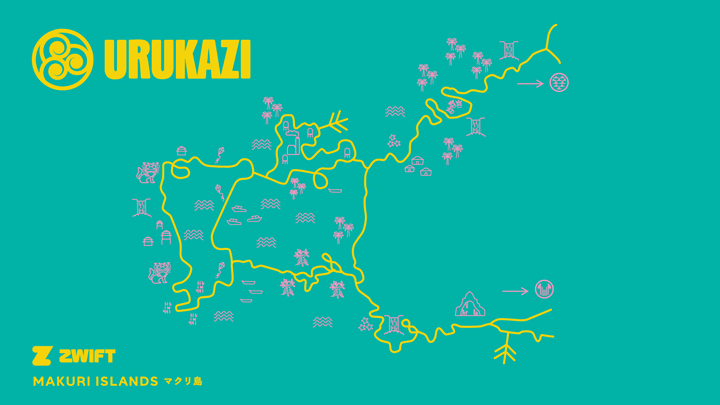






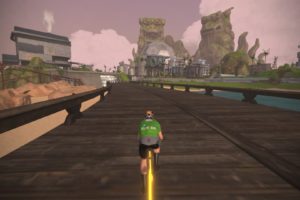













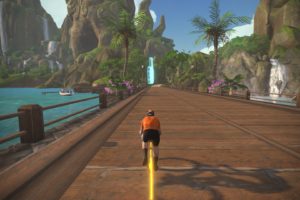

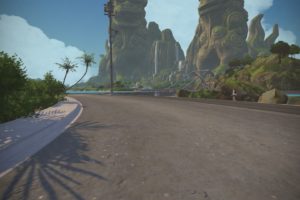

























Great to have new roads,,
Actually I have a question o Apple TV, I uses today my Computer to run Zwift and have my apple tv for looking some Video like netflix HBO etc etc.. is there a way to have my Zwift running on my apple tv and looking a Film at the same time like Picture in Picture? so no more use of my computer?
cheers
I had to change the way I used Zwift (laptop no longer an option) and decided for cheapest Ipad + @DCrainmaker recommended tablet (not sure that will work due to my integrated mount but we’ll see)
I didn’t go for the AppleTV as it stops me watching TV but would love if it would work as a PIP or split screen or …
So Apple TV does natively support PiP, but, very few apps support it correctly. Last I checked, I don’t think Zwift fully did, but it’s been a while since I tried. I know that some people do Zwift via PIP mirroring, which is kinda messy, but does work, whereby you mirror the content from your phone up to Apple TV, and then it accepts it in a PIP scenario. But I haven’t tried that.
From a platform standpoint, that the Zwift+movie/show/TV scenario is literally the exact scenario that Apple supports though, but again, it requires the app to support it. I’d be curious as to why Zwift doesn’t natively support it. Maybe it’s as simple as it just got buried in the pile of things technically, or perhaps they want social engagement, I don’t know. I use two screens when Zwifting, both Apple TV – one to have Zwift on, and one for YouTube/whatever. Would certainly prefer a consolidated view.
That’s for being a DCR Supporter Karl!
Not sure how common this use case is but did anyone have an issue with Training Peaks workouts loading to Zwift today? I’m still hobbling along with a laptop with a USB Ant+ adapter since the laptop’s BT is old. I had to manual load the .zwo file into the Documents/Zwift/… directory . Is there a plan B with Apple TV when TP isn’t talking to Zwift for workouts?
Just rewatching your Apple tv 4k 2021 comparison video and you said the 2 BT device restriction may be known in 3-5 days whether it will remain. Do you have any confirmation whether this remains a device limit, or an app limit… which could be resolved with this new app update?
Also, I’ve let my supporter subscription lapse (I’ll be back another time) so now get the adverts, which I’m fine with… but the overlay video ad in the bottom right has twice force opened and switched me to a new tab for the product being advertised. Is this an intentional feature of this ad?
My understanding from GPLAMA is that it’s been validated as still two sources. :(
As for the overlay ad, I need to poke again, it should be retaining the closure request and not popping up again. I’ve heard that issue before, but definitely never-ever opening up a tab. I haven’t seen that. :( Let me do some digging.
Just to confirm my ad behaviour, I’m not closing the video, I’m just letting it play and do its thing. All of a sudden I’ll be in a new tab for the product in my browser (Chrome/Windows).
I have connected the Apple Remote, Keyboard, Headset, HR Strap, Wahoo Kickr and Assioma Favero at the same time.
So for me it seems to work without the limitation of 2 devices. No Companion App!
After that there was an Update. Haven‘t tried it again since.
Your name is truly friggin awesome I Love Calvin and Hobbes
I wonder if it was part of adding game controllers in mid-Oct?
link to support.apple.com.
Christoph,
I tried this with my ’21 4k Apple TV. The UX allows three devices to be paired and shows them connected. I don’t see the warning shown here: link to youtu.be
But they were not functional. If I only paired two devices both were functional.
I didn’t yet determine the exact behavior with three devices paired. It isn’t FIFO, where the last two devices are functional. I saw one channel working; pairing my Vector 3, Wahoo, then OH1+ results in no HR data from the OH1+ and connection drop outs from the trainer. Pairing the trainer then OH1+, without the Vector 3, appears to work well.
I don’t think the Pace Partners got the memo. I’ve just been riding Uruzaki and the, err, RoboPacers were still happily cycling around telling the world they were Pace Partners.
Let’s be honest, Cadence has always beat to her own drum.
“there is no Zwift Blue Verified but not Verified program costing $8/month.”
– Shhhhhh!!! Don’t go giving them any “new” ideas that they just might like to implement ;)
I’m waiting for a Mt Fuji expansion. This is more of the same boring o hum
Does the new Apple TV has more Bluetooth connections for al my sensors?
I hate that I need to use my phone for the Bluetooth connections. (And it fails regularly)
Does Apple TV support Wahoo direct connect on zwift through its ethernet connection?
Yes, it does. WiFi connection with the Kickr V6, too.
This has nothing to do with Apple TV hardware, so yes
Here’s hoping for something a bit better than basic profile for Apple TV 2022 :)
Greater storage on the ATV does indeed benefit those who download vids/rides to play from SYSTM or Fulgaz.
John, SYSTM is not on aTV I guess?
That’s true for FulGaz. Though, even that, 64GB is a lot of FulGaz rides. But yup, ideal if you have iffy bandwidth.
As for SYSTM, sometime next year, hopefully. Maybe. Perhaps.
The last club saved to default does not work for running. Not surprised as Zwift is slowly degrading Zwift Run.
[Insert joke here about how much Zwift cares about Zwift running…]
Any word on when Google tv/Chromecast will be supported? Have a household full of them and no apple products so seems silly to go out if ecosystem for one use case. Really surprised zwift hasn’t added this by now.
Any updates on a macOS native version of Zwift? I’d like to take advantage of these 32 GPU cores at some point before Apple announces end of support for my laptop. It’s been two years since Apple M1 was released…..
Yeah, I think I’ll have some news to share there very shortly.
(Trust me, I’m in the same boat of c’mon….)
I’m giddy with anticipation!
So many jokes today. Someone is in a good mood.
I’m surprised to see that Zwift is planning to actually optimize for the new ATV when they’re still not optimizing for the M1 or M2 chips – we haven’t had rider shadows on these extremely powerful machines since debut!
Ah, I see above that this may be about to change soon. I’m not holding my breath after a few false alarms, but hope springs eternal I guess!
Shadows! How about 4k resolution!
There’s been considerable discussion of the new AppleTV (2022) on Zwift’s official forum.
General consensus is it won’t get improved graphics: it uses the A15 chip which was deployed in the iPhone 13 and iPad Mini (Gen 6), and those devices have only ever seen the bottom-tier, “basic” graphic profile from Zwift.
I *hope* we’re wrong and Zwift has something else up its sleeve but it would surprise a lot of people.
Still a great device – I use one for 99% of my Zwifting for the same reasons as you Ray: “It just works.”
iPhone and iPad Mini have far smaller displays, are battery powered and so I wouldn’t be surprised if ATV still get’s better graphics. Actually, it would surprise me if they use the same profile.
Running a smart bike, AirPods, and a Wahoo HR monitor concurrently on the new ATV 4K 2022. Seems to work well (in general menus seem a bit clunky and the touch pad on the Apple TV remote is too touchy), but concur no PIP support as of yet. The only significant issue so far is that with any sound output setting (TV or AirPods) Zwift volume control of in-game sound effects has no effect on in game sound levels. Even setting it to off doesn’t do anything.
Looking forward to updates to resolve this and add PIP too.
“in general menus seem a bit clunky and the touch pad on the Apple TV remote is too touchy”
I bought an Apple TV this weekend and I can’t agree more. Trying to figure what can I do with the apple remote during the activity I accidentally cancelled my training sessions and it was incredibly hard and frustrating to get it readded to the training plan queue and started again.
My solution was to turn off the touch button in Apple settings and just use the click buttons. Not a great solution, but it definitely prevented me from cancelling the training session (happened to me too). Even so, I think I’m just having trouble using the remote for Zwift.
Speaking as a long time Apple TV user, if you can find one of the old style remotes without the touch area you might be happier. A case for the new style remote is also recommended, since it makes it less likely to slip into a crack and easier to find in general. I’ve never seen anyone anywhere actually like the modern remote.
Problem is, touch control is necessary in other apps (fast forward/rewind in Disney+ app, in example).
I just want them to make the Apple Remote easier to use when searching for things like a workout. Or just when trying to navigate in general, it’s a pain in the butt.
I’m glad you specified that your Urukazi screenshots were done on a PC because Zwift graphics on my Apple TV do not look nearly as nice! No fancy bike shadows for Apple TV Zwifters.
I have a smart trainer on the way and plan to run Zwift.
Would you recommend the new 2022 or the 2021 version? Amazon has a heck of deal on the 2021 version right now.
2022
Is it in the realm of possibility that the AppleTV 4K with whatever future Zwift update comes – could rival or match the Zwift gfx/performance of a decent gaming PC?
Not likely. The M1 Max with 32 GPU cores would have a fighting chance.
I do think once Zwift migrates from OpenGL to Metal AppleTVs and M1/M2 Macs will see a massive performance increase. Maybe 4k resolution and shadows!
I figured as much. I think the AppleTV will provide same performance for racing efficiency // but yeah, I think the PC will always trump in the graphics arena as things currently stand. Shadows would be cool 😂
Thanks So Much! I just got the Apple TV 2022 today and set it up and had Zwift running in no time… Graphics are pretty weak, no shadows, ect.. but OK… Still trying to figure out how to get all three sensors (Wahoo Kickr Snap, Wahoo HR, and Cadance) connected.. I recall seeing something about using the Zwift companion app. Had it running but it still didn’t show up.
Has there been any update from Zwift on the new ATV 4K and whether the graphics profile has been/will be bumped up? I’m holding off on a purchase mostly due to the holidays coming up, but also curious as to whether they’ll finally get slightly better graphics…
The first update coming up shortly will maintain it (get it to) at the same level as the other Apple TV devices, and then a future near-term update following that will see improvements.
Good morning Ray,
Has this weeks Zwift update addressed the improvements in performance for the Gen III ATV?
Thank you
Sorry,
Also when I have HDR enabled on my ATV Gen3, the colors are all washed out. Is this going to be addressed with the update or should HDR be disabled for Zwift?
Kevin,
I doubt the ATV and Mac using the M1/M2 CPUs will see any improvements until Zwift finishes the migration away from OpenGL to Apple Metal for the graphics libraries / APIs and Intel to Apple M1/M2 native binaries. These changes will probably trickle down to the ATV, iPhone and iPad too.
My expectation is we’ll see a dramatic performance increase across all Apple devices the return of 4k resolution within Zwift and shadows! When will this change will occur? Who knows… I expected it to occur before the release of the Apple M2 Pro / Max CPUs, but now think Zwift will wait until Apple announces it will end support for intel binaries on M1/M2 Macs or when pigs fly. The situation is completely ridiculous. Apple release the M1 CPU on November 10th, 2020… Over two years have passed and during that period Zwift has raised a significant amount of funding…
All this time later I’m wondering what’s happening with the promised updates? biggest problem for me, like other earlier posters is the difficulty I’m having navigating around the game with the Apple TV remote, its particularly bad/impossible in parts of the training plan menus.
Ray, has there been any word on Zwift graphics optimization for the Apple TV 4K 3rd Gen yet? Not sure if it’s worth upgrading yet, and looking for some insight on performance improvements, cheers!
Is there any update on Apple TV 4K 2022 support on Zwift? It’s 6 months and I don’t remember seeing anything more.
Maybe when pigs fly…. You know in 2030 when they finally add native support, shadow and 4k resolution to the Mac M1/M2. I’m hoping apple removes Rosetta support in the next release to provide that extra motivation.
@DC Rainmaker
Why is it taking so long this time? From other posts last year with the previous APTV model it took a month or so?