
Late last night Garmin released a substantial public beta program firmware update (which is technically an Alpha release within that program) to Fenix 7 & Epix units (and their subvariants including the Enduro 2), which adds 15 new features. These features range from various new sport modes and tweaks in golf and sailing, to including the Morning Report on the Fenix/Epix series, plus pulling in all the new Enduro 2 features (like Next Fork and Grade Adjusted Pace).
However, the big-ticket totally new item at the very bottom of the list is the addition of wrist-based running power for these watches. This means you no longer need a sensor (such as an HRM-TRI/RUN/PRO strap or RD-POD) to get running power. This brings them in line with what COROS, Polar, and more recently Apple, have had for quite a while. Keep in mind back this past spring Garmin added support for more integrated running power in the run mode. While they called this ‘native’ support because it made the experience (including structured workouts, zones, etc…) feel native, it did still require the sensor. Now it doesn’t.
Now again, this is in the first public alpha build, and this build covers the aforementioned Fenix 7/Epix series units. However, I confirmed with Garmin that the Forerunner 255 series, Forerunner 955 series, and Forerunner 945 LTE will also be getting the running power shortly in beta as well. Expect that measured in days or weeks for the FR255/955, with the Forerunner 945 LTE trailing slightly behind (as usual) due to carrier certification requirements. I don’t have details at the moment on the rest of the features, nor other watches, but I’ll update as I get them.
What’s New:
Now you can find the full feature list here on the Garmin Beta Forum, including where you can download this update. Again, remember this is an alpha release within the beta program, and as such will not automatically show up via WiFi/Bluetooth. Instead, you’ll need to manually download it. This beta update covers the Fenix 7 series watches, Epix, Quatix 7, and Enduro 2.
Obviously, the first 15 items are the new features (and I suppose it’s more than that, since even line #1 is actually three new sport modes. Beyond that I kept the bug fixes and improvements in here just for fun:
Added Anchor, Sail, Sail Race activities.
Added Auto-Rest for Ultra Run.
Added Backcountry Snowboard Activity.
Added Disc Golf Activity.
Added golf Scoring settings menu.
Added Grade Adjusted Pace data field.
Added haptics to more places, including scrolling lists.
Added Morning Report.
Added nautical units options for Boat, Sail, and Sail Race activities.
Added Next Fork data field.
Added Reference Point as a hot key option.
Added support for Armenian characters.
Added support for heart rate chest strap in Yoga/Breathwork/Health Snapshot.
Added Tides glance.
Added wrist based run power support.
Fixed issue causing sleep data to no longer show later in the day.
Fixed issue where Marine maps and Street maps weren’t rendering correctly together.
Fixed issue where two instances of map download continue prompt could show up after canceling a download.
Fixed issue with Do Not Disturb during sleep changing to “off” when entering and activity and backing out.
Fixed issue with glance folders where calendar could show the incorrect time.
Fixed issue with invalid values on race completion page.
Fixed issue with reviewing multisport legs.
Fixed issues with “Base” cycling daily suggested workouts.
Fixed last night HRV showing graph data when watch was not worn.
Fixed potential shutdown when editing map data fields.
Fixed slowness in segments list.
Fixed UI issue on timer when a lap is longer than 1 hour.
Fixed UI issue with zoom controls in golf green view.
Improved Daily Suggested Workout UI.
Improved map pan/zoom enter/exit experience.
Improved race predictor UI to allow back drag touch interaction from anywhere.
Improved speed of Wi-Fi.
Improved the power on page.
Improved UI around phone and Wi-Fi connection setup when these have not been set up previously.
Improvements and fixes to settings interaction with Garmin Connect mobile app.
Now from a sports standpoint, the big-ticket items are:
– Added Auto-Rest for Ultra run: This was added on the Enduro 2, and essentially will track rest time within a run without having to manually press a button.
– Added Grade Adjusted Pace data field: GAP has been around in TrainingPeaks and other platforms for years, but it essentially helps normalize pace on hillier routes, making it easier to compare to flat routes.
– Added Morning Report: This was launched on the Forerunner 255/955 and gives you a summary of health and training stats each morning when you wake up.
– Added Next Fork data field: Also introduced on the Enduro 2, this doesn’t require any route loaded, and will show you on the map page how much longer until the next trail junction
– Added support for heart rate chest strap in Yoga/Breathwork/Health Snapshot: Pretty self-explanatory, but ideal if optical HR isn’t your friend.
– Added wrist-based run power support: We’re gonna talk a lot about this down below.
For the above features, the Garmin Forerunner 955 will get Auto-Rest and GAP as part of the same near-term beta expected late next week that includes wrist running power. Later in the next quarterly update it’ll get the Next Fork feature. The Forerunner 255 will get GAP as part of the same wrist running power update late next week as well. Both already have Morning Report.
Got all that? Good, let’s try it out. If you’re not familiar with how to load the beta, see my previous post on it here.
Some Quick Tests:
I updated my firmware last night in anticipation of sleeping with it to show the new morning report. And that did work. Except, my photography of said moment did not work. Turns out there are some slight differences between how the morning report works on the Beta update for the Fenix 7/Epix series, and the Forerunner series. Specifically, on the Forerunner series you can easily move around within the morning report option, and it’s clear when you’re exiting it. Whereas on the Fenix/Epix, you can accidentally leave it very easily, hence how I have no imagery. But, as a reminder, here’s the morning report on a Forerunner watch:
It shows your sleep from the night before, HRV status, training readiness level, weather, and other stats that you can customize. Currently however, the beta of the Fenix 7/Epix doesn’t support customizing which information is shown. I’m sure that’ll come though at some point. You can though disable the entire feature if you want to in the settings.
Next, there’s the running power. When you open run for the first time it’ll actually notify you that it’s going to do running power from the wrist, and give you the option not to use it. Once you confirm, it’ll also confirm that it’s on:
What’s cool here, and a notable update from the Forerunner 255/955 (fear not, this will come to those watches too), is that you can now toggle the running power source (wrist, sensor, or automatic), as well as turn it off entirely. That’s useful for Stryd folks so that the Garmin running power doesn’t sully their existing running power data, since the values are quite different. Also, you can toggle whether to account for wind or not:
This is a feature Garmin had previously discussed they’d probably do, so it’s nice to see it here. Note at present you can’t pull in Stryd data into this implementation (you can still use the Connect IQ option of course), however, Garmin has talked about that better 3rd party integrations is one of their goals long term, but that basically there were other pieces of building the house they had to do first (such as the settings bits you see above).
In any case, my flight got delayed a couple of hours this morning, so I had time to sneak in a very quick run to check things out. In my case I used the Epix (wrist-based power), but also had a Forerunner 955 paired to the HRM-PRO Plus to compare, as well as the Stryd sensor collecting data, and an Apple Watch Ultra on the other wrist. Oh, and I took a COROS Vertix 2 too for fun (it does wrist-based power also), but since it wasn’t ideally positioned, I’d cut it some slack if it’s not right. Only got so much wrist space!
Out running, you’ll see your running power just like before (if you had a sensor). This includes simple power data fields, as well as power gauges.
Given it’s wrist-based, it’s actually kinda hard to get good comparative pictures in low-light conditions with non-wrist based, because if you hold your wrist up for more than a few seconds, it’ll (obviously) impact said power numbers. Thus why the Epix is lower than the Forerunner here. On the Forerunner pictured, the upper number is Stryd, and the lower number is HRM-PRO Plus provided power data.
I did notice that if I stopped, the wrist-based power definitely responded quicker than either the Garmin sensor-based power (about 2-3 seconds faster than it), as well as faster than Stryd (but I need to double-check all my Stryd settings to see if any smoothing is being applied).
Now at the end of the run you’ll get your power zone data just like before:
You’ll also get the new Grade Adjusted Pace. Given my run was a pancake, there’s no difference. When I land, there are more terrain options, so I’ll try stuff out there.
And then on Garmin Connect you’ll see the data there as well:
Of course, how does it compare? Well first, the usual caveat that there is no agreed upon standard in running power. As such, companies will be different. And until they all decide to agree upon a standard, then that’s just gonna be the situation we’re in. We’re mainly aiming for consistency here more so than absolutes. Further, there’s no phycological reason why running power and cycling power numbers should “match”. They’re totally different biomechanically, and any matching is purely coincidence. Still, here’s some data – including a handful of sprints roughly every kilometer or so. Here’s the data set on the DCR Analyzer if you want to dig deeper.
Because the text can be kinda hard to see:
- Apple Watch Ultra (left wrist): Purple
- COROS Vertix 2 (wrist-based non-optimally placed): Blue
- Stryd (footpod): Green
- Garmin HRM-PRO Plus (chest sensor): Reddish
- Garmin Wrist-Based (right wrist): Yellowish
In a nutshell, you see the Garmin HRM-PRO+ sensor provided running power data pretty darn similar to the wrist-based power (top two lines). The handful of little drops and such on the wrist side is when I’d try and take a photo. I’ll do a deeper dive into the data once I get another (longer) data set later today. But for now, it seems the story is that they trend relatively similarly.
Wrap-Up:
This update basically has two sides to it. First are the new sport features for everyone else, and non-sport stuff as well – like the Morning Report. The morning report has become (on the FR955) one of my favorite recent features from Garmin. It’s just super easy to use at a quick glance in the morning, and I can move on with my day. Meanwhile, the Next Fork feature was incredibly useful many times over the summer on the Enduro 2 for me out hiking, especially during my 180KM Tour du Mont Blanc trek.
The second half of this update, while only one line item, is the wrist-based running power. This is something that many people have been asking for, for a long time. At first glance, it seems to roughly deliver what people have wanted. Of course, there’s more testing to come from me here. And again, there is no standard here, thus the bar for success is basically consistency, and ensuring it handles situations like walking/sprints/hills/etc ‘seemingly’ correctly.
With that, I’ve got plenty more this week on the table. As a reminder, tomorrow is the Google Pixel phone/watch event, so you’ll see plenty of hands-on stuffs stemming from that here shortly. With that – thanks for reading!
FOUND THIS POST USEFUL? SUPPORT THE SITE!
Hopefully, you found this post useful. The website is really a labor of love, so please consider becoming a DC RAINMAKER Supporter. This gets you an ad-free experience, and access to our (mostly) bi-monthly behind-the-scenes video series of “Shed Talkin’”.
Support DCRainMaker - Shop on Amazon
Otherwise, perhaps consider using the below link if shopping on Amazon. As an Amazon Associate, I earn from qualifying purchases. It doesn’t cost you anything extra, but your purchases help support this website a lot. It could simply be buying toilet paper, or this pizza oven we use and love.



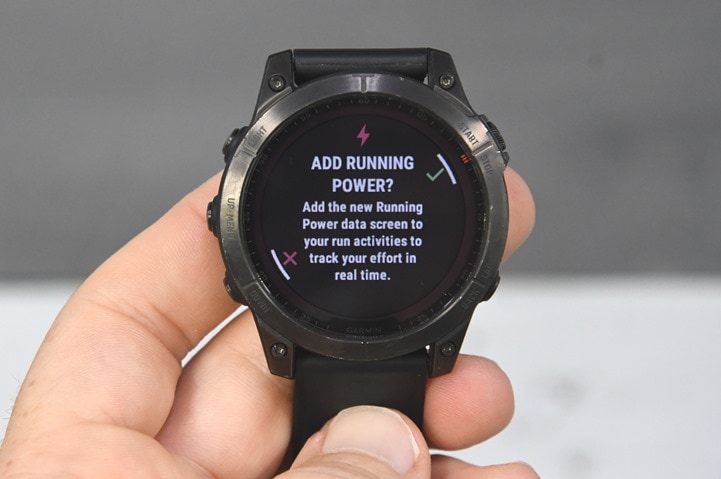








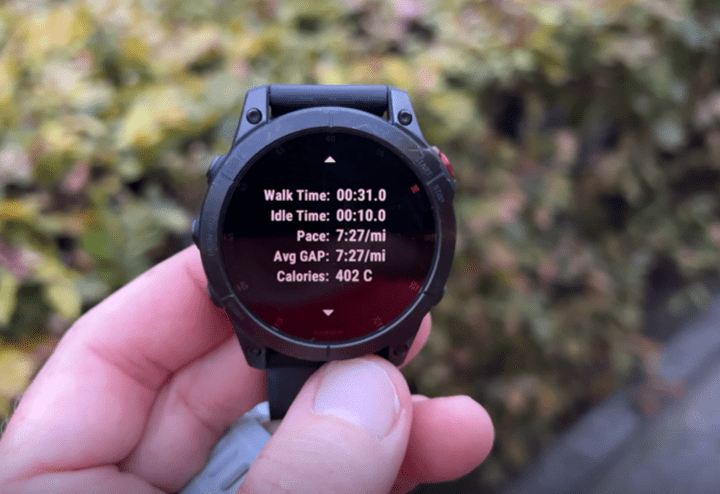
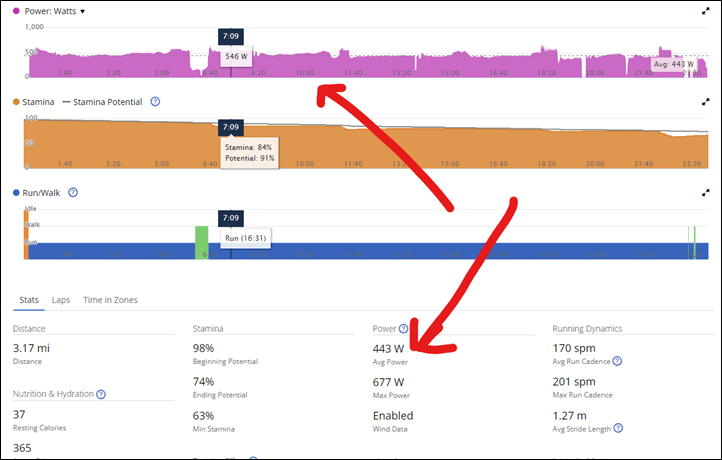
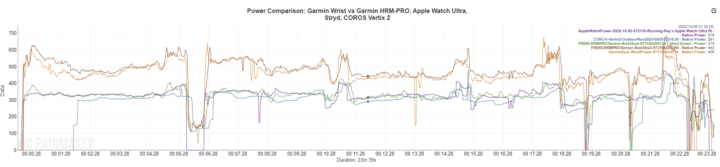






















Is the wrist based power just a watts interpretation of NGP?
The core difference is that running power that can account for wind can account for something that pace (and variants of pace) can’t: The increased exertion of running into a headwind. With regular pace (or NGP), that value doesn’t change – but your HR/Power/Effort does.
Yes, but where is the wind coming from? It’s not like they have a air speed sensor in the watch. Using weather station wind is better than nothing, but it doesn’t take into account local variations due to vegetation, buildings, hills, etc.
Yup, lots of variables for sure. Also a reason why Garmin gives the option to simply turn off the wind bit (which, even in Stryd’s case with a sensor onboard, as I showed on a track, doesn’t always work well).
Interesting, wasn’t aware that Garmin uses wind in their equations. I have a 1st gen stryd foot pod but “grew up” training and running by pace targets. I love the NGP concept as I can go back to pace and forget footpod.
Very interested to hear more about the changes coming to Physio TrueUo you’ve mentioned in the past. I like having multiple watches and really want all the new metrics to sync seamlessly. Have you heard anything new?
Will all the new features incl NextFork come to the 955, or just running power?
At this point Garmin’s feature rollout is very confusing.
For example, Forerunner 945LTE got Cycling Ability (along with Fenix 7 lineup), but not Forerunner 955
It is confusing, no doubt. That said, Garmin does actually get it. We chatted a bit about it this summer, especially in relation to the lack of alignment between features on Fenix & Forerunner at equiv pricing tiers. We’ve already seen them get better at it this summer, but it sounds like we’ll see closer alignment going forward this fall/winter.
Garmin was also clear there will be cases where features aren’t identical – mostly focused on things like golf ones (just one example) on the Fenix series that just don’t get much traction to Garmin’s Forerunner core base. However, getting closer alignment on not just fitness features, but even how they’re implemented is high on their list. For example there’s slight differences in map navigation on a Fenix 7 vs Forerunner 955 (like map zoom level resets) that have been long-standing to fix.
Ultimately, we’ve also seen the public/final releases actually sim-ship, so those are going out at the exact same time, even if the betas are staggered a bit.
What is cycling ability? How do I use it on the 945 LTE?
FWIW, my 955 does display a cycling ability glance!
The NGP update is the most interesting feature. I hope you get a chance to do some testing here and maybe see if you can reduce heart rate fluctuations over a hilly segment.
I wish Garmin would implement manual grade input or grade input in the workout builder for indoor runs.
if i read your comment correctly, it is welcomed news that they will at least have parity in map features for the 955 and Fenix7. the map implementation via touch is clunky at best on the 955 right now.
if ever have the chance, can you ask them if they will give parity with the solar intensity widget? the widget on the 955 Solar isn’t very informative. it would be nice to have a daily accumulation number like the other watches.
Looks like the same feature they added to the Edge 1040 – link to garmin.com
Hi Ray,
do you plan to compare Garmin wrist powermeter and Stryd?
Any news from Garmin about official support of powermeter sensors (like e.g. Stryd)?
Thanks,
Milos
Oops, forgot to include that in the chart. I’ll update chart (airplane WiFi allowing). As for Garmin supporting 3rd party sensors, that’s covered a bit in the post above. Cheers!
Found a great work around using STRYD plus power workout ALERTS (Structured workouts from Training Peaks) plus COLOR indications on my Epix2 (10.39):
Turn of power on Garmin watch, couple Stryd with ANT+ and combine it with the data field tool: link to dyrts.fr
This is an excellent tool, which even allows allets (sound, visual and vibration) for workout power zone.
Apologies if I’m missing it in the article, but for the running power dataset comparison, with the FR955/HRMPro/Stryd combo, are you showing the data from the HRM Pro or Stryd?
Edit: maybe your response above answers that!
Sorry, just re-uploaded that chart, this time correctly including Stryd. Also, I added color coding below the chart, made it clickable, and gave it a nifty title. :)
Thanks!
So it looks like Garmin’s native power comes in about 125w higher than the other players. Whilst understanding that there’s no agreed standard for measuring running power so Garmin’s numbers as just as valid as the others, I’m still surprised that Garmin didn’t introduce an offset to bring their figures more in line with the competition, especially Stryd, to give them more *apparent* credibility.
In a nutshell – baiscally the same as before.
From what I’ve gathered in discussions with basically all these companies, others have basically just copied Stryd’s algorithm because it reduces the amount of moaning people would do otherwise. ;)
I get both sides of it. I get why Garmin is at the specific level they are, and the algorithm/body mechanics reason they think that’s accurate. As I outlined on some post I can’t remember, I show which components Stryd doesn’t include that Garmin does, and how if you take those pieces apart, they do actually match. Unfortunately, if you set aside these companies and talk to biomechanics folks, they can’t agree either.
Cool to see that Stryd addition.
Looking forward to see this software update land om my Garmin Fenix 7.
Following…
I dont understand why FR955 wont get auto rest for ultra runs nor GAP. It is running watch.
I didn’t say it won’t. At 1AM from my phone lying in bed before getting up early the next morning for a flight I had focused specifically on getting quick clarity on running power. ;) I’ll get clarity on the others here shortly, and update accordingly.
If you talk to Garmin, can you also ask about the glance folders? With so many widgets in one folder, things are slowly getting confusing. Thx
Hi Ray,
are there any news on whether the forerunner 955 will get all the new running features?
Somehow the 955 seems half-finished compared to the fenix 7. All functions are somehow slimmed down or implemented half-heartedly. I’m afraid that if you’re a serious trail or ultra runner, whether you like it or not, you have to buy a fenix, although I really appreciate the lighter weight, because you can wear the watch at night.
Yes, the FR955 gets GAP & Auto-Rest. And then Next Fork too, but that one won’t make this quarterly cut, but will be for next one.
Which other features are half-finished? Or why not wear it at night?
I don’t see the Fenix 6 series in the list of future devices for Wrist Power. Is the sensor different hence not able to deliver Wrist power? Or a deliberate choice from Garmin not to support old device?
Thanks for your website
My guess is that they require elevate 4.0 sensor, like on 945 lte.
Bran below suggest RunPowerModel Data Field (wrist power) :-)
link to apps.garmin.com
Hi Ray, any insight to when the new HRV related metrics are coming to Physio True Up? Thanks!
What about fenix 6 wrist based power running?
Garmin just announced a disc golf partnership with udisc (which from my beta testing is probably the best connectIQ app I have ever used).
My question is did garmin add in the disc golf activity to support that app (right now it tracks as uncatagorized), or as a standalone app?
My expectation is Disc Golf just records you distance and HR data, etc but nothing.specific to Disc Golf, much like Elliptical.
Awesome to hear about Udisc partnership though. I would love to see disc courses on watch. I had asked support if we could create our own course files and “fake” Garmin ball golf feature to show is Disc Golf course (short answer no)
great news , but any chance this is comming to the fenix 6X Pro as well?
Bran below suggest RunPowerModel Data Field (wrist power) :-)
link to apps.garmin.com
Thank you for the direct link to the update!
Here’s hoping that they roll out some of those UI changes around the new power features to the F6 line. I’ve been using the Connect IQ power app from Garmin for a couple years, would be nice to see things like power zones reflected back in the watch.
Do you know how the wrist based running power compares to the running power reported by the Garmin RD Pod? I’ve been using the pod for a few years now and curious if I can transition to wrist based and still be able to compare.
Have you tried the Grade Adjusted Pace data field already? Is it meant to show real time GAP?
If so, that would be very promising. I now use my Stryd basically to make sure my effort does not change that much when running up and down hills.
This GAP data field could replace my Stryd if this is right… Any remarks on this are welcome!
See title. 10.33 is an alpha not beta update I believe.
This is all nice and dandy, but I wish Garmin would fix the errors that sneaked in with the 9.33 update for many people.
I certainly see a high battery drain only during and immediately after gps activities, without segments or the other things that garmin mentioned. My 7s now lasts me about 7 days instead of 11-12 despite the 9.36 update.
Other people see random reboots when doing activities, odd HR readings with onboard HR, and a few other things. Seriously, my 900 Euro watch is currently unsuitable for what it’s been marketed at.
I also am experiencing a high battery drain. Seems like it is an ongoing issue that this update doesn’t fix.
I, too, experience enormous battery drainage on my fenix 7s. Right now I would take your 7 days of battery life no questions asked. I am down to about 70h – 85h of battery life on 9.36 with just 1-2 activities of roughly 45 minutes, no 3rd party widget/watch face used. I absolutely second your frustration and dissatisfaction.
I’m also experiencing huge battery drainage on my fenix 7. I noticed that since the update in August the battery saver feature has been screwed-up. First, all battery save features that I had disappeared. I had to activate the battery saver for WIFI and Music.
Then, I noticed that the Status for the battery saver feature is going to Off as soon as I sync with Garmin Connect on the phone, even though I have the battery save feature activated in Garmin Connect.
I think that the battery draining issue is due to this update in August that deactivates the battery saver feature all the time.
My biggest concern is the FTP running power process. Stryd has a pretty straightforward and organized process to make a reliable FTP that automatically adjusts with 90-day windows of fitness.
I have the HRM Pro+ and I’m still very confused how I’m established my FTP as well as keeping it current with changes in fitness. This is crucial if we are to use the power zones for structured workouts.
I have a few hundred miles simultaneously logging Stryd power, Garmin RD Pod power, and Apple Watch power. My personal experience is that they are highly consistent between one another in a variety of pace and elevation scenarios. The Garmin is 33% – 36% higher than the Stryd. It tends to report a little higher during intervals and a little more higher up steep gradients. Apple Watch is very consistently about 2% lower than Stryd. And Apple also seems to report a little higher up gradients and a little lower down gradients.
Friends of mine who weigh a lot less than me are within 1% when we prorate our power readings by our weight.
My takeaway is that they are all basically using the same physics equations and just applying a different constant multiplier. So, running power appears to be a commodity feature across products. (Everybody is calculating a different number, but they are highly consistent in their numbers.)
I am curious if you are seeing similar highly consistent percentage differences between the devices you are testing.
Right now, for the Stryd data to make it through Garmin Connect, Training Peaks, and Strava without the HRMPro+ data coming too, we need to use a Bluetooth connection to the 955, not ANT+. If the new update allows for turning off the Garmin power altogether, this should allow us to use the ANT+ connection again, right?
Correct. You can now just toggle the new option to ‘Off’, and it’ll turn off running power entirely. Stryd would continue as a Connect IQ data field, doing what it did prior to May this year when power was launched on the 255/955.
Ray, this toggle ON/OFF option for Garmin power applies for the wrist power in the new devices only or also for the HRM Pro/+ power?
It’s for everything, no matter the Garmin source (wrist/strap/pod). Basically, it’s there so that Stryd folks don’t get their numbers dorked up and don’t have to force BLE connectivity.
Hi Ray, what is still not clear to me how the watch behaves with paired Stryd. Are the power values then those of the Stryd? What do you recommend to people who have been using Stryd for a long time? Thanks for info
Currently, the use of Stryd requires the Stryd Connect IQ app as it always did. Nothing has changed in that respect.
The only difference is that folks that want to concurrently use an HRM-TRI/PRO/RUN strap for heart rate can (now) do so, without it also trying to generate running power from it natively. They can turn it off.
Ok, thanks for the clarification. But that also means that for Stryd users (without HRM-TRI/PRO/RUN strap) the described function is not relevant, correct?
How does it compare to the RunPowerModel app available on Connect?
Do you know if the grade adjusted pace will come to Fenix 6? Or the daily snapshop?
What was the issue with cycling base workouts? (More or less gave up on suggested workouts…who has time for 2hrs base everyday before work?!)
Would be cool if Ray (or anyone) added this app to his next batch of testing.
This app fills the void very nicely for older Garmin watches. Accuracy seems okay for me.
I agree that Garmin needs to look at cycling suggested workouts. Running suggested workouts look sensible to me and have an appropriate length. However, cycling workout that are longer than an hour during the week are simply not feasible for me. Garmin has started to make a distinction between week and weekend. I wish that they would also an option for add maximum length.
I am staying with TrainerRoad for the time being.
Thanks for your comment, i discover this Datafield !
link to apps.garmin.com
Garmin (Garmin Labs) also provide it’s own Datafield, but nor sure it works with latest system software based on comments.
link to apps.garmin.com
It’s nice to see a lot of these features get added to the 945 LTE. There was concern with the LTE getting abandoned.
Unfortunately, I have a Fenix 6 that’s obviously being relegated.
Hi, i have a Fenix 6 (Pro) and these 2019 is not abandonned, we receive 17 new and improved features since this summer.
. https://forums.garmin.com/outdoor-recreation/outdoor-recreation/f/fenix-6-series/254403/garmin—fenix-6—excel-changelog
But when you compare the device performance between F6/F945lte/F7 you can understand why these difference exist. But maybe some new features could be dependant on disabling some other for example ?
. link to apps.garmin.com
. link to forums.garmin.com
And maybe, some feature are link to component generation like sensor, etc.
I get they have done some updates and I understand others might be tech limited. Some of what they released for Fenix 6 are not that useful. I still think certain ones could likely be added but they choose not to so they can differentiate more between their models.
You’ve got to wonder if these updates and the attempt at parity between different watch lines is a reaction to the release of the Apple Watch (Ultra, but really WatchOS 9). Garmin really does have a lot of software technology and hardware features (like battery life) that are better than Apple for a sports/fitness watch but I don’t think Garmin’s different “Divisions” and concern about their watches competing against their own watches is helping them here. Maybe it is time for them to just have a Watch division with a single GarminOS and put other products into some different kind of organization. It would make it easier to compete with Apple and would get rid of one of the most annoying things about buying a Garmin – which features do you need to “give up” to get what you need and can afford. And all these bizarre, staggered updates to release the same features to their different watch “lines”. Some things, like not including open water swimming except on their most expensive watches or not updating older watches that could clearly support new features like track mode, are just counterproductive if competing with Apple.
I am fairly certain this has already been commented on, but I am getting power numbers using a Wahoo TickrX on my 955. I did find I had to delete the Bluetooth connection and only use Ant+ for it to work. The Bluetooth connection was showing up as a TickrX (no power or running dynamics data would show up). The Ant+ connection appears as “HR-XXXXX (both power and running dynamics data shows up).
Unfortunately it seems Power is only available in Run based / forked activities. I have Hike and Garden forked from Walk so it looks like I will not get the Power option for them. It appears that I need to recreate these from Run if I want non HRM or Stryd Power.
Once again Garmin is not supporting only one generation old products. This might be the last straw for me – I have a Fenix 6s and looks like I miss out. Just like my 830 (Garmin’s current product) missed out on the new OS for bike computers. I’m getting pretty mad now. I’ve been a loyal customer but I think it’s coming to a end. Garmin devices I’ve purchased new; Forerunner 235, 735XT, Fenix 6, 520, 830, Vector 3, Tacx Neo, Varia Radar x2, Varia front light and Index smart scale.
A (was) loyal and now very annoyed customer
I agree. Garmin’s Running Power is nothing brand new and using the Connect IQ data field is so clumsy, mainly because you don’t get any additional guidance about your personal power zones inside Garmin Connect. I don’t expect the wrist-based power to be supported on a 945 or 745, but at least the native support as it was initially presented on the 955/255 (with an external sensor) would be a great and valuable move from Garmin. Still, of course, this is just my wishful thinking.
I’ve heard the Fenix6 products have much slower SoCs and half the ram of the Fenix7 and Epix2 watches.
This may be why they won’t get inbuilt power and other new metrics.
Raw power data is very “rough” and needs to be modified and smoothed to make it more useful.
All the same, I will probably wait for Fenix8 or Epix3 to upgrade from my 6s.
What type of power alerting is available?
It’s one of my bugbears with the Stryd datafield
Any chance of these coming to Venu2? I’m feeling like I chose a little oo early and wrong lol
Is there any chance, that the Instinct will get any of these new features?
I think some of them are much more “Instinct like” features, than for the 255…
Hi Ray – what about calculating the correlation between the different power metrics from the different devices, that way it’s not the absolute values but how consistent they are. Of course doesn’t say if they’re right (as you’ve said no standard measure), but will indicate which ones are “off”.
Colin
Running power across all devices should match, as there are well established formulas. In a flat course, no wind, running power is:
P = ECOR * v * m
(energy cost of running times speed times mass)
Speed and mass is the same for all devices; ECOR has been tested before in labs. Unless they use very different ECOR values, different devices should show very similar values…
The entire point of running power is that you use it when you’re NOT on a flat course. And even in a lab, ECOR varies between individuals.
All implementations of running power are derived from metabolic power, not mechanical power. Because only a fraction of your metabolic power gets converted into mechanical power, they all use a constant to make the conversion. Partly this is just because people are used to cycling numbers, and this makes running power look comparable
Though most users of running power don’t seem to care much about ECOR differences between individuals. Their main objective is to get reliable, real-time, grade-adjusted pacing input.
Yes, the full equation also accounts for wind (air resistance) and inclination, but those are even more reproducible.
My point is that, if they use identical ECOR (and they would use some well known average value), the power should be very similar across all devices. I don’t understand why you can have 200w discrepancies…
“All implementations of running power are derived from metabolic power, not mechanical power.”
While I’m convinced that metabolic power is what they should aim for, Garmin’s implementation is (to my knowledge) actually rather trying to calculate the complete mechanical power. For example, they’re not correcting for energy storage in tendons etc. during the landing phase as far as I know, which is the main reason for their higher values on flat terrain. When running uphill there is an another one which I’m suspecting in their calculation (just summing up all individual contributions), which leads to additionally increased numbers in this case.
“While I’m convinced that metabolic power is what they should aim for, Garmin’s implementation is (to my knowledge) actually rather trying to calculate the complete mechanical power.”
I guess the answer to my original question is that each manufacturer is using a different model, leading to entirely different equations and results.
The equations I mentioned are used by Stryd as its model. I made an Excel spreadsheet with those equations, and the values from my runs tend to be in the same ballpark as the ones displayed by Stryd.
I guess Garmin uses an entirely different set of equations, hence the different values.
Thanks for all your updates Ray.
Due to me being rather tech limited. Is there a step by step guide anywhere on how to download this latest update to my PC and then into my Epix 2. I’m not having success with Garmin Forum etc
I am Beta enrolled for my Epix 2
Thanks
Here is the link to the software. There is a read me file in the download that tells you how to install
link to forums.garmin.com
Great news ,
Question , I am wondering if you have a Stryd and now the new garmin Power, which one will be pushed to Trainingpeaks?
and would it make sense to move away from my old stryd and instead of paying a new one for+- 290 US, using the garmin Power..?
thoughts and comments?
Garmin Power is saved in Trainingpeaks and load as TSS.
As Ray confirmed when he answered my question above, we will be able to turn off the Garmin power and stick with Stryd. I’ll keep using Stryd because of the history in my training metrics.
I tried the alpha version last Friday (so only 1 workout evidence) running with wrist-based Garmin power + Stryd. TrainingPeaks is reporting the Stryd power. Strangely enough, when the workout is then exported to WKO (where I do all my running analysis), WKO seems to get the Garmin power instead. Had a look into the fit file, the names of the channels are “power (watts)” for Garmin and “Power (Watts)” for Stryd.
How can I turn off Garmin power?
I want to keep only Stryd
Interesting. Polar did it. Coros did it. It was not a big thing. Garmin is doing it now. Now it’s a big thing. Wrist based power without all the thing Stryd is providing is more or less useless. And Garmin from my point of view has the worst implementation of all of them
Garmin should really look at the way Apple deals with software updates. If there’s no technical reason for a feature to be made available to previous devices, then why won’t they support it?
I own a very capable Fenix 6X Pro, I don’t care much for running power but the morning report, race calendar widget (with th suggested workout adaptations) and the GAP field sure would be nice to have.
Apple Watch Ultra and following iterations will be stealing a lot of Garmin users…
Hello Ray,
Thank you for your great information! I always ask myself as a relatively new Garmin user (24 years old Polar :-)): will there ever be the possibility to display the HRV or the RR interval during training? Many Polar watches used to be able to do that. Or am I missing something. It should just be possible during running training.
Thank you and have a nice weekend Hans
Hi, is that really beta? I can only see this version as alpha.
Hopefully, Garmin did not screw this up the way they did with the 12.23 firmware for the Forerunner series. I have given up on Garmin watches because heartrate readings drop out during activities. This isn’t a widespread problem. Maybe I am a freak, or too old, but my Galaxy Watch 4 doesn’t drop out.
I’m not surprised the study of algae does not inform this discussion! I suspect “there’s no physiological reason why running power and cycling power numbers should ‘match’.”
Be identical? No, surely not. Be similar? A case can certainly be made. Different muscles but a lot of overlap. It shouldn’t take as much power to propel a smaller mass at lower speeds than a higher mass (rider + bike) at higher speeds, especially when one of the losses (wind) goes as the speed^3. Cycling has the advantage of constrained motion (feet in circles) and continuous contact with the road (except for a few crazy mountain bikers) while rolling along on greased bearings which makes it “easy” to compute the power and have a good idea of what it means. Running has intermittent foot strikes, and that’s where most of the loss must occur (because slower). So what do they think they’re measuring when they give a number for “running power”? In particular it’s hard to believe Garmin’s numbers as compared to Stryd, etc.
Does next fork need to be activated/switched on? I’ve tried it on a hike activity and couldn’t see any next fork information on the map. Is it a different data field that needs to be added?
I’m using an epix gen 2, by the way, so all the alpha features listed should be there – I can get running power etc but no idea how to activate nextfork – which to me is way more useful than running power.
Hello,
I’m using Stryd for a while now.
I think it is quite precise and it take real wind measure into account.
Do you know if it is possible to use Stryd as the native power sensor of my Epix 2 (without using the Connect IQ field or app)? I tried but without success.
Hi,
it’s really a great news to have running power on the wrist for the newest Garmin watch. It’s also a great news not needing to have a extra pod or strap.
Does this update includes the broadcast of running metrics (running power, pace, HR, …) to be able to send them to a external apps for indoors running ? The implementation looks great for outdoors running but indoors I prefer to have them displayed on a screen much more safer and makes indoors run more fun. Not really the type to stare at a wall during the workout.
If it’s not there broadcasting power, pace and hr, do you know if it’s something Garmin will do soon ? I currently have a 745 and don’t like to have those extra sensor (HRM strap and footpod) to be able to get those metrics displayed on screen while indoors running. Was hoping that maybe the 955 could be a solution or if I have to stick with the 745 and get a better footpod.
thanks
Hello, as garmin power is using pace for their power calculator, is multiband better than only gps? and can it combined with SatIQ, or is it advised to have it on multiband all the time (in spite of increased battery use)
Ray, if one was to look to make a switch again from an Apple Watch to a Garmin, what’s the best one to go for, Fenix 7x Sapphire Solar or Epix?
I’d say Epix would be the best bet.
Thanks Ray 👊
DC- how do you get the stupid as that saya “welcome to connect” off the app? no delete no swipe no move available. Its in my way and annoying! this all of a sudden came on after 1 yr and no update on my forerunwnr 55. help!
Please provide your feedback on auto-detected running power zones. I have completed few easy run (fenix 7x) with average power around 300W and according to garmin I spent majority of time in the highest running power zone (threshold detected is 200W). This is not in line with heart rate zones at all which makes me think that threshold may be incorrect.
945 LTE received public firmware with these updates. V7.11
I got 7.11, but there was no hint about running power at the first run, and I can’t find any settings. Could you tell me where I can find it?
As I have pondered how nice it would be to have my power workouts go native, I was wondering about how Garmin calculates your wattage output.
Stryd aims to determine your watts/kg required to propel you at your current pace given grade and wind, then they multiply that by your kgs to give you “Watts.” Truly, watts/kg would probably be a better number for derived power, because it would remain constant. But given that weight of the person changes over time, to avoid confusion, you punch in a number for your weight when you set up a stryd pod, then are asked to promptly forget that you ever did so, and never update it.
This is mostly because it would be confusing to the users whose CP and therfore targets would change each time they update their weight in the system.
So the question is, is Garmin doing something similar? And if so, does that mean that my targets are going to change every time my weight is updated in Connect (for those of us with an Index scale, that might be once or more per day)?
Forerunner 255 13.15 beta just released with
• Adds running power data to activities without the need for a running dynamics accessory.
link to forums.garmin.com
Hello, thank you for your great summary. I installed the latest beta on my Fenix 7 Solar and made a run with Stryd Pod (V2). I see the values (watts) but the file is not snycornised with Stryd Powercenter. I also tried to upload the fit file manually but without success. It seems to me that the values are not marked as Stryd power values. Previously with the Fenix 6 and the Stryd the pairing worked fine.
Are there any plans to use HRV to influence / adjust Training Status for non-VO2Max activities like hiking. It’s fairly annoying after spending a long weekend hiking with no change on my Training Status. Yet, if I take a look at my overall load using TSS with Training Peaks, I can see an impact. Perhaps this was covered or part of the plans to evolve training status, but again, fairly annoying when I feel worn out hiking 5+ hours a day and Garmin gives me “Recovery”…
Is there any information on the roadmap of Epix vs roadmap of Fenix 7? Will they stay equal throughout?
Hi Ray,
Any word from Garmin if daily suggested running workouts will support running power at some point?
In describing the power feature comparisons, it says, “phycological”. It that supposed to be psychological or physiological?
(I believe phycological refers to the study of algae)