
Garmin’s just announced a new model in their inReach satellite communicator lineup – the inReach Messenger ($299). And with it, also a new app called Messenger, which will soon work with a number of recent inReach devices. This new app aims to more seamlessly mesh your network connectivity so that it’ll use satellite messaging as previous, but also leverage cellular/WiFi networks if within range. This is ideal when you’re in sometimes viable cellular coverage, saving you satellite messages/time.
Meanwhile, the new Messenger device is an entirely different form factor for Garmin, which has historically put inReach antennas in their handheld lineup, as well as more recently in some higher-end mainly off-road vehicle dashboards (Tread series). Further, from a hardware standpoint, the new Messenger can also charge your phone/devices, acting as an emergency battery bank. Obviously, that’s something you’d want to use very carefully so you don’t kill the one things’ battery you might need, but, it’s a great option.
Note – just to be super clear: Despite the name of the device/app, it can operate fully in standalone mode without your phone. Meaning, you don’t need to have a charged phone to use it. You can do all the core functions even if you throw your phone in a river.
With that, let’s just do a quick hands-on dive into it, with a deeper review for later on. Do note that all inReach devices require a subscription. This ranges from $12/month (with annual payment, $15/month without), all the way up to $50/month (with annual payment, $65/month without). You can suspend monthly charges, so if you only use the device certain months/seasons, then you can turn it on/off as needed.
Hands-On Overview:
First up, let’s quickly look at the tech specs and how it compares. Obviously, it’s no longer a ‘handheld’ device per se, though, it does fit in your hand, and can be held. It does have a small lanyard hole in the corner, so you can add a lanyard, but it doesn’t have a full screw-hook like the inReach Mini series does.
On the front you’ve got a small display, which displays basically the same information as an inReach Mini series device would (minus pre-loaded route navigation). You’ll see battery status, date/time, you can use the three buttons below it to confirm menu items, as well as get the weather, etc.
This also includes either choosing quick messages, or (painfully) typing out an entire love poem manually one character at a time (also just like on the inReach Mini devices).
But realistically the idea with the Messenger (like the Garmin Explore app before it), is that you can use your phone connected via Bluetooth to get those long messages typed up insta-quick, and then the phone app does the relay to the satellite communicator, saving you time.
Someone can respond back to you, and you’ll see the message both on the little LCD screen as well as on your phone (if connected). Additionally, the new Messenger app supports group messages, so you can have a group chat – sending a single message to multiple contacts/people individually. Sadly, cat memes don’t appear to be supported here.
All this happens via the Iridium satellite network, unless the messenger app has cellular or WiFi connectivity. This is actually really useful, because it can both be faster, as well as cheaper to do this. Still, when out of range of cellular connectivity, it’ll use the large antenna patch on the top of the device to communicate with satellites. This is a bit different than the omnidirectional antenna found on the top of most other inReach devices (like the Mini). From a performance standpoint, when facing upwards, it should work a bit better than the other devices. Garmin says that as long as the device isn’t entirely upside-down, it’ll usually work in most other orientations too, given the larger antenna size somewhat makes up for the lack of omnidirectional aspect.
You can actually see which network every single message uses, if you tap on the message itself (see where it says “Satellite Message” versus “Internet Message”):
If you’ve enabled tracking, then it’ll give you (or send directly to your friends) a link that’s your Garmin MapShare link. That shows your historical route data. At left, one from earlier today using the inReach Messenger (around Amsterdam area), and then one from a week ago using the inReach Mini 2 (in the Alps):
For lack of anywhere else to mention it, note that the inReach Messenger does have TracBack routing, which means it’ll help you (loosely) get back to your starting point. However, it doesn’t have the full route-loading capability that you’d find on the inReach Mini 2, or the Explorer series of devices.
On the side, you’ve got a power button that also allows you to lock the buttons.
And then to the right of that is the covered/protected SOS button. You’ll remove the hard-plastic cover for it, which then lets you access the SOS button. Doing so triggers an entire emergency response chain that could ultimately end up with a helicopter rescuing you off of mountain in Alaska (or wherever). Garmin’s International Emergency Response Coordination Center handles all inbound requests and then coordinates with the correct local emergency responders for wherever you are in the world.
I actually showed how this works step-by-step in real-time in this post here, for those that are curious.
Lastly, the inReach Messenger can power your other devices using reverse charging. It’s an option you’ll enable in the menu, after which you can plug in a cable accordingly. There’s no wireless charging here, so #CableLife is still a thing. But I think most people that would have an inReach in their arsenal probably have a charging cable nearby. Note that the reverse charging will charge for 20 minutes, and then automatically cease charging that device. Further, it will turn off entirely once the inReach Messenger’s battery is at 25% or below (the internal battery is 1,800mAh).
And again, the main reason you’d do this is to be able to send longer custom messages faster (from your phone), or I suppose because you wanted to play Angry Birds in your final lonely hours out in the wilderness. Obviously, you’ll be burning battery on the inReach Messenger, but I could think of scenarios where perhaps getting access to saved maps or such on your phone could be just as important, even if briefly. It’ll show a unique charging icon on the screen indicating that reverse charging is enabled:
Note that you can continuously power the inReach Messenger via USB-C, such that it’d work forever-power plugged into a vehicle/boat/plane/etc. In that configuration, with 10-minute tracking enabled, even if it loses power, it’ll still have 28 days of juice to keep providing updates. Also, it seems to stay reasonably put on a front dashboard (below), whereas the inReach Mini series will kinda fumble around. Obviously, this isn’t plugged in, but a simple cable fixes that. Perhaps down the road we’ll see some sort of car window mount or something.

And, that gets to the final battery bits. The inReach Messenger has up to 28 days of battery with 10-minute tracking, or up to 46 days with 30-minute tracking. That’s compared to the inReach Mini 2 at 14 days for 10-minute tracking and 30 days for 30-minute tracking. Both devices are IPX7 water resistant (so 30 minutes at 1-meter deep). The new Messenger app will also become available via firmware update for the GPSMAP 66i, Montana 700i/750i, Alpha 200i, and the inReach Mini 2 units. The timelines on that aren’t solidified yet. Once enabled though, with the Messenger app, those devices will be able to utilize the cellular/WiFi connectivity options when in range.
What About Apple’s New Satellite SOS?
(Note: iPhone 14 above is real, but screenshot is just that – a screenshot, the service doesn’t go live till November.)
Obviously, much has been discussed about Apple’s recent entrance into the emergency/SOS satellite realm, with iPhone 14. In a nutshell, Apple announced during their keynote that coming later this year (November, specifically, according to their support article), iPhone 14 users will be able to point their phones at the sky for limited text messaging with emergency services. Additionally, their iPhone 14 devices will still send out FindMy location status via satellite, which enables family members to track them the same way you do today (if part of a family group).
From a cost standpoint, Apple is saying that this will be free for two years. But hasn’t specified costs after that point. And again, this does require an iPhone 14 (any edition). However, at launch, it’ll be limited to the United States and Canada (inclusive of Hawaii, a small lower slice of Alaska, but not Guam).
Apple noted in their keynote and support article that “it might take about 15 seconds to send a message when you have a clear view of the sky. Through trees with light or medium foliage, it might take over a minute”, and that “be aware that trees with light foliage might slow down the connection, and dense foliage might block it. Hills or mountains, canyons, and tall structures can also block the connection.” The iPhone has a specific app that’ll guide the user through holding the phone and orienting it towards a certain spot in the sky, to get that connection. This was shown in the keynote (and also shown above).
To be clear – this is incredible news, and will undoubtedly save many lives. There’s no two ways about it, it’s great for consumers – even if there is a minimal cost down the road (perhaps bundled as part of one of Apple’s monthly service offerings). The ability to have this seamlessly integrated into FindMy is awesome for non-emergency use, where you just want to keep tabs on someone.
But, it’s important to note that all of this is very different from what Garmin is doing with inReach, even if there is some overlap. Just to put things into perspective:
– inReach is fully global, not just the United States/Canada
– inReach users can send messages to anyone, not just emergency responders/response senders: Basically you can send check-in messages, custom messages, requests for hot dogs, etc…
– inReach users can send a map with tracking details so someone can follow along, seeing the full route
– inReach devices don’t tend to need to be perfectly positioned. The larger antenna means it mostly ‘just works’ if hung off a backpack or such.
– inReach has a slew of subscription options, which can get really expensive really quick, and a bit complex to figure out what you want
There’s a slate of other differences in terms of how the devices work, the fact that an inReach device (including Messenger) doesn’t need your phone, etc… I don’t think anyone, even Apple, would argue that inReach isn’t the deeper platform. inReach has more features, better global coverage, better antenna reach, etc…
However – and this is the important part: Sometimes that doesn’t matter. Instead, it’s about the device you have with you, and for 99.9999% of the people on this planet, that’s going to be their phone in their pocket. Fast forward a few years down the road, and every iPhone 14, iPhone 15, iPhone 16, etc… has this built-in. Thus, most iPhone users at that point will have it built into the phones in their pocket.
In a sense, it’s like cameras: The best camera you have, is the camera you have with you.
Take my father-in-law for example. He lives in (relatively remote) Newfoundland, Canada, and will often spend weeks in the summer or fall deep in the wilderness – hours from anywhere or cellular coverage. He’s simply not going to pay for both an inReach device, as well as the subscription cost – it’s a non-starter. Whereas, for his iPhone, eventually he’ll replace his iPhone 8 or whatever he has these days, and could probably be convinced that an iPhone 14 is a good in-between option in case something goes wrong. The coverage area covers him easily (under 62° latitude, and within North America), and it gives all of us as family piece of mind.
Inversely, you’ve got people like me. I’m constantly bouncing around the world, and in places not covered by the current iPhone satellite SOS coverage map (or, simply with hilly/mountain/deeper terrain). More importantly, I want to be able to do check-in’s, track following, and (ideally not) SOS from anywhere in any conditions. For that, the inReach is a better choice. Battery life is far longer than an iPhone (upwards of 28 days in 10-minute update mode). And, I can even load routes onto it to follow, in case my main device fails (I did that a few times over the past summer without issue).
Which isn’t to say I wouldn’t use the iPhone 14 option, it’s just that it’s a different use case. The inReach is largely designed for people that are knowingly going places where cellular coverage is bad, and they want to be 100% sure friends/family know where they are, and be 100% sure they’ll be able to get/provide assistance as needed (either emergency or non-emergency). Whereas the iPhone 14’s current SOS system is better suited for those with occasional non-cellular coverage, or accidental non-cellular coverage. Of course, over time this will probably improve.
As I said before, the iPhone’s capabilities are incredible and will save countless lives in the coming years. But it’s just a different product than what inReach is, with different (albeit sometimes overlapping) audiences. And of course, I’ll dive into a full hands-on review down the road of how that works/compares in real life.
Wrap-Up:
At first glance, the Messenger didn’t make a ton of sense to me compared to the existing inReach Mini 2. However, the more I dug into it, the more I figured out its place in life. To begin, it actually has better battery than the Mini 2 (basically double), while also having some handy features like reverse charging. Of course, it lacks the routing options of the Mini 2, as well as some of the mounting flexibility of sticking it on a carabineer off my backpack (like I typically do). So for primarily hiking and other adventures where you’re sans-vehicle, the Mini 2 still makes the most sense.
But in many ways, I think the inReach Messenger is probably more of an all-arounder. Meaning, it easily hangs out on a dashboard of an off-road vehicle, boat, or plane (probably via I’m sure mounts soon too). And having longer battery life helps in those scenarios where you just want to leave it in the vehicle all the time, occasionally getting topped off when you turn on said vehicle. Yet, it’s still small enough to toss in a backpack pocket and know it’s there if you need it.
This new Messenger app was sorely needed, and I look forward to seeing the other devices getting firmware updates to support it. While the existing Explore app means well, it’s just really confusing to use. Every time I import a route it’s seemingly called/categorized as something different, and none of which is integrated into Garmin Connect (where all my routes hang out for all my other Garmin devices). It doesn’t sound like Messenger will get the routing/etc bits from Explore, so that’ll still be needed. All of which makes it even more confusing for existing Garmin users. Garmin’s at the point where their core audience for inReach *is someone* that has other Garmin wearables/devices.
Undoubtedly, long-term Garmin will probably have to tweak some of their pricing and subscription plans in response to Apple, but not today. For the moment, Garmin’s feature set is far wider and deeper, and as such, costs a premium. That said, Garmin’s going to see a boatload of media coverage of the Apple satellite SOS feature over the coming months/years, and virtually all of those articles are going to reference Garmin inReach. Garmin would be wise to think about how they can capture the interest and sales of those that might curiously poke at inReach devices/subscription costs for the first time based on newfound media attention, while the iron is still hot. Today, navigating the device/plan landscape is just really complex for someone who’s never heard of inReach or how it works.
In any case, more down the road as I test this more. In between then, I’ll probably finally finish my inReach Mini 2 In-Depth Review, now that I’ve got about 8-9 months of usage on it.
With that – thanks for reading!
Found This Post Useful? Support The Site!
Hopefully you found this review/post useful. At the end of the day, I’m an athlete just like you looking for the most detail possible on a new purchase – so my review is written from the standpoint of how I used the device. The reviews generally take a lot of hours to put together, so it’s a fair bit of work (and labor of love). As you probably noticed by looking below, I also take time to answer all the questions posted in the comments – and there’s quite a bit of detail in there as well.
If you're shopping for the Garmin inReach Messenger or any other accessory items, please consider using the affiliate links below! As an Amazon Associate I earn from qualifying purchases. It doesn’t cost you anything extra, but your purchases help support this website a lot.
Here's a few other variants or sibling products that are worth considering:
And of course – you can always sign-up to be a DCR Supporter! That gets you an ad-free DCR, access to the DCR Shed Talkin' video series packed with behind the scenes tidbits...and it also makes you awesome. And being awesome is what it’s all about!
Thanks for reading! And as always, feel free to post comments or questions in the comments section below, I’ll be happy to try and answer them as quickly as possible. And lastly, if you felt this review was useful – I always appreciate feedback in the comments below. Thanks!










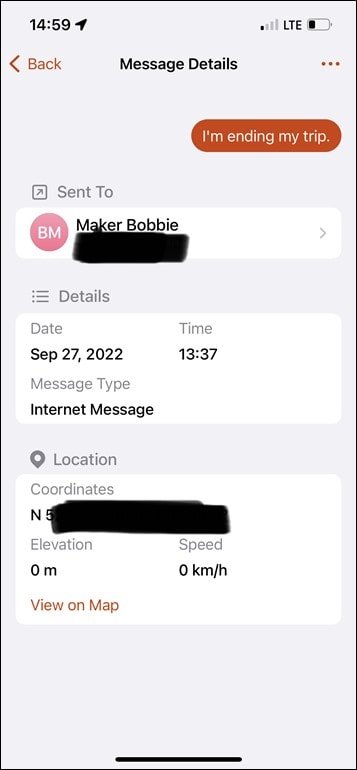
![clip_image001[6] clip_image001[6]](https://media.dcrainmaker.com/images/2022/09/clip_image0016_thumb-3.jpg)
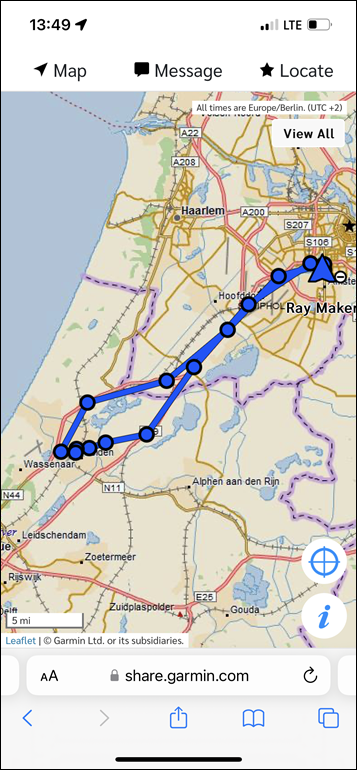
![clip_image001[6] clip_image001[6]](https://media.dcrainmaker.com/images/2022/09/clip_image0016_thumb-2.png)




























The hardware design doesn’t really scream “Garmin” in the way I would have expected. …This, the BPM, and to an extent the SmartSense/Varia Core Battery all have a very retro design to them.
Apple’s iPhone base carries what seems like the weight of what 1983 AT&T commanded.
Hello DCR,
do you have any information about whether the inReach devices also work with the Edge bike computers in terms of emergency alerts? It would be important to know if, for example, the Edge1030plus detects an accident, forwards it to the paired smartphone and the smartphone alerts the contacts stored in Garmin Connect after a fixed time. However, if there is no mobile network when the alarm is raised, the alarm is stuck. Now the inReach would come into business. Now the inReach has to take over the alerting, no SOS, of the emergency contacts I have stored. Last week I had a fatal impact with the gravel bike. I was unconscious. The alarm went perfectly from Edge to the smartphone. I also had full cell phone coverage. If I hadn’t had it, I would have bled to death at the scene of the accident. I couldn’t have pressed the SOS button on the inReach either. This function of emergency contact alerting is an extremely important core function for me as an athlete. The SOS alert is a second way to get help. But only with a manual SOS button (then with everyone what works 👍). Linking the Garmin Connect app to the Explorer app shouldn’t be too high a hurdle for Garmin. If Garmin made it possible, I would be willing to buy an inReach device immediately, even knowing that the subscription costs are relatively high. For me safety when biking is the most important thing.
Ray, Could you see the SOS chip making its way into the next generation of the Fenix/Epix series?
Would the Fenix/Epix series watches have enough room for the antenna?
I’m not sure on the antenna. However, I’ve gotta believe that while Garmin has probably thought about this for a long time, my guess is the events of the last month (Apple & T-Mobile) have probably made them re-consider some of those thoughts, even if via different network types.
Ya that was my question. I would think with each year the SOS chip is getting smaller, especially if they can fit it into the iPhone now that maybe in the next 2 years it would maybe be able to fit into a watch?
Breitling Emergency – if you have US $ 18,000 to spare. link to breitling.com
Another nice inReach gadget …. the iPhone 14 has certainly stirred things up a bit!
For now … I’ll stick with:
• My PLB for SOS in dire emergencies when out of mobile coverage. Especially handy for Sea-Kayak expeditioning over many days and in the mountains. One-off payment and no subscription 👍🏻. Though the 7 yearly battery replacement could be viewed as a kind of subscription 😉
• Mobile phone for web based weather forecasts of various flavours and occasional comms.
• Long Wave radio for Weather (Shipping) forecast when there is no mobile signal, about ½ the time in Scotland! My Sony ICF-SW100 from 1994 still works very well.
Given Apple dropping satellite chip into existing phone footprint, seems an inReach device could be more compact. I suppose size of antenna may be a bigger size driver and crucial for better reception. $300 price point is still hard to stomach.
The hardest thing to swallow is the additional yearly fee if you buy the InReach and opt for a plan wich can be paused for a month.
One thing to remember is that these are indeed fairly different technologies, and I suspect what we’ll see when folks compare them in the coming months is that the success rate of getting a message out is probably going to be quite different between these two classes of devices.
And that’s OK, as the price points are different as well.
The various Garmin products are really for maintaining contact in a place where that is likely to be a problem. Apple’s SOS service is for emergency use only. It is great that it is included, but it does not replace the Garmin for anything but the most basic use. While Apple has been very conservative in their messaging, I will be very curious how well it works in the real world, and what their plans for it moving forward.
Garmin’s problems with this product, are similar to their problems with many of their products: too many choices with not enough clear differentiation (and too many software options that are all incompatible, etc.)
Hello DCRM!
Does inreach messenger have fall detection mode or anything similar to it (apple and Samsung watches)?
Thanks jan
Curious to know if the average Dynohub above 12km/h would keep the inReach Messenger charged with 10 minute tracking on.
I have a 1st gen inReach mini and it charges up pretty quickly on a regular Shimano hub.
In my experience, mine takes about half a day of easy riding to charge fully – all while doing 10min sattelite tracking and higher res on-device tracking (just storing the track for later sync)
So I would assume yes, keep charged and charge up as well. It’ll take longer to charge, but the battery is much bigger.
Thanks for the review. I’d been looking at changing my elderly Spot Gen 3 for an inReach mini but this looks far more suitable for my use case, and £100 cheaper
I’m looking for a device to track my grandma. Ideally one that doesn’t send location all the time, but only answers with its location when I ping it. I don’t need to know where she goes, I only need to be able to find her if she doesn’t respond for a while. Moreover, it needs to be a device that has long battery life and doesn’t require any active participation from her – apart from it staying in her purse so she’ll bring it everywhere.
Can this device send updates only when triggered by a remote actor? Does it work if it’s inside a purse?
I’d get your grandma an AirTag. As long as she doesn’t stray too far from the beaten path, apple’s FindMy network will probably be nearly as accurate and timely with no subscription fees and only a new battery every year or so.
Yeah, I’d agree – an AirTag is probably the better option here unless she’s really going far from civilization/others. No battery to deal with (well, once a year coin cell), no subscription cost, nothing, the ‘just works’ factor is incredibly high.
And inReach Messenger would work in cases where she’s outdoors, but less so if she’s inside (in fact, it’ll chirp that it can’t find signal – though, you could turn that off).
enable location sharing on your grandma’s phone- Google Maps location sharing lets you see your grandma’s location but she can’t see your location.
Curious to see the original inReach Mini missing from the “coming soon” list for compatibility with the new Messenger app. I get this is a legacy device (superseded by Mini 2, obviously) but then again all the message-transport-unification magic sauce happens on the phone with the device needing know nothing about it, ie. I’d be surprised if there’s a genuine technical limitation.
Plus, while business strategy could be dictating the nudging of users towards upgrading products rather than back-porting features, it’s worth noting the inReach product lines are one of their few that provide Garmin with ongoing subscription revenue stream (vs. upfront cost only) so it can indeed pay to keep their legacy older product owners happy.
Perhaps you could double-check whether this omission was a mistake? And if not, provide some helpful feedback that the minimal additional lines of code (if any) could be worth their while! :) Thanks.
I would think this is correct, Garmin will not support this on the inReach mini.
The first inReach mini does not even support the Garmin Explore app, it is only compatible with Garmin Earthmate, which by now feels pretty outdated.
The Earthmate Android app is actually still using the namespaces com.delorme.earthmate, it is listed as published by DeLorme and not Garmin in the Play Store. It’s quite confusing that the subscription management and pretty much everything else has to be done on the explore app or website, but communication with the device only works in another app.
To me it all looks like Garmin bought DeLorme in 2016, had the old dev team finish the inReach mini (2018) and Garmin just (barely) put their name on it.
The inReach mini 2 was basically Garmin moving that product into their own firmware/software ecosystem (and bumping battery life).
Correct, it’s not slated for the original Mini.
I’ll try and get some clarity on why. This does seem to be a fairly prime example of Garmin ignoring even slightly old hardware for what would seem to be a relatively straightforward update.
Here in this report they wrote an answer from Garmin about the first generation mini and messenger app:
“Response from Garmin:
Please note that the inReach Mini 2 will be compatible with the Garmin Messenger app when we release our firmware update, however the first generation inReach Mini will not be compatible. The first generation Mini was launched in 2018 and has some hardware limitations that prevent us from bringing it forward to new apps like the Explore app and the Messenger app.
link to backpackinglight.com
I assume the iR widget for Garmin wearables/handhelds is compatible with the messenger? Have you tested it?
Ray, I am very interested in this, too. Perhaps you can already say something about this? Or is Garmins intention, that the main use of the messenger is done via phone/the app?
Yup, I showed it in the video. Still there for ANT+ access, you just toggle/enable it like before, after which you can pair it up. I just tried it within my FR955, worked no problem. Attached photo.
Thanks for being a DCR Supporter!
Seems like an interesting device for those that need to send messages from anywhere. They might be blocked by Iridium from doing it, but I would like to see Garmin make a device similar to the Iridium Go! that can also be used to send or receive data for mails or posting an expensive photo to instagram.
I also hope that satellite communication will come down in price for the plans soon, now that T-Mobile have partnered up with Starlink to give coverage anywhere on any phone (in the US for now) and Apple also uses satellites.
Thanks for the review.
Off topic, are you going to review the garmin blood pressure monitor? I was thinking of buying it, but wanted to wait and read your thoughts on it.
That is some power if you think about it. You stand between me and garmin getting a 150$ of my money.
I second that request. I’m trying to figure out how a blood pressure meter can be worth $150.
I have high blood pressure, so I take my pressure about once a day. I use a Withings BPM Connect, which costs about $100. The Garmin maybe has a better display, but that’s about it. Of course, the real question is how accurate it is. The Withings cuff is easy to use, and the results get automatically uploaded to be stored, and show up in the Withings app and in Health on my iPhone. If Garmin has validated the cuff better that Withings (I’d think that’s unlikely) or if there’s something extra I’m not seeing, maybe it’s worth another $50. (Garmin Connect doesn’t count; I can’t see any advantage in having my blood pressure in GC.). I’m happy enough with what I have now, so I don’t think I’ll be getting Garmin’s device.
I have another bp monitor also that stores data on the web. What I would like is all my data in one place with the ability to overlay weight (garmin scale), HR data, Pulse ox data, and other data over the weekly readings and look for correlations.
While a 150$ is a lot, my time is worth way more than spending hours importing data into excel files and doing my own trending.
I will make more money, time is limited and lost forever when used.
You can do that with a withings watch/scale/bp monitor.Link to my fitness pal and you can even see calorie info
In terms of accuracy, realistically, it’s gonna be equal or better – since it’s an FDA-cleared device, meaning from a medical standpoint, it reached a given threshold to be good enough for medical use.
I’ll likely poke at it at some point, though it’s currently only available in the US. But yeah, the main goal of this is putting that data in your GC account.
The other scenario Garmin outlined that’s useful is if you have parents/someone that you look after, they can do it at their home, and then it uploads it into the Garmin account that you can be given permissions to see.
If the goal is monitoring someone else’s health, then a system like Withings or iHealth makes more sense. Both are well integrated with Apple Health and can be used as stand alone monitoring solutions. With iOS 16, it is possible to share all a person’s Health data (including the automatically downloaded data from the Cerner and Epic Electronic Medical Records systems. In addition, both systems are much cheaper than what Garmin offers. iHealth offers several different blood pressure cuffs from $30 for a Bluetooth version to $99 for a WiFi one. They also have a Bluetooth scale ($40), a non-contact thermometer ($20) or an under the tongue one ($10), a pulse oximeter ($60) and a glucose meter ($30).
As an iOS user, the fact that it does not write the data to Apple Health would make it completely uninteresting to me. Garmin Connect is not, primarily a health information platform, whereas that is exactly what Apple Health is. If one’s only goal is using the data for GC, it is probably fine, but for any other use, one of the cheaper products that integrates into a health focused ecosystem probably makes more sense (especially for iOS/Apple ecosystem users).
If you want a reliable BP monitor, just look at what your GP, your hospital or cardiologist uses: A €40 Omron. Clinically validated, approved by the health authorities and the exact same model that you can buy in the shop. Only difference is that your doctors BP monitor is checked yearly and receives a sticker to prove that. If you want connectivity, buy the same model but with Bluetooth, for €25 more. No need to spend €150
here is a list of approved models: link to stridebp.org
I’m really confused about the Delorme-legacy Garmin stuff. I have an inReach mini. I have a fenix 7x.
When am I supposed to use the Explore vs Earthmate and now Messenger? The Explore and Earthmate mobile apps seem 90% the same. Earthmate is almost Explore plus the satellite texting.
I just looked at Explore and Earthmate to refresh my memory and now Explore says that the inReach is not supported but it wants to sync with my fenix 7X.
I do not understand which Garmin thinks that I’m supposed to use for what.
The Explore website is even more frustrating than Basecamp — which seems to be abandoned by Garmin?
GaiaGPS seems a bit easier to use and maintain as the required backup navigation that some events require.
Frustrated and confused . 😡🤕
I have an early Delorme Inreach. It uses the Earthmate but cannot utilize the Explore app. The Explore works with my Fenix 6x and will work with those Inreach devices that have a gps display or navigating. I agree it is confusing but Explore is thankfully around to support these legacy devices that largely do everything the new ones do. I paid $50 for mine off ebay and it’s been great. I also paid $9 for a used Spot on ebay and it too has been fairly solid. I have an old PLB as well. Hunting in Montana with my two daughters, I split up the devices so everyone has one in case of separation and emergency. Cost is minimal with a yearly Spot contract and Inreach only the months you need it. It’s interesting going to rechargeable batteries when Energizer Lithiums will last a year in a Spot and very long in a Delorme Inreach. Not sure rechargeable devices in the backcountry is all it’s stacked up to be.
I’m not able to get my inReach Explorer+ to work with the new app. Is that on purpose or am I just not working it correctly? Bummer if it’s on purpose.
That unit isn’t currently planned for Messenger access. Today the list is: GPSMAP 66i, Montana 700i/750i, Alpha 200i, and the inReach Mini 2 units.
And keep in mind those still need firmware updates.
Garmin support page for the app shows:
“Currently, the inReach Messenger is the only Garmin device that is compatible with the Garmin Messenger app.”
link to support.garmin.com.
Correct, which is why the second half of the note says “And keep in mind those still need firmware updates.” ;)
After watching your great video I tried to sync my mini2 with the Garmin Messenger app and got the “not compatible” I made a query to Garmin and received the following ” I haven’t heard of any definitive plans for Mini 2 compatibility with the app.” Hmm. Hopefully Garmin will work on it.
It’s a shame that the original InReach isn’t getting an update to support the new app given that most users are still paying for a subscription and the hardware isn’t significantly different.
I wonder why they don’t add the solar from the 1040 to the top of this to increase battery life even more?
Agreed!
Should add it to all devices, really, including bike lights.
I mean, gotta leave room for a ‘Plus’ or ‘Pro’ model down the road…
inReach Mini 2? How about the inReach Mini 1?
Thanks for another great review.
Do you think we will get to a point any time soon where you can start an activity on a watch (Fenix/Forerunner /Epix) or Edge and have the Live Activity email sent from Connect update based on phone or inreach when out of cellular service?
I assume currently I would need to send out 2 independent tracks across Garmin Connect and inReach to achieve this?
For reference I do a lot of Gravel/MTB riding, hiking, and even skiing in the mountains that constantly goes in and out of coverage but since I’m already tracking the activity it would be great to not have to manage multiple tracks/ feeds… And have incident detection just work everywhere.
I sure hope so. It’s been on my wish-list for a while. I just want it to seamlessly switch back and forth with whatever coverage option is there.
Thanks for being a supporter!
Thanks for all of the great reviews. Has garmin made it so I can start an activity in my fenix 7s and switch over to my 67i? Getting ready to do the walkers haute route and would love this flexibility.
Thanks!
This is a well written, comprehensive article. Thank you!
Can it send a message to someone’s phone without the app? This preclude’s that whomever you are texting has downloaded the app – and if you’re only on satellite . . . you can’t tell them to download.
Yes. In my screenshots above, I used the Messenger app to message my wife, who doesn’t have the app installed at all (just simple text message to her phone). And it shows ‘Internet message’ since on one of them I was connected via celular
I just tried it again, and both messages (hers and mine) show ‘Internet message’.
Hey Ray, perhaps I’m reading it wrong but it seems Garmin is stating otherwise in their own YouTube video for the Messenger link to youtube.com at ~42 second mark they have a disclaimer stating “Unless you send a message via satellite communication, the recipient must have the Garmin Messenger on their phone to receive your message.” but it sounds like at least in your experience that’s not the case?
If a group of people bikepacking or whatever all have these, can they message each other when there is no cell coverage for their phones? For instance I guide a bikepacking trip with 40-50 people. We generally have one guide on a bike per 10 people and one motorized mechanical/medical support vehicle somewhere nearby. Could my ride guides communicate with each other in a custom group text message to let each other and support know if one of the guests needs sag or medical support? Right now we use two-way radios, but there are often no repeater stations, so they often do not work.
Hi Nate-
I’ve confirmed with Garmin that overlay in that video is incorrect:
“Thanks for bringing that up. There was an incorrect disclaimer in [that] video, so apologies for the confusion. The person sending the message can use the inReach Messenger device as a standalone or through the Messenger app. The person receiving the message could get it via regular text or email if they are not using the Garmin Messenger app.”
That matches my testing, that it works with no reason to have the app on the recipients phone.
And just to fully complete this loop – it looks like last night Garmin re-uploaded their main video, now removing the incorrect text: link to youtube.com
Another great review and pleased to see the update coming to the InReach Mini 2 for Messenger app compatibility.
A couple comments.
First, I know that Apple is the greatest thing since sliced bread. I know that no other watch is worth considering. However, before Apple’s announcement, T-Mobile announced that they’d be working with Starlink on providing a lot of the same functionality through the Starlink satellites. Yes, it’s a year off, but Starlink is a more global service, and the announcement seemed to imply that it’ll work with (some) current phones. That’s as much of a deal changer as the Apple announcement.
As for comparing the Mini2 to this thing, I’d really like a more deep dive on the differences. The Messenger is a hundred dollars cheaper than the Mini2. It would be nice to know (on a real world level) what you’re gaining for that money.
To me the biggest difference is the timelines (and frankly, the companies involved). Apple’s timeline is just a month away, from a company known for being very conservative with timelines.
Whereas inversely, T-Mobile/Starlink’s timeline is a year away, from a company known from being horrendous with timelines and service promises. Look, I think what Starlink has done is incredible, and if I ever had some sort of moving vehicle or lived in a place with no interwebs, I’d probably be a consumer. But at the same time, we all know how bad they have been in terms of meeting promises. Then add T-Mobile, who is one of the most well known Telecom companies when it comes to throwing out ‘concept vehicle’ type ideas with a 1-year timeframe, only to never come true. I mean, that’s literally CES every single year for them.
I’ll be thrilled if it happens (and I’m sure eventually it will), but it’s really hard to take that with much confidence today.
As for the differences between Mini 2 and this, basically it’s:
– Mini 2 has route navigation, including breadcrumb trail on display
– Mini 2 has Garmin Explore app compatibility for sending routes/waypoints
– Mini 2 has a better physical connector/mount for a carabineer clip
– Mini 2 has the ability to create a more detailed track for TrackBack than Messenger
– Messenger has better/bigger battery life
– Messenger probably has better antenna design for dashboard-style mounting since the full antenna is facing upwards, whereas Mini 2 has better antenna design for backpack/unknown mounting, since it’s an omnidirectional antenna.
“As for the differences between Mini 2 and this, basically it’s:
– Mini 2 has route navigation, including breadcrumb trail on display
– Mini 2 has Garmin Explore app compatibility for sending routes/waypoints
– Mini 2 has a better physical connector/mount for a carabineer clip
– Mini 2 has the ability to create a more detailed track for TrackBack than Messenger
– Messenger has better/bigger battery life”
– Messenger probably has better antenna design for dashboard-style mounting since the full antenna is facing upwards, whereas Mini 2 has better antenna design for backpack/unknown mounting, since it’s an omnidirectional antenna.”
But the messenger in combination with a Garmin wearable/handheld with mapping and navigation capabilities is much better than to use only a mini2, or?
I don´t think that there is a big difference, if you put the messenger vertical on a backpack strap (in a 3 party pouch) or horizontal at the shoulder area (outside on a backpack). It may be different in a backpack or in a bag, but you will have to try it out. However, since Garmin has not provided its own holders/bags/mounts for the messenger (apart from the lanyard hole), I actually assume that Garmin assumes that the reception will be good (enough); what you still have to test…
I would also add, that both Garmin and Apple are really clear what their products do (Garmin general satellite communications, Apple emergency messages), and what devices the service uses (Garmin the 200 different InReach, etc. products, Apple the iPhone 14 Pro and Pro Max).
T-Mobile and Starlink have not been clear about either.
It is not clear whether they will be offering seamless transition from LTE to Starlink while on a call, or just that one can send some kind of messages when outdoors. They have said that it will support most phones available, but does that mean most phones that are available today, or most phones available when the services launches? It is dependent on the Starlink V2 satellites, but we do not even had a date when that whole network will be complete.
I am a T-Mobile customer and their pricing/disruption is great, but this feels more like they were trying to jump out ahead of an Apple announcement, rather than they had a whole product ready to go.
I’d like to hear a bit about how the new app and multiple transmission methods might change or make easier communication between two Garmin in-reach devices.
Yup, I’m going to show some of that in my in-depth review.
Great review, Again. But, Off Topic: The new Apple Watch Ultra and Series 8 have gotten all the press, but it seems, particularly from a sports standpoint, the new SE checks most of the boxes for just $250 (or $280 for 44mm) with a $50 cellular option. I remember when Coros was all the buzz for a watch that did multi-sport and open water swimming (and also Ant+ PMs, to be fair) for $200. But the SE also does all the Apple stuff, too and can run Apps like WorkOutdoors. So, I am wondering if you will be doing a full In-Depth review from a sports standpoint? In many ways it may be a bigger disrupter in the low end sports watch market then Apple’s more expensive models. BTW, do you ever sleep? I want to see the sleep tracking results or I won’t believe it.
Fear not, that’s coming. I actually already shot the entire SE video and b-roll for it. Also already shot all photos for my written review. Just need to finish writing written review (and edit video). I just didn’t have time to finish that edit part before the Ultra went live.
But yeah, it’s hands-down one of the best deals out there for sure.
Sleep? Sometimes. :) Thanks for being a DCR Supporter!
Looking forward to it – will you compare the latest SE to the original? Trying to decide on deal for $229 original SE cellular vs $299 for new SE cellular for my daughter (Family Setup)
Yup, I cover the upgrades/differences (which…are very…very…very minor).
One quick thing to note about the weather forecasts is that the premium and marine forecasts cost extra money regardless of your subscription plan.
What’s the interoperability with Edges and/or Fenix? I saw inReach listed as a sensor for the Edge Explore 2, so what can you do with it linked? I haven’t found out…
Yup, it’s basically the same as before.
Essentially you can see messages, send messages, and initiate SOS from the other Garmin device. Basically it acts like a remote (in fact, that’s the official terminology ‘inReach Remote’). It doesn’t do things like route data over inReach satellite.
Thanks for being a DCR Supporter!
This looks like a good device for longer bike races/tours, like the Tour Divide.
Any thoughts from those that do such races currently, and currently use something else?
Comes down to two things: battery life and ease of mounting – seems to be a winner for the 1st, I imagine the 2nd will be a wash (similar form factor to the much-used Spot trackers).
I personally use an InReach mini (original) mounted to my cockpit – I like to look at it every so often to check it’s still transmitting! Works perfectly and, despite now being several years old, is very frugal on battery when in power save mode (=transmitting position every 10 minutes, exactly what you need for these events). If I had to replace it I would probably go for an InReach Mini 2 and in doing so benefit from the increased battery life as well as now the unified messaging capability this new app brings. Of course this new InReach Messenger device appears to increase battery life further still, but personally I prefer the Mini’s form factor as being more versatile: when out hiking I’ll use a much bigger GPSMAP 66i, but when doing trail runs and ultra races out in the mountains the Mini can be easily and unobtrusively clipped onto a pack.
Yup, lots of people use them for longer-term MTB/etc type races. Some mount them up-front. I’ve actually had good luck in the past in mounting it using a triathlon rack mount off the back/saddle, so it’s a bit more out of the way. For the most part, the inReach Mini series is pretty flexible when it comes to mounting.
I’d be interested in seeing how you’re mounting your inReach mini off a triathlon rack. I’m currently sticking mine in a dedicated pocket I had sewn onto my randonneuring handlebar bag. Would have much preferred Garmin used their quarter turn mount on the back, or at least had a spline adaptor for the quarter turn mount, similar to what’s on the back of the Edge units.
Yeah, I don’t have a great photo of it I can find at the moment (and the rack is currently off that bike for some aero testing I was doing), but I did find a crazy old pic of me doing it with the SPOT tracker from…umm…15 years ago. :)
Here’s that post: link to dcrainmaker.com (2nd to last picture in the mounting section, where it’s not on the water bottle cage).
You basically use the inReach Mini Spine mount (aka belt clip): link to garmin.com – to basically snap it in place over the rear rack. My rear rack is just thin enough/right size that it feits great.
I feel like an ideal situation would be a Spine/Clip mount to GoPro mount, because there are a gazillion GoPro saddle mounts. I looked on Thingavse to see if anyone had made one, but doesn’t appear so. Obviously you’d want a pretty sturdy material.
If the antenna is the square part I’m surprised they didn’t do solar panels around the edge. For a device you want for emergency use being able to charge it a bit from the sun would seem important.
And why is no F7x led flashlight integrated? But I assume that someone who is going on a multi day hike etc. with flashlight, wearable/handheld/iR device has a battery pack in the backpack….
I posted once then came back again. I’m struggling with this product and what it does that hasn’t been done before. It does 102% of what my Delorme Inreach released in 2012 does. Said another way, my nine year old product is still working, doesn’t depend on rechargeable batteries that will die in three years, and does 98% of what this does. No wonder there are so many references to Apple in the article. For instance, who cares if it will default to your phone internet if you have coverage. You would already know that simply by looking at your phone. Garmin needs to quit releasing so many products many of which simply do most of things the others do and actually start innovating. I love Garmin but this thing doesn’t really move the bar. It’s $100 cheaper than the mini 2 but that’s all they did was try to hit a price point. Ray, I think you missed an opportunity to remind Garmin that Zoleo does virtually the same thing on the same Iridium network and only costs $199 for the initial purchase. This appears Garmin created a device just to try to compete with Zoleo but couldn’t do it and still had to sell it for $100 more. Hey Garmin, why didn’t you just drop the price of the mini 2 by $100 to get more people to buy it and make money on the subscription instead of wearing out R&D on an unneeded product.
Having just purchased and started using a mini 2 a few weeks ago, I’ve thought a lot about my communication strategy and I’m not quite sure that a separate messaging app that uses internet or satellite is the answer when there are still extra charges for satellite messaging. (And for the near term I’m happy with the price/functionality although I can see the allure of satellite SOS and even limited 2-way messaging capabilities on my phone in the future especially if it can be done for less than the $12/mo that my mini2 costs and I always have my phone without having to carry a 2nd device).
For me, on the cheapest inreach plan where I get 10 custom or quick messages sent or received in a month, I’m going to use my mini2 to send preset messages (one of 3) by satellite unlimited times. If I want to send other messages I’m going to decide how critical it is that it is sent to determine if I use up a custom message (sent with explorer app/device/watch integration) or send delayed via SMS/Signal/google voice/etc whenever my phone gets a signal.
It’s probably in Garmin’s best interests to steer people to the messaging app because they’ll be able to route more messages over the internet when available (saving their own transmission costs for presets that would have been sent via satellite) and get people used to using it by default for more conversations which will also result in more paid messages sent via satellite (leading to upgraded monthly fees for a bigger bucket or unlimited)…
But even that is a somewhat fragmented messaging strategy, since messages sent via Garmin messaging internet app are not likely to show as sent from my primary cell phone number (since Garmin wouldn’t be able to route the response back via satellite if unable to be received by phone network)… and you might not want that either if your contacts can send you messages at anytime not knowing whether it’s going to cost you money to receive (remember the days pre-unlimited SMS?)…
The funny thing is, Garmin live event tracking messages from my Fenix 7 do seem to get sent via my android phone’s primary SMS number as viewed in the default Google Messages app (but not sure how/if that’s possible on iOS as I remember that responses and SMS may be more limited on iOS?)…
So to summarize my understanding of this quagmire:
-Garmin Fenix/watch/edge devices can send phone network SMS messages for live event sharing and on-device responses, but they come from your own phone number.
-inreach mini 2 can send presets and custom messages from watch/phone via Explorer app through the satellite network- but the recipients receive the SMS on their phone from a separate phone number and responses to that number go back to the Inreach device and Explorer app by satellite, but not your own phone number.
-this new device uses a separate Garmin messaging app to manage the same functionality with mixed network modalities (but also requires the recipient to use a separate app? Or recipient receives via SMS from different number just like existing in-reach-to-SMS messages?)
And apple is the only one that’s positioned to seamlessly deliver SMS/internet/satellite messages using the same phone number because of their iMessage network. (Maybe carriers could do the same with RCS, but given the fragmented nature of cell carriers, who knows if/when a carrier would attempt this.)
Different people have different use cases I guess, primarily driven by the geography of where they regularly operate. ie. I spend the majority of my time in cell service so only need to use satellite messaging/tracking when out on ‘big adventures’ and during which I generally limit my communication to a much smaller group of people therefore having to use a different app is no big deal for me – the Garmin unified messaging app is a big improvement for my use case and addresses previous fragmentation – but I get how for others less so.
It’s worth noting that while Garmin devices connected to Android phones can interact with the phones text messaging system (ie. can send/reply as if using the phone) those same devices devices connected to an iPhone cannot – a deliberate limitation of iOS, has been this way forever. I see this new Garmin Messenger app as Garmin’s workaround for this and anticipate them adopting this strategy across more of their devices in due course.
Adding to all that, I outlined a bit above on the difference between Zoleo and this, but the biggest one is battery life. This is roughly triple that. For some people, that’s huge. For others, it’s shrug.
I agree that Garmin continues to fragment it’s own market, but by and large it works. Outside the US, I don’t think anyone knows Zoleo. I just tried searching to buy it here in Europe, and only one store seems to carry it (that I’ve never heard of), and it’s 350EUR.
That said, as noted in the article, I think this is far more heavily aimed towards vehicles than hikers.
I know Zoleo, but it is not available in Germany (I mean, you can´t sign a contract for sat use) so far. Only available in 4 or 5 european contries, so far. I have contacted them awhile before, but they have no concret timeline for Germany etc. so far. And now the messenger kicks in (and I think it kicks the Zoleo out).
Btw: Ray, can you please try tracback on the messenger while you are riding your bike and post a short video of that? :) Don`t forget the tape.
Why the different time of day? Why would the times be different on you picture comparing the messenger and mini (DSC_3740.) Wouldn’t you expect, given the time accuracy required for satellite location, these times would be identical? Yet the messenger says 14:57 (24h time) and the mini 2:58 (pm I assume). Is it a screen update lag to save power or something?
I generally shoot photos in a consolidated manner, and then sometimes realize I’m missing something and go out and re-shoot again (perhaps hours later). Or I add in something later when someone has a question/etc…
Yesterday it was absolutely dumping out, which was making it tough to shoot photos that you could actually see on my phone/device – hence the mix and match, trying to find spots sheltered under an overhang.
Thanks for being a DCR Supporter!
Not sure I made my message clear, sorry Ray, but I actually meant in the *one picture*, both satellite devices had different times. Not that you were taking photos at different times of day.
And happy to support your work man!
Ahh, yeah, I suspect the units were off by a second or two – and it just happened to have changed one minute over before the next one. Happens a fair bit when I’m shooting watches or such.
You usually see some drift. In this case, I had to deactivate my inReach Mini 2 to activate the inReach Messenger. I’m not sure how that works with time sync, my assumption would be that it uses GPS, but maybe there’s some tie-in to activation or whatever. Looking at that photo, it was taken under the overhang, so my guess is it hadn’t locked GPS yet, so the last time the Mini 2 would have had GPS would have been 7 days prior during my hike, and thus, figure 1s of drift per day usually that I see (if off/standby).
Cheers!
This is actually pretty great. The app in particular is sorely needed, as you said.
I’m rather disappointed, although not surprised, that the app won’t work with the Mini 1. Which I suspect is more of a commercial decision than a technical limitation.
As a gram counter I probably won’t get this and will likely to just upgrade to the Mini 2 (or stick it out and wait for the Mini 3 in forever?) but nevertheless this finally sounds like an answer to some of the newer competitors on the market.
Any chance of a SCUBA Dive case being released for the InReach Messenger?
I assume in case you surfaced and then the boat left you behind, or a long drift-time or such?
Exactly. That’s a semi-regular use case for the Mini 2 when doing remote boat dives, or drift dives with crazy currents. That said, given your feature comparison I’m thinking the Mini 2 remains the better option. It’s not like you need a much longer battery, and I’d prefer an omnidirectional antennae so you don’t have to fuss with placement when surfacing. Thanks for the terrific review!
Yeah, I’d agree that the existing dive housing is probably the better bet. Even just logistically, the bottoms are a bit easier to push with big/heavy gloves on, on the Mini series than the Messenger since they’re further apart.
Yep, that would be a reason.
The InReach Mini 2 has a Dive case option but dont see one yet for the InReach Messenger.
I think Garmin must be feeling the competition from Zoleo and ACR BivyStick.
* With Zoleo, BivyStick, one gets spectrum hoping between Satellite, Wi-Fi, Cellular, depending upon what is available.
* Zoleo, BivyStick, also give you a dedicated number that folks text you at. BivyStick also has an e-mail address.
unfortunately these 2 devices are limited to buy in only few countries
InReach DO NOT support ALL cellular operator in the world! My cellular operator XL -Indonesia cannot receive sms from inreach.
That’s odd. Have you reached out to Garmin support to troubleshoot? I’d be surprised, since typically speaking Garmin is likely just routing through a very standard issue Microsoft/Amazon messaging provider – not really any different than any other text message.
Yes! Indonesia is support by Garmin Australia, and the support ask me to talk to my Cellular operator myself, I dont think they will listen to me.
Iridium VS Globalstar!
InReach!!!!!
How does the Messenger compare to the very similar Zoleo?
I travel by car in remote areas of the West without cell service. I have an InReach Mini (which I also use for backcountry skiing and mountain biking). The Messenger could be very useful for me.
I haven’t tried Zoleo, but a quick look at things..
They both use Iridium, so satellite connectivity wise in theory they’re the same (of course, antenna design can impact that). Beyond that though:
– They both seem to have basic companion apps for messaging/etc
– Zoleo is about $100 cheaper than this
– Seemingly similar form factors
– Zoleo only lasts 8 days at 12-min check-ins, versus this lasts 28 days at 10-min check-ins
– Zoleo obviously won’t integrate with your Garmin watch/edge/whatever, though frankly, I don’t even use that as much personally, cause I feel like a gazillion things chirp at me at once otherwise (inReach, phone app, then Garmin watch), but that’s just a personal preference
– Both have some form of emergency response center. I don’t know much about Zoleos, so I couldn’t say either way.
Cheers!
Zoleo: up to 950 characters via app; Garmin (160?)
Zoloe: bigger and heavier
Zoleo has a varaible mount system available (accessories)
Zoleo Location Share+ another $6/month
Zoleo monthly plan = $20(an extra $6 if added location share)
Garmin monthing plan = $12 (if paid anually)
Big difference in cost per month.
but:
Zoleo: 25 messages/20€ (additional message 0,5$)
Garmin: 10 messages/12$ (additional message 0,5$)
But yes, the additional 6$/month for location share is a deal breaker for me.
So if I understand correctly, Garmin seems to be doing externally (with a device) what Apple is doing internally (with a chip). The difference being, you need to use Garmin’s app to communicate. So, essentially turning your phone into a satellite communicator. But not really on Garmin’s part.
But there are the added advantages that garmin provides-battery life, ruggedness/durability, and, as you mentioned above, should you decide to throw your phone into a river, you still have a (very tedious) way to communicate.
This almost seems like a pointless device. Or at least targeted at someone who does not have any sat com, and doesn’t really care about the tacking/nav side of things and just wants a means to communicate if something goes wrong? Looking to convert Spot/Zoleo users to garmin?
Just a couple of clarifications:
A) You don’t need the Garmin app to communicate. As noted, you can do it entirely on-device (as you kinda alude to later).
B) Different satellite technologies. Again, until we see how Apple’s tech works in the real-world (November), it’s hard to say how *well* it’ll work. They’ve been exceptionally cautious in their wording. Like, crazy cautious, which makes me believe things will be more limited there in terms of real-life workability in things like hills/mountains/dense trees. All areas that inReach basically ‘just works’ in.
Ultimately, I see them targetted at different people – at least for now. A few years down the road? Maybe different.
And you can receive/send/type messages also via a compatible Garmin wearable/handheld via the Garmin iR widget. I just want to mention it, because the iR wiget is often neglected.
Well now that I typed all that out, and upon further thought, I can see this being a great choice for someone who does not have an inreach capable nav device, such as an older GPSMAP or Montana device, and doesn’t want to shell out the bigger bucks to upgrade to get inreach capabilities.
Hello Ray,
thank you for pointing the Garmin Explore App Issue, it’s really a pain in the ass to use.
Also if we can manage routes on Garmin Connect, it’s not the same for mere waypoints and points of interests.
The sync and category thing of Garmin Explore is really a shame. Hope they fix this someday.
Thanks – yeah, it’s an area that Garmin really needs to focus on. Even last week trying to get my route into inReach, it’s so unintuitive, at least coming from the rest of the Garmin ecosystem. And once it was loaded it, it’s like it just threw-up inside the app.
And then we get to the variances in the app between ‘Courses’, ‘Routes’, and ‘Tracks’. Me, me of all people, can’t figure out what the heck those are supposed to mean. I pulled in a course file, and it somehow ended up in ‘Tracks’.
And don’t even get me started on MapShare and how it shows historical data on the public-facing page for my tracking (which is either ‘Everything in my entire history’ or ‘Just the last 24-36hrs’. And while there is a toggle in the settings to disable older history, that then disables everything older than that 24-36hrs, which sucks because then for longer tracks people can’t see the start of your activity.
To which I’m sure Garmin would say ‘But there’s plenty of filtering settings available on the website!’, sure, but when I’m at a trailhead in a remote area, the last thing I want to do is remember to try and access a desktop website that doesn’t load on a mobile phone well even on brilliant WiFi, let alone crappy internet, to then try and navigate modal pop-up boxes with filtering options. This should (roughly) work like Garmin’s LiveTrack on other things. I can send out a link to a given trip, and just that (entire) trip is shown.
Sigh.
Ha, I tried to get my head around the seemingly disjointed/backward Garmin handheld range vs their fitness lineup (nb. including the fenix in the fitness lineup here): everything about their handheld range seems like it needs an update to drag it into the modern world, seems crazy that it hasn’t been especially as Garmin already has it ready to go.
Then the penny dropped (or rather was explained to me). These devices come from an entirely different history and their longstanding user base likes the familiarity between new devices and the 10 year old device they replace. Anyone familiar with a Garmin handheld of any age can basically pick up the latest and greatest GPSMAP unit, complete with fancy up-to-date tech, and use it.. in freezing wet conditions.. with gloves.. limited visibility etc. When you look at it like that, and take the time to learn what seems archaic on-device workflows, you can sort of get it. Very different use cases to athletes recording their PB’s, monitoring HR/power/VO2 max etc. In comparison to the handheld ruggedness the fitness lines seem like vanity devices.
Same goes with all the tracks/courses/activities nonsense – all historical, what people are used to.
Not that I agree what what I’m saying – I sorely wish they’d update things and drag them into the 21st century! Just that I sort of get it. That said, there’s ZERO excuse for the crappy legacy companion apps!! :)
Yeah, Garmin has always operated in that semi-silo business unit realm: Fitness, Outdoors, Aviation, Marine, Automotive (t’s also how they report earnings).
And within that, they then find ways to re-use device form factors to different groups. And they’ve been very very good at it.
Lately, they’ve gotten better at making those more seamess, but it’s still kinda rough. And that line between the handheld Outdoor-based units and their watches (Fitness based) is sometimes messy. And I think historically that may have made sense, when people really only bought a Garmin handheld device. But these days, the revenue is being driven by the watch realm. The Outdoor revenue numbers are what they are not because of handhelds, but because Fenix is in that bucket. With Fenix (and Instinct/MARQ/etc…), that bucket would be very very very small.
Likewise, these days I’ve gotta believe the majority of inReach device being sold (like a Mini) aren’t being sold to hardcore handheld owners, but pilots/boaters/hikers/etc that are far far far more likely to have a Garmin watch than a Garmin handheld device. Or people entirely new to the Garmin realm. Yet the Garmin Explore app hasn’t evolved to support that reality.
Spot on. Indeed the Fenix stands out to me as being their first ‘crossover’ device, both user base and technically:
– part of the Outdoor line, but basically has a firmware/feature-set/GUI mostly more associated with the Fitness line (Forerunner).
– works with both Connect and Explorer apps (albeit with quirks).
Here’s hoping it continues such trailblazing and, even if down to nothing other than Garmin being alive to its’ importance within their revenue streams, leads to more seamless integration.
On the inReach web site you can set a date for hiding older map tracks in Mapshare, I do this before heading out on my next long hike .. ie the day before I leave … it then shows all my tracking points from that date onwards. No time limit
Yeah, definitely. I’m just not that organized. ;)
Ray, what’s your source for the inReach Mini antenna being omnidirectional? Garmin reps on their webinars have said it’s a helical antenna with an ice cream cone pattern so you really want the narrow end pointing at the sky. (Actually they said mushroom cloud, but ice cream cone is nicer.)
The new Messenger looks like it’s a patch antenna, which is probably a wider pattern–more of a hemisphere–thus the “fine as long as it’s not upside-down.”
The inReach device product lead. ;)
His exact wording is “omni-directional helical antenna”.
Clearly Garmin needs to work on their internal communication :) Doing the math, the antenna’s way too small to be an axial mode antenna at L-band, so the peak is going to be perpendicular to the axis–exactly the opposite of what they said on their webinar. (A normal mode helical is omni-ish but not truly omni.)
Glad you brought it up; going to go change how I mount the thing on my pack now….
Yeah, they recommended that really the best pack mounting position from an antenna standpoint is hooking it on the carabineer clip, so that it’s basically always going to rotate to be antenna pointed up.
This is a great device and I will certainly buy one for personal use and for the team of outdoor guides that I work with. That being said, there are many in the SAR community who do not think that increased access to SOS services will save more lives. There are some comments about this here: link to digitalcommons.dartmouth.edu
Yeah, I’ll be honest, that’s such a bizarre paper. It feels like that and others are written by the same people who would write “Hospitals should be disbanded to make people toughen up”. Cause basically, that’s literally writing the same thing.
Similarly, I suspect those same people would be first in line to wishing their loved one had a SOS device on them when something went wrong and they found themselves lost in winter in the woods. Or, maybe they’d just let them die.
Obviously, I’m not saying you believe that, but just pointing it out.
It’s like a Jehovah’s Witnesses approach to hiking. Let them die. Now, teenagers that sit in the tent and play video games or look at Instagram, yeah, I want to smash their phones. But that’s a different issue. That said, my children were more easily entertained for tent camping at very young ages with a little electronics. You know, Veggie Tales on the ipad to keep them from wanting to go home when they’re two. Whatever it takes to get folks outside is worth it. Safety never hurt anyone.
As a once SAR tech (currently inactive while finishing my PhD) … let me just say that the author of that paper is entitled to their opinion. However, it is **not** the opinion of most of my colleagues. Am I worried that there will be more needless sorties because people think Steve Jobs is their guardian angel? Yes, and we need more volunteer techs and more funding for professional techs/Rangers who are already stretched thin. Should a law be passed that fines people who initiate these sorties? Maybe, but it needs to be tightly defined so that it doesn’t disincentivize calling for help when it’s legitimate. Do I ultimately want these iPhone owners to call for help when they make poor decisions? … Would I be a good SAR tech if I said anything other than “absolutely yes”?
Any other Garmin news to be expected ..*cough*Neowhatever*cough*
Just to clarify, the cellular connection is via the app which is dependent on your phones cellular connection – it’s not a standalone cellular connection? And the same applies to wifi?
If so, I’m not seeing the point of this feature really – if I’ve got cell/wifi signal on my phone why would I be bothered about sharing it via this? The only benefit I can see is that the conversation thread will be in one place and not using your SMS app, whatsapp and the Garmin app depending on what connectivity you had.
Actually, as I type that then it makes sense it would work like that but is that basically it?
Current, via whatever your phone has connectivity with at the moment (cellular/wifi/etc…).
The main benefit is that you don’t burn messages on inReach (cause they cost money) if you’re within range of cell. So the scenario where you’re bouncing in and out of coverage constantly, this solves that. Same goes for a refuge or such that might actually have satellite WiFi (perhaps very limited WiFi), and this is enough to utilize that instead.
This also keeps the conversation in one place. I find that when I’m on inReach messages, people (mainly my wife) understand to keep it short because bandwidth is limited. But once you pop over to regular text/whatsapp/whatever, it all goes out the window. And again, if you’re going in/out of coverage, you could get in a spot where someone thinks a message went through and didn’t.
To be clear – this isn’t a massive game changer or something. It’s just one of those “Ahh, that’s much nicer” sort of things.
On a long hike having the phone in cellular mode in an area with bad reception eats battery like crazy.
The phone will constantly try and try again to find an available cellular network.
I like the form factor but doubt I will have any use for the auto switching between networks.
On a long hike (weeks) my phone will be in airplane moser
I think that’s actually an argument to keep the inReach messages separate.
Either you have a big/unlimited bucket of inReach because you paid for the unlimited plan, and then you don’t care that your recipients know that you’re using inReach since you don’t have to pay for any of their replies, and in that case it doesn’t matter if you could use Garmin Messenger for cell/internet- you might as well just use the satellite messages.
Or you have a limited bucket of inReach messages and have to pay $0.50/msg over that limit. But your recipients might not realize when you’re going to receive their messages for free via cellular/wifi or they’re going to count against your quota. In that case, it’s almost better to keep the wifi/cellular messages via your regular SMS/whatsapp/signal/googlevoice/etc. If your contact didn’t receive a response from you via those methods, they know you didn’t receive the message and can choose whether it’s important to communicate via the inReach system where they know it’s costing you money.
(Again, this is obviously from the viewpoint of someone who doesn’t have unlimited money, and generally avoids subscriptions, and is willing to jump through a few hoops to make sure there’s money to spend on other toys/gadgets/experiences.)
@nate c: It is an interesting issue. Having a choice would be really nice. I am quite confident that I would have the same view as you, but I can see others with the unlimited plan preferring the other. :-)
“You can suspend monthly charges, so if you only use the device certain months/seasons, then you can turn it on/off as needed.”
Thanks for reminding me to turn off the subscription on my Inreach Mini now that prime hiking season is ending and saving me what … like $35 a month I think? See, my DCR Supporter membership is already paying for itself!
Hahaha…thanks Matthew – appreciate the support!
Great review once again, thank you!!!
Exciting progress.
Looks great the Gamin Messenger app. Especially the seamless auto switch between cellular and satellite for messages.
So I don’t miss a reply from someone once I turn off the device until I next turn on the device few days later!!
Was super keen to use the newly released Gamin Messenger app and my existing Montana 750i. Apparently 750i is not supported as per claims.
Screenshot attached.
Might become supported with future app. version updater or 750i firmware update perhaps…?
Perhaps you might have some further advice/roadmap from Garmin?
Cheers,
Laurence
Hi Laurance, as noted, the timelines aren’t defined yet, but the 750i is on the list:
“The new Messenger app will also become available via firmware update for the GPSMAP 66i, Montana 700i/750i, Alpha 200i, and the inReach Mini 2 units. The timelines on that aren’t solidified yet. Once enabled though, with the Messenger app, those devices will be able to utilize the cellular/WiFi connectivity options when in range.”
Thanks Ray,
Thanks for confirming it’s certainly on the road map and just a case of willing the firmware update to drop ASAP.
Cheers,
Laurence
I would like Garmin to link this new messengar app with de “Connect” app for live activity sharing from my forerunner, even in the city without the need of satellite network.
Garmin needs to focus on people instead of functions, because Apple will eat it in a few years.
Here is the perspective on this device for a backcountry hunter/backpacker. I just bought one of these and plan to use it for extended backcountry hunts (10 days). It looks like most of the comments here are geared toward cycling or similar use and in that context, yes I think there is little difference between the Mini/mini2 and this device.
But, I think this device could be a huge win for those that are into extended backpacking and backcountry hunting. Hunters now typically use their cell phone for navigation and mapping in the backcountry where there is likely zero cell service available. The SOS and satellite communication devices most often used by hunters are the inreach explorer, mini, and zoleo, with a smaller number using Spot devices. Even when hunters have the explorer, they’ll often use their phone for navigation due to ease of use, higher resolution maps, and satellite image layer maps. So, many hunters moved to the mini when that became available to save weight and size.
The only drawback there is the battery life, which is a huge issue for backcountry hunters because they are highly concerned with weight in their pack. No one wants to carry a large or extra battery pack if they don’t have to. Some users that moved to the mini were really disappointed with the battery life, because hunters will often have tracking turned on so their family can always see where they area and will also send occasional check in messages and the expected battery life is dramatically reduced when using these features hunting in mountainous, treed terrain. So, this led to many hunters sticking with their explorer after hearing the battery life of the mini was not great in practical use. The release of the mini2 was exciting because it provided a smaller, lighter weight option for hunters with battery life equalish to the explorer. But, for a 10 day hunting trip, if you have your location tracking set to even 30 minutes and you send a couple of messsages a day, you’re still likely to need to charge your inreach at least once during that trip and possibly more if you’re in a dense forest area.
The messenger device will be a great option for backcountry hunters that are more concerned with weight and battery life. They will be using their phone for navigation anyway, so the difference in navigation capabilities between the explorer, mini2, and messenger are pointless. If the messenger app can allow multiple people with the device to communicate with each other without cell service and not eating into their message allowance, this will also be huge but I don’t completely understand the capabilities of that app, so this may not be an important point. The messaging capability on the standalone device is annoying for the mini2 and would be for the messenger, but again the hunter would be using a cell phone for navigation anyway so messaging through the app would ease that issue. The device’s capability to message as a standalone device, albeit frustrating, is a huge win over Zoleo in the event your phone becomes nonfunctional. The huge increase in battery life for this device, while keeping it small and retaining all device functionality that hunters actually use (messaging, SOS, weather forecasts) is the biggest win and I think we’ll see a good number of hunters and backpackers switch over to this device after there are more user experiences out for review.
I’ll be using the Messenger I just bought on a 10 day backcountry hunt starting next weekend. There will be no cell service, I’ll be in an out of heavy tree cover, tracking will likely be set at 30min intervals, and I’ll send at least 3 check in messages a day and receive a couple a day. I’m confident I’ll be able to do this without charging the device, which is fantastic.
Thanks for your perspective. How did Messenger do on your trip?
Strange that they haven’t got a backpack mount for it
It would be interesting to know what their thinking was in this regard. Adding a pouch or cellphone holster is simple enough, but it is less glanceable. I suppose there isn’t that much need to look at it unless you are using it in standalone mode.
Can’t be that hard to make a case where you still can see the display, Delorme made one for the original InReach SE
link to i5.walmartimages.com
It is probably more a matter of them choosing not to, which is the puzzle. Looking across their product lines their design capacity for accessories seems fairly well developed.
Almost a year ago they hinted where they were going with this in their garmin_design Instagram posts. Apparently the mount point for a hanger loop didn’t survive. The latest post for it suggests a form factor that lays flat may have been a goal. Not that any of that necessarily prevents a case a clip.
Hi. Very good information for comparing the devices mentioned. Thank you for sharing.
Regards
Sturla Rolfsen
Thoughts on how quickly the SpaceX satellite network cannibalizes this entire space of ground satellite communication applications? It seems Iridium has been around for decades now with very little advancement into the wider demographics they’re targeting with this Garmin partnership.
WhatsApp messages are end-to-end encrypted, are these also encrypted Ray?
I haven’t heard of any mention of that from Garmin, and honestly, I’d be surprised if it were.
Thanks
Hello Rainmaker!
Does inreach messenger have fall/crash/ incident detection function that would activate emergency messages by itself (or anything similar)?
Thank you for your answer, Jan
Good review but I think Garmin failed by not intregating a map app like Earthmate or Explorer.
Most of us think of these devices as something to use in an emergency or, at most, a way to keep in touch with friends and family while we’re in the wilds on an adventure. But I spent a week on a boat photographing grizzlies along the coast of Katmai National Park in Alaska last year, and I found that pretty much everyone up there has some type of inReach device just to personally text back and forth, the way the rest of us do via SMS in the rest of the world. You could hear the crew members’ devices chirping on the boat at night as they texted back and forth to each other and to other friends on land.
Interestingly, the boat captain asked me if I thought Apple would ever release some sort of satellite communication device that would compete with the inReach. I said, “nah, I don’t see that happening any time soon.” Oops. :-)
Enjoyed the thorough review. Moreover, I found the review is totally credible unlike many of the reviews found on retailers’ websites.
‘ The new Messenger app will also become available via firmware update for the GPSMAP 66i, Montana 700i/750i, Alpha 200i, and the inReach Mini 2 units. The timelines on that aren’t solidified yet.’
Any further update on this please?
My two main hobbies are Mountain Biking and Amateur (Ham) Radio.
Usually there isn’t much if any overlap. Today I read a newsletter from a group of hams heading to Bouvet Island near Antarctica. They have a Garmin inReach and it stopped tracking their progress a few days ago. link to share.garmin.com
The message was saying low battery but the device is charged and they’ve tried resetting.
They are still able to communicate using conventional satellite phones as well as their ham radio equipment. Maybe the satellites don’t cover that area? I know their Starlink system has stopped working also…
Just sharing as I found it interesting. Hopefully I will be able to talk to them if they are able to reach the island, set up their equipment and operate their equipment.
Hello Rainmaker!
Does inreach messenger have fall/crash/ incident detection function that would activate emergency messages by itself (or anything similar)?
Thank you for your answer, Jan
Anyone hear anything about the firmware update for the 66i to use the Messenger app? Now that they announced the 67i I think we are going to get hosed…
Make it solar chargeable and it would be perfect.
Hi Ray, I am really keen on a (your) in depth comparison of the iR messenger with the mini 2. Ok, they seems to have a total different target audience, but….
What about a big city satellite communicator? I would like to be able to push a button and summon the police with a message like: Help! Armed Robbery! Send Police! When you get mugged the mugger will demand your phone, first thing. Next wallet, last car keys. Seems to me the manufacturers would sell their communicators by the millions if they offered a big city version. What does Mister DC think? Any chance mister DC would share this notion with Garmin?
I’m not sure if this message is facetious, but cities have robust cell phone networks that can send messages in milliseconds. Some phones can be programmed to send an emergency message with a triple click or some other signal on the power or volume buttons. So can Garmin watches (via your phone link). Of course, by the time the police respond, the mugger will be long gone.
But in-reach and other satellite communicators require a clear view of the sky which is frequently not available with tall skyscrapers around in the city so it might take 5 minutes or more for a satellite message to get sent out. Your mugger will be in the next neighborhood by then.
I don’t think this idea would be a hit.
Garmin actually already has that in their watches. If you long-hold one of the buttons (varies by watch), it’ll trigger the emergency contact notification. For those watches without LTE, it’ll use your cell phone, but as long as it’s within range briefly, it’ll connect through and send that alert.
If you’ve got the FR965LTE, then it doesn’t need your phone.
Your friendly neighborhood mugger goes first for your phone. He might not recognize a satellite communicator. On the other hand, your point about tall buildings is somewhat realistic. Somewhat.
Ray, anything on the Garmin InReach Messenger Plus anytime soon?
Yup! Got one in the mail from Garmin. I’ll be doing some backcountry testing on it next week, and should have a review out after that.
Great! I look forward to that info.
Thanks!
Was the review on the InReach Mini 2 ever done?