There are smart bikes, and then there are smart bikes. The indoor smart bike market over the last few years has exploded with options. Up until about three years ago, most indoor bikes were less smart, and more industrial-gym focused. They didn’t adhere to connectivity standards, but instead, ran their own apps on their own displays (even if that display looked like a TI-82 graphing calculator). But as a new lot of open-protocol indoor bikes came onto the scene, like the Wahoo KICKR Bike, Tacx Bike, Wattbike, and Stages SB20 bike, so did their non-open competitors. Companies like Peloton, ProForm, and NordicTrack – all increased their offerings with display-inclusive units that ‘just worked’. But, they lacked open standards, so you couldn’t use them with apps like Zwift or TrainerRoad.
Technogym has historically fallen into that non-open camp. However, with the Technogym Ride (and their Technogym MyRun treadmill), they’ve seemingly found the middle ground. This ultra-premium unit aims to be both a one-stop-shop indoor bike for those that don’t care about Zwift or 3rd party apps, while concurrently also being that bike for those that do want Zwift integration.
The question is, at €4,850EUR, does it stick the landing? Or more specifically, does it manage to stick both camp landings?
With that, I set out to find out over the past few months.
First though, note that this smart bike is a media loaner, and it’ll go back to Technogym soon. This review is not sponsored (nor does any company get to preview anything I review), and I don’t take any advertiser money from any companies I review. And as regular readers know, if something is crap, I’m gonna tell it brutally like it is – no matter the brand. If you found this review useful, you can use the links at the bottom, or consider becoming a DCR Supporter which makes the site ad-free, while also getting access to a mostly weekly video series behind the scenes of the DCR Cave. And of course, it makes you awesome.
Unboxing and Setup:
Unlike most of the endurance sports focused indoor bikes, the Technogym Ride includes assembly service in your home. This is common for bikes from Peloton and others in that target market, but isn’t common for bikes from Wahoo/Tacx/Stages.
In my case, they arrived with a giant truck and unloaded both the Technogym Ride as well as a Technogym MyRun (review this fall as the weather turns). There were two workers from a contracted company. It was actually interesting chatting with them, as they get trained on not just Technogym equipment (each unit is a different training), but a wide variety of totally unrelated and random things. These guys assembled a massive eBike battery charging system for an eBike fleet operator the day prior, and were doing my bike/treadmill this morning. In the afternoon they had some other more traditional gym strength training equipment to deliver and set up.
According to my photos, it took them less than 30 minutes to unload/unbox/assemble both pieces of equipment (treadmill/bike). This also includes getting the bike from the ground floor to the next level via a steep Dutch staircase. Despite that, they were super friendly.
They briefly ran me through some of the core functions, and validated I was happy with the install before leaving. I’d eventually encounter a problematic shifter issue a few days later as well as some noise in the flywheel, but it turns out that had already been fixed in the next manufacturing run, and they simply sent out the technician to resolve both issues. The bike I have was essentially one of the very first off the line this past spring, and like most companies, you quickly learn about all the little things that needed to be fixed.
The only setup item I really had to do was create my Technogym account, which, as I’d find out a short bit later, is moderately important. It sounds obvious in hindsight, but when I first got the bike, it was basically operating in guest/gym mode, and I didn’t realize it. All the features worked just fine so I figured it was just the way it worked, but in reality it had the memory of a goldfish, and none of my rides were being saved (since this mode purposefully clears things). Once I created/linked my Technogym account to it though, all went well.
That also allows me to get my rides automatically synced to Strava/TrainingPeaks, and inversely, my Garmin data syncs into the Technogym platform too. But more on that later.
The Basics:
For this section, I’m going to go over some of the basics a bit quickly, and then we’ll dive into things from there. The point of the Technogym Ride is to bridge the gap between something like a Peloton bike that has a display with coached/instructor classes, as well as something like a Wahoo KICKR Bike that works with apps like Zwift. It aims to be both, all while also being perfectly functional for gym/hotel/multi-user scenarios.
As such, starting off with the hardware, it’s got a slate of places you can adjust saddle height, saddle position (front/back), and even just swap out the saddle (standard saddle rails). Similarly, you can adjust the front height. You can also adjust the crank-arm length as well as put on whatever pedals you want.
The bike connects to power, and does require it. The power cord snakes to a power port on the underside of the back of the bike. In theory this makes for a cleaner installation, and in a gym scenario where power might be directly below it in hole/cut-out panels, it’s probably great. Also, in theory, you’re supposed to sneak it out the front of this leg, but I find in reality it just goes wherever the heck you want as you try and move the bike around.
However, unless your home has holes in the floor, this is actually a pain in the ass. The reason is any time you want to move the bike, you’ve got to avoid getting the cord crimped below the rear feet, since it has to be perfectly placed/situated while you lower the rear of the heavy bike down atop it keeping your fingers from getting squished while keeping it straight.
In many ways, this is like the Stages SB20 bike, in that they are both horrifically overbuilt for the consumer market. Both bikes have their roots/foundations in the gym market, and just feel really bulky in a home. While there’s always something to be said for robustness and durability, the bulk of this bike is simply unnecessary in a home setting. It’s serving one, maybe two people a day – not 10-30 people a day.
From a noise standpoint, the Technogym is essentially silent. There’s a very low whirr that you’ll hear from the drivetrain, but I’d say it’s less than most silent smart trainers + drivetrain. There’s no fan built-in, so you’ll probably use a fan with it, which will be louder than the tiny bit of noise the bike makes.
As we work our way up the handlebars you’ll find the display. In front of the display is a little place to stick your phone. At first I thought it was a wireless charging pad (given the icon), but sadly, it’s not. That’d be super cool, and appropriate given the 5,000EUR price. However, instead, it lets you pair your Apple Watch or Samsung watch via NFC.
However, the display is where it’s at here. This display runs a slew of apps, in large part because it’s simply a giant Android phone. Given it runs Android it means they can easily install variants of popular Android apps – from training apps like Rouvy & Bkool, to entertainment apps like YouTube. However, that doesn’t mean Technogym has farmed this out as a blank tablet. In fact, the bulk of the content you’ll find here is direct from Technogym, and of high production quality. Everything from coached/instructor-led workouts, to ERG-style structured workouts, even outdoor rides in the Alps. All of it included in-box.
We’ll dive into that in more depth later. But there’s also 3rd party apps and integration. This falls into two camps: Apps that are actually installed on the display (e.g. Rouvy, Bkool), and apps that can connect to the bike (e.g. Zwift). This second category can use standard ANT+ & Bluetooth Smart connectivity to control the bike as well as read data from it. This allows you to pair up the bike like any other indoor smart trainer/bike to these apps, or to broadcast data to your watch for more complete training load analysis.
In fact, even beyond that, the bike allows direct integration/connectivity to Apple Watch using GymKit and the same on Samsung’s watches. It’s impressive. Between this and the ANT+ & Bluetooth Smart, there’s no bike that offers anywhere near as much integration with 3rd party platforms.
And it’s this previous paragraph that really sums up the point of the Technogym Ride as an entrant in this category: It’s the only indoor smart bike I’m aware of that not only includes a full-sized display packed with content, but also includes full open connectivity on ANT+ & Bluetooth Smart to any app you want. That’s effectively what you’re paying a (massive) premium for. Let’s dive into whether or not that premium is worth it.
Bike & Rider Fit Setup:
The Technogym Ride is designed as a multi-user bike. The idea being that you can use it with the apps you want, and your spouse/kids/random neighbor can use it with the apps they want, all while simply adjusting the sizing on the bike quickly and easily.
To begin, there’s basically five ways the bike can be adjusted:
A) Seatpost height (quick lever): This adjusts the up/down of the entire seatpost
B) Saddle fore/aft position (quick lever): This slides the entire saddle forward/backwards along a rail
C) Saddle tilt/placement (tools): This lets you adjust the saddle placement just like on a real bike (or, swap out the saddle)
D) Crank length (tools): You can choose between 170mm, 172.5mm, and 175mm
E) Handlebar/display height (quick lever): You can adjust the entire front handlebar assembly’s height
Further, you can also just the leveling of the feet in case your floor isn’t perfectly stable. But that’s not really a bike/rider fit thing.
Looking through these real quick, starting with the crank arms, you’ll attach your own pedals, and they use standard pedal interfaces. However, in order to adjust crank length, you’ll use small pods that insert into the crank arm, which effectively change the positioning of your pedals by 2.5mm, giving you the three crank lengths. This is similar to the system that Tacx initially used on their Tacx Bike, but Tacx shifted a year or two ago to the bear-claw style system that Wahoo/Stages use on their bikes (it tends to be more robust and gives more mounting options).
Next, the rear seatpost can go up/down and as it does so, it effectively pushes the seat further away from the handlebars the higher you go (logical, since you’re likely taller with longer arms). While this has a quick release lever, my main gripe here is that if you pull up on the seat, there’s no lock in place. Meaning, if I were to go and grab the seatpost to assist in moving the bike, the seatpost simply slides up. The lock is only for going down. note the seatpost does have height markers on it, so you can remember where you set it.
Next, at the top of the seatpost is the rail for adjusting the fore/aft position of the entire saddle assembly. This makes it easy to quicky move forward/backwards between users. This also has markers on the left side:
Additionally, as you can see, the saddle sits on a standard saddle rail assembly. So you can either swap out this seat for something else, or adjust tilt/position as you see fit.
Lastly, there’s the front handlebar assembly, inclusive of the display. This goes up/down using the quick release lever at the front of the bike. And like the rear portion, as you raise it, it pushes further away.
However, there’s no ability to move the front handlebar assembly forward/back like there is on most other endurance-focused cycling bikes. Thus your ability to replicate more finite positions here will be challenging. For most people, you’ll probably be fine without the front display adjustment (Peloton doesn’t have it either), but many performance-oriented cyclists will want to tweak it to exactly match your existing bike, and that might be tough.
Finally, it’s worthwhile noting that this past June, Technogym added a slight rocker motion to the Technogym Ride. All units produced since then now have what are basically very minor rocker-feet built in. The unit I reviewed did not have this, though I did get to try it out briefly earlier this summer on a demo bike (but not during a workout).
The way it works is the feet now compress a bit (kinda like Wahoo KICKR AXIS feet), and then the center point of the bike allows rolling/tilting side to side. You can ‘disable’ this if you want, by simply using the secondary feet to keep it static.
In trying it out in street clothes, I’d say the effect is pretty subtle. It’s appreciated, and I’d likely notice it more on a longer indoor ride (which is normally the benefit anyways). The main point of most of these movement areas is less to simulate full-on outdoor riding, but instead to stimulate a slight bit of body/core movement, which in turn reduces fatigue. Outdoors, your butt is constantly moving/adjusting on the saddle, but indoors without any movement it doesn’t tend to, which introduces fatigue.
So while the implementation here is pretty minimal, I do appreciate Technogym doing it, as none of the other smart bikes have this sort of movement in any capacity, no matter how small.
The Display And Built-In Apps:
The display is arguably the main reason you’d buy the Technogym Ride over competitor endurance/racing-focused smart bikes. The display aims to be the one-stop shop so that the entire platform exists as a singular entity, not requiring 3rd party hardware to run an app. And depending on your goals, it’ll do that. I’m going to step through each section of this display, in what I’d roughly categorize are three chunks:
A) General stuffs like settings, WiFi, etc.
B) Built-in workouts and training programs
C) 3rd party apps on the display itself
There’s then a fourth category that I cover in the next section, which are apps that aren’t on the display but connect to the bike (external apps).
First up, from a hardware standpoint, the screen measures 21.6”/55cm diagonal, though obviously has a thick bezel around it, so the entire display hardware is 21”/53cm wide by 12.6”32cm tall. There’s speakers built-in (of which I can’t find any exact specs, but I can assure you are properly loud AF). You can also pair Bluetooth headphones to it. And, there’s a 3.5mm headphone jack next to the power button on the underside of the display.
You can adjust the tilt (angle) of the display, but it doesn’t rotate left/right like you’d see on some other newer smart bikes. That’s useful for doing floor/strength training exercises later on.
The small phone spot in front of your display is also an NFC/RFID reader, which is how it can pair with an Apple Watch or Samsung Watch to gather your heart rate and sync data. It’s not a wireless charging spot for your phone, unfortunately. However, there is a USB port on the back of the display which can provide power to your phone if you want.
Next, like any self-respecting indoor smart bike with a display, this connects via WiFi to your existing network on either 2.4Ghz or 5Ghz. This WiFi connection is used for traditional downloading/streaming content, as well as uploading rides. It’s not currently used for connecting to apps like Zwift or such for sensor connectivity. The cool part though is that like other WiFi-connected bikes it’ll automatically update itself as new updates come in, so you’re not in a situation of finding your bike years out of date.
Now, given it’s a bike designed for multiple users, you’ll have a Technogym account that you can create that stores all your preferences and automatically syncs your rides (or strength workouts) to any 3rd party platforms like Strava. You can then further access more information from the companion phone app as well.
To login on future rides, just tap your profile icon. Once you’re logged in, you’ll see the home dashboard, which includes the following areas:
Trainers: These are instructor-led workouts with full structure/video/music
Programs: These are structured workouts as part of a larger group of pre-defined training programs (configured via phone app)
Custom: This is where you can create custom workouts, or pick one-off workouts
Outdoors: These are outdoor rides in mostly famous or scenic locations
Rouvy: This is the Rouvy 3rd party app, simply directly on the dashboard, it has racing and tens of thousands of rides
Apps: This is where all the other 3rd party apps live, more on that in a second.
Strength: These are strength, yoga, stretching, and bodyweight workouts that you can do from the display
Starting off with the Trainers section, these are instructor-led workouts that iterate through largely structured workouts. They have music and videos tied to them. However, this is all with a very specific workout slant, so in that sense it’s like blending Peloton and TrainerRoad with a side-video of FulGaz tossed in. There’s a small pile of instructors to choose from, and each of them has upwards of a few dozen classes. You won’t see anywhere near the content depth of something like Peloton here, but if you’re using these sparingly, you probably won’t run out anytime soon.
Next, there’s Custom. This is sorta like a mini-TrainerRoad within the platform. These are all ERG-based workouts driven by specific wattages. There’s a pile of structured workouts to choose from, as well as tests, and the ability to create your own structured workouts.
After that is Outdoors. Each of the three categories at the top has 3-5 rides. So again, sorta the same theme as Custom in that it’s a mini version of other apps that do this with much deeper content libraries (like FulGaz, Kinomap, Rouvy, etc…). If riding real outdoor rides are your main jam, then you’ll run out of these rides pretty quickly. But if like me, you do it only occasionally, then this will probably hit the spot.
Finally we’ve got Strength. These are workouts that aren’t for the bike itself, but are designed to be done near the bike. They can be floor workouts like yoga, or equipment workouts requiring a bench, or other core/strength workouts that may or may not require additional gear. They’ve got a pretty solid set of workouts here, likely more than enough for most cyclists.
So if we step back and look at the built-in content, it’s really a solid sampler platter of content. It’s not the deepest in any one category compared to dedicated apps, but it offers a rounded offering for people that may mix and match week to week. So overall, very well done here.
So that takes us to the 3rd party apps. Remember, the Technogym Ride display is simply an Android device. As such, they can relatively easily load Android apps onto it. And that’s exactly what they’ve done. They’ve pre-loaded Rouvy, Bkool, Kinomap, and a slate of other sport and non-sport apps alike.
Here’s one of my rides on Rouvy, using the pre-loaded app:
You’ve also got non-sports apps like YouTube, GCN, and Disney+. There’s even TikTok on here, I presume as a carrot to entice TrainerRoad’s CEO into supporting the platform. You can toggle which apps are installed from a settings menu.
You’ll also notice a logo for Zwift on here. But buyer beware, this is very much not Zwift. Rather, this is where Zwift might go one day. But for today, it’s actually where you can plug an HDMI cable into the Technogym Ride and show Zwift that way. Which probably sounds like a kludge, and frankly, it’s worse than that. Basically, the idea is that you’ve got Zwift running on another piece of hardware that has HDMI out. So that’d be something like an Apple TV, Mac, PC, or what-not. Sure, you could technically do it on an iPad/tablet and then use an HDMI dongle to connect to the HDMI cable to connect to the tablet. Which is roughly what this page tells you when you scan the QR code.
Assuming you manage to accomplish all that, it’ll show up on the Technogym Ride screen:
Except, as you’ll quickly realize 7 seconds later, that doesn’t mean the touch controls are there too. After all, this is just simulating your TV. Which makes it confusing AF. So unlike every other portion of the bike where you touch the screen, now you have to use a remote/keyboard/mouse/etc to control Zwift on the screen that you’ll constantly keep touching.
In fact, it was actually even more confusing back this past spring. Back then they had the Zwift Companion app pre-loaded onto the bike. This was actually touch-capable, since it ran on the display itself. And you could even position it next to the Zwift app (coming in on HDMI). This meant that 2/3rds the screen was no-touch, and 1/3rd touch. And god help you if you accidentally touched one of the other parts of the screen and went off into a new menu area.
For better or worse, the companion app is now gone from the Technogym bike. There’s just the HDMI input now, but I’d struggle to recommend that. It’s just too messy (physically and virtually). Ultimately, I (and certainly Technogym) just want to see Zwift running natively on the display. I’m sure I could just follow my Zwift/TrainerRoad on Peloton Bike instructions, and it’d probably install just fine. Whether or not it’d be a good experience is a different question.
As for Rouvy & Bkool, they actually do work quite well in this scenario:
It’s what Zwift should be, assuming Technogym can get Zwift to return their calls. And the same is also true of TrainerRoad. It should ideally be on here too, since of all the apps out there, it’s got virtually non-existent hardware requirements from a performance standpoint. Frankly, it’s the one app that would be made for this scenario.
However, while the cycling apps work well on the Technogym Ride, some of the other apps just fall short. Take YouTube for example. Assuming I’m running Zwift on another screen/TV, I figured I’d use the built-in YouTube app to watch videos. But that app is just really bad here. I think they took the Android phone version (as opposed to the tablet version or something), because everything is scaled weird and with tons of empty space.
But more importantly, the audio is out of sync with the video by half a second or so on every video – which I promise will drive you crazy (if the scaling didn’t already).
(On the bright side, it reminded me that I need to update the channel banner on my YouTube channel, which you are subscribed to, right?)
And this sorta gets to the problem here. For the vast majority of my workouts, I’m going to be using Zwift or TrainerRoad. It’s just the platforms I prefer (and, also the most popular ones out there). So in those cases, the display isn’t of much use for those cycling apps itself. Thus, I figured I’d be able to use the display to watch YouTube/videos, but unfortunately that too is a bit of a let down. So ultimately, for someone doing training with 3rd party apps, this theoretically awesome display just kinda gets wasted – sitting there dutifully displaying my ride metrics using the built-in ride monitoring app…which are already displayed on the other app I’m actually paying attention to.
Don’t get me wrong – if you prefer the built-in apps/workouts or Rouvy/Bkool, then the Technogym Ride display is great. It’s what other companies and bikes should look up to. But if you’re using it as Technogym markets it on their website (notably Zwift), then that experience falls pretty far short of what I think a lot of people were hoping for. Whether or not Technogym can find a way to get Zwift and TrainerRoad on there natively remains to be seen.
External Apps & Connectivity:
For this next section, I’m going to dive into using 3rd party apps that aren’t loaded onto the tablet itself. In other words, running apps like Zwift/TrainerRoad/etc on some other device, and just riding the bike as the data source.
The Technogym Ride properly follows all of the industry norms for 3rd party connectivity, as you’d expect from most trainers/smart bikes these days. As you probably know, apps like Zwift, TrainerRoad, SYSTM, Rouvy, FulGaz, Bkool, Kinomap, and many more all support most of these industry standards, making it easy to use whatever app you’d like. If trainers or apps don’t support these standards, then it makes it far more difficult for you as the end user.
The Technogym Ride transmits data on both ANT+ & Bluetooth Smart, allowing interactive resistance control across both ANT+ & Bluetooth Smart. By applying resistance control, apps can simulate climbs as well as set specific wattage targets. It also allows broadcasting on both of those, so you can connect watches and other devices to simply ‘read’ the data, which is useful if you want to capture that training load on your watch.
To be specific, the Technogym Ride supports the following protocol transmission standards:
ANT+ FE-C (Trainer Control): This is for controlling the trainer via ANT+ from apps and head units. Read tons about it here. Technogym also includes cadence and speed data here.
ANT+ Power Meter Profile: This broadcasts as a standard ANT+ power meter, with cadence data.
Bluetooth Smart FTMS (Trainer Control): This allows apps to control the Technogym Ride over Bluetooth Smart (with cadence/power/speed data).
Bluetooth Smart Power Meter Profile: This broadcasts as a standard BLE power meter with cadence
Between all these standards you can basically connect to anything and everything you’d ever want to. Be it a bike computer or watch, or an app – it’ll be supported. Note that while it supports unlimited ANT+ connections, it only supports a single concurrent Bluetooth Smart connection. This is really only meaningful if you’re trying to control the bike using Bluetooth Smart (like on Apple TV or an iPad/phone) for an app like Zwift, while concurrently trying to record the data on a Polar/COROS/Suunto watch that doesn’t support ANT+.
Now in terms of using these open standards, they’re not actually turned on by default. Each time you use the bike you need to enable these, and in separate places. So there’s one spot for the control side (and within that, one section each for ANT+ & Bluetooth Smart). And then one spot for the general broadcast side (also divided into two sections – one each ANT+ & Bluetooth Smart):
Honestly, this is just waaaaay overengineered. Neither of these menus should exist at all. Just have everything always-on, like every other smart trainer and smart bike on the planet for the last decade. If you want to have a status menu that shows what’s actively connected, I’m cool with that, but there’s no reason I should have to manually go into this menu each and every ride, toggling each one individually, wait for it to show up, then wait for it to verify it’s locked the connection, and then close out. The good news is what I’m proposing here is to simply delete a bunch of code. :)
In fact, the automatic connection piece actually already happens for the inverse, when you wear a chest strap, the Technogym Ride will automatically connect to it each time, no fussing about. Which, in case I didn’t mention it – it will. The unit can pair to ANT+ & Bluetooth heart rate sensors for use throughout the entire platform.
In any case, once you’ve enabled the specific ANT+/Bluetooth Smart pieces you want, you’ll see the Technogym ride show up in 3rd party apps. Here’s the Zwift pairing screen. Note that you can pair the heart rate via the bike as well, so it’s one cohesive channel. You’ll see below it shows up as a controllable trainer, a power source, and a cadence sensor.
At present there’s no steering or such supported by the Technogym Ride using the buttons like there is on other smart bikes. Previously Zwift had wanted manufacturers to pay a licensing fee, though it sounded like that was in the process of being abolished a little while back. So now I think it’s purely just a case of getting manufacturers to implement it. Honestly, you’re probably not missing much there yet, given how little attention it’s got within Zwift in races and such.
In any case, when using it with Zwift for example, Zwift will automatically control the incline on the bike accordingly. In fact, what’s kinda neat is that by default the Technogym Ride will also start a session on the display, and you can see all of your metrics there too. This even includes the pedaling metrics as well as the elevation gain. This is saved afterwards to your Technogym account, and optionally pushed to things like TrainingPeaks/Strava.
In Zwift, the gradient responsiveness seemed generally good. However, the main issue was simply that the shifting is laggy. When it comes to gearing, the bike does allow you to simulate a few different bikes and chainring/cassette combinations, including both 1x and 2x setups. This is configured on a per-user profile basis, and within the general settings.
Note that while you can change the gearing here, there isn’t any method to change the shifting type. As such, the shifting is done using two sets of shifters, on each side of the handlebar. There are basically inner shifters and outer shifters (on both sides). However, only the outer shifter buttons do anything in terms of shifting, the inner ones are for changing gradient.
The outer shifters will increment the gearing up/down one cog within the cassette when pressed individually. And then when pressed concurrently, it’ll ‘shift’ the front big ring. This is all virtual of course, and you can always see your gearing at the bottom of the display:
Gearing information is not shown in other 3rd party apps like Zwift (as it is for some smart bikes), which would be handy here, especially given how laggy it is. Specifically, when you shift, how long it takes for that to occur in the (virtual) gearing to feel that – as well as showing up on the display itself. Most other indoor bikes are instant, like the same as outdoors instant. But this just feels slow and lazy. I don’t see how I’d ever be competitive in a sprint to the line while trying to quickly shift down the virtual cassette.
This has nothing to do with Zwift, as the feeling is the same in their other apps that are on the display itself (such as the real road/outside rides). I’d argue it’s probably the single biggest flaw of the bike. Sure, it’s fine for an instructor-led workout with synchronized music, but it’s not at all OK for Zwift or likewise racing.
In terms of ride feel, some of this is tied into the shifting, but overall I just don’t feel the road-like inertia I’d expect when I sprint (accelerate), or otherwise change intensity. Typically speaking, that realism feeling on an indoor trainer/bike is driven heavily by the weight of the flywheel (either physical or virtual). There’s more nuance to it than that, but basically the bigger the flywheel the more realism you get. When you have an electromagnetic system, you use magnets instead of a giant flywheel, and can recreate that feeling in software. We see Tacx, Wahoo, and to a lesser extent Wattbike, doing exactly that.
But with the Technogym Ride, I just don’t get any of that inertial feeling that I’d get even on an $800-$900 trainer like a Wahoo KICKR CORE or similar. It mostly just feels heavy and lacks any acceleration feelings.
Switching gears for a second, here’s a look at the pairing and connectivity to TrainerRoad. Just like Zwift it easily pairs up, in this case on an iPad:
TrainerRoad will automatically control it during a workout like any other smart trainer/bike. However, as with the Zwift, there’s some snags here too – namely ability to properly hit the target set-point. While I’ll dive into it later on, one test I’ve done on every single trainer and smart bike I’ve reviewed is 30×30 intervals. These are 30-seconds hard, followed by 30-seconds easy. Such 30×30 intervals are one of the most popular indoor cycling workout types out there. This tests the responsiveness of the trainer/bike, and how well it can adjust to vastly different power levels. Unfortunately, the unit vastly overshoots every single 30-second interval by ~150w. Meaning my 450w set-point becomes nearly 600w for the first few seconds before it stabilizes.
Again, I’ll dive into this more later in the accuracy section. But this is a pattern I’ve seen before from various companies upon launch of new products where they just haven’t figured out yet how to control/harness the power of their systems and it overshoots everywhere. This included Tacx with the Tacx NEO 2T & Tacx Bike (later fixed), as well as the Wattbike ATOM 2020.
Finally, for calibration of the power sensor inside the bike, there’s an option to do so from the menu. It says here to do this once every 6 months. When you do the calibration, it simply asks you to pedal spinning up briefly to over 100RPM, and then it’s done.
This seems roughly like a spin-down on a normal smart trainer, except in this case it doesn’t seem to wait for the spindown part. Thus, I’m not super clear how this routine is working, as it’s unlike any other calibration procedure I’ve seen on any other bike/trainer to date. But the good news is that I didn’t see any impact either way before/after it, so whatever it’s doing doesn’t seem to adversely affect the calibration, and the overall accuracy seemed consistent throughout my multi-month testing period. Which is a great segue into talking about power accuracy in more detail.
Power Accuracy Analysis:
Power meter accuracy is something I always evaluate on smart bikes and smart trainers alike. This covers a few different areas including the actual accuracy of the data itself against trusted power meters in my lab/Cave, as well as other important aspects like resistance control accuracy (stability), to speed of change, to any other weird quirks along the way.
In this case, I used a pair of Wahoo POWRLINK Zero power meter pedals as the primary comparison point, though I’ve also swapped out some other pedals mid-way through the Spring to double-check. In my testing, the Wahoo POWRLINK Zero pedals are among the most reliable and accurate power meters on the market today.
When it comes to testing data, I’m dual-recording the data from both the bike and the pedals. Thus, I can compare the data sent from the bike to apps (such as Zwift/TrainerRoad/Rouvy), but also to Technogym’s own internal apps like the structured workouts or recorded outside rides.
Within that, I’m looking at two core simulation types: ERG mode & Simulation mode. For example, in Zwift with simulation mode, you get variability by having the road incline change and by being able to instantly sprint. This reaction time and accuracy are both tested here. Whereas in TrainerRoad in ERG mode I’m looking at its ability to hold a specific wattage very precisely, and to then change wattages instantly in a repeatable way. There’s no better test of that than 30×30 repeats (30-seconds at a high resistance, followed by 30-seconds at an easy resistance). However, I also did an ERG workout in Zwift as well. I also used the Technogym native apps in both, as well as Rouvy in ERG mode.
Let’s start off with ERG mode. There’s two ways to look at this. First is how quickly it responds to the commands of the application. So for that, we need to actually look at the overlay from TrainerRoad showing when it sent the command followed by when the Technogym Ride achieved that level. Here’s the levels being sent (the blue blocks) by TrainerRoad (in this case via Bluetooth Smart on iPad) and how quickly the Technogym Ride responded to it:
But let’s zoom into interval #7, which is the ‘best performing’ interval by the Technogym Ride. In other words, I’ll ignore how bad all other ones are for a second, and put its best foot forward.
As you can see, it takes 9 seconds (time 7:09 below) to stabilize on this wattage of 453w. For context, almost all other trainers/bikes stabilize in 2-4 seconds, which is the goal. Here, it’s 3x as long, which is unacceptable – especially for short duration intervals. Though, I will give it kudos for being really sharp/stable once it does stabilize.
However, as long as this takes, that’s actually the least of our problems. You see, during that 9 seconds it spikes to over 600w, that’s 150w *ABOVE* the target, despite keeping my cadence near perfectly stable. You can see that below on the other intervals at 611w. The ‘best’ interval it did was still 550w, some 100w overage. From a training standpoint, that’s a massive difference – especially when you’re talking 9 seconds long.
As I noted earlier on, spikes during ERG mode is an issue a number of companies deal with on new products/technology as they try and learn how to stabilize the control of it. Think of it like a wild horse that’s not yet tamed. Same concept here. Whether or not a company can tame their motor though is something that isn’t always clear. This product has been out about 6 months now, which is beyond the length of time most companies take to sort this out.
Note, this isn’t limited to TrainerRoad, I’ll show it shortly in Rouvy as well. It’s just anytime the trainer uses ERG mode, which is a standard way of controlling a trainer in a structured workout.
So the next question is – despite being unable to control itself, is the underlying data accurate? In other words, you might be on a wild ride, but as long as that agrees with the power meter, then its accurate in terms of power numbers (even if it can’t control itself).
The answer to that is: Only when it’s in control. You can see here (smoothed at 3-seconds to make it easier to see) each of those spikes. And in almost all those cases, the Wahoo doesn’t agree with it. Meaning, the Technogym Ride is reporting a higher value than the power meter pedals. Massively higher. That’s both good and bad. It means the trainer is actually setting the power correctly, but just not reporting the power correctly. It’s somewhat rare for those two items to be separate unless smoothing is involved (in which case it usually oversmooths), but that’s the situation we have.
On the bright side, the internal cadence seems basically spot-on:
So, let’s look at a Zwift ride next, this time in simulator mode. This means it’s basically giving gradients to the Technogym Ride (e.g. 8%), and I change gears accordingly. And at first glance, it might look OK.
But as you start digging into the data, you see some issues. First up, on some relatively steady portions, you’ll notice just how smoothed the data is. This chart has a 2-second smoothing applied to it, but you’ll see it’s very smooth compared to the power meter pedals. The problem is, power meter data is messy. It’s supposed to be somewhat messy. And while humans like order and smooth things, the reality is that this smoothing is cutting your power. You can see each of those 1-3 second surges simply gets flat-lined out.
And the same happens in the sprints, where your efforts are vastly delayed and vastly undercut. Take for example this half-hearted 800w sprint here. In the case of the Technogym ride, it only reports about 700w, and does so some 5-8 seconds late. Imagine trying to sprint for a finish line in Zwift and having to wait that long for the sprint power you delivered to show up. And then imagine you don’t get all the power you output.
The same is true here too:
And honestly, it’s true every single time you apply significant power to the pedals. If you look at the actual data sets, it’s super clear that the smoothing algorithm they’re applying is simply far too harsh. Which means it’s cutting the power you’ve given it, and doing so rather latent.
I’ve got another data set I’m trying to get out of the system (if you record a ride on their platforms, there’s no easy/obvious way to export out the actual completed workout file if it’s not on Strava/TrainingPeaks), that illustrates this within their platform on one of the outside rides. I’ll add it here once I get the data sorted. But I’ll spoil it for you, and it’s the exact same latency as in Zwift:
Going back to ERG again one last time to demonstrate the issue, here’s a workout in Rouvy that’s built into the tablet. This might look like the 30×30’s earlier, but it’s actually a minute long work interval instead, along with some much longer before/after bits, for an hour in total
And every single one of these way overshoots the start. Sure, once it stabilizes it’s not too bad, but that’s a hard pill to swallow each time.
Ultimately, I could keep analyzing rides, but realistically it won’t matter. The unit suffers two issues:
A) The smoothing and latency means it severely cuts off sprints, and does so 5-8 seconds late. This same smoothing also tends to nullify most minor power surges/efforts.
B) In ERG mode, there’s a clear disconnect between what the system reports, and what it actually holds. As you can see, despite reporting much higher values, the actual wattage it holds is relatively consistent to what’s recorded by the independent power meter pedals.
Based on looking at other units out there, I suspect both of these issues can likely be fixed in software. However, how long that takes (if they can do it), would remain to be seen. And given the price point of this unit (the highest in the industry), it’s a tough pill to swallow. Though, the cadence is accurate.
(Note: All of the charts in these accuracy sections were created using the DCR Analyzer tool. It allows you to compare power meters/trainers, heart rate, cadence, speed/pace, GPS tracks, and plenty more. You can use it as well, more details here.)
A Lot of Final Thoughts:
On paper, the Technogym Ride is essentially the theoretical dream indoor smart bike. It’s got open protocols for easy 3rd party apps and controls, it’s got plenty of adjustability, it’s built like a tank, and most importantly, it’s got a pretty nice display that handles everything for you. While some will undoubtedly prefer a larger display, the market (specifically Peloton) has overwhelmingly shown that consumers prefer a ‘just works’ solution. They’re still selling 200,000+ bikes a quarter, all with displays. So again, on paper, the TechnoGym nails the checkboxes desired from both camps.
And, depending on what you want out of it – it does so in real-life beyond just a paper check sheet. If you don’t care about 3rd party apps, and instead want to use Technogym’s relatively solid collection of workouts, it does that very well. It’s easy to use, and easy to share within a family. The completed ride data ends up on your Strava or TrainingPeaks accounts, and it can even pull from your Garmin Connect account. It’s also got non-cycling workouts in the strength and related camps. While it falls far short of the historical content depth or daily new content levels of Peloton or ProForm, it’s likely enough to keep most people busy for a while.
The challenge though, is that Technogym wants this bike to be a hit with the Zwift and related crowd too. And that’s where the wheels come off a bit. Sure, if you use Bkool or Kinomap on it, the experience largely works fine. But as Technogym’s own marketing attempts to demonstrate, people want to use it with Zwift. And the only way to do that is on a separate screen. Zwift doesn’t run on this. Neither does TrainerRoad. Nor Wahoo’s SYSTM. Yes, you can absolutely connect those platforms to this bike, but you need to run it on a separate screen, and toggle in the menus to enable it every single time on the Technogym ride.
And then even once you do all that, the shifting and sprint responsiveness (as well as accuracy), leave something to be desired – namely for a 5,000EUR bike. The inertia simply isn’t there like you’d find on a $3,500 Wahoo KICKR Bike, or certainly not like Stage’s gigantic Gouda-sized flywheel on their Stages SB20 for ~2,000EUR. The Technogym Ride just doesn’t really feel all that realistic. Nor is it accurate.
Now while some of these shortcomings are definitely in Technogym’s camp to address, others are a bit more fuzzy. Take Zwift for example. Technogym says they’ve tried numerous times to get Zwift onboard running it on their built-in display (which is simply Android based). To date, that hasn’t resulted in anything. Perhaps some of that was driven by Zwift’s now-cancelled smart bike plans. And similarly, perhaps some of it is driven by the user experience that might result if the performance was poor. But the same is also true of TrainerRoad. These are the two marquee platforms in this segment, and in the case of TrainerRoad, it’s a relatively thin/basic app that should easily be able to run on this display. But again, that takes TrainerRoad’s effort and acceptance. And then rinse and repeat for every other app that has an Android version (which is pretty much everyone).
At this point, I could see how Technogym might be a bit discouraged in this summary. But here’s the thing: They’re very much on the right path here. And viewed with a ‘1st gen’ lens, this is a very solid attempt. They’ve got a handful of hardware things to sort out, but much of the shortcomings are more software/platform focused – as well as partnership-focused. At least, if they want to break into the endurance sports side of it (Zwift/TrainerRoad/etc…). If they can do that, and perhaps also reconsider their pricing a bit, they could be super competitive down the road in this market. After all, a one-stop shop indoor bike is what a lot of people have been asking for. Especially a unit like this that can appeal to numerous members of a family with different focuses.
With that – thanks for reading!
FOUND THIS POST USEFUL? SUPPORT THE SITE!
Hopefully, you found this post useful. The website is really a labor of love, so please consider becoming a DC RAINMAKER Supporter. This gets you an ad-free experience, and access to our (mostly) bi-monthly behind-the-scenes video series of “Shed Talkin’”.
Support DCRainMaker - Shop on Amazon
Otherwise, perhaps consider using the below link if shopping on Amazon. As an Amazon Associate, I earn from qualifying purchases. It doesn’t cost you anything extra, but your purchases help support this website a lot. It could simply be buying toilet paper, or this pizza oven we use and love.



![clip_image001[6] clip_image001[6]](https://media.dcrainmaker.com/images/2022/08/clip_image0016_thumb-2.jpg)
![clip_image001[10] clip_image001[10]](https://media.dcrainmaker.com/images/2022/08/clip_image00110_thumb-2.jpg)































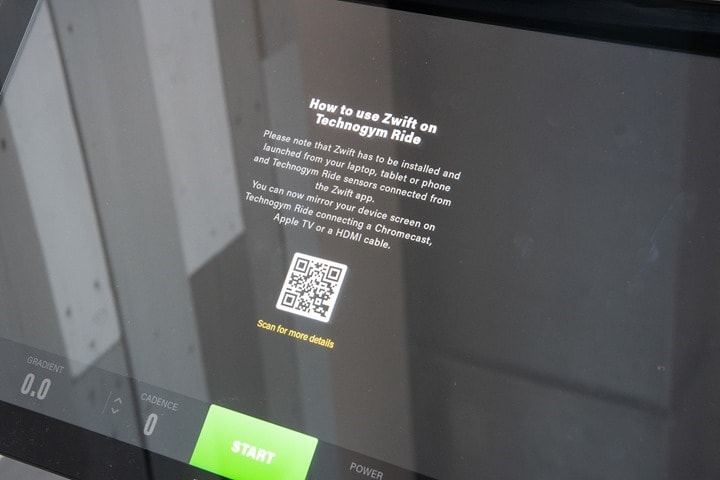
![clip_image001[26] clip_image001[26]](https://media.dcrainmaker.com/images/2022/08/clip_image00126_thumb-1.jpg)
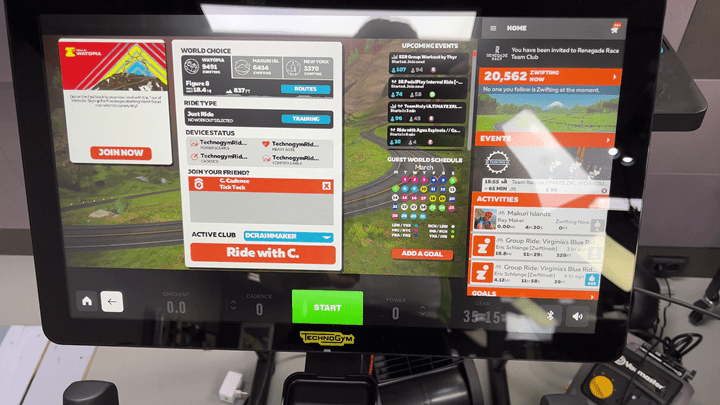






![clip_image001[12] clip_image001[12]](https://media.dcrainmaker.com/images/2022/08/clip_image00112_thumb-2.jpg)
![clip_image001[14] clip_image001[14]](https://media.dcrainmaker.com/images/2022/08/clip_image00114_thumb-2.jpg)





![clip_image001[16] clip_image001[16]](https://media.dcrainmaker.com/images/2022/08/clip_image00116_thumb-1.jpg)

![clip_image001[18] clip_image001[18]](https://media.dcrainmaker.com/images/2022/08/clip_image00118_thumb-1.jpg)
![clip_image001[20] clip_image001[20]](https://media.dcrainmaker.com/images/2022/08/clip_image00120_thumb-1.jpg)
![clip_image001[24] clip_image001[24]](https://media.dcrainmaker.com/images/2022/08/clip_image00124_thumb-2.jpg)
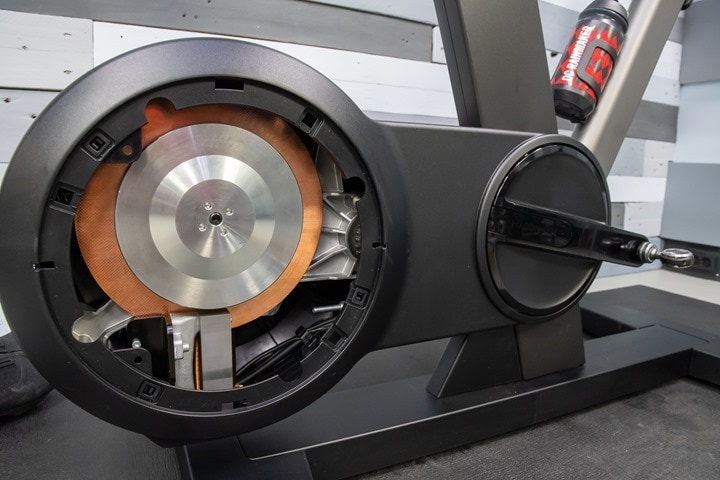
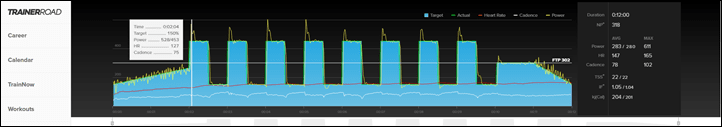
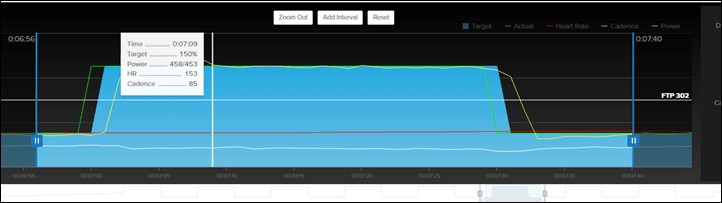
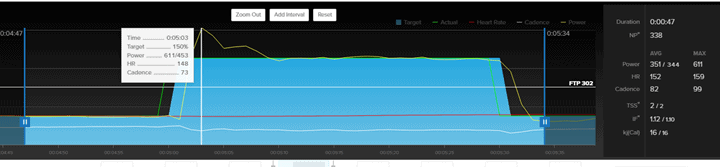
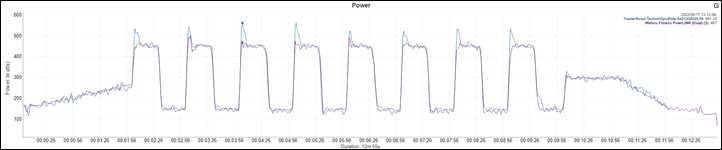
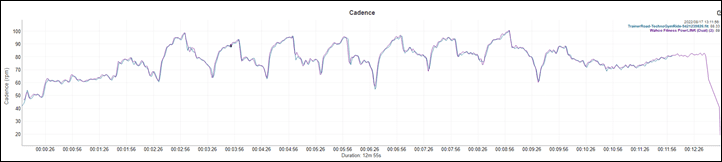
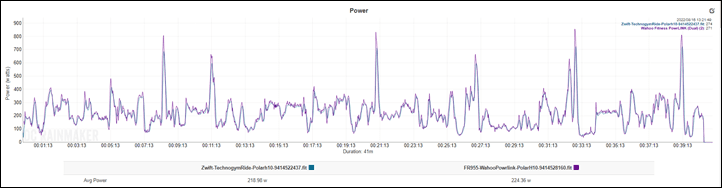
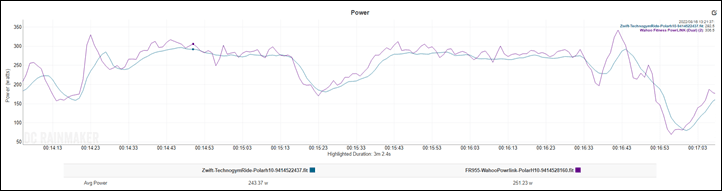
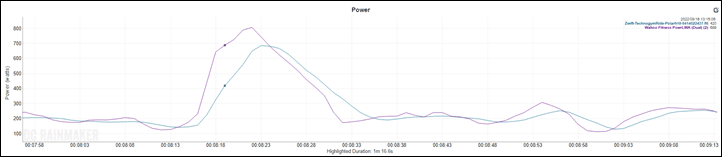
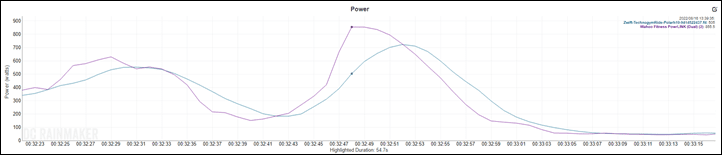
![clip_image001[22] clip_image001[22]](https://media.dcrainmaker.com/images/2022/08/clip_image00122_thumb-2.jpg)
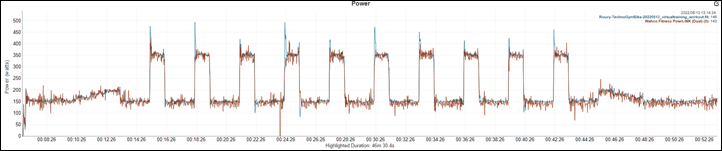
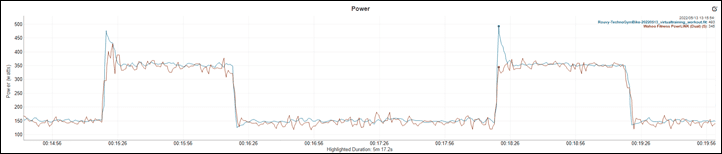






















An awfully big ‘watch’ by Technogym. “First though, note that this watch is a media loaner, and it’ll go back to Technogym soon.” 😉
To be fair, it does tell the time…
The Rome hotel i stayed at last week had one. Was not impressed. The lack of front back on the handles bars made my knees go too far over the crank which was the start of the fun.
The shifting was janky as best. Super slow to respond and not fun in the ride. I tried the built in apps but after 10 minutes I gave up and did the treadmill.
Maybe I’m spoiled with my kickr but agree with Ray on being over built – it feels heavy and ackward during the ride.
“The lack of front back on the handles bars made my knees go too far over the crank”
The position of your knees over the crank is only influenced by the position of the saddle with respect to the bottom bracket – no measure of handlebar fore-aft adjustment can change the saddle-bottom bracket geometry.
Yes, but if the stem is fixed then the only way to shorten the reach is to move the saddle forward. Would be interesting to see how the geometry compares. I would’ve thought they’d ere on the side of too upright vs too long and low, but maybe Gregory’s experience says otherwise.
As a TrainerRoad user and a frequent hotel gym user, I can at least talk to 2 of your points:
1. I image they disabled the ANT+/BLE interface by default so you don’t end up with a bunch of bikes all broadcasting info and not being able to tell which “sensor” is your bike. They could provide the ANT+ or BLE ID but those are rather cryptic and hard for average users to decipher.
2. I usually run TrainerRoad on my phone, especially if I’m using it at a hotel gym. I’d love the ability to use my phone with a hotel bike and it would probably be preferred as opposed to login into TrainerRoad on the bike. Your mileage may vary but, I don’t consider TrainerRoad very graphics intense. Just give me the power level I should be doing. I’d prefer using the bike’s display to run Netflix or YouTube.
1) Totally agree in a gym scenario to have that be optionally enabled. But, when setting this up in a home scenario, it should be enabled by default.
2) Yup, in this case that’d work just great. My main point is that if other apps are on there, so should TR (especially given how minimal the requirements are there).
Thanks for being a DCR Supporter!
The SkillBike (a predecessor to this one, I believe) has a configuration setting for exactly this: home mode and gym mode. In the gym mode, ANT+ sensor ids are always random whenever the sensors dialog opens. Unfortunately I don’t know what the home mode does (whether it’s only sensor ids or also not needing to open the dialog at all) as I only briefly experimented with this in our gym. :-)
Just having a revisit here to see if anything about the other onboard apps (Apple Music, etc.) was mentioned. I bought the Technogym Bike, and every time I boot it up to ride a session it has logged me out of every app on the device. It makes the inclusion of the apps utterly pointless. The Bike is feeling like a very pricey error after the first 18 or so months of ownership.
I’d be very curious to know what the Android device hardware is. If you were to sideload Zwift, would it run well graphically?
Can you manually install APK files on this? Presumably it doesn’t come with Google Play services? I wonder if you could get the Play Store on there?
With Peloton saying they’re going to make a push on their digital offering… I wonder how it would run on this?
Does it ride more like a turbo trainer than a spin bike?
Very strange indeed. Even Windows is able to run Android apps. If a big company like Technogym is not able to get Zwift running on it, the hardware is probably very low end and not powerful enough?
It’s most probably a licensing issue rather than anything to do with hardware capabilities.
Note that the Rouvy app is a locked version 2.4TG specific for Technogym. It doesnt include all the latest features of Rouvy nor al the routes.
Ahh, very interesting. Good to know!!
That’s accurate. Although they update the app very rarely (recent build is version 2.27.0.13) It’s very disappointing that TG is restricting features access. They even closed down the ability to engage in challenges. So, if Rouvy is your to-go platform and the integrated Rouvy app (as part of TG Unlimited subscription) is an important aspect to consider for the purchase, don’t proceed!
Any chance you installed the Peloton Android App?
I’ll give it a shot when I get back home later this week.
Do note that the Peloton app doesn’t connect to power sensors, only the ones loaded on the actual bike itself. Meaning, in this scenario you’d only be able to see HR and cadence (it connects to cadence sensors).
To follow up with what someone else said. Have you install the Peloton app?
The Technogym MyRun is Flippin awesome – both TR and Zwift have a lot to learn in terms of seamless 3rd party integration, particularly with Apple and Garmin watches.
I recon Technogym will fairly quickly resolve the SW issues (they do significant updates very frequently in my experience) , although I’ll probably hang on for Gen 2 HW given that my TACX Neo Gen 1 still refuses to die and works perfectly after 6 years and 30k km.
….5000 euros….
no.
€5000?! Having a giraffe!
Hm, you say “1st gen” lens, but this is actually a second gen isn’t it? There’s a Technogym SkillBike at our gym and it’s basically the same thing just with a smaller screen and no gradient adjustment. Power overshooting seems to occur here as well, although I haven’t analyzed the numbers as well as you did. Also it unfortunately only works with Zwift and Rouvy (over Bluetooth) – TrainerRoad and Wahoo SYSTM only see it as a power meter, not a smart trainer, and a Garmin watch fails to keep connection for more than a couple seconds. So I’d say they’ve had quite some time to make this work, and it’s seriously disappointing that the new generation is still buggy, albeit less than the SkillBike.
That’s valid, but in this case, the SkillBike didn’t really support open standards as you noted. And didn’t really have the same thinking on the screen. Though, I could see how some might say that’s a 1st gen bike.
They’ve definitely improved on protocols for sure, but these little elements aligning it to the gym mentality rather than the end consumer one are frustrating.
I very much wanted you to sing this thing’s praises. I love Technogym’s treadmills and, if this system were fully ready, I’d consider the high price of entry relatively worthwhile for the quality it *should* offer, especially with multiple rider support built in. Hopefully they’ll take the chance to fix what needs fixed.
Quick question: I keep waiting for a good solution for an indoor bike running Zwift to replace my HT, but every review seems to indicate we’re not there yet. I’m considering waiting again or getting a Peloton bike at this point. Thoughts?
I think it could be really interesting to see what happens with Peloton over the next 4-6 months, in terms of openness. After all, their new CEO has been very open in recent interviews (and over the past few months) on the concept of putting Peloton on 3rd party hardware, and letting it run there.
To me, if the user experiance is the same (and, that seems to be his implication), then there are many cases where other bikes might be better.
Thanks, Ray, terrific review. I think this post sets in a record in terms of word count vs. comments in first 24 hours. Although others might not be interested in this bike, I was really looking forward to this review. Having an “it just works” option that supports open standards and is fully interoperable would be worth a price premium. I’d love to just start peddling and with a button or two (i.e., Peloton-style ease) immediately get into my TrainerRoad workout, which had automatically been pulled down and overlaid on Netflix / Zwift, etc. on a nice built-in screen. What a shame the execution didn’t live up to the hype. The fact that they haven’t fixed these issues during your six months of use suggests they either aren’t interested enough in this slice of the market to add sufficient resources, or the issues are more hardware than software.
That said, although I’d happily pay a price premium for Peloton-grade ease and multi-rider support, EUR5K is pushing it (especially for a tier 3 brand outside Europe). That’s double the price of Peloton+ in Euro, and EUR1,200-1500 more than a KICKR bike. That’s a serious premium, especially as the world seemingly enters a global recession and many serious riders purchased the indoor gear they needed during COVID. EUR500-1000 more, sure, I can see that. But the price of two Peleton+s? This is in the zone of a Peloton+ and a KICKR bike, a combo that would solve many familial fitness device disputes…
Thank you again for the extensive review, very much appreciated (even if I am bummed by the result).
Thanks, and thanks for being a DCR Supporter!
Yup, I agree on the price premium. While Technogym is considered a premium/well known brand in Europe, they’re largely considered a “never heard of them” brand for most US consumers. In the lens of most US consumers, they’d be considered a knock-off brand relative to Peloton.
And from a consumer standpoint, all that testing and such that Technogym does (and I saw at their factory), doesn’t really mean much when for consumer-usage levels, the quality of a Peloton Bike/Bike+ is more than sufficient. In other words, the Technogym bike is just heavily overbuilt.
Plus, to Peloton’s credit, their power numbers on the Bike+ are deadly accurate and responsive (not so much the regular Bike). Something that Technogym isn’t doing here.
Thus, I agree, the pricing is tough here. And, I had a long conversation with Technogym about that when I met with them back in late May. I think they’re on the right path, but there’s going to be a bit of a reconciliation between where they’ve been as a company, and how they manage the reality of the Peloton’s of the world (or, on the other side, the Wahoo/Tacx/Stages/Wattbike’s of the world).
It does seem like, other than the flywheel/bike feel issue, most of these issues could be fixed in software, some it would seem, quite easily. My guess is a lot of the problems come from the fact this is also a gym machine. Zwift and Trainer Road must be actively resisting their integration since they both support Android and may be concerned that anyone who walks into a gym might be able to use their software. Even the pricing may be due to the gym provenance. Most list prices are discounted when sold in larger quantities to gyms and are often sold through dealers. If they are marketing this directly to consumers they may not want the price to be less than the list price to a gym who are its main customers.
Yup, I agree, most of the issues I encountered could definitely be solved via software. Or at least, I presume so. Sure, the shifters aren’t great feel compared to Wahoo, but neither are anyone else’s in this realm. It’s the technical power responsiveness that needs to be addressed here.
I have used a Technogym SkillBike at my local gymn, physically very similar to this one. Without the big screen and small differences on the adjustment points. As the owner of a TACX NEO BIKE, I don’t see myself spending more than 5 minutes (warm up) on it. The pedalling felling is strange, I was able to Connect it to ZWIFT running on my phone, and that makes it funny to ZWift in a gymn. The main issue I see is that both bikes are built for gymn use…and not being able to replace/rotate de handlebar is a big issue, that handlebar is just horrible in terms of ergonomic.
Hi Ray,
given that you’ve mentioned your current YouTube page banner I have a question – you have an Omata cycling unit there. Sure, its time has already passed and it costs an arm and a leg for what it does but it would still be interesting to read a review of it. Do you think it could happen or is has that ship sailed already?
Honestly, I think that ship has sailed. Or, at least sailed in terms of interest.
I was talking to someone about it at Eurobike, and it’s a tough product. It’s one of those things that looks cool (and it is), and sounds cool to just step back to riding in a ‘simpler time’. But at the pricing they had (or maybe still have?), it just quickly becomes a: “Oh…nevermind”.
In other words, it’s kinda like a novelty toy meets art gallery. Priced at $800, the market is so tiny, and that’s totally cool if they want to stay that way. But it’s a tech product, and that means they have to also solve all the random compatibility issues with sensors and such, otherwise people sort of lose interest if it doesn’t work with their new XYZ sensor. And that’s what ends up taking a lot of time from a lot of these companies.
Thanks for being a DCR Supporter!
I could see the guy who still runs with a Timex Ironman at known distances wanting the Omata for his bike. However, that same guy won’t pay $800 for it. I have a friend, worth millions, who until recently sported a $20 Timex. He’s older and recently upgraded to an Apple Watch due to heart concerns. He takes a couple trips a year to various parts of the world and explores by bike. He rides at home regularly. I don’t think he owns a bike computer. I think he’s probably worth enough to buy the entire Omata company several times over. Cheap and simple is part of the reason he runs with a Timex. The cheap part being equally important to the simple. Omata seems simple but certainly not cheap. At $200, they might sell alot of them.
I was entranced by the Omaha myself but I realized, especially during the lockdown that nostalgia is not for me. I like data, I like seeing how my power output of my Assioma Favero pedals compares to my perceived level of exertion or experimenting with different cadence and force versus speed. I like knowing the hill I am grunting up is indeed an 8% grade and I am not just a lazy sloth. Omata is like sew ups, nice in theory but in practice I am not good enough to deal with them.
Ray,
Have you ever tried the Espresso bikes? I know they are sort of “gamey”, but I love the experience. I was dismayed they were recently aquired by a company I have no familiarity with.
Interesting, no, I’ve never tried them.
Well the bike is not to bad!
I’m owning the Neo and the Kickr bikes as well and the Ride gives you directly a natural ride feeling. Only the saddle is a cheap nightmare. Further i knew before that software should be updated, and i hope they will soon!
The Italian trick is that they promised Zwift but only withe a bypass you get a half screen. They promote Rouvy as they made an exclusive deal but there are hardly any riders there to join a ride. As they go now, its gonna look like Blackberry very soon with their pingping messenger solution. We all know here that ended.
I like their trainer video’s. They are unique and they should do lots more of these. And made in Amsterdam!! For 29 euro’s subscription fee and Rouvy unlimited there is by far not enough content to justify this monthly fee. All software should be included and much more! Now the choice to continue with others is made very easy. Therefore decrease the price and increase the functions and they can have a winner.
Ronald Amsterdam
Thank you for another great review and got excited when I saw this pop up such a shame, Im a big fan of the Myrun and the marketing and on paper as you say looks great.
The lack of Zwift direct is very misleading, I spoke to Technogym about this bike and was assured it worked natively! the website also makes it look like it core functionality. Having had no end of issues with a Neo Bike had it worked with zwift and no 9 second delay this would have been a great option as a multi user family.
Hi Ray, great content as always. For a multi-user household with height range from 5 feet to 6 feet, is there no real open standard compatible (Zwift, Trainer Road, Kinomap etc compatible) smart bike priced below the wattbike atom 2 at @$2,600? I’m looking to avoid “closed ecosystem” bikes like Peloton and NordicTrac (with the expensive subscriptions) and want to be able to do real power-based interval workouts (trainer Road). Smart trainers are reasonably priced but swapping bikes seems like it would get old really fast. Thanks!
What is the crankset Q-Factor? Peloton Plus at 170mm is the same as my MTB. Thanks.
Kinda fancy but nothing like the real thing for sure. Looks like for pro’s in the snowy days.
I’m happy that someone is taking a crack at a versatile, gym-tough, smart bike. I travel roughly half the month, and many of the hotel gyms I use have Peloton bikes. I think there’s a market for a versatile smart bike that’ll let me run the program (SYSTM, in my case) to which I subscribe.
Perhaps the answer is a tough, BLE & ANT+ compatible, bike with a built in tablet holder. I could bring my own tablet to the gym and go from there.
Note to self: “add a picture” does *not* mean “add a profile picture.”
Technogym equipment is like the Mercedes G-Wagon, only 1% of buyers will ever see off road climbing or fording a river 20 inches deep. Its beautiful equipment but if you’re serious into training or conditioning its a waste. It’s not about overkill like the G-Wagon, its about functionality and reliability. Will the screen withstand the drenching of salty sweat and not fail, can I just jump on and in four or five taps be spinning in the Giro or Vuelta. Does it work without fail everytime? Can I switch from a gravel ride to a road race? How fast can it be repaired if it breaks?
Most of their stuff is in gyms and takes a hiding. I would have zero concern about it standing up to heavy use and sweat, etc.
Looking forward to your test of the MyRun and in particular your thoughts on the Connectivity and apps.
I have had a MyRun treadmill for a while 1 1/2 years, and its a good treadmill, but I have not come to terms with the apps and connectivity.
Challenges;
Upload from the Technogym to other platforms were only made available a short while ago, and only to Strava.
For a long time it was only download history from all other platforms to Technogym’s platform.
When trying to upload the files from Strava to Garmin, only tcx files are made available and all I have tested so far fails to upload to garmin. Not sure if the problem is with Strava or MyRun.
If I want to prepare a program that will control the treadmill I need to use Technogym’s app. That uses the 1 Bluetooth connection that is available, and its not possible to connect a separate watch, thus all data connection has to go through Technogym’s app. And it doesnt seem like the app stores/pushes further information like cadence, step distance to strava.
If I use third-party app’s (Zwift / Rouvy they are not able to control the treadmill like Technogym’s app is able to do. So in Zwift, I would need to change the incline when it changes in the app. While Technogym’s app can change incline and speed on the treadmill from the app.
And in sum with the connectivity story, my preference would have been to run a program from the app while collecting data on my watch (garmin) but that is not possible due to only having one Bluetooth connection and no ant+ connection for speed, incline, cadence etc.
So, my summary is that its great hardware, but the smartness is not so smart and that is what’s been annoying me here. Compared to the connectivity of my Concept2 with PM5 this is a few steps behind, especially considering that this is a 4-5000 € treadmill.
Would really like to see if you find some workaround or there are made any updates on these issues when you are testing it!
Aasen, does the MyRun adjust the gradient automatically if you’re watching a film with uphill running segments in it?
> When trying to upload the files from Strava to Garmin, only tcx files are made available and all I have tested so far fails to upload to garmin. Not sure if the problem is with Strava or MyRun.
The problem is with Technogym actually. The tcx file they generate and upload to Strava is malformed. Strava accepts it despite that, but Garmin Connect doesn’t.
A while ago I experimented with it a bit. I wrote a Python script to fix that .tcx file: link to github.com and then it can be uploaded to Garmin. Unfortunately such .tcx then doesn’t sync to my Garmin watch via Physio TrueUp, so training status isn’t updated. I spent some more time digging into that a figured out that for Physio TrueUp to work, it needs to be a .fit file.
I haven’t found a tool to convert .tcx to .fit, so I wrote one myself: link to github.com
It’s a bit rough, however: packaging isn’t done (uses dependencies that I install globally via apt from Debian), no documentation, and also needs the fit.jar library from Garmin. I can try to find some time and make this more user friendly if others would find it useful. Please drop me a message if that’s the case. Attach a .tcx downloaded from Strava if you want a trial what the output would look like.
You also mentioned that it doesn’t push info like cadence and step distance into Strava, and I’m afraid that is indeed true and my tool wouldn’t help here. I only tried it with running once, on a Technogym Run Excite machine, and all I got from it was speed, distance and heart rate.
I also wrote a blogpost about my struggles with this Technogym stuff, if you’re interested: link to work.lisk.in
Hello, I have the technogym MyRun and love it… When I start a Training Programm it adjust the gradient perfect while I watch Youtube or Netflix. It works perfectly in the background…
So thats why I juts think about the TechnoGym Ride … Expensive but if I will have fun and it will be good for my health – it will be worth it – I guess.
What I was wondering is… does the bike actually have a built-in power meter, like an actual device/sensor dedicated to power (i.e. like the stages) or does it estimate it via software calculations and data gathered from cadence and whatnot?
Is something I was wondering about also for other Technogym bikes, like the Group Cycle Connect (which I ride at the gym where I train and at the one where I teach indoor cycling classes), but I can’t find a clear answer beside some accuracy claims on their website…
Hi Ray.
I do enjoy your reviews and intel on latest developments. I’m actually a runner (rather than a cyclist) and I recall that you also had a Technogym MyRun treadmill as part of the delivery of the Technogym Bike. Any prospect of a review of the treadmill and how it compares to the Peloton version (which I know you have). I think they are both at similar price points. Thanks very much.
Hello, I plan to buy it …. Are there any improvement of the software out?
Thanks. Very helpful insights !
No Native Zwift = No sale! Sort it out Technogym otherwise this product will be an utter failure.