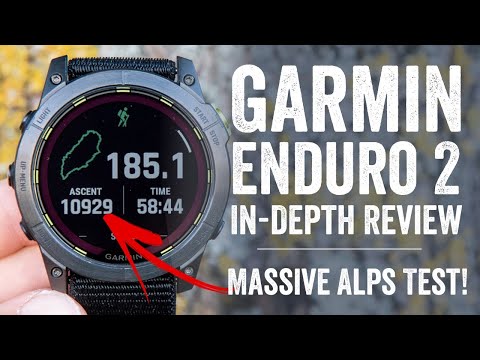
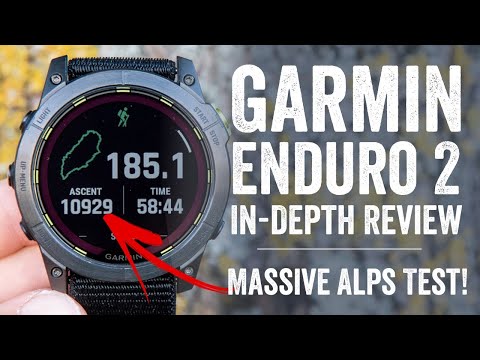
When Garmin first announced the original Garmin Enduro about 1.5 years ago, it was met with mostly confusion. How could an ultra-running focused watch not have maps? Sure, it had amazing battery life, and even a nifty nylon strap. But instead of the device building atop the then popular Fenix 6 series, it actually removed features from it in order to achieve battery life. So in effect, it was a ‘Fenix 6X Minus’.
Fast forward to the Enduro 2 though, and Garmin aims to fix that by bringing out what is essentially a ‘Fenix 7X Plus’. It’s got every single feature of the Fenix 7X series, but adds more, both in hardware and software. The new Enduro 2 has the longest battery life of any Garmin watch, and depending on how you tally the solar figures – any watch in the endurance sports market. It’s got a flashlight that’s twice as bright as the Fenix 7X, and it’s got new trail-focused features to automatically identify trail junctions before you go down the wrong path (even if a course isn’t loaded).
I’ve been testing the Enduro 2 over the course of the summer, putting it through its paces. Both day-to-day workouts and regular 24×7 activity tracking, but also the epic 170KM Tour du Mont Blanc, with the aim of trying to complete it on a single battery charge (while still using all the features at full-tilt). Which, is a great way to get this review cooking!
First though, note that this watch is a media loaner, and it’ll go back to Garmin shortly. This review is not sponsored (nor does any company get to preview anything I review), and I don’t take any advertiser money from any companies I review. And as regular readers know, if something is crap, I’m gonna tell it brutally like it is – no matter the brand. Once this unit goes back, I’ll go out and get my own for any future testing needs. If you found this review useful, you can use the links at the bottom, or consider becoming a DCR Supporter which makes the site ad-free, while also getting access to a mostly weekly video series behind the scenes of the DCR Cave. And of course, it makes you awesome.
What’s New & Different:
Trying to compare the Enduro 2 to the Enduro 1 in the newness category would produce a massive list of features, well beyond the list of features that are new in the Fenix 7 Series alone. That’s because the Enduro 1 lacked many of the Fenix 6 features around mapping/music/navigation, so those too would have to be included. So instead, I’m going to simplify it. I’m going to group all that Fenix 6 to Fenix 7 stuff in a few bullet points, and then focus on what’s unique about the Enduro 2 compared to a Fenix 7 here, as well as the new Forerunner 955 features added to the Enduro 2 that are also currently in public beta for the Fenix 7/Epix. A complete list of all Fenix 6 to Fenix 7 features is found here.
With that, the newness:
– It starts as a full-featured Fenix 7X: This means it has full downloadable maps, music, payments, WiFi, etc
– It’s got longer battery life: Upwards of 150 hours in GPS-only mode, or up to 81 hours in Multi-Band mode (see chart below)
– Added new Next Fork feature: This automatically identifies trail/road junctions on the map
– Added SatIQ: This automatically changes GNSS types to give you the most accurate GPS for the tough conditions (deep mountain canyons), while then reducing battery burn when higher levels of GPS power aren’t needed (e.g. open fields)
– Updated Flashlight: The flashlight on the Enduro 2 is 2X the brightness of the Fenix 7X series
– Slightly thicker than the Fenix 7X: While it’s the same width/height footprint, the Enduro 2 case is 1mm thicker (17mm) than the 7X (16mm)
– Includes almost all new Forerunner 955 Features: This includes Training Readiness, Training Status 2.0, HRV Status, and Running Power (among others). It does not yet include Morning Report.
– Added Grade Adjusted Pace (GAP): This common training metric is finally on Garmin watches natively, and shows your pace adjusted for the gradient you’re running on. This has been on platforms like TrainingPeaks and Strava for years
– Added Auto Rest Timer: This automatically tracks your rest/aid station time, without manually having to trigger it like in the Enduro 1.
– Added course arrows/chevrons: Finally, you can see the correct direction of travel on a course, useful on complex/overlapping routes
– Added a few extra sport modes: Beyond the Fenix 7 ones, it includes Sail, Sail Race, Hunt, and Duathlon
– Includes two straps in the box: The Enduro 2 includes both a nylon strap as well as a silicon strap.
– Price increases to $1,099: Essentially $100 more than the Fenix 7X Solar Sapphire for the extra battery & strap
Many of the software features here on the Enduro 2 have already made it to the Fenix 7 series in the beta over the last two months. In fact, the inclusion of features like SatIQ in the beta were mostly a means for Garmin to test this more widespread before it launched as a marquee feature of the Enduro 2. Of course, the Fenix 7 gets to keep that, and the Forerunner 955 will see it in beta very shortly as well. For the other software features (Next Fork, GAP, Auto Rest Timer), here’s the plan for those:
SatIQ: In Fenix 7 Public Beta already, FR955 Public Beta very shortly
Next Fork: Fenix 7 quarterly release later this year
Grade Adjusted Pace: Fenix 7 quarterly release later this year
Auto Rest Timer: Fenix 7 quarterly release later this year
Course Arrows/Chevrons: In Fenix 7 Public Beta already, already on Forerunner 955 production
In terms of battery life, here’s the complete chart for the Enduro 2, showing the battery life:
And here’s how it stacks up against the Fenix 7X series:
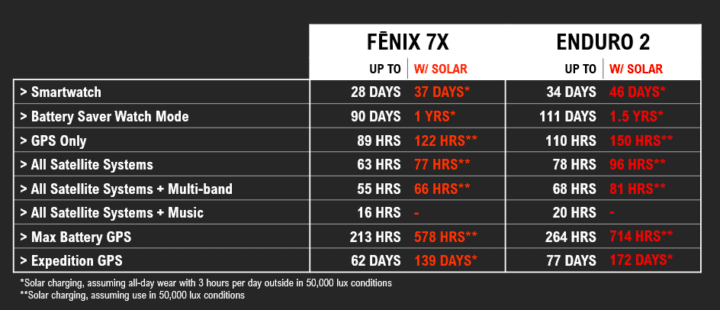
Of course, I dive into the battery aspects in much more geeky depth down below, along with everything else for that matter. So with that, let’s get right into it.
What’s in the Box:
Inside the box, you’ll find it virtually identical to that of the Fenix 7 Series. So that means you’ve got the watch, the standard Garmin charging cable, and some paper stuffs. Except, the difference is the Enduro 2 comes with an extra strap. So you get both a silicon strap and a nylon strap.
Here’s a closer look at that fabric strap, which is the same as on the Enduro 1.
For size comparison, it’s the exact same as the Fenix 7X, except just 1mm thicker (depth). But the case size width/height is the same, as is the display/solar strip/etc…
Above you can see the complete Fenix lineup from above, it’s visually the same top-down as the Fenix 7X, but with titanium instead. Weight-wise, it’s lighter though, coming in at just 70g with the nylon, or 92g with the silicon strap. The Fenix 7X Solar Sapphire (non-Titanium) is 96g.
The Basics:
This section is going to be focused on all the non-sports features of the watch, things like basic usability, 24×7 activity/health tracking, phone integration, etc…. In other words, all the basic day-to-day features that don’t (typically) involve sweat and suffering. If you’re looking for even more details on daily usage, you can check out my full Fenix 7 Beginners Guide, mainly because that’s the underpinnings of this watch, and everything is essentially the same here.
To begin, the Garmin Enduro 2 has five buttons, just like most Garmin fitness/outdoors watches. Three on the left, and then two on the right. In general, the upper right button is your confirmation button, and the lower right is your back/escape button. The left buttons are for navigating in the menu. And you can long-hold any of the buttons to either access different menu items, or assign quick-access buttons.
However, the Enduro 2 like the rest of the Fenix 7/Epix series is also a touchscreen that allows you to touch/tap/swipe items. Generally speaking, aside from trying to actively use the touchscreen in the shower with high-pressure water hitting it, I haven’t had any normal rain/sweat issues using the touch portions. Obviously, you lose a bit of precision when it gets really wet – like any other touchscreen device. What’s notable though with Garmin’s approach is that there is *ZERO* dependency on using/requiring the touchscreen. You can use it when you want, or not use it at all. In my case, I mostly use buttons, except only occasionally touch in mapping (and I turn it on per-sport profile). It’s just a personal preference in that I find button usage so much faster. But to each their own.
In Garmin’s approach, virtually all of the sport profiles have touch disabled by default. This means you enable it on a per sport profile basis, or, across the board on all sports on the watch. Additionally, you can enable/disable it for sleep as well, though I’ve never had any errant sleep-induced touchscreen fails on the Enduro 2 or Fenix 7. In fact, there appears to be some clever coding that basically requires slightly more force to get ‘away’ from the watch face into the widgets/other areas, so that errant touches are ignored.
In any case, speaking of that watch face, it’s fully customizable. You can pick from any number of default/stock watch faces, or download one of probably thousands from the Connect IQ Store. You can also make your own watch faces from photos/pictures. You can tweak each of the data elements on the watch face below, such as swapping out sunrise for steps, or Vo2max for altitude. The possibilities are pretty close to limitless.
Or as noted, you can grab any other watch face from the Connect IQ Store. Essentially all Fenix 7X watch faces are compatible here:
As we swipe down from the watch face we’ve got the widgets. Or rather, the widget glances. Each of these widget glances can be expanded to show far more details about that specific topic area. You can re-arrange them, add other ones, remove ones you don’t want, and generally customize it as you see fit. In fact, with the Enduro 2 you can even put widgets into folders, creating a widget house of cards:
As noted, you can tap on any widget to expand details about it. For example, here’s the steps widget. That has both today-specific information, but also historical data in it as well:
All of the data that you see on the watch is synced into Garmin Connect, which is Garmin’s web platform that has both a smartphone app and a website. You can access it from desktop (including a desktop sync app), as well as on your phone. Sync occurs automatically via Bluetooth and WiFi, as well as via USB cable if that’s your jam. Here’s that same step information, displayed from the smartphone app (Garmin Connect Mobile):
Ultimately this is true for every one of the different metrics Garmin tracks from 24×7 heart rate, to stairs, to breathing rate, and so on. Garmin continues to add a mind-boggling amount of health/fitness metrics. Some you might use, but many you may never look at again. Ultimately, Garmin’s strategy here is that different folks want different things, and the data is there if you want it, or can be ignored/closed off if you don’t.
Most of these metrics are driven by the optical heart rate sensor on the bottom of the Enduro 2. This sensor operates 24×7, capturing data at 1-second intervals. During workouts, Garmin increases power to the sensor to maintain accuracy despite the pounding of workouts (as all companies do). Metrics being logged from this sensor include heart rate, breathing rate, HRV, blood oxygen levels, and then all the downstream metrics of that like training load and recovery-related items. The Garmin Enduro 2 uses Garmin’s Elevate V4 optical HR sensor, which is the same as on the Fenix 7/Epix/Forerunner 955/Forerunner 945 and Venu 2 series (among others). The green light is for regular heart rate recordings, while the red light is for blood oxygenation levels (Garmin calls this Pulse Ox):
Beyond obvious metrics like heart rate or breathing rate, there’s a slew of algorithmic metrics. These are things that are unique to Garmin (or, at least Firstbeat, the company which Garmin acquired that develops algorithms but still licenses them to other companies). For example, one is Body Battery. Body Battery is basically your energy level. You recharge it every night, and then decrease it during the day, or during periods of relaxation (like sitting on the couch watching TV). However, with the Enduro 2 there’s also Training Readiness, which is aimed at figuring out if you should train (or, to what intensity).
Think of it like this: Use Body Battery on vacation to see the impacts of your day when you don’t care about training. Whereas, use Training Readiness when you are trying to get workouts in. Again, tons more later on this in the ‘Training Readiness’ section.
I’ve found Body Battery pretty solid at matching how I feel. Do note that it’ll take a few weeks to nail your exact body (in fact, most of these metrics do), but once it does, it’s pretty good at it. Of course, just because you go to sleep doesn’t mean you refill the tank every day. As you can see above, some nights I get good sleep, and other nights less so. Like trying to charge an electric car, if you unplug it too soon, the tank isn’t full. The areas where Body Battery tends to struggle is exceptionally long/hard days, like traveling overnight on a redeye without sleep – or simply working through the night. In those cases, usually Body Battery gets down to the single-digit numbers and just kinda creeps to a stop. It knows you are screwed, you know you are screwed, and everyone just looks at each other and says ‘It is what it is’.
In terms of sleep, the Enduro 2 automatically tracks your sleep each night, and can be viewed on the watch or on Garmin Connect afterwards. This includes sleep times, and a guesstimate of sleep phases. At this time, the Enduro 2 does not yet have Garmin’s new ‘Morning Report’ that was launched on the Forerunner 955. Though, that’s coming in a near-term firmware update to the Enduro 2 as well as Fenix 7/Epix series watches.
If you want to see details about your sleep itself, you can do that from the sleep widget:
As is usually the case with Garmin watches, it’s pretty solid for me in terms of identifying the times I woke up/fell asleep (and was awake at night). These were all spot-on. However, I’m not evaluating sleep phases. If I look at the viable home options to compare sleep stages/phases in terms of accuracy, those devices aren’t that accurate by themselves (only about 80% accurate). We’d never accept comparing other features like optical HR accuracy to an “80% accurate chest strap”, so I won’t accept doing so here. However, I also don’t put much stock in the sleep phase/stage details anyways, so, I’m not too worried about it. I’ve found in general, if you’re getting enough hours of sleep, and that’s uninterrupted sleep, then that’s the main thing to focus on. And the watch can/does at least tell you that correctly.
As part of your sleep-related information, you’ll also see the new HRV Status widget. HRV is Heart Rate Variability, and I’ll dig into it more in the Training Readiness section. HRV is measured on the Enduro 2 constantly through the night, and then Garmin displays that in 5-minute increments within the HRV timeline graph shown. That chart also shows your max values for the night. It’s 100% normal that there’s this much fluctuation in it, as your values are often tied to different sleep phases.
Again, I’ll dig into this down in the Training Readiness section.
Next, we’ll briefly touch on blood oxygenation levels, which Garmin calls PulseOx. You can configure this to be off, during sleep only, or 24×7. It has two basic purposes in a Garmin wearable, one is around sleep (as potentially an indicator of sleep-related issues), and two in high-altitude environments as an indicator that something is about to go horribly wrong. Two totally different use cases (note: medical folks and such also monitor blood oxygen levels too for other reasons). For the first one – sleep – you can track your Pulse Ox readings each night. It’s the red LEDs that’ll light up on the back of the watch.
This will consume additional battery, lowering your overall battery a fair bit. Though, not as much as the 24×7 mode, which consumes a crapton of battery. I don’t use either due to battery draw, but only utilize it in spot-checks with respect to Health Snapshot (more on that in a second). However, in terms of accuracy, I find that if you treat it the same way you’d do an actual blood oxygen test with an approved/medical-grade device, you’ll get good results. Which is to say, sit still. And that’s the exact same way the FDA certifies blood oxygen medical-grade devices: Sitting still. If you swing your arms around, you’ll either not get good results, or Garmin these days won’t even give a reading. They (and others) have gotten smarter with just giving you a warning that there’s too much movement for a valid result.
Next, there’s the smartphone-related notifications. These notifications automatically come in when paired to your smartphone, and depend on how you’ve configured the notifications on your phone. Meaning, which apps notify you on the watch are set on the phone, not the watch. Garmin just displays them per those settings. There is support for many, but not all emoji:
Note that you can’t reply to any of these messages, at least not on iOS, because of limitations imposed by Apple and letting text message apps reply. But, you can dismiss them, which dismisses them on your phone as well.
Next, while ostensibly for any use, be it sports or non-sports, the flashlight on the Enduro 2 is twice as bright as the Fenix 7X. Garmin says they accomplished this by removing much of the filter on the Enduro 2, which makes the LEDs slightly more visible during the day, but a substantially brighter light. Here’s the Enduro 2 and Fenix 7X side by side during the day:
And here’s the two lighting me up from the same distance, at full brightness setting. For more details on how the flashlight works in terms of features and different options, check out my Fenix 7 review flashlight section.
Finally, there’s the Connect IQ App Store. For each watch/device that’s had this since launch of it earlier this year, I’ve outlined it at the end of my review, hoping, praying, it gets better. And in the case of the Enduro 2, it’s gotten marginally better than the last few watches to have it. But first, the two-second explainer. The idea is that Garmin has a curated list of apps to choose from, and you can easily tap to download/install them, all without having to dive into your phone, or the Garmin Connect IQ App Store on your phone. And yes, technically speaking it achieves that. This time around, it showed me 9 apps to download (better than the 2-4 most other devices have shown me).
And this time around, 2 of 9 the apps were directly relevant to a trail/adventure watch like the Enduro 2 (WikiLoc and Komoot), with one app awarded half-credit (Hydration Tracking). The others were all generic (Deezer/Strava Relative Effort), or kinda out of left field (Surfline, and Supersapiens – which requires specific hardware).
I think I might make it my life goal here to try and get this section not to suck. There’s so much opportunity and potential here to highlight amazing Connect IQ apps, especially ones focused on the watch’s capabilities. A watch like the Enduro 2 should be packed with a list of 10-12 deep-adventure focused Connect IQ apps and data fields, and these should change often. Garmin has annual awards for Connect IQ apps – why aren’t any of those award winners listed here? While I’m sure someone uses the Strava Relative Effort CIQ app, never once since it’s come out has anyone asked about it here in the tens of thousands of comments posted each year. Which probably tells you nobody cares about it, so why is it highlighted to download?
Lastly, while it probably won’t matter to many people, do note that in general, virtually all of the functions that involve the smartphone app require internet to function. Meaning that while the watch will happily collect data without internet (as I did for 8 days), and do so for a very long time (days/weeks/etc…), it won’t sync that data to the phone without internet. That’s because the Garmin Connect smartphone app itself is merely showing data from the Garmin Connect online platform.
The exception to this would be if you use the Garmin Explore app (also free), which then does allow syncing of data (namely tracks/routes) back and forth to a phone that doesn’t have internet. And again, this has no impact on viewing any of these stats on your watch itself, but only if you were spending extended periods of time without internet, analyzing your stats on the smartphone Garmin Connect app would not be possible. You can however still plug in your watch to a computer, and download the workout file and analyze that.
Sports Usage:
Undoubtedly, if you’re buying the Enduro 2 watch, it’s for sports usage. Though, I suppose some might just buy it for its ultra-long battery life. Either way, this section is all about the sports modes and how they work. The Enduro 2 has more sport modes than any other Garmin watch, save the Fenix 7 series, for which at present it matches. Keep in mind that sport profiles by themselves are really only a part of the Garmin sports picture.
Beyond the actual doing of the sport, there’s all the training load & recovery bits, which I cover in the next section in more detail. And of course, if you’re aiming to load a course or do other navigation/routing things, then that’s also intertwined into these sport modes. However, I’ve also split out that into the ‘Navigation and Routing’ section lower down.
And finally, within all these areas, there are literally hundreds, if not thousands, of features. And there’s a strong likelihood you’ll never use 95% of them. But the reality is you’ll use 1-5% of them, every single day. And which 1-5% you’ll use will vary wildly from person to person. I use sports features every day that others never use, and vice versa. It’s fundamentally why Garmin leads this category. And perhaps more importantly, over the last few years, the software quality has increased substantially, largely through open firmware beta programs that go on for months.
With that, to get started, you’ll tap on the upper right button to open the sports profile listing:
The sports modes available on the Enduro 2 are as listed below, albeit some of these aren’t really sports per se, but fall under the sport mode section in the Garmin world, like the Map Manager or Connect IQ Store.
Run, Hike, HRV Stress, Health Snapshot, Bike Indoor, Treadmill, Bike, Open Water, Navigate, Expedition, Track Me, Map, Map Manager, Connect IQ Store, Multisport, Trail Run, Ultra Run, Virtual Run, Track Run, Indoor Track, Climb, MTB, eBike, eMTB, CycloCross, Gravel Bike, Bike Commute, Bike Tour, Road Bike, Pool Swim, Triathlon, Duathlon, Swimrun, Adventure Race, Strength, Climb Indoor, Bouldering, Ski, Snowboard, Backcountry Ski, XC Classic Ski, XC Skate Ski, Snowshoe, SUP, Surf, Kiteboard, Windsurf, Row, Row Indoor, Kayak, Golf, Tempo Training (Golf), Tennis, Pickleball, Padel, Project Waypoint, Walk, Cardio, HIIT, Yoga, Breathwork, Pilates, Floor Climb, Elliptical, Stair Stepper, Jumpmaster, Hunt, Fish, Tactical, Boat, Sail, Sail Race, Horseback, Tides, Reference Point, Clocks, Other
The handful of notable differences to a Fenix 7 at this point would be Hunt, Sail, Sail Race, and Duathlon.
Each of these sport profiles are fully customizable, be it things like the data pages and data fields, or the aspects like auto-lap or auto-pause, or even ancillary settings like ClimbPro (for hiking/running/cycling in the mountains/hills) or alert settings. Every sport has a slate of these that can be tweaked, and you’ve got two main ways you can tweak them. First, is on the watch itself, and second is on your smartphone.
The Enduro 2 keeps with the Fenix 7 series and allows phone-based configuration for virtually every setting on the watch, including not just sport modes, but all the watch settings too. From GPS/GNSS satellite modes to widgets, even generic settings – all can be configured from the phone. About the only thing that can be viewed but not configured on your phone is downloading maps or adding new sensors. Those you’ll need to do from the watch itself.
If you crack open the Garmin Connect Mobile app, and then go into the settings, here’s a tiny sampling of what you can tweak. This also includes built-in sensors like the altimeter, barometer, and optical HR sensor, but you can’t add external sensors here (like a power meter):
The Enduro 2 allows up to 8 custom data fields per data page, and then atop that, allows essentially a limitless number of data pages that you can create. I mean, I’m sure there’s a limit somewhere. But if you find it, you need to step back and seriously evaluate your data page habits. Beyond custom data pages there’s also stock data pages with things like power gauges, heart rate graphs, and elevation pages.
And again, remember each sport profile has its own data pages, that can also be specific to a sport profile. For example, cycling has cycling power, whereas something like swimming has stroke rate, and so on. By and large Garmin has done a good job at just making the defaults for all of these pretty solid, so it’s not like you have to start from scratch on these.
With all your data field desires documented, it’s time to start the activity. If it’s an outdoor sport profile, it’ll go off and find GPS, which usually only takes a second or two. If it’s an indoor profile, then it only needs to lock your heart rate in (it’ll largely have already done this). And then if you’ve got any external sensors, it’ll connect to those automatically.
At this point you can load a custom structured workout, or a course. Or, navigate to something else entirely. The watch will give daily suggested workouts based on your recent training load, for both cycling and running. It’ll also automatically display any workouts from platforms like TrainingPeaks, if you’ve connected those.
With all that set, we’ll just start with a simple run, and get cookin’. This concept carries to pretty much all sport modes, so it’s a good example. You can see as I start running I get my pace, distance, and other metrics as configured:
If you’ve got a Garmin Running Power-enabled accessory, such as an HRM-PRO/PRO-PLUS, HRM-RUN, HRM-TRI, or RD-POD, then you’ll also get running power displayed too. Unfortunately, this does still require some sort of accessory, unlike Apple/Polar/COROS that just do it natively from the wrist.
Further, for running modes (but not hiking), you’ll get Stamina, if you’ve enabled that, which will show how much time/distance your body theoretically has left at the current intensity. You can also view this after the fact in Garmin Connect. This can be used for pacing in both training and racing, but mainly racing – and mainly long-distance racing.
I dive into this in more depth in my Forerunner 955 In-Depth Review, within the sports section – showing how it works for both interval workouts as well as longer steady-state workouts and multi-hour efforts. Overall, I’ve found it reasonably close for most longer efforts, though a bit more wobbly for shorter efforts.
Most of the sport features are the same here as the Fenix 7 & Forerunner 955, so I won’t rehash them over and over again. However, one of the new ones on the Enduro 2 is Grade Adjusted Pace. This formula has been used for many years by many companies to help you compare flat courses to hilly courses. Basically, it ‘adjusts’ your pace to account for gradients. Here, let me show you. First, on this page I’ve configured both Grade Adjusted Pace (GAP), and regular pace. And you can see when I’m running on flat ground, it’s the same:
However, as I go up this 7% incline, it starts to separate. I’m roughly maintaining my real-world pace despite the difficulty in doing so, but as a result, the unit shows me a grade-adjusted pace that would be faster.
The inverse of this concept applies as I go downhill, where now it shows me that it’s easier to run downhill than flat-ground:
Of course, none of this changes your race time or finisher place. But it can be super useful if you train on hillier routes, but want to understand roughly how that would look on a flat course. Again, this isn’t new in the running world, and has been used by coaches and athletes for many years. It’s just the first time we’re finally seeing it natively on Garmin watches. Also, note that the GAP data field is shown to the exact second, as opposed to rounded to the nearest 5-seconds like the rest of Garmin instant running paces. You can see GAP afterwards on both Garmin Connect (summary and charts), as well as on the watch itself (average).
The next new Enduro 2 feature is Auto Rest Timer. This mode is available in the Ultra Trail Run profile, and will automatically track your paused time when you stop running. This concept originated from the first Garmin Enduro watch, but required manual pressing when you (likely) went in/out of an aide station. The idea being that it’ll track the rest time, but doesn’t actually stop your watch recording. So even if you forgot to resume it, it wasn’t the end of the world since your watch was still recording behind the scenes. With the Enduro 2, it now adds an Auto Rest/Pause timer to do it automatically, no buttons required. This option is within the Ultra Trail Run Profile:
You can leave it on automatic, or, you can customize the speed threshold (just like you could on Auto Pause previously). But you’ll notice that has two options: Start the Rest Timer, or Pause Activity. With starting the Rest Timer, it’s that ‘virtual pause’ we talked about (but again, recording still continues). Whereas if you select “Pause Activity”, it’s a legit pause of the timer/data. I wouldn’t recommend that.
So, if you leave the defaults, it’ll go into the Rest Timer mode, and changes the screen to a black background. Note that it inverts the coloring on all your data pages, so you know that you’re in Rest Timer mode.
And then, post-activity you’ll get a summary of those times after the fact. Practically speaking, the main difference between this and ‘Moving Time’ is that you get more detail on where these pauses occurred.
Once your workout is completed, it’ll show you the summary from that workout. Here’s a simple run I did this weekend that illustrates that fairly well, with a gallery of what’s shown on the watch:
Additionally, you’ll get a slew of information in Garmin Connect (both mobile and website), so here’s a quick gallery of some of those data pages as well:
Rounding home, the Enduro 2 supports the new Race Calendar and Race Widget, which lets you add a race to your Garmin Connect calendar, including the exact course and date/time, which in turn allows the race widget to look up weather conditions as it nears, as well as seasonal conditions when further out. But more importantly, using that course information, it’ll figure out an estimated finish time based on your recent workouts:
Beyond that, it’ll also actually change your structured workout recommendations (Daily Suggested Workouts) to account for that race. For example, longer runs for a marathon, and shorter but more intense workouts for a 5K or 10K race. It’ll also automatically taper your workouts ahead of the race, and create training blocks as well. It’s reasonably impressive the way it works for running races, though for cycling or triathlon events it doesn’t do much right now.
Finally, we’ll wrap up on some of the sensors bits. First up, the Garmin Enduro can connect to a slew of sensor types, both ANT+ & Bluetooth Smart. These sensors are used across a wide range of sports. Here’s the full listing at present:
Club Sensors, Headphones, Heart Rate, Speed/Cadence, Foot Pod, Tempe, Lights, Radar, Power, VIRB, Shimano Di2, Shifting (e.g. eTAP), Extended Display, RD Pod, Muscle O2, Xero Laser Locations, inReach, DogTrack, Smart Trainer
Note that you can have multiple sensors of the same type, and give them names. Such as multiple power meters for multiple bikes, or perhaps multiple chest straps floating around.
Additionally, the Enduro 2 can broadcast your heart rate (and even running pace/cadence) to 3rd party apps and devices. This means you can broadcast your watch’s heart rate (from the optical HR sensor) to your bike computer, or to apps like Peloton or Zwift. It does this on both ANT+ & Bluetooth Smart. You can configure this within the sensor settings, including to automatically broadcast when you open up/start a sport profile:
I find this useful in cases where the accuracy of the optical HR sensor is perfectly fine (such as indoor cycling), and I just need to broadcast it to Zwift or Peloton.
Now, I had planned to write an entire section about Training Readiness and Training Status 2.0, as the Enduro 2 launches with these features that came out on the Forerunner 955. And in fact, I have an entire section in that review on it. Training Readiness is an umbrella feature that basically does a far better job at telling you when to rest, and when to train – than just Training Status by itself:
This includes HRV status and basically every new training load/recovery feature of the Forerunner 955 except Morning Report, which is coming soonish to the Fenix 7/Epix series. And indeed, all these features were mostly working just fine over the course of the summer…until last week. The day I ended my 8-day trek (which was done as a single activity on the Enduro 2, paused each night with ‘Resume later’), all that went to crap. I mean, it broke…hard.
It retroactively zapped my nightly sleep and HRV values from the days I very much had them. It then flat-lined my Acute Load, putting it at ‘13’. It won’t actually leave ‘13’, despite more workouts since then. Like, the numbers are frozen there, almost a week later. And it back-ported my entire hike’s training load to the start date of the hike (July 27th). In other words, it created a giant hole, and has put me deep into the ‘Detraining’ category, since it basically grouped 8 days of intense hiking onto a single day almost two weeks ago now, and then zero’d out everything after that.
Garmin has been doing some digging since this happened, and they believe they understand the cause, though I’m not getting the impression this is going to be an easy fix. And I can see why. Today, they assign training load to the start date of an activity. And in 99% of cases, that works perfectly fine. But, not in multi-day treks. And that ignores the legit bugs that involve retroactively deleting sleep/HRV data, and having my Acute Load just be frozen.
Ultimately, any activity that stretches over multiple days (using the ‘Resume Later’ feature) breaks all of the Training Status 2.0 features (including on a Forerunner 955, or a Fenix 7/Epix if you’re running the beta). Specifically, it breaks it on any days that are part of that set. So in my case, July 27th to Aug 3rd. Even though it showed each night it was recording sleep/HRV data properly, it actually wasn’t seeming to write/save it. Starting on August 4th it resumed writing/saving it, so I’m good on those pieces. But here on Aug 9th my acute load is still stuck hard on just ‘13’.
Now, I grant you that I’ve not had a reason to do a long trek like this before. So had it been any other review, I’d probably never have noticed this. But given this was an ultra-long battery watch, I figured hey, let’s give it a whirl as one giant activity file. To which, I’m sure the Garmin Enduro team is like “Couldn’t you have just gone for a pleasant day-hike or something instead?!?”.
Setting my Training Status multi-day trek issues aside for the moment, there’s no watch on the market that even comes remotely close in terms of sports features to the Garmin Enduro 2 (or it’s Fenix/Epix siblings). And yes, like most Garmin watches, you’re not likely to use all the features, or even a fraction of the features. But, that’s kinda Garmin’s point: Everyone uses different features, especially in sports. And in this case, they aim to cover everyone’s favorite feature – even if it’s something you yourself might never use. Because undoubtedly, your must-have sport feature is something that someone else never uses.
Mapping & Navigation:
When it comes to navigation, the Enduro 2 includes all of the existing features of the Fenix 7 series, but actually adds some newness too – specifically, Next Fork. And we’ll get to that in a moment. But first, let’s quickly talk about mapping, then courses and navigation, and within all that, Next Fork.
The major feature change from the Enduro 1 to Enduro 2 is now the inclusion of maps, and everything that comes along with that. The Enduro 2 contains 32GB of map storage, like all Fenix 7 Sapphire units. This means that you’ve got maps for the region you bought it in pre-loaded, as well as the ability to download maps for any other region on earth, free. The maps included are what Garmin called TopoActive maps, which means they’re a blend of topo maps and maps with all the underlying trail/street/POI data, plus Garmin’s heatmap layer, called Popularity Routing.
You can see which maps are pre-downloaded on your unit under the Map Manager feature, as well as add other regions. You can also do this from a computer using a USB cable and Garmin Express. Within the Map Manager you can see/manage how much space you have, and how much space each map requires.
You can see above that the TopoActive Europe Maps about 11.5GB. And on the previous page it showed I had 15.8GB available. Remember, maps download sizes here are less about landmass size, and more about the amount of trails/roads/points of interest/etc… since that requires more data space.
For context, here’s the current sizes of these maps as of August 10th, 2022. These will undoubtedly change slightly over time, but shouldn’t change too dramatically over the years:
TopoActive North America: 9.4GB
TopoActive Europe: 11.5GB (*See update below for added Europe breakout)
TopoActive THID: 1.9GB
TopoActive MENA: 1.4GB
TopoActive Australia & New Zealand: 1.8GB
TopoActive Africa: 4.4GB
TopoActive Japan: 3.9GB
TopoActive Hong Kong & Macau: 17MB (yes, megabytes)
TopoActive South America: 6.1GB
TopoActive Taiwan: 96MB
TopoActive Korea: 213MB
TopoActive SGMYVNPH: 1.2GB
TopoActive China Mainland: 6.5GB
In addition, for Europe, Garmin has added the ability to download specific regions when you connect via computer instead. This is super helpful if you’re a bit tight on space. They are as follows:
Europe Whole: 11.5GB
Europe West: 6.3GB
Europe Central: 6.4GB
Europe East: 6.2GB
In the case of the Europe map sub-regions, they overlap a bit, which is why if you add each component individually, it’s far more than just downloading the main Europe one. I’ve added all of these regions below in a gallery, so you can see exactly which countries are part of which regions:
Note you can only toggle one of the Europe regions, or all of Europe. So it’s either all of Europe, or just a single region. I suppose since two regions takes up more than the total download, I guess that’s why.
Anyways, with that all settled, the next piece is how you want to navigate/route. For 99% of you, that’s likely to be just from a pre-created course. That’s something like a GPX/FIT file, or, from a course/route you’ve created with an online platform/service like Strava, Komoot, or otherwise. Frankly, it doesn’t really matter – they all end up the same place here. If you create it on a platform like Strava or Komoot (and many others), it’ll automatically sync to your watch upon creation. Whereas if you want to drag an actual .GPX file onto the watch (or up to Garmin Connect), you can do that too. Alternatively, you can create courses on Garmin Connect by just clicking around (both smartphone app or website).
For the purpose of this section, I’m going to walk through what I did for my 170KM Tour du Mont Blanc, which was an 8-day trek I finished up last week. In that case, I downloaded a .GPX file of the route from the official Mont Blanc site. I initially had many other copies of the route I’d downloaded from other sources, but all of them kept giving me 200 maximum course point errors on the Enduro 2. Frankly, it’s annoying AF, and nobody at Garmin can give me (or even themselves) a good explanation on why a given course trips that TrackPoint threshold and others don’t. After asking this question pretty consistently for about 9 months now, I’m reasonably confident they actually don’t know either.
To illustrate this, the above Tour du Mont Blanc route failed, saying the final 394 course points won’t be shown (2/3rds of the course). Yet, a virtually identical one (in terms of route and distance) succeeded, simply because…well…nobody knows. If you go beyond the course-point limit, then it’ll still route just fine, but it won’t give you turn-by-turn prompts. Honestly, if you’re above 200 course points, you probably don’t want to hear it chirp at you every single switchback anyways (I turn that off). Still, it’s frustrating this is somehow still an issue for Garmin.
Now, the bit of good news with deciding on the official .GPX file is that their Mont Blanc site even lets you toggle on/off a slew of waypoints, life refuges, camping spots, etc… Which, is awesome, because those actually get consumed on the Garmin Enduro 2 as proper waypoints that show up in Up Ahead, super useful for later.
First though, we’ll load up my final course, where I can see the elevation profile, map, and other top-line stats:
And with that, I pressed to start my course and begin my hike. As I’m hiking I can use the map page if I want to (though, it’ll burn substantially more battery if you left it visually on that page), or, you can wait for any turn prompts. The Enduro 2 now shows your exact route with directional arrows, something that’s super useful when you’ve got a course/route that may be a loop or such.
If you go off-course, it’ll give you off-course warnings immediately. Depending on the situation, it’ll be in as little as a few seconds, or as much as 10-15 seconds. You can use different pages to see where the course is, including the course page which has an off-course amount as well as compass heading of which way you’re supposed to go.
As I mentioned earlier, one of the accidental benefits of ending up with the official course .GPX is the baking in of the waypoints. I had been previously trying to build out all my waypoints manually. But this means they all automatically showed up on what Garmin calls ‘Up Ahead’. This lets you customize the icon and name for each waypoint, and then shows you the distance (per the trail, not as the crow flies) to each waypoint. It’ll give you a small countdown when you get within about 50m of it.
This page is/was hands-down one of my favorites. For long days on a mostly well-established trail, I don’t really need the map page. I just want to know how long till the next refuge/col/campground/etc. And this did exactly that.
However, my actual favorite page is ClimbPro. ClimbPro requires a course be loaded (or, at least, an end-point be loaded). From there it’ll automatically calculate each climb (and descent) and show your position on the climb. This includes the distance to the top, ascent remaining, ascent rate, and the climb profile. That bottom item (ascent rate), you can actually change to whatever data field you want.
And if you dig into the ClimbPro settings, you can turn this on for Descents as well (albeit not for cycling activities), which was super useful on some of my descents that lasted hours of rock-garden suffering.
Now’s a good time to explain the new Next Fork feature. This feature automatically looks at the routable map information and figures out which trail/street/path you’re on. Then, it shows the distance until the next junction in the trail. This feature DOES NOT REQUIRE a route be loaded at all. Nor does it require a trail be named. As long as the trail exists on the map, it’ll show it (and even the tiniest of no-name mountain goat paths in the Alps seemed to show up for me). You can see here I’m 0.58km away from the next fork, even though I’m 174m away from the planned route (exemplifying that it doesn’t depend on any routes).
The main appeal here is mostly when you’re not following a route/course, perhaps on either familiar territory, or even just out for a hike without having bothered to create/load a course. The idea being that it gives you a heads up when a junction is occurring, as sometimes those trail junctions could be overgrown and you’d never even know you passed the trail fork. I actually found it useful though even with a course loaded, specifically in cases where the trail had maintenance and I was pushed to an alternate trail for a short period. In this case I was able to roughly judge how long it was till the fork in the trail that merged me back again to my main trail.
Finally, it’s worthwhile noting that by default the Enduro 2 won’t try and re-route you onto different trails if you go off-course. It’ll keep your original route as-is, with hints for you to get back on track. But, you can change that if you want it to recalculate on the fly, in which case you can change the setting from ‘Follow Course’ to ‘Use Map’. I wouldn’t recommend that though unless you only care about the end point. In my case, the journey (route) was the destination.
Lastly, it’s worthwhile noting from a navigation/routing standpoint, there are other ways to route/navigate that don’t require loading a course. They include the following navigation options:
– Point of Interest: Pick an item from the built-in POI database, such as a town/monument/service/etc…
– ‘Around me’: This lets you look at the map around you, and visually pick out where you want to go
– Back to Start: This will navigate back to the starting location using the route you came on
– Navigate Activities: This will treat a past activity as a course, basically repeating it
– Saved Locations: This lets you navigate to locations you’ve previously saved
– Sight ‘N Go: This lets you utilize the compass and then lock a direction and have it keep you navigating in that direction
– Coordinates: You can manually enter in the exact GPS coordinates you want to go to
– Use Map: You can zoom in/out/around on the map, and pick the exact point you want to go to (such as the top of a mountain)
All of these items will navigate via routable trails/streets/etc. Meaning, if you pick the top of a mountain, it’s not going to just draw a line to the top of the mountain and say ‘Good luck!’. It’ll figure out the trails to get you there.
It’s this wide range of navigation methods where you really start to see the difference between something like a Fenix/Enduro/Epix series watch, and their competitors. Practically speaking though, once you set a GPS coordinate point though, most all of these work the same way as courses/routes. Also practically speaking, 99% of the time you’ll probably be loading a pre-defined course.
Finally, it’s worthwhile noting that the Enduro 2 supports the Garmin Explore app. This oft-forgotten app is designed for backcountry usage without cellular range. It lets you manage courses/waypoints/etc from your phone, and then sync them to the watch – all without internet. Whereas the Garmin Connect app requires internet for any sync at all.
While I do appreciate this app exists, and also appreciate it’s gotten a bit more attention lately with the Garmin inReach devices being integrated into it, I’d argue this app really needs some strong attention. It’s got a massive amount of potential as the only off-line solution, but it seems clunky and often confusing to use. It mostly comes from Garmin’s handheld device realm, and feels like they’ve been working to make it more compatible with wearables, but just haven’t invested the time into the user interface to make it fully logical for this decade.
It’s ironically an app feature area that none of their competitors comes close to, and Garmin should find a way of embracing that competitive difference with deeper features that cater to the outdoor/adventure realm. Ignoring all the organizational chaos for a second, from a feature standpoint I’d love to be able to see all of the ClimbPro climbs in a route on the Garmin Explore app, so I can game-plan the next day’s worth of trekking when out of cell-phone range. Or, download stats about the trek/activity to date. Or, have clean/proper integration with Garmin Connect for syncing my Routes/Course library to Explore pre-trip, such that it doesn’t become a complete dumpster fire on Garmin Explore (as it is now).
In any case, there are endless navigation-related options in the Enduro 2, and the above just touches on the most popular ones, and how I used it specifically both in the Tour du Mont Blanc trek, but also in other hikes/treks/courses over the course of the summer. Ultimately, despite my minor quirks with it, the power in Garmin’s navigation/mapping platform is hard to beat.
Solar & Battery:
The main reason you’d likely buy the Enduro 2 is for the additional battery life over the Fenix 7. In the case of the Enduro 2, that’s largely provided by the larger battery inside. However, there is some additional battery from solar power. The Enduro 2, like a number of other Garmin watches, has solar technology built into it. The company has been doing this since the Fenix 6 series, and it’s now found on the Fenix 6, Fenix 7, Enduro 1, Instinct, Instinct 2, and Forerunner 955 watches – as well as the new Edge 1040 Solar for cycling.
The Enduro has two basic solar panels on it:
A) A thin rim surrounding the inside edge of the display, which is easily seen (red edge above)
B) A layer below the glass but above the display, that is essentially invisible to you (the rest of the display)
Note that the display sizes are *IDENTICAL* between the Fenix 7X and Enduro 2. The Solar band space is taken from the bezel, not from the display. In other words, you’re not losing display size for the solar strip, you’re losing bezel size. On the Enduro 2, you’ve got a few places you can see the solar intensity level. Depending on the watch face you choose, it can appear there. However, you can also see it within the solar widget glance, and then solar widget:
This shows you solar power over the last 6 hours, as well as a small sun icon at the top, which is broken out into 10 pieces, each indicating 10% of full intensity. Technically speaking, full intensity is considered 50,000 lux conditions. Once you get to 100%, then the full sun icon lights up, no matter how sunny/powerful it is outside.
However, 50K lux actually isn’t crazy bright. For context, on a mildly sunny day in January in the Netherlands, it’s 10-40K. Similarly, a summer day in the Alps and I was getting about 70K lux. All of Garmin’s figures for watch solar battery assume 3 hours a day at 50K. So in the winter that might be tough for folks, whereas in the summer on vacation, that’s probably trivial. Garmin notes that if you go beyond the 50K conditions, it’ll leverage that power – even though the icon itself won’t show more than the full sun indicator.
The Fenix 7 and Enduro 2 series also list exactly how many lux hours you’ve gotten that day, and for the past 7 days:
Though, unlike the Garmin Edge devices, it doesn’t convert that to actual usable hours. Hopefully they do that at some point.
As a quick recap before we dive into usage, here’s the official Enduro 2 solar battery specs:
So, let’s look at battery burn across a few activities, in differing weather. Note that for all of these activities I used SatIQ, which automatically changes the GNSS (GPS) satellite systems to achieve the most accurate tracks for that specific environment. Meaning, if you’re up in the mountains in dense trees, it’ll go to dual-frequency/multi-band, which burns battery life faster. But, get yourself to a meadow/field with open skies, and it’ll pair it back to GPS-only, with what is likely the same visual track accuracy level, just far less battery burn.
The option called ‘Auto Select’ is actually that SatIQ feature. SatIQ is the Garmin branding around it, but Auto Select is the option in the menu. It’s kinda like the Garmin Outdoor team sat down, picked a great name for it (SatIQ), and then sent it to the dev team to implement. At which point whichever developer was tasked with implementing it just went “Nah, automatic selection is what it is, so that’s what I’m putting in the user interface. Check…done…next!”
The SatIQ feature essentially rotates through these three GNSS modes:
Least Battery: GPS-Only
Middle Option: All Systems
All the powers: All Systems + Multi-band (aka dual-frequency)
It does not use the ‘UltraTrac’ option in the rotation, since that dramatically reduces the GPS recording rate. In the case of the above, they’re all still every second. Whereas UltraTrac basically goes to a once per minute-ish configuration (it’s complicated).
First up, here’s the battery on a trail run I did, which is a bit on the shorter end of things. All of these battery burn charts are done with the DCR Analyzer, which displayed the recorded battery levels in the files. Note that in general, the longer the activity, the more accurate the data (since the battery level is only updated when it changes digits – e.g. 82% to 81%). First is that trail run though, about an hour, so right on the fringe of showing up correctly here. This time with a chest strap, so we’ll get more battery out of it than using optical. You can see it trends at 91 hours (estimated) based on that trajectory, though again, it’s a bit shorter than I would want for deep analysis.
Then, we’ve got an almost 2-hour ride. You can see it trends toward about 61 hours, but this is including having external sensors connected (Garmin Rally power meter with Cycling Dynamics, and Shimano Di2).
Then a 3-hour hike through a blend of dense trees and then open sand dunes. This was with SatIQ enabled on the Enduro 2, versus multi-band on the Forerunner 955. This was ending in the dark of night, with the navigation page too, so I burned a bit more battery here with backlight and such on the Enduro 2.
And finally, the 8-day Tour du Mont Blanc. In this one, doing it as a single activity I’m able to see not just how the battery burned during the day with GPS during the hike, but also the battery burn each night between when I ended my hike and woke up (in fact, the watch appears to quietly wake-up and write the battery levels into the file at 10PM, 12AM, and 6AM each day).
With SatIQ left on, it would automatically shift between the different GNSS modes depending on the environment. So when I was atop a ridgeline with open skies, it’d be burning less battery. And then when I was deep in the trees (like on day 6), it’d be hard at work keeping it accurate. And indeed, there’s very clearly alignment between these:
Garmin was able to pull the exact time spent within each GNSS mode for this activity, and it broke out as follows:
- All Systems : 79.18 %
- All Systems + Multi-band (aka dual-frequency): 20.82 %
Napkin-wise, that makes sense to me – the vast chunk of my time had largely good sky visibility. Though, I would have expected some GPS-Only time.
Keep in mind a few things. First, I didn’t pause GPS during any of my stops (including lunch stops inside a refuge, which would spike the GPS power draw to overcome being inside). The only exception being the last day when I realized I was getting tight on battery, and then the 2nd to last day when I took a 2-hour detour off the route to a nearby town for food. Second, the lengths of each day above (in hours/distance) varied, but were generally 6-9 hours each day of GPS time. But that’ll impact things quite a bit, the point of the above is mostly just quick illustration. I did not see any obvious/meaningful connection between solar time each day, and battery life.
But ultimately, I managed to complete the entire 170km/8-day trek on a single Enduro 2 battery, without re-charging…just barely. I came running into town with it showing a predicted under “2 hours” of Hiking GPS battery remaining, and just 3%, which changed to 2% by the time I finished saving the file.
These numbers are pretty much in alignment with what Garmin lists on their specs. In fact, better in some cases, since Garmin assumes you don’t stop. Meaning, it assumes with a 78-hour ‘All Systems’ GPS activity that you press start, and don’t stop until hour 78. In my case, I did stop, but then burn battery in regular watch mode (with optical HR for sleeping/etc…). Certainly, if I had been smart enough earlier in my trip, I could have gone quite a bit more, since it lists moving time at 44 hours (out of the 58 hours recorded GPS on time, again, likely due to food breaks). Still, I’m pretty impressed by it.
Accuracy (GPS/HR/Elevation):
For this section I’m going to take a look at accuracy in three core areas: GPS (or GNSS), Heart Rate (optical), and barometric altimeter (elevation). I’ll do this compared to either known-good data sources (a sign-post for elevation), or other chest straps (Polar H10 or Garmin HRM-PRO Plus). And for GPS tracks, I’ll be looking primarily at where I actually went, or where the trail went on the map. Meaning, if a unit has me floating across a river and I didn’t swim across it, then I’m reasonably confident it’s incorrect.
We’ll start easy, and then get more and more difficult with more and more units. First, if we look at a hike I did through forests and then sand dunes here in the Netherlands, you can see it’s virtually identical to the Forerunner 955, despite the Forerunner 955 being in multi-band/dual frequency mode. In this case, the Enduro 2 was in ‘Auto Select’, so it could pick its best chance for GPS success.
As I zoom in on a particularly deep tree section, there’s virtually no difference, as the Enduro 2 has likely ramped up the GNSS type to multi-band to compensate. And, the trails are spot-on with where I ran.
So next, stepping it up one little notch at a time, here’s a trail run loop I did this weekend. Basically, I did repeats of a hill on trails in reasonably solid tree cover, circling over and over again. I was in particular looking for how close each loop was.
There’s the broader loops above, but if we look at them more tightly, you’ll see it’s virtually identical, again using Auto Select (SatIQ). Albeit, you can see little sections where, on the most recent firmware update a few hours prior, it reset my 1-second recording to Smart Recording, so the data fidelity isn’t quite where I had configured it. Sigh.
Next, I did a trail run in the woods south of Paris, for an area known well for trail running. Lots of ups and downs.
This is with the Forerunner 955 forced on multi-band, whereas the Enduro 2 is allowed to roam via SatIQ for whatever it feels is best. Virtually identical, and exactly where I ran, even including going down the wrong path and back up again.
Here’s me about to cause some trouble. I’m aiming to go back and forth up and down the city/downtown district of Amsterdam, with tall buildings, all very tightly spaced together (closer than NYC streets actually).
Here’s what I’m running in between:
For the most part, on the bottom section, all the units were very close, with the Enduro 2 setting down the best track (on the roadway). As I made the turn, to come back up the middle section the FR255 got a bit perplexed, and then everyone went slightly askew as I crossed the street. Undoubtedly, their signals reflecting off the buildings as GPS signals do in these environments. Still, we’re only talking perhaps a dozen meters off the route. I wrapped around again for another pass on the top section, and the Enduro 2 absolutely nailed it. The FR955 and FR255 were offset, but they were also on the side of my body, so that might have just been dumb (bad) luck.
Finally, let’s look at some Tour du Mont Blanc sections. I haven’t had time to fully analyze all these files yet. I carried four watches with me, including the Enduro 2, and most of those watches created daily files. So it’s a big chunk of stuff. However, let’s focus on just one day of it, arguably one of the most difficult GPS days as I make my way back from Switzerland into France.
Note that the Enduro 2 was on my right wrist, while the Forerunner 955 was on my left wrist. The Fenix 7 Solar Sapphire was on my upper right backpack strap, while the COROS Vertix 2 was on my upper left backpack strap. There’s no perfect way to keep four watches equal over the course of 8 days. Just in the same way that different body types will block signals differently.
Here we can see all the units are very closely aligned, though, the COROS is a bit more wobbly than the rest. This is what I tend to see across the board from the Vertix 2, which was in an All Systems configuration (not in multi-band, because it’d have burned too much battery). The Garmin units were all in SatIQ/Auto Select, so they could ramp up/down the GPS types as required.
Another similar example here is where the COROS Vertix 2 cuts across a river randomly, rather than following where I actually went on the crossing/path (that you can see on the map below). The Enduro 2 pretty much nails this here.
And again, at a high level, things tend to look similar between the COROS Vertix 2 and the Enduro 2. But as you zoom in you see more and more of the nuanced differences, where COROS tends to be more wobbly. This is exactly what I’ve seen over the past near-year, comparing the COROS Vertix 2 to Garmin’s newer multi-band/dual-frequency offerings (e.g. Fenix 7/Forerunner 955/etc…). And this matches what virtually every other reviewer is seeing as well: Despite using the same GPS chipsets, Garmin just seems to get the edge almost every time when it comes to trail accuracy, be it in regular or multi-band mode.
And finally, one more time here where you see little wobbles from that red line of the Vertix 2, whereas the Enduro is much smoother through this. Which isn’t to say the Enduro 2 is always perfect. There were a handful of times where it’d be on the wrong side of a small one-lane country road or such. The challenge in those cases is I’m not sure which mode (GNSS) the unit’s in, while in Auto Select. I’d love to see a graph overlay on Garmin’s site that shows which mode it’s using. While that feature has geek-appeal, I think it also actually has significant marketing appeal, as it illustrates just how powerful Garmin’s SatIQ algorithm seems to be.
When it comes to elevation, most of my validation was throughout the 26 climbs that I had to do, validating that the number displayed on the watch matched the one shown on a signpost at the top of each pass. Of course, that always begs the question – is the measurement for that post at the base of the post? At the top of the post? Somewhere in between? So many questions!
I’m going to add in a bunch more elevation comparisons as I sift through my 1,200 photos and hours of videos. But this one was notable, because I could easily find the photo that showed 1,527m, while the Garmin Enduro 2 showed 1,530m. The Fenix 7 showed 1,532m, the Forerunner 955 showed 1,550m, and the COROS Vertix 2 showed 1,543. All of these were self-calibrating their altimeters.
Finally, a couple of brief optical HR notables. This is the same optical HR sensor as the Fenix 7 series. Keep in mind that with a Nylon strap Enduro 2, you’re substantially lighter than a Fenix 7X (of any variety). And in general, the lighter a watch is, the less it’ll bounce around, which means it’ll usually be more accurate.
First, a trainer ride with some intervals compared to the Forerunner 955 (optical) on the other wrist, and a somewhat jumpy looking Garmin HRM-PRO Plus on my chest:
You see some slight lag coming off the intervals for a couple of seconds, but pretty much the norm for intervals and optical HR. Nothing that you’d likely notice by itself.
Next, some hill repeats I did, again, compared to the Garmin HRM-PRO Plus. In this case we see one odd spike on the HRM-PRO Plus on the 2nd interval when I actually tripped but managed to catch myself in an epic face-plant avoidance move. I don’t think my HR spiked that high like the HRM-PRO Plus says, but it’s hard to know for certain. But otherwise, the rest of the intervals were very close between the Enduro 2, with only the usual couple seconds of lag on the optical HR side.
You can see this lag here: more easily, where the HRM-PRO Plus strap goes up and down quicker than the optical HR, by a handful of seconds (both the ups and the downs).
I’ll be adding more data sets to this, including some rather intense sections of the Tour du Mont Blanc, once I finish organizing/consolidating all the files.
Ultimately though from a GPS accuracy standpoint, not only does the Enduro 2 continue some of the best GPS accuracy we’ve seen in the industry, but with SatIQ now, it does away with the need to always leave it in multi-band/dual-frequency mode, which otherwise burns significant battery life. The fact that I could use Auto Select/SatIQ for the entire 8-day hike on a single battery, yet still maintain crazy good GPS accuracy is a testament to that. I suspect it won’t be long before SatIQ becomes the default mode across the board, given how well it seems to do at switching between those modes.
(Note: All of the charts in these accuracy portions were created using the DCR Analyzer tool. It allows you to compare power meters/trainers, heart rate, cadence, speed/pace, running power, GPS tracks, and plenty more. You can use it as well for your own gadget comparisons, more details here.)
Wrap-Up:
The Enduro 2 is at this point the best watch that Garmin makes. At least if ‘best’ is measured in terms of features, battery life, accuracy, and overall capabilities. It’s not perfect (more on that in a second), but in terms of where it ranks, it’s effectively Garmin’s Fenix 7X Plus. It’s everything a Fenix 7X is, but with just a bit more. A bit more battery life, a bit more flashlight illumination, a bit more bands, and a bit more features. All for just a bit more money ($100). It’s a smart decision on Garmin’s part, as I suspect most people that were looking at the Fenix 7X Solar Sapphire, would probably give reasonable pause to spending an extra $100 to get an extra nylon strap, more battery life, and more flashlight power. Whether or not the handful of software features unique to the Enduro 2 remain that way, we’ll have to see.
Overall, I’ve had a solid experience with the Enduro 2. While I’m not usually a big-watch kinda guy, it’s worked well for me, and was easy to see out on the trail. I’m super happy with the GPS accuracy (as well as optical HR accuracy), and the new features, specifically the Next Fork and Grade Adjusted Pace are handy. I don’t think I’ll have much reason to use the Sail or Sail Racing sport profiles, but hey, maybe someone wants to get me a boat.
The singular area that the Enduro 2 failed on me was Training Status 2.0 features, upon finishing my 8-day hike. Up until that point, it was working great. But as outlined in the sports section above (towards the end), a significant bug related to the “Resume Later” feature, meant most of the Training Status functions on the watch become useless. While Training Readiness scores are still good and happy, the training-focused recommendations/guidance is broken. I get that many will say this is a niche edge case, and I’d agree, if not for the fact that the Enduro 2 as a watch is arguably a niche edge case. The entire purpose of this watch is long battery life for multi-day activities. That’s explicitly how Garmin markets it. But the new features Garmin has introduced simply don’t support that niche. Hopefully, Garmin can implement fixes to address that.
Still, setting aside my decision to do an 8-day trek on one single activity, the Enduro 2 is everything a Fenix 7 is but more. And for those that need that little bit more, it seems to deliver. And does so in a lightweight package that I’ve demonstrated can manage to go the distance on a single battery. Just maybe, for now, consider pressing save each day instead. With that, thanks for reading!
Found This Post Useful? Support The Site!
Hopefully you found this review/post useful. At the end of the day, I’m an athlete just like you looking for the most detail possible on a new purchase – so my review is written from the standpoint of how I used the device. The reviews generally take a lot of hours to put together, so it’s a fair bit of work (and labor of love). As you probably noticed by looking below, I also take time to answer all the questions posted in the comments – and there’s quite a bit of detail in there as well.
If you're shopping for the Garmin Enduro 2 or any other accessory items, please consider using the affiliate links below! As an Amazon Associate I earn from qualifying purchases. It doesn’t cost you anything extra, but your purchases help support this website a lot.
Here's a few other variants or sibling products that are worth considering:
And finally, here’s a handy list of accessories that work well with this unit (and some that I showed in the review). Given the unit pairs with ANT+ & Bluetooth Smart sensors, you can use just about anything though.
And of course – you can always sign-up to be a DCR Supporter! That gets you an ad-free DCR, access to the DCR Quarantine Corner video series packed with behind the scenes tidbits...and it also makes you awesome. And being awesome is what it’s all about!
Thanks for reading! And as always, feel free to post comments or questions in the comments section below, I’ll be happy to try and answer them as quickly as possible. And lastly, if you felt this review was useful – I always appreciate feedback in the comments below. Thanks!





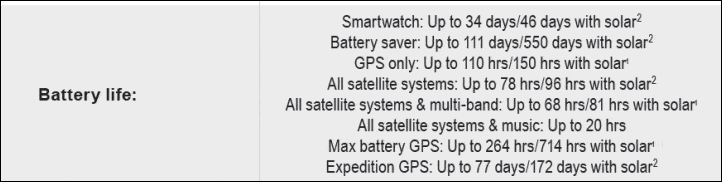








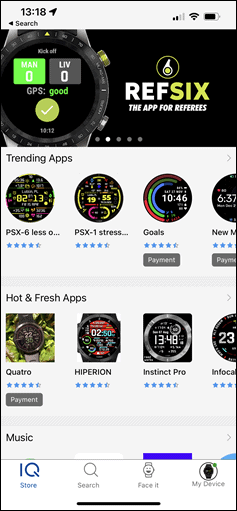
![clip_image001[6] clip_image001[6]](https://media.dcrainmaker.com/images/2022/08/clip_image0016_thumb-1.png)
![clip_image001[11] clip_image001[11]](https://media.dcrainmaker.com/images/2022/08/clip_image00111_thumb.png)




![clip_image001[13] clip_image001[13]](https://media.dcrainmaker.com/images/2022/08/clip_image00113_thumb.png)
![clip_image001[15] clip_image001[15]](https://media.dcrainmaker.com/images/2022/08/clip_image00115_thumb.png)
![clip_image001[17] clip_image001[17]](https://media.dcrainmaker.com/images/2022/08/clip_image00117_thumb.png)










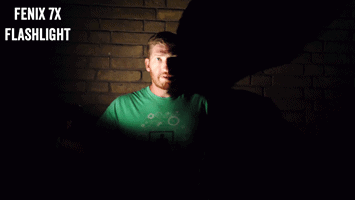






![clip_image001[19] clip_image001[19]](https://media.dcrainmaker.com/images/2022/08/clip_image00119_thumb.png)
![clip_image001[21] clip_image001[21]](https://media.dcrainmaker.com/images/2022/08/clip_image00121_thumb.png)
![clip_image001[23] clip_image001[23]](https://media.dcrainmaker.com/images/2022/08/clip_image00123_thumb.png)


![clip_image001[6] clip_image001[6]](https://media.dcrainmaker.com/images/2022/08/clip_image0016_thumb.jpg)
![clip_image001[25] clip_image001[25]](https://media.dcrainmaker.com/images/2022/08/clip_image00125_thumb.png)
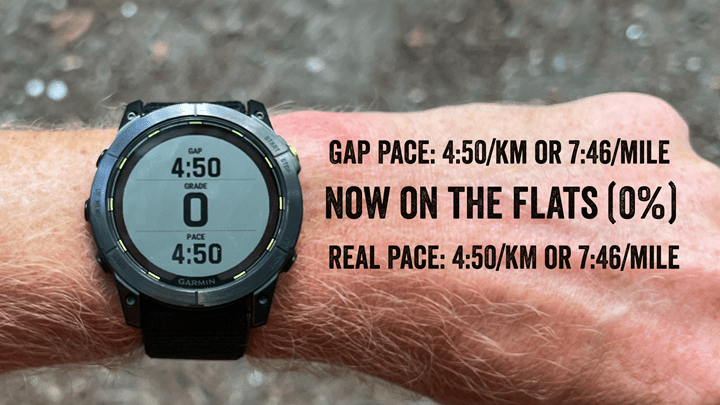
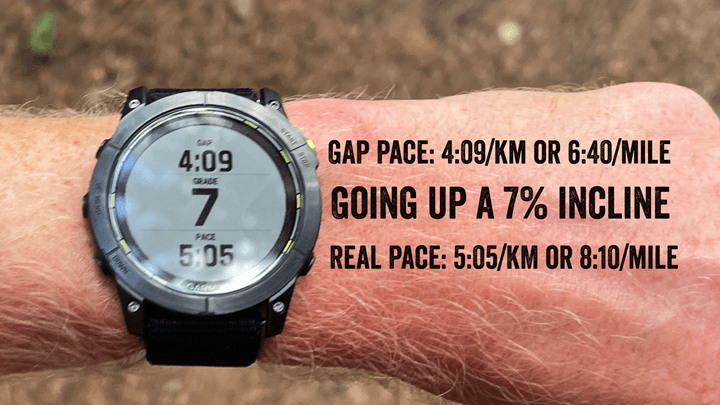
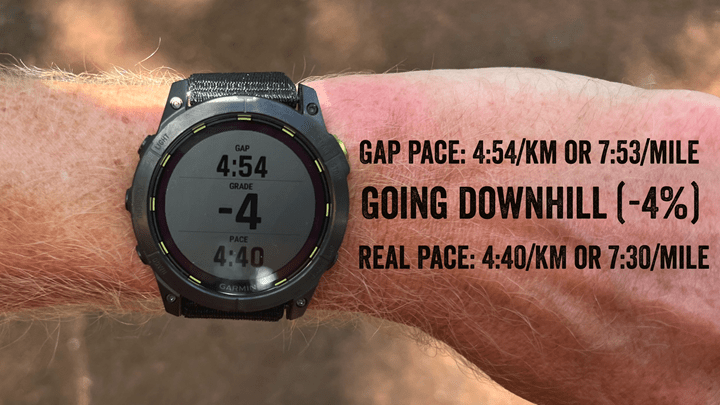



















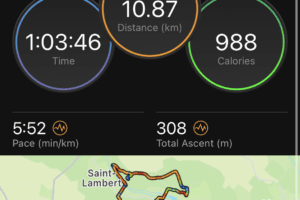
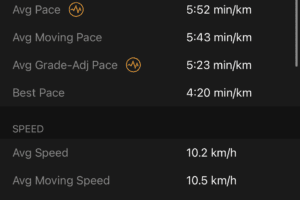
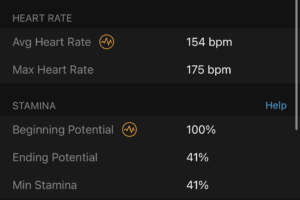
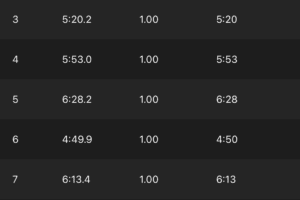
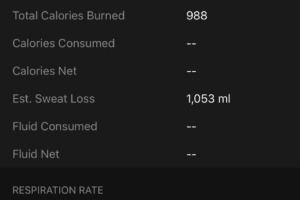
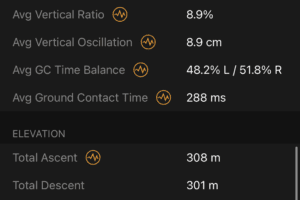
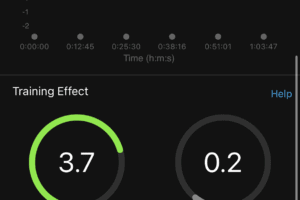
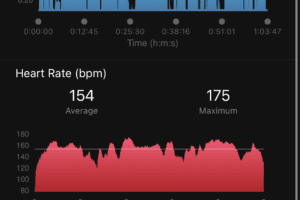
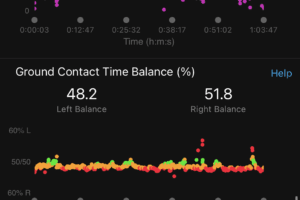

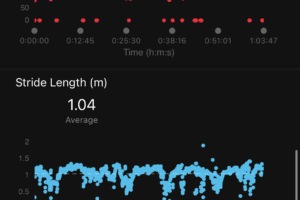
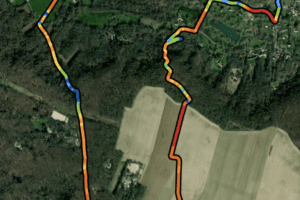






![clip_image001[22] clip_image001[22]](https://media.dcrainmaker.com/images/2022/08/clip_image00122_thumb.jpg)


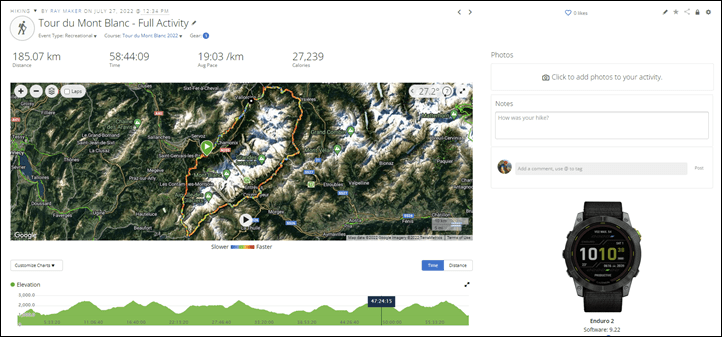
![clip_image001[10] clip_image001[10]](https://media.dcrainmaker.com/images/2022/08/clip_image00110_thumb.jpg)


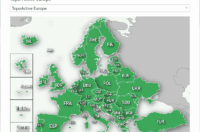
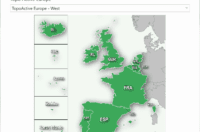
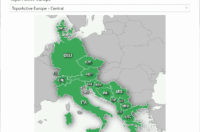
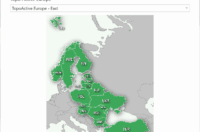




![clip_image001[12] clip_image001[12]](https://media.dcrainmaker.com/images/2022/08/clip_image00112_thumb.jpg)
![clip_image001[19] clip_image001[19]](https://media.dcrainmaker.com/images/2022/08/clip_image00119_thumb.jpg)
![clip_image001[17] clip_image001[17]](https://media.dcrainmaker.com/images/2022/08/clip_image00117_thumb.jpg)
![clip_image001[14] clip_image001[14]](https://media.dcrainmaker.com/images/2022/08/clip_image00114_thumb.jpg)


![clip_image001[24] clip_image001[24]](https://media.dcrainmaker.com/images/2022/08/clip_image00124_thumb.jpg)
![clip_image001[26] clip_image001[26]](https://media.dcrainmaker.com/images/2022/08/clip_image00126_thumb.jpg)
![clip_image001[28] clip_image001[28]](https://media.dcrainmaker.com/images/2022/08/clip_image00128_thumb.jpg)
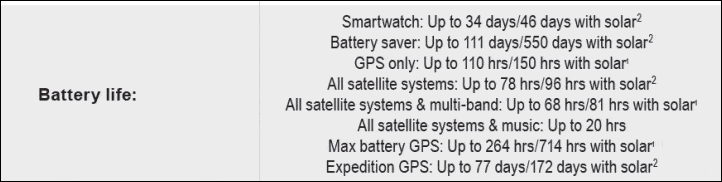

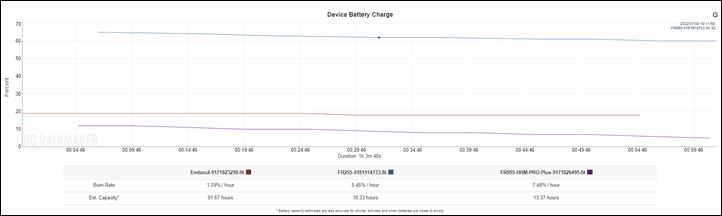
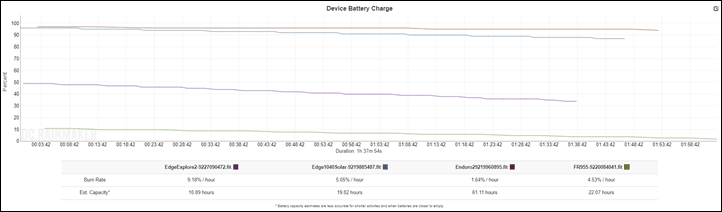
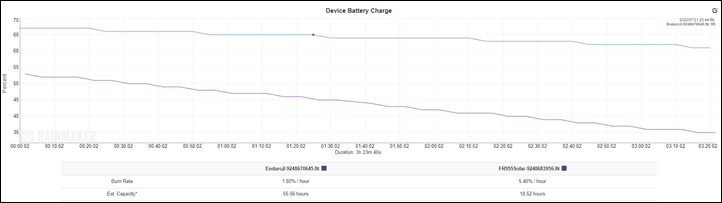
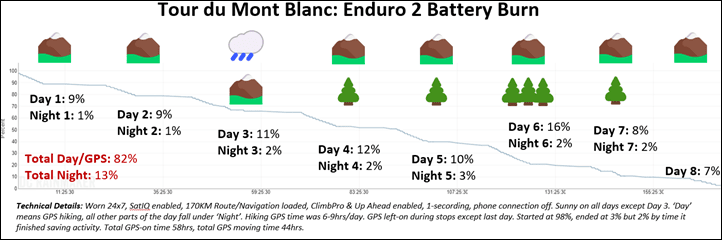

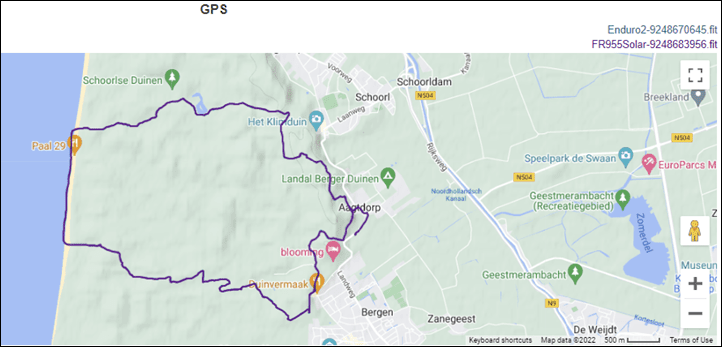
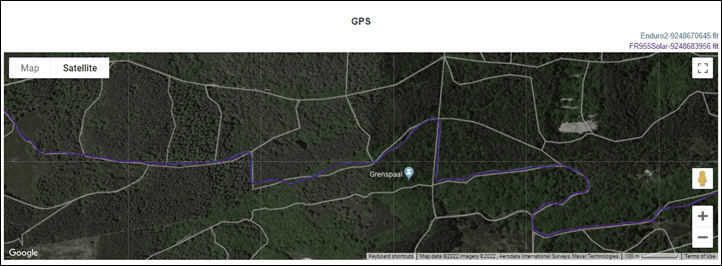
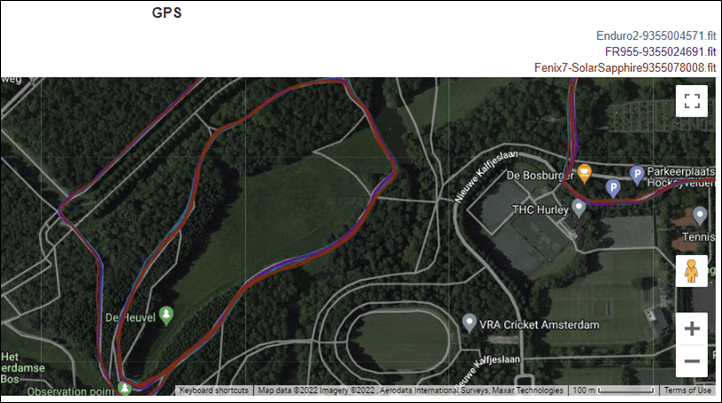
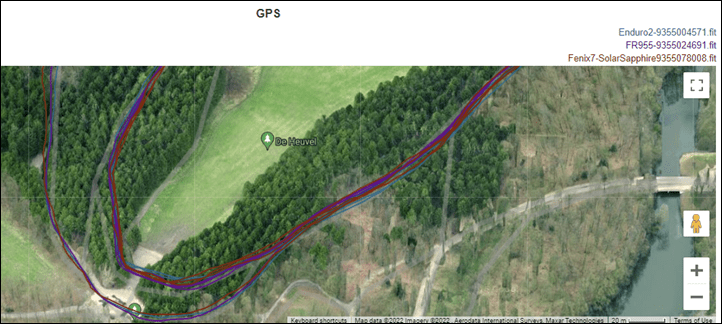
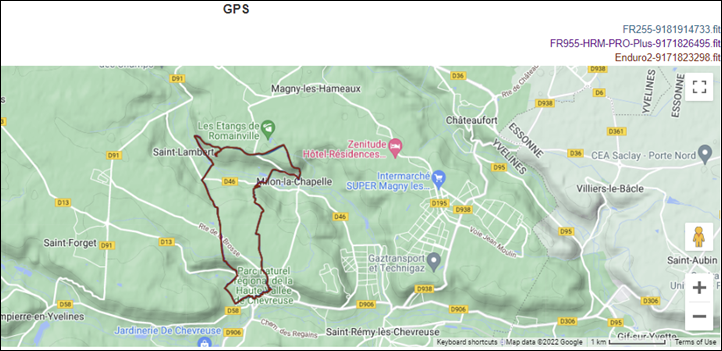
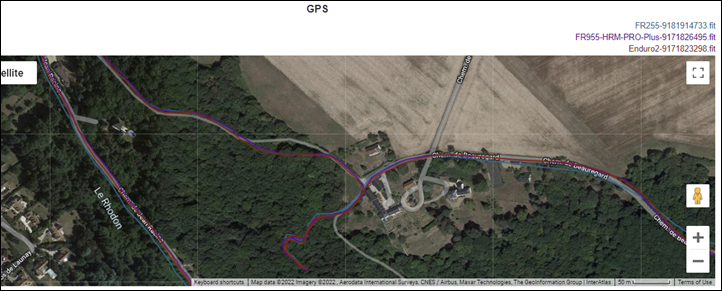
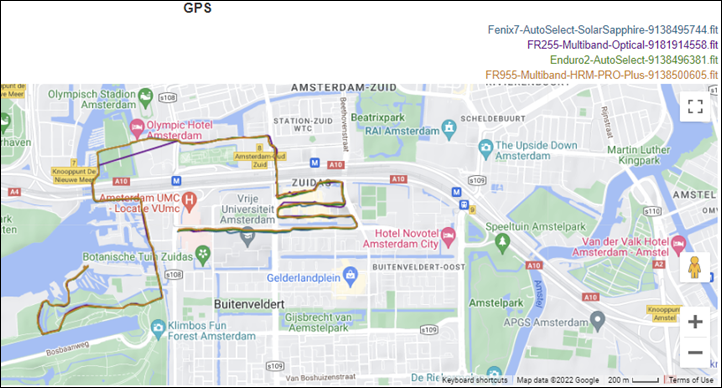
![clip_image001[30] clip_image001[30]](https://media.dcrainmaker.com/images/2022/08/clip_image00130_thumb.jpg)
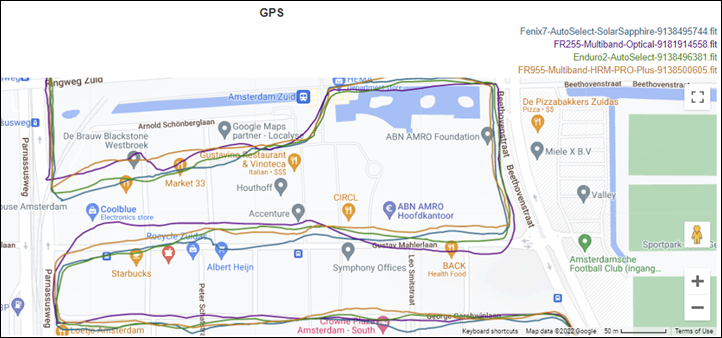
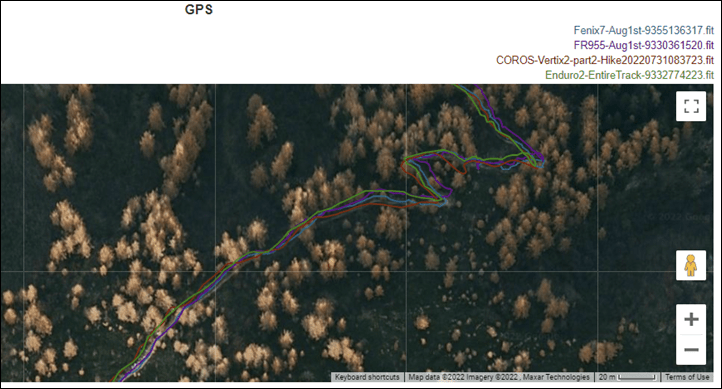
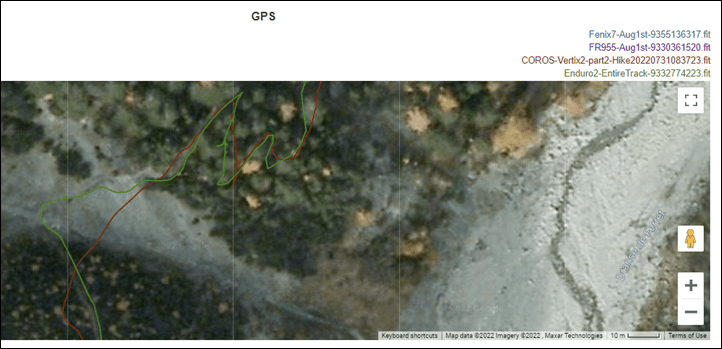
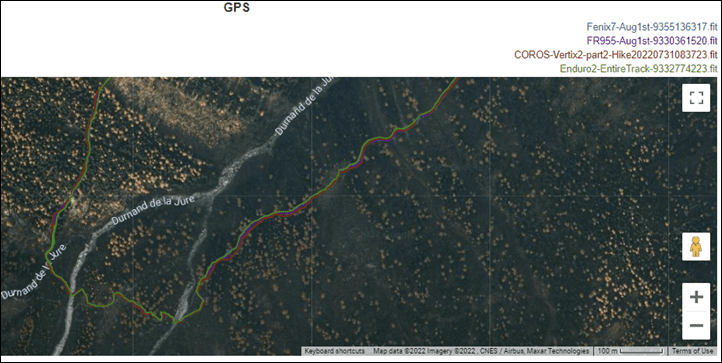
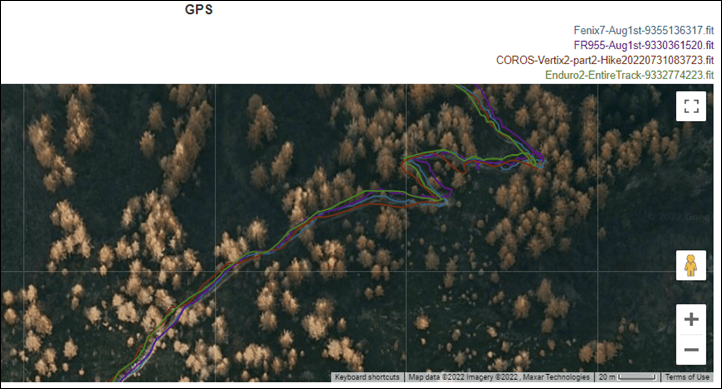
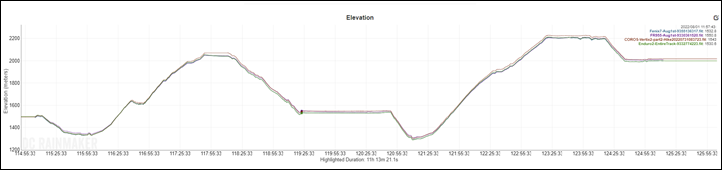
![clip_image001[32] clip_image001[32]](https://media.dcrainmaker.com/images/2022/08/clip_image00132_thumb.jpg)
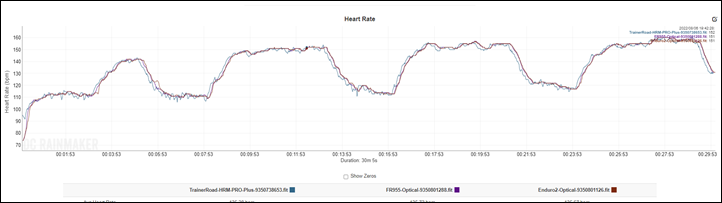
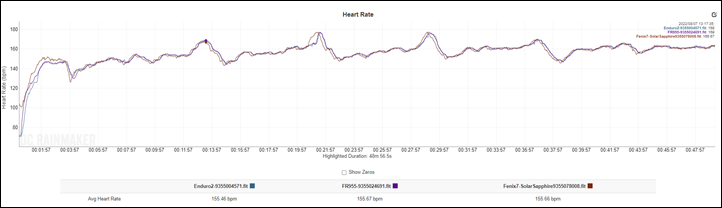
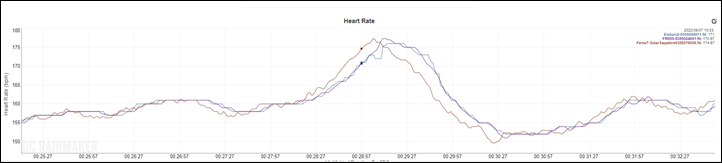






























Great job! Is it compatible with the DI2 buttons to change screens during a bike ride?
Not to my knowledge, no different than the Fenix 7 in that regard.
Great review, as always.
I hope Garmin keeps adding and improving the flashlights on their watches – that would be a killer feature, for me.
I think they should orient the flashlight at the front edge of the flashlight though, to illuminate in front of you and/or at things you are holding/pointing at.
Ray – what would you recommend as the best way to piece together a seemingly continuous 30-day gps activity, like the longer bike tours/races (like Tour Divide, Silk Road Mountain Race, etc.)
I’ve not really tried editing activities together in Garmin Connect, and it seems like trying to pause activities at rest periods and resume later might be risky (and maybe mess up recovery metrics/sleep tracking?).
Definitely not doing the Resume Later feature that Ray is using. I have never used this feature while logging my thru hikes out of fear it will corrupt something somewhere. Plus, I feel that each day (or periods between majors rests, if you will) should be treated individually anyways.
If you want to merge them all at the end, I would use the “Fit File Repair Tool” (Google it). Is is a clunky MS Access based application that is a bit slow; but it is easily the most flexible and comprehensive tool out there for this sort of thing and is updated frequently. Unlike some of the web-based tools; it does factor in the Garmin analytics and will re-summarize merged files for you. The downside is the developer will ask for a few shekels from you; but it is worth it.
Yeah, I’d agree – for 30 days, there’s a strong likelihood either you or Garmin is going to screw up at some point. Even managing to not press ‘Save’ for 7 nights was tough. It was like my singular goal in life to try and have it as one single activity, and was hyper-aware of it on the Enduro 2 each night.
That said, I managed to screw it up on both the COROX Vertix 2 on day 4 I think, and then the Fenix 7 running the Alpha build killed ended it on Day 3.
It’d actually be really cool if there was just a way to simply resume *any* activity you wanted to, from that point.
And of course, that’s all sidestepping the multitude of what I hope/presume are temporary Training Status bugs.
“It’d actually be really cool if there was just a way to simply resume *any* activity you wanted to, from that point.”
Off topic, but actually it would be nicer to start a workout mid-run/mid-ride. To this day I do not understand why that is not possible. I can start navigation, so why not workouts?
On a related note…
> Ultimately, any activity that stretches over multiple days (using the ‘Resume Later’ feature) breaks all of the Training Status 2.0 features (including on a Forerunner 955, or a Fenix 7/Epix if you’re running the beta).
Are you sure this is limited to Training Status 2.0? I have a Fenix 6S Pro and I once left an activity in “Resume Later” and went to bed. The next morning I noticed that my sleep wasn’t recorded and thus my body battery is near zero. I assumed this was a “feature” – it seems they purposely block sleep metrics if there is an unsaved activity. Of course this is not exactly the same as the issue you had and I didn’t really continue with that activity so I can’t say if there would have been a similar problem with the load being assigned to the starting day, but maybe.
Oh, now I see this:
> Even though it showed each night it was recording sleep/HRV data properly, it actually wasn’t seeming to write/save it.
So it did actually record sleep data in your case (at least to some extent). In my case it showed “No sleep data recorded” in the morning, so I guess it’s different.
Andreas, it is a really good point! somehow I recall this was possible on the FR610 back then. While running, you could say: alright lets do this workout now. May be I’m wrong… old stuff…
It’s actually a thing I miss a lot since I switched from my V800 to the Fenix 6 (and then 7). Was really baffled when I noticed that that feature isn’t there.
In that case, I would end the activity every night and start a new one the next day.
A resume function, certainly welcome, but a function to combine multiple activities into 1 would be a great as well. For me it doesn’t matter whether this can be doe on the watch or only in Connect.
Yeah, I’d agree. I’d be happy for a multi-select ‘this/that/this/that’ option in Garmin Connect/mobile to merge together 4-5 days worth of hikes into one. That’d be great for when I just didn’t feel I trusted a single activity this big.
what do you use, then, when you take a long lunch break, like 30-45 min, or go into town to resupply and return to the trail the same day? I’m interested in knowing if Resume Later causes chaos in shorter periods of time or if it is only when it is used overnight into another day….
During a training run, I would generally just use the stop/start button to pause the workout and not bother faffing about with scrolling down to the resume later feature.
If it was going to be a really, really long time then pause and resume later turns off the GPS and it requires pushing start twice to resume the workout recording instead of once.. It works fine to use resume later and then immediately continue moments later except that there is a slight warmup time for the GPS acquisition.
I think the main issue with resume later other than the slight GPS warmup time is the risk of accidentally selecting discard or save. I have accidentally saved a workout more than once trying to scroll down to the resume later without dedicating sufficient attention to what I was doing.
Great review and awesome to see Garmin fixing the oversights with the original Enduro in this release! I assume you will update when you get answers on if/when Next Fork, GAP, and Auto Rest coming to rest of fenix line?
Yup, just got those answers!
All those features will be coming to the Fenix/Epix series in a “future quarterly update this year”. In theory, the planned idea was that the Fenix 7/Epix beta would go to production today (to match Enduro). But I’m not sure if they’ve decided it’s ready or not. We’ll see.
And then with that, I don’t know if this is considered Q2 or Q3. I’d assume Q3 (technically), but not really sure.
Do they come to the fr955 as well?
And when you say it will come to fenix 7, what does that mean for FR955?
Indeed, GAP and Next Fork will be nice to see on FR955
For the number of race points it is a limit that has existed for a long time before it was even 50.
Why some exceed and others not it is according to their algo of map matching which puts your gpx on OSM routes. If the file is very good then you risk to have a lot of turns and points if it matches less well then you have less points.
If you want a more accurate map for the alps I made this: link to ravenfeld.gitlab.io
Oh yeah, I brought it up in my Instinct 2 review as well. My point is that:
A) The limit shouldn’t exist in 2022. This is purely a Garmin problem, nobody else has this problem.
B) If a limit exists (as it does), then someone should be able to very clearly document the limit. And nobody can. I’ve asked many times, to some very smart (and good) people, and it all falls apart the moment we get to the definition of a “track point”. Is a track point a turn? No, it’s not. Is it a section of course? No, kinda, maybe. Is there a direct correlation between a distance and track points? No, not that either. You can have 250 track points on a 30KM course, and 600 track points on a 180KM course. But how?
And it’s not that I technically care per se. It’s that I’m honestly tired of loading a course and having it fail, and then having no real re-course. Take the Tour du Mont Blanc route. There’s no way I’d successfully manage to re-create that 180KM route into say, three courses. Assume I managed to accurately do that, it’s painstaking and time-consuming. But the real kicker is that after loading half a dozen TMB variants, the night before out of pure dumb-luck I pulled down one from a portion of the official site I’ve never seen before (and isn’t ranked anywhere in Google search), and it worked perfectly.
Why?
That’s the piece that annoys me. Either fix the limitation to support a device that can go 150 hours on a single charge, or find a way to clearly document the limitation and offer tools to easily split apart routes.
(End minor rant….)
The problem with max limit course points is because when you send a course from Garmin connect mobile to the device, the GC puts a course point on every turn. So a long course exceeds the limit. But, if you download the course from the Garmin Connect web, then it’s clean from turn course points and you can transfer it through USB to the directory Garmin/Newfiles.
Now Garmin has already fixed it. When you create a course in Garmin Connect mobile, you can choose Turn Notifications On/Off and transfer it to your device. No more course point limit messages.
But ultimately, the Turn Notifications on/off isn’t really fixing the problem. It’s just putting blinders on it (since the course point limitation, despite the ugly message, only really impact turn notifications).
But there are legit reasons why you’d want turn notifications. For example, MTB or road cycling, they are actually reasonably useful. Whereas hiking, often a bit less so.
Right now I transfered a course with turn notifications on and off. With the off option, I didn’t get the warning message 🤔
The problem is, for trails, it puts these turns on every tight turn and switchback. That makes them useless on most courses. On many of my courses, I end up with a turn notification every 30 seconds. UpAhead helped as it only shows custom course points, but you can still quickly run into the limit on a longer course, making UpAhead just as useless since your custom course points are also truncated.
I now always create course with custom course points at the trail junctions, and use the “Download to PC” trick to avoid having GC add in the automatic ones. That way I only get the notifications I want. This could be a lot of work, though, on a course as long as what you did.
This doesn’t make much sense. The device is requesting (or maybe being pushed) a course from GC. GC should know what the device is and what limitations that device has. I shouldn’t add course points that make a file invalid on the device and it should have smarts to trim useless course points (for example, use the trail fork functionality to remove points where there is no decision point) or auto split a course for you.
This ignores the fact that the limit shouldn’t be so low
link to navigation-professionell.de
Notice the old devices have the same limit as the newer ones. The newer ones have more memory, they should be able to handle more. Though there is a good chance this is legacy code no one wants to touch
Excellent as always, Ray. I bang on about this constantly, but my one real ongoing irritation with my Fenix 7X Sapphire Solar is the lack of available colour options for 26mm nylon bands like the one on the Enduro. They’re such a weight saver and, to me at least, a lot more comfortable to wear while sleeping. Do you think they’ll ever offer more than black or charcoal grey?
Yeah, I don’t know why Garmin hasn’t done more in the nylon strap areas. I think it’s one of the best physical hardware things Garmin has made. The strap is just *SO* good (and this comes from someone that generally doesn’t care much about straps, also, ignoring that my end-piece fell off for whatever reason). But in terms of the velco/stickness levels and usablity, they’ve really nailed it.
As to why it isn’t offered (as the premium upsell it is), for other sizes (or colors) seems like an easy missed-money-opportunity.
I am 99% certain from my own futzing around that the limitation it is actually the invisible points that Garmin uses to give the turn notifications. If you use a course with no turn points the alert never happens. And the alert is telling you in unclear language that at some point turn by turn alerts will stop. Then you get just off course alerts.
I am stunned that Garmin cannot articulate this to you. That is ridiculous. It’s also a ridiculous limitation that should not exist.
Good news is that Garmin has added a check box to not include the useless automatic turn points for trails. They would get added for every slight turn and switch back, adding in so much noise, you wouldn’t notice the important custom course points. So if uncheck that box before sending to your device, you only get the custom ones and those work pretty well.
The alternative has always been to download the course to your PC and then copy it to the new files folder. That never included the automatic course points added when you “Send to Device”.
There are two issues here though. 1, as Ray says, no excuse to have the limit in 2022. 2. No excuse to include every bend and turn and not just trail junctions in 2022.
On the original Enduro, the limit was about 200 points and with the automatic turn points, I could easily hit that in a ten mile run. The Enduro2 matches the other F7 devices and I suspect it’s well over 1000.
I think #2 is more complicated than you might imagine. In the simple case there is good map data and yes it seems obvious. In back country, especially in Africa where I have done a lot of trail running the trails are not mapped or only some random selection of some paths and Jeep track are mapped. So having the turn alert only at the next fork is not practical if the underlying map data is not very accurate and complete.
I suspect the entire system for loading courses is basically unchanged for many years and was based on assumptions that were originally for handheld and then early fenix watches that had no map. It was just breadcrumb navigation. So the smarter device making the course had to bake in the turn points. And also there were hard memory limits on those devices that no longer exist.
Why this limitation still exists is mysterious but I think it indicates we are talking about an area of the feature set that only a small number of users and testers ever exercise.
It needs attention though. These days the watch should probably ignore baked in turn by turn and calculate its own regardless of the course length. Starting with the fenix 6, the watch calculates its own elevation data even if the GPX course has none for the climb pro feature. That is super-nice but not as critical as staying on course in the wilderness.
I agree. It’s very complicated, and no solution will be perfect, but using the data from Next Fork would be far superior to the current method, throwing every thing at you. I always create custom courses, and put custom course points at any spot I care about. With the current algorithm, the noise pretty much forces you to turn off turn notifications on the trails for both running and MTB. Thankfully, turning off turn notifications, still gives you custom course point notifications.
Interesting having ClimbPro on a watch.
But how far can anyone trust there is no time lag as there is on Edge 1040 ?
My 1040 have a time of 15-20 secs. On accent/decent grade %. My old Edge 520 is spot on…
Did you have any chance to follow up on this issue ….
My plan is still Weds/Thurs to go out of town to the place to do the Edge 1040 test.
That said, on a bike you’re moving far faster than while running or riding. I’ve heard nobody (ever) complain about gradient display lag on the watches with ClimbPro (it’s been there for I think 4-5 years now).
Loved the video – the beginning of it had a bit of a “Sound of Music” vibe to it – was expecting you to pull out a guitar and start singing “The Hills are Alive….” Thanks!
I mean…I can’t be putting all my footage out there before the full Tour du Mont Blanc Trek video…
This looks nice. Thanks for the review.
Would be interesting to hear your comments on this vs. Garmin’s hand-held hiking GPS devices.
kinda bummed about the flashlight… idk just me!?
Nice review as always, just ordered via your amazon link.
“Honey, I don’t *want* to go away for a week and do an epic hike around Mont Blanc. I *have* to do it for this review!” :-)
>which is broken out into 10 pieces, each indicating 10% of full intensity. Technically speaking, full intensity is considered 50,000 lux conditions
Has there been a CIQ app or anything that tries to leverage the solar data for UV / sun exposure measurement for the user? Obviously the main use case for the solar panels is power for the battery, and “wear sunscreen and a hat” isn’t exactly rocket science, but over the course of a summer it could be interesting data.
The correlation between the watch’s exposure to solar radiation and the wearer’s UV exposure is poor enough to make such a function (or at least relying on it) potentially dangerous. From a purely scientific point of view, on an overcast day, clouds can filter out a lot of solar radiation (low charging) whilst UV can still fully penetrate them (high sunburn risk). From a practical point of view, I’ve just come back from 2 weeks in Egypt where I was in direct, intense sun for much of the day several times, yet I was surprised how much of that time my Descent G1 Solar was only getting maybe 10-20% solar exposure just because my wrist was facing the wrong way or at the wrong angle.
Yeah. I live in NZ and my solar graph was maxing out VERY quickly back in March and April. It’ll be interesting to see how it performs this coming summer. Unfortunately skin cancers here are more of a “when” than an “if”.
“The Enduro 2 allows up to 10 custom data fields per data page”
Are you sure that’s correct? Your images seem to indicate that it has a max of 8 fields per page (same as Fenix 7x, 6X, etc)
Great review! I was not expecting a new Enduro model any time soon, so this is a welcome surprise.
Great review as always. Thanks for what you do. It has helped me out a ton! I was wondering if you had heard any updates about the beta software for the 945 LTE? I’m getting antsy for the new features :).
Is that you in the background of the battery burn chart?
How easy is the screen to read compared to the Fenix 7 solar sapphire? I find the F7 pretty tricky in a number of light conditions (too much reflection)….
Sorry, forgot to say TOTALLY EPIC review. An 8 day adventure hike was above and beyond the call of duty!
I’m struggling to understand Garmin’s lineup strategy these days. They seem determined to blur the line between all of their models and have a good half dozen or so watches basically overlap each other in hardware terms. Enduro is 1100 and is basically a Fenix 7x “plus” with a better battery and a better flashlight. But the tactix 7 pro is also 1100 and has… a green light and a flat bezel? Then there’s the epix which is 100 less and doesn’t have the flashlight but has a screen that outclasses all of these. I’d love to hear what they say is the reason someone would buy a Fenix 7x over this. Or this over a tactix 7 pro (which I presume has a similar battery if not the new flashlight) It seems they just killed their own products which has been out for all of 6 months (and 4 months for the tactix)
Then there’s the software. It’s great that they’re bringing all features over to all of the watches, but the one thing everyone wants, the morning report, isn’t apparently coming in this next release. Which means according to their quarterly schedule, we all have to wait until… December for the morning report?
Edit: the tactix 7 is 1100, the pro is even more at 1300, so it’s 200 more than this new Enduro…
Epix has also a smaller screen (Epix is a Fenix 7, not a Fenix 7X) and worse battery life.
Why someone would get the standard 7X instead of a the Enduro? Maybe weight, maybe looks. I prefer the look of the standard Fenix over the green dashes at the bezel of the Enduro. Also standard Fenix prices have already fallen, in Europe you can get the Fenix 7X for about 850€ and the Fenix 7 for about 750€. Wheres you can’t get the Tactix easily, but it looks like they fluctuate around 1000-1300€ (depening on standard vs. pro). And you can’t get the Enduro at all, because that just launched and I haven’t found a listing for that one so far.
How many days of daily use data (steps, stress, BB) etc. are the watches Epix2, Enduro 2, Fenix 7 able to save before we need to get back online to sync them?
I’m not aware of any limit. It’s definitely not storage these days, since all these watches have storage for literal years of data (which is otherwise used for things like music or extra maps).
The longest I’ve done was a couple of weeks and it was perfectly fine. Hear in mind that the more days you skip the longer the sync lasts (and it didn’t look linear to me). So I expect that for longer syncs it’s possible for connection to just time out
However, I guess that should only be a problem if you sync via the mobile app. USB sync via Garmin Express or Wi-Fi sync on a Fenix shouldn’t take that long?
En mi experiencia, no entiendo el porque de la falla, lo primero que se me viene a la mente es que pasaría en un ultra-trail de 100millas, o se dieron las condiciones de eliminar rastro, o ser invisible como en los instinct en modo stealth
there was that glitch a few years back when their servers were down for over a week and suddenly my 5X wouldn’t allow me to record a new activity b/c my previous ones hadn’t been cleared. I’m guessing you are right and they fixed that issue-at least I hope they fixed it.
Damn. I have just bought Fenix 7x Solar. Literally few days ago. I would never understand this company’s portfolio policy :)
Solar is so far great but I am bit dissapointed about the temperature range it seems to work. Apparently solar doesn’t work in below zero temperature. What I probably can understand – technologynis where it is. But it’s a pity, as I plan to use it mostly during winter ultra races. Probably battery itself is more than enough, but you know… I feel like a kid who had his candy stolen ;)
Why do you say that? I haven’t heard that before. My real house solar panels thrive in the cold. They’re actually far less efficient in the sweltering summer heat. Of course in the winter the sun’s angles are terrible, so you win and lose I guess
The photovoltaic cells work fine in the below-freezing temperatures, but as I understand it lithium-based batteries cannot be charged below freezing.
It’s Garmin who says this in the manual. I think it is more related to battery and charging than solar. As you said – PV work better when cold.
“ It’s everything a Fenix 7X is, but with just a bit more. A bit more battery life, a bit more flashlight illumination, a bit more bands, and a bit more features. All for just a bit more money ($100). “
You forgot: a little bit more weight, a little bit more thicker” :)
Fun fact: Not entirely. :)
The Fenix 7X Solar (base) is 96g (have it in front of me at the moment on a scale). The Enduro 2 with nylon is 70g. The Enduro 2 with included silicon straps is 91 g. Both… lighter.
I suspect the Sapphire Titanium one is lighter, but I don’t have one of those around, and am too lazy to look it up. :)
Do the waypoints, life refuges, camping spots, etc count under the 200 point course point limit? Is it the announced turns that fall under the course point limit?
I’m not entirely sure, but I don’t think so. Only because that would have hurt me considerably, as the GPX file I loaded had a ton of those (maybe 50-75?), and it loaded just fine.
Garmin isn’t clear:
link to support.garmin.com
Doesn’t really correspond to:
link to topografix.com
link to en.m.wikipedia.org
Maybe it’s the number of rteType?
link to support.garmin.com
Makes it sound like the points were stored as the wing type of point? Not sure
Yeah, I’ve mostly given up asking on this topic. I’ve asked a lot of people at Garmin, very smart people that are incredibly deep and knowledgable within the product teams – and nobody really knows with a definitive answer on any of it. It’s all wishy-washy answers that use the word ‘varies’.
I’m sure there’s an actual developer or two that can probably explain it (assuming they’re still there), but I haven’t found that developer/person yet. So, I’ve changed my tact: I’m just gonna keep pointing out the limit is silly in 2022, and hopefully solve the confusion by just removing the limit.
Somewhat feels like legacy code that no one wants to risk shattering. You would expect a complete regression test for navigation would be substantial. Maybe they’ll find a super motivated intern to drive the entire thing through a simulator pumping in synthetic position data. If it were just bumping up the limit I would like to think someone would have slammed it into a beta by now.
Over the years there have been reader comments in various articles that may have implied some of the rough edges are not easily corrected. The comments for Ray’s review of the original Enduro may cover some that ground. I can’t find it in an a casual DCR site search, but I thought there was a much older posting that had a vaguely recent comment that implied some structures in the course file were re-used for incompatible features. Course points & turn-by-turn do get mentioned in that context a bit.
Maybe when winter weather settles across Kansas super-intern will give it a go.
“it shows me that it’s easier to run downhill than flat-ground”
As any (ultra)trailrunner knows :)
Until it gets really steep right
Then GAP should possibly go back the other way again. Ouchy
Yeah, I can say that after a week of steeps, I’ll take going up over going down any day.
If you can go fast downhill is easier than going slow with less braking. Though practically that is hard as you don’t want to fall by losing grip or breaking your ankle
I’ll second what others are basically saying.
While it depends somewhat on the technical nature of the trail, on very steep terrain (and also at altitude), it is much easier (cardiovascularly) going down than going up.
And also much easier on the muscles to go fast downhill, than try to slow yourself with quad braking.
The trick to running down mountain trails is to run them like a downhill skier.
You’re leaning forward, perpendicular to the mountain, and going as fast as you can safely navigate the terrain. You slow down by bounding side-to-side on the trail, not by braking with the quads (which will exhaust completely before you get down).
It feels completely reckless and counter-intuitive at first, but once you get the feel for it, it’s both faster and much less taxing (and much more fun).
I improved my time on a mountain marathon (first half up to peak, 2nd half down) by 49 minutes in one year, by changing to this strategy, with no change in fitness.
Interesting perspective on gap: link to pickletech.eu
Wonder if the Garmin method is generic or tries to fit you personally
I’ve seen a similar ‘Resume Later’ issue on my 945 before. I stopped (resumed later) a home strength activity with the intention to finish it later. Which I forgot to do so the watch stayed in the waiting state overnight. The following day I couldn’t work out why my sleep data was terrible. Until I went to do a run later – the penny dropped when I saw the option to continue the strength session from the day before, instead of starting a new activity.
While I haven’t done that too many times it’s not entirely a niche issue with multi day activities. You can just do it by mistake
The Enduro isn’t the only watch struggling with Training Status 2.0 features. I’ve got a 955 and the Training Load “stuck” after a couple of weeks and is still stuck. No training suggestions etc. Judging from replies to my post on Garmin Forums, I’m far from the only one. Garmin are apparently working on it!
Does the running daily suggested workout feature now support GAP as a target type, or is it still limited to just pace or heart rate? It would be nice to have GAP workout targets in hilly areas so that the watch doesn’t beep when you slow down while running uphill.
Still just regular pace from what I can see.
Hi thank you so much. Looks like most of the features like SatIQ, next fork, GAP and auto rest timer are coming to Fenix 7 relatively soon. Do you know if any of these features will also be available for Fenix 6 series and is there anything for Enduro 2 that will not go to Fenix 7?
I’m not aware of anything planned for the Fenix 6 series. But then again, they randomly decided to launch HRV Status on it…so…I suppose anything is possible.
Interpreting HRV info requires a large data set. Seems like they added the feature to the Fenix 6 to get a larger data set of HRV. If so other new features are unlikely unless it helps them in some way
I may have overlooked it, but have you informations to share about the battery capacity F7x: Enduro 2? I assume the battery of the Enduro 2 has more capacity (Enduro 2 is heavier/ ticker as a F7x, brighter flashlight..).
Thanks in advance.
It is a bigger battery, though, I don’t think Garmin publishes the exact specs anywhere. Last time went down this rabbit hole (battery size/charging rates) with them, they got a bit skittish for some reason.
I just checked the manual and it’s not listed there.
Thanks. Ok, we have to wait until one unscrew a device…
It is conceivable that they can be 2 batteries, since they increased their thickness, they are different repositories.
I have seen tear down photos of the enduro 2 and the fenix 7X which show the battery.
Battery in Fenix 7X has 534mAh and Enduro 2 has 660mAh.
This tracks exactly with the 120% battery range spec of the enduro 2 over the fenix 7X.
On a tangentially related note, I’m 99% certain that the Coros Vertix 2 achieves the substantially longer standby time than the enduro 2 (and the fenix 7X) entirely because it samples the optical HR sensor less frequently for all day HR tracking and HRV than Garmin does.
I think Coros in general bends over backward for battery life and chooses battery over data precision when they are in conflict. I suspect this is also related to the reason the Coros multiband tends to slightly underperform relative to Garmin using the same chip in difficult conditions.
That’s not good or bad. It’s a legitimate engineering choice but I think it’s interesting.
That is definitely true on other stats, though, for the GPS side of the house, it’s mostly the antenna design.
I think because the COROS companion app is fairly limiting in those secondary stats (plus, all the HR-driven stats Garmin computes in the background that COROS simply doesn’t have), many don’t realize those gaps. And certainly, for some, they don’t matter.
As with every watch released: this might be the one replacing my fenix3hr. And then not replacing it :)
As for your list of sensors, my F7X as well as my 945 LTE both recognize the Concept2 Indoor Rower and Bike (both being equipped with the PM 5) and record all necessary data, including power, cadence/stroke and distance. Since the Enduro 2 is based on the F7, I would guess it does the same.
BTW, it was fun to follow your tour on Strava and Instagram, thanks a lot!
Yeah, in those cases they’re just following the same ANT+ standards as the cycling side (so technically, are cycling sensors). It was a good move on their part to adopt that years ago.
Thanks for being a DCR Supporter!
Hi Hoot, I’m a Concept2 rower – can I ask exactly how you paired the 7X up to the PM5 to get all that data, or is this just what you’re seeing in Connect after the logbook feeds it back out to Garmin??
When you open the PM5 menu, click on Connect, then click on more options and pick the first option. Then take your Garmin and go to add sensors and it should recognize the rower as “Trainer”. But I think it doesn’t work with all watches. I had a Venu2 and an Instinct and both could not connect. Fenix 6&7, Enduro, Epix and FR 945 LTE definitely can.
Excellent – thank you. I’d never bothered trying this before as I’d assumed nothing would happen. It’d be cool if Garmin and Concept2 could work out between them how to correctly label the machine on the ANT+ channels it’s using. I’ll be trying this tomorrow.
GAP, finally a metric that does not require an external accessory that can account for gradient.
Hello
Thanks a lot for this review. Love the TMB (done 4 times as « off » activity before doing UTMB 😀)
– Could you confirm that Next Fork feature is available whatever the map is (or does it require Garmin Map) ?
– Considering the Ultra Run profile and Auto Rest Timer : it is unclear if this feature stops or not the GOS during rest time (at aid station) to save the battery and preserve distance calculation . This feature was annonced when ultra run profile was launched on Fenix 6. For the Enduro 2, Garmin French website mentions this… but not the US website !! I experienced this last weekend on Epix 2 with last beta firmware : the GPS is not stopped :-(
Any information about this last point ?
Thanks
Thanks!
A) For Next Fork, it doesn’t require a course/route loaded, and appears anytime you’re located on a trail/street, as long as you move briefly so it knows which direction you’re going. I’m not sure I understand the Garmin map question, unless you’re trying to load 3rd party maps (remember the Enduro 2 includes free downloadable maps everywhere)
B) No, I can’t imagine the GPS is stopped, as the threshold is by default set to 12:00/km. So in order to determine said threshold, they’d likely use the GPS. Certainly I could see how they could leverage the accelerometers and then key-off of that to re-ignite GPS. But my guess would be the savings would be super minimal there, since most people don’t spend long at an aide station.
Cheers!
Thanks for answering !
A/ You are right I was unclear : does Next Fork applies only for Garmin TopoActive map ? I use the french 1:25000 TopoPro (actually sold by Garmin)…
B/ OK, actually my question was not about Auto Rest Timer, but « manual » rest timer. I think to stop the GPS during the rest time can be handy for (very) ultra trail : I spent more than 6 hours in the (different) aid stations during my 1st UTMB ! This feature was the promise for Ultra Run profile, but (again) seems not to be (fully) implemented (only rest timer)
A) Ahh, hmm…I’m not sure there, my assumption is that if it’s a routable map (meaning, you can normally do routing on it), then it’ll probably work
B) Manual rest timer is the same as Auto Rest Timer (the GPS/timer technically keeps running in the background, it just marks a portion of the file as ‘Rest’). What you’re looking for is really ‘Resume Later’, which does turn off the GPS (and what I used for my hike). Even using the standard ‘Pause’ option doesn’t turn off the GPS. The risk of course is that you forget to hit pause.
Realistically though, with SatIQ, even the Fenix 7X will easily make the UTMB cut-offs. If you look at my activity, it had 58 hours of GPS on-time, including 14 hours of stoppage time (lunch/etc I didn’t press stop for). So I had 44 hours of ‘moving’ time according to the file. And this was with navigation enabled, and optical HR enabled. If I were running UTMB myself, I’d probably use a chest strap, just to significantly reduce the battery burn even more.
Just my two cents…
B/ Ray, the main pro to stop the GPS at aid station and NOT the time (you are always on race !), is not to save the battery, but to have a « clean » track and avoid over-estimated distance (due to steps done during your rest time) – see image above :-) This was exactly the aim of the Ultra Run profile…
Any idea if or when there will be garmin nylon strap available for Epix 2 (22mm wide)?
I haven’t heard of any yet. Though, there are apparently 3rd party ones on Amazon and such.
There are plenty on Amazon in different colors for a fraction of what the Garmin band costs. In fact I am wearing one right now.
Hi Ray,
One comment on “no internet is required” – indeed, the watch stores everything perfectly fine, but, AFAIK, syncing FROM the phone doesn’t. So, for example, if you have a route saved in Garmin Connect and you want to transfer it to the watch – you can’t do it without the internet connection, because the app tries to sync everything with the cloud before sending the route to the watch.
Correct. GC requires Internet, though, Garmin Explore doesn’t (but doesn’t sync all the things GC syncs, just stuff like routes).
This one is good.
link to amazon.pl
Thanks for the review of these nice looking watches.
I hope these software features will come to the Forerunner 955 ASAP. Considering the horrendous amount of bugs still in the current firmware an update bringing new functions will hopefully make up for some of the long suffering…And obviously fixing the old bugs!
This new watch model explains the lack of updates though.
Hi Ray, do you know if the new sports profiles (Hunt, Sail, Sail Race, and Duathlon) will show up on the Fenix 7 Series updates eventually?
The following profiles are now added to Fenix 7 via update 9.33:
– Fishing
– Hunting
– Sail
– Sail Race
– Reference point
Hey Ray,
Thanks for another great review. However, I find it odd to speak of SatIQ moving to the fenix 7. Indeed, only the sapphire editions of the fenix 7 will get SatIQ. In other words: only a fraction of fenix 7 will get it!
You are probably using a fenix 7 sapphire, and therefore it’s a no-brainer to you. But for all those of us with a fenix 7, fenix 7s, fenix 7X, fenix 7solar, fenix 7s solar, fenix X solar there is – sadly – no SatIQ and no GNSS multiband. There are (inconclusive) forum discussions if Garmin used the same GNSS chipset in the non-sapphire and sapphire editions and is limiting multiband via a software switch or if they implemented different chipsets.
Funny enough, being on Garmin’s beta programme with a fenix 7s, the newest software (9.28) tells me in the “What’s new”-log that the newest feature (on top of the list!) is SatIQ. Sadly, that is – as before – courtesy of the fenix 7 sapphire edition. Unless of course you opted for the (much) cheaper forerunner 255/955.
Yea, the whole Sapphire vs not debate is messy. But ultimately, I think it’s tough to blame Garmin for deciding to offer multiband at a lower price point down the road.
As for SatIQ on non-Sapphire, it’s gone back and forth on whether or not it supports GPS-Only at the lower end. So, I’d say that story isn’t done being written yet. Which, is probably why it’s a bit confusing in beta at the moment.
All that said, based on the sales data I see through various 3rd parties, the Sapphire units seem to be far more widely sold than non-Sapphire.
Imho it’s just bad costumer expectation management on Garmin’s side. Rolling out the new fenix 7 line in January with multiband as the top-of-the-pops premium-sapphire-only feature – to give it to a mid-priced forerunner only some 4/5 months later? We are not speaking of iterations later. But the very same iteration/generation of watches. It’s not so much that multiband is missing on non-sapphires, but that fenix per se seizes to be the has-it-all option.
Anyhow, interesting to hear that sapphires beat non-sapphires at the counter.
Garmin seems to indicate GPS-only is included (assuming that they only called out GPS only and Multi-Band because they are the lowest and highest power/sensitivity, with All Systems in between):
link to support.garmin.com
On this topic, do you know more about how it works? For example, is it constantly tracking signal strength from all satellite systems and changing continuously or only at start of and set intervals (for example, every minute) during activities? Seems the battery life benefit of this may depend on the approach.
Honestly, now I lost the overview of the different features of all these watches.
Does the Fenix 7x not include the Forerunner features you listed: “This includes Training Readiness, Training Status 2.0, HRV Status, and Running Power (among others). It does not yet include Morning Report.” or why are these listed explicitly as ‘Forerunner Features’.
And what is the difference between “Active Time, Elapsed Time” and the now “Rest time”. I currently have the 6X and set it up to pause, and at the end, I get an activity active time and an elapsed time.
Also, I thought you could trigger GAP via Garmin Connect for quite a while now or am I mistaken?
These features are currently in beta for Fenix/Epix, which should go public release soon.
These are “Forerunner Features”, because they arrived with the release of the FR955.
“Finally, it’s worthwhile noting that the Enduro 2 supports the Garmin Explore app. This oft-forgotten app is designed for backcountry usage without cellular range. It lets you manage courses/waypoints/etc from your phone, and then sync them to the watch – all without internet. Whereas the Garmin Connect app requires internet for any sync at all.”
Hey, I did my first bike packing adventure a week ago and being on the road, I actually came across the issue of not being able to add waypoings on my mobile. That’s possible via the mentioned Explore app? I’ll try that.
Whether or not it needs internet would not be an issue to me… but I wasn’t able to create waypoints in Garmin Connect, I can only see them. Or did I just miss it in Garmin Connect?
Great review!
Q re an Enduro 2 public beta: I love some of the new features on the 7X through the beta program, including the HRV status/monitor and the stock glance (for the day job!). Is Garmin going to be creating a beta program for the Enduro 2 soon? The watch is amazing but it’s too bad some of the newest Fenix beta features aren’t accessible (unless I’m missing it somehow).
All the new features in beta on the 7X are already on the Enduro (including the HRV status widget). I think I show it up above. :)
Thanks – had missed it. Much appreciated
So the two items I’m specifically focused on were in beta version 9.24 for the Fenix — the HRV status widget glance and stocks widget glance. They don’t seem to be available on the Enduro 2. (The HRV function is, including in the stress glance, but not the same HRV status glance. And the stock quotation doesn’t seem available at all.)
Sounds like they may come once the Enduro 2 has another update or a beta option. We will see — and if I’m missing something please let me know!
Great review.
What are your thoughts about the Epix vs the Enduro?
Also, for cycling do you have a favorite between the Fenix 7, Epix or Enduro?
Thanks BR
Epic Review! In addition to the chevrons, it looks like the course track itself is thicker and more prominent than on the Fenix 7 / 955. Is that how it is in real life?
Garmin is telling me that the Enduro 2 that I just ordered will not have the new software features (morning report, HRV, Training readiness) at launch. Eventually there will be a Beta program for the Enduro and that is when these features will first be brought over to it. 3rd quarter is the estimate. I thought you said in your video that all of those features sans the Morning Report came with the Enduro 2 out of the box. Please clarify. thanks for the great work as usual!
Who at Garmin?
I mean, there’s only one Enduro 2 firmware track, and all these features are in it (and have been in it), and are advertised as being in it.
Though, to clarify, Morning Report was never advertised as part of it for launch. As both my post and Garmin’s stuff makes clear. But HRV and Training Readiness are very much part of it.
Here is there reply:
You are correct that the Enduro 2 will not immediately have all the same features as the Fenix 7 series since it will take our engineering team time to write the new software.
As it is, the only reason there is public knowledge available regarding the Fenix 7 series having the new features through the current Beta, was our new Beta program announcing the features coming over from the Forerunner 955 series released shortly after the Fenix 7 series. Also, due to the Beta, we can confirm the Q3 2022 official update will have the features in the Fenix 7 series/Epix 2 series current within the Beta. (It should always be said engineering can make last minute changes if there are any issues that become apparent up to the day of release of the official update.)
The support person’s name is Chris by the way at Garmin. Not sure what the correct answer is. I have a Enduro 2 arriving tomorrow so I guess I will find out then.
In the near future, the Enduro 2 will mirror the Fenix 7 series software but will need to go through its own Alpha then Beta series of updates before the final software release into the Enduro 2. I am sorry, we do not have a public available timeline when to expect this will happen for the Enduro 2 but we can confirm the updates will be added into the Enduro 2 series too.
Steven, if you go back and watch Ray’s video again roughly at time stamp 7:30 it is very clear all but the morning report is there not sure what needs clarification.
Yeah, this was…umm…unexpected.
I went back to Garmin after your message, to get a bit of clarity on what happened. And in short, bugs happened.
The 8.40 firmware you see is the manufacturing firmware. The same was true of the Fenix 7 and every other Garmin watch. It’s basically the ‘safe’ firmware that units are made in the factory, upwards of months before release. Same thing GoPro, Apple, and countless other companies do.
The assumption is that upon first setup, it’ll offer a newer firmware that fills in all the features (plus a slate of bug fixes). That newer version is what I and I others tested for review (and is the same as the latest Fenix 7 Beta firmware).
The secondary working assumption from Gamrin was that everything was going to go-live at the same time (Enduro 2 with the new firmware, Fenix 7/Epix with the new firmware, etc…) – one big boom of new firmware and new product day. Except, bugs happened. And apparently given the delays, serious enough bugs that the new firmware is being held for an extra week or two. Obviously, I identified some moderately severe bugs in my review (my Acute Load still doesn’t work). But I know others in the Fenix 7 side have seen bugs too. Once in that situation, Garmin is left with the choice of leaving people on a ‘known good’ 8.40 firmware, or a newer firmware with potentially severe bugs but new features.
The good news, is that you can go to the Fenix 7 Beta program page, and they’ve officially added the Enduro 2 to it. It’s all the same firmware. That’s also good news longer term in that those are viewed as the same. Garmin says they plan to have this firmware release by the end of August (so about 2ish weeks away).
Hope this helps!
This seems more like an Epix 2 with a flashlight and solar, than an enduro 2, no?
Am I missing something?
Will confirm tomorrow when my Enduro 2 arrives. I hope Ray is correct as Garmin support told me these features are not yet in this device and will be coming via a beta update later this quarter. Fingers crossed.
It will be there, I have seen more than one video that clearly shows shows the items you are referencing, mine will be arriving tomorrow as well not concerned at all :)
So its there you just have to add the Beta build to get it.
Hard pass at this price.
Is there any information on how quickly SatIQ enables/disables additional satellite systems and/or multi-band?
Running in Brussels is very challenging for my F6X, going from open space to small alley and in between the glass facades in the European quarter sends the GPS track all over the place. So I wonder how fast SatIQ picks up additional satellites mid-run. Anyone have any info on that?
You could have it always in multi-band mode but then it just eats more battery than needed.
It seems fast enough to account for it in the highly concentrated business district of Amsterdam. Check out the GPS track from that above. I also used SatIQ in the same tiny street/big glass buildings blend in Copenhagen too.
(Plus a multitude of other places over the last nearly two months. It works pretty darn well in my testing in terms of switching.)
Great review (as always)! You say that the Enduro2 has larger battery inside compared to the Fenix 7X. How much larger? Do you have any info about the mAh? I was wondering is the better battery life affected by software “polishing” and fine tuning? The Enduro2 uses a newer software version than the officially released Fenix 7X firmware. Can we expect the Fenix 7X battery life to be improved as well once the new firmware is available? Does Garmin share any info about this?
Garmin hasn’t released mAh at this point. But the battery specs are roughly 20-30% higher than the 7X, so I’d presume it’s 20-30% larger, which would make sense given the larger case depth (keeping in mind the battery is only a portion of what’s actually inside the unit).
Hi Ray,
Great review, and I really like the look of this watch.
One thing, you said that the Enduro 2 is 17 mm thick and the Fenix 7X is 16 mm, but the Garmin site has the Enduro 2 at 15.6 mm and the F7X at 14.9.
Thanks for all your great work
Ben
Great review as always. Any chance you could show us the solar harvesting graph for the trip?
Please do a test navigating with the map north up and going south yourself. I hope Garmin will learn that it should change the position of the arrow during navigation from the middle of the screen to a position higher up the screen, so viewable distance north/south is more similar (true on the 6x and 7x en most probably also on this enduro2).
Certainly when approaching a point that will trigger the largest part of the bottom half of the screen to become black to show the name/distance to the next point it is (almost) impossible to see what really is ahead further than a really short distance..
I really like the map north up and 2 data fields so I almost never have to change data screens, but in certain situations it is just a pain to see what is coming.
I received my new Enduro 2 today and after registering for the Beta program with this device, i was able to get the latest beta software version 9.28B and I did get the same new features that are on the Fenix 7 with the beta software. So all is just as you said it would be. I will enjoy trying out this device and seeing how it compares to my Fenix 7X. I already love the new Flashlight with the 2X brightness! Hoping the new battery is much better than my 7X as I kill that battery between golfing multiple rounds per week, biking outdoors (6 hours per week) and numerous walks along with indoor biking and strength training. Can’t get a week with the 7X without needing to charge it.
Thanks for all the great work you do Ray.
I’ve been having a similar issue with my 7XSS – I tend to listen to music when I run, and that is *hammering* my battery. I think SatIQ will probably help a bit.
Anyone experiences issue with playing music during running, not yet tried with another activities (lastest official FW for now, Spotify provider, highest quality audio download)? Sound is interrupted or even paused. I don’t know what is really cause but I do know that issue frequent happens at the begining of running and when near to high building, seem that positioning function takes too much CPU usages which causes interruption?
Hi Hakun, I can’t even get Spotify to play via my Enduro 2. How did you manage to get this working? I can see number of songs downloaded to watch in playlist. Headphone connected. All controls working, But when hitting play, nothing happens
Is the number of IQ data fields still limited to two?
Great review , but so the question remains, should i upgrade from my Fenix 6X pro solar to F7 X Pro solar or the enduro 2 or should i wait a bit longer for the Fenix 8X pro solar…
whats your thoughts….
cheers
marc
I’ve got absolutely no idea what Garmin’s Fenix release cycle will look like going forward. I’m sure there’s some at Garmin that would prefer every 12 months (akin to what Apple does with Apple Watch), but I think practically speaking, Garmin will probably go back to the every 14-16 months it previously was for the Fenix lineup (pre-COVID).
That said, there’s certainly the case to be made for trying to get the Epix series in all sizes sooner rather than later. Again, no real idea here.
FYI my Enduro 2 came with firmware 8.40 and did not include any of the new features such as HRV and training readiness and SatIQ etc..
And there is no update available yet.
Al these new features are currently available in the Beta build (including for Enduro 2), here: link to forums.garmin.com
As to why that’s the (unexpected) case, I’ll explain in a separate comment up above in a second (replying to a different thread).
i had my Enduro 2 loaded with firmware 8.39. No native runningpower, no racecalendar. Hopefully they will release the upgrades soon.
Correct, see above. Here’s the full explanation: link to dcrainmaker.com
Are there any chances of the GAP, ultra-running profile, climb-pro, or other ultra/trail running advantageous features making it down to the instinct 2/2 solar? Just curious…
As much as I’d like to be able to pay for a high-end fenix/epix/enduro the instinct price range is much more reasonable.
Each individual Euro map seems to have overlapping parts with others. This is probably the reason why combining them makes no sense and why the sum of the file sizes is larger than whole Euro map size :)
Good catch on the overlapping. :)
I purchased the Epix 2 just over 30 days ago 🤦🏻♂️
Would have gone w/Enduro 2 if had been an option.
I don’t understand this?
Why didn’t you buy the 7x then? Seems the enduro2 is just a longer lasting 7x.
Seems the only reason to get an epix over the 7x/enduro2 is for screen quality or desiring the smaller watch size……
Hi Ray,
Would you have any thoughts on Epix 2 v Enduro 2 for a user who didn’t necessarily need the battery life of the Enduro, but hates having to charge Smart watches. I feel for Mr the Epix screen is a nice feature, so it feels lie a toss up between the battery and strap of the Enduro vs the screen of the Epix.
Thanks for all you do on this site!
Ray, I know it’s been asked but I didn’t see any confirmation if the GAP feature will. are it to the 955.
Anyone able to share an opinion on GAP vs Power? I have been a Stryd user for a long time and the main feature is the responsiveness to hills vs pace or HR. Wouldn’t GAP be the same as power in that 80% uphill would be slower than 80% downhill? I like that it doesn’t require an accessory and that it is native. Training for NYC Marathon I think GAP would be so beneficial with the bridges and uphill climbs.
I love geeking out on tech and your website (and videos) has been satisfying that itch for years now. The question is: can the native watch faces be edited from the phone?
Thanks!
While you can tweak many things from the phone note (including which watch face and the sport data fields), you can’t actually tweak the specific complications are on the stock watch faces from the phone. Not sure why, but I suspect it’s just that the complexity of that UI hasn’t been built-out yet in the phone app.
Thanks, Ray.
I have my enduro 2 set to every second and auto select. I have yet to have a single activity where the gps track is correct.
Yikes, that looks properly dorked up.
A) Is that track offset in any obvious way? Meaning, the shape of the track is correct, but it’s offset by 50m/100m/500m? Looking at that shape, it doesn’t quite seem like it’s offset to any obvious road in that frame.
B) Have you tried forcing to Multiband?
C) Failing that, I’d do a hard reset. And failing that, I’d ring up Garmin support. You may simply have a defective unit.
Funny enough, no there is no rhyme or reason to the track. I can send you the two fox files of the activity. I ran on the roads not through fields and condo complexes. Even when it’s in the road it’s like a 4 year old scribbled outside the lines My last activity was an out and back and on the way back it did the same thing.
I also realized that I think garmin knows the data is faulty because the internal algorithms and gyroscope had the correct pace and distance at least as far as I can tell with the incorrect gps data.
I have not. I suspect I can probably delete the data lite data stored and have harming find it all again then switch it to multi band and let it find everything again to see if that helps. I suspect the switching is the issue. I have a fenix 7x and a 955 where these issues are not present but also no auto select.
Yeah, while I wouldn’t rule out an Auto Select issue, what you’re seeing seems totally out of left field. I’ve been using Auto Select for a good two months now, and never had anything like that. To me, that just seems like straight-up useless data.
The issue has been fixed. I ended up deleting the remote SW folder entirely which houses all the data life data. It did take about 4 minutes after that for the watch to gather all the data again and get a lock. Then did a hard reset. I ran on the road then through some dense tree cover and auto select nailed it perfectly today. If this changes I’ll let you know.
Adam, If I may ask, why would you get this enduro2 if you already have a 955 and a Fenix7?
Not to be snarky, but I spent the good part of this weekend trying to find out the differences between all current models and I am still lost. It’s downright confusing and even though the reviews by DC are great, I miss an overview and differences between the entire range.
If all models get the same firmware updates, what is the point of having different models?
Hi Ray,
have you been able to ask Garmin if the new running features will also be available on the Forerunner 955?
SatIQ is in the new beta. What about GAP, Next Fork, Auto Rest Timer? Also Widget Glance Folders would be great.
Thanks!
Do you think the enduro 2 will last a 250km 6 day race (probably 30ish hours of active time)?
I got an Enduro 2 a few days ago but I don’t see the Training Readiness or HRV functions on it. How do I get the 955 features?
I got a new firmware update today, V. 9.33. HRV als well as Trainign Readiness are mentioned in the Firmware Notes on the watch… For HRV it takes some days (17..18 days?) for suggestion/analytics.
See also: link to forums.garmin.com
Not to be repetitive but to be clear and concise: Has Garmin committed or indirectly stated that the Enduro 2 will receive all of the features (via future releases) of the Fenix 7x and 955?
What the correct data for battery life Fenix 7x?
in manual: All + multi 36hr
in your review(fenix 7x) picture: All + multi 38hr
here you shows on picture that: All + multi 55hr
Is something changed from software updates that garmin increase this mode life?
+13 or + 32 hours is a huge difference for making a decision in choosing fenix or enduro.
Thanks!
Same question here! Garmin still says that it is 36hr without solar for the 7X Pro SS but that may be the case before Sat IQ was rolled out for the fenix. Would like to know for sure…
Would like to see table with comparison to Enduro 1.
Selfishly trying to decide if I need to upgrade my Enduro 1 to Enduro 2
im researching for weeks now.
fenix 7x . epix2 or enduro2.?
i have now a polar gritX pro titan
Like the reviews @DCR youtube and i look the same videos for multiple times
There is to much choice in this garmin range,
and so much complains about battery drainage & stuck buttons in the fenix section.
for now its look like the enduro2 is the best in accu and a flashlite.
but i cant choose.
Hi Ray,
I know this post is a bit centuries old now but can you or anyone in the Rainmaker universe comment on the nylon strap after swimming? does it stay soggy for a long time or do you even notice? this is the last piece of information I am factoring before I replace my 920xt (yes still going strong, though the buttons are starting to stick). Any info would be awesome!
I would be curious to know what’s the sound/beeper volume compared to Fenix 7X. The beeper is too quiet on 7X (especially when using varia radar) (compared to my previous 945 and my friend’s Enduro 1). How’s Enduro 2 in this regard? Same as Fenix 7X or louder (as Enduro 1).
Thanks!
I’ve found a close to 3% battery drain an hour if you leave the map page up, which is a bummer when you are on non standard lines, such as heading down or up a boulder field, or route finding in general. I know most of the time people aren’t route finding at the level I do in the Rockies, but def have to make sure to remember to swipe away from the map after looking.
I’ve yet to test battery drain if you lower the map detail, perhaps that could be an option. If that does impact battery would be super cool to be able to have a page for a less detail map and the full.
Is anyone else’s enduro 2’s start/stop have different response than the other buttons?
Has Garmin reconciled Physio TrueUp sharing of Body Battery or Sleep yet? So, it also appears that we need to add HRV Status and Training Readiness to the list of unsupported shared metrics. It would be nice if they could consolidate this in GC as a central hub. It would make it easier to switch between watches depending on activities. That becomes more relevant when balancing between using this chunky Enduro 2 and a slimmer Forerunner depending on activities/day use/sleep/etc…
Hello DC Rainmaker, this is the first time I found out of your site.
In this article I see you have tested the Enduro 2 in the Dutch Dunes.
I live in the Netherlands as well and I have very bad experience with Garmin Enduro and Garmin Fenix 6X in GPS performance when running in the woods and dunes.
I used to have a Polar V800 with very good accuracy, but the Garmin GPS performance is extremely disappointing.
Garmin support has tried everything for me, but in my experience the Enduro 1 and Fenix 6X are simply not accurate in GPS performance for running.
Do you think it makes sense to switch to more recent Garmin models? The Fenix 7X, Enduro 2 or Marq 2?
Can I expect better GPS performance for running?
Based on the Luxembourg experience (forests, hills), the difference between Garmin 6 Pro, which I am using and the 7x, which I tested, is huge. The time to find a signal and the quality of the movement is much better on the 7x.
Thanks Sebastian. Do you also see better performance in the distance of the training and kilometer intervals?
I would love to see a date of field that would display total stoppage time for ultras.
Correction: *data field
Hi Ray,
How did the FR 955 do on your trip in terms of battery life?
Were you still able to use it over the 50+ hours of hiking in GPS mode?
Thanks!
I had the FR955 on multiband mode so it was burning more battery (it’s spec’d for about 20hrs in that config – without navigation, but I had navigation enabled). I basically had to charge it every 2 days in that config (I was hiking 7-10 hours/day, and didn’t want to run out mid-day). Obviously, with SatIQ now, it’d probably get a fair bit longer.
Does Enduro 2 has the same DLC coating as 7X Sapphire? I can’t find this information but side by side seems identic to Fenix 7X Sapphire.
Thank you
Question about the Grade Adjusted Pace. If you’re getting your pace data from a footpod, will that data be used to calculate GAP, or does it use the GPS data regardless of what input you’ve set for regular pace?
Awesome review! Thank you for such in-depth detail.
Two questions:
1- Is the screen display AMOLED?
2- is the watch face Sapphire glass?
I am one who foes not pre-load maps for hiking and like the idea of the ‘Next Turn’ feature. Can’t wait to try it out!
1. No
2. Yes
The function of PacePro is available only for Fenix7 and Enduro2. I have a Fenix 5x Plus and I would like to know if there is any application in Garmin Connect IQ that is similar to PacePro that can be downloaded to my Fenix 5.
Thanks!
Hi, any news on the multi day use corruption of training status 2.0? I did a 7 day adventure race (in adventure race mode), and my epix is useless in all training status data afterwards. Acute load in 0 even though i’m training almost everyday (funny enough, in the main screen it says Acute Load High, but going into it shows as zero and detraining).
Is anyone else seeing issues with the latest 10.43 software on their enduro2?
Since mine was updated It can’t find or connect to any of my HR straps. I have swapped batteries and also confirmed I can connect to them from other devices. Have tried restarting watch to no avail. Leaning towards downgrading the software on my watch but can’t remember which version my watch was on before.
Now confirmed that my strap (Polar H10) works fine with my old Enduro so it is definitely a recent Enduro2 issue and the only change I’m aware of is the software update.
I can’t find either the ANT or Bluetooth H10 sensor from the Enduro2. Usually you can detect both, although I usually use ANT.
I can also connect to the Bluetooth H10 from my iPhone using the Polar app.
Will try to downgrade to the previous production release tonight (I think it was 9.33)
I also wasn’t able to connect
Yeah, I’ve heard of a few people having connectivity issues to external HRM’s on the latest firmware across a number of devices (both Fenix/Fenix variants, and Forerunner 955). I haven’t run into that myself (nor has my wife), so there must be some very specific thing that causes it. But yeah, there’s some reports of it with the latest firmware. :-/
OK, glad to know that I am not just doing something dumb ;)
Where can I find old software version downloads…. if I go to Garmin website for Enduro2 the Updates section just shows lots of “null”.
Can’t seem to find it via google. I think the previous prod version was 9.33, which is probably what I was on as I don’t use the betas.
Wow….so garmin’s response to me when I told them there software update had stopped my HR straps working was that they couldn’t give me any support because the HR strap I told them about wasn’t there’s….thanks a lot…asked me to contact the manufacturer….erm….it worked until you updated the software on my watch….
Have now gone back and told them:
A) that is crappy service for a $1000 watch after you did a software update and broke functionality
B) I also have an HRM4 that won’t work anymore that does work on my old enduro so will you support me now?
Will see what they say….I guess will just have to wait until enough people see the issue and they figure out what they screwed up.
That’s terrible customer service. Garmin supports HRM accessories from 3rd parties on ANT+ and Bluetooth. The implicit statement is that your HRM is faulty rather than the watch.
I used the alpha and beta and release of the new firmware and I have had no problem with Polar H9 and H10 which I’m using on Bluetooth or with an HRM-Run on ANT+.
I have a fenix 7X Sapphire Solar and I have a mate with another one also fine with his HRM-Run and HRM4. I have a 3rd friend with an Enduoro 2 which is also fine with his HRM.
Maybe there is a different spec of supplier on the ANT+/Bluetooth chip on a small percentage of the fenix 7 generation of devices? Or possibly it has some kind of an internal fault that happened to coincide with or caused by the stress of writing the firmware and the power cycling for the update. (One of these friends fenix 3 packed it in a few years ago exactly during a firmware update but when we disassembled it, it was clear that the gasket seals were disintegrating and there was internal corrosion from moisture intrusion.)
Garmin should send you a replacement when basic functionality fails on a new unit.
In general, if you’ve got the downloadable Alpha builds, you can find the previous prod version inside that. So for example, the last Alpha build before it went beta is here: link to forums.garmin.com
You can download the .ZIP file, and inside that you’ll find the old production version.
Yeah.
Seems weird that it would just suddenly go wrong timed with a software update.
I gave up on email support and used the chat yesterday and got someone much more helpful who took me through the support procedures to confirm all the software component versions and then asked me to test out after a force restart. He was also interested to know about other non-garmin sensors not working and asked me to also try my Stryd.
Basically none of my every day sensors work and they all work on my Enduro1 (HRM4, Polar H10 and Stryd). I offered to dig out my inreach mini and confirm if I could connect but he said no need.
He agreed something clearly wrong but said couldn’t find any other reports. I told him what Ray had said above.
He opened a case for me and asked me to upload the garmin folder for my watch (which I have done).
Waiting for a case number and hopefully some information on how to resolve.
Not sure whether I should try to force it back to the old version now as I suppose they may want to debug or something. So will wait a little bit. Can switch back to my Enduro1 for a bit.
Thanks. Will download that so I at least have it because right now they are refusing any way to help me roll it back.
At least if I get it then I can choose to roll it back later if they make no progress.
Did you try to reset the watch? I’ve had a similar thing on a different watch and solved it that way.
You mean a factory reset? No I have not and they didn’t suggest I try. I probably could as I hadn’t really gotten around to setting it up fully in terms of data screens.
You have had all sensors stop working after a software update and a factory reset fixed it?
Have now tried a factory reset after discussing with garmin support about whether it was worth trying. They were quite hopeful that it might fix the issue and provided I didn’t mind losing everything I could try it.
Factory reset didn’t make any difference and also discovered I can’t pair the watch with my phone either (presumably because Bluetooth isn’t working). I didn’t actually test the phone connection before the factory reset so not sure if this is new but would presume it didn’t work before.
Have updated them and asked them when I can expect some response (or a replacement watch if this isn’t a software issue).
Clearly the Bluetooth/ANT+ chip has failed or the driver for that component was corrupted during the download and install process.
Maybe you would have success by forcing a downgrade and then reinstalling the firmware again, if you have access to one of the alpha download firmware bundles that includes the downgrade.
OK, so when I pushed them on a timeline or hardware replacement they have now suggested it could require a hardware replacement given a factory reset didnt resolve. The last production version was 9.33 so I can find that if I download the 9.35 alpha build (which I have now done).
I am going to suggest to them that I backdate and see if that works before we do a hardware swap but given they have basically been very against any suggestion of rollback in our previous conversations I am going to check with them whether they are OK for me to try to roll it back…in case anything else goes wrong. If they want to just give me a new watch then so be it.
Personally, I’d do the roll back and see if that fixes things. What do you have to lose? They’ve already basically agreed they are willing to do a swap so there is nothing you can do software wise that would change that. You can’t mess it up more than it already is messed up.
Given that no one else has seen this specific issue, or at least come forward, the most likely scenarios are either something got corrupted during install, or they made a tweak that uncovered a hardware issue you already had.
Since you don’t have any settings you really care about, it will take little effort to roll back. Going to a previous version usually does the equivalent a full device reset, which can be a headache if you’ve spent a lot of time configuring it.
If you do the role back and get it working, I’d suggest you then do the update again to 10.43. If it breaks again, you know you need to get it swapped. If it just works, you can decide if the hassle is worth it.
Yes. Exactly my thinking, too. I’d also say to do the 10.43 update using Garmin Express over USB to eliminate the wireless component of the process.
And if you can stand in a circle of chicken blood and pour salt over your left shoulder during this process, that cannot hurt. 🪄
Makes sense. They hadn’t quite fully agreed to do a hardware swap so I was just confirming that. Expecting them to email back today but, yes, if they are fine to do a swap anyway it can’t really hurt. I have downloaded the 9.35 alpha which has 9.33 build in (which was my last production release).
I already did a factory reset yesterday so the watch isn’t setup at all.
Interestingly I found another weird thing with 10.43 yesterday before the factory reset….the backlight wasn’t coming on when I pushed buttons, despite having it set to be on for button presses. When I did the factory reset that did seem to resolve but no idea why that wasn’t working. I had been wondering to myself for a day or so “this screen seems dark” but was so busy with other stuff (and talking to Garmin about the other issue) that I didnt actually look closely and realise it really wasn’t working.
As I said, fixed by the factory reset but still a little weird.
Let you know what Garmin say and whether the rollback fixes anything.
Rollback to 9.33 resolves the issue, at least with Garmin HR strap. Detects it first no problem on first attempt. Going to re-try my other sensors and confirm they all work (ANT and bluetooth) and then try to do the upgrade again.
Good to hear it’s working again.
When you re-pair to the phone, at least on iPhone, you need to first remove the watch from both GCM and from the phone BT settings. Otherwise it most likely won’t find it. That’s a general issue just so you don’t think it’s a problem with your watch.
Seems like it was something going wrong with the update as I have just re-installed 10.43 again (over the air because Garmin express kept crapping out and hanging when I tried to add it). All my sensors continue to work fine this time.
I can only presume something went wrong with the update last time…
Thanks everyone for the help and advice. If anyone else sees this issue then it would appear it could be a bad install and reverting and re-installing might help..
Thanks. I didnt see any issue with connecting to my iPhone…but trying to get it setup in Garmin Express is being a total pain…
First Garmin Express hung when I launched it with the previous setup for my Enduro2 so I removed that and am trying to add it back in….it finds it but after I type my login to gamin connect it gets stuck saying “This may take a minute” with a spinning wheel and stays that way for like 10 mins….
I generally find Garmin Express on Mac to be pretty flakey….
This climbpro colours in hike mode, is exclusive in enduro 2? In fenix 6x, i have a green climb 😜
Great review Ray! Any idea what the two progress bars on the standard watch face are indicating? I’ve searched the user manual and the forums/internet but nothing says exactly what the bars are indicating.
The top one is VO2Max, and the bottom one Recovery. The labels right atop/below them. ;)
That said, it’s mildly confusing AF, because in this case it shows a top-end green label for a VO2Max of 49, which, no offence, shouldn’t be given the very top score in this chart. However, perhaps that’s showing trending direction. But either way, same-same.
Cheers!
Great in-depth review as always Ray! 👍
Regarding explore app, it really comes handy in situations with no data connection. But my Fenix 6X had occasionally lost activity data (GPS points) from some random point during activity. File was corrupted when trying to open it on computer and even watch wouldn’t sync to connect until I removed the activity from watch. Started happening since I had explore app on my phone. Luckily it didn’t happen during any of sentimentally important races 😂
However, it never happened again after i removed explore from the phone. I didn’t bother to report this to Garmin, since it would take some extra time and patience to explain everything 🤷♂️
Since I upgraded to Fenix 7, maybe I should try again with explore 🤔
Hey Marco,
That issue is resolved for quite a while. It happened when you synced a course to the watch from within garmin Explore during an activity. You could see the correctly registered part in explore and exactly see when the sync happened.
The app is improved quite a bit now. Routes created in Explore can even be altered during navigation (the course on the map on the watch changes as well, but there is still a minor issue with navigation, but starting navigation on the same course solves that and can be done from within the app or on the watch itself).
There is a bug with the Enduro and Enduro 2: it will reboot and loose your workout. I have spoken with Garmin and they have said it will be fixed in a firmware update but for now there is no fix.
The reboot happened to me yesterday for the first time when I was 14 miles into my run. :-( I didn’t lose the run, not sure why but maybe it was because of my garmin heart rate monitor; only thing I can think of.
I’m curious about how much a handheld GPS (e.g. the Garmin GPSMAP 66sr) would improve on the best possible tracking from a high-end watch like the Enduro 2 — Ray, have you ever/recently included a handheld GPS in your testing?
The reason I’m curious is for mapping purposes — e.g. for adding a new hiking trail to OSM. Also maybe I should just hike with an Edge 1040 😂
I haven’t seen any better tracks from the 1040 vs Fenx 7 while on the trails, either on the MTB or hiking. Both in Multi-Band GPS mode. I think the Edge devices are tuned more for higher speed. I don’t have any experience with other handhelds, but would be surprised if they are much, if any, better.
Hi Hein – thanks for being a DCR Supporter!
I very rarely use Garmin’s handhelds, but they’ve never really been focused on higher-end GPS accuracy (obviously that’ll change with multiband, but I’m not convinced it’d be any better than the watches).
As for Edge 1040 vs Fenix 7 on MTB, I haven’t really seen any meaningful difference in multiband mode. I’m sure there are probably edge cases for both (e.g. body blocking scenarios), but not enough in the terrain I’ve tried to see a difference.
HI Ray. Quick question, can I set up Di2 Bluetooth to change data screens on Fenix 7/Enduro 2 as with Edge?
Thank you for the extensive review. I have a question if you don’t mind, my Enduro 2 Navigation is a little moody since it turns on or Off the directional arrows by itself… The route shows as PURPLE all the time no matter what your change it to and the directional arrows appear and disappear as they please… Do you have the same issue? Or is it some setting that I am not doing right? Appreciate your support. Thank you
Thanks for your entertaining reviews.
Hi- I’m not a techy kinda girl. So, my question might seem elementary. I’m doing the Javelina Jundred in October 2023–my first 100-miler. I’m deciding between the Garmin Enduro 2 and the Coros Vertix 2. I only need GPS to track my distance/pace/time, and music. I’m guessing the race will take me 28-30 hours. Which watch would have the battery life for my GPS tracking (only distance, pace, and overall time) and music? I appreciate any guidance! Anne
I have some questions related to training status, recovery and so on:
How do “they” (the devices themselves or Garmin Connect) handle issues where you wear multiple devices, such as an Edge on your bike and Enduro 2 on your wrist, when you go for a workout? Do they affect the training status twice or do they understand that it is just two recordings of the same activity since they happen simultaneously?
If they end up as duplicates in Garmin Connect, do you have to delete one of them? (or if they have different sensors attached, how can you merge?)
Do they recalculate the training status if you remove a duplicate?
I have had issues when I wear a Polar watch that syncs to Garmin Connect along with the Edge and even my Wahoo trainer or a Zwift activity – Garmin Connect believes I’m exercising three times as much as I actually do ;) Would this confusion be reduced if I wear a Garmin watch instead of a Polar watch?
In Strava I keep only one version of each activity (generally I’d keep Edge’s recording of outdoor activities and Zwift’s recording of indoor activities), but I don’t really want to _delete_ all that data, particularly when I have other sensors attached (such as my blood glucose sensor, power meters, core temp sensors or whatever else I’d attach).
It would be great if you could make an article about how to best manage this and whether some of the systems (such as Garmin Connect) would be able to successfully merge data from various sources instead of showing them as duplicates. So far, with experience from Strava, Garmin Connect, Trainingpeaks and WKO5, my impression is that none of them are able to merge the information successfully.
I love my Garmin Fenix and Garmin products in general. However I cannot recommend Garmin watches until they change the charging cable connection on the watch.
It only takes a grain of sand for the whole connection to fail.
I have been through 4 charging cables and still have issues everytime I try and charge the watch.
I can’t believe this is still unchanged..
“ The main reason you’d likely buy the Enduro 2 is for the additional battery life over the Fenix 7.”
I could not figure out what may be the reason of the poorer smartwatch battery life of Enduro 2 compared to that of Enduro (1).
50 days (no solar) dropped to 34 days (no solar) without citing any reasons. Even if there are differences between these two watches I could not find any substantial difference in smartwatch features.
What is more suspicious that is the better battery life of Enduro 2 in the same gps modes.
OK, I know that a watch can work totally differently in low and high power modes, but anyway Enduro 2 seems to be more optimized as regards battery demand.
My only bet is that the battery life of 50 days of Enduro (1) is a huge overestimation of reality, while that of 34 days of Enduro 2 is correct.
Can someone please confirm any of these two data?
The battery life of
The Enduro 1 was a highly unique piece of hardware, basically custom-made for ultra-long battery life – but at the price of things people actually want (maps, among others). As noted, with the Enduro 1, Garmin started with a Fenix 6X, and then took a bunch of things away. Whereas with the Enduro 2, Garmin started with an Fenix 7X, and added a bunch of battery life (without killing other features).
The battery life is only longer on Enduro 1 for smartwatch mode, not for GPS modes. The Enduro 2 easily beats those, blowing them away. So not sure what specs your looking at. The Enduro 2 uses an entirely different GPS chipset.
I believe one of the biggest battery savers on the Enduro 1 was the reduced memory. As Ray said, they took out a bunch of features, like maps. I don’t know for sure, but no maps would have allowed the on chip memory to be smaller, not needing to process maps. So memory requirements were greatly reduced. It also didn’t have WiFi. Another potential battery suck even while in smart watch mode.
The Enduro 2 really is a super set of the F7X, so completely opposite design philosophy from the Enduro 1.
I think the main thing that Garmin did with the Enduro 1 is underclock the processor relative to a fenix 6X. I think the maps are not present primarily because they would have been painfully slow compared to the fenix 6X and also coincidently map screen draws a lot of extra juice.
(Incidentally using a large battery, underclocked processor, and reducing the sensor sampling rate is how Coros achieves its battery life. This is also why the smartwatch mode of Garmin burns more power than Coros. Garmin has more fine-grained all day oHR sampling driving their health and recovery metrics.)
The Enduro 2 is literally a fenix 7X with around 25% larger battery. It’s like a fenix 7X with an extended fuel tank. Why did they do that rather than making the fenix 7X have a larger battery in the first place and just have the one SKU?
I think they “miscalculated”.
My suspicion is that Garmin planned to have the fenix 7X be the generational superlative watch but late in the development cycle Coros released the Vertix 2 with similar checkbox features of multiband gps, maps, and music along with “140 hours” of GPS range.
The fenix 7X launched with “122 hours” of GPS range — which would have been mind blowing had the Vertix 2 not launched 5 months earlier. The enduro 2 gives Garmin the bragging position of “150 hours”.
Thanks to all of you for the replies. I guess that is the point I was looking for:
(I deliberately put aside the battery life of gps modes, because I has been aware of the different gps chipsets)
“ I think the main thing that Garmin did with the Enduro 1 is underclock the processor relative to a fenix 6X. ……… Garmin has more fine-grained all day oHR sampling driving their health and recovery metrics.)
Hmmm, a deliberate underclock, I deem this the 2nd most evident potential reason after a much bigger battery as the most evident.
Anyway the latter could not be the main factor, because the volume of the case of Enduro is just appr. 5% bigger than that of Enduro 2.
Note:
my focus is NOT on maximum battery life for recorded outdoor activities with gps per se, because I am too old and weak to dream on long lasting activities.
I regard battery life specs of gps modes and smart watch mode as a compounded (combined? pls select the correct word :-) ) budget, and see how to maximise the number of days provided that the long term avg of my daily gps usage is between 1 and 2 hours.
Theoretical examples:
a) using 1 hour/day I would use just appr. 20% per month due to recorded activities, but in the meantime Enduro 2 would run out of the juice after 27-28 days, because smartwatch mode would eat 2.94% / day (no solar, so battery life is 34 days).
b) using 2 hours/day I would arrive at 23-24 days.
Hence allowing that the specs are simply a set of overestimations (for all the watches) I can say that an Enduro 2 would give me around the double of the real compounded/combined battery life of my F6X, It is true that the ratio of the smart watch mode battery life is just around 1.6 (34/21), but that of gps mode is 2.5 (150/60).
By now I realized I need no map on my sports watch, because in case of its rare need I could use my phone equipped with a pretty good gps and with some offline maps.
So I wonder what other drawbacks of Endure (1) can be apart from no map, no wifi. Maybe I will re-read its in depth review again.
Other than the missing functionality and no multi-band GPS, drawbacks of the Enduro 1 are that it’s very sluggish at times with the UI. And no touch screen. Having the combination of buttons and touch screen really do make for a much better interface.
Unless you are trying to save money, I can’t imagine why someone would take an Enduro1 over an Enduro2. And if it’s money, I look at the F7X before I’d consider the Enduro1. Seems like they are having a lot of sales at this point.
“ Unless you are trying to save money, I can’t imagine why someone would take an Enduro1 over an Enduro2.”
Just because of all those extra days for the “lazy”. I mean 50/34 is still appr. 1.5.
I am not kidnapped by the magical circle of absolute battery life data, but I learnt that adding a ciq datafield and/or watchface to F6X means a solid goodbye to the battery life specs.
So I am a hostage of the relative battery life data. :-)
Functionality is not my priority any longer, I guess this change in my behaviour is one of my post-Covid symptoms. :-))))
Other than maps the main drawback of the enduro 1 relative to the 6X is slow menus and general response to change views. The 7 series has a generational performance improvement that also makes the regular 6 series feel slower. The enduro 2 is much more responsive in this way than the original enduro.
The other issue which may be a positive is that the firmware of the enduro 1 is closer to its end of life than the enduro 2 so it is getting few to no feature upgrades. On the other hand it may be more mature and debugged. On the 3rd hand any bugs that still exist may be less likely to be fixed.
“The other issue which may be a positive is that the firmware of the enduro 1 is closer to its end of life than the enduro 2 so it is getting few to no feature upgrades.”
I think this point can’t be overstated enough – at least in terms of firmware updates. The Fenix 7 series is still the top dog and still getting major feature firmware updates each quarter, a plan that’ll continue for quite some time. The Fenix 6 is a sunset device that’s basically just getting bug-fix type updates at best, and a handful of quirky minor features if it aligns to some other Garmin business priority (e.g. CIQ sometimes). Enduro 1 is part of that Fenix 6 firmware sweep.
I don’t think there’s anything meaningful in terms of stability issues on the Fenix 7 series to be of concern.
If you are only interested in battery life at a less premium price then why not the Instinct 2X? Or another brand that has less advanced features but comparable or better battery range like the Coros Vertix 2 or the Suunto Vertical?
Although I never mentioned price as a factor thanks for pointing to Instinct 2X. I simply missed its release I had thought gefore your advice that only 2 and 2s existed.
I checked its main features and loved it, especially the lack of the solar feature, which is something I’d like to avoid.
Btw is it a faulty idea that a battery of a watch with solar feature deteriorates faster along the time vs that of a non-solar watch???
After checking all the remaining features I was still happy, but just when I checked the photos I realised that the same sort of case size as that of F6X does not mean the same display size. I have a poor eyesight, already wearing multifocal glasses even when cycling, so I cannot sacrifice any of the display area.
As regards non-Garmin my answer is that maybe I am trapped by Physio TrueUp (I have an Edge 530, and I do use its map quite frequently).
Anyway I will be digesting your contributions. Thanks again.
Let me repeat my only question that was not answered 1.5 months ago:
“ Btw is it a faulty idea that a battery of a watch with solar feature deteriorates faster along the time vs that of a non-solar watch???”
I looked for this both in May and now and found no analysis that the characteristics of a charge from a solar panel kills a battery faster than a charge with almost constant parameters (volt, ampere, watt). And I looked for not just smart watches with solar, but as a general question related to solar panels.
Some feedback and some story telling, because finally I bought an Enduro recently.
Re
ekutter: “Other than the missing functionality and no multi-band GPS, drawbacks of the Enduro 1 are that it’s very sluggish at times with the UI.
&
Brian Reiter:”Other than maps the main drawback of the enduro 1 relative to the 6X is slow menus and general response to change views.”
I do not find Enduro to be slow at all. It can happen that getting some extra years since the day I started to use GPS watches my expectation and the accuracy of my “time realization” have decreased :-), but I honestly say I do not find this watch to react slowly.
Re. “If you are only interested in battery life at a less premium price then why not the Instinct 2X? ”
As I replied earlier money was not my primary or secondary driver in my decision, my goal was just getting the feeling I would have a watch which would not require a weekly recharge either.
But I re-evaluated everything and realized price would be nonetheless mattered, because I needed Enduro not a new and only sports watch, but “just” as a primary watch and in spite of my former idea to get rid of my Fenix 6X I would keep the latter for the very few occasions I want to see a map on my “wrist” like a “performance hiking” event.
So the fair approach was to sum up the money I spent on F6X and the price of Enduro. As a consequence I thought I would give up getting an Enduro (see price of USD 800 or 900), but maybe as the extended effect of Amazon Prime Day I saw in mid July that Enduro is sold on amazon.com only for USD400 or so. For me as a Hungarian customer VAT and customs fee add appr. 32%. plus shipping cost, of course. As a curiosity we in EU have to pay VAT and customs on shipping, cost too.
This total cost of low 500ish in USD would have been just around my limit, but a sort of worry remained the warranty issue bought something in the US. I love the EU guarantee of 2 yeara, so after checking ebay sites and filtering the offers following common sense I found an Italian seller who sold new Enduro for EUR 449 and “make an offer” was an option. I made and my offer of EUR 351 was accepted.
As always low price is suspicious, so I checked not just the rating of the seller, but whether the account was hijacked calling the seller on the phone number specified on ebay, I checked on web which business had used this number earlier and when, I even checked google street view to decide which sort of business could be in the background. Because the chance to hack an account, to use its physical address as a fake address and to steal the phone number of the same entity is pretty low.
Finally it seemed that this price of appr. USD 320-325 meant not a simple scam, so I paid. End of story telling, conclusion is I bought a new Enduro which had not registered before on garmin.com, whose S/N was not used. And after a use of a full week I can say, which works flawlessly and hich in fact has a brutal battery life.
Additional notes:
I had been prepared myself that there would be no maps, wifi and music, from which I had never used music, I just used music controls on my F6X. I was quite happy when I realized that Garmin did not link music controls to music, so Enduro also has music controls as a feature.
There was something I had not considered properly, the altitude calibration. Because if there is no maps on the watch, there is no DEM map either. So map-DEM data is not used for altitude calibration, only connected-DEM data from the phone. And as I figured out only at start, and not continuously. But forgetting this factor was not a bad news for me, because I always had the impression that older altitude calibration method excluding DEM data (just using barometric data “backtested” by the average of GPS elevation data) caused less inaccuracy than the latest barometric data + DEM data method.
So I am a happy camper and my first two runs show that on flat and almost flat terrain there is less fake total ascent data with Enduro than with Fenix 6X.
Garmin would never ever admit that their guys, Tracy Olivier (link to patents.google.com) and Scott Burgett (link to patents.google.com) invented such a good automatic continuous altitude calbration method in the early years of this millenium which works better in many cases and eliminate the most of the fake ascent/descent effect of the barometric drift caused by weather changes than the most recent method incorporating map-DEM data.
It is just a sidenote, because I have been wandering away from Enduro: DEM data would be a perfect final solution if the resolution of the underlying DEM data would be much much higher and there would be much much less effect on imperfect interpolation between the locations with accurate altitude data.
Given that Garmin have just released the new fenix and epic pro watches….. Where does the enduro stand in the line up? Can you see an enduro pro being launched soon?
In the market to purchase a new watch
enduro2 or fenix 7X pro SS or Epix 2 pro?
Some feedback and some story telling, because finally I bought an Enduro recently.
Re
ekutter: “Other than the missing functionality and no multi-band GPS, drawbacks of the Enduro 1 are that it’s very sluggish at times with the UI.
&
Brian Reiter:”Other than maps the main drawback of the enduro 1 relative to the 6X is slow menus and general response to change views.”
I do not find Enduro to be slow at all. It can happen that getting some extra years since the day I started to use GPS watches my expectation and the accuracy of my “time realization” have decreased :-), but I honestly say I do not find this watch to react slowly.
Re. “If you are only interested in battery life at a less premium price then why not the Instinct 2X? ”
As I replied earlier money was not my primary or secondary driver in my decision, my goal was just getting the feeling I would have a watch which would not require a weekly recharge either.
But I re-evaluated everything and realized price would be nonetheless mattered, because I needed Enduro not a new and only sports watch, but “just” as a primary watch and in spite of my former idea to get rid of my Fenix 6X I would keep the latter for the very few occasions I want to see a map on my “wrist” like a “performance hiking” event.
So the fair approach was to sum up the money I spent on F6X and the price of Enduro. As a consequence I thought I would give up getting an Enduro (see price of USD 800 or 900), but maybe as the extended effect of Amazon Prime Day I saw in mid July that Enduro is sold on amazon.com only for USD400 or so. For me as a Hungarian customer VAT and customs fee add appr. 32%. plus shipping cost, of course. As a curiosity we in EU have to pay VAT and customs on shipping, cost too.
This total cost of low 500ish in USD would have been just around my limit, but a sort of worry remained the warranty issue bought something in the US. I love the EU guarantee of 2 yeara, so after checking ebay sites and filtering the offers following common sense I found an Italian seller who sold new Enduro for EUR 449 and “make an offer” was an option. I made and my offer of EUR 351 was accepted.
As always low price is suspicious, so I checked not just the rating of the seller, but whether the account was hijacked calling the seller on the phone number specified on ebay, I checked on web which business had used this number earlier and when, I even checked google street view to decide which sort of business could be in the background. Because the chance to hack an account, to use its physical address as a fake address and to steal the phone number of the same entity is pretty low.
Finally it seemed that this price of appr. USD 320-325 meant not a simple scam, so I paid. End of story telling, conclusion is I bought a new Enduro which had not registered before on garmin.com, whose S/N was not used. And after a use of a full week I can say, which works flawlessly and hich in fact has a brutal battery life.
Additional notes:
I had been prepared myself that there would be no maps, wifi and music, from which I had never used music, I just used music controls on my F6X. I was quite happy when I realized that Garmin did not link music controls to music, so Enduro also has music controls as a feature.
There was something I had not considered properly, the altitude calibration. Because if there is no maps on the watch, there is no DEM map either. So map-DEM data is not used for altitude calibration, only connected-DEM data from the phone. And as I figured out only at start, and not continuously. But forgetting this factor was not a bad news for me, because I always had the impression that older altitude calibration method excluding DEM data (just using barometric data “backtested” by the average of GPS elevation data) caused less inaccuracy than the latest barometric data + DEM data method.
So I am a happy camper and my first two runs show that on flat and almost flat terrain there is less fake total ascent data with Enduro than with Fenix 6X.
Garmin would never ever admit that their guys, Tracy Olivier (link to patents.google.com) and Scott Burgett (link to patents.google.com) invented such a good automatic continuous altitude calbration method in the early years of this millenium which works better in many cases and eliminate the most of the fake ascent/descent effect of the barometric drift caused by weather changes than the most recent method incorporating map-DEM data.
It is just a sidenote, because I have been wandering away from Enduro: DEM data would be a perfect final solution if the resolution of the underlying DEM data would be much much higher and there would be much much less effect on imperfect interpolation between the locations with accurate altitude data.
I have a weird issue on my Enduro 2. I am on the latest production firmware (13.22).
I am basically looking for an easy way to disable GPS whilst at indoor aid stations during a multi-day ultra so that the GPS doesn’t jump around all over the place and increase distance while Im sitting still. Have seen this happen before so want to try to figure it out. The Ultra mode rest timer doesn’t disable GPS and I have seen people saying “its easy, just go into the menus and disable and re-enable GPS” but I have seen weird behaviour:
I have a custom power mode setup called “Race” that basically has nearly everything disabled except for accessories and Satellites are set to GPS-Only. This basically gives me 132 hours and this is the setting I would use most of the time. For the purposes of this test I configured “Trail Run” mode to use this power mode. All of that works fine as expected.
In order to find a quick and easy way to disable GPS completely and then re-enable I figured I could just create another power mode called “GPS OFF” and switch power modes whilst in the aid station and then switch back as I leave. According to Garmin switching power modes during an activity is fine.
However, what I find is that when I switch power modes it correctly updates the battery hours remaining in my data field but it doesn’t seem to disable and re-enable GPS properly.
The only way I have to tell if GPS is working or not is via the GPS signal strength data field and the map. I can’t find any other useful data fields.
What I find when I test is that I get a GPS lock….start an activity….walk for a bit….seems to be working correctly…..then I go into the menu by holding the up key…and then choose “Power Mode” as the second item in the menu (below trail Run settings”) and then I choose my “GPS Off” mode. When I then go back to my data fields I see battery hours remaining has jumped to about 275 hours but the GPS signal strength still shows full strength. If I then walk a bit I was seeing that distance continued to increase (I guess this is because it is estimating based on movement of the watch – Can this be disabled somehow?). The map page also disappears. But if I then go and flip the power mode back to my “Race” setting which has GPS-On I then suddenly see the GPS signal strength go all grey (i.e. 0) but the battery hours remaining goes back to 132 hours. The map page also re-appears. If I then go to the map page I can basically see that the watch doesn’t know where I am and I get the flashing ‘?’ and seemingly no matter if I stand there for a few minutes it doesn’t get a lock and the signal strength stays zero (i.e all greyed out).
So it seems like it does turn GPS off when I switch modes (map page disappears) but for some reason the signal strength data field still shows full strength but then when I re-enable the GPS it doesn’t turn back on properly and that is when the signal strength updates to off. The map page re-appears without a good lock and with a flashing ‘?’. I waited a good few minutes and there is no way for me to tell what it is doing.
Has anyone else tried this?
I also tried to just disable the GPS by itself (ie. outside of switching power modes) but the problem is that because I have the watch in a custom power mode it won’t allow me to change the GPS settings of the activity (the Satellite settings under “Trail run Settings” is greyed out and says “Race mode enabled” (which is my power mode).
So, if power mode swapping doesn’t work to turn GPS on and off and I can’t do it separately from the menu. Does anyone else have any good ideas about how to do this?
Seems like a bug if the power mode swapping doesn’t work and will email Garmin but not really holding my breath.
@Dan
What you described is simply a bug that Garmin should have fixed, or should now.
“(I guess this is because it is estimating based on movement of the watch – Can this be disabled somehow?”
I surmise the only way would be to ruin the internal sensors of the watch, no option in the settings to use those sensors or not, it is decided by Garmin.
A workaround would be to forget the switch off/switch back on approach, but to accept that any real move counts. So if you acquired a footpod (either one from older generation, which are kot sold any longer, or a more costly Stryd) and set it as a source of distance you would get rid of the fake extra distance coming from GPS wobbling while indoors, but your walking distance in the stations would be still added. And never mind the ugly gps track due to their portions coming from station effects.
I do not participate in e
If the Enduro2 has every feature that the Garmin Fenix 7x Pro sapphire solar has ( I’m assuming ECG soon ) plus longer battery life and 2x brighter LED light why would anyone buy the Fenix 7, won’t this kill Fenix 7 sales?
Hi.
I’ve recently bought Enduro 2 and after reading your test I have some question:
1. The issue with longer activity (more than 1 day) and Training Status was fixed? I will have 4 days kayak trip and I’m not sure if better is stop activity at the end of a day and have 4 activities or just like you, stop with later resume option (I’ve never use it)
2. About Auto Select (SatIQ). When I choose simply activity as Running it really works? Does it mean that Enduro 2 check my position on its built map, so knows if I’m in a park with high trees or on wide street without high building? How it works? I wonder what to set as default. Auto select or All + Multi-Band. I want to have good and quick pace indication when I run intervals (20-60s) but not use up the battery more than I have to.
3. I have the impression that when I run in the park (normal run or intervals) it shows me a slower pace. Is it possible?
I set 1s data saving for better measurements.
2. SatIQ does work. It uses less power than multiband but almost the same result. The watch detects the quality of satellite signal it has and only enables multi band when it needs it for better performance. I generally use Auto. It works well in most cases.
3. “Pace” which is current pace on Garmin running is still not great. 1km pace is very good but pace can be wonky. If you want fast response and accurate pace for intervals you should use a footpod or an HRM pro and set the pace and distance to be from the HRM pro. Alternatively do those things but use power targets rather than pace for short intervals. Alternatively — and this is the pro move — use RPE for short intervals and just use the watch as a timer and to capture data for later.
I have HRM Pro. How can I set it and how it can work better than data from gps (I think pace it count somehow using these data)? Of course I want to see pace on watch during interval. Usually I take a look 1-2 times during fast run.
Now that Enduro 3 is out there are many interesting Enduro 2 for sale now. But there is also the Fenix 7x Pro at nearly the same price. Any advice? Whick is best to buy at the end of 2024?
No budget for enduro 3 or fenix 8
Ha, should have scrolled down to the last comment before posting.
If I’d be able to get a Fenix 7Pro for the same price as an Enduro 2, Is likely get the former.
I’m currently still rocking my Fenix 6Pro, but have a great deal on an Enduro 2. However, as a data nerd, I was eyeing either the Fenix 7Pro or Epix Pro. It seems it really is just the new v5 sensor that brings skin temp. Software-wise they’ll likely get the same stuff over time, or am I missing something?
I would choose the Epix for the display or the Enduro 2 for the battery. If you are a data nerd then you need an external HR sensor. If you are interested in body temperature sensor the new Garmin one is borderline useless. Get a CORE sensor if that heat data is something you want to track.
Thanks for the input Brian. I already have the HRM Pro Plus.
Is the skin temp sensor on the Newer Garmin Elevate v5 that bad? I don’t care enough about that data to get the core sensor for the price it is going for. I just figured it would be interesting to know how my temperature fluctuates during the night.
My options right now are the Enduro 2 for CAD $699 (though I can maybe haggle it down a bit), or the Epix Pro Sapphire 47mm for CAD $750. It’s not like I need the extra battery life of the Enduro, but I’m intrigued by the larger size. The higher resolution display of the Epix is nice, but I like the MIP display :/ Ugh…or just keep my 6Pro until the next gen comes around and the 8 becomes slightly more affordable. To be honest, I like the bezel of the tactix the best, but could care less for it’s unique features and it’s price tag.
The skin temp sensor isn’t any worse than you described. It’s just an average delta from baseline number of skin temp during sleep. Very limited.
I had the 5x, 6x, 7x and now 8 51mm. I also agree that the bezel design of the Tactix is better than the typical fenix. The fenix 8 bezel is more like the Tactix 7 bezel. In reality thought these differences are subtle.
Note that there is a striking range difference between the 47mm Epix or fenix 8 and the 51mm versions. The 51mm versions have the battery from the enduro 2 and the range is about 1.7X the 47mm in typical settings.
Do you mean battery life? Yeah, that’s to be expected, but not really a concern for me, both have enough battery life that I can get by charging once weekly.
I used to be a die hard MIP guy, but now, in most cases, I far prefer the AMOLED. As mentioned, I’ve found the skin temp of these devices very limiting, but that’s a personal thing. As you already noticed, battery is already so good, so unless you are doing week long treks with no charging or really hate plugging in every few days, battery is a non-issue. The 51’s are too big for me for a daily wear device – just too uncomfortable to sleep with – but again, that’s a personal thing. Some find the new OHR sensor an improvement. For me, it’s still not good enough to replace a strap during activities.
Cost wise, Epix Pro 47 really does seem to be the sweet spot right now.
Shiny new is always nice, but sounds like that 6Pro is already doing everything you need.
Thank you for being the voice of reason :)
It’s been a while since I had a 51mm on my wrist, so I don’t remember what it looks/feels like. The Enduro 2 is also ever so slightly thicker due to its bigger battery.
I’m by all means not a professional athlete, so the skin temp would just be another “fun” data point to look at. Not looking to upgrade to the new OHRs, so that I can part ways with my HRM.
Part of my motivation was to sell my 6Pro, which I’ve had for roughly 3 years, for ~ CAD $300, get one of the newer models for around CAD $650/700 and basically upgrade for $300 to a newer generation for the next 3 years. Rather than wait two more years, skip some generation, but end up getting peanuts for the 6 Pro and having to dash out much more for a newer model.
And to be fair, I’m not really a fan of where the Fenix 8 went. I could care less about having a speaker, voice assistant and all that. The only things that excite me from the Fenix 8 are the diving capabilities and I personally like the look of the bezel.