
The Forerunner 255 is now a multisport triathlon watch. Sure, it’s also a running watch, but it can now swim/bike/run with the best of them, including featuring Garmin’s high-end multi-band/dual-frequency GPS chipset. This is the lowest priced watch we’ve seen on the market from any company to have this feature, while also becoming Garmin’s lowest priced full multisport watch.
But to simply assume Garmin only added a few sport profiles would be a mistake. The company also pulled in all of the previous high-end training load and recovery features from what used to be on the Forerunner 945, while extending that further with even more tools like HRV status and a massively revamped daily suggested workouts feature that can now plot out an entire season’s worth of workouts leading up to a specific race (or series of races). Oh, and it now has native running power (wrist based).
But the Forerunner 255 wasn’t the only watch announced today. They also announced the new Forerunner 955 & 955 Solar, which matches the features previously found on the Fenix 7, while expanding out with new features launched in the Forerunner 955. I’ve got my full in-depth review here on that here.
As usual, this watch is a media loaner, and it’ll go back to Garmin shortly. This review is not sponsored (nor does any company get to preview anything I review), and I don’t take any advertiser money from any companies I review. And as regular readers know, if something is crap, I’m gonna tell it brutally like it is – no matter the brand (as Garmin saw just two weeks ago). Once this unit goes back, I’ll go out and get my own for any future testing needs. If you found this review useful, you can use the links at the bottom, or consider becoming a DCR Supporter which makes the site ad-free, while also getting access to a mostly weekly video series behind the scenes of the DCR Cave. And of course, it makes you awesome.
What’s New:
The Forerunner 255 series essentially becomes a Forerunner 745, but with most of the newness of a Forerunner 955. Which is to say, there’s a boatload of new stuff here. Basically almost everything seen on the new Instinct 2 series a few months back, as well as piles of features launched on the Forerunner 945 LTE last summer and now newness launched at the same time on the Forerunner 955 series.
Nonetheless, here’s an attempt to compile a list of everything that’s new compared to its predecessor, the Forerunner 245:
– Two sizes now – 42mm and 46mm (price same for both)
– Two variants, non-music ($349) and music ($399)
– Added multi-band GPS support (dual-frequency support)
– Added barometric altimeter and compass
– Added full triathlon/multisport support & activity profiles
– Added cycling power meters support
– Added cycling VO2Max
– Added Sleep Stages & Sleep Score trends beyond 7 Days
– Added native running power (wrist based, and native data fields)
– Added Running-power specific training zones
– Added HRV status tracking (at night)
– Added Morning Report (summarizes HRV, Sleep, workout plans, etc…)
– Added Garmin Pay contactless payments
– Added New Race Calendar & Race Details/Countdown Widgets
– Added New Race prediction widget
– Added Acute Load metric
– Added Ability to Redirect Emergency Assistance to a Single Person
– Added Daily Health Snapshot
– Added ‘Up Ahead’ feature for distances to predefined markers like aide stations, climbs, etc…
– Added Race Predictor historical trendlines (to see if you’re getting faster or slower)
– Added Automatic Run/Walk/Stand detection within a workout
– Added the ability to configure watch activity profiles and data fields from your phone
– Added Power Saver Feature (up to 62 days of battery life)
– Massively overhauled how Training status/load works (more details lower down)
– Changed Training Load Focus to be aware of your entire race calendar
– Daily suggested workouts can now be seen into the future, configuration of long-workout days, more settings, etc…
– Daily suggested workouts can now be tied to future calendar race events, automatically creating workouts for that distance/course
– Changed to Garmin Elevate V4 Optical HR sensor
– GPS Battery life increases from 24hrs in base GPS mode to 30hrs
– Daily Battery life increases from 7 days to 14 days
So what’s new here that’s not on something like the recently released Instinct 2 Series? Glad you asked, here’s the main hit-list:
A) HRV Status
B) Acute Training Load
C) Morning Report
D) Native Running Power
E) Race Calendar & Race Event Widgets
F) Daily Suggested Workouts now accounting for races on calendar
There are lots of tiny things that tie into those (sub-features of those items) or menu/user interface tweaks that don’t really apply to the Instinct display type (like colors), but that’s the gist of it. In any case, for the Instinct 2 series watches, they also gain a subset of these features to make them sorta-parity to the Forerunner 255. Specifically they’ll gain items A/B/D above. And again, Garmin says to look to the beta program very shortly for the Instinct 2 beta updates covering these features.
Now, while I’ll add in a bunch of blah-blah-blah watch comparison photos for sizing shortly, I’m running on empty here. Mainly, because I ran out of Oreos a long time ago, and the DCR Cave was not properly stocked for this now 36-hour-long day. However, in the course of that, I did manage to get a couple of photos to help you understand the exact size using the only metric that counts: The International Oreo standard:
So with that, let’s get cooking.
The Basics:
In this section I’m going to cover all of the watch basics. Things like usability, daily activity tracking, sleep tracking, health tracking, smartphone notifications/integration, and so on. All of this is the same no matter which version you get of the Forerunner 255. The only differences in this entire review are between the music and non-music versions, for which the FR255 Music has…well…music (and 3GB of storage space).
Starting with the hardware itself, the Forerunner 255 has five buttons like most Garmin fitness watches. Three on the left side and two on the right. In general, the upper right button is your confirmation button, and lower right is your back/escape button. The left buttons are for navigating in the menu. And you can long-hold any of the buttons to access different menu items:
There is no touchscreen on the Forerunner 255 series, only the buttons. For touchscreen access you’d have to nudge over to the Venu 2 series (which is more general-fitness based), or up to the Forerunner 955/Fenix 7/Epix series (which is a bit more hardcore). Technically the Vivoactive 4 also has a touchscreen, but I wouldn’t shift that way at this point.
In any event, starting with the watch face itself, this is fully customizable, like most Garmin watches. To start, this means there’s a slate of stock watch faces on the watch by default, and you can customize the data elements displayed on any of them.
However, you can also download watch faces from the Connect IQ App Store (for free). There’s hundreds, if not thousands, of them, and you can also create your own using photos of whatever you want. Your kids, gummy bears, a pair of running shoes, etc…
Once you’re done staring longingly at your watch face, you can tap down to get into the widgets, or rather, the widget glances. Each of these show glanceable bits of information about a given data metric. For example, steps, sleep, weather, upcoming races, or training status. You can tap any of these to get more details.
For example, if we tap the steps one, we’ll see information on our steps throughout the day, as well as steps over the last week.
However, all of this information is also synced and displayed on the Garmin Connect Mobile app (as well as the website too). Every metric has far more detail about it there. For example, here’s the steps widget, where you can look as far back as you darn well want: Weeks/Months/Years, and do all sorts of crazy analysis there.
But this is ultimately true for virtually every metric that Garmin tracks on the Forerunner 255 series. From sleep to heart rate to breathing rate, HRV, and more. As usual, the list of data that Garmin tracks can be overwhelming at times. The key thing is to focus on the data you want, and simply hide the bits you don’t care about now. That data is still recorded in the background, and maybe later you’ll decide to use it. For example, many people learned to use breathing rate as a potential indicator of COVID, so having the baseline data to reference back on is useful.
In any case, here’s a giant gallery of all the widgets and some of the detailed bits when you click on them.
Of course, many of these metrics are derived from the optical heart rate sensor found on the bottom of the Forerunner 255. This sensor is powered on 24×7, constantly logging a slew of metrics beyond just your heart rate. Some of these metrics are directly captured (like blood oxygenation level), while others are indirectly calculated like breathing rate, HRV, or stress. The FR255 uses Garmin’s latest Elevate V4 sensor, which is the same sensor found on pretty much every Garmin watch released in the last 12 months. The green light seen is for regular heart rate recordings, while the red light you’ll see is for blood oxygen levels (which Garmin calls Pulse Ox):
Like steps and other data, everything from the optical HR sensor can be seen in the widget, including your heart rate both historical and live (see gallery above). And you can look at trending for both daytime and sleep heart rate as well on the mobile app.
One of Garmin’s most well-known calculated metrics is Body Battery. Body Battery is basically your energy level. You recharge it every night, and then decrease it during the day, or during periods of relaxation (like sitting on the couch watching TV). This can be used as a short-term day-by-day tool to figure out how ready/tired you might be that day.
I’ve found Body Battery pretty solid at matching how I feel. Do note that it’ll take a few weeks to nail your exact body, but once it does, it’s pretty good at it. Of course, just because you go to sleep doesn’t mean you refill the tank every day. As you can see above, some nights I get good sleep, and other nights less so. Like trying to charge an electric car, if you unplug it too soon, the tank isn’t full.
That said, the Forerunner 255 does lack Garmin’s new Training Readiness score found on the new Forerunner 955. The main difference is that Body Battery isn’t focused on the training side, but rather on just your general well-being. Whereas Training Readiness is focused on whether or not you should train, and how hard. In other words, Training Readiness takes more factors into account that are training specific (like a coach would), whereas Body Battery is more kinda like a generalist that doesn’t care about sports.
The areas where Body Battery tends to struggle is exceptionally long/hard days, like traveling overnight on a redeye without sleep – or simply working through the night. In those cases, usually Body Battery gets down to the single-digit numbers and just kinda creeps to a stop. It knows you’re screwed, you know you are screwed, and everyone just looks at each other and says ‘It is what it is’.
Speaking of sleep, the Forerunner 255 will automatically track your sleep each night, recording that data both onto the watch, as well as to your account for more details. However, new to the Forerunner 255/955 is the ‘Morning Report’. This screen is shown when you wake up each morning and gives you a bit of a summary of where your body is at (sleep & recovery-wise and training-wise), as well as upcoming bits like the weather. Here’s some of the screens it shows:
The core difference between the Morning Report gallery on the FR255 vs FR955 is that the FR255 won’t show Training Readiness scores, because it doesn’t have that feature, whereas the FR955 will. Beyond that, it’s identical.
You can customize what data you want in the morning report. By default, the morning report will stay on the screen until you dismiss it, just like Apple’s similar concept – which, I very much appreciate (I hate how Suunto’s similar concept disappears after just a minute or so).
The morning report is also the first place you’ll see your HRV status information too. HRV is measured on the FR255/FR955 constantly through the night. Garmin takes constant readings, and then displays them in 5-minute increments within the HRV timeline graph shown. That chart also shows your max values for the night. It’s 100% normal that there’s this much fluctuation in it, as your values are often tied to different sleep phases.
I dig into the HRV Status bits a bit later on in the Training Load section. But the key thing to note is that you’ll need to sleep with the watch for 19 days before you get your first HRV Status message. You’ll get the individual nightly data prior to that, but not the recommendations data.
And, if you wanted to see the details about the sleep itself, that’s visible within the morning report, as well as afterwards in the sleep widgets:
There’s also tidbits that it’ll give you on the impact of that sleep in terms of what it might mean for the day ahead. Sometimes life-things (like lack of focus), and sometimes training things.
When I look at accuracy of the sleep data, there’s two components to it: Sleep times, and Sleep phases (there’s also HR & HRV too, but we’ll set those aside for a quick second). For sleep times, these appear to be pretty much spot-on most times. I had one night where the FR255 missed me going to sleep by about two hours, but that was also the exact same night I updated the firmware at midnight before bed, which might have thrown it off its game. All other nights have been fine. It’s this sleep-duration/times metric I focus on most.
Then there’s sleep phases/stages. My challenge with this is that none of the wearables companies do a great job here, and realistically, validating those claims is super challenging. Even the best sleep-specific consumer-accessible evaluation devices only have about 80% accuracy on their best day. Thus, I’m not sure what value I’d bring by trying to compare one inaccurate thing to another inaccurate thing. I’d never compare workout heart rate metrics to a chest strap that was 80% accurate. That’d be silly. It’s the same here. I’ve found in general, if you’re getting enough hours of sleep, and that’s uninterrupted sleep, then that’s the main thing to focus on. And the watch can/does at least tell you that correctly.
Next, there’s the blood oxygenation levels, which Garmin brands as PulseOx. You can configure this to be off, during sleep only, or 24×7. It has two basic purposes in a Garmin wearable, one is around sleep (as potentially an indicator of sleep-related issues), and two in high altitude environments as an indicator that something is about to go horribly wrong. Two totally different use cases (note: medical folks and such also monitor blood oxygen levels too for other reasons). For the first one – sleep – you can track your Pulse Ox readings each night. It’s the red LED that’ll light up on the back of the watch.
This will consume additional battery, lowering your overall battery a fair bit. Though, not as much as the 24×7 mode, which consumes a crapton of battery. I don’t use either due to battery draw, but only utilize it in spot-checks with respect to Health Snapshot (more on that in a second). However, in terms of accuracy, I find that if you treat it the same way you’d do an actual blood oxygen test with an approved/medical-grade device, you’ll get good results. Which is to say, sit still. And that’s the exact same way the FDA certifies blood oxygen medical-grade devices: Sitting still. If you swing your arms around, you’ll either not get good results, or Garmin these days won’t even give a reading. They (and others) have gotten smarter with just giving you a warning that there’s too much movement for a valid result.
Next up there’s the newish Health Snapshot feature. This was first introduced on the Venu 2 Plus a year ago, and we’ve seen it on all Garmin watches since. This works as a one-off measurement of a slew of stats over a 2 minute period. During the 2-minute period it’ll measure your heart rate, blood oxygen level, respiration rate, stress, and HRV (heart rate variability). The idea being you can consistently do this, ideally at the same time each day, and start to get a bit of a snapshot of how things are trending. All of these metrics are already tracked by Garmin more deeply in the app/platform, but this aims to put it on a single plate (so to speak). Once it completes the two-minute period, you’ll get a summary of those stats. You can see these on Garmin Connect Mobile, as well as export it into a single PDF if you’d like as well.
As I noted a year ago, there still isn’t any way to track these points over time though. So if you were very specific about doing these measurements the same way every day/week/month, you can’t easily just compare all of these in a graph. Maybe if I keep asking for it, it’ll happen.
Finally, sliding into home on a few non-health things, there’s the smartphone notifications. This will show notifications from your phone on your watch, where you can read and/or dismiss them. You can’t respond to them (at least not on iOS, due to Apple limitations).
Garmin supports more emojis than in the past, though not quite everything comes through, such as the pregnant man below:
You can configure do-not-disturb times, or simply let it use your phone’s times for this. You can also configure whether or not it’ll notify you during a workout, if for example you want peace & quiet during your workouts.
Finally, while it probably won’t matter to many people, do note that in general, virtually all of the functions that involve a smartphone require internet to function. Meaning that while the watch will happily collect data without internet, and do so for a very long time (days/weeks/etc…), it won’t sync to the phone without internet. That’s because the Garmin Connect smartphone app itself is merely showing data from the Garmin Connect online platform.
Sports Usage:
The Forerunner 255 marks the first time we’ve seen Garmin’s mid-range Forerunners support a full multisport/triathlon event. Up until now, while Garmin has added sport modes like pool swimming individually, it never supported doing all three sports at once as a single event. Nor did Garmin’s previous Forerunner 245 support power meters, which the FR255 now supports.
But, this isn’t just about triathlon or multisport. After all, the majority of people won’t use those sports. Instead, they’ll use one of the dozens of other sport modes, or sport features – be it running, cycling, or something entirely different.
To start a sport/workout, you’ll go ahead and tap on the upper right button, which shows the sport mode you’ve got selected, you can press down to access more sport modes:
The sport modes available on the Forerunner 255 are listed below (some are technically not sports, but fall under sports modes in the Garmin world, like Health Snapshot):
Run, Track Run, Treadmill, Bike, Bike Indoor, Pool Swim, Open Water Swim, Triathlon, Multisport (custom), Ultra Run, Virtual Run, Indoor Track, Trail Run, eBike, MTB, eMTB, Health Snapshot, Hike, Ski, Snowboard, XC Classic Ski, SUP, Row, Row Indoor, Walk, Strength, Cardio, HIIT, Yoga, Pilate,s Elliptical, Stair Stepper, Clocks, Floor Climb, Other
Each of these sport profiles are customizable, be it things like the data pages and data fields, or the aspects like auto-lap or auto-pause, or even ancillary settings like Metronome (for running) or alert settings. Every sport has a slate of these that can be tweaked, and you’ve got two main ways you can tweak them. First, is on the watch itself, and second is on your smartphone (which is new to the Forerunner 255 and was introduced by Garmin earlier this year on other new watches).
On the phone, you’ll go into the settings and you can choose a given activity type to change the data fields or settings for that activity type:
This also includes built-in sensors like the altimeter, barometer, and optical HR sensor, but you can’t add external sensors here (like a power meter), those have to be done on the watch itself.
Overall it’s pretty good. It’s not perfect, but this is the first year we’ve seen Garmin introduce full configuration from the phone, and it’s definitely appreciated. Of course, you can always tweak data fields or settings from the watch – which is handy out on the trail or such when you want to quickly add a new data field and don’t have your phone handy.
The Forerunner 255 series supports up to 6 custom data fields per data page, and has no practical limit of data pages you can customize/create. There are both custom data fields, but also numerous stock graphical pages like the heart rate or power gauges.
Ok, with all your settings sorted, it’s time to get this party underway. I’ll use a run as an example, but basically all the sport profiles work in essentially the same manner. If it’s an outdoors sports utilizing GPS, you’ll wait a couple of seconds for that (literally, like 1-2 seconds). And then whether it’s indoor or outdoors, it’ll validate/confirm lock of your heart rate via the internal HR sensors. And finally, if you’ve got any external sensors (e.g. power meters, external HR straps, etc…), it’ll go off and find those too.
For today’s workout I’ve got a structured workout loaded, which is driven by the Daily Suggested workouts. This big change in the FR255/955 is that these workouts are now driven by races you put on your calendar. Previously, the point of Daily Suggested Workouts was basically just to keep you fit. Now, it’s building out an entire season’s worth of workouts and training phases to arrive at your race, taper included. In any event, here’s today’s workout, which is based on my particular recent abilities and training load.
With that, off we go. You’ll get all the data pages as you’ve configured them. Here’s a tidy gallery of a pile of shots from my run:
One of the big new ones you’ll notice in there is the running power data fields. Of course, running power isn’t new to Garmin watches per se, but it always required a 3rd party Connect IQ app (such as Stryd or Garmin’s own). But now, the apps aren’t required anymore, you can do it fully natively, meaning that things like structured workouts are supported natively as are power zones. Upon launch of the Forerunner 255, this was via accessories, but as of December 2022, it’s natively built-in without any accessories required.
Further, you can’t feed Stryd data into this (or any other running power sensor). Garmin says they aren’t opposed to that, and that they discussed having such an implementation (the same way it works on cycling), saying “we will likely get there sooner or later, but we just ran out of bandwidth and time on these products”. And to be fair to Garmin, no other company supports spec standards as strongly as they do, and they’ve virtually always made good on their promises to bring things to standard (eventually), such as seen with radar sensors, cycling dynamics, running dynamics, and so on. Note, you can still use the existing Stryd Connect IQ apps though, just as before.
In my case – pre-native wrist power, I connected the RD-Pod to the watch. It costs about $70, and clips onto the back of your running shorts:
Then, I went in and added the running power fields. Note that it’ll automatically record that data behind the scenes, even if you don’t add the data fields. Nonetheless, here’s the fields available:
– Power
– Power Gauge
– Avg. Power
– Lap Power
– Last Lap Power
– Max. Power
– Power Zone
As you can see, you’ll have a lot of the core fields you’d expect, but not everything you’d get on the cycling side. There’s disappointingly no 10-second or 30-second averaged power, nor things like normalized power. Granted, Garmin’s running power tends to be a bit more smoothed, but I don’t at all understand why there isn’t simply parity here to the basic metrics on the cycling side (Wahoo does a really good job of providing parity here in the Wahoo RIVAL watch). As a random aside, Garmin’s running power will actually work indoors, but won’t account for treadmill incline.
In any event, while out running you’ll see the power as you configured:
You can also do structured power workouts based on that too, and it’ll execute against those.
And further, you can define power zones specific-to running, and then set to have zones defined on either % of threshold or straight watts.
Once your workout is done, you’ll get a slew of summary information (including running power). Starting with the watch itself, you’ll get the revamped summary pages, including all the core metrics, with the ability to dive in deeper on any of them.
If you did an interval workout, you’ll get automatic categorization of interval work time vs recovery time. You’ll also get automatic listing of run/walk/idle time too in the charts section:
Switching focus areas briefly, the Forerunner 255 allows broadcasting of your heart rate data (from the optical HR sensor) on both ANT+ & Bluetooth Smart, so you can pair it up to something like a bike computer or any other app. Every app and device on the planet supports one of those two standards. You can enable this to automatically turn-on anytime you start a sport profile, or you can do a one-off enablement of it. Here you can see it connected up to Peloton:
Inversely, the Forerunner 255 can connect to a slate of sensor types on both ANT+ & Bluetooth Smart, allowing you to save those sensor pairings. By far here the biggest ticket is having the FR255 being able to connect to power meters. Here’s the full listing of sensors it supports:
eBike (ANT+), Extended Display (ANT+), External HR (ANT+ & Bluetooth Smart), Footpod (ANT+ & Bluetooth Smart), Headphones (Bluetooth), Cycling Lights (ANT+), Power (ANT+ & Bluetooth Smart), Cycling Radar (ANT+), RD Pod (ANT+), , Smart Trainer (ANT+), Speed/Cadence (ANT+ & Bluetooth Smart), Tempe (ANT+), VIRB (ANT+)
In case you’re trying to figure out what’s missing compared to the Forerunner 955, here’s what’s not on the FR255: No shifting (either ANT+ standard or Shimano proprietary), no Muscle O2 sensors, and no Garmin inReach connectivity. Otherwise it’s all the same. As with all current Garmin devices, you can save multiple sensors of the same type and give them names as you see fit.
Finally, it’s worthwhile talking about the new race calendar and race-day widgets. This allows you to create races on your calendar which show up in a small widget showing a count-down and race-day conditions. However, *FAR* more important than that is that it actually changes what your watch will recommend to you training-wise, specifically for running. If you put a marathon on there (e.g. for 3-4 months out), it’ll immediately create an entire structured training plan of different training phases, including taper, for that event. Here’s one of a few real-life events I created and added to my calendar:
I also added a triathlon for later in June, but despite being a triathlon-focused watch, it doesn’t really support that well. You can’t define the different sport legs, and it won’t even show up on the watch at all. Right now, it’s basically just a run/cycling feature. So, I also added a running event in July, for the fun of it.
Note that you can search for events on Garmin Connect, which will pull in event data from Active.com, including even event logos. In my case, I added some faux-logos for my events, but they didn’t show up on the watch anywhere.
In any case, there’s two widgets, the first is the Race Calendar.
This shows your upcoming events, and the number of days till the event, and for running it’ll also show a predicted finish time based on your VO2Max score, and show how that finish time has changed over the last month. The only challenge here is that assumes the VO2Max score is correct, and also doesn’t account for forward gains (the time between now and the event). However, it will account for heat/humidity using the average weather for the day of the event. You can even add little logos on Garmin Connect.
However, what gets even more interesting here is that it automatically creates a running training plan for you, with daily workouts targeted towards that, and even creates the correct training cycles (e.g. build, taper, etc…). You can see this on the watch when you go to start a running workout, where it’ll give you a daily suggested workout like before. Except now you can choose to look ahead at the week’s workouts:
As well as you can then see which training phase you’re in, as well as the upcoming phases to your event. All of this is based on the distances listed in your event profile, so it knows whether you’re targeting a marathon or a 5K, and then uses all your current training information to correctly assign workouts that’ll actually make you faster.
You can also choose which two days of the week are preferable for long workouts, as well as choose whether you want your workouts to target HR or pace (no power here yet).
And you can pause it here as well too. It can’t be overstated how massive this is, not just for Garmin, but even across the industry. There’s very few automated training companies that can do this, and do it in real-time. The closest would be TrainerRoad for cycling, and aspects of it as well from Xert for cycling too.
Of course, these are kinda limited right now for triathletes/cyclists as it’s really targeted for runners initially. Garmin/Firstbeat already have some plumbing in place for cycling, so you’ll see that here and there, but not to the extent yet as running is. But again, the real meat of this feature is how it drives automatic workout creation and training plans. Which, is a great segue into the next section.
Training Load & Recovery Metrics:
Along with all the new sport profiles, barometric altimeter and slate of expanded power things, the Forerunner 255 also received a huge update behind the scenes in terms of the way it handles your training load and recovery recommendations. The Forerunner 955 received this same revamp, however, the single biggest difference is that the Forerunner 955 (and soon Fenix 7 & Epix Series, along with FR945 LTE) also has Training Readiness, which consolidates much of this information into a single score to use as the basis for training. Still, the expansion on the FR255 is huge, so let’s dig into it.
Garmin’s significantly revamped how Training Status, Training Load, and a slew of metrics related to it work. At first glance, you’d likely just see the new Acute & HRV Status metrics and assume everything else was the same. But there’s been fundamental shifts to those metrics that try to lessen the chance you’re going to get an Unproductive message when you’re simply in a hard training block.
First, though, we’ve got a couple of core concepts to explain briefly, and then in more depth in the rest of this section:
Training Status (Revamped): This is looking at your acute load, HRV status, load focus, and VO2Max trends. This one is less about should you train, and more about how you’re training. Meaning, are you doing too much high intensity, or too much low intensity? That’s what’ll give you an Unproductive status. In other words, how would a coach look at your training log, ignoring most other life/feeling type metrics.
HRV Status (New): This is measuring your HRV values constantly while you sleep, and then comparing it against your 3-week baseline, up to a 90-day rolling window baseline. A single night of drinking doesn’t tank this score, but three nights of partying won’t keep you in the green.
Acute Load (Newish): This is looking at your last 7 days of load, except the load now burns off dynamically. Meaning, a hard training day 7 days ago is far less impactful to the score than a hard training day yesterday. Previously this was called 7-Day Load, now it’s Acute Load.
Load Focus (Same): This shows which categories your training efforts have fallen into, over the last 4 weeks. These include Anaerobic, High Aerobic, and Low Aerobic. Basically, you need to have an even training diet to get faster. Simply running hard/all-out every day won’t make you faster. It’ll just get you injured and slower.
Recovery Time (Same): This calculates how much time you need till your next hard intensity workout. As is often misconstrued, this isn’t till your next workout, just your next hard one. This is largely the same as before. Exceptionally good sleep can speed this up, and inversely, a high-stress day can slow this down.
There are many metrics here, arguably, too many. But setting aside the quantity of them, most of them do actually have a purpose, even if confusing. If I were stepping back and looking at which ones to focus on, it’d essentially just be the new Training Readiness status. But before we get there, we’ll start with the foundational ones, and for that, the new HRV Status bits.
Up till now, Garmin used HRV data behind the scenes for countless metrics. But never really exposed that to you. We first saw them start to do so with the Health Snapshot feature a year ago, which allowed you to take one-off HRV values, but no easy way to trend them.
HRV Status works by trending your nightly HRV values against historical timeframes. It records your HRV values while you sleep, presenting you with a graph of the nighttime fluctuations and then the average/max values for the night, as well as 7-day trending values. Shown here at left the FR255 when it has no HRV status message yet (still in its three-week calibration window), and then shown at right the FR955 once it’s cleared the window.
But this is just the data gathering bits. You’ll need to do this for three weeks before you get your first true ‘HRV Status’ message. More specifically, it needs 12 days of baseline data first, then you need 4 out of the next 7 nights, before you get the first message. So basically, day 19 in a perfect scenario. Prior to that point you’ll get all the HRV data, just not the pretty color chart/guidance bits. Once you do hit the background data, then you’ll get the coloring shown above.
That chart basically has four core values: Low, Unbalanced (Low), Balanced, and Unbalanced (high).
However, there’s also a more rare one at the very bottom titled ‘Poor’, which basically means something is likely a bit non-ideal for you:
There are a slew of messages that Garmin will then enumerate to you, based on what it thinks is causing the shift in HRV (good or bad). For example, it’ll note how a spike in training load is driving it, or lack of sleep might be impacting it.
In a long conference call with the FirstBeat team behind this, they noted that these ranges are unique to you, which is why they need the historical data as long as it is before they start giving guidance, and that historical data has a trail of 90 days back that it’s comparing to. Further, not only are the ranges unique to you, but so are the widths of the ranges. Meaning, if you’re super stable and every night have an average of 50ms (+/- 5ms), then that middle balanced range will be thinner than someone who has more variability.
(Above is a very rough visual comparison between a Polar H10 worn throughout the night and the Garmin FR255. I say ‘rough’ because to begin, the SDNN isn’t exactly the same as what Garmin records as SDRR, as Garmin’s is error corrected. Second, the scales aren’t the same here. Further, trying to get a chest strap to have good connectivity the entire night isn’t actually super easy. So in the same way that sleeping on your side/wrist can impact wrist values, so can movement where the strap might not be perfectly placed at some random point in the morning. Nonetheless, the averages recorded are within 3ms. The Polar’s average for the night was 52, while the Garmin FR255 was 49ms (the FR955 on the other wrist was 54). If I can find better ways to get the data out of Garmin’s platform, I can look to do other comparisons.)
The idea here though is that a single bad night (of say, drinking), shouldn’t plummet your HRV status. Because by and large, that’s not how HRV status works in real-life. Simply having low values overnight can mean anything from a heavy training day prior, to poor sleep, to a bit of wine, to too much sun, etc… But it doesn’t by itself mean you shouldn’t train. In hard training blocks, that requires adding stress. That’s the point. For Garmin (as well as how Fitbit and Oura work, but not Whoop), the longer-term trending is far more important. It’ll take 2-3 really bad days to start shifting that HRV Status to a lower category. Which, is how it should be.
Garmin/Firstbeat’s Herman Bonner noted that “We’re not doing anything with a single night HRV value” in relation to training recommendations, with Elina Lammi, Firstbeat’s lead scientist on the HRV feature following up saying “The science is quite strong that you need at least 3-4 values per week before you can say what your body is doing”. Much of Firstbeat’s work here is based on many years of taking HRV values as part of their higher-end athletic suite that supports HRV tracking.
Next, there’s the new Acute Load. At first glance, you might think this is just 7-day Load renamed, but that doesn’t really cover all the changes under the hood. Yes, it shows your 7-day load, but now, that load burns off dynamically. Previously, if you had a big ride 6 days ago, that load would be factored into your total 7-day load duration as if it just happened yesterday. Versus now, it’s weighted to burn-off within a few days, as logical. That’s because a week later it’s unlikely that big ride is still impacting you. The point of this is to reduce the massive swings that used to occur in the Training Status panel when a big workout from a week ago disappears, making you go instantly from Productive to Unproductive in a matter of seconds.
There are also new ranges shown on the Acute Load page, above, which Garmin calls “the tunnel”, basically a green range of goodness. You can see the exercise load types as well auto categorized:
This is then shown in the Load Focus widget for longer durations, some 4 weeks’ worth. As you can see, it’s displeased about me being above targets. It’s been upset about that for a while. This widget/area hasn’t changed any from before.
Next, is an easier one – recovery time. This largely hasn’t changed from before, but I need to briefly highlight it, because it’s now far more important in the new Training Readiness score that I’ll talk about momentarily. Recovery time is showing your recovery time based on workouts. This is basically showing your recovery time till your next hard workout, in hours. This can speed up with a good night’s sleep, or slow down with crappy sleep or a very stressful day:
This then gets us to the final area, Training Status. This too has been revamped a bit. Regular Garmin users know this as the place where you’re slapped with an ‘Unproductive’ message. Years of using a Garmin watch have demonstrated that, as much as I hated to admit it, generally speaking when the unit said ‘Unproductive’ for my training status, there was probably some truth there. Maybe a pebble’s worth, or maybe a boulder’s worth, but the reality is that Unproductive message was on an imbalance in your training. Either an unhealthy spike, or a lack of certain training intensity zones. And in some ways, that’s still the same:
However, now the unproductive is more clear that it’s about your training zone focus areas. In my case it initially was unhappy about lack of anaerobic load time. But then a few days later it was unhappy about too high a training load (despite being in the tunnel).
And then in the midst of all that it was unhappy about my decreasing VO2max. However, I think the decreasing VO2Max is actually a new-watch bug (more on that in a second). You can see earlier it lists the three core factors for Training Status: VO2Max, HRV Status, and Acute Load
And a big challenge for me here is that VO2Max score. It doesn’t see me trending as stable/increasing. And this I think is actually a bug. Garmin doesn’t seem to pull in historical Vo2Max values to a new watch. It seems to rebuild them on a new watch, and it usually takes 4-6 weeks to get those values correct across multiple sports, on multiple workout types (e.g. steady-state, interval, etc…). So when I changed to the FR255/955 a month ago, it basically flat-lined my VO2Max values from 56-58 down to 50 effectively overnight. And thus, it sees that as a decrease (I then went back and looked – and every time over the last 2 years I put on a new watch for testing, my VO2Max dropped for 3-5 weeks until the new watch figured things out again). That’s simply wrong. Albeit, it’s something that’ll probably sort itself out within a week or two. And at least now I can just ignore it and use Training Readiness instead.
Ultimately, setting aside what appears to be a short-term VO2Max quirk and my unproductiveness, Garmin’s expansion here into HRV is good progress, especially around the longer-term trending of HRV, and not being focused on day-to-day shifts. But it’s also hard to ignore just how good the Training Readiness pieces are (in terms of design) that was just launched on the Forerunner 955. That really helps pull it all together, but I also get that’s the carrot to buy up into a higher product. Still, this entire slate is a massive upgrade from the Forerunner 245, and pieces like the revamped Acute Load as well as how daily suggested workouts have been tweaked to account for all these moving training components can’t be overlooked.
Multi-Band GPS Satellites Overview:
The Forerunner 255 and Forerunner 955 series both add multi-band/dual-frequency GPS, which Garmin first introduced into their lineup with the Fenix 7 & Epix series watches back in January.
First up though, let’s explain what multi-band GPS is. At a non-technical level, it’s been touted as the holy grail of GPS accuracy. But technically, GPS is the wrong word. That’s because GPS is actually a ‘brand’, whereas this is officially just an umbrella of GNSSs (Global Navigation Satellite System). But we’ll set aside the Kleenex argument for the moment. The theory behind dual-frequency GPS is that you can connect across two different frequencies to the satellites, thus if one frequency is having connection or visibility troubles this would mitigate that by providing not just a secondary frequency to validate against (L5), but a frequency that’s 10X greater. Thus, instead of perhaps 20-25 satellites, there’s now upwards of 60+ satellites your watch can see. And by seeing more satellites in addition to increasing the signal and varying the frequency, it allows your watch to better mitigate signal obstructions and increase accuracy.
Garmin is hardly the first company here in this space. While Garmin did roll-out multi-band GPS to some of their hand-held devices a year ago, the Fenix 7 & Epix were the first Garmin wearables to have this. In any case, the first endurance sports watch to add it was the COROS Vertix 2 last summer, and then more recently Huawei has touted it in their GT 3. In my testing of the COROS Vertix 2, I didn’t see holy-grail-like results. It wasn’t bad, but it wasn’t the promised land either. Of course, the tech is new, and thus we’re likely to see (and have seen) firmware updates rapidly that’ll improve that. More on that in a minute. In the case of COROS, they’re using the MediaTek/Airoha chipset (AG3335M), and Garmin confirmed they are also using Airoha as their supplier for all their units (Fenix 7 Sapphire units/Epix Sapphire/FR255/FR955/Tactix 7). While Garmin won’t disclose which exact chipset they’re using, it’s incredibly likely it’s the exact same AG3335M chipset, since practically speaking it’s the only public Airoha chipset that matches the specs for what Garmin needs.
In conjunction with the Fenix 7 launch, and carried through to the Forerunner 255 & Forerunner 955, Garmin has revamped the GPS selection process. There’s two places you can change satellite things:
Entire watch (System): This is a system-wide setting across all sport profiles, and is considered the default for any sport profiles unless otherwise specified
Per-Sport/Activity Profile: This allows you to increase (or decrease) GPS accuracy on a given sport, likely in exchange for battery life.
So the idea being that you can perhaps use higher-level dual-band accuracy on an openwater swim or a mountain bike ride through difficult terrain, but then go with less-battery-draining options for a road bike ride, which is typically one of the easier things to track GPS-wise.
Next, there’s now four GPS settings you can choose from:
GPS Only: This is the base GPS-only option, however, Garmin says they’ve drastically increased the battery life here compared to the past GPS-only option, and indeed, you can see that in the battery chart.
All Systems: This confusingly named option is dealer’s choice between GLONASS and GALILEO, and Garmin is the dealer. As a user you can’t choose which one to use, but instead, Garmin is now switching between GPS< GLONASS, GALILEO, BeiDou, and QZSS based on the quality of the satellites from each, determining “which to prioritize”
All Systems + Multi-band: This is the new dual-frequency option that everyone has been waiting for, which combines the All Systems option, and then makes it multi-band across both L1 and L5 satellites. As a result, this burns a boatload more battery, and in theory is the most accurate.
UltraTrac: This setting is for crazy-long adventures, whereby it reduces the GPS update rate significantly. Do not ever use this setting unless you absolutely need it, your GPS tracks won’t be pretty. Think of this as the emergency option.
Note that the usual smart-recording or 1-second recording option is still in the settings (and still annoying defaulted to ‘Smart Recording’), but that has no bearing on the GPS reception timing/display, it’s purely what it writes to the recorded file.
Here’s a simple listing of the battery claims on the Forerunner 255, 255S & 255 Music & 255S Music:
GPS-only: Up to 30 hours (26 hours for the FR255S)
All Systems + Multi-band: Up to 16 hours (13 hours for the 255S)
All Systems + Multi-band: + Music: Up to 6.5 hours (5.5 hours for the FR255S Music)
UltraTrac: Not specified by Garmin
Smartwatch (not GPS, just a good place to stick it): 14 days (12 days for FR255S)
I’ve largely been testing within the multi-band/dual-frequency option, and looking at battery burn rates, they’re pretty much exactly on spec. Here’s a 2hr ride, where you can see it’s trending towards 21 hours in multi-band configuration, so a bit better than Garmin’s own estimates, and this is with a power meter connected.
So, now that we’ve talked about the multi-band GPS, let’s actually look at the results of it.
GPS Accuracy:
There’s likely no topic that stirs as much discussion and passion as GPS or heart rate accuracy. A watch could fall apart and give you dire electrical shocks while doing so, but if it shows you on the wrong side of the road? Oh hell no, bring on the fury of the internet!
GPS accuracy can be looked at in a number of different ways, but I prefer to look at it using a number of devices in real-world scenarios across a vast number of activities. I use 2-6 other devices at once, trying to get a clear picture of how a given set of devices handles conditions on a certain day. Conditions include everything from tree/building cover to weather.
Over the years, I’ve continued to tweak my GPS testing methodology. For example, I don’t place two units next to each other on my wrists, as that can impact signal. Instead, I’ll often carry other units by the straps, or attach them to the shoulder straps of my hydration pack or backpack. Plus, wearing multiple watches on the same wrist is well known to impact optical HR accuracy.
Normally, I’d spend a lot of time showing you chart after chart of perfectly good runs/rides/hikes. But this time, I’m going to save you (and me), a boatload of time. Because frankly, they’re all perfect. Nonetheless, if you want to look at data sets, you can. All of these are using multi-band GPS:
– Here’s a run around the forest against the COROS Vertix 2. It’s boringly spot on.
– And here’s an interval run on farm roads, with a few bridges tossed in. This against the COROS Vertix 2, Forerunner 945 LTE, and Polar Pacer Pro. Also, boringly perfect.
– Here’s a run deeper into the forest with big trees and all – This against the COROS Vertix 2 and Forerunner 945 LTE. Also, boringly perfect…except when the COROS Vertix 2 was wandering off-trail somewhere else (there was also a 100m stretch where the Forerunner 255 was a few meters off the trail).
– And here’s a 55KM ride complete with tunnels/bridges/buildings, you name it – And again, boringly perfect.
So what do I do when I get bored making perfect GPS tracks? I add buildings. Big. Ass. Buildings. Combine that with a bit of European walkable street design, and we get tiny streets surrounded by the business district – perfect to try and screw up even the most persistent GPS units.
And thus I give you this data set, a 13KM run where I ended up zig-zagging back and forth through the downtown business district, under the overhangs of buildings trying to break things. Plus, I threw at it numerous massive highway overpasses stretching hundreds of meters each (four times), and passed by a windmill, just in case it got distracted with the views. Here’s the overview. Ignore that random Polar Pacer Pro line skipping a highway section, that was just me accidentally pausing it.
Instead, let’s cut to the good part, which are the buildings. First, here’s the entire gaggle of watches – the COROS Vertix 2, the Garmin Forerunner 945 LTE, the Polar Pace Pro, plus the FR955 and FR255. I basically swept up and down the streets once, like a wiggle worm:
Now, let’s remove all the noise, and show just the Forerunner 955 and 255. As you can see, drastically different. The Forerunner 955 was spot-on crazy perfect here, while the Forerunner 255 struggled a little bit more. I’m reasonably confident I had set the FR255 to multi-band, but now am questioning whether or not that got switched back with a firmware update. I mean, it’s still better than all of the other watches above, but doesn’t match what I’d expect if multi-band was toggled on. I’m going to do this again tomorrow and report back.
Finally, we’ve got an openwater swim. Forerunner 955 on the left wrist, Forerunner 255 on the right wrist, and then another GPS atop a swim buoy attached to me. Now while I had set the FR255 to be multi-band the day prior, I have a funny feeling a recent firmware update reverted it back, because later that night I checked again, and it was back to non-multi-band. In any case, here’s that data set:
As you can see, it’s very very close, but the FR255 seems slightly imperfect, likely because of what I think was the lower GPS configuration (there’s no public way that I know of to see which setting was used after the fact). Whereas the FR955 was scary-accurate with the swim-buoy. Like, basically stuck to it, check out how perfect it is around those posts, which is precisely where I same, right up against them. It’s crazy.
Ultimately, the multi-band option on the Forerunner 955 and Forerunner 255 units are producing some of the best GPS tracks we’ve ever seen from a GPS device. Which makes sense, because the multi-band Fenix 7 & Epix units from a few months ago using the same GPS chipset are also doing the same. What’s most impressive though is that just a few months ago you had to spend double the money to get this level of accuracy, and now, you’re starting off at $349 for the Forerunner 255 or $499 for the Forerunner 955.
Of course, there is a trade-off on battery there. It basically halves your battery life. However, in my testing of other units on the ‘All Systems’ GPS option, the accuracy was nearly identical, even in the buildings of Manhattan. Once I get a breather, I’ll try doing some more building tests on the lower-battery burning options and add them in.
(Note: All of the charts in these accuracy portions were created using the DCR Analyzer tool. It allows you to compare power meters/trainers, heart rate, cadence, speed/pace, running power, GPS tracks, and plenty more. You can use it as well for your own gadget comparisons, more details here.)
Heart Rate Accuracy:
Before we move on to the test results, note that optical HR sensor accuracy is rather varied from individual to individual. Aspects such as skin color, hair density, and position can impact accuracy. Position and how the band is worn, are *the most important* pieces. A unit with an optical HR sensor should be snug. It doesn’t need to leave marks, but you shouldn’t be able to slide a finger under the band (at least during workouts). You can wear it a tiny bit looser the rest of the day.
One of the things that’ll help with the Forerunner 255 compared to something like a Fenix 7 is that the Forerunner 255 (or FR955) is lighter. In general, heavier watches will bounce around more, and thus are more challenging to get optical HR accuracy. That said, in my Fenix 7 testing earlier this year, I saw pretty much equal results across the different sizes.
Meanwhile, for HR accuracy testing I’m typically wearing a chest strap (either the Polar H10 or the Garmin HRM-PRO), as well as another optical HR sensor watch on the bicep (mostly the Polar Verity Sense, as well as the Whoop 4.0 band). Note that the numbers you see in the upper right corner of the charts below are *not* the averages, but rather just the exact point my mouse is sitting over. Note all this data is analyzed using the DCR Analyzer, details here.
We’ll start off with something relatively basic to get warmed up, in this case an hour-long relatively steady-state run (you can click on any of these data sets to dig in deeper if you want):
The FR955 and FR255 were virtually identical here, and even out-did the chest strap slightly on the initial minute or two, which, is semi-common to see sometimes. The spike/drop you see towards the end was some sort of chest strap connectivity issue, because it dropped from the Polar/Garmin/COROS secondary recording watches all instantly. Then resumed. You do see one minor blip from the FR255 in green around the 50-minute marker, that’s when I was attacked by a goose and was holding my phone on the same wrist as the FR255. More on that another day.
For this next set, my wife dragged me out onto her workout, which was a slate of 20 intervals at 20-seconds hard. This would be one of the more challenging workouts for optical HR sensors to do (or any sensor for that matter). However, what’s interesting here is that the HRM-PRO actually failed low here, while the FR955 and FR255 were correct. I initially believed it was the two watches that failed (which would be super rare), but then a commenter looked at the data versus pace and it didn’t add up. From there, I pulled in the Whoop 4.0 data (which won’t export, but I can validate it which was worn on the upper arm), and that matches the watch data. In any case, the data:
In any case, we see a bit of latency (about 3-5 seconds) from the FR255/955 compared to the chest strap reference, but that was on both ups and downs, so practically speaking it didn’t matter for time in zone. And functionally speaking, nobody is using heart rate to pace 20-second intervals. That’s about speed/power, not heart rate (because HR is a lagging indicator in short-burst scenarios). So while it somehow screwed up the easy part, it nailed the hard part.
Let’s step it up again, this time with a set of 4×400 and 4×800 intervals, along with some warm-up and cool-down. Between this and the above workout, this composes basically anything most runners would do on the higher intensity side. In other words, the rubber meets the road here. Here’s that data set:
I mean, I’m not sure what there’s to say here. This is virtually flawless. There’s nothing meaningful to complain about here.
Next, here’s a TrainerRoad session I did, a slate of intervals there as well, and again, it basically mirrors the Wahoo TICKR, except about 1-2 seconds delayed. Data here:
Finally on indoor rides, here’s a set of VO2Max intervals I did, and you can see it’s virtually identical to the Garmin HRM-PRO chest strap. The line below that’s a bit lower/lagging is the Whoop 4.0 band, though, not terribly off.
Finally for now, here’s a couple hour outdoor ride tossed in. Forerunner 955 on the left, and Forerunner 255 on the right. I had a brief pause in the middle there to get some footage (in red), and then it was back to normal riding again. Here’s that data set:
So, setting aside me doing footage stuff in red, the rest of the ride actually isn’t horrific. I generally wouldn’t recommend optical HR for road-riding (or MTB), because you just don’t see good results. But this is actually not too bad. It’s a bit rougher towards the last 20 minutes or so, again during stop and go city sections, so it wouldn’t be my first choice of HR sensor while riding, but, if/when things are steadier, it seems perfectly fine.
I’ve probably got plenty more workouts I can stick in here (and will), but essentially, things look about the same as we’ve seen on other Garmin ELEVATE V4 optical HR sensors: Fairly solid. Arguably among the best wrist-based sensors out there, to the point where for my body/wrists/whatever, I can use it pretty reliably on most workout types, including intervals. Like most optical HR sensors, it can have a bad day, but these are few and far between here, and the one time it clearly failed while running was actually an easy part. It nailed every hard interval I threw at it over multiple workouts.
Summary:
When Garmin released the Instinct 2 series back in February, they staked the ground pretty clearly that they were going to shift to having a lower-priced multisport watch option. That unit, like the Forerunner 255 added full triathlon support, as well as power meters support, and the vast majority of training metrics from the higher-end watches. It was only a matter of time before Garmin made a watch with the bulk of the same features as the Instinct 2, but minus the looks. That watch is the Forerunner 255.
Except, it’s not. The FR255 is largely better, and largely cheaper. The Forerunner 255 has highly accurate multi-band GPS whereas the Instinct 2 has old-school not-as-hot GPS. The Forerunner 255 Music is the same price as the base Instinct 2 series, yet the base FR255 non-Music is $50 cheaper than the base Instinct 2. While the Instinct 2 will get many of the new Forerunner 255 features (like HRV Status), there will be some things that don’t make the cut. Of course, the Instinct 2 has a solar option, as well as umpteen variants for surfers and tactical and even truck drivers.
Garmin’s move here seems pretty well targeted at not just Suunto and Polar, but COROS as well. Suunto and Polar have been floating multisport watches in the $299-$329 range for years, but none of those mid-range entries comes close now to competing with the $349 base Forerunner 255. Not on features, and certainly not on accuracy (HR or GPS). However, COROS can still compete with their $199 Pace 2 multisport watch (and the base Polar Pacer at $199 can also compete in a slightly different market).
The point of all that is that this is the lowest price point we’ve seen Garmin introduce a full-blown multisport watch, in 16 years. The last time Garmin announced a multisport watch at $349, was the Forerunner 305, which of course didn’t really work while swimming (it wasn’t waterproofed). For all the talk of increased prices, Garmin has managed to not only go the other way, but add in a boatload of features that work well, and are well thought out. And some of these features (like the dynamic training plans) are really just the beginnings of what Garmin has planned in that realm over the next little while. Interesting times ahead for sure.
With that, thanks for reading!
Found This Post Useful? Support The Site!
Hopefully you found this review/post useful. At the end of the day, I’m an athlete just like you looking for the most detail possible on a new purchase – so my review is written from the standpoint of how I used the device. The reviews generally take a lot of hours to put together, so it’s a fair bit of work (and labor of love). As you probably noticed by looking below, I also take time to answer all the questions posted in the comments – and there’s quite a bit of detail in there as well.
If you're shopping for the Garmin Forerunner 255 Music or any other accessory items, please consider using the affiliate links below! As an Amazon Associate I earn from qualifying purchases. It doesn’t cost you anything extra, but your purchases help support this website a lot.
Here's a few other variants or sibling products that are worth considering:
And finally, here’s a handy list of accessories that work well with this unit (and some that I showed in the review). Given the unit pairs with ANT+ & Bluetooth Smart sensors, you can use just about anything though.
And of course – you can always sign-up to be a DCR Supporter! That gets you an ad-free DCR, access to the DCR Shed Talkin' video series packed with behind the scenes tidbits...and it also makes you awesome. And being awesome is what it’s all about!
Thanks for reading! And as always, feel free to post comments or questions in the comments section below, I’ll be happy to try and answer them as quickly as possible. And lastly, if you felt this review was useful – I always appreciate feedback in the comments below. Thanks!











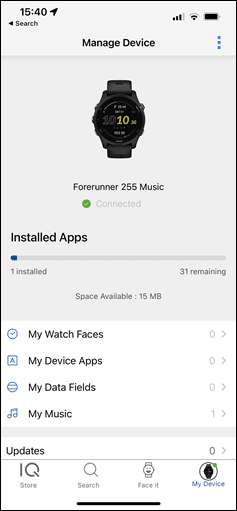
![clip_image001[5] clip_image001[5]](https://media.dcrainmaker.com/images/2022/06/clip_image0015_thumb-1.png)
![clip_image001[8] clip_image001[8]](https://media.dcrainmaker.com/images/2022/06/clip_image0018_thumb.png)



![clip_image001[10] clip_image001[10]](https://media.dcrainmaker.com/images/2022/06/clip_image00110_thumb.png)
![clip_image001[12] clip_image001[12]](https://media.dcrainmaker.com/images/2022/06/clip_image00112_thumb.png)
![clip_image001[14] clip_image001[14]](https://media.dcrainmaker.com/images/2022/06/clip_image00114_thumb.png)

































![clip_image001[16] clip_image001[16]](https://media.dcrainmaker.com/images/2022/06/clip_image00116_thumb.png)
![clip_image001[18] clip_image001[18]](https://media.dcrainmaker.com/images/2022/06/clip_image00118_thumb.png)
![clip_image001[20] clip_image001[20]](https://media.dcrainmaker.com/images/2022/06/clip_image00120_thumb.png)
![clip_image001[22] clip_image001[22]](https://media.dcrainmaker.com/images/2022/06/clip_image00122_thumb.png)
![clip_image001[24] clip_image001[24]](https://media.dcrainmaker.com/images/2022/06/clip_image00124_thumb.png)
![clip_image001[26] clip_image001[26]](https://media.dcrainmaker.com/images/2022/06/clip_image00126_thumb.png)














![clip_image001[28] clip_image001[28]](https://media.dcrainmaker.com/images/2022/06/clip_image00128_thumb.png)
![clip_image001[30] clip_image001[30]](https://media.dcrainmaker.com/images/2022/06/clip_image00130_thumb.png)
![clip_image001[32] clip_image001[32]](https://media.dcrainmaker.com/images/2022/06/clip_image00132_thumb.png)
![clip_image001[34] clip_image001[34]](https://media.dcrainmaker.com/images/2022/06/clip_image00134_thumb.png)
























![clip_image001[36] clip_image001[36]](https://media.dcrainmaker.com/images/2022/06/clip_image00136_thumb.png)
![clip_image001[38] clip_image001[38]](https://media.dcrainmaker.com/images/2022/06/clip_image00138_thumb.png)


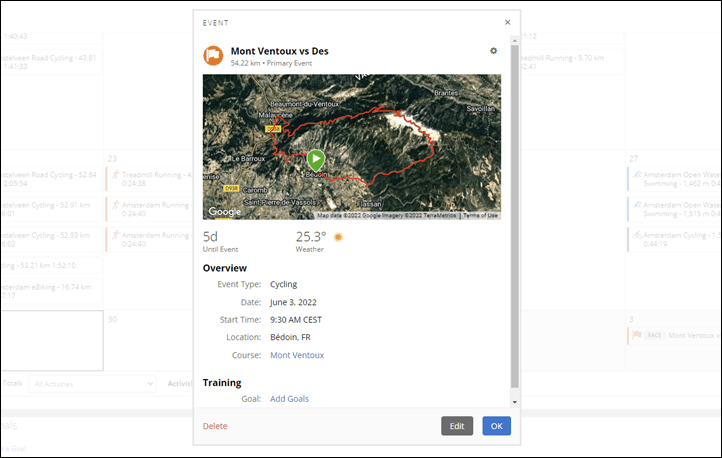













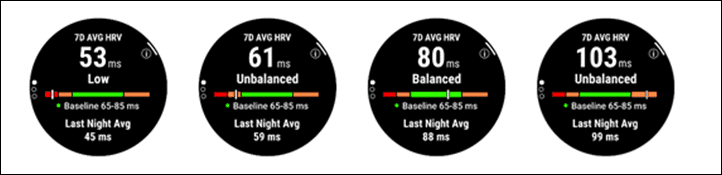
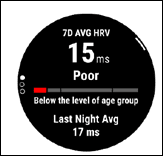


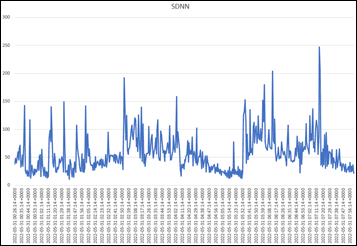









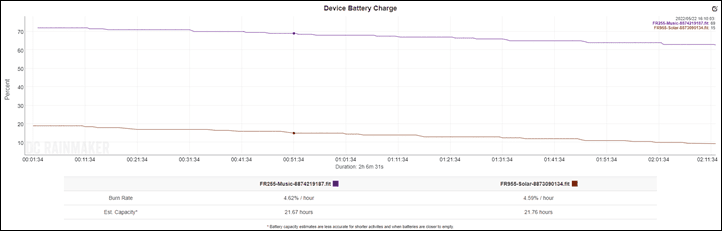

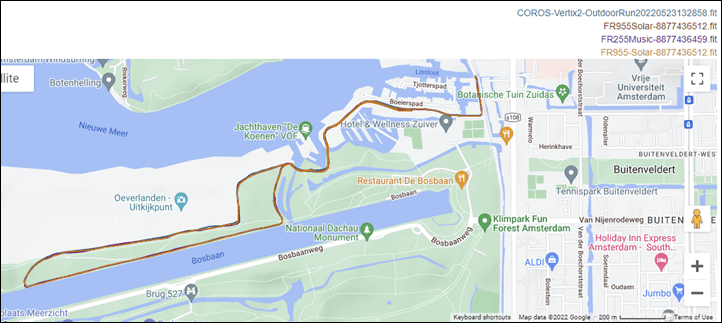
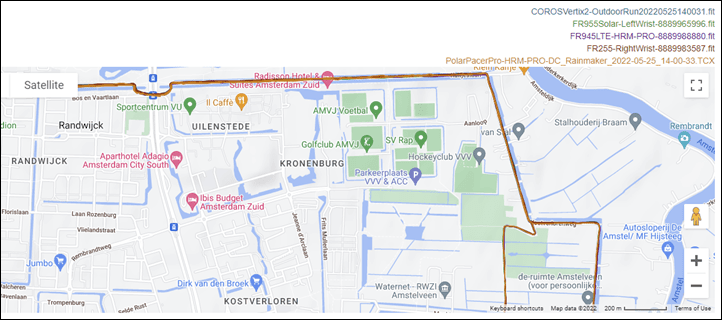
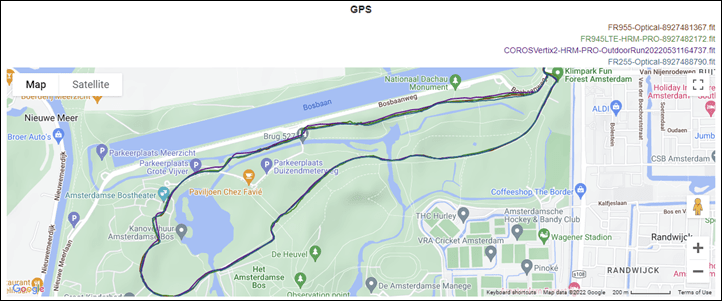
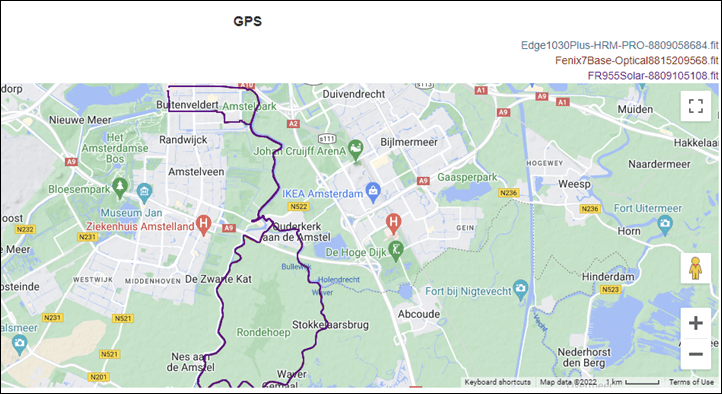

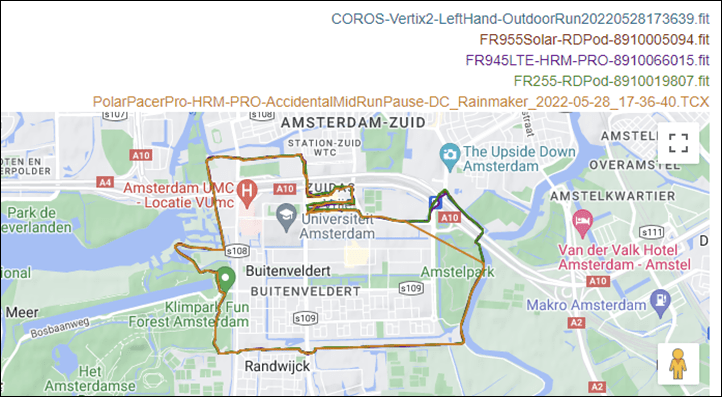
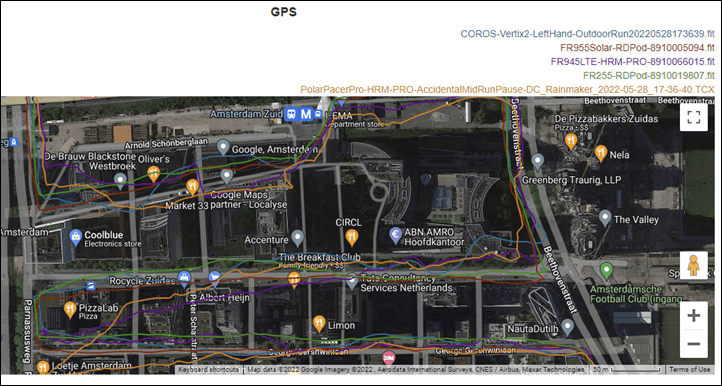
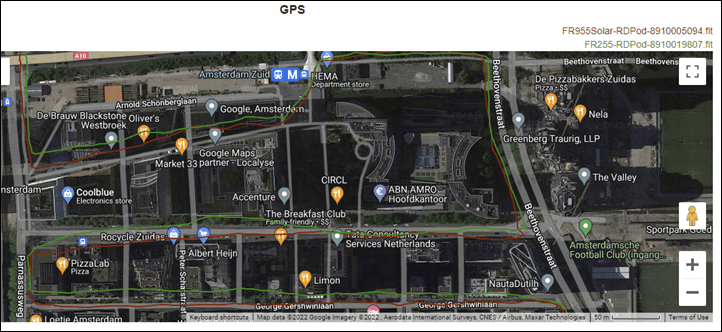
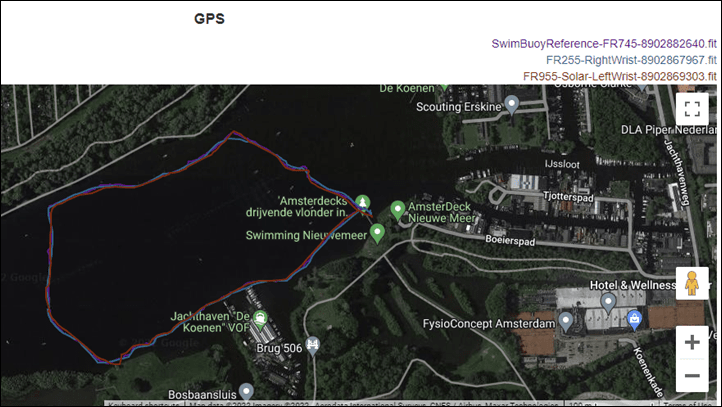
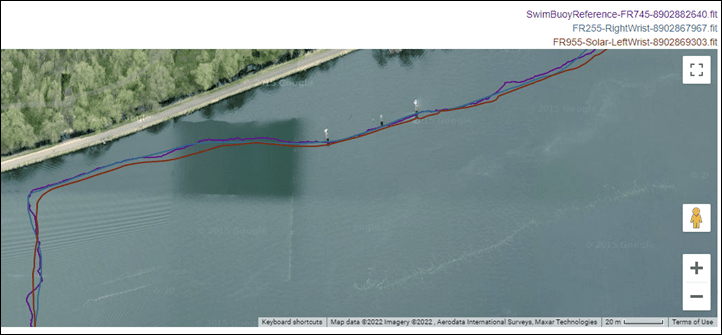

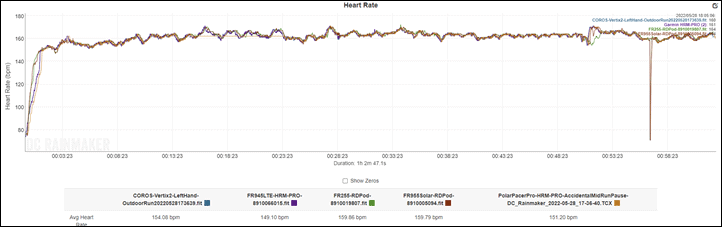
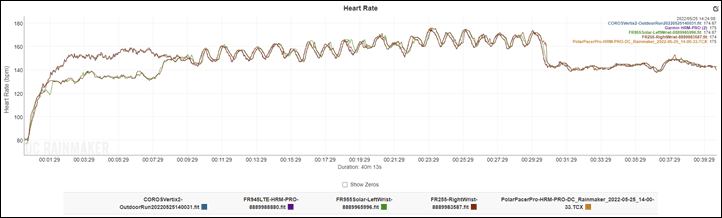
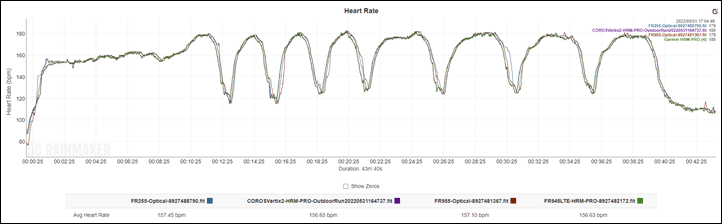
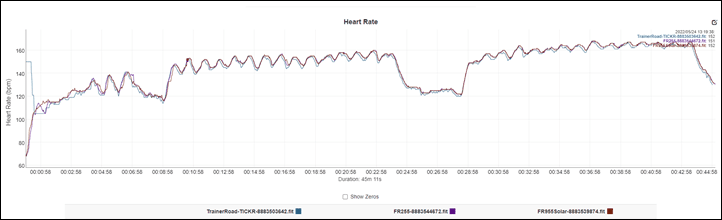
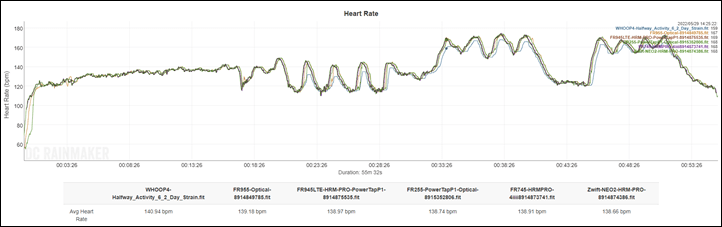
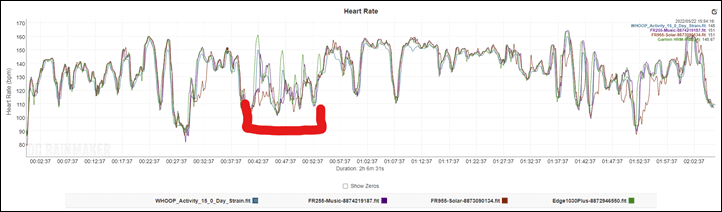




























Does the 255 have Climb Pro? I believe this remains one distinction between the 745 and 255.
Will the HRV features etc be pulled over to the Epix 2 and Garmin Connect (phone app thing),,,
So, compared to the 955, the 255 lacks
– touch
– training readiness
– maps
– shifting
– Muscle O2 sensors
– Garmin inReach
(- music)
(- solar)
– anything else?
How much storage does the music version have available?
I currently own a 935 which is starting to show it’s age (the barometer is pretty much unusable by now) and I am thinking about upgrading at some point. Both, the 255 and 955 look great (use case: rowing/running/cycling). Thanks for the great reviews!
Yeah, the 255 seem to be lacking the stamina feature.
Power meter support on 255 doesn’t have cycling dynamics for pedal based power meters like Garmin Rally & Favero Assioma
– XC freestyle skiing profile and others
Climb Pro
Stamina Metrics
Spectator Messaging
Live Segments
Grit & Flow
Golfing Features
Some Activity Profiles
Anybody with or Fenix or 945 can comment on the Maps feature for offroad trails?. For me mainly for hiking and mountain biking as those are the times I pull out my phone most often. The problem is trail maps are limited or many trail apps don’t work without cell signal.
I don’t think I’ll miss the other features. But I also prefer a small form factor given I have 6″ wrists.
You can download for free a lot of several different maps for your Garmin 945/955/Fenix. So, with a little bit of Google search you will find the maps that fulfill your need.
I use 945 a lot for hiking. And it is excellent. I plan my hikes in Komoot, but this can also be done in Garmin Connect. I use standard Garmin worldwide maps that come with 945 and I find them excellent/good enough. Maybe there are better maps from 3rd party providers, but I have not bothered (unlike with older gen Garmin products like Edge 520 where you really HAD to look for and download 3rd party maps. ) Zooming in /out on 945 with buttons is a bit awkward, so in that regard 955 would be much better(if touchscreen can be used with maps for pinch-zoom). For biking, 945 also works, but I find it quite complicated to follow a course on 945 while biking. My Edge 530 is much better for that.
I use the trandard topo maps and Trailforks (Running an Epix 2, had a Fenix 6S before that). None of which require the phone whilst out on the trail to work, but I get your point, the maps on the phone are nicer. You can find a few pre-downloaded versions of map software for the phone if that’s really what you want to use however. Depends on your user set. On the small wrist / watch idea, I’m the same. That’s why I had a FR245, then Fenix 6S. But I did some research and the watch mass of the Epix 2 Saphire was about 2g more than the Fenix 6S, the rest of the mass was in the wrist band. So because it’s so light, I don’t notice is and wouldn’t go back to anything else now. The AMOLED screens plain crap on anything else.
Do you always plan your route b4hand? I’m quite lazy and like to go with flow with hiking or MTB. That’s why sometimes, I get lost. Does it map work well if you are not following a planned route?
Is SwimRun an available sport profile? I see it’s on 955 but not mentioned in the review.
Great review – now to think whether to spend more ££ on 955 or not!
Forgot to add – I was considering the Polar Pacer Pro but thats been blown out of the water now looking at this!
The backlight on the 200 series forerunners has typically been weak. Is the 255 any brighter?
Also interested in the 255 display/backlight vs the 955. How do they compare? The 745 display looked blue and washed out compare to the darker blacks and better contrast on the 945 LTE. Wondering how the 255 fares.
I got the 255 and previously owned a 245. The 255 is much brighter and the black is more accurate compared to the 245. The default setting is set on 20% brightness, which I find it’s ok.
I guess that’s the end of the 7xx range then? Was wondering what they would do to make anyone justify buying anything other than the 55 (which is a great watch) and here is the answer. With the 955 being so keenly priced too I think they have 3 decent sports watches with enough extra features to (just about) warrant the upgrade.
My Epix now looks like a very pricey but of kit but that screen 😁
I also don’t understand where this leaves the vivoactive series (which now seems duplicative, only distinguished by a touchscreen, and is due/overdue for an update?), though it’s nice to finally have a garmin watch that is usable by someone who bikes with a power meter…and likes to do other things, like swim and hike/walk/run…without costing $600+ and making you look like a Spec-Ops wannabe.
That’s what annoys me about Garmin – they’re so obsessed with product differentiation, you need a PhD to figure out which functions are intentionally crippled or left out of one watch vs another.
Kind of a shame that they keep making these watches bigger and thicker. The old vivoactive 3 was a perfect size, as far as I’m concerned.
Could you do comparison of the latest Garmin models? Garmin’s compare function on their web is kind of hard to understand what it actually means in the real world. I did a quick compare between 255 Music, 955 and Fenix 7 and the result was that 255 can do pretty much everything except maps, golf and touchscreen. Oh, and it has a better GPS than the Fenix 7.
Amazing review as always! My 245 is ready for a replacement and I’m curious on your thoughts regarding the 255 vs the 955. I do a lot of different sports, though my focus is running (at least data wise). Maps are nice, but on my longer runs I typically have my phone in my pack anyway (helps with music too). Touch screen I could take or leave. 30 hours of battery life seems like plenty on the 255. I also like the size of the regular 255 over the 955 (skinny wrists).
What would you recommend? Thanks!
245 ready for a replacement? I just bought them in December 2021 and plan to replace them maybe for 255 in 4 years.
What is the issue with 245, to be aware in the future for me?
Thank you.
I agree. Yesterday 245 models got heavily discounted (170 EUR) so I ordered a 245 for my running wife. She uses currently a FR35 which ageing battery. For runners that don’t wear their watch all day I don’t see the “need” to spend double on a 255 right now.
Hi Pavol. No particular issue other than battery life. I got my 245 almost 3 years ago and the battery just doesn’t hold up the way it used to. I need to charge it every couple of days, hence why I’m looking to replace/update.
this is a great point.
The 245 it’s a great watch. I got the 255 (regular size) because of the better battery and GPS accuracy. Kinda regret not getting the 955 for an extra 100 bucks.
So it is safe to assume that the 700 series is dead? Of c course you said that there wouldn’t likely be a 745. ;-)
Is there any advantage of the 745 over this or will the 255 be your new go to?
245 ready for a replacement? I just bought them in December 2021 and plan to replace them maybe for 255 in 4 years.
What is the issue with 245, to be aware in the future for me?
Thank you.
sorry should goes to Ian
Do not charge to 100%. Keep the battery between 10% and 90%. It should easily last 4 this way. I still get >4 days 24/7 smart watch usage after 3 years.
“Keep the battery between 30% and 80%”
ftfy. Even better.
Thanks For your review. I appreciate the effort going into These Reviews! Nice Features at half-way acceptable price. Still somewhat expensive though as i can Not exactly follow your “cheap” opinion. Amoled and Touch should be Standard, Not high Price Option With 955. Oh Well maybe some price Drops are incoming soon
Does it have swimming HR ? Can’t find the info (unless it’s a given now for all watches)
Wrist based HR doesn’t work in water. You’d need the swim heart rate chest strap which has inbuilt memory so that it can store the data until you exit the water and it can re establish Bluetooth/ant+ connection.
Optical HR while swimming as been around for years.
Since Fenix 6 PRO, wrist HR works in water. I bought it for that feature.
Interesting that, in the course of just 4 months, Garmin seems to have made multiband GPS the new standard, rather than reserving it only for the top tier models.
In short: “we bought Firstbeat, let’s show off”.
No way this approach of everything the old high end had and then some could have happened if they would still have to pay licence fees for each additional feature checkbox checked.
Congratulations, Garmin, for not giving in to the fear that 255 might eat too hard into 955 sales. Watches are fashion, that risk is negligible. (I’m sure competitors like Coros did play a role as well in not giving in)
If you have the Garmin 955 would this pull most of the data Whoop provides? Doubt you need both?
Thanks
Knowing how good the Elevate V4 sensor seams to be on my end, I would prefer this over a Whoop. I know Whoop improved the sensor in their latest iteration, but I get the sense it is still crap at times. And as they say “crap data in, crap data out”.
Hi Ray,
Thank you for another great and detailed review.
Here are few typos that I found (similar as in other review):
“this time with a set of 4×800 and 4×800 intervals,” -> “this time with a set of 4×400 and 4×800 intervals,”
“instantly from Product to Unproductive” -> “instantly from Productive to Unproductive”
I was going to upgrade from the 735xt to the FR955, but this looks to me like the winner. I’m going to assume there won’t be a 755 because I don’t see what middle ground there is between the 255 & 955 now.
if you use power dynamics from pedals or so you will not see this on 255 – my problem as well as I use 735xt for ages but it means probably: 735->955 rather than to 255 (considering I paid for Assioma why would I want to lose the metrics)
If I’m reading correctly, you may be the only person on earth who is (1) interested in recording cycling dynamics but (2) doesn’t have a bike computer!
question: you can’t see it but record de cycling dynamics or neither?
Might be interesting to see HRV measurements between this and the nightly recharge from Polar
My wife is either going to get the 255s (pink, obvs), or inherit my 745, and we’re wondering how PacePro on each of these differ?
Quick question… Garmin has the fēnix 6X Saphire & the new FR255 Music listed on their site, both priced at $699 AUD.
Which one would you choose as a beginner triathlete?
Sorry Kevin – I was meant to post my question in the main thread.
What colour is your 745?
Unless you have a burning need for mapping (eg. hiking, backcountry trail running) or huge battery life, I’d go the 255M. Newer sensors, GNSS chip is likely to receive more ongoing features than the F6 series.
Perhaps also consider the larger display on the 6X versus the smaller on-wrist size of the 255.
Cheers Andrew. I think 255 might be the go.
This update has surprised me and I would have thought Garmin would of changed this release to w moniker like Forerunner 3 series, and the split the 255 vs 955 like do with the fenix series with standard, music, solar and lte (in a future release) with the two sizes.
Any thoughts why they didn’t do this Ray?
Thanks for your review! Triathlete here looking to buy my first watch. At first I was convinced to get the 955 but with now triathlon mode, music and smaller size on the 255 I’m more and more convinced to get the 255.
I have one question though, the forerunner 955 states to have a ‘road biking’ as well as a ‘Swimming/Running’ profile which the 255 doesn’t have, I was wondering what this includes exactly.
I do have a Garmin edge 130 plus on my racebike so I’m not sure if that extra ‘road biking’ profile on the 955 is going to do a lot extra for me.
Thanks a lot 💛
Maybe the ‘swiming/running” profile is for those swim-jog races that have gotten popular the last couple of years?
Update: from the specs page on the 255:
” Heart rate from external HRM (real-time during rests, interval and session stats during rests, and automatic heart rate download post-swim)”
“yes (with HRM-Swim™ or HRM-Pro™)”
Yeah, that’s an odd line and an artifact of oldness. The 255 uses the optical HR sensor for HR while swimming. Here’s a swim with it with no strap on me: link to connect.garmin.com
As for accuracy of that… 🤷🏼♂️
Do you have any experience with the regular Garmin coach training plans? If so, how do they compare with the suggested workout training plans? I’m using a Forerunner 45 and the Garmin coach plans feel a bit rigid after having used them to train for races.
Anyway, thanks for the review, very detailed as always!
Are you/Bobbie adding the products to the comparison tool? 🙏
“The FR255 uses Garmin’s latest Elevate V2 sensor”
“Changed to Garmin Elevate V4 Optical HR sensor”
????
This update is huge for Garmin on the recovery side of things. The short time I owned a Polar Grit X Pro was a great experience when it came to the HRV feedback. Everything else left little to be desired. Polar’s entire ecosystem seams to be based around their HRV nightly recharge analysis feature along with Recovery Pro. With Garmin’s new integration of all data into more cohesive pieces of information with the 955, Polar should consider themselves a little worried. I was an early adopter for the Epix 2, so, I hope the update is pushed out within a week or two! Exciting stuff.
Do you think the Fenix and Epix watches will get the Morning Report, Race Widget and updated dynamic training recommendations that this watch has, or is that hardware specifically designed for the 255 and 955 now?
Does the 255 have lactate threshold testing features like the the forerunner 945 or Fenix 6/7)
I’m also very keen on knowing if this watch has lactate threshold stats.
Lactate threshold requires a chest heart rate monitor, per the manual
Seems like it does.
link to buy.garmin.com
Thanks. I found the source for that information here: link to www8.garmin.com
Can you listen to Audible with the FR255 Music (without carrying your phone all the time)?
Thanks for a brilliant review, as always. Having FR745 for less than a year and being very happy with it I’m wondering whether 255 replaces 7xx series. The only difference and not mentioned in the review is PacePro. And I like and use PacePro. Is it available on 255 too? Otherwise, to me, it seems like 255 is a new 745 with a few new features. Even the looks. But probably not making sense going for 255.
PacePro is available on the 255. It is even available on the 245.
The things missing on the 255, that they could add to the 755:
Climb Pro
Training Readiness
Stamina Metrics
Touch Screen
Spectator Messaging
Live Segments
Grit & Flow
Basically it will be a smaller sized 955 without maps and golfing features.
But will they release a 755???
Am I right that FR 255 seems better even for casual user then Venu 2 as long as you don’t care about touchscreen and OLED?
I recently bought Venu 2 that’s still in return window and I don’t know if I should buy FR 255 instead…
I’m interested in the view on the comparison between the Venu 2 (or 2+) and the 255 as well. Been looking at the Venu for a while but not sure of the differences between the 2
Since the Instinct 2 and now the Forerunner 255 recentlyx received huge jumps in features, I am in high hopes that Garmin will drop the “Vivoactve”-philosophy with gimped sports features and focus on lifestyle and simply make the Venu 3 a Forerunner 255 with Amoled.
The feature gap between Venu und Forerunner has just become MASSIVE and especially the Training Status and Recovery parts are something everybody can find use in.
They can even drop the power meter and Tri support and Venu users will still gain a lot.
hello, thanks for the great review. Does it have a “resume later” option?
Yes it does, per the manual.
Am I correct in understanding that in term of the new training metrics, the 255 is missing the training preparedness and stamina compared to the 955?
Otherwise I’m quite keen on it for the smaller form factor compared to 955.
Does Recovery compensate for the training preparedness?
Will these new functionalities ever make its way to the 530 or Fenix 6s?
Great review as always. I’m also looking to replace an ageing 935 with broken altimeter. Does the 255 support pool swim records, swim HR and swimrun? Same question for the 955 as I’m trying to work out which of the 2 to go for. Thanks in advance.
So swim pool records and swim wrist HR are on both 255 & 955. Only the 955 is listed to have swimrun. However you could easily do a swimrun on all Tri forerunners since the 920 as a native profile or not. Has anyone got a 255 and can say if swim then run can be quickly switched by either creating a custom profile (more than 10 switches) or just by switching swim then run live like I used to on the 920?
Hi Ray,
Incredible reviews, just on time as usual ! Thanks a lot for the quality of these.
I have a question : there is no “swimrun” mode…but a multisports mode (personalised).
So, Is it possible to customize the multisport mode so that it becomes a swim run mode ?
Thanks !
I thing there is a gap between the Forerunner 255 and 955.
My guess:
there will be a Forerunner 755 with new features and this time only with (am)oled Display.
No, this is the purpose of Garmin. They want to focus on 2 forerunner. The 255 will replace the 6xx and 7xx series.
On the others brand they all have triathlon features. And also for Garmin, that’s too much to develop and maintain.
That why it doesn’t make sence to have a forerunner with only running capabilities.
If a 755 will be released, it will be too similar to 255 or 955.
But yes they could have name it 655 or 755 instead of 255.
I‘m not sure.
The Forerunner 745 currently looks completely lost next to the 255. It’s no longer worth buying.
The numbering seems strange to me. If there won’t be a 7xx, then the 255 could have been sold as a 5xx / 6xx or directly as a Forerunner 755.
I think there will be a Forerunner 755:
– Amoled
– touch display
Price 449€.
I think there will be a Forerunner 755 with a 43mm case.
Planning to retire my old FR935. I still got 2 weeks of smartwatch battery life (if no training, just announcing phone calls).
FR955 Solar was my 1st choice, but after reading this review I’m leaning towards the 255 as it got pretty much all I want and need from the watch (except solar and maps).
And since so far I’ve hardly used maps (for cycling I use the Edge) I’m starting to thing that paying almost double for solar and maps may be a bit useless.
I’ll wait for the watches to be delivered to my country to physically see them but 255 is a nice watch :)
What do you guys think?
Did you end up getting a 255? I have the same situation.
I currently have a 745, would you can consider the 255 to be an upgrade? If so would it be worth replacing my 745? Do you think any of the 255 features will come to 745 via software update?
Depends what you want to do with it. I suspect most people will use 20-30% of the features of a modern Forerunner. However because that 20-30% is not the same for each user with each person having a spread of a few percent different from everyone else that’s why Garmin have such huge feature sets. So if the 255 has nothing more than you want compared to the 745 then it won’t be an upgrade. If there are things that the 255 has that the 745 doesn’t AND you want that then yes it will be an upgrade. It could even be a downgrade if you buy the non-music version and then miss that feature.
I’m waiting for my non-music 255 to arrive and I expect it to be a big improvement over my venerable 935. For basic sport it won’t be. I doubt I will ever use PacePro. I also don’t run near cliffs or tall buildings so I’ll probably turn off dual-band GPS to save battery. Open water GPS will be a big upgrade (the 935/Fenix 5 are very poor and things improved a lot with F6/945). I am likely to use Garmin Pay quite a bit and the recovery and training programme features look very useful
It seems like the 255 lacks Training Readiness – Is that metric available on Connect if I get the 255, or is it exclusive for 955? I don’t really care if it is native in the watch, but it seems like a nice feature.
By the way, 245 did have a compass. There was no compass widget, but if you install a third party one, it works. Map in navigation turns even when not moving, as well as arrow pointing to next target. But yes, it was not declared in official materials.
I am curious whether we will see a forerunner 755 at the end of the year. The 745 was released in 9.2021.
I currently have a Venu 2, I don’t care about the Amoled display.
But I would be interested to know how people feel about using buttons when they previously had touch controls on their garmin?
I had a Venu as a first Garmin watch, and fairly quickly moved to the 745, primarily to gain open water swimming and (if I recall correctly, HR broadcast to cycling head unit, though the Venu might have done that as well). I cycle, run, swim, and rock climb as primary activities.
IMO the usability of the buttons is markedly better than the Venu touchscreen (not sure about the Venu 2) during activities. The Venu was laggy and frustrating compared to a modern Apple/Google device; the buttons are responsive and easy to hit while under exertion. The buttons also work in the water if you’re a swimmer or ride/run in the rain, and work if your hands are covered in chalk if you’re a climber. The 5 button layout and corresponding menu systems on Garmin have been optimized for a _long_ time, it’s pretty well developed at this point, is quick to pick up, and makes a lot of sense.
If you want a ‘smart watch’ with decent integration into the Garmin ecosystem, the Venu may be a better choice. If you want a wrist-mounted activity tracker, the button-based transflective display’d 255/745/955 are significantly superior to the Venu. Again not sure how the Venu 2 improves on my experience with the Venu.
Hope that helps!
So classic nordic skiing but not skate skiing? That sucks, but a whole lot better than all the other 2xx
You can always record as classic and change to skate in Connect app later. I used to do it this way on FR645 for almost 4 years. Or go for FR955 with skate profile.
Great article as always !
Been using the Coros Pace 2 as my running “racing watch” (with Garmin 945 as my training & triathlon watch) because it’s super light… but interested in the GPS precision of the new Garmin watches.
Wondering if :
1) you know if 255S also supports 6 data fields per screen ?
2) all the new watches are also limited to two IQ fields per activity type ? I’ve been oh so dreaming of a recent watch supporting 3 IQ fields like the 735XT used to do !
Thanks a lot for your answer on both topics.
Keep up the good work :-) !
The main question from me is if this HRV stuff is coming to those of us that splurged on the EPIX2 or FENIX7. Not gonna lie would be pretty disappointing to have this not included in the near future on the premium devices that cost 2-3x as much.
The Fenix always have all the features available in the line-up. It will come in a future update.
I know the reviews are huge and sometimes things are hard to find, but short answer yes, Epix/Fenix7 will get everything in a future update.
Triathlete looking to get their first triathlon watch. Any chance of doing an in-depth comparison of the two triathlon watches that Garmin now has at the same price point ($350 USD), Instinct 2 vs Forerunner 255?
I feel like the sizing on the 255 and 255S is odd. I really wish they just stuck with the 42MM form factor at least for the 255S. I’m a skinny guy with pretty thin wrists and the 255 at 46MM is going to look giant, so I’d be stuck with the 255S which sacrifices screen real estate compared to the FR245. The size / color options for the 255S are a little disappointing too =/.
As skinny guy I’m really disappointed with the size options… the 255S is target to woman even the colors available (at least for non-music) haha
My thoughts exactly ha. I can’t see myself wearing a pink watch, or a light grey watch with pink accents.
I think of all the 255S colors, I would be OK with the music versions, even though I have no interest in the music feature. $50 premium for slightly more neutral color options is pretty lame.
Totally agree. Was excited about this watch but am really disappointed that my choices are a massive 46mm or a slightly-too-small equivalent that Garmin is only dressing in what it thinks are ‘girly’ colours. I don’t want either.
I’m a guy with slim to average wrists and 46mm looks too much for daily wear. Many runners have ‘slim’ wrists, unsurprisingly, so I wish Garmin would offer some better options.
Looks aside, is a 46mm Oreo going to be comfortable if you have to wear it 24/7 to get all the new data?
Same here..
Love the 255 except the colors.
I would swallow 255s 41 mm if there was a nutral color. I dont know, I have to see them live before a final decision..
Ray could you do a comparison of 745 and 255 sizes. You used oreos on both but they are not the same size.. maybe the oreos changed?
Yes, I agree, I am a (non-feminine) woman with thin wrists and at first I liked the idea of the 255S, but I am fairly frustrated with Garmin for not making a black 255S without music. I don’t wear headphones when I run, ever, and don’t want to pay for that capability. I do wear my watch 24/7 including at work, and therefore need the most neutral black. The “girly” 255S colors are just regressive and annoying.
My 245 still works fantastically — including battery life (I can charge it on my long commute regularly, but recently went on a trip and didn’t need to charge it the entire 5 days, though I ran 30 miles in that time). I have no need to replace it, although I like the idea of my watch being friendly to me in the morning. But I have a teenager about to start cross country and I was considering giving him the 245 (right now he has my old 230) if I get a 255. I’m not sure I will due to the silliness of this 255S color/music situation.
Ray, just checking, is that a metric or imperial Oreo?
Hi Ray,
You might be the only person who can answer this: On Garmin Edge 1030 and Forerunner 945 (and others) there seems to be a bug where ‘High Aerobic’ load is not accumulated unless an activity is labeled as ‘Threshold’ or ‘Tempo’. Where as low aerobic and anaerobic load is calculated and increased during every activity type. This results in having a perpetual ‘high aerobic shortage’ despite spending loads of time in the high aerobic zone. Do you know if the 255 has resolved this issue?
Maybe I’m just way behind the curve here, but is the no Bluetooth sync new? It seems really inconvenient to have to connect your watch to a wifi network on order to upload activities. Maybe there’s something I’m not understanding.
I assume you’re referring to this paragraph:
“Finally, while it probably won’t matter to many people, do note that in general, virtually all of the functions that involve a smartphone require internet to function. Meaning that while the watch will happily collect data without internet, and do so for a very long time (days/weeks/etc…), it won’t sync to the phone without internet. That’s because the Garmin Connect smartphone app itself is merely showing data from the Garmin Connect online platform.”
It doesn’t mean that you can’t sync your watch and phone over bluetooth, it means that your *phone* (not your watch) has to be connected to the internet when you do so. In other words, Garmin Connect (the phone app) doesn’t have an “offline” mode. It requires internet for everything.
I think he mentioned that because a small number of people are upset over this limitation, as it prevents you from syncing to your phone if you’re on some remote hiking trip or something.
Correct.
And I appreciate it being mentioned becuase I don’t have data on my phone (intentionally, to stop me ignoring friends in the pub!), so although I could use it if I have WiFi where I am, I sometimes go on cycling trips with friends to places without WiFi.
What’s with your tone mocking this perfectly reasonable objection? If you’re actually Outdoorsing for a significant period of time without internet, Garmin watches really suck. What do a lot of Garmin users do? Spend lots of time outdoors. But I guess Garmin says that those of us that do our outdoorsing without coming back to “civilization” within 48 hours can go pound sand?
I routinely spend 3-4 weeks in an area with no cellular data, and when you can get internet, it’s via a public wifi point that is a 20 minute drive, where you’re lucky to get 10Mbit down, less than 1Mbit up.
Do you have any idea how long it takes to sync, say, 5 activities ranging from 1-4 hours, and a week’s worth of general watch data, over such a connection? Answer: upwards of an HOUR.
Why? Because even with a live internet connection, it seems the app just acts as a packet-passer for the watch to talk to their servers, passing off small chunks of the activity file piecemeal.
There’s no reason a company the size of Garmin doesn’t have the resources to devote some engineering time to enhance their app and allow for transferring watch data (and activity files) to one’s phone whenever the watch and phone have a bluetooth connection, and then when the phone has a data connection, it can bulk upload whatever data it has from the watch, in a matter of seconds.
Similarly, there’s no reason Garmin Connect can’t cache data it already has, for at least some period of time…most every other app I use does this. The app for my smart scale doesn’t suddenly forget all my weight data when I don’t have an internet connection. It certainly doesn’t do it before my very eyes if it senses that my internet connection is down!
@dcrainmaker, does the screen on the 255 look clearer with more contrast than the 955?
It certainly looks like that in the photographs.
Thanks
I really liked the 255s, until I saw that the screen size is about 18% smaller (in area) compared to the 245 even though the case size is very similar. Why would Garmin do that, to improve battery life or reduce cost? I see all these other updates, but I think that screen size reduction is a big downgrade.
Yes, that is a notable downgrade. I would pay somebody to throw their sandals into the gears of the 218x218p 1.1″ display production line.
@dcrainmaker do you know if the screen on the 255S looks the same quality wise as the full size one, or even compared to the 245?
Stats wise it seems to be a downgrade as Mibbl mentioned. It would be a bummer if the screen looked like the one on the FR55.
The regular 255 is 33mm, 260×260 45,6 mm 49 g -> 6.3mm bezel
link to garmin.com
255s is 27.5mm, 218×218 41mm 39 g -> 6.8 mm bezel
link to garmin.com
245 30.4mm, 240×240 42,3 mm 38,5 g (?) -> 5.9 mm bezel
link to garmin.com
Coros Pace 2 about 30 mm, 240×240, 42 mm 39 g -> about 6 mm bezel
So slightly worse bezel, no major change.
Definitely the regular 255 for me regardless, will only use for running. But the 255S weight is lower.
I may await Coros Pace 3, hopefully arriving after the summer.
Many of the training program etc will be useless if I do not use the 255 as a smartwatch. I expect the Pace3 to be at least lighter than the regular 255, hopefully same screen. (Will miss the navigation in the 255 though.)
Totally agree. The FR255 is too big and the FR255s is too small. 255s would be downgrade from my very old Vivoactive 3 Music (1.2″ screen and 240×240 resolution). And the way I’m thinking is if I go with regular FR255, I almost rather just get the FR955 and take advantage of touchscreen and maps (nice to have, but not must have features for me). But both are a bit too big. Decisions, decisions.
And the more I think about the 255s really blows – they could have fit a 1.2″ screen there. 1.1″ screen, smaller battery – same price as 255. It’s really just a cost saving/margin thing.
Per the Garmin website, screen resolution:
• for the 255 is 260 x 260 pixels
• for the 255S is 218 x 218 pixels
So it looks like the resolution for the 255S will be somewhat grainier.
No. grain is related with PPI, not resolution. Both watches a PPI of 200. regular’s resolution must be higher to obtain same pixel per inch with 255s. So, it is not grainier
Hiking capabilities! YAY!
Dear Ray,
great review as always – thanks a lot!
one question that came to my mind:
is it possible to control Spotify on my phone with the watch even if I don’t have the music Version (e.g. Pause, next Song, etc…)
Do you see a chance/what does the existing client base have to do so that Garmin releases a software update for the Forerunner 245 (Music) to support triathlon mode on that model also? Or is there truly a hardware reason not to do so? I don’t find it ecological to throw away my otherwise perfectly working 245 just to get the triathlon mode of the 255.
No hardware reason, but also approximately zero chance of it, unfortunately. I agree, it’s largely silly.
I have a 245 and bought the 945 and it was too large. I liked the size of the 245 better. How do you feel about the size of the 255 since it appears to be in between the 2 watches?
Good question! Seems like it is closer to the (enormous) 945 but i dont know…
For me, the 255 Music is too big. I will send it back and order the 255s Music instead. But the buttons of my 255 Music are of really poor quality. Every button with a different tactile feedback…Not acceptable for a 400€ watch.
Does the thickness of the 255 make it seem alot more smaller than the 955 I wonder?
Great review! Helped a lot, I made my choice. The successor of my vivoactive 3 will be the FR255. Keep this level of info & competence!
Agree, was considering the745 as an upgrade, but 255 now fits my needz
Hi, I am a Triathlet and I am still using the Forerunner 920xt now for seven years. The accu is a little bit down so that it is not optimal for longdistance Triathlon. So I think I need a new one. Both the 955 and 255 sounds great. So I need a little bit help which version to choose. My standard watch is an AppleWatch 6. I wear it night and day. Only when training I take my 920xt. Parameters for sleep, HFV etc. are captured over the AppleWatch so I don‘t need this from the 955. I have a Power2max Powermeter on my Bike and I am running with Stryd. Today I am using my AppleWatch for Running with Stryd because the 920xt does not support Stryd very well. So my question: is the 255 good enough comparing to the 920xt or will be the 955 the better choice. Thanks for your help and regards from Germany. Timo
Is there any clarity about whether the HRV status will come to the Venu 2 (or 2 plus)?
Another one of your legions of fans, and thanks for two whopper reviews. I’ve been following you religiously ever since I bought my 220 many years ago then my 935 about 4 years ago. (Not to mention power meter and edge 530)
Can you clarify whether the 255 has a breadcrumb trail you can download from GC/strava (a la 935) or whether that’s what you need to jump to the 955 for with full blown mapping? I like keeping my routes varied so this is quite a significant choice point for me.
Having just bought one (due to this write up) you can import routes from strava/GC and it’ll direct you with turn alerts and a breadcrumb trail on its own screen.
Hi, Ray! Any thoughts on how well the new HRV functionality (eventually on the Fenix 7s) will compare to the Whoop? Any plans on an official review? They both wrist based but it seems like the Garmin might get better data and I’d love to go down to just one wearable if that’s true ;)
Yup, working on a comparison. Probably on Monday.
Are there going to be more color options? I like the smaller version because it’s also thinner, but it’s only in pink or light grey? Gotta have some sort of black …
Not sure there. Sometimes Garmin adds more colors 6-8 months down the road.
So, just to confirm…multi sport here means ‘I can choose my single discipline events’ at will?
Some suggestion that it is so but trying to be sure.
In particular, run-bike-run (duathlon) is possible in multi sport mode?
Thanks…Todd
Yup, exactly, Just did precisely that. Though, there’s actually a Duathlon sport within the Multisport one as a default, if you want to make it eaiser.
But you can just keep adding sports one after another till your done, while designing your custom one.
Can you turn off Bluetooth during the night?
Yup, just toggle the phone connection to off in the menu on the watch, or airplane mode.
Or, if you’re goal is to silence notifications, then you can simply have do-not-disturb setup.
Do you plan to include the FR255 in your Product Comparison Calculator?
If you are in the market for a new multisport watch, the 255 and the 955 are likely on the list. Maybe I missed this, but it would be awesome to have a list of differences between the 255 and the 955. IOW, what do I give up in getting a 255, relative to the 955? Maps, for sure. Some of the advanced metrics – which? Solar for the 955 Solar (duh). The 255 looks like what I have been hoping for – full featured multisport but maybe without some advanced features (and without the advanced price).
See
link to sportbuck.com
Dear Ray,
Di you know why the overhauled daily workout suggestion system will not come to the Instinct 2?
Does the 255 support the Varia RTL316?
Yup!
Have you got a size comparison pic of the 255 vs 255s, possibly also including on The Girl wrist shots? Cheers
Also very interested to see pics!
Hi, I can see that the heat and altitude acclimation feature is missing on the FR255. Yet the manual says that Vo2Max is correct for heat and altitude. So my question is: is there any difference how the FR255 and the FR955 determines Training Status Vo2Max etc.? Does both factor in heat and altitude acclimation but the FR255 does not say how adopted to the heat/altitude while the FR955 does (but daily suggested workouts, and other metrics are factor the acclimation in)?
thanks
I think that this is correct — the 255 does these calculations, but you cannot see the individual contributions (as you can on the 955). I think this because it it addressed this way in DesFit’s review…
Hey :)
I would argue with the conclusion that the Forerunner 255 is soooo highly superior compared to Instinct 2 as you imply. Firstly, officially the base Instinct 2 and base Forerunner 255 have the same price, 350 euros, unofficially, on Amazon the base Instinct 2 is constantly under 299 euros. Instinct 2 has way more sports profiles, better battery life and based on your review and data, if you are not running on a daily basis near skyscrapers, the GPS performance between the two watches is negligible. As far as I see, the only thing you miss out on the Instinct 2 is the race day widget and the suggested workouts tied to your personal race (and yes, animated workouts but let’s be honest here, most users will try those once or twice and kinda that’s it).
Don’t get me wrong, I don’t own the Instinct 2, but I felt your Summary was a bit harsh on that device and I’m not convinced that there is such a big big difference between the two…
I think my summary on Instinct 2 was harsh because it was buggy at the time, not because it was missing features.
(Here’s a quick-link to it): link to dcrainmaker.com
While the Instinct 2 may have more sport profiles, it doesn’t have deeper training data, such as the race bits aren’t coming to it, which is pretty substantial here. Additionally, it doesn’t have music at all, nor does it have Garmin Pay unless you buy the solar edition. I’d argue the GPS though is substantially better than the Instinct 2 in tougher situations. But as you noted, it may not matter to most. Finally, there’s no color on the Instinct, which, can be beneficial in certain things, or just from the perspective of preferences of having a more colorful watch.
But again, that’s all stuff I didn’t talk about here/there. Instead, my main gripe with the Instinct 2 at the time (really, my only gripe) was that it was buggy and rushed out too early.
So.. in practice… This one replaces de 745?
Also.. any chance the correct “7-day load” formula gets updated for older hardware? If you think about it, all the data is there… It would be “just” a change to the calculation.
If the 255 non-APAC version support CJK text in notifications and song titles?
Now that the 255 has a barometer, does it properly track air sports?
I’m getting into hike & fly (walk up, paraglide down) and I’d like to track the flying down portion as well, both horizontally (GPS) and height (altimeter). Does this work? No need to have any specific functions, I just want to track it.
Running power aside (having just read the Apple Watch post)… what we _really_ need is a camera 📷, because: Strava
And hey, it wasn’t just me thinking of a camera in a watch. Albeit with a now cancelled project, if one believes the rumours:
link to engadget.com
Hey! Now owns a Polar Vantage M and is considering buying a new Watch. First thought of a Polar Pacer Pro but Garmin’s 455 seems very appealing. What do you recommend to do. Is Garmin worth the extra cost?
Any Garmin except Fenix, looks like a child’s toy in comparison to Polar Vantage M. I considered Garmin Forerunner 245 but bought Vantage M when I saw both of them on my hand. While Garmin looked like a cheap piece of plastic toy, Vantage M (marathon edition with green strap) looked actually like a serious sports watch. Considering features, Vantage M has just about everything that I need for amateur running, biking, occasionall hiking and few running races a year. Polar’s personalized HR based running plans with stretching and power exercises where the second winning point for me.
Hi!
Mixed up here!
Wanted to replace my 645 music with the 955… BUT…
I’m a runner… 255 seems to lack touch screen but when I run a prefer the button…
Or to go with the 945 lte en sale with the new software?
what is you advice?
Thanx
How does the turn-by-turn navigation perform when following a course on the 255? I have the 245 currently and that feature doesn’t work flawlessly: instructions are not always given, visualization is not very helpfull, etc.
A better turn-by-turn navigation would be a resaon to swith to 255 for me.
Also interested in this. If the 255 handles courses like the 935, I will happily save the ££
The buttons of my 255 Music are of really poor quality. EVERY button has a different tactile feedback and travel. One button is missing a clear “click”. Another button feels like a camera trigger with two pressure points.
Thats not acceptable for a 400€ watch. Hopefully Garmin will fix the quality control… I will send my watch back.
Has anybody made the same experience?
That is not the experience I’ve had. I’m very thankful, because that is exactly the experience I had with my 945. To which Garmin started ignoring my emails.
What are the chances that they might send a software update to add native power?
Yesterday I ran a suggested workout, 7 x 1 minute intervals, using my 255M w/ Garmin HRM Dual, and it gave me a new threshold pace, HR, and power. I’ve been using a 945 prior so all of my previous thresholds were imported.
So, I started a new run activity and changed my data screens to show power, but nothing was there. Makes me think either native power is on its way (hopefully) or this was just an estimate.
(***previous thresholds except power)
Wish there was an edit button…by “native” I mean that it doesn’t require the RD Pod.
Can 255 measure the lactate treshold?
Can the 255 download courses (running) just like the 945? I just favoritize a course in Garmin Connect (or in Strava), sync, then it appears under ‘courses’. Very useful if you didn’t leave the house as well prepared.
Can it control my smart trainer with a structured workout in erg mode? (Stages) or do you need a 955 for that?
Would you agree that someone using Forerunner 245 with hrm-run chest strap, hrv logging and runanalyzer.com for training metric/load and not using the watch for any triathlon event won’t gain much from this upgrade? Sleep tracking seem better but still not at the level of fitbit.
My 255 just arrived – thanks to your support in helping pick the right watch for me.
Now I just need that „getting started video“ you have planned to not spend a decade learning everything on my own 🤣
Hey Guys,
my FR 645 broke down recently and now im juggling on a Coros Apex (from a friend) but would like to stay at the Garmin EcoSystem.
Im now torn between the FR255 (new) and a Fenix 6 Pro. Im mainly running and cycling . Couple of weeks a week hiking in the alps. I liked the maps function on the Coros Apex which keeps me hesitant of buying either the FR255 or the Fenix 6 Pro.
Can anybody help me depending the difference of these two watches in regards of my profile? Thanks :)
Are the Maps on the Coros Apex comprehensive especially for off road hiking trails? Do you need to pre-plan a route and load it on the watch and the base maps have everything you need.
I’m have a similar debate. FR255 has everything I need – but working off-road/trail maps would be a very nice to have – without needing to preplan a route. Just go with the flow and find you way as needed. I probably go mountain biking and/hiking in new/unknown trails 3-4 times a year – so that’s when the feature will come in handy.
I’m tempted just to spend the extra $150 to get the FR955 – but that one is getting a bit too big on size for me. The other option is the Fenix 7s, but quite a bit more expensive just to use maps 3-4 times a year. I would have my phone with me too – but some trail apps, don’t have offline mode (no cell signal), unless you subscribe to their premium service.
Decisions!
Hey Smoothmoose,
thank you for your reply. I used the coros with a , self planned, route /gpx file in the dolomites. It worked really well zooming in and out, lots of singletrail that where in the provided map Database. I Guess you could just go out and use the map without a route activate. Just using the map itself. There were few bits that bothered me on the coros but all in all workeld well over 80k through the mountains. The Apex Pro has a 46mm display and thats a nice sice for me (small wrist for a man). Not to bulky .
I have actually bought the FR255 with a discount code for 320€ but a friend of mine offered me his 1 1/2 year old Fenix 6 Pro 51mm. Im unsure wether its to big and like your use Case with the couple of times a year i need routing/map.
For an all day everyday watch probably a little to big for my liking.
Hope i could help
I have had my 255M for less than a week now and I’ve experienced significant battery drain. I have followed all of the steps to reduce any battery drain to no avail. Garmin has opened a case for me and I will be hearing back from them within a day or so. I spoke with Zack from Garmin and he did not see any other record of battery drain reported. Looks like I am the first one lucky me. Has anyone else experienced any significant battery drain on this device?
I have been using mine for only 2 days. It was charged to 63% If I remember correctly and after 2 days of continuous use with a 25 minutes long pool swim and intensive wandering across the watch menus it is at 49% today. That seems to be ok, so no such experience on my side so far. I remember this was an issue with my Vivoactive 3 some years back which could usually be fixed with a restart.
Went for a 9:26 leisurely walk at lunch time with only GPS on. Battery went from 34% down to 32%.
I got mine this week (Tuesday). I haven’t charged it, just used it straight out the box. I’ve done 2 rides, two runs and an open water swim, all with full “gps” modes. Plus a lot of pissing about with options, menus etc. my battery is currently 30% (Friday) so sounds like yours has a problem.
I have experienced similar battery drain with my 255.
A full charge in the evening went down to 63% the next morning. Could be the pulse OX, but then again, it would make it unuseable.
Double-check your PulseOx settings. That’d be very much inline with PulseOx battery burn rates. It’s pretty harsh.
All of my setting including the PulseOX were set so as to not use extra battery. I returned my 255M but as soon as I got home and went on my run with my Fenix 6S I was missing some of the features. Even something as little as the increments of the run/walk settings. :(
With the adaptive training (enter a race and automatically get a training plan) does it accommodate distances above a marathon (I’ve got a 100km coming up, and having the plan automatically adapt would be great.
Also, being from the Polar multiverse, I’m used to HR and time based training (rather than distance) – is this an option with the adaptive plans that auto-calculate?
Thanks
My Garmin 255 Music was bricked after 3 days. I turned it off on the 3rd day, tried to switch it on later that day and it didn’t respond, regardless of what I tried/Garmin Support Engineer suggested. A bit disappointed TBH, had Garmin watches since the 2nd 201 model, none of the previous ones have done this to me.
Potential 255 issue – To Ray and others, has anyone found the tactile feedback for the 255 buttons to be inconsistent and sometimes squishy, mushy, or soggy? I’ve noticed this and can even hear springs occasionally. Contacted Garmin and they are replacing it. Anyone else found this?
Yes… I checked 8 watches. None of them had properly working buttons! Garmin ist ignoring my complaints. Huge disappointment!
bI did a 24 hour team race at the weekend, a four man team so basically 6x1hr bike races each
After the 1st one my Stamina showed the below remaining stamina 20%
After the 2nd one my Stamina showed as 1% going to 0%
Same for 3rd, 4th, 5th, and 6th.
Actual performance for the lot was the same.
Makes Stamina seem all a little junk, doesn’t it?
After the 3rd, 4th, 5th, and 6th it showed the below
Now given my actual performance was the same in each race the stamina all seems a little, well, junky.
thoughts on stamina?
How long have you been wearing the watch? Realistically it needs a few weeks of data (notably including some hard efforts), so that your VO2Max is predicted roughly correctly.
Thanks for being a DCR Supporter!
Wearing it under two weeks (also realised I posted on 255 story rather than the 955 that I have – sorry)
Was the first time riding a bike with it on so it would have been using the VO2Max as calculated by my 1030 or my 945.
Will give it a few weeks!
Out of curiosity, is the VO2max shown on the unit (955 as it may be), correct? Meaning, does it match what you had previously, or is there a drop?
I’m chasing down an issue with Garmin where basically it’s taking me 4-6 weeks for my VO2Max level to ‘resume’ back to the normal levels each time I get a new Garmin device. You can actually see it in my VO2Max charts on the mobile app, an incredible pattern over two years of data. It instantly drops 5-7 units (e.g. from 57 to 50) on my first workout with a new device, and then takes 4-6 weeks to finally resume back to normal.
Latest calculation after the weekend matches what it was previously.
Additionally I didn’t see a drop in my run vO2max from before I bought it.
I always only use a strap, really never optical.
I would not be as active, or go hard as regularly, as yourself if that makes a difference.
Hi @Ray – my 255 picked up my VO2max more or less exactly from my previous 935. Perhaps dropped a point which may be training related, but certainly not 7!
Good to hear. I’m almost back up to normal, got just one more notch to go!
Same experience. After intensive 3 years of use of my FR 245, I did a factory reset to restore the suddenly rapid battery drain.
All of my setting including the PulseOX were set so as to not use extra battery. I returned my 255M but as soon as I got home and went on my run with my Fenix 6S I was missing some of the features. Even something as little as the increments of the run/walk settings. :(
Hi,
I got a bit confused now. I have the FR235 and want a replacement. But I only run. I don’t care for the multisport options. And the FR255 is a bit more expensive than the 245 was. So, for RUNNING ONLY, what is my medium level watch choice now? FR55? (or FR245?)
Thanks!
Excellent analysis
Battery field test: I charged my watch to basically full (can’t remember if it was 100% or high 90s on Saturday.
On Sunday I raced Ironman Nice. I had the full multiband GPS, connected to an HRM-tri for the entire event, and Vector 3 single side for the bike. I also had haptic and sound alarms every 10-15 mins on the bike for hydration/nutrition and every. 25 mins on the run for nutrition.
I finished in 10’49”.
This morning (day after) I checked and the battery was on about 45% (I don’t use pulse ox at all)
So even if I had pushed the race to the full 17 hours, it would have had plenty of juice left. Overall I’m really happy with this watch, having “downgraded” from the 935.
Great real-world race feedback. That’s a great time for full Ironman! Nice you can run a full day on multi-band GPS as speced. Do you have any issues with the tactile feel of the buttons like many users are reporting here?
Very nice, that’s impressive on battery (as well as your finish – congrats!).
@smoothmoose and @Ray: Thanks very much.
In terms of feel, I do think the 935 buttons were a bit more ‘solid’ but I haven’t had any issues. The down, lap and start buttons all seem to have two depths of ‘press’ with only a deeper full press creating an action. The buttons look metal but feel plastic. Don’t know if the 955 is more solid, but with a 530 I don’t really need mapping and do need the money.
On a different note, like someone else has commented above, I also seem to have permanent “high aerobic” shortage but I’ve been in a taper basically since I got the watch so who knows.
With WearOS 9 (Apple Watch) on the horizon, any reason why an iOS user would choose a Garmin (or any other brand for that matter) over an Apple Watch at the moment? As I understand it, it really comes down to battery life and physical buttons. Any else I should consider?
Would the older HRM-run (the little pod with the runner icon), also be sufficient to record running power ? Or is a newer HRM-run or pod needed?
To answer on my own post: apparently it is (see the comment section on the article when running power was first opened introduced. It will need the firmware update. I did pick up a second hand pod however. Still using a 620 now but looking to update.
link to dcrainmaker.com
Any one yet use the metronome or interval timer in the new 255? My countdown beep and metronome beeps were impossible for me to hear and there was no way to increase the volume. How’s the volume on alerts and beeps in new 255?
Hello Richard !
I can’t answer to your question but i try to know if i buy the 255s or the 255sm music. I don’t know if i must buy the 255s music to hear the metronome in my hearphone.
Any thoughts on whether the 255 will get strava live segments in the future ?
If it did that would be perfect as it’s pretty much the only feature that the 955 has over the 255 that I’d want.
I wouldn’t likely count on it. It seems that this feature was intentionally reserved for “higher-end” watches.
Unfortunately, I overlooked the fact that this is not present in FR255 and this is a feature I really miss after changing my FR735.
It looks like I’m going to have to wear an old watch when I’m about to break some segment record. ;)
Hi Ray, you wrote you would check the inaccurate FR255 track. Have you done that, what is the result?
In this (great) article you mentioned an inaccurate FR255 track you could not explain, especially since the FR955 track was so accurate. You wrote it might have to the with a setting on the FR255 and you would check that.
It would be really bad if the gps of the FR255 was worse than the FR955.
Thanks!
My 255 Sleep Tracking seems a bit buggy. Last Sunday I woke up, checked morning report, saw my sleep stats (was around 8 hours). Then synced, the stats went to Garmin Connect. Then I took the watch off and charged it. When I put it back on, the watch had “no data” for the last night’s sleep. HRV also said “no data” for the last night. Oh well, I thought, maybe it updated and lost the data somehow during that. But the sleep data still showed up in Garmin Connect, so at least it was retained that way.
Fast forward to today, a week after the last bug. I know on Friday night, I got about 8 hours of sleep, checked it on the watch when I woke up, synced it with the app, everything looked fine. When I check Garmin connect today, it shows no sleep score for Friday night, and the sleep stages shows 4 hours of awake, and about 15 mins of light sleep, and no other sleep at all. What’s weirder, is when I check the watch, it shows about 8 hours of sleep, split between deep/light/REM, but it also shows 4 hours of awake. So the metric has about 12 hours of sleep, where all the other days still show 8ish. So now both the Garmin Connect app and the watch have the wrong data, but in different ways.
Sort of annoying. Does anyone else have any experience with issues like this?
Is changing sports on the fly supported? The Garmin website says that it does not have hotkeys which I use on Fenix to change sports during an activity.
Yes, last time I did a normal run activity (warm up), then switched to track run and then switched back to normal run (cool down). The reason I did this is because I do my warm up/cool down on grass, outer side of the track.
It recorded the activities as multi-sport. Strava imported it as 3 separated activities.
Picked up a 255 ~2 weeks ago after I got tired of Apple Watch battery life. I’m a 20-30 mile a week 37 year old Dad runner (so nothing serious). To me, the battery life seems to be poorer than I would have imagined for a Watch like this. I’m getting ~4-5 days on a 30 mile week.
Wondering if the Coros Pace 2 would be the better option, and I’d save $200 🤔
Will the fr 255 get the training readiness feature in a future uodate?? If so, will it get it before the fr 745 lte gets it?
Ordered a 255. I have several watches with the 645 my daily driver. My 920xt still works for triathlons but gathers dust most of the year, along with a 230 that is the emergency.
Bought the 255 Saturday, unboxed it, got it all paired and then things got weird. On Sunday after traveling with the 255 in the trunk, the 255 went sideways. Deleted it from Connect, from my iPhone, etc. Let it drain. My 645 had done the exact same thing last December. It’s a bug in the platform. The 645 came back fine but the 255 would never reconnect nor would my Windows 10 desktop recognize the 255.
Contacted Garmin – claimed they wanted my unit back, only the third in the US that they wanted to inspect. The kicker was I would not get a replacement until August 25th.
Took back to the store. Very strange experience.
The best reviews on the web. One question regarding suggested workouts: if I put two races into the calendar, does the suggested workouts target the first run only and then in sequence?
Ahhh – solved. When entering multiple races into your calendar you must select a ‘primary’ race. This would be what daily suggested runs is based off.
I’ve searched but not been able to find any info – will the 255 display the grid location? I.E British national grid? Torn between instinct 2 and 255 – grid location is really useful !
Hi. I am trying to decide between the 255 and the Insight 2.
I am a triathlete who surfs, and wondered if I can still get the surf metrics too on this.
The colour screen just looks more modern to me so is preference and I can log my surfs on Apple Watch If need to as will just use the watch for sport rather than all the time.
Also performance metrics mainly for swim run. Other than logging I can’t see what the instinct would add for surfing more about having the tide, Surfline forecast etc available easily.
Thanks
Simon
Appreciate your view and recommendation.
Ray or anyone else that owns a 255. Can you confirm if the watch has or does not have “relaxation reminders”? I think this is an feature under alerts where it will tell you it thinks your stressed and asks if you want to do some relaxation breathing thing.
There is some confusion with garmin support unable to find the setting to turn this on/off on both the 955 and 255 when I contacted them. To complicate things more the US website overview section (link to garmin.com) has under the wellness insights section the following paragraph “STRESS TRACKING-Find out if you’re having a calm, balanced or stressful day. Relax reminders will even prompt you to do a short breathing activity when the watch detects that you’re feeling stressed.” however under the spec sheet and when you do a product comparison chart between the 955 and 255 it clearly shows a green checkmark for the 955 with the 255 is blank. Thus the spec sheet contradict the overview info.
I have a 255, it does have relaxation reminders. Funny story…for me, the only times I get the the relaxation reminders is while I am mid-stream urinating! :)
I have a 255 and I can’t find how to turn that setting on.
Mine was on by default. I didn’t even know it was a feature until I was peeing one day and buzz went my watch asking me if I wanted to start a breathing exercise.
When is the pink one coming? I ordered it ages ago.
I have tried to locate a pink 255S without success. A week ago I visited the Garmin store at Viktualienmarkt in München to check the availability there. The shopkeeper told me the availability of Forerunner 255 is bad because Garmin found some issues in it and has stopped/slowed the production until the issues are solved.
Has anyone else heard similar comments? I wonder if it is just some software issue or something bigger.
Not looking for a pink one, but I ordered a black 255music from Garmin uk last week. Have now been advised it’s not due in stock for another 2 weeks.
A minor correction: sizes are 41 and 46mm, not 42 and 46 – What’s New section
Hi, does anyone know if the FR255 supports FTMS BLE profile (or any other type of indoor fitness machine ble profile)? i.e. the Bluetooth equivalent of the ANT+ FE-C (smart trainer).
thanks
I bought one of these for my wife to replace her hand-her-down fenix 3. I assumed that it would have similar breadcrumb navigation. But when we created a course in GC and sent it to the fenix 3, she got turn alerts. When we sent a different course to the 255, she only got the breadcrumbs and off-course alerts. No upcoming turns. Does the watch have that feature? Do I need to plan the route in something other than Garmin Connect?
Excellent review.
Sadly I just lost my Garmin Swim 2 which I LOOOOVED – after using the original G Swim for many years, it was nearly everything I could ask for- However, I got it back in November 2019 before the FR255 existed. I also didn’t run back then. Now faced with replacing my watch with either another G Swim 2 or the new FR255 – it seems like the FR255 could be a no-brainer.
Though I have a main question maybe you can answer with your extensive testing.
Size, battery life, weight ASIDE — IS the FR255 completely redundant to the Garmin Swim 2? In other words: If price were not a concern and weight was negligible, and ALL you did was swim in a pool, would you buy the FR255 or the Swim 2?
I ask this as I am looking for a watch for 60% swimming and 40% running, but with all the apps for running I can use, the in-pool swimming is where I care more about the tracking to keep me motivated and honest. The Swim 2 did just fine for most of my running tasks also. However, I’m now considering looking towards doing some Tris, so the 255 becomes pretty attractive for only an extra $100.
Also- any idea why the Garmin website lists the comparison of the two in terms of external HRM like this: link to imgur.com ??
Thanks for all your hard work! Your reviews are always so on-point and deep!
Great review. I was convinced to upgrade from my Forerunner 235, so I made the purchase. Sadly my new purchase showed up with a dead HR sensor. Come to think of it, the 935 I bought for my wife a couple years back had a dead barometer. Fortunately we got a working 935 after returning the first. Anyone else experiencing a high fail rate with Garmin?
Ray – Thanks for all of the information that you have put out regarding this watch.
I am likely to purchase a 255 soon, but would like a bit of clarification regarding the way that this watch pairs with Spotify. I am tied into the Garmin ecosystem, and spend a lot of time in the winter training on my Tacx Neo. I have the Tacx Training App on my iphone – which I broadcast to a big TV using Apple TV. With this configuration I am NOT able to broadcast Spotify from my phone to my bluetooth headphones. Instead, I use my laptop to broadcast Spotify.
Given all of this, with the Forerunner 255, am I correct in understanding that with the Music version of the 255 I can directly connect my watch to my bluetooth headphones and play music and/or podcast that I have downloaded to my watch? If so, this would make my life much easier.
If I decide to save $50 and purchase the non-music version of the 255, will that watch have any ability to connect / control Spotify. For instance, could I connect my bluetooth headphones to my computer and use the watch to control Spotify as it runs on my computer?
Thanks for your help.
Had my first run with fhe FR255 yesterday. All updates installied and GPS all systems + multiband activated. GPS track was much worse than with my old FR935 in GPS-only mode. Very disappointed.
Little example. Yellow track is the way I took.
Nice review as always. One thing not covered is Incident Detection. Garmin docs mention it in passing and that it’s only enabled for certain activities, but doesn’t list them. Cycling is obvious (since Edge bike computers do that) but what about other sports? Running, skiing, etc?
Hi Ray
Great and thorough review, thank you.
One question about GPS acuracy. You wrote: “…the Forerunner 255 struggled a little bit more. I’m reasonably confident I had set the FR255 to multi-band, but now am questioning whether or not that got switched back with a firmware update. I mean, it’s still better than all of the other watches above, but doesn’t match what I’d expect if multi-band was toggled on. I’m going to do this again tomorrow and report back.”
How did it go? Multi-band was on or not during this test?
Do you think training readiness is worth extra cash for 955 instead of 255. Otherwise I dont need any other 955 feaures (touch screen, mapping, more storage..)? And when I ride with my edge 1030, it will show metrics (body batery, recovery, training status, readiness ..) on 955/255 too?
I am interested to know that too. Its only function why I hesitate betwenn 255 and 955.
The most recent firmware,12.23 is a mess. Advanced training features are broken, and some are experiencing random reboots. Garmin has opened a ticket on the former. Similar problems exist on the 955.
The only thing I miss in 255 are some cycling activities, especially gravel and commute ;)
I’m curious if Garmin could add them later, as it was in Fenix 6, what do you think about it?
See my comment I just added with a question about the cycling profiles. What’s the difference?
Does it shows NP or 10 sec. avg. power for cycling? These date fields are not listed in OM but it would be so disappointing.
Current power and 3s power according to the manual:
link to www8.garmin.com
I bought FR 255 music a few days ago. Yesterday I did a 400m interval workout on a track with 2 friends who used the FR 935 and FR 745. They did not have any track mode enabled and just the default GPS settings with smart recording mode. We were running on the first lane and while their watches were beeping very close to the point where we start the 400m interval, mine was beeping several meters, like 20-30 meters behind. I changed the watch from the left to the right wrist and then it was beeping even earlier around 50m behind.
I have enabled All systems+Multiband GPS and in a street run I notice that it was quite accurate.
Another issue I have is with music where with 2 different headsets it is losing the connection insantly all the time…
Should I consider that they used cheap material and a cheaper GPS chip than they use in higher end models like the FR935 or FR&45 that my friends use?
The lastesr firmware of the 255, version 12.25. Completely brakes accuracy o certain metrics, including track workout. What firmware do you have?
I have the latest official 12.23
The 12.23 version is full of bugs as well.
Debating between the Instinct 2 and Forerunner 255. Primarily use will be running, cycling, hiking, XC skiing. I did the compare feature on the Garmin website and the two watches seem nearly identical in features, Instinct 2 has a few more Outdoor Recreation Profiles (only potentially interesting difference was climbing, snowshoeing, and kayaking – not sure what any of these would show…) but was surprised about the differences in Cycling Profiles. Not sure what the difference is between the Biking profile and a specific one like Road Biking? Also surprised the Forerunner doesn’t have Triathlon.
The Forerunner 255 has Biking, Indoor Biking, Mountain Biking, eBiking, eMountain Biking.
The Instinct 2 has Biking, Road Biking, Mountain Biking, Gravel Biking, Bike Commuting, Bike Touring, eBiking, eMountain Biking, Indoor Biking, Cyclocross, Triathlon.
Anyone have any feedback about the differences?
Thanks!
Mostly it’s just about post-workout categorization within Garmin Connect (and some platforms like Strava). However, some profiles (like MTB) also provide specific Mountain Bike ‘Dynamics’, things like jump time, and how well you handle downhill sections. Finally, it allows people to configure different things for MTB vs Road, in terms of data fields or settings.
But again, it’s like 90% simply because it aligns with different backend Garmin Connect activities, so when people sort by all MTB, or all Road, or all whatever, it shows that way. And when someone uploads an eBike ride to Strava, it properly tags it as eBike so they don’t dork up Strava Segments with eBike data (for which Strava diehards get really angry about). But at their core the’re relatively similar.
Cheers!
I am just a casual runner and do some hiking. I have the 235 for more than 8 years and still going strong. If I want to upgrade, which one should I get 255 or 955? I am very sure the 255 is already a huge leap over the 235 but I don’t want to regret. Thx
Any other 255 users able to find the move bar in a pre-loaded watchface or anywhere else in the watch??? On my 245 I had the move bar alert pop up when inactive for 60min and it was on the watch face as a reminder to get up and get in some steps.
For those unaware this is what the move bar feature is
link to support.garmin.com
Hi Ray,
Great stuff as always.
I know you prefer smaller/lighter watches for everyday use and that the “outgoing” lava 745 was your watch of choice. Considering how highly you value the screen on the bulkier Epix, and the recent 955 and 255 watches, what is/would be the one 24/7 watch you use daily outside of testing of course?
Thanks for the elaborate review as always.
After testing the FR255 for a few days, I’m rather disappointed. I use Vector 3 pedals and the FR255 won’t even allow me to display 3s or 10s power average. Also, cycling dynamics and performance condition are not recorded when I look at my activity in Garmin Connect. For athletes who primarily focus on cycling this does not seem to be the right wach. The fact that a Garmin watch will not record the data from $1000 Garmin power pedals is just sad.
Or did I miss something?
Can you set the multisport custom for a duathlon? I do both those and triathlons and would love to track both.
Hello Everyone ! It seems the latest updates of the forerunner 255 (13.21) has a huge and négative impact on battery drain. In my case 100% before going to bed and…35% when I woke up. Anyone with the same expérience ?
Thanks !
Hmm, I haven’t seen that (I’ve got one here). Generally speaking, when there’s crazy battery burn like that, one of usually two things are happening:
1) Some sort of Garmin Connect IQ App that’s gone nuts
2) The GPS somehow hasn’t turned off
You can usually fix both by just turning off the watch and then turning back-on. It’s pretty rare that something like this happens, but those are the two main reasons.
Does anyone here have problem with pool swimming? My 255 trigger laps even when I haven’t finish a lap. My 735xt never gave me this problem :(
I swim with auto-rest off.
Thank you for your answer !
Everything was back to normal but the battery drain started again at full speed yesterday. I think it’s related to the connection with the phone. I saw on the garmin forum that some users had the same issues since the 13.21 update.
Another problem identified -since this updates- by other users is the inability to change settings from the phone, which is very annoying !
Could someone comment on the Bluetooth headset connection? On my FR645 Music, the playback would always stutter when the right side of the headset was the master side. Only worked well when I wore the watch on my right wrist.
Is this improved on the FR255?
Unfortunatelly it it not. I never had before a music Garmin watch and I was suprised when I got my 255 music that my bluetooth earphones always stutter, they don’t play more than 5 seconds continuesly, if I don’t have the watch on my right wrist (because the bt on my earphones are on the right one).
That’s a pity and I’m looking now to find some earphones that have the BT on the left side, or both
Which headphones do you have that aren’t working?
It’s honestly pretty rare for most major models to have issues these days in this realm.
Back in the FR645 days, that was Garmin’s first music watch, and, to summarize a conversation I had with them a year later “they learned a lot”, but then, so did the music industry at that time. Only a handful of watches supported music at the time (across the industry), and most headphones weren’t tuned to deal with lower-power wrist watches (from an antenna/power consumption standpoint).
Thanks for sharing your experience! I was hoping for it to be better…
Ray, I used mainly the Bragi Headphones. I admit, this is an older design, so your point might be valid. I just hoped the antenna design improved so it can deal with these devices as well
I also have the Creative Outlier Air, too On this, both sides can act as a master, when I paired the right one, I get the same behaviour. And this is outdoors. Indoors, no issue.
I could use this with left as master, but I would prefer the Bragi, as it is more lightweight and comfortable and has audio pass through, which is good in areas with traffic.
I use an old design from a chinese supplier (called Holy High) that I bought from Amazon a few years ago. That could be the reason then, however they work great with my wife’s cheaper huawei watch and the earphones are in great shape with a great battery duration and great sound. I believe it is Garmin’s issue and not that the earphones are old.
Garmin should provide a list with a[[roved brands and models otherwise how I can be sure that a set that I will buy will work ok, on the other hand I’m not willing to pay for the earphones as much as I paid for the watch
Yeah, they actually used to have a list. But then eventually gave-up on that since there’s just too many headphones out there. That said, I know they specifically do focus on ensuring compatibility with all the major variants (e.g. AirPods, Beats, Samsung, etc…).
Here’s what that article has now: link to support.garmin.com
In the case of Bragi, unfortunately, that’s well known as a bit of a challenging unit connectivity wise (across the board). On the others, one of the biggest factors is which side of the body you wear it on. If a unit is on the fringe, then one side of most headphones is considered the primary, and the other side is the secondary. Matching your watch to the same side as the primary usually solves most issues.
They still have that list, but specifically for the APAC region watches.
As for Bragi, yes, you’re right. I just wish that I could find some earbuds that fits that well… It’s like they are tailor-made for my ears (I have somewhat “selective” ear design – Airpods style earbuds just fall off after 2 steps).
I have now got running power without any accessory on my 255. Firmware is 13.21.
It is an OK watch.
I have found a few things that I don’t like that I think will lead me to stop using it:
The biggest one. I sleep averagely by most watches reckoning (I found Polar’s system on the V2 pretty helpful and ties in closely with how I feel) but this one moans that it is poor quality every day and body battery only increases by max 50, sometimes 30. Consequently the training recommendation seems to vary between call the doc, rest in bed or make a cup of tea. It is unusable. If I follow the advice I would become bed-bound. The recommendations are frankly absurd.
Battery life is much less than stated. I get 4-5 days. That is without pulse ox and not using the highest GPS settings. The degree of autonomy is a disappointment.
Track mode seems pretty poor. It seems to be continually a few meters short on the inner lane and the error progressively builds up. My Coros Apex seems to hit the hundred meter marks on the track with unerring accuracy.
I have no idea why I can’t store a way point without being in an activity. Seems a bit silly and something that every other Garmin I have owned has been able to do.
I do like the fact that where there is a cycling training recommendation it will control resistance on my Wattbike. That was quite a surprise!
Perhaps a work around is not to wear it at night as no sleep data might be better than wrong data (and maybe I am an alien)
This review is marvellous. It is the manual of which you wish that it would exist.
Thank you very much for this very large job.
Hey,
Will the training load & recovery metrics will sync directly with my other Garmin devices ( 130 plus)?
What about Zwift in that case?
Also, can the 255 be used as a heart rate sensor for the 130 bike computer?
Hope this doesn’t sound too idiotic, but too Very Basic Points are missing (unless I missed them):
1) For a newbie to this watch, is there a MANUAL??
2) And for many, this is critical: is there a backlight, can I turn it on with a button press, and is it bright enough?
1. Yes – link to www8.garmin.com
2. Yes there is a backlight. Can activate by pressing a button or with a flick of the wrist.
TY Ryan!
How many of the stats rely on wearing this during sleep?
Hi,
I currently have the Garmin Vivoactive 4 and I love it. The only thing is that the battery has started to deteriorate and I want to replace it. I’ve been able to find a new battery on link to fixpart.ch but I have no previous experience with it. The battery is quite cheap which would make it much more economical to replace the battery than purchase a new one. Would anyone happen to have experience with this website and could provide some feedback?
This would be much appreciated.
I started posting a not complimentary comment on Garmin software on this device but was cut off. There are irritating Garmin software issues & I don’t thing DC remains unbiased. I won’t waste words as I might get cut off again.
Hi All, would really appreciate some insight here. Thank you very much.
I got this watch a week back and after charging it to 100% I got 7 days of usage with about 8 hrs of GPS activity (in ‘All Systems’ mode). I keep my Bluetooth off most times except for once a day for a sync (too bad we can’t setup a schedule for the sync, and have to manually turn it on / off). And also have all smart notifications turned off.
According to the manual, should I be getting (close to) 25 hrs of activity mode? What am i missing?
Or is the maximum what I would get if I was on one continuous activity?
If the latter is the case, then I am guessing that using the watch on everyday wear (I have it on me 24/7) is essentially is reducing the overall ‘activity mode’ time I can use it get out of it?
I would also appreciate any tips on extending battery life? Like a mobile phone, should I not charge beyond 80-90% to extend the battery life?
Thanks again,
Navin
Battery assumptions on the page below, but the “latter is the case” portion of your post is correct
link to support.garmin.com
The 25 hours is how long it would run if you started an activity with the battery at 100%.
14 Days is how long it would run if you were just using it as a smartwatch, with no activities.
Roughly speaking, 25 hours of activity mode works out to 4% of battery usage per hour of activity.
Again, roughly speaking with the assumptions in Garmin’s article above, smartwatch mode should drain around .3% battery per hour.
If you are getting 8 hours of GPS activity, that would take off 32% battery life, and 7 days smartwatch mode would be around another 50.4%. If you were to be using things like PulseOx or custom watchfaces, that could reduce battery life.
Ryan, thank you very much for your quick response. Much appreciate it. I like the way you broke it down via the math used.
You’ve accounted for 82% and then there was about 12% battery remaining when I put it to charge this morning = 94% explained for. And, considering the fact that I did do some fidgeting on the watch (coz it was my first week of owning the watch), I think the remaining 5-6% can be attributed to all of that right :)
Do you / anyone think there is any merit in not charging the watch to 100% (there is a comment above on stopping at 80%) similar to what is commonly believing to be a ‘best practice’ for mobile phones? Or am I over-thinking this and the battery life is going to drain no-matter-what-I-do? :)
Thanks very much again,
Navin
hi everyone, just wanted to drop a note and say: NO HOT KEYS ON THIS MODEL.
Gotta get the 955/fenix 7 and higher end models for that.
Thank you DCR.
In your review you promise to report back on GPS accuracy. Any update?
Yeah, I’ve used it a ton over the last year, and no further issues aside from that single weird run. Including numerous examples in those same buildings (I think there’s some in both my Apple Watch Series 8, SE, and COROS APEX 2 reviews).
The 255 doesn’t have a Guided FTP test nor does it automatically estimate your FTP (both features reserved for the 955), but can you still see your FTP if it comes from another device such as an Edge computer? I currently own a 945 and I can see my FTP in the widget glances.
Along with that, on the summary of a ride in Garmin Connect under the ‘Power’ section for my 945 I see stats such as Max Avg Power (20 min.) and FTP setting and TSS score. Does the 255 summarize that data for you in Garmin Connect?
– Added sorta-native running power (native fields/recording, but requires RD pod/HRM-PRO/HRM-TRI/HRM-RUN)
Acording to Garmin user manual, this not the case, runnig power can be calculated by the watch itself, no accessory needed. Maybe they added this later with firmware, but it would be good to update the Review.
link to www8.garmin.com
Yup, that was added a couple months ago. Will get the review updated.
“The only differences in this entire review are between the music and non-music versions, for which the FR255 Music has…well…music (and 3GB of storage space).”
Well, and Wi-Fi. It’s not on the non-music version. Would have been worth a mention in the review..
Does the FR 255 have sound alerts as well as vibration for interval training workouts?
yes, it has
Hi,
Is there any reason for me to buy HRM-PRO-PLUS sensor when I’ve got FR255? HR sensor is crucial for me whenever I’m not using FR255 (on my bike) and using only Edge130Plus (so strap is a must to get HR). I am wondering what I can loose when I replace my old (malfunctioning) Polar H7 to H10 in comparison to Garmin?
Can you advise me?
Since I could not find it in the review (or the comments): Did the 255 get Sat IQ? Seems like a neat option to get the advantages of multiband, but save some battery…
Yes it did.
Thanks!
Makes the 255 even more appealing…
I just used the Black Friday deal and got this for $250. Wow! What an upgrade from my FR935! Screen is bigger, but the watch is smaller! Gesture-based screen lighting up works nicely. I love the HRV, Dual-band, open-water swim tracking that gets a GPS point more than 1x every 250M. Plus it fits on my wrist better.
Hello all.
I took advantage of a Black Friday offer for Garmin’s Forerunner 255 and bought it almost 10 days ago.
I haven’t used it a lot yet, only 3 or 4 running sessions so far, but I have noticed a significant lag when the activity starts. It takes about 8 seconds for the watch to show the proper data screen.
Apart from that, I did a structured workout today (lag still there), and was surprised to hear wrong pace calls at interval starts. I knew what to do in each segment, and that’s why I noticed the error.
Has anyone else had the same experience? Is any of the settings at fault here?
Thanks everyone.
It shouldn’t work that way, mine doesn’t have that issue.
Have you updated the watch already?
I think so, yes. It must have run a full update when I connected it to Garmin Connect on the PC.
xxx
Not sure if this is covered somewhere else, but i cant seem to figure out audio ques with garmin coach. Is there no way to get the upcoming segment audio que. All I get is lap time for the lap i just finished, i wad sure garmin audio used to annoynce next segment as well e.g. 10mins at 5:30 pace or something like that.
Great venue. Thanks. It helped me choose my Forerunner 255 watch. However I was disappointed to find that the audio prompts from the watch only available through a phone as that model has no provision to link to headphones. So the only difference between the music model and standard is not just the ability to store music. It is also not a stand alone device for using audio prompts from apps like Runna.
Hi, looks like there is a difference between 255 and 255Music in terms of connectivity – according to the manual (p. 56) non-music version has no support for bluetooth sensors – what does it exactly mean? Is it so that the only device it can connect via BT is a phone or are there some kind of devices they call “sensors”?
I have my old footpod (which is identical as Garmin’s and Suunto’s, which works well with 310XT), but can’t connect to 255 – is it because of that?
I’m not aware of that, and nobody has ever reported that. I think that might just be a wording quirk. All of Garmin’s other non-WiFi/non-Music watches made in the last number of years support Bluetooth sensors.
Fwiw, your old footpod is ANT+, if it worked with the FR310XT. So you’d be good either way. Cheers!
Hey, I’m about to shell out for a Fr255. But have some remaining questions after trudging through all the reviews:
1a. Does it have wrist based running power after the updates? (I don’t have any sensors/pods etc.)
1b. Can I see/use this during run?
2. Can I make a basic impromptu interval training on the watch, or do I need to do this through an app.
I’ve scrapped my older Coros and really like the features on there, including the impromptu interval, amongst many others.
But….. I like the Garmin ecospace so would like to go back to that, maybe.?
The pace 3 and the 255 tick all the other boxes, so it’s between those 2.
Would live to get some feedback on this. Thanks in advance!!
1a. Does it have wrist based running power after the updates? (I don’t have any sensors/pods etc.)
Yes
1b. Can I see/use this during run?
Yes
2. Can I make a basic impromptu interval training on the watch, or do I need to do this through an app.
Yes, you have both options
Thank you for the reply!
This was the final piece of the puzzle.