DJI has just announced their newest sub-250g drone, the DJI Mini 3 Pro –and this time, it’s a massive step up in functionality and hardware over the previous iterations. It adds 4K/60FPS shooting modes, up to 46 minutes of battery life, a slew of new photo and video modes, and even a new remote control with a built-in display. However, for sports-focused folks, the most notable features are that it now includes DJI’s Active Track autonomous follow-me technology, as well as obstacle avoidance sensors on the front, rear, and underside. Coming from the previous iteration having no active track or obstacle avoidance, this is a huge step up.
Of course, the goal of this drone isn’t to be at the same level of autonomy as something like the Skydio 2/2 Plus. Instead, it’s to be ultra-portable at under 250g (albeit, plus a controller), and also to be more general-purpose for getting non-sports shots if you want. Up till now, they required carrying a DJI drone 3-5x the weight and size. This, finally, changes that.
And at the risk of spoiling you reading this entire review: They finally got it right.
I didn’t have to go for any swims to rescue any failed ActiveTrack drones this time, nor climb any trees. It (mostly) just worked. At least within the confines that this device has. But more on that later.
Now, I’ve been testing a media loaner for a bit now, getting in plenty of shots and testing – enough to understand the pros and cons. As usual, this review isn’t sponsored by anyone. No companies get to see what I write or shoot before it publishes. Once I wrap-up with the unit here shortly, I’ll get it boxed up and sent back to DJI, and go out and purchase my own through normal retail channels. That’s just the way I roll. If you found this review useful, you can use the links at the bottom, or consider becoming a DCR Supporter which makes the site ad-free, while also getting access to a mostly weekly video series behind the scenes of the DCR Cave. And of course, it makes you awesome.
What’s New:
The DJI Mini 3 Pro has a massive slate of new things. The vast majority of features though, we’ve seen on other drones. Like most companies, this is a feature cascade from previously higher-end units, down to their budget-focused DJI Mini series. However this time, it’s the Niagara Falls of feature cascades, with more new features than we’ve ever seen on a unit.
And even for those hand-me-down features, there’s also some legit new items. For example, the new DJI RC is brand new. Sure, it’s a lightweight version of the DJI RC Pro, but we’re talking a $1,000 DJI RC Pro being nearly matched by a $150 DJI RC. It’s astounding. In any case…
Here’s the complete list of what’s new, compared to the existing DJI Mini 2:
– Added Obstacle Avoidance Sensors
– Added Rotating Gimbal for Vertical Photos/Video
– Added Active Track 4.0 for follow-me situations
– Added 4K/60, and HDR modes for 4K/30 and below
– Added 1080p/120FPS
– Added 48MP photos (including RAW photos)
– Added gimbal tilt range up to 60° upwards (shooting above drone)
– Added FocusShots (including POI and SpotLight)
– Added MasterShots
– Added QuickShot Asteroid (previously had other QuickShots)
– Added D-Cinelike as an option
– Added OcuSync 3.0 with claimed 12KM range in 1080p
– Increased wind resistance speeds
– Increased flight time to 34 mins (or 47 mins with Plus battery)
– Added new DJI RC with built-in screen
– Maintained sub-250g weight with base batteries
Now it’s worthwhile noting that the DJI Mini 3 has two different batteries:
– DJI Intelligent Flight Battery: 34 minutes of flight time
– DJI Intelligent Flight Battery Plus: 47 minutes of flight time
The batteries are identical in size/shape/form factor, except the longer-lasting one is simply heavier, thus bringing the total aircraft size from 249g up to 289g. As a result, it goes behind some regulatory options in certain countries in terms of registration and licensing.
Thus, the higher-end battery isn’t sold in Europe, due to reasons that don’t really make a lot of sense. DJI says that’s because it’d push it beyond the 250g classification, and that they didn’t want consumer confusion. But that doesn’t really hold a lot of water, since in reality so would prop guards, for people that were using those. And for that matter, it’s no different than their DJI Air 2S or anything else. If someone wants to add weight, so be it. To be super clear: There’s absolutely nothing wrong with using the higher-end batteries in Europe, it’s just that DJI won’t sell you them here. Which is silly.
From a pricing standpoint, it gets a little bit confusing compared to usual. Normally DJI simply offers the base drone, and then also a drone combo kit with extra accessories. However this time around, they’ve split those out. There’s the base drone with now three different controller options, and then there’s the combo kits. Here’s how it looks:
DJI Mini 3 Pro with no remote controller: $669 (use your existing DJI RC-N1 controller)
DJI Mini 3 Pro with DJI R1N basic remote controller: $759 (standard issue DJI controller)
DJI Mini 3 Pro with DJI RC remote controller: $909 (new controller with fancy display built-in)
So basically, it’s an extra $150 to get the DJI RC over the base controller. Or, $250 extra if you already have an RC-N1. And then atop that, there’s new combo kits, which vary depending on where in the world you are – for example, you can’t get the Plus kits in Europe. These kits include two extra batteries, the battery charging hub, some extra props, and the carrying bag.
DJI Mini 3 Fly More Combo (Base batteries): $199
DJI Mini 3 Fly More Combo Plus (Bigger Batteries): $249
DJI RC (standalone controller bought later): $309
Thus obviously, if you plan to get the newer DJI RC, it’s $60 cheaper to do it as part of the bundle with the drone than later. Phew, got all that? Good, let’s get into the details of using it.
Hardware & RC Pro Basics:

I’m not going to waste your time reading a bunch of text, I’m going to just say it upfront: Get the DJI RC edition.
Seriously, it’s worth it. And this comes from someone who normally isn’t a fan of the fancier controllers DJI makes (DJI Smart Controller or DJI RC Pro). They’ve historically been heavy and cumbersome. This is not that.
However, now, let’s back up. First, is the hardware itself. As noted above, there’s a few different editions depending on which controller you have. But ultimately, it’s all the same drone. So here’s the drone itself all folded up.
For context, it’s bigger than a mouse, but smaller than a shoe:
It basically fits precisely in my hand, or easily on my saddle. And more importantly, easily in my jersey pocket.
You’ll unfold the drone arms for flying, and then find yourself three sets of sensors for obstacle avoidance on it. First are the frontwards facing sensors:
Then on the underside are the downwards facing sensors.
And finally, the rearwards facing sensors:
DJI actually had a pretty interesting long-form tidbit they sent over regarding the design of the sensors from their engineers. As you know, I rarely use quotes in my posts/pieces, but this was long enough, and everyone here is geeky enough, that I figured you’d all find the full unedited version interesting:
“The rear-facing sensors are, for the first time, placed toward the front of the drone. But why? As it turns out, this placement came ultimately as a solution to a series of several challenges.
To reduce overall load, the team looked for ways to replace an internal cooling fan, which came in the form of the rear propellers and arms redesigned to feed air into a set of holes in the back. But this novel cooling solution created a tradeoff: the new propeller and arm structure would prevent the rear-facing sensors from seeing with an unobstructed view. If the propellers and rear arms were raised, it would let the rear sensors see clearly, but this would bring the propellers away from the holes, decreasing their cooling ability, which would also shorten battery life. One problem soon became a stack of them.
After several rounds of discussion and redesign, a completely different idea emerged: why not place the rear-facing sensors toward the front of the aircraft? It had never been done before, but the team found that it worked perfectly. They suddenly found that all the problems were solved after we placed the sensors up front, creating a clear FOV for them while preserving the propellers’ optimal ability to cool the drone.”
I thought that was interesting, and based on my testing (see the Active Track section), the sensors seem pretty solid. Of course, the Mini 3 isn’t going to heavily use the rearwards sensors in most ActiveTrack scenarios, since it lacks side sensors (thus, you’re likely to follow from behind instead). Still, notable.
Meanwhile, on the back there’s the micro-SD card slot, as well as the USB-C port for charging. The battery slides in below it.
Next, there’s the controller. As noted above, there’s two options here. First is the stock DJI RC-N1, which requires your phone. And then the second is the DJI RC, which doesn’t require your phone at all.
I’ve used both with the DJI Mini 3, and by far, the DJI RC is my favorite. Size and weight-wise, it’s smaller than the base RC+Phone. Plus, I don’t have to worry about inbound notifications/etc disrupting my aircraft in the air.
The DJI RC is lighter than the DJI RC Pro. In fact, I probably could do an entire deep-dive there on differences. They both share the same 1080p display, though the DJI RC ‘only’ has 700 nits of brightness, compared to 1,000 nits on the RC Pro.
In terms of usable brightness, on a sunny beach day, I found the DJI RC basically the same as my iPhone 13 Pro in terms of viewability/visibility. That’s likely because the iPhone 13 Pro on a hot/sunny day will quickly overheat and lessen the display brightness significantly, thus, you’re down to the same comparative ranges. And if you’re in the shade/clouds/not-hot-beach, then the DJI RC is more than bright enough. Absolutely love it.
Finally, there’s the two battery options. Or, one option if you’re in Europe. There’s both a standard battery (35 mins), and a Plus battery (47 mins). They’re identical in shape/size/etc, only difference is weight. The Plus battery pushes your entire aircraft weight to 289g, over the 250g threshold in certain countries (for licensing/registration). You’ll notice the base battery has 249g markings on it, whereas the other Plus battery doesn’t.
And it’s due to that weight which is why DJI isn’t selling the Plus battery in Europe, citing simplicity around regulatory bits and the 250g limit. However, that doesn’t really hold water in real-life. After all, if I put prop guards on the DJI Mini 3, it pushes it over the weight limit, yet DJI sells those. Plus in Europe, the weight limit is only a limit if you’re not licensed. Meaning, if you were to buy any other drone, you’d need licensing/registration anyways. Finally, DJI hasn’t gotten CE class markings for the DJI Mini 3 yet, so that’s a non-issue too [these are the newish EASA-driven drone classification markings that basically nobody is doing yet.]
So I’m still not clear on why DJI can’t just simply sell the larger battery to those that want it, just like it does every other drone heavier than 250g. Especially because, like the DJI RC, it’s awesome. I was consistently getting 32-38 mins of flight-time, before landing with 20% battery remaining (in hot Caribbean beach weather too).
In any case, lastly, there’s the charging hub. This comes in the Fly More Combo bundle, and allows you to charge up to three batteries.
Note that like DJI’s other charging hubs, this isn’t concurrent. So it’s one after another. It takes about an hour with the standard battery, and about 90 mins with the larger battery. It just uses a USB-C port on the side to charge, and has a USB-A port for charging other things (like the controller). It has LEDs on the backside to see battery status. I like that all this stuff easily fits in the single DJI drone bag, and then I can use my laptop charger to charge it all on the road. Finally!
Drone Flying Basics & Features:

For this section, I’ve put together a massive beginner’s guide that takes you through every single piece of the DJI Mini 3 from start to finish. It’s nice and evenly paced, and I walk you through all the features out in the real-world, and not behind a desk. So I can show you hands-on with tons of tips and tricks. You can tap to view it above. Also, here’s the complete listing of chapters and topics covered:
0:00 Quick Overview & Intro
0:46 Remote Controller & Battery Options
3:05 Drone Hardware (Gimbal, Sensors, Basics)
5:55 Pre-Takeoff Critical Items
8:07 Taking off & Flying Basics
13:08 Obstacle Avoidance/Sensing & APAS
16:08 Video Modes Explainer
22:25 Photo Modes Explainer
25:56 Vertical Shooting Options
27:33 Spotlight & POI Modes
31:58 QuickShots Usage
34:01 MasterShots Feature
36:27 HyperLapse Modes
39:22 Active Track (Follow-Me)
44:34 Sport Mode (Fast Flying)
45:55 Hand-Catching A Drone
47:39 Gallery and Downloading
48:47 Wrap-Up
That’ll cover pretty much everything you need to know about virtually every feature, including any thoughts I have like tips/tricks and also caveats to be aware of. Of course, if for some reason you want to get out into the wind, then I’ve got you covered in a separate video here with 50KPH wind testing. It’s a wild ride:

It’s fascinating to see how well the aircraft can handle those winds, and even do more advanced features like ActiveTrack within them.
I might later on expand out a photography/video section a bit deeper beyond what I cover in the video, but overall, I found the quality excellent on the DJI Mini 3. Well beyond what I’d typically need or demand from a drone. In terms of video quality, the 4K footage looks super crisp, and it usually handles shadows and highlights pretty well. You can switch into D-Cinelike, but that’s only 8-bit, so you won’t get the depth you’d probably want for color-grading like you would with 10-bit [Update July 2022: the latest firmware has 10-bit color, astoundingly].
There is the zoom option available to do 2X zoom, but keep in mind that’s just a crop – and it certainly looks like it too. It’s not optical like you’d have on the Mavic 3 units. The end resultant of a 4K image that’s zoomed in 2X, is simply 1080p footage. The aperture is f/1.7 with a focal range of 1m to infinity, and a default field of view of 82.1°, equivalent to a 24mm lens.
Stability-wise of the gimbal and ensuring the camera has a stable platform to shoot from, is the usual DJI perfection. Their gimbals are just so good. In fact, it’s not well known, but the DJI Mini 3 gimbal actually has a far greater mechanical range than the controllable range. The gimbal can mechanically rotate -135° both tilt and roll downwards, as well as upwards to 80° and side to side 45°. The controllable range is –90° downwards to 60° upwards. But that extra movement ensures that even at the limits, it can handle movement with no problem.
The new vertical option is great for getting correctly framed imagery, though, it does have some limits. For simple photo and video modes, it shoots everything the same. So if shooting in 4K/60, you can do either horizontal or vertical. Same goes for photography. However, it doesn’t work in modes like Active Track, MasterShots, QuickShots, or HyperLapse. As a result, you’ll still have to do wonky crops of those if you need something in vertical video/photos.
From a photography standpoint, there’s the ability to shoot both JPG/RAW, as well as a new higher 48MP photo mode. Plus the usual timer, AEB, and interval shots. The default JPG/RAW shots are 12MP (4032×3024 4:3), whereas the 48MP shots are 8064×6048. Here’s two examples of shots from it (stills), using first the normal landscape perspective:
And then shot again in vertical:
In a sense, they’re totally different photos. I’ve been finding myself taking two sets of photos now, finally able to get the exact shots I want depending on the platform I plan to publish them on.
Here’s an entire Dropbox folder full of both JPG/DNG images I took, all unedited straight off the SD card, and most of them back to back shooting in regular mode as well as 48MP mode. Also both some landscape and portrait shots.
Sports Tracking (Active Track):

Now for sports tracking, we’re going to utilize a feature called Active Track, which is within DJI’s Focus Track suite of features. In the case of the Mini 3 Pro, it’s leveraging DJI’s Active Track 4.0, which is the same level as found on the DJI Air 2S, but not as high feature-wise as on the newer DJI Mavic 3, which includes Active Track 5.0. The core difference is really that the Mavic 3 has 360° obstacle avoidance, and in turn, has more detailed positioning options to keep the drone at specific relative locations. Practically speaking however, if there’s no obstacles, you can accomplish the same thing with the Mini 3.
Now, before we get too deep into it, it’s worthwhile noting that you do need one of the controllers to enable/utilize Active Track. This means that if you’re going somewhere, you’ll likely want to take a controller with you (versus if someone is holding it standing by, then you don’t need the controller with you). In my case, for cycling, I use this nifty $20 bike mount for the base controller (RC-N1). There isn’t yet a mount for the fancier DJI RC, but I’d imagine it’ll only be a few weeks before we see one show up on Amazon or such (they’re all just made by no-name OEM 3rd party companies under 20 different brands) [Update: Woot, there’s a new metal bike mount for the DJI RC now]. I’ve got a full review on the previous DJI RC-N1 compatible phone-combo mount here, including with mountain biking.

So, to get started here, you’ll go ahead and get the drone in the air, and ideally positioned behind you to start. Then, just draw a rectangle around yourself (or, your friend/target).
When you do that, it’ll automatically open the Focus Track suite at the bottom, and the left-most option is Active Track. When you tap that, you’ll get two additional options:
– Trace: Follows from behind you (safest)
– Parallel: Follows from your side, but you can actually set it anywhere once you get going (risky, because of lack of side obstacle avoidance sensors)
For the DJI Mini 3, you’re going to predominantly want to stay in Trace mode – because it’s safest and pretty difficult to crash. The aircraft will be facing forwards as it flies, and will use its obstacle avoidance sensors to avoid what it flies towards. Whereas Parallel mode means it’s on you to avoid flying into things. That’s super easy if you’re in a boat, beach, or out in the desert with nothing there. But if you’re in the woods, the flight will last seconds before you kill your drone.
In any event, go ahead and tap trace for now, so that it follows from the back to reduce obstacle concerns. Then, tap the green ‘Go’ button. If you don’t tap go, it won’t go. Additionally, don’t forget to tap to start recording, since it won’t do that either.
At this point, simply go where you want to go – and it’ll follow. As a general rule, you’ll want to start the first couple of seconds a little bit slower – especially if you plan any immediate sharp turns. So ideally, you’re facing your direction of travel before you begin. It’ll find a spot behind you that it likes at the same altitude you set it at. However, you can adjust both the altitude and distance from yourself by using the sticks as normal.
It’ll automatically avoid obstacles that it sees in its path, including going up or down as required. Due to the way the sensor’s field of view works, it’s got a bit more upwards/downwards range to see beyond just straight in front. And the same goes for the side. The front sensors have a 90° vertical field of view, and a 106° horizontal field of view. Whereas the rearward sensors have a 73° vertical field of view and a 56° horizontal field of view. There’s then overlap with the downwards sensors as well. Here’s an image from DJI showing the front/downwards sensors’ field of view.
The main thing to be aware of in trace following is if you stop and turn around (such as an out and back). In this case, when you turn around, the unit is going to go backwards at first, as you effectively re-approach it. Once it decides you’ve changed direction of travel, it’s going to try and get behind you. It does this though by backing up and off to the side, in a giant J-Turn out away from you. In theory, it keeps this J-turn totally within the realm of its rearwards obstacle avoidance sensors. But in reality, you’ll find that for a chunk of it, it’s going to be flying sideways as it tracks you, and effectively in the danger zone. Here’s the midpoint of a turn-around where it’s now flying sideways tracking me (a risky situation):
So consider your surroundings when you turn-around, or, simply manually reposition it first if in a tight spot. You can always pause it instantly by pressing the pause icon/button on the controller.
It’s worthwhile noting that when in semi-tight spots like trees (as you see in my video at the start of the section – within about 3 meters of trees), the DJI Mini 3 will slow down, likely well below the speed of an efficient cyclist (more to running speed). However, as you get more clearance around the aircraft, it’ll allow full-speed action. Here’s me doing about 40KPH on my bike on flatlands:
And then back in parallel mode on my side into the headwinds, and it keeping up just fine both in Trace and Parallel modes:
Speaking of that parallel option. This works functionally the same as the trace option, except allows you to track from the side instead. In this mode, it’ll warn you that it doesn’t have sideways protection, and then simply follow from the side. This works functionally the same as others, but just with the limitation that you should only do this if the coast is clear.
The hidden secret to parallel mode though is that it’s also an impromptu ‘put the drone any place you want’ mode. Once you get moving, you can use the sticks to position the drone to any point around you, and it’ll stay oriented in that direction. For example, here I put the drone out in front of me, and it stays there just fine – at least until I turn (then it rotates off to the side):
Again, parallel mode is really more ideal for long straightaways. It won’t lose you if you turn, but it becomes unpredictable in terms of where it decides to go as you make directional changes.
Beyond the Active Track section, you can use the POI mode (which orbits around you), to actually do Active Track while moving. This works just fine in that scenario, but again, will be flying sideways without sensor protection. But this is totally fine in an ocean/beach/desert without any concern of hitting trees/structures. Check out the end of my wind video up above, and the last 60-80 seconds is an unedited clip of it doing a continuous POI orbit around me, while I pedal down a pier with 50KPH winds.
Note that while DJI has a ‘Sport’ mode in the settings, that’s just for flying faster, and has nothing to do with sports or sports tracking. In fact, for our purposes, it’s far worse, because it actually turns off all obstacle avoidance sensors, which means our flights are very short-lived.
Finally, I also tested the DJI Mini 3 tracking downhill. This has historically been a challenge for certain DJI drones, as some models won’t descend below their starting elevation (which is designed at 0.0 meters). However, as you can see, the Mini 3 does this without issue:

Ultimately, in terms of tracking, during my testing, the DJI Mini 3 Pro only rarely lost me in the trees, when I moved faster than it could keep up with. Or, when I simply outpaced it in tighter scenarios. In more open areas where it could maintain the speeds it wanted, it never lost me in tracking.
Of course, my tracking angle is more limited with the DJI Mini 3 than the Skydio 2 series drones. Meaning, with a Skydio I can confidentially place it just about anywhere in the sky around me, and it’d be exceptionally rare that it’ll crash (or lose me). Whereas with the DJI Mini 3, I’d only be confident with tracking from behind, or, if in an obstacle-free environment (beach/farm/water/etc), then from the side.
The challenge with this choice is that DJI easily produces a smoother and higher quality image (that looks better, especially in low-light, where the Skydio 2 series really struggles). But inversely, the Skydio simply handles tracking – even high-speeds in the trees, far better than the DJI Mini 3 Pro. Ultimately, it’s going to largely come down to how you use the drone – including the split of time you spend in Active Track versus other features. If you spend 80% of your time tracking sports, then go Skydio. If you spend 80% of your time doing other photo/video, then go DJI. If you’re in the middle? Good luck.
Quirks and Bugs:
I’ve had three specific issues with the DJI Mini 3 Pro during my time in testing, so I figured I’d stick them here in a consolidated area. I’ll detail how important or problematic each one is. These are all on the final release firmware that goes to people today, however, as usual, I’d expect DJI to continue to update frequently for at least the first 6-8 months.
1) Range issues with DJI RC: When using the new DJI RC, I’m getting far short of the claimed range of 12,000m for remote control transmission. In my case, I’m consistently seeing dropouts in the 1,000-1,200m range, though I managed to get one flight up to 1,500m today. Now, I’m *NOT* the person who very often (ever?) flies that far away from myself. I just have no reason to. However, the range issues I’d see at 1,000m were in absolutely clear-sky beach conditions with nothing in between. The same goes for the 1,500m today – which was nothing but empty lake in front of me. For myself, these shortages simply don’t matter, but to some, they might. [Update July 2022: This continues to be the norm for most people with the DJI RC & Mini 3. Ultimately for me these limitations simply don’t matter, but I recognize they might for some. This doesn’t appear to be an issue using the DJI RC-N1 controller.]
2) Odd white-out issues: In some flights last week, I’ve seen odd issues with white-out where it’ll randomly create a white-look to the video (final video). This shows both on the controller and the actual video file. It only lasts a few seconds, and seems loosely tied to a specific gimbal angle and other conditions. This does not appear to be tied to the sun-flare type situations though, as I most often saw it when the sun was directly overhead. See in particular the white color of my shirt. DJI investigated a fair bit, and believe it was due to the ISO being at the minimum. The only challenge is that, as you can see below, virtually nothing changed except a very slight angle of gimbal relative to subject. I’ve never seen this white-out issue on any other DJI drone, or camera for that matter. Hopefully it’ll be fixed down the road, as rare as it was for me. [Update: July 2022 – I have not seen this since in tons of flights. So whatever it was, was probably quietly fixed in firmware after I raised it.]
3) Internal Lens Fogging: After about a week of flying, I started having significant internal-lens fogging troubles. While I had been in a humid (Caribbean) location, it never rained on the drone nor got wet. I tried all the usual suspects, but ultimately determined it’d actually fog-up just sitting inside as soon as the camera started recording. DJI was able to confirm that my specific serial number was part of a batch of units that had a manufacturing error, and the company says that’s been resolved and that batch has been returned. In the meantime, I simply dismantled my camera assembly to get whatever moisture was trapped in there, and that seemed to resolve it. [Update July 2022: I haven’t heard any reports of drones after the first week having this issue, so I think new drone purchases are totally safe.]
Ultimately, none of these issues are significant show-stoppers for me, assuming that the fogging issue is indeed taken care of (if it’s not, that’s a massive problem – since it definitely shouldn’t happen just by powering on the camera). The same goes for the odd white-balance issues. I haven’t seen it pop-up again, but it wouldn’t surprise me if that’s a very specific combination of a certain scene (e.g. beach) plus certain lighting that triggers it. Hopefully DJI has enough logging information to solve it. And finally, for the DJI RC range issues, that’s largely a non-event for me personally since I rarely fly that far away.
Summary:
In general, despite all of the drones I have in my inventory (which is basically every consumer DJI & Skydio drone, and then some), I largely continue to use the much-older DJI Mavic Air (original) because of two key features: Ability to fly with just my phone (no controller), and the relatively small size combined with forward/backwards/downwards obstacle avoidance sensors. Despite the newer Air 2, Air 2S, Mavic 3, and many others coming along – I almost always reach for the original Mavic Air when I’m doing sports, since it’s lightweight enough to fit in my cycling jersey pocket (or similar).
However, I think the DJI Mini 3 Pro will finally unseat that. It’s got roughly equivalent obstacle avoidance capabilities, but has far more advanced Active Track than the Mavic Air originally had). So it’s less likely to get lost. More importantly, though, is the Mini 3 Pro is a fraction of the weight. Of course, frustratingly, DJI now requires a remote controller be taken along – whereas the original Mavic Air you could use your phone up to about 100m away (plenty for most solo-sports shots).
I’d love to see DJI get into some sort of beacon or phone-bridge feature like Skydio has, as that would be a game-changer. I continue to wonder why DJI hasn’t gone after that area, since it seems like such an easy accessory upsell (a concept DJI relishes in).
But instead, what DJI lacks in that area, they make up in general usability and overall photography/videography quality and features. The new DJI RC is phenomenal. And for those that know me, I don’t say that very often. It’s just so good, and so lightweight, and basically the same size as the existing DJI controllers that lack a screen. Combine that with DJI’s MasterShots for getting a quick reel of automated drone shots, or the 46-minute battery life (if your region permits), and it’s an easy choice. The DJI Mavic Air’s battery life was realistically 20ish minutes, this is now double that. That’s massive.
Ultimately, I’m impressed with the Mini 3 Pro. After what I’d argue was a pretty rough set of unfinished releases between the DJI Action 2 action camera and DJI Mavic 3 drone late in 2021, this is the first product since, and they’ve absolutely nailed it.
With that, thanks for reading!
Found This Post Useful? Support The Site!
Hopefully you found this review/post useful. At the end of the day, I’m an athlete just like you looking for the most detail possible on a new purchase – so my review is written from the standpoint of how I used the device. The reviews generally take a lot of hours to put together, so it’s a fair bit of work (and labor of love). As you probably noticed by looking below, I also take time to answer all the questions posted in the comments – and there’s quite a bit of detail in there as well.
If you're shopping for the DJI Mini 3 Pro with DJI RC or any other accessory items, please consider using the affiliate links below! As an Amazon Associate I earn from qualifying purchases. It doesn’t cost you anything extra, but your purchases help support this website a lot.
Here's a few other variants or sibling products that are worth considering:
I've also put together a quick list of some of my favorite or most compatible accessories for this unit:
And of course – you can always sign-up to be a DCR Supporter! That gets you an ad-free DCR, access to the DCR Quarantine Corner video series packed with behind the scenes tidbits...and it also makes you awesome. And being awesome is what it’s all about!
Thanks for reading! And as always, feel free to post comments or questions in the comments section below, I’ll be happy to try and answer them as quickly as possible. And lastly, if you felt this review was useful – I always appreciate feedback in the comments below. Thanks!










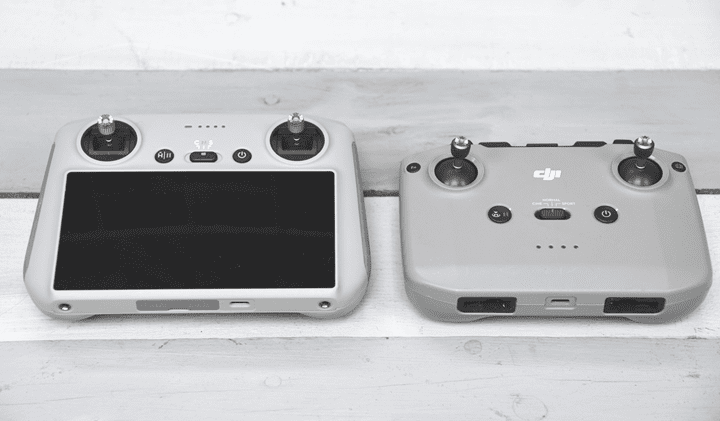
![clip_image001[9] clip_image001[9]](https://media.dcrainmaker.com/images/2022/05/clip_image0019_thumb.png)

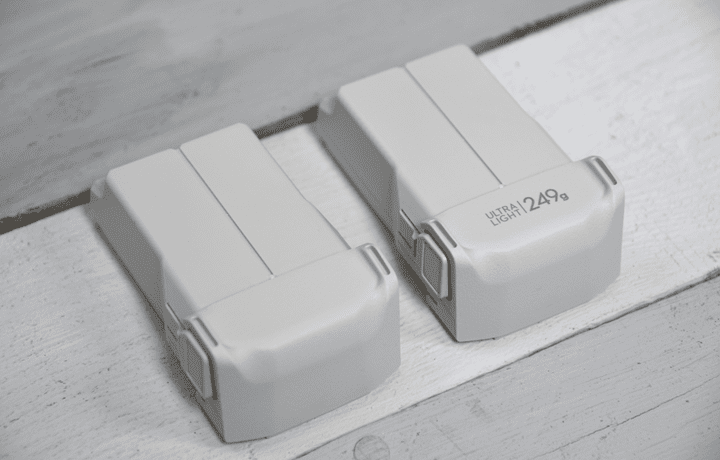
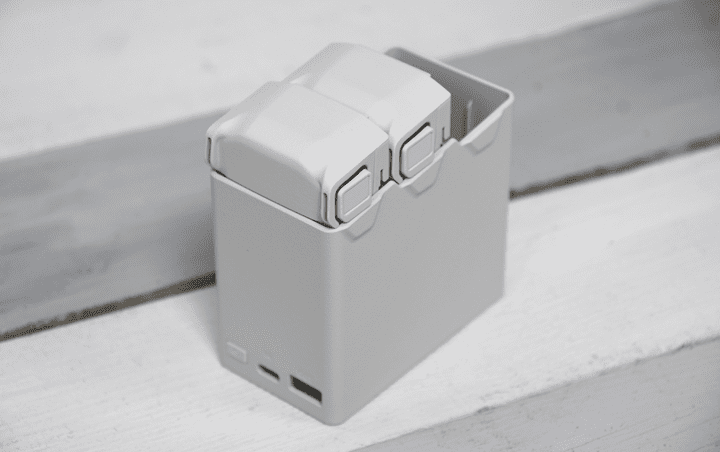


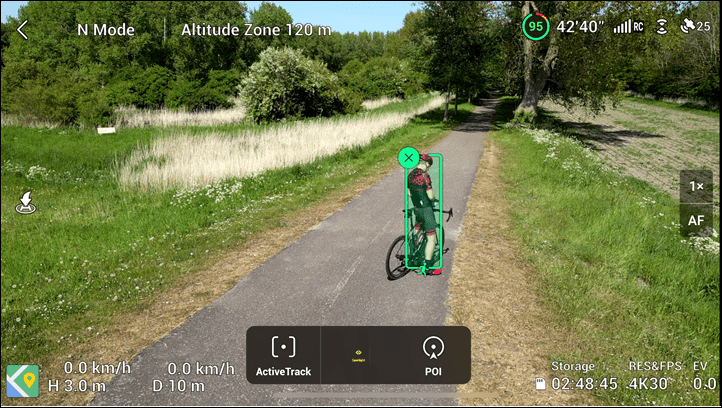
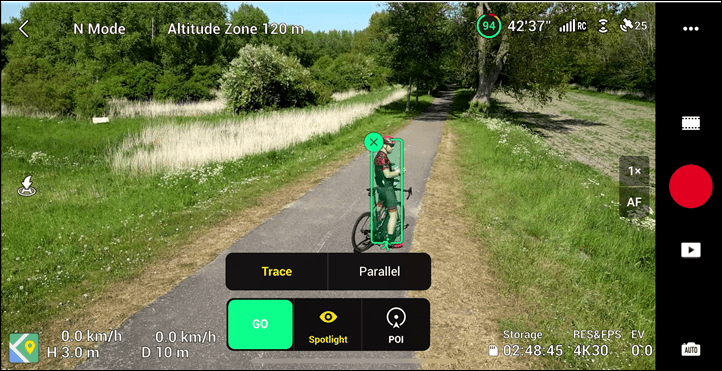
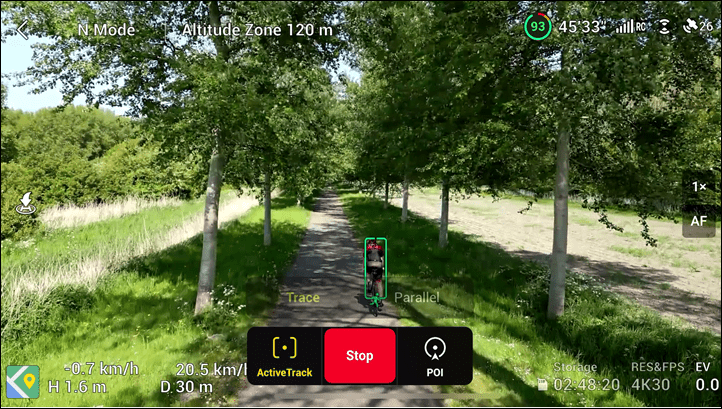

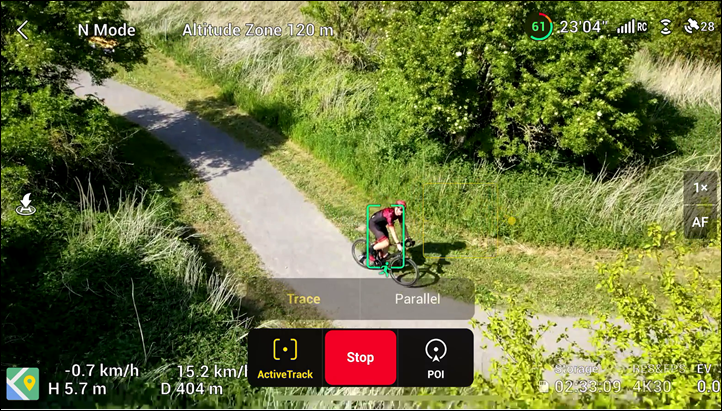

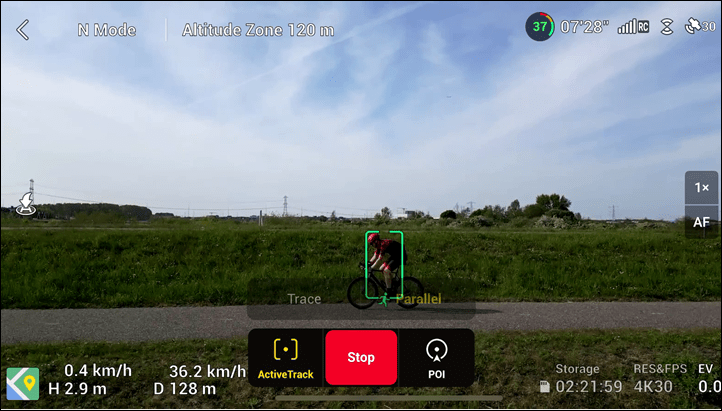
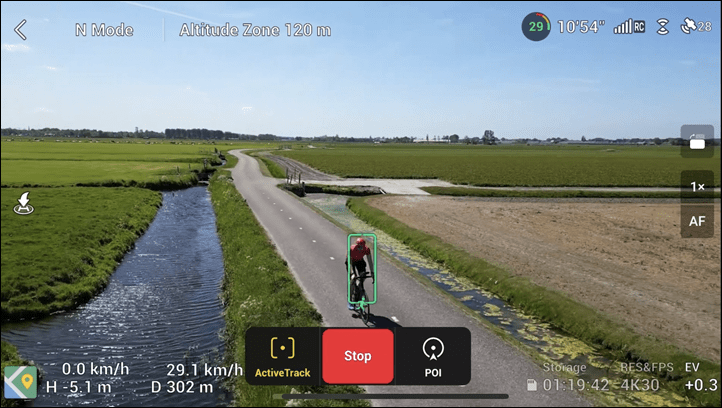
![clip_image001[7] clip_image001[7]](https://media.dcrainmaker.com/images/2022/05/clip_image0017_thumb.png)







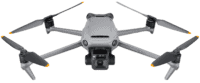
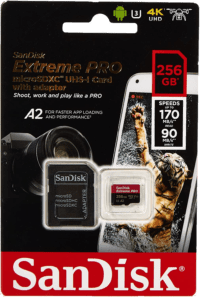























this is all great but how does it perform at directing artillery fire?
Same as any other drone. We’ve seen many organizations ship DJI drones to Ukraine, in fact, one of them even reached out a while back asking for a few things. :)
(There are also considerable risks though too, because the position can be targetted due to the signal transmission, just like cell signals/etc….however, that’s all probably discussion better suited elsewhere.)
What payload, please?
I haven’t tested payload quite yet. However, one thing I’ve seen is occasional battery overload messages (for example if I were to hold the aircraft and try and fly away). I haven’t seen these on previous units in the past when I’ve overloaded them. There didn’t seem to be any practical impact to this, meaning, it flew just fine, but wonder if there’s some downstream considerations there.
Assuming Active Track follows a target without intervention why do you have to carry the controller with you? Could you leave it then collect later?
Setting aside any legal issues, and assuming in a safe (desolate) area…
Yes, you can simply leave the controller to the side after you start, and it’ll happily keep following you as long as it’s within range of the controller (transmission range).
This is the review taht I was waiting for. Great to have many to read for. (and watch) (wrote this even before reading whole review)
Thanks in advance.
Small half sentence I stumbled upon?
DJIbis selling the Drone in the EU without CE markings? That would be straight up illegal, customs would have to destroy shipments, reselling them would be illegal and using them on a professional base also.
Ahh, I’m specifically referring to CE Class markings, not general CE markings. EASA basically deferred their plans to put in place class requirements another year, because they realized nobody cares (and it’s basically duplicate anyways). Thus, DJI essentially kicked the can down the road too.
More details on CE class markings here: link to easa.europa.eu
Thanks,
it’s all clear now.
New to drones and the first time I’m considering one given the price point, features and size being an attractive package.
Can you ride a bike and this thing will follow you around? Cam it follow side on, or just from behind?
Hi Jay, check out the video in the “Sports Tracking” section above, where I dive into all of that – including the side tracking.
This drone looks fantastic! Dare I say, I kind of regret getting my Air 2 now, with this new Mini 3 appearing to do pretty much everything the Air 2 does (in some cases, better) in a much lighter package.
2 questions: Do we have any idea what the integrated-display RC controller might cost by itself? And have you tried pairing it with any other drones, like the Mini 2 or Air 2?
Thank you again for the great review!
They haven’t specified a date or price for when it’ll be available solo. Simple math would say $250, since that’s the upsell cost from a no-RC drone to the DJI RC. Hopefully that’s the case.
Right now it’s only compatible with the DJI Mini 3. However, DJI says they plan to enable it to be compatible with other drones, including specifically the Mavic 3, but an exact firmware date isn’t set yet. My assumption is that’ll be compatible with the Mini 3, Air 2S, and Mavic 3 – since the other two already work with the RC Pro, and this is basically just a slimmed down software stack of that.
How do you carry that controller? It is bigger and a lot heavier than the drone. When will they let us just use the phone that we already carry?
Ohh..good point, forgot to link to that!
Here’s the controller mount I use: link to dcrainmaker.com
It doesn’t support the new DJI RC (the one with the screen), but does support the base controller. My guess is we’ll see an updated mount in a few weeks from some no-name company with the DJI RC support. Usually, the mounts cost about $20. Works great.
Can you explain why 2 SD cards? Are they both saving the same thing? Max size of cards? Recommended sizes? Just why 2 cards? Great video. Thank You
Sorry, I’m not sure I understand. There’s just a single SD card slot. :)
I use 256GB cards, but it supports 512GB cards. Here’s the exact card I use for all my drones/action cams: link to amzn.to
I was referring to one SD card in the drone and one SD card in the controller. They both record the same thing? They both max out at 512GB? Thank You.
There is an SD card in the Drone and an SD card in the RC Controller – I think that’s what he means
Indeed, the controller one is totally optional, but there’s only about 2GB of usable space on there (whereas the RC Pro has 32GB of space)
The main reason is that the controller can keep a cache of your photos/videos in low-res. That’s useful if you crash the drone, and need to either study footage to find it, or post on social media after the fact to watch its final seconds.
The DJI RC interestingly doesn’t allow you to transfer videos to it, just photos (whereas the DJI RC Pro and of course the RC-N1 with your phone do). I suppose it makes sense, given the lack of storage space, but I wish they would just allow it to transfer to the SD card.
Finally, you can easily do screen recordings too, which is how I do most of my videos, and that writes to the SD card also.
The specs don’t list any compatibility with 1TB cards, just the max of 512GB for both. I don’t have any 1TB cards to try though.
Excellent review
Ray, do you know whether this is compatible/can be used with the DJI FPV goggles (current version)?
No, unfortunately not. :( Unsure if we’ll see it either.
Hi Ray,
I cannot help but ask – can we expect a review of that Canyon bike from the first picture with the integrated Radar / lights in some near future?
Yup! Working on that review. Technically a Cannondale bike, but sounds kinda like Canyon if shouting in a wind tunnel. ;)
I can’t find information if the spark rc will work with this drone? I have the DJI Spark Remote Controller P04 | CP.PT.000792
Would be nice if I could use that one.
No, unfortunately not (that one is too old).
It specifically has to be the DJI RC-N1, which shipped with the DJI Air 2S, DJI Mini 2 (I think also the Mini SE), the Mavic 3.
Great review – and videos thank you. I have a couple of questions I can’t find answers to anywhere… 1) How easy is it to transfer the low res videos and photos directly from the new RC Controller to facebook or elsewhere – can you get them onto your Iphone without jumping through hoops – or would you need to get an SD Card Reader for the Iphone? and 2) Does the Mastershots and Quickshots functions work in such a way as to use the Collision Avoidance throughout the flight – in other words does it actually fly sideways to circle or position itself at an angle so either the front or rear sensors would pick up obstacles in the direction of travel?
No problem!
I want to dive deeper into the DJI RC bits, I have so many things to cover there, but was just trying to get this post finished before it got out of hand (like it usually does).
1) Transfer from DJI RC (the fancy controller) to other stuff: Honestly, this is a pain in the ass. There isn’t any pairing method to go from DJI RC to your phone. And interestingly, the DJI RC won’t let you download high-res video, just high-res photos. Instead, the preferred solution is going via Quick Transfer. Admittedly, that’s a @#$#-ton faster than the usual download method. So I can see why that’s logical. In that case, you’re pairing the drone straight to your phone, and it zaps it across using WiFi (no controllers are even powered up).
2) Yes, Mastershots & Quickshots do use obstacle avoidance the entire time. However, it will indeed fly sideways, and so in that scenario, if there’s something in the way, it’ll whack it. For example, doing an orbit around the windmill, if there’s something in the way it’ll run right into it. The drone does some slight trickery with body positioning to increase the horizontal field of view a little bit, but I wouldn’t depend on it. There’s a toggle in the menu that disables sideways flying (it literally disables the sticks going sideways), but I keep forgetting to test whether or not that will force the automated modes to do the same.
Cheers!
Thanks a mil. It does suck that you can’t transfer the low res videos from controller to iPhone so you can stick something quick up onto facebook. I assume there’s no share to facebook option in the DJI Fly app version on the controller either? I guess a workaround is an micro sd to iPhone adapter.
link to youtu.be in this DJI video about intelligent flight modes, in the last section, about 30 seconds before the end, it suggests you can download from the gallery directly to your phone? Could that be a solution?
Thanks for the great review and summary.
I see from the specs it has the following speeds:
Max Speed (at sea level, no wind)
16 m/s (S Mode)
10 m/s (N Mode)
6 m/s (C Mode)
What mode is it in when it’s in Sports Tracking mode? Or to cut to the chase – what’s the maximum speed in sports tracking? I’d like to know if it would keep up with me if I’m cycling at 50 km/h!
So in ActiveTrack, you can use any mode you like, but the risk is that in S mode (Sports Mode), there’s no obstacle avoidance. No, practically speaking that’s probably no different than if using Parallel mode – because it has no sideways stuff anyways. So if you’re out in the open where obstacles aren’t a concern – then no worries.
Otherwise, you’ll want to use Normal Mode. I got up to 40KPH and it tracked just fine and held on. Sadly, I don’t have any hills here (outside the no-fly zone anyways) to go down to get myself up to 50KPH very easily. :(
Is it possible to wirelessly transfer photos and videos from the rc pro controller of Mavic mini 3 pro to an iPhone ?
Sadly not. In fact, there’s no sharing options at all on the controller (DJI RC, the DJI RC Pro has it, as does the regular one with the phone attached).
Instead, you’d wirelessly connect the drone to your phone directly after landing (no controller needed), using the WiFi Direct option, which is far faster anyways. But yeah, wish there was some sort of sharing option right from controller.
For those interested, I just stuck a pile of images – both JPG and RAW, up on a Dropbox share to check out. These include usually back to back shots in normal mode and then in 48MP photo mode. Also includes some portrait orientation ones too: link to dropbox.com
Maybe it’s time for an upgrade from my original Mavic Air… anything I’m going to lose though?
You’ll lose the phone-control. That’s the biggie.
Where are you getting batteries for the original Air? I’ve found they don’t sell them anymore
Phone control is the reason that I have not upgraded from the original Mavic Air so far. That might change with the new controller.
Question is what to do with the controller when doing any action sports (snowboarding, kiting, skating, etc.) other than biking (where it can be mounted on the handlebars).
Is there a way to ‘lock’ the controller to avoid accidental inputs when shoving it into a pocket or pack? Otherwise would have to hold it in the hand the whole time…
There isn’t a lock to my knowledge. Someone yesterday said that you can press the power button to turn off the screen and it’ll stay in ActiveTrack mode. But I don’t know what that does to the buttons. I do know that if the phone+N1 app /closes/restarts, it’ll actually stay in ActiveTrack mode (discovered this accidentally when the app crashed a few weeks ago). But I haven’t toyed deeply with ways to lock the control buttons on the DJI RC. That’d be super helpful.
@Evan – I just have my original batteries.
The app is really not necessary for anything that the controller has buttons for, only for initializing the more advanced functions and vision (which coincidentally also means that “worrying about inbound notifications/etc disrupting my aircraft in the air” with the older RC is rather unnecessary).
It’s entirely possible to fly without even having phone connected to RC-N1 if you start the drone with a CSC and even perform basic photo/videography functions that have dedicated buttons to the limited extent possible without live visuals from the air. Which of course also means that yes the sticks remain functional – at least with the basic remote, but I’d suspect the new one behaves the same in that respect – and locking them somehow would be useful ability to have.
I haven’t tested what happens if you power off the RC entirely or have any plans on doing so but I hope and assume the drone would perform an automated emergency home return on loss of contact.
As an update on this issue (and as in posted in the comments to the Mini 3 Pro Accessories review here: link to dcrainmaker.com), I am currently using this as a solution:
This link to sunnylife.net RC cover (and sun hood) covers the sticks and most buttons (other than record/shutter, the scroll wheels, and C1+C2).
This allows me to effectively ‘lock’ the controller for most sports use cases. Works even better with a neck/shoulder strap.
How does the rc pro controller get maps for navigation ? Does it get them from a paired smartphone or are they already downloaded ?
Indeed, requires a WiFi connection (such as from your phone on hotspot). Sadly, no downloading.
Does the RC controller capture audio with the screen recording? And is there a way to connect a wireless microphone?
Thanks!
No mic in the DJI RC (the DJI RC Pro has it though), so no sound capture. I really wish they added that in there, but I guess it’s probably an edge use case.
Hey,
Just wanted to point out that what you’re describing as a white balance issue is definitely not a white balance issue, but looks like an issue with raised black level or contrast in general. A white balance issue would mean the footage looks either too orange or too blue, as the purpose of white balance on a camera is to match sensor color channel gain to the color temperature of a light source.
Yup, I totally agree. I used the term ‘white-out’ somewhere else, but looks like my brain farted a few times back to white balance.
But agree, definitely not white balance.
I see there is now a Waypoints option – but it’s only mentioned in the context of Hyperlapse – can you use it to program a mission and record video etc?
Only in Hyperlapse mode unfortunately. No other mission planning/waypoints in the DJI Fly (all still things in the older DJI GO 4 app not available to any newer drones). Also a huge sticking point for many with the DJI Mavic 3.
Thanks for the in depth review along with thoughtful wind and active track videos!! So much low effort low insight content out there, I keep coming back to you for drone and Gopro thoughts!
I’m a kite surfer with a YouTube channel looking to get footage of myself using active track. Like you, I end up using my old Air most of the time because of portability, but it does struggle as the wind picks up ( I get big jerks in footage in the wind). I’m torn between the 2s and Mini 3…any thoughts on which direction I should go
Hmm. That’s tough. So, the Air 2S has a higher max speed (68KPH) versus the Mini 3’s speed of 55KPH.
Meanwhile, back with your older Air, the jerkiness in the footage is less to do with the wind speeds, but more the mechanical range of the gimbal. The mechanical movement range on these gimals is far larger than the controllable range. Which is what ensures that if you’re close to the controllable up/down areas, and a wind gust hits it, it can use that overage to compensate without you noticing.
Here’s the original Mavic Air mechanical range:
Tilt: -100° to 22°
Roll: -30° to 30°
Pan: -12° to 12°
Then the Air 2S:
Tilt: -135° to 45°
Roll: -45° to 45°
Pan: -100° to 100°
And then the Mini 3:
Tilt: -135° to 80°
Roll: -135° to 45°
Pan: -30° to 30°
As you can see, the Mini 3 has a huge step-up in mechanical range over not just your original Air, but also the Air 2S – especially on Roll. Though, it does have a fair bit less on Pan, but that’s actually less of a problem with wind in my experience
Personally, I’d go Mini 3 over Air 2S at this point in terms of tracking and portability, plus battery. For kite surfing, the ability to get one of the Plus batteries, and have a solid 35 minutes of battery (actual battery time), is huge versus 20-25mins for the Air 2s.
Amazing, thanks for such a detailed reply. I didn’t realize that’s what was causing the big jumps in the footage.
Looking at the specs myself, the 2s doesn’t actually seem like an improvement on the original Air from a purse speed and wind resistance perspective, does that sound right?
How did the Mini 3 feel to you on in that wind compared to those 2? I saw your 2s video had some of those lurches but the 3 didn’t?
Seems like from a camera perspective both who’ll be quite a bit better than the original Air.
Keep the killer content going. Would love to see you do the high wind test with some of those kites next time!
Correct, most of the units have kinda flat-lined at that top-end speed.
Mini 3 felt just like flying in non-wind conditions. Once it was stabilized near me on the downwards sensors, there was really no difference in what I feel on the controls, or responsiveness (obviously, slowness to a degree directly into the wind).
I have a few friends that are kite surfers, and might convince them at some point. It’s always just tricky with so many kites around, really don’t want to spook anyone else with a drone flying around.
Is there any polarisation filter on the RC screen? I’ve got a few devices with screens that obscurely have vertical polarisation, which means when viewing them through horizontally-polarised sunglasses all you see is a black screen.
Hmm, I don’t have any polarized sunglasses to check actually. But I have a pair of Rapha ones that have a semi-similar polarization coating on them, and there’s no issues there.
Thanks for being a DCR Supporter!
So if you’re looking for the most portable jersey pocketable drone – any rec on what the best current option is for highest quality still photos?
Great rundown as always.
At the moment, this is kinda it. Sure, you still have to take a controller, but it’s not horrible. Basically I put the drone in one back pocket, the RC in the other, and my phone in the last one. There’s a bit more room next to the drone or phone for granola bars too (I wouldn’t recommend a banana, in case it squishes and gets into the drone vents).
I’ve done a few couple-hour rides with it this way, no biggie.
So I’ve been considering a drone for a long time, but still not pulled the trigger. This one seems to tick an awful lot of boxes. However, the big barrier I’ve got is how much I’d use it. So a question to the crowd if I may, aside from Ray like individuals, where there’s a work related purpose, how much use do you actually get from your drone(s) and what type of thing do you use it for.
For reference I’ve not got a facebook account, and whilst all 100 of my instafollowers would be in tears for at least 3 seconds if I left, I’d not class myself as a social media influencer. In fact my first use of my drone is 100% to check out my gutters above the 3rd floor side of my house that’s too short for my ladder. Just $1500 is a lot to pay for that……
Yup, I think it’s sorta like gym equipment at home. Some people will use it a ton, some will use it once or twice and it’ll sit there for years.
If you’re really into photography, then it’s not much different – just a different tool and point of view. But if it’s more of a passing interest, it might end up in a closet without a specific use-case.
Much obliged. And sadly whilst I love what it could do, in reality I rarely use my GoPro for similar reasons. Sounds cheaper to hire a professional drone operator to follow me for a couple of hours twice a year….
(Same logic would apply to paying for a recovery to tow me out of a field after I’d got stuck of the 3 times I’ve actually used the 4WD setting on my Pajero/Shogun in the 7 years I’ve owned it……
Sample size: One…and someone who just got a Mini3 , so maybe I should wait about six months, but…
I use mine just to fly for the hell of it and as a photography tool. It goes in my camera bag pretty much every time I go out. I have found it provides a really different POV and I’ve actually gotten some shots I’m super happy with – I even managed to nail one shot at a place I hike all the time and could never get what I was looking for because I needed to be about 10′ taller…
Surprisingly, my wife is interested – I figured either she’d show no interest or be afraid to fly it for fear of breaking it. Now I fly one battery dead, bring it back, stick another battery in and hand her the controller…
This is the best review on the internet.
Keep up the GREAT work : )
Thanks!!
Apologies for the beginner questions. This finally seems to tick a few boxes, so I’m tempted, but (maybe not for rational reasons) I have privacy concerns. Basically, can one use the drone without needing an application on the phone?
Reading through the manual, it looks like the RC controller has the needed functionality to update the drone firmware, and can be connected via hotspot to the internet, thus one can do everything on it? And then transfer the images/video via the sdcard (old school style)?
Then the only remaining concern would be that the controller itself might leak data like location or videos/photos, but not other personal information.
Do I understand things right?
link to scmp.com
Assume everything is spying on you..
Thanks for being a DCR Supporter
1) The DJI RC (the one with the display) connects via WiFi, either hotspot or just at home/office. It’s literally just an Android device. So in my case, I actually connect at home for firmware updates, but you could use your phone out somewhere else if it has hotspotting.
2) For the transfer of photos/videos, you can use old-school SD card, or, you can use WiFi Direct from the drone straight to your phone – which goes at about 30MB/s, so it’s pretty darn quick.
3) As with anything on the interwebs, there’s a risk of leakage. DJI actually has what’s called “Local Data Mode”, which is available to everyone, but was designed for government use. It’s a toggle in the menu which says not to send anything to the DJI cloud/platform. We haven’t seen any articles suggest it’s doing otherwise (and boatloads of people/agencies/etc have looked).
Ultimately, when it comes to data privacy, it’s actually not that much different than data security. Meaning, I’m sure if China really wanted your DJI flight logs, they could get it. At the same time, they also can get it by hacking one of their competitors. And based on how many companies eventually announce hacks/leaks/incidents, one way or another, it seems to end up available. In other words, I’d just keep your drone nudes to a minimum. ;)
Thanks for the reply. I’m not worried about flight logs, actually, or pictures – more about applications on the phone leaking my entire contacts database, or similar. So side-effects of needing to install apps – I think both Android and iOS have made significant advances in recent years, but still want to be careful.
As long as I don’t have to install a separate app on the phone and I could manage with just the controller, I’m a happy camper.
Now, thinking whether I would use this more than just a few times per year…
Hi there,
Thanks for the great review as usual, impressive work!
Question: you mentioned the Internal Lens Fogging issue. For me that’s a huge blocker when you’re about to pay 999€ for a product. Did DJI mentioned what was the serial number of defective units? Even if they said that faulty units have been recalled I tend to be skeptical by design as we might see here and there bad samples still in the wilde. Is it worth the wait a bit so that early stocks are sold?
Thanks!
No, they didn’t mention the serial numbers, only that they said they knew exactly what they were and that they were all accounted for.
I agree with you. Ultimately, we’re gonna find out pretty darn quick starting tomorrow. I also find it reasonably hard to believe no other reviewer stumbled into this problem, since all of our units would have been sequentially created… But perhaps I was the only one in humid weather. For example, I probably wouldn’t have run into it here in the Netherlands if all my testing was here.
Personally, I wouldn’t wait, given I think demand is going to make things crazy-town for a while. It’s far easier to have support swap out a unit, than waiting till August or something.
Thanks for your reply! Agree that it looks strange other reviewers didn’t face the same issue. Maybe because they potentially ran (too?) quick tests whereas on your case you do that in a more pro way over several days? Anyway if any lens fogging issue no doubt that we’ll hear about that quickly. You’re right for the stocks availability, the zero covid mess in China can get even worse in the short term…
I believe at the time my ordered (ordered 11-05-2022) Mini 3 Pro is going to be delivered at my home on 14-06-2022. Some updates have been done to prevent the fog i guess :)
BTW do you know if DJI drones (mini 3 included) are IPX certified, meaning resistent to water splash or light rain? Can’t find the info in specs. Thx!
None of the consumer drones sport any IP/IPX ratings. I believe some of their industrial ones do.
That said, they did make some noise around the Mavic 3 having better water resistance for light rain/mist, but stopped short of specifying an exact resistance rating.
That said, having flown a fair number of drones over the years in the rain – you’re largely fine with light rain. The main challenge is really the gimbal electronics. Depending on the aircraft, the props will push the air past the gimbal fast enough that water doesn’t tend to stick there. Unfortunately, the Mini 3 is not one of those aircraft (which is how it can do the 60* up-angle camera gimbal). So the props won’t clear wetness from the lens.
Thanks for these precisions, super helpful. Ordered my mini 3 yesterday finally, coming on Wed. Fingers crossed for the fog issue. And now out of stock on Amazon as expected, lol.
Just as a quick FYI for folks with comment subscriptions – I’ve just uploaded a new video about the DJI RC, going through 23 questions covering just about everything people asked that was quirky or hard-to-find answers on.
Dive in: link to youtube.com
Very good review. The most detailed review I have seen from the internet. You mentioned the rang is much lesser than expected with DJI RC controller. Did you tested with DJI-N1 and what is the rang like? It will help me decide which controller bundle to get.
Thoes the controller bike mount work with the new DJI RC
No, not at this point. There’s some 3rd party RC Pro mounts that seem like they might work, but also seem kinda questionable: link to amzn.to
hi Ray – looks like the latest firmware has updated the camera to 10-bit
Hmm, where do you see that?
The latest firmware notes* doesn’t show anything about that, from yesterday (which is the same firmware as I’ve had for almost 4 weeks).
Would love to be wrong though!
link to forum.dji.com
posted in the mini 3 facebook group and seemingly confirmed (!?) on the mavicpilots forum
10bit confirmed in D-Cinelike mode thanks to latest firmware: link to youtu.be
Indeed. Though, that’s actually the same firmware as all reviewers have had since April 20th or so. ;)
But yeah, cool stuff. I added some more footage and side-by-side Normal/D-Cinelike samples from sorta-Tuscany to the Dropbox that I show on Thursday: link to dropbox.com
thank you very much for the raw files my friend
keep it up
…..plus the firmware notes say
“Greatly improved image quality” – whatever that means ?
Just a quick update for those following along on comments (but not a YouTube subscriber), I posted a video today testing the downhill tracking capabilities while trail running: link to youtube.com
Enjoy!
Hi,
My understanding is that in various scenarios the drone will auto return to the take off point. Is it possible to set a default return point? An example scenario, if I start filming at the top of a mountain and then descend 1000m with the drone following, I don’t want it to return to the top of the mountain if something goes wrong.
You can always update the return to home point at any time from the menu. However, it doesn’t have what’s known as “Dynamic Home Point”, which basically constantly updates the home point to your controller location.
That used to be offered in DJI’s older app, DJI Go4, but isn’t in their newer DJI Fly app that’s been used for most of their drones in the last 2-3 years. :(
So basically, if you descend down, I’d probably try and do manual home-point update every once in a while.
Many many years ago, I had a non-DJI drone do exactly what outlined, where I was almost down to the base skiing, and it returned all the way to the top of the mountain. In this case, I had launched it on the edge of a corness (was the only spot available in this terrain). Astoundingly, it returned to exactly that spot, landing perfectly in what the only 1-square meter viable spot. One meter either direction and it’d been off the edge.
When I finally got back up there (lift + hiking), there it was, just waiting for me. :)
But yeah, hopefully DJI adds Dynamic Home Point to the DJI Fly app.
Great, thanks for the reply! Dynamic home point would be nice.
Does anyone knows if the bollowing items are in stock somewhere or are they still for preorder?:
– DJI mini 3 pro Intelligent Flight Battery Plus
– DJI Mini 3 Pro Fly More Plus
And any idea on best online site to buy or preorder? Is DJI.com the best place for that? I ask because I’m located in the EU so can’t but the Plus battery stuff from there.
NB: just received my mini 3 Pro. Already Christmas!
Thanks!
You can’t buy the Plus batteries in the EU, you’d have to order them from the US to a US forwarder, and then get them shipped over (which, is what I did, I ordered them in the US to a US friend that’s coming over in a few weeks).
The batteries are perfectly legal to fly in the EU, assuming you have a valid drone license. It’s just that DJI decided not to sell them here. I ordered them on DJI.com with a US account. Normally though I just use a US forwarded for most things rather than friends (and have for more than a decade to both the France and the Netherlands). Certainly, it’s not cheap. But if you bundle things together it’s not bad.
I’ll be interested to find out how that goes. People are saying on the forums that the plus batteries will be geolocked in firmware so they can’t take off in Europe. Something to do with Esea rules on marking it as 249g. I hope it’s not true!
I’ve been using Plus batteries no problem here in Europe for weeks. Zero locking.
The Plus batteries actually don’t have the 249g marking on them. It’s super clever the way DJI did it. The drone itself doesn’t have the 249g, but rather the battery inserted into it. Check out the photos up above to see how it works.
Thanks for the tips, much appreciated! Which US forward service would you recommend? I never used that…
BTW would you also recommend to buy a DJI Care Refresh plan? Is that really worth it?
Thanks!
I use US Global Mail, they’re great.
I do generally buy the DJI Care Refresh plans, but, I also tend to kill more drones than most people. :) I think it’s worth it if you are either a beginner, or, are more risky with drone flying. If you’re familiar with drones and tend to be conservative in your flying, then I wouldn’t worry about it.
Hi Ray,
Li-Po batteries tend to be classified as dangerous goods which makes shipping them (over the ocean via air fright) very expensive. Rates that I have seen for this tend to double the cost unless you ship double-digit numbers. (Shipping is still expensive for larger numbers but seems to grow less quickly than the price of batteries.)
Any magic to address this? Other than carrying less than 100Wh in your hand luggage when traveling yourself…
Thx!
Yeah, things always get pricier there. Historically I haven’t seen a major increase though over what I pay for a usual 2-day shipment from the US when LiPo batteries are in there (and correctly tagged). Of course that’s far pricier than super-slow shipping for something, so that might be part of the aspect.
However, for my Mini 3 Plus batteries, I’ve just got a fried coming over later this week and he’s taking them in his hand-luggage.
Hi Ray,
Excellent review, as always!
I believe the reason for DJI not to sell the heavier “Plus” batteries in Europe is a fear that having official accessories that will put the weight above 250g could be interpreted as creating a drone with a Maximum Take-Off Mass above 250g and thus prevent the advantageous classification.
(This all would not be much of an issue if the C1/2/3 certification procedures would have been completed, allowing the manufacturers to sell drones with this classification. But it is what it is…)
I think it’s overly careful, but it’s certainly in the interest of the customers. Certainly if there are ways to work around this, getting your hands on the larger batteries.. M
Yeah, I get the theory, and I’d be slightly more inclined to agree if they actually bothered to get the certifications. I mean, after all, SNAP did. SNAP! of all companies!
Though I do find it interesting you cant even buy prop guards for the DJI Mini 3, whereas you could in the past. Those would put it over the limit too.
Nonethless, like you said, easy enough to solve. I ordered mine to a US friend who is coming over in a few days.
Cheers!
I just received my Mini Pro 3 and it seems that it also has the “internal lens fogging issue”.
The lens looked clear before take off but after landing it was foggy (on the inside i guess). All photos came out foggy.
Did Dji tell you which serial numbers have this issue?
Ugh, that sucks. They didn’t list any serial numbers. :(
I’d just hit up support and get the replacement process started.
In case you want a quick fix in the meantime, first, pop-off the magnetic lens/filter on the front. Then, there are two tiny screws on either side of the gimbal, using a small jewlers screwdriver. Once those are removed, simply slide the gimbal front open about 1cm or so. Then just leave it overnight, ideally in a dry location, but my guess is there was excess humidity in the factory that day or such, and it wasn’t properly removed.
I did also turn on the drone for a bit one evening and just let it record 4K/30 sitting there for extended periods of time, figuring that’d ‘Bake out’ the moisture (since the camera/gimbal gets hot). I’m not sure how much that helped versus just leaving it. It’ll eventually overheat and turn off. But either way, that all solved it for me.
Again, at least until DJI support can swap it out.
Hi Ray,
Brilliant review, so much so that i now own one.
Do you know if you are able to change the settings within the RC controller so the way the camera pans up or down and the zoom can be changed over?
Apologies, i thought the image would go in the profile pic and cant edit to remove it
Thanks a lot.
little question to the mini 3 pro
how do you put it into your jersey?
only a plastic bag?
Thanks for your help!
Hi
Thanks for your great views and videos, I find them really useful. I just wondered if you could answer this question before I try and end up losing my drone ;0)
I regularly surf alone and wanted to track myself filming on land and then into the water/surf break, especially as I’m often joined by the local wildlife. I’m sure the drone will cope with this, however will it RTH autonomously to it’s landing pad on the beach when the battery is low?
Hi Mr Rainmaker,
Thoroughly enjoyed reading your article, however 2 important points for your consideration.
1. Range – you state that you rarely exceed 500M. No offense but that is way within eye sight. Main point though is DJI claim something like 8kms, way beyond that which satisfies you.
2. Loss of signal, many forum members are frustrated and very disappointed with this aspect of the drone. You do not appear to have addressed this major issue.
Generally, the latest reports are extremely negative towards DJI.
Grateful for your views. Cheers Bob
Hi Bob-
Thanks!
I’m confused though, I discussed the range and loss of signal in a section entirely titled “QUIRKS AND BUGS”.
Nothing has changed since publishing that on Day 0.
Cheers.
Does anyone know what really causes that condensation issue inside the lens? Can you self repair it so it will not show up again?
I bought my mini 3 in may this year. I noticed condensation inside the lens from the very beginning. After I sent it to DJI service center i received a new mini 3 drone last week. I thought that the hassle is over now but i was wrong. The new drone has the exact same issue! Lots of condensation after the first flight, a bit less after the 2nd and 3rd flight but still noticeable. I guess i will have to send it to dji again…
If you’re seeing condensation, I’d call DJI and get it fixed.
You can self-repair, but in my experience, it’ll keep showing up again until you swap units.
Is there a way to keep the original time on imports? On the DJI app and in the photo app on the phone it’s adjusting the time to the import time which makes all the images backwards, ie first photo is last. Kind of messed up my time lapse pics.
I bought the mini 3 as an upgrade while my mini 2 was at the menders (with a broken on/off switch!). The mini 2 could not be used to fly between two (let alone several) waypoints (other than bending the RTH, which imposes a minimum height anyway). (Lack of waypoints looks like a marketing restriction, not a technical one) And it won’t fly diagonally other than it appears to in RTH. a) The mini 3 pro Hyperlapse offers waypoints not regular video waypoints so does not fit significant part of our work and b) Focus Track won’t operate at our house standard of 1080p 50fps (or above). Note – required to buy a PIXEL6 because of compatibility errors creeping in with dji fly app although i did then discover that Litchi works with the mini 2 and does provide proper waypoints.Or am I wrong about all this? Any comment very welcome!
Thanks for the Great information!
My Mini was defective out of the box. One of the motors wouldn’t rotate. Dealing with DJI’s customer support was a headache. I cannot recommend them.
Hello,
Only one question was never addressed. I’m a mountain biker downhiller, there’s no way I’ll be putting a remote on the handlebars. I need to put that more inside my backpack. How do you lock the buttons sticks and screen of the remote while it’s inside the backpack?
This has been discussed in some detail in comments 41 to 43 above.
Hi Ray,
Another great review thank you!
Are you able to store the RC controller in a backpack whilst using active track? i.e Whilst Im running or cycling rather than carrying in hand. Thanks
No, unfortunately not. Basically, if anything in the bag touches the buttons or sticks, stuff goes sideways very quickly, very badly. And, it will 100% touch (trust me, I’ve tried).
That said, up in the comments section (around comment #41, or here: link to dcrainmaker.com) is a $7 solution you can buy that at least protects the sticks and main front buttons.
Thanks Ray! Very much appreciated.
Still cant choose between mavic 3 and mini 3 pro. I like mavic 3 in every aspect, speed, stability, range, signal, battery, but i need this vertical shooting that doesnt offer. Cropping isnt a good idea i think.
thank you so much for comparing
I’ve had a horribly frustrating issue with DJI on this model and have now been fighting with them longer than I have had the drone active . The camera kept saying it was locked/ blocked from day 1. By day 7 could not get it at all. After going through 4 representatives I was told I would receive a label and a replacement .
Despite the fact that I have video of every flight they are claiming I crashed it. They want to charge my to repair it instead of replacing as agreed
It is how DJI works. If you crash it once, then they ll blame that crash for everything else even if they cant prove the problem was from the crash! Terrible service. Had similar issues but on the end they send me a new drone. Sad thing this is supposed to be the best company! I hope they are more companies soon in the market.
Hey Ray,
Ive read in reviews that the smartphone tends to overheat when used with the NC controller. Have you encountered this too?!
It’ll depend on the weather conditions, but in warm beach weather – yes. However, that’s less to do with the NC controller and just more to do with using your phone in a hot place at full brightness streaming video. That’s actually kinda the benefit of the dedicated controllers, is that they have better brightness levels compared to an overheated phone (which reduces the nits brightness level down considerably to keep from shutting off).
Thanks! I was leaning for the “Smartphone”-Controller because Ill try to have the drone with me on bike trips (roadbike) and Ill try not to pack useless stuff (phone, food and the drone in some special bag should be plenty)…
Can we lock the RC2 screen and disable the sticks and scroll wheels during ActiveTrack with mini4pro ?
There are many use cases for rock climbers, parkour athletes, kayakers, snowboarders etc
Dji should address all these user groups.
Sadly no way. :(
Can the Mini 3 Pro activetrack, without using the controller? I.E. If I go running can I setit up to fly with activetrack, without the controller/phone?
See comments above. In short, RC is required for take-off and for initiating Activetrack. After thst the RC can potentially be put away until landing the drone (assumingil it successfully keeps tracking).