
Stages have just announced two new bike computers, the new Stages Dash M200 and L200. These 3rd generation units are hardware upgrades to their predecessors, the M50 and the L50. In Stages Dash lingo, M simply stands for a medium-sized unit, and L for the Larger display unit. The software features and functions are identical, though they do have differing battery capacities.
The biggest difference in the M200 and L200 compared to the past units is the significantly changed hardware. Gone are the miserable buttons, as well as the more streamlined but very fiddly mount. They’ve been replaced by easier to press buttons, and a Garmin-style quarter-turn mount – making it compatible with basically every 3rd party bike mount out there, including those built into numerous bikes. But they’ve added WiFi for a variety of tasks, including easy map downloading.
Now interestingly, this new head unit is a collaboration with Giant (who makes bikes and stuff). Stages utilizes Giant manufacturing in other areas of their business, such as their indoor bikes. There will be variants of the Stages M200/L200 units that are sold under Giant branding, but otherwise identical internally. We’ve seen those already teased on Giant’s WorldTour sponsored team, Team BikeExchange-Jayco.
It should be noted that for today’s post, I’m going with a hands-on format rather than a full in-depth review. This is largely because I simply haven’t had enough rides on it to feel confident for the depth of a normal review. I’ll do a full in-depth review down the road in the next month or so, once I get more road-time, and perhaps some of the upcoming software features noted below.
With that, let’s dive into it!
What’s New:
The bulk of the changes on the Stages Dash M200/L200 series fall in the realm of hardware, rather than software. However, some of these hardware changes drive software changes. For example, the addition of WiFi means that there’s now new menus around WiFi Map downloading (direct from the unit). Further, there are additional changes coming over the next few months that fill in some of the software gaps (more on that in a second).
– Added WiFi for sync and map downloading
– Increased battery from 15hrs to 18hrs (M200), battery same at 18hrs on L200
– Increased water resistance from IPX7 to IP57 (1-meter deep for 30 mins, plus now dust resistance)
– Decreased weight from 95g to 77g (M200)
– Decreased weight from 127g to 105g (L200)
– Changed buttons from miserable to good
– Changed mount to quarter-turn
– Maintained same display size (2.2” for M200, 2.7” for L200)
– Complete massive redesign of the user interface
– Added ANT+ E-Bike Integration
– Added automatic profile feature for figuring out which data to display without config
– Added automatic sensor scanning for finding new sensors (you can disable it)
– Added Time in Zones data fields/page
– Completely new/revamped companion app (totally new app)
– Price increases from $249 to $279 (M200), and $299 to $329 (L200)
Note that all of the above new software features were also added to the massive software update that occurred last month for the Stages Dash M50 and L50. That includes automatic profiles, automatic sensor scanning, plus the full user interface redesign (and boatloads more features). Again, check out that huge list to see everything new/tweaked.
Now, it has to be said that the units still contain micro-USB, which is a pretty big bummer. I was hoping/expecting USB-C. Stages said they wanted that too, but they simply couldn’t source the compatible USB-C parts they wanted in time, based on current availability. But, they did note they absolutely see USB-C as their future.
Next, there are still some obvious gaps in the lineup today. Things that weren’t on the original Dash units either, but that Stages says they know they’re short on. All of these are in the pipeline for the next few weeks to months:
– Automatic turn-by-turn for Strava & Komoot synced courses (more on that in the post): ~1-2 months from now
– Climbing related feature: ~3 months from now
– Di2 & eTAP sensor support: ~2 months from now
– WiFi Uploading of completed rides (currently via USB/Bluetooth): ~Next week
The company noted that while they don’t see it as an excuse for some of these features to be omitted, the bulk of their software development team is based in Ukraine. That team actually largely continues to work (and Stages says their families are safe at this point), but at their own insistence, they wanted to keep working to maintain some normalcy.
In terms of ‘normal’ bike computer features, it basically has everything you’d expect these days. It has dual ANT+/Bluetooth Smart sensor support (including Varia Radar support), it’s got mapping and navigation, structured workouts, trainer control, as well as full sync of your ride to Strava and numerous other partners. It works both on-road and off-road.
The New Hardware:
So first up, we’ve got a quick look at the hardware itself, starting with the M200. You’ll notice the new buttons are so much better than the older ones. These are indented, which by itself isn’t really the best part. It’s the fact that you can press them without feeling like you’re going to break your front fork trying to get the button to register (left is older M50, right is newer M200).
I’d say I still like the BOLT V2’s buttons a bit better here, as they’re a bit easier to press. But the M200 buttons are worlds better than the M50’s original ones.
Next, you’ll notice the side button was moved from the right side to the left side. Also, it got really excited and got really big:
This makes it pretty easy to find/press when stopping/starting.
Flipping the unit over, there’s the new quarter-turn mount. You’ll notice the Stages proprietary mount is gone. While Stages did all they could to make a gazillion mount-varieties for the old design (and, it was super-slim mounting). But at the end of the day, people just want a Garmin quarter-turn compatible mount, because that’s what so many 3rd party mounts (and now bikes) have on them. Even Wahoo, Karoo, and others make adapter plates to mesh into a Garmin quarter-turn mount.
Now notably, Stages did not remove the ‘portrait’ mode orientation from either M200 or L200. So you can still mount it sideways if you want. And that’s because certainly you can always just use a rubber-band style mount rotated, and even most 3rd party out-front mounts allow you to rotate the bike mount plate in 90° increments with the screws underneath.
Here’s a super-quick comparison between the similarly-sized/priced Stages Dash M50 (older), Dash M200, and the Garmin Edge 530/830 (same size/screen), and Wahoo BOLT V2. The screen brightness levels are *VERY MUCH* not set the same on these. I’ll fix that for a full review. But, as with before, the Stages M200 screen is bright AF.
Next, there’s the L200. All the design decisions are the same as with the M200, so I won’t re-hash that text again. But here’s the buttons (L50 at left, L200 at right):
The side-button:
And the back quarter-turn mount:
Then a comparison between the similarly-sized Stages Dash L50, L200, Wahoo ROAM, Garmin Edge 830, and Hammerhead Karoo 2 (again, brightness levels were not normalized here…sorry!):
Oh, and what about the boxes for these? Ask and you shall receive. Note the Giant-branded box in my case for the L200, whereas the Stages branded box for the M200.
With that, onto the first ride.
First Ride Experience:
The single biggest change you’re going to notice right away is the vastly improved user interface of the M200/L200, using the new software design. This of course was just rolled out to the older M50/L50 units last month, ahead of the M200/L200 release. It’s just a heck of a lot more logical. Gone are many of the weird quirks that didn’t really make sense in terms of just starting a ride. Previously everything was kinda scatter-brained, but now it’s logical with core groupings to find courses, workouts, and settings easily accessible from the home screen:
Because I made the stupid decision to fly away from the Netherlands during the nicest weather all year, by the time I returned it was somehow snowing again upon landing. And thus, the last week has been solidly miserable, snow/sleet in the morning, with 40MPH winds all day. It’s awesome. So awesome in fact that I figured I’d ride back to the airport to see if a plane would take me away.
So I created a route in Strava first, then loaded it up in the Dash M200:
I also paired up my power meter, heart rate strap, and Varia radar as well, which you can see here:
The unit showed the data fields I’d expect without me needing to create some new activity profile. Certainly, I can still do all that if I wanted to – but this basically just worked straight out of the box showing me the data fields I’d expect, automatically.
The one thing I didn’t get though, and surprised me (meaning, I’d forgotten about it), was that Strava routes that sync automatically, don’t get turn-by-turn instructions. I guess I’m just used to that on Garmin/Wahoo/Hammerhead.
Instead, you just get a line you’ll follow manually (and off-course warnings):
In order to get turn-by-turn instructions, you need to export out the course file from those platforms, and then import it in (which will include the instructions). Obviously, in 2022 that’s not good enough. Stages said though that proper turn-by-turn instructions is coming to the Dash, likely in about 1-2 months, for these platforms.
In any case, I kept on riding along into the wind, rain, while JET A wafted by from the overhead 747s:
Everything else worked exactly as expected. It was reasonably easy to press the buttons using my gloved fingers, and the response time was prompt and efficient.
The one thing you do see a bit though is some display distortion at the lower edge when you press the buttons in certain scenarios, but only at the lower edge. Stages said this is expected because of the higher quality display they use, and that it doesn’t hurt the display. It’s hard to see indoors, but is slightly more noticeable while riding.
Overall though, my ride went well, without issue. If I look at the GPS track, it’s largely good and matched the Edge 830 and Garmin Descent G1 on road, however, there’s some slight GPS variation in the trees when I went through some forested areas. Thus, I’ll probably do some proper mountain biking as part of my full review, to ensure things are crispy there as well.
Finally, since one of the new features is the WiFi, I figured I’d briefly mention that. I’ll dive into it in more detail in my review though down the road. First though, you’ll add a WiFi network either from the smartphone app or the unit itself (I did two networks, one via each method). It’ll validate the connection and then be good to go.
As of right now, the WiFi connection is mainly used for map downloading – but coming next week it’ll also do activity sync. For map downloading, you can either choose a map from the app or the unit itself. Again, that’s always been a theme of Stages – choose wherever you want to manage anything you want.
As it starts downloading the maps via WiFi, you’ll see a progress bar. It’s reasonably quick, taking only a minute or two for the Netherlands. Far quicker than Garmin’s Fenix 7/Epix series units download over WiFi (which can take 3-4 hours over WiFi for the larger map sets). Granted, the wearables have far lower power constraints than a larger bike computer. Also notably, you can do this at the per-country level – whereas Garmin groups countries together. And in the US, at the per-state level.
Roughly speaking, it was downloaded at 2-3MB per second (or 120-180MB/minute). For random reference, France was about 1,100MB, and Spain about 400MB. So about 2-3 minutes for Spain – and about 5-8 or so for France. Perhaps it downloads faster while plugged in, I didn’t try.
Still, this is all super-easy to do.
Wrap-Up:
For Stages, the transition from M50/L50 to M200/L200 was clearly heavily skewed towards hardware, with them obviously working behind the scenes to level up the usability of the entire Stages Dash family (including older units) with the major software release. This means they’ve largely removed any hardware-related complaints one could have about their units (save perhaps annoyances with lack of USB-C), and also have made their units far easier to use – especially out of the box.
The next step for Stages is catching up on some of the software-related features, especially the turn-by-turn navigation and climbing-related functions. Both of which are critical to bike computers in 2022. The good news there is Stages says they’re only a few months out from having those completed, as well as some more minor lingering things to tweak (like Di2/eTAP sensor support – which is useful, but not a major thing in my mind).
Overall, the responsiveness and usability of the new user interface is solid, and the buttons are a huge step-up from before. The display continues to be a lighthouse of brightness and clarity, and they maintain the 15-20hr battery life that most other units in this price ballpark are at.
I’ll be doing more rides – both on and off-road over the coming month or so to put them through their paces, including getting some elevation at some point too, to validate that aspect of it. So stay tuned for a full in-depth review down the road…or trail.
With that – thanks for reading!
FOUND THIS POST USEFUL? SUPPORT THE SITE!
Hopefully, you found this post useful. The website is really a labor of love, so please consider becoming a DC RAINMAKER Supporter. This gets you an ad-free experience, and access to our (mostly) bi-monthly behind-the-scenes video series of “Shed Talkin’”.
Support DCRainMaker - Shop on Amazon
Otherwise, perhaps consider using the below link if shopping on Amazon. As an Amazon Associate, I earn from qualifying purchases. It doesn’t cost you anything extra, but your purchases help support this website a lot. It could simply be buying toilet paper, or this pizza oven we use and love.

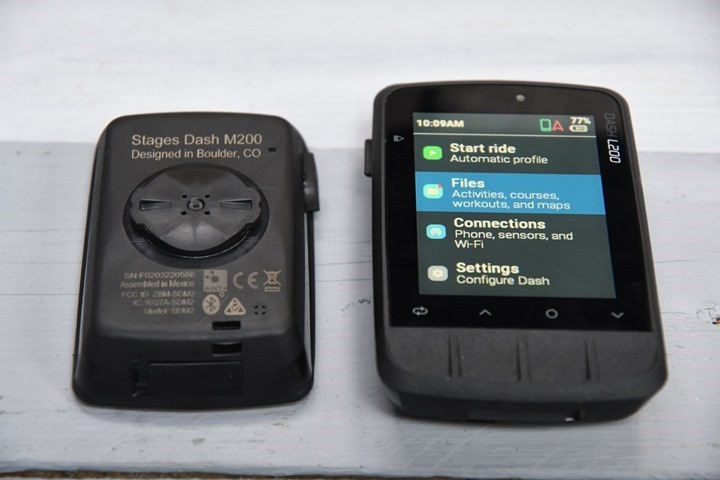



















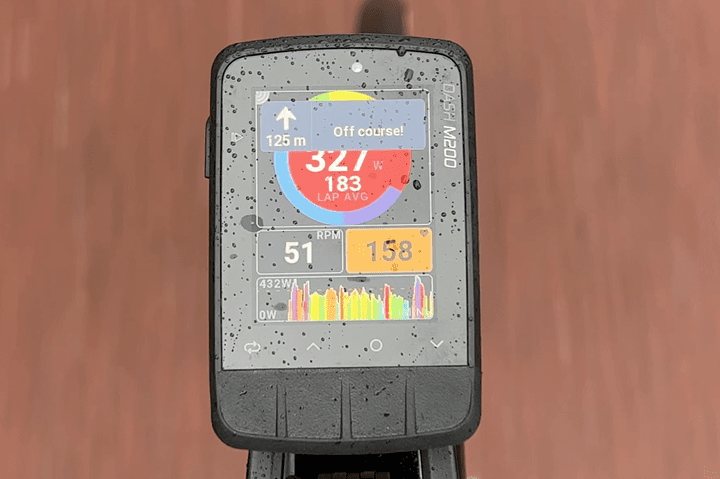

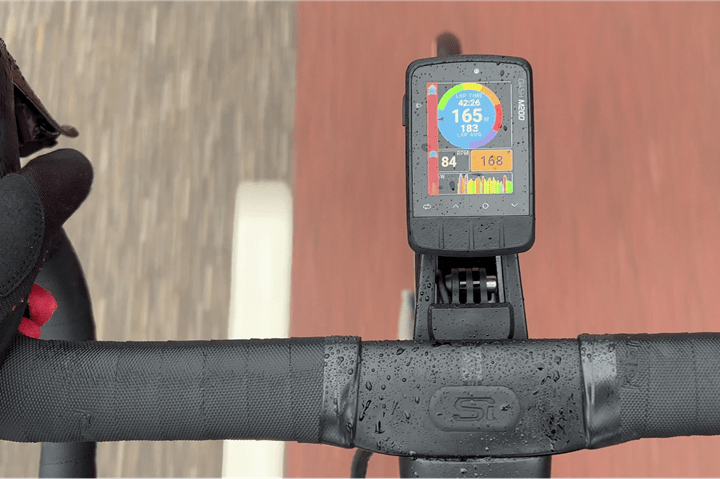

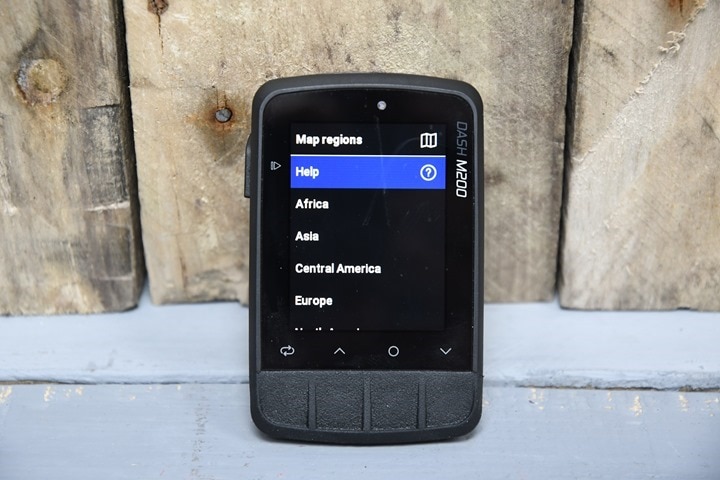
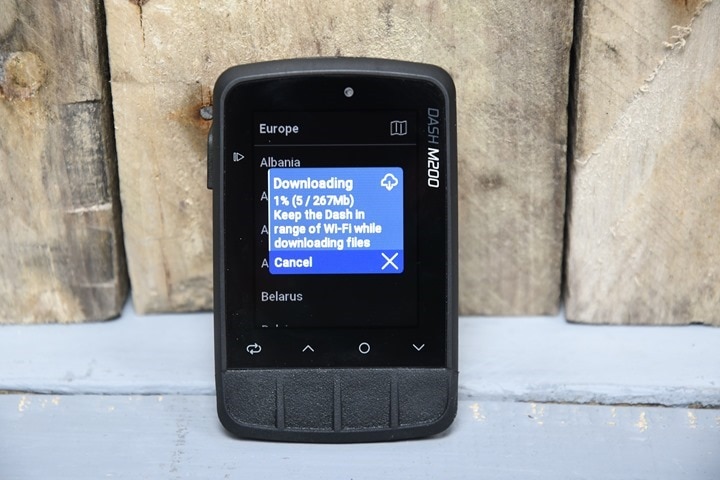





















wow – this seems impressive. was not satisfied with my l50, from the mount, to the buttons, to the software. trying to do a workout then it would disappear and then it wouldn’t even record my ride without turning it off/turning it back on.
Hi Ray, thank you for the hands-on. How about turn-by-turn navigating to an address? Can you do it like on Edge 830, or the turn-by-turn navigation is only available (or at least will be eventually) for courses, like Edge 530? Thanks.
My understanding is a built-in route creator in the app is coming as part of the TBT upgrades in a couple months, but the details on that are a bit fuzzier, so I didn’t put it in there fo rnow.
Looking forward to the full review. I may have to consider an upgrade from my ROAM.
I guess I’m an outlier, but I refuse to buy anything that isn’t using USB-C at this point. I have been waiting patiently to update my (very) old Garmin Edge for the last ~3 years but no one seems to want my money.
I understand that the new Garmins will be out soon – possibly this month. My Local Bike Shop has them on order already :-) I hope they move to USB C too :-)
Wahoo do!
@Tim – Did your LBS specifically say they have a “new series” of Edge or an ETA? I haven’t been able to find any indications of a new model anywhere, but would be very interested if this is the case.
All they told me was that the 1040 was on pre-order with Garmin and they suspected that it would be out this month :-)
They also told me about the new Stages a few weeks ago :-)
It’s as if you took the words right out of my fingers. I think I even typed something similar somewhere. I had to check it is not me.
I did not upgrade to Edge1030 and did not buy radar just for that reason. Everything indicates this could change really soon. Hopefully they will take my money this time.
If Garmin does USB-C I may have to upgrade my 530, hopefully Wahoo will update the Bolt, its a bit long in the tooth now. Now if Apple would get on board ….one can dream. :(
I’m at the point in my life now where no USB-C is a significant factor towards being a deal breaker.
Also the fact that I run and do other exercise makes this a straight no. Garmin, Wahoo (even Apple) I can record all of my activity and view it in one eco-system. I have no idea how decent the software portal side is for Stages, but not being able to view _all_ of my exercise info in one platform makes it a no.
The new mount alone makes this a much more viable option to allow a move across from Garmin than with the old mount (cost-wise)! Especially when you have several bikes!
I have a Garmin 1030 Plus and use a reading contact lens in one eye (monovision) to be able to read that (as I did with the Edge 1000 before). I’d love to be able to see a side by side visible screen size comparison and hear your opinion on the comparison of legibility of the displays comparing them both :-) Superb so far DC!
Otherwise – I’m sold! ;-)
Yeah, I’ll throw an Edge 1030 series device in there for the full review. It’s so vastly different price-wise, but I agree some folks may consider it purely on display brightness/clarity alone.
THANK YOU ! I have an option to return my buggy 1030 plus and the L200 seems the obvious replacement, that has everything I need, but size matters ;-)
Shame the bezels are so thick..the screen itself appears small compared to the size of the unit.
Is USB C such a deal breaker ? I haven’t got a single thing that’s USB C and needing to find a different cable for one device would be more problematic for me.
USB-C not only saves us always plugging MicroUSB in the wrong way, it also allows fast charge.
USB-C is also often far less likely to get damaged, perhaps likely because it doesn’t deal with a life-time of people trying to put the plug in the wrong way.
It still isn’t as convenient as USB-C, but there are numerous MicroUSB cables on Amazon that are designed in a way that you can plug them in from either way. I carry a few for my “legacy” gear that still relies on Micro.
Seems like in photo line-up of the Stages Dash M50, Dash M200, Wahoo BOLT V2, and the Garmin Edge 530, the 530 (my new favorite bike computer) is the one second to last?
Also btw, should you not be comparing the M200 to the Edge 820 (my not so favorite latest bike computer), which has a slightly bigger screen than the M200, but a quite smaller ‘footprint’?
And about USB-C, I couldn’t care less. I have hundreds of MicroUSB cables and USB-A chargers lying around (according to my girl) and not that many USB-C devices so far. That will change of course, but which dogmatist has ONLY USB-C chargers and cables? :)
Thanks, swapped.
As for the Edge 820 – it’s 6 years old now, and long since discontinued. So I typically compare against current models (the Edge 830). Practically speaking, people would still compare against the Edge 530 since it lacks a touchscreen, but since the cases are the same, it doesn’t really matter what I put there for visual comparison. :)
Thanks for being a DCR Supporter!
Hi Ray,
You’ve got the order mixed up here (compared to the photo): “Stages Dash M50 (older), Dash M200, Wahoo BOLT V2, and the Garmin Edge 530/830 (same size/screen).” The Garmin and the Wahoo are the other way round.
Cheers!
Thanks, fixed.
Everytime I’d ask: Chinese characters in Asia maps?
Any word on whether Stages is planning on adding Strava Live Segments to the units?
I was very tempted to migrating back to Wahoo or change to Karoo from my L200 just because of this, with all the changes Stages was making I sent them an email asking about Stava Live Segments, they replied that this will be available this year. We’ll see about that, if they don’t add that I guess I will make the change.
Nice review.The M/L200 also does firmware update over wifi.
I think that one thing is obvious from everything we’ve seen so far in relation to their head units – they are going to SUPPORT them, they are going to UPDATE them and they are going to DEVELOPE them further, along with all of the supporting apps and web platform :-)
This looks like the continuation of a great customer service experience :-)
Agreed. The upgrade of the M50/L50 was a nice one. The lay out was completely revamped and much cleaner. And with the upgraded app it is now possible to manage maps, adjust data pages and add gpx files.
How easy it is to zoom and pan the map? For riding/exploring mtb trails, I often just look at the map, or have a course displayed (not navigating) and follow that. I’ll zoom out and pan to get the bigger picture and then zoom back in. I currently use an Edge 820, which is just kinda OK with it’s laggy touch screen and poor display visibility.
Found the answer to my own question. Stages has the manual for the new Dash on their website and it shows how pan and zoom works using the buttons. Looks pretty reasonable. When the map is displayed, the Select button will bring up and cycle through zoom, pan up/down, and pan left/right. The Forward/Back buttons do what’s selected. Not quite a slick as a good touch screen, but likely much better than doing the same with the touch screen on my 820. Now to check if it will just show a course on the map without “navigating” it. It appears it will do this by turning nav notifications off…but need to investigate further.
Is the interface entirely button-based (that is, no touchscreen)?
I’m really tired of the way the sun washes out the visibility of the screen on my 1030, but I don’t think I’d be happy about giving up the touchscreen (at least when i can READ it).
A fitness tech ecosystem dominated by Apple/Garmin/Wahoo is suboptimal, and I very much want to support greater competition by buying products and services from smaller players. And yet, I struggle to do so time and again because they just aren’t competitive. Right now REI has the 530/830 on sale for $249/349. I’m not saying Garmin or my current 530 is perfect; I’ve had plenty of issues with both. At the end of the day, however, why would I pay more for the M20, which is missing key features and most importantly — for me at least — has nothing equivalent to Garmin Connect as a one-stop-shop to store and analyze all of my data? I really want to support the little guys, but the stickiness of the platform layer is making it very hard for them to compete, and the delta seems to grow larger with every release. The M20 isn’t on par with a two-year old 530 design, which presumably is about to get refreshed this year. How big will the gap be to the 540? To get me to change, these smaller players need something dramatically better or dramatically less expensive than the market leaders. For whatever reason, that just doesn’t seem to be happening, and so our ecosystem of three expands its control over what ultimately is a relatively small market in the grand scheme of things.
Ray, any chance to test it with Tyrewiz compatibility? currently only wahoo & garmin can read this sensors, bryton said that even though TyreWiz uses ANT+, but it is not a standard profile for the time being so since their resource is limited, they won’t integrate it currently
Ray of all the bike computers which one is easiest to see in Bright day light? My garmin 530 is almost impossible;le to see when its bright out
Sorry, but I disagree on that.
I’m having serious issues with my M50 and an older L10 at the moment. The L10 does not work with the new Stages-cycling app at all (which has been confirmed by Stages-support), the M50 and the Cycling-app don’t work without flaws and bugs.
In case of the L10, Stages rendered it useless, because they decided to end the Stages Link-app and change to Stages-Cycling app. Looking at other companies, for instance Wahoo (I’m using the Bolt V1 and V2 as well), they keep supporting older models. In fact Wahoo delivers updated firmware with new functionality.
Regarding the M50, the new Stages-Cycling-app will connect to the headunit, but many functions don’t work at all. This is especially the case for updating the firmware, updating/downloading maps, changing more than one data-field at once (body-weight, FTP …). The app “forgets” to send the announced download-links, start the job, save the data and further more.
What drives me crazy is, that Stages started the new app, without checking key-features. My contact with support is disappointing, too, because they do not seem to operate the whole system themselves. As a real-life user, one is quite better informed, than the so called support team. By the way: The once quite perfect website Stages-Link, which was a killer-feature of the Dash-units, is wrecked at the moment, too. Stages can’t decide, which functions to offer and care for at that place. As they stopped Stages-Sync from working as well, you are stuck in between a bunch of software, with problems everywhere.
Sorry for my bad English and beeing a little bit upset …
Regards
My reply was for Tim Synclair and Jorgen.
Sory for confusing.
Hi Marcus, I reached out to Stages regarding the map download for my M50, they indicated it’s probably a server side bug and provided a download link. I assume they just need a few days to solve the bugs that were identified after the introduction of the new app.
With regard to updating the firmware via the app, not sure how that could work with only a Bluetooth connection. Update via laptop went smooth, just like changing data fields with the app.
I cannot comment on the L10, I returned mine some time ago.
Hi Jörgen,
thanks for your reply and suggestion.
After struggling some time with the german support team by email, I called them by telephone and finally reached a competent guy of the sales-team. He offered to send the map-links and explained it’s a bug they are working on, too.
Nevertheless the support team told me beforehand, they will not support the M/L50 series from now on, as it is outdated. To be honest – this made me quite angry, as they still sell the units on their website. After talking to sales, the support-statement seems to be misleading and untrue. So I’m looking forward.
Regarding the Website-issues I did my very best, to explain the problems. I got a reply that they are revising, what to move to the Cycling-app and what to keep in Stages-Link (Website). This info also took some time to get …
From my point of view, they are desperately trying to built a system, which can cope with their competitors. For sure I appreciate this. But I don’t like to have so much beta-issues and confusing misinformation.
I have both my L50 and M50 working quite happily with the Stages Cycling app (on Android) and firmware version 3.0.5. The firmware has to be installed by copying to the Dash via the USB.
I did find that you need to do a Factory Reset after upgrading the firmware to get every thing to work correctly on the Dash and enable automatic sync of rides to the Stages Cycling app.
Before the Factory Reset I was finding the both the L50 and M50 would only show the Power Colour Wheel as a pink wheel with no Zone colours and the Power Data field would not show anything if Zone Colours were turned on. After the Factory Reset both the L50 and M50 worked correctly.
There’s obviously an incompatibility between data stored in the Dash memory between firmware versions 2.x and 3.x that requires a Factory Reset to sort it out.
Any word on when these are available to ship? Both say out of stock when I try on Stages.
Also, the draw for the older units was the integration with Todays Plan via Stages Link. Is that still a feature or did they long since drop that connection?
I got mine (M200) today (in Europe).
Very interesting Ray. This looks a great development as I’ve always been disappointed by the display on my Edge 1030. Any insights as to when they may ship with USB-C?
Has anyone figured out how to use the text editor for renaming a sensor. I’m baffled and can’t figure out how to select anything other then ‘a’ ‘A’ ‘$’ ‘ ‘ and ‘0’
If you are talking about the Dash editor then you need to use the Dash buttons to move the cursor left or right on the ‘keyboard’. Then the highlighted key is activated by pressing the Dash Select button.
The keyboard left and right keys select the character you want to change. The up and down keys scroll through the list of available characters. The A/a/0/$ key changes the set of characters (upper case, lower case, numbers or symbols). The ‘double tick’ key saves the changes you have made.
It’s not quick to use but it does work.
Ah. The part I was missing was using the “up and down software buttons” to scroll through the available letters/numbers. Thanks!
I must have been one of the few that actually like the old mount. It was solid.
What I didnt like was the companion pc software, which initially required a paid subscription, which was later meant to be free. Stages never managed to sort out a functioning membership for me, which meant no working maps, which meant the unit was eventually returned for a refund.
Hows that all working now? the new units look nice.
I didn’t try the companion PC software this time around, since you can transfer maps via WiFi directly now.
Thanks for the review! Rather specific question – we’re you able to find a data field for average speed?
Add “speed” and then look carefully at the choices below. You can choose the type (average, instant, etc) and for what duration (ride, lap).
It would be useful to know the diagonal dimensions of the Dash L200 to decide if it will fit on my existing out front mounts. With several bikes it becomes quite expensive if you have to replace the mount on every bike.
Might be a dimension that could be included in the review of all new head units.
The current not-automatic-turn-by-turn directions wouldn’t be a problem for me. If I understand correctly, turn by turn does work when exporting the route from Komoot? I do that now anyway, since I need to send the gpx file to my cycling friend.
What I would like to know: how do the popup directions look? Are they any good? Readable without reading glasses? Correct distances to the turn?
Is there perhaps a popup map just like Garmin? (Assume not). Thanks!
And one more: is the color of the route customizable? What I see is a vague blue line.Wouldn’t work for me at all!
I must say, however, the graphics on the data screens just look marvelous,
Stages Dash m200
Received as a replacement for a m50 whose battery died within a year (at least that’s the diagnosis I was lead to believe)
Won’t stay connected to wifi longer than a minute (if I’m lucky to get it to remember the password I typed in at all)
iPhone app glitches during network pairing so needs to be done manually using the highly ridiculous on unit text entry system.
Won’t detect sensors. Or will. Depends on its mood seemingly.
I’ve had two of the m200 units (over about a month and a half) so far with the same issues.
Stages customer support seems to be in a perpetually overwhelmed state and it takes weeks to hear back from them. Phone is always either disabled (straight to VM) or rings for about 5 mins and goes to GM (after going through the department selection touch-tone stuff. )
Disconnections aren’t limited to one wifi network I’ve tested several including phone hotspot. Bluetooth connection to phone also glitchy.
“Email” option for map download results in… nothing. Emails don’t come through.
Save your money.
Same with me.
Also got the Dash M200 as a replacement for many issues with my Dash M50 and Dash L10 (see post #37 and #40 above). So far so good …
Software (Stages Cycling App) is a total mess. Dash Firmware (M200) is incomplete conceirning promised functionality (missing Preset Workouts etc.).
Wrote many emails to (german) support trying to solve my problems as well as to help, getting “it” working for them.
Unfortunately, the support team is absolutely overwhelmed with the situation. In fact, Stages has many problems in different places: Dash-device/headunit, iOS-App, Stages Link = Online Tool licensed from Todays Plan with some special features. From my point of view they have lost control and are stuck. Errors and problems are partly acknowledged, partly not understood. In any case, you will be put off for an indefinite period of time and future updates. The few firmware updates do not bring any noticeable changes and, above all, do not have a meaningful change log, so that one has no idea what has been tackled. Updates of the app are missing completely. I now only use my Wahoo Bolt V2.
Sad situation, because I like Stages’ approach overall.
I’ve been using the L200 since it came out. I really like the color-coded zones and overall prefer the user interface of the head unit and the app has worked well for me, despite other user’s experiences. I prefer riding with it over my Edge 530.
However, the GPS tracking on it is appallingly bad for a computer released in 2022, and seems to only get worse with every firmware update. I’m not sure if I have a faulty unit or if they just ignored this part of the computer. The GPS doesn’t even touch the road at this point and misses the majority of Strava segments on my rides. I ended up having to turn GPS notifications off because I would get a notification every minute that GPS was lost and then found.
I was pretty hopeful for this computer because I liked the M50–though I stopped using it for the known reasons–and, at first glance, this computer was a home run. But between the GPS issues, having to install firmware updates multiple times for it to actually stick, routes not syncing, the computer freezing and deleting my rides, lack of auto-pause, etc., this computer is honestly kind of another miss for Stages, IMO.
Where are you located Ty? I’m having GPS tracking issues down here in AU with the new units. I’m waiting on the next firmware update before pulling them out of the box to use again.
In Canada. Was fine with gps but latest firmware borked it.
It’s so frustrating that every fw fixes 3 things and breaks 5 (yeah. Slight exaggeration but…).
My iPhone also can’t aid in wifi setup and apparently they FINaLLy managed to replicate the issue on their end.
Frequent bt drops as well.
Can’t really trust threes units to work with any level of consistency. Gonna have to shell out more for something else I suppose.
Feel like I may as well have backed the IQ2 pedals at this point as that’s looking like it’ll be out about when stages manages to produce a unit that works.
I’m located in the PNW in the US. I warrantied my unit because it was so bad. I’m using the new one, which has been better, but still not as good as it should be, imo.
The number of warranty replacements I’ve had is now 2 (so three total units)
This company is a joke. There’s no point rehashing what I’ve said above, but after my last comment, they released an app update which fixed the wifi pairing bug and added the most rudimentary, borderline useless routinng functionality (you can tap a point on the map, then tap more to create a route, but can’t type in a destination and have a path generated to get you there… what year is this?)
They also sent me beta firmware for the dash which makes things feel a bit more stable but all in all I’m not convinced the next update won’t break something else, and it takes them roughly a month and a half between updates and the fixes only show up in the next update so you may well be without features for about a month at a time.
Feels like I backed a kickstarter and they shipped me some jank pre beta unit.
And all of this while stages support assures me I’m the only one have trouble getting the unit to behave itself.
I really wonder if DCR and GPL getcherry picked units from this company, because for once, I find their experiences so completely out of sync with mine it’s kinda incredible. Stages sells untested, poorly QCed product and has a very pitiful customer service team.
I think you’re better off spending money on an AliExpress bike computer since the QC and after sales support will likely match or surpass stages and you will pay a fraction of the cost.
I mentioned this else where but I wish I’d just put the $250 toward a Karoo or gotten a garmin.
I have an L200 which I got about a month ago. Mine has been working well with no GPS issues.
I actually like the big buttons, which work well with gloves, and the highly customizable screens are great.
Haven’t seen a Climb-Pro equivalent, which I really miss.
It has been three years since the L50 was released.
But still DI2 is not supported.
This is amazing.
I bought it to replace Garmin, but I was so disappointed and using Garmin again.
Stage Dash is just used to commute for a second bike.
Don’t hold you breath. The development team is at least 3 months behind schedule.
That’s assuming DacR’s contact didn’t make up that list of features that were upcoming. Not one has been announced yet.
There is new Dash firmware 3.1 which adds WIFI automatic uploading; latest Stages mobile app 3.3 includes automatic turn-by-turn for synced courses.
E-shifting and climbing features are still missing.
My experience with Dash is good: powermeter handlig is way better than Garmin, screen is very good, GPS not so, but stops recording imidiatley after stopping ride.
Mobile app has tons of data although graphs are not as good as those in Garmin Connect.
So far there is no bugs or glitches, 14 data fields are unmatched by other computers.
Is there a climb screen like Garmin’s Climb pro? Can you edit that screen and show power like you can in Garmin? I see they said 3-4 months out so wondering if you had heard/seen anything? Love the review!
Question RE: the Adaptive Training Zones, which estimates and adjusts your zones based on 90-day ride data (presumably from your power curve, similar to what a bunch of other software/services do)
Will this mode adjust all zones based on a single FTP metric and provide a one-size-fits-all (as per, say, Coggan who sets all zones based on % of FTP) or will each zone be adapted on its own 90-day sliding scale?
The answer to this has a HUGE bearing on the product’s training palmares, and its unclear even from the manual how exactly it works.
link to manuals.stagescycling.com
Does it support left and right sided power?
Yup
I bought the L200 model a few days ago as it was being offered from a cycling shop’s eBay for £150. I checked with them and it was sold as new with normal warranty, so it seemed a bit of a bargain. Having done a couple of rides I’m pretty happy, but was wondering if anyone else with experience of a couple of potential issues I’ve noticed…
When I removed the screen protector, the bottom of the screen seemed to lift a tiny amount- around the top of the screen it’s recessed into the unit by maybe half a millimetre, but not at the bottom. I assumed the adhesive holding the screen down had just pulled apart when I pulled off the screen protector (I didn’t yank it off), so I pressed it down gently with a cloth but it slowly comes up again. I also noticed a tiny circular mark under the screen which I’m sure wasn’t there when I first opened the box- but can’t be certain. Has anyone else experienced anything like this, does this stuff sound returns worthy?
Tried to take a couple of pictures of both issues…hopefully you can see what I’m talking about.
Am I missing something or can the L200 not generate directions on its own? I got lost in LA and had to use my phone (with no mount) to get back…
Having had the device for several months now, (Since November 2022), I wish I could say I recommend this device over its competition from Wahoo and Garmin but I’ve had constant issues with the M200.
From the start I’ve had issues with workouts not loading properly, and having to unsync workouts from TrainingPeaks in order to get them to download properly cause surprise! from their app you cant delete a corrupted workout (which can occur as easily as refreshing the workout page while a download is already occuring or accidentally clicking a notification) and have to sync and unsync workout in order to give it another chance to download.
The GPS data is not nearly as quickly updating or accurate as Garmin. Over the course of several laps of an 8mi loop I will be lucky if theres not one or two several major deviations from the map, which is either indicitive of the poor Stages map quality or its GPS chip.
The final straw happened today which is why I felt prompted to write a review. I was attempting to download workouts and the same issue I described above occurred. Earlier the M200 had attempted to download the new firmware, the loading screen had minimized and I assumed it had finished the download. I restarted the device to try to load the workouts and suddenly it wont get past the main loading bar, and is no longer recognized by my phone or computer. The device is effectively bricked at this point and when attempting to call customer support (4pm EST) I am told there are no representatives to take my call. Not being put on hold, just being told no one is available and to leave a message.
Im an amateur cyclist 100%, but I take my training pretty seriously and being without a bike computer to collect HR and power data and to load the workouts is a huge inconvenience, especially when im in season. The fact that this device could be bricked SO easily (Update possibly disrupted by Wi-fi connection but no indication the update had not been completed, then shutting down) is absolutely crazy to me and is the nail in the coffin for my opinion of the device.
I prefer the old buttons. I have never found them hard to press, but then again I race downhill/enduro and not road, so I have the strength to push the buttons.
I came into possession of one of these computers recently and I cannot figure out how to update the firmware. It feels like the company is out of business and i need the newest firmware file but the link on their website is dead. Anyone the L200/M200 firmware that can send it to me?
They did go out of business earlier this year.
Ah, bummer. Any chance you have a firmware file for the L200/M200 :-)?
I don’t have any, unfortunately. :(
I always just did it via server-side push, never doing the manual file copy. Obviously, someone might have them, and they’re free to post links to them though!
I may have the last firmware update file…will take a look tomorrow.
Nope, sorry- the last firmware file I have is 3.4.0 :(
The one i got has 3.0 on it, so even that would be a help. Any chance you could throw it on dropbox or google drive or something?
Hi, really sorry- forgot to do this- link below. Could you confirm when you’ve downloaded?
link to drive.google.com
Got it, thank you so much!
If anyone has a version newer than 3.4, I’d love to get it from you!
The firmware link on this page still works
link to manuals.stagescycling.com