Wahoo has introduced what I presume to be the first step in a larger set of changes around climbing information, to compete with Garmin’s ClimbPro and Hammerhead’s Climber features. This first change adds gradient coloring for pre-planned routes (and re-routes) for upcoming climbs, as well as total ascent remaining for the entire route.
You can see the climb ahead in the same way as before showing the elevation profile, except now the elevation profile itself has color-coding for the gradient of each chunk within the profile. This works for all routes loaded onto the Wahoo ROAM or Wahoo BOLT V2 (since those are the units that support color). And on the BOLT V2 which has built-in elevation data, it also works anytime you re-route, since the unit pre-plans those reroutes automatically, and has elevation/grade information for the roads ahead.
Here you can see I’ve loaded up a route, and it shows the elevation profile along the bottom of what’s coming up:
I can then zoom out to see larger chunks of this rather long and painful route:
If we look at the cue-sheet, we’ll see the total elevation remaining for the day (route):
You’ll also see colorization of the small grade/gradient data field (seen below in the video), as you ride along, in case you’re using that data field on a page without the elevation profile displayed. This is a nice touch not seen on any other unit.
Unlike Garmin/Hammerhead’s solutions, there’s no information about each climb displayed (such as distance to top, ascent remaining per climb, or listings of climbs), this is purely recoloring the elevation profile and counting down the total elevation. Still, it’s definitely a good step forward. It might sound trivial, but it’s a heck of a lot easier to see what type of pain will be inflicted up ahead with gradients clearly colored, than just a squiggly black line representing the elevation profile.
Here’s the coloring for each level:
Green: 0-3.9%
Yellow: 4-7.9%
Orange: 8-11.9%
Red: 12-19.9%
Brown: 20% (I assume this color matches what’s in your cycling shorts when you see this grade)
Since I’m currently traveling this week without a bike (or even elevation) to go ride some climbs, here’s a video from GPLAMA where he strolls along quiet country roads making the Wahoo unit change color.

Overall, this seems like a good first step, and hopefully we’ll see Wahoo quickly iterate on adding more features to Summit before it warms up for the summer, when many people spend time doing longer climb-related cycling antics.
With that, thanks for reading!
Found This Post Useful? Support The Site!
At the end of the day, I’m an athlete just like you looking for the most detail possible on a new purchase. These posts generally take a lot of time to put together, so if you're shopping for the Wahoo ELEMNT ROAM or Wahoo ELEMNT BOLT V2 or any other accessory items, please consider using the affiliate links below! As an Amazon Associate I earn from qualifying purchases. It doesn’t cost you anything extra, but your purchases help support this website a lot.
And of course – you can always sign-up to be a DCR Supporter! That gets you an ad-free DCR, access to the DCR Shed Talkin' video series packed with behind the scenes tidbits...and it also makes you awesome. And being awesome is what it’s all about!





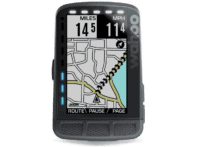




















It feels like there’s a quiet climber/climb/summit feature war heating up. I’ve enjoyed the HHK2’s update as I very very rarely put in a route when I’m heading out. Hope you’re having some good travels. 🙌 (oh, also friendly reminder to add this story to the front page)
Small correction.
Since ROAM maps do not include elevation data (the storage is too small), rerouting or routes made on device will NOT show an elevation profile at all.
BOLT2 maps DO include elevation data, so on this device you will get a colored elevation profile for rerouting and routes created on the device itself.
We need a ROAM2. ROAM2 with improved screen, USB-C and storage update would be an instabuy for me. Until then, my 5+ year old original ELEMNT lives on.
Thanks Moose – good catch!
Laughed myself to a coffee double noser:
“Brown: 20% (I assume this color matches what’s in your cycling shorts when you see this grade)”
Question remains, is this feature worth upgrading my Bolt 1 to Bolt 2 or Roam?
I don’t think it’s worth it quite yet, but I do think it’s on the right path to. If we can get some details around per-climb stats, then it would be.
Thanks for being a DCR Supporter!
DC Rainmaker:
ETA for Summit’s release date?
I just updated the latest firmware and I do not see the Summit feature.
Thanks for your comments.
I still find it madness that Wahoo can’t have the same features as Garmin with regards to climbing. Surely it can’t be that complicated to update, or am I missing something?
While I don’t have any first-hand knowledge, I’m sure it is a prioritization issue. The can do X amount of work and they have Y amount of tasks. Wahoo just came out with the power meter pedals and the roller trainer, both need a lot of engineering support. Plus there are probably a lot of unannounced things they are working on.
I’m sure they have multiple dev teams but it is never enough for all the work that needs to be done. So something like a Wahoo “ClimbPro” is wanted by a lot of people (including me!), maybe that had to back burner it until the other products were released.
But it is tough when you have Garmin and Karoo really pushing things. If you neglect the head units too much, you are going to lose market share. I’m definitely interested in the Hammerhead now that they have “always on” ClimbPro. In Shane’s video, he said Wahoo said this new feature is just the start and they have more coming. As a Roam owner, that is good to hear. But given how long it has taken so far and how fast Karoo is moving, I’m definitely thinking about a Hammerhead.
Given how the ClimbPro feature still works on the Edge 130 using different shadings, I’d like to hope that this would be rolled out to the original Elemnt and Bolt V1.
Never seen the colour in the power field before on my Roam – how to enable?
It’s a feature of the Bolt v2 only I believe
No it’s new on ROAM as part of the Summit features. You need to add that as a data field named something like “Gradient (background)”
He’s speaking about the colored POWER field, not the gradient one.
And I don’t get any colored field on my Roam either :)
(didn’t try the Summit feature yet)
choose the “average power 3-sec zone color” data field, there are other Zone Color fields too eg for HR.
When Wahoo replaces a faulty Roam. Freezes due to memory failure. Above 250km or 12h it is 99% that the Roam will crash. Wahoo sweeps the problem under the rug.
I must be VERY lucky to get some such long rides without any issue :)
It doesn’t actually crash. It just won’t update the position on the map anymore. I raised this issue with Wahoo support two and a half years ago. Their reply was that they won’t fix it, since there’s a workaround (restarting the device).
Do you know if the workout will resume after the restart?
too bad the wahoo original Element’s and Roam’s elevation/grade is not accurate (even comparing to each other)
Volle Zustimmung an Dr-Iha: Wir brauchen einen neuen Roam mit mehr Speicherplatz. Ein verschieben der Karte gleich noch mit dazu.
Bis dahin bleiben ich beim alten Elemnt, der einfach zu gut funktioniert.
I can not see this update for the Bolt2.
Latest: BOLT WB15-14466 – 29 March, 2022
Fixed: Best Bike Split workouts not showing correct interval target
Added: Elevation remaining on route cue sheet
I can see this in the ROAM update:
ELEMNT ROAM WR20/WD10-14466 – 29 March, 2022
Fixed: Best Bike Split workouts not showing correct interval target
ELEMNT Summit Climbing Feature:
Added: New full-color grade field
Added: Grade color to the elevation chart
Added: Elevation remaining on route cue sheet
correction:BOLT WA27-14466 – 29 March, 2022
Fixed: Best Bike Split workouts not showing correct interval target
ELEMNT Summit Climbing Feature:
Added: New full-color grade field
Added: Grade color to the elevation chart
Added: Elevation remaining on route cue sheet
I switched to Wahoo from Garmin in 2021 after experiencing one problem too many with my Edge 820. Both computers have their quirks, but there really isn’t much difference in the UI my opinion (how can there be really). My major frustration with the Wahoo, after a decade of Garmin, is that the grid on the climb screen is useless. On my old Garmin 800 the grids were adjustable and displayed distance and elevation. One could at least get an estimate of the remaining distance and elevation in a climb. With the Wahoo the grids are not defined, and I’ve looked everywhere to see if they represent a set distance/elevation at different zoom levels, but I can’t find anything. This update while fun won’t fix this problem.
For major climbs, strava live segments work quite well. The Bolt will show the remaining climb profile on the bottom of the segment page.
I agree that some kind of remaining distance/elevation per climb is a must have feature though, and I’m sure wahoo is working on it.
I’m not a fan of the strava live segments. Especially for major climbs I’d like to now how much elevation is left for the climb. Unfortunately it only shows remaining distance.
And one big issue I have: when you loose GPS signal, like in a tunnel or so, the segment is gone. That makes it pretty useless in a lot of climbs in the alps. And you need to know the strava segments before you start the route.
All in all, I’d say, it’s the only option we have on wahoo, but it’s not a good one. I hope the summit feature is not that dependend on gps signals and they’ll implement the climber/climb pro features soon.
Right now I’m looking forward to the (hopefully soon to be) upcoming Edge x40’s…
I contacted Wahoo some time ago asking about the scaling for the elevation page screen. Here is their answer:
Normal Mode: 2km/2mi, y=200m/600ft —> Fit All
Route Mode: 2km/2mi -> Fit Soon (20km/2mi) -> Fit Remaining – > Fit All (including History)
Thanks for the site. I am having trouble finding, or maybe it doesn’t exist, a feature to look at the elevation profile of your route. It would be great if doing a new ride/race to be able to see what is to come and when to burn those matches. I know you can see how much mileage and elevation is left. Thinking of switching to the Hammerhead Karoo2…
Bolt v2 climbs not detected when I select a route. But it works perfectly without a route selected. And when I end the route, the climbs become available. Any idea what is wrong here?