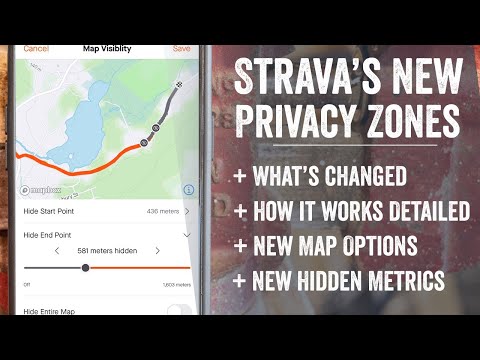
Today Strava announced two sets of privacy-focused changes, arguably the biggest shift the platform has done in years with respect to user privacy. These new features allow you to significantly change what others can see about your activities, including everything from hiding which data metrics people see, to whether people see a location map at all, and new customization of how privacy zones work. The new features can be applied on a per-activity basis, or across all new activities.
Note that while these features are being announced today, the dates vary on when they’ll be rolled out. The privacy zone options will start August 18th, 2021 and take up to a week. Some users will have access to them now, but expect a full roll-out by then. I’ve been using both sets of features for a bit now, and ironically, traveling right now is probably the greatest example of how much better the new tools are than the old tools.
I’ve divided things up into two buckets: Privacy-zone type features (basically hiding where you live/stay), and then activity privacy-related features (such as hiding heart rate, power, pace). Let’s dive into it!
Finally – almost every one of these features is available to *ALL USERS*. The only feature that’s limited to Strava Subscribers is a new map line coloring feature (which I’ll talk about towards the end).
Expanded Privacy Zone Options:
Up till now, Privacy Zones have centered around addresses you’ve entered into Strava, along with a specified radius around that address. The idea being that you enter your home/work/etc address, and then it hides your GPS track once it goes into a set radius (such as 400m or 800m) away from that point. The algorithm slightly tweaks that distance each time as well, to make it less predictable.
(Note: While this system is good, it’s still got some minor caveats. This is why I still *NEVER* start at my actual home/work address, but always a couple minute walk away. I’ll still do the same no matter the changes.)
The problem with the old system though is that it wasn’t great for when you traveled, or when perhaps you started at a friend’s house. You’d have to either create privacy zones for all these places or start somewhere else. Strava’s thus added two new features to address this:
- Users can now hide up to 1 mile from the start/end points (only applies to new uploads)
- Users can completely hide the map for all activities (only applies to new uploads)
-
- Also hidden from Strava Global Heatmap
- Not visible anywhere on Strava (including Segments)
This is in addition to the existing address-based functionality. Atop that, there’s one more nifty feature:
- You can now preview/see which portion of the track on the map is hidden. While you’ll see the entire route, you can easily see which portion isn’t visible to others with a grey line.
All of these features are available to all users, on both web and app.
The past few weeks I’ve been away from home – and thus this is the best place to exemplify this. Up till now, I’d have had to add in privacy zones for my in-laws’ house, but with this, I could simply set a static distance to hide it from. Now in my case, I’ve long been going to a nearish park to start my runs and rides from, but the concept applies well here.
So let’s take a look at it. To adjust the map visibility on an across-the-board basis, you’ll tap the ‘You’ button at the bottom right, then Settings, then down to ‘Privacy Controls’, then ‘Map Visibility’. You’ll see three options there, and you can choose the ‘Hide the Start and End…” option.
You’ll see the slider allowing me to go from 0m up to 1600m. Note that as has always been the case with Privacy Zones, you’re not eligible for Segments within those. Simply hit save, and you’re done. This applies to *ALL FUTURE* uploads, not existing ones.
Next, to do this on a per activity basis, crack open one of your activities, but not all the way to the edit details page. Instead, from the “…” option, choose ‘Edit Map Visibility’. Personally, I’m not sure why this needed to be separate from the rest of the map privacy options on the activity upload, but whatever.
You can see that you can:
A) Hide the start point
B) Hide the end point
C) Hide the entire map
D) A quick shortcut to global map privacy options
As I add to hide the start button up to 436 meters, you can see it greying out the first chunk of the run. The same goes then as I add to hide the end point at 662 meters. This is useful if you start/end at different points. Perhaps you started your run properly away from your home, but then you really had to go to the bathroom and forgot to stop it at the end. This allows differing points. Notice the grey sections, this is showing what others can’t see. Or I can tap ‘Hide Entire Map’, and grey it all out.
Once I save it (with just the start/end hidden), you’ll see that it shows up as hidden/grey on the main page as well. This is what other people see (except they don’t see the grey part at all, just nothing).
This is super handy. Once I’m done showing this off, I’ll decide on a random starting point and end point distance to apply to all my uploads. I suppose the only thing I wish Strava had a feature for is hiding your friend’s activity start/end points when they do a full workout with you. For example, if we both start/end at the same places, it’d be great that our privacy zones apply to each other’s activities automatically (if we follow each other). While most of my friends know my ‘rules’ on starting/ending points, sometimes they don’t – so this would cover it.
But of course, I realize I can’t solve for every scenario. Thus, I simply don’t have any friends.
New Activity Privacy Options:
Next, there’s a handful of new per-activity privacy-related features that are more about your biometric data, and private notes. Plus, a new Subscriber-only feature to allow personalized stat maps (previously this required clunky hashtags you’d never use a second time). These features available to everyone are:
- Stat visibility privacy: Can enable/disable people seeing calories + heart rate, pace, and power
- Can add private notes: Notes only seen by you
- Map choices: All users can choose from featured maps, which includes a Black Lives Matters map, plus a base map.
And then for subscribers only, there’s:
- Map choices: Ability to add colorized map stats, in addition to the features/base map options
Let’s quickly look at these. Also, as you’ll note, the user interface is updated on this menu here. Let’s take a look at this trail run here. To access these features we’ll edit it like normal. Towards the bottom, you’ll see the option to hide stats. Previously this was largely limited to professional athletes or verified accounts, such as those that wanted to hide their power meter stats. Now, all users can access this. Here’s a run, but on rides, you can also hide the ‘Power’ field too:
Right above that there are new privacy notes. This field allows you to put in notes that only you see. For example about the effort of the workout or such:
And finally, there’s the map types. There are two categories of map types. ‘Featured Maps’ which are available to all users, and then ‘Personalized Stat Maps’ which are only available to Subscribers. As I click on one, you can see an example of it below, such as choosing the elevation or gradient one for this very steep climb.
This is then the map that all others see back on the main Strava activity page for that particular activity, along with a small label indicating what it’s showing.
The only downside is there’s no scale here. So in this case, the gradient was super nasty towards the top. But there’s really no way of knowing that aside from assuming darker red is harder than light yellow.
Note that Strava says some of these features are live already for some users (a large number of users), but they apparently don’t have a date for when this will go live for everyone. Simply ensure that your Strava app is updated in the meantime so that once your account gets toggled live, you’re good to go.
Wrap-Up:
I’m pretty excited about these changes. While I haven’t done much traveling over the past 18 months or so, that’ll inevitably change. And I personally find value in hiding the start/end locations of my friend’s and family’s homes – especially when I’m staying there long term. But the same is true for hotels or other locations that I might stay in, and certainly, this applies to more than just me. I can imagine many people, especially females, don’t want to have to put in a privacy zone for their hotel when traveling somewhere.
What’s somewhat ironic is this sort of per-activity start/end privacy zone is literally what I envisioned last October when I wrote about the idea:
“Alternatively, Strava could always just obscure the first/last 200-400m of any ride/run, no matter the location using an always changing value. That’d help for cases where you might start at a friend’s house, etc… Of course, if you live in the middle of nowhere with nobody around for miles, then privacy zones are less useful. But as always, don’t post on a social platform if you don’t want social data shared on said social platform.”
And, since we’re talking about past privacy related things I wrote, I’m going to copy/paste my personal general rules for Strava again here from that post, since they all still apply – even with this new feature:
A) All my activities are private by default, then I manually enable them to public: The reason for this is more DCR-specific than normal, in that I’m often testing devices and don’t want people’s feeds flooded with half a dozen test files in an hour…all day long. But more practically, this allows me to decide when and where I share my location. If I’m on vacation at a cabin near the beach, I don’t necessarily want people knowing that exact cabin. In my case, I virtually always start my rides/runs a block or three away. I *NEVER* start/end them at my door (anywhere I go, even at hotels in cities).
B) I simply don’t make public things I don’t want public: For example, you won’t find on my Strava feed my bike route each day from home to dropping off kids at their schools, to then going to the office. Nor the reverse on the way back home. I rarely ever even record that, but I’m certainly not going to show my kids’ school locations on Strava.
C) I create privacy zones around my home, office, and friends/families’ houses: I also create privacy zones around any vacation spots where I’m there more than a few days (such as for a week or two). I suspect again, creating vacation privacy zones is more of a me problem. I’ll sometimes delete these older vacation zones down the road after I’ve left, if it’s a spot I’m not going back to.
D) I leave Group Activities enabled: I’m good with this, and it’s fun to see who I’m riding/running with when looking back.
E) My close friends that I might ride/run with, we don’t start at my front doors either. They all know this, and some of them even have privacy zones setup around my home/office. The reason I do this is that if they don’t have a privacy zone setup, then people could look at their run (since the ‘Group Activity’ feature is enabled), and find our start/end locations.
F) I’ve re-enabled Flyby’s: All of the other privacy controls more than cover my privacy concerns, and I enjoy seeing the Flyby bits out there. So I’m OK with this.
With that – go forth and set up your privacy zones accordingly. Of course, I’d suggest balancing that with keeping in mind that the point of Strava is a social platform for athletes. And thus, if you always choose ‘Hide Entire Map Always’, it starts to lose some of the value for others to see your activities if they can’t…you know…actually see your activities. But to each their own.
With that – thanks for reading!
FOUND THIS POST USEFUL? SUPPORT THE SITE!
Hopefully, you found this post useful. The website is really a labor of love, so please consider becoming a DC RAINMAKER Supporter. This gets you an ad-free experience, and access to our (mostly) bi-monthly behind-the-scenes video series of “Shed Talkin’”.
Support DCRainMaker - Shop on Amazon
Otherwise, perhaps consider using the below link if shopping on Amazon. As an Amazon Associate, I earn from qualifying purchases. It doesn’t cost you anything extra, but your purchases help support this website a lot. It could simply be buying toilet paper, or this pizza oven we use and love.


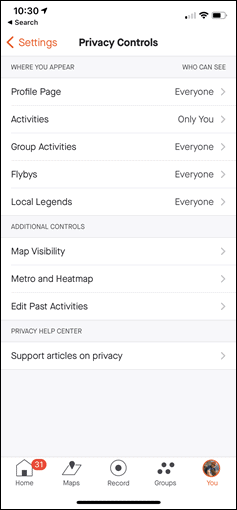
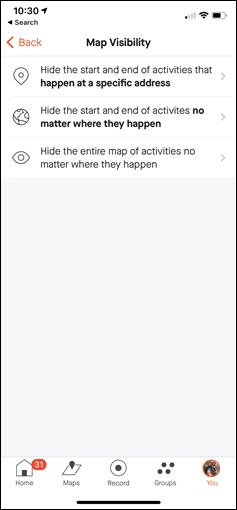
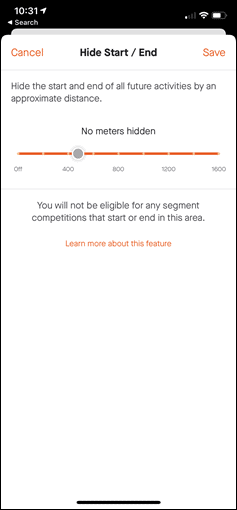
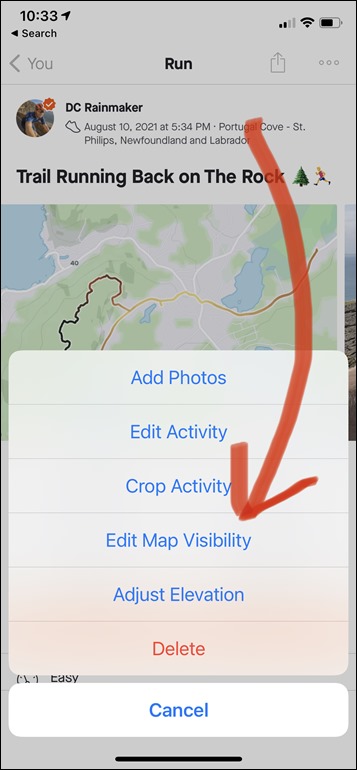
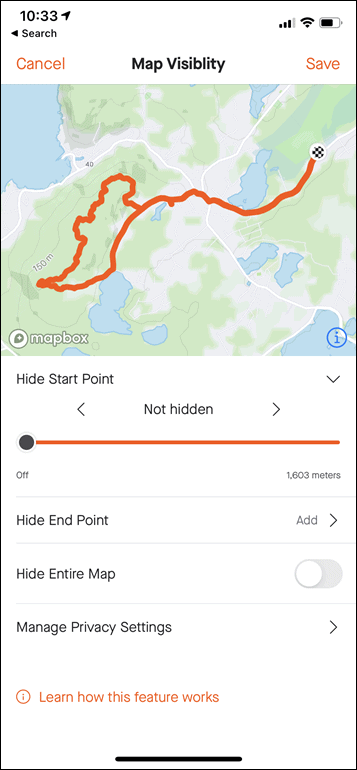
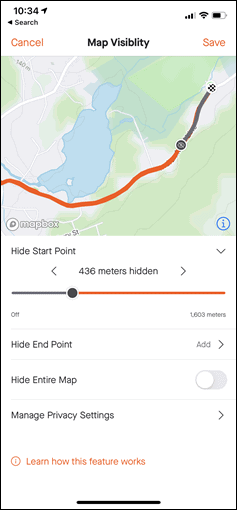
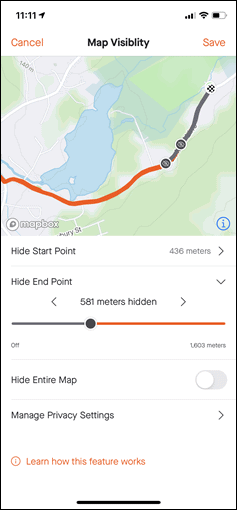
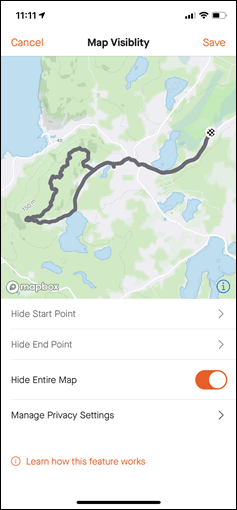
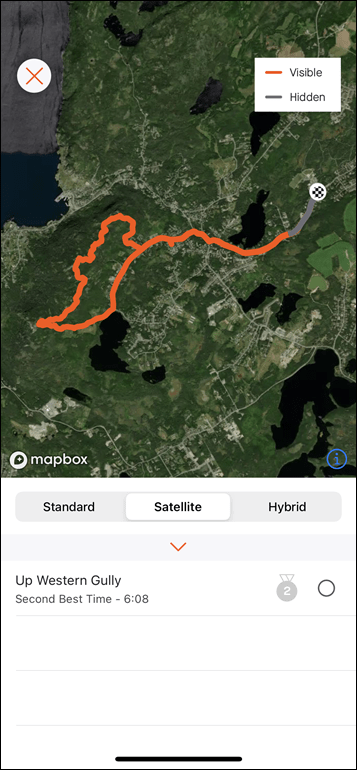
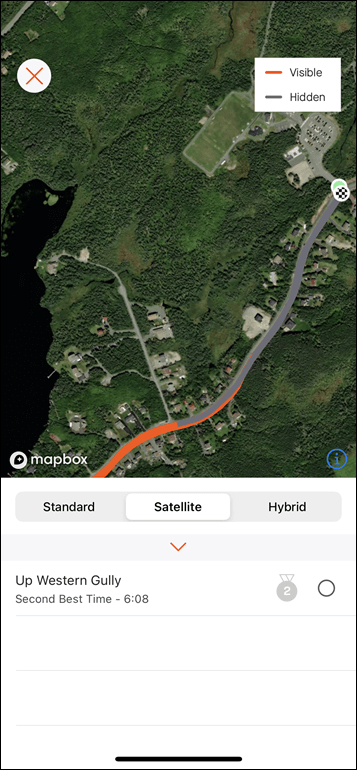
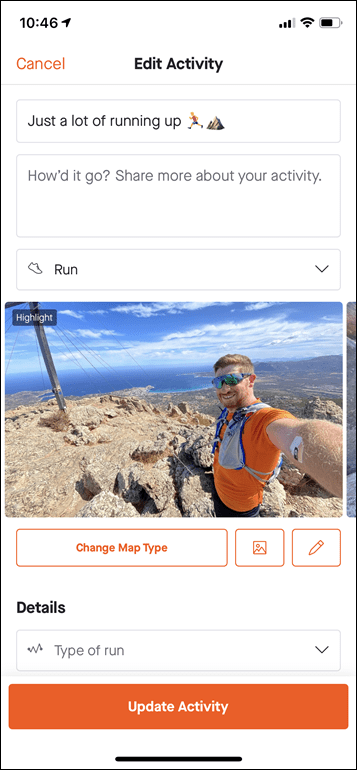
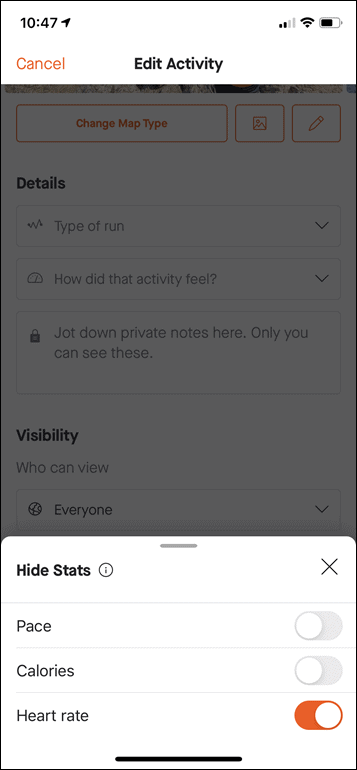
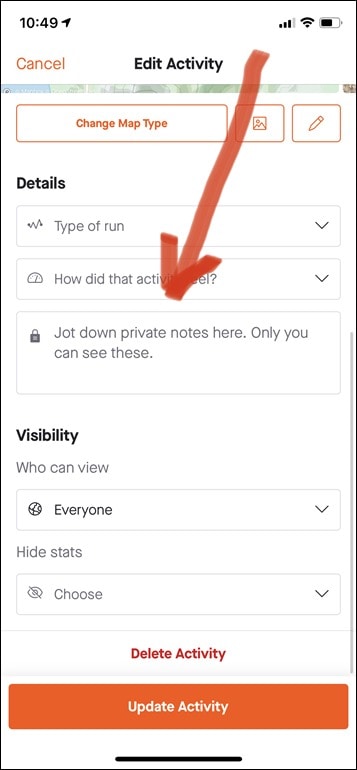
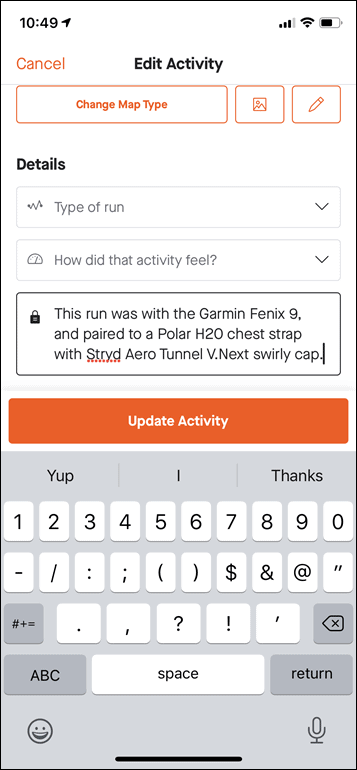
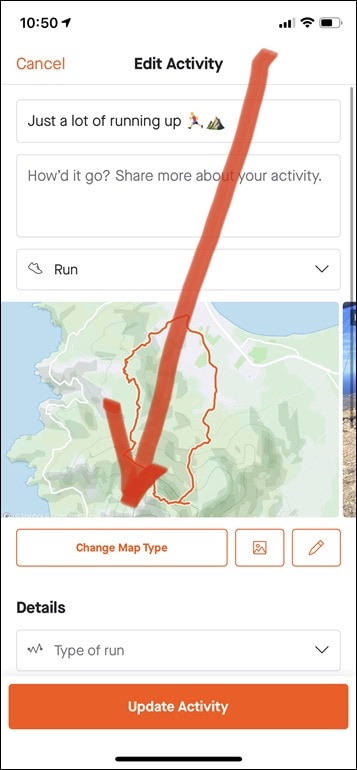
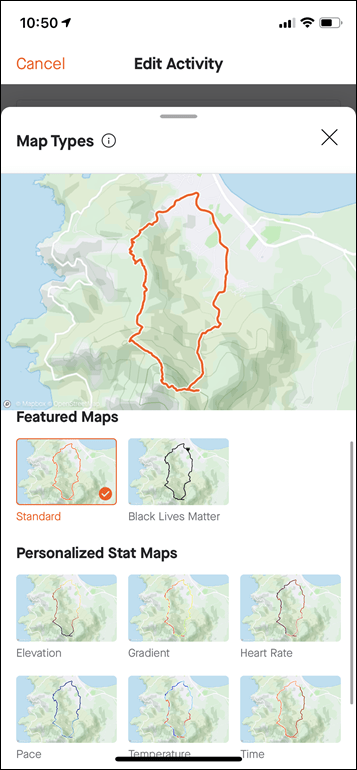
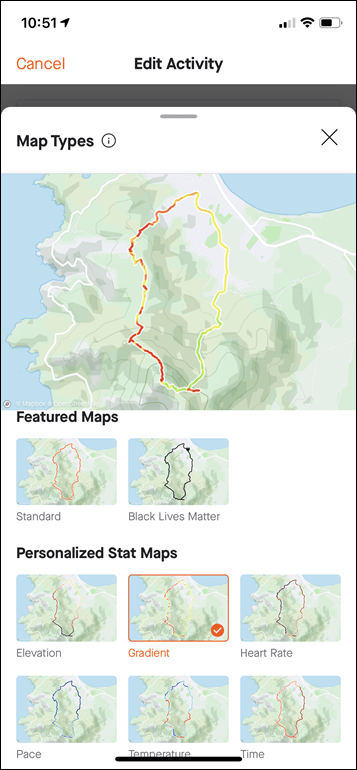
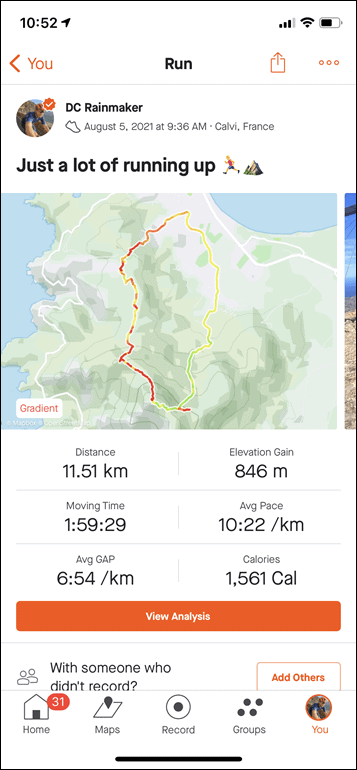
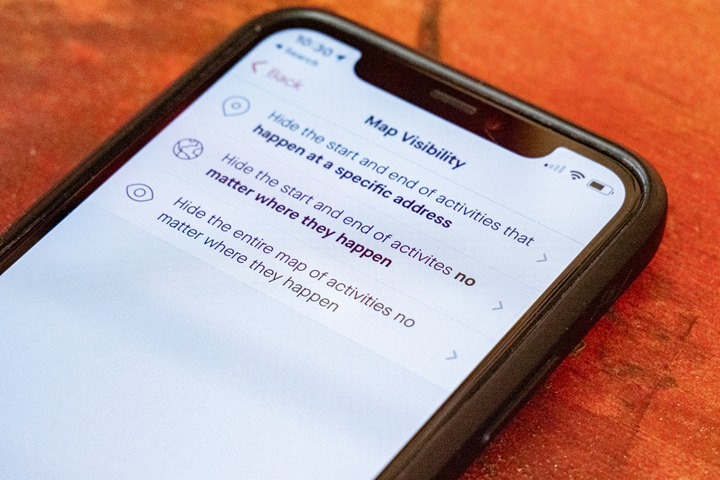
















Those trail maps look way off, GPS wise. But then I guess that makes sense using such an early beta of an upcoming watch. Here’s hoping Garmin fix things before release. 😉
Actually, that particular GPS track is very very good…
Haha, I’m sure. I just wanted to be the first wise guy to mention your private note and if experience tells me anything, GPS tracks is a subject like no other.
I’m guessing they still haven’t fixed one of less obvious loop holes in the privacy zones feature; if a friend turns up at your house and does an activity with you, Strava links your activities and if someone views your friend’s activity it will show exactly where you live as they will unlikely have that location set as a privacy zone on their account. Not sure what the right answer is; having a setting that just stops your activities being matched with someone else’s seems like too blunt of a tool.
Indeed, not yet. I outlined what I’d hope for above:
“I suppose the only thing I wish Strava had a feature for is hiding your friend’s activity start/end points when they do a full workout with you. For example, if we both start/end at the same places, it’d be great that our privacy zones apply to each other’s activities automatically (if we follow each other). While most of my friends know my ‘rules’ on starting/ending points, sometimes they don’t – so this would cover it.”
maybe the friend isn’t as paranoid as you. why should they have to follow what you deem appropriate
Because that’s the right thing to do? As in, the polite thing to do. Consideration and all that.
Ah, yes you did cover this already 😳; that’ll teach me for watching your YouTube video summary then commenting here after only briefly scanning the text 🤣.
It has zip to do with that Ray and you know it.
“It has zip to do with that Ray and you know it.”
No, I really don’t know it.
It’s very straightforward, if my friend wants their location privacy respected, then I’m certainly going to respect it. However, most may not even be aware of that loophole/gap, and thus probably haven’t even considered it.
What am I missing here?
No Ray you are missing the scenario where I ride (some non-negligible distance) to a friends house and pick them up and we ride together. Even if their house is a privacy zone for me, if the ride does not start or stop within the zone, it does not honor it. This is actually very common for me, as I often “pick up” a friend about 6 miles away. I could end the ride at his house and start a new one. But then I’ll have 3 activities instead of one, for a single ride. (Assuming I also “drop him off”). I think this is a more difficult problem for Strava to solve.
Agree, it’s not going to solve every scenario – including that one.
The scenario I referred to above though is starting/ending at someone’s house. For example, if I have friends/family staying at my house. Some are tech savy…some less so.
I don’t know of a good solution to solve for the pickup scenario of multiple people along the way (or, a pee-stop at someone’s house).
I don’t see a technical way to solve this problem — it’s got to be more human. Don’t meet people at their houses if they don’t want their house location to be known via Strava.
(Once I saw a lady safely home, and since I knew that she guarded her privacy, I edited my route to excise enough to not reveal her location. Unfortunately, I don’t think most people have the technical ability to do that.)
It’s too bad they can’t solve the “no segments in a privacy zone” thing. I understand why they can’t. You could just hop in a car and mark your “ride” private and nobody could peer review your segment leaderboard results. Still, would be nice in a perfect world. :-)
I don’t think cheating is a reason, it’s much simpler: if they were to match segments inside privacy zones, others would be able to see your route using the segments, which would defeat the whole point of privacy zones.
Any idea if this works when the recording has been shared through another app? For example, the old way didn’t work when I record my ride using the default “bike” activity option on the Garmin watch and have the Garmin/Strava/Trailforks sharing/integration enabled…
This is for any upload to Strava, regardless of source. So in my case, those were uploaded from 3rd party platforms (not on the Strava app itself).
Sweet – thank you!
Still not addressing what I think is the biggest Strava flaw, time of activity. Lets be honest, most of my Strava activities are just work outs, not Segment KOM hunting. Yet I would like to share how active I am without showing that yes indeed, I do sneak out often at lunch. My boss for example and I are big on Strava, but we dont follow each other for just that reason. They refuse to allow time of day to be turned off. I get it for Segments and KOM but for just day-in and day-out…it limits reach.
I totally agree. I’ve significantly dropped my usage of Strava because of this
100% time needs to be an option to turn off.
FYI, Ivan, if you wait for a day or two to post your ride, and if you also opt out of the flyby feature, I’m pretty sure that the time of day of the ride will be completely hidden….
I wish “D” actually worked in your list. Because I start and end my rides prior to and after riding with a group Strava never recognizes that I actually rode with a group. So when riding with new people it’s impossible to actually contact them or learn their names (I have a terrible memory).
They group rides that match for at least 50% of the time, you don’t have to start/end at the same time or location.
Who’s 50%? If i ride a 45 mile loop, 25 of which are with a group, strava says I didn’t ride with anyone. But on their ride, if they only ride the group portion, I show up. It doesn’t make any sense.
50% of your activity. When you show up at their ride but they don’t at yours, you’ve ridden at least 50% of the duration of their activity with them, but they didn’t ride 50% of the duration of your activity with you. When you rode 25 miles together and 20 miles alone, perhaps your speed was a lot higher with the group? (the percentage is time based, not distance based)
link to support.strava.com
This is not how it used to function. They should revert to the old way. I don’t think that it is working as they intended.
Folks on group rides don’t show. They rode 2 hours prior to the ride, went with the group for 3 hours, and rode 1 hour after the ride. Those times are approximate.
You have 30+ at the event and the one starting the event only shows 10 riding with him and none of those guys were “riding” with the pack when you review their Strava.
Unpopular comment ahead: This is mostly window dressing and presents a false sense of security, The only real world use I see is more military and others who work in classified places and don’t want to be revealing location. There are a 100 ways to find someone’s location and strava probably isn’t in the top 10. Plus God knows what strava is doing the the data or has access too.
If you really value privacy – a person wouldn’t be on strava, a person wouldn’t have a blog with family pics. Walking a block a way is simply just to make a person feel good but doesn’t really do anything.
See, the first rule about security and privacy is multiple layers, and ease of access. There’s no singular silver bullet in security or privacy. Rather, it’s layers. Sure, someone can find my address with enough effort – or perhaps where I’m staying elsewhere.
But, each successive thing you do makes that more difficult. That’s the point of security levels and privacy layers. And while these settings may be of moderate value ot me personally, there’s a lot of people that don’t have large online presences, and this may be one of the last few ways of locating them.
You’re basically saying “Ignore it all because you can’t fix anything”. In fact, if you were to ask those that work in classified spaces, they’d refer you back to the first rule: It’s about a multi-layer approach.
Most front doors have windows next to them that can be smashed by a rock, but front doors still have locks. For somebody that just wants to walk down the street trying front doors until they find an open one, but doesn’t want to put out the effort to smash a window a door lock is sufficient security. No security or privacy measure is meant to solve everything, but to make it enough harder to lower the odds that somebody will exploit it. Strava can’t prevent any other means of determining somebody’s location, but they can control it to some degree within their own app.
Working in privacy I disagree. Strava’s approach here is “thousands of checkboxes”, which means no one has any idea how to check them, and the multiplicity of options that results is going to confuse people and lead them to make choices that will surprise them.
A rule of security is multiple layers. The same thing does not apply to privacy.
I’m not referring to the multiple layers in Strava above, but rather, that a user has multiple presenses across the internet. Being able to reduce those presences as they wish is key.
While I agree Strava’s privacy can be confusing (but is slowly getting better), I appreciate the granularity of it. As noted, the fact that they put the map privacy options on a different page as the core activity options is silly and unnecessary to me.
Someones clearly wrapped up in their own self enlightenment. I can’t imagine anyone would want to know where you are.
Sometimes it’s not about ‘us’. What about the security and privacy of those with us? Family. You can’t ignore the fact that there are very good reasons to protect your privacy.
You clearly haven’t heard about few organized thieves gangs who tracked people riding expensive bikes and locating where they lived to steal the >10k Euro bikes. Strava helped with this a lot, people shared their bike types, photos.
Not setting a privacy zone allowed to obtain location where the bikes are stored.
Great video. Still wish you can hide the time you started an activity.
How much do you want to bet that none of this works properly when accessed through Strava’s API? They have a solid track record breaking things in the name of privacy (see the Club endpoint).
so, I you want to hide the first 100 metres of your regular ride to work and 100 mtrs from work, will it default to that setting every timer do you still have to create a privacy zone to the specific address ?
So if I want to make activities private by default but then make them visible as noted in the post, does that just entail changing activities to “only you” then you can edit the visibility to everyone/followers?
Yup, exactly. So by default anytime any platform sends the file to Strava, it’ll just be un the ‘Only You’ category, and then from there you’ll manually change it as you wish.
Note that if your account default privacy for new activities is not “only you”, then it will be visible (to all, or followers, as per your default) the moment the upload finishes, EVEN IF YOU HAVE NOT YET SAVED THE ACTIVITY.
This is a huge privacy bug, because the average user will feel that the activity is not yet publicly visible until they save it, but it IS visible. I reported this issue to Strava circa 2016.
To my friends who record only with the Strava app, I recommend that they also record with the Wahoo Fittness app (which can be set up to automatically push to Strava) because the Strava app screws up the recording a non-trivial amount of times (for me, one out of four rides the Strava app totally screws things up, while other apps generally do not). But to record with two apps, they must set their default visibility to “only me” so that they don’t spam the leaderboards and such. Once one of the app’s rides is saved properly, they should delete the other and set the proper one to public…..
Nice discreet tease of the Fenix 9 😜
And the Polar H20, though I suspect Ray may be joking with us!
Are the new features rolling out slowly? I can see the new map style options and private notes but not the setting to hide the start/end of activities in privacy?
And while speed reading is great sometimes… just seen they are rolling out over the next week 🤦♂️
Presumably you should center the privacy zone over a nearby nemesis’s address, else someone with sufficient patience could work out where the center of all the start and end points is?
IMS, the privacy zone is implemented as a circle with the centre offset randomly far enough away from the point you set to stop that kind of back-tracking working.
Curses, foiled again.
I totally get and appreciate more privacy options regarding location data, but I don’t really get why would I want to hide HR / speed / pace / etc from an activity while showing the rest? What is the use case?
I think some folks might be shy about their HR/speed/pace being so obviously shown. I could see someone just getting into running and not wanting that be so obviously stated (even if, as you noted, it easy for most runners to do the backwards math).
For power though (cycling), that can be used to figure out a lot about your competitors.
I don’t understand why we have to set which stats we want to hide “Speed, pace, HR, power” for every activity. There should be a corresponding setting in the option menu to set what to hide by default.
Perhaps I should care more about my online privacy but then I guess the firest step would be not the be registered on strava under one’s real name… otherwise obfuscation measures become a bit moot.
Regarding strava features, I noticed something that seemingly disappeared in the last update: you can no longer add a graphical activity summary chart amongst the pictures, something I sometimes did for interval training. I know it was a bit redudant with details recorded in the activity analysis but I found it a nice way to visually summarise such trainings.
Without privacy zones your ride activity’s GPS track will show exactly where you started and finished your ride, often down to a level of detail that makes it possible to see that you store your bike in your garage or garden shed. A friend used to post rides listing his $10k road bike and the GPS track clearly showing that he stored it in a wooden shed away from the main part of his property. It just looked like an invitation to steal the bike.
A few people pointed this out to him and he quickly added a privacy zone and changed the description of his bike to something much less expensive.
Maybe I should worry more than I do — but what is the risk of people knowing where you live? Doesn’t Google and local property records show this? I suppose helpful for the sliver of the population that’s legitimately stalked/harrased/witness protected. But if you don’t want your activity shared with curated friends, why upload to Strava?
The same reason people upload to Facebook, but with various privacy settings enabled (such as limits on who can see certain updates or profiles). They want to share some aspects of their life, but not every last tidbit.
At the end of the day, Strava is a social media platform for athletes, and as with any social media platform, it should err on the side of allowing more flexibility in privacy settings than less.
“the same reason people upload to Facebook”
It’s a good point. At the end of the day, all about those dopamine hits.
This must be Android only for now. None of these functions seem to be available on my iphone8.
They won’t start rolling out for most people till next week:
“Note that while these features are being announced today, the dates vary on when they’ll be rolled out. The privacy zone options will start August 18th, 2021 and take up to a week. Some users will have access to them now, but expect a full roll-out by then. I’ve been using both sets of features for a bit now, and ironically, traveling right now is probably the greatest example of how much better the new tools are than the old tools.”
What I would like is the ability to show/hide different things to different people. E.g. hide HR / Power from everyone but “close friends”, if that concept existed in Strava.
Not working for me – paid subscriber – app and phone up to date, anyone else having the same issue?
“Note that while these features are being announced today, the dates vary on when they’ll be rolled out. The privacy zone options will start August 18th, 2021 and take up to a week. Some users will have access to them now, but expect a full roll-out by then. I’ve been using both sets of features for a bit now, and ironically, traveling right now is probably the greatest example of how much better the new tools are than the old tools.”
:)
So, you can hide pace and hr data for activities and still have them count for KOMs and segment ranking? Sounds like a cheater’s playground…
Ray thanks for the nice write-up, a couple of questions for you:
– I assume that the hidden segments are still included in my mileage total. For example, if I run 5k, but hide the first and last 500m, does strava still report my run as a 5k? or as a 4k?
– I generally set all of my runs to private, but will make some of them public in order to fulfill requirements of a challenge. Was their any indication that they were going enable hidden map activities to count towards challenges?
Correct, you’ll see 5K (your actual run)
I haven’t asked about hidden map activities and challenges. That’s a good question!
I’m still waiting for Strava to introduce a Visibility / “Who Can See” option of “Close Friends & Family”, to augment the existing Everyone, Followers & Only You options, similar to what Komoot introduced a while ago…
This option provides a finer-grained level of visibility control, for example allowing you to share an activity with only your partner/spouse (or other very close individuals) but not with your Followers at large.
Hello Ray, on Strava, do you know by any chance why they are still unable to show multi sport activity such as swimrun or triathlon as a single activity similar to Garmin Connect? This is so annoying and intuitively it does not seem technically too much of a hassle.
many thanks! Nicolas
Yeah, it’s long been a request for sure! I suspect triathlets simply aren’t a big enough piece of the pie for them.
I don’t have this “map visibility” option in the app. Confirmed that I have the latest version of Strava. Using Android. Anyone else not able to use this feature yet?
“Note that while these features are being announced today, the dates vary on when they’ll be rolled out. The privacy zone options will start August 18th, 2021 and take up to a week. Some users will have access to them now, but expect a full roll-out by then. I’ve been using both sets of features for a bit now, and ironically, traveling right now is probably the greatest example of how much better the new tools are than the old tools.”
:)
Doh! A day too early. The Millennial in me wants the shiny things now! Thanks as always for getting us excited about the new features.
do we know where to correct distance went ?
On the web site, exactly where they tell you in a banner above every activity. They’re now in the “triple dot” menu.
Seems a little foolish that I can hide my pace and still my time and distance is shown. Not much point in the pace-hidding idea then?
Hi Ray, I am a strava beta tester (currently running version 217.11) and I still don’t have any of those options, while my wife, which isn’t beta tester and has version 215.8, already has those
Do you know why ?
hiding heart rate data is useless – I want to show it to my friends, I don’t want it to show up on flybyes. it still cannot be done.
I still don’t have this option on 24th August as paid subscriber – guess the week isn’t quite up yet!
I have still no field for private notes nor i can change map styles, but can edit map visibility as described.
Is that just a matter of time or am i missing something?
Great the one thing I am looking for is not showing the training hour I don’t want e everybody to know when I am training
If you go private on your account, except your address, then you have something to hide so no point to even follow you.
Maybe people don’t like being stalked?
Using Strava since 2015, seen no improvements since, things just got worse (say, Flybys). Personally, what I lack the most is an option to show my run to everyone, but restricting descriptions to followers (or, even better, to some set group, but I know I won’t see that much of improvement in my lifetime). Also I see no point in hiding calories (lol), but since Strava can’t count those correctly (right formula is just weight and distance, but every company tries to look smart and also counts HR, which isn’t just pointless, but also corrupts result on the days when HR data is wrong), I’d rather hide the useless metric altogether.
Although I can praise one thing and it is the blm map indeed. But I believe it’s not enough. We also need white ‘I’m vaccinated and I’m ready to vaccinate every three months!’ map and green ‘I gave up my car and tourism because I don’t want climate to change anymore!’ map (if you pick it, you always get kudos from Gretta Totenberg for free). And, of course, there should be the pulsating gold map of Model Citizen Who Obeys Everything (including aforementioned).
Overall, very happy with the new privacy controls to obfuscate start/end locations. I wish the default was to toggle this off for virtual rides. I don’t care so much if someone comes to find me in the start pen in Watopia! Any idea if this is possible?
Just tried to register a friend for free on Strava and it won’t let me add their address to the privacy section.
Whatever we type, house name, UK Post Code, village name, etc, brings up some addresses, most in other countries, but not the one we want !!
Help!!