I’ve been wearing the Suunto 9 Peak for about two months now, getting a feel for how it handles workouts as well as day-to-day wear. In many ways, the Suunto 9’s biggest changes are physical in nature – the design, shape, and size. And for a lot of potential buyers, these were seen as must-have changes in order to consider a Suunto. In my eyes, Suunto has never made a nicer looking watch.
Internally though, there’s also changes. Be it in the optical heart rate sensor hardware package with new SpO2 monitoring, or the software updates with new features like Snap to Route, for perfect GPS tracks on pre-planned routes. Though, many of the software-focused updates Suunto made available to existing Suunto 9 and Suunto 5 users a few weeks later, a nice touch and departure from what I expected. Thus for a lot of people – the Suunto 9 Peak vs Suunto 9 Baro decision is going to come down more to hardware looks than software features.
In any case, in this review I’ll dive through all the new features, what works well and what doesn’t, plus the usual bits like accuracy. Plus, we’ll talk a bit about where Suunto stays on the competitive landscape in mid-2021.
Oh, speaking of which, these are media loaner units, and both sets will go back to Suunto afterwards. If you found this post useful, consider becoming a DCR Supporter which makes the site ad-free, while also getting access to a mostly weekly video series behind the scenes of the DCR Cave. And of course, it makes you awesome.
What’s New:
The Suunto 9 Peak is in many ways still the same software you’d find on a previous Suunto 9 unit. Thus it’s a full-featured multisport watch that connects to Bluetooth sensors and syncs all that data to your phone via the Suunto App, and then onwards to TrainingPeaks, Strava, and countless other partners. If you’ve had a Suunto 3/5/9 watch in the past (or a Suunto Spartan series watch), you’ll be pretty familiar with the core of the Suunto 9 Peak – most of it hasn’t changed.
However, there are a pile of things that have changed, and I’ve tried to consolidate all of them into this simple bulleted list:
– New exterior design, far thinner at 10.6mm (compared to 15.4mm on the Suunto 9 Baro)
– New 1.2” trans reflective display
– New optical heart rate sensor from LifeQ (same company as on Suunto 7)
– New blood oxygen/Sp02 sensor
– New magnetic charging cable design (doesn’t need to be precisely placed anymore)
– New fast charging (1hr to full, versus 4hrs to full previously)
– New Snap to Route GPS track option
– New Tour Mode (this technically was added to Suunto 9 Baro two months ago though)
– New wireless firmware updates over Bluetooth Smart
– New ambient light sensor for automatic backlight illumination
– New light (white) watch face themes (as opposed to black only)
– New Suunto App first use pairing (to sync in your profile + date/time)
– New SuuntoPlus Ghost Runner screen option
– New standard 22mm watch straps (woot!)
– All Suunto 9 units include a barometric altimeter (previously, the lower-end Suunto 9 didn’t)
Got all that? Good.
No? No problem, this video explains everything in one go:

Pricing wise, there’s two simple pricing tiers – one at $699/699EUR which is for the titanium models, which are 15% lighter (54g vs 62g), while the $569/569EUR models are stainless steel. All models have a barometric altimeter, and identical battery/feature specs. You’re simply paying for the bezel/weight/case/strap differences here.
On the Suunto 9, as noted all units include a barometric altimeter. This is notable not because that’s, of course, the way it should be in 2021 at this price point (or even 5 years ago), but because Suunto explicitly noted it in their press materials, saying “We have decided that all our flagship products will contain the barometric altitude without needing to state that in the name (like we did with the previous Suunto 9 [Baro])”. That’s good – and I’m happy to see both that, as well as the reduced naming confusion.
Size & Weight Differences:
Before we dive into features, let’s just take a quick look at some of the material and size differences, as well as some quick comparisons. The differences are massive compared to the original Suunto 9 units:
And while the original band of the Suunto 9 was technically removable, you still had the beastly watch strap connection towers to contend with, no matter what band you put on there.
With the Peak, they’re pretty much normal sized:
Here’s a comparison against the Polar Grit X:
And the Garmin Fenix 6S (that’s the most similar size-wise to the Suunto 9 Peak, and essentially the same price):
And the COROS Vertix:
Weight-wise, they came in on my little scale at 54g for the titanium, and 62g for the stainless steel:
It’s one of the nicest looking watches I’ve had in quite a while. The side bezels almost feel Apple-like, kinda like the new iPad Pro or such, with the flat edges. Or I suppose, like the older iPhones. Either way – I like it.
Now, if you want the full unboxing experience, then check out this video I just uploaded – complete with the unboxing and size/weight comparison of every Suunto 9 Peak model, to a slew of different Garmin/Wahoo/COROS/Suunto watches:

Ok, now let’s start using the thing.
The Basics:
This review has two core chunks to it – this first chunk is all about the ‘Basics’ of the watch, things like 24×7 activity tracking, the smartphone app, and general usability. Whereas in the ‘Sport Usage’ section I dive into the nuances of workouts and sweaty stuff.
To begin, as you’ve likely deduced by now, the watch has three buttons. In addition, it’s also a touchscreen within non-sport settings, mainly for things like swiping and confirming choices. In most cases though, I find it easier to use the buttons.
The three button layout has been the same through a number of Suunto generations. And seemingly with it, whatever processor is used on the Suunto 9 Peak. If I had to narrow down to just one complaint, it’s simply that it’s slow and laggy in the menus/interface. Given most other competitors are relatively snappy, it’s most noticed when doing things like navigating to a sport mode. Once in a sport and working out, you don’t tend to notice it as much, unless you change data pages. I show this a bit in the various videos in this review.
However, what Suunto lacks in processor changes, they made up with changes to the charging cable for the Suunto 9 Peak. They’ve ditched their previous design for a new round charging puck. The older design often misaligned, resulting in you not actually charging your watch. The new one is also magnetic, but self-aligns itself properly, and is near impossible to incorrectly attach. I like it!
Also, it charges really fast. Like, faster than my brain expects it to, usually filling up from under 10% to near 100% in under an hour.
Next to the charging port you’ll find the straps, which are removable for any stock 22mm strap. While the previous Suunto 9 Baro straps were also removable, they sorta formed a plastic arch that if you swapped out, kinda looked odd. But with the new straps, you can buy whatever the heck you want online.
Now directly inside the charging port is the new optical heart rate sensor package. Suunto has ditched Valencell for this, and gone with LifeQ – the same company that they used on the Suunto 7. In addition, with it they’ve added a SpO2 blood oxygen sensor. The green LED lights monitor your heart rate 24×7, though only records at 10-minute intervals to the app. That’s substantially below industry norms of every second, but perhaps things might change. See, while the Suunto 9 Peak only *RECORDS* the data once per 10 minutes, the sensor is actually on constantly (versus prior, the sensor only lit up once per 10 mins).
Within the watch menu you can swipe down to get to the heart rate screen, where you can see your current heart rate (for one-off checks) – as well as pull open the last 12 hours of your heart rate readings.
Regardless of whether or not you do spot checks, your data is saved and synced with the Suunto App, where you can look at the breakdown as you see fit by picking the date on the calendar, then scrolling down. You can’t zoom in or anything else though from that screen.
Meanwhile, back on the watch at the heart rate screen, if you then tap the small blood drop icon, you can then get a blood oxygen level reading:
Over the last few years we’ve seen many companies go into the blood oxygen realm, including Garmin, Apple, COROS, Fitbit, and more. There’s two main areas of interest. The first is sleep-related metrics and tracking SpO2 readings, which can be used around sleep conditions like sleep apnea. For the Suunto 9 Peak though, Suunto doesn’t care about that. As such, they don’t do any 24×7 type recordings/tracking – only one-off manual measurements.
Instead, they care about the second scenario, which is taking a point in time reading primarily at high altitude. Blood oxygen measurements have long been used in high altitude climbing to assess whether it’s safe to continue. That’s Suunto’s main focus here. The question is, is it accurate?
Simply put: Sometimes. Sometimes not.
Understanding that I’ve talked at length over the years about SpO2 measurement and specifically how these compare to medical-grade devices (in both use case and accuracy), I have a certified medical-grade device to measure and compare. In general, the best case scenario (and what the FDA certifies medical devices against) is that you’re sitting still in a chair when the measurement is taken – not trouncing about the side of a mountain. Thus, I’ll use the chair as my baseline, since that’s comparing apples to apples. When I hold perfectly still for extra long, I usually get the same results (within 1%):
However, if there’s even the slightest bit of movement – sometimes after the reading shows actually, it’ll change the results drastically – to something in the mid-80’s or low 90’s. I think the core issue is Suunto is TOO lenient with respect to movement. Both Apple & Garmin quickly discard attempts when there’s even the slightest movement, and Suunto needs to do the same to ensure proper accuracy is maintained.
Tied into heart rate driven metrics is both Stress & Body Resources. Both of these metrics are supplied using Firstbeat technologies – meaning that they’ll be identical whether they’re on a Garmin watch or a Suunto watch. Both companies call it stress, but for Resources, Garmin calls it Body Battery (versus just ‘Resources’ for Suunto).
Next, we’ve got more general stats like steps and active calories, which can be viewed on a per day basis or a per week basis:
As with the heart rate, you can see these stats in the smartphone app as well:
After that there’s an altimeter screen, showing your current altitude and barometric pressure, using the barometric altimeter. You can also toggle to the temperature too, though, that’ll be impacted by your skin temperature.
Then below that is training load, shown weekly. Since this is a bit earlier in the week, the numbers are still a bit low. You can tweak your goal within the app too, not only for weekly training goal, but also steps, calories, and sleep:
After that are your sleep details. This is recorded nightly automatically, and you can see a weekly trend of how your sleep is, as well as your resting heart rate values for each night:
In fact, when you first wake up, it’ll theoretically show a screen showing your sleep summary (waiting for you). But I find in practice, you’ll miss it unless you catch those few seconds that it quietly shows itself. I prefer what we see Apple do with the Apple Watch wake-up screen when you first wake up, just being there until you dismiss it.
And again, all of this is viewable in the smartphone app too:
The last widget is your current fitness level and fitness age. In this case, it’s showing your estimated VO2Max as your fitness level, and the fitness age too. Neither of these seem correct to me. Not even the most optimistic fitness age would have me at 20 years old (I’m 38), most put me in the upper 20’s (for fitness age). Nor is my VO2Max down at 52-53, where the Suunto thinks it is.
In any event, we’ll round up this section with a few quick odds and ends. First up, there’s a settings menu. In that you’ll find things like pairing sensors (more on that later), pairing your phone, changing the watch face, and other boring settings.
From a watch face standpoint, it’s not super exciting either. There’s no customization of watch faces like you’d see on a Garmin, Apple, Samsung, Wear OS, etc… watch. It’s just a handful of generic ones.
You can set alarms including sleep alarms, a storm alarm, sunrise, and sunset alarms. The sleep alarm allows you to configure it based on weekdays or daily (or a one-off), for a specific time. There’s no sleep-stage/cycle type alarms here (which are honestly pretty rare across the board in sport watches).
With that, we’ve covered pretty much all the non-sport basics. So, let’s get into why you actually bought this watch.
Sport Usage:
If you’re picking up the Suunto 9 Peak, it’s likely for its sporting and/or navigation uses. Both of these features virtually mirror that of the existing Suunto 9 series, so if you’re familiar with those, it’s basically the same firmware here. I’m mostly going to focus on the sports workout side in this section, and then touch on the newer Snap to Route navigational features in the next section (which includes following/navigation of a track/route). For more general navigation features, check out my original Suunto 9 review, that gives the handful of things leftover outside of that.
To start a workout, you’ll swipe up to the ‘Exercise’ screen, it’s here that you can choose from a boatload of sports:
Each sport has various specifics about it, such as data fields, that can be customized within the Suunto smartphone app. Within the app (while connected to the watch), choose the watch icon in the upper left corner, and then select ‘Sport Mode Customization’. From there you’ve got a list of sports to choose from that are loaded in the watch. These default modes aren’t customizable, but if you want to create your own customizable mode, then you can tap to do so, which allows you to choose from all the same sport modes and actually customize the data fields. Realistically, it’s silly you can’t just customize the default modes (which is what Suunto used to allow years ago).
You can select up to four data pages, with up to 7 data fields on it, as well as interval pages and graph pages. The user interface here is pretty clean and easy to use.
Here’s a complete list of data fields you can choose across the platform. This is relatively comparable to the fields you’d find on a Garmin, Polar, or COROS sports-focused watch.
The main gaps you’ll see here are mostly around cycling power data fields, lacking things like TSS/NP/IF, advanced pedaling metrics, or power balance (e.g. power meter pedals). None of those exist here. Technically Suunto allows you to add another data field called SuuntoPlus, which can cover at least the TSS power metrics, via their TrainingPeaks Cycling Power field:
But you have to remember to add that *EVERY TIME* you start a new workout, and it’s sorta a sloppy-seconds solution. When Suunto first came out with the SuuntoPlus concept for data fields it seemed like a good minor stopgap compared to Garmin’s Connect IQ data field customization. But these days, it just needs to be rolled in as a data field you can select like any other (and remember it).
Once you’ve got your sport mode selected on the watch, you can swipe down to customize per-run features, such as the SuuntoPlus page I just mentioned. Same goes for configuring zones, as well as setting a target for that workout (simply a duration or distance).
Below that is the option for navigation, and this is where you can choose breadcrumb, POIs, Routes, Bearing, or Snap to Route:
All of these pull from things (Routes or POI’s) that you’ve pushed to your watch from the app. Suunto has spent a fair bit of time over the last two years in expanding out their Suunto App navigation and routing engine, and it’s really quite good these days for finding and creating routes, including detailed heatmap layers and searching for popular starting locations.
We’ll dive into the navigation bits a bit more in the Snap to Route section.
Below that you’ve got the ability to create/add intervals. These aren’t structured workouts though, but rather one-off intervals where you define a work and recovery duration, as well as the number of repeats. Think of it as on the fly intervals more than something super complex and heavily pre-planned.
Finally, you’ve got a slate of options that basically influence battery life and sensors. You can toggle whether to search for power meters, whether or not your wrist HR sensor is enabled (which burns battery), as well the exact battery mode you’re in (which in turn tweaks other settings to improve battery life). You can toggle the various battery modes, even mid-workout, in order to ensure your watch will make it. In fact, once the watch learns your weekly patterns it’ll remind you the night before what it presumes might be a long run/ride to charge if it thinks you won’t have enough juice.
Now before we start the activity, let’s briefly talk about sensor connectivity, such as external heart rate sensors, power meters, and speed/cadence sensors. The Suunto 9 Peak supports all of these (mostly). To pair a sensor you head into the settings menu and you can pair a new sensor from one of these categories:
The problem though is that you can only have a single sensor saved, pushing the rest out. So if you’ve got two bikes, you’re hosed, as it deletes the previous power meter (or trainer) when you pair a new one. All other manufacturers have long moved past that to having multiple sensors saved, making it easy to switch bikes. Making matters worse is that if you forget to add a new sensor before a ride, there’s no way to access that menu mid-ride. But even if you do realize it while waiting for the sensor to show up on the Exercise Sport screen, you’ve got to navigate all the way from that screen all the way back through the sluggish user interface to the settings menu, which takes forever.
This is a good example of something that should have been addressed years ago, and somehow just keeps getting the can kicked down the road. But it’s these sorts of things (along with the other power related data fields) that cause Suunto to lose the cycling and triathlete user base to Garmin/Polar/COROS. And the triathletes especially used to be one of Suunto’s mainstays.
In any event, with all our settings sorted (and heart rate + GPS acquired), we’ll hit the start button to begin recording a workout. At this point you’ll see your data pages as configured, and fields shown. From here on, the touchscreen is disabled, so you’ll use buttons to flip between data pages.
Screen visibility is mostly OK for me and my eyes during a workout outdoors. Whereas in regular day to day use I find it a bit dim still for my preferences, especially compared to other watches these days. With the backlight on, it’s easier to read. Also notable is that Suunto does now have the option to flip between dark and light mode for workouts, and I find the light mode far easier to read than dark.
When it comes to things like GPS pace stability, that was good for me. In running, Suunto uses a blend of GPS data with wrist-based accelerometer data, so it smooths out any GPS quirks by cross-referencing that against what your running stride (via wrist) is doing.
After you’ve completed a workout you’ll whack the stop button and then get offered the smiley face of your choice to rank your workout. This is then saved to the Suunto App for later reference. After that you’ll get workout summary information in a long page full of details:
All of this information is then available later on from the Suunto smartphone app, as well as then synced to any 3rd party apps like Strava or TrainingPeaks (that you’ve configured in your profile settings).
Since we’re in the app, now’s a good time to mention that you can see all your activity history here pretty easily. For example, my fairly relaxing July thus far, and depending on which part of the app you’re in, you’ll get different metrics including training load related stats (see my full post on how Suunto training load and recovery works):
Some of these metrics are Suunto home-baked algorithms, some are TrainingPeaks algorithms, and some are FirstBeat algorithms (such as body resources and sleep).
I like the day-by-day view. For example, here’s yesterday, and you can see how it starts off with my run up top, and then I’ve got my sleep down below, followed by body resources over the course of the day, then my heart rate and steps.
In general, Suunto has done a pretty good job at focusing on their app over the last couple of years and ramping it up, and this past spring especially, focusing on the athletic areas like the training load and recovery. I’m looking forward to seeing where that goes over the next while, as I think all watchmakers are realizing that it’s not just the watch – but the entire platform, that people want to invest in.
Snap to Route GPS:
I suspect for most people, the new Snap to Route feature is probably of most interest, so I’ve separated out this entire feature into its own section in the review. If you read my initial hands-on post when the watch first came out, this section is largely unchanged. However, I have updated it based on usage over the past two months, including notably, my two-months later impressions towards the end of this section.
The main point of Snap to Route is essentially keeping your recorded GPS file/track ‘on track’ to a predefined GPS route. Thus, it requires you load a route ahead of time to your watch. Meaning, this is great for races or other routes where you’ve got a predetermined plan in advance. But it’s not usable/available for cases where you just go out for a random run/ride without any preset/loaded plan.
Thus, to begin, you’ll need to sync a route to your watch from the Suunto app. You can create a new route there, or you can pull in routes from files (aka a GPX file), or from Komoot. For this example, I tapped my way around a map to create a horrifically challenging GPS route under massive 8-12 lane bridges (twice), and then up and down the business district of Amsterdam, with most of the buildings at 20-25 stories tall, and tiny alleyways and streets between them. Heck, at least when running in NYC you’ve got grand avenues that give GPS a hope and a prayer.
Next, on the watch you’ll go and choose a sport mode like normal. In my case I selected running, but you can choose whatever you want (as long as it supports routes in general). It doesn’t really matter here. Then, you’ll scroll down to Navigation, and select ‘Snap to Route’:
After that, you’ll choose your routes of choice:
This loads it up just like a normal route would, except, it tells the watch to snap your tracks to that route. So you’ll still get turn-by-turn directions as you would with the recent update, and you’ll still see the route shown on the map too. Here’s the route profile:
It’ll tell you that your GPS track will follow the route:
And now, you can go ahead and press start like normal. You’ll see your track/route as your run and the planned route (or ride/etc..):
At this point, you basically just do what you normally do. There isn’t much of a difference here. Like before, if you go off-track or get lost, it’ll tell you as such. In my case, I followed the track without issue, including through these little gems of small streets, with 25 story buildings on both sides of me. Up and down, street after street:
Remember, the key thing the Suunto 9 Peak is trying to do here is guard against poor GPS signal/accuracy. And while GPS units do know how many satellites they have, and whether or not that data is more or less trustworthy, those assumptions are not perfect – especially in urban canyons, where reflections off of buildings can lead to unpredictable results. Thus essentially, this technology says “I don’t trust the GPS for minor to moderate disagreements on the GPS track”. So as long as you’re within realm of the GPS track, it stays stuck on it.
Think of yourself as on a cable above a roadway, on your predefined track. You can meander around a bit, hit up a bush on the side of the road, fill up a water bottle at a fountain – and it won’t change the GPS track. You’re still close enough that the ‘leash’ it has stays snapped to the road. But go far enough away from the roadway, and eventually the leash snaps, and you are set free.
And, to fast forward to the result, here’s a comparison of what the GPS tracks looked like side by side Suunto 9 Peak (at left) versus an older Suunto 9 Baro (at right):
And then adding in/versus a newer Gamin Forerunner 745:
As you can easily see, the tracks look far better on the Suunto 9 Peak. As it’s virtually flawless. I say virtually because there are slight cases where my plotting of the GPS route was imprecise, so it snapped to that too, such as this one corner where I apparently misplaced the dot on the map, so it did too (in real-life I made that corner seamlessly).
The downside here though is that sometimes your current route and your planned route are similar, but not the same. For example, yesterday on my run there’s a few times where the trail I was on splits to three separate paths: Bike, pedestrian/running, and horses (yes, really). When you arrive at that junction, the breadcrumb trail on the Suunto 9 Peak certainly isn’t detailed enough to give you any indication which is which. So, you pick one. Then, as these three mostly parallel trails separate (by about 5-10 meters each), you start to realize you were on the wrong one from what you planned.
In 95% of use cases, it’s no big deal, the end-state distance is the same, but, it re-iterates that this is really best for races where you’re *VERY* sure of the path, and not super ideal for spur of the moment day to day runs.
So what happens when you go off-track? Well, it depends. The short version is that eventually it’ll release its grasp of you.
You can see that most easily here on this little section I did where I ignored the route (and turn), and continued to run along the river a bit longer. At first it ignored me, and then eventually it released its grip and started recording my new GPS track. However, as I started a small loop back towards the route, once I got close enough, it “snapped” me back to the route. In this case, my GPS route doesn’t show the correct place I ran (in highlighter yellow), but did its job of snapping me onto the route (attempting to guard against poor GPS signal).
This is because while the threshold to ‘break away’ from the GPS route is 100m (away), the threshold to rejoin the route is set quite a bit lower, down to 20m. So you can see when I get within 20m of the route again, it snapped me back in. The reason for the lower threshold is to prevent oscillations when you’re near the 100m threshold.
Inversely, what happens if the route you created was wrong to begin with? Well, your new GPS track will be wrong too – at least if the route is close enough. Take a look at the below. Again, yellow where I actually ran, red where the GPS route (and the subsequent track was). In this case, while creating the route the automatic routing engine in the Suunto App happened to place me in the middle of the cow field. I didn’t catch this when I created the route, since this was a simple farm road I’ve run countless times, and it never occurred to me that it would route me through a cow field on that section. The distance between those two segments was maybe about 100m away. You’ll see that was within the threshold for the algorithm, so it kept me on the pre-determined route:
The algorithm seems to handle lollipop-style routes well, as well as numerous crisscrossing of the route. If you thought my city route was devilishly mean, you should check out this route I created, which includes two very close to each other (30-50m) paths/trails and then me switching back and forth on those paths in both directions. The most recent beta firmware has handled this perfectly – correctly getting exactly which path I should be on in which direction and which side:
Now granted, it helps that it knows the distance of where you should be, and can cross-reference that against not just the wrist-based accelerometer distance estimates. And again, this is still early days for the algorithm. I’m hoping we’ll continue to see more and more refinements and tweaks with it going forward to really finesse some of the minor tweaks. For example, I suspect they could narrow down both of my off-route adventures a bit more, and reduce the separation threshold too.
One has to keep in mind though that this depends on the accuracy of your initial route, as well as the underlying map data. For example – in most cities/towns, that GPS data is very good, because it’s got years of companies going out and ensuring the exact positions of those roads (and even bike paths) match GPS coordinates with highly sophisticated equipment. So that’s great and as long as you run in the same spot/line you created the route, you’re good.
However, in the mountains, this tends to be far less accurate. Most of the trails are frankly just ‘guesses’, especially when it comes to complex switchbacks against mountainsides. Even on some of the most frequented trails in and around hotspot destinations like Chamonix, you’ll find the trails per the map aren’t exact replications of reality. More like water paintings. Thus, while this can still be used in off-road adventures, it won’t likely be as solid as with more urban routes.
So let’s quickly recap where it does and doesn’t work well:
Things it will do well:
– Big city marathons with lots of buildings and GPS interference
– Routes where you might have tunnels or bridges, and want clean distance totals
– Handles trees or such that could block the GPS signal from accurately displaying your route
Things it won’t do well (or at all):
– Free-form workouts without a plan
– Places where the mapped trail accuracy (especially switchbacks) might not be good
– Fix issues with your own GPS route (such as misplacing points/dots on the map)
Now it’s funny, I imagine other GPS makers this morning are probably leaning back in their chairs drinking their morning coffee going “How cute Suunto! You fixed GPS accuracy…by simply faking the GPS track!” – along with a side of bewilderment at the brazen nature of the idea. After all, it’s so obvious it’s almost dumb. So much so that undoubtedly Garmin and Polar are saying “Are you $h!tting me? They get credit for that?”.
Yet, it’s so perfect for the intended use case. If I’m running a race, I don’t give a rat’s behind about my actual GPS track full of errors around big buildings. Instead, I want my pacing and distance during that race to be spot-on, and I want my actual GPS track afterwards to show the route I actually ran, which, for 99.9% of races is where the race course was. Everything else is tech chatter. And to that end, Suunto achieved exactly that – even if they did it via the most hilariously brazen way possible: Taking the answer sheet from the teacher.
With all that said – two months later what’s my thoughts on it? Well, I simply didn’t use it day to day (as expected). I used it yesterday for fun in a ~15KM route through the forest, but that’s about it. There’s no immediate races on my calendars here, but I would definitely use it in something like that. I did however very much appreciate knowing that my current (total) distance is exactly where I should be on this course. Meaning that the course as spec’d was 14.9KM (the point I returned to the same spot I started at). So while running, the fact that I know when passing through 14.0KM I had exactly 900 meters left, was handy. Versus on other GPS watches you’ve got some small factor of GPS inaccuracy to also account for (e.g. maybe a couple hundred meters on a distance that long).
GPS & HR Accuracy:
There’s likely no topic that stirs as much discussion and passion as GPS or heart rate accuracy. A watch could fall apart and give you dire electrical shocks while doing so, but if it shows you on the wrong side of the road? Oh hell no, bring on the fury of the internet!
GPS accuracy can be looked at in a number of different ways, but I prefer to look at it using a number of devices in real-world scenarios across a vast number of activities. I use 2-6 other devices at once, trying to get a clear picture of how a given set of devices handles conditions on a certain day. Conditions include everything from tree/building cover to weather.
Over the years, I’ve continued to tweak my GPS testing methodology. For example, I don’t place two units next to each other on my wrists, as that can impact signal. If I do so, I’ll put a thin fabric spacer of about 1”/3cm between them (I didn’t do that on any of my Suunto 9 Peak activities however, all workouts only had a single device per wrist). But often I’ll simply carry other units by the straps, or attach them to the shoulder straps of my hydration backpack. Plus, wearing multiple watches on the same wrist is well known to impact optical HR accuracy.
Meanwhile, for HR accuracy testing I’m typically wearing a chest strap (either the Polar H10 or the Garmin HRM-PRO, but also a bit of Wahoo TICKR/TICKR X too in this post) as well as another optical HR sensor watch on the bicep (mostly a blend of the Polar OH1 Plus & Polar Verity Sense, as well as the Scosche Rhythm+ 2.0, with a few Whoop 3.0 band sessions tossed in for fun). Note that the numbers you see in the upper right corner are *not* the averages, but rather just the exact point my mouse is sitting over. Note all this data is analyzed using the DCR Analyzer, details here.
So, let’s dig right into it with a 16KM run from yesterday. This was a reasonably warm run for conditions around here, which at first glance might not mean anything accuracy-wise, but as you’ll see, sometimes it does. I had the Suunto 9 on one wrist, the Casio GSW-H1000 Wear OS watch on the other, and then a FR945LTE along for the ride (paired to a TICKR-X heart rate strap). Here’s that data set, starting with GPS first:
At a high level, things look pretty normal – likely because this specific run is using Snap to Route (don’t worry, I’ll show non-Snap ones in a second). So let’s zoom in on a few sections. Notably, this completely boring section of straightaway followed by a turn. I note this because all units at first glance got this right. But in reality, the Suunto 9 Peak got it both right and wrong. Yes, following the Snap to Route course it was exactly where it thought it was.
But on that left turn there (with the two red arrows), where the actual path goes in real life isn’t what the mapping provider shows. Instead, the path goes out a little ways before making that turn. However since we’re in Snap to Route mode, the Suunto 9 dutifully followed it’s predefined track, and basically cut the corner. I don’t bring this up to say Suunto did anything wrong here, instead to point out that you really want to use this mode in very specific scenarios, like this below as well:
For fun, as I neared the end of this run, I decided to keep running a ways. You can see how it properly leaves the Snap to Route course on the left side near that intersection, and then I cross the street and all the units are nice and tidy.
Now this particular run wasn’t super complicated GPS-wise, and thus, this is a case where probably just going with the regular GPS mode would have been a slightly more accurate choice. Whereas above, when I showed the complicated city run, that was clearly better for snap to route.
Now, looking at the heart-rate side of that run, things were a bit wild! To begin, clearly the Casio crapped itself from the beginning for about a mile or so (7-8 mins). That’s a whole separate discussion for another day. Meanwhile, the Suunto 9 Peak in blue initially for the first minute had a nice clean build, and then seemed to lose the plot briefly for about a minute. However, after that point it recovered relatively nicely. This run was pretty steady-state, so the excitement was supposed to be minimal.
However, as the run continued on, and my sweat continued to drip, we can see the TICKR X really struggled. It was all over the map here. I’ve never seen anything like this from it before. Seriously, this is a complete dumpster fire – and the Casio isn’t helping the game either.
Now what’s interesting here is again, this is a steady-state run. Check out the paces and cadence. The only cadence drops you see are what looks like one-off errors from the Suunto unit, but the FR945 shows basically a perfectly non-stop and stable run. Point being, there’s no good reason for the HR to look like the above, from anyone, in the last 30 minutes. The Suunto 9 Peak HR is the most stable of the bunch though, and do keep in mind that the scale of this graph makes these look worse than it is (except the TICKR X, that’s truly far worse).
Ok, moving along to an interval run I did a few weeks ago with my wife. Disappointingly (and rarely), I didn’t record a 3rd HR channel on this one. But it’s fun to look at nonetheless. I wasn’t going to include it since I lacked a reference source, but looking at the data, it’s actually pretty darn close – most intervals were actually quite close – despite these intervals only lasting between 15 seconds and 90 seconds long.
Looking at the GPS tracks here, it’s really easy to judge because I know exactly where I ran. Granted, it was farm roads, thus, it’d have taken a special talent to screw up. They were perfect out there.
Meanwhile, both the FR945 and Suunto 9 Peak bobbled the train underpass section. This particular bridge really troubles a lot of GPS watches, though this is the first time I’d give non-strong marks to the FR945’s pass through it.
Meanwhile, I’ve got plenty of relatively steady-state runs. And they’re all pretty much boring and predictably accurate, like this one in Paris last week. For some of these runs, I just wasn’t really in full blown testing mode, so I didn’t have a chest strap too. Though, we hardly need it on this one. We can see the Suunto 9 Peak characteristically missed the first few mins before catching up, and then matched the FR945LTE correctly the remainder:
GPS meanwhile, was a bit more wobbly. Both watches have similar, if not the exact same, Sony GPS chipsets. And neither did an amazing job here. Of course, it’s dense city in the heart of Paris, so I know well enough having lived in this neighborhood for more than half a decade that it’s tough. Some sections were really good (like the left side), and others less so (like the middle of this screenshot):
I’m not sure if both were upset at me or not, but neither did a great job either in the open areas. Neither were correct, but they mirrored each other. If they had just split the difference they would have been spot on:
In fact, I’d even say this is one of the worst runs I’ve seen in this sections (which I’ve run hundreds and hundreds of times), from both players:
Real quickly, here’s another Paris run. This one the Suunto 9 Peak mostly got the start right, so good here:
On the GPS side, it was mostly fine too. Both units disagreed about exactly where I was (consistently) on the garden perimeter loop, each time, but I suppose at least they were consistent in their disagreement.
Look at that, it’s like they were both afraid to actually be on the path:
Again, for Strava purposes, being 1-3 meters off is no big deal. It’s just more of an interesting curiosity to me.
Let’s switch up sports though, and go to cycling. Starting indoors with an interval workout, you can see the Suunto 9 Peak easily nails it accuracy-wise (data set here):
Outside of a slight bobble the first few seconds it matches the TICKR X chest strap and FR945 LTE Optical HR sensor near perfectly. Some minor differences between the units for 1-2BPM here and there, but basically a wash.
Next, let’s shift outside from a ride this past Sunday. About 90 minutes or so at sunset, mostly smooth roads, with one gravel section tossed it for fun. This is compared to a Wahoo TICKR (non-X), a Whoop strap, and the FR945 LTE. Here’s that data:
While the Suunto 9 Peak struggled to find its place in life the first 5-6 minutes, after that it really settled down and actually did a surprisingly good (and similar) job to the FR945 LTE’s optical HR sensor. More importantly though, it was very close throughout the ride to the Wahoo TICKR chest strap. There was really only a couple of moderate sprints where it detached from reality, and interestingly, so did the FR945 LTE. That’s not super uncommon, optical HR sensors often struggle cycling outdoors in sprints.
What was interesting though was that during the sprint the Suunto 9 Peak ‘dropped’ the HR (too low), while the FR945 LTE incorrectly spiked it (too high). We’d see this same pattern at the very end of the ride as well. In any case, as usual with cycling, I generally recommend either a dedicated upper-arm band optical HR sensor, or a chest strap.
Meanwhile, if we look at GPS accuracy on this ride – all units were near identical. This included the Suunto 9 Peak, Garmin Edge 1030 Plus, Wahoo BOLT V2, Garmin Edge 530, and Garmin FR945 LTE:
Skimming across the entire GPS track, it’s identical to all the other units – the entire time. Road cycling is pretty easy for GPS, and it’s incredibly rare to find meaningful issues. A unit has to really hose up royally.
I only found a single section with one turn that any unit differed, where the BOLT V2 (in green) slightly undercut the corner by I’m guessing a couple meters. But that’s it on an entire 90 min ride.
So, let’s go somewhere that’s more challenging – an openwater swim. While I’m going to be doing an entire openwater swim bake-off starting next week (woot, two weeks away in a warm water locale!), this swim should tide you over till then. This is compared to a FR945 LTE on one wrist, and then a GPS atop a swim buoy as the reference track.
As you can see, the tracks are relatively similar, but the Suunto 9 is clearly a bit more wobbly and less accurate than the FR945 LTE – notice especially in the upper right side and lower right sides where it’s off occasionally, adding distance. In the end, between the undercuts and overages, it only ended up being about 70m longer than the rest of the track, but still, that’s kinda a ways.
Interestingly, in one of the extreme rare cases of the reference track being a touch bit off, you can see as I rounded one of the channel marker towers, the GPS on the reference track cut the corner incorrectly. It’s plausible the watch flipped over on the strap, and got into the water (thus minimizing signal), or who knows what. Usually I have it pretty tight on there.
The FR945 LTE though on my wrist nailed this buoy turn perfectly, including that tiny bit of drift you see, as I took some photos.
Note that I don’t tend to look too much at underwater accuracy of heart rate sensors. Mostly because it varies so much by person, and even the companies themselves will all admit that wrist-based optical HR sensors during swimming are a crapshoot at best. And that sets aside the fact that for most swimmers, HR is a very lagging indicator (at best). Just to see how different these two were, check this out:
I don’t know which one was right. Honestly, I think it was probably halfway between them. This was a relatively easy swim. Not quite 120bpm easy, but not quite 155bpm hard. Like, 130-145 maybe? I don’t know, but I do know these two very much didn’t agree.
So overall when looking at GPS accuracy, I don’t really see any major issues (beyond the norm for GPS anyway). It seems roughly on par with other devices that I’ve tested across both running and cycling. A little less accurate in openwater swimming, which makes sense, as that’s where you separate from hardware selection (being on the Sony GPS chipset) to a blend of hardware + software openwater swim algorithms.
As for the optical HR accuracy – it too is mostly good. Not quite as strong as Garmin’s latest ELEVATE optical HR sensor, but pretty darn close.
(Note: All of the charts in these accuracy sections were created using the DCR Analyzer tool. It allows you to compare power meters/trainers, heart rate, cadence, speed/pace, GPS tracks and plenty more. You can use it as well for your own gadget comparisons, more details here.)
Wrap-Up:
In many ways, the Suunto 9 is the best Suunto sports-focused watch they’ve ever made. Partially because the Suunto watch firmware/platform continues to evolve, and partially because in my opinion the Suunto 9 Peak hardware is nailed. Undoubtedly, they’ll be some that like the bulkier original Suunto 9 style, but I think overwhelmingly most are preferring the look and size of the Suunto 9 Peak.
Since launch/announcement of the Suunto 9 Peak though, Suunto has also updated the firmware on the original Suunto 9 series units, as well as the Suunto 5, effectively giving them some of the same key features like Snap to Routes. That’s great to hear, and probably helps take the edge off some of the anguish that Suunto customers have had to deal with the past few years (primarily on the app/web/platform side). These new features are cool, and there’s nothing like Snap to Route by anyone else in the market today. Sure, it won’t be used on every run (or even the majority of your runs). Instead, you’ll use it on the runs that arguably matter the most: Your races. Heck, maybe ‘Race Snap’ might have been a better term for it. Either way, I think it’s great for that.
That said, part of the challenge I think Suunto has is that as many updates as the watch firmware has had, it still feels slow and aging. Whether it’s the sluggish user interface, or more simplistic things (such as the inability to pair multiple sensors of the same type) – these start to considerably eat into the user experience. Especially with the likes of COROS (and even Wahoo) adding new features frequently. Which isn’t to say that either COROS or Wahoo has the same depth as Suunto in every area, but in certain areas they do. And arguably do it better, and ultimately – for cheaper. Given the Suunto 9 Peak’s price is $569, that puts it nearly double Wahoo’s & COROS’s prices (triple if you count the Pace 2). And far more challenging for Suunto, it puts it at essentially the same price as Garmin’s top of the line Fenix 6 watches (Fenix 6 non-Pro for main stainless steel model, and matching Fenix 6 Pro pricing for Suunto 9 Peak Titanium model). That’s dangerous territory.
At the moment Suunto is at an intersection. At this juncture they’ve got good hardware to work from, and a good app to lean on. What they really need to do though is substantially ramp up their watch firmware features and really take a look at the competition. Not just the big ticket features like running track mode or structured workouts (both of which they lack), but also the flotilla of little features that you come to expect on both midrange and premium GPS watches today – like multi-sensor pairing, better 24×7 data recording, or customizing watch faces.
Still, despite all that – I like the direction Suunto is going in here. And I think it’s one of the best looking GPS watches on the market, but of course, we all vary there. With that – thanks for reading!
Found This Post Useful? Support The Site!
Hopefully you found this review/post useful. At the end of the day, I’m an athlete just like you looking for the most detail possible on a new purchase – so my review is written from the standpoint of how I used the device. The reviews generally take a lot of hours to put together, so it’s a fair bit of work (and labor of love). As you probably noticed by looking below, I also take time to answer all the questions posted in the comments – and there’s quite a bit of detail in there as well.
If you're shopping for the Suunto 9 Peak or any other accessory items, please consider using the affiliate links below! As an Amazon Associate I earn from qualifying purchases. It doesn’t cost you anything extra, but your purchases help support this website a lot.
And finally, here’s a handy list of accessories that work well with the Suunto watches. Given the unit pairs with standard Bluetooth Smart sensors, you can use just about anything though. I'd recommend the Garmin bike sensors over the Wahoo ones, merely because the Garmin have two concurrent Bluetooth channels versus one for the Wahoo RPM/SPEED sensors.
And of course – you can always sign-up to be a DCR Supporter! That gets you an ad-free DCR, access to the DCR Quarantine Corner video series packed with behind the scenes tidbits...and it also makes you awesome. And being awesome is what it’s all about!
Thanks for reading! And as always, feel free to post comments or questions in the comments section below, I’ll be happy to try and answer them as quickly as possible. And lastly, if you felt this review was useful – I always appreciate feedback in the comments below. Thanks!






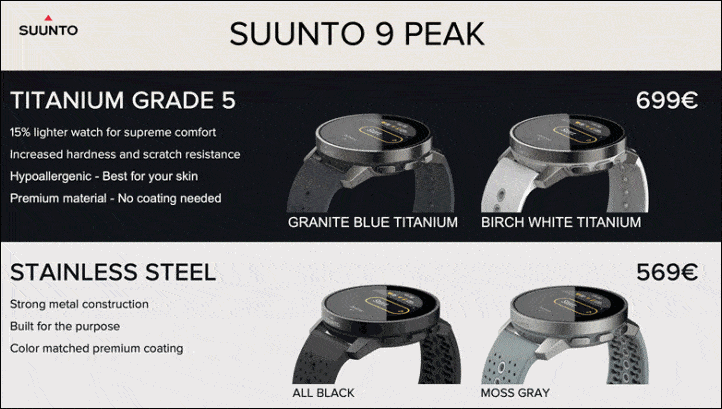

















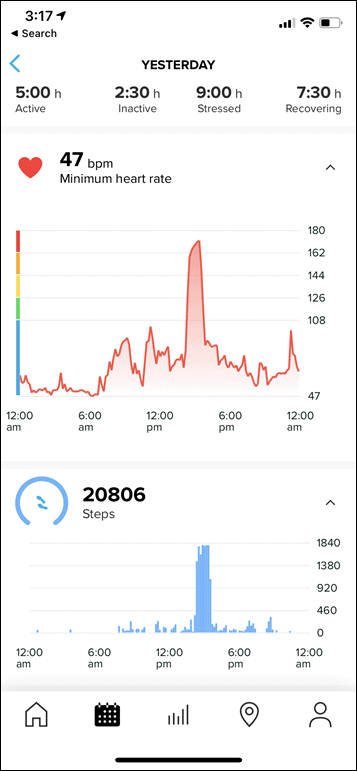
![clip_image001[4] clip_image001[4]](https://media.dcrainmaker.com/images/2021/07/clip_image0014_thumb.png)








![clip_image001[8] clip_image001[8]](https://media.dcrainmaker.com/images/2021/07/clip_image0018_thumb.png)
![clip_image001[10] clip_image001[10]](https://media.dcrainmaker.com/images/2021/07/clip_image00110_thumb.png)



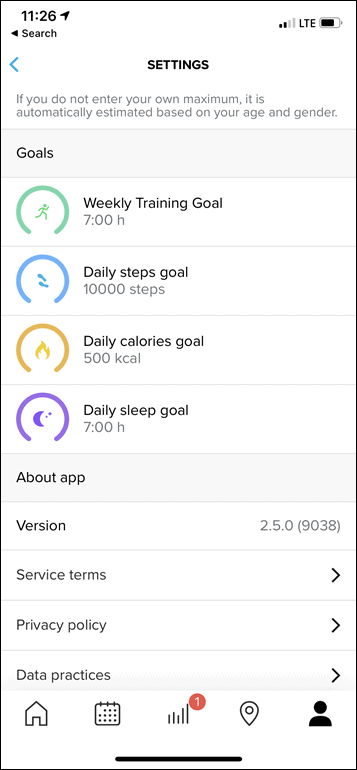
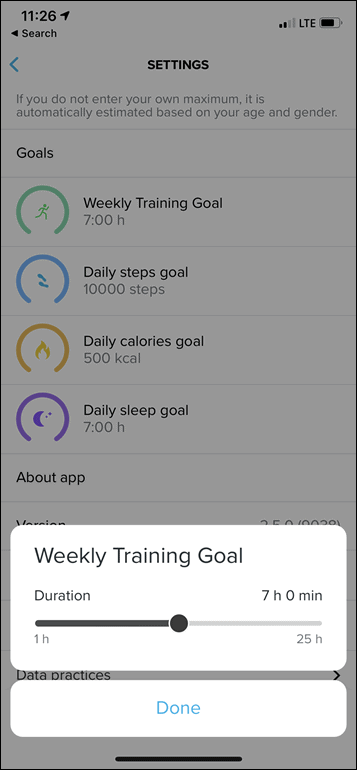


![clip_image001[5] clip_image001[5]](https://media.dcrainmaker.com/images/2021/07/clip_image0015_thumb.jpg)
![clip_image001[12] clip_image001[12]](https://media.dcrainmaker.com/images/2021/07/clip_image00112_thumb.png)
![clip_image001[14] clip_image001[14]](https://media.dcrainmaker.com/images/2021/07/clip_image00114_thumb.png)







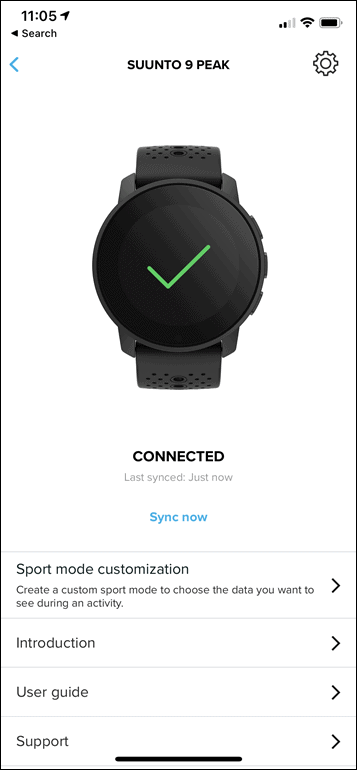
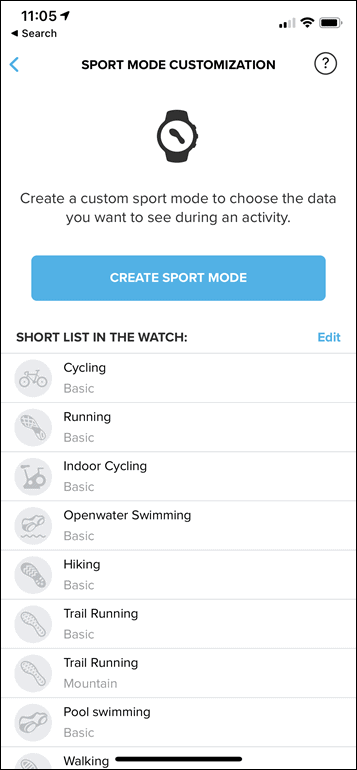
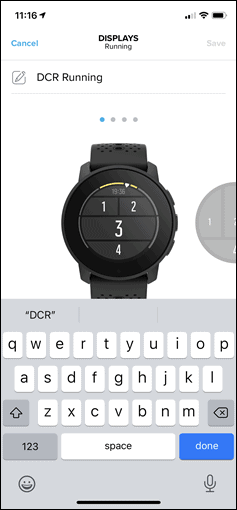
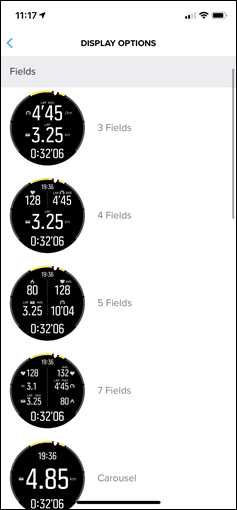
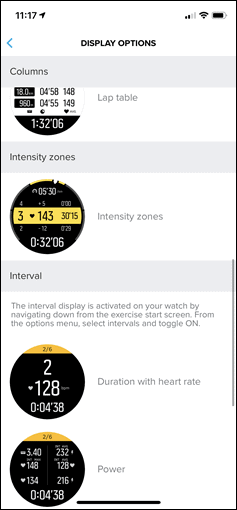
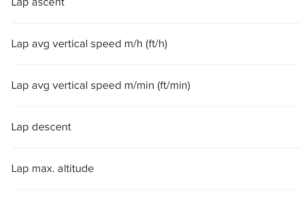
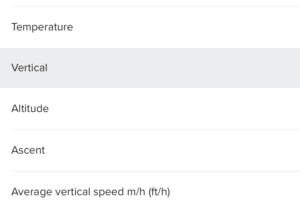
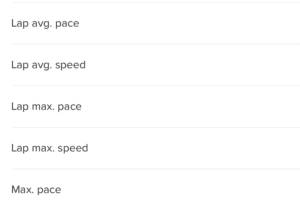
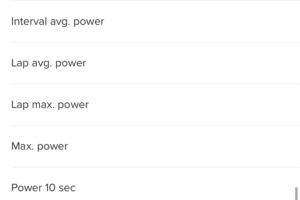
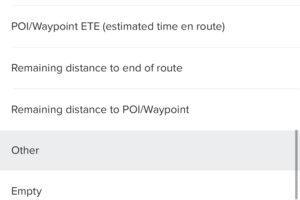
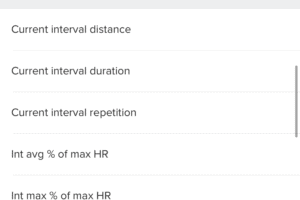
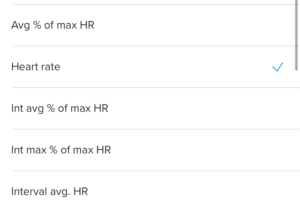
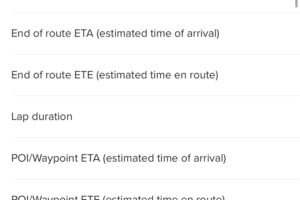
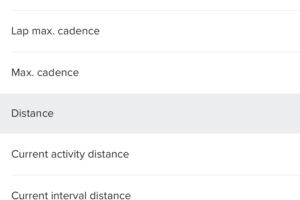




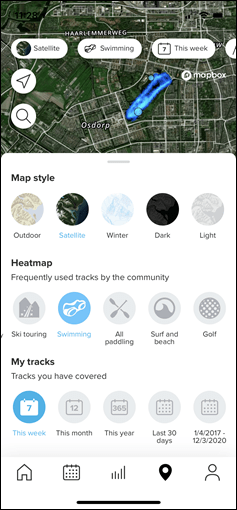
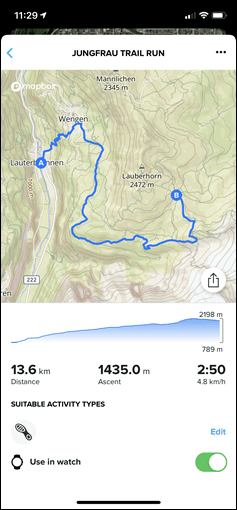
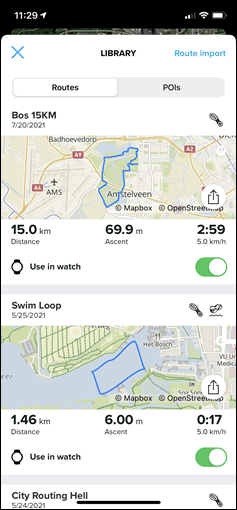




![clip_image001[7] clip_image001[7]](https://media.dcrainmaker.com/images/2021/07/clip_image0017_thumb.jpg)













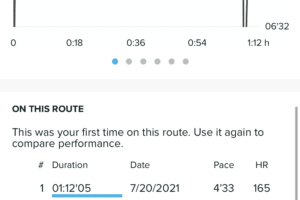
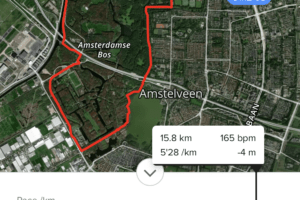
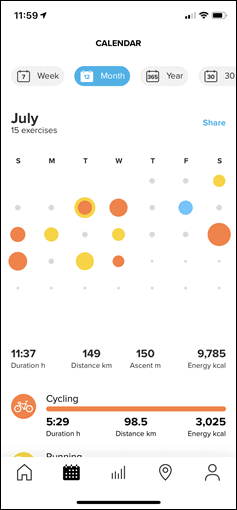
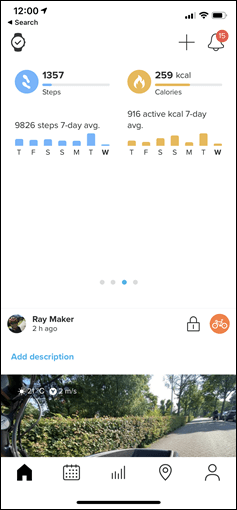
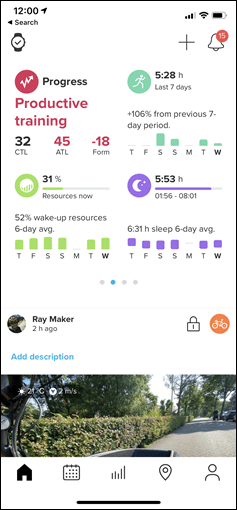
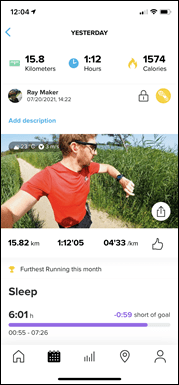
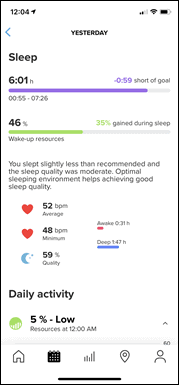
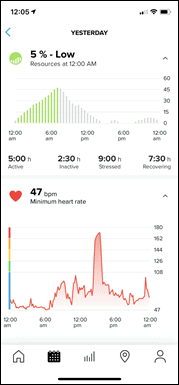
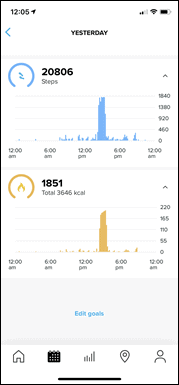

![clip_image001[16] clip_image001[16]](https://media.dcrainmaker.com/images/2021/05/clip_image00116_thumb.png)






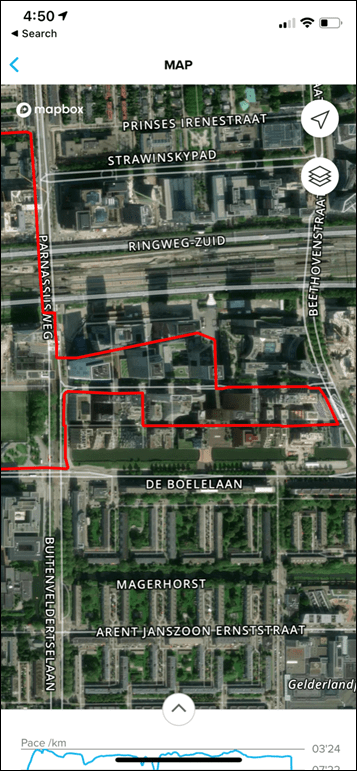
![clip_image001[8] clip_image001[8]](https://media.dcrainmaker.com/images/2021/05/clip_image0018_thumb.png)
![clip_image001[10] clip_image001[10]](https://media.dcrainmaker.com/images/2021/05/clip_image00110_thumb.png)
![clip_image001[12] clip_image001[12]](https://media.dcrainmaker.com/images/2021/05/clip_image00112_thumb.png)

![clip_image001[4] clip_image001[4]](https://media.dcrainmaker.com/images/2021/05/clip_image0014_thumb.jpg)
![clip_image001[6] clip_image001[6]](https://media.dcrainmaker.com/images/2021/05/clip_image0016_thumb-1.jpg)
![clip_image001[14] clip_image001[14]](https://media.dcrainmaker.com/images/2021/05/clip_image00114_thumb.png)

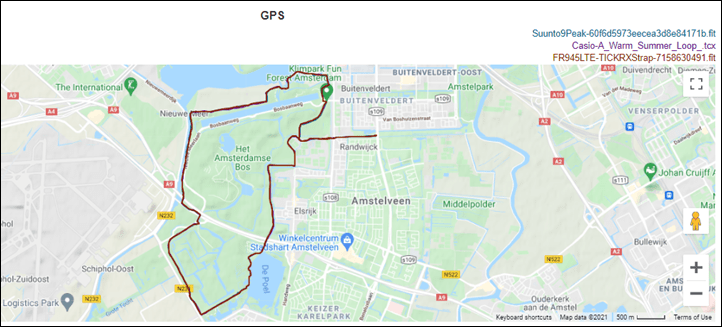
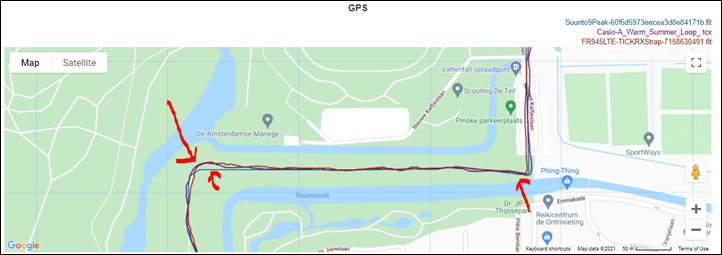
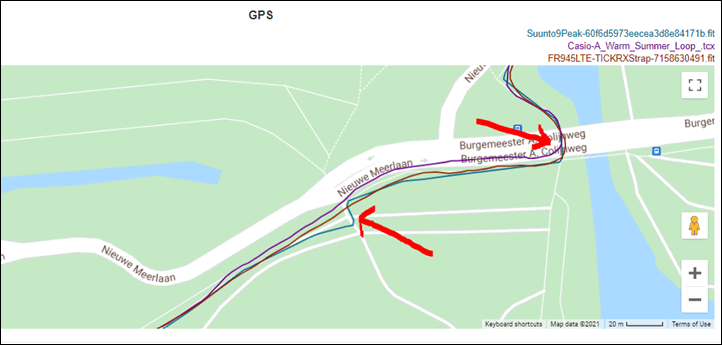
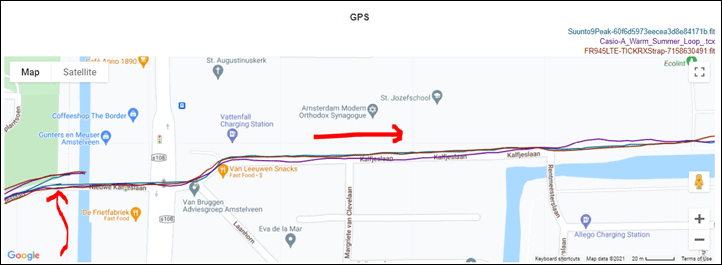
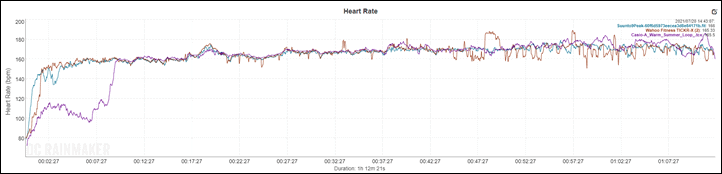
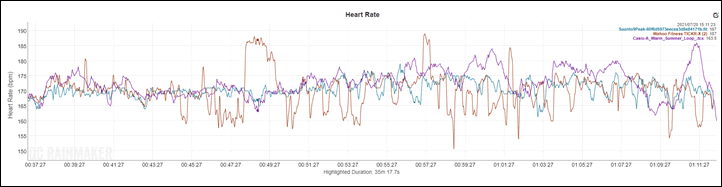
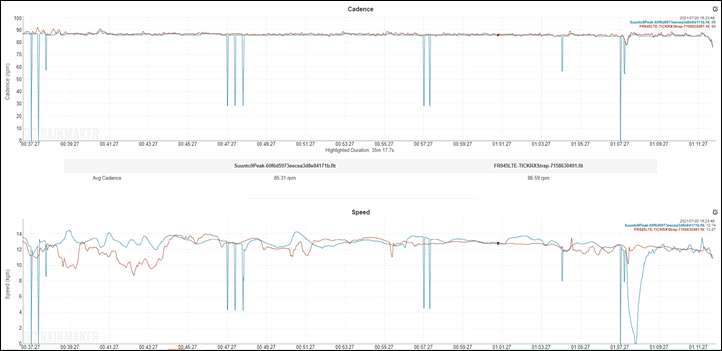
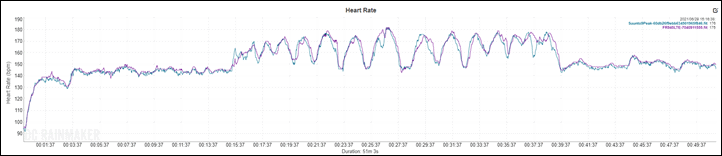
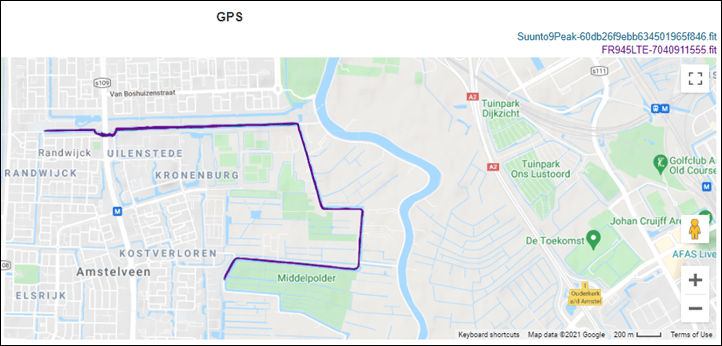
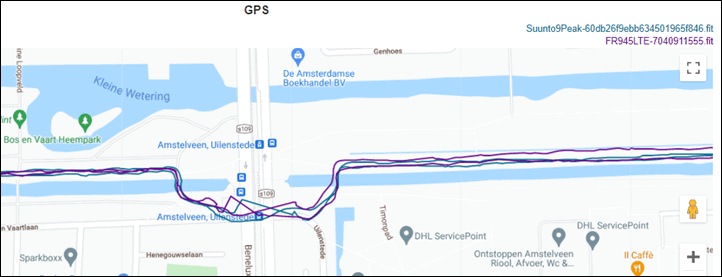
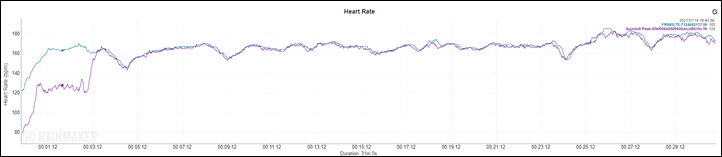
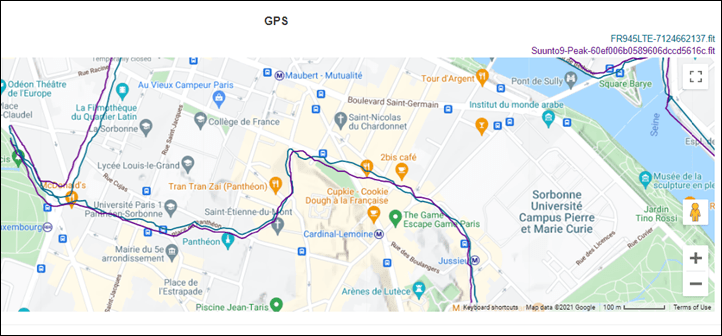
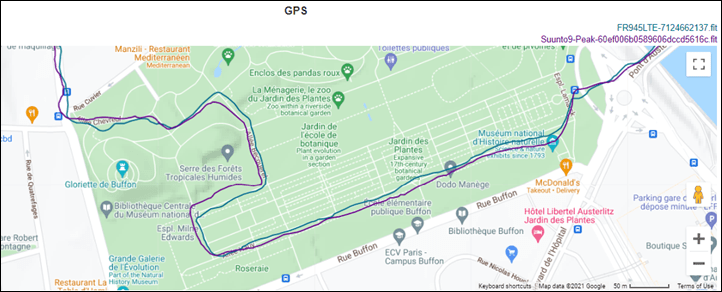
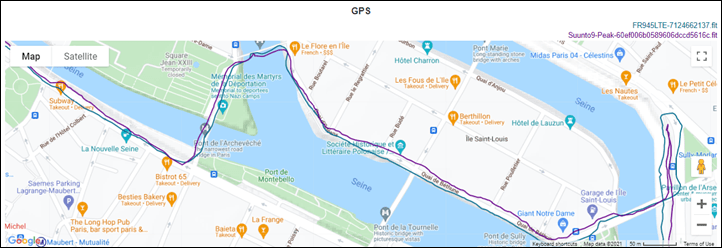
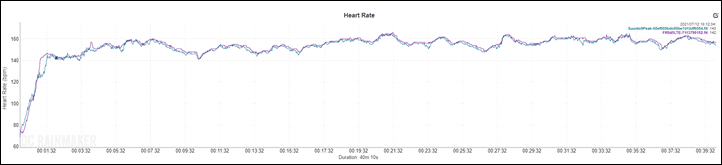
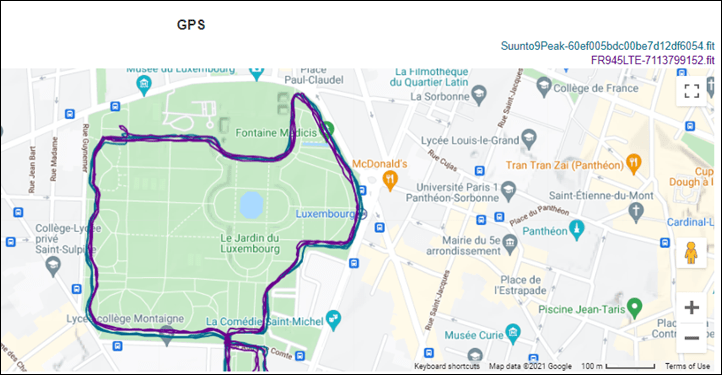
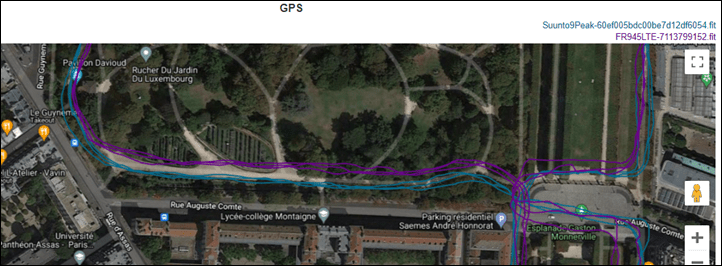
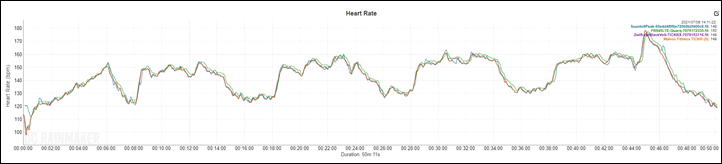
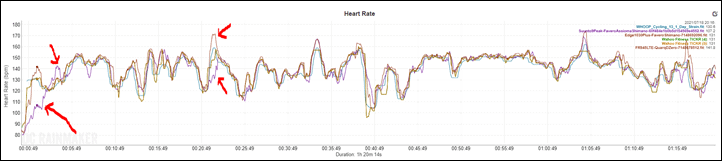
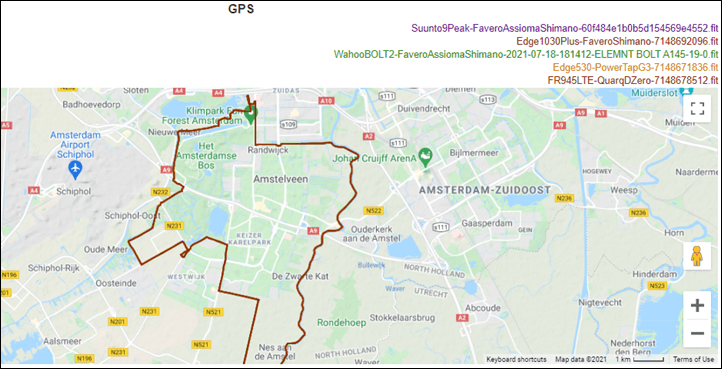

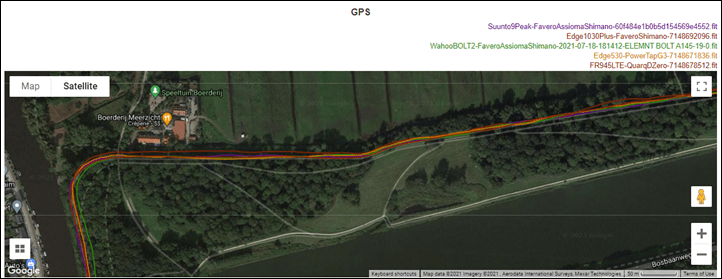
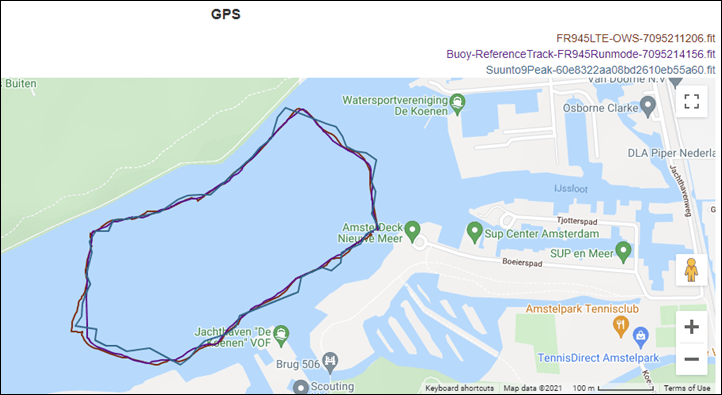
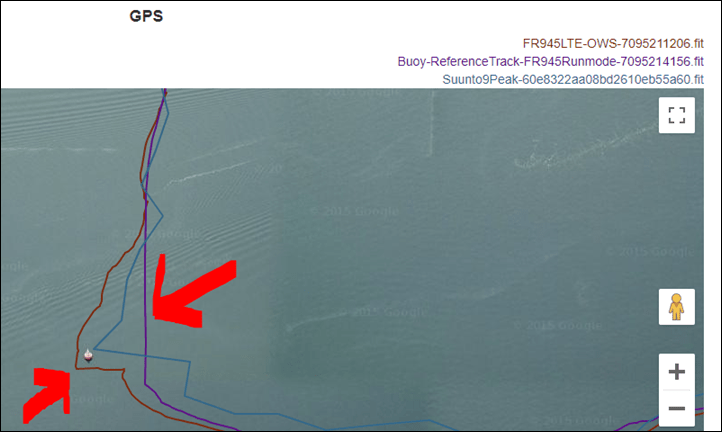
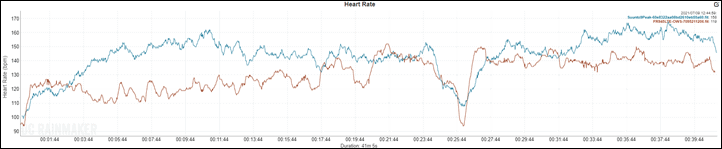





























First sentence: “I’ve been earing…..”
To be fair, I do hear the clicking of the buttons…
Hip, hip hооray!!! I’ve been waiting and checking every day for this review since you posted your first brief impressions.
Maybe is my own sampling biases but I have not seen any race organizers post a gpx file, usually just a pdf or some sort of image. I have tried copying some into Strava’s route builder by hand and my results are usually off by a bit (once I go through and trim up some of the strange corners it gets better but I have never hit a distance exactly). This is all to say, if my gpx file is going to be roughly as flawed as a unsnapped route why go through the additional pain to make the file.
I agree, very few race organizers provide it. But, for city races (e.g. the big marathons), it’s pretty easy to find online, or to build your own for a big event.
For a simple 5K? Less so.
Actualy here in Poland when running trail races, most of organizers post gpx track (or in the other form).
Eventualy you can draw any track point by point in basecamp :)
Does Suunto have any sort of intervals timer or workout builder yet? Last I heard they didn’t, which makes their watches Not Very Useful.
Aside from the brief timer noted in the review (basically just X repeats of Y duration with Z recovery), that’s it. Still a pretty big omission, especially as more and more platforms focus on structured training.
interval timer, yes. it’s been there for ages. workout builder, no.
Great review! Certainly SUUNTO is finding its way again …. On a side note: Seems you were also a victim of TICKR X ´ s terrible performance. This is commented in numerous forums: freezing, spikes and so on …. Has nothing to do with static, licking the belt or the sorts…. It is a hardware and/or firmware issue and whatever it is, is not working. After my third free replacement, I gave up.
Yeah, this is the first time I’ve seen it basically crap itself. I’ve used it quite a bit since launch, but clearly this one went all pear-shaped.
Can it be flipped over when on the right wrist to get the buttons on the wrist-side?
That’s my only thing about Garmin watches: I’m left-handed so I wear watches on my right, and that puts the buttons on opposite sides of the watch relative to my fingers and thumb. I usually end up wrapping my hand around the top to reach the Go Button with my index finger since it’s easier than stretching my thumb. But since this one seems symmetrical, it would be just a matter of software changes to flip the display image and button mappings.
I suppose Garmin could do the same but then the up/down labels (are the really neaded, though?) would be mismatched, although I be fine if they just flipped the screen image but left the button mapping the the same, and maybe even with “inverted” scrolling.
Loved my Ambit3 and have wanted to get a new Suunto for a while but they’ve never really nailed it. I’d have got the Suunto 5 if it had an altimeter and I’m tempted by this one but with no structured workouts from training peaks I can’t justify the price no matter how much I like the look. The Foreruner 745 or Apex Pro are are at a better price and with more features. I’ll wait a few months and see what happens.
Just go and get a 745. Afterwards you’ll be wondering why on earth you waited so long.
Have the 645 and it does everything I need so the 745 leads the way. I’m just not blown away by its looks or Garmin conncet. If it was slightly cheaper or if the 245 had an altimeter I’d go for it, wish there was a 655 coming but that seems to have been killed off. Had a few reliability issues too so tempted to try something else.
“Fenix 6 non pro for main stainless steal model”
Thanks Sean!
I have tryed “snap to route” funciton many times. I don’t care the track is right or not, I want to have a stable pace,but feeling is not good. The running track is same as the route you seleted. The pace is not stable and still up and down,for most time, the pace is slower than normal mode, make me is difficult to follow the training plan.
snap to route funcitons is not helpful.
“Meanwhile, if we look at GPS accuracy on this ride – all units were near identical. This included the Suunto 9 Peak, Garmin Edge 1030 Plus, Wahoo BOLT V2, Garmin Edge 530 Plus” – hinting at an upgraded Edge 530?
Nah, just a regular one. One of these days I’ll get all my Plus’s and non-Plus’s straight.
(Here’s the GC file: link to connect.garmin.com)
I’ll agree that the lack of pairing multiple sensors of the same type is a real pain. It’s my #1 headache with my S9 Baro and Peak. Actually, the fact that I can’t tell which of my 4-5 HR sensors, 3-4 foot pods and other assorted bits are currently paired with the watch is the most frustrating thing for me. Suunto could at a bare minimum provide the BLE ID of the paired device so I can figure things out. Ideally the description field from the BLE devices that are being paired too. Having to “isolate” myself from all other sensors to pair with the watch is unbelievable in 2021.
Yeah, I agree on at least providing the name of the sensor. If I’ve got my bike on a smart trainer, I have no idea which sensor it paired to, until I find out it paired too and ‘took’ the only BLE channel from the device I didn’t want it to.
I really like two things about Suunto app.
1. It’s white (I assume it can also go dark to align with your phone settings). Garmin Connect being always dark is a bit depressing.
2. Sports / data field customization from the phone. I like the fact that I can customize my Garmin watch via the watch itself regardless of where my phone is, but if I have a phone – it would be so much easier to do all customizations there!
Indeed, one of these days we’ll see a company that allows both on-watch and on-phone changes (akin to how Stages allows on-device, on-phone, and even on-web changes of their bike computer data fields).
Seconding number 2! If Garmin implemented editing of data fields etc in the app it would be awesome.
Does the S9P use the “updated” body resource algorithms from FirstBeat like the latest Garmins do?
Any word on Suunto enabling more frequent 24×7 HR logging than just every 10 minutes?
I’m fairly certain it’s an older S9B Body Resources algo, slightly tweaked by the presence of a new LifQ sensor. Unlike S9B and S7, it’s nearly impossible to get to 100% resources for me, even with rest and good sleep. You have to really, really rest I suppose. Also, the Resources drain faster it seems, especially in the first 3-4 hours upon waking up.
As far as HR logging, it’s hard to say. My 24×7 HR looks more fine-grained in Android app vs iOS, for example. Both look more detailed than COROS that’s strictly 10 min, me thinks.
Great write up Ray as usual! I bought my Suunto 9 Peak which arrived yesterday. Lovely watch – still no structured workouts/webbased access to data which is a shame. Will see how things go! :)
Ive been a suunto user for years and I’ve been asking both suunto and the suunto community for that feature and they simply say its not going to happen. They proclaim that too few users are in need of that (not a word due to the fact that suunto ambit had those features)
So i sold my suunto 9 and bought a FR 945, 4 weeks ago.
Hello ray,
Thanks for the write up. Did you encounter issues with sleep tracking and resources?
How did you found them compared to Garmin?
Having the S9P and already having had a F6S in the past I agree with you regarding the lack of speed of this watch. Also myself regarding sleep I had some errors in sleeping time. Regarding resources apparently there is a bug that puts it into zero when you do some activity like yoga.
I’d say Garmin’s Resources implementation is better. Part of it is a truly continuous HR, part of it is sensor, part of it is… I don’t know. At least, what I get from my Garmin always matches well my situation and all.
As far as sleep tracking is concerned, it’s pretty good for what they have. The sleep time was almost always accurate, on par with Garmin and WHOOP I tested against. Time awake and deep sleep are also in line with others. Sadly, unlike S7, S9P doesn’t report sleep phases.
As far as Resources dropping to zero… That hasn’t happened to me in a month of using the watch. There’re some weird drops and jumps every now and then, but never drops to 0. There will be fairly fast Resources “discharges” in the first few days as the watch establishes your HRV baseline, but it gets fairly stable after that.
Sleep was pretty close for me. But I agree that Garmin’s resources/body battery implementation does seem more refined.
Indeed though, I did see some cases (including this week), where Suunto resources is ending up at 0 multiple times in a day, which seems impossible. Especially when those days were relatively normal. I’ve never seen that happen on a Garmin.
ok, I had the same experience with the S9P, even on days that I didn’t logged activities. so it is not an isolated case of mine.
I had the F6SS and I think the S9P is utterly more confortable. Today If I want to get back to back garmin, do you think the 945 lte would be the best match between size/weight/confort features?
Or in terms of confort the S9P vs 745 vs 945 lte is any different?
Same here. I run out of “ressources” on a nearly daily basis, usually by early afternoon. Never happened on the S9B unless I did some serious workout(s).
Guess we are all waiting for the next SW update…
I haven’t tried the 745 but I have the 945. I love it for its weight. I previously owned the Fenix 3, 3hr, ambit 3 and 3 peak. The weight difference to those watches is enormous to me and makes the difference between feeling the watch constantly and not noticing it.
Thanks for the great review, Ray!
In your linked section on navigation in the Suunto 9 review you note that the navigation is a breadcrumb trail only and that the watch doesn’t have enough memory to store maps like the Garmin does. Do you know whether the 9 Peak has the same memory limitation? Part of me was holding out hope for the 9 Peak to get in-watch map support via a firmware update but perhaps I should put that hope to rest.
Same limitation there, unfortunately.
Cheers!
Well shoot, I appreciate your cheery crushing of my hopes and dreams though. Keep up the good work!
by far the best watch suunto has made and it’s been the only watch out there so far to record my whr accurately, within 1-2 beats of a chest strap, even in the pool. i’m guessing watch size and weight plays a role in that. loving the gps quality improvements over the suunto 9 as well.
i’d not even consider it in the same league as coros or wahoo, especially when it comes to watch build quality and design. those are horrid.
Great review! I tested the 9 peak for several weeks and wrote my review in the Greek outdoor and mountain running website Advendure, as co-owner and editor of the site. I know it will be all Greek to you, but here is the link (haha): link to bit.ly
I think that even with the latest firmare update, the SpO2 measurement is – as you also wrote – unstable and indeed needs to be completely still and without much tightness in the wrist. But, if you try to put the finger on the sensor and do the measurement (like the classical medical devices), you get correct measurements in 99% of the times! Its a solution basen on the fact that you don’t have continuous O2 measurement, but one-off manual measurement. Just my two cents .. ;-)
In any case for sure its the bext Suunto GPS sports watch I tried so far!
Thanks for the detailed and great review!
Great review!
The old Suunto watches look so ugly!
The 9 Peak is VERY nice!!
The Manufacturers should develop more of their watches in the direction of 43<45 mm.
I don’t like the 47mm of my grit x.
I must admit that Polar and now Suunto design the most beautiful watches.
Garmin watches, they look so cheap…and their charging port…so oldschool.
I was REALLY liking this watch, until I saw no easy was to do NP. To me, that is the most important data field when doing a race. I hope they make this adjustment, as I am really liking the sound of it otherwise!
NP you get via suunto plus cycling power option, it’s just a separate screen not a field at this point
I would like to see altimeter tests in your articles. For me as an alpinist altimeter accuracy is definitely more important thing then 90% of mostly unusable stuff with which sports watches are filled today. In the past I had Suunto Core , Garmin FR 935 and 945 and noticed that accuracy of barometric readings on new garmin watches are totally unreliable in compare to good old Suunto Core. I assume that quality of baro sensors is dropping despite the fact that prices for new watches are going up. I hope that new Suuntos are not going the same way then Garmin since I am planning to get this one.
Yeah, I’d love more altimeter tests too.
However, I live on a pancake. Well, actually, most pancakes have more altitude than I do. It’s plausible you didn’t go through the dozen+ photos in the gallery and notice that my 75-minute run had a total of 6 meters of elevation again. 6!
In normal years, I tend to make trips down to the alps and such for altimeter related tests on the big ticket watches, usually grouping them together. Obviously, that hasn’t really been super viable most of the last 18 months.
But I do actually have some good altitude and mountain trips coming up over the next 4-6 weeks to do some of that, so I’m looking to do some groupings there and figure out how to pull all that data together.
Cheers!
Thanks for the review! How is it for treadmill running? Are there any other footpods besides Stryd that it will connect to?
FWIW, I used the Suunto 9 Peak for a few weeks and was SUPER disappointed in the pool swim accuracy. (Also somewhat disappointed in the utility of/information displayed on the paused screen during runs and bike rides.)
I love how Suunto is innovating but this kills it for me:
“…If I had to narrow down to just one complaint, it’s simply that it’s slow and laggy in the menus/interface…”
I’ve had Garmin watches (935) do that after several years and its umpteenth firmware update but a fresh out of box device better not lag – it’s jarring and distracting.
Thanks for another great review Ray!
Decided to get the S9P in all-black to replace my Ambit 3 Peak and to get my fix of new tech/toy/tool for a while. My A3P still works but is showing signs of aging, so I went to the S9P in all-black (i.e., stainless steel casing) after passing for years on the Suunto 9 baro… And I did not like it.
I quickly got used to the different firmware; I still think a tactile screen on a sport watch is preposterous and useless, but I’ll get used to it. It does what I need and I won’t get into the “Movescount was way better than Suunto app” debate. However, I felt the Suunto quality and attention to details were just not there; the S9P felt cheap and ordinary, the wrist bands are crap. It does look more refined, but that’s not what I want in a sports watch; I have nicer watches for upscale soirées. The smaller display is not just harder to read for my aging eyes, it’s also juuuuust a bit too small for proper swiping, imo. Overall, my man-of-the-street opinion is that the S9P falls way short of what 3 years of tech advances since the S9 baro should provide. Granted, liking bigger watches makes the smaller form factor a moot point to me, though to be fair it’s quite an accomplishment.
After two weeks I returned it and finally got aSuunto 9 baro, titanium edition. I got every thing I wanted right out of the box (except the wrist bands: they were even crappier than the ones provided with the S9P) and found that some of the firmware updates I was OK not having were actually available to the S9 baro too, so I’m a happy camper. The titanium S9 baro is also just two grams more than the all-black S9P (64g vs 62g).
@Yannick what watch you think has good wrist bands ? I had the A2 Sapphire, A3 Peak, Fenix 6 S Sapphire, and now the S9P, and the S9P is the most confortable I ever tried.
Curious what can we have better.
The s9 baro’s Bands are in every way better than the A2/A3 peak’s, in my opinion. So if the s9 peak’s are even better: way to go.
Saw the screws on the case back … I assume the battery replacement cannot be done by the user but maybe the watch is easier to maintain than the glued smartwatches. Does anybody know if unscewing allows access to the watch internals?
The Look of the 9 Peak is incredible. You can wear it all day long and no one will ever notice that it is a sport watch. I‘m using it now for six weeks now and I like the watch a lot. Doesn‘t look like a military watch like my Fenix 6pro which I had before.
I do miss some function the Fenix had but I enjoy the look of the 9 Peak a lot more. Sorry, just my Personal oppinion.
But I still haven‘t found a simple way to transfer my logs from the garmin connect app to the Suunto App. Do you have a good solution?
For IOS RunGap: subscription for one year is € 10,99 or subscribe for 3 month (don‘t know the fee).
For Android SyncMyTracks: there‘s a free version but for best experience you should subscribe. Costs?
Thank you for the help. Worked perfectly. 👍🏻
Your welcome 👌
Can anyone tell me what the watch face options are? I specifically need an analogue watch face with a ticking second hand – does the Suunto 9 Peak have this option? It seems impossible to find this information out, but I know it’s weirdly specific – I just need it for work…
Thanks in advance!
There are several analog options that have second hands (and a digital option with a seconds hand). But I think after a minute or so the seconds hand disappears. I set my S9 Peak to an analog face just now, and got the moving seconds hand. A minute or so later, no more seconds hand. I have Raise to Wake on, but that doesn’t seem to get the seconds hand to pop back up. If I click the middle button, that ‘wakes up’ the watch and the seconds hand reappears.
I have been using the Suunto 9 Baro Titanium for 2.5 years and it is still running great. Do you think that overall, is the Suunto 9 Peak Titanium a good upgrade comparing to the Suunto 9 Baro Titanium? or should I hold out for another year or two before Suunto refine their top of the line platform with better chip (more responsive) and straightening out the kinks?
Ray, can you be more detailed, what didn’t you like about the display? Is sapphire crystal glass the problem?
I was looking forward to this watch, but the review made me hesitate, especially the slow interface and missing basic options. I have the impression that Suunto sells me old technology with a beautiful design, sapphire crystal glass and 100m water resistance. For me, these are the best advantages of this watch, especially the design, I am in love with it! Also, can I receive a text message and call alert during an activity (cycling, for example)?
The display doesn’t look as good as the 945’s I’ve seen in the past, and I think that’s 100% due to sapphire vs Gorilla Glass DX. The display does look better than the Suunto 9 Baro I had ages ago, and I like it better than the Fenix 6s. Probably comparable with the 6s if you got one with the ‘good’ displays.
I also get all alerts during activities.
Thanks for the review. As I was reading through it.. everything was ticking off the list for me until I got to the accuracy section… ba bam. I used to have a Sports Ambit3 which had excellent GPS accuracy (even in open water). I’ve got a S9 in what I consider to be an inferior product to Ambit3. Think Suunto has forgotten that this sorta of stuff rather than all the fancy bs (I don’t need a pretty watch that tells me I’ve slept well last night) was what made them the stand out against the competition. I was unhappy with Garmins, switched to Suunto, was happy until the S9… now considering going back to Garmin. Until they listen to their customers I don’t think I’ll be getting another Suunto. (Also agree with Dimi, would love to see an altimeter test in the future). Cheers.
Maybe I missed it: can you rotate the display and wear it upside down “lefty mode”?
Does anyone know what the purpose of the black empty bezel around the screen is?
I’ve been using this same watch for a few weeks now and my heart rate data looks ok – at the start of any runs it gradually increases, kinda smoothly.
Also, when you are comparing gps data onto satellite pics – where both watches are afraid to go on the path, could this just be bad satellite images? Poorly placed? After all, the mapping data you referenced earlier where the snap to route was cutting corner was born of poor quality mapping data.
My one big issue wit this watch at the moment is that the oxygen levels are way off an I think utterly useless. No matter how hard I try I cannot get them to return a sensible answer. By all accounts I should be dead. This seems to be a common problem and is pretty annoying that a firm thinks they can sell a product that doesn’t perform as it should.
Any chance you could upload some images on the different watch faces available for the Peak? Can’t find them anywhere!
Has anyone used the 9 Peak while wearing full gloves? Can I assume the touchscreen requires either direct skin contact or an e-friendly glove?
I really want to like this watch but I’m struggling. Aesthetically, it’s a beautiful watch; it just looks great on the wrist. But functionally, coming from the Garmin Fenix 6pro, I am really struggling with some of the shortcomings.
The fact I can’t glance at altitude or sunrise but have to go searching for it in the menus is a pain. The resources app is hopeless which I can only presume is because the optical HRM is intermittent and not accurate. The screen is dull and whilst the backlight on glance works well, it sometimes doesn’t. And that’s not cool.
The font in the exercise screen is thin and makes reading on the fly difficult when you have more than 4 fields showing.
I could go on (weather, anyone? accurate Blood ox, etc) and none of these in themselves are deal breakers, but they all add up to a real disappointment. and the sexy hardware doesn’t make up for it sadly.
It has made me consider the Fenix 6s though. I like the clean lines on that compared to the chunky Fenix 6.
Select a watch face that displays altitude and sunrise. You do not have to go searching in the menus.
Hi Ray,
I’m a happy user of the Ambit 3 Peak since 2014 (and Garmin 910 XT since 2012…) and I would definitely go for the Suunto 9 Peak as I like the shape and also reliability Suunto has demonstrated me with the Ambit 3 Peak (cannot say the same regarding my Garmin experiences) but…it is a pity that Suunto (and all other brands apart from Garmin) have not developed Virtual Racer/Partner feature. One of my favorite and motivating workouts when I’m feeling strong and in great shape is to challenge myself so I found it always awesome to be able to compare yourself in real time against your personal best while following a route. I have missed this feature a lot during this seven years with the Suunto and it is a pain to configure the Garmin 910XT for the purpose, as it requires many steps to upload the routes to the watch due to the fact it is a long term legacy product.
So, is there a reason other brands are not interested in implementing this? Maybe Garmin have the patent and does not allow it? Am I the only person in the world giving such a relevance to this feature?
Thank you in advance for your feedback.
BTW: I find it annoying that new smartwatches designs are still not squeezing the bezel and frame in order to make bigger screens (as happened in the smartphones area). I understand that they have many hardware to put inside and that big screens consume more battery but I think they can improve anyway. Currently there is more surface dedicated to bezel and frame than to screen itself.
Dear Álvaro,
There is the “Ghost Runner” feature on Suunto, which is probably what you are looking for.
link to suunto.com
I’m very interested in the Suunto 9 due to the HR option. I’ve been regularly training with a Suunto Ambit Peak for the past few years with a chest strap and I’m now to the point where the chest strap chafes me terribly on runs. It doesn’t matter how much body glide I use, I have a bunch of horizontal chafe scars on my stomach. For those who have used this watch regularly, and train in HR zones regularly, what is your assessment with different terrain (I live in the mountains) and types of workouts with respect to the HR assessment? I can be patient but I’m also performing more “wound care” than it seems I should with a watch. For reference, I use a polar chest strap.
Grab a Polar OH-1 and save yourself some misery
Greatly appreciate your work Ray, thank you! Read this and your reviews on HR chest straps. Great info and mostly comments on Garmin integration. Bought a Peak 9 to replace Ambit 3. Nice idea to have watch-free strap recording, but what I really need/priority, is HR strap which works with watch when cycling and open water swimming, so i get unified accurate results in Suunto app when done. Any recommendations on best solution/strap?
Hi,
Did you tested the new suunto 9 peak watch with the powerpaddels of garmin ?
And if so is this watch possible of reading the both sides power output ?
Kind regards
Jacky
One thing I cannot find anywhere is whether you can charge it mid-run. I know most Suunto/Garmin watches support it, but Suunto support hasn’t been very helpful.
Any chance you’ve tried this?
Yes, it can be charged mid-run. I have the Peak and did charge it in the middle of a run.
Many thanks Ali.
Suunto customer rep said you shouldn’t be able to as the charging port is at the bottom (and can’t be worn), then tried to tell me that you wouldn’t be able to get heart rate data! I believe it’s not in their tech sheets so they have no idea.
:) well they are right regarding HR data. The charger for the Peak is a round thing that covers the whole bottom of the watch including the HR sensor. So you cannot get HR data for sure. But charging the watch doesn’t interrupt your activity recording and probably that’s what you want to know. Also, you can wear the watch with the charger under it, you just have to loosen the strap.
Has Suunto solved the issue with uploading large activities? Previously 100 miles were to large to sync.
Hello, I tried to import an old gps activity on suunto app but the ascent and descent field is 0 (it should be more than 1000mt / 1000mt). I have used strava, TP and Garmin connect but still the same problem. Has anyone had the same problem?
I will recieve my Peak this next week and want to know your thoughts about its wrist HR perfomance
I am suunto user since many years (ambit series almost all, spartan, 9, and 9 baro red and of course the core essential). I did test the wahoo rival and was surprised with the performance of the wrist HR , it was good.
Thinking that almost all wrist sensors work similarly i find out that maybe the wahoo did perfome due to the design of the sensor with its form that help to a different type of contact with the skin.
Thanks for your feedback and as soon as i receive my Peak will comment on it
Hi Erick-
You can find all my accuracy testing within the accuracy section of the review here: link to dcrainmaker.com
Cheers!
I use an aging VA3 and had a brief flirtation with the Vivomove Style but I long for a good sports watch that looks beautiful enough that I want to wear it all the time (the other function of a watch is jewellery which virtually every smartwatch manufacturer has forgotten). This looks like a big step in the right direction but does it have a ‘strength training’ app like Garmin does ? The only 2 activities that I use on my VA3 are Strength Training and Walk so I’m really not that fussed about the intense running metrics any more. I guess my ideal watch would be a VivoActive (<43mm) with a polished titanium or stainless steel case and non-reflective sapphire crystal for $500 or less.
Great review ! Nice looking watch apart from that gaping black bezel around the screen, they could have added a nice ceramic diver style bezel in that space to complete the classy look. Instead it just looks dated already.
Would be interested to know if we will see a successor of the 9 peak in 2022? Like a Sunnto X or something, at least the 9 Peak is still a Series 9 model so no big step up yet.
Yeah,
I would love to know that, too.
Can anybody of you Suunto users tell me if it is possible to import route on watch during activity in progress. For example, if you want to change a route during your hike but wanted route is not on a watch. So you take a phone and draw a new route on a suunto app or strava route builder, save it, synchronize and start a route. If this is Garmin device, you need to stop recording, save activity and only then you can synchronize watch to start a new route. This way you have two activities you need to merge later on a computer which is very impractical. Is this the same with Suunto devices? What about Coros?
Thank you,
I bought the Suunto 9 last year and lost the power lead. I was promised a replacement by Suunto and then after 15 communications with them (most of which were not replied to) I had to give up and buy it new. Los of apologies and no action- really poor for a $900 watch.
Really poor service has coloured my judgement on Suunto
Thank you for the detailed review. I’m just an aging weekend warrior, but I am taking a long look at the Suunto 9 Peak Ti. It would replace my aging, but still functional Ambit3 Peak, which I purchased back in 2015.
Thanks Ray for this detailed review. With the recent news from you on software updates to Suunto for Hammerhead and SuuntoPlus Guides, I valued having this in-depth review to learn more about the watch. I picked up a new Suunto 9 Peak Moss Gray and am having quite a bit of fun with it using my Training Peaks workouts and my Stryd sensor for power based training. Haven’t gone swimming with it yet outside, needs to get a bit warmer here in Oregon.
None
Just moved from the 9 baro to the peak. Love the look and weight of it for sure. Maybe I missed it but I didn’t see what GPS settings you had the watch on. I had been using GPS + QZSS + Galileo (live on the east coast). I then ran a race in Portland (relay) and the mileage seemed to be significately off from what the race was saying and other runners watches. I then switched to GPS+QZSS+Glonass and the mileage was pretty much dead on. Now that I’m back home this setting seems to be having the runs longer than they are. Any feedback on these settings?