Today Shimano launched their ‘Shimano Connect Lab’ training and analytics platform. This new platform is designed to replace that of the Pioneer Cyclo-Sphere online platform that they disconnected recently. However, it’s also designed to be a training platform for non-Pioneer users too, including accepting Garmin & Wahoo uploads. Shimano says it’s a platform for all Shimano users, though realistically there’s no requirement to have Shimano gear to use it.
While this story is but another chapter in the book that Shimano has been writing following the acquisition of Pioneer’s cycling assets, for this post I’m going to focus on the platform from this moment forward – for any user. However, given it replaced a perfectly functional (if dated looking) platform for Pioneer bike computer users, I’ll also take a look at it through that lens too.
So consider this a walk-through, though, as you’ll see – it’s a bit of a walk-through in progress.
Getting Started:
To begin with the platform, you’ll need to be located within one of the supported countries. Instead of listing all the countries supported (it’s a lot of them), it’s probably easier to list the countries not supported. That’s Canada, Australia, New Zealand, and Taiwan. Shimano has recently updated their FAQ to indicate that those users will get access to the platform sometime in 2022. I do therefore find it somewhat ironic that on the homepage for the platform, the single map imagery they choose to use is of…Perth, Australia:
First up is creating your account. You’ve got three options here. Creating a new ID, pulling in your Shimano ID, or transferring your data from Pioneer’s site. In my case, I went with the last, since I do actually have data there from years past.
When you click that option, it’ll first login your Cyclo-Sphere account, and then it’ll redirect you to create or login to your Shimano account. So, off I went:
A moment or two later you’ll get an e-mail verification to click on, and then you’ll be signed in a moment later. In my case, since I had connected a Pioneer account, it let me know that’s theoretically complete.
It then asks me what kind of sensor I want to use. I’m not terribly sure why I’d need to confirm this one way or the other. Obviously, if it found data of that type it should display those fields. And if not, then don’t display those fields.
In any case, once that was complete, I was at my dashboard. Which…had nothing. Mostly because the date was for this week, and since nothing could have been uploaded automatically at this point, it’d be empty. So instead I went to the activity list view, to take a look at some old Pioneer data. These were all older rides (much older), but I was curious if the force data would show up. We’ll import a sparkly new Garmin & Wahoo ride in a moment. In any event, here’s a ride:
As you can see, it leans heavily on the older Pioneer site in terms of…well…everything. This is both good and bad. It’s good for people that liked the older Pioneer site, but it’s less than optimal for people that found the user interface in need of love.
In case it wasn’t easy to notice on the above image, the map is down below a bit. Each of the ‘chunks’ of data can be moved around the screen, adjusted for size, and gotten rid of altogether:
You can also click ADD up top, to add widgets (or windows) to the screen. So we’ll go ahead and add the Force Vector one, which was for Pioneer power meters:
It took a little while to load, but eventually it did pull up. At the top you can change to specific laps, as well as to the total/seated/standing time sections.
At a high level, much of this looks pretty close to the Pioneer platform. Unfortunately I can’t do an exact side by side comparison, because Shimano killed Pioneer’s site two weeks ago (though, clearly kept access to the data behind the scenes for this migration). However, I noticed I can’t seem to see average pedaling efficiency in the force vector charts, which used to be there. Hardly a huge thing, but someone might want that. It does however show up on the sidebar list of stats, so it is there, just in a different spot.
There’s a bit of a reporting dashboard, under ‘Statistics Power Curve’, where you can theoretically create various reports. But at present, it’s only showing my older data, as (you’ll read in a second), I can’t get my newer data to show up quite yet.
Next, there are a slew of settings there. Some are obvious/common settings, like switching data formats, your birthday, and more.
Then there’s some unique ones, such as the ability to set your privacy zones. While that’s on Strava, it’s not something we tend to see on other manufacturer sites. So that’s a nice touch.
And there is also the ability to transfer outbound, as there was with the Pioneer platform, to Strava/TrainingPeaks/Today’s Plan:
And lastly there’s some significant sorting capabilities within the settings. This is but one chunk of settings dedicated *entirely* to how the sorting of activities appears. Whoever designed these portions was a librarian in a past life. There’s so many options related to sorting here.
Lastly, it’s worth nothing, that the entire site is as slow as molasses. Shimano warns about this in a few places here and there on their announcements page, so hopefully it’s something that’ll get better over time. My guess for why this site makes snails look fast, is that the user interface is a nightmare to render. It loads each and every block individually, and thus appears to make a single data call for every UI block of data, sequentially. And to be really clear on how long these take to render. I’ve written this entire paragraph, and my page is just finished loading now.
Pulling up a *single* activity of a mere 30KM ride, took a stunning 82 seconds long. And in fact, you’ll notice at the bottom of the page, that it’s constantly contacting cyclo-sphere.com for the data:
And for those geeks in the crowd, if you look at the source of the page, you’ll see it’s littered with Cyclo-Sphere code and reference. Heck, the entire site just pulls from it, with the ‘connect-lab.Shimano.com’ merely being a URL re-write. Said differently, this is just Pioneer’s site, under the cover of Shimano branding/colors.
Now as a quick reminder, a few things for ex-Pioneer users. If you have the latest CA600 with the latest firmware, in theory that’ll begin uploading wirelessly to the Shimano site. Since I don’t have one of those, I can’t really test it, so I’ll have to take their word for it.
However, for reasons that are super fuzzy (explanation-wise), those CA500 users can’t do things wirelessly, and instead have to do them via USB cable now. Given we know now quite clearly that the entire Pioneer site is the new Shimano site, there’s far less of an excuse for why CA500 users get degraded functionality. Or, for all Pioneer CA600 users, why you’ve lost the ability to update your maps now?
In any event, at least you can upload to a Pioneer Cyclo0-Sphere look-a-like. Assuming you’re not in Australia anyway.
Loading Garmin & Wahoo data:
Now the Shimano launcher site pretty prominently throws around the Garmin & Wahoo logos at every turn. It touts compatibility there. And on a technicality, that’s true. But the reality is more disappointing: You have to revert to 2014 when you manually uploaded files via USB cable. There’s no automatic integration between Garmin/Wahoo and Shimano’s site.
While that’d be trivial these days for Shimano to apply for and implement for Garmin users, I can’t imagine it’d be that much more difficult to get Wahoo onboard as a sync partner.
In any event, assuming you really like manually plugging in your Garmin or Wahoo devices, then let’s talk about how that works. To access that, you’ll tap the ‘Upload’ button at the top:
You’ll then get a file picker to pick single or multiple activities. I selected a collection of two Garmin files, and one Wahoo file. The Wahoo file was an older one I did with a Pioneer power meter a few years back, however, my understanding is that Wahoo never implemented recording of the Pioneer force data (just display of it). While the Garmin files included one with Rally power meter data, and one with Quarq data.
The upload time was slow by normal standards, about 20 seconds for these three files (they’re only 100KB each, a second or so would have been expected). But not horrific. After that, it’ll go into an ‘Analyzing’ mode for some time. About 1-2 hours later. It’s kinda ridiculous.
You can click away from this page, and you’ll get a ding-dong message up top when it finishes:
Again, Shimano does at least warn this is gonna take a while:
“The ride data analysis may take time to be completed due to high traffic on SHIMANO CONNECT Lab or other reasons. In this case, please wait for a while and then check the analysis result. We apologize for the inconvenience. Note that you can check the progress of the analysis on the notification header.”
Given this message was posted at the time of the launch, I suspect there’s actually no high traffic at all, but rather, just something horribly inefficient in the design (which, they say “or other reasons”). After all, Shimano didn’t do any meaningful press on the site launch, and thus, virtually nobody is probably visiting this site right now.
Some time and 12 coffees later, it’s….well…still not finished. Actually, it’s been well over 2 hours now. So, I’m gonna have to come back and fill in this section later. Maybe in 20 minutes, another 2 hours, or tomorrow. Whenever it starts working. So, BRB…maybe.
Update – 4:40 PM Central European Time: 6 Hours later, still waiting/processing.
Wrap-Up:
When it came to Shimano building out a new training log site, it stood to reason they’d probably reuse Pioneer assets to do so. After all, they paid for them. Might as well use them. And yes, as of today, you can indeed once again upload Pioneer data from their bike computers, albeit, now with a USB cable for some people. And admittedly, not at all if you live in the wrong country.
But hey, you’ve got a site. And true, it’s kinda horrifically slow and kinda unusable. But again, let’s not let that get in the way of you having a place to upload things – even if it does take half an hour or more to show up. Plus, it does look visually less blocky than the previous Pioneer site. Atop that, you can modify activity sort settings like the inner-librarian you always knew you wanted to be.
And again, you can at least now view your Pioneer force vector metrics. Which, you can’t really do anywhere else. And hey, you can even view Wahoo files, which is a benefit for Wahoo users wanting to see sport data without paying for a platform. Assuming they like USB cables. But who doesn’t like USB cables? Some people clearly do – there’s even a USB cable on Amazon with 20,172 reviews!
I don’t know what the future will hold for the Shimano site. As history has shown us repeatedly over the last decade, Shimano makes *great* hardware, but in general, Shimano heavily struggles with software-related projects. From the transition period to the way the site performs upon launch, this appears to be no exception.
At present, for Garmin & Wahoo users, I don’t see much value in uploading your data to it. Maybe down the road when the site is fast/usable, and there’s automatic upload. But as of now, it’s just too cumbersome to use. And for Garmin users specifically, you’ve already got an entire free site (Garmin Connect) that’s got far more features than this and usually reasonably quick to load.
But again, at least for Pioneer users, you got your site back. Mostly.
With that – thanks for reading!
FOUND THIS POST USEFUL? SUPPORT THE SITE!
Hopefully, you found this post useful. The website is really a labor of love, so please consider becoming a DC RAINMAKER Supporter. This gets you an ad-free experience, and access to our (mostly) bi-monthly behind-the-scenes video series of “Shed Talkin’”.
Support DCRainMaker - Shop on Amazon
Otherwise, perhaps consider using the below link if shopping on Amazon. As an Amazon Associate, I earn from qualifying purchases. It doesn’t cost you anything extra, but your purchases help support this website a lot. It could simply be buying toilet paper, or this pizza oven we use and love.


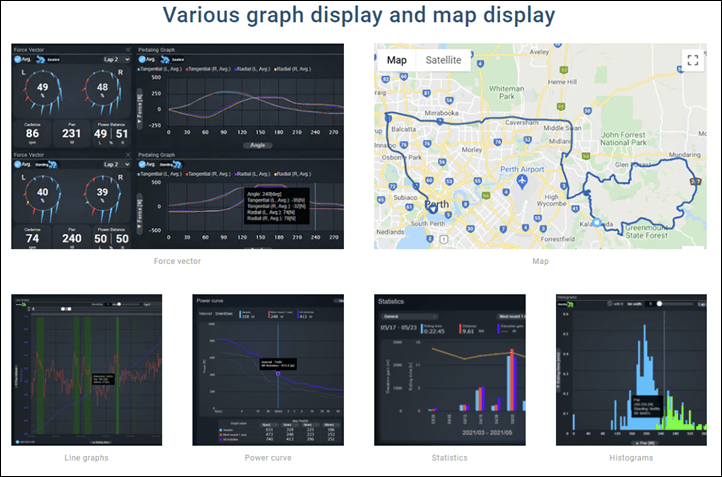
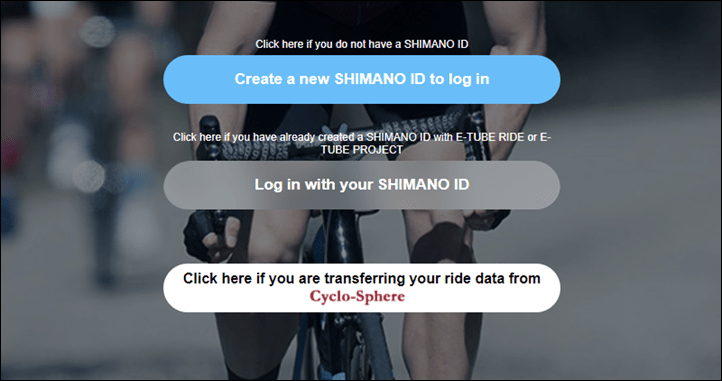
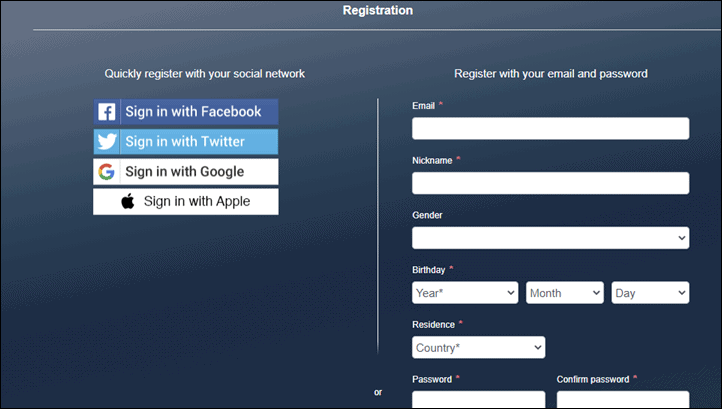
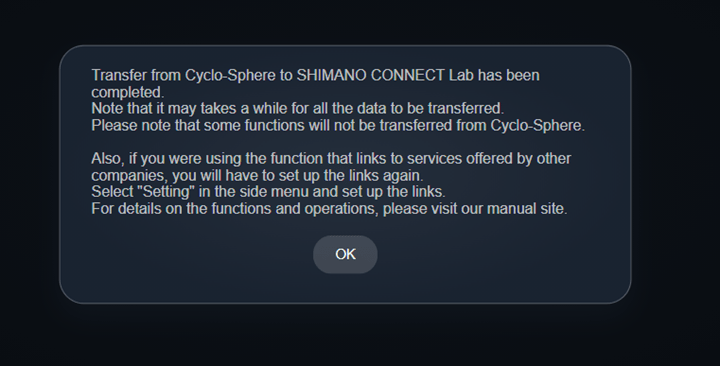
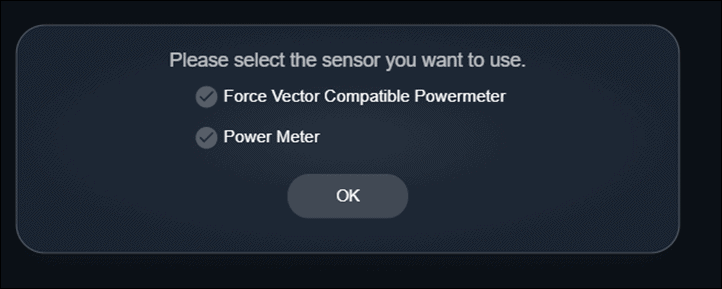
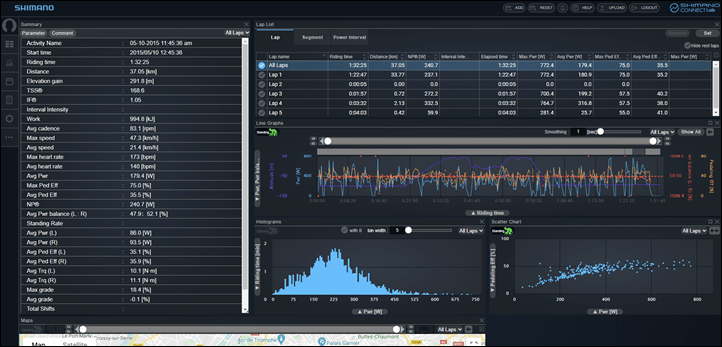
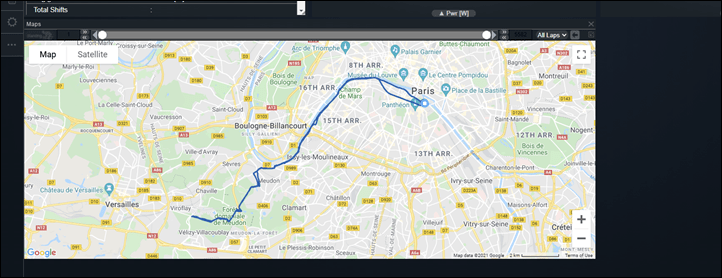
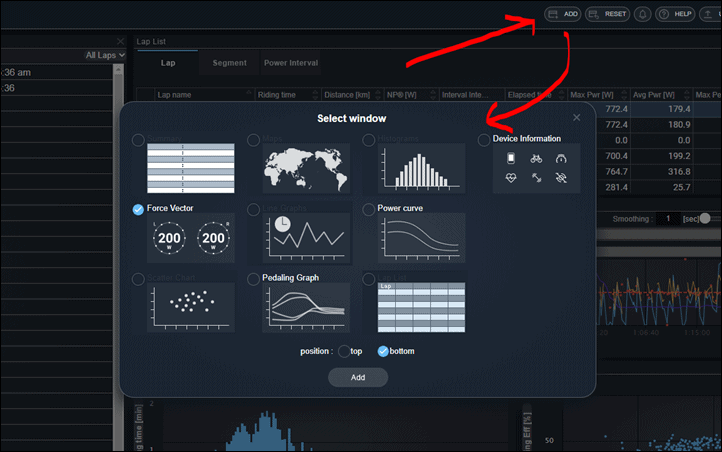
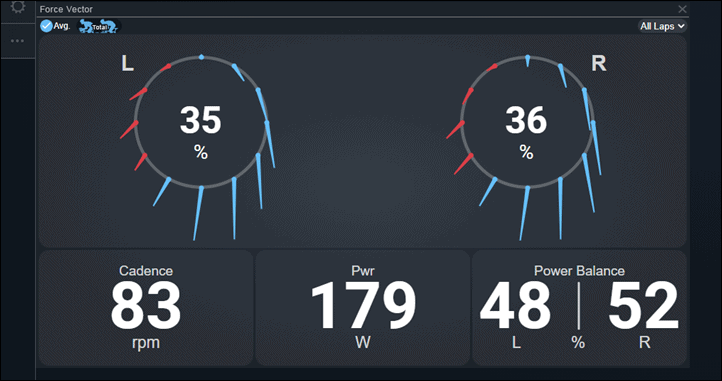
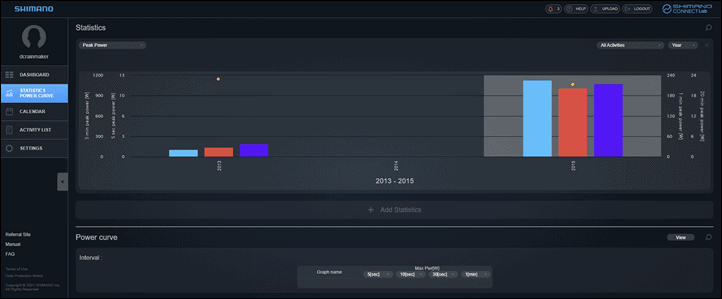
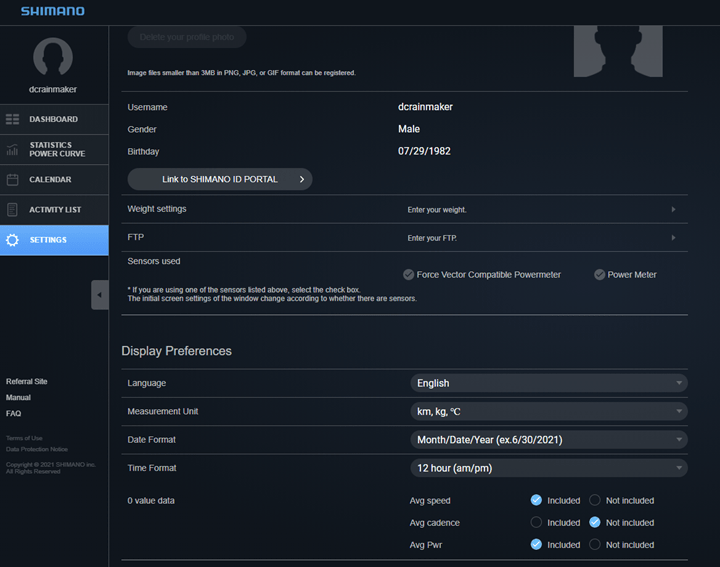
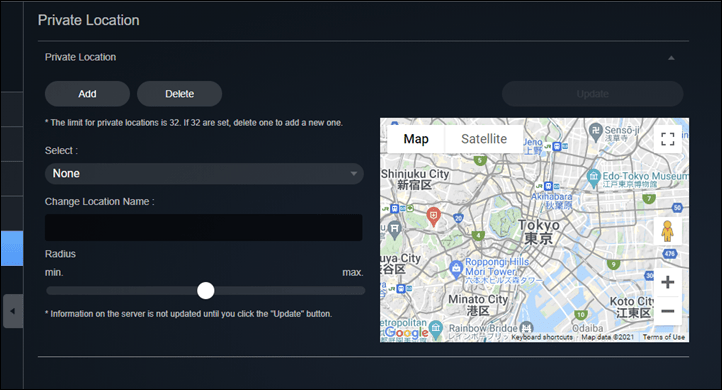
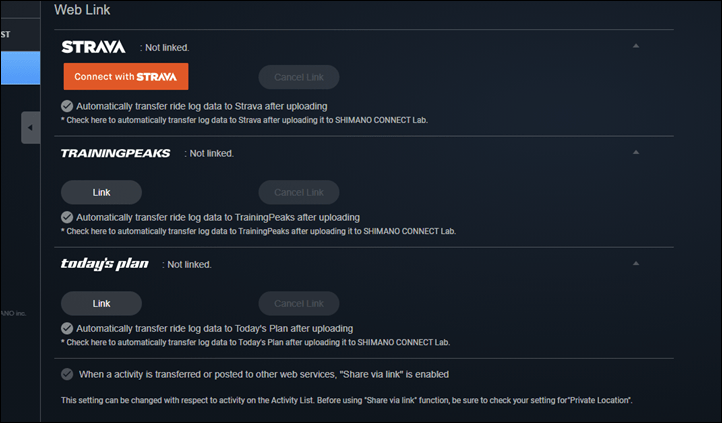
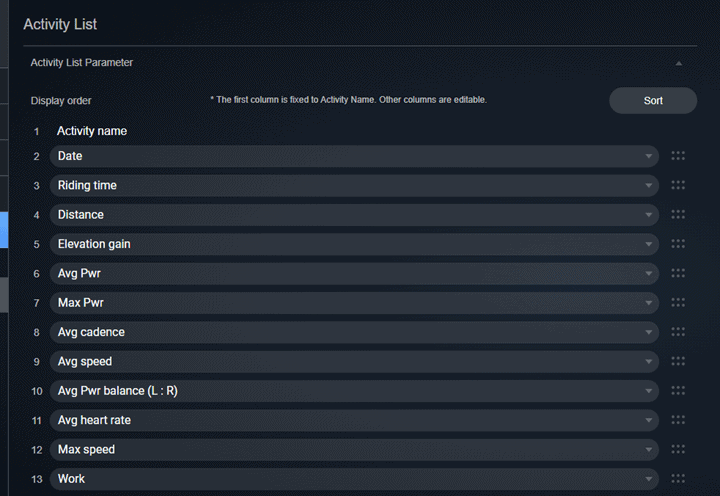
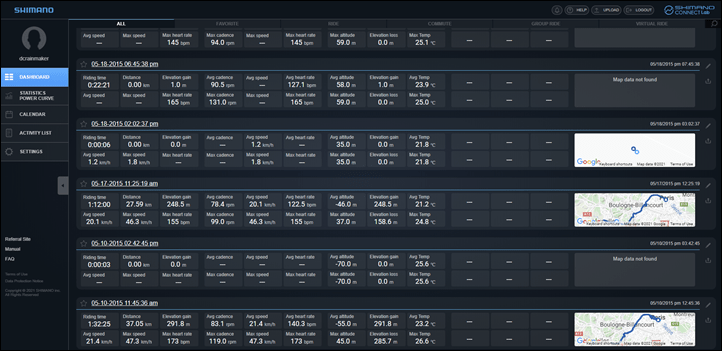
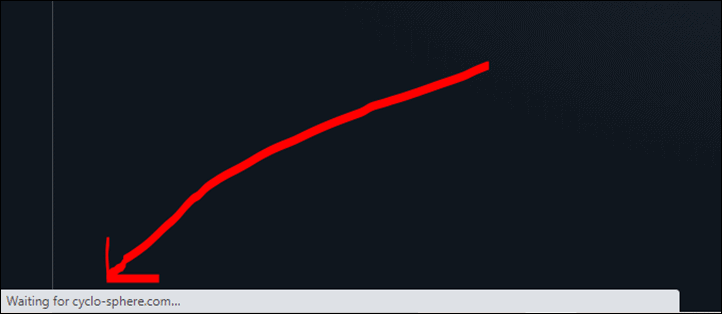
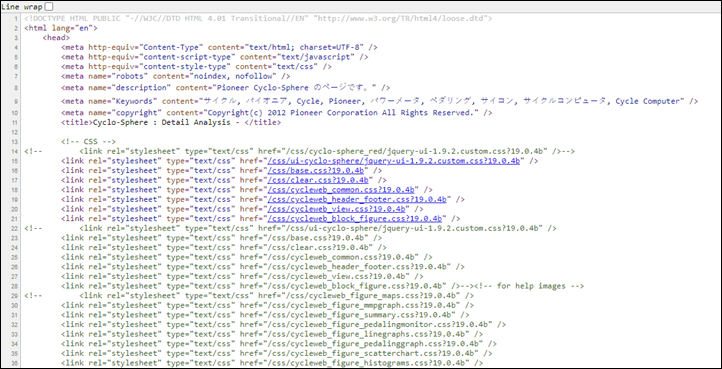

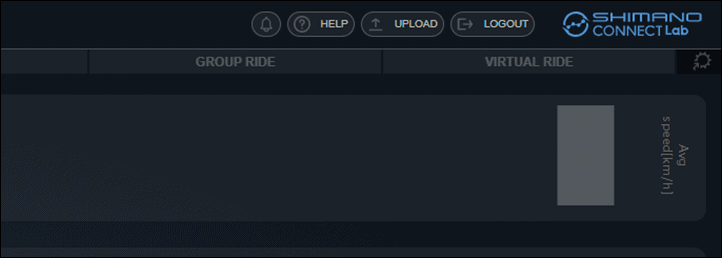
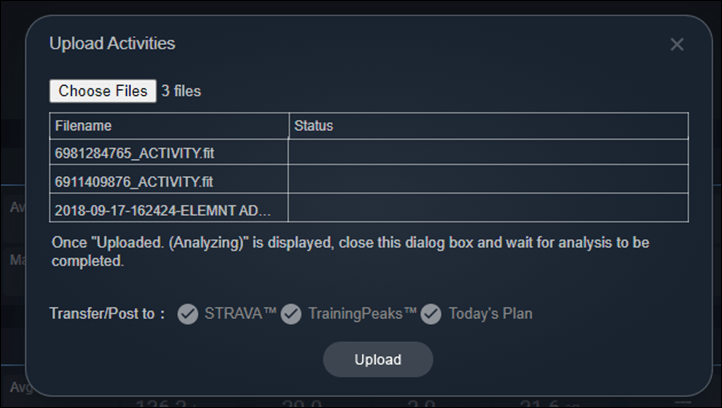
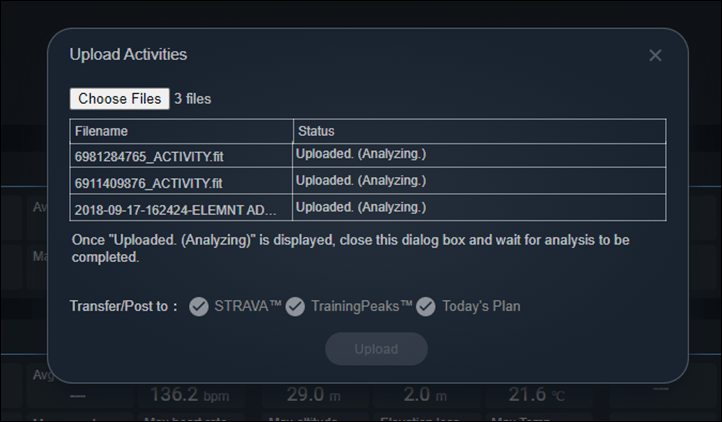
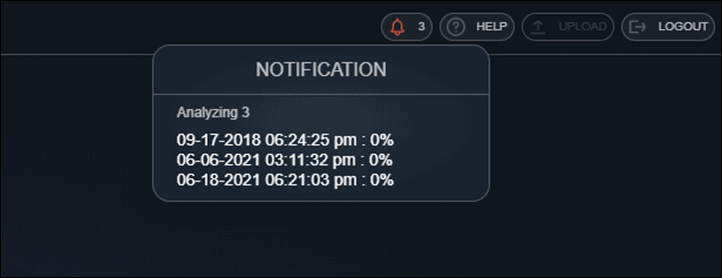
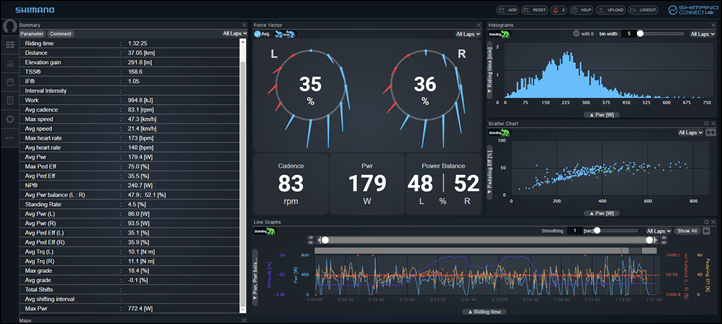



















Wow, it’s clear that an entire marketing team was invested in producing the name. What an original idea!
What a complete and utter potato of a site. I had to bypass the “NO AUSTRALIANS” restriction to even load it… or attempt to load it. 🐌
Don’t get me wrong Shimano… I love my Shimano Di2…. but like your power meter, try again with this one. And don’t piss us about with geo-blocks. 😡
I spot on just the Pioneer site in new wrapping even the analyzing screen when uploading rides manually. I am more and more likely to just get a Wahoo headunit instead of my Pioneer.
A serious question to ask (slightly off topic), it isn’t just pissing us about by geo-blocks, it’s profiteering too.
Why and how is it still possible to have this kind of hold on the sale of items? I know apple and others have their minimum advertised price that retailers can sell at, with the penalty of not getting anymore stocks if they breech this. But the case with Australia is seriously limited stocks and world wide retailers either refusing to or selling things to us at inflated prices. Isn’t this anti competitive, or price fixing or some legal term that says we are being taken for a ride (and not a good ride on a bike or anything).
What you describe is indeed illegal in Aus – they can only withhold inventory if the retailer has sold below cost, so I suspect it’s just Apple products have relatively high wholesale costs – which would make retailers margins at RRP rather tight. In which case, the two scenarios one and the same.
“But the case with Australia is seriously limited stocks and world wide retailers either refusing to or selling things to us at inflated prices.”
This has little to do with Australia, and is the same everywhere. Sure, Australia has long gotten the short end of most pricing sticks, though sometimes, that’s also self-inflicted (at the governmental level primary, by import fees and such).
Ultimately, everything costs more right now. That’s a blend of the cost of shipping/transportion (starting with container availability, then container costs), and then from there up to chipset availability (which drives up prices if companies have to purchase them from secondary sources). To ultimately, simple supply and demand.
Starting with supply, when there’s dramatically less of something, then the companies have less quantity of that thing to sell to make the same revenue they used to have (to in turn pay the same numbers of people they still employ, and same bills they have to pay). And then on the demand side, while most companies haven’t completely hosed consumers, the demand far outweighs the supply – and going back to companies not having enough supply to make their own ends meet, they need to increase pricing to cover the gap in total revenue.
There are of course countless industries, but everything is tied together – and sometimes in quirky ways you’d never expect.
None of which however, explains Shimano’s display of technical abilities here for this launch. Nor does it explain why precisely those four countries were left off the list. None of those four have anything specifically greatly unique law-wise that typically trips up internet sites (ala GDPR, California’s privacy law, etc…).
I do own a Wahoo Elemnt Bolt to replace the SGX-CA500 a little while ago. And I hoped that uploading workouts/activities from the Wahoo companion app to the new Shimano Connect Lab would be possible. However that is -at least for now- a bridge to far. :-)
If anyone can get my ‘shared’ activity to fully load, I’d love to know what it shows :D
I’ve been waiting and retrying for over an hour now :)
link to connect-lab.shimano.com
I first logged on about 7 am EDT and it was slow. 2 hours later its not even loading the activity log. I guess Shimano didn’t take possession of the Pioneer servers and they are running the site on a vintage laptop :-)
The good thing is most of the familiar metrics are available (eventually)
Is there any comment on why it is not available for Canada, Australia, …?
I mean, there must be something… like regulations, copyrights, anything? It’s not just pure random madness, right?
Considering the rest of the execution of this “transition”, I do believe it is indeed random madness.
No direct knowledge, but I would assume it’s most likely some form of legislative restrictions, maybe between the server locations and the “disallowed” countries (otherwise there would be no reason to put EXTRA efforts into blocking people)… likely Pioneer was looking the other way about some issue on this (knowing it was not going to have to worry about it long term) and Shimano is being a good internet steward and toeing the line, thus probably having to develop relocated resources, and/or recode whatever portion of the data storage/stream doesn’t meet compliance with those locations.
Just theories, but the only reasons that really make any sense.
They are probably uploading the data to new servers that are CA/AU/etc “compliant” which is why it’s taking so long for everyone else to access their data (via the Raspberry Pi host server that it would seem they are using, LOL). (This entire paragraphs is my attempt at humor LOL, none of that is known or likely true other than they are probably putting what appear to be “not good” resources at re-engineering the problem area(s) that are preventing data access from those locations.
I’m more and more convinced this is all a ploy by Garmin to make their software “abilities” look better.
Awesome that it worked for you. I am sure at some point this will work for all of us but there is nothing good about it so far.
You can see how little attention was taken to even test the site – there are still Japanese popups on the English menu.
The site seems to have crashed now with no data displaying or updating..
Maybe the site is limited to 1 user at a time. that would be a good reason to limit access to some Countries. Based on how well it is working they should have limited the site to a few thousand beta testers before shutting down the original Cyclosphere site.
Pioneers site was not spectacular in any way – it was not responsive either . But Shimano wins the award for a mostly screwed up launch of a product that was obviously not tested properly nor done by a IT professional.
Shimano its nice that you have employees that can make a website kind of work – would be much better if you actually hired a team that has a clue.
Hope the executives are reading this. Normally you would get through alpha testing in house – seems to be missed then Beta testing with select users – definitely not done before you roll something out.
I am sure the site could be used if some minimal quality controls have been done. What if scenarios are usually done as well – well you have one of the worst cases now – users cant use the system – what now?
I guess we poor suckers just have to wait and see – maybe you (SHIMANO executives ) can hire a few IT firms to clean up and patch up the mess that was created?
trying to upload …….fail
Doesn’t seem to work with Safari. Dead to me.
Couldn’t make it work for me unfortunately :(. It seems my data is gone to the space between spaces…
This isn’t the Suunto Peak in depth review that we were all waiting for/promised… 😂
Yeah, I’m chugging away on that as we speak. Word after word. I could see Friday being viable.
Wonderful.
Seems to be selling well, sold out – again.
I have seen some bad websites, but this is the worst of the worst. I was finally able to sign up but trying to do anything else is pointless. The dinosaurs went extinct in less time.
Ray, did you mean “worth noting…”
In the paragraph; Lastly, it’s worth nothing, that the entire site is as slow as molasses.
Although, as people seem to find it very slow, both statements make sense! 🙂
It should be ‘noting’, but honestly, I kinda like it ‘worth nothig’. Gonna leave it. :)
I’m finding it janky that the Control smartphone app still logs into cyclo-sphere.com. They haven’t updated the app since September. Shouldn’t they update that to use the new Shimano Connect login?
I can only imagine how relived are the web developers in Pioneer after dropping this crappy app into Shimano’s lap (assuming they still have a job)
It was probably outsourced from the start, and shifted from one outsource house to another one over and over again.
Has anyone been able to upload a file from their SGX-CA600 paired with phone? The Control app + my bike computer says it was uploaded, but Shimano connect doesn’t even show it as present and waiting to analyze in the notifications ding-dong.
Shimano had previously stated that the Pioneer phone app would die. But, my guess is it’s probably actually working and that you’re essentially in the same boat as everyone else on the backlogged analysis.
I did notice that they appear to have basically deleted everything from their analysis queue So my file I tried uploading nearly 12 hours ago no longer show under the bell as pending (nor did they complete). I just tried two more files for fun, and they pretended to succeed, but don’t show anywhere.
So, maybe they’re just killing all uploads right now in an effort to prevent the ship from sinking entirely. Though, without inbound data, seems kinda pointless to have an analysis site…
I was able to upload one file while connected to the Control App on Andriod.
Unfortunately opening details is painfully slow – much slower than Pioneers website that was already slow.
Also none of my cyclo-sphere.com data has migrated at all. That is super disappointing – Also the app uploaded 2 files and 2 files where showing as analyzing but only 1 is in the dashboard. Nothing is analyzing currently. So where did the 2nd file go ?
Trying to upload with manual upload from the device seems to work via wifi.
The file shows up in Analyzing data ……
Manual upload fails right now. Just disappears from the Notification area without any message.
It’s funny, I actually get the processing happening – it shows progress (e.g. 20%, then 40%, etc…) – but ultimately no completion message. It just fires a blank, and doesn’t show up anywhere I can find (activities list, calendar, dashboard, etc…).
Same here . I uploaded 14 files they all process and go to file heaven to never be seen again. If I refresh the screen sometimes the files show for a while but next time I refresh they are gone.
At some point I had 5 files in the dashboard but now I am at 2. Also the latest file from 1 day ago would not show up even when it was the first one i tried.
Yeah I can confirm that my 5 most recent logs went up to the notification bar, but then they were erased from the notifications. There was no indication that analysis was completed.
I can say that cyclo-sphere in the past would have some sort of QM or downtime for the weekend and then when they came back up, there was a backlog of data uploads to analyze from the I guess 100 people around the globe who bought this thing (haha) and it took maybe 8-48 hours to actually post (rusty memory here on length of time). Given that they’ve been down for close to 2 weeks, I can see that backlog being even worse. Guess I’ll check back next week. Might punt and buy a Wahoo.
I’ve had 2 uploads complete so far. One at about 8 am and one at 4 pm. They are happening but it’s really slow.
I’ve tested ca600 wifi upload and it works.
Other than the latency, I’m pretty happy. The interface looks better and under the hood it’s still cyclo-sphere.
Im including a screenshot to give you guys hope!
Kirk
Its not good when the New software that replaces an outdated software is even worse.
My Ca600 uploaded 1 out 3 files today. None of them synchronized with Strava. I had to manualy upload the FIt files to Strava so there is not much hope. All of this worked in the old software btw – was not fast but worked. Cyclo sphere never had issues with missing uploads either.
How can I trust the tool that is wonky at best . Right now I would say its a major downgrade from teh old version. I don’t care if it looks better if the core product is junk. As of Right now SHIMANO released total Junk. Maybe they are working on it – maybe not who knows – they don’t communicate anything to the users. I nice email would be good – sorry for your blah blah … our Engineers are …blah blah ……. I even submitted a help request ticket – good luck finding where to do that .
Please provide your feedback (so far the only way I figured out to contact SHIMANO):
link to docs.google.com
I guess I was overly optimistic last night. I was OK with ride analysis taking a long time on the launch day. All my data on cyclo-sphere.com transferred without a hitch and I uploaded another 8 activities yesterday morning. 2 of the 8 had completed analysis by 8 pm which is not good but I was okay with it in the short term. As of tonight, no progress has been made on the other 6. My Ca600 did sync my ride from earlier this morning but the analysis is still at 0%.. I am still hopeful that they will be able to iron this out it just may take a bit longer than I thought.
I’ve uploaded 7 for analysis. 5 have been dropped from the notifications and have not shown up in my feed, 2 are still at 0%.
Maybe at some point they fix this. But the way I look at this, for $0, I get the 2012 experience of exporting the files from my computer myself and uploading them directly to Strava. I’m not really compelled to spend $280 on an Elemnt Bolt just to get wireless updating. Everything else still works, and might still for a long time if I don’t update any of the software.
Mmmm I did everything as you mentioned to transfer my old data from cyclosphere but there are none activities. I’ve searched in the calendar and nothing shows up. WTF??? Really I have lost all mu training and races?? Can’t believe it. That’s really disappointing and frustrating.
Angel
The site is not reliable at this time. Hopefully the idiot-neers at Shimano can figure this out in the next week or so. Expect disappointment and frustration when using the website.
Is 2022 mentioned on different FAQ page than this one which says 2021?
link to bike.shimano.com
“Australia, Canada, New Zealand, Switzerland and Taiwan are scheduled to be added in 2021.”
Software is a specialty and it looks like Shimano is one of those companies that can’t do it or are willing to knowingly release software products that are low quality. The other clear example of this is Sony which creates terrific hardware but the software they provide to support it is absolutely horrendous. Not sure whether they don’t realise how bad their software is or whether it’s just that they consider software to be one of those things that aren’t very important and/or something that people also don’t consider important and will happily put up with even if it’s crap.
Asked Shimano a few questions and gave a few comments – hope they reply.
Please share your thoughts with them :
link to docs.google.com
Finally got a reply from Shimano pretty standard sorry blah blah stuff but nothing concrete.:
support-shimanoid@sic.shimano.co.jp
12:22 AM (31 minutes ago)
to me
Dear kawal,
We would like to express our gratitude for your trust and patronage.
We sincerely apologize for the inconvenience caused by the data migration issue from Cyclo-Sphere to SHIMANO CONNECT Lab and issues when uploading ride data to SHIMANO CONNECT Lab.
We are working urgently to resolve these issues.
Ride data saved to Cyclo-Sphere will not be lost due to these issues.
We apologize for any inconvenience. Please be patient, as we will inform you as soon as a solution is found.
*If you have received this email in error, please delete the email.
SHIMANO INC.
Your inquiry
—-
I dont see any data from Cyclosphere. I tried many times to transfer data and nothing ever happens. So far i am not impressed – actually very disappointed with how Shimano did this roll out. To me its a joke. The system is very unresponsive – this might have been ok in 2000 but not in 2021. Get your act together as you will lose many customers if this stuff continues.
—-
The crazy new website you call “Shimano Connect lab” is total junk (shit). Today by CA-600 somehow managed to upload just 1 file out of 3 created. On top of this not a single file connected Strava, The interface is extremely unresponsive. It takes minutes to refresh data-. All my old cyclo sphere data is missing – thank you (sarcastically) for providing a migration tool. What a mess you created. Should have allowed us to use the old website as it was about 1000000 times better.
When do you plan on making this shit work? Did you hire any IT expert to do the job or is it done by school children as a project? You need to seriously update the server and bandwidth. You can rent servers from the likes of Amazon and other companies.
—-
Inquiry No.18,24
Tried to upload manually the files that will not sync automatically from my ride today. Well the dam thing says its there when its not and refuses to upload.
And its not in the analyzing files either – maybe the system cant handle more than one file per day? There are different file names so it should not matter. This is a serious flaw among many other flaws.
It’s also ‘worth nothing’ that they require passwords to be alphanumeric. Alphanumeric, Carl!
Oh, and I remembered which other site has the ‘lab’ word in its name: link to labs.strava.com
> Strava Labs is where Strava engineering occasionally releases side projects independent of our product and share our processes and stories. Projects may be added, removed or break at any time, so use them at your own risk.
Replace ‘Strava’ with ‘Shimano’ and Connect Lab gets its slogan :)
Hi Ray,
Thanks for the great article. Could you elaborate on using a Wahoo computer with a Pioneer powermeter, specifically if force vectors are saved on the Wahoo data file?
In the article you state that Wahoo only displays the force vectors, not store them (my understanding as well). However in your wrap-up you seem to suggest otherwise – that the Wahoo does store this data.
As a long time CA500 user I would be happy to switch to more modern Wahoo computer, if the force vector data is indeed recorded. Hoping you can answer this for me.
Cheers, Tim
Hi Tim,
I’m a former SGX-CA500 user as well and replaced it with a Wahoo Elemnt Bolt (first version). While the force vectors are displayed in real-time during a ride and you are able to perform mode switches and calibrations of the Pioneer power meter, the force vectors are not saved. If I recall correctly this information was stored in the database file/format of the Pioneer computers.
So during ride force vector info yes, after ride force vector analysis no …
// Remo
The website is so bad at the moment, it should have never been released to the public at this stage.
I managed to register, but nothing else really works. Tried to upload some .fit files from my Wahoo and they are sitting there at 0% for hours.
Shimano should cancel this desaster immediately and start from scratch.
“And hey, you can even view Wahoo files, which is a benefit for Wahoo users wanting to see sport data without paying for a platform.”
Ray, as a Wahoo user, I’m not aware for payments of Wahoo site – what do you mean??
Oh my god, I can’t even create a password! Time to call it a loss and purchase something else!
I had generated a secure password using LastPass, while being way more secure it didn’t pass the form-field-constraints.
So I’ve used a less secure password, and that one passed the requirements. Luckily no issues with migrating my Cyclo Sphere data.
What a steaming POS, thanks Shimano. I purchased a Bolt 2 to replace my CA600 in anticipation of something like this. Unfortunately the Bolt 2 is not great either for reliable Pioneer power data. Ant+ dual power data is all over the place on bike, calibration hangs and does not complete, etc. At least the ride uploads though! Wahoo states they are aware of these issues and should be resolved in next Bolt update. We’ll see…..
Still no data migration from Cyclo sphere after 2 days!
Still will not load all files!
Still refuses to take missing files saying they have been already uploaded!
I loaded more than 20 files yesterday – 7 are showing – nothing in notifications. Where did the other files go to?
Pathetic.
Out of interest is there any specific logic to the regions that are excluded?
A Shimano enthusiast site indicated the user management package underneath the new manifestation imposes those limits for the time being.
I guess it’s Shimano’s way to say to Canadians, “Happy Canada day !”
Which is July 1st!
Thanks everybody for sharing your experience. I now realize I’m not alone in frustration with nothing working. I too am a long-time Pioneer PM and CA600 user. Been transfering my files manually for the 2 weeks of ‘gap’ in service and was psyched when the 30th came around and Connect Lab went live. That elation quickly fell apart. I’m a US user and I’m having all the same issues despite being in a country where this should all work. First, cyclo-sphere data not transferring at all, not even a message. Tried this so many times so many ways I’m just resigned to that data never coming over. Am also unable to upload any files manually: they ‘upload’ and then go into the ‘analyzing’ phase for hours only to disappear at some point entirely. Got my CA600 to re-authenticate and it shows files as transmitted and then Connect Lab shows them as processing, but ultimately nothing happens and they disappear. I actually had one ride load this way and I could see all the metrics, but then 2 hours later it just disappeared, so back to null. I’ve tried all this on 3 different browsers (Chrome, Chromium, Edge) and have even tried the transfer process setting up 3 different Shimano accounts in the process. Am unable to link up to Strava: goes through approval process and then Connect Lab still shows as disconnected. Connection to TrainingPeaks shows as successful, but is useless until rides can actually load to Connect Lab. As DC noted, the Shimano site is merely a skin to the actual functioning code that is still cycle-sphere. But somehow they managed to completely botch it. Cyclo-sphere, despite a terribly outdated deisgn, was always reliably functional. I spent about 30 minutes on the phone with Pioneer tech support, who really tried to dig in and help, only to firmly determine that this is indeed an issue on Shimano’s end. So, for now I’ll just be using my CA600 to manually load files via good ol USB cable after using the CA600 to ‘creating fit file’ for each ride. I’m gonna give this a few more weeks to sort itself out. If no luck, then my CA600 will become a paperweight and I’ll be moving to a Wahoo since at least that can show the vector pedal metrics from a Pioneer PM.
I can’t not finish the account creation… what a POS site. Shimano should be ashamed
It goes into the “accept terms, etc” I select the options, then it gives an error at the bottom “Missing required parameter””
Some tips for people having authentication and login problems that I’ve uncovered from some testing:
1. Make sure you’ve allowed cookies and popups on your browser, at least for the domains of Connect Lab and cyclo-sphere. I’ve found that google chrome or chrome based browsers seem to be better here.
2. First, log in to Connect Lab, go to settings and scroll way down to Account Management where it says “Reset password to log in to SHIMANO CONNECT Lab from SGX-CA600 or Cyclo-Sphere Control”. Click the right-facing arrow further to the right of the text and initiate the password change process. Its important to do it from here and not from another starting point. I have no idea why.
3. When you change your password, you most likely will not see a confirmation of any email being sent, but it likely was sent so check your email. Maybe click the button a couple times if you haven’t gotten an email in 60 seconds, but it should be fast.
4. After changing your password this way, you should now be able to go through and least approve the whole ride transfer process from cyclo-sphere without getting an authentication error. However, good luck actually seeing your ride data come over. I’ve got zilch after 2 days.
5. You can now authenticate your CA600 so it will upload to Connect Lab. However, I’ve only had luck doing it through the Cyclo-Sphere control app on my phone and ONLY with the actual CA600 computer turned off. All other variations have failed. Have done this on 2 different CA600 computers now. What this means though is that only the Control App is actually authenticated with Connect Lab, not your actual bike computer, so the only way ride data will upload wirelessly is if you use the bluetooth transfer feature. Direct wifi uploads from the CA600 are something I’ve not gotten working yet. However, this is all currently useless because even though you’ll see Shimano Connect Lab ‘analyzing’ the ride file that got uploaded via this method, it never actually finishes analyzing so nothing actually happens. But hey, this at least feels like a little win in a sea of failures.
I noticed that Shimano has posted a note on the Connect Lab splash page recognizing the main issues we’re all having and asking for patience as they sort it out. Fair enough. It is only 2 days old. Should they have done better testing before they just shut down cyclo-sphere and rushed the launch of their non-working site? Of course! But let’s face it, Shimano is not (yet) a tech company and they seem to be just waking up to the fact that maybe they need to become one. Now, to lament the time wasted on all this testing crap when I should’ve just been out riding!
3. I changed my password but then i go to the cyclosphere mainpage to start the inlog for migration and again password not correct.
what goes wrong???
Website still POS – will load my file automagically from CA-600 but after 4h still at 0% analyzing.
Make sure comments know to Shimano directly via this link
link to docs.google.com
They did post the following info:
2021/07/02
● Due to heavy access to SHIMANO CONNECT Lab, it has been confirmed that analysis of uploaded ride data fails or that data processing takes a considerable amount of time. In such cases, please try to upload the ride data again later.
● In addition, the following events have been confirmed in some cases related to migration from Cyclo-Sphere.
・ Not possible to log into Cyclo-Sphere.
・ The usage start agreement for SHIMANO CONNECT Lab on the SHIMANO ID portal is not completed correctly.
・ The ride data uploaded to Cyclo-Sphere is not transferred correctly to SHIMANO CONNECT Lab.
Previously saved ride data will not be lost due to the aforementioned issues.
We are working urgently to resolve these issues. Please be patient while we work to restore service to normal. We apologize for the inconvenience.
Well analyzing 3 files for 12Hours and still at 0% – must be hard to analyze that data – wait it used to take less than 1 minute on cyclo sphere Almost forgot…..
Definitely loads my ride info a little faster – but still a POS. Oh Shimano just give us Cyclo sphere back as an option. Please.
So, by chance, really, I’ve only ridden Di 2 and was happy with that. Am I the only one who is considering SRAM now because of this?
There’s a software complement to Di2, and I trust Shimano not to leave me high and dry as much as I trust Google not to kill off just about anything without much warning or a suitable replacement.
I haven’t missed Shimano connect crap before and I’ll just not be using it. Love the Di2 and E-Tube software works pretty well despite the late 90s look of it.
How disappointing. I figured this would be terrible so I just broke down and bought a Garmin Edge 1030. The CA600’s last duty was to switch the power meter from pedaling mode to power meter mode. Pioneer, you were slightly ok while it lasted…
Apparently I can no longer log in to CycleSphere. It says I have the wrong password. (i was using the same email and password I’ve had with Pioneer since 2015). I have reset it numerous times. It still won’t allow me to log in. Any insights? This is messed up. I will deal with slow data transfer and having to manually upload from the CA500, but being unable to login is messed up.
Turns out my new Lenovo does not recognize the CA500 for a manual upload. I tried to reinstall Cyclo Cloud Connect and it will not fully install. Are there any workarounds for this? There must be some way to get my computer to “read” or connect with my CA500 computer.
me too, do you have a solution already?
Same problem. Cant login. I have tried on the CA600 and with the app – nothing works.
I think will shimano connect lab will work with the CA600, and cyclosphere will disappear, there need a new app or something for the synchro?
Hey Adam,
See my post above with tips on this. I had the same problem with password authentication originally and it was driving me nuts. I had to go through the process described in my post to finally get it to work.
How do I upload a ride via wifi from my CA600 to Shimano Connect Lab?
You need to reset your password and be able to log in to cylosphere. I have done this and the upload somewhat works but wi not sync to Strava for me. Also when I had 3 rides in one day only one uploaded and others refuse to upload even manually.
If Strava is your concern then ca600 allows you to create fit files .
This is what works for me :
1) Turn on the ca600
2) wait it’s fully on
3) go to history and select ride to be converted
4) scroll up a few times untill you see save file as FIT
5) connect to usb cable
6) go to Strava and pick upload
7) choose ca600 then folder pioneer->logfit
8) pick the file you want to upload
9 done
Brian, right now I haven’t been able to get the CA600 to sync via wifi. However, I have been able to get it to sync wirelessly using Bluetooth connected to the Control app via my phone. You have to go through the password reset process I describe in one of my longer posts above to get it to work. Note the important step about having your CA600 computer turned off while going through the whole thing. Hopefully Shimano gets the wrinkles ironed out and the wifi sync works again.
Thank you guys… I did the password reset and my ride activities have uploaded into Shimano however it’s still processing. As for directly uploading via USB cable, my USB-C (Macbook Pro) isn’t reading the computer despite trying different cables. May need to reset the ports and see if that works.
My comments for uploading to Strava are for a win10 machine.
The website is broken . Even if the processing is done you can’t trust the ride data to show up. I uploaded about 30 file ad only 7 how up. When. I tried to upload the missing files the system says they are already uploaded and will not do it. Not one upload ever synchronized with Strava . At this point Shimano service is a big failure. Files do upload via WiFi but fail to show up after hours of analyzing. The files just seem to go to an abyss. When I had multiple files recorded in one day only 1 uploaded out of 3 files. Other files would not upload on that day. There are serious issues that prevent base functionality of the website. Hope my experience is isolated but I highly doubt it.
Let me know if this works for you. I tried this on my lenovo and still nothing works. I am beyond pissed.
Where and how do I reset the password for Cycle-spere? Do you have a link?
Log in to Shimano Connect. Go to settings. Scroll almost all the way to the bottom where there’s a little line of text that says something about connecting your SGX-CA600 you have to reset password. Click the arrow there and it will direct you to password reset for cyclo-sphere. This is for some reason the only way ANY kind of password reset for cyclo-sphere seems to work.
I have yet to be able to log onto my Cyclosphere account using all the recommended methods of changing your password from this site. I have also called Shimano 4 times. They are especially lost, no help at all. My wifes cycloshpere account went over without any problems. It appear the CA600 is useless unless you do everything with a usb cable. Is there a way to use a CA600 with Connect Lab without logging onto cyclospere?
SHIMANO kills multi file upload in attempt to “fix” the new website issues. Initially you where allowed to upload up to 16 files at one time (never mind that it actually randomly failed) to make it easy to upload the files that are missing from your account. Now the functionality has been slightly reduced to 1 file at a time.
Shimano seems to be trying to do something but I think its too little too late with a lot of users pissed off and moving away from the Shimano ecosystem (more like disaster system).
I will keep monitoring the progress as I really like my CA-600 and would love to have WiFi uploads to Strava working once again. Its a shame that a feature that worked before cannot be replicated by the new owners of the service.
So after resetting my password, I am able to successfully have the file transfer into Shimano Connect from CA600 (Bluetooth connection to Pioneer Control App). All my files have been transferred from 6/18 onwards… however, they have not uploaded into Strava yet. I do have the LINK box checked to automatically transfer files from Connect to Strava. Any idea how long this transfer process will take?
OK a little light in the tunnel for the new service.
The system uploaded 3 files from the same day last night (finally something working). 21 files managed to complete analyzing step and now show up in my dashboard (Wow Shimano is on a roll here)
Not sure if the ride would synchronize with Strava as I did that manually after seeing 18 files in cue with 0% analyzing progress.
This has been the best day so far for this service. Not saying its good just sucks less than the days before. Trust is a hard thing to gain once you lost it..
OK Still have a bug where I cant upload a file that is missing from my dashboard. They must be going over these by hand and not changing the underlying issues.
There is a file missing from June 30th from 19:17. There are already files from 18:21 and 19:56 but the file from 19:17 is not showing up. When I try to upload it I get a message that its already there.
So not all is fixed but they do seem to be working on it. Too bad none of these issues have ever showed up on the Pioneer Website. Would be nice to have what we had already (including CA-500 wireless uploads) and some new features, Instead we have most of the features of the old site just broken. Its going to be very hard to trust this service when data just will not show or is missing.
Shimano
Hope you are reading these.
Could you add more useful information in the Notification dashboard? For example it would be nice to see how long the files have been analyzing instead of date and time completed. You already know when the file was submitted and when it finished analyzing – display the amount of time elapsed from start to finish. You should use this metric and follow that metric for your benchmarks. I would expect that analyzing should not take more than 5…30s for the system to feel responsive. I think – but I don’t have the data that currently you improved the process from hours to minutes. At the end this needs to take 5s on average with peaks at 30s when a lot of people are using the service.
We all want this to work but you have to let us help you.
Like Kawal, I’m seeing some improvements in the site functionality and performance. Over the last 2 or 3 days I’ve had the following success:
1. my CA600 will now authenticate via wifi and successfully uploads ride data both by wifi and/or with bluetooth (through control app on phone). Phew! I was not looking forward to using a cable every time.
2. The site seems to be processing ride data I upload, and its getting faster. Still seems to take at least an hour, but that’s way better than 2+ days.
3. The link to Strava seems to be successful now. The link to TrainingPeaks definitely works.
4. Manually uploading rides (connecting computer via USB cable or importing ride files saved elsewhere) works, but for just one or two files at a time (I can send multiple ride files at once from the CA600 via wireless)
There are still some glitches on the site (i.e the main Power curve statistics graph still shows nothing), but overall I’m encouraged by what I see now. Yay! The overall look and feel of the site vs. the old cyclo-sphere is definitely easier on the eyes (dark theme, cleaner graphics) and I was generally happy with the metrics that cyclo-sphere displayed and how they were organized, so I’m happy Shimano has largely kept that entact.
The one question I have for you others who are keeping an eye on this: is anybody seeing their ride data migrate over from the now-retired cyclo-sphere?
I haven’t seen a single file come over from cyclo-sphere migration yet, despite having gone through the steps many times now to approve the migration. The only ride data I have showing up in Shimano is stuff I’ve deliberately uploaded myself from when after cyclo-sphere shut down. Maybe I need to go through the migration approval steps again since its been a few days since I last tried?
I have not seen a single migrated file despite going to the migration process every day . All the files I managed to upload are from my CA600. Hope that they do migrate the data at some point
I did notice another issue:
Some rides do not show vector power and some do. Must be some bug in the import process.
Vector data is hit and miss . most ride have it but a lot do not.
All source files had vector information
Here you can see 2 Ride details imported the same way. One is showing Vector data and one is not .
I have some files that I know the vector data is there and its not showing up correctly on the dashboard (only shows efficiency number for L & R), but it does show up in the ride details, but its only maybe 20% of the time that seems to happen and the other 80% of files show vector data properly on all screens. Basically I see the same thing you have on that screenshot of your dashboard, but so far I have not seen anything like the 2nd screen shot you posted. Maybe delete the ride from Shimano Connect and re-upload it again?
And yeah Brian, I noticed the same thing too: the ride shows up in Strava with the Strava default title and not the typical Pioneer naming convention.
Will keep testing, but definitely major improvements over the last couple of days. Right now the big question for me is when/if that ride history data will migrate over from the old cyclo-sphere. I had >400 rides archived there and it sure would be nice to have them migrate over since I opted to not download them manually before June 18. I definitely like the analytics screens in Shimano (mostly duplicated from cyclo-sphere). You just don’t get that same level of detail from Strava, TrainingPeaks, Xert, etc…
I’ll keep trying the migration process and will post here if it ever starts working. Thanks all for posting your updates and how things are going. Its good to know I’m not the only one running into these various snags, or finally having stuff work.
Progress continues on Shimano labs
Multiple upload now works again for up to 16 files at one time.
I noticed that too. We’re seeing some progress!
I uploaded into Strava from Shimano (not via Auto link even though the box is checked) and the title name transferred from the “standard Pioneer title of the date and time” to Strava’s default of “Morning Ride”. Anyone else have this problem?
How embarrassing for Shimano. Wish they would just turn cyclosphere back on until they can figure things out.
System is now working much better – I managed to upload 250 files today . I did bulk uploads, 16 files at a time. Analyzing went relatively fast compared to a week ago that took hours, The average time was about 20..30s on per file. This could be further improved but is acceptable.
I noticed a problem with the units being displayed. I have Miles/FT/F setting and the summary shows proper units, the activity list shows proper units but when I go to a given activity the units are in km/m/C,
A simple mistake I am sure that could be easily fixed.
Shimano – somehow I think you guys are reading these comments – good progress – but still a very bad execution of a new product. This could have been ironed out before the release to the public. You know you can ask for teams or individuals to help debug this stuff in private testing. The end product would have been at min as good as the cyclo sphere but probably much better.
A lot of bugs still to fix – anything you check has bugs !@#$%^
Power display shows only the max power when moving the cursor on the power curve. I think it supposed to show the power at the point of the cursor – otherwise there is no sense of having a cursor.
Just like everyone else my migration doesn’t show up all my training seems lost. What is curious is that I can’t go back in the calendar. I mean now it is July but I can’t go to june how’s that???
By the way I have lost track on how to configure the CA600 to connect to the service so that I can upload the trainings using wifi.
Thanks
Angel
Calendar seem to be working as intended. You need data in the months that you want to scroll to otherwise you cant scroll back.
My calendar only goes back to 2018 as I manually loaded all my files from back then. But it will not go back to 2017 since i have no data there.
BTW all my files where on my CA500 and CA600 so no need to ask for the transfer from Cyclosphere. Check your devices as you might have all your old files in Pioneer->Log folder.
For password and login info look at post 62 from the boot.
There is also a reset password on the settings tab.
Anyone else seeing this? Shimano account and C-Sphere account enabled and communicating.
Wi-Fi uploads not working.
CA-600 “Manual” difference file upload, or forced upload of 1 file gives –
“Upload failed due to logging file error”
The same file will upload with USB cable connection.
#2
Is there a place to check your personal settings in Time Zone On Shimano-Connect? I don’t see it.
Most of my files are shifted 1 day off.
I hope this gives other a glimmer of hope. I was able to automatically upload my ride today from my CA600 via wifi!! A few minutes later it appeared on the Shimano Connect site!! Unfortunately it didn’t automatically sync with Strava or Training Peaks. I had to go to my activity list and select the ride and click the upload button and was able to sync it to Training Peaks that way. Strava is not syncing though.
Yep, same here. It’s not automatically syncing to strava or training peaks so you have to use the upload button. One odd glitch I found on my last two ride uploads from yesterday and today: power data is not syncing to strava or training peaks from Shimano connect. All other metrics are transferring over: cadence, HR, GPS, etc…, even L/R power balance, but actual power doesn’t sync over when using the upload button on Shimano Connect. I am having to still create a fit file on the CA600 and upload to strava and TP manually if I want power data (for TP that’s kind of important!). Hopefully a glitch Shimano fixes soon.
Not sure if this shared link option has anything to do with Strava and other services not updating. I marked it and will see it uploads automatically. It is not clear in the manual what this is for.
Well it seems no matter what is picked the Strava sync will not work. Actually as of July 11 i can’t even sync with Strava via the button in activities section.
Instead had to manually upload the file. Seems like a step in the wrong direction as a few days ago the upload via activities was working.
Same thing here today. Although sync with training peaks worked and this time power data went over too which wasn’t happening earlier this week, although I wonder if that had anything to do with my rides earlier this week being on my bike that uses Assiomas instead of Pioneer PM…? Anyways, seems like they must be working on the strava sync. since it suddenly doesn’t work at all. Change in the wrong direction, but at least a sign that their engineers are messing with stuff trying to get these niggles fixed.
Workaround for uploading to Strava
I found out that Today’s Plan can upload to Strava. And upload to Today’s Plan works from Shimanos Connect Lab.
So log on to Today’s Plan and under outgoing connections select Strava. In Shimano Connect Lab make sure you upload to Today’s Plan. Found out after today’s training so don’t know if the upload to Today’s Plan will work automatically or you have to start in manually. Tested with the manually and that works fine.
Benja
Thanks for the recommendation. At the end it is not a solution to the underlying flaws of the system.
Shimano just better fix the uploading – otherwise there is not much use of the service.
We already have workarounds to upload to Strava – what we need is a working system that will not require user intervention to do what it is promised to do and what the Cyclo shere did without issues.
Shimano has fixed the issue I reported on units not matching between different pages.
Shimano has fixed manual upload to Strava.
Automatic upload to Strava still not working.
Good to know. Yeah, I logged a ride yesterday using my CA600 paired to Assioma power pedals and the power data still isn’t processing properly and doesn’t at all get passed through to Strava or TrainingPeaks. Used to work just fine before with cyclo-sphere. But all data comes through just fine if I use the “creating fit file” feature on the CA600 and manually upload, OR if I just use my other bike with a pioneer power meter. But in all cases I still also have to click the “upload” button in Shimano Connect to get the ride data over to strava and trainingpeaks: that’s not happening automatally despite having the check box marked.
Unfortunately the MPH/KPH issue is not fixed for everyone.
Kirk
You seem to be right I see the same issue again. Seems like solutions that Shimano applies do not stick.
Kawal
Let’s be clear, Garmin Connect is NOT free. We’ve paid for it as part of our product(s) purchased from Garmin. Also of note is that it should be part of the retention strategy by Garmin as well as serving a purpose as upsell platform.
Garmin certainly has ways to go as well, it’s experience should not be “usually reasonably quick to load”. As well as uploading should be a painless experience too.
Well, it’s free in that you don’t pay extra for it. There are plenty of products where you pay for the hardware, and then pay again for the software. Examples being Peloton, Wahoo (if you want Sufferfest – their training app), Whoop, Stages (if you want their full training platform), and more.
My point on the Garmin experience was a joke that it actually loads the page. I think far too many people for some odd reason undersell the Garmin platform/site, despite the fact that’s it’s got way more features than most people ever use (or bother to try and use).
Still no Automatic Strava uploads for me …Booo
The current Bugs that I am aware of as of July 26th
1) Strava not getting uploaded automatically – need to upload manually one ride at a time
2) Power curve will not show correct power values unless 1 month of data is chosen
choosing all data or 3 month data break the display and shows the peak wattage under the cursor.
And I do have data that is more than 1 month
I uploaded all my saved dB files starting from 2018
I would add a couple things to the bug list still:
3. Using Shimano Connect to manually transfer data to an outside service (Strava, TrainingPeaks) will not actually transfer power data if you’ve used a non-Pioneer power meter.
4. The migration of your old data from Cyclo-sphere to Shimano Connect still does not work at all. I just tried again after giving it a break for over 3 weeks and still kaput.
The login splash page of Connect seems to still recognize these issues as ongoing, so at least there’s that. Hopefully they get fixed soon.
Still, I like the analysis features in Shimano Connect (mostly all same as cyclo-sphere). Some good ride and interval analysis stuff that just isn’t there in other services.
5) Activities show random rides – just yesterday they where sorted by date. Cant sort by date Cant sort by name. .
I got still the message that my password of cyclosphere is not correct. Are there more that get this as well? I still not can upload my files from the CA600 computer via bluetooth/wifi in shimano connect lab.
grrr…..
Robert
Try to reset your password in the Shimano portal. I know I had to reset my password before the uploads started working.
Go to settings – scroll down – you will see :
“Reset password to log in to SHIMANO CONNECT Lab from SGX-CA600 or Cyclo-Sphere Control”
Hit the arrow at the end of the sentence. That should open a password reset window.
Kawal
It took me forever to get it to reauthenticate the app and the CA600. I tried three times and suddenly it worked on the 3rd try. You need to make sure to follow the directions above to reset your Shimano Connect Lab password and the Cyclo-sphere password to be exactly the same and follow the stupid Shimano Connect Lab password rules (no symbols, etc)
I am lost. I can’t connect my CA600 to the site. Using Pioneer control app doesn’t authenticate my account so I can’t transfer wifi my rides.
Could someone make a comprehensive tutorial on how to make it work???
Thank you very much
Finally my CA600 will upload to Shimano connect lab. Only the STRAVA automatical upload does not work. Manually I can upload with the button.
has anyone managed to do the automatic strava upload? if yes, how?
Not working for me either. Have to do it manually every time.
Grat to see. I havent even been that far! I am not been able to login to the Pioneer computer anymore and connect it to the Shimano shitty lab to upload any files.. Any thoughts before i use it as a paperweight?
The faster you turn it into a paper weight the happier you will be.
With all the suggestions on this site and many calls to Shimano I have decided to turn my Pioneer computer into a paper weight. I could never get it to hook up. I got my wife’s to, mine didn’t. Life is just to short, it was not worth the frustration. Also there was nothing I wanted on Shimano’s site that Strava couldn’t offer, especially if you use a browser extensions like Elevate for Strava that gives you much more info.
Shimano did a great job of distroying Pioneers products.
Finally the dam website automatically uploaded my ride to Strava. Only took 2 months for Shimano to figure out how to make something work that used to be flawless before they got their paws on it.
Hope they keep working on the bugs as there is a lot of them . Like random order of rides being displayed in ride history.
Did you do anything to get it to work or did just start working by itself ?
Benja
I had to log to my device as it was complaining that about it needing to log in. Using the pioneer app I logged in with the on my phone and nothing else.
I didn’t change any settings or anything.
I will have some rides later Sunday so will test again
Thanks. I will try that and hope it works.
I meant to post here a few days ago. It’s been a small odyssey for me this last month and getting this stuff sorted out.
It started with Shimano posting an update in early August clarifying that if you wanted to migrate your old cyclo sphere data you needed yo go through the migration process AND create a new Connect Lab user profile during that process; logging in with an existing ID during the migration process wouldn’t work. So I tried it on a whim and boom! It worked. But now I had two profiles on Connect Lab: one with my recent data that I created right when they shut down cyclo-sphere and now this one with my older migrated data. I decided the older data was important so I manually uploaded all my recent ride data to the profile that had my old migrated data. To make a clean break I then deleted the first profile/account that I had created back in July. Enter the problems! My CA600 stopped wireless sync entirely no matter what I did. I changed the email address on my newer account to match the old email address from my cyclo-sphere, and that made it so that the CA600 would say “file uploaded” after a ride and, strangely, the ride data would sync to trainingpeaks automatically but it would never appear in my Connect Lab account and also never sync with Strava. I finally hunted around the website and found a way to send a support request to Shimano, so I did. To their credit they got back to me right away and started working on the problem. After a few emails back and forth and trying a few different things, they finally discovered some relic authentication tokens causing the issue. As soon as they fixed they got back to me and had me reset the password for the CA600 (the Connect Lab process for it) and voila! It worked! Suddenly my ride data showed up in Connect Lab via wireless sync AND it was automatically pushing to Strava and TrainingPeaks. Yay! Now I have almost all the original wireless functionality of cyclo-sphere back via Connect Lab. The only issue remaining is that power data from a non-pioneer power meter data will not show up when pushed to other services; Shimano is aware of that and trying to fix.
If you have migrated your old cyclo-sphere data over and have run into similar issues, reach out to Shimano if resetting your CA600 password doesn’t clear things up. They were very prompt and helpful which surprised me a little given this is support for a now extinct product line.
Anyways, now anybody with a CA600 should have near full wireless upload functionality as well as automatic push to Strava and TrainingPeaks. I consider this a big win and am no longer casually shopping for a new bike computer. Funny how reliant I have become on that wireless sync….I remember the old days when no computers had that and we all just dealt with USB cables. Those ancient times!
Benja
Just came back from another ride and it also uploaded to Shimano connect via Wifi and about 30s later to Strava. So far 2 out of 2 rides uploaded no problem . Hope it stays this way.
Another update happened today and now Connect Lab will properly transmit power data recorded with a non-Pioneer power meter to external sites like TrainingPeaks and Strava. At this point my CA600 computer and Shimano Connect are working essentially as they did back in the cyclo-sphere days for the essential stuff. Just about everything is good within Connect Lab except for a few little niggles with its ride analysis feature (i..e Power Interval info displays wrong if the power meter is not Pioneer), but those aren’t a big deal because I think most of us use external sites/software to do more involved ride analysis. I’m pretty psyched about this and am officially not shopping for a new bike computer anymore. Yay! Hope this helps somebody else here as well.
Any idea how to import routes to Shimano Connect as .gpx, .tcx, .fit?
Trying to get routes onto my CA600 and can’t figure out how now that cyclosphere is gone
To my knowledge even cyclo-sphere didn’t have a direct way of doing this. I’ve always either imported the file into the ‘courses’ folder on the CA600 using a USB cable, or done it through the connection with “Ride with GPS” which you set up through the control app on your phone. Both those methods still work.
Just connect to the PC and the device shows up as a USB drive. Drop the files in the correct folder and your done. I don’t think its possible without PC.
Is there any way to upload workouts from the Pioneer CA600 to the Shimano Connect Lab website wirelessly? I cannot find a way, and as of now I can only manually upload them, one at at time.
Yes you can . that is the only way I do it on the CA- 600 (color screen one ). For the older monochrome CA-500 this is disabled You probably need to reset your credentials on the device to make it work.
Once again Shimano updated Shimano labs platform. Now the ca 600 will not send map data to labs. Then when the data synchronizes with Strava you seem to be riding in the ocean in a straight line.
Converting the data to .fit file on the ca600 and directly uploading to Strava reveals the mapa data is there.
Once again the fools at Shimano screwed something up.
I saw your post today on this and figured I would test it out on my ride today since I haven’t used my CA600 in a few weeks. Ride recorded fine of course. The CA600 is probably one of the most underrated computers ever, IMO. But got home and got the authentication error when the CA600 went to upload the ride. Made sense: seems to do this if you don’t use it for a month or more. I login to Shimano Connect Lab which I also have’t done in a while and get the notification that they’ve made some updates (interesting). I go through the cyclosphere reset password process: done this many times so I know the routine. Doesn’t work. Try all the variations plus reboot everything. No luck. Cannot authenticate from the CA600 or the Cyclosphere Control app on my phone now. Since I’d done this just a few weeks ago, it seems that Shimano has also botched this up with their new updates. So if your CA600 even syncs wirelessly it would appear that’s lucky because now if your login resets it appears that’s it: No more authenticating your head unit to sync via wifi or via the Control App. I’ll reach out to Shimano about this. Maybe its unintentional, but I always suspect that at some point they’re just going to try and quietly kill off everything Pioneer.
Anyone using Shimano Connect Lab as their main platform for training data analysis?
I hoped that Shimano would have build integrations with Garmin and Wahoo to have power and exercise data land on the Shimano Connect Lab platform.
#dare_to_ask ?
Not here. I thought about it a while back because I really liked the data intensive layout of the ride analysis screen, how I could customize the tiles and how there was a comprehensive list of metrics on the left pane that would update for any lap or ride selection I chose. But then Shimano changed the layout to something far less useful and locked out any customization and that was it for me. It was already hassle enough having to manually import workouts from the SGX CA600 since Shimano shut down wireless uploads and since I don’t use a Wahoo or Garmin head unit the auto import feature for those doesn’t help. If I’m going to go through all that hassle of manually uploading/transferring rides every time, Garmin Connect is now a much better ride analytics platform sincet Shimano has degraded Connect Lab so much over the last year. Lastly, Shimano apparently spent all their time making the ride analysis screens less useful and completely neglected development of any longer term fitness tracking analytics (fitness/freshness, CTL, etc…). I just don’t see Connect Lab as a contender in this area since there are so many other more robust platforms that are free or pretty low cost.