If you’re a long-time follower of the site or channel, you know I’ve got a long history of trying out drones with sports track capabilities. This has gone back almost a decade in fact, with all sorts of drones at varying levels of automated tracking capabilities.
And while tracking is getting better and better, the controller portion of the situation has actually varied a bit over the years. For example, until about 18 months ago, you could use your phone to control most DJI drones (without a controller). Then they stopped doing that, thus increasing the complexity of using their drones for solo-sport recording.
Prior to Skydio (R1 or V2), there was Airdog and Airdog 2. They had a nifty little card-sized remote controller you strapped on your arm. It worked surprisingly well, though the drone didn’t have obstacle avoidance. Then there was Skydio R1, which you could get in the air with your phone, and from there it’d use machine learning to track you autonomously. But if it lost you due to a tree in the way, you were up crap-creek. So for the R2 drone they added a nifty sport-friendly remote control as a backup transmission method. I find it fiddly to use, but it does the job.
However, as great as the Skydio drones are for sport (really, they’re incredible) – they’re not terribly great for non-sport footage or still photography. And it’s not so much the quality (which is fine), but rather the lack of all the other features that DJI has that make it a more cohesive non-sport aerial cinematography platform. But with DJI’s recent drones requiring the remote controller (plus a phone attached to it), I’ve had to get pretty darn creative to have a controller on my handlebars.
I’ve rubber banded remote controls to my handlebars, I even cut out a Wahoo ELEMNT bike computer box one day to use as a little safety shell for it…and then stuck that in my bag, easily accessible. Seriously, I’ve done all the wonkiness things to make this work. But back in February a DCR reader spotted a solution for me – a ~$20 bike mount for DJI controllers (sorry to whomever it was, I can’t seem to find your e-mail/name!):
It costs about $18-$25 depending on where in the world you are, and is listed under a dozen different companies.
Thus, I’ve been giving it a whirl lately. And the below video is my trials and tribulations with that mount:

In short, once I made some modifications to it – it’s working great. Interestingly, there are also other variants for other DJI models. In my case, I was using the one for the DJI Mavic Air 2, which shares the same controller as the DJI Mini 2. The other variants use the exact same bike-mount portion (such as for the Mavic 2 Pro/Zoom, etc…), just with different upper-controller clips.
The current list of compatible drones is using the DJI RC-N1 controller seen here:
- DJI Mini 2
- DJI Mini 3 (with base controller, not newer display-included DJI RC)
- DJI Mini SE
- DJI Mavic Air 2
- DJI Air 2s
- DJI Mavic 3/3 Cine
Note that for the newer DJI RC that came out with the DJI Mini 3 Pro, it’s both too tall, and lacks the upper edge/clip area. Meaning, it won’t fit (not even close). However, you could technically place it atop that, and then strap it in with tape or such. It wouldn’t be pretty, but would work in a pinch. I suspect though it won’t take long for us to see a slightly updated version for the DJI RC, since weight-wise it’s actually less than the normal controller (DJI R1N) plus your phone. And finally, for the DJI RC Pro, that’s a beast of a rock in terms of weight and size. I can’t foresee any viable mount short of involving screws or something. Juts waaaay to heavy.
Oh, and if you wanted to see how these drones track (pre-mount), check out this video:

In any case – I’ve got a stack of non-drone things for next week I’ve been putting the finishing touches on.
With that – have a great weekend everyone!
Found This Post Useful? Support The Site!
Hopefully you found this review/post useful. At the end of the day, I’m an athlete just like you looking for the most detail possible on a new purchase – so my review is written from the standpoint of how I used the device. The reviews generally take a lot of hours to put together, so it’s a fair bit of work (and labor of love). As you probably noticed by looking below, I also take time to answer all the questions posted in the comments – and there’s quite a bit of detail in there as well.
If you're shopping for the DJI Drone Controller Bike Mount (DJI RC-N1) or any other accessory items, please consider using the affiliate links below! As an Amazon Associate I earn from qualifying purchases. It doesn’t cost you anything extra, but your purchases help support this website a lot.
Here's a few other variants or sibling products that are worth considering:
And of course – you can always sign-up to be a DCR Supporter! That gets you an ad-free DCR, access to the DCR Quarantine Corner video series packed with behind the scenes tidbits...and it also makes you awesome. And being awesome is what it’s all about!
Thanks for reading! And as always, feel free to post comments or questions in the comments section below, I’ll be happy to try and answer them as quickly as possible. And lastly, if you felt this review was useful – I always appreciate feedback in the comments below. Thanks!






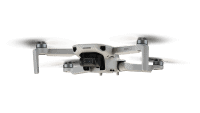
















Two questions:
1. Did you try mounting it to the K-Edge mount that was on the mountain bike in the video?
2. Do you think a GoPro stem cap mount would work any better? link to k-edge.com
I tried doing something similar with the older version of this controller mount. It had a ball mount which I sanded down to fit into a GoPro ball mount. I had about the same degree of success but my problem was it would pivot on the ball when hitting bumps using the stem cap mount above. Wondering if the new style with GoPro mount would be more secure.
No, I talked about it a bit, and my concern is that the forward weight would snap it.
The stem cap might work actually. I’ve got one floating around somewhere. I’ll see if it fits. The only isue there might be clearance for that pivot point though.
Yesterday I would have assumed that main image was an April fools joke
I’ve got about 2.6 million views on YouTube in videos related to drones tracking cyclists autonomously/solo.
(It’s actually more than that, but that’s the big ticket ones).
I have the same concerns about mounting my Exposure 6 Pack light using a K-Edge – its not made for that mass. BTW – I laughed and totally relate to the crash alert. I think my wife goes from concerned to pissed off in milliseconds every time that happens. Always fumble trying to switch it off in time with little success.
Indeed. And I feel like I rarely get to the dismiss button in time either – and it’s almost always in winter where I’m fumbling with imprecision due to gloves/etc…
Hi there from Turkey.
Like your reviews and learned a lot from you both on the website and on youtube. Just wanted drop a line and thank you. 👍
I can’t seem to find a mount for the Phantom 4 controller-any suggestions?
nice post!
Works nicely with my Azub Ti-Fly 26 trike. I was looking for something close to hand (I am 80% disabled). Thanks for the tip.
Does this work with the DJI RC (which has built-in video screen) controller that was released on May 10, 2002 for the DJI Mini 3 Pro?
Thanks
Pat
Sadly not. The new DJI RC is just a touch bit taller, so it won’t fit in. Nor does it have the right ‘hooks’ for the upper portion of the mount to fit in.
That said, my guess is that within a few weeks we’ll start seeing similar mounts appear. I’m excited to try testing one!
This is why you are #1 in my book. Goes back and updates a year old post to include information about the newly released DJI Mini 3.
I just took my third flight with my new DJI Mini Pro 3 with DJI RC controller. Previously I only have had a DJI Spark and that had such reliability issues for me with communications between the controller and the drone so I never enjoyed flying it.
Was determined not to buy the Mini 3 Pro but saw your long video on it and ordered it immediately after that.
Got any tips of what to do with the remote when:
a) Kayaking (a regular one, not a sit on top)
b) Stand Up Paddleboarding?
Also, tried catching the drone from below as you demonstrated in the video, but it detected my hand and avoided it. How do you toggle away from that when you need to catch it? It will be imperative when kayaking and SUP:ing.
Thank you for all your content!
Cheers!
For both kayaking and SUP, I’d be aiming to put the remote in a waterproof bag, but a clear one. The degree of water resistance depends on your skill in both sports. ;) If it was me (having both a SUP & kayak), I’d probably go with something like this (link to amzn.to) – It’s obviously not ‘fall in the water’ dunk proof. Instead, it’s more about reducing splashes, and also making it super quick and easy to get to the controller. Certainly, if dunkage is a concern, then I’d go drybag route, and there are some clear ones there too.
No matter the bag, I’d remote the controller sticks, and just use your fingers on the base of the stick pads. It’s what I usually do when riding/running, as it reduces the chance of accidental presses.
In terms of hand-catching, it sounds like you may have come up towards the drone a bit, or, tried to bring it down slowly towards your hand. It’ll resist both.
The key thing is bringing it to roughly shoulder level (but keep about 0.5m away), then letting go of sticks so it hovers, then take your hand and come in from the side directly under it and grab it. Basically, you don’t want the bottom sensors to have time to think something is approaching from under it, and cause it to rise up).
It’s something easy to dry/practice over grass or such (or even, inside your home over a couch/bed).
Hi
I am using these for my controllers:
link to amazon.nl
Simply stick to the back of the controller and wait 24 hours. Next I can use it on my default Garmin mount. I do have to say I only use it often. Not sure if it would hold forever :)
Stefan
Looking for DJI RC bike mount