Looking for a way to control Zwift from your handlebars with dedicated clickable buttons for using PowerUps, navigation, and changing camera views? Or perhaps increasing intensity during a structured workout? The new Kommander buttons aim to solve exactly that. The buttons let you control a variety of Zwift functions in a fully waterproof pod that’s designed for your handlebars. In addition to its Zwift integration, it can also act as dedicated buttons for your bike computer. For example, on a Garmin Edge bike computer it can emulate shifter buttons, allowing you to change data pages, or record laps (among other options).
However, perhaps even more notable is that it’s designed for tinkerers to expand and tweak over time. Inversely though, at present, it’s only compatible with Windows or Mac, due to limitations in how Zwift handles 3rd party keyboards on their mobile platforms (read: they don’t).
About now you’re probably wondering what company is making these, and that’d be Titan Labs. Who the heck is Titan Labs? That’s a company founded by Keith Wakeham, and for those in sports tech circles, you’ll likely immediately recognize the name. He’s known for creating his own power meter, before going to work for 4iiii and being the lead engineer on their power meters. From there, he went to one of the major component/group set manufacturers to work on wireless aspects of their product range. He’s also well known for these videos dissecting in crazy engineering detail how other products in the cycling industry work.
In any case, simply hit play below to dive into all the fun on how this works:

Note that I was sent a media loaner set out ahead of time to test out over the last two months, but I’ve since purchased them at regular retail price.
The Hardware:
The hardware is relatively simple. First, you’ve got the buttons, which include a small LED light on them, and are powered using a CR1632 coin cell battery, with a claimed battery life of 1000 hours. The pod transmits both ANT+ & Bluetooth, albeit in very different ways. You can see the pod below, along with the different mounting options.
Above you’ll find rubber band style mount, which is what I used, as well as a hardened permanent-style mount. In my case, for both of my bike setups at home and office, I used the rubber band style mounts. I also used it out on the road without any issues in that configuration.
While the pods might look a bit less refined than an Apple product, Titan Labs says they’re waterproofed quite substantially. Upon asking, they sent over piles of pictures of their waterproof testing rig and the benchmarks they achieved. That includes testing the buttons at an equivalent of 5 meters of water depth for up to 10 minutes. Frankly, if you’ve got yourself in that underwater pickle – I suspect Zwift is the least of your issues.
And while I could have used my fancy waterproof test chamber to validate it, that’d require a bunch of setup work since it’s been a while since I’ve used it. So, I just did the next best thing: I threw it into a giant beer mug for a while, then I pressed a bunch of buttons while it was underwater, with a screwdriver.
It’s still alive. Note that officially it’s just spec’d at IPX7 (1 meter deep for 30 minutes), and with a temp range of –10° to 50°c.
Now on the side of the hardware you’ll see two little contacts. This is for future extension, such as connecting additional accessories. Keith says that their goal here though is to allow people to extend it themselves if they want, and use it as a baseline platform. Their website includes beta bits and details on how to go beyond the baseline bits if they want to.
So while I do have some of the extension hardware, it’s not yet enabled at this point.
Pairing:
Now as mentioned earlier on, there’s effectively two modes for the Kommander:
Mode 1: Zwift control, as a Bluetooth keyboard
Mode 2: ANT+ Remote Control, for bike computers
These two modes don’t work concurrently. When you first power it on, it assumes you’re inside and broadcasts itself as a standard Bluetooth keyboard (officially per the spec called a HID – Human Interface Device). That means you’ll see it show up on your Bluetooth settings on a Mac or PC. Again, technically Apple TV and iOS does support this, but Zwift itself doesn’t support the Bluetooth HID devices.
So for this first Zwift mode, you’ll simply go into your Bluetooth devices on Mac or PC, and pair it up just like you’d pair up a new Bluetooth keyboard, mouse, headphones, or whatever else it is that you pair. You can see it below, listed as ‘SKommander’, and showing as connected:
And with that, we’re literally done. You can now open up Zwift and start using it. It’s that simple.
Note that once it detects its Bluetooth pairing friend (your computer), it shuts off the ANT+ side until it loses the pairing. The two sides don’t run concurrently. On the side of the unit is a small LED, that shows you which mode it’s in. One blue LED flash means Bluetooth Smart mode, and three red flashes means ANT+ mode. I gave up on trying to capture a photo of it, it’s super quick.
Ok, let’s start using it.
Zwift Usage:
Once you’re in Zwift, the buttons will vary based on what mode you’re in. So in free-riding or racing/group riding mode, it’s got one set of commands, while in structured workout/training mode it’s got another set of commands. In reality, it actually doesn’t know what mode you’re in. Instead, it just so happens those keyboard commands overlap.
Here’s how these commands play out in Zwift:
So basically, you’ve got the following overall commands:
Freeride: Navigate left, navigate right, change camera view, utilize a Powerup, turnaround
Event Mode: Change camera view, utilize a powerup
Workout mode: Increase & decrease intensity, skip workout segment, change camera view, turnaround
Now while these are the pre-programmed options, Titan Labs plans to release a smartphone app to allow you to customize these to other functions. Thus, you’ll be able to change to any Zwift command that’s supported via keyboard (here’s a complete list of possibilities).
That’s because behind the scenes, the Kommander is just issuing keyboard commands. It’s literally just a miniature keyboard on your handlebars. So, quick geeks’ aside, here’s what’s actually being issued:
To put this in real-world use, you can watch the video above, or, you can see the non-exciting screenshots below. For example, last weekend I did a structured workout. I changed all the camera views via Kommander. But more notably, you can see me tweaking the power intensity here in this screenshot. Sure, you could do this via the smartphone app, but in my case I tweaked it via Kommander:
And the same is true for using powerups and navigation:
In terms of responsiveness, it’s pretty darn quick. Under a second in most cases. It’s far faster than any interaction with your phone or keyboard would be, merely because I never have to move my hands off the handlebars. And of course, you can place the buttons anywhere you want using the rubber band mount. For my purposes for the video I placed them closer so it’s more visible to the camera. But you can put them anywhere:
For me personally, most of these default/stock commands align with what I’d use daily. Though, I’d love to be able to customize to give Ride-On’s or even taking a screenshot. I actually rarely navigate in Zwift (since I’m choosing my route ahead of time), so taking a screenshot is more valuable than turning around. But that’ll all come with the planned Kommander smartphone app for customizing it.
The company says they’re about two weeks away from releasing a beta version of that for people to try, and about a month until they’re in the app stores (iOS/Android) officially. But, you can see some early screenshots below from there:
As part of that, you’ll be able to enable Zwift steering using the buttons, similar to how it works today with the Elite Sterzo Smart. That’s not yet enabled for me, so it’s not something I can test at this time.
Bike Computer Mode:
In addition to the Zwift control mode, they’ve also got the ability to emulate Di2 buttons. So, you can control various bike computers with that. For example, you can use it outdoors with a Garmin Edge, Wahoo ELEMNT series, or Hammerhead Karoo units. That allows you to set up three actions for each button, ranging from changing data pages (such as a hotkey to the map), to creating a lap, or stopping/starting. Ideally you’d put this on your handlebars or TT bars in a place that doesn’t require you to move your hands.
To pair that up, you’ll simply go into the pairing menu and search for sensors, then when it finds the Di2 sensor, add it:
After that, it’ll ask if you want to add Di2 data pages. You’ll say no to that, since that’d add gearing-related info. Following that though, it’ll ask if you want to setup Di2 buttons, to which we say definitely.
Next, you’ll see a page showing four sets of buttons to configure. However, only the first two sets are enabled. The secondary two sets are for the extension ports down the road.
For each button we can choose a custom action from the menu. So you can see here that I’ve started with setting a single press to be marking a lap.
But there’s tons of customizable options as seen below, including also toggling connected lights as well.
Once that’s all done, you simply press the button once for one action, twice for a different action, and long hold for the third action. I demonstrate all of this in the video up above (you can use the YouTube chapters along the bottom of the video to skip to the right section).
Wrap-Up:
At first glance, I’d assume the Kommander is a bit of a niche product – at least at current pricing. But then again, maybe not. After all, most Zwifters will use these commands during every single Zwift session, and thus, that’s probably more than could be said for other Zwift accessories (like steering), which are limited to certain events (if outside free mode). Right now it’s priced at $87USD ($109 Canadian is the list), though, they’re offering a 20% launch discount to get things rolling (using code EARLYADOPTER). So that brings the price down to $69USD. Shipping is pretty cheap, to me here in the Netherlands it’s just $8 – and it ships immediately.
Now in some ways this product demonstrates quite clearly the opportunity Zwift has for instantiating a proper partner integrations department within the company. As of today, that doesn’t exist. There isn’t a single cohesive dedicated team for working with 3rd parties on how to integrate partner accessories. Certainly, Zwift wants to control that – but there’s tremendous potential to having an open API or SDK that partners can leverage. One only need to look at Apple, Garmin, Google, or Strava to see that. All companies that dwarf Zwift in user base numbers, and all companies that have benefited from platform extension.
In fact, without standards and 3rd parties, Zwift wouldn’t exist. They rely on 3rd party hardware partners and open standards, and products like this show a glimmer of what’s possible using some of those standards (the Bluetooth HID). Still, it also demonstrates the limitations of not really embracing those partners that want to further consumers’ usage of Zwift. And subscription revenue is ultimately the goal for them, right?
Beyond Zwift though, what’s cool here is that this could quite easily be adopted to TrainerRoad or any other platform, once the Kommander app comes out. That’s because by emulating a keyboard, Titan Labs will be able to issue commands to any app. And, if apps wanted better or tighter integration, they could easily work to accomplish that with Titan Labs.
In any case, I like cool gadgets, and this seems to fit the bill. About the only risk I could think of here is that they run out of stock. There’s no subscription cost here to deal with, nor any tie to an online service by Titan Labs if they go under. It’s just emulating a keyboard, and unless Zwift decides to do away with keyboard support (an impossibility), this product will pretty much keep on ticking.
With that – thanks for reading!
FOUND THIS POST USEFUL? SUPPORT THE SITE!
Hopefully, you found this post useful. The website is really a labor of love, so please consider becoming a DC RAINMAKER Supporter. This gets you an ad-free experience, and access to our (mostly) bi-monthly behind-the-scenes video series of “Shed Talkin’”.
Support DCRainMaker - Shop on Amazon
Otherwise, perhaps consider using the below link if shopping on Amazon. As an Amazon Associate, I earn from qualifying purchases. It doesn’t cost you anything extra, but your purchases help support this website a lot. It could simply be buying toilet paper, or this pizza oven we use and love.





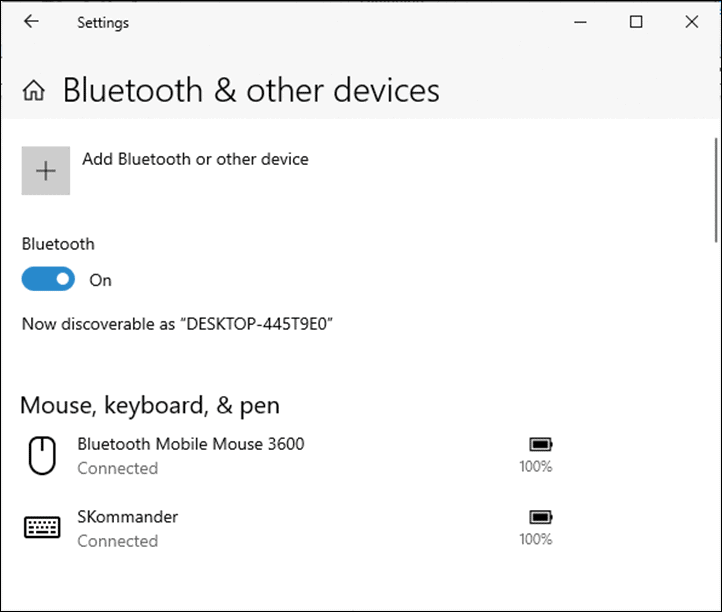

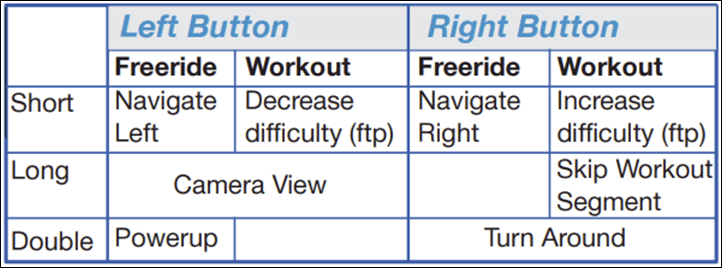
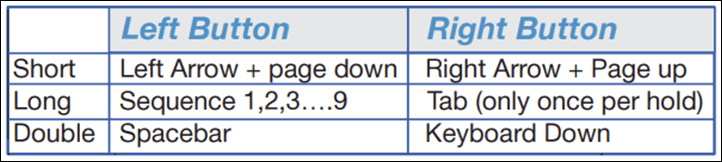






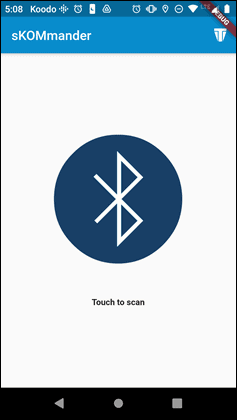
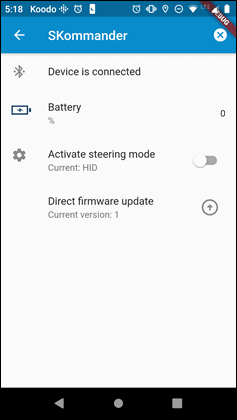























as i run SRAM etap on my bike, the one thing i miss are the extra buttons that shimano has that allows me to control my Edge unit (specifically trying to get to the navigation page when i’m descending and don’t want to take my hands of the handelbars).
it is a bit bulky though and not as easy as the di2 buttons which are within reach of your thumbs, but great to see something is out there that could make it work!
We’re hoping that in a few months to have basic remote buttons using the jacks on the side. Target demographic is Road and TT/Tri so they can stick the Kommander under the steam and then put remote buttons under the hoods or like sprint shifters. It doesn’t fully solve the tidy look but will eventually give you remote control. We have to sort out receiving and retransmitting the ANT+ shift to the private ANT we use that combine shifting and buttons, but we’re on that too.
Just ordered, mainly for the zwift functionality atm. But I’d certainly be interested if you do get that functionality up and running.. currently also using an SRMA AXS setup on my bike, and would love to be able to change screens on my Edge.
great! i’m guessing those are different remote buttons? When you have them ready (or at least ready for preorder) i’m there!
I really miss on the XC bike my DI2/ultegra remote top buttons to change menus on the Garmin GPS , it really feels like theres is a missed opportunity when there so many available tech and knowledge. The Garmin one is too bulky, this one is too ugly and expensive. The ideal would be something along the lines of Zirbel products.
Alternatively, use a £5 media controller for zwift
link to zwiftinsider.com
Except then you:
A) Have to be running Windows
B) Also have to be running Discord
C) Also have to be running a BT audio device too
Don’t get me wrong, it’s cool, but that’s a big list of requirements for a lot of people (and yet for others, not much of a list if they’re already doing that in team events).
Not quite that big a list – A windows device with bluetooth connectivity is the only essential requirement. The discord control is one button and can be ignored if not needed.
It’s also open source so people can change the function of that (or any other) button do something else. I’m no programmer and wrote the script with a couple of hours googling autohotkey tutorials so am sure others would be able to modify it.
Ahh, gotchya, that’s good to know those two pieces aren’t required.
I also echo Andy’s comment. It’s surprising how much people are will to pay for such a device. I picked up the controller for $10 CDN off of eBay and using basic knowledge tweaked the existing template (there are many iterations floating around). The Kommander is 12x the cost ($122 CDN after shipping) and doesn’t look as sleek as the eBay controller. Of course you have to be willing to get your hands a bit dirty in programming but it’s not hard at all.
Like almost anything in computing, there’s off the shelf solutions, and DIY solutions. As always, you pay more for off the shelf solutions.
Do these AutoHotKey scripts sill work with Zwift. I tested and the script outputs text to Notepad but it won’t do the same within Zwift on my machine.
I also created a basic script which move the mouse to certain co-ordinates and this works fine outside of Zwift but when Zwift is running in the foreground it doesn’t work.
In my experience they work but you have to be running Zwift in windowed mode – that’s just a limitation of Zwift, auto hot key and how the screen rendering works.
The commands the Kommander limits to doesn’t have that issue, it’s the ride on functionality that’s hard to do.
What does intrigue me is steering using buttons … does this mean Zwift is mapping that to keyboard commands? Although Zwift does need to remove the invisibility bug with steering before I’ll get really excited!
Ahk scripts work on full screen mode in zwift. I’ve found setting them to run as administrator is sometimes necessary
I’ve found it depends what you want to do with ahk. Certainly on some systems, even in admin mode, the Zwift full screen display is transparent to ahk – and actually any screen reader/capture, including print screen – so looking for a color, eg ride on orange doesn’t work.
After a lotof checking it’s a known ahk issue on many full screen mode games.
That said, still works great for keyboard inputs & discord control, or just run windowed maximized and enjoy all the power of ahk.
Does navigation include steering input? While I’m still not sure what benefit steering provides while on a trainer, it would be a workable alternative to trainer-based steering in Zwift races that allow for steering.
They plan to roll out steering in beta in mid-March.
Thanks Ray – just ordered
Enjoy Willy!
If Keith has pulled this together, all I can say is TAKE MY MONEY.
Shame it doesn’t have a button to fix Zwift Power and deliver functionality improvements.
I certainly appreciate the support.
Anticipating the steering function, could you use two units simultaneously and have one by each brake hood to allow steering left and right plus two other option such as power up and camera view?
Hmm, I’d have to defer to them on that piece. I don’t know if when you enable steering if it shuts off the other modes/features or not.
This is still a work in progress as we’re still merging our steering into the main controls firmware. The beta is going to be one or the other switching to be done manually via the app. We’re looking at other solutions and doing dual BLE connections for when we release remote buttons and joystick expansions for the jacks.
I would love to use the DI2 buttons on my bike directly within Zwift…
I think all of us would…
price has changed, I just saw $90 for the US Price.
It showed $87 for me converting from Canadian, but looks like it might be hard-set at $90 if coming from US. However, as noted the $69 is the 20% off early access price.
The conversion is automatic based on currency with rounding. So it’s pegged to 109 CAD and as the USD started fluctuating this week it’s shifted a bit.
Is there any chance i can control my Garmin 935 with the buttons to change screens since i use it instead of a bike computer?
Yup, fr935 support the protocol
Is there any additional guidance on how to set it up on the FR935? I don’t see the option to set up the buttons. All I see is to pick the gear sets.
It would be cool to be able to turn navigation off while Zwift racing. I’ve never tried navigating off course during a race, but an accidental button push, while trying to use a power up, would really suck. Great little gadget though, and with the potential of steering, I may order one now.
Does this definitely work with the Wahoo ELEMNT? the comparison table on your full review of the ELEMNT shows ANT+ Remote = No…
It does work under DI2. Very little supports the ANT+ remote system so we’ve ignored it. I would have put in video but I don’t currently have an Elemnt to test with and normally borrow a friends for video and testing, but alas… covid restrictions. Elemnt has hard coded functions that emulate it’s side buttons so it’s not customizable like the Garmin.
I just went on there site and it is showing $109….Why all the different prices
You’re likely seeing the Canadian price, not the USD or something else price. Where are you located?
It’s set to 109 Canadian Dollars. If you are in EU or US it should pop up to say change currency to those. If you don’t it’ll still allow you to check out in CAD and then I believe your credit card will do the conversion to the appropriate currency.
I was going to poke a bit of fun at Ron’s comment (“it’s CA$109, with a 20% discount offer, not that complicated”) but I see where he’s coming from.
-Ray discusses the price primarily in USD, but the item is sold primarily in CAD.
-Ray quotes US$87 (market rate conversion of CA$109), but if you opt to pay in USD, the shop price is US$90 (market rate x 1.035)
-US$90 gives this impression that this is a fixed price for the US market, not a conversion, but it seems this is a coincidence.
-At my first visit to the shop, there was a prominent header banner prompting me to select currency, but once I made a selection, it took me a minute to find a way to change back to CA$, which is probably preferable for most people (there’s a dropdown menu in the footer).
-The 20% discount code works, but AFAICT is not advertised on the shop site.
-It depends on the credit card used, but many Americans probably save a dollar or two by paying in CAD.
I think you’re right. I set a rounding thing to help make the numbers not look goofy in other currencies. It hasn’t worked so well and seems to be a bit wonk on their calculations. Online and Direct sales is a new area for the company (mainly contract work) so bear with us as we try and get things as right as we can.
Bought. Boom.
$96.79 international small packet deluvery tu UK with the discount code
Funny I have never used my keyboard in Zwift (shut up and ride) nor the companion app, because I don’t want to be distracted, so I have never turned around nor changed camera angles. This my just actually do it (I always feel guilty when people give me the Ride ON!! and I don’t respond).
And ordered!! :)))))
So right now it doesn’t function with AppleTV due to Zwift limitations? Will the forthcoming steering update allow it to work with AppleTV just for steering?
The current BLE HID keyboard commands as you suspected will not work with the AppleTV.
The steering mode works fine in beta for all methods supported by Zwift.
Thanks for reply and the hard work here and on the Steerer project as well Keith!
Will this work with a Wahoo Kickr on AppleTV?
worth a look at this ;)
link to thevo2project.co.uk
Did anyone else got an email from Titan Labs? I wonder how they got access to a mailing list containing my email. I have not purchased or agreed in their website. Just wondering so I can cancel the account of the seller…
so I apparently signed up to a pre-order for Maelstrom… mystery solved. Now off to cancel the account with myself
All people on the mailing list were pulled from the Maelstrom Pre-order signup. When the project was shelved an email went out notifying people that maelstrom’s code has gone open source and that if you remained on the list there would be an update regarding the launch of a future project.
thanks Keith for the clarification.
Trying the code it gives me “EARLYADOPTER discount code isn’t valid for the items in your cart”
My bad, there was a limit set in tune with the initial units available but wasn’t updated when that was expanded. Fixed now
really limits the universe of users/buyers with the lack of iOS support….I would guess more folks are on iPads and apple tvs then a PC, no? Ray what is your sense on timing…hate to miss the early bird special but then not have functionality for months on end…
This has certainly been on our minds. We’ve had conflicting data from different sources. It does limit our market potential but unfortunately that’s out our hands and in the hands of zwift for now. We’ve brainstormed some ways around this but nothings panned out yet.
Is it possible to pair 2 KinnanderS with a head unit and have one on each side?
The jacks on the side are what will really enable this in the future. A simple button device with no smarts can plug into those jacks and be placed on the opposite side (or under hoods, or on aero bars, etc)
Unfortunately most cycle computers can’t deal with two shifting system. We’re using a shifting system protocol to communicate. We’re looking at being able to receive a ANT+ shifting (which doesn’t have remote control ability) and merging that into our Private ANT. I believe Hammerhead was addressing this as it’s an issue facing Klassified’s hub shifter as well.
I’ve currently got an Xbox One controller paired to my iMac via Bluetooth and use the free software Enjoyable (link to yukkurigames.com) to map buttons to Zwift commands. It works great and you have a lot of buttons to configure. It’s not handlebar mounted but easy to grab and use. I use my Edge 530 for dual recording my Zwift rides and my Di2 shifters handle the screen changing duties.
Ordered as soon as I saw this today. Sounds great. I’ve got a Tacx Neobike w nonfunctional steering buttons bc of Zwift and Garmin not coming to terms, so it’ll be great to have this as instead. Now, if Zwift would just fix the iOS app to allow this on Apple TV!!!
I have just woken up here in switzerland and see that the Kommander is already sold out. @Keith Is it possible to foresee when it will be delivered again?
Just enabled backorder as we’ve finally been able to secure some stock of a key component.
I have an inexpensive Zwift controller project which is also a controller for OBS studio.
USB connection app controlled and any key is able to be mapped.
Picture is attached of the waterproof sprint buttons attached at drops.
link to bhbug.com.au
I also have a hardwired Zwift controller using a gamepad joystick.
link to bhbug.com.au
I guess the only way this will work with Zwift on AppleTV in the future is via BT HID to the iOS companion app, which Zwift would need to update to support it?
Bought one in the meantime, solely for swapping pages on my Edge 1030 (and other controls as I play around with it), as I find the touchscreen pretty hit and miss for recognising swipes.
I’m tempted to order one but I’ll wait for the official remapping option to go live.
I have just set up Andy Nichols remote last week – it works flawlessly with my customized AHK script. I have merged parts of Andy’s ahk source code with zwift-hotkeys script (it was really easy and I’m not a programmer). Instead of Discord activation my ‘volume down’ button triggers Auto Ride-on click on the orange thumb icon. Other buttons take a screenshot, change camera view and activate powerups. I use it all the time and even my wife loves it during her group rides!
The only issue with Andy’s solution is the awkwardness of hitting the correct button on such a small device while pushing > 10 W/kg.
This new 2 button device could be a great solution provided that one can customize each button.
Sold out?? Any idea when more stock available (for a UK buyer)? Thanks
Just enabled backordering now as we’ve finally found stock of a key component. Hoping to ship before the date on the store now but that should be worse case.
No way to enter the code
Once it’s in the checkout there should be an area to the right that says discount code
Curious if there is any benefit for Zwift running
I ordered one. When the mapping will be configurable I would like to use to choose the route and give “ride on”-s if it is possible.
As alternative you can use flic 2
link to flic.io
It’s funny, Instagram is all about giving me Flic 2 ads…and has been for months.
I’d be so down with it, but I’m just so tired of more and more IoT hubs (and that cost). It’s cheaper for me to just put in Philips Hue 4-button coin-cell switches than Flic buttons.
I always like thinking to myself ‘I wonder how much this product is?’ For this I assumed $20, it would sell well. But wow, people must really like Zwift add ons for it to sell at this price. Crazy.
When this gets the ability to map to other keyboard shortcuts via an app, I bet they’ll sell a few to the indoor rowing community.
Controlling a device while rowing is harder, mostly because your hands keep moving and you can’t ever touch the tablet.
If I had one of these where I could program it to do camera controls, take screenshots, or whatever in EXR (link to exrgame.com) I’d absolutely buy it.
what platform is the rowing app on? if it is windows or macos there are some options, if it is appletv I am not sure I haven’t worked on one
Android, iOS, or PC. I mostly use iOS with an iPad.
Has anyone gotten this to work with a Karoo 2? I get the 3 flashing LEDs, but the Karoo 2 never sees it as an ANT+ device.
It pairs as a DI2 device on Karoo, so you need to select this option when pairing.
Today I received the package, and they asked me to pay 45euro of taxes and customs fee.
For a 69USD (58Euro) product seems a bit too much
Using 3 Key Mini Keyboard do you know Shortcut for “Skip Power Up”? Thanks
Hi all, obviously I am too late to the game. I need a remote for my Karoo 1, but the Kommander is out of stock at least, but with the Shopify store being offline, I doubt it comes back one day.
Is there anybody interested selling me his Kommander?
If you are interested, I asked about the whole thing here on Reddit: link to reddit.com
Please leave a message there.
Thanks!