And in just a matter of days it’s gone from freezing temps with once in a decade snowstorms and ice skating here in the Netherlands, to the warmest day ever recorded for yesterday (Feb 21st). And just like last weekend with going out ice skating on canals, this weekend I was out riding and enjoying the weather. Plus of course, looking at all sorts of other tech stuffs too. Let’s dive into it.
1) Catch-up day
In general, Fridays have mostly become my catch-up day around the DCR Cave. Everything from updating posts/reviews with various content to answering the never-ending tide of unanswered e-mails, to cleaning and organizing both physical stuffs and digital stuffs. And that started during the day on Friday but continued into the night.
For example, I finally edited and added a couple of rolling pin comparison shots that I took earlier in the week, to the Garmin Enduro review (at the end of the ‘Unboxing’ section):

Then I offloaded all the SD & microSD cards’ worth of content that was shot in the past week, plus a few things from the week prior. These went onto local storage devices to then get moved in bulk at night to the network storage server (and backed up to the cloud). Was only 500-800GB this week. An easy week. This upcoming week will be 2-3x that probably, given the influx of reviews over the next 7-10 days.
And then I re-set various things in the physical bins. I switched over to this a few weeks ago as a way to organize some of the reviews that weren’t always top of the mind. Meaning, there are big marquee reviews that I’m of course keenly mentally aware of. But there’s also lots of random things that I either buy or are sent over to check out, and sometimes these just fall under a pile of stuff (literally) and then slip by my mind. This way I’ve got a dedicated bin per device, and I can walk in each morning and see what I want to tackle.
Also, for some of the devices it makes it easier to organize all the random pieces. Like Scosche sent a gazillion straps and a few extra units, so I have them all in one bin, making it easier to get back to them later, so I don’t have to play squirrel and figure out where everything went.
2) Mountain Biking with The Kids
With the sun deciding to return to the Netherlands, we decided to make a loop around the forest letting the two older girls take turns on the mountain bike. My mountain bike, to be specific. Now, while that bike is waaay too bike for them, last fall I bought the Shotgun seat for it, based on some friends in Colorado and Nevada using it and their kids loving it. Essentially it’s a seat that attaches over the top-tube, but uses a five-point contact system with foam/rubber in between, thus, not damaging your frame – and distributing the load across multiple points (including your handlebars, since that’s what the kids are holding onto). We didn’t buy the accessory handlebars from them, though, we did buy the ‘Shred till Bed’ alphabet reading book.
There’s no seatbelt or such on this seat, it’s just a seat, and then the child’s feet go into these little loops down below. You could take off the loops easily if you wanted to, but that seemed like a poor choice for our children right now.
Also, we attached Baby and her seat. Because, obviously, that was a condition for riding, according to my middle daughter.
And then off we went. Mind you, while there are some legit mountain bike trails (more cross-bike really) very nearby, we kept things simple and tame on mostly all flat ground trails.
Both girls had a blast, while they switched in and out of the cargo bike with the third Peanut hanging out there the entire time.
I know many owners of this seat do far more impressive trails, but, this works for us. Afterwards, the kids went mountain biking on their own:
Also – with all the humans in our family having at least one, if not two bikes now – the shed bike situation is quickly getting out of control.
3) Zwifting in the dark
Saturday night after our mountain biking adventure, and after the kids were in bed, I headed out to the shed to get in my ‘real’ ride. I couldn’t decide on a workout or a group ride that I wanted, so I just went with a structured workout on Zwift. In general, I almost always do just one of two: Jon’s Mix – short or long.
These two workouts were actually designed by Jon Mayfield, one of the co-founders of Zwift, to test various devices and the platform itself. And they actually do a really good job of that. Also, they do just fine as a workout. They probably don’t target some specific area to work on, but hey…I just wanted something mindless.
Off I went:
For some reason I thought the GoPro would be able to pull off the low-light shot in the shed with the shed lights off, using just the intensity light from below the Tacx NEO 2, along with my screen (Zwift on my laptop and YouTube up on the mounted screen). But with the GoPro Max Lens Mod, it doesn’t have as much flexibility for a night mode. So…I got this as a result:
Had I had the other lens on, it’d probably be fine. In any case, here’s what it looks like normally – and bringing home this $59 trainer laptop/tablet stand to wrap up testing on it:
Nothing fancy. One of my older road bikes with an older trainer and a work bench.
4) The Beaches By Bike (in Feb)
Yesterday I traveled with one of the Peanuts down to Leiden to go for a ride with one of her/our friends. A gigantic loop of the area, ultimately going through the dunes that buffer the beaches, before a quick stop at the beach and then continuing on. They had an Urban Arrow cargo bike, like ours, she hung out in.
While I borrowed this noble steed:
The route was mostly flat, except the dunes, which are not flat. While my rear tire needed a bit of air, it did give me a good workout for the afternoon.
It’s astounding that exactly a week prior we were ice skating on frozen canals. And then this weekend we were in t-shirt weather, and people were literally swimming out in canals and lakes as we pedaled past. Mind you – those folks be crazy. Also note below, some smaller drainage canals still frozen.
Along the way, we made a few stops, mostly for farm animals. Because, that’s what you do with kiddos. Or, when you see ostriches.
All in all, about 3.5 hours of sunny weekend goodness. And, it’s supposed to stay sunny like this for a week or so. Woot!
5) Some more Enduro battery data
Last week in my in-depth review I shared a number of data files of Garmin Enduro battery burn data. For those unfamiliar, the short version is that it appears to easily take the ‘longest GPS battery life’ watch crown, no matter which mode you choose. But being winter, there’s only so much opportunity for t-shirt weather to be able to wear it on your wrist having optical HR enabled a well as getting some solar data (meaning, it’s not under a coat). So while I’ve got data from rides up to 5 hours longer, most of that is under the coat.
But yesterday’s weather was so nice…compared with the maybe kinda flat-tire on this Dutch bike, that I discarded my coat pretty much instantly – leaving the watch out in the open for 3.5hrs. And thus, a bit more battery data. The below chart shows GPS+GLONASS at 1-second recording rates, optical HR enabled, Bluetooth connected to my phone (with smartphone notifications enabled), and all the other stock settings:
The key thing there being the battery burn rate at 1.14%/hour, with an estimated capacity of 87 hours! All of this is done via the DCR Analyzer, which works on files from Garmin, Wahoo, and Stages devices (which are the only ones that properly write the battery burn data to the .FIT files).
Remember, the claimed battery life here is 70hrs no-solar, and 80hrs solar (assuming 3hrs of 50,000lux per day). So this coming in at 87hrs of estimated capacity time based on the current battery burn profile which, would include some solar ‘help’.
But how much help? Well, that’s tougher. See, Garmin does have a solar intensity widget on the watch, and does also log some of it to Garmin Connect Mobile as well. Here’s what you see there, though, you can’t turn this sideways like most other charts using the same format on Garmin Connect Mobile. Just the vertical option:
It’s kinda hard to say based on that what the average intensity is in more detail for just that ride. I’d guess the ‘average’ was between 30-50% solar intensity. And I have zero idea on the lux, thus, I just ordered a lux meter on Amazon.
What I’d like to see though is Garmin add it to their charts on Garmin Connect and the app, specifically here below temperature. And then also simply add a solar section to the overall stats, also below temperature, that says ‘Average Intensity’, ‘Max Intensity’. No reason for ‘min intensity’, since that’ll obviously be 0 many times as you turn your body or such.
And heck – in an ideal world, they’d also show how many hours you gained by solar. Either way, from a purely marketing standpoint, I think this is valuable because it reminds people that on existing solar-enabled devices the solar is in theory doing something. Otherwise, I think people kinda just go ‘shrug’. And while the existing Fenix 6 Solar units might not have too much of a meaningful impact from solar, it is definitely far more impactful on the Instinct Solar and now the Enduro. Albeit due to totally different reasons for each (way bigger solar panel on Instinct, whereas far better underlying battery life on Enduro).
In any case, enough battery chatter for now. Back to writing other posts.
With that – thanks for reading, and have a great week ahead!
FOUND THIS POST USEFUL? SUPPORT THE SITE!
Hopefully, you found this post useful. The website is really a labor of love, so please consider becoming a DC RAINMAKER Supporter. This gets you an ad-free experience, and access to our (mostly) bi-monthly behind-the-scenes video series of “Shed Talkin’”.
Support DCRainMaker - Shop on Amazon
Otherwise, perhaps consider using the below link if shopping on Amazon. As an Amazon Associate, I earn from qualifying purchases. It doesn’t cost you anything extra, but your purchases help support this website a lot. It could simply be buying toilet paper, or this pizza oven we use and love.



![clip_image001[4] clip_image001[4]](https://media.dcrainmaker.com/images/2021/02/clip_image0014_thumb.jpg)
![clip_image001[6] clip_image001[6]](https://media.dcrainmaker.com/images/2021/02/clip_image0016_thumb-1.jpg)














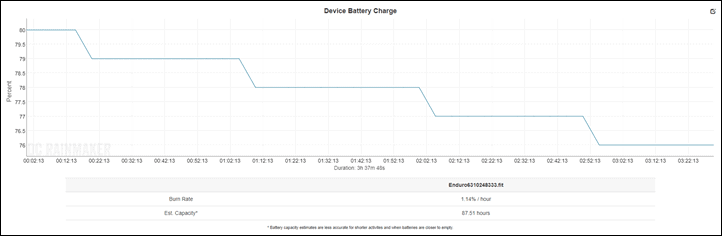
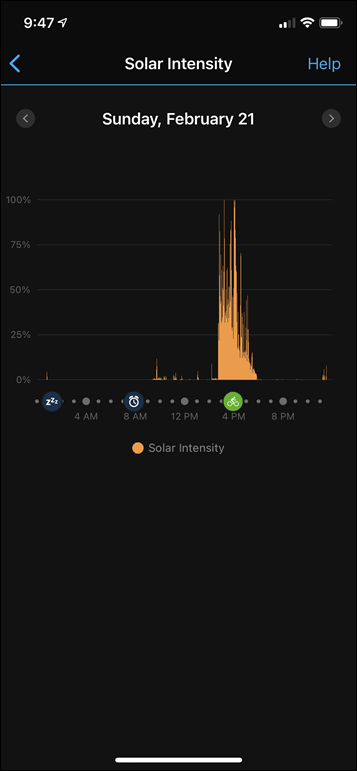
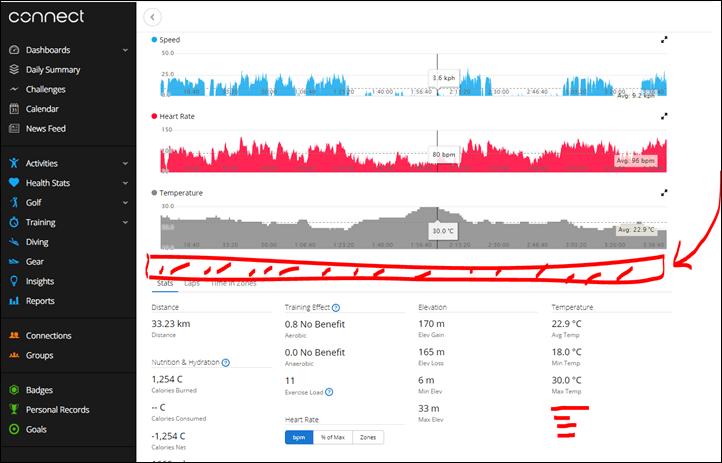
















The Kom Cycling trainer desk seems interesting. It’s cheaper than LifeLine and it looks foldable.
Yup, I literally folded it back up this morning and put it in the cargo bike during the commute to school. I like it.
Definitely interesting. But it doesn’t have a USB hub/power thingy?
No, but, you can zip-tie your own to it. :)
Anybody knows if they sell something similar in any other site since it looks like it is only selling it on amazon.com and I don’t find it in any european amazon website.
For that price it is a steal.
They ship it from their own site to Europe (that’s how I ordered it actually originally, and then when they realized it was me, they released it out a bit earlier for me to poke at).
I assume it doesn’t allow you to get the table as close as some other desks, with the tripod feet. I’m currently using a music stand and the thing I’d like to solve is having better access to the stuff on the surface (it’s a pretty long reach to fast forward commercials or change intensities).
Correct. It’s a touch bit further out than I’d personally prefer day to day, but, it’s also a compromise. Also, on the bright side, it does mean you’re far less likely to sweat on it. :)
Also, it actually works reasonably well off to the side, sorta as a ‘extras’ desk. For example, with a Peloton Bike that already has a screen, this works great off to my side for my extra remotes and other randoms.
Hi Ray,
as you’ve touched this topic a bit – could you share your workflow regarding all the pictures / videos you take for the articles here? How does a file’s life look like from a memory card till the end (I assume some kind of a cloud backup)?
Indeed, I keep meaning to write all this down as part of a larger photography/video gear I use post. Sigh.
In short, the files get offloaded from SD/MicroSD card to usually SSD drives that float around my desk. These 1-2TB drives are what I tend to do editing off of most of the time. But each product gets it’s own folder, and then within it, a photo and video folder:
Garmin Enduro
– Photos
– Videos
I try and consolidate all the stuff into that, but that also includes things like phone photos, which in theory upload to Dropbox and then sync back to my NAS and desktop computer where I can grab them. But sometimes that’ll fall behind and I’m stuck plugging in or e-mailing them.
The other catch would be what I call last-second photos. In fact, the rolling pin ones are a great example. These are after the main review, and after I’ve already processed everything I need for Lightroom. So they get a silly-named secondary folder. Literally called secondary…or extras…or final…or some other silly name:
Garmin Enduro
– Photos
– Videos
– Secondary
– Extras
And I stash them in there and then process them and upload. Same goes if I do a secondary video – like a UI video, I’ll process each video semi-separately, but usually share common b-roll.
Anyway, all these files end up in different places and usually duplicates because I do video on my Mac, and then all the text reviews on my Windows PC. So once everything is done I try and re-consolidate that folder with any photo edits from Lightroom, extra screenshots, etc…
Then from there it usually gets offloaded during the work day to a Direct Attach Storage (DAS device, an Akitio 2-drive Thunderbolt 3 device) device on my desk that has 16TB in it. That’s just via USB to whichever computer I’m working with. It’s a bit slower storage, so I don’t tend to use it for video editing.
Then finally every few weeks, at night I’ll run jobs to shift all that data on the DAS unit up to the NAS (Synology units), where things are categorized by product type (apps, power meters, trainers, watches, etc…) then sometimes brand, and then model. Plus other buckets for things like events (Eurobike, etc…), or just randomness (ice skating).
On the NAS box it also pulls in copies of my Dropbox/OneDrive/Google Drive to the NAS storage, which effectively grabs a copy of my iPhone photos since those sync to Dropbox too.
Finally, all that then gets synced quietly up to Amazon’s cloud storage (S3 Glacier) for emergency backup/recovery purposes.
Thanks!
thanks – very interesting – which software do you use for your video editing (you mention Lightroom for photos)?
Yup, 100% Lightroom for everything. Roughly 98% of the time on my Windows PC, and about 2% of the time on my iPhone.
Oh, except my YouTube thumbnails. After getting the photo, I composite everything in PowerPoint. :)
Do you have past blog pasts about your media workflow? Interested in hearing more about your SD card flow, your NAS setup and how you go about archiving all of your photo/video media.
Hi wandernear – just posted a second ago up above. :)
One thing that might make the consolidation stuff easier is to move to either an Adobe Creative Cloud workflow or use similar function that Microsoft’s OneDrive allows. It’s sort of like your Dropbox folder. You could have your master product review folder saved on the Adobe CC folder and then store every single asset (word doc, photos, vids, etc) in it. Then log into CC from both the Mac and PC. Viola. Everything is always synced.
Interesting. I’ll have to look into it. I already subscribe to Adobe CC, so I’m always game for leveraging more.
I think my workflow is basically split into two core timeframes:
Pre-publish (+7 days or so after pubishing for catch-up stuff like rolling pins)
Post-publish
The pre-publish phase is generally the messiest part, with all the pieces. So something that I could quickly tag photos (screenshots/videos/etc…) on my phone to consolidate into a share that’s sync to both Mac and PC would be of huge benefit, and then once it’s published I can shift that into the usual drive tango and make it’s way off of CC and over to DAS/NAS/S3.
great post…part 2 wins it :)
I’m still waiting on Garmin Connect to add a chart for natively captured SmO2 data. I realize that SmO2 is super niche, but they went through the trouble to add it as a native sensor, why not add a chart for it instead of forcing users to go to third party sites?
One thing that might make the consolidation stuff easier is to move to either an Adobe Creative Cloud workflow or use similar function that Microsoft’s OneDrive allows. It’s sort of like your Dropbox folder. You could have your master product review folder saved on the Adobe CC folder and then store every single asset (word doc, photos, vids, etc) in it. Then log into CC from both the Mac and PC. Viola. Everything is always synced.
You need to watch out for horn chafing with those clips – a common issue with many unicorn-themed cycling shoes, though one that’s never been a problem for me with SPD cleats.
I wish someone would make a trainer laptop stand that is essentially like the one made by KOM Cycling, except can just be clamped into a workstand. Essentially the top table part of the KOM Cycling stand, plus a relatively short 15-20cm tube on the bottom that gets clamped into the workstand. If any of the hardware stores were open, I’d pick up supplies to make something myself. I checked out the KOM Cycling trainer stand, but with shipping costing $70 to Germany (more than the stand itself), it’s not worth it. I recently added the tool tray to my Feedback Sports workstand, that works well for holding my bottle, remotes, towel, and snacks.
Technically speaking the way this comes apart, the top piece actually can clamp onto any pipe the correct size of the tube. I’d have to measure it to see exactly what that size is.
Re enduro life: that’s damn impressive with no special power management. It means you could squeeze a lot more.
I’m surprised it is overshooting the mark significantly. Do you think that is because you had more lux than required for the 80 hr life or the 80 hours figures in at least 8 hours of darkness when running continuously?
I’m not sure. I’m slightly curious to know what a 50,000lux day looks like, exactly, hence ordering of the lux meter.
It’s also totally plausible they’re just trying to be conservative here to avoid disappointment. Garmin has gotten far more conservative (and very specific) in their battery life estimates in the last 1-2 years, heavily as a result of blowback over the original Edge 130 unit and how exactly they made those battery life claims. They are hyper-specific on the claims, and also aim to have them be more real-world (e.g. things like optical enabled, phone BT enabled, etc…).
Using an incidence light meter to get a reference value for what the watch is seeing may be tricky. The dome kind likely will gather more light at different angles than the watch does.
I kind of assumed that 100% intensity was equivalent to maximum power generation for the solar glass which means 50,000 lux incidence on the watch face or greater. I also assumed that 100,000 lux shining down on you at noon on a cloudless day would likely not be even close to 100,000 lux at the watch face because the angle of incidence would never be perpendicular to the rays of the sun in practice.
This should be a voyage of discovery.
The enduro and the instinct solar point to a potential near future where the solar feature could totally change the experience of a Garmin watch to be self-sustaining or nearly so. I think the enduro shows gains from the fenix 6X pro solar due to substantial fuel efficiency gains on the chips (likely a die process shrink) and the instinct solar shows the effect of more surface area for 100% solar cells.
I can envision a fenix 7X that made the entire ~3mm of under glass bezel into 100% solar cells or even shrank the metal bezel to get more cells and possibly an incrementally more efficient solar cell. If you could increase the solar generating surface area enough to double or triple the effect, it would be huge when combined with an enduro-type fuel efficiency.
I bought at fenix 6X sapphire two years ago because I calculated the durability was more important to me than an ineffectual solar charging which seemed like a proof of concept and hardly more than a gimmick. It seems like Garmin is on the cusp of turning a major corner with the technology, though.
Interesting, I hadn’t thought about the amount the meter would read versus not. I guess I was more looking for relative difference anyway.
Such as, what was today? It was mostly sunny, but it’s also mid-February. Solar intensity charge is definitely at 25% baseline, but spikes to 75% here and there during my ride.
Some light meters will come with a hemisphere dome and a disk diffuser attachment. I think that you should use the disk diffuser at the same angle of incidence to the sun as the watch to get the most representative reading.
I know most people come here for the awesome reviews you do, as I do, but I also love these quirky little cycling things you find.
I never new that frame seat thing existed, so cool. Reminded me of when you posted on the kids cycling bike which I didn’t now existed. You have posted countless little oddities over the years.
One of my favorite things about your posts.
Thanks
Thanks Bob – appreciate iT!
Does the Enduro solar data not get included in a FIT file export as a custom field? If not it is probably being captured/logged separately on the device, which might make getting it up on Connect a bit of a challenge.
At this point, I don’t think so. Or at least, it’s not obvious if it’s in that .FIT file already.
My guess is that it’s getting written to other system files and being sent over as a full day timeline, rather than tied to a workout. For their purposes, that’s fairly logical. That’s undoubtedly written as a .FIT file too, but there are hundreds on a device, so figuring out exactly which one they’re using isn’t something I’ve bothered to tackle.
But for athlete purposes, I think seeing it tied to a workout is more interesting.
I see what you mean, the solar plot is continuous so very likely captured separately.
Got me interested though, so this evenings entertainment was digging into the FIT file just in case anything useful ends up there. After some decoding, there are 3 undocumented/private message types that look interesting:
#325 (6 bytes) 30s interval
#104 (4 bytes) 5min interval
#288 (3 bytes) 10/20min interval
Nothing obvious in the data on a quick scan, I’ll do some plotting / guessing to see if any of these look anything like that solar intensity graph.
Yeah, my guess is that it’s in one of the umpteen other FIT files that log things like heart rate (24×7), steps, etc… Undoubtedly it’s logged identically on any Solar watch, but all those files do just sit on the watch in the file structure, so anyone with enough spare time should be able to figure it out. :)
Hey Ray, what’s the RC car you’ve got next to the wine?
It was something I got to test action cam stability. Never ended up using it for that. :-/
Ray — Would the Analzyer help me figure out how long to expect the battery to run on a 1030 Plus controlling Varia radar and the Varia front light, while recording power data from Vectors and HR from a chest strap? Oh — and navigating? I have not a clue what all those things do the battery life of the head unit, but have a very long ride coming up and am trying to figure out how to test it to decide if I need to tape a battery to my top tube. Thanks!
Yup, that’s exactly the sort of reason we added the battery burn estimate functionality – to try and figure out how much those sort of dependencies impact things. Would love to hear the results!
Note that I’d recommend having workouts of at least an hour to get good battery burn results, though, with higher burn rates you can sometimes get away with shorter durations (since it updates only when it changes a full battery percentage – e.g. 48% to 47%).
Thanks. Will download at some point soon and will let you know what I find out.
Hey Ray, the solar intensity data is supported by the CIQ API, it’s actually pretty simple to do a datafield to log the data for a graph and add an average summary for the whole activity, so I took a stab at doing it. Wanna give it a try? link to apps.garmin.com
I don’t have any solar device to try it on so it’s only tested it on the simulator, but the data on the fit file seems right and if it does not work I can look into it.
Cheers!
Woah, that’s flippin’ awesome.
I just installed it, and will (try really hard) to remember to use it outside tomorrow since it’s fairly sunny out and I’m out and about doing a bunch of stuff outside mot of tomorrow. Sweet!
Ok, I just got curious. It’s super overcast right now and late afternoon (4:15PM). But, I just went outside with the lux meter and gave it a whirl. Pic attached showing a solar intensity level of 9ish, with roughly only 4500-5000lux.
If I then switched back to the Garmin intensity sun icon thingy, it showed one bar (out of 8 bars + the sun, so I think that’s 9 bars the way they count it?).
And, best of all – it properly recorded to the .FIT file and shows up on GC and the DCR Analyzer. Here’s a pic of the Garmin Connect graph.
So that kind of implies 100% is ~50,000 lux or more? The values are percentage of max power generating capacity.
Sweet! Yeah forgot to mention, the data just what the API reports, which is 0 to 100%, then I made it print “–” (two dashes) if it’s not charging, “—” (three dashes) if not supported. That’s the API doc: link to developer.garmin.com
Curiosity, do you get a “Avg Solar Intensity” in the summary under the graph as well? I could not quite make the Garmin tool print that correctly but it is in the FIT file.
Yup, it shows up there! Pic attached.
I’ll reply back to your e-mail with a sample file for a chunk of my commute home.
Hi Ray, would you recommend the shotgun seat? I would love to use it with my 2 year old. Did you had any knee rubbing while pedaling? Thanks!
Hi Pablo-
Overall I would. I do have to change my pedaling style a little bit while riding, namely to avoid kicking them on the seat. I suspect I could raise my saddle a bit, since it’s a bit low currently anyway. That might help.
So far though, they enjoy it! Albeit, we aren’t doing anything serious. Namely because I lack such terrain. But also because I’ve had enough time in the children’s hospitals the last few months.
Enjoy!
Awesome. Thanks!
And I totally agree with you, only simple rides. Not a big fan to visit the emergency room again with a toddler hahaha.