This week Apple launched their new Apple Fitness Plus (also written simply as Fitness+), which is their premium fitness subscription service with guided/coached workouts. It’s designed to compete with not just platforms like Peloton, but also real-world places like your gym. Fitness+ service costs $9/month, or $79/year – but more importantly, it requires an Apple Watch to activate (Series 3 or higher). The Apple Watch requirement also in turn requires an iPhone, though for workouts you can also use Apple TV or an iPad. Also, you need to be in an English speaking country that was or is currently part of the British Empire (US, Canada, UK, Ireland, Australia, New Zealand).
I’ve been using it this week on roughly half a dozen workouts now to figure out what works, and what flops. I’ve taken workouts across a number of different sports and instructors as well, using both basic equipment (nothing but a yoga mat), as well as higher-end equipment, to see if it matters much.
The platform includes roughly 10 different workout types, and 21 different instructors. Now, before we dive into it – you’ll need to do one thing to get started: Be on at least iOS14.3, iPadOS 14.3, WatchOS 7.2, and/or tvOS 14.3 (or higher). That’s the version that adds in Apple Fitness Plus, and without it, it’s a no-go.
Apple Fitness Plus Basics:
Once all your devices are updated, it’s time to get cracking. You’ll load up the Apple ‘Fitness’ app, which is what Apple renamed the ‘Activity’ app to this past fall. The Fitness app normally stores all of your Apple Watch related activity/workouts, but now it’s grown a new tab down in the middle – Fitness+.
This new Fitness+ tab is where you’ll find all the classes to take. You won’t find your completed workouts here, that’s still over on the ‘Summary’ tab. Think of the Fitness+ tab as just where you can surf around, à la Netflix style, for classes to take. Along the top are the different workout types. Once you select one, it’ll filter to just those workouts. If there’s a checkbox over the workout, it means you’ve already taken it.
Back on the main Fitness+ page you’ll see what’s new this week:
And if you scroll down you’ll get a ‘For Beginners’ section that aims to get you up to speed with a series of shorter and more simplistic workouts.
Now, if you’ve got an iPad you can use that as well (as many of these screenshots are, so they fit better on the page than vertical ones). Interestingly, I see quirks in continuality between my iPhone and iPad on completed workouts. I suspect they’re using the Apple Watch as the middleman here to keep a cache of these, as it won’t register classes taken on my iPhone until *AFTER* the next class I complete on the iPad (probably since that’s when it connects and starts talking). Again, I’m not 100% sure on how this works, but I can definitely say it isn’t working smoothly if you use multiple devices.
Next, we’ll go ahead and pick a class to begin. Apple’s big marketing and PR push here is that you only need to decide four things to start a class, which they’ve instilled in a catchy repeatable mantra of: “Workout…Trainer…Time…Music”…[Go]. They even made an entire ad about it.
– Cycling
– Treadmill (running and walking)
– Rowing
– Yoga
– Dance
– Core
– Strength
– HIIT (High Intensity Interval Training)
– Cooldowns (specifically “Mindful cooldown”)
So we’ll start now with choosing Cycling (note below how that top left ‘Cycling with Tyrel’ doesn’t show as taken on the iPad, yet I took it nearly 18 hours prior on my iPhone):
While I could skim through the workouts, I’ll use the Apple Fitness mantra filters to narrow it down. So I’ll tap the filter, which then gives me a list of trainers to choose from. Now since at this juncture you’re not likely to know any of them, this option becomes little more than a Tinder popularity contest based on appearances. Thankfully, you can instead just select another filter instead – like Time or Music. So in my case, we’ll pick a 20-minute workout to begin, and then see what’s available:
This isn’t all that different than what Peloton does, except Peloton updates the list of classes in real-time below as you make each selection, versus with Apple Fitness+ you need to hit the ‘Done’ button. Note, you don’t need to select all of the options – just one (or none).
Here’s the list of options to chose from, giving you a very brief and meaningless title of ‘Cycling with [Name]’, and below it the type of music. This is where we see far better descriptions from Peloton, with themes beyond just a music type. For example, a ride might be focused on intervals, or another one a recovery ride, etc… None of that exists here.
Since I’ve already cycled with Tyrell and Emily, so I’m going to pick Cycling with Kym, and her Everything Rock one from Oct 19th. On the right side you’ll see the music tracks that make up this workout (in fact, clicking on anything on that panel opens up Apple Music with the playlist there).
We can hit ‘Preview’ to get a 30-second snippet from the video, though I haven’t found any of these terribly useful since they’re actually too edited to provide any useful context or clues about the class. I prefer how Peloton just lets you basically skim the class in the preview on a bike/tread, it’s far more functional to figure out if I’m going to like that particular instructor or music selection. However on Peloton’s Digital App you technically have to start the class to skim through it, but you can at least skim around and see if it’s what you want (and then delete it). Versus Apple doesn’t allow you to skim.
Also, I have seen numerous times in two different locations on three different devices, cases where classes would simply just fail to load with a number of random error messages:
What’s unclear about the above message is that it doesn’t tell me if it’s a service issue, or perhaps an issue on my end (my other devices worked fine internet-wise, and this one too also was able to load a webpage. I tried again a minute or two later and it went through just fine).
Doing the Workouts:
With our workout selected, we’ll hit the ‘Let’s Go’ button to begin. Once you’ve done so, it’ll connect to your Apple Watch nearby and both will show the big green play button circle, which means they’re connected and in-sync, and ready to begin. This is true whether it’s an iPhone, iPad, or Apple TV.
Note that you can do an iPhone workout without your watch (if for example, it’s not charged). It’ll just note that it’s a watch-less workout. In that case you can’t get any heart rate data into the workout, since Fitness+ won’t directly connect to a Bluetooth HR strap.
Once you’ve begun the workout you’ll see your metrics in the upper left. This includes the elapsed or remaining time (your choice), your current heart rate, and total calorie burn during the workout. The pink line below it is the ‘Burn Bar’, more on that in a second. In the upper right is a view of your current ‘Rings’, per the usual Apple Watch activity rings (standing/exercise/activity rings).
You can turn off these components if you want, leaving you with just a simple video playing.
Speaking of turning off, there’s the ‘Burn Bar’, which aims to be a mini leaderboard of sorts. It’s the pink line you see below the calories. I say ‘leaderboard of sorts’, because it’s mostly useless. It just tells me how I’m doing relative to everyone else, but certainly doesn’t show me how my friend did on that class, or anyone else at all.
In terms of instruction during the class, as I dive into a bit later, it’s gonna depend a lot on your instructor. Some are great, and some really suck. Not because I didn’t like their personalities, but because they failed to be clear about what to actually do.
One challenge that Apple Fitness+ faces though is lack of metrics on the screen. For example, the cycling instructors routinely call out specific cadences to use. Except, I can’t show cadence on Apple Fitness+, because I can’t pair a cadence sensor (unlike the Peloton digital app). While Apple’s own Fitness+ page has a pile of connected sports tech things you should buy – none of it actually connects to Apple Fitness+.
You can see the instructors struggle at times with presenting these instructions. For example, Tyrell noted numerous times to simply match his legs as an alternative. While Kym tended to aim more for slower or super high speeds that were easier to distinguish. These two instructors also understood how to convey intensities, using terms that were super clear – so that you knew whether this was a hill to die on, or one to go easier and save it for next time. Whereas another class I took from another instructor was totally ambivalent, making it mostly useless.
Once you’re done you’ll get a simple summary screen, showing you top-line stats. But here’s the thing – I’m a numbers guy. And when I sign-up for a 20-minute class, it better be 20 minutes. Not 19 mins 40 seconds. That’s like stopping a 5K race at 4.9KM. One thing that people who do structured workouts (or even a Peloton class) appreciate is that when they specify a 45-minute or 60-minute workout – it’s actually that duration. It’s not hard. Also, why does this summary screen take up only about 25% of the screen’s usable display?
And ironically, one of the weirdest privacy quirks of this entire thing is that for these indoor GPS-less workouts, it actually records your GPS location and puts a precise map on your completed workout page in the bottom left corner. Why? There’s exactly zero reason to do this. No other company in the fitness space does this – at all. Ever. So if you were to share this as a screenshot (since…you know, Apple doesn’t have a way to do that otherwise), this would be included. Why?
In any case, let’s choose another class, this time a short treadmill class with ‘Scott’. After some internet digging, Scott was previously an instructor at a treadmill studio in NYC, and, as I’ll quickly learn – it shows. He knew what he was doing here.
Within the class there were also two other treadmill people there. One is doing the walking version, while the other was…well…it wasn’t clear to be honest. In theory these modifiers basically have differing goals, but in practice in many workouts it’s just super fuzzy. For example, in the running one it was clear that the woman on the left was walking and the instructions were noted by Scott for walking. Yet, it wasn’t clear what the women on the right was doing.
In fact, in the three different cycling classes I took – these additional people served no purpose whatsoever, despite apparently being instructors. For example, in Kym’s class, Tyrell was there. She even asked questions of the participants – but the answers were literally edited down to essentially a ‘Woot’ or laugh. You’ve got these other instructors there – build that bond, don’t let that opportunity fall flat, especially if the chemistry is good.
Yet at the same time, when there are apparently random people off the street in a class awkwardly smiling…why? They didn’t serve any purpose to motivate since it’s not clear why there were these three people there. [Update: I’ve been told all random people are in fact instructors in some way, though, they’re not always introduced. Thus, I’d argue they’re still random if they’re never actually introduced.]
Oh – back in the class, you’ll notice the distance on running. This comes from the accelerometer in the Apple Watch. Again, despite Apple actually highlighting connected treadmills on their Apple Fitness+ page, the app won’t connect to them. Also shown below is the time remaining in the interval.
In general, I liked Scott’s workout, and could be convinced to give a longer one a whirl. That’s sorta the point of trying shorter ones, to figure out if you like or don’t like a personality. I suspect he’d actually be more fun to run with outdoors, or when he’s not trying to cater to literally everyone. This is another good reason why Apple needs to have labels on workouts as to their purpose (e.g. High Intensity, or Base, or whatever).
After that, I did a cool-down workout. This was essentially stretching with a bit of ‘mindfulness’ built in. Which, I guess is just stretching without physically stretching. Not my cup of tea per se, but I get it. And while I probably wouldn’t repeat the class, I thought the instructor did a good job.
And finally, now let’s choose a core workout class.
This was fine too, nothing of major surprise here, and the one I had seemed pretty basic/straightforward – probably moving a bit too fast, but then again, I selected a shorter class here.
As with the first workout, all of these are synced to my Apple Watch and back into Apple Health on my smartphone. However, none of these will sync to Strava or any other platform by default. If you want to do that, you’ve gotta:
A) Manually import the workout via Strava or another app like HealthFit.
B) Then manually change the workout title on Strava to match the workout description (or pick your own)
C) Choose to export the header image from Apple Fitness+
D) Add that photo in manually to the Strava workout
And then, you’ve got a workout on Strava. Of course, the only thing you’ll get is heart rate for cycling. For running, you’ll also get cadence and pace however.
Or, if you were on any other platform except Apple Fitness+, it’d just do all that for you magically.
Now, a few random notes after completing about half a dozen Apple+ Workouts:
– Like any other platform (or real life in general), you’ll have preferences with which instructors you prefer. That’s great, and part of the spice of life. However, the very first class I took was a 20-minute cycle class with [withheld to be nice]. And wow, that was the worst class I’ve ever taken (on any platform). And not necessarily because of her ‘style’, but rather, the fact that it was such a soulless impersonal class. The instructor fake-smiled the entire way through, while calling out meaningless intensities without giving any clarity on what those intensities actually meant. Never mind the fact that the music wasn’t at all in sync or even complementary to the class. It was astoundingly bad. Had I not needed to write this review, I’d probably never opened the app again.
– Yet other instructors are great, and clearly actually experienced in this field. Take for example Tyrell Désean, another cycling instructor whose class I took. In his case, he knew how to explain each intensity level in terms that were useful, despite not having any real metrics (like cadence or wattage or resistance) to leverage. The music supported the narrative of his class, and he had genuine emotion throughout. He wasn’t plastic-surgery smiling when he was suffering. And he included a slew of personal tidbits throughout the class that ended up being an entire (funny) theme. It was just as good as any top Peloton instructor, likely because he was a top SoulCycle instructor before Apple recruited him.
– Another great cycling instructor was Kym Perfetto. It was clear almost immediately that she’s an actual cyclist, with clear history in the sport. She referenced various specific routes/climbs in the greater LA area a few times, including one I’ve done. It made it real and relatable. Some quick Googling later on found that indeed, she’s a very legit cyclist – having ridden across numerous continents more than once. Also, a noted crit racer as well. Finally, prior to all this, she was a SoulCycle instructor – and it shows in her classes.
– Inexplicably, Airplay doesn’t actually work. Seriously. I can’t Airplay Apple Fitness+ from my iPad to my Apple TV. Why would you want to do that, you might ask? Well, simple: During many of the core/floor type workouts, you may be on the ground facing one direction (like doing a plank), and having the iPad on the ground near your head, while also having it mirrored to a larger TV screen for when facing/standing up is super useful. I fail to understand why this is restricted, as it establishes the Airplay mirror, syncs the audio, but shows a black screen on the Apple TV.
– You can’t multi-task: If you try and leave the Apple Fitness+ app on your phone, such as to answer a text, the entire workout grinds to a halt. While I can understand the coaching drive here, most other platforms continue on in the background. It’s just frustrating the way Apple has done it. Like, are we back to the days before multi-tasking on the iPhone now?
– Apple’s stream quality is very good: One of the things that’s always frustrated me about Peloton, no matter the platform or device, is that the quality of their streams is poor. Not unacceptable, but not great either. YouTube easily outclasses it at 72op, let alone any other resolution. There’s really no excuse for this on Peloton’s side, other than paying more for bandwidth. They clearly shoot the videos at higher resolution, and the Peloton devices and apps are easily capable of higher compression (again, YouTube looks far better). Point here being Apple’s streams are super crispy on all devices. Sharp and high resolution.
– There’s no feedback to Apple: For every Peloton class you finish, you rate it. This includes the instructor, accuracy, and difficulty. It allows Peloton to figure out what works and doesn’t work. Except, that doesn’t exist in Apple Fitness+. They have no idea whether or not you liked the workout or thought it was hot garbage. It’s too bad, as there’s no better feedback loop than being shown that when you complete a workout. No amount of user surveys will ever capture that data as well as an end-screen does.
– Music integration is well done. All the music for each workout is listed in the description for every workout, complete with the full playlist. You can tap it to load it into Apple Music and see it there. As a Spotify person, this isn’t super ideal, but hey, at least it’s listed. On a Peloton bike I can tap to add a track to Spotify or Apple Music, but I can’t see the single-tap load playlist easily for every workout – I’d have to do each track manually. And I can’t do that on the Peloton digital app itself. Here, it just magically works – at least if you’re on Apple Music.
That said on music, I don’t feel like the Apple Fitness+ productions seem to care as much about music as the Peloton ones. Many of the tracks were kinda blah relative to what was going on in the class at the time, and countless times they weren’t in sync at all to the ups and downs of the class. Which isn’t to say Peloton always nails it, but by and large it’s far ahead of what Apple has here in terms of cohesion to the workouts.
Pricing & Availability:
Ultimately, the goal of Fitness Plus is probably less about getting you fit and more about getting into your wallet. And specifically, likely getting you to spend more money on Apple subscription services than you otherwise would have. Here, let me show you all the variants you can pay for. Note however, that availability-wise, Fitness Plus is only available in the following countries at launch:
Availability: US, Canada, UK, Australia, Ireland, and New Zealand
In other words, English Language focused countries – and Apple hasn’t stated when other countries might be available, but if Peloton and other trainer-focused fitness platforms are any indication, it’ll probably be a heck of a long time, since they’d be likely spinning up entire content divisions to those languages natively. Which ultimately makes this substantially different than any of their other services, which basically just require easy by comparison localization in user interfaces.
As far as pricing goes, unlike Apple’s other services (e.g. Arcade or news, etc…), the Fitness Plus service is only offered by itself or in the full Apple One Premier plan. It’s not offered in any of the less expensive Apple One plans:
Base Fitness Plus Only: $9.99/month or $79/year
Apple One Premier Plan: $29.95/month (includes Apple Music, Apple TV+, Apple Arcade, Apple News+, 2TB iCloud storage) – can be shared with up to 5 other family members.
Note again that Apple Watch owners get one month free, and new Apple Watch purchasers from September 15th, 2020 get 3 months free.
A Quick Comparison to Peloton:
Of course, many are comparing Fitness+ to Peloton, but more specifically to Peloton’s app-only service, called “Peloton Digital”. That service doesn’t require any Peloton hardware, it’s just an app you load up on a device of your choice and then can get right into the workouts. There’s also the full Peloton Bike/Tread service offering, which is $40/month – and requires a Peloton Bike or Tread (Treadmill). The content is *EXACTLY* the same, with the only software difference being when you have a Peloton bike you also get cycling power and resistance shown on the bike screen. Users without Peloton hardware can’t get that. Further, in order to connect to Strava, you have to at least do a one-time setup of your account on a physical Peloton bike/treadmill.
In any case, here’s a quick comparison chart of the main differences:
Apple Fitness+ vs Peloton Digital App
| Apple Fitness Plus | Peloton Digital | |
|---|---|---|
| Cost: Monthly | $9.95 | $12.99/month |
| Cost: Annual | $79.99 | N/A |
| Availability | US, Canada, Australia, UK, Ireland, NZ | US, Canada, UK |
| Instructors | 21 | ~34 |
| Approx # of Classes | ~200 | 20,000+ |
| New Weekly Classes | Yes (TBD #) | Yes (~50-70/week) |
| Live Classes | No | Yes |
| Series/Groupings | No | Yes |
| Treadmill: Running | Yes | Yes |
| Treadmill: Walking | Yes | Yes |
| Outdoor: Running | No | Yes |
| Indoor Cycling | Yes | Yes |
| Core | Yes | Yes |
| Rowing | Yes | No |
| Yoga | Yes | Yes |
| Dance | Yes | No |
| Strength | Yes | Yes |
| HIIT** | Yes | Yes |
| Cooldowns | Yes | Yes |
| Meditiation*** | Sorta | Yes |
| Leaderboard of sorts | Sorta | Yes |
| Workout with someone | No | Yes |
| Public Usernames | No | Yes |
| Heart Rate Sensors | Apple Watch & BT HR Sensors | Apple Watch & BT HR Sensors* |
| Running Sensors | Yes (Apple Watch) | No |
| Cycling Cadence | No | Yes |
| Daily Workout Suggetion | Yes | No |
| 3rd Party Integration**** | No (Apple Health only) | Strava/Fitbit |
| Tag music to library | Apple Music | Only on Peloton hardware |
| iOS | Yes | Yes |
| iPad OS | Yes | Yes |
| Android | No | Yes |
| Apple TV | Yes | Yes |
| Fire TV | No | Yes |
| Roku | No | Yes |
| Web/Desktop | No | Yes |
Some notable nuances:
*Peloton’s Digital App does support the Apple Watch HR, while Peloton’s Bike oddly does not, except the newer Bike+ (Note: There’s zero technical reason Peloton can’t remedy this, it’s trivial within the sports tech industry by simply using a companion app – such as what Zwift does.)
** Apple calls it specifically HIIT, Peloton calls it Cardio. Same-same in this case.
*** Apple calls it ‘Mindful cooldown’, which is part-stretching, part meditation. Peloton is a bit more clear-cut here. Again, for the purposes of avoiding 30 definitions of the roughly similiar things, I’m bundling these together based on their implementations today.
**** As noted in the article, for Strava/Fitbit integration you do have to at least once be on a Peloton physical bike to activate it, then you’re good after that. It can be a friend’s bike, hotel, Peloton sales office, Peloton studio, etc… anywhere…just once.
Summary:
One of the things that COVID-19 has shown us more than ever before, within the indoor fitness space, is that there’s no one perfect app or platform that everyone likes. People have different preferences based on personalities, as well as what they want out of a workout (or don’t want in a workout). And that extends well beyond just choosing a sport. In Apple’s case, with their vast user base of Apple Watch users, it won’t be hard to find people that will regularly use the platform enough to pay for it.
In some ways Apple Fitness+ is heavily polished, and other ways, it just feels rushed. And perhaps more importantly– in some ways it’s actually polished too much as to remove the personality and human aspects from some of the instructors or classes. Undoubtedly Apple spent a lot of time finding instructors, and many of them that I tried are clearly very good at what they do. I just wish Apple would let them do it more, or, with more personality. When the other instructors are in the class, let them interact – that’s why they’re there, right?
Still, for the first week, this isn’t bad at all. I’ll probably give things another whirl closer to the end of my 90-day trial, to see how they’ve tweaked and optimized it. In Apple’s huge media frenzy earlier this week, they oft talked about how this is just the beginning of what they can do in the Fitness space, and certainly, I believe it. While one might assume from a sports tech space that I want tech for tech’s sake, I’m not saying that here.
However, Apple is a tech company – first and foremost. And I’d like to see them integrate at least some of the sports tech products they feature on the Apple Fitness+ landing page. Basic things like cycling cadence within the app would significantly add to the experience given how many instructors call out cycling cadence in their classes. After all, Apple has GymKit for expressly this purpose – yet, Apple doesn’t support it here.
Still, it’s likely that within a few weeks Apple’s new Fitness Plus platform will become the most widely used paid fitness subscription service out there. But like with when the Apple Watch originally launched, I don’t think it’ll spell the end for other fitness platforms (or even all gyms). Instead, it’ll probably do exactly what happened with the Apple Watch launch: Draw in interest to their competitors, while raising the profile of the entire space and increasing the number of people in the market. Plus – it’s never a bad thing when a company as big as Apple wants to invest in sports and fitness.
With that – thanks for watching!
FOUND THIS POST USEFUL? SUPPORT THE SITE!
Hopefully, you found this post useful. The website is really a labor of love, so please consider becoming a DC RAINMAKER Supporter. This gets you an ad-free experience, and access to our (mostly) bi-monthly behind-the-scenes video series of “Shed Talkin’”.
Support DCRainMaker - Shop on Amazon
Otherwise, perhaps consider using the below link if shopping on Amazon. As an Amazon Associate, I earn from qualifying purchases. It doesn’t cost you anything extra, but your purchases help support this website a lot. It could simply be buying toilet paper, or this pizza oven we use and love.


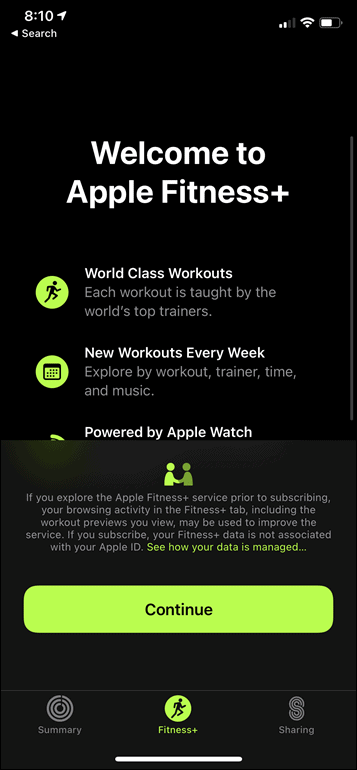
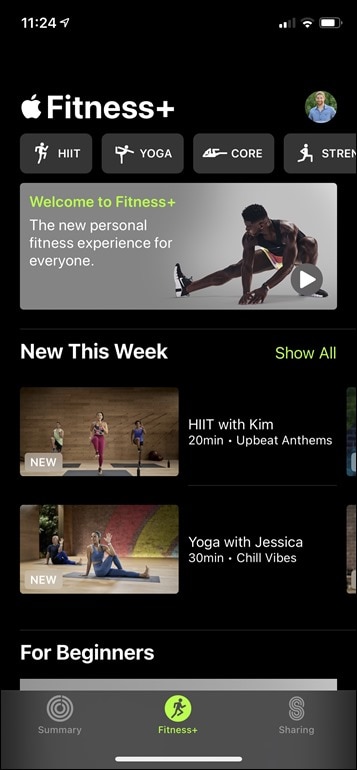
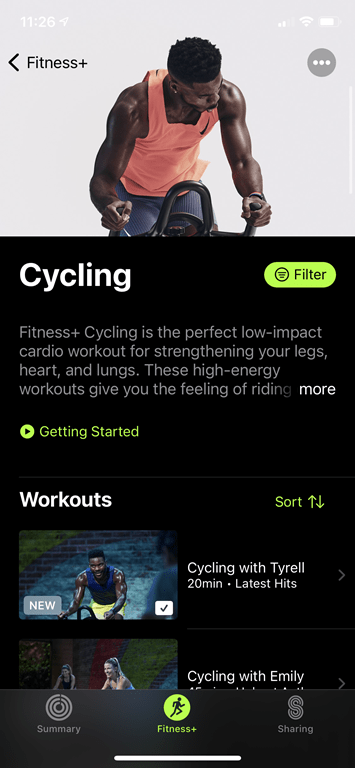
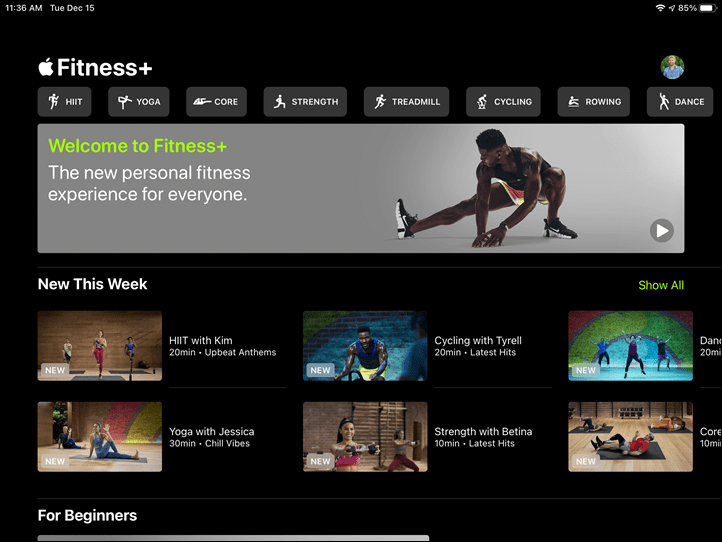
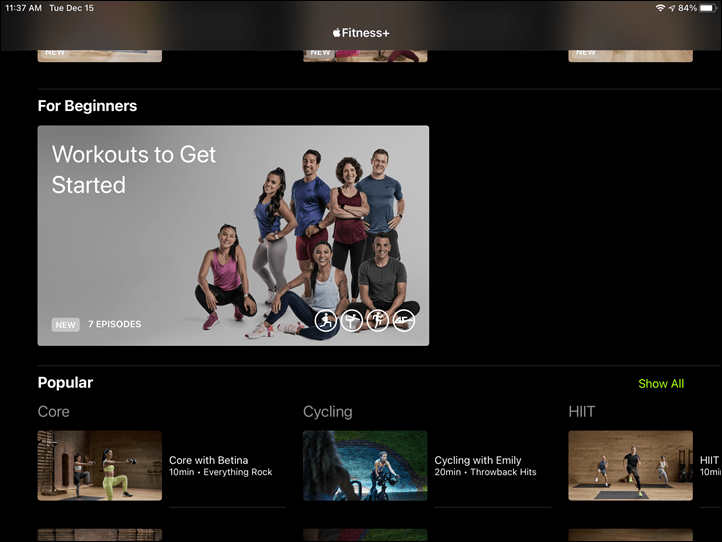
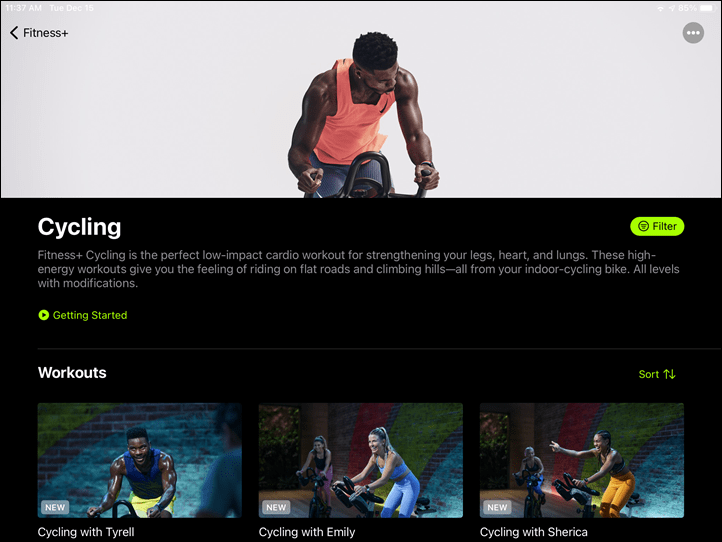
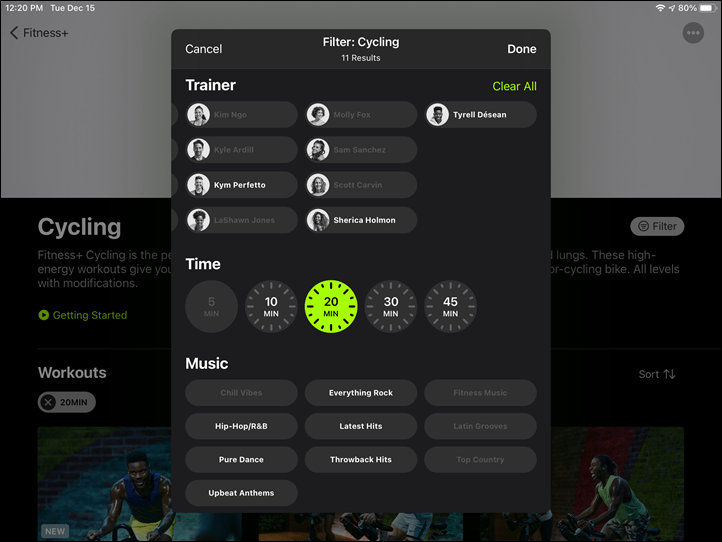
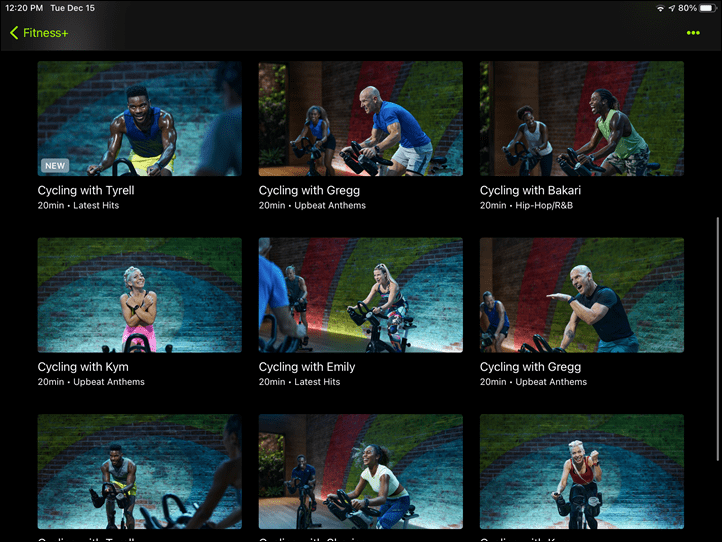
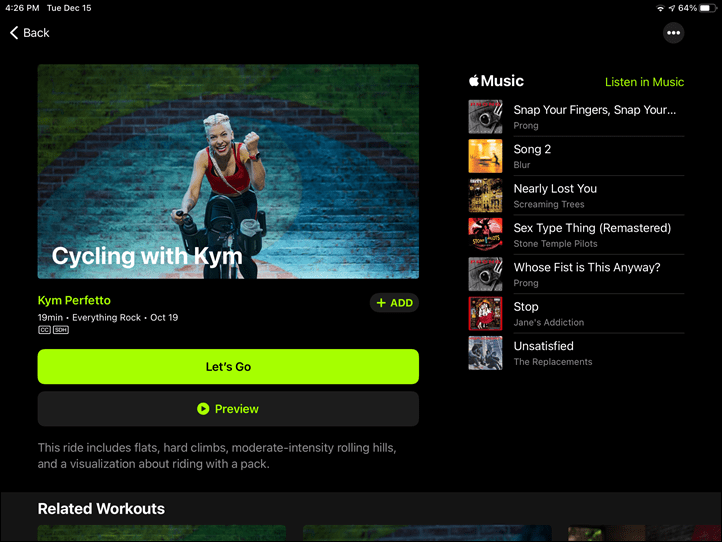
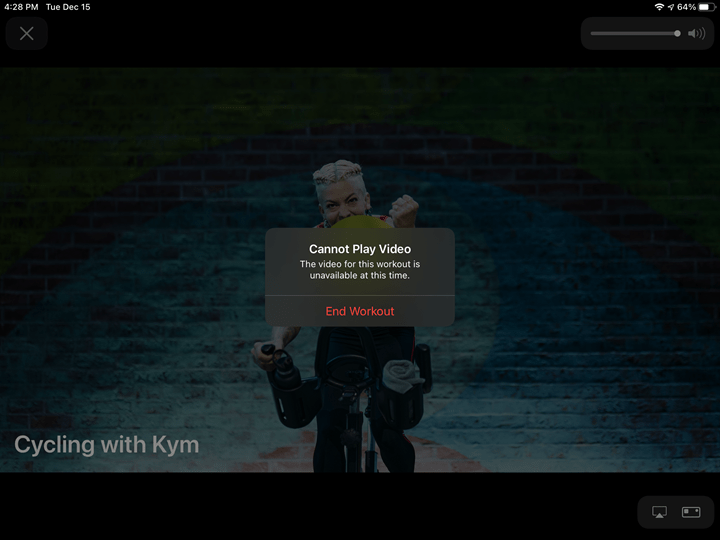
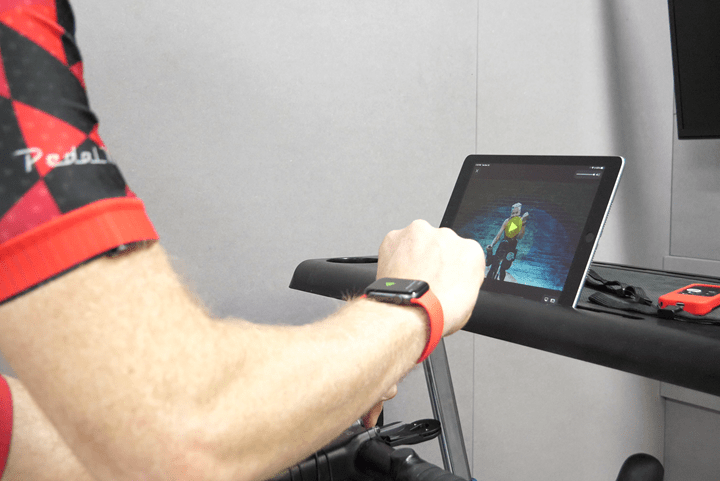

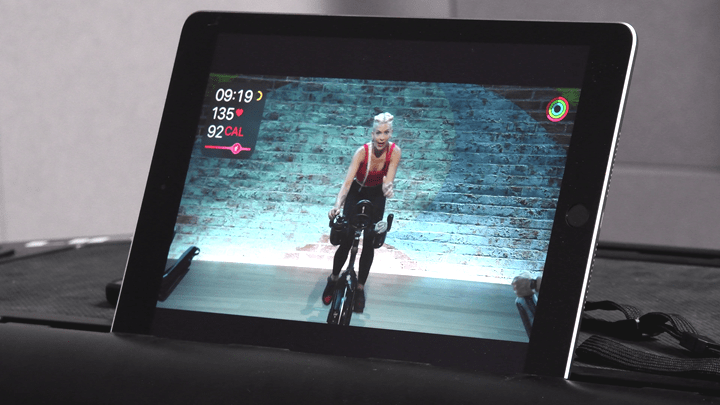
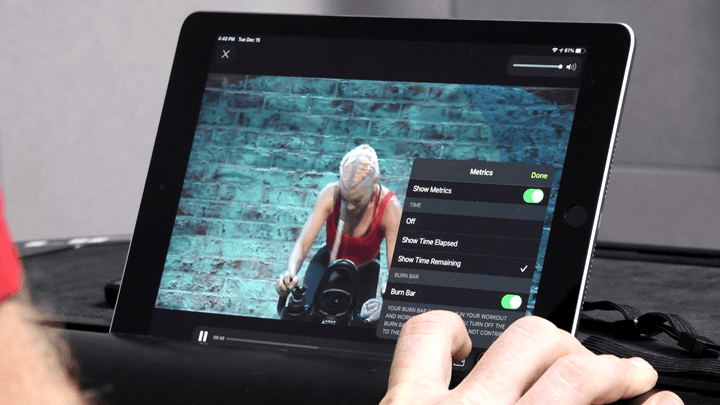
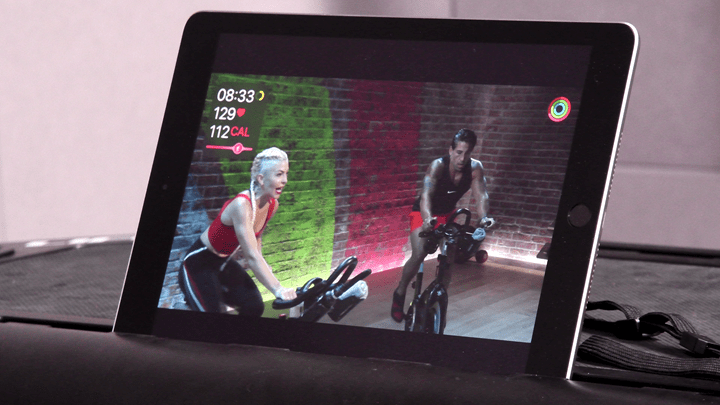
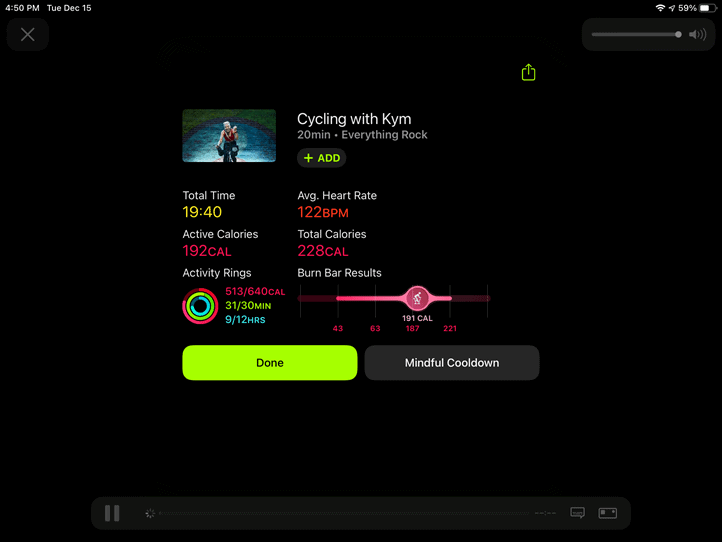





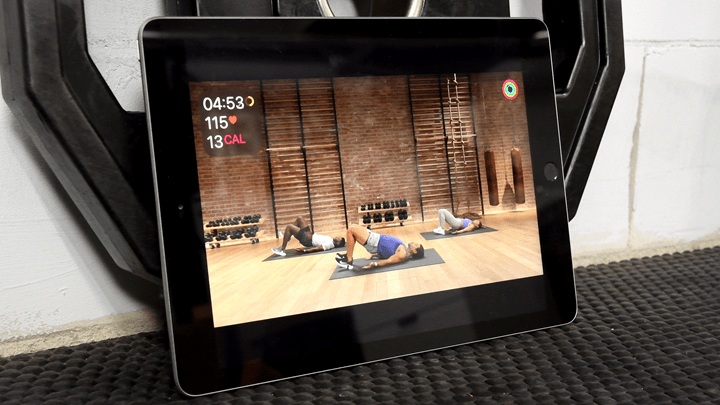
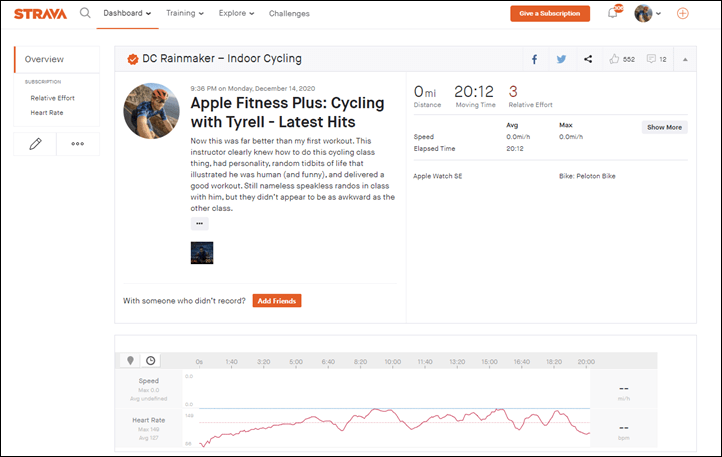
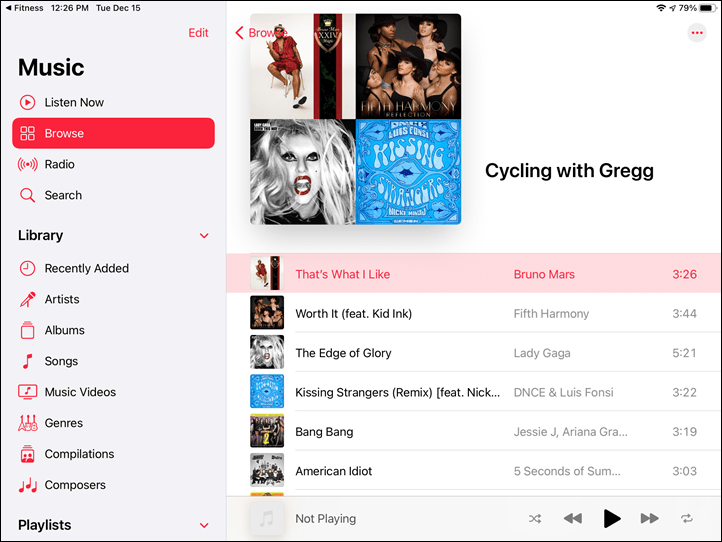
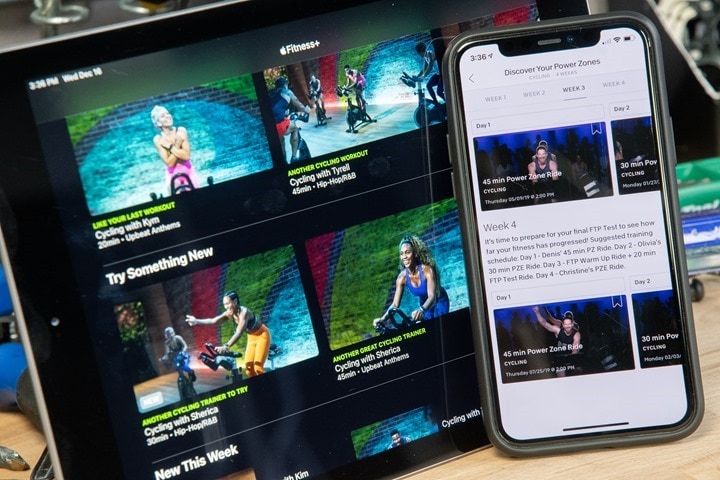



















Best Buy is offering 2 free months for members (Free to join) link to bestbuy.com
Not so useful for a more serious athlete I think….
The initial focus here is targeting people wanting to start a workout routine, as well as some experienced people already on Apple Watch who don’t have high demands, or will use this in addition to another system. Another reviewer elsewhere says he’ll keep Fitness+ AND Peloton as he liked different aspects of both and the combined cost was cheaper than what he used to pay for gym membership. The value is attractive if one was already motivated to get Apple One.
Good summary. I’m impressed that you were able to get the review out so quickly- with lots of detail.
I’ve used it a bunch since it came out this week and will continue through the free trial (I only get a month). But so far it’s definitely not as good as the Peloton digital app. The number of classes is so much more limited, and the types of cycling classes just a bit random, as you said, with no description of type. I love the Peloton outdoor runs too- maybe Apple will add those eventually.
One thing I do like about Fitness+ is that it prompts me to add a “mindful cooldown” right when I finish the workout- and I actually really enjoyed it. Yes I know you can do that with Peloton but it’s not as seamless. Also, my daughter and mother can also use Fitness+ on our family plan, so I might end up keeping both.
Got to echo your annoyance with the lack of Airplay support. My workout room has a big screen TV, but I only have an old-style AppleTV attached, but I figured with Airplay mirroring I could use it for Fitness+.
Airplay works fine on it, I can mirror Zwift from my phone, Sufferfest videos (like the Yoga and Strength ones) work just fine as down pretty much everything else, *except* for some unknown reason, Apple Fitness+, where the screen just goes blank (after the big green countdown) when you try to use either Airplay or Mirroring.
Oddly the video previews actually do work over Airplay! It’s very frustrating.
The lack of AirPlay needs to be resolved soon. I suspect it’s some kind of technical issue rather than an intentional decision — clearly, some aspects of this service seemed rushed to make end of year launch (likely a desire to grab people with New Year’s Resolutions to work out). I have a modern Apple TV and it is nice there, but Fitness+ shouldn’t be a carrot to force one to get it if they have another AirPlay solution. Ray’s comment of mirroring iPad/Apple TV is a feature I’d use myself in some classes, so AirPlay benefits even people who can use Fitness+ natively on the big screen.
It’s definitely a purposeful non-technical driven decision. They very specifically broke it.
In fact, you’ll notice how I have zero screenshots of it in-class. That’s because even those are hard-broke. You can’t take a screenshot in class, it just shots a black screen. Same goes for screen recording, it actually kicks it out after a short while (but still record blackness first).
I don’t really get it. It’s like a DRM thing, except, in the case of Apple TV streaming they do stream the music – which if anything is what I’d expect they want to keep ‘safe’. Super weird (and also, a @#$# PITA to make reviews about).
If I had to guess on the broken AirPlay, perhaps it is some weird attempt to keep some from recording the videos perhaps for the intention of piracy? I really don’t have a great answer. It seems to me if it was intentional and not to be fixed, they would give an error message rather than the black screen and sound, and a public statement of some kind. I thought I also heard this was a problem with something else, maybe music videos in Apple Music, but I may be misrecalling. Regardless, I hope it is either fixed or they change their mind.
The iPad HDMI connector doesn’t work either. Really a confusing decision by Apple.
Do you or anyone here have any further info why screen mirroring ( Airplay or HDMI cable) would not work with Apple Fitness Plus? I specifically bought the Apple Watch for Apple fitness ( as wanted to do a bit of cross training and not only cycling) and now I am forced to use it on a small screen as I do not own an Apple TV. There are so many other apps out there that work perfectly with just a HDMI cable on a TV.
BTW – Ray I really appreciate what you do and I`d never buy any tech products without reading your reviews!
Sadly no more information there that I’ve seen from anywhere/anyone.
As someone with a water rower at home but not an indoor cycling setup yet, I had not considered Peloton at all, not knowing much about their classes beyond cycling, so I concur Apple’s entry will give more focus on competition, but amused Fitness+ has rowing classes and Peloton does not.
If it gets one more person of their butt and increases the overall health of the Western consumer it’s a well spent $10/month… I have the Peloton app and will probably keep both for the foreseeable future. The cool thing about the Apple service when you take the larger plan is that it can be used across your family of users, there is no option on Peloton to do the same.
Thanks for clarification on the cadence sensor for cycling! I’ve been scouring the web trying to figure out if this was a possibility. My current solution involves a cheapo Sunny cycle and a Wahoo Cadence sensor with Peloton. RPM is so integral to indoor cycling that the lack of support makes Fitness+ a no-go at this point.
Not trying to defend Apple or attack Peloton but I’ve used both and your info isn’t 100% accurate. I only bring it up as you are comparing an App only product (minus the watch of course) to an SW/HW ecosystem and a few of the things you note Peloton can do, you can’t do in the Digital version.
1- In the Peloton Digital app there is no preview of classes, at least not on the iOS versions of the app on iPhone and iPad or the Roku app.
2 – The Music integration to save songs from your workout is also not available on the Peloton Digital App.
3 – In your table, you say Peloton Digital can share to Strava and that is not really true UNLESS you log into an actual piece of Peloton hardware and set it up. Which if you are a Digital user is probably not that realistic. So for a proper comparison, you should note that in the table (which you do in the article but oddly much later than where you say Apple can’t do it and Peloton can).
4 – If you upload a run from AF+ using a third-party app, you do get your pace, cadence, and heart rate curves. At least I did using RunGap.
Hi Chris-
Interesting, a couple of thoughts – and updates accordingly.
1) So it’s interesting. You can preview on the digital app, but it’s not as nice as on the bike. On the Peloton digital app you’d have to start the class, but you can skim along. You can of course then discard/delete that workout. Whereas Apple doesn’t allow any skimming at all. I’ll clarify that.
2) Nice catch, I saw it pop-up on the digital app, but didn’t realize it wasn’t tied like it is on the bike. Updated.
3) On the share to Strava, as you noted – I already noted it above in the rest of the review. I think it’s actually pretty realistic (albeit annoying), since I suspect many Peloton users can indeed find a friend/hotel/Peloton sales office that has a Peloton bike to do it once. Don’t get me wrong, I think it’s 100% stupid. But I don’t think it’s impossible for people. That said, I’ll add another caveat below the table since there’s plenty already.
4) Interesting, I hadn’t tried pulling in the run workout via Strava, that does pull in cadence/pace. So I updated that. Cycling doesn’t of course.
Cheers!
Cool thanks.
I think everything else you said was spot on though from my limited time with AF+. While it’s not unusable it’s certainly not aimed at the metric centric, workout crazy people that Peloton is trying to go after. That being said I have enjoyed a few of the workouts quite a bit.
I’m honestly surprised that Apple didn’t just buy Peloton and rebrand it as they did/are doing with Beats.
One other point in the comparison is that the Peloton Digital is priced per user, whereas Fitness+ is good for up to 6 people in a Family Plan. The full Peloton subscription supports up to 6 people (I am not exactly clear as to the requirements of the group) but two months of that is the cost of a year of Fitness+ (without the Apple One bundle).
I’m having problems using my iPad Pro. Works great on my iPhone but can’t connect my Watch (Series 4) to my iPad. I get the green button if I use my iphone but not with the iPad.
I had the same problem. I toggled Bluetooth on and off, and then it worked (on my Apple Watch itself).
I’ve managed to get it working. I didn’t have iCloud Keychain enabled on my iPhone (it was on the iPad). Once I did this everything now works ?
This seems aimed at minivan soccer mom’s and not actually people serious about training.
Surely Apple’s main goal is to get people to keep upgrading their watch/iPhone/iPad. Because, undoubtedly Apple will keep raising the iOS standards.
Hard pass.
It depends, I think most of the content right now is semi-basic. But we’ve seen how that can evolve as Peloton as shown.
There’s entire cycling power zone structured class series on Peloton now, with legit cycling world champions teaching class, and Tour de France pros too. Their classes are just as legit as anything you’ll find on TrainerRoad…just musical.
Which isn’t to say either platform is as long-term structured as TR of course. Part of the thing TR has that Peloton doesn’t is the longer term build concepts. The idea that you can build for something. You can do it indirectly with Peloton, but build and taper and recovery cycles just don’t exist at this point in Peloton (and certainly not Apple Fitness).
Yes, nothing says “forced obsolescence” than a brand new feature that works on 5 year old phones and 3 year old watches. *rolls eyes*
Though…in this case there is a bit of truth there: There’s absolutely zero technical reason an Apple Watch should be required. As Apple themselves handily demonstrate: You can start/do a class without an Apple Watch just fine – you simply need it instantiated in your account.
I firmly believe this will be like every other Apple launch (and frankly what Peloton also did). Launch a service that forces you to buy hardware and grab all those sales from people willing to do that. Then move downmarket with a cheaper or less featured service for those without that HW. Apple has done this their entire existence (remember iPods and iTunes anyone?), no reason to think they will stop now.
Beginners, yes but calling out “minivan soccer moms” sounds hella sexist. I know many men who don’t have great fitness regimes and could use a beginner program.
One thing others have noted is that Fitness+ instructors use some ASL which I think is a nice touch. Does Peolton do anything similar? Is this actually useful for that community? I hope it is; it sounds nice.
Peloton doesn’t to my knowledge (or, are way less obvious about it when they do).
I’m certainly for inclusion here, including ASL. That said, it’ll be interesting to:
A) Here whether or not this is actually meaningful from someone who is hearing impaired, or if the captions (which were very well done) is practically speaking more useful. The ASL bits were mostly for very brief intro and countdown elements (sometimes). So at most 2-3% of what’s spoken.
B) It’ll be also interesting to watch as it becomes more natural for the instructors. Many times the ASL felt pretty forced. No different than watching a learning speaker trying to speak another language, things aren’t super smooth. Point being, it’ll be interesting to see if in, say May, it’s far more smooth than now.
I’m very surprised they’re not allowing non-Watch users to pair an HR belt as a Watch stand-in. It seems like a very limiting decision, particularly given that Garmin and other brands update Health anyway.
I think the logic there is that without the Apple Watch you won’t have Activity app on your phone
Must be a coincidence that every single day 0 review I saw was a female aiming at that audience who’d had preview access for a while. I agree it’s sexist as hell, Apple can and should do better there. Perhaps I missed the male fitness reviewers with preview access, I only saw the ones linked on Mac rumors.
Given the date of this review I’m guessing Ray didn’t get preview access.
Right, without an Apple watch, there’s no way to even access Fitness+, as the Fitness app only appears if you have a watch, and yes, Apple *could* just let that Fitness app work for people without Watches, given that it happily will take any Health based activity import. It’s all a bit weird, and yes, I will admit, is aimed at getting people to buy Apple watches. I just take umbrage at people who accuse Apple of forcing upgrades, when they’re literally one of the only phone manufacturers that supports phones >2 years old.
I think there is a reason that they require an Apple Watch, it is just not a technical one. From talking to various of the Apple Developer relations people (at least one of whom is involved with sports tech), it seems they feel that video workouts with no metrics at all are not compelling enough to keep people engaged. Their concern seems to be that people who do not have an Apple Watch (they are unlikely to integrate this with Garmin or Suunto as an example), will have a bad experience, leave and never come back. They may be wrong about that, but it makes some sense to me.
I also think it will make it easier for them to integrate hardware control and sensors, as they only need to do it on the platform for which they already support GymKit.
Think you are a bit confused about the example you cited. Apple released iTunes as part of its Digital Hub strategy just under a year before they released the iPod, so it was not tied to the iPod. They ported iTunes to Windows when they decided to release an iPod that did not need FireWire (after the release of USB 2.0), that allowed them to move sell it for Windows users.
I cannot think of a single example where they released a service that required Apple Hardware and then later marketed that service as a standalone product to people without it. The closest to that would be Apple Music, but it is not really marketed to Android users (it is available there, but they seem to consider it mostly as a way for a primarily Apple household to support a single Android user), and I think was announced when the service was announced but did not ship until fall.
I would not be surprised if they allowed AirPlay streaming of the content, but I would not expect them to remove the Apple Watch requirement.
I was thinking the same thing. When my kids were younger I was a mini van driving mom and was (and still am) in great shape
I signed up for this by default as a result of subscribing to the top tier of Apple One. It saves me money relative to the multiple products I was previously subscribed to. After a HIIT workout and a cool-down, my impressions are similar to Ray’s. It was fine but not fantastic. The strange thing for me was that I was mentally transported back to my parents’ basement in late 80’s when my mom used to do these Charlene Pricket workouts on cable tv. It was very back to the future for me.
Which treadmill and TV stand are pictured in your review? I’ve been using Fitness+ this week and I like it quite a bit. It compares favorably to me to Peloton’s digital only app.
The treadmill is a ProForm 1250. It’s some relatively blah treadmill, and certainly not one I’d recommend per se. Nothing wrong with it, except being the hand-me-down’s that are most models of European treadmills compared to the US ones. Basically, it’s what happens to US treadmills when they’re no longer stylish, they get sent to Europe as the next greatest thing.
I’ve attached a better picture of the setup, I’ll find a spot in the review in a few – but for now it’s in this comment.
The TV stand however is awesome, it’s a tripod-style one that I use in the lower portion of the cave: link to amzn.to
Thanks. That TV stand looks perfect, and great price, too.
The treadmill search is more complicated. I’ve been trying to find a quality machine without having to pay for a large display or reliance on a subscription (e.g., Peloton).
Yeah, there’s been some good threads over on Slowtwitch if I remember on finding decent treadmills without paying a boatload. Also probably checking the Zwift Runners group up on Facebook, as I know there’s lots of good discussion there.
I like the stand TV thing for what I do, always moving it around. But if I were in a more static location, I’d just wall-mount it, like I do for my cycling ones.
Since Ray is being active here right now, I’ll ask — since I can’t do the cycling classes in Fitness+, I’m now minorly motivated to look for an affordable solution to that. Ideally I’d use my iPad with it and perhaps eventually add Peolton Digital to the experience since the lower cost of that tier isn’t as bad. I really don’t think I could justify a full Peloton setup though. Do you either have an article that covers that I missed, planning to do one, or can just toss out a few names to look for?
If others here are using Peloton Digital and/or Fitness+ with an iPad setup I’d love to hear real use case thoughts!
Unfortunately I don’t really have any other options in that space. For me I just use a trainer and a bike, or the actual Peloton bike (even with the Apple Fitness+ no less).
I think the one positive thing about Fitness+ or the Peloton Digital App is that it requires no fancy hardware in that sense. Anything you can pedal and adjust resistance on works. So for example, it’s actually easier to use a no-name spin bike for these types of classes (with a simple hardware spin resistance knob), than a smart trainer, because the smart trainer you have to constantly tweak either gearing (imperfect), or resistance levels on another app.
Glancing around, I’ve seen suggestions that having a resistance monitor is useful for Peloton Digital as instructors often ask for a specific number? I also wonder if Fitness+ may eventually add GymKit support since that’s their thing, so even if it isn’t used today that might be a feature worth considering. However, I don’t feel the need for a screen at all as I have a decent iPad. It seems there’s options on both ends of pricing — cheaper ones with just the basics, fine today for Fitness+ but may not be good future proofing, or going craze with full smart bikes like the Peloton. Likely, I’ll just not worry about it for this winter season as there’s other activities to do — traditionally I do more rowing in winter and outdoor biking / running / swimming in non-winter.
A trainer with my bike might be a decent option but may get vetoed for my house. A dedicated indoor cycle my wife could end up using too eventually but she wouldn’t fit well on my bike.
I know you won’t do treadmill reviews but if you could manage to write something about how to buy one or how to break down the frankly way too many models on the market i think lots of us would appreciate it. Every time I look I get bored of sifting the thousands of nearly identical and rather disappointing offerings. I have a Decathlon one which is great from a belt, drive and platform perspective but being used to good tech I just find the interface and connectivity needlessly bad, and it’s one of the better ones I found. It even has Bluetooth…that only connects to their own app :(
If you want a good TM – I find the best quality to be from PreCor or LifeFitness. They are the most accurate. I’d buy an old refurb one over a brand new “china” model.
Then to get data to watches – add either a NPE RUNN or Stryd footpod.
A refurb high quality LF T95 can be found for Euro – 1500 – 2500. It is much better value than any “brand new” machine for Euro 1500-2500. I have the “biggest” LF TM with Apple Watch integration but unless you are lucky (like I was..) they would be 3000-6000 Euro refurb.
But if they are too big and heavy the LF T3/5/7 are slightly smaller but still better than most “new” china imports. My brother runs on one labeled “Odin” and it is 30-40% off in distance vs the real distance due to belt slip and weak motor.
which decathlon one do you use dave? (?Domyos?). I’ve wasted hours procrastinating on this.
I need one for family members to use quite a lot and for me when it’s snowing. so I want something that is value for money but competent enough for me to use infrequently.
@kaz…I’d definitely add runn/stryd to whatever solution I get. I just want a belt that isn’t going to slip and an incline that goes up and down #easilypleased.
I would highly recommend the Schwinn IC4. It’s designed to be used with any and all cycling/spinning standalone apps like Peloton, Apple Fitness+, Zwift, etc. Generally can be found for around new for $799-899.
No big screen, no forced service to buy, has built-in cadence/speed sensors, magnetic resistance, and even power output for some third-party apps (like Kinetic). The power readings are a joke really, but they are great to measure progress. Some people have gotten them somewhat close to the real power output from pedals, but for Peloton or AF+ it’s an amazing bike.
There are a few other bikes out there that people really like too. Google “DIY Peloton” and you will find a wealth of information and recommendations based on your budget.
Apple suggests that Fitness+ already supports GymKit (link to apple.com, specifically “For those who start a Treadmill session with Fitness+ on Apple GymKit-enabled machines, the workout will prompt customers to tap to connect their Apple Watch so metrics are in sync.”), but I’ve been unable to make them play together. So either I’m doing something wrong (which is entirely possible), it’s broken, or they just got out ahead of themselves and intend to offer it in the future.
That’d be cool, but I suspect that’s something they haven’t quite implemented that was leftover from the September release.
I’d really like them to implement it for GymKit bikes though…cause then one could in theory use a Peloton Bike+ bike. Kinda backwards perhaps…but isn’t that ultimately the point of standards?
Thanks Chris!
Looking around yesterday, the Schiwinn IC4 seemed attractive. It’s also the same machine as the Bowflex C6 although they leave different looks and the Bowflex tends to be oddly more expensive. For Fitness+ today it’s slight overkill, but if eventually they support cadence sensors it would be nice to have the the IC4 displays that info on their own screen so it is useful during the workout. The IC4 is the one I’d like Ray to review if he were interested in covering the DIY Peloton space.
I glanced also at the Echelon series — the lower ones come without a screen, but the company overall has a similar Peloton type service, and if you go without it you can kinda get data off of it but looked to be a pain. Finally, I looked a tiny bit at some smaller folding indoor bikes that hover around the $200 mark, but I suspect I would be dissatisfied with those options.
If you want a bomb proof non smart treadmill get a Landice. If you want something that is good and connects to things like Zwift get a True PS300/800
Yes they are expensive but they just last and last.
I’ve owned three treadmills in my 72 years: a high-end Precor (in Australia), a mid-range True (in Germany) and (now) a low-end Precor (in the USA).
All three were excellent machines in terms of quality; where they differed has to do mainly with connectivity.
My current Precor has virtually NO connectivity — it won’t even connect to an HR strap! But I use an iPhone app (Wahoo) to generate HR information while using the treadmill and that’s sufficient for my purposes.
I’ve also tried the NPE Runn and found that was extremely unreliable in terms of accurately reporting both distance and stride count (cadence). NPE sent me a couple of half-hearted emails but, in the end, they were happy just to take the unit back and refund my money rather than find the problem. YMMV but I didn’t find the RUNN to be useful, at all.
OFF TOPIC (but amusing): the link to treadmill equipment on Apple Fitness+ goes to the Technogym website (it’s currently the only link to treadmills). The least expensive Technogym treadmill is something like $13,000! I know tech pays well but that really seems delusional to me!
I figured out how to get Fitness+ to work with GymKit (well, a Life Fitness treadmill). When you start a Treadmill workout in Fitness+, you’ll eventually get to a screen like the one in the attached picture. At that point, place your Apple Watch near the NFC reader and Fitness+ will connect to the treadmill. From there, the app and the treadmill will synchronize (distance, heart rate, calories burned).
I do expect them to integrate device control and sensors in an update, leading me to wonder if they will only do basic bikes like the Schwinn IC4 and the two to which they provide links from the Fitness+ equipment page or will also support smart trainers. I like the idea of a Kickr Bike or a trainer that integrates with other apps rather than something that requires a service subscription like Peloton or iFIT.
The IC4 is the home version of the IC Classic and the little brother of the AC Power – the two bikes to which Apple links from their Fitness+ Hardware page.
The two treadmills listed on the Fitness+ equipment page are the MyRun and the SkillRun and are about $4,500 and $8-9 thousand respectively (Technogym’s web site is down right now, so I cannot check). The LifeFitness Row HX trainer they list (an Apple exclusive whatever that means), is $1,500 and is $1,000 cheaper than the other rower LF sells.
I have been using iFit on a Proform treadmill (2020 version) with their video workouts. Love it. The instructors are great with positive attitudes. Can’t imagine using Fitness+.
Does Fitness on iPad pair with a KICKR?
No, no pairing with smart bikes, smart trainers, smart anything. In fact, no pairing at all. Just the Apple Watch HR (though, the Apple Watch itself can pair to a BT HR strap).
As a kind of surprise, Fitness + is available in french… in Canada…
I assume via subtitles, or actual instruction in French?
(The reason of course would be French law that effectively requires it.)
Yes, you got it right. The workout instructions are with subtitles.
Gotchya. Yeah, makes sense. It’s an easy-button option to get into the market that would cost Apple virtually nothing given the number of classes they produce each week.
Whereas going full dual-language would be super challenging. We see Peloton doing it in Germany with German, but that’s been a crazy long road (and actually operating it out of their UK studios).
I tried a yoga workout and it was quite a hassle: I had to reboot my watch first to be able to connect, than the connection part between Apple TV and the watch actually took a while… I think I’ll stick to whatever I have saved locally
Hey Ray – Do you still plan to post an in-depth review of the Apple Watch Series 6?
I do. When, I don’t know.
Just a heads up for those who are looking for a free option. GCN now has a GCN Training channel on YouTube with Peloton style workout videos that are more tailored towards cyclists:
link to youtube.com
And for those who prefer something that’s more in line with Peloton, check out this channel:
link to youtube.com
What are the advantages compared to the free content on YouTube?
I’d say the idea of having metrics pushed into an app that’s then tracking what you’ve done. Plus, having a bigger library/consistency than a single person/channel on YT is likely to be able to deliver.
But for most people, probably the biggest thing in using any of these official platforms over YT is going to be music selection. It’d be impossible to license many of the bigger names/hits on YT for these sorts of classes. Everything would get flagged. Certainly, there are many alternative music services that offer music you can use on YouTube – some of it very good (I use one for example in my videos).
But when it comes to fitness classes that are targeted at the mainstream, people tend to want to hear music they know elsewhere in life.
I’d say content on YouTube is not free if there are advertisements. You’re just paying in a different way. My preference is not to have ads in my workouts.
Hi Ray,
A small correction – the British Empire was abolished decades ago. It’s now call the Commonwealth of Nations, or just Commonwealth. Only a small part of north eastern US territory was in the British Empire and none of it is in the Commonwealth.
link to en.wikipedia.org
Hi Tony-
I’d suggest re-reading the quote:
“Also, you need to be in an English speaking country that was or is currently part of the British Empire (US, Canada, UK, Ireland, Australia, New Zealand).”
The most important word there is “was”. ;)
The second most important word there is actually “US”, which, up until the whole Tea Party thing was indeed part of the British Empire.
One can argue whether or not the UK is currently considered the ‘British Empire’, but that’s why the sentence is designed to be funny. ;) And given that key British organizations, such as the one that gives knights people, still utilize that term, I think it’s already to use in a humorous context here.
Hi Ray,
You are of course correct, I was actually focusing on the ‘is’ part. I didn’t pick up on the humorous context despite reading it numerous times and reading it again I still can’t I’m afraid. :-)
Just a small question out of curiosity – in the comparison table for “Core,” why is Peloton listed as “Sorta?” They have tons of Core workouts (you can even filter by them) and the ones I’ve done have generally been excellent.
That’s fair. I was looking at the core (no pun intended) categories that Peloton defines, but didn’t catch the 12 different sub-categories within the Strength section. Updated!
The man behind this is Apple’s Fitness Technologies Director Jay Blahnik.
Yup, indeed. He’s undoubtedly a smart dude, who’s trying to please a lot of sometimes opposing things here.
There was talk of a meeting with him last fall when he was on this side of the pond for some meetings, but then our respective schedules got busy and after that COVID hit. Maybe eventually…
When you talk to him, maybe you’ll help convince him that you CAN allow cadence sensors, rowing metrics, and the like, and still keep things simple. Sometimes it seems like Apple thinks all users are incapable of figuring anything out, but people can get a cadence sensor, it’s really not that complicated. And you can keep the same app experience if people do not get the sensors. I also have no idea why the rowing classes don’t calculate stroke rate. The watch does swimming strokes; they could obviously do it.
I do not think that adding sensors and device control is something they oppose doing, it just is just not something they have done already. Leaks are such a problem for them and they really want to control their launches that they sometimes get pushed to release things sooner than they would in a perfect world.
I actually really like it. I consider myself a serious runner – I compete for time, I’m good within my region, I’ve been doing it for over 25 years. So I sort of take offense to “Mike”‘s soccer mom comment. You don’t know everyone and what type of training works best for them. Like… who do you think you are? Have you made the Olympics? No? Then save the barbs, pal.
For me I have a bad habit of only running. I hate cross training, hate lifting, hate HIIT, I’m always sore because I never do it. So I tried out some of these workouts and they are a great complement to my running-heavy routine. It seems daunting to me sometimes to take an hour long class. Or I don’t want to scour YouTube for something. With this it’s in one place, it’s the basic cross training I want, for shorter, doable time period. I also appreciate simple and basic formats. I’m not a data junkie, I don’t need 700 features and customizations. I like its simplicity and straight forwardness.
I also like that you can pay for a year. I HATE monthly subscriptions. It seems like everything is a monthly subscription these days. Since I’ve only been using it for a few days I can’t say for sure if I’d buy it, but if I had to do it by today, I would.
Reading your review the target competitor is more lesmills rather than peloton.
Maybe years ago, but I don’t think anymore.
Also, within the US and Canada, Les Mills isn’t really well known. In Europe sure, but given the bulk of the users for Apple Fitness will likely come from the US & Canada until they expand other languages (or give more access), the average person there would respond to Les Mills with: What’s that?
I’ve been a regular (daily) runner/cyclist for 40 years. I lived in Australia for 15 of those years and in Germany for 10+ of those years. I never heard of “Les Mills” until reading the name, here, this morning!
Funny aside: Just an hour ago Instagram started serving me ads for Les Mills…
LM is more prevalent in the gym world so doesn’t really compete in the cycling/running space. I’m also on Australia and I’d say the majority of gyms I have visited (I’m in a membership program which allows access to nearly all the major gyms) have at least some of their programs.
I’d agree with Matt, I haven’t used AF+ but I do have LMOD (the Les Mills streaming service) and Peloton and it seems from the descriptions in the review there is more crossover with LM than Peloton. Although as Ray said they are small time in North America.
One thing that got me thinking about Fitness+ is not versus say Peloton, but more along the lines of how that compares to Garmin and their on-watch animations of workouts. For customers looking for an Activity Tracking watch with Fitness in mind, they may be more inclined to go for an AW with Fitness+ over say a Garmin Venu with its animated figures. I wonder whether Garmin is rethinking the lack of online workouts as a part of a service.
Garmin flirts with the coached/structured workout bits occasionally, and with their Tacx acquisition now has an entire training app that can do stuff like that.
But I’d think they’d struggle to compete in this realm, primarily from a ‘Is Garmin sexy/cool?’ standpoint. It’s a tough bar to overcome.
However, I think there’s probably more opportunity to partner with other companies here for tighter integration.
Cold weather finally hit southeastern PA this past weekend, so I pumped up my trainer bike tires and calibrated by CycleOps and the Zwift subscription. After fine-tuning the resistance and replacing the sensor batteries, I found the Zwift training plans, which were far more appealing to me than just riding.
So, day 4 of the 4-week FTP Boost was a “free-ride” day in Zwift, so I got my BBY two month-trial, updated all my iDevices and fired it up, with Emily for a 45-minute ride. I had my strap HRM feeding Zwift on my phone and my watch feeding AF+, which was on the ATV in front of me. I was suitably impressed, such that I could see how quickly Apple could invade my own professional space and make half of us immediately unemployed, and our customers better for it. Because my watch was already linked to Strava, and Zwift is linked to Strava, I ended up with two Strava workouts for the same effort.
I haven’t used many of the other apps, being a longtime outdoors enthusiast. As I get older and my joints more brittle, I can see how AF+, for the price of a nice dinner out (which we’re not doing much these days) could keep me on a good fitness track for a full year. With many more choices than Zwift provides in terms of activities.
I was a little surprised that the watch HRM pretty much matched the strap HRM within a BPM or two for the whole 45 minutes. Emily made my “free ride” a lot more interesting. I didn’t focus on the Zwift screen in front of me, but recorded the ride for the sake of a complete record within the app. I thought she was entertaining, and I could see myself on a ride with her any day.
Another point I didn’t see mentioned is that the image quality is incomparably better than Peloton. Fitness+ looks 4K quality to me, or at least sources from 4K, and has no compression. Peloton looks like compressed 720p, which is kinda ridiculous when a 20” screen is right in front of your face. I hope Peloton follows suit.
That’s actually a very good point – and also very correct. I fail to understand why Peloton compresses their videos so badly. They undoubtedly record them in higher quality, but I agree, they heavily overcompress in the stream.
The Apple videos are beautifully crispy.
Maybe Peloton will use all this new money to upgrade their cloud servers.
This is the only review you need to read to get a very accurate picture on Apple fitness plus. I am a bit disappointed that Apple missed such basic requirements for the platform that is already playing catch up to PTON. No airplay integration, lack of cadence sensor support etc could be deal breakers for many. Also interesting to see that PTON is playing the Apple strategy from computers (Proprietary hardware and all that) while Apple is playing MSFT (open software platform, bring your own hardware). We all know how that worked out in the last two decades! Once again – excellent review from DCR.
One item that isn’t clear (from an otherwise excellent review): if you have the newest model AppleTV, is there a dedicated app on the device? (I’m still running the previous generation and there’s no sign of the app on that. Slightly surprising as again, I can’t see any reason why it can’t support it either).
you just need to run the software update.
Apple supports the Fitness+ app on the 4th and 5th generation Apple TV with Apps platform (both HD and 4K versions). They are unlikely to add the app to the now 8 year old 3rd generation version, as it uses a totally different development environment that is completely unsupported.
Ray,
How would you say a tool like Apple Fitness+ fares in competition with FitSpark from Polar?
Thanks for the thoughts,
Evan
It’s a fair bit different. Apple Fitness+ doesn’t really track your progress per se and give you specific guidance. It basically is more like Netflix and says ‘Hey, you took this class, you might like this class’ (roughly).
Whereas Polar is looking at your exact workouts and fitness levels and recommending the next things to do to keep you fit.
You mention using this on the iPad and watch. I downloaded the AF+ app to my iPad and successfully logged in and can run workouts on the iPad but it will not connect to the watch because it is already connected to my phone. Apple support first told me AF+ does not work on the iPad, then transferred me to the “media” support department who told me I would have to uninstall the watch from my phone and then install on my iPad if I want to use while watching on the iPad. (I find trying to follow a workout on a small screen on my phone is not easy) That process takes about 30 minutes for everything to reinstall. Not very workable. It would seem that just disconnecting the bluetooth connection between the watch and phone and turning it on between the watch and iPad should be easy, but Apple Support did not have any options for me other than a complete reinstall. Am I getting bad advice from Apple support, or is this really the only way to switch between the Iphone and the iPad?
Something is wonky. I have Apple Watch Series 5, iPhone, Apple TV, and iPad Air. My watch is of course paired to my iPhone. Normally I do workouts on Apple TV, but just now I went to the Fitness app on iPad Air, selected a Mindful Cooldown, then when select Let’s Go I got prompted by my watch to start the workout, so everything seems fine to me.
This article might be able to help you:
link to myhealthyapple.com
I agree with Raven. In short, Apple Support is on drugs with their explanations. For a lot of reasons:
A) You physically can’t pair an Apple Watch directly to an iPad outside of Apple Fitness. Like, you literally can’t do it because Apple Health doesn’t exist on the iPad (only on iPhone). And Apple Watch requires Apple Health.
B) There’s no restriction for one Bluetooth connection for Apple Watch, based on the way they did it, so that doesn’t exist ether.
I’d honestly call back to Apple Support and find someone competent, which is unusual, cause usually they’re pretty good. :(
Sorry!
Thanks, I feel better that this seems to be a problem with my setup and not a flaw in the product. When I start the workout on the iPad it looks for the watch and can’t find it. It then gives an option for workout without the watch. It seems like the issue may be with the iPad bluetooth. I have the newest IOS downloaded. Another call to Apple support seems in order to see if they can figure out why my iPad will not recognize the watch.
Thanks
Mike,
Try the advice in the article I linked earlier. I pointed that to someone else who had trouble and it helped them. Good luck!
Hey Ray,
Thanks for your amazing reviews. One thing I noticed is that sometimes my heart rate is not showing up on Apple TV/ Ipad have you had any issues with that ?
As far as uploading to Strava I use RunGap that pulls from Apple Health/Fitness. Also use it for Garmin etc. Great app (as far as I can remember you recommended it). Since I am writing also wondered if you had done a test on apps.. Workoutdoors for Apple watch is amazing… would call it a serious problem for Garmin if the Apple watch battery life was longer (and I am a Garmin fan ;-)
Thanks again for your fantastic reviews, my go to source !
Brian (American living in Denmark).
“Fitness+ won’t directly connect to a Bluetooth HR strap”. This is really awful. Some people have better HRMs than their Apple Watch (many/most of your viewers, I suspect). Meanwhile my wife is still on Series 2, so this doesn’t work – she literally can’t work out using the Apple TV (because 1: her watch is unsupported; 2: you cannot get beyond the watch pairing screen, like on other devices; 3: as you mention, you can’t use AirPlay from another device).
Despite having a Series 6 myself, there is absolutely no way I’ll use Apple Fitness Plus until Apple remove the AW Series 3/third-party HRM lock out. Imagine how Wahoo would fair if a Kickr required a Tickr to operate…
It’s unlikely Fitness+ will support older devices. It’s likely a combination of tech issues (for the original now “series 0”) and support map slightly more than a plot to force upgrades (although as always that’s a side benefit). It’s be slightly more likely that change the Apple TV to behave more like the iPad/iPhone so that you can do a watchless workout. The method of connecting with Apple TV right now is establishing identity as that’s a multiuser device, but they should do that with the built in profiling system. Right now the Apple TV can be logged in as one of my kids and I can still start a workout without switching to my own profile due to the confirming of my watch.
The workaround for me to right now for my son is we do a class together and he just starts his own session on his watch to record it. He’s a college student doing remote classes from home on break; if he continues to keep the Fitness+ habit after his classes restart, we’ll consider trading in the series 2 and upgrading.
The other solution is if they fix AirPlay support. Then he could run the class in watchless mode on his iPhone and send it over to the tv, and start the manual workout, and be fine other than not having his metrics on the screen.
The watch Series restriction is ridiculous. A Series 2 or standard BT HRM would work just as well, if they allowed it (you know.. like every other fitness software…). A non-series 3+ device may not have the smarts to auto-connect to somebody elses ATV but that is a very small (in most cases completely un-noticable) price to pay.
My wife did manage a dance workout by switching to her profile and wearing my watch but this is obv. incredibly janky.
Apple just need to 1) remove the device restriction, and 2) allow AirPlay. They’ve gone out of their way to disable AirPlay across their own devices which is just awful.
Your comment about working out with your son raises my biggest or second biggest issue with Fitness+ as launched – their lack of multi-user support. I would really like to be able to work out with my BF. The ideal would be supporting all three common cases:
1. showing both of our metrics on a single screen
2. allowing us to each workout with our own devices with the start time synchronized.
3. allowing us to workout on our own devices seeing the other persons metrics as a shadow (for comparison purposes).
Other features I would like (and expect to see in future releases):
1. a real leader board (they already have GameCenter so this should be easy).
2. goal directed programs (like couch to 5K).
3. support for outdoor workouts using audio cues.
4. the ability to see all the moves individually (for example on the dance workout I want to be able to practice each move, so I can put the whole dance together).
5. deeper descriptions of what is in a workout, so that I can pick based on muscle groups or moves.
Update to
Inexplicably, Airplay doesn’t actually work. Seriously. I can’t Airplay Apple Fitness+ from my iPad to my Apple TV. Why would you want to do that, you might ask? Well, simple: During many of the core/floor type workouts, you may be on the ground facing one direction (like doing a plank), and having the iPad on the ground near your head, while also having it mirrored to a larger TV screen for when facing/standing up is super useful. I fail to understand why this is restricted, as it establishes the Airplay mirror, syncs the audio, but shows a black screen on the Apple TV.
If you use control centre to airplay you get a black screen, however on iPad and iPhone there is an option (bottom right of the screen airplay symbol) to use airplay from there which blanked the screen on the phone, but did put the picture on the Apple TV
It still won’t enable you to look at both screens at once as the phone/iPad screen goes blank however it will allow non Apple Watch wearing members of the household to do workouts on the big screen. We mostly use this for the stretching/yogas features and therefore aren’t worried about the metrics
I tried my first Apple Fitness+ workout last night — a rowing workout. I quite enjoyed it.
I was a little frustrated that the Apple Watch wouldn’t know about my power output or stroke rate (even though the instructor gave stroke rate numbers), but then I realised I could just record the rower workout (Concept 2 with PM5) on my phone, and Trainingpeaks could see both, then merge the two activities to record both heartrate and power.
I know I could have just recorded heart rate direct on the Erg, but I forgot the strap.
Thanks for a great review. I have a bike set up on an Elite Qubo Smart trainer which I use on Zwift and also have a Concept 2 Rower so decided to give Fitness+ a try as I was intrigued by cycling and rowing classes in one app. I do like all my metrics and have found that I can get them all by running the app that drives each piece of hardware in the background. The Elite Qubo Smart trainer comes bundled with the Elite app which can control the trainer. Before opening fitness+ I start a ‘Level Mode’ workout in the app, adjust the level appropriately -( a little bit of trial and error and level 6 is about right for my bike and gears) and then minimise and open Fitness+ And take the cycling class. I can use gears on the bike to adjust resistance. Whilst taking the class the Elite app records cadence, power, distance etc in the background and allows me to upload this direct to Strava rather than manually from my Apple Watch. The only downer is not being able to see the cadence but I think if I took the fitness+ on an iPad I could leave the elite app visible so I could see cadence during the class. Similarly on the rower, my concept 2 connects to an app called PainSled (may also work with concept2 own app ErgData but haven’t tried)which running in the background records rowing splits, distance etc and uploads straight to Strava. I can then add a screenshot photo of the class from fitness+ If I want. Work great! And I will definitely be keeping the app.
Les Mills app is better, cheaper and you don’t need to invest in the Apple eco
I am a Peloton user (16 months/1200 rides) but gave Apple Fitness a try for a month.
TL;DR is that there is just not enough cycling content for me, so I discontinued my subscription.
There were aspects that I enjoyed, the less cluttered (vs Peloton) screen, the classes felt more like a real spin class to me, and I thought the music was excellent (from my preferred instructor, anyway).
I had similar issues with rides not loading.
Emily is undoubtedly the “protected instructor” here. She was awful, grating. I lasted two minutes before ending the ride and choosing someone else. My opinion, of course. Awful.
With only six cycling instructors.from whom to choose, the odds were not ever in my favor. Sherica is the only one I loved.
Content just trickles in at a glacial pace. I vote for not having 3-4 other instructors in the classes. Not only is it cheesy as hell, but they could be producing new content instead.
I liked Jessica for the mindful cooldowns. I think these are a good blend of stretching/light yoga/meditation..
I’m already on Apple One for music for my family and cloud storage, so it’s an extra $10/month. Not a huge amount, and I could have kept it on for variety, but I just wasn’t using it. And it didn’t help that when I went to get a quick 20-minute ride in, I got the “cannot load” message.
I might do an occasional month here and there to mix things up. Even with both, as others have mentioned, I’m spending less than I was for indoor spin classes, much less spin and gym memberships.
They need more content.
Thanks for sharing this review.
From my perspective, Apple Fitness Plus is great for beginners but may not offer the depth you’re looking for if you’re advanced in any specific sport.
I have been using the Peloton app for 3 years and Apple Fitness Plus for one year. Have been heavily into\ fitness for decades. My experience is that the Fitness Plus trainers were initially stiff and scripted when it was released, but now they are very good. They are not as chatty as Peloton Instructors, and that’s a good thing. Apple’s instructors are much more professional and authentic, especially in yoga.
As for strength and cycling, apple workouts are much more effective and tougher than Peloton. Pretty much every class is an interval class and the instructor uses visualization techniques to pull you into the ride. I am personally bored by Peloton’s insipid motivation comments and constant shout-outs. Having an on-screen interval timer is amazing. Giving the resistance levels through the rate of perceived effort is great. Much better than the arbitrary resistance numbers that Peloton gives. Cadence is usually always cued.
I would say that you need to Apple for a solid 2 weeks before judging it. When going from one service to another there is always a stickiness where you feel that if elements of Apple fitness are not exactly like Peloton, there is something wrong with Apple. After using Fitness Plus I cancelled my peloton subscription as I felt that Peloton was to amateurish.