Heads up! My full in-depth and long-term review of the Peloton Bike+ is now available here. Go forth!
Last week Peloton announced their newest bike – the Peloton Bike+. This new unit includes a slightly larger (and now movable) screen, as well as an auto-follow resistance mode (what smart trainer/bike companies would call ERG mode). Additionally, they added native Apple Watch integration via GymKit, and a slew of slightly more minor things. Also, for those geeks in the crowd, they added what is effectively a power meter to the internals, to more accurately measure your wattage. Don’t worry, we’ll put that to the test here.
So, I ordered one and somewhat surprisingly they actually had almost immediate delivery slots available. Of course, said delivery slots were in another country. But hey, that’s never stopped me before. I tweeted out last week asking if someone had an address for delivery in Germany, and a bunch of you responded back. I picked someone just a few minutes from the border, making it only a two hour trip from Amsterdam. While normally I’d pick it up via cargo bike, a 10-hour pedal (each direction) wasn’t exactly in the cards for this morning. Though, I have transported my other Peloton bike via cargo bike just fine. Anyway, I zipped over this morning and got the unit via a rental van from some cheap car rental place nobody has ever heard of.
And after meeting up with the DCR Reader (in a socially distanced way), I threw it in my kidnapper van and drove back across international borders. Then from there it was up the Dutch staircase into the DCR Cave and we were soon ready to roll:
Here it is before I removed a pile of plastic wrap. It kinda smelled like a new car.
With that, let’s dive into all the details on my first impressions after a single ride on it. Which, you can do by just hitting the play button below, or continue reading. Your call.

Also – some people will ask, down the road I’ll write a full in-depth review on the Peloton Bike+, and probably also get around to hitting publish on my already-written in-depth review of the standard non-plus bike I’ve had for a long while now (seriously, it’s basically done and written – I was hoping to put together a full video review to go with it.)
(Oh, and since undoubtedly some cyclist readers here will poo-poo a Peloton Bike for reasons that rarely make sense because they’ve never actually tried one, I’d simply point out that given Peloton is *BY FAR* the largest indoor cycling platform. It’s not even close. Their earnings call last week put them at about 1.1 million paying members with Peloton bikes. That’s roughly a little less than double the size of Zwift’s paying membership right now. And again, those are all people that paid $2,250+ for a bike, then $40/month. But no, I don’t do every ride on a Peloton bike – I mix and match depending on how I feel. But there’s structured workouts just as painful or strict as anything you’ll find on TrainerRoad. Ultimately, it’s different things for different folks. In any case, more on all that sometime later.)
What’s New/Changed:
As I noted in the intro paragraph, there are two major features that have (rightly) garnered most of the attention of the Peloton Bike+, the new bigger/swiveling screen as well as the Auto-Follow digital resistance system. However, there are numerous smaller things that have changed. So this is an attempt to catalog all of those things in one spot. I’m sure I’ll add a few others over time as I find some other nuances.
– Added Auto-Follow Resistance (aka ERG mode): Uses new digital resistance system that allows both manual and automated control of resistance
– Increased screen size from 21.5” to 23.8” (touchscreen on both)
– Increased from 2 rear speakers (2x10w each), to 2 front and 2 rear speakers (2x3w tweets & 2x10w woofers)
– Screen can now swivel/rotate to just about any orientation: This is for doing core/yoga/etc workouts on the floor/space nearby
– Upgraded front-facing camera from 5MP to 8MP
– Added privacy cover for camera
– Changed positioning knobs from longer to circular style for seatpost/handlebars, and changed to quick-lever for saddle position
– Changed handlebar design/shape a bit
– Very slightly changed seat design
– Added Apple Watch GymKit integration: This allows integration with Apple Watch including heart rate to Peloton bike
– Power/Display cables are now all internally routed, versus externally before
– Switched to USB-C charging for the bike (65w adapter)
– Switched to USB-C power/connector for the display
– Moved headphone jack to front of handlebars from side of display
– Moved volume buttons from back-edge of display to side of display
– Updated from Bluetooth 4.0 to Bluetooth 5.0
– Increased WiFi support to include 5Ghz WiFi networks (802.11 a/b/g/n/ac)
– Removed micro-USB port, swapped to USB-C port (and it can charge devices like our phone)
– Removed wired Ethernet port (you can use a USB-C to Ethernet adapter though)
– And of course, new shiny Peloton logo on sides added
From an underlying specifications standpoint, there are some changes here as well. Here’s a handy table outlining the hardware bits.
And, just a few things that haven’t changed:
– Same max rider weight of 297lbs
– Same min/max rider height of 4’11” and 6’4″
– Same support for ANT+ or Bluetooth Smart heart rate straps/sensors
– Same ability to move it around a room using the wheels
– Same flywheel, best I can tell (without taking it apart)
– Same positioning markers on the side of the bike
– No broadcasting of power or cadence over ANT+ or Bluetooth Smart standards
Next, here’s a pile of photos I took, just a pretty gallery of sorts.
Of course, the biggie is the new swiveling display, which is designed so that you can do floor workouts from…err…the floor, without having to stream it to another TV. Obviously, in this case I could just stream/cast it to the giant TV next to it – but let’s not let details get in the way here.
The display rotates to all 360° positions on that axis, but has to split the rotation half each way (so the cables don’t get tangled up internally). I show it in the video in case that’s not clear. The speakers on the front and back are more than plenty loud, and they don’t sound too bad. Certainly not like a high-end SONOS, but perfectly fine here. You can also still pair Bluetooth headphones or use headphones. The screen resolution is the same 1080p as before.
Perhaps one of my favorite changes is the usage of a simple 65w USB-C charging brick. Meaning, my laptop charger can also charge the Peloton bike. I know that practically speaking this probably isn’t an issue – but I just love that they’ve gone with standard power here.
Note that while the original micro-USB port is gone in favor of a USB-C port, that’s a great change too. It allows you to not only charge your phone (assuming you’ve got a USB-C to USB-C/Lightning cable), but, it still allows connectivity to sideload apps like Zwift or TrainerRoad. And given the superior graphics capabilities on the Peloton bike, it should be a much better experience. I was able to successfully sideload some apps, which is how I got all the screenshots for this post (and the screen recordings for the video). Note that technically there are two USB-C ports on the back of the display, but one is for the power of the display itself, and the other is for your usage. The headphone jack has been moved to the front handlebars, which is great (the port you see on the back of the display is basically the wire running from the display to the front 3.5mm handlebar port for your headphones).
Anyway, to summarize the newness – from a form standpoint, the new bike looks pretty darn sweet, and the hardware related changes (screen/speakers/position knobs) are all solid, albeit minor individually, upgrades. But, let’s dig a bit deeper into each of them.
An Auto-Follow Workout:
First is the new Auto-Follow feature, which is effectively a fancy term for ERG workouts. Except, in reality it’s actually a bit smarter than that. While a typical ERG workout keeps you locked to a given wattage level (e.g. 250w), the Peloton concept is a bit more advanced in that yes, it’ll keep you locked to whatever resistance level the workout demands – but it’ll also let you stray higher or lower in the typical instructor range.
That’s because for most portions of Peloton workouts, instructors call out ranges, usually based on resistance levels (but also zones in the case of Power Zone workouts). So they might say ‘Keep your resistance from 40 to 50’. Thus, depending on your athletic capabilities or how much you drank last night, you’d pick some portion of that range. More on that in a second.
First though, let’s talk about the knob:
The new ‘digital resistance knob’ has far less resistance within it, required to twist it. Meaning, you can easily twist it with your pinky – whereas the previous Peloton bike would take a chunk of your hand to get it to change. Of course, that’s likely because the new knob isn’t technically exerting a force onto the wheel like the old knob. Instead, it’s simply telling the bike digitally to change the resistance using a different internal system. In other words, it’s acting more like a higher-end smart bike/trainer than a mechanically simple spin bike.
That’s because unlike the previous Peloton bike which literally was just a simple spin bike that then used a mathematical equation to determine your power, this is actually measuring it and then applying resistance to change it. In Peloton’s support articles they state that “The Peloton Bike+ is powered by a digitally-controlled resistance brake system that auto-calibrates and has a load cell sensor that measures output separately.”
Further than that, upon first usage of the bike, it’ll do a self-calibration of the stepper motor where it moves it through the range and back again and calibrates itself. Peloton says this is a one-time operation, though you can trigger it again if you want to in the settings (in fact, I did after swapping pedals, because depending on how they measure load, the slight 30-gram change might impact the accuracy, so just to be safe on accuracy testing I re-calibrated).
And in fact, if you crack open the apps on the Peloton Bike+ unit, you’ll even find a nifty diagnostic app for the digital resistance system and how it shifts the stepper motor.
In any case, start your workout like normal. Once the instructor starts calling out ranges, you’ll see the yellow box listed. To enable auto-follow you’ll simply tap the little lock icon next to the resistance levels during the workout:
Except – here’s the catch: This doesn’t work on live classes, only with on-demand classes, because this information is added in after the fact. More on that in a second.
Once enabled, auto-follow essentially has a range that it keeps you within. Typically an instructor will specify a defined resistance range for that portion of the workout, such as between 25 and 40 (% resistance). By default, if you simply toggle auto-follow it’ll keep you at the mid-point of that range (33%). Each time the range changes, it’ll change automatically to the mid-point of the next range.
However, you can manually change the resistance knob to within the lower or upper end of the range, and then it’ll keep you in that same relative position on the range going forward. So if you were at the upper end (49% on a 40-50% range), and then the next set jumped to a range of 55-65, then it’d slide you to 65% for that next set. And so on.
However, if that still isn’t enough (or, is too much), then you can use the resistance knob to override (either higher or lower). It’ll immediately break you out of auto-follow for that specific target set (but keeps auto-follow enabled), but then upon hitting the next set it’ll snap you back into the range at the top (or bottom) of the range. Honestly, this is kinda stupid. The point of going over the range (or under) is because the range isn’t working for you. I’d have thought Peloton would have simply done the math (either %-based or actual unit-wise) to keep you relative to the range. After all, they did the math on the in-range bits.
Still, I suspect this is something we could see change with feedback. For myself, I tend to go on the higher end or slightly over – and usually by a set amount (e.g. increasing the resistance by 10%/units – e.g. 50% to 60%). Not every workout, but just when I’m feeling frisky.
And where this gets messy is half-hearted attempts to add in resistance levels on some classes. For example, this class I did from Christian Vande Velde, has resistance levels in it – but they’re basically useless. In the class he calls out ‘Zone 6’, while the resistance levels only put me in Z2 or Z3. So I have to override each set significantly (by +15-20 units). So eventually you just give up and turn auto-follow off.
Pro Tip: It should be noted that the yellow lock icon is actually also serving as a timer for that interval. Previously, there was really no way to know exactly how much time was left in an interval unless the instructor noted it (and accurately so – which…varies). Now, because it requires everything really be specified within the platform so the Auto-Follow can work, it’s giving you that tidbit of information. So below, you see the screen is at roughly 75% completion of the yellow icon:
But that doesn’t apply to cadence changes. So some instructors will maintain the resistance but drop the cadence. Thus, this isn’t really a pure wattage-play, since if you drop cadence on a spin bike while maintaining resistance, it lowers overall wattage.
Finally – the big rub: This doesn’t work with live classes. Or even recently created on-demand classes (lag appears to be three days). Or PowerZone workouts. And frankly, there’s zero reason this issue should exist. Peloton live classes as they are put together now are already highly scripted, after all, the music is synced to the highs and lows of the workouts, and the instructors are reading back notes from screens to remind themselves about the workout they created. There’s no good reason they can’t simply put those queues into the platform beforehand. Zero reason whatsoever. Sure, there might be seconds where the auto-follow system might be off a second or two from an instructor call-out, but c’mon – this is half-baked right now.
But let’s pretend that’s acceptable that live classes don’t have Auto-Follow. It’s 100% not acceptable to have to wait 3 days for resistance cues to be put into the workouts for on-demand classes.
(Note: On Monday evening classes from Friday still didn’t have any target metric details. On Tuesday, they appear to have done the weekend classes and into Monday’s classes and even one from 4 hours ago. Perhaps these updater peoples only work weekdays? Either way, it should be at a minimum available the second the class is done.)
After all, the biggest usage peak for those on-demand workouts is in the first 24-72 hours. So seems mixed. In any case, you need to ensure the class shows these Target Metrics graphs in order for Auto-Follow to work:
On the flip side, Peloton’s live classes have never been a strong offering unless you were US East Coast-based. Even before the pandemic, and even with the newish London studio; the European and US West Coast users always got limited offerings at otherwise peak workout times (namely, 6-8AM and 7-10PM). That continues today. For example, if I look at the offerings for this evening and tomorrow morning, you’ll see it’s pretty slim:
Mind you, Peloton has demonstrated instructors can lead classes from home just fine. So the lack of live classes appears to be less about technology and probably more about internal/organizational politics than anything else. But ultimately, the point is – if you primarily do live workouts, auto-follow won’t be there for ya.
Apple GymKit Integration:
Next, there’s the new Apple GymKit integration. This requires the Bike+, as the older bike doesn’t have the NFC hardware in it to wirelessly connect to the Apple Watch. Mind you, as I’ll note later – this doesn’t mean Peloton couldn’t introduce Apple Watch integration in numerous other ways. Today, Apple Watch integration oddly doesn’t work with existing Peloton bikes, but only with the Peloton digital app. But more on that in a second.
First, on your Apple Watch you need to ensure that you’ve enabled it to detect gym equipment. On your phone you’ll find this setting in the Watch app on your phone, then Workout:
Next, to pair your Apple Watch with the Peloton bike, you’ll hold your watch up near the Peloton logo (which is near the camera, but there’s no relation here) for a few seconds:
A moment later you’ll get a prompt on the Apple Watch itself, which you’ll need to confirm. This creates what is effectively a one-time pairing for that workout. Except, it didn’t work for me. It just hangs there forever, and never prompts me on my watch.
Supposedly once paired, the watch will transmit the heart rate measured optically to the Peloton bike, and stay in sync. And inversely, the Peloton bike will transmit the time and distance data to the watch, also staying in sync. This is effectively a workout on your Apple Watch, so that once you end the workout it saves to your Apple Health/Fitness app, and thus closing any rings you might wanna close.
Now, in playing with this a bit – it’s a bit fumbly since it wouldn’t work for me after many tries, and others seem to report it taking numerous tries also. GymKit was mostly designed for…wait for it….gyms. Less so devices in your home. Sure, Apple and Peloton would sell you on that idea – but by its nature, GymKit was specified to essentially be a one-time transaction that’s thrown away after you leave that machine. As such, you have to manually pair it every single time you do a workout.
Adding a bit of insult to injury, GymKit is only available for cycling classes, and not any other classes you might take. While I can somewhat understand the thinking here (namely that if doing a core workout there’s technically nothing to measure), the reality is that this seems slightly underwhelming if you do other workout types. I’d have thought that the two companies would have worked that out.
Finally, as I stated at the beginning, while Peloton has rolled out Apple Watch GymKit integration only with the Peloton Bike+, the reality is there’s no reason there should be that limitation for all the features. For example, half of the appeal here is getting your Apple Watch heart rate to the Peloton bike, and that could be easily (quite trivially) accomplished within a Peloton app for Apple Watch. After all, Peloton does exactly this for users of their Digital App on iPhone, yet not for the people who actually bought the $2,000+ bike. It’s a silly easy thing for Peloton to code for, and other indoor cycling companies like Zwift have rolled this out years ago.
So while the GymKit integration will be handy for some, I think the implementation seems more marketing driven than practically driven. Which is a shame, because the underlying aspects of it would have been really useful if it was seamless every time.
Power Accuracy:
Of course, if you’re a regular around these parts, you know well that I’m into all the data accuracy bits. It’s part of what I do, and I do a lot of power meter testing. I’ve written vast sums of words on it, as well as how to do it too.
And I have boatloads of accuracy data on the existing Peloton bike (non-Plus). Piles and piles of data compared against numerous power meters I’ve attached to the original Peloton bike. And overall…nope. It was mostly high by a fair bit after it warmed up. Ironically, it was pretty good until about the 10-15 minute marker in most cases.
The exact amount would vary, but in general the higher you went with resistance, the worse it got:
Now by pure dumb luck, I finally got the Peloton calibration kit a bit over a week ago (I ordered it in early June). But I haven’t quite had the chance to run through that process yet. So I’ll do that before I publish my final base Peloton Bike model.
But what about the new Peloton Bike+? Is that fancy new digital resistance system with noted load cell accurate? Well, I threw a pair of power meter pedals on there to find out. Then I ensured they were properly bedded (meaning, I did some sprints, validated the crank length was set correctly, re-did the calibration with the new power meter pedals, etc…), before starting. Here’s what that data looks like:
Holy cow, it’s actually accurate. Note that in the first ride above there was still a little bit of settling going on in the pedals being installed. You can see it stabilize over the course of the first ride.
The workout included some solid diversity of both cadence and power levels. It didn’t have any crazy out-right sprints (e.g. 800w+), but I’ve gotta save something. Plus, I was on my 3rd ride of the day somehow at this point. But again, very solid first performance. On that workout it was largely in auto-follow mode, though honestly I’m not seeing any impact of that enabled/disabled in terms of outright power accuracy. Also, I’m seeing no meaningful lag of the auto-follow system. It seems to make large resistance changes in about 2-3 seconds (the industry norm).
Next, another shorter workout I did in 100% auto-follow:
Again, this looks even closer now that the pedals have settled a bit. Also, in case you’re curious about cadence accuracy, here’s that:
Also looks solid. Note that Peloton does appear to apply a slight bit more smoothing than most power meters (and some trainers). I don’t really have an issue with that here, to be honest. It’s not impacting the accuracy, it’s just smoothing the power. We’ve seen the same thing in other smart bikes, especially in early firmware.
In any case – I’ll continue to collect more data over the coming weeks, and circle back in early October with a full in-depth review. But so far, this is about as good as I could ask for in a smart bike. And actually, the most accurate first production week firmware accuracy I’ve seen on any smart bike, including from companies like Wahoo/Tacx/Wattbike/Stages.
(Note: All of the charts in these accuracy portions were created using the DCR Analyzer tool. It allows you to compare power meters/trainers, heart rate, cadence, speed/pace, GPS tracks and plenty more. You can use it as well for your own gadget comparisons, more details here.)
Wrap-Up:
Overall the Peloton Bike+ is both a blend of well-executed features, and a bit of slightly half-baked features. I think the hardware part of it seems to be quite solid based on my first few rides. While I haven’t had the pleasure yet of fully disassembling one, the main components seem more than robust enough for day to day usage in the home. And the new hardware aspects like USB-C power, the larger display, and other newness are super nice. Heck, it even looks swankier too.
But it seems clear to me that some of the features just aren’t fully baked yet. Auto-follow is good in theory, and when it’s available and you plan to stay within the resistance range, it’s great. But it’s just not available on the workouts you’re most likely to do as a daily Peloton user. As a daily Peloton user, it’s likely you’re doing classes from the last 24-48 hours, and said classes don’t have Auto-Follow enabled until 2-3 days usually. That’s way too long. And the lack of stickiness for when you stray above/below the instructor’s ranges seems antithesis to the countless times that instructors will note that you (paraphrasing) should ‘ride your own workout, and if you need more – great, or if you need less, nobody is judging’. Except that doesn’t work here.
The Apple GymKit bits should just work, and at present they don’t for me. I like the idea of Apple GymKit, and even if it did work, it doesn’t automatically pair each time, nor does it work for non-bike workouts. It should just automatically re-pair up anytime you start riding, just as your Bluetooth headphones or anything else does. I’m not sure if the blame here lies on Apple or Peloton, but certainly both companies have the power to figure it out together. And given how little adoption GymKit has in real life, then will easily and quickly become the biggest implementation of it.
Still, despite my gripes – I’d probably recommend this bike over the base Peloton Bike for most people, even despite the cost premium over the base bike. First, the accuracy is *FAR* better. Way better. Second, the screen’s size and swivels are handy. Then there’s the simple reality that eventually we’ll see newer features beyond those launched here that are only offered on newer bikes. We already saw that once before with older displays. I don’t expect that to be a tomorrow or even next year thing, but it’s worth considering.
In any case – more details down the road, in probably early October, for a full in-depth review.
With that – thanks for reading!
Found This Post Useful? Support The Site!
Hopefully you found this review/post useful. At the end of the day, I’m an athlete just like you looking for the most detail possible on a new purchase – so my review is written from the standpoint of how I used the device. The reviews generally take a lot of hours to put together, so it’s a fair bit of work (and labor of love). As you probably noticed by looking below, I also take time to answer all the questions posted in the comments – and there’s quite a bit of detail in there as well.
If you're shopping for the Polar H9, Wahoo TICKR (2020 Edition), Garmin HRM-DUAL, Quadlock Phone Mount, Polar Verity Sense or Lasko High Velocity Pro-Performance Fan (U15617) or any other accessory items, please consider using the affiliate links below! As an Amazon Associate I earn from qualifying purchases. It doesn’t cost you anything extra, but your purchases help support this website a lot.
And of course – you can always sign-up to be a DCR Supporter! That gets you an ad-free DCR, access to the DCR Quarantine Corner video series packed with behind the scenes tidbits...and it also makes you awesome. And being awesome is what it’s all about!
Thanks for reading! And as always, feel free to post comments or questions in the comments section below, I’ll be happy to try and answer them as quickly as possible. And lastly, if you felt this review was useful – I always appreciate feedback in the comments below. Thanks!







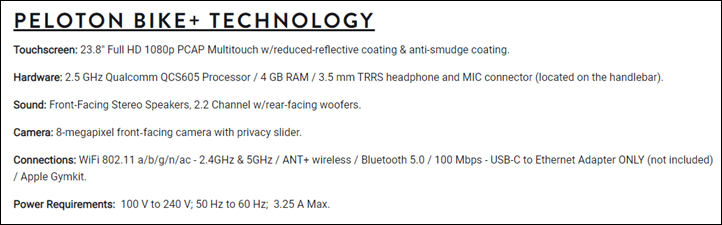





































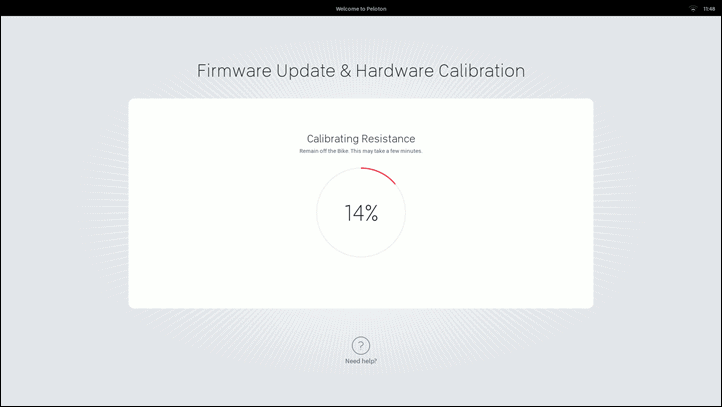
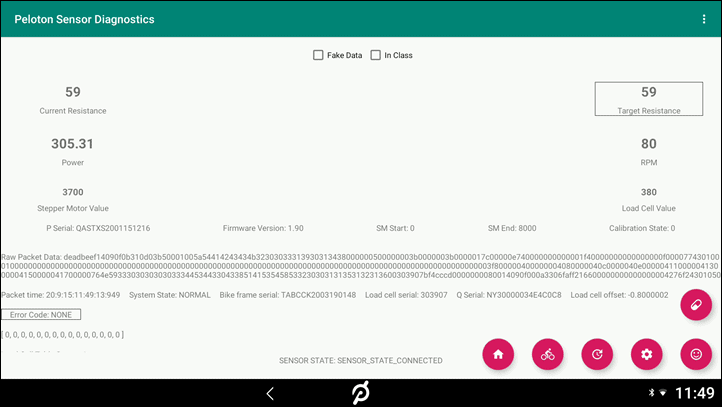
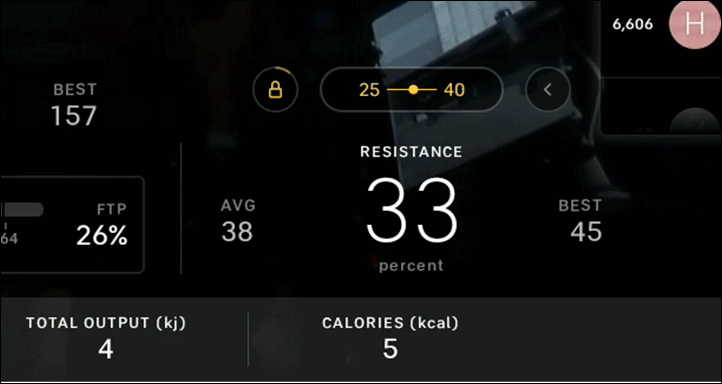
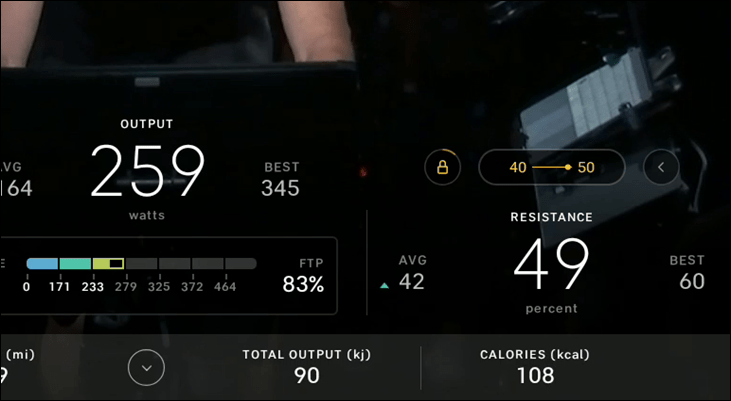
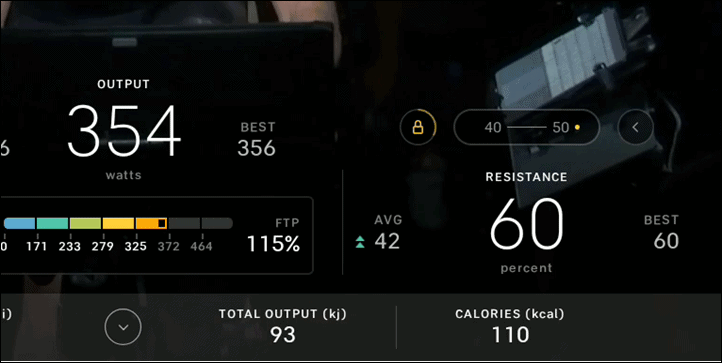
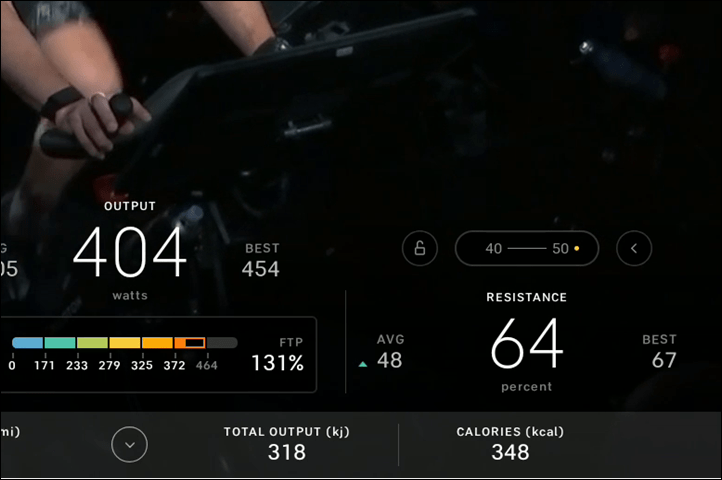
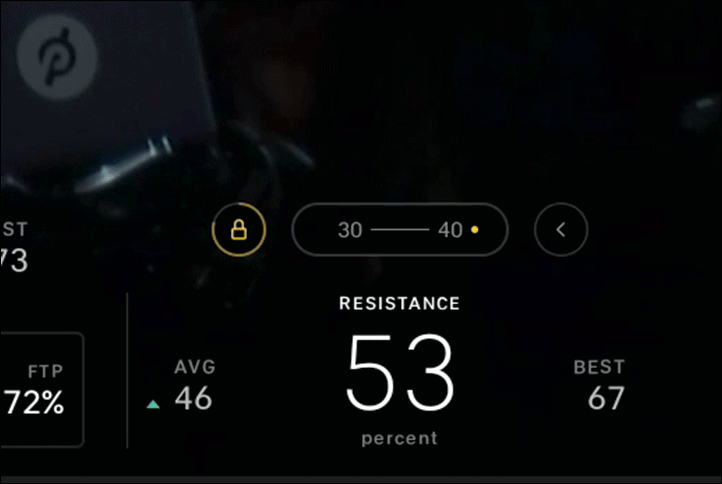
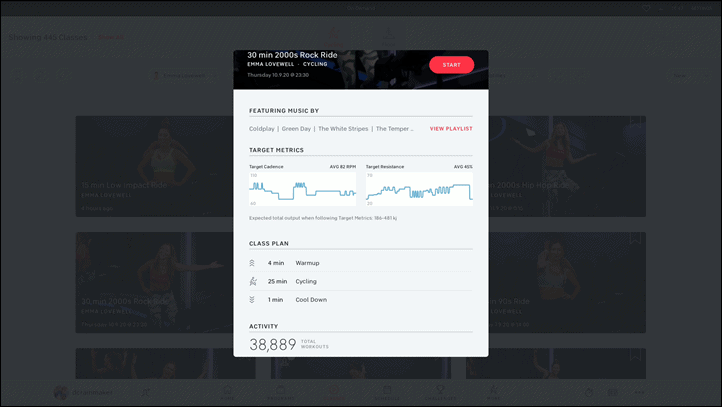
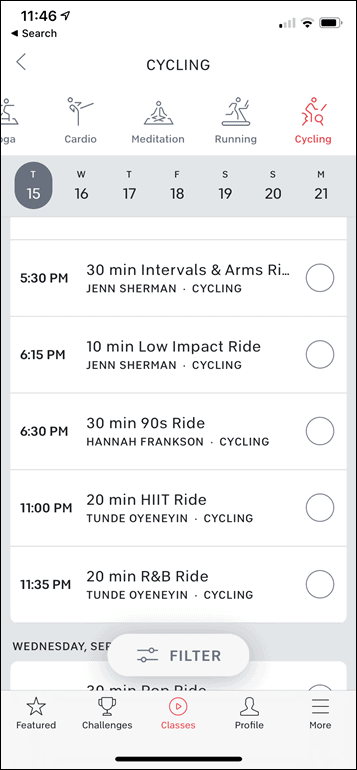
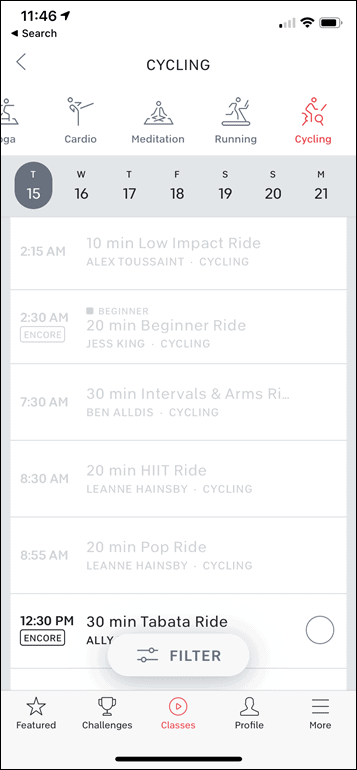

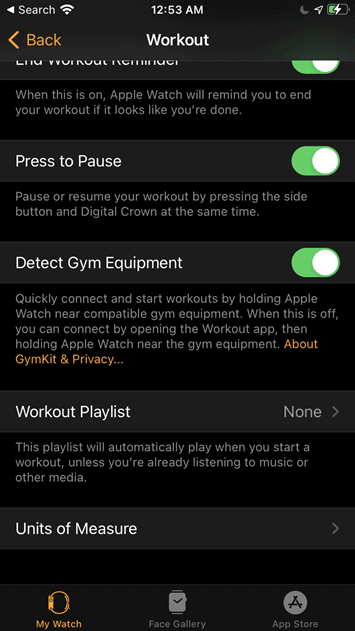
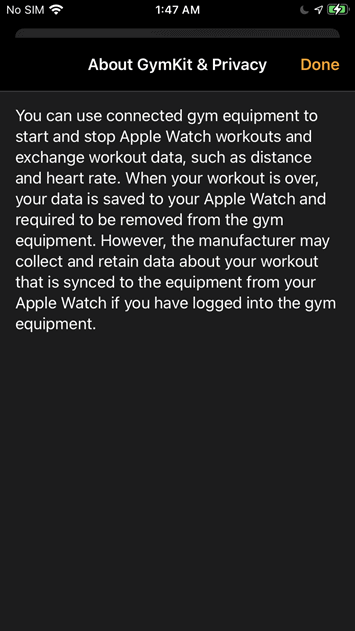

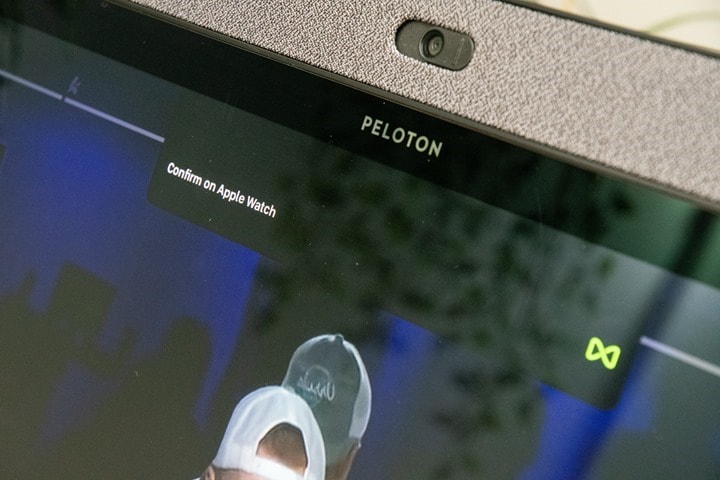


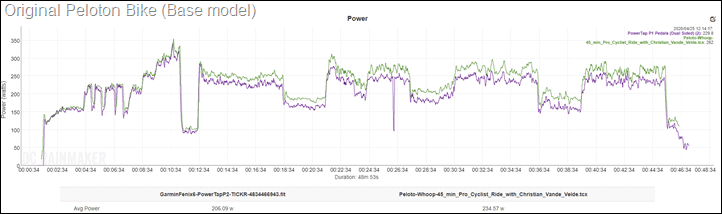
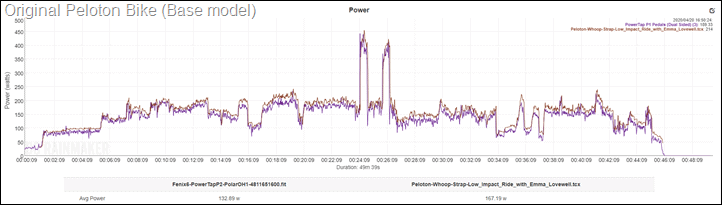
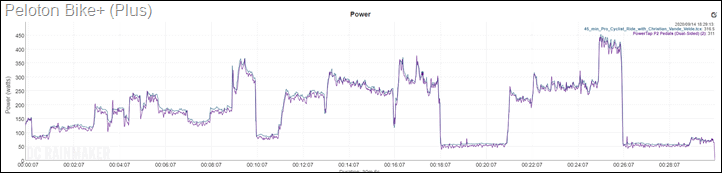
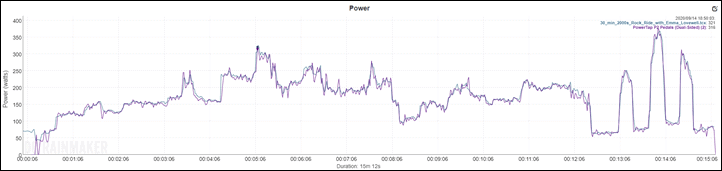
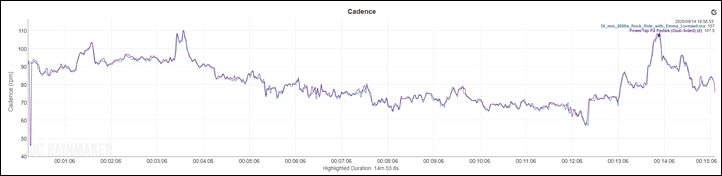



























What size are the cranks and can they be changed/ordered differently?
Can you use the monitor for other things such as hooked to a laptop, etc?
No, just the 170mm cranks – no changeable option.
You can’t hookup a laptop to it or anything, but it’s Android under the covers. So you can sideload apps and easily access them, such as Netflix or YouTube or anything else.
As it verges on a smart trainer, I wonder how long before (a) you get peloton for smart trainers or (b) you can run zwift with resistance control on it.
Wow, Ray, that was a fast review!
One question from a person who’s not familiar with Peloton – why does it need a webcam?
It will allow you to video chat with other riders (if desired) during a ride. Other than that, who knows.
We have never used our camera on our bike for video chats.
Correct, for video chatting with other friends during a workout. I’ve never used it, but appreciate the new privacy screen.
You think it will be feasible to run zwift side loaded, or there still issues with power data/ERG being proprietary?
You can still sideload (I sideload a few things already), but still runs into the same issue of lack of broadcasting of power. But I think there’s some movement from 3rd parties there…
As it’s accurate, no Peloton user will actually want this bike. All the 500 watt FTPs are going to suddenly disappear.
Its true. And…also why Peloton has created the new ‘reset PR’ feature. :)
Oh, no doubt. I recalibrated my bike about six months in and I still wonder if I calibrated it too heavy as it took nine months to get back to where I was before. And then I look at the riders that are older than me that are cruising by me with 300 watt averages and I scratch my head. I want the bike just to see how accurate my setup is. I’m sure there will be a lot of people calling Peloton crying about their new bike being uncalibrated when they used to put up ungodly numbers and now they are mortal.
If you could easily choose Zwift I might consider it. $40 a month is kinda steep…..
It is steep, but it’s largely seen as an alternative to paid spin classes at a gym (or similiar experience). Of course, right now those gyms are closed – so one could look at that two different ways. But comparing it to Zwift/etc pricing wise is tricky because those aren’t really seen as alternatives to going to the gym, more than going outside.
Consider that $40 also gives up to five people in your family access to the bike and other classes like bootcamp, yoga, meditation, etc. and it suddenly doesn’t feel very expensive.
A lot of these classes, including spin classes are available on YouTube for free. Also a digital Peloton (video content) membership to use with non-Peloton equipment is more reasonably priced at $12.99 a month.
The screen seems to swivel pretty easily in the video, does it lock in place in the normal position? I would be worried about it rocking back and forth while standing to pedal or when pressing the touchscreen.
No lock, but it stays put pretty darn well. Maybe I just look strong. :)
Can you side load anything like TrainerRoad onto it?
Ray did an article a little while back about doing just this. I think he loaded Zwift and TrainerRoad on his first Peloton bike. Should be easily searchable.
I guess the extra question is getting the power measurements and erg mode working with other apps, I am guessing not happening.
Yes, you can still sideload. But same limitations in that it doesn’t broadcast power. But stay tuned there…
Controlled resistance is slope mode. Controlled power is ERG mode. Does this indeed have ERG mode?
Technically slope mode is setting a slope (gradient), this is holding an arbitrary resistance level, and thus would fall under ‘Resistance mode’ if using normal/industry terminology.
But…like calling something ‘calibration’ when it’s really a zero offset, ERG mode as a term has grown to mean holding power at a given level. As of today they do that via resistance levels, but behind the scenes that’s just a software distinction.
How would one use a garmin (935) with the Peloton ecosystem? Possible to sync rides to garmin connect? Or is the watch just used for HR at this point?
Just HR at this point.
Hi Ray. Assuming still no power broadcast or ability to export data anywhere other than Strava and MPaceline? I have a 1st gen Peloton and it’s great other than the closed ecosystem.
Correct. :-/
Does the Bike+ allow you to chance calibration offsets, etc?
Maybe. There’s a diag tools for the sensor in there that’s fun to toy around with. I poked a bit, but literally nothing has labels, so you’re just pressing icons hoping the bike doesn’t explode. I stopped pressing buttons for now.
Capabilities aside, it sure is pretty. It makes Wahoo Kickr Bike, Tacx Neo, and Stages SB20 look like Frankenstein monsters in comparison. Something to consider when putting a stationary bike inside your home.
Agree. And that’s always been Peloton’s secondary strength – it looks pretty in a house.
The KICKR bike is really the only one that might fit that bill, but people seem split on either love it or hate it (looks-wise). Again, capabilities aside.
Polished was the first word that came to mind.
They must have some serious quality control in place wherever they are made. ;)
I realize you aren’t trying to create a web brochure but why do the article photos work as a slideshow but the “piles of photos” have to be viewed one at a time with browser back button to close each? :)
Doh – I simply didn’t toggle the right box. Fixed, proper slideshow!
One of the gripes I have with the non-plus bike is when it comes to syncing up with services like TrainingPeaks or TrainerRoad (both via Strava). For TrainingPeaks, it’s a non-starter because of how the data is formatted when it tries to get fed from Strava meaning it doesn’t even show up or if i tried to manually export from Strava, it will still fail (RunGap does somehow make it play nicely on TP). On TrainerRoad, the data will be processed from Strava, but the summary metrics are thrown way off (TSS, NP, etc.).
So the question… Now, do the workouts produced and floated over to Strava from the Bike+ change things when getting auto-synced from Strava to TP/TR/etc. without the need of something like RunGap or Tapiriik? I recognize that it might be how the other platforms are processing it and thus the burden placed on them especially since it reads completely fine on Strava and their app is essentially reading from Strava. I was secretly hoping that maybe because of the new way it’s capturing output, just maybe it might be producing a slightly different file that’s being sent over to Strava and auto-sync’ing with the others from there.
No biggie, but that’s just the only thing that really came to mind in terms of gripes. Definitely like the new stuff the Bike+ brings to the table. I was fortunate enough to have a bike that read close enough to the Assiomas without having to mess with anything. I’m hoping this is a sign of interesting features to come since they made a conscious effort on more accurate output readings and ERG.
Hmm, I haven’t tried syncing from Strava to TP. In my case I take the files from Strava and load them up in the DCR Analyzer and they do work there in terms of power/etc…
Odd that the sync fails on the TP side.
Peloton should have some worries about the just announced Apple Fitness+ with MUSIC (i think they repeated the music part 9 times) at 10$/month. there is a significant overlap of Apple and Peloton owners.
Popcorn time!
Yup indeed!
Maybe for Peloton app users with an Apple Watch. If you don’t have an Apple Watch (like me, I use Garmin) Fitness Plus won’t work (I checked) so they are counting solely on their watch users to make it which could be interesting.
Great review
If it can be hacked to use Zwift and mimick the hills + ERG mode I’m sold.
Wife currently uses a regular spin bike with peloton App, this would be great for both.
Agreed, if it supported reporting power and erg control by 3rd party apps by Zwift, TR, etc, then this would be a slam dunk for what I’d think is a pretty big market of “people who want a smart bike but who have a spouse/family who wants do spinning classes”.
Unfortunately the previous Peloton bike’s data transmission was proprietary and not available to side loaded 3rd party apps and there is no indication that anything will be different for power/erg in this go around.
While it feels like a huge missed opportunity, I think Peloton as a company is far more interested in securing long term recurring subscription revenue than enticing people to buy their HW so they can run 3rd party apps on it. In fact, they could be selling the HW at low margin or even potentially a loss in order to make it up in the subscription revenue. As much as I personally hate their approach, I understand the business justification.
I agree. Right now I set up original Peloton bike with Assioma (link to cycling.favero.com) Pedals which works with Zwift. However I don’t get automated resistance changes. About 4 years ago I came up with the idea of a device to attach to the mechanical knob on the peloton that would receive the signals from Zwift and auto rotate (servo) it like the power trainers. Never actually made the device as I would have likely had to buy and take apart a cheap trainer or other device to receive the signal. Now Peloton has made it part of the machine. Only missing step is to get it to work with other programs like Zwift. I wonder if talks are underway for some sort of combined subscription? $40 peloton + $15 Zwift = $55…then throw in a $5 price break to bring to $50?
I ordered the plus last week, i’ve been running a kickr and an old bike permanently attached to it since 2013.
This new bike with essentially erg mode is enough to convert me since its super user friendly for my wife and yet has the power/erg features i need to train, and the off bike stuff looks solid.
I’ve been eyeing up the wahoo bike for months but its 3500 bucks, then i need a nice new ipad for 500 bucks, then i need a stand to mount it, and then you factor in the cost of a zwift sub, and oh zwift subs are per user.
Then you look at the zwift user experience and its super stale. They haven’t done enough to innovate and they are the only real game in town. Factoring all that in, I bought a Peloton +.
Ray, just because I’m still not sure. If you side loaded Zwift, does the new digital resistance control allow it to mimic the hills or adjust to a specific workout? I’m not sure if that’s what you meant by there might be third parties working on it.
Thanks for another great review.
Correct, as it stands today, nothing directly inbox.
There are two different 3rd parties working on solutions that could solve this. One person that’s developed basically a little box you put over the knob that controls it, and another that’s reading the signals off the wire (older bike). How these could work together, or work on Bike+ remains to be seen.
Great. Thanks for the follow up.
297 pound weight limit. Now THAT is a precise number. I get a kick out of exercise equipment like this that purposely excludes a segment of society that probably needs a bike more than any other. 310?….sorry fatty….you want to lose weight better eat less and do some exercise…..just don’t exercise with us…….
I suspect that limitation is driven by the pedals/spindle (safety-wise). Just a guess…
I remember talking to Garmin about this and the Vector pedals years ago, and the weight limit there. The issue wasn’t that a person at 298 pounds would snap it, but rather, that when they backed into the safety tolerances, they had to assume that the 297 pound person (or whatever) could also throw down 2,500w in a split-second sprint. That’s what tends to break most equations (and safety tolerances…and equipment).
Thanks for that perspective. I pondered it and I can see it has some validity. I have broken a chain, a crank arm, and a frame. I have caused some wimpy designed bikes to mis-shift because that pedal on the end of a crank arm is a big lever on the bottom bracket, and I could move the bottom bracket enough to move the chain line momentarily causing a skip for a second as the chain drops down 1 gear for a split second.
However that is all on a road bike and there is quite a bit of movement between the wheel mounting points. tires, tubes, wheels, frame etc would all flex and absorb force. I suppose the way a bike like this is designed there is zero flex built in and its all the force is momentarily on that pedal spindle as you and garmin say.
ok point taken.
now if only you could solve my wahoo sensor dropout problem with my element so I could stop being such a whiny B*tch about it……lolololo
Any thoughts on how they could provide feet climbed like Wahoo Trainer does? I’m sure it’s all based on calculation but unsure how this is done.
Hmm, I suspect they could – and honestly, that’d fit well into how many of the instructors talk about climbing.
Any insight into how long their bike trade-in program will run (exchange you non+ for credit towards a plus)?
The improved accuracy is nice, though I guess if you just treat power as “Peloton Power” its all still relative to yourself for workouts.
The thing that intrigues me is the potential for 3rd party zwift integration combined with “erg” mode. If that starts working it may be worth the upgrade. Just hope the trade in still works by that time.
Also, did you try to sync garmin heartrate to peloton? That has been hit/ miss for me on non+
I’m not sure on how long, but honestly, my advice would be not to use the trade-in/credit, and instead sell and buy new. My thinking is simple: A used non-hosed-up Peloton bike will easily sell for $1,500+ right now, cause nobody can get them. I saw a stat somewhere today saying the current backlog of Peloton bikes is ~110,000 units. That’s insane.
So, if one were to accept $700 when you could easily get double, that seems like a stale move. So if it were me, I’d put in an order for the new one, and then as time got close I’d offload the old one.
I didn’t use the Garmin HR on these two rides (well, a strap, but not watch), but have used it on others non+.
That is an insane backlog, esp when you consider that is 10% of current subscribers. Now, I’m sure that will right size a bit as I am guessing they optimized their supply chain for bike+, but still a huge number. I guess COVID has been good for outdoor and indoor bike sales.
Really appreciate the idea and perspective.
Correction: “good” in the sense of driving incredible demand… not implying COVID is good in any way
If the Peloton bike has auto-follow on the bike and they’re tracking resistance accurately, how long until they have this on their Peloton *app* and can control smart trainers?
And I must have missed it — they have FTP now too? Would be great if they did %FTP workouts instead of resistance.
I’d say almost 0% chance. All the moves they’d made to date have been away from 3rd party compatibility at every turn, and focused purely on pushing the bike sales.
The question will really be though if there’s a driving/turning point that they realize getting a life-long sub on a non-Peloton bike is worth more than no sub at all. It’ll be interesting to see if Apple has any impact on that.
Yup, they’ve had FTP for quite a while actually, their power zone workouts are really good.
Stephane, jump on in, the water’s fine. There is even a third party that puts together eight-week programs for power zone training based on TSS. You can access it at powerzonepack.com (I’m not sure if I’m allowed to mention that). There are are four regular instructors now teaching using power zones and the bike will automatically spit out your FTP after doing an FTP test on the bike.
David,
How does the smart bike experience compare to a smart trainer-dedicated bike combo? Are we to the point where you’d recommend a smart bike over a dedicated trainer & bike? And if so which smart bike would be your pick?
Thanks,
David H
Since you didn’t call out new Plus content, I guess there aren’t sessions that take advantage of the spinning display (i.e. “cyclocross” with treadmill, or boot camp with burpees).
Does anyone know if the Peloton digital app will ever include virtual rides, runs, or hike videos from around the world?
It’s not a Plus feature, but imagine “Everesting” on Everest!
They just announced bike boot camp classes so I imagine they’ll start utilizing the spinning display immediately.
As it’s unlikely Peloton will ever be compatible with Zwift, do you ever see them creating their own version of Watopia? With the promising power accuracy data you posted today for bike+, having races against friends would be fun.
GymKit sounds like round two of ANT+ FE. Let’s see if it gets anywhere this time around.
Hi Ray, I watched your Youtube video and came to this article. An outstanding effort of reviewing this bike, truly hats off to you.
I have one question for you please. How do you compare Peloton Bike+ with the MyXFitness bike, which is almost half the price. Except for the magnetic resistance, Apple watch integration and live classes, MyXFitness bike has almost everything what Peloton is offering.
Thanks in advance.
As someone that’s owned a peloton for 4 years now, I think the biggest miss on the updated bike is the inability to adjust the horizontal position of the handlebars by sliding them backward and forward. It is just not possible to dial in your position on the bike as well as you can on a standard studio skin bike. I think this is especially noticeable for taller riders.
The other change that peloton has made is to focus on 20 and 30 minute rides instead of the 45 minute rides they offered prior to covid. Looking at the live schedule you will see several days each week with only 10, 15, 20 or 30 minute rides. O the days have 1 45 or 60 minute rides – useless if you’re trying to train or build endurance. If you want 45 minute out longer rides you are going to be sick riding old recorded rides.
Apart from this the new bike is decibel an upgrade on the old but is not enough of an improvement to get me to upgrade.
What is the wrist hr monitor you have on
Considering Peloton’s pricing, it’s good to see that the bike is more of smart bike instead of a dumb spin bike with fancy spin class videos hooked up to a social network .
I’ve even seriously dubious about Peloton VS Wahoo, etc…until now. If they’d sell this in NZ, I’d buy it. No question.
I’m really surprised you don’t recommend the Nordictrack S22, at least over base Peleton. They have live classes now and the instructors can change the resistance in real time. It also has had the swivel feature and auto imcline up to 20% and decline-10%. For same price as base Peleton and cheaper yearly membership really surprised you don’t recommend it. The mew Peleton adds usb C and 5GHZ capabilities, better cabling behind monitor. Those are the only improvements I see over S22i, but they have a new model coming soon too. I’ve tried Peleton at gyms and wife has had s22i for a year now, prefer s22i for the incline and adventure rides.
NordickTrack has a replacement coming for the S22i? Any idea on features or timeframe?
Does it support multiple Strava accounts? The original, despite supporting multiple users, did not.
GREAT site btw.
Strava is tied to each account like in the first bike. My wife and I each sync to Strava without issues.
So i have a garmin fenix 6x, I have a couple of questions about how to get this all setup correctly as I will be purchasing a peloton plus near black friday.
1.) I have an hrm run now, will I be able to use this to both send heart rate data to the peloton and record the heart rate on my workout on the fenix, or will I need a different strap to accomplish this simultaneous data collection?
2.) I have a stryd footpod, will I be able to use this for an indoor cycling workout to get pace, cadence, etc on the workout on the watch?
3.) Since I can’t get the power data from the peloton on my watch and I know that you have to acquire the power data during the workout for it to work with the watch, how do I get the power data to my fenix?
1) One Garmin strap can be received by both the bike and a fenix 6 (I do this).
2) No experience with that but I would guess the watch could receive it, assuming it works as a cadence meter cycling.
3) You need power pedals if you want to send power data to the fenix. I’m considering getting power pedals for this purpose, I did a heavy vo2max-based workout today and based on HR the fenix thought I was doing a tempo workout.
It seems like it’s still missing the ability to transmit data (cadence, power, HR) to a separate head unit?
For instance, I like data analysis from my Garmin, but the only way I can get that from a Peloton ride is by putting my power pedals on the Peloton to get power and cadence, and having HR simultaneously broadcast to my Garmin Edge and the Peloton. With the improved power accuracy you’re describing for the Peloton Bike+, it would seem like using power pedals would no longer be needed, but lack of broadcast to a separate head unit would still be a problem.
Correct, still no data transmission.
Ray – great writeup. Quick question – what type of smoothing did you use on the power pedals. Looking to make a similar graph using my assiomas. Thanks!
Those graphs have 2-second smoothing on it.
Cheers!
Please publish the review for the base model!
I have a Echelon spin bike for my wife and I use an old bike with a Hammer trainer. My two gripes about spin bikes… 1) you can’t coast. Either you’re pedaling or you’re not. 2) neither the Peleton or the Echelon have fore/aft adjustment for the handlebars.
Hi Ray, thank you for this quick review. Where do you think they implement the load cell sensor (or power meter)?
Great review, useful information, thanks! I have a current-model Peloton bike and was thinking about upgrading to the Bike+ using their trade-in program, but just ran into a snag. I was just informed by Peloton that, if you have purchased an extended warranty for your existing bike, you lose it upon trading in/up. No transfer of remaining credit to new bike, no prorated refund, no nothing. It’s gone – bye bye. That petty type of nickel-and-diming of their customers leaves a bad taste in my mouth and has more than offset my desire to get better sound, a swivel screen, auto-follow workouts, and a higher degree of accuracy in my power readings. Oh well, my existing Peloton bike is functioning perfectly and will continue to serve me well…
Sell the old bike for $1500+ and include the extended warranty as a selling point. The $700 trade-in value is laughably low compared to market value.
Extended warranty is non-transferable, unfortunately.
Still on the fence about an upgrade. bigger screen/better speakers are nice, but I use headphones 99% of the time. No room for floor workouts near my bike, even if I swivel, so that’s not a great selling point. GymKit is the one feature I was excited about- too bad it’s buggy so far. The power meter is huge though- and funny Peloton doesn’t mention that (much). And lastly…. erg mode. As someone who does almost exclusively power zone rides, it seems like it’s pretty worthless (for now). If they added auto-follow based on output, not just resistance, that would be a game changer. But considering that they don’t even have a “target zone” readout for PZ rides (like the target cadence/resistance ranges for other rides) I’m not sure how much they care about that. Which is a shame, because I suspect PZ riders are exactly the types that would be interested in this! Hopefully these features will improve with software updates. But as someone who tends to ride above the instructors’ called out resistance ranges (on the rare times I do non-PZ rides), it seems fairly worthless? But, my bike is 4yo and I like shiny new toys, so…. I may have to bite the bullet anyway. ;)
oh and not adding fore/aft handlebar adjustment seems like very low-hanging fruit that they missed. People ask for that ALL the time! Don’t all other spin bikes have that?? moving the seat fore/aft is not the same!
Very informative and extremely well done. Thanks for the information and your had work!
I enjoyed the review and the accompanying video on Youtube.
What’s the biking experience like versus a smart trainer like a Kickr?
And if you already have a road bike would you get a Kickr or a Peloton for indoor training?
It’s a fair bit different in that with a spin-bike style such as Peloton the flywheel weight carries you forward such that you can’t really stop pedaling and coast, the pedals keep moving with momentum.
For most road cyclists I’d recommend a trainer over Peloton, but only if they find the current indoor training options appealing.
Ray – How were you able to export the data from the Peloton Bike+ to compare it to the Pedals for accuracy? Is there a diagnostic interface?
I use Strava. By linking the bike to Strava it then sends the file there the second the workout completes (the timer hits the end of the workout). Then I choose to download the original file from Strava, which contains the power data.
Works great!
Thx. Here’s hoping they continue to open things up to TrainingPeaks, GarminConnect, 1st-class TrainerRoad integration etc. As someone who has been training with power for over 10 years, better interoperability with other platforms would really legitimize the Bike+ in the eyes of ‘real cyclists’ now that Peloton has finally got accurate wattage handled.
How is the max resistance? Is there enough resistance for you to feel as though you’re doing some quality climbing? Do you have a point of reference to equate the max resistance? I did a test ride in a store for the standard bike and was disappointed in the level of resistance. I thought it was much lower than the Keiser bikes. When I chatted with customer service, he said that a 90 on the peloton bike is equivalent to a 23 on Keiser bikes so I may have ridden a bike out of calibration. In addition, I did have a kicker snap so I am familiar with its feel, if that helps you decide how to frame a reply.
Resistance is a percentage, so 100% should mean the wheel can’t be moved- or close to it. If resistance is too easy, the bike must be out of calibration (a known issue on gen 1 bikes- hopefully fixed now)
‘Resistance’ seems accurate… I was doing 400w intervals and was appropriately gassed just like my Kickr. I haven’t seen any numbers but I’d be curious how much resistance / load the Bike+ can supply as my Kickr can do ~2000watts (not that I’ll ever need that much).
My husband and I just upgraded and neither of us can hit our PRs anymore. Struggling to even finish a class within the instructed ranges. And during high intensity parts the bike makes noises whereas our original bike was silent. Anyone else having these issues?? We are planning on reaching out to peloton but curious what others are experiencing.
Unfortunately, it’s likely that your previous bike was inaccurate. The new bike is pretty darn impressively accurate. I just did a Peloton Bike+ workout a few hours ago, and the data is spot-on with my testing power meter.
Whereas the non Plus bikes just weren’t that accurate on the whole, leading to the situation you describe.
The good news is that you can go into your profile and basically tell it to ignore all PR’s prior to the date of your new bike.
I’m expecting a lot of this sort of shakeout over the next few years when bikes are swapped out for the Bike+.
That’s really unfortunate. I’ll have to go in and reset my PRs. Half the fun of peloton is the competitive nature but if everyone with the original bike is able to get a higher output with the same amount of work, then that kind of eliminates competing with others! Thanks for the info though.
That is fun but also maddening when someone has recalibrated their bike (me) and so many people with miscalibrated bikes pass me on the leaderboard. But, that’s the reason I do power zone training so it really doesn’t matter what the leaderboard looks like.
We’ve been in contact with Peloton and it’s sounding like something might be wrong with either the resistance or the break. There is a 20% variance from bike to bike but this seems like more than that. They said it doesn’t sound right. We are still in the middle of communicating with the Hardware team but thought I would update in case anyone else has the same issue.
Did Peloton resolve the Calibration issue of your Bike+? We had the same issue but there was nothing they can do.
It seems that Amazon just launched their own version of the Peloton bike, the Prime bike, for 500 USD.
And just hours later, stopped the sale due to naming issues.
Anyone know if you can connect an external power meter to the 1st gen bike for use with the Peloton app?
No, the Peloton app doesn’t accept inbound power meter connections (and inversely, the Peloton bike doesn’t transmit power outbound).
Question: I’d like to use programming and 3rd party apps from Peloton, Zwift, Bowflex, Joyride etc. etc. all on the SAME bike with resistance control, video/sound and all hardware features. In other words separate the hardware from the “service” – open source? is this possible on the new Peloton – or on any other for that matter?
I’d splurge on a Peloton bike if it would broadcast data, e.g., to a Garmin Fenix watch. I really like examining the data w/in Garmin Connect. But I don’t want to buy a $2500 spinning bike and then have to buy pedals to get cadence/power.
I can’t even think of a reason why Peloton wants such a closed system. I have even asked them, but they won’t answer (though one rep said it does broadcast power/cadence which I laughed at when he said so).
My guess is Peloton is under increasing pressure open things up now that ‘serious’ cyclists are starting to use them (and now that the Bike+ is worthy of serious cyclists due to it’s improved accuracy). If they can open it for Strava, they can open it for anyone.
I would guess it’s because the real value is in the subscription revenue.
If the company relies on one-off sales of hardware it’s very difficult to feed that into forward revenue projections, thus very difficult to accurately set a value for the shares.
Annual Recurring Revenue (ARR) on the other hand is a well understood river of gold. This is why ACloud.guru (AWS/GCP/Azure cloud training and some other stuff) went from one-off course sales to monthly and annual subscriptions.
In the video, when you tilt the tablet 90 degrees, it looks like the tablet (and I guess the arm holding it) is not level and sloping down? Is that correct or just an optical illusion in the video? Thanks.
I recently ordered my Peloton, about 3 days before the announcement of the Bike+ and it hasn’t been delivered yet. I have time to upgrade to the Bike+ but wasn’t sure if it is worth the extra $200 (I know the difference is really $600 now with the price drop but I’m just going with what I had initially planned to pay). For a Peloton newbie, is it worth the upgrade?
I don’t have the plus, but I would absolutely upgrade for $200. The 4 features they advertise as upgrades (swivel screen, better speakers, auto-follow, GymKit) aren’t even the issue, but the digital resistance and auto-calibration have me seriously considering paying $1800 to upgrade my bike lol
Thanks. I am definitely not concerned about the speakers or GymKit (not currently an Apple user at the moment anyway). I do like the idea of it being more accurate though. It just sucks because I’m pretty sure it won’t be delivered in a week and a half now and will likely be pushed back more.
agreed – the auto follow and improved accuracy are a game changer for athletes who typically ‘train with power’. I switched my order as soon as the Bike+ was announced and am really glad I did. Even if you have to wait longer I think it’s the right move if power is important to you.
I had a bike- and sold for a bike+. I will echo Ray and say that where my previous bike total output in a 30 min session could differ from my power pedals (powertap dual sided P1) by 40-70 kj, bike+ differs by +/- 2 kj. Much more accurate.
Too bad it’s all a waste because the bike died after 3 rides…I can’t wait to spend my whole day on the phone with Peloton tomorrow :)
What are the specs on the power adapter?
Is it 19 volts 1.7 amps?
I included a shot of the power adapter specs in the gallery above. But it’s simply a 65w USB-C power adapter.
Does the new bike transmit power/cadence over BT/ANT+
Nope.
Were you able to activate successfully from NL, or did you have to do anything in Germany? Can you share more about the plug at the end the power cable? I.e., Is this the large round EU plug or a thinner plug that might work in CH?
Many thanks!
No problems activating from the Netherlands. I can’t remember if I used a Dutch or US credit card off-hand though (I have both).
As for the plug, it’s one of the skinnier/thinner EU-style ones (not a big round one). Though it doesn’t much matter, you can easily simply use a $1 adapter if you need to.
Do you recommend this bike to a beginner or is there another bike you recommend?
In general, for something like Peloton I don’t think it matters much in terms of bike prowess whether you’re a beginner or a higher end athlete. Meaning, I think in some ways it actually behoves beginners to start on a more complete ecosystem like Peloton than something that’s a bit less refined.
That’s cause I think there’s a higher chance you’re gonna like it, then trying to save money on something you might find isn’t as well polished.
The thing to keep in mind too here with Peloton is the resale value is pretty close to purchase value, so even if you don’t like it, you can always resell it pretty easily at near the price you paid for it (especially now, given they’re so hard to get ahold of).
Just my two cents…
I got mine as a beginner. Like Ray said I think it’s great for anyone, but maybe especially beginners because everything you need is built in. There are plenty of short/beginner classes if you’re new to spin. The only people I see not liking it are hard core cyclists who may prefer zwift etc- which is not what I would recommend for beginners.
Great review – but I have to say I am really struggling to love my Bike+, which is an upgrade to my original Bike.
The main issue is the screen shakes 2-3cm in each direction. It is on a rubber mat on a rock solid floor. Feet are 100% level.
I have concluded its the weight of the screen and poorly designed adjustment of the neck – it shakes in the sleeve and there’s only the screw on the adjuster holding it rigid. This was less of a problem on the old bike, which had a lighter screen and seemed to have a tighter/better fitting neck.
(Goes without saying I’ve tightened all bolts etc.)
Any thoughts / recommendations would be great – I am seriously considering sending mine back due to the poor design.
I just read about this problem yesterday- the day after placing my Bike+ upgrade order- and I have to say I’m a bit nervous about it. Seems like a widespread issue. I’m hoping that means Peloton will address it though??
Odd, I have a Bike+ and can say I’ve not experienced anything like that. 2-3cm would be totally unacceptable, but mine is rock solid. Hope you get it figured out.
I have this issue too and checked everything like 10x to make sure it wasn’t the base or the floor. Thank you for at least validating that it wasn’t just me!
Got my Peloton plus today and I am a little disappointed. Specifically, my numbers are no where near as good as my original peloton (which I had only 1 month). I was always in the top 1-2 percent but now I am not even close. I am a leaderboard follower for motivation to push harder. I guess I’m gonna have to look at my heart rate to determine work load equivalency unless you have another suggestion. Still love the bike but the difference in resistance is huge. BTW your review is awesome (including YouTube video).
How fit are you? *should* you be in the top 1-2% of thousands of riders after only a month on the bike? I suspect your original bike was too easy and this one is now accurate. A bit of an ego blow for sure, but just keep going….
The entire concept of the Peloton leaderboard is bogus since it’s just a measurement of absolute KJ of output rather than normalized Watts/KG and doesn’t seem to account for sex or age, which are all hugely impactful on performance. Given the original Bike is well known to overstate watts, I’d do a ‘reset’ on your metrics and focus on competing against yourself rather than others. After all, in the words of Andy Coggan, ‘All you can do is all you can do’.
Hey Rey,
I have a question for you regarding using the Peloton Plus monitor as a second monitor for my laptop. I have my smart trainer set up right next to my wife’s new Peloton Plus bike and would love to be able to plug my MacBook Pro USBc into the Peloton bike in order to use it as a second monitor. This way I could run Zwift on the Peloton Monitor while simultaneously answering emails or watching Netflix.
I see that it has 2 USBc ports and some new an improved software and graphics. What do you think?
Is this possible?
Pardon the spelling….I mean Ray.
While it does have 2 USB-C ports, they don’t enumerate as a monitor (one is required for it’s own data aspects and it’s how it powers itself, so you only get a second port).
That said, I did just try it with my Macbook, and nothing showed up. It did not power the Macbook either.
There are 3rd party apps though that allow mirroring, but realistically if you just want to watch Netflix or Zwift or such on the bike, it’s easier to do this: link to dcrainmaker.com
It works on the Bike+ as well.
Thanks for a great review, that was a lot of effort on your part just to get the bike not to mention the effort in putting the review together.
Having said that, I would have liked the review much better if I hadn’t seen your power zone ranges. Embarrassing for me.
Keep up the good work.
Thanks Marshall – I appreciate it!
Forgive my length, but I think this post may help the readers here that are likely cyclists first and may be considering the purchase.
I had a Peloton since March 2018 and really enjoyed it. I have always touted it as a great piece of equipment, even when it was just a really expensive spin bike in comparison to the more advanced Bike+. There is no doubt that it improved my fitness and most people wished I would shut up about how awesome it was. With that said, I just sold it last weekend for $1,600 and am replacing it with a Kickr2020.
I only started riding a bike 4 years ago on a cheap trek hybrid and, at the time, the Peloton was a whole new world to me. However, over the past few years, I have definitely become a road cyclist and the holes in Peloton for what I wanted were more and more glaring. Doesn’t mean that the Peloton isn’t great, it is, just means its not optimal for me and I think many cyclists will end up in a similar place.
The biggest problem was the fit (I’m 6’4 btw). Once I was dialed in on my road bike with a bike fit, the problems with the Peloton fit were glaring. I couldn’t really get comfortable and the increased q-factor was causing problems for me with patella issues and IT band problems. The handlebars were very uncomfortable as well. Plus the different crank length was tough to deal with. No matter what I adjusted, I couldn’t get it close. It just doesn’t feel like anything close to a road bike and this bothered me almost every time I rode it over the past year. This also doesn’t touch on the fact that there is absolutely no road feel with the Peloton. It is a spin bike and doesn’t pretend to be anything else.
The options available for classes also aren’t that great for road cyclists. The majority of classes are 30 minutes or under, and there seems to be a focus on shorter classes. If you want to spend 90+ minutes in the saddle to mimic a road ride, there really just aren’t good options. I knew with the cold weather approaching, I wanted a different option for my weekend rides.
I also had a complaint about the accuracy, but this seems to be addressed by the Bike+. I know my FTP isn’t in the 340s like Peloton said it was. This discrepancy made it quite difficult to compare my indoor and outdoor results/progress.
A final issue for me is the price/content. At $40 per month, I can essentially have Peloton digital, Zwift, and Sufferfest for the same price, or sub TrainerRoad for Sufferfest for slightly more. I was the only one in my house using the bike, so I was the only one using a $40 subscription and I was literally only using Power Zone classes. I will now have 3 options for the same price and will have focused training and the ability to have group rides with my buddies. After three years, I have no doubt that I can still replicate Peloton classes with a power meter/trainer and I can definitely still do power zone classes if I wanted. The closed ecosystem is outrageously annoying and some of the over the top rah rah classes were quite annoying.
I would absolutely recommend Peloton digital as the amount of content available for the price is immense even if you only use it for stretching, yoga, and running, while ignoring most of the cycling. The power zone classes are definitely solid, but there is no plan to follow and you are essentially just left with ad-hoc choices.
In the end, it is high quality equipment and supported by high quality content, even if it takes a certain taste to enjoy most of it. Whether that works for an individual is purely subjective. But I can say for sure that as I grew as a cyclist, Peloton checked less boxes for me over time.
Joe, please update your experience with the Kikr2020. Same boat as you.
Thanks for an amazing write up! Can you confirmed that the USB-C port can charge devices like a phone?
Curious about the output – for example, could it charge a fan that requires 2A 5V?
New Peloton Plus user. Had the old bike for 3.5 years. Output down by 20%.
That’s a shame your old bike was off by so much, Al. I would trust the new output much more than the old bike.
Indeed, definitely would trust the new bike. Every additional ride I put on it just shows the power is astoundingly accurute.
Do you know if there’s a cadence cap? (Can it go >200?)
Not sure, I typically top-out cadence-wise in the 180’s or so.
Keep in mind though with a spin-bike, you’ve gotta pull back from that cadence range because the weighted flywheel keeps your pedals moving. Meaning, unlike a normal bike, you can’t just hard-stop pedaling.
Yeah, the cap definitely would not affect me but I gave a friend who is an experienced track cyclist and routinely spins (on his original Peloton) at 200+ and the cadence display was capped at 199 until a recent update.
Ray, my wife bought the Garmin Venu & is very happy since it records every imaginable workout (except hiking ?)
She also bought the Peloton Bike+ (ETA Jan-2021 ?), both based on your reviews ??
2 questions:
* What is the real reason Peloton does not work with Garmin Connect? (License fees?)
* Is there any way how to get the Peloton workout data into Garmin Connect? (3rd party conversion software?)
Woah, it’s that far out? Yikes!
1) It’s because Peloton won’t work with Garmin. It sounds like Garmin is more than open to doing the same as Zwift/TrainerRoad/etc in terms of having workouts go from that platform to Garmin Connect.
2) Hmm…I’ve gotta do some poking there. There’s some pretty techie/geeky solutions I’ve seen. But let me do some poking on ‘simple’ solutions. My guess would be that it’d depend on one first syncing to Strava, and then using a 3rd party platform to go from Strava to Garmin Connect (which, is still kinda tricky). I’ll try and include that component in my full review. Or maybe a “Peloton Geeks Addendum’.
Please leave a review on Peloton’s website with lack of Garmin integration as a serious downside, once you receive the bike.
The more of us ask and comment, the higher the chance they’ll reconsider.
As an aside, Jan 2021? Wow. I got the Bike+ in less than five weeks here in Chicago.
I ended up building a subscription tool for this called SyncMyWorkout.com
It’s somewhat similar to my other tool SmartScaleSync, except it’s workout focused, not weight-scale focused.
Right now I only support rides, but I plan on adding support for Tread workouts, and additional destinations/sources based on demand.
It’s fully automated, and transfers a lot of power-related details you can’t get with other solutions (FTP, TSS, normalized power, intensity factor) along with the workout targets for power zone rides.
Hi Ray – Any insight why most of the Peloton ‘Power Zone’ classes are without the ‘target metrics’ that would enable the Bike+’s Auto-Follow feature? For example, most of instructors Denis Morton or Matt Wilper structured ‘Power Zone’ zone classes are without target metrics, which is in sharp contrast to the typical house/spin classes of Olivia D’Amato, Alex Toussaint, etc. The lack of target metrics for zone rides seems deliberate / intentional, but I’m to fathom a cogent explanation. Any guidance?
Indeed, it’s annoying – and ironically, the one type of class that would actually benefit from it the most.
My guess is that they simply haven’t either:
A) Gone back and done the work to manually transcribe all the zones for all the classes/time segments
B) Written the code to then know that your Zone 2 = 210-240w
C) Know how to apply a limiter around your Zone 2.
I may try and reach out and find out what’s up.
Hi! I ordered a Peloton and it was delivered 10 days ago. Since the day it was dropped off it hasn’t worked. The wiring inside wasn’t set up correctly. We are going to have a new bike delivered but not until December 14th, which obviously I am not happy about. Could you tell me where the wire from the main part of the bike goes?
You should have received a printed manual in the black pouch. If not, download here: link to support.onepeloton.com
Cable routing on page 19. Good luck!
Fantastic review, as usual. Very useful.
A shame that Peloton is not easy to get in most European countries (yet, and most likely for a long time).
Wondering if one day you might be interested in testing a local (Barcelona-based) alternative: Volava https://www.volava.com
Hearing good feedback, but would love an independent in-depth review on their hardware/software.
They are apparently preparing to hit other markets outside of Spain, and are probably ready to ship internationally right now (classes only in Spanish for now, though, as far as I know).
Ciao,
Stefano
BTW, has anybody found an easy / not too expensive method/proxy/service to get a Peloton bike in other European countries? Other than a friend + personal shipment. Even if I understand they would not provide tech support/warranty.
Is there anything new in the knob for seat height that would prevent the seat from slipping in use? Our current original bike’s seat sometimes slips down between 1-2cm depending on the length of the ride no matter how tightly we turn the lever mechanism.
No, the seat stay is identical between the two bikes. However, the knob is different. It’s plausible there’s some internal knob characterizes there, but my guess would be that what’s happening on your bike is more of a rare one-off than not. Which, means that either a seat or bike replacement would probably fix it.
I’ve definitely never had any slippage issues.
My bike has always had the same issue. I start at 34 and end at 33.
I recently moved to Amsterdam from the US and have been thinking of doing the same thing. Ha, thank you for the blueprint. My main hesitation has been the warranty. Do you know if the warranty is voided by moving the bike out of Germany? I considered buying a new one prior to moving and bringing it over in our shipping allotment but didn’t want to end up with a defective bike and no coverage.
I don’t believe the warranty is voided by the move specifically, however, they won’t come and fix it in the Netherlands (as it’s outside their service/coverage range).
I haven’t however tried to see if they’ll at least ship parts elsewhere in the EU. I suspect though with their aspirations to grow in Europe, over time it’ll become a non-issue.
Yes I have been waiting for them to add the Netherlands as it is a matter of time. However, maybe I will go for a drive and make it happen earlier. Thank you for the help and the great content.
My bike plus was delivered today and the two hex bolts/screws that attach the monitor to the bike were not included with the delivery. I have been on the phone with Peloton for over an hour and they are out of stock on the parts and no one seems to know what size they are. I am still on the phone with them now and they are trying to see if anyone is near a bike that can get that information. At this point I have a bike that I waited over a month for that I can’t use and Peloton can’t even tell me when it will be available. I want to just go to the hardware store and buy the screws myself. Does anyone know the type/measurements of the two screws that are used to attach the monitor to the bike? Thanks!
Oh no! Where are you? I actually just got a new monitor and the old one (and its bolts) are sitting in my basement. I could possibly send them to you, or at least measure them or something
I am in Florida! That would be incredible!! Where are you?
Hi Sandra!
With your consent, I’m happy to pass along your e-mail address to ARM so you two can get all sorted.
And ARM – you’re awesome!
Sound good?
Cheers!
Perfect, thanks!
Absolutely! I am so grateful for the help! For the record…both YOU and ARM are awesome!
Done! Just sent ARM an e-mail with your address. Cheers!
Great review! Helped me decide to get one.
Some other things to consider now the ERG bike+ can be used as a serious training bike:
– Changing resistance is super smooth and precise. Much easier to make small steps vs. cassette without dropping/increasing cadence. It’s like going from a gasoline car with manual gearbox to an electric car, because it’s super smooth and quiet too.
– All metal screws are hidden from sweat. No rust issues like with a normal bike frame on bidon holders etc..
– Very easy to use with whole family at no additional cost. Zwift, for one, charges per user. For a family of four it adds up to more than the monthly Peloton fee. The bike’s handle bar doesn’t really need to be adjusted and can stay in the middle position for everyone. Changing seat positions is very quick.
– Scenic rides should be updated to use bike+ capability, auto-increasing resistance on the hills.
– Great integration with Spotify. All songs used in a workout can be saved instantly to Spotify favorites.
– Not having Garmin integration is really annoying. Many people like myself have lots of other activities and want the whole training picture. Strava is helpful, but too limited.
Good morning!
Thank you so much for the awesome review. I just got my bike+ and this was extremely helpful.
My question is about your Apple Watch. Were you ever able to get it to pair? I’m having the same issue as you.
What’s odd is that in the end, it’s still “counting” the workout and inflating (doubling) my apple watch data so I have to go back and delete it. I think that may be because my watch was pulling from Peloton digital originally? Before I upgraded?
Thanks for any insight!
Hey Ray,
Would generating a chart of actual measured power (Watts) on your properly calibrated Bike +, using a set of power pedals be possible?
Ideally, measured power, at a given cadence, at a given Peloton resistance setting.
This seems like it would be helpful for getting more accurate resistance conversion numbers for users of other non-peloton spin bikes, provided those non-peloton bikes have their resistance units calibrated to a standard, and someone is willing to plot their own measured power against the Bike + figures.
thank you
FYI, I have an ICG IC7 spin bike.
Claimed accuracy of actual measured (not merely calculated) power readings on it is “1%”.
I will be buying a set of power pedals shortly, to try and verify this.
The figures requested in my original comment for your bike + would be helpful so that I can work out the resistance conversion #s with greater accuracy.
thank you.
I am looking for a high quality bike that I can use with the Peloton app but I don’t want to be locked into their platform. How does this bike compare with the Stages SC3.20?
I’ve had issues with HR monitors on Peloton. Specifically the Tread and the Bike. My wife and I like to use both the Tread and the Bike in the morning but have noticed that two heart rate monitors have begun to throw both systems for a loop. Her HRM shows up on my machine and both show up with same data even though two unique devices have been selected. We aren’t using the Peloton-specific straps (Wahoo TICKR for me and iFit HRM for her). It stinks and now we have to stagger workouts, which is suboptimal in an already-stressful time of day (5:00 am). Any advice?
Hmm, it sounds like perhaps the Peloton is storing the HR strap sensor data across all profiles, and thus, it’s pulling the wrong one in.
I suppose the non-ideal solution might be instead to have one strap/sensor per machine (as opposed to the way you have it now, which is one per person). Though, I totally understand that for some people, women especially, strap comfort/chaffing is an issue, so once you find one strap you like…hard to change.
Thanks, Ray. I think Occam’s Razor came into play here – the TICKR was 4+ years old. I found an unused Peloton HRM (not the best – have a TICKRx coming) and that was much better than the old TICKR.
Looking for follow up article.
I got the bike plus and suddenly I was riding way above my old FTP power zones. I heard Matt Wilpers say on a work out that we should retake our FTP. But I don’t understand why it’s so different and I can’t tell which one is more accurate. When I contacted peloton about whether I should re-calibrate the bike they seemed to be very discouraging and to tell me that this bike was much more accurate. What did you notice?
Bike+ is more accurate than the original bike. If you’re riding high in your zones it likely means your old bike was too hard. I would retest to get accurate zones for your new bike. (I unfortunately had the opposite- FTP on my Bike+ is much lower. Total ego crusher, haha)
It’s just so hard to believe. I mean we’re talking about at least probably 25 to 30 points of difference. I can’t believe that the bikes are that different from one another. It does make me feel a little better about lagging behind my friends who are the same gender and age and didn’t seem to exercise a lot harder than I do! I am finally dusting them. Haha!!
If you feel comfortable sharing…
What is your ftp watts/kg on your new bike+?
What was it on your previous bike?
I believe it! The original bike was calibrated manually, and was not really standardized. It’s a source of much debate in the fb groups, haha. The new one is digital and calibrates automatically. (and Ray and other have compared it to power pedals and it seems much closer.) My original bike was recalibrated by the techs when I was having some trouble, and it got muuuuch easier (way too easy). I tried recalibrating myself and it seemed better, but must have still been off because my FTP went from 230 to 200 from old bike to bike+
AJR – Got any links to other sources you mentioned who have compared Bike+ wattage to power pedals?
not that I can link to, sorry- but people in some of the FB groups have done it and posted their results, which were very close. (like within 1-2%)
Thanks. Would you recall the name/s of these Peloton FB groups where people are posting their results with known good power pedals? Curious to see what else is out there as a quick search just shows the test on this site from Ray. It would be encouraging to see other people independently also seeing high accuracy with other bike + units vs. just the one data point here.
Sure-the “Peloton Data Junkies” love to nerd out on this stuff
Thanks!
I have to re-take the FTP test to know for sure, which I might do tomorrow. Already did a 60-minute ride today so don’t want to try it today. It was 143 before (zone 7 maxed at 216). My friends said my zones seemed low for my fitness but they felt right to me! I bumped myself up 160 but that was manually and zone 3 still felt a little too easy.
I have powertap p1 pedals on a bike+, had a bike- prior. Bike- was fairly accurate under 250w and rides less than 20 minutes. After 20 minutes, especially 250+w, could be off by as much as 20%. I would say on a typical 30 min ride, kj differed by 10-15%.
Bike+, difference in kj on a 30 min ride is 1-2 kj max.
That is great to hear regarding improved accuracy of bike+. Something to be said about actual power measurement (bike+, Stages spin bikes with their crank meters, ICG bikes with their optical spindle meter), vs. purely calculated estimated values that are subject to initial miscalibration, heating of bearings/belt/flywheel, and changes in magnetic resistance braking force.
Did you mean 1-2% kj difference or “1-2 kj”, because the latter would be like half a watt? Amazing agreement between the two if so.
I did mean 1-2 actual kj :) sometimes 3. All incredibly minor.
Dang ?
I went from 143 to 177. It’s been about four weeks since my last FTP test and I have been doing the challenge but I still feel quite certain that most of this is due to the bike plus. It felt much easier right away.
Nice review, we’ve had our Bike + for three months now. You hinted there may be some possibility to export the Cadence and Power from the new Bike +, I wondered if you had any update on that.
I exchanged my Bike for the Bike+ and generally really appreciate the more accurate output, but you are 100 % correct that the lack of Autofollow for live rides and the delay in activating it for historical ones is lame.
I’d also say there seems to be a big issue with crank bearings on the Bike+, I’ve had to have my frame replaced and know of several others who’ve had either the whole bike replaced or the bearings alone.
>> You hinted there may be some possibility to export the Cadence and Power from the new Bike +
Join Strava and then connect your Bike+ to that… all data channels will automatically sync at the end of a ride (cadence, power, HR, etc). Strava has pretty decent analysis tools depending on your needs.
You’ll see some of those 3rd party apps/devices/etc popping up very soon, probably by the end of the week.
Mine is live ;)
It doesn’t solve the broadcasting data issue for Zwift/TrainerRoad/FirstBeat analytics.
But if you want to get granular power data, and workout structure (laps & intervals with your power zone targets) into Garmin / Strava it’s fully automated.
For example, you can’t use Strava’s Workout analytics feature today with the out of the box Peloton -> Strava link, because Peloton doesn’t pass in laps corresponding to the ride intervals.
For live data broadcast, the knob that’s going on kickstarter looks like a cool option. I’d trust it more than the signal reading solution because it would be harder for Peloton to brick things. Peloton might be able to alter the way the signal is being sent (unlikely they’d do it), but doesn’t seem like they could do anything about people buying/using the knob hardware.
Haha…yeah, I was talking live data.
But yup, been meaning to take a loop around the block and check yours out. :)
Cool! I’m facing the same limitations as SmartScaleSync, no API keys, so I have to go the Plaid route and collect credentials (Venmo uses Plaid to connect your bank accounts without APIs). I’ve taken this seriously and written about my approach on the FAQ page, but if it gets enough traction I’d like to get properly audited.
Some early feedback I’ve gotten is that people want the option to sync everything (not just rides), so that’s next on the roadmap. Also looking into adding Coros/Wahoo/Suunto as destinations, not sure what people want yet.
Figured out how to sync training effect and exercise load too. Should go live next week.
I just watched a review from SMART bike trainers on Youtube on the power accuracy and saw that the Bike+ seems to drop power on longer rides compared to power pedals. I’ve actually noticed the same thing on my Bike+ (40 Resistance x 100 Cadence at the beginning of the ride is higher power than 40×100 at the end of the ride). Curious if you are seeing a similar pattern? It’s off by quite a bit (10-20%).
Might be a recent thing because I’ve only noticed it in the last few rides.
Yup, Tariq does good stuff – so I have no doubt that what he’s seeing on his bike is what’s occurring on his bike.
However, it’s not what I’m seeing on the Bike+ unit I have. In fact, you can see my most recent ride from yesterday here: link to analyze.dcrainmaker.com
And what’s notable about this is that at first glance one might say ‘Oh, look at those last few intervals, the Bike+ is offset.’ Except, they key is then scrolling down and looking at the left/right balance chart, and seeing something is going seriously amiss with the PowerTap P2 right pedal, as it separates hugely from the left pedal (way beyond norms). I’m going to swap the batteries out, this typically happens when the batteries get low. But if we remove the right pedal, then the Peloton Bike+ and PowerTap P2 agree virtually perfectly the entire time.
Thanks. I’m not sure if my bike is dropping power (i.e. registering lower power for the same realized resistance and cadence) or it’s just a result of the flywheel warming up and requiring a higher resistance setting later in the ride to achieve the same level of realized resistance. I can’t really test it though since I don’t have power pedals.
Sounds like your bike is very accurate vs. the pedals but do you notice having to increase the resistance setting at a given cadence later in the ride to achieve the same power?
Yup, totally normal to increase resistance based on cadence. That’s specific to how spin-bike flywheels work, and isn’t the same on a ‘true’ smart bike that controls resistance without a single-gear flywheel.
I think Mike’s question was more in regards to decreased eddy current braking effect during a session of use, in other words the *overheating* issue, that may or may not be properly temperature compensated for.
So far we have two published accounts, yours saying the bike seems accurate and Tariq’s which may indicate an issue (confirmed by company as needing software fix?).
The bike definitely heats up with use (all the watts pedaled into it, must be dissipated somehow…). Not enough to get the magnets to reach curie point or anything silly like that, but depending on the magnet grade etc it may have a couple-few % impact in certain use patterns?
Broadly correct though that power goes up with cadence, at a set resistance. Different mechanism of course, but analogous to the older Lemond fan trainer where if you were to put a single speed bike on it, more RPM = more energy in the form of moving more air.
Entirely possible that if (random round numbers for examples sake) it takes 70RPM at 40 resistance to generate 200 watts on a cold bike, it would take 45 resistance at 70RPM to generate those same 200 watts on a hot bike.
Yeah, in looking at Tariq’s video, I don’t really believe Peloton here. I suspect it’s probably a hardware issue with a given bike.
A few other people have e-mailed and such over the last few months, and those with power meter pedals that put them on have found things super close as well (well, those that let me know anyway). So my guess is either:
A) A one-off bad hardware issue (that obviously could be more than one person)
B) A software driven issue with something like temp comp on a given set of units and the baseline calibration of those units.
It’ll be interesting to see how Peloton handles it for Tariq. I have 100% confidence he’s done the tests correct…which is certainly a problem for Peloton. Just in the same way I’m 100% confident at least the unit I bought is spot-on. How Peloton ends up fixing Tariq’s unit is what’ll be interesting to watch….
Oh – on the dropouts though, to me that’s the main curiosity, and a good reason I think they should probably swap out his hardware. I’ve seen zero dropouts.
Yes thanks J Fants. This is exactly what I meant. Very well may be that my bike is requiring more resistance at a given cadence later in the ride because of the reduced braking effect you mentioned as the bike warms up.
If that’s the reason I’m requiring higher levels of resistance later in the ride I think it means my power is likely accurate. I’m not seeing drop outs that I notice. The only thing mildly unusual is that I have to increase resistance over the course of the ride to maintain power at a given cadence.
Just adding an ‘N+1’ comment to the discussion that my Bike+ and Powertap P1 pedals are usually within a watt of each other for an entire ride, pretty uncanny IMHO.
Yeah the pedal dropouts on that specific dataset seem to show where the discrepancy comes from. Great to hear that for the most part, other reports are that the bike+ is accurate. Any idea on where exactly they are measuring the power? Pure curiosity. We can of course rule out the pedals and crank arms.
crazy right? especially compared to my experience with a bike- and the P1 pedals. I think with the leaderboard being a big draw and kind of a Peloton hallmark, it’s a strong argument for somehow at least being able to filter the leaderboard to bike+.
Hi Ray! As always, so grateful for your blog and reviews…
I purchased a reg peloton last month before I read your review; and now am considering canceling and ordering the bike+. Before I do, I have a couple questions:
1. did you change out your pedals? curious if I should do this with speedplays (what my road bike has) or just use peloton’s shoes (or SPD, which I have a pair too)
2. did you add a cadence sensor or is that built in?
3. if I have no use for any of the extra features of the bike+ (don’t need the swivel screen, don’t need apply watch integration…) is this still worth the extra 700 for the accuracy? we’re getting close to kickr bike money… :)
TIA and thanks for the amazing post –
@Tina, IMHO if accurate data is important to you than the Bike+ is a no brainer. Think of it as a Peloton ‘Bike’ with the addition a very accurate power meter and automatic resistance control (eg a Wahoo Kickr).
Pedals are just normal threaded so you can use whatever system you like, cadence is built in.
OTOH, there’s zero ‘magic’ about a Bike+ itself – it’s just a well built trainer, similar to many others out there. Rather, Peloton’s videos have managed to ‘crack the code’ to make training sticky / enjoyable for many. If you already have a good indoor setup (Kickr), then perhaps just subscribe to the app and save a bunch of $$$ (though you’ll need to shift gears manually to stay in the right zone). HTH.
Thanks John! Helpful comments. FTR was talking about the Kickr Bike (not the trainers) – already made the decision I want to go with a standalone bike and not a trainer for several reasons and Peloton certainly has the best all-inclusive platform (like Ray points out in his article too)…
Now just thinking I might have to get some speedplay pedals and upgrade my order, pushing me further into 2021 for delivery :(
Rather difficult imo to give guidance without more specifics of your situation/desires… No direct comparison is possible between the products discussed, since they have key different functionalities. It would be a long list of decisions, like do you care that a spin bike wouldn’t freewheel? Do you value the climb up/down of the kickr bike? Would it be annoying to be locked into Peloton app? (Excepting the various hacks ofc). Etc etc etc.
Afaik, the bike+ still can’t auto adjust to hold a specific wattage, correct?
Situation – road cyclist during warmer months but not much more – e.g. not super competitive with anyone other than myself ;) – however do like data integrity and want to condition in off-season to improve my riding. Your questions are helpful – you’re right – if i’m trying to mimic a real ride the peloton isn’t ever going to really (authentically) measure up. Trying to make apples into oranges.
So all that said, I’m also looking for something to keep me active when I’m in the house and while a kickr trainer would be fine, the peloton has the classes built in that make it an attractive option – and the community of it doesn’t hurt (e.g. live classes, friends who have it). I know TR and Zwift have the community aspect but it’s not truly the same, I don’t think?
Ultimately I just don’t want to stick with the base model version and then kick myself for not getting the + to begin with…
Hi Ray – Have you tested the Peloton brand Heart Rate monitor? I’m curious how accurate it is compared to other chest strap HRMs (such as the Polar H9). I don’t need all the bells and whistles, just the heart rate data to load into Strava post ride. Thanks!
hi, when you get the ride in strava, does it have power? if I download the ride file, can I upload it to another platform that needs power datas for analysis? thx
Yep, speed, power, heart rate, cadence, it’s all there. Here’s a recent ride: link to strava.com Once it’s on Strava you can just export the data channels to WKO or wherever you need for analysis. Sure it takes an extra step, but guessing more direct / improved integration is in the cards….
Hey, so you’ve said a couple times in comments about ANT+ or BT broadcasting of power to “Stay tuned.” We just got our Bike+ and I’m loving it, but definitely want to get the power data into my Garmin in real-time, so my watch can do it’s V02 calcs etc.
Any timeframe that Peloton might come out with a software update that allows that power to be broadcast? Or a side-load app that works with a USB-C dongle to broadcast it?
FWIW a couple of people on the peloton FB pages have posted the code to GitHub along with hardware instructions for BLE broadcasting if you’re fancy like that. Bike- only, not bike+.
I have zero insider info and in my heart I have to believe Peloton will make this available for use with Garmin devices at some point, but they’ve continually disappointed so I gave up and bought powertaps.
Super Beitrag! Mach weiter so!
Are there any other bikes like the Peloton that have better Auto Follow features?
I am personally considering the Peloton over a Direct Drive because I like the idea that the Peloton is ready to go where I would constantly have to pull my bike out and set it up on a direct drive trainer each use.
-BUT- My main goal is to increase FTP and ERG mode (auto-follow) seems to be the best feature for meeting th goal?
Thoughts?
Stages SB20?
Just noticed on a live ride the cadence and resistance zones are now also on the screen live, so thanks for putting this out there and moving the needle.
Just kidding. Also noticed there’s no actual live rides today due to holidays ?
Using auto resistance in power zone training is pointless. If your following CVV ques, his zones will be much different to the average person. Power zones are what output you can achieve for a specified time period. Being CVV is a pro cyclist you’d be mad to try to achieve his power zones. I saw you had the power zone bar in your screen shots. You had to kid those your self or have take. The FTP test to get it displayed. To suggest auto feature for power zone training is misleading in my opinion. Otherwise, nice review.
Hi Randy-
I believe you’ve misunderstood how power zones work. The point of a power zone (something that existed decades before Peloton came along) is to actually standardize delivery of instructions. So, the idea is that while CVV and my underlying power numbers might be different, our zones are actually the same. Meaning, that while my Zone 5 might be 300-330w, and his might be 400-430w, our zones themselves are the same relative perceived effort (and downstream of the same FTP values). Thus, a coach (or instructor as it is here) can assign Zone 5 to multiple people and know it’s having the same workout benefit.
As such, it’s actually power zones that would benefit the most from Peloton using auto-follow in power zones, just like how smart trainers apps/platforms have been doing so for decades. What Peloton is doing isn’t new here, it’s just a better term than ERG mode. The point of using an automated resistance system is consistency – rather than the user controlling it, the computer does, so that each interval ends up being exactly the same.
And the more I take power zone classes without having auto follow, the more I can’t believe the one scenario that would benefit the most for consistency, it’s missing.
Cheers.
I don’t have a bike+, is it correct that auto follow isn’t implemented in their power zone classes?
If so it becomes a 2 part question for me…
Does Peloton care enough to implement an erg mode? (yes I’m aware there is no dictionary definition, but to me erg mode = automatic adjustment of braking in order to maintain a specific wattage regardless of cadence). Is the hardware/software capable of doing it satisfactorily?
It seems like it is not the easiest thing to get right… When considering other trainers that have had issues using a similar setup, where a motor controls the position of magnets (stac, some kinetic units, some elite units iirc).
And yes, I’m in agreement in terms of how off base Randy’s comments seem… If anything it seems much less essential to have auto follow for pure resistance setting # call out style traditional “spin classes”. It is a nice to have, “premium” sort of thing, but hardly essential when simply turning the knob to a set # is easy enough when instructed. The feature of having it adjustably offset to a higher or lower end of the specified resistance # is a smart feature, but also potentially meaningless as the resistance setting change isn’t linear.
It’s still correct. Hasn’t changed.
The hardware is definitely totally capable of it. While Peloton calculates power as a combination of cadence and resistance, ultimately under the covers the Peloton system is calculating that at sub-second levels anyway. In fact, you can see that if you do the calibration test. It’s just a standard stepper motor, no different than many other smart trainers on the market.
STAC’s issue is that they don’t have enough power with their magnets, but that’s also a one-off. Kinetic’s issue is that they don’t have the right in-house resources to figure it out. Elite actually hasn’t had any real issues here, aside from slowness in some much older models with huge changes in power. But based on my testing with the Peloton Bike+, that’s not a problem – they can change power as fast as reasonably needed to.
Ultimately, it just comes down to Peloton deciding to implement it.
It’s good to hear from someone with hands on experience that the hardware seems capable. Although I’m not sure that it’s really calculating/sampling at sub millisecond rates (if you meant that literally vs figuratively).
And wait, on the bike+, why would Peloton calc power that way vs. using the onboard power meter?
It would be nice (wishful thinking) if there was some sort of independent standard that would verify for example that someone could change from 70 to 90 RPM cadence in a set period of time, and a device would be able to keep power in a x# of watts band.
Hard to implement in a spin bike layout with heavy flywheel (maybe stages does but I have no experience with the stages bike), but I’d take an electronically switched system over a more electro-mechanical one (where a motor turns a screw basically) for erg mode every time.
Sorry, meant sub-second – started writing millisecond and then decided on sub-second as I’m not at the office right now to look up the exact rate in their tool.
As for power, I’m still hesitant to say they’re measuring it directly. Peloton says the Bike+ “has a load cell sensor that measures output separately.” – but I’m still struggling a bit to see where exactly that is in this setup. But ultimately, no matter how they do it – there’s still a calculation that has to take place on the feedback loop to a power zone specifically, because they need to deal with the fact that cadence is a factor for them (since resistance with variable cadence = variable power). It’s just a behind the scenes detail here that would likely be transparent to the end user, but would be slightly different to how they handle it in regular class mode where auto-follow is linked to resistance levels specifically.
Hey Ray,
Thanks for sharing your expertise. With the original Peloton now at $1,895, do you think the Plus is a clear cut winner for casual riders? There also seem to be more alternatives. The Nordictrack S22i looks interesting but I’ve read too many horror stories with reliability and customer service issues.
Here’s a ‘Plus’ owners perspective: If ‘training with power’ is important to you, then get the Plus with it’s accurate power data. If not then the ‘normal’ Bike is likely totally sufficient. I’ve been training with power meters for 10 years so for me it wasn’t a question. YMMV.
I really like the Plus, even for more of the nuanced features.
Yet, I ride both Plus and Regular each week – and don’t have any real complaints on either.
Thanks Ray and John. I keep thinking about the “newer” tech and that if I were to purchase the original, it would bug me. I don’t see an alternative that I truly like. Everything keeps pointing me to the Plus. Now to bite the bullet!
Any word on other smart watch connectivity? I currently have a Coros Apex.
Honestly been wondering same thing. I’ve been riding the regular peloton and sorta like saving the $600 since I’m not super concerned about the data – as long as it’s erroneously consistent I think I’m ok. I will say the one thing I don’t love is the lack of auto resistance, but as I understand it you can only get that on pre taped classes (not live) and that there’s a Kickstarter decide for the manual resistance knob you can possible use with Zwift. Plus, the wait time is two months on the plus and that’s not great.
Any advice to incoming POTUS & secret service on how to disable the peloton camera and microphone? link to cnbc.com
Yeah, mostly a non-story to be honest – coming from a bit of a history working in that realm. In the sense that this sort of thing is super common, and has been happening well 15-20 years for the various occupants of the White House and other senior government staff.
They’ll either take the off the shelf-hardware and rip out the components (mic/camera), or, Peloton might supply them one sans-components and then they’ll go through and manually re-validate it.
Realistically, the work effort is minimal for the first and undoubtedly they already have that done for other government officials that have Peloton bikes.
I looked at the Peloton bike a couple of years ago as my hubby thought it might be useful. We weren’t thrilled with the price. We wound up buying a Sunny spin bike ($500 on sale during a January sale). I added dual sided spds so I could clip in & he wouldn’t have to. A wahoo cadence sensor, a Bluetooth speaker and a tablet holder my hubby built. I’ve got maybe $700 total into it. I already have a polar h10 hr strap.
I tried some spin classes elsewhere and saw the digital app was just $12.95/month USD. I was surprised how much I like the classes. I can pair the cadence and HR so I get most of what I want out of it.
I wound up reading your review, DCR, as I was curious about the new bike. I was hoping I could add my own power meter as there are a slug of functional threshold rides. I need a power meter / watt output for that.
I think I’ll stick with the setup I have for now. I really don’t care about the leaderboard – or I would have just bought the peloton bike. The programming is pretty good and I’m enjoying it way more than I anticipated. I am glad you posted this review. Definitely food for thought.
I installed Vector 3 on my Peloton Bike+. Besides updating the crank length to 170, did you do any other configuration changes on the pedals ?
Ray, I installed Vector 3 on my Peloton Bike+. Besides updating the crank length to 170, did you do any other configuration changes on the pedals ? I calibrate before every ride and I’m having issues getting the power output to come close to matching. Cadence is always on point though.
Thank you for such a thorough review. I’m scheduled to receive my Bike+ on Friday (trading out my Bike- that I’ve had since November 2019) and I’m excited about the increased accuracy of their metrics.
Is there an easy (read automated) way of getting my Peloton workouts to sync with my Garmin? I love both my Fenix 5s and my new peloton bike but am so frustrated that they don’t talk to each other!
I just received my Bike+. I have 3 profiles on the bike, Daughter, Wife and myself. I linked by profile to Strava, but now my Wife and Daughter, CAN NOT link to their Strava accounts. I get the message “your account is already associated with Peloton user”. This implies that the bike is linked to my Strava account, not my profile.
Seems strange that each Peloton profile can’t be linked to the individual Strava accounts.
Hi Ray,
is it possible to do some fitness tests like conconi or somth?
I saw at the peloton display are some “installed” apps – is it possible to install such “training test apps” or somth. like that?
Thanks for the info and take care
Stef
Can I sync my Garmin Phoenix 6 to the peloton plus
Yes, you can broadcast your watch to the Peloton or Peloton Bike, and it’ll pickup the ANT+ heart rate signal. Three isn’t however a way to broadcast your power from the Peloton bike to your Garmin.
you can merge the activities with this (paid) webservice afterwards – works actually pretty good
link to syncmyworkout.com
magic syncing between Peloton/Strava/Garmin, gives you afterwards a clean Garmin activity with watts etc.
Has there been any update on loading TR or Zwift on the new Peloton Bike+ with a 3rd party broadcasting app?
Thank you for all the precision ..im new to this and I was just wondering the difference between bike and bike + so I made my choice bike + thanks again
I’m pretty curious about that sensor diagnostic app! How did you manage to open it?
Crank Lengths, 170mm only since they are welded to the black adapter plate bolted to the red pulley wheel. I now specialize in Peloton bike fitting having done over 200 in the past 18 months. Many are experiencing knee pain which is a byproduct of wrong crank lengths, and following Pelotons bike fitting instructions. Let me know if anyone wants to discuss bike fitting. Thanks
Great write-up and review!
Question – how to you run the Sensor Diagnostics App? I can see it under the Installed Apps under setup but cannot figure out how to actually launch this app?
Thanks,
Steve
Do you know the measurements for the seat/handlebar adjustment knob (stopper) for the Peloton Plus? The knob stopper for the handlebars is warped, I wanted to see what the thread measurements are