Garmin has dipped its toes into the coaching platform realm with the release of a new app today, called Garmin Clipboard. This app allows coaches, teams, organizations, and other athletic groups of socially distant people to have both their workouts, as well as daily sleep/stress metrics, consolidated into a single view. A TrainingPeaks competitor today, this is not…at least for now.
Instead, this most targets a much simpler goal: High school and college athletics departments, where a given coach/sport will purchase a pile of identical units for a team to use. It’s an area that Polar has played in for decades (no kidding), notably both on software and hardware. And while Garmin has long had an educational group within the company that caters to that realm, they haven’t really had any cohesive app story to go along with it. Compared to Polar, which leads with their team app solution (though, you’ve likely never used it unless you were on a team with it).
Now, while I’m certainly no coach, I can play one on TV. And so in this case I got the app all installed, enrolled a few familiar faces as my athletes, and got to work. Here’s what things look like.
App Overview:
Because this is a Garmin app, it is restricted to data only from Garmin devices. But there’s no limitation on how old the device is. As long as it uploads to Garmin Connect (which, is basically any Garmin fitness/outdoors device ever), then you’re good to go. As I’ll dive into more later, in the context of how this is positioned (as a team solution), this limitation isn’t a big deal today. Longer-term it’ll matter though. Again, more on that later.
The first thing to do was download the new app from the app store. It’s currently just on iOS. Once installed you’ll create yourself an organization. Don’t worry, you can change it later, as I did about 12 times. Also, you’ll add a picture and choose two colors for the club.
The way the Garmin app works there’s basically three levels:
1) Organization
2) Club/Team
A) Subteam 1
B) Subteam 2
C) Etc…
An example of that hierarchy would be:
1) University of DC Rainmaker
2) Cross Country Team
A) Team Awesome (Varsity)
B) Team Failboat (Not varsity)
C) Etc…
You can have numerous Clubs/Teams within an organization, and numerous sub-teams within an organization. They can also have their own team mascot/images, as well as colors. I’ll note that when you’re setting it all up for the first time, it’s a bit confusing. Once actually setup though it’ll make more sense.
In any case, I created a team (Team Awesome) and sub-team (The A Team) and assigned a sport to it. At the end of which it’ll give you this QR code page. This is what allows you to invite someone. You can also send them a URL as well, which is a join URL.
The QR code is clever as it makes it easier for a coach standing on the side of the track to show it to an athlete who scans it on their phone. From there it redirects to a website where the athlete authorizes their Garmin Connect account to share information with the coach. It explicitly requires you approve the stress and sleep tracking data separately from the rest of your workout data:
As part of that (as an athlete), you’ll choose the name your coach will see (which is where athletes should simply type ‘Greatest’), as well as the picture of the athlete.
Once that’s done, there’s nothing more for the athlete to do. The rest is purely on the coaching side. So here’s the main dashboard. You can see my organization name up top, and then the sports/teams/athletes listed down below. There’s also some settings up in the corner:
If I crack open ‘Team Awesome’ settings, I can add more teams, add athletes, and remove athletes. For example, if Des is slacking, he’ll get kicked off the team. I can also see which data types each athlete has approved:
Opening up ‘The A Team’ (I realize my naming is confusing. #SorryNotSorry, being awesome isn’t easy), you can see all the athletes and averages across the time period specified at the top. You can change the time period as well.
If I swipe right I can see the various metrics, and also customize them up above. And as you’re probably noticing, the metrics are a bit quirky. For example, there’s currently a bug (set to be fixed shortly) that cycling activities don’t get their speeds filtered out from the running paces. So in the case of Des/GPLama/myself, our only workouts to date this week are cycling, whereas The Girl’s only workout this week (it’s Tuesday morning) is running. It also doesn’t help her that the three of us are dual/triplicate recording our workouts on Garmin devices for testing, inflating our numbers.
Also, it only shows ‘activity steps’ (so those from workouts), and not 24×7 steps. Thus since only The Girl has done a run this week to date, she’s the only one that has activity steps.
There’s also the ability to see ‘At a glance’ type metrics, which can be slightly customized. I found it funny there’s a ‘Worst Avg Sleep’ option, but no ‘Best Avg Sleep’ option. But one way or another, at least I won the sleep category!
Below that are team graphs, which again, you can customize a fair bit. These are plotted against the same timeframes as above, and allows us to see that I’m the fastest, and The Girl works the hardest.
I can then tap a given athlete, and get data from them, including their calendar (at least back to mid-August, where it looks like the data feed is truncated).
I can tap any given activity and look at some high-level metrics there, but honestly not anywhere near the depth of what you see in Garmin Connect Mobile. For example, you won’t see location details (like GPS tracks), or honestly most other metrics besides average pace/HR/speed/elevation/time. You can see lap data though, such as this track workout I did last week:
Also, you can do quick comparisons between athletes on piles of metrics. For example here is distance between Des & GPLAMA, and then resting HR and activity HR between the two of them.
There are some nuances to be aware of. For example, two nights ago I didn’t wear the Garmin watch to bed or even during the day, as such the ‘lowest’ HR it had for the day was just my workout and time shortly before/after (I was testing other things). Last night I wore it to bed, and got a normal lower HR. But it’ll average those for the time-scale above. So for athletes that might not wear their watch 24×7, some of the metrics may be confusing to a coach. But that’s something they’ll have to sort out themselves.
Lastly, our Team is too awesome to do a team workout together. We dance to our own music. Also, it doesn’t help that we’re on three different continents. But had we done one together, you can actually analyze that as a single cohesive thing. Here’s some screenshots from Garmin on how that looks, as well as how an inferior team looks that only runs with one watch apparently. Amateurs.
Finally, note there’s no communication within the app itself. Meaning, you can’t send a note to an athlete. Nor does it have a link to the full activity details over on Garmin Connect Mobile (which, would be ideal).
What’s the future?
The challenge with coaches is they’re fickle, demanding, and varied. Which, is *exactly* why athletes have used coaches in athletics for hundreds of years. Coaches use their experience to drive their coaching styles, and with those coaching styles comes nearly unlimited demands and requests on the coaching platforms they use. This manifests itself in feature requests so particular, so painstakingly specific, and so difficult to scale. It’s why coaches rarely switch between platforms once settled. The challenge of not only moving their entire group of athletes to a new platform (along with history), but also all the features “they need”.
Which isn’t a slight on coaches. In fact, it’s these nuances of coaches that make them valuable. That it’s not just an algorithm, but rather a unique style and theory that’s different from person to person. It’s why an athlete can excel under one coach, and flounder under a different coach.
But when it comes to programmatically pulling off a coaching platform, it’s incredibly difficult. Even for a single sport. At the coaching platform pyramid we’ve got TrainingPeaks as the undeniable behemoth. Behind them there’s Today’s Plan, Final Surge, INSCYD, and countless others you’ve likely never heard of.
Garmin’s focusing mostly on the educational side of things makes a ton of sense. Schools tend to want to purchase an entire package that’s ready to roll. It’s why Polar has done well in the educational/team side of things, at least historically. These days though their team platform is heavily heart rate sensor driven. A natural fit for Polar, but also not as ideal for running, cycling, or other outdoor ‘I’m going somewhere’ type teams utilizing GPS data more and more. Similar, like Polar, the educational side also means Garmin can basically say ‘Everyone is on a Garmin device, else, nothing-burger’.
I asked Garmin about this a bit, and they seemed on the same page there, saying:
“This initial version of the app is targeted towards running coaches at middle schools, high schools and colleges/universities and also coaches of running clubs. Garmin created this free app after realizing more could be done to support coaches and promote running. We wanted to bring the benefits of wearable technology to all athletes so the coach can better monitor training and more effectively design workouts.”
But having all athletes on Garmin devices is a tactic that simply won’t work if Garmin wants to attract non-team scenarios, such a typical standalone coach that has clients spread around the region/world. It’s as much a non-starter as forgetting to plug in your Tesla. And that’s before we look at the metrics. It’s pretty basic compared to what platforms like TrainingPeaks or Today’s Plan have. My guess is on a feature-basis, it probably has 1% of the features of those platforms. At best. Maybe not even 0.5%. I’m not kidding there either, that’s a pretty realistic guess on the features and nuances of those platforms.
Which lead me to ask whether this was the desired end-state, or simply first steps towards a larger and more in-depth coaching platform, to which the team said: “We will see how this app goes and plan how to proceed from there. We certainly hope it could be a first step to bigger things!”
Ultimately, ya gotta start somewhere. And this is somewhere. I’d say it’s probably better to judge this book not by today’s cover, but rather the cover next fall. By then that team will either have found their groove (getting beaten over the head by coaches with feature requests), or have given up (also, because they got beaten over the head by coaches). If they’ve found their lane, then we’ll be able to look at the trajectory and see where things are going, and whether or not it’ll compete more heavily elsewhere in the market.
With that – thanks for reading!
FOUND THIS POST USEFUL? SUPPORT THE SITE!
Hopefully, you found this post useful. The website is really a labor of love, so please consider becoming a DC RAINMAKER Supporter. This gets you an ad-free experience, and access to our (mostly) bi-monthly behind-the-scenes video series of “Shed Talkin’”.
Support DCRainMaker - Shop on Amazon
Otherwise, perhaps consider using the below link if shopping on Amazon. As an Amazon Associate, I earn from qualifying purchases. It doesn’t cost you anything extra, but your purchases help support this website a lot. It could simply be buying toilet paper, or this pizza oven we use and love.


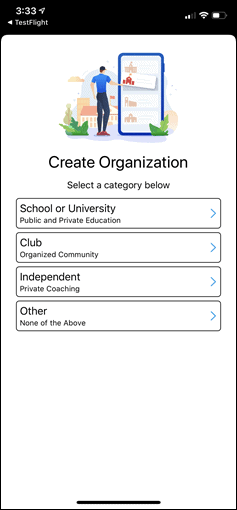
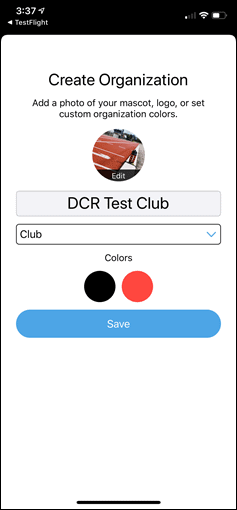
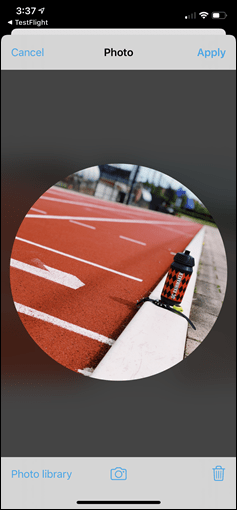
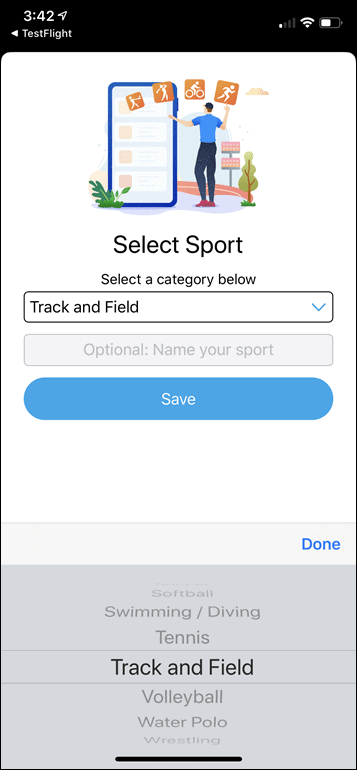
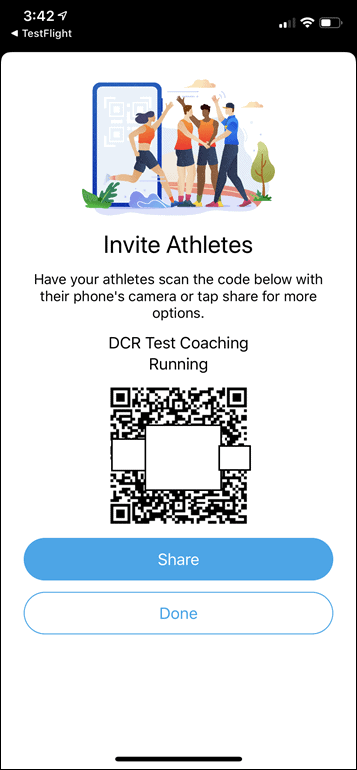
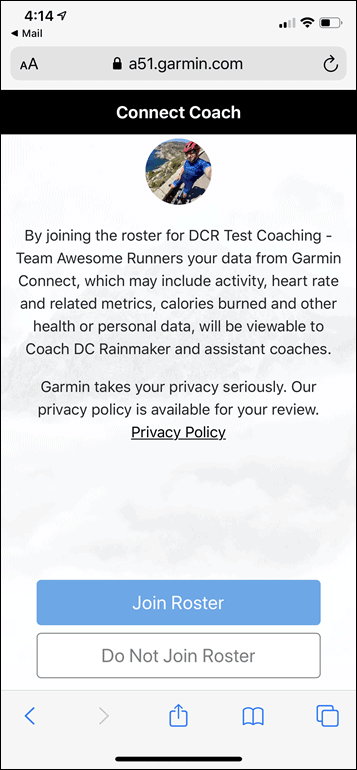
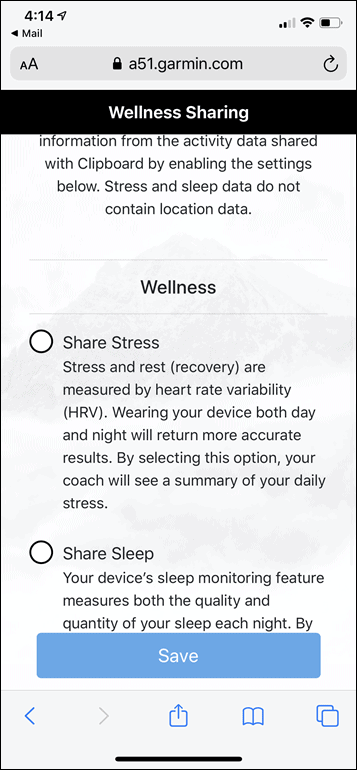
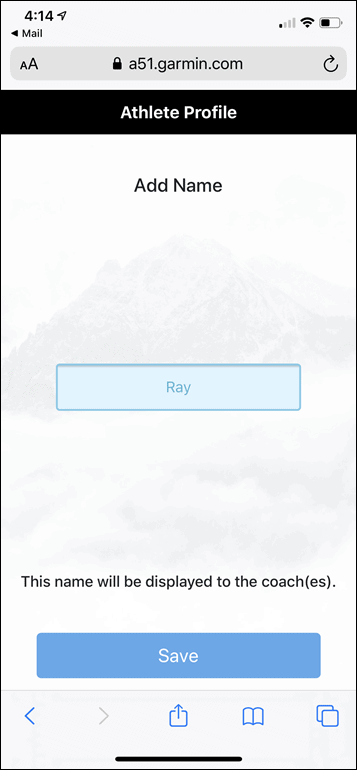
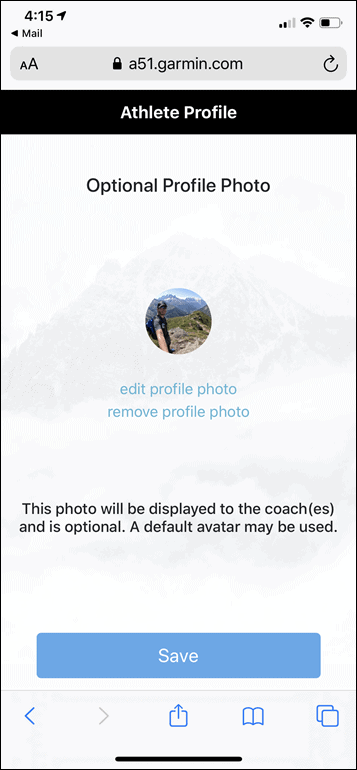
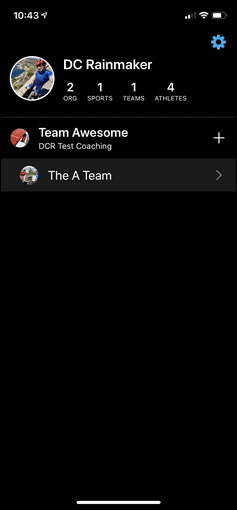
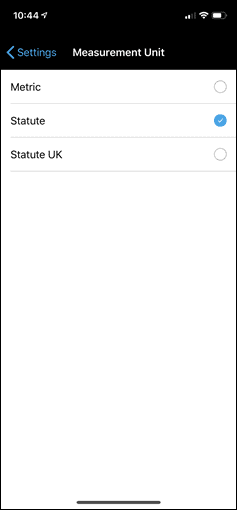
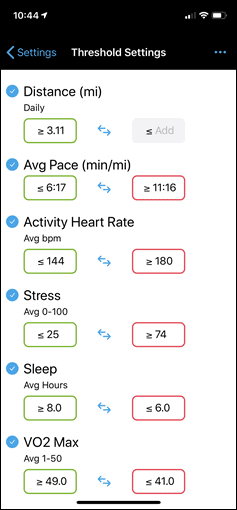
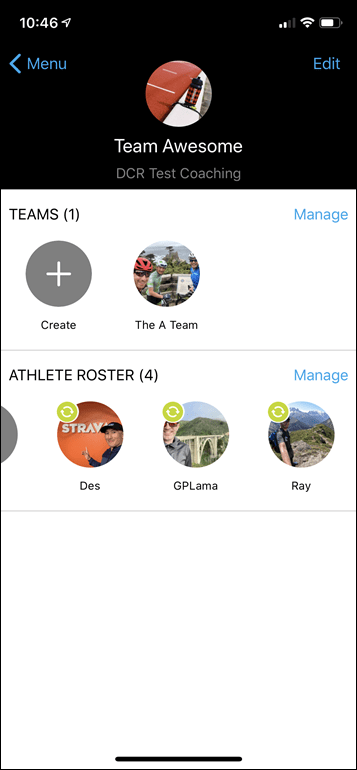
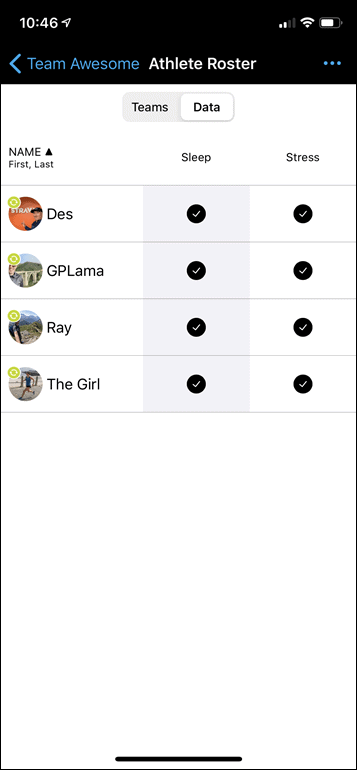
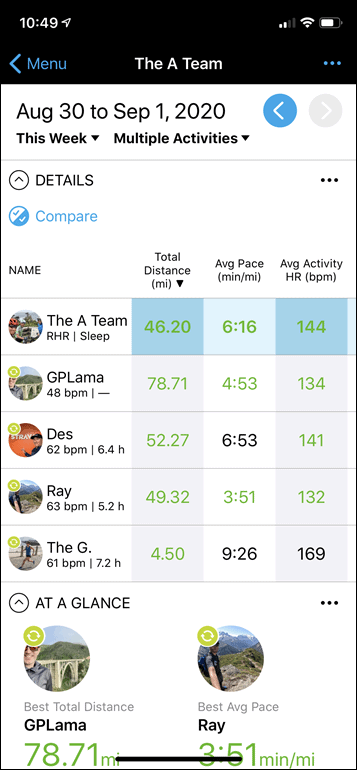
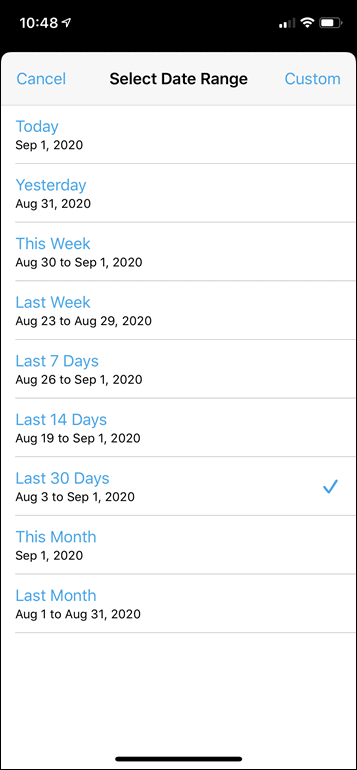
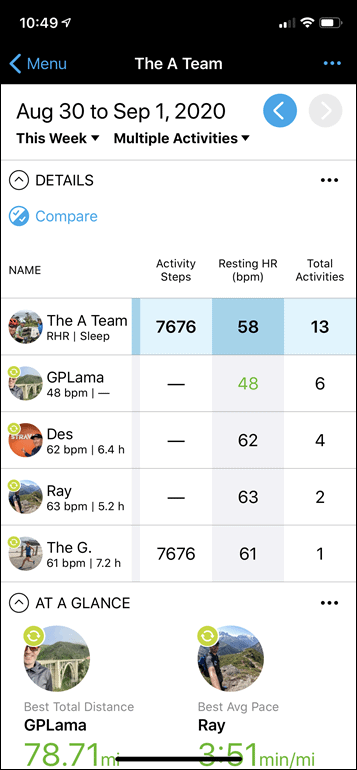
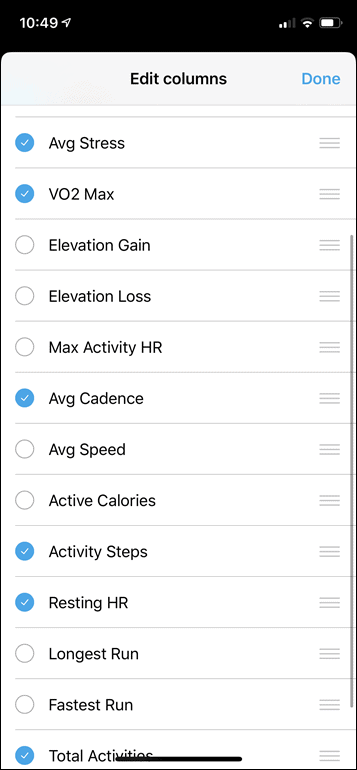
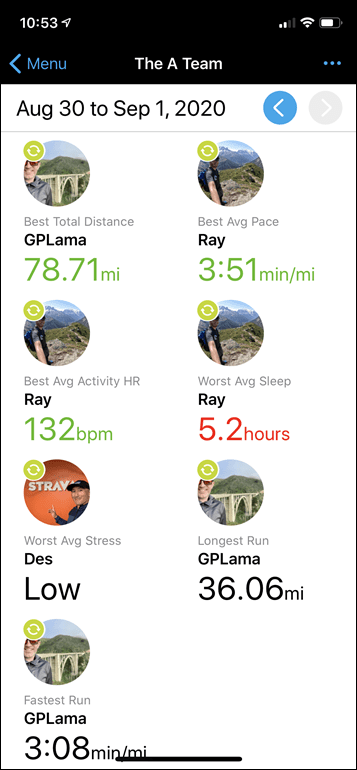
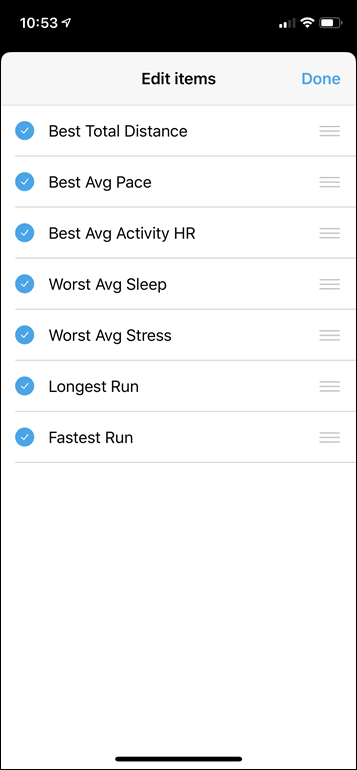
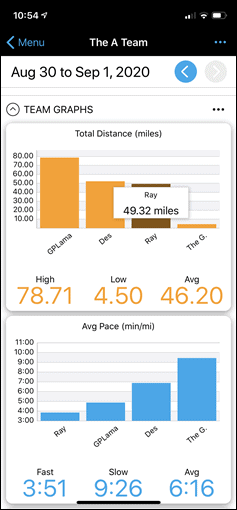
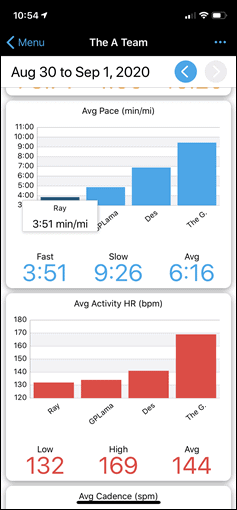
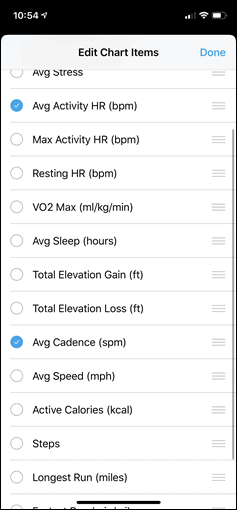
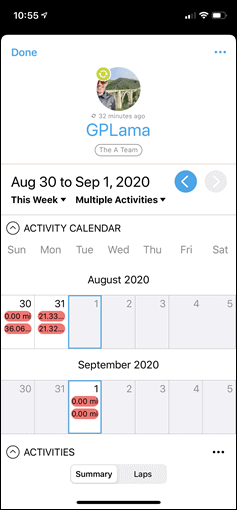
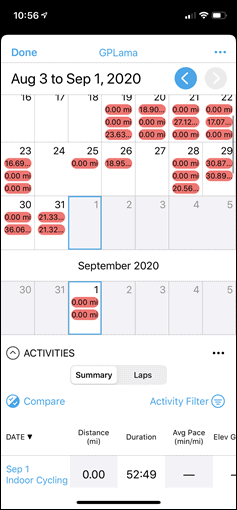
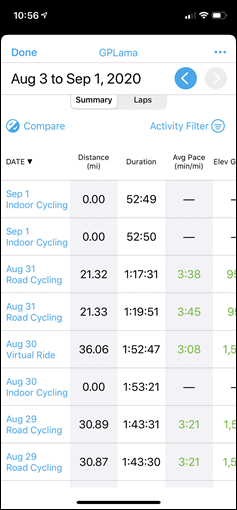
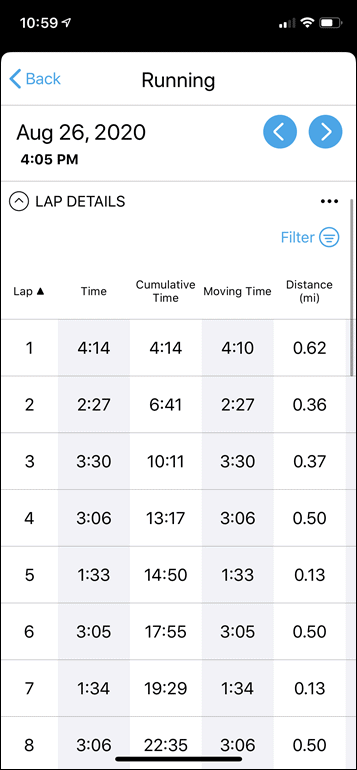
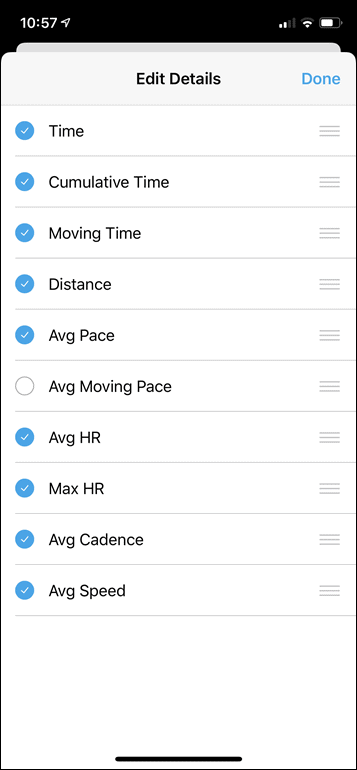
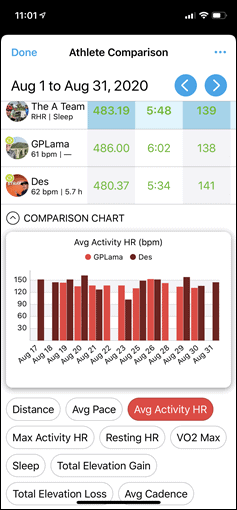
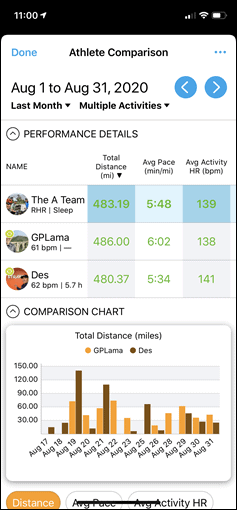
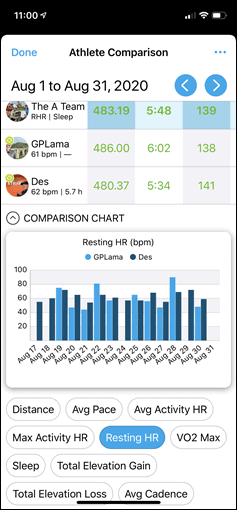

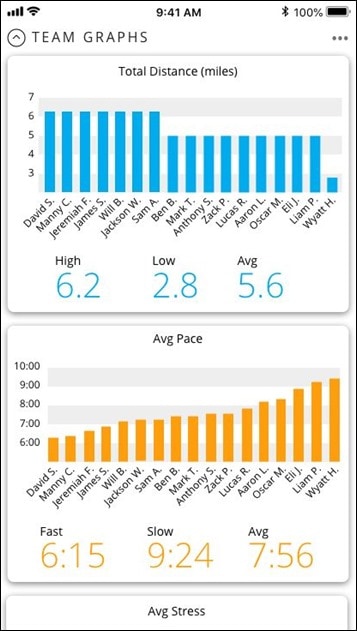
















First!
Thanks for all your work Ray!
Ray’s averaging 3:51min/mi. You really got yourself in shape!
Neat. Tho not yet available in Canada. Will keep eyes peeled. Could a fun way for “Coach Dad” to track the kiddos as they dip their toes into structured running.
The app doesn’t seem to be on the UK App Store. Oh well.
Impressive stats. I don’t know which is more impressive, your AVG mile pace of GPLama’s resting HR!
Have to see that seeing something like this really annoys me when they can’t even consolidate data across their existing range, I spend almost £1000 on a Fenix watch and Edge computer only to find that the training metrics are not consolidated, yet they spend time and money on this… would much prefer them to consolidate what they have today
I suspect they have enough engineering resources to code up device data consideration across a single user’s devices. It is probably a matter of there being a scientific reason not to do so, or a decision maker in their organization doesn’t prefer to have it happen.
They can certainly pick a set of rules that allow advance users to understand what happens when two devices are used simulatenously. Whether they want their support channel to have to explain it to basic users or try to troubleshoot the entire enhanced logic chain is something else.
Personally I can live with TrueUp smashing everything together with me being responsible to eliminate double-counting by deleting Activities or changing their Activity Type to a non-exercise value. Having GC automatically flag overlapping Activities would probably not be something the server-side guys would volunteer CPU cycles for. I don’t think the DB guys would be enthusiastic about donating bits to flag which Activities are part of a TrueUp pool and which are not. Some of these things would be exceptionally neat to have but Garmin has to consider the total number of users that will benefit.
Ehhh…. MVP is appropriate in new markets or when innovating. Tech Fitness is neither of these. Throwing some spaghetti against the wall to see what sticks isn’t a sound strategy in 2020 in this market. This really feels like a “somebody got an idea and wrote an app over the weekend” kinda thing. We shall see.
Hi Ray
Can you find out when it’s available in all markets?
Dan
Just sent a note over to get clarification. Will report back when I hear back.
Thanks
Official clarification is no exact timeframe is determined for roll-out to other country app stores. :-/
Does it really need to be a Garmin device capable of uploading to connect or could you manually upload a .fit file from another brand?
You can manually upload other devices in from a workout standpoint. It works on many, though sometimes other companies will malform a .FIT file and Garmin basically hasn’t done all the work Strava/etc do to deal with companies not following spec.
Note that won’t get you sleep/stress data though.
Ray,
Any idea when this will be available on Android as well?
Garmin is saying Android for Q1 2021. Which…is kinda a long ways away.
Not in the Australia App Store yet either :( boo hoo
shouldn’t just just get Garmin connect desktop working first?
The idea of a small-town high school Bible Belt* coach checking how much his teenage students have been sleeping at the weekend is a bit Orwellian to my mind – that you are explicitly required to approve this provides pretty close to zero protection if it’s that or you’re off the team…
*The small town HS Bible Belt bit is a stereotype, it could be equally applied to any conservative area, I’m using it for illustrative purposes :)
I don’t really think that’s the case. I think it helps coaches understand why an athlete might be doing poorly athletically (or even at school), and help educate said athlete. After all, isn’t that the point of school – education?
Like anything, I’m sure there’s a chance to it could be abused. But I think in today’s social-media rich environment, that actually gets harder and harder. It’s one easy step away from a headline like ‘Male high school coach requires girls sleep information, or get kicked off the team!’.
I can see the use from a coaching point of view, as clearly sleep is a vital part of training and if your athletes are only getting 4 hours the night before a big game they’re not going to be at their best. But I still think it’s pretty invasive, and I’m not sure what a teenager gets up to on a Friday night is anyone’s business but their’s and their family’s.
The Strava policy protects children….
Our new terms and policy are especially protective of health-related data, so if you’re under 16, you won’t be able to upload heart rate data or receive heart rate analysis. We made this choice in part because of new data protection laws in the EU. We believe these laws will become global best practices and are implementing them for all Strava athletes. We know this might be frustrating if you don’t live in the EU or ever plan to visit, but we want to establish a fair standard for all Strava athletes that also demonstrates our commitment to their privacy and safety.
link to support.strava.com
Garmin obviously have a view on extending their ecosystem – locking people into a system that requires the purchase of their devices. Want to be on the running team? You gotta buy a Garmin.
While I have no problem with that as a business aim… this is Garmin.
They make great hardware. And they make terrible (or at least ‘not great’) software.
This play will entirely be about if they can make a great software platform. I wouldn’t bet on it.
In this particular scenario it would be the coaches insisting their athletes use Garmin devices, but it is true that Garmin hasn’t given their competitors an easy way into this opportunity.
Given the minimum hardware requirements coaches and/or school systems and/or Garmin and/or crowd sourcing efforts could put used devices on the wrists of young athletes. Whether this happens already or not I am ignorant of.
It is a well established practice for major corporations to get their brands into the mind space of high school and college students. I am somewhat surprised it took this long for the gap between vivofit junior and FR45 to have some type of coverage. At least in this case there isn’t any high fructose corn syrup directly involved.
Hi Ray,
which case do you use to protect your iphone?
Quadlock: link to dcrainmaker.com
Hey Ray, do you know if as a coach you are able to add workouts to your athletes calendar? Messing around with the app today it doesn’t seem to be possible, but I feel like that’s a pretty key feature.
How do I get this outside the US? I am in Canada and can’t seem to download it.
I’m finding this super useful to push out to my running club members who like to have the session set up on their watch. During the pandemic they would set up the sessions manually but inevitably some would set it up wrong. This allows me to set it up for them and send it out to them.
One limitation that I hope changes is that they cannot edit the session at their end. For example, I send out an interval session with directions that some reps should be at 10k pace and some at 5k pace. The runner ideally should be able to go into the session and add pace targets which are personal to them. Currently they can’t do that.
It’s rather buggy software as well. A few runners have spent hours with support trying to get it working and it won’t.
Also – I tried to create an athlete profile as well as my coaching one, to push sessions out to myself as well as the team and can’t get it to work. So if I am running with them (rare, but it does happen) I have to set it up for them in clipboard and then set it up for myself directly in garmin connect.