It’s been a while since there’s been a watch that could cause Garmin heartache, and the COROS Pace 2 is unquestionably it. No, it’s not a ‘Garmin Killer’, but it will easily siphon off sales. This multisport watch packs in a pile of new and existing features that cover the core needs of most runners and triathletes, while including features not found on even higher-end watches from most of its competitors – such as native running power without any required accessories. Or the lightest GPS watch in the world at 29g, or a new night workout mode. And for those more advanced runners, they’ve come out with easily the most comprehensive built-in support for the Stryd running pod.
Albeit, in doing so they also slyly made their own running power algorithms seemingly just about as good in 95% of scenarios. But don’t worry, I go through piles of data in painstaking data to illustrate that exact point.
And of course – all of this at a mere $199 – a fraction of the cost of a Garmin with similar capabilities in the multisport realm. But like all things potentially too good to be true, it’s not perfect here either. There are some quirks and other areas to be aware of. All of which I cover in-depth here in this review.
Note that COROS sent out a media loaner for me to test on. As usual, once I’m done with testing here I’ll get the COROS Pace 2 back to them and go out and purchase my own through normal retail channels. No company gets to see any aspect of my posts or videos before they go live – that’s just the way I roll. If you found this review useful, feel free to hit up the links at the end of the post to help support the site.
With that, let’s begin!
What’s New:
The COROS Pace 2 carries with it almost every feature found on the company’s higher-end watches, save a handful of features targeting the high mountains such as an SpO2 sensor (hardware), mountain climb mode, ski mode, and trail running mode. Though realistically, you can use running mode just fine for trail runs.
Still, the fact that a $199 watch has essentially all the same software as those higher-end watches is astonishing. And, before owners of those higher-end VERTIX, APEX, and APEX Pro units worry, yes, you’re getting all the same features of the new Pace 2 via software update (in fact, even the original Pace will get wrist power, but not the other features). COROS continues to follow the general model of Apple, Wahoo (and now Hammerhead) with keeping units on essentially the same software version as long as hardware allows for it.
Here’s what’s new in the Pace 2 specifically:
– Addition of running power without any accessory
– Addition of Stryd running power support with all metrics
– Expanded running power platform support (metrics/integration/etc…)
– Added running power targets to structured workouts
– Addition of training plans
– New night mode for workouts: Automatically enables backlight during workouts between sunrise and sunset
– Increased battery life from 25 hours to 30 hours of GPS on-time in regular mode
– Increased battery life from 50 hours to 60 hours in UltraMax mode
– Reduced standby battery from 30 days to 20 days (but with 24×7 mode with notifications/sleep tracking/HR tracking/etc…)
– Reduced weight from 48g (Pace 1) to 29g (Pace 2)
– Claimed lightest GPS watch in the world at 29g
– Processor capabilities increased by 1.5x
– Storage capacity increased from 16MB to 64MB
– New quick release bands (previous required tools)
– Reduced from 4 buttons to digital dial + button
– Watch size decreases from 46mm to 42mm, but screen size same at 1.2”
And then here’s some things that stayed the same:
– Still a full multisport watch with triathlon mode
– Still supports external sensors including ANT+ & Bluetooth Smart sensors
– Still has training plan, structured workouts
– Still has magnetic compass
– Still has barometric altimeter
– Water-resistance stays at 5ATM (50 meters)
Here’s a look at that new nylon strap – which is what I’ve been wearing with it. I quite like it:
The only downside to the fabric strap is that for about 30 minutes after a shower (or a swim), it retains water and transfers it to your clothes if you lay your wrist on yourself (such as sitting on a couch flipping through your phone). The Whoop fabric strap has this same problem, though seems to retain slightly less water (and thus transfers less water to your clothes). It’s not a huge deal…unless you follow every shower with sitting on the couch with your hands in your lap on your phone.
In any case, you’ll notice the digital dial in there, which replaces some of the dedicated buttons. Digital dials honestly aren’t my favorite thing for sports watches, and that’s true here as well. I find them super finicky for changing data pages mid-run (and near-impossible while riding), and that carries through to the Pace 2 also. I’ll miss the dedicated buttons of the original Pace.
Finally, there’s two colors (white or dark navy) available at launch – with either the nylon or silicone band:
Ok, with that out of the way, let’s backtrack slightly to the unboxing section.
Unboxing:
There isn’t anything fancy about the COROS Pace 2 box, and honestly, there really needn’t be either. It’s clean and simplistic.
Inside you’ll find the watch encased in packing support, looking up at you – ready to…umm…#exploreperfection, I guess.
Rip all the stuff out of the box, and explore my perfectionist capability to place it in a nice tidy pile so you can see it:
Here’s the watch, complete with the new fabric strap.
And a closer look at that fabric strap:
You’ll then find two little plugs for the charging port. These ostensibly can keep out sweat and other gunk long term, but realistically, I’d argue that if you need these plugs – you’re probably doing it wrong (namely, you should consider taking a shower). I’ve never heard of this being a problem on Fitbit/Garmin/others that have the same charging port design. I’ve already lost these plugs.
Speaking of plugs, here’s the thing you plug in – the charging cable:
And then finally, the manual:
With that – let’s get cooking on using it.
The Basics:
For this section here I’m going to focus on some of the basic non-sports features – things like activity and sleep tracking, as well as other tidbits on the watch itself (features and exterior elements). If you’re looking for the sport-specific bits, then skip ahead to those sections.
The watch has 2.5 buttons. It’s got a lower right button that simply goes in and out. While also having the upper right digital crown, which is both a dial that rotates as well as a button that presses in/out. You’ll use the dial to go up/down through menus (and pages), as well as to act as a confirmation button by pressing in for menus.
The screen is not a touch-screen display, but is color. Unlike the original Pace which had 5 buttons, there are no other buttons. While some people like the digital crown, I’ve long noted that for sport reasons I find it fiddly, especially mid-workout. It’s honestly about the only piece of the watch I dislike. COROS uses it on their higher-end watch, as does Apple of course too. But that doesn’t mean it’s the right decision for a sport watch. In the case of Apple, the digital crown has far more utility in apps/etc than it does on the app-less COROS units. This seems like a case of form of function. But again (and not to spoil this entire review), it’s really the only thing I don’t like on this unit.
Now, if we use that digital crown and rotate it we’ll advance through the widget roll. This includes your daily metrics like calories, steps, stairs, etc…, then graphed metrics for the last 6 hours. These include your heart rate, the altitude, the barometric pressure, the temperature, and sunrise/sunset information. Finally, you’ll also see smartphone notifications. Here’s a gallery of those.
You can also tap in and use the digital crown to move forwards/backwards through data points there (including beyond the 6-hour window), which is kinda neat. You can see here from the middle of my workout a few hours back:
The default watch face itself (which is changeable via the app between a pile of watch faces) shows most of your stats for the day, including steps, total workout time, heart rate, time, etc…
If you press the lower right button it’ll iterate the tiny top text metric through data like sunrise, sunset, battery, and stairs climbed.
If we long-hold the lower right button we get into a mini-controls menu. This includes a super-detailed battery information menu, the ability to broadcast your heart rate, compass, UltraMax enablement (though you actually enable this elsewhere), satellite signal, stopwatch, timer, alarms, night mode, watch face, and settings.
The battery panel is worth serious props. It’s super detailed in what’s driving battery change on the unit itself. Very similar to what you’d find on a phone in the advanced battery diags to see what apps or features are burning the most battery. It’s interesting to contrast the battery details that COROS has vs what Garmin/Suunto have. In the case of those two companies, they’ve invested heavily in allowing you to (with significant granularity) specify what features are enabled/disabled and impacting battery. But they don’t allow you to look back historically at what’s burning battery day to day. Inversely, COROS doesn’t have the same level of granularity as Garmin/Suunto in terms of enabling/disabling various features to control battery rate.
Meanwhile, down in the settings menu, you’ll find all sorts of the usual settings like changing how the data is displayed to pairing sensors and your phone. Don’t worry, we’ll talk about sensors a bit later on.
Now back at the main watch face, as if you were just wearing the watch, you can tap the right button to open up the sport menu. This allows you to choose which sport you want, as well as some of the non-sport starting menu pieces like history, settings, and AI Trainer. Certainly these are tied to sports in various ways, but don’t start an active sport.
Again, we’ll get back to all this sports goodness later. Now the COROS Pace doesn’t have features like music, NFC payments, or 3rd party apps. As such, we’ve covered all the non-sport features on the watch at this point
So let’s switch over to the smartphone app to finish up the basics section. As we crack open the COROS app, the main home screen shows the core activity stats for the day. You can swipe left/right to go back/forward to previous/other days. At the bottom any workouts you’ve done will be displayed, as well as summary stats including those stats related to training load and fitness levels:
You can tap on a given stat to see more depth on it, for example this sleep page here – both at the given night level, as well as at the week/month/year levels:
In terms of accuracy of the sleep data, I’ve found the start/end times accurate, but its detection of whether or not I’m awake seems pretty skewed and often incorrect. In my case it doesn’t help that we’ve got three little ones at home in their first few weeks in a new home, so there’s been all sorts of wonky wakeups. But, I haven’t seen other watches being as challenged by that.
The same graphing ability is also there for 24×7 heart rate (as well as steps, active energy/calories, and exercise time):
Note that resting heart rate is pulled out into a different section shown at the monthly/yearly level, and lacks some of the granularity that most companies provide. I’d love to see that allow you to go down to the weekly/daily summary level as well. Also note that with the COROS Pace 2 you can specify whether you want ‘Realtime’ 24×7 HR, or ‘Every 10 minute’ HR. I mostly just kept it on the 10-minute option, since the granularity of the charts is lesser, I wasn’t as fussed then on the granularity of the underlying data.
The next tab over is your workouts, showing you a list of recent workouts, and you can tap on any given workout to see more detailed stats (more in the sports section):
After that, there’s the profile tab, which includes the usual configuration stats like gender/weight/age, as well as the ability to link up 3rd party apps here. They’ve got most of the major ones you’d expect, though I’d love to see this expand a bit to include apps like Dropbox for example (similar to what Wahoo does).
Then finally there’s the watch settings page. This shows paired watches to your account, and lets you dig into customize everything from data pages to watch faces to which notifications appear. Most of these settings are pretty normal, however interestingly they do allow you more granularity over notification apps than most companies. So while some companies leverage the default iOS/Android notifications control center, this goes a step further and lets you choose which messaging apps can interrupt your life:
Ok, with that, we’ve covered pretty much all there is to cover here. Let’s dive a bit deeper on the sporting side.
Sport Usage:
The COROS Pace 2 has all the core functionality you’d need from a running or triathlon watch. Plenty of data fields to choose from, and wide accessory support for ANT+ & Bluetooth Smart accessories. I’ve been using it with cycling power meters for example, without issue.
In fact, that’s really what separates something like the COROS units from a Garmin or Suunto – the extra sports (and non-sports) features you may or may not use. For example, on the COROS Pace 2 you won’t find something like ClimbPro (monitors/shows climbs on a course mid-workout) or PacePro (race course pacing that accounts for elevation pace shifts, etc). And there’s probably 50 other features the COROS Pace 2 doesn’t have that Garmin does. But ya know what? That also OK.
For example, right now I have zero races on my calendar – so PacePro isn’t of significant use. And I live in a pancake-flat area, so ClimbPro isn’t of use (though I absolutely love it when I can escape to the mountains). As with everything, it’s a balance of deciding what features are valuable to you. Let me show you what is there today, and then you can decide yourself.
With that, let’s start a workout. To do so tap the top right button, which cracks open the sport menu. It’s here you can choose which sport you’re doing. They have all the core ones like Cycling (indoors and out), Running (indoors, outdoors, and outside track), and pool/openwater swims. Plus triathlon and strength training. There’s also some catch-all options like Gym Cardio and GPS Cardio. But you won’t find sport-specific options for things like stand-up paddleboard or skiing.
We’ll choose run here. In my case I’ve got a training plan enabled on my unit, so it then offers me to load that scheduled workout up. There is a minor spelling/grammatical error here (should be ‘Start’ not ‘Star’), which is kinda part of the occasional lack of UI polish that I see in the ecosystem (mostly on the app side, but occasionally in the watch):
Once that’s done you’ll see GPS, heart rate, and battery status along the bottom. Once the heart icon and GPS icon stay lit green you’re good to go.
If you try and pre-maturely go, it’ll warn you that you’ll probably eff up your workout and thus deserve the ridicule you’ll get on Strava afterwards. I mean…it says it in prettier words, but that’s what it means.
You can also tweak a couple of minor settings, including some alerts (Distance/Pace/Cadence/Heart Rate/Nutrition), enable/disable Auto Pause, and turn on/off the metronome.
There’s also a simple interval option here to configure intervals with a pre-defined repeat/rest definition, and then a warm-up/cool-down. It’s basic, but in line with their competitors. Like their competitors, if you’re looking for more advanced workouts you’ll want to use the workout builder (which I detail later in this post).
With all that ready to roll you’ll go ahead and press the start button and it’ll start tracking your run (or any other workout type). You’ll see your data pages as you’ve configured them on the screen, and it’ll be recording in the background on the watch. There’s no Live Tracking type service within the COROS platform, so everything is local to the watch.
You can iterate through the data pages by using the digital crown, rotating it up or down. While this ranges from so-so to finicky on a normal day, it’s a pain in the butt with gloves. COROS has shifted to this design from the previous all-button design.
That upper right button acts as a start/stop button too, and then the lower right button is your dedicated lap function. There’s also auto-lap too if you want, but I’m more of a manual lapper.
Once you’re done with your workout you’ll hold the upper right button after pausing to finish the workout and save it.
You’ll get a slew of pretty graphical summary screens here. This is an area that gives more detail and prettiness than Garmin does, though is in line with Suunto:
There’s also the recovery scores seen above, as well as the Stamina feature, which gives you basically a Streetfighter like score of how recovered you are to give it a go again. I haven’t found this terribly accurate, though, I have found the hours listed below it a far better representation of recovery time than the %-based metrics on the upper line:
Afterwards, all of your workouts will sync via the COROS app, and you can dig into all the metrics there in far more detail. Here’s a pile of those:
Note that there is no COROS web platform/dashboard. Instead, the workouts will automatically sync to whichever 3rd party connected platforms you’ve paired up. In my case that was Strava and TrainingPeaks. You can see a workout here on Strava – this one from one of my runs:
Switching over to aquatic activities, I had no issues swimming with it either (openwater). I simply selected an openwater swim, waited a few seconds for GPS, and then was ready to roll:
While swimming in openwater it’ll use a slightly different algorithm to account for the watch being below the water the entire time. This smooths out the track a bit (on purpose) so that it can also deal the lack of GPS signal underwater. The updates to distance and pace though are pretty constant the entire time, and were within a couple meters (live) of other watches I was using on the other wrist at the same time over various swims.
I look at the GPS tracks a bit later on, but in essence they were good, albeit not quite as perfect as the current openwater swim track king (Garmin Swim 2). But realistically you’d never notice the difference in that nuance unless you had a slate of side by side tracks to compare against.
Now, before we talk about running power I wanted to briefly mention track mode – namely because it’s awesome. Track mode came out back last November, and essentially does two things: Snaps your GPS track to the shape of the track (and a specific lane), and then snaps your distances to round numbers like 800m, etc… – knowing you likely pressed the button as you crossed the line.
To begin track mode you’ll select that as a sport, and then validate the lane you’re primarily running is selected:
Once that’s done, you simply run. It’s that easy. It generally takes about two laps before the track is recognized, and it’ll actually give you a notification that the ‘Track is recognized’. Though, I had a hard time getting a photo of that quick notification.
By default it has a 1,000m auto-lap enabled, which I always forget to disable so that triggers during my 1600m warm-up. But after that point most of my sets recently have been 800’s, so it doesn’t much matter since I’m manual lapping them. Thus as I cross the line it ‘snaps’ the distance to 800m, and does all the pacing based on that. You can see this most easily in the lap summary page, which is accessible anytime during the run by pausing.
You can also change the lane too, though realistically you’d only do that if you were permanently ‘moving’ to that lane, else it’s kinda finicky to do mid-workout since you have to pause to do that as well.
Still, the proof is (mostly) in the pudding, which comes afterwards. Sure, you’ll first see that beautiful track photo on your workout summary screen:
But then once you upload you’ll see the GPS line on the track is nice and super crispy:
However, as you see above – it’s not perfect. It seems to have incorrectly determined the shape of this track, and so it made my track a bit more ‘skinny’ than it really is, resulting in the curves being out in the bushes, while the straightaways are in the field a bit. But hey, nobody on Strava will probably notice that, they’re just looking at the pretty circle. Plus, the 400m distance remains accurate, even if the shape isn’t.
Also, you will notice that all of the lap splits, save one or two, snapped to the correct 800m or 200m work/rest cycle I was doing (plus the warm-up chunks that got auto-lap split at 1KM).
Anyway, it’s super impressive – and hopefully we’ll continue to see them work away at it, tweaking the minor bits like the track recognition.
Note that there is the ability to enable UltraMax, which considerably saves battery life by reducing the GPS-on/recording time to 30 seconds out of every 2 minutes. It’ll still capture pace/distance/etc while running/hiking using the accelerometer. It’s a little funky to enable, as you’ll first go into Run, then from there you’ll long-hold the lower left button, and then toggle this UltraMax setting:
Because the battery life is already so good on the Pace 2, I haven’t had any reason to enable this. In general, I never recommend folks use UltraMax/UltraTrac/Ultra-whatever from any brand unless they explicitly know they’re going to go beyond about 80% of the claimed battery life of any watch. Otherwise you’re simply sacrificing data accuracy/GPS tracks for the fun of it.
Finally, for lack of anywhere else to note it – you can pair piles of ANT+ & Bluetooth Smart sensors to the COROS Pace 2, including multiple of the same type (such as for multiple bikes). I’ve used it with a Quarq DZero, Favero Assioma Pedals, and PowerTap P2 pedals successfully:
Inversely, the unit also broadcasts your heart rate over ANT+. Here you can see that using the Broadcast HR mode, on a Peloton bike:
I haven’t used this feature though in any depth, so I can’t speak to the nuances as much there.
Ok, phew – with all things covered, let’s dive even deeper into the running power side of things.
Running Power:
While COROS has implemented running power natively into the COROS Pace 2 (akin to what Polar did with the Polar Vantage), they’ve also dramatically stepped up their running power support in general, via an increased partnership with Stryd. As part of that, they now support every Stryd running metric when paired with a Stryd pod – from Form Power to Air Power, plus all the running efficiency ones like Ground Contact, L/R Balance, and more. In addition, the COROS Pod gains all but one of these metrics as well.
But if you’re looking for the main metric of running power, that doesn’t require any pod at all – either COROS Pod or Stryd. You can just use the watch on your wrist like a normal human and it’ll give you total power as well as smoothed variants of that (based on the data fields you choose). And you can create structured workouts based on those power targets too.
Now, we’ll circle back to the nuances of wrist-only vs Stryd footpod vs COROS Pod in a moment. Until then, let’s look at the running power bits on an actual run. To do so, you’ll want to ensure you’ve got the running power data fields configured/enabled on your watch, via the smartphone app. In my case, I configured them similar to how I do my cycling power, with different smoothed variants:
Randomly of note, COROS is removing the ‘Running Efficiency’ metric and original running power analysis from their app. The other metrics will remain the same (while it adds the new FORM Power metric when paired with either COROS or Stryd pods).
Also – if you’re pairing up a Stryd pod, then you’ll get to add all the Stryd data fields too, like Air Power. And if using a COROS Pod, then you’ll get fields like Vertical Oscillation you can add.
And at that point, you’re basically ready to run. So go ahead and choose to start a run and wait for satellite and heart rate lock. Both typically only took a few seconds.
Now, start running. You’ll see your running power displayed per your configurations, such as below from my run last night:
In my case though, for my recent runs I’ve upped the ante and brought out various comparisons, specifically the following setup:
– Left wrist: COROS Pace 2 with native wrist power
– Right wrist: Polar Grit X with native wrist power
– Foot: Stryd Air footpod for running power
– Chest Strap & Running Shorts: Garmin HRM-TRI & RD-POD for running power
So in essence, I’ve tracked all four across numerous runs to see how they track. And it’s fascinating. The Stryd and COROS Pace 2 units tracked near identically. Some minor differences here and there, but run after run the values shown on the displays were almost scary close.
And after the fact, the data supports that as well. Here’s those four plotted from last night’s run, which was steady-state for the first 5KM, and then 800m intervals for the next 5KM. The COROS and Stryd are lower down in purple/brown:
Now, as I’ve pointed out countless times before with running power data – this does not mean COROS & Stryd are right. It just means they agree. As with numerous other running power products on the market, this is not standard for how to measure running power. It might sound like a silly thing, but there really isn’t any agreement there from scientists, let alone companies. At this point, it’s mostly more about consistency within a given unit than anything else.
Garmin, Polar, RunScribe, and others tend to take a different approach to the data than Stryd (and now COROS). Usually it’s noted that if you add the Stryd Form power value to the Stryd power value you get into the same ballpark as Garmin/Polar (though even that is variable). You can see this below by looking at the lowest line that hovers around 100w (Stryd Form Power):
In any event, if we look at another run I did (which includes going up/down some hills), you’ll see the COROS & Stryd are again nearly identical, with the COROS data smoothed a bit more. And in fact, I generally found the COROS power data a bit slower to respond than the other units, and you can see that both above and below near some of my surges.
Note that for the image directly above here, I did have Garmin’s running power enabled, but forgot to put a new battery in my RD Pod, so it dropped out constantly until it died. Whereas on my earlier run I used the HRM-TRI.
Finally, I’ve just added in another run – this one on a crazy windy day. Winds were sustained at 30KPH, and gusting to 50KPH. I did this on a track, which is fun for a lot of reasons. First, because the wind was consistently either head-on or tailwind (aligned to the straightaways, making it easy to spot). Second, I was doing 800’s, and as you can see, my pacing is rock-on consistent. Variations in power were largely due to gusts (and probably a bit of running form change over time due to the wet surface). Note, the COROS Pace 2 was in track mode (so, still using GPS, but ‘locks’ to the track shape). The workout was primarily 800’s, with 200’s easy in between. Then some 200 sprints at the end.
First, here’s all four power sources at once (Stryd Air Power, COROS Pace 2 wrist-based power, Polar Grit X power, Garmin Power via HRM-TRI), data set here:
Pretty similar to what we’ve seen before. Let’s go ahead and remove the Garmin/Polar ones, since people most want to see/understand the implication of the wind, and Stryd’s Air Power accounting for that.
Looking at the first 1600m, there’s virtually no difference whatsoever. That’s the warm-up session (I did a warm-up from office to track as well, so this was the on-track warm-up). Remember, each time I looped the track I’d encounter the strong headwind and the strong tailwind, plus the crosswinds at both ends.
These were roughly done at ~6:05/mile (about ~3:45/KM). Nothing crazy, was more focused on keeping them super consistent. And you can see from the speeds, they were. Here’s the Stryd Power Center data from the pod showing the blue line of how stable I was:
And here’s the data from the Garmin Fenix 6 showing the same stability using the GPS/wrist-based hybrid for pace (despite claims to the contrary, all major vendors use a blend of GPS + wrist-based accelerometers for smoothing pace data).
Again, wind-speed measured a few blocks away at the weather station was ~30KPH sustained, with gusts to 57KPH (I started at ~4PM).
So let’s look at the 800’s more closely from a power standpoint. I’d start a jog about 10-12 seconds prior to each one, arriving at the line and hitting lap at that point on-pace. Since I was jog/walking 200’s in between, it meant that I was alternating whether I’d hit a headwind or a tailwind first for each set.
And what do we see above? Relative consistency, but no specific repeatable differences between them. For example, they both trend relatively similar, but also have unique differences. But those differences don’t actually appear related to the wind. Here, let me show you. Below is from Stryd Power Center. On the map to the right I’ve illustrated the wind direction with the red arrows, and then my running direction around the track with the blue arrows. The little white splotches in the corner are where I started each set of 800m. So I’d always start on a corner, and then either hit headwind or tailwind.
Now, let me add in the grey shading of Air Power to the Stryd chart:
It’s hard to see, but it’s the grey under the orange bits. Here’s the 2nd interval zoomed in on, as we’ll use that for comparison:
So let’s look at the comparison of just that interval, since there’s both similarities and differences there. Note the above/below charts don’t precisely match sizing. Also, my annotations aren’t perfect to the second because I’m trying to match things up on the map on the track – but they illustrate the gist of it pretty well.
You see that the Stryd seems to spike slightly higher as I start the interval – logical since as I’ve shown above, the COROS Pace 2 seems slightly more smoothed. Like most people, the first couple seconds I tend to start a touch bit fast and then settle in by 5-8 seconds in. As I hit the first tailwind, both units decrease correctly. And then, as I hit the first strong headwind, both units rise correctly together. So despite a Stryd Air Power factor showing 8% for this 100m section, COROS Pace 2 power matches the power perfectly. In other words, having a wind sensor made no difference there.
Then we hit the section labeled ‘Side’ above. In this case the two units disagreed. This end of the track is a spot that’s semi-protected by a small line of trees/fencing. Stryd believes the wind here was strong at 5-7%. I’m guessing it’s misreading that. It was raining outside, and perhaps the sensor hole got some droplets in there. I’m not sure, but I am sure there’s no headwind there (as it correctly showed on most other laps). Also, given I was just coming off the headwind, it’s unlikely I double-down on power again. If you scroll up to the Garmin/Polar power, neither show the Stryd spike there.
Anyways, onto tailwind section #2, and both are the same. And then into headwind section #2, both rise up, with the COROS actually rising higher a little bit (Stryd reported a wind factor of 8% again for that portion). Following which you see the Stryd power cut-out quicker than COROS, which takes a few more seconds after I stop to cut-out (again, the smoothing I discussed earlier).
This cycle repeats essentially the same for all of these sets. The exact variations differ, but it seems pretty darn clear there’s no meaningful difference in these from an on the run pacing standpoint. Like most running power products, they both are somewhat variable in the actual values second to second.
So what about the 200m sprints? Ask and you shall receive. In this case, I started all of them in the same spot – which was with a sidewind followed by a tailwind. Then 200 easy in between. You can see some moderate variance, namely after the first interval.
You see the slight bit of delay on the COROS Pace 2 power values for Interval #1, though Intervals #2/3 are only about a second behind. Interval #4 (which I ran the fastest of them across the entire interval) was virtually identical in responsiveness. Meaning, COROS appears to smooth less when the change is more sprint-like (whereas an easy roll into an interval means it smooths more).
On intervals #2/3 Stryd spikes quite high above COROS towards the first 1/3rd of each interval. I was curious if Garmin/Polar also did this, and they do to an extent – Garmin more so than Polar (relative to the baseline for the rest of the interval). I’m not really sure what to make of that. And honestly, I’m also not really sure who (if anyone) is using power to pace 200m intervals, as realistically time/pace is a better indicator there given the variability of power over such a short timeframe.
Ultimately, what my windy day at the track showed me is that there was no obvious (or even non-obvious) benefit to an air pressure sensor over what COROS has come up with. In the handful of times they differed (such as on one of the curves) – I don’t think the Stryd was correct there anyway. And then inversely, in the case of the 200m sprints, I don’t think the air pressure sensor specifically was a notable factor, rather, the fact that algorithms are accounting for accelerations differently.
But wait – there’s more. What about a trail run? A few days ago on a non-windy day I took to the trails to see how it might handle different terrain surfaces. This is an area that’s always been a bit challenging for Stryd. Specifically the softness of the trails, where Stryd (as well as other running power meters) don’t accurately handle when you go from hard surfaces (concrete, hard pack gravel), to soft surfaces (like sand, mud, or mushy stuff). So after getting into the forest, I did my best to find all the surfaces. Hard pack, softer pack, horse trails that sunk in like beaches, and so on.
And what I found was that this was by far the least similar data set between Stryd and the COROS Pace 2. Sure, they trended in the same directions, but the offset was greater. Here’s that data:
I mean yes, they look similar at a high level, but have a greater disparity between them across the board. Also, every 10 minutes I did a sprint of sorts at increasing durations. You can see the first one at 30-seconds long shows the lag from the COROS Pace 2 power in comparison to Stryd, but it also shows it lower too. The next one at ~21 minutes shows the lag, but the COROS power gets higher. And finally at the 30-minute marker you see 3xSprints where the COROS actually doesn’t have as serious lag. This is a pattern I’ve seen throughout all my runs, whereby for more gradual pace increases to a higher intensity, the COROS lags. Whereas for true sprints it picks it up almost immediately. I suspect this is something they’ll be able to solve fairly easily with some algorithm smoothing tweaks.
Finally, some of you have asked about indoor running with COROS wrist-based power. During COROS’s product announcement presentation they noted that indoor power doesn’t work. Except, in my testing it does seem to. Now I haven’t done an exhaustive treadmill comparison here. Instead, I was more interested in the general construct of whether or not it worked at all, and if it was in the ballpark. So, I jumped on the treadmill and opened up the indoor running mode and gave things a whirl:
Huh. Nothing burger. No data was displayed in the power metrics while running on the treadmill:
So, then I tried something fun – I changed it to the outdoor running profile. The same profile I’ve been using since July for my runs. Sure, it wanted GPS, but I was under a 6 or so story giant concrete building. It wasn’t gonna find GPS no matter how much it might want to. I ignored the GPS warnings and press start. Sure enough, running power (and I did this with another pair of shoes that had no pods, no HR straps on me, just me and a t-shirt/shorts):
Now I haven’t yet had a chance to do a full sweeping comparison indoors between this and Stryd. However, I can say that the power values I was getting were in line with the same Pace 2 power values outside. And they were pretty darn steady (crazy steady actually). Maybe more testing to come there.
Now, for comparison on the technologies, COROS put together a pretty detailed chart comparing the different options. I then layered in a few more line items, and added the Polar units to it as well. I will point out I appreciate that over the years COROS is always astonishingly accurate in their competitor comparison charts, they don’t tend to be heavily skewed towards them (nor omitting competitors’ features). In other words, I rarely have to take out the red marker and make corrections to it.
Ultimately at this point I’d have a really hard time with digesting why I’d need/want another pod. Sure, there’s more metrics to be found – but I feel like with as many years down the road we are on the running power journey, there *still* isn’t clear guidance for using those other metrics to train or race faster. At least from a purely metric-driven standpoint.
Stryd has other aspects of their platform that would drive adoption, like their race power calculator platform and sync process, which allows you to put in the course for your race and it basically spits out a running-power driven race plan. That’s cool.
Or their entire Stryd Power Center dashboard, which allows you to do more detailed analysis of your runs from a running power standpoint.
But realistically, most people are going to stay watch-based when it comes to power. Meaning, they probably aren’t going back to the Stryd dashboard every day, aside from casual looks. It is notable that upon launch you’ll be able to pair a COROS & Stryd account together on the back-end.
In fact, as I got to this point in the post I started to wonder if COROS bought a financial interest in Stryd, or acquired them. Because frankly there’s no logical reason why Stryd would agree to all this, as at this point there’s very little reason for most people to buy a $219USD Stryd sensor if you’ve got a COROS watch.
So…I asked.
And COROS says that they do not have any financial interest/stake in Stryd. Further, they said that all of the wrist-based running power work they did was entirely by themselves, as Stryd wasn’t even aware of the wrist-based running power coming to COROS units until the day of the dry run broadcast presentation with COROS. COROS says that the two companies are both smaller, and the synergies of ensuring both products worked well together was the main driver for increased Stryd integration.
Speaking of that integration, if you do decide to add a Stryd pod, you’ll find some handy features. First off though, add it through the ANT+ sensors menu like normal, except you’ll see Stryd listed once it finds it:
The first thing it’ll ask after you select it is for your critical power, which you can find via Stryd’s app/site:
By having this data, you’ll get correct Stryd power zones natively on the COROS watch – which is a huge deal in terms of how it compares to other competitors. While you can download the Stryd Zones app for a Garmin device via Garmin Connect IQ, this just does it natively.
Next, there are also two additional settings. The first is the ability to change the distance setting to toggle between Stryd and GPS:
And then the second is the calibration factor, which you can adjust as well:
Again, these just re-enforce that if you have a COROS watch and Stryd, you’ve got a pretty powerful setup.
However, the flip side is that for most people, unless you really really really want Leg Spring Stiffness and Air Power (which, you probably don’t), or some of the Stryd platform bits – I think there’s very little value to picking up a Stryd sensor for use with a COROS watch. Especially given how impressively close the two values are.
And again, remember, all this running power goodness comes to all existing COROS watches, so if you’ve got a Stryd already (or if you’ve got nothing) – then you’re in luck!
Training Plans:
Aside from running power, the other major new feature on the COROS Pace 2 (and again, to other COROS devices now too) is the Training Plan/Calendar feature. This allows you to not only create training plans, but also share them too – even with something as simple as a QR code.
To begin, you’ll go into the settings of your watch and select training plan. As with the structured/gym workout functionality, this particular placement is a bit wonky because it *requires* you be in range of your watch and your watch be powered on (and Bluetooth happy with your phone). This means its not something a non-COROS user can do.
In any case, hit ‘Add Plan’, followed by ‘Create Plan’. Note though that if someone sent you the URL for the plan (or QR code or pigeon messenger or whatever), then you can simply tap that instead to open up their plan. More on that in a second.
Once you’ve got a plan created you can add either previously created structured workouts (such as step by step targets, like I showed in the running power section) for running, cycling, swimming, and weightlifting/core/gym. I showed the power of the gym workouts previously here. You can essentially add one of those complex step-by-step workouts, or, you can add a simplistic workout, such as below with a target of 50KM for the ride and a given intensity level. Same goes for a run.
Whereas if you choose from your workout library, then you get far more detailed step by step options.
This is all in the pursuit of adding workouts to a week by week baseline, but not necessarily a given date. See, with the training plan the goal is about making this distributable, rather than personal to you. So you’re aligning things to days of the week and week #’s, but the exact start date will vary based on what you choose later.
Also, now is later. Once you’ve added a pile of workouts to your plan you can go ahead and save it, and then set the start date. After which, you’ll sync it to the watch:
Once on the watch you’ll go to start a new sport, but instead choose the Training Plan menu:
Then the date, and then the planned workout:
After that, it’s just like before with structured workouts:
While some companies do allow multiple training programs to run concurrently, COROS does not, only one at a time (frankly, it never ends up well doing multiple anyway). So you can remove a plan if you want, via the app.
That in turn allows you to add in other plans from someone else by just scanning the QR code, or, if they e-mailed you the plan URL, that’ll work too. For example, you can see below me loading up someone else’s plan, and then adding it to my calendar:
All of this works pretty well, though is occasionally a bit clunky – primarily due to the modal nature of requiring not just your watch, but your watch not be in any active menus (and also be connected). Essentially the same quirks I saw this past spring where a bit more polish would help here. Also, it doesn’t import/account for plans from TrainingPeaks or other sources, so that makes it less appealing for now.
Still – I really like the changeability aspect of it, that’s something that’s fairly hard to do with your own plans and friends. Or just creating a simplistic plan for a family friend.
GPS & Heart Rate Accuracy:
I’ve got runs and rides stretching back into July on the COROS Pace 2, and overall, it’s pretty impressive. Not perfect mind you, but pretty good. In this section I’ll take a look at both the heart rate and GPS accuracy compared to other units on the same workout.
So let’s dive right into it, starting with last night’s run (and then working backward from there). This run was a simplistic 10KM, but split into two pieces. The first part I was feeling lazy, so just ran nice and steady Z2. But then the second part I was feeling frisky and did 800m interval repeats. Starting with the GPS track, here’s what that looked like on this out and back route. Oh, and this is compared against a Polar Grit X, iPhone 11 Pro, and Garmin Fenix 6 Pro. Basically, all higher-end units.
So at a high level, it’s hard to tell. You can see some purple spots peeking out from the Garmin Fenix 6, but the others look pretty close. So let’s zoom in a bunch. Here you can clearly see that the Garmin Fenix 6 struggles quite a bit after going under this bridge, completely losing the plot and also being a bit offset. The other units are virtually identical on the same path:
Now, technically speaking on last night’s run my Fenix 6 Pro was running a public beta firmware version (including public beta GPS firmware). So I suppose that could be a factor, though honestly I kinda doubt it. Who knows. Basically anytime I made a turn, the Garmin doubled or tripled down on it:
But what’s important here is that the COROS Pace 2 was rock-steady in its GPS track – easily nailing it, even under massive highways and train tracks like this here:
So, what about the heart rate side of things? After all, this was an interval workout (kinda), so, here’s that:
As you can see, the COROS Pace 2, in brown gets off to a rather brown crappy start, for the first 6 or so minutes it’s horribly off. Heck, even the Whoop 3.0 strap was more accurate, and that takes talent.
However, around the 6-7 minute marker it decided to wake-up and start tracking correctly. Shortly after that the Polar Grit X did its usual HR spike thing. Apparently it was feeling left out in the inaccurate game. But, let’s fast forward to the intervals to see how it handled:
As you can see, the Garmin HRM-TRI chest strap responded most quickly (in purple) to the changes, while the Polar and COROS Watches followed the trendline fairly quickly behind it, matching pretty darn closely minus a few Polar quirks. The Whoop strap did what Whoop does best during intervals: Act confused and hide low. I seriously need to start/finish my video on it so I can stop spending money monthly on it. Heck, I’m sure Whoop probably wants that too by now.
Meanwhile, I did four short 30-seconds sprints towards the end of the run. Pretty similar pattern here, with the Garmin chest strap leading the way on responsiveness, but the COROS and Polar optical HR sensors following behind relatively quickly. The only exception though was the 3rd sprint, where the COROS completely missed the boat (similar to the beginning of the run), and basically just flat-lined. The Whoop wasn’t horrendous, but wasn’t great either.
While the majority of the hard parts of the run were good, there was that initial lock issue that was kinda odd.
Here’s another run, this one around the forests south of Amsterdam. There’s some solid trees in here, and dense foliage. First, here’s the high level:
You can see here I am under the trees, and things are pretty much identically the same between the units. The Grit X seems to swing wide a bit more frequently, but the Garmin and COROS units are virtually in lock-step throughout this run.
And then in this more open field area, all the units are basically glued together:
Same goes for other aspects of the run. Frankly, this run was super boring in that everyone agreed:
Speaking of agreement, here’s the heart rate graph from this run. It’s comparing the COROS Pace 2 against the Polar Grit X, and then a TICKR X HR strap. As you can see, it near perfectly agrees with the TICKR X, save a bit of slowness at the beginning in the first 90 seconds, where you see that delay.
But after that point, it’s like the two are buddies the entire time. As for the Polar Grit X? More of the usual optical HR spikes that I’ve consistently seen from it.
So what about elevation changes? Well, I don’t have much elevation around me here in Amsterdam, but I did last month in France. So let’s look at a run from back then – this one showing the changes over the route. The starting elevation points of roughly 5-6m are correct, rather than the Grit X assumption of 40m+. Beyond that it’s hard to say which unit was correct between the Garmin and COROS, they were mostly within a couple of meters at all times, with the Garmin appearing slightly more smooth (I didn’t stop), while the COROS appears a bit more blocky going up/down.
But I think most people would find that level of closeness pretty acceptable (between the Garmin/COROS units). Again, I don’t have a ton of travel planned right now, given the world situation, so my elevation testing is semi-limited.
And as for the heart rate tracking on that run?
Basically they were pretty close, but the Garmin was a bit more variable in a few locations – notably around the 3:45 marker, which was kinda odd. But from a COROS standpoint it basically mirrored the Wahoo TICKR X.
Now, what about a track run – let’s increase complexity for the GPS side. Tracks are often one of the hardest things to get right due to the near constant turning nature, and the fact that you can very clearly see in satellite imagery if the GPS track is incorrect. Here’s a track run I did using the Pace 2’s track mode:
And at first glance, you’re like: ‘Oh, the Garmin and Polar were pretty darn close to – everyone seemed to be on the track, right?
But then let’s show just the COROS:
That isn’t just one loop around the track – that’s 22 loops there – but it appears as a perfectly stable line. As you can see, the consistency of the line is spot-on. Really really really damn good.
However, the actual shape of the track is incorrect and non-aligned to where I ran. See, COROS ‘learns’ the track in the first few laps of any track effort, and in this case it appeared to learn the wrong track shape. There are numerous track shapes out there, and when it doesn’t quite nail the shape it’s more obvious. Does it impact distance accuracy though? Nope – it still got that spot-on correct. So that’s more of a visual thing than not.
As for the heart rate during that run – it was spot-on with the Garmin HRM-TRI chest strap, save however the first 5 minutes where it completely lost the plot. Totally missed the ‘we’re starting’ boat apparently. Then all of a sudden it locked and off it went. The brown is the Whoop strap (recorded on the Polar Grit X).
You’ll also see that on the 1st interval it’s a little bit latent on the start, as well as missing 3 out of 4 out of the short sprints at the end. You can dig into the set in more detail if you like, but that’s the gist of it.
Let’s switch to one of a few openwater swims I’ve done. In this case I have it compared against a Garmin Instinct Solar watch on the other wrist. Normally I have a reference track on the swim buoy, but the watch slipped down below the water surface line and was unusable data (first time in about a decade). Here’s that data:
What you see is actually very close to where I swam. There is a point though where both units struggled, but that was somewhat expected – I was treading water there for a minute or two taking photos/pictures, so that’s natural. I had stopped in a few other spots for a few seconds and no issues with brief stops.
I don’t have a reference track for heart rate, however, this one is honestly pretty easy – the COROS was horribly wrong. This was a lazy swim, as such, my heart rate was not 170-180bpm for the majority of it (the purple line). However, at the 23-minute marker you see my HR spike on the Instinct– this is actually legit. I swam hard for a section on purpose – so that’s real. However, later at the 33-minute marker as I got out of the water, that’s not correct and Instinct is wrong there.
Generally speaking, I look at swimming HR as ‘best effort’ when it comes to optical HR sensors. For some people it works well/OK, for some it’s a disaster. Measuring heart rate through water to your wrist is incredibly difficult, and the technology just isn’t super reliable yet.
Just for the fun of it, here’s another swim – the track was visually near perfect compared to the reference track:
However, it did have a bit of jitter to it – not quite as smooth as I’ve seen in a few other devices, so it increased the distance by about 80 meters. Again, pretty darn close though:
Finally, I’ve got a pile of bike rides with the COROS Pace 2. We’ll briefly look at the boringness of GPS accuracy on a road bike, and then switch to the pain of HR accuracy while riding. First up, the high-level GPS accuracy of that track:
I could copy/paste a million images in here – but the track is spot-on perfect from end to end. City and countryside, zero issues.
Inversely, the heart rate while cycling was a complete dumpster fire. Just as there’s little need to further analyze the GPS above, there’s little need to further analyze how inaccurate that purple line is below. And not just a little off – we’re talking really off.
Though, I did have one good ride where heart rate was very close:
Thus, it can get it right cycling if the conditions are right. That ride was warmer in temp, as well as more stable – which usually nets better results than rides with intensity shifts and cooler temps.
So ultimately things seem about what I expect for a generally good optical HR sensor minus cycling. A few stumbles here and there on running, but when push comes to shove the COROS Pace 2 seems to handle most situations fairly well. And usually if/when it goes wrong, it’s super clear it went wrong (like at the start of the workout).
As for GPS accuracy, it’s really spot-on. Super good. And that’s also what I tend to see from COROS lately. While COROS, Garmin, Suunto, and Polar are all using virtually the same GPS chipset, that doesn’t mean they have the same chipset firmware nor does it mean they have the same watch firmware to decide how to handle GPS quirks. Thus why you see differences play out in unique ways.
(Note: All of the charts in these accuracy sections were created using the DCR Analyzer tool. It allows you to compare power meters/trainers, heart rate, cadence, speed/pace, GPS tracks, and plenty more. You can use it as well, more details here.)
Wrap-Up:
As I said at the outset, the COROS Pace 2 is probably the most important watch COROS has released to date, and also the most important product they’ve made to date (they also make connected helmets). It’s a product that gets COROS back to their roots of doing what they do best: Being a well-priced alternative that offers solid features for a great price, while also being a bit of a disrupter.
Their wrist-based running power is a great example of that. Sure, Polar did that first – but Polar’s offering that has that is about twice the cost. And atop that, nobody integrates natively better than COROS with Stryd for running power, for those that want to go that way.
Which isn’t to say it’s a perfect watch. There’s elements of the app side that definitely need more love, more polish, and a bit more consistency. Other elements are too modal – like setting up training programs/workouts being pretty cumbersome at best. There’s some talk of TrainingPeaks workout integration, which might help there. And of course – if you’re looking for music, contactless payments, apps, or even following courses – those aren’t here.
Still, it’s hard to find any option on the market anywhere near this price point that’s as feature-packed, accurate, or with as good of battery life as the COROS Pace 2. Sure, they probably could have gone with a $249 price point, but I’d strongly argue that once you get there, then you’re within range of all the mid-range $279 Suunto/Polar options that have more cohesive online and app platforms. Albeit, none of them have running power in the wrist at that price.
In any case, as long as the features here fit what you’re looking for, then I think this a stellar option to consider – especially for someone either just getting into triathlon, or a runner who isn’t so fussed with all sorts of extra data metrics or features.
With that – thanks for reading!
Found This Post Useful? Support The Site!
Hopefully you found this review/post useful. At the end of the day, I’m an athlete just like you looking for the most detail possible on a new purchase – so my review is written from the standpoint of how I used the device. The reviews generally take a lot of hours to put together, so it’s a fair bit of work (and labor of love). As you probably noticed by looking below, I also take time to answer all the questions posted in the comments – and there’s quite a bit of detail in there as well.
If you're shopping for the COROS Pace 2 or any other accessory items, please consider using the affiliate links below! As an Amazon Associate I earn from qualifying purchases. It doesn’t cost you anything extra, but your purchases help support this website a lot.
And finally, here’s a handy list of accessories that work well with this unit (and some that I showed in the review). Given the unit pairs with ANT+ & Bluetooth Smart sensors, you can use just about anything though.
And of course – you can always sign-up to be a DCR Supporter! That gets you an ad-free DCR, access to the DCR Quarantine Corner video series packed with behind the scenes tidbits...and it also makes you awesome. And being awesome is what it’s all about!
Thanks for reading! And as always, feel free to post comments or questions in the comments section below, I’ll be happy to try and answer them as quickly as possible. And lastly, if you felt this review was useful – I always appreciate feedback in the comments below. Thanks!







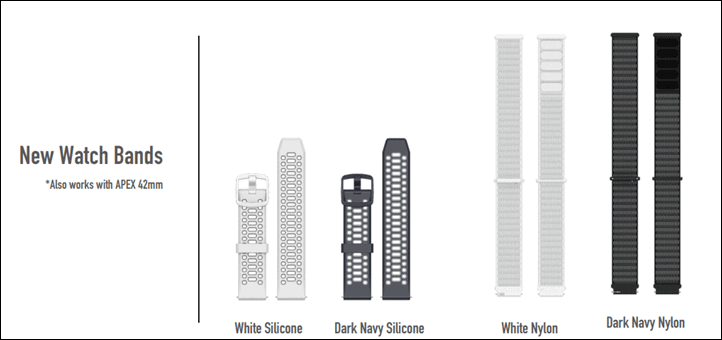








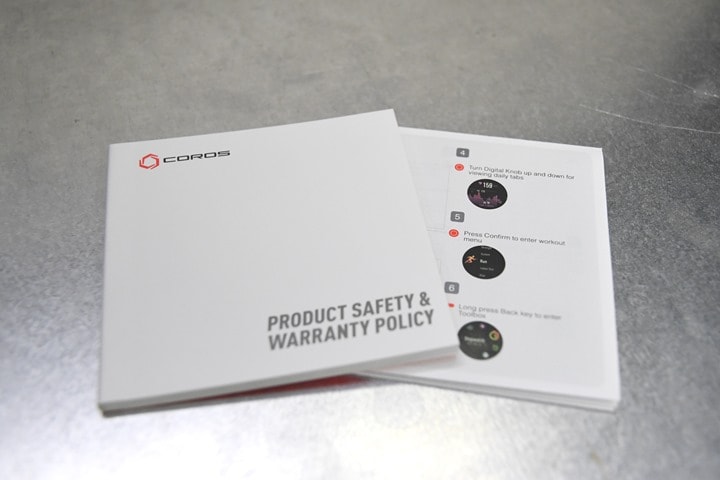























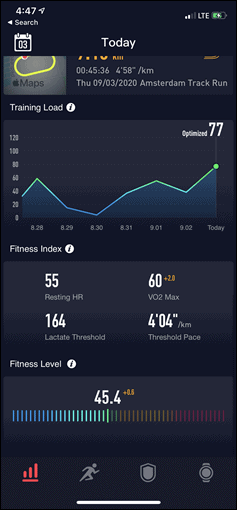


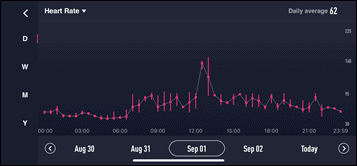
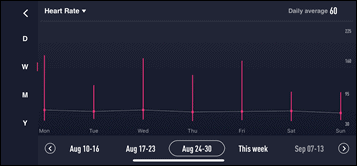
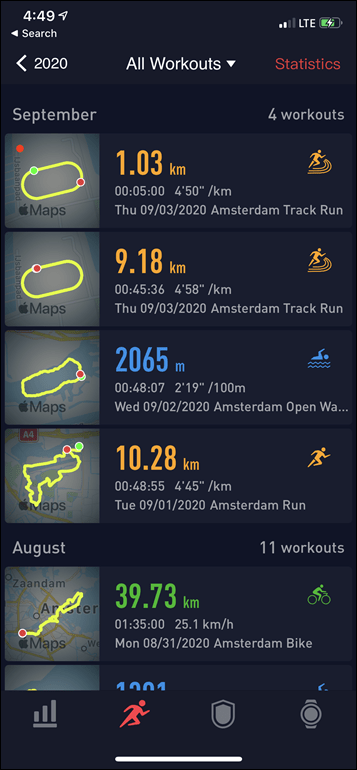

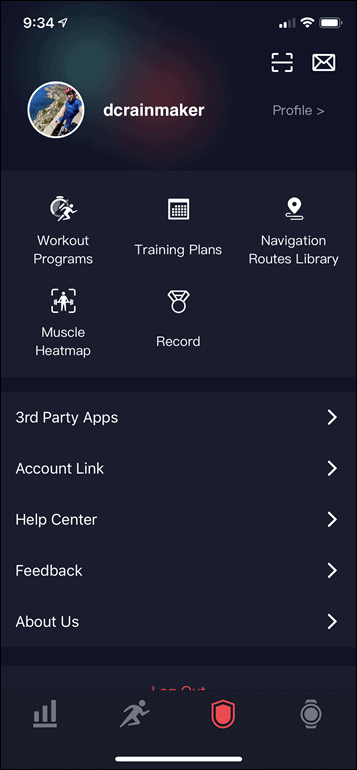
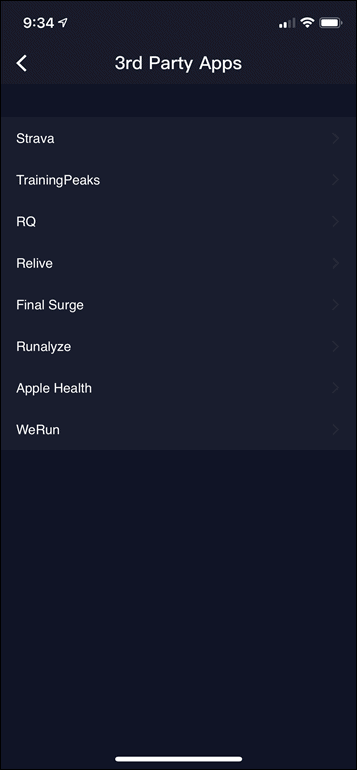
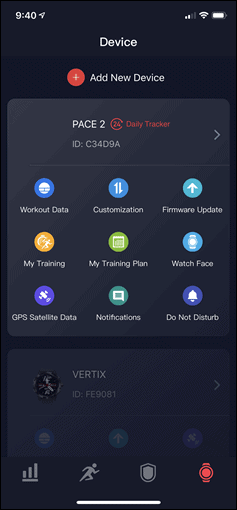
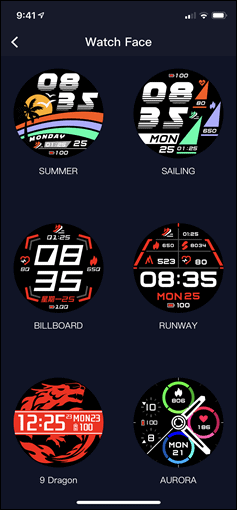
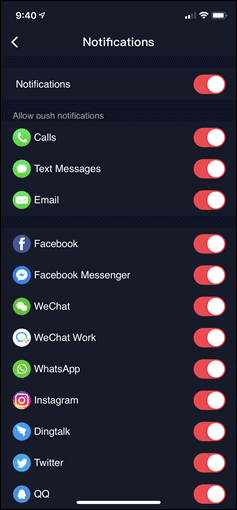

























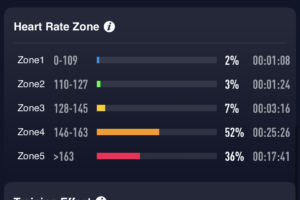

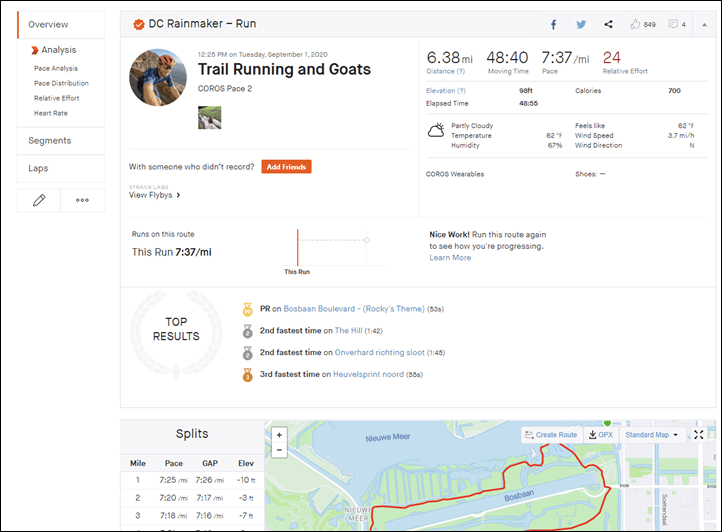







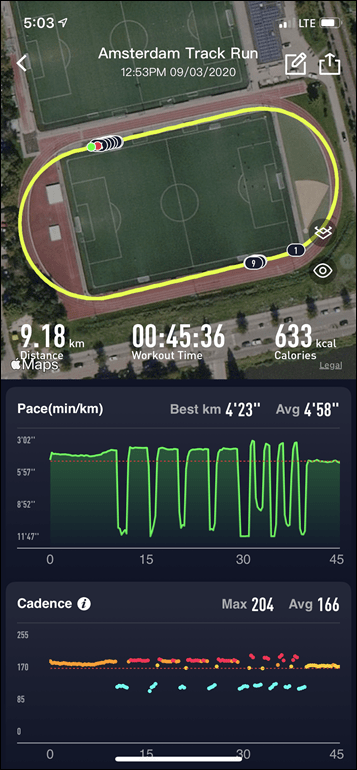
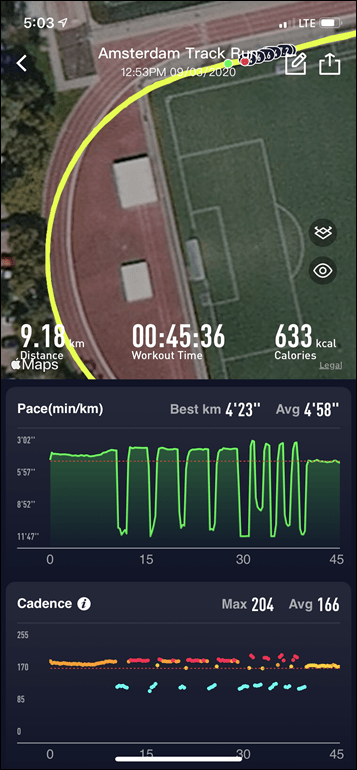







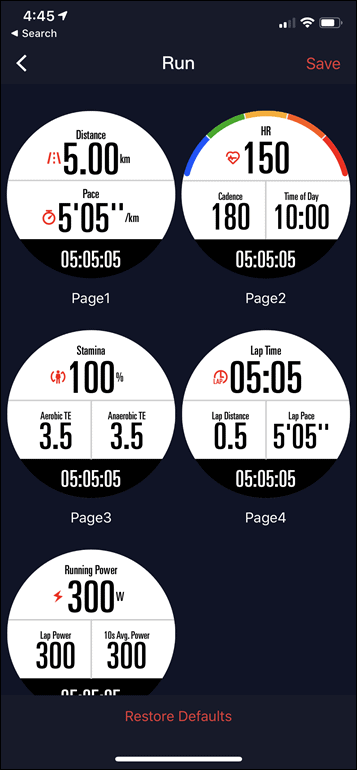
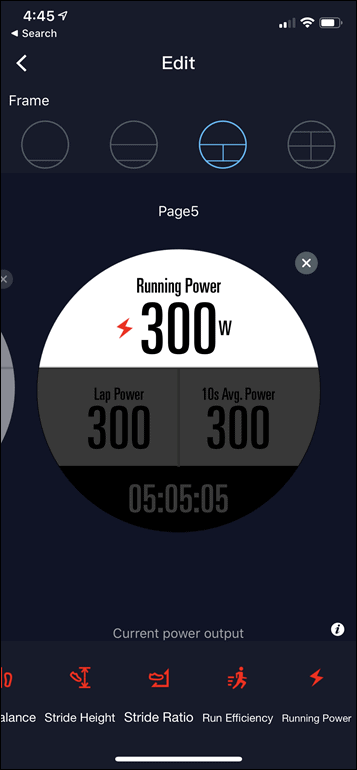


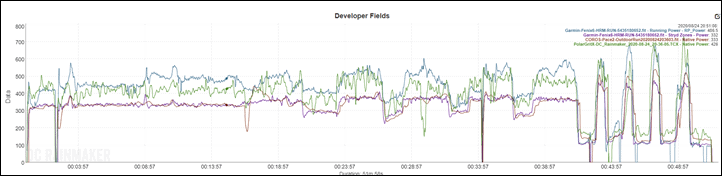
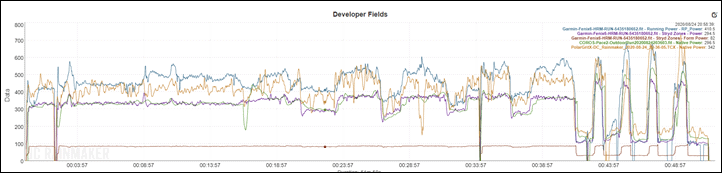
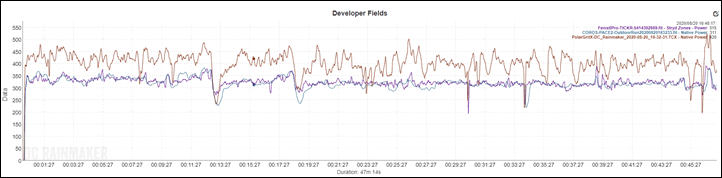
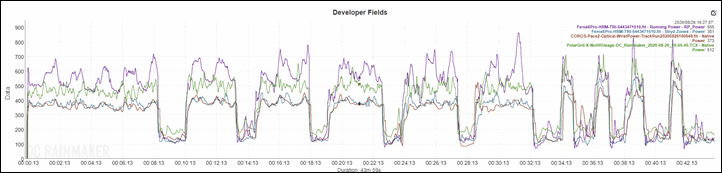

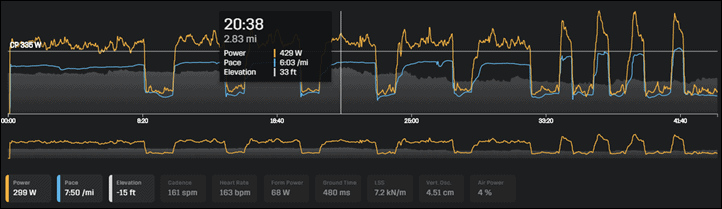
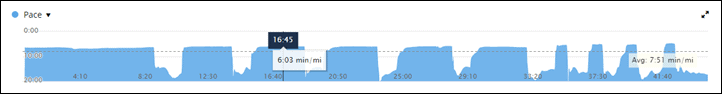
![image_thumb1[1] image_thumb1[1]](https://media.dcrainmaker.com/images/2020/09/image_thumb11_thumb.png)
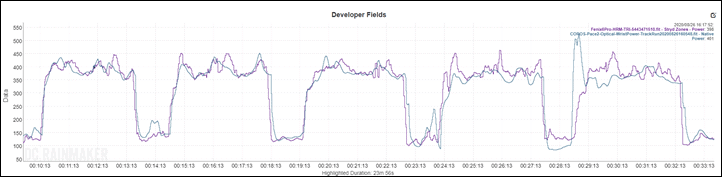

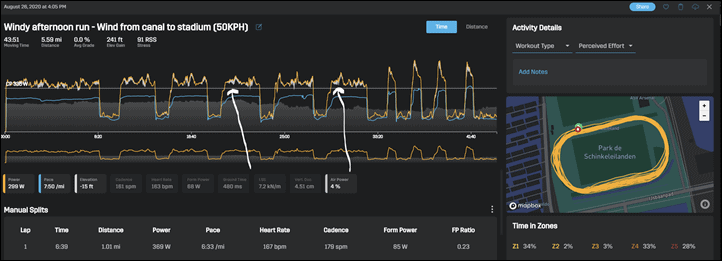
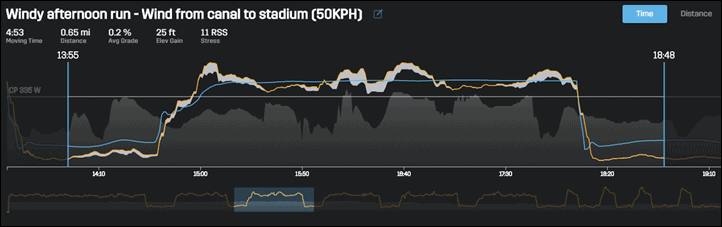
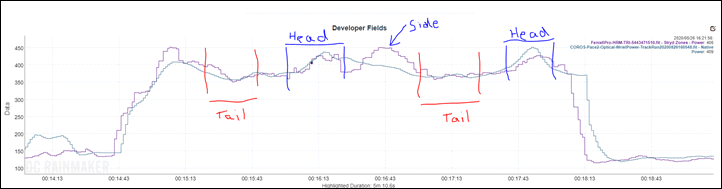
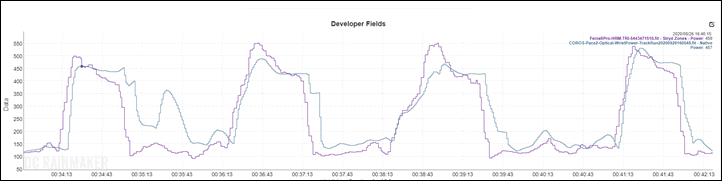
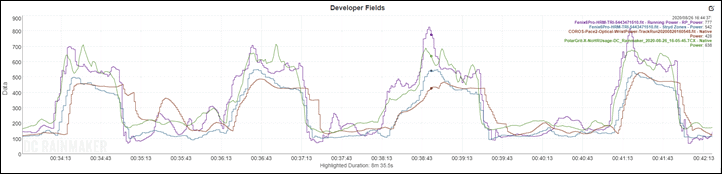

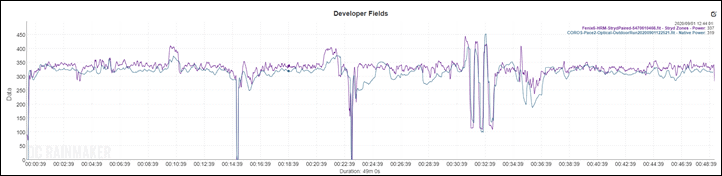



![image_thumb11[1] image_thumb11[1]](https://media.dcrainmaker.com/images/2020/09/image_thumb111_thumb.png)
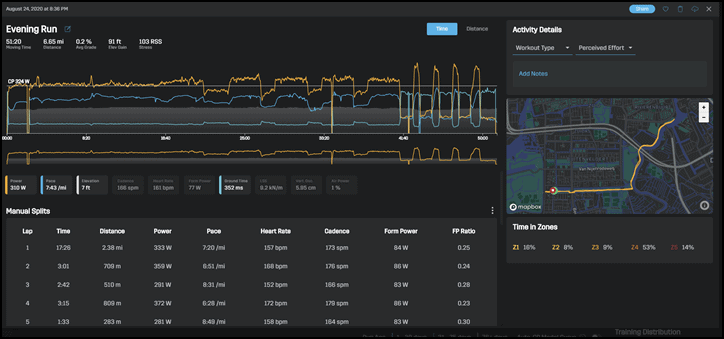








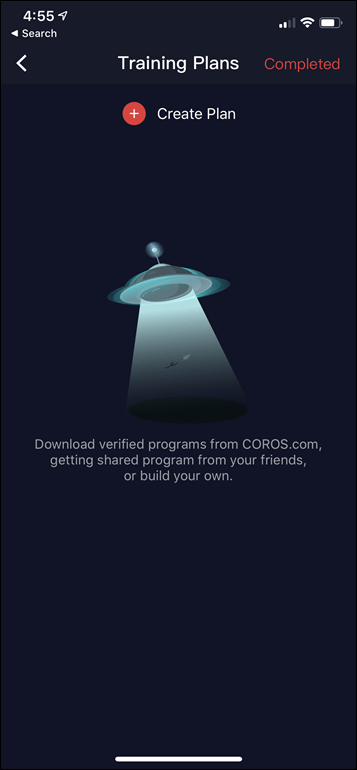
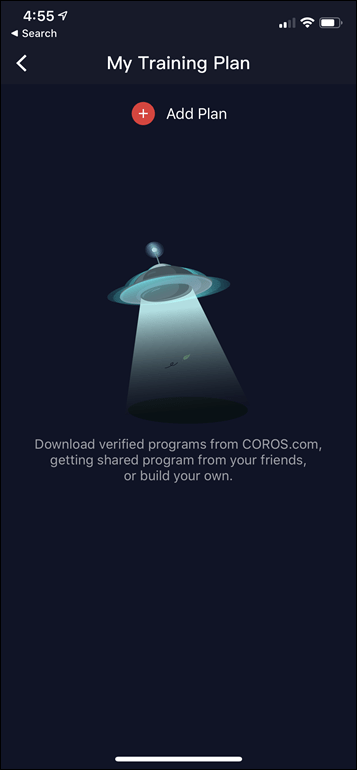
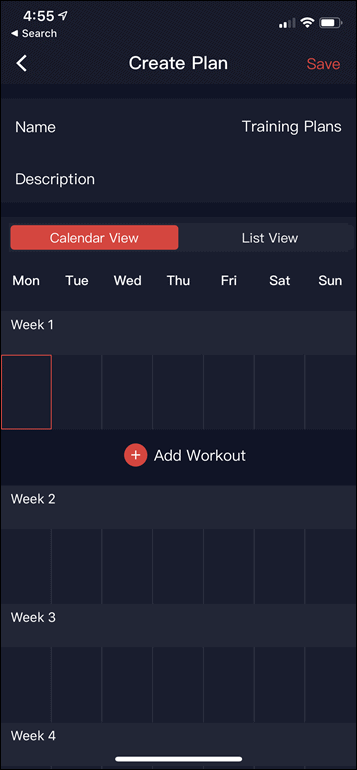
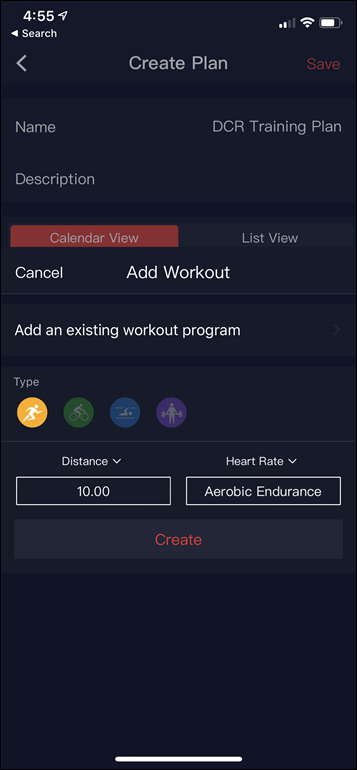
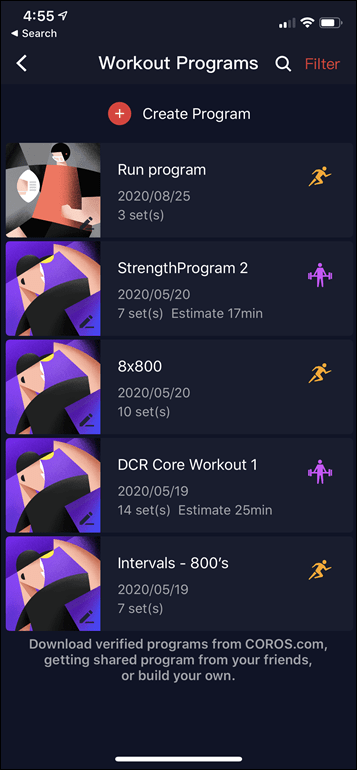
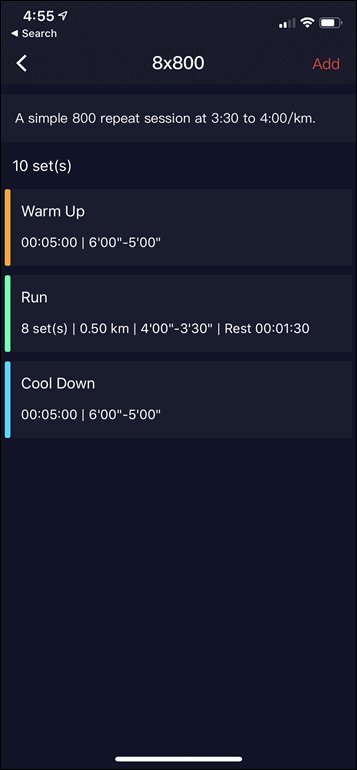
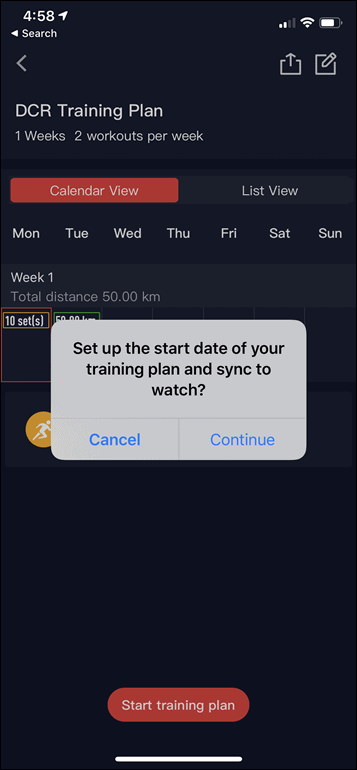
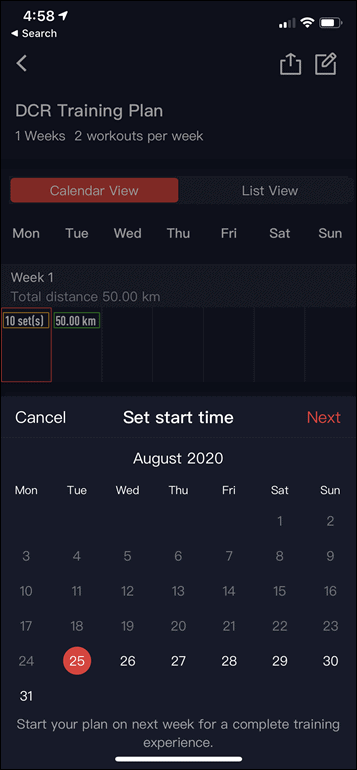




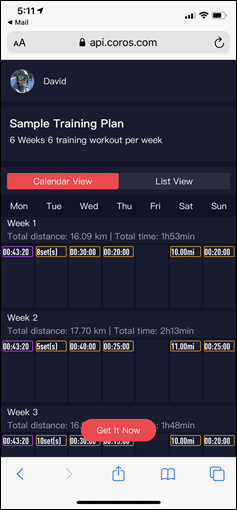
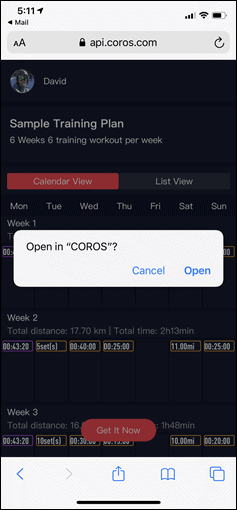
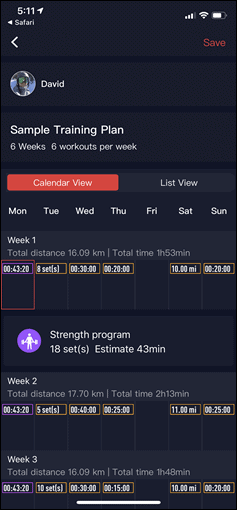

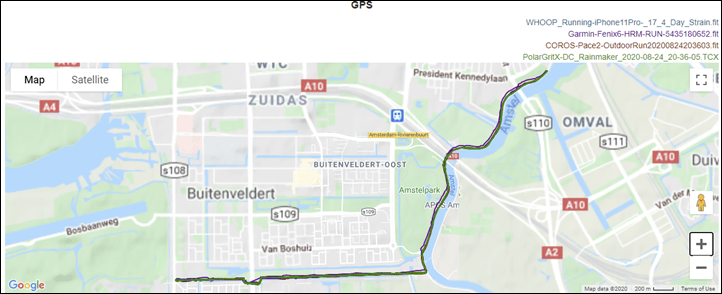
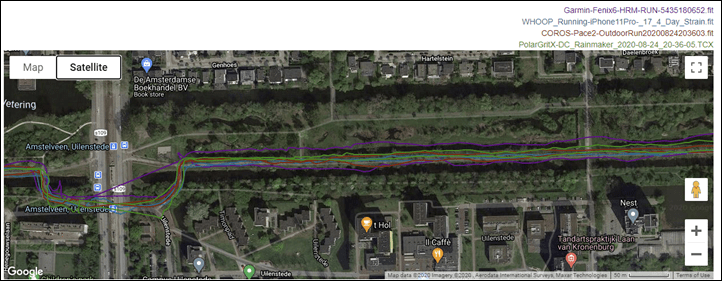
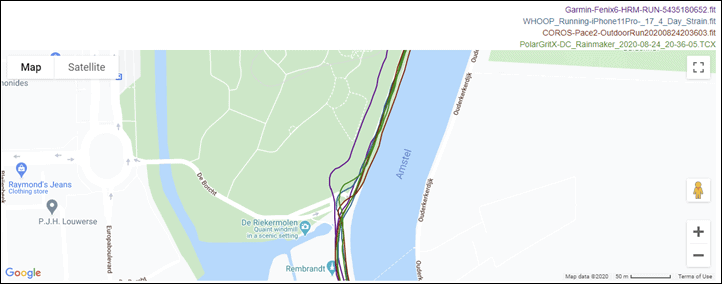
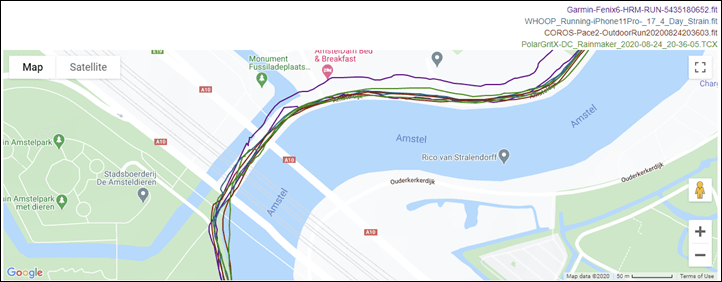
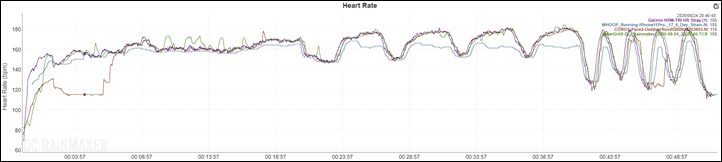
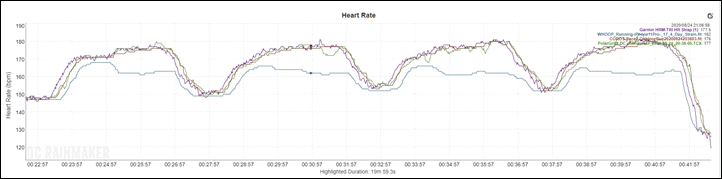
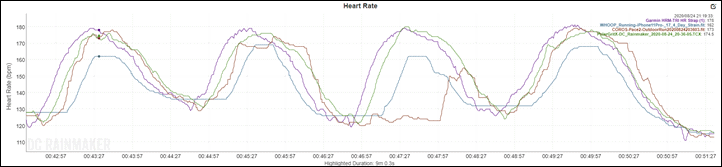
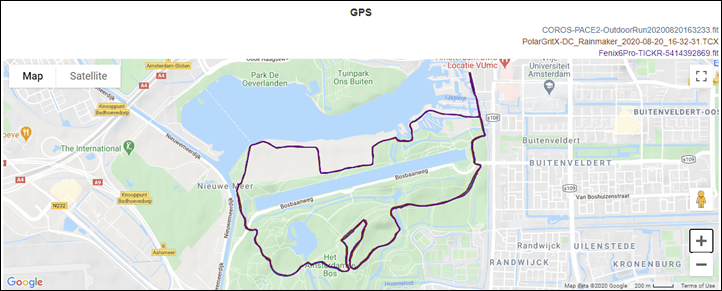
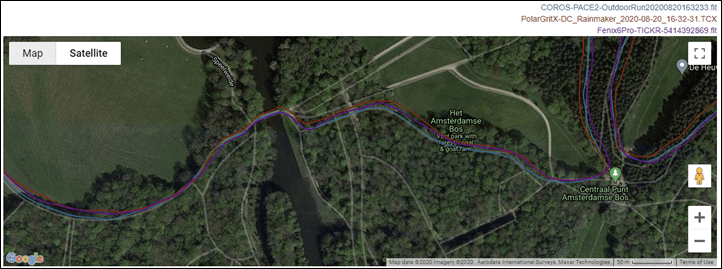
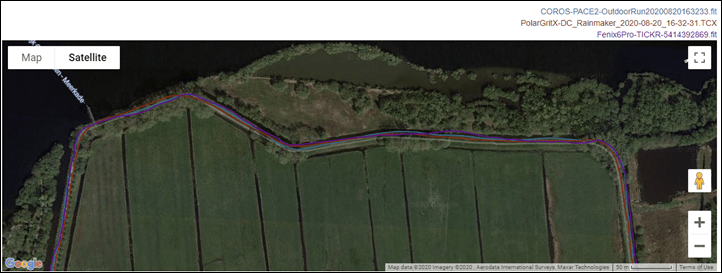

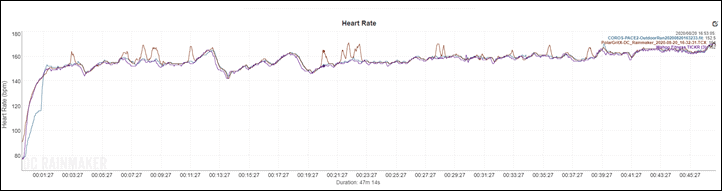
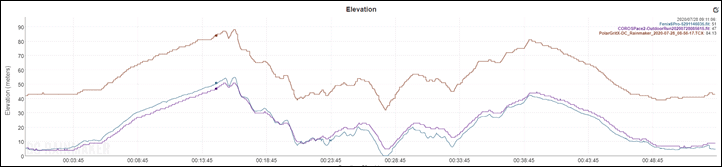
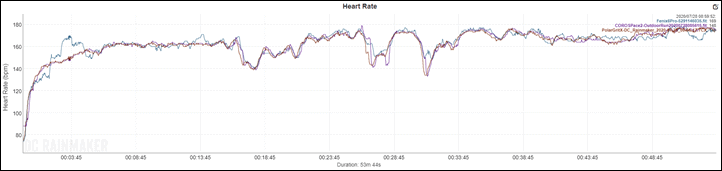
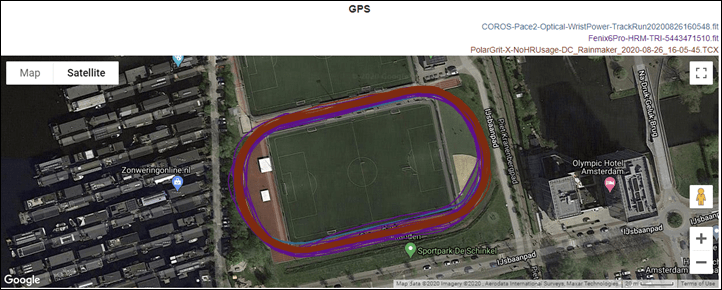
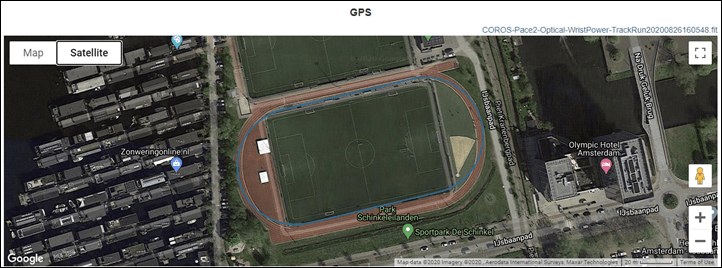

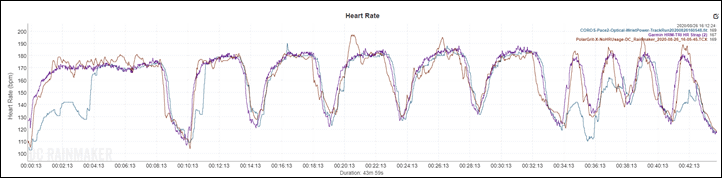
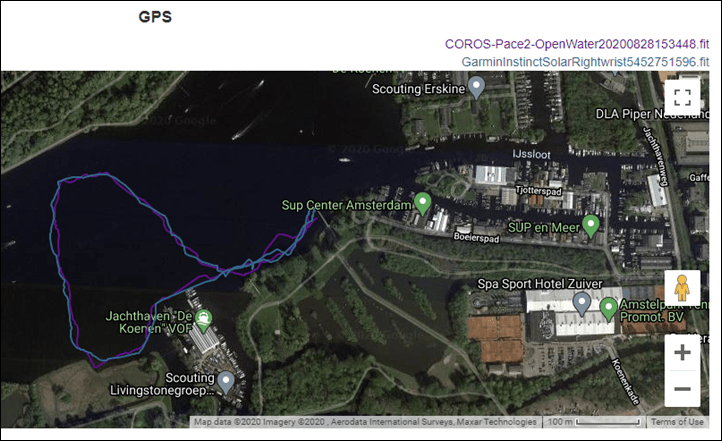
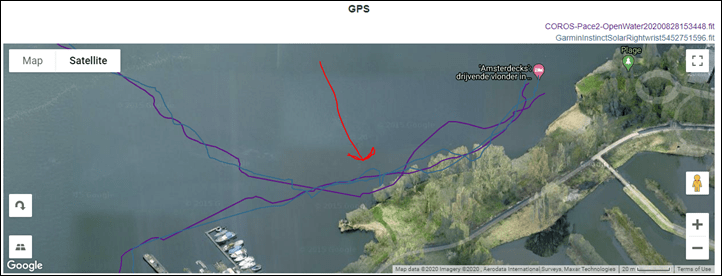
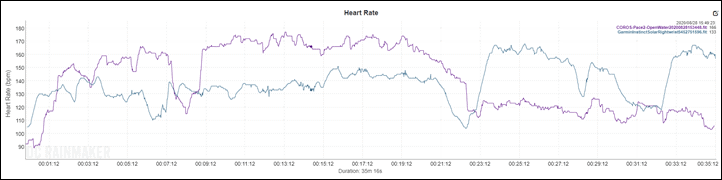
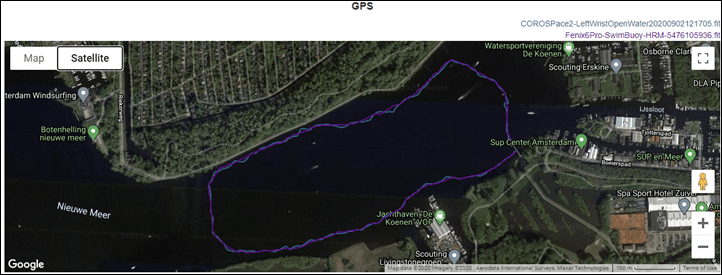
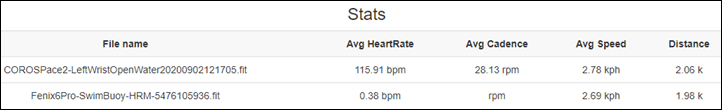
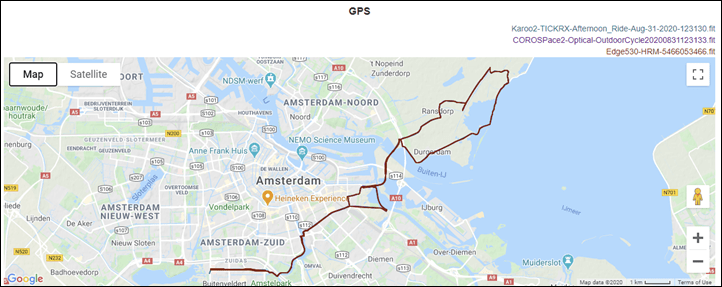
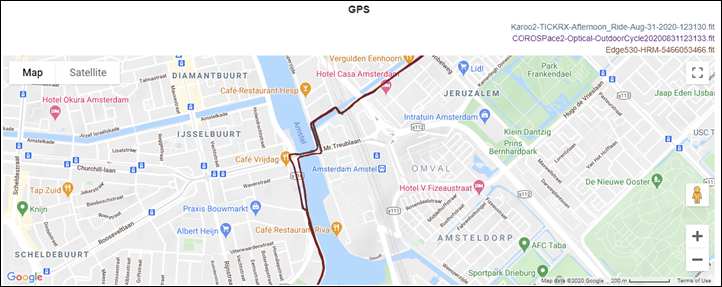
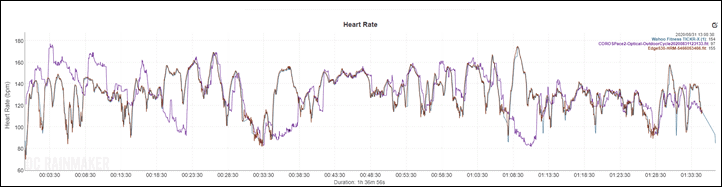
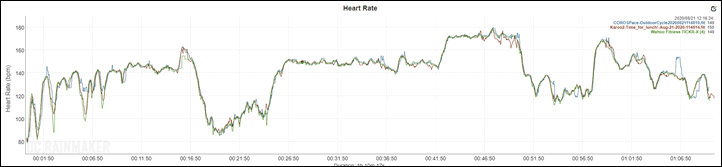
























Lol that quick-release band is the same thing I bought for my Garmin Fenix 6s Pro, u can buy them for like €12 on alieexpress!
More to the point, why does Coros hate music?! If they would add onboard music they would sell so much more and be a good alternative to much of Garmin’s watches!
I don’t think they hate music, I think it’s virtually impossible for them to do anything about it.
Sure, they could relatively easily add standalone music support for MP3 files and such. But in 2020, almost nobody wants that (I know, someone will say they do – but realistically the market doesn’t). Instead, they want streaming support. And for that it takes millions of units in the marketplace for a Deezer/Spotify/Amazon/etc to even consider having an integration conversation. Not even Fitbit has offline Spotify yet (just music control).
The same story is also true for contactless payments. It’s going to be near impossible for them to integrate there, since that requires a per-bank relationship. It requires Garmin/Apple/Fitbit going to literally every bank in the world and getting them onboard.
It would also bump up the price. I would love to run with music on my watch, but nothing integrates into Google Music/Youtube Music, and I don’t really want to switch. I don’t care of Garmin Pay either as my bank doesn’t support it.
I suspect another huge issue with music would be battery life. If they somehow got the streaming contracts, there’s a ton of battery involved with the streaming. But even just for local music, I assume the memory would have to be a lot bigger (I don’t know the specs here for sure). Bigger memory generally means going to off chip memory, which tends to be a battery drain.
Most people I know run with music and alot don’t always want to take their phone, If I say I don’t need my phone for music they don’t know that their are watches that u can put music on, alot of them now bought a Vivoactive!
So I think it’s more of bad advertising/bad information!
Now maybe I’m not the right guy to tell, I’m still using no music streaming service and mostly listen to podcasts!
But as u say that it would be easy, than why not, it’s an easy box-ticker that Garmin does that they don’t, podcasts are so popular and they are easy to download!
Local music isn’t that bad for battery, on long road rides I listen to podcasts (with 1 bluetooth earpod) constantly for about 4 hours, on my Fenix 6s Pro I loose about 20% battery.
U get about 29gb free space on a Fenix 6s, 300songs (about what I have on it) takes about 3gb so you can get alot of songs on it!
I had the Garmin 245 music so I could run with podcasts. I found it to be so cumbersome that I ended up getting rid of the watch. Running watches are good for running, mediocre for music support. Instead I got a little tiny Mighty player. About the size of an old ipod shuffle, works with spotify and is so small it easily fits into a tiny shorts pocket and it’s not noticeable.
Much better solution than a watch that streams.
I typically run with a SanDisk MP3 player. It has 8GB of space (micro SD expansion too).
128kbps MP3 takes up about 1MB per minute – this particular watch has 64MB or space, so IF you delete the entire operating system and all your runs, just over an hour of MP3s. As Ray so nicely listed on the FR245 Music review, the 245 Music has 3.5GB of free space for music. More memory = more costs, something that seems to be high on Coros’ m.o.. The memory with a MP3 player alone would put this in the $250-280 range.
Then add the license from Spotify
I still use an iPod Nano with Bluetooth headphones. It is so small and light that once in a pocket you would not even know you were carrying it. I think there are lots of people that don’t use streaming music services and prefer their entire music/podcast collection to be stored locally. If the iPod battery goes flat then no music for the rest of the run but my watch is still recording.
For offline in spotify link to developer.spotify.com
link to docs.google.com
There have been a few small offline devices that support spotify. Delphin and also supporting Amazon music offline link to bemighty.com
I’m pretty convinced Mighty had managed to sign a Spotify contract years ago to get them access. It’s frankly the only thing that makes sense, since Fitbit and others have been unable to secure access. Obviously, Mighty (no matter how good it might be) is not even a rounding error in rounding errors in terms of why Spotify would agree (years ago).
As for Delphin, it’s just running Android, and thus is able to download the Spotify app like any other Android app.
And after looking at the Delphin manual, I’ve revised my opinion about how much of a hassle it is to get music on a Forerunner 645 from a Mac. The Delphin has got to be the most horrible user experience I’ve ever seen documented; it makes the FR645 _almost_ seem reasonable.
Great comment! Thank you!
For music/podcast/audiobook integration, nothing beats Apple Watch. So I wear two watches – Apple Watch for offline music/podcasts/audiobooks; Forerunner (soon to be replaced by Pace 2) for running metrics.
There is also this option
link to twelvesouth.com
Interesting. Not sure that the benefit is worth the hassle of removing the bands before every run, but I’m thinking about it. Appreciate the tip.
Thank you, this is exactly what I was wondering about, as much as it sounds like a good idea to have it on the watch, I wasn’t sure it would actually work very well. Very helpful to hear from someone who has tried it.
Suunto + cohesive online and app platforms ? ;) Still great review – very tempted by a Coros to replace my Ambit3 when Suunto pull support for the Movescount App; if only they had an affordable option with breadcrumb navigation + back to start.
I keep looking to see if I can pick up a second hand Apex, but I never see any come up – which makes me think their owners must like them…
While it’s easy (and justifiable) to make fun of Suunto’s current online platform situation (either side of it), it is still considerably further ahead than COROS’s.
Some nice features and a nice interface. Any chance they could be the target of an Garmin buy out?
I don’t know if they have anything of value to garmin. It doesn’t really do anything Garmin can’t do, it’s mostly the price that is beating them. Garmin could make a new 745 for $199 if they wanted and probably sell really well. They are the big dogs on the block and people will pay more for the name.
Agree, no real value to them from an acquisition/IP standpoint – except perhaps to make them go away.
Same feeling. But this could be an idéal target for Wahoo
Agree, Wahoo would actually have something to gain here, it would give them a massive jump into wearables. However, I think it’d realistically take 1-2 years for them to integrate and Wahooize what COROS has.
And they’d have to rename the watches. PCE, APX, VRTX etc.
Where can this watch be purchased in Europe?
I think the COROS site?
The Coros Website does do free shipping to EU. But I saw single german shop already list it at 199, which would be cheaper than importing it and paying VAT (even though Coros does free shipping to EU).
Which German shop?
link to bikeinn.com
Attention , bikinn.com is a spanish Shop!
But https://www.enjoyyourbike.com is a real German Shop.
link to enjoyyourbike.com
But in the moment the Corso Pace 2 is not in stock
Have you checked Amazon? It’s listed in Uk for next day delivery. Only 3 in stock though.
How can it have 3 in stock ? Isnt the Coros 2 Pace not even out yet?
In the Coros FB Group some customers have shown off their new Pace 2 watches..
But anyway, all of Amazon’s UK stock is sold now.
I’m having to wait until mid October for mine.
I’ve been keeping an eye on a cheaper then a new garmin tri watch. This maybe the best one out there. It seems like garmin still hasn’t worked all the bugs out of that new Sony GPS chip.
Nope! Absolutely not! F6 has horrible, horrible GPS track.
A quick release for a bike mount would add to its triathlon credibility.
Other than that it’s great value.
Ray, do you actually find running power useful for anything? I do most of my running on rougher trails, and there I don’t see any usage as the accuracy isn’t there. I can see some benefit on more consistent paved surfaces, but is it really providing anything speed and HR can’t provide for training purposes?
Without direct measurement, it doesn’t seem like it will ever have the benefit power does on the bike.
Aren’t most bike power meter users road bikers rsther than mountain bikers?
In the case of both cycling and running, the idea of measuring “power” is to give you a precise snapshot of your metabolic output. Cycling power is “direct” in that it measures the strain on the pedals (or hub or crank or whatever) but what really mattes is that the power you put into the pedals happens to be directly proportional to metabolic output as measured by oxygen consumption in a lab.
Running “power” as measured by Stryd is also directly proportional to oxygen consumption, so there’s no need for a “direct” measurement of how hard you’re pushing into the soles of your shoes. Nor is it totally clear that such a “direct” measurement would prove to be directly proportional to metabolic output.
Stryd seems to work fine for me on any trail that’s fairly runnable, i.e., not much tougher than major trail ultras. Once you get to trails that are really part running, party hiking, then the numbers get screwier. Also, very soft terrain (sand or snow) will make the numbers useless.
Your thoughts are correct and JR nailed it with his/her reply. I run trails and the fact that running power measurements can’t account for terrain variability makes it a non starter for me. Alex Hutchinson of Outside Online wrote about how Stryd factors in incline, for example, and it’s via a hack/swag that I don’t find rigorous enough.
link to outsideonline.com
Like any Stryd owner, I can only speak from experience, and Stryd works very well offroad.
The value of running power, as stated above, is that it gives you instant information on how hard you’re working — whereas HR takes 30-60s to respond and settle after a change in effort.
The value is that you can be guided by Stryd’s power measurements to achieve exactly what you want from a workout or race, moment by moment. Granted, that’s only of benefit to people who want to maximise their athletic performance.
Any data on the accuracy of pool swims ?
Sadly no pool swims this go around. I haven’t tried dealing with the pool situation here yet.
One key pool swim feature that the Pace 2 appears to be missing or I haven’t figured out from my first swim that Garmin multisport devices support is drill distance and time capture for non-stroke kicking drills. On Garmin, you work off the “Drill” screen and can view elapsed time and then manually select the correct multiple of the pool length to capture distance at the end of the drill. With Pace 2 now, it appears that if you’re not stroking, it ain’t counting. Hopefully this can be added in a future update.
Hi Mark, I feel you on the drill distance issue! I just did a 1600+m swim and my Pace 2 registered only 675m. Each 200m registered 75m except 1 that got up to 100m. I swim relatively consistent pace on each set and do flip turns 99% of the time. Any tips on getting it to work? I am thinking of switching back to Garmin Fenix 6 series but really wanted this $200 watch to work! Also, the “between sets” lap screen tells me nothing while all the data screens are only visible while swimming – anyway to change what shows up when it is on rest mode? I feel like I could be making it harder than it needs to be? Thanks!
Update – I turned the watch around to have the buttons face my wrist/hand and the swim metrics and lengths matched beautifully. Hoping that was all it takes, but I am bummed I can’t keep the buttons facing my arm.
It consistently does poorly in pool swims for me. Today I did about 4 laps on a 25 yd pool for it to show 25 yds. :) I noticed this a couple of other times last week as well. Well, I guess I could count laps myself, but if I want this for something useful like pacing, I don’t think there’s going to be any useful data.
My buttons already face outwards, so I am not sure what the issue is.
Also, not sure why coros won’t add hike/walk as activities. I would think the subset of people that hike and do recovery walks would overlap more with runners/cyclists/swimmers than those three with each other. (except triathletes of course.) I do manually change them in Strava, but still…
That’s interesting; I wear my watch on my right hand, so I will also have that problem if I go swimming, and will have to swim with the watch on my left hand!
thank you
Mine sucks in the pool. Swam over a k today. It said 250m.
Never had the issue with my Garmin, never missed a length.
One of the best typos in a while:
…sitting on a coach flipping…
That is an amazing one!
hi Ray,
how about the screen visibility during workouts during night? I understood they are using some type of a dim backlight constantly. Is it visible enough during a hard workout? I tend to leave my fenix 5plus backlight on during night workouts… I’m looking for something simpler, but with enough visibility during night…
thank you! nice review!
No issues at all from me. I did one workout starting at sunset and ending at night – worked great for my eyes.
Can the screen be flipped in order to wear it on the right wrist? If not, it looks like the dial would make it useless for left-handers.
I read on another review it could be! Supposedly there is a “lefty” mode and you can decide for either wrist placement which button you want “on top” and “on bottom”
Thanks!
great review, looks like a really nice running watch,
supplemented with with Karoo2 it could be a substitute for Garmin Forerunner & Edge, anyway
I hope Garmin is now under a bit of pressure to support Native Power for running with Stryd
Thanks for the review!
How do you think it compares with Garmin 245?
It’s tricky. Super tricky.
The FR245 is a runners watch. It doesn’t have a triathlon mode for example, nor support for cycling power meters. Whereas, this does both.
Inversely, the FR245 has things like music support, and PacePro for runners, and all the physio stuff.
Both have good Stryd support once you install the CIQ apps from Stryd. Which is sorta part of it. Sure, COROS has native support and it’s really damn good. But as Stryd has shown over the last few years, their CIQ apps are more than sufficient for 95% of the population. Obviously, if Garmin got on the wagon i could be so much better. But for most it’s good enough.
With music, the 245 is almost double the price!
I get that it’s essentially impossible for COROS to get payments of Spotify. But I do think it’s feasible, and in line with what they’re doing, to try to get all the physio stuff. Body Battery in particular is something that has given me actionable intelligence. If COROS had something like that, I could see selling my Fenix 6 and replacing it with a Pace 2 for workouts and races and an Apple Watch for listening to stuff on easy runs. Heck, I’d even ditch the Stryd (pain to switch shoes, keep it charged, plus the new air resistance readings seem to make it less reliable than the previous version).
does HRM TRI/SWIM works with COROS in Swim Mode? does the watch pull the HR data after swim?
No, unfortunately not.
It looks like it can only display 4 data fields at a time? Similar to the 735. I’d prefer 6 or more for the structured workouts i do.
Looks like it allows for 6: link to media.dcrainmaker.com
If I understood correctly, without a Stryd pod – the watch doesn’t support the automatic creation of power zones, based on previous runs – that one can follow and display during a run ?.
How about instant pace? Is it as good as a Stryd? thx!
It was pretty darn stable for me. More than sufficient for my pacing needs.
You have not mentioned anything about navigation, is that comparable to a Fenix?
Thx!
As noted, there is no navigation.
Hey, Ray,
the training data from the watch can be saved as a file ( .fit, .fitbit, fitfile, fit.log etc.)
can be exported, PC, Laptop ?
Thanks
You can export as a .FIT file from the smartphone app (as well as .TCX/GPX/KML/CSV). But the device itself won’t show any files enumerated when plugged in via USB to a PC. Interestingly though, it does enumerate two empty folder as a USB drive – so there is some potential there. However, it’s likely they do all file processing app-side, rather than on-device.
In your review of the original Coros Pace (link to dcrainmaker.com), you mentioned having convinced Coros yourself to make the data files accessible…
> In short, I politely explained to them that if they didn’t allow access to files, I’d in turn strongly recommend not buying it (since I firmly believe you should always be able to access your own workout files in an open/standard fitness format). Good news: They changed their mind.
It looks like a great watch but I’m just flabbergasted that any company making GPS fitness devices doesn’t understand this is a baseline requirements (!!!).
It’s not even technically difficult, though it’s certainly possible to botch it. (I’ve done a lot of reverse-engineering of GPS devices, particularly TomTom’s Bluetooth protocol: link to github.com)
I don’t understand why they’re hesitant about this. I hope offline file transfer via USB is coming in a firmware update soon. ?
Sounds like underwater optical HR just still isn’t accurate. Bummer! Guess I’ll stick with my old-ass 920xt until there’s a watch worth buying for swim/openwater swim HR. Chest strap not an option for me, I just doubt it will stay without wearing a “top.” HR isn’t that useful in swimming….but, I’ve been swimming since I was 6 and I’ve never had HR data for any swim ever. It would be nice to see how my PE lines up with my zone-HR.
Quick question – Are there issues with doing sports that are not part of the the standard set? I do a lot of nordic skiing and roller skiing in addition to the standard swim/bike/run. Are there any potential performance related issues or is it merely a matter of labeling. I would sync with Strava which does allow for these sports. I assume I would need to manually edit each activity in Stravea to select the correct sport.
Thanks so much!
No video with menu walkthrough?
I know you don’t recommend using them unless you have to, but it would be nice to see comparisons of the UltraMax GPS mode. To the regular GPS mode and to other brands Ultra modes. I can’t say I would need this often, but during the occasional race it would be useful.
Thanks for the super in depth review as always.
Would you recommend this over the Suunto 5 as a triathlon (run predominate) watch? The Suunto is available now for near as matters the same cost of the Pace 2 (available in October). Grab the Suunto on sale or wait for the Pace 2? Thanks for all the great info, as always!
In addition to that how do you rank FR735 or Polar Vantage M, as they also come in around the £200 mark
Ray never reviewed the Suunto 5 ?. Inexplicable to miss such a key watch.
You can read the Vantage M review link to dcrainmaker.com , but bear in mind that Polar made 2-3 major software releases for it, which changed the watch considerably e.g. GPS improvements and adding Nightly Recharge, quick menus, and smart notifications. You can hunt around for Ray’s articles covering those, and look at the updates on Polar’s website, and kind of piece together an up-to-date review yourself.
Remember that Suunto doesn’t have a workout builder, unlike Coros, Garmin, or Polar; only a simple on-watch interval timer. Huge omission imho.
There’s lots of major devices that never end up getting a full review. For example, the Garmin Edge 520 or even 520 Plus. Both arguably the most important bike computers in years (and certainly, the most widely used in years). It’s almost always a case of timing with other reviews and only having two wrists, and then by time I go back to circle back on it, people don’t seem to care. In the case of the Edge 520 Plus, definitely probably should have gone back there.
For the Suunto 5, it simply had unlucky timing in that it came out just before a sweep of new Suunto and Garmin devices (Suunto 9 series, Fenix 5 series), followed by then the Eurobike rush. Oddly enough, I actually used it quite a bit after that rush. You’ll find it in countless reviews in the following 5 months. Ultimately, there’s no real meaningful change between what I wrote in the initial hands-on and what would have been a full in-depth review. As I said then, I thought it was overpriced relative to the Vantage M series, and getting even more so as Suunto shut down its more deep Movescount platform.
These days, I’d definitely recommend the Pace 2 over the Suunto 5 for all but navigation-focused people. In which case I’d probably recommend Vantage M. Sure, COROS doesn’t have a site, but I think they make-up for it features-wise relative to Suunto in terms of triathletes.
Am I the only person that has a problem with the fact that Coros is a ripoff of Garmin design-wise? From box through interface to the app design.
Exactly how much do you think a sports watch can differ? You cant reinvent the wheel.
Suunto, Polar, and others seem to be able to reinvent the wheel…
Though, I would say the app design is notably different for the most part.
Which Garmin watch has a digital dial + button?
I believe you’re looking for the Apple Watch there. Complete with near identical duplication of the activity rings in the app.
Juro’s comment is accurate. The Pace 2 is less of a lookalike than all previous COROS watches, but the fonts, icons, etc are all exactly the same.
I didn’t focus on the duplication much in this review, I think I’ve covered it pretty well in the past. But if someone wants to argue it, it’s a battle they’ll quickly lose.
No. Are you bothered most SUV look alike?
Seems like a great deal, too bad about the total lack of navigation. I am increasingly using the breadcrumb trail navigation features of my good old 920XT to explore new cross-country runs.
Drill-mode (or something similar) in swimming/pool app?
Hey Ray, can you add the .fit file from Coros Pace 2 + Stryd?
Ultramax section, you said something like “hold the lower LEFT button”… assuming that should read lower “Right” button.
I was going to ask if this will rebroadcast from a BTLE HR strap, to ANT+?
You mentioned it broadcasts it’s own HR readings via ANT+, so just curious if it was setup using HR strap data, would it also rebroadcast that. (Not sure how many need that, I realized before writing this, using an H10, I get both broadcast (so don’t really need it to be “re-broadcast”) but for H7 users, or other branded BTLE only straps (if such are out there) might be nice.
Whats the AI Trainer? Is that a training plan then changes as you go sort of like Xert?
It simply takes you to the Stamina screen shown in the sports section, and then if you press down, it then just takes you to a list of all your past workouts.
Thanks as always, Ray!
An intriguing watch to say the least, especially at 1/3 the weight and price of a Fenix 6.
– Can you please comment on build quality?
– Anything you can share about Garmin’s plans for running power?
Build quality feels good. It’s plastic no doubt, but feels fine.
I’m not aware of any further plans related to Garmin and running power.
Your review doesn’t mention the screen being Corning® Glass (taken from Coros website).
Do other wearables at the $199 price point have plastic or glass screens?
I am notorious for scratching new watch faces so would like to know how resilient the screen is?
I typically don’t get into glass/plastic coverings in most cases, unless there is SKU differences.
In any case, Gorilla Glass is actually pretty common these days at this price point. For example the Fitbit Versa series as it at $169.
I’ve been looking for a cheap way to get more accurate running power for TRIMP so I don’t risk overtraining if I mix cycling and running workouts. HR zones just seem to noisy to be effective. I don’t give a flip about music / contactless payments etc or even nav – I always have my phone – and hate paying for stuff like that I’ll never use.
This product seems laser focused at me. I was looking at the new Polar watches but at half the price this is a no-brainer. My only concern, and it’s a small one, is I don’t see anything about Google Fit integration for the all-day HR / sleep stuff. (Workouts come through Strava.)
Calculate the power zones the pace 2 chorus automatically or you have to have stryd for it
Thank you Ray. When talking about the track you mention you like to use manual lap. Are you able to manually lap to progress in a workout? (E.g. On my Garmin I preprogram my warmup to manual lap press to signal the end of warmup and proceed to the true workout as my warmup times vary depending on how I am feeling and the type of workout I am doing. I also manually lap if a repeat goes horribly wrong and I want to go to the recovery early.)
Also, when connecting to Stryd you mention you are able to input in a calibration factor. Is there a maximum? (When running on my manual treadmill I use a calibration factor of 122%. I can do this on my Garmin but I know the Stryd Apple Watch App limits to a 105%.)
Great in-depth review !!!!
What material is the Digital dial made off and is it rugged enough and how responsive is it.I saw a couple of videos on youtube where users had to rotate the knob many times just to move over from one option to the next one. I liked most of the features this watch has to offer but am not a fan of the digital dial. Without the digital dial i would have probably purchased this watch without a second thought.
Also how thick is the screen glass. Is it scratch resistant/proof?
Is there HRV?
Hi Ray, great review. I’m in the market for a new watch after my second 735xt stopped working after the seal leaked.
If you had to choose between a Garmin fenix 5s refurb for $240 and this watch, which would you go for? Running power seems like a great plus for the COROS, but there are a few other advantages with the 5s too. For context, I’m mainly focused on running right now, but would like the ability to swim and hike as well as a benefit.
Horses for courses. In the UK there is still almost £100 difference between Pace 2 and refurb 5s.
If you’re a regular runner with power then the Pace 2 is the way to go. Garmin does not support power based running workouts. However Garmin IQ apps are pretty good. Also there are a lot more bells & whistles on the 5s, great if you use them. Breadcrumb navigation is also on 5s. Think of Pace 2 has a more focused triathlon watch.
If you consider GPS accuracy in open water swimming important then I’d avoid a 5 series. Ray tested the 5 and it was all over the place. I have a Descent Mk1 for SCUBA based on the 5X and it’s equally as horrible whereas my FR935 is much better despite the same chipset. I suspect it has to do with case thickness and antenna placement as the watch has to get some kind of GPS fix in a very small timeframe.
My Pace 2 was due to arrive on 10th September but I’ve received an email form Coros saying they’ve had so many pre-orders thay can’t ship mine until sometime next week.
Hi! I know this was a long time ago. But did you switch from a FR935 to the Pace 2. If so… what are your thoughts? I am considering doing it, simply cause I find the 935 too big and uncomfortable to be worn all the time (female wrist).
Lorena, I switched from the Soleus Opti-Pulse. The Pace 2 has a smaller face and is less bulky; I think you would find it very comfortable to wear 24/7, which I am doing. Though one model of the Apex has a larger face, and my friends like that, I find this is sufficient and plenty easy to read during my run.
I am curious how this compares against a stryd in place of a footpod for running on a treadmill.
I am looking to get a footpod, but this is the same price as a stryd and if it can measure speed/cadence and transmit to Zwift – honus
Does the swim data sync with Strava (or other online services)?
Similarly – does the triathlon mode sync with Strava (or other), either as individual activities or as some sort of combined activity?
The Xioami Amazfit Stratos 2 fails on both counts. Pool swims appear in Strava simply as an activity duration, with no lap count or any other stats.
Triathlon activities fail to sync at all.
I am curious to learn about this as well. How do pool swim show up in Strava? Is the heart data showing up?
This watch Synchronizes individually with PowerCenter without stryd association
Great review. Thanks for the job done.
Do you know it is possible to use it for swimrun, I mean to configure several transitions run, swim, run, swim, … and record all in one single activity ?
Thanks !
Just received a polar ignite. I’m a very novice runner and was looking for a fitness watch to compliment run , bike , mountain bike. I’m learning what all the different metrics mean and how to use to better my workouts. Also love to upload to strava!
How does the COROS 2 compare to the ignite ? Should I ship back :) I do like the polar flow app but thinking I could do the same with the coros? Help! Head about to explode lol
Polar Ignite has a brillant display which is optimized for Indoor Training. Power consumption is high; battery runtime of Ignite not as good as Vantage M for example.
If you mostly do your activities outside, then I would change to Vantage M / coros Pace2.
If you are ok with battery & display readings outside then stay with Ignite.
Thanks again for all your hard work and excellent reviews.
I have the Pace 2, and overall I find it fantastic and very accurate (I use it with Polar H9 ANT+ connection.
One thing really baffles me, is why oh why when during interval sessions, does the watch automatic switch back to a ‘preset’ data page, even when I have all 5 pages setup and put it on ones I need, yet every single lap it switches back?
The autos roll is off, and after a few days of conversations with Coros via social media messages, they still have not told me why they have set this, as when running hard it is near on almost impossible to scroll that wheel back to the data page I’d already set at the start of the session. Super annoying and unworkable when like my last session was 16x 200s , with 1 minute jog recoveries, so yes, that was 32 times of trying to a scroll back to the page I require while running at a good crack.
Other than this issue, the watch is excellent, but for me it will go back in the box, unless I hear Coros gets this sorted.
I meant auto scroll is off
Hi Wayne
I read you’re using the Corus Pace 2 with a Polar H9 strap – I’m thinking of going for Pace 2 and a H10 (I’m buying from scratch so may as well spend a little extra to go to the latest model). My key question is, does the watch allow you to confirm that you want to use the strap, and override the wrist based sensor?
many thanks
Andy
The watch shows a different icon if connected to an external heart rate monitor. It looks like the sensor of chest strap. If you’re using the built-in optical sensor, the icon is a heart. It will always prefer a paired external sensor if one is available, but falls back to the built-in if none are found or if the external connection drops during a workout.
Thanks a lot Stephen, really appreciate the response, I’m on the verge of getting one now
Is it possible to customise the first display screen?
If you mean the display screen of a planned workout, no. But you can change to the 2nd customiezed screen.
When completing a power based structured run, how well can you feel/hear the alerting either at an interval change or when falling out of a target zone?
I’ve used both the apple 5 watch and the stryd CIQ app and both are awful at alerting via a sound or haptic while completing a structured run.
Thanks!
I had no problems feeling the vibrate in any event, I have music in my ears mostly, but when I didn’t have music On I could hear the tones as well as a good vibrate, no problem there for me.
Hi Ray,
You mentioned the ability to switch off auto lap. May I know how can I switch if off please? Been looking at both the app and the watch but couldn’t find the place to switch it off.
On the watch, once you open up the run (or whatever sport) mode, then go to Settings, and then to Auto Lap, and there’s an off/off toggle.
Thank you, Ray. I do not know if I have triggered anything but under setting, I only have 3 options, Activity Alert, Auto Pause and Metronome.
This is after I scroll down a line.
And that is it. No auto lap on/off option. Is my unit faulty or have I accidentally disable it?
Hmm, which sport mode are you in?
Run mode. I tried bike too. Only have Activity Alert and Auto Pause.
its under activity alert. Then you have distance alert and pac alert. Switch both off.
So here’s a simple question to what would make me buy a Coros Pace2 instead of the upcoming Garmin 745:
How does it handle GPS loss/drop mid-run?
Because after years and years, Garmin still handles this horribly and never fixes it, never trying to re-gain GPS lock, never notifying the user in any way that GPS location has been dead for miles and miles despite going into treadmill mode and recording every other movement/metric.
If the Pace2 just alerts the user GPS has been loss, that a “buy” right there given all the other abilities are mostly on par (if it tries to regain lock, that is even better).
I’ve honestly not seen what you’re describing for GPS lock from any company in the last 5-8 years. I run and/or ride through three sets of tunnels/bridges daily that GPS is lost, and it always resumes each time within seconds. In fact, it’s something I usually note if there’s any issues in the GPS accuracy test showing the entry/exit points are spot-on.
What unit do you have that’s doing this?
my fenix5s loses GPS mid-run at least twice a month (daily use) and never regains, no tall buildings, no weather, just goes away random
the worst part is you never know until the run is done and you’ve uploaded, there is no indication on the watch at all that it went into treadmill mode permanently
gamin support is silent on the issue
hence maybe Pace2 if it handles this better
Yeah, that’s 100% not normal, and you should follow-up/press with Garmin support on the issue. Have you tried a hard reset of your watch (back to factory defaults)?
Reading / watching different reviews about this watch makes me feel like abandoning my Fenix 6s and converting to Coros :) I do tons of running (lots of structured workouts), walking and XC-skiing or rollerskiing / biking / swimming from time to time. The only thing holding me back is lack of maps :(
So, I guess, I have to wait for some updated version of Apex coming out. I know, I know that will not happen this year… Maybe next year? Do we have a chance of it Ray? (or someone else who might have an educated guess on the matter :))
Hello DCR!,
Which do you think would be a better purchase: the Pace 2 or the Apex? I read your review of the Apex from 2019 and there seemed to be a few glitches. I wasn’t sure if maybe those were worked out with software updates.
Mark
I understand this is a very specific / niche question but, how good is this watch at receiving notifications with emoticons and asian characters? Garmin will require you to buy an special version of their watches to get support for asian languages and I find that nothing but a greedy paywall.
I like smart watch. where can i purchase
Hi Rainmaker:
I’m curious how many of your readers have attempted to use the Coros Trade-In Program to purchase the Coros Pace 2 watch? The reason I’m asking is that I have tried two times with watches that were in very good condition, for instance, the Coros Pace One and the Polar M430 and even though they say they will give a credit of up to $100.00 to your purchase they seem to low ball you with half that price. They offered $50.00 for the Coros Pace One and $40.00 for the Polar M430 watch. These watches are in excellent condition. I would rather sell them on Amazon or eBay. All the best.
Coros 2 + Stryd bundles are available now from New Running Gear. £333. Further 15% discount codes work too. Cracking deal either way.
And those discount codes are?
Cheers!
the5krunner10 gets 10%. That’s my favourite
thanks Will
I’m not sure it’s the done thing to mention those here tho.
@ tfk, Will didn’t mention the 15% so perhaps it’s still an ok ‘done thing’. ?
Hi Rainmaker:
I just wanted to know if anyone has taken advantage of the Coros Trade-In program and what type of results they have had. Were they satisfied with the reductions offered during the process? I tried on 2 occasions with two different watches that were in excellent shape and was low-balled on the estimate. The result being I did not trade-in the watch for the lower price. Has anyone else had this experience?
Felix I am wondering the same. Also I would be interested in purchasing your Pace.
Hi Andrea:
I haven’t decided what I will do yet. And, I am very happy with the Coros Pace One to date. But If I decide to finally purchase the Coros Pace 2 and if you’re still interested I will let you know. All the best.
Felix
Hi there!
I’m in a dilemma between the Coros pace 2 and Suunto 5.There is a discount for Suunto,so both are at the same price.I run a lot,sometime on trails,cycle and swim.
I favor Suunto for its looks and moble app,but Coros Pace 2 for its battery and running power features.
Which would you go for?Help Ray! :)))
I’d probably skew Pace 2.
Hi all,
does the pace 2 work with other footpods than stryd? (stryd is way too expensive for my needs)
Can’t imagine that speed / distance measurement on a treadmill is reliable without footpod. I’m also confused about the Coros POD. How to measure e.g. stride length without GPS while mounted on my back?
Ray, can you extrapolate about the multisport/triathlon feature more? I read/heard somewhere that you can customize multisport races so they aren’t always SBR – so you could set up a duathlon run-bike-run, or a aquabike, or aqua run, or what ever funky race you’ve got planned (SUP-run?, Eppie’s Grat Race in Sac [run-bike-kayak])
As a non-swimmer, it might be right up my alley ;)
Yes there’s only “Triathlon” mode and no “Multisport” mode. When you choose Triathlon, you have in the activity settings the option to choose “Custom”. From there, it lists Workout1, Workout2, Workout3 and in each, you can either Run, Bike, Open Water, or Pool Swim.
So Duathlon, Aqua Run, etc. all seem supported. Just no flat water activities (kayak, SUP, etc.) but that’s not a big deal.
No indoor activity options seem to be available for Run (treadmill) or Bike, but from what I can tell, that doesn’t seem to be an issue as the GPS will not connect and the watch will revert to indoor-style recording.
anyone have any experience with their return policy. I am looking at this watch seriously and I see it they advertise a 30 day return policy.
I was thinking of trying this for 30 days to see if it works for me
Thanks in advance.
Any thoughts on this vs. a Garmin Instinct? I don’t really need run power. I bike, run, roller ski and cross-country ski. I like how light this watch is but wonder if the Instinct could be a better all-around option?
Hi Rainmaker:
Do you have any idea when Amazon will be selling the Coros Pace 2 watch?
All the best,
Felix
Does it have both audible and vibration alerts? Vibration alarm clock?
Yes and yes
Does the Garmin hr tri strap work with the corus pace, and can you use its features?
How much does it weigh without the strap? I have a watch with silicon strap which is a few grams heavier than Pace 2. So my watch may be the lightest if I go with nylon.
The COROS website says the Pace 2 is 29g with the nylon band and 35g with the silicone band, so you’re right that the nylon is lightest.
Today I get a nylon strap to wear with my watch (Amazfit Bip) and now the watch weighs just 24 grams in total.
Hi@all, can anyone tell me which power settings (without connected to stryd etc.) only by using the pace 2 itself are available?
– is it possible to set “critical power” without pod?
– is it possible to set & use power zones without pod?
As far as I realize there is no data field for power zones for workout interface “running”.
May be I’m wrong. Thanks for your advice.
can anyone help?
How can I change physical values like body weight or hrmax, treshold etc.?
You might have better success by simply contacting Coros and asking them.
link to support.coros.com
But the Coros iOS app allows you to set body weight and heart rate zones, among many other things.
Coros Consumer Support answers quickly. Here it is:
All COROS watches now support running power from the wrist without the need of any accessories. Supported data types include Running Power, Avg. Power, Lap Power, 3s/10s/30s Avg. Power, however Critical Power data is not supported without pairing accessories. If you have a Stryd pod paired to your COROS watch, you can enter Critical Power manually on the COROS watch via System > Accessories > Added List > STRYD > Critical Power.
link to support.coros.com
If you would like to receive running power zone alerts, set up a structured running workout and choose Power for the intensity setting. Click here to learn more about structured workouts.
There are 3 different heart rate zones for you to choose from. You can select the one that better suits your training needs from the drop-down menu located on the top of the page.
Max Heart Rate Zone is the most straightforward one and can be applied to all users. Adjust the Max Heart Rate to change the zones accordingly. You can also tap and customize individual zones.
Heart Rate Reserve Zone is favored among advanced athletes. Adjust the Resting Heart Rate (RHR) and Max Heart Rate to change the zones accordingly. You can also tap and customize individual zones.
Lactate Threshold Zone is favored among advanced athletes. Adjust the Lactate Threshold to change the zones accordingly. You can also tap and customize individual zones.
More on Profile settings can be found at this link: link to support.coros.com
Wait… so this boils down to…
“Except for swimming HRM, the Coros Pace 2 is great at tracking HRM on all sports other than cycling.” ? ?
Those are literally 2/3 of the triathlon events! Why didn’t they make the summary?
?
Sorry, that was a bit terse. ;)
Unless I misread, you showed that HRM for both swimming and cycling were way off in the analysis. But the summary was quite positive. Am I blowing the HRM for cycling and swimming out of proportion? (I’m a swimmer and cyclist, but really don’t enjoy running.)
Yeah, I guess for the most part nobody gets swimming optical HR on the wrist correct except sometimes by pure dumb luck. So I weight that super low. And cycling isn’t that different, it’s really hard to get outdoor cycling correct. Some watches pull it off so-so, but nobody does so ‘well’. So again I weight that a bit lower.
Whereas I weight running, indoor cycling, and other indoor non-swimming activities higher since they’re more common.
Oh – and thanks for being a DCR Supporter. Welcome aboard!
Thank you. I’m amazed at the depth of your reviews.
I gripe about Garmin’s connectivity. I had to return a Venu because they blocked me, and several other people, for an entire week, not knowing how long it would be. I spent a long time working through this with them; the support people really don’t have any way of talking to ops, and ops doesn’t understand CloudFlare whitelists. A day after I returned the Venu in the return window, access came back, but that’s a massive risk when they don’t understand their own stuff. And a quick search will show this isn’t uncommon for them.
But I was impressed with it otherwise. The wrist-based HRM seemed spot-on, including manual checks.
Stroke detection was iffy – I have a classic strong butterfly and it even called that breastroke about a quarter of the time – but I was still impressed by it. Similarly, distance was often off but close enough.
The only actual gripe I had, other than that their cloud issues, was that in swimming the Auto-Rest detection is good but… it kicks in fast and hides the heartrate, and you can’t get it back except by resuming swimming.
Hence the concern about the Coros swimming HRM. It may be that I just have to bite the Connect risk and go back to Garmin.
Could you comment on screen legibility of the Pace 2?
I have a Coros Apex, and while it is excellent in terms of battery life (I run long races!) and general functionality, IMHO its biggest weakness is the quality of the LCD. Whereas Garmin screens seem to be consistently visible in bright sunlight, I’ve found the legibility of the Coros screen is unreliable: I have to tilt my wrist to just the right angle to be able to read the display.
The legibility is not horrible, but Garmin screens (I’ve tried many over the years) are far better in this respect.
Coros unfortunately make the situation worse with smaller fonts and cluttered screen layouts.
I went back and checked original Apex review, and was surprised that you never commented on this.
I’d say it’s good. Not quite as high contrast and crispy as some other watches, but mostly good.
My challenge is honestly that I have pretty good eyesight, so something has to be really bad for me to notice it. :-/
what i found a bit misleading here is how colourful the watch faces are presented in the phone app, when you choose them, and how pale they actually are in reality, on the watch itself…
in real life
I’m not a hardcore athlete, but I’ve always enjoyed the data that garmin provides. I’m getting so tired of their buggy software “updates” though. I know dcrainmaker posted a story a while back about garmin only being held back by themselves. I’ve been considering this watch for everyday wear/walking/hiking. Right now Coros has 3-5 week shipping times, so I probably get this watch once it’s more widely available. It seems to be getting a ton of positive reviews.
Hi Ray, great review as always, thank you so much. Seriously considering buying one now after years of Garmin…
Just wondering about app functionality, though. Can you track gear, such as shoes? I know I could always use another platform, of course, but I’ve grown used to connect as it’s so easy in the app… It’s obviously not a deal-breaker, but I am curious.
Thanks!
No gear tracking.
Thanks for responding. It is a shame, but then again there are plenty ways around this…
Still very keen on this watch, it seems so good despite the modest price!
How well does Coros Pace 2 work with Zwift? Does it broadcast heart rate, cadence and power to Zwift over Bluetooth?
Hi Ray,
Hi to all of you folks!
Since it’s now finally available even here in italy on amzon,
A very important question before buying through the site to support it!! ;)
Does it work with a classic garmin ant+ foot pod or only with a stryd?
Need to know for intensive use on treadmills mostly nowadays with restriction due to covid and need accuracy.
Thanks!
Have a nice day!!!
Ciao
Hi.
I’m facing a tough decision and could really use some help. I own a Garmin 735XT and would like to start doing some power driven trainings. Some options I came up with:
1- Buy a Stryd pod and use it with my 735XT
2- Buy a Coros Pace 2
3- Buy a Polar Vantage V or V2?
Any thoughts on this? Any other option I’m missing that might make more sense?
Thanks.
I recently transitioned from a 735XT (display gave out) to the Pace 2. Assuming your watch is getting old, I don’t see a downside to buying the Pace 2 rather than the Stryd. You’ll probably need to replace your watch soon anyway and a Stryd costs about the same as a Pace 2 I believe. I’m new to running with power, but it seems accurate and I’m finding it very useful. I miss garmin connect and a few of the training functions of my garmin, but because of the price difference and the awesome battery life it was an easy decision to go with the Pace 2. I’m not familiar with what polar has to offer. I was a dedicated garmin customer until coros popped on the scene. Good luck.
Thanks for sharing your experience tony.
HI Ray
It looks like santa has decided to get me one of these for christmas (because he knows I’ve been good, you can’t really get up to much mischief in lockdown). I can’t however find a link anywhere here to buy one in the UK (on the basis of supporting the site). Are they all just US based shipping and if that then the price goes up 20% with VAT?
Thanks
Leon
Amazon UK have just had them in, black sold out but white ones still available. Also look at newrunninggear, xmiles, northern runner and montarete. (Didn’t post direct links as not sure if that’s allowed!) Think they are all UK based. They sell out really quick, I’ve had them in the basket ready to buy but not committed as I can’t really afford one due to Covid and no work :-( Then sometimes I check later that day and they’ve sold out. Just keep checking those sites each day!
Minor note in case it matters to anyone: the dark color is not black; it’s navy blue.
Thanks, very useful. Hope things turn round and you can afford one soon!
Great detailed review as always. I am always so impressed when I visit your site!!!
How does the watch work for Pool Swimming Intervals? Does it track rest time and swim time without stopping the whole duration clock? Are automatic rest stops an option, and can I also do it manually with a button press to rest and press again to swim?
I do a lot of interval swimming focusing on increasing my speed and then changing from doing 50yd intervals to 200yd intervals trying to carry the speed over the longer distance. Then, I go back to 50yd intervals again and try to speed up again. That’s a simplistic overview, as I do other workouts as well.
I would also like to see automatic laps if doing a 1750yd non-stop swim without pressing any buttons if possible.
Do you (or anyone reading this) know how swimming intervals and/or swimming automatic laps will work on this watch?
My requirements are for a Triathlon watch with a strong battery that can do ANT+ sensors. The Garmin watch with a similar battery seems to be the Fenix 6 which costs 3 times as much!!! The only thing the Garmin will have that I MIGHT want would be the ability to use the SWIM HRM chest strap, but that’s not worth an extra $400 to me.
Everyone stay safe out there!!!
Thanks!!!
Chest strap versus battery life.
Any idea how quickly the connection waters down the battery.
That’s the key question for me.
Thanks
John,
Hello. I found this article from an engineer at Garmin:
link to quora.com
He says GPS uses much more power than ANT+ and/or Bluetooth.
Do you plan to use GPS for more than 24 hours straight? If so, maybe a $1,000 watch might be more what you’d need for all the bells and whistles…including possibly solar charging.
Correct – GPS time (alongside backlight) are the biggest battery burners on wearable devices today (well, music too). Using ANT+/BLE sensors non-stop is basically negligible from a battery standpoint in the grand scheme of things.
Thanks Ray for review.
I have been using my Pace2 for couple run and bike ride and notice that fitness index and level didn’t change after bike ride.
And then found this: link to support.coros.com
I am mostly a cyclist and kind of disappointed that it doesn’t work with ride bike.. I just open a ticket with Coros customer support and see if they plan to add the support for bike ride.
They are going to support more water sport with new firmware but bike ride data is kind of lacking :(
Regards,
Ernie
It’s only fair to mention that Training Load *does* include cycling.
Super-detailed review, thanks! Just received my new Coros Pace 2 with the fabric strap. Someone with larger hands will not be able to wear this watch. The end of the strap does not disconnect from the watch; instead it’s like a permanent bracelet that you cinch up after you slide your hand through it. At 6′ and 190 lbs, I’m not a huge guy, and I can barely get my hand through the strap.
As a first triathlon watch, is the Pace 2 a good choice (if it’s possible to get hold of one!) or would the Garmin 735xt be a better bet for a similar price?
Main uses would be to track sea swimming and improve running speed through interval training.
I like the smaller size of the Pace 2 (tiny wrists!) but do you know if it does audio cues? Main worry is if Garmin are likely to stop updating/supporting the 735 soon. Any advice much appreciated, cheers!
For interval workouts, the Pace 2 provides both vibration and audible tones to alert you to each phase. The tones are like a countdown and begin 5 seconds before the phase starts.
Thanks Stephen!
Ray, I am a long time reader/fan. Your site is amazing. Invaluable and indispensable. Thank you for making us
aware of the Coros 2. I bought one. Here are my impressions:
• It took 4 weeks to arrive. It’s good they are transparent about this, or you may feel awkward buying something and waiting weeks (in this age of instant gratification).
• People are not exaggerating. The battery life is stupendous/tremendous. It arrived to me three weeks ago charged at 80%. Yesterday at 10 a.m., the battery was at 6%….. and it still lasted overnight into the next day and well into the afternoon. This is all while monitoring and displaying heart rate, and after four hour-long runs using GPS over the preceding weeks. Incredible.
I began charging it at 1% to make sure it didn’t conk out on my run later, but I have a feeling it may have stayed powered for a 5 mile run using GPS. Someone may need to aim a geiger counter at the Coros 2…. maybe there’s a little nuclear power or something. In comparison, we have an Apple Watch Series 3 around the house with farcical battery life. All hype, dismal battery performance (Apple Watch).
• I like the simplicity of the selection of fixed watch faces. It seems like it would be an impediment, but it’s welcomed after being scrambled in Garmin menus over the years. I’ve used two different faces thus far, and both are suitably legible and intuitive.
• The reason I bought the Coros 2 (thank you again Ray) is that the Garmin 945 is more than $500.00 US. And, its reviews are not stellar (e.g. heart rate cover area degrading). I have the Garmin 920XT, which is a work horse, and I’ve grown fond of the square style. In my opinion, the wankers at Garmin should (a) have kept the square style, and (b) offered competitive update pricing.
• I have/will never forgive Garmin for forcing us to place our stats/metrics into a cloud. Remember when all data was local, and you could look at it through Excel? What happened to that? Lame that it’s now tethered to corporate. Having said that…. I am leery of installing and using the Coros watch app. The Coros 2 is manufactured in Guangdong Province, and it’s unclear (to me at least) where the company is based. As a Developer, I shudder at the potential for health data being cranked to some Chinese entity. I plan to use the Coros 2 without its mobile app.
No one here asked me…. but, this is Ray’s open message board. The Coros 2 is absolutely a potential Garmin killer. It woulda been cool if this was Wahoo’s innovation. As a long-time Garmin user (310XT, 920XT) for sure Coros 2 is a viable contender. Thank you again Ray for saving me hundreds of dollars on a watch upgrade.
All the more reason we need Ray and his ability to go comprehensively at-leisure, and provide a well-rounded review. After having Coros 2 for a bit longer, further reflection:
• I misspoke regarding battery life. I’ve experienced Coros 2 needing a charge every 2 weeks (not three weeks). At 8 percent battery strength remaining, Coros 2 prompts you to charge.
• The showstopper/tragedy for me is the Coros app. There’s no local data storage option…. it’s your health data off into some nebulous cloud. And in the App Store reviews for iOS, there’s a mention of the app copying data from your device clipboard (this is not good).
So, of course Ray is right again. Coros 2 is indeed not a Garmin killer. The idea of switching platforms/ecosystems of historical metrics, and cranking health stats to an unknown cloud is not ideal for us Garmin folks.
I am confused on the statement that data is stored in the cloud, implying you have no access to it outside of the Coros ap:
a) Ray mentioned in a response to my comments/questions that he had access to data on the Coros ap with his phone in airplane mode. This tells me the data is stored locally as well as the cloud.
b) My expectation of normal practice would be with Coros or Garmin or any one’s watch that you would routinely export data to *.fit/tcx files, and use an independent program to review your data. This keeps you out of being dependent on a mfr’s ecosystem, and gives you the local data storage.
Would you use the process I mention in item b? I am still using a 11 year old Garmin 205, that is built only for local storage of data (run fast; the battery lasts only 2 hours). I am trying to figure out how/if I am going to come into the modern era.
Thx for your post. That’s exactly the reason why I won’t buy this watch. I don’t want any cloud. Are there any modern watches without cloud?
Looks like some aspects of this question has been answered elsewhere in the comments, albeit a bit splintered: link to dcrainmaker.com
That said, the TLDR version is I’m not aware of any watch except a Garmin watch that allows both full configuration and data access without a cloud account of any sort. All other brands require at least initial instantiation with the cloud to get things up and running, and most require it for longer term processing.
There are some round-about hacks for some brands (Polar for example) that allow you to get copies of your data offline without sync, but it’s iffy at best.
That said, while it’d be impossible to configure a Wahoo RIVAL’s data pages/screens without a phone, you can use it sans-phone/cloud entirely once setup. USB access to the files is there.
Thx very much for your help!
Could you explain what you mean by, “That said, the TLDR version is I’m not aware of any watch except a Garmin watch….” What is TDLR an ancronym for? Did you mean to say, “That said, I’m not aware of any watch except a Garmin watch…”
Also, I still use my old Garmin 205 so am not aware of current Garmin systems. Please tell me if I have it right on how you would work off-line with Garmin: You need to use a PC to download *.fit files directly from the watch, and then find someone else’s *.fit viewer to view the records. Garmin does not supply a software package that works with their watches off line. True?
TLDR= Too Long, Didn’t Read
Late reply: I just bought the c2. On a rooted phone I installed a firewall, no phone home anymore. Still can export the data to Golden cheetah, although the coros app is not happy 😅.
Can you set up Run/Walk alerts like you can on a Garmin?
“Also, it doesn’t import/account for plans from TrainingPeaks or other sources”
This is now possible apparently so there might have been an update since the review was posted ?
Correct, it was added about a month ago. I’ll try and get the review updated.
Great, just got my Pace 2 so I’m wading through lots of new stuff ! Training Peaks is a start but it seems training plans are a premium features there, unlike Final Surge apparently ?
Will it import structured swim workouts from Trainingpeaks as well as bike and run structured workouts?
I ran semi-circles with the Pace 2 through a park with dense tree cover, unfortunately the GPS track varies more when compared to my trusty old Suunto Ambit 3. The Pace 2 GPS track is still somewhat usable, but each loop of the Ambit 3 GPS track barely deviates and is so consistent. On areas with less tree cover, the GPS track is pretty spot on. Then again, the Ambit 3 has a huge bulge to house the GPS antenna. I wonder it’s just my Pace 2 unit?
The Ambit 3 is still one of the best GPS watches ever made even by 2020 standards. The Pace 2 still has very good GPS tracks for me and seemingly, for most, including Ray’s review.
Great post! thanks a ton!!
Does the watch allow you to upload routes of trails runs/races?
This review made me think I wanted a COROS Pace 2. Now that the web site doesn’t say you have to wait 4 weeks, I was about to buy one. (The Amazon link from here now says “unavailable.”)
But then I realized it’s designed for tracking activities. I want something for tracking _inactivities_. I already have a Wahoo Bolt for tracking my outdoor bicycle rides, and use Rouvy with a Wahoo Kickr Snap for tracking indoor rides. What I want is an _inactivity_ tracker to keep track of where I am and where I’ve been when riding in the car, public transport, or wandering around on foot with my mirrorless camera (which doesn’t have GPS).
Guru Maps on my phone sort of does that, but I’d like something with better GPS to wear on my wrist. Will I be disappointed if I try to fake an activity on a COROS Pace 2 to do that for all-day multi-mode travel? I don’t care if I have to charge it every night when traveling; I don’t plan to wear it while sleeping.
Or are there better wearables to do what I want?
Having trouble pairing coros pace 2 with my Garmin rd footpod. The pod pairs with my 920xt just fine, but when I search ant+ sensors on the coros pairing screen, it doesn’t see any footpod. I’ve even deleted the footpod from the 920xt and it’s still not recognizing the footpod. Any advice?
Last time I checked, Coros does not support standard ANT+ footpods, only the Stryd. (And the Coros waistpod). Sounds like this is still the case.
This was an impressive commitment to a review. I do not believe I have ever seen so detailed a review. It made me decide this has all I want. The comments on shoe-horning in stuff like music and phone notices puts me to sleep. I want something that monitors my exercise well. I would leave the other stuff to phones.
–I see Coros has the Pace2 for sale, but Amazon says it is out of stock. I am mentioning it because it means I cannot reward you with a sale via the Amazon link.
–Forward a note to Coros: Typo on the 3rd screen shot under Sport Usage: “Press confirm to star training plan….” (change star>start)
Does anyone know if you can download workout files directly from the watch to a PC, without using the Coros Ap, similar to how you can get *.fit files off a Garmin watch? I am wondering how you would get access to workouts when you do not have internet access.
You cannot.
I’m not sure if the Coros app will run without internet connectivity. (At one point this year the Coros servers were down, and the app wouldn’t load.) If it does run, though, you can sync from the watch via Bluetooth and then export a .FIT and/or .TCX file from the app.
Stephan: Thank you. You have been helpful.
Just to be certain you realize where I am going with this:
1) If you connect the watch to your PC/Mac via a USB cable, either you cannot read files on the watch, or the files you see are not in a format that you can make use of. True?
2) This sounds like the Coros phone ap is mainly a portal for data transfer from the watch to the Coros server/mother-ship. It does not contain a useful storage of your data. True?
–>I like the watch features, but it seems I have to trade that for the need for an internet connection to view the data outside of the watch screen, the requirement of sharing my data with Coros before I have access to it, and the two step process to get a permanent local copy of the data.
Stephen: I see I mis-spelled your name. :-/
1. USB is for charging only. No data transfer.
2. No. All your activities are available in the app. (I _think_ there was a limitation in the app in that it connects to the server for authentication. AFAIK, that’s no longer a problem. And in any case once you create an account and log in the first time, it works without an internet connection.)
I am confused. You comment data is available in the ap, but earlier you seemed to have said if you have no internet connection the ap will not run. This sort of told me the ap is a window into data actually stored in the Coros servers, or at least that the data on the phone is of no use if there is no connection to the Coros server.
–Suppose you go for a jog/hike in the middle of nowhere, and have no internet connection. Then you go to your camping spot, still remote from an internet connection, and attempt to download from the watch and look at the route, speed, etc., data on the phone ap. What happens?
–Suppose you want look at to some routes you ran over the last couple months, and you are in an area with no internet connection. What happens?
My understanding is that the watch will technically offload to the app, but not the servers. This came up this past summer when Garmin’s app did not do that during the outage, as the app doesn’t act as a caching middle-man (at least not the main Garmin Connect App, the Garmin Explore app can however last I checked). Though inversely, you can plug in any Garmin device to a computer and access the files that way.
For past activities, I just put my phone into full airplane mode with no cellular or WiFi, and it shows all my past data in my existing activities. It won’t show the maps behind the tracks (such as the satellite view), but I can see the route/track outlines, a well as all the other data just fine.
Thank you. That is helpful in my evaluation of Coros vs Garmin. Can you export from the Coros Ap to a *.fit/tcx/gpx file without having an internet connection?
I have a very old Garmin watch that does nothing other than give me distance, time, and speed while running, which I put in a spreadsheet. I am evaluating my options in joining the current era.
I called Coros to get clarity.
1) As best I can understand, you cannot turn off sharing workout records with their server, but the data is also stored on your phone and is readily exportable from the phone. I would rather have an option to not share with their server, but I am OK with Coros having my records as long as I also have a local copy of them.
2) Even with no Wifi or cell coverage, you can still sync the watch with the app, and sort-of export the data from the ap. However, when you when you set up the export, it will not go out till you get a wifi or cellular connection since export is always to external location from the phone.
3) FUTURE IMPROVEMENT OF NOTE: I picked up that that sometime in 2021 they hope to have a PC or Mac (I neglected to get clarity) based program that will be able to connect to the USB port on the watch, and that will give more direct access to data on the watch. It might remove the need for the phone ap entirely; I do not know. Great, but like any future ap, I would not hold my breath.
–>I am confident I will have solid access to and ownership of my workout records, and I can live with Coros also having a copy.
Hi Johnny,
a short question concerning 1.) because of the “As best I can understand …”
Does this mean (100%?) that workout records are shared with there servers if you load it to the App and you are online with your phone?
Or do you only have the feeling that this is the case? It would be great if you can clarify this.
OK, if I take a look at the TERMS OF SERVICE from Coros I will find (citing):
“You agree that COROS Service uploads your information and activity data to Third-Party servers under Third-Party Policy.”
And here also activity data are mentioned. Nevertheless, I think it is unusual that your activity data are uploaded if you do not want to send them to a portal. And for me this is also not very transparent. One option could be, I do not know, that they only send my activity to e.g. Strava if I initiate this.
Did someone know more about this? Otherwise I perhaps have to ask Coros (again) about this.
For me this is an important information.
Hello, do you know if the Coros Pace 2 tracks steps, pace and distance when I’m not running with a connected phone?
Thanks as always for the great review! Longtime user and fan of Garmin – I currently have a Vivoactive 3 that I got primarily because at the time it was one of the few watches that had a decent rowing app (indoor and in-water). I’m spending a lot more time now running on Forest Service fire roads and am sooo tired of my mileage always being off (1/2 mile on a known 6.2 mile loop). One friend has a Forerunner 735XT which also lags in mileage (come on Garmin!!) Another friend has the Coros Apex Premium Multisport which seems to track really well. Plus it can be used for rowing. Do you know if the issues you noted in your Apex review have been resolved? Is it worth the extra money?
Thanks!
Or do I go for a Suunto 5?
Hello,
i’m a french runner very happy with my Pace 2 for roughly 2 months.
I only miss the tenth of seconds for my interval training. Do you ?
I think about asking for that to Coros : support@coros.com
fraizman
Like mine too, only miss displaying %HrMax instead of heart rate, already asked coros to add this, maybe more people miss this and are willing too ask this at coros.
Since both have been out for a while which would you choose Garmin 245 or Coros Pace 2?
I am currently debating between these, I gave up on my Apple Watch 3 and went back to my Garmin 630. I love the 630 but I get so irked with touch screens and cold weather or sweat. I need to go back to buttons, I almost dug out my old brick 305 just to not deal with touch screens.
Realized I posted this on the 245 review, since this review is about a year newer decided to ask here too .As always this is the most detailed and thorough website on the interwebs.
Brilliant write up and review. I have recently migrated from Garmin to Coros for many of the reasons you highlighted herein, although with a focus purely on the running side. I have really enjoyed reading your work primarily for its detail, accuracy, and honesty.
Does the Coros App allow downloading owns running data in a file that can be uploaded to other software like garmin connect or other programs (excel)?
The iOS app lets you export individual workouts as .fit, .tcx, .gpx, .kml, and .csv files.
It is cold today outside. It is -50C here in Yakutsk city, Russia. I want to run indoor. My question is: How to follow an existing Coros Marathon training plan with an INDOOR RUN activity instead of a RUN activity?
Not possible. Coros sent me a lame response to this question, too, instead of just clearly saying it’s a clear feature gap.
In my case I have both a Stryd and an NPE Runn, so I can get accurate readings but Coros still won’t (1) allow me to do a structured workout as an indoor run using my Stryd for power and pace and (2) Coros doesn’t recognize the NPE Runn as a foot pod to get accurate treadmill pace.
Thanks.
1. I’ll try using OUTDOOR RUN activity indoors, and see how it goes.
2. My garmin footpod cannot connect to Coros Pace 2.
Coros does not (yet?) support regular ANT+ footpods, only Stryd (and their own waistpod). The accelerometer built-in to the watch does a good job of estimating indoor pace without a pod, though. As DC notes in the review, an Outdoor run will work reasonably well even for treadmills.
Thanks for pointing out the lack of Ant+ footpod support.
I tried using the Outdoor Run activity type but there’s a window near my treadmill and the watch inevitably manages to find a GPS signal. Oh well.
This is strange, but, although as mentioned above the COROS PACE 2 does not support Garmin Footpod, surprisingly, I have found out that it supports Garmin RD POD! All the metrics seem to be working fine. Distance is calculated pretty accurate. The only issue is the watch keeps looking for GPS signal that may result in battery drainage. 40 min run is minus 7%. I suppose that is a lot. How to turn off GPS?
Coros Pace 2 + Garmin RD Pod
Interesting. Makes me wonder if the Coros POD is just a clone of Garmin’s. And if so, the Coros POD might work with Garmin watches.
In any case, the Garmin RD Pod retails for $70 in the US, while the Coros POD is $50 for registered users. So if you don’t already have a pod, the Coros one is cheaper.
Interesting. I tried it back before, and it definitely didn’t work.
However, it makes sense that it might work now if at some point in the last while COROS decided to adopt the ANT+ Running Dynamics standard in one of the firmware updates. If so, then it’d probably also work with the Garmin HRM-TRI/HRM-RUN/HRM-PRO/Wahoo TICKR-X 2020.
Styrd at one point planned to support it, but then backed away from those plans.
I have the Pace 2 connected to the HRM-RUN and don’t see any of the fancy metrics.
Out of curiosity, if you delete the pairing and re-pair it, does it show up as a Running Dynamics strap?
I have to get my COROS 2 charged back up again this morning, as the battery died shortly after a run last night.
Hello DC RAINMAKER! Thank you very much for your reply. I feel famous now! Big respect from Yakutsk city, the coldest city on Earth. Russia with you!
Tried that and the HRM-Run is only recognized as a Heartrate Monitor.
Hi there! Have you been able to connect the NPE Runn to you Coros Pace 2? I’ve tried to connect via ANT+ and the Runn just doesn’t shpw up on the Pace 2
From the Coros support page at link to support.coros.com
“NOTE: Running foot pods aren’t supported, however COROS may include this in future development plan.”
Thanks for the great review.
I’m based in Germany and looking for my first triathlon watch. The Coros Pace 2 looks incredible but it’s not available here.
What are your thoughts on getting a used FR935 which is also in the about $200 price range. Still worth it these days compared to a Pace 2?
Check enjoyyourbike.com they keep popping up there.
Does anyone know if any Coros has music control? Like how Garmin has a music control page during workouts. Not on board music, just the control of the phones music, next track, volume up volume down and pause?
For some reason can’t find the answer to this, even googling it.
No music control, at least in current firmware
Thank you Steven Thomas, this was extremely helpful.
beginner in running and fitness. I want to make the right decision. is this a good choice for someone who needs to start with walking and strength type workouts or would you go another direction???
Hi James,
Get Your phone and download couch to 5k, zombies run 5k, or any other app that You like that will get You going. Phone is what You already have – and it’s already a great helper.
seems so hard to find in Europe right now… has anyone seen it anywhere recently? in an online shop that is :) thanks
what’s the battery life over chest HRM versus wrist based?
this is the only factor holding me back from ordering this unit
and where can i get this watch in Europe???
I bought it from a website in Romania.
Why is it so hard to find this watch in Europe (Poland) ? It’s literally unavailable
Based on your and DesFit’s recommendations, Santa Claus brought me a Pace 2 for Christmas. I am extremely happy with the watch and it finally allowed me to mothball several devices, including my much-hated Fitbit Ionic.
The battery life is incredible. I charged the watch Christmas morning and, as of today, it still has 26% charge after daily use and several GPS-supported rides. Also, the heart-rate data is far superior to other optical-based devices as verified using the DC Rainmaker Analyzer compared to a Polar H10 .
The one functionality I haven’t figured out yet is connecting the Pace 2 to a Wahoo Kickr and getting speed data. The watch picks up both power and cadence fine on ANT+, but doesn’t pull in speed data. Therefore, no distance.
Is that a functionality that just doesn’t exist, or am I missing something?
Yeah Coros haven’t figured that part out apparently, the fix I found was to use a Cad/Speed sensor on the back wheel…Works for my Snap (or a wheel on) but won’t for your Kickr unfortunately.
Raul, Thanks for the reply. I’m afraid you are correct. No back wheel, no speed sensor.
I use the Kickr too, thanks for this comment! I’m wondering if the Pace 2 will account for training load/effect when I’m biking and running. When you use the Kickr for indoor workouts (I use Sufferfest) does it then realize you likely won’t enjoy a 2 hour run after a 2 hour ride, or does it ignore indoor cycling? Thanks for any info!
“Also, it doesn’t import/account for plans from TrainingPeaks or other sources, so that makes it less appealing for now.”
not sure if this has been noted already, I just got my watch today and can confirm that it does in fact account for training peaks plans!
Correct, it was added in roughly October or November I think.
Ray, your review of the Coros Apex spent a lot of time describing how fundamentally flawed Coros’s load tracking system was. Has there been any improvement on that end?
Not to my knowledge. I’ve given up on it for now.
I bought the Coros Pace 2 following your recommendations: THANK YOU! To replace TomTom Spark cardio which has lost charge capacity, Sports – Cycling (in conjunction with Bryton 530 & PowerPod – also bought following your review); walking; swimming (countercurrent). I’m a keen amateur, retired, with interest in improving performance with modest capabilities – as well as staying motivated! I’ve been using Coros Pace 2 since start of 2021.
Agree with your reservations about crown wheel inoperability during exercise. Have struggled to get the S/W to update and had to upload using .APK file on Android.
So far, very pleased.
not a fan of wrist based HR in terms of accuracy.
what’s the battery life on this with a chest strap, and do you get one when (if you can ) purchase it anywhere in Europe.
thanks
as Coros do not make HR chest straps you’d have to order a compatible one. I use a wahoo one which I also used with my Garmin watch before. wrist based HR really is… meh. useless, I think.
and as its battery life is in my case about a week between charges, I don’t know how much a chest strap influences that, don’t really care…
hope that helped.
I am currently using a garmin forerunner 645 music, but the case is broken. I can’t use it anymore, so I am searching for an alternative. I was considering the Coros pace 2, since it has a lot of training features, basically everything I want, plus running power:). I can buy second-hand one that hasn’t been used for 142 euros, do you think this is a good option for me?
Thank you for this great review. One question: does this little fella display the percentage of hr max during workout? For example: 75% of HRmax previously set by the user. I can only see it displays avg, max & current HR.
Cheers.
Conrad,
Yes. Here’s a picture of the display showing the percentage of a workout in each heartrate zone during a workout.
best, Tom
Tom.
Thank you for prompt response. Unfortunately, this is not what I am looking for. I would like to know, if it’s possible to set on the screen of Coros Pace2 the HR % max (not HR zones), while running.
For example:
let’s say my HRmax is 193 bpm (100%)
my current HR is 145bpm which is 75% of my HRmax. The value of 75% displayed on the watch screen (not app) is what I am looking for.
Cheers.
Konrad
Just got the pace 2. I had missed that it did not have the trail running, hike and walk modes.
If Coros were Garmin, I would see why they would do that but they are not. No idea why these modes are not on Pace 2. They have a statement on their website saying because the buttons on Pace 2 are smaller, they did not want to add Trail running.
LOL.
Also, the screen on Pace 2 looks even darker than the screen on Apex. How did they manage to do that?
I think the recent firmware update improved the device’s heart rate monitoring significantly.
My Pace 2 arrived four days ago, and had it not been for your in-depth review, I’d still be trying to find the “on button,” even after watching a few reviews on YouTube. I’m not very tech savvy, obviously. It’s been very cold here, so my first run w/ the watch was last night. I really struggled to get the watch to finish recording, and it didn’t help that my fingers were nearly frozen, but I’m sure with practice, it will become second nature.
I would love to be able to export my workout data from the app on my phone to my laptop. Is there an easy way to do this?
Take a look at link to dcrainmaker.com and Ray’s answer and also at link to dcrainmaker.com and Stephen’s answer.
I hope this helps.
Hi everyone! I’d like to buy a Pace 2 but I am not sure how recovery and traing load works. Do I have to wear all day for accurate values or it dosen’t take into consideration my daily activity?
Apologies if this has been documented elsewhere (and appreciate that it may be difficult to replicate with the current restrictions), but what is involved in switching between activities on an actual triathlon? Looking at getting this for a 12-year old as the price is right compared with Garmin et al. If it is a single button push for “swim – transition – bike – transition – run – finish” then great, or even “swim – bike – run” then fine, but I can’t see that anywhere in the “First Look”, “In depth” or Coros Pace 1 reviews. Sorry if this comes across as a bit needy, but the 12-year olds father is a simple cyclist who rides a bike while wearing dry clothes and therefore doesn’t need to switch sports :)
Only one button, I just checked mine. I click the twisty button once to transition then again to bike and so forth. (The other button doesn’t do anything in triathlon mode other than get to the options if you long press it.)
Great – thanks Liz. I assumed it was catered for in a multi-sport watch, but wanted to check…
I’ve just jumped on the most recent Coros review to ask this question, it’s not specific to this device at all.
Can you ask Coros why they refuse, despite the requests of many members of their Facebook group to entertain the idea of a walk category on their devices? It seems such a ridiculous thing to try to use to create a point of difference. They have all sorts of fringe categories available and despite a substantial amount of requests they still haven’t offered any explanation at all.
It seems ludicrous that walking, an Olympic sport, can be overlooked and yet they accommodate Stand Up Paddleboard!?!?
Despite suggests to use cardio workout or hike it’s not the same and isn’t recorded the same in 3rd party apps.
I’m at my wit’s end and thought maybe you could get an answer from them about their belligerence on this matter.
Thanks,
Matt
My pace recently randomly turned off and now it when I plug it in to charge it there is just a red line down the middle that appears occasionally. It will not turn on. I just got it in January of 2021. Has anyone else experienced this? It was working just fine up until this point.
Connor,
You don’t need to be connected to your phone for any functions.
Always tracks steps and flights of stairs. It will track you pace and distance in either “Run” mode (no walking or hiking mode) and I think GPS Cardio.
Hope this helps, Tom
Thank you for the reply. I’ve got a few more questions, are there pace alerts on this watch? and do they work the same as the Garmin Forerunner 45? Is the app and watch UI refined as Garmin software?
Yes, there are pace alerts, as well as Distance/Cadence/Heart Rate/Nutrition alerts.
As for the app, I think most people way that’s really COROS’s main weak point today, it’s nowhere near as refined or as deep as the Garmin Connect mobile app (or platform/site). From a watch UI standpoint, there’s pros and cons. I’m personally not a fan of the digital crown dial thingy, but some people must like it.
Still, there’s tons of other features (like running power or course following) in the COROS Pace 2 that the FR45 doesn’t have.
Hi Ray. In the review you say ”And of course – if you’re looking for music, contactless payments, apps, or even following courses – those aren’t here.” has the course following changed in the meantime? Thanks,
Oops, sorry, good point, course following definitely not there. Total Monday brain fart. Time for coffee…
No problem-
Yes, there are pace alerts. The alerts are in ranges of minutes per km or mile (eg. 4’00” – 5’00”).
The last Forerunner I had was a 405, so I’m a little fuzzy on how the pace alerts worked except that there were some. And the UI on the Pace2 is much more refined than the 405.
Hope this helps a little.
A blast from the past! To be fair, the FR405 touch bezel was arguably Garmin’s worst invention ever. Here’s what I said about it in 2008, in my review then:
“The bezel is where virtually ALL of my frustration lies with the 405. When it was first announced, there was much hype and excitement about it. However, as reviews started to trickle in – it became a love it or hate it situation. Garmin recently posted on their blog that you should really ‘practice’ a bit before hand by watching a whole bunch of videos and trying it out before you go out in the ‘wild’.
Because this review is written by…me…you’re going to get the pleasure of my opinion on it. Obviously some people differ with me. I personally think the bezel is the dumbest thing ever. It tries to be hip and fashionable with its whole touch concept. If I wanted an iPod I would have bought an iPod. Instead – I bought a sports watch that has an identity crisis with an iPod.
If you are running hard or cycling hard then dealing with the touch bezel is a passive pain. I generally leave it locked, but sometimes I want to change screens or if running at night – turn on the light. When I unlock it and try to change screens while still running – things go downhill fast. Before I know it I’ve totally messed up my run from a data standpoint. I just want simple buttons.”
13 years ago: link to dcrainmaker.com
Thanks Ray,
I’m glad to find out it wasn’t just me being too dumb to operate the watch.
That watch put me off sports watches for more than a decade.
Happy with the Pace 2 though.
Hey guys,
i’ve seen that there were some software updates on the pace 2 concerning the sensor readings. Has anybody any news on what that entails?
Cheers Apollo
Which would you choose between the Garmin Forerunner 45 and the Coros Pace 2 and why? Thanks!
Feature-wise, Coros is more like Garmin Forerunner 645 or 945 than 45
How to turn off auto lap? Please help!
Odd, but I think you go to run setting and turn off distance alert. Find out next run.
Hi ! Thank you for your blog, it’s really helpful.
I was wondering how did you access the full running power data file ? When I exported into CSV I only had a summary of my activity, I needed to put the .fit on Strava and then fiddle with Console to copy/paste values into a txt file. I’d like to know if there’s an easier way, Polar at least put at our disposal their website where we can export everything into a CSV…
Have a nice day
For all the analytics I did, I use the DCR Analyzer: link to dcrainmaker.com
This supports the running power bits across multiple platforms.
Cheers!
Hi, I am thinking of getting this watch for trail running, road cycling and ski touring. Do you think that their GPS cardio mode would be good enough for these sports? I only want to see a total ascent, descent, distance and current elevation. I recently bought Vivoactive 4s but most of the data was incorrect, especially HR whilst hiking/skiing uphill so decided to return the watch.
Yeah, I would use run for trail runs, bike for cycling, and probably bike for skiing as well as it would default to similar metrics. GPS cardio wouldn’t default give you those metrics but you could change what’s on the screens in the app.
Oh, and the heart rate is usually accurate. Sometime when sweaty or with a dry fit style long sleeve I see it error way high and have to take it off to reset the field and then it’s back to being accurate. Sometimes all it takes is swapping it from the outside to inside of my wrist.
Regarding running power without a Stryd,
this is only working outdoors cause it needs GPS. Anyone tried to use it indoor with a normal run pod just providing pace and distance?
Thanks
Garmin I still love you but I’m seeing others. I’ve only had it a few days and only a few gps activities, but, folks, this appears to be all it’s been hyped up to be. Unless you have to have music on your watch (I still run with a fleet of ipod shuffles – best running music player ever, still, I know, I know it doesn’t do streaming services), the Coros Pace 2 appears to destroy everything in Garmin’s lineup, past and present, below the 745, and beats it in many ways, all for $199. Easy setup, super light, crazy battery life, mostly simple, fairly quick sat acquisition, with great gps and heart rate accuracy. I agree with Ray the digital crown takes some getting used to but it’s far better than the fiddly touch screens of Garmin’s Venu, Vivoactive 3-4, etc., in my opinion. Tonight it was lock step on a 20 mile ride, some through trees, in every way including heart rate with a Garmin Edge 1030 with heart rate from a Wahoo TickrFit. I even use the RunGap app to get the data from the Coros app to Garmin Connect. Great review Ray. I can’t imagine this thing doesn’t continue to seriously eat into Garmin’s sales.
I’m curious what the long term battery life is going to be on this thing. I had the first version of the Pace, and for a few months, the battery life was great. But then it started to tank pretty quickly and I found myself charging every two or three days instead of every ten.
No problems so far with my Pace 2 but I have the problem you describe with my Polar Ignite and the fix is to restart the watch when the battery life decreases and then recharge it fully. It’s probably some kind of calibration issue…
Has anyone been able to broadcast HR while recording a workout ? I always get the message “Can’t broadcast HR when there are accessories” or something like that. And they’re not even connected ! I did turn off the Bluetooth on my phone as recommended here link to support.coros.com but that didn’t help.
If Coros added an mp3 player to Pace 2 with Bluetooth headphone support, this would be the perfect watch.
But right now as is, best watch out there for the price.
I wonder though at this point whether that’s market viable – meaning, having ‘just MP3’ support. To me, these days, you basically have to support streaming platforms (aka Spotify, Amazon Music, etc…).
I’m sure some people will undoubtedly still load MP3’s, but everything I see over the last few years since most people (like, overwhelmingly most people), don’t want to deal with that mess anymore. They just want to tap a playlist and have it sync dynamically as it updates/etc…
and is that much harder to add than just mp3? have no idea, just asking
Massively harder. Technically yes, but business-wise. It’s like taking one step for MP3’s, and taking a thousand steps to get Spotify onboard.
To put it in perspective, Fitbit hasn’t even gotten offline Spotify yet – with 15-20mil devices sold per year. Apple only just got offline Spotify yesterday (granted, that was a bit political thing). Garmin somehow, managed to be the first main player for Spotify, and only one tiny little company had it before that, which seemed to have been an accident of a late night at the bar or something.
The offline streaming providers have massive DRM requirements that have to be met, along with huge requirements for users. They don’t want to spend any time on ‘just’ a few million users. It’s not worth it to them. So a COROS, Suunto, Polar, etc… will likely never get Spotify/Deezer/etc natively, they just don’t have the unit volume to even ask the question.
Where they can get it though if via other platforms. For example, Wear OS getting it then lights up Suunto and Polar via their watches.
very interesting, thanks for that!
hello, instant rhythm of the coros pace 2 , is it accurate?
Hi DCR,
Enjoying the Pace2 so far, however I had an open water swim this week which recorded as 2.6k when in reality it was 1km. It appeared to count on when I stopped during the swim. I had guessed it’d correct itself but it didn’t. Is there a way to edit the file afterwards?
Many thanks, G
Some missing point in this great review:
1) Pace 2 doesn’t have any Winter sport activities, they say to buy Apex or higher models instead which have -10C usage limit (Pace 2 can be used down to -20C)!
2) Built-in optical HR meter showed values 20-30 higher than real one and this almost didn’t happen while using Garmin 735.
Can someon confirm, as has been asked but not answered on this thread, that the Corus Pace 2 can’t display heart rate as a percentage of HRmax, but only the actual heart rate or a zone?
This pretty much would be a dealbreaker for me.
Also, I have read that during running the watch automatically snaps back from your customized screen to the default screen, and you then would have to push several buttons to see the data you actually want to see.
Potential dealbreaker also….
Finally, I have read that it isn’t possible in a structured workout to program an “open-ended” lap that doesn’t have a specified distance or time, which I like to do for warmups and cooldowns, as I don’t necessarily know how long these take (depending, for example, on reaching a segment that has less traffic/intersections/hills/rocky terrain etc and thus suitable for faster running.
All of these potential problems could have been solved by software updates, so I want to be sure.
Thanks!
You can customise the workout screens and their order. So the second question should be fine.
the open-ended lap is something I am missing a lot as well, not sure why it doesn’t exist…
Well…what can i say. The open ended lap does exist. You can pick it for warm up and cool down.
Also…if you want a recovery lap in between the workout to be open end, just set the lap time to 1 hour. You can then push the lower button to finish that 1 hour recovery lap just like you would end the open end lap.
thanks for that, Larkin, I see it does indeed exist now!
Thanks for all the fast answers!
But nobody answered the 1st question: can you display percentage of HRmax instead of the actual heart rate BPM?
It seems ridiculous the watch doesn’t propose that, and really easy to complement. But I don’t want to memorize my BPM or do calculations when running, so this would be a reason to get a Garmin FR 245 instead.
So I contacted Coros support, and indeed, the watch cannot display heart rate as the percentage of HRMax. I find this strange and wonder why this doesn’t bother more runners. They answered they will consider the question, but before I received the answer I went out and bought a Garmin 245… and I’m quite happy with it (although a barometric altimeter would have been great in that watch, and definitively more useful than the blood oxygen meter).
Well why would anybody use that metric? It can obviously only hold about 50% of the precision of the real hr. From my point of view the %HRMax is only useful for calculations.
Hi Ray
I always use stryd for running accuracy because in some area’s there are just GPS weak spots no matter what watch you use. How do you think the stryd distance compare tot the best gps watches right now? Gps still depends on signal while my stryd always gives me the same measurements so for my own use that’s way more predictable don’t you agree? How do you see that? Or do you think the best gps watches are more accurate?
Thnx
Has anyone managed to set up swimming programmes on the coros app with less than 100m lengths? So for example sprint sets of of 4x50m or 8x25m? 0.1km is the lowest I can set, any lower and the app pings the number back to 0.1km.
Do any of the software improvements discussed here on the Pace 2 change your opinion regarding the higher end Vertix/Apex Pros?
I’ve been using this watch for a few days now. It’s replacing a Fitbit charge3.
I already track my bike rides on a wahoo elemnt, and when I run occasionally, I use my phone to track the run. I use a Wahoo tickr+ hr monitor for runs (and sometimes bike rides too).
Use cases:
The charge 3 does a decent job of sleep tracking, so I plan on continuing to use that for sleep tracking.
My elemnt is always on the bike, and mostly has charge all the time, so I would like to use that for tracking bike rides.
Trouble is, while I have been able to ‘export’ workouts to strava and such, I can’t seem to figure out importing workouts. So, the bike ride I tracked on the elemnt, I am not sure how to get it into the Coros app.
So, not tracking bike rides or sleep on the watch – which makes me wonder – how will it know recovery and fatigue ?
It won’t.
But you can at least have the rides show up in the app if you’re willing to go through some extra steps.
See link to reddit.com
Hi i buy it and i have a question if anyone can awnser would be great. I want to put an alert every 20 seconds for example to know im in the right pace in the track, every 20 seconds do 100m, but a dont see this option or where to put it on.
Hi DC
Does the cycling mode (in Coros Pace2) display IF (intensity factor)? I would use it to pace long rides. But cant find anywhere if it does show that.
Thanks
Can this be worn while scuba diving? It would be nice to use the GPS feature to precisely track the descent and reascent spots.
First activity recorded on the watch and the power meter readings keep cutting out. Has anyone had similar problems? I was using a Quarq Dzero connected via ant+. Also tried it connected to my garmin 1000 and no issue with drop outs so it’s not the power meter…
Not a very good first impression.
I consider buying the Coros pace 2. For me, riding my bike or windsurf board, I would like to see my actual live speed. Not in small digits, but good to see in full speed. Is there a pic of the watch in that speed mode?
hi folks,
I own a polar VV and it’s ok but I am thinking about a change, I am considering the coros pace 2 but I have two questions for people who have been using the watch for months:
– What about the oHr accuracy for running? polar VV is suposed to be pretty good, is there any problem with that? apart from intervals etc which the VV is not so good either. For cycling I have no problem wearing the strap.
– What about the cycling sport profile? this is considered mainly as a running watch everywhere but it is supposed to be a triathlon watch, I think it has everything I need but I don’t find balance power for instance? even in % l/r ?
I use the polar VV like a bike computer in my handlebar so it seems to me coros pace 2 has a nicer screen, with 6 possible fields … I guess this has to be an improvement.
it is clear that other things like gps accuracy and power running metrics and battery etc etc are really nice so I trust in that matter.
Best regards
I’ve been using my Pace 2 for about 9 months now and love it. Primarily I use it for running trails, but i’ve used it for bike riding, a few workouts, and the general ‘gps workout mode’ for walking etc. Then i just adjust it on Strava. It seems to me the Heart Rate is pretty accurate for a watch HR. They did an update not too long ago that seemed to make it even better. Battery is amazing even when using it all the time on runs and charges super quick. I went like 2 weeks without charging it once with light activities. Ive only had one glitch with the GPS going haywire on a run. Now I just make sure the satellite is for sure loaded and has good signal before I start. I found also the ‘poyioccot’ screen protectors work well with it from Amazon. I work in Construction/Drywalling so it gets a few scratches/cracks on the protector but the watch itself holds up great. (See Picture) I have yet to figure out how to get texts etc to come into the watch from my phone. Not a big deal to me, but it may be to some. Im sure if I contacted Coros they could help me out though.
As for the Bike sport profile, all I get is speed, elevation, HR, and Calories. No power charts. Strava however gave me an Avg. power amount for the same ride after
It was imported.
I will say that the only thing that I lack and want with the Pace 2 is maps for trails. But for the price its hard to beat
I returned the Coros Pace 2 after two runs and hope to get my money back. I wanted to use the watch primarily for running, especially fast sessions and races due to the low weight. I did not want any fancy features, like music, payments, etc. In fact, based on the review, I was hoping for a slimmed sports watch limited to essential functions. Unfortunately, the watch has flaws even with respect to one of the most essential features of a sports watch, which is measuring training time.
1. Indoor running is measuring time without tenths of a second, which is pretty useless if one wants to do short indoor intervalls on an indoor track where tenths of a second count.
2. During outdoor running using the “Run” profile, time is displayed as hh:mm after more than 60 min, seconds are not displayed by default. Only when switching screens, time is displayed as hh:mm:ss.ss but after a few seconds the display goes back to hh:mm. Even during longer races, seconds matter. If one would only need hours and minutes after 60 min, one could as well use a regular analog clock.
On the positive side, the Stryd integration was great and the low weight was a relief compared to my Polar V800 (>80g). However, the Polar V800, although heavy and old, still provides excellent GPS, barometric and heart-rate data day in and day out.
That seems really awful about #2. I can’t imagine not seeing seconds on a run of more than 60 minutes. This also seems like something easily fixable via a software update? Has anyone heard if they plan to update or improve this?
Yeah I’m returning mine too, the hardware is really good, size/battery life/screen/barometer/connection to a power meter but the software lets it down in the end. It’s OK on the surface but the details end up being a problem IMHO. As was pointed out it’s silly to only see minutes for the time once you pass the 60′ length for an outing. They added all these fancy metrics recently that look nice but they are not terribly actionable and while they have power they don’t really leverage it like Stryd does, no CP, no Power Curve, no better than Garmin really. Also, who wants to create a plan or workouts on a the tiny screen of a smartphone ?
I’m going back to Garmin, the 55 or the 245, don’t know yet, because there’s a web portal where I can see the data much better and also for all the great CIQ apps, and especially those that let you see your ahead/behind time with corrected distance in a race, that’s really priceless !
Has anyone found a good black fridays deal in europe for the pace2 or a pace2/stryd bundle?
What are your expectations? Will the price drop in january22?
And how long will the pace2 get updates?
Ray,
If I’m looking for a multi-sport watch that can also do well for trail running, would you go for the Apex, Apex Pro or the Pace 2? Also, in terms of size comparison, how do the face sizes of coros compare to Garmin? I’m coming from a 735XT that has finally died and was unsure if 42mm Apex or 46mm Apex.
Thanks.
Unfortunately, it’s detecting my Stryd only as a cycling power meter. I am assuming this is because I own the older model before they added wind power. I can’t afford to buy both the watch and the newer Stryd, so I guess I’ll just return it and stick with my Polar m430, unless someone has a solution?
My Coros Pace 2 detects my old Stryd (the first pod they released) just fine.
I figured out that if I connected my polar watch via bluetooth then have the coros watch detect stryd via ant, then it worked. But I had to connect the Polar watch first. Thanks for your reply!
Which one would fit better a wanna-be ultra runner?
The Suunto 9 (basic, without barometer) or the coros pace 2?
I am not sure how they compare.
Hi Ray,
Thanks for another in-depth review!
I want to know if it is possible to set the data fields to view in large numbers the activity time instead of those small numbers at the bottom of the screen that appears in each photo of the watch that I could find.
I need glasses to read, but I don’t use them to do activity, I can read the screen of my Garmin Forerunner 235 easily if it is set in one or two data fields, if the same is possible in the Coros 2 and I can switch screens with large numbers to get the time/pace etc. it will be great!
I’m starting to do triathlons, and the Coros 2 is my first choice so far!
Yes you can: other than the small white on black field at the bottom (always white on black, it can be any data field), the rest can be split into 1, 2, 3, or 4 other data fields. Also, if you select the option for large font, after 5 seconds the field names (e.g. heart rate) will disappear to make more room for the displayed value
Hi Giles,
I have the same problem to read the numbers in the Coros 2. You can select the single field option and the numbers will be a bit larger.
I wrote to Coros support that almost every senior athlete, who needs glasses for reading will have problems reading the numbers. They have to use the space of the screen in a better way.
About 7 years ago I gave the similar feedback to Garmin and they came up with an excellent font design to senior athletes.
Cheers,
-Pablo
Hi Pablo – you’re right: they (especially the single field), could be significantly larger.
And very cool about Garmin doing it well (my eyes were better for my previous watches so I didn’t notice).
Coros is able to make the time larger in some of the watch faces, so, obviously could make the data field fonts larger. It would be nice. Otherwise, bifocal sunglasses or bifocal transparent glasses with a reading glasses on the bottom is the only solution. It’s certainly a challenge at an age to be able to see. Precisely the reason I bought a Garmin 1030 for cycling, I need the largest font and screen possible.
Giles,
Send a request to Coros support. You can do it with the Coros App.
Maybe if more people ask for bigger fonts, then Coros developers may give some higher priority to this request.
Cheers,
Pablo
Typo: “This seems like a case of form of function” shouldn’t it be “form over function”? Thanks for the great review, a friend got one of these and I have to say I’m pretty impressed at the price features compared to the higher end Garmins I’m used to! Hardly ever use music anyway on my FR945 because it drains too much battery and is way harder to control than my phone.
Thanks Giles for your reply and photos!
I finally bought an used Garmin Fenix 5, still in its way to home.
But I will keep in mind the Coros for a future purchase of course!!!!
Hey! Wanted to see if you have any updates on the COROS Pace 2 for 2022. I’ve got a Forerunner 945 where the battery is starting to crap out on me. I love the pool swimming and running features, and step counting and sleep tracking, but don’t use any other features on the watch anymore. the Pace 2 seems to be a good replacement at a lower price point. Do you know if they’ve made any significant updates to the swim tracking features? Any sage advice before I plop down the $$? It is very much appreciated!
James,
The Coros Pace 2 has excellent running and swimming functionality. I have been using Garmin watches for more than 10 years and to me the Coros Pace 2 is superior to the Forerunning line.
Two serious drawbacks of the Coros Pace 2 are: 1) The sleep tracker is the worse one every made; 2) The font size during activities is too small for almost every athletes that needs reading glasses. That is to say everyone more than 45 years old.
Coros is active in software upgrade, so we hope the can fix those two important issues.
Hope it helps!
Cheers,
Pablo
Thank you Ray for an awesome review! I just got a nice second hand Coros Pace 2 with both silicone and textile straps and I love how light and comfortable the watch is, plus the design just fits my style. It feels great to have it on my wrist. The textile band is so comfortable I’m just not taking the watch off.
However, after a few workouts I see a serious problem with HR accuracy. Keeping the band snug I see too high HR, up to LT level HR peaks… on a long and steady run. I actually did compare it with Polar M430 that I had on at the same time, on my right hand, and then tightening the Coros band did seem to help, but then it just felts too tight – not uncomfortable, but too tight. Anybody else having this problem? Maybe it’s just me or I should go with the silicone strap for workouts? I’m going to test it on a LT run tomorrow and if it’s not good then I’m considering to sell it. With pain though, because I really like it.
My old Polar M430 never has any HR problems. Surprisingly I can actually keep it rather loose on the strap and it still always shows me HR that feels about right. But it’s worth to note that the M430 is far from comfortable and the optical sensor is sticking out waaay more than in the Coros, so I would never wear the M430 as a day to day watch, which the Coros just asks for.
I actually did have a similar problem with HR on a Garmin 235 a few years ago, but then I just sold it and went for M400 with a chest strap. That’s when I absolutely fell in love with Polar Flow light colored browser GUI. Is there a Coros portal for reviewing workouts in the browser like Polar Flow or Garmin Connect? Or am I left with just the mobile app? It’s not bad but doesn’t offer as much precision and I’m definitely more comfortable navigating with a mouse… and I don’t want to sync with Strava.
Mark,
I typically see high numbers from the Pace 2 at the beginning of workouts or even when just checking resting heart rate, for a few seconds up to a minute. I believe Ray commented on funky numbers on HR in the first five minutes of a run. So, yes, I see these higher numbers compared to my Garmin at least at the beginning of workouts. Overall though, it seems to smooth out and be mostly reliable after a few seconds or minutes. I use the cloth strap and haven’t tried the silicone strap even though I own one. I have my doubts that straps will change anything. Hope that helps.
No web portal for Coros. You have two choices if you wish to view your stats online and not just from the app. First, there are 9 or 10 services that the Coros app allows you to upload to such as Strava, TrainingPeaks, Adidas, Apple Health, Runalyze, etc. Next, you can download the RunGap app to your phone to sync your Coros workout to Garmin or any number of other online depositories. There’s literally 30 or more online services you can sync the Coros workout to through RunGap. I sync my Coros workouts to Garmin so that everything is in the same place as I have a couple Garmin watches and a Garmin Edge 1030 bike computer. Strava is the first on the list with Coros, but I refuse to pay Strava for more reasons than just money. Strava is the devil.
Actually, there is a web portal now! Just launched in December: link to dcrainmaker.com
Enjoy!
Thanks for replying okrunner. Great news about the app, I’ll give it a try, is it Android, can’t find it. I’ve used SyncMyTracks in the past but it doesn’t support Coros.
My HR problems were actually occurring mid run, hence confusion. The first few hundred meters are always a bit off even on my M430, and even on M400 with H7 strap they were so, too dry skin probably.
I’ve noticed the same with the HR, but I also had similar issues with my previous Garmin 935. What I’ve noticed is that if the watch isn’t tight enough, it will often sync up with my running cadence and record that as the heart rate. I wonder if the watch jostling around with footsteps (when it’s not tight) causes that.
On the Coros if I tighten it enough, I get a nice solid reading in the 130s on my easy runs as opposed to just having it tell me my 175-180 cadence as the HR. But it does leave a mark on my wrist.
The training portal (which Ray linked in his reply) is accessible from any web browser and does give some more detail, although I prefer to sync to one of the other services (runningahead is good and runalyze if you want a much deeper level of stats/analysis).
Great, thanks Ray! Now that you’ve mentioned it I remember actually seeing the article.
It took me a while just now to figure out where do I sing in; been searching for EvoLab, Coros portal, etc. Finally I’ve found it at training.coros.com
Thank you Joe, this is really helpful and calming. You’ve also mentioned the wrist mark, now I’m sure it’s the cause, I’ve had it too loose, my Polar always leaves a mark, but Coros was just hanging there.
I’m looking at the Coros Training portal just now and it’s great (I’d just need a bright color scheme for full happiness, maybe I’ll just make custom CSS). Still, Polar Flow beats it for me with their stacked charts display with zones as background.
Thanks for mentioning runningahead, looks like it offers more I would ask for, I’ll give it a go.
I was thinking about it a bit more and when I put on my M430, the (quite big) optical sensor is really pressed into my wrist even if the watch is kind of loose – that’s because it is sticking out so much and because it’s flat glossy, so it just sticks to the skin. So when I move the watch by pressing it on the side, the skin is pulled by the watch – even if the watch moves an inch, it doesn’t slide. But it doesn’t feel tight, because only part of the strap touches the wrist – the watch is wider/”taller” than my wrist when I look at it. Now with Coros the strap is perfectly around the wrist and I had it so loose that it didn’t really pull the wrist skin when moved, well maybe just a quarter of an inch and then it just slides. The bottom surface is also not glossy, which makes it easier to slide. Hence it requires more tightening on the strap. Now since the strap squeezes the whole wrist, I feel it as tighter. So it’s probably only a matter of getting used to. Problem solved :)
Great point about the Coros being more prone to sliding around on the wrist when loose. I think the fact that it’s much lighter probably also factors in there.
On Runningahead, the downside is the Coros app won’t automatically sync there (it does offer auto sync to some of the other services, like runalyze or trainingpeaks). I like runningahead and have all my runs since 2008 logged there. What I do now after each run is open the Coros app, hit export to .fit file, and upload it to a cloud storage service that I have. Then I go to my pc and browse to runningahead’s training log and manually upload the file.
Some people would probably consider this too much of a nuisance…If you want the auto-sync then you are limited to the services listed under the Coros app, Settings, 3rd party Apps (which does include runalyze and trainingpeaks, which are probably the 2 that I see most commonly recommended/used by runners).
Most of the useful features in trainingpeaks require a paid account. Runalyze offers a paid option but has plenty available (more than enough for most people) in its free tier, also.
I’ve pasted two HR graphs together in paint, both from the same run I just finished a few hours ago, see picture. Polar on my right wrist, Coros on the left. Polar light background graph is squashed horizontally a bit to fit scale, sorry for that. Blue line added manually to Coros graph, because no horizontal lines like Polar does with HR zones. BTW in Polar Flow I’ve set the HR zone mark at 175bmp.
Cloth strap was so snug that I would only fit finger under it if using force, but it did not hurt so I guess I had it just properly tightened. Moving the Coros around the wrist resulted in it pulling the skin with it, just like Polar usually does as I tighten its strap normally.
Cadence in the 8 LT kilometers was around 180. For the first half HR was more or less OK, but in the second half of the 8 LT kms Coros was showing HR around 180. Honestly it was subjectively quite difficult for me today, but it did not feel like 180. Polar shows HR around 172. I’ve also seen Coros is lagging a bit in HR refreshing, see that HR drops slowly in the Coros graph after I was done with the LT pace and Polar shows a quick drop (it did felt like a quick drop because I’ve almost had stopped).
My interpretation is that HR data from Coros isn’t accurate for me. Taking it as reference I would be significantly lowering the pace of the run to meet HR requirement of <175. I know that for running ~1000m intervals per HR it's best to have a chest strap for precision, but my old M430 seems to be doing a good job here on an LT run and Coros doesn't exactly do the same.
Or could I be doing something wrong? I really, really like this watch. I wish it was right. Maybe I should buy a chest strap for a good comparison and then just use it with Coros on LT's and Intervals. I'm so sad about this. Or maybe M430 is just so great? Old but gold?
ultimately I feel you probably need a separate hr sensor to get the level of accuracy you are looking for. I am probably going to try the same. I was thinking of one of the upper arm sensors like the Scosche since they seem more comfortable/easier than using a chest strap and still pretty accurate.
link to dcrainmaker.com
I find the Coros HR readings to be fine for long, sustained efforts (like long runs to make sure I’m not going too hard) but just not great for intervals.
More observations from today and I also promise not to spam anymore;) I put the watch on sale but then changed my mind because I just like it.
For a steady run it was more accurate.
Two 100-200m rythms: Coros updates the hr slower, 100m is too short to see hr rise.
Silicone strap can be snuggier but doesn’t feel so tight, seems better in my case.
Coros hr indication is either equal to that of m430 or a few bpm higher. Not bad after all maybe, just higher. Or I guess m430 is just exceptionally accurate in my case.
I love the auto light on in Coros.
If I were to buy an optical standalone sensor I’d go for the OH1 since it’s what I have in m430… but since its already another device why not go for a more precise ekg chest strap?
It may be easier to overlay the datasets with something like the DCR Analyzer: link to dcrainmaker.com
That’s because the graphs you’ve done above, do have different scales. Certainly, there’s some inaccuracies there, but maybe not as bad in some cases.
As for accuracy, most people find the OH1/Verity Sense just as accurate as a chest strap. In fact, in many cases, the OH1/Verity Sense will beat a chest strap, especially for dry conditions (like fall/spring).
Aren’t Garmin Vertical Ratio and Coros Stride Ratio the same thing?
Yup indeed! Funny that nobody ever caught that. Will see if I still have the Excel sheet that made that chart.
Thanks for the excellent review. One point: I thought Stryd’s idea of running power was for it to be equivalent to expended effort and to try to keep it the same all the way through a race or round the lap of a track, up or down hills and against a headwind or with a tailwind. That’s quite different from going by pace and trying to keep pace the same in a run. In your track laps, you seem to assume that power should go up against a headwind and down with a tail wind. That would be in order to keep the same pace rather than the same power. My reading of Stryd’s concept is to aim for level power and to allow pace to vary.
It all depends on what you want to do with the power. In my case, for a track workout, one wants to keep the pace the same constantly/consistently – and let intensity (HR/power) float. In other scenarios, one might want to do something different.
For example, pacing by power/HR only matters if you’re not racing against others. However, if you’re in a race and you’re trying to be on the podium, the podium doesn’t care what your power or HR it. It cares whether or not there’s still three people ahead of you. So in that case, you might use power/HR to determine whether your effort if viable for a given time period, but ultimately, you’re going to have to leave that plan to chase others to maintain a podium. In that scenario, the value of power would likely be more in the post-race phase from an analytics standpoint in perhaps resettitng ones baseline for what’s possible at a given intensity/duration.
Thanks for the review, but my experience has been Coros 2 has not picked up wind at all. I’ve done several runs in very windy conditions and it’s just tracked pace?
In this case, for the wind pieces, I’m (and there) referring to Stryd, not COROS.
Sorry I don’t understand. In your review you look specifically at coros pace 2 Vs stryd on the track in Windy conditions at a set pace. You say they are both very similar and so conclude why would someone want a stryd when you can just rely on the watch?
Given shoe variability associated with stryd I’d definitely agree, except as I say I don’t think coros does take wind into account and I can’t see how it could.
My point there was that Stryd often touts the wind piece as their core advantage – in that they’re measuring the wind direction, and thus it’s more accurate. In that track test, I showed that in fact, it was the opposite. Because for whatever reason, the inaccuracy of that wind-sensor data actually led to less accurate running power data in that it was clearly not accounting for the headwind, because it matched what the COROS was saying, without the wind detection.
In other words, in real-world testing on what should have been the perfect scenario for demonstrating why Stryd’s wind component would be better than COROS without it, it couldn’t do it. Thus, why pay extra?
Ok thanks for clarifying. That’s not really been my experience though and I wonder if it was down to the shoes you were wearing and therefore the placement of the stryd unit?
Stryd has always been pretty good at picking up wind if placed correctly. I’ve checked this against long out and backs with wind going one way. Even the weekend just gone on a 3 lap course it picked up the wind pretty well.
My problem is there is a lot of shoe variability and some shoes stryd just doesn’t work well on and will not pick up any air power or at least much less. There is also unquantifiable day to day variation, so I can never set a good power target ahead of time. For me perceived effort and HR are currently far superior metrics to any power metrics. I’m not aware of any pros using power really. Running by feel is much better currently I think.
Totally plausible, or, it could be certain aspects of the environmental conditions. However, I have worn these shoes before and seen better wind data (the wind was pretty darn strong that day).
Ultimately though, my challenge is that when a feature is dependent on numerous variables that you can’t control, it becomes less valuable. And given the variables already inherent in running power, I just don’t prescribe a ton of value to it these days. It’s cool that some people do, but for my particular training, I just tend to use pace for running (whereas in cycling, I use power a ton because it’s better defined/measured).
Thank you for great review!
The problem is that if I try to create a power workout on Coros app there is no possibility to choose all numbers, only rounded numbers to 10. So if I want to put a range 143-152 I have only the choice 140-150.
Also there is no possibility to import a workout created in Stryd app.
So, although Coros pace 2 has native power, It is preferable to use Garmin+Stryd workout app..
Great review. I need to replace a Garmin watch and this seems like a great replacement. One question though, I plan on doing the Detroit International Marathon one more time and there is that pesky one mile tunnel. In the past I used a Garmin foot pod to keep track once signal was lost in the tunnel. Does anyone know how the Coros Pace or any of the newest watches handle signal loss for lengths as long as a mile?
Thanks
How to set the pool length in Triathlon mode? (i cant find it, only in pool swim mode only)
I was hoping to buy a pace 2 instead of the apex as it’s so much cheaper but the Coros website says the pace 2 doesn’t do trail running. I run with my dog every day, 5-10k though woods and trails in Surrey. Would the pace 2 not cover this? Im not sure what they mean by trail running? Can you clarify pls?
The Pace 2 will work fine for you.
The difference is that, in trail running, the Apex will attempt to use its barometer to incorporate elevation change into its estimates for distance (and, thus, pace/speed). There are no slopes in Surrey steep enough for this to make any difference at all.
Thank you
Is Coros Pace 2 with GPS or Coros Pave 2with Stryd more accurate regarding distance?
Realistically, it’ll depend a bit on the terrain.
If you’re talking deep trails with poor satellite coverage (or, NYC), then likely Stryd will be more accurate.
Inversely, if you’re talking cleaner open roads with little coverage, then I typically find GPS is more accurate distance-wise than footpads (including Stryd), especially if you have a significant variation in pace (e.g. intervals).
Hi DCR an everyone,
I was trying to do a structured workout in treadmill, but I’m not able to select in treadmill option.
Could you help me with that?
Best regards,
Tadeu
Hi DCR and everyone,
I was trying to do a structured workout in treadmill (from TrainingPeaks), but I’m not able to select in treadmill option.
Could you help me with that?
Best regards,
Tadeu
I purchased this watch last week and have used it for 7 days so far, and this review is pretty much spot on. For me, the lightness of the watch is the best thing about it, you often forget its there. I hate wearing watches/jewelry, and this is the only watch I have been able to keep on consistently. In addition, being able to pair with power meters, HR sensors, etc is huge, and at this price point, its even better.
99% of the time I have a phone with me so contactless payments, music and everything else doesn’t matter.
On the downside, the watch UI is cheap, the plastic bezel creaks occasionally, and the battery life drains fast when using it with a few ANT+ sensors (I got 7 days of wearing it with 5 hours of workout time and it went from 100% to 30%). Finally, the HR sensor is pretty spotty for me, some of the HR readings indicate I had tachycardia then died 10 minutes later. However, the positives significantly outweigh the negatives and I am super happy I finally got a sports watch which gave me everything I needed and nothing I didn’t. Thanks Ray!
Hi! I’ve been having some discrepancies in gps data between my COROS pace 2 and Strava for outdoor runs. COROS usually says my distance is .1-.2 miles shorter than Strava. Do you have any thoughts on which is more accurate? I use Strava on my iPhone, which I hold in my hand as I run.
I can’t get the brick workout type in training peaks to sync to the Coros app/watch. Anyone have suggestions?
Is the Coros Pace 2 or any non Garmin wearable Varia radar capable? I know my Vivoactive HR is and that is a nice aspect of it.
Such a great review, thanks
How long does the Coros Pace 2 take to lock onto a GPS ?
I recently had a Fenix 6x pro and Vivoactive 3 and was very disappointed with the flimsy charging cables that have already been replaced twice. The Vivoactive 3 seems to take ages to lock onto a GPS. So think I will now try Coros.
Just some seconds.
Hello
Recently, in addition to running, I got into open water swimming. I’ve got Garmin F245, but tracking open water swimming on it is not an option.
I don’t want to spend too much, also don’t like the bulk of other trackers, so Coros Pace 2 looks like a nice and cheap way to track my swims.
The only concern here is that this device is now 2 years old. What do you think, should I get Coros Pace 2 now, or should I hold off until Coros Pace 3 is announced, if that’s even likely?
Many thanks
I just had about 5 longer ows with the pace 2. Mostly it works fine. One one, 1/3 of the track was missing. In the data the position data is missing sometimes but that is to be expected because no gps under water. Still a great watch.
These charging cables / charging ports on most of the Garmin watches are absolutely shit. I can’t believe no one makes mention of this😔
Hello,
I bought recently the Coros Pace 2 watch and I paired it with a Wahoo Tickr2 HR monitor. On 2 triathlons during the running, the cardio was totally off the mark.
Someone did have some idea why ?
Lionel
I never experienced significant errors with various HR straps. Could it be the wahoo sensor?
I’ve been rocking a Garmin 935 to dabble in triathlon things, it’s been fun but I’m usually just wearing it secondary to Whoop for GPS specific workouts. I’ve been eyeing the Coros pace 2, snagged a deal on brand new one (red speed series, looks gorgeous) on eBay. Just comparing the two I’m a bit 50/50 on whether it’s even worth making the jump from the 935 to Coros.
Some things that have me a bit concern are:
I do frequently broadcast my HR from the Whoop to a custom profile for martial arts, it looks like I should be able to do that with Coros as well?
I’ve been concerned not having HR for swims, I do have an HRM swim but looks like that isn’t going to be compatible with Coros, are the trend lines at least workable with Coros HR data in the water?
There isn’t a hike profile with Coros but a good workaround should be the GPS cardio activity? I’ve recently been using my stryd pod during hikes for the extra data, am I at least able to get this data with the GPS cardio/ run profiles and just recategorize as a hike in Strava?
Just in general, looking for more opinions, would you swap the 935 for the pace 2?
I’ve been wondering the same thing, switching from the 935 to the Coros Pace 2. Wondering how you got on with the switch, is it worth it? or am I better off just sticking with the 935?
And there it is… buried at the end, HR is terrible on bike rides.
Where’s my “affordable” bicycle watch that records accurate HR + HRV and records power? That’s literally all I want.
Hey.
Thank you for the excellent and professional review.
To your observation about waiting a long time for HR fix when starting an activity, I will mention my experience I observed on my Apex Pro, Pace2 or earlier on Samsung Watch. The time to HR fix is (perhaps only subjectively) reduced when I use a watch face with a permanently displayed heart rate.
The Apex 2 Pro is not a defensible upgrade for me after less than a year of using the Apex Pro with the Stryd Wind. I’m looking forward to the Stryd NextGen though.
Good luck
I just bought a Pace 2. I was configurting the data screens adding a temperature one with (i) temperature, (ii) body core temp, (iii) heart rate, and (iv) power. This to see at which temperature my body core temp goes high and how much watts I can sustain thereon. While in the activity, the temperature datafield was blank. Afterwards, the temperature widget does recorded the temperature, but not on the activity file.
Can this get solved?
2.5 years later. Would it be reasonable to expect a Pace 3 soon?
Really wondering this as well! The Pace 2 seems like a great watch for what I want but with how long it has been out I would hate to buy it and a new version come out in a couple months.
Hi,
I’m debating whether to get the Pace 2, Apex 2 or a Garmin. I am a road runner but am going to start on trails next year with the aim of getting my first 100 mile marathon. My only concern with the Pace is the fact it doesn’t have a ‘trail run’. I live in England and run on Dartmoor and local woods, is it suitable for that?
The biggest reason for me to have a watch is to track my time and pace compared to navigation systems etc.
Hi,
I am thinking of buying the Coros Pace 2 to replace my ageing Garmin Vivoactive 3.
During intervals on the road, the pace seems to be unreliable, especially at the beginning of the interval.
Would I notice a big improvement with the Pace 2 (or Forerunner 245)?
Cheers,
I just got a pace 2. I am wondering is it possible to customize what data screens you see when you unlock the device and scroll using the digital crown? is that done in the app?
Any idea when the Coros Pace 3 will be released?
I loved my Coros Pace 2 but the bezel has just stopped working 4 months after two year warranty expired. Customer service refuse to replace so feels like a total waste of money. My Garmin forerunner 305 lasted about 15 years. Really disappointed Coros only lasted 28 months. They’ve lost a life long customer. Would not recommend them.
Hi Vicky,
I had the same problem! I loved them Pace 2, but I won’t spend more money in Coros. The new models are overpriced and we don’t have a good customer service in Europe.
Kind regards, Pablo
My Coros Pace 2 battery just died 3 years and 2 months after I bought it…
It won’t turn on without plugging it in.
I’m not going back to Coros it’s a cheap product.
Pace 3 Review?
He commented on this in the Venu 3 post. He will once he receives the device.
Does anyone know if you can set the Pace2 to automatically “resume” the training if the planned workout has finshed?
Now it shows a screen: resume/finish?
But if you miss that and keep running for a long time, your extra time is not tracked.
So I prefer it just keeps tracking by default without prompting.
Thanks