
It took a year.
No, not just for steering to finally make it from semi-announced Elite/Zwift products, but for me to be convinced there’s value there.
And last night, a mere two turns into a race I had my ‘Holy crap’ moment with steering, as I shifted my handlebars and steered my virtual bike to the inside edge of the pavement on a 90° turn, easily cutting ahead of half a dozen riders and the pack I was with. In that moment, I realized Zwift would never be the same again.
You see, up until then – while as a geek I was a fan of the concept of the steering, I remained skeptical of how it could be implemented that actually contributed to virtual racing. Sure, the short mountain bike steering course Zwift demo’d last August was fun once or twice, but otherwise forgettable beyond that. It required a phone mounted to our handlebars, was finicky to get and stay centered, and didn’t seem to serve any real purpose beyond a couple minutes of twisting around. This is not that. This actually has a purpose (with dedicated hardware), and has real impacts on winners and losers in a Zwift race.
But, let’s not get ahead of ourselves. We’ll back-up and first talk about the hardware from Elite (and eventually others), as well as the Zwift aspect (which rolls out today to everyone).
Now, this product might be best shown in a video, so simply hit play below to get rollin’:

Or, continue on with the rest of the hands-on details in text and photos.
The Hardware – Sterzo Smart:
The Elite Sterzo Smart is the first dedicated steering device Zwift is supporting. It sounds like it’s also expected that indoor smart bikes will start supporting steering at some point down the road too (virtually all the smart bikes on the market have buttons already designed around steering). The Elite Sterzo Smart retails for 74GBP/84EUR/109USD/129CAD/179AUD, and is available to start shipping today.
Here’s the package you’ll get:
Crack open the small pizza box and you’ll see three AAA batteries and the Sterzo Smart sticking out of the packaging:
Open that upper layer up and you’ve got the Sterzo pizza slice lookin’ back at you:
There’s also a manual in there too:
Flipping it over and there’s a battery compartment:
Good luck putting the three batteries in and closing the lid. It’s like playing whack a mole. Stick one in, and another pops up. Continue until you’ve got your entire hand covering it all. On the bright side, the battery is stated for 500 hours, so you won’t have to do this very frequently.
Now is a good time to note that this is *different* than the base Elite Sterzo. While virtually identical externally, the base Sterzo has no electronics in it. This does. The original one is primarily useful for steering using the app, or simply having a bit more flex on the front end of your bike.
In any event, on the Sterzo Smart you’ve got a small LED light that flashes blue and green, indicating it’s awake and paired:
And the manual reminds you which way to orient the Sterzo. If you do this wrong, your steering in Zwift will be reversed, so at least it’ll be a short-lived mistake.
Place your front wheel on the Sterzo Smart. As I showed in my original/base Sterzo review, you can also use a mountain bike wheel (up to 56mm wide) with no problem on this. Here’s my road bike though:
The Sterzo series is designed with springs and rollers so that it re-centers your wheel when you let go of the handlebars. A feature you’ll greatly appreciate later in racing so that you’re not constantly dragging against the wall.
With that, you’re ready to roll and load up Zwift.
Zwift Steering:
No, you can’t crash your bike.
Also, you can’t crash someone else. Nor can you go and race on the train tracks, or go plunk yourself into the sea, or go into opposite cycle traffic (or onto running trails).
In fact, the proper term for this is more ‘veering’. You move your cyclist between the road’s centerline and the edge of the road (be it a curb or the painted line, depending on the situation).
Ultimately, you’re choosing a line that you believe is most advantageous. That could be for drafting reasons, group/pack dynamics, getting someone off your draft, or cutting a corner more tightly. Or perhaps just to get a better screenshot for Strava afterwards.
But before you do all that, you’ll need to pair it up. A new option appears to the side of the usual pairing screen, where you’ll pair up the steering device. Today, that’s just the Elite Sterzo Smart. Down the road it’ll be other devices. Simply wiggle your wheel a bit, which wakes up the Sterzo Smart and starts transmitting on Bluetooth Smart:
As of today, Zwift has only implemented steering on Bluetooth Smart, but they (Zwift) say an ANT+ implementation is coming, likely later this year. In the meantime, the Bluetooth Smart implementation works across all Zwift’s platforms (Android, iOS, Windows, Mac).
You’ll notice a small number displayed next to the steering wheel icon in the lower left corner. That’s showing you the current angle (in degrees) of the Sterzo Smart, both left and right. Thus a positive number indicates you’ve turned to the right, and a negative number to the left. When left alone it’ll usually float at 0, 1, or –1. I’ve found no issues with the slight bit of variance between those three during riding. The Sterzo Smart internally has an angular resolution of 0.1°.
With that, our pairing is complete and you can go ahead and load up any course/route/race/group ride you want. Steering is enabled on everything, except ironically, Repack Ridge (the mountain bike course). Zwift says they’ll expand the steering functionality on that in the next few months to support the Elite Sterzo Smart. Though, you could still use your phone on the handlebars with the Sterzo Smart for easier steering (as I showed with the original Sterzo).
While it’s worthwhile (slightly) to practice steering a bit before doing a race, for the purpose of this post I won’t bore you with my steering practicing. Realistically, you’ll figure it out within about three turns. In fact, when you first go to start riding, it’ll actually overlay this screen as a primer on steering:
The most notable bit there is that third one around drafting. In short, while there are significant advantages to the Sterzo Smart and steering, there’s also the most obvious disadvantage: Zwift no longer takes care of steering for you, and thus, if you’re not paying attention you won’t be in the draft any longer. Obviously, that’s a big deal.
Thus, let’s load up a race to suffer on. I found this one yesterday evening.
Now, as soon as you start pedaling forward you’ll see a small blue steering wheel icon in the upper portion of the ride status window indicating that steering is enabled.
As you ride, you can control your position on the road between the centerline and the edge of the road. In other words, you can place your person anywhere in the red section I’ve highlighted like a toddler below. Like bumper bowling, you can’t leave the roadway.
You can see how I’ve (pretty stupidly) placed myself to the left of the group, out of the draft.
But of course, I can also do this. Here you see me on the right edge, sliding around this corner with ease.
And in fact, if there’s only one takeaway from this entire post, it should be the short (and horribly low resolution) animated GIF below:
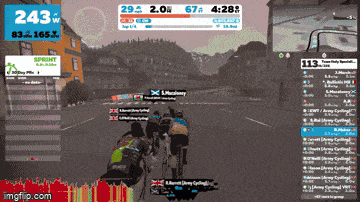
See, Zwift effectively has a default line that riders (without steering) stay on. Sure, you move around the road for various minor changes in position, by that’s all under Zwift’s control, and usually doesn’t adhere to the best line for a route. With steering, you gain an enormous advantage. Literally, overnight people with steering have a massive theoretical advantage in races enabled for it (more on Zwift’s thoughts on that in a second).
But it’s also not so simple. See, if you stop paying attention and don’t steer, then you’ll end up out of the draft. If you stop steering, your rider will maintain the same relative position on the road. Meaning, if you steered yourself to the right edge of the road, and then stopped, your rider will continue along the right edge. Even if the road turns left (meaning, you’re pedaling a longer route). And if a pack of riders goes past in the center, you won’t have any draft advantage either.
So below, you can see me off to the right. That’s because I came out of the previous right turn (cornering it tightly), but didn’t pay attention to the immediate left turn, leaving me out of position – thus immediately losing the gains I made.
Practically speaking, there’s also the ability to create draft packs with real team dynamics now. Just like in real-world cycling where a team can use the road to move about and escape someone drafting off of them, you can do the same here. A team using voice communications (Skype/Zoom/Discord/etc…) could tactically steer their way ahead of competitors.
But all this brings up a good question: Should racers with steering be mingling with non-steering?
And Zwift says…sorta?
As of today (the day after I tested this initially in a regular race), Zwift won’t enable steering for all races, but only specific races. Whereas steering is available in all non-race events and free-ride.
To be fair, this steering feature is branded ‘FutureWorks’, which is Zwift’s Public Beta program for testing things before they go to full production status (though, no FutureWorks feature has ever actually graduated to non-beta status as far as I know).
Granted, only a handful of people have hardware this evening. But with Sterzo Smart’s set to ship starting this week, before long many people will have them. Zwift says they’re going to take a look at that feedback and tweak accordingly, which seems like a fair approach.
Finally, before I forget, from a steering sensitivity standpoint – everything felt natural. Surprisingly natural in fact. I was expecting the sometimes sloppy steering in the Repack Ridge mountain bike course, but this wasn’t that. This is likely for two reasons:
A) The Sterzo Smart re-centers when you let go of your handlebars: This means that you won’t continuously steer. Once you’ve let go (or more realistically, released tension), it’ll straighten out your rider, so it doesn’t feel like you’re forever steering into a wall.
B) The Sterzo Smart is floor-mounted, and thus better able to track your wheel: With the phone option, sensitivity and consistency varied by phone manufacturer, as well as the settings you used. This however is a 1:1 relation between how many degrees you steer in real-life and how it impacts your virtual rider.
While the Sterzo Smart has a left/right range of 36 degrees (each direction), it’d be exceptionally rare in real-world road cycling to turn beyond that range at speed. Mountain bike is different of course, but one can scale the turning (as you do on Repack Ridge) if need be. I suppose that’s something that can be addressed down the road if need be.
Also, note that while there is a centering option with the Zwift companion app today when paired with the Sterzo Smart, that’s not enabled yet. So, it’s like firing blanks.
With that, there’s all you need to know from a steering in Zwift standpoint. Like most things in Zwift, I suspect, over time, people will find ways to optimize/enhance/tweak the experience to gain every edge with it. Which is a big reason I’m not calling this a full review yet. I just need more time and more events to optimize how I use it and figure out if it’s something I like longer-term or not.
Oh – and after you finish riding with steering, you’ll get a short survey to fill out. Zwift says they also want to know if people find any ‘gaps’ in the road where the bumpers don’t quite work.
Wrap Up:
As I started off this post, I’m surprised with how impactful the steering in racing within Zwift is. At least today. This undoubtedly increases the realism of races. Is it outside with crashes? Of course not. But it is adding another layer of skill to racing (just like outside). If you’re steering enabled and neglect to steer, you’ll quickly get kicked out of the draft zone (also, like outside).
Which doesn’t mean the future of Zwift is all steering. After all, there’s equal parts Zwifters that want realism, matched by those that just want to mindlessly pedal. Sometimes I’m in one camp, sometimes the other. It doesn’t have to be all or nothing. And certainly for Zwift, with as many subscribers as they have, requiring hardware for all aspects of the platform would be a non-starter. Same goes for braking, which Zwift had teased in the survey earlier this week.
Of course, while this post heavily focuses on Zwift, other apps could potentially find ways to integrate it with Elite too. So perhaps we’ll see it expanded elsewhere. The device already has both ANT+ & Bluetooth Smart functionality in it, so it’s really up to apps (and Elite) to figure out how to leverage it in-game elsewhere.
In any case, I’m super interested to see these get in the hands of people, and see what a large-scale race in Zwift looks like with everyone having steering. I suspect initially it’ll be a bit ‘interesting’, but over time I bet that team and race steering tactics will become both compelling aspects of virtual racing.
With that, thanks for reading!
Found this useful? Support the site!
Found This Post Useful? Support The Site!
Hopefully you found this review/post useful. At the end of the day, I’m an athlete just like you looking for the most detail possible on a new purchase – so my review is written from the standpoint of how I used the device. The reviews generally take a lot of hours to put together, so it’s a fair bit of work (and labor of love). As you probably noticed by looking below, I also take time to answer all the questions posted in the comments – and there’s quite a bit of detail in there as well.
If you're shopping for the Elite Sterzo Smart or any other accessory items, please consider using the affiliate links below! As an Amazon Associate I earn from qualifying purchases. It doesn’t cost you anything extra, but your purchases help support this website a lot.
And finally, here’s a handy list of trainer accessories that most folks getting a smart trainer for the first time might not have already:
And of course – you can always sign-up to be a DCR Supporter! That gets you an ad-free DCR, access to the DCR Quarantine Corner video series packed with behind the scenes tidbits...and it also makes you awesome. And being awesome is what it’s all about!
Thanks for reading! And as always, feel free to post comments or questions in the comments section below, I’ll be happy to try and answer them as quickly as possible. And lastly, if you felt this review was useful – I always appreciate feedback in the comments below. Thanks!













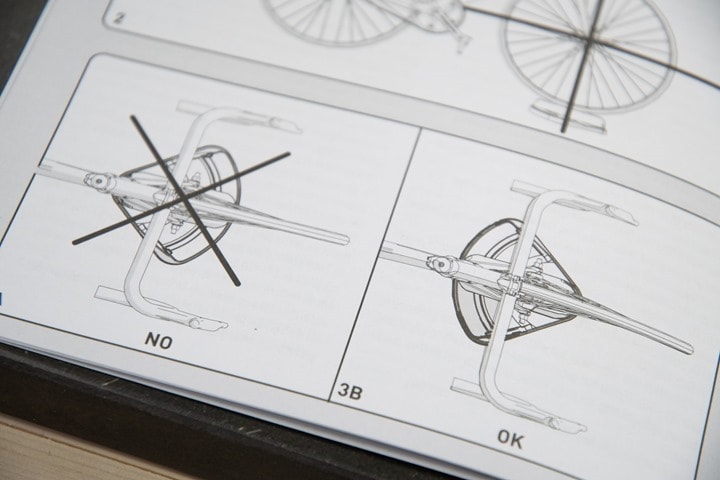



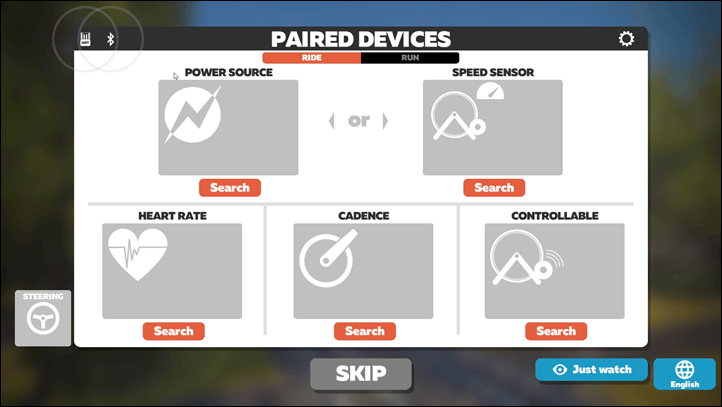
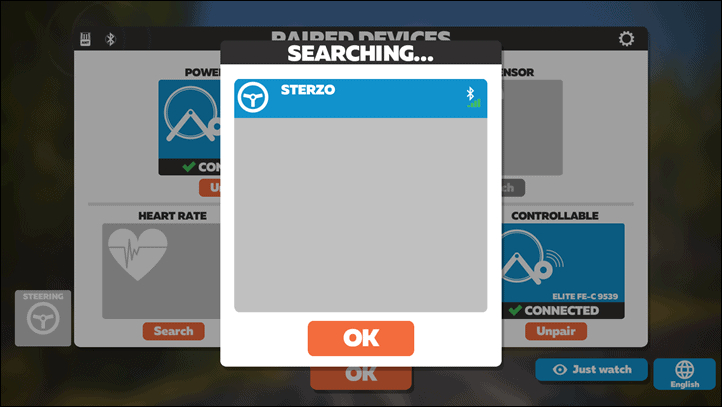
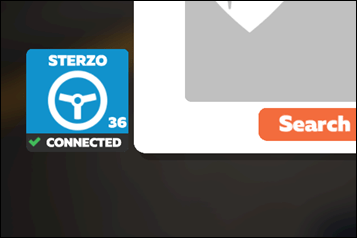

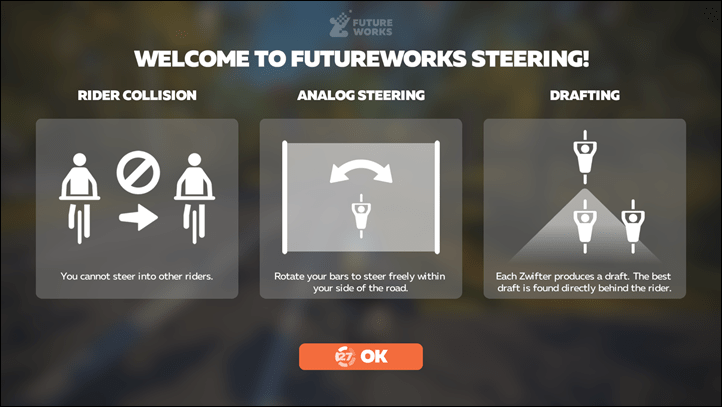
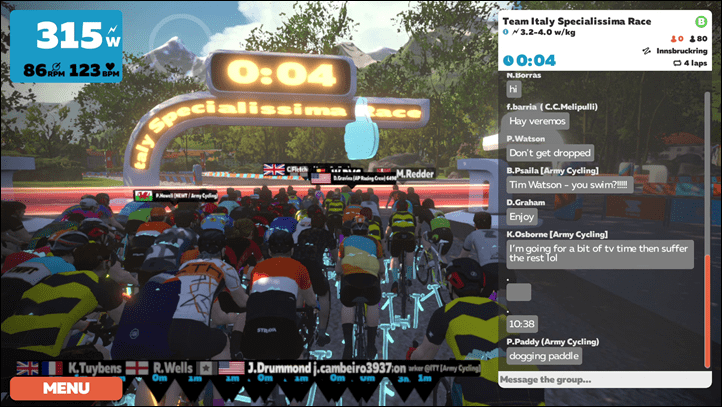
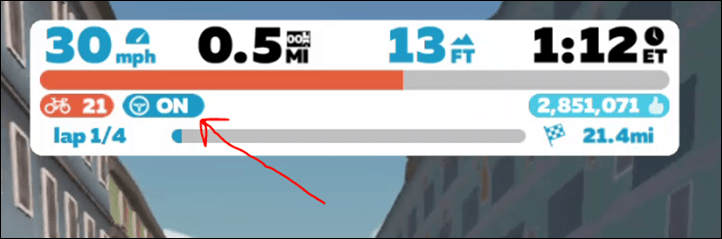
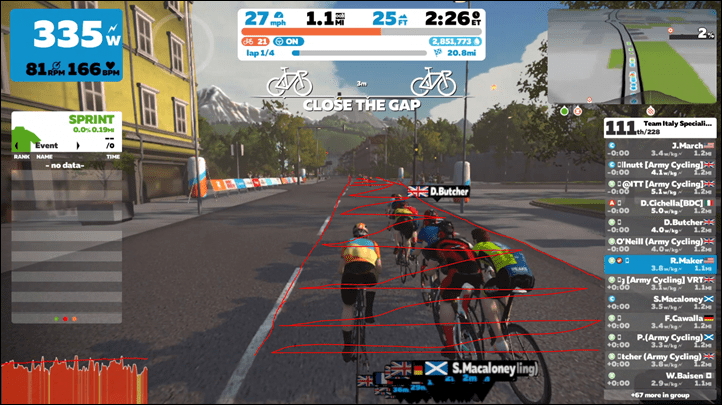
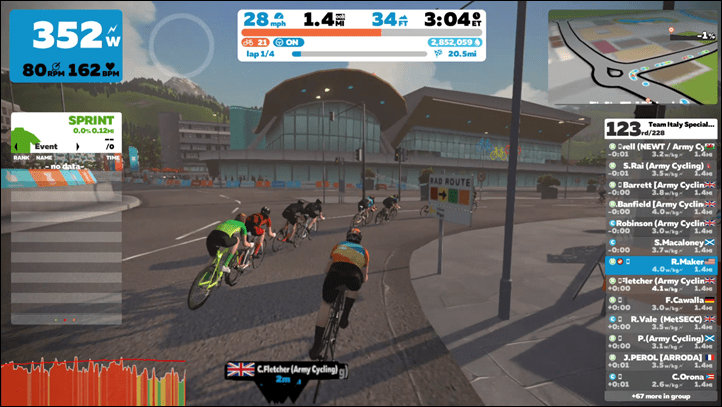
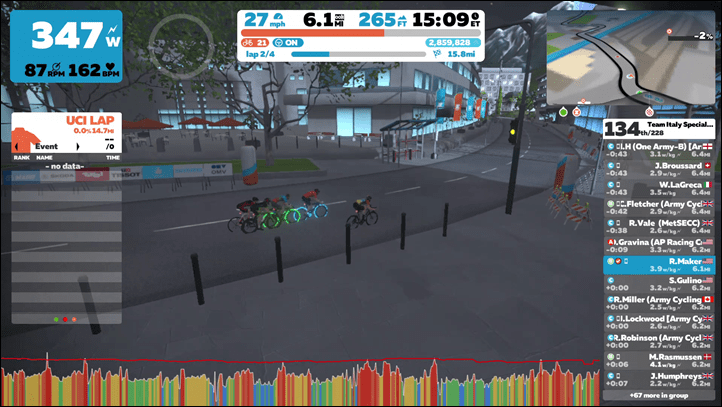

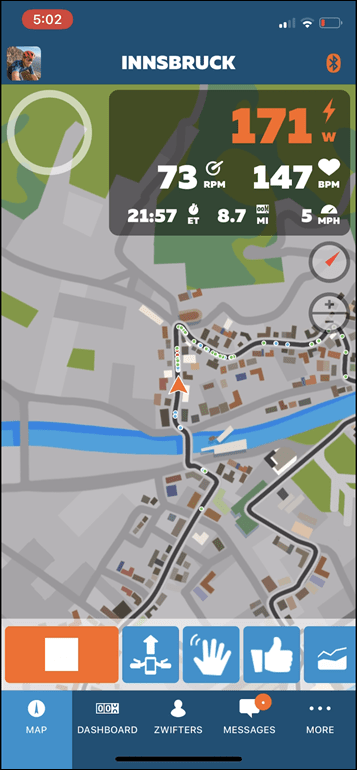
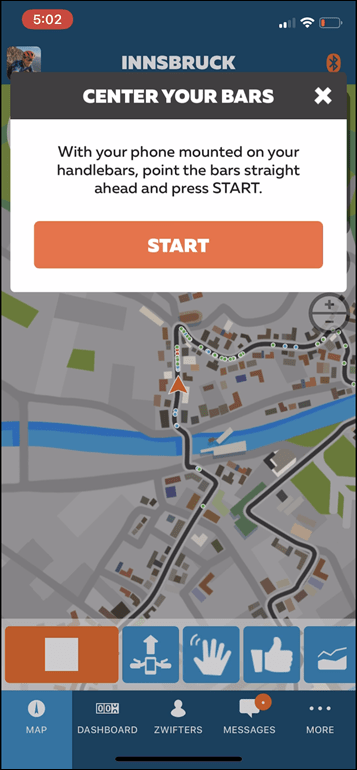






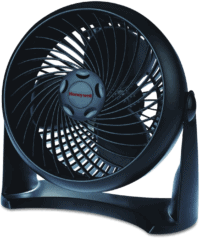

























Hi Ray. Are you able to change routes at intersections by steering into that direction?
I think that would actually be much more impactful effect of this feature. That would be amazing.
No, not at this point.
I’m looking at the Black Friday deal and wondering – does the Sterzo now allow changing routes at intersections?
I have been able to use mine to pick directions at intersections most of the time. I’ve had a few times it wouldn’t work but I don’t know why.
Is it really made in Italy? That is surprising, given the price.
Elite makes most (all?) of their stuff in Italy, where they are based.
Yes that’s why i buy elite, they make good products, with a competitive price and don’t outsource in country with exploited workers. They’re not as good at marketing as wahoo for sure :/
Seems cool, but unlikely to work with the Kickr Climb.
I put easy money on Wahoo making one that will fit regular wheels and a Climb.
Or a rotating climb.
Guessing/hoping wahoo will be dropping a new climb this autumn with steering function.
After reading your review, I was on the fence about whether or not it’s worth it. Sure it sounds cool and adds another layer of fun to zwift. Then I saw the price: $100!? Pre-ordered immediately.
Perhaps the 2nd gen smart bikes will incorporate steering among other improvements. Bummer to drop $3000+ on one and not be able to take advantage of new tech.
But…I just bought a kickr bike
Perhaps more interestingly – what does that mean for all the Kickr Climb owners? Wait until April for Wahoo to release one designed to go under it?
This is better than good. Now Zwift needs to implement a visual draft widget so you can see how many watts you are saving and make it reflective of the height of the person who’s wheel I’m on! Love sitting-on those 6’3” riders…
Just ordered mine..
Are other hardware equipment makers going to come out with steering? Specifically asking about wahoo, and thinking about the climb. How will it work together? Also would it work on the wahoo bike?
Smart bikes have plans to get steering integrated. But for trainer-accessories that’s going to be tougher short-term, due to the exclusivity agreement that JetBlack noted below.
At the end of September, beginning of October you will see the true affect of steering when Veloton is released and it will be free to all users (steering). It will also work on the Kickr climb without the need to turn any handle bars or invest in any additional equipment. Veloton will have 3 applications that will allow you to steer, 2 are completely free and the 3rd you have to purchase. there will be no disadvantage of having the first 2 applications over having the 3rd.
The latter device is more cosmetic and allows the user to have a more comfortable steer but no more or less effective than the first 2.
I wonder how impacting it will be as more and more users start using steering? I mean if a big enough % of riders have it in a race and naturally aim for the inside track on corners, will Zwift’s auto steer for non steerer rider force those riders to follow suite? I could see it being impactful when in a smaller group or off the front solo, but within the blob I’m not sure it will really make a diff.
In the blob not a big deal, except when the group goes to another part of the road and you’re not paying attention.
The blob is the road, steering will be futile! Seriously though, any races/group rides with high number of riders, the blob takes up the whole road, so I’m not sure where you will have room to go. When you have steering activated can you still power through ppl in front of you when you throw down an attack?
Is the BT or ANT+ profile for steering a standard documented somewhere?
Want to do DIY steering plate and to lazy to have to go use BT and ANT sniffer to reverse engineer.
Or buy the Zwift plate, analyze it and return it…
I haven’t seen anything published.
Right now, as JetBlack noted, Zwift has an exclusivity deal with Elite till next spring for this on non-smart bikes.
Guessing someone (smarter than me) could get hold of the Elite smart block, connect up with nRF connect on their phone, or similar and reverse engineer the BT UUID’s etc for services and characteristics it offers … then if they were kind publish them online? ;)
That’s exactly what I was thinking. It’s easier to reverse engineer BLE anyway vs the GAAT documentation. Maybe if we snoop around in the Zwift folders there will be an xml file with some clues?
Not much luck in finding anything relevant in the Zwift folders, but it interesting that the Zwift exe has “Digital Steering” already baked into it with references to “left button pressed” and “right button pressed”
Service
347B0001-7635-408B-8918-8FF3949CE592
Characteristics
347B0030-7635-408B-8918-8FF3949CE592
347B0031-7635-408B-8918-8FF3949CE592
347B0032-7635-408B-8918-8FF3949CE592
Nice! Thanks. Looks like someone has built the service on Github. Some easy 3D printed hardware would make a nice little device:
link to github.com
One technical question: I use an iPad (latest generation) to pair with my wahoo kickr, and heart rate monitor, all paired through Bluetooth. Am I limited to two Bluetooth devices only b/c of the iPad or will the iPad support all 3 hardware pieces through Bluetooth?
No limitation there, only on Apple TV.
thanks for your response!
It would seem an Apple TV system would NOT be able to support this if you are using the Kickr, its out of connections.
It does support it, you just have to then give-up the HR strap, or then use the companion app instead with Zwift Apple TV.
(The latest KICKR’s from 2018 all support broadcasting of power/cadence within the same BLE channel.)
JetBlack also presented it’s non Smart Turn Block at Euro bike 2019. Since then working developing the Smart version. This has been ready to go for the past 6 months. Unfortunately, big fish small fish senario prevails. No other hardware company will be given the Turn Protocols until April next year, giving Elite a 10 month market head start. So yes options are out there, better or worse you will not know until Q2 2021
Bummer indeed. Hopefully other apps will support it, and we can see competition there as well. :-/
Murray,
It may be a smaller market but the group over at GTBikeV link to gta5-mods.com are crying out for a smart steering solution. So there could be a market there for your product. The developer has already said he’s waiting to implement support for a steering device.
Thanks Mark,
Have sent a email via their contact within their website. Hope fully get a response.
Thank you
Would be interesting To see how it work for those descends with sharp turning like AdZ
You don’t have to steer through turns, since it’ll maintain your relative position on the road as you go back and forth if you just keep it centered.
Just to confirm, you can connect the Elite non smart version to Zwift and use this feature like the smart version, right?
No, the non smart version doesn’t have any electronics in it. That’s the “smart” bit.
The dumb version needs a phone/tablet to provide the steering data via the accelerometers built into the phone/tablet.
That is why I actually rewrote my question right after this post (but probably was erased since it seemed like a copy of this one) including the Bluetooth part.
Ray has already answered this one, saying it only works at the mt. bike section, which I think is a bummer for those who actually bought the non-smart version. Was thinking of trying Zwift using this version, but I will pass knowing this (bought it to get some freedom at the front, wasn’t a deal breaker for me).
Hi Ray. How would this work with Apple TV (ie limited Bluetooth channels) please?
I’m assuming you’ll have to drop the HRM?
Yeah, I haven’t tried it on Apple TV, but will when I get home this weekend.
But you’d either have to drop a channel, or you’d have to use the Zwift Companion App to pair (which is supported).
Please test it with a CABLE. Maybe they can add it as a channel?
Apple TV works with iOS now.
CABLE won’t work because it’s not a standard protocol. It’d require Elite agreeing to release the spec.
Or, I suppose NPE backwards engineering it – but they won’t do that because they’re too reputable a firm in the ANT+/BLE/etc world to cause those kinda waves.
Hello Ray
Is possible to conect Kickr+HRM to the apple TV BT Chanels and Sterzo to Companion?
On PC desktop Zwift app is not possible
Regards
Hmm. So if the racing line was already taken in Zwift, there’d be no advantage in this. So why isn’t the racing line already used in Zwift races, given the aim is to replicate outside as much as possible?
Thanks for the review and bringing this to a more broad attention.
I just wish Zwift will implement the, already around for years, steering equipment from Tacx. Steering is indeed not new to virtual biking and hardware is available since a long time. Would be a shame to ignore this fact.
No doubt, it’s been around a while with other apps (I’ve previously shown some of it years ago). That said, this is different. As noted, this is more like veering, rather than straight steering. I think as an intermediate step, it’s actually better because it makes it a bit easier to grasp (both from a human standpoint, but also from a technology implementation perspective).
Here’s that old review from 7 years ago: link to dcrainmaker.com
I was so thrilled by this that I had to interrupt the video and order the Sterzo halfway through it.
Will have to figure out the AppleTV situation later and the Climb won’t be happy either. It’s really time for Apple to finally launch an updated TV with the ability to support more concurrent BT connections *sigh*
Anyway, awesome video – as usual. Thanks a lot Ray!
Ray, looks like this site may be copying your reviews:
link to techtelegraph.co.uk
Sigh…like playing whack a mole.
Hi Ray, 2 questions:
don’t u think that when all of us will have a smart steering HW (this sterzo or a second gen smart bike or a second gen wahoo climb) the advantage of the steering will disappear? (in other words: is this usefull only in races with riders that do NOT have steering funcion?)
Could this steering function be used to choose a route when i’m riding free (like the arrow keys on the keyboard now) ?
For me, the real game changer for racing is the combination of veering *and* collision avoidance – the latter being something that been wanting since beta. That opens up so much potential in race dynamics and tactics. Looks actually really rather compelling, nice…
Is it stable if you stand up during paddling?
From my experience, with the dumb version, unless you go silly it is very stable.
Hi Ray,
thanks for the article!
Considering that this thing is BLE, does it mean that you effectively need a PC running Zwift to use it as there are not enough BLE channels on Apple TV?
Above, Ray says it will work via Zwift Companion app for pairing, so ATV use should be fine.
Hi Ray. Great review as always. Decided to dive straight in and get one at the very appealing £80 price tag… but it got even better… as the price in the Zwift shop is actually £70 (£69.99) for us UK folk, and free shipping!
That’s awesome!
Just as a quick word of reminder/warning to folks – if they see a ‘Too good to be true’ deal on the Sterzo Smart, it’s probably not the Sterzo Smart, but rather the Sterzo [Dumb], which doesn’t have smarts. I’ve seen a couple folks make that mistake – so just a general reminder!
It was indeed an awesome surprise. Wiggle (on the .co.uk site) don’t have it listed yet, but have the old non-smart one on at £34. Halfords do have it listed on their website for £74.99 but it appears to be click and collect only, and it tells me that it isn’t available in any of the 6 stores nearest to me… so doesn’t actually appear to be readily available from them yet.
Zwift says In Stock and allows it to be added to a basket but I can’t pay for it because at checkout it says “out of stock” ? Halfords are just getting in on the google search algorithm early, again they say “Online Exclusive” and “In Stock” but you can neither collect from any store or use home delivery ??♂️
Hi Mark – That status has changed quickly from 9.25am (BST) this morning then from the UK Zwift shop when I ordered. Went through and have an order confirmation email from them too… of course, when it will actually arrive is of course still unknown. The mail states ‘We’ll email you soon with shipping details.’
Hopefully, if it has just gone nuts and if they have run out of stock, they will set up some sort of pre-order system?
This is the power of Mr R Maker!
You are probably correct about Halfords… it might be worth keeping and eye on them and Wiggle as they might have units on the way to them already and will be listing them as soon as the stock lands with them.
I ordered at 07:56 am MEST at the Zwift Europe store and got a shipping confirmation (with tracking details) at 11:02 am MEST. Great service, so far.
Yes, the power of Mr Ray and GPLama ? In no rush, it’s always the luck of the draw to get hold of initial product batches, just a bit frustrating when the websites can’t keep up with their own stock levels ??
To be fair Mark, I am normally the one that either misses the boat or tends to be cautious around brand new launch tech and wait to see before taking the leap. It was the price point (even at £74.99) that convinced me to say, sod it, lets have one… along with Ray’s positive review of course. I share your frustration around websites and stock levels though… a first world problem but still a right pain.
Michael – Just got my shipping and tracking email too… good too so far!
Hi Ray,
What are your thoughts on the steering functionality with SMART BIKES (Neo bike owner here) ?
-is it going to happen?
-how will it work assuming that it is done with buttons (on/off)?
-I assume that there was some company agreements between ZWIFT and TACX/WAHOO/STAGE, etc…
Thank you in advance for your reply
I’m reasonably confident it’ll happen. One, because Zwift explicitly said so. But two, because I’ve talked to a few companies and they’re hopes are high as well.
That said – the ‘when’, is the big question. This steering was basically sketched last fall or so, so…yeah.
It’ll be done with buttons. All the bikes have extra buttons or secondary shifter options that can be re-appropriated it. How good that implementation is from a user usability standpoint does remain to be seen (I remain way more skeptical about that, than Sterzo). But, happy to be proven wrong/surprised!
I’m intrigued by the mechanics here – As far as I can tell, the axis around which the front wheel turns is going to be in front of the rotation point of the riser, so surely something somewhere has got to move to accommodate that? It’s the same on an IRL bike, but in that case the back end turns out slightly to counter that, but with the rear wheel locked into a trainer that obviously can’t happen.
Also, given that I can barely go round a corner of Zwift running without nearly falling sideways off my treadmill, I wondered what it was like on a bike – do you have the fight the urge to lean when you steer?
1. Imagine a line straight down from the front hub. Note the point where the this line hits the ground (should be center of the contact patch of the front tire on the ground).
2. Now imagine a line following the head tube (note, because of the angle of the head tube, this is in front of the point from 1).
If you rotate the steering, the tire actually rotates about point 2 (which is in front of point 1). Looking at the pictures of the Sterzo, the rotation point of it is in front of the center point of the tire cradle, so they account somewhat for this. Due to different geometries of bikes, the distance between points 1 and 2 will vary to some degree (pun intended), but I imagine that in real world situations they’re probably reasonably close, especially given the angular limit of this at 36deg — I haven’t run numbers, but I imagine one reason for this limit is to limit the mechanical issues you allude to. Because they’re probably reasonably close, the Sterzo is likely designed around an industry average 1 to 2 distance, so the front rotation point should remain reasonably stable once a bike’s on it.
You’re going to run into dynamic camber with this (the more you turn the wheel, the more it effectively leans) which will cause needed compliance in the system. Of course with all this the front wheel is still free to rotate (about the hub), so I’m sure it’ll make up some of the needed compliance by rotating there as well as the tire cradle slot being designed to allow a tire to lean in it.
While typing this I played around with my bike / trainer. I’m not sure if other trainers are like this, but my trainer on a concrete floor will actually rotate side to side a little when I rotate my front wheel, so that also will likely make up some compliance needed. Even with my weight on the bike it still rotates a little.
In summary, there are steering geometry things that make this not exactly a perfect thing, but as long as the bearings / mounting mechanisms inside the Sterzo are sufficiently sized and the above mentioned distance from 1-2 is reasonably speced, I wouldn’t imagine a catastrophic early death. it’ll probably take at least until the Sterzo is out of warranty before it fails.
Well, great review, thanks…so , there is no option steering with the smartphone anymore? correct.
There still is, but only on the existing mountain bike course (Repack Ridge), just as it was previously.
Thanks for the review. The unit would be very handing on the MTB course. No more mounting my phone to the bars with rubber bands!
I wonder how well this will work for MTB courses. I’ve risen repack ridge (and love it!) and there are times while climbing and turning that you need to really turn the wheel a lot. Like 60-80 degrees a lot. That’s obviously not going to happen with the Sterzo without gain applied. With linear gain applied it will make it twitchy. Hopefully Zwift implements some sort of non-linear gain to ramp up the gain at bigger angles.
Also there is a new MTB course in France. Not rideable yet—but trail head and exit are clearly visible.
So semi-interesting, it sounds like it is working with Repack Ridge right now, but only if you have the smartphone app on (and possibly not on your bike/person). I haven’t tried it, but that’s what I hear.
Hi Ray
Are you able to confirm that the Sterzo smart can work with other apps and isn’t locked to Zwift.
The community over at GTBikeV is eagerly awaiting to see if this will work there.
Today there isn’t an open steering ANT+/BLE profile these companies are using. So basically it’s company to company API’s.
So for someone to use it with GTBikeV they’d have to either get an agreement sorted with Elite, or, sniff the packets and figure it out old-school style. Which, given that community there I suspect won’t be a great issue.
As I said up above – I’m generally (always?) not a fan of things that limit consumer choice, or limit consumer adoption. Though, sometimes exclusivity type agreements are the only ways companies can find a way to make something viable initially from a business standpoint.
Very neat product. Do you think there would be any fit/balance issues using it with a Kickr Core with a 29er mountain bike (which I don’t usually need a wheel block for)?
Hi thanks as always for the great review/insight.
2 questions.
1. Presumably this works with any smart trainer? It is agnostic inasmuch as it connects directly via Bluetooth ie Wahoo kickr ‘16 etc.?
2. While descending alp de zwift you should be able to go fast or pass other riders as you can take an optimal line?
Bonus question. With Apple TV setup u will have to use the zwift companion app To be able to have steering, heart rate, cadence and power/controlable trainer?
Thanks again.
1) Correct, any trainer at all. It doesn’t even talk to the trainer – just to Zwift.
2) Correct, you can find the more optimal line and pass people pretty easily.
3) Apple TV, I haven’t tried it yet (not home, didn’t bring an Apple TV with me) – but hopefully will be able to this weekend. It should work with companion app pairing though, Zwift says.
Does it work with the wahoo climb?
No
I should be able to use my North Pole engineering CABLE device with ATV to add this as an additional BT device and will owners of wheel off trainers need to raise up there trainers to even out the distance this device lifts up your front wheel?
I wouldn’t expect CABLE to work with this, since it’d need to be able to understand the data stream (since it’s not a standard one). But, CABLE would cover all your other devices, and then you could use this for the secondary channel on ATV.
As for height, it’d be preference. Many wheel-on trainer owners already use front wheel blocks, and this is the same basic height as that.
This is my plan for working with two Bluetooth connections.
I don’t like the newer pairing method works with companion app, since the old version let us pair some devices to the Apple TV and others to the companion app. I don’t mind losing cadence for a minute when the app drops, but losing the trainer and coming to a stop sucks.
I use the Cable with my iPad (to connect my elite suito and garmin hrm) so I contacted NPE as soon as I read about this topic. Their answer: ‘As of now that is not something that we are able to implement, but we are reaching out to Elite to see if we can work with them to implement the protocol.’
I remember clever training had a site also in UK. Did they stop it?
They closed.
link to dcrainmaker.com
Cool. Though that’s not how you steer in the real world (weight movement, counter steering), and a sharp yank of the bars in real life likely to lead you to eating tarmac, but interesting development none the less. Just hope users will be able to ride a bike in the real world when they get back on one! :)
Well, we’ve been riding on rigid trainers inside for decades to train, and Zwift for the last 5 years of that. There’s nothing natural or realistic about being locked vertical and not having to balance while on the trainer. And despite that, we’ve not seen a rash of people forgetting how to ride when they head back outside. Kinda like riding a bike…
So I don’t see this steering as the thing that breaks a rider’s ability to ride outside either. I don’t see people claiming this is a simulation or meant to be a direct proxy for real riding. It’s just a new tool to make the experience more fun and interactive, which it seems to do.
I ordered a Sterzo for testing and will be considering a way to implement it with my rocker plates for lean control too. Fun to see if it is any better than the simple steer action at least.
Yeah, it was a joke.
Mike,
Elite has another product in deep beta for rocker plate riders “Leano”, a 3 axis accelerometer,
that goes on the seat tube. that links to Sterzo, so you can lean to turn and counter steer.
Optional tire kinematics, and road surface friction coefficient add ins available soon.
So the next step would be Smart Braking so during the downhill in races one will actually have to ride…The wipeouts will be fantastic! But ultimately, I would imagine, only cost a time penalty.
I see a whole new stream of technology…sweat drops for brake upgrades….I need 10″ rotors at 104 Kg…
Oh wait…I do not race….nevermind.
You’ve spent years talking about siloing. Nobody from zwift or elite ever talked to you about proprietary protocols? Ant has been really unhelpful. Heck the lighting is profile isn’t even public!products you buy are still on a beta profile!
Half tempted to buy one just to reverse engineer the protocol. If they were smart it’d just be joystick emulation.
Unless you can join future works without begging pleading the market for this is artificial limited. So how is elite dealing with people who will buy this thinking they can use it but not part of futurworks?
Keith, when you put the code for a raspi (or something like this) and a joystick on Github? ;-)
I think you need not much time for reverse engineer.
lol.
This is me. Perhaps you own a product I’ve designed already for other companies.
link to youtube.com
Well, there’s no ANT+ standard for steering, and while there are options for BLE, for whatever reason Zwift doesn’t like adopting these standards. We’ve seen this in numerous other areas with Zwift.
The problem with assuming this is artificially limited is that assumes others weren’t given the option of integrating. They were. Elite approached literally every trainer app on the market leading up to Eurobike last year to be a demo for this. They approached others numerous times over the past year. None were takers. At some point you can try and lead a horse to water, but if the horse won’t take it…what then?
It’s really the same problem across the board with a number of companies. As you noted, I’ve constantly fought for getting rid of silos and getting rid of proprietary stuff. But at almost every turn, virtually every non-Garmin company hasn’t bothered to ever implement any of the things I’ve fought for.
I fought hard for running dynamics to go open, what happened? Wahoo never implemented it. Stryd never implemented it. COROS never implemented it.
I fought for years for cycling dynamics to go open, what happens? It takes another 1+ years for Favero to implement a portion of it. Pioneer didn’t implement it, nor PowerTap, nor SRM, nor…nor…nor.
I fought for endless years for ANT+ FE-C, so much so that by time it was released, with most trainer companies dragging their heals. Sure, it’s good now – but what’s the actual adoption rate versus what it could have been early in the trainer app explosion?
I could go on and on and on. I’m still going to keep fighting for standards.
In any case, I’m hardly a defender of Zwift’s hardware practices. Most times I think they do the wrong thing with respect to hardware/integration. But in this case – can you blame them for finally implementing something that everyone else turned down?
I just ordered my sterzo. Clean room reverse engineering video on Keith Channel soon. Because I can’t stand this proprietary BS any more. I did it for d-fly, I can do it over a weekend for this. I appreciate you support in fighting companies making bad mistakes.
So I guess my points were separate. One is that they reinvented the wheel with building a unnecessary profile. Joystick BLE could already do what they needed.
The other is that Futureworks seems to be held hostage to begging and pleading to be let in. I just ordered one but zwift support is being VERY cagey and unhelpful.
I can’t get a straight answer out of Zwift right now after much back and forth. I’m not in Zwift beta, but now they have 130 CAD of my money. So I’m going to be very peaved when I’ve paid money to zwift directly for hardware they won’t let me use. ;)
Oh, I can clarify that bit – there’s no dependency on being in the official beta groups. Futureworks is open to everyone for the steering.
I know some things (for 4iiii?) you did in the past and follow you on youtube when you start.
With the help of Keith’s BLE sniffer, we were able to reverse engineer the protocol. It’s pretty straight forward.
I did notice that the protocol uses different methods depending on if you’re on an iPad vs an Android phone. I don’t have a Sterzo and Keith doesn’t have an iOS device, so we only got the Android side figured out.
The protocol is very straightforward and should be easy for anyone else to implement. It seems the only “authentication” layer is something that allows the Sterzo to do some validation of the thing it’s talking to (In this case, Zwift). Zwift doesn’t care who you are as long as you send the write bytes at the right time.
I implemented the Android protocol on both Bluez as well as one that runs on a Nordic devkit. You can find the code here: link to github.com. With the Nordic devkit you can click on the buttons to do the actual steering in Zwift.
I do not like this at ALL for racing. It will effectively become pay to win! Looking at your video it seems you gain a massive advantage by steering through the corners, so if you buy this (if you can even source one first), then it’s a massive advantage on the rest of the field, especially in crits where there are a lot of corners.
As of last night they turned off steering for non-steering events.
Good to hear. I’m not against it in principle, but it needs to be well considered before being added to races.
Lets make it clear what we’re looking at here.
Zwiift has screwed it’s existing hardware partners and the consumer in favor of lining it’s pockets. It wouldn’t have taken much effort to publish a ANt/BLE protocol story for this even if they didn’t want to go through the standards groups. Instead of getting a diverse set of solutions, we get one.
In all likelihood Zwift is taking a cut of the revenues of this single device — creating both the market/demand and taking home some $. To stay on trend, i expect Zwift to ask for licensing fees from others who implement this protocol when this exclusivity ends and/or to use protocol exclusivity to push their own hardware brand.
Let’s see what rowing hardware is supported. My understanding is that there is ample ANT+/BLE support in the hardware from established rowing vendors. I predict that Zwift supports a single vendor or themselves in a similarly exclusive arrangement with a financial considerations.
As noted above in earlier comment I just posted, every other trainer app in the industry had numerous chances to integrate with this. None wanted to. It’s hard to blame Zwift at this point.
The way i see it, only zwift and RGT benefits from steering, all the others have no use for it.
Above that, i am very sympathetic for your efforts with the industry to hold and adopt standards, specially when we start having many vendors trying to gain an advantage.
The money Zwift makes as a Sterzo distributor is negligible compared to the subscriptions.
The main value Zwift gets from this is that every additional gadget increases their users’ general investment in indoor cycling. And more investment inevitably lowers the defection rate to Zwift’s main competitor: riding outside.
Ordered one about an hour ago from Clever Training, not sure if they actually had them in stock last night when the announcement came out but strictly pre-order now with an anticipated September ship date.
Thanks for the review, Ray!
Do you know if there is a way to upgrade the regular Sterzo to the Sterzo smart? I bought two of the non-smart Sterzos a few months ago thinking I was future proofed when Zwift added more steering, but it turns out I now just have two front riser blocks with a bit of wiggle to them. The steering in Repack Ridge with the companion app always worked flawlessly for us, so I just didn’t expect it wouldn’t continue to be part of the development. It would be awesome if Elite offered a conversion kit or a way to trade in the dumb version for the smart version.
I hate when “technology” companies kick out customers with hardware that is renderend useless in a couple of months
Can’t wait for the virtual crash function. Its a matter of time
I like having my front wheel a little higher, so I use an extra-high riser block for Zwift. I find it more comfortable and more realistic for training for extended climbing riding.
Does the Sterzo work with a riser block under it? I’m thinking an old-school yellow pages or a wooden wine box.
Hi Ray
Have you tried this on the Saris MP-1 please.
Keen to know if the rocking and steering work together and how stable it all is mounting the Sterzo onto the Saris.
Tks
Mike.
So I’m one of those Zwifters using my trusty 20 year old Computrainer which works great for my needs. But obviously the Computrainer is plugged into the computer, no wireless capability. But if my desktop computer is Bluetooth capable can I use this? Basically the Computrainer would be directly connected but the Sterzo Smart would be connected via Bluetooth? I don’t think my desktop has Ant+ capability but I could be wrong. Thanks
I would think so. it would work much like a heart rate strap. But what do i know.
I’m getting more and more attracted to trying zwift. Can you recommend decent enough kit to get started with. I have a 30 yr old diamond back bike which I’m guessing won’t work. Also have a garmin watch.
Thx
Cheapest:
Fluid trainer such as a Saris Fluid2 or Kurt Kinetic Fluid and a speed sensor. Depending on where you are these are found used for ~$150. Get fluid…do not mess around with magnetic. Other option is to check Zwift for compatible trainers. Somewhere on their website. Compatible means they have a Speed vs resistance curve for the trainer and Fluid trainers are reasonably repeatable.
Next Best:
A much experience can be had with a wheel on trainer such as Wahoo Kickr Snap or Saris M1/M2. Search around and you should be able find one used unless you are in the woods. Wheel on means it will work with just about any bike. If you have a road bike git a trainer wheel…$30 on Amazon or wherever. If a mountain/hybrid, get a slick with a solid casing and not a glue on tread. The glue will melt from the heat. Elite and TACX have their versions and are probably more available in Europe.
Much better:
Direct drive but if you have less than 7-8 speeds, might not be possible. Or at the least, difficult/PITA.
Money to burn:
Get a bike: Wahoo Kickr, Tacx, Watt bike (although some issues with Watt bike per Zwift forums) and Stages. DO NOT GET A REGULAR SPIN BIKE WHERE YOU MANUALLY CONTROL RESISTANCE…SCHWINN IC4/8, PELOTON, ETC. It will become an exercise in frustration.
If you find something and are not sure…ASK before purchasing. Just because the device claims Zwift compatibility does not necessarily mean it is so…SCHWINN…Here or on Zwift forums people will readily help you out.
Good luck…it can be addictive…it got me to climb the Zwift Alp and I have weight, age, and inability to breathe working against me.
You can also do rollers but no steering device as in the review.
No edit button so I need to add;
Wheel on Trainer and Direct Drive Trainer: Needs to be Smart – Ant+ or BT
Let me repeat: SMART trainer…biggest brands are Wahoo, Saris, TACX, Elite.
link to dcrainmaker.com
I ride rollers. ?
If there is no Ant+ profile that supports steering this device is not Ant+. It can still be Ant. Since that really is all that makes Ant+ different from Ant it seems like it is an important distinction
link to thisisant.com
Elite is referring to the device correctly as being ANT:
link to elite-it.com
zwift is not:
link to support.zwift.com
The responses on this thread are making me howl.
Two days ago, when Zwift sent out their (admittedly baroque (and broke?)) survey, everyone was all “STOP DOING NEW THINGS AND FIX THE BUGS (except for the feature I want)”
Today, everyone is all “THIS IS THE GREATEST THING SINCE CHAIN DRIVE WAS INVENTED” for something which ABSOLUTELY NOONE was asking for two days ago.
Cyclists, and Zwifters in particular, are like golden retrievers in a squirrel sanctuary.
Everyone is like that, software development can get annoying like that. No one really knows what they want till they see it.
Sorry but that’s nonsense. A lot of people have been excited about steering for a long time now.
Since it just moves you right or left on the road and you are not really steering i wonder if a simple set of buttons of a little console like joystick that can be mounted on your handle bar might be a simpler / cheaper / more elegant solution.
I believe it is a good way also for zwift to keep people within their software also. Once you buy this, why would you stop your subscription and how long before a competitor will implement this? Dont think in the coming year. Will this justify a price increase ?? I think we can all see it coming
Game changer!!! looks cool…. Great review… Any more word on the storing/unleash power charge feature that Zwift demo’d a few months back?
Now I’m totally confused about whether to buy a Climb, which I was hoping to do this weekend. I know Ray can’t break any NDAs, but do we have any feel for whether this is something that can only be done (when the exclusivity ends) via a Climb 2.0 or whether a Climb attachment Is likely to be on the horizon?
Quick question on the physics modeling going on. Without turn or tyre grip limits and no crashing it seems the Zwift fastest route with steering is just the shortest route around a corner, not what is the fastest route in real life, ie the racing line…This hurts me… on tight chicanes it will produce horribly unrealistic situations….
My thoughts exactly. Without real physics, nobody will take the “race line.” Simply hug the inside corner the whole time. A great cheat if you’re the only one that has it.
Again, remember that Zwift has in the day following this being published changed course and decided to have steering only and non steering events/races. So there’s no impact to non-steering people.
I’d need to do some quick geometry to verify, but I’m pretty sure the race line will be the shortest distance, Which is what should get you the quickest time.
Nope, did the maths. Hug the corners it is.
Ray,
Do you think you can you utilize this on a SARIS MP1 infinity platform without cause for concern of coming off the platform?
It will work fine on the MP1. Several of us in the rocker plate group have been using dumb turntables on our rockers for the MTB steering. It works well.
I do recommend locking the steering device down (along with proper trainer retention on the rocker deck) to make sure nothing can shift around. Once that’s done, it works great.
Thanks for this chad. Are you using additional straps, or adhering the turntable down with something more permanent ?
I used a couple of wood screws around the base of my DIY plate, to hold it in place. Someone not wanting to drill into their plate could try some strong double-stick tape or even some straps. I think it is a good idea to keep it more secure, if not fully locked into place.
Hi Ray,
can this be used in workout mode?
Carsten
What will be the advantages??
Yes it can. You don’t get the advantage you would in a race, but if you like chasing the person in front of you and you’re doing power intervals it still enables catching up via the racing line and sneak undertakes in the corners.
Childish but surprisingly satisfying…. bit like when a stranger over takes IRL and you just have to catch them.
any idea if the TACX steer track thingy would work in this scenario? ?
I’m planning to buy Wahoo Kickr Climb, and found Sterzo interesting. Should I wait till either Wahoo Climb with steering or Elite Sterzo with Climb come out? When one of them would be launched?
Great timing on my Wahoo Kickr Climb! Any way this can adapt to accommodate that device..?
Please enable steering on Stages Bike!
It’s great to have more features added to create a better race feeling. However, I’m concerned over the current lag in game. The response time in Europe is approximately 150-200ms. No other gaming community would accept a large lag like that. As I understand there’s only US based servers, giving Americans an advantage. With steering and perhaps other features that may be time sensitive this will be a matter of growing concern.
All pointless if Zwift implement their huge price options in your other article Ray.
I won’t be investing anything hardware wise be it a new turbo, Wahoo bike or this until I know what Zwifts intentions are with their joke of a marketing survey.
Pointless these attachments are enough 2 buttons on the steering wheel on the left and right side.
Mark, “absolutely noone” may be a slight exaggeration, but go check the comments for the survey – the only comment for or against steering was against. Likewise when repack ridge was released, the overwhelming consensus was bewilderment, that it was a gimmick and a novelty. Even Ray was unimpressed: “while as a geek I was a fan of the concept of the steering, I remained skeptical of how it could be implemented that actually contributed to virtual racing”
Go check the Zwiftinsider “What’s Next” article about what Zwift should be working on. Out of 282 comments on a thread specifically, what people want zwift to do, there are four request for steering.
Steering doesn’t crack the top ten requested changes/features/fixes, and maybe not the top 20.
You may be one of the visionary few who thought it was great idea, but most did not.
I imagine few of those top 10 or 20 ideas involve customers buying extra hardware to drive a sense of lock-in. Strava exists only to maximise its revenue.
I find it odd that when the whole steering thing came about the best engineered steering option , the Tacx Neo Track never came up. It is super solid and has ANT +. Discontinued now and ahead of it’s time, but still far better than any option being sold now.
Need penalties for bad bike handling with steering: ride off road, into someone, overcook corner lots of possibilities that can be titrate pushed back in pack, loss of power, loss of speedy, …just like any other video racing game actually. My strength (RELATIVELY) IS pack handling…the ”strong (and …) as an ox” people now get to bang around too (sure they can’t do the best things but NO penalties for random shotgun type attempts won’t hurt might help?).
That’s short version have pages more ;-) By the way they should twist Joe Wentzell’s arm into consulting and pay him a stack (Philadelphia, PA, USA) … there’s things about pack handling and individual even race tactics that are INVISIBLE if you don’t know them P.s. I can safely patiently ride up the center of a pack…Ray I know you know but short video…fyi for others). Many pros don’t know them (the stronger you are the less likely you learned them naturally).. He knows them. Others do too but … buy Joe out of coaching retirement. (Joe they can BUILD the secrets in without SAYING them out loud…not ALL the secrets of course…:-).
This is “not Kickr Climb compatible”….
But….. This MIGHT be “Kickr Climb +3d printer printed “56mm Sterzo tire channel to 130mm kickr climb base width” attachment engineering Jerry-rigged… compatible…??? (Just saying, it COULD be, maybe…
**If** it were me (it’s not, I don’t have a Climb, or a 3d printer, or spare time)… I’d actually build a trough for the “Climb” on top, deep enough to keep it safely contained while allowing it to pivot forward/back freely as it is designed (which actually would relieve some of the potential steering angle/rake stress on the frame and Sterzo where the angles don’t “quite” align)…
Just putting the idea out in the universe…. warranty(ies) void? . YMMV? May fall over on your dog and get bit? Not advised, check with a physician before attempting, use (make) at own risk, and any and all damages are your fault for following someone else’s dumb idea??? …
Ugh, it deleted all my “check” comments in the last paragraph… should be lots of those after each statement, LOL.
The Elite Sterzo Smart was back in stock on the Zwift UK store this morning, so I ordered one. I’m looking forward to trying it out.
I usually connect via an ANT+ USB dongle, will any generic Bluetooth USB dongle work?
I can’t quite tell from article nor video: is the “steering” changing your trajectory (i.e. to go around a corner you hold in a steering input) or simply moving you from one side of the road to the other? Looks more like the latter, but it’s not clear. If it’s the former I don’t see how buttons on an indoor bike will work.
I believe the steering with the elite contraption is like an analog joystick. With a button setup (keyboard, or smart bike button) it must work in a different way braçais it only has 2 states (on,off), maybe each push of A button will equal to 5 degrees….just an idea. I hope it come to reality as I have a smart bike and would like to leverage that functionality.
This setup currently functions more like “lane changing” than actual “course navigation”. In input and release to the steering will shift the rider over, and then they will maintain that relative location on the road unless steering is done again.
It’s possible to “lane change” continuously and get the result of “course navigation”, but you are still locked into the max width allowed. At any point you release the steering back to center, you will hold that position. That is why it could also work via button input.
Watched the video and read the comments and have to say that I am astonished that you think the steering within Zwift is a game changer. The application serves no purpose what so ever and gives no advantage to any rider in the peloton. if you have seriously considered what the device does and the way it interacts with the architecture of the game and have came to the conclusion that it serves a purpose and gives you an advantage you have clearly not understood how it works and the affects of lateral collision. I am happy to explain why it is not a game changer and why it serves no purpose. I know you have tried Veloton but not sure if you have tried it with steering, forward collision and the ability to push riders laterally to gain position. Which ultimately gives you an advantage in the Peloton.
Hi Tam-
In general, I require that when companies post (such as yourself), that you identify yourself as with or representing the company. That helps folks know understand what is what.
As for this: “I am happy to explain why it is not a game changer and why it serves no purpose.”
Go forth, explain. But, it doesn’t sound like you’ve used one – so my guess is that’ll be a pretty tough thing for you to do.
As for Veloton (the company you represent), I’m excited to see other options in the marketplace, but it’s been two years ago to the day (yesterday) that I published a piece about Veloton supposedly entering the marketplace. As such, I’m pretty skeptical about such claims. Ultimately, it would seem wiser to focus on actually delivering that product.
After all, no matter how much one may or may not like what Zwift/Elite have done – at least they’ve shipped something.
Cheers!
Hi, would you be able to confirm the dimensions of the steerer please. Interested to see if it will overhang my home build rocker plate. Thanks
Holy moly, I ordered this on Saturday and got it on Tuesday. That’s the way to do fulfillment Zwift!!
I just want my draft meter UI widget….
Hey Ray, thanks for review.
Does it bother you at all that the Zwift method of steering (Turning bars left to move left and right to move right) is the opposite initial control impulse to initiate a turn while riding a bike?
Some elements of physics dictate that at a micro-level that’s roughly what occurs briefly, the reality is that 99.99% of humans mentally turn their handlebars left to go left (at low speeds, at higher speeds you tend to lean with body weight). So, it’s all very natural here.
In other words, for all the people that received units in the last few days, nobody has (yet) said – I keep turning left while turning right. To which my solution for that is easy: Flip Sterzo Smart around, donezo! ;)
When does the “Steering” option on the pairing screen pop up? Is that only when it detects a Sterzo or should it be before? I ask as I can’t see that option or an “accessories widget” on my pairing screen after updating the software.
It’s not been stated anywhere that I have seen, but your guess about it only showing when a powered Sterzo is in range seems most likely. That may change in the future (the ever pending GUI update…?) because the current location is quite literally “tacked on” and looks like a bit of a hack.
Also, since it is only setup for BLE use at this time, there could even be a Z based limit that doesn’t show the box for ANT+ based device connections (which may or may not apply in your case?).
Interesting, that little widget showed up for me immediately on PC on the pre-release build, but I’d agree I’m not seeing it on other platforms immediately without activating.
Having paired all other devices via Ant+ with Zwift (PC don’t understands BLE), I failed to connect the Sterzo via bluetooth and the companion app. The steering button stays grey, searching gets no result. Obviously nobody besides me has these issues. On the mobile phone everything runs ok, but the battery is draining too fast, so no option.
What I don’t understand is if Zwift’s user want more realism, why are there so few real draft races (aka double draft). Real draft is much more like real racing,yet its in very few races…
Ray — we cannot hit the LIKE button if we watched the video from this link — link to dcrainmaker.com Kevin
Hi Kevin-
Thanks! Indeed, that’s a limitation of YouTube. You can hit like if you open up that video, but not embedded unfortunately.
Cheers!
Hi Ray, have you had any issues with the Sterzo moving/creeping on the floor during rides. Have noticed a few comments on Zwift hub of riders having issues with the unit “moving” even on a exersise mat. Thanks
Yes, I’ve got this Problem too. Maybe a doublesided glue-tape fixes the issue.
First ride today but Zwift was not able to recognize the sterzo. I have a yellow triangle on the BT icon in top left of the pair screen so i suppose it is a problem between zwift and BT. IN the BT setting in Win10 control panel i can find and Pair the sterzo.
Hope the ANt support will be avaiable #soon but at the moment i have to solve the issue…
Interesting media push by both you and Zwift…get everyone excited, add a new feature….and nope, can’t be ordered…normally, product is available for sale when this sorta hype…must be a new philo…
It could be ordered, thousands were ordered in fact. However, just like any new product – if demand outpaces supply, then no, you might not get one. There’s no desired “can’t have it hype” there by them or Elite.
It’s simply called more people bought them than Elite or Zwift figured would, and thus, people have to backorder. Really, it’s not all a conspiracy theory.
An update about my BT issue. I ve solve with a fresh new insta of win10pro..now BT works in zwift pair screen and sterzo has been immediatelly recognized…
I ve not test it a lot but there is a thing that leaves me perplexed: it s really easy that sweat reachs the battery compartment: I ve found this pic on Fb and my situation after a 30′ race was similar
Yeah, I saw the pic as well – and no doubt it’s legit.
And I also agree it’s something that Elite should incorporate into a running change on manufacturing to add a small barrier there.
That said, it’s clear from the photos that essentially the unit was pressed into the trainer mat, and then that created a well where the persons sweat created a swimming pool. Said electrical device went for a swim, and the rest is history.
I think the ‘easy button’ solution is simply put a rag down below it if you’re a heavy sweater and if your trainer mat is prone to creating pools in that spot. Neither of the mats I used are (just cheap $20 mats), so I suspect it’ll vary by person.
Yes, for my next rides i ve added a small strip of electrical tape (i think i ll need to replace battery only 1 time per year in the worst scenario) and i will use less soft mats (i use a set of decathlon mats…)…
I hope that some sweat that could fall directly on the top part of the sterzo will not be a problem (and i ll have to remember to remove it before cleaning my aerobar and pads with water).
First off design of a Kickr Climb to Sterzo adapter – wish me luck
Looking forward to the results!
I feel like in an ideal scenario someone would be ballsy enough to drill a hole through the top piece of the Sterzo to lock it into that groove with a long screw/nut. Probably wiser to test it out such a concept on something like a non-Smart Sterzo first. Hmm…
I’ll be watching closely! It would be great if someone figured this out.
Wow… insanely cool… all the luck and don’t forget the helmet
To me this feels like a much better way to implement steering i.e. buttons rather than actual steering. Having raced a couple of times now with the Sterzo it isn’t a natural way to ride as you tend to jerk the steering from left to right. I run an electronics company so will see if I can find a friendly engineer to help do something here along with my mechanical solution for my Kickr Climb.
I am surprised that a group of users and a small company are potentially faster in implementing Steering than a company like TACX/GARMIN or WAHOO. As a TACX SMART BIKE user I am hopping to get that feature enabled before the winter time. I don’t understand why is taking so much time to enable the buttons on the smart bikes…the synergy between ZWIFT and smart trainers company looks like cat and dog.
Just ordered a Sterzo Smart. Will I have connectivity issues with Apple TV? I currently use Zwift companion to pair all my sensors to the Apple TV App. I assume that it should not be a an issue with this setup, but want to make sure.
So help me out here…. I live in an ANT+ ecosystem. Can I remain in that ecosystem and just use the Zwift Companion App to send Bluetooth from the Sterzo to Zwift? In other words, can you mix ANT+ and BLE concurrently?
Would anyone be able to tell me the dimensions of the Sterzo smart? I’ve got one on order but my trainer is on a rocker plate so I’ve got to make a riser the same height as the rocker for the sterzo.
Can the Sterzo smart be use if you have a Tacx Neo or you need a Sterzo Bike trainer?
Its an independent device so any smart trainer will work with it. The only non-compatibility is with the Wahoo Climb.
Has anyone used the Sterzo Smart with RGT Cycling app?
What makes you think RGT supports it?
With trainers such as the Wahoo KICKR that do not include a riser block, because using one on an already-level surface would pitch the bike uphill, how would one compensate for this when using this accessory in order to keep the bike level?
assuming u have a standard road bike raise the rear via the height adjustment function. Not perfect but should work.
I just received my new Sterzo Smart Trainer but alas, I cannot pair it with Zwift. This is my set-up: Apple TV, Wahoo Core trainer and Garmin Dual HRM. I understand ATV device limitation so I am trying the ZC app, but that doesn’t work either. Here is what I think my problem is: when I try to use the ZC app, my iPhone “captures” the Sterzo BT signal and keeps it from communicating with Zwift. The reason why I think that this is the problem is because just before the iPhone captures the Sterzo signal, the Sterzo’s LEDs flash blue and green, meaning that Sterzo is trying to establish a connection. But right after the iPhone BT grabs the Sterzo, the LED flashes a solid blue signal, meaning that “a” connection has been established. See the attached screen capture. Has anyone else had the same problem? Has anyone been able to successfully pair the Sterzo to the ATV using the ZC? Thanks in advance.
Hey DCR,
now that you have used both how do both smart and non smart versions compare? I have a non smart one on the way (because availability for a reasonably priced Smart version is tough).
Cant find anything on the webs and i think you and a few others may be the only people that have tried both.
thanks
Mark from DC!
I’d be super hesitant to recommend the non-smart version, since it’s such a huge benefit in Zwift. Unless of course you don’t care about it.
Hardware-wise they’re identical, save the electronics inside to measure/transmit the direction.
Best of all though – from an availability standpoint, both Backcountry and Competitive Cyclist (linked at sidebar/review) have them in stock as of this moment, and both links help support the site here.
Cheers!
Thanks for the reply. I had thought with a phone pairing performed the same function only using the phones accelerometer to detect the steering? Is the Smart version more responsive or do something additional?
Thanks,
.
What is the physical size of the thing?? Thanks!
Approximately 35cm by 29cm
Hi Ray
I bought the Elite Sterzo Smart back in December, but could not get it to work. After a lot of investigation and absolutely no help from Zwift support pages. I stumble over some information that directed me to a solution.
First, I run on Windows 10 PC which is only used for Zwift (Intel NUC with build in Bluetooth)
Symptoms: Windows can see Elite Sterzo Smart and Zwift has an exclamation mark over the Bluetooth icon.
The problem is that Zwift do not include Microsoft Visual C++ Redistributable for Visual Studio and they use this to connect to the Bluetooth stack.
So, the solution is pretty simple when you realize this. You simply have to download from Microsoft
“Microsoft Visual C++ Redistributable for Visual Studio” and install it. I restarted the PC after the installation.
The installation can be download from here:
link to support.microsoft.com
Regards
Henning
Not sure if anyone is still checking on this thread, but I recently got a Sterzo Smart and any time I start riding in zwift I get the “Welcome to Futureworks” popup that requires me to press okay or wait 30 seconds. But this happens every time I start a new ride. Is there a way to make it go away? I don’t like having to do an extra step just to ride every time.
If you find a way, let me know. I too find this to be an annoyance, albeit a minor one.
Bjr, Démo intéressante et très complète, cependant on ne sais pas si on peut utiliser le Sterzo Smart comme un Sterzo Steering, c’est à dire hors cadre d’une application comme Zwift, juste pour se mettre en danseuse en suivant une Réal Vidéo de montagne? Merci pour la réponse. Bernard
Hey can’t believe I sat on the fence all this time and still. But more stuff maybe is about to come in ‘April next year’ (now?
I know Ray can’t say but the hive mind here knows more than me!) … anything else out on the webs I’m missing? I saw the article about the new hirings but ? in the short term on the steering? And/or whoever did the kickr climb adaptor how’d it go did you make more? ;-)
I own a Sterzo smart, i like the concept but it needs work. The steering motion doesn’t feel natural in zwift, you have to keep pressuring it unlike steering in real life. Its more like a handlebar controlled joystick. The battery is the worst part – I only get three hours battery before it starts having bluetooth communication problems then fresh batteries fix it again. Batteries are difficult to change being mounted on the bottom snd you need a screwdriver. I am tempted to take it apart to add a power port to allow it to be powered by a wall wart of appropriate voltage. The benefits are marginal given the high battery usage, even if the unit was free (which it isn’t).
MY STERZO IS NOT BRICKED (26Feb2022)
> I missed the deadline last June 2021 to upgrade the firmware on my Sterzo Elite, because my basement was getting a renovation (Sterzo in storage)
> In Jan 2022 I setup my Sterzo, but when powered a solid BLUE light was always on, not allowing my to Bluetooth pair
> According to what I was reading on line, my Sterzo was likely “Bricked” / not functional because of missing the firmware update deadline (June 2021)
> I opened a support ticket with Elite S.R.L. in Italy @ link to support.elite-it.com
> They responded within one day and provided instructions
1) They attached a firmware zip file to their email response, which I saved to my phone
2) They provided a link to download a special firmware update tool called “nRF Connect” which would allow me to connect to the Sterzo even though the solid blue light was on
3) They provided a link to a YouTube video for the procedure (at 30 second point in the YoutTube @ link to drive.google.com
I was able to successfully link to my Sterzo and update the firmware. The firmware update was very fast and immediately after, the Green/Blue flashing started, indicating pairing mode…….then I was able to connect to Zwift using companion app on my iPad.
APP IINFORMATION
NRFConnect app:
If you have an Android device : link to play.google.com
If you have an iOS device: link to apps.apple.com
Hello! Sorry late to the party on this but taking another look after current sales… would you recommend or see any benefit of using the sterzo elite in combination with the saris MP1 Nfinity platform? Would need to figure out a macguyver like fit in place of the saris mp1 front block, but curious on if you think that would enhance the overall experience or if not worth it to do. Thanks as always for fantastic enthusiastic and informative reviews and all the best!
We have quite a few users in our FB Rocker Plate group that added the Sterzo or DIY steering blocks to their rocker plates. It is good to tie the steering device to the rocker deck with things like Velcro and/or surrounding the base with supports screwed/glued in place.
I find the increased degree of freedom to sway the bars along with the leaning action feels better than a locked-in feel. It doesn’t directly alter the lean action, but it improves the feel for me and others that tried it.
No different than any other rocker, just make sure that you have your trainer tied down to the rocker plate really well too. You don’t want any chance of it slipping around, especially with the new freedom at the front end using a steering device or turntable.
Chad thanks! Truly appreciated, I did see brief earlier posts of ‘yeah you could do it’ but was really interested in the benefit of actually worth it on day ti day riding, very helpful and also will join your rocker plate group if allowed! Thanks again (and a huge thanks to DCRainmaker!)
Sweet, I’ve got you added to the group.
The improvement is probably minor in reality, but it adds to the overall goal of increasing the motions to be more like outside, even though they aren’t a perfect match (and don’t need to be in order to be beneficial IMO).
I’ve had the sterzo for about a year now and like others disappointed about the battery usage. It’s fun but honestly only use it on the MTB sector on Zwift, RGT and the hustle game. Honestly don’t know if you get any advantages in Zwift racing if you are suing attention and if not trying to catch a draft can be at a disadvantage (certainly saves mental calories by just pedaling). Now and then I’ve been able to make up a few spots on RGT or Zwift by dive bombing a corner early but don’t really know if it helped or hurt. I think it’s the future once they refine it and the feel is not silky smooth and really noisy. If your pain cave is in a garage or anywhere there’s dust/dirt make sure to clean it before use to keep the rollers smooth. Good to what about tips on the firmware update… not there’s one more thing I gotta worry about. Also like others have mentioned you have to build out something to keep it from moving . I built a plate that it connect to and kept in place with weights. Ugly but it works
I’d love to see a update article comparing the new steering options within zwift. Comparing to the play controls and other options if any
DesFit demonstrates the steering functionality with Zwift play controlers link to youtu.be