Heads up!!! Here’s your massive holiday sports tech deals list! This includes the Garmin Epix for just $419, the Apple AirTag 4-Pack for just $69, the GoPro Hero 12 Black for $249, (or the brand new Hero 13 or $299!) and plenty more! Go check out the full list of 100+ deals here!
I’m DC RAINMAKER…

I swim, bike and run. Then, I come here and write about my adventures. It’s as simple as that. Most of the time. If you’re new around these parts, here’s the long version of my story.

You'll support the site, and get ad-free DCR! Plus, you'll be more awesome. Click above for all the details. Oh, and you can sign-up for the newsletter here!
Here’s how to save!
Wanna save some cash and support the site? These companies help support the site! With Backcountry.com or Competitive Cyclist with either the coupon code DCRAINMAKER for first time users saving 15% on applicable products.
You can also pick-up tons of gear at REI via these links, which is a long-time supporter as well:Alternatively, for everything else on the planet, simply buy your goods from Amazon via the link below and I get a tiny bit back as an Amazon Associate. No cost to you, easy as pie!
You can use the above link for any Amazon country and it (should) automatically redirect to your local Amazon site.
Want to compare the features of each product, down to the nitty-gritty? No problem, the product comparison data is constantly updated with new products and new features added to old products!

Wanna create comparison chart graphs just like I do for GPS, heart rate, power meters and more? No problem, here's the platform I use - you can too!

Think my written reviews are deep? You should check out my videos. I take things to a whole new level of interactive depth!

Smart Trainers Buyers Guide: Looking at a smart trainer this winter? I cover all the units to buy (and avoid) for indoor training. The good, the bad, and the ugly.
-
Check out my weekly podcast - with DesFit, which is packed with both gadget and non-gadget goodness!

Get all your awesome DC Rainmaker gear here!
FAQ’s
I have built an extensive list of my most frequently asked questions. Below are the most popular.
- Do you have a privacy policy posted?
- Why haven’t you yet released a review for XYZ product you mentioned months ago?
- Will you test our product before release?
- Are you willing to review or test beta products?
- Which trainer should I buy?
- Which GPS watch should I buy?
- I’m headed to Paris – what do you recommend for training or sightseeing?
- I’m headed to Washington DC – what do you recommend for training?
- I’m from out of the country and will be visiting the US, what’s the best triathlon shop in city XYZ?
- What kind of camera do you use?
-
5 Easy Steps To The Site
In Depth Product Reviews
You probably stumbled upon here looking for a review of a sports gadget. If you’re trying to decide which unit to buy – check out my in-depth reviews section. Some reviews are over 60 pages long when printed out, with hundreds of photos! I aim to leave no stone unturned.
Read My Sports Gadget Recommendations.
Here’s my most recent GPS watch guide here, and cycling GPS computers here. Plus there are smart trainers here, all in these guides cover almost every category of sports gadgets out there. Looking for the equipment I use day-to-day? I also just put together my complete ‘Gear I Use’ equipment list, from swim to bike to run and everything in between (plus a few extra things). And to compliment that, here’s The Girl’s (my wife’s) list. Enjoy, and thanks for stopping by!
Have some fun in the travel section.
I travel a fair bit, both for work and for fun. Here’s a bunch of random trip reports and daily trip-logs that I’ve put together and posted. I’ve sorted it all by world geography, in an attempt to make it easy to figure out where I’ve been.
My Photography Gear: The Cameras/Drones/Action Cams I Use Daily
The most common question I receive outside of the “what’s the best GPS watch for me” variant, are photography-esq based. So in efforts to combat the amount of emails I need to sort through on a daily basis, I’ve complied this “My Photography Gear” post for your curious minds (including drones & action cams!)! It’s a nice break from the day-to-day sports-tech talk, and I hope you get something out of it!
The Swim/Bike/Run Gear I Use List
Many readers stumble into my website in search of information on the latest and greatest sports tech products. But at the end of the day, you might just be wondering “What does Ray use when not testing new products?”. So here is the most up to date list of products I like and fit the bill for me and my training needs best! DC Rainmaker 2024 swim, bike, run, and general gear list. But wait, are you a female and feel like these things might not apply to you? If that’s the case (but certainly not saying my choices aren’t good for women), and you just want to see a different gear junkies “picks”, check out The Girl’s Gear Guide too.





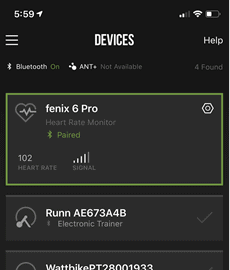
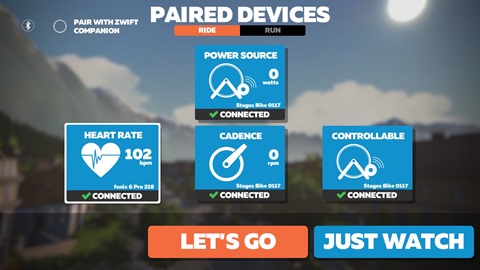



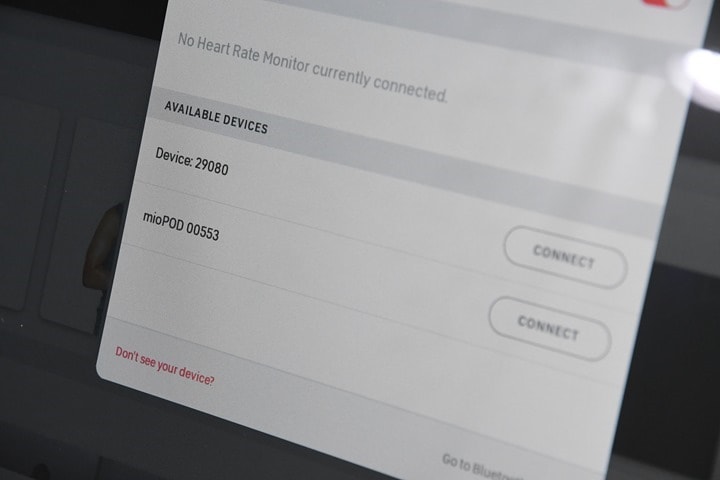











Hi Ray, Do you think that Garmin will enable the broadcasting of running pace through bluetooth?
They already do. :)
For Fenix 6, FR945, and FR245 users: link to dcrainmaker.com
?
@DC Any idea if they’re allowing (re)broadcasting of power data from a turbo?
Allowing the watch to act as a bridge so you can use TR for the workout and Zwift for the pretty background on the same (iOS, so no ANT) device?
Well, well Garmin seems to be enabling more features on a regular basis it seems now, despite Covid-19. Impressive…oh and thanks for the update!!
Wish they’d send this on down to the Fenix 5 line. Hardware limitation?
Hard to say. My guess is yes. If you roll back far enough, the Fenix 5 Plus was built atop the Fenix 5. Very little hardware change there in certain chipsets (obviously, substantial in others).
Some of the older chipsets can’t handle dual Bluetooth communications, which would probably be a hard-stop for Garmin here. Technically they could do like Timex and do singular Bluetooth connectivity, but that’s a nightmare for the users and support with a smartwatch, because it means you’d have to disable the BT connection on your phone to connect to something else. Usually ends up as a failboat.
My guess is the source code forked long ago, so it could be a major undertaking to incorporate all the recent changes back into the Fenix 5 code base. There would be all sorts of dependencies that could make this a nightmare. Then full testing would be a ton of work as well. Apple has kind of spoiled us to expecting new features to work in older devices. I’m actually impressed they are adding so many features into devices 9 to 18 months after release.
But for devices that have virtual run, a lot of the work has being done already?
Hey Ray,
Regarding recording an activity like Zwift or TR for the purpose of training load- in order to get the benefits on the watch (i.e., measuring training load), I assume I need to record, save, upload, and then delete from the web/apps (like Training Peaks) in order to get the benefit, correct?
In a nutshell, yes.
Technically you actually don’t have to delete the duplicates from TR/Zwift if you don’t want to (since they don’t contribute to load), but they would cause duplicates for other distance/time type metrics.
I feel like there have been 3 posts on this topic, and it must be much harder than we all think, but why hasn’t Garmin made a ‘Virtual Bike’ activity? Count all the stats, broadcast HR, and have one activity across all platforms. ‘Virtual Run’ is great, but is just running and was 6 months ago.
Yeah, this seems to be the feature gift that keeps on giving.
That said, I’m actually not sure that ‘Virtual Bike’ makes much sense, in the context compared to this. Once this is baked (including the Workout piece), I think this is actually a better solution than Virtual Bike.
In the Virtual Run profile, the watch has more useful data to give – specifically your running pace and cadence (plus HR). But in indoor cycling, that’s going to be via direct connection to the trainer (trainer to app). So in that case the Garmin watch really only contributes HR.
So I think the more general ‘every sport’ mode actually makes sense here.
But if your sensors are linked to another platform (Zwift/Rouvy) via bluetooth, then you are unable to link them to your watch as well? And if you record the activity on another platform and upload to Garmin Connect, your Firstbeat calculations will not be adjusted for the activity?
In theory yes, but in practice no – because there’s no trainers/power meters on the market that don’t support dual ANT+/BLE, so you’d just connect the sensor (trainer) via ANT+ to your Garmin. And there’s not been a smart trainer in the last 5-6 years that didn’t support ANT+ except for about a year’s worth of 1st gen Kinetic Smart trainers that I think almost nobody bough.
Oh, and those didn’t support the proper BLE spec anyway – so people would have been SOL with a Garmin no matter which way you paired it.
Ah yes, newbie mistake, I forgot about ant+. So used to only thinking about wifi and bluetooth for short distance wireless connections.
Perfect, thanks. I realized the same thing later on, that in trainer cycling with an app, the watch is doing a different job than just running on a basic treadmill. So it seems like the update that’s been added about ‘Always Broadcast HR in Workout’ [Bike Indoor] is the fix here. I feel like I’ve closed the loop between my Garmin watch and Zwift now!
I use Golden Cheetah to “combine” activities, and have the Zwift GPS track and the HR data from my watch, but the Zwift fake GPS data is corrupted somehow and altough it looks great on TrainingPeaks, on Garmin connect I looks like I am Iron Man flying from two arbitrary points like 2.000 kilometers apart.
How do you manage this then Pat. I’ve still not figured this out. I ride a Wattbike Atom on Zwift. Zwift controls the Atom. How do I connect a Fenix 6 so that I get all the data from the ride AND the training effects on the watch and Garmin connect?
So if this gets added to older devices, does this mean my Garmin 935 will (maybe later) now broadcast to Zwift, eliminating the need for me use use a heart rate strap?
Silly other question – I just got a Garmin 810 for display purposes only (cause its tough to turn my wrist to see my 935 while in aero). Will the 935 not broadcast to the Garmin 810 because the 810 has the older bluetooth, or am i doing something wrong?
Technically your FR935 can already broadcast to Zwift, just via ANT+. Unfortunately, I’d doubt we’ll see the FR935 get this update for Bluetooth Smart. Just not Garmin’s style.
For broadcasting to the Edge 810, no problems there. You can enable this same feature under settings > sensors > wrist HR, and then use it all via ANT+ instead.
I know what I said earlier….but just so Garmin know I’m being fair here, I have a 935 and don’t expect this as that had F5 hardware which didn’t have “modern” Bluetooth chipsets and so I get why it wouldn’t support this. I don’t expect every feature to be back ported, I would like the easy no cost stuff to be ported. Change a font? Yep (looking at the Fenix 3 skinny hard to read font here!). Change the widgets, obviously (although, apparently not…). Enable a Bluetooth feature on a watch without that hardware, making support a nightmare as you said? I get why they won’t, and that’s OK.
I know you’ve written whole posts on why we give market leaders a hard time. It’ll be glacial but I’m sure they’ll get the message if it’s clear and often :)
You think changing a font is easy? LOL. They’d have to revisit every bit of UI to make sure things aren’t broken. Wider text might just get cut off, but you may also lose whole digits depending on how their clipping code works. Any code changes are pretty much guaranteed to have unexpected consequences, no mater how “minor”.
You’re missing my point. They changed the font anyway so that work was done and tested, they just chose not to implement it on the F3 making it much harder to read than every other device.
I just realized fully today that the load gained from my 520+ doesn’t show on GC. So a hard ride means nothing. I could mirror so I have the info available, but then maps and navigation aren’t available. Know if Garmin plans on fixing that? I thought the True Up feature took care off that.
I do know that my VO2 estimate from the 520+ syncs to the F6, and I think recovery hours does too.
I am | | this close to just using GC for all training info as I don’t find TP to be helpful for me, Strava doesn’t do much for me, and GC does just about everything I actually would want. Being free, that’s pretty handy.
I’m confused on whether or not the Edge 520 Plus contributes training load. I don’t think it does, because technically it’s pre-training load widgetry.
Hi Ray,
Is everything you mentioned above on the upgrades also apply to the Tactix Delta Sapphire? I was given the choice as a gift between that one and the Garmin Fenix 6X Sapphire. I think the Tactix looks a little better.
Which would you choose if given the choice?
I’ll definitely be using it for triathlons.
Thank you for your time, consideration, and any other valuable input you can offer.
Tim
My understanding is that a Tactix Delta can use the Fenix 6X Pro beta software updates without issue.
Take your time! Tactix Delta Solar coming soon :)
Any options for rebroadcasting power data?
Would be great if the watch could connect to my Kickr via ANT, rebroadcast on bluetooth and then I could have iPhone/iPad have separate connections for reading power (Zwift) and controlling power (TrainerRoad, Xert)
@Duncan I came to ask exactly this question…
This is good news… but now I understand why Garmin does not fix the lattest buggy 9.70 firmware for the 735XT that has made the watch almost useless… they are working in other things for newest watches and don’t care about the hundreds of complains of loyal customers for years. The replacement for the 735XT watch will NOT be from Garmin, that’s for sure !
Why would you export bad data.. garmin hr is known to be rubbish.. bt chest strap required ..
Works fine for a lot of people, especially for indoor cycling, which is realistically the most likely use case here.
Actually, the first gap is bigger than you might think. The OHR sensor polls less frequently (and is less accurate, especially at higher HR’s) in Watch mode than in Activity mode.
Not sure if it is an easier fix to enable multiple BT connections in Activity mode, or to increase polling frequency in Watch mode (at least while broadcasting).
Good news!
The issue where it wasn’t broadcasting BLE while combined with ‘Broadcast During An Activity’ automatically, is a bug and will be fixed.
They said a quick workaround for now is to start a workout like normal, but then add the ‘Broadcast HR’ option to your Quick-access controls menu. That way it’s two button presses away. That’ll work currently to dual-broadcast while in a workout.
Thanks for updating this. That is good news.
Seems that fw 9.98beta with a fix for that is available
I just wish they would finally enable virtual run to have a start button to record on the watch. Oh and virtual cycle would be nice also.
Yes to virtual cycling. Not sure why they have a virtual run but not a virtual cycle activity? Virtual cycling is way more popular than virtual running.
Definitely yes to virtual cycling. I travel a lot to random hotels which have gyms with exercise bikes, so it would be great to connect to zwift using a virtual cycle mode. I have a powercal heart strap but it stops and starts with zwift.
The challenge though is virtually none of those hotel gym bikes broadcast your power/cadence over ANT+ or BLE.
That said, using a PowerCal would be an interesting scenario – also odd that Zwift is dropping there. I assume it must be oddly broadcasting 0w drops?
I am not looking for super accuracy, just something that allows me to watch / participate in something whilst being stationary. There is a Blue Peter solution of attaching a wahoo cadence meter on the crank of the pedal. You could then approximate speed and power from that, making some assumptions. It would not be accurate but it would enable you to make relative comparisons (from previous days) and let you move around zwift. There’s well documented formula on the web for estimating power from rpm.
The PowerCal is very erratic. When cycling, I stop and start in Zwift. I wonder if I have a dud belt, but don’t know how to check that. I did get 1 edge case where I was taking off the belt and was suddenly cycling at 700 watts. That was funny. :-)
They have also added MTB Dynamics such as Grit and Flow; only Fenix 6 beta for now. Looking forward to seeing this on the FR945
Thanks for the post. This was always my wish with ATV connected Zwifting.
Looking forward to seeing FR935 with that feature.
Hi Ray,
Considering lots of complaints about wrist HR data – is this an indoor-only feature or do you also see uses in outdoor scenarios (cycling with a cycling computer / phone app being the one) ?
For outdoor cycling use I don’t tend to see great wrist-based optical HR results, at least with variable road cycling. Sometimes in something like aero position on a tri bike I tend to see better results, but that’s also likely because your position is more stable and the weight (flex) is off the wrists.
So yeah, I see this most applicable to indoor cycling.
Ray,
Wrist sock??
I do not like the chest strap HR monitors. they bother me.
When riding outdoors and using one of my optical HR watches (Garmin Venu , VR3 or my 935) i use my homemade version of a “Wrist Sock”. It seems to block the extraneous light from interfering with the optical HR sensor. I think it makes the Optical HR readings more accurate than without the wrist sock.
I Cut the top elastic portion (about 4″) of an old sock and wear it on my wrist over my Venu or 935.
Of course it may look a little weird on the bike (Catrike 700 Trike in my case) …but then so do i.
Keep up the great reviews and stay healthy
Thank you
Ray,
wrist sock= Forgot to mention that when riding outdoors using the wrist-sock covering my Venu or 935 broadcasts HR info to my Garmin edge 820 computer.
Thanks.
Does this only work with the optical HR, or will it rebroadcast the readings from a chest strap if you’re wearing one? I always use a strap, but it would be great to have dual Bluetooth from that as my treadmill has a very annoying tendency to steal the BT connection from Zwift on my iPad when I’m running, and the only way to get it back is stop, power off the treadmill, wait a couple of mins, restart Zwift, reconnect HRM to Zwift, turn treadmill back on and hope it doesn’t immediately grab the connection again…
Hey Ray,
Excellent post, thx. Beside HR, have you checked whether HRV is also being broadcast, on both ANT+ AND BT channels concurrently?
Cheers
Now all they need to do is make wrist based HR monitoring reliable.
If it’s just broadcasting junk then they might as well not bother.
I tried with multiple Garmin 935’s over time with what can only be described as ‘abysmal’ results. (and Yes I tried tight, really tight, snug and loose wearing of the watch strap. Loose was easily the worst but the phoney HR spikes were universal across watchband tightness scenarios. If I had 5c for every athlete I coach telling me they hit 190bpm on a session and then checking it to see they ‘hit’ 190bpm for 2 seconds and then immediately went back down to 150bpm then I’d be a rich man.
Nearly every wrist HR monitor based run there’s a spike or multiple spikes or just plain wring numbers somewhere for some spurious reason which makes a mockery of either your HR calculated TSS and/or your Max HR for the session being 190bpm for an easy recovery jog.
Still using my plastic fronted Garmin chest strap which rarely gets the data wrong. I just swap the elastic back to it once a year.
Is it just me and my athletes or is this really common?
Yeah, wrong usage is tough – but setting that aside…
I think for the most part I see pretty good/similiar results with indoor cycling (even races). The wrist movements and pressures are just so minimal that results tend to be pretty good.
Inversely, outdoor riding tends to be tough. I would note that it’s challenging to compare a FR935 to a FR945 or Fenix 6 sensor. They are significantly different (usually towards the better).
OK.
Going to dual or triple record the next indoor cycling session. Old Garmin plastic chest strap vs 935 light based watch wrist strap…. I’ll also put a call out to borrow a 945 unit. If I get two wrist units is the right protocol to wear one on each wrist?
I might even have to download the patented DCR analyser tool to compare the results :-)
DCR citizen science in action.
Yup, one device per wrist, and not over the wrist bone. Snug, but not crazy tight.
Looking forward to it!
What is it worth broadcasting an improper sensor value to other devices?
For a number of people, especially indoor cycling, the value is just fine/accuracte. Outdoor cycling is an entirely different beast.
HI, stupid question but…. I can not for the life of me figure out which beta actually works for my Fenix 6X. It is not the pro, I actually tried using that file and it does not change the watch. Can anyone enlighten me? Thanks.
Please let us know when you hear about it being brought to ‘older’ devices like the FR245. I hope they add it when the fix the issue with the FR245 consuming so much battery since the last software update.
I received an update for the 245 yesterday, not sure what fixes it brought.
Well all these cool beta software features are cool. I will be more interested in them when they actually release the real firmware update.
Any rumors on garmin instinct 2 or fenix 6 sport
On a unrelated note how are things going with the Miopod? I really thinking of adding it to go with my Vivoactive 4 to get some of those firstbeat training bits. That or a garmin 645 refurbished for about $200 on amazon. Not sure I like bouncing back and forth between two watches though. One daily driver, one training watch.
Thanks in advance for your help and thank you in general for all work you do with this site. It’s my go to resource for fitness tech.
It’s fine. Data is good, app finally has export feature.
It’s all fine. Nothing wrong with it. I just need to write it up.
To me the challenge is I can’t really figure out why I’d spend more for this versus the Polar OH1, except for the fact that it’s nearly impossible to flip this over, versus the OH1 can rarely accidentally flip over.
Good to know the app is finally coming around. That was my biggest concern. That and it seems that no one on the planet has used this thing first hand (at least there doesn’t seem to be any reviews showing it being used). Being I mostly care about the Firstbeat tools do you feel they are implemented well? Especially compared to how Garmin does it?
Ive already tried out a Sunnto 5 and a Vantage M as my training watches and while one only does in the moment scoring no long term load viewing (Sunnto with EPOC, PTE and Live Strava Relative Effort) the other (Vantage M) looks at long term strain but doesn’t measure anything strain wise in the moment.
Geez I hope this makes it to the 945 soon.
Ray, I see Fenix 6 and 5+ getting all those updates especially recently while 945 not much, and some new features are to be delayed by many months. Is this a sign that this line of products to be discontinued or 955 is on the way? What are your thoughts on Fenix line vs. 945 feature wise going forward?
In this case actually, the FR945 led the way. It first got the Virtual Running profile well before the Fenix 6 did.
One thing to keep in mind is that while the two product lines share much code, the reality is they are led by different people/groups with different product timelines. Meaning, they’ve all got specific release things they’re trying to hit.
Typically speaking the two groups kinda work in a tick-tock (not TicTok) like fashion. One leads with a new feature, the other follows with it. Earlier this year it was Virtual Running for the FR945 first, then the Fenix 6 got it. Then more recently it’s the sleep beta and BLE-dual broadcast on the Fenix 6 (albeit in the same beta). Last year it was PacePro first on Foreurnner, then over to Fenix.
The FR945 is barely over a year old, it’s still the top-dog Forerunner, so i would expect it to continue to get feature updates going forward. I also wouldn’t expect a replacement anytime soon.
But… It is not the same chipset necessary to connect to Bluetooth sensors?
If that is the case, it should be a problem of just changing the BLE profiles supported, or I am wrong about it?
i record zwift for strava and garmin connect for training analytics so when the virtual run came out i paired all sensors. to the fenix 6 and then broadcast to the ipad for zwift. it just kept dropping out. if i paired the zwift runn to the ipad and the hrm to the ipad i got a great zwift workout but constantly calibrating the treadmill to match zwift running distance.
Hay
Did you try it connect with Elite HRV or HRV4Training app on iphone. In Elite HRV recognize it and connect but do not want to take reading….
Do you have any sugastions?
Have a nice day
Hello,
this is an exellent news, and great beta update. But I still have problems with ohr on my F6X pro. During activity (hiking) my max heart rate on watch is 120 bpm (on fenix 5 with chest strap is 160 bpm). The same is in some other activities.
thanks
Thanks for the article!
I’ve recently got a fenix 6 and I’m trying to figure out the best way to record my zwift rides to garmin connect so i can get the training effect data.
I assume now the best way is to:
Step 1: Broadcast bluetooth to zwift
Step 2: run indoor cycling activity and zwift at the same time
Step 3: delete the garmin activity on strava and delete the zwift activity on garmin connect
Is this correct or am I missing a step? Really wish Zwift would just send the training effect data to Garmin :(
Just got the new 245 beta and it supports rebroadcast over bluetooth smart now. It also supports rebroadcast while in an activity. Really appreciate that Garmin brought this capability down to the 245.
And hopefully the battery drain issue is fixed with this beta too. It looks like they turned the backlight completely off on my watch face which makes it slightly harder to see. At least I think that’s one thing they did. It’s either that or they made the display ‘darker’….except during an activity which it appears to be brighter.
Help I must be doing something wrong – no way I can connect to Zwift running on my APTV or my Bluetooth on my computer using this method – when I press start it connects to my iPhone but that’s it (the ANT turns on and off no problem) – with the BT disabled on my iPhone it won’t connect to anything else – I can connect to the APTV and Zwift running on my computer using virtual run but this causes different issues – any ideas?
Thanks
Will the 645 be updated to support this? Thanks
I looked at this post today in thinking about using an Apple TV instead of my laptop for Zwift with my Fenix 6 base model for HR data, software 23.10. The only bluetooth option appears to be via the virtual run profile. That method worked fine, but there’s no bluetooth stream coming from just turning on broadcast HR.