COROS has announced a slate of structured workout features for both inside and outside that’ll be pushed to the majority of their watches next week, specifically the VERTIX, APEX, and APEX Pro Series. So basically, everything except the budget-focused PACE.
The new features are divided up into two camps, though they roughly fall under the same umbrella. The first piece is structured workouts for running, cycling, and swimming. Such as creating an interval workout like a coach might do. This allows you to configure specific targets as well as durations, and string them together to form a complete workout.
Whereas on the strength side they’ve added a large database of specific workout movements and exercises – such as anything from Parallel Bar Dips to Planks to Sit-Ups. These can be strung together as well to form a larger cohesive workout, and then executed on the watch or even shared on the COROS platform (this last bit being particularly unique within the wearables realm actually).
While these features won’t hit watches till next week, I’ve got a bit of an early look at the functions and the details behind them. Things are still beta of course, but the vast majority of it is complete at this point and shows a pretty substantial jump forward for COROS. Not to mention it’s nice to see that all but one of their watches gets the update.
Custom Swim/Bike/Run Workouts:
First up is the ability to create custom workouts using the app itself. I see this as a bit of a precursor to accepting 3rd party workouts from apps like TrainingPeaks and others. By ensuring their own stuff is sorted first, they can then deal with the larger aspect of standardized .FIT workout files.
In any case, to begin, you’ll start on the app by choosing the ‘watch’ tab at the bottom right, followed by the ‘My Training’ option in the center of the page. Training is linked to a specific watch, rather than being generic across the platform (or at least, it’s enumerated that way – which also means you can’t create workouts if your watch isn’t powered and in range). Then, tap to ‘Add Training’, then hit ‘Create Program’, where at the bottom you’ll choose the sport type.
For this example, I’ll choose run. You can give it a name and description, and then tweak the warm-up, run, and cool-down portions. The ‘Run’ is basically the repeats you want, where each section has a Work and Rest interval. COROS groups those together, but you can still zero out the rest if you want (or vice versa):
Right now the only two parameters for structured run workouts as durations are time and distance, with intensity options of heart rate (based on zones), pace, or none. This is what I’d consider a pretty normal workout offering, whereby more advanced implementations would also include cadence (for cycling you can choose heart rate, speed, and power). Still, for 99% of runners, this is perfectly fine.
When setting the pace, it’s a little bit backwards to how a native English speaker would set it. The times are shown 4’00”-3’30”, which was confusing at first, as my brain things 3’30”-4’00”/km. I’m sure those are minor things they can sort out. Also, you’ll set the number of reps for that set (again, some minor terminology issues here), followed by the rest duration (a rest HR target can also be set as well).
You can both add additional sections, as well as duplicate or delete them:
Once you’ve got your program, you’ll be able to tap it and then hit ‘Add’, which syncs it to the watch.
Now, over on the watch you’ll see the workouts listed under a new ‘Training’ option, which shows all of your structured workouts.
After selecting it, you can immediately start the workout, or you can view the workout. I like the way they present all the steps in this connected bubble thing:
Once started it’ll show a new workout page that counts-down the time remaining for that particular segment of the workout:
You can fast forward to the next piece of the workout by pressing the lap button, which will then show your current distance/duration target remaining and lap time). On the top you’ll see the color-coding showing the exact pace targets. Green is on target, blue is low, and red is too fast:
All of it’s pretty straightforward to be honest. And again, remember you can skip sections by pressing the lap button. At present, I’m told the completed workouts in beta aren’t quite finished to allow export. So I’ve saved that bit for down the road once ready.
Strength Training:
This is probably where things are a bit more impressive. While most of what we see COROS doing here isn’t new per se, they do a pretty solid job of tying it all together into a single cohesive package. It’s not perfect yet, but the core elements are there.
First up, is creating a strength workout. Of course, strength training can come in many forms, from core workouts without any gear, to bits of light gear, to heavy gym equipment. Like before, you’ll go to add a new training program, except this time choosing strength:
Once that’s done, you’ll tap ‘Add Exercise’ to dive into the exercise database, which is sorted by body type. It’s…umm…incredibly extensive:
But it’s also sortable by muscle groups:
Or even exact equipment you’ve got (such as ropes, dumbbells, bands, etc…).
Seriously, this is super impressive.
Obviously, COROS likely licensed this database of movements/exercises from someone – but I’ve never seen anything this detailed anywhere in any other products. For example, you can’t filter in Garmin’s database anywhere near like this, nor does it have imagery for their strength training (just their yoga/etc bits). Fitbit has imagery, and way back when so did Adidas. But again, nothing to this extent. Once you’ve selected a given exercise, it’ll show more details about it, and then you can add it.
As with before, you can then sync it to the watch, and then pull it up on the watch itself.
Once on the watch it’ll give you the name of each step, along with the reps for each one. It doesn’t appear at this point to do rep counting however. Nor does it show any of the animations from the app. So for any specific moves, you’ll need to know exactly what they were (and you can’t access that app menu once the watch has started, so you can’t use that as a reference guide).
You’ll advance each set by pressing the lap button until completion.
Now, what’s cool is that over time, it’ll build out which areas of the body you’ve worked out, and that’ll be viewable in the app. Here’s an image from COROS on what they’d look like if I actually went to the gym for 6 months. That’s an incredibly cool concept:
Like I said earlier, the fundamentals of what they’re doing are good. There are elements that are clearly better than Garmin here – such as all the app-based filtering of the workout creator. Garmin has absolutely nothing to that level at this point.
Though once it’s actually on the watch it’s not quite the same. Some of Garmin’s more recent watches include animations on the watches of the specific movements (as do Fitbit, Polar, and others). That’s super helpful if it’s something a bit more complex (or, if you’re new in the gym). And the relationship between the watch and the app and being unable to use the app on your phone to double-check poses is a bit weird.
But, once you’re done in the gym, then you get back into the app, that kind of long term tracking is incredible – like, super super cool.
Wrap-Up:
As I said back earlier this year when COROS rolled out their running track tracking bits – I like some of these newer ideas they’ve been focused on. Shifting away from the competitor duplication of years past, to focusing on legit new features that either nobody else is doing, or doing them in a different way that’s potentially more appealing. I also really like the fact that they’re rolling it out to all but their oldest watch. I presume the limitation there is one of processing power.
The only challenge, as with the running track bits, is that some of these features are a bit 80% there, and need more focus to make them sing. They’re close, but they need some of their sponsored athletes to basically tear them apart and really optimize them for the athlete – rather than the engineer. It’s a problem many smaller companies have, where they lack a broader test group that’s able (or willing) to give critical feedback to smooth out the edges and make it feel like it was designed for them.
But as I said, they aren’t far here from that. Not at all.
With that – thanks for reading!
FOUND THIS POST USEFUL? SUPPORT THE SITE!
Hopefully, you found this post useful. The website is really a labor of love, so please consider becoming a DC RAINMAKER Supporter. This gets you an ad-free experience, and access to our (mostly) bi-monthly behind-the-scenes video series of “Shed Talkin’”.
Support DCRainMaker - Shop on Amazon
Otherwise, perhaps consider using the below link if shopping on Amazon. As an Amazon Associate, I earn from qualifying purchases. It doesn’t cost you anything extra, but your purchases help support this website a lot. It could simply be buying toilet paper, or this pizza oven we use and love.


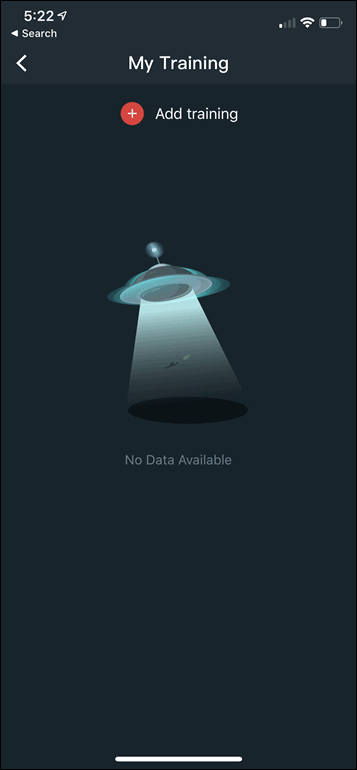
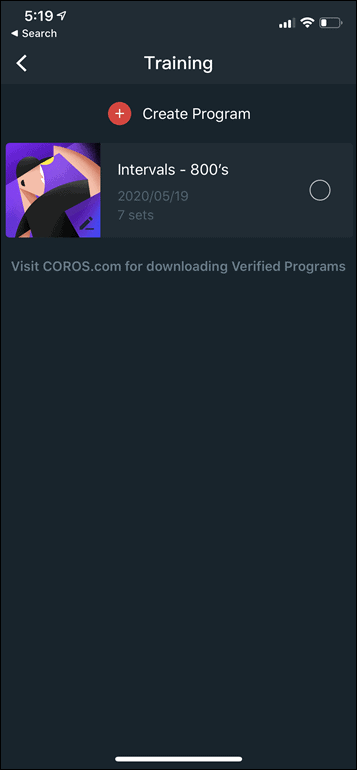
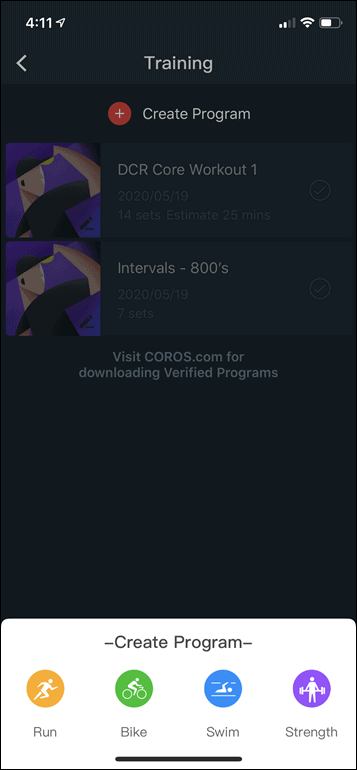
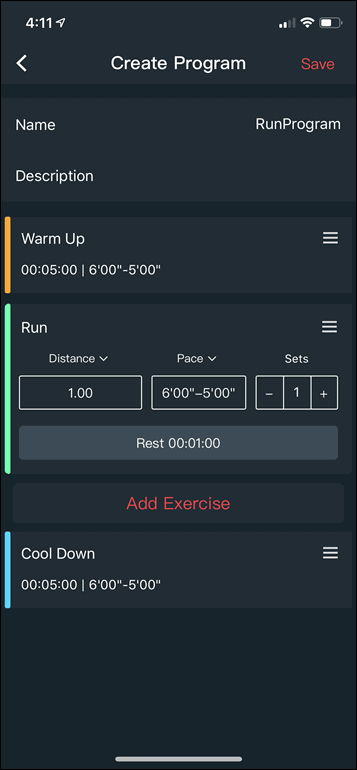
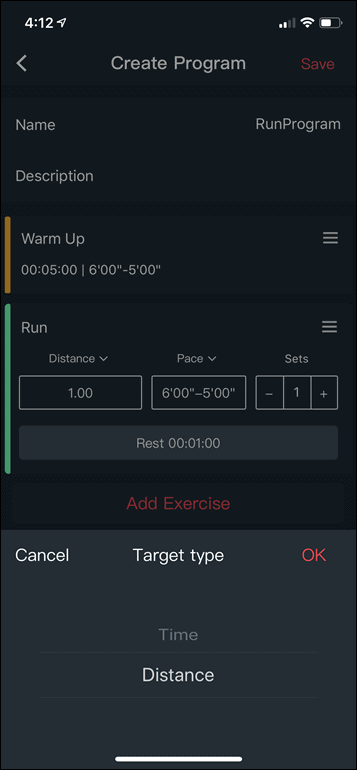
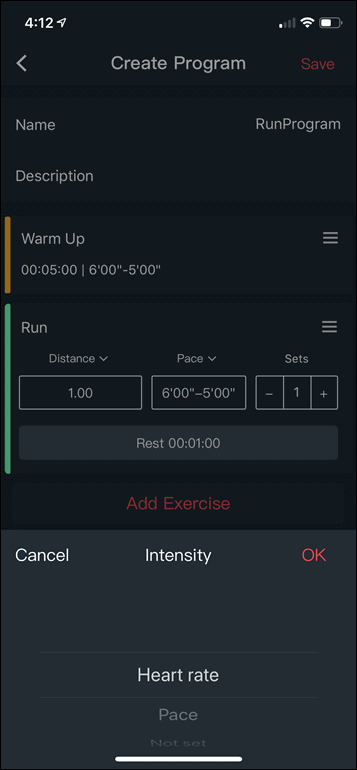
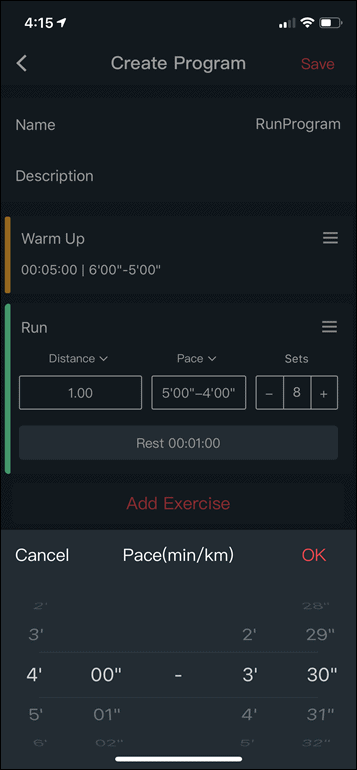
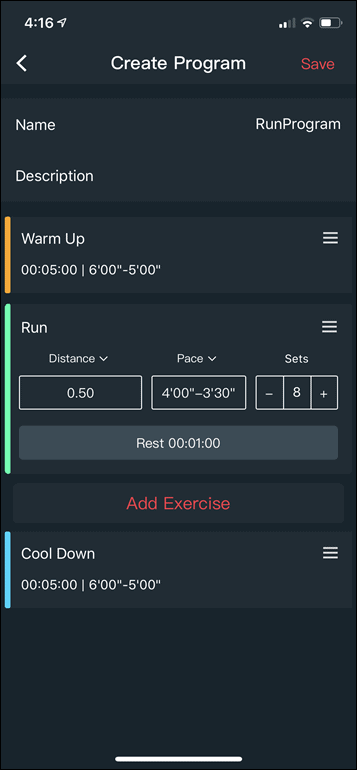
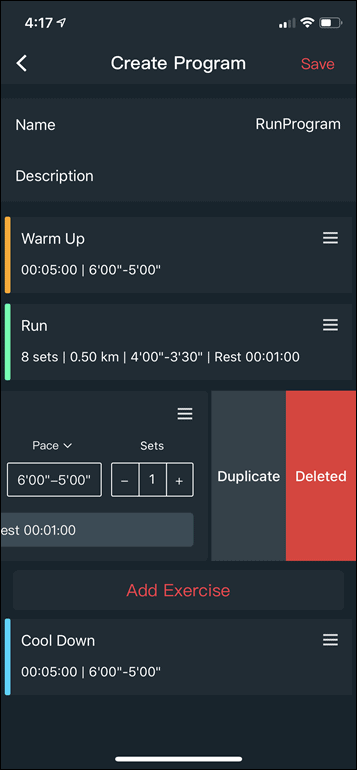





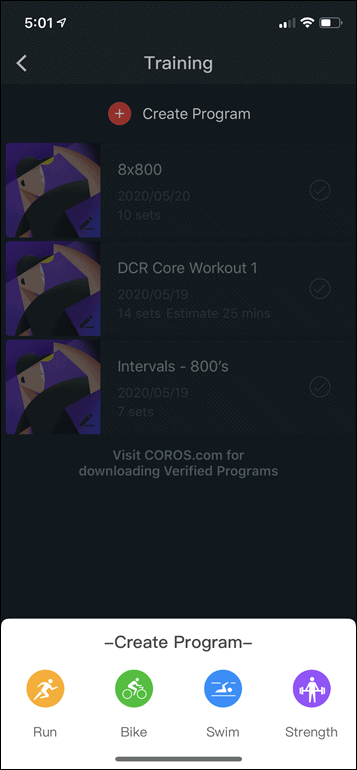
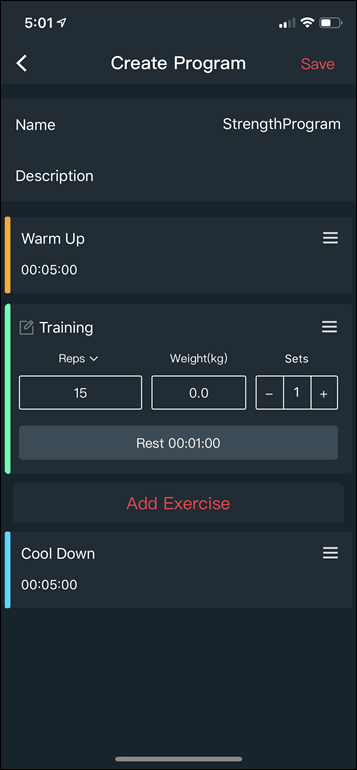
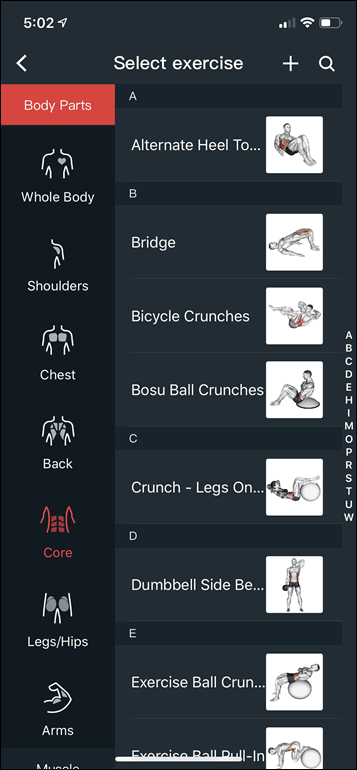
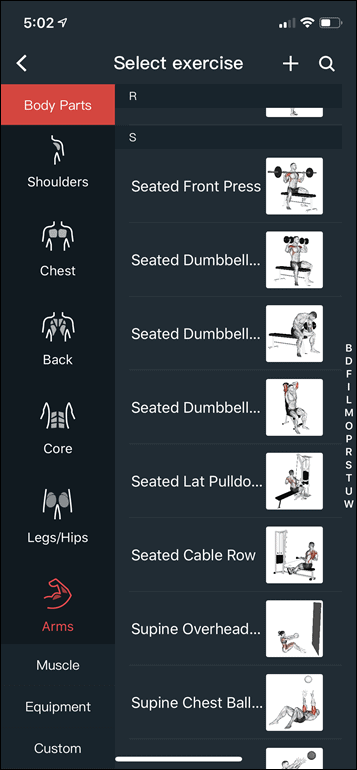
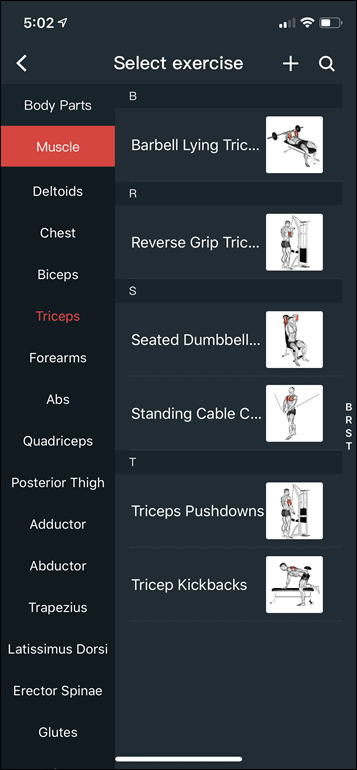
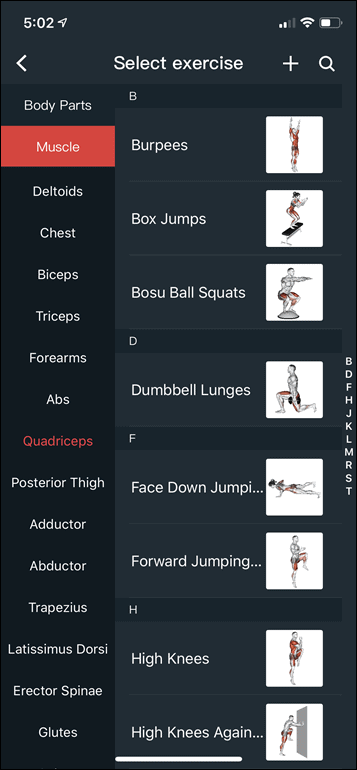
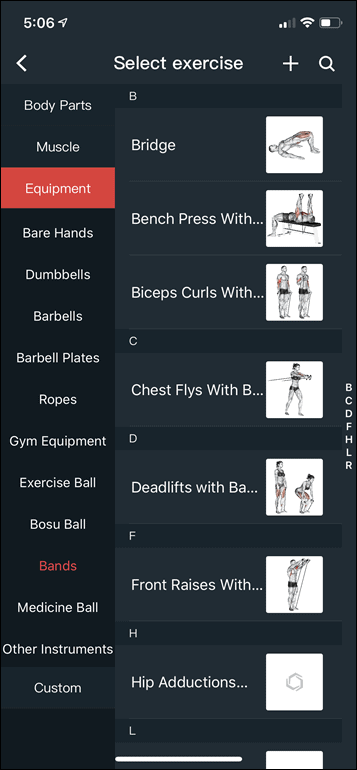
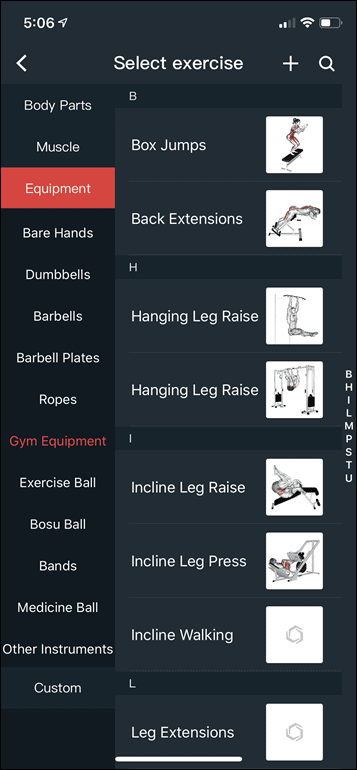
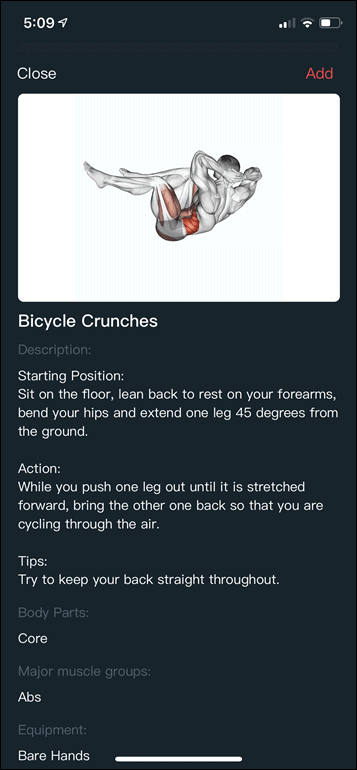
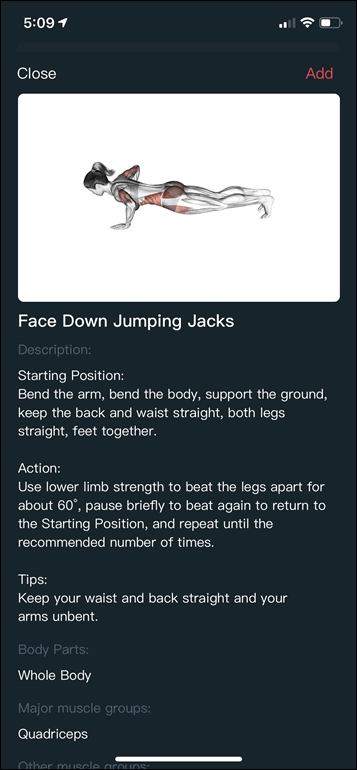




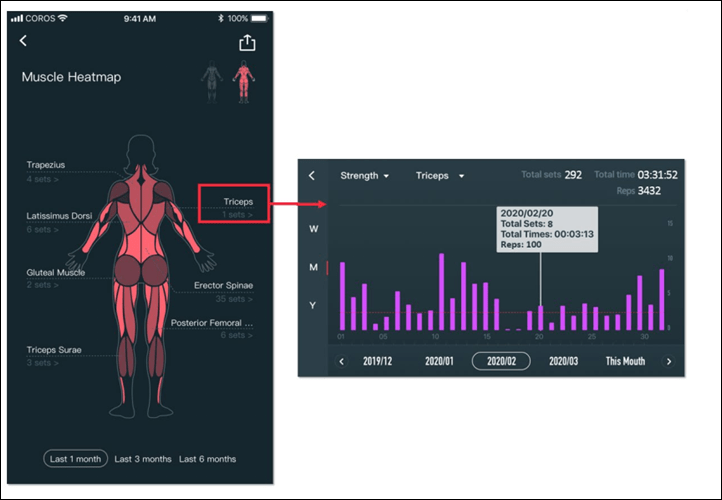





















Great features! I think the evolution of Coros is enormous and I hope that the big ones will feel a bit offended at least here and there.
I hope that Coros will continue to grow like this. The guys behind it are doing a great job!
Yup, I agree their evolution is solid.
Very intriguing. I hope they focus on their own robust custom workout platform instead of importing others. TrainingPeaks and Garmin custom workout creation is an archaic, limiting, joke.
I think that the COROS functionality foused on strength training is a step ahead (in terms of building the workout), but as for swim/bike/run workouts, it’s definitely not anywhere near the level of a Garmin or TrainingPeaks workout builder yet. The nuance of those builders is pretty substantial. It’s admittedly hard to see on a simple 8×800 workout with a simple warm-up/cool-down.
Had I tried to replicate some of my coaches more complicated workouts, I’d probably run up against limitations there. Plus – as noted the dependence on the watch being connected and everything specific to a specific watch (when building) is a bit weird.
But it’s a good start.
speaking of garmin…:-) – any chance you might have heard if animations/power manager are coming to the 945 as well? or is this long forgotten…
Nu, ca tu esti chiar prost…
COROS is definitely bringing innovation that is needed and can probably a significant user base that has been ignored by fitness watch brands, like garmin fails with their lifestyle activity watches like vivoactive for people that do strenght in addition to other activities the functionalities are just rubbish, a free phone app can do thousands of times better. Fact is if you are buying a fancy and expensive fitness watch you don’t want to carry your phone in the strength training too and just use the watch for endurance training, you also want to record sets and progression and this is a step up in the right direction.
I agree in theory, but in implementation it’s not quite perfect if looking at strength training.
Taking that example – I agree if you know exactly what the moves are and how to *properly* do them. Of course, anyone that goes to a gym knows that most people don’t know how to properly do said moves (including many employees at said gyms), so having something that shows you exactly how to do a given excercise/move/etc is valuable.
In this case, COROS shows that on their smartphone app, but that’s inaccessible during a workout (literally, that feature won’t open once you start a workout). Inversely, Garmin doesn’t show you on the app what to do (except for yoga), while they do show you on the Vivo-series what to do on the watch.
In my ideal world, the two would be sync’d actually. There’s plenty of times if working on a mat or something that I can just place the phone off to the side. Why can’t the two stay in sync with the bigger screen showing me what to do, while the watch keeps track of everything?
This kind of phone/watch integration would be brilliant. Specifically something like Trainerize has good visualization(basically its a phone application for PTs to use remotely by recording videos of themselves doing the exercises they set for their clients) and if it could link into a high end smartwatches rep detection it would be brilliant.
The idea of seeing a movement to repeat on your phone, your watch recording the reps and your PT receiving confirmation of the workout being completed would be brilliant. Potentially this could be commercialized by Garmin and Fitbit, with potential higher sales of smartwatches and potential income streams from PTs subscribing to a PT premium service.
Any new feature planned in the near future for the Coros Pace?
Coros announced a month or so ago that the Pace would not get any more features. During the announcement for the new features they said its internal memory (for firmware not workouts) was full. Might see bug fix updates though.
Any idea if Coros is connected with Fitbod, because this looks too similar. Apologies if I missed this in the article.
Not sure, but as noted I presume they licensed the database from somewhere. There’s no-way they built out that all themselves (which isn’t a slight on them, I doubt even Garmin fully built out their initial database of moves themselves).
Hi Ray, actually we build all exercise options by ourselves. The animation is a joint work with a partner. And more to add when our users send suggestions.
Cool, that’s a pretty impressive list.
The app version of this looks really good!
I have been waiting for Garmin for years to do something like this, and have bought too many units in the hope that new functionalities like this would be included. But it doesn’t look like the strength training on Garmin has been updated much for the last few years.
For my use I would actually consider changing platform if someone could do a proper strength workout on the watch/proper interactions with the phone. I have been through a number of apps, and not that interested in that route. The Garmin workout module for strength is really difficult, and as you mention the naming makes it still difficult to understand which exercise it actually is.
Does it store names of the exercises in the fit file? Possibility to keep all the information including exercise, reps, weights etc between platforms?
Starting looking at a Coros Apex to add to the Fenix/edge/viosmart++
I really like the UI and the look of the Apex Pro. But due to a pretty severe crash with my mountain bike a few weeks ago I‘m looking for a watch with fall/crash detection. The Fenix 6 has it. Do you think a similar Feature will come to the Apex Pro? As far as I know it came to the Fenix 5s plus via later update, am I right? Thanks for your help.
You could get a Specialized ANGi Sensor for your helmet; no watch required.
link to specialized.com
Hi Holger,
Actually if you have a COROS cycling helmet, it comes with fall detection and automatically calling or texting your emergency contact. Btw I work for COROS.
Just finished my first custom workout on Apex Pro. Amazing. The workout creation is intuitive and fast. Easy to edit and rearrange exercises. The database is huge, but it’s easy to add customized exercises that are automatically added to the database. Rep counting is surprisingly good, but it’s really not that important. What makes it work so well are the displays and countdown sequences for rest periods. You can easily see what’s coming next, and how many sets remain for each exercise. The vibration is just enough and the bell at the beginning of a set keeps you focused on the workout without constantly staring at the watch. The implementation is far better than Polar’s.
After two weeks, my 945 has stayed in the drawer. Great watch, impressive company.
Mark
Holy crap, they’ve gone from zero to weightlifting hero in 1 update – IFF they also track recovery.
How is the Coros with HRV and Sleep? Also are their metrics scientifically verified?
The Coros web site is disturbingly light on details.
I cycle and weight lift as my two main activities and are about to upgrade my cycle computer and buy my first fitness watch.
I’m really torn between going all Garmin with an Edge 530 and a Venu and getting a holistic view of my progress in Garmin Connect, or going Wahoo Roam + ???? something else.
Polar seems to track sleep and HRV better than Garmin, but they don’t play nice with Wahoo.
Possibly a Wahoo and Coros alternative is what I am looking for?
I really don’t like how Garmin doesn’t support their devices with new features long term, and my Edge 130 has had lots of weird sensor disconnects, restarts, and a few amazing battery fails in the cold. Frankly I think Garmin are arseholes, but are struggling to find a decent cycling & weightlifting solution.
As a PACE owner I was a bit disappointed this wasn’t available for the my watch. I e-mailed COROS about it and about one week later there was new released and these feautures are now also available on the PACE.
Not saying I had anything to do with it but PACE owners may feel free to thank me anyway,
Great work Coros, keep up the good work. May I suggest that they also expand the workout program options to also include indoor bike and run without the gps, alot of us follow a more structured program when exercising on the indoor trainer or treadmill, even if its just a option within the Bike or Run options. I do alot of indoor rowing, maybe something to look into.
Re coros structured workouts.
My Garmin Fenix 6 pro has a maximum workout limitation of 25 workouts in total only. After trying to add more than 25 workouts, the fenix watch mentioned not being able to download all workouts.
¿
Do you know how many workouts the coros apex is able to store internally at max ?
Hi guys,
Great article. I have just started using the coros pace 2 and the ability to set training programmes is great.
.the only issue I have at present is that I am able to set my heart rate zone default as lactate threshold zones which are then used on my watch when doing a simple run but when o set a training activity heart rate reserve zones are used. Did you have the same issue when using the watch?
Jon
Hi I’m curious to know if you are still having this problem because I’m considering getting a Coros Pace 2 and I use LT for my HR zones.
Thanks!
I really like this watch but I wish they had some sort of marketplace of workout programs that I could just download. Atm they have a few “verified” work outs geared for climbers and runners which is not my thing. More variety would be awesome.
Can you do one of the structured workouts within track mode?
Hi, have you checked out the indoor rowing functionality? There is no information out there – does the watch count strokes, rate per minute, distance, etc? Not pairing it to the concept2 via Bluetooth.