Polar has just launched their new Grit X multisport GPS watch, aimed primarily at the outdoor enthusiast crowd that skews slightly more towards ultra runners and hikers than it does other groups. Still, the watch has the vast majority of the guts and features of a Polar Vantage series watch (don’t worry, we’ll get into the nuances in a minute). But it’s not viewed as the successor to the Vantage series. Instead, it’s an adjacent product category.
The watch has some new features including Hill Splitter which automatically counts your hill repeats, as well as new nutritional guidance bits mid-workout and post-activity. Plus, it’s got turn by turn routing instructions when paired with Komoot. Plus a handful of other minor tweaks like improved waterproofing specs and added weather information. Oh, and the new 100-hour GPS battery life.
I’ve been using the Polar Grit X now for a bit, gathering boatloads of data, throwing the biggest hills and most interesting routes at it that I can. I’ve got plenty of data on accuracy, functionality, and lots more in this review. What works well, and what might need a bit more love.
Now – if you want the consolidated view of that into a single fast-paced video, then click no further than the play button below:

Finally, note that Polar sent over a media loaner unit to try out. Once I’m done I’ll get it back to them and go out and grab my own from normal retail channels. If you found this review useful simply hit up the links at the end to support the site.
What’s New:
As noted, the Polar Grit X is designed to be a more rugged and mountain-focused variant of the Vantage Series. Think back to the days of the Garmin Fenix line compared to the Garmin Forerunner lineup. These days that line is far blurrier, but if you go old-school it used to be more clear. The base of the Grit X is simply a Polar Vantage V with some added features. However, two features aren’t present on the Grit X that were on the Vantage V (Recovery Pro & Orthostatic Test). Inversely, one could argue it’s an upscaled Vantage M instead. Either way.
Here’s what’s new compared to the Vantage series in whole:
– Added Hill Splitter: Counts your hill ascents/descents automatically mid-workout and in app afterwards
– Added FuelWise: Gives nutrition alerts mid-workout for carbs and hydration (separately)
– Added Energy Sources: Shows breakdown of carbs/fats/protein usage post-workout on watch/app
– Added Weather: This is a widget of sorts that shows current weather on the watch
– Added 100-hour GPS tracking mode: This power-saving mode reduces track points to increase activity length (as well as via a new ‘Screensaver’ feature)
– Added Komoot route integration: Officially ‘turn by turn’ navigation, though the definition of that is a bit loose
– Switched to metal grippy buttons: These are nice, way better than Vantage buttons
– Changed the optical HR sensor: Notably changing the colored LED types it uses
– Uses standard 22m wrist strap: The Vantage V was custom, but the Vantage M used a 22m standard strap
– Increased waterproofing spec: This is increased from 30/50m to 100m
– Removed Recovery Pro: This feature was in the Polar Vantage V line, it’s not in the Grit X
– Removed Orthostatic Test: This feature was in the Polar Vantage V/M lines, it’s not in the Grit X
Phew, got all that? Good. Let’s get this thing unwrapped.
Unboxing:
The box is pretty much like any other recent Polar watch. You’ll slide off the exterior paper shell to find the box splits in two, revealing the Grit X:
Inside that there’s a charger, some paper stuffs, and the watch of course.
The paper bits include the manual and some warranty type information:
Meanwhile, the charger is the same charger as the Vantage series watches, making it easy to swap between them. I like this pattern of companies managing to keep the same charger for a number of years now. It makes it easier to borrow a charger from a friend if the field is larger. Here’s to hoping it continues!
Oh, and then the watch itself. Don’t worry, you’re gonna see a lot of shots of it over the course of this review!
From a weight and size standpoint, at 66g it’s almost identical to the Polar Vantage V series watch (64g), but is slightly heavier than the Polar Vantage M units (45g).
For a quick comparison on screen quality/visibility, the Grit X appears to have a brighter screen, but also a slightly clearer screen. Gone is the slight bit of fuzzy that you see on a Polar Vantage V, replaced by the crispier and deeper-blacks of the Grit X – but likely by using the Polar Ignite screen instead. At first glance the screens might look similiar below, but note the left side of the screen as well as the numbers. Again, it’s a bit hard to illustrate this via photo as much as in person.

From a backlight standpoint, it’s considerably brighter on the Grit X. I tried taking a photo of that in a dark closet, but gave-up after the 17th fuzzy photo.
With that, let’s dive into the details.
The Basics:
For this section I’ll cover all of the non-sport features of the Grit X. So aspects like the user interface, the activity tracking, sleep tracking, and so on. The watch mirrors that of the Vantage V series for all but two features (Recovery Pro & Orthostatic Test), so if you’re familiar with that unit, then you can probably skim through this section faster.
The watch has both a touchscreen and five dedicated buttons. The buttons on this are super crispy looking, and feeling (in terms of pushing them) compared to the Vantage series. Side by side with a Vantage V the buttons on that feel mushy, whereas these feel sharp and easy to press. There’s also a slight vibration each time you press a button.
You can also use the touchscreen to swipe through pages in the menu, though I find the success rate somewhat low there (even sitting here in a dry office typing this, let alone outside). So I’ll largely stick to buttons.
The bands use standard 22mm watch bands, which means you can go onto Amazon or whatever and buy any creative band you want, such as this one 22mm Polar Bear strap (seriously). That’s notable as the Vantage V didn’t have that, but the Vantage M did.
On the underside of the watch is the new optical sensor. What’s notable here is that previously on the Vantage series watches Polar rolled out a similar looking sensor array. However, in the Grit X they’ve completely changed up the color of the LED’s. Specifically, previously there were 9 LED’s (5 green, 4 red, + 1 unused yellow). But in the Grit X there’s now 10 LED’s used (5 red, 4 orange/yellow, 1 green).
Typically speaking, the different color LED’s handle different skin colors better. Also, some colors tend to go deeper than others which are better at more shallow depths. Polar has long toyed with different LED’s to try and increase accuracy. And honestly, in general Polar seems to change their optical HR sensor with every product. But, what’s also true is that the accuracy continues to climb and I’d easily rank them up as one of the most accurate optical HR sensors on the market.
The optical HR sensors will record your heart rate 24×7 when enabled (by default it’s only used for workouts).
Back on the front of the watch there’s a handful of main dashboard pages. You can swipe left or right to get the overview, and then swipe down to get more details. You can also use the buttons in the same manner. The first one is the nightly recharge sleep metrics. These won’t show up until you’ve tracked three nights of sleep. The nightly recharge stats essentially look at how recharged you are via ANS sleep.
Most of these deeper sleep metrics came from the Polar Ignite, including breathing rate on a per night basis and HRV data:
However, even if you haven’t logged three days of sleep, you can get the more general sleep stats – including the time you fell asleep/woke-up, as well as the sleep charge number (which is basically a sleep score):
All of this is also found within the Polar Flow smartphone app (or on the website). There you can trend over longer periods of time as well if you want to:
On the next main watch page is FitSpark. This will offer you a handful of different workouts for that day, unique to your current fitness level. In other words, if you did a hard workout the days prior, it’ll likely give you something a bit easier, and also specifying a given intensity level:
You can scroll down though to get other workout types, such as a strength or supportive (flexibility) workout, or a different cardio workout of perhaps shorter intensity. I’ll dive into FitSpark a bit later on in the sports section.
The next page is the weather. This is new on the Grit X, and will show you the weather for the next few hours. You can open it though to see the projected high/low for the day, as well as the rain, wind speed, wind direction, humidity, and forecast for the next few days in varying detail:
Next, there’s the last workout that you did. It’ll show how many hours since that workout, and you can tap it to open up the history of that workout:
Then there’s the Cardio Load Status Page. This will show up after 8 days of sessions as well and detail the breakout of your current training and whether you’re overtraining or undertraining. This is the same as on the Polar Vantage V & M series watches. More on this later in the sports section.
After that, we’ve got general activity tracking. This covers bits like steps walked, and how far towards your step goal as well as calories.
And then a separate screen for your current heart rate stats (assuming you’ve turned on 24×7 HR tracking). It’ll show your current heart rate on the main screen, but you can dive down to see your max and min HR for the day, as well as the lowest sleep HR of the previous night.
Oh, and then there’s the time and date on one last screen.
As noted earlier, all of this stuff syncs to the Polar Flow app. That’s where you can see your completed workouts, create workouts, see day to day activity tracking and all the usual stuff you’d expect from a smartwatch. I’ll largely cover the sport-specific pieces down in the sport-usage section. But within the settings you can also access general settings for the watch:
Some of these settings (and plenty more) can also be found online via the Flow Desktop app, as well as via the watch itself by pressing the lower left button:
And finally, if you need to relax a bit after watching the day’s news, you can use the Serene guided breathing functionality. You’ll access this in the lower left side button as well, and then down to Serene:
You’ll configure the overall duration as well as the inhale/exhale lengths. Then you’re off to the couch.
Speaking of things that are not relaxation-inducing – there’s smartphone notifications. These are supported across all apps, and handled at the iOS/Android level. However, I will note that I have had some intermittent issues with notification delays. Polar is looking into it and can’t reproduce it yet on their end, so hopefully it’s just a ‘me’ thing.
Oh, and simply because I know someone might ask: No, there’s no music storage/playback/control on the Grit X, nor any contactless payments. Ok, with that we’ve covered all the non-sport bits, so let’s get sweaty.
Sport Usage:
It’s pretty likely that if you’re buying the Grit X, it’s for sports. Whether that’s hiking, a trail run, or a triathlon – the Grit X covers all those pretty equally. It supports all the major sensor types via Bluetooth Smart (but not ANT+ – more on why that still matters in a moment). But if you were happy with your Vantage series setup, you’ll likely be happy here. Unless you used Recovery Pro, in which case you’re outta luck here. Same goes for the Orthostatic test (but honestly, I suspect very few people actually used that beyond curiosity once or twice).
To start a sport mode you’ll either long-hold the middle right button, or single-press the lower left button and select start training. Both take you to the below photo. Note that the GPS icon (the arrow) is red still, indicating it’s finding GPS.
This is where you’ll find your sport listing. You can store 20 sports in the Grit X. These can be customized on either Polar Flow desktop or smartphone app.
The customization of sports covers everything from the exact data fields and pages you want shown, or the frequency of update rates. You can also change zone limits for pace, power, and heart rate. As well as automatic laps and more.
For example, it’s in here that you can tweak the GPS recording rate, which can get you the higher battery durations (though, this can also be changed on the watch itself).
These changes are synced to your watch anytime you sync your watch, which can be done via Bluetooth Smart to your phone, or cable to your computer. Usually the sync process takes about 20-40 seconds via computer, or about 30-60 seconds via Bluetooth Smart.
Back on the watch, once you’ve selected a sport mode, it’ll go off and find GPS (if an outdoor sport), as well as lock optical HR (if using the optical HR sensor). Additionally, you’ll see sensor status listed as well:
The Grit X supports the same sensor types as the Vantage series. These are:
– Bluetooth Smart Heart Rate Straps
– Bluetooth Smart Cycling Power Meters
– Bluetooth Smart Cycling Cadence & Speed Sensors
– Bluetooth Smart Running Footpods
– Bluetooth Smart Running Power Meters (it also includes a built-in one)
From a power meter standpoint, I tested a few different ones. I had success with both a Quarq & Vector 3 power meter, but oddly was unable to pair to a PowerTap P2 pedal set. I’m not sure why. You can however pair multiple types of sensors to the watch easily via the sensors menu. So you can effectively save multiple bikes’ sensor configurations, or multiple heart rate straps, etc…
If you press the upper-right button while on the sport screen you’ll get a mini-settings menu of sorts. This is where you can select routes, do back to start navigation, add countdown/interval timers, or load structured workouts. It’s also where you can configure power-saving settings to get that touted 100 hours of GPS battery life.
I’ll come back to that in a moment. So, back on the main page once you’ve got GPS/HR/sensor lock it’ll turn each of the little circles green. Also, up top it shows approximately how much GPS battery life it has remaining. Obviously, if your activity is planned longer than this number, you should adjust the battery savings to make it fit. Or, go find the charging cable for a quick top-off. Or, simply stop early and eat ice cream. Whatever you do, don’t workout longer than your GPS can record for, because obviously then it won’t count.
Anyway, tap the center right button to start recording. At this juncture you can now iterate through your data fields to see various metrics from whatever workout it is you’re doing. So if you’re outside you’ll see things like speed/pace, distance, etc… More or less all the usual goodness you’d expect from a GPS watch. Here’s some pics from a workout:
Sensor data will also show up as well. And, with the Grit X you get running power natively without any extra sensors (meaning, no Stryd required). I talked about Polar running power back in the Vantage series watch – there’s no change here with the Grit X. It uses the accelerometer in the watch on your wrist to make those calculations. That has its pros and cons as I’ve outlined previously.
If you’re using Hill Splitter in your sport profile, you’ll also have that data page shown – even if not on/near a hill:
But, we’re not gonna talk about Hill Splitter here. Instead, the entire next section covers that. So, let’s keep moving on. And no better place to move onto than the new Komoot integration. That allows you to get “turn by turn” routing navigation for a course. Previously you had to create your courses within Polar Flow (they don’t support Strava Routes…yet…but they are planned). To get a route from Komoot to the Grit X, the following things have to be done:
A) Pair up your Polar Flow account to Komoot (in Polar Flow, just like pairing Strava/Training Peaks/etc…)
B) Create a route on Komoot
C) Have the Komoot region that the route starts from activated in Komoot (or, paid for)
D) Sync your Komoot routes to Polar Flow (should happen automatically)
E) Favorite the specific route in Polar Flow to sync to the watch
F) Sync the watch to get it to show up on the Grit X
G) Activate the route on the watch itself after choosing a sport
Got all that? Yeah, it’s kinda messy, namely item ‘C’ above. A Komoot region is a very small area of land. In the US it’s your county (e.g. King County for Seattle). In the Netherlands where I live it’s your province (North Holland). If your ride doesn’t start within that region, it won’t sync to Polar. You get one free activated region in Komoot under a free account, otherwise you have to pay for extra regions or pay for a global map unlock.
Assuming you sort all that out, here’s what the routes look like in Polar Flow using the sync option, you can see the Komoot ones with the icons in the middle, and then on the right which ones are synced to my watch:
Next, after syncing to the watch, then go into the mini-settings menu and select the route. It doesn’t show any information about the route, but it does let you choose whether to start it at the beginning or at a mid-point.
After choosing the route it’ll load it up and indicate the icon on the pending sport screen.
Once you begin, it effectively shows up as a breadcrumb trail that you can follow. There’s no underlying map data or contextual terrain or city/road/trail data on the page.
However, as you approach a turn you’ll get a small arrow indicating which way you should go:
If you go off-trail, it’ll notify you of that as well.
Now my testing has been a bit mixed here. On one run when I went off-course momentarily, it skewed the rest of the route after that point by about 100-200m. However, on my most recent run with Komoot routing yesterday, it was perfectly fine. And then again while shooting these very photos a few hours ago, it seemed to confuse left with right turns (telling me to go the wrong way, or telling me to go into the woods).
In any case, navigation aside, post workout you’ll get summary stats on the watch itself, including Hill Splitter metrics. Here’s a mini-gallery of those:
Also of note is that the route-name is appended to the activity throughout Polar Flow (and on the watch), so if you look in history, you won’t just see a generic workout date, but the name of the route itself. A nice touch.
And even more detail over on the Polar Flow app (or web via desktop):
Now sliding back a bit – if you need to go longer than the 40 hours of battery life, within the Grit X there’s expanded battery life options, getting upwards of 100 hours of GPS-on battery time. Albeit, with some reductions in tracking, screen update rate, or without optical HR. The following chart explains the core levels:
Up to 40 hours: 1-second GPS recording, optical HR enabled, normal screen update rate
Up to 60 hours: 1-minute GPS update rate, optical HR enabled, normal screen update rate
Up to 65 hours: 2-minute GPS update rate, optical HR enabled, normal screen update rate
Up to 100 hours: 2-minute GPS update rate, optical HR DISABLED (but using Bluetooth HR strap instead), screensaver mode enabled
To access these, you’ll press the settings option at the start of a sport profile on the watch, and then choose the power saver settings:
Essentially, these all break-down into four basic things:
– Reduced GPS Update Rates: Normally it updates at once per second, but there’s an every 1-minute and every 2-minute option
– Turning off optical HR: This means you’d use a Bluetooth Smart HR strap instead (optical HR LED’s take a lot of power at full strength in workout mode)
– Reducing screen update rate (screensaver): This is sorta the last thing you’d likely turn on, but this buys you even more battery, and is ideal for super-long activities where knowing the second by second details aren’t frankly that important.
For the reduced GPS update rate at every 2 minutes, it works by turning on the GPS for 15 seconds, then turning it off for 105 seconds. As such if you use any reduced GPS update rates, keep in mind that the GPS track will cut corners. To demonstrate this, I did a simple route around my hood with a number of turns on a bike. In this case you can see how it cuts the corners. This is similar to how it works on Garmin, though, on Suunto while running/hiking they do some GPS route awesomeness with their FusedTrack that does actually plot a route (more on that here).
The dots are hard to see on the right (it changes the lines on Polar Flow), but you can see them if you look closely.
Of course, if you’re going slow on mostly straight terrain – then it won’t be a huge impact on things. But, even in the mountain on switchbacks, keep in mind that an update rate of once every 2 mins means you might cut a number of corners. Again, I wouldn’t ever enable these options unless you really, really, really need them.
Last but not least there’s FitSpark. This was added in the Polar Ignite units, and then continued through in the Vantage series last year via updates. Essentially FitSpark is a virtual coach that has no overarching fitness/seasonal goal in mind, except to give you a workout of the day. But the biggest and most important take away is that it looks at your nightly recharge scores and underlying sleep data to determine whether or not you should be doing anything at all.
That’s a super critical gap that’s been missing. Most automated training guidance coaches/platforms don’t do that. And by ‘most’, I mean, ‘none do’. You could have a newborn at home and be days deep of horrific sleep, and they’ll tell you to go out and run a 2hr long run. Whereas Polar will look at that sleep data and give you a go/no-go type guidance, and then depending on what your greater training data looks like, will also give you specific workouts to do.
Remember, this isn’t tied to a plan. Meaning, you’re not tied to some 5KM running plan. This is basically saying ‘Hi there, I know a scary amount about you, here’s four options for workouts today. Pick one.’ Oh, right, yes, it gives you options. Numerous options. Pick your poison:
And then for each of those options it’ll give you the specific steps and guidance in the watch itself. There are cardio-focused running workouts with different intensities. And then there are core type workouts too, and for those, it’ll give you the specific moves to do, along with animations and text for each one:
But let’s say you choose the cardio workout, go run an hour or so, and then finish up. At that point, the watch gives you new suggestions. Specifically ones around active recovery such as stretching and related core workouts that’ll help and support that initial workout.
Again, keep in mind the goal of this function isn’t to be an endurance trail running coach. It’ll suck at that. Instead, the goal is actually more applicable to date: To keep you fit and push you slightly with mostly varied workouts across disciplines (such as flexibility and strength).
Ok, with that, I think I’ve covered everything there is in the sport section here. If I missed something, then definitely check out my Polar Ignite or Vantage reviews, as those will cover some of those aspects (and they’re the same). An example being indoor pool support (the pools are all closed here), or triathlon support (no triathlons right now). Note that I cover the FuelWise and Energy source bits within their own section down below.
Understanding Hill Splitter:
These three features are at the core of the new functionality within the Grit X. Thus I’m going to spend slightly longer to explain all three in more detail than what I touched on in the sport usage section. All are focused purely on sports of course. The point of this section being that if you already know all the sport basics on the Vantage Series, you can basically just read this section and the next and get caught up on these key new features. This section will be all about hills and climbing.
Hill Splitter automatically detects when you’re ascending or descending a hill and will give you the time ascending/descending, as well as length of the climb/descent. It’ll also count each ascent/descent. You’ll see that on the screen each time you go up/down, as well as summarized afterwards on the watch and then on the app.
On the watch, this is accomplished via a new full-screen data page (named Hill Splitter). This page is non-customizable, but can be added to your watch. If you’re on flat ground, this is what it looks like:
If you go up a very slight incline the ‘ground’ at the bottom of the screen will actually reflect that, before it toggles into full hill mode. Kinda neat. So basically false-flats would register there.
Next, as you start going up a climb, once you hit around the 8-10m of elevation gain marker, it’ll trigger an ascent, and the screen changes to the below screen which shows how far you’ve run/ridden/hiked up that climb as well as the duration. And of course you see which number hill this is (e.g. 1st ascent):
And that’s basically it. Hill Splitter doesn’t leverage courses in any way, nor does it show incline or anything else. You can however add the standard elevation page to your watch, and then you’ll see incline there, but you won’t see per-climb ascent metrics like you might on some other watches.
Meanwhile, once you’re ready to descend, you see all the same metrics again, this time for descending instead:
Afterwards, post-workout you’ll see a summary display of stats showing how many hills you climbed and how much ascending/descending time. Though, it looks like there’s still a few bugs here since those two should be identical numbers given my route was out/back and I did identical hill repeats.
The detail is better once you crack open your smartphone though and look at the app there. You can see the exact details for each ascent/descent – this is great.
So – about now you’re probably asking what’s the difference between Polar Hill Splitter and something like Garmin ClimbPro. Well, that’s kinda like comparing a paper airplane to a Boeing 747. Roughly. But, they also serve two different purposes. If I’m doing hill repeats out in the woods randomly, Hill Splitter is a actually a strong option. But for any sort of planned adventure, ClimbPro is far better. But still, if you need to throw an airplane across a room – it’s easier to throw a paper airplane than a 747. But wait, there’s the Cessna of Garmin Auto Climb. Which kinda sits in the middle.
Here’s the high-level overview between these three technologies:
Polar Hill Splitter:
– Automatically detects a climb
– Shows current hill climb time, length
– Shows current hill ascent number (i.e. ascent #4)
– Shows current hill descent time, length
– Shows current hill descent number (i.e. descent #4)
– Doesn’t show total climb stats mid-workout, just for that specific climb (other pages can though)
– Not dependent on any course (doesn’t use them at all)
– Hill Splitter page not customizable
– Shows per-hill ascent/descent stats in workout summary on watch
– Shows per-hill complete breakdown stats in companion app
In my opinion, Hill Splitter is really best used when doing hill repeats where you care about the specific hill count, but less about your vertical ascent metrics. Meaning, if I’m doing 2-4 minute long hill repeats, I don’t care what my vertical ascent rates are. I just want to know how I’m doing on that specific repeat. Whereas if I’m doing a trail run in the French Alps where the climbs are far longer (perhaps an hour or more easily), I care about the vertical ascent rate, current altitude, etc… I can get some of those metrics on other data pages, but not consolidated into one page.
Garmin Auto Climb
– Automatically detects a climb
– Adds a climbing data page when it detects a climb
– That page is totally customizable with any metrics (so you could add total ascent/VAM/etc..)
– Cannot show per-climb stats (e.g. this hill is 200m long), only run or lap total stats
– Can customize specific vertical ascent rate threshold (i.e. 1,600ft/hour)
– Can customize detection rates (how quickly it detects a climb or not)
– Does not trigger when going downhills
Garmin Auto Climb is mostly best for longer sustained climbs (such as that French Alps scenario above). Or, for trail runs such as in the Alps where I have multiple climbs over the run with each of them and care less about each one being a precise number, but more about my live climbing stats. While it doesn’t track by default on a per-hill basis, if you’re using the lap button (which, you probably are for hill repeats), then you can easily get those same per-hill/length stats by just having the Auto Climb set to lap totals for each one.
Garmin ClimbPro:
– Automatically detects a climb
– Requires a course/route be loaded ahead of time
– Automatically shows exact distance remaining in climb, ascent remaining, and average grade for climb
– Shows which climb # you’re on (i.e. 2 of 5), with location on the climb
– Shows current vertical speed, current time of climb
– Shows graphical elevation map of the climb
– Can look ahead to next/upcoming climbs
– Has customizable data field
– Does not trigger when going downhills
– Variable minimum climb threshold based on totality of route (smaller climbs would show up on a flatter route, but not on a mountainous route)
Garmin ClimbPro is undoubtedly the Cadillac of climbing related data fields. I’ve used to numerous times in the Alps on courses with long climbs. Or more specifically painful climbs, often multiple climbs. It’s fantastic when you have a known course. However, it’s less ideal for other day to day type scenarios. For example, if you’re just going out for a run and happen to live nearby hills/mountains, it doesn’t work unless you load a course in it. It’s also useless for hill repeats (Garmin Auto Climb above would work there). So again, back to that 747 vs paper airplane analogy, sometimes you just need a paper airplane. If I’m doing hill repeats locally, don’t give me Climb Pro. Inversely, if I’m down in the Alps on a planned route trail run, don’t give me Hill Splitter.
So, in summary, I actually like Hill Splitter as more of an everyday type of feature. Ignoring my sparse hill options here, I’d actually use Hill Splitter more than the Garmin ones for day to day usage. But, if I’m looking at the feature when in legit mountains that I’m trying to pace a longer run on, then I’d like to see Polar expand Hill Splitter to take advantage of things like the route (if loaded) or more of the details of the overall climb (such as ascent rates, etc…) on a single expanded climb-focused page. But again, it’s a good start.
Understanding FuelWise & Energy Sources:
The new FuelWise and Energy Sources bits go hand in hand, though, they are distinct and separate features.
First up is FuelWise, which is accessed pre-workout via the ‘Fueling’ menu. This feature will offer both ‘smart’ and ‘manual’ alerts for carb replenishment mid-workout, for workouts of 90 minutes or longer. In addition, it can also trigger hydration alerts in conjunction with that. It doesn’t matter the workout type, the functionality works the same.
To access it, you’ll press the lower left button once, and then again down to Fueling:
It’s here you’ve got the three aforementioned options – Smart Carbs, Manual Carbs, and Hydration. Regrettably, a Spaghetti option is not shown.
If you choose Smart Carbs, you’ll specify the duration of the activity. The default, and minimum, is 90 minutes. If however you end up going longer, it’ll continue offering alerts on a schedule it thinks makes sense.
You can specify how many carbs are in each ‘serving’. In other words, each gel pack serving size (or whatever it is you’re eating). You’ll also specify the heart rate zone of the workout.
Based on these basic parameters it’ll use what it knows about your past workouts in this zone and remind you to take in nutrients at specified intervals throughout the workout.
At this point, you can then add in automatic hydration alerts to the menu, where you’ll specify how often you want to drink.
It specifies how much you should drink each time:
Once that’s done you’ll say you’re ready to go, and it’ll let you choose a sport. Along the side of the sport it’ll show an icon indicating that Fueling has been added to that activity prior to pressing start. Note that if you’ve also added a workout or route, it’ll rotate through the icons.
Finally, mid-workout there’s a brief notification to drink or eat. It’s super quick and only stays 2-3 seconds, and could easily be missed. I’d like to see it stay on the screen for 10 seconds, unless dismissed prior to that. I’ve got one super fuzzy photo of what it looks like in my video), but here’s a better press shot (it’s the same, except nowhere near as vibrant):
As for the ‘manual’ options, it’s the exact same menu as above, the only difference is that you specify the exact interval for manual carb intake. The hydration menu remains the same.
At a basic level – this is good stuff from Polar. It’s definitely not as advanced as we’ve seen from others, since it doesn’t account for any weather aspects. For example, on a hotter day it doesn’t advise you to drink more, nor reduce the liquids on a much cooler day. There also doesn’t seem to be a ton of insight into how these calculations are made precisely. So I’d like to see a bit more there within the app somewhere.
However, the insights do come from some of your historical workouts. And that gets into the next bit, which is the new Energy Sources component. This is purely an after-workout feature that shows where your energy sources were for a given workout. You’ll see this as you scroll down into the summary stats. Here’s an example run:
And as I scroll a bit further you can see the exact breakdowns:
You’ll also get these in more detail on the Polar Flow smartphone app, including a little slider you can move back and forth to see the shifts in energy:
I like this feature more-so than the basic fueling components. But I’d love to see this in conjunction with structured/planned workouts. For example, if I load a 3-hour long structured workout at varying intensities, I’d love to see it look at my historical data for those zones and give super-specific information.
I’m sure Polar will get there. Like any company, you’ve gotta start somewhere and this seems like a reasonable place to start.
GPS Accuracy:
There’s likely no topic that stirs as much discussion and passion as GPS accuracy. A watch could fall apart and give you dire electrical shocks while doing so, but if it shows you on the wrong side of the road? Oh hell no, bring on the fury of the internet!
GPS accuracy can be looked at in a number of different ways, but I prefer to look at it using a number of devices in real-world scenarios across a vast number of activities. I use 2-6 other devices at once, trying to get a clear picture of how a given set of devices handles conditions on a certain day. Conditions include everything from tree/building cover to weather.
Over the years, I’ve continued to tweak my GPS testing methodology. For example, I don’t place two units next to each other on my wrists, as that can impact signal. If I do so, I’ll put a thin fabric spacer of about 1”/3cm between them (I didn’t do that on any of my Polar Grit X activities however, all workouts only had a single device per wrist). But often I’ll simply carry other units by the straps, or attach them to the shoulder straps of my hydration backpack. Plus, wearing multiple watches on the same wrist is well known to impact optical HR accuracy.
Next, as noted, I use just my daily training routes. Using a single route over and over again isn’t really indicative of real-world conditions, it’s just indicative of one trail – that’s why I use routes all over the place. The workouts you see here are just my normal daily workouts.
First up, we’ll start with something that’s a blend of easy and challenging – a run through the forest. In this case it’s got some wide open areas around fields, but also some fairly tree-dense locations. It’s compared against a Garmin Instinct, a Timex R300 GPS, and even its sibling the Polar Vantage V. Here’s that data set:
At a high level, things look kinda similar between them. Though, at the beginning there’s clearly some mis-alignment coming from the Garmin Instinct:
Thankfully that mess doesn’t last very long and the units all form a pretty close pack. There’s a couple points below where the Vantage V is off in the woods a bit more, but the Grit X is actually nicely on-point here.
I mean, until we got to this point. Then it all went to crap:
Ahh yes, the much taller trees. All the units struggled here – though oddly in different parts. The Grit X actually did pretty well initially, but that sputtered out towards the 2nd turn. The winner on this segment? The $129 Timex R300 GPS. I mean, it wasn’t a stellar track, but it was better than the others.
For the most part, nobody really nailed it the rest of the way through the woods. Everyone was sorta near the track, but sorta not:
But hey, once we got out to the fields, then it got acceptable by everyone again:
Distance-wise at the end of the day, they were all fairly similar. The Timex doesn’t write its distance to the file as a summary field, but it’s recorded distance was in the middle at 8.80km.
Now, let’s increase the difficulty by going on tighter trails for hill repeats…eight times in a row. This will look at how well it can maintain the same exact loop over and over again (all, on trails). In this case I swapped out the Polar Vantage V for an Apple Watch Series 5. Just to mix it up. Here’s that data set:
Ok, again, at a high level it’s fine. And initially, as I was leaving the city, it was fine too (a tiny bit of offset on one direction to/from with the Timex R300, but nothing major):
The rest of the trail there was fine. So let’s go straight on down to the hill.
That’s kinda pleasing in a visual sort of way. The right side of this circle is where I went up each time, and the left side is where I went down each time. Interestingly, there are two observations here:
A) Going up, they’re all very very close. Within a few meters of each other on all the loops
B) Going down, they’re a bit more spread out, but also aligned in groupings unto themselves
In other words, it seems like going downhill causes some ‘drift’ for each given unit, which is why we can see the colors more easily than not.
So who was closest? Well, it’s tough – but I’d say it’s a tie between the Grit X and the Apple Watch, with the Timex close behind. Which isn’t to say the Instinct was far off. We’re really talking just 5-7 meters off to one side at most. Very small differences.
Now, keep in mind my hills are pretty darn small here. Look, that’s all I’ve got. It’s not the size of your hill, but how you use it. Or, something like that.
Note that at present we don’t show negative elevation values on the DCR Analyzer graphs, though this would be a case where it would be helpful. The hill starts below sea level. The three non-Timex units are all pretty close when you look at the scale here.
Next, let’s increase difficulty again – this time throwing some tall buildings in the mix. Obviously, had this not been in the middle of a pandemic I would have gone down to the Alps for more detailed elevation and dense-tree testing, but I’m workin’ with what I’ve got. So buildings it is! Here’s that data set:
Well then, let’s get straight to the chunks of metal: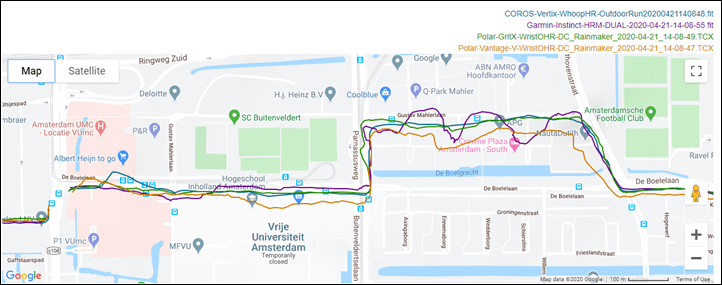
Yup…that’s a mess.
It’s probably easier to rank them here on levels of suck:
A) Garmin Instinct: Winner of the most suck – it’s drawing mountains in my buildings
B) Polar Vantage V: Strong runner-up of suck – it’s multiple blocks away
C) Polar Grit X: Pretty good actually. Not perfect, but totally passable.
D) COROS Vertix: Well then, that’s just about perfect. Nicely done!
The rest of the run was perfectly fine for the Grit X, with only a few minor quibbles here and there, no more than the other watches.
Next, let’s switch over to some cycling. This is a big ol’ loop around the area. None of the terrain is super difficult from a GPS standpoint, though there are plenty of buildings and bridges – especially earlier on. Here’s that data set.
At a high level, things look basically identical.
And, at a medium level – they’re still identical:
And a low level, they’re still virtually identical. Even going under this gigantic highway overpass all units are basically the same. No wonky outliers here.
Honestly, this entire track is watching four lines all within a meter or two of each other at all times.
So yeah, kinda boring.
But ya know what? Boring is good for GPS accuracy. And overall this was pretty solid. I don’t have any real complaints here. Comparing them to Vantage V GPS tracks there’s clearly a bump-up in accuracy. My guess here would be that’s probably more due to antenna design or power to the GPS chipset than anything else. Either way – whatever changes they made under the covers are solid!
(Note: All of the charts in these accuracy sections were created using the DCR Analyzer tool. It allows you to compare power meters/trainers, heart rate, cadence, speed/pace, GPS tracks and plenty more. You can use it as well for your own gadget comparisons, more details here.)
Heart Rate Accuracy:
Next up we’ve got heart rate accuracy. This roughly falls into two buckets: 24×7 HR, and workout HR. As is usually the case with most devices these days, I see no tangible issues with 24×7 HR (it’s exceptionally rare that I see issues in this realm, given how easy it is). It works well across both normal daily routines as well as things like sleep. Speaking of which, I talk about RHR values and 24×7 monitoring here and why it’s interesting.
Before we move on to the test results, note that optical HR sensor accuracy is rather varied from individual to individual. Aspects such as skin color, hair density, and position can impact accuracy. Position, and how the band is worn, are *the most important* pieces. A unit with an optical HR sensor should be snug. It doesn’t need to leave marks, but you shouldn’t be able to slide a finger under the band (at least during workouts). You can wear it a tiny bit looser the rest of the day.
Ok, so in my testing, I simply use the watch throughout my normal workouts. Those workouts include a wide variety of intensities and conditions, making them great for accuracy testing. I’ve got steady runs, interval workouts on both bike and running.
For each test, I’m wearing additional devices, usually 3-4 in total, which capture data from other sensors. Typically I’d wear a chest strap (usually the Garmin HRM-DUAL or Polar H10, but also Polar H9) as well as another optical HR sensor watch on the other wrist (lately the Whoop band, Polar OH1 Plus, as well as the Mio Pod). Note that the numbers you see in the upper right corner are *not* the averages, but rather just the exact point my mouse is sitting over. Note all this data is analyzed using the DCR Analyzer, details here.
We’re going to start with something simple here first, a relatively stable run without a ton of variance. Here’s that dataset.
Starting at the beginning, there’s definitely some disagreement there – the Polar Grit X seems to be a bit slow on the uptake compared to the Polar OH1 Plus and Timex R300 GPS. Meanwhile, the Garmin HRM-DUAL chest strap had the rare initial spike (definitely not accurate). I got it wet (again) about two minutes into it and things got happy.
For the most part as you can see above, the graphs are virtually identical. However, there were three minor spikes that I can’t account for from the Grit X. Lasting a few seconds each, but spiking to 170+:
Since that data set is largely pretty basic, let’s shift over to the hill repeat data set. This one is compared against the Apple Watch Series 5 on the other wrist, and then both a Polar OH1 Plus and a Garmin HRM-DUAL chest strap:
At a high level things look good, but we do see a few orange blips (the Grit X) here, which is similar to what I saw before with slight HR spikes.
Looking more closely at those 8 hill repeats, you’ll see that overall it was pretty good there. A tiny bit of lag though compared to the Apple Watch Series 5 and the HRM-DUAL strap. The OH1 was similarly slightly slower than the others too. Likely an indication of similar optical HR algorithms being used between the two Polar products.
But for the most part, the differences were very small there in those higher intensity sections.
Still, if we look at the rest of the workout we see those same little spikes again throughout:
None of them are huge – usually only a 5-7bpm bump. But still very obvious in these graphs, and certainly would shift someone from one HR zone to another.
For comparison, here’s another data set, this one compared against the Polar Vantage V on the other wrist for optical HR. In this set, the Grit X is GREEN, and you can see those spikes that don’t seem to exist for the Vantage V:
And what about an indoor bike workout? Ask and you shall receive. Very very close, but again in ORANGE you can see some of those little spikes of the Grit X. Hardly anything major – but certainly visible.
And finally – what about an outdoor ride. No prob – I’ve got data there too. Well…at least it wasn’t the Timex here:
Ok, that watch is only $129 – ya win some, ya lose some. But for the Grit X in orange, it actually does really darn well. Like, crazy well for an optical HR sensor on my wrist. I see 1-2 problem points (around the 1:17 marker), but other than that, it’s solid.
Though again, there are a few of those little spiky things here and there mixed in.
So overall the Polar Grit X optical HR story is a bit conflicted. On one hand, if we take away the quirky spikey things, then it’s really really good – very solid and spot-on in almost every case. Easily among the best out there.
However, the small spikes are odd, and usually indicative of an algorithm failure somewhere. I’ve seen that before on other watches over the years, and in almost all cases the manufacturers can sort it out within a few weeks or months. So that bit bodes well for them.
Product Comparison:
I’ve added the Polar Grit X into the product comparison database, allowing you to compare it against other products that I’ve reviewed in the past. For the purposes of below I’ve compared it against the Garmin Instinct, Suunto 5, and Polar Vantage M – which are the ones most people will be comparing it against from a sports/fitness standpoint. One could compare it against the higher end units as well (Vantage V, Fenix series, but I think the ones I noted are most comparable. And again, you can always make your own charts in the product database.
| Function/Feature | Polar Grit X | Garmin Instinct | Polar Vantage M | Suunto 5 |
|---|---|---|---|---|
| Copyright DC Rainmaker - Updated July 11th, 2023 @ 3:06 am New Window | ||||
| Price | $429 | $299 | $279 | $329 |
| Product Announcement Date | Apr 22nd, 2020 | Oct 11th, 2018 | Sept 13th, 2018 | May 21st, 2019 |
| Actual Availability/Shipping Date | Apr 22nd, 2020 | October 2018 | November 2018 | Early June 2019 |
| GPS Recording Functionality | Yes | Yes | Yes | Yes |
| Data Transfer | USB, BLUETOOTH SMART | USB, BLUETOOTH SMART | USB, BLUETOOTH SMART | USB & Bluetooth Smart |
| Waterproofing | Yes - 100m | 100 meters | Yes - 30m | Yes - 50m |
| Battery Life (GPS) | Up to 100 hours | Up to 16 hours GPS (40hrs in UltraTrac) | Up to 30 hours | Up to 40 hours |
| Recording Interval | 1s | 1s or Smart Recording | 1s | Variable |
| Alerts | Vibrate/Sound/Visual | Vibrate/Visual/Audio | Vibrate/Visual | Sound/Visual/Vibrate |
| Backlight Greatness | Great | Great | Great | Good |
| Ability to download custom apps to unit/device | No | No | No | No |
| Acts as daily activity monitor (steps, etc...) | Yes | Yes | Yes | Yes | Music | Polar Grit X | Garmin Instinct | Polar Vantage M | Suunto 5 |
| Can control phone music | No | Yes | No | No |
| Has music storage and playback | No | No | No | No |
| Streaming Services | No | N/A | No | No | Payments | Polar Grit X | Garmin Instinct | Polar Vantage M | Suunto 5 |
| Contactless-NFC Payments | No | No | No | No | Connectivity | Polar Grit X | Garmin Instinct | Polar Vantage M | Suunto 5 |
| Bluetooth Smart to Phone Uploading | Yes | Yes | Yes | Yes |
| Phone Notifications to unit (i.e. texts/calls/etc...) | Yes | Yes | Feb 2019 | Yes |
| Live Tracking (streaming location to website) | No | Yes | No | No |
| Group tracking | No | No | No | No |
| Emergency/SOS Message Notification (from watch to contacts) | No | No | No | No |
| Built-in cellular chip (no phone required) | No | No | No | No | Cycling | Polar Grit X | Garmin Instinct | Polar Vantage M | Suunto 5 |
| Designed for cycling | Yes | Yes | Yes | Yes |
| Power Meter Capable | Yes | No | Yes | Yes |
| Power Meter Configuration/Calibration Options | Yes | N/A | Yes | Yes |
| Power Meter TSS/NP/IF | No | N/A | No | No |
| Speed/Cadence Sensor Capable | Yes | Yes | Yes | Yes |
| Strava segments live on device | Yes | No | Future Update (Date TBD) | No |
| Crash detection | No | No | No | No | Running | Polar Grit X | Garmin Instinct | Polar Vantage M | Suunto 5 |
| Designed for running | Yes | Yes | Yes | Yes |
| Footpod Capable (For treadmills) | Yes | Yes | Yes | Yes |
| Running Dynamics (vertical oscillation, ground contact time, etc...) | No | No | No | No |
| Running Power | Yes (built-in) | No | Yes with 3rd party devices (not built-in like Vantage V) | With extra sensor |
| VO2Max Estimation | Yes | No | Yes | Yes |
| Race Predictor | No | No | No | No |
| Recovery Advisor | No | No | No | Yes |
| Run/Walk Mode | No | Yes | No | No | Swimming | Polar Grit X | Garmin Instinct | Polar Vantage M | Suunto 5 |
| Designed for swimming | Yes | Yes | Yes | Yes |
| Openwater swimming mode | Yes | Yes | Yes | Yes |
| Lap/Indoor Distance Tracking | Yes | Yes | Yes | Yes |
| Record HR underwater | Yes | No | Yes | Yes |
| Openwater Metrics (Stroke/etc.) | Yes | Yes | Yes | Yes |
| Indoor Metrics (Stroke/etc.) | Yes | Yes | Yes | Yes |
| Indoor Drill Mode | No | No | No | No |
| Indoor auto-pause feature | Yes | No | Yes | No |
| Change pool size | Yes | Yes | Yes | Yes |
| Indoor Min/Max Pool Lengths | 20M/Y to 250 m/y | 14M/15Y TO 150Y/M | 20M/Y to 250 m/y | 15m/y to 1,200m/y |
| Ability to customize data fields | Yes | Yes | Yes | yes |
| Captures per length data - indoors | Yes | Yes | Yes | Yes |
| Indoor Alerts | N/A | Yes | N/A | No | Triathlon | Polar Grit X | Garmin Instinct | Polar Vantage M | Suunto 5 |
| Designed for triathlon | Yes | No | Yes | Yes |
| Multisport mode | Yes | No | Yes | Yes | Workouts | Polar Grit X | Garmin Instinct | Polar Vantage M | Suunto 5 |
| Create/Follow custom workouts | Yes | Yes | Yes | No |
| On-unit interval Feature | Yes | Yes | No | Yes |
| Training Calendar Functionality | Yes | Yes | No | Yes | Functions | Polar Grit X | Garmin Instinct | Polar Vantage M | Suunto 5 |
| Auto Start/Stop | Yes | No | ||
| Virtual Partner Feature | No (but can give out of zone alerts) | Yes | No (but can give out of zone alerts) | No |
| Virtual Racer Feature | No | No | No | No |
| Records PR's - Personal Records (diff than history) | No | Yes | No | No |
| Tidal Tables (Tide Information) | No | No | No | No |
| Weather Display (live data) | Yes | Yes | No | No | Navigate | Polar Grit X | Garmin Instinct | Polar Vantage M | Suunto 5 |
| Follow GPS Track (Courses/Waypoints) | Yes | Yes | No | Yes |
| Markers/Waypoint Direction | No | Yes | No | Yes |
| Routable/Visual Maps (like car GPS) | No | No | No | No |
| Back to start | Yes | YEs | Feb 2019 | Yes |
| Impromptu Round Trip Route Creation | No | No | No | No |
| Download courses/routes from phone to unit | Yes | Yes | No | Yes | Sensors | Polar Grit X | Garmin Instinct | Polar Vantage M | Suunto 5 |
| Altimeter Type | Barometric | Barometric | GPS | GPS |
| Compass Type | N/A | Magnetic | N/A | N/A |
| Optical Heart Rate Sensor internally | Yes | Yes | Yes | Yes |
| SpO2 (aka Pulse Oximetry) | No | No | No | No |
| Heart Rate Strap Compatible | Yes | Yes | Yes | Yes |
| ANT+ Heart Rate Strap Capable | No | YEs | No | No |
| ANT+ Speed/Cadence Capable | No | Yes | No | No |
| ANT+ Footpod Capable | No | Yes | No | No |
| ANT+ Power Meter Capable | No | No | No | No |
| ANT+ Lighting Control | No | No | No | No |
| ANT+ Bike Radar Integration | No | No | No | No |
| ANT+ Trainer Control (FE-C) | No | No | No | No |
| ANT+ Remote Control | No | No (Yes for VIRB camera control) | No | No |
| ANT+ eBike Compatibility | No | No | No | No |
| ANT+ Gear Shifting (i.e. SRAM ETAP) | No | No | No | No |
| Shimano Di2 Shifting | No | No | No | No |
| Bluetooth Smart HR Strap Capable | Yes | YEs | Yes | Yes |
| Bluetooth Smart Speed/Cadence Capable | Yes | Yes | Yes | YEs |
| Bluetooth Smart Footpod Capable | Yes | Yes | Yes | Yes |
| Bluetooth Smart Power Meter Capable | Yes | No | Yes | Yes |
| Temp Recording (internal sensor) | Yes | Yes | Yes | No |
| Temp Recording (external sensor) | No | Yes | No | No | Software | Polar Grit X | Garmin Instinct | Polar Vantage M | Suunto 5 |
| PC Application | Polar Flowsync - Windows/Mac | Garmin Express | Polar Flowsync - Windows/Mac | PC/Mac |
| Web Application | Polar Flow | Garmin Connect | Polar Flow | Suunto Sports Tracker Platform |
| Phone App | iOS/Android | iOS/Android/Windows | iOS/Android | iOS /Android |
| Ability to Export Settings | No | No | No | No | Purchase | Polar Grit X | Garmin Instinct | Polar Vantage M | Suunto 5 |
| Amazon | Link | Link | Link | Link |
| Backcountry.com | Link | Link | ||
| Competitive Cyclist | Link | Link | ||
| REI | Link | Link | Link | Link | DCRainmaker | Polar Grit X | Garmin Instinct | Polar Vantage M | Suunto 5 |
| Review Link | Link | Link | Link | Link |
And again – don’t forget you can make your own product comparison charts comparing any products using the product comparison database.
Wrap-Up:
It’s clear that Polar has seen the success of the outdoor/hiking/ultra focused market from their competitors in recent years, and the Grit X aims to replicate that success on their own product line. Some of the changes are cosmetic or external in nature, included to make the watch feel more rugged. While other features are true feature adds that cater well to someone going out and hiking or running through mountains. I think it’s easily the best watch Polar has made to date.
Which isn’t to say it’s perfect. Some of the features, like the Hill Splitter, while aimed at the trail running crowd, need a bit more finesse to be really useful there. Things like accounting for the planned route or even showing more climb-specific metrics automatically would help it hit that target user group considerably. And then there’s also the price. While $429 isn’t too bad, I think it would have done really well at $399. Sure, it’s $100 more than the Garmin Instinct – but it can cater to the multisport crowd whereas the Instinct can’t.
I do think the lack of ANT+ support, while sounding old here, has made itself more obvious in the last two months with many people stuck indoors. The inability to pair to a smart trainer on apps like Zwift or TrainerRoad as a second connection of Bluetooth Smart (only Wahoo KICKR’s support that, due to most other devices using older Bluetooth chipsets), means that you won’t get all of the training load bits into the watch. Polar could easily solve that by enabling ANT+ in the Grit X (or Vantage series).
Still, I’m liking the direction of this. Polar largely isn’t trying to compete purely on features here. They’ve found a rough balance between useful new functionality and keeping the price reasonable. And the tweaks they need aren’t substantial, but rather minor feature refinements that can easily happen quickly.
And all of which ignores the fact that if you’re looking for a triathlon watch, this is just as capable with full sensor support as anything else at that price point – or even slightly above it.
With that – thanks for reading!
Found this review useful? Support the site!
Found This Post Useful? Support The Site!
Hopefully you found this review/post useful. At the end of the day, I’m an athlete just like you looking for the most detail possible on a new purchase – so my review is written from the standpoint of how I used the device. The reviews generally take a lot of hours to put together, so it’s a fair bit of work (and labor of love). As you probably noticed by looking below, I also take time to answer all the questions posted in the comments – and there’s quite a bit of detail in there as well.
If you're shopping for the Polar Grit X or any other accessory items, please consider using the affiliate links below! As an Amazon Associate I earn from qualifying purchases. It doesn’t cost you anything extra, but your purchases help support this website a lot.
And finally, here’s a handy list of accessories that work well with this unit (and some that I showed in the review). Given the unit pairs with just about any Bluetooth Smart sport sensors, you can use just about anything though.
And of course – you can always sign-up to be a DCR Supporter! That gets you an ad-free DCR, access to the DCR Quarantine Corner video series packed with behind the scenes tidbits...and it also makes you awesome. And being awesome is what it’s all about!
Thanks for reading! And as always, feel free to post comments or questions in the comments section below, I’ll be happy to try and answer them as quickly as possible. And lastly, if you felt this review was useful – I always appreciate feedback in the comments below. Thanks!








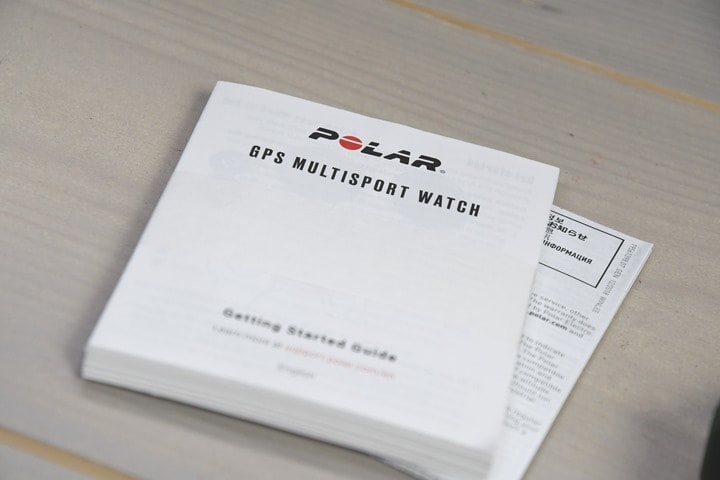









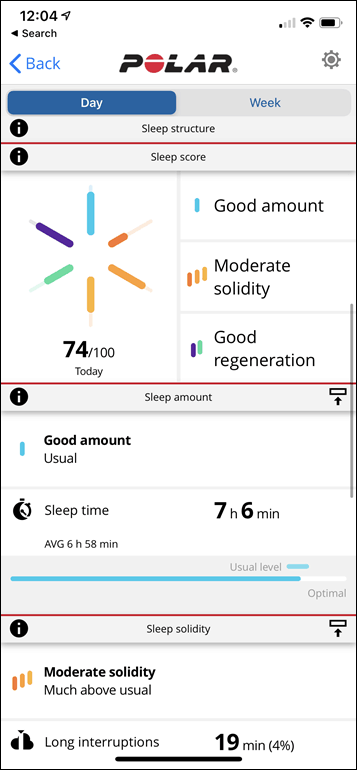
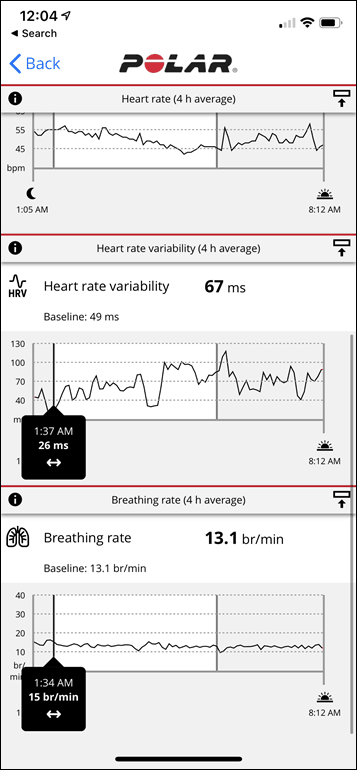
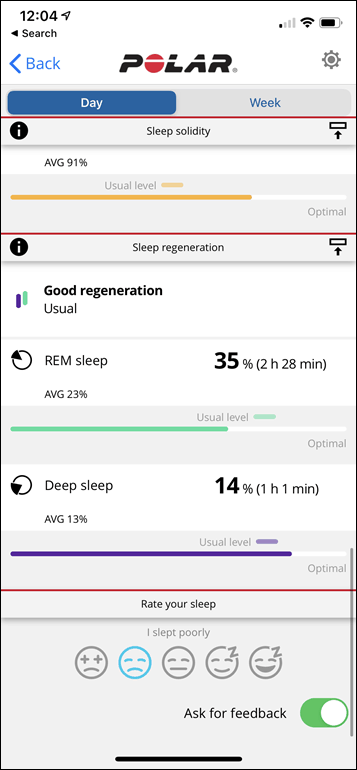
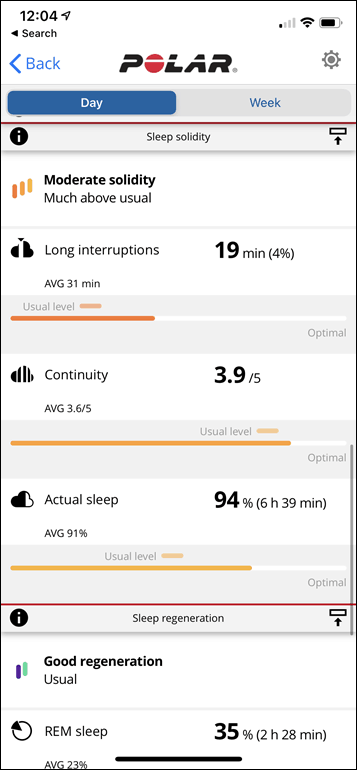








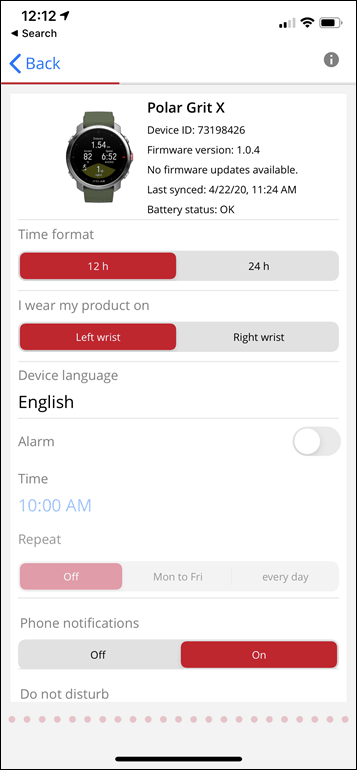
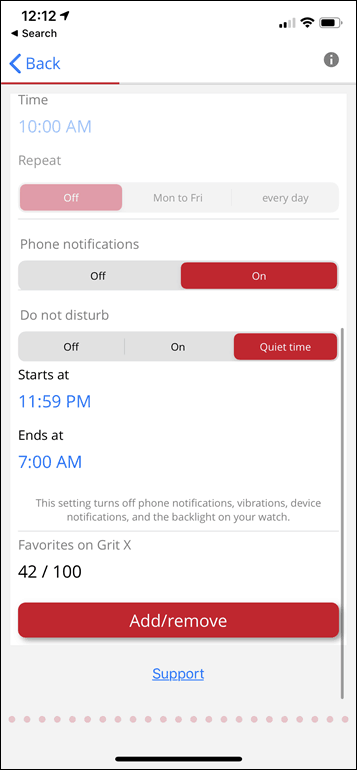




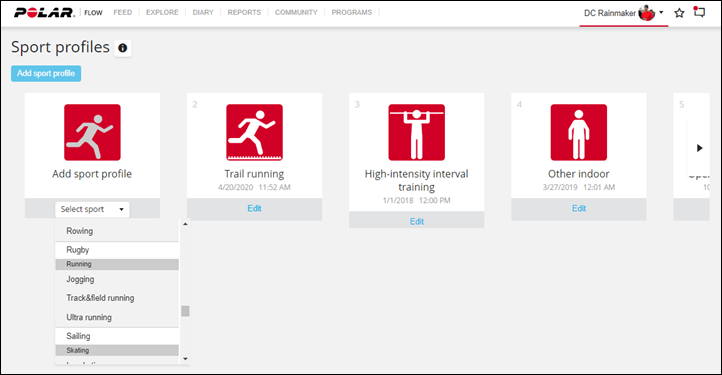
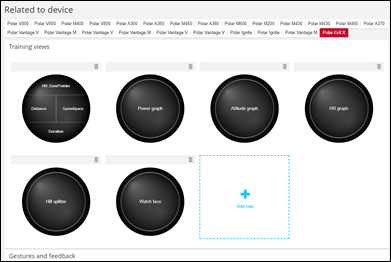
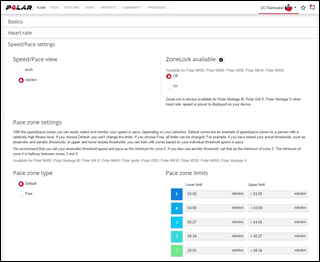
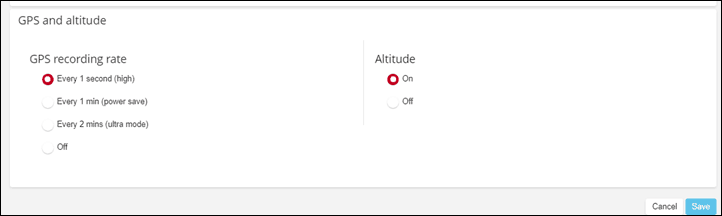












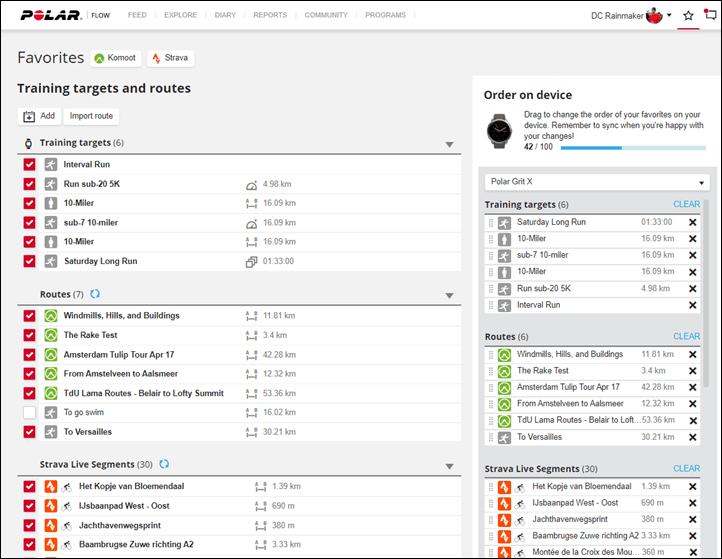


















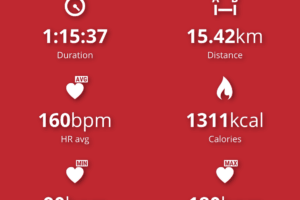
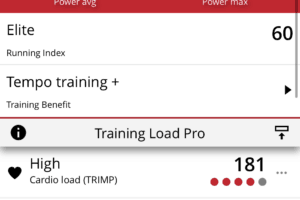
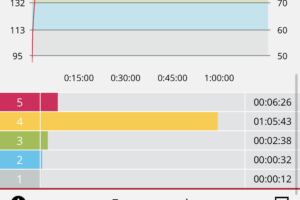

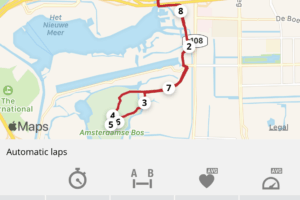
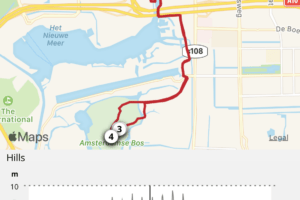
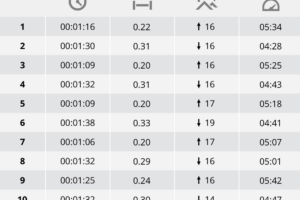
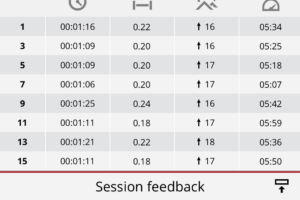



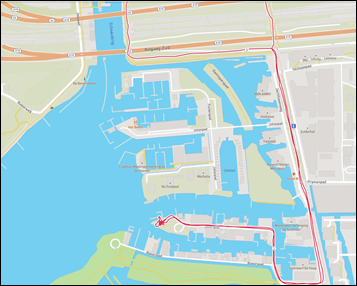
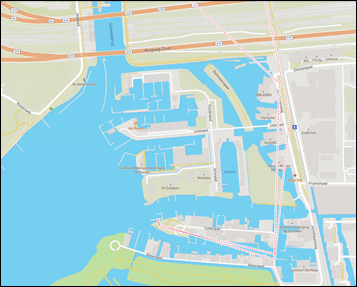










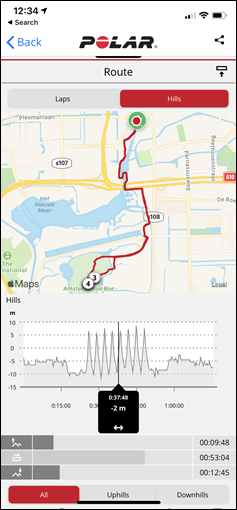
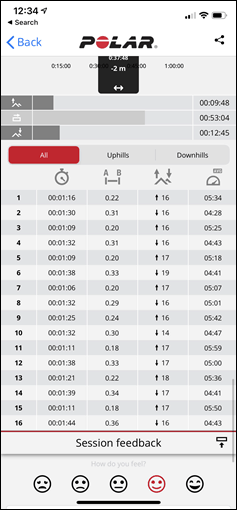
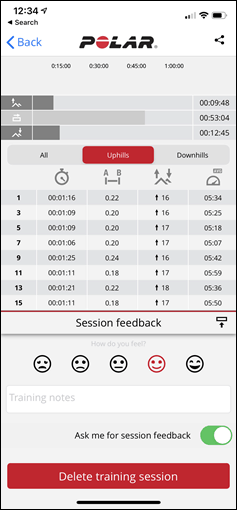













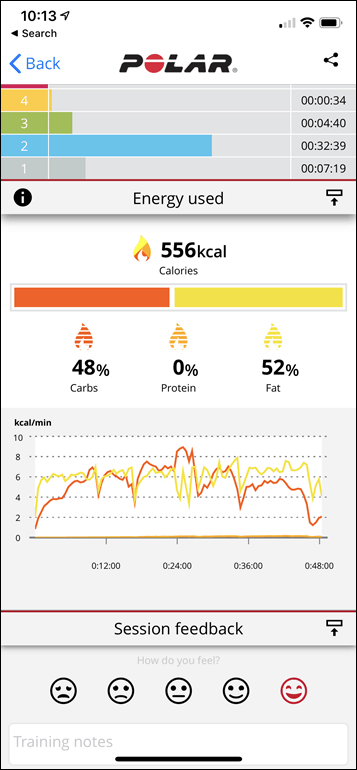
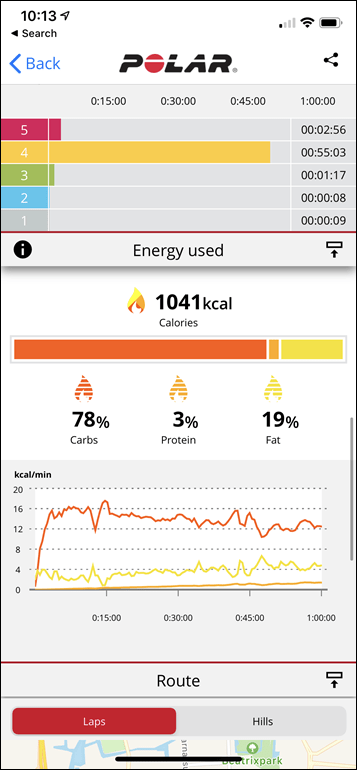

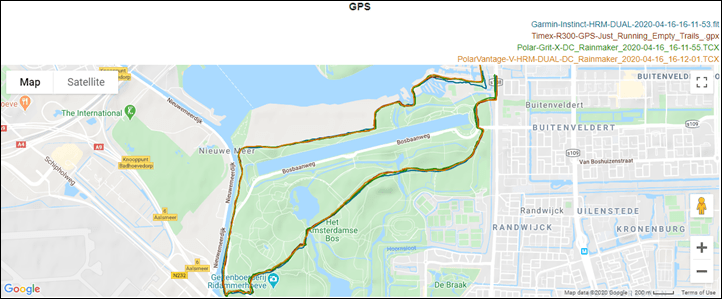
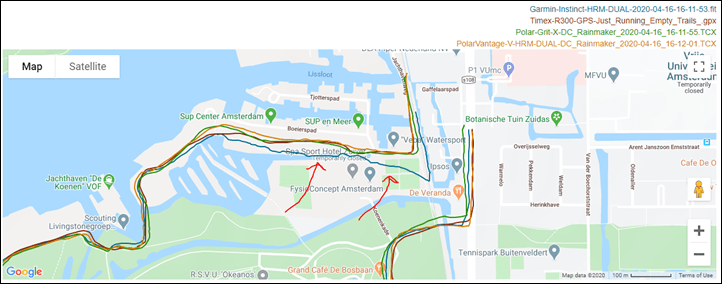
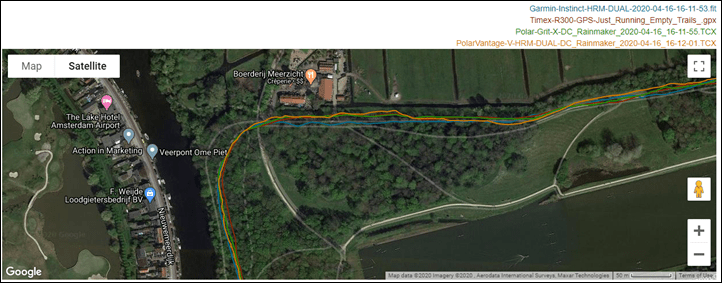
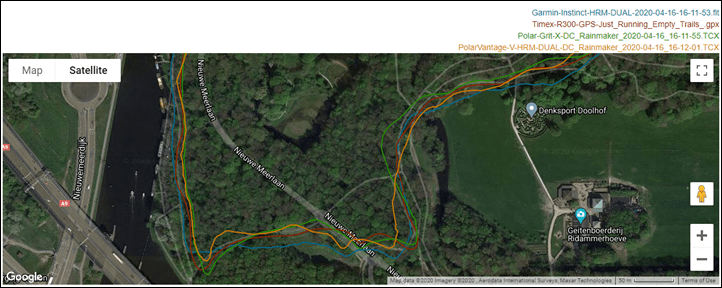
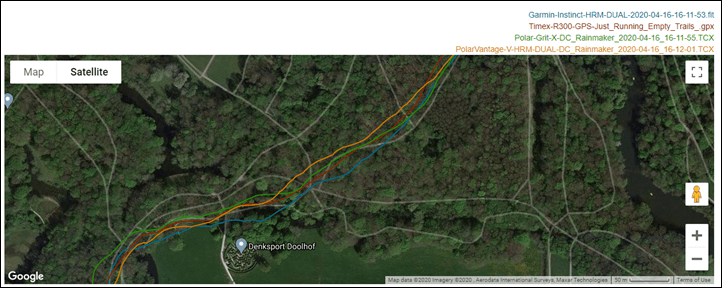
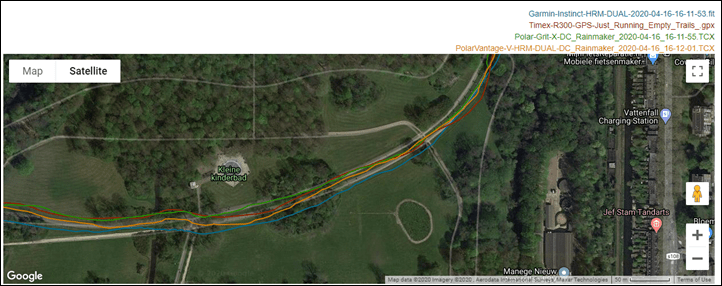
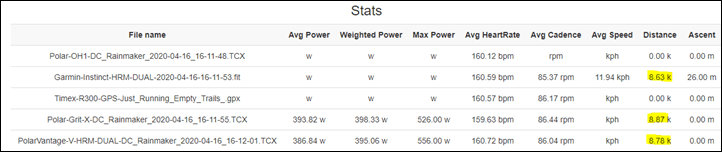
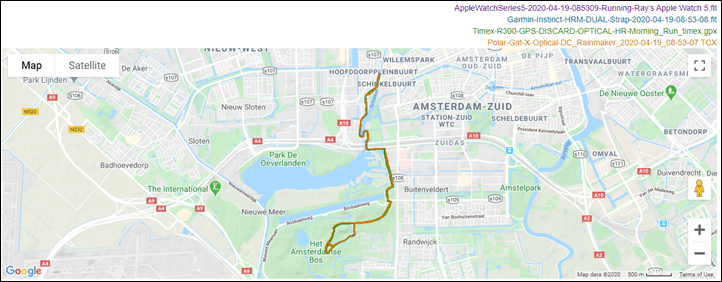
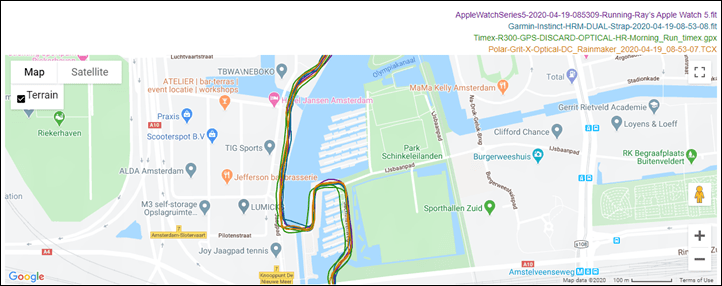
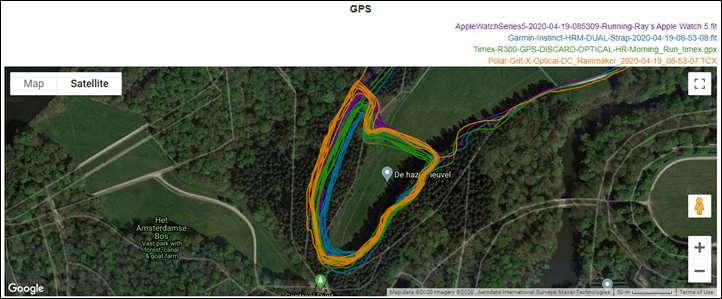
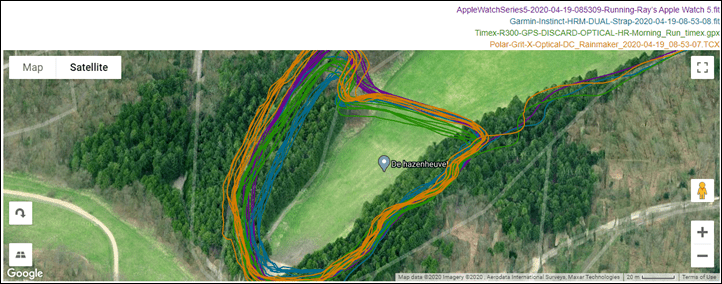
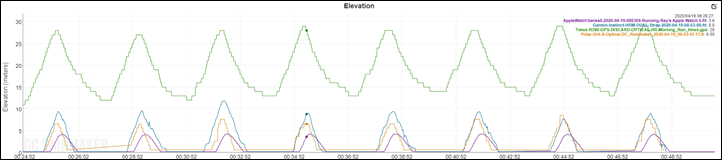
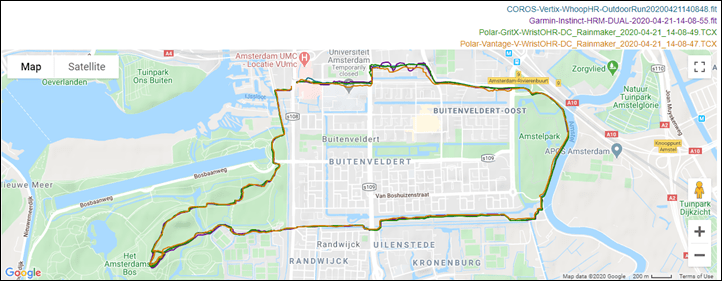
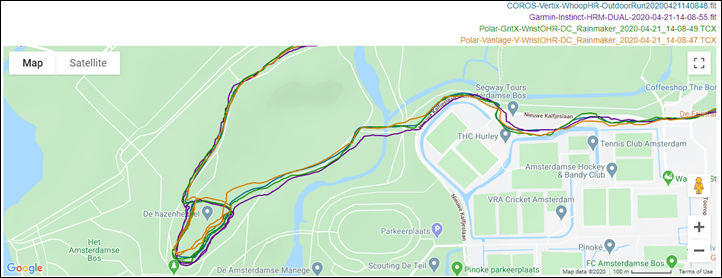
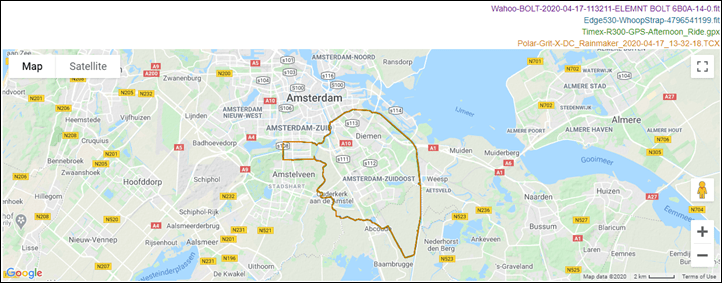
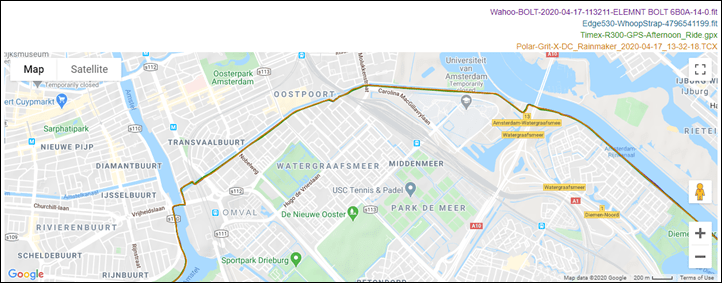
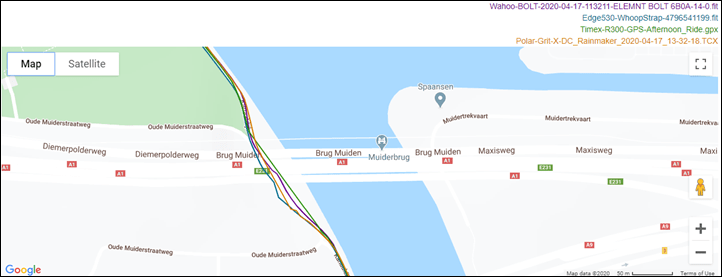
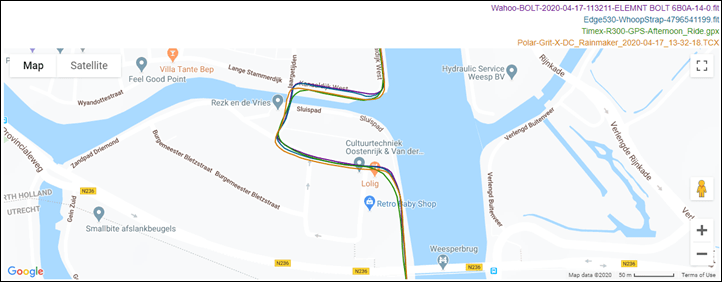

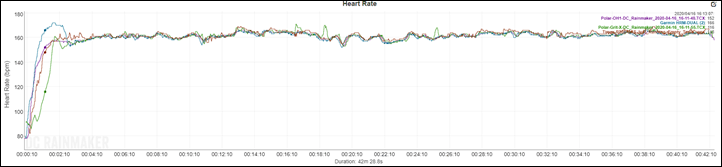
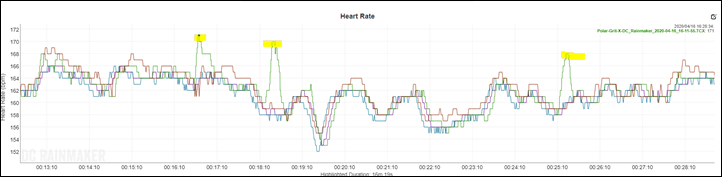
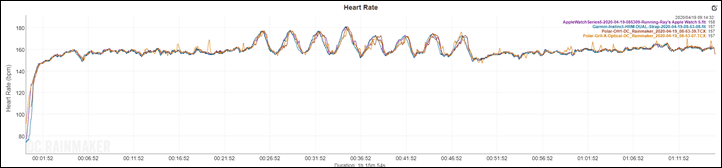
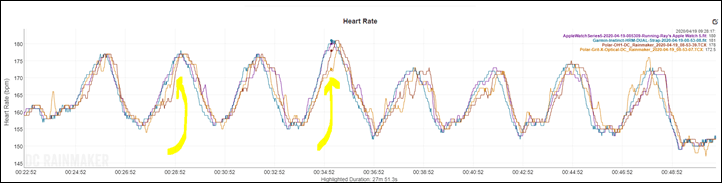
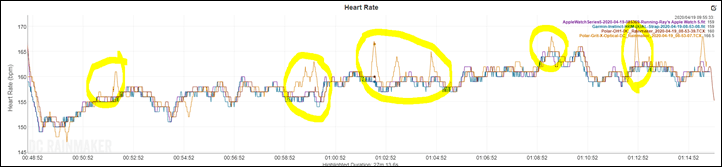
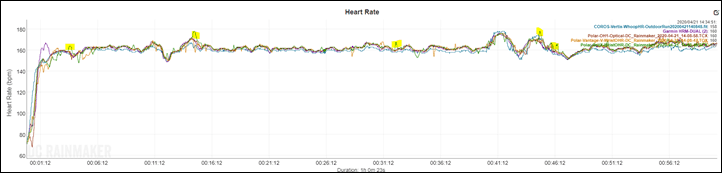
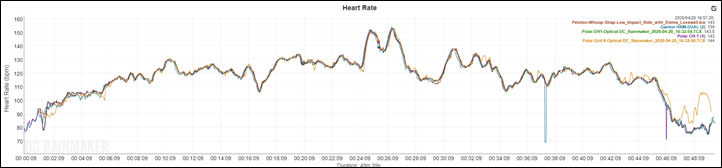
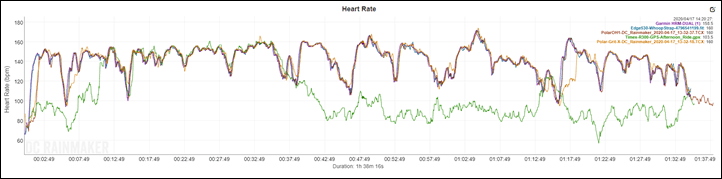
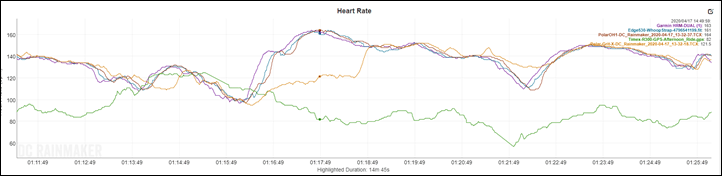


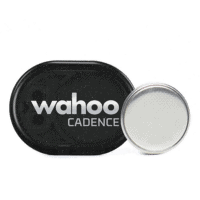


























Thanks for review. Do you know or think if features like weather forecast and ‘Fuelwise’ could be firmware implemented into Vantage V ?
+1
+2
Polar posted earlier this year on their Vantage Updates site that the Vantage will no longer receive feature updates. So, I wouldn’t expect anything there unfortunately.
That said, Vantage folks as of today can see the Komoot routes and sync them to their watches. They just don’t get turn by turn navigation (so it’s like a normal Polar route).
+3
“Polar posted earlier this year on their Vantage Updates site that the Vantage will no longer receive feature updates. So, I wouldn’t expect anything there unfortunately.”
;-(
I really like the Polar Vantage M. It has a low weight on my wrist and is accurate for the outdoor activities I do. Although I’m happy with the updates so far , I hoped that the support and maintenance would last a little longer.
I’m not sure how Polar is building it’s watch software/firmware from a platform-perspective and the differences in underlying hardware of Grit-X, Vantage, Ignite models.
Polar posted that there will be no more PLANNED feature updates.
They will of course release support and maintenance updates and perhaps surprise with another (unplanned) feature update too.
With the Vantage series launch we had to endure firmware in beta. It took months to add in basic features. The failure of continued support is highly disrespectful of their loyal customer base. I tend to root for the underdog and don’t like to see a single company dominating this market but Polar has squandered any goodwill it had previously earned. The navigational capabilities of the Vantage V and Grit-X are primitive in comparison to even my old FR920XT. It certainly does not have credible trail running or hiking credentials. I have to use a third party site to generate a route (Komoot, which I find pretty sucky). Once an activity is started I am unable to change a route without stopping the activity. It insists on finding the route start if I join it a few meters down the line and never recovers from this, endlessly nagging me back to the start. There is no breadcrumb trail. There is no pan and zoom. I am unable to track back rather than find back (an important safety feature). I am unable to save waypoints. I am unable to navigate a previous activity stored on the watch. The gps is mediocre and although improved after release (it was shockingly bad when first released) still degrades badly in the trees or terrain because of the poor antenna design. I think you would need a lot more than a surprise feature update to placate disgruntled users. Whatever tweeks occur in firmware we are still stuck with poor hardware design choices such as the lower than average contrast from the transflective display and dim a backlight. Failure to cascade down firmware developments from the Grit-X not because of technical limitations but purely to leverage upgrades from a device that is only just out of beta would be quite shameful.
Thanks Ray! Do you think some of the new features will come to the (more expensive) top model Vantage V with a next firmware update?
No, I don’t expect that. Polar wrote on their own site earlier this year with the 5.0 firmware release at the time:
“The 5.0 is the final planned feature update and it includes the following…”
*https://www.polar.com/en/vantage/updates
Ray, if I am not mistaken they were talking about planned updates. They did not say no updates anymore. We might get an unplanned update, right ?
Sure, but I would suspect that’d be for some sort of unexpected bug, etc…
Looks really great and I’ve been looking forward to an excuse to go back to Polar – so it’s sad that again Polar are withholding features to support artificial product line differentiation. If this had had Recovery Pro I’d already be looking to order.
I’d rather Polar had thrown everything behind this watch. As a current Forerunner 245 owner, I’ve been pleased by how generous Garmin have been in trickling down 945 features – Polar could have done the same. In addition in makes me wonder what V features will be withheld from the Grit X in the future.
Although given that they have included Running Power in this maybe I should cut them some slack… ?
Thank you for the review. Good to see that GPS seems better than it did with Vantage V. I had the Vantage V for a short period of time and its GPS tracking was just wonky: Each new day brought different results even though the route didn’t change.
Quick question: How smooth is the UI? Vantage V had this crazy lag when moving from a screen to screen or when loading a training. It really lowered the overall feeling. I wonder if they have optimized the UI or added a beefier hardware inside the watch.
Mixed there. At times it felt faster, but then there were definitely other times it was the same typical lag.
Any news regarding Polar adding new features to the Vantage series? Or are they going to revert to their usual business model and drop the Vantage series support like a stone?
I don’t expect any new features. Polar wrote on their own site earlier this year with the 5.0 firmware release at the time:
“The 5.0 is the final planned feature update and it includes the following…”
*https://www.polar.com/en/vantage/updates
Note that Komoot route support is however live for everyone, just no turn by turn for non-Grit X folks.
Well, if no more updates coming to Vantage then it´s now Vintage? I guess some fixes may still come through.
i don’t buy anything unless you review it. just wanted to encourage you on your fitness/life journey. thanks so much for doing these reviews and for this website
Thanks, appreciate it!
Awesome review as usual Ray. Quick question on the back light. I found the screen quite difficult to read on the Vantage V and the back light itself was far from amazing. Have they implemented any brightness adjust-ability here or are we stuck with a very dull screen?
Seems pretty darn bright to me on the Grit X. I’ve been using it nightly to change diapers at 2AM. :)
Hi Ray, could you post some photos comparing the brightness of the Vantage V with the Grit X? The display of the Vantage series was a disappointment from the start, if the display of the Grit X is much better it might be a reason for an “upgrade”.
Haha my nappy changing days are long gone. Good luck with that Ray. I can see several more questions about the screen brightness but if it improves on the Vantage V when the backlight is off then that could make me buy. I look forward to seeing the photographic comparisons :-D
Just added a photo comparing brightness between the Vantage V & Grit X to the end of the unboxing section. It’s a hard photo to take to get them to really illustrate each well, but unquestionably the Grit X is sharper/clear with deeper blacks. And when the backlights are on in a dark room, the Grit X is far brighter.
That is great news! Thank you for the update. And you mentioned a comparison of the GritX to the Ignite screen – are you saying it utilizes the same screen tech as the Ignite? Because that would be a bid deal (to the extreme good) to find out.
Ray, I think you can expect another 1,000 questions regarding any info about which features will come to Vantage, so I hope you have some intel from Polar to share ;-). On the flip side, Komoot integration already works with Vantage (no firmware update required).
Sadly, no features planned to move over (save Komoot, which is live as of today).
If polar wants to grab market share from Garmin they need to have ANT+ support. While I may eventually upgrade all my sensors to BLE, that’s not something I’ll do immediately. If I’m going to pay over $400 for a watch, I want it to work with my current eco-system.
It’s just a silly change but according to polar the vantage m weights only 45g with the strap.
Ah another thing. The GPS accuracy section does not appear on the navigation menu.
Thanks, teaches me to type spec numbers without afternoon coffee. Fixed!
As for the GPS accuracy header font, also fixed (which in turn makes it show up on the sidebar). Thanks!
Thank YOU for all the work you’re doing! It’s nearly impossible not to have some typos when your doing a report as detailed and extended :) at least it is for me jejejeje
Hope you’re all ok at home ;)
Any real outdoor functions like on the Garmin instinct like sunset sunrise altimeter on the watch face or compass
Compass is on the navigation screen now, but none of the others.
That’s plain weird if they want to attract the outdoor / hiking crowd.
This is great! Minor question – do you notice any differences on the backlight? The wrist raise backlight was bad on the Vantage series – any improvement? And any difference on the button press backlight? Thanks!
Button backlight is pretty bright here. I’ll take some side by side shots tomorrow.
Great – thanks! The bigger question is if the wrist raise engages full backlight, or a more dim version. (And then hopefully all are just brighter). Does it?
It sounds like, and maybe you can compare, they may have used the “brighter” display from the Ignite in these? (From past reviews, the Ignite had physically the same screen dimensionally, but was overall “brighter” from recollection)… can you compare the 3 models(Vantage/Ignite/Grit)? I was thinking/hoping they’d migrate the brighter (I) screen into the V/Titan, but sounds like they may have just been holding off for this release instead.
Still don’t get why they can’t reincorporate GymLink (can’t imagine the tiny receiver and chip needed would add more than a couple dollars to the production cost, and you’d be amazed how many pieces of gym equipment I can still sit down to and just instantly “see my HR” on-screen without needing to pair anything thanks to the strap broadcasting, and still like seeing my hr when swimming via HR strap (not optical, which isn’t proven yet by any brand yet in swimming as really reliable). Then turn on ANT+ (for drastically improved market share potential), AND keep the orthostatic test protocals (yeah, it’s a curiousity I rarely use, once a quarter maybe? LOL) in this model for those of us that still prefer HR strap accuracy, ability for accurate instant swimming HR, and since all of those exist already in their infrastructure, if the Vantage series is “feature complete”, no reason to worry about cannabilizing at this point. And then I’d finally (now that GPS seems reasonably well behaved thus far on the Grit) be ready to move from the v800 (even though I’d STILL have to give up my remote GoPro controls, waypoint marking, and a few other rarely used things).
Chances are this is “good enough” though (finally) to be considered as a replacment for my v800 and the easily changeable band (ABOUT TIME!), and beefy styling (good for someone like me that breaks things a lot), finally get it done. I’m sure they’ll iron out those HR spike oddities, based on how often they occur definitely something is getting out of range in their analytics and glitching the data in software, seems too consistent and repeatable to be an actual hardware/sensor issue.
Just seems to me, this could combine all the paper “features” of the VV, and the v800, turn on the ANT+ reception, and be done with it, at little added cost to Polar since those features already work elsewhere (GymLink reception being the exception due to the radio receiver simply not being there to my knowledge, but it is what it is).. GoPro controls is gone due to GoPro API losing support, no fault of Polar on that one, but why drop orthostatic testing and Recovery Pro? (Other than, the higher end athletes that actually MIGHT have used it frequently, probably left Polar ecosystem completely due to other Vantage issues, so in Polar’s mind it’s “not used much”.) Reality in my mind, get those people back with a compelling and reliable product (The Grit may be that product) and those more niche features like the Ortho test (which Recovery Pro depends on) may get some uptake, they certainly CAN be valuable and a selling point, so knowing this watch is essentially a Vantage-plus, keep those in for awhile, see what shakes out down the road (my hope, maybe they are just “pending next dev cycle”, do we know for sure they are “gone for good” or just “not there yet?”
The new Hill Splitter feature looks great for real-time information during workouts, but as far as post-workout analysis is concerned, you can have this for your entire training and racing history, even if you didn’t use a watch like the Grit-X. SportTracks.mobi automatically detects uphills, downhills, and level sections and separates them as intervals that you can easily analyze. Any workout with GPS automatically gets these intervals, and your elevation can be automatically corrected with a database of measured ground elevations.
You touched on the Stryd a bit by stating it’s not needed. Did you try to pair it, though? Does the watch play well with the Stryd? Thanks.
I didn’t pair it, but did see it in the pairing menu come up. My understanding is there’s no difference there between how it works in the Vantage series.
I miss routing capabilities on my Vantage M. The Grit X looked like it delivered the functionality most relevant to me at a reasonable price. But, there is still one thing missing for a watch created for long Outdoor sessions – the ability to see notifications during training. I dug into the manual and it still reads “Note that you will not receive any notifications during training sessions.” Doggone it.
Competition for more customers in this days should be more on the software and make improvements for the older models, not to change the bezel, add 3 new features and then sell it.
Polar is following Garmin’s business model…
On FuelWise feature, “It’s definitely not as advanced as we’ve seen from others, since it doesn’t account for any weather aspects.”
Out of curiosity, so who does have a similar but more advanced feature in this regard?
Specifically in that line I’m referencing the Garmin watches and their nutrition and hydration tracking aspects which fall into two categories.
A) During a workout it takes into account weather conditions (humidity and temp), as well as the route itself (including elevation)
B) Post-workout you record what you took hydration/nutrition wise
Which doesn’t discount what Polar is doing, but simply noting there’s ways they can expand the feature.
Ray, first of all thx to your excellent work! I only know nutrition and hydration tracking on Garmin Edge devices but you’re talking about “watches”. Did I miss something? On my Fenix 6 (8.75 Beta) I cannot find any settings for this.
+1 here on “watches”.
I looked through the 945 manual and menus for this and don’t see it.
Thanks Ray. I didn’t notice Garmin Edges have such functionality and indeed they’re more advanced that I hope Polar will also take those weather conditions into consideration now that they have weather on the watch also… Having said that Garmin’s take works only when route/course is planned, etc, whereas Polar’s take is rather a bit simpler that can be done on the go more quickly?
Lastly, just wanted to say thank you for your great reviews/contents and your responses to the comments, which I find very helpful all the time!
Ahh, good point, the watches (945/Fenix 6 and behind the scenes on 245) have the temp comp/elevation aspects in terms of impact to VO2 and training load, but not the nutrition pieces. Only the Edges have those.
I agree that Polar’s take can be done with just a simple duration, which is useful for adhoc training sans-course (the majority of training). Inversely, Garmin’s post-ride take is probably more complete, while Polar’s take might be more actionable (if accurate) in terms of carbs/fats/proteins.
A regular spring pin for the watch strap? Doesn’t seem very rugged.
It’s been used on the Polar Vantage M for a while not, I haven’t heard of any widespread issues there for a pretty popular watch.
Does that mean that the straps from the Polar Vantage M also fit the Grit X? Doe they have the same kind of quick release mechanism?
Thanks for the excellent review!
Does that mean that the straps from the Polar Vantage M also fit the Grit X? Doe they have the same kind of quick release mechanism?
technicly yes. vantage m has them weird fins to lock strap in placen so they might not fit as nicely to grit X. grit x straps should fit nicely to vantage m on the other hand.
GPS performance seems to be better compared to Polar Vantage V. What about instant pace? Still a lot of spikes which are not reflecting the steady pace of the rund or does it feel smooth, and reasonable?
They got my attenion at 40 hours with all functions, at this price point. Did you try to validate that Ray?
And can Garmin match this any time soon other than extended modes? This would seem to make for a watch that doesn’t need to be charged very often in daily use with an hour a day GPS.
No, I’m finding it harder and harder to validly validate the long-battery life claims. The reason is watches these days will reduce power to components (including GPS) when not moving. And since I have exactly zero plans to go out and do a 40-hour non-stop adventure, it’s tough to be sure on that one.
I can however do smaller bits and measure the battery loss in these activities. Based on that, I’m skeptical of the 40-hour claim. But I wasn’t tracking exact battery life %’s pre/post each activity to know for sure. So more of a gut check there.
As for Garmin, the Fenix 6X has 60hr battery life at full power. The Fenix 6 (non-X) has 36hr. Keep in mind Polar doesn’t display smartphone notifications mid-workout while Garmin does. I think most people would consider the 36hr/40hr bit to probably be a wash.
Moving is probably detected via accelerometer. And that could be fooled by moving the unit. So… drink bottle of wine, take the empty bottle with the cork, tie the unit onto the bottle and attach for example Lego Technic motor into the cork and let it spin the bottle (maybe with some gearing attached to it to make it have more torque & slower spinning). Or something like that. If that didn’t work well, at least you had some fun with drinking the wine and playing with Legos. :D
Hi Ray,
Thanks for the next fantastic review.
I’m going to switch from my beloved v800 and my natural choice was Grit X.
I’m however very dissapointed with this news that Polar still does not support mid-workout smartphone notifications even in their newest watches…
This is the functionality I really misssed in my V800…
Is it really the case for Grit X too?
Have you maybe heard about any future Polar plans to include this feature into their software development roadmap?
Thanks
Tom
So the same HW of the Vantage V with more features at a cheaper price? I hope Polar will export most of these features or at least the weather forecast and Komoot capabilities to the vantage V, otherwise it will be hard to justify buying a vantage V only for recovery pro and orthostatic test. Vantage V, not to speak about the titan version, is the premium polar device which should have all the features of the Grit X.
Komoot works as of today for Vantage owners. You won’t get turn by turn, but you can sync it to the watch. As you probably saw in the post, I’m honestly not sure the lack of turn by turn is a big loss (given how its implemented).
Thanks Ray for the great review. I still think that (most of) the features of Grit X should come to the Vantage V. Otherwise it does not make sense to pay a premium price for an overall inferior device.
From your answers it seems that You do know something more about the future updates but are not allowed to tell. Am i right?
I think this is pretty great. It’s a minor update on the Vantage, but with GPS accuracy and turn-by-turn navigation they seem to have improved on the weakpoints. The nutrition and hill features are nice and the overall mountain-focus targets a slightly different customer group that might not have a vantage already. Also, you can still wander around in the mountains while the big road races are all cancelled.
Given their resources I don’t think they could have done much better.
Great review, as always!
Is it really true, that none of the new features will come to the Vantage V? Seems that it should be easy to add it as firmware updates, since (despite the LED colours) the Vantage V should cover the hardware specs needed…
That’s my understanding as well, which Polar confirmed on their site earlier this year.
It looks really thick (high?) in the last pic. Please tell me the actual device is less thick.
I ran out of time to take thickness comparison pics. But will do so tomorrow. Quick swag says it’s a hair thicker than a FR945, but less thick than a Fenix 6. Again, swag sitting here without the other two watches.
I had to do a double take – the first picture of the FitSpark screen (#83) looks like it is recommending “Sexercises”. Looking more closely it says 5exercises. Am I the only one who thought that?
Yes get your mind out of the gutter
Hi Ray. Love your blogs and reviews of products. I always come here before purchasing. I have the vantage v and feel a bit cheated that a better watch has come out at a cheaper price. That part over, I am interested in Kamoot and how the works with the vantage v. I went onto the Kamoot site and it only said to import routes to Garmin. Can someone explain how I can connect this up to my vantage v.
Regards Lee
I was a big fan of the V800 but dumped it because of the charging mechanism constantly failing. At one point I had to use pliers and a vice to make it work. That was after getting it replaced twice.
Is the new charger any better?
I moved to a Garmin 935 but would love to move back to Polar as I prefer the training software.
Is it worth the move back?
I’m with you. Loved the v800. Great GPS tracks. Clear no nonsense screen. Routes. And LOVE the Polar flow training software. Just not pleased about Bluetooth only, no notifications during exercise. The Garmin 935 offers some great firstbeat features, like stress etc. that I find useful.
Since the buttons are vertically symmetrical, can the UI be flipped for use on the right wrist?
Would be nice if I could leave my wallet at home when heading out for the whole day. Why don’t Polar incorporate contactless payment?
Also this watch is a big bertha. I chose the M over the V mainly for this reason (also don’t see the point in touch sensitive screen), However, the lack of barometer as a cyclist is a bummer. With the Hill Split, looks like I’ll have to put up with wearing this brick, as this is exactly the feature what I want.
Lastly, if Polar brought out a new cycling computer the the same features as the Garmin/Wahoo (esp the ability to run the Garmin radar light), I’d prefer to buy that.
Great review! Thanks! Nice watch but, odd name.
Is komoot the only way to load routes onto the watch or just the only way to enable the turn by turn feature? If it’s the former, that’s pretty lame as it’s essentially forcing users into a paid komoot subscription.
Do you happen to know if there’s any “return to start” type functionality enabled for the navigation feature?
You can import routes in the .gpx format in the Polar Flow webservice and then sync them to your phone. There is no turn by turn in this way but other than that I think it works nicely.
Great review Ray, thanks!
Did Polar reveal any road-map going forward, so adding new functionality like showing altitude graph?
What is the physical size of screen (Glass size, diameter, edge to edge)? How to compare it with Polar Vantage? Is Grit X bigger or smaller than Vantage?
Still no support for offline music streaming services :/ i don’t wanna take my phone with me on a run.
You can import routes in the .gpx format in the Polar Flow webservice and then sync them to your phone. There is no turn by turn in this way but other than that I think it works nicely.
Any chance it will get later Ant+ support with a firmware update?
Never – Ant+ is a Garmin standard and Polar have refused to use it in any of their products regardless of lost sales. They fell out with Look over this when they collaborated to produce the Look Keo Power pedals. Now that Bluetooth Low Energy is used on almost everything there is less need for Ant+ except for legacy equipment. Having sacrificed so much to avoid Ant+ up to now they are definitely not going to adopt it now the need for it is reducing.
Polar actually does use ANT+: It’s in their Polar H9, Polar H10, Polar OH1, OH1 Plus, and Verity Sense units.
Their existing hardware and chipsets are fully capable of it. It’s just a question if they want to enable it.
While BLE is perfectly fine for lots of things (notably HR), it still is messy for power meters and smart trainers. In Polar’s case, on their higher end units, it’s also challenging when people want to pair a smart trainer to Zwift using Bluetooth Smart, but then also pair it to their Polar device for training load metrics. That doesn’t work, as only Wahoo has concurrent BLE connections right now.
In addition, Varia radar and SRAM eTap are ANT+ only. (I’m not sure about Shimano and Campy.) Though that’s perhaps more of an issue for Polar cycling computers than for their watches.
Thanks for the review. I really like what Polar is trying to do with their recent watches but just wish they did it better. I had the Vantage V for a year and got rid of it after realizing how inaccurate its step tracking and daily calories burned info was.
This looks super interesting and a real pull to get into the Polar space.
Do you have to use Komoot to get normal breadcrumb navigation or can you import gpx files in Flow to sync to the watch, (but without the turn by turn functionality offered via Komoot?)
Thanks
Reply to myself after seeing comment 67 from Juho, very promising
Thanks for the great review.
One (ok, two) questions remains: Does it have an always-on display? How is the brightness compared to Vantage V and Ignite?
Hi Ray
Historically Polar has not served trail running / mountaineering that well. If I go running somewhere new in the wilds and get lost, I want to be able to track back, not just get a direction and distance back to start. This is a basic safety feature. Does the Grit have track back? Does it have a breadcrumb trail when running without a route? Can I zoom in and out on the trail? Can you store waypoints? Can I navigate back on a stored activity (a failsafe if I inadvertently complete an activity or the watch reboots – now where is home?). Can I change a route mid activity without stopping it? A basic Garmin like my F3 or FR920/935 support all these features. Does it have a decent adjustable brightness backlight? Finally, however weak the Garmin course creation capability is, (and Suunto’s feeble replacement for the awesome web Movescount course creator) at least they have one. And before anyone states the obvious, sure, you should carry a map, but in reality there are many seemingly benign runs for which you would never consider a map, but that then turn ugly.
I am always routing for the underdog and competition is healthy. Polar produce some great tools for serious training
(I am thinking of the M430 and a V800) but I am not sure this foray into a new market is fully baked.
Hi,
The Grit-X has a back to start function so you can always get back to your starting position if you get lost.
You can also start mid route if the watch was to reset for some reason. I don’t think you can see a breadcrumb trail unless you are following a route to begin with. The Komoot website does say you can replan a route during an activity but assume you need an internet connection to do this,
“Complete flexibility — even on the go. As any good outdoor activity comes down to the decisions you make on the road, the komoot app for iOS and Android lets you fully adjust your route on the go — wherever you are. Just replan and resync, and see your changes immediately on your Polar Grit X.”
Does it have barometric elevation?
Does it actually have the hardware to add the ANT+ via a firmware update? That seems like the biggest miss.
How would you compare to the Suunto 9 overall?
Previous reviews of the Vantage (somewhere, don’t recall where) indicated the chipset does have the ability to support ANT+ (doesn’t mean they were right, but that’s what was said.)
The H10 and OH1 (and H9?) HR sensors, are now broadcasting ANT+ also. Take all that for what it’s worth, doesn’t mean it’ll go anywhere, I wouldn’t make a buying decision on that until Ray or another reviewer shows in-hand screenshots of an ANT+ device paired with one of the watches (past Polar “announced features” haven’t always materialized in real life or in limited capacities, so I wouldn’t actually trust even if something was announced on Polar’s site, until it actually materializes.)
Yes, it has a barometric altimeter.
Yes, my understanding from talking to various folks in the know is that it does have the right Nordic chipsets to make that happen if Polar wanted to do it.
Saw some other websites stating it doesnt have a baro
I love the look and feel of the watch.
Would this watch be suited for running and swimming training or would you rather advise to go for the Vantage series, please?
Many thanks.
Hi Ray, props for your awesome work!, I’m hesitating between grit x and a Garmin… I’m a triathlete, some short distances and some IM. I’m also an outdoor enthusiast, scout instructor… knowing that, I’d love something reliable in the outdoor but that can nail it when I’m training… I’ve used to have the fenix 3 and 5 but… phew! They lost their valor quite quickly and gosh it’s expensive to replace.
Which between the 945 or the grit would you choose? Would you pay a hundred or two for the 6 X Pro sapphire megatrip 2000 thing??
Or would you wait the 955 LTE??
Thanks a lot again for your work and for your time!!
DC Rainmaker: What is your take on Polar’s statement that there will be no future updates for the Vantage V?
Having had the V since pre-order I find it hard to ever recommend a premium Polar device if the differences between M and V will be so lacking.
And that the Vantage V is still the highest priced Polar device available is just an insult if 5.0 is end of the road for it.
I love my Vantage V. But I would probably have loved the Vantage M just as much, and for half the price…
Same here. The M’s GPS is way ahead of the V, and the only “premium” feature (Recovery Pro+Orthostatic Test) has quickly lost is novelty factor after using it twice, like Ray correctly has put it. Now, the V definitely feels better built, and wears much better. But since I don’t use those devices 24/7 but only put them on for training I don’t care so much for how they wear.
Hi DC Rainmaker. Great presentation. Thanks for sharing. I have been using Polar watches for quite a long time. Treid to such but didn’t get the right feel. It would be great if Polar came out with a solar powered version that could be used on the trail. Do you see this happening ?
Does it have sounds/beeps? These are useful when changing HR zones during training, vibration is not enough for some of us…
According to their full specs “Audio Alerts” are a “yes”.
link to polar.com
In the PDF manual, there are 5 mentions of notification sounds (hydration alert, for example, and “Do Not Disturb” turns off sounds)
link to support.polar.com
Hi Ray,
Great review.
Can the vantage V be used as a daily watch for activity and sleep recovery measurement and running workouts, and the polar Grit X exclusively for trail-running and mountain biking.
Will the data of sleep recovery uploaded from the vantage V be used in the fitspark advice on the polar Grit X and visa versa.
In short, does it makes any sense if you already have a Vantage V, to buy a Grit X.
Thanks!!
I have a vantage V and many problems with HR reading (spikes or continued) see pictures…
Suddenly the HR is 60 BPM higher…sometimes lasts for long period of time sometimes only spikes for couples seconds. Have records for more than 50 workouts. But also I have to mention that happens only with GPS on and low intensive workout, like walking or jogging. I have to mention, that speed is not accurate at all. I have tried several times, with not stoping at all, but Vantage V then shows stops (like no moving) or wrong speed. And at the end distance is very precise 1-2%.
I was comparing with H10 and V800 than with garmin viviactive 3, also Xiaomi GTR, and ionic Fitbit… And always same conclusion… Polar vantage V shows much higher HR when in workout mode with GPS.
I have been to polar service several times and problem persists.
I use to have vantage m with no such problems.
The polar won’t solve the problem!
I’m polar user for many years rs400, rx800, V800, vantage m And vantage V is the worst and of them! So I think I know there is a problem with a watch.
I just to share my opinion on my polar Vantage V regarding the HR spikes.
If Polar put in Recovery Pro, I would preorder it today…but they didn’t….:-(
Hi,
I have the Vantage V and when they added the Nightly Recharge option I switched to that from Recovery Pro. I found it much more convenient, the Grit-X has this option. Not sure it’s that big of a loss.
I agree. I stopped using the Orthostatic when my Nightly Recharge was supplying much more information. Orthostatic is just a single HRV test over three minutes from my understanding.
It’s a single test, but using the much more precise HR strap to detect variability. I think as more people have moved to the optical sensors (and as they are improving), and given that there is probably only a tiny fraction of users who have the tools to do the HRV testing that actually USED it, Polar is just deciding not to spend those resources (or at least haven’t yet, still holding out hope it’ll reappear).
Basically one is good “general information” (Nightly Recharge).. the other, is “near-clinical” grade information. Nightly Recharge simply cannot substitute at a precision level for HR strap HRV testing, but if only 0.1% of users are even using the feature anymore, I can see why they wouldn’t spend 5% of their dev resources to keep it updated and going (I don’t AGREE necessarily that it’s okay to drop it, their share of “high-end” sales of watches that supported the orthostatic test plummeted, so that would result in a commensurate drop in usage, self-fulfilling prophecy in a way).
I think, given it’s already in the Vantage code, and that the grit by all appearances is derived from that same code base, they SHOULD keep it going… if Grit X uptake is much higher than VV (it appears it will be), and the feature is added back in, my guess is the usage will actually climb, even if it’s never a huge percent. If it doesn’t “break anything” to add it back in, then why drop it?
(It’s a bullet point that helps in the “Garmin has SP02 capabilities” for instance chart, until/unless polar also adds that (I’m expecting they may/will at some point).
Final thought on “why”… based on the APIs into Polar’s systems, and the “drop” of features over the generations of their online tracking, this may come down to back-end integration, and not watch features.. they seem to have a serious problem going from “Model A” to “Model B” and keeping both intact “online”… so they drop “Model A” after a period of time (disgruntling many users of Model A systems), because they can’t seem to integrate, or separately identify, similar concepts. Again, my theory, no knowledge behind it other than what I’ve seen. I know on watches that supported “3-zone” summary of HR tracking, when they went to flow, those datasets couldn’t migrate over (because the new models are “5-zone” tracking). Same thing on a few other features that have come and gone over the years. I’m surmising that at some point “Flow 2.0” won’t support orthostatic datasets anymore in favor of the new shiny “Nightly Recharge” and related functions in the newer models, because you either have to allow both be presented in the portal in some fashion, or integrate (if possible) unrelated data (very unlikely due to complexity), or drop one in favor of the other. I think we are seeing the beginning foundations of that 3rd option. Hopefully I’m wrong (getting really tired of having to export datasets over the years)
Regarding upgrades on the Vantage V:
I wonder if the barometer is different hardware on the Grit X. For example, the Vantage V manual doesn’t state a way of manually calibrating, but the Grit X does.
The FuelWise feature seems like straight software. Maybe it’s considered a feature a “pro” wouldn’t need? I find that a dumb reason if so.
I’ll be pretty disappointed if it isn’t ported. This is an expensive watch, and I’ve stayed with Polar, despite all the bugs it’s had for 1+ year after launch. Seems like a kick in the jewels aimed at early adopters and Polar loyalists, frankly.
Folks, please stop crying for bringing up the new features to existing devices! Can’t hear it anymore! The Grit is just 2 days old and all I hear is this! Think of the Ignite: FitSpark came in and everyone asked for putting it into the Vantage. And what happend: They made it! So please wait a little time. I’m sure Polar will do so again because they want sell their Vantages in future times too!!! (I’m not related with them in any way but I’m a big friend of common sense.)
If everybody kept their mouth shut about their complaints of features not trickling down/up to the higher-end watch (the Vantage is still priced higher) Polar might consider it a non-issue. (but it is indeed maybe a bit early for Polar start communicating about the Vantage again, this close after the launch of the new watch)
Will this reveal have impact on speeding up the launches of Garmin new products? Are they still on the map? Interested the most in Garmin 745?
Would it be so difficult to show in the breadcrumb view the crossings that a path touches? Just a few meters for each crossing path, drawn with a different color/style. With an accompanying file, or some additional info in the same file, extracted from a map when the route is created. This would be much closer to an actual map without needing all the complications of drawing maps, and a lot more reliable than turn by turn indications.
I know this is basically a feature request, but is there reason something like this hasn’t been implemented yet?
Putting my “programming/development” hat on for a moment…
Yes, it’s actually quite difficult to go from “breadcrumb” trail, to what you describe. The challenges are many, just a couple off the top of my head:
1. Mapping/data source challenges – Somehow, the watch has to know where any existing trails are.
– Choosing (and licensing of) a mapping data source (which “map” do you use? Which “trails” are real ( Topo service maps? Strava maps? Google earth? etc…
– Updating said data source regularly as a service
– Storing/updating said data source in the watch (memory capacity limit concerns)
– Integration programming between tracking you, loading the data source, comparing the 2, and determining the proximity and then the “feature/output” information from that.
– And a lot more along those lines
2. Battery life – all the above, requires more processing horsepower, thus more battery consumed, this impacting battery life.
3. Liability – (Yes, it sucks, that’s our modern world)… tell someone they are near a trail, and be “wrong” and someone wanders in the wild for 2 days… lawsuit likely
NOW… having said all the above, a potential solution to this, would be, allowing customer-provided trails (digitally recorded trails, not “map referenced trails” be imported, and referenced as you suggest. Trails, in a “GPX” or similar format concept, are tiny by comparison to holding broad area map data. And in fact, that functionality is already 95% “feature complete” in the existing products. If instead of only showing one “favorite” at a time, Polar allowed display of “all” favorites currently in the watch as you move by them, and just did the tbt for the chosen favorite (and a different color or shading to differentiate,) you could then import a respective route file of the trails in the vicinity of your activity, and it could at least show those. They are already in watch memory, so it’s just “showing the trail” on-screen at that point.
– The “showing more than one, and differentiation” would be the 5% development missing here.
– This puts the responsibility back on the user to provide accurate/desired information, reducing (you can never eliminate) liability.
Interesting to consider anyhow.
What I was proposing is something similar to an extended gpx file, that contains both the track you want to follow as well as additional bits of tracks representing the crossings. The watch wouldn’t need to know about maps. There are two parts needed for this. One is extending the software (app, or web page) that allows creating the track so that it also precomputes a set of smaller tracks/waypoints representing the relevant crossings (those touched by the main track), and ideally bundles everything in a single file. The other side is having the watch read such file and then these tracks accordingly. I don’t think that memory, performance or battery would be an issue – the resulting file would still be relatively small. Also, it’s something that could easily be turned off, both when generating the track as well as when displaying it on the watch.
Hi Ray,great review, as always!
I have two dubts about Grit X: one is about the brightness of the screen, comparing Vantage V with the Grit X, are the same? In som photos seems better in Grit,but I´, not sure, and the second is if in your experience on this testing it´s any clear improvement in optical HR sensor comparing V and Grit X..
Thanks in advance for your reply
Hi Toni-
I added an image to the end of the unboxing section showing screen brightness between the two and some thoughts.
As for the optical HR, it’s mostly similiar, but there are the spikes concerns I have as noted in the HR accuracy section.
Cheers.
Hi Ray,
Can you customize or change the home screen for the watch?
Only between two options: Digital or analog. Digital is what you see throughout this post. Analog simply means it has clock-hands like a…well…analog clock. That’s it.
A quick question. I’m currently using a fenix 3. The battery doesn’t really cut it anymore so will upgrade later this year to a newer watch, most likely the fenix 5 of some description. As an outdoor watch, this new polar looks good, and I used a v800 previously which was excellent really apart from one thing.
One thing I really need from an outdoors watch is the ability to give a U.K. ordnance survey grid reference. My fenix 3 can do this, the v800 couldn’t (which is why I retired it) does the new polar grit? I’ve read no mention of it so only assume it doesn’t, which really is a bit of a fail compared to garmin and suunto.
+1 for OS Grid references. Its not something I use much, but when its needed and allows me to realise where I have gone wrong its a fantastic (and I would have thought simple?) feature to have.
Would be good to include the normal ABC features, and storm alarms like Instinct and S9 too.
I was hovering over getting a vantage M as want to move to polar but this looks great. Just have to use my ambit3 if I’m going somewhere I might get lost ;)
I also would really appreciate an OS Grid Reference feature on this watch, and the Vantage series. Would save having to take a Garmin eTrex out on the hills.
Hi Ray. Nobody in the reviews mentioned if it has temperature sensor. Does it?
It is marketed as an outdoor watch, if it can’t measure temperature it is a con for me. I have V800 and you could set a field as temperature and later to see it in the Flow.
You might think it isn’t useful because you are wearing it on your wrist, but for comparison between runs or if it is fitted on the bike mount then it is useful.
I have V800 (great SirfStar GPS) which is beaten and I love it and also almost new Suunto 9 Baro, without official web app and GPS (Sony, same as new Polars, with its quirks and bad days:).
In your opinion, would you change S9B for Polar Grit X for activities like road running and hiking?
Thanks
Yes, temp data is recorded to the files viewable on Polar Flow (however there’s no option to view it on the watch itself). I just checked for yesterday’s activity and it shows up.
(See attached…also, see attached demonstrating a nice 30m drift over the course of 7 hours.)
As for S9 vs Grit, that’s tough, but at this point the Polar app side of the equation is just stronger in terms of what they’re doing going forward, especially for 24×7 metrics. Inversely, I think what Suunto is doing with the long battery life bits is cool, but probably not applicable in 99% of peoples usages.
I have the same feeling and opinion about the latter. I think Suunto really messed up on the app side. Thank you for the answer.
I own Polar M430 and Suunto 9 Baro , I use my 430 on shorter runs , One of the better features of S9B is Suunto app , i can plan out a route and send it to my watch from my phone , i have also used the app in the middle of a training session to confirm my location on the map .
I would love to get back into using polar flow on all my sessions – right now everything is auto uploaded to starva
Hi Ray, I have some doubts about elevation graphics (link to analyze.dcrainmaker.com):
1.- I thought that you have to record 1seg, but it seems bigger frecuency
2.- Ascent stats are 0 meters in all Polar devices
Thanks in advance
The watch is set to 1s, but as I’ve found out, sometimes when Polar exports .TCX, they don’t do so in 1s increments. I’m not sure why.
And yup, Ascent at 0-meters is correct. We only take the values from the source file (.TCX in Polar’s case). We don’t ‘make-up’ data when devices forget to include it. So in all Polar files, they don’t include a summary ascent field. Realistically Polar just needs to pony up and start exporting in .FIT – there’s too much information these days in wearable devices to keep using .TCX, especially once you start talking power meter data.
Ultimately, from an Analyzer standpoint, we just display what files give us. That’s sorta our hard rule.
Hi Ray, thanks for your rapid answer.
I was an owner of a Vantage M, and the ascent -descent information appeared in csv files.
I returned it because the ascent-descent information was very very bad. If you analize the csv archive, you will see: Ascent, 382 m. Descent, 336 m. The problem is not the diference between ascent and descent meters, the problem is that de true ascent (descent) is a little higher than 531 m (difference of the top and the bottom of the hike/hill,on the map). With my old phone Samsung Galaxy S3&Oruxmaps app, ascent: 552 m, descent: 520 m.
When I analized the Polar data, I saw that the sume of de differencies of altitude in each second, were 674 m (ascent) and 670 m (descent), but some seconds had differences of altitude higher than 5 m, due to GPS errors in altitude measurings, I can understand. But I dont understand that the Polar algorithm, gets so bad results, when if sume of differencies of altitude in each second, without taking in account the differences higher than 1 m (in 1 second), the results were: ascent, 529 m; descent, 477 m
Summarizing:
Polar: Ascent, 382 m; Descent, 336 m.
True ascent (descent): approximately 531 m
“Homemade hike algoritm”: Ascent, 529 m; Descent, 477 m
Oruxmaps app for mobile phone: Ascent: 552; Descent: 520
Conclusion:
Can I trust on complex Polar metrics if easy counts have so high errors? NO
Could Polar GRIT improve ascent-descent accounts? I dont know
Hi Luis,
AFAIK the Samsung Galaxy S3 has a Barometer sensor built in, so does the Grit X, unlike the Vantage M.
link to androidauthority.com
Your test isn’t apples to apples. If you compared a Garmin 245 to the Vantage M on your hill climb (both units don’t have a barometer sensor), then comparison would be legit.
Regards,
Chris,
What gnss combination did you use in Polar Grit?
1. Navstar+QZSS;
2. Navstar+Glonass;
3. Navstar+Galileo.
It took almost 6 years but Polar has finally released the Suunto Ambit 4 Peak ;-)
Hi Ray, Many Thanks for your professional work!!
I do not understand Polar, a New Outdoor Watch without an elevation plot , so you follow a route and you do not know what is next?? Really ?
Do you know if it is in some future firmware release ?
Take care.
I found simple elevation profile integrations pretty useless so far unless you have different zooming levels so it really depends how well it’s implemented. I was very excited when I first got a device with an elevation plot that follows a route just to realize that it doesn’t really provide a lot of information if bunched into one screen other than maybe a major peak coming up at some point depending on the scale and overall length of the route
As always great job with your review. I’ve already got the Vantage M and love it and while I don’t quite see enough here to upgrade yet I just might once prices drop a little in say the next 6 months or so. Beyond that though I saw in the intro you mentioned Vantage M and V have the orthostatic test but I’m almost 100% sure that’s not accurate. Vantage M doesn’t have that test or am I wrong?
Great review. i came from V800 to now a Suunto 9 Baro. And maybe go back to Polar.
But what i want to know:
1. can you charge under a training/race. The v800 stopped the session.
2. Can you import routes also old fashion, so in polar flow save a favourite?
3. Can you import GPX with waypoints/PoI?
3a. And yes, can you have screenfields with ETA & distance to a next waypoint?
Kind regards,
jeroen
This could be my first serious temptation to move on from my Garmin FR630.
No payments flim-flam (Garmin Pay is in any case mostly useless here in the UK, where exactly one reasonably mainstream bank and a handful of niche players are signed up).
No music flim-flam (just my preference, YMMV)
Adds barometric altimeter ?
No touch screen while in recording mode ?
Just focus on the job in hand ?
Actually, in this sense it’s kind of what I hoped the once-rumoured/apparently-canned Wahoo watch might have been. Guess we’ll never know…
does tap work in this model “take a lap”?
yes, you can set it up in the respective Sport Profile.
Any Strava integration? Eg live tracking for segment hunting??
Hi,
Yes, the Grit X has Strava integration. You’ll need to pay for Strava Premium features to unlock it. When I used this feature on my V800 it did not seem clever enough to know the direction you were approaching from. So if you were approaching from the opposite direction the segment would still flag. Not sure if this has been fixed.
Thanks for the excellent review as ever Ray, quick question. In these days of social isolation and indoor workouts is there any platform that tracks indoor cycling workouts (I guess specifically Zwift) that will allow me to use the training platform lying underneath it.
I currently have a Garmin 645 Music and a Polar M400. Both bought after reading reviews here and through clever training. I used to cycle outside (without power) and do cardio sessions in the gym and weight training a bit.
No I pretty much Zwift. So I push from Zwift to Garmin (and Training Peaks as I have a premium account there but I’d love not to pay there and use connect or flow) and record my sessions on my Polar M400, obviously just with heart rate. Training effect etc does not get into Garmin Connect from Zwift, although you can use it as a platform to measure power act and the metrics in flow from the M400 are pretty limited, albeit it does get some recovery type metrics.
Generally my preference is with Polar, in fact my head says Garmin Connect, but my heart says Polar Flow, it seems to be better in some way (not sure what yet)
So can I get something like this (or more likely a Vantage M) and measure power and hear rate and get some better metrics for recovery etc. Seems like there is a hole in the market around indoor training that may be accelerated by our current situat
Hi,
I use a Polar Vantage V when I’m training on Zwift with my iPad connected to a Wahoo Kickr and Polar 10 heart rate strap. This allow me to capture my power, heart rate, cadence and speed to Flow when riding virtually in Zwift. This works as both the H1 and the Kickr can be connected to two bluetooth receivers simultaneously. You won’t get the Zwift virtual map in Flow like you do in Strava but does allow you to use Polar’s full recovery reports derived from power and heart rate data.
Thanks. Curious as to how you get speed, does that come from the kickr or another sensor. Otherwise this sounds like a good setup for me (although I may go vantage M as I don’t run.
Hi Pete,
I think speed is derived from cadence, power and wheel size fed from the Wahoo Kickr. I have an almost perfect match between Zwift and my Grit-X (Yes, I’ve upgraded from my Vantage).
Stuart
Hey Ray! Question, is there any real way to track resting HR trends in Polar Flow? I just got my Grit X 2 days ago and I have really enjoyed the sleep data and HRV bits. I have been using an Apple Watch with the app HRV4Training Pro daily but felt like this was an incomplete system for many reasons. The main reason I discredited the HRV data in HRV4Training is because it seems to do a poor job when grabbing HRV data from Apple Health and the Breathe App. Every day I am instructed to start a Breathe App session while lying down and resting. This has been convenient, however, I have felt that being aware of my breathing and only taking a minute or two measurement daily has yielded wild results on a daily basis. There is no consistency with the data. Polars approach, and it looks like Woop as well, is much more comprehensive by using 4 hours worth of HRV trends every night at the same time each night. It has removed the extraneous variable of deep breathing when we are conscious as well as nervous excitement. I am already seeing reproducible results as I build my baseline and it has given me confidence that the wider pool of data to choose from is more accurate and reflective of my actual resting physiology. Maybe polar is getting away from their chest strap based orthostatic test because of the variability in results and thus didn’t include it in this watch? I would say the HRV data is the main reason I choose the Grit X over a Garmin Fenix 6 (besides price). Although all the maps and extra add ons are nice, I have felt like polar has built a rock solid foundation for what matters the most: training and recovery. I am an exercise science student in graduate school and all these different approaches to tracking physiology is interesting to see! My only gripe with Polar has been a lack of integration in other platforms such as Apple Health. With a Garmin I could blend together data from both my Apple Watch and Garmin to get a more complete data set within Apple Health. Resting HR for example has been something I have come to rely on and enjoy graphing in Apple Health along with all my other metrics. Moving to Polar I can’t help but feel a bit fragmented now. This has been a long rant I know, but any insight into this would be great!
Hi Nathan,
In the Polar Flow activity app you can see your lowest heart rate during sleep and the daytime. This is effectively resting heart rate. If you switch the view to weekly or monthly you will see your sleeping/daytime resting trend. Press and hold the data points to see the values. On the Polar Flow website under the Activity reporting page you can see a mini resting HR trend which shows the last three days.
Stu
Thank you! I didn’t see that tab at first! I guess having it listed under activity I didn’t notice it there.
Nathan… I’m just curious if you ever tried doing your daily HRV4Training tests using the built-in camera on your phone. I understand what you mean about deep breathing skewing the results. I found that when I first started doing HRV4Training tests with my phone in the morning (always first thing after waking up, never standing or doing anything besides picking up my phone), that I would overthink my breathing, and that it would be unnatural. However, after consistently doing the test every morning, I find that it’s completely natural. I am just in a flow where doing the test is totally normal. I don’t alter my breathing, and often fall asleep while the test is happening. It’s still not ideal, but I feel fairly confident in the quality of the data.
Sam- I have tried the HRV4Training camera mode but have not had very much success with it. I tried it with my iPhone 11 Pro and I am not sure if it’s the way the camera is set up with the flash on my device, but there would be a lot of artifact in the readings and gave me poor signal quality often. I do have a polar H10 that for a while I would hook up to the app and do a full orthostatic test for a number of weeks with it. I definitely think this is probably the best use of the app (and essentially replaces recovery pro that my Grit X doesn’t have) and I don’t think I will ever use the camera over the strap anymore. I know the research in HRV is evolving and my current understanding so far is that whatever system a person uses that has the user take the measurement in the exact same conditions daily yields the best results. The reason I am so drawn to polars approach is the fact that I am sleeping when it looks at my data and its in the same conditions every night being the last 4 hours of my sleep. From a physiology perspective it makes sense too because if my body is full of cortisol from a very tough training session my heart rate will stay elevated even while sleeping. I am a big fan of HRV4Training and will basically keep using it like polars recovery pro. Over time I will see which gives me the best advice compared to how I feel and keep trying to see what the literature says about HRV.
Hi Nathan,
Can’t you sync your Polar metrics like HRV & Resting HR via the polar flow app with Apple Health? And then have HRV4Training import it from there in the morning to have data consistency?
Curious to hear if that works? Or didn’t I fully get your concern regarding data set completeness?
Bert
@Barry I have tried to have metrics like heart rate throughout the day, hrv, and other daily activity metrics written to Apple Health but unfortunately nothing syncs over except sleep hours, steps, or data specific to a single workout. I would love for this to be the case because for a while I was using the Grit X to train and sleep with and then just leaving it on the charger while I put my Apple Watch on and use that as my daily activity tracker and smart watch. No matter the settings when you go back into Apple Health there is a broken gaps of data because polar doesn’t write the information into Apple Health. For about two weeks my resting HR data in Apple Health is now completely messed up because I used to wear the Apple Watch to sleep and I had about 23 HR’s worth of HR data (minus an hour on the charger at night) and would see a nice low HR of about 52 at night when I slept. Now, the only data I have is the resting HR Apple Watch records when I am sitting down and it takes a measurement and it thinks my new resting HR average is in the middle 60’s. Because of the issues I have pretty much given up on the idea of perfect records in Apple Health. With Garmin, it was different because 24 hour heart rates were also written into health.
I agree that Polar SHOULD export 24 h heart rate to Apple Health.
But your lowest HR at night is NOT your resting heart rate (RHR). The definition of resting heart rate is”when awake but completely still”.
Ideally, you take your RHR in the morning while in bed or while sitting down for at least 10 min in the morning before caffeine and stressors in life.
It’s actually interesting – there’s virtually no technical (as in, medical) guidance on what precisely constitutes “resting HR”. Meaning, there actually isn’t any medical definition when I’ve looked. I see lots of mixed opinions, but no actual hard/fast/documented rules that I can find. After all, the word “at rest” is often inclusive of sleep.
In any case, most companies have sidestepped that problem in the last few years, thereby offering a separate lowest sleep HR value, in addition to a awake one. Back in the early days of this, they didn’t.
The American Heart Association recommends checking your resting heart rate first thing in the morning (but before you get out of bed).
Is that in case it stopped overnight? (-;
Like always awesome review, thanks. I’ve been a Polar buyer for sometime now, but my last Polar watch was the M430. Am happy with it still wear it on my runs a long with my Fenix5+, so yeah am running with old watches but hey they still work very well!. The Vantage series never attracted me the V was expensive but cheap looking and the M was cheaper but didn’t have enough new features to retire my M430. But this one oh my! It’s the best looking Polar ever, now here comes the questions. Where I live it’s flat as a pancake, no hills and absolutely no trails. Would you recommend this watch for regular road or street runs and bike rides?. Or is it an overkill upgrade? Thanks.
Yep, overkill – unless you train for and intend to race mountain ultras. Even an aging Fenix5+ battery will still last you through most road and trail 100k or a long day out hiking in the woods I’d think. Just my .02$
How does the carbs/fats/proteins breakdown compare the what xert gives? Xert’s is based on your fitness signature so in theory unique to you, how does polar do it?
How does nightly recharge compare to whoop? (I saw you using that device in your trainer software review post) how about the body battery functionality Garmin has?
it’s funny, a bit before I saw your post I was looking at the same thing. Taking last night’s sleep as an example:
Polar Grit X: Sleep score of 74 out of 100/Breathing rate of 12.9/HRV 67
Whoop: Recovery score of 50%/Sleep Respiratory rate of 14/HRV 65 (but that’s current day HRV, no way to show last night’s HRV)
Without question, the Polar Grit is closest to what I feel like. I’m pretty confident at this point that the Whoop is pretty much just making up shittake as it goes along from an data accuracy standpoint. I like the user interface (kinda). But fundamentally I’ve got enough data after 3 months of comparisons to lots of devices to determine it’s just got a poor quality sensor in it.
My thoughts 357,000%. Can’t wait to see your review on it. I had the same experience when testing, especially as it relates to the tracking during a workout. Thanks!
Thanks for this info. I was considering getting an Oura ring to measure and understand my own sleep/rest/recovery but the price is a bit of a letdown for what you get (although I like the fact is also measures your temperature). I currently toggle between an Apple Watch Series 5 + Autosleep app and the Garmin Fenix 6 Pro to measure sleep and recovery. Not 100% satisfied with either at this point and considering getting the Polar GritX. I think the GritX gives good value for the money.
Interesting how breathing rate is so different between the two since that is relatively easy to measure using hrv. I wonder what a Garmin device would agree with if you recorded an activity and wore a chest strap while you sleep. The actual hrv being different makes some sense since I’m guessing it’s not an average of the whole night
I’m pretty sure the body battery Garmin uses needs a continuous feed off data to give a useful interpretation of the previous night. Anything that uses hrv needs to see your trend.
With other brands using the same first beat data that Garmin calls body battery I hope Ray looks at that too.
Has anyone figured out if you can see an ANS/HRV report comparing day after day, so you can see recovery flow, so to speak? I know in the app you can swipe from day to day, but a chart would be nice.
if you open polar flow on your web browser you can see more detailed data.
Not the ANS/HRV data that Fred asked about, though.
Some of the older Polar devices (e.g. cycling computers, V800) had a more primitive recovery metric based on cardio load. If you happen to own (or previously owned) one of those devices, you can still see “Recovery status” on the web site. That’s not the ANS/HRV data from sleep though. And it’s been superseded by the “Cardio load” report for the newer devices such as the Grit X.
This is a consistent problem with Flow, btw. There is a bunch of other data (muscle load, perceived load, …) that would be very useful to display on a timeline. Instead, your only option is to enter the data manually into your own spreadsheet and create your own graphs.
It’s sad that Flow lacks these obvious (and seemingly simple to implement) features. That said, I still find it to be much much better than Connect or Suunto’s latest platform.
Again I’m baffled by how bad the VV’s GPS is in residential areas. That reflects exactly my experience with my VV. Doesn’t even have to be densely built. Just have a couple multi-storied buildings and its GPS is playing crazy. I’ve long gone back to my 935, and M430 which put out way better GPS tracks. Crazy thing is, that the 945 has the same chip (sans the steel housing) but Garmin puts out way more patches and newer GPS versions. I know you can’t compare Polar’s resources to Garmin, but shouldn’t Polar get the same new algorithms (or whatever it is that improves GPS) from Sony that Garmin gets? If you live in a big city like me (over 2mil.), the VV’s bad GPS renders the watch useless. Apart from the shifted tracks, and zig-zags, my VV would often drop GPS connection for minutes. Upon reconnecting it would then (naturally) just connect the two points as the crow flies.
Ray, do you have an explanation why Polar has such a hard time improving the VV’s GPS (my VM is doing fine), or have they stopped tinkering with it?
I think the key is understanding that there are a number of factors to GPS accuracy:
1) Antenna design (exactly where the antenna is, how bezel materials interact)
2) Chipset (e.g. MediaTek/Sony/SirF)
3) Firmware of said chipset (from chipset maker)
4) Layer of watch-maker algorithm magic (Polar/Garmin/Apple/Suunto/etc…)
5) Battery power given to GPS based on overall watch battery goals (generally controlled by watch maker)
Each of these is important, but it all starts with a good antenna design. I’d argue this is the most important piece in the puzzle, and not something that can be easily fixed through firmware updates (you can’t fix it, you can basically patch around it and try to solve for it – some companies can make moderate gains this way).
I suspect though for Vantage, they’ve largely stopped tinkering with it, short of any chipset-specific firmware updates that Sony may throw their way.
Thanks for your detailed reply. So, with 1 being top priority, would you say that Polar botched the antenna design in the VV? And if so, how come a company like Polar with well designed no-frills watches like the V800 or M430 all of a sudden doesn’t know antenna design? Do you think Polar knew that despite who the VV was marketed at, they would sell much more to the athleisure crowd (who won’t ever notice the worse accuracy) as long as the spec sheet boasts big numbers (battery life) and flashy professional sounding features?
Long reply possible, short(er) reply though… new chipset (to Polar, to everyone really, from Sony). Experience with past (SirfStar) GPS chipset was having “SUPER-CAPABLE” anti-interference (and anti-jamming, something not in Sony’s literature) capabilities on-board (won’t go further into that, but Sirf is much more powerful processing wise compared to the Sony by all publicly available indications, “near-military-grade” rejection algorithms (originally designed for cellular service providers for their own tools/usage, not really for consumer wearables, then “downgraded” capabilities/sizes to get into watch/phone sized devices basically).
I thought of this oversimplified analogy… SirfStar is the “Toyota Land Cruiser”, Sony is the “Mini Cooper”. Both will get you from random point A to random point B. One will get you to the top of a mountain, one will get you into a 15-ft parking spot in the city. One has power to spare, one “will get you up to speed eventually” on the highway, LOL. One gets 12MPG, one gets 32MPG. Both have purposes.. if you need to take 4 people camping in the mountains, you’ll go with A, if you live in the city and need to run around town, you’ll choose B.
So 90+% of people in the world live “city lives” (in car or sports watch terms)… So the Sony “less powerful, Mini Cooper” chipset meets their needs. It’s not super powerful, it may not be the most accurate, but it’s cheap, it’s small (format) and it’s lower power (2.5x lower power roughly on average than SirfStar). And it’s “good enough” for those 90% of people that want a pretty GPS map and don’t care that their run yesterday on the same course was 150m different than what it showed today, or that it showed them running 1km of the course “underwater” 5 meters next to the road, LOL.
So that’s the chipset concerns which can only be “fixed” by external programming and sensors…
Antenna design… Polar messed up somehow (maybe tried to carry forward the Sirfstar design would be a blind guess.) They changed case format from “square” to “round” (still don’t get why they did that, it’s stupid IMO for a “sports watch” given the display internally is still square on everyone’s watches!?)… and in the VV use a metal case including bezel… anyhow, in the process, my guess, someone didn’t plan/design properly for integrating the Sony-reference design into the Polar case. Who knows, maybe assumptions of “Sony is newer, it’ll handle signals as well as Sirfstar did”, or “it has the same constellation capabilities as Sirf (which has no relation to signal processing abilities)… or even “changing the case shape won’t make a difference” (it certainly can, dramatically)… somehow the ball got dropped though. Given the Sony (apparently) lacking the serious filtering capabilities of the SirfStar set, it’s left to the programmers at Polar (Garmin, etc, guess who has more programming resources) to sort it out in software. And if there are more onboard supplemental sensors, those can augment (either) the chipset further… but only so far, if the antenna isn’t great, the solution will never be great.
So Garmin, likely through a combination of better initial design especially around the antenna (and years of working in the round format, versus Polar “first foray”), more dev resources, and possibly supplemental sensor augmentation, has now “maximized” (to a large degree) the accuracy capabilities of the Sony in their units… it will never be a Sirfstar accurate device due to core limitations, the chip simply cannot filter as powerfully. But it also runs at typically 6-20mA, not 50-70mA… and is physically smaller… it’s the Mini, and it’s good enough for the masses (sales). And you’ll always be a stone’s throw from the intended path, so not like you are going to get lost with either of them.
All that to say, Polar messed up somehow in Vantage, especially VV. They appear to have course-corrected in the Grit X (thank goodness) and are now (in initial reviews) getting similar or better results to “everyone else using Sony”.
All my opinions/observations, no one sue me! LOL (Sony’s detailed specs are behind a “partner-wall”, so I can’t confirm some of my theories, but have seen no indication I’m wrong on what is publicly documented).
Thanks for the lengthy reply. So, in short Polar took a minimalist “good enough for the majority“ approach, and put sales-driving flashy features for the masses (which they cunningly marketed towards „Pros“) before accuracy, and functionality,
Battery life is better with Sony and size of chip. Maybe the smaller chip allowed other hardware to fit in the watch.
What is annoying me right now (been using Polar for quite a while, right now on Vantage V with M430 as backup), is that it’s been 18 months since Vantage series was released with lots of talk of “Running with Power”, but since then not one step has been taken by Polar to make this possible – it’s possible to create zones, but even after this time there are no options to create workouts based on power, even less so structured workouts. Of course, you can create “free” zones and just get a reminder to change zone on the watch, but I feel Polar has let users down on this point, especially when they continue to release new models with very niched functions instead of building the basic services.
I hate to admit it, but for the first time since my first Polar in 1997, I am considering to switch to Garmin. Id love a Fenix 6 Pro – but that’s a lot of money just to have maps with me for traveling or hiking, so FR235 maybe is enough.
I hear you.
It is bizarre to introduce running power on the wrist and then not be able to do a structured workout based on running power. You can with HR and pace, they have just never integrated running power properly. I think it shows a lack of confidence in their running power metric. I prefer to use a Stryd pod for this as it seems more consistent. Of course it is also true that Garmin have introduced running power but again structured intervals with power don’t work on Garmin (or didn’t when I last tried, and I have tried a few times). Luckily the Garmin’s are extendable using CIQ apps some of which now support intervals with power. You can run in a single selected power zone with some Suuntos which is OK for an endurance run. You can set a power zones field on a V800 which also supports zone lock but I have not tested to see if you can lock a power zone. I developed my own app precisely because of these limitations which I run on my FR935. This watch does all I want a sports watch to do. The only thing I miss is Polar Flow.
I’m also quite disappointed that Polar hasn’t managed to add power as intensity ranges, like HR or pace zones. Then again, I think they treat power more along the lines of energy expenditure (kJ) for their “holistic” recovery pro model. Alas, they don’t explain how Muscle Load (basically Work from TrainingPeaks) plays into Recovery Pro. Also, with GPS accuracy as bad as it is in the VV, wrist power is useless to gauge effort.
I use v800 with stryd v2 pod, and yes, you can “zone lock” with power, and it works well (once you get it to sync)… the challenge I ran into (on my 2 v800s anyhow), is you can’t have all 3 options (HR zone lock, pace zl, and power zl) all enabled at once, or it won’t actually let you save in Flow and thus can’t sync to the watch. I finally sorted out by removing one, made it start to work.
Polar CS replied prior to me sorting it out that “yes, it’s supported” so it was trial-and-error of adding/removing before sorting it. I also had problems with custom “free zones” until doing this, one day I got the puzzle aligned and it clicked into place.
Now VV, no idea, I’ve skipped the Vantages (got a 2nd v800, new with shipping, for $250 when I gave up on the VV ever approaching the v800 quality, due to the the barometer failing on my v800, as well as to have a backup for the inevitable (at that time) day the v800 were to die in some important way (neither have, for the record, other than that one barometer (taking into account, that was the *3rd* warranty replacement, LOL).
@Drew, I exported my Polar Flow data to Garmin connect and was surprised at how incomplete the interface felt. It seems to be necessary to do all analysis in other places like Final Surge or Training Peaks.
I am actually getting my running program through FinalSurge now and it seems they have a Connect IQ app to integrate workouts from FS directly into the watch. I checked on Flow and it seems Zone Lock is now available for power as well, I guess that could be helpful at times, but id still need to memorize the workout to know when to lock the zones – won’t be of much use for short intervals though.
What made you choose the FR935? Multisport? Since I only run and gym (hiking etc as well but that’s not essential) I am looking at either FR245 for basic functionality together with Strydor Fenix 6 Pro to be used a bit more everyday, hiking and also handy to have for travels with maps and magnetic compass.
@flokon
I don’t know how Polar Flow works behind the browser, but from my limited understanding it should not be that much work to add power to the phased targets – it’s not like they need scientific research for this part.
I also made that connection between power and recovery model, and with GPS as base Power from the wrist is indeed at the least shaky to use. I didn’t even consider it until I replaced my failing Stride Sensor with a Stryde this February. (I never had worse results with Vantage Vs GPS than with M400 or M430 here where I live though)
@ChrisTexan.
That’s good to know. all I need right now is Power anyway while trying my first power-based program. ZoneLocks seems to have limited use for intervals though.
Hi Stefan
Choice of watch is a very individual thing. I am not particularly interested in NFC pay, maps etc… just core functionality. The FR935 is pretty reasonably priced now – my model was second hand from ebay. It has a pre-Sony GPS chipset so breadcrumb routes are precise (aided by the plastic body so no need for the exo-antenna which I don’t think works that well). Good battery life. Lightweight. Connect IQ apps so I can develop my own apps, fields and watch faces. Good integration with sensors without the antenna issues of the F5 series. Ability to download routes and follow them, save activities as routes, set waypoints, straight line back, track back, see a breadcrumb trail on the fly. If the device crashes the route is still saved. I can choose the saved activity and navigate back home. Safey. Flexibility and multitasking – I can change configuration including views on the fly. I can do a structured workout AND follow a route. The optical hrm works better than on the F series because the body is lighter which reduces cadence artefact (I ran a 10k at just under 200 bpm on an F3 because it locked onto my cadence!). The First-Beat metrics seem reasonable estimates. Not being told I have slept badly, am overtraining etc… I can rebroadcast hr to my pc and zwift so no need for another sensor. Etc…etc… There are so many reasons that I keep going back to the FR935. It is certainly not perfect however. Garmin Connect is awful.
You could still use Power Zone Lock for intervals (if desired) you’d just have to tolerate it fussing at you constantly during the “out of zone” period. (I wouldn’t try locking/unlocking during the session, too much hassle)
I actually did intervals to pace my wife the other day (I rarely use the watch for them, if I’m doing intervals I go to the track, or use trailmarkers so I don’t have more tech to mess with)… anyhow, set to 2:00 on 1:00 off (v800 makes that so easy right on the watch, don’t know if the successors do or not, one of the few areas (IMO) that Polar did something “right” in the watch without requiring Flow involvement).
Anyhow, had my Stryd sensor on, and since it was my first time with watch intervals AND Stryd, didnt’ realize, after syncing to Stryd, the intervals were all neatly broken out in the data on PowerCenter, which was nice! Might start trying to use that feature a bit more.
Here is my thought on why they might not do this. I too was upset when I first learned running power was a metric that could be used. My thoughts on why they don’t offer workouts structured to running power is because of the use of running power on a broad scale. After reading “Run with power” by Jim Vance I realized that running power might not be a great metric to pace to when we are first starting out. As a mediocre runner myself running power would prove to be an unreliable metric to pace to because it would be like hitting a moving target. The number (or threshold to set zones too) would be changing constantly the more efficient I become. I would say this is the most useful metric I can gather from running power: efficiency. Right now I want to increase both my speed and my watts because it would suggest I am going faster and able to put down more power. Over time, however, I want my speed to stay the same and my watts to actually go down the more efficient I become at running. Basically Jim Vance argues that no none should pace themselves to running power until they are certain that they have squeezed out as much speed for a given watt as possible, and then running power can be used for zones when efficiency is maximized. This could take months of training and he argues that it should be used to notice trends in the data rather than training around the data. My issue is, polar does not seem to give advice on efficiency which is the best use of a power meter in my opinion. I am basically forced to graph in excel my speed per watt and look at it over time. Not even training peaks premium offers much to look at with running power. I am forced to interpret the data myself to notice if I am getting more efficient.
Agreed to some point. Fitness, however, is always a moving target, and be it training paces, HR zones or Power output, you are always required to adjust intensity based on regular (6-8 weeks) tests before and during training cycles. It doesn’t matter whether those tests result in Critical Power (W), Functional Threshold Pace (min/k) or HR at Ventilatory Thresholds/ Lactate Threshold (bpm), you’ll get a snapshot of your current capability and said tests plotted over time let you steer training accordingly. And frankly, all these metrics are about efficiency, not just power. But yeah, I agree in general.
And sadly, no, TP does not let you do what you need. You need WKO for those graphs that Vance and Palladino work off of in their papers.
All very true. I am a little disappointed that even after all these years polar does not predict a lot of the values you mentioned vs first beat and if it wasn’t for training peaks auto calculated thresholds I would be left to try and use formulas to predict these values manually. One of these days in the labs I wanna test the validity of the predicted results for fun if my faculty let’s me be a test subject.
Being focused to adventure/mountain/uphill, is the VAM or vertical ascent speed in m/h available?
Unfortunately I can’t find it in Vantage V and it’s not mentioned in specifications
Thanks for the great review!
Does anyone know if it is correct that the backlight is different in brightness depending on whether you press the button or the automatic lighting (wrist raise) becomes active? Regarding to this review (sorry, german) link to fitnessmodern.de backlight is much lower when wrist raised. If you want a great backlight you have to press the button they claim. That would be a disappointment for me because in some situations you’re not able to press the button on order to read the display properly.
And unfortunately the backlight seems not to be configurable.
If it is much lower: how much lower? Is it still readable when thers’s littly light?
Thanks for replies!
I second this question 150,000%. Anyone with answers please let us know!
I can confirm that it’s a different brightness exactly the way you said it. I have to press a button on my Grit X to make it brighter.
Thank you! Now for the million dollar question – is the wrist raise brightness ‘Vantage’ bright (atrocious) or new-Grit bright? I should be getting mine soon so will run a light meter to it.
And as an FYI – the Vantage wrist raise backlight didn’t even gauge a reading. And this was compared to full reading on 245, Coros AP, Ignite, F6, etc.
I think I remember a similar experience back when I was testing the vantage for a month or so. I would say it’s not as bad as that. It hasn’t been bad enough for me to notice it like I remember when I had the vantage if that says anything. I remember one night thinking the that’s watch was having an issue or something when I went to raise my wrist. The Grit X reminds me of the backlight on my Fenix watches at night and the back light button press is even more crisp.
Thank you Nathan M. for the information. If Polar would make that behavior configureable that would ok for me then. We’ll see…
Have you tried locking the backlight on during an activity? In v800, you’d hold the light button (while in the activity screen) to bring up the quick menu, then select backlight on. So long as you don’t need “many” hours of activity recording, that’d solve the issue I think, if it’s supported on the new ones.
(I do it if doing a fast paced run or track speed intervals in the evening (well, was, during the winter) where I don’t want to throw things off reaching across just to see the stats). With longer days probably won’t need it again for awhile unless I go biking at night or similar, and for those doing 24-hour events, may not want that battery drain, so still would be nice to have “brightness on wrist turn” configurable for sure.
@Drew, I exported my Polar Flow data to Garmin connect and was surprised at how incomplete the interface felt. It seems to be necessary to do all analysis in other places like Final Surge or Training Peaks.
I am actually getting my running program through FinalSurge now and it seems they have a Connect IQ app to integrate workouts from FS directly into the watch. I checked on Flow and it seems Zone Lock is now available for power as well, I guess that could be helpful at times, but id still need to memorize the workout to know when to lock the zones – won’t be of much use for short intervals though.
What made you choose the FR935? Multisport? Since I only run and gym (hiking etc as well but that’s not essential) I am looking at either FR245 for basic functionality together with Strydor Fenix 6 Pro to be used a bit more everyday, hiking and also handy to have for travels with maps and magnetic compass.
@flokon
I don’t know how Polar Flow works behind the browser, but from my limited understanding it should not be that much work to add power to the phased targets – it’s not like they need scientific research for this part.
I also made that connection between power and recovery model, and with GPS as base Power from the wrist is indeed at the least shaky to use. I didn’t even consider it until I replaced my failing Stride Sensor with a Stryde this February. (I never had worse results with Vantage Vs GPS than with M400 or M430 here where I live though)
@ChrisTexan.
That’s good to know. all I need right now is Power anyway while trying my first power-based program. ZoneLocks seems to have limited use for intervals though.
Great un biassed reviews as always ! You are the fitness watch, goto guy ! ????
I’ve seen references to strength workouts but no specifics, so can this watch (or other Polar watches because they’ll probably be the same) do pre-built strength workouts from the perspective of
Exercise > Set > Reps > Weight
or do you trigger the watch when you lift to get the time you worked out, calorie estimate, etc. but have to use some other method for tracking your workout?
Thanks for any answers.
Screen diameter is 1.2 inches. Resolution is 240×240. Don’t know why reviewers of smart watches never put in this most basic and important detail.
Is this also a WearOS based watch like previous polar or the suunto S7?
No, just an embedded OS.
I’m only reading the reviews and watching some videos, but it’s nice to see that Polar finally seems “back”.
As a very long time user I was quite dissapointing how they had kind of an innovation stop with their V800 and the V650 bike computer. Now, it seems like they found their new spot, what to do and what not to try, and I’m really considering going back to POLAR after my F945, as I really like FLOW over Connect.
I used so many Polar products before switching to the F5, I’ve got to give them some credit and will try it again when the next big paycheck comes :o)
The coupon DCR10BTF doesn’t work on CT. The message is “Terms of coupon are not met.”
Hi, Might have miss read this, but can the touch screen be locked when you running as one does not want to have a sleeve pushing buttons on the touch screen and maybe pausing or stopping the tracking?
Assuming it’s the same as the Vantage V, the touchscreen is automatically disabled during any activity. (There’s no option to enable it.)
Comment for all wondering about backlight. It’s the same brightness on the wrist raise gesture and basically the same on the full brightness with updated clarity to the screen/colors. If you were to compare it to others it is as follows:
– Polar Grit X – 0-2 lumens on wrist raise, ~7.6 on basic watch face, 27.5 on full white background
– Garmin 245 – ~8.9 on basic watch face, 17.7 on full white background
– Coros Apex Pro – ~14.5 on basic watch face, 22.5 on full white background
– Garmin Fenix 6 (100%) – ~32 on basic watch face, 67 on full white background
– Polar Ignite – ~13.6 on basic watch face, 69.4 on full white background
Again, though, no different from Vantage V/M on brightness of wrist raise gesture
> It’s the same brightness on the wrist raise gesture and basically the same on the full brightness with updated clarity to the screen/colors.
Sorry, I do not quite understand this sentence. It sounds like there is no difference in brightness on Grit X. Or do you mean compared to Vantage?
Sorry for lack of clarity. There is no difference to the wrist raise gesture backlight as compared to the Vantage series – it is the same. The full brightness is also relatively the same on the Grit as the Vantage. Hope that helps.
Thank you Hunter!
Typically speaking, the different color LED’s handle different skin colors better.
Are you suggesting that the grit is better for darker skins?
Typically speaking that’s how it works. Hard to say here for sure since my skin is very non-dark. :/
First of, im a bit confused here. Review says “For the reduced GPS update rate at every 1 minutes, it works by turning on the GPS for 15 seconds, then turning it off for 105 seconds.” Thats 120 seconds, or am i missing something here
Another thing im interested to know is it possible to charge the grit x mid-activity (vantage cannot do this) and can we change the power saving setting mid-activity like garmin/amazfit?
Sorry, that should say ‘every 2 mins’. Fixing.
In the owner manual under the battery section:
Charging during training
Do not attempt to charge your watch during a training session with a portable charger such as a power bank. If you plug your watch into a power source during a training session the battery is not charged. When connected to the charging cable during training sweat and moisture can cause corrosion and damage the charging cable and watch. Also, if you start a training session while charging the watch, charging is stopped.
That’s too bad. Often we see “upgrades” in new watches with a loss of nice features.
What is the most precise fitness tracker/sports watch to record HRV. I currently use Polar H9. It does not, however, provides/calculate HRV score. A more specific question – Does Polar Ignite can calculate it from Polar H9 data or it does (if it does ?) calculate it independently from H9 chest strap?
Thanks
Great review! Would it be possible to get a product comparison with other similar watches or have it set up on the custom product comparison page? Thanks
Your videos and website are great. I’m a firefighter and wanted a watch that will stand up to the daily beating it takes at work. Also, I’d like one that keeps track of normal stats like sleep and calories. I do row, bike, and run for an extended amount of time per day but it’s not like I’m doing triathlons very often. Having maps would be cool but not necessarily a priority. Weather alerts would be cool to have along with altimeter and barometer. The look of some of the Suunto watches look good but your review of their platform worries me. What watch would you recommend? Thanks again for the amount of effort you put into this. I always look forward to your videos.
Thx for the Review.
How about Stryd – Support?
Hi,
Two quick questions.
I have a V800, is it still possible to use a normal gpx file to navigate or can I only work with Komoot?
And can I use my H10 sensor together with the Grit?
Best regards,
Marcel
Yes. Just import to your favourites as you always did. Make sure the resulting favourite (route) is selected for the Grit X.
Yes.
Hi!
Is it possible to export a structured workout from Trainingpeaks for importing it on the Polar watch?
Best regards Martin
No.
Nice review. I just got the Grit X today and went for my first run. Initial impressions are good, but still using a FR945 as my main device. I got the Polar watch because I like to try different things and for some reason the Grit X attracted my attention.
What’s your impression of the backlight indoors, at night? I got the Grit about 2 weeks ago, debating if I want to return it. The backlight is VERY low on the wrist flip. I find that in the evenings I almost always need to use the backlight button (and that’s not super bright). Interested in your comparison to the 945.
Here are my results from testing backlight
Grit X – .5 Lumens on wrist raise
7.8 Lumens on full backlight with watch face
27 Lumens on full backlight with full white background
945 (100%) – 30.5 Lumens wrist raise – standard watch face
120 Lumens on full white back
That’s a huge difference, does it make the Grit X difficult to see when backlight is needed?
Hi Hunter
How do I get ‘white background’?
DJ – to me, yes it does make it hard to read. In low light rooms (not dark) it comes out unclear at arms length.
Manfred- so sorry there’s not a set white background, but on some notifications (‘already awake?’ for nightly recharge in the morning, and ‘can’t connect to nearby devices’ for sync screen) you can get the whole background to be white.
Hi Hunter thanks for this specification, Manfred
I wish there was a way to adjust the backlight levels, like I could on the Garmin. The brightness of the backlight on the wrist flips is not useful at all and like you I have to press the button. For during an activity, I wish the brightness for a wrist flip was at the same level as pressing the button. I’m fine with the backlight level of the button, since it’s pretty much the same that I have my 945 set to…but still wish I had the option to adjust it. I’m sure the backlight would seem better if the background was white. So I wish they would have the option to change the background colors for activity profiles.
So far I’m liking the watch. Still can’t give up my Garmin as a primary watch, since there are some features that I like on that watch that aren’t on the Grit X. Things that I like about the Grit X so far:
1. Native running power support. (Stryd and wrist power)
2. Connects to my Kickr Core and gets power, speed, cadence…945 only gets power.
3. Better build quality than the 945.
Does anyone know if calories burned has different calculations/algorithms across the sports profiles?
Do I get this right, that we have people complaining that the(ir) Vantage V is now overpriced and outdated because the Grit X offers more features at a lower price… while the Vantage V Titan was great and worth the extra money over the standard V because it was newer and weighed a few grams less?
“Vantage V Titan was great”
I’m not sure anyone said this. ;)
Ray – can you add the Grit X to the comparison table?
Hi, thanks for the detailed Review!!
My remarks to the Grit x, which I have a week:
– HR wrist- measuring doesn’t work because I’ve mostley Cold hands and thin underarms (not a spezial Problem of the Grit. When I’ve to get uphill the HR gets down).
– Grit reminds me of the V800 – both are great. Grit has mich more Features. But the Display should be mutch brighter – Grit is in the dark Zone.
– I hoped I could load maps for my region without planning a tour long before I start one.
– The software-analysis could be mutch at some core-features (best lap, Trainings hints based on the accumulating training results for same sport).
– I think Polar should mit delivering products so fast, but making core features better
Hi,
how thin is you arm? I also have thin arm, measuring 16 cm.
Hi,
I use grit only when I’m training and then it works fine with a cheststrap (H10). For everyday/leasure I use the ignite, which is very smooth and has a mutch brighter display and has many good features.
Manfred
So… for running only (and Recovery Pro maybe?) would you recommend the Vantage V or this Grit-X?
Hi, I made exactly the same decision.
Grit x or Vantage for running only. Vantage V titan won, because vantage has recovery pro, that’s an important feature for me.
Would the Komoot feature give enough information to get onto a route if you were off the route such as headed to it before starting to travel on it or such as after going off route (like getting lost)?
For instance if you started the Komoot feature in the starting point mode when off course and distant from the route starting point would the watch show how to reach the starting point by showing a direction and perhaps straight line distance?
And if you were off course and used the feature for starting the course mid-route would the watch guide you to intercept the course such as by showing a direction and perhaps straight line distance?
Hi,
are there just these options or can you select your own like 1-second GPS recording, optical HR enabled, screensaver?
Great review as always Ray.
Having read the review and scoured the comments more than once I find myself in exactly the same situation I was last summer when I attempted to upgrade my trusty old M430 to the Vantage M.
Sadly the Vantage M screen was so dim that I found it unusable and returned it to Polar. I was hoping the Grit X would remedy this issue but reading some user comments there still seems to be issues with screen brightness. Indeed, the comment measuring lumens was disheartening to say the least.
However, looking at your review images the screen looks perfectly readable. Indeed, you mention that fact in the review itself.
I’ve watched lots of videos on YT too and screen looks fine. So I guess I’m after a definitive answer one way or the other. I can’t get to a shop to see one for myself for obvious reasons. Returning stuff is a hassle as well.
Anyone have any real-world thoughts on this issue? Or should I stick to my trusty old M430 :)
Hey! I did the lumen test. Unfortunately it is the same wrist raise backlight as both the VV and VM I’ve tested. The full backlight with button press shows the colors have greater clarity and it’s a slightly more crisp display, but in general about the same brightness. More details on the website.
Hope that helps! And I am right there with you on the frustration towards the wrist raise brightness. It continues to feel like an issue, I even sent the Vantage M originally back to Polar because I thought it was broken!
Ha! I thought I had watched all the videos then came across (I assume yours) video comparing the Grit X to the Garmin 945 just now. You mentioned the lumens test in that video so pleased to see your reply here confirming my assumption.
You now have me researching the 945 :) and a return to Garmin, which I never thought I would say having left them behind after the 310XT (great watch, quirky design :) )
Thanks for the reply and confirmation once again.
No problem! And really it all depends on what you’re using the watch for – how in depth is your running training? The 245 is worth considering as well, or possibly the Ignite if you’re dedicated to Polar
What am I using the watch for?? Let’s see, I guess customizable data screens is my big thing. I got so used to 4 data fields featuring workout time, distance, average lap pace and HR. Another screen has just HR and lap time for intervals.
I am running more and more in the hills so route and navigation on the watch could be handy. Currently having to get my phone out from my waist belt and checking is a bit inconvenient.
I’m like the majority who visit this site I suppose, new gadgets to play with and most likely never use and end up defaulting back to the tried and trusted.
I talk myself in and out of these tech purchases all the time. If it aint broke I suppose.. the M430, whilst dated in looks does still function reasonably well for my needs.
I will carry on procrastinating I think :)
Jason – I purchased the Grit and kept it for 3 weeks. I’m returning it, due to the poor backlight. Hunter’s review and video are spot-on. I wish I had seen his video before I purchased, I too was encouraged by the comments that the backlight had improved – it hasn’t. I also reached out to Polar (with photos) because I thought mine was defective. The wrist flip backlight is almost non-existent, and the fall backlight is still pretty dim. That, coupled with (IMO) some poor colour choices for the text makes some of thee screen illegible indoors in lower light.
Completely understand! The M430 is a good baseline watch! The main thing are the newer Health and wellness, and sleep, components. The nightly recharge Poler offers gives you some pretty good insights into your sleep quality and nervous system regeneration.
Garmin’s body battery gives you a clear picture on how much heart rate your ability to carry throughout the day and how much stress it correlates to.
These components add a lot of benefit to your training routine, coupled with load tracking.
You could consider the Ignite if you want a brighter screen but can go without Load displayed on the watch and don’t mind a slight lag, the Grit if you want the more full-fledged compliments but can stand the wrist raise backlight, but really I feel like the 245 with Music provides a pretty great all around watch and experience.
Eric – thank you so much for saying. I did the same when I first tested the M – I thought the backlight was broken! I’ve reached out to Polar about it too. Means a lot that the review helped. Thanks again.
Guys do you not agree that the Garmin’s take on sleep is just abysmal. It assumes I fall asleep as soon as I go to bed and that as soon as I wake up I’m up and about? Polar get’s it right, Garmin is especially poor in this area, something you kinda touched on in your videos Hunter. I’ve just gone from a Fenix 6X Pro Solar down to a Grit X as it does what I need it to do. The backlight is still crap but I can live with it.
Ray, thank you immensely for taking the time to review these products to the extent that you do. You help us find the gold from the crap and I can say it has guided me over the last few weeks as I have agonized over what platform and what company to choose. I have been comparing the Grit X to a Fenix 6 Sapphire and it has been a tough choice to say the least. If I could sum up my experience it would be this: Polar is a fantastic sports company and their physiology metrics and sports tracking demonstrate that’s what they are known for. Garmin, I have found by contrast, is a fantastic navigation company to which their physiology metrics on their watches are second because the truth is they don’t design them, first beat does. I have gone back and forth between what actually matters and what I actually want. Just this week I found myself using the Fenix 6 daily because I like the integration with my phone, I used maps on the wrist when trail running on local trails near my home, and I loved the confidence the DLC and Sapphire gave me as I went through my day. But then I noticed I started to feel a little bit more drained than usual. I looked at my body battery and stress score and they both were telling me I was in A+ shape. I have come to the conclusion that Body battery and Stress Score are pretty much useless and in no way shape or form correlate with how I actually feel. The dangerous part on my end was I started to somewhat ‘trust’ the technology. I said to myself, “well my HRV stress is okay and my sleep was enough and my body battery is 85% I should be good to go!”. I decided to wear the polar for a few nights in a row after starting to feel bad daily to see what their nightly recharge score showed, and for three nights in a row it said I was very much below my baseline and compromised. My body wasn’t lying to me and my HRV was down for a while consistently. I have a months worth of HRV data and a solid baseline in flow that I can be pretty confident that any deviation in my baseline is probably worth considering. Body battery, on the other hand, does not seem to work very well for me. I had to laugh because I had the same experience Ray did the other night. It was a tempo ride that left me pretty hyper most of the night and I couldn’t fall asleep very well at all. I got about 4 hours of sleep but what did body battery say the next morning? I got a body battery of 85% What?! I felt like crap all day and I knew why but I still couldn’t help but feel kinda like a bum because my technology said I was okay. Maybe that’s a limitation of the technology and a sign that we shouldn’t take what these devices say by blind faith but that gets me thinking, why did I pay $700 for a watch that has these new features if they are useless? So that brings be back to my original personal debate that still rages on. Do I want kick ass maps that help quite a bit when up in the mountains, or do I want physiology data that is most likely more reliable and reproducible? If there was a Polar with some maps and DLC like Garmin I would be a very happy customer. I guess I have to keep hoping for that.
i totally agree!
i had a fenix 5 vivomove luxe and forerunner 645 music.
all were awful in sleeptracking!!! now i bought a polar grit x and nightly recharge and sleepdate are fantastic! Sadly the Steptracking is very bad on the polar grit x :(
More a firstbeat question I guess, but my fenix 2 died a death and thinking of moving to this grit x – the firstbeat training info as well as the sleep and recovery associated is a big plus for me but I wanted to understand how that would relate if I do my riding on a different device to my swim and run activities? is there anyway to link the overal activities you do so it evaluates the training load accurately?
Technically, Polar doesn’t use Firstbeat. Unlike Garmin, Suunto, and others, they have their own algorithms.
As for your question, if you don’t use Polar for riding/swimming, the recovery and training info won’t be accurate. There are third-party apps (e.g. RunGap) that can transfer from, e.g., Garmin Connect to Polar Flow, but not *all* of the information gets transferred (e.g. time in zones).
Oh ok interesting, would stuff logged in the polar flow app be taken in to consideration or is it likely to just use data from the single device for its calculations?
I’ve never added a training session manually using the Flow app, but the Flow service definitely considers training load etc from multiple Polar devices. I assume that it would consider manual sessions as best as it could. Note, though, that manual entry doesn’t have the details of a tracked workout (e.g. time in zones, power, …,) so those aspects can’t be taken into account.
(Of course, you could just wear the Grit X on your rides in addition to your bike computer or phone, and then there wouldn’t be a problem.)
Great insight and I appreciate you taking the time to respond – thank you
Data is aggregated from any Polar device into Flow. If you use a non-Polar device, although you can upload via some third party apps or manually upload the training, when last checked, training load was NOT taken into account in Polar Flow. What is interesting is what happens if you have an older device, say an M430, and a Vantage V. Owning the V opens up Recovery Pro to you but workouts using the M430 ARE included in training load for this (and the old recovery metrics). I have no idea how this is consistent as muscle load is power based and the M430 does not have that. The presence of two often conflicting recovery systems is a quirk. You can’t opt into just one or the other via a setting and access to the new is via an ugly large panel hyperlink on the old home page. I thought this would be a transitional thing but no, its persists. I have deregistered my Vantage V and just use my M430 now as a consequence. HR based training is good enough for for steady state runs or longer intervals. I will wear two watches if navigating trails or doing shorter intervals (using Stryd zones with my 935 for the latter). Basically, it is a little messy!
Excellent review…I’m curious…if someone is pretty much only doing HIIT/Crossfit/Cross-Training type activites, what watch is better? Vantage V or Grit X? Or something else? Inquiring minds want to know!
Neither natively is good for XFit/HIIT. The problem is the amount of wrist movements involved in a typical CF workout, which will throw the reliability out the window (of any OHR device, not just Polar).
The solution is a use a heart rate strap in conjunction (or independently even if you have an H9/10 that can record by itself, so your watch isn’t potentially damaged by a kettlebell-to-overhead move for instance).
Crossfit, and Volleyball (watch interferes with bumps) are the only time I don’t (depending on the workout regimen) use my v800 to record data, but I use the H10 strap instead. Even if/when I get a new (Grit X is looking like a strong “maybe”) watch over my v800, I’ll always use the H10 strap for activities, and just use the OHR for the daily fitness tracking features. Just my $0.02, my wife has converted to Garmin (her vision is compromised and she just can’t read the new Polars, and also wanted something with music on-board, so traded (to me) her M430 (for daily wear when not using V800 for workouts), and got the Garmin 245. She tried to use the 245 “Crossfit” app on the watch, and after several failed/jumbled attempts, gave up and just uses the “Cardio” generic setting (which is fine)… She doesn’t ultimately care that’s it’s probably not remotely close to accurate on portions of the workout, she just likes having something recorded. She hates wearing HR straps, so “good-enough” is fine with her.
Anyhow, just some thoughts overall from dedicated XFitters/runners, and triathlete (hence the v800 for me). Nothing on The VV or Grit is compelling over the v800, except the “daily tracking” for OHR (which I’m using the M430 for just fine now that it’s been handed down), so the ultimate arbiter of change will be when the battery craps out or something fails completely (I have 2, one with a bad barometer, otherwise it may be awhile, fingers-crossed).
Hi All,
I have the Grit x and want to compare my trainings (results, distanz etc.) on one display. How can I do it.
Manfred
Hi, does anybody know why the central led light of the optical sensor stays on even when the watch has been removed? Will this not negatively affect the battery life? It certainly did not do this on the Vantage V!
I’m not sure how to start this comment, I don’t want it to be a rand, but i’m really frustrated with the gps watch manufactures. My only sport is running and I’d like to see a watch just for that purpose.
Reading reviews across the net I see terrible gps tracking on new watches which also contributes to inaccurate distance. The solution that keeps popping up is buy a footpod, why should we have to do that! The watches are hundreds of pounds and we have to spend another few hundred for the best footpod to get good accuracy.
I’m sure the running market is big enough for watch manufacturers to make money on a highly accurate running watch, with a stripped down feature set. Right now I’m still using the V800, I’ve tried new watches from Suunto and Garmin and have sold them within a few months.
I understand the tech obsession, people want their watch to do everything and want to contactable at every minute of the day, but training isn’t a time for that sort of thing. What’s wrong with having two watches that are specifically designed for their purpose.
Hi Laurence. I agree. The trade off of good gps accuracy (Sirfstar) for better battery life (Sony) does not work in my favour. I am not an ultra runner. I guess it depends on why you want good GPS. Accurate distance is generally better with older devices. Accurate instant pace (say for interval training) though better with older devices, is still pretty poor (inherent limitations of gps accuracy) and you are better off with a foot pod if that is important to you. If it is, and you need the pod, then the gps only really serves to trace out your route on a map (say on Strava) though people find an inaccurate course on a map an irritation. Of course if navigation is an issue, a better gps is important, though if the device has on board mapping and can constrain your location to known routes (e.g. Garmin F6) this is less important. As in most things it is horses for courses.
Yes, accurate instant pace is a ‘Holy Grail’ and gps spec really isn’t good enough, especially at the speeds runners achieve.
I do use a footpod for racing 5K and 10K it’s the only way, apart from power, but I’m still unsure about that, even Stryd’s race power varies, but a calibrated Styrd it’s very good for timed pacing.
Purely from a cost point of view, I’d still like to se a running version of a watch, paying full price for a multi-sport watch when you aren’t going to use virtually all the features seems wasteful. Sunnto did it with the Ambit 3, so I don’t see why it can’t be done again…. and if someone does that, why not put a better gps chipset in while their at it.
Hi Dave, after reading the review, I bought a Polar grit x last week. I thought I would pair with the polar H10 HR strap.. doing some accuracy testing this week, sitting taking my pulse with my fingers on my wrist, having the polar reading the strap the polar said 99, my count 52 and the strap was also connected to my wahoo element bolt which said 52… even when doing a short ride I would have thought if the bolt and polar were getting a feed from the same strap, i would have thought the numbers would be closer… Did you try the Grit with a chest strap? and dual paired? I might give it another week, but pondering now if it can’t do HR with a strap, then is it any use at all?
Dear Sirs, After viewing the post, I find it to be a very good job, but it seems to me that you love the Garmin watches. In fact I had one too. I think that Garmín has the best software for watches and would be by far the best watch, if it did not have the failure rate it has. It would be very interesting if you could evaluate the information regarding problems and failures of the Garmin an all other brands, as much as they are good tools, but if they do not work well, much time is lost.
There’s realistically no way/method to evaluate hardware failures rates. And honestly, most people (including myself*) would argue the opposite of what you’re saying: Garmin has more buggy software, but generally better hardware.
In browsing forums/etc, you’ll undoubtedly see more complaints about Garmin failures, but that’s because if you compare sales of Garmin to Polar units, you’re talking upwards of a rate of literally 50:1 sales. So as such, you’ll see 50x more complaints.
*https://www.dcrainmaker.com/2019/06/competitor-software-instability.html
Thanks and I completely agree, when one buys this type of watches, one looks for a precision tool. Today from my experience with Fenix, in this perspective, Garmin is not succeeding.
Hi, tue answer from rainmaker is a First good step, but it is only correct, if one assumes tue same proportions of critical comments in both blogs. My experience with garmin is: mutch more daran, but not very reliable. Therefore I stay at polar, my General critical points. Manfred
Hi Ray! Thanks for very complete review! I am about to move from my Samsung Active 2 after have tested first Fitbits, passed though Apple Watches 3 and 4.
My main disapointment with all of them is the very innacurate instant HR measurement in different trainings (run, body weight, HIIT, etc). Spikes, simply lack of measurement for 10/15 minutes, totally wrong numbers, etc. Moreover, I am interested in starting doing hiking / trail somehow and strongly need integration with food tracking apps (nowadays using YAZIO). Although I am pleased to Active 2 apperance as well as screen, it does not add the key value I expect from a sport smartwatch.
Based on above stataments, what would be your recommendation, if you allow me that question? Move to Polar or Garmin?
Many thanks in advance for any indication.
Fantastic review like allways!
My new Polar Grit X counts 20k Steps at the end of the day! Normaly i reach 10k. I have an Apple Watch 5 and a Garmin Forerunner 645 both are very accurate in Stepcounting. Do you think my Watch is broken?
I have the same Issue. I came from the V800 and not only the different is the steps, also the activity is shown higher in the Grit x. Is this Correct?
Fantastic review as always, thank you.
When can we expect the Grit to show up on the comparison calculator? :D
It’s my go-to-tool for when I go over all watch specifics with clients and the only one I found going cross the different brands.
Keep up the awesome work!
Hi guys & Ray,
I’ve been using the Grit X for a while now and I think it’s a great watch. Only I’ve been having with synchronizing the data from my watch. This happened only 3 or 4 times but it’s very annoying. The first time was after a long cycling session with a route from Komoot. After synching, the Flow App showed me my session, only there was no map data an no heart rate/pace graph. Rest of the data was all there, in the Flow web space it said there was a error in synching, ‘try again’. I did, but I never got the data back properly, even if I used my laptop and the cable to sync my watch. I thought the bug was fixed, because I never had that problem again until yesterday. I did a 10K run and afterwards it synchronized automatically to the flow app on my phone, but again with only half the data, no route or gpx data and apart from average HR and Max HR no graphs etc. Tried everything but the data is somehow lost. Same problem for the warming-up session (which was not a planned session contrary to the 10K run). Data also doesn’t appear in Strava en when I export the file and upload it in Strava it says the file is empty…
Any others who have this problem? Any idea how to fix it and why this occurs? Its only happend 3 or 4 times but apparently updates haven’t fixed it.. Most of the time the sessions sync automatically without problems (planned, with routes or normal sessions).
Yes, I have had this problem, as recently as a few days ago, though it was on my Vantage V. I lost a 100+ mile ride, very irritating. Same symptoms: no gps data, or heart rate data, but averages for speed, distance, heart rate and training load are there.
I believe I may know the cause of this bug, so am curious if any of this fits for you. On this ride I had my cell phone, and Bluetooth was on so the watch was syncing with the Flow app along the way. I did not have any kind of mobile data or wifi, except at one stop during the ride. I suspect that the Flow app tried to sync when the internet connection became available, and somehow this caused an error with the syncing of the workout gps data.
Does that line up with anything you experienced?
Probably it’s a bug in synching with the Flow App then, and not a problem specifically for de Grit X (which is a relief for me). For my bike ride I also had my phone with me, but with normal reception and mobile data. And I don’t think the App synchronizes during a ride, only after the session is stopped, but correct me if I’m wrong. As for my run yesterday, my phone was in the car when I came back, maybe that I was just within bluetooth reach but the connection was lost halfway and that’s why not all data was synchronized properly, because reception was normal. I did bring an iPod Touch, which does not have wifi/mobile data, but I never connected my Grit X with it so it shouldn’t sync the data with the ipod touch.
Thing is, I’ve been using Polar for years, M430 before the Grit X and I’ve never had this problem, and always let is sync automatically…
Actually polar support finally got back to me and has resolved this issue. Using the USB cable and the flowsync desktop app, you can click on the settings gear, then click “resync”. This is not the same as sync, and takes a lot longer. Once I had done this my ride appeared! This definitely seems like a connection issue where data was lost getting to the Flow app, but glad to have it resolved and my ride back.
See here for the polar support page on this: link to support.polar.com
Suggestion for Ray. You might want to add a column to your comparison tables, in particular for top end Polar products like the Vantage, ie the likely cost of battery replacement. I believe that some of their products don’t even have a replacement battery option, the watch is effectively trash when the battery dies. The battery on my V800 just died. None of the subsequent Polar watches can match the functionality of the V800, at least for serious runners. Polar Support has just me quoted me £152 to replace the battery in a V800. And no, I haven’t omitted a decimal point. Plus £6 service charge and £5 postage. Thats £163 total. Their excuse, the back of the watch module needs to be replaced because the battery is connected to it. It’s like saying that your car battery is flat, but we welded the battery terminals to the car body so you will need a new engine. So much for sustainability. How the hell did that get past Pre-Production Customer Services? After 25 years with Polar I’m off to Garmin, although I will check the cost of any replacement battery first. Those Polar people are beyond nuts.
Most companies don’t tend to publish battery replacement costs. And virtually no wearable has user-servicable batteries (easily) these days unfortunately. Looking at those instructions for the V800, I’m going to guess the vast majority of people will kill their watch during the steps themselves, or, after their 2nd or 3rd swim/water encounter.
I think Garmin’s out of warranty service cost for a battery is usually around $80-$95, but seems to vary a bit by device.
Hi terry!
I had the same problem and solved it by buying a third-party battery that matched the parameters, and a friend with a soldering iron attached that battery instead of the old one in a few seconds. You’ll need a small screwdriver (I had one laying around), but the total cost in my case was around 10 euros including battery and beer for my soldering friend. New battery is definitely not as good as in a new watch, but better than what I had before. iFixit has a guide with pictures on how to do the swap, it mostly comes down to undoing some screws, unsoldering the old battery, soldering the new battery and putting everything back. The rubber for water resistance goes into the groove on the body. Had no problem doing a full IM distance with the watch after the battery swap.
Cheers!
Thanks for all these excellent reviews, I’ve been reading them for weeks before finally getting a Grit X to replace my old M600.
Unfortunately with mixed feelings so far. I’m very happy with the battery life and altimeter accuracy, which were the main reasons to upgrade.
I’m very unhappy with:
– Losing Recovery Status. I didn’t expect this view, that I used all the time, to suddenly disappear! It’s been replaced with Cardio Load, which seems much less useful to me. In the month I’ve had it, I’ve seen it go up after a day sitting at my desk, and down after a much harder than average workout. Mathematically I get why that happens, but it’s just silly and really doesn’t give you much confidence in the tool. I know both are just rough estimates of something very complex, but Recovery Status worked well for me, was motivating, and didn’t give these weird results. Why does Polar bully people who just spent 400+ euro on a watch by taking away simple but useful features? Btw, Polar says that it will come back if I link another M600 to my account… (gave the old one to a friend) Sure, I’ll go buy another watch and leave it in the box just to get that view back.
– Polar support: On Facebook, which I guess is outsourced, they respond quickly, but can’t really do anything for you except refer you to their support page. So I messaged them there a few weeks ago and never got a reply. This also happened a few years ago, but since the problem with my M600 I tried to contact them about later disappeared I didn’t follow up on it at the time.
– Heartrate in the pool is often WAY off. I don’t swim very fast, so normally it should be in the 120 range. My Grit-X often shows 150-170 throughout the whole swim. I did notice that I seem to get better results if I loosen the band quite a bit and place it closer to my hand, instead of the recommended 1 finger space between watch and wrist bone. But still it seems very sensitive to getting the placement and band tightness exactly right and still seems to lose its way every now and then. This is really disappointing because my old M600 just always seemed accurate in the pool.
Any recommendations on how to wear it in the pool for best results, and do you think this could be fixed in a future firmware update?
I’ve tried to get accurate HR in pool/open water and have yet to find a wrist based device that is accurate. Bought the Polar H1+ monitor and attached it to my goggles. It works like a dream, and for me since I mostly swim, it’s worth the $80. I now use it on my runs as well because I find the arm band more comfortable than tightening up my watch.
Does it accurately track laps and strokes in the pool? Did you ever try interval training in the pool?
I’ve read here and elsewhere that the buttons are noticeably nicer on the Polar Grit X then on the Vantage V. I’m wondering , are the buttons on the Vantage M as good as the Grit X (or close)? They look like a similar design to the Grit X.
Good review as usual.
Do we expect Polar to introduce power based structured training at some point alongside heartrate and pace?
The technical capability is there.
Great question. Structured training with HR is in Polar’s DNA. There seems little to do in terms of software/firmware to extend this to power so perhaps this is an ideological limitation? If they did perhaps Garmin would too. My intervals app would then be redundant
Anyone noticed MAP% and FTP% are always shown calculated on the “default” MAP and FTP value? Even if you change MAP and FTP, when you have % shown on device they are calculated on the old default value (not talking about zones, those percentages are right – I’m talking about MAP% and FTP% shown during training)
Hello Ray,
Maybe you van help me. On my V800, during running training, every 1 km, the desplay informs me about tempo, stepfrequency and HR of the last km. ( also when i take a round after 400m ). I don’t know how I made this config. I would have the same on my Grit X. Do you have any idee. Thx.
Not possible anymore. Since the Vantage line Polar have decided that anything but number of laps and lap time is uninteresting.
Thx. Than Polar is doing a mistake, because feedback during interval training is very usefull.
After a month I have sent my Grit x back. :( I really wanted this to work out, but there were some issues that meant it negated any reason to have it..
1 – HR accuracy I expected some variation with wrist based reading, but after wearing it on bike and then looking at my HR with a wahoo I noted that it took a good 15 mins to get anywhere close. It seemed that when you were riding steady state with prolonged periods it was close. but you could be 30-50 out. So I bought a Polar H10 strap as I thought oh well I will pair both to that. So standing outside the house just before starting my ride with the watch in wrist sensor mode, it would be reading @100 and then when starting the session it would flip over to HR strap which would be reading in the 50’s The latter was correct.
2 – It missed 29 mins out of a 2 hour 9 min ride. So I had the watch in pause when stop mode some of the route ws leafy, but the wahoo got it all. missing that much of a ride was a deal breaker coupled with HR being off, it makes you doubt if the other HR based assumptions on fitnes sleep and any other function is correct. And if you can’t trust it to that extent , then .. well for me no point.. its a real shame. I wanted it to be good..
perhaps any watch with its compact size is not going to cope.. I was attracted to the longer run time and thought I could use it on an adventure ride with good GPS as a guide to ensure i didn’t get lost..
Hey Ray,
You think this is the best option to track my: runningng, biking, openwater swimming and 6 days a week of crossfit training? I am interested in a watch which tells me more about my sleep and recovery…Is this the way to go? Or get a Fenix 6x pro?
Thnx Tim
I got the grit x a few weeks ago, returned it in 5 days (Since I had to charge it around two times in 5 days). The battery life was pretty bad. I tried all possible optimizations. The watch just bleeds battery even when sitting idle.
Did some honest soul searching, and returned it and got a vantage m instead. Can’t get happier. Do you recommend vantage m for ultras (given the 30 hour battery life)? Seems like most members in ultra communities are either garmin/suunto/coros users.
FYI, I had turned off HR tracking and it didn’t make much of a difference.
Forgot to mention it in the previous comments, Love the reviews mate!
Before I purchase a product, I usually search ” DC rainmaker” first.
Hmm, that’s weird. Sounds like possibly a battery short or some hardware malfunction or such. Definitely not normal.
I suspect the main reason people tend to fall in those three camps is purely from a battery standpoint. But of course, it’s really gonna depend on the exact definition of what kind of Ultra you’re running. If you’re doing a 50K, then in most cases, just about any watch will do. Whereas if you’re doing UTMB, then you’ll have to be a bit more picky.
Historically, Suunto really focused on the Ultra crowd – both in heavy sponsorships and product spec. In recent years though, Garmin has largely overtaken that through both battery improvements and feature improvements (and stability too, something Suunto historically had the lead on). Gone are the Suunto GPS accuracy wins they used to have, as all companies are using the same chipsets these days.
COROS of course has some incredible battery life, and they’ve focused very heavily on the ultra crowd through ambassadors and sponsorships. Polar hasn’t really focused much in that range.
Thank you for the review and as always great and easy to understand information. Do you know if Polar plans on adding additional watch faces or moving the platform to one similar to Garmin where there are numerous widgets and the ability to customize the UI more? Thanks!
Hi Ray,
Thank you for your thorough review.
Do you you think Polar will integrate the Grit X/Vantage V features in a new bike computer? Or the M460/V650 are the last bike devices that we will ever see?
Best regards.
I don’t know. While Polar has the tech to get into the bike computer game, it’s getting more challenging as each year goes by as Garmin and Wahoo (and Hammerhead and Sigma and Lezyne) get stronger and add more features, it’ll be more challenging for Polar to get back in that game.
Indeed, if they do make a new bike computer, let’s hope it will be ANT+ capable, and that Polar will make their homework regarding GPS issues too.
Oops, will DO their homework
For me, this or Vantage V could be a wonderful outdoor tool if only added compass display and real-time breadcrumb trail. Additional fields (like coordinates and previous lap stats) would be a bonus. But it is also unfortunate they have decided to remove Recovery Pro. I am not fan of wearing any watch 24/7 and especially not during sleep and Nightly Recharge is therefore useless for me.
Polar, if you’re reading this: I am considering non-Garmin for my next watch and with these latest shenanigans that feeling only gets stronger. I am looking for a multisport watch and Grit X almost fits the bill but your lack of ANT+ support is the only thing that keeps me from buying it. My expensive power meter is ANT+only, I can’t justify upgrading that one just to buy your watch… You’re so close and I’m sure there are many in the same boat, please release support for ANT+ assuming the hardware can do it.
Pulled the trigger on a Polar Grit X after my bike got stolen last week and I have no ANT+ sensors anymore to worry about, so discard my comment above :-). Great watch so far after going for a run & bike ride, big plus is that the sleep stats are so much better than they were with Garmin.
Hi, I got a Grit X after my V800 packed a couple of weeks ago. it is a great watch but the HR seems to be absolutely appalling. I have been wearing together with a garmin foreruner 245, which is almost spot on all the times with the polar H7. The Grit is always 10% higher and often, very often and even at rest it spirals up to 137bpm while the garmin is at 67 or lower. Often just starts increasing for no reason! I tried wearing it higher, tighter, looser, it doesn’t make any difference…any ideas?
One you may not like but, pair it with the H7, in which case it’ll be perfectly accurate (then the 245 will be off). Assuming I understand what you said, and the H7 is currently paired with the 245? H7 paired with is going to be more accurate than “optical HR” built into anything, brand isn’t the issue, OHR reliability/stability is, they all are quirky and throw oddness here and there, compared to a proper ECG-style strap. (Polar IMO has the technically “best” HRM strap sensors (they should, they created the market, LOL), but any good brand (Wahoo, Garmin, Polar) sensor strap is going to provide a more stable, accurate, reliable HR value than any optical reader.
Just the nature of how the things work, the strap sensor is measuring the actual electrical impulses from your heart (not much to confuse them there and many DECADES of development, and as close to the source as you can get without surgery, LOL) and when well-adjusted, makes very constant contact over a significant body area, so minimizes loss of signals. The OHR is trying to interpret blood flow through your skin with some lights and a “camera” reading it (and body is a moving target under activities) using currently developing technology of only a decade or two development, and differentiating the internal pulses from skin tone, skin motion, muscle and ligament motions, bumps on the actual device (has no effect on an ECG sensor, completely throws off OHRs sometimes, they often pick up “running cadence” for instance, as each “bump” of your run causes a pressure wave throughout the body it sometimes confused the OHRs, etc. It’s a ton of random noise to filter out to find the actual heartbeat, when actually moving around.
Thank you Chris. I have done a few more weeks with the Grit, daily trainings (nothing excessive) and I have to say that it is not as bad as it first looked. Oddly, the continuous HR is the one that puzzles me most: sometiems it just goes off on a spree while I am doing nothing and not even movign the wrist. It is actually not bad at all during training, where the watch bounces around more as you described. I had sold the H7 but had a chance to test an H10 and the curves are almost there. The Grit surges a bit more and has a slight delay but – for what I do – it is acceptable.
Yes, the quality of the software is not there yet, lots of small things missing that should be really standard (disable light on gesture, remember the time to activate the night only OHM, etc) and the thung that concerns me more is that Poalr uses continuous OHM for sleep tracking, so if thie HM is off all the data derived from it is wrong.
GPS is ok, not much different from the garmin or mobile+Beat app and I haven’t got a problem with it, just slow to acquire compared to Garmin….even if they sue the same chipset.
I may keep the H10 and have the best of both, as the OHM seems good enough for non professionals or high level competitions and is handy when you can’t put the h10 on.
I’ve been used Polar Grit X for 2 weeks doing some cycling activities.
My complains are following:
1. GPS accuracy is mediocre to say the least. In case you’ve enabled auto-pause and you’ve got to stop at traffic lights, be sure your “time in motion” will be way off the time in motion in Strava (I’ve got about 8 minutes of difference between Polar and Strava during 60km ride). This is even more surprising considering watches can’t catch up the moment of “stop” – you’ve been stopped, about 10 seconds later watches switch to pause mode. This is huge comparing to V800, where this transition was about 2-3 seconds.
GPS+Glonass, GPS+Galileo seems to be on par, both of these options give similar results which are far from being perfect.
2. In pause mode Grit X almost doesn’t output any useful info – the tiny little indication of remaining battery life, current time of the day, your HR and GPS indication. And a huge icon of current activity. I wonder what’s the purpose to waste space on the screen in this manner?
On V800 you could observe 6 informational pieces when paused:
1) time of the day,
2) activity name (say cycling),
3) duration (time in motion),
4) current HR,
5) calories,
6) overall distance.
This was convenient to make some estimations when doing some brevets and figuring out how fast/slow you’re doing between check points. Now you can collect this data only during active phase and being forced to switch between displays on the go. Sometime this can be tricky (consider cold autumn/winter and wearing thick gloves).
3. Laps. Someone in comments above has told already you can see only lap duration and lap number when you’re marking lap.
On V800 one was able to see the average pace and distance passed between previous lap mark and current one. This was awesome indeed. And it’s not available with Polar Grit X.
I used this feature on V800 during brevets (technically speaking when you’re doing 200-300km run you’re not going in “laps”) to make some rough estimations about wind influence and some other stuff.
It’s not available with Polar product and I simply can’t understand why such basic feature has been removed.
4. During pause mode the Grit X will turn on backlight (for unknown reason).
I’ve made 600km cycling run past weekend and was surprised by this fact. I’ve stopped after 400km to get some sleep for about 5 hours and during that time backlight was active.
And there is no way to turn it off. Even if you go into the power saving menu and turn on screen saver, the backlight and pause screen will stay on.
It makes no sense to me, especially after all these words about energy efficency, power savings and so on.
I guess, it won’t be an issue if Grit X supported charging during pause. Unfortunately it won’t charge from external power source while there is activity session enabled (even when paused).
5. Grit X seems to be unable to reacquire chest-based HR sensor in case you’ve started activity then for some reason removed chest strap and then put it back on. The chest HR will not be acquired by Grit X until you stop activity record and start another.
6. Wheather forecast screen is not available during activity session. In case you’re going to cycle for about 6-10-20 hours, you’ll have to check your phone to grab that information.
The firmware version is 1.2.5 at the moment of writing.
End to end I’m kind of disappointed by Polar Grit X. These seems to be a completely different product made by completely different company compared to the one produced V800 several years ago.
Probably will make transition to the Garmin FR935.
Thanks you for sharing your experience. I have used the grit x and the garmin 245 today for a short cycle (20km) and saw that after a while the two HR were pretty much on the same line…but it took the Grit a lot longer to “get there”…it showed 105 after a hill climb while the garmin was showing 135, which was correct (I wish i was at 105! :D)
Haven’t looked at the GPS tracks yet and was surprised auto paused wasn’t on, I had forgotten to turn it on so can’t judge. A nice thing about the Garmin is that you can set the speed threshold or when completely stopped. And it is quicker than the V800 was but not by that much.
What concerns me the most is the HR surges and lags…I hope it can improve or I will have very little confidence in it, which makes it not a viable option. I contacted Polar support as the discrepancies at rest are worrying, maybe I got a defective unit.
Excellent feedback! Your last point about feeling like a different product… it pretty much is (all the Vantage and later products). Different hardware internals nearly top-to-bottom, major rewrite of the OS to incorporate the new devices (new OHR sensor, new color screens, new GPS chipset, dropped 5khz reception, added (currently not enabled) ANT+ capability) and all of that scrapped a bunch of the existing code (for instance the advanced recovery methods) as apparently it’s just too hard to maintain legacy code that people want/like (like all the things you mentioned missing above) when trying to make new code work, for inferior (especially the GPS) devices that have reduced their hardware costs, but eliminated completely the “quality” they’ve always been recognized for. IMO anyhow.
One “silly” feature I use a LOT on the v800 that was lost (due to losing the 5khz reception) was the “HeartTouch” feature. I love when I’m running to not spend data field space on “current time” but able to at a touch to my chest, bring it up instantly. (And programmable for other things, like taking a lap (avoiding accidental “lap” button presses for instance)… v800 had SO many features that NOTHING else had, or still has (although discontinued by GoPro, the ability to control a GoPro remotely with my watch, which I’ve used when filming some athletic events (saves me walking past/through a competition area to get to the camera when I have several locations). Taking an actual waypoint (good for geocaching or trail-planning)… stuff most people don’t even know it could do, I get not spending a ton of time on some of that, but they’ve missed so many “important” features, it’s just crazy how much other stuff also was lost. And of course, real-time in-water swimming metrics from the HR strap (no worries about OHR reliability in water (since they aren’t great when NOT in the water, LOL). For open-water triathlon and those of us (me at least) that have problems blowing up, it’s nice to take a look and say “whoa, slow yourself down!”
Hi,
thanks for your great review. Currently, I am not sure about getting a Polar Vantage M or Grit X. As it seems the Vantage is near the end of its product cycle.
What do you think? Does it still make sense to buy a Vantage or is it probably too late?
I am getting more used to the Grit X and I am getting very good tracking results when training. It is very acceptable when comapred to an H10 (tracking via Beat), also on random check for 24hr monitoring.
Today the matching between the GRit and the H10 on a bike ride was excellent, see here:
link to ibb.co
I think I will end up keeping the H10 and have the best of both, knowing that the Grit is definitely ok if I don;t want or can’t wear the chest strap.
I wish the OS was a bit more refined and some options implemented a bit better but hopefully they will keep developing it.
Can I use the Grit X as a heart rate sensor to send bluetooth signal to bluetooth compatible bike computer?
Thanks
No, unfortunately not.
“Typically speaking, the different color LED’s handle different skin colors better. Also, some colors tend to go deeper than others which are better at more shallow depths. Polar has long toyed with different LED’s to try and increase accuracy. And honestly, in general Polar seems to change their optical HR sensor with every product. But, what’s also true is that the accuracy continues to climb and I’d easily rank them up as one of the most accurate optical HR sensors on the market.”
I’m using the Polar Vantage M for over a year now. And comparing the Wahoo Tickr-X data (in combination with my cycling computer) with the Polar Vantage M optical HR data I can hardly find a significant difference.
So I can imagine myself switching to the Grit-X at some point ….
I have to say I have just completed a few more weeks comparing the GritX to a an H10 and I am really surprised at how accurate the Grit is during traning. I can gardly se any difference and on MyGPS the tracks are bang on, sometimes there is some shifting but it is down to the delay in pressing start on my phone and then on the Grit (or vicecersa). Not sure what happened but it seems much better than the initial week, possibly I am non-consciously wearing it better. I did a 2 way comaprison with the FR245 and that is not as accurate, even though not bad…just you can see the difference with H10…the Grit almost perfectly ovelaps.
I stopped using the 2hr monitoringm, I only sue it at night for sleep tracking but when I turn it on it still takes quite a while to get there and do not trust it that much. I also tried wearing it on the inner part of my wrist and trackins seems still good, not sure if any better.
Does anyone have more recent experience with the backlight/readability of the Grit X since it first launched? Is it any better?
I have been using a Garmin Venu but have found the OHR accuracy to be appallingly bad, unfortunately, it’s often 30-40 bpm low. The barometric altimeter is also way off, even after it’s been calibrated with GPS (why no, I’m not typing this from a submarine 200 feet below sea level). Interactions with Garmin support have not been productive or satisfactory. The watch and Garmin have tons of great features, but the lack off accuracy makes that all feel useless.
I got a Vantage M just to have another OHR test and found that it is surprisingly good, like within 5bpm or less of a chest strap 98-99% of the time. That being said, the display sucks, especially coming from the Venu. I’m hoping the Grit is significantly better as I like to wear the device 24/7, including indoors.
Thanks all!
I have connected my Kickr Core to the Polar Grit X but it seems that power values are doubled (I was delighted that TrainingPeaks had detected a new FTP until I realized what had happened). Has anyone else had a similar experience and found a workaround for this?
In addition, I was wondering whether there is a way to show running power zones in the training views (like the heart rate gauge) outside the dedicated power screen.
Thank you very much!
I have now had a little bit more time with the Grit X and wanted to share my opinion.
Likes:
– Nightly recharge seems to work very well and I like the fact that it measures HRV during sleep.
– I really like the Polar ecosystem with Flow and its running programs.
– I really like the ambition of Fitspark.
– The hardware feels very well built and I like the look of it.
– It is great how easy it is to setup sports profiles in the mobile app.
Dislikes:
– Legibility of the display during exercise could be better.
– Robustness of the software on the watch. In particular, it feels like there are just not enough people using the watch outside of running. Examples:
a) My indoor trainer (Kickr Core) shows double the power that it should. I have shared this withPolar last week via the chat. They promised to come back to me but more than a week later have not done so.
b) I have had random crashes in multisport mode.
c) Unreliable pool metrics: I just did a continuous pool swim of which the watch marked 10 min as breaks, while I did not take a single break.
– The fact that Fitspark will offer mobility exercises after your run is great. However, it forces you to do a 5 min warmup which cannot be skipped even when you are still sweaty. This makes no sense to me and makes it pretty unattractive to do the mobility work (I just do not have the patience to wait for 5 min).
– I would hope that Polar would improve their support for running power to include structured workouts but that is not a big deal for me.
In sum, I really want to like the watch and have had Polar watches for a while. My biggest question at the moment is whether Polar has the manpower and is responsive enough to fix some of these issues. I do not need more features, but I do need a watch that I can rely on to give me correct data and that will not crash.
2 points. Recently purchased a Polar Grit X and was a bit flummoxed when, on connecting to Polar Flow the following message appeared.
Please note that the Polar FlowSync data transfer software is currently not compatible with macOS Big Sur. This means that you cannot install FlowSync or synchronize your Polar product on a Mac running Big Sur. Big Sur brings with it some major changes, which is why we need to make some significant under-the-hood adjustments to FlowSync. Before a Big Sur-compatible FlowSync version is available, you can synchronize your Polar product using the Polar Flow app on your IOS or ANDROID mobile device.
Also re your comments on HR spikes. I noticed that there can be very large spikes when undertaking recovery type training sometimes zooming up into the 170s when a manual pulse check indicates 98. As I’m 72 this can be a little concerning.
Related to this, since I have updated my IPhone to IOS 14, I get an error message stating “Couldn’t sync your watch” upon sync. On the plus side, my workouts and activity seems to sync alright.
Looks like the mobile Polar Flow app also needs to be updated.
Just a suggestion. DO NOT BUY this watch. See email trail below.
________________________________________________________________
Are you seriously saying that a defective product purchased online cannot be returned. I would be intrigued to hear your legislative basis for that assertion. Its impossible to understand the basis for your assertion viz. “unfortunately a device that has been used cannot be returned” How exactly would a customer know that a device was defective without attempting to use it ?
Would also note that the watch was purchased online on 14/09/2020 and the defective product return request was made on the 23/09/2020.
Please advise on arrangements for the return of this defective product.
Thanks
john
On 24 Sep 2020, at 10:52, Polar UK customerservice wrote:
##- Please type your reply above this line -##
Maria (Polar Care)
Sep 24, 2020, 12:52 GMT+3
Hello John,
Thank you for contacting Polar Customer Care.
I hope my email finds you well.
I’m really sorry to hear this has been the case with the watch.
Unfortunately a device that has been used cannot be returned.
Are the spikes happening during training or during normal usage?
Best Regards,
Polar Customer Care/Maria
Polar Electro
John Houston
Sep 23, 2020, 17:50 GMT+3
Please advise regarding return arrangements.
Thanks
john
John Houston
Sep 23, 2020, 17:10 GMT+3
Returning a Polar Grit X Limited Edition G purchased online as it is clearly defective. With no clear explanation the indicated heart rate repeatedly spikes in heart rate data up to and including 178 bpm. Repeated tests using an Orange Polar M430, a white Polar M430 and manual pulse testing showed repeated different figures the most recent being 172 bpm whilst both M430s were showing the same figure of 98 bpm. Clearly it is not possible to base a training regime on the Polar Grit Xs performance.
I have packed it in the original packaging with the packing slip included the Polar Electro (UK) Ltd address clearly displayed on the package and await your instructions re a suitable collection.
I do not wish a replacement and request a full refund.
Thank you
John Houston
Hi Ray,
is there a possibility to connect the grit x with a stryd sensor and get the pace from it?
If I connect the grit x with the stryd and go for a run on my threadmill, i still will get the pace from the grit x and not from my stryd.
Thanks in advance
@eWuSen:
You have to change the settings for ,treadmill running’ (in profile settings on your phone or PC):
Why?
GPS is turned off by default (which usually makes sense for indoor sports ….). As soon as it is turned on, the pairing with your stryd-sensor works. I have tried ….
PS I suggest you also change the GPS-update interval to maximum (2min) for battery saving.
Hi, thank you for this text! I have two questions to be sure: 1. Let’s assume that I have uploaded to Polar Grit X route from Komoot, I’m starting to follow it, but then I change my plan or can’t follow or just go somewhere else – what happens on the watch? Will it allow me to go my other changed route and still record it or I have to finish and just start recording typical hike without any plan route? 2. Let’s assume that I just went for hiking and started recording hiking – after the end – can I upload my route to komoot (as it would be uploaded to Strava)? Thank you very much in advance! Lukasz
Hello
Do you think it’s necessary to buy a heart rate strap for more accuracy while running with the polar grit x?
I’m running 4 times a week now and i’m training for a marathon.
Every guidance is welcome.
Thank you!
I would invest in a cheststrap as the training load metrics, running index etc all rely on accurate heart rate.
I personally really like the Polar H10. The optical sensor does not work particularly well for me. However, I have also had the same problem with other watches.
Hi, maybe a stupid question… can the Polar Grit X pair with Garmin Edge1030? Easily?
Hello Ray (or anyone using the Grit X),
In the comparison table under alerts it show: VIBRATE/SOUND/VISUAL
For the life of me I cannot find the sound setting only vibrate and visual. Is the table correct, should I just keep searching, or is it limited to vibrate and visual like the Vantage M?
Thank you
De Wet
It’s correct, however, aside from setting do-not-disturb, I don’t know of any way to turn off sounds altogether.
Sounds appear for things like hydration alerts and notifications.
… just ordered mine from your amazon link leftside. Great summary. Thnx!
But your answer above still leaves me with one question left:
Cannot verify from your answer wether SOUNDS (=voice alarms for intervals) are available at all/by default? Are they? – This is one feature i would definitely expect since i am currently using a Polar M430 where i have been missing alarm-sounds compared to other watches in prior years ….
thnx.
fyi, you can turn off sounds within the settings of any particular sportprofile (eg running, cycling etc …)
kr, Reinhard
Does anyone else have problems with the barometer? I’ve had my Grit X for a while now and I’ve had to send it back once to Polar because the barometer was broken at some point (it did not measure altitude at all, I was at level -200m and I got synching problems because of that). They fixed it (which took weeks!) and for a few runs it worked perfectly (as in no more than 10m altutude difference for a flat run). I live in the Netherlands where it is really flat, so most runs I don’t make much altitude and it is mostly at sea level. However, after a few runs it does the same thing again as before it was really broken, I start my run at -9m (whereas I am at +3m from sea level), and it goes downhill to -50 or -60m, the rest of the run is relatively flat (which it really is), calibrating it during the run makes no difference.
When I went running in the hills, it was a little better, I calibrated the watch at the beginning, it said +30m, but when I look at my run in Polar flow it says I started at +72m and finished at +23m (whereas it was the same starting/finishing point). Of course I could just turn the altitude off but when we do a hill training, I’d like it to work properly. Am I expecting too much of the barometric altitude meter? I know it can’t be completely accurate, and a few meters higher or lower is no problem, but -50 or 60 is a lot more… And why did it work fine the first few runs after I got it back, and then I started going back to this running ‘down-hill’ thing again, where I descend 50m at the beginning of my run.
I rinse my watch after every run and let it soak in water for a while, but it makes no difference whatsoever.
Is this a common problem, or is it because I am at sea level? Or should I get back to Polar, and ask for a new watch (since I already got the barometer ‘fixed’ at one point), now that I’m still within the guarantee period.
Hey there, me and my girlfriend we both have the Grit X and this winter we got the same problem – altitude starting at the correct level but after a while in the run it descents to too low values. It is supposed to be the issue of the body heat involving the barometric sensor since the barometric sensor measures the temperature as well for the altitude correction. My girl had it fixed and replaced but after a few runs, it started to appear again. Seems like it gets weird numbers over time after it gets dirty by sweat, which is quite serious design problem. Have you got any further with the servis and repair? Don’t you know whether other watches, i.e. Vantage V2, have the same barometer design?
Hi! It seems it is indeed a problem that occurs over time. I got mine ‘fixed’ twice now and again after a few weeks/months it reappears and I get the weird descents in altitude. Like a 50m drop after a few kilometers. When running or cycling in the hills the drop is less obvious and the altitude seems quite accurate. I always rinse my watch after a run and there is no visible dirt/sweat on it, but still it is curious that it gets worse over time (the drops also get bigger, from few meters to 100m). So is it a bug in the software then? Now I’m wondering if it is worth it to get it repaired again, knowing the problem will probably come back after a while. Any ideas?
Mine was also “repaired” once – worked perfectly the first week? and now it’s mostly downhill running. I put Repaired in quotes because the official explanation from Polar is “Nothing found.” They did a factory reset and sent it back to me. It was also very hard to get ahold of anyone to help me. That was not the experience I had when I needed a repair on my M430, so I don’t know why their customer service has suddenly tanked. Attached is my run from today – you can see from the general shape it’s the same course, out and back – but downhill.
I had the same issue. Got my Grit X in June 2020, started noticing drastic descents in Nov 2020. Got it repaired and was told the barometer sensor was faulty due to “dirt/debris” entering the opening, and was advised to do frequent cleaning/soaking. I started to see the problem creeping back in Apr 2021. It usually performs better after a deep soak, but will go haywire whenever I perspire a lot. I believe it’s a design flaw and no amount of software tweak can resolve it.
yep, just read that you too got a barometer issue.
Totally agree that it’s not a software issue.
One swiss maker new in the industry had a very bad first version of a watch where the barometric sensor couldn’t work properly because of a bad placement on the watch.
Maybe this could be the case as well. Though I read here and there that it’s really important to clean the watch on a regular basis, so that all stay clean. Garmin & Polar website say it at least.
Nevertheless, if issues are still present in spite of regular cleaning…. this could be a design issue.
With continued use of the Grit, did you notice if your hills shrank throughout the workout? I’m comparing workouts going back to May when I first got the Grit X and lived in a different state. Even then, the same hills on out and back courses shrink each time I ran them, and now in my new state they shrink as much as 140+ feet. Is this a known issue? User error? My M430 did not have this issue.
Hi, I have been trying to find if this watch can display the GPS position, im in the UK so would require an OS grid reference.
My Garmin Fenix 3 can do this to be able to establish your position on an UK OS map.
I’m looking to upgrade my watch to something more modern but that would also have this function.
Cheers
Hi, any plans to do a re-review? I heard that the GritX got a new firmware that should fix the HR spikes ..
Thx!
Not a full re-review, but I’ve got it charged up to specifically look at the optical HR aspects.
Ray any update on HR accuracy?
How are the upgrades moving forward on the Polar Grit-X anyway?
I memory doesn’t fail me it was mentioned with the launch of the Vantage M2 and Ignite 2 there would be some firmware love for the Grit-X this year.
Hi!
do you have any Idea whether Altitude/Barometer data will be available as a widget in a future update ?
WOuld like to try this stuff because it does look like it’s a pretty good product with goot feature, but as my playground is Mountain (mountaineering), I ‘d need those data available all the time. I don’t want to be in training mode when I go mountaineering.
Thanks !
Unlikely, the last update coming in end-2021 is described here:
link to support.polar.com
thanks for the link !
Quite unfortunate. This would be the easiest update to do in terms of software….
I have read a few bad comments about the barometer and elevation data too.
I guess I’ll wait another version or look elsewhere.
Can the watch display be customized? During an exercise session, I want to be able to see heart rate, cycling cadence, elapsed time and mileage on one screen.
Yup, I talk about display metrics customization in the review.
Unfortunately, it does not look like the cycling performance test available for Vantage V2 will be available for Grit X.
Hi,
I’m based in the UK and recently got a polar grit x.
On my first road bike ride I noticed the same problem mentioned in this review with the turn by turn directions often telling me to turn in completely the wrong direction, telling me to turn when there was no turn and most frustratingly not telling me turn when there was one!
However, I then calibrated the compass before I went on my second ride and the turn by turn navigation worked an absolute charm and told me the correct turns every single time. My only slight nag is it could do with telling you about turns slightly earlier, as sometimes you’re travelling very quickly on a road bike and need to break sharply to make your turn in time!
In summary – if you think your turn by turn directions are wrong, calibrate your compass!
My issue with this is that I have very small wrists and I have learned from my Fenix that white sports watches are a terrible idea. This is only available in white in the smaller size.
This is the primary reason I won’t be buying this otherwise it looks ideal for my need.
Any other suggestions:
(Primary wants: open water swim, breadcrumb navigation, barometric altimeter, routes from strava and live segments. I find wrist HR terribly inaccurate but don’t seem to be able to avoid it. Ideally not garmin, I find the software too flaky!)
For what it’s worth, the white only seems to be a smaller wrist strap size, rather than watch face size by my understanding.
I’m also in the same spot as you – don’t want a white watch, often that’s the only option for women for some reason. Pff
Ah interesting thanks – I couldn’t quite work out whether it was the same or not. I would need the smaller strap though. I have a white garmin and its not white any more!
I understood that both models have a 1.2 inch screen. At least the straps are changeable and you don’t even need to go for a Polar one.
I honestly do not understand why the S size costs less than the other two M/L variants based on the strap difference, seems silly.
I want to get the olive green/grey so it would look smarter if I slap a leather or stainless steel strap on it for work. But I worry about the size of the watxh on my quite small wrist, so I’m hoping to go see in my local outdoor shop sometime soon.
Thank you for this complete review, you do a very good job!
What do you recommend between the Grit X and the Fenix 6 Pro for hiking access ?
I had a Polar V800 for a while. The watch is discontinued and every time my wristband breaks I have a hard time finding replacement on a timely manner. If I were to change my watch, what would be your suggestions. Doesn’t have to be another polar. When I wrote to Polar three days ago, they suggested the Grit X (over the Vantage V2 and Grit X Pro). But I want to hear your thoughts. One of the reasons I got a polar watch a few years back was to monitor my heart during activities, so accuracy on HR is an important feature.
thank you very much
I have the same question and in the same position. Am not able to set right the polar v800 strap and kind of stuck, although the device works like a charm. @dcrainmaker, would be nice if you can suggest something
NotHave ETE and ETE?