Yes, I just ran in Zwift. For real. On purpose.
And somehow, someway…it didn’t suck this time.
Earlier this week in an apparent New Year’s Eve ‘let’s do this’ moment, Zwift rolled out its last course edition of this year: A 400m running track. You may have even seen a few screenshots of people taking it for a loop over the last day or two.
But for this post – I actually ran the darn thing with a legit workout on a legit treadmill to legit try and pretend the last week’s worth of eating and drinking didn’t happen. Or basically, I did what every other person does for the first 3 days of January before falling off the bandwagon.
The Track Specs:
The track is named May Field, after one of Zwift’s co-founders, Jon Mayfield. My guess is the folks at Zwift have been saving up that name for years for this moment. And bad Dad jokes aside, it’s an amazing name for it.
Like all cool things in Zwift, it’s located on Watopia (Zwift’s artificial island in the middle of the Pacific Ocean), and is more specifically just adjacent to Ocean Boulevard, which you can see each time you come down one of the two straightaways:
The 400m long track connects to the rest of the Watopia road network via that straightaway nearest Ocean Boulevard, and each time you loop yourself around you’ll have the opportunity to leave the track just like any other road junction in Zwift.
On the opposite side of the track there’s a group event starting corral – for the once in a generation moment that requires a starting corral that big in Zwift Running:
The track sits atop a blend of land and raised concrete breakwaters, with it roughly halfway divided atop a beach. In real-life, it’d probably be one of the most incredible tracks out there. Also, as you’ve noticed by now – it’s blue.
Further, like an F-Zero track infused with Philips Hue it has lighting on the edges. With that, that’s all there is on the specs front. I can’t really think of a way to make this section any longer.
Giving it a whirl:
There’s something about the hyper-structured element of track running that makes it fun to me. In the real world, it’s a mathematical challenge as I sub-divide the track into 100m chunks and figure out exactly how many seconds I need to hit each 100m chunk in to hit the specified paces for that portion of the workout. It keeps my brain busy.
The fact that I’m running around and around in a single spot doesn’t really bother me, as it’s more about the challenge of pacing the splits perfectly.
So does Zwift replicate that? Well, kinda.
First though, I paired up my devices. For this workout I was using a NPE RUNN device on my treadmill. The one I have is still one of the prototypes, but I believe they’re shipping it now.
Essentially it attaches to your treadmill in the back and then transmits your treadmill’s speed over ANT+ & Bluetooth Smart. It even transmits the incline, but Zwift doesn’t know what to do with that – so nothing happens there. Also, it’ll do cadence too.
It uses an optical sensor to detect a small sticker (or, white-out in my case) on the belt. Unlike the TreadTracker I reviewed (which is no longer sold), this isn’t susceptible to bounces.
I also paired up the Mio Pod for heart rate. Now’s a great time to point out that it’s a new decade, and it’s time for Garmin to have their wearables start transmitting the HR via Bluetooth Smart too (not just ANT+). I know…they’d probably say they’re more or less the only ones transmitting heart rate already. To which I’d say – cool, now do it for Bluetooth Smart and join this decade. Normally I’d be using Apple TV or an iPad for this. I used the PC as a one-off rarity so I could get clean screenshots for parts of this post (without any overlays).
Then, I selected a structured workout for this run, as one does on a track. However, Zwift doesn’t actually have any track workouts in their structured workout listing. Like every comment ever about Zwift structured workouts – the library/categorization/filtering/everything largely sucks. And this is no exception. But I found something in the Zwift Academy Tri Bucket that was structured enough that it made sense on a 400m track, and went with it:
Then it was time to select May Field as the route within Watopia:
Once that’s done, it was onto the track I went, where a few other people were stretching and a relatively steady stream of runners cruised by.
And then I got my run on, and got into the warm-up:
Oh, here’s me running. In unrelated news I forgot to set the GoPro to the correct Hz value, so the video footage was unusable. But a screenshot was half-way acceptable:
As you loop around the track you’ll find lane lines, but no actual track 100m markings like you’d expect. Instead, there are arches that pop-up in various scenarios. For example, below you can see the location of the end of my next interval, once I complete this loop and do one more:
Here’s another example as I’m just a split-second away from clearing the banner at the end of a recovery interval:
As you loop around the land portion of the track, you’ll see the cyclists rolling past on Ocean Boulevard. And occasionally the lost runner as well. You’ll also notice it’s offering me the option to stay on the track or leave and head out.
And if you zoom in on the companion app, you’ll see all your friendly little dots going in circles as well. Roughly about 20 or so people out there. Not too shabby!
By and large, things work exactly as you expect them to from a Zwift structured workout standpoint. In my case I was doing 800m repeats, as you can see above. But you can also see the obvious disconnect between how runners would write track workouts versus how Zwift shows them. No runner that I know of would ever write ‘0.80 km’ akin Zwift shows above. And even statute Americana runners like myself would still use metric on a track for purpose of mid-workout tracking. Specifically, when on a track, Zwift should do the following:
A) Structured workouts should show 800m (instead of 0.80km), same for any other duration (like 400m instead of 0.40m)
B) Distances remaining should show actual meters when on the track, not my statute remaining (0.42mi)
And oddly, you see some of this above in the screenshot. You’ll notice some portions are written ‘800m’ while others are written 0.80 km. Why?
Now I’m sure someone will disagree with my ‘B’ above, but I suspect if you polled a bunch of runners, virtually everyone would say just show me meters remaining on a track. That’s how our brain works. Whereas out on the road – sure, 0.42mi makes sense. And while we’re at it – I know Zwift running is nothing new, and I know it’s always been this way, but in a structured workout I have no idea what the heck 9.3MPH is in my pace-centric brain.
I get it – it makes *complete sense* to show me ‘Run at 9.3MPH’ in the main ‘do this now’ workout screen because that’s how many treadmills specify speed. And, in most treadmills it also shows your pace metric as well (i.e. 6:18/mile or 3:50/km). However, for the upcoming bit on the side, just give that to me
Next, there’s also an obvious but with the stars in the workouts too. On the main screen you’ll see I nailed every single segment – with stars next to each one. Yet, somehow according to the companion app I didn’t nail some of them. Notice below (screenshots taken within one second of each other), that it shows all stars on the left main screen, and yet partial stars on the right companion app screen.
Unrelated to Zwift, I was once again reminded how variable my treadmill is at speed. Once I get up to interval pace, it’s super inconsistent. Which isn’t to say it’s inaccurate (not terribly), but rather that it can’t hold the pace consistently throughout an interval. You set a pace (for example 9.3MPH), and then it’ll slowly climb to 10.2MPH or so. This isn’t just a sensor thing of course, as I can certainly feel the difference quite clearly as there’s a huge difference between 9.5MPH and 10.1MPH when you’re a few intervals in.
And with that, some 23 loops of May Field later, I wrapped things up.
Also – this reminds me: Why on earth doesn’t the Zwift Companion App let you give thumbs up to people while you’re in the middle of a cycling or running structured workout? I’ve been meaning to ask this for months. It’s simply not an option (at least not on the iOS app). There’s toast buttons and all sorts of other options, but no thumbs up for others. Would love for someone to tell me the trick to accessing it!
Finally – a quick update to this noticed by my coach when he received the workout via TrainingPeaks, one will have really dorky NGP paces. Despite showing 0 for the elevation gain/loss on each lap in the Analysis tab, the NGP algorithm (Normalized Graded Pace, which basically aims to equalize the impact of going up/down hills) seems to take the terrain map into account.
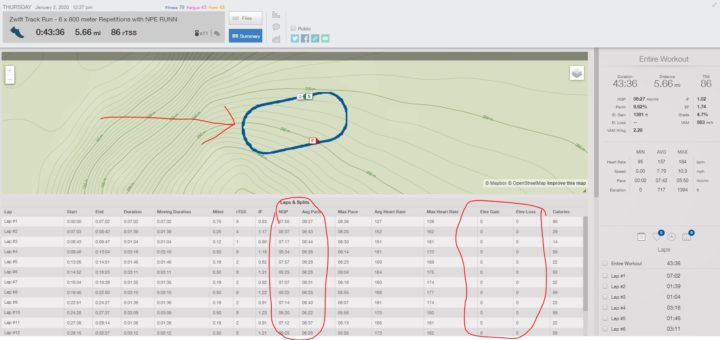
Given Zwift decided to place this on the side of a mountain, you can see the topo elevation lines, which totally mess up your NGP. This could actually be a legit problem for people that track NGP over longer periods of time, since it’ll impact those reports. Of course, that’s already likely an issue in Zwift/TrainingPeaks, and seems like a great opportunity for TrainingPeaks to re-think how they handle routes from Zwift for running.
Wrap-Up:
Look, in general I’m no Zwift Running fan. I think it’s mostly astoundingly boring, largely because I think treadmill running is pretty darn boring. But, I do like track running. And somehow, by extension I liked track running in Zwift.
I think the singular element that made this work was that there were other real-life people on the track at the same time. I know there are real-life people in Zwift Running elsewhere, even groups that meet up and run together. But somehow it just doesn’t work in my head. Perhaps my head is broken. Or perhaps because almost no treadmills actually integrate with Zwift, there’s no incline control. As such, the same elements at play in cycling smart trainers don’t apply here. Whereas with the track there’s no elevation change, and thus that aspect is removed from my brain’s equation.
Will I be back on the Zwift Track again? Oddly enough, I think I might. A real running track is less than 800m from the DCR Studio. And it’s stunningly nice too. Lit at night, and never any weird track blockages for events or anything. It’s basically the perfect track.
Normally, I don’t mind running in crappy weather (which is pretty much weather the entire year except summer here in the Netherlands). Because I’m still going somewhere and seeing something. But with a track, it’s all about the structured workout. And in this case, I don’t even need to put on all my cold weather running stuff, to get blown around for an hour in cold rain…all to get that same workout. It’s almost tempting.
We’ll see – ask me in May how many times I did a Zwift track workout and I’ll let ya know.
Thanks for reading!
FOUND THIS POST USEFUL? SUPPORT THE SITE!
Hopefully, you found this post useful. The website is really a labor of love, so please consider becoming a DC RAINMAKER Supporter. This gets you an ad-free experience, and access to our (mostly) bi-monthly behind-the-scenes video series of “Shed Talkin’”.
Support DCRainMaker - Shop on Amazon
Otherwise, perhaps consider using the below link if shopping on Amazon. As an Amazon Associate, I earn from qualifying purchases. It doesn’t cost you anything extra, but your purchases help support this website a lot. It could simply be buying toilet paper, or this pizza oven we use and love.




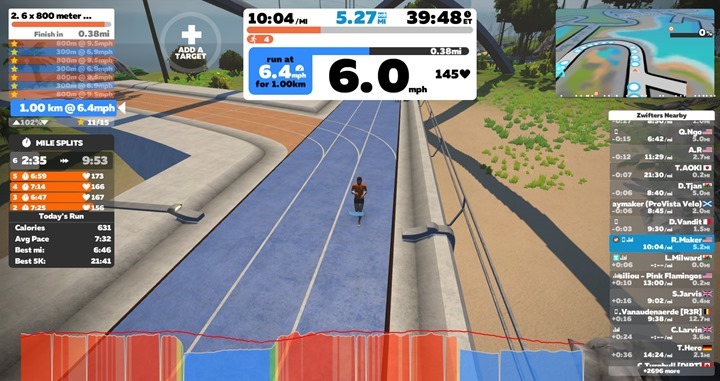


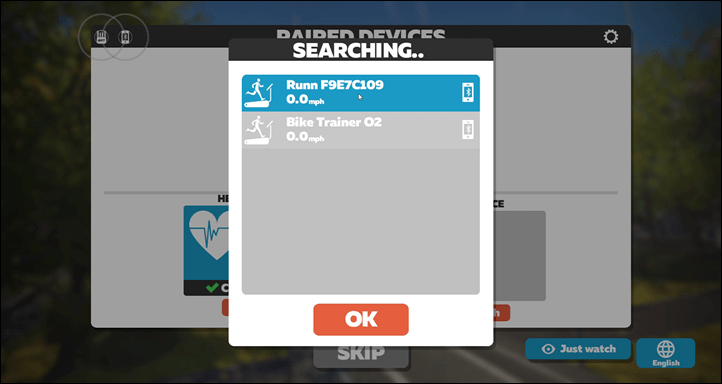




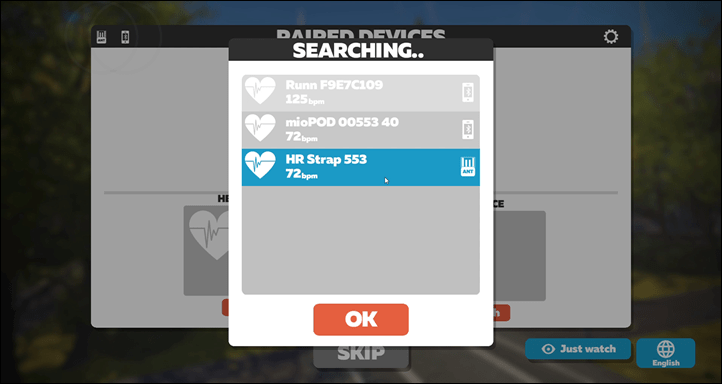
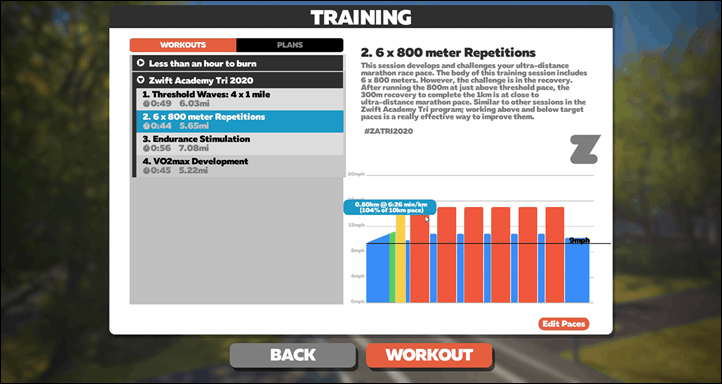
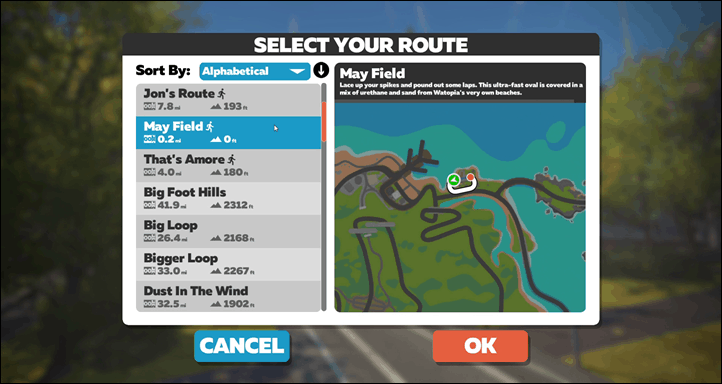
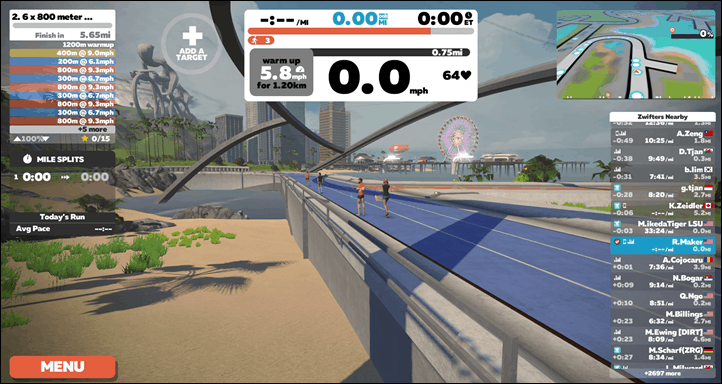
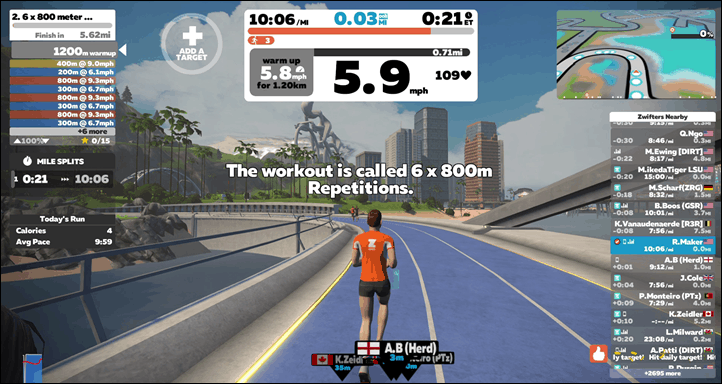




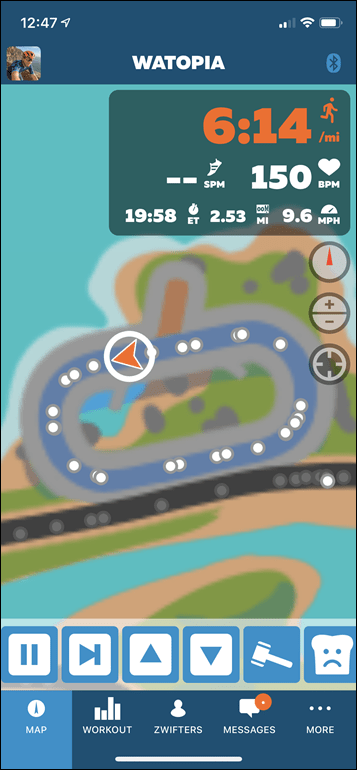
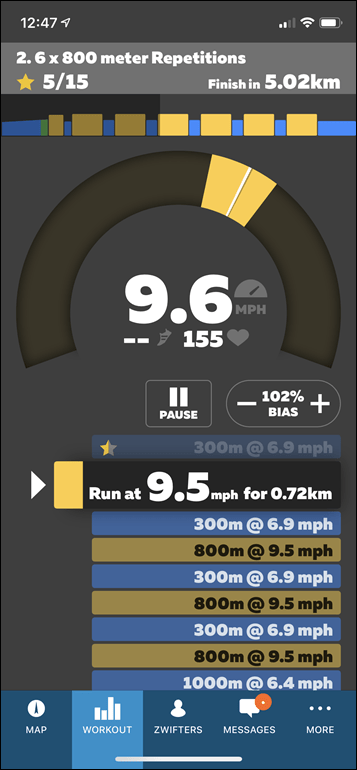
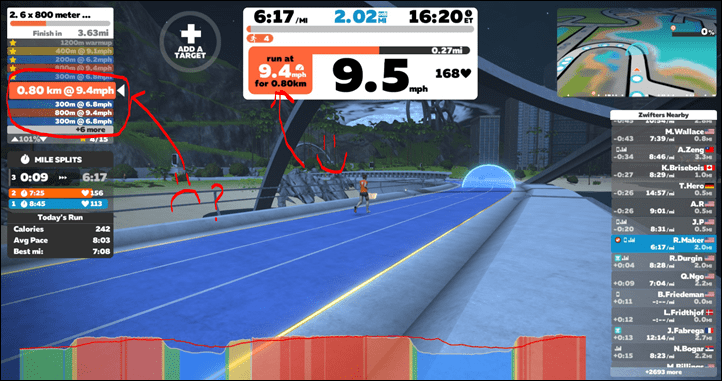























I think this is great – I love the idea of properly structured track workouts on Zwift. However, the treadmill sensor is, I think, a total and 100% *must have*. I have tried several footpods, and although they are pretty good and I can get a reasonably pretty strava/sporttracks graph, you really need accurate measurement from the type of device you’ve got above.
I would love to see zwift offering a package – the runn smart and 24 months zwift for $x
Do you know of any apps that do this kind of structured treadmill workout by connecting to a footpod / HR, but without all the zwift graphics ??
Hmm, I’m not terribly in-tune with treadmill running apps. There’s been a few over the years, but none that come to mind recently.
That said, what’s cool about this is that it broadcasts using all the standards – making it super easy for any past app.
Zwift running is free. You can maintain a Zwift account just for running with no monthly fee. My wife does this. So, no need for a package deal. Zwift only costs for cycling.
link to zwift.com FREE!! Buy the NPE Runn and you’re set.
Ah, of course, I was forgetting that running is free (for now?).
I’ve tried it once or twice, but on my tablet on the gym, the ‘game’ graphics were too overbearing and swamped the actual workout metrics – the pace, distance, graphs etc. I was wondering if there was an app that did away with the game bit, and just gave me the workout bits?!
So I know this is a smallish thing, but the biggest complaint I have with structured workouts on treadmills is the button mashing to get the big pace adjustment up and down at the end of each interval. I don’t mind small adjustments during the actual interval, but going from 10 mph down to 2.5 mph after I just pushed hard for 800m is incredibly annoying. I’m guessing that Zwift can’t/doesn’t automatically adjust the paces up and down yet – I think for me that is needed feature before I’d be ready to pay for zwift. Otherwise this looks like an actual feature that would make me as a non-biker actually consider zwift.
Some treadmills actually have a quick select button for paces. See this picture of mine here, along the right side are all the speeds – 2KPH, 4KPH, etc… So i just quick tap one of these and it gets me there eventually.
Of course, the challenge is still the pace oscillations I get, not to mention some treadmills simply ramp up slower. And the fact that mine is in KPH and I’m getting Zwift instructions in MPH (I know, I know, I could change it).
The treadmills at my gym have an interval function where you set 2 different speeds. One for your warm-up/cool-down/recoveries, and one for your interval pace. When it’s time to begin or end an interval you just press the “Interval” button and it changes.
I think both LF and Technogym have “configurable” soft buttons (on screen) as well.
So if you go to a Gym – sometimes you can ask them for your favorite speeds to be put in as standard Soft Buttons. Most have never changed the Soft Buttons at all or know it is possible..
Some TM Hard Buttons can be “programmed” while you do you run – so on some you can do “Long Press” on for example the 3mph button to store your current pace of maybe 5mph. But I’m not certain which TM’s it works on. And settings go away after you finish your run.
I’m pushing Life Fitness to put the soft button speeds in your “Life Fitness” user profile – so when you log in via Life Fitness Connect or HALO app’s that the soft buttons change to your preferences – or you can have individual speed profiles for your own stored routines in the App. (I have my HIIT training programs stored in the LF Connect app which makes it a lot easier to do them in the gym)
I saw this activity on Strava and immediately hopped on over here to read the post.
In the Strava activity I noticed the variations in pace during the intervals and was wondering if that was due to the NPE Runn not being consistent. But from the sounds of it, it’s your treadmill being a bit wonky and the Runn tracked that wonkiness. Which, if true, is good to hear.
I’m glad they added this feature. For the most part when I run on the treadmill I do have Zwift running on my iPad but the shelf on the TM’s at my gym are too low for me to watch what’s happening on the screen so there’s not much value-add to it yet I’m still interested in giving this a try.
Oh yeah, definitely the treadmill itself. It’s something I picked up on when I did my TreadTracker review as well – the oscillations were nuts at the higher end.
There are some dropouts in today’s run, which I think is probably related to this being a prototype from this past summer. I’ll order one of the production ones and see if that solves it for a real review if there’s interest.
Count me as interested!
Same! Thought about the pre order but would like to see a review first. Sounds like it has great potential!
I purchased the NPE Runn and it’s worked much, much better than the Zwift foot pod (even on latest firmware). It’s actually been almost dead on with my treadmill speed and zero dropouts.
Interested as well :)
Yes very interested in review and data on the RUNN. I have one of the launch units and have been working with their Support to get it correctly functioning.
“Now’s a great time to point out that it’s a new decade”
uhh, no, the decade ends 31 december 2020 ;-)
link to scientificamerican.com
To this I respond: Nope.
:)
As I told a few friends who are stuck on this point: Andre, you are right. But the world doesn’t care. Roll with it, and have another huge NYE party at the end of 2020 to celebrate the mathematical end of the last decade. :)
link to xkcd.com
Anonymouse –
I kept telling my friends that same thing and now I don’t have friends!! Help. What do I do????
Find rational replacements! ;)
Anyone who spends their time running in place with virtual runners on the TV clearly needs some real friends…..
Hi! Just to say, you can give ride ons/ thumbs ups to other via the companion app, but it’s not an exact science. Around you on the map is a circle- press it, and everyone in the circle will get a ride on. Then the circle will complete- which takes about 4 seconds- and you can do it again. A good way to pass on ride ins when you are group riding- but no good if you want to give one specifically (you need to stab your finger at their dot, and do it that way). Hope this helps!
Sweet, I’ll give that a whirl!
Simon – the companion app circle trick only works in free rides/runs not in structured workouts or races.
There’s an ongoing thread on the Zwift forum – link to forums.zwift.com
This is not true. I give out hundreds of Ride Ons every day in my structured workouts and 99.5% of them are via pressing my marker on the map and giving out up to 5 at a time to the nearest people around me. Where it doesn’t work is in a scheduled group event/ride – maybe that’s what you meant. In those activities, you have to go through the rigamarole of picking people out individually.
I really wish they’d let us do the regular 5-at-a-time thing by pressing the map marker no matter what sort of activity you’re doing. I assume it’s to save the app from breaking down due to 50 people all grouped together in a scheduled event doing it at once.
Yes, Patrick, you’re right.
Never mind that, just give us a way in either Zwift or Companion to change basic settings without having to start an actual activity! Sorry – OT.
Does the Runn treadmill sensor have the ability to connect to Garmin watches to give you speed and distance?
No, the other way around though…
According to their FAQ yes
link to npe-inc.zendesk.com
AFAIK it emits a standard foot pod protocol over both BLE and ANT+ so yeah you could have BLE to Zwift and ANT+ to your Garmin. That said my Runn is on order so can’t be 100% sure this works from personal experience but you would think it ought to!
Hi Tim,
Just received my NPE-RUNN Saturday and it worked great on a test run today. NPE-RUNN provided Pace/MPH to both Garmin 945 and Zwift plus an RD pod to capture more data I’m not quite sure what to do with. No more calibrating foot pods for me.
Thanks for this. After doing my first track run yesterday I agree completely that volume of people makes a significant difference, but I admit I have no real idea as to why.
Mostly interested in the NPE device. I have one on order but its stuck in shipping limbo. The reporting of incline – have you found any tools that can accept it? I’ve noted that my treadmill doesn’t actually hold the incline for some reason, so I have to re-set it every few minutes else I’m running downhill (it won’t hold at 0% either…). Maybe my Garmin can receive the grade info so I can just watch that marker as I go and reset when needed rather than on a regular interval? Is the received incline at one decimal point or zero?
Have seen posts in the Zwift Runners FB group that the incline gets to Strava so it is saved in the FIT file Zwift sends it.
Ray, I am one that loves Zwift running for a host of reasons even taking into account it’s quirks. As to treadmill wonkiness, mine is relatively old (2006)(Old enough and used enough I have replaced the belt). I did a remodel in pain cave; I had known manufacturer specs called for dedicated 20amp line for tready. Amazingly, because I could, I did run dedicated line. Huge difference in the motors ability to hold consistent pace. So, when you are bored, just run a dedicated electrical run and let me know how it goes.
Yeah it sounds silly but having that dedicated line does help out alot, did the same for my wife’s treadmill. Even having it on a shared circuit with no other appliances running you can see the spikes. (granted i am a bit of an overkill guy and rewired my entire house to be on 20amp circuits :) )
Thanks for the report, I have tried to support Zwift running, but as you said it kind of sucked. I would normally be all over the new track, but I just got a new treadmill (Nordic Track x22i incline treadmill) which comes with the iFit universe (free for a year, pretty pricey after that). The iFit workouts are really good and they control both incline and speed during the activity. I have been doing structured workouts as part of a 10k training plan and “running” in the Canary Islands does make the treadmill bearable. Learning the history of the area as you follow the guide is a bonus.
Zwift can’t adjust pace and will probably never be able to adjust pace on treadmills. Although many treadmills technically have the capacity to be controlled by an external module, no treadmill company wants to cede control over pace to a third party because it could potentially be dangerous.
I can agree with part of this in the treadmill company’s will not want to give that ability up, but not on the safety factor. Having worked for a large fitness equipment manufacture the ability to change speed and incline automatically is there and has been for a long time. People are quick to point out ifit which really is on the mind because it can sync to a map you are watching to change elevation (which is truly awesome if you want to “scout” a run course of an out of town race, would be cool to be able to do that for rides (there may already be an app that does this is just don’t know)), and it has the ability to structure workouts. But think of any preset workout on a treadmill and elevation change is done by the internal program, and there are many where you can set intervals for speed or already a preset program.
If i had to guess i would say it is on the treadmill manufactures not wanting to “join the revolution” and partner with Zwift to give up the feature, it takes away alot of the selling features of their preset programs.
RunSocial (an effective competitor to Zwift) can control your incline on suitable treadmills so there is a precedent already. The VP of Zwift Run said the other day that incline control was not a safety issue but more of a priority one given only a small percentage of users currently have “smart” treadmills although the number than can work with Zwift is certainly increasing both in vendors and models. Speed he implied would be more problematic. Is that actually so crucial though. Personally I prefer to control my own speed as some days I could not do the required speed and other days might want to go faster. Incline/resistance control is really the only thing happens on a bike – you control the effort through your pedals.
Yeah, my DKN EzRun treadmill is nothing fancy or hi-tech but can be controlled by Kinomap. I don’t think it uses a standard protocol, but Kinomap seem to have gone to the effort of incorporating bespoke protocols into their app for a wide range of manufacturers. I’d love Zwift to do the same, but given their apparent lack of internal coordination on third party feature compatibility, I don’t see this happening till approximately never.
Yeah I think if you are trying to gamify the treadmill you have to at least control the incline to make running the virtual roads/trails fun. I would think the only time you would want speed control is during a structured workout. Like i said on that though i mean the reason you pay the extra for a “better” treadmill are head units with more programs or custom ability so it would have to be some sort of collaboration in my mind with the manufactures.
Question about the Runn device: Do you have to input the length of the belt?
The prototype unit I had you didn’t. Instead, you specified 5MPH on the treadmill, and then you started a calibrate sequence and it self-calibrated. However, for the final production units they said they’re doing calibration in the factory. I don’t know if that means a belt length must be inputted. I placed an order a bit ago, so we’ll see.
Yes the calibration is supposedly done in the factory. It seems they shipped a few which did not have this done but posted instructions in the Zwift Runners FB group how to do it yourself. I think the idea it is that it should “just work” once you have placed the stickers they provide on your belt and fixed down the Runn to the treadmill.
Ah, it seems that it has two optical sensors so it can measure the time it takes the sticker to pass from one sensor to the next. Makes sense!
Regarding the amount of people inside Zwift running: I am not sure if its because of the Tri Academy, or if they are starting to use bots, but I have noticed there has been a massive increase of “people” using zwift run in the last month or so. I would love to know if these are actual people.
There aren’t any “bots” on Zwift. OK a tiny few people may not actually be running but still managing to move their avatar but the vast majority will really be running.
Fix that over-striding Ray….
Doesn’t appear he was paired for cadence so not sure how we could determine such things?
Ray, thoughts on the Runn device vs the Stryd foot pod? Obviously the Stryd can be taken with you, but is there something the Runn provides that the Stryd does not?
I think it depends on what you plan to use it for. Obviously, Stryd has a big advantage if going outdoors, and also if you find running power useful. If you don’t plan to do running power, then to me the choice is easily Runn.
It’s $99 for $219, and it works with everyone in the household too. Of course, if you’re travelling to a gym, then Stryd is better.
Stryd IMHO is easily the best foot pod out there but there is still much discussion about the pace it provides (especially on a treadmill) and for most people the 100% default calibration is not optimum. On the other hand, the Runn is trying to measure the actual treadmill speed and if that works might well be a better bet for treadmill use. I do think everything tends to depend on the quality of your treadmill. The Runn does attempt to measure your treadmill incline which is one thing the Stryd cannot currently do although there is often talk on the Stryd FB that this is not beyond the limits of their current hardware but they just haven’t got anything out yet even in beta AFAIK.
My Stryd’s has close to been perfect on my own treadmill.
On a 12 km run – Stryd comes in at 11.95 to 11.97 vs treadmill’s 12.00 km with no Stryd/Garmin calibration.
Wattage shown on treadmill vs Stryd is pretty close as well. On 220 watt on TM Stryd shows 215-217 (With correct weight entered on both devices)
But my treadmill is maintained to perfection – and it is a high end treadmill. (LF Discover SE3 I picked up for a steal)
My brother have a “cheap” china treadmill – and he is about 20-25% off on distance on TM vs Stryd. (Odin T8 Treadmill – sold with few other badges on it)
In my local Gym they have the older “siblings” of the SE3 – and there difference is slightly worse. On 12 km I get between 11.7 and 12.2 on Stryd for 12km run. But those TM’s are 8+ years old and not maintained very well.
The worst “high end” I have tried is the new Technogym’s TM’s – in ultra high end gym – They came in randomly between 11.3 to 12.7 km on Stryd on 12 km run. And those machines was less than a year old. I can’t speak for their maintenance though.
So I trust Stryd a lot more than I trust the TM’s in general.
A couple of things that I noticed from my recent structured without (in which each interval was divisible by 400m.
1) The end of interval arch appears with around 1000m to go so you may have to go through it three times before you have actually finished your interval.
2) The arch signifying the end of the interval got progressively closer each time. As if a lap was slightly longer than 400m. By the end of my 12km session, it was appearing around 150m before where you would expect the finish line to be. This may be caused by my avatar moving out to pass other runners so I would actually have run more than 409m on some laps.
Overall, I was quite happy but, unless I was doing say 10x400m workout or similar, I would rather be out on a course
I have been running on Zwift now for 3 years and certainly have found it a great way to help the time pass by when on the treadmill – usually a couple of times a week for me. Pre Zwift I thought 30 mins seemed like an age on a treadmill, now can do hour no problem although you definitely need good fans and a fairly cool room.
For me I have found the best runs on Zwift are the group workouts – either “full on” ones like this 6×800 or more steady ones more akin to a club run. I kind of like the fact that the run event starts at a certain time and that actually motivates me to login and do it with others doing the same. So I usually do 7.30pm. Have to concede it is not so interesting to “just run” on your own but then again nor it is on the bike either.
I think the idea of the track (and the other two other dedicated run courses – 5K on Watopia and one on New York) is to make it easier to find other runners if you are wanting to run on your own. From what have seen so that aim is definitely being met for the track.
Zwift Run is free at the moment and AFAIK will be for the forseeable future. Hope to see some of you over on there in due course. Zwift Runners FB group is the best place to find out more about what we do.
DC just a couple of comments. First, I respect the honesty regarding your opinion of treadmill running. Second, I’m glad you’re not on the Zwift Board of Directors (if they have one), because if you were there would likely be no Zwift Running and for those of us that live in real snow bound winter conditions that would be a shame.
I think in the context of a longer vision, Zwift running makes sense for Zwift if they spend minimal time on it. Which probably sounds bad, but from a business standpoint, no aspect of it seems to make any sense. It’s clearly not holding its own weight, nor managing to onboard new partners in any meaningful way.
As for running in winter – to be fair, I’d actually prefer colder winter conditions than the just above freezing but rainy and windy bits. Not crazy blizzard of course, but anytime I’m up in Finland I run in the winter and quite enjoy it. :)
Having many more people around you makes the biggest difference. Cycling all alone in Zwift gets old – just like running alone (which is most of the time). Having dozens of people running the same track is definitely what makes the difference.
There’s definitely opportunities to improve and gamify running on Zwift (mini-game workouts, relay races) – but having a critical mass of users doing it together is the first step to making it better.
Plus – when I logged on, I selected “Run with Ray Maker” – that was a pretty cool option.
Just ordered a Runn with your link and it automatically gave me $10 off! Hope they pay you for the sales they get. I did the same track workout you did today and was frustrated the treadmill said 9.3 but my milestone foot pod said 8.3. But at speed 6 to 7 the pod was accurate. Hopefully this fixes it so my strava data isn’t completely off like it was today! Thanks for the article.
which link gave you the discount? the one embedded in “For this workout I was using a NPE RUNN device on my treadmill.” i tried that and there was no discount applied. was there a coupon code? thanks
It’s boring. I keep trying it several times, and just can’t make it past 1.5 miles. Just plain boring.
I use the foot pod and it’s pretty good at keeping the correct speed with the treadmill.
I have to punch in the speed for faster or slower, but anyway, it’s not cycling.
I also use my Concept2 rower on Zwift. . . . Still waiting for some waterways on Zwift.
How do you use the rower in Zwift? That’s something I could be interested in and it could add a bit of much needed upper body cross training.
I’m quite happy to row along the roads :-)
Yes, those no thumbs up during workouts are driving me nuts also, I have to open Zwift Companion, search the person nearby an give them the thumbs up on their profile….
Any idea if the Runn will work with a Woodway?
I’d be interested in buying the Runn but shipping to the UK costs a significant amount of money. Has anyone any idea if they’ll end up with European/Worldwide distributor in the near future?
I’ve just ordered mine from http://www.cyclepowermeters.com (UK-based), they say 2-3 days on their website, but we’ll see…
Nice one. Thanks!
Have you reviewed the NPE Runn device? I had been interested in the tread tracker, but it’s gone.
Not yet, no. I had a prototype device, but not a production one yet. The production one I ordered shipped out a few hours ago and I’ll pick it up next week while at CES.
I got the Runn device this week and it works beautifully on my treadmill. Tested it at 3mph and it read a constant 19:50 pace on my garmin. Cranked it to 7.0 and it held a constant 8:40 pace. 8.0 yielded 7:30. 10.0 yielded 6:00. I’m surprised my treadmill is so spot on (6 year old true ps800 with at least 5k miles).
Read the article and I had a question/observation.
I believe for this experience, the treadmill is not controlled by Zwift, correct?
That’s the biggest sell for my cycling is Zwift runs the trainer and I just hold on and ride.
Hence why I don’t use it for running. I spend A LOT of time on the mill, and have my own workouts I run by intervals on my Fenix 5 plus. Don’t need a glorified display to tell me when to speed up,slow down, etc. NOW, if it RAN the treadmill, I would be all over it.
BUT, I think I read a while back there is a way to have a device to connect to treadmills that have the feature to allow Zwift to control it???
Hi Ray,
I am using the “Scosche Rythm+” HR-Monitor for running. I am happy with that but battery and wristband is worn enough. I am looking for a replace and this Mio Pod looks nice to me.
Would this unit (MioPod) an upgrade to me?
Where I can buy it (shipping to germany)?
Thanks.
I don’t see the Mio Pod as an upgrade from the Scosche Rhyhtm+ at this point. Maybe with future software updates, but not today.
ok, thanks a lot! I will look forward to the next reviews in this case. :-)
Happy new year!
Unfortunately a lot of tracks in the US at local schools lock out runners from using the track. So it just sits there empty 90% of the time.
So this would be a solid alternative for many folks.
Not to mention those of us with real winters.
Yeah, always mind-boggling to me when in the US.
This is such an awesome track in that it’s basically designed just for the community. No school (that I know of) has any ownership or such over it. There’s no fences at all. Just a stunningly beautiful track.
OK, but what if that real running track were 0.80 km from the Cave?
That’s OK, because no track is involved in the running of the distance of 0.80KM. Obviously.
Fake me running with fake you in a fake land. I wish you could turn off the graphics (like RowPro) and make the stats bigger. The Zwift pod doesn’t aways connect or respond, I’ve found it very frustrating.
any plans to do an NPE Runn in depth review? Zwift is now promoting it somewhat more actively (just got an email about it) and immediately searched to see whether you had reviewed it yet.
Does anyone know if the Zwift pod is compatible with the Polar Beat app?
Hello
We’re not yet in May but how many Zwift track workouts did you do so far with lock down going on ?
Not many thus far. Frankly, the weather has been unseasonably nice here. It’s only sprinkled twice in the last three weeks.
My bar for doing treadmill workouts is pretty high.
Thanks for the article! What treadmill do you have?
ProForm 1250. But I wouldn’t really recommend it. It’s fine, but it’s also pretty old (7-yo at this point from when I bought it), and also a pretty old model to begin with: link to dcrainmaker.com