We have arrived: The pièce de résistance of my five consecutive days of indoor smart trainer reviews. We started the week at $3,500 with the Wahoo KICKR Smart Bike, and yet we’re going to finish the week with an $89 smart trainer that somehow, inexplicably, has more features and broader app compatibility than that bike. No really, I’m not kidding.
I’ve been wanting to review this smart trainer/bike for quite a while, but getting it in Europe is challenging. Sure, Amazon will offer to ship it to you, but that more than triples the price of the bike. Fear not though, that’s what parents are for. I purchased the bike back in October and then suckered my parents into checking the beastly box as their luggage on a trip over in early November. Since then I’ve been testing it thoroughly, along with my two toddlers. The third peanut being only a handful of weeks old hasn’t gained certification to use it yet. Don’t worry, just give her a few more months.
Of course – I know of only one way to review a smart trainer, or an indoor smart bike. And that way I shall review. If you’re a regular here, then you’ll find this review on-point with my normal ones. If however you’ve just landed on this page due to the magic of Google, god help you. You have no idea what you just stepped into.
Getting it assembled:
This is by far one of the most detailed boxes I’ve seen, externally speaking. Anything you want to know about it, it’s there.
In total, assembly will take you about 8-10 minutes. Realizing you don’t have the right batteries will take longer. I actually shot a video of this entire thing, which one day might make a full video review.
But I’ve gotta pick up the kiddos in far less time than it’ll take me to edit it. So, here’s two screenshots.
Somehow, inexplicably, we didn’t have any AA batteries at the DCR Cave. So we had to find some of those. They go within the battery compartment at the rear of the wheel. It’s not terribly clear how many hours of battery life these will actually last – but we haven’t hit it yet. Knowing that the device is primarily Bluetooth Smart driven, it should last quite a long time. There are some lights though that are leveraged, which would be a much bigger battery burn.
The Hardware Basics:
Now that you’ve got it all assembled you’ll need to decide what device you’re going to use to connect with. If you left on the tablet stand, then simply load your tablet into it:
The twirly knob at the back acts as a lock – however, your 2-year old will easily defeat that. So I’d strongly recommend having a case around your tablet. We do, though I didn’t take it out for the photos.
If using an Apple TV or other device, then you can ignore the tablet bit. Either way, it’ll all connect via Bluetooth Smart. So you’ll want to ensure the bike is actually turned on. That’s the little slider. If the light is green, you’re good to go. The blue light to the left is the active Bluetooth Smart connectivity light:
The bike will go to sleep after a while if left alone. Because nobody is going to remember to turn it off. Ever.
Once you crack open an individual game, all the controls shift from the iPad or TV to the actual bike itself. This will undoubtedly confuse you and your child numerous times when you just want to tap on the screen. Nothing will happen. The bike has numerous controls:
A) Joystick: Mostly for navigating menus
B) Left handlebar button: Usually select, but also some in-game actions like horn honking
C) Right handlebar button: Also select, but also some in-game actions like jumping
D) Green Nav button: A way to change to different parts of the game, like hitting settings.
E) Steering: Rotating the handlebars steers the bike
F) Pedal: Pedal forward to go forward, backwards to go backwards
Got all that? Good, you’ll still probably try and press the screen. I promise ya.
On sizing, the unit does feature an adjustable seat-post between three positions:
However, this mostly adjusts the height of the seat comparative to the ground, and doesn’t seem to considerably shift the leg reach required. Our 2-year-old can touch the pedals but not consistently make a rotation, whereas our 3-year-old is able to no problems. This of course makes sense given the age range on the box is 3-6 years old.
The crank arms are 90mm, unchangeable.
Also, one cannot change pedal types. So if you wanted to swap these flats for SPD’s or a Look-KEO cleat, you’re out of luck.
So how loud is this thing? Of course I’m gonna include that type of info. Can’t have a trainer review without it!

As for road-feel (or inertial feel)? It has approximately as much inertial road feel as a paper bag.
And finally, the tablet holder is easily removable:
Simply press the two side buttons concurrently and then pull it out. It’d be challenging for a child to do it, but easy for an adult.
The App Ecosystem:
As with all my smart trainer reviews, I detail 3rd party app connectivity as well as sensor functionality. Given that, there’s no smart trainer on the market that includes not only support for as many technology platforms as the Fisher-Price Smart Cycle, but more importantly – actually builds those darn platforms and apps themselves. Don’t believe me. No problem, here’s the list of apps they have:
A) Apple iPad (any size)
B) Android Tablets
C) Amazon Fire Tablets
D) Apple TV (any that support apps)
E) Amazon Fire TV (2nd gen+)
F) Android TV
For comparison, Wahoo merely has an Android and iOS app that simply records your power output. Or, Fisher-Price says: “Aww, How cute – your app records numbers! Our app teaches you numbers across half a dozen platforms with graphics that somehow rival Zwift.”
Within this app ecosystem there’s essentially separate apps for each of the different ‘Think and Learn’ apps, which is Fisher-Price’s branding for this entire segment. Each app has a theme, such as being for STEM (Science Technology Engineering Math) or reading, while concurrently having a kid-friendly themed wrapper around it (such as ‘Tech City’ or Barbie).
You’ll have to buy one of these apps, and each are $5 (payable as an in-app purchase via your app store). There’s the following apps:
– Tech City: Focused on letters/spelling/phonics/vocab
– Hot Wheels City: Focused on science, building, physics, counting/addition/subtraction
– Blaze STEM: Focused on math, engineering, science concepts like velocity and basic physics concepts
– Sponge Bob Deep Sea: Primarily focused on ocean animals, but also things like sorting
– Barbie Dreamtopia: This is more on the creative side, with focuses on music and colors, and building things (like track sections)
– Shimmer Shine Math: Counting from 1 to 100, shapes, sequences, number recognition
All of these apps support the Bluetooth Smart interactive integration to the Smart Cycle.
You can download the apps free of charge, however, once loaded you’ll need to pay to unlock them. Interestingly though, first it requests you to pass an adult test:
And then you’ll have to authenticate as normal with the app store to complete the purchase:
In our case, I bought a few different ones, but they seemed to enjoy the Tech City and Barbie ones the best. They actually don’t know what Barbie is at all, but they know what cupcakes, small dogs, and rainbows are, so that was a winner.
Meanwhile, they know what dinosaurs are, so that was also a winner.
I did find it somewhat curious though that for an entire game built around a bicycle, I haven’t found any actual bicycle avatars. Go-karts, hovercraft, monster trucks, and even drones. But no actual pedaling bicycles.
Now generally speaking all the games have an educational purpose in life. There are very few modules within the games that are just meandering around doing nothing. You’re doing things like recognizing letters, doing math, or some other learning goal based on the theme of the game.
Here’s a game where the user has to collect the letters of the alphabet one after another:
Most of this is driven by the steering aspect, which is simply rotating the handlebars – it seems fairly sensitive actually, so there’s a bit of granularity there:
One nice thing about the games is that they don’t seem overly strict. Meaning, my daughter can happily recite the ABC’s, but doesn’t yet know which actual letters go to those vocal sounds. So while she’s supposed to collect the letters in a certain order, it’ll constantly tweak things so that she doesn’t give up entirely. In other words, it helps you complete the game one way or another.
Of course, that only goes so far – but as long as you manage to keep pedaling, you’ll eventually end up finishing a module in most cases.
Right now, our kids are at the younger range of the spectrum, so a lot of the details of the games go over their heads. However, some they do understand, and it’s fascinating to see even in a handful of minutes how they quickly figure out what they’re supposed to be doing without much or any big human introductions. Undoubtedly if one’s Peanuts were closer to the 4-5 yo range, more of the games would click faster.
Finally, there’s apparently up to 15 levels of each game (and about half a dozen main games, each with about 3-6 mini-games inside them). In other words, there’s far more levels, games, modules than all of Zwift combined. I’m not kidding. You could be like Level 50 on Zwift and still not have found the end of the cupcake Barbie rainbow here.
Zwift & TrainerRoad Integration:
Now technically there’s no direct 3rd party integration with Zwift (however, TrainerRoad is another story). First though, I’ve got buckets of sensors to solve any lack of Zwift integration, and to properly pair up with TrainerRoad. After all, I can’t have my daughters merely knowing how to read and do math equations. We need structured Ironman season-long training plans at age 2 and 3.
The challenge is that the Smart Cycle completely ignores the industry standards for speed, cadence, and power transmission. Here, let me recap:
ANT+ Power Meter Device Profile: Nope
ANT+ Speed or Cadence Device Profile: Negative
ANT+ Trainer Control (FE-C) Device Profile: Nuttin
Bluetooth Smart Power Meter Device Profile: Zilch
Bluetooth Smart Speed or Cadence Device Profile: Proprietary speed only, no cadence data
Bluetooth Smart Trainer Control (FTMS) Device Profile: Zero effs given
Fear not, I can solve this problem. Well, some of them anyway. Unfortunately, the pedals on the Smart Cycle don’t follow any industry standards for attachment, so I can’t just pedal-wrench on a pair of PowerTap or Vector pedals. And the ‘flywheel’ doesn’t technically move. The bottom bracket would be actually semi-viable with enough hot glue and sharp objects, had all the bottom bracket power meter companies not gone out of business.
So instead, I decided to go old school style: A magnetless speed sensor.
If you remember back to the day prior to smart trainers, most people were using basic trainers with a speed sensor on it. That sensor then transmitted speed to the app and the app had a power curve for that given trainer. It translated the speed into a power value. It was hardly perfect, but it’s still used today.
So I grabbed a pair of sensors. First off, no self-respecting cyclist parent is gonna let their kid train without a cadence sensor. So I tossed that on the left-hand crank:
But the speed sensor is trickier. It’s normally designed to go on a wheel hub, rotating over itself constantly. The wheel doesn’t rotate on the Smart Cycle, and using it vertical like a cadence sensor doesn’t net any speed. However, turns out I can place it just fine on the other crank and it still seems to work without issue, giving me MPH/KPH. I did find that while it worked oriented just like the cadence sensor, that it seemed to reach higher speeds when placed on the end of the crank. If you wanted to commit to leaving the sensor there permanently, you could remove the rubber casing and just leave the inner plastic bit permanently epoxy’d to the crank arm.
So first up was loading up TrainerRoad. The Peanut’s been listening to Coach Chad lately on the Podcast, and after totally ignoring his advice about Stroopwafels, she’s ready to get a hard workout in. So I pair up the speed and cadence sensor using Bluetooth Smart on an iPad:
Then, I select to use VirtualPower, which uses the speed and a known power curve to determine wattage:
With VirtualPower you need to select a known trainer type. No problem, from the brand I choose Fisher Price:
And then I select my trainer:
It has a known power curve for this smart trainer loaded into it, allowing a little-human to throw-down the wattage to compete with their bigger human peeps. With that – she was ready to begin the DCR 30×30 accuracy test:
Unfortunately, it’s at that moment her sister came around with a Stroopwafel and all bets were off. Waffle 1, TrainerRoad 0.
Getting things back on track, it was over to Zwift on Apple TV. First was the task of getting everything paired up. I had to fight the app numerous times to stop trying to pair to all my smart trainers and running power meters nearby. But eventually I convinced it to stick on the speed sensor:
Next, I had to choose a wheel size. Zwift only allows a few variants here, and I tried a few variants, but it didn’t seem to have too much of an impact on the end-state watch. The challenge here is that ideally I’d want to totally tweak this to be right-sized.
Next, I’ve gotta choose a trainer. Surprisingly, choosing ‘unknown’ actually works reasonably well. In theory, you’d want to choose a trainer that has an unusually low speed to power ration (power curve), but I don’t know of one off-hand.
And with that, I was ready to race. I mean, The Peanut was ready to race:
For realz, this actually works. If you use the default (unlisted) trainer, then most pedaling at normal toddler (or even adult) speeds nets you about 50-80w of power, not really enough to compete since you’re only going 8-15MPH depending on cadence.
I tried toying with the wheel-size using the Garmin Connect Mobile app, but it appears that Zwift ignores that and applies its own wheel-size (that you’re forced to select), else the handicapping system would have worked better.
Ideally Zwift would simply implement the Fisher-Price trainer power curve like TrainerRoad did. After all, Zwift does have a Schwinn legit smart tricycle trainer in their lobby:
In any event, The Peanut did quite like the concept of racing against me on the bike, but did seem to prefer just using her rainbow course instead of Watopia. Sorta like concurrently riding TrainerRoad and Watopia to get XP’s…errr…Drops.
Of note is that in the event you want to create your nut their own Zwift profile, the minimum weight you can enter for a rider is 99 pounds (44.9KG), with a minimum age of 14 years, and a minimum height of 4ft (1.22m).
This does mean that their W/KG translation will definitely be far out of whack. But hey, that doesn’t seem to stop a bunch of racers in Zwift either.
Accuracy Testing:
Normally I test trainers for power meter accuracy. However, the Smart Cycle lacks a power meter, or any power metrics. Something about trying to keep things fun or something.
But it does have a speed sensor via cadence. Technically it’s measuring cadence to drive the speed calculation. But I was curious – how accurate was that measurement? Or, more specifically, how granular was it?
Turns out…not very granular.
Best I can tell there’s 3 levels of speed. Meaning, no matter how fast you pedal it’ll fall into one of three buckets:
– Slow
– Medium
– Fast
It’s entirely plausible Medium and Fast are the same bucket in some portions of the app – there’s no way to tell since speed isn’t shown in any games I’ve found yet. The closest I can get to that is by trying the ‘Jump’ module within the Blaze app, which teaches you about “velocity”:
Based on extensive jumps, I’ve plotted the speed curve as follows:
And thus concludes the accuracy section of this review.
Product Comparison:

Naturally, I’ve loaded the Fisher-Price Smart Cycle into the product comparison database. Given it’s a full-featured bike (versus just a standalone trainer), I’ve slated it up against the Wahoo KICKR Bike, Tacx NEO Bike Smart, and Wattbike Atom. Obviously, those are all its natural market competitors. Note that you can make your own comparison chart to see how it stacks up against your own trainer, such as a Wahoo KICKR or Elite Direto, within the product comparison database.
| Function/Feature | Fisher-Price Smart Cycle | Tacx NEO Bike Smart | Wahoo KICKR Bike V1 | Wattbike Atom V1 |
|---|---|---|---|---|
| Copyright DC Rainmaker - Updated November 23rd, 2023 @ 2:27 pm New Window | ||||
| Price for trainer | $89-$299 | $3,199 | $3,499 | $2,599 |
| Trainer Type | Indoor Bike | Indoor Bike | Indoor Bike | Indoor Bike |
| Available today (for sale) | Yes | Yes | Yes | Yes |
| Availability regions | Mostly US | Global | Limited Initially | UK/South Africa/Australia/Scandinavia/USA |
| Wired or Wireless data transmission/control | Wireless | Wireless | Wireless | Wireless |
| Power cord required | No (coin cell battery) | No | Yes | Yes |
| Flywheel weight | Roughly 2.2LBS/1KG | Simulated/Virtual 125KG | 13bs/5.9kgs | 9.28KG/20.4lbs | Resistance | Fisher-Price Smart Cycle | Tacx NEO Bike Smart | Wahoo KICKR Bike V1 | Wattbike Atom V1 |
| Can electronically control resistance (i.e. 200w) | No | Yes | Yes | Yes |
| Includes motor to drive speed (simulate downhill) | Not exactly | Yes | Yes | No |
| Maximum wattage capability | N/A | 2,200w @ 40KPH | 2,200w @ 40KPH | 2,000w |
| Maximum simulated hill incline | All the hills | 25% | 20% (and -15% downhill) | 25% | Features | Fisher-Price Smart Cycle | Tacx NEO Bike Smart | Wahoo KICKR Bike V1 | Wattbike Atom V1 |
| Ability to update unit firmware | Maybe | Yes | Yes | Yes |
| Measures/Estimates Left/Right Power | No | Yes | No | Yes |
| Can directionally steer trainer (left/right) | Yes (with compatible apps) | YES (WITH COMPATIBLE APPS) | Yes (with compatible apps) | No |
| Can simulate road patterns/shaking (i.e. cobblestones) | If someone else shakes it | Yes | No | No | Motion | Fisher-Price Smart Cycle | Tacx NEO Bike Smart | Wahoo KICKR Bike V1 | Wattbike Atom V1 |
| Whole-bike physical gradient simulation | Yes (seatpost) | No | Yes | No |
| Can rock/tilt side to side (significantly) | With enough force | No | No | No | Accuracy | Fisher-Price Smart Cycle | Tacx NEO Bike Smart | Wahoo KICKR Bike V1 | Wattbike Atom V1 |
| Includes temperature compensation | N/A | N/A | Yes | Yes |
| Support rolldown procedure (for wheel based) | N/A | N/A | N/A | No |
| Supported accuracy level | Yes | +/- 1% | +/- 1% | +/- 2% | Trainer Control | Fisher-Price Smart Cycle | Tacx NEO Bike Smart | Wahoo KICKR Bike V1 | Wattbike Atom V1 |
| Allows 3rd party trainer control | Yes (with accessories) | Yes | Yes | Yes |
| Supports ANT+ FE-C (Trainer Control Standard) | No | Yes | Yes | Yes |
| Supports Bluetooth Smart FTMS (Trainer Control Standard) | No | Yes | Yes | Yes | Data Broadcast | Fisher-Price Smart Cycle | Tacx NEO Bike Smart | Wahoo KICKR Bike V1 | Wattbike Atom V1 |
| Transmits power via ANT+ | No | Yes | Yes (added Sept 30th, 2020) | Yes |
| Transmits power via Bluetooth Smart | No | Yes | Yes | Yes |
| Supports Multiple Concurrent Bluetooth connections | No, just one | Yes, 3 Concurrent | ||
| Transmits cadence data | Sorta | Yes | Yes | Yes | Indoor Bike Features | Fisher-Price Smart Cycle | Tacx NEO Bike Smart | Wahoo KICKR Bike V1 | Wattbike Atom V1 |
| Shifting type | Bouncy option | Button Based | Normal bike levers | Buttons |
| Can customize shifting (Shimano/SRAM/Campagnolo) | No | In future update | Yes (Shimano/SRAM/Campagnolo) | No |
| Can customize gearing | Can change to dinosaur avatar, beep horn | Yes | Yes (both cassette and chainrings) | Mininimal |
| Supported Crank Lengths | 90mm | 170/172.5/175mm | 165/167.5/170/172.5/175mm | 170mm |
| Display | Connection status light only | Yes | Small display near top-tube | No |
| USB Ports | None | 2 USB Ports (2AMP) | 1 USB port | No | Purchase | Fisher-Price Smart Cycle | Tacx NEO Bike Smart | Wahoo KICKR Bike V1 | Wattbike Atom V1 |
| Amazon | Link | Link | ||
| Backcountry.com | Link | |||
| Competitive Cyclist | Link | Link | ||
| REI | Link | |||
| Other | Link | DCRainmaker | Fisher-Price Smart Cycle | Tacx NEO Bike Smart | Wahoo KICKR Bike V1 | Wattbike Atom V1 |
| Review Link | Link | Link | Link | Link |
And don’t forget you can make your own comparison charts here.
Summary:
For the money, there’s no smart trainer on the market which delivers as much functionality as the Fisher-Price Smart Cycle. App compatibility across virtually every larger-format screen you can think of, half a dozen themed apps with dozens of modules (courses) between them, and more alphabet games than there are letters. Now I know my ABC’s for sure.
Hardware-wise it appears well built. Even as an adult I could sit on the bike and it didn’t feel like it was going to fall apart. Albeit, I was unable to get my legs in the right position to pedal unless I used an accessory chair. Plus, neither the KICKR Bike or NEO Bike can steer, or go in reverse. Also, neither have horns or bouncy options.
About the only downside would be the global availability – it’s mostly restricted to the US/Canada unless you can find an importer. The Amazon Europe sites all offer it, but they also add hundreds of dollars of shipping costs. Maybe there’s a business model for bringing in containers of these bikes to sell to athletic DCR reading parents. What triathlete cave wouldn’t be complete without this?
With that – thanks for reading!
Found this review useful and want to support the site? Here’s how:
Found This Post Useful? Support The Site!
Hopefully you found this review/post useful. At the end of the day, I’m an athlete just like you looking for the most detail possible on a new purchase – so my review is written from the standpoint of how I used the device. The reviews generally take a lot of hours to put together, so it’s a fair bit of work (and labor of love). As you probably noticed by looking below, I also take time to answer all the questions posted in the comments – and there’s quite a bit of detail in there as well.
If you're shopping for the Fisher-Price Smart Cycle or any other accessory items, please consider using the affiliate links below! As an Amazon Associate I earn from qualifying purchases. It doesn’t cost you anything extra, but your purchases help support this website a lot.
And of course – you can always sign-up to be a DCR Supporter! That gets you an ad-free DCR, access to the DCR Quarantine Corner video series packed with behind the scenes tidbits...and it also makes you awesome. And being awesome is what it’s all about!
Thanks for reading! And as always, feel free to post comments or questions in the comments section below, I’ll be happy to try and answer them as quickly as possible. And lastly, if you felt this review was useful – I always appreciate feedback in the comments below. Thanks!




















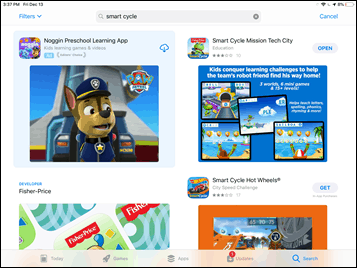
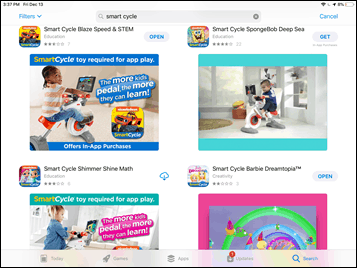
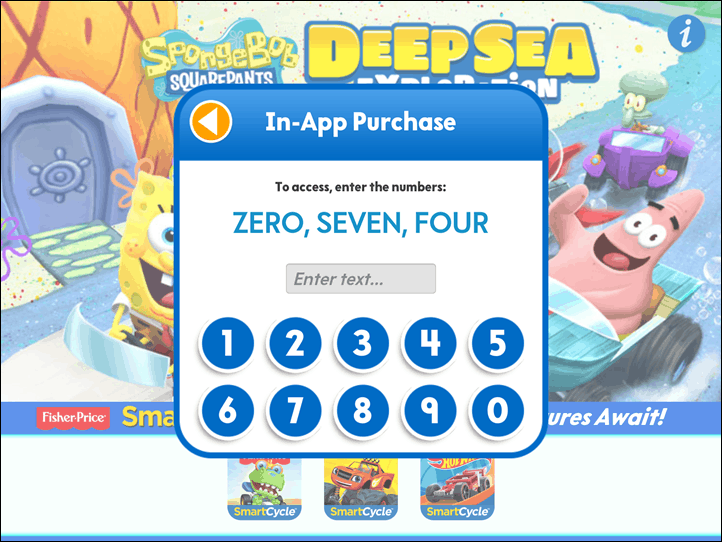
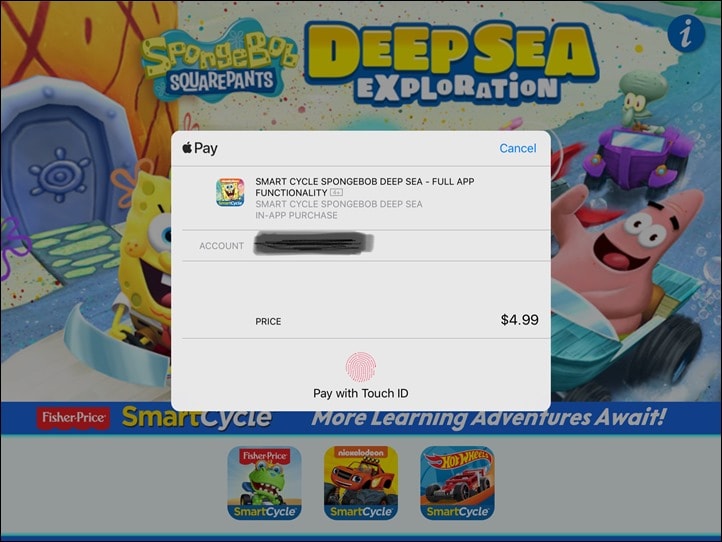

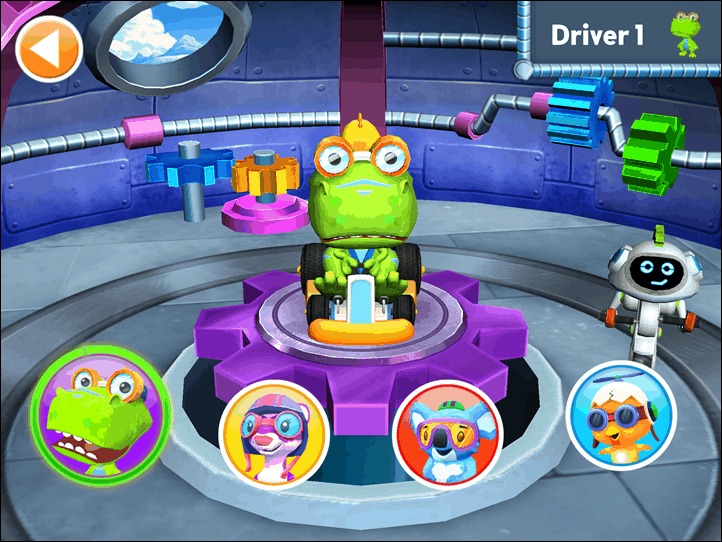




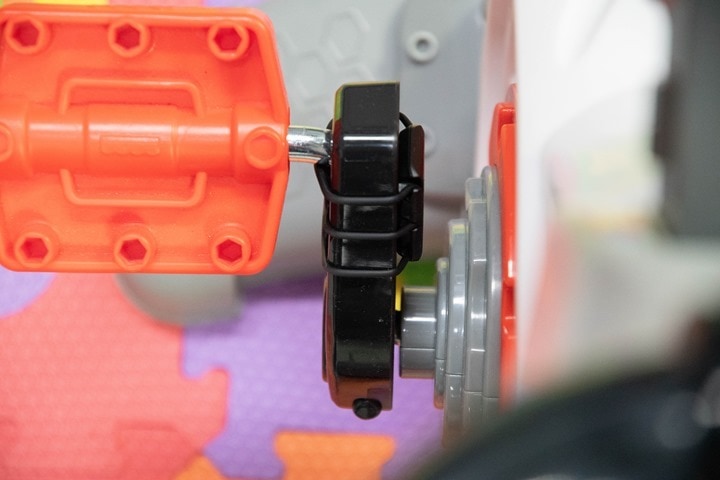

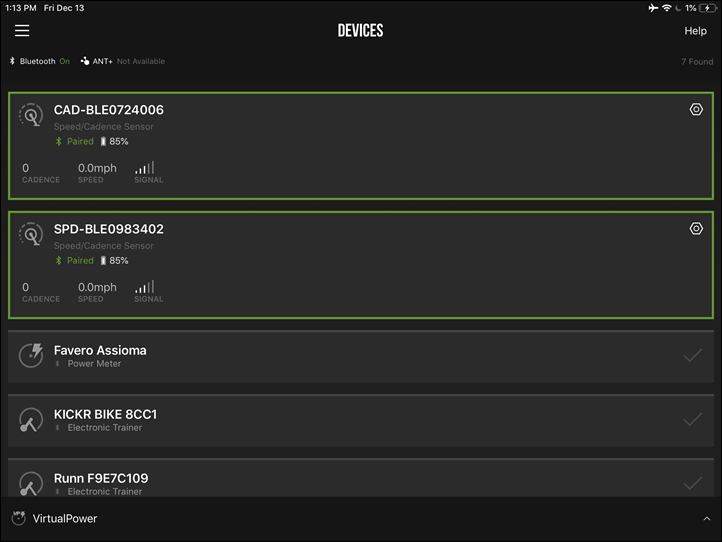
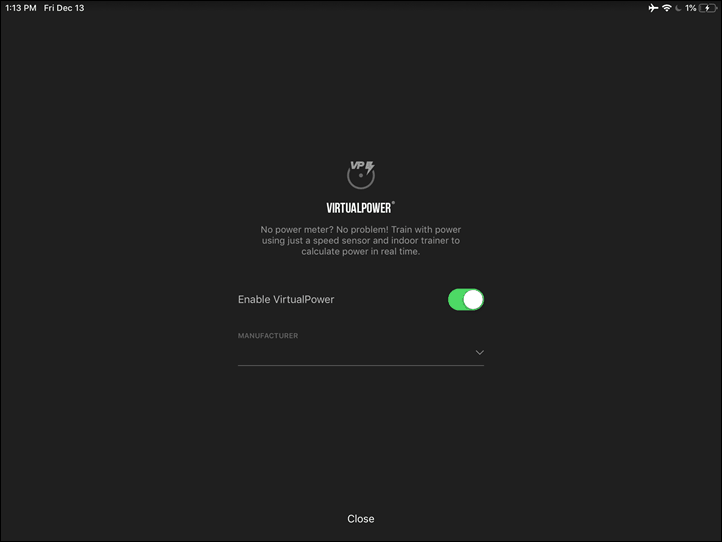
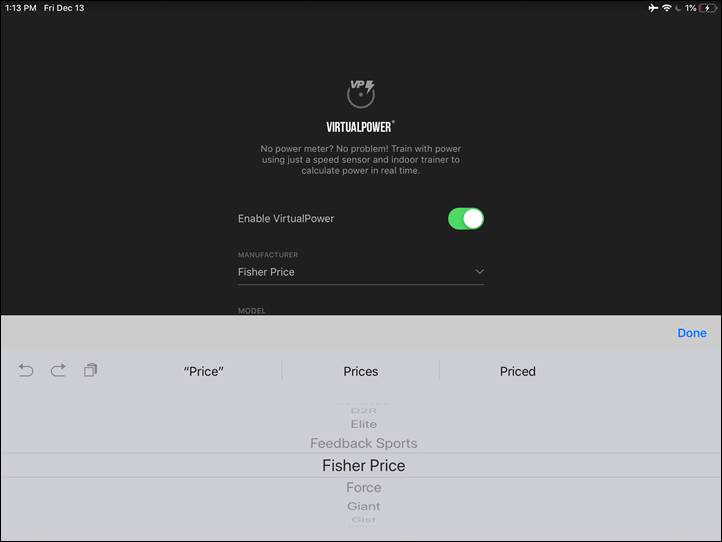
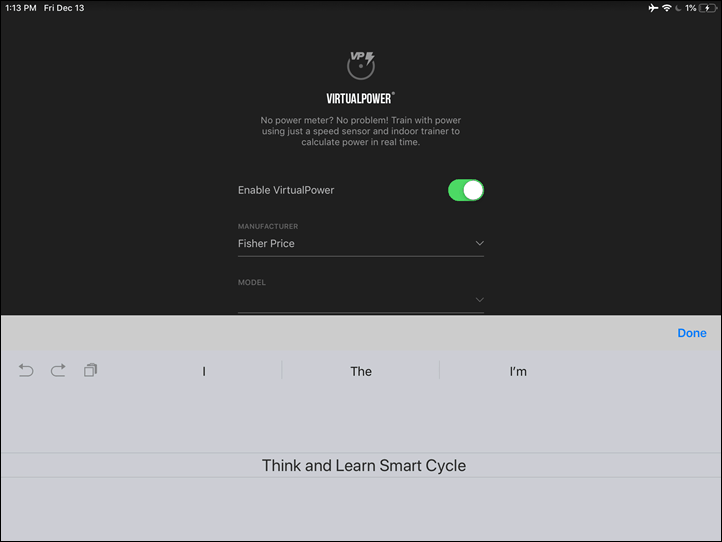


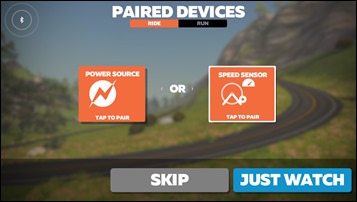

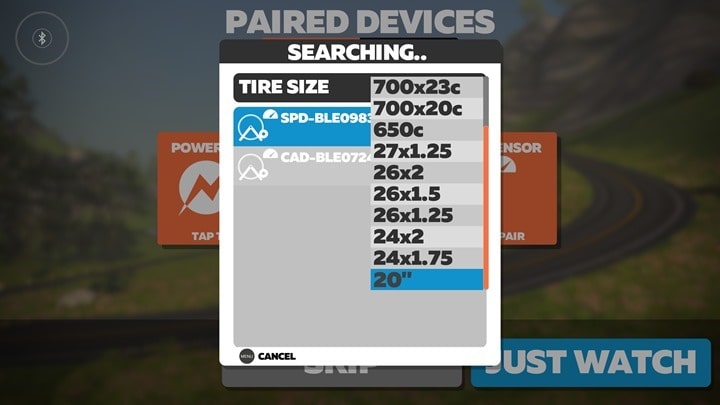
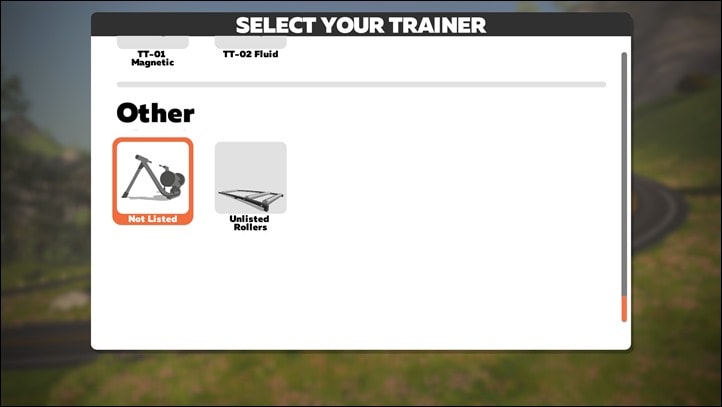
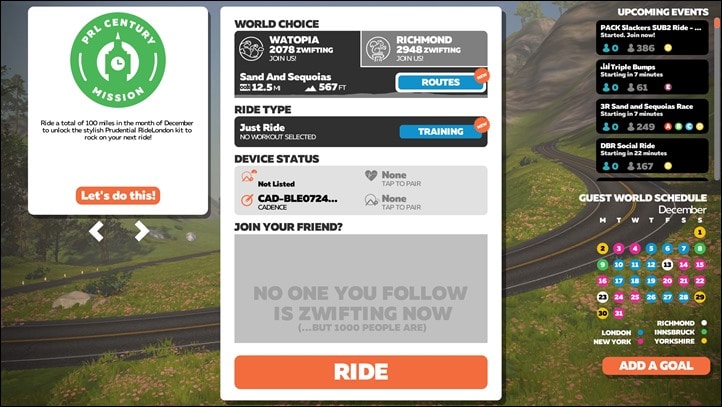

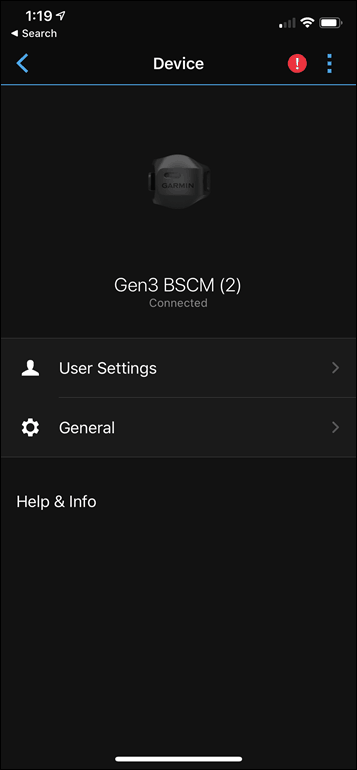
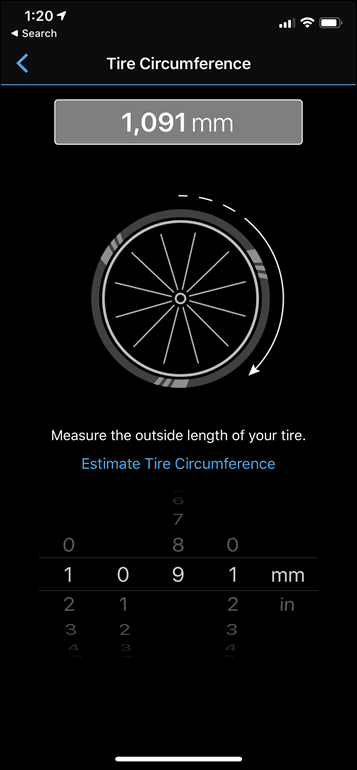


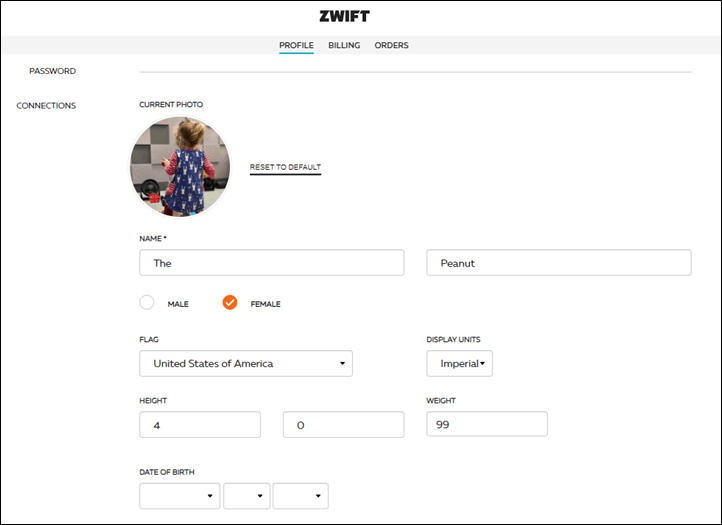

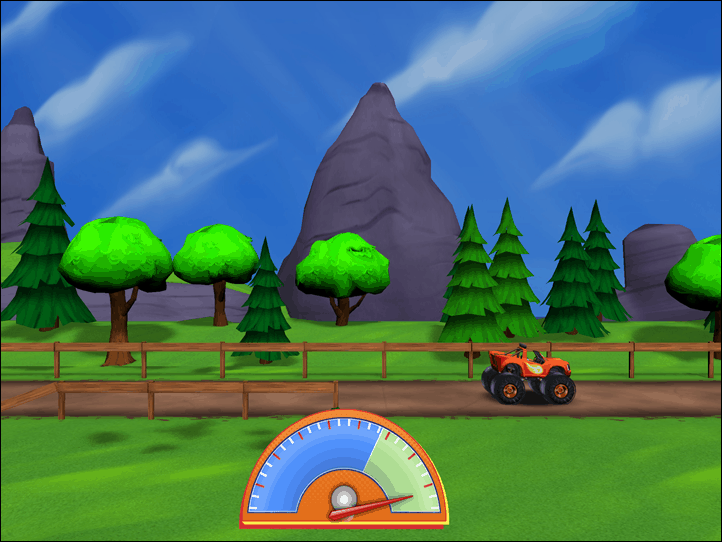
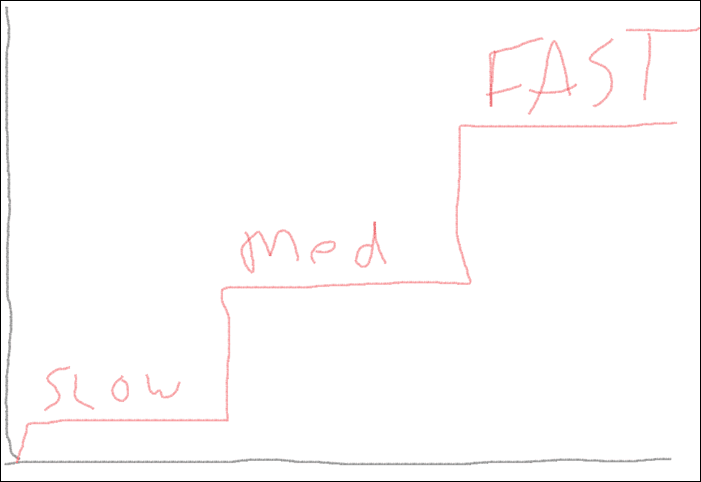


















I am so happy this is out. I only wish my son was a bit older to use. No doubt, he will be on it as soon as possible.
Thanks for the review!!
This should be an insta-buy if and when it becomes sort of regularly available in the Netherlands. Amazing way to have the kid burn some energy indoors.
I was looking forward to this one! I was about to pull the trigger on the Elite Suito, but I may have to reconsider.
I must say that I miss some key elements in your review. Could you please comment on:
– Road feel?
– Is the trainer silent or not? More specifically: does the ‘rider noise’ drown out the trainer noise or vice-versa? I must confess that in this particular case, trainer noise may be beneficial….
– Even more portable than the 4iiii Fliiiight?
Thanks!
It’s a tough decision between this and the Suito.
– The road feel on this was so non-existent that I forgot to mention. I will update at one!
– There’s a dedicated video within the review for sound, including both use cases you noted
– It is quite portable, attached is the picture of the portability
Cheers.
Merry christmas, wish my kids were younger. When P1 puts the hammer down I’d back her against a Lama any day.
Maybe I missed it but… is it fun? Will the kids want to use this more than once?
Also-if I have a smart tv with AirPlay-will it connect with this or will I still need a separate dongle?
Thanks!
Brilliant. Not the smart trainer that I want, but probably the one I need :-)
So you can get a kid account setup by Zwift which allows the age and weight to be lower. The little kiddo needs to be at least 5 though.
My 6 and 8 yo girls loved going around watopia looking for the dinosaur parts (had a 20inch bike setup on my taco neo)
link to support.zwift.com
What’s the minimum weight now for kids on Zwift? When we signed my daughter up a few years ago, she was barely 20kg and 60w didn’t get her very far… we ended up “boosting” her power with a Raspberry Pi so that she wasn’t constantly frustrated with her avatar stopping pedalling or barely moving — and so we could ride together.
The Best Review you have ever done!
lol – great review. Caught a typo “three’s apparently up to 15 levels”
I managed to buy one in the UK, although that was a few years ago now. I might have to get the speed and cadence sensors out and see if the kids are interested in Zwift.
I wanted to get this after I got my kiddos the treadmill. They liked but would lose interest too quickly… Maybe now I’ll get it for xmas.
Oh, my wife nearly feel out her seat, her Peloton bike seat, after finding this in her Peloton facebook group.
Woah – Someone went to a lot of trouble to re-paint that in black. Dang!
I totally assumed the TrainerRoad thing was some kind of elaborate joke.
It was not.
I had to check the date to make sure I hadn’t slept through until April 1.
This is the best thing ever. TrainerRoad earns my eternal respect here.
Must. Have. One!
Ray, this had me cracking up! This is a great review and I would buy this NOW if I thought my son would use it even for 6 months. (He is getting a little big for this).
I, or rather, my kids had an older iteration of this. They loved it, and it got lots of use. However, once they got a little bit older and were harder on it (slamming cartridges in, whacking the handle bars) it showed its weak point, it doesn’t handle hard useage well. My third daughter didn’t get much use out of it at all before it finally kicked the bucket. But it looks like the system has improved (e.g. apps instead of cartridges, a wider range of devices, vs having to use cables to plug into a TV, etc.) Even though my girls are well beyond the years where they’d use this anymore, I thoroughly enjoyed your review!
I swear, this is my favorite blog for exactly this kind of thing. I especially love P1 channeling Thomas Voeckler in the last pic. Also where one of them is blasting 357w in the warmup on TR.
Wow! We are wasting our time with other brands of smart trainers. No brain train, no gain.
BEST REVIEW EVER… and it even has a Tablet Holder… come on Wahoo
This is an awesome review for all parents who have looked at getting them involved. If my daughter was younger, I would buy one Now! I used the bike on training wheels with pvc cups under the training wheels for getting the spin down! Enjoy the kiddies and, please don’t stop sharing.
Oh man, I wish they had this when my little guy was younger. I’d love to have some cycle time with him.
Very nice sir! My oldest is 6 and he is complaining about the lack of resistance on the fisher price. He is on a woom 3 outside. Can you think of any options ?
I’m sure my 3 year old would love this – his favourite things are bikes and Blaze!
I wonder how the conversation went at TR:
Feature request: Add Fisher Price to Virtual Power
Hilarious – this is the best!
The best review ever
(Y)
Priceless!
Won’t be long until GPLama has a hack video on swapping out the pedal bodies for SPD Cleats.
…I actually think it can be done. If one is willing to go through a few of them before you get it right…
Best review ever!!
Simply…
…Awesome!
Thank you.
Thank you !!
I bought Smart Cycle for my kid almost 2 years ago from Amazon UK. We live in Estonia (EU).
Initially, no apps were available on Google Play for my account. Only half a year later Mission to Tech City appeared. My son loves it. But it’s quite disappointing that other games (Blaze Speed, Hot Wheels, SpongeBob, etc) are not available in our region :( I wrote to Fisher Price support multiple times, no answer. Real bummer.
Haha, great review. I loved the trainer comparison, very clever!
I think this is my favorite review of a product ever! Thank you for the time you put into these.
Best review ever. Happy holidays!
Entertaining and fun review! Thanks for the effort, Ray!
Awesome! So to clarify, this is not a media loaner that you will be boxing up and sending back? ?
Definitely not sending it back! Especially cause it’d cost me more to send it back than it was to buy it!
Unfortunately this product has come to market too late for me, little one now too big for fisher price. He does however opt for a daily commute to primary school (the only one in the entire school who does) especially enjoying frosty mornings as he enjoys the reduced friction for pulling high speed skids etc.
He does however have a strong desire to join me on Zwift rides we have failed however to find a relatively inexpensive trainer that works with a 16″ wheel. Surely a gap in the market now that we have trainers for the very small and the fully grow. Are the youth being ignored and allowed to grow fat supplied only with xbox Minecraft to see them though the long winter? Someone should do something, surely? This state cannot be allowed to continue. I say we should use our only power in the retail world and refuse to buy any more trainers until a smart trainer is developed to cater for this small but vital part of the market. These companies should be ashamed of themselves do they not know that there is an obesity epidemic in many parts of the world?
Redline sells a modified/rebranded minoura trainer intended for BMX racers that fits 20″ to 24″ wheel, and resistance is rollers on the brake track.
Kinetic sells an adapter for any of their wheel-on trainers (even old ones you can find cheap on e-bay etc…) that works with wheels down to 16″ actual outside diameter, just make sure you measure first since bike tire sizes are, well… yeah…
I absolutely lost it at the TrainerRoad trainer selection part of this.
Bravo.
This is my favorite review ever!! I have been eyeing this for my peanut for awhile and am so glad to read your review!
Well done!
One of your best reviews yet! :-)
This. This right here is why I’m a DC Rainmaker supporter.
I wonder if the front could be put on the Kickr Climb?
This is my favorite review of all time. Thanks for the smile.
I’d really like to see if the apps are backward compatible to standard trainers… like could I set my 5yo up on his BMX bike on a cyclops trainer and have him play games while he rides. Now that would be sweet!
Or maybe I just get tired of watopia and feel like riding with Barbie for a while…
Sadly the apps won’t even open if the Smart Cycle trainer isn’t detected.
This review has won the internet today for me. Classic!
This makes me so happy. I applaud your thorough review according to DCR parameters.
All kidding aside, do you feel the bike gives a child a good bit of exercise? I should think that alone would be a big selling point. — active learning
My kids have been itching for some way to use my Wahoo kickr. I insta ordered one of these! Thanks DCR!
Ray, thanks for the thorough product review, as always. One key item which you seem to have omitted is ERG Mode. How responsive is it?
I haven’t laughed this hard in a while! Seriously, though, I wish this technology would have been around when my daughters were younger – I’d have likely have gotten this for them!
This was a spectacular review.
I am now requesting it for my 40th birthday that is before Christmas.?
Brilliant!
I so appreciate this review. Tempted to pick one up for my niece for Christmas. It looks like it could be a lot of fun. By, part of why I’m thankful is the humorous writing and the excellent photos of you trying to ride it from a chair. Well played.
no way. Best DC review ever. and i have not read it yet !!! the pic with you ‘riding’ it in aero position…
Haha, great post!
Brilliant! One of the most entertaining reviews I’ve ever read. Thank you for the entertainment / in depth review and comparison!
Happy Christmas Ray!
This was a great review. Glad the toy market is working on fitness and education. I agree with you they should have included a tricycle/bicycle.
Would be nice to know if Fisher Price called you for more feedback?
This is a great and hilarious review! I wish I had kids or niblings to gift this to; I would 100% play these games myself. Maybe Wahoo and Strava will step up and compete in the vastly underserved interactive educational games market.
“After all, I can’t have my daughters merely knowing how to read and do math equations. We need structured Ironman season-long training plans at age 2 and 3.“
Best…review…ever.
This absolutely made my day. Thanks Ray!
Best review ever!
Are getting any push back from the Internet that purchasing a Fisher Price trainer for your child is just being a controlling father that wants his daughter to stay thin or even to lose a few pounds despite her already trim physique?
Seriously, funniest post you have ever done.
(And in case the Peloton ad isn’t getting attention overseas, this post is a joke also)
Thanks for covering this, Ray. Otherwise I never would have known about it. Just ordered one (through your link) for my nephew’s son for Christmas. Exactly the type of tech driven toy I like to buy for him.
Thanks for the support via the link Mark! And also as a DCR Supporter!
Sick review Ray thank you Really funny and can’t wait for April 1!
Best. Review. Ever.
And I’m siding with the Peanut, what the f does Chad know about stroopwafels?
Wow Ray, one of your best reviews ever !
You solved so many extreme first world problems like pairing this bike to Zwift and all.
I’m quite amazed traineroad had the profile for this.
This review was boarding on self satire but when it ended I just have to get one to put next to my neo for my kids to pedal next to me.
Really enjoyed reading.
How small does that BLE PowerCal strap go? What a fun device.
I see you mention your kids are on the young age. I have a 2.5 yr old grandchild. And you’d think after all the reviews I’ve read I’d remember how old your kids are. Do you think 2.5 is too young?
It’d be close. First is the question of physical height – or rather, leg length, to be able to rotate the pedals. Our just-turned 2 year old can touch the pedals, but can’t complete a rotation. My guess is in another 3-4 months she’ll be able to pull it off.
The second is purely the understanding aspect, but honestly, I think that’s something even our 2yo will grow into. She knows how to pedal her normal bike, she knows how to steer, that’s all she really needs to know to have fun. The learning aspects will come later.
Enjoy!
Brilliant review. Thanks!!
Great review, had me smiling the whole time.
I don’t know which was more amazing: the fact that the bike integrates with TrainerRoad, or the fact that as soon as you started the structured workout, the Peanut got distracted by a stroopwafel hahaha! ???
This review will surely prove to be your magnum opus. I simply can’t see anything topping this.
Even without the stroopwafels.
This was amazing. Thank you! Amazon order done!
I just cannot get why my kids are getting a smart bike before me…. I’m hoping to put one some day at my office, once one of the companies irons our all the issues (so far Wahoo seems to be closest). But seems that my kids are going to be riding theirs this Christmas! Lucky them!
More practice needed to take stroopwafel handups from the P2 car while still racing.
This review was awesome!!!
The best review ever ?
Also an unbeatable budget option ?
Oh, where is my DC supporter badge ?
That’s…weird…circling back via e-mail!
Absolute genius. Thanks for making and our P2 laugh so much this morning…
The kiddo is pedaling a bike, yet the app is showing a car. Isn’t that crazy? We indoctrinate our youth into car culture early.
Best review post ever! More kids! :-)
Excellant review!Merry Xmas.
I’m going to be the one to say it, because it needs to be said. This review is substandard and is missing some vital information:
Q factor
Button feel
Warranty period
Ability to swap saddle
One simply cannot make an educated purchasing decision without good information, and I had come to rely on this website for that information. Seems I may have to reconsider.
Next time, Ray, Be Best!
I’ll wait for the pink Giro d’Italia model next year,
Awesome Ray!
Absolutely brilliant. My children are now in college, but I still read this through. What a gift!
Great review Ray, but I think I waited too long to order it. When I went to the link, the price on Amazon, from several sources, is double or more the retail price. Maybe I’ll get it after the holidays or next year. If I do get it, I’ll be sure to go thru your link.
Happy Holidays!
Yikes! Looks like Amazon.com themselves sold out, so now it’s just 3rd party sellers. I’m sure if ya give it a few days or such they’ll be back in stock at the lower price points. Cheers!
Any sensible way to get one in Europe (UK)?
None that I’ve found. I tried importing one in via Amazon’s and the costs were crazy.
That said, I think there are actually less-Amazon-like retailers within all these regions that have them. Someone for example showed me an ad on Twitter or Facebook or something of it in Singapore and it was like half-off this week. I just don’t know what those stores are for each country. :(
Don’t know why I read this from beginning to the end.
I don’t have any children in my environment who could actually use this.. magic of DCrainmaker..
How does it pair with CVRCADE ?
hilarious!
I wish they had this 3-4 years ago!
So glad you took the time to report on the crank length!
Still laughing! Brilliant!!
He didn’t say anything about the Q factor, though. That’s still a burning question.
Is that Shane Miller in the photos? Are you two and item now? bromance and all that?
Something you need to tell us?
My daughters love theirs!!!
Brilliant review! Have you tried to use the apps on the big kid trainer? I’d prefer to chase the rainbow than watching the back end of another rider… How could anyone take this as a chained the peanut to the bike and make them ride.
Hadn’t read all the comments. So sad that the apps won’t let you use them with another device. If they’re going to charge $5 for an app, make it universal! Big little kids like fun toys too!
Brilliant review! We bought this for our 3 and 6 year old girls after reading your review and it was hands-down the favourite toy this Christmas. The kids begged all day yesterday and today to get to ride the “exercise bike” and have burnt off all of the Christmas sugar and then some pedalling away to their hearts’ content! Best Christmas gift ever!
Hi Ray, thanks for the great review. One question that I don’t think you covered: What is it like as an exercise tool for the kids? Obviously they will have fun and maybe learn something, but what’s the resistance like and will they break a sweat?
Hi Dan-
There’s very little resistance, almost none I’d say. Like spinning in the easy gear. But, most kids that have tried it out here have basically countered that with spinning faster, and thus, working up ‘a sweat’ (or, just breathing heavy).
I have no doubt though that kids are certainly burning a lot more calories than just sitting around. So overall I think it’s a good thing. But if you’ve got perhaps a 6yo that’s really looking to compete like Daddy on his bike, then probably some of the real world trainers with a bike attached to it are a better bet.
Cheers!
I love this product- but what ages and size kids will it fit? . I just dropped my grandkids’ bikes in here and they ride Zwift with me for at least 20-30 min a ride!
Are there any bike trainers for older children?
I have to say, I almost fell out of my chair laughing at this review. That has to be the most depth that product will ever see! I kinda wish my peanut wasn’t out of the age range! Thank you.
I get it to pair and the handlebars work but pedals do not
Soooooo gooooood! From the library of the most excellent product reviews available & that I have come to rely on for all my gear choices (& sometimes just gear aspiration), this one springs out as the best yet… I will click through the link directly to purchase one as soon as I’m done here. The only mysteries left to me are to find out if it will play Octonauts or stream BabyShark!
I may even have to get a second one, if both (newly) 3 year old girls want to ride at the same time… I hope that the referral might get you most of an espresso over there, at least!
Tremendous!
Ray, what options we have in Europe now considering COVID-19. Can we hook up a normal kids bike to a neo and get these apps?? this smart cycle is not available on amazon
ZwiftInsider actually just did a good post on roughly that: link to zwiftinsider.com
Great. Though amazon.com now wants $200,
and, oddly, the trainer is not even mentioned at the Fischer-Price site.
Fake brand?
This was Fantabulous! Loved it! Gonna pick up the sons bike tomorrow, he is always in the room when I Zwift and now he can play along! ;)
@D octajd
we bought one in March at the start of the lockdown fo my 3yo based on this review. He loves it and mocks me for not getting kit as quickly on Zwift as he does on his apps…
Follow up – I’ve now given him a Zwift profile and a speed sensor per Ray’s review. My 4yo’s first two questions – “Am I winning?” and “How do I make the bike jump?”
That’s awesome!!!
Our oldest peanut has been getting more and more into it now that she can understand more of it.
Nice! I’d say it perfectly fits in the polarized training philosophy. The accuracy graph has Seilers’ 3 zone model written all over it.
That. Review. Is. Brilliant.
Or, from a different perspective, should someone call Child Services for an intervention?
Dammit! You have no idea how much trouble this review will get me into. I was only in the market for a TT for myself and now I seem to have ordered another one!
I am late in discovering this, but without doubt it’s the single greatest thing I’ve read on the internet in a very long time. Genius.
So Little Tikes is making the Pelican Explore & Fit Cycle. Apparently it will arrive in Targer (US) in July. Will you be doing a review of this? Too bad I couldnt find where Little Tikes sells this in Canada.
Indeed, I noticed. Unfortunately, there are not Target stores in the Netherlands (or, Europe I think?).
However, if I get really lucky, they’ll show up in a Target near my parents on Sunday or Monday, as they fly over mid-week to visit, in which case I can maybe sucker them to check-in.
I haven’t seen it show up in Target’s online system yet to reserver/buy/whatever, though, so we’ll have to see.
Hi, can you tell me if it’s English only or is it possible to change languages?
We have this and my kids love it, but they seem ready for the challenge of a bit of resistance. Any chance you’ve developed a hack for that?
I just bought one of these second hand and I can’t find an app. Can you help me please?
Here’s a link that shows in Google the iTunes apps for all the Think & Learn apps, but they don’t seem to work for me when I click on them:
link to google.com
I know our existing bike/account still works with the already downloaded apps (the kids used it today actually), but I wonder of Fisher Price pulled the apps for some reason. :(
Love this review! Bummer this bike is no longer being made and the apps are no longer supported! I have found it on facebook marketplace, but am not sure how to get the apps. Any suggestions here?
I was SO PSYCHED to find this used for my little guy, but then learned the apps are gone as of July 2022 when it was discontinued. :( I see the way to hook it up to zwift in this review, but any suggestions for apps that might connect to it with more functionality (like steering or more of a game aspect)? Thanks as always for your awesome review, this one was hilarious and helpful!!
Just as a comment to both this and the previous one, if you have an Android device, you can generally still find most of the app APK files online (such as this one here: link to m.apkpure.com)
No options for Apple devices, but at least for Android if you have an older Android phone/tablet.
We were given one of these recently as a hand me down. I cannot find any of the apps for download– apple or amazon. It appears Fisher Price stopped supporting the app. Is there any 3rd party apps or other means to download things, either for mobile devices or for a laptop, that still work in 2023?
I tried using the link above after buying a really crappy android ipad: link to m.apkpure.com. I couldn’t get the app to load on the device, I got an error message that I can’t totally recall but was something like I didn’t have the rights to access it. It’s a bummer.
dr
Hey!
They discontinued this one in 2021.
Do you know if anyone have produced something similar? My daughter would love something like this, but my google efforts are not finding my anything.
Thanks!