The DJI Mavic Mini is DJI’s first drone under 249 grams. It’s a fact you’ll see and hear a lot when anyone talks about this drone. And in some more limited than people realize situations, that means something. For example, in Canada it means you can fly the drone without taking a test. And in Japan, where the Mavic Mini is actually even less heavy (199g, at the cost of a smaller battery), it means you can fly it there within the micro category.
And yes, it’s an impressive feat. What DJI has managed to cram into that 249g is a drone that flies 30 minutes and takes 2.7K video. Things that simply don’t exist anywhere else. But, for most other jurisdictions worldwide, it’s a bit of a false sense of meaning. For example, at this time it simply means you don’t register it – a 1-minute task that the majority of people don’t mind. In 2020 the framework around that might change some, depending on government bureaucracy. And in the EU the 250g floor and associated proposed rules don’t actually apply to ‘drones equipped with cameras’, so you’ll still be subject to all the same rules anyway.
However, while the company has crammed in a lot to the Mavic Mini, they’ve also taken out a lot. There’s no obstacle/object avoidance, making it the first drone in nearly 4 years that DJI has made without the technology. Also, unlike most of DJI’s less expensive drones, you can’t fly it with your cell phone. It requires a controller – making it slightly less portable (or pocketable) than may appear at first glance.
Still – it’s impressive. The question is – are these trade-offs worth it? That’s what I set out to find out.
Unboxing:
I’ll be unboxing the DJI Mavic Mini Fly More Combo, which is what I’d recommend most folks get. As regular readers know, I’m typically not a huge combo person, but most of DJI’s combos make sense, especially if you plan to get extra batteries. This kit includes three batteries in total, plus the triple-battery charger case. It also includes a fancier carrying case, and prop guards you’ll never use. Said differently, if you only plan to get one extra battery – then skip the combo (a battery alone is $69). Whereas if you plan to get two batteries, then obviously get the combo.
Probably one of the most notable things is the 249g indication down at the bottom. Of note is that this 249g is without the prop guards.
Once you remove the innards of the bigger box you’ve got the pretty carrying case inside, along with a box where the prop guards are:
Here’s the carrying case opened up, showing the Mavic Mini, remote controller, and battery charging station:

And here’s everything from the combo kit all laid out swanky-style on a table:
First up, a closer look at the batteries, which remind me more of DSLR style batteries than bulkier drone batteries. Super impressive what these things pack-in flight-time wise (30 mins theoretical):
Then there’s the threesome charging case, allowing three batteries to party all night long and get charged:
Next to that, there’s the 18w wall charger block, as well as a pile of extra props:
Then there’s the remote control, charging cables, and remote control to phone cables:
Then the prop guards:
And finally, the Mavic Mini itself:
Don’t worry, you’ll get plenty more shots of that throughout the post. And finally, here’s two shots of the drone on the scale. One with the battery inserted (and a micro-SD card), as well as another of just the battery:
While many times companies are a bit wishy-washy with the weight specs, this doesn’t appear to be one of those cases. Which is logical given how much is on the line for being over by even 1g.
Drone Hardware Basics:
For this section I’m going to cover the basics of the DJI Mavic Mini, things like the hardware, batteries, and so on. For specifics on video and photo, as well as sports-applications – check out those sections down below.
First up is that the Mavic Mini travels in a folded state, which is roughly the size of a phone’s footprint, but about the thickness of a mouse. Look, I don’t know, that’s the closest thing I could find to it.
You’ll simply unfold each of the four arms out. Some swing out horizontally, while some have more of a vertical ‘over/under’ type action:
Finally, if you haven’t yet, you’ll want to remove the plastic gimbal protector.
In theory, you should always travel with the plastic gimbal protector. But in practice I forgot to put it back on about half the time (and by ‘half’, I mean ‘all), and with any of the DJI drones in the last 2-3 years it hasn’t been an issue (prior to that, they were more fragile).
Next, you’ve got the battery. It slides into the back door of the unit, which opens up like a backwards Antonov cargo jet:
Unlike other DJI drone batteries, the Mavic Mini batteries don’t have battery status indicators on them. So in order to check status you’ll need to insert the battery into the drone and press the bottom button once, or put it on the charging kit base, and see the LED status there:
In that back door you’ll find a micro-USB port and a micro-SD card slot. The USB port is for both charging the battery if in the drone, as well as downloading images if need be. I will say, I’m disappointed to see DJI backtrack to micro-USB here. They had been USB-C on a number of other drones till now.
DJI says that charging time is 90 mins via micro-USB regardless of whether that’s in the aircraft or with the charging hub, which charges up to three batteries. Flight time is claimed at 30 minutes (more on that in a moment).
As a reminder, the battery makes up 40% of the system, weighing 99g out of 245g. If you buy the drone in Japan, you’ll get a reduced battery that only weighs 49g. However interestingly, you can purchase the larger 99g “international” battery (aka “the normal one”), and it’ll work just fine. It’ll simply just take you over that Japanese 199g limit.
On the micro-SD card side, it accepts cards up to 256GB. Pretty standard stuff. Note that internally the drone doesn’t have secondary internal storage like some DJI drones do. However, if you forget a card it’ll stream photos and videos in 720p back to your phone. So I suppose all isn’t lost there.
Next, on the bottom of the drone are two ground-detection sensors. These simply detect the ground to enable smoother landings:
Gone from this drone though are the front (or any other direction) obstacle avoidance sensors. These would normally be where I’ve outlined below. Given the cut-outs, I’ve gotta wonder if perhaps they were part of the design but were ultimately cut to save on weight.
Either way – I think this is *by far* the most disappointing aspect of the Mavic Mini. This is a drone that’s basically designed for less-experienced drone users, and yet lacks the one feature that helps less experienced drone users the most. Mind you, DJI has included obstacle avoidance in every one of their drones since 2015. In some of the higher-end/newer drones, it’s 360° coverage (including above/below). But all have at least had frontwards facing avoidance.
Having more than a dozen drones, I’d classify myself as a fairly experienced drone pilot. But I still find tremendous value in the obstacle avoidance sensors – mainly when you’re trying to get either complicated or hard to judge shots – especially at fast pace. It keeps you out of trouble. Again, it’s a huge disappoint DJI cut this. I would have much rather them shrink battery life from 30 minutes to say, 23 mins (thus shrinking the battery a bit), and putting in those sensors.
Finally from a drone hardware standpoint there are four props as you’d expect, with two different types of props on each drone. The difference is noted by whether the racing strips are single or double-striped:
Again we see more savings here. Unlike other DJI drones that use quick-snap props, these require a screwdriver to replace. Spare props are of course no big deal in the drone world. Eventually you’ll break a prop, often through something like bumping a rock on take-off or landing, but there are a thousand ways to break props.
Either way – the point here being to remember that you need to now take more than just your spare props with you, but also a tiny screwdriver to change said spare props. I don’t mind this sort of trade-off in the pursuit of weight gains. I just hope it doesn’t make itself to other higher-end DJI drones.
Lastly there’s the remote. This is the most slimmed down version of a remote we’ve seen from DJI yet, slicing off almost every function and all displays except the core flight ones. It even has less functions than the previous budget drone from DJI, the Spark. Which, I think is actually fine here.
On the front you’ve got the following:
A) Two removable joysticks
B) Automatic return to home button
C) Power button
D) LED lights for power/battery status (of remote)
Meanwhile, on the topish-back-edge there’s:
A) Record video button (start/stop)
B) Camera shutter button (take photo)
C) Gimbal controller wheel
Once you expand it open you’ll find it includes a second set of joysticks inside. You can simply twist these to remove them, which can be handy to save space while in transit:
And then from there you’ll place your phone in, and connect the cable to your phone. By default, it ships with the iPhone connector in there, but the box also contains both a USB-C and Micro-USB controller connector:
However, unlike other controllers, there’s no dedicated charging port here. Instead, you’ll unplug the phone connection cable and charge there:
With that, I think we’ve covered everything you might want to know on the hardware side of the house.
Drone Flying Basics:
With our hardware journey over, let’s get this little thing up in the air. To do so we’ll unfold it, remove the gimbal cover, and then touch the bottom button once, followed by a long hold to power it on. Once done, the drone lights will illuminate and stay on.
Next, go ahead and insert your phone into the controller and then do the same step-step tango of the power button to get it turned on, also, crack open the DJI Fly app. This is (yet another) DJI app for the DJI Mavic Mini (as compared to the DJI Go 4 app used for most other drones in the last 2 or so years).
Also, don’t forget to unfold the antenna arms as pictured above. This is the proper way to get the most range out of them.
If you haven’t checked for new firmware, it’ll show that on the home screen of the DJI Fly app, inclusive of any updates. Updates are always worth doing, but I’d recommend doing them the night before you fly – rather than standing next to your drone freezing your ass off on a snowy winter day.
I will give credit to DJI on the DJI Fly app being a bit cleaner of a firmware update experience than the DJI Go 4 app. Not massively cleaner, but the UI is better.
Assuming everything is connected and paired (and updated), you’ll then see the view of your camera. You’ll also see a full-screen view of the map if you tap in the lower left corner on the mini-map:
The map is important to flying in a legal place, but it shouldn’t be assumed to be correct. Generally speaking, DJI doesn’t have all the restrictions in there. For example, it lists numerous places around me that says are merely ‘Warning zones: Fly with caution’, when in fact those are no-fly zones. So you’ll need to do your own research here. You can tap on any given zone on the map and get more details about the zone (or, at least what DJI thinks that zone is).
Also, now’s a good time to mention that if you did take the charging case along it makes for a nice little take-off spot:
With all that set, to take-off you can either press the take-off button on the screen (left-side arrow going up from a circle), or you can hold the two joysticks inwards and downwards towards each other, which starts the power-up sequence and allows you to take-off manually.
Now that the drone is in the air you’ll see status information on the controller – including how high and far it is from you as well as the speed (lower left corner), while the lower right corner is photo settings (exposure compensation and lock). Meanwhile, the upper right shows you signal strength and battery/SD Card durations. Finally, the upper left shows you the current mode (Mode P = Position).
Along the right side you’ll see the recording button/status, as well as the ability to change settings related to the camera, including playing back of clips. You’ll notice a thin line along the middle-right side, that’s the gimbal pitch (up/down). I’ll get more into the photographic bits in the next section.
However, from a flying standpoint it handles extremely well – just like any other DJI drone to be honest. Which, is a good thing – it should be a non-issue. I’ve had no issues flying in higher wind speed either (gusts to 25MPH+), which as I’ve shown time and time again isn’t really going to be a problem: Aircraft are designed to fly into the wind, that’s sorta what they do.
The only time wind is ever an issue is if it’s beyond the aircraft’s max speed (in the case of the Mavic Mini – 29MPH), in which case you’ll simply drift. Or, if it’s super gusty beyond the gimbal’s responsiveness capabilities – but that hasn’t been an issue on DJI drone gimbals in years (DJI drone gimbals are generally considered among the best in the world, for good reason).
Just in case you were looking for proof of that, ask no more:

Of course, without obstacle avoidance you’ll have to be more careful with the drone. For example, long-time DJI users may notice that as I approach myself there’s no warning on the screen that I’m close to an object – something you’d see on every other DJI drone. Compare left (DJI Mavic Mini), versus right (DJI Spark), whereby the Spark shows the warnings that I’m too close to myself.
Sport mode acts as fast as you’d expect, inclusive of the fact that the gimbal is a bit jerky in that sport mode – primarily when you come to stops/starts. Inversely, cinematic mode simply slows everything down from a movement perspective, kinda like someone putting speed limiters on you, making it easier to get smoother movements. It’s technically not doing anything to the camera, but rather just to the flight controls.
The battery seems to go to the distance, though not quite the 30 minutes advertised. For example one recent flight I took off at 96% battery, I drained it to 0% battery, forcing it in the sky over and over again. It landed approximately 24 mins 6 secs after take-off. Of course, battery performance goes down on colder days. This day it was about 50°F/10°c. Still, it’s usually more than enough for my purposes. I don’t usually tend to take super-long flights. I tend to do higher quantities of shorter flights in more varied locations to get the shots I need.
When it comes to landing the drone you can always press the ‘Return to home’ button on the outside of the controller, or the same button on the screen to get it back home:
At which point it’ll immediately fly back to you at the predefined altitude in the most direct ‘as the bird’ flies manner. Or, you can manually fly it back to you and land. I’d recommend always manually flying it back, merely so you can improve your flying skills but also to avoid any obstacle issues.
When it comes to settings you can configure, you’ve got a handful. This is where you start to see some of the core differences compared to other higher-end DJI products. First is the safety tab, which allows you to set a max altitude and max distance, as well the Automatic Return to Home (RTH) Altitude. For max altitude I set something well below the max legal limits (so 120m is perfect), and then the max distance I usually do the same. For the RTH Altitude I actually tend to go a bit higher to 50m. The reason being (especially with the DJI Mavic Mini given it has no object avoidance) to clear any random obstacles trees/buildings/telephone phones/etc… that might come in its way. Where I am, 50-meters easily covers that.
There’s a handful of other settings there, including the Update Home Point, which can be useful if you’re on a moving object (such as a boat) to update the home point to the current position. However, this drone does *NOT* have automatically updating home point (like many others), so it won’t keep updating the drone to the current location of the controller.
Next, there’s the control page, which includes the flight modes. CineSmooth simply smooths things out (this has other names on DJI’s higher-end drones), position is the default mode using GPS and the downwards sensors, and sport mode is much faster and you’ll often get jerky gimbal movements.
Other settings include going from Follow (default) to FPV mode (though, I find it pretty poor at replicating FPV movements). As well as changing the joystick modes and unit preferences.
Then you’ve got camera preferences. This is where you can go from 4:3 to 16:9, as well as add some overlays for histogram, grid lines, tweak the cache, and anti-flicker settings.
Now normally I’m not a huge fan of shooting in 4:3 (versus 16:9), because it means more work in post-production. However, in the case of the Mavic Mini shooting in 2.7K versus 4K, you actually can get a bit more resolution out of the 4:3 because it retains the same field of view (left to right angle), however extends it higher up vertically.
Next, there’s the transmission page, which shows you the current frequency and current channels used (and the ability to tweak them). Realistically, 99% of you will never have a need to touch this page.
And finally, lastly there’s the about page which dives into firmware and database versions, as well as serial numbers for the unit.
With that, let’s go a bit deeper on the cinematic side of the house.
Cinematography Details:
For most people, the camera details on the Mavic Mini are more than sufficient. Sure, it’s not 4K, but again, most people don’t seem to care about that (even though I do).
Of course, I’d be remiss if I didn’t mention that DJI says they didn’t put 4K in there because of cooling concerns with the image processing pipeline. Which, isn’t believable for a second. After all, this is the exact same imaging gimbal and pipeline hardware used in the DJI OSMO Pocket camera, which doesn’t have the advantage of having constant cooling airflow moving around it. No, the more likely reason is that including a 4K camera at the $399 price point would likely heavily undercut other mid-range products DJI would invariably want to introduce in 2020.
Still, I really wish DJI would have considered a ‘Pro’ unlock option – for example for $100 extra via software the ability to unlock 4K/30 (or even 4K/60) along with a handful of other camera settings would be welcomed, and something I’d happily pay. I’m not asking for Log recording here, just for a bit higher resolution that the camera pipeline is more than capable of.
So let’s dive into some of the camera settings. First, before you get it in the air there’s the setting I mentioned earlier within the camera preferences. This is where you can go from 4:3 to 16:9:
It’s also where you can add some overlays for histogram, grid lines, tweak the cache, and anti-flicker settings.
Here’s what the gridlines look like, and then gridlines + histogram (which you can move around) + overexposure warnings:
As I noted, I’m normally not a huge fan of shooting in 4:3 (versus 16:9), because it means more work in post-production. However, in the case of the Mavic Mini shooting in 2.7K versus 4K, you actually can get a bit more resolution out of the 4:3 because it retains the same field of view (left to right angle), however extends it higher up vertically.
Now, also up in the control settings are the gimbal sensitivity settings (Control > Gimbal > Advanced), where you can tweak the pitch and smoothness of the gimbal up and down movements.
Next, we’ve got another slate of recording-specific settings. First up is by pressing the button above the recording button you’ll swing out three options for video/photos:
These allow you to toggle into video, photo, and QuickShot modes. QuickShots are where you’ll do short automated flight routines that capture a specific preset cinematic move. In the case of the Mavic Mini, that’s one of four moves. More on that in a second.
Within the video options you can change the frame rates and resolutions. On the resolutions front you’ve got 2.7K or 1080p. Within 1080p you can do 24/25/30/50/60FPS, while within 2.7K you can do 25/30FPS:
There’s no option to change file types or cinematic profiles like on higher-end drones. What you see is what you get here. The only option you’ve got is the ability to change the exposure compensation (EV) in 1/3rd increment stops as well as lock the exposure compensation, both of which are accessed in the lower right corner:
You’ll start and stop recording by either pressing the record button on the display, or by pressing the dedicated record button on the back left side of the controller.
While recording you’ll get the recording time shown next to the play button. If you want to adjust the gimbal’s orientation (up/down), you can use the small gimbal wheel on the back of the controller, which pitches the gimbal up or down. You can change the sensitivity of this wheel within the settings menu.
Next, let’s get into QuickShots. These are pre-planned cinematic moves that allow you to get fancy looking shots without knowing how to do much more than tap a green box. Each of these shots is generally about 10-20-seconds in duration. There are four shots in total: Dronie, Rocket, Circle, and Helix:
For the Dronie, Rocket, and Helix shots you can configure how far away the drone will go as part of the shot (for the circle it just maintains whatever distance the drone is already at). For example, above you see that the ‘Dronie’ shot will rise to 25 meters. To get started you need to identify the object for the unit to take its fancy shot on. By default the Mavic Mini will try and identify some objects within the frame – like people for example. If so it’ll show a green dot above them. Else, you can simply use your finger to draw a green square over someone/something.
Once that’s done it’ll have a rectangle around the object and you can hit start. For some moves (like orbit), you can choose the direction of travel. After hitting start it’ll give a three-second countdown before beginning its movement:
The camera will automatically try and keep that subject in track as the camera works its way through the sequence. Remember again, there’s no obstacle avoidance here. So if you do a circle or dronie and then send the drone off backwards into a tree then there’s nothing stopping it from killing itself. Still, assuming you’ve got a clear area – this is by far the easiest way to get really nice smooth cinematic shots of anything you’d like – even a static option like a tower or such. Fear not, I’ve got lots of video footage of this down below in the sports section.
Finally we’ve got photos. The Mavic Mini takes 12MP photos in JPEG format in either 4:3 or 16:9 mode. For 4:3 photos those are 4000×3000px, while for
16:9 they’re at 4000×2250px. Once you toggle into photo mode, you’ll see two options – single or timed shot:
Single photo mode means you can trigger a photo manually using either the button on the display, or the dedicated photo button on the controller’s upper right side.
Meanwhile, timed shots are actually one of my favorites – and I’m glad DJI didn’t cut this feature here. It allows you to set a repeat timer that simply takes a shot every X seconds, where X can be every 2s, 3s, 5s, 7s, 10s, 15s, 20s, 30s, and 60s apart. I’ve gotta say though, from a sports standpoint I’ve never understood why DJI can’t simply put 1-second as an option. There’s a vast difference in the sports world between every 1 second and 2 seconds. Like, do we really need both a 2s and 3s if I can get a 1s? No.
Of course, this option can also be used for non-moving scenarios, like creating a manual time-lapse. The Mavic Mini doesn’t have any of the time-lapse/hyperlapse features of the higher-end drones. So you could take a bunch of higher resolution photos and create a time-lapse out of it (even netting yourself a 4K time-lapse once you did all the leg work of converting those still images into a video time-lapse.
Before we wrap things up, here’s a quick random set of photos in a gallery. Keep in mind it’s kinda the ugly season here in the Netherlands, so, everything is shades of brown and browner. Except for grass, which is always crazy green. Also, nothing is edited in any way – straight out of SD card to here.
For most people though that are just getting into drones, the Mavic Mini’s camera functions will cover all the basics pretty darn well. Like any product, once you start seeing functions/features in higher-end products, then the more you second-guess whether the lower-end product will meet your needs. But if you don’t know all those fancy features exist…then all seems right in the world.
Sport & Athletic Usefulness:
Ultimately, the Mavic Mini is the least capable sports drone DJI has made in years. Mainly because it doesn’t include any ActiveTrack functions, meaning it can’t actively follow you like all the remainder of DJI’s drones. That said, there are some clever ways to leverage DJI’s QuickShot functions as a mini (and brief) ActiveTrack function. After all, QuickShot is actually leveraging ActiveTrack under the hood.
First though, when I’m doing sports stuff with drones, I’m primarily talking about tracking myself. Meaning, a drone following me doing cool stuff. That’s my jam. I don’t typically have someone else piloting a drone following me. I have yet to unlock the paparazzi level. If you do have your own entourage, then honestly you won’t find much downside to the Mavic Mini, except again lack of ActiveTrack for easier tracking of subjects while you’re flying.
So within those confines, the majority of this section is how a solo person can use the drone to capture their stuff solo. And typically speaking looking at drones, I’m using one of two modes (not-specific to Mavic Mini):
A) Sticking it in the air in a single static spot, turning on video or setting it to take constant photos every second or two, and then riding/running/etc through the shot.
B) Using some form of ActiveTrack type function to have the camera follow me while I’m moving.
To understand those two, here’s a simple shot using Method A:
But then here’s a shot using a variant of Method B:
For that, you’ll need to creatively use the QuickShots method while moving. I’m not gonna lie – it’s a bit tricky and takes a bit of practice to make it work. Mostly because you’ve only got 10-15 or so seconds for the shot. So that’s the shot-time you need to go from being still enough to follow you, to tracking you through the shot. Also, you can’t move very fast
To demonstrate this, first, you’ll get yourself in as close to position as you want for the shot. Let’s assume you’re cycling (running is easier, since you’re moving slower). Go ahead into the QuickShot menu and select a shot. This works on all shots for the most part, the key is just not starting too close to the drone, but not too far away that it can’t find you. Ideally about 10 meters away is perfect. If you start too close, you’ll quickly out-run the tracking on it.
Now go ahead and identify yourself by tapping the green dot (or creating a green square above you). Then, once you press the start button – begin moving. It’ll already be tracking using its internal ActiveTrack functionality. The only visible difference between this ActiveTrack and the bigger ActiveTrack on other drones is that this ends in 15 seconds. It’s like one of those really time-limited freeware apps.
The trick to making this entire thing is using those three seconds to get up to speed fast enough so that the remainder of the cinematic move looks normal. For running, that’s easy of course. But for cycling it can be hard. Also, there’s the further balance of not outrunning the tracking aspect. It doesn’t seem as fast to respond to speed changes as some of the larger drones. In general, I’ve found that the ‘Dronie’ quick-shot tends to be the most forgiving and where I get the best results during faster movement. The ‘Circle’ is the least forgiving. While the Helix is the most impressive if you manage to nail it.
So – putting it all together, here’s what’s possible with enough finesse.

Pretty cool, huh?
Lastly, there’s the practical issues here with using the Mavic Mini for sport: You have to carry more stuff.
With the DJI Mavic Air & DJI Spark for example, you can control both with your smartphone or the controller. Sure, the smartphone has you limited to roughly 100m of range, but for most sport tracks tracking a human, that’s way more than you need. After all, beyond that range you’re just a meaningless dot anyway. The Mavic Mini only connects via the remote control, so if you’re cycling or trail running for example, you’ve gotta take both with you now – effectively doubling your volume. Sure, the other drones were heavier, but for most cyclists it’s more about pocket volume than pure weight – especially at the grams we’re talking here.
Still, if you’ve got two free pockets, you can stash both in there – as I did numerous times. And while riding, if you want to maintain positive control, I just use a QuadLock mount with the controller simply rubber-banded (old Garmin mounts bands) to the phone.
Plus of course you’ll still need your phone somewhere too.
So, as I started off this section with – the Mavic Mini is pretty much the least capable DJI drone when it comes to self-supported sports tracking. I’ll generally take my Mavic Air (or even a DJI Spark) instead of the Mavic Mini, simply because it means I only have to take half the stuff – even if it is heavier.
Product Comparison:
I’ve added the DJI Mavic Mini to the product comparison database, allowing you to compare it to other drones I’ve reviewed in the past. For the purposes of below, I’ve put it up against the DJI Mavic Air, DJI Spark, and Skydio 2.
| Function/Feature | DJI Mavic Mini | DJI Mavic Air | DJI Spark |
|---|---|---|---|
| Copyright DC Rainmaker - Updated June 21st, 2021 @ 3:50 am New Window | |||
| Price (non-combo) | $399 | $799 | $499 ($549 combo) |
| Announcement Date | October 30th, 2019 | Jan 23rd, 2018 | May 24th, 2017 |
| Shipping Date | November 2019 | Late January 2018 | June 15th, 2017 | Case | DJI Mavic Mini | DJI Mavic Air | DJI Spark |
| Included | With combo | Yes | With combo |
| Can store props w/o removal | Yes | Yes | Yes | Specs | DJI Mavic Mini | DJI Mavic Air | DJI Spark |
| Weight | 249g | 439g | 300g |
| Folded Dimensions | 57Hx82W×140L mm | 49Hx83W×168L mm | 55Hx143W×143L mm |
| Unfolded Dimensions | 55Hx202Wx160L mm | 49Hx184W×168L mm | - | Basics | DJI Mavic Mini | DJI Mavic Air | DJI Spark |
| Controller | Yes | With combo | With combo |
| Use only phone as controller | No | Yes | Yes |
| Controller Waterproof | No | No | No |
| Secondary controller operator | No | No | No | Perf | DJI Mavic Mini | DJI Mavic Air | DJI Spark |
| Battery | 30 mins | 20 Minutes | 16 minutes |
| Top Speed | 29MPH/46KPH | 68KPH/42MPH | 31MPH |
| Max Distance | 4000m/2.4mi | 4,000m/2.4mi | 2,000m/1.2mi |
| Indoor Mode | Sorta | Yes | Yes | Imagery | DJI Mavic Mini | DJI Mavic Air | DJI Spark |
| Camera Removable | No | No | No |
| Gimbal/Type | 3-axis | 3-axis | 2-axis (+3rd axis in software) |
| Gimbal Removeable | No | No | No |
| Max Video Resolution | 2.7K/30FPS | 4K | 1080p |
| Max Photo Resolution | 12MP | 12MP | 12MP |
| RAW Photo Mode | No | Yes | No |
| LOG Video Mode (\'Raw\') | No | No | No | Sensors | DJI Mavic Mini | DJI Mavic Air | DJI Spark |
| Obstacle avoidance | No | Yes | Yes |
| Ground awareness | Yes | Yes | Yes | Features | DJI Mavic Mini | DJI Mavic Air | DJI Spark |
| Follow-me (software - good) | Barely: Only within QuickShot Modes | Yes | Yes |
| Follow-me (hardware - better) | No | No | No |
| Cinematic Modes | Orbit, Dronie, Helix, Rocket | Tap to Fly, Tripod Mode, Active Track, Orbit, Selfie, Dronie, Helix, Rocket | Tap to Fly, Tripod Mode, Active Track, Orbit, Selfie, Dronie, Helix, Rocket | Live Streaming | DJI Mavic Mini | DJI Mavic Air | DJI Spark |
| YouTube | No | Yes | Yes |
| Facebook Live | No | Yes | Yes | Purchase | DJI Mavic Mini | DJI Mavic Air | DJI Spark |
| Amazon | Link | Link | Link |
| B&H Photo | Link | Link | DCRainmaker | DJI Mavic Mini | DJI Mavic Air | DJI Spark |
| Review Link | Link | Link | |
And again, you can compare any other drones (such as the DJI Mavic 2 Pro/Zoom) in the full product comparison table here.
Summary:
On one hand, the Mavic Mini is the perfect beginner’s drone. It’s tiny and lightweight, enabling it to fly under the thresholds for certain regulatory restrictions, has approaching 30 minutes of flight time, while also shooting 2.7K footage – and the quality of that footage is quite good. Not to mention being very reasonably priced at $399. However, in other ways, it’s the least ideal drone for beginners since it lacks obstacle avoidance – useful for both beginners and advanced pilots alike.
Within the primary focus of this site, from a solo sports standpoint, the limitations continue. Again, if you want to stick the drone in the air and ride/run/etc through the shot – then it essentially acts like DJI’s higher-end drones. But given it lacks ActiveTrack functionality, any more advanced tracking will have to be done via the creative ‘repurposing’ of the QuickShot functionality, or with someone else doing the flying. Anymore more than 10 seconds of solo sports drone following simply isn’t an option here.
All that said, I think the Mavic Mini could be a great platform for DJI to build upon in the future. So many parts of it check all the right boxes, but for me personally there’s just those small gaps that make me go ‘Aww…so close!’. I’d love to see a Mavic Mini Pro that costs $499 instead of $399, has 4K enabled, adds obstacle avoidance, and has the option to pair to a phone as the controller. Oh, and ActiveTrack. Being a US Citizen living in Europe, I straddle both regulatory frameworks, and frankly the 250g limit has no practical meaning for me in either location given registering a drone in the US isn’t a big deal to me, and in Europe the 250g limit doesn’t apply to camera drones. Though, when I visit my wife’s family in Canada, this drone is a viable option given the new heavy-handed limits there.
In other words, if you’re Canadian – this might be the drone for you. How about that?
Found this review useful? Support the site! Read on!
Found This Post Useful? Support The Site!
Hopefully you found this review/post useful. At the end of the day, I’m an athlete just like you looking for the most detail possible on a new purchase – so my review is written from the standpoint of how I used the device. The reviews generally take a lot of hours to put together, so it’s a fair bit of work (and labor of love). As you probably noticed by looking below, I also take time to answer all the questions posted in the comments – and there’s quite a bit of detail in there as well.
If you're shopping for the DJI Mavic Mini or any other accessory items, please consider using the affiliate links below! As an Amazon Associate I earn from qualifying purchases. It doesn’t cost you anything extra, but your purchases help support this website a lot.
I've also put together a quick list of some of my favorite or most compatible accessories for this unit:
And of course – you can always sign-up to be a DCR Supporter! That gets you an ad-free DCR, access to the DCR Quarantine Corner video series packed with behind the scenes tidbits...and it also makes you awesome. And being awesome is what it’s all about!
Thanks for reading! And as always, feel free to post comments or questions in the comments section below, I’ll be happy to try and answer them as quickly as possible. And lastly, if you felt this review was useful – I always appreciate feedback in the comments below. Thanks!






































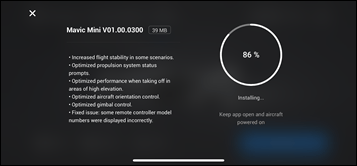
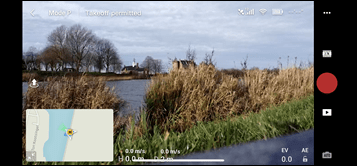
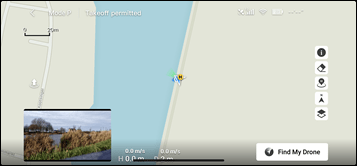
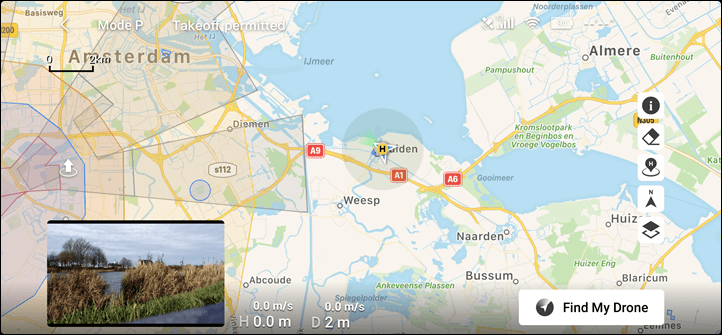

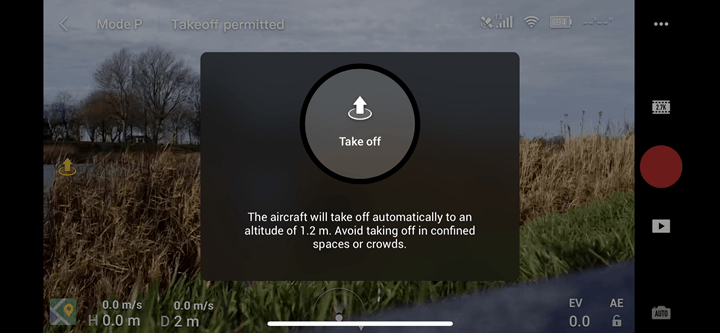


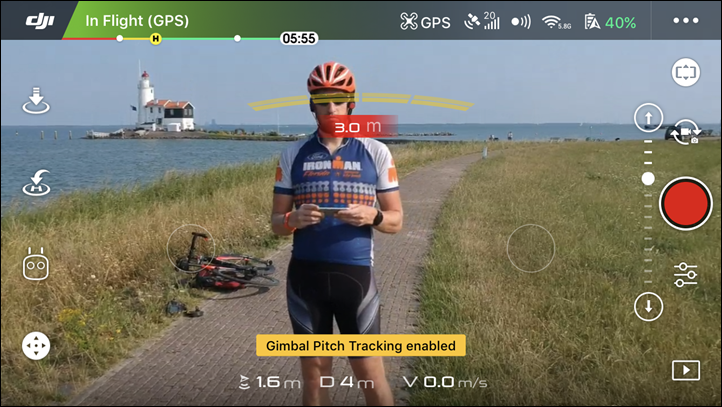
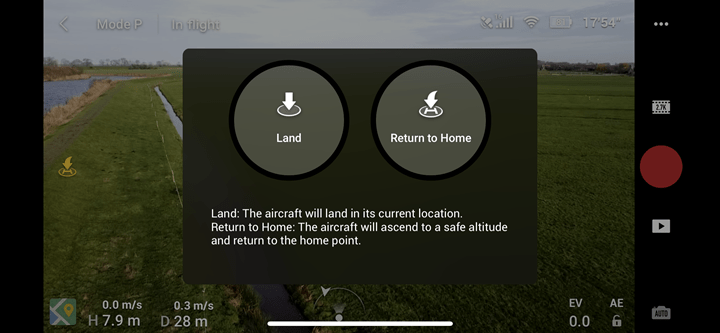
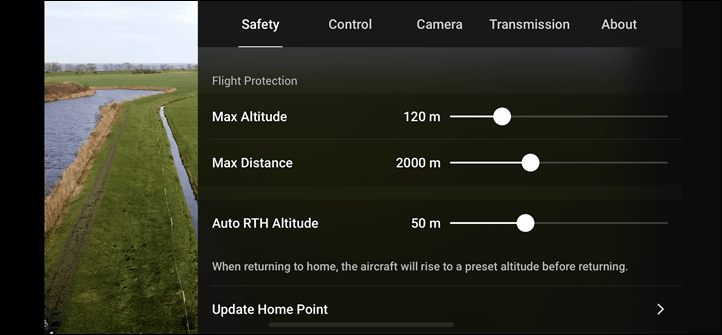
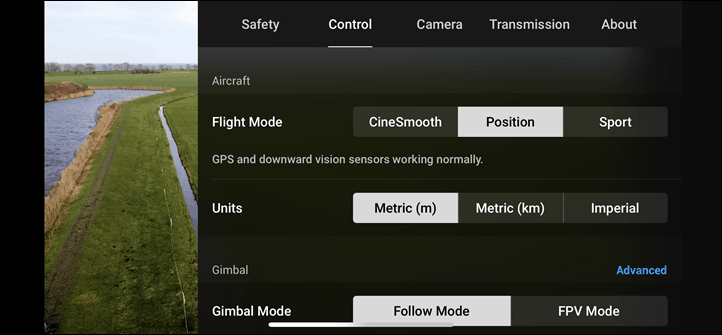
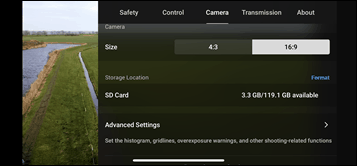
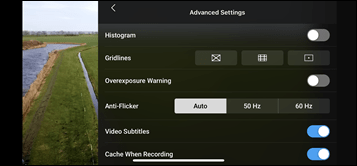
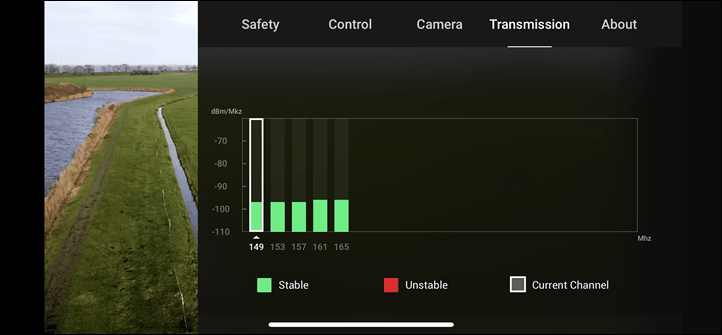
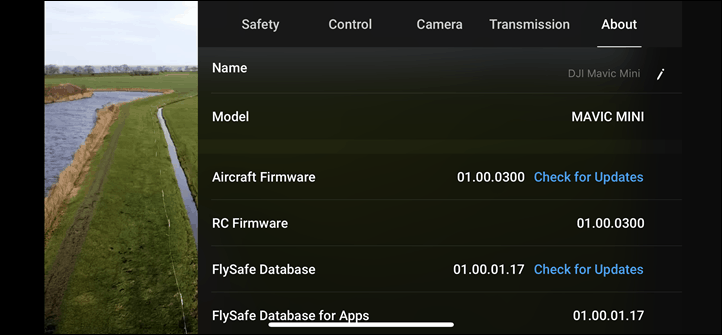

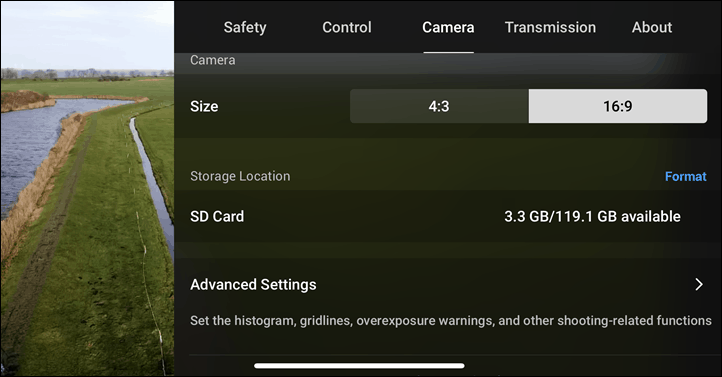
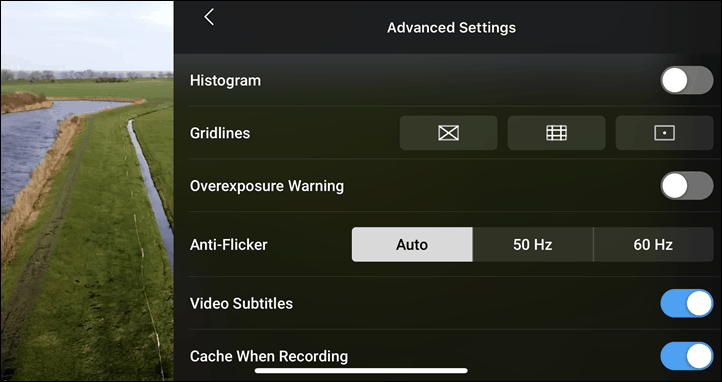
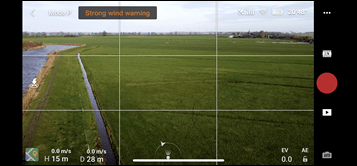
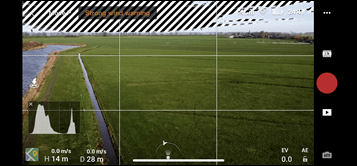
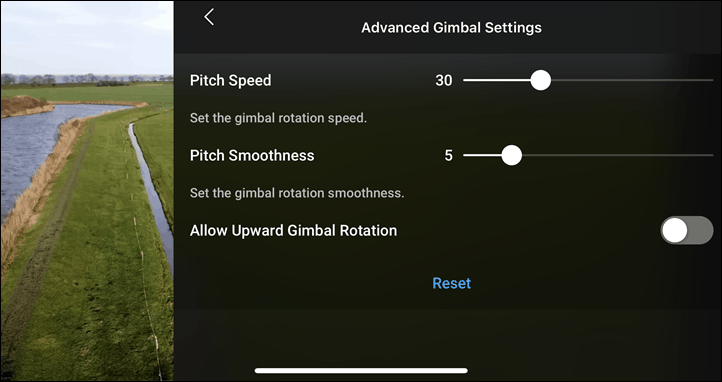
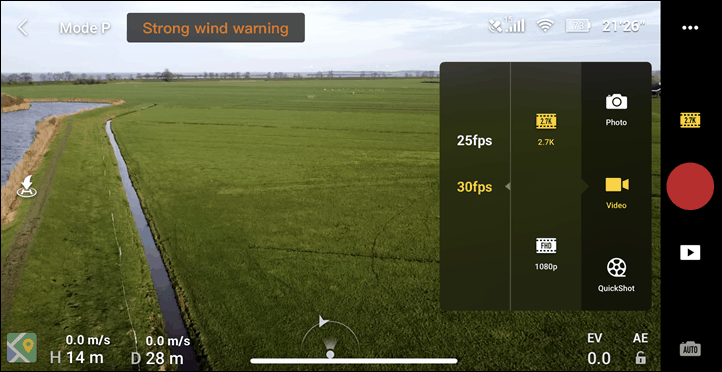


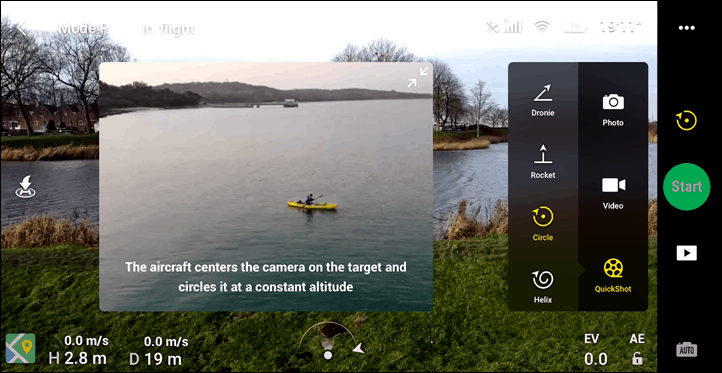
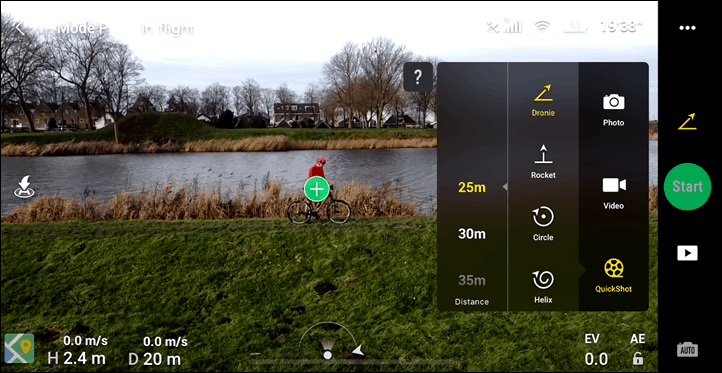


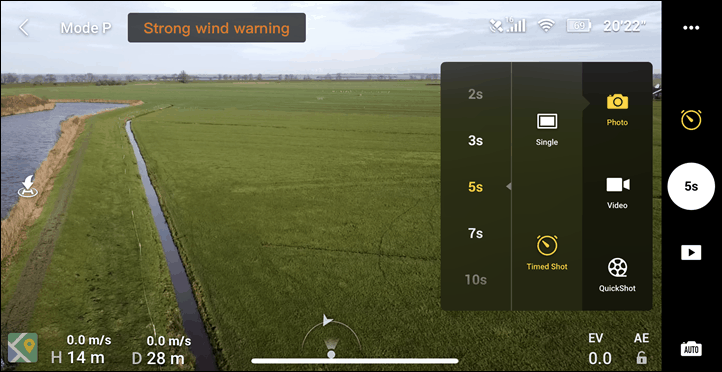










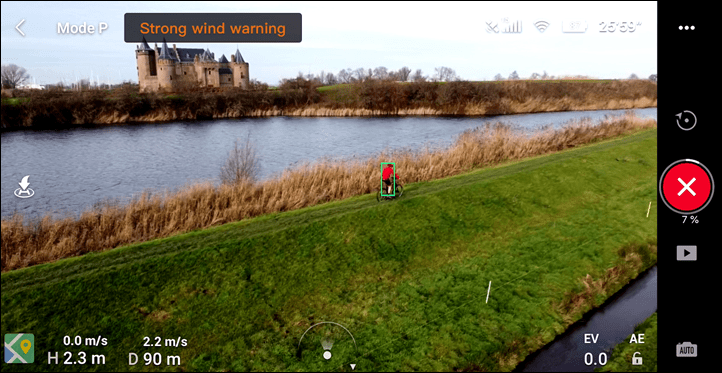






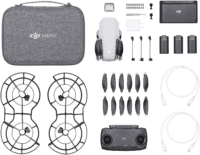

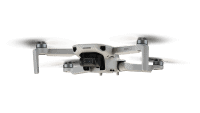





















Awesome review, as always! I have 2 questions for you:
1. I am a very new drone user, looking to acquire my first “real” drone. I am hoping to do some tracking type of use (road and mountain biking), but not a lot. Would you recommend this one or the almost 2 year-old Mavic Air?
2. I’m curious why you haven’t done an in-depth review of the Mavic Air? It seems to be your go-to drone for most things.
Thank you for all the great content and reviews you put out.
Merry Christmas!
Thanks!
1) Honestly, I’d recommend the Mavic Air in the vast majority of cases. It’s what I’ll likely go back to for most of my flying when I’m not taking a Skydio 2. It really is hard to beat.
2) Yeah, I just ran out of time and then it became stale. I did a bunch of videos on it actually, which might be helpful.
Cheers!
Just read your review of the DJI Mav-mini. I have never flown a drone yet. I’m a veteran pilot and also have flown remote control helicopters for many many years! Please tell me from your vast knowledge, what drone do you think would be best for me. I respect your knowledge, please reply. Cordially and best wishes, Chuck??
Great review, very informative as usual, thank you!
Could you please clarify, whether it’s technically possible to shoot some kind of 360° panorama with this drone? Even Spark has such mode, but here all you have is self-timer…
No such option here unfortunately. Super basic in that realm.
No but u can always do it the old way (and what photographers still use most of the time), just take a picture, turn your drone a bit and overlap the last photo by 30% and take another photo, and so on. After that u can stich them in photoshop or lightroom. I did it that way and prefer it to auto-panorama, u just have alot more control.
I made a panorama on my first flight: link to i.imgur.com
There was ALOT of wind (7 beaufort) so there is 1 little flaw in the picture because the drone move a bit to much for photoshop to adust it.
Thanks for that info! I suspected that panoramas are still somewhat possible in old way.
unfortunately, no panorama option yet, not even with third-party software.
Thanks for the review, Ray. You really do go in depth. It difficult for me to see this as a beginner drone. as yoju stated, it’s not good in the wind and lacks obstacle avoidance. I consider those two items important for a beginner drone. Especially the wind issue. It dosen’t seem to take much wind to set the Mini off on it’s own course. I only got to see it in action once but that was enough for me to keep clear.
I agree on lack of obstacle avoidance.
Though, I think there may be some confusion with the wind – it has no issues there (up to the limit of 29MPH/46KPH), which is honestly pretty darn strong winds. Though, today it had no issues flying in the mid-20’s (MPH). The entire video you see there is shot this afternoon in strong winds.
In fact, just about all of my flying over the last month or so have been on windy days. Such is life in the Netherlands. :)
Do you usually wear a backpack when riding for solo drone footage or pack em in your jersey? I would love to see comparison photos of the Spark, Air and Mini (+controller) packed in your jersey pockets to get a sense of volume for stowing it on a ride.
It depends on what else I’m doing on the ride. If it’s only a couple hours then I’ll just stuff in the jersey. But if it’s a crazy all-day sorta ride, then I’ll stick them in a low-profile backpack (like the GoPro Seeker or the Dasaki Seeker knock-off).
I’ll try and get some photos of them in the back jersey pockets for comparisons.
Hi!
You’re not right with your statement about drone rules in the EU.
Have a look whats coming up:
link to dronerules.eu
….and in Germany there is a 250gr limitation!
Regards
Henry
I’m referring to those rules. Here’s what I said:
“And in the EU the 250g floor and associated proposed rules don’t actually apply to ‘drones equipped with cameras’, so you’ll still be subject to all the same rules anyway.”
What I’m discussing there is that the upcoming 250g limitation (allowance, if you will), actually doesn’t apply to drones with a camera in there. There’s a lot of confusion by consumers thinking that the Mavic Mini will allow them to sneak under that rule. Nope.
Check it out: link to easa.europa.eu
Specifically this line:
“Registration of UAS operators & certified drones becomes mandatory. Starting from 1st July 2020 all drone operators shall register themselves before using a drone:
in the ‘Open’ category, with a weight:
more than 250g or
less then 250g when it is not a toy and it is equipped with a sensor able to capture personal data”
In other words, if it’s less than 250g but has a camera (which is how they go on to define ‘personal data’), then it still needs to be registered.
It would appear that the CAA in the UK doesn’t have that distinction so that leaves some confusion since EASA claims to be whole EU. From what I can tell EASA draft recommendations which must then be passed into law by local authorities such as CAA (just like EU law). If the CAA implement the law differently then I assume it applies as they write it so UK is indeed different. All of this pre-Brexit of course, at which point we will apparently be free to have flying pigs and unicorns and all the other things our fearless leaders have promised.
link to publicapps.caa.co.uk
Ultimately we need a global regulation. Most of us are all in favour of registering drones, I’m even happy to do a qualification. But the qualification and registering need to start applying globally as opposed to the painful country by country mess we currently have. Until then something like the mini side swipes a load of individual country processes and still packs a very usable platform for 99% of people. Well done DJI
“The DJI Mavic Mini is DJI’s first drone under 249 grams.” … What about the DJI Tello?
Technically speaking, the Tello isn’t actually a DJI product. Very much technicality-wise. :)
It’s made by a 3rd party company and then sold on DJI’s website, but isn’t viewed as a DJI product from a commercial/marketing/etc standpoint.
But yeah, forgot about that one.
In the UK the Mavic mini doesn’t need to be registered (as long as no modifications take it over 249g) I just received mine but haven’t activated it yet.
See above comments/discussions. Depends a bit on whether or not you want to consider the UK part of the EU, going forward into 2020.
I see it is due to change next year (thanks to your info). The UK will be leaving the EU unfortunately due to ignaramuses in the UK (I’m pro EU).
I didn’t buy the Mavic mini because it doesn’t need to be registered, I don’t mind if it does need to be in the future, I liked it because of the cost, I couldn’t justify buying a more expensive drone as a toy.
I’ve read many of your reviews for Garmin products, go pro and now the Mavic mini, always very in depth and informative. Thanks.
P. S. Sorry I didn’t reply to previous post, it wasn’t an option when I went to reply now it is ??♂️
Dji sucks, and they don’t stand behind their products. I have owned two of them, and will never waste my money on another one.
I was about to order one, but I read here link to firstquadcopter.com in a comment that the MINI works only with 64Bit phones. I have a Samsung S6 and my wife a iPhone 7. Do you know if it will work with one these phones?
It works with my S6. But not the S5 or Nvidia Shield ?
Well, it’s too bad that it doesn’t have a good “Follow me”. I would have bought one otherwise.
The only thing I would want a drone for is to video motorcycle skills practice and competitions. Speeds are rarely over 10 mph and all within the confines of a parking lot (full of cones). I want a drone to be able to follow while maintaining about 10 feet of altitude and about 20′ horizontal of the subject motorcycle practicer.
I guess I’ll need to keep looking. In the meantime, I use motorcycle-mounted cameras on gimbal mount.
Hey DC Rainmaker,
This website claims that obstacle detection wil be available in a future software update?
‘It has GPS Assisted Hover, Obstacle Detection and is planned to come out in a future software update.’
link to buybestquadcopter.com
You think this is legit?
I’ll ask, but I’ve heard nothing about that.
I’ve looked around, sounds like nonsense.
What a bonus if it were only true. On a happier note, I think I must have just bought the last one in the UK ;)
So I got my new Mavic Mini all charged up and went to get the DJI Fly app on my phone and was stunned to discover that my phone (which runs the Go 4 app fine with my Mavic Air) IS NOT COMPATIBLE WITH THE FLY APP. I am seriously bummed! I wish the reviewers would point out only a SMALL LIST OF PHONES ARE COMPATIBLE. I HAVE AN EXPENSIVE PAPERWEIGHT TILL I BUY A NEW PHONE, ADDING THAT MUCH TO THE COST OF THIS “CHEAP” DRONE.
It works with my S6. But not the S5 or Nvidia Shield :(
Awesome rev.
I used the mavic mini with a iphone 5s, no problems there!
Great review.
I’ve been thinking about the Mini for sometime and over the weekend popped into London to get one. At the (unnamed) store I was asked where I intend to fly it, and was advised that basically in London you will almost certainly get caught up in the new drone regulation and won’t be able to fly it – at least technically.
After watching the wonderful footages on YouTube by some creators, I was left with the impression that with the right paperwork, common sense and a bit of consideration it would allow me to do the same, but I am left with the impression that going forward drones will be for the military, government bodies and commercial pilots…..
Hi!
For the latest see of drone rules in EU you can check this
link to link to earthofdrones.com
Regards
MY BEST TRADING EXPERIENCE EVER
I have seen and tried different strategies and methods even lost alot of money while trying. Until i was introduce to this new strategy that got me back on track and i have been able to regain my lost money and still making consistent growth on all of my trade. Mr Lewis is an amazing trader, He steadily lifted me out of financial penury. If you are interested and tired of losing your money You can reach him on Email Joelewis4755 @ gmail .com you can also reach him on whatsapp via +1(623)226-7303..
Good review sir. Glad I found it before buying.
I must admit this is one of the most in-depth DJI Mavic Mini review I’ve ever come across. I loved how you embedded appropriate drone images within the post to explain the features.
For me, Mavic Mini is a game-changer mainly for its portability, price, and usability factor. With recently released new firmware update, it only got even better. Also, I think the Mini will rule the sub-250g premium drone market in the years to come, and it needs something special from competitors to beat this drone.
Good times ahead for DJI fans with rumors saying Mavic Air 2 to be released soon. See my opinions on this quadcopter in the link below:
The Phantom 4 Pro is the first DJI Phantom drone to feature a mechanical shutter and a large aperture prime lens.
The big difference in Eu with a 249gr drone is that, when the new rules will be valid, the mavic mini could fly in cities (urban scenario) and it won’t need a license to be used but only the registration.
Hmm, have you seen anything written on that? My understanding is that typical no-fly zones still apply though. So if there’s an overarching no-fly zone, then that’s still valid even under 250g?
HI Ray,
i’ve seen but in italian. Look for the english version. U are right..if it is a no fly zone u can’t fly…but cities are not no-fly zone. Airports and similar are considered no fly zone typically. On d-flight site (official site for maps here in italy) my city is in the yellow zone so max 45m altitude.
At the moment with the italian rules i can only fly with a license, a registration, insurance (mandatory for all kind of drones here) and a protection for propellers..waiting for 1 july (or 1 jan 2021)
Hay
How you transport or suggest to transport your drone (dji mavic mini) during ride?
It fits in a yerasy pocket, or you put it in any cycling bag or backpack… if do, which accesories do suggest?
Thank you for all the great content and reviews you put out, it is always intersting reading
Just stick it in my back jersey pocket mostly, with the controller in the next pocket.
For when I do take a backpack, it’s usually either a generic REI backpack, or the older GoPro backpack or the GoPro knock-off more often: link to amzn.to
Is there any news or update that allow flying the Mavic mini without the controller, only with the phone?
It will change a lot!
Carrying both the controller, the drone and the phone are too much when riding a bike or running without backpack
No change there – I don’t think at this point it has the right chipsets to do that. :(
Talking about the EU legislation. This drone doesn’t have an official C0 or C1 certifiaction so it will be a legacy drone after 2 years (with more limitations)? That would be a show stopper for me.
If this is not the best beginner drone due to obstacle avoidance, can you recommend an entry level drone, i.e., less than $500? Should I go to ebay and get a used Air?
Great advice for beginner like myself. So glad i found you.
?
Excellent review.Thanks a lot.
Love the mini portable and easy to use. Kids bought for me for a birthday present 3 months ago. Photo 115 metres above my house
Buy train tickets online with ghasedak24 24 At all hours of the day and night