This is the segment in the week where I spent an inordinate amount of time on two other posts and two videos, and realize I still have some thoughts I wanted to go more deeply in on a few topics, rather than just a mention in a week in review. Also, I had hoped to publish this Friday, but ran into some technical snags getting one of the features to work. In any case, it’s all cool stuff – so onwards!
Hammerhead Karoo ANT+ Radar Update:
Hammerhead with their Karoo now can count itself as the 2nd head unit company after Garmin to add Varia Radar support, or more technically, ANT+ Radar support. Garmin, of course, became the first years back when they acquired and then released the technology, but then Wahoo added support across their lineup last month. Now it’s Hammerhead’s turn, and of note is that Stages has also confirmed plans for it this year too in their newer Dash units.
If you’ve got a Varia Radar RTL-500 or RTL-510 unit, you can get it paired up. Of course, ensure your Karoo has the latest firmware, this update also brings Di2 support, but I’m not going to dive into that. That’s a dime a dozen these days. Though it does allow usage of the Di2 buttons – which isn’t quite as common beyond the majors.
In any case, once you’ve got your unit all updated, dive into the sensors menu and add a new sensor (specifically, a new ANT+ sensor):
(Another minor note: If you’ve got an older RTL-500 radar unit because you can’t figure out where the heck you put your newer RTL-510 unit, double-check that your firmware is up to date. Which means you updated it at some point in the last two years.)
Now at this point…I ran into a bit of a snag: My unit wouldn’t pair to the radar. I then pulled out a second Varia radar. No dice. Then I pulled out a second Hammerhead Karoo. Still no dice. So I e-mailed Hammerhead and turns out those serial numbers I have were impacted by some hardware issues. No love for them. They’re swapping out the units, but I don’t entirely want to wait for that.
So, here’s how it’s supposed to work according to their ‘feature overview’ (where these screenshots are on loan from until I get working units). If you tap that, you’ll see it’s of the ‘radar’ type. Of course, today there are only radar units made by Garmin, but in theory someone else could make one (in practice, nobody will).
Next, go outside and play in traffic. Funny tidbit for you: When I tested radar connectivity with the Wahoo units last month, I literally spent an entire hour ride trying to get a car to pass me while out on roads in the Netherlands. It’s harder than you think on some of these routes!
In any case, since I don’t have a unit, I can just use the snippet tool instead to create these images. Hammerhead follows roughly the same conventions as both Garmin and Wahoo – which is good. We want consistency in safety features. Slightly different UI tweaks between all these companies, but the core concepts are the same. On the left if there are no vehicles approaching, it’ll just show a blank white canvas of a strip:
Next, if the Varia radar detects a vehicle, it’ll show one icon for each vehicle it sees. It’ll also apparently show the direction of travel (something neither Garmin or Wahoo units do, though given Varia can only detect overtaking traffic – I’m not sure this adds anything). You’ll note the yellow coloring, this is for all vehicles with normal overtaking speeds.
Whereas if a vehicle’s overtaking speed is considered dangerous (55MPH/90KPH relative to the bike), then it’ll go into red mode. Again, this mirrors what Garmin and Wahoo do as well. This is basically going to occur if you’re riding on a higher speed road. Remember, Varia is all about the overtaking speed more so than the actual speed of the car. So if you’re descending at 30MPH and a car is going 70MPH, that’s considered less dangerous than you stopped and a car passing at 60MPH. Make sense?
The other thing to keep in mind here is that Hammerhead is just displaying exactly what Garmin tells it to display. In the same way the Karoo would display your beats per minute of a heart rate strap. It doesn’t make any deterministic decisions around whether something is or isn’t valid. That’s on Garmin.
Now, the slight nuanced display difference here is Hammerhead has selected to go with a red border all the way around the display – versus Garmin and Wahoo only display it on the left/right sides but not all four sides. Also, there’s no audio here compared to Garmin and Wahoo each having unique ‘danger’ tones that differ from the regular tones of each car.
Finally, after the car has passed and no further vehicles are detected, it’ll trigger an all-clear green sidebar, and hold that for three seconds:
Finally, before we talk the elephant in the room – you can mute Varia radar at any point in time, and when muted it’ll display a small muted icon in the upper left corner:
Ok, so all of that is great. Except that elephant again: There’s no audio on the Hammerhead Karoo.
As such, there’s no beeping of approaching vehicles because there is no beeper on the Karoo at all. You must be looking at your head unit at all times in order to get/see notifications cars. Which, I think is kinda a deal breaker. Just like it was a deal breaker for me for a navigation-focused unit.
And it’s a shame, because nearly two years on – Hammerhead has done a lot of polishing of the Karoo. But I haven’t put it back under much testing because to me the lack of a beeper on a navigation unit is a dead in the water type function. And while the company does allow you to pair Bluetooth headphones, I’m not one that prefers riding with headphones in traffic (though, it would technically work with the COROS helmet I used to use, which doesn’t block ambient noise).
Either way, as GPLAMA and myself discussed on the FIT File Podcast this week, Hammerhead really needed to make that small manufacturing update two years ago when they first came out – initial project backers be damned. As these days, it’s the singular reason why I wouldn’t recommend people buy the unit.
Still, I applaud them for implementing Varia radar, it’s definitely becoming a hard-stop feature request for lots of folks.
Elite Upgrado App:
This week Elite has joined the ranks of…well…everyone else, by now having a way to upgrade the firmware of your Elite trainer via a simple smartphone app. Simplistically named ‘Upgrado’, it enables you to connect to your Elite trainer using an iOS or Android device, and then quickly upgrade the firmware. It has no other purposes besides that.
As of this week, it just supports the Elite Suito trainer, however Elite says next week they’ll roll-out support for the Elite Zumo trainer (with a new firmware update), and then following that they’ll be targeting the Elite Drivo 1 trainer (original one). Of course, the expectation is that all Elite trainers will get connectivity soon, and then firmware updates as they come.
Prior to this, there wasn’t really a practical way to update the firmware. In some rare cases the company enabled a desktop updater, but by and large, what you had was what you got. In any case, using the app is super easy, and I used it last week to update my Suito firmware. Simply crack it open and let it search for nearby trainers:
At present it’ll actually show all nearby Bluetooth Smart power capable devices, which is a filtering issue Elite is working on so that it’ll only show Elite trainers. There were some edge cases where initial filtering wasn’t working, so rather than hold it up for that, they’ll add the filtering later. Fear not, you can’t turn your Wahoo KICKR CORE into an Elite Suito even if you tried.
The actual upgrade process only takes about 4-5 mins, super quick and super easy. Just like most other companies’ trainer update apps:
Now, all this is great – but I think there’s still huge potential for this stuff to be handled behind the scenes by trainer apps like Zwift and TrainerRoad. Or at the very minimum having those companies be able to tell you when your trainer firmware is out of date. And there’s good reason to do so: Almost all fixes these trainer manufacturers implement are to solve compatibility and issues with trainer apps.
Of course – that takes coordination from trainer companies and trainer app companies. And while some of that exists, most of it doesn’t. Eventually the biggest app players will realize there’s incentives in cleaner end-user experiences.
Garmin Edge & inReach Integration:
Way back last spring (as in, Spring 2018) when Garmin announced their inReach Mini, I posited that it would be great to see integration between the inReach series and Garmin Edge devices. Currently Garmin already supports it on many Outdoor division units like the Fenix series (and variants), as well as the higher-end Garmin Forerunner units.
For those not familiar, Garmin’s inReach series are satellite communicators. Meaning, you can be in the middle of the Atlantic ocean and be able to send your position live to friends and family, as well as send basic text messages. There’s also SOS type functions as well. It’s cool stuff, and all came out of an acquisition of DeLorme a few years back. But from a consumer standpoint, integration has been kinda slow.
In any case, the integration is now available for the Edge 530, 830, and 1030 series. It comes as part of another beast of a firmware update for those units (full listing of feature changes here). There’s actually a lot of other cool changes in there based on presumably feedback from people, primarily around some of the newer features that started on the Edge 530/830 but are of course also now on the Edge 1030.
Once you’ve got your Edge unit all updated, you’ll be able to go add the inReach device as a sensor, just like any other sensor.
If you haven’t done this before, then be sure on your inReach device you’ve enabled ANT+ connections, otherwise the two won’t talk to each other.
Once that’s done the functionality seems pretty much identical to that of the Forerunner/Fenix lineup.
For example, I’ll receive notification of incoming satellite texts in a similar manner to those of text messages on my phone. On the left you see the truncated notification on the Edge 530. Whereas on the right you see the actual message on the inReach device that arrived via satellite magic (that I can press to see more details from).
And I can even see the threaded conversation too, right on the Edge:
I can then respond with my pre-canned ‘Preset’ quick replies, or, I can punch myself where the sun don’t shine and manually tap out a text message letter by letter. This would admittedly be a great scenario where the touch-screen on the Edge 830 or Edge 1030 would make it pretty easily. Stupidly I decided to demo this on the Edge 530 (sans-touchscreen):
Still, the point of these text messages isn’t to have an intimate and long-winded romantic encounter with your loved one. It’s to simply tell them where you are and what you need.
In addition, I can see my inReach track details:
And, I can trigger a request for help:
Interestingly, one potential linkage here down the road would be tying in Garmin Incident Detection to this. Right now that notification happens to your pre-defined contacts over cellular service, whereas this could leverage the satellite communicator functionality. Of course Garmin, and by extension you, would probably need to decide whether you wanted a crash to just notify friends, or to actually escalate to notify emergency responders like the usual service does on inReach.
Still, it’s cool stuff.
Now, despite that, some people will rightly point out that this is just another feature they’ll never use themselves. And, that’s probably true for a lot of people. But it’s also not true for people who have these devices. And of course one of the bigger trends we’re seeing in cycling is the shift towards gravel riding, which usually goes at higher speeds than mountain biking. Meaning that you’re far more likely to get yourself deeper into the mountains or other forest-service type road terrain that might not have cellular signals. So this sort of integration actually makes a ton of sense in that realm.
Of course, I think there’s still plenty of work for Garmin to do here on the integration of the DeLorme products. Right now it’s painfully obvious that it’s still very much two systems behind the scenes. They need to get to the point where it feels seamless. And I think there are probably lessons the inReach team can learn from the Fenix/Outdoor team around simplifying the user interface to match the rest of the Garmin lineup. Long-time Fenix users will remember that the original Fenix 1 & 2 were much more akin to Garmin’s handheld devices, which made them slightly more confusing to understand compared to their Fitness lineup.
In any case, good stuff.
With that – thanks for reading and have a good weekend ahead!
FOUND THIS POST USEFUL? SUPPORT THE SITE!
Hopefully, you found this post useful. The website is really a labor of love, so please consider becoming a DC RAINMAKER Supporter. This gets you an ad-free experience, and access to our (mostly) bi-monthly behind-the-scenes video series of “Shed Talkin’”.
Support DCRainMaker - Shop on Amazon
Otherwise, perhaps consider using the below link if shopping on Amazon. As an Amazon Associate, I earn from qualifying purchases. It doesn’t cost you anything extra, but your purchases help support this website a lot. It could simply be buying toilet paper, or this pizza oven we use and love.


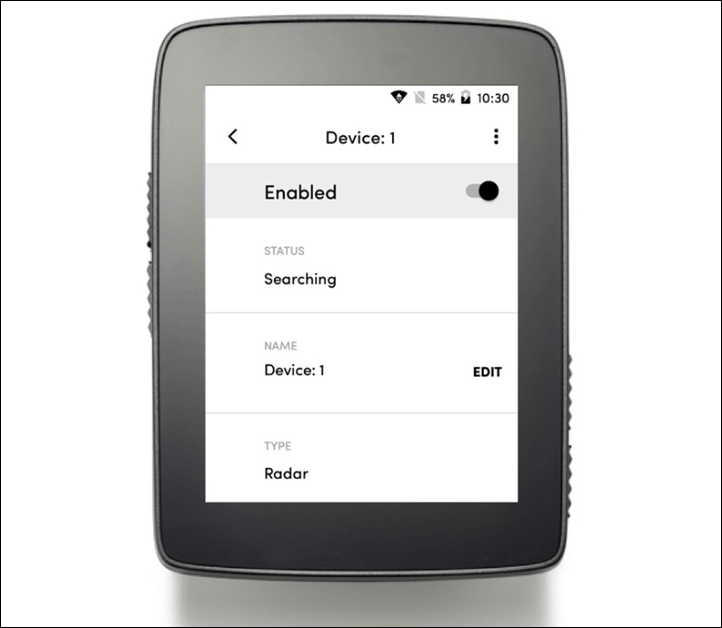
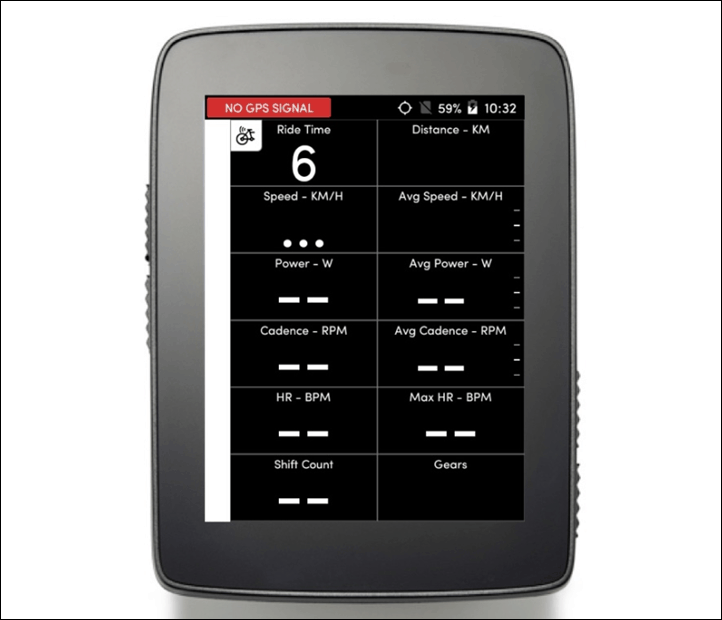
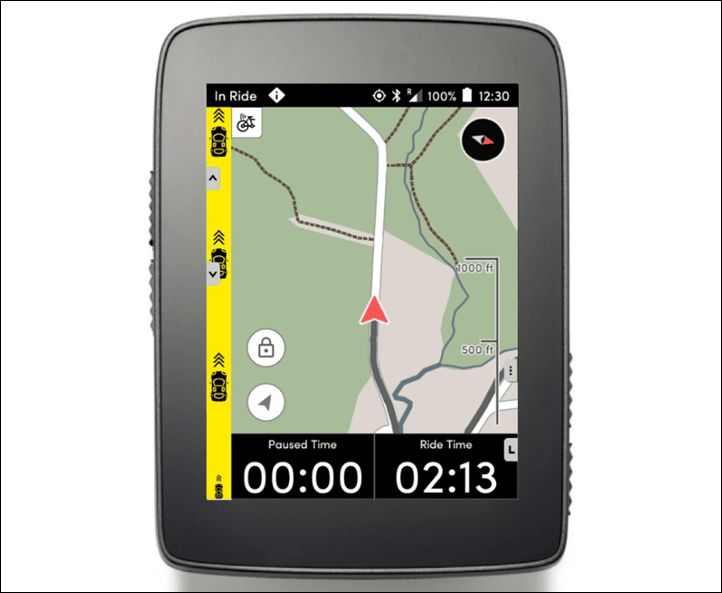


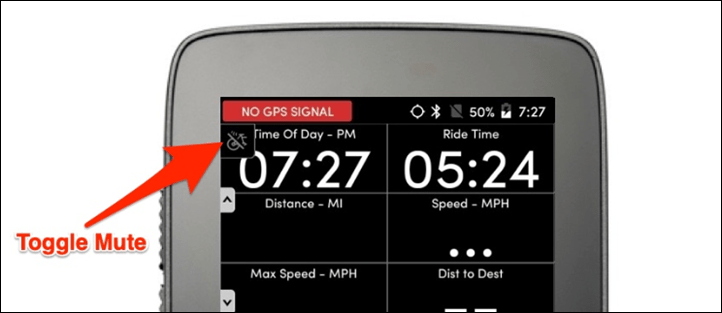
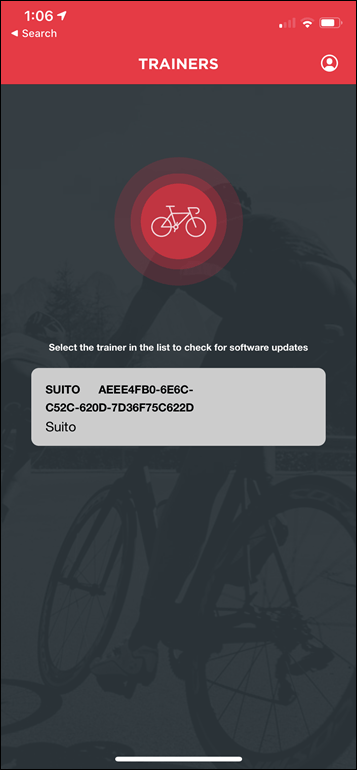
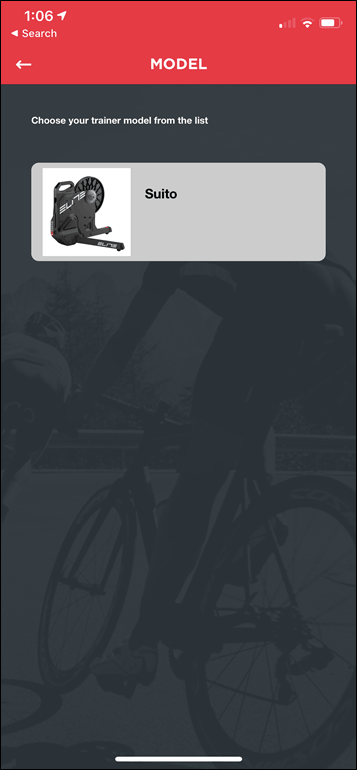
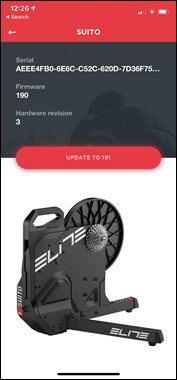
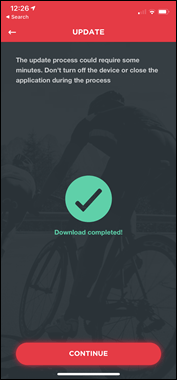
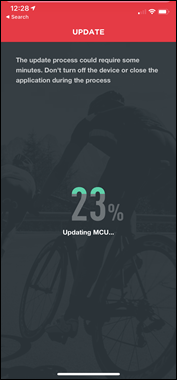
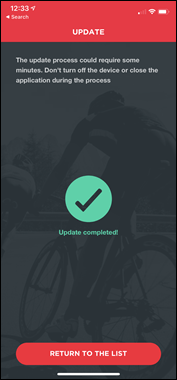
































Looks like Elite missed an opportunity to release a “Doreto” app…
Kudos to Hammerhead for integrating Varia Radar, but…
Your point about the lack of audio in Karoo is a poignant one Ray and it begs the question: Why introduce this feature for which audio is essential when you know that it won’t be available? Strange. I’m guessing its development is a prelude to Karoo 2?
Your owning two Karoo’s which have hardware conflicts with the Varia units is also notable to me.
Nice to see Di2 added as well. Still no Strava Live after almost two years is a big disappointment.
The edge 130 doesn’t have audio and it works. Personally, i have my varia paired to a 945 and my edge 130 on one of my bikes. I never look at my watch while riding, but if it beeps, I know to check the radar on 130 the
But the Edge 130 does have audio?
In any case, both my Karoo’s were super early units. One I bought off of another backer, and another was one of my original backer units.
Given that one of them was working with ANT+ and now isn’t, my guess is it’s a blend between hardware and software.
If you are carrying your InRide device with you anyway and essentially you use it only in case of emergencies (as I understand it) , having this interface feature with the Edge seems a waste of resources.
I think it’s duplicate for sending, but less so receiving. For me if I’m riding there’s no way I’m ever hearing the inReach – it’s just not loud enough and most times people clip it to the back of backpacks. So for that it works great.
For sending messages, if you’ve got an Edge with a touch screen, then it’s handier than manually typing on the inReach.
However, I think this is really just setting the stage for where they could go with this tech. Again, I’d love to see crash integration with this. That seems like as natural fit as one can think of (since that’s really what inReach is all about: Getting help.)
Why you’ve stopped using the coros helmet?
Like any cyclist, I know red is a faster color than orange.
Actually, I switched to the Specialized unit to test their tracking stuffs, and never looked back. Also, The Girl hates the orange color of the COROS (I liked it, but she’s in charge of fashion).
You mean the crash sensor? I get you with the red is faster than orange. I read about coros helmets today and the option to have speakers and microphone integrated into a helmet sounded like a great thing to have. Still, as you have switched I understand that it wasn’t a deal breaker for you.
Correct, the ANGI sensor.
As for the COROS, I ended up rarely using the audio bits. Just not really my cup of tea for the training I was doing.
I had a similar problem pairing my Karoo with my Di2.
I fixed it by unpairing all of my other sensors. After that, the Karoo found my Di2 and I was able to pair it and then re-pair all of my other sensors.
Maybe the same fix will work for the Varia radar.
Yeah, I tried that as well – even fully factory reset the unit. As well as the second unit was brand new out of box. The Hammerhead engineering guys poked a bit, but ultimately sent out replacements and they want the other two back to figure out what’s up.
Happy to see Elite working on firmware update for my Drivo 1. Very much appreciated!
You nailed it on the use case for the inReach integration. Gravel riding has me more frequently out of cell range, and my wife gets concerned about me having an “incident”. Occasionally she will send a message to the inReach, but it goes on unnoticed since I’m not looking at the inReach, or my connected phone. This solves that problem.
As always – Thanks!
Good article. I’d love to see a Garmin Varia with a camera or a Cycliq Fly 6 with Varia functionality. Not enough room on my seat post for both.
I agree. I would have said years ago Garmin would have done that and basically put Cycliq out of business, but it never materialized. Obviously, Garmin has the action cam tech/business (and also dashcams too). I’m sure someday.
The other interesting factor to that is whether or not all this adoption from 3rd parties means Varia as a business is actually expanding or not. Or if it’s still just a laughably small line item on Garmin’s cycling biz. Hard to know.
As an owner of a 3.5 year old ELEMNT, one of my complains is that the beeper is way too quiet to be useful with Varia support. It’s an issue that actually has me looking at other computers. After I saw on Facebook that the Karoo had added Varia support they were back on my…err…radar. No more though after reading this, so thanks for letting me dodge that bullet.
What were they thinking?
When im right, then is Android the operating System for the Hamerhead Karoo like also for the Whahoo Elemnt.
Is it possible, that the Radar-Modul for Hammerhead and Wahoo is from Garmin or some other who did the integration for Android?
No, both Wahoo and Hammerhead did their own implementations, simply following the ANT+ Radar Profile spec. I’ve talked to the Wahoo developer specifically about it, definitely all theirs.
Keep in mind that while Wahoo and Hammerhead are running atop Android, that doesn’t mean the components are easily portable. Those components run within their respective apps and undoubtedly have huge ancillary dependencies to other modules within their platforms.
Do you know when Garmin plans to fix treadmill run tracking on all newer watches? The FR945 is ridiculous far away. F5 Generation was always within 5%, the new ones miss by as much as 20%.
They acknowledge the bug but that also was the case with the NTP error of the scale: took them 1,5years to fix that fu.
Check the Garmin Forum if you want.
Hmm, I haven’t poked at that. I avoid the treadmill as much as possible. :)
That said, I have to get on it today for some stuff..so…good time to try it out on the FR945.
Elite promised an update for the firmware for the Direto, what, two years ago and still waiting. Not a good look for them. Me thinks its a bit too little too late.
NOOOoooo….
Garmin, whatever you do, leave the InReach systems alone. If it ain’t broke, don’t fix it. If I’m going to be really generous, changing the logo is the absolute limit. It’s already been partially buggered by their attempt to unify everything under a single Garmin login.
The InReach backend is, as far as I’m concerned, pretty much idiot-proof. People can track my position; the maps are light-years ahead of Garmin’s; route uploads are insanely simple; and the billing is obvious.
InReach Mini owner here – I travel all over the world and it is by far one of the most reassuring things to travel with even if you don’t use it for sport. Mine lets me head out for trail runs or long hikes in the middle of nowhere with confidence. The only thing that’s changed is that I now get resentful if I get phone reception in mountainous areas.
Funny, I guess coming from different ends of the spectrum.
Personally, I think the inReach software/platform (web) side of things is a giant confusing dumpster fire. The bones might be strong, but the user interface and workflow of it is just so confusing. Is a new track started, or is it an old track resumed? Why does my track skip across four countries? Among others.
Hammerhead just made a lot of Karoo users happier by adding radar support.
Turns out you really don’t need audio to effectively use Varia Radar.
I rarely hear the high pitched beeps on my 1030 (male pattern hearing loss due to aging). I never hear it when it’s windy. You get used to glancing down at the display just like you glance at rearview mirrors when driving a car.
If Hammerhead adds a beeper to Karoo 2 they should one-up the competition by including the option to select tonal range and volume in addition to off.
Given that the InReach is not a new device, do you think it will be on sale during Black Friday?
I’d be surprised if they don’t. At some point in the past year they had a $50 off deal. I can’t remember if it was this past spring, or last Black Friday.
For those of us who drive/ride on the left, having the radar display on the left of the unit with the little bike logo to the right looks wrong. I know I’m being picky here, but it would bother me.
Sad that the 130 didn’t got the Inreach integration. i know it’s the barebones entry-level garmin, but it seems like a simple thing to add.
Dang, no Edge 520+ support. Thanks for the update.
It’s been awhile now since this update but one thing I want to say is that I thought the lack of audio would be a deal breaker for me as well. But I find, like the rear view mirror of a car, I constantly glance at the unit.
Even without the audio I’ve found the Karoo easier to use than my old edge 810 purely based on the readability of the screen.