Like clockwork, GoPro has once again released their latest gen camera, this time the Hero 8 Black. While you’ll undoubtedly hear about the headliner features like the improved stabilization via GoPro’s new HyperSmooth Boost, the real goodness on this camera is actually some of the less attention grabbing headlines such as having HyperSmooth 2.0 now in every frame rate & resolution (though not every digital lens), or the higher bitrates offered. Same goes for the Live Burst photo functionality that mirrors what you’re used to on your phone today in features like ‘Live Photo’.
Atop that, GoPro has also pushed out a new 360° camera called the GoPro Max, which replaces the GoPro Fusion of the past. But that one’s not quite ready yet, so we’ll save that for another post down the road this fall. Also down the road this fall (maybe more like winter) are a slate of accessories GoPro calls ‘Mods’, which add a flip-up Vlogging style screen, a shotgun mic, and a 200 lumen light. These reasonably priced accessories though do take away some features that GoPro had previously in the camera, like the HDMI port.
There’s also a slew of other changes, which is a great time to skip into the ‘What’s New’ section, or just simply hit play on the brisk video below. I squeeze 18 new things into 13 minutes. Hold onto your hats!

Finally, note that GoPro did send me a pile of media loaner Hero 8 cameras to test with. But as usual this isn’t sponsored in any way (trust me, you’ll see that here pretty quickly), and those cameras will go back to them shortly and I’ll go out and get my own pile of cameras via normal retail channels. If you found this review useful, hit up the links at the bottom to help support the site!
What’s New:
At first glance it might not seem like there’s a lot of newness in the Hero 8 Black aside from the new Boost mode, but in reality there’s actually a ton of under the covers type newness that’s less headline grabbing to the mass market, but hugely important to those making full videos/edits with these cameras. For example, things like the new ability to do Linear mode in 4K/30 & 4K/60, or the 100Mbps bit rate 4K/2.7K modes. Which isn’t to say there’s not goodness for everyone too. For example, the aforementioned Boost is definitely a bump up on smoothness, and the lack of needing a frame case is also pretty appealing.
With that, here’s the round-up of all the new features on the Hero 8 Black, including a few that didn’t quite make the cut in my video above:
– Added HyperSmooth Boost Extra stabilization with a tiny bit of crop
– Added HyperSmooth 2.0: Basically HyperSmooth is now available in every mode on the camera (including 240FPS and 4:3 modes)
– Completely redesigned externals, no more case: The case is gone, and the mount is built into the case
– Extendable mount: The mount pops out of the bottom, allowing you to both mount it, but also have it flat on table
– New ‘Mod’ Accessories: Includes pop-up screen, light, and shotgun mic (more on this later)
– Added Linear support to 4K: You can now do both 4K/30 & 4K/60 Linear
– Added Live Burst: Just like ‘Live Photos’ on iOS, it takes a 3-second video and you pick the photo frame you want
– Added TimeWarp 2.0: Now automatically adjusts/determines correct recording rate
– Added Digital Lenses: Makes it easier to change between Linear/Wide/SuperView/Narrow from main screen
– Added Capture Presets: Effectively like capture profiles, where you can customize and make your own quick access presets
– Increased lens strength: GoPro Claims 2x stronger, and increased thickness from 1.3mm to 2.0mm
– No longer removable lenses: This reduces thinness, but GoPro says they’ve partnered PolarPro for ND filters
– Removed HDMI port: That’s gone, so they can upsell you on the accessory
– Livestreaming now supported at 1080p: Previously this was 720p
– Livestreaming to YouTube now supported: Previously this was only Facebook & RTMP
– New Hero 8 Battery Design: Fear not, it’s backwards compatible to Hero 5/6/7, and old batteries still work with Hero 8
– SuperPhoto mode revamped: They claim to have dramatically reduced chances of ghosting (seems true)
– SuperPhoto mode options: You can now toggle independently HDR from SuperPhoto
– New front-facing microphone: This has been redesigned and repositioned to better handle wind (my last two watch videos in the running sections have actually been shot on this, without people knowing)
– Added Auto-Leveling in App: When you have off-kilter footage, it’ll automatically fix it
– Very slightly tweaked image coloring: Barely noticeable, but it improves range a tiny bit
– Added quick-access shortcuts: Can go ahead and swipe from corners and customize the functions
– Added 100Mbps Bitrate: For 4K & 2.7K modes, you can toggle the high bitrate option to get 100Mbps footage
Note that battery timeframes are about the same as before with the Hero 7 Black (covered down below). While the Hero 8 did get a new battery, it’s only a 0.01v difference between the two, and is mainly to accommodate some higher battery requirements for the HyperSmooth 2.0 modes.
Finally, the company is keeping around the Hero 7 Black at $329 (down from $399), while the Hero 8 Black gets introduced at $399. They’re also bringing the Hero 7 Silver down to $199, and getting rid of the Hero 7 White. Meanwhile, the GoPro Fusion gets replaced by the GoPro Max, which has pretty similar resolution type specs as the Fusion did, but adds in most of the Hero 8 stability features and a large screen on the front. Further, it gets rid of the 2 micro-SD card requirement and goes to a single card.
The Basics:
For this review I’m primarily focusing on things that have changed (for better or worse), rather than the absolute basics of turning on the camera and pressing record. Perhaps I’ll add that level of detail down the road, but I think for the action camera crowd that’s looking at my posts, you’re really aiming for the ‘Give me the tech geek details’ rather than the ‘How to press the red button’ bits.
The most obvious change in the Hero 8 from the outside is the lack of a frame case. That case previously enabled the Hero series to be mounted to GoPro mounts, but now that mounting bit is built into the camera and flips out:
This makes it easy to just put the GoPro on a flat surface when not using a mount, but also to then quickly attach it to any standard GoPro mount. Note that because the Hero 8 is a slightly different size, certain frame-specific accessories may not work anymore. For example, the deep dive housing won’t work, and the silicone case takes a bit of surgery to get it to fit due to lack of holes (though, certainly plausible). Also, with the front mic being in a slightly different spot, you’d want that taken into account in newer cases such as the Hero 8 specific silicone case.
The orange case below is a Hero 8 case and you can see the hole for the mount, whereas the black Hero 7 case at right lacks that. Again, a sharp knife might solve this for a bit.
The other major change you’ll notice is the battery door is no longer on the bottom, but now on the side. And without question, this is the suckiest piece of the entire Hero 8. The battery door is horrible to open (a nail breaker), and barely clears the thumbscrew on most mounts (but only if fully tightened). Also, the micro-SD card is nearly impossible to get out without poking it with another pointy object.
With the new location comes a new battery, but fear not – it’s still backwards compatible with existing Hero 5/6/7 batteries. It’s just that GoPro says in certain HyperSmooth 2.0 modes there may be non-optimal performance (but doesn’t clarify exactly what that is). Hero 8 batteries work fine in the Hero 7 Black I have. The Hero 8 batteries are identified by the blue edging.
For the most part, the Hero 8 hasn’t changed the UI a ton (unlike the Hero 6 to Hero 7 jump), but has definitely made it quicker and faster to navigate most of the functions – especially changing certain settings like whether something is wide or linear. As such, I’m mostly going to focus this section on the new bits of the camera that aren’t specific to a given mode like photo or video, and then cover pieces in more detail down below.
Next, the lens itself is now twice as strong according to GoPro. They did that by increasing the thickness of the glass from 1.3mm to 2.0mm, however in the process of doing that they removed the ability to detach the lens. Previously you could remove the lens if you broke it. Now you can’t. GoPro says that if you subscribe to their $5/month GoPro Plus service then any damage is covered no questions asked, though given the previous lenses used to cost about $20 or so, that seems less than ideal. Though, GoPro Plus also backs up all your media as well as gets you 50% off accessories – so that’s worthwhile there if you buy lots of accessories.
The positive side to the change though on lenses is that it makes the camera a bunch skinnier:
Note that GoPro says they’ve partnered with PolarPro to produce ND filters for the Hero 8 lineup, so that option is at least still there.
Finally, on the hardware front, you’ll notice there’s no longer an HDMI port on the camera itself, leaving just the USB-C charging port. That function has been shifted to GoPro’s ‘Media Mod’, which has the port there. While I’ll admit I only rarely use the port, that doesn’t mean I think it should shift into the category of yet more paid accessories.
The first thing you’ll likely notice when you power on the camera is the new capture presets, which GoPro says they added because people found it confusing to know which mode they should be in when they use the camera for different activities. As such there’s a slate of default ones that you can customize, but are based on GoPro’s recommendations:
But then you can also create your own, up to 10 in total, and tweak each and every settings option for any given preset. After which, you’ll go ahead and give it an icon and a name from the list:
Meanwhile, back on the main shooting screen you’ll notice a single letter off to the left hand side, that’s the new ‘Digital Lenses’, which is basically another way of saying ‘field of view’, and it changes between the standard GoPro options: Wide, SuperView, Linear, and Narrow. Some resolutions don’t offer all those options, but in general far more resolutions do now than did in the Hero 7.
To change between them, simply tap on the letter and it’ll enable a quick slider that shows you the exact view for each setting:
Lastly, there’s a new quick-access shortcut feature that you can customize for each mode, which allows you to configure each of four buttons in the lower portion of the screen and immediately access a given function. You can choose which function you want for each corner, functions include all the following:
– Raw Audio
– Wind
– Color
– Sharpness
– ISO Max
– ISO Min
– White Balance
– EV Comp
– Shutter
– Bit Rate
– Clips (choose 15 or 30-second snippets)
– Zoom
– Low Light
– HyperSmooth
– Lens
– Slow-Mo
So, for reference if you look at the photo as the header for the next section, on the left side the following quick access buttons are configured:
Upper Left: Slow-Mo access
Lower Left: Digital lenses (showing ‘Wide’ currently)
Upper Right: HyperSmooth enablement (showing ‘Boost’ currently)
Lower Right: Zoom
Beyond that, all the remainder of the features are specific to either audio/video, or photos. So let’s dig a bit deeper.
Video Upgrades/Changes:
For this section I’m mostly going to focus on what’s new around the video side of things, specifically around HyperSmooth 2.0 and Boost, but also the additional framing options as well as higher bitrate pieces. However, before we get too deep into that, if you’d like a complete comparison video of all the footage, then check out the below which has side by side bits against multiple cameras and multiple modes:

Starting with the base – you’ve got HyperSmooth 2.0, which lays the foundation for all the stabilization you’ll see on the Hero 8 Black. Previously HyperSmooth worked in resolutions up to 4K/60, but not in 4:3 for 4K. Now it does. In fact, it now works on every mode and every aspect ratio – including even 1080p/240FPS and 1080p/120FPS. When it comes to toggling it, by default it’ll be on, and Boost will be enabled as a secondary option.
However, if you open up the stabilization menu you’ll see there’s basically a slider to go between the different stabilization modes, including in fact HyperSmooth 1.0 as well as HyperSmooth 2.0 and Boost:
I could list off all the resolutions HyperSmooth 2.0 is available in, but that’d be silly because it’s every resolution. I haven’t noticed any major tweaks to HyperSmooth 2.0 versus HyperSmooth 1.0, nor any downsides. It seems about the same, though invariably GoPro says there’s some minor edge cases they’ve improved – but the main thing is just being available in all modes. And it’s worthwhile noting this includes the SuperView option in 4K, so you can do something like a chesty mount while mountain biking and get that really wide-angle look but still have it stabilized with HyperSmooth.
Where you get the biggest changes though is when you enable Boost, which is as the name implies – and additive to HyperSmooth 2.0. It crops in a tiny bit more, but not yet as much as the DJI OSMO Action. When you look at the available frame rates and resolutions for Boost, it’s kinda like those for HyperSmooth 1.0 – meaning you’re limited to 4K/30 (though, you can enable Linear mode in Boost).
When you toggle Boost on you’ll see the small round blue icon illuminated. No blue, no boost. Blue means boost. Be sure you’ve got the blue:
HyperSmooth Boost is supported in the following modes:
4K: 30/25/24
2.7K (16:9 & 4:3): 60/50/30/25/24
1440p: 60/50/30/25/24
1080p: 120/100/60/50/30/25/24
Note that in some modes – such as SuperView, you can’t enable Boost concurrently with specific frame rates – for example you can do 4K/30 Boost in Linear or Wide, but not SuperView. Now for all these modes it’s honestly better to see it in action than not – so here’s a massive compilation set. Further, I’ll be adding many of these clips into a Dropbox share for you to check out and download.
As you can see, the specific advantage that GoPro has over DJI here is really the ability to go wide and still be stable. In DJI’s case they crop in significantly, which for most action sports isn’t all that ideal. Sure, it’s better for vlogging type scenarios, but you could crop-in on the GoPro anyway (via Linear or Narrow modes) and achieve the same thing, while still going wide otherwise.
From a stabilization standpoint, you’ll most notice the Boost in moments where you have a big shock, it seems to handle that better. Further, it handles the rotational aspect better than a DJI OSMO Action, which sometimes has a slightly faked look to it (or, it jitters as it rotates).
Next up there’s the ability to enable High Bitrate for the Hero 8 Black in 4K and 2.7K modes, this bumps it up to 100 Mbps, from the usual ~67Mbps:
When you enable this you’ll see about a 75% increase in file size, for example, here are two files sizes from a Hero 7 vs a Hero 8, both at 4K/30 for a 2 min 31 second file:
Hero 7 Normal Bitrate File Size: 1.06GB
Hero 8 High Bitrate File Size: 1.75GB
I’ve added two comparative files to a Drobox share full of GoPro Hero 8 samples that you can take a look at. Also of note is that GoPro says they’ve slightly tweaked the coloring on the Hero 8, and while it’s mostly hard to see, you will see it in some specific environments where you’ll get very slightly richer and deeper colors with usually a bit less overexposure. It’s nowhere near as dramatic as the Hero 6 to Hero 7 shift, as the Hero 8 continues to use the GP1.
Next, probably one of the biggest changes for me is the availability of Linear mode in 4K – both 30FPS and 60FPS. In the case of 30FPS you can enable Boost with that, whereas for 60FPS it’ll be ‘just’ HyperSmooth 2.0. But realistically that’s still a pretty big bump. In particular I like using 4K/Linear for blending my footage from different cameras. For example on my InsideRide KICKR Accessory video a week ago, I used the 4K/30 with Linear option to fairly seamlessly blend ceiling footage (shooting straight down) with my DSLR and Mirrorless camera footage.
Now I’ve seen a bunch of questions on Linear mode and 4K in my YouTube video – so to answer the most common question: You can do linear 4K/30 or 4K/60, but in 4K/30 you get HyperSmooth Boost whereas in 4K/60 you do *no HyperSmooth* of any sort.
Next, there’s a minor but fairly useful tweak to TimeWarp, which allows you to configure an ‘Auto’ option. As you may know, TimeWarp is what the rest of the world calls HyperLapse, which makes a super silky smooth time-lapse while you’re moving, leveraging the unit’s accelerometers and gyros to ensure the positioning doesn’t have any weird jumps. With the Hero 8 you can now basically just set it as fire and forget, and it automatically shifts the speed of the video based on the content, rather than making you choose from a predefined list.
In my experience this is working mostly pretty well. Where it falls apart a little bit is super long TimeWarp’s, because you might want to consolidate what would be a really long trip into something only 5-10 seconds. I found the Auto option was really best for shorter duration bits. I included a few Timewarps in both the linked videos.
Lastly, on the hardware front, there’s the new front microphone, which is now directly on the front of the camera, versus the top placement of the Hero 7 Black. That’s in addition to the two other bottom and side microphones, however the front-facing microphone is the only one to receive an upgrade, specifically designed to further reduce wind noises. In my testing that seems to hold pretty true (see testing footage). GoPro also says that they’ve made some algorithm changes to assist that further, including also for quieter environments. Most of my testing though has been outdoors.
Next, we’ll shift over to the GoPro App to round out a few more items here. First is that there’s a new auto-leveling option for certain footage types. This allows you to one-tap level the scene if you had mounted it off kilter. It’s much easier.
The only downside here is that it doesn’t quite seem as smooth in the leveled footage as the source footage, as if the algorithms aren’t quite perfect yet. But given that’s an app-driven thing, it’s pretty easy for them to update that over time.
Also in the app is (finally) the ability to stream to YouTube natively. Previously you could do it with a manual RTMP connection, but that was a solid pain in the butt to set up and maintain. Now it’s just like Facebook was in the past in that you can choose it from the drop-down and then link your account.
Note though that YouTube does require you have 1,000 subscribers in order to commence a Livestream these days, so that’s probably going to be a limiter for a lot of people to actually use it. However, on the bright side – GoPro has upped the output resolution during streaming to 1080p now. So you can both stream and concurrently record a local copy in 1080p, whereas previously you could only stream in 720p. And for fun, if you were to pick up the GoPro Max, that also now allows you to stream in 1080p too.
Photo Mode Upgrades/Changes:
For the most part, tweaks to the photo section are fairly modest with the Hero 8 Black, however, of the two changes they did make – one is pretty substantial in my endurance sports eyes: Live Burst.
As you may be familiar with the concept on your phone (such as Live Photos on iOS), Live Burst is essentially the same thing on the Hero 8. When you enable Live Burst it will automatically be recording constantly in the background in a buffer. Then, when you press the record button it’ll capture 1.5 seconds before and 1.5 seconds after that button press, giving you 90 possible frames to pull from.
When you transfer the photos to your phone via the GoPro app, it’ll by default show you the photo for the moment of the button press, however, you can also then choose from any of those 90 photos from the video footage. Because it’s ultimately taking a short video clip – which is why you don’t get features like RAW mode on Live Burst. In fact, if you look at your GoPro Hero 8’s micro-SD card, you’ll see it just recorded a 3-second video, that’s it.
You can see below as I scroll through the first portion, middle portion, and back portion of this little clip from within the GoPro app, noting the frame numbers at the bottom:
In any event, once transferred to your phone you’re able to save it to your camera roll in one of two ways:
A) As a singular photo
B) As a short 3-second video clip
Note that in either case once transferred out of the GoPro app it won’t be a ‘Live Photo’ in the same way your phone would take one. You can’t long-hold to play it back and choose a different frame within the camera app (but you can in the GoPro app). Minor nuanced differences, but things to be aware of.
I’ve been lovin’ this feature for getting snippets for my runs and rides lately for Strava, especially since sometimes you don’t always get the exact second you want when you press the button. This definitely beats my previous method of shooting video, or shooting 0.5 second time lapses. Speaking of which, you can also set a delayed countdown/shutter on a Live Burst as well, for doing group shots or such.
The only other change in the photo realm is GoPro says they’ve enhanced SuperPhoto mode, specifically the HDR components, to reduce the chances of ghosting. Ghosting happens when it tries to compile multiple frames into a single photo and things don’t quite align, producing what appears to be Casper the ghost. In my testing I’ve yet to manage to get a ghosted image on the Hero 8 Black. Which isn’t saying you can’t do it, I just haven’t had the right conditions to trigger it yet. I’m sure eventually I will, but in nearly a month of testing I’ve been lucky thus far.
More visible though is the new HDR toggles that allow you to separately control the HDR enablement from the rest of the camera. Allowing you to specify: SuperPhoto, HDR, Standard, or Raw:
I suspect this setting is mostly coming from user requests to disable HDR more so than enable, primarily due to past ghosting. In my case I’m just leaving it for the auto SuperPhoto settings and have had pretty good luck with it determining the best settings for the lighting conditions at the time.
Finally, here’s a random gallery of photos taken on the Hero 8 Black. Like all my sample footage/shots, none of it is edited in any way, it’s straight off the camera as-is in a variety of lighting conditions.
Of course, typically most people will lightly touch-up or edit (brightness levels/contrast/etc…) their photos before posting them to any medium, myself included. So while some photos may not have perfect lighting – almost nothing you see online today is straight out of camera. You can look at my Strava pics from the last month to find mostly GoPro Hero 8 shots.
The Add-on Mods:
In some ways perhaps the most exciting feature on the new Hero 8 is actually features you’ve got to buy extra – the ‘Mods’ as GoPro calls them. Or basically, accessories. There are three mods at this point:
A) Light Mod: A 200 lumen light mod that’s waterproof to 1-meter ($49)
B) Media Mod: Side-mounted mode that includes a shotgun mic, 3.5mm mic port, HDMI port, USB-C, and two cold-shoe ports ($79)
C) Display Mod: A flip-out 2” color display screen display ($79)
In the case of the light and display mods, they have their own batteries and do not transfer battery power to or from the GoPro (somewhat of a disappointment to be honest, yet more things to charge).
Still, they do look cool – even if they’re basically offloading some features that I feel probably should be on the camera. For example, the forward-facing screen is something that DJI added with their OSMO Action, and is hands-down my favorite feature of that camera. And also the *only* reason why I continue to use that camera for some explainer type shooting while running or being on the go when I’m trying to talk to the camera. For every other feature I find the GoPro superior. So I kinda get the feeling this accessory mod is basically a stop-gap – perhaps something they cooked up this past spring when the OSMO Action announced.
On the flip side, while I do think there’s merit to having better 3.5mm mic connectivity via smaller attachments on the camera, I actually like how GoPro executed the concept and pricing of the Media Mod – and if it works well I’ll probably use it quite a bit. Especially if the shotgun mic is solid.
Now, you’ll notice I say ‘if’ a lot here. And that’s because at this point none of these accessories are available – and aren’t slated to hit retail until later this year – December specifically. There were no media test units, or even dummy samples to look at or photograph – which to me implies things are definitely a bit further behind the product development cycle there than normal for GoPro. But again, at least I think they nailed the pricing – though I think offering some sort of ‘Vlogger Bundle’ for a $100-$120 premium could do really well.
In any event – down the road I’ll definitely be doing a full standalone review of these once released.
Product Comparison:
I’ve added the GoPro Hero 8 Black into the product comparison table, so you can compare it to any action cameras I’ve reviewed, including the GoPro Hero 7 Black and DJI OSMO Action that you see below. If you want to compare it to other cameras from the past, you can mix and match and create your own product comparison tool charts here.
| Function/Feature | GoPro Hero 8 Black | GoPro Hero 7 Black | Garmin VIRB Ultra 30 | GoPro Hero6 Black |
|---|---|---|---|---|
| Copyright DC Rainmaker - Updated October 23rd, 2023 @ 8:24 am New Window | ||||
| Price | $399 | $329 | $399 | $399 |
| Availability | Oct 1st, 2019 | Sept 27th, 2018 | Aug 31st, 2016 | Global |
| WiFi Builtin | Yes (2.4Ghz/5Ghz) | Yes (2.4Ghz/5Ghz) | Yes | Yes (2.4Ghz/5Ghz) |
| Bluetooth to Phone | Yes | Yes | Yes | Yes |
| Recording Light | Yes | Yes | Yes | Yes |
| GPS builtin | Yes | Yes | Yes | Yes |
| Altimeter builtin | Yes | Yes | Yes | Yes |
| Water Resistant | 10m/33ft | 10m/33ft | 131ft/40m within case | 10m/33ft |
| Accellerometer | Yes | Yes | Yes | Yes |
| Video Preview Screen | Yes | Yes | Yes | Yes |
| Voice Control | Yes | Yes | Yes | Yes | Battery | GoPro Hero 8 Black | GoPro Hero 7 Black | Garmin VIRB Ultra 30 | GoPro Hero6 Black |
| Recharges via | USB-C | USB-C | Mini-USB | USB-C |
| Removable battery | Yes | Yes | Yes | Yes |
| Recording Time | 74mins 4K/30 /// 2hr20m 1080p30 | 1hr 4K / 2hr20m 1080p30 | 2 Hours - 1080p30 | 1hr 4K / 2hr20m 1080p30 |
| Secondary attached battery | Only via USB-C | Only via USB | No | Only via USB | Storage | GoPro Hero 8 Black | GoPro Hero 7 Black | Garmin VIRB Ultra 30 | GoPro Hero6 Black |
| Storage Card Type | Micro-SD | Micro-SD | MicroSD | Micro-SD |
| Maximum Card Size | 256GB (select cards) | 256GB (select cards) | 128GB | 128GB | Video | GoPro Hero 8 Black | GoPro Hero 7 Black | Garmin VIRB Ultra 30 | GoPro Hero6 Black |
| 4K | 24/25/30/60 fps | 24/25/30/60 fps | 30/25/24 FPS | 24/25/30/60 fps |
| 2.7K | 24/25/30/48/50/60/100/120 fps | 24/25/30/48/50/60/100/120 fps | 60/50/48/30/25/24 FPS | 24/25/30/48/50/60/100/120 fps |
| 1440p | 24/25/30/48/50/60/80/120 fps | 24/25/30/48/50/60/80/120 fps | 80/75/72/60/50/48/30/25/24 FPS | 24/25/30/48/50/60/80 fps |
| 1080p | 24/25/30/48/50/60/80/90/120/200/240 fps | 24/25/30/48/50/60/80/90/120/200/240 fps | 120/100/96/90/75/72/60/50/48/30/25/24 FPS | 24/25/30/48/50/60/80/90/120/200/240 fps |
| Records 360* Video | No | No | No | No |
| Automatic Image Rotation | Yes (also, portrait mode for video/photo) | Yes (also, portrait mode for video/photo) | Yes | Yes |
| Image Stabilization | Yes - up to 4K60 (Boost varies, max 4K30) | Yes - up to 4K60 | Yes | Yes - up to 4K30 |
| Looping Recordings | Yes | Yes | Yes | Yes |
| Timelapse Mode (constructs timelapse video) | Yes | Yes | Yes | Yes |
| Travelapse/Hyperlapse Mode | Yes | Yes | Yes | No |
| Pro Settings Mode | Yes | Yes | Yes | Yes | Audio | GoPro Hero 8 Black | GoPro Hero 7 Black | Garmin VIRB Ultra 30 | GoPro Hero6 Black |
| Internal Microphone | Yes | Yes | Yes | Yes |
| Supports Bluetooth Microphones | No | No | Yes | No |
| Pro mode with seperate tracks | Yes | Yes | No | Yes |
| Custom Modes | No | No | Yes | Photo | GoPro Hero 8 Black | GoPro Hero 7 Black | Garmin VIRB Ultra 30 | GoPro Hero6 Black |
| Megapixels | 12MP | 12MP | 12MP | 12MP |
| Timelapse Mode (photos on interval) | 0.5,1,2,5,10,30,60s | 0.5,1,2,5,10,30,60s | Yes | 0.5,1,2,5,10,30,60s |
| Burst Mode | Up to 30 photos/second | Up to 30 photos/second | Yes | Up to 30 photos/second |
| Continuous Shooting Mode | Yes | Yes | UP TO 60 PHOTOS/SECOND | Yes |
| Concurrent w/video mode | No | No | Yes | Yes |
| Records 360* Photo | No | No | No | No |
| Pro Settings Mode | Yes | Yes | Yes | Yes |
| RAW photo creation support | Yes + HDR Modes too | Yes + HDR Modes too | Yes (added in firmware update) | Yes + HDR Mode too | Sports | GoPro Hero 8 Black | GoPro Hero 7 Black | Garmin VIRB Ultra 30 | GoPro Hero6 Black |
| Skiing Mode | No | No | No | No |
| Control from sport computer | No | No | Yes | No |
| ANT+ Sensor Connectivity | No | No | Yes | No |
| Bluetooth Sensor Connectivity | no | no | Yes | no |
| ANT+ Profile Types | No | No | HEART RATE, SPEED, CADENCE, TEMPERATURE, POWER (+ Bluetooth OBD data) | No |
| Overlays sport data on recording | Yes | Yes | Yes | Yes | Phone | GoPro Hero 8 Black | GoPro Hero 7 Black | Garmin VIRB Ultra 30 | GoPro Hero6 Black |
| App platforms available | iOS/Android | iOS/Android | iOS/Android | iOS/Android |
| Use as remote control | Yes | Yes | Yes | Yes |
| Video preview | Yes | Yes | Yes | Yes |
| Transfer video-photos from camera | YEs | YEs | Yes | YEs |
| Multi-camera live control/preview | No | No | No | No |
| Live Streaming to Internet | Facebook/YouTube/RTMP | Yes (Facebook and RTMP, which allows YouTube) | Yes | Software | GoPro Hero 8 Black | GoPro Hero 7 Black | Garmin VIRB Ultra 30 | GoPro Hero6 Black |
| App for computer | Windows/Mac | Windows/Mac | VIRB Edit (Mac/PC) | Windows/Mac | Accessory | GoPro Hero 8 Black | GoPro Hero 7 Black | Garmin VIRB Ultra 30 | GoPro Hero6 Black |
| Remote control button/key | Yes | Yes | Yes | Yes |
| Diving case | YEs | YEs | Included | YEs |
| Mount Type | GoPro compatible mounts | GoPro compatible mounts | GoPro Mount Compatible | Device Connections | GoPro Hero 8 Black | GoPro Hero 7 Black | Garmin VIRB Ultra 30 | GoPro Hero6 Black |
| USB Connector Type | USB-C | USB-C | Mini-USB | USB-C |
| Micro-HDMI | With adapter | Yes | Yes | Yes |
| Composite Video | With adapter | With adapter | Adapter Available | With adapter |
| Audio 3.5mm Stereo Mic | With adapter | With adapter | Adapter Available | With adapter | Purchase | GoPro Hero 8 Black | GoPro Hero 7 Black | Garmin VIRB Ultra 30 | GoPro Hero6 Black |
| Amazon | Link | Link | Link | Link |
| REI | Link | DCRainmaker | GoPro Hero 8 Black | GoPro Hero 7 Black | Garmin VIRB Ultra 30 | GoPro Hero6 Black |
| Review Link | Link | Link | Link | Link |
And don’t forget that you can mix and match and make your own product comparison charts in the product comparison tool here.
Wrap-Up:
Overall the GoPro Hero 8 Black is definitely the recommended buy over the Hero 7 Black given the relatively minor price difference, no question here. However, I’m not sure there’s a huge reason for most people to upgrade from the Hero 7 Black to the Hero 8 Black. Sure, the stabilization is better and there are plenty of new tweaks, but unless you’re a video geek – the Hero 7 is a really solid camera already. Of course, given I fall into the video geek category, I’m already placing my order for the Hero 8, mainly so I can take advantage of 4K in linear mode with stabilization (so it blends better with the rest of my footage). I also am loving the Live Burst photo option to use on my Strava uploads (since getting the perfect shot while running/riding can be tricky).
On the flip side, the new battery door is absolutely awful, as is getting micro-SD cards out of it. And the removal of the HDMI port, however little I might use it, is also a bummer. While I think the new accessory mods are super cool – there is the reality that you’re now paying extra for something that was always there previously. Not to mention the fact that the mods won’t be available for months.
Still, despite my minor annoyances with some of the Hero 8 product design choices – I’ll definitely be using it as my main cameras going forward. I typically buy two of whatever my main camera is, and for me the benefits around stabilization and linear mode added with the Live Burst, are enough to convince me. Whereas, if I was asked by a friend whether or not to upgrade their Hero 7 – it’d be pretty unlikely I’d recommend that move (whereas I would say a Hero 5/6 is a substantial upgrade).
Found this review useful? Support the site!
Found This Post Useful? Support The Site!
Hopefully you found this review/post useful. At the end of the day, I’m an athlete just like you looking for the most detail possible on a new purchase – so my review is written from the standpoint of how I used the device. The reviews generally take a lot of hours to put together, so it’s a fair bit of work (and labor of love). As you probably noticed by looking below, I also take time to answer all the questions posted in the comments – and there’s quite a bit of detail in there as well.
If you're shopping for the GoPro Hero 8 Black or any other accessory items, please consider using the affiliate links below! As an Amazon Associate I earn from qualifying purchases. It doesn’t cost you anything extra, but your purchases help support this website a lot.
Here's a few other variants or sibling products that are worth considering:
These are my favorite action cam accessories that I use day in and day out across all the action cams. They just work dependably, and are my go-tos!
And of course – you can always sign-up to be a DCR Supporter! That gets you an ad-free DCR, access to the DCR Quarantine Corner video series packed with behind the scenes tidbits...and it also makes you awesome. And being awesome is what it’s all about!
Thanks for reading! And as always, feel free to post comments or questions in the comments section below, I’ll be happy to try and answer them as quickly as possible. And lastly, if you felt this review was useful – I always appreciate feedback in the comments below. Thanks!





























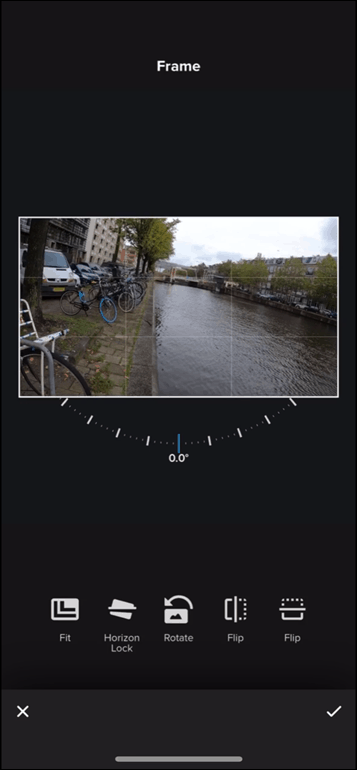
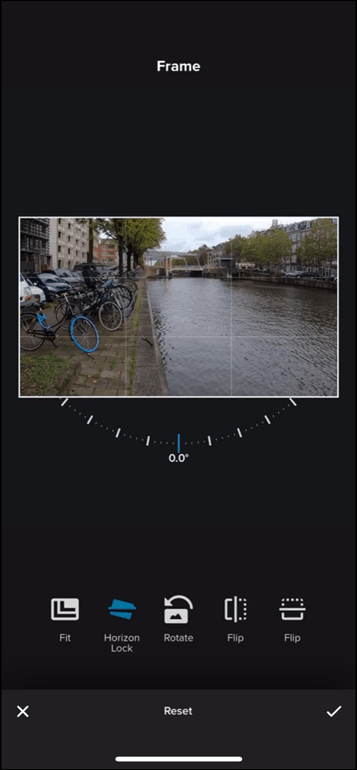
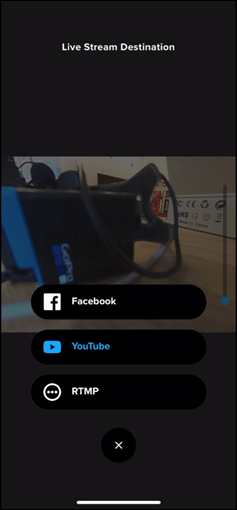
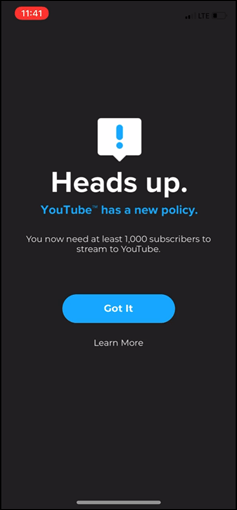
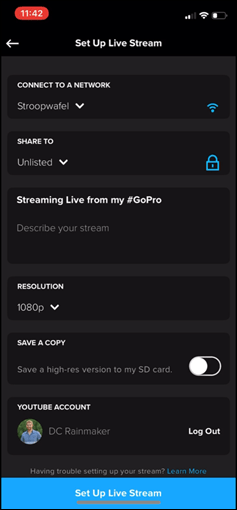



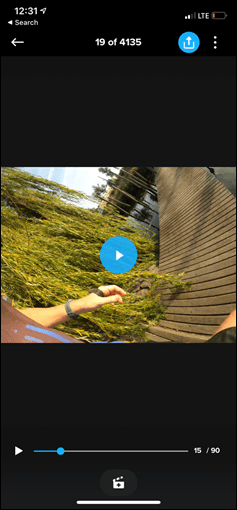





























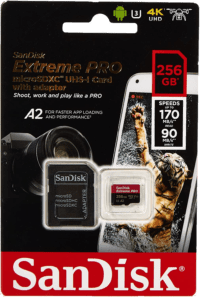





















Any word whether some of the Hero 8 features will migrate to Hero 7 via software update?
No plans I’m aware of. GoPro virtually never updates older cameras with major or rarely even minor newer features – about the only exception to that rule was GoPro Karma drone/gimbal series (RIP).
They had a major update on the hero 4 series (black and silver) after bringing out the hero 5. They’ve brought the choosable shutter speeds and the linear mode and those greatly improved some other specs in the cameras.
There’s a small typo where you list both the light mod and the display mod as the light mod.
The Garmin VIRB Ultra 30 only supports live streaming on IOS, the Virb edit software is also just Windows/Mac like the GoPro software.
Thanks Ray, Any idea if the Hero 7 “Super Suit” is compatible? I presume not with different case shape?
The biggest turn off for me is the non replaceable lens cover. It’s just to vulnerable to scratching and without inexpensive replacement options they will lose a few action sports sales. With everyone chasing the “annuity income” model, I suspect it won’t be long before consumers have subscription overload and start clicking unsubscribe! I know I already do this.
No, needs a different Hero 8 Super Suit due to slight tweaks in sizes.
Thanks Ray! :)
The comparison table says YES for MICRO-HDMI… shouldn’t it be “WITH ADAPTER”?
Thanks, good catch!
Any idea on the shipping timeframe from your friends at CleverTraining? Press releases are saying Oct 15, but I expect that’s only for orders direct from GoPro, with partner shipping around Oct 20. No word on who those partners are.
I’ll get confirmation, but historically they actually ship out the same day as GoPro (they’ve received stock before shipping day, so they can send out on shipping day).
Fantastic review, because original files are attached. I really can rate the video quality, not only by compressed youtube material. Great job.
Hi,
Thx for the review.
I will buy it in the US if it is really at $399 (=365€) as it is set at 429.99€ on gopro french website.
Bob
Different countries have different warranties (2yr in EU, 1yr in US), and also different tax aspects. In the use that $399 is sans-tax, whereas in France it’s with the ~19% VAT included.
Hi there!
Thank you for tis detailed review. Can you please check if the 1080p quality with hypersmooth on is still bad? The hypersmooth compression on the Hero 7 black squashed all the details on 1080p footage.
I haven’t seen any issues there, but then again I haven’t heard many complaints on 1080p footage being an issue with Hypersmooth either.
I have problems with TimeWarp in 1080p30 with Hero 7 Black.
Video quality is quite bad, like it is too compressed.
I would normally use 1080p because it will draw less current from battery, video editing is faster, and most people will view the video on a smartphone or tablet.
But because of the bad image quality in 1080p TimeWarp, I shoot in 4K TimeWarp, which is good quality, and then resize in postprocessing.
I hope Hero 8 is better.
I will buy the Hero 8 mainly because it has no frame case.
I use the camera with my roadbike, only when I go together with my friends in an interesting ride (with some mountains) or on the once in a year race that we go together.
In any case, changing the battery is a major drawback with Hero 7 Black.
Hero 8 seems to be much better in this regard.
In sunny days I intend to use the camera without the battery door so I can change the battery very fast.
Do you have any info if the sensor is better?
The rumors said that the lens will be better, but now I doubt that also.
Wish they use a slightly bigger (better) sensor so we can use the camera in low(er) light.
Quick question – how sturdy is the folding mount piece and can it be replaced/fixed without dumping the entire camera?
Based on experience from breaking the mount at e.g. the Varia UT800, I fear an integrated folding mount may be less robust and will break easily plus it is an integral part of the camera body going forward.
Thx!
The folding mount is pretty thick metal, but it is replaceable actually and has some small screws at the base.
wow, GoPro are indeed like a clock. Just recently I upgraded to Hero 7 (from 3+) mostly for RAW format and Hypersmooth. However, from what I understood Hypersmooth 2.0 is not a reason to trade in 7 for 8 (not a problem for me to use a bigger resolution). I wish I waited for the price to drop at least :) Thanks for a very detailed review, much appreciated!
Are you still using the Osmo pocket? How do you compare the GoPro against it for every day family use?
Not very often. I use the OSMO Action occasionally, but mostly for running and talking segments.
The challenge with the OSMO Pocket is getting the focus nailed for what I mainly would use it for – product shots, which are typically on small objects (watches).
Then Can Hero8 shoot RAW photos in Linear and Narrow mode?
What is the difference between Linear and Narrow? This is just a crop or some hardware distortion lens correction?
No linear RAW mode or raw narrow.
Linear says it’s 19-39mm when I select it, narrow says it’s 27mm and is more cropped than linear.
Is there any place to attach a tether cable? Didn’t see it anywhere.
Imagine mounting the GoPro on a bike and the mount snapping in the middle of the ride… ouch
No tether mounting point on the camera itself, but those silicone cases I noted up above do have tether points on them.
Any plans to test the new HyperSmooth in low light? The Hero 7 Black’s Hypersmooth does not perform as well at night (or in the wee hours of the morning) compared to daytime… so I was curious if there’s any improvement here.
It’s roughly the same as the Hero 7. Some things like the Night lapse are notably better, but others are all same-same.
In the Dropbox share I added some night riding footage comparisons.
Hi Ray, i looked to your night riding footage and i found both GoPro equally bad to smooth vibrations. Honestly if you didn’t label Hypersmooth in the name file, i would say it was turn off.
Is it specific to all electronic stabilisation and what is the reason ?
The simple reality is that these camera sensors aren’t designed for night-time use. The only times they work well at night is when they’re given the opportunity to sit on something static (tripod/table/ledge/etc…) and then take a long-exposure photograph (or, then turn that into a long-exposure night-lapse).
It’s more or less the same across all the cameras.
Ray, how much cheaper would a hero 7 need to be for you to recommend that over the 8? likely to be some deals over the next couple of months
I think sub-$300, probably a fair bit. Like $279 would be a good tipping point.
The neurosing over darkness will never stop. As a stills guy for 53 years, our worst nightmare, especially with film, has been shooting action in the dark. I’ve gotten over this with fancy gear: full-frame sensor and a Canon 135mm F/2 lens. (I’ve found I can shoot a crummy old 70-300 handheld at 1/40 and get nice motion-blur pics when the stage lights are turned down low.) In short, with GoPro or anything, there ARE compromises when the lights go down. Get used to it and use lights as needed – shots can improve drastically with just a touch of light on some occasions.
Hi Ray!
I do most of my gopro recording on bike with an external battery mounted under the stem attached via usb-c cable (to get the battery life up to my requirements). As you mentioned in the video, this is relatively easy with the 6/7 but with this new door basically being the whole side of the camera it’s a bit of a non-starter… so…
Do you think I could get a spare door and dremel a usb-c shaped hole in it…? Also any idea what material the door is made from?
Thanks in advance :)
The door underside is pretty similiar to that of the Hero 7 battery door, so kinda a double-sided sliding lock thingy. Said differently, putting a hole into it might not work well.
That said, I’m willing to bet it won’t take Aliexpress and other random places a way to create a holey-door that works and locks. The door appears to be the same plastic as the previous doors.
At FulGaz, just about everything we film uses external power. You can imagine my face when I saw the big flappy door on one side with no option to get a power lead in there :-(
However. GoPro explained that the door comes off really easily (it does). An hour later, we’d made a prototype door of sorts. It’s a piece of Carbon fibre bar, with heat shrink round it to give us the required gasket. It’s not “take it underwater” waterproof, but for what we do, it’s fine. We’re looking at 3D printing something a bit better to share with our contributors next.
That’s awesome. Would love to see it up Shapeways or something for people to purchase or print. :)
Do you use the Osmo Pocket for any filming or is the stabilization on the non-gimbled cameras so good that you do not need the gimble to get good results
I’m using it less and less. Stabilization is so good on everything else. Plus, my main issue with the OSMO Pocket over time is that the focus often gets my subject wrong – if my subjects are small wearables or bike computers, due to the contrast based autofocus.
The top half of your review says a few times that hypersmooth 2.0 is available in every mode (as does the GoPro website). Yet mid way through the review there is one sentence that says hypersmooth is not available at all in linear 4k60?
Which is correct?
I spotted this too, would really like conformation of which is correct?
The second is correct, I started writing the intro and didn’t catch that in my sweep when I did all the detailed double checking of specs later.
No linear 4K/60 with Hypersmooth, only in Wide. You can do 4K/60 Linear, but have to disable stabilization. I’ve got an unboxing and UI walk through video coming up later today that demonstrates this.
Thanks for the conformation, Looking forward to the video!
I just wish Gopro could release a new firmware with some sort of capture presets to the hero 7 black. It’s always a pain to change the settings while out on the trail…
Just checking, but I assume the USB-C port is *only* for charging? You couldn’t run connect a USB-C to HDMI adaptor and get a picture out that way – thus avoiding the add-on?
Correct. GoPro hasn’t unfortunately ever supported USB-C to HDMI for video output. :(
So I’ve been wanting to dip into the 360 camera world, but the cheapo in me doesn’t want to pay the full price of a nice camera like the gopro, has anyone tried any of the budget options? I’ve seen a few out there but haven’t really found a lot of example videos. Definitely not as many 360 cheap camera as there are of gopro clones.
There’s a channel I follow on YouTube, “The 360 Guy”, which has footage from various cameras. You might want to take a look.
Personally, I have a Garmin VIRB 360. I really like 360 video, but the problem is that it’s somewhat hard to share, and due to the quality (I normally record 4k on the VIRB, although it’s capable of 5.7k if you stitch on a computer) videos are huge. You can’t assume that anyone you send a clip to can actually view it the way it should be viewed like you can with flat video. You can’t really burn a clip of significant size, and certainly not a multi-hour video, to a BluRay disc because the discs are too small. The best way I’ve found to share is to put short clips on YouTube, which does handle 360 (don’t recall if you still have to use their “Spatial Media Metadata Injector” app or not).
Still no bluetooth microphone support :-(. Sure audio is indeed improved, just like the digital stabilization, but if you want to use a gimbal (ie limited possibilities to add weight and bulk to the camera) and want to use external optimally placed microphone for the best quality, there are still no good options?
Yeah, I honestly don’t understand why GoPro is so against putting in BT mic support. Sure, they wouldn’t sell accessories – but heck, I think people would happily pay a $49 unlock fee for that feature – and that’d save them the production costs of manufacturing things. Pure profit since there’s no retailers involved either.
So many GoPros in the last years, no new Garmin Virb. Has Garmin dumped this side of their product line…? I‘m quite happy with my GoPro 6, but I wouldn’t mind a new Virb either, since I’m heavy into the Garmin ecosystem (for better or worse). Though my government might disagree with a new purchase.
Sure does look like they’re done with the VIRB. Just look a the release date of the Ultra in the table above, and the 360 was in 2017. (Of course, Ray may be testing the next generation right now and we can’t know about it :-)) They still sell them on buy.garmin.com, though.
I wish Garmin would update it or I could find a used one really cheap. Editing videos with metrics is so much easier than stitching together multiple clips for multiple files and rarely ever having them line up perfectly.
The Virb also doesn’t support live streaming yet despite it being sold with that feature. I never cared until one day I thought it would be useful and couldn’t figure out how to do it and finally found an * buried in the manual stating IOS only , Android support coming soon. Somehow I don’t think 2016-2019 qualifies as soon. There are a few posts on Garmin’s support forum about this as well.
I’m also finding that the GPS in the VIRB apparently doesn’t have that great of an antenna. Side by side on handlebars with my old eTrex Legend HcX the Virb will have while trail sections missing that the old eTrex has data.
My choosing the Virb was so I could replace my old eTrex but I’m finding its GPS not reliable enough so I might as well have just bought the GoPro.
Yeah, I don’t really see a future for Garmin cameras at this point. Though, they could pull a bit of a Hail Mary I suppose and do something crazy on specs, but I just don’t see it taking off. GoPro’s stabilization is so good now, and I think it’d require a lot for Garmin to catch-up.
In some ways, they’d almost be better off with a licensing type deal with DJI for a sports edition that pulls in all of the sports connectivity metrics/etc. That’d actually be really fascinating.
Thanks for that article. Very detailed and full of useful information. One thing I haven’t been able to find is how the Hero 8’s stabilization performs in low light. Could you please do a side-by-side comparison with the Hero 7 in that scenario? I’m thinking of getting an Osmo Pocket mainly for stabilization while walking in low light but if the Hero 8 is almost as good then I’d prefer to buy that instead.
Just in case you didn’t notice, I tossed a few more low-light samples into the Dropbox share.
Assume with the new location of the battery, Sim card and USB-C port, the Hero 8 won’t be compatible with the Karma Grip? Unless they are developing another adapter…
Correct.
Is Hero7 Black at £270 (trade-in price) a better deal than Hero8 at £380? Given that I’ve got an old broken camera lying around in a drawer somewhere, it seems like a good option. Thoughts?
DC Rainmaker – It looks like DropBox killed the download link for the footage:
“Too many requests. Sorry, this link has been automatically turned off for now. Learn more about traffic limits.”
Please let us know if you find an alternative way to share it.
Thanks for the great review!
Any chance that GoPro will add more features to their voice commands? I’m thinking it would be pretty cool to be in the middle of filming a mtb ride, roll into a gnarly section of trail, be able to engage super slo-mo mode, then switch back to normal mode once clear.
GoPro really need to focus on optimizing their sensor. This can be done via firmware. DJI was able to tweak color reproduction to near perfect. I played around with DJI OSMO and GoPro 7 black for weeks. Coming from photography background and videography background, I must say that GoPro 7 black was terrible in every aspect. Color temperature is too warm, overblown shadows and highlights. My test methodology included natural light in day/night, direct/indirect sun, as well as indoors. GoPro app is a joke. It meets the bar for something deployed in 2014. GoPro really need to step up the game. GoPro 8 is a sugar-coated 7+
I don’t know, in general I find the colors far better on the GoPro than DJI when looking at tests over a number of months. I find the DJI tends to be fairly flat as well (in places it shouldn’t be).
Hi!
Best review on the 8 so far. Nice work!
Soo, do you know anything about the availability of underwater housing for the 8? I just see indications of “sometime in the future”. (Debating wether to get an 8 or a 7 for upcoming dive trip)
I wish they would bring back the ability to extract a frame from a video using the camera LCD. Its painful using the app, and ‘just worked’ on the camera itself. Please ask them very nicely!
Ray,
How is the GPS on this GoPro? I know with an earlier version it wasn’t nearly up to the many metrics that the Virb recorded – complete speed, vertical speed, elevation, heading, etc.
The maximum card size info is wrong in your table, I’ve tested with 400 and 512GB cards and they work perfectly, I believe 1TB cards are also supported.
I don’t think GoPro says they support above 256GB, though it may work perfectly as you noted.
Fwiw:
link to gopro.com
Thanks for the review! I was wondering if you have had a chance to try the Hero 8 in dimmer light or the dark.
Do someone know if on the new Hero8 there is a way to change the FOV while being underwater with a supersuit case?
I have a Hero4 and it’s very easy to browse menu/settings/FOV with the many push-buttons available on the case. But since all the Zoom and Touch screen features appeared, buttons disappeared and so I couldn’t buy any recent GoPro because I need to shoot macro AND wide at 30 meters deep. If the Hero4 friendly setup to switch fov is back, maybe I’ll give a try to this new hero8 :)
Thanks
Can you do another drop-box share as I think they other is overloaded? Also a heads-up that the link is currently first taking you to a YouTube link-safety page!
Thank you!
Yup, just added a mirror over on Google Drive. Says it’s about 20% completed syncing. I expect it’ll be done within the hour: link to drive.google.com
Thanks DC
Just as a minor (ok, major) heads up for folks, I got confirmation from GoPro last night that they’ll be rolling out a firmware update to the Hero 8 Black in November (exact date TBD) that will enable 4K/60 in Linear mode *with* HyperSmooth 2.0. It will not be Boost, but HyperSmooth.
For those that didn’t realize it, today on the Hero 8 you actually can’t enable *any* HyperSmooth for 4K/60-Linear, only Wide (non-Boost, just regular HS2). You an enable 4K/30 Linear with HyperSmooth Boost, but not 60FPS.
I circle back to GoPro last night and basically asked why it was that their entire marketing pitch was ‘all resolutions/all frame rates’, and so definitely good to hear that’s coming down the line. Whether or not they hit November remains to be seen of course.
Also, if you want to see how it works today (the toggle between those options), I just uploaded a new video that’s a user interface walk-through here. First half unboxing, second half all the menus and such: link to youtube.com
Hope this helps!
great to hear that 4k 60p linear will have hypersmooth 2.0. that is all i need.
Thank you
Great review as always – thank you Ray! I was so impressed by the Hero 7 Black on my recent Land’s End to John O’Groats bike ride. Stabilisation was amazingly good – so different from my first GoPro in 2013. In 1,000 miles just one very rocky track troubled it. I can’t see anything here that would prompt me to upgrade but if you haven’t got the 7 I’m sure you will love the Hero 8 Black.
Aside from Live Burst mode, in there any difference for taking still picture? Quality wise.
The superphoto mode has been improved, primarily when engaging HDR to ensure it doesn’t ghost (or at least, reduces the chance of ghosting). I’ve found the coloring a bit better on photos. But nothing major.
Oh, I should point out you can also burst into raw mode now. So from a quality standpoint that’s a bump.
Great review! What is the maximum bitrate in 1080p? Did they finally increase it or is it still much top Low?
The same ~66Mbps (off the top of my head, it’s roughly that, plus a Megabit or two).
I recently did some kayaking on the West Coast and shot a bunch of videos with my Hero 7. I encountered a few issues:
1. Water droplets on the lens caused a most of the videos to be rendered useless. The hydrophobic coating on the lens appears to have worn off (I was careful not to use cleaners). GoPro doesn’t appear to have a means to restore the coating other than to suggest the use of RainX. Does the Hero 8 have an improved coating? What do you use to restore the hydrophobic coating on the lens?
2. The stabilization helps, however the horizon still moves albeit slowly. Does the Hero 8 improve on this?
3. I had a really hard time to tell if the camera was recording or not. The little LED on the back of the camera is not readily visible in day light. Is this improved on the Hero 8.
4. Finally, the battery life was limited and I understand the Hero 8 has a similar battery life. With the mod option that has a USB C connector, would you know whether it is possible to connect an external battery source that can be used in water (salt or fresh). Changing batteries while on the water is not an option if you want to keep the inside of the camera dry.
As a fellow Engineer, I really appreciate the depth your reviews get into.
The media mod won’t be water resistant, so I think it won’t be an option for you to use for this situation. :(
Thanks for this deep review. I always looking for ones like this however there are a few things I’m curious about as they’re Not mentioned enywhere else. Also I haven’t seen your video, so forgive me if you cover these there.
Is the raw burst available in any burst setups, or there are options where you can’t use this? ( is there 30shot 1 sec support?)
Also, I’ve read that the raw is available in Photo TL, but is was before. Is it covered by all settings? (From half sec interval till the max? Would really appreciate if you could answer these questions. The review would cover all my interest then :)
1) Raw Burst is available in anything under 30 photos or less, including 30/1.
2) Raw is available in photo TL mode (from .5s upwards), including doing RAW/Linear, RAW/Narrow, and RAW/Wide. I can also do a zoom on Linear/Wide from 1.0 to 2.0x in 0.1 increments. All the Protune options are available as well.
Hope this helps!
Thanks for the answers, they’ve helped a lot. These options are really huge steps (still using the gp1, so many potentials in that chip).
Could you please upload some 4k50 or 60p footage shot on wb:native, flat color in high bitrate? I’ve missed them from the cloud you shared. Would really appreciate if you could do some sample. :)
The user manual states that the interval should be at least 5 seconds to use raw, this thing confuses me right now. Had they messed up the manual?
what is the best accesory for recording while im running(trail running) (for make videos of the activity and landscapes)(i usually record all the enviroments)… do you think a gimbal is a good choice?
I wouldn’t do a gimbal for trail running, it doesn’t usually handle it well.
I’d just use Boost.
I’m surprised to see GoPro already offering the $100 trade up on the Hero 8 Black. It seems like historically they would wait a while or only offer it initially on the lower end new models. I wonder if this isn’t selling well?
Yeah, I’m slightly surprised by that as well. One thing that will have hurt them though is sliding the sales date to Oct 1st, since that puts them into Q4 vs Q3, so when they announce revenue booked in Q3 in their upcoming quarterly call – they’ll likely want something to offset investor concerns.
Given their stock price, it looks like the new cameras weren’t well received. I’m wondering if GoPro is having cash issues or trying to bump up their numbers while they look for a buyer. Purely speculation on my part.
I also think the bump the from Hero Black 6->7 was a much bigger jump than Hero Black 7->8. The Hero Black 7 was the first GoPro in a while that I was really interested in and seemed worth upgrading for. The Hero Black 8 doesn’t seem as worthy of the upgrade, but yet the pricing of the two right now is confusing.
Hi,
Do you know if 1080/60 is available with Boost?
Cheers,
J
In linear mode I meant
Yes, you can do 1080/60 with Boost in Wide & Linear.
Would you be able to test and tell me whether or not the HDMI Output via the Media Mod allows for a clean, 4k60 output (to a Shogun inferno, or similar recorder)?
Thank you for your in depth and informative review.
I’ll see if I can get an answer on this from the GoPro folks, though I can’t test it myself. There’s no units in the wild (even for a brief hands-on) of the mods. Not till December by the sounds of it.
I’ve seen online that GoPro plans to redesign the battery door for final production units. Any update on this Ray?
That’s a bit of a delayed telephone game. They actually already did. The original units I had from early September were older doors, whereas the newer unit I had from later September was the newly redesigned door.
Practically speaking if you looked it you’d never notice the difference. However functionally speaking the difference is the new door automatically snaps off at 90*, versus the other one detached at like 150* or so. Personally, I actually preferred the older ones. I think the newer ones suck more.
Ray, thanks for the review. I owned a Hero3 Black, way back, and latterly an original Session. Both were a bit sketchy from a reliability perspective, the session now (mostly used on my bike as a “dash cam”) will from time to time get stuck in a menu and need me to wait for the battery to drain. Connections to phones being dodgy.
As a result I’m a little wary of parting with more cash on GoPro – has the long term ownership/reliability improved? I’m gonna feel a bit stupid to go for it third time and be disappointed….
I haven’t had any issues. I would say that in general the vast majority of time I see problems with GoPros it originates with the microsd card. Either a bad card (or a fake card), or just a card that has some file corruption on it.
This is an amazing camera. Hey, Ray do know how long it will take until the price of the Hero 8 goes down? I really want to buy it but I can’t afford it right now :(
I suspect we’ll see some bundle-type deals around Black Friday. Like, adding in some extra accessories or such but keeping the price the same.
However, GoPro has added the Hero 8 to the upgrade program, so you can get up to $100 off by trading in your old one.
They sort of already did?
link to gopro.com
Lists the Hero 8. It looks like you can’t combine this with the trade up program though.
Thanks for this. Wow, the sample still photos are beautiful. Regarding whether the monitor should have been included in-camera, here’s my 2 cents: 1. What if GoPro wants to offer a larger back-facing monitor. That would be wonderful for my purposes – I’ll be using the GoPro as a stunningly compact journalist’s tool, and a larger monitor would really help. 2. I’d rather have the monitor as an option and pay less for the body.
Is there any software compatible with GoPro that allows you to simultaneously record and review footage?
why no footage in the protune flat profile? The standard settings are pretty garbage.
I looked at some of the clips on scopes. There’s a lot more information out of range that’s getting clipped in the standard profile. It’s there, and can be brought back, but it’s weird that it comes that way by default.
(pro colorist)
Would anyone recommend the tempered glass being sold by gopro (and/or other aftermarket companies) for the Hero 8 now that the lens isn’t replaceable? are there any other options to protect the lens? or do I need to protect it as the new lens is thicker and shouldn’t scratch easily (in theory).
Don’t want to end up with a scratch or a cracked lens on my hero 8 and rendering it useless.
hey man, is the media mod waterproof?
Thanks for the in-depth review! Does the Hero 8 come with the mounting pin (as shown in photo DSC_7483)?
Yes
Question about the GoPro Hero 8: Is there a large lag between the time of pressing the shutter and the camera taking a photo or video? How about using a voice command to do the same? The Hero 5 seemed to take forever between photos or videos……
Having just gotten mine from CT on Friday, and have taken exactly two photos with it, one just now. I didn’t notice any difference from any other camera I’ve used. There was a tiny bit of delay before the screen “froze” and indicated a photo was taken. I also just tried voice command and that was equally as quick if not just a little quicker. I’m waiting on my handlebar mount and/or six inches of snow (already have a chest harness) before I use it seriously for video.
Can anyone reach the recording times mentioned above? I use 1080P/60/W with GPS and it lasts around 50 minutes.
Has anyone noticed that recording time is shorter/file size bigger than the Hero 7? On the Hero 7, I can get 7:40 on an empty 128gb card with 1080/60/W, but only 5:00 on the Hero 8 with the same settings. Does this have something to do with Protune always being on with the Hero 8? Would be great if I could get the same time between the 2 cameras.
Is it on high bitrate? Hero 8 has 100mbps on high setting which is a step up compared to the hero 7.
I can say something about this now. I took my Hero 8 out for the first time today, mostly to see for myself how good the stabilization is, since the fall colors are long gone and the forest is pretty dreary at the moment. I deliberately set it at 1080p/30fps so I could compare with the battery life above. The stabilization was set on Boost, and voice commands were off. Temperatures were in the high 30’s/low 40’s F. After about 1:12 I had to stop to deal with mount problems (GoPro handlebar mount; turns out I didn’t have the clip in properly, so the clip would slowly work it’s way out as it got bounced around) and noticed that the battery was at 12%. Since I was carrying my spare battery I swapped them (and unknowingly flipped the camera back into it’s default camera mode, which I think is 2.4k at 60fps). So the 2:20 claim above is a fantasy, but it was over an hour.
I’ll have more to say later about the after ride handling of the video, but I’m already hating it, coming from VIRB/VIRB Edit (I used my 360 to record nearly every ride last month). The Mac GoPro Quik app crashes on launch so it can’t be used, so I’m handling the video on my iPhone at the moment. GoPro hasn’t learned the lesson that Garmin learned a long time ago that the user doesn’t have to see that video is stored in 4Gb chunks on a FAT32 chip. VIRB Edit with a VIRB would show me just two “clips” from the two continuous recordings that I did (split at the battery swap). My phone is downloading 9 clips currently. And if in the end I want what Garmin calls “GMetrix” to show on the video I’ll have to stitch the clips together somehow and use VIRB Edit anyway… well, I just hope the stabilization makes it all worthwhile. With video from my VIRB 360 I can easily tell the difference between recordings taken on my full suspension mountain bike and recordings taken on my no suspension gravel bike on the same road because the stabilization just isn’t that great.
So in the end the phone was hopeless. When the GoPro app didn’t crash, it froze anyway trying to do anything useful. The clips downloaded to my phone, but that was about all that worked.
In the end, the best solution for me was to import the clips directly from the camera using Android File Transfer to my laptop, and then import them into VIRB Edit. I added some GMetrix, and am exporting them now. VIRB Edit really didn’t like mixing 1080p and 2.7k, so I wound up doing separate videos. (VIRB Edit said it wanted to “optimize” the 2.7k/60fps clips, but didn’t actually do anything if I said to go ahead.) Adding GMetrix reminded me of the bad old days with my VIRB Elite and VIRB Edit. I had to align the video to the track by locating frames on a map, and had to do that for each clip. It’s all completely seamless with my 360 and the current VIRB Edit, and that kind of messing around is no longer necessary with a VIRB. (As a bonus, my Edge 830 sends a signal to my VIRB to start and stop recording video when I start and stop recording on the 830, so I don’t even have to bother about that. A shame Garmin seems to be exiting action cameras.)
Both the video quality and the stabilization is impressive, though. Not quite perfect (you can still see a little vibration), but considering how the camera was rattling around on the top of it’s stalk, it’s pretty amazing, much better than the 360 and VIRB Edit do.
A little searching on the web seems to indicate that the problem with Quik is the case sensitive file system I use on all my Macs. If that’s the case, GoPro should fix it.
Oh, and GoPro cameras really need external power contacts like the 360 or at least a way to power the camera externally through the C port (something that doesn’t require the door to hang open). Swapping batteries is a pain.
Yeah, that has GOT to be THE MOST stupid design change EVER… makes me think their designers don’t actually USE the device. Water and just the fact the battery can fall out. It feels like the whole design was to promote the GoPro subscription becuase you KNOW your GP8 is going to have a bad ending!!
Ray,
What’s the Hero 8 vs 7 in LOW LIGHT conditions? Not just sunset, but night….
Honestly not much different there. Kinda a wash, and mostly still sucky. The only difference being the added Nightlapse mode there.
Ahhhh damn. I used to think it due to “such tiny sensors,” but now our smarphones are giving these a damn good run for their money with more flexible shooting conditions too! A little disappointing.
Hey there,
Great review. Interested you don’t consider it a worthy upgrade for 7 black (for most users). From the photo point of view, if that ghosting problem really is gone I am tempted because I often have that issue on the 7. Also the quicker mode options look like they would be much better. In the UK, £100 trade up for an old Olympus tough camera, sell my 7 on eBay, shouldn’t bee too much cost in the end. Given that, would you be inclined to upgrade?
Cheers!
If you run into the ghosting issue often, you might consider the upgrade. I don’t tend to actually run into it a lot. But perhaps not living in the UK I have slightly less dreary overcast rainy days (where ghosting can occur more due to lighting actually). ;)
Well, nevermind, I live in Amsterdam – it’s frankly just as miserable weather-wise. But to be fair, most of my stuff tends to be forward facing where ghosting of other subjects is less obvious.
Mainly for mountain biking, would you go with the GoPro 8 or the DJI Osmo Action?
Slightly better quality in low light for the GoPro vs slightly better image geometry correction for the DJI if I read the two reviews correctly?
The price is about $160 lower for the DJI too.
Thanks!
Easily GoPro Hero 8.
The reason is mostly around the wider angle, which is super critical for mountain bike footage (if you want to go with a Chesty and getting the fully wide angle with good stabilization).
Great, thanks!
Hi Ray! I’m late to the party, but picked one up during Black Friday. I was wondering what mount do you use while road cycling? Thanks!
I use a small fleet of mounts, but for out-front mounts you’ll generally find me with a Barfly or K-Edge combo Garmin/GoPro mount mount, I find the metal mounts are really what you want if there’s a camera attached. If not, then plastic is usually more than good.
Thanks, I have seen it quite often, not just on dreary days. Frustrating to find a decent shot is ruined by it so probably worth the upgrade! :-)
As a mountain biker I want to do map / elevation overlays with my Hero 8 Black. However Quik doesn’t seem to support any of the video I loaded? It says It doesn’t have GPS data!
I am positive gps was enabled, and I was able to extract the gpx track with the gopro telemetry data extractor website and it looks okay. Any idea what’s up or how to fix so I can load the overlays?
I’m using a Macbook pro with Quik FWIW…
Same is happening to me… I am using quick 2.7 for w10… I am sure GPS was active during recorded videos but when I download just shows “no gps data”
Same here, I can’t get Quik or Dashware etc to show any data. However, the good news is the data is there.
I know this because at FulGaz, we’re lucky that we can speak to GoPro directly on issues like this. They even gave us access to software that we can tweak ourselves. This extracts the data for use in our app. And boy oh boy, there’s a lot of data.
The Hero 8 records data more or less for every frame (which is a lot more frequently than previous models). We’re not just talking GPS basics here, we’re talking 3 axis accelerometer, giro, information about the scene it’s filming and even it’s angle relative to the centre of the planet.
My suspicion is it’s just too much data for Quik to cope with. I’ll ask them.
I followed some instructions on YouTube to downgrade the firmware to 1.20 and then grab a modified version of the telemetry config file for Quik via link to youtu.be
I was able to do the overlays as they should be. This way, but I’m sketched out running old software since It might cause other issues.
While It worked, it only did for videos that I grabbed with the old firmware. Videos with new firmware were still not happy. I followed a tutorial from GPLama (Shane) to use Garmin Virb software to do a basic map overlay with the extracted gpx files from the telemetry extractor site.
I’m seriously upset that they didn’t have this working out of the box. Huge oversite.
Heh Mike,
Did you get anywhere with GoPro re the data issues…pretty frustrated to have found out about all this after buying the camera. I’d assumed it would work as advertised!
Thannks,
Alastair.
Can you view it live from other places? Like a security cam?
If you had set it up as a live-stream ahead of time, yes, but practically speaking that’s as dependable as throwing a tennis ball straight up in the air as hard as you can, and hoping it lands exactly back at you.
Dear DC
i did not see you commenting/talking about overheating.
The camera i bought (hero 8 black) becomes extremely hot after only 15-20 min of shooting at 4k 60 or 2.7k 60 ….
How is the overheating issue versus other cameras such as DJI ?
Is that normal??
i never had a camera before that heats up so much to the point that it cant be hold.
BTW I have returned it because i couldnt believe it was right.
I haven’t seen any overheating issues with mine, so that sounds like it was defective.
That said, it’s actually a fun video on that I want to make soon. Hang tight!
Hi and thanks for the prompt reply.
I thought so too that’s why i send it back.
But i have seen lots of comment in internet with same issue ……
The unit i purchased is made in china BTW
Hi DC, if I have read correctly, with the gopro 8 action camera it is possible to overlay the data of the power, cadence, heart rate sensors and so on…. In your opinion, better gopro 8 or Garmin Virb 30?Thanks
You have to decide whether the metrics are more important to you than video quality, and whether you care more about clips than about entire activities. I own two VIRBs (Elite and 360) and just recently bought a Hero 8 as my “flat field” action camera. (I use the 360 a lot, and have retired the Elite.) I know only what I’ve read about the Ultra 30. And you have to decide whether or not you want to buy into a line of cameras which has almost certainly ended (Garmin) or one that’s going to continue to evolve (GoPro). And read more carefully what Ray says above about metrics; GoPro is much more primitive than Garmin, but you can maybe use Garmin’s VIRB Edit to accomplish the task with more effort.
With a Garmin camera, everything works swimmingly. Plug it in, fire up VIRB Edit, it asks if you want to import video, does that, then the workflow is straightforward and works well. Choose a “GMetrix” template, all of the sensors paired to the camera and the data (including the external sensors, GPS, altitude from a barometric altimeter, and accelerometer data) was recorded by the camera itself so everything is automatically aligned, and you’re soon exporting your entire video. With a GoPro, Quik crashes on startup for me. From what I’ve been able to gather, it’s because I use a case sensitive file system on macOS (which is now the default on new Macs). So I use VIRB Edit, import the clips off the camera, get the sensor data from somewhere else (Edge 830 or Fenix 5+ in my case), laboriously align the sensor data to each clip, and then you’re to the point where you can choose a template and export the video (and occasionally you’ll find that VIRB Edit doesn’t do so well with recording modes VIRB’s don’t themselves support).
The advantage of the GoPro is better video (VIRB video is a little dark for my tastes), more video options, and fantastic stabilization which is just amazing to see. The disadvantage of the Hero 8 is that, while you can power it externally, you have to leave the door open to do that. The 360 and I think the Ultra 30 have external power contacts built into the body of the camera. I don’t think Garmin ever leveraged that for the Ultra, but with the 360 I have a “powered clip” that plugs into a USB battery. I can and have recorded continuously up to the limit of my card (3h 20m of 4k 360 video at 30fps) without having to mess with swapping batteries.
Thanks for your report, very clear and complete. In fact my first choice had been a Garmin action camera. I had thought of the Ultra 30 for a price question. Then thinking that it was possible to use virb edit with the gopro I decided to buy the gopro8. Surely the synchronization between the two garmin devices is much easier, with the gopro the synchronization is much more difficult. I am still undecided, surely the gopro is much better from a point of view of images and stabilization.The Garmin 360, however, is much more expensive.
What the story with GPS for the Hero 8. That was the main reason I purchased the camera
How long do you think the battery will last when shooting a hyperlaps/timewarp video?
Last month I did a Time Warp of a 1hr 23m ride and had about 10% left at the end. Temperature was about 45F/7C, so probably no real impact on the battery.
You mention the high bitrate for 4K and 2.7K but not for 1080. For 1080 the low/high bitrate is 45/60 for 60fps and 120fps and 24/36 for 30fps and 24fps. Do you not use high bitrate for these resolutions as well?
Thanks for the review. Is the nightlapse worth the upgrade from hero balck 7 to 8?
I am mainly interested in low light night time conditions go pro advertises that night lapse is possible with other gopro cameras but I understand that the nightlapse mode is unique to Hero 8?
Thanks !!!
The Hero8 manual indicates the ports at the bottom are to accommodate a speaker, rather than a microphone. (#12)
Hi Ray, thanks for the detailed review.
In the Hero5 review you were pretty exasperated by the various GoPro apps and software not being well integrated. What’s your view today about the best apps for someone starting out with GoPro? Has the situation improved, with one app winning as your favourite to use?
Hi Ray,
Always enjoyed your reviews; super detailed and useful.
Any idea when / if GoPro are going to sort out the issues with Gauges on Quik for the Hero 8? This was one of the main reasons I bought the camera so, given that Quik doesn’t import the GPS data, it’s pretty frustrating…appreciate there are some (limited) workarounds (using the Telemetry Extractor and then overlaying the GPS data on the MP4 file using Virb Edit [!!]) but it’s pretty poor.
A ton of people have raised this on the GoPro forum and they just ignore it…not a great way to treat your customers!
Thanks.
Hi Alastair-
I’m not entirely sure I follow. GoPro rolled the Quik features back into the main GoPro app last year. So basically, all-in one spot now.
I actually tried some of the gauage (GPS & Speed) overlays just on Tuesday in fact (even published it to an Instagram story), and it worked just fine from the Hero 8.
Is there something else I’m missing?
Cheers!
It’s the Quik desktop app that didn’ t work. Looks like they stopped development on it after releasing the Hero 8 without ever adding support for the Hero 8’s new GPS data format. Ray, did you have a desktop app that can add the gauges and overlays?
Unfortunately, I didn’t buy an iphone with the appropriate amount of storage needed to edit 4k video, but did spec out my laptop with plenty of storage and ram.
Ray, are you talking about GoPro app on mobile? GoPro consolidated over to Quik last year or something and then this week I found out they’ve dropped the Quik app and point people to generic editing apps, which surely won’t support any GPS overlays.
Hi Ray,
Really appreciate the response; thanks.
Basically, I’d rather not be working with the footage on a phone, and am trying to find a desktop app (MS) that will support all of the GoPro telemetry. As well as cycling, I ride a motorbike so the gyroscope and accelerometer would provide really useful information for improving track riding. I’d like to see my cornering lines, braking force and lean angles, all of which the GoPro can do and, ideally, be able to overlay a file from RaceChrono that gives lap times and splits. When I set out on this, the only part I thought might be a little tricky was overlaying the RaceChrono telemetry as everything else would, I thought, be displayed via Gauges in the Quik desktop application. Have had limited success with the Telemetry Extractor and Virb Edit but that only gives location data, so speed.
I’ve downloaded Dashware but have not had a chance to have a play as yet, so not sure if that will give me some of what I’m looking for?
Keep up the awesome work!
Alastair.
So I guess the 2:20 battery life is really ~1hour. But even if it was 2:20 that is not that great.
Are there any work-arounds for this? External battery maybe, but this could be clunky.
This is def a deal breaker for me, although I can’t find any alternatives in any case:-)
Maybe the 9 or the 10 will fix this, or maybe it is just me, and everyone else is happy with a 30 minute adventure.
Yeah, I’d say it’s closer to an hour than 2:20, at least the settings I’ve been using. Not great. Been going through 3 batteries in a 2.5hr mtb ride.
This is exactly why I bought the Media Mod (and for my VIRB 360, the powered clip). Using an external battery is the only solution if you don’t want the hassle of swapping batteries. I have a little top tube mounted bag for the battery and use a short cable plugged right into the external USB port of the Media Mod mounted on the handlebars. Works very well, and the (small, light) external lasts for as long as I’m likely to record, 3+ hours the last time I used it. (Want more, just use a bigger external.)
Dealing with GoPro video is much more of a pain (GoPro software is awful) than the VIRB, but the stabilization and image quality makes up for the hassle. (And Garmin is out of the business, and I’d guess VIRB Edit is not likely to make the transition to Apple silicon.)
So something weird happened today with TimeWarp on my Hero 8. I was out on my gravel bike in the mountains. In the fall I record every ride to watch the progression of fall colors. I was using TimeWarp, which I use frequently and have had excellent results with. About 3/4 of the way through the ride, on a particularly rough patch of gravel road, the camera tilted forwards in its mount and was pointed down at and recording my Edge 830. (I use a GoPro handlebar mount, so the camera is upright above the handlebars normally.) I noticed and pulled the camera back upright, trying to be careful not to touch the screen or buttons. After that point, the video was no longer sped up but was recorded at normal speed (1 s video for 1s clock time) and stayed that way until the end. There are no breaks at all in the recording. I know that TimeWarp can vary its recording speed but I’m surprised that normal speed is one of the options. Has GoPro ever published how TimeWarp works?
Hi Ray,
i’m buying a second hand GoPro and it’s £50 more for the 8 over the 7, and I’m trying to decide if it’s worth the extra considering that it’s primary use will be videoing KOM efforts/pretty views when I can’t stop and get my phone out etc on the bike, with the odd use whilst running/walking. I’m leaning towards the 7 and grabbing an extra mounting option with the little bit extra, but wondered if for these kind of uses you still felt the 8 is worth the little more?
Cheers,
Tommy
I don’t have that much budget but still reading the review. I will buy this camera soon.