I think this post should be a quick one. As of today, Wahoo is rolling out a firmware update to existing Wahoo KICKR18 & KICKR CORE trainers that will now calculate and broadcast your cadence over ANT+ & Bluetooth Smart. This means that in addition to the broadcasted power and speed, you’ll also get your revolutions per minute (RPM) of your cycling cadence.
The reason this matters is more than just marketing. Wahoo had become the last holdout for not transmitting cadence from their trainer. Of course, this is ‘estimated’ cadence, since there’s no magnet on there. But for most people in most conditions it’s more than functional enough. But more important than Wahoo becoming the last holdout, was really Apple TV. That device has quickly become one of the most popular ways to get on Zwift, as well as other apps like FulGaz, and as of today – Rouvy.
But Apple TV is limited to two concurrent Bluetooth Smart connections (plus the remote). So in the case of a smart trainer taking up one connect, you’d have one left for a heart rate sensor. But that left none for cadence, in Wahoo’s case. Whereas all their competitors would simply transmit the cadence data inside the trainer/power channel (thus only counting as one). But now, that changes.
So, I put it to the test – and no better way to do that than Apple TV itself.
Oh, and atop all that – Wahoo now supports multiple Bluetooth Smart connections to the KICKR18 and CORE trainers, enabling you to connect with up to 3 Bluetooth Smart devices to the KICKR at the same time, such as with a Bluetooth-only watch like a Polar or Suunto unit while also concurrently connected to a phone via Bluetooth Smart (there continues to be no limit on the number of concurrent ANT+ devices). More on that too down below.
The Update & Details:
If you haven’t updated your KICKR before, it’s super easy. Simply download the Wahoo Fitness app, and then add your KICKR18 or KICKR CORE to the app via the sensors menu. Once added, it’ll prompt you for any firmware updates. It won’t say beta in your case, because it’s not beta as of now.
The entire process will take perhaps 1-2 minutes tops, and then you’ll want to toggle your phone’s Bluetooth on and off to complete things.
And that’s it – you’re ready to go.
Now note there are some restrictions as of today:
A) It’s *only* transmitting cadence via Bluetooth Smart FTMS
B) It does *not* transmit cadence via normal ANT+ power meter profiles
C) It does *not* transmit cadence via normal Bluetooth Smart power meter profiles
I asked Wahoo why not, and honestly, they quickly agreed it was kinda silly not to send over those profiles. It sounds like they’ll update that in a firmware update. There are plenty of people that pair their KICKR’s to devices or apps that don’t support ANT+ FE-C Bluetooth Smart FTMS trainer control profiles.
Now, switch over to your favorite sensor-limited app (cough, Apple TV), and see how things look. In my case, it’s 4:34AM and I’m too tired to dig out the Apple TV and connect it all up, so instead, here’s how it looks on another Apple device – the iPhone. You’ll see that the KICKR18 now provides a cadence signal. Woot!
But wait…there’s more!
Now let’s double-down on Apple products, and concurrently connect my iPad – this time on TrainerRoad. Here you can see the new multi-channeling taking effect. I’m concurrently connected to the KICKR18 twice right now:
(Though, at the moment cadence is not showing up on the TrainerRoad app, in talking to Wahoo & TrainerRoad, there’s an update coming from TrainerRoad that should address this.)
But wait again…there’s even more! Watch as I pull out yet another Apple product – my MacBook Pro, and connect there too – this time also over Bluetooth Smart, now making it a third concurrently connected device.
Frankly, I don’t know why I need this many things running right now – but hey, I can do it. And damn it, that’s what matters here.
Actually, there are some legitimate scenarios. For example, let’s say you’ve got:
A) Apple TV running Zwift
B) A Polar or Suunto watch that you want to capture training load into that ecosystem
C) You need to calibrate the trainer or do some troubleshooting via the Wahoo app
Now, you can do all three. But what is really far more common is just that A & B scenario of having Apple TV running with a secondary device that only works over Bluetooth Smart and can’t access the ANT+ signal.
The Data:
So how do things look? An important question I agree!
After all, with estimated cadence data from various trainers sometimes being a bit ‘flexible’ with the estimated aspect, I’m looking for the data here to be at least passable as usable. It doesn’t have to be absolutely perfect in a sprint up to 160RPM (super rare, in case you aren’t familiar), but it needs to be within a few RPM’s at the most common cadences.
Again, it’s estimated – not measured. Rightly or wrongly, I’m not actually looking for perfection here. Just acceptability (there are plenty of other topics I want perfection on).
So, I tried to break it. I wanted to understand the boundaries. In general when I’m testing cadence I’m looking at five rough groupies:
A) Normal cadence ranges (e.g. 70-110RPM)
B) Low cadence ranges (e.g. below 70RPM)
C) High cadence ranges (e.g. above 120RPM)
D) Sprint and sprint-stop reaction time
E) Different gear shifts
In the above list, looking at about a decade’s worth of experience, it’s usually item D that hoses things up, along with a side dish of item C. For this test I started off at normal cadence ranges and quickly dropped it down over the course of a minute to about 60RPM. No issues tracking, though a little bit behind. Here’s the data set:
I then increased my cadence, upwards of about 150RPM’s, and it tracked pretty closely, just a bit laggy. I then transitioned into a solid 900w sprint at that point, and you can see just as I dropped my cadence back down to 95RPM, it lost the plot and dropped out (2:52 marker). This is 100% the norm for trainers, because the flywheel in this case basically ran away from the KICKR, and it can’t figure out what I’m doing anymore as I’m essentially lightly spinning waiting for it to catch back up.
Next, I slowly crept the cadence back up again. By the way, this was all done in Zwift on just a regular meandering course where the resistance/incline was changing constantly. At the 5:22 marker I did a nice little 500w surge, and as I came down off of that you can see the cadence dropped again.
Otherwise, it tracked fine until my last surge at the 8 minute marker, this time up to 700w or so, and you can see it drops out briefly. If you look at the above cadence graph and compare it to the below power graph, the story is simple: KICKR cadence is perfectly fine, except when I transition from a hard sprint back to easy pedaling. In other words, it’s just like almost every other trainer on the market.
For the current state of trainers, I think the KICKR cadence will be adequate for the vast majority of people in the vast majority of scenarios. Perfect? No, but probably good enough for most to avoid putting on a secondary sensor.
Ultimately though, this update is good stuff, even if it’s not super sexy stuff. Plus, unlike Wahoo’s other announcements today you didn’t have to pay $3,500 for access to this portion of the product. So there’s a win for ya! And it’s great to see them leading the way in terms of multi-peripheral support here within the trainer realm.
Polar was the first to do that for their H10 heart rate strap a while back, and then Garmin joined this past winter/spring on the HRM-DUAL and new speed/cadence sensors. Wahoo now marks the first of the trainer companies to join that fray.
With that – thanks for reading, and stay tuned for plenty more Eurobike coverage. Seriously, I’ve got a lot more. Just not enough hours in the day to type it all up in the detail you know and love!






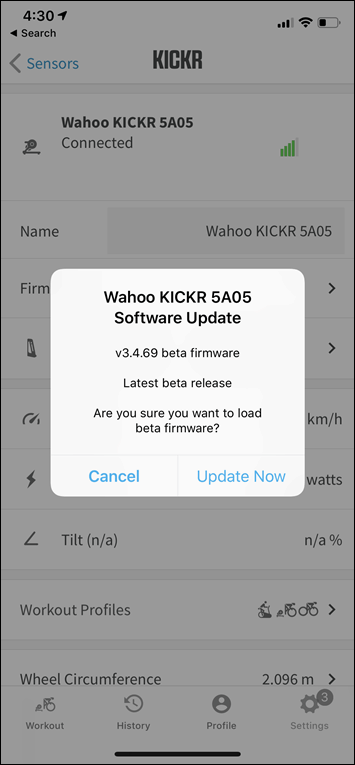
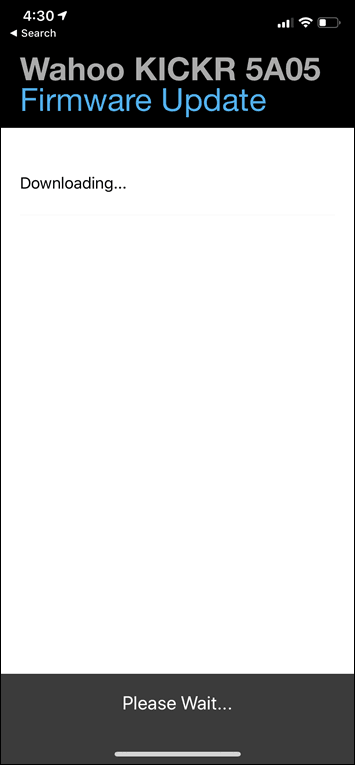
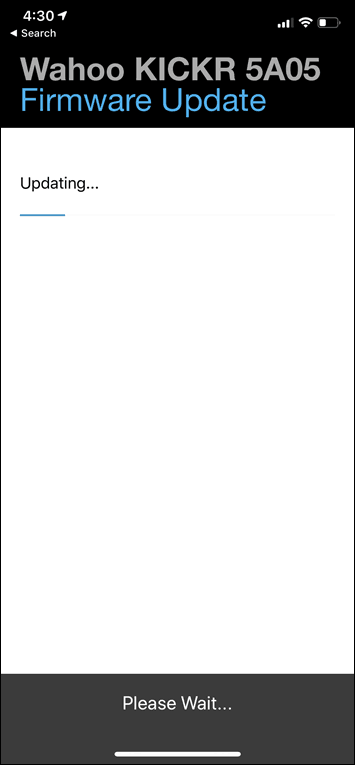
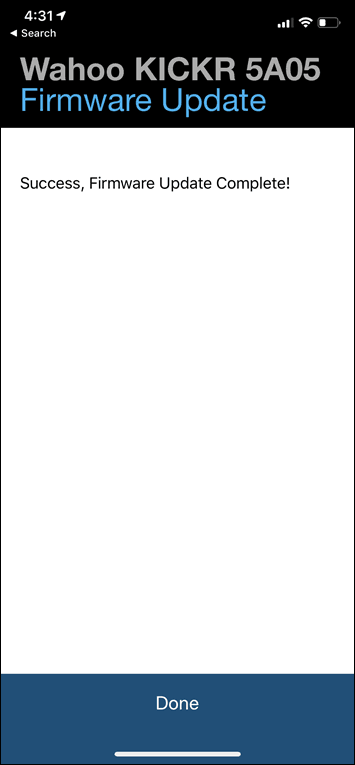
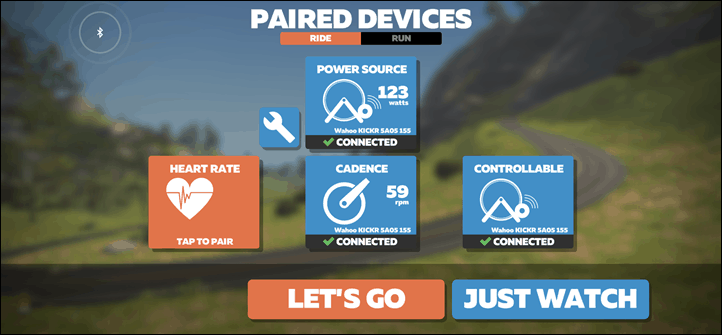
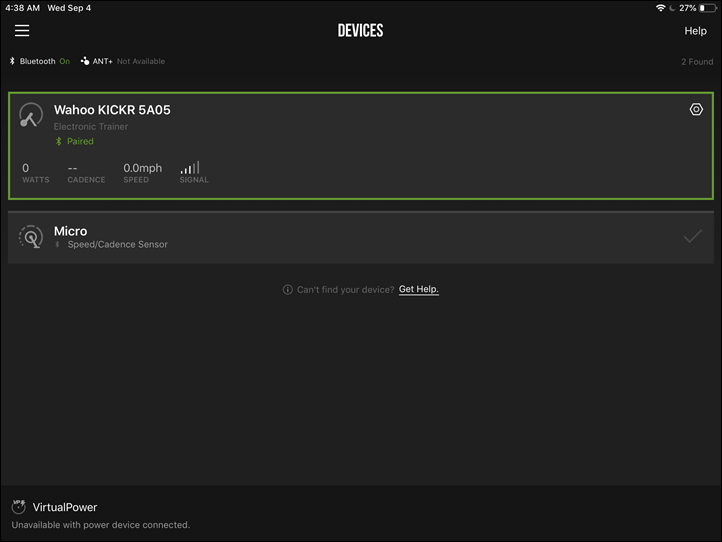
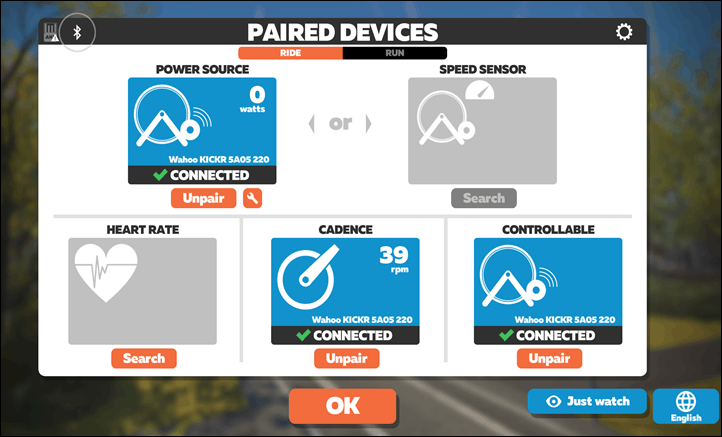
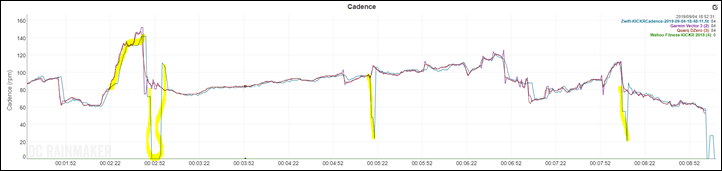
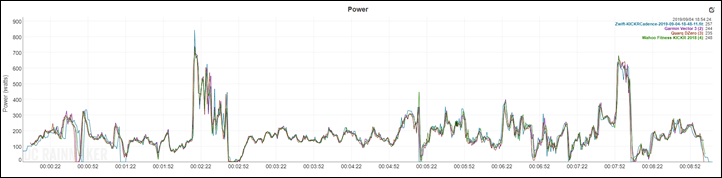





















Curious, when connected to aTV as controllable trainer and TR, also as FTMS, how do they place nice? Said differently, which one is actually ‘controlling’ the trainer.
I have firmware 3.4.68 and it says it is the latest firmware. How come it won’t show .69
Mine says the same, but I’ve got the 2017, which appears to be the first loser here.
I have the 2018 but it still won’t update
Add me to the list. It still saying 3.4.68 is the latest.
Thanks for burning the candle at both ends for all of us! What is the possibility of any further announcements from Wahoo for product updates in Q4 with the KICKR2018? Does this set of firmware upgrades signal no updates to the physical trainer until 2020?
I have the same question. When is it safe to pull the trigger on a trainer?
In the beginning of this article you say it transmits cadence via ANT+ and Bluetooth smart and later after installation instructions you say it doesn’t do ANT+. Am I not understanding
Thanks
My kickr 17 is showing a beta firmware that adds cadence. Will this come out of beta or are they only planning to add this to the newer trainers?
Hi Eli,
Interesting to read about this beta firmware. Is there any way to ‘test’ this? And where does one find this?
Thanks.
Same place beta firmware had always been. Beta firmware can sometimes cause problems (it is beta)that needed troubleshooting.
me: I found a store yesterday that if you mention the owners dog you get 15% off your purchase.
friend : “wow cool…..where is this store?”
me: same place it’s always been…..
There is a difference between a store that everyone should be able to get to and a beta firmware that can easily cause way more problems if everyone starts using it. If you really want it you should contact wahoo support
There is a difference between simply saying something along the lines of beta information cannot be shared by the beta testers ( I’m on my own beta teams and that’s how we handle inquiries) and the perception you gave me that you’re just being full of yourself. Just calling it how I saw it.
Regards
If you google it you can find the information. I guess you never had general availability of beta software being used by people who don’t understand how beta software can screw things up as they just think its a way to get more functionality and then having to deal with a much larger support load? Very very frustrating
Add to that people who use the beta version, don’t want to report the bugs they see, complain in other forums (i.e. don’t want to contact the company) and wonder why their bugs weren’t fixed. They can’t fix what they don’t know and talking about it on this web site doesn’t tell them anything.
you are TOTALLY missing the point our you are purposely deflecting.
I’ll try to be as clear as possible. I do not need an explanation about beta or where to find beta. I didn’t ask originally and don’t care about the Wahoo beta.
My point to my post was that you were needlessly obtuse with your original reply and it struck me as a quite silly and self important one at that.
Instead of being open to where you could have simply said…sorry mate…just letting you know they are working on a beta but as one of the testers I cannot share details, but you can contact them direct or some other helpful comment, you instead gave a snarky sarcastic reply.
so I called you on the snark. no further replies are necessary. You just want to keep droning on about beta and that was NEVER the point.
Shame on me instead of myself trying to inject a little humor in hopes you would see that yea your reply could have been a little more helpful, I should have just said straight up…..
your replay smacks of snark and was somewhat demeaning to someone that asked a simple question.
regards
Or maybe you could look a what I originally said which was really very simple. “same place it’s always been” means you could find it by searching as something that hasn’t changed in many years can be found much easier when you know that finding something that applied back in 2017 an earlier still applies. Following that with a warning that is can lead to things going poorly. i.e. if you really want to do it you can but I won’t make it easy to shoot yourself in the foot.
Well, there has been a lot of chatter on my reply.
First of the initial answer … yeah well that didn’t bring me much.
As a software architect i know what beta’s are and i am perfectly capable of understanding they can give trouble and giving feedback if that’s required to test a beta.
If i had known where ‘ it has always been ‘ then perhaps i wouldn’t have asked for it anyway now would i?
Because i am on a crossing, do i keep mij 2017 kickr and hope this functionality comes down to this model of upgrade to a 2018 model to overcome one of the problems i have?
Honesty I don’t think its coming. I reached out to Wahoo and this is what I got:
Thanks for contacting Wahoo Fitness and I’m sorry for your troubles. We do not have any planned firmware update releases for the KICKR 16 as our current development is geared towards KICKR 18, CORE, and the new KICKR BIKE. Apologies for any inconvenience this may cause. Let me know if you have any further questions or concerns.
I use trainer road but I also record activity on my fenix 5 to keep track of training effect and for troubleshooting purposes. Saddly found that FENIX5 didn’t diaplay cadence after update. I tried pairing kickr core to FENIX 5 via bluetooth but it didn’t connect so I couldn’t verify if FENIX 5 get cadence from my core via BT.
Tested using powertap app and wahoo ant key using power meter profile and it displays cadence for one seco d then shows zero, and keeps bouncing from zero to real cadence.
Hope wahoo fixes it and release an update so I could record cadence on my FENIX 5
“I tried pairing kickr core to FENIX 5 via bluetooth but it didn’t connect so I couldn’t verify if FENIX 5 get cadence from my core via BT.”
Did you try ANT+?
With rumours of a new Apple TV doing the rounds, it will be interesting to see if Apple address this annoying restriction. I guess as usual being Apple it will depend on whether they decide it’s something we need or not, not whether we think we do.
Off-topic, but as you mentioned different trainer apps coming to Apple TV, any news on [The] Sufferfest’s progress in this direction?
RE: Apple TV
My hope here is that someone from Zwift knows someone from Apple and makes that happen. My bet is that it does. We’ll see.
RE: SufferFest
Nuttin new there.
apple tv. I’m betting Apple is restricted by the functionality of the bluetooth chipset and wanting all connections to work in a stable way. (i.e. they don’t care that if all the devices are low bandwidth more connections can be made then if they are high bandwidth, they want it to just work no matter what)
link to support.apple.com
My guess is it won’t change for awhile.
… how about older Kickr’s ? ie: Gen1
I think from hardware standpoint it is very much possible. If it can account for slight accelerations of flywheel and estimate power as it does (high responsiveness, power meter like) then surely it can calculate cadence from slight flywheel speed variations.
Considering that the current Kickr Core is essentially based on the prior Kickr17 design, it seems likely that at least the 17 could be compatible. Realistically, is sure seems like they should be able to push it back to all the Kickr models.
And I am interested if cadence broadcast will ever appear for the Kickr SNAP (wheel-on kickr)… hope so….
Would *really* like the original Kickr to get the cadence upgrade. What’s the best way to follow along to see if/when this happens?
There’s no plans there that I’m aware of.
That said, you can always hit up Wahoo’s social bits and see if you can change their mind.
Just received this from Wahoo. Perhaps you could help get this message out to OG Kickr owners;
“Hi Adrian,
Thanks for reaching out to the Wahoo support team. At this point in time we do not have plans to introduce cadence reading capabilities to older model Kickrs such as the Kickr ’14. This new feature is limited to firmware on the Kickr ’18 and Core, but we can absolutely make a note of the customer feedback requesting availability on older models.
Thanks again,
Wahoo Support”
any change for Wahoo SNAP to get also cadence?
If Wahoo adds this to the Kickr18, won’t there be any Kickr19 this year?
There’s no additional Wahoo indoor training products for this year (aside from some bike accessories like tri bars for the bike, etc…).
Ray,
So is the Kickr portion of the Kickr bike the same as the standalone Kickr 18? If not, any thoughts on why Wahoo isn’t releasing the Kickr portion as a standalone Kickr 19?
No, the internals between the Kickr18 and Kickr Bike are not the same. The Kickr Bike uses a different resistance unit setup that is more like what we see in the Neo trainer and bike.
From Ray’s other comments, he says that Wahoo is done with trainer announcements for this season. The Kickr18 we have today (with the update to firmware for cadence and 3x BLE connections) is the Kickr we will have for some time to come.
Correct, as Chad noted the KICKR Bike is drastically different internally than any past KICKR’s. It’s basically a NEO inside (I mean, obviously not exactly, but same concept).
The industry trend is towards that type of design, so it stands to reason Wahoo will repurpose it next year for a new KICKR. But there’s no further trainers on their (or anyone else’s) plate for 2019.
Chad and Ray,
Thanks for the additional information. Here’s hoping that Wahoo produces a Kickr 20 using the Kickr 19 bike internals, and takes learnings from the Kickr 19 bike into account when building the Kickr 20, so we don’t have a repeat of the Kickr 18 teething problems.
I’m a happy Kickr gen1 since April, 2013, but actively interested in new trainers.
With the conclusion of new trainer announcements for the foreseeable future, do you have an ETA for an updated Trainer Buyers Guide 2019? Thanks in advance!
Yup, hoping about 2 weeks ago. I’d love to get the KICKR BIKE in and some rides done first, and the Elite Tuo (which I’m surprisingly impressed with for the money), as well as ideally a few rides on the final 4iiii Fliiiight, but otherwise I’ve got all other trainers I believe.
I think streamers are going to be happy
+1 on “will the Kickr SNAP get this”?
+2 on adding cadence to Kickr SNAP!
Any chance of there being an update for this to the Kickr 16?
+1
Found a typo!
(Though, at the moment cadence is now showing up on the TrainerRoad app, in talking to Wahoo & TrainerRoad, there’s an updating coming from TrainerRoad that should address this.)
I think it should read “cadence is not showing up”
So does it mean that Wahoo enabled FTMS for Kickr? Just asking out of curiosity :)
Do I need this if I use a Viiiia to convert my GSC-10 cadence to bluetooth? Or does Zwift see cadence and HR as coming from the same bluetooth connection in that scenario? I ask because I keep almost grabbing Apple TV to use as my primary source for Zwift, and then I remember that I may have to sacrifice cadence if I go that route. Now I guess I can upgrade my Core to solve the problem, but would prefer to rely on the GSC-10 as I already own it and it seems more accurate.
Thanks!
Great review as always. I’m in somewhat of a dilemma. I currently have a Direto 2, within a return window, and thinking of doing so for a KICKR Core. With this new firmware update I’m even more tempted. Any opinion on if the Core has a distinct performance advantage over the Direto? I’ve read your reviews on both, but looking for insight on the direct comparison now that I’m putting 200 miles a week in the pain cave. Thanks in advance DC.
unrelated question.
Is it possible for trainers like this to act as an ant+ bluetooth bridge?
I don’t know any of the technical bits but from a complete lay persons point of view they have “bluetooth” and “ant+” so could you pair your ant+ bits to the trainer and transmit it in Bluetooth to whatever? (zwift for andriod – i’m looking at you!)
Possible, definitely. I tried one trainer that did it. But will companies do it? Unlikely at this point.
Original Kickr 14 did do this, you could connect you ANT+ Cadence inside the APP to the Kickr and the Kickr did broadcast Cadence over BLE.
Bye the way, why do Garmin Edge not work as Trainer/ZWIFT Bridge?
Did they? They oft talked about it, but I don’t believe Wahoo ever did it?
Oh, as for Edge devices, I think there was probably a time for that to be useful, but I’d question if there’s really a need today in the dual-world we live in.
Thanks!
So, we’re getting the best Kickr18 deal around Black Friday? Or do you have any other recommendation when to purchase the Kickr18?
you mean a Kickr19 most prob, by that time we should have a new model avail.
G
oops, just saw Ray’s comment above about no …19 new trainer this year… ignore comment.
Does this mean a future update could also provide left/right balance and/or other pedalling dynamic info?
Seems unlikely since I’m guessing that they have no way of telling which pedal is in which position. The Neo 2 uses sensors that detect the pedals passing the trainer frame to calibrate position. Nothing like that on the Kickr to use, so there is no way to set Left/Right info.
Sure but in combination with a crank/shoe based cadence transmitter they’d be able to know that wouldn’t they?
I bought my Wahoo Kickr in October of 2015. Can someone please tell me if that makes it
a Kickr 14 or Kickr ?. There’s no label, etc.
Thanks
Here’s a quick and simple guide: link to wahoofitness.yonyx.com
At the point in the timeline you purchased, there was only the first version of KICKR available. It ought to have a black handle.
People would have started calling it a ’14 after they released revised models in 2016, 2017, and 2018.
Thanks Ray, it’s definitely “14”
Thanks GLT – it’s definitely a “14”
I’ve put a lot of time on it, Rouvy Legend, the last 3 years, and only had to replace the belt once. Well, actually twice because I put the first replacement belt on too tight and it snapped after a few days. Other than that, no problems what so ever.
I had good luck with a ’14 too, but the upgrade to the nearly silent ’18 lets me get miles in any time day or night.
Haven’t upgraded the firmware yet–still ~1,000 miles from a PR for mileage. Keeping the pain cave configuration frozen until then.
I just tested it. Funny fact: “i was doing one leg drills on Sufferfest. Since cadence responds to chain tension it just dropped to half de value of my spins… if not using ATV maybe its better to keep using cadence sensor”
I updated to the lastest firmware on my KICKR Core.
After the upgrade I performed a spindown and the Android app suggested that I should carry out a Factory Spindown. I did but it never completed sucessfully. The 2nd of the 2 spindowns carried out as part of the Factory Spindown procedure would always fail to complete.
After this I found that calibration within Trainerroad no longer works. It instantly fails.
I reported the issue to Wahoo and received the following reply:
“…it is a result of a bug in the Firmware update on the KICKR and Core. With the latest Firmware for KICKR 18 and CORE. Attempting a Factory Spindown will result in the user not being able to complete the 2nd spindown and KICKR will no longer broadcast Speed, Power, or Cadence. The same issue will happen if a user attempts a regular spindown with more than one device connected.In either case, the user can downgrade to last public version of Firmware this is .68 and the data will be restored. We’ll be getting a fix done and pushing a new version next week to solve for this.”
So beware carrying out a Factory Spindown with the latest Firmware until the fix is released!
Did Wahoo include information on HOW to downgrade to the previous firmware?
Information that Wahoo gave to downgrade:
Android Steps
Open the Wahoo Utilities app app. Make sure the Wahoo device is powered on. Click on the Wahoo device when it pops up. Wait for the Wahoo Device to connect, once connected tap the grey icon of the device with the Bluetooth emblem in it 10 times to bring up the firmware update list. It will show what firmware is current, choose the latest firmware next to that update in the listor the one that is (recommended). Allow the update to finish and try and reconnect the device to the Wahoo Fitness app when done. Return to the Wahoo Fitness app, repair the sensor in the sensor settings and save the sensor to the proper workout profiles. Return to the main wahoo fitness screen, select the proper workout profile and start your workout!
IOS Steps
Open the Wahoo Fitness app. Click the sensors icon on the bottom left side of the app. Click On the device if it is saved, find a new sensor if it is not saved. Click on the Wahoo device when it appears and wait for it to connect. Click the grey device icon with the Bluetooth emblem in it 5 times to bring you to the firmware update screen. Click on the recommended update or the downgrade to the current update you are using. Once complete, go back to the sensors page,save sensor to the proper profiles. Return to the main screen, select workout, and start your workout!
Thanks Velcrow!
Does anyone know what the password for the beta fireware is? (You connect to the trainer using Wahoo Connect then tap the image of the trainer 10 times and the firmware options will popup).
This is a big update. It’s resolved most of Zwift-Apple TV connection issues. I did have a few issues after the initial download, called Wahoo and and they suggested to go to my Wahoo app and “forget” all my devices. Apparently with the app closed it was creating connection issues. Now I connect with no issues at all.
Applied the latest update to my KICKR core and it seems to have broken the connection to Zwift on my Windows 10 laptop . iPad seems ok though. I’ve logged support tickets, hopefully its sorted.
In my case:
I have Polar Vantage V and Kickr18; want to simultaneously broadcast to Polar VV and to Sufferfest.
If running sufferfest on ipad = everything ok and identical values on watch vs ipad
If running sufferfest on iphone = iphone stats on Sufferfest ok but power data is doubled on polar vantage V (weird but true)
Tried with or without wahoo cadence sensor and sufferfest always picks accurate data (either on ipad or iphone) but polar receives kickr cadence info with lots of dropouts while power data is received ok.
Maybe i’m pointing issues that should be solved by both companies (wahoo and polar).
what about kickr17 etc
No, just the KICKR18/CORE unfortunately.
Ray,
Do you know why cadence not show up in FulGaz ATV app after the upgrade, as it seems to work fine in Zwift
At this point it seems semi-clear that the only thing Wahoo tested was Zwift Apple TV. Given it doesn’t seem to work on really any other apps, notably TrainerRoad and FulGaz, but someone else mentioned another somewhere up here.
My guess is we’ll see updates on this. I’m honestly surprised, though, Wahoo still hasn’t adopted FTMS – which would have solved exactly this scenario.
Is there a way rollback the firmware update? After applying the firmware update, found my KICKR Core can only connect to my Windows 10 laptop via the companion app. My KICKR no longer connects directly to the laptop via Bluetooth.
I pressed Wahoo on this and after initally blaming my setup, this was their response.
“We do not support Bluetooth connections on Windows devices precisely due to the issue that you are experiencing currently – the Bluetooth connection handling of fitness sensors as well as the hardware installed in these computers is inconsistent at best, and when we make updates to our hardware which complies with industry standards we have found that Windows simply does not consistently work. In order to use the KICKR on the latest firmware when connected to a Windows computer you will need an additional ANT+ adapter, these are available through our website as well as through retailers such as Amazon. “
I ended up getting an ANT+ adapter as I was annoyed with Zwift not working after firmware updates to my KickR Core. I’m still running an old firmware version. Bit reluctant to update in case it breaks anything else. Bit surprised with their response to Bluetooth. Sounds like the vendors aren’t working together to test updates and releases.
Well, it looks that I am holding for update on my CORE….
Haven’t seen this addressed…if I had a PM (say, a Quarq) paired to the Kickr through the wahoo app, would the trainer grab the cadence for rebroadcast from the PM or still use it’s own internal calculation?
So, I decided to try this cadence feature and updated the CORE.
Just to make sure I understood this, there is no cadence over ANT+, only over BLE. I that is the case, I get no cadence sensor (BLE) on my EDGE 1030, but I see that on the iphone wahoo app.
It bothers me because I have a wahoo cadence sensor and the EDGE 1030 can connect over BLE and ANT+.
Why cant wahoo make this work for ANT+ ?
I’ve resolved the issue with my KICKR core connecting to Zwift via Windows 10 Bluetooth. As suspect it was the Wahoo KICK core firmware update. After rolling the firmware update back, everything now works :)
Be aware that KICKR CORE Firmware v1.0.12 is still buggy. Dont apply it as you cant rollback to the .v10 version which works.
You actually can rollback,
Click the sensor picture in the iOS app 5 times pretty quickly and it brings up the old firmware.
You can rollback to 1.0.10 from there
correct, however initially wahoo removed the working firmware version. I got them to re-enable it.
I don’t understand why it does not show cadence in the wahoo app. Am I getting anything wrong here?
Ever since the firmware upgrade I’m getting loads of signal dropouts on both TrainerRoad (through the laptop) and on my Edge 820 which I always use to record training sessions simultaneously.
Imagine having to manually reconnect the sensor in the middle of an interval. Yeah, sucks major “stuff”. I’ll be rolling back to the previous firmware. I get cadence from the Assioma Duo anyway.
So I was going to roll back the firmware and noticed there was an update. I thus proceeded to do it. Immediately, spindown through the app failed repeatedly. Not a good start.
1h workout on TR with intervals, no dropouts on either PC or Edge 820. I’m a happy camper again.
Hi all,
Can you confirm that GSC-10 (garmin cadence sensor) is compatible with kickr core ?
Heard from Wahoo support that Kickr 2017 cadence is planned for early 2020. Result!
whoop, that’s good to hear
Hi, got this message from Wahoo today for the Kickr 17:
Jeremy (Wahoo Fitness Support)
17. Okt., 9:53 vorm. EDT
Hey Werner,
Thanks for reaching out to the Wahoo Fitness support team!The developers are trying to implement integrated cadence in the Kickr 17 but I do not have a time line for this. I will pass this information on to them to help build the list of customers waiting for this release.
Let me know if there is anything else I can help you with.
Thanks,
Jeremy
Hi all, anybody know why it is not possible to get speed data from wahoo core to my bryton 530 unit with ANT+.
Bryton 530 is ant+ unit but it is impossible to get speed on it from wahoo core witch also have ant+
Hi all,
unfortunately I don’t get cadence from my Wahoo Kickr Core displayed on my Garmin Edge 830. The Wahoo is connected as ANT+ indoor trainer, not as sensor.
Is this normal or shouldn’t it work via ANT+ FE-C?
Hi, no issues at my side with this combination. Mine is also connected as indoor trainer, this is how it should be. Just to be sure: your Core is up-to-date in terms of firmware?
Very minor but your Product Comparison DB never got updated to show that the Core now transmits Cadence. Was about to buy one and saw the review and Product Comparison said it didn’t have it. Then saw this post. :-)
Thanks for the heads up. Fixed!
Trying to connect by core to my edge 1030. It will only show as a power meter under sensors in my edge and will not display cadence. I have removed and re added several times. Does anyone have any ideas? Will it only transmit the power to my edge or should cadence be transmitted too?
It only works over ANT-FE-C, meaning you need to add the WAHOO and a controlled trainer, not as a power meter….You need to have a the EDGE controlling the trainer using wats or inclination/resistance…Its a stupid thing…but it is what it is…I also wondered in the beginning what It was not working for me.
You can also try to add it over bluetooth…at least it works on the app…
That makes sense however my edge only sees the power meter and not the trainer
I recently bought the Wahoo Kickr Core (with mat) and a 4k ATV. Already had a Wahoo Tickr and a 24″ LG monitor. Right out of the box everything connected seamlessly. The weakest link in this setup is the ATV remote, otherwise all works exceptionally well with Zwift. – cheers Ian
Hello DCR thanks for your great content
I just received by Kickr Bike im having trouble connecting to Zwift on my MAC computer using built in bluetooth.
it either takes about 10 minutes to find the sensor or not at all Any guidance welcome !
best Steve
Does the Kickr 2019 automatically broadcast cadence? It sounds like it ships with RPM/Cadence sensor that you have to mount on your crank. Seems like if it is supported for 2018 models that it should be supported for the newer 2019 model. Thanks in advance.
There is no 2019 KICKR. The most recent version is the 2018 version.
Do you know if Wahoo will revamp the Kickr Core for 2020? Seems that there was a 2 year interval leading up to the 2018 version. I’d like to buy one soon, but with Spring around the corner, and longer days coming, I’d just as soon wait for the next iteration if there is one.
Hi… Just bought a reconditioned Wahoo Kickr.
All fine but I can feel vibration through pedals and in handlebars. There isn’t anything obvious out of alignment/unbalanced.
I have read that a small amount of vibration is normal but can anybody comment as to how normal this is? I have never had vibration from other trainers.
It is level and on a mat – I have tried the recommended fixes.
Cheers
Since I only do structured HIIT workouts on my trainer, I use the cheap Imobileintervals, which I bought once for both my wife and I for next to nothing and don’t pay anybody a monthly fee. That said, It is not the most current in terms of smart integration.
Does anyone know if Imobileintervals can capture the Kickr Core estimated cadence? and how do we do it?
Also, I have NPE cable, which I use only to transform my ANT+ sensor to LE bluetooth. Can I use cable to get the estimated cadence from the Core?
Thanks
In my earlier comment, I forgot to mention that I could not see the estimated cadence on the Wahoo fitness App either. I saw only the Watts, not the estimated cadence.
Is that right?
Hi curious if it is possible to record a trainer session on a kickr ‘16 on an Apple Watch 3rd gen? Thru Apple, strava or wahoo Apple Watch app? Can watch pickup Bluetooth signal and record cadence, power, speed, distance etc like my Garmin watch—my wife wants the metrics from her sessions? Thanks
Unfortunately not, at least not without other apps, since the AW doesn’t support power meters.
In my Apple Watch Series 5 though I touch on one app that would work here for recording power meters, and would connect to a KICKR just fine to get power/speed/cadence data. Cheers!
could you please share which app is that that works on Apple Watch 5 to pair with Kickr?
Thank you
Hi DCR great review as always. I can’t find information about having a kickr core (i’m going to buy it) and a fenix 5. The fenix will show cadence? It will do that via ant+ (not possible if I correctly understand review and comments) or bluetooth? Thanks
Hi Albebagus,
The Fenix 5 will not show candence. I have the CORE with a fenix5+, and a friend has the KICKR with a FENIX 5, and on both situations candence is not shown.
THis is a decision wahoo took, the trainer just doesn’t broadcast cadence on a separate ANT channel, but instead merged into the ANT-FCE, meaning that an EDGE will be able to get the cadence.
Cheers
Do you think the Tacx Neo will (or can) add multiple Bluetooth capability? This seems like it would also be important for when you want to record activities on 2 platforms (i.e. do a workout on TrainerRoad but also ride on Zwift).
Hi
Pretty specific question.
I am aware of the changes to broadcast an estimated cadence from the kickr towards the end of 2019.
On my F6, I want to record the pedal Dynamics information from the Assioma AND the Speed and Distance information from my Kickr.
Each sensor (Kickr and Assioma) has 2 broadcast protocols (BT and Ant+), I’ve tried all 4 combinations of the 2 sensors and 2 protocols and I can only seem to have either the pedal Dynamics from Assioma or the speed and distance (and power incidentally, but critically, not the pedal Dynamics) from the Kickr.
I’ve read some suggestions about connecting the kickr as only a ‘speed and distance’ sensor but the F6 option is ‘speed/cadence’ sensor and that doesn’t work.
Anyone able to help?
Thanks
Ben
Now also released for Wahoo Kickr ‘18 and Kickr Core, firmware 3.4.71 which adds cadance also to the ANT+ channel.
So, without spending hours trying to make it work, does anyone (“DC” feel free to chime in!) know if:
1) Connecting wahoo’s Bluetooth cadence sensor to the Wahoo app .. might that connect them so the snap transmits it even after the app is (necessarily) turned off? (Can’t run that at same time and pair to zwift too..oh this is all zwift btw).
2) Wahoo cadence sensor … use ant+ (dunno how but says it can?) then dongle into Apple TV or … something?
Thanks if any advice!