Rouvy has now joined the club of apps offering Apple TV support for their indoor training suite, alongside Zwift, FulGaz, and to a degree – Road Grand Tours. While Apple TV support may not be critical for less graphically intense apps like TrainerRoad that can easily run on your phone, it’s ideal for more graphically demanding apps like Rouvy or Zwift, because they can leverage the hardware to easily bring a higher quality experience to folks at a lower price point than an expensive PC or Mac computer.
Up till now, if you wanted a big screen experience for Rouvy, you basically had to invest in fairly capable computing hardware, plus a way to get it on a TV. Sure, you could have used an iPad, but you’d still need to find a way to get it on a big screen TV. Now, you can pickup a simple Apple TV and immediately be in business.
And, if you’ve got a Mac handy, you can also run it on that now too! For today’s post I’m just focusing on the Apple TV bits, since that’s frankly what’s most interesting to me.
Oh and technically this is a public beta period. That’s good news though – because it means you can try it all for free, versus the usual subscription cost.
The Quick Overview:
For those not familiar, Rouvy (in another lifetime called Virtual Training) has primarily focused in recent years on their outdoor courses where you ride on a video recorded outside in some amazing location (or, also, some non-amazing locations). However, in the last year their work has been heavily tuned towards what they call Rouvy AR (for Augmented Roads), which is roughly akin to what the rest of the world abbreviates AR for: Augmented Reality. The idea there is taking those same outdoor videos, but overlying a 3D avatar of yourself along with other competitors.
So think Zwift meets real-world rides. Roughly. Kinda. Sorta. Sans-elevator music.
I dove into that all last year when they first announced it, so hit up that post for more details.
In any case, if you’ve got an Apple TV that supports apps (so anything you bought in the last couple years) then you can go ahead and search in the app store for Rouvy. Once you type the ‘v’ in Rouvy, it’ll be the only one left:
However, somewhat entertainingly, if you continue typing the full word ‘Rouvy’ out, then Road Grand Tours has cleverly put that somewhere in their app parameters, so they then show up too:
In any case, the app is free to download and supports streaming of up to 1440p – if you’ve got an Apple TV 4K unit as well as a 4K TV (note that 1440p is less than 4K however). If you live in Japan and have an 8K TV, I’m happy to provide you my shipping address to fully test out this scenario over a long period of time.
The app is free to download and only takes a few seconds (or at least, it does on my fast WiFi). Once downloaded go ahead and open it up and login with your Rouvy account. If you don’t have an account you can create a free account for the beta period on their site.
Once you’re all signed in you’ll find yourself at the main dashboard. It’s here that you can select a course to ride, tweak your opponents, and connect to your smart trainer/sensors.
To pair up sensors hit the ‘Connect Trainer’ button, which will bring you to the below for sensor pairing. Remember that Apple TV has a two-sensor limitation, so you’ll want to use the cadence signal from your smart trainer so that those are considered a single ‘sensor’ (cadence/power/trainer control), and thus leaving a secondary sensor for your heart rate.
With all that done, go ahead back to the dashboard and pick the course of your choice. They’ve got them all categorized at the top, and you can search as well as filter from the menu system.
In my case I selected one called ‘Lava Beds’.
Don’t forget that if you want to add more competitors, you can do that via the ‘Edit’ button near the virtual partners section. This allows you to pick various past performances.
Also, there are a few different settings options. For example you can tweak your avatar a bit. This section definitely isn’t as polished as Zwift, but you get the basics.
And then there’s also the ability to change a handful of settings, depending on how your TV is connected. Also, I took the below screenshot before they added three additional settings for: Enable Warm-up, Enable Cool-down, and Enable/Disable Sounds.
Oh and before we get too much further, note that there are some beta limitations that you’ll quickly discover. For example, they don’t have non-FTMS trainer support, which means Tacx NEO series trainers need not apply (those aren’t FTMS yet, though Tacx is working on that). There’s also the usual limitation on Apple TV of no ANT+, but I suspect with virtually all trainers and sensors being dual ANT+/BLE , that’s probably not an issue. And not all languages are supported yet. The full list is here.
With all that set, we’ll set out and begin. Once you’re up and pedaling you’ll see your avatar in the middle of the screen (with your name atop it), as well as any others that you’re competing against at the time.
For example, you can see below in a different race some of my competitors that are digitally overlaid into the scene:
Because this is a real outdoor video, you can’t change the video to the side or such (it wasn’t shot in 360 or anything). However, you can change whether or not your cyclist is visible at all, so effectively whether you see yourself or see your own view. Here it is with it toggled off.
You can also switch to a map profile view to see where you are on the course as well as your competitors:
Back to the view of myself, you’ll notice you’ve got your wattage, heart rate, incline, speed, and a pile of other stats around the edges of the screen, including the gradient at the bottom.
I think in some respects having the information so scattered about the screen is what differentiates slightly compared to Zwift which consolidates all of the textual information towards the top of the screen. You will see your HR (if enabled) towards the bottom on Zwift. Compare the two side by side:
And if I were to offer a bit of advice to Rouvy –it’s to continue the work on cleaning up the UI a little bit. Consolidate and eliminate would be my suggestion. Remove things like the icons in the upper right corner unless a button is pressed. Consider making the elevation overlay smaller. I also think with respect to the AR aspects, that the rider seems a bit too tall to me, for this particular road size. But maybe I’m wrong.
And in fact, if you look at their promo video (around the 2:15 marker), you’ll see how it looks on videos that have real-life humans in the video itself, compared to the AR overlay. At a quick glance you wouldn’t realize one of those isn’t like the rest.
In any case, as with last years release, Rouvy can do overlays onto these roads – such as finish banner that you see here – that’s digitally laid into the video scene.
After your ride is complete you’ll get some stats and it’ll upload to any sites that you’ve configured to sync to, such as Strava.
Overall it’s definitely worth a whirl if you haven’t used it before, especially in the free beta period. Like I said above, I think there’s a bit more polish around the UI that can be done. I suspect one thing that might be hurting them a little bit is the yellow/black color scheme (no matter the business) can sometimes come across a little bit dated. If you compare it to the FulGaz Apple TV app the overall UI design is very similar, but not having the yellow makes it feel a bit more subtle and modern.
Also of note that I didn’t mention anywhere is that Rouvy says that this is technically considered AR2.0, and in particular they’ve done work around the elevation smoothing. They sent over this screenshot which illustrates how they’ve added far more levels of gradient to incline shifts, which should make things feel a bit smoother than in the past.
Note how on the left the gradient chart shows basically just three chunks, whereas on the right with 2.0 it shows 12 chunks, assuming I’m able to count.
Again, technologically cool stuff here, and now they’re on every platform out there, sans the gaming ones (Nintendo, Xbox, and PlayStation). But hey, maybe next year.
With that – thanks for reading!
FOUND THIS POST USEFUL? SUPPORT THE SITE!
Hopefully, you found this post useful. The website is really a labor of love, so please consider becoming a DC RAINMAKER Supporter. This gets you an ad-free experience, and access to our (mostly) bi-monthly behind-the-scenes video series of “Shed Talkin’”.
Support DCRainMaker - Shop on Amazon
Otherwise, perhaps consider using the below link if shopping on Amazon. As an Amazon Associate, I earn from qualifying purchases. It doesn’t cost you anything extra, but your purchases help support this website a lot. It could simply be buying toilet paper, or this pizza oven we use and love.


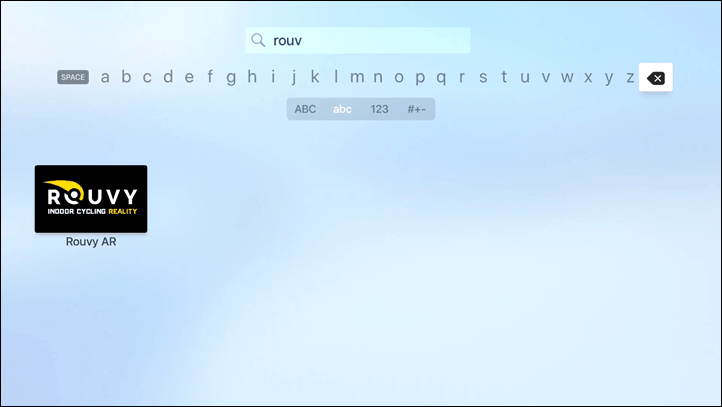
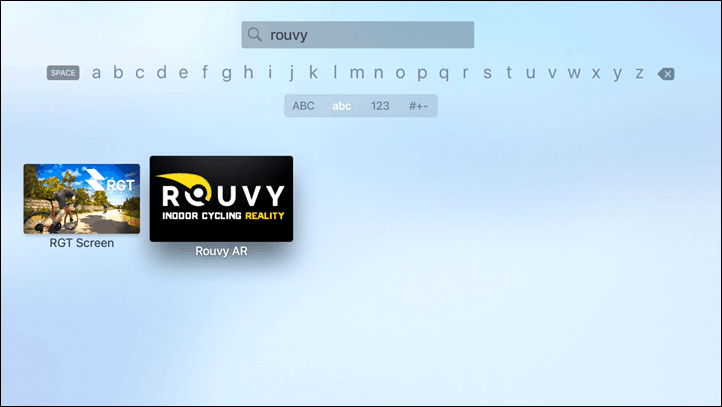
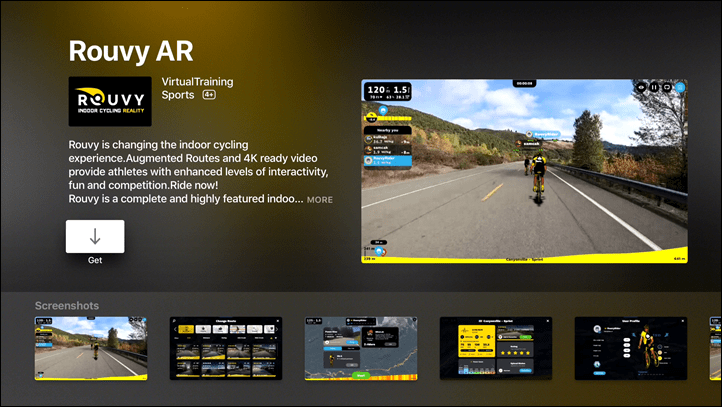
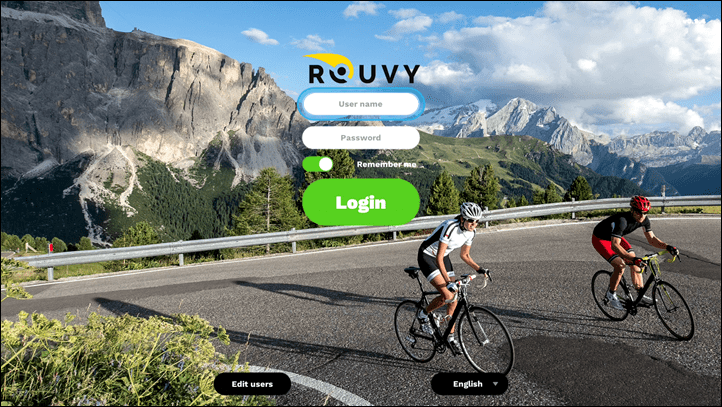
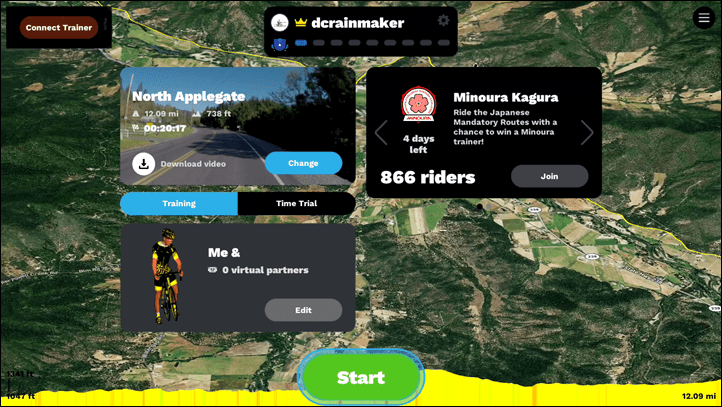
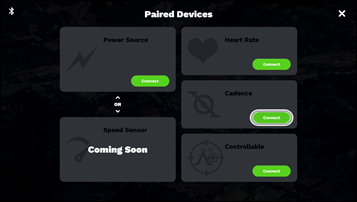
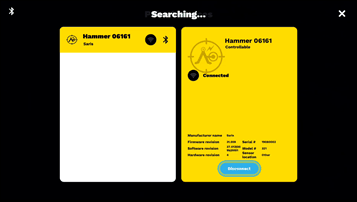
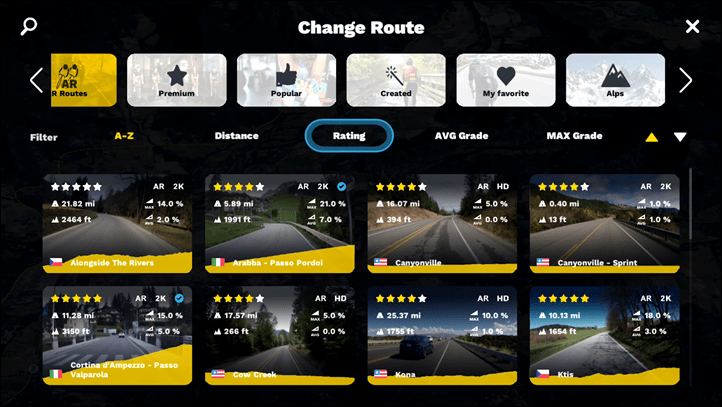
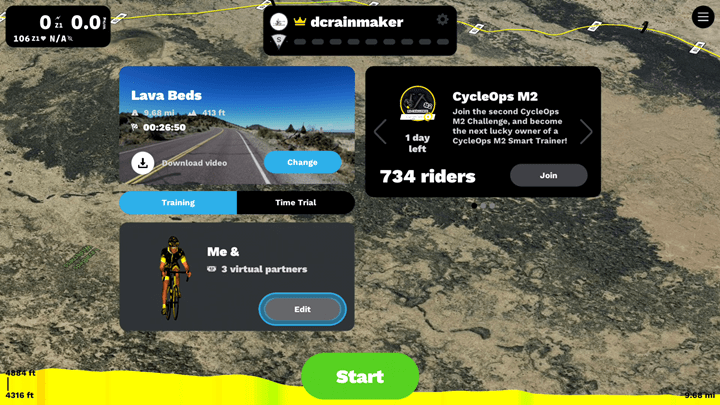
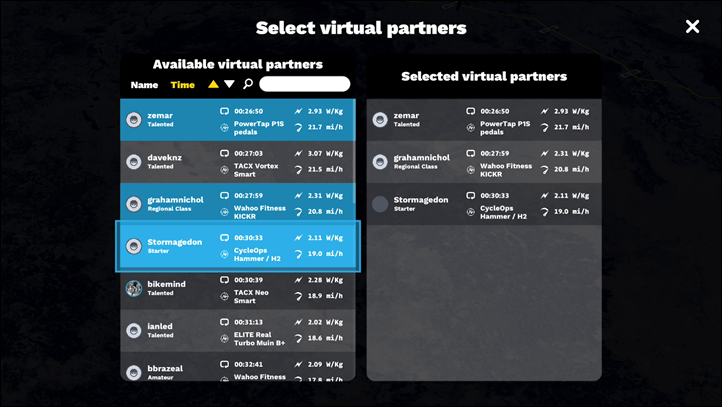
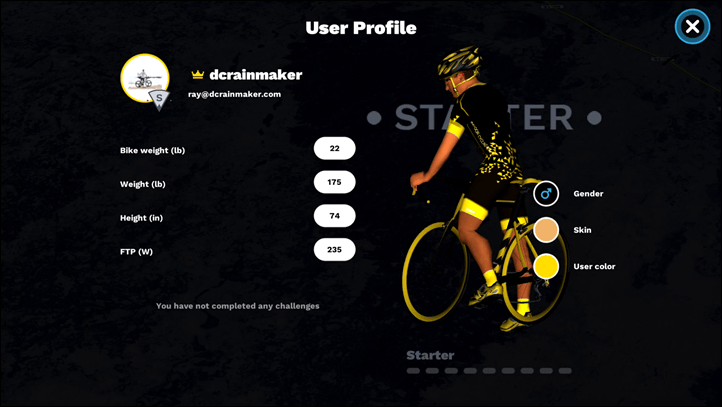
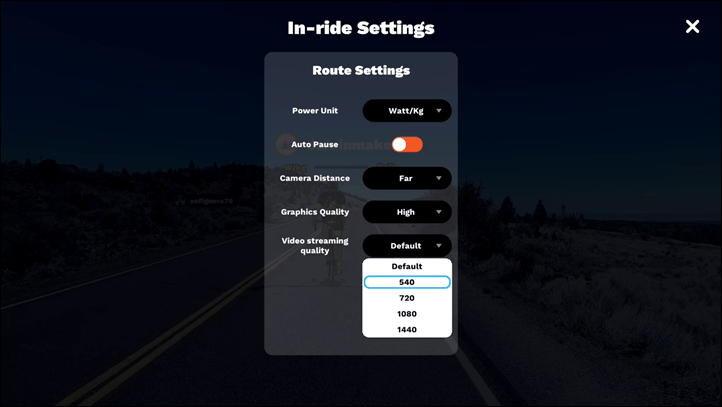
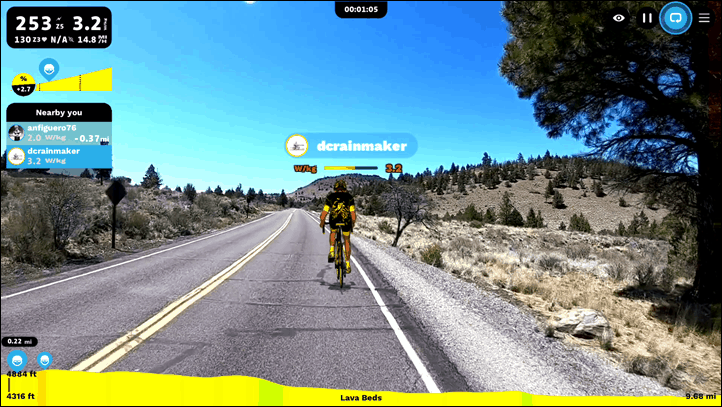
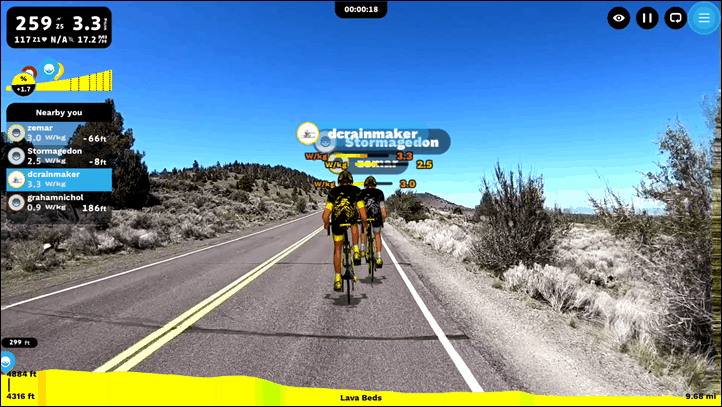
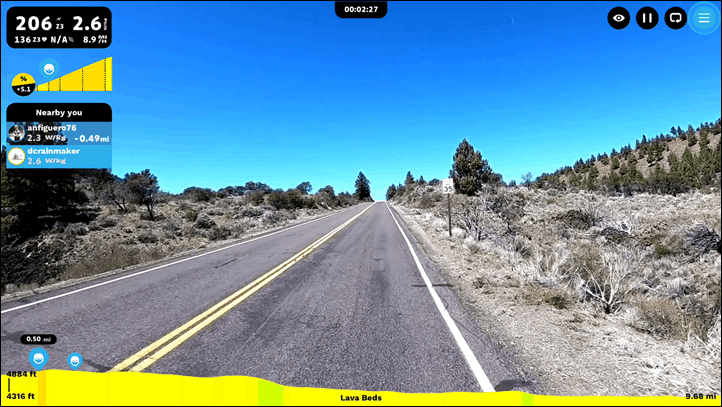
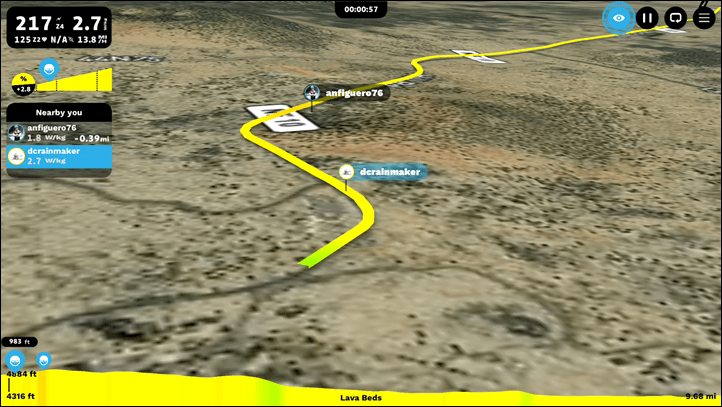
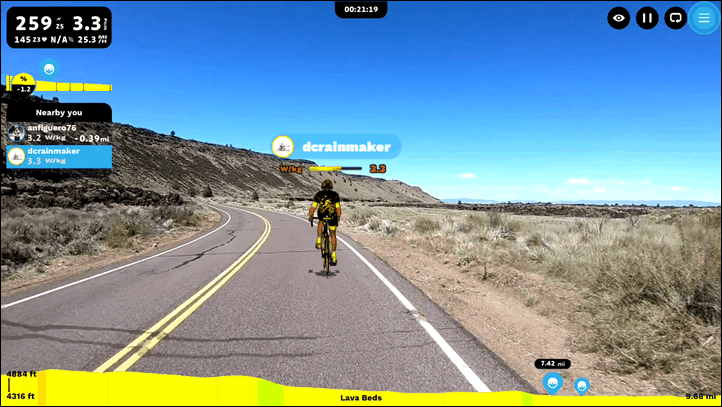


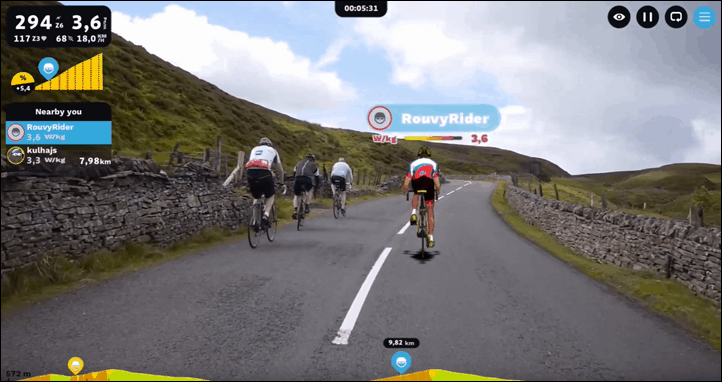
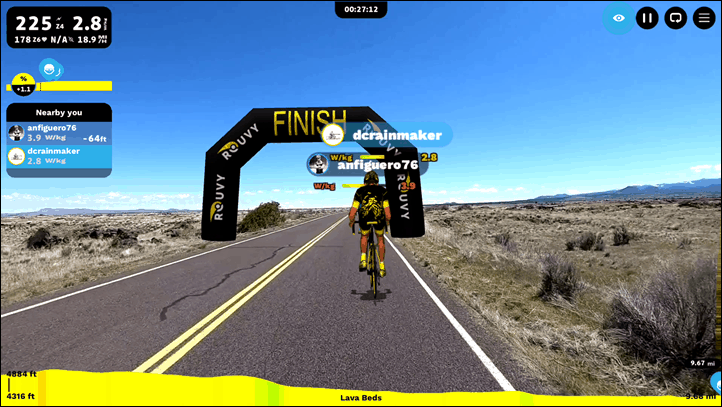
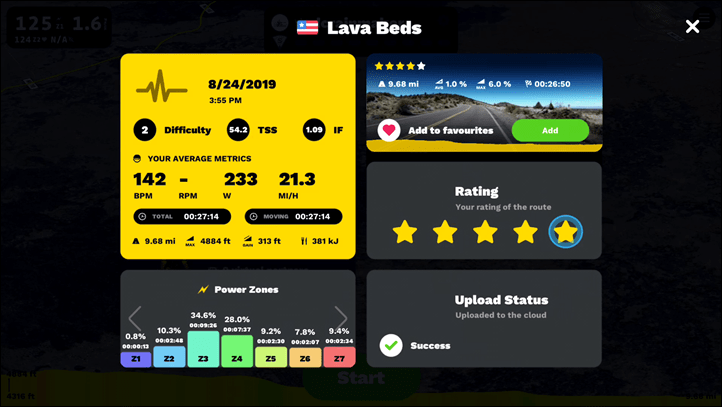
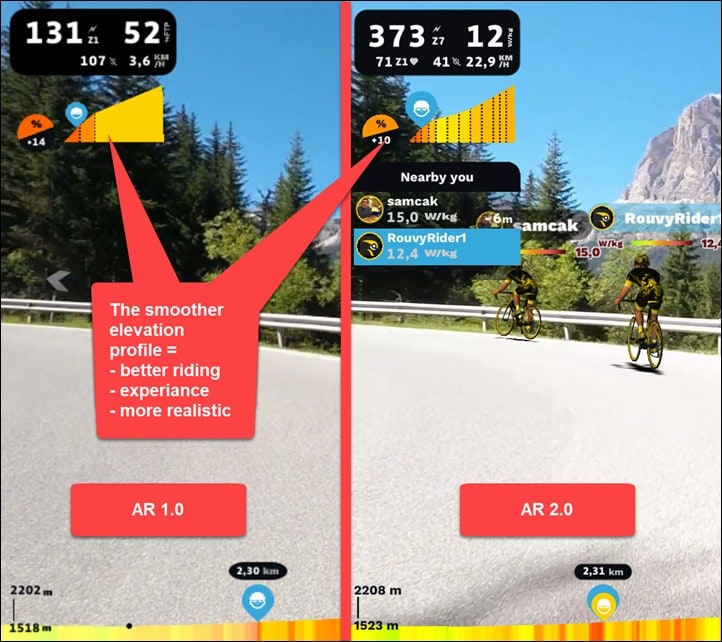
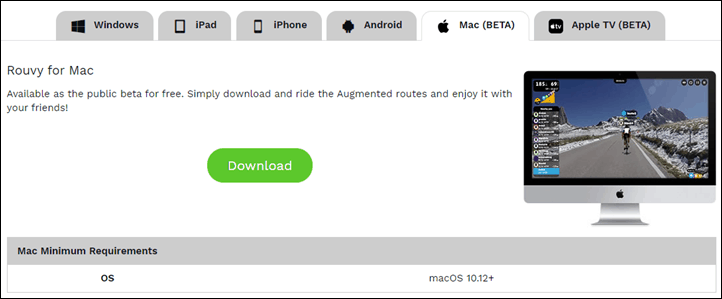


















One of the things I found off-putting about Rouvy when I tried it last year was the experience of the environment lagging if my ride was slower than it was filmed, or “fast forward” if I was riding faster than the speed it was filmed. Has this changed ?
No, still the same.
Correct. That’s something that we are not able to eliminate completely. On another hand, we try to produce Augmented Routes from optimal video footage = ideally no “real in-video” cyclists.
Thanks Ray. Very informative.
Outstanding – going to test it with my Kettler Racer S bike tonight. Works great on the ipad with Rouvy, where it controls the resistance. Hope it will work on the Apple TV, Ray – I think you should consider the Kettler Racer S – when I see the reviews of the other bikes, looks like good value for money. Just frustrated it does not support all the standards. Works great with Rouvy, works with Zwift (but no resistance control, you have to increase with the gear changes) but not Zwift Apple TV (at least I did not manage to make it work!)
Thanks!
Yeah, my line in the sand at this point is something has to support the standards (ANT+/BLE and the variant control/transmission bits within it). Maybe that’ll prod some companies to properly adopt them…
Thanks and makes sense. I could not get it to work with the apple tv – will stay on Ipad. Did not look like the apple tv version has the Rouvy guides which I really enjoy
„Rouvy has now joined the club of apps offering Apple TV support for their indoor training suite“
Fantastic news. I’ll try it out. I hope it performs well.
So this 2 channel Bluetooth on the ATV is becoming a pain. Will it work properly without cadence or heart rate ?
Hi! Yes it will! Depending on your trainer device, Rouvy is programmed to work off of just your power/speed output and trainer make/model. We do recommend for the best training experience you use all mentioned metrics in combination with a smart trainer.
I cannot get past the Splash Screen with the logo on ATV 4K (in Canada, if that matters)
I’ve got the exact same issue – I see the logo and then nothing but a grey screen. Belgium – so location doesn’t seem to matter.
„When your language is not set on English, German or Czech, the app will not start (you will see the grey screen) – You have to switch your language to the mentioned ones. The fix is in process.“
Hello guys, this issue is already fixed! You can check it out. Happy riding!
Please be sure you will use the version Rouvy AR 0.9.6.
I downloaded the app 10 minutes before I posted… My Apple TV language is English, so I assume you’re referring to an app setting? If so, how can I change the app language if I can’t get it to open?
I’ll try to re-download tomorrow (CET time over here)…
> Again, technologically cool stuff here, and now they’re on every platform out there, sans the gaming ones (Nintendo, Xbox, and PlayStation).
No linux support also.
But “linux”, unlike Windows or macOS, isn’t a single thing. There are tons of distributions with various software installed. Which one do you want them to support? Rasbian? RedHat? Ubuntu? Something else? (It’d actually be pretty great if something like this or Swift could be installed on a RaspberryPi.)
Yep. Unfortunately, it doesn’t make a business sense to spend the dev time for Linux, sorry.
I agree, it is difficult to support so many distributions, but there are very convenient tools, such as Flatpak and Snap, which can make the application independent of the version of the system.
Am I missing something with the software – can you combine structured workouts with the AR routes?
I tried Rouvy before and really enjoyed a couple of the videos, but I really use the workouts overlaid on routes in Zwift, and think as a bit of novice cyclist, it’s a feature I really need. But I’m maybe just not selecting/looking in the right place…
Not yet. You can use the standard Rouvy workouts via our official platforms PC/Android/iPad/iPhone. Rouvy AR is about the simulation of real courses only.
> Rouvy AR is about the simulation of real courses only
But I also do structured workouts when riding outdoors. Structured does not have to mean control by erg mode or gradient. No, just have an interval timer in the UI, e.g. set up a workout – let’s say 1min/2min over-under-intervals – and just show a timer with target wattage. No control of the resistance. Like riding outdoors. Would be cool to do this up AR Stelvio.
At the moment I use 3rd party software for this but it would be cool to have this already integrated in Rouvy. This can’t be too complicated, just a simple interval timer.
Are the added levels of gradient exclusive to the AppleTV app, or their entire platform?
Augmented Routes 2.0 are available for all platforms (including the official Rouvy app)
How do i join an online race using apple tv or is that functionality coming later?
This functionality will come later in the next weeks or month(s). It depends on the results of the beta testing. We want to be sure that the core functionality works very well, after that we will add on-line races. For all that, be sure that on-line races will be part of the App.
Hi any news on when you guys are updating the beta version with more functionality like online races etc
Hi! You can read and look through the development post here(link to support.rouvy.com) for updates on features that are coming soon to the Apple and Mac platforms. As of today we have released the online race functionality in version 0.9.8!
Rouvy makes big steps forward, however no amount of overlays can correct for the crappy quality of the films used. @Ray just test a side by side of the same mountain descent footage with Rouvy on one side and TDA in 4k on a 50″ screen on the other.
No magic can be performed to get gopro car mounted camera feel like the a bike mounted, that leans in in corners, correct camera height, professional camera filmed, properly post processed films.
None of this applies for Zwift people, if you’re happy with a crappy avatar pedalling in a low resolution fake world, rouvy will look fine.
Yeah, I don’t disagree with you the quality of the underlying video is better from TDA via some of their contracted films.
However, TDA by its very name definition is desktop – and I just see any apps that are solely relying on that as dying off. People want things on mobile/tablet/TV devices.
I don’t agree with you. Most of AR routes are 1440p + very high bitrate and definitely no crappy. We make the footage of 90% AR in-house + we have the advanced smoothing algorithms. So we can ensure the smoother video than TDA. Btw, try to compare the accuracy of the elevation profile. Of course, this is the subjective opinion, everybody could try and compare it.
HiPetr, I’ll retest it and retract my opinion if I am incorrect.
Can you point me to the new quality films at rouvy?
However I’ve seen pretty much all TDA’s content which is to be released and it is stellar.
Please try some AR like Lava Beds, all new UK routes. Definitely, there are possible improvements, but you will see it’s not GoPro footage…
I rode one of the AR routes last night, Kona. Apparently it was filmed from a vehicle. At 10-15mph, cyclists on the road seemed like they were doing 5-10 RPM cadence. Extremely jittery, even at higher speeds.
The pixelation as the scenery or vehicles came close to the point of view of the camera was extremely distracting. Often, as a vehicle in the opposite lane was passing by, the pixelation would look like it jumped in the lane the camera was in.
The avatar was way too cartoonish in how it represented standup pedaling. I changed camera view to stop from laughing.
I had to quit before the route ended, it was not pleasant.
They are getting a lot of things right, like continuous and fast improvement, multi platform etc (garmin / tacx take note and release the updates constantly).
But the base is the film quality, and that has always been shoddy. Curious to look at new stuff when i have time.. If Tacx Garmin get their act together, they could be taking the market buy storm. All is there, if they bring it together and release it.. dunno..
I have found a lot of great quality films in Rouvy. They offer a lot of films that were created by RealLifeVideo.de. Try out the Ofen Pass in Switzerland. These are not AR films; but I don’t really care. I can also ride all my Tacx RLV’s in Rouvy.
I tried Rouvy a while ago. Quality of the videos was atrocious so I had to cancel. Ok giving a benefit of doubts I tried it again. Specifically Lava Beds. It is still way behind from anything you get from Tacx or Veloreality (happy user of both). Also there are couple of things that felt annoying to me. On is that smoothing. It sorta works on distant objects but for the ones that are close enough it produces horrible artifacts. Like the picture keeps melting in frot of my eyes. Despite the smoothing the video itself is still jerky on very decent gaming rig. Another is those poles that kept popping up and show the road grade. I guess those could be turned off somewhere in the settings but I did not bother.
Basically riding with 4K Alps footage from Veloreality beats Rouvy hands down for me.
While my Kickr Climb work with this?
Hi David! It will but you can visit (insert link) to find guides for all devices. You will need a Wahoo Trainer in order to use the Wahoo Kickr Climb, as the climb is not supported by 3rd party trainers(ie. Tacx, Cycleops/Saris, ect.).
Here is our guide for Rouvy compatible trainers – link to support.rouvy.com
The elevation overlay looks better than it does on Zwift?
On a 24″ computer monitor Zwift elevation is barely visible. Is it better on a 50″ TV?
Hi Andrew, the blog post linked here shows an accurate example of what your view would look like on the AppleTV, hope this helps! https://blog.rouvy.com/en/131/App-for-Mac-and-Apple-TV—Public-Beta On Rouvy in the ‘settings’ menu you can also scale (enlarge) the ride screen text size which may help with visibility issues.
I downloaded the Rouvy Beta app on a mac and have a kickr snap, viiiiva hrm, podiiiium power / cadence meter. I tried Rouvy about a month ago and just went another direction. Anyways now I can’t pair any sensors. It says an error message something like there are no available bluetooth connections and the B icon in the upper left of the screen is grey. Can you use built in bluetooth on the mac or do you need a separate bluetooth dongle. Note that all sensors output bluetooth and ant+ (Rouvy can’t use ant+ yet).
@Blair definitely you could be able to use in-built BT. Can you send us more information about your Rouvy username, Mac configuration via e-mail – info@rouvy.com. It could be very helpful. We will try to analyze what’s wrong… Thx
Thanks for the response, I sent you an email today.
Thought I’d give this a try to compare to Zwift. Lots of user name and password issues and pages not found. Is it me or an Australia issue?
Hi! We’re currently not aware of any global issues with our australian user base, but if issues persist please contact ‘support@rouvy.com’ with details of problems you are experiencing.
Great news. I’ve used rouvy in the past. one of the things that put me off was its lack of mac support other than ipad. it would be great if they releasoe rouvy router editor to mac too..
didnt conect my BT Tacx Genius, only my cadence/speed BT from Bontrager
using new app on apple TV
Hi Artur, currently AppleTV is only capable of supporting two bluetooth channels at once so in your case it sounds like your Smart Trainer is being left out since the channels are being occupied by your default AppleTV remote, and cadence and speed sensor. Also be sure to check that the trainer is not connected to any other app (other than Rouvy) at the same time. If it does, make sure to disconnect before connecting to Rouvy
Just tried to connect Wattbike Atom and it does not appear in the sensor list. I thought it supported FTMS?
Hi Shaw, currently we support new Wattbike products such as the new Wattbike Atom X. Please visit this link for the current list of supported trainers and devices. link to support.rouvy.com. Other Wattbike models will work as a “general powermeter” if you connect it but please try both “Ant+” and “FTMS Trainer” options.
It doesn’t work with the Wattbike Atom, and the wattbike atom is not on your list of devices. Can you let us know when it will work please?
Hello Andy.
My problem is that my 4iiii heart rate monitor doesn’t work on my Apple TV 4k with the Rouvy AR beta app. I have a Tacx Neo and not a Wattbike. With all my Bluetooth devices disconnected the Rouvy app didn’t find my heart rate monitor. Do you have a solution for my issue.
With kind regards
Rudi
Andy,
Unfortunately the Wattbike Atom is still in development for official support on Rouvy. It uses a closed path when outputting power data, this means that you still could be able to connect it as a general powermeter to Rouvy but without ‘smart’ resistance. If your model does not register with Rouvy as a general powermeter you must equip a 3rd party power meter to the bike(ie. pedals or crank) to register power/cadence data on Rouvy. For more details, pls contact our support desk support@rouvy.com.
I know this is about appleTV, but do we know if the Mac version will be getting Ant+ connectivity in the future. My trainer is bkool pro. Yes has bluetooth, but I have found ANT+ works better/smoother at controlling resistance with other apps on the Mac.
Hi, you can check the latest developments for Mac products at the link here! At this time we do not have native support for Ant+ devices on macOS https://blog.rouvy.com/en/131/App-for-Mac-and-Apple-TV—Public-Beta ANT+ is in development at the moment – as a work around you can consider an NPE device((link to amazon.com).
The screen on apple tv is mot the dame as the screen on computer
On Apple TV i can not go to the menu
This may be a silly question, but is it accurate to say that with a Classic Trainer (i.e., non-smart), there’s no way to have it work with the Apple TV app, unless you mirror an iPhone or iPad to the Apple TV?
Hi Larry! You can visit our guide here(link to support.rouvy.com) to identify which devices work with Apple TV and the coming developments. Currently our app on AppleTV does not support Classic Trainers via their speed/cadence sensor.
So even now, no ANT+ device communications for the Mac. Dumb. Back to Zwift
Hey Patrick, though the app does not currently support Ant+ you can purchase a Ant+->BLE adapter. (hyperlink if able – link to amazon.com)
Hi Casey what’s the timeline on supporting ANT+ on the Mac? I don’t anticipate anyone going to such lengths as to purchase an adapter for a protocol that inexplicably isn’t natively supported. They’ll move on to alternatives. Sorry
Patrick, you can visit this link(link to support.rouvy.com) for some insight into the Rouvy + AppleTV Development timeline but currently no Apple products support Ant+. Regardless of what training software you use you would need to purchase a BLE->Ant+ adapter.
That is incorrect. On the mac, a simple ANT+ adapter is available, and I use it just fine with Zwift. I would have tried Rouvy, but lack of ANT+ support kills that.
Patrick, I mean to say that Apple does not natively support Ant+(ie. without a Ant+ USB dongle), aside from a bluetooth connection you would need to purchase the Ant+->BLE signal converter here(link to amazon.com) for Rouvy software to work with Ant+ only trainers on Apple products. For the implementation of ANT+ on MacOS You can follow the blog and sign up for the email list for any updates to compatibility! link to blog.rouvy.com.
Which versions of Apple TV support Rouvy? Is it only the 4k version? If not, which generation of Apple TV support Rouvy?
Any Apple TV unit that supports apps supports Rouvy.
Hi John! Currently, only the 4th Generation of AppleTV supports Rouvy software, generations 1-3 of the AppleTV do not support applications.
I used Rouvy AR on my Apple TV 4k today. Some minor issues. The screen cut off the edges so that the menu symbol in the top right hand corner was partially cut off as was the data box in the top left hand corner. Any idea which settings I would need to change to fix this? Also, while my trainer connected and displayed watts and cadence the pairing screen just showed “Connecting” rather than “Connected” (but the latter was displayed with my heart rate monitor).
Hi John! For cropping issues that would be something that needs to be addressed on the TV or in AppleTV’s settings and be sure that the aspect ratios are correct on both ends, drop a ticket to the ‘support@rouvy.com’ inbox if issues persist. Also, Apple TV is only able to host a maximum of two 3rd party device channels, so in your case it sounds like the ‘heart rate’, ‘smart trainer’, and defaulted ‘Apple TV Remote’ are connected while the cadence sensor is being left out. You may try purchasing the Ant->BLE converter(link to amazon.com) to combine Ant+ channels into one Bluetooth Channel.
Hello Casy
I have also a problem with my 4iiii heartmonitor on a Apple TV. I can’t connect my device with the Rouvy app on the Apple TV 4k. When I disconnect all my devices first en then try to connect my heartmonitor he did not find it on the Rouvy app.
Hi! AppleTV currently only utilizes 2 bluetooth channels and your phone or trainer is most likely taking up one of the spaces needing to be occupied by the trainer or vise-versa. Please work in your AppleTV settings to make sure you have enough slots open to connect both your heart rate monitor and Tacx Neo. You can also use an Ant+ ‘bridge’ to utilize all necessary ant+ devices on the AppleTV. link to amazon.com
Hi. My heartbeat monitor has a bridge. See picture.
I also have a 4iiii heart rate monitor and it does function as a bridge on appletv with a different program. I also have a connection problem with heart rate from the heart rate monitor on the Rouvy program on appletv. Luckily my trainer will also display cadence, power, and of course controllable, so the other channel can be used by my heart rate monitor on its own. The only issue is I’d like to use my crank power meter for power and cadence, heart rate monitor, and controllable trainer. The heart rate monitor works with the apple tv with a different cycling program but just not Rouvy.
Rudi,
Please drop a note to our technical support team support@rouvy.com
Late to this party . . . I have recently upgraded my trainer to a Saris H3 and added a new Apple TV to the pain cave, so when I heard Ray and GP Lama (on the FIT File Podcast) discussing Rouvy adding the Tour de Suisse routes, I thought I would check it out. After reading about the free beta version for Apple TV users, I signed up and linked it to my Strava account. I have been a Zwift user for 2 years, and I ride about 5000k a year on that platform. I enjoy a lot of features of Zwift, but when a 2-hour Sunday group ride is able to cover 83k, I am reminded that I am riding in a video game. My first ride with Rouvy was a 45 minute effort in Tuscany, where I will be riding this summer. Rouvy’s augmented reality felt like a nice compromise as opposed to the plasticated scenery on Zwift. It also felt very real when I was going up a 14% grade on one of the climbs. In the end, the data from my 45 minute effort was a bit more realistic to what I typically see outdoors. Another cool feature was loading a real route onto Stava, where I can later use the data to map and ride this same route next summer (that seems cool to me). Being able to recon climbs like these from he US adds real value to platform for me. Still some quirks (as others have stated), but I plan to give it a thorough vetting this winter.
Hi Chris,
Glad you’re enjoying the program! We do our best to simulate the real world gradients found when riding outside and it’s great to hear you were able to export your .tcx data for a Strava overlay. Follow along at the blog for continuous updates!
Has anyone compared video quality between the Apple TV HD and 4K? Currently running Rouvy with the HD, but find some of the routes are really choppy. Would like to know if upgrading to the 4K will solve some of that, or perhaps part of the problem is the beta status of the app?
On a related note, for those interested in using your Apple Watch with Rouvy, I’ve had great success using the BlueHeart app. Saved me from buying an external HRM.
I downloaded both the AR and Mobile versions to my iPhone 8 to see if any improvements. Nope. Exact same choppy behavior in the same problem routes on the ATV. Perhaps not a problem on Windows? If anyone running Rouvy on Windows is able to get “Tour de France, Prologue” running smoothly, let me know.
For now, think I will just stick to the AR routes which all seem to work fairly well.
Hi Scott,
Currently the highest resolution Rouvy offers is 2k (QHD), which is what the Apple TV HD is capable of so you would not see a visual difference on the routes. It sounds like some smoothness issues may be due to your internet connection, so we recommend downloading the ⅘-Star 2K QHD AR Routes onto your AppleTV device. We do encourage you to follow along on the blog or sign up for the email list to follow updates!
Hi Casey,
I’m actually on a gigabit connection so speed isn’t the issue, and I’ve experience the same with downloaded versions. At least I know it isn’t the hardware, and perhaps I’m being overly picky not sure. Great product either way and look forward to seeing where the platform goes.
Scott
I have only had Blueheart successfully work with Rouvy AR on the Apple TV once and cannot recreate that success. Rouvy will connect to my iPhone as a heart rate sensor, but the BPM never appears in the app. Can you tell me how you get that to work?
I’m a 72 yo recreational road cyclist. I’m not into “sufferfest” level training. Before my house was consumed by the October 2017 Sonoma County, CA wildfires I used to do the “scenic” rides on a Peloton bike when the weather was bad in Sonoma County, which fortunately wasn’t bad, because UNFORTUNATELY the videos were shot on a narrow-angle-field of view camera, probably from a drone. I could be riding on CA Highway 1 in Monterey Bay and not see the ocean, or along the Atlantic Coast in Normandy and not know that Mont St. Michel was just outside my field of view.
So, now that we have a refuge from the fires in rural western Montana, where they have this thing called “winter,” I need to be able to find indoor Calorie-consuming entertainment, and I’m wondering how well Rouvy and the Wahoo Kicker Bike could fill that bill. REI is now a retailer for the Kicker Bike, but of course this little virus has just closed the stores so I can’t go ask them. On the Rouvy website, the Kicker Bike isn’t mentioned as being supported. Being a struggling techie, I’m wondering specifically if the Apple 4K TV’s limited BT connections are an an obstacle, and (if not) whether I can record ALL of the following to Strava:
1. Dura-Ace Di2 (50/34, 11-30 shift data
2. Scosche HRM data
3. Speed.
4. Cadence
5. incline (and, of course, whether Rouvy courses can drive the incline motor on the Kicker Bike)
6. Distance
If not now, is such support in the works, with an estimate of timeframe (weeks vs. months vs. years)
Also, I guess, would be 4K video
Thanks so much,
Jim Robertson
That’s exactly the set up I use. Kickr 2018 with climb. Rouvy App on Apple TV. Kickr will give speed and cadence. I use Scouche HR. Works like a charm. Kickr definitely supported by Rouvy. Enjoy
How about the Kickr Bike?
Either with the Kickr Bike or the Kickr 2018 and the Kickr Climb, can you record gradient?
Hey Jim,
Thank you for the thoughtful insight! I’m thinking we would absolutely be able to fit the bill and as someone who deals with winter myself I’m happy to say that Rouvy is a wonderful way to let the cold months pass by quicker and keep your fitness in check for the summer. If you plan on using AppleTV to use Rouvy note that the Apple TV only allows two channels of bluetooth, ie. your trainer and a heart rate monitor (or cadence, ect) would only be able to connect with the Apple TV. KICKR Bike will transmit cadence and power in one signal, so should not be a problem. Rouvy or the AppleTV would not be able to record the Di2 shift data.
There is a way to use a ANT+->BTE ‘bridge’ to allow for the AppleTV to read all devices, but your monitors and sensors must be ANT+ enabled and connected to the bridge in order to do so.
With questions related to Strava, you can link your Rouvy account to the cloud and all rouvy data recorded will automatically upload to Strava!
In regards to the Wahoo questions, Rouvy is compatible with all Wahoo devices including the Wahoo Bike which has built in climbing simulation and resistance. Also, because the Wahoo Climb is controlled by the Wahoo smart trainer you will feel the grade adjust regardless of the training software used.
For other related questions please feel free to follow along on the blog and sign up for our email updates to get the latest info on Rouvy developments link to blog.rouvy.com
Hi tried this today for the first time and overall enjoyed it. I was using a Tacx Flux S.
I like how the trainer changed resistance as the video played, ( I normally use ERG mode in workouts when on the turbo) I did feel though that I would have to go into a smaller gear than I would on the road for certain gradients, there’s seemed to be a significant change in resistance from 3-4% grades. I’d definitely be using a bigger gear on the road.
My trainer doesn’t have downhill simulation but I didn’t feel like the resistance eased off enough on downhill, it took a lot of effort to turn a big gear on these sections.
I assume these small issues are just limitations of the trainer rather than the software?
If I was using a neo would the experience be significantly better?
Hey Shaun, I don’t think your experience would be much different on another trainer. Rouvy makes you stronger. Zwift cuts the downhill gradient in half even on 100% trainer difficulty. Rouvy does make hills “larger than life” it seems. Enjoy your PRs and KOMs when you start riding outside again after riding with Rouvy.
Shaun,
We pride ourselves on having 1:1 race mode reality settings, and that includes downhills! If you want a more game-like feel you can always start rides in ‘training mode’ and adjust the reality settings from the options/settings menu in game. As long as you’re trainer is supported by Rouvy you’ll be getting the most realistic ride possible depending on your hardware. Ride on!
Hey,
With isolation in full effect I’ve given Rouvy a crack and was hoping to go back over some ol favourites that I’ve ridden in real life. I gave Passo Sella a crack yesterday and loved it.
The one problem I’ve encountered is that the resistance isn’t reflecting the gradient. I’ve checked in the settings and my trainer is paired for power/cadence/ AND control so should be just fine.
I’m using an Elite Direto on Apple TV (I also use Zwift (via Apple TV) and Trainerroad (Via Android) which both seem to control the trainer just fine)
Anyone else experienced any such problems or have any recommendations or settings I’m being too thick to notice?
Thanks!
James,
The difference you’re feeling may be due to the fact that Zwift employs a 50% realism level compared to Rouvy’s default 100% realism level. You can change the reality level settings if you start a ride in ‘training mode’ and clicking into the settings menu.
If this doesn’t help please drop our support team a note – support@rouvy.com
Thanks for the swift response. It’s not that it’s too difficult or too easy (I’ve tried it at all levels of resistance) it’s that there is NO difference in resistance at any gradient, i.e. the app doesn’t appear to be change the trainer resistance to reflect gradient.
Elite Direto is now supported in Rouvy and syncing the controllable is now working. It was a recent fix.
I would love to try out the Ironman VR Series on Rouvy. My trainer is a Kurt Kinetic Road Machine with an Inride V2 and an Apple TV 4K with Bluetooth sensors. Rouvy displays the Sensors but when I try to connect, it shows an error indicating “Device cannot be connected as Power Source” Software Version shows as 11.1.23.
Is the Inride V2 not supported?
Thanks!
FYI, I received this response from Rouvy support:
Unfortunately, your trainer is not compatible with Rouvy AR app, you can use our Rouvy Workouts app
with your trainer. Rouvy Workouts is available for Windows, Android, iPad and iPhone.
Can I use Rouvy with a Wattbike Atom? Thanks
Jon, I found this post in an earlier query #55:
Unfortunately the Wattbike Atom is still in development for official support on Rouvy. It uses a closed path when outputting power data, this means that you still could be able to connect it as a general powermeter to Rouvy but without ‘smart’ resistance. If your model does not register with Rouvy as a general powermeter you must equip a 3rd party power meter to the bike(ie. pedals or crank) to register power/cadence data on Rouvy. For more details, pls contact our support desk support@rouvy.com.
Any Android TV Box support? As the Xiaomi Mi Box S (Android 9.0 and 2GB RAM). I tried to sideload on it, but no success.
David, at this time we do not have Android TV support but you can check our blog for updates and we’re sure Ray will be on top of it if that capability comes through!
Thanks Casey,
Hope got that support soon!!
Another is that they refuse to pay what it costs to have a professional TV installer mount the TV for them. TV Wall Mount
I am just trying out Rouvy (2 rides completed) for the first time. I have been a Zwift user for the past 3 months so I am a bit new to the indoor training world.
My question is about a comparison between Rouvy’s “reality level” vs Zwift’s “trainer difficulty setting”. I know in Zwift, that regardless of the setting, the ride speed should be unaffected as long as the watt/kg is the same between rides. Is this also the case for Rouvy?
The reason I ask is my bike has a 1X drivetrain with a wide-range rear cassette. My trainer has a low-range rear cassette. In Zwift, I just leave the trainer difficulty to 50% and this allows me to ride up any of Zwift’s mountains without running out of gears. Plus, I do not feel like I cheated myself out of the ride’s difficulty.
In Rouvy, I am not so sure. Does anyone know?
Thanks,
Hi Bmacto,
Correct, if you set the reality setting to 50% this would not be adjusting the speed or effort required to finish a route.
Will Bkool trainers be supported with rouvy. I have the Pro which was supported nicely on the original app on iphone in erg mode. Tried the AR app on iphone and MacBook (Bluetooth and Ant+). No joy. Says it can’t be connected for control of resistance. Only reads power. What’s changed. Aren’t new apps supposed to be an improvement on the old?
Peg, sorry to hear that! Your Bkool should be supported and since we now operate two apps I encourage you to download the Rouvy Workouts app and check that the trainer is still supported. We’re constantly working on updates and improvements with our supported training partners to make sure your BKOOL Pro works with our apps. If you’re having issues as mentioned, please drop a note to our support team support@rouvy.com.
Rouvy will not recognize my bluetooth on my M1 Macbook Air even though I have it on. Rouve tells me I need to turn on my bluetooth so I cannot pair my train at all. Just wondering if you know of anyone else that might be having issues with their new Macbooks, Rouvy and bluetooth. It is disappointing that I will still have to you my old Windows laptop until I can get this figured out!
New to virtual training, I tried Apple TV + Wahoo Kickr last week and found the experience surprisingly enjoyable! Subscribed already.
Today I’m using an Apple Watch app, Echo, that lets me use the Watch as “just another HRM” via BLE and logs to Apple Health workouts, which is…fine. But there is a lot of opportunity to improve the cross-device experience: I ought to be able to use Rouvy on the Watch for basic ride controls, add HR “directly”, and sync to Apple Health.
desperate for help here.
Trying to run a wahoo kick core with Rouvy on Mac. Wahoo fitness app not available on Mac through App Store.
I can use my iPhone to calibrate the core but with that mean everything is still calibrated when I log onto Rouvy?
Thank you
Yes, the calibration value is stored in the trainer, not the app. So you can use your phone to calibrate it.
In general, unless the temp has changed dramatically, you can get away with calibrating the KICKR Core every few weeks or so, with no impact. Temp shift between sessions is the singular driver of change there.
My internet speed is ADSL+ (I live in a rural area in New Zealand!) and I can only run pre-downloaded on Fulgaz (for example) and store them on my Mac to stream from using MAMP. With Rouvy, it seems that I can only download their videos to Apple TV with much less than 64GB of space free. Any intention of providing videos so I can stream hem from the Mac?
I It would be great if you could present the new features of Rouvy again in a YouTube video, training plans, editor and synchronization to other, common programs and tools (Garmin Connect…).
Hello,
thank you for your great review. I am testing currently Rouvy and kind of like it. I think I will do my base training on -Rouvy (long easy scenic rides) and switch for my build period (workouts, races) to Zwiift.
I use Zwift with my AppleTV (Garmin Rally one side, Elite Suito T, Polar HRM). Everthing works flawless on Zwift but on Rouvy I can only connect Suito and HRM (Not my Rally powermeter). Why is it? This is the major thing I dont like on Rouvy right now.
Kind regards
Peter