Heads up – Massive Sports Tech Holiday Deals List is Live!!! The Garmin Fenix 8 is $250 off (even the Fenix 8 Pro is $100 off!), the Apple Watch Ultra 3 is on sale, the Garmin inReach Mini 2 is $249, the GoPro Hero 13 Black, DJI NEO, and a ton of other brands/deals, including Wahoo, Oura, Whoop, Polar, Samsung, Google, and more than 100 sports tech deals here!
I’m DC RAINMAKER…

I swim, bike and run. Then, I come here and write about my adventures. It’s as simple as that. Most of the time. If you’re new around these parts, here’s the long version of my story.

You'll support the site, and get ad-free DCR! Plus, you'll be more awesome. Click above for all the details. Oh, and you can sign-up for the newsletter here!
Here’s how to save!
Wanna save some cash and support the site? These companies help support the site! With Backcountry.com or Competitive Cyclist with either the coupon code DCRAINMAKER for first time users saving 15% on applicable products.
You can also pick-up tons of gear at REI via these links, which is a long-time supporter as well:Alternatively, for everything else on the planet, simply buy your goods from Amazon via the link below and I get a tiny bit back as an Amazon Associate. No cost to you, easy as pie!
You can use the above link for any Amazon country and it (should) automatically redirect to your local Amazon site.
While I don't partner with many companies, there's a few that I love, and support the site. Full details!

Want to compare the features of each product, down to the nitty-gritty? No problem, the product comparison data is constantly updated with new products and new features added to old products!

Wanna create comparison chart graphs just like I do for GPS, heart rate, power meters and more? No problem, here's the platform I use - you can too!

Think my written reviews are deep? You should check out my videos. I take things to a whole new level of interactive depth!

Smart Trainers Buyers Guide: Looking at a smart trainer this winter? I cover all the units to buy (and avoid) for indoor training. The good, the bad, and the ugly.
-
Check out my weekly podcast - with DesFit, which is packed with both gadget and non-gadget goodness!

Get all your awesome DC Rainmaker gear here!
FAQ’s
I have built an extensive list of my most frequently asked questions. Below are the most popular.
- Do you have a privacy policy posted?
- Why haven’t you yet released a review for XYZ product you mentioned months ago?
- Will you test our product before release?
- Are you willing to review or test beta products?
- Which trainer should I buy?
- Which GPS watch should I buy?
- I’m headed to Paris – what do you recommend for training or sightseeing?
- I’m headed to Washington DC – what do you recommend for training?
- I’m from out of the country and will be visiting the US, what’s the best triathlon shop in city XYZ?
- What kind of camera do you use?
-
5 Easy Steps To The Site
In Depth Product Reviews
You probably stumbled upon here looking for a review of a sports gadget. If you’re trying to decide which unit to buy – check out my in-depth reviews section. Some reviews are over 60 pages long when printed out, with hundreds of photos! I aim to leave no stone unturned.
Read My Sports Gadget Recommendations.
Here’s my most recent GPS watch guide here, and cycling GPS computers here. Plus there are smart trainers here, all in these guides cover almost every category of sports gadgets out there. Looking for the equipment I use day-to-day? I also just put together my complete ‘Gear I Use’ equipment list, from swim to bike to run and everything in between (plus a few extra things). And to compliment that, here’s The Girl’s (my wife’s) list. Enjoy, and thanks for stopping by!
Have some fun in the travel section.
I travel a fair bit, both for work and for fun. Here’s a bunch of random trip reports and daily trip-logs that I’ve put together and posted. I’ve sorted it all by world geography, in an attempt to make it easy to figure out where I’ve been.
My Photography Gear: The Cameras/Drones/Action Cams I Use Daily
The most common question I receive outside of the “what’s the best GPS watch for me” variant, are photography-esq based. So in efforts to combat the amount of emails I need to sort through on a daily basis, I’ve complied this “My Photography Gear” post for your curious minds (including drones & action cams!)! It’s a nice break from the day-to-day sports-tech talk, and I hope you get something out of it!
The Swim/Bike/Run Gear I Use List
Many readers stumble into my website in search of information on the latest and greatest sports tech products. But at the end of the day, you might just be wondering “What does Ray use when not testing new products?”. So here is the most up to date list of products I like and fit the bill for me and my training needs best! DC Rainmaker 2024 swim, bike, run, and general gear list. But wait, are you a female and feel like these things might not apply to you? If that’s the case (but certainly not saying my choices aren’t good for women), and you just want to see a different gear junkies “picks”, check out The Girl’s Gear Guide too.




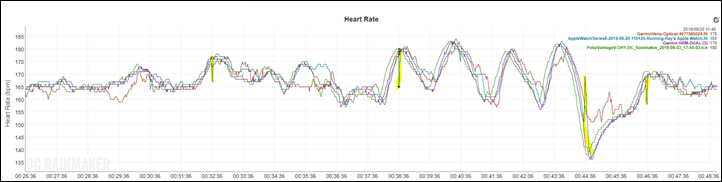
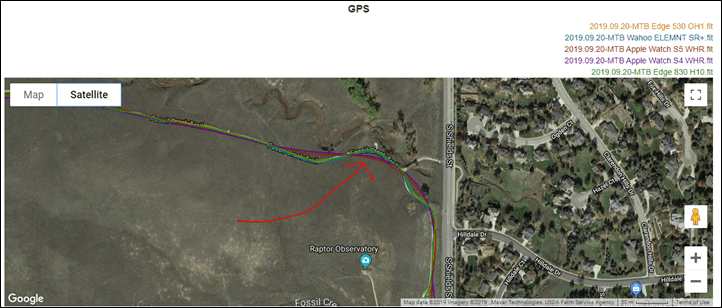
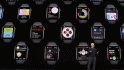




















Samsung claims to have improved HRM in the Active 2. I hope DCR will look into the claim.
Yup, I’ll likely pick one up once they’re available.
Hi Ray,
Will highly appreciate your insights on the Samsung Active 2 for Android users!
Apart from that, do you feel the Huawei GT2 is legit/ worth reviewing?
Thanks for your awesome work!
With Huawei not being able available in the US at present, it’ll honestly probably not make the cut – mostly since that’s a huge chunk of the audience. :-/
Good stuff, as always, Ray. Quick question: do you think what your initial test of the HR accuracy suggests would affect resting HR and HRV measuring? Trends seem more important with those metrics than any individual data point….. Yes, I may be trying to talk myself into something.
I haven’t dug into that side yet, but I suspect not.
How were the brownies?
Awesome.
They weren’t anything fancy. They were from a box, the Ghirardelli brownie mix from Costco. It’s been sitting on our shift for…like, a year…maybe two. A really long time. I had a moment where I wanted it last night…and so I struck while the iron was hot!
When will we be getting a Full In-Depth Review on those Brownies?
I really enjoyed the video and that post provides some nice additional details – thanks for that!
Is it confirmed, that 3rd party apps will not be able to leverage the capabilities of the always on screen or might it be the case that Strava has to adapt its?
In the meantime I hope you enjoy your 11 Pro. I‘d assume you don’t need to take the GoPro for Strava photos anymore. For me the ultra wide in general works very well.
I haven’t had anyone confirm that it is available to developers. We’re closing in on 40K views of that YouTube video and not a single developer has said it’s a ‘Yes’. A few have however confirmed it’s not there at this time. :-/
Yeah, I suspect I’ll continue shifting to the iPhone for photos that I might have used the GoPro on in the past. Not everything of course, but a lot.
Thanks for the swift response, Ray.
Tempted to benchmark my Fenix 6S with an AW5. Therefore the girl‘s first impressions were very helpful.
Finally, all the best for the growing Maker family!
I was very pleased with the quality of the photos I took yesterday at stops during a mountain bike ride. Of course, I was carrying my 11 Pro in my Camelbak, so it didn’t get sweat on the lenses.
I’ve noticed the same faster drain about the battery life of my 5LTE. Today will probably be the first “normal” day with it, though, since I had some trouble getting it on the Verizon network, so it was being used more than usual. My 11 Pro was also using up more battery than my Xs did, but again today will be the first “normal” day.
Your eyes are better than mine. I have little trouble seeing the always on screen indoors, but outdoors is a different matter. But once it’s fully on it’s adequately visible in direct sunlight. I also noticed in the 12 hours I used WatchOS 6 on my 3LTE that the arm raise got the screen on faster and more reliably than usual.
Speed isn’t in the analyzer for the Polar V. I have this same problem with the analyzer. Is there an ETA to sorting that out for subscribers to the Analyzer service?
I’ll double-check – but our rough rule is that we don’t ‘generate’ data where data doesn’t exist. So if the file (.TCX in this case) doesn’t specify the per-point speed/pace, we won’t actually generate it.
It’s sorta been our core foundational thing since Day 0 on the Analyzer that we always and only display what’s actually there (good or bad), as once we stray beyond that we get to guesstimates and data massaging.
Here’s what’s in the XML file for a random data point:
I don’t see Pace in there, but instead just the lat/long bits so it’s an assumption that pace is simply the speed taken between two points (which we know isn’t always what’s displayed on-wrist as that’s often smoothed by accelerometer data).
I know, probably a bit more inside baseball than not.
“It’s sorta been our core foundational thing since Day 0 on the Analyzer that we always and only display what’s actually there (good or bad), as once we stray beyond that we get to guesstimates and data massaging.”
Yesss, please stick to that foundation – already too much guesstimation out there.
“I didn’t include the Polar Vantage V GPS track in my video because it was hideously bad. I have no idea what went wrong there, I’ve never seen something like that before.”
Been using the Vantage since release. Your track is not that unusual. If I didn’t run with a Stryd, thus couldn’t care less about GPS accuracy, I’d long ditched the VV. The tracks I’m getting from it are off by at least 20m from where I actually run, with lots of zigzags and jaggies.
What a regular track looks like on my daily route: link to dropbox.com
Does the HR accuracy increase if you disable the always-on display?
That would be an interesting test.
Des has been doing some tests on exactly that, and his answer is nope.
Meanwhile, my indoor test today on the trainer and it shows the Series 5 drop so perfectly, compared to a Series 4. See this tidbit attached.
That AW5 track looks almost “too straight”, daft question, but you don’t have any sort of power savings on? Think I’ll do another indoor ride at lunchtime and see what mine does.
No power savings, there is an option you can enable around that, but nothing is enabled there.
Thanks for this preview. Very strange about the HR accuracy. It was one of the best things of the watch. As far as I know, the hardware is the same than the Apple watch series 4 (only with the minor change of the screen). Maybe the issue is related to watch OS 6?
I would exepct the same thing… Watch OS 6.1 beta is out now so expect a 6.1 final soon which hopefully gets the HR accuracy back.
Does the AW4 have the same drop in accuracy then with watch os 6? (should be the case I guess if the hardware is really the same as AW5).
No, from the testing that DesFit has been sharing with me (running two watches concurrently, one AW4 and one AW5, both on OS6, that only the 5 has issues with HR drops/spikes).
I’ll be doing a test here in an hour or so as well with that same config.
In talking with Apple, they say both units have identical sensors and algorithms. Which may be true, but ultimately something is impacting that accuracy well beyond the norm here or a random one-off bug. I think Des is at 5 data sets thus far for example, with side by side data AW4 vs AW5 showing this over and over again.
Hi Ray
Interesting first reactions from the Girl. Any change she also can compare it against F6S. A lot has happen since F5S.
Looks forward to her reaction in her weekly newsletter, if she is able to make it in the coming week.
Regards
Henning
Yeah, she doesn’t seem to find much value in the newer F6 series for her right now. Perhaps once P3 arrives and she gets back into more regular training she might.
when i read P3, I thought that she had bought a new cervelo, but later i realized that you were talking about peanut3
Just got an AW5 myself, this app looks pretty amazing, think it will be the main reason I’m going to keep it vs the Garmin 945. link to workoutdoors.net
Nothing to do with the app at all, just a happy user who paid for it! Does mapping, shows GPS status, can get rid of the 321 countdown, super customisable even down to the font size when running! zoom in/out with the crown. Just tried an off road 11km run with it earlier and was very easy to use. Albeit the always on screen just showing a digital clock as Ray points out.
Battery life seems very good to me, I charged it to 98% at 10am this morning, did a 2 hour walk with GPS on, then done an outside run of 1hr 25 mins and I’m on 33%, and that’s with sending maps, routes over to the watch and using it a fair bit!
You could also try ismoothrun for running (does unfortunately cost a few dollars). Changes the AW from an ok running watch into a really good one. Is even working with stryd.
Do you need the built in compass of the AW5 to use this app?
Ray could you in the upcoming review give some more insights if you can use the Apple Watch as a serious training device. I am for example curious how it is holding up when you want to do some structured works outs, like intervals or progression runs. Also I am curious how stats like Vo2max are comparable to other devices.
Anyway thanks already for a nice preview!
Oh and you can zoom into the GPS track and see the accuracy back on the iPhone gooutdoors app!!
Ray,
More of an IOS 13 issue but wanted to see if you had this happen. With the update on my IPhone X,
using Garmin Connect App and paired to Vector 3’s, the Pedals won’t allow Edge 530 to connect to them. I disconnected them from the app and the Edge 530 connected right away. Problem was the Garmin app was constantly trying to connect to the V3’s causing power meter drop out every 10 seconds. I them totally disconnected the V3’s from the app and my Bluetooth settings on my phone. This worked but now I’d need to do this every time I want to update my V3’s or connect them on Garmin Connect? Am I missing a setting? Any help would be much appreciated?
Thanks,
Sam
The pedals should be paired to your Edge 530 via ANT+, and not Bluetooth Smart (since you wouldn’t get the additional details like Cycling Dynamics).
I have both series 4 and 5. The battery on 5 is slightly better than 4 with screen off. With screen on it’s probably on par. I recommend setting the cellular to off and disconnecting wifi. I normally have around 60% on series 5 at 10pm after full days use with screen on taking it off the charger at 7am. Haven’t had any dropouts with HR while running or doing strength training. The hr sensor is the best in its class and Garmin and Polar cannot even come close to the accuracy, especially when doing intense gym workouts. I have Fenix 5 and Vantage V which I have now retired and will most likely sell due to extremely poor optical heart rate while doing gym training. Yes maybe for runners apple watch is not ideal due to limited battery life, but apple’s optical heart rate sensor is incredibly reliable and is yet to be dethroned. Just my two cents.
Yeah, I’m doing a test today with the Series 5 in non-Always-On display mode, to see how it handled.
Yesterday with 2xGPS activities (1x47min run, 1x1hr50min ride), the watch died by 7PM.
i don’t quite understand why, since i run the same watchOS 6 on watch 5, but since i upgraded the phone to iOS13.1 battery life on watch 5 has improved dramatically and seems now on par to series4
anyone else has seen this?
That battery life drain is shocking (-75% in 13.5 hours w no GPS use), I surprised it’s not getting more attention. Amplify that by 6-12 months and the watch will die even more quickly.
I can’t get past their failure to develop this end, in addition to the Sports analytics. No sleep tracking, no recovery estimates, same basic analytics with workouts (missing TRIMP or EPOC or Training Effect or Load). It seems crazy to me.
And going back to a past watch – I’m still enamored with the Polar Ignite’s capabilities at the price – better screen with their top end HR monitor and exertion and Load tracking in a $229 watch ($206 after your Clever Training discount!) – and with one of the most impressive sleep tracking assessments I’ve seen – I hope Polar is getting a lot of buzz for it.
The 5 appears to be a bit let down so far.
Yeah, with a claimed 18hr battery life, they’re basically on target for their claims. What most media has casually overlooked though is that the reality is that’s a step back for most people compared to S3/S4. Technology should be advancing forward, not back.
Just an FYI, it usually takes 3-5 days for the battery life to stabilize on an Apple Watch. My S5 compared to a friends brand new S4 is draining about the same rate which is lower than what my S4 was getting a few weeks ago. My S4 battery drain was much higher the first few days I had it a year ago if I recall correctly. It seems like the Apple Watch takes a long time to do stuff in the background after initial setup. I see a lot of threads every year when a new Apple Watch comes out about worse battery life on the new series and decrease battery life on old series updated to newer watchOS and people report it getting better after several days.
It’s too early to say, but I’d guess if you continue using the S5 for daily use and look at what the battery life is a week or two from now it’ll be around the same as the typical S4. That being said at best it’s going to get the same battery life as an S4.
1: Do you think the always on for 3rd party apps will change?
2: If you do decide to test 3rd party apps, i recommend Gymatic: It track my reps for me when lifting weights, superfun!
3: Give the Girl some airpods or powerbeats: I’m telling you: having music&podcast and controls on your wrist helps the early-baby-phase :)
1) I suspect so, it would only make sense.
2) Thanks, noted!
3) Yeah, she’s not a big music while running/working out type person. Though, we’ll see what P3 is like and if that requires earphones!
I’m assuming you put the Photos watchface on your wife’s Apple Watch right away. If not, I recommend. Also, having little kids and a wife with an Apple Watch, you should definitely give Walkie Talkie a try. For example, say the whole crew is out on the town, and perhaps she’s a block away with two kids and you have P3. Walkie Talkie can be easier, faster, and more fun than digging your phone out of a pocket and tapping out a text or calling.
Was it the sapphire display you used? I can only just about see my S4 SSteel screen in bright sunshine at an angle as it is more reflective so it wouldn’t bode well for a dimmer version of the screen.
Just the regular base cheapo display
Thanks for all the posts and reviews Ray. I just picked up an Apple Watch 5 so I can carry just a single device while riding. Today I did a MTB ride in dense New England woods to see how it’d work compared to my Edge 820. You can view the ride on Strava here link to strava.com and my Garmin 820 file here link to connect.garmin.com They are pretty close with the AW giving me a few more feet of climbing and an extra .4 miles.
HR accuracy is key for me especially within the returns window, so tried out a Zwift race (sadly my P1 pedal batteries died and my PC crashed!!) for 28 mins. Glad to say no zeros for me on this ride!
Purple is Apple Watch, green/blue is Tickr recorded onto an 830 Edge.
link to analyze.dcrainmaker.com
Looks pretty good. I presume you didn’t try and re-align the two based on another reference (since use GPS time, and the Edge 530/830 indoors will tend to drift more than I usually see).
ah no I didn’t, and wasn’t aware that I could!! I also noticed that your drop outs were after 40mins ish, so a real shame my PC crashed as doubt I’ll get another chance as I go into hospital Thursday, although I could perhaps do an easy z2 hour ride tomorrow for more data!
How do I re-align, can I tell your tool to use “real” time vs GPS time?
So if I put a 25sec offset onto the Garmin trace, it looks even better! Is this “valid” to do such an offset??
I’ll use a secondary data point to validate the offset. For example if I have power meters or cadence or something else, I’ll do it there. So in my case I know that the Edge is way off, so I’m re-aligning that to the Apple TV Zwift HR strap, which is spot-on time-wise. And then the Apple Watches don’t lose time either.
(And sorry for not sending over instructions – the full ‘manual’ is here: link to dcrainmaker.com)
ok plan then is to pair AW to Powertap P1 pedals over Bluetooth, and the Edge 830 to the same pedals over ANT+ and do another indoor ride and see if I get any dropouts!
You won’t be able to pair the AW to a power meter directly (other apps can do it indirectly). So you’ll want to use time-based validation for the AW piece specifically.
Ok, I’m being dumb :) So I will have my AW running *just* monitoring HR, then my 830 doing an “inside” ride paired to the P1 pedals, Kickr v1 and HR strap.
So I have 2 FIT files, which I upload to your tool, I can’t see a way to have it validate the offset from a secondary point as neither of the 2 FIT files have the “same” data? Do I need to upload the Zwift FIT file as 3rd source as that would have the HR strap info so I could see how that compares to the 830 reading the same HR data??
Sorry for being dumb, only had the one coffee. Perhaps I’ll just take the 830 outside, get a GPS lock, delete that “ride” and then it’ll be fine, right?
Does the series 5 and IOS 13, offer integration with Strava and TrainingPeaks?
only with 3rd party apps, like Healthfit link to apps.apple.com
Exactly, it’s what I use as well.
So another test (and another sodding Zwift crash, that’ll be my next job then!)
Also added the zwift file and found I had to offset the Edge 830 by 2 seconds to get the power peaks to match, then removed the Zwift file from displaying HR to show this graph.
The drop at the end from the Tickr could be down to the fact I got off the bike and pushed my treadmill back a bit with my left hand that was wearing the watch.
But that’s my 2nd indoor ride, 1 hike and 2 runs without seeing the “drop” which is interesting!! have you tried the Girls AW on one wrist and yours on the other?
forgot to say, pink is the AW trace, the other is Wahoo Tickr paired to Edge 830.
link to analyze.dcrainmaker.com
Regarding the battery life. I’m kind of starting to think that the problem is the new WatchOS, not the AW5. I upgraded my AW4 to the WatchOS 6 last weekend and I’ve been having problems getting through the day since without the battery hitting critical levels.
I normally do about 1 hour of running each day without taking my iPhone with me. I usually listen podcasts and Audible when running and I use Workoutdoors to track the run. Previously, when I went to bed at evening, the watch had about 30% of the battery left. After the update, it’s around 10%. Two times this week I’ve had to charge the watch during the day. I never had to do that with the previous version of the OS. I do wonder if the worse battery life is related to the new noise functionality.
Another new problem is that HealthFit doesn’t do automatic sync anymore. This is related to the changes in iOS 13. The issue is discussed on HealthFit’s Facebook page.
So, not that happy with the update: Battery life is worse than before and it’s not possible to automatically sync my runs anymore.
How oh how to get my Edge 1030 to connect with my AW cellular as it does with my iPhone so I can leave the phone at home and still utilize Garmin notifications, LiveTrack, incident detection, etc.
I wonder if the heart rate accuracy is a true Hardware issue, or is it related to Watch OS 6?
Could you think about retesting an Apple Watch 4 upgraded to OS 6?
THANKS RAY!!
See above comment from Ray: “No, from the testing that DesFit has been sharing with me (running two watches concurrently, one AW4 and one AW5, both on OS6, that only the 5 has issues with HR drops/spikes).”
I’m still holding off on the upgrade for a while though. Nothing in the new OS seems useful to me so I’ll wait to make sure any issues are ironed out.
I have an AW4 on OS6.
HR – I started experiencing HR random spike/ drop off since I upgraded the OS. Image attached shows yesterday’s easy run using native workout app. Interesting observation: I use the app Zones during warmup & recovery. Yesterday I noticed the HR spike while I was sitting on my foam roller- it spiked & held at 97% or so. I paused the app, resumed it and the HR dropped back to the expected range.
Battery life- watch audio seems to continue to run in the background after stopping the app. I restart watch after using watch based audio to stave off battery drain. On watch OS5 I noticed that iPhone audio would affect watch battery charge if you didn’t force close the iPhone audio app, but that seems to have been resolved on IOS13/watch OS6
I’ve had battery problems with the Series 5. The first one wouldn’t last even 18 hours on if I turned everything off, didn’t use workouts, listen to anything. This, when my Series 3 would show about 70% at 11pm after being recharged at 7am (so I could get almost 2 days if necessary).
I’m on the second series 5 under WatchOS 6 and we’ll see how it goes. My bet is there is a significant software component that’s the problem and we’ll see if they fix that in WatchOS 6.1. As of now, my guidance would be to advise caution if battery performance matters to you.
It doesn’t seem to affect all series 5s, I’m sat here at 21;47 on 52% battery with all day display on and taken off the charger about 930am. Is yours cellular?
Any update on this? My AW5 has absolutely awful battery (lost 50% in 40 min run). Thinking of exchanging just in case it’s a hardware issue.
Is yours a cellular model Michael? My non cellular s5 is currently on 74%.
Yes, cellular (stainless steel) series 5. I went on a 40min outdoor run and finished at 53%. No music streaming or LTE usage. I chatted with AppleCare and they ran diagnostics suggesting all was well, but still said it may be worthwhile to exchange, just in case.
Thank you so much for this review, from 9/21! On 10/1, WatchOS 6.0.1 was releases which has apparently fixed the battery life issues on Apple Watch 5. Not sure if this is true? Also curious is the update fixed the heartrate issues?
Sorry, meant WatchOS 6.1 beta. Many are reporting the battery life and display brightness are fixed with 6.1. Nobody saying anything about the HR sensor spikes yet.
Hello,
I have an AW5 LTE 44mm for more than 2 weeks.
I have noticed a very poor GPS accuracy when LTE is ON. I get big glitches on my tracks and the distance becomes inaccurate …
It seems better when LTE is OFF.
My watch has been replaced by Apple, but the second one has exactly the same behavior.
Have you noticed that in your test ?
Can I use apple watch series 5 with my garmin HRM RUN monitor
No, unfortunately not. The HRM-RUN doesn’t have Bluetooth in it, and the Apple Watch doesn’t support ANT+.
Ray- Looking at AW5 series. Which case material do you recommend? Aluminum, titanium or stainless steel?
Do you think the material affects gps signal? I’m looking for a sapphire glass for durability? Also, I’ve seen some AW series 4 still available out there.
Is it worth it to save some money and just go with a series 4? Only Aluminum available in series 4.
Thanks!!
Respectfully- Tim J
Honestly not sure there. I just by the aluminum one each time because it’s cheapest. Sorry!
Love the shirt!
Hi Ray, thanks for getting this information out so early. It saved me buying the Apple Watch 5 for the always on display and instead keeping my 4 (for the HRM and battery life).
What I really want is the HRM from the Apple Watch 4 put into the body of the Garmin Vivomove Style with graphite band, with functions to cycle, run and do weights. I don’t think the Style series does cycling at all though.
How about an in-depth review? Any idea when it should be online? I’d like to read that before getting a new AW5.. And btw I really enjoy your reviews and your way to write! big thanks for you!
Can anyone report back on battery life and HR accuracy with 6.1? Thanks.
Greeting,
I’m using an iPhone XS MAX.
Which watch would you recommend buying Garmin Fenix 5X Plus or Apple Watch 5?
Why thank you?
Supposedly Apple has made some quick updates to improve HR accuracy and battery life. Is this correct or is it just marketing noise?
Should we still expect the review or the time has gone?
I’m mostly interested in the watch as my activity and recovery tracker (I have a Garmin for sport) but found my old Apple Watch much more convenient on the day to day…
So would you say that the new worse HR pretty much makes the Apple Watch 4 more desirable to track HR during the day and HRV?
Thanks and keep up the good work!
GPS inaccuracy with AW5 cellular version and iOS6.1
The GPS seems to be getting worse if that’s possible! My old AW3 was accurate enough for my running, but the AW5 is appalling and on runs I do regularly both under and over measures the distance and often has large added loops included I never followed, plus a few smoothed out corners.
I can still get a AW4 cellular – should I go back to that (I sold my AW3) and dump the AW5? I don’t want to run with my iPhone so the cellular version allows me to be contactable.
I still have the same problems of ugly tracking when LTE is ON.
No problem with LTE OFF.
No problem with HR.
I don’t understand why this GPS issue is not widely shared.
Nobody run with an AW5 LTE?
are you using apple’s activity app or how do you track?
since watchOS 6.1 i find GPS tracking acceptable using Train2PEAK. (see attached a u-turn on out and back road) using S5 with LTE active
Not using LTE is not an option as the Emergency SOS alert won’t work if I have an accident or fall whilst out running or cycling.
There needs to be a solution with LTE enabled.
beppo that looks much better than my tracks – I’m using Strava before and after 6.1 but will try the Apple Workout App instead or another App like yours. Thanks.
It’s the same with all apps
Some days it’s acceptable, dome days it’s terrible
It seems that the HR ‘inaccuracy’ may be taken care of by a software update? I know that they are pushing the ECG app as ‘life saving.’
I seem to easily get two days of use from Apple Watch 5. Even with two hours of GPS tracking I end up with nearly 50% in the evening. How is your experience?