When Garmin first got into the music wearable industry some 18 months ago, I don’t think anyone would have sat back and said: ‘Garmin will become the most widely supported music streaming services wearable on the market’. But oddly enough, as of today, that’s actually what’s happened. No wearable on the market today supports as many music services as Garmin does for offline use (no, not even the Apple Watch). And as of today, Garmin’s list now includes Amazon Music.
If you’ve got Amazon Music (of any variety), you can now offline sync it to your music-enabled Garmin watch. That allows you to go for a run without your phone and listen to Amazon Music. And somewhat unexpectedly, there’s actually another first here: The first company to support Amazon Music offline. No other company except Amazon’s own app has that capability.
Now many of you know that I’m a huge Spotify user. I listen to Spotify all day long. Except, when I don’t. Which is when the kids are streaming Wheels On the Bus, or The Girl is streaming Jack Johnson. In which case, I’m listening to Amazon Music. As I type this, I’m listening to Amazon Music. I don’t pay extra for the Unlimited variant, I just have the one that comes free with Amazon Prime.
If you’re looking for a video run-down of everything, here ya go:

With that, let’s cook on to getting it all configured. Don’t worry, it’s painless. Oh, and if you’re looking for my previous guide on setting up Spotify on a Garmin wearable, that’s here.
Getting It Set Up:
I’ll first preface this section by noting that this these photos probably make it more complex than it really is. Basically, you just download the app from the Connect IQ store and then follow the prompts to authorize your account. That’s it. But, for the sake of making things super clear and non-short, here goes.
First up, here’s the list of compatible watches. In a nutshell, it’s every Garmin music-enabled wearable ever made, and will undoubtedly be any future watches as well.
Garmin Forerunner 245 Music
Garmin Forerunner 645 Music
Garmin Forerunner 945
Garmin Fenix 5 Plus Series
Garmin MARQ Series
Garmin Vivoactive 3 Music
You’ll need that watch handy, and if your battery level is below 50%, then you’ll want a charging cable handy to sync music (not required for setup though). And finally, you’ll need WiFi already setup on your device to make this work. As with virtually all wearables, it can’t be something like a Starbucks hotspot or hotel wifi.
First up is pulling up the Garmin Connect IQ app store for your device, be it on your mobile phone or the Garmin Connect site (if on desktop), then searching for Amazon Music. You can use either the Garmin Connect Mobile app on your phone, or the Garmin Connect IQ app. Two methods, same result:
Once that’s done you’ll click to add it to your device, and in a short bit it’ll sync to your watch, which you can then confirm there. At this point you can go ahead and access it on your watch by scrolling up to the Music menu (it should show up by default there, but if it doesn’t for some reason you can go into the Widget Settings on your watch and add it to the widget roll).
Then depending on how much you’ve used music on your Garmin it’ll either show up immediately in the sources list, or you’ll need to change your music source to Amazon Music:
You’ll want to be sure you’ve got Garmin Connect Mobile still running in the background of your phone somewhere. It’s how the watch talks to Amazon. Minor note, you do need to have gotten time via GPS at least some time in the last forever. Meaning, as long as you’ve done a workout then you’re good to go. But if you just got the watch it’ll ask you to check GPS to get time (it doesn’t care where you are, it just wants the time – smartphone synced time isn’t trusted enough).
Once you’ve opened up Amazon Music it’ll then give you a code to enter in online at Amazon:
You can use a desktop or smartphone for that. It’ll ask you to sign-in to your Amazon account if you’re not already signed in:
Then it’ll confirm Garmin has access to your Amazon music account:
Once you’ve done that, Amazon will tell you you’re good to go:
Within about 10-15 seconds, the watch will get its golden ticket (authorization) and then it’ll bring you to the screen to download music. At this point you’re ready to roll!
General Use:
The app allows you to download any music you’ll find on Amazon (or at least, I haven’t found any blockers yet). You’ll start by hitting the ‘Browse’ button on the main app. This gives you a slew of ways to start your music search. Again, Amazon Music Unlimited is not required, only a regular Prime Membership is. Though, there is a free 30-day trial if you want that.
The app methods are as follows:
– Try Amazon Music Unlimited: If not already on that paid tier, it’ll offer a deal to get you to sign-up
– My Music: Anything you’ve saved within the regular Amazon Music app on your phone/computer/etc…
– Playlists: This gives you recently played playlists, as well as sorted by moods/genres, and top playlists
– Charts: Top Songs, Top Albums, Top Playlists
– Recommended: Tracks, playlists, and albums recommended by the Amazon magic music machine
– New: Self-explanatory
We’ll just go with downloading something I’ve already selected as part of my account by choosing ‘My Music’. This will enumerate the various playlists that I’ve saved via the other Amazon apps. It’ll allow me to choose my Playlists, Artists, Albums, Genres, Tracks:
I’ll select Playlists, and then it shows me those from my account:

The down arrow means to download the playlist, so once you tap it, it’ll go ahead and start searching for WiFi:
If however, your battery is below 50%, it’ll require you plug in. I’ve always thought this Garmin limitation (same for other Garmin music streaming platforms) is a bit too conservative. I’d prefer something like 25-30%, and then simply cut me off at 10-15% battery remaining.
In any case, once you either plug in or juice up, then it’ll show you the status of downloading:
I’ve found Amazon Music on Garmin devices slower to download than Spotify on the same device (even when done back to back). On Amazon Music I’m getting about 3-5 songs per minute (download speed), whereas Spotify is nearly double that at about 10 songs per minute. However, there are numerous times when I’ve only gotten 1-3 songs per minute on Amazon Music.
This is testing across all of the compatible Garmin devices (for realz, I loaded it up on all of them): MARQ Athlete, FR945, Vivoactive 3 Music, Fenix 5 Plus, FR645 Music, and FR245 Music. And this is with average download speeds for both home and office being 450-500Mbps. Garmin says this is somewhat expected, and that download rates vary between music services based on a slew of factors including encoding rates.
Either way, just a heads up on that.
Once downloaded you’ll see the playlist listed at the top of the Amazon Music app:
You can simply select it to start playing it. At this point, if you’ve got your headphones connected, it’ll automatically begin playing. If not, it’ll ask you to connect them:
And then it’ll start playing:
From here on out the controls/etc are all the same as any other music you’ve got on your watch. Skip/play/pause, etc. Unlike Spotify however, you will get album covers for all songs:
When Spotify gave a presentation at the Connect IQ Summit back in April, they noted they made the specific choice to not include album covers as it didn’t convey anything to the user except to remove real estate for song title/etc. While perhaps true, I’d argue the album cover conveys the artist’s emotion, and that’s a huge part of music. So I like the album covers, even if they look like they were rendered on a Commodore 64 and take away text space. Here’s side by side Spotify vs Amazon Music (different songs obviously).
Finally, if you want to update your playlists with the latest music, simply choose the ‘Sync’ option. This will go out to Amazon and grab any new/extra songs added to any playlists you’ve already downloaded.
All in all, it ‘just works’ for me. No complaints here on functionality for the most part. I will note that every once in a while I’ll go to download a playlist from some sections (not in ‘My Music’) and it’ll say that playlist was only available for Amazon Music Unlimited peoples. It’s like a passive-aggressive thing. Feels tacky (since the first option anytime I browse for new music to download is already an Amazon Music Unlimited ad), but shrug.
Wrap-Up:
We’ve seen a pretty impressive transformation by Garmin over the last 18 months. They’ve gone from a company that didn’t even have a music wearable in the market, to one that now has half a dozen devices and supports more music streaming platforms than anyone else. They’ve got a dedicated music industry team onboard, and the fruits of that are starting to show.
From Spotify last fall to Amazon today, these are major platforms to sign-up. But I get the impression Garmin is only just beginning in this space. It likely starts with having some level of neutrality in their devices, they’re able to more easily convince these platforms to give it a whirl. But in talking to some of them, it’s also simply because Garmin’s underlying music provider interface is simply more advanced and more easily adoptable to these streaming platforms.
Which of course, doesn’t mean Garmin’s solution is perfect either. All of these options require downloading your music via WiFi ahead of time. None of them support cellular on-demand streamed connectivity, even Garmin’s own Vivoactive 3 Music LTE. There’s gaps in hardware and battery conception that make that more difficult for Garmin than other watches that advertise only a day or so of battery life.
Finally – if you’ve got Amazon Prime already (which boatloads of people do), this is kinda a no-brainer to get music on your watch that doesn’t cost anything extra. I’ve added it to my devices, merely to mix things up a bit. It probably won’t become my daily driver, but, I like having it there just for the variety.
With that – thanks for reading!
FOUND THIS POST USEFUL? SUPPORT THE SITE!
Hopefully, you found this post useful. The website is really a labor of love, so please consider becoming a DC RAINMAKER Supporter. This gets you an ad-free experience, and access to our (mostly) bi-monthly behind-the-scenes video series of “Shed Talkin’”.
Support DCRainMaker - Shop on Amazon
Otherwise, perhaps consider using the below link if shopping on Amazon. As an Amazon Associate, I earn from qualifying purchases. It doesn’t cost you anything extra, but your purchases help support this website a lot. It could simply be buying toilet paper, or this pizza oven we use and love.



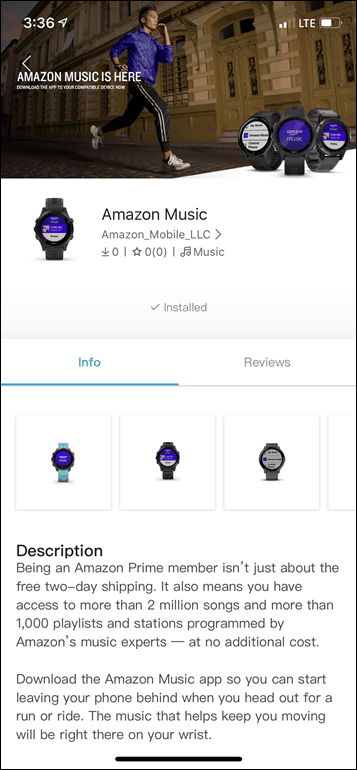


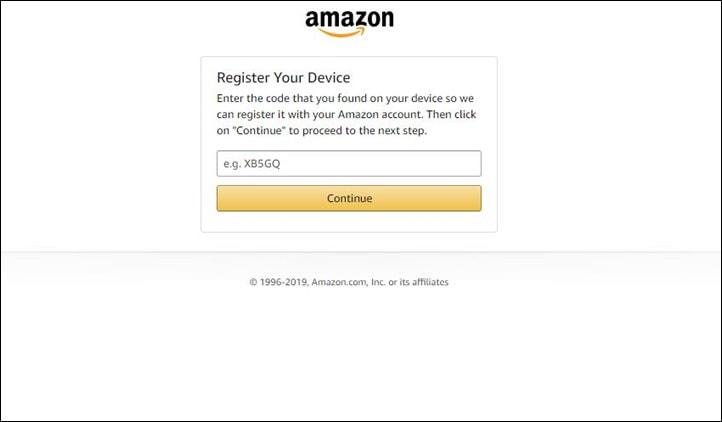
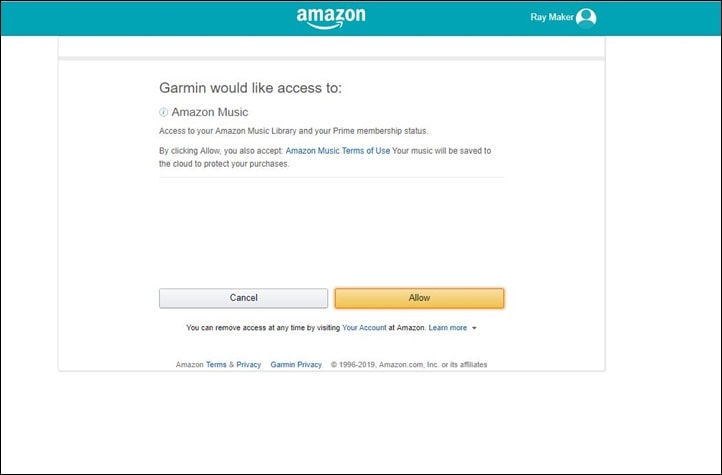

































Hi Ray, two questions for you.
Which earpods do you use, and what watch face is in the second picture? I don’t have it as stock option in my F5+.
It’s the default 245 watch face. Unfortunately it has never occurred to Garmin to put up all the default watch faces on CIQ.
Great news and guide :).
Do you know if this is limited to only US for this round? Haven’t found the Amazon music app on the Connect IQ Store in Europe.
I see it there now… just checked (and in UK).
I just installed and used it on my 945 (Germany). Using the ConnectIQ on Android.
Thanks. Probably I’m in the wrong country. Norway… Damn. No Amazon Music support and 4% body fat. Norway is obviously the wrong country for me.
I’m heading outside to freeze and stream the good old Spotify.
Torbjorn,
Norway may not have Amazon Music, but I can name numerous things it does have. As far as the climate goes, I certainly won’t mind being someplace cooler right now…..
Hehe ?.
True.
Better to have some cooler temperatures then 40 degrees every day.
“Like Dairy Queen!”
:-)
Good move for Amazon. I actually swapped to Spotify because Amazon were not supported on Garmin (and they have less music) so this should stop further customer losses.
I won’t be going back, Spotify is just an all around better service from my perspective, but I probably wouldn’t have moved if this app existed a year ago.
Now if Garmin could just get a banking team to sort out the payments side…
I’m the opposite. I don’t get the Spotify fuss really. It seems overrated. I’m glad to have this I’m much more likely to use my watch with Amazon music.
Spotify have a much better app experience, especially if you have Sonos devices. They have more music and generally better playlists and recommendations. The daily playlists have worked out exactly what I like and often include new and different music which keeps them fresh for me. Generally Spotify feels more modern and innovative while Amazon feels like a streaming version of the old way to listen to music to me, basically iTunes in the cloud. Just me feelings on the matter, but for one pound extra I feel it’s worth it.
Also, my favourite podcast comes in through Spotify…when the guys eventually release a new episode…any day now…
Just a heads-up: the “comes free with Amazon Prime” link is broken.
Its cheaper with Amazon Prime. Not free.
Depends on your country.
I think you’re mixing up Prime vs Unlimited.
Amazon Music is free with Amazon Prime.
Amazon Music Unlimited costs extra per month.
I was able to validate that on Amazon France, Amazon US, Amazon UK, Amazon Spain. For Amazon Germany, it looks like their Prime Music is only available to Germany/Austria for some odd reason. But, best I can tell – still free.
This is great news as I use Amazon music.
Do you know if there will be a price drop (UK) on the Garmin 945 any time soon?
I really like the look of the watch but damn it’s pricey right now. Would suck to see it drop in price next month after purchasing it.
Thanks!
Ray, you left an “xxx” place holder in there
Any word on Google Play/YT Music?
Fingers crossed. Easily the best value as music is included with YT Pro.
Ralph, I’m still rolling with the early access Google Play Music plan for $7.99, that includes all of the current You Tube Premium + Music benefits.
I don’t even know what an ad on YT looks like.
I only wish I’d have thought to get the Family Plan at the discount. It’d cost me another $12/month at this point, to get what I have now.
Note that what is included in Amazon Prime seems to depend on where you live and with what site you registered. My Prime membership with Amazon.fr does include Amazon Prime Video but not Music Unlimited.
I haven’t found Amazon music app in the connect store here in Austria. Is this normal or someone already downloaded the app in Austria?
I’m having the same problem in Canada.
Same here. Wonder if it’s not available here yet…
Does anyone know when this will be available in Canada?
Ok, I was able to get the amazon app installed. (I used a VPN app to think I was in the US) even got it activated. But for the life of me, can’t sync my playlist to the garmin. It comes up asking to sync, I say yes and after a second it comes back. But nothing on the watch… the interface looks terrible and may as listen to the music on my phone they Bluetooth.
Might be a little late but finally amazon music is working on my garmin 945. Just download the new amazon music app on your garmin watch.
What was the problem? Bad VPN? Or you just have to update to the last version?
Unfortunately, the app is not available in my country (Czech Republic). What’s a shame!
Looks like some content requires Amazon prime unlimited. I just tried to sync a canned crossfit Playlist (I don’t use Amazon music so I used a built in) and it says I need unlimited. Will try more.
My account is part of the prime family as the second adult. Music works on Android with the app but not on the watch. I logged out and authorized with the primary account and it’s now syncing the same Playlist.
Nevermind. Looks like it still wants unlimited for some content. Last time it synced 0 tracks. This time it synced 18 tracks but .
Sync is flaky so far… could be for any number of reasons somewhere between my 645M and Amazon.
“they look like they were rendered on a Commodore 64”
That’s got to be the best line in a review ever ! :)
That takes me back although I was more in the ZX camp at the time :)
Trying it as I’m also a Prime subscriber. So far, the download process over wifi is INTERMINABLY slow. As in, not even remotely useful. Painful. Will give it one go, and then likely kick it to the curb just like I’d done with iHeartRadio. So far, in my testing and usage of the various music options for my 645M, really only the ‘My Music’ function of using Garmin Express on the laptop via USB sync is the only choice that’s usable. The others fail the test for one reason or another – generally it’s the sync over WiFi, even for just ONE ALBUM, that’s painful to witness and wait on. We’ll see…..
As someone that always runs with a phone on them, I can’t come up with any reason to go with the M variant over the non music one. Other than being as techy as possible.
Also, how is the battery life on the watch with playback?
There is no reason, nor is there supposed to be. On board music is a feature primarily for people who don’t run with phones.
Playback battery life depends entirely on which watch you’re talking about. Each review has that information, so you can look it up.
If you always run with a phone then why on earth are you even commenting? The reason is obvious to anyone who doesn’t want to run with a phone: you can take music with you. Streuth.
Oh bum. Time to commit to a 945.
Perfect! We have numerous Echo devices for music in every room of the house, backyard, car, at work, etc. and have the family unlimited plan so that everyone has it on their phone, etc. This eliminates one of my excuses for not updating the Fenix 3hr. Way to go Garmin and Amazon.
The install seems to have removed Spotify. Are you unable to use both services?
It’s still there, you just have to switch back to it under Music Providers.
Actually it’s not. The only provider listed is now Amazon when Music Providers is selected…
That’s definitely odd/unexpected. There’s no tie between the two of them. They’re totally different apps.
Mine stayed just fine. :-/
Update: Spotify is still there when going through the widget menu. I had tried entering the Manage Music Providers straight from the music menu which then only shows Amazon Music.
Amazon also killed all my music providers… can’t even control phone or play garmin express added music from the watch :(
I am also having this issue. How do we fix this?
If only it had support for audible.
I imagine that the added wrinkle is that audible would want to sync your location across devices. I think it would still be useful to a lot of people without that feature (they can just have one book for working out, and another that they listen to on the phone), but a lot of companies would rather introduce no product at all than a product that doesn’t meet their standards.
+ 1 for wish it had support for Audible.
Im a spotify user, so not too excited about amazon music. But support for audiobooks would be great.
Kindle and Audible manage to do a pretty good job of keeping in sync across multiple devices, even those devices that are only online intermittently. For example when i listen to an audiobook on a plane in flight mode, it will sync the progress to my other devices once im online again.
I suspect that the real blocker to get Audible on garmin devices is that its effectively a seperate product to Amazon music. But we can hope…..
Audible would be a great add.
+1 for audible support!
Very happy to hear this news and continuing to see Garmin exploring new opportunities/features. I am a big Amazon user and have a 645M where I am currently sync my own local music as I didn’t want to pay extra for Spotify etc. I’ve installed the app and now just have to wait till I get home at the weekend to try it out. Already found a couple of running playlists to try out.
Now just deciding on whether to replace my 645M with a 945M for the extra battery life!
I’ll be curious to see how long those playlists take to get synced over to your watch. The ones I’ve tried, even with not-huge amounts of songs, seem to take FOR-EVER. As in, over an hour for a 30-song playlist. Yes an hour. On wifi. Yes plugged in to a power outlet, just because. Crazy.
Back home and successfully synced to Amazon playlists – ’80s Pop for Runners; Classic Rock for Running. I’ll try them out when I go jogging tomorrow.
The user interface far from easy to use when trying to decide what to sync. Found it easier to open Amazon Music on my iPhone and add the two playlists to ‘My Music’, then go back to my phone and find them that way.
Actual synching was quick. Less than 10 minutes for each playlist which surprised me based on the number of “slow” comments. Did drain about 17% battery though.
Should read:
“…The user interface far from easy to use when trying to decide what to sync. Found it easier to open Amazon Music on my iPhone and add the two playlists to ‘My Music’, then go back to my WATCH and find them that way….”
I did my first one today. 80 song, 5h 36min playlist on a slow but secure WiFi connection at a gym. Took less than 15 minutes.
“Must sync clock with GPS to use Amazon Music”… What type of error is that?
Am I missing something here? Just to stay on the right side of the issue, restarted the watch; uninstalled and re-installed the app using both Garmin Connect and Garmin Express — two different installs, same pathetic result; started a GPS activity, which should have pulled fresh GPS time; pulled GPS time manually via systems menu… The message is still there after all my attempts. MARQ Athlete of all things, latest prod 3.50 firmware and 2.50 GPS released today, connected to 1Gbt home Wifi. Have both Amazon Prime and Music Unlimited.
Looks like it’s time to switch back to Spotify. At least the trial worked seamlessly.
My money’s on some weird incompatibility between latest 2.50 GPS released for MARQ today and the Amazon app.
Out of curiosity – have you tried a soft reset (just hold upper left button down for like 20 seconds, and it’ll restart), and then getting GPS again?
Same issue with my Marq!
Yes, tried both regular shutdown via Controls menu and soft reset. No luck. But I see the app was updated yesterday, so trying my luck again.
OK, anyone with MARQ and the latest GPS chipset f/w 2.50 who might have had problems with the initially published Amazon Music version (v. 1.0.2, 197 kb):
You should be good with the latest version (1.0.3, 200 kb).
My steps have been:
– Switch away from Amazon Music to Control My Phone via music widget options menu
– Uninstall Amazon Music app
– Reboot, preferably via soft reset
– Get GPS time sync via settings -> system -> time -> sync time (make sure the latter is switched to GPS)
– Install Amazon Music update
Yep working now! :-)
I’m struggling with this ‘problem’ of getting amazon music on the watch.
I can’t seem to find the GPS time sync via settings on the phone app . .. .
*any* help appreciated, as it’s the big reason I bought the watch !
Could it be you added the wrong picture here?
Could be… ;)
Thanks!
You mean something weird with the color of the top right button?
I’ve just tried it. No chance to make it sync. Whether its because my account is on Amazon.de I have no idea but the watch sees my playlists (after connecting/registering at the amazon.com/us/code site), gets to 1% and then whines about WiFi signal (which is fine).
So the first day of release a big thumbs down from me.
If you use amazon music, you get a (graphical horrible looking) cover. Do you also still get the last amazon music cover for deezer songs if you switch to deezer songs on your device?
To be clear: that is an issue I have.
I’m not sure I follow. The covers are handled on a per app basis. Neither app knows about the other app, it’s all totally silo’d.
Example: playing an Iron Maiden song on Amazon music. Iron Maiden cover is shown. If I switch to Deezer and play a song (no matter witch), for ex. a U2 song, the Iron Maiden cover is still shown for the U2 song. So, it’s an issue. Am only I effected by this issue?
I live in Ireland and the Garmin app store wouldn’t let me download the app, saying that “it isn’t available in your country.” Thing is: Irish residents get and use Amazon Prime from amazon.co.uk. It’s advertised over here, we get Prime Video and Prime Music (and Music Unlimited for an extra fee). So it’s a little weird that Garmin or Amazon won’t let us download the app to make use of the Music on our watches.
The workaround is to use a VPN to geolocate to the UK. Then you can download the watch and do all the rest of the things in Ray’s video using your Irish-addressed amazon.co.uk account.
I have the same ‘Must sync clock with GPS to use Amazon Music’ error on my Marq Captain. Darn Garmin gremlins!
Simple question: How do you swap back to Spotify? Everything works great, it does take a really long time for the Amazon app to download the same songs as compared to Spotify.
I found it, right under my nose.
Music > Music Providers >
really fantastic, but sync music on Forerunner 945 over WLAN eats batterylife as hell and of course, it’s not really fast!
in the past days i am thinking about to cancel my Amazon Music unlimited contract till the end of the year and switch over to Spotify or Deezer, but now i will continue, anyway Amazon Unlimited is a lot of cheaper with a one year contract!
Not good for Australia either… “Sorry, this app is not available in your country.”
Thanks, but no thanks. I’m still rocking my 7th (last) generation iPod Nano that pairs nicely with my bluetooth headphones. As an Amazon Prime member, this article got me interested in buying a Garmin music watch at first, but I think a bluetooth MP3 player is the way to go for anyone that still owns MP3s. My iPod can play for dozens of miles between charges.
My Country is not available (Canada) Has anyone tried a VPN to download from a different country? Would it work?
According to DesFit, “at this time, the Amazon Music App is only available in the following countries: U.S., UK, Germany, Austria, France, Italy, Spain and Japan.” Regards.
I tried a VPN set to Seattle, WA and was able to download and install.
On the watch, it goes into browse, then flashes “available locations” and backs out.
Still does not work on my Fenix 5+ as the GPS data tells them I am in Canada.
So that work around does not work…next…
I
Good news for Canadians, I’ve got amazon music (prime) working on my Garmin 945 today. Finally able to listen to music on my 945. Although not all songs are available as you need amazon music unlimited. But it’s a start for us Canadians!
So, after 3 runs with the Fenix 5X plus and this app, I notice an issue. The music cuts out when the watch face does not have a clear line of sight to my earphones. So, on the downswing, the watch face is somewhat down with arm position and my arm seems to block the signal… so every arm swing it cuts out the song like a skipping record.
I have to twist my wrist and adjust my arm swing to keep the signal clear, and then no issues, but that’s not my natural form.
Seems like a hardware issue unless my earphones are crap (which the are $20 BLE earphones, but never had issues with any other devices).
Yeah, sounds like a hardware issue.
Bluetooth compatibility is a tough nut to crack, for everyone, not just Garmin. It’s basically two devices (the headphones and the watches) both trying to optimize every last bit of battery for two devices that have very little battery to give.
Garmin has made some huge strides on their side of the equation in the last year, unfortunately, the 5 Plus series is a pile of hardware revisions ago in the music realm (despite being only 14 months old). Still, there are plenty of good headphones that don’t drop at all (including cheap ones), so sometimes it’s just a case of finding a set that works well. Or, changing your watch to the other wrist. :)
Agreed with different results from different headphones. There is a post on the garmin forum where people have posted their experience with different headphones. I run with Beats X and have never had any drop out wearing my watch on left hand. Am about to switch to the Beats PowerBeats Pro, not due to any issues with the Beats X, but just I want to try them out.
Alex
Physically impossible to change wrists… I already have a summer’s worth of watch tan going on. I can’t go out in public on runs with a white stripe around my left wrist. So… will try some “better” ear buds. Can’t stomach $100 for beats x, so trying True Wireless Earbuds and see if that makes a difference.
I also notice my HR drops on Zwift when I broadcast from my 5X plus using BLE when I ride the road bike with watch face up. When I ride watch face down to see on wrist in aero when I ride the TT, it doesn’t drop out as much.
I’d sacrifice a little battery for more reliability on broadcasting data… but no one asked me. :)
Quick question: is “450-500Mbps” a typo? (And love the C-64 reference!)
I copied 2 Amazon Music playlists to my Garmin 645M and went for a run this morning. All worked fine and the music played fine.
I now want to delete one of the Amazon Playlists and I can’t figure out how to do it.
Anyone have any suggestions?
Alex
Figured it out. The interface could be better but when you get to the screen that lists the playlists you scroll down and there is an edit option that allows you to delete the playlists you don’t want.
Ray has Garmin ever enabled this on just the 5x? Or do they ave any plans too that you know of?
Not the older first generation 5X, as that didn’t have music support on it. :( Only the newer Fenix 5X Plus.
Have you looked at the bitrate of the Amazon files vs the Spotify? Is it possible that the much slower download speed correlates to higher quality audio?
Hi, Ray,
I’m having a hell of a time getting podcasts and audiobooks to sync and play on my 945.
Would you post some tips and best practices/apps?
Thanks,
Sam
Alexandria, VA
No Amazon Music in Switzerland… its not in my Connect store …
side question… do you recommend the beats or the jaybirds for wireless buds? my Bragi dash pro might be on the rocks and well trying to sort what to get that isn’t over priced and bricked in a year…
Can you run and listen to the music in parallel? Hope yes.
But how do you switch between running data screens and music controls?
Sorry for dumb questions. Still using my old Fenix 3 :D
Yes, you can. It works pretty good and in addition you also get your lap-pace over the head-phones if you want (that’s default).
Sorry, forgot your 2nd question. Beside using the controls of your headphone, you can also long press the left lower button and you have a quick access to the music control. As soon as you leave that control again, you’re right back to the screen you were on before (e.g. you data fields while running).
I had to update to the latest Garmin Express and use that version to upload amazon music app for Fenix 5 plus and so happy to see that it went thru the same stages as shown here and my playlist downloaded from web using my home wifi. so try to update Garmin Express and try if you have difficulties
Download speeds are super slow, yeah (945 fortuitously ordered just before I learned Amazon was supported \o/ ) . But it’s not like I have (or need) a ton of music, and this is about perfect for just basic music without a fuss. (Tho I can dream Pocket Casts could grow Garmin support at some point…)
One note: I found music “played” but I could hear nothing if I connected headphones before playing music. I could only hear music if I hit Play, then when the “connecting” screen was up turned on the headphones. Pretty rough edge (assuming it’s not just me somehow), but as long as I know about it, I can work around it.
Ever since this update – my android phone with garmin connect keeps acting like a watch isn’t paired – I can go through setup again and it pairs and syncs – but then the next day it’s gone again. Very annoying – but Amazon Music works well on the watch. ha
Anyone found any Amazon playlists they can recommend for someone that runs a 5k in 21 to 22 minutes? The couple of ones I downloaded with running in their title were ok, but not great.
Problem! Trying to set this up on my Garmin 5SPlus, the onetime code times out as I was trying to login to Amazon account. Now the on screen music app just shows: “Starting set up”. How do I get back to the onetime code on the Garmin device please?
I was able to load on my forerunner 245 only 149 songs from 170 that I had purchased from Amazon with the message “some content could not be downloaded”. I was not able to download any of my playlists in My Music. I set up a trial playlist with one song that was recently purchased from Amazon and received the message “track unavailable”. My limited Amazon Prime benefits are through my brother’s membership and wonder if this is the problem although I have successfully used the Amazon Music app on my iPad and iPhone and have successfully downloaded songs to MP3 player. I have contacted Garmin and Amazon Music to no avail. Any assistance would be appreciated
I downloaded the app to my watch via vpn from the US store. Have the app and service doesn’t work in Canada. Kind of like the Irish/UK fiasco. Just decided to cancel my prime in Canada. Wasn’t getting much out of it anyways. Now Besos will make 10 bucks shot of 300 million today. I showed him lol.
Great commentary on Amazon music. Also outstanding review of Garmin Forerunner 945.
Its very informative blog thanx for sharing with us. We came to know about new things. For more information you can visit Garmin Nuvi Map Update.
This works great on my 945 . . . BUT I can’t get multipoint pairing to work on my Trekz Air bone conduction headset. Anyone have a solution to this problem? I have two pair of these. My solution for now has been to pair one set only with my watch and the other only to my phone. Sub optimal particularly in situations such as cycling when I will typically have both phone and watch onboard.
Sigh….i just switched my family from Spotify to Google Play premium….whens support for that coming??
Music platform support is approximately 98% on the platform itself to agree to work with Garmin. Garmin does almost all the technical work, and I can assure you if Google is/was willing – Garmin would happily do that work. They’ve said pretty clearly they’d love to have all the platforms supported.
Hi. I have the 245 music. I can get all the way through the amazon music setup. But when I come to view my library it doesnt show anything. There are plenty there!
Also if I try to download a playlist it is insisting on unlimited prime..
I am totally confused and can not do anything…
I get to browse part of set up and keep getting error message no connection to garmin connect mobile 502.
Everything connected as should be ..driving me mad. Any advice please
Is your connect mobile app running on your phone when you browse?
This happened to me and once I had the app running I could browse.
I just got the 245 music and use an Prime play list. Halfway through a run the music will just stop, itś not my headphone, and I cannot get the music started back up again. Garmin support said it may be my play list, but that does not make sense and I hate to start all over again.
I start the GPS then the music and then run.
Help?
Trudy
nwglass@charter.net
Is this not available in the USA? I cannot find the app in the IQ Store.
Do you know if amazon music allows you to download and listen to audiobooks? or do you need audible for this?
Anyone having trouble with intermittent functionality of this? This connectivity works great and seamless for me…2/3 of the time. The other 1/3 of the time my headphones connect successfully, I go to the music screen, push play, the watch shows the music playing (ie can see the track and the seconds advancing) and no sound is produced.
I’m using a Fenix 6X Pro and a pair of Jaybird X2s. Usually this is fixed with a watch reboot and a fresh connection with my headphones. Today however, even that didn’t work. Same issue – headphones connect, music screen shows the track and the seconds advancing and no music.
Curious if anyone else has experienced this. I’m sure it’s user error somewhere – just not sure where.
Thanks in advance
My music starts to sync using amazon. Then the watch switches and says Build Your Amazon Music Library in-line. It will not sync. I have been able to do this before and now I get this. Help
I have a family Amazon Prime account and I am not the main account holder, can I still do this as Garmin say that only the account holder is able to.
I actually swapped to Spotify because Amazon were not supported on Garmin (and they have less music) so this should stop further customer losses.I really like the look of the watch but damn it’s pricey right now. Would suck to see it drop in price next month after purchasing it.
For those who want Audible on a Garmin watch, you can actually convert your purchased audiobooks to MP3 via an Audible File Converter from Audfree or something, and then transfer them to your watch. Of course, an integration would be great, but this way works for me too.
Thanks for your sharing! For me, sometimes I would like to listen to Audible audiobooks on Garmin watch. And to do that, I use the DRmare Audiobook Converter for Mac to convert audiobooks offline and use them on my watch. After then, I can listen to the audio files without any limitation.
Thanks for sharing your suggestions. As for me, I would like to convert Audible AAX books to MP3 by using AudKit AAX Audio Converter. Then import the Audible MP3 books to Garmin Watches and other portable devices for listening. Maybe you can have a try.
Hi, thanks for the clear infos, btw does the 745 follow the same path? Or is it out of the list because it can’t actually? Cheers.
Yup, same exact steps.
It’s February 2022 and the watch app still doesn’t support podcasts, despite Amazon Music supporting podcasts and syncing them on iOs/Android. This is a shame and makes it inferior to Spotify for my use.