(*** In case you missed it, an in-depth review was posted of the three Dash L50, M50, and L10. See the link for more info.)
What’s a 9 month timespan between friends? A baby you say? Perhaps. But in this case, it’s roughly the delay that Stages incurred for their flotilla of new bike GPS units, initially announced last July back at Eurobike with a planed fall shipping date. You’ll remember I checked in again back in January too with a test ride. Well wait no more, the units are finally here and shipping.
A pile of them even made their way all the way to me on the other side of the world. See, proof:
Now, this isn’t a review. It’s just my first impressions after a single ride last night on a final production unit with final production firmware and a final production smartphone app. Hey, even the cardboard is final production. Oh, and the waterproof manual too. More on that in a second.
And to be specific, the M50 and L10 have started shipping as of yesterday, but the L50 won’t start shipping out for another week or two. Minor nuance I couldn’t fit into my post title without it becoming a paragraph, but just a detail to point out. Also of note is that the price for the L50 has dropped slightly from last summer (more on that in a second).
As for my final review, expect something in the early-mid July timeframe, once I’ve had time to put them all through their paces. I’ll be primarily focusing on the M50 and L50 in those reviews, given the L10 is very similar to the previous units. Though, I’d point out that I think the L10 may actually be the best deal in GPS bike computers today. And by ‘may’, I mean ‘by a massive long shot’. But before we do all that, let’s actually backup a second and talk about the specs.
The Specs & Box Basics:
Of course, by now you’ve probably forgotten what the heck features these units had in them. It was nearly 11 months since they announced the units. So here’s the super quick primer. Oh, and in that time Stages lowered the price of the L50 (that’s the largest color one), which was supposed to be $349, and now is at $299. A smart move for sure (it wasn’t viable above $299 imho).
Note on the semi-confusing naming scheme: M = Medium format, L = Large format, and 10/50 are simply series designators. The ‘first’ series got the ‘10’, whereas this newer color series got the ‘50’.
Stages L10 ($149): Essentially a revamped version of the original Stages Dash
– Added basic route support (but no maps)
– Added significant processing power compared to original Dash
– Added more storage space than original Dash (now has 512MB)
– Added native .FIT file creation locally
– Black and white display (buttons, no touch)
– 24 hours battery life (for realz)
– GPS support (but not additional GPS types listed for M50/L50)
– ANT+ & Bluetooth Smart sensor support
– IPX7 waterproofing and ‘shockproof’ (I believe it)
– Bluetooth Smart and USB file synchronization (no WiFi)
– Barometric altimeter
– Audio/visual alerts
– Internal temperature recording
– Structured workout support
– Course following support (.FIT/.GPX/.TCX)
– Android & iOS smartphone app support
– Includes all metal out-front mount
– Weighs 102g
Stages M50 & L50 ($249/$299): Two different units, mainly size driven (more on that below)
– Color screens (non-touch, see exact sizes below)
– Units have 16GB of storage space, 15GB of which is usable.
– Base maps loaded for US (other maps free to download via their website)
– Full course support, akin to something like the Wahoo BOLT (but not quite at the Wahoo ROAM/Edge 530/830 level)
– ANT+ & Bluetooth Smart sensor support (Cadence/Speed/HR/Power)
– GPS/QZSS/SBAS connectivity
– IPX7 waterproofing and ‘shockproof’ (I believe it)
– Bluetooth Smart and USB file synchronization (no WiFi)
– Barometric altimeter in both
– Audio/visual alerts in both
– Internal temperature recording in both
– Structured workout support for both units
– Course following support for both units (.FIT/.GPX/.TCX)
– Creates .FIT files locally
– Android & iOS smartphone app support
– Includes all metal out-front mount
– Horizontal or portrait mode orientation options (both mount and software)
– No Realtime Strava Segments support (though, you can upload to Strava just fine, and also download Strava Routes). Because.
Differences between the M50 & L50: It’s pretty slim, as the software features are identical, it’s just hardware:
– M50 has a 2.25” screen, versus the L50 having a 2.57” display
– M50 has 12.5hrs battery life, versus 14hrs for the L50
– M50 weighs 94g, versus 126g for the L50
– M50 size (51mm wide x 78mm tall x 24mm deep) vs L50 size (85mm wide x 73mm tall x 20mm deep)
– M50 limited to 12 data fields per page, versus 16 fields per page on the L50
Note that Stages states backlight battery is with 30% screen brightness setting. Again, here’s the 2-second version:
Stages Dash L10: $149 – Basically the previous Stages Dash that’s far more powerful and can now do courses. Black & white display.
Stages Dash M50: $249 – This is the mid-sized unit, kinda like a Wahoo BOLT or Edge 520 Plus. Color display, maps/courses.
Stages Dash L50: $299 – This is the largest of the units, sorta like a Hammerhead Karoo in size. Color display, maps/courses.
So looking at the boxes, I went ahead and unboxed both the M50 and L50, but for this non-review piece, here’s the look inside the M50:
It includes the all-metal out-front handlebar mount, plus the most erect handlebar safety strap I’ve ever felt in my life:
Also of note is that it includes a water resistant paper that unfolds to the size of a small bus, which contains all the regulatory type stuff in a gazillion languages. Yes, I said waterproof. What, you don’t believe me? Fine, I proved it for you:
I think some of you thought I was kidding about the waterproof part. No, seriously, it repels water. https://t.co/dvHFGRcVdA pic.twitter.com/V1MawyjZFA
— Ray Maker (@dcrainmakerblog) June 11, 2019
Alternatively, you can use it as an umbrella. It’s what I plan to do today for my bike ride home from the office since The Girl already stole my umbrella. Speaking of Team Overkill, there’s the accessory mount lineup:
Seriously, they’ve got one for everything. I’m sure I could fashion one onto the dog if I needed to. My particular favorite is the GoPro underslung mount, which attaches to the main mount. I haven’t attached it yet, because I’m too lazy to take the included tool and undo the tiny screws and piece it all together. Maybe later today. Maybe after another coffee.
But kudos to them, there’s nothing I hate more than trying to figure out how to get a stupid custom mount onto a new bike. Here’s a quick gallery of all of them closer up:
With that, let’s talk about my initial ride.
First Ride Impressions – M50:
With all that background out of the way, let’s head out onto the road. First though, I paired it up to my Android phone. The iOS app wasn’t released until after I got back from my ride, so Pixel time it was. They use a similar QR code scanning system as the Wahoo BOLT/ELEMENT/ROAM does, and it worked without issue. Quick and efficient.
In my case I already had a Stages Link account, so it just magically sucked most of my settings down to the device, and then also asked to confirm the FTP and LtHR. I did have some issues later with syncing completed rides on the Pixel phone, which Stages since last night has already pinned down to a specific Pixel 1 issue on the Bluetooth connection timeout and will be releasing an app update to address it in the coming days.
I had planned to configure data pages/fields via the smartphone app, but that functionality was temporarily pulled for launch. The company says it’ll return in a few weeks. For now you can configure them via the website or via the Dash unit itself. So I just left the data fields at default since I was losing sunlight. After that, I paired up my power meter and HR strap. You’ll do this separately for either ANT+ or Bluetooth Smart. You can name sensors and the usual configuration stuff. In my case I was using a Favero Assioma power meter pedals (dual), and a Garmin HRM-DUAL heart rate strap. Both via ANT+.
With that, I navigated back to the main menu and validated it had GPS signal lock and pressed start. Pretty simple.
From there, I just rode. I didn’t load a course or structured workout into the device, mostly because of time constraints. It’ll be things I do for my review of course. And Stages has historically taken the cake on the best structured workout implementation out there, though with Garmin’s recent tweaks to the Edge 530/830 workout bits, we’ll have to see if that still holds true.
The most obvious thing you’ll notice is just how darn bright the display is. Like, lighthouse bright. I left it on the default ‘auto’ backlight settings and let it work its magic. The responsiveness of the light sensor is quick (maybe even too quick) when passing under trees into the shade or back out into the sun. In my case at a few hours prior to sunset I still had some brilliantly bright light, but also moments in the shade that were definitely darker. The display easily handled those.
Comparing it to the Garmin Edge 830 (also set to auto backlight), it was consistently far brighter. Now personally I normally run my backlight on the Edge 830 around 20-30% or so, whereas the auto setting seemed to drop it down quite a bit lower than that. I’ve never personally thought the Edge 530 or 830 were that low otherwise.
Also, I don’t know what the battery burn profile looks like. Garmin records the battery data to their .FIT files, so I can see that (I was burning at 5.64% per hour, which is pretty darn close to on-spec for 20hrs with power/HR sensors/LiveTrack/etc all enabled). I’d love to see Stages write that information to their .FIT files, since the company claims 12.5 hours of backlight for the M50 even with that crazy bright screen.
Now the only downside to the screen is that the data field labels were hard to read. Super small text (and I have super good eyes). In talking with Stages they did note that since I went with the defaults I didn’t have the memory context of setting up my specific fields (which is fair), but it’s something they said is probably the easiest thing for them to address. Oh, and that –10ft elevation is actually quite likely. Much of the area I was riding in was below sea level.
(Note: Photographically speaking, taking images of two different head units in varying lighting conditions on a moving bike is actually really difficult. Not from a photo-taking standpoint, but from a legit comparison standpoint. With most cameras, you’re picking a specific portion of the image to focus on – and in turn, use as a baseline for brightness. If I pick the Stages screen, it makes that look crisp and light-balanced but makes the Garmin look dark. Inversely, if I select the Garmin screen as the focal point it’ll balance for that lighting condition and over-expose the Stages. Your eyes of course do all this instantly. The only meaningful takeaway here is take the images with a grain of salt, and that the Stages screen is significantly brighter in most default conditions.)
In some ways, that same screen optimization can be said for maps as well. Here’s a side by side with the Edge 830 for maps. Note, I know the Edge 830 is $399 and the Dash M50 is $249. However, for the purposes of everything we care about, the screen between the $299 Edge 530 and Edge 830 are virtually identical and the map screens also identical. So you can use them interchangeably. In any case, what you see is that the Edge provides far more context of what’s around you in terms of the terrain/trails/roads, versus the Dash (and I’m not even talking about things like points of interest, road names, etc…):
Again though, in talking to Stages they think they can pretty easily make some tweaks here, and I agree (Wahoo has also made tweaks to their ROAM in recent weeks too around this based on some feedback I’ve given them). In a lot of ways, Stages has such an incredibly powerful screen/display, they just need to learn how to use all that power for good. Like giving a giant super soaker to a kid, the first little while things might be a bit overkill.
And Stages also pointed out that their goal with the minimalist screen was to highlight the bike paths more than the terrain. Which is fair, and I think that gets a little bit to the goal of what you might use the maps for. For me, when I’m using the map screen it’s mostly in free-form mode, and I’m interested in understanding the surrounding landscape – really specifically around here, water and terrain. But everyone is different.
Speaking of the screen, the unit was throwing all sorts of colorful boxes at me. In the below picture only one of them is colored (the purple HR one). These are tied to zones or targets, but in my case I’ll need to dig into getting these configured to my liking. I think they can be super powerful for training, but also potentially overkill. The idea is that you can set targets/coloring for any metric you want. Cadence, power, HR, etc…
Again, it’s something I’ll cover in more depth as part of the structured workout aspects during my final review.
From a usability standpoint, overall it’s easy enough, though I find the button usability sometimes a little bit confusing. I’m sure I’ll get used to that over time, but it’s not quite as intuitive as Wahoo or Garmin devices. This is likely because I keep meaning to press the circle confirmation button thinking that the up/down buttons should be side by side, and the circle to the right. I’m sure they’ve done plenty of usability testing on this longer term, but for now it’s taking some getting used to.
Also, some of my initial goes with the Android app on my older Pixel slightly soured my first ride aspects. Though they’ve said I shouldn’t see those issues on iOS (and are fixing the Pixel issue in the following days). So I’ll be switching over to that since it’s my primary phone anyway.
Lastly, let’s do a quick sweep of the data. In this case I had paired it to both a HR sensor and power meter (Favero Assioma) using ANT+. I duplicated that same configuration on another unit (the Edge 830), just to be able to validate the files were identical. And indeed, they were. Here’s the power files overlaid, with a 5-second smoothing. You’ll always get slight 1-second variations with power meters recorded to different head units due to transmission/reception recording rates. But the green and purple lines (both Assioma) are virtually identical.
More easily seen, here’s the Mean/Max graph, showing the green/purple lines directly atop each other virtually the entire time (Stages/Edge files). The red file is recorded from a different power meter on a different head unit. And a different topic for a different day. A third power meter was also recorded on another watch, but that appeared to totally crap itself dropout wise (the watch, not the power meter), so I’ve removed it from view so you can see what’s meaningful here.
GPS-wise, you can look at the entire fileset of all units over in the DCR Analyzer, but there were zero issues from the Stages (or Garmin) units during this ride. They were spot-on. Albeit somewhat annoyingly Stages doesn’t write the final distance or ascent data to the .FIT file (you can see that on the Analyzer as well). So they can add those in while they’re adding in battery state (notably: Stages does actually do some incredible stuff with connected sensors and firmware versions, as well as calibration points to their files that other companies, Garmin/Wahoo/etc, don’t appear to do).
I only saw one brief imperfection near some taller buildings for a few hundred meters (upper portion that appears maybe 5-10m offset in the middle of the picture):
So, so far so good. But again, longer testing for sure. Back in January though when I test rode a few units, things were also remarkably good there too. You can dig into the full file set here in the DCR Analyzer.
Wrap-up:
Ok, again, this isn’t a review. Nope-de-nope. It’s just my first impressions on the unit after a single ride. A lot of you on my new Stages Dash post from January have been asking in the comments for my thoughts once I had the final production units in-hand. So, now I do, and thus…above are my thoughts.
I think Stages adjusting their pricing was a very smart move. The original $349 price point for the L50 just wasn’t viable in today’s market, and to be fair, I’m not entirely sure $299 is either. But it’s not outlandish. The $249 price point for the M50 is viable, assuming you’re getting value out of the more data-focused aspects of the Stages lineup (be it the structured workouts, or having 12-16 fields per page). Stages won’t win on features, not even close. Lacking things like Strava Live Segments means for a segment of the population (get it?), it’s a non-starter. And it doesn’t have the on-demand turn by turn navigation like Wahoo or Garmin has. But instead they’ve taken a heavy data and customization driven approach. Be it zone coloring for just about any metric you want, or the deep tie-in with their training platforms.
And while I didn’t talk about it here much, the revamped L10 is astoundingly deep for the $149 price point. Seriously, not even Lezyne, which usually drives functionality at the sub-$200 range, can compete here. Of course, Lezyne also has phone to device course creation, which Stages lacks on the L10. Maybe I’ll do a standalone budget battle post or something.
In any case – review in July. Probably after some Alps rides planned early July, so I can get a bit of elevation data in here. Since otherwise my Netherlands rides are all pancakes. Though hopefully with Stages being based in Boulder, it’s likely they’ve got the elevation thing figured out.
With that – thanks for reading!
Found This Post Useful? Support The Site!
Hopefully you found this review/post useful. At the end of the day, I’m an athlete just like you looking for the most detail possible on a new purchase – so my review is written from the standpoint of how I used the device. The reviews generally take a lot of hours to put together, so it’s a fair bit of work (and labor of love). As you probably noticed by looking below, I also take time to answer all the questions posted in the comments – and there’s quite a bit of detail in there as well.
If you're shopping for the Stages Dash L50 or any other accessory items, please consider using the affiliate links below! As an Amazon Associate I earn from qualifying purchases. It doesn’t cost you anything extra, but your purchases help support this website a lot.
Here's a few other variants or sibling products that are worth considering:
And of course – you can always sign-up to be a DCR Supporter! That gets you an ad-free DCR, access to the DCR Quarantine Corner video series packed with behind the scenes tidbits...and it also makes you awesome. And being awesome is what it’s all about!
Thanks for reading! And as always, feel free to post comments or questions in the comments section below, I’ll be happy to try and answer them as quickly as possible. And lastly, if you felt this review was useful – I always appreciate feedback in the comments below. Thanks!




















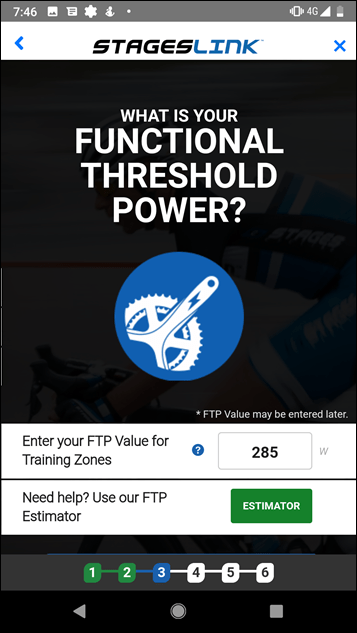
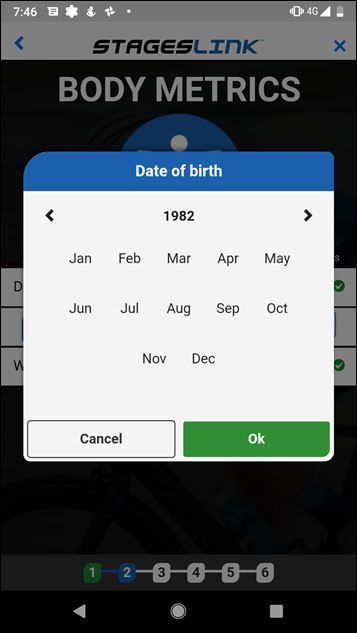







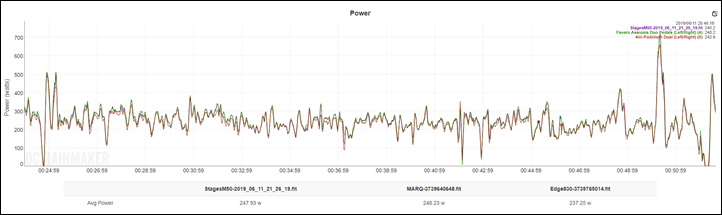
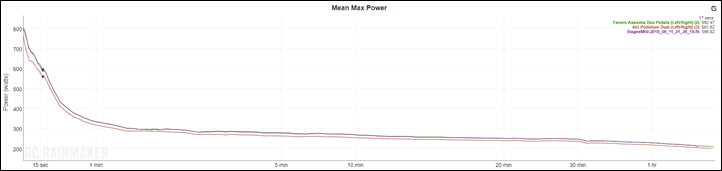
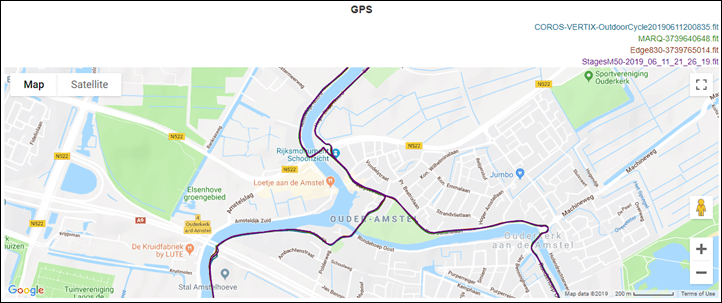
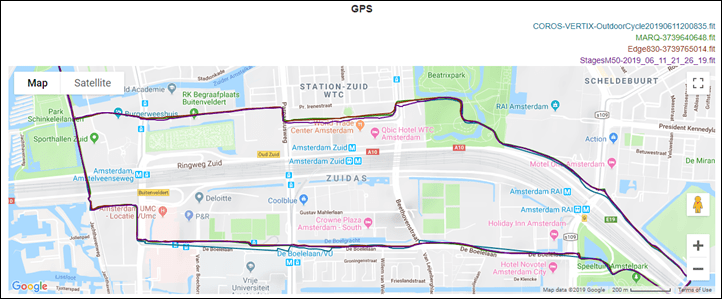


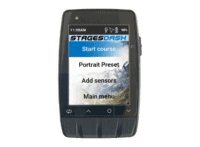






















Only on this website would this amount of content NOT be considered a review!
Interesting little unit (s). No Strava a dealbreaker for this guy, but kudos to Stages – – clearly innovating more than one of the major incumbents. Hope they sell enough to keep development going.
Sorry to hear that Frank, but I get it.
You can sync your courses from Strava to the Dash via Link app or Desktop app, and same goes for completed rides on the Dash (which go to Strava automatically) however no Strava Live Segments at this time.
We’ll keep development going, no question :)
I am in the other camp. I couldn’t give a rats ass about Strava or Strava segments. Strava Segments is just virtual dick waving.
I am looking for something the will help my training.
The new Stages M/L50 seem to fit what I am looking for and at a good price. My only concern right now is font size. As I am am an older gent, I am finding reading smaller print harder to do.
I’ll share one thing we know for sure, having been in the cycling industry for years: Everyone is different!! I like you both, because you ride bikes.
Pierre, you may like the L50 better, everything is bigger on that device, so it sounds perfect for you. I dont, however, think you would be disappointed with the M, because you can edit your own pages however you want, so if you want bigger text, you can use bigger fields!
We did hear Ray’s feedback, too, and are looking at making the text in our smallest fields easier to see.
Either way, I think we’ve got you covered.
Any radar incorporation in to the units in the works?
In the works, yes.
Very interesting. Very interesting indeed.
For workouts, can you only use LINK or can you import workouts from TrainingPeaks? Is there anything known about the premium cost of LINK? I mean 18€/month seems a lot ?
Nico,
Any FIT workout file can be added to the add_files folder on the Dash, and it will be available to ride with all the same color coded functionality we have for Link workouts.
Cool feature: we allow you to set how laps advance on the dash, so you can have all laps be automatic or all laps require the lap button, OR you can select active laps only, so when you are going hard, it will end for you, but on those rest intervals, you are in charge.
There is a community version of link that is free for all, including all the dash management tools, maps, 3rd party sync, and ride/historical summary data (still pretty robust). If you don’t want to give up TrainingPeaks, no worries, the essential tools for managing your dash and rides are still always there for you.
Hope that helps!
Hi Ray,
thanks for the first impressions for these units. I like that there seem to be more options on the market now, don’t see a reason to jump from my Garmin 1030 unit at the moment though.
Wanted to ask: might there be a future review of the Stages bike trainers in the cards? and if not a full on DcRainmaker review, then maybe a sort of general opinion on the state of the bike trainer market? (Also, where has the Tacx Neo Bike Smart disappeared to???)
Thanks for the first ride report. I’m thinking of upgrading from an Edge 520 to either L50 or Edge 830. One question regarding structured workouts for your review – is it possible to upload a structured workout without subscribing to Stages Link premium? And if yes, which free workout creators are compatible with the Dash L50? I’ve used both TrainingPeaks (free) and Garmin Connect, and TP free lets you create and export a .FIT structured workout file.
Thanks!
Looks like I may have just answered your question in my response to Nico, but I don’t mind gushing on our workouts if you give me a chance.
Any FIT workout export will work great.
We are also planning to add support for other workout formats such as TrainerRoad and Zwift if possible.
@Jim
Is it possible to use one of them as controller for SmartTrainers (.mrc workout files, ErgMode) and does it support PowerMatch (powermeter controls resistance of trainer)?
Since I use TrainerRoad it would be great to be able to push workouts directly from TR to the Dash.
Yes, please add .MRC and/or .ERG support. There are no free .FIT workouts creators that I’m aware of. If .MRC/.ERG support is implemented, your users can go to ergdb.org or GoldenCheetah and create their workouts.
Boris,
Our trainer control development is planned for late summer/early fall in line with the wintery season. That would support manual level adjustment as well as workout driven target control. This is not something I would expect to see on a dash in this summer riding season.
I have added .mrc workout files to our list of add_files support which you can expect to have sooner, since we are very willing to get all the file formats we can supported for workouts and courses on the dash.
As for the power matching, or power meter being the source of control, we will see. That is a bit more custom of a feature and if we can support it we will, but I can’t guarantee it. You might need to use the trainer app to do the trainer custom settings but can use the dash to manage resistance.
I think a budget battle for a cycling head unit would be really interesting and would definitely help spur my purchase.
The L10 looks great value. I’ve gone from elemnt bolt to Edge 830 recently. It’s awesome, way better than the bolt, seems much faster, and more complete. Best Garmin range ever
Ray, you made a comment that on the new edge unit Garmin tweaked the workout page. My only gripe with the current Garmin unit (I have the 820) is that on the workout page, the power displayed is instantaneous instead of 3sec average which is way more useful, and one couldn’t also display cadence and target cadence range which I use in my training workouts. Were either of these fixed in the new Edge units? Thanks
Hey Jan, just a quick note, the Dash supports Power, Heart rate, and Cadence all at the same time, and you can customize any page you’d like with 3s power and workout fields, no need to use our preset if you dont want ;)
…It even puts the target in your existing power, heart rate, or cadence fields! Im done.
Jim,
Is it safe to assume one can configure using 10s power in the workout fields? And is there an option to display a target zone? Say 240 – 250w 10 s avg. power?
Trent,
It’s safe to assume you can have 10s Average Power as a metric. Its also safe to assume you can have 10s Maximum Power as a metric. Its also also safe to assume you can have workout target as a metric.
Its less safe to say you can have “10s average target power” as a metric. Our workout target field displays whatever your workout file tells it to, which can be your standard power range (240 – 250w) or similarly heart rate or cadence range, but I am not familiar with a workout builder that defines a 240-250w 10s power range.
What you can do, is put 10s Average Power on the same page as Workout target and feel safe assuming that is good for you. Did that make sense?
Yes. Thanks Jim.
A question about this comment: “And it doesn’t have the on-demand turn by turn navigation like Wahoo or Garmin has”.
Does this mean you don’t get prompted on upcoming turns when following a course? That would be something I would need and a problem if not.
Thanks,
John Marrocco
John,
The Dash turn by turn navigation is course file specific. Right now, Dash has turn by turn from courses built in Stages Link and 3rd party FIT course exports. I can’t say that all platforms are supported, but the second we find out we are missing a course builder that has navigation metadata in the export, we will add support for it immediately. Right now we are adding support for TCX exports like Veloviewer.
We will be bullish on getting support for all course files with navigation metadata. We also have planned development in the app to enter a location and navigate to it using the Dash.
Right now, if you use the course builder in Link, you can add courses to your calendar or favorites library and they will be synced automatically to the dash. You can connect your Strava account and sync your courses to your Link course library, and you can add courses from any 3rd party builder to the add_files folder on the dash. Currently, if a course does not have navigation metadata, you still get the trail to follow, which, on the new maps, is a very easy task (see the picture for proof).
As always, with our new map cycling styling, you will be able to use the map to find cycling dedicated roads/paths anywhere you go. We hope that with the feature set I described here, we are able to meet your course, navigation, and exploration requirements.
Thanks Jim,
I use Ride w/GPS to make courses and download as fit files so sounds like all will be fine.
Also I use Stages Link on the web and cannot find how to access the course builder. Do I have to have a Dash unit linked to it for the course builder to be available?
Thanks again,
John
BTW, already ordered my M50.
Jim,
I can’t figure out how to find Course Builder for the life of me.
Is there a link somewhere?
/Ryan
John/Ryan,
The course builder, and workout builder, are located at the bottom of the library panel located to the right of the calendar, which can be expanded by clicking on the small arrow icon along the right side of the calendar tab. The screenshot I added here is what you will see once that panel has been expanded, which shows your workout library (with the workout builder), the course library (pictured in this post), and the plan library.
I spoke to the guys at TP last night and they noted that right now the course builder is in premium accounts only, but they will push that to the community version of Link soon. Sorry about that!
It’s important that I point out a difference between L10 and M50/L50 units here: Courses on the L10 must sync via USB and Stages Sync (our desktop application). Since the L10 does not have enough memory to have actual maps on it, we do some extra accommodations that allow courses to display on the L10.
Got it. I don’t have premium so I don’t have those options.
I was going crazy trying to find it.
Any idea when “soon” is?
Is the workout builder also exclusively part of the premium account?
Koren, Ryan, John,
Turns out, the web guys tell me getting the course builder to the community site is more difficult than flipping a switch, but we planned the work and should have it in a few weeks, in the meantime, email our CS guys and they will get you set up with the course builder right away.
Super sorry about that, we missed it, as you might imagine, I know a guy that gives me premium for life and just didn’t catch this :)
Jim –
I’ve just checked, and the course builder (and all course options) are still in premium accounts only and not in the community version of Link. Is a week too soon for “soon?” Do you have any estimate regarding enabling this access? Maybe I need a temporary premium account to demo the course functionality on my L10?
Brian,
Can you email Customer Service so they can validate your account to use the course builder until we get this change done on the Web side of things? Thats the best we can do until we can get that work done.
Course Builder still not on the Community site?
Fran,
We still have a strange technical issue that blocks a user from using the course builder in community, so we are happy to upgrade your account to premium while we try to fix this issue.
If you email customer service, they will get you all set up.
Jim
As you must know most triathletes are lazy. Any automatic integration with TrainingPeaks a-la-Garmin planned for those ? They sound great for structured workouts but I really don’t want to have to upload fit files manually every single time i want to do a workout…
Hey ElChapo,
The short answer is yes, we plan on adding integrations to a number of popular 3rd party sites over the summer.
The longer answer is supporting a file format well, like fit workouts, only requires Stages developers to do work, testing, and ongoing support. To do an individual integration like TrainingPeaks workout sync, it requires both TrainingPeaks and Stages to agree it is worth committing the time, and ongoing support, to adding this kind of functionality. I am talking to a number of companies right now about this, and we are open to more, but it’s going to be a little slower (or at least a bit tougher to give timelines for) to get these kinds of integrations done than, say, a fully contained Dash feature like Radar integration.
So, for now, you can still get the awesome workout functionality of the Dash from TrainingPeaks, but you will have to hit that export button and drag the files over to the dash every few weeks to do so.
Hey Stages,
Excited to pick one of these up. A few questions:
1) Can you comment on how the “calculated FTP” feature works… does this auto-update on the device itself or does it require your rides to all be uploaded to “Link”, and then the device to be “re-synced” with Link?
2) How does the “Anywhere mount” work? Do you have photos of the options? I have one of those out front Garmin mounts that attaches via my stem bolts and I would love to be able to use it with an adapter (i.e. twist the Stages mount into the garmin mount, then attach the Stages unit to the mount). I suspect there will be many like me.
I know there are 3d printing sites and people are likely to develop their own but it’d be great if Stages could support this in some way (even by releasing the specs of its own mount to make the manufacture of adapters easier).
Cheers!
Robert,
Currently, during initial setup, you can ask the Dash to estimate your FTP (you can also do this in Link Web or App setup) or FThr, this will set your training zones on the Dash (which we use in a ton of places).
Our first major update will start maintaining a rolling window that updates your training zones automatically. You do not have to use your auto zones if you dont want (many of you wont) but if you do enable them, the Dash will adapt to you (and our preset workouts will too, as they are zone based anyways). This feature is kept exclusively on the Dash, as we assume if you are using Link, you can manage your zones there.
The “Anywhere mount” allows you to mount L10, M50 or L50 in portrait or landscape and use large rubber o-rings to attach to anywhere you want on the bike. It comes with a small attachment that can be used to connect the anywhere mount to a quarter turn. I put some notes on Ray’s picture and attached it here to provide some good context.
We are totally open to getting other mount manufacturers involved. We did push hard to make as many different mounts as we could for launch to give some of these manufacturers time to assess the demand for other applications as there are so many custom bars out there right now, so hopefully that tides everyone over until some other companies jump on board. Im not opposed to 3D printing, but trust me when I say, mounting from the side requires a bit more strength than from the bottom, something about lever arms…
Thanks Jim.
Does that “insert that replaces the rubber bottom” fit into Garmin mounts? And does it screw into the “main mount” or still require the rubber o rings?
Correct, it replaces the rubber bottom and screws in to the main mount. It fits into a quarter turn interface like you are used to.
Hi Jim,
I tried the anywhere mount and it is not even close to fit-for-purpose! Will be sending it back to the seller for a refund.
The experience starts well – you first screw the quarter turn “base” piece into the main mount (it tightens into a recessed hex bolt) and then twists solidly into the Garmin out-front mount
But, being made of plastic, the overall structure is nowhere near stiff enough to properly support the L10 unit I purchased. Net result is that every time I press a button the whole thing twists!
The problem is that Stages’ “clip” mount attaches to the back of the unit, which means the weight of the front of the unit is unsupported and so the structure needs to be extremely stiff, which this plastic thing isn’t!
I suspect that this is why Stages builds their standard 31.8 handlebar mount out of solid aluminium (and why it’s 5 times more expensive) – because plastic won’t cut it!
(I’ll add that my Garmin out-front mount is also a machined piece of solid aluminium bolted straight into the stem bolts… it’s *not* the point of weakness here).
This is enough for me to return the L10 itself. To be able to use it on three bikes, I’ll need to drop another US$80 (AU$115) and that’s not including shipping to Australia. Plus, I’ll have to throw away the Garmin mounts I’ve invested in for those bikes too, since they’ll obstruct the Stages mount.
So much promise… guess I’m sticking with my Edge 500!
I think the 3 “in both” phrases in the L10 summary section is probably a copy-paste error. Just scan for “in both” and I think you’ll see what I mean.
Just got a pair of over the stem mounts that I ordered at the local bike shop yesterday in my hot little hands today. Overnighted from Australia via DHL. The bike shop were as shocked as I was, especially as the Aus website said “ready for pre-order”.
$108nz for the pair which is cheaper than a pair of alloy garmin mounts would cost.
Do these support ad-hoc intervals similar to Ergomo?
– don’t pre-load a workout.
– hit interval (or lap) to start interval
– stop interval (or lap)
– display an interval summary for +- 10 seconds, then move on.
– summary should contain avg and max power, possibly avg heartrate.
Garmin doesn’t do a proper lap summary, and Garmin’s previous-interval fields are very limited. Ergomo did this wonderfully.
It’s super-nice to be able to do that while training so you can check if your previous interval was sub-par, and thus you’re getting fatigued.
* edit: display interval summary _automatically_ for +- 10 seconds, then move on.
Berend,
While I am not super familiar with exactly how the Ergomo works, so I cant be sure, I think I know what you are asking.
Our first major release will contain lap history, which includes the following:
– Auto dismiss (or user dismiss) overlay at the end of every lap that contains lap number, lap time, power, heart rate, cadence, distance, speed, and ascent.
– Full page called “Lap history” that contains all this data for all laps in the ride that you can select and scroll to see older laps.
For now, we do not have this, but it’s actively being worked on and will be out in an update soon.
Thanks for answering.
That’s almost what I’m talking about.
The goal is to train with the device, which means:
– Look at a glance, with as few button presses as possible, so your eyes are on the road. Only the relevant info, and as large as possible.
– Fiddle as little as possible before a workout with a computer. just go and ride. Coach tells you what intervals, and you go do them.
That also means give _useful_ training values. At the end of an interval the Ergomo displayed avg hr, avg power, np power and max power prominently; and the rest doesn’t matter. I think it also displayed max cadence and/or speed. 10 seconds later it’s gone, and you prepare for the next interval.
Garmin displays lap no (don’t care), lap time (care a little bit), and distance traveled (don’t care) in tiny writing. To get to last lap power you’ve got to hit some buttons, and I don’t think you can even get last lap max power.
For training the only things that matter are: input (calories, hr), output (power), and time on the bike. Anything extra gets in the way (anything extra is a bug :)
I hope this comes ASAP. Lap history chart was tops on the original dash and it was easy to see when to pull the plug on intervals!!
Berend,
I am very confident our next update will have exactly what you need. I was sitting with the developer today working on lap history and we do not shy away from showing you training metrics any time they are available. Our first major update will have lap history and at that point you should go get a Dash, because you will really like it. If you can suffer a month or so without lap history, go get a dash now, because your workouts are going to be way better than you are used to.
Patrick,
Yep, its on the way. Putting it through testing now. We are bumping up the functionality from Dash 1. You will be able to scroll a whole page that has all your laps on it, with averages for each.
Yesssss!! I’d like to see the chart Also have peak power or 5 sec max for each interval. Great for sprint workouts when you can’t get to that lap button fast enough ?
Oh! Well, we wont have that in the lap history, but we are working on a metric span (span refers to the time the metric is calculated over, like 3s, lap, or ride) of “last lap” which would just display a static value of your last lap average or max value. So, you know, that will work pretty swell.
Awesome!!! Love the lap history chart on my current dash, but when I am doing a bunch of short intervals I hate I can’t see the first ones so this is awesome!
For the Android Stages Link App, is live GPS tracking supported i.e notification sent to family/friends where they can follow your activity?
If not currently supported, what is the expected lead time?
GPS live tracking in the apps is a pretty major development effort on the website to give your fans a place to go and watch your power, speed, heart rate, and location, so it’s hard for me to say right now when we might be able to get to it. I would not expect it to be this riding season, we have a big list of things to do and are leaving the tracking up to our Apple and Google friends. Sorry to bring the disappointing news. I hope we can free up the time in the fall/winter to bring it to you in the 2020 season.
Budget Battle presented by DCRainmaker…..”FIGHT!” Sorry I couldn’t resist ??
“Albeit somewhat annoyingly Stages doesn’t write the final distance or ascent data to the .FIT”
Is this by design or will it be addressed in a firmware update?
Thanks
We will add this to the immediate development list and push it out in the first major update.
Link does not use these records to show totals and averages for rides, so we did not have it in the launch, however it’s not difficult to add and it sounds like it might be useful, so we will get it done. It works out, as full ride history on the Dash (not just the App and Web) will be in the first major update as well, so it’s right in line with our plan anyways.
Configure fields via the smartphone app or even the web…. !!
ARE YOU LISTENING GARMIN!!!!!
:)
I’m just going to leave this here…
This is very cool for sure.
:( So far I get an error in Link trying to connect the M50 to configure my screens. Tried to hook it up to sync, but the device isn’t being recognized by the computer.
I’m going to try to play around tonight, but in meantime, I was able to easily configure some fields on the preset landscape mode to my liking during my workout. That’s a welcome addition from the original dash! AND it was SUPER EASY! There’s a lot of potential here.
Hey Patrick,
If it does not come to fruition for you, get in the CS system immediately. We can help you out for sure. Stages Sync can be a little confusing, it would be great if we could integrate that into the website, but that is a little bit of a nightmare with all the browsers out there (maybe a literal impossibility).
I’ve been building my test profiles cleanly with Link and sync, so i cant wait for you to have that experience too!
Great, will do Jim. Right now Link says error retrieving data from Dash_1893. I’ll troubleshoot overnight and if no luck I’ll hook up with CS.
Yeah, no dice here. Writing up a support ticket on it. Weird, but I’m sure we’ll get it sorted.
I’m having the same issues with my M50 as well, plus it won’t pair with my phone via either QR code or Pin. Starting to lose my patience before I even get to use this nifty looking device.
Pat/Patrick,
Please create support tickets at link to support.stagesdash.com and the CS team and I will work through this issue with you. Sounds like some first time pairing is taking longer than expected. I would like to understand the full issue first and go from there. I know John was able to sort it out, but it sounds like the Dash and Phone took a while to get there.
If we can understand why this is happening, we can fix it right away.
I hope so. I drained the battery (1x on Dash, 2X on iPhone 7) trying to pair. Frustrating is an understatement.
Pat,
For sure not expected behavior, lets walk though it with the CS team when you have time during the week to make sure everything is set up. Our expectation and testing do not reflect the issue you are having, so I want to find out what is causing this asap. I personally have an iPhone 7 so I doubt it has anything to do with your phone. We have some troubleshooting steps that hopefully will resolve the problem.
Hi Jim,
I’m happy to report that with dedicated help and unwavering support from CS, that my Dash M50 is up and running as expected, as well as now pairing with my phone.
This level of customer service is off the charts: between this page, emails, and phone calls, Stages went above and beyond to make sure that I was not merely satisfied but happy with my new purchase.
Oh yeah! We got through it! Great support from Aaron in CS with some troubleshooting steps to get the computer to recognize the device and get Stages Sync up and running. Good stuff and excited to put all the features of this device to good use!
Can we do musical notes and ear emojis on here? I’m worried the message wouldn’t make it through, so I’ll just say that’s music to my ears :)
Budget battle please!
Are there any plans to have a type of livetrack included soon?
Hey Ramon,
Live tracking for safety is lower on our priority list, as we here use our google or iOS tracking features to share our locations with our loved ones, and this works quite well. We agree with Ray’s somewhat critical review of these features that can cause more headache and stress than good.
Live tracking for a race, and seeing things like power and speed, is higher up on the list but still not something we are planning this summer unless we see some significant push for it. We did accommodate for it in the Dash and App (the app can get all the ride data it needs from the Dash), however the web development side is big, so its down the list a little behind some of the integrations and other dash features we have planned.
I hope that helps. I want to be honest about our plans so Dash users are happy and know what they are getting.
I have the M50 and have question- does the Dash have an elevation graph field that works when NOT riding a course. A field that shows the elevation history for a ride in graph format. Like Garmin and Wahoo?
Also, speed/distance age currently either gps OR speed sensors based. Any plans on having GPS based automatically fall back to the sensor when the gps signal goes bad (trees, tunnels, etc) and then back to gps when the signal gets better?
Finally, any thought about using gps to calibrate the wheel diameter?
David,
Great questions.
1. Yes. We plan to have a standalone data field for the elevation profile that is currently embedded in the map. And yes, we plan to show ride history in that elevation profile when not riding a course. This will be out in the first or second major update this summer.
2. Interesting request! I would have to say no, at this time, we don’t plan to do that. I think the complicated problem of “when do we interrupt our GPS data” and then “how do we do it without negatively impacting the ride overall total” is a lot of work for a smaller impact than some of the other features we do have planned. I think its a cool idea, but I would be afraid to commit to biting that one off due to its complexity.
3. Thanks for the suggestion! I have logged an idea in our public ideas portal for you: link to dashpublic.ideas.aha.io This is not a high priority for us right now, but for sure we can keep it in the list for after we knock down some of our higher priorities.
Pointless.
We’ve got Garmins and Wahoos so what’s the point of these?
If you’re going to create a bike computer then make one with a feature the others don’t have.
Same old…same old.
Hey John,
I’m sorry you feel that way. I hope you read the in-depth review whenever it is posted because a feature checkbox may be the same, but the way the feature is implemented makes all the difference. Like how I found a new, safer commute home just by looking at our map and trying out a new bike path, or that after all my yammering on about zone training (for years, I’m not proud, but its who I am), one ride on a Dash workout and my wife finally actually thought it was cool (maybe im not the best teacher, but still).
I truly believe all riders, veteran computer users and new, will appreciate the care we took to make every feature on the dash accessible and useful. You may disagree, I know we are all different, but I believe bike computers can be better than they are (we have an actual smartphone style display, finally!) and we are going to keep carefully considering how features can be better, take on suggestions from people like you, and out work the field.
We really care about this, and I think that simple fact is going to benefit our customers and the cyclists who choose other computers. Hit us back up after the deep dive, let me know what you think.
Having had both Garmins and Wahoos I would say that the value (yet to be proven) is more reliable hardware, software that doesn’t crash all the time, features that don’t work, loss of ride data, poor bluetooth connections, etc.
If Stages just gets these things right they will have a winner. Some (most?) of the esoteric features don’t matter to most people. For example, I have yet to meet even ONE rider that uses Strava Live Segments. Sure, there are some that do, but from my experience the percentage of total riders is super small.
That’s the most stupid comment I’ve seen on DCR.
Competition is good. It drives innovation up and prices down.
John’s comment, that is! Not David’s.
Ray commented that “And it doesn’t have the on-demand turn by turn navigation like Wahoo or Garmin has”, how long does stages believe it will take to correct this, or do they not intend to add real turn-by-turn navigation? Also, if they add turn-by-turn navigation, will it allow for automatic re-routing instead of just routing you back to the point where you went off course? Lastly, if you are not using a pre-loaded course but just free riding, will the L50 record the course you are riding to save for another use? Lastly, does the L50 pair with any mfg.’s ant/smart bluetooth speed and cadence sensors?
Sabi,
We intend to release a Link app integration allowing you to search for a location using your phone, and push navigation cues and map trail (same experience if you created a course before the ride and selected it) to the Dash live. We wanted to do this where you can use the touchscreen of the phone instead of the button interface of the dash to make it easier. This is the highest priority on our App team post launch and should be complete during the summer.
As for how we handle off course and re-routing, I can’t be certain exactly how it will manifest as we will sort that out as we dig in to the technical details, but our original thought would be to ask you if you want a re-route or not, instead of pushing it automatically (some people like to maintain their original instructions). Answering yes on the Dash will simply route you back, while answering no will allow you to continue your bike vision quest and return to regularly scheduled activities at your leisure.
Stages Link allows you to make any past ride into a course and save it for later. Any courses in your favorites will always be on the Dash, so you will always have your rides if you make them once.
We support ANT and BLE speed and cadence sensors on all Dashes.
I hope I got all the questions answered!
Thank you for your prompt reply. As I understood your response, the L50 will not now or in immediate future give you turn-by-turn directions to your destination at the point you are at if you went off-course, but simply directs you back to the point you went off course and directs you according to the course map again. Is that correct? To me, re-routing means if I get off course the device will show directions to get to your destination without turning around to go back to where you went off course just like a car GPS or Waze does.
Currently, the off course notification points to the nearest point on the course and tells you the distance to that point on the course. With the map, it is easy to zoom out and find the best way back to the course using the best bike routes. That is what is in the current production Dash.
I see what you are asking, whether while on a course there would be navigation back to it using turn by turn. In the app update I described above, where you enter a location and navigate to it from the app, yes. This would occur. However, while riding a course loaded on the dash via Link or 3rd party, no, the Dash will not navigate back to that course for you. It simply provides distance and direction, and you should be able to easily use the map to get back.
Sorry for that confusion! I think I missed your main question a little. Let me know if you need more information.
Jim: thanks for your quick reply and for responding to everyone’s inquiries and comments. It speaks volumes about your company; competitors, especially the “Big Guy” should stand up and take notice as to how to be “customer -centric” and listen intently. As for the way your navigation works, the one big criticism I have, in my humble opinion, is not having true re-routing. Perhaps one of the most important features of any navigation system, bike, car, hiking etc is that the device will plot an alternate route to your destination should you veer off the pre-set course, or will take you to the original route an alternate way instead to having to retrace your missteps.. Anything less than that is not really re-routing, especially as you describe what Stages does; that is, by making you read a map with no turn-by-turn directions to get back on to the original route. Having to read a small map to find an alternate way to your original route is highly distractive when trying to pay attention to the road. Not only is the way you described how Stages works, a big weakness in the software, but presents a serious bicycle safety problem. I hope that you decide to rethink this to include true re-routing. Look to ways or any car navigation system to how it works seamlessly. Thank you again for your candid and very honest responses. It it truly is refreshing.
Sabi,
That’s a fair criticism. The Dash is not going to do that routing on the fly with preloaded courses in the near future, which is important for you to know since it is a super high priority for you. I think it’s worth explaining why we did what we did, however please know I take your point and think its a good one.
The way you ride a course is a lot different than me, typically if I build a course or have a library of them, I am pretty certain that I want to stick with the course I planned that day. For example, a gran fondo course does not change if I happen to miss a turn, the course is the course. I am perfectly happy following the navigation points on the course, and if i do miss something, the off course notification will catch me right away, and I can make the adjustment immediately. In the event that I really miss it (probably on purpose because there is some new road i want to ride) I am happy to take a pause, zoom and pan our map which is super clear, and make a plan to get back to my original plan.
I take courses with turn by turn, and true navigation, to be seperate things. In the former, I want to follow a plan, and if i divert from it, I dont want my computer to think it knows how I want to change my plan, I just want to change it and be free, knowing its easy for me to get back (and knowing the computer will let me know I am in error if that is the case). In the latter, I want to go somewhere, no matter what, and make decisions and have the computer adapt on the fly and get me where I want to go as a team working together.
That latter example we plan on meeting with the App, allowing you to enter a location and navigate straight to it, updating with me the rider as I make decisions that seem better to me at the time. Its not done yet, but for exactly the reason you present, its a high priority.
I hope you see this just as me laying out my point of view on riding courses on a bike ride, vs the live navigation like in a car on google maps. Again, you are right to say what we offer is not that.
I do think a lot of the narrative right now about routable maps is taken as purely the right thing, but in cycling i think there is some grey area compared to pure car navigation. Maybe the way we approached that grey are is not for you, but at least it was a chance for me to explain why the Dash is the way it is. Thanks for the thoughtful response!
Hey Stages-
I saw in the manuals that you have a setting that allows for/accepts/enables auto-zero commands sent FROM a power meter — i.e. SRM spiders — this is GREAT as it’s something Wahoo has failed at. I also love the look of the colored power gauges for target zones.
One question, can that power gauge be used in conjunction with a 30-second (NOT 3, but yes 30-second) power avg? The 30-second smoothed power is one of the best features for long training intervals. Thanks!
Oh, and one more— can the screen be inverted (black background) even in full daylight? …via a manual selection of that mode. Thanks again!
Kellen,
For all the customization we do have, we don’t allow setting of timespan for the color wheel! I have logged a feature request for this: link to dashpublic.ideas.aha.io
We do allow you to set up average or max powers with Instant, 3s, 10s, 30s, 1min, 5min, 10min, 20min, and 1 hour time spans. That’s pretty cool.
As for day/night (light/dark) mode, that is a user setting that can be changed at any time. No need to wait for it to be dark out.
Outstanding! Thanks Jim. Much appreciated.
Dear Jim,
I really like that there are more competitors for bike computers and I think that less features but having less bugs are the way to go. I like the way how you are answering the questions (patient, honest & direct). That’s the best promotion a company can get. For myself I am using bike computers more old style i.e. downloading gpx files and editing tracks or creating routes with Basecamp and OSM offline and then putting that on the bike computer via usb directly. I just want to ride these routes with turn-by-turn-navigation and save the data for later analysis. Maybe you can help me to find out if the L50/M50 is the right product for me:
Are the maps and navigation are also usable for MTB riding?
Or do I need different maps especially for MTB?
I can’t use 3rd party maps like openmtbmaps?
Are there route points limit like the Garmin Edge with 500 route points?
concerning turn-by-turn navigation:
If I prepare a route by myself i.e. with Basecamp and openmtbmap on my PC and have a gpx-file. I can put the file to the add_files directory of the Dash. Then I can cycle the route with turn-by-turn navigation (street names will be shown) to the destination?
Above created longer distance routes i.e. 100 miles are also handable for the Dash?
Best wishes Matthias
Matthias,
To answer your own question, you can go check out the OpenStreetMap: link to openstreetmap.org
If the route is on that map, it is on the Dash! The OSM is an incredible resource that allows companies like ours to get great global data and style it to make it our own. That’s how we were able to create a cycling map of the world.
We don’t technically support any other map tiles on the dash, unless you are quite savvy with the Mapbox API. Since OpenMTBMaps is based on the OSM its reasonable to expect the paths to be at least drawn on the map where you expect them to be.
I bet we do have route point limits, however we have not established them yet, let me know if you can load a course that is too big (we looked into the RAAM course, I dont think that one will work, but you would need a heck of a power bank to ride that thing all in one go).
I have not personally used Basecamp, but I gave it a quick download and dont yet see a FIT export with navigation points, but I could be missing it. If one of those exports (they have GPX, KMZ, TCX, etc from at least what I can see in my unpaid map version) contains navigation points, we will support them in the immediate future.
As I said in a previous post, we are going to be super bullish on supporting course files that contain navigation metadata that we dont already support. The add_files folder is super powerful and an easy way for us to add 3rd party support without needing to work with the specific third party.
No problem with 100 mile routes.
Hope that helps.
Thank you Jim for your answer! :)
Well my L10 arrived today. Won’t pair with me phone and Link says me serial number doesn’t match! Not a good start ? Ticket sent so we’ll see what happens. Been so excited for this for ages, so rather disappointed at the moment to say the least.
Hey David,
I hear we did not validate the L10 serial numbers correctly, preventing the premium membership on Link. That should be resolved this evening.
As for the phone, I’ll make sure we are working with you through the CS team to troubleshoot the issue. We will get you sorted.
Sorry for the rough start!
My L10 did pair with my iPhone over bluetooth, in 2 out of 3 attempts, on June 13. The time that it did not, the problem seemed to resolve itself after turning off the L10, turning off bluetooth, quitting StagesLink app, turning bluetooth back on, starting up the L10, then launching the StagesLink app. Connected and synced a completed workout successfully.
Hey Brian,
Thanks for that note. I went and immediately tested my L10 production units on my Android and iOS test devices and couldn’t reproduce the issue. I talked with our CS team and I am confident we will get it sorted.
For sure, sometimes these things need to be restarted to get them cooperating with each other, which is not ideal, but its always a great place to start troubleshooting.
For whatever reason Ray’s discount code is not working for me at Clever Training.
Thanks
Hmm, that’s odd. Can you confirm the code and the specific product? Happy to dig in.
Both on the L50 and M50 using code DCR10BTF from above, I get the message: “Oops! Terms of coupon are not met.”
Thanks Ray
I would jump in if:
-The promise of radar support comes to fruition. I have learned to not buy something that is not fully developed and wait for the features to be built over time.
-Stages link looks less than stellar (free version) -having used Garmin connect for the last 7 years – at least I know the limitations and frustrations. I checked out the free version of link and building a workout seems more finicky – maybe i am wrong?
-Mapping/GPS gets good real world feedback and battery life works as projected. I guess I will have to follow the early adopters online.
Finally – and this is a big one – mounting it to my bikes. I have a Giant propel SL (2016) and need a stem faceplate mount since the bars have an oval (aero) type shape . Just when I ordered a combo Garmin GoPro from fouriers – I see these stages devices and even before contemplating ordering one – I am getting shudders having to try and find a dash/GoPro solution that will mount to my stem faceplate bolts.
Jim?
Anyone?
I, too, would be in if/when the radar support becomes a reality. I won’t ride on the road without it anymore.
Stan,
We for sure are prioritizing the Radar as an early release feature. It’s always smart to wait on features that are essential to how you ride, so have a look back in 2 months to see if we are done with support for it.
Stages link certainly has a different philosophy on workout building, but the integration with Dash is a really big plus, especially if you want to get multiple target values for a workout step (we can do power, heart rate, and cadence, all at the same time if you want to go super crazy).
I hope the mapping and gps continue to impress, the maps are a big deal. I am really happy with them.
I looked up that bar just now, unfortunately its not one of the many aluminum based integrated mounts we have at launch :(
We made the anywhere mount for this specific reason, which there is an earlier post to check out in this comment section, but it may not be exactly what you are looking for. I will add this bar to our list, if we get some more requests, we can always do a short run, but its not likely we support that mount in the webstore in the near future.
Dave,
It’s “up next” for us. Keep an eye out.
please release the radar support ASAP, I would buy it right away if the feature is implemented
wow..they look amazing but really got me confused.
was about to order the Wahoo Bolt and then this came out … what are the main differences between the M50 and the Bolt ? for a mountain biker who wants to train hard, does racing events, with power, and does occasional Navigation mountain biking. and would like to use courses on a regular basis.
also easy of use and managing workouts and courses is important.
really confused.
thanks !
Yogev,
The Dash has great workouts, so training hard is, well, easy? At least its easy not to have to remember what your workout was as you tick through your steps with color guidance and auto lap preferences.
Our maps are really a huge plus, and they are full color. So when it comes to comparing a black and white map to a color one, there is really no comparison in my opinion. Our courses are easy to follow and have elevation profile with progress along the course.
I gotta say, if your looking at the Bolt size and price range, take a hard look at the M50, it might be perfect for you!
I have the current stages computer…so I have to convert ride files to fit files for export, except to link…do you have to do that with the new ones?
Lawrence,
You do not. L10 has a FIT export option you can enable, and the M50/L50 use FIT exclusively. If this is something that makes you frustrated, give CS an email.
Thanks Jim…actually called in for another reason and CS guys hooked me up with a new M50. Your support is awesome…can’t be beat…to me if anyone is in a tie in choosing a stages or something else you won’t be disappointed with stages and their support. Can’t wait till it comes in the mail!!
It would be great if Stages had a Dash forum for users to share information and also to get answers without having to call support.
David,
That’s an interesting idea. I dont have an immediate solution or way to get that together, but we will think about it. The DCR comments are certainly not the place to carry on ongoing forum style chatter, so maybe we can come up with something.
We do have a public ideas portal, where you can request anything you would like, and vote on existing ideas others have submitted: link to dashpublic.ideas.aha.io
Something like Google Groups make it easy to set of a forum and I am pretty sure that it is free. That what Wahoo has and a number of groups I participate in use it as well. You can also get fancier ones like Discourse.
Does the breadcrumb trail on the L10 give turn alerts similar to the edge 130?
Derek,
The L10 does not have turn by turn navigation, only the path to follow. It is a very basic course implementation that should not be confused with the M50 and L50 turn by turn color courses with elevation profiles.
Is or will there be support for Komoot on the Stages units?
Cypher,
We currently support adding GPX files to the dash via the add_files folder. I am in the process of reaching out to companies like Komoot to see if we can push courses directly to the dash via Link. I will let the forum know when that is available.
So I was in the market for a new head unit, was probably thinking 530, but…
What really may have swayed me into one of these (and I am quite committed to Garmin connect although may be Zwifting more in future) has been Jim’s engagement in this thread. Seems like there might be a company out there that cares about it’s customers.
Now I know that Garmin (and Polar in the past have had good customer engagement) but this seems next level.
Kudos to Jim, in the long run CS may not be any better but appearance is sometimes everything.
Pete,
This means a lot to me and everyone at Stages. We truly want to make a great product, and figure that means doing 2 things:
* Listen to our customers and find out what they need
* Make sure we fix issues (either by education or firmware updates) with the Stages products they have
Garmin is great, they have a ton of great products, but I think our advantage is we are a cycling company 100% focused on our cycling products. We don’t have to figure out how our bike computer hardware or software will fit into our golf watches or car products, we just have to figure out what you want (feature or fix) and do it.
None of this stuff is fake. I am the guy in charge of planning our features and fixes, and I truly think this is the best way for me to show our team what is next. I really liked the forum idea, but that might take some time to do and I would rather focus on making features, so for now, anything you want to see can be logged or voted on here: link to dashpublic.ideas.aha.io
Thanks again for the note!
Yes, this thread is a lesson in how to do customer engagement right.
Well done Jim and Stages!
Hmm. I thought I was locking in on the Elemnt Roam, but now I’m pausing for a look at the L50 after seeing Ray’s mini-review and Jim’s comments that give me hope Stages has a clue as to what “Voice of the Customer” means: link to en.wikipedia.org
After 25 years as an loyal Garmin customer, I’m jumping ship in pursuit of 3 unmet needs:
STABILITY — Shutdowns/freezes (ala Garmin) are a show stopper – an unwanted/unsafe distraction. I want to tell my riding buddies that “It just works”. Reviews and comments to the contrary will scare me off.
READABILITY — Text/map brightness, clarity, contrast in various lighting conditions are critical for the > 50 crowd like me that need reading glasses. Aside from tiny field labels, this thing looks amazing. I sure would love to see this thing side-by-side vs. Roam in Ray’s July review!
USABILITY — Simple, easy, intuitive setup and operation. Wahoo seems to have nailed this, except for inability to scroll backward through display pages. Pin a route in Ride with GPS, and it automatically syncs over Wi-Fi. I’d like to understand how the usage flow compares vs. the Elemnt (number of clicks/steps).
I look forward to learning more about the L50 :-)
Well, New M50 first ride and issues for sure. I have put in a support ticket but thought I would post here maybe someone has ideas. A bit frustrated right now.
I am getting no distance displayed on the Dash while riding though it is being recorded to the fit file. I am using an ANT+ sensor. If I remove the sensor I still get no distance displayed nor do I get a speed reading without the sensor enabled. The GPS is active as the map is showing my position and moves with me and the unit is displaying the GPS signal. I have tried going through every conceivable setting but can find nothing that helps.
Initially it was impossible to install the unit on the mount. It would not lock in no matter how hard I pressed. I had to loosen the screws on the bottom of the mount slightly and then it locked in. THe screws are extremely easy to strip.
I did have some syncing issues initially but after a couple hours of playing around I managed to work that out.
I’m hopeful all this can be worked out as the unit is full of potential, but there are some bugs in the mix for sure.
The sensor setting for wheel size defaults to 700 x 28, no matter what I set it for it won’t hold the setting.
Temperatures during the entire ride were in the 70’s but the fit file is showing min and avg temps in the 80’s with a max of 91, not even close.
The backlighting turned off mid ride and after stopping could not reactivate it by going through the settings, or changing profiles. I had to restart the unit and the backlight came back on. The unit is all but unreadable without the backlight.
Also, 1 1/2 hours riding, batter meter was at 78%.
John,
First of all, I am glad you were able to work out the syncing issue, which, unless you are using Ray’s version of Pixel, would have been a new issue I was unaware of.
I think it would be easiest for us to work this out in CS, maybe I can have them connect you with me to walk through the steps of finding out the problem so we can see what the issue is and fix it immediately. It sounds like you might be using a speed sensor, which may be the reason there is no distance (we might have an issue with that sensor?) or potentially a wheel based power meter (maybe we are not handling that specific power meter correctly?). No matter what, this will take a little back and forth to get it sorted out.
I am committed to making sure we figure out what the issues you are having are, and fixing them, so our next Dash user will not have the same troubles.
As for the mount, that thing is tough the first go, but after the first install its much happier. Sounds like we are not doing that first install in production, I will check on that. That little tool strips quite easily (mainly a single use tool) but I am glad you were able to get it to work. If i were you, I would tighten that back down, give it a heavy push in the first time, and after that you should be good to go.
Talk to you soon offline. I am sorry for the bumpy start. We will get there.
Thanks for your consideration Jim. To be honest I was getting overwhelmed with the list I was making of things not working that I sent an email to sales inquiring about a return.
Since sleeping on it I’d like to hold off to see if we can get the issues I’m having sorted this week. I’ve got about a half dozen items (after eliminating a couple of user error items), and I’m sure your CS guys should be able to sort most of them pretty quickly. Growing pains I’m sure for most.
I’m impressed with the contact I’ve had with you and others at Stages and the more I handle the unit the more I’d like to get it sorted instead of returning.
Anyway I do appreciate your help.
Hey John,
Certainly let them know, and if something for some reason is not getting resolved, I am sure they will drop by and ask me about it. Thanks for being willing to work out these issues with those guys.
John,
Thanks for working through your issues with the CS team. Directly working with you actually caught an issue that we immediately fixed systemwide, so you can feel good knowing you helped us make the Dash better by simply reaching out and asking some questions. Keep it coming!
So Jim, I received my M50 unit this week as well. First ride: no speed readings, neither with my Garmin ANT+ speed sensor nor with GPS as movement detection. The GPS recorded fine, and I do get speed values from the final .FIT ride file.
I reported this to Stages CS.
Was the system-wide issue you were referring to in the case of John the same issue that I am experiencing at this moment?
Thanks!
Unless I missed it in my reading, in addition to not having “back on track on-demand rerouting” available both on the Garmin 830 and Wahoo Element Roam head units, the Stages L50 also does not appear to have text messaging, email and phone call notification. This too is an important feature that virtually all competitors have in this price class; something for them to consider seriously.
Sabi,
The Dash does in fact have this feature. I am sure the deep dive will get into it.
Thanks for clarifying Jim. I didn’t see that text, email, phone call feature listed even on your website description of the device. Or if it is there my 72 yo eyes missed it. If only you would decide to upgrade the rerouting feature I would definitely wait to purchase an L50 in a month or so. I need a new head unit as my Garmin 1000 is seeing its better days. Like other commenters, I don’t need Strava segments but I do need a reliably working device that has good metrics. Thanks again for listening. As I said, it speaks volumes.
Not sure if this has already been asked but do any of the units have a “time alert” (for feeding purposes etc) that you can set on it ?
Really like the idea of these units as im not fused about strava etc, I just want a unit that WORKS ;-)
Anyone ??
Karl,
We do have eat and drink reminders currently in the Android app, however not on iOS. Seems strange, this is a rare difference between the two. I have entered a feature request to add this to iOS as it appears we have simply not gotten to it yet. link to dashpublic.ideas.aha.io
If you are Android, you are good to go! Thanks to your pointing this out, iOS will be coming soon.
Great, thanks Jim. Awsome service you are providing here ?
Hi Jim,
I have the Dash already. I have been using the link above to report issues. Is that the correct place to do so? Or should I report issues/bugs some other way?
David,
I see your logs! Thank you for them. They are quite helpful. I make the rounds to them at least once a week and pull them in for development or will help you out if I know how to resolve the problem with a simple paragraph of help text. Keep logging, and I will keep adding issues to our roadmap. Its a huge help!
Great support from Stages here! It will take a while before I’ll buy a new unit, but seeing this for sure next time I’ll keep it in mind and look at the models/features available at that time.
I didn’t see anyone make a comment, but watches on Ray’s bar? Hidden with black tape? Anybody an idea what they are?
I don’t think anyone else made a rem
Those little things are SRAM RED eTAP Blips. Basically they allow you to remotely shift your gears from your handlebars while climbing. Good if you live in the mountains. Mostly useless for someone like me who couldn’t find a hill nearby if my life depended on it. link to dcrainmaker.com
Ok thanks, didn’t realize that, it just looked like taped watches :-)
I too was looking for the features like text messaging, email and call noticing but then was immediately turned off when I saw that Stages continues to dig in and not listen to the cyclists at large by sticking with their proprietary mount system.
I still have a Stages Dash tossed in a drawer mostly unused. I go to various bike shows and on group rides where the consensus is give up the ludicrous mount and we’d be happy to consider a Stages unit. Just put a Garmin mount on the back side and we can all pop them into our Bar Fly mounts. I have great mounts for my TT, MTB, road and racing steeds and the last thing I would want to do is invest in a whole new system costing me more than the mount savings. Not a great price point after having to invest in all new mounts.
I went from a Garmin to Wahoo (which I crashed and broke) so I decided to look at Bryton. They also did a stupid engineering feat by creating a proprietary mount for the Aero60. Their staff at the booth were not happy either and the reports are not secure. Instead I picked up a Bryton 450. A decent price point and no need to outlay more moola for I already had the inserts in my BF4 mount system. easy peasy.
I just didn’t like how unstable the Dash was and as technology evolves, it’s nice to try different GPS systems. Take a page from the Bar fly bike folks, maybe call them and make a generic insert like Garmin or Wahoo, turn and click is the best. They would certainly open up the market of avid and racing cyclists to try these new units.
After having multiple Garmin and Bar Fly mounts and two mounting tabs on the backs of garmins break, I’m more than happy wish the Dash mount. Absolutely solid and nothing to worry about breaking because of the metal to metal interface. No plastic. It’s one of the reasons I was happy to go with the original Dash.
I partially agree. I actually like how solid the Dash mount is. Much better that Garmin. What I don’t like is the price. Out fitting 4 bikes with mounts and GoPro adapters for lights ends up costing almost as much as the Dash. And it would be really annoying to have to move the mount from bike to bike. Also, there needs to be a thin version of the mount to work with aero bars. The mount only fits my Pro Vibe Carbon aero bars with a lot of work with the Dremel tool.
Bren/Patrick/David,
As a quick note, the Anywhere mount comes with an adapter to use quarter turn mounts. This, I know, is not what you are asking for Bren. It makes sense to be frustrated that you have a big set of mounts already and the Dash bucks the trend.
We, too, were frustrated with the stability of the plastic interface and the frequency we broke our own Garmin tabs. We also wanted to make something that looked more integrated into the bike and the computer itself. We designed a ton of mounts to launch with the new dashes so we could make sure we supported a lot of different mounting scenarios.
David, I am interested in what you are asking for here. We do have a newly designed hinged TT mount, which might work, but i dont totally understand what your setup is. I think the pricing for an aluminum mount is comparable to other aluminum mounts you would find for other products, but it is true that we might need to consider a plastic version of the main mount which would probably be a little bulker (not as strong as the aluminum, dont want to end up like others with broken arms).
This is all good feedback. Thanks for the comments.
Hi Jim,
See the picture. When a stem is attached the space between the stem and the flare in the bar is very narrow. You need a mount with the ring that goes around the bars that is thin from left-to-right. With my Dash mount (and my k-edge Garmin mount) I had to use the dremel tool to bevel the outer half of the mount to clear the bars. It would be easier if the mount was narrower.
Does the stem that you have come with any accomodations for a mount? I have a few prototype Enve and Factor mounts here on my desk. Also, we make 2 mounts for the trek blendr, which is a long shot, but worth asking.
Will Stages ever offer the M/L 50 as a bundle with the speed/cadence sensors and heart rate monitor?
Pierre,
We have heart rate monitors and speed/cadences sensors in stock, methinks it’s likely. That one is not my call, however, so I can’t be sure. If we do, i hope i will remember to come back here and let you know.
Thank you for the reply.
Methinks I will buy everything in one go. I will be needing to train to heart rate at first so it is an important consideration for me. (if ever your development guys need to test their algorithms on those of us taking Beta blockers I would gladly volunteer)
Pierre,
The beauty of being a head unit is we just report the data we get from the sensors :)
Since our heart rate metrics are not constrained to real world possibilities, your lower than low heart rate will still register just fine with the Dash.
Hi Ray,
I was really looking forward to L10 release, as it looked as superb price/performance unit with all key features (ANT+/BLE, power metrics, battery life, price).
But can you please look in your review to its performance with free Link account? i.e. smartphone notifications limited to premium account?!? That is deal breaker to me…
Does the new L50/M50 have Di2 integration? Mainly will the buttons that are on top of the hoods on the new Ultegra and Dur ace shifters have the ability to change the screens on the Dash like you can on all Garmin Computers? Also can you see your gears on screen?
Jason,
This is in the plan for us but not in the dash currently. It is right beneath radar/lights integration in priority.
I’ve had my L10 for five days now, and already opened three tickets with Stages.
1. The “time of day” display pauses when the ride pauses. Response from Stages support was to tell me that I probably don’t want any kind of auto-pausing. I’m shocked that “a clock should show the time, and time doesn’t stop moving forward just because my ride stopped moving forward” is something they would push back about.
2. The altitude and temperature readings are my unit fluctuate wildly. Most rides show me riding below sea level at some point, even though I’m never below 300 feet ASL.
3. This morning’s ride uploaded to the Stages website, and the stats looks fine on the headunit, but is stuck in processing with an error saying “No activities found in file”.
Overall, I’m left feeling like a beta tester for an unfinished product :-\.
Mark – I recently updated to Stages Link version 2.1.6 on my iPhone and your problem listed as #3 has been, for me, resolved. You can turn off your Dash and power it back on to recover it from the stuck screen, and your ride/workout is probably already sent to Stages Link online despite the stuck L10.
With this recent update, the ride sync seems to work at least as well as it did with my old SDL-1.
After sync-ing, the L10 returns to the display “under” the sync-ing pop-up window.
The bluetooth icon will appear on the L10 while you are running the Stages Link app, before the sync-in pop-up window appears, and it will disappear shortly after you quit the app.
Unless and until the full functions of the L10 are made available upon purchase, the L10 will not be a worthwhile upgrade for someone who has an SDL1 and finds the existing long battery life sufficient.
At least with the recent app update it’s now not a functional downgrade!
Hallo Allemaal ,
Helaas heb ik de eerste Stages Dash en deze is zeer teleurstellend.
na € 180 aan stages link zijn er nu wel wat verbeteringen door gevoerd maar lang niet genoeg waar je voor betaalt! Daar naast wacht ik wel met update totdat er meer bekend is ( over het scherm) had de eerste eigelijke te snel gekocht.
mvg J.Esses
Hi,
I orderd the L50 at my local bike shop (in Belgium), I hope it won’t be any later then around the 12th of july as they say on the stages shop page. Bin waiting a long time on this device :-)
I got a few questions/suggestions about the new Dash.
* Is there a Ghost mode? I think alot off ppl have a certain trail that they do alot, and a ghost mode feature would be nice. Just a datafield that says perhaps in colours
red&green when you are behind/infront of your precious best and by howmuch?
* Does the stages have a little icon on like the km/h, hartrate, ect data fields to see if you are above/below your ride average. Ive bin using wahoo elemnt last couple of years, and I like it in the way that you can see with out having another datafield if you are above or below the average. just a little arrow that points up or down.
* 80% of my workouts are programmed rides. I also ride alot with headphones. I tested the Garmin 830, gave it back after 4 rides, but thats another story. But it had a feater called crashalert, (wich bugged like hell, I was standing still at a crossroad and suddenly it went off…), what was interesting is that it gave the alert also in your headphones trough the connection with the cellphone. This made me thinking. Is it possible when you are doing
sprintinterval, blocktraining,… that you can here sound alerts when you are in the last 5 seconds of your block trought your earphones. A example, you are doing blocks and you are in your last 10sec of your recovery, it will give a beep at 10 and then beep beep beep from 5 down to zero. More brands can do it, but not trough the headphones, wich should be possible if your app is active on your phone while riding.
* Again for workout mode. Wich I think the stages is heads up the best device on the market for personalising the screen.
Is it possible when you are doing intervals and for some reason you blew/failed a certain interval/block, can you from the device go back and restart that specific block. (again this comes from the wahoo, but its very usefull, and sometimes can save your whole workout)
* and last one :-)
When you are in the map section and you loaded a route. is there a way to see info on the route? Like howmuch further to go? sometimes its handy like when there are rerouting due to works on the road and you have to take a detour or shortcut. You get back on the trail, and then you can, I don’t know, press a button that gives info on your current possition and says like 65.8 km to go. Something like that.
Thx in advance
and really hope its not gonna be as buggy as the 830 was :-(
(sorry for any typo’s :-) )
Nico,
We do not have segment comparison at this time. I have added a feature request to our ideas portal: link to dashpublic.ideas.aha.io
By pre-programmed do you mean workouts or courses (or maybe both?). Thats a great idea, we dont have it, but i have added an idea to our log: link to dashpublic.ideas.aha.io
We do have tones you can enable for both course cue notifications and workout step notifications. Workout step notification tones happen 5s before the end of a step and at the end of a step. Course notification tones follow our distance to next rules and, according to user preference, make a tone, overlay, or both when a notification cue is near.
You can always go back to the previous step of a workout by pressing the lap button for 1s.
You can add both distance to end and distance to next data fields, that show you how far to either the end of the course from current position or distance to next cue. These are useful for sure!
I hope that all helps.
ANT+ FE-C compatibility (sorry I didn’t find it) in future upgrades?
Thank you
Roberto,
Planned for sure! We hope to knock this out right before the trainer season begins for us (sorry southern hemisphere folks).
Hello,
@Jim from stages
I’ve bin looking at Stages Link and it seems I can’t make any routes or workouts outside the premium membership. I tought that would be available outside the premium client. So you can use the Dash in its minimum form.
Hi,
Does at least smartphone notifications works without premium? Or is there any other “normal” functionality that is restricted to monthly payments?
Nico,
Course builder will be offered outside of premium soon, before your free trial is up. The workout builder, however, is a premium feature.
Rodrak,
We do not restrict functionality like smartphone notifications from any user. Premium users of link can get training plans, build workouts, and pick workouts from a large library and add them to their calendar, however this does not mean a workout does not work on the dash without premium as the dash is compatible with FIT workout files, any FIT workout can be added to the add_files folder on the dash and be ridden using the workout features the dash has.
Hi,
Tested the m50. After 4h ride time it has 33% battery left. I don’t this is normal. In comparrison, I did a 6h30MTB ride today with everything on. +7h that the device was on. Still 37% left, and this Wahoo elemnt is more then 2y old. I mean battery has some descent ware…
I have a similar experience. Have been using the M50 for a couple of weeks now. It’s a nice unit with potential, but the battery drains quite fast. I think I can squeeze out 6-7 hours of usage, with the backlight set to Auto. Not what I would have hoped for… especially as the unit is brand new and there is no wear yet on the battery.
I truly hope they can improve this with future firmware updates
Nico and Koen,
I have some questions for both of you as this is not typical. I would like you to get in touch with our CS team and I will ask them to forward your comments to me privately.
We do have improvements coming, but our battery life should be higher than that according to our testing. Maybe it’s super bright out where you are riding all the time and we are running the backlight at 100% the whole time, and map update speed is maximum, and you are running a workout and a course all at the same time, which might push battery life down to where you are seeing it, but i doubt that.
Hi Jim! Thanks for reaching out. I already submitted a support ticket before the weekend, ticket ID 138135. Feel free to contact me!
I also have the issue of short battery life, a 2 hour ride seems to use 30% battery life with backlight set to auto. I have also noticed that the battery drains when the M50 is in USB mode connected to the PC and Stages Sync is running, I would have expected it to be charging or at least not draining the battery when connected to the PC.
After a few weeks with the M50, I have a few minor squabbles:
1. Getting rides synced seems to be an issue via bluetooth. (android/pixel3) – it gets stuck where I have to manaully upload and delete so it works.
2. No auto off? the one thing i miss the most. Unless i missed it somewhere.
3. stages-link.com and stages link app have 2 different m50’s and getting settings synced seems to be impossible because it seems to set for one that doesn’t exist.
Otherwise – screen fantastic, love the work outs and everyone asks me whats that and go wow!
Max,
1. That pixel issue should be resolved in the next Dash firmware update. I am sorry about this, hang in there!
2. Noted. link to dashpublic.ideas.aha.io
3. Contact Customer Service! We know what that issue is and can fix it right away.
Great to hear, thanks for the note.
Jim, thanks for the quick reply, this is why I love stages!
Hey Jim:
Do you have any estimate as to when the L50 will be available? Is there a big software difference between the L50 and M50 that is causing this delay? THANK YOU.
I don’t understand it ether. Orderd my L50 long time ago, was promised for 12th of july. Now it seems it will be for the ‘end’ of July.
Clever Training customer support just replied to an inquiry about my order for a L50 (placed on 7 July) to indicate that there is a “manufacturer delay from Stages” and that the L50 would not be arriving for “another 7 days”.
I’ve cancelled the order for the L50 and will try the M50 instead.
I find it disappointing that Jim from Stages was so responsive after the pre-release Stages M50-L50 introductory “non-review”, but has been totally silent responding to any inquiries regarding date of the L50 release and any reasons for the delay. Is it because they are changing the software and firmware to include many of the issues raised on this blog? Is it a parts issue? Why did the M50 hit the market and not the L50 if the difference between them is only size? I suspect that by not responding, others like you, will cancel pre-exisitng orders. Hopefully DCRM will have a complete review before the end of July and hopefully Jim will respond to these questions quickly.
I’m excited about both units and my purchase decision was definitely influenced by the responsiveness of Jim here.
I’m disappointed by the delay but really it’s a small inconvenience in the long run.
I am starting to lose faith in Stages. I have had the M50 for approaching two months and have run into a bunch of issues:
1) No configuration via phone.
2) Stages Sync over wrote the setting from the web app with blank settings from the device rather than the other way around.
3) Distance fields on data pages stay = 0.0 for entire ride when speed sensor is connected.
4) When speed sensor isn’t connected speed = 0.
5) Field names in default fields don’t match choices available in menu.
6) Order of pages in the rotation can’t be changed.
7) Measured distance doesn’t match either of two other sources (Garmin Edge and GPS Watch).
8) Elevation gain doesn’t match either of two other sources.
9) Uploaded data is off by 7 hours in time. Often resulting it being in the wrong day.
10) Start time in the summary data is actually the ride finish time.
11) A bunch of other minor issues.
3) and 4) were fixed by doing a factory reset (which required recreating all of my pages because of 2). Apparently connecting to the speed sensor caused all of the problems and disconnecting the sensor didn’t fix it.
All of these things were promised to be fixed “in the next release”. But after almost two months there still hasn’t been a “next release”. Why is it taking so long. These kind of bugs should be fixed fast since some of them make the device almost unusable. I really would like them to be successful but having such basic functions not work is trying my patience,
L50 folks in this thread,
We had to hold off shipping the L50s due to a production issue that we have now, finally, resolved. We are so close to releasing our first major firmware update to the Dash that we are holding on until that is ready and will ship L50 with the latest firmware that resolves a lot of the issues that have been reported here in this comment section (as well as adding a bunch of features like power manager, ride history, and lap history to name some of many).
We are sorry about the delay on the L50, we should start shipping them the week of August 12.
Hey David,
It is true, many of these issues are fixed in the upcoming 1.1.0 release slated for August 6. We certainly don’t want to try your patience at all, however I am sure that is the case considering the issues you are having. The first update is a huge task, as it covers our planned new features alongside a bunch of issues like the ones you listed that we did not find in our own testing. We’ve made updates in the apps, web, usb sync, and dashes all to make sure the next update does indeed reduce the amount of your patience that is required.
If you are willing to stick around and check out the 1.1.0 update, it will be great to hear your thoughts, but if not I totally get it. Thanks for being an active poster, it helps us make sure the Dash gets better.
does the 1.10 update include radar support?
Radar is slated for the next release. 1.1.0 has a ton of great stuff in it (Lap history page, ride history for every ride, auto adapting zones, big improvements to the app, courses, workouts, and maps, and a lot more) but not the new sensor functionality. We had a lot of things to address, some of which were listed in this very forum, so we got those done and can now take on radar next.
Jim. I hope they have addressed speed sensors and things like that in the August firmware release. If not I will be going back to a Garmin HU.
Jason,
You bet, we have that fixed in 1.1.0. I am sorry that somehow slipped by.
The release notes are over 100 items long for 1.1.0, so there will certainly be a lot of good new things alongside a lot of good fixes as well.
Awesome. I have always had 100% confidence in Stages and in their products as I own a few of your power meters. Trying to get away from my Garmin 1030.
I spoke with the marketing team today about posting the complete release notes on our support page, looks like we can do it! It wont be translated, but that wont be an issue for you it appears.
First release certainly had some bugs we missed. Its been a bit of a bug massacre around here in July which is great, unless of course, you are a bug.
Awesome. When will they be posted so we can check it out?
When will the new firmware be released??? Hurry up!!!!
Ultimately, I returned the Stages M50 in favor of Garmin 830. I had connectivity issues with my BLE heart rate monitor and every ride on the Stages recorded ~40,000KM distance, which got flagged as bad data on Strava.
I’m sure that those issues will be sorted out over time by firmware updates. In the end, I’m just not the target user any longer…I would have been while I was racing…but now I’m more interested in wayfinding and navigation than structured workouts.
The screen is amazingly bright and readable, and I love what they’ve done to the OSM theme to highlight bike routes.
Well, my dealer got a email that my L50 is on its way. It should normally arrive on tuesday???
Will post again when it arrives ??
I live in Belgium btw ?
Ray, wondering what you meant specifically with, “though with Garmin’s recent tweaks to the Edge 530/830 workout bits, we’ll have to see if that still holds true?”
My biggest problems with the workout screen of Garmin is that the power-ometer shows only instantaneous power rather than 3sec average power and that you can’t add a cadence and target cadence field to that same workout screen. Have they changed this? I need these to perform interval sessions. It seems that Garmin doesn’t get this while Wahoo and Stages do.
Jim,
I’m not giving up. I hope all of these things are fixed. I actually quite like the Dash- the screen, layout, etc. However, I have had issues on every ride I have used it on and that lowers my level of trust in the Dash. For now I always have a backup recording just in case (usually my Garmin watch). I check out both of the uploaded rides and then delete one. I hope to quickly get to the point where I have the confidence to not need to do that.
David,
That is a relief to hear. We have a good amount of fixes and features headed your way.
Hi Jim,
You mentioned the new firmware for the M/L50 would be published around August 6th. As I haven’t seen it yet, do you know more about a new release date planning?
Just got this message from Aaron from Stages about the release date for the M50 firmware:
“Hi Carsten,
Thanks for getting back to us! Unfortunately, our latest test build developed a rather frustrating bug. We have decided to hold the release until that issue is sorted. I wish I had a better answer for you, but I would cautiously say September may be the release date.”
… so patience is the path, I guess
Thanks for the info Carsten.
I do not like the delay at all. The current firmware contains a substantial amount of bugs that really should not have been there in the first place (e.g. Garmin speed sensors not working). As the new firmware keeps being delayed (end of July -> August 6th -> hopefully September) I am beginning to lose my confidence in the ability of Stages to actually produce a high quality firmware…
Kareltje, Carsten, Koen,
I apologize for this. The issue Aaron refers to is fixed, and we are finally preparing our production candidates. This was much longer than we hoped, but for sure we have addressed these issues, along with added ride history, lap history and overlays, adaptive training zones, power save modes, visibility enhancements for the maps and data fields, workout graph zooming, and significant battery life improvements (on top of over 100 other things).
We are making changes in how we plan our releases so they are more regular, as to avoid what happened this time. Thanks for coming here and commenting. It’s important for us to show you we are with you with the next, and subsequent, releases.
Is there new L10 firmware (hopefully not the Alpha mine is running) on the way too?
Hi Jim! Thanks for the update. It is very helpful that you provide insight in the process of developing the new firmware version. The features and fixes you mention seem awesome!
Thanks Jim for the update. I really like the way you use this site to give feedback to us.
However, shouldn’t you have your own forum site somewhere next to the ideas forum?
Kind regards,
Karel
Kareltje,
I do not work for stages but, Jim has shared this link before: link to dashpublic.ideas.aha.io
Hi Max, Jim,
I know the ideas site, is that also to report problems?
Karel
Both,
We use that site for both ideas and issues. We looked into a forum, but you might find the issue/idea site to be more useful. When you enter an idea or issue, it searches our full reported issue/idea list live, and if you see something already entered, you can view that topic and comment.
link to dashpublic.ideas.aha.io
I spoke with Stages Support and I was told all sensors will be fixed as well as an updated stages link app and website. They didn’t mention anything regarding radar or Di2 integration. Firmware update should be released the first or second week of August.
Got my L10 today :)
Paired with the phone nicely.
It found my ANT+ Garmin cad and spd sensors and the PowerTap PowerCal HRM/Power strap.
Made a profile for my bike and setup the screens the way I like them.
Adding sensors to the profile was weird.
“Confirm” gives a “pairing failed” message. Every time.
“Enabled” or “All” options work.
BUT…
EVERY time you start the L10, the sensors have disappeared from the profile.
You have to add them again at the start of EVERY ride.
And then there’s the metrics that don’t get synced from the website, age, weight, http://ftp...
And the PowerCal power never displays on the screen and there’s a constant popup about it’s battery being low.
Yet if you go into the sensor details, it says it’s a new battery.
I want to like it!
Sold my Garmin 25 and 810 to get it…
Oh, and if you remove a sensor from a profile, nothing happens.
Rotate the wheel and the speed sensor makes the “movement detected, start recording” message pop up.
Start recording however and the speed sensor doesn’t work.
So far HR and CAD seem to work(ish).
Fred, I had the same problem and I contacted Stages regarding this issue and with the current firmware you can not have any speed / cadence sensors connected to your Dash. I had one and my avg speed was 24,000 MPH and my distance was 26,000 miles. You will have to wait for the new Firmware update to be released which should happen next week per Stages yesterday when I spoke with them. You would think you could at least connect a speed sensor and it work. I’m not sure how that slipped by stages when they were creating the dash and honestly I am concerned that future firmware updates aren’t going to work and they will turn out to be as bad a Garmin when it comes to firmware update breaking other things.
Right, after talking to Stages (Aaron) I deleted the sensor_index files and re-added the sensors.
Still disappear from the profile after a sync or restart.
Add them manually again and HR, SPD (must select wheel size and movement type in sensor settings) and CAD work fine on a test ride.
Firmware 1.2.1
According to the website, 1.2.0 is the original release and there are no newer versions?
So my L10 is actually running firmware 1.2.0-alpha1109
Hey Fran,
Have you contacted the support team about this issue? I am under the impression that we have a resolution for this, however, we may need to do a quick update if that fix is not actually working.
Fran,
I errantly replied to the first message here, I see you have already answered my question. I was unaware that the issue was not resolved by the knowledge base solution, I will escalate this to the dev team immediately. I apologize for this.
I love the customizability of the L10, just hope some firmware updates help the rest live up to the potential.
As an aside, I can’t get an over the stem mtb mount in NZ or Australia. No-one has them at all. Well, in NZ, no-one has anything Dash related.
Got it narrowed down.
If I create a profile, or add/remove a sensor from a profile via the Stages Link webpage, the sensors are removed from all profiles on the L10 and will not stick until the “act_index.bin” file is replaced with a previously backed up version :)
It comes down to profile sensor management from the webpage to the device being dodgy.
Via USB or BT.
Backlight off on the L10, I got 10% battery used with 3 Ant+ sensors and 2h:45m of riding.
Temp ranged from 10degC to 1degC.
Interesting there’s no breadcrumb trail map.
Course direction notes and course profile would be cool too.
Also on the spec page on the Stages site it says…
“Satellite Network: GPS and GNSS”
GLONASS, Galileo, Beidou and GPS are examples of GNSS’s.
Looks like the L10 uses GPS only and not very well at that.
Tracks on the Garmin 935 and L10 are quite different.
The L10 is like old school Garmin.
Still not resolved.
Profile and sensor issues from the web page to the device.
Speed sensor used for motion detection, but not device speed.
GPS only for speed and distance and can be 4km out on 25km ride.
Very happy with the altimeter. Total ascent is usually only 4% low compared to a Garmin 935’s barometric altimeter.
Well I have finally given up all hope. I am going back to my Garmin 1030. I can’t wait for a firmware update that will address the sensor issues for this long. I am actually shocked stages hasn’t leased a firmware update for the sensors to work properly. I understand you want to make more changes but at least address the basics immediately. I was told yesterday that the new firmware will be released in 10 days but I’m not holding my breath as that date has changed multiple times.
Frustrating. I was hoping Stages would step up with Varia radar support. After a 9 month ship delay, more delays with the update who knows when Radar support will be a reality. All these companies seem amateurish. Wahoo(the best of the sorry bunch) MAY still be developing Varia support after months of speculation and $380 for the Roam?. I purchased a edge 530 and it is a joke to program. And it is the best seller? Too many dropped connections, two apps(Connect, IQ), can’t connect via wireless to Dropbox. What kind of management do these companies have? All very depressing.
Varia radar doesn’t look like is gonna happen for a long time, this is like a kick-starter project
Wahoo Varia support is in beta test right now. General release date has not been announced.
I agree. I understand Stages’ desire to bundle a bunch of stuff in one big release. However, I think that there ought to be interim releases- like fixing sensors- for issues with basic functionality (frankly, I wonder how they shipped in the first place with such a basic sensor failing). I will certainly appreciate all of the things Stages Jim said are coming. However, I would appreciate even more if they fixed the basics faster. I can wait for new features. Things that make it unusable not so much. I would also appreciate a feature roadmap (even Hammerhead has one for the Karoo) showing when major things are expected. Varia support is super important to me. It is supposed to be in the release after 1.1. When is that going to be? September? October? January 2020? In the meantime I use something else (mainly my 1030) on the road until that time. I am actually using two computers at a time these days- the 1030 for Varia and the M50 to test out if it is working. This also gives me a backup in case the M50 fails. Also, note that Garmin just added a slew of features to the 1030 yesterday and have had several beta versions for fixes since the M50 came out. Stages updates = 0. Stages will needs to fix this if they want to keep users. Judging from the Garmin and Wahoo forums people give up and switch fairly quickly.
Jason, Scott, involuntarysoul, David,
As i noted above, we finally have the release into the production candidate, and we will adjust our release process to avoid tying up good and easy fixes with big new features. The next feature is radar support, no question. I will think about the best way to make a roadmap of features public that reflects our planning for the Dash and a release cadence of about 6 weeks.
Thanks for coming here and voicing your concern, we are listening, although right now it may not seem that way.
I can’t wait that long for Varia support. Right now I have a Wahoo Bolt and a Garmin Edge 530 that I can return. The 530 has really good support for the Varis, the Bolt is supposedly in Beta, although Wahoo support doesn’t know anything about it. And Stages has a statement from Jim that they will have Vsria. Sorry, this is a safety concern for me. I can’t wait two months. I don’t believe that Stages will have it before next spring, Too bad.
After all my whining about the Dash firmware updates I wanted to give some positive feedback. Compared to my Edge 1030 and Wahoo Bolt my Dash M50:
1) Stays connected to Bluetooth and doesn’t need to be re-paired all the time.
2) Hasn’t crashed yet.
3) Hasn’t lost any ride data. Even when I pushed the wrong button and shut it off by accident. The data was still there when I turned it back on.
4) The beautiful screen. The colors are vibrant, the brightness is huge. Far and away the nicest display out there. See the attached photo of the Dash and my Wahoo Bolt taken at the same time. No comparison.
5) Except for speed sensors, the features I use every day work reliably.
Hi David,
What kind of battery life like are you experiencing, with the display continuously burning at the brightness shown in your photo vs. Bolt?
Given the recent waffling by Wahoo on Roam support for radar and your more recent positive remarks, I’m tempted to go the Stages Dash route instead. Your earlier big laundry list of issues had me wanting to steer clear. Above all else, stability and ease of use are higher priority than that nice bright display. It has to “Just work” reliably and simply…
Thanks,
Chuck
Scott,
Sorry to hear that, and I definitely understand when it comes to safety features like the radar. We made a little space in dev time after our big upcoming release to address any minor issues that arise that we missed, so people are not waiting for us to complete new features like radar before we address their issues.
I can say, however, that we have a much much smaller list this time for the next major update. We will start working on radar in probably a week, and I will have better sense of things then. I still think 2 months is a reasonable estimate, but for sure it could be more. There may be some gotchya’s that come up that are unforeseen. Thanks for the feedback!
Hey Chuck,
I’ll help David out on one thing here, the upcoming consumer release of firmware will show a significant increase in M battery life (+2h at full brightness). It will also address some funky charge status issues where it will either under report or over report battery percentage.
I leave the rest to David.
Hi Chuck,
I haven’t paid serious attention to the battery life because it has always been fine compared to other units I own. I charge roughly once per week. However, I forgot to turn my Dash off yesterday after a ride. It was at about 70% after the ride. When I noticed that I had left it on about 6 hours later it was at 13%. I had about 4 hours of riding beforehand to go from 100% to 70%. Battery life isn’t ever a serious concern for me since I almost never ride longer than 6 hours at a time. Charging once a week or even twice a week is a non-issue.
Also, in the photo the Bolt’s backlight was on. The Dash backlight was set to “auto”. If I manually play around with the brightness “auto” appears to be about 30% brightness. 100% is blinding.
any idea when the update will be released?
Supposedly courses are supported on the L10 as indicated by Rainmaker and the Stages site, but there’s no Courses tab in Stages Link as indicated in the support instructions which is the only indicated way to upload courses. So, it appears courses is not supported on the L10, which is a deal breaker for me. :( :( :(
Courses work for me on the L10.
To right on the calendar page (workout/course) and mark the course as a favorite.
Only syncs via USB.
Would like course notes/directions to pop up though.
Steven,
If you do not have the course tab as indicated by my picture here, please contact customer service, we will get it fixed immediately.
Hi Jim,
I have been waiting for this since 2018, just pushed the buy now button for a L50, expected ship date is Aug 19th… Hope ir does not Skip any more !!!
Have been browsing the user manual in excitement and expectation…
One question that is not there:
Can I have the course profile as a data field?
Just ser it possible to include or exclude at the bottom of map page, but for races I do not need the map, just follow others/motorbikes (signs if got on the breakaway).
But the elevation profile can be useful as a stand alone field to replace the stem sticky notes.
Regards,
Paulo
Paulo,
We have a lot of feedback on this one, its not in the imminent release, but its slated for work in the next major update along with radar integration.
I completely agree here, for now you could add the map as a very narrow data field, it has no size limitations.
Thanks Jim.
I took a look on the public dash ideas page and it is indeed there and marked as planned.
Now all I have to do is wait.
Any info on meeting the Aug 19th shipping date ?
Or are you still waiting on firmware ?
Regards,
Paulo
Jim:
Are you planning to include “true” rerouting like the newer Gamins (530, 830, 1030) and Wahoo Element Roam in a near future up-grade? That is, the device will plot an alternate route to your destination should you veer off the pre-set course, or will take you to the original route an alternate way instead to having to retrace your missteps. I understand that as of now it will only direct you back to the course from where you made the error. I also understood your rationale for doing so described in an earlier post; however, your rational makes a very big assumption that riders are only using mapped courses for event riding rather than pleasure riding. That, to me, is a very wrong assumption. Just in the past two weeks our riding group was faced with construction road blocks on country back roads that using the Dash L50 would not only have made us backtrack to the planned route before the construction block some 5 miles back, but would not have shown us an alternative way to get back to start. Fortunately, the Leader was using a Garmin 830 which simply provided us with an alternative route by veering off on a road just before the road block. If you are convinced that your way is better and don’t want to match this important feature available with the competition in the near future, then regrettably, that will probably force me elsewhere. If not for this issue, the L50 was in my immediate purchase plans. THANK YOU in advance for your reply.
Question for everyone: but in conclusion what is the most accurate GPS among these models:
– Garmin Edge 530
-Stages Dash M / L 50
-Wahoo Elemnt Roam?
I have the Dash, edge 1030, and Wahoo Bolt. From my perspective they have equivalent GPS performance. I get the same GPS derived distances to within 0.1 miles or so with all 3. If I look at the tracks in detail they all look equivalent to me-the tracks are mostly in the correct lane in the road. I have even looked in the DCR Analyzer and they look the same. However, I live in a relatively easy GPS environment with no huge buildings or trees
Well, the L10 isn’t very good :)
It’s a training device, so doesn’t need to be fantastic GPS track-wise, but still, I’d like a little more accuracy.
My 935 watch with GPS/Galileo is much better.
This is the 935 track of the same ride.
Raining and heavy tree cover.
What do you see when it isn’t raining or in the trees? Also, how big are the wiggles where the L10 and 935 are different? 10 feet? Or a mile? I live in Tucson, Az which doesn’t have big trees, big buildings, or rain (at least not often). So, it is sort of optimal for GPS reception. I am not a great test case.
That track is probably less that 1km.
It was the first time I’ve recorded and looked at a ride via the L10 as the 935 is my normal recording device and I only use head units to give me live info.
No tree cover, good weather.
L10
No tree cover, good weather.
Garmin 935
Lost GPS coverage several times last night under tree cover (always been fine through there in the past) on the L10.
I see that the firmware page has been updated as of yesterday evening, but I don’t see it when I try to sync my Dash M50. Hopefully soon!
link to support.stagescycling.com
Takes a few minutes but just updated my Dash M50 using the Stages Sync desktop app
What does the font look like for the units field? Pictures would be great. (hint to Jim from Stages)
Looking forward to ride reports from everyone who have tracked the issues. I want stability and ease of use. Also Varia support or at least assurances that it will be there and I am in. My current Edge 800 does not have Varia support and it bugs me.
I am hoping that Ray has been testing with the beta firmware update. Maybe we can get an in depth review sooner.
Thanks Everyone for posting comments.
Hey Ryan, Richard, John,
The firmware is indeed release and available using Stages Sync:
link to support.stagescycling.com
I can only attach one photo, i assume you are after how easy to read the units are? I am running some tests right now so here is one sitting on my desk.
After having studied the Dash M50/L50 features over and over again, as well as reading every one of the comments on the DCR ‘s and Stages comments webpages including DCR’s pre-review and after speaking with on of the techs at Stages, I have concluded that they are at least one year away from being competitive either with the Garmin 530, 830, 1030 or Wahoo Element Roam. I have been both surprised and somewhat disappointed in their lack of features or the assumptions they used to develop a feature given that this product was supposed to be developed by cyclists for cyclists. I think that the roots are there indeed; however, it will take time before this tree has leaves, at least in my humble opinion.
Sabi:
The way I see it (road biker) the major features lacking in the Stages are the following
– Varia Support
– TR & TP Integration
– Re-routing
– Strava Live Segments (For me unimportant)
Am I missing any?
I am in between the Garmin 530 and the M50
M50 Advantages
– Bright Screen
– Price
– Not Garmin (Have a Garmin Fenix. Would like to see data elsewhere)
530 advantages
– Varia Support Now
– Larger Screen
– Feature Rich
I have been a Garmin Guy. Fenix – Pedals – Edge 800. They are most popular and I am used to there SW glitches. Stages intrigues me because they are different.
You seem to indicate that Stages is not mature enough.
Any more thoughts on this.
Thanks
John
I’m curious how you came to the 1-year conclusion…
I came from the Garmin Edge 510 and after several go arounds with support and replaced units, I jumped ship. I hear the 520 is better but not great, perhaps the 530 finally has everything sorted.
The original Dash was flawless in terms of functionality. It didn’t have mapping or some of the gizmo features, but it worked 100% of the time. I have two of them and one is permanently affixed to my trainer bike because I can go weeks without charging it and I never have to worry about it suddenly doing a factory reset. Even if it did, it would be restored with a sync in a few minutes. When my Garmin did that, I had to repair and rebuild everything from scratch. Not pleasant.
The Dash M50 isn’t as flawless as the original, but pretty close. There are a few minor glitches that come with an initial firmware release, but I think everything I’ve seen is now sorted in the update. Mapping is great. Courses work well. The bright color screen is awesome. Etc. The only things lacking are Varia support (I am looking forward to this, they have committed to supporting soon), Strava segments (personally don’t care), Training Peaks/TrainerRoad workout sync (likely coming, but personally don’t care), and live re-routing in maps (I can’t think of a situation where I’d need this, but I suppose it would be helpful if you were wondering unfamiliar streets).
As a former happy Garmin ecosystem user (garmin watch, garmin scale, several garmin edge 500/510 computers, garmin hrm, garmin speed/cadence) I finally couldn’t handle how terrible the Edge units I had were. I’m not a happy Stages Dash user and won’t look back. Wahoo is very interesting, but with the exception of the just announced Varia support, I don’t see anything there I can’t live without.
Thanks Ryan for a differnent perspective. I think Sabi seems to value the rerouting capability a great deal. This would be handy if you ride in unfamiliar areas frequently. Also if I was a mountain biker I would gladly pay more for trailforks.
John
Thanks for your reply Ryan. I ha e been a Garmin Edge 1000 user and also wear a Garmin Fenix 5. The Edge 1000 has worked relatively well but lacks true rerouting as per how I see the world. The problem with the Dash M50/L50 rerouting is that it was based on what I believe was a faulty assumption that maps are only used when riding for an event and you load a predetermined event course. Thus, if you error it only needs to reroute you back in to the course. Most people I ride with do so in uncharted territory, especially on country roads. Here, you can encounter roadblocks often and if all your mapping does it redirect you back to the course were you erred, you may have to ride back 5-10-15 miles when a true re-routing would simply tell you to take the next turn and the. Reroute you back to start on an alternative course. The Garmin 530, 830, 1030 and Wahoo Element Roam all do that. To me not having that singular feature is big minus. Too much emphasis on the Dash M50/L50 is placed on things like power, FTP etc all of which make the assumption that one is event or race cycling or training for such. I would argue that the vast majority of average riders don’t use power meters nor many event rides or races. This is where the New Dashes are limited. They are geared to higher end riders. Varia capability is critical for riding in the country or mountains as is true rerouting. Stages doesn’t seem to appreciate that they will miss a huge market as a result. If both Garmin and now Wahoo Roam have Baria connectivity and true rerouting, the brighter screen on the Dash units won’t compensate for what it lacks in features in my opinion. The competition also had theft alarms, climb alerts and calculations, fluid intake alerts all of which are useful across the broad spectrum of riders. The Dash offers none of those. I truly wanted to buy the Dash if for no other reason but to support a smaller US company, but I find that it won’t take less than one year for the to catch up with features the average rider needs and wants or based on the assumptions they have made thus far, will never have those features. That anyway is how I see it anyway, but that is my opinion only.
Hello to the loyal DCR commenters who have been great to talk to and even better to get feedback from, we finally have it! We released both the L50 and a major update to the M50 on Tuesday. Here are the release notes (apply to both the L50 and M50)
link to support.stagesdash.com
You should all know that we hear you, we’ve addressed most of the issues raised here and in our public log, as well as added some key new features, a few highlights below:
– Adaptive training zones which track your fitness for you and making trying out one of our preset workouts easier than any other training device.
– Lap history in ride both in an overlay and on a full scrollable page
– Power save modes to extend battery life (no reduction in what is recorded)
– Map and data field styling enhancements to make things much easier to see
– Workout graph auto zoom so you can see the finer points of upcoming workout steps
– Ride history so you can review your completed rides right on the dash immediately after a ride
– Garmin speed sensor fix!!!
– There were 180 items on our full release notes, so i will spare you the list. It was huge.
We hear you that we need to make updates more frequently and make them smaller. That is the plan. What kinds of things are we working on right now?
– Radar integration
– Settings sync from app (all the way down to editing your data pages!)
– Sleep mode and auto power down
– Share courses from other 3rd party apps with the Stages Link App and push them directly to the dash
– Issues raised in our ideas/issues portal: link to dashpublic.ideas.aha.io
That’s the short term list (plenty of things in the plan not listed here). We also hear you on re-routing, which we will add to our app after the above items are completed. Apart from that, we have plenty of plans, but we will keep our eyes on this forum and our ideas log to see what you all come up with. Looking forward to it!
Cool. So the L10 won’t have long to wait either?
Not that I’m nagging at all.
Wait, yes, I am nagging :)
Thanks for the update with the picture of the new units. That is what I was looking for. I really appreciate your participation these comments. Keep us updated on how things are going on the next release.
Varia support is my number one interest. I think the volume of the audio alerts is where you could distinguish yourself from Garmin. Garmin now provides two different tones. I would suggest more configurability is even better. Enabling the tones to be played on a phone. Would be awesome. This would enable the use of a Bluetooth speaker for audio alerts.
Thanks
John
Thanks Jim!
Installed without issues and I can confirm that my Garmin speed sensor now works correctly!
Could you perhaps elaborate on the power saving modes? I see “normal”, “metered” and “low”. What do metered and low exactly mean?
Thanks Jim for thé comprehensive information.
I received my Dash L50 today and unsuccessfully spent 2 hours trying to register it.
I both tried with the mobile app and with the website. No success
As a consequence, I cannot access to the premium account, and I cannot personalize the screens.
So, this first experience is a little frustrating and I hope I’ll have more chance tomorrow to take it on the road and see if it hold all the promises.
Any help would be super welcome.
Thanks guys and ride strong
All the screens should be configurable from the device itself.
Ok I want to pull the trigger on a Stages Dash. Been comparing this tot the Garmin 530, but am leaning toward something different.
Been waiting for DC review. Ray is it coming soon?
For you Stages users can you review the firmware update. Is all good?
For Jim at Stages do you know where I can find more detailed information on the stages training app? What kind of plans? Does it support strength training? etc.
I am an engineer so by nature I NEED more data.
Any help is much appreciated.
John
Power modes are described in the online manual but there is no mention that if the battery drops to 20% in ‘normal’ it will switch to ‘metered’ as I discovered on my last ride when wondering why my screen had suddenly dimmed.
It would be useful if there was a list of other undocumented features that have been added with this firmware release.
My experience with the updated firmware is good so far. A few minor things but nothing that affects the major functionality. I don’t use courses a lot but I have had no problems on the few I have done.
The only missing thing that bugs me is the ability to configure data screens and sync them from the phone. Or even configure on the web and sync from the phone. Right now you need to plug into a computer to do this. It works fine but is just an extra step in the process. Of course, you can configure everything on the device itself fairly easily.
My only grumble so far is battery life. I did a 3 hour ride yesterday and battery was down to 48%. I was even in “Metered” the whole time. Probably not a huge deal as I rarely ride more than 4 hours, but I would like to not have to worry about it running out during some upcoming 6+ hour rides I have scheduled.
Hoping this can be fixed via software. Waiting on Stages Support to get back to me.
I have a couple of grumbles, need to reopen a service ticket, but on my 2nd ride with the new firmware my HR sensor was again dropped and my map screen froze. Still no sync of courses wirelessly.
Thank you all for your responses. I know I over think these things, but I can not help myself
I am a little concerned regarding battery life. Especially the fact you were running metered. Is everyone seeing this. I ride long rides a few times a year. This leans me toward the L50 as it has a couple of more hours of capacity.
One of the reasons I really like the Dash is the display brightness. Running it metered kind of defeats this.
Thanks
John
On my M50 in normal mode I get roughly 25% battery loss in a 2 hour ride. Or 8 hours total (assuming that the battery gauge is correct). is is with the backlight at auto (~30%) which is super bright.
Thanks David for the power response. That it is exactly what I needed to hear. I really want to put the thing on auto and not worry about the battery. I should be good unless I am stupid enough to do another 130 mile ride in the Rockies. of course then I will not need a computer to know that I am going slow.
John
Koen,
Looks like we need a little more work on our release notes and feature descriptions, we are working on this now. Here is a little primer on how power modes work:
You can set any power mode (Normal, metered, low) at any time from the main menu OR shortcut menu (press and hold select for 2s).
Normal mode simply honors your settings and does nothing to help preserve battery.
Metered mode will moderately dim the display after 30s of inactivity, going back to full power when you press any button
Low mode will turn off the backlight and change a few other settings after 10s of inactivity, all of which revert when you press a button.
When the device reaches 20% we prompt you to enter metered mode or ignore our prompt.
When the device reaches 10% we prompt you to enter low mode or ignore our prompt.
The thinking here is to provide 2 different ways to save battery:
1. I am a person who wants to see things quickly, but still get more battery life (metered)
2. I am a person who doesn’t mind having to press a button to wake my display, and get a lot more battery life (low)
For some, they may not care, and prefer to get the full brightness of the dash all the time, as they simply dont go on crazy long rides.
Hope that helps!
Fran,
The L10 has a much less capable processor and display, we simply couldnt get all the same mapping and other features into the device without a different chip and therefore a big price increase. We plan to continue to address bugs on the L10, but do not have major update plans for it. I see a few issues you have raised here, we will take a look for sure. I apologize if this is news to you, I have tried to keep clear that our M50 and L50 still have a long roadmap while the L10 will need to stay a bit simpler at its price point. If this is a deal breaker for you, you know who to call.
Any more issue you find, feel free to log here: link to dashpublic.ideas.aha.io
John,
We are working on radar now! Will keep you updated.
I have logged your idea here: link to dashpublic.ideas.aha.io
Any more ideas feel free to stop the link below and add them:
link to dashpublic.ideas.aha.io
Jean-yves,
This is concerning! I sent the web team a note and hope this is resolved for you, if not, please contact our support team and we will get in there and fix it for you.
link to support.stagescycling.com
Jim:
Thanks for the update. I have an L50 on the way. Radar support is importan to me so I was trusting you. It is great to here you are working on it.
John
L10 issues for me are:
1. GPS accuracy – Can be 3-5km out on a 40km mtb ride. Not good for training by distance, or for segment hunting on Strava.
2. Speed sensor being ignored – Spin wheel, speed goes up, start ride, speed blank, then when GPS fix obtained, GPS speed is used, ignoring settings to use speed sensor for movement.
3. Stages Link web corrupting sensor settings on device – Creating a new profile or adjusting sensors attached to a profile will remove all sensors from all profiles on the unit and you will have to add them manually before every ride.
4. PowerTap PowerCal support – HRM works, power does not.
5. HRM dropping occasionally – 5-30s of the display showing — then it picks up again. Need to test to see if it’s the same with different HRM’s.
Features I’d really like:
1. Bread crumb trail of where I’ve been – Even the cheapest, oldest Garmin has this.
2. Garmin Tempe support – Accurate temperatures. Even Garmin Edge devices don’t support it though.
3. Screen protector – The first thing that goes on anything of mine with a screen.
4. Change screen layout from phone app.
Things I love:
1. Form factor – Landscape is brilliant.
2. Screen clarity/readability. Don’t even need my bifocal sunnies.
3. Battery life.
4. Screen layout configurability.
Deal breakers:
None.
Summary:
GPS accuracy. To train with a device, it needs to be accurate. I need to see accurate speed and distance live on the screen and an accurate track on the website later.
The GPS isn’t as bad as the old days of losing the signal whenever you went near a tree, but it does feel on a par with when Garmin first changed to higher sensitivity chipsets, better under tree cover, but still not great.
Before getting the L10 my stable of regularly used Garmin devices was: Oregon 680, Edge 810, Edge 130, Edge 25, Forerunner 935.
I sold the 810 and 25 to fund the L10. The L10 combines the screen size of the 810 with the simplicity and clarity (and price) of the 25.
If I didn’t have the 935 for recording data (and handling bread crumb tracks, PowerCal, Tempe, Ant+ lights), the L10 would have been returned already.
4 months after release and still no firmware update for the L10.
Still waiting for the first update for the L10…
Today my StagesLink app for android informed me that there is a new firmware available for my M50, I will have to wait tonight when I can link up to a laptop to find out more.
the support site does not yet indicate an update is ready, but maybe the page is not reflecting the actual situation, or maybe the app is wrong which would not be the first thing it gets wrong.
I am hoping for a lot from firmware 2, my unit has frequently crashed on the mapping screens, is unreliable with my bluetooth HRM, and recently has struggled to sync with my phone. If my concerns are not met then I shall be having a conversation with my retailer about the fitness for purpose of the device I have bought.
Can’t get an over the bar mount here for love or money.
I’m in New Zealand, the “local” importer is in Australia and their website says “ready for pre-order”.
Can’t even purchase straight from Stages (Canada & US shipping only) :(
No new firmware for the L10 yet.
GPS accuracy still crap. HR drops out occasionally (still connected on the watch) and the Stages-Link web issues with sensors are still there.
Thanks for your help guys. I ordered a Dash L10. 20% off coupon code put it over the top! I hope it works out, but that is the risk of being an early-ish adopter.
John
I bought an L50 not L10. Typo -my bad
Still no firmware update for the L10.
Speed sensor is ignored for speed.
Website/sensor pool issues still there.
Food/drink alerts would be nice (they were there on the original Dash).
Course profile would be nice (were there on original?).
Breadcrumb trail would be nice.
Previous lap time as a data field would be nice.
hello, I have the dash m50, after a few first connection problems and calibrated with my connecting rod power stages, it seemed to work fine.
The problem comes when I have acquired the speed sensor stages, the routes once saved increase me about 30 km away and the average speed of the approximate route increases by 30km / h to about 50km / h. once saved the route I check a lap or several in distance and speed and they are fine, but when recording the route the speed and distance rise like the foam.
The sensor is placed on the front wheel, since the box indicates that it can be placed both in front and behind. For my part I will try to discard errors.
On the other hand look at the sensor options, I see that you can choose the option that the speed sensor uses by GPS, in this case .. what is the sensor for if we use GPS?
thanks for your attention
I opened the ticket, I’m waiting for an answer-
Fran,
Thanks for opening the ticket, we will take a look.
As or your other question, are you asking why use a speed sensor when we have GPS? If so, I think some people appreciate the speed sensor accuracy in some cases like riding on the track or in places with low GPS quality, however, my recommendation would be to use GPS when riding outdoors, at least for the time being before we sort out why you are seeing the issue stated here.
If i have misunderstood, just let me know. I watch the comments here :)
Hello,
It seems incredible that I have spent € 40 for nothing on the speed sensor if you then recommend using GPS, incredible. I opted to put the sensor in the rear bushing measurement by sensor and surprise, it worked, normal speed according to the Route.
Now, more problems have arisen … It is totally incredible how the stages link application can go so bad, really. In my dash m50 the recording of both average and normalized power data is correct, even once saved, but when passing the route to the app link the average and standard watts go down 15/20 w.
The GPS is absolutely fatal, in slopes that can be a maximum of 10% mark 6% it costs a lot to climb%, and the final accumulated ascent is very low, in this case it happens both in dash m50 and in the app. I’m pending firmware update, now I have 1.1.1
The point is that failures to occur everywhere, they have to solve this, because it is not normal.
They already changed my terminal because new without releasing or turning on. Now all failures, tomorrow what will it be?
Well I received my Stages Dash L50. I immediately upgraded the firmware. I now have two rides using it and so far no performance issues at all. My initial experience has been very good!.
Setup
The setup went very smoothly. I did have one issue. I had one difficulty registering my unit to get the free premium stages link trial. Support was very helpful and it was resolved quickly.
Sensors all connected immediately. They have stayed connected and I have seen no dropouts.
Data page layout was a breeze in the application. After my first ride a couple of data fields on my pages for better viewing. I rode again it seemed perfect.
Riding
I have down two rides. One of the rides included the workout mode. Everything has worked flawlessly. I love the power wheel. I have speed and cadence immediately above it. Heart rate to its immediate right. I ride to the power wheel while keeping cadence where I want it. For heart rate I just monitor the threash-hold color only. I can do all of this with a quick glance. On my edge 800 I would tend to focus only one item. I believe this layout has enabled me tp maintain my power and cadence much more consistent. I hope this is not just a effect of having a new toy. It was a fun fast ride!
Pros for me
– Very Bright screen
– Landscape mode
– Data Layout
– Colors for Threash-holds
– Power Wheel
– Workout mode
Cons for me
– Average speed includes the time when the unit was paused. I have not figured out how to change this. I was using pause on speed sensor, which works. Help anyone! I have opened a ticket for this. I hope it is just my lack of knowledge.
– No Varia yet
John
John,
This is music to my ears! Thanks for the comment!
We’ve got a few releases coming up, one very minor bug fix next week, then a pretty big battery improvement that will also contain your average speed issue fix (and some very cool improvements to the styling of courses which includes direction of travel indication on the course), and then Varia radar. We are trying to increase the frequency of our releases, so this means Varia support is soon despite 2 releases ahead of it.
I’m glad you got your premium issue sorted, I am looking into why this is difficult at all, it should be easy.
Thanks again for the note, much appreciated! So much more to come!!
Glad to hear about the impending firmware update and the future ones as well. Looking forward to the new features.
Speaking from experience I have found that free food and free caffeine improves the productivity of SW Engineers greatly; thus leading to more frequent updates. Additionally, free beer after t releases also improves morale!
Recently Retired SW Engineer/Manager
John
Judging from the remarks by Fran and others it does not appear that the Stages M/L 50s are anywhere near ready for prime time.
They are just fine for prime time.
I rode with my M50 for 176 miles over three rides this weekend.
My only complaint is I had to switch to low power mode around hour 6 of my 8+ hour 115 miles on Saturday.
Everything else was perfect.
Hey Ryan,
We are targeting a release for 2 weeks from now (could push out, its going to beta today) that should increase battery life quite a bit! Thanks for the note.
Hi Jim,
*cough* See my email about the beta. :)
Cheers!
Jim:
Are you still planning on a bug fix firmware update this week?
John
Helpful Hint for L50 owners!
I just put a Garmin Edge 520 tempered glass screen protector on my Stages L50. Almost fits Perfect.
Additionally I Concur with Ryan. My L50 is ready for prime time. I have done 7 rides with it. After each ride I have been comparing the data versus the results recorded on my Garmin Fenix watch. I have encountered no data issues and no GPS track issues. Average power, nominal power, all match Garmin or are 1 watt off. HR data also matches Garmin Fenix I have also had no sensor issues. So far it has worked just fine.
I have done one structured workout and it also worked well.
I have not utilized courses yet.
John
Hi guys,
I have been using an L50 for a couple of rides now. So far ir has been flawless.
I had a data-drop issue with a Stages Gen2 powermeter, but that was also dropping dará in my Garmin 820, so the ant+ TX on those Gen2 is not great.
In any case using it by bluetooth was more than okay, and stages support was great in providing me with an upgrade to gen3.
Using the L50 with a 4iiii PM has been great, also with cadence sensor on the MTB.
So, all good and working, here are what I like and what I dont like.
Likes :
Screen !!! Big and Bright, awesome.
Routes are very good, map is clearly seen.
Wish there was a zoom on the elevation profile, and an elevation profile data field.
(Showing as planned on the ideas page)
There is no way to send routes from the phone at this point, but copy by USB is simple enough.
Mounts are good and stable.
I AM using the included out-front with a GoPro mount underneath, perfect.
The MTB mount is also perfect for my 35mm MTB handlebar.
On the gravel bike I AM using the anywhere mount inserted on the quarter-mount of a k-edge. Shakes like hell !!!
Traced it to the quarter mount insert… Going to teu using some handlebar tape ir something to get a tighter fit.
(Mounts are expensive though)
Configuring the Dash on the PC and then sync to the L50 has been great.
I was able to setup profiles for all bikes and sensors without issues.
Plenty of datafields and options about averaging, also with the zone colors on hr and power fields.
(Missing the temperature as a datafield. I like to have it on a secondary page to check if it is really hot or I am just exausted.)
Battery life had been about a 10% hit per hour.
Not bad, but not great. (Auto backlight)
Could not get the 2 months premium link, I think the issue os that I already had an account and already have used a free trial from the powermeter purchase.
GPS takes a couple of seconds to lock, and wanders a bit for the first minute or so. After that it has normal accuracy.
Others than that, it just works :)
Now, something I do not like : It does not charge while turned off!!!
I have to turn it on to charge it.
Strange and not very practical.
No livetracking as of now (hoping it is added in the future)
No GoPro remote feature (there is an IQ on garmin).
No route sync from ridewithgps ir other third party sites like wahoo.
Livetracking I would really like to have, others are not deal breackers. ( I could not care less about Strava live segments or Varia)
This sums up my experience so far with the unit.
Very happy with it, as things are in the early beggining, hope it only improves from here.
Screen is AWESOME.
Cheers !!
I have been using my L50 for a few week (since it shipped) and it has worked fine for normal riding. There have been a few minor things about the displayed data fields (during coasting and stopping) but the data file has been perfect.
I have used courses a little and they work fine. You can sync your RWGPS course with the link web app easily. The only problem right now is the web app sync of courses to the Dash is broken. But I imagine that will be fixed soon.
Is the Dash ready for prime time? Depends on your definition. For me taking a reliable data file is number one and the Dash does that. Syncing courses- not so much but at least you can add them to the add_files directory and they work fine then. Other missing features like Strava segments, camera control,.. I don’t use or care about. So, for me, the Dash works fine for everyday riding.
More problems, I wait for a solution.
You can see how comparing dash m50 next to the edge 500 in motion is exactly the same in both km, average and normalized power, kj generated, and here you will see how the average speed of the route IS EXACT, both terminals using GPS. Once the session is saved, you can clearly see how the average speed of the dash m50 plummets, while the route is equal to edge 500.
On the other hand, the average and normalized watts are very similar with little error even once saved, but the problem comes when transferring the route to stages link, here both average and standard 20 watts are lowered.
In summary, both the saving and the app failures.
This time the% increase seemed to work better but it is also observed that it does not reach the level of rise of edge 500, and today I trust more of the edge, really.
I am still waiting for solutions.
I attach photos obtained during the route.
Foto
Foto 2
Mas
My feeling is to have lost € 300 and from the support stages do not give solutions with a unit recently arrived a week ago.
Hey Fran,
We will address the specific dash ride history issue in 2.0.0 which is in Beta now. Discrepancies between Dash and Link often depend on settings both on the dash and in Link. I would like to go through this with you, but this forum is not the right place to have a back and forth conversation.
Would you mind coming over to our public reporting log? I can address these in line with the dev team with you much easier.
link to dashpublic.ideas.aha.io
See you there!
I just loaded the new firmware update (1.1.2). It loaded fine. I then road 25 miles. No issues with the new firmware. Everything looked good.
I am looking forward to next big update.
John
Jim:
Are there any updates on the 2.0 firmware release. I feel like it should be getting close to release.
John
Ray,
Is a full review of Stages L50/M50 still in the works?
Your wrap-up said July but I can’t find the full review.
Thanks!
I expect that Ray is either waiting for or using the 2.0 firmware, in version 1 (1.1.2) the unit will crash if navigating and showing the map screen for any decent length of time, when you need it most. I also get HR sensor dropouts from time to time and difficulty reconnecting. I do like the unit and quality of the display and am hoping that the new firmware fixes my issues.
Andy,
2.0.0 indeed does fix these issues.
Is there already a date for the firmware update to 2.0.0 ?
I just updated my firmware to 2.0. I may be able to get a ride in tomorrow due to a warm front. Will let you know how it goes.
Can not wait to see the detailed change log.
Facebook Change Summary says this:
– More features and a longer run times. Available now with Dash Firmware 2.0 update.
– Dash 2.0 is now available. Featuring an 11+ hour battery life, course directional map and more.
So that means that’s the 3rd update. The L10 is still on the original release.
Did a quick 20 mile ride. Everything worked fine!
– Average Speed is fixed. Everything matches Garmin Fenix 3.
– Battery seems very improved. 1 hour battery drain 8% (98% to 90%). For me this would normally been 12%. I was running the default power mode.
I hope Ray puts up a review soon.
:)
Jim:
When are they going to put the change log up. Can you fill us in on the new functions. I know the plans are for Varia support to go in on version 3.0. How is that going? The reason I ask is that Varia is on sale now. My wife would like to get this for me for Christmas as long as it is going to be supported.
John
John,
Our 2.0.0 extended notes are in our manual’s site: link to manuals.stagescycling.com
Hope that helps.
Also, as a bit of a teaser, we’ve got Radar and edit pages in the App coming in 2.1.0 which is imminent, so hang tight! For sure before Christmas, with time to spare.
So you are showing Stages L50 with Radar active on you Facebook and Website. When will this be available? Kind of a False advertisement if it isn’t available as of now….
I just upgraded my firmware to version 2.1 which includes Varia support. So it is available now!
I installed the new firmware and connected my Varia Radar and now all of my sensors connect and reconnect over and over and over. Renders the M50 100% useless until I turn my radar off. What a joke!!!
Hey Jason,
This is a concerning issue that we have not seen in our testing of Varia support, I would like to get more details to resolve it immediately. Would you mind opening a support ticket so we can address this directly?
Hope to talk to you soon.
Jim — I spoke to Tony in Support and I was able to resolve the issue and relay that info to him so your support team would know what to do if this comes up again. The problem was I had to connect all of my devices minus the Radar and HR as Bluetooth. My Trek DuoTrap Speed sensor was causing the issue when it was connected via ANT +. I connected it via Bluetooth and all is good now.
Jason,
I went in the wrong order! I went to go ask Tony to keep an eye out and he already knew what was happening. We like Tony, he’s really good at his job :)
Anyways, you did identify an issue which we are already working on and will have a hotfix update for it shortly.
Thanks for letting us know, glad we could help you out in the interim.
Jim — Is there anyway you can add the ability to add your tire size to your speed sensor in millimeters as well as the pre configured tire sizes? I know an update is coming out for ant+ support for speed sensors and it would be nice if that could also be added.
That is a nice feature Garmin does so you can get your exact tire size.
Thanks
Jason.
I’ve already suggested this and it’s planned as a future feature
link to dashpublic.ideas.aha.io
Jason/Richard,
We agree, and as Richard noted, we have planned this feature and are working on it now.
Its great to see the idea log being used and helping to communicate our status! Keep it up! We really use that to see what our consumers want to see next.
Our ideas log is here: link to dashpublic.ideas.aha.io
Thanks for the link. I bookmarked it.
Is there any way you can’t delete suggestions once they have been implemented into a live firmware. Mainly to clean up the page.
Or mark them as “Done”.
Jason
Jason,
I noticed i had not updated our progress according to our latest release, it should be up to date now. Any idea you log will automatically send status updates as we take it up for development and complete it.
Unrelatedly, we will have a 2.1.1 release out on tuesday to address your ANT radar and speed sensor issue. Thanks for finding that.
Awesome.
Jim. Any idea when Di2 and etap integration will happen?
It would be really nice to be able to use the hidden buttons on top of the shifters to change pages as well as see gear ratios on the page. In current gearing.
6 months today and no updated firmware for the L10 yet.
I can’t be the only one out there with one?
The L50 is looking more and more attractive.
The new L50 is stuck on “Exiting USB mode”.
Even comes up after powering off by holding the power button for 6sec and then turning it back on.
I can update settings via the phone ok – Changing the backlight or time (12-24hr) and it picks up the HRM fine.
Just with the “Exiting” overlay, you can’t get to anything else.
Not even to do a Factory Reset…
Very happy with it until this morning :)
Hi Ray,
Have to really disagree with you on the Stages Dash L10 – I’ve got one and it completely sucks. First, it loses it pairing with sensors every time you switch it off. Every single time. So *every* *time* you boot it up, you have to re-pair all the devices you want to use, which takes quite a while and is very painful because of the terrible menu arrangement.
Second, the menu arrangement is terrible (see above). The menus are almost unusable, the buttons do unintuitive things, the menus have sub-levels that you don’t know you’re in when you’re in them, the list goes on. In short to do anything you need to be stationary, watch what you’re doing incredibly closely, be able to read tiny text, and carefully check which buttons you’ve pressed when because what the buttons to is unpredictable. Even simple things take perhaps a minute to do, while stuff like pairing … well … arghh!
Third, it does stupid things that make it really slow in use. As well as the awful controls, every time you try to link it up, it decides to do searches of its memory for previous rides. Why? Lord only knows, but you can be sitting there for minutes while it decides what to do next.
Fourth, pairing to your phone sucks. Takes me 3 or 4 attempts every time. However, as I expect to live forever and love wasting time all day, this suits me just fine. How about you?
Then there’s support – or rather there isn’t support. You contact support about any of the above and they’ll reply after maybe 10 days. Now they seem to be really nice people, but despite this chances are the reply will be something like this one (and I quote):
“Hi xxxx,
There is no planned firmware update right now.
The best solution is to save to all profiles on the sensors. Each time you go to ride you have to go select your sensors. It doesn’t auto find them. We are aware of this and hopefully if the firmware comes out, it will be the biggest improvement.”
Btw, this support advice didn’t work.
So Ray, please, Please, PLEASE stop recommending this total dud. And if the other devices are anything like this one, please stop recommending all of them.
Thanks for a great site!
The problem with the L10 is you can’t rename or create a profile via the app or web page.
If you do, then you have to delete the act_index.bin file off the device.
link to dashpublic.ideas.aha.io
I still use mine occasionally because the screen is so sharp, but use the L50 more.
Also my L50 is fantastic. Far more customisable than my Garmin 530.