On one hand, the Forerunner 45 represents Garmin’s most capable running watch they’ve ever made below $200. On the other hand, it tries to counter the wave of Apple and Samsung products at or flirting with $199 price points as well – all of which are immensely more capable everyday watches, complete with music, contactless payments and plenty more.
So how does Garmin compete? By trying to absolutely nail the sport side of the equation. To that narrow and very specific goal, the company bests Apple or Samsung (or Fitbit). If you’re looking for a running or sport specific watch, then continue reading. If however, you’re looking for more of a lifestyle watch – then honestly other offerings are out there that have far better non-sport features. As such, I’ve never been more conflicted about the pricing of a given watch than on this unit. But more on all that later, we’re getting ahead of ourselves.
The Forerunner 45 brings to the sub-$200 price point the ability to download structured workouts, including those from the company’s free ‘Garmin Coach’ adaptive/dynamic training programs, as well as incident detection and assistance (which notifies friends/family if you get into trouble). It has an optical HR sensor on it for tracking 24×7 HR and stress, though no PulseOx like the FR245 and above. It supports more than just running, with other sports including cycling, treadmills, and yoga, but doesn’t have quite the number of sports their other units have. And finally, it adds Connect IQ custom watch faces, but stops short of allowing full Connect IQ apps or data fields.
Now this wasn’t the only device released today. In fact, Garmin released two others units: The higher end Forerunner 945 triathlon-focused unit and mid-range running focused Forerunner 245/245 Music. Atop that, Garmin also announced new female health tracking – and it’s actually impressive how much effort they put into it, so check that out too a bit later today.
In the case of all these devices, I’ve got standard media loaner units that’ll go back shortly. After which I’ll go out and get my own via normal retail channels. Just the way I roll. If you found this review useful, you can help support the site via the links at the bottom. With that, let’s begin!
What’s New:
To begin, I’ve got a complete rundown of all the new goodness in one easy to consume video. Approximately one coffee cup’s worth. Or at least, European coffee cup sizes. If you’re Runnin’ on Dunkin with a 24oz, then I’d suggest you supplement this video with my Forerunner 245 video as well (if nothing else because the intro is kinda cool). For everyone else, start with the Forerunner 45 video:

Of course – if straight to the bullet point facts are more your thing, then hit up below for my attempt at outlining all the newness in one consolidated list. Note that this is specifically in comparison to the older Garmin Forerunner 35, which is basically what this watch grew up from. Of course, that watch was also $30 cheaper, so…yeah. In any case, here’s what’s new/changed relative to that:
– Added two sizes: 39mm (Forerunner 45S) and 42mm (Forerunner 45)
– Added color display
– Added structured workout support
– Added training plans support (including calendar/scheduled workouts)
– Added Garmin Coach compatibility
– Added Connect IQ Watch Face support
– Added incident (crash/fall) detection
– Added safety tracking/assistance
– Added Pace/Speed alerts
– Added stress widget/tracking
– Added VO2Max calculation
– Added 24×7 HR tracking widget/tracking
– Added body battery widget/tracking
– Added new Garmin Gen3 ELEVATE optical HR sensor
– Added more sport modes
– Changed from square watch to round watch
– Changed from 4 to 5 buttons (which actually makes a world of difference)
– Changed all-day battery from 9 days down to 7 days
– Of note: GPS-on battery life remains same at 13 hours (GPS-mode)
Now if you’re not familiar with the Garmin Forerunner family at this price point, here’s the two-second version of what else you’ve got in it:
– Built-in GPS (no reliance on phone for GPS)
– Workout support for a few sports, with customizable pages/fields
– 24×7 activity tracking, including sleep
– Optical heart rate sensor in watch
– Smartphone notifications
– Live tracking when paired with a smartphone
– Weather/calendar widgets
– Vibration/Audio alerts
– Uploading to Garmin Connect Training Log website via phone or USB
– Broadcasting of your HR over ANT+ (from wrist to other devices)
– Automatic sync to 3rd party sites like Strava, MyFitnessPal, TrainingPeaks and many more
The Forerunner 45 is seen as Garmin’s least expensive running watch, at least, least expensive new one. They’ve also got the Forerunner 35 in there – which removes all the things I outlined in the first chunk up above. Garmin says they’ll be keeping that around for a while – mainly because it hits a lower price point. Though I expect we’ll see the Forerunner 35 probably drop in price more quickly over the coming months, as Garmin will likely aim to attract buyers at the $100-$139 price point that they’ve largely vacated with current products (it used to be the FR25 that fit in there).
In any case, this section was all about the new goodness, so now it’s time to dive into the basic operation of the watch itself.
The Basics:
Probably the biggest difference between the new Forerunner 45/45S and the Forerunner 35 is the basics of the device. While the interface of the Forerunner 35 was roughly based on past budget Garmin watches, the new FR45 instead follows the menu system of Garmin’s higher end watches. Which, in my opinion makes it a heck of a lot easier to use. Note that anytime I refer to the FR45, I’m referring to both FR45 and FR45S. They’re technologically identical in every way except the bezel is simply larger on the FR45 (not the screen size, just the bezel). Below you can see the four flavors, with the two 42mm ones on the left, and the two 39mm ones on the right.
Speaking of that screen, you’ll find that default watch face looking at you once you’ve gone through the quick start configuration. You can toggle between a couple of different stock watch faces. Though unlike Garmin’s higher end units, you can’t customize the stock watch faces (changing data and such). You can only tweak the accent color.
The good news though is that you can download thousands of custom watch faces from Garmin Connect IQ store, which is Garmin’s free app store. Heck, you can even make your own watch faces – including adding in photos as the background. The world is your oyster, or at least, the watch face portion of the world.
The FR45 captures all the normal activity tracking metrics you’d expect, including steps (as well as distance), sleep, and heart rate. It doesn’t capture stairs however, as it lacks a barometric altimeter to measure height. These metrics are consolidated into widgets, which you can iterate through on the watch quickly by pressing the up/down buttons. Note that the FR45 doesn’t support downloading Connect IQ Widgets like some of Garmin’s higher end watches, but there’s plenty of stock ones to choose from on the watch itself. Here’s a gallery of some of those.
While the watch is tracking your activity constantly, it’s also sending that over to Garmin Connect Mobile (the smartphone app) via Bluetooth Smart. From there, you can view these activity stats, challenge friends/family, and also see the stats on the Garmin Connect website. In addition, some 3rd party sites and healthcare providers can also receive this data if you’ve authorized them to.
The unit will also automatically track sleep data if you wear it at night. Technically you can set your regular sleep timeframe to any portion of the day, though it will only track one ‘sleep’ per day. Meaning – it doesn’t track naps. In my experience it does a pretty good job of nailing my sleep, even with having toddlers running around and waking us at all sorts of random hours. The unit will track the exact sleep cycle, and then log it into Garmin Connect. You can plot and trend this over various timeframes.
The Forerunner 45 benefits from a new optical HR sensor ‘package’, the same exact package as the Forerunner 245/945/MARQ. This is used to track your heart rate 24×7, as well as during workouts. For heart rate, it includes modest updates over the sensors used about a year ago, though a bit more significant update over the much older Forerunner 35 sensors. Note that while the sensor hardware itself on the FR45 compared to that of the other new units noted, it doesn’t have PulseOx enabled.
From a continuous heart rate standpoint, it tracks this constantly and then uploads it into Garmin Connect mobile as well. I use resting HR as a great indicator of when you’re over-trained, fatigued, or when sickness is on the way. I’ve discussed how many people are tracking resting HR and 24×7 HR data to figure out all sorts of things here.
In general I don’t really have any issues with the accuracy of the 24×7 HR data. It’s pretty much within a few BPM of any other devices I’ve used, including some dedicated sensors. We’ll talk more about the workout optical HR data later on though, as that’s in a different category (and typically vendors significantly bump up the optical sensor light/power draw during a workout versus in 24x7mode).
Back on some of the basics, the Forerunner 45 supports smartphone notifications like all previous Garmin watches. You’ll see the notifications per however you’ve configured them on your smartphone via the normal phone notification center, and then they show up on the unit itself. You can then open up a given notification to get more detail about it (such as a longer text message):
You can also check missed/past notifications in the notifications widget seen in the widget gallery a bit earlier in this section. Note that unlike the higher end Forerunner watches, the FR45 doesn’t support a privacy mode for smartphone notifications. Perhaps because the screen is so small that people across the conference table are unlikely to read your texts anyway.
With that, let’s shift over to all the sporty goodness you bought this watch for.
Sport Usage:
The Forerunner 45 is all about being a sport watch, or at least, a running-specific watch. Sure, it does other stuff – including cycling and yoga. But realistically you’re buying it for running (or perhaps walking). As I said at the beginning, there are better and more full-featured devices at this price point for other sports (and if you’re OK with something a bit chunkier, then the Polar M430 is more full-featured at the same price).
To begin with sports, you do indeed have a few options when it comes to which sports are on the device. By default, that’s: Running (outdoors), Treadmill, Cycling (outdoors), Walk, and Cardio (catch-all bucket).
However, you can use the Garmin Connect Mobile app to add other sports, which include: Indoor Track, Bike Indoor, Walk Indoor, Elliptical, Stair Stepper, Yoga, and the mythical ‘Other’. You can have a max of 6 activities loaded onto the watch at any one point in time. In other words, they duplicated what Fitbit does here (for no particularly good reason).
No matter whether you’ve modified the sports or just kept with the defaults, to start recording a new workout you’ll simply tap the upper right button and then select the sport:
Once you’ve done that, it’ll ask you if you want to execute any scheduled workouts for that day. So if you had something loaded up from Garmin Coach for example, or something else on your calendar, it’ll offer those to you first (which you can skip).
After that, you’re at the GPS and HR waiting screen. It’s here that it’ll go off and find GPS. This Sony GPS chipset supports GPS, GPS+GLONASS, and GPS+Galileo.
As part of this, the unit will also ensure it has lock on your heart rate via the optical HR sensor on the back of the unit. Generally that’s instantaneous since it’s constantly tracking HR 24×7 anyway.
If you press down again before you start the workout you can tweak some of the settings for that sport, in this case – running. First is the ability to select a structured workout. While before, it asked us if we wanted to do the day’s scheduled workout, if you had nothing scheduled/setup – then this is a chance to select one from your library of workouts. Or, you can just do a one-off interval session where you define the duration of the interval, the repeats, the rest, and the cool-down/warm-up.
Next, you can customize your data screens during the workout. The FR45 is pretty basic, mirroring that of the FR30/35 before it. Here’s what you get to start with (all are three-field pages by default). All of these are customizable:
Data Page 1: Distance, Timer, Pace
Data Page 2: HR Zone, Heart Rate, Calories
Data Page 3: Lap Time, Lap Distance, Lap Pace
Data Page 4: Time of day clock page
Data Page 5 (Optional): 1, 2, or 3 metrics each of your choosing
Available Data Metrics: Timer, Distance, Pace, Calories, Heart Rate, HR Zone, Lap Time, Lap Distance, Lap Pace, Average Pace, Cadence, Steps, Time of Day.
In the case of cycling, you’ll get the speed variants of each of the above (i.e., MPH/KPH) instead of pace. You can’t add any more than the 5 pages seen above, but again, you can tweak what’s on those pages to suit your liking. Also, you can long-hold the lower left button to access music controls, which controls the music on your phone if nearby (there’s no music on the watch itself).
Next, you can configure alerts. Options include heart rate (zone, or custom BPM range), run/walk (time-based), time, distance, pace (specific pace), or calories.
What’s nice is that you can configure alerts, but toggle them on/off quickly to use on different runs. For example, you might setup run/walk for your long run, but then toggle it off for your other runs that week. It’s a single toggle, versus having to set it up again.
Next, you can configure laps. By default, auto-lap is enabled at 1-mile (or 1-kilometer depending on if you use statute or metric). But you can manually lap at any time with the lap key. Or you can turn auto-lap off.
Finally, there’s auto pause, which is off by default, but can be enabled to automatically pause the timer when you stop. Unlike some of Garmin’s higher end watches though – there’s no configurable threshold on this though. Also, the GPS options are in here as well, where you can toggle between the aforementioned GPS modes (GPS/GLONASS/GALILEO).
Oh, and while not in this menu, you can pair three different sensor types to the Forerunner 35: External HR straps, Cycling Speed/Cadence Sensor, and Running Footpods. It however *only* supports ANT+ sensors, not Bluetooth Smart ones.
With all that setup done, we’re ready to press start on our run and get cookin’. Once we’ve done that we’ll see the data pages and the unit is recording. Here’s a small gallery of what those screens look like:
In the event you’re running a structured workout, then you’ll also get a new workout target screen, which shows the specific targets of your workout. In my case, I made a workout on Garmin Connect Mobile prior to this run. Here’s what it looked like:
Then, while running it’ll give me a 5-second beeping countdown to each segment of the workout, followed by the specific targets for that portion. It’ll also give me a little guide chart while doing that section with the target, as well as the specific time/distance/etc remaining for that portion.
Sorry, it was darker than I thought out, but the text says: ‘Run 0.25mi 5:45-6:15/mi’ – just like it does above in the programmed instructions.
It works well and is easy to follow. And in many ways, this tiny tidbit is the most important part of this watch. It’s what fundamentally separates it from the Apple Watch and others which lack the depth and customization of the structured workout program. For example, while I did the above workout as a manual one-off, I did it with numerous steps and complexity that’s just not possible on Fitbit, Apple, or Samsung watches with default apps. Sure, you can go off and find 3rd party apps on Apple or Samsung to roughly emulate that, but not inbox.
In line with that, Garmin has their Garmin Coach program, which is free. This allows you to specify a given goal (currently up to a half-marathon race), a specific race date, and then a specific race pace (up to 7:00/mile – 4:21/KM). From there it’ll come up with a race plan for you. However, this actually isn’t pre-canned (well, not entirely):
See, you have to do a test workout first (it’s only 9 minutes), and then based on the results of that test workout, it’ll fill in exactly what the structure and intensity is to reach your goal time. You can adjust which days of the week you can workout, and your preference for the long run too.
I haven’t followed a full plan – mostly because (prepare for humble brag) the fastest allowable race pace isn’t fast enough for what I need. However, this is far beyond what we’re seeing from any other manufacturer for free. Sure there are companies doing this for pay, but even then, it’s frankly not much (if any) different than this.
In any case, back to our run. Once you’re done you’ll go ahead and press the start button to pause it. At this juncture you can eat some ice cream and then press resume to continue running, or, you can end it for realz.
Once ended you’ll get a little summary page, including your current VO2Max level:
You can also review some very basic totals and laps too. This is far more basic than most other Garmin watches show, but it gets the job done:
A few seconds later, the watch is automatically transmitting this information over to your phone via Bluetooth Smart. It’s there that you can see much more detailed information on Garmin Connect Mobile (the smartphone app):
Note above that it actually overlays the specified paces against the actual paces from the workout. Kinda neat.
Additionally you can also look at your workouts on the Garmin Connect website as well, for example, this workout here of mine (link if you want to toy around a bit):
Further, if you’ve connected Strava, MyFitnessPal, TrainingPeaks or any other sites, all of those will receive a copy of your workout instantly as well. Just remember on Strava to add emoji, it increases your likes (so they say).
The one last thing I want to touch on in the sports section is Garmin’s Incident Detection and Assistance features, which are seeing widespread rollout to Garmin devices – especially with these three (FR45/245/945) product launches. Both features are safety focused and have two slightly different purposes:
Incident Detection: This will automatically detect an incident while running/cycling (in a workout specifically), and notifies your predefined contacts with a text message and a live track link to see exactly where you are.
Safety Assistance: This allows you to, with one button, send a predefined message to emergency contacts with your initial location, followed by a live tracking link. The main scenario here being you feel unsafe and want someone to be aware of that.
Both of these features depend on you having your phone with you. Since the Forerunner 45 doesn’t have cellular in it, you need to be within range of your phone. Both features can be cancelled in the event they’re triggered accidentally. And both features are set up on Garmin Connect Mobile first. It’s here you define emergency contacts:
Once that’s done, the crash detection will occur while cycling or running during a workout. This is different than Apple, which has fall detection 24×7. Essentially, Garmin is looking for forward speed, followed by a significant stopping accelerometer event – and then critically – no further forward progress. Meaning, if you were running along and jumped down a big ledge and kept running, that wouldn’t trigger it, since you continued going. Whereas if you were running, jumped off the ledge and then face-planted, that would likely trigger it since you ceased making forward progress.
Meanwhile, here’s what the safety assistance feature looks like, when you trigger it (which is done via long-holding the upper left button, or via the rotary menu):
From a cancellation standpoint – both the assistance and incident detection features act the same way. And in many ways, once triggered, the results are more or less the same – just different wording on both. Here’s what the person on the other end receives:
In both cases, Garmin isn’t notifying emergency services. Instead, they’re notifying your predefined emergency contacts – aka your friends/family/etc. So be sure to pick people who actually want you saved. Just a thought.
Rounding things out – the thing that makes the Forerunner 45 a more capable running watch than the Apple Watch or Samsung Galaxy Active (or Fitbit Versa/Ionic) is the structured workout and complete tie-in with all of the aspects of Garmin Connect/Garmin Connect Mobile. In the case of Samsung and Apple, both platforms are really more about showing off a single workout – than about tying in an entire season’s worth of data. The same is true of Fitbit, which is great at the social aspect of activity tracking, but less so the details of workouts. Atop all that, some people just like buttons when they’re trying to do a hard workout and don’t want to fumble with a touch screen or gloves on a rainy and cold winter day. In that scenario – Garmin delivers buttons – five of them.
GPS Accuracy:
There’s likely no topic that stirs as much discussion and passion as GPS accuracy. A watch could fall apart and give you dire electrical shocks while doing so, but if it shows you on the wrong side of the road? Oh hell no, bring on the fury of the internet!
GPS accuracy can be looked at in a number of different ways, but I prefer to look at it using a number of devices in real-world scenarios across a vast number of activities. I use 2-6 other devices at once, trying to get a clear picture of how a given set of devices handles conditions on a certain day. Conditions include everything from tree/building cover to weather.
Over the years I’ve continued to tweak my GPS testing methodology. For example, I try to not place two units next to each other on my wrists, as that can impact signal. If I do so, I’ll put a thin fabric spacer of about 1”/3cm between them (I didn’t do that on any of my Forerunner 45 workouts). But often I’ll simply carry other units by the straps, or attach them to the shoulder straps of my hydration backpack. Plus, wearing multiple watches on the same wrist is well known to impact optical HR accuracy. One technique I’ve been using a bit starting this review that’s worked exceedingly well is below. How on earth I never thought to place the secondary watches on the outside of my hands (loosely strapped) is beyond me. Note, for those units on my hands, they *are not* using optical HR. Instead, they’re connected to chest straps and other HR sensors.
Next, as noted, I use just my daily training routes. Using a single route over and over again isn’t really indicative of real-world conditions, it’s just indicative of one trail. The workouts you see here are just my normal daily workouts. In addition, in a rare special appearance my wife also ran numerous workouts with the Forerunner 45 as well, testing it out with 2-3 other watches and HR sensors concurrently. I’ve included some of her data in there.
All of the workouts you see here I did with GPS+GLONASS enabled, as Garmin noted that’s the mode they’ve spent the most time on the GPS performance on. They said they haven’t spent as much time on Galileo. However, in my testing of the older FR935 with Galileo, I’ve seen mind-bogglingly good results in the last two months since the bulk of the Galileo constellation went live back in February. Even in places like NYC it’s thrown down some tracks that some of you on Strava have been like ‘Who dis? Holy crap’. In any case though, for the FR945/FR245/FR45 watches, I kept them all on GLONASS for the bulk of my testing (I did try some Galileo runs/rides and saw less accuracy than with GLONASS).
In any case, let’s start off with an interval run from a few nights ago. In that case, the route starts off near some buildings along the canal, and then slowly opens up, though it does have tree cover the majority of the way. It wouldn’t be considered difficult, but sorta suburban normal. The watches on this run are the Forerunner 935, Polar Vantage V, Suunto Trainer Wrist HR, Garmin Forerunner 245 Music, and Forerunner 45. Here’s the data set:
It’s a clear out and back. I don’t usually like out and back workouts, because it makes it harder to spot GPS errors, but in this case I think we’re going to luck out. At the high level, things look fine. Still, I see a couple of moments of separation in the track, so let’s go ahead and zoom in:
For the most part, the units are within 2-4 meters of the path (which is covered in trees with leaves now). Though the FR45 does seem to wander a bit on the outer edge of that realm. Still, most would consider that nitpicking. More important is that they all handle the 19 car-train-plane-boat who knows what gigantic bridge underpass. They collectively nail it, nobody gets lost and plots a wonky GPS point on the other side.
Here’s a few brief moments where the Polar Vantage V and Suunto Trainer go for a dip in the lake. The trail edge is directly on the edge of the water, so any mistake is immediately aquatic in nature.
We see a few other minor course cuttings by the Polar/Suunto devices, but nothing major for the remainder of the track:
Overall both the FR245 and FR45 did well here – no issues of concern.
So let’s step it up – can they go around a track? Aside from the buildings of Dubai or NYC, it’s the hardest thing for a GPS unit to do properly. The constant turning nature of a track is incredibly difficult to nail perfectly, especially since an average workout might have 20-40 laps. Or, 20-40 opportunities for just one tiny screw-up to immediately be obvious.
In this case, The Girl is running with the watch (I’ve got another set, also on the track at the same time). Her lineup is the Fenix 5s (original), the Suunto Trainer Wrist HR, the Forerunner 945, and the Forerunner 45. Here’s that data set:
What’s fun about this game is that it’s immediately obvious who did well. The name of the game here is keeping yourself within the bounds of the track. The Suunto Trainer was well outside of that – something The Girl could see on her wrist just looking at distances as she ran. She placed her bets mid-way through the workout.
Here’s the results if we toggle to just the FR45 and FR945. Almost perfectly within the bounds of the track. In The Girl’s case, she was actually across multiple lanes, so that’s correct. As is the squiggly into the trees to get an errant soccer ball for some kids.
There’s really no reason to further analyze this one – both the FR945 and FR45 nailed it. Both were in GPS+GLONASS modes.
Let’s head back away from the track, but still keeping it on The Girl’s wrist. In this case she heads out along the lake towards…well…cows. To be fair, they’re usually friendly. Here’s the track file below comparing the FR245 on one wrist and FR45 on the other. The FR935 is used as a reference in this case.
Overall things are pretty good, but we do see a little bit more smoothing than I’d like to see on some of the turns. This could be partially because the FR45 only offers ‘smart recording’ which reduces the recording rate and can cause these sorts of issues. Note how the teal line meanders a bit delayed there. It may also just be that it’s slightly offset (still wrong though).
Still, once back in town along the canal and 3-5 story buildings, the unit does just fine:
Which is sorta the general gist of things. While the smart recording functionality has the potential to undercut some accuracy bits, overall there’s not a ton to complain about here with respect to GPS accuracy.
Note that all these tests were done with GPS+GLONASS, and not GPS+GALILEO. Garmin specifically noted that they’d spent more time on GPS+GLONASS than Galileo, and that at this point, that was their recommended configuration (and, what it’s set as the default). So, I left it there for now.
(Note: All of the charts in these accuracy portions were created using the DCR Analyzer tool. It allows you to compare power meters/trainers, heart rate, cadence, speed/pace, GPS tracks and plenty more. You can use it as well for your own gadget comparisons, more details here.)
Heart Rate Accuracy:
Before we move on to the test results, note that optical HR sensor accuracy is rather varied from individual to individual. Aspects such as skin color, hair density, and position can impact accuracy. Position, and how the band is worn, are *the most important* pieces. A unit with an optical HR sensor should be snug. It doesn’t need to leave marks, but you shouldn’t be able to slide a finger under the band (at least during workouts). You can wear it a tiny bit looser the rest of the day.
Ok, so in my testing, I simply use the watch throughout my usual workouts. Those workouts include a wide variety of intensities and conditions, making them great for accuracy testing. I’ve got steady runs, interval workouts on both bike and running, as well as tempo runs and rides, and so on.
For each test, I’m wearing additional devices, usually 3-4 in total, which capture data from other sensors. Typically I’d wear a chest strap (usually the Garmin HRM-DUAL or Wahoo TICKR X), as well as another optical HR sensor watch on the other wrist (primarily the Polar OH1+ and Wahoo TICKR FIT, but also the Scosche 24 too). Note that the numbers you see in the upper right corner are *not* the averages, but rather just the exact point my mouse is sitting over. Note all this data is analyzed using the DCR Analyzer, details here.
Note that while I’ve been using the Forerunner 45 for a number of weeks now, I’m mostly going to use recent data in this review – since that’s the firmware that it’s currently on and the production firmware that real world people are using.
Let’s go ahead and start this optical HR festival with the same interval run from a few nights ago. I very specifically designed this to be hard on the optical HR sensor, including 400m and ~200m intervals, as well as build and rest phases to give the sensor as much of a workout as me. The comparison data includes a chest strap (HRM-DUAL), the TICKR-FIT, and then the Forerunner 245 and Forerunner 45. Here’s the data set:
Ok, to start off with – all of the units nailed the warm-up and build without issue. And in fact, the first two intervals seemed to go pretty well also. Everyone was happy up until that point.
However, as we got into the 400’s, you can see the FR245 struggle a bit on the recovery. It easily hits the actual work portion, but seems to stumble fully recovering. This is somewhat common for optical HR sensors, though not quite to the degree we see on the 2nd interval here. Still, overall this actually isn’t horrible. And the FR45 handled it just fine.
Next in that workout was the 200m sprints. The Forerunner 245 repeated the same inability to find the rest portions, though nailed the work portion each time (which is also somewhat unusual). Usually when optical HR sensors fail, they do so at the very high cadences of a sprint, not the much easier walking portion (these were all walking rests). We also see the FR45 struggle on these shorter recoveries as well. The other sensors have no meaningful issues here.
So let’s aim for something a bit tamer. So we’ll load up one of The Girl’s more steady-state workouts she did out and back along the lake. In this case, her workout was slowly building intensity. We’ve got a chest strap (HRM-DUAL) paired to the FR935, while the FR245 and FR45 are one on each wrist. Here’s the data set:
Things actually look pretty close for her. We see a bit of a brief bobble by the FR245’s optical sensor at about the 1-minute marker. Though it trades places with the fumble, where the FR45 actually fumbles at the 31-minute marker during a brief walking section.
You can clearly see though that the FR245 in purple actually figures it out relatively quickly, and if you overlay the running pace/cadence it matches beautifully, whereas both the chest strap and FR45 stumbled here. So this seems to be a bit of a pattern, whereby during recoveries/rests the FR45 often misses the mark
Let’s head indoors for a moment then to a workout yesterday. This one a 50-minute ride on Zwift. In this case we’ve got the Forerunner 45 on one wrist, and the FR945 on the other. Plus a HRM-DUAL chest strap and then a TICKR-FIT paired to Zwift. Here’s the data set.
Huh. Well, that first 7-8 minutes is more or less a car wreck. While I was riding, since I was riding Zwift I’m also using my hands to control things like interactions on the phone, though that was on the console in front of me – and those first 8 minutes I was mostly playing catch-up because I had jumped on a bit late for the race start and skipped a warm-up.
On the bright side, at least the Forerunner 45 did well there – which shares the exact same optical HR sensor package as the FR945 does. Goes to show that simply which wrist you’re on can make a difference. Both were tightened the same.
Ultimately, in looking at these and other data sets, the optical HR sensor seems to be a slight improvement on the Fenix 5 Plus series (which was the previous generation HR sensor prior to the current V3). I think there’s probably something to be said for Garmin’s approach here of just ever so slightly incrementally improving their optical HR sensor, rather than massive wholesale changes for each new product. In the case of optical HR sensor accuracy, it’s mostly a game of fixing 1% issues. Fixing an algorithm error that may cause an issue for 1% of the population, but if you do that 10 or 20 times, you start to make significant ground. Essentially the whole concept of marginal gains. Roughly.
Of course, you can still just have bad-day moments like my ride yesterday with the FR945. Win some, lose some.
Product Comparison Tool:
I’ve added the Forerunner 45 into the product comparison tool, which allows you to compare it against any watches I’ve reviewed to date. For the purposes of the below table, I’ve compared it against the existing Fitbit Versa, Apple Watch Series 3 (often on sale for $199), as well as the Samsung Galaxy Watch Active. But you can easily mix and match against any other products within the database here, by creating your own product comparison tables. Note that in some cases nuanced features (like the specifics of how different watches track training load or recovery), doesn’t really fit well into product comparison tools designed to host hundreds of watches:
| Function/Feature | Garmin Forerunner 45/45S | Apple Watch Series 3 | Fitbit Versa | Garmin Forerunner 35 | Samsung Galaxy Active |
|---|---|---|---|---|---|
| Copyright DC Rainmaker - Updated November 17th, 2022 @ 10:19 am New Window | |||||
| Price | $199 | $169-$179 | $149 | $169 | $199 |
| Product Announcement Date | Apr 30th, 2019 | Sept 12th, 2017 | March 2018 | Sept 1st, 2016 | Feb 20th, 2019 |
| Actual Availability/Shipping Date | Early May 2019 | Sept 22nd, 2017 | April 2018 | Sept 2016 | Mar 9th, 2019 |
| GPS Recording Functionality | Yes | Yes | via phone | Yes | Yes |
| Data Transfer | USB, Bluetooth Smart | Bluetooth Smart | Bluetooth Smart | USB, Bluetooth Smart | Bluetooth Smart |
| Waterproofing | 50 meters | 50m | 50m | 50 meters | 50 meters |
| Battery Life (GPS) | 13 Hours | 5hrs GPS on time (24-48hrs standby) | N/A | Undeclared (claims 45hrs non-GPS) | |
| Recording Interval | SMART RECORDING (VARIABLE) | Varies | 1-second | SMART RECORDING (VARIABLE) | 1-second for GPS, 1-minute for HR |
| Alerts | Sound/Visual/Vibrate | Vibration/Audio/Visual | Visual/Vibrate | Sound/Visual/Vibrate | Vibrate/Visual |
| Backlight Greatness | Great | Great | Great | Great | Great |
| Ability to download custom apps to unit/device | Watchfaces only | Yes | Yes | No | Yes |
| Acts as daily activity monitor (steps, etc...) | Yes | Yes | Yes | Yes | YEs | Music | Garmin Forerunner 45/45S | Apple Watch Series 3 | Fitbit Versa | Garmin Forerunner 35 | Samsung Galaxy Active |
| Can control phone music | Yes | Yes | Yes | Yes | Yes |
| Has music storage and playback | No | Yes | Yes | No | Yes |
| Streaming Services | No | Apple Music, Spotify (but not offline yet) | Pandora, Deezer | Spotify | Payments | Garmin Forerunner 45/45S | Apple Watch Series 3 | Fitbit Versa | Garmin Forerunner 35 | Samsung Galaxy Active |
| Contactless-NFC Payments | No | Yes | Yes (with certain editions) | Yes (but only with Samsung phone) | Connectivity | Garmin Forerunner 45/45S | Apple Watch Series 3 | Fitbit Versa | Garmin Forerunner 35 | Samsung Galaxy Active |
| Bluetooth Smart to Phone Uploading | Yes | Yes | Yes | Yes | Yes |
| Phone Notifications to unit (i.e. texts/calls/etc...) | Yes | Yes | Yes | Yes | Yes |
| Live Tracking (streaming location to website) | Yes | With 3rd party apps | No | Yes | No |
| Group tracking | No | No | No | No | No |
| Emergency/SOS Message Notification (from watch to contacts) | Yes (via phone) | Yes | No | No | No |
| Built-in cellular chip (no phone required) | No | Yes (with cellular version) | No | No | No | Cycling | Garmin Forerunner 45/45S | Apple Watch Series 3 | Fitbit Versa | Garmin Forerunner 35 | Samsung Galaxy Active |
| Designed for cycling | Yes | Yes | Yes | Yes | Yes |
| Power Meter Capable | No | No | No | No | No |
| Speed/Cadence Sensor Capable | Yes | No | No | Yes | No |
| Strava segments live on device | No | No | No | No | No |
| Crash detection | Yes | No | No | No | No | Running | Garmin Forerunner 45/45S | Apple Watch Series 3 | Fitbit Versa | Garmin Forerunner 35 | Samsung Galaxy Active |
| Designed for running | Yes | Yes | Yes | Yes | Yes |
| Footpod Capable (For treadmills) | YES (ALSO HAS INTERNAL ACCELEROMETER) | With 3rd party apps | No (but has treadmill functionality) | YES (ALSO HAS INTERNAL ACCELEROMETER) | With 3rd party apps |
| Running Dynamics (vertical oscillation, ground contact time, etc...) | No | No | No | No | No |
| Running Power | No | No | |||
| VO2Max Estimation | Yes | Yes | Yes, via app | No | No |
| Race Predictor | No | No | No | No | No |
| Recovery Advisor | no | No | No | no | No |
| Run/Walk Mode | Yes | With 3rd party apps | No | Yes | With 3rd party apps | Swimming | Garmin Forerunner 45/45S | Apple Watch Series 3 | Fitbit Versa | Garmin Forerunner 35 | Samsung Galaxy Active |
| Designed for swimming | NO (PROTECTED THOUGH JUST FINE) | Yes | Yes | NO (PROTECTED THOUGH JUST FINE) | Yes |
| Openwater swimming mode | N/A | YEs | No | N/A | Yes |
| Lap/Indoor Distance Tracking | N/A | Yes | Yes | N/A | Yes |
| Record HR underwater | N/A | Yes | No | N/A | Yes |
| Openwater Metrics (Stroke/etc.) | N/A | Basic stroke type only | No | N/A | No |
| Indoor Metrics (Stroke/etc.) | N/A | Basic stroke type only | Yes | N/A | Yes |
| Indoor Drill Mode | N/A | No | No | N/A | No |
| Indoor auto-pause feature | N/A | Yes | No | N/A | No |
| Change pool size | N/A | Yes | Yes | N/A | Yes |
| Indoor Min/Max Pool Lengths | N/A | 1y/m to 1,500y/m+ | 10m/y-100m/y | N/A | |
| Ability to customize data fields | N/A | Very limited | Yes | N/A | |
| Captures per length data - indoors | N/A | Yes | N/A | Yes | |
| Indoor Alerts | N/A | Yes (goals) | Yes (distance) | N/A | No | Triathlon | Garmin Forerunner 45/45S | Apple Watch Series 3 | Fitbit Versa | Garmin Forerunner 35 | Samsung Galaxy Active |
| Designed for triathlon | No | Not really | No | No | No |
| Multisport mode | No | Yes | No | No | Sorta (can combine sports manually) | Workouts | Garmin Forerunner 45/45S | Apple Watch Series 3 | Fitbit Versa | Garmin Forerunner 35 | Samsung Galaxy Active |
| Create/Follow custom workouts | Yes | With 3rd party apps | No (Premium Coached only) | No | No |
| On-unit interval Feature | Yes | With 3rd party apps | No | Yes | No |
| Training Calendar Functionality | Yes | With 3rd party apps | No | No | No | Functions | Garmin Forerunner 45/45S | Apple Watch Series 3 | Fitbit Versa | Garmin Forerunner 35 | Samsung Galaxy Active |
| Auto Start/Stop | Yes | Yes | Yes | Yes | Yes |
| Virtual Partner Feature | Virtual Pacer | No | No | Virtual Pacer | Pace guidance only |
| Virtual Racer Feature | No | No | no | No | No |
| Records PR's - Personal Records (diff than history) | Yes | No | No | Yes | No |
| Tidal Tables (Tide Information) | No | No | No | No | No |
| Weather Display (live data) | Yes | Yes | Yes | Yes | Yes | Navigate | Garmin Forerunner 45/45S | Apple Watch Series 3 | Fitbit Versa | Garmin Forerunner 35 | Samsung Galaxy Active |
| Follow GPS Track (Courses/Waypoints) | No | With 3rd party apps | No | No | No |
| Markers/Waypoint Direction | No | With 3rd party apps | No | No | No |
| Routable/Visual Maps (like car GPS) | No | With 3rd party apps | No | No | No |
| Back to start | No | With 3rd party apps | No | No | No |
| Impromptu Round Trip Route Creation | No | With 3rd party apps | No | No | No |
| Download courses/routes from phone to unit | No | With 3rd party apps | No | No | 3rd party apps | Sensors | Garmin Forerunner 45/45S | Apple Watch Series 3 | Fitbit Versa | Garmin Forerunner 35 | Samsung Galaxy Active |
| Altimeter Type | No | Barometric | Barometric | No | Barometric |
| Compass Type | None | N/A | N/A | None | N/A |
| Optical Heart Rate Sensor internally | Yes | Yes | Yes | Yes | Yes |
| SpO2 (aka Pulse Oximetry) | No | No | No | ||
| Heart Rate Strap Compatible | Yes | Yes | No | Yes | 3rd Party Apps only |
| ANT+ Heart Rate Strap Capable | Yes | No | No | Yes | No |
| ANT+ Speed/Cadence Capable | Yes | no | No | Yes | No |
| ANT+ Footpod Capable | Yes | No | No | Yes | No |
| ANT+ Power Meter Capable | No | No | nO | No | no |
| ANT+ Lighting Control | No | No | nO | No | no |
| ANT+ Bike Radar Integration | No | No | No | No | No |
| ANT+ Trainer Control (FE-C) | No | No | No | No | No |
| ANT+ Remote Control | No | No | No | No | No |
| ANT+ eBike Compatibility | No | No | No | No | No |
| ANT+ Gear Shifting (i.e. SRAM ETAP) | No | No | No | No | nO |
| Shimano Di2 Shifting | No | No | No | No | No |
| Bluetooth Smart HR Strap Capable | No | Yes | No | No | 3rd party apps only |
| Bluetooth Smart Speed/Cadence Capable | No | No | No | No | No |
| Bluetooth Smart Footpod Capable | No | No | No | No | 3rd party apps only |
| Bluetooth Smart Power Meter Capable | No | No | No | No | No |
| Temp Recording (internal sensor) | No | No | No | No | Yes |
| Temp Recording (external sensor) | No | No | no | No | No | Software | Garmin Forerunner 45/45S | Apple Watch Series 3 | Fitbit Versa | Garmin Forerunner 35 | Samsung Galaxy Active |
| PC Application | Garmin Express (PC/Mac) | None | PC/Mac | Garmin Express (PC/Mac) | No |
| Web Application | Garmin Connect | None | YEs | Garmin Connect | No |
| Phone App | iOS/Android | iOS only | iOS/Android/Windows | iOS/Android | iOS/Android (iOS is limited though) |
| Ability to Export Settings | No | No | No | No | No | Purchase | Garmin Forerunner 45/45S | Apple Watch Series 3 | Fitbit Versa | Garmin Forerunner 35 | Samsung Galaxy Active |
| Amazon | Link | Link | Link | Link | Link |
| Backcountry.com | Link | ||||
| Competitive Cyclist | Link | ||||
| REI | Link | DCRainmaker | Garmin Forerunner 45/45S | Apple Watch Series 3 | Fitbit Versa | Garmin Forerunner 35 | Samsung Galaxy Active |
| Review Link | Link | Link | Link | Link | Link |
Remember, you can mix and match and create your own product comparison tables here, for watches not seen above.
Summary:
There’s no question that Garmin packed an incredible number of features into the FR45, at least from an upgrade perspective over the FR35. Just like how the new FR245 stole features from once higher end watches, the FR45 effectively did the same from the FR235. Everything just slides down one notch, though, this model line also increased $30 in price over the previous edition – whereas the FR235 to FR245 didn’t cost any more (in fact, it went down). Still, if sports and fitness is what you’re after – then the FR45 is a super strong offering.
And so while I can’t really argue with any of the features/functionality of the FR45 by itself, I think in some ways Garmin is playing with fire at the $199 price point. As I noted earlier on, Apple has been toying with letting some larger retailers push the Apple Watch Series 3 down to $199 for short term sales. And it’s been doing so with increasing frequency as of late. It’s hard to imagine any scenario that doesn’t end up with Apple officially announcing the Series 3 being offered at $199 going forward from this fall as the baseline. While Garmin easily beats Apple in sports features, that’s a much tougher pitch when it comes to usage as a lifestyle watch. Of course, I’ve gotta believe Garmin designed this watch with significant margins to dramatically drop prices if situations require. And, at present it’s hard to argue with the reality that the company is selling more fitness and outdoors watches than ever before (of course, that doesn’t mean they aren’t losing more sales to Apple than ever before).
But like I said – today, in spring 2019 – there’s not much out there that has this level of sports/fitness integration except Polar, and in their case, they don’t pack the same features into as small a footprint watch-size wise than Garmin does. Which, for a lot of people is a key driver in the decision tree.
Found this review useful? Or just want a good deal? Here’s how:
Found This Post Useful? Support The Site!
Hopefully you found this review/post useful. At the end of the day, I’m an athlete just like you looking for the most detail possible on a new purchase – so my review is written from the standpoint of how I used the device. The reviews generally take a lot of hours to put together, so it’s a fair bit of work (and labor of love). As you probably noticed by looking below, I also take time to answer all the questions posted in the comments – and there’s quite a bit of detail in there as well.
If you're shopping for the Garmin Forerunner 45/45S or any other accessory items, please consider using the affiliate links below! As an Amazon Associate I earn from qualifying purchases. It doesn’t cost you anything extra, but your purchases help support this website a lot.
And finally, here’s a handy list of accessories that work well with this unit (and some that I showed in the review). Given the unit pairs with ANT+ & Bluetooth Smart sensors, you can use just about anything though.
And of course – you can always sign-up to be a DCR Supporter! That gets you an ad-free DCR, access to the DCR Quarantine Corner video series packed with behind the scenes tidbits...and it also makes you awesome. And being awesome is what it’s all about!
Thanks for reading! And as always, feel free to post comments or questions in the comments section below, I’ll be happy to try and answer them as quickly as possible. And lastly, if you felt this review was useful – I always appreciate feedback in the comments below. Thanks!





















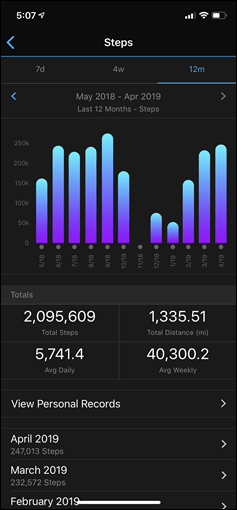
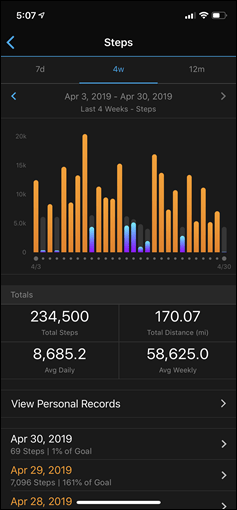
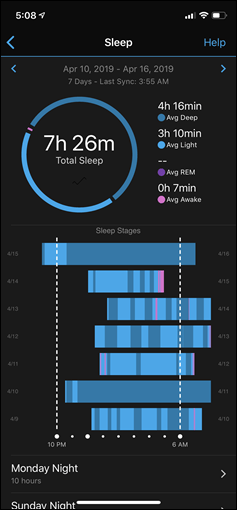
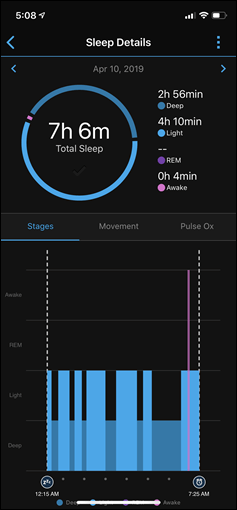
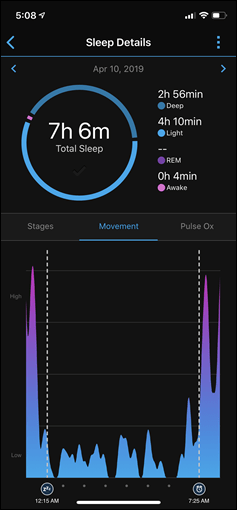

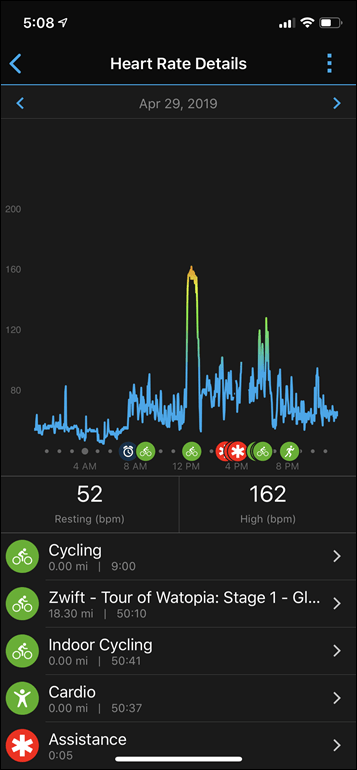
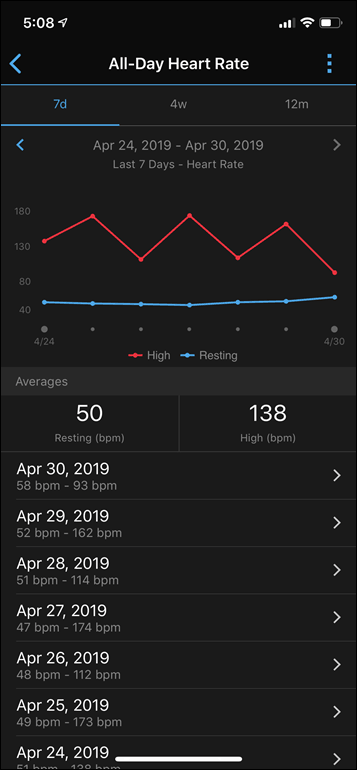



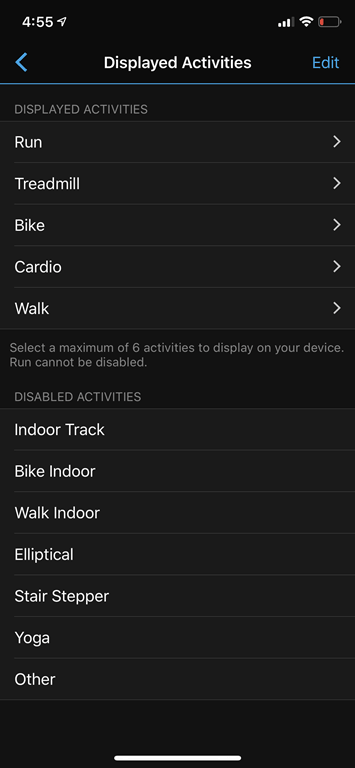















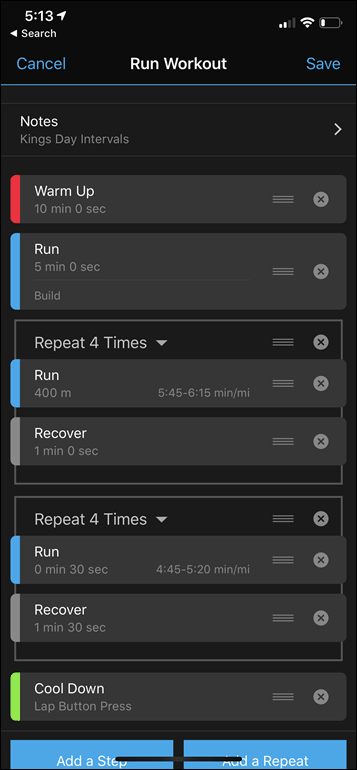

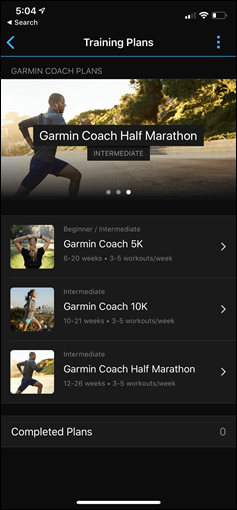
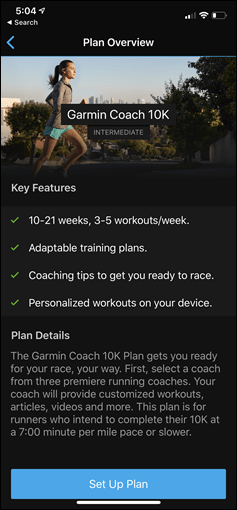

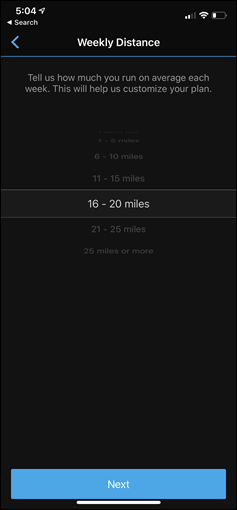
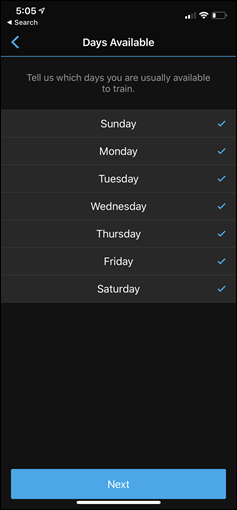
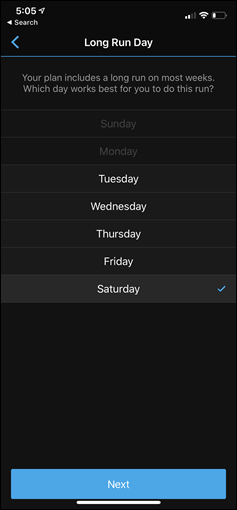





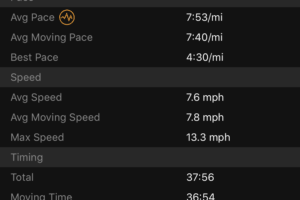
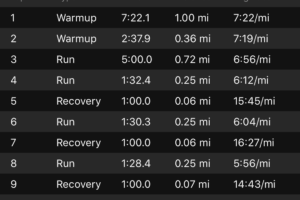
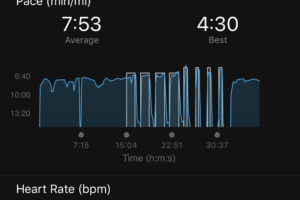
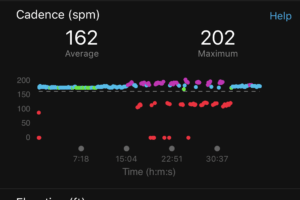
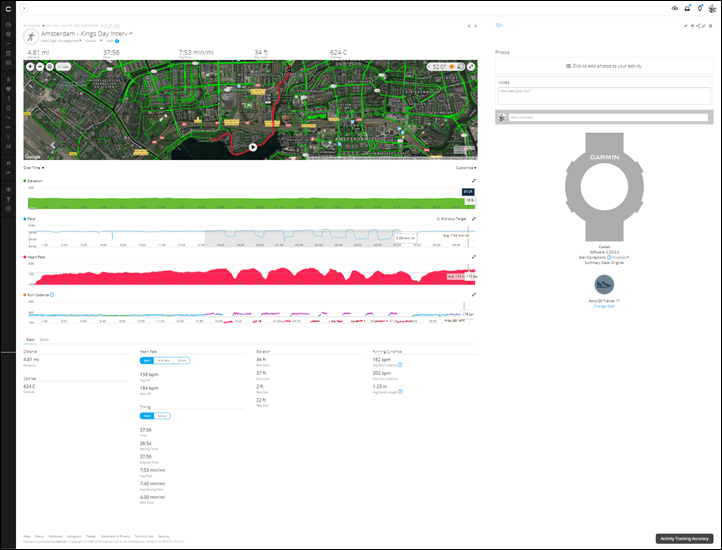
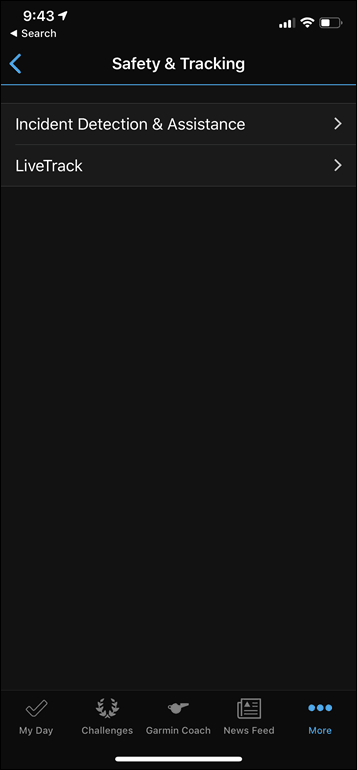
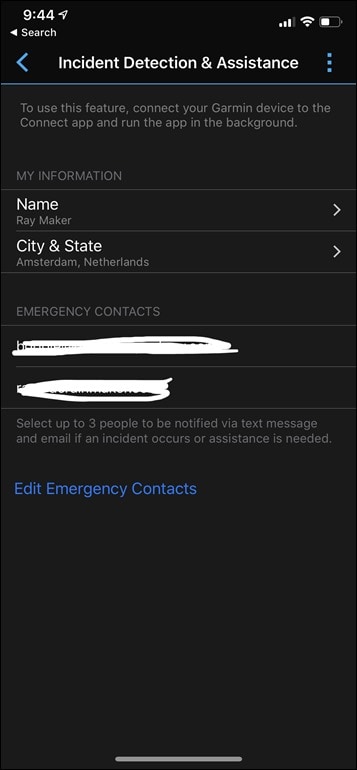

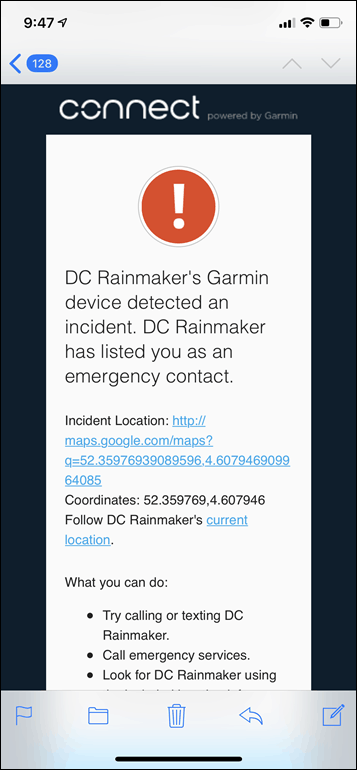
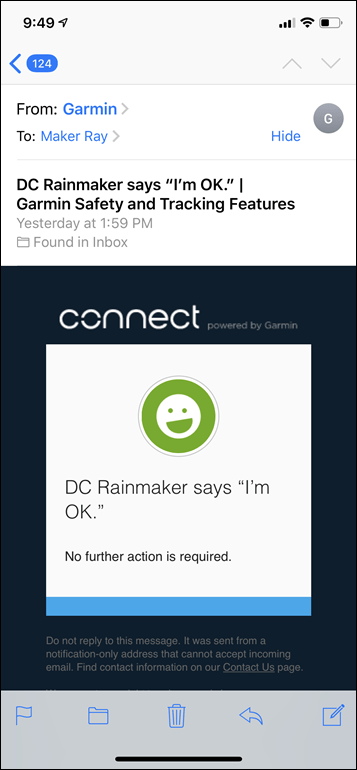

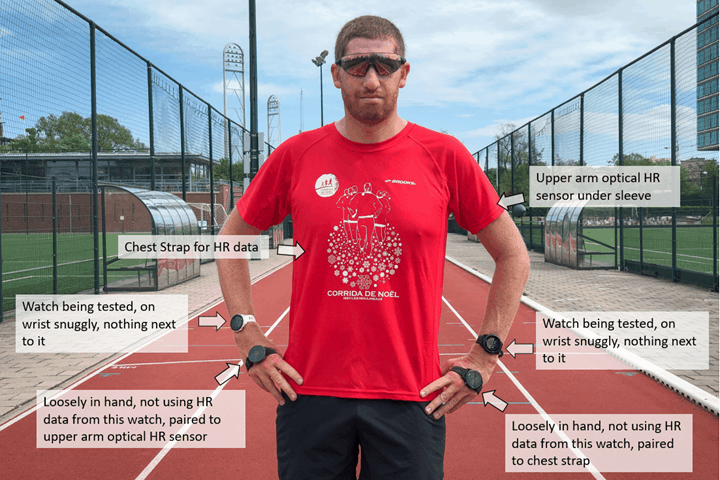
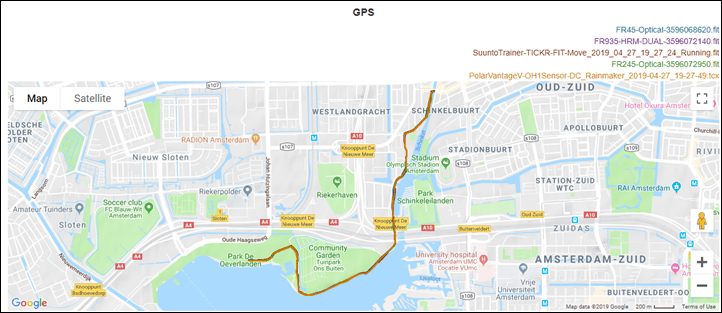
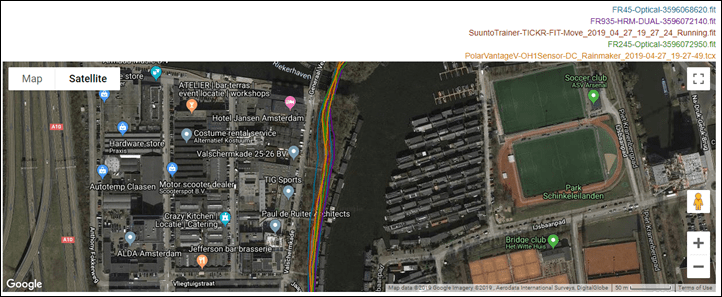
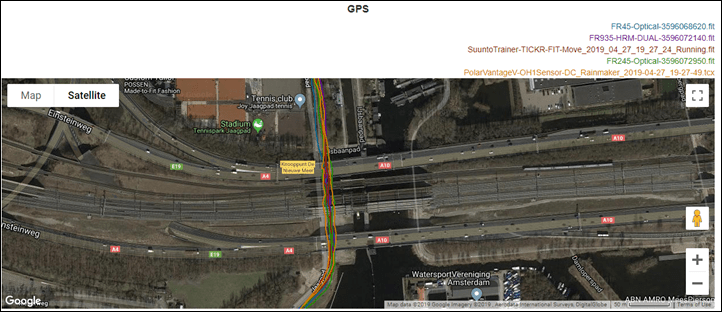
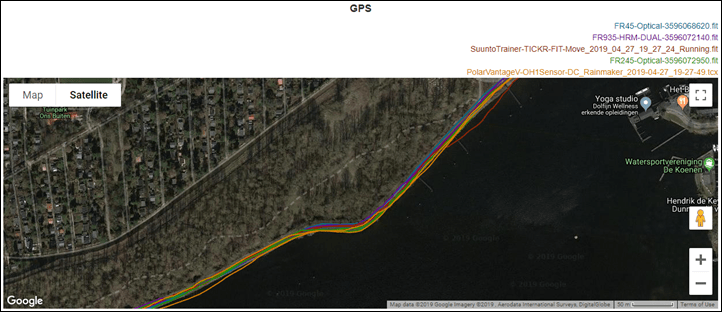
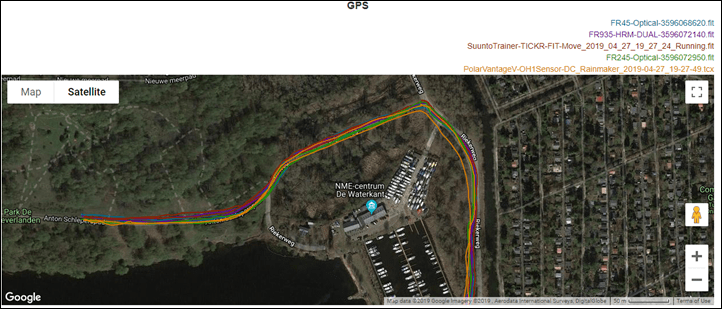
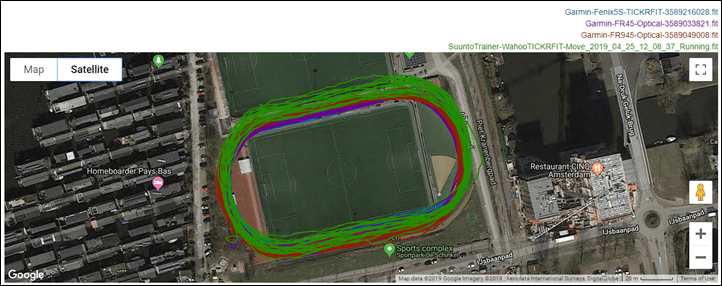
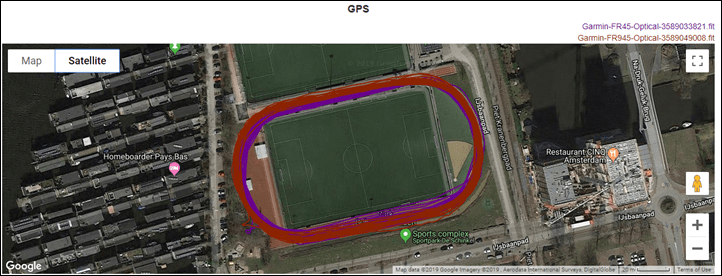
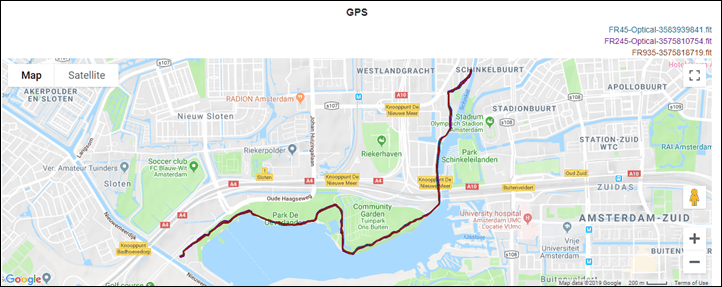
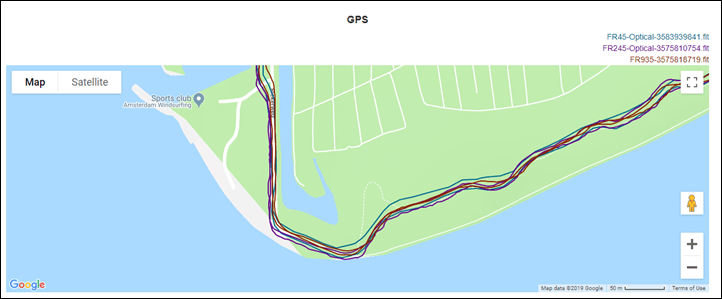
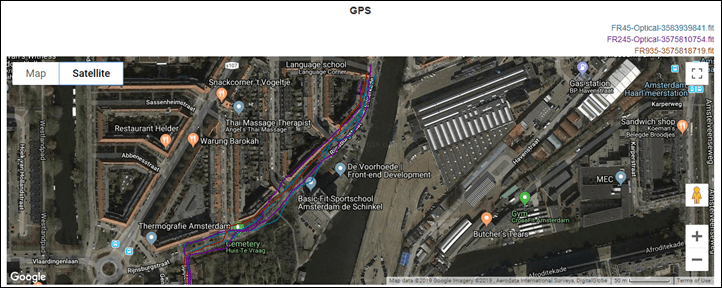

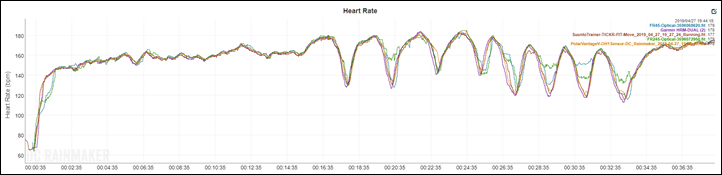
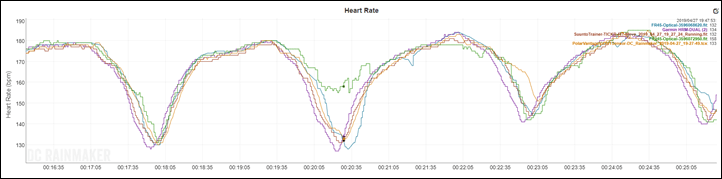
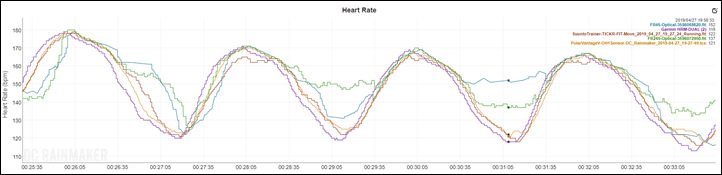
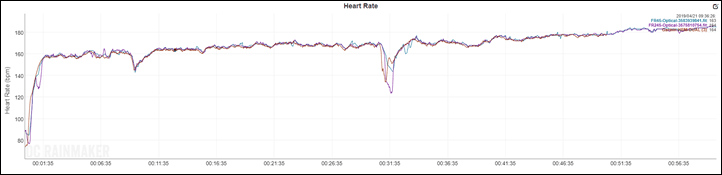
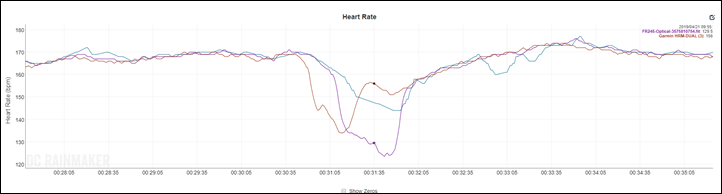
![image_thumb[39] image_thumb[39]](https://media.dcrainmaker.com/images/2019/04/image_thumb39_thumb.png)
![image_thumb[41] image_thumb[41]](https://media.dcrainmaker.com/images/2019/04/image_thumb41_thumb.png)

























Great work Ray. Thanks for all your review efforts.
Battery life with GPS 13hours – is it with OHR on ? what time you expect it is with Optical Heart Rate turned off?
thanks
Andy,
The 13 hour spec is with GPS and OHR turned on. We do not have a specification for GPS without OHR, but this would certainly increase the battery life. My apologies that I do not have more concrete info to offer.
Garmin-Blake, what is the anticipated battery life with “typical” usage?
hi Garmin-Blake,
thats fine, I just needed some approximation..
one last thing came on my mind – is there any possibility to display the data name tag during workout ? Ray says, that only numbers are displayed, and when you go from screen to screen, the names comes out, and then are substituted with actual values (but the names disappear. for example PACE, DURATION, its shown only by 2 numbers placed in rows, no text around). can this be set up in garmin app or in the watch itself ? that on the display it will be every time like PACE 5:30, DURATION 30:00
In Smartwatch mode you get up to 7 days before needing to charge.
The rest would depend on how often you typically etc and turn on battery intensive features like GPS.
Changing brightness and various settings also factor into this.
A short 45 – 1 hr run probably eats about 10% of my battery maximum.
When I was doing 3 runs a week including a long run during the weekend I probably had to charge every 4 days – But that was me never taking my watch off in between.
*typically run :)
I have the same doubt.
I think you have some place holders for pictures still in there.
Grr…fixed!
Hi Ray,
As only some of Garmin activity trackers support stress score is there any chance that you include it in the comparison tool (same could be for stairs/floors count, so maybe provide new section about fitness tracking details)?
Yeah, that’s one of the things I want to add in there. I’ve got a small list I want to add, was just sorta waiting for this sweep of product reviews to come out to add them (and then go back and update boatloads of older products).
I like that they added Connect IQ watch faces….but they should also allow Connect IQ data, and data screens. I think that would make this watch what most people are looking for. I am seriously considering this for my daughter who will start running more frequently soon.
What, no 1-second recording? Ugh!
Can we get a size comparison with other watches. My wife is not a fan of the “bulky” FR225.
eeks, yeah, that’s a bulky one.
Added to my list tomorrow to shoot comparison photos!
Please include some pics of it on the wrist! Trying to decide between 45 and 45s, I want a smaller profile watch but they look pretty identical from the shot you posted.
Thanks for the review!
Here ya go – pic #1 – this one side by side on wrist. This is a FR45 (not the FR45s, as I only had those for a short period of time), compared to the FR225. Man..forgot what a beast that thing was!
Pic #2 – standalone of FR225
Pic #3 – standalone of FR45
Wow that makes a huge difference. This one, or the 45S would be a great upgrade. Thanks!
Hey Ray, could you please make a on wrist comparison between the 225 with both 245M and 945?
I’m also trying to move on from the 225 and if the 945 is in the same size/weight class, I’ll go with the 245.
Thanks!
OK I get that the FR 225 is much bigger than this watch – but when I think of a “beast” I think of the old FR 205/305!
Is it possible to power off these watches? That would be a huge bonus compared to Garmin’s lower end trackers and to many competitors.
Yup, just hold down the upper left button for a second, and then select to power off.
Noob question! For some reason I’m not seeing the coaching option in the app. I have the FR235, I assume something is out of date. Anyways, you said that Garmin Coach features are offered for pay elsewhere; well, where can I find them? Do these other services sync workouts to the watch?
Thanks!
Mark – look at GraminConnect online portal. Expand Training > Training Plans. You will find Coach plans there. Once you answer a few questions online and start your Garmin Coach plan – it will synch to your app (and workouts will sync to your watch). Not sure if it is possible to start a Garmin Coach program from the phone app directly. But the online portal version definitely works.
Hope this helps!
Michael
I don’t think the FR235 is compatible so they’re not even showing me the coach options. I’m not sure though, I think I’ll email their customer support.
Devices Compatible with Garmin Coach
fenix 5 Series, fenix 5 Plus Series, fenix Chronos, Forerunner 645/645 Music, Forerunner 935, MARQ Series, vívoactive 3, vívoactive 3 Music, vivoactive 3 Music (Verizon)
Link:
link to support.garmin.com
TrainAsONE link to trainasone.com plans work with the FR235 (though you need to copy the workout files to the watch via USB)
I like that the FR45 has the option for custom workouts. I currently have the FR35 and that makes my life difficult sometimes when I have a mixed rep/interval session. I always have to break the workout in half so I can get everything recorded right. This is especially true since I don’t always have access to a track and don’t want to constantly check my watch waiting to get to the right distance so I can hit lap key. This makes me wonder if I should just upgrade to the FR45 or drop the extra $100 for the FR245.
Any advice from anyone? I run about 50 – 70 miles a week and do mixed workouts like a tempo run followed by a few 200s or 400s (basically I follow Daniels’ plans).
One question I have is about the treadmill mode. I thought I remembered reading that you could adjust the distance run on the watch instead of only being able to in the Connect app. Does the FR45 have this option or no? It’s not a big deal, but it would be convenient for maybe getting it to learn the difference between my outdoor and treadmill stride length.
Some of the images are larger than normal. e.g. DSC_9889.jpg is 13.7 MB
So, basically, what is best overall garminrunning watches to date? How to choose between 245 and 45? What is your opiNion?
Thanks!
Announcement of FR45 model makes a really hard decision whether vivoactive 3 is still worth its money. When you skip swimming abilities (if one doesn’t swim) the main difference is full Connect IQ support in vivoactive 3, although FR45 has newer optical heart rate sensor as well as some additional features not present in older model. Looks like we have to wait for vivoactive 4…
It is interesting what Garmin is doing with their “low end” Lineup. I have a Vivoactive 3 Music and reading this review made me think FR45 is a Vivoactive 3 Music with… 2 (presumably rather big) new features added: lower power GPS chipset and new sensor (pulse OX!) and some features removed: music (I don’t use it but some might), payments (same; live in Germany, only 3 banks support it here), Bluetooth sensor support (wonder if that is an error in the review? I have a speed / cadence connected to my Vivoactive 3 over BLE so surprised that FR45 would not have that feature), and pool swimming support. If you don’t swim – great. But otherwise that last feature alone seems like Vivoactive 3 (music or otherwise) would still be a decent choice. I love data filed legibility more on FR45 and possibly button interface is easier to use than touch… but I do occasionally swim and would not want to give that feature up.
I am really wondering when the vivoactive 4 might come. The vivoactive 3 ticks all the boxes for me but a better heart rate sensor is always welcome…
I totally agree with you.
The 45 is perfect for me and the 245 is too much for my running hobby.
I wish the 45 would have a music version, otherwise it’s +150$ for the 245M.
I just noticed the “music controls” feature on the Garmins (i don’t know how i missed it before) and i think it will be good enough solution.
Can the phone pair with both the watch & bluetooth headphones ?
So this watch has major features and better sensors then the high end Fenix line, and Garmin could add at least the features (body battery) but doesn’t do so? This is just getting ridiculous…
Yeah, I agree – I don’t at all get why things like Body Battery that are offered in sub-$200 units are withheld from people spending $800 on Fenix 5X+.
Thanks for your review! The question about smartwatch (Samsung, Fitbit) vs real sportwatch is indeed a difficult choise. It may be an ‘cheap’ Garmin but it still is kind off a lot of money.
Thanks for the tons of reviews.
Regarding the Garmin Coach you write “However, this is far beyond what we’re seeing from any other manufacturer for free. ”
Does that mean it’s better/has more functionalities than the Polar Running Program?
Yeah, the main reason is the customization and the dynamic nature of the workouts once it gets the initial test data.
On the flip side, I do actually like the way Polar does more of the training data processing in terms of goal towards targets and expected race pace.
Might make for a good post comparing them…
What I really like about Polar plan is that it’s HR based, which is option I prefer. I wish Garmin Coach would be HR based as well.
Right, that’s exactly the kind of information I would look for in a comparison.
It feels like the whole software, training and analysis environment should play a significant part in during for a watch, at least for the ones who don’t want to pay for additional 3rd party services (yet).
But I’m unable to find a side by side comparison of features / usability / strengths. ?
Maybe soon here?
Hm, apparently Garmin thinks 45S should not be available in black? I got a small wrist and neither of the 45S colors appeal to me.
I agree, I wish the 45s came in black or blue ?
It does now! I just bought one. I am not a fan of huge wrist watches, and the 45S is by no means dainty.
Hey Ray,
Great reviews and posted so quickly. Hows the lag on pace metric for these new releases (45,245,945)? When looking at Garmin watch reviews, a lot of runners complain at the time it takes to realize your pace has sped up or slowed down.
Thanks!
It felt normal to me. Even on the track I was getting pretty stable results within 50 meters, some of which was me stabilizing to a pretty significant increase in pace.
Ray, I’m curious what your thoughts are on the lack of contactless payments on this model and the new 245. These watches are the most mass-market offerings, so I would think Garmin would want to encourage the largest number of people as possible to use their payment method. It seems like Garmin views contactless payments as an up-sell feature, whereas the play for disrupting the role of the wallet is all about mass adoption. They need to convince as many banks as possible to support Garmin Pay, but by not putting NFC in these watches, they’re leaving their biggest possible Garmin Pay user base in the lurch.
I don’t know if it’s right or wrong but I think with regards to the current Garmin Forerunner line up – it’s missing from some of these devices to (a) help keep price points lower. (b) differentiate the line up more as otherwise devices like the 645M which was one of the first music and payments devices becomes a little redundant.
However, as a whole I wouldn’t say it’s an up-sell feature. It’s readily available in the vivo (active) series and i can see this becoming more available at lower price points with each new release… assuming Garmin stick to their current trends.
The 35 eventually got 1-second recording. Do you think the 45 will also eventually get a firmware update for this option?
Ray, Can you write something about support for emoticons in the SMS messages notifications? We recently discovered that unfortunately Garmin Forerunner 35 displays boxed question mark [?] for every emoticon used in the message, whereas Wahoo Bolt released in similar time displays very basic ones like simple smile ?. As these times many massages contains such symbols having them supported helps understand obtained message.
Yeah, I covered the emoji’s in one of the three reviews (45/245/945), but essentially, it’s variable. I don’t have a complete list of which emoji Garmin has created emoji for, though it appears to be less than Wahoo. Wahoo isn’t complete either, but definitely has a few.
For smile’s, i get some on the FR45/245/945, but definitely not all. More often than not, it doesn’t come through. And I agree – it’s definitely something Garmin should be spending more focus on. It sounds silly, but given texting is a core benefit of a smartwatch, showing the correct emoji starts to become more and more important over time as they continue to compete with the likes of Apple.
Is the band replaceable?
Looks like there are screws to remove it, and the manual mentions a procedure to change them.
But Garmin does not list any replacement bands as accessories.
Hi,
Thank you for your beautiful et complete description of Garmin Forerunner 45/45S/245.
I really need of your advice. I am training athletics (400m, 800m, 1500m, 5000m) and I need of a watch for my cardio sessions. I also do cycling.
I think that the Garmin Forerunner 245 watch is perfect for me but do you have something else to recommand me?
Thanks.
Why no 45s with a black band? Dammit Garmin.
My Vivoactive hr just bite the dust and the 45s looks like a great replacement. But why does Garmin think that all women likes purple, I don’t get it. Why not offer it in black and blue.
Submit feedback to Garmin via forum’s etc… Never know but they might release new colours…
Do you think the new 45 is a better buy than getting an older 235 if they are both the same price? Currently debating the two.
Did you decide on one Matt? i am currently in same position and cant decide between both and actually the 235 is cheaper now ! I currently have the 220. Thanks !
I also have the FR220 and decided to “downgrade” to the FR45. Mostly it’s been a big upgrade, mainly because of the wrist HR monitor. However, after using it a couple of weeks, I’ve noticed a few features I now miss:
– The FR45 does not allow editing data screens after starting an activity.
– Auto Lap can only be set for 1 mile; no other distances or times.
– Though the FR45 does support treadmill, bike, cardio, and “other” workouts, you can only send it My Workouts from Garmin Connect that are created in the “run” category.
– So far, the GPS is not as accurate as I experienced with the FR220, even after adding GLONASS satellites. Hoping that will improve with use.
Hi,
How frequent is the 24×7 HR measuring? I find it hard to find information on this and really appreciated that you specified that Garmin Fenix 5 measures every 1-2 seconds throughout the day.
Kinda ticked off that the 45s is not available in black. 42mm is pretty big for my wrists (about 185mm).
Looking at the 45/s images in the review, are the watch faces of both the same between the plastic bezels? In other words, is it just the plastic bezel that’s wider on the 45, and the watch face itself has the same frame width?
Display size and resolution is the same according to the specifications on Garmin’s website.
It comes in black now. I just bought one. I am not a fan of big watches and the 45S is about perfect.
Hey,
you might have a typo at: “Oh, and while not in this menu, you can pair three different sensor types to the Forerunner *35*: External HR straps, […]”. I think it should be *45*.
Do you know if Polar H10 and OH1+ can be connected to the Forerunner 45 /245?
Regards,
Kilian
Is there a way to support you with a one-off donation? I jump on here every few months and really appreciate the in-depth reviews. But I don’t want the CleverTraining thing.
link to dcrainmaker.com
I love how the 45 as a lower model has Garmin Coach compatibility. I’m a big fan and managed to shave off 7 minutes of my 5k time earlier. I’m starting the half marathon plan next week. My experiences: link to myrunnerslife.com
Hi – thanks for the great reviews. One question though. I really like to run with the Heart Rate Zone screen on (my wife’s) forerunner 235. I’m about to buy my own watch and will go for the 45 if it has a similar screen (with the coloured zones round the edge and big heart rate number in the middle). But I’m not seeing this on any of the images on your review or any others I can find. Can you tell me if it has this screen view? Or maybe only the 245 has it? Thanks again
If you go to Activity > Run > Settings > Data Screens > You should be able to enable HR Zone Gauge as an option.
You can definitely still navigate to the main menu’s when in an activity anyway so you are able to pull up the HR widget.
Thanks ! So it’s just like the screen on the 235 then I guess?
Your comparison chart said forerunner 45 has a virtual pacer, but other websites say it doesn’t.
No virtual pacer on the FR45.
Thanks for this amazingly detailed review. You answered way more questions than I thought I would have. Just one detail: you mention all the sports the F45 can track, but one of the sports I currently use my Polar m430 for isn’t listed: rowing. Do you know if it’s somehow possible to add it?
I noticed this too, would really need data labels displayed continuously. Don’t want to be running along and trying to work out what everything means
Forerunner 735xt or forerunner 45?
Got my hands on one of these and unfortunately, it’s been a pain! After I did the current update on both the watch and Garmin app a few days after I got the watch, it now randomly and frequently disconnects from the Garmin app. Texts and emails still come through so I know it’s specifically the app. There will just be a ? next to the device in the app. This has happened during two runs in which I use the Live Track for safety so my husband wasn’t able to continue following me through the rest of my runs. I tried re-downloading everything and it helped for 2 days, then is disconnected again and I can’t get it to connect again. Garmin support has not been helpful at all!!! Have you heard that they’ve been having issues with it because I came across a couple others who are having the same issues. Ended up ordering a new one and sending the old one back in case it’s just faulty.
Also, for the run/walk interval training, you don’t have the option to have the alert make a sound, it just vibrates which is stupid because sometimes I don’t always feel the vibrate alone. My other two Garmin devices had this option. Come on Garmin!
Hoping I just got a faulty device because I otherwise love the size and style of the Forerunner 45s!
Do you know if the battery display on the FR45 just displays in certain intervals? Mine just went from 60% to 40% this morning.
Thank you for your excellent review, as always! Though there is much to be loved about this watch I am really disappointed to find out that the datafields on this watch are not labelled (max five screens of each three datafields in different configurations).Also no icons (for instance for heart rate) in the data screens. So you have to memorise what number means what. To me the datafields are my main interface to the watch during my runs. We do own a FR15 and in this important respect the user experience has not improved unfortunately.
I was hoping the watch faces could help out there but as far as I understand those only comprise the watch part itself and are not very useful while running.
I just read your review on the Polar Ignite. Very interested to see how that one compares to the FR45. (specifically in what you see on display when running :-) )
Very good information about the 45!!! I think this not-topmodel of Garmin Forerunner is already a very good device. Most runners do not need to buy a more expensive model.
Hi, absolutely love your in-depth review on the FR45! It disappoints me though that Garmin had omitted the barometric altimeter from the watch (even the cheaper vivoactive has it).
My question would be, would it still be possible for me measure height or stairs climb using the watch paired with some other third party app or devices? How did you manage to pull up the Floors Climbed and Descended on your activity stats?
No 3rd party device connectivity there. The stairs/floors climbed likely came from a secondary watch I had on my wrist at the same time (so stats merge).
I agree it’s always been funny to me that the cheaper activity trackers have it, while more expensive ones don’t. Then they get it again when they get really expensive.
Thanks a bunch for the clarification! Having said that, is the Garmin barometric altimeter any good? I’ve read quite a number of reviews saying it lacks accuracy and not worth cryin over ??♀️
Oh, not tracking stairs correctly is a real bummer. I am trying to decide between FR35 at $90, FR45S at $115 (employer deal) and maybe VA3 at $150 for my daughter. I like the incident detection and Pulse/ox of 45S and accelerometer to track treadmill (maybe VA3 has it, I’ve never used though)
I love the Google Maps turn-by-turn navigation screen on my Pebble Time using the NavMe app, which I find awesome for cycling round my city.
The Pebble Time is close to death so I need a replacement and this looks ideal.
Does the FR45 have an equivalent turn-by-turn navigation feature because if it does, I will definitely buy…?
Thanks for any advice.
No navigation on the FR45. It just records your route for later review on a website or app on a separate device.
There’s a ConnectIQ app that does something similar like that NavMe app (called Maps Nav on ConnectIQ and the Android companion app is called Nav Garmin)). But the FR45 only supports ConnectIQ watchfaces, you’d need a watch that supports ConnectIQ device apps, like a Forerunner 235/245 or a Vivoactive 3.
One thing I miss on the 45 is auto-scroll through the data screens during an activity. I mount it to my handlebars and have to take one hand off to press a button. My older vivoactive had this.
Thanks, answered my question exactly, all my older Garmin’s had scroll, what’s up with that?
Thanks for excellent review. Amazing detail! Here in the UK no one puts nearly as much effort as you have!
I bought a FR45S based on it and am very pleased with it.
Only problem is that when I go to “step details” page of connect software, in the middle of the screen I just get fields showing: “distance” and “calories” but NOT “stairs climbed” and “stairs descended” as shown in the first screenshot of your review.
I cannot find anything relevant in the manual and have called Garmin (Europe) who have told me the FR45 cannot record stairs climbed or descended.
If you can solve this riddle I would be very grateful. Keep up the wonderful work!
Hi, thanks for the excellent review. Seeking to upgrade from my FR220, I think this watch suits my purposes exactly. While I am not a beginner runner (past 35yrs or so), my running regime is now quite basic as a 50yo and so don’t need the complexity of a more expensive watch. I also really want the fitness tracking aspects – heart rate, sleep, steps etc just to track my general health.
Question on the Lap settings:
1. I see that I can select lap intervals of 1km / 1mi but can I set increments eg 0.5km, 1.3km etc or is it set to 1km / 1mi?
2. While auto-lap is operating, if I randomly select a manual lap-point, will the auto-lap measurement then reset to being from that manual lap-marker (like my FR220) or will it continue as if I didn’t press the manual lap? My preference is that the auto-lap will continue to record every 1km regardless of my manual lap-presses.
Thx again
The auto-lap can only be set at 1km / 1 mi, unfortunately. I think the auto-lap begins measuring the next lap after the last lap is recorded, whether automatically or manually. So, if you press the manual lap at .5km, the next auto-lap will be 1.5km.
Does the 45 support audio prompts of HZ and pace and does it display training effect? Also in structured workouts, does it display a custom screen like the 645?
Bob Canavan
I just bought my wife a 45s. The watch face she likes doesn’t have a battery gauge on it. I “think” the watch died last night as it ran out of battery. She said she didn’t get any low battery notifications (it’d been about 5 days since the most recent charge, no activities had been done). I know all the other Garmin’s I’ve had had a low battery notification but I just wondered whether this one does? Surely it does…. Can anyone confirm?
More of any FYI/request, I had a check of Connect IQ. None of the available faces were that great. If anyone wants to make a face that looks like the stock analog face, but has a battery gauge in it, that would be awesome :)
I have the same complaint, but I found that if you long-press the UP button, it brings up the battery gauge. Yeah, you have to hit the button to see it, but it only takes a second.
In the “Other” mode, does the watch read from a cycling cadence meter?
Can you see your average heart rate during a workout? This is a key feature for due to health insurance rewards programs.
Yup, you can add the ‘HR – Average’ field to any data page. You can also see it after the fact as well.
I just bought the FR45 but there is no ‘HR – Average’ data screen option, only current Heart Rate and Heart rate zone :(. Is there a way to add additional data screens?
I figured this one out. When pausing your activity it rotates through many summary statistics and average heart rate is one of them :)
Not ideal but at least I can see it before stopping the activity.
Hi
How do you do this, as I can not find AVG HR as a data field option to add?
In your video above @ 11:39 you most definitely did manage to do it
I just bought the watch and love it …. well loved it.
Got a ‘surprise’ … that do not know if was known / published before.
I had to go ‘out of country’ … without access to data plan (ie, roaming set to off) … and to my surprise … the ‘connection’ between FR45 and phone … was not good at all.
The app asked me each time to ‘register’ / ‘re-pair’ the watch (as it would have never been paired)
The app did not show heart heart and other stats ; only steps.
I checked with Garmin Support … and they told me that this is the expected behavior.
Only when phone gets access to internet (through wifi) would the watch be sync’ed with phone (with internet)
Is there a work-around for this ? I would have thought … that internet was not required for watch/phone to work.
People from Garmin (particularly the Product Manager of FR45) … can this be fixed ? It does not seem to make sense.
Note that you can still sync/view when you’re on WiFi, such as at a hotel/airport/cafe/etc…
Unfortunately, requiring an internet connection is pretty much the norm these days for syncing sport devices. You can plug into a computer (sans-internet) and download the files though.
Thanks Ray ; trying not to bring a laptop to my trips :-)
Indeed, … I understand that “internet connection is pretty much the norm these days for syncing sport devices” …. yet, as far as I understand the technical part … this is not really required.
In other words, the small Bluetooth network of 2 devices (smart-watch & smart-phone) have everything required for a complete user-experience
Once the phone has internet access … the phone can take to synchronize the data from phone to (Garmin) ‘cloud’ using either wifi or data.
It would be great from somebody from Garmin (Garmin-Blake, for example) … to comment … and better yet … to raise this scenario to the FR45 Product Manager
Yeah, the main issue isn’t so much just the simple off-load of workout .FIT files, but rather everything else. For example, the daily activity files (also .FIT) – then the sleep data. Then other physio type data. Again, all by itself offloading isn’t an issue, but then comes expectations around getting that data enumerated.
So without internet access there would be no maps (again, probably not a huge deal), but a lot of the other metrics Garmin wants to double-check if you’re on secondary devices for TrueUp to calculate the data.
It’s a tough one. I agree I think a good line in the sand is at least allowing simple offline sync of just the workout files, but perhaps not trying to boil the ocean for all your other daily metrics (sleep, activity, steps, stairs, 24×7 HR, body battery, on and on and on).
Upload to garmin express. You won’t be able to analyze though.
Thanks ; that would mean to have access to a laptop …. when travelling … try hard not to bring a computer
Sorry but that’s the best you can do. We can’t fix it from our point of view.
Since my FR 35 optical HR sensor got dodgy readings and warranty already expired I got an option from Garmin to give the faulty unit in and get a bonus towards purchasing the FR 45.
The device is an upgrade compared to FR 35, except battery life is significantly lower in normal BT/HR mode. It is as declared though, so 5 days it is.
The thing I REALLY miss and I don’t know if it exists on these newer units (FR 245, 645 etc.) is the ability to use the Quick notification actions on some Android notifications. Back on FR 35 they added quick actions like “Mark to read”, which marks a message as read on the phone. On the FR 45 the only action is “Dismiss”, except for the phone calls where you can also “Accept” it.
Ray do you have any information about this or maybe if you can ask someone at Garmin about it? I’m surprised this was a feature on the FR 35 model, but not on the newer one. I posted on Garmin Forums as well, but didn’t get any answers : link to forums.garmin.com
Is the FR45 compatible with the Garmin “Running Dynamics Pod” (different from the footpod)? If so, can it pair to both at the same time?
No, unfortunately not.
OMG, just have to give everyone an update on our experience with the 45s. I bought The Wife(tm) this one as a gift, as it was the only one she really liked the size of. It has been incredibly buggy. Battery drains from 40% to 0 in nearly no time during an activity. So much so that she pretty much only trusts the watch for a walk/run if she’s put a full charge in it. In addition, when the battery dies, the watch loses all her steps during the activity, all calories are forgotten, and all active minutes… poof gone.
To us, who have built software all our lives, this feels like a huge software bug. The watch’s #1 priority should be to record steps, then heart rate so it can calculate active minutes and calories. It *should* record those stats regardless of whether it’s recording an activity or not… and so if it’s battery dies partway through a hike/run/walk/whatever that it doesn’t lose your basic data. Sure, it might not record the last 15 minutes of your run, but when it gets re-charged it should really not tell you that you only walked 100 steps for the day when you walked 10 miles.
We’re wondering if this is an artifact of Garmin’s software trying to limit the IQ features, or if this watch is just so low on processor that it can’t handle doing the processing it needs to do.
Anyone else have these issues?
Not really. Have you contacted Garmin about it ? I’m sure you’ll get it replaced without issue.
I am happy with this watch , I have been using it for over a month now. Although the stats above say the heartrate monitor does not work underwater, I swim in the gym pool using the cardio setting and it gives me what I think is accurate heart rate while I am swimming.
It is nice and bright so I can see it clearly under the water when swimming. I am a casual runner and swimmer who enters a handful of races a year, and I think this watch is perfect for someone who does not take training too seriously.
Hello Martin,
I thought that this watch could not record anything related to swimming. CAn you get the distance, etc. ?
Is that related to the geos? (I’m in France and not sure this watch has same features here).
Thanks!
Hi.
The GPS is not enabled when you use the Cardio setting, only heart rate and time. I have not actually tried using one of the settings with GPS on it in the pool as it is indoors as well, it would nice if it could as I lose count of the number of lengths I swim all the time.
Thanks a lot for this full review.
I’d like to know how to display during a run the duration, distance, current pace and average pace?
I understand only 3 parameters can be displayed at a time but how to get these 4 parameteres easily displayed while running?
Thanks a lot !
Sadly you can’t, only max 3 fields per page.
Hi
Thank you for a great review on FR45.
My questions are
1. can i connect my polar h7 (only bluetooth) chest strap HRM to the FR45 ? (Your video said i can, however the write up in detail mentioned only Ant+ no bluetooth- where it also said FR35 and not FR45 so i am confused about that( i added a snapshot of your write up page) Please clarify, thank you.
2. How buggy is the overall system of this watch, reading through so many comments, it looks like the product/software aint stable to rely on ? In fact Garmin’s product forums are full of questions on all their products
3. Does it allow for silent vibrating alarms ? One feature i am looking forward to wake up without waking up my spouse.
Thank you again for your time going through my questions.
Regards
Alex
Regarding the alarms…
… yes, it has silent vibration alarms
The easiest way set up the alarms is in the Connect website site
there you can easily configure the alarms:
– time of the day
– days of the week
– mode (vibrate, sound)
You also have more than one alarm, and enable / disable them
After … simply sinc FR45 and alarms will be active
Cheers
A-
Hi, as always, great review – always come to this site before i buy anything techie :-)
So, foreunner 45 arrived this morning, and while I am pleased with the fit, with the metrics etc, and everything seems to work seamlessly, I’m just a bit disappointed in the display – it just seems a bit dim, or lacking contrast. Every review photo, every video on youtube the watch seems to be bright, the colours stand out, while mine seem a bit saturated (its as if I still have the plastic label over the face, that probably describes it quite well).
I’m wondering if theres something in settings, or on the various watch face apps, that just increases the brightness that I may have missed, or are all the photos a bit a trick of the light?
“washed out” is how my partner has described it, which fits perfectly !
Yes I thought that – wondered whether mine had a fault, and I would say it’s still not very readable unless well lit. Don’t know how much it varies from watch to watch. Pretty sure there isn’t a setting – couldn’t find one anyway.
Great review. I have decided to go for FR45 (sport tracking is my need) instead of iwatch 3 (me being an apple fan)!
Hopefully the watch is as good as your review – fingers crossed!
Thanks to your review. I have been using it for last 2 weeks and i think i have made a wise choice. I would recommend this to anyone who is at a basic to intermediate level athlete.
It has everything you may ask for.
The points that helped me make the choice were
1. GPS battery life
2. VO max (which is missing in G-Instinct)
I have used Garmin running watches for some time – generally the lower end range. I had had simple issues with the build quality on the watches I have used – so on my Garmin110 and 210 the straps broke within a year (or normal 3-4 x a week running only). This has been a pain, since getting new straps of backup support for older models in not always easy here in South Africa.
So my question relates to the build quality of the unit. I understand the FR45 is a new product, but do you think the strap and housing will last? Is the strap interchangeable with non-Garmin watch straps?
Concerning the GPS accuracy comments – we can all be very thankful the the USDF has not turned on Selective Availability again! Small mercies. Those who worked with Differential GNSS pre 1999, we are just thankful we dont need to post process or work with base stations any more! Lol.
Looks like a nice watch and I’d take it over the 245, except for the way the strap attaches. Why can’t they just make it a standard attachment so people can put any watch strap on it.
Hi,
I use a coach that’s sets my training via trainingpeaks. Does the watch add these to the calendar or do I add them manually
The watch auto syncs once you choose for the workouts to be sent from your mobile device to the watch.
Hi Charlie,
So if I am correct. Structured workouts from trainingpeaks go straight to the watch. Then if selected the watch does the rest.
Cool
No more writing them on my hand.
Yup!
Watch is great apart from one annoying aspect – you can get the watch to display live speed / pace data using a footpod rather than GPS (which I find better for pacing as it’s more responsive and stable than the GPS pace, in my experience, esp. if the GPS signal is poor for any reason). However, as far as I can tell when ‘pace’ is selected the watch only displays this in 5 second increments (unlike, say, the Forerunner 610 I was using previously)…this is pretty frustrating, and on the 610 the 1 second pace increments were fine without being too twitchy. 5s per mile variation in pace is quite a lot over a race distance (especially for shorter races), 5s per km even more – and the device now continually flicks between e.g. 6m30s miles and 6m35s which is pretty annoying.
Becasue of slight innaccuracies of the foot pod this is the best it can do. I guarantee you that the GPS is almost always more accurate than the foot pod as the foot pod goes off stride length (which can vary between climbing and descending.
The FR45 shows the GPS pace in 5s increments also, so it’s not related to the footpod in itself, rather I think it’s a display choice Garmin has made. In terms of accuracy, this is not really about accuracy over all distances and terrain (although in my experience a calibrated footpod can often be as accurate (or more) than the GPS esp. where signal is mixed) but rather about reliable immediate feedback on current pace, and the footpod is better at this. The FR45 could potentially show 1s increments, because the 610 (a much older watch) displays pace in 1s increments. This obviously isn’t ‘real’ 1s accuracy, just a calculated best-guess in a +/- 5s (or more) error range, but this almost doesn’t matter – when you’re pacing using the watch rather than race markers the 1s increments are more useful than 5s jumps. Perhaps the 5s choice is to smooth the GPS pace, which always seems more jumpy than that derived from the footpod.
What’s interesting is that when the pace data is viewed Garmin Connect, it shows up at 1-second resolution. So the watch must know the pace to the 1-second increment, but for some reason Garmin decided to round it to the nearest 5-second increment during the actual activity.
Hi! Thank you so much for your review. I am trying to learn more about the lapping function. When you use the lap key, is there a way to make the stopwatch reset at 0. For example, if I run an interval and then hit the lap key, I would like it to reset to zero to time my rest, rather than having to calculate the rest time plus the time I have already ran. Is this possible on the forerunner 45? Thank you!
Hi,
If you create a data screen that includes lap time, lap distance, and lap pace, that will reset at 0 whenever you hit the lap key. Also, you can create custom workouts directly from the watch or using Garmin Connect that when you hit the lap key will reset a time to zero. When a workoutis chosen for a run/bike/whatever, a new workout data screen is created to assist in getting throught the workout.
I’m after a cheap fitness watch while I wait (so far _4 months) for the fenix 6x Solar.
This seems great, on sale for $200 AUD, but no navigation features… dam.
Will keep looking.
Scott – what about picking up the Garmin Instinct in the meantime? That’s down to $199 on sale right now: link to amzn.to
Can anybody confirm the size of the actual glass / display between the two, is exactly the same? it’s just the black outer-bezel which is smaller on the 45, giving it a larger viewable area? Thanks.
FR45 ($199) vs Vivoactive 3 ($149)? Looking for an entry-level watch for my daughter, who is starting to run (training for a half now) and likes to hike. Doesn’t need high-end features. The V3 is two years old — has the technology changed enough that the newer 45 is preferable?
Hi has any tested to see if you can charge the fr45 while running
There should be no issues with that.. just get one of those charging dock cradle things that DCR reviewed a few weeks back and plug it into a portable battery pack
Any watch can be charged while running just trying to find out if this one will charge with the gps tracking and recording
Thank s for your kind information.
I have a FR45 and I rode my cycling trainer(TACX NEO) yesterday. And I got graphs as attached picture.
As you can see, heart rate graph is mess.
How can I warm-up FR45 and my body?
Should I warm-up about 20 minute every time before I start Zwift?
Hi in reply to my own question I now own a forerunner 45. I can confirm it can be charge while in active mode. The style of the charging cable will make difficult to charge while on your wrist. ?
Buy the after market flat charger. Works a treat.
Can I use the heart monitor on the 45 to send to my wahoo bike computer instead of using a chest strap?
I see you say water proof for 50m
Basically looking at this for my son to wear 24/7 that is also starting to run and that. Want to make sure he can leave it on 24/7 and I don’t have to worry about him getting it wet.
Also can’t replace the band by the looks. Mum and dad have the Fenix 5x plus and 5 so he’s used them and love them.
Love the idea of the long battery life compaired to others. $199 in aus it’s a good buy I think
Hi there and thanks for the work that you have done.I am using 45 at pool -using “other”-and i wonder if it can connect to a HRM swim and transfer data from heart, after workout?Thank you.
I have a Garmin 305 and I love it but the battery is dying…..get one hour max now. The reason I love it is it displays the four things I like to follow which are heart rate, speed, distance, and elapsed time. I don’t see that mix available on the 45. I don’t really need elapsed time but as an older citizen, the other three are important to me. Can you help?
Hi Ray,
I have a FR245 music. Following the coached runs, it always seems to give me an average speed of that segment iso actual speed. Any ideas if I can change that besides just using a personal workout setup?
Hi! Thanks for all the information, just got the forerunner 45 recently a love it. However, I don’t want to see text notifications that pop up on the watch and was wondering if you could tell me how to turn them off. Thank you!!
First of all, great in-depth no BS reviews. Thank you for that!
After reading this, and then your Instinct review, which do you prefer for a casual runner that’s just looking for decent HR monitoring and ease of use in tracking metrics (and not music/pay/needing more apps)?
Just want to work my way up to decent/competitive 5-10km times as a beginner.
Thanks again!
May/2020…$149. Ray, does ‘Other’ accommodate Concetp2 rowing? Bruce, or have you reviewed a piece that recognizes that activity? Thnx, Bruce
Great review- appreciate it a lot!
I have this situation where the watch doesn’t count my steps I take when I run a structured workout. It tracks all else normally. Has anyone else experienced this problem?
Could I use this Garmin 45 for swimming open waters? Thanks in advance for your help.
No, it won’t produce an accurate openwater swim track. It’ll be a mess, as it doesn’t have the algorithms to handle what happens when it loses GPS each time your hand goes underwater.
Ray,
Quick question: when used with the garmin footpod, can the watch have the running dynamics? or is it impossible? (and in this case i have to target the fr245).
Cheers
Raphael
Thank you, Ray. I read your report, watched your video, then satisfied, I bought the watch… and the 2 cycle sensors for winter training/preparation (indoors). I’ve been promising to get back on my bike for years now I have some motivation/inspiration. Going to check out some wireless headphones, then I’m done.
Earl Grey.
How did the watch work out for indoor cycling?
I’m considering it to replace my busted 310xt, and would love it if there was an equivalent to the quick release kits that were available for the 310, 910 etc.
Great review, thanks, and love the dry humor. Used my FR35 this morning on a part out-and-back route and the gap between the 2 paths in places (on a track in open countryside) was alarming – see pic. The FR45’s GLONASS/Galileo has to be the answer. And the color display does look nice…
Complete NOOB question: As it has built in GPS, this means I do not need to run with my phone as well if I am simply trying to track basic route and health stats as I run, is that correct? I know I would need to have my phone with me if I want to use functions such as incident reports or messaging etc. But for just running and basic health stats and gps, I don’t need to carry my phone with me in addition correct? Thank you
Nope, no phone needed for a workout! Enjoy your new watch!
My current Garmin (Forerunner 220, in service sin January 2016) is all over the place with power usage. Sometimes a 40 minute run leaves only 41% of the battery remaining — other time it seems just fine. Since I’m not certain I can trust it on longer runs / races (half marathons) I’m in the market for a replacement watch. Soooo…. for a straight out comparison — which watch is the better deal — Forerunner 45 (at approx. $199) or Forerunner 235 (approx. $169)?
The review is missing to mention that the device does display any altitude data like gained meters or current altitude. Althoug it does not have barometer this information is still available from gps data.
You might argue this is a runner watch, fair …how about trail running?
if this data is useful for anything, maybe.
great info, thanks a lot for sharing!
I have a question about number of steps. Where is this information stored? Only in 24×7 activity tracking or also in standalone records of activities (walk or run)? I thought that number of steps is included in record of walk or run activity but I don’t see it anywhere in your review sample (link to connect.garmin.com) nor in recorded walk/run activites of my friends’ various watches.
And to understand it well: the steps counter is instantly counting and reseting every day (at 0.00am)? If yes, does it mean, that number of steps is information “out” of any user started activity and there is no way to get the number of steps for certain activity?
I have Suunto Ambit 3 (but leaving them) and tried to import .fit file of walk activity into Garmin but the number of steps isn’t there (it isn’t in Suunto Movescount too).
I’ve just looked at the details of the run I did this morning, and no, I can’t see any mention of steps. Obviously it counts them, but like you say it appears to be just added to the daily total and not stored in the activity stats.
It does tell you the average stride length, so I could work it out, but it’s not ideal.
Strangely though if I search for ‘steps’ on the activity’s web page it does tell me there’s one match, but I can’t see where.
As predicted back in reply #162 I bought an FR45 to replace my FR35. And I do like it; not really making use of any additional training features it offers (too old for all that :) ) but I like the color (relatively) hi res display.
A couple of minor quibbles – unlike the FR35 you have to take it off to charge it because the socket is on the back. With the FR35 and its side-mounted connector I could hook up while working on my laptop.
And I mentioned previously that I was looking forward to increased tracking accuracy. Well, I can’t say I’ve seen any evidence of that; here’s a sample from this morning’s run, which includes an initial section covering the same path and starting/stopping at the same place. Not a big deal, but a bit disappointing, and it’s not as good as the TomTom Runner I had before the FR35. I’ve tried both GPS satellite options.
I’d still recommend it for the price.
Did you pause the activity for a lengthy duration? i.e. stopped at the half way mark.
Hi Andrew – depends on your definition of lengthy of course but max of 10 seconds I reckon waiting for traffic.
Hi, will Forerunner 45 work with Dynamic Pod or HRM run strap?
Please think twice before buying this watch. With the latest 3.90 firmware release pushed out in October 2020, the CPE (Connected Predictive Ephemeris) file update process with Garmin Connect app is broken. This affects users with no access to Garmin Express (Windows or Mac users) and means that the GPS fix takes 5 minutes instead of 10 seconds.
Have they acknowledged this and offered any fix timing? I bought this for my daughter and hope she is not experiencing the issue
I suffer(ed) from this too. Steps I took:
– Out of the box in Dec 2020, GPS fix was within 10 seconds for the first two weeks or so. Then the fix was 2-5 minutes suddenly. No fun waiting outside for a GPS fix in this winter.
– The fix for the non-accurate GPS tracking as described in DCR’s “New 2021 GPS Accuracy Issue” also apparently but temporarily fixed this one. Soon it was back to 2-5 minutes waiting though.
– Somewhere in Feb ignorant me discovered updating software not over bluetooth, but with a cable to your computer via Garmin Express fixed it. But only for a week.
– Now I found a fix through the Garmin user forum/ helpdesk. Attach the FR45 to your computer, find it in Explorer, look for the RemoteWS folder and delete it. I did this a week ago and had two runs since then, both catched the GPS within 10 seconds! Now hoping this is a permanent solution. Link: link to forums.garmin.com
Fingers crossed. I just want a simple running watch with a quick GPS fix…
Thanks Michiel!
A couple of other solutions I read about didn’t work, but this one did.
I’ve got 3.90 and am still using (just) the Connect app, and GPS fix seems ok.
I might have missed something, but what happened to the kitchen roller size comparison that used to be included on all the reviews?
Great review, as usual DC.
Quickie: is the 45s water-proof ? I like my 935 because of it’s swim abilities but could live without it’s bulk sometimes.
Yup, equally as waterproof.
I’m replacing a Polar M200 due to very low battery life. I’ve ruled out Polar units at this time and leaning towards the FR45. Should I be looking at something else in that price range? Solid GPS and OHR for cycling is essentially what I’m looking for ATM.
Hi Ray,
just a simple question: do you know if the Forerunner 45 supports auto scroll of data field screens?
I’ve been looking for an answer via google, the Garmin support side and also via the Garmin forum, but did not find an answer.
Would be great if you have the answer.
Regards,
Adri
mindblowing!!
Great review. Thanks for this.
Would you recommend this watch for stand up paddle tracking?
Will it track paddle strokes, for example?
Hello.
Yes, it will track paddle strokes.
Please look at this short session I had last Tuesday:
link to connect.garmin.com
The last graph is showing paddling stroke rate.
We were not moving for most of the time, but where we did move continuosly, the recording of paddle rate is there.
Thank you so much for sharing
Do you know if the screen is able to be replaced on the Forerunner 45?
Have had my FR45s for a year and love it- just wondering about swimming- it says water resistant but would you recommend it for swimming? ( if not, what would you recommend for tri training in the water?)
I’ve used my 935 for a few years now for swimming. It’s great. Never miscounts either 25m or 50m in my local pool. Open water it can sometimes be patchy but that’s a satellite issue where I live in Qatar. I used it at HIM Finland and it was accurate to the metre on 1.9km. I’d say don’t go for the far too expensive 945 – too much information for us mere mortals…:)
Hello.
Please note that 45S has a shorter wristband than 45. Also, the bands are NOT interchangeable.
45 Size: suits wrist 125mm – 190mm / band width = 20mm
45S Size: suits wrist 110mm – 170mm / band width = 18mm
45S barely fits around my average male wrist. It definitely does not fit at all if i would be wearing clothes – eg, when skiiing.
Has anybody successfully replaced 45S band for a longer one?
Garmin does not offer such option, and neither do the 3rd party sellers.
I would say that a tiny 45S (obviously the small version of the 45) might look strange on a large wrist.. Therefore I think not many would need longer wristbands on that particular watch.
I have a new FR45, and it drains the battery while powered off. (It lost 18% over 48 hours when powered off. Over 5 days powered off it discharged more than 50%.)
During power-on usage the battery discharge behaves as I would expect from the published data.
Could it be that “off” is not really off ? I saw an old post for a different model Garmin that behaves this way, and the advice was to turn off bluetooth before powering it off. My iPhone reports it as disconnected when it is powered off.
I have a FR35 which does not behave this way.
In any case, it’s very irritating.
After further experimentation I can confirm:
If I disable bluetooth (disconnect the phone), the the battery no longer drains when powered off.
Conclusion: The FR45 drains the battery when powered off unless you disable the phone connection prior to turning off power.
This is a bizarre design choice – either a bug, but more likely, Garmin found some way to save a thousandth of a cent by doing this.
The FR 35 does not exhibit this behavior.
The Garmin FR45 forum has several postings of people also complaining about this behavior.
I am interested in any thoughts about this, and whether or not the new FR55 does this. Maybe Ray could add this test to his testing suite.
My old FR35 which I replaced with an FR45 has been sitting on my desk, not turned off, for at least a month (probably more than 2) since I last charged it, and it’s still showing 2 bars. I haven’t turned bluetooth off. I guess it’s gone into some sort of low power mode.
Same here, it seems battery capacity is displayed in 20% interval steps.
Charge the watch to 100%, 5 minutes later is says 80%, although it might be 94% or so.
May Ray can give a thought about this.
tnx for review and
why there is such a big difference in the ascent on the track
SuuntoTrainer 0m
garmin 45 330m
garmin 945 17m
Garmin-Fenix5S 54m
I bought this watch a few weeks ago and I’m generally quite happy with it as an activity tracker with some basic smartwatch features. The only fly in the ointment is that, although you can download custom watch faces from the IQ store, data fields are not customisable on any of them (or the stock watch faces, as mentioned in the review). This falls a bit short of ‘the watch face portion of the world being my oyster’, to paraphrase the review, and I think it’s worth a mention.
It turns out I was wrong. Custom watch faces can not be configured from the watch itself, but they can be fully configured from within the Connect app (Devices > FR45 > Appearance > Watch face > $your_watch_face). Very little to complain about now!
Bought pretty expensive Garmin FR45s for my wife as a New Year present. A hell of money. At first everything worked smoothly. But just after 2 weeks a bunch of small bugs popped up, which is really annoying considering the price. Describe only one thing here. Nothing happens when I launch “Find my Phone” function on the watch. The phone (perfectly connected to the watch) does not buzz. It buzzes only if it is in Garmin Connect App, or if the screen has been switched off being in this App. What the hell? Insanely annoying! Give some advise what is wrong with this, please.
How would this fair as a kid’s option? My daughter is a cross country skier and we are looking for a good option for her to be able to track her km mostly. Heart rate as well, and possibly altitude, but mainly total km and HR.
It’s good, a lot of people have used the FR45 for exactly that purpose.
hello! thank you so much for your in depth review! I just purchased the Forerunner 45s and have a couple of questions for you if you don’t mind –
When I am in the “running” activity, and I toggle to view the heart rate data page it shows 3 numbers. In the center, bolded, shows current heart rate. At the top, it shows a number such as 0.1, what does this number indicate? And on the bottom is shows a number, I’ve seen anywhere from 0 to 199 – what does this number indicate? Above you mention 4+ options for Data Pages, how to I customize this? My watch only shows 3 data pages when I’m in an activity (distance/page/timer, heart rate, and time).
On my watch face, it shows weekly distance. Is there a way to update this to show daily distance instead of weekly? can you custimze icons on the watch face?
THANK YOU SO SO MUCH. Ive been looking all over for these answers without success so far :)
Additionally,