Back a few weeks ago while at CES 2019 I met up with the crew at Strava to catch-up on a variety of topics. While Strava doesn’t do booths or even off-floor suites, they do get a lot of miles in walking and talking to a wide assortment of companies. With thousands of developers using their platform to upload all sorts of fitness stuff, they actually have a number of companies to talk to. Mostly just catch-up and business-development type stuff, rather than direct to consumer type stuff (and honestly, CES isn’t really a direct to consumer show anyways).
In any case, at some point I got to talking to Mateo, who is their device integration lead. Essentially if you want to integrate something to Strava, all roads lead through/to Mateo. He had mentioned that a few days prior he pulled a report for how many different devices he had used to upload to his personal account over the course of 2018. Turns out he had 38 known devices (more on the ‘known devices’ caveat in a moment). Like me, he tests a lot of devices. In fact, we often compare notes if/when we’re having issues – since usually we see the issues about the same time before they hit the general population.
In any event, I asked if we could get my upload numbers – purely out of curiosity. Just as a spoiler, there’s no massive life-changing moment in this post. It’s just fun stats I thought was interesting. And here we go, for 2018, my totals:
Now there’s a couple of big caveats here, specific to new devices and how it impacts me especially:
A) If a device isn’t recognized by Strava *at time of upload*, it’ll go into the uncategorized bin: This is especially notable for many of my Polar Vantage workouts, which were done prior to Strava listing that device type (usually it’s a few weeks or longer after announcement before they show up). Same goes for some of my Suunto and Fenix 5 workouts.
B) I actually don’t upload all my stuff to Strava: For example, on every ride I do, I run three (or more) Garmin Edge units, connected to three or more power meters. That’s aside from any watches I’m using. Yet only one of those Garmin Edge devices is actually even connected to Garmin Connect. Instead, I just offload workouts via USB only (and do updates manually via WebUpdater). I do this because sometimes there’s just too many files coming in and I want to control the mess.
C) Sometimes I have test accounts that don’t upload to Strava: This is especially true of both Suunto and Polar, where I’ve got test accounts on platforms that I haven’t configured to upload to Strava. These wouldn’t show up here either.
Got all that? Good.
By the way – you may be wondering how a device is known or not known. Whether a device is declared falls first to the manufacturer, and then from there to Strava. For example, Apple offers no official way to upload as an Apple Watch via their workout app straight to Strava. You can use Strava’s app, or use a 3rd party app as I do. But that 3rd party app doesn’t show up as an official Apple Watch. In fact, you won’t see it at all below – despite me uploading probably 20-30 Apple Watch workouts to Strava. Nonetheless, for someone like Garmin, they write the name of the device into the .FIT file, and then Strava has a manual approval process for new devices. It’s a handy checks and balance system that also keeps device companies (like Garmin) from accidentally shooting themselves in the foot and ‘announcing’ a new watch before it’s actually announced. In the case of many companies (including Garmin) these devices will either be set to show older watch names (like a Fenix 5 before the Fenix 5 Plus came out). If they show as blank on Strava, that means that device isn’t in Strava’s official device name database yet:
So basically, things like all my runs with the Vivoactive 3 Music for example – have fallen entirely into the ‘Unspecified’ bucket. Or the Stages Dash. Same goes for a pile of runs/rides on my Polar Vantage series watches that either weren’t uploaded (and I had a ‘loss’ of about 5-7 Vantage activities on one unit back in the beta stage, during a trip). And things like the COROS Pace/APEX watches apparently all fall to the 129 activities within unspecified (it does appear in 2019 they are properly showing up though).
Ultimately, I officially uploaded in 2018 with 23 unique devices, but unofficially including those in the unspecified folder my guess is that I’m in the 45-60 range. Just a guess.
So how does that compare to years past? Ask and you shall receive. Here’s the 2017 stats with 30+ known devices:
And here’s my 2016 stats with 27+ known devices:
It’s somewhat interesting to see how each year the total number of uploads was surprisingly similar:
2018: 453
2017: 470
2016: 455
Yet, there was an uptick in the total percentage of unknown/unseen devices in 2018
2018: 28% unknown devices
2017: 20% unknown devices
2016: 21% unknown devices
As for doing this data yourself, you can actually do it with the Strava API, if you were of the programmatic nature. And, I suspect a 3rd party developer could probably easily develop a web app to enumerate your own data quite easily once authenticated (and in the event someone creates a little app/site to do that, I’ll happily link it here). It used to be that this data was more public for everyone (so one could see how many devices of a given type raced a specific event), but Strava has locked down most of those avenues these days (except for your own data).
Update: Here’s how to do something semi-similar with popular analysis site VeloViewer:
Once logged in and your Strava account refreshed, Select Activities Tab > Click ‘Chart’ button (right side of screen) > Click red ‘Settings’ icon > Set Type = Column, Set ‘X Axis’ = ‘Device/App’, Set ‘Y-Axis’ to ‘Count’. Set ‘Size’ to ‘None’.
This will show every activity you’ve ever done. So add a filter by clicking the ‘Show filters’ blue button on the left side, and then putting in the date range you want. Once done, you can click the blue ‘List’ button on the right side to just show only the graph. You’ll get this:
You’ll notice there’s some differences. Mainly in that the data Strava pulled for me included deleted activities (since I often delete duplicates), whereas this doesn’t. But for 99% of you, that’ll probably be what you want anyway.
Personally, I’d love to see Strava release more tidbits of data like this for entire races. Similar to how we’ve seen Fitbit show off widespread heart rate trends for viewers of the Super Bowl.
I suspect the reason a company like Strava might be hesitant to do that, is that they don’t likely want to show how overwhelmingly lopsided some of the device usage trends are – since from Strava’s standpoint each of these device companies are also partners. Still, that’s not terribly different than what we see with IDC and other industry trend type groups.
With that – thanks for reading…I’m off to add some more unknown device uploads to my 2019 count!
FOUND THIS POST USEFUL? SUPPORT THE SITE!
Hopefully, you found this post useful. The website is really a labor of love, so please consider becoming a DC RAINMAKER Supporter. This gets you an ad-free experience, and access to our (mostly) bi-monthly behind-the-scenes video series of “Shed Talkin’”.
Support DCRainMaker - Shop on Amazon
Otherwise, perhaps consider using the below link if shopping on Amazon. As an Amazon Associate, I earn from qualifying purchases. It doesn’t cost you anything extra, but your purchases help support this website a lot. It could simply be buying toilet paper, or this pizza oven we use and love.


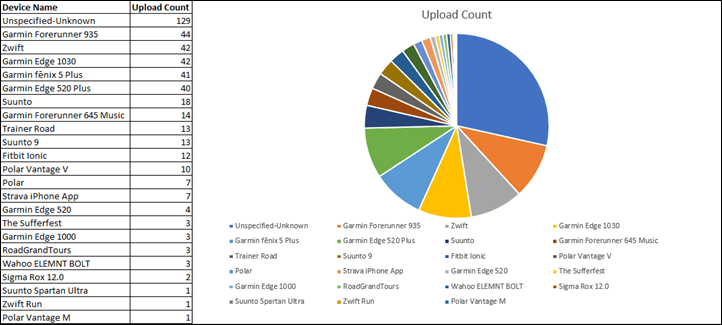
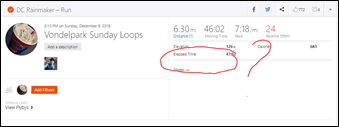
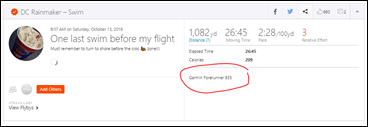
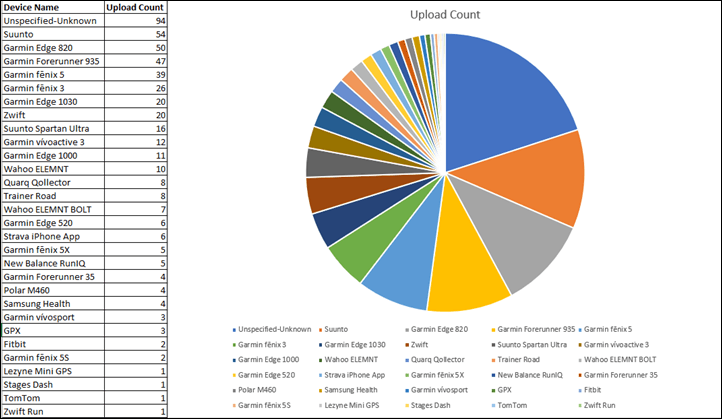
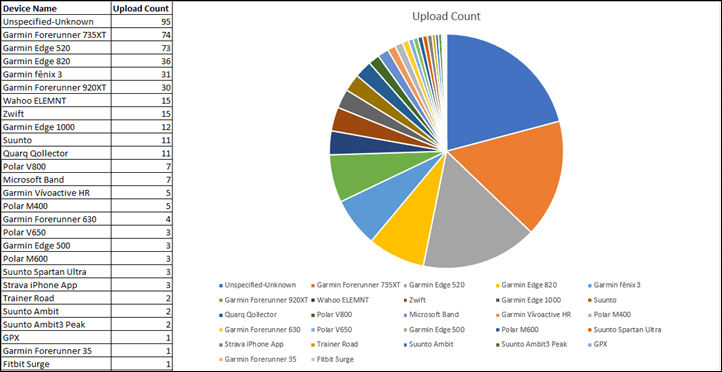
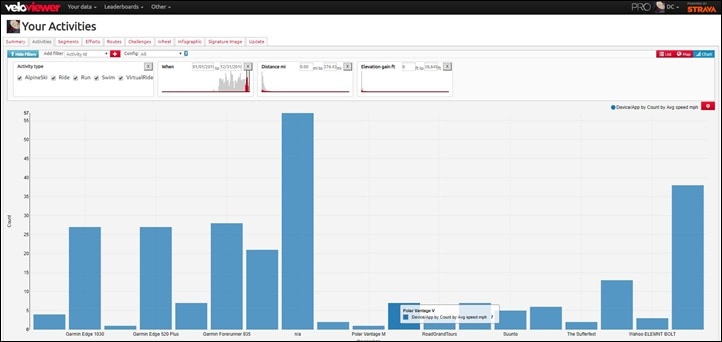
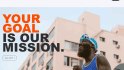



















Hi Ray,
So do you have somewhere where *all* your own activities are recorded, or is everything you do either logged across lots of different platforms or simply not recorded? I know for some people it’s of no relevance or importance, but for me as a data junkie I love to know what I’ve done over the year and even feel cheated if I have to do a calibration warm-up/spin-down without it going into Garmin Connect & Strava.
Neil
I think Strava is probably as close to that as I get, along with TrainingPeaks. I used to be better about keeping my TrainingPeaks data super clean, but that’s degraded a bit over the last few years (my ability to remove duplicates).
I don’t have a single platform that keeps a copy of every activity file ever. The closest there might be the DCR Analyzer, but I only stick stuff in that when I’m analyzing things. So for some workouts where I’m not going to analyze it, I won’t bother to stick it in there. I use a Dropbox share to try and organize all the files though, so I guess there’s that. :-/
Is there any real innovative “features” planned for strava? I haven’t got excited about any feature in strava since they add the ability to add emoji in comments/title!
I agree – Strava is good at one thing: Community, but when it comes to analysis you don’t get much more even in the premium model. I therefore use Runalyze.com as my analysis platform. Maybe they will also add a community function at some point.
You can get charts showing that info of your own Strava device/app data in VeloViewer. Turn on the charts on the Activities list page and set it to a column chart showing “Device/app” on the x-axis and “Count” on the y-axis. Also nice to see the stats for the different training apps that you’ve used along with the different devices.
You can change the y-axis to see things like the amount of climbing, distance, time, PRs, kudos (or anything else) you’ve achieved with each app/device and of course you can filter the data by anything you like to show for example the data for just 2018 or devices you’ve used when commuting etc. The variations for analysis are endless!
Thanks Ben, just tried it and works great. I can spend hours on Veloviewer and not get bored…
Double checked with VV, I’ve spent a lot of time with an Edge 500! Wonder if any device will ever eclipse it. The closest device is barely 50% time or distance.
I keep all activities and data in MS Excel, where each sheet is representing one activity. I can summarize, analyze with a simple formula or create a chart (nope, I do not need graphs there, but I could).
I can add a screenshot when I arrive home…
and I have all the body composition data there also.
Very cool. I’m curious what the data with body comp in it looks like.
Hi Mateo,
Ask and shell receive…
Body composition comes from Tanita BC-1000, which is together with BC-1500 compatible only with 310XT and 910XT…
I do measurement once a week and after every race, because there is significant change on weight, body water and body fat.
This way I have recorded >350 measurements and I can use the advantage of conditional formatting, filtering, etc…
Hi Ray,
You mentioned that Strava tries to remove activities done at same time in two different devices. How does that happen? In the total account? I usually record my rides on a Karoo and a 935 and both are uploaded to Strava. Then Strava displays that I’ve done two rides, myself with myself. I delete the one done on the Karoo most of the time but if I could keep both without worrying, that would be nice. Thanks.
I’ve had it happen if you try to upload two files with the exact same start time to Strava. It says it is a duplicate and won’t save. If the start times are different (I guess even by a single second) then you should be able to upload overlapping files… should you want to!
Yeah, for the fun of it, I rode with 4 devices last weekend, and it showed me on a group ride with myself. And that I’d done 160 miles.
I think the start times of the different activities have to differ by at least 30 seconds, but I haven’t verified it.
The start time check at strava is pretty simple too, if you hand edit the start time in a tcx/gpx but leave every gps point (which includes both time and location) untouched strava will happily accept the duplicate upload.
Ah, your write up about how a device is known or unknown probably explains the problem I was having. When I had Tapiriik transfer my runs from Garmin to other sites (including Strava), I would get no watch listed in my Strava. Later I had Garmin upload to Strava automatically. Suddenly I started getting my watch name included in the runs on Strava. I guess Tapiriik somehow stripped that data field out.
It would be cool if they published this stuff. I’m trying to count, now, how many unique devices I would have uploaded to Strava with, I think it’s 7. But I typed 6 first and remembered another, haha.
now if we could only get some triathlon support in strava. this feature request has hundreds of upvotes and yet they ignore it. garmin has had this for years.
Hmm, so strava is saving your deleted activities. But if I request an archive of my data from strava via the settings page that archive does not include deleted activities (I checked). Isn’t that a violation of gdpr or something for saving my personal data but not providing it to me in an archive when I request it?
To clarify, we do not store deleted activity data. It’s why it’s no in the archive, we don’t have it. If you’re familiar with our API, the data is based on “uploads” not “activities”. link to developers.strava.com
I am familiar with the api.
How does one use the linked api call to get device names? The example responses don’t include a device name. And how would one get the list of all upload ids for a given athlete to even send this query?
Hey Trev,
I didn’t use the API as SQL was much easier. Unfortunately, we don’t have an endpoint that lists all upload ids. The app that uploads would see it via the API, otherwise it’s not used. I suspect most people don’t dual record and create many dupes like Ray or myself. For most people, going through /activities would paint a complete picture…or VeloViewer can paint it for them. How cool is that?
I did some other digs into my data, but nothing groundbreaking either. What devices I’ve used for the longest period of times, top devices per activity type, total time per device (weighted per activity), etc…
Hi Mateo, all the things you’ve mentioned would be very cool additions for users. I understand the query load might be high but with the subscription price where it is. I’d argue we need some more useful features.
I’d Love to see Strava put time in bugfixes fixing the routemaking, giving us more option to look for specific activities in the activity list (for example sort by bike). More option to choose the bike ride u did, 4 skiing options but no MTB option for example! And so much more!
And yeah I already contacted them about it, via mail, via twitter, via facebook, but they don’t seem to want our input!
I had a premium account for years but I cancelled it, they put everything in stuff only pro’s or real hardcore user use but the make route is still in beta (since strava started actually)!
This is a fascinating article and something that I would love to see be made available for long distance events with many participants. Running an analysis on the accuracy of the distance and also Total Ascent, could be one that is surely the definitive proof of accuracy for different devices.
I have become most disappointed how inaccurate my Fenix 5 is, yet blown away with my Edge 500, for Ascent or Total Ascent. When looking at a recent local event with 100’s of riders over a ~175km course with ~2,600m of climbing, it is obvious that there is a great deal of variation of the total climbed reported in Strava. Many devices with barometers, report ~2,100m whereas many report ~2,600m and this is just from 10 minutes of opening random rides to check the devices used.
Of course, certain device manufacturers would be exposed by this data, but from a customers point of view, this information should be available for those who care about it. The data might also embarrass certain manufacturers (looking at you GARMIN) to fix this stuff once and for all.
Hi Ray,
A friend has finally just bought a Garmin 935 and hopped on the TP platform, but we seem completely unable to sync his last few years of data out of Strava. For the last couple of years he was recording directly to Strava via the Strava phone app or Apple Watch app. Is there any way at all to sync or export/import workouts recorded directly to Strava over to TrainingPeaks or Garmin? We’ve tried the Strava/Garmin sync, Tapiriik, etc., and none of them seem to pull out the old data. Extensive googling doesn’t seem to have helped. It is extremely frustrating not to have the old data in the new platform. Do you have any advice?