(** Update: the Tacx NEO 2 has since been superseded by the Tacx NEO 2T. Check out that link for the most up to date information on this Smart Trainer line up!**)
While the Tacx NEO 2 was the last product of the year that Tacx announced – a mere 45 days ago – it’s actually shipping already, unlike its bigger brother the long-awaited Neo Smart Bike. Part of that reason, as you’ll see, is likely due to the fact that the Neo 2 has relatively minor changes in comparison to building an entire indoor bike.
In some cases, keeping changes to a minimum might not be a bad thing for reliability though. And ultimately it follows Wahoo’s popular model of incremental changes to existing trainers – rather than massive shifts from model to model.
In any event, I’ve been riding a media loaner Neo 2 as my primary trainer since it announced early last month, and now have plenty of data on it to dive into. Once I’m done with it I’ll get it all boxed back up and returned to the Tacx folks. Just like normal.
If you find this review useful, hit up the links at the end to help support the site. I appreciate it. Onwards with the review!
Technical Overview:
While earlier this year we saw the Flux S replace the original Flux (plus a new Flux 2), the story on the NEO 2 is a bit different than that. In the case of the Flux S/Original swapparoo, the changes were virtually non-existent – features or internally.
Whereas in the case of the NEO 2, the internals have been significantly refreshed. Albeit that hasn’t resulted in much in the way of new features for us end users. Instead, it’s more about the promise of unknown new stuff down the road.
But first, let’s talk about what it is exactly:
– Direct drive trainer: This means you remove your rear wheel
– Flywheel: It has a virtual flywheel up to 125kg, the largest of any trainer on the market.
– Downhill Drive: This is one of only a handful of trainers that drives the rear ‘wheel’ forward while going down hills, thus simulating descending inertia.
– Cassette: No Tacx trainers include a cassette, which will set you back $50-$60, plus $10-$20 in tools to install.
– Sound: Identical to the original NEO, essentially silent. Only the sound of your drivetrain is heard, and a very faint hum of internal fans/electronics.
– Handle and Folding: This unit lacks a handle, which continues to make it slightly awkward to move around. It does have foldable legs though for easy storage.
– Protocol Compatibility: ANT+ FE-C, ANT+ Power, Bluetooth Smart Trainer Control, Bluetooth Smart Power
– App Compatibility: Every app out there basically (Zwift, TrainerRoad, Rouvy, Road Grand Tours, SufferFest, Kinomap, etc…)
– Skewer Compatibility: All the skewers and adapters you could ask for: Road 130mm, MTB 135mm, 142x12mm, 148x12mm
– Max Incline: 25% simulated grade, the highest of any trainer out there
– Max Wattage: 2,200 watts resistance
– Stated Accuracy: < +/-1%
– Power Cable Required: No, it can operate powered or standalone sans-power.
– Pricing and Availability: $1,399/€1,299/£1,199 Shipping next week
Ok, so as seen above, that’s the baseline and basically the same as the NEO 1. However, here’s what’s new/unique on the new NEO 2:
– Added pedal stroke analysis: Will plot out full pedal stroke, akin to some power meters. This was added to a degree last December in a firmware update for NEO 1 users, however, the internal changes for NEO 2 makes this more accurate. Additionally, this will also be broadcast to 3rd party apps for NEO 2.
– Added left/right balance information: Will show distribution of power between legs, as well as broadcast this to 3rd party apps.
– Increased cadence accuracy: Uses new magnetless object detection (more on that in a second)
– New microcontroller and additional memory: This will improve ERG control Tacx says, and reduce vibrations
– New communications controller: This will improve firmware update, and allows faster communication with apps (which would likely be used for real-time pedaling analysis)
– Added extra axle adapters: A full bag of them as seen in video
– New underside color: Blue versus previously black, also changed frontside text logo color to blue
– Added internals for future features: None of which have been announced
As I noted above, there’s no clarity on exactly what new features might be unlocked – or even when. As such, I can only assume there’s an ice cream machine hidden in there. If not, I’ll be deeply disappointed.
For comparison, here’s the price/feature points of some of the Tacx 2018 Trainer lineup (they have a pile of other trainers, these are the ones I’m considering most interesting/relevant):
Tacx Flow Smart – 299EUR: Wheel-on trainer with 6% incline, all standards supported.
Tacx Bushido Smart – $619: Wheel-on trainer with 15% incline, all standards supported.
Tacx Flux S Smart – $749: Direct drive trainer with 10% incline capability, no cassette included
Tacx Flux 2 Smart – $899: Direct drive trainer with 16% incline and better low-speed resistance for climbs, no cassette included
Tacx Neo Smart – $1,369: Top of the line direct drive trainer that’s virtually silent, can replicate road vibrations too, no cassette included
Tacx Neo Bike Smart – $3,199: A full indoor bike built atop the Neo. Nifty fans included too
Oh, with that out of the way let’s get into the details of setup and configuration…which won’t take too long.
What’s in the box:
The Tacx NEO 2 comes in a box not unlike the NEO 1. Unlike the slightly lower-end Tacx trainers, this takes zero assembly of the unit itself, except for adding a cassette. It just unfolds like a typical Star Wars aircraft, and locks into place.
First though, here’s what’s in the box:
You’ve got a small package of various adapters for thru-axle and quick release adapters.
In addition, it comes with a power cord applicable to the region you’re in. The power block is capable of 110-240v though, so it’ll work anywhere you take it. Note though that you don’t have to plug it in if you don’t want to. More on that in a minute.
There’s also some paper/warranty/etc stuff in there. The usual ‘Please don’t manage to fall off your bike while indoors on this trainer, because realistically, we know it’s your fault if you do’ type stuff. Oh, and a front wheel block:
But about that cassette. Despite being one of the most expensive consumer smart trainers out there, it doesn’t come with a cassette. The KICKR – which costs $200 less, does come with one. Never really understood why. I know it’s a theoretically minor thing, but for a lot of people getting into the sport that may just want ‘the best’, it’s not a minor thing. It’ll cost them another $80-$100 in tools+cassette.
But we’ll put that all on in a second.
In the meantime, here’s a side by side. First, with the existing Neo 1. You’ll notice the Neo 2 has a blue-bottom on it. Personally I preferred the all-black Neo 1. Like a little black dress, it matches better with more accessories (my bike).
Weight wise the Neo 2 comes in at 47.3lbs, just below most airline’s 50lbs luggage limits.
The Basics:
Once the Neo 2 is unfolded and locked we’ll need to add the cassette. As noted it doesn’t include a cassette, so you’ll need to pick one up. I typically buy Shimano Ultegra cassettes for my trainers (mostly for sound-testing consistency across videos), but I’ve also done a few SRAM ones and whatever else happens to be on sale from the bike shop. It generally doesn’t matter, except sometimes you’ll find some of the lower end cassettes (like a Shimano 105) don’t quite sound as quiet as mid to higher end ones.
In any case, with a cassette, you’ll need two tools. A lockring tool (or lockring + a wrench, in my case), and a chain whip. In this case, you need the chainwhip since you can’t get a good grasp on the flywheel. Whereas for a trainer like a KICKR, you can simply hold the flywheel to get the opposite tension you need.
After sliding the cassette on, just validate it doesn’t wiggle any. If it wiggles, then something is amiss (either it’s not tightened properly or if on a 9/10 speed cassette then a spacer is likely missing).
And with that – installation is complete:
You’ve now got the choice of whether or not to plug it in. You don’t need to – it’s fully self-generating for power, and can provide all the resistance you want. However, if you plug it in then it’s usually easier for 3rd party apps to find it when you’re not on the trainer. That’s because the trainer will go to sleep if not plugged in and nobody is generating pedal-power.
Whereas if always plugged in then you can get yourself all ready and the apps all paired up to the trainer before you step on the bike. Again, it’s purely a personal decision – but I like to keep it plugged in so I know the tech side is fully happy before I get on the trainer. Just my preference.
Once plugged in you’ll see a small status light panel on the side of the trainer. One is for general power (green), the next for Bluetooth Smart connectivity (Blue), and the last for ANT+ connectivity (red).
In terms of storage and such, the Neo 2 has two positions: Folded and unfolded. It has locks that automatically engage once unfolded.
Someone recently asked how to compare the storage footprint of something like the KICKR CORE versus the NEO 2. The thing isn’t so much the direct footprint, but the elevation profile is vastly different (to use a cycling term). The NEO 2 is a beastly skyscraper of a trainer, super tall. You can see that in this KICKR 2018 vs NEO 2 photo I took back in October:
So if for some reason you’ve got height limitations in your storage spot in a small apartment, this may not be the trainer for you.
Once you’ve got the trainer ready/unfolded, you’ll attach your bike to it using the included trainer skewer:
And with that, you’ll start pedaling.
Sound-wise there’s no appreciable difference between the Neo 1 and Neo 2 – they’re both silent-ish. I say ‘ish’, because there’s still the noise/sound of the drivetrain (meaning, your bike’s chain and gears), so that exists. But the sound of that will be tied directly to how clean you keep/maintain it.
I dive into the sound/audio portions in the video below, if you want to hear that and how it sounds. Comparison-wise, it’s basically the same as the KICKR 2018/KICKR CORE, which are also both silent-ish. Note that on my Canyon bike with eTAP, I do seem to be running into a minor issue where if in the easiest gear on the cassette, the derailleur will slightly rub against the flywheel. I haven’t had a moment to check with the local bike shop to see if we can tweak things a millimeter or so to avoid that.

Next, while Tacx does have a mobile app for their trainer, it’s unlikely you’re going to use it much if you use other 3rd party software. However, it is valuable for setting your correct weight so that you can get realistic grade simulation (as well as firmware updates). Do note that this is super important when using the Tacx NEO series over Bluetooth Smart with trainer apps like Zwift.
If this weight isn’t set (or is set for another person in your family), then Zwift or such will ‘feel’ incorrect. The road-like feel won’t be right. Note that when connected over ANT+ FE-C, Zwift will properly transmit the weight to the trainer. But this will not occur over Bluetooth Smart. In other words, if you have a heavier rider and a smaller rider in your household, be sure to either use ANT+ FE-C in Zwift, or use the app to change the weight before each ride.
The app also allows you to test out the road file and ISOKINETIC/ISOTONIC options. I dig into road feel a bit later on. You can see below in the two side by side shows a handful of the many different road feel modes.
Unlike most other trainers on the market (virtually all of them), there’s no calibration required – or even offered, for the Neo series. While it was initially a concern of mine with the Neo 1 (would it stay accurate?) – that’s proven unfounded over time.
Given the Tacx NEO 2 is a smart trainer, it’ll change resistance automatically in a few different ways, primarily driven by different applications/methods. But most of this all boils down to two core methods:
ERG Mode: Setting a specific power level – i.e., 230w. In this mode, no matter what gearing you use, the trainer will simply stay at 230w (or whatever you set it to).
Simulation Mode: Simulating a specific outdoor grade – i.e., 8% incline. In this mode, it’s just like outdoors in that you can change your gearing to make it easier or harder. Wattage is not hard-set, only incline levels.
In the case of simulation (aka slope) mode, the Tacx Neo 2 can simulate from 0% to 25% incline – which is the highest out there.
The second mode the trainer has is ERG mode. In that case, the company claims up to 2,200w of resistance at 40KPH. Although, realistically, you don’t care about that. I can only barely break 1,000w for a second or two, and even most front of the non-pro pack cyclists aren’t going to top 1,800w. The pros would only be just a bit beyond that. Said differently: Peak numbers don’t matter. Instead, what matters is actually a harder metric to make clear – which is the ability to simulate high grades and lower speeds (especially if you’re a heavier cyclist).
One area that power does matter is that nifty color projected onto the floor below you. The more watts you put out, the more vibrant that color gets. Easy pedaling and it’s blue, while throwing down in a sprint and it gets angry red. I kinda like it.
One core test I do with all trainers though is responsiveness: How quickly does it respond to ERG mode changes? I typically do that with my 30×30 test via TrainerRoad, though it doesn’t really matter what method you use as long as you’re looking at big shifts in wattage:
In my case, there were no issues with this test from a responsiveness standpoint – and I cover the accuracy bits down below.
The one area I have seen challenges with though is if the trainer is at a low speed (such as a low-speed climb), and then I apply a significant sprint-like force to the pedals, it’ll slip. By ‘slip’, I mean it feels like for a split second you out-power the trainer. As if you pulled too fast on the toilet paper roll and things went flying.
It only lasts under a second, and *only* occurs if you’re going very slowly and apply a ton of power. It won’t happen if you’re already pedaling along nicely and then go into a sprint. So the use case is rare, but it’s the same behavior as the NEO 1 had.
Next, one of the new features on the NEO 2 is the internal left/right balance related metrics and then associated pedaling dynamics features. Specifically, in this case, the introduction of hardware inside the NEO 2 that detects your pedals passing by on both sides. So rather than a typical magnet based cadence sensor on your crank arm, they’ve actually added hardware that detects that without any required magnet. I cover the accuracy bits of that sensor down below – but so far mostly good.
Finally, a lot of folks will ask about road-like feel, and I always say pretty much the same thing:
For me personally, it’s hard to separate the fact that I’m riding indoors from outdoors. It’s still a trainer, and I’m still looking at a wall in front of me. My brain can only turn off so much of that.
Still, much of the road-like feel is driven by the flywheel, and be it physical or virtual, flywheel sizes tend to be measured in weight. This impacts inertia and how it feels – primarily when you accelerate or otherwise change acceleration (such as briefly coasting). Tacx can simulate a flywheel of up to 125KG – which is by far the largest of the industry. Of course, that doesn’t mean everyone likes that simulation (as compared to a more standard physical one), but it’s definitely the largest.
I find the NEO 2 road-feel pretty good though. And I suspect that if I placed blindfolded cycling journalists on either KICKR 2018 or NEO 2 units they’d be unable to tell the difference between the two, and would likely be happy on either.
App Compatibility:
The Tacx Neo 2 follows the industry norms as you’d expect from most trainers these days. As you probably know, apps like Zwift, TrainerRoad, SufferFest, Rouvy, FulGaz, Kinomap and many more all support most of these industry standards, making it easy to use whatever app you’d like. If trainers or apps don’t support these standards, then it makes it far more difficult for you as the end user. Given the original Neo 1 followed these norms, it’s no surprise the Neo 2 does as well.
The Tacx Neo 2 transmits data on both ANT+ & Bluetooth Smart as well, allowing interactive resistance control across both ANT+ & Bluetooth Smart. By applying resistance control, apps can simulate climbs as well as set specific wattage targets.
In any case, the Tacx Neo 2 supports the following protocol transmission standards:
ANT+ FE-C Control: This is for controlling the trainer via ANT+ from apps and head units. Read tons about it here.
ANT+ Power Meter Profile: This broadcasts as a standard ANT+ power meter, with speed baked in as well.
ANT+ Speed/Cadence Profile: This broadcasts the speed and cadence portions as a standard ANT+ speed/cadence sensor. This is handy for those that have devices/apps that may not support power meters, but still get some basic cycling data.
Bluetooth Smart Tacx Trainer Control: This is Tacx’s private method of controlling the trainer. At this point it does NOT yet support FTMS, but that switch-over is very near term according to the company. Most apps support this Tacx method, so it’s not a huge deal at this point in time.
Bluetooth Smart Power Meter Profile: This broadcasts as a standard BLE power meter with speed as well.
Bluetooth Smart Speed/Cadence Profile: Same as the ANT+ variant above.
Both Tacx and Elite lead the way when it comes to protocol standards support, with Elite having a slight edge over Tacx due to supporting FTMS already on their trainers. Both companies (as well as Kinetic and a few others) also transmit estimated cadence data, which Wahoo and CycleOps lack in their transmissions (The new CycleOps H2 and M2 do now have cadence, and the company says it’ll add it to the original Hammer and Magnus in a firmware update). Baked in cadence data is handy if you’re connecting to Zwift on an Apple TV, due to Apple TV’s two concurrent Bluetooth Smart sensor limitation (plus the Apple TV remote). While you can use the Zwift mobile companion app for additional sensors, I find that can be sometimes a bit flaky.
It’s these same standards that also allow you to connect via head units too. For example the Wahoo ELEMNT/BOLT as well as Garmin Edge series support ANT+ FE-C for trainer control, so you can re-ride outdoor rides straight from your bike head unit to your trainer. For example, for my accuracy testing section, I recorded the data on a Garmin Edge 520 as well as the trainer apps. From there I’m able to save the file and upload it to whatever platform I like.
Note that Tacx has a complete suite of training apps that they sell like other 3rd party app providers do. What’s notable about that is that’s where you’ll be able to see the pedaling metrics these days. Tacx says that’s coming to 3rd party apps soonish (and also likely via the ANT+ standards around it too). But today that advanced data is only shown in the Tacx app – and frankly, very few of you are using that (I’m not one of those people either).
For me, in my testing, I used Zwift and TrainerRoad as my two main apps (which are the two main apps I use personally), with a side dish of SufferFest for this round of testing. In the case of Zwift, I used it in regular riding mode (non-workout mode), whereas in the case of TrainerRoad I used it in a structured workout mode. For SufferFest it was in ERG mode. I dig into the nuances of these both within the power accuracy section. Here you can see the NEO paired as an ANT+ FE-C trainer (and as a cadence sensor) with Windows:
And here in TrainerRoad using Bluetooth Smart on an iPad:
And here in Rouvy via Bluetooth Smart as well on an iPad:
What you may notice though is that the calibration option is actually present. In reality, if you try using it, it’ll fail. The Neo basically just gives it the hand, and nothing comes of it (either good or bad). So, I’ll save you the time of trying – it won’t work.
Now we’ll wrap up with what is arguably the most interesting feature on the NEO series which is the ‘road feel’ functionality. This functionality enables the trainer to replicate the feel of the roads as you ride them in the game. Cobblestones will feel like riding on cobblestones. Planks on a boardwalk will feel just like an actual boardwalk. It really is fascinating – and has been a draw for the Neo series since it came out a few years back.
Now, there’s not a ton of training benefit here, per se. But that’s true of many things we do on trainers indoors. If it was all about training benefit we’d just be riding in ERG mode every day on perfectly structured workouts. Instead, we have a wide variety of apps that by and large are designed to keep us entertained. And this feature simply adds to that entertainment factor.
And I like it.
It’s fun to have the feeling of the road kick in on certain sections of Zwift. Just like when you go from clean pavement to something dirty, there’s a realism factor there. No other trainer offers that today.
Next the NEO 2 has downhill drive simulation, which means that as you go downhill the trainer will forward spin the rear ‘wheel’ (cassette and flywheel since there is no wheel). This means that the trainer will simulate the inertia of going downhill. This is yet another little touch that makes things feel more realistic than they are.
Finally, some will ask about Wahoo KICKR CLIMB compatibility. At this point in time, no 3rd party trainers are compatible with it. However, both Wahoo and Tacx are working together to make that happen. In the case of the NEO, nothing is finalized yet, but it sounds like Tacx is getting closer. It’s looking like it’ll require some sort of accessory for the Neo to allow full/clean rotation of the rear axle. It’s unclear what that accessory will cost, but Tacx has other similar accessories and they aren’t too pricey. There’s also no specific timelines for this yet either, but rather only public commitments from the CEO of Wahoo Fitness and the lead engineer at Tacx.
My guess would be sometime in the spring, but we’ll see. Hopefully it’s something they’ll make backwards compatible to all Neo 1/2 units, given that’s essentially ‘free money’ to Tacx in terms of accessory upsells they wouldn’t otherwise get.
Power Accuracy Analysis:
As usual, I put the trainer up against a number of power meters to see how well it handled everything from resistance control accuracy, to speed of change, to any other weird quirks along the way.
In my case I used one primary bike setup as follows in two configurations:
Canyon Bike Setup #1: SRM EXAKT (Dual sided), Stages LR (Dual sided)
Canyon Bike Setup #2: Garmin Vector 3 (Dual-Sided), Stages LR (Dual sided)
This is all in addition to the trainer itself. Note that because you remove the rear wheel I can’t use something like a PowerTap hub to compare as well (which I would use in power meter testing normally).
In my case, I was looking to see how it reacted in two core apps: Zwift and TrainerRoad (Bluetooth Smart on Apple TV and iPad), but I also did some work on The SufferFest (ANT+ FE-C on Windows) The actual apps don’t typically much matter, but rather the use cases are different. In Zwift you get variability by having the road incline change and by being able to instantly sprint. This reaction time and accuracy are both tested here. Whereas in TrainerRoad I’m looking at its ability to hold a specific wattage very precisely, and to then change wattages instantly in a repeatable way. There’s no better test of that than 30×30 repeats (30-seconds at a high resistance, followed by 30-seconds at an easy resistance).
There’s two ways to look at this. First is how quickly it responds to the commands of the application. So for that, we need to actually look at the overlay from TrainerRoad showing when it sent the command followed by when the NEO 2 achieved that level. Here’s the levels being sent (the super hard to read green line) by TrainerRoad (in this case via Bluetooth Smart on iPad) and how quickly the NEO 2 responded to it:
But that doesn’t tell us accuracy. Instead, it just tells us responsiveness – which is fantastically fast. Perhaps even a bit too fast for my legs last night. It’s funny, I haven’t done this test on the Neo in a while (like a year+), and I forgot just how fast it is compared to all other trainers out there. It’s a test I do on every trainer I get, and usually the response time is about 3-5 seconds for these wattage jumps (~150w to ~410w). The Neo 2 though? About 1.5-2 seconds. Damn.
It’s also pretty consistent as well in terms of holding wattage – especially when I was paying attention. The first one caught me off-guard and so it wobbled a bit in terms of holding power…because I wobbled to hold it. Whereas if you look at something like the 3rd one I kept my pedaling nice and smooth and it came out quite nicely.
In any case, what about accuracy? Well, for that we need to compare against the other units. So here it is compared against Garmin’s Vector 3 pedals and the Stages LR dual-sided system:
As you can see, things are super close across the board. Sometimes it’s a touch bit higher than others, but not enough that I’d worry about it. It’s almost always within 1-2% of the other units. Here’s my whole post on how I do power accuracy testing and troubleshooting.
Here’s a closer look at two of the intervals:
On the first one, it’s very very tight together, whereas the second interval above we see a bit of droppage from the Stages LR unit. It appeared one side of that unit dropped slightly more than I expected it to. A bit odd from that, but not something I saw repeated. As an interesting aside, how’d cadence look on that test (using the special Neo 2 cadence system)? So-so.
Sure, it gets it right about 95% of the time, but there are cases above where you see that blue line waver – primarily when I’m shifting cadences significantly (i.e. from 60RPM to 90RPM). Minor shifts and it appears spot-on. We’ll dig into this more over the other files.
Next, let’s look at a SufferFest workout I did. This was intended to be an ERG mode workout, but due to some confusion on SufferFest beta builds I was using – it didn’t set ERG mode and was more of a free-ride. No worries, the power accuracy data is still totally valid:
Looking at things, the NEO 2 and Stages are very close together, with the NEO 2 often below the Stages LR, where it should be. The SRM EXAKT pedals? Sigh…always le sigh.
There does appear to be a case or two where it slightly overcommits on power – such as here in going a bit higher than the others:
But by and large, it’s pretty darn close to the Stages LR.
Here’s a look at the cadence on that ride. You can see that for the most part it’s almost identical. There are a few quirks around the 14-16 minute marker where it varies by a few RPM in comparison to the others, but hardly enough for anyone to be concerned about. This is likely because there wasn’t much in the way of larger shifts like I had in the other file.
Next, moving onto a Zwift ride, this was a standard simulation mode ride (meaning, not structured workout). Here it is compared against the SRM EXAKT pedals and Stages LR (dual):
At a high level, things look pretty darn close, there are a few cases where the SRM EXAKT pedals randomly lose connection/data. It’s unclear if this was a head unit issue or a power meter issue. It doesn’t much matter here as we can easily see those dropouts and mentally ignore them.
Let’s look at one of the sprints in there:
In this case series of a few smaller surges, we see that things are very close, though the NEO 2 does spike slightly over the others for the peak 1-second power. This was a known issue on earlier firmware, and this unit should have been on the latest firmware at the time – so not sure why we see that. The first sprint is within acceptable limits for max 1-second sprint differences, but that later sprint at the right of the charge is a bit excessive.
To illustrate the challenge of getting good 1-second matching between units, here’s another ride from a few days earlier. You can see on this ~800w sprint that the units are all separated like airplanes flying at different altitudes.
It’s true that sometimes I manage to get units to all properly align and almost match, though, that’s more the exception than the rule unfortunately. Oh, and as for cadence on that last ride? Pretty clean across the board – nearly perfectly matching its power meter buddies (again, ignoring the SRM drops):
Ultimately, I’m not seeing much in the way of anything that’s concerning here accuracy-wise for power. For cadence, there’s a few foibles when making big shifts in cadence of more than about 30RPM (i.e. 60RPM to 90RPM), but since cadence isn’t part of any power algorithm on the NEO 2, there’s no concerns of that spilling over into power accuracy.
(Note: All of the charts in these accuracy portions were created using the DCR Analyzer tool. It allows you to compare power meters/trainers, heart rate, cadence, speed/pace, GPS tracks and plenty more. You can use it as well for your own gadget comparisons, more details here.)
Trainer Comparisons:
I’ve added the Tacx NEO 2 into the product comparison tool, though honestly, you won’t see much differences here compared to the NEO 1, since for the fields I track, they don’t cover more of the nuanced changes. For purchase recommendations, see my annual trainer buyers guide and recommendations here.
Nonetheless, here’s how it stacks up against the Wahoo KICKR 2018 and Elite Drivo II, which are the two trainers I’d mainly compare it against. For fun, I also tossed in the CycleOps H2, though I don’t really view that in the same league as the KICKR 2018 and Drivo II from an accuracy or quietness standpoint.
| Function/Feature | Tacx NEO 2 Smart | Wahoo KICKR V4/2018 | CycleOps Hammer | Elite Drivo II |
|---|---|---|---|---|
| Copyright DC Rainmaker - Updated September 11th, 2023 @ 4:50 pm New Window | ||||
| Price for trainer | $999 | $1,198 | $1,199USD | $1,199 |
| Trainer Type | Direct Drive (no wheel) | Direct Drive (No Wheel) | Direct Drive (no wheel) | Direct Drive (no wheel) |
| Available today (for sale) | Yes | Yes | Yes | Yes |
| Availability regions | Global | Global | Global | Global |
| Wired or Wireless data transmission/control | Wireless | Wireless | Wireless | Wireless |
| Power cord required | No | Yes | Yes | Yes for broadcast, no for general use |
| Flywheel weight | Simulated/Virtual 125KG | 16lbs/7.25kgs | 20lb/9kg | 13.2lbs/6kg |
| Includes cassette | No | Yes (11 Speed SRAM/Shimano) | No | No | Resistance | Tacx NEO 2 Smart | Wahoo KICKR V4/2018 | CycleOps Hammer | Elite Drivo II |
| Can electronically control resistance (i.e. 200w) | Yes | Yes | Yes | Yes |
| Includes motor to drive speed (simulate downhill) | Yes | No | No | No |
| Maximum wattage capability | 2,200w @ 40KPH | 2,200w @ 40KPH | 2,000w | 2,296w @ 40KPH / 3,600w @ 60KPH |
| Maximum simulated hill incline | 25% | 20% | 20% | 24% | Features | Tacx NEO 2 Smart | Wahoo KICKR V4/2018 | CycleOps Hammer | Elite Drivo II |
| Ability to update unit firmware | Yes | Yes | Yes | Yes |
| Measures/Estimates Left/Right Power | Yes | No | No | 9EUR one-time fee |
| Can directionally steer trainer (left/right) | With accessory | No | No | No |
| Can simulate road patterns/shaking (i.e. cobblestones) | Yes | No | No | No | Motion | Tacx NEO 2 Smart | Wahoo KICKR V4/2018 | CycleOps Hammer | Elite Drivo II |
| Whole-bike physical gradient simulation | No | With KICKR CLIMB accessory | No | |
| Can slide forward/back with movement | With Tacx NEO Motion Plate (Accessory) | |||
| Can rock/tilt side to side (significantly) | No | No | No | Accuracy | Tacx NEO 2 Smart | Wahoo KICKR V4/2018 | CycleOps Hammer | Elite Drivo II |
| Includes temperature compensation | N/A | Yes | Yes | N/A |
| Support rolldown procedure (for wheel based) | N/A | Yes | Yes | Yes |
| Supported accuracy level | +/- 1% | +/- 2% | +/- 3% | +/- 0.5% | Trainer Control | Tacx NEO 2 Smart | Wahoo KICKR V4/2018 | CycleOps Hammer | Elite Drivo II |
| Allows 3rd party trainer control | Yes | Yes | Yes | Yes |
| Supports ANT+ FE-C (Trainer Control Standard) | Yes | YEs | Yes | Yes |
| Supports Bluetooth Smart FTMS (Trainer Control Standard) | Yes | No, but supports most apps | Yes | Yes | Data Broadcast | Tacx NEO 2 Smart | Wahoo KICKR V4/2018 | CycleOps Hammer | Elite Drivo II |
| Transmits power via ANT+ | Yes | Yes | Yes | Yes |
| Transmits power via Bluetooth Smart | Yes | Yes | Yes | Yes |
| Supports Multiple Concurrent Bluetooth connections | No, just one | Yes, 3 Concurrent | No, just one | No, just one |
| Transmits cadence data | Yes | Yes | Yes | Purchase | Tacx NEO 2 Smart | Wahoo KICKR V4/2018 | CycleOps Hammer | Elite Drivo II |
| Amazon | Link | Link | Link | |
| REI | Link | Link | Link | DCRainmaker | Tacx NEO 2 Smart | Wahoo KICKR V4/2018 | CycleOps Hammer | Elite Drivo II |
| Review Link | Link | Link | Link | Link |
And remember, you can mix and match against all trainers I’ve poked at within the product comparison database here.
Summary:
The Tacx NEO 2 feels (and is) essentially a placeholder new trainer. By that, I mean that it’s a perfectly functional NEO 2, with nothing really amiss about it. If you like the NEO 1, you’ll like the NEO 2. There’s virtually no meaningful shifts between the two for consumers today. Sure, there’s the promise of something magical via firmware or what-not down the road, but there’s no substance behind that promise. Certainly Tacx has previously delivered many times on software updates. For example, there was the road-feel that came to the original Neo without notice. Then there was ANT+ FE-C that was delivered, plus the ISOKINETIC training modes too.
So it’s not like Tacx is without precedent here.
Essentially this release is mostly to keep the NEO 2 fresh in your mind as one of the top two trainers (it and the KICKR 2018). If you’ve got a NEO 1, there’s absolutely zero reason to upgrade. And similarly, if you see a good deal on a NEO 1, I’d probably save the cash and pick up that. But for everyone else, there’s also no reason to avoid it. It’s still likely to be my main daily-driver trainer going into 2019. The only competitor being a Wahoo/CLIMB combo – which is ultimately how the conversation has been for many people over the last year. I don’t have a good answer there. It’s really a practical cost thing more than anything else. They’re both great trainers, and both silent.
Found this review useful? Or just want a good deal? Here’s how:
Found This Post Useful? Support The Site!
Hopefully you found this review/post useful. At the end of the day, I’m an athlete just like you looking for the most detail possible on a new purchase – so my review is written from the standpoint of how I used the device. The reviews generally take a lot of hours to put together, so it’s a fair bit of work (and labor of love). As you probably noticed by looking below, I also take time to answer all the questions posted in the comments – and there’s quite a bit of detail in there as well.
If you're shopping for the Tacx NEO 2T Smart or any other accessory items, please consider using the affiliate links below! As an Amazon Associate I earn from qualifying purchases. It doesn’t cost you anything extra, but your purchases help support this website a lot.
I've also put together a quick list of some of my favorite or most compatible accessories for this unit:
And finally, here’s a handy list of trainer accessories that most folks getting a smart trainer for the first time might not have already:
And of course – you can always sign-up to be a DCR Supporter! That gets you an ad-free DCR, access to the DCR Quarantine Corner video series packed with behind the scenes tidbits...and it also makes you awesome. And being awesome is what it’s all about!
Thanks for reading! And as always, feel free to post comments or questions in the comments section below, I’ll be happy to try and answer them as quickly as possible. And lastly, if you felt this review was useful – I always appreciate feedback in the comments below. Thanks!













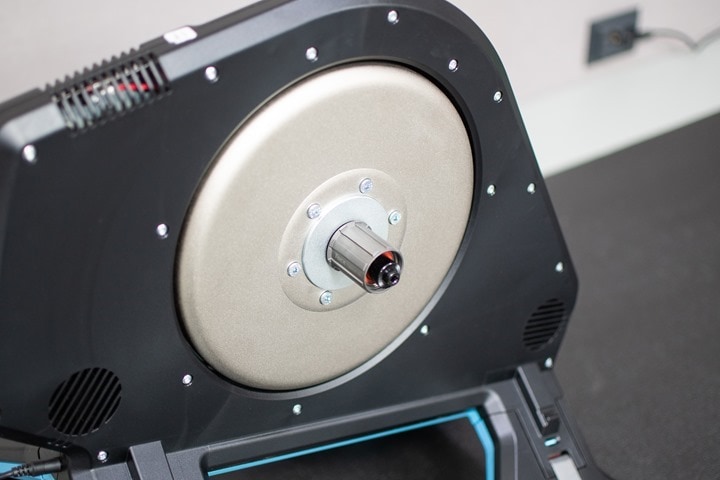


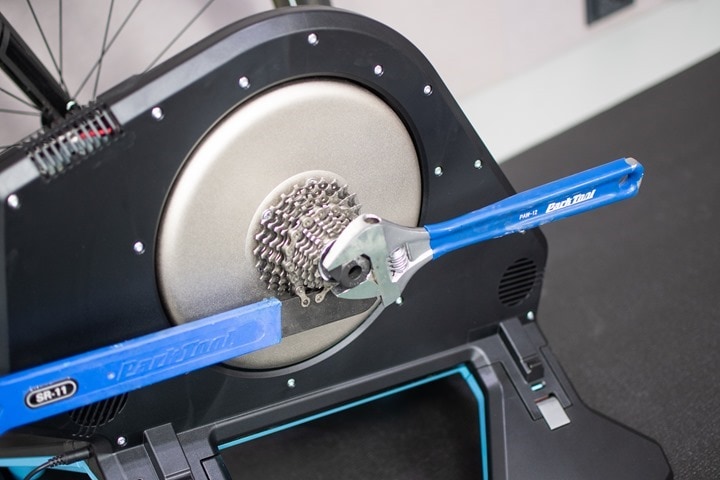
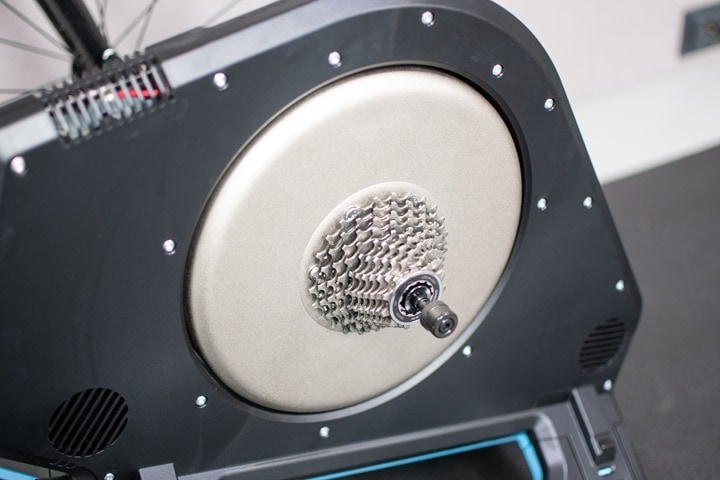



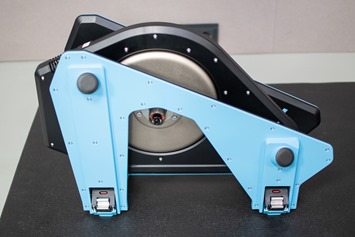

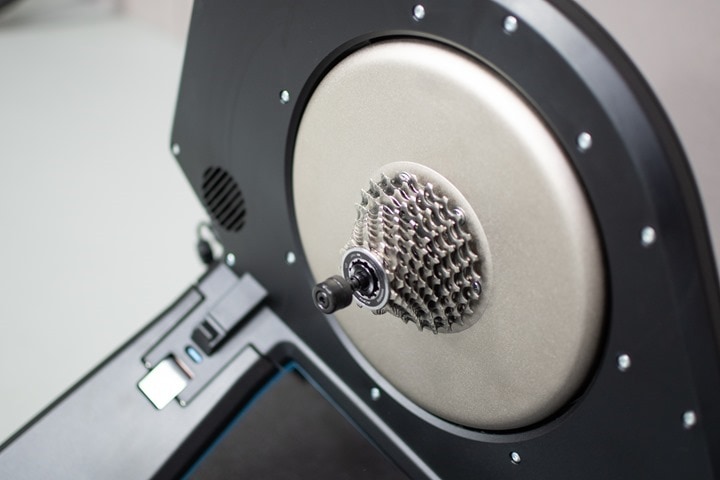

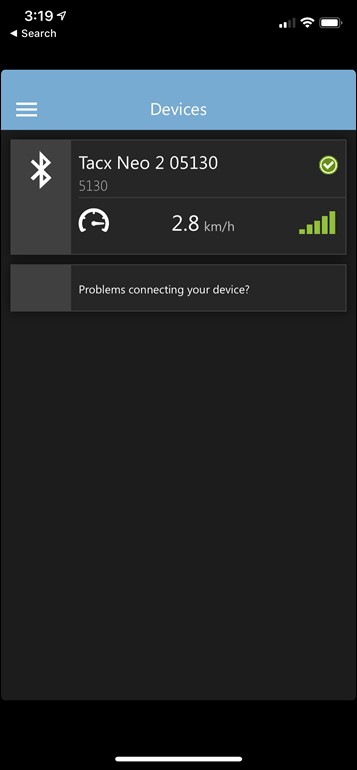
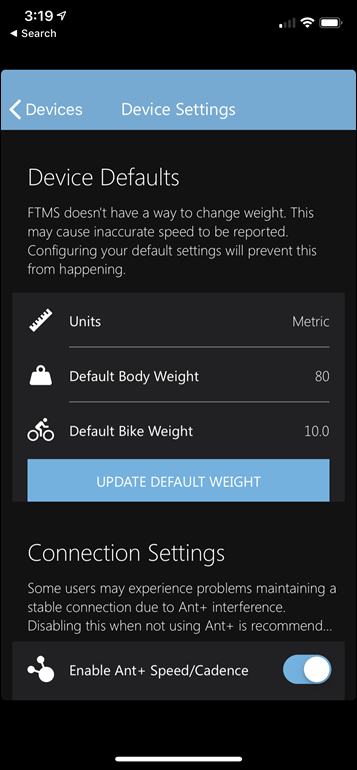
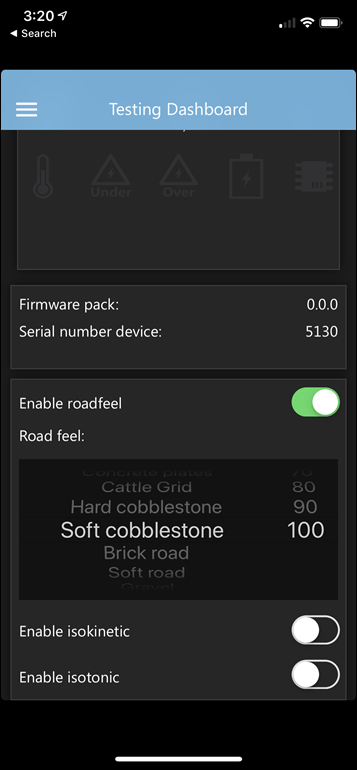
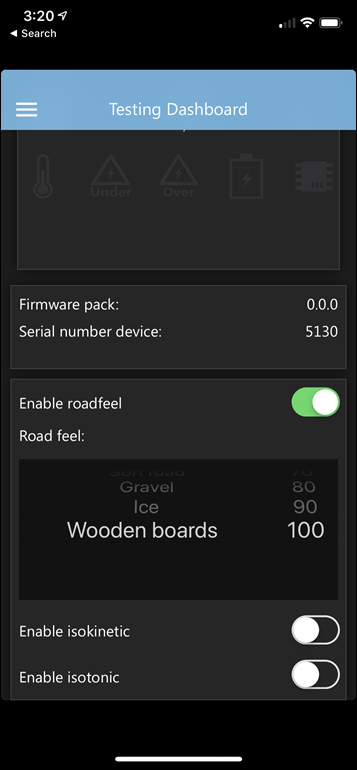

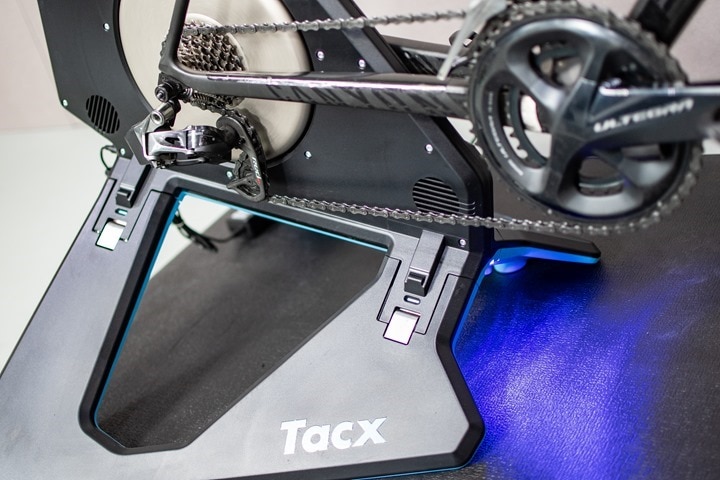
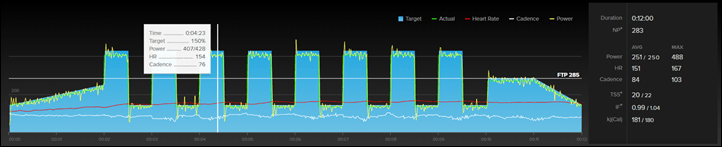


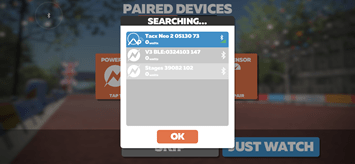


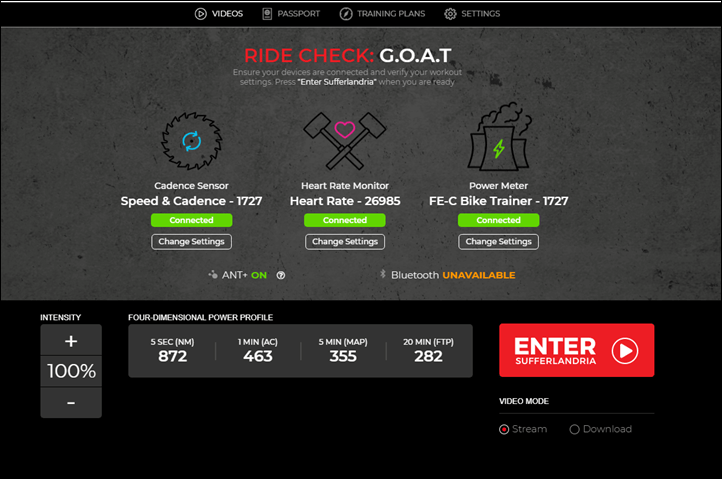
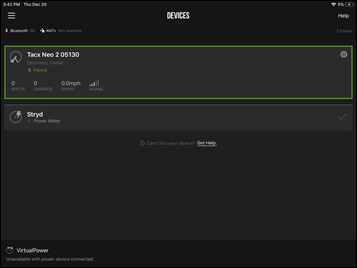
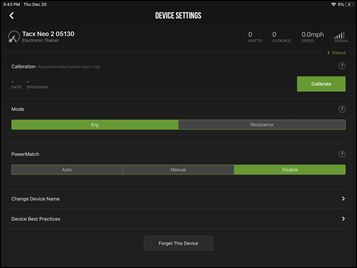
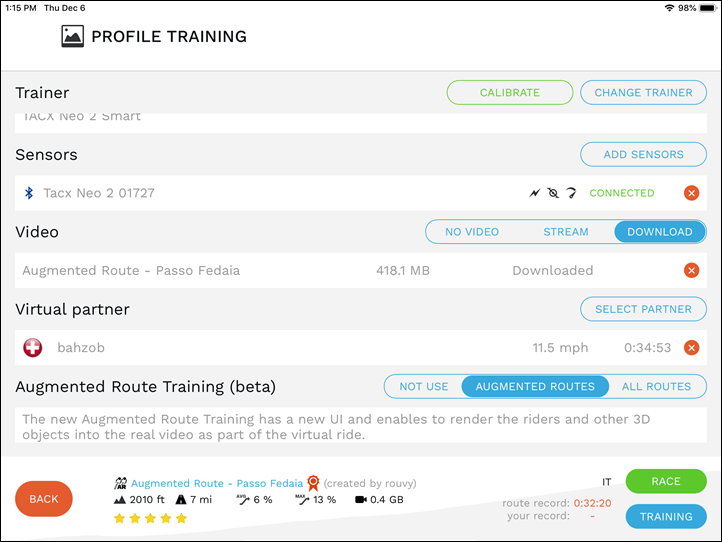
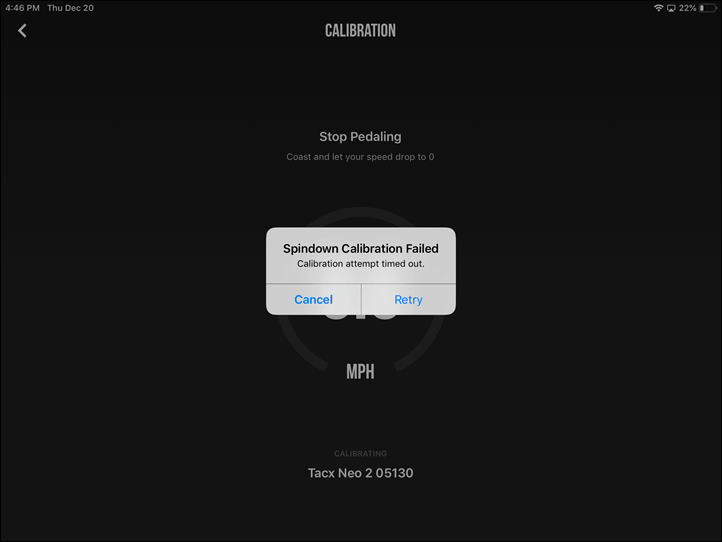
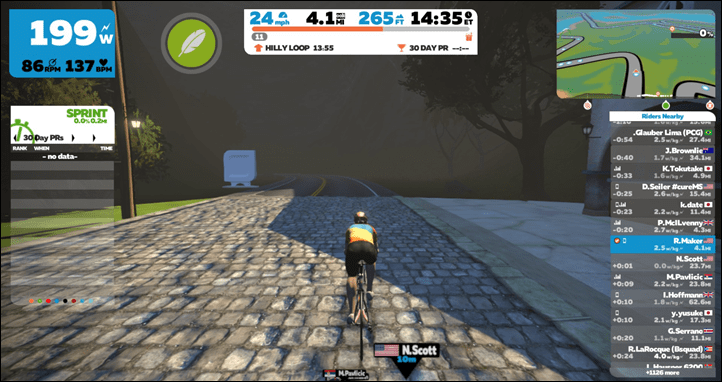

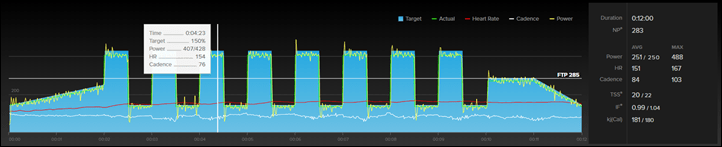
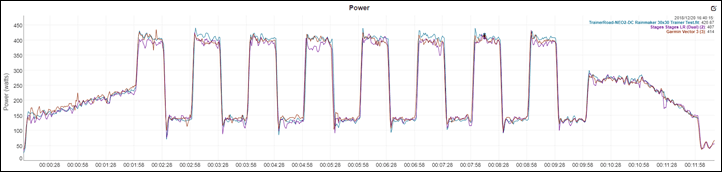
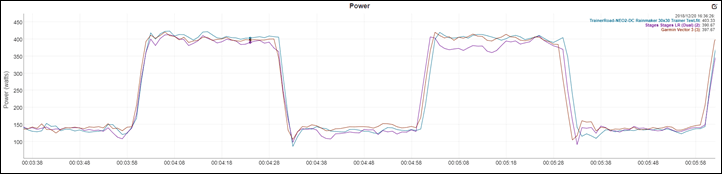
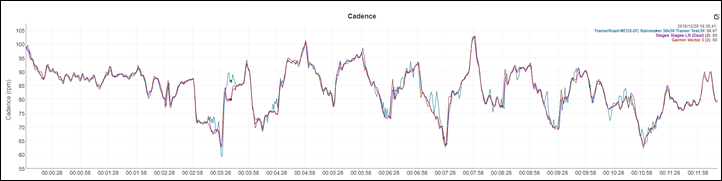
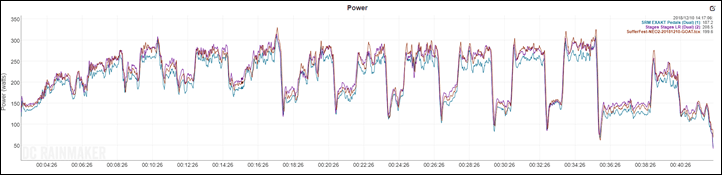
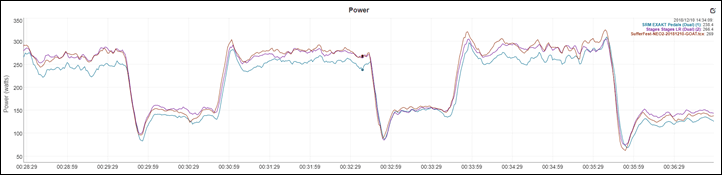
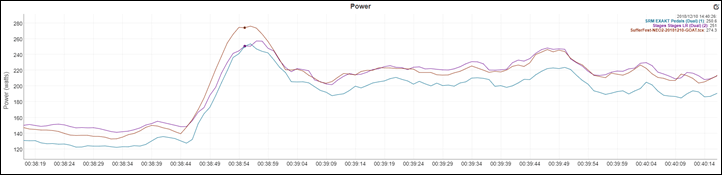
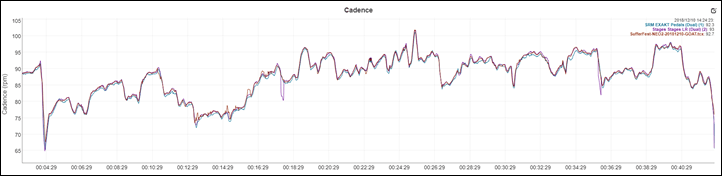
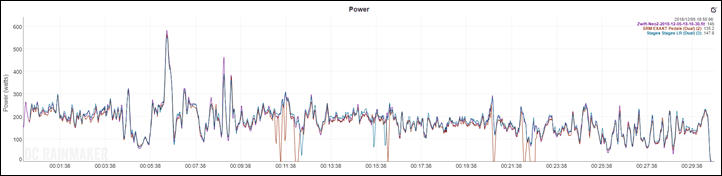
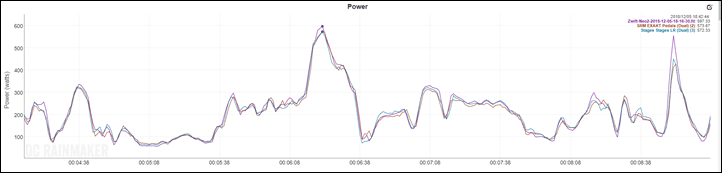
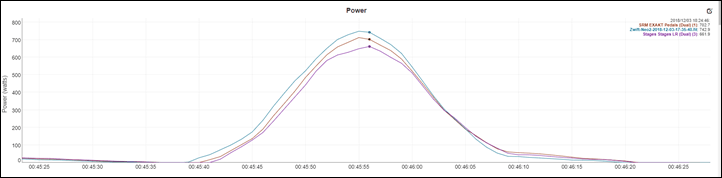
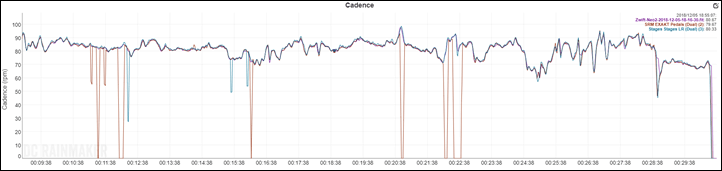







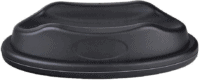
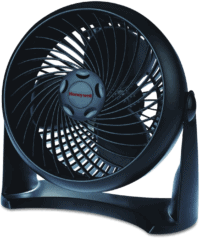




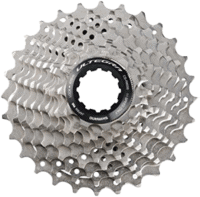






















I got my Neo 2 Friday a week ago, and I love it!
I’m surprised that you didn’t mention the downhill simulation, as this was a major selling point for me. It also has a very low wattage floor compared to a heavy flywheel trainer like my old Flux. Both of these things REALLY increase the “outdoor simulation” factor for me. You crest a hill and the resistance on the pedals just disappears. It really helps when it comes to recovery while riding in Zwift.
Also, I think the fact that this trainer operates without being plugged in (without the downhill simulation) is amazing. A true modern marvel that tends to get glossed over in reviews. You are generating your own power to operate the trainer!! If only it would feed power back into the wall! ;-)
I forgot to mention that I ordered my trainer during Clever Training’s 20% off VIP sale at the start of November. I ordered it the morning that the sale started, so I was probably one of the first. So if anyone ordered theirs during that sale, hopefully it is going to be on its way soon. :)
My Neo 1 also has downhill simultation and works without power – so thats not a selling point for version 2.
It’s a feature of the product. Sure it’s a selling point of the Neo 2. It’s large part of the reason why I bought it.
As of the lack of a cassette, my thought is, if they didn’t provide the gearing I wanted, I’d just end up buying another anyway. So why supply one unless you could choose, at the time of purchase, what gearing you’d be getting?
Agree
While I can’t speak for all, all three of my local bike shops happily swap cassettes on trainer purchases if you prefer different gearing. One of my favorite benefits of buying local.
I agree with DCR – the lack of cassettes on products at this price is an ongoing head-shaker.
That’s particularly the case when remembering the $1,000+ trainer market probably uses ERG mode the vast vast majority of the time. I’m far from an expert but I believe that makes trainer cassette flavor moot for most.
My question: has the improved ERG mode made the virtual flywheel heavier in ERG mode, or more specifically, as heavy in ERG mode as it is in non-ERG modes?
As a former KICKR 1 and current Neo 1 user, the biggest issue of the Neo 1 for me is that the virtual flywheel has less “weight” in ERG mode compared with the other modes (I was told this from someone at Tacx): to me it is noticeable only when tired – but then the same watts start to feel nasty to pedal while simply switching to non-ERG modes results in much higher watts being much easier to pedal. I’d be the first to admit that this may not be noticeable to many – but it is also not uncommon to hear from Neo 1 owners that the same watts feel harder on the Neo 1 compared with other trainers – and I suspect that that might not be just be due to higher accuracy but also because of the characteristics of the virtual flywheel.
(This could be equivalent to saying that the same watts are more tiring uphill then on flats – which digresses but could be interesting as a debate topic …)
Meanwhile the Tacx Neo (1) is now available from about € 939,- (in the Netherlands, from Bol.com. Others have them at € 979,-). Makes it pretty tempting…
What was with the Neo Bike during the DCR open house? Is that a test unit or a final unit. I eagerly await mine to arrive “Sometime in early January” and check the site each day for an updated in depth review.
Unfortunately just a preprod unit. :( I keep hoping any day a final unit will be ready, but they’re still working through production kinks.
Ho hum I guess I will stop refreshing the site every 15 minutes waiting for your review of the final unit. There goes those page views :-)
Hi I use the Neo 2 now for almost two months ( was one of the first once that got it delivered :) i upgraded from the Flux 1 to this Neo2 and live it. Only question I have is why you never use the Tacx TDA application ?
I tried Zwift but did not liked it I prefer The Tacx app.
What is your opinion on this ?
Thanks,
Stefan
Stefan, how do you find the real life difference between Flux and Neo? What was the reason you updated your trainer?
Hi, the Flux is great but two things that made the decision for me.
First of all 10% slope versus 25%
Second, i only ride TDA real video’s so also downhil should be as real as possible.
Last but actualy cooler than I was expecting is the road feel. I did not think that I would like it that much.
So I have no second regreat from my buy. If you find it to expensive go for the NEO 1 as this one is now costing +/- 950€
Stefsn
I’ve read quite many trainer reviews recently as I’m about to buy a smart trainer but rather spend less than 800 €. The 30×30 test using TrainerRoad seems relevant but it’s always done with quite high power numbers 150-440 W. Would it be possible to replicate that test with lower numbers? Say 80-250? I’m asking because I don’t have ftp close to 300 and with some trainers like Flux (S) resistance floor seems to be more complicated than I first thought. Most importantly ERG and resistance mode might have different limitations. Below is something I found from TR forum about Flux S:
“If in ERG mode I would have to be in my lowest gear 34/25 for it to hold 85 watts, any bigger gears it seems to struggle. I may even have to reduce my cadence to meet those targets sometimes, resistance mode seem to work much better if you know the right gear to be in and have the resistance set correct”
Why might that be? Changing gears during TR workout would be just fine if that saves 500 €, but if resistance floor changes even higher in erg mode and struggles to reach numbers below 100 that would be annoying.
i’m afraid that ‘soon’ FW upgrades and new features will be only avaiable for NEO 2 even if they could be installed in both versions. I
Correct, the updates would be NEO2 specific, which is due to the new internal hardware of the NEO2. Essentially you’re paying for the hope of something new down the road that’ll be exciting.
Have other workout application vendors committed to deploying road feel? I’m not the least bit gamification or social media influenced which means that Zwift is lost on me. Haven’t found any trainer manufacturer’s ride software to be fun or helpful. I’m currently using Sufferfest but could be swayed to Trainer Road or something else similar by a feature like road feel.
The Neo 1/2 is a nearly ideal trainer in my book. I don’t like that typical trainers only have “uphill” modes and love the idea of being able to fly or coast downhill and ride rough roads on a trainer (not gamification, it’s a skill that cyclists need to master).
Is there any guidance in cassette range to use on a trainer? On the road, I use 11-23 in the summer and 14-28 in the winter. On my current trainer I’m using 12-25 and find it much more challenging to find the “right” gear than on the road. Any advice from the readership?
PSA for those who install Shimano 11 speed cassette on a Neo1 and find the shifting impossible to adjust:
on both mine and my friend’s units, the 11 speed Ultegra cassettes needed to have 1 mm spacers installed inside of the cassette to have the lockring engage fully to tighten up the sprockets, whereupon everything was just fine with no rear derailleur adjustment needed after taking the 11 speed rear wheel off
YMMV, of course
That’s interesting – were the cassettes the HG-800s (11-34) or or the ‘normal’ CS-6800/CS-R8000 (with lowest gear < 34T) ?
CS-6800 11 speed.
Yes, they are far out from adjustment. I mean, very far. Will try to quantify by how much, but is annoying on my unit!
Great review as always.
How about L/R balance? Does it work like a true dual-side PM or just like Quarq estimated L/R balance?
Ray, there’s a spacer (small washer, supplied) that needs to be fitted if your derailleur is making contact with the flywheel. I had the same problem and, as a last resort, looked at the instruction leaflet – the problem and how to resolve it is documented there.
Thanks for that answer, I run Etap so was getting worried as I like the neo2
Speaking of spacers, the Neo 2 only provides one 1mm spacer, and tell you to use it for 8/9/10 speed cassettes. It wasn’t enough for my SRAM 9spd cluster – the main body was a tad sloppy on the freehub after tightening – so a visit to the LBS was in order. The Neo 1 manual mentioned a 1mm and 2mm spacer; which would’ve been nice to get. Maybe they expect everyone to run 11spd which presumably works without spacers.
In the end, I left the 7spd SRAM cassette on (5 spacers) so I didn’t have to swap to a 9spd chain on my old Cannondale. Eventually I’ll get around to it, but for now it works just fine.
Ray, perhaps you’re not aware of this but there’s an incompatibility between the Neo 2 cadence signal over Bluetooth and Zwift on iOS. It’s documented here: link to support.zwift.com
My experience with the Neo 2 is that the cadence value goes from zero to something close to reality and then maybe double that every few seconds, e.g. 0, 80, 160. You’ll see your avatar in Zwift constantly changing cadence from nothing to crazy spinning.
The problem only seems to affect Zwift as other iOS apps such as the Tacx Utility and Wahoo Fitness apps read the cadence successfully.
Hopefully this is something that Zwift can fix as, as you mention, one of the selling points of the Neo is that it helps get around the Apple TV limit of two Bluetooth connections by providing power and cadence on a single connection.
Hum, I wasn’t seeing the crazy cadence RPMs on Zwift with my Neo2 until I ran the TACX utility and upgraded the firmware to latest version 0.0.15. Now my cadence is wonky when running Zwift on my Apple 4K TV and iPad. The cadence RPMs are ok when running the TACX utility on my iPad or running Zwift on my Windows laptop using an ANT+ dongle.
Jon, can you remember when you upgraded the Neo firmware ?
The crazy cadence problem started for me on 7 Dec. That was around the time I upgraded the firmware (like you) but I think Zwift released an updated iOS app around the same time so I’m not sure which change caused the problem.
I have noticed that other iOS apps show cadence correctly so I suspect it may be a Zwift issue.
Steve
Steve,
I think I did the NEO2 FW update on Dec 17th. This was my first Zwift ride today after the update. I have opened support tickets with both Zwift and TACX asking in both cases who owns this problem. Using the Zwift companion app or running on Windows with an ANT+ dongle to get cadence isn’t going to work for me long term. If I can’t get some answers I will return the NEO2 and go back to using my Elite Drivo 1.
It’s a bit concerning that this still seems to be unresolved two months after it was logged as an issue
I think it must be limited to iOS specifically on Zwift, and not also Apple TV Zwift. I’ve been using Apple TV Zwift without issue on it (obviously as seen by my numbers above – which are the actual files recorded from the Apple TV – no drops).
I did hear something about it a few weeks back from Tacx or Zwift, I can’t remember who, but they had noted it was Zwift’s issue to resolve and I thought they said it was slated for update/release a few days later.
I’ll ping some people, though, given the holidays I might not get a response for a bit.
Thanks Jon. Zwift support has confirmed that the problem is the firmware upgrade and suggested downgrading it. The email implies that Zwift are working on a fix which would make sense as the problem only seems to affect Zwift on iOS and other iOS apps correctly report cadence.
Thanks – looking forward to the update. I purchased the Neo 2 recently, updated the firmware (0.15), and experience the exact same cadence issue with Zwift on iOS. Hoping this gets resolved quickly.
I had a slightly different issue on TrainerRoad on 12/30 using an Ant+ connection and the current firmware. The cadence increased and decreased about 10 rpm from what I was actually doing almost continuously throughout the workouts. I noticed it more at 250W+, but am not confident that’s a useful data point. I’ve attached a picture showing about 15 seconds of the issue, where I was pedaling at about 90 rpm and the cadence jumped up an down every second or two. Here’s a link to the full file in case it’s useful:
link to tpks.ws
Same issue for me – happens quite consistently, now I need to figure out how to rollback firmware…..
I had to bring out the freewheel body as well. The Neo comes with two small spacers, this is explained in the manual leaflet.
I own a Neo 2 for a few days now. I’m coming from an older Kickr. Noise level was the main selling point. And all the reported quality issues on the new Kickr. Didn’t want to take the risk.
However, I’m really not impressed. And this is probably related to my set up in combination with a virtual flywheel.
My dedicated trainer bike is my old 26 MTB. Gearing is 36-11/34. I ride mainly RLVs on Rouvy. Therefore, I need a wider gear range.
My typical use case is:
1) warm up on a gentle slope like AR-Svosje
2) intervals on AR-Valparole
3) some more endurance and cool down on AR-Grosser Arber
Climbing in lower gears at lower/moderate wattage (200-240W) and ~80rpm is quite squishy, mushy, slippery … I don’t know how to describe it. Not round. Don’t know if this is similar to what is reported on the sprint and slippage.
But even in higher gears, it’s not as smooth as with my old Kickr. This is especially evident when going out of the saddle (not sprinting).
However, really, really bad got it with the Tacx app. Tried a few videos and there it is almost impossible to ride any gradient smoothly. Both Rouvy and TDA are connected via Bluetooth. But with Rouvy my bike powermeter is connected. I assume Rouvy takes this as input and controls the trainer accordingly. Hence, I assume there is some smoothing going.
At the moment I don’t know what I’m supposed to do. The ride experience is definitely not worth €1300, feels a little bit like an old trainer with tires. Don’t know if this behaviour is normal or if I have a dodgy unit. ERG mode seems fine but I hardly every use it.
Hi,
I see comments here reflecting my own experience and I too am wondering whether Ive got a dodgy one on my hands. First I tried the cobbled climb at Koppenberg. There was nonstop slipping and it was impossible to complete. This happened twice and was much more severe than the high power slow speed slippage mentioned here.
Next I tried a long flat ride and there was a rough sound coming from my bottom bracket. Especially in the big ring. I dont know if this is supposed to be road feel but it never happens on the real road and feels more like a loose screw beibg spun over.
I also find that the gearing is very different to reality. On a 7% slope I’m on 34×28 when i would rarely be more than 34×21 in reality. Another thing thats disappointing is the lack of give on the rear axle when out of the saddle. I dont rock significantly but there really is no give and i am afraid to rock at all. I know its mentioned here but is this something that can damage my bike and/or trainer?
Overall after 2 years saving for it I am very disappointed so far with it. Its my first trainer and maybe i need to give it more time but I find it hard to relate my experience in any way to the review here and elsewhere. Im starting to wonder if i need to return it which I really dont want to do after a couple ofyears looking forward to it. Has anyone else had the same experience?
Thanks,
EOC
Why would they introduce a Neo 2 and not focus on a Wahoo type climbing attachment in an effort to increase the entire indoor trainer experience? Having a static front end using Zwift defeats the purpose of all the amazing training opportunities that Zwift offers. Otherwise we are just using large gears on flat roads. I think Tacx have completely missed the mark with a Neo 2. As a Neo owner, I see nothing that this product adds to the indoor market. I’ve held on to my Neo with the hope that they would respond to wahoo’s climb with a similar product. I’m going to buy a full wahoo set up and sell my Neo after this announcement.
I would re-read the article…
I did see the paragraph on potential climber compatibility. I just think it would have made the launch of this unit more valuable if it included comparability from the get go. Otherwise it’s a yawn. The Neo is already great, and introducing a Neo 2 without that feature does nothing exciting to diffferentiate it from the competition. I’m a Neo owner who would jump on this if it had that comparability.
Sure, no doubt Tacx could have approached Wahoo sooner. But hopefully they’ll add support for both NEO1/2, and then it’ll be a non-issue.
Hi,
Will there come a point at which support for the Neo 1 will stop any time soon?
Will the left/right powermeter also find a way into the Neo 1 via update or is this hardwired into the technical build up of the neo 2?
Greetins daniel
So support is divided into two buckets:
A) What happens if you break something and you need assistance: Nothing changes here – support is provided under the existing terms:
B) New features via firmware: Some of these new features will continue. For example, FTMS support is coming (proper FTMS support) to all NEO1/NEO2 units. Whereas some features like proper left/right balance or ANT+ Cycling Dynamics support are only planned for the NEO2. Other unknown new features will likely only go to the NEO2
But Tacx has a really good record of providing updates to older trainers.
I read elsewhere (sorry, I can’t remember where!) that Garmin were already supporting the additional pedalling metrics, but you say that at this time only Tacx is. Can you confirm?
I’m interested as I’m recovering from a badly broken leg and will be starting indoor cycling just as soon as my Tacx Smart Bike is delivered. Being able to compare my L/R balance in Garmin Connect will be a very useful resource for monitoring my recovery.
Sorta, they’re both supporting things the other isn’t (yet).
A) Garmin is now supporting the new ANT+ Pedaling Dynamics standard on their newest head units (in beta). However, Tacx hasn’t implemented that yet (though, that’s roughly the plan). So you can’t view the Tacx data there unfortunately.
B) Meanwhile, Tacx supports their new metrics on their Tacx desktop app. But those metrics aren’t displayed on any other company’s apps/devices at this point in time.
C) As for Tacx L/R data, that could absolutely be published via the standard ANT+ power data channel data. I don’t know why Tacx didn’t include that initially, since it’s beyond trivial as they already have the data. It sounds like that’ll happen shortly though. I’d guess probably by time the Tacx bike ships anyway.
Thanks Ray.
Neil
TACX support provided me with early access to firmware that is supposed to fix the Bluetooth cadence problem with IOS. Unfortunately when I installed it, the FW download to my NEO2 hung at 12%. When I restarted the download after 3-4 minutes of hang time the download finished and the install ran and finished. From that point on I get a Bluetooth connection with the TACX Utility to my NEO2 but it doesn’t read the serial number or firmware version. I unplugged the trainer and let it sit for 1 hour, which i think is the reset procedure, then tried the Utility again with the same results. Bouncing Bluetooth on my iPad doesn’t change anything. So now my NEO2 is down waiting for TACX to tell me what to do next. Luckily I still have my Elite Drivo 1 to use. So the usual pain and aggravation caused when technology fails is somewhat minimized.
I am very disappointed with my new Neo 2. After five years and 15000 miles on my Elite Real Turbo Muin without any problems I expected the same from the Neo.
After the first 12 minutes at 245W the Neo stopped because of overheating. It is a well known problem concerning the Neo 1. Using a fan and installing a new firmware didn`t solved the problem. I will send the Neo an go for a Drivo 2.
I thought Tacx had learned their lesson but years ago riding a Bushido the Tacx software was horrible.
Simulation, videos, connectivity are working really well.
i am sorry, Tacx never again.
The terrible software and support also drove me from the Tacx brand completely. They repeatedly resold TTS incremental updates that never did fix long standing bugs and generally introduced new ones. Who the hell is paying $70 for 30km videos.
With Swift Android App, cadences are crazy.
Software is already updated.
Thanks for the great review, Ray.
I noticed the same slippage you mentioned in the review when climbing with a Neo 1. Even pedaling at low speeds on a climb I noticed the slippage if I got out of saddle or applied a quick burst of power. Very disappointing. It felt like I was using my Tacx Fortius trainer. It was enough of a hindrance to return the Neo and continue using the KICKR. KICKR has no such issues. Solid resistance
Kirk
I wasn’t able to get my NEO2 firmware update issue fixed following the instructions I got from TACX. I am on the west coast of the US and the 48 hour lag time for TACX support response isn’t working for me. The support team has gone home by the time I see their latest email and it was taking 2 days for them to get back to me. So this morning I returned the NEO2 to my LBS and got a full refund. I have decided to ride my Drivo1 for another year and see if/how the smart trainer technology evolves.
IMHO TACX needs to provide support during hours that coincide with their larger customer bases. I have the same recommendation for Elite.
Thanks for a real nice review of the trainers.
I’d line to attach my TT bike (Giant trinity) and heard that the frame on some bikes might be too tight to fit a Tacx Neo.
Do you know what bikes it might concern? Or how do I measure that it will fit before purchase?
No device settings in my version of the (utility) app!
I just placed an order for a NEO 2. Some might remember that I found some problems with my Hammer 1 early on. Hammer 1 is working fine now after many firmware updates. Still not pleased with Cyclops for screwing us early buyers as beta users with an unfinished firmware. Anyhow, I have decided to get a new trainer for a change. I am just fascinated with the design of the NEO, as it does not have internal mechanical parts (pulleys, belts, etc.) to wear out and degrade like others. I bet at some point, they could offer an internal gearing change so the gearing of a cassette is not needed. Nonetheless, I do not expect NEO 2 to be perfect out of the box but I hope it will not have a showstopper like the Hammer 1 initially had. Thanks.
Hi folks, I have had a chance to ride my new Neo 2 for more than a week now both in Zwift and in Rouvy. After riding my Hammer for about two years, it was definitely something different to ride my Neo 2. Neo 2 is definitely a lot more silence than the Hammer (and 2017 Kickr as well). I am just fascinated by the fact that its resistance unit is right at the hub, eliminating the need to have a belt and pulley system, something that would wear and degrade over time. With that said, with the Neo 2 spinning in a near silence operation and with its slight movement, now my metal bike seems to be more noisy, not just from the drivetrain but also from the rear of the frame, as it seem to creak at times. Neo 2’s resistance also seem different than the Hammer, perhaps feel less “heavy” due to not having a real flywheel. I am actually more appreciative of my Hammer now that I have ridden the Neo 2. I cannot say for certain I don’t like the resistance feel of my Neo 2 though. I have ridden my Hammer for so long that I am used to it. I will probably get used to the Neo 2 after spending many months on it. I also can feel a slight pulsing sensation in the resistance of the Neo 2 at times when the gradient changes drastically. Perhaps this would be like a rough pedal stroke like some of you described here. That small pulsing sensation is not there all the time so I am not sure how to make of it. Perhaps it is the nature of the beast with a simulated flywheel. I updated the firmware just out the box, which screwed up my cadence, as it was jumping all over the place, but it seems to have been fixed after another firmware update 3 days ago. The through axle kit did not work for me out of the box. I was surprised that Tacx still had not made it a real through axle after having a chance to refine the Neo for a couple of years. In order to make the through axle/quick release work, I had to make two 4 mm thick spacers, one on each side, as the included 12mm outside inserts were too long for the skewer to compress. If your bike had a very thick dropout, perhaps that would work fine. Unlike my Hammer, which turns itself off completely (plugged) after idling for a while, my Neo 2 seems to be always on standby (plugged), which does not need to wake up like the Hammer does. Nonetheless, these are my first impression comments. Despite having these issues, I plan to keep it and ride the heck out of it like I did with my Hammer. I am sure I will have more to say after using my Neo 2 for a few months. Thanks.
Good comments. I’ve moved over from a Hammer as well…..and it’s made me appreciate the Hammer! Still, I’m going to stick with the Neo2 and hope that they figure out the cadence issue on Zwift
The cadence problem in Zwift has been fixed on mine. Make sure to update your Neo 2 to the latest firmware.
Well, that’s certainly encouraging. I immediately updated to version .18 before my first ride and that didn’t do it. Tacx support told me to update to .19, but that hasn’t been released through the utility yet. I’ve seen in the Zwift forums that it’s been a mixed bag of working / not working. In the meantime, I’m running cadence through my stages crank.
The cadence worked fine out of the box on my Neo 2. I updated it to firmware .17 and then noticed my cadence was jumping all over the place both in Zwift and in Rouvy. Now with firmware .18 (according to my Tacx Utility app), the cadence seems very stable and fairly accurate.
Forgot to mention that I use an iPad Pro for all of my virtual rides. Not sure if that makes any difference though. I used to have all sorts of connection problem when I was using my PC (a powerful gaming PC) but all of my connection issues went away after switching to using my iPad Pro.
Dear Ray,
did you solve the eTap issue regarding the minimal space between derailleur and trainer wheel?
Thx and best regards
With travelling the last week or so, I haven’t had a chance to try adding the spacer yet.
I forgot to mention that I have done a few sprints in Zwift with my Neo 2 and I have not been able to feel a slippage. However, I am only a 650 W sprinter so perhaps I am not strong enough to make it slip.
But when Adding a spacer you will need to change the shifting as the spacer is not there on your normal road wheel
My clearance works out with A few mm. But doesn’t feel good to go big on the cassette
I don’t believe adding a spacer would impact that actually. The spacer would be added to the inside of the trainer cassette (the part that goes up against the trainer). As such, since the derailleur is hung from the outboard/outside edge of the bike frame, nothing there should change – and so the distances in theory should remain the same.
We’ll see…might get it done later today.
You don’t mean the 10speed spacer for the cassette?! Maybe you can take a photo. Would be very interested if that works out.
Looking forward to your reply. Thx a lot
Great content as ever, thank you. I started riding my Neo 2 in Dec. Great unit. Transformed my experience of riding in a garage.
I have noticed that my Stages (left-side only) power meter produces power numbers a little higher than the Neo 2; about 15-20w. Do you know if this is common with the older Stages units?
Three things.
A single sided power meter is only reading your left leg’s power and doubling it to produce the number you see on your computer. Your right leg could be stronger, which would mean that the Stages is under-reporting your power.
Also, a crank arm power meter is measuring power closer to the source of the power than the Neo 2 is. There is a drivetrain loss between the crank arm and the cassette, which will lower the reported power relative to the crank arm. But this is a relatively low number.
It could also be that your Stages just isn’t that accurate.
Thanks Josh.
I get a pretty loud/annoying humming sound in smaller cogs but it’s silent in the bigger ones. Any idea what could cause this? I have the original NEO not the NEO 2.
I am kind of in economic crisis after buying this trainer. Would it be ok to reuse the old cassette from my bike and put it on the Tacx? That way I safe a few hundred bucks.
You can reuse a cassette, depending on what kind it is. But a new cassette should be under $50, not several hundred.
Thank you the reply Josh! I have 2xTacx neo and so have to buy two of everything.
My cassettes are Campagnolo 10-speed and 11-speed.
Do you know if it affect noise-level when reusing an old cassette + old chain?
I live in an apartment so I want the noise to be as low as possible.
Check your chain for wear with a gauge before using it. I had an old worn out chain on my new (to me) bike and it destroyed a brand new set of chain rings and my cassette within a year.
I would think that the chain matters more than anything else in the drivetrain when it comes to noise.
Not that you can’t reuse it if it isn’t worn. But please do measure it.
link to parktool.com
Again, thank you Josh. I have followed your link and it was very clear.
Anyone know how long the Neo 2 takes to ship? Clever training says end of Feb, and another store says some time in Feb.
However, I just spoke to Tacx through Facebook and they said:
Dear David,
Thank you for your message.
Is this about the Tacx NEO 2? As you can see from our webshop, the Tacx NEO 2 is directly available from stock. But we do not know where your shop is located and when they ordered this at their distributor.
So it seems Tacx has them available but for some reason the US distributor doesn’t order them until later or something?
Just wondering if clearance on the non drive side is any different for Neo 2 than the Neo 1. I have a 2016 Giant Defy with disc brakes and tried a Neo 1. The rear brake caliper was in full contact with the Neo unit, which made me a bit nervous about potential flex and pressure points so I returned it. Hoping to hear that Tacx has addressed this with the Neo2.
If it hasn’t, do you think contact with the brake caliper is a big deal? I read on some forums that people are just loosening the brake caliper bolts in such situations. I get that you don’t use your brake during trainer rides, but for this kind of money I would expect not to have to do that.
David, I have Neo2 and a 2019 Specialized Roubaix Comp Ultegra with Di2 and disc brakes. I had the same issue as you, so no change. They are sending me a 2mm spacer to see if that resolves the issue. I am going to evaluate after receiving if it’s: 1. Enough clearance and 2. no impact or additional risk to the frame. I may have to return my Neo2 as well. Like you, for the amount spent, I find it hard to believe they don’t address this. I rode on the Neo2, and absolutely LOVE it. However, I may have to go with an alternative due to this issue.
Hi Damon, Did the 2 mm spacer work with your Specialized Roubaix Comp Ultegra with Di2 and disc brakes ? I have the 2018 model and wanted to know before buying the Neo 2.
Thank you
Frank, yep, just enough clearance with the 2mm spacer.
I noticed last night that my bontrager duotrap had snapped when i placed the frame on my new Neo. I had noticed that it wasnt working on my last ride so it may have been damaged beforehand but using it last night the wheel sensor probe actually snapped off.
I may have been a bit clumsy beforehand but until i replace it i cant tell whether there is an actual interference.
Has anyone else experienced this problem? its a bit niche requiring a carbon frame trek and duotrap but bloody annoying!
Hi Ray.
What’s your take on the acquisition of Tacx by Garmin?
With Tacx being acquired by Garmin you’d think it’s a bit unlikely they’ll finish working on compatibility with the Wahoo Kickr Climb, right?
I have a 2014 Wahoo Kickr that I use with Zwift. I am having a lot of problems with drop outs for power readings. Nothing has changed in my setup. This happens periodically and the solutions that worked when this became a problem last year do not work any longer. I am planning to replace it with either a new Wahoo Kickr or a Tacx Neo. Do either of those have problems with power drop outs on Zwift?
I did not a have dropout problem with my Neo 2 in Zwift. I used to have dropout and connection issues with my Hammer but those problems went away when I ditched using my powerful gaming PC and started using an IPAD Pro for all of my rides. Your problems might not have to do with the trainer.
After the following changes, all at once so I don’t know what really fixed it, the problem has gone away. 1) Cleaned the optical sensor and the stripes that it reads. 2) Switched from a USB 2.0 cord / extender to USB 3.0 cord. 3) Changed the wifi settings to channel 1. 4) Changed the power setting on the USB port so Windows couldn’t shut it down to save power.
Since then, I’ve used it three or four times. I had one complete drop that was very brief the first time and nothing since then.
Matt,
I too had problems with power drop outs on my Kickr. I do not have any problem on my Neo 2. At the same time I got the Neo 2, I also got the Tacx ANT+ Antenna. So I am not positive which solved the problem. The Tacx ANT+ Antenna takes 8 devices.
Andy
Is the Tacx Neo less silent than Stac Zero?
Why would the Stac Zero be “the world’s most silent trainer”, more silent than a good direct-drive trainer? Sure, Stac does not have anything touching the wheel, but it does have a big wheel turning at massive speed with the spokes beating up a lot of air. The corresponding thing on a direct-drive is a solid piece of metal turning inside a protected device. Why would this turning piece of solid metal that does not hit the air or anything else sound more than a big wheel with spokes that beat the air?
How big is the noise difference between Stac Zero Halcyon vs a Tacx Neo, and vs a Tacx Flux? And if the difference is noticeable, why?
I need to find a trainer I can use when my partner is sleeping
Many thanks!
Are there any clearance issues with long-cage derailleurs?
I have recently purchased a Neo 2 and have no problems with a long cage. This is a Shimano Ultegra derailleur.
Hi, thank you for your article, very very informative. I recently bought the tacx neo smart 2.
I have the following cassette: Shimano Tiagra CS-HG500 Cassette 10 Speed.
Is it true that I need a 1.85mm spacer + 1mm spacer between cassette?
I was able to install a Shimano 11-32, 10sd cassette with the 1.85 spacer. Seemed to work fine.
Cheers Jon, much appreciated.
One thing to consider If you don’t have a dedicated trainer bike, is having the 10spd cassette spacing on the trainer as close a possible to your outside wheels. If the spacing is different you will probably have to adjust your rear derailleur every time you move back and forth between inside and outside. This may be a reason (not sure) why you would want to use both spacers as recommended by TACX. My trainer bike is the only one I have with 10spd. So I initially forgot to install a spacer and noticed that the cassette lock ring/nut wasn’t tightening enough on the Neo hub. I installed the spacer that came with the Neo and It solved the problem. I then had to readjust my rear derailleur (reset limits and cable tension).
Ok, here’s the odd question for March… looking to upgrade to the Neo 2 and just saw your video and picked up on a comment about the pedal dynamics and how tha5 worked – tracking pedals going by the trainer. So, I ride a recumbent, so if it senses my pedals going by, that’d be a strong sensor. This isn’t a big deal to me, but am curious if this is how it does left / right power? I do have P1 pedals, so again, not huge, but it’d be nice.
So, figured I’d check and see if you knew if my recumbent’s pedal position would put many features out of the possibility.
Thanks
Chris
That’s an interesting question – I’ve got no idea how that’d work if the pedal positions were out of the norm. That said, the way the L/R balance is implemented today, you’re unlikely to use it unless you’re using the Tacx apps specifically.
Good to know about the data. Well, after talking with a few resellers (who didn’t know) and then Tacx support, not really that much clearer.
They guy I spoke with didn’t really know what a recumbent was, so that was challenge #1, but what seems odd to me is the lack of understanding how things work. Example: Speed. How is it calculated? Should I be able to get it or not? My ‘14 Kickr does, but doesn’t mean the Neo would and Tacx guy didn’t really know. He did go as far as to say, no point in getting a Neo2 as nothing would work most likely.
If there was a reseller near me that actually had a trainer there, it’d be easy to tell, but no such luck.
Maybe I’ll just go with a newer Kickr and hope I don’t get a bad one (or seven).
Thanks for the help!
I was using Tacx’s cycling training software app on my ipad with my neo2 and did not find anything about L/R balance output in there. I think it has not been implemented.
Speed is calculated in whatever app you use, not in the trainer. The trainer will report the speed of the flywheel but that is not a “real” virtual speed anyway so it is useless. Trainerroad is the only app that I know of that will record the flywheel speed of the trainer. Most other apps calculate the speed based on physics (mass, gravity, resistance, wind, etc.).
Hi Chris,
I have a recumbent (Bacchetta Aero). The Tacx cadence reads zero when paired. I have my own cadence sensor, so that is not the end of the world, but I cannot see how I would get right/left power from Tacx. I have not signed up for their app, but if I do, I would know for sure. Tacx gives a free trial, but I am happy with Zwift.
Ray, I just received the Neo 2 and ran into an issue with my disc brake on my 2019 Specialized Roubaix Comp/Ultegra. The housing for the calipers is touching the non-drive side, which I didn’t notice until after a 30 minute initial ride and saw the finish rubbed off of the inside of the Ultegra disc brakes. I googled – apparently I’m not the only one having the issue. I e-mailed support, they were fantastic in their response, and they are sending me a 2mm spacer to try to resolve. It’s a lot of money to spend to have to modify (I wish I had a dedicated trainer bike, but I don’t), and I’m concerned it still won’t be enough clearance with the flex while riding. I’m also concerned of long term effects of stretching the frame out. Have you heard others with this issue? Thoughts on sticking with Tacx on this or looking for an alternative with better clearance? I researched this to death, and waited a month to receive this. The initial ride was awesome. However, can’t ruin a bike this expensive. I think Tacx missed something here, as more and more road bikes are standard with disc brakes. Any insight would be awesome.
Yeah, next time I chat with them I’m interested in understanding the disc implications a bit. For a lot of people there’s no issues, but some (like yourself) seem to run into snags. I know we see snags for various models on other trainers/brands, but it’s not clear to me on the nuances of where this pops up most.
As for spacers – I honestly have no idea on the impact of that. And certainly asking Specialized probably isn’t going to result in a helpful answer (though, perhaps it will, but unlikely for liability reasons). :-/
Thanks for the reply, Ray! Interestingly enough, in the video they have on Youtube on the Neo 2, it’s a Specialized frame with Ultegra BR-R8070 calipers. I asked support if they specifically used the 2mm spacer in that scenario, and no response yet. I’d think since all is standard on the frame for spacing for road disc brakes , the placement on that would have to be close to exactly like mine (otherwise, I couldn’t take another person’s wheel and put it on my bike). Anyways, here is the link. I’m definitely interested in the response you get if/when you chat with them on this.
link to youtube.com
Thanks! Damon
Did spacer solved the issue? I just got Neo 2 as well and caliper of my canyon rubs against the housing.
More on spacers:
Tried different 8 speed cassettes (2*Shimano/1*SRAM) with the prescribed 1mm spacer. The cassette ended up tight, but very wobbly. Wobbly to the extent that the chain constantly jumped between two gears. My first instinct was to tighten the cassette even more, so as to get it level. Not a good idea.
Went to the local bike shop (with a stuck cassette and a bent chain whip arm). They ulimately fixed the spacer problem by replacing the (also bent) 1 mm spacer with a 1.85 mm spacer.
This means that you probably also can get this working with two 1 mm spacers. Just make sure not to start out by bending the first one if following the Tacx instructions. And instist on it.
The spacer instructions/ problem goes for both Neo 1 and Neo 2. The solution goes for Neo 2, and very likely also for Neo 1.
Thanks Ray, another great review. I was wondering if you know if the trolley that you could purchase for the NEO would be suitable to travel by plane for a NEO/NEO2. Or would you advise not to travel with a NEO due to stability issues. I know I read that the wahoo kickr could have issues from transport, and if you think these same issues would be relevant when travelling with a NEO.
Hi Chris,
I have a recumbent (Bacchetta Aero). The Tacx cadence reads zero when paired. I have my own cadence sensor, so that is not the end of the world, but I cannot see how I would get right/left power from Tacx. I have not signed up for their app, but if I do, I would know for sure. Tacx gives a free trial, but I am happy with Zwift.
thank you for your in-depth reviews. very helpful.
I’ve had issues with the Neo 1. I use TrainerRoad on a PC with Windows 7. bluetooth is 4.0. the issue is that the power/cadence will freeze while the program is still running. sometimes I have to stop, the power/cadence will go back to zero and then resume. other times, the resistance will get real hard for a second or two and then go back to normal while nothing has changed with the program. this is with Bluetooth.
SO FRUSTRATING.
bought the NEO 2 hoping that I would no longer have issues. tried to calibrate and failed only to read above that it’s useless. had 3 instances of freezing again today on the NEO 2 using bluetooth.
am I missing something? spoke with Wahoo and they said even with their units, there are issues with Bluetooth and Windows.
any thoughts are much appreciated.
Triboy
I used to have all sorts of random connection and freezing issues when I was using my powerful gaming Windows 10 PC in Zwift and Rouvy. All of problems went away when I started using my iPad Pro. I have a Neo 2 and I am very happy with it so far.
Hi Caiman,
thanks. that’s what I’ve heard.
I assume you were using Bluetooth, correct?
thanks again.
Yes, whatever BT built into my iPad Pro. I don’t think iPad Pro has a place to plug anything into it other than the lightning power port. I have a 12.9″ version so it is like using a small laptop. Good luck.
awesome Caiman.
thanks again.
Yeah, honestly this doesn’t sound like a Tacx issue, but rather something with your computer unfortunately. :(
thanks Ray. I got a new iPad Pro and will try it out and provide an update.
I’m glad I was able to hopefully figure it out through your posts. I will be supporting DCR.
reading through I was able to figure out that someone else had issues with the caliper scraping the non-drive side of the trainer. hope to fix that also.
I had some issues with my 2 year old NEO. Tacx support sent me a new NEO 2. Not sure if this is typical or if they ran out of the original NEOs. Either way 5 star support. There is generally a 1 day delay from support due to time zones but they really stand behind their products. Overall their attitude was much much better than Wahoo. When I had a issue with a KICKR a few years ago Wahoo’s stance was prove it. Tacx was much more interested in fixing the problem than proving it existed.
Ray have you ever measured precision of power from Tacx Neo depending on gears? The experience I’m having with my Neo is that higher gears give higher power compared with a vector3, keeping a constant cadence. To be honest I called Tacx support and they asked me to send my unit back for repair, so it could be just a production defect. Anyway it looks reasonable that the free wheel adds resistance (not linear with speed) when moving faster, due to air resistance (there is a sort of internal fan connected to the wheel from what I’ve seen in some youtube videos)
From the Neo 2 features list: “Added left/right balance information: Will show distribution of power between legs, as well as broadcast this to 3rd party apps”
Available hardware:
-Neo 2 (Firmware: 0.0.18)
-Garmin 820 (Software: 11.00)
Does anyone know if/ how/ when I could get that left/right balance information out for data analysis?
I tried the Tacx Desktop App and while running a “Film” ride I can see the INSTANT balance information on the pedal analytics chart. Good, because it indicates that L/R is actually being measured. Afterwards, however, there is no L/R information to be found. At least not where I search for it. (cloud.tacx.com view of the activity/ the TCX file exported from that view)
Does anyone know if it’s possible to use a Tacx NEO with a R.A.T. System (e.g. Cervelo S3) or is there a set up that could work?
link to cervelo.com
link to cervelo.com
It seems like with the 12mm through axel adapter kit, everything on the side opposite to the cassette sets up correctly, however, on the side with the cassette, the drop outs would rest on the through axel adaptor screwed inside the cassette, and the 5mm axel end could be screwed tight with the normal quick release nut (but the 12mm through axel nut can’t go through the RAT derailleur hanger because of how the system works vs. a normal threaded through axe).
Any suggestions / views appreciated.
I’m quite surprised about the current issue with Tacx Neo 2 affecting the cadence & L/R pedal analysis. On my unit, cadence is completely unusable, and my understanding is that this has been an acknowledged issue by Tacx for many months. Considering that the new features on the Neo 2 are improved cadence and L/R pedal analysis, and that these features do not work even after so long since it’s release, I’m really shocked that people are ok with this on a top end trainer. I can’t help but notice that Garmin bought Tacx six months ago and that time has been characterised by a firmware release which made things worse rather than better followed by no further releases for a long time. I’ll use a separate cadence sensor for the moment but I find it really shocking that I’ve spent >£1000 on a turbo which in reality has less features than Neo 1 due to issues which are longstanding and unfixed.
Perhaps your unit is defective? My cadence issue was fixed months ago. It was jumping all over the place but is rock steady now with a firmware update a while back. I probably have put more than a thousand workout miles on my NEO 2 without issues since then. The app I use does not have L/R metrics so I cannot speak that.
I suspected it was my unit before I looked up Tacx support.
The latest update from Tacx is 24 January 2019 which advises customers that the latest firmware (0.0.18) has worse problems that the one it replaces. The official line from Tacx is to roll back the firmware to 0.0.15 – the one with the problems they were trying to fix in the first place.
link to tacxfaqx.com
There has not been any firmware update since Tacx’s decision to rollback 0.0.18 in January and many customers are left with a non-functioning unit in terms of cadence & L/R.
The problems I’ve had match up very closely with what is coming from Tacx themselves on the support website. That’s why I’m shocked – this is a confirmed issue which has not been addressed since launch and the company line since January 2019 has been to advise customers to roll back their firmware.
Thanks, Ray.
On the issue with the e-tap derailleur rubbing against the flywheel, I had the same issue but then I noticed that there where some large washers in the pack of options for the skewers etc… It was approx. 15mm round, I popped that in behind the screw in stud on the cassette side and problem fixed.
Tacx/Garmin NEO 2T review is coming, right? ;)
First of all: great review, thank you!
I just purchased Neo2. Did a test ERG mode ride, see below the 3 mins intervals average power comparison between NEO2 and Garmin Vector 3
1. NEO: 160W / Vector: 160W (!!!)
2. NEO: 260 W / Vector: 256 W
3. NEO: 350 W / Vector: 341 W
4. NEO: 100 W / Vector: 104 W
so, it seems that for lower wattages Vector reports bigger numbers, things are changing when reaching higher wattages. I do not have 3rd power meter, so hard to say which unit (NEO or Vector) has this tendency.
Does anyone have similar findings? Looking at the graphs in the review above it seems there might be a similar issue, but from the description is seems it’s relevant for short sprints and I observed it for 3-4 mins intervals.
Sławek
I was centhusiastic about new Suito. I considered either Kickr Core or Suito, but after reading negative comments, understood that I have no time to send faulty devices for replacement and miss indoor training. (I’m only 6 weeks at home). So I found great deal for Neo2 (which can also have some problem, but no so often). Rose bikes sell them at 927 Euro!! I bought it and next time I’m home I will make my neighbours happy after changing buzzy Elite Power Fluid to Neo 2!
I am really curious about the internal changes made to the Neo 2T. Do you think that those changes – especially related to air movement / cooling – will have a significant impact on the long-term durability of the 2T versus the Neo 2? I am just about ready to pull the trigger on a Neo 2, but wonder if the extra money for the 2T will pay-off in the long run?
Hi Ray!
I know it almost peak season for deals and I am curious your thoughts on a potential purchase. A friend is selling a Neo2, lightly used. I am considering the purchase if he sells it for less than $800. Would you consider that reasonable or good value with the recent drop in price ont eh Neo 2 and release of the Neo 2T?
Thanks!
Tim
Disregard my previous question regarding a used Neo 2. It was a used Neo 1 (Shimano hub) and I bought it.
Cheers!
Just had my first ride on a Neo 2T. Everything works fine. Except for my legs.
It moves side to side more than any other trainer I’ve ridden. Realistic, but requires me to actually think about being smooth. More work, I guess. Firmware .32, 415mm stays and a 175mm crank. Data is complete and trainer control is natural and insistent (!). Using Zwift. Smooth, quiet and obviously a quality piece of kit. For those on the fence, it seems that it may be ready for prime time? Cheers!
Hi, I always find your reviews helpful and this one is very pertinent to me having just suffered a broken neck. With several months ahead of me with no real world biking a smart trainer is looking very attractive and the Neo2 looks like it could be the one.
My only concern at present is as a Mac user will I be able to get the pedal stroke analysis feature? My understanding is that it’s currently only available on the PC version, but is that due to change? Is there a workaround?
What watts are people getting the tire slip? It seems like it’s happening for me around 400 watts. Really not much of a sprint….
Hello. Any news about the bluetooth ftms implementation?
Hello. Anyone knows if tacx neo 2 can transmit power and candence simultaneously to ant+ and ble?
I’m trying to connect my Edge 530 to my Neo 2 via the BT power profile. It’s not showing up under bluetooth sensors in the sensors menu. Same thing on my 945. It shows up fine as Ant+ Power on both devices. Connects fine to Zwift on my iPhone, obviously using BT. My Kickr and RunScribe pods do show up when I look for BT power sensors with the 530 and 945.
Am I missing something? Is there any reason the Garmin devices won’t see the Neo 2 BT Power profile? I see a lot of articles, including this one, that indicate it should just work, but never anything specific where reviewers have done this.
I’ve verified the BT connection light is off when I try – that gets lit while running Zwift on my phone.
I can connect via Ant+, so don’t really need this, but trying to figure out if something is wrong with my Neo2 or my 530 & 945.
Just a couple of questions.
1) I have a Tacx Fortius which I have used for years, but the wife has had enough of the noise. Would be great to do a sound comparison between an old school turbo and the new Neo trainer. It might persuade her indoors to let me buy one.
2) The virtual tyre slip that you mention. Obviously, tyre slip was very common on the Fortius on gradients > 10%, but just how much of a problem is it on the Neo 2 and if you are not that bothered about riding climbs > 10% is it worth paying the extra for the Neo 2T given the Neo 2 has 25% off here in the UK?
Really good your comments.
Great review, thanks a lot, and I really like the trainer.
I do have a question about power comparisons. My Tacx power reading (read off an iPad) is consistently 4-5% lower than Vector 2’s (read off Garmin head unit) which I have cross checked against a Powertap hub and give pretty much exactly the same output (within 1 -2 watts).
Any suggestions?
Drivetrain loss? Is your chain clean and in good condition? Jockey wheels spin freely? Cranks spin freely? It could be that you have drive train losses and the Powertap is over-reporting. Not sure what the Vector accuracy claim is but if it’s 2% then you have a potential of a 3% diff with the Neo before any drivetrain losses, so perhaps 4-5% is acceptable. Are you sure everything was zero’d off when doing your rides?
Hey
Yeah everything is clean and Vectors are zeroed. Looking at DC’s review he found then pretty much the same (though Vector 3’s and mine are 2’s). I guess I’ll just live with it and use the Vectors as the power source
Cheers
I just wanted to mention that the tacx Neo2 is NOT ACCURATE. AT ALL.
Which everyone will agree is a shame for a +1000€ trainer.
Don’t buy it.
…
Well it’s probably no longer on sale. All the more a reason not to buy it.
From my comparisons with my assiomas, verve Infocrank, power2max, elite direto (all agreeing within 1.5%), the tacx Neo2 power is in average constantly 7.5% below both these PM.
I have several friends with the same underreading problem with Neo units and other bike PM (SRM, assiomas, P1). This issue has also been reported by several users on the web. And it is not explained by drivetrain losses.
Also, thank you very much for your work Ray, love your website.
I can’t comment on the power accuracy bbut I’ve had my Neo 2 since pre-order and the cadence is still way off when hooked up to Zwift via apple tv. A known fault and I can’t believe it’s still going on. Makes workouts on zwift a pain as it keeps telling me to spin faster (and my ego can’t take not getting the little stars when I don’t do the interval correctly as far as they’re concerned)
I want to expound on how great Taxc/Garmin support was recently. This seems like the best place to do it as it was where I got the best info on purchasing the Neo 2 in the first place. My Neo 2 was exhibiting some serious cadence and accuracy issues. This was all during the height of COVID and this is a NEO 2 not a NEO 2T unit (Garmin is supporting the problems from the old company. Garmin recently acquired Tacx).
I wasn’t sure what kind of response I would get, but I needed a unit that worked. After two refurb units that had their own issues, they managed to find a new unit during the height of COVID trainer shortage. I was flabbergasted by this! Honestly, no new trainers around, but they were able to give one of the last units they had to me. I am sure many people were wanting a trainer during the lockdowns, but they cared enough about customer service to get this thing out. I am very pleased with the outcome and must say that Garmin is really a great company for doing so.
Till now I only get refurbished units. No motivation to get me a new unit.
Also I have to pay to send back the old trainer. Same for you?
Hello, I have a question I hope someone can shed some light on: I have the neo2 and I use it and so does my wife. I have the trainer configured with my weight, which is around 35kg more than my wife’s. Does this affect anything in softwares like zwift, sufferfest, etc? Should she be changing the weight config when she uses the trainer?
Thanks!
Pd: been reading this site for the past few years, love the in depth reviews anda analysis!
Hi everybody,
I am now on the third Tacx Neo 2 unit and I would say this has the least problem but I wonder, if anybody had a similar issue.
It started with a brand new unit produced in 2019 (based on serial number). It worked fine in Zwift erg mode while being in the small chainring.
In the big chain ring, especially when in sim mode, I had a lot of vibrations with a deep tone. You could feel the vibrations through the pedals. But more annoying was the noise it made through the floor. You could here from different levels in the house.
All these vibrations start with 150 watts of resistance. So a fraction of what the trainer should take.
After contacting Tacx (Garmin support?) I got the extractor but since I could find a reason, the trainer was exchanged.
Next unit was a refurbished 2018 model. Same problem as before.
I also put on three different bikes. Problem was the same. Also bought brand new cassette and chain. Again the problem stayed.
Contacting the support again I got two o-rings which I should but on the axis behind the fly wheel.
There were already two o-rings and I should try if a third or fourth would solve the issue.
The third o-ring reduces the problem. When I wanted to install the fourth, I saw that the third o-ring was already (5 minutes of test) pushed on the existing two.
So installing the fourth o-ring didn’t improve the situation.
So now I am on refurbished unit number 2 and at least the problem is less prominent on the other two.
But after 5 minutes I can still feel it is there and I wonder how this will evolve over time.
Speaking to one colleague from mechanical engineering he expects some tolerance issues so that one ball bearing isn’t fixed in his position and causes too much movement one the other, normally lightly floating bearing.
Does anybody have any experience with this solutions and how this could be solved?
Hi, yesterday ideas riding my Tacx Neo 2 that I have since last year and I felt a smell of eletronic burned. I got out and checked de gear and feel it hot. I saw that back fan was stoped. Than I Stoped cycling, get out of zwift connection and used Tacx Utility app. This moment I heard a strange sound of electronic burning, but just it and in the app and unit nothing changed, everthing is working and just the back fan (cooler) is stoped. Is it normal stay stop this fan? I’m in BRAZIL and bought my trainer in Italy last year, I don’t know if is there a authorized support here. Thanks
You should reach out to Garmin or Tacx support, and they might be able to help from afar.
One of the challenges with importing products into Brazil (specifically), is that the cost of parts import there is incredibly high due to government import tariffs, so that’s why companies charge higher prices locally, versus if one were to buy it abroad.
But, maybe it’ll be a quick and easy fix.
Hi, I’ve just received a NEO 2T and purchased a 105 11 speed cassette. I can’t find a clear answer anywhere – do I need to use the spacer that goes on the hub before the largest ring, that came with either the cassette or the neo? Or both or neither? And thank you for this incredibly detailed article which will really help to make the most of this trainer and hopefully better performance for myself!
Hi Everybody, I train on a NEEO 2 with Quarq DFour. Both have auto zero. I have been testing the setup for a while and not to happy with the delta between both. They track perfectly parallel but 2-4pct apart on flat Zwift courses. At 300 watts on hilly courses however the Neeo 2 reads 30 watts higher than the crank based power (defeating physics: drive train gain ;-)) I do experience the Neeo 2 slipping issue on the Neeo quite a bit but the 10% delta in watts difference seems to also be the same when I am not slipping. Anybody else had that?
I have the trainer set at full resistance and NOT in erg mode.
Btw, Is the new Neeo or Smartbike confirmed slippage free? Cheers
Would it work to adapt a single chainring crank set straight to the tacx neo 2 axle and use this trainer in a research setting with patients lying on a bed while exercising and being tested for cardiac conditions? Besides the challenge to fit the crank set to the trainer hub, would it measure power accurately?