I don’t usually cover the slew of app announcements for the Apple Watch – but this one is definitely different, and, if you’re looking to get cool action video of yourself – then this is also unique. As of today, the Skydio R1 drone can now be controlled from your wrist. This allows you to stash your phone somewhere logical, safe, and out of view – while being able to change up the camera angles.
You may remember the Skydio R1 drone from my review I did this past spring. It’s the crazy drone that has 13 cameras on it that follows you non-stop like a scene from a scary movie. It’s quite impressive. If you didn’t see my full review, just watch this little tweet video I did then. Don’t worry, I’ll wait.
This will officially be the most impressive sports tech thing you see today. Fully autonomous using object recognition, never lost me, tree tunnels be damed. Riding tomorrow. Increda-cool. pic.twitter.com/4PzJPF92SI
— Ray Maker (@dcrainmakerblog) March 6, 2018
As you can see, crazy stuff.
But it had some limitations. First, while you could stash your phone in your back pocket/whatever while riding/running/etc, you couldn’t control the camera. That meant that you’d basically just get a single static shot – or a single predefined movement (such as looping around). With the Apple Watch control though, the world’s your oyster.
How it works:
The setup process is pretty easy here. If you’ve got iOS and an Apple Watch, you can specify to add the Skydio app to your Apple Watch. It only takes a moment to sync over and enable:
Behind the scenes the Apple Watch and Skydio app maintain connection via Bluetooth Smart (watch to phone). So a phone is still required, as the phone then uses WiFi to connect to the R1 drone. In other words, the phone remains the middle man for sending commands – which is honestly just fine. The actual tracking is done optically via all those cameras on the R1, however, it can leverage your current position in case it loses track of you behind some other object (like a shrubbery or hot dog stand).
You’ll take-off the R1 like normal with the phone, though, you can land it with the watch. Once up in the air, you’ll want to get yourself situated in front of the camera somewhere. You can use the digital crown on the side of the watch to pan the drone, effectively rotating it to get yourself in view.
Once that’s done though you’ll see it ‘list’ the humans/objects it sees to track on the watch itself:
Sorta like picking friends in a social media app, it shows a little live video snippet of each one side by side. The refresh rate of this live video is like 1 frame per second, but that’s more than enough to figure out who is who.
After tapping an individual to track, you’ll then be able to see all the camera controls. Of course, with drones, camera controls also double as drone controls. If you tell the ‘camera’ to orbit around you, you’re effectively telling the drone to do so as well. The commands are divided up into two groups, presumably by the most used ones first (as well as a few more beyond the four you see below) :
And then a separate grouping where you can access even more commands/actions:
It’s frankly as simple as tapping the command you want and the drone goes off and does it. Keep in mind that all of these commands are about following you. So you can keep doing what you’re doing (like riding a bike), and just iterate through the different camera controls. If you want it to stop doing a specific movement, you just tap the stop button. You’ll also see the battery remaining in the upper left corner.
The thing with most drone footage of action sports is that it’s less about capturing an entire ride non-stop (especially since the battery on the R1 is only about 15 minutes), but more about capturing B-roll and other snippets to use as part of telling a larger story. Most people don’t want to watch you doing your thing for 15 minutes straight anyway (let alone 30 or 45 minutes). Of course, some do, but the majority of times you just want to compile a 3-5 minute highlights clip.
Up until this point, on any drone, iterating different angles was tricky at best while trying to do a moving sport. The other piece here is that I can even track someone else and then ride behind them controlling the camera. Which, is exactly what I do in the below video I shot a few weeks ago:

All in all, the watch control piece works pretty darn well. About the only thing I’d like to see at this point from a control standpoint is to be able to build a set of commands to give it and have it iterate through them. Effectively say: 1) Do follow for 60 seconds, then orbit for 60 seconds, then do a dronie, and so on.
While this might sound overly complex – it’s just automating exactly what the watch is doing, and for action sports folks, minimizing the amount of things you have to do (and thus be seen doing in the video) is what it’s all about. I figured I’d mention it…just in case folks were listening.
Going forward:
Of course, as cool as this is, the R1 is still a bit of a tough sell – namely due to price. While the drone did get a price drop from $2,500 down to $1,999 (in part due to removing one extra battery), that’s still double most other popular prosumer drones in the marketplace (and four times the cost of many more popular consumer units).
Atop that, the quality as you can see is still not as sharp as their competitors. While it’s 4K, it’s just not awesome 4K. I filmed that video above a mere few hundred meters away with the DJI Mavic 2 (Zoom and Pro) videos that same morning – and the quality difference is stunning. True, Skydio has done some good work on minimizing the bob and weave aspects since spring via post-processing, but it’s still lacking on baseline video quality.
On the flip-side, even despite DJI’s recent improvements in Active Track 2.0 (in Mavic 2 series – review tomorrow on that), the DJI unit comes nowhere near the tracking levels that Skydio has. Nor the obstacle avoidance/tracking abilities. Skydio’s is simply next-level in comparison (as it should be with more than a dozen cameras). So while DJI may win for overall all-around usage, the Skydio is in a league of its own when it comes to sport tracking.
Of course – as Skydio’s model naming implies – the R1 is ‘Release 1’, and they’ve long noted that they see this as a bit of a starting point for their (very well funded) company. If they can find a way to shrink the size by half (at least in carrying size), the price by almost half and the quality up by a pile – then I’m definitely a buyer.
For now – though, the watch app does help push it further along the track of having more of a sports focus than DJI. So hopefully when an R2 comes along, this is just icing on the cake. Still, if you have the cash and you have the use case – there’s nothing else like the R1 today.
FOUND THIS POST USEFUL? SUPPORT THE SITE!
Hopefully, you found this post useful. The website is really a labor of love, so please consider becoming a DC RAINMAKER Supporter. This gets you an ad-free experience, and access to our (mostly) bi-monthly behind-the-scenes video series of “Shed Talkin’”.
Support DCRainMaker - Shop on Amazon
Otherwise, perhaps consider using the below link if shopping on Amazon. As an Amazon Associate, I earn from qualifying purchases. It doesn’t cost you anything extra, but your purchases help support this website a lot. It could simply be buying toilet paper, or this pizza oven we use and love.


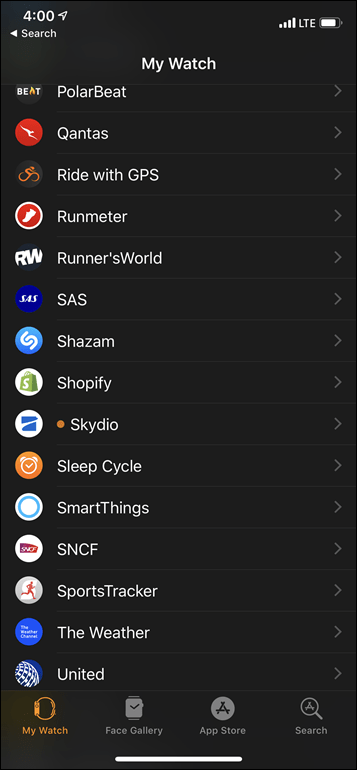
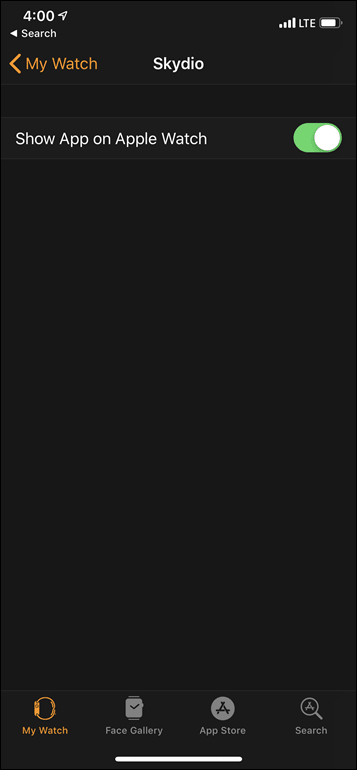








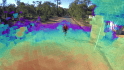




















In your Review back in spring you mentioned that you would send the loaner drone back: obviously you didn´t.
He he…, nice to know! :-)))
Cool story, but actually I did. They sent me out a new unit in Canada.
And, a funny story behind that – I didn’t want to take it to US/Mexico with me after Canada (before returning back to Netherlands), so shipped it direct from Canada to Netherlands via FedEx, which…was a mistake. Got all hung up in customs for the last few days, and I finally managed to get it out yesterday afternoon late afternoon at the airport itself!
It’s why my post was four hours after the embargo lifted – I needed the drone which had the 4K versions of the footage on it still!
Whats the battery life on the skidoo R1? asking since it doesn’t have that extra battery now.
Roughly 15 minutes real-world.
Wow, that footage going through light forest is amazing. This does seem like the perfect application for an Apple Watch. Is it extremely noisy? I hope you use more of these shots in the future.
Too expensive, i would buy it around 1250$
When’s that Mavic 2 review coming?