As has become clockwork each fall, Apple releases the latest generation of Apple Watch – and this fall was no different. Sometimes those changes are significant from version to version, and other times they’re more subdued.
Depending on your perspective – this could fall under either camp. From a purely fitness standpoint, there were minimal exterior and feature changes to the 4th generation unit itself. Instead, the biggest changes came in the form of a significantly increased display/screen size of the two models. As well as the yet-implemented ECG functionality that the company plans to release later this year. Beyond that, most of the changes over the past year have come to WatchOS itself and are applicable to all Apple Watches.
However, to assume there were no underlying fitness changes would be the biggest mistake you (or any sports tech company) could make. The different visual look of the optical heart rate sensor on the bottom should be one indication things have changed. And in fact, there were many tests over the last month that I’ve been wearing this where the Apple Watch trounced Garmin, Suunto, and Polar when it came to accuracy of not just heart rate readings – but GPS as well. Yet there’s also moments that just make you shake your head at Apple.
So is this the best new fitness watch out there? Well, that’s a complex question that frankly depends a lot on what you want out of a fitness watch. There is no black and white answer. Instead, I’ll give you a couple thousand words and a hundred or so photographs to chew on.
Oh, and lastly, I bought this unit myself. As such, unlike media loaners I don’t intend on returning it afterwards and will simply add it to my collection. With that, let’s get cookin’.
Actually, wait…one last thing. As the title of this post implies, this is about sport and fitness. It’s what I’m focused on here. There’s a gazillion other reviews out there that test things like LTE connectivity and the nuances of Apple Music on the device. Instead, I’m hyper-focused on the sport/fitness experience here. Got it? Good.
Unboxing:
Not gonna lie – the Apple Watch Series 4 is without question the most beautiful sports wearable I’ve ever unboxed.
No, no, no…not the watch itself: But the actual unboxing experience. Seriously, it’s stunningly well thought out.
At first glance, it looks like a box from every other year:
But once you crack it open it unfolds sorta like a flower, showing photos of the various Apple Watches. Sitting in the middle is the watch itself. Well, once you remove the cover of the inner Russian stacking doll:
Then you’ll find the watch off to the side sitting in the protective cloth pouch that you’ll never use again. Still, I suppose it’s the thought that counts here:
If you remove the paper to the right of it, you’ll find the charger puck and wall cord:
But what you may not realize is that this is actually just a level to lift up. Below it sits a secondary box with the watch bands:
That box includes the bands that you’ve selected as part of your watch. This is actually a brilliant industrial manufacturing element, since it means you can keep assembly the same for almost everything. But can rather just swap out the underlying box component based on demand.
Here’s the straps. There’s both a medium/large strap as well as a smaller strap in every box.
And here’s all the parts in total:
The watch pod sits inside that cloth cover thing:
And a closer look at the charging puck/adapter. It’s the same as before:
The straps slide into the side of the watch, just like in past years:
As you can see, this type of unboxing is unrivaled in the space. The closest that we’ve seen was the Withings Activité watches years ago (which to some degree Apple mimics here), and then to a lesser degree the Garmin Chronos watches. Still, the fact that Apple pays this much attention to even the least expensive of units is worthy of noting.
Oh, and in case it wasn’t apparent, I bought the least expensive Apple Watch Series 4 variant at 44mm. Non-cellular edition, since the cellular version isn’t available in the Netherlands.
The Basics:
In most ways, the Apple Watch hasn’t changed much over the years in terms of the base interface and how you interact with it. The unit still only has two physical buttons – one oblong one and then another rotating one (called the digital crown). Both can be pressed in to perform various functions and confirmations, but the digital crown can also be rotated and is often used to slide up and down lists of options, or zooming in and out.
While Apple has a vast store for apps for the Apple Watch, there still is no store for watch faces for the Apple Watch, nor any method for external developers to customize these. Instead, the company gave us a new watch face this year packed with information. Like quinoa, you’ll either love it or hate it. And in this case, like quinoa, it’s grown on me. When I first saw it I dismissed it as an abomination of the post-Jobs Apple.
But in time I’ve actually come to appreciate details on it. Even if I have absolutely zero use whatsoever for 80% of the information on the screen. UV strength? Who are we kidding – I live in the Netherlands, it’s cloudy almost every day.
You can customize these chunks of data however in the same place that you’d customize the watch faces you’d select.
Watch faces aside, when it comes to installing apps, that’ll happen through your iOS device. Note, I did say iOS device. There’s no support for Android phones or the 7 remaining Windows Phone users. Unlike Android’s Wear OS that can leverage iOS phones to pair to their watches, Apple doesn’t see it that way. It’s all Apple all the time here.
In any event, apps are pushed from your iOS device to the Apple Watch via the ‘My Watch’ section. Almost every app you have will have some form of Apple Watch companion app. Even if that companion app is mostly useless. The reason is that Apple pressures companies to develop companion apps in order to get higher rankings and ‘featured’ status in the Apple App store. That has the effect of making lots of watch apps that do really nothing more than display notifications from said apps.
You can enable or disable individual apps as you see fit from the above app on your phone. Additionally, you can use this same iOS app to configure the watch faces as well as other watch settings like how notifications are handled.
And it’s really by digging into these settings that you start to see the most significant differences between the Apple Watch and most other fitness wearables. For example, within the messages option, you can tweak and add custom messages that are one-tap replies. This isn’t available on iOS for other smartwatches.
Of course, as much as one wants to blame that on the likes of Garmin, Fitbit, or others – that’s directly the result of Apple’s walled garden. See those other companies do have smart replies for some of their newer devices on Android phones. But not iOS. Apple blocks that from occurring using the native integrations, and only permits their own watches from leveraging/customizing that.
Whether or not you use the feature – it is something that sets Apple apart a bit. It’s part of the greater attention to nuance that Apple has across the board with the Apple Watch that others don’t. I often talk about notifications and how it holds notifications until you twist your wrist to display them. As opposed to most other wearables displaying them the moment they come in – showing your sexts to co-workers across the conference table. Or, it could also be something less risqué – like, someone giving you props for a 3-minute ride on Zwift.
It’s partially why there’s no question in my mind that the Apple Watch is the best all-around smartwatch. I don’t see any other watch that comes close to this repeated level of nuance. But that doesn’t mean it’s the best all-around fitness watch.
For example – it still doesn’t have sleep tracking – a common feature on $50 activity trackers the world around. There are of course some 3rd party apps on the Apple Watch you can leverage, but they’re generally kinda messy to use.
When it comes to daily activity tracking, the unit monitors steps and heart rate, as well as your standing time. It doesn’t consider flights of stairs one of the rings, but you can see it within the phone and watch activity apps. You can configure some options for activity tracking within the Watch configuration app, but most activity tracking is done via the ‘Activity’ app on your phone (left – watch app, right, activity app):
These all mirror what you see on your watch itself, both in the Activity area as well as on most watch faces:
The ultimate goal on your Apple Watch is to ‘close’ the rings Each ring represents a different daily goal to reach. Pink/Red for Move goal, Green for Exercise Goal, and Blue for Standing goal. Each goal differs, but if you complete all three goals you get…absolutely nothing.
The watch itself will remind you at ten minutes to the top of the hour I.e., 10:50AM) to complete your standing goal, if you haven’t done so yet:
The more you wear your watch the more likely it is that you’ll accumulate achievements. These achievements show up within the ‘Activity’ app on your phone, and are for all sorts of random goals like multipliers of your move goals or such:
It’s also in this same general area that you can look at your history of the rings over time, and dig into any given day:
And further, it’s where you’ll be able to compete with others. Except, they don’t really call it competing here – instead, it’s just ‘Sharing’. So you can invite other people and they can invite you. From there you can see how you did against them in terms of the activity rings or even workouts.
If you do want to legit compete against someone you can challenge them do a 7-day binge watching of Sex and the City. Or, just 7 days of ring closing. Your choice, though, the Apple Watch will only track one of them.
Most of this though is pretty basic compared to the likes of what Fitbit offers. Both in terms of competitions but also the general social elements. Everything within the Apple Watch social ecosystem feels very ‘dark’ and impersonal. Probably because that’s exactly what the app is. Whereas with Fitbit, Garmin, and others – it’s a very visual interaction with pictures of your friends and their accomplishments. Below, Garmin to the left and Fitbit to the right.
Before we wrap up, for lack of anywhere else to put it – Apple matches what most other companies do around occasional reminders to breath. I mean, not like breathing to stay alive – but breathing to reduce stress. It lets you follow a short routine on your watch and reminds you to get into the habit of doing it.
Finally, while Apple hasn’t implemented the oft-talked about ECG feature yet, they have expanded the heart rate alerts over the past year from being just an elevated heart rate alert to also a minimum heart rate alert. Last year when I reviewed the Apple Watch Series 3 I’d often get false-positive alerts for the elevated HR (when it wasn’t actually elevated). But this year I’ve yet to get a single false-positive.
Of course, what most people are waiting for is Apple to release the ECG feature and the ability for them to also detect certain conditions such as an irregular rhythm, and present you with a notification. Additionally, the company plans to make it easy for folks to utilize the ECG function to get PDF outputs of the data to doctors and have the ECG functionality be approved by the FDA (Food and Drug Administration in the US) as a medical device. Below, a snap from Apple’s keynote about it.
That gets way into the realm of Software as a Medical device, which is something I’ve talked a bit about in the past with other products and my recent keynote speech. However, since the functionality isn’t there yet today, I can’t test it. So I’ll save that for a later date. Note that I would suggest folks read this thread to understand a bit behind what Apple is doing from a doctor’s perspective. I don’t agree with everything there – but I think it’s a good overall representation of what the tech is capable of.
Again, I’ll touch on this in more depth once Apple releases the feature down the road.
Sports Usage:
Unlike years past, Apple actually didn’t announce much of anything in the way of new software functions or features that are workout-specific in the Apple Watch Series 4. Previously their announcement keynote events were full of sports and fitness highlights. This year? Shrug.
Which doesn’t mean things weren’t changing. Because during this same timeframe Apple also dropped Apple WatchOS 5, which updated the software on the Apple Watch across all variants. And even since last year there’s been numerous small changes to that platform.
Still, let’s start with the basics first – and that’s getting the workout app opened. While there are countless 3rd party sports/fitness apps, I’m going to focus on the core Apple ones for the moment (see my later section on the 3rd party apps). The workout app is the yellowish-green one below:
After which you’ll see a list of sports you can choose from. If you tap on the three dots in the circle, it’ll allow you to customize the goal of the workout. By default when it says ‘Open Goal’, it means you’ll do the sport for as long as you want, or until you collapse (at which point it’ll actually ask you after a bit of time if you want to pause your workout – no kidding).
In addition, it’s here that for certain sports (like running), you can set a pace alert (new in Watch OS 5). You can even apply it to the rolling or average pace as well, which is a nice touch.
And for some sports – like HIIT workouts, it’ll even give you a warning noting that workout type may result in sucky optical HR readings:
The complete list of sports are as follows: Outdoor Walk, Outdoor Run, Outdoor Cycle, Indoor Walk, Indoor Run, Indoor Cycle, Elliptical, Rower, Stair Stepper, High Intensity Interval Training, Hiking, Yoga, Pool Swim, Open Water Swim, and Other.
You can customize various settings via the Watch app on your phone. These include Running Auto Pause, Power Save Mode (turns off optical HR), Start/End of Workout Reminders, as well as workout playlists. I personally leave the power save mode and running pause off, since I want all the data!
Also, if your gym has gear that’s compatible with Apple’s GymKit functionality, then you can utilize that as well. No such gym that I belong to has that though unfortunately.
For each of the workout types, you can select the data fields you want displayed, as well as whether you want multiple metrics on a single screen or have them on a single page individually. Both are within the ‘Workout view’ option. You can select up to 5 custom metrics to be included:
Over the last year within Watch OS 5 they’ve added the rolling pace option, which helps to stabilize slight fluctuations in GPS pace (or your pacing) by giving you the average of the last mile – constantly. This is something we saw many years ago on some early Timex GPS watches, but haven’t seen any mainstream companies adopt yet (and that’s a shame, since it’s actually quite useful).
With all that stuff sorted as you prefer, back on your watch you’ll go ahead and select a sport/config and then start the activity. It’ll give you a three-second count-down timer.
And it’s during these three seconds that the most ‘controversial’ element of the Apple Watch comes to light. And by ‘controversial’ I mean that most tech reviewers skip right over it, but it’s what fundamentally separates the Apple Watch from all other fitness wearables today. And unfortunately, not in a good way.
See, normally when you have a fitness GPS watch and go to the sport modes two distinct things happen:
1) GPS acquisition begins: It goes out and finds satellites. In most cases this only takes a few seconds with newer watches. But it could take longer in tough locations like NYC. If your phone is nearby, however, Apple uses the phone’s GPS instead. I will repeat: The Apple Watch will *always* use your phone’s GPS instead of its GPS unless the phone isn’t accessible.
2) Optical Heart Rate acquisition begins: While Apple is constantly monitoring your HR in a 24×7 mode, it’s actually doing so with a different set of lower power sensors to save battery life. When you go into workout mode it switches things up and needs to reacquire the heart rate with sensors and algorithms more attuned to hard workout activities (this is actually normal for many wearables).
Both of those tasks take time. But Apple doesn’t think time is sexy, so it just counts to three like a toddler and hopes for the best. After which off you go thinking that everything is ready. But in reality it almost never is. So you get gaps of data instead. You’ll notice your heart rate isn’t displayed initially:
In fact, if you look at charts for the heart rate over the first 90 seconds, it’s often missing entirely, or they’ll substitute a fake value until they get HR lock. Here it is compared to a chest strap for the first 90 seconds of a workout:
GPS can also be the same as well – often missing the first little bit of your workout until it finishes acquiring it, depending on the scenario. Note that distance isn’t usually significantly impacted for running, since it’ll use the accelerometer to estimate distance instead during that time period. For cycling though (without a phone on you), it’ll be incorrect.
What’s funny about this (and this was the same last year too) is that the act of not waiting actually increases the inaccuracy. It makes it harder for heart rate to acquire, and harder for GPS to acquire. In reality, if Apple were to just show GPS/HR status icons like every other watch – then you might wait a few more seconds but your data would be present and accurate.
Still, that’s not sexy and polished like the Apple mantra. And you think this focus on sexiness ends here? Nope, Apple actually fictionally smooths your corners in GPS tracks to make them look sweeping and majestical. But only in their own app. Check out these side by side GPS tracks between the Apple Watch and a Garmin and Suunto watch. Note where I enter/exit the looped track, the Apple Watch makes sweeping curves (I didn’t run that way). The Garmin and Suunto watches correctly show the actual track.
And again around these corners:
While certainly Apple has the Nike variant, it appears they’ve taken the co-branding a bit too far. The entire mantra of Apple’s GPS accuracy in their app appears to be ‘Just Swoosh it’ when it comes to corners.
In any case, we’ll talk more about accuracy in a moment (both heart rate and GPS). In the meantime, back to our run. As you remember we were just starting it before I got sidetracked. Once running (or riding or whatever) you’ll see your stats displayed.
With the default app you don’t really get a ton of stats. If you want more stats you’ll want to look at 3rd party apps like iSmoothRun for example.
Remember that the Apple Watch is *not* an always-on display. As such you won’t see the data until you raise your wrist. In general this isn’t an issue, as Apple’s wrist-raising detection algorithms are very good. But some people prefer the always-on aspect of other brands.
If you’ve enabled features like auto-lap, it’ll trigger notifications every kilometer or mile. Note that the Apple Watch can connect to 3rd party Bluetooth Smart heart rate straps, in the event you don’t trust the optical HR sensor. It cannot connect to ANT+ straps though. Of course, many straps these days are dual ANT+/Bluetooth Smart, like the Wahoo TICKR series or 4iiiii Viiiiva.
For sports like pool swimming, it’ll ask you to confirm the pool-size. Pool swimming won’t use GPS of course, but rather the accelerometer internally, so it needs to know the length of the pool to be able to determine the total distance. And interestingly, over the past year Apple has added the option to do non-standard pool sizes, such as the semi-common 33 and 1/3rd meter pool size that you’ll find in Europe in many places:
And for all swimming, including openwater swimming, it’ll let you know that the touchscreen will be locked until you rotate the digital crown.
This actually serves two purposes. One, it keeps the touchscreen from dorking with your swim. But also it uses the speaker when you unlock it to eject out the water from the microphone hole. Apple had a little illustration in their keynote a few years ago showing it. It’s kinda brilliant:
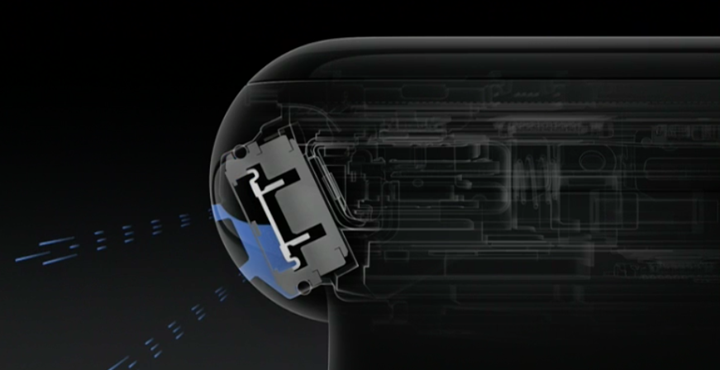
In case you’re curious how the Apple Watch Series 4 handles in the water compared to other competitors, here’s a complete video I put together on the topic:

Once you’ve completed your workout (no matter the type), you’ll get a summary page that you can look at. And you can dive more deeply into certain areas like heart rate stats as well from the watch.
Additionally, if you switch back to the phone app you can get more stats, including splits and a map of your route:
As I’ve noted in the past – most of this information is fairly basic in comparison to what other companies provide in the space, especially sport-specific companies like Garmin, Suunto, and Polar. You won’t find things like advanced recovery metrics, or training load. None of that makes it into the default Apple Watch experience. Some 3rd party apps have more details, but again, not Apple themselves.
Of course – no part of any Apple product is designed to appeal to the niche. It’s all about the mainstream. And metrics found in most sports watches (even ones that sell millions of units like the Garmin Fenix series) are simply deemed too specific for something that sells tens of millions of units. Or at least, that’s what Apple tells itself. And I’m not entirely sure they’re wrong.
Additionally, you won’t find features like fancy interval training in the Apple Watch either. And that’s actually an area that I think Apple is missing out on. After all, some of the most popular apps for the Apple Watch are focused on structured training. Still, Apple would likely contend that’s why they have such a vibrant app store with so many options. And again, I’m also not sure they’re wrong here either.
Finally, it’s worth noting somewhere that within WatchOS 5 the company has added automatic workout recognition. For running, walking (indoor/outdoor), swimming (open/pool), rowing machine, and elliptical usage it’ll automatically start an activity after three minutes of usage. This basically matches what Fitbit, Garmin, and others have been doing for years. Additionally, on the other end of things, when you complete a sport if you forget to stop it it’ll pop-up a little reminder that suggests you stop it (but you can also dismiss that too).
GPS Accuracy:
There’s likely no topic that stirs as much discussion and passion as GPS accuracy. A watch could fall apart and give you dire electrical shocks while doing so, but if it shows you on the wrong side of the road? Oh hell no, bring on the fury of the internet!
GPS accuracy can be looked at in a number of different ways, but I prefer to look at it using a number of devices in real-world scenarios across a vast number of activities. I use 2-6 other devices at once, trying to get a clear picture of how a given set of devices handles conditions on a certain day. Conditions include everything from tree/building cover to weather.
Over the years, I’ve continued to tweak my GPS testing methodology. For example, I try to not place two units next to each other on my wrists, as that can impact signal. If I do so, I’ll put a thin fabric spacer of about 1”/3cm between them (I didn’t do that on any of my Apple Watch Series 4 activities however, all workouts only had a single device per wrist). But often I’ll simply carry other units by the straps, or attach them to the shoulder straps of my hydration backpack. Plus, wearing multiple watches on the same wrist is well known to impact optical HR accuracy.
Next, as noted, I use just my daily training routes. Using a single route over and over again isn’t really indicative of real-world conditions, it’s just indicative of one trail. The workouts you see here are just my normal daily workouts.
I’ve had quite a bit of variety of terrain within the time period of Apple Watch testing. This has included runs in: Amsterdam, Banff mountains (Canada), and Cancun (Mexico). Cities and mountains, trees and open-air, plus oceans. It’s hit them all.
First up we’ll start with something relatively easy, a run around Amsterdam. I say easy because for the most part there aren’t any tall buildings along this specific path. In fact, much of it is in parks with only light tree cover. Here it is at a high level compared against a Garmin Forerunner 935 and a Suunto Trainer Wrist HR. The full sets/data files are here if you want to dive more deeply.
At a high level things mostly look OK, but I’m going to zoom into a few spots that are noteworthy. Oh, and for all my runs I did NOT take a phone with me. So this is using the native GPS on the watch itself.
You can see in the park that the Apple Watch really nails the GPS track on that upper straight segment. That may sound like an easy test (and to some degree it is), but that it gets close to perfectly correct is worthwhile pointing out. The Suunto is off in the bushes, and the Garmin has a slight wobble to it.
Scrolling around much of the rest of the track, you’ll note the Apple Watch easily handles this (as it should).
After a bit of time in the park I head out on the roads to get a bit of light buildings next to me. Nothing more than 3-5 stories tall. Note as I approach the traffic circle/park, how the Apple Watch (in purple) starts to head into the buildings though, and then crosses the middle of the green space (I stayed on the road where the other tracks show me):
Here, I’ll make this more clear:
It looks so…smooth? Curvy perhaps?
Yup, and that’s the infamous Apple Watch GPS track sashay. In the vast majority of quick directional changes it’ll overly smooth and even go off into the middle of nowhere. It’s as if it’s cornering itself around a race track and goes a bit wide initially to hit the inside corner at the turn.
But not always. For example, a few minutes later I do a loop around a small island, and it seems to get this correct:
My suspicion here is that the swooshing corners is directly related to either your speed or running cadence. In the case of this little island I had to slow down at each corner because the path was thin (and wet) and the corners all 90° or greater. Whereas in other cases I didn’t have to slow down, and that’s where it starts doing wild things.
For example, a mere two minutes later I do a loop around the track, which it perfectly nails – even getting my lane correct. See, I was on the inside lane most of the loop around, except on the southern (bottom) side of the track where I went wide to give room to a few guys doing 100m sprints on the inside lane there.
But what happens when I exit the track? It craps itself.
Here, in non-satellite view. It swoops itself out of the track, which is very much not what I did. I ran on the track itself and then doubled-back up the starting area of the track, up the path, and then down the path. In the case of Apple, it just swung itself around like a ballroom dancer.
Earlier in the review I showed a few other snippets of this same action as well. Mind you, this isn’t new to the Apple Watch Series 4. In fact, the Series 3 exhibited the exact same behavior. Depending on the circumstances, this can impact actual distance recorded as well. Sometimes longer, sometimes shorter – just depends on how it swooshes.
In any event, let’s look at another run, this time without the swooshes since there frankly weren’t enough tight turns for Apple to get into its swooshing groove. This one down in Cancun, Mexico and compared against the Garmin Instinct watch and the Suunto Trainer. Here’s the data:
Pretty much anywhere I go on this map, things look pretty good for the Apple Watch, which again bests Garmin and Suunto across many sections here:
The one exception? A squiggly road, where you can see clearly the Apple Watch do it’s swaying thing while the others more closely followed it (or attempted to). Once again showing it appears to be related to speed.
Next, we’ll head up to the frigid north of Canada into the mountains and forests for a run under tall snow and ice covered trees with mountains/cliffs on all sides. Here’s the data sets.
The portion of the route above where the Suunto cuts across is a mistake that occurred when I slipped and fell on the ice and managed to stop the watch in the process for a minute or two.
As I head around the lollipop of a route, the Apple Watch easily sticks to the road like white on rice:
Both the Garmin and Suunto units fail to track as closely as the Apple Watch does.
The only point on the entire route where the Apple Watch was briefly off-course was in the lower image, to the middle-left, where it goes a bit south of the road for perhaps 100m in duration (but only about 10 meters offset). The other watches in this section are equally or more sucky. Note the little squiggle that you see to the right side of the map was real, we went off the road to look at the elk.
Next, let’s head over to openwater swimming. In this case I had a Polar Vantage V on one wrist, and the Apple Watch on another. The yellow line is the reference track using a GPS atop a swim buoy behind me (see this video for details, also embedded up earlier in the sports section). Here’s the data.
If we remove the turquois colored track on turquois water, here’s what’s left: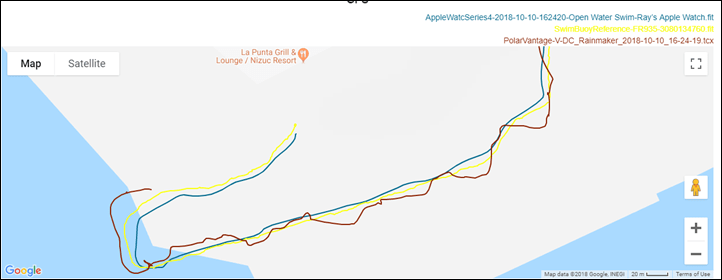
This swim track can easily be summed up in one sentence: The most accurate swim track of the week, compared to 14 different swim tracks. I compared it against the Garmin Fenix 5 Plus, Suunto 9, Polar Vantage V, Suunto Trainer, and COROS Pace – and it easily beat all of them. Only the reference track was slightly better (because it was above water, hence the reference part).
I had shown this a bit in the past with other Apple Watch reviews, but I don’t think people really understand it – Apple’s killin’ it here with accuracy in openwater swimming. Perhaps all of that swooshing smoothing pays off, but the track is very very close to reality.
It’s time for Garmin, Suunto, and Polar to up their game. Which, if they read anything from this post, they should understand that. Swooshing aside (which is basically just over-eager software smoothing for aesthetic purposes), the Apple Watch is beating these companies at their own game when it comes to GPS accuracy.
Anyway, one more track, this time a cycling track. In this case I had my phone with me – which means it leverages the phone’s GPS (even if you don’t want it to).
And honestly, it’s pretty boring. There’s nothing ‘exciting’ (read: bad) anywhere on it. It’s perfectly on the roads at all times.
Well, actually, there was this one time where it swooshed its way around this corner, cutting it:
Phew, I was worried for a second that it had lost its swooshing mojo. Good to see it’s back.
So where are we on GPS accuracy?
Well, like life – it’s complicated.
On one hand, in most scenarios (hard or easy), the Apple Watch seems to outperform the best GPS devices out there today. It doesn’t seem to matter on the sport, it’s more stable in a large number of scenarios.
Yet on the other hand, this whole swooshing thing does legitimately take away from that. Whether or not you want your GPS to appear sexy, it’s fundamentally incorrect. I don’t typically run through buildings (only on Saturdays), nor off over rivers and lakes. And that reality can’t be overlooked.
I’m not sure which evil is worst – swooshing corners at high speeds (Apple) or a bit of track wobble here and there (everyone else). If Apple simply didn’t cut the corners all the time it’d easily win. But given that it does (and it’s seen on many people’s Apple Watch tracks), then it’s likely going to come down to some element of personal preference.
(Note: All of the charts in these accuracy sections were created using the DCR Analyzer tool. It allows you to compare power meters/trainers, heart rate, cadence, speed/pace, GPS tracks and plenty more. You can use it as well for your own gadget comparisons, more details here.)
Heart Rate Accuracy:
Next up we’ve got heart rate accuracy. This roughly falls into two buckets: 24×7 HR, and workout HR. As is usually the case with most devices these days, I see no tangible issues with 24×7 HR. It works well across both normal daily routines as well as things like sleep. Speaking of which, I talk about RHR values and 24×7 monitoring here and why it’s interesting.
Before we move on to the test results, note that optical HR sensor accuracy is rather varied from individual to individual. Aspects such as skin color, hair density, and position can impact accuracy. Position, and how the band is worn, are *the most important* pieces. A unit with an optical HR sensor should be snug. It doesn’t need to leave marks, but you shouldn’t be able to slide a finger under the band (at least during workouts). You can wear it a tiny bit looser the rest of the day.
Ok, so in my testing, I simply use the watch throughout my normal workouts. Those workouts include a wide variety of intensities and conditions, making them great for accuracy testing. I’ve got steady runs, interval workouts on both bike and running, as well as openwater swimming – though, I didn’t focus on optical HR accuracy there.
For each test, I’m wearing additional devices, usually 3-4 in total, which capture data from other sensors. Typically I’d wear a chest strap (usually the HRM-TRI or Wahoo TICKR X, but also the Polar H7), as well as another optical HR sensor watch on the other wrist (and usually also a Scosche Rhythm 24). Note that the numbers you see in the upper right corner are *not* the averages, but rather just the exact point my mouse is sitting over. Note all this data is analyzed using the DCR Analyzer, details here.
First up from a heart rate standpoint is a relatively simple run in Mexico. I say simple in that there wasn’t any intervals or other complexities from a pace standpoint. Just straightforward slight ups and downs. It’s compared against a Garmin Instinct GPS watch on the other wrist, and then a TICKR-X heart rate strap via a Suunto Trainer Wrist HR. Here’s the data set:
The Suunto watch ran out of juice about a 1/3rd the way into the run, so we lost that comparison – but that’s OK, it’s pretty easy to see what happened.
But I want to start with the first 30 seconds though. Since that’s actually the most interesting bit of this entire run. Those three dots are at the most important point.
Remember earlier in the review how I mentioned Apple doesn’t perform a HR lock until after you press start? Well, that purple line is showing exactly that. It picks this random number (128bpm in this case) and records that until it has a good heart rate. In my case, my actual heart rate is shown in red by the Garmin Instinct – a nice steady/slow climb.
But it’s not until 24 seconds into the run that the Apple Watch locks the HR and starts climbing. Who knows what the Wahoo TICKR-X strap was doing the first 3 minutes of the run, so we’ll ignore that.
The rest of the run things are perfectly fine and the different HR sensors match just fine within a second or two of each other:
So let’s kick things up a notch and go for an interval run. This one has intervals of 400m each, and then 90 seconds of recovery. Pretty straightforward set, here’s the data from it.
At a high level, things look pretty good for the Apple Watch actually (in blue this time, barely visible directly matched to the other tracks). But let’s take a closer look at the first 30 seconds again:
Once again you can see it spits out a ‘fake’ initial starting value of 112bpm while it decides what its starting value will be. Exactly 20 seconds later it determines its real value as 111bpm and then starts tracking (it still isn’t correct for another 5-10 seconds).
You can see it meets the chest strap a few seconds later. In case you’re wondering why am I not critizing the green line (chest strap) in this case for having a gap? That’s simply because it wasn’t started for the first 8 or so seconds. Thus it doesn’t write a value to the file and I can’t display a value. Just wanted to clear that up.
In any case, moving along to the important part – the intervals:
Just going to highlight some key takeaways here:
A) The chest strap was definitely struggling at the peaks of each interval, but that’s fine for the purposes of showing you what’s going on here. What’s key is how perfect the Apple Watch is when it comes to nailing each one.
B) The Garmin Instinct fumbled a few times during the recovery phase of each interval (so the non-hard part), it was slightly delayed. You can see my HR lowering slower than the others.
C) There’s virtually not a single item to nitpick on this interval from the Apple Watch’s optical HR sensor.
Seriously. It’s about as perfect as you can get.
Next, let’s leave warm weather behind and head back to the cold. Colder weather is tougher for optical HR sensors as it’s harder to get readings until you warm up. Here’s the HR data from that snowy/icy Canadian run I talked about earlier.
Again, looking at the first few minutes we see the usual pattern of the Apple Watch waiting until it acquires a HR:
Now, in this scenario the TICKR-X was smokin’ something and started off at 170bpm – clearly incorrect for an easy run. The Garmin Instinct got the HR correct though from the beginning and shows a nice even ramp up. But it’s not until 63 seconds into the run that the Apple Watch manages to acquire my heart rate. Yikes.
At that point for the next 6 or so minutes there’s some clear disagreement on what my HR is. It’s fair to say it’s not the TICKR-X’s opinion of it. That’s wonky. The Apple Watch and Garmin Instinct aren’t actually that far apart for most of this, save about a 30 second period where they are about 15bpm apart. I don’t know which is most correct during that period.
For the remainder of the run though, things were pretty close between the units. The chest strap had a bit of wobble. I think it’s time to throw away that one, it’s got something up. But, the general gist of the three is correct.
Finally, we’ll wrap up with a look at an hour ride – about two hours long with a 15 or so minute stop for coffee in the middle. This is compared against the TICKR chest strap (apparently my non-problematic one). Here’s the data from that:
Like usual, it takes about half a minute for the Apple Watch to acquire HR after pressing start:
At which point, it honestly produces the best wrist-based optical HR sensor track I’ve ever seen during a bike ride. Seriously, it’s almost identical:
This level of accuracy during a ride easily puts Garmin to shame. In fact, if we add the Garmin Instinct’s optical HR sensor data to this track, we see exactly that (the yellow section is the coffee break):
And yup, for now I’d pretty easily give Apple the award for the most accurate wrist-based optical HR sensor out there today. Perhaps that’ll change with the Polar Vantage series in a few weeks, but for now – Apple’s holding that title…and doing so pretty easily.
If they’d just address the lack of initial acquisition piece – that’d be able to put a cherry atop it all. For many people that first 30 or so seconds probably isn’t as critical as the rest of the run. I know I’d personally prefer a watch that screws up the first 30 seconds but gets the next hour or so right…versus one that screws up the entire run but gets the first 30 seconds of warm-up right.
Data and Apps:
When it comes to apps, there’s a crapton of them that you can choose for your Apple Watch. Virtually all of them being 3rd party. But not all of them actually run on the watch itself. In fact, my ‘most favorite’ app for the Apple Watch doesn’t even run on the Apple Watch. Instead, it runs on my phone. But it’s the most important one I have.
See, despite the Apple Watch dumping all of your data into Apple Health, that doesn’t actually make it terribly useful to use with 3rd party platforms. For example, there’s inexplicably no native option to just connect your watch/phone to Strava and upload workouts from Apple Watch to Strava.
(Nitpickers corner: No, the Strava watch app actually doesn’t upload non-Strava workouts to Strava. Only workouts created within the Strava app are uploaded to Strava.)
All of the data goes into the massive repository that is Apple Health, which is accessible to apps (with your approval) via HealthKit. Note that this is kept entirely on your device. There is no cloud service or online platform for Apple Health data – a key differentiator (good and bad) from other companies’ platforms.
For most data, you can view it directly in Apple Health, via the ‘Health’ App on your phone. Some of this data, like steps and stand hours, have nifty graphs:
But lots of the data is a bit more nuanced in nature and dumped into huge database tables, though, you can still view those too:
For me though, I ultimately want to take my Apple Watch workouts and push them to various platforms. For example, I want my runs to go to both Strava and Training Peaks. I use Strava for social sharing, whereas Training Peaks as my actual training log of record. If I just used the Strava Apple Watch app, then I couldn’t get the data to Training Peaks. So you can see why using the native app is more useful (or other 3rd party apps).
But in order to get that data to those platforms I have to use a 3rd party app – and without question my favorite is HealthFIT+. This app simply takes your workout data and compiles it into an industry standard file format, then uploads it to 3rd party platforms automatically for you. Specifically, these platforms. Additionally, you can control what platforms show up within the app too.
And here you can see some of my workouts within the app. I can tap on one or multiple workouts and manually share them to the services.
But what’s really cool here is I don’t even have to do anything if I want. It just does it automatically when I complete a workout using the default Apple Watch app. I’ll get a notification a few seconds later on my phone that it’s uploaded it to Strava, TrainingPeaks, and even Dropbox in my case. Below it shows ‘Sync 3 / 3’, which means it synced that workout correctly to all three platforms I setup (Strava, TrainingPeaks, Dropbox).
Totally awesome, and definitely worth the $2 fee. In fact, it’s via this app that I’m able to do all of the analysis you see in this post in terms of plotting the Apple Watch data against other watches.
(Note: I don’t have any paid/whatever affiliation with any of the above/below apps. I paid my two bucks or what-not for all of them…and plenty more.)
Here’s a quick look at a handful of apps that I’ve used that are useful from a sports/fitness standpoint:
WorkOutDoors: This is mapping/navigation focused and allows you to download a map segment to your Apple Watch for navigation. You can import in tracks/routes and then follow those tracks against the map on your watch. Basically, it’s like having a mini version of a Garmin Fenix 5 Plus (or 5X) series watch. Cool stuff.
AutoSleep: I touched on this above a bit, but Apple itself doesn’t have any sleep tracking. So this app allows you to get sleep data on your Apple Watch. Unlike many apps – this requires zero end-user interaction. Some apps require you to ‘start’ and ‘stop’ your sleep, which I find silly and 1980’s like. This just does it all in the background magically and then you use the iPhone app to view the data. Sweet!
RunGap: This app is somewhat like HealthFit+ above. It allows you to upload/export to various services as well. I haven’t used this one as much merely since I’ve mostly just used HealthFit+. I’m kinda a ‘if it works don’t try and fix it’ kinda guy. Though I know plenty of people use RunGap, here’s a bit of a review from last year – but one from a source I trust that walks through the functions.
And finally, here’s a few more that DCR Readers have suggested as their top favorites after I posed the question to Twitter. I’ve used some of these off and on over the years.
iSmoothRun: There’s no app that has as many options for doing customized data pages, interval workouts and more. It’s basically what the Apple Watch running experience should be.
StrongApp: This is mainly designed for gym workouts, letting you track and program reps and rest intervals.
RunGo: This blends together a bit of iSmoothRun with WorkOutdoors – letting you record runs but still getting turn by turn navigation for those runs.
Plus many more repeated my recommendations for HealthFit+, RunGap, and WorkOutdoors.
One general caveat when looking at apps is to ensure the app is able to function in a standalone non-phone connected manner. Some apps have features that only work when in connection with a phone nearby (such as connecting to power meter sensors), while other apps can be fully freestyle and go tetherless.
Product Comparison:
I’ve added the Apple Watch Series 4 into the product comparison database, allowing you to compare it against other products that I’ve reviewed in the past.
For the purposes of below I’ve compared it against the Fitbit Ionic and the Garmin Vivoactive 3 Music, which are the ones most people will be comparing it against from a sports/fitness standpoint. Also note, with a unit like the Apple Watch specifically, there are many cases below where “with 3rd party apps” can be used. The same is largely true of Garmin, and somewhat with Fitbit. I’ve tried to thread the needle of apps that I roughly know exist where I’ve listed that. But it’s not a perfection in terms of knowing every app on earth. Ultimately, I don’t think any consumer does (or should).
| Function/Feature | Apple Watch Series 4 | Fitbit Ionic | Garmin Vivoactive 3 Music |
|---|---|---|---|
| Copyright DC Rainmaker - Updated January 30th, 2021 @ 3:23 pm New Window | |||
| Price | $399/$499 (cellular) | $229 | $169 |
| Product Announcement Date | Sept 12th, 2018 | Aug 28th, 2017 | June 13th, 2018 |
| Actual Availability/Shipping Date | Sept 21st, 2018 | Oct 1st, 2017 | June 13th, 2018 |
| GPS Recording Functionality | Yes | Yes | Yes |
| Data Transfer | Bluetooth Smart | Bluetooth Smart | USB, BLUETOOTH SMART |
| Waterproofing | 50m | 50m | 50 meters |
| Battery Life (GPS) | 6hrs GPS on time (24-48hrs standby) | 10 hours | Up to 13 hours GPS |
| Recording Interval | Varies | 1-second | 1s or Smart Recording |
| Alerts | Vibration/Audio/Visual | Visual/Vibrate | Vibrate/Visual |
| Backlight Greatness | Great | Great | Great |
| Ability to download custom apps to unit/device | Yes | Yes | Yes |
| Acts as daily activity monitor (steps, etc...) | Yes | Yes | Yes | Music | Apple Watch Series 4 | Fitbit Ionic | Garmin Vivoactive 3 Music |
| Can control phone music | Yes | Yes | Yes |
| Has music storage and playback | Yes | Yes | Yes |
| Streaming Services | Apple Music | Pandora, Deezer | Spotify, Amazon Music, Deezer, iHeartRadio | Payments | Apple Watch Series 4 | Fitbit Ionic | Garmin Vivoactive 3 Music |
| Contactless-NFC Payments | Yes | Yes | Yes | Connectivity | Apple Watch Series 4 | Fitbit Ionic | Garmin Vivoactive 3 Music |
| Bluetooth Smart to Phone Uploading | Yes | Yes | Yes |
| Phone Notifications to unit (i.e. texts/calls/etc...) | Yes | Yes | Yes |
| Live Tracking (streaming location to website) | With 3rd party apps | No | Yes |
| Group tracking | No | No | No |
| Emergency/SOS Message Notification (from watch to contacts) | Yes | No | No |
| Built-in cellular chip (no phone required) | Yes (with cellular version) | No | No | Cycling | Apple Watch Series 4 | Fitbit Ionic | Garmin Vivoactive 3 Music |
| Designed for cycling | Yes | Yes | Yes |
| Power Meter Capable | No | No | With some Connect IQ apps |
| Speed/Cadence Sensor Capable | No | No | Yes |
| Strava segments live on device | No | No | No |
| Crash detection | Yes via 'Fall Detection' | No | No | Running | Apple Watch Series 4 | Fitbit Ionic | Garmin Vivoactive 3 Music |
| Designed for running | Yes | Yes | Yes |
| Footpod Capable (For treadmills) | With 3rd party apps | No (but has treadmill functionality) | Yes |
| Running Dynamics (vertical oscillation, ground contact time, etc...) | No | No | No |
| Running Power | With 3rd party apps | No | No |
| VO2Max Estimation | Yes | Yes via app | Yes |
| Race Predictor | No | No | No |
| Recovery Advisor | No | No | No |
| Run/Walk Mode | With 3rd party apps | No | Yes | Swimming | Apple Watch Series 4 | Fitbit Ionic | Garmin Vivoactive 3 Music |
| Designed for swimming | Yes | Yes | Yes |
| Openwater swimming mode | YEs | No | No |
| Lap/Indoor Distance Tracking | Yes | Yes | Yes |
| Record HR underwater | Yes | No | No |
| Openwater Metrics (Stroke/etc.) | Basic stroke type only | No | No |
| Indoor Metrics (Stroke/etc.) | Basic stroke type only | Yes | Yes |
| Indoor Drill Mode | No | No | No |
| Indoor auto-pause feature | Yes | No | No |
| Change pool size | Yes | Yes | Yes |
| Indoor Min/Max Pool Lengths | 1y/m to 1,500y/m+ | 10m/y-100m/y | 17M/18Y TO 150Y/M |
| Ability to customize data fields | Very limited | Yes | Yes |
| Captures per length data - indoors | Yes | Yes | |
| Indoor Alerts | Yes (goals) | Yes (distance) | Yes | Triathlon | Apple Watch Series 4 | Fitbit Ionic | Garmin Vivoactive 3 Music |
| Designed for triathlon | Not really | No | No |
| Multisport mode | Yes | No | No | Workouts | Apple Watch Series 4 | Fitbit Ionic | Garmin Vivoactive 3 Music |
| Create/Follow custom workouts | With 3rd party apps | No (Premium Coached only) | Yes |
| On-unit interval Feature | With 3rd party apps | No | Sorta (2 preloaded ones, but no customization) |
| Training Calendar Functionality | With 3rd party apps | No | Yes | Functions | Apple Watch Series 4 | Fitbit Ionic | Garmin Vivoactive 3 Music |
| Auto Start/Stop | Yes | Yes | Yes |
| Virtual Partner Feature | Sorta (Pacing feature) | No | No |
| Virtual Racer Feature | No | No | No |
| Records PR's - Personal Records (diff than history) | No | No | Yes |
| Tidal Tables (Tide Information) | No | No | No |
| Weather Display (live data) | Yes | Yes | Yes | Navigate | Apple Watch Series 4 | Fitbit Ionic | Garmin Vivoactive 3 Music |
| Follow GPS Track (Courses/Waypoints) | With 3rd party apps | No | No (but some 3rd party apps can) |
| Markers/Waypoint Direction | With 3rd party apps | No | Yes (to pre-saved spots) |
| Routable/Visual Maps (like car GPS) | With 3rd party apps | No | No |
| Back to start | With 3rd party apps | No | YEs |
| Impromptu Round Trip Route Creation | With 3rd party apps | No | No |
| Download courses/routes from phone to unit | With 3rd party apps | No | NO | Sensors | Apple Watch Series 4 | Fitbit Ionic | Garmin Vivoactive 3 Music |
| Altimeter Type | Barometric | Barometric | Barometric |
| Compass Type | N/A | N/A | Magnetic |
| Optical Heart Rate Sensor internally | Yes | Yes | Yes |
| SpO2 (aka Pulse Oximetry) | No | No | |
| ECG Functionality | Yes | ||
| Heart Rate Strap Compatible | Yes | No | Yes |
| ANT+ Heart Rate Strap Capable | No | No | YEs |
| ANT+ Speed/Cadence Capable | no | No | Yes |
| ANT+ Footpod Capable | No | No | Yes |
| ANT+ Power Meter Capable | No | No | No |
| ANT+ Lighting Control | No | No | Yes |
| ANT+ Bike Radar Integration | No | No | No |
| ANT+ Trainer Control (FE-C) | No | No | No |
| ANT+ Remote Control | No | No | No (Yes for VIRB camera control) |
| ANT+ eBike Compatibility | No | No | No |
| ANT+ Gear Shifting (i.e. SRAM ETAP) | No | No | No |
| Shimano Di2 Shifting | No | No | No |
| Bluetooth Smart HR Strap Capable | Yes | No | YEs |
| Bluetooth Smart Speed/Cadence Capable | No | No | Yes |
| Bluetooth Smart Footpod Capable | No | No | Yes |
| Bluetooth Smart Power Meter Capable | No | No | No |
| Temp Recording (internal sensor) | No | No | No |
| Temp Recording (external sensor) | No | No | Yes | Software | Apple Watch Series 4 | Fitbit Ionic | Garmin Vivoactive 3 Music |
| PC Application | None | PC/Mac | Garmin Express |
| Web Application | None | Yes | Garmin Connect |
| Phone App | iOS only | iOS/Android/Windows | iOS/Android/Windows |
| Ability to Export Settings | No | No | No | Purchase | Apple Watch Series 4 | Fitbit Ionic | Garmin Vivoactive 3 Music |
| Amazon | Link | Link | Link | DCRainmaker | Apple Watch Series 4 | Fitbit Ionic | Garmin Vivoactive 3 Music |
| Review Link | Link | Link | Link |
Again, remember you can make your own comparison charts here using the product comparison tool/database.
For lack of anywhere else to stick battery life and my experience – I’m getting pretty consistently two full days of usage, with about 1-2hrs of GPS usage in there in total. So if I wake up around 8AM and take it off the charger then, I’m getting a low-battery power reserve warning around 9-10PM the following day. That’s been pretty consistent for me this last month.
Oh – and in case you’re wondering about the Nike+ Edition, there’s only a handful of differences there to the regular non-Nike+ variants:
– Nike+ Edition has unique Nike+ watch faces
– Nike+ Edition has unique/exclusive watch bands
And…that’s it. You can get the other Nike+ features using any Apple Watch, they aren’t limited to the Nike+ Editions. You can also install/utilize the Nike+ app on any Apple Watch as well (just not the special watch faces).
Summary:
If one were to pull out a feature comparison of the Apple Watch Series 4 versus the Series 3, specific to sports and fitness, they’d likely just go ‘shrug’. Ultimately, the differences just aren’t there in the hardware side of things.
Instead, it’s really more about small changes in software of WatchOS 5 compared to WatchOS 4, and virtually all of those things are applicable to most past Apple Watch units anyways. The core hardware differences most visible on the Series 4 is the larger display and the different optical HR sensor. Plus, the yet to be implemented ECG feature.
But as I showed – under the covers there’s actually some substantial differences in term of accuracy. The optical HR sensor (or perhaps the algorithms Apple is using) is different. And as a result, accuracy has improved – at least once you get past that first minute. And the GPS sensor (or again, algorithms) is also improved, in many cases producing better results than Garmin, Suunto, or Polar’s latest wares.
Still, as capable as the Apple Watch has become – it’s still a tough pitch for endurance athletes. Be it the more limited battery life than others, the not-always-on screen, or just the lack of a multitude of buttons; it’s not likely to dominate the endurance market anytime soon. If one looks at Strava uploads for the Ironman World Championships a few weeks back as an example – not a single athlete (out of 2,500) uploaded a run or bike activity to Strava with an Apple Watch from the event (fun tidbit: a single person actually managed to use a Fitbit Ionic for the run/bike portions).
The Apple Watch has no doubt made gains when it comes to checking off aspects of the fitness market in the last few years, but I can’t help but think that if Apple actually spent time on their native fitness app to make it more competitive with even Fitbit (let alone more full-featured rivals like Garmin, Suunto, or Polar), they’d be able to more cohesively compete with those wearables – especially given their accuracy seems to stop them in some areas today.
Which isn’t to say Apple won’t sell millions more units. Rather, to point out that merely selling millions more of something doesn’t mean it’s the defacto answer for everyone. Choice is good, and it’s good to see Apple presenting a product that’s finally able to compete in more areas of sport and fitness.
With that – thanks for reading.
Found This Post Useful? Support The Site!
Found This Post Useful? Support The Site!
Hopefully you found this review/post useful. At the end of the day, I’m an athlete just like you looking for the most detail possible on a new purchase – so my review is written from the standpoint of how I used the device. The reviews generally take a lot of hours to put together, so it’s a fair bit of work (and labor of love). As you probably noticed by looking below, I also take time to answer all the questions posted in the comments – and there’s quite a bit of detail in there as well.
If you're shopping for the Apple Watch Series 4 or any other accessory items, please consider using the affiliate links below! As an Amazon Associate I earn from qualifying purchases. It doesn’t cost you anything extra, but your purchases help support this website a lot.
And of course – you can always sign-up to be a DCR Supporter! That gets you an ad-free DCR, access to the DCR Quarantine Corner video series packed with behind the scenes tidbits...and it also makes you awesome. And being awesome is what it’s all about!
Thanks for reading! And as always, feel free to post comments or questions in the comments section below, I’ll be happy to try and answer them as quickly as possible. And lastly, if you felt this review was useful – I always appreciate feedback in the comments below. Thanks!








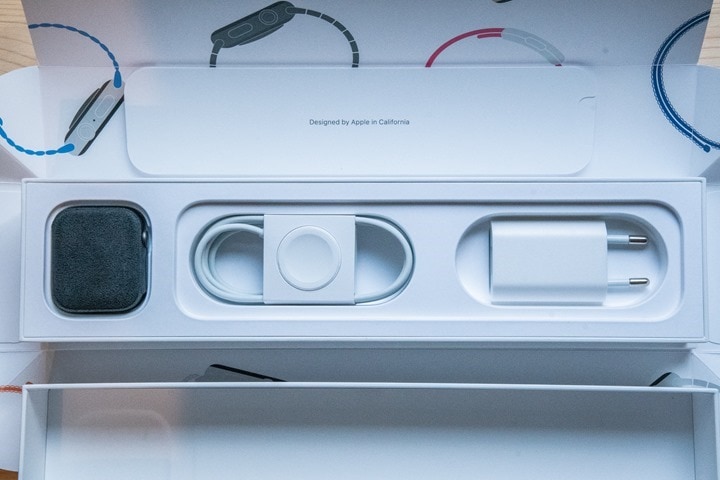











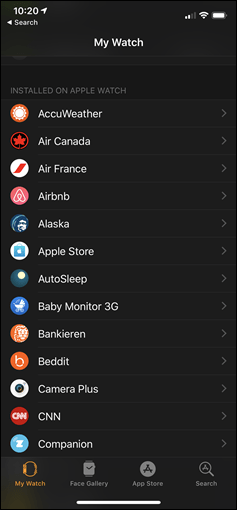
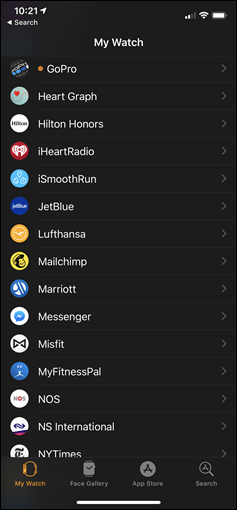
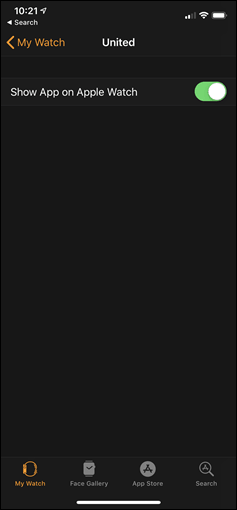
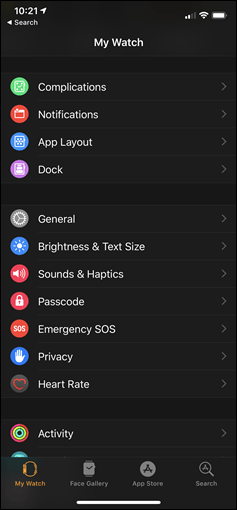
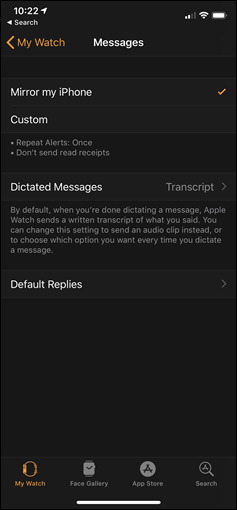
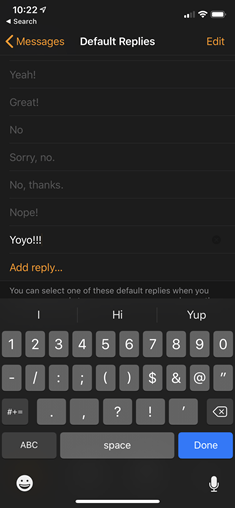

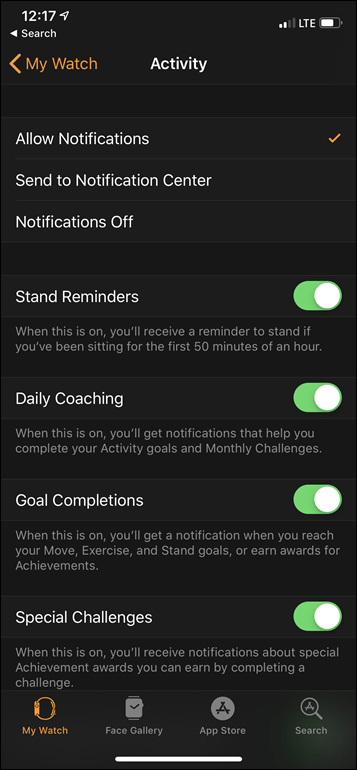
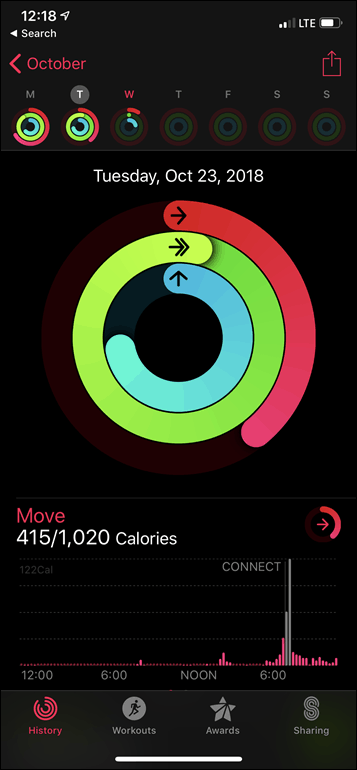



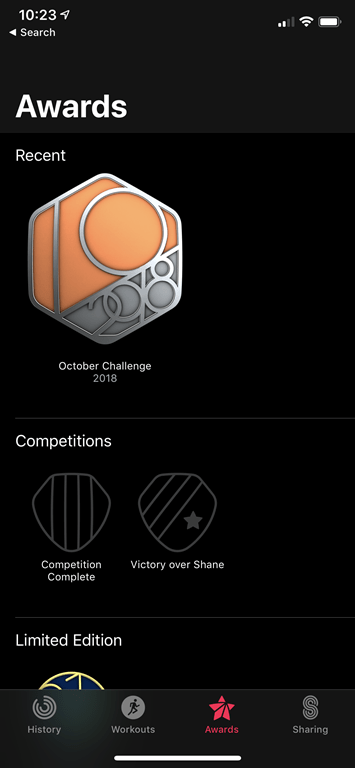
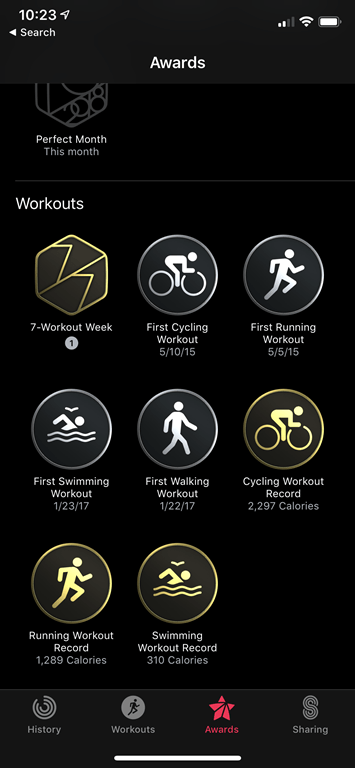

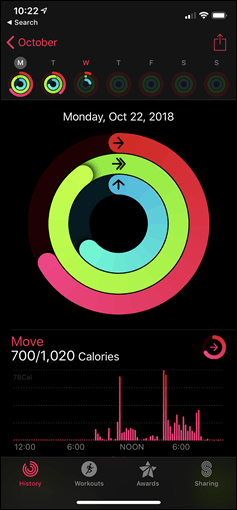

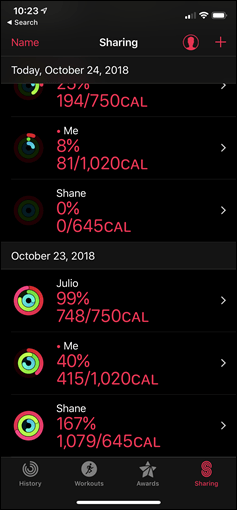

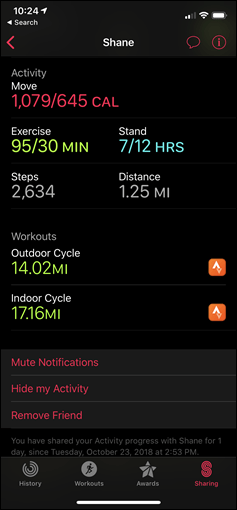

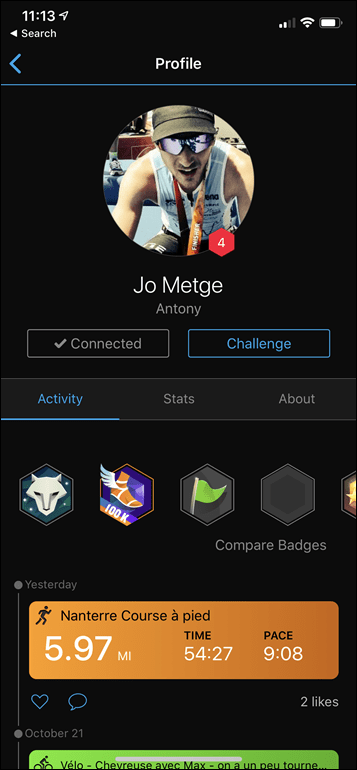
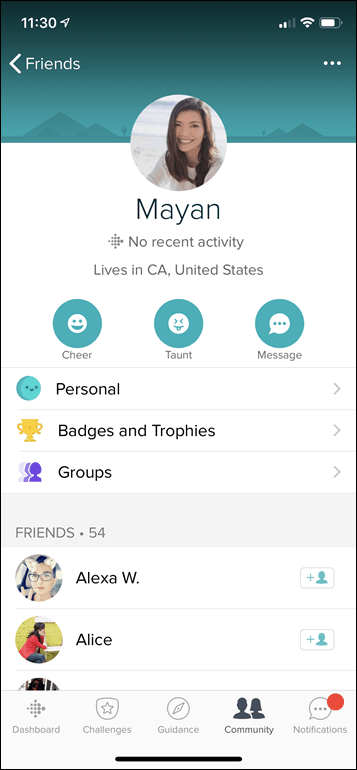
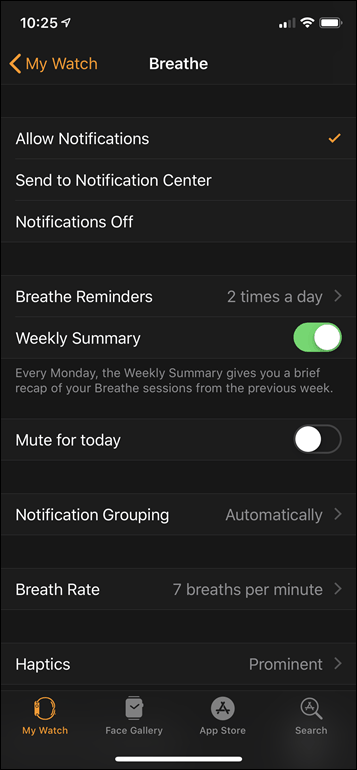
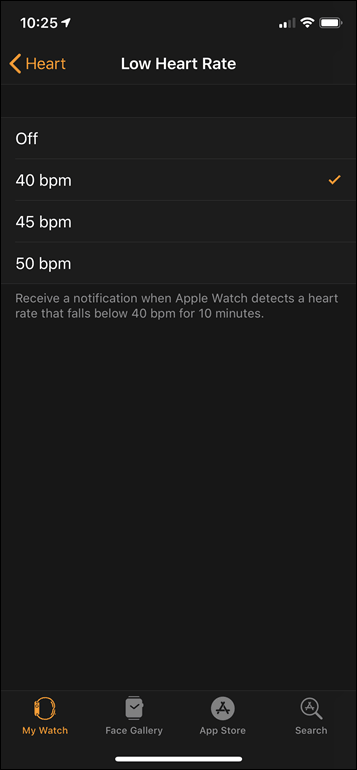
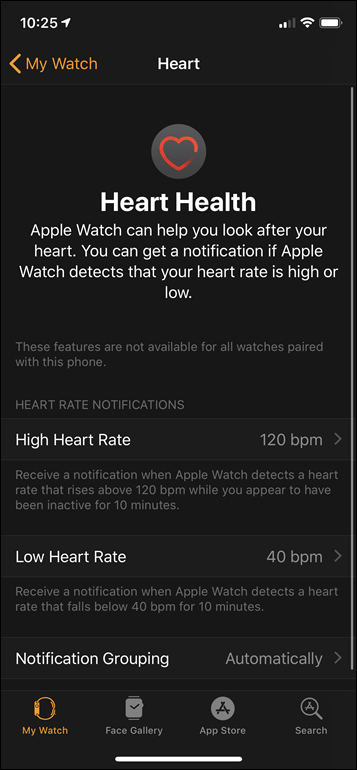
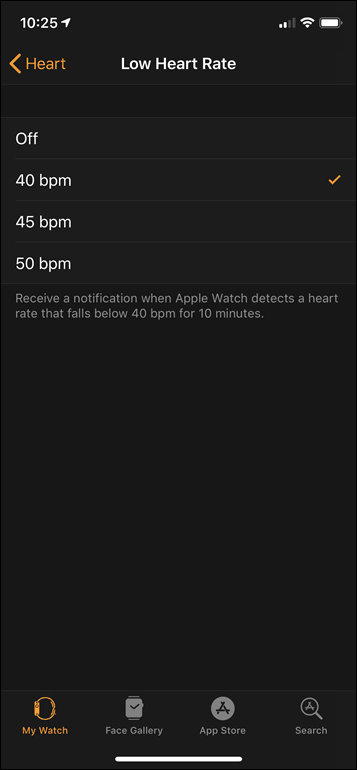
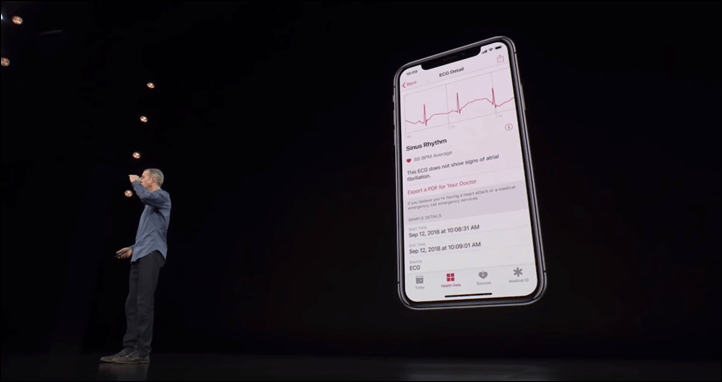










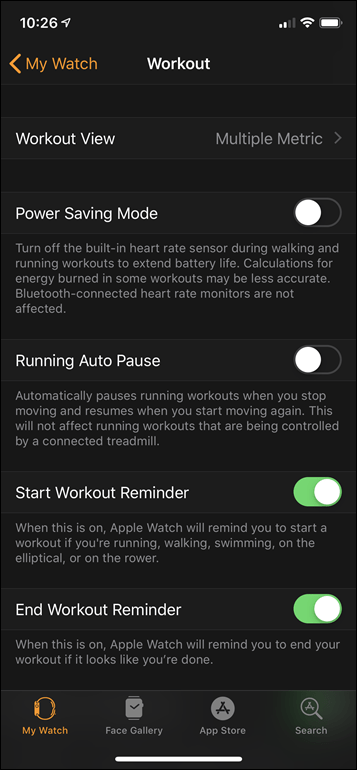
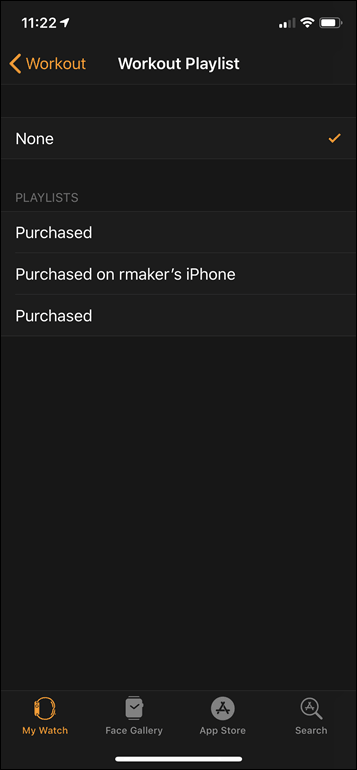
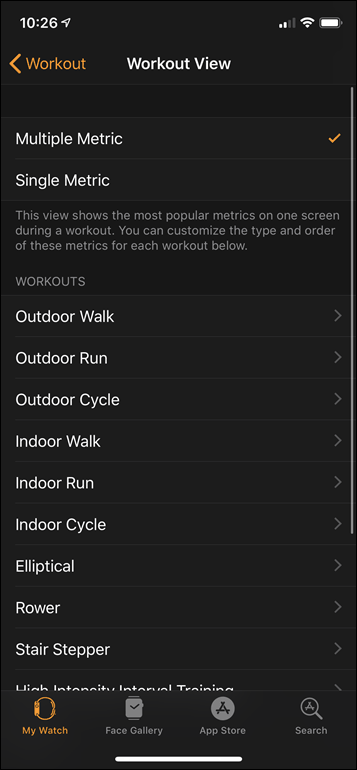
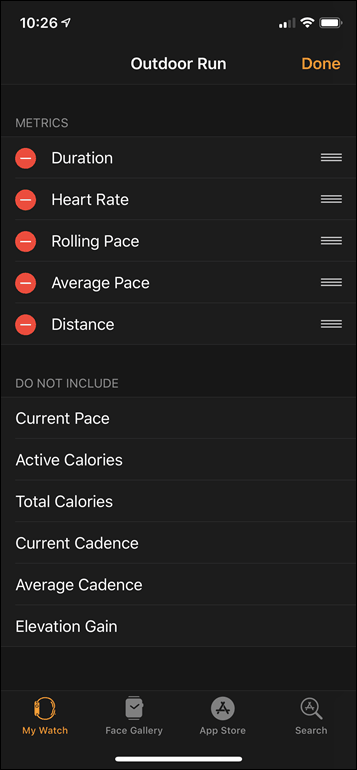


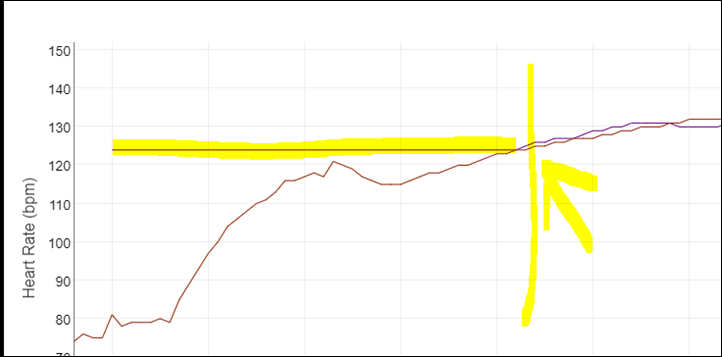
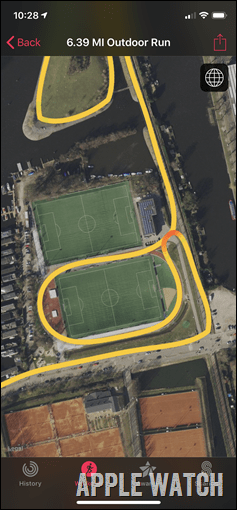
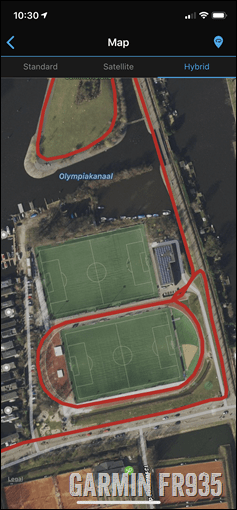
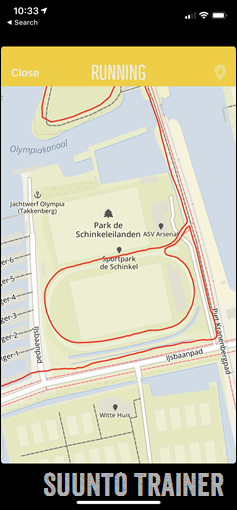
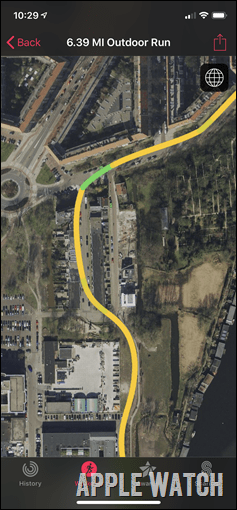
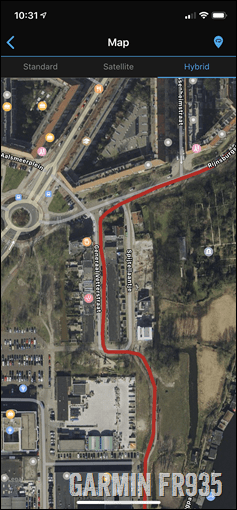
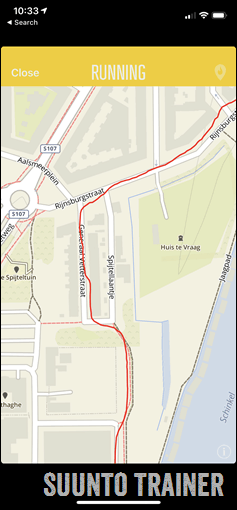



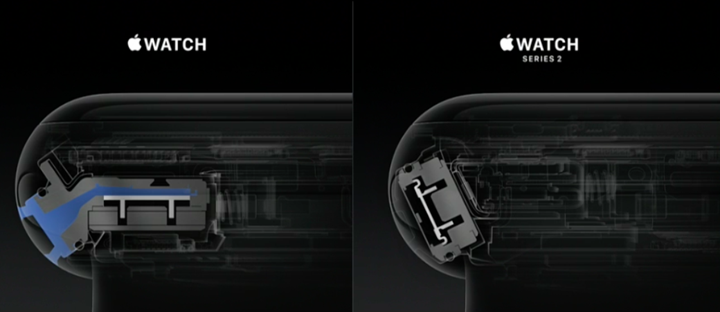

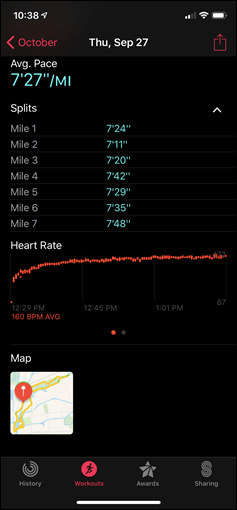
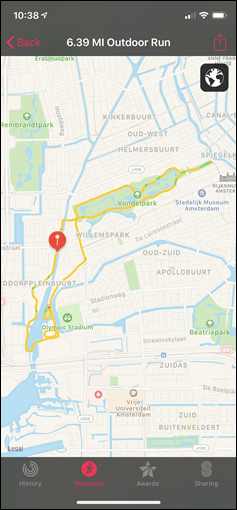

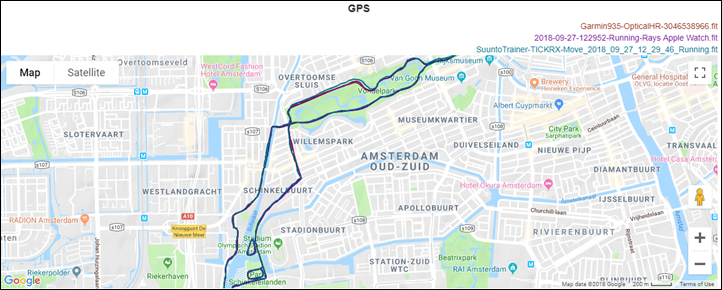
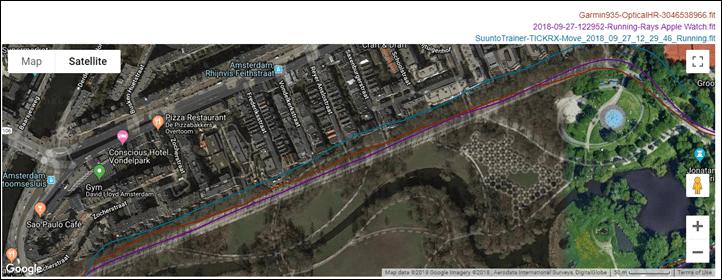
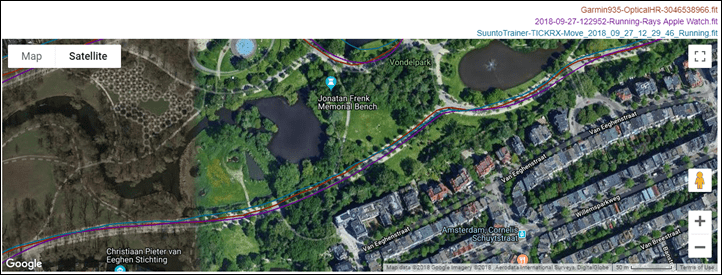
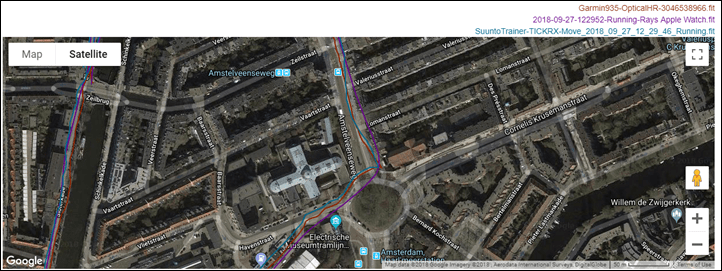
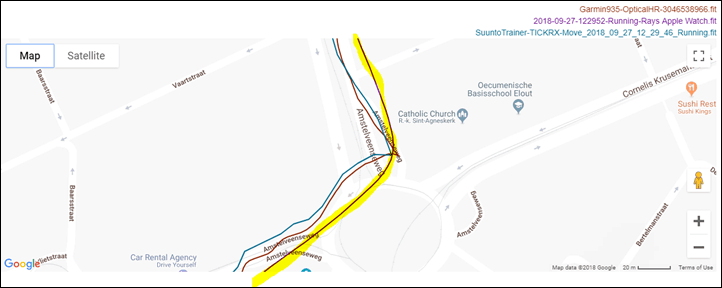
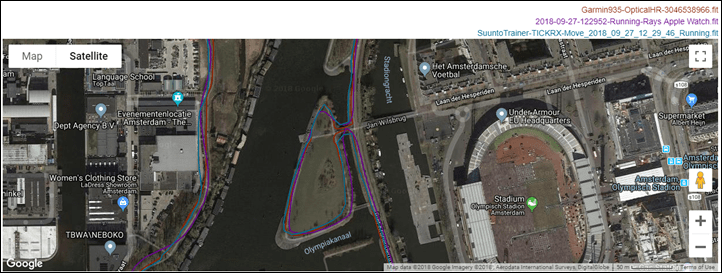
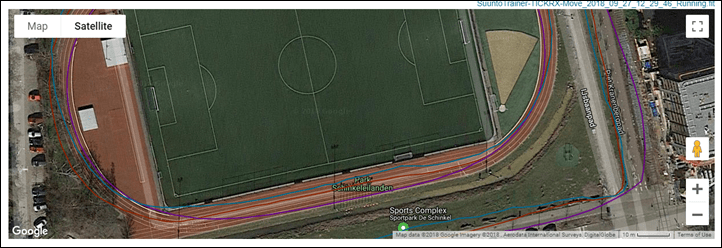
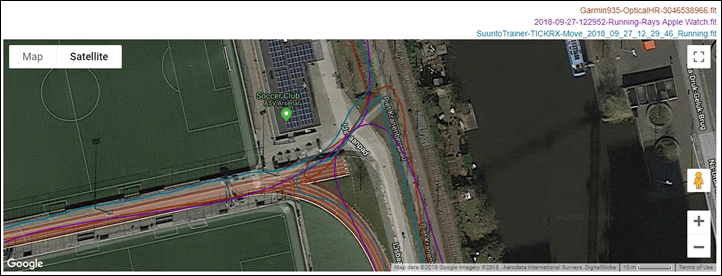
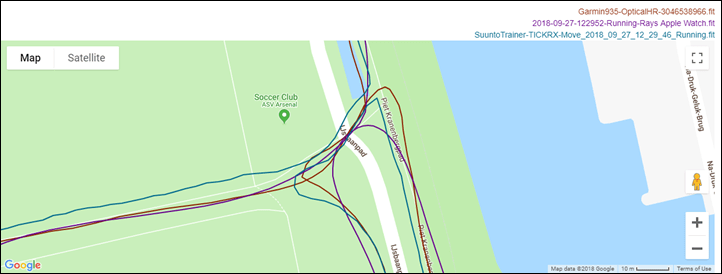
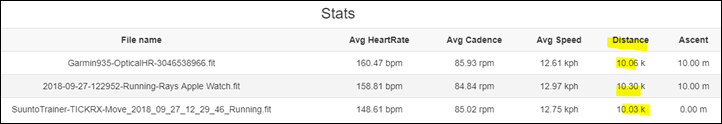

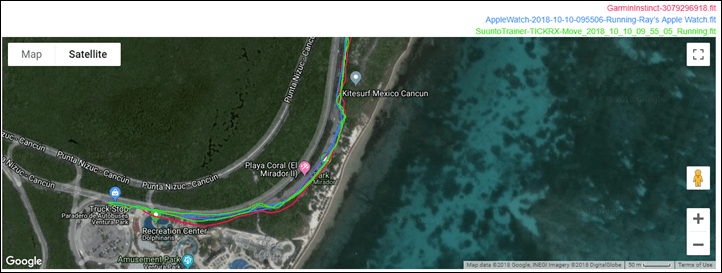


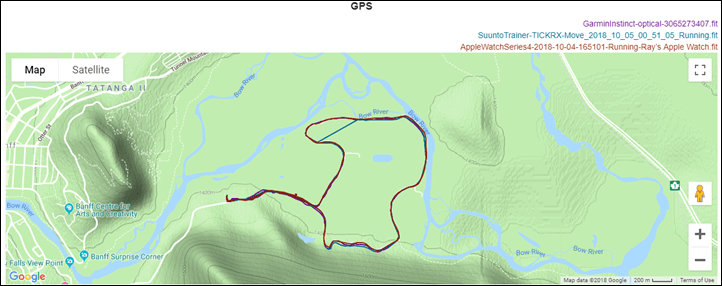
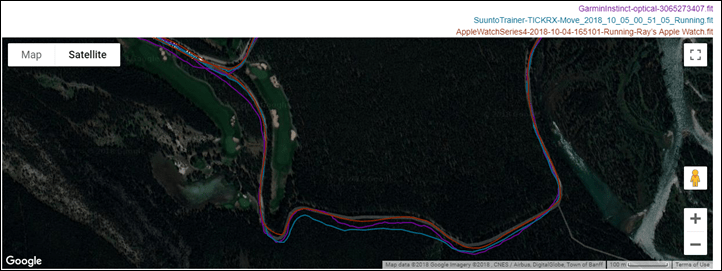
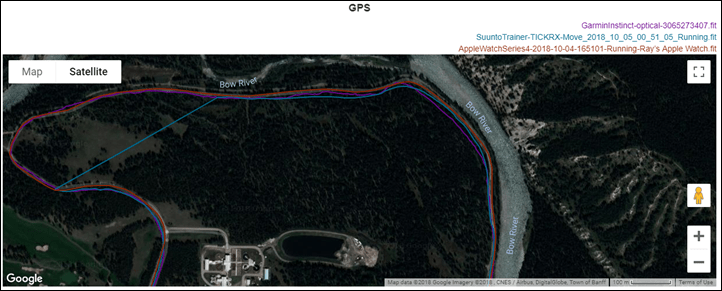
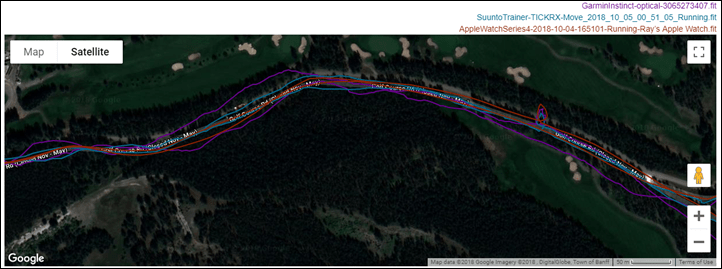
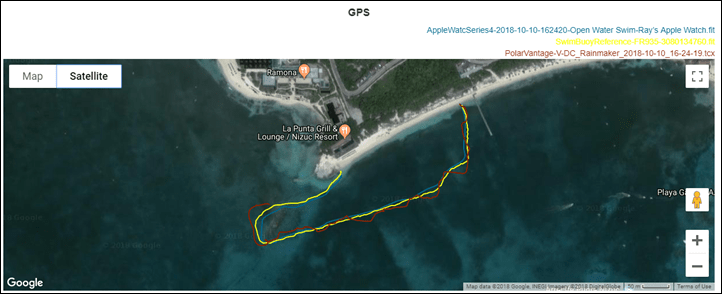
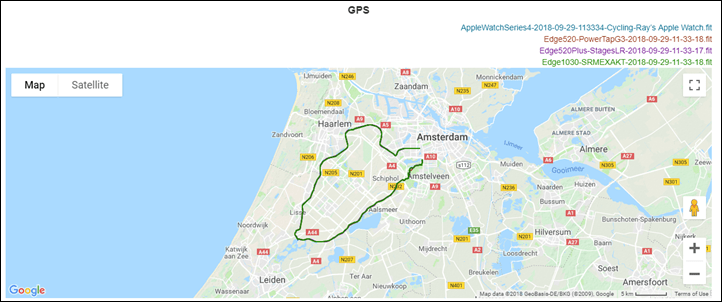
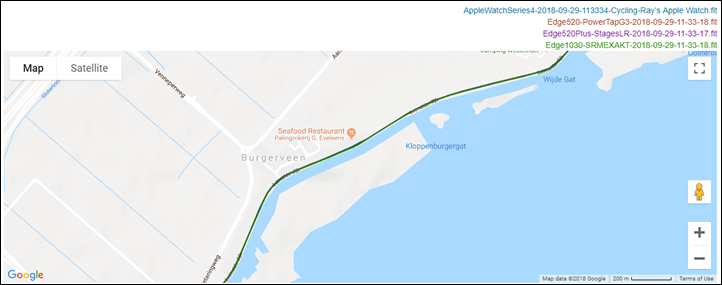
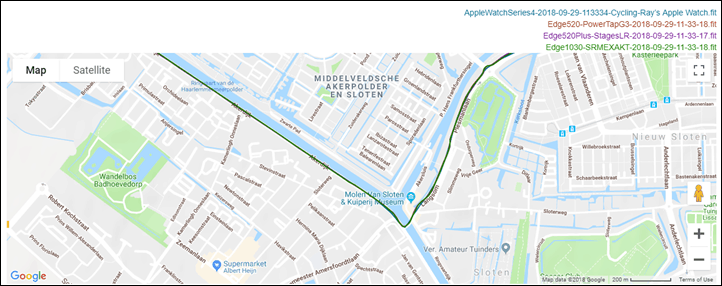
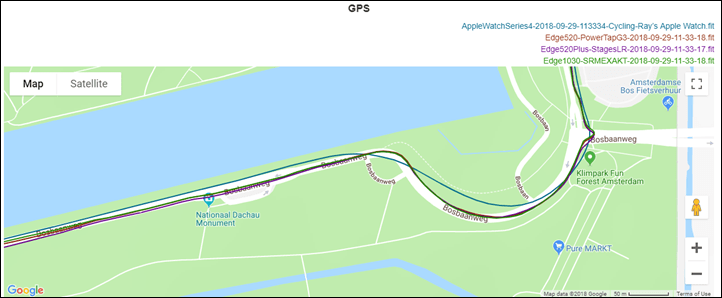

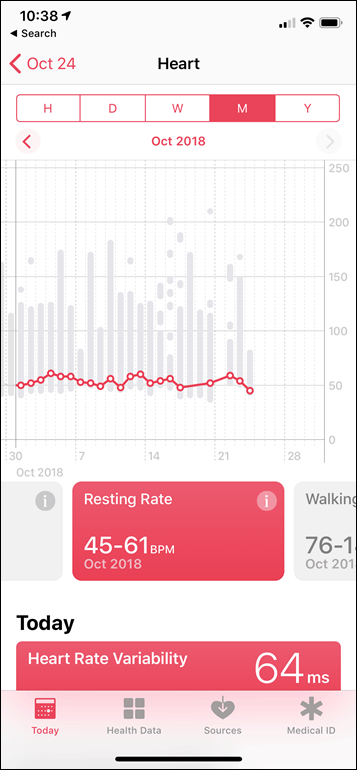
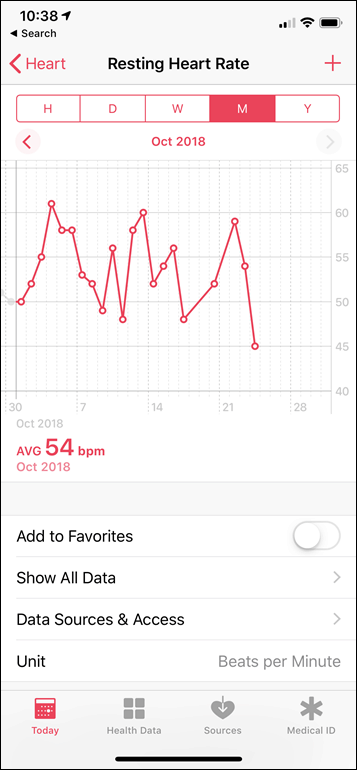
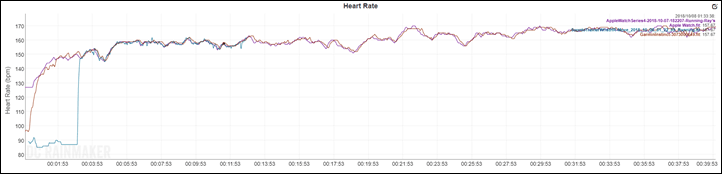
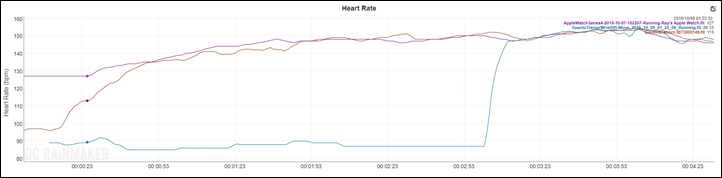
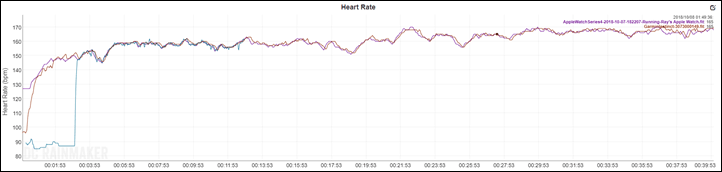
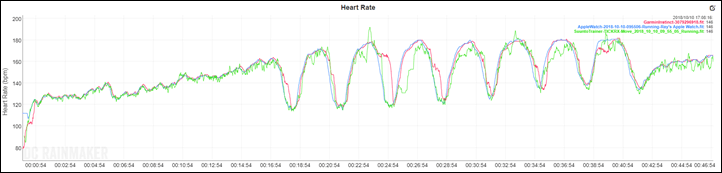
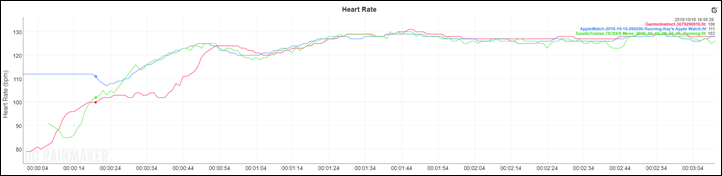
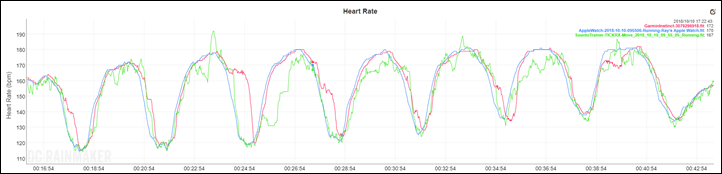
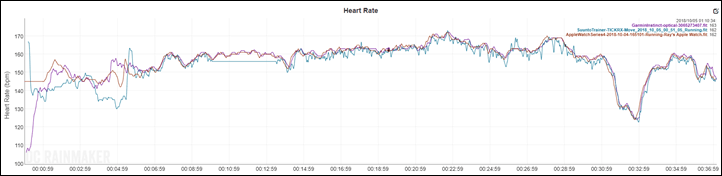
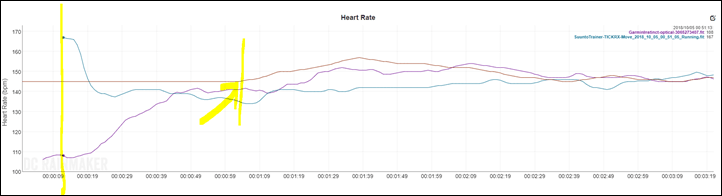
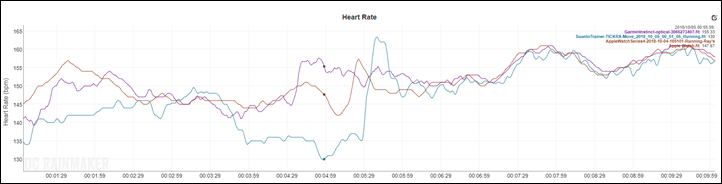
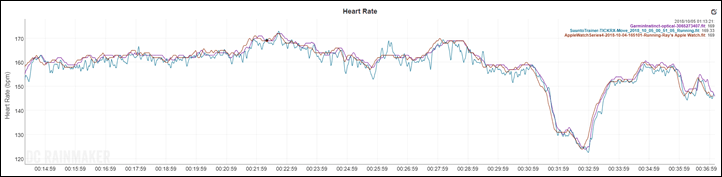
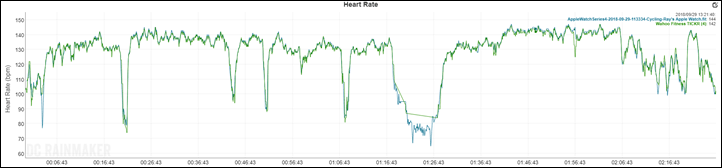
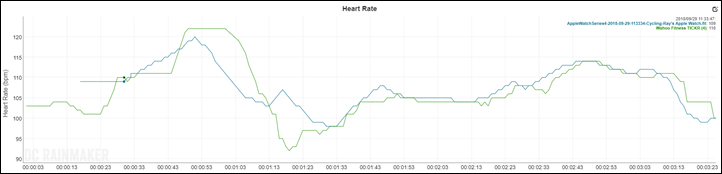
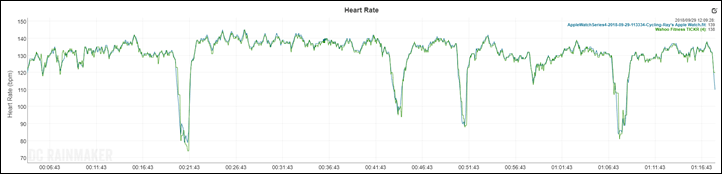
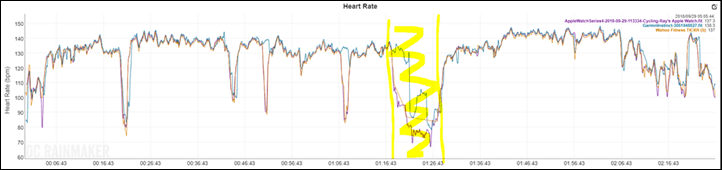

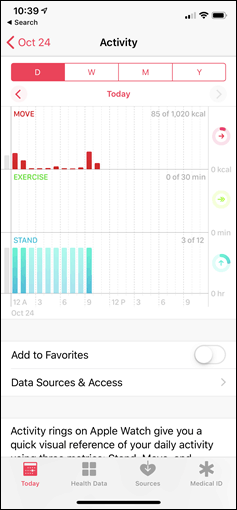
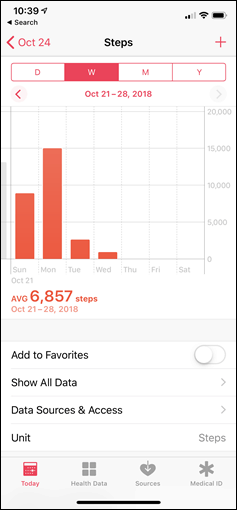

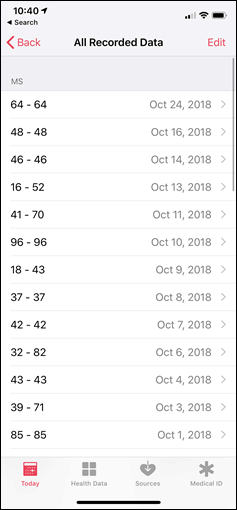
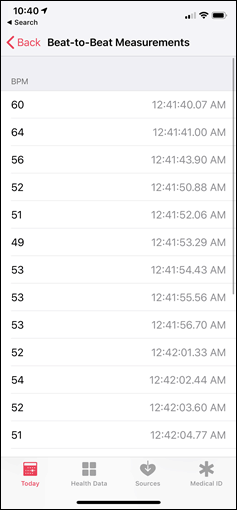
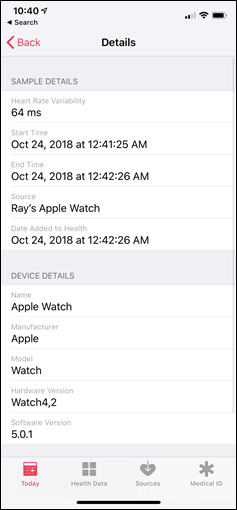
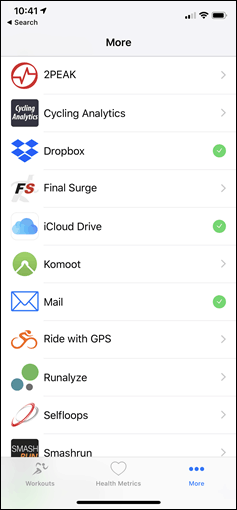
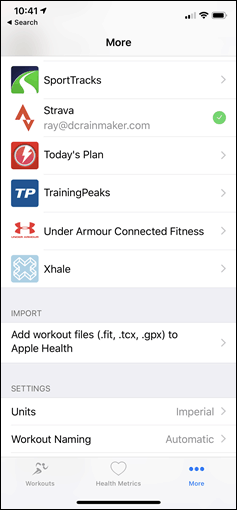
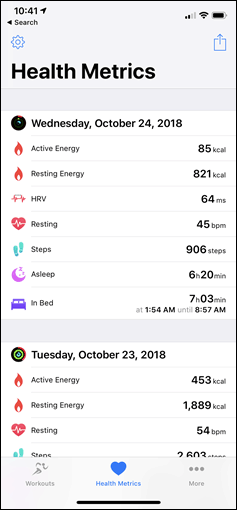
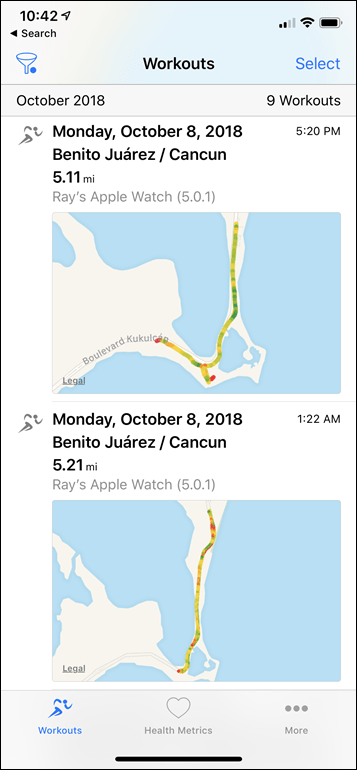
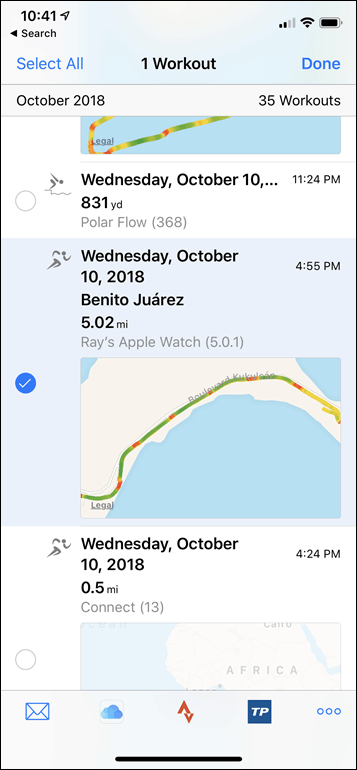
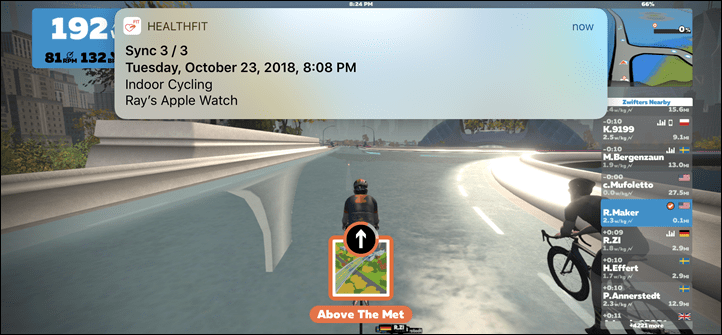
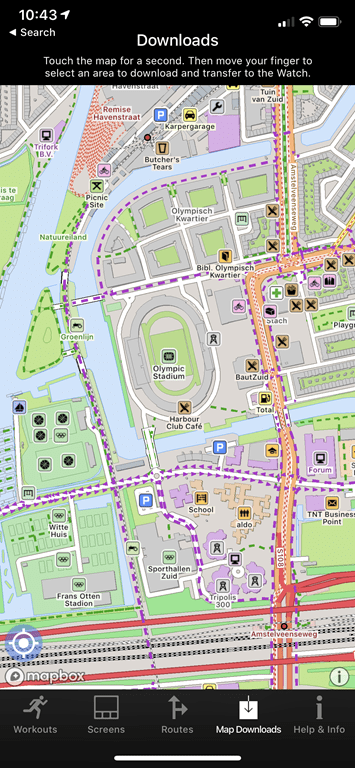
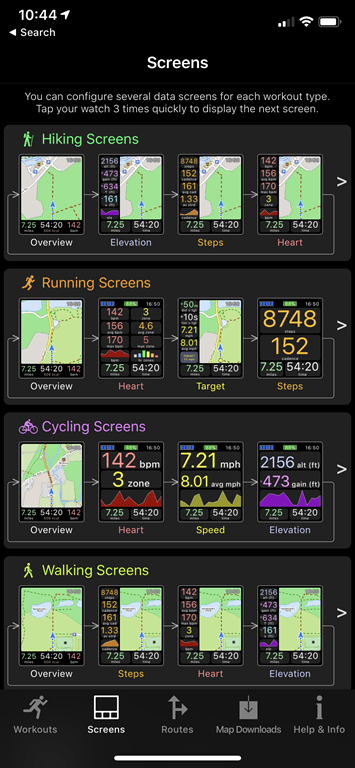
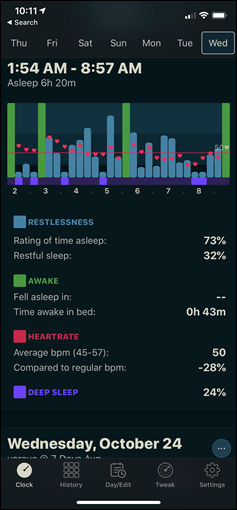
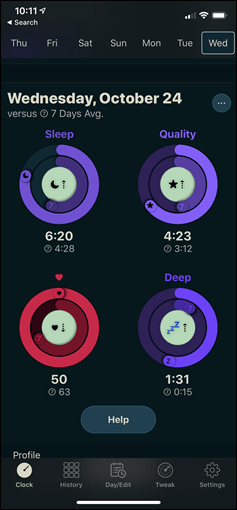
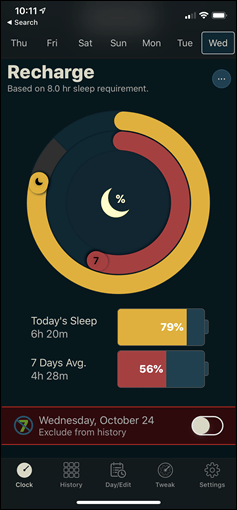
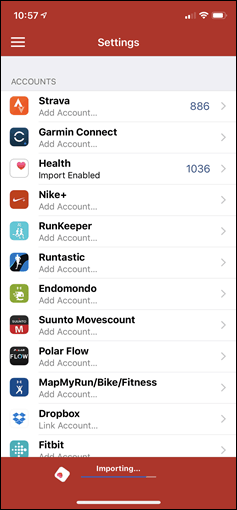
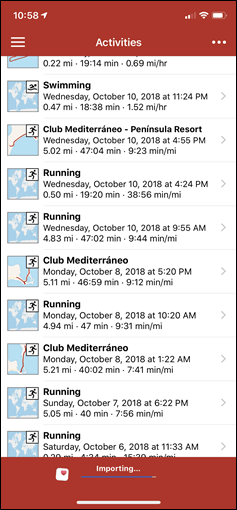
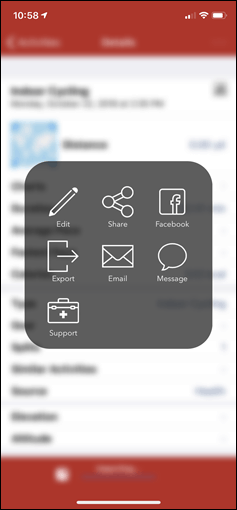























Great review as always. It’s clear that Apple is doing a lot of GPS track smoothing. The interesting thing I’ve found through extensive testing is that the accuracy of the Apple Watch is quite good…but the variance (i.e. the precision) is poor. In other words if I do 10 trials, the average distance is very close to actual, but each trial can be +/- 5% or more! You can take a look at my testing data if you wish.
Those comments about battery life, the not-always-on screen, and lack of buttons are right on. Accurate HRM and GPS don’t matter if you can’t keep them on because your battery will die and if you find reading the information difficult during the workout. Basically why I ended up with the Fenix 5+.
Did a 3.5 hr bike ride + 1 hr walk, about 28% of battery consumed. Both with GPS and HR on.
This is on an LTE S4.
Nice review. Could you take apple S4, polar vantage m/v, a suunto, and the Fenix 5 + hrm-swim to a pool swim and compare heart rate, pool lenghts, and style detection?
It would be interesting to know if Apple and Polar optical wrist heart rate monitor works with accuracy for swimming.
Apple S4 is looking solid against the top dog GPS sport watches. It’s a shame if Garmin super expensive Fenix 5+ is less accurate than Apple in terms of gps and hrm.
Just read a really good analysis on the polar vantage V. The OHR it’s not accurate for swimming (beta version). For cycling and running looks like its OHR could become best in class. Too bad they don’t support a swimming chest hrm.
The power meter sucks. It shows a spike of 900 watts lol.
GPS accuracy still sucks.
I’m curious to know if apple S4 OHR is accurate for swimming.
link to nakan.ch
All these watches are looking very expensive to fail miserably in some of the core functions of everyday sportsman:
– gps accuracy (running, swimming, cycling) so you don’t end running 10k and the watch showing 11k :)
– heart rate frequency accuracy (running, cycling, swimming, indoor, resting hr, hr at intervals)
– connectivity with other sensors (running pod, power meters, swimming/tri hrm chest strap)
– navigation features and music would be highly appreciated for $500 watches
I’m very interested in your experience with running power meter on the polar vantage. You say that it sucks and your power spiked to 900 W. Can you share any more detail?
What a fantastic review as always, Ray. I’m upgrading at the end of the week from a Series 3 to a Series 4, and wear it when I swim (3x a week, 2km each time). Have you been able to assess at all the accuracy of the heart sensor in water? I’ve seen your extensive video about GPS accuracy, but what do you think of the heart sensor while swimming, and how does it compare to the Series 3?
Thanks for the awesome review.
I had to return mine due to random loss of GPS signal resulting in wrong distances (by a lot), compares to my Fenix 3. I’d buy it again.
Has someone else seen dots in the track? (the dots represent where it loossez GPS signal and uses internal accelerometer)
Great review, thanks. I’m surprised; wasn’t expecting it to be so good after the poor Series 3!
Thanks for a great, and as always, thorough review!
Do you see support for other BTLE sensors (cycling power specifically) coming to the Apple Watch anytime soon?
It’s currently the only thing stopping me from getting one. Well, maybe also battery time.
I doubt we’ll see cycling power anytime soon unfortunately. Though, 3rd party apps could certainly implement it. For example, Stryd does that today with their running power meter.
ISmoothRun sais in it’s App description it would work with Powermeters for cycling.
I’m surprised to hear 3rd party apps could potentially link to power meters. As far as I know the AW Strava app can’t do this yet, which if doable, seems like an obvious add. Have you heard if this is on Strava’s roadmap? Thanks.
Looks like iSmoothRun supports power meters in their iOS app, not the watchOS app.
That’s just my guess after glancing through their website.
Yeah, that’s as far as I know as well. I’m not aware of anyone doing standalone (sans-phone) power meter support.
Plan2PEAK does
with audio guidance, so you can actually make use of it riding
(using your favorite – silly or non silly looking – BT audio source… ;)
Nice! Just installing it now. Can you actually free-ride (out on the road) and have it collect power data sans-phone as well?
“free-ride” like in the MTB terminology? or freewheel?
or you mean perhaps collect data without following a planned workout?
if the latter, yes of course! just select the “Free Training” option. data is saved on the watch and you will need your phone after the ride to upload it (healthkit, healthfit etc.)
also, if you use a L+R powermeter, you will need to find the manufacturer’s option to “bundle” both sources into one like 4iiii offers in their app (not sure how others do)
Perfect, yeah, meant the last one (riding without a planned workout). Good deal. Thanks!
Power2Run also provides running power on Apple Watch S3 and S4. It uses the GPS, barometer, and motion sensors in the watch to provide running power without a footpod. If you’re interested in running power, it’s worth a look!
Excellent, thanks. With regard to the first minute probs, if one has auto pause set to “when stopped”, would waiting one minute to begin a workout minimize, if not eliminate, those probs?
In theory that would work.
I personally don’t use autopause as it can occasionally mess with my comparisons.
Thanks Ray
One thing to note about the Apple Health not being in the cloud. An iPhone backup will only include Health data if the backup is encrypted.
My apple Health stopped updating a while ago and the only solution was to make an unencrypted backup and restore to clear the Health data. All was lost. It seemed this was a common problem.
I really don’t understand why they don’t use iCloud to save the data so you can see it across other devices.
Yup, that’s definitely true. I was referring to accessibility in the cloud from a service/etc standpoint, versus backups. But yup – good point.
There is the export health data option. I’ve used that to drop box for some analysis. Haven’t looked into import tools though – likely problematic.
Also, have you found a way to change the name of a workout once it’s completed. I have lots of workouts just called ‘Outdoor Run’ or ‘Pool Swim’. Seems a fairly basic feature.
I wonder why Apple haven’t added in a Garmin LiveTrack style feature for LTE models.
I find the lack of ability to export a FIT file on native iOS particularly arrogant.
I’m still running with the Fenix 5X on my right wrist and my Apple Watch on the left. I like the notifications and control of my phone I can get with the Apple Watch, but it still is a pain to use for running. Sweaty fingers miss the touchscreen buttons too much (I like physical keys) and I like the always-on Fenix watch screen especially for running intervals. So it’s 2 watches for me right now!
I had the same complaint. If you get iSmoothRun ($5?), you can use the crown+side buttons to do manual lap splits. I tried it on a 10 x 200m track workout and didn’t miss any splits. Admittedly it’s a bit more difficult if you are wearing gloves
You can double tap the screen for a manual lap or interval. Super easy to do, not so super discoverable…
I’ve picked up an Apple Watch 4 and am loving it. Now I am NOT an endurance athlete, just a 50 YO male looking to maintain and improve my day to day fitness. For that it’s pretty good, if not the best out there when one is looking for that (fitness) and smartwatch functionality. If I were to get a fair bit more serious about my endurance pursuits I would probably dive back into Garmin’s Fenix pool and live there.
You don’t really mention multi-sport/triathlon mode. The comparison chart says it kinda works, but is there a dedicated mode, or do you have to find a 3rd party app to facilitate the transitions?
I had the same question. Especially since the new Apple Watch 4 commercial shows that dude running against himself and then diving into the ocean I was hoping for a dedicated multi-sport mode. If there is a suitable 3rd party app that’s fine just seems strange that would be part of the commercial as to imply it was an option.
Using the Workout app on the watch, when first activity is complete, swipe right and tap the plus sign, then select second activity.
@Ken – That still doesn’t give you transitions and it just records the additional sport as a new workout in the Activity app.
Thanks Ray, great review as always. For the average athlete like myself (Swims once a week, runs twice a week 10 KM per run) the series 4 is more than enough… I’ve tried the Fenix 5 plus but returned it because it was overkill for me on the one hand and not really a smartwatch on the other hand. Now with the series 4 I get (almost) everything I need.
Hey I resemble that remark about Windows Phone :-p
I hear you – it was a tough decision for me to abandon that platform after I smashed my 950 about a year ago :-(
To help me with my grief, I installed a windows 10 skin on my android phone :-)
Im kinda disappointed you didn’t discussed the music aspect. I know you claim there are a “million” reviews but most don’t cover running.
Especially when compared to how much detail you go into for Garmin’s music, etc.
By far the apple watch is way above Garmin for running for music. By far. I’ve never had a dropout while running outside with my airpods (something you also don’t review) i think I know why though.
Also the comparison of gps tracks is meaningless. Who cares if it smooths around a corner. I know where I ran. I know I didn’t run through a building or in the middle of a river. But what is important is real GPS accuracy. I want to see reviewer compare a device with an actual verified distance. Almost none do. I live in a town that has a well known race. The certified mile markers are well established and painted on the road.
If I check my Garmin against the course measurement (following the tangents) that tells me how accurate the device is. Not comparing it to Suunto tracks. That accuracy or lack there of drives all distance and pace metrics.
Comparing to other tracks doesn’t do that.
But I still enjoy the reviews though and appreciate the effort.
Wow, pretty harsh tone. :-) Anyway, I’ve done the rigorous GPS testing. You can check out my work and inspect the data yourself by googling my handle.
I disagree with using calculated total distance is a measure of GPS accuracy. The GPS data collected is a series of x, y, z + time data points and the device (or software like Strava) derive distance and pace from this. Look at a. gpx file from your device – there are x, y, z, t co-ordinates – there is no distance or pace in the file.
Inspecting the positional accuracy of the data vs. a map or other devices is directly evaluating the quality of the GPS data, from which all other metrics are derived. Looking at total distance can hide cumulative errors, e.g. a wobbly track that shows long is cancelled out when a corner is cut, reading short.
“Also the comparison of gps tracks is meaningless…If I check my Garmin against the course measurement (following the tangents) that tells me how accurate the device is. Not comparing it to Suunto tracks. That accuracy or lack there of drives all distance and pace metrics”
Nope. Simply nope. Fundamentally incorrect.
I can have a GPS track that’s 100% wrong, but still gives the correct final distance. In fact, the entire point of what I’m talking about with the Apple Watch and cutting corners shows exactly that. You can underestimate and then overestimate somewhere else in equal parts, and still be wrong.
Of course, the challenge is that it doesn’t usually work out in equal parts. Thus sometimes it’s long, sometimes it’s short. Thus why I analyze where I actually went, which is far more valuable than chasing a mythical number. By comparing the recorded GPS tracks against precisely where I went, then everything else falls in line. It’s also why in the Analyzer links it shows the recorded distances as well, and when appropriate I call out oddities.
But then again, as you alluded to – you’re still just upset that I think Airpods look silly. Shrug.
Looking at GPS tracks (or points) on a map is also flawed because the map may not be exactly overlaid on the lat/long grid, the angle at which the satellite/airplane photo was taken, etc. There’s no perfect way to test GPS because it is impossible to control for every variable. All that said, I think the best approach is multiple trials each on various, strictly measured courses.
True, but these days it’s actually pretty rare to see misalignments in satellite data (which is what I primarily use for my comparisons). General mapping data is more common to see misalignments, but it’s almost always around bridges and lesser roads. The quality of mapping data is becoming astoundingly good and it continues month after month as more and more tech companies invest in that space.
Also, in the case of misalignment, you would see all three companies GPS tracks match and be misaligned – which I haven’t seen in a number of years now. So they’re pretty easy to spot errors that way.
Finally, you’ll note in my comparisons I don’t use airplane-fed imagery, which is typically taken at an angle, as it screws up the overlays. Satellite feed imagery is taken straight-down in all consumer imagery I’ve seen in mapping services to date (either way, it’s an option in Google Maps as to how its presented, so not really an issue).
Fair enough. The fact remains that you can take the same watch out on an exact course and get different GPS track hiccups on each run. This makes it hard to draw conclusions by doing just one trial per course or even just one trial on 30 different courses.
If you were to do multiple tests on multiple courses over a variety of terrain, you’d get a good sense of not only the watch’s accuracy but also its precision– i.e. how much the watch varies from trial to trial. For example, in my testing using that methodology, I’ve found that the Apple Watch 3 & 4 have great accuracy BUT poor precision.
I understand your rationale for how you review GPS accuracy, but you might consider something along the lines of what I describe above. Many of your readers would find it helpful in determining if a watch’s GPS performance is “good enough” for them.
Anyway, that’s my only quibble.
You’ve been instrumental in every one of my running tech purchases since the Garmin 305 a decade ago, so thank you for all that you’ve given to the endurance community!
Awesome! Thanks for another great review, Ray.
A couple of questions on Watch vs. iPhone:
1. Is there any noticeable difference in GPS performance? Wouldn’t the phone be better (at least theoretically) with cellular connectivity?
2. Does ‘piggybacking’ on the Phone’s GPS affect watch battery life significantly?
Also – am absolutely STUNNED to hear that there are still 7 Windows Phone users …
I can’t comment on your 1st question, but in my experience, using the phone’s GPS instead of the watch’s has resulted in great watch battery life using the standard workout app. I did a two hour run with music and no phone and used up 40% +. Three hour bike rides with the phone in my jersey results in 10% +/- battery usage. I have the AW2.
IT PAYS TO READ THE WHOLE THING. Deep into the article I learned about turning on Automatic Synchronization with the HealthFit app. It’s been my go-to syncing app for over a year and all this time I’VE BEEN LIVING LIKE A CAVEMAN. ? Thank you, dear sir.
Thanks for this deep review!
One question about cadence: As you mentioned that it is “FOOTPOD CAPABLE (FOR TREADMILLS) WITH 3RD PARTY APPS” Does it mean that we can avoid the BLE sensor for running on Zwift soon for instance!?
I wish you could stop/pause the workout with a button not the screen. With sweaty hands it never works. Also I keep asking for autopause with outdoor biking…..
You are no longer limited to using the touchscreen for this with Apple Watch. Pressing the side button and digital crown at the same time starts and pauses a workout.
Another great review. Thank you.
Just one question about the S4 watch LTE version, can you pair it to a Garmin Edge for Beacon? Would be great to leave my phone at home, or if there are any other 3rd party apps / future way of doing this?
Thanks
Great review Ray. Do you have any comment, on the VO2 Max metrics, and their accuracy ? I would love to see a comparison, between it and some lab results. Even better, Apple should just bring Firstbeat onboard. But I guess, that’s something that will never happen..
Evan
I have almost a month’s worth of comparative data using Garmin and Polar (fitness index). As published, Polar appears to be above lab-derived VO2 max and Garmin below. Apple is in between, much closer to the lab values.
Larry,
Interesting. In comparing a 935 with AW3, my VO2 is around 47 on the 935 and around 42 on the AW3.
Check out: runnersworld.com. Can Your Watch Estimate Your VO2 Max? This is Garmin versus Polar. It has also been my experience with several Garmin watches, but I haven’t tried the 935.
Definitely seems to be a difference in how VO2 calculated on AW4 (at least compared to AW2) – I was consistently at 44-46 – now consistently getting 52-53.
Great review, I’d been wondering how my Series 4 GPS compared to other watches from a GPS perspective.
I tend to use my Apple Watch for longer and more casual runs so I can listen to podcasts and don’t have to sweat splits. No way I could use for track workouts with that 3-2-1 countdown.
My biggest gripe, and I realize it’s not entirely Apple Watch, is the way my overall time and splits is different when it is migrated to Strava from what it was in the Activity Workout on the watch data. I’d just like the splits the watch recorded to be passed exactly as they are to Strava. I don’t appreciate the algorithms that Run Gap (the intermediary) and/or Strava apply to the raw data. I’m going to try Health Fit to see if it can pass the Workout data to Strava more exactly.
Apple is using CoreML (machine learning) for heart rate tracking in watchOS 5. The second-generation heart rate sensor has four green leds and two infrared leds.
Nice to see how this compares to Polar Vantage.
Great review! Incredibly helpful information. Given your findings about the accuracy of Apple’s wrist based heart rate monitoring, is there any benefit to wearing a chest strap with the Apple Watch?
Thanks,
Jon
One thing I would add that is a big drawback – Cannot edit workouts on the watch, in the activity app, or in apple health. This is significant for those times there are errors, you workout inside and treadmill/watch differ, you want to add stats that didn’t report right, stats from exercise bike, etc.
Currently have a Series 2 AW. Absolutely love it. However:
All I really want is the ability to make intervals in the native Workout app – especially run/walk intervals. Is that too much to ask, Apple?! (Well, I also want a workout creator/calendar like in Garmin Connect that syncs to your device, but that’s apparently getting greedy)
Seriously, 5 years into the Apple Watch and their native app doesn’t offer something that everyone else has been doing for at least 15 years if not longer (the intervals or run/walk, I mean). And something that works well for those just getting active, which is supposedly a target of the Apple Watch.
Minor nitpick, I know, and one that 3rd party apps kinda address.
Just reinforces for me Ray’s general point about Apple doing many things that are awesome, and then there are the moments that make you go “whaaaa…”?
Thanks for the review, Ray, awesome read as usual!
Get the intervals pro app. You can use it in timer-only mode with native app as a tracker.
Thank you! I will look into that!
I realize this is hard to test in the Netherlands, and it’s probably not super important for most people, but how does the altimeter/barometer stack up, both in terms of absolute accuracy and net vertical? Or is this a solved problem for most units made in the last ten years? I find it useful when I’m running/hiking in the mountains, as elevation is much more of an issue than distance when trying to judge how far along the trail I am.
Desfit (YouTube) did a comparison with AW4 and a few other fitness trackers recently. Not super scientific, but good for sure.
Yeah, I’ll upload a few more sets to the end of the post for those that want to dig in. I got in some elevation gain in Canada actually with it – including a mountain bike one I didn’t have time to insert into here (but was actually linked in my Garmin Instinct review).
But, Desfit’s (awesome) video on the subject is here: link to youtube.com
Although I can’t claim the same testing rigor, my observations with a Series 3 LTE Apple Watch and watchOS 5 are very similar. For those AW3 owners with AW4 envy, you may not need to upgrade. (But see penultimate paragraph.)
For “GPS accuracy” I’m more interested in the reported distance than the location of the GPS track. If the watch gets my distance (and pace) right, I don’t really care if it shows me on the wrong side of the street. By that metric the AW3 is superior to a V800, Suunto Spartan Trainer, and Fenix 5. (Yes, at one point or another I’ve owned all of the above.) Here I’m specifically considering challenging trail running with lots of tree cover, rapid elevation changes, and sharp switchbacks. I’ve tried all the watches multiple times over a measured course, and the results are consistent: AW3 is spot on, while the others are off by between 5% and 15%. (For road running, all of the watches performed fine.) FWIW, Apple appears to be combining GPS and accelerometer data, similar to Suunto’s FusedSpeed. Whatever magic they’re using, it works.
Similarly, the optical heart rate from the AW3 is quite good. My only other OHR experience has been with the Suunto Spartan Trainer Wrist HR, and its results are atrocious. Cycling with the Suunto is fine, but when running, the Suunto quickly pegs my heart rate around 220 bpm and keeps it there. See link to movescount.com or link to movescount.com. The AW3, by contrast, shows a brief spike at the beginning but quickly settles down to the right values. See link to strava.com or link to strava.com for examples. Like Ray, I’d much prefer a watch that missed the first minute or so and gets the rest of the workout right over one that’s bad all the time.
That said, I am facing a dilemma: my first ultra next February. It’s only a 50k, and I’ll probably finish in under 6 hours, but based on my testing so far the AW3’s battery won’t cut it. Even in low power mode (no cellular, heart rate from TICKR, music from iPod Shuffle) I can’t squeeze more than about 5 hours out of it. According to Apple (link to apple.com), the AW4 adds an extra hour, which in theory would just be enough, but even that seems too close for comfort. I’m reluctantly resigned to seeing what Black Friday offers for a Garmin 645 or (if I really feel like gambling) the Coros Apex.
I know this is something Ray’s been saying for awhile, but I think Suunto, Polar, and even Garmin should be really worried. Apple is definitely closing the gap, and considering the superiority of the AW3 for non-sports functionality, it may not be long before only hard-core endurance folks will be interested in sports watches. (Although I have no personal experience, it seems like Fitbit and possibly even Wear OS are doing the same thing for folks that don’t care for Apple.)
I really enjoy running with the series 4 and have also found that the HR sensor is super accurate. However it’s annoying that apple doesn’t add simple software features to their running app that would make it so much better. Not sure why they don’t allow you to choose from more metrics. Specifically the lack of interval tracking is a big one. Lap metrics would be a no brainer for them to implement, especially since you’ve been able to double tap the screen to mark a “segment” since the OG apple watch; you just can’t view the data for the segments live.
Why not give advanced users more options and just keep things simple for those who don’t care about anything but distance and heart rate? Really puzzling.
Agree with you John, but have a slightly different bent. A lot of people seem to say that because Apple is clearly focused on the “general public” and less advanced athletes is the reason they have such a simplified workout app, but I think this gives them too much of a pass. Just about every beginning running program has a run/walk component which if you think about it, is a simplified intervals workout. I want it for more advanced intervals which is probably the proclivity of the majority of us that frequent this site, but either way, Apple should be called out for not having a more advanced workout app with intervals at this stage of AW development. I solve this with the GREAT iSmoothRun app, but just saying. C’mon, Apple!!!!
I’m Wondering if there is anyway to send apple data to Garmin? I have a feeling their isn’t. I use Strava and Garmin for tracking and analysis and don’t really want to wear two watches when I swim and run.
Thanks,
Please read the article.. 3rd party apps (i.e. RunGap, HealthFit, etc)… address this problem
As always, very comprehensive. I should add that OHR is even better using the Sport Loop band (either from Apple or various 3rd party vendors). The variable tensions available with Velcro make a snug fit easier. Also, the placement of the sensor, either on the wrist (as a medical professional, I use the inner radial aspect of the wrist since this is where the pulse is commonly measured) but one can also use the inner forearm similar to Scosche rhythm +) and get more rapid HR equilibrium and better correlation with chest strap data.
@Ray in terms of differences between standard and Nike+ versions, all S4 have a ceramic and sapphire crystal back. This is not exclusive to Nike+.
Good to know, I was under the impression it was just Nike ones. Updated!
Great review and as usual your work and reviews are flawless. Appreciate what you do for all of us fitness endurance athletes!
Great review. Thanks.
What kind of information can you upload to Garmin Connect via Healthfit? Do you get training load and effect in Garmin Connect if you use the AW?
I am trying to decide between the AW4 and the Fenix 5. I am doing running (mostly intervals), indoor rowing (again intervals) and strength, just trying to get in shape and I’d like to have Garmin Connect as “coach”. I read that the Fenix 5 without strap is not very accurate with rapid changes of HR and I understand that HR accuracy is key for Garmin to correctly evaluate your training status, so pairing it with the AW would be cool. Is it possible?
Here’s a running workout recorded with the Apple Workouts app on the watch and uploaded to Garmin Connect with RunGap. link to connect.garmin.com
I have the Fenix5 and I find the OHR works great and precise enough for most people. However, I believe that OHR works differently for different skintypes, so take that into account.
It comes down to, do you want a smartwatch that can do basic exercisestuff or a sportswatch that can do basic smartwatchstuff.
Thank you for this! My question was always if details like splits were included and it appears that they are.
Hi everyone
Great review as usual. Thank you.
I bought the AW S4 last week. I start the workout and wait until it acquires heart rate before I start moving. It usually takes less than 10 seconds. Using a sport loop, I have had great consistency with the HR sensor as compared to rhytm+ sensor.
It’s a great improvement compared to S3.
Infograph modular watchface is great.
Overall I’m very happy with the S4.
Thanks for the review- was looking forward to comparison on GPS accuracy and OHR. I am new to endurance training/racing (did IM Lake Placid) last year. I used an AW2 for all the training, and (maybe for lack of knowing better) really liked it. For all the training I did, the battery lasted for what I needed. I was definitely bummed out on race day, realizing there wasn’t a chance the battery was going to last for even half the race. Picked up Suunto 9 this year, and was really disappointed with the OHR – (I have little sissy wrists). Picked up AW4 and really happy with it. Battery still lasts for the training I do (even long rides). Would like more metrics and longer battery life, but this is typical Apple – add a few features everybody wants (cadence, pace, auto start/stop) and leave a few seemingly obvious features (HR zones, splits, etc) that they will update later and do well. Really enjoy AW4 and the fact that it can go from training and listening to music, podcasts and even audible, then use it as smart watch rest of the day. I would bet that most of the most common gripes (battery, always on screen and improved metrics) will come along. More buttons- probably not.
Been a long time Garmin user and I thinking of switching to apple for one reason. Sometimes I just stop getting notifications on my watch. I have the 935 now, but I’ve had others, and they all seam to be the same. About once a week it just stops getting my texts and calls. Sometimes it fixes itself and sometimes I have to reconnect it, but I like to keep my phone on silent throughout the day so I’ll miss all my calls when it’s not working. Also, it’s thinner. I might actually be able to roll my sleeves down again when I’m wearing a blazer.
Great review! The AW4 has been a game changer for me. I don’t know what Apple did to improve GPS – but they nailed it. I have been running with a Garmin Fenix (3HR/5X) on one wrist and an Apple Watch (AW2/AW3/AW4) on the other wrist for a few years. In my experience, the 5X and AW3 were pretty close in their GPS tracking (sometimes good; mostly so-so; sometimes bad). Although the addition of Galileo to the 5X improved its GPS tracking abilities, the AW4 has been more accurate than the 5X on each of my runs. In addition (and maybe as a result of its superior GPS tracking abilities), the current pace and rolling pace reported by the AW4 have been incredibly accurate and consistent. While I have seen some very minimal “swooshing” by the AW4, it is no nearly as bad as the shitshow that my 5X is on occasion. Here is an example from yesterday (purple is 5X; blue is AW4)
Yellow line is the path that I ran. Purple is 5X. Blue is AW4.
AW3 wasn’t generally highly regarded with respect to GPS accuracy; however, I’ve done extensive testing in forest trails, wide open bike paths, downtown streets, steep pitches, etc. The surprising reality is that the AW3’s GPS performance is nearly identical to that of the AW4’s. Both are about 99% accurate with a standard deviation of about 3.5%. In other words highly accurate but fairly imprecise.
My “surprising reality” is that the GPS tracking performance of the AW4 has been better than any other watch that I have run with to date. If you are only comparing the overall distance from point A to point B (rather than the track used to go from point A to point B), then your methodology is partially flawed (at least for my purposes). A watch could have horrible GPS tracking but still end up with the correct distance after taking into account all of its GPS misses. During the run, this watch may show my pace at over 8 mins/mile as a result of a GPS miss and then at 6 mins/mile as a result of another GPS miss (e.g., my old Fenix 3HR) – but still end up with the correct overall distance by happenstance. Another watch may have the correct distance because it was accurately following the track that I ran. This watch may show a consistent pace in the 7 mins/mile range – which would be, in reality, pretty damn close to the pace that I am actually running (even if the overall distance may be off by 1% by the end of the run). The fact that those two watches end up with the same overall distance does not make them “nearly identical” for my purposes. That’s not “reality.”
I agree with you 100%. That’s why I say that it’s important to measure both accuracy and precision. You are describing the issues with imprecision. I’ll provide a graph of a strictly measured 10.306K loop I ran twice. Each lap is split into 9 segments. (The segments in bold type are challenging for GPS reception.) As you can see, the AW4 was off by less than 1% overall but missed badly in some segments by more than 5%. Sometimes over reporting; sometimes underreporting. It’s part of the reason why I always advise against real-time pace and just use lap or rolling mile/lm pace instead.
Hi, I switched from garmin FR225 to AWS4 and consistently see the distance recorded by AWS4 is higher by 2% to 2.3% when compared to garmin. i.e. AWS4’s 1km is actually 0.98 KM on garmin. Given the time ran is the same, AWS4 reports a quicker pace by 7 seconds per KM compared to garmin. In short, I am not seeing the offsetting effect. I had to Is this GPS dependent or app dependent, I use Nike run club app with the watch? Would it make a difference using the apple workout app vs the Nike run app? I doubt they are and suspect it’s the watch. Another question, when I run with Nike run app, the watch screen will not display run metrics unless I touch it , vs when apple workout app, would that affect GPS accuracy? I notice the pace can fluctuate significantly within a short gap of 5 to 10 seconds even if I have not drastically pace up. I was wondering if the watch is not locking to the GPS continuously? Any advices and guidances would be most appreciated. Thanks.
Would you call the HR sensor more accurate than the one on Polar M430?
Easily more precise than that.
(And before someone asks, I haven’t done side by side with Polar Vantage on one wrist and Apple Watch on the other, except for OW swimming. It’ll probably start happening tomorrow, but logistically I had other reviews in the pipeline that I needed comparative data for first.)
I’m currently using a Garmin 520 and Garmin Connect to upload cycling data to Strava. The Garmin 520 allows me to track more than GPS, speed and heart rate that the Apple Watch provides. I’d like to use the Apple Watch to capture heart rate data and then use HealthFit+ to upload the data to Strava. Now for the tricky part. Will the Apple Watch data that is uploaded by HealthFit+ to Strava merge with the Garmin 520 data that is uploaded to Strava. It seems possible, but not very likely.
Just out of curiosity, does anyone know what satellite(s) the AW uses for GPS? My Fenix 5X just got GALILEO support with the last update. This in addition to GLONASS support.
—
I have a S2 Apple Watch that I wore most of the time. I would wear my Garmin 235 for runs and used the AW for lap swimming.
I bought a Fenix 5X when it was on sale last summer. It was $100 off plus I had an REI rebate to use. The reason was I wanted a watch to keep track of all activities in one app rather than have them spread around. I also wanted sleep tracking. I’m really happy with the purchase because the Fenix 5+ models were announced a few days later and the difference between the 5X and 5X+ was not as drastic since the 5X already had map support. I listen to podcasts so the new music options of the Plus series doesn’t really affect me.
I don’t really miss the AW. It had some nice features like being able to control my podcasts without having to bring out my phone. Plus the notifications and pretty screen.
The AW OLED screen will always be its Achilles heel.
Hi,
Apple watch series 4 has support for GPS, GLONASS, Galileo, and QZSS
link to support.apple.com
The Apple Watch 3 and 4 support GPS, GLONASS, Galileo, and QZSS (a Japanese satellite system).
Regarding interval training – I have used the ‘Intervals Pro’ app for this, and it is great.
It even has a GPS lock and HR lock icon so you can wait before you start.
Thanks for great review.
I never had nor fitness tracker, neither smart watch- my cycling and karate exercises tracked with Edge 520(Garmin Vector 2 PM), and makes not sense to count the steps etc. But I got AW4 as gift.
Did two indoor rides of my Trainer Road plan routines, used Activity app on AW and TR on PC. AW showed about 100Cal less burned ( though who cares), but HR was +/-2 BPM same as Garmin chest strap.
I was skeptical about AW heart rate monitor, but looks I will use it on some activities, where I don’t have any other means to track HR.
For my martial arts I can only guess what is HR or calories burned- can’t use any sensor in such activities.
Ray, any chance you will review the Samsung Galaxy Watch from a fitness perspective?
I’m not sure the evidentiary point made in the Summary section regarding the Ironman World Championship is completely fair. Ironman has a strict policy prohibiting use of any 2 way communication devices, such as cell phones. Some athletes may have not used the Apple Watch on the swim and/or run, for example, even though they trained with an AW in the abundance of caution that a race official would question whether the Apple Watch was cell enabled (even if the athlete had turned off the cell capabilities during the race). Not worth risking anything on a possible DQ in Kona. Maybe look at the NYC Marathon next week.
Actually, that’s not true. :)
The WTC rules allow you to carry a device, you just can’t use it in a distracting manner. Here’s the exact rule (it’s the same for all three sports):
“Athletes may not use communication devices of any type, including but not
limited to two-way radios, cell phones, smart watches, smart helmets (i.e.,
helmets enabled with Bluetooth® technology), in any distractive manner during
the Race. A “distractive manner” includes but is not limited to making and
receiving phone calls, sending and receiving text messages, playing music, using
social media, taking photographs, and mounting the device to a bike for
purposes of using the device like a bike computer. Using a communication
device in a distractive manner during the Race will result in disqualification;”
The impression the officials gave at the Athlete Briefing after the E Komo Mai Banquet on Thursday evening was more consistent with the language that’s in the Athlete’s Guide. On the page from the Global Head Referee in the Athlete’s Guide, it says, “UNAUTHORIZED EQUIPMENT — Absolutely NO communication devices, cell phones or audio devices of any kind may be used while competing.” In addition, later in the Athlete’s Guide it says, “Communication devices of any type, such as cell phones and two-way radios are strictly prohibited during competition. Use of such devices will result in disqualification.” This language does not include the in-a-distracting-manner qualification that you mention; it more suggests a flat prohibition. Given it was specifically highlighted in the Athlete’s Briefing by the referee, and how such highlighting was consistent w/ the language in the Athlete’s Guide (rather than the rule you cite), I decided to not use my Apple Watch during the race. I otherwise would have used my Apple Watch in the run and/or swim portion of the race (and can show training sessions that week from the Apple Watch). In a race like the World Championships, I didn’t want to take the risk (however small) that I’d have to get into a discussion with the referee that the Apple Watch was permitted, so I played it safe. Otherwise, I would have been at least 1 person that would have made the statement in the Summary section not true. There may be others that made the same decision as me. That’s why I didn’t think that particular data point was a fair thing to point to for the notion you were suggesting (which still may ultimately be true — I just wouldn’t point to the IMWC as evidence of it).
Yeah, I’m just quoting from the 2018 Official WTC regulations guide. Not sure why IMWC would have a different one from that, aside from just usual lack of coordination.
Ultimately I don’t think it would make any tangible difference in the results, save perhaps a couple of athletes. Which, is also fine. The device isn’t targeted at Ironman Athletes (and can’t finish the race for most athletes anyways). But that was sorta my point with that entire statement (fair or otherwise), that it’s not going to replace the endurance sports watches this revision.
Anyone knows what’s going on with Wahoo Tickr-x? I have the same issue on the begining of workout…
As long as the Apple Watch has piss poor battery life, its always going to be a “No”.
I’m surprised you didn’t mention how hard it can be to navigate the touch screen with sweaty hands or a wet watch face. Maybe I’m the only one that had this problem, but it happened quite often in training. Having actual buttons has been a nice QOL change since I switched to a Fenix last week!
I’ve actually had no issues with sweat (or rain). Down in Mexico I was drenched with buckets of sweat, but no issues there with using it.
GPS distance on bike Looks fairly ok on bike – in comparism to my Edge 130.
Elevation as well.
The Problem I have is, that bike has no Autostop Feature. Then it calculates the total pace against the the elapsed time and not the time in movement. And unfortunately the Overall pace is somehow an indicator I use.
Terrific review. I have the S4 with cellular. I’ve owned the S3 and S2 as well, the former now on my wife’s wrist running watchOS 5. If I think to do it, I might go for a track run wearing the S3 (which does not have cellular) and S4 and exit the track in a similar manner as Ray. Putting a bug in a forum reader’s ear to do the same if you have similar Apple Watches. Any chance a swoosh smoothing is specific to non-cellular watchOS devices? Similarly, does an iPhone swoosh it’s GPS? I only ask because I seem to remember getting iPhone messages on a some third-party run apps instructing me to turn on WiFi for more accurate GPS tracking. I never understood this since I’m not running around my WiFi-range kitchen. It just goes to show what I don’t understand about ‘radios’: WiFi, cell, GPS, etc. Do more radios on your device = greater precision?
I do more HIIT training. Starting a HIIT exercise workout in the native Activity app, I usually get a HR reading within 10 seconds. I don’t know if it’s bogus until it really has a HR lock, but the initial number seems fair for my state of warmup. What I would expect to be an HR approximation is swim. I’ve done 30 minute pool swims recently. The average heart rate and the slow increase in heart rate (coinciding with growing fatigue) all seems reasonable, but the water interferes with even a tightened watch band, correct?
About turning on WiFi to improve GPS accuracy:
link to quora.com
Simple addition of second or third page in workout mode would be nice addition.
I am sure it would be super easy for Apple to add that.
I’m curious what you disagree with in the ECG thread that you linked to.
(Note: Technically Apple only has pre-clearance letters, obviously, they’ll likely have more than that once they actually release the feature/function, so we’ll ignore that for now.)
A couple of things. One, I think the doctor seems to be implying that the data is useless because it’s not being accompanied by a diagnosis, which sorta misunderstands the entire feature. The whole point of that feature is that so people can take that data to a doctor.
Next, the individual repeats variations of this line a few different ways “but it is not meant to be a medical grade device”
But that’s fundamentally incorrect. The entire point of the FDA SaaS program* is exactly that: To certify certain SOFTWARE aspects of a larger device as a legit medical device. That’s the program that Apple is participating in.
The linked FDA pre-clearance letters from that post are actually super clear on this: “After review of the information submitted in the De Novo request, FDA has determined that, for the previously stated indications for use, the ECG App can be classified in class II with the establishment of special controls for class II”.
“Electrocardiograph software for over-the-counter use. An electrocardiograph software device for
over-the-counter use creates, analyzes, and displays electrocardiograph data, and can provide
information for identifying cardiac arrhythmias. This device is not intended to provide a diagnosis.”
Note the language of the ‘ECG App’, again, conforming the entire purpose of the SaaS program where you certify a certify a very specific app – rather than the entire device.
Per the FDA’s website, this is very much considered a medical device* (Class II), just one with one of the various categories that they have. Like most things, there are differing categories and obviously different things fall into said categories. Trying to say this isn’t a medical device is factually incorrect by FDA’s own wordings (18 ways to Sunday), and also shows a lack of understanding of the FDA SaaS pilot program.
*https://www.fda.gov/medicaldevices/digitalhealth/softwareasamedicaldevice/default.htm
**https://www.fda.gov/medicaldevices/deviceregulationandguidance/overview/classifyyourdevice/
Does anyone have any experience with using Stryd with AW4? Does it require Stryd app, or any other app (don’t care about power, just pace)
I care more about the pace than GPS accuracy for distance. Knowing my HR and pace I can better gauge if I can withstand the running stress than knowing if I’m 100m closer to finish.
I use the Stryd app, big fan of it. Lots of metrics, occasional BT dropout but nothing bad. Great bunch to work with over at Stryd when you need help or have questions too.
I’m using iSmoothrun with AW4 and Stryd. You can get distance and pace from stryd (instead of GPS) and you can use pace or power for coaching audio cues (faster, slower, steady). The app also has a very powerful workout editor for interval training and can export the workout data to a lot of services (TP, Strava, etc) or send it to dropbox.
As usual, my approach to the Apple Watch for cycling is a bit off the beaten path. I’d love for the Garmin Connect app on cellular data Apple Watches to pair with Garmin Edge cyclecomputers for the purpose of LiveTrack. On top of that, I’d like for it to be able to do that even if the watch is in a jersey pocket instead of on a wrist.
The point is that current iPhones are just too huge. Good with Lazer/LifeBEAM and Scosche Rhythm HRMs depending upon season and the Garmin Edge’s GPS. Just need a reasonably sized cellular data relay tool. Don’t want anything on my wrist.
Now, if the Apple Watch would pick up a HR reading from a leg when tucked under cycling shorts and feed it to a Garmin Edge device while simultaneously uploading to LiveTrack we’d be on to something. Likewise, an Edge 810 to iPod Nano sized iPhone on a K-Edge Mount would be cookin’ with gas, too. Told ya this was on the road less traveled….
Battery-life datapoint: full-workout mode (HR + GPS) recorded for 10.5 hours on a full charge.
About GPS smoothing: at bicycle-descent speeds (~60kph) down curvy-mountain roads, I’ve seen the smoothing result in errors of 100+ meters. It’s as if it was doing a time-based smoothing instead of a distance-based smoothing. But I’ve seen all smoothing disappear since installing a couple of workout apps (the WorkOutDoors app you mentioned, and Workouts++), though I don’t know whether the timing is more than coincidental.
Ray, how do you export FIT files from your watch? RunGap or something else? I didn’t want to pay a monthly subscription just for an export service, so I was happy to find WorkOutDoors and its ability to record and export GPX files.
I use HealthFit+ for all my data exporting. link to itunes.apple.com
No monthly fees or anything, just one-time fee of $2.99
Cool, thanks!
What is the easiest way to get healthfit to share with Garmin? I have my Garmin set up to share with Strava and TrainingPeaks already. I just need to get the Apple Watch data to Garmin. Thanks
My biggest workout-related complaint with the Apple Watch is that while a workout is active, you can’t have the watch default to the watch face… it always reverts to showing the activity screen.
If you explicitly switch to the watch face, it’ll pop up again if you wake the screen within about 30 seconds, but anything beyond that and it’ll forcefully select the activity screen.
This is frustrating, because I had explicitly selected the watch face. On screens of activity apps, I can’t see whether I have notification alerts, nor can I read what time it is unless I’ve stopped to put my reading glasses on.
The watch has settings that indicate what should be shown upon wakup (the clock face, the most recent app, etc.), but they are ignored when any activity is being recorded. )-:
Thanks for a great review Ray. Now with iOS5 we have running cadence in the apple watch workout app. Do you think this cadence information is available for third party apps? I’m thinking it would be great if Zwift could use the running cadence in their companion watch app. The app already can see heart rate data. That way you could take your apple watch and iphone (or ipad) to a gym treadmill and easily do a zwift workout with both cadence and heart rate.
It’s available for 3rd party apps at least in historical form (I see it in the exported data). And other apps have cadence in their apps.
I’m not aware of any obvious limitations that Zwift would have to overcome to add it in to realtime transmission.
cadence is available in real-time to 3rd party apps starting with watchOS 5. The Power2Run premium app is an example of 3rd party apps that provide real-time cadence on Apple Watch, I’m sure there are others.
I am a old school Polar simple HR tracker. I did use the Apple Series 4 during my home gym routine of Nordic Track and some functional exercise workouts. Comparing the HR to my Polar H10 using Ray’s tool, it looked very good. And that was with a knockoff Milanese loop band.
Yes I am interested to know the HR accuracy while swimming. And I’ll probably still use the strap so I can transmit to my phone or Polar A300 so I can observe real time HR.
But it may get more use than I expected for exercise tracking. As a smart watch for daily use the ability to get texts, weather updates, and not look like I am wearing an appliance makes this my daily wearing watch.
For the fitness data parsing fanatic, a Polar product is likely to do more.
For a long time HR strap user, I am impressed with the accuracy of the OHR on this. And it’s a fun to use accessory to the iPhone.
My results on swim HR comparison to Polar strap will be forthcoming.
THANKS RAY!!
Alan
Thanks Ray, great review as always!
Personally I use Apple watch 3 for all day use, walking, swimming with the kids and weight lifting. Battery and accuracy matter little to me there.
For real workouts I use Garmin 820 (I actually like the touch screen!). As biking is the only real endurance I do, this combo works great for me and recommend it to others.
I love my Apple watch, but will never use it as my main exercise gadget before it has always-on-screen, power meter support and data field customization.
Does anyone know if there is a way to get HR alerts while running? For example, to have it vibrate when your HR goes above 153 while running. It doesn’t look like it will do it through is native OS5 running application but I’m curious if anyone knows if it would do it through a different running app. Thanks for the help!
I would also like to be able to see my heart rate or get alerts while running.
Alan
In iSmoothRun you can set up HR zones and then set an audio alert whenever you move from one zone to the next.
The WorkOutDoors app can be configured to alert when heartrate exceeds a set min or max (or max/min cadence/speed/pace, or at intervals of time/steps/distance/calories).
Plan2PEAK allows you to define HR, pace or power zones. which will then give you haptic and acoustic alerts alternating with the actual value. so you quite possibly do not ever have to raise your watch to check. but you can, if you want. as data fields are freely configurable.
Hi, I use an EDGE 1030 when cycling, and would like to leave my phone at home but still get something like Livetrack. There is a reference in the summary to a third party app that will allow that. Will it allow it without taking the iphone along? So far, I don’t believe that the garmin connect livetrack app is available standalone on the Watch S4.
Thanks
Mark
Hi, anyone know the name of the third party app that would allow a livetrack type application without having to carry a separate iphone?
Thanks,
Is there a triathlon app that includes transition times?
Did you ever test the HR accuracy of the WHOOP strap? Would love to know your thoughts!
Great review. I have a few questions about user experience during workout (perhaps mentioned and I missed it). I’m particularly interested in running and I currently have a Garmin Forerunner 230.
1) Does the screen stay on during workout or does it require glances or something else to turn it on?
2) Is there a way to mark laps during a run?
3) Can you control the watch while wearing gloves during a workout? For instance mark laps using the physical button rather.
> 1) Does the screen say on during workout…?
With the Apple Workouts app, no. (Third party apps may have different behavior.)
> 2) Is there a way to mark laps during a run?
With the Apple Workouts app, yes. Double-tap the screen. (Third party apps may have different behavior.)
> 3) Can you control the watch while wearing gloves…?
Depending on your manual dexterity and glove thickness, you can probably manage the non-touch screen interactions (e.g. simultaneous press of digital crown and side button for pause/resume in Apple Workouts app). Touch screen interactions (swipes, double-taps, etc.) require gloves that are touch-screen compatible.
To expand on Stephen’s reply:
1. The screen doesn’t stay on with 3rd party apps either. I believe Apple enforces this restriction because it is worried about screen burn in that can happen with OLED screens. The Apple Watch has an accelerometer inside that can sense when you raise/twist your wrist and then activate the screen. It works well although sometimes I have to over accentuate the motion or wait one extra step before the screen goes on. It’s not a great experience; however, it is by no means a showstopper.
2. There are some 3rd part apps (e.g. iSmoothRun) where you can set up the watch so that when you simultaneously press the crown and side button, it will do a lap split. I’ve used this on track workouts where I took lap splits without fail even after very hard intervals.
3. Technically you can do screen presses/swipes with certain gloves, but it doesn’t always work. Also, if the screen is wet, the results are even worse. That said, if you use a 3rd party app that enables the simultaneous button press like in #2 above, then you can donall button presses with gloves on just fine (unless you have very thick gloves).
Thanks for the reply and comments. The DCR review is great and is a really good complement to tech sites like theverge that don’t do in depth testing of athletic type use.
One thing that I think DCR review lacks is commentary on the qualitative experience of using Apple Watch while working out. Obviously the lack of GPS signal is called out as a flaw. But I’m wondering how big an annoyance the lack of always on screen is. And how does the screen compare to other sports watches with always on LCD. I assume OLED is brighter and easier to see in the dark, but are there problems with glare in bright light, and how problematic is the delay in turning screen on.
Personally I’d be happy to stick with my Forerunner 230 for basic tracking of runs. But the non-exercise features of Apple Watch (like phone calls) are appealing to have when I’m out on a long run. But I don’t want to get one if the user experience is worse than what I already have for core exercise features. I skipped Apple Watch 3 last year after reading DCR talk about GPS accuracy issues. It sounds like now GPS is still not perfect, but improved enough to be on par with what I already have.
Again I think the review has a great amount of quantitative data that is really helpful to supplement gaps from tech site reviews. And I appreciate the comments that help fill in some gaps on the qualitative user experience evaluation (admittedly something tougher to evaluate because different people may have different preferences).
I agree with you about the qualitative experience. I have an apple watch but I still really like to see my heart rate in real time. I use polar beat app in the gym, and a Polar A300 in the pool with a H10 strap. I do heart rate interval training. So the Apple Watch isn’t great for that.
Too bad there isn’t a way to leave the screen on for some workouts. And the touch screen might not be as good as physical buttons for sweaty fingers. I always had the notion that Apple could make 2 products. A dressier smart watch , thin, not necessarily with an OHR,, and a more usable fitness piece that was somewhat sturdier, with buttons, and more fitness oriented. It is trying to be all things to all people. Now you have me thinking about a new Polar Vantage again. Oh no! $$$
I’ve had two Apple Watches (series 0 and series 3) and two Garmin watches (Fenix and Epix). The series 0 was basically unusable in direct sunlight. The series 3 is usable but not nearly as good as either Garmin watch in sunlight. Both Garmin’s are easily visible in direct sunlight, but not so good indoors, where the AW’s are superb.
You can do what I do, wear the Apple Watch and use something else, like your 230, to do the actual tracking when you’re doing a real activity. I never use the activity stuff on my Apple Watch (even have the rings turned off), but it just works so much better as a smart watch than my Garmin devices. My Edge 1000 will sometimes show notifications, sometimes not. The Apple Watch always works. I don’t even bother pairing my Epix to my iPhone any more. I do use the AW to control the volume of whatever I’m listening to (but since the sound system in my COROS helmet recently stopped working when one of the speakers fell out, that’s no longer a problem when cycling).
> But I’m wondering how big an annoyance the lack of always on screen is.
Maybe not a satisfying response, but only you can really determine that. When you’re working out, how often do you look at a watch screen, and how important is that to you?
For me personally, I don’t spend a lot of time during workouts looking at my watch, so not having the screen always on doesn’t bother me. But if you are constantly checking your watch, then always on is probably a big deal for you.
> I assume OLED is brighter and easier to see in the dark, but are there problems with glare in bright light[?]
No problems in bright light.
> how problematic is the delay in turning screen on[?]
Again, that’s up to you to decide. In my experience the display turns on when I raise my wrist about 9 out 10 times. In those cases, there is no delay; the display is already on when I look down. On about 1 out of 10 times, the watch doesn’t recognize the gesture and I have to flick my wrist again. That introduces a delay of a second or so. Is that delay a problem? It might be. If I’m running a trail with a lot of gnarly roots, I probably don’t want to be distracted even for a second. (OTOH, on such a trail section I’m probably not going to look at the watch at all.) If I’m running intervals on a track, the delay is of no matter.
My Apple Watch series 0 was too dim in bright light and the watch wrist detection sometimes didn’t work quite right. Later I had a series 3 and now 4 and both are very legible in bright light and the wrist detection is instant and 99.99999999999999% accurate for me.
I am a Garmin 230 user and an Apple Watch Series 3 user. The 230 was a great sports watch, but the Apple Watch is great too, and can do a lot more stuff. I still use my 230, but it’s getting old and has problems getting satellite connections and it often doesn’t record my tracks when I run outside. If you’re torn between the Apple Watch and a new Garmin, I’m a bad person to ask because I like both very much.
As nice as the Apple Watch is, and as much as I like it, I have to say that the fact that the screen goes dark every few seconds is a big downside. I swim, bike, and run, and the dark screen annoys me constantly in all three sports. It’s not safe to intentionally take your hand off of the handle bars and flick your wrist at your face when you’re riding a bike. You should just be able to glance at your arm for a moment without moving it, get the info you need, and look back at the road.
Same goes when swimming. The only time you can MAYBE effectively look at your wrist is when you’re gliding, and flicking your wrist into your face just destroys your form and hydrodynamics.
In running I find the jerking motion of activating the face of the Apple Watch is a completely unnecessary and distracting motion. Sometimes it works fine, but many other times I unconsciously think about it. My brain will say “Okay arm, flick upward quickly in order to activate the accelerometer in that wrist gadget.” It works, but I would rather use that concentration and mental bandwidth for something related to the sport.
An Apple blogger named John Gruber shared a good non-sport example of the dark watch face issue on a podcast recently. He lives in a city, and while out with his wife he stepped away for a few minutes to get the both coffees to go. While walking back to meet his wife and holding their coffees, he was curious what time it was. He looked down at his Apple Watch and saw its dark, information-free face. His choice at that moment was to spill one of the coffees in order to check the time, or to get no information from the watch at all.
So I’m a firm believer that the always-off screen of the Apple Watch needs to be called out for what it is: a majorly annoying and significant downside. That said, I got the notification that my long-awaited Apple Watch Nike+ Series 4 GPS Silver shipped from China today, and I’m super excited! On the same note, if Garmin ever truly updates the 230, I will be extremely tempted by it (the VA3 didn’t do it for me).
I agree about the dark screen. we have been clamoring for an always on option since day 1 of the apple watch.
IS IT THAT HARD TO DO? Can we sacrifice battery and try it?
has anyone hacked it to stay on ?
Great review, but one of the new features that didn’t seem to get a mention, was the new fall detection, Which can detect a fall and notify emergency services and next of kin.
As some who mountain bikes alone think this is a great addition that I hopefully will never need to use.
As is typical of this type of feature, false positives are the real problem. For that reason, it’s not on by default unless you’re over 65, and the watch will wait one minute to see if you respond by a tap on the scree before crying for help. I’m months away from 65, and I’d never turn something like that on, and if I do get an AW4 or successor in the next few years (AW3 currently), I’m going to be sure to turn it off. (For one thing, a lot of my mountain biking is done where cell service is poor or non-existent, so it wouldn’t do any good.)
From what I’ve seen in reviews, it seems pretty hard to actually activate fall detection, as someone who is still a long way from 65, I will be activating it when I hopefully get one for Christmas (please Santa).
link to youtu.be
I’ve seen otherwise. A few days ago on an Apple mailing list I’m on (TidBITS Talk), someone complained that their 4 threw up a fall detection warning when they sat down heavily in a chair. I’m sure fall detection will save lives, and we may hear about those, but we’ll never hear about the (greater number, undoubtedly) false positives that had to be cleared. In any event, the feature doesn’t sound like it’s designed for mountain biking.
I had it turned on for awhile on my new AW4, but turned it off, as it alerted a couple times when I was road bike riding, and I almost didn’t notice. I am 66, but at this point don’t need a fall alert feature in general.
While false positives happen it seems they are rare and the Apple Watch makes it nearly impossible to ignore, with a full 60 seconds of beeping and shaking at you that becomes almost a siren at the end. Bottom line is even if that happen 1 or 2 times a year to you (and you shut it off seconds later) isn’t it worth it if catches the one serious fall you have in your life and calls for help when you can’t? I mean I get it, everyone has a choice and if false positives where happening daily or even weekly I get why you would want it off just for the annoyance factor.
HealthFit seems to be interesting. But I only manage to export activities and no steps. Any tipps?
For those of you interested, here is a link to an hour long swim comparing the Apple Watch Series 4 to Polar H10.
I think at about 20 minutes, I tightened and readjusted the Apple Watch, so that the 40 minutes following track pretty nicely.
What really bothers me, and I wish that Ray would help us here, is the big discrepancy with calorie burn. Apple granted me about 656 active calories while Polar 206 active
Has anyone compared all these measurements to true calorimetry?
Thanks Ray!
link to analyze.dcrainmaker.com
trying to submit photo
here is a photo of the graphs
I’m not a swimmer for sport but just a cursory look at swimming calorie burn estimate charts online make it clear if you were swimming an hour (your chart goes around 30 minutes but you mention 40 minutes of swimming after the 20 minute band tightening) you would burn FAR more than 200 some active calories the Polar is estimating. Most charts I’ve seen place a 130 pound person at 450-600 calories per hour of swimming. I know Apple specifically showed people wearing a respiration mask while swimming in a small tank in a harness to promote the accuracy of their calorie burn metrics in swimming when they launched their first waterproof AW series 2. Check out link to youtu.be at 3:25 in for details. I’d trust the numbers from the AW more.
Ray,
As always, great review. How much of an improvement was the larger display size for you?
While my standard bias is for a larger display to see more, I can’t tell if it will be worth the extra money to go from 312 by 390 pixels to 368 by 448 pixels. I use the Apple Watch 3 LTE for Masters swimming, running, and general day-to-day.
Thanks.
The new screen is such a massive difference to my eyes (42mm to 44mm). Everything is just easier to see and it makes the new ability in WatchOS to display 5 vs. 4 lines of simultaneous data in the workout app much more practical. The watch does not look / feel larger on my wrist easier, the difference is incredibly subtle… the screen itself when light looks huge in comparison though.
I agree the screen is nicer, though, I suspect most people if they’ve never had an Apple Watch before would probably not notice/care too much compared to never having an Apple Watch and going to a previous generation AW.
To me, the vibrancy of an AW stands out over the screen size.
I’ve been really intrigued by the idea of an LTE equipped running watch ever since the ill-fated Timex One, which I got to test briefly. Weirdly, although that watch was a disaster in some ways, at least it was designed from the ground up as a proper running watch, whereas most modern smartwatches struggle with simple things like taking a manual lap, connecting to sensors, and exporting data.
One of the features that really interests me is live-tracking. Not so much for safety purposes, but when I’m racing I have friends, teammates, and family who get only a couple of sporadic updates at timing mats. It would be really neat if they could see basically all of my data in real time.
Great review.
Minor technical issue, the Apple Watch 4 link in the product comparison database links to the Apple Watch 3 review.
Nice review! What does the Watch weigh? Can you see what HR zones you were in after a recorded activity? Thanks.
Sorry if it was asked, but I searched GEAR and did not find anything – does the watch/native app support tracking miles on your shoes? I’m from the Garmin world and find this to be super helpful (especially with old man knees, gotta know when I need new shoes before my knees tell me).
Not the Apple apps, but there are plenty of third-party ones that do. (I really like Tempo link to itunes.apple.com)
Pardon my ignorance but can you pair the watch with a footpod? Something like Stryd or a Milestone for example.
Yup, you can pair either of those with the Apple Watch.
Opps…Milestone showed a beta for their Apple Watch app at the beginning of the year, but it looks like they haven’t released it yet.
Stryd has a dedicated Apple Watch app.
Great review Ray, thanks!
Still don’t understand why apple doesn’t allow you to see your current pace (km/h) when doing an outside run.
It seems you can track your “speed” when doing a bike ride but not when you run. Please tell me why :-)
I have no interest in the time i’ve spoiled running my last mile/kilometer but I want to see if i’m running 10 km/h or 12km/h when I turn the watch. Hope you can help me, maybe with a 3th party workout app?
Thanks again and greeting from Belgium
I’m 11 months into my Apple Watch journey (series 3 and now 4) and absolutely nothing is really tempting me back to Garmin after a decade of Garmin watches. It’s a statement of where I am as a runner perhaps that I realize Apple offers all I *need* in sports plus so much more in terms of notifications, UI, overall look etc. vs. dedicated sports watches.
My *only* significant complaint about the Apple Watch is my inability/great difficulty carrying an iPhone yet trying to have the Apple Watch use its own internal GPS which I find significantly more accurate than my GPS sent to the watch from an iPhone worn on a waist belt. The only way I know how to do it is to place the Apple Watch in airplane mode but then I lose the ability to glance at notifications, control music etc. as easily on my run. I’m stunned that after 5 versions of watchOS they haven’t yet at least put a button somewhere in settings or the workout app to just force the watch to use its internal GPS at user discretion. I’m almost at the point where I’ll pay the cellular cost to run with just the watch but I like taking pictures on my runs sometimes so that would be another problem.
I’m curious whether any of the third-party apps let you get a solid HR lock (and/or GPS, but I’m more interested in HR lock) before actually starting your workout.
in the header of the Plan2PEAK app you see the status of GPS, HR and paired BT sensor (if applicable) before you hit start.
Is the GPS/HR acquisition issue limited to the stock running app (e.g., does it not cut off the beginning of the run in Nike Run Club or Strava native runs)? It seems like this could finally replace my 235, but I’m a data freak and don’t want the beginning of my run cut off. This is reason alone for me to stay with Garmin.
Plan2PEAK activates the sensor search when the workout mode is entered and shows you their status (GPS, HR, power if paired) in the header so you can start as soon as you see the lock
Hi Ray,
Sorry if I missed this in the article or comments but will the Apple Watch 4 be replacing your Fenix 5 Plus in Gear I Use? How often and why would you use the Apple over the Garmin and vice versa.
Thank you for the great review!
Hi Clark-
No, it’s a long way from doing that. While the AW4 is without question the best smartwatch, it doesn’t really fit my athletic needs in terms of things like sensor support, display (I want always-on), buttons, and battery life. Just not my cup of tea for what I do.
I will note though that there’s zero question in my mind now that the AW4 is the most accurate optical HR sensor on the market, even compared to the new Polar Vantage V with final hardware. Apple’s in a different league than everyone else.
thats a pretty amazing statement about the accuracy of the Apple OHR.
Is there a way to use it to transmit to one of the phone apps like one would use a Scosche Rhythm?
Some apps support it, for example you can use the Zwift app on it to transmit HR to Zwift. But, I’m not aware of any apps that re-broadcast as a standard BLE HR sensor that other devices can pickup.
AW is a “core” device as far as BT is concerned and cannot be a peripheral at the same time (whereas iphone can) ergo it currently can’t be done :(
Could I use the AW OHR with Polar Beat ?
Hi
The list of workouts is much longer – they are just not visible. Use the “other” workout and after the training name the training and you will find the complete list. Once you have named the training from the list it will appear in your standard list . Here you can find the complete list and the detailed step by step instruction:
link to macrumors.com
?
Great review! Garmin 235 user transitioning to AW3 for casual runs here.
I’ve been using the Strava app, but wanted the ability to control music while I ran. Downloaded HealthFit+ and it syncs to Strava seamlessly. Very cool!
However, there doesn’t look to be a Garmin Connect option. Is there an easy (or automated) workaround to get my runs on there as well? Maybe HealthFit -> SmashRun -> GC??
Currently, I have to download the .FIT file and manually upload to Garmin Connect when I have access to my computer. Which is a bit of pain.
RunGap is app a bit like HealthFit. It will upload to Garmin Connect, Suunto Movescount and Sports Tracker, Polar Flow, etc. as well as a bunch (I believe the appropriate DCR term is “crapton”) of third-party services.
Tidal information is available on the Apple Watch via an app called Tides.
Hi Ray,
Thank you for the – as always – most helpful and insightful review of the apple watch. I have it and I love. But I am missing one critical thing that both my V800 and my 5X do very well and that is the recovery advisor feature. When it comes to recovery metrics and training load info, is there any app that you can recommend for the Apple watch the collects the data and shows them similar to Polar Flow (ideally) or even Garmin connect? Or is there any way you heard of to get the data that the Apple Watch collects and import it into Polar Flow or Garmin connect via a third party app? I would really like to have recover recommendations particularly like the “Polar Recover Pro” function – but not have to wear two divided as I need the apple watch for other things for sure. You also say in your review of the Vantage V, that Polar admitted to basically doing the same as Firstbeat with the recovery advice. After you had the Vantage V for a while do you agree or do you think either Polar or Firstbeat/Garmin is better than the other in terms of accuracy of recovers advice?
Thank you very much for your advice!
Best regards,
Tony
I feel your pain Tony. Unfortunately I don’t think such an app exists. (I’ve toyed with the idea of developing one myself, but can’t realistically justify the time commitment.) There are apps that will upload workouts to Polar Flow or Garmin Connect, but those services only consider workouts from their own devices when analyzing recovery. Well, with the Polar Flow app — but not the web site — you can see the “Training Benefit” for external workouts; not recovery information though. Suunto’s Sports Tracker app (but, again, not the web site) does show recovery time for individual workouts, but it won’t show an overall recovery status. One option for Strava premium members is the Fitness & Freshness status. That does work with activities uploaded from the watch.
What is the easiest way to get healthfit to share with Garmin? I have my Garmin set up to share with Strava and TrainingPeaks already. I just need to get the Apple Watch data to Garmin. Thanks
TBH, I’d just use RunGap instead of HealthFit since RunGap can upload directly to Garmin Connect.
With HealthFit, you’d have to do it indirectly by saving a file to DropBox or iCloud or emailing to yourself, and then manually uploading the file to Garmin. If you’re handy with scripts, you could write one that would look for new files in a particular DropBox or iCloud folder and curl them to Garmin. Seems like a lot of work though.
But for RunGap, don’t you have to pay the fee every 3 months for the auto upload to Garmin?
Another option is iSmoothRun. You can customize your watch data screens and it can upload directly to Garmin, Strava, Training Peaks, and a myriad of other services. It’s a one-time price of US$5 or 6.
For the ismoothrun, do you have to log the run or bike with the app, or can I just use the Apple Watch workout and it will automatically upload to Garmin when I am done? I couldn’t find an answer anywhere. Also, how does it do for swims?
I just want to use the workout app on the watch, and when I am done have it auto upload to Garmin conect . Is that a “mission Impossible” for me?
If you want to use the Workout app, then iSmoothRun isn’t an option. You can use RunGap but must pay quarterly. You can also use HealthFit for a one-time price. It connects directly to Strava and TrainingPeaks (and several other services) but not to Garmin Connect. You would have to use the cumbersome process someone above described to go from HealthFit to Garmin Connect.
> Is that a “mission Impossible” for me?
Yes. At least currently. The only app that directly uploads activities from the Apple Workouts app to Garmin Connect is RunGap, and RunGap will not automatically upload workouts as you have to open the app to get it to sync. (Also with RunGap you’ll have to pay a whole $2 every 3 months, or about 2¢ a day.)
If you upload data from training with your Apple Watch to Garmin Connect, is that data then analyses with the firstbeat capabilities of Garmin Connect? In orher words das that data affect your training load and recovery recommendations from Garmin Connect? Thank you for letting me know!
No
HI, I still dont understand why apple doesn’t offer sleep tracking. You have to go with a third party app. I was really looking forward to see that on the apple watch 4
For me, the Apple Watch is good enough to start replacing my Suunto in some of my runs.
iSmoothRun pairs with the stryd and I get perfect pace/distance and good enough tracks for reference. Can bring music and go light without my phone… fully charged, I can go up to marathon distance. I can use my Hr strap, but I start to wonder if it’s even necessary…
The only thing that makes me not switch 100% is the glanceabiliy of the screen, since it only turns on when you clearly raise your wrist, vs the always on conventional watch you can peek more naturally. That, and longnger distance and triathlons where I still go to the Suunto.
Besides that, I think if people can afford it, the Apple Watch is the most versatile option to buy.
Couldn’t agree more…been running with my Apple Watch S3 for over 6 months now and have no complaints. Looking forward to upgrading to the larger screen, better GPS and improved battery life of the S4.
I’ve heard the S4 is more responsive on wrist raise as well, improving glanceability somewhat. Has anyone experienced an improvement?
IMO responsiveness on wrist raise has definitely improved on Sç
I had no idea the Series 4 improved on this. Good to know.
For a runner who would like to get as accurate HR and GPS as possible with the Series 4 at the start of a run, what is the method to achieve this? Doe is mean getting to the app and letting it be active and wait 2 minutes before hitting start to run the program? NOTE: I actually don’t have an Apple Watch, but am contemplating acquiring one.
I’m going to express a potentially unpopular opinion (within this forum) and suggest we might be overthinking this. My AW series 3 gives the most accurate heart rate data of any device I’ve used (Garmin, Suunto, and Polar), bar none, even at the start of a run. It’s orders of magnitude better than other wrist-based devices (Garmin and Suunto), and it even beats chest straps (Polar) because it eliminates spikes that, for me, always plagued those monitors at the start of a workout (even when using electrolytic gels). As an optical sensor, it doesn’t provide accurate R-R intervals, which may limit some of the advanced training analytics, but as a straightforward heart rate monitor, the Apple Watch is best in class without using any special tricks.
As for GPS tracking, I do notice that the tracks are sometimes off for the first 10-20 seconds of a run. Guesstimating from the maps, the discrepancy can be as much as 5-10 yards even in ideal GPS conditions (clear skies, no obstructions, etc.) But the watch recovers fine within 30 seconds even in difficult conditions (trail runs with heavy tree cover and rapid elevation changes). Also, the watch doesn’t rely solely on GPS for pace and distance; it incorporates accelerometer data like Suunto’s FusedSpeed. (in fact, the S3 seems to give priority to the accelerometer over GPS.) So even if the track isn’t precise on a map, your distance and pace metrics are fine.
To answer your question directly: I wouldn’t do anything special. Just start your run and go.
As for contemplating a purchase, I’d suggest that other factors might have a more significant bearing on that decision. Is an always-on display important? How do you feel about a touch screen? (Yes, the AW has alternatives — simultaneously pressing crown/button for pause/resume, and double-tap for manual lap — but both of those gestures can be awkward, especially in winter with long sleeves and gloves.) What about battery life? (If you’re going to use the optical sensor and stream music, you’re limited to about 4-5 hours; that might not cut it for ultra runners.) Do you want advanced analytics (e.g. FirstBeat)? One assumes that someone will eventually release an app, but afaik none exists currently (and the lack of R-R intervals may preclude an effective one).
The point about long sleeves and gloves is important. The Apple Watch cannot be worn over clothing, it has to be up against your skin. Garmin watches, for example, have to be worn against the skin if you want HR from the built in sensor, but they will function perfectly well mounted outside of clothing and will take HR from a separate HR sensor. (The Apple Watch can be paired with Bluetooth HR sensors, but it still has to be worn against the skin for it to function.) For a variety of reasons I’ve been wearing my AW3 continuously during the day, including rides. But when I had the chance for my first XC ski a few days ago (we got about 8 inches in an early storm) I left it at home. It might have been useful (I have a Soundbot winter hat with built in headphones that I was using to listen to podcasts), but the idea of stopping and digging the watch out from underneath layers was just too much. (I used my Garmin Epix, which has no built in HR sensor, outside of my sleeve to record the ski.)
Stephen, you make a lot of great points. With regards to GPS accuracy, I’ve documented a lot of testing over a wide variety of terrain. The Apple Watch 3 and 4 perform nearly identically. In wide open terrain, they tend to be off by about 2%. In poor GPS reception areas, sometimes it’s nearly perfect and other times can be off by as much as 10%. I believe this has to do with the accelerometer kicking in when GPS fails. Sometimes the accelerometer is highly accurate, other times not so much…depending on terrain, gait, etc.
You called out the user interface drawbacks quite well. I can hit the crown+side buttons for lap splits about 19 out of 20 times when doing intervals on the track without gloves. With gloves it’s much more difficult.
Stephen,
Can you tell me if you can see your current pace (km/h) when doing an outside run? (So not time per km/mile)
It seems you can track your “speed” with km/h when doing a bike ride but not when you run.
Thanks
Definitely. You can see current pace, average pace, or (my favorite) rolling pace, which is the average pace over the last mile (last km for metric folks?)
Actually, I should revise “or” to “and/or” since you could theoretically display all three.
And as a final clarification, I’m talking about the standard Apple Workout app. You can use a third party app like iSmoothRun and see all kinds of metrics.
you might want to give the Plan2PEAK app a try, as you get audio feedback (every 2′ for base endurance and every few seconds for intervals depending on intensity) and so might be happy to leave your AW on the skin.
we will add siri start/pause commands as well shortly. with “raise to speak” this should work also under (some) long sleeves
the Plan2PEAK app shows you sensor status (such as HR, GPS and power – should you have paired it) on the header, so you can wait to hit “start” until you have a full lock on all sensors wanted.
Does Plan2Peak write the “route” to Health, instead of only duration and distance?
Apple Health is not designed to store/display the GPS tracks of your activities if this is is what you mean by “routes”. but your GPS route gest shown in apples activity app or in 2PEAK’s app or in any other app or service you decide t ô export it (strava, etc.)
Actually, Apple Health does indeed store routes for workouts. The field is (unsurprisingly) called “Workout Routes.”
you are right. i never noticed this…
so yes, Plan2PEAK does in fact write the routes also into health.
You can’t see speed (km/h) with the native Apple Workout app in running mode (although you can see it if you switch to cycle mode). That said, you can see speed in running mode if you use the iSmoothRun Apple Watch app. It costs a few dollars but does lots of neat stuff.
Thank you Stephen and Otaku
Its weird you can’t see it doing a run but thanks for the app advice.
I just got AW Series 4 and I used iSmoothRun today. Every time I went to press the crown to pause the workout it just went to the home screen instead of pausing the run. Then I would just hit the button on the screen to resume the run. Am I doing something wrong where the crown is not pausing the run? I have the setting on the App set to pause when i hit the crown. Any information in helping resolve this would be greatly appreciated.
Thanks
Sure, just press the crown and side button simultaneously. :-)
One more thing, is there a way to turn off the auto start/stop function? Thanks for your help!
In Apple’s Workouts app? (I’m unfamiliar with iSmoothRun.)
If so, yes.
Watch app (on the iPhone) -> Workout -> Start Workout Reminder
Watch app -> Workout -> End Workout Reminder
I have one question regarding the integration between Apple Health and Polar. Right now, I’m using a OH1 standalone or with Polar Beat to register my indoor workouts, and it automatically syncs with Apple Health in my iPhone. I get data about my HR and calories burned but that’s all.
Here the question: if I do the same with the OH1 and/or Polar Beat with the AW4, does it sync only the basics or can I see the details of the workout on Apple as if I had logged it using the native Apple Workout app?
Actually, same question goes if I use another app, name it Endomondo, Strava, etc.
Thanks in advance!
That depends on the specific app, but it is definitely possible for an app to write workout data in the same format as the native Workouts app.
In my experience, apps for other devices (Garmin, Polar, Suunto, …) only write minimal data (some more minimal than others). However, RunGap can read data from just about any service, and it can successfully write the full workout data to Health. About the only discrepancy I’ve noticed is that RunGap doesn’t (always?) distinguish between active calories and total calories like the native Workouts app does.
HealthFit has a similar functionality, but currently RunGap seems to do a better job. (Rumor has it that there’s a beta release of HealthFit currently circulating that addresses this issue.)
Thanks Thomas! I guess it’s going to be a trial and error process hehehe but it’s great to know there are ways to get the data transfer done :)
Hey folks,
I bought a new AW4 as a replacement for my old Suunto Ambit3 Peak to track my runs and swim session. Comparing the AW to Suunto in terms of GPS/distance is something I am currently struggling with as I am not sure which one is more accurate. I went out for a short run today (sunny, no clouds) where Suunto logged a distance of 12.72km but the native AW training session logged 12.99km – so almost 300m apart. I would not mind it if there would be a gap of 10-20m on a 10k distance but 300m is quite way to off from my perspective. If I upload the data from the AW to Strava, the distance is reduced down to 12,65km which favors from the Suunto data.
So I am kind of wondering which device is more accurate / should be trusted. The difference does not sound much but it has major impact on the pace as I ran 10sec/km slower according to Strava than the AW displayed during the run. This is not really ideal for running training as I would like to hit my target paces while I am on the road and not miss them by 10sec/km. Anyone having the same “issues” or advice which data is more accurate?
Question: Are you running with your iPhone connected? I’ve read the AW always use the phone GPS when connected, and only in “flight” mode (or with your phone left at home) starts using the built in GPS sensor.
Any other comment about your experience with the watch? I’m thinking about buying it, and I’m quite interested in its ability to register exercise. For me, the obvious choice for sports is Garmin, but I really can’t stand their watch and app interface… Polar is my fav but I’ve just returned a Vantage M as it is still unfinished (the slow menus were really killing me), and what I like about AW is the positive feedback of Ray about its accuracy and the possibility of using 3rd party apps if the native ones are not 100% satisfying.
Strava re-computes distance by applying its own equations to the data you upload. For whatever reason, it always seems to round down from whatever your original measurement was.
As for which device is more accurate, there’s not one answer for this. I’ve documented a series of really stringent tests that show AW4 can be highly accurate sometimes and off by more than 5% other times depending on terrain and several other factors.
All that said, your 2 watches were only off from each other by about 2% which is actually pretty good.
I left the iPhone at home and only used the watch with the in-built GPS (and LTE). That’s more or less the reason why I switched to AW to run without carrying a bulky phone with me but being able to place a phone call if needed or in an emergency situation.
So far I am pretty satisfied with the watch and overall performance, though the battery life is on the con side as it does not last two full days if you do some exercises in between.
@Running Otaku:
thanks for your input – appreciated!
overall, you are right, it’s just 2% – I will log some more workouts over the course of next week to see whether this was only a one-time discrepancy or whether the AW will stick to the longer distance than the Ambit and Strava are indicating. On the other hand, TrainingPeaks is showing the same exact data like the AW if I upload the file to this platform.
As I am training based on the pace, I would prefer to have quite accurate data and 10sec/km difference seemed to be quite off but anyhow…maybe the Ambit was “wrong” all the time before ;)
an easy. solution would be to do your form test to establish your pace zones with the same device that you will then use t monitor your training. this way your pace guidance will always be consistent which is what matters.
How to add Waypoints / POI??? Enjoying the watch a lot and WorkOutDoors for GPX routing. Does anyone know of an efficient app/method to save waypoints or POI’s to the watch? I would like to be able to walk around, speak to the watch or press an app to add a waypoint, name it, add a note, and then easily add them to a GPX file later. Would be very helpful in recording route notes/trail diaries.
Hello! Great review, thanks! :)
I’ve recently switched to the Apple Watch 4 after having had a Fitbit Charge 2 for a few years… I was looking for heart rate accuracy because my old Fitbit was usually way off, and am super satisfied.
Tip: this is a bit of a workaround, but it may be useful: to get good HR from the beginning of your workout, you can use a 3rd party app like Cardiogram that allows you to start continuous HR measurement. That way, when you start the workout, the HR will be already “locked”.
Some pics here, comparison between Apple Watch 4 and a Polar H10 chestband! Maybe they’re of interest! Good runs/rides/etc to everyone!
Very helpful information, I am seriously considering purchasing one of these :-)
@DCR “The Apple Watch will *always* use your phone’s GPS instead of its GPS unless the phone isn’t accessible.”
You can simply enforce this:
What I always do is put my Apple Watch (AW) in Airplane Mode before I start the Nike Run Club app (NRC) on AW, this forces AW to use its own GPS during a workout.
This is less burdening on the iPhone battery and this disconnect between both Apple devices also functions as a ‘second opinion’ and backup setup when having the iSmoothRun app on iPhone (together with a Polar H7 HR strap) record the same run in parallel.
Post run, I see similar data differences in both GPS track and HR profile as DCR displayed between AW and Garmin. For example a GPS track recorded via iSmoothRun on iPhone is much less ‘swooshed’ than same run recorded ‘stand alone’ via the NRC app on AW.
On a positive note, the new AW4 HR sensor is much better than the one on my previous AW2 and AW3, in fact its HR logging shows -with little lag- practically the same profile as HR recorded via H7 strap. Finally! Good stuff Apple.
What screenprotector do you recommend? Or don’t you apply none?
Regards
had one for my first AW(2). After a while I didn’t bother even putting it on.
AW’s coating is quite strong and with little spacial awareness of my arms AW4 stays quite safe against bumbs.
If in tight dirty places e.g. during DiY, I always remove my AW.
No issue this way really.
Any idea if the strava app on the series 4 will be able to pick up bluetooth powermeters/cadence sensors. I normally use my iPhone 8+ as my cycle computer and am kind of bummed out that the phone app won’t pick up the HR info from the watch. I was hoping to ditch the HR chest strap
No sensors except HR natively. There are a few apps that do cadence sensors, but only a single app that I’m aware of that does power meters, and it requires a pretty hefty monthly subscription.
I haven’t used it myself, but iSmoothRun claims power meter support, and it’s only $5 (no subscription). It’s not completely clear if the power meter support is phone only, but maybe worth sending the devs a quick email to clarify,
link to itunes.apple.com
Plan2PEAK does power (cadence is in the works) and its use for tracking is free (the adaptive training plan part requires the monthly subscription)
link to itunes.apple.com
There might be another area in which Apple’s accuracy is tops: estimating VO2 Max. It’s risky to extrapolate from one example, but my own experience seems interesting. As a volunteer in a research study, I had the opportunity to get a full lab test on Wednesday. The test included measuring VO2 Max the legit way (treadmill, oxygen mask, etc.). The reported result was 54.0 mL/kg/min. On Friday, I did a 10-mile tempo run with a Coros Apex. The Coros estimated my VO2 Max as 39. FWIW, runalyze.com gives an estimate of 39.01 for the same workout. Today I did a 11-mile trail run with my Apple Watch Series 4 (and Apple’s Workout app). The estimate from Apple was 53.03. (Runalyze.com says 39.07.) I had previously dismissed Apple’s estimates as overly generous since Coros and runalyze seemed consistent with other platforms in the past (Suunto, Polar, etc.). Now I’m going to take Apple more seriously. (Having said that, knowing my VO2 max, though, interesting, isn’t going to affect my training or racing in any meaningful way.)
has anyone compared the gps from the apple workouts watch app to the strava apple watch app? the gps drawings are strikingly different— strava does not seem to have the same gps smoothing as workouts does on the file.
Curious to see what others answer. I’m quite interested in the AW4 but one of my concerns is GPS accuracy. So far, what are your feelings about the Watch 4?
the gps (which i care most about) is decently accurate but still leaves a lot to be desired when compared to the performance i see on garmins. for example on the track i notice that garmin runners will be accurate to the lane they’re in whereas when recording on strava on the apple watch the laps misalign and with the workouts watch app the lines overly smooth.
it depends of what you you are looking for in terms of GPS “accuracy”. if you want a super precise track drawn on a map, you are going to find that the AW GPS is about as accurate (in terms of matching the exact location you traveled) as the latest generation garmins (which are less accurate then the older ones), but if you intend the measurement of distance hence pace/speed, then you AW is definitely more accurate then the latest garmins IF you are using apple’s own activity app or an app like Plan2PEAK which uses the apple distance measurement and NOT its GPS data.
and this is because apple uses the accelerometer to measure distance and then “correct” or calibrate it regularly using the GPS signal. how exactly they alternate it, is their secret sauce, but the result is a more accurate measurement of distance hence speed/pace, even tough it does not look like it if you just look at your GPS track.
Thanks yor your replies! I really wanted the new Polar tri watch to be my choice, and after the release of the Vantage series I was quite excited. But after a couple of weeks with the VM my impression is that it is still a Beta device (and for what I’ve read in several forums, the latest updates have improved the overall experience but there is still a lot of work to do to label it as a finished product)
I would like to see a comparison of a GPS track from the built in Workout app and from Strava.
My understanding is that the “smoothing” is algorithmic and from the Workout app, and that Strava would use their own algorithm to plot GPS using the raw data from the watch sensor.
I am interested in this sentence above, ‘The Apple Watch will *always* use your phone’s GPS instead of its GPS unless the phone isn’t accessible’. I recently went for an Outdoor Walk, leaving my phone behind, and it did not supply a map with the Workout in the Activity app.
If I go for a Parkrun and leave my iPhone in the car, how do I know my AW4 GPS is on and recording my route? The blue outline location arrow is only present if the phone is nearby.
I have a question in regards to the Strava app. When I use the Strava app on the treadmill it is uploading my elapsed time instead of just using my moving time. Is there a way to change this?
Also does iSmoothRun on Watch Only mode work when using the treadmill?
Hello DC do you know power2run app? Is it valid to replace stryd or runscribe?
Nice review Ray, I think Apple watch series 4 is the best smartwatch so far. From the design to features, a lot was got right. I really like it.
Thanks for the heads up on HealthFit+. Works brilliant for automatic Strava (etc) sync.
Overall, loving this watch.
Pros:
– With battery saver workout mode, uses less battery than my Garman 230.
– I tracked a 4hr run (battery saver mode mostly), playing 1hr music to bluetooth, and making 15mins calls, used 50% battery.
– LTE/4G with or without headphones works well
Cons:
– Way too easy to accidentally prematurely end a workout.
– Tracking paddling/SUP/kayak requires a 3rd party app (yet to test)
– Needs a WhatsApp app
– Needs Spotify upgraded for offline and streaming
– Water on the screen (e.g. running in the rain) will randomly trigger taps on the screen :(
Hey! Do you know you can “lock” your screen on Apple Watch during workouts? The only way to unlock it is to turn the crown for a second. I had that issue with an older Apple Watch, but now you just lock your screen and you’re good to go.
Hi all!
I’ve been using a AW and I have one question about the calorie calculations for workouts. I’ve compared same workout recorded with AW and OH1 in standalone mode (I tried to do that several times with Polar Beat on the phone to compare the oHR but the AW connects also to the OH1 lol). Same workout (indoor bike), almost same HR, but the total calorie calculation is quite different (Polar>AW).
I think Polar has always increased the numbers, as I experienced something similar with a Garmin-Polar Beat comparison (by the way, even between Polar Vantage and Polar Beat), but now we are talking about 150-200 kcal for an hour or indoor bike.
Anyone has the same experience? Not that it really matters (it’s just a number. Alone it means nothing because it depends on too many variables aside the HR, but I use it to compare the effort differences between similar workouts) but I’m curious.
Sorry if I missed that somehow in the Review or comments section:
If I use the AW4 together with the Wahoo TICKRX,
will it also grab and track the Running metrics?
If so, is it App specific, meaning – do I need to track the run initially with a specific App?
Or would HealthFit+ be able to export all relevant data as a.fit file for a manual import to GarminConnect?
Hi – looking at your YouTube video on the open water mega test am I right in thinking that the best watch for open water swimming is the Apple Watch? Does this still hold if we look back? Does it outperform a FR Garmin 920XT or even a FR 910XT. You seem to be saying that older GPS devices may be more accurate for open water swimming that the newer ones?
Indeed, it still seems to be the best I’ve seen in terms of accuracy. At present it’s definitely outperforming all of Garmin’s latest watches (Fenix 5/FR935), but the FR920XT was still pretty good.
I just wonder if you have tried it when going hiking? I raised this concern because I have been using fitbit for 3 years and actually found that when you go up the hill, your HR reading is incredibly low, say 90-100, which is even lower than simply walking, while the actual feeling is very tough, at least 150bmp or above. The algo of Fitbit is to track your movement but not actually using the sensor to measure your HR while hiking, it’s somewhat cheating in fact, that’s why reading has no meaning at all. I’m wondering if Apple can do a better job in this thing.
I have a fenix 5 plus and an AW4 cellular. When I run with both, I find the AW4 usually about 1-2% longer in total distance. I run routes that I’ve run for years and believe the garmin is more accurate of the 2. Apple is better for music and notifications and has become my daily wear however.
Hey folks,
question to the VO2max calculation.
I’m using the AW4 for aprox a month with – give or take – 25km running per week.
Most of the time I’m wearing a Wahoo TICKR X for heartrate measurement.
With that, I never get a VO2 entry in the health app… just NEVER.
I did two activities WITHOUT the TICKR, one with NRC App and one with the Inhouse App, tracking a walk.
Both gave me the data…
So…
Will that only work with the built-in sensor? Why not with a HFR-belt?
Anyone else got a reading with the TICKR or any other belt?
Does the Apple Watch have an alarm or haptic feedback or something for an upper limit of heart rate activity during exercise? Are you able to set more than one? such as different alarm for different zone so you don’t need to look at your watch to know when you cross training zones.
Apple’s Workout app doesn’t support that, but if you pay the $6 and download iSmoothRun, you can get all of those features.
For those subscribed to this post, new Apple Watch app just released and looks pretty promising
link to podium-coaching.com
My first run with the app today:
link to strava.com
Initial impression is that it’s well done and quite functional for a version 1.0. Usual disclaimers about running power
I recently started using an AW4 for running and swimming. Been using Suunto Spartan Ultra since it was released, but wanted to try something else, especially for swimming.
After finding @Runningutaku video about the location of the GPS antenna I decided to switch the AW4 so that the antenna is pointing upwards when running an swimming. I found this to greatly improve GPS (OWS and Trail run) tracking, anyone else that has tried this?
Thanks, that worked pretty good for me. Now the AW4 is on the same level as my Garmin devices!
Hi
How accurate is the HR underwater?
Does it measure water temperature?
I’m only one user, but fwiw _accuracy_ seems perfectly fine, but the watch often doesn’t get any measurements at all for significant parts of the workout. So the measurements that are recorded are accurate, but there may not be enough of them to be useful (e.g. in terms of average heart rate for the whole workout). My swim workouts are pretty much always just a long steady swim. In that case, the average heart rate, say, for the last 20 minutes, is close enough to the average heart rate for the entire 30-minute swim. Folks swimming a mix of intervals and easy laps might not find it so helpful, though.
I don’t know if the watch measures the water temperature (I kinda doubt that’s even feasible), but it certainly doesn’t record it anywhere.
Example:
I know that GPS tracks are a tricky thing, but I’ve been getting pretty horrible tracks using the iSmoothRun app. Would using this app instead of the native workout app or Strava make a difference in accuracy? Part of the reason I decided to give the AW4 a try was because the review said that the GPS accuracy was as good, if not better, than the other offerings out there. Using watch only, not watch and phone. Thanks for the feedback.
The data comes from the watch, not the app. I have noticed that iSmoothRun records the data every 2 seconds instead of every 1 second. Theoretically, this could make the GPS track a bit rougher…but probably only marginally. The biggest factor is likely the environment in which you run. I just posted a YouTube video that shows how Apple Watch can be great in some situations and bad in others.
Do the Apple watches finally get some fitness/training load metrics? I’ve been staying with Garmin just for the typical load metrics you have there. But the Apple watch is in general a better smartwatch, I read this morning with the release of WatchOs6:
The Watch will now analyse nine key health and fitness metrics including walking pace, flights of stairs climbed, VO2 Max and cardio fitness level. It’ll compare progress over 90 days compared to last 365 days to offer insights on whether you’re on the up or you’re slacking and offer coaching to keep you on top of your goals.
Any insights Ray?
Thks
They don’t have any fitness centric metrics other than VO2 max. Allegedly WatchOS 6 will have more of these. I really wish it would synchronize data between my phone and my Mac. They can do this in the same way they are doing iCloud file sharing or the new implementation of Find My that is coming out with IOS13.
Hey enjoy your articles. Well written. Going to sign up for email subs for a while. You got ad free emails or something for paid up subs?
Hi PB, thanks!
The e-mails don’t have ads in them, so you’re good there!
And you can become a DCR Supporter ($20/year), which gets you ad-free site access, and occasional sports tech giveaways as well: link to dcrainmaker.com
I appreciate it!
5 hr bike ride plus 30 minute walk.
42% battery used.
Phone was doing GPS since AW always uses the phone GPS if available. 0.02 miles difference in 63.23 miles from my Garmin Edge 800.
@dcrainmaker the Amazon link does not work
Just take iPhone with you and you will finish with 65% or more.
I’ve found out that watch + iphone (aw4 + iphone X) has a much worse GPS output than just watch; added more details here:
link to reddit.com
So IMO the solution for this would be to either leave iphone at home if not necessary or set watch in airplane mode as GPS would still work fine and this would allow calls on iphone. I wonder though if bluetooth would still work for music
Is running the only option to get a VO2 Max estimate? I only ride my bike, and even if I were to run just for the estimate I doubt it would be accurate (unless I’m missing something).
Thoughts?
In general or just with the Apple Watch? I think with just the AW the answer is yes (with the usual caveat that someone might have written an app).
Simplest thing for you to do would be to buy a recent Garmin Edge, like the 530 or 830 (or maybe the Wahoo ELEMNT devices can do it, I’m not sure). The 830 (I have one) at least gives you VO2 max estimates. It’s also much, much better than an Apple Watch (I have a 3LTE) for cycling. How accurate the estimates are I have no idea.
I just switched from a Garmin 235 (which died) to an Apple Watch (v4). I run the same loop pretty regularly and whereas the Garmin GPS measured it at about just over 5 miles (5.08-ish), the Apple Watch has measured it 5.8+ and 5.9+ miles. Based on other data, I’m inclined to believe the Garmin is closer to accurate. I didn’t expect the two to be identical, but this seems like a SIGNIFICANT difference. I’m not a hard-core athlete and honestly got the Apple Watch mostly for other features. Still, I would like the GPS data to be closer to what I’m used to. Am I doing something wrong? Is there anything I can do to change/fix this? Or is this just within the margin of error/difference among GPS units?
ps: I have the cellular version of the Apple Watch. I did one run with my phone (and thus presumably providing the GPS signal) and one without. Obviously they were pretty close to each other, but not all that close to what the Garmin measured. The one with the phone was actually LESS accurate (5.9 miles) than the one without (5.8 miles). I looked at the map for each and I don’t see significant smoothing or anything that would account for the differences. In fact, I compared the run maps generated by the Apple versus the Garmin and they look pretty darn close. It’s like they both drew the same picture but one called it something significant different than the other. Weird…
I’ve always tracked my activities using either a Garmin Fenix or an Edge computer. But after a year of owning an Apple Watch, I started to use it to record by activities on foot and on the bike. Then after a week the Strava app stopped working on the Apple Watch, so against my will I started to use the native “Workout app”. It was a nice change, a new UI that I’ve never seen, the way the data fields are display, the music integration, the miles,/laps nudges, etc. I found it refreshing and a little bit fun. Until when I recored the first cycling activity without having my phone on me I noticed the “Apple Watch GPS track sashay” of death hahaha. I was incredulous on how a device which should be so high end, with such a strong and resourceful platform behind with unlimited resources in terms of infrastructure, could capture an activity so horrendously.
Then I thought “Hey, im sure there’s an explanation, and I’m sure DCR has spoken about this…”, and that’s when I hit the wall. It’s just going to behave like this. Ohh well, I’ll have a beer or two after the ride so I don’t focus on that (at least for a short period of time…). Or I’ll just return to use the Garmins. Anyway, cheers man!
But because during our badge battles at work we depleted the ones that were obtainable (or doable by mere mortals…) I started to use my Apple Watch
I’ve read this as I came a step closer buying the new Vivoactive 4. (or an Apple Watch 4 obviously)
Can I say – as a conclusion – that the Apple Watch 4 is a great smartwatch with amazing sport features, while as the Garmin Vivoactive 4 wins at sport features yet having neat smartwatch features? Would you agree?
The roughly 6-hour GPS-only time of the Apple Watch may push me towards buying the Garmin (that having at least 6-10 hours without music) but being an iPhone user the Apple Watch might be a better idea. I am (well, my wife is, so I am talking about the 40mm models) halfway between sport or smartwatch features being more important, so that also makes the decision hard. At least one of them is round, the other one is square which may make a woman’s decision easier :D
I bought the watch because of your review. As the Amazon link did not work I supported your blog separately. One question. I have linked an external HR sensor and set the watch to powersave (not that smart, would expect more intelligence as in ‘ when external HR detected disable optical”. However when I use the Workout app it does not display my HR but does record it I think as I see the HR in the analysis.
In the Strava app I do see the current HR. I can not find anything on the internet to solve it.
And second question. You focussed on the workout app. Is there a reason to prefer the workout app above ismoothrun or strava itself?
You write that using healthFit allows direct upload/sync to Strava. My apple watch did this until they upgraded to IOS 13. Now it does not. Eventually I got this from healthFit facebook page – ‘No more automatic background upload Because of a new iOS13 limitation, HealthFit can no longer export automatically in background the new workouts.” I inquired via messenger and they confirmed with this, “Because of new iOS 13 limitations the auto sync has been removed last September.” Do I have to buy the new Apple watch to get auto sync to Strava (and other apps). Terry
Train2PEAK app now allows you to export to strava and/or email yourself the .fit file
I bro, very very complete analysis, the best of I can see in web, congratulations. regards from Argentine.
One of the major weakness of the Apple Watch is the lack of ability to broadcast HR to a Garmin Edge. So when riding I would wear my Apple Watch and a Wahoo Fitness Tickr Fit HR arm band. Seemed redundant. Now NPE have come up with an interesting solution. The Heartbeatz..
link to npe-inc.com
I have ordered one and should arrive Monday. NPE confirms one does not need to have the iPhone for this function as it directly bridges the Apple Watch HR via Bluetooth and broadcasts in ANT+
Hi There, thanks for the amazing in depth review! Thanks to your review I bought one. One question in regard to the autosleep app, is it a one time purchase or is it a subscription?
It is one time purchase.
Okay, thanks for your reply!
Hi, As ever, a thorough review. Very helpful.
One thing I am still a little unclear on is whether if the improved Series 4 HR and GPS is because of improved algorithms, this will now be present in the Series 3 too (i.e. through updated OS/firmware)?
Thanks,
nick
Thank you for this review!
Please can you made a comparaison between Apple Watch Series 4 and Apple Watch Series 6