Let’s get something out of the way right up front: The Suunto 9 is the Suunto Spartan V2. Or next-gen Spartan Ultra, or whatever you want to call it. Except Suunto changed the naming system this go around – and now it’s called Suunto 9. Thus, if you’re looking for Suunto’s top-dog watch, this is the one you’re looking for.
Despite the significant shift in naming though (for the better), think of the Suunto 9 as more an evolutionary update to the Suunto Spartan series, rather than a major revolutionary change. Aside from the addition of the optical heart rate sensor (which Suunto had placed in other units anyway), the only three other major changes at present are related to battery life, new super-cool GPS tracking modes, and a new GPS chipset provider (Sony). Actually, four if you count the new universal band straps – allowing you to use any strap you find on the interwebs with it.
But that doesn’t mean Suunto isn’t doing more behind the scenes on their mobile app and website – as they certainly are. It’s just that those changes don’t fit well on the back of the box, nor into this intro section. Instead, they require a bunch of text to try and explain. Thus how you end up with a 9,774 word review.
Don’t worry though, you can watch this much shorter video instead – which summarizes all the new features and then some!

Suunto sent over (actually, I flew to them and picked it up myself) a final production Suunto 9 unit as a loaner. I’ve been using it since May on a wide variety of workouts. After I’m done with it here I’ll go ahead and put it back in a box and ship it back to them (I probably won’t fly it back over since that cost me a small pile of money last time). That’s just the way I roll. If you find this review useful, you can hit up the links at the bottom to help support the site. Let’s get cookin’.
What’s in the box:
If you’ve seen a Suunto Ambit/Spartan box in the past, then nothing has changed. Apparently the company bought enough boxes to last until next century (only the sleeves change for each product). So by gosh, they’re going to use them. Except, I didn’t get the final sleeve with mine back in May, so here’s the box topless:
Inside you’ll find the watch, the Suunto 9 charging cable (same as the Suunto Spartan series), a sticker, and a manual in a dozen languages.
Like most watch boxes these days, they continue to get more minimalist with what’s inside it – and this is no different. That’s fine, I don’t think anyone really needs another USB wall charger anyway.
Here’s a look at how things size up compared to the existing Suunto Spartan Ultra. Suunto 9 is on the left on all photos.
And from a weight standpoint, I’ve got that too:
So as you can see, it’s just a tiny bit heavier than before, but not too much.
Finally, as a quick refresher of what’s new in the Suunto 9 compared to the Suunto Spartan series, it comes down to the following:
– Added FusedTrack: Ability to get GPS tracks without GPS data (seriously, and seriously cool)
– Switched GPS chipset providers from SIRF to Sony
– Addition of new battery performance options
– Ability to dynamically change battery options mid-workout to get to finish
– Ability to go into super-low power chrono mode to finish workout
– Added ‘intelligent’ low battery warnings day before your long workouts
– Swappable bands using industry standard 24mm straps
– Slightly bigger buttons (depth), different bezel styling too
– Added optical heart rate sensor from Valencell (latest generation 1.2 sensor set)
– Added 24×7 continuous HR tracking
– Now compatible with new ‘Suunto’ mobile app, and Sports Tracker based web platform
– Price is 599EUR/$649USD, and for 50EUR/$50 you can add chest HR strap
Again, I’ll cover all these in plenty of detail throughout this review, but just in case you’re scrolling through, the above list is probably what you’re looking for.
The Basics:
Normally I start this section with the watch face, but I’m going to get all crazy and mix it up this time. We’re gonna start with the watch band instead. You know…cause I’m gettin’ wild.
What’s unique or notable about this watch band? Well, it’s actually changeable…finally. See, previously on the Suunto Spartan and Ambit series watches you couldn’t swap out the band for bands you wanted (except the Spartan Baro). Now you can. Suunto has adopted the industry standard 24mm watch bands, so you can go onto Amazon and order whatever the heck you want.
No, really, there’s some crazy stuff you can order that should fit:
I say ‘should fit’ because while it almost always does, there’s always a small element of hope when it comes to watch straps/bands and them actually fitting. But again, should work. [Update: Commentor Renton below noted that the key to finding ones that work is to ensure the spring bar heads is 1.4mm and not the more common 0.8mm – the bar itself is 2.0mm, else there will be too much play.]
While we’ve got the unit turned over, you’ll notice that optical heart rate (HR) sensor on there. That’s provided by Valencell, just like all of Suunto’s other watches. This unit contains Valencell’s latest sensor, version 1.2 That means that Suunto actually has a bunch more that they can do in terms of biometrics down the road if they wanted to via firmware updates. Again, it’s in there – but that does require software be written around it and then software on apps and websites to support it as well.
For now though the sensor simply tracks your heart rate. It does it in one of two ways. The first is during workouts, it’ll power on and track you second by second. The second is during 24×7 (continuous) mode. In this mode it’s not technically continuous at every 1-second. Instead, it turns on every 10-minutes and tracks then. Sometimes a bit more frequently it seems as well. It’ll stay on till it gets a HR reading locked, which is a slight change from the past where if it didn’t get a HR reading to lock it just gave up (and thus you got gaps in your charts). This resolves that.
You can see your HR readings via the heart rate widget on the watch by simply swiping down from the watch-face. You can then swipe to the right to see your heart rate over the last 12 hours:
Note that this 24×7 HR data isn’t saved anywhere beyond the watch. Meaning, it rather disappointingly doesn’t get transferred to either of the two Suunto platforms, or either of the two Suunto apps. It just goes into thin air. Only workout HR data is transferred, but I’ll talk about that later.
Now that we’re on the watch though, let’s back up a little bit to that watch face I mentioned earlier before I got all wild and crazy. Suunto allows you to pick from a handful of watch faces that they’ve built. Unlike most other watches these days you can’t customize them or make your own, so they are what they are.
With the Suunto 9 though you do get a new watch face, as seen below:
This watch face shows you total workout time towards your weekly workout goal along the other edge, and then battery life inside of that. It also shows battery life at the bottom too, for some duplicitous reason. It doesn’t show daily steps or current HR either though, like many other watch faces on other watches do these days.
Speaking of steps, those are accessed in the same way as HR – just by swiping down on the screen, or using the down button to get to it. From there you can also view your total steps per week as well. Calories can be accessed from the exact same menu by simply taping the screen:
If you continue swiping down you’ll get training status, which gives you total training time that week as well as recovery time. The training time is shown against your weekly exercise goal, while recovery time is shown as remaining hours until you’re fresh and ready to get frisky.
A bit further down you’ll also get the altimeter and temperature data, alongside the barometer reading, as well as 12-hours variants of the altimeter and barometer data:
The altimeter can be manually adjusted through the settings if need be.
Lastly within the main dashboard pages in terms of data, you’ve got sleep data. The unit will track sleep (assuming you wear it to bed). It doesn’t need to be manually started or stopped, it’ll do it automatically for you. You can also specify a secondary do-not-disturb time for notifications, beyond what your phone already does.
The unit will provide some basic details of sleep within the watch itself, as well as via the newer Suunto app (but not the older Movescount one). Note that it doesn’t track your sleep HR data on the app/platform, only on the watch itself.
Finally, we’ll head up into the settings area briefly before getting more sport specific. It’s here you can change overall settings like the language or tones, as well as the backlight settings. You can also change which time zones are shown as well.
Probably the biggest annoyance I have with using the Suunto 9 while travelling is simply that it won’t update to the correct time zone automatically. Virtually every other watch on the market today will automatically change the time zone based on either the omnipresent Bluetooth Smartphone connection or GPS signal acquisition. But in the case of the Suunto units, you have to manually change to the city that you’re in.
It’s also in these settings that you can set the daily step goal (default is 10,000 steps), as well as configure whether sleep tracking and training targets are turned on. And finally, it’s also where you pair sensors and your phone. But again, I’ll dive into all things sport in the next section. So with that, let’s get started.
Sport Usage:
For the vast majority of purchasers of the Suunto 9, you’re going to be using the watch to track a workout or a race. The rest, will likely be using it for navigation. Heck, perhaps you’re doing both at once. Either way, this section is all about sports, and the next navigation.
To start a workout (either race or training), you’ll press the up button once to get to the exercise menu, and then from there you’ll select the sport you want to do:
These sports are customizable on Movescount, but not from the Sports Tracker site. So in order to tweak things like data fields and such, you’ll likely want to hit up the Movescount site to customize these and other watch settings.
You can see above how you can customize various sport settings, including data fields/pages, as well as sport-specific settings like GPS update rates and sensors paired. All this is exactly as before with other Suunto watches, excluding the new battery modes that I note in the dedicated section after navigation.
With all your customization done, and your sport selected, you can go ahead and tweak any last minute items before pressing start. This allows you to add in interval training for example, or other targets. It also allows you to specify a route (navigation) as well as change the battery status. All of these (with the exception of battery options) are accessed by pressing the down button to a list:
When it comes to interval workouts, you can define a specific work and recovery duration/distance, as well as have a free-form warm-up/cool-down time period. It’s essentially a basic on-watch interval option that doesn’t allow a ton of flexibility for various other targets (i.e. setting unique power targets). Suunto also doesn’t support any downloadable custom structured workouts onto the Suunto 9 (such as Garmin/Polar/Wahoo do on their units).
But, that doesn’t mean Suunto isn’t doing unique power things. In fact, when it comes to training zones, Suunto has a bit of a leg up over the competition. Specifically in that they have zones for running power, which Garmin lacks. This means you can specify your running and cycling power zones separately to show data pages on, as well as heart rate zones. So if you have a Stryd running power meter, that’s definitely good news.
Which platform (Garmin or Suunto) is the best for running power varies a bit on what you want out of it. As I just noted, Suunto has running power zones natively, which Garmin lacks entirely. On the flipside, Suunto doesn’t record/display any of the running efficiency metrics that Garmin shows from Stryd. Flipping back over again, Garmin forces Stryd into using 3rd party fields for running power, while Suunto shows it natively. This means that you don’t see running power in native fields like ‘average power’, but instead in custom fields.
As I said, it’s not quite black and white. I’d say that for pure runners that just want running power, the Suunto approach is a bit better. Whereas for those wanting the other data that Stryd delivers, Garmin may be the better bet.
Oh, and before we press start on this activity (I promise you, eventually we will), you can tweak the battery profile by tapping the upper right button, which iterates through the different battery profiles (and changes the border color on the screen to indicate as such, as well as the battery durations):
But I dive into that in much more detail in a dedicated section. Thus, let’s press the start button (by now we’ve long since acquired GPS and HR, as indicated by the two status screen icons) and get rolling:
At this point, you’re recording your GPS track, and your customized data pages are displaying on the screen. You can iterate through data pages either via swipe on the touchscreen, or by using the buttons on the right side. You can also disable the touchscreen for activity profiles if you want, which can be useful in activities like swimming or some winter conditions.
The data fields here are what you make of them and how you’ve customized them. Note that the Suunto Spartan series, including the Suunto 9, doesn’t support any 3rd party data fields like the older Ambit watches did. I haven’t heard of any path forward to adding in apps again on the Suunto lineup.
As I often note, my favorite data field/page from Suunto is the lap one, as it allows me to easily see the laps in my workout mid-activity and how they compare. This same page is also available post-workout:
When it comes to things like GPS pace stability, I haven’t had too much of an issue here. It seems reasonable enough for me while running, staying pretty stable (though, my running pace stability is pretty good – which might help). Laps can be accomplished either automatically via autolap on a preset distance, or manually via pressing the button.
After you’ve completed a workout you’ll whack the stop button and then get offered the smiley face of your choice to rank your workout. This is then saved to Movescount for later reference. After that you’ll get workout summary information in a long page full of details:
All of this is also available on Suunto’s web platforms, though the degree of data available varies on which platform you use. Here’s the same workout loaded to both Movescount and Suunto Sports Tracker. Movescount is their legacy platform that has largely been used to date and is being phased out. Sports Tracker is what they acquired a few years back and is the new platform for new Suunto devices going forward.
Here’s the entirety of an activity on Sports Tracker:
And here’s that same activity on Movescount (and keep in mind, I can tweak those graphs a ton to show way more information).
At present, Sports Tracker basically feels like a rehashed version of RunKeeper from half a decade ago. It lacks most of the sport-focused analytics found in Movescount. The good news here is that you can continue using Movescount, but the bad news is that most of the newer features you might want around 24×7 tracking (i.e. steps and sleep) aren’t in Movescount, or aren’t as detailed there.
Suunto says over time features will get ported over from Movescount to Sports Tracker, but I suspect we’re realistically talking 12-18 months or so here. After all, I’ve been watching this transition since last December, and I wouldn’t exactly call the progress lightning fast.
Also, the Sport Tracker site can’t push your workouts to 3rd party platforms such as Strava or TrainingPeaks, but again, you can use Movescount instead. It’s just that the whole thing ends up being cumbersome with you having to use multiple apps and sync multiple times. If Garmin, Polar, or Apple did this, people would be at their door with pitchforks.
Again, on Movescount (as seen below), you can connect to Strava and TrainingPeaks, and even push workouts from Movescount to Sports Tracker. But that doesn’t solve the part you mostly care about using the newer Sports Tracker platform for, which is steps/sleep/etc data.
Ultimately, I simply just don’t bother using Sports Tracker (the new platform). I suspect most people reading this review will fall into that same camp. Amer Sports (Suunto’s publicly traded parent company), simply needs to give Suunto far more developer resources than it has. Like, dozens of employees more. And even then, it’d still be heavily behind on the app/web platform side compared to what competitors have. Given Amer hasn’t done that, they should instead at least focus on making the 3rd party partnerships to platforms like Strava and TrainingPeaks – since that’d largely cover the major bases for most users.
(Note: You can use both platforms concurrently, but not both mobile apps paired to the phone concurrently. The Suunto 9 can only be paired to one of the two Suunto apps, either Movescount or the new ‘Suunto’ app. In order to straddle both platforms, you basically need to connect your watch via desktop USB cable to Movescount, and then pair the phone to the Suunto 9. Though in that configuration, that means workouts won’t go to Strava/TrainingPeaks till you get home to your computer.)
Navigation:
Next, we’ve got the ability to navigate. Navigation can essentially occur in one of two ways: Either as part of a workout/activity, or in a standalone mode. With the standalone mode, you aren’t recording your activity/track for later analysis – it’s like a fart in the wind, it just disappears once you’re done navigating.
Whereas when done in conjunction with an ‘Exercise’, then it’s recorded for later analysis. Still, no matter which option you choose, things are basically the same in terms of what you can navigate to. This includes POI’s, which can be created online and then downloaded to your watch, or routes – which also can be created online.
For example, in Movescount I can create a route such as the below:
You’ll notice on the side the ability to select which watch to sync it to. In this case I’ve selected the Suunto 9. The same is true of POI’s.
In general, I really like the Suunto planner for routes, because it clearly displays heatmaps and other people’s public moves, across more than just run and bike. It allows you to find unique places to openwater swim for example, because you can filter on where people are openwater swimming, like below:
Once you’ve created your route (which you can also do by importing in GPS files or copying existing activities), then you’ll add it to your watch and sync your watch. At which point it’s accessible from the navigate menu, regardless of whether or not you’re in an activity.
You can easily view the route profile including the elevation both prior to navigating as well as during the workout/navigation. Note that to select a route/POI to navigate to in conjunction with a recorded activity, you’ll simply scroll down after selecting the exercise type and select the ‘Navigation’ option:
Once you’ve started the workout or your navigation, you’ll see the planned route as a solid line, with the dashed line being where I’ve been. My current direction using the magnetic compass is the arrow in the middle. Simply rotating your wrist will also rotate the map.
To be clear – this is a breadcrumb trail map only, and not overlaid with any actual mapping data such as the Fenix 5X or Fenix 5+ series have. That would require a boatload more storage on the device, which it simply doesn’t have.
You can zoom in/out on the map by briefly holding the middle button, which lets you then control the scale of the map:
You can swipe-up from the bottom of the screen at any time on the trail/breadcrumb page to get into a navigation-specific menu. This is where you can change your navigation goal (i.e. go to ‘Find back’, switch to a POI, etc), as well as save your location for future reference.
One downside I’ve seen with mapping though is that it’s pretty slow to respond to going off-course. For example in this scenario here (a looped route), I went the wrong way and it took nearly 100m until the unit notified me I had gone the wrong way.
Atop that, when it does notify you, you’ve only got about 2-3 seconds to notice it – because that screen then goes away leaving you with just your dot in the middle of nowhere. Once on-route again, you will get notified briefly as well.
The overall navigation experience works fine (I used it in the Alps as well), but it’s tough going back from having maps on other watches to not having maps. Following a breadcrumb trail is generally great. But where it’s problematic is at multi-trail junctions where you may have 2-4 options, especially if some of those are close together in angle or direction. To be able to quickly reference a map has been more valuable than I’d have originally expected.
I know certainly people have been getting along just fine using breadcrumb trail navigation for more than a decade – but the same was true of landline telephones too. Once you’ve got good maps (including topo data), it’s amazing how useful they can be in sorting out off-trail situations or workarounds.
Still, as I said, the navigation here on the Suunto 9 is functional, but by 2018 standards it’s looking a bit dated.
New Battery & FusedTrack Modes:
Suunto says one of the biggest challenges they’ve had from a support standpoint is how to give guidance to ultra-distance athletes on how to get the best battery life from their devices. The product team would come up with all these recommendations, which were essentially just a series of settings to enable/disable.
But that meant the settings were tied to a specific sport profile, rather than a more general concept. Meaning that you specifically had to pre-configure these all into a specific sport mode, and couldn’t easily just use a different sport mode with your special battery setups. So Suunto aimed to separate battery modes from sport modes via what they dubbed their ‘Intelligent Battery Modes’. These are three and a half battery modes which simplify how battery drain occurs, regardless of sport mode selected.
The way it works is that when you go to start a workout/exercise, you’ll see a battery mode option prominently displayed in the upper edge. Pressing the upper right button toggles through the different battery modes:
This battery mode then corresponds with a slew of settings attached to it, but it also corresponds to the hours remaining. Even more importantly, it does real-time math on how much battery juice you have left to let you figure out if your planned activity will go over the duration required. For example, you can see below how many hours are left for the different modes on my watch when I took this photo:
The three modes are ‘Performance’, ‘Endurance’, and ‘Ultra’. There’s also a ‘Custom’ mode that allows you to find some middle-ground between these modes if you need it. The different GPS accuracy modes roughly correspond to the number of seconds between refresh rates. ‘Best’ accuracy is every second, while ‘Good’ accuracy is every 60 seconds on the Spartan. And ‘OK’ accuracy is every 120 seconds. Also note that in both Endurance and Ultra modes, they use FusedTrack for Running and Trail Running modes (more on that in the next section).
The claimed battery life for a totally full charge on the watch is the same as the top of the screenshots below – 25 hours for Performance, 50 hours for Endurance, and 120 hours for Ultra. Here’s the full chart of what each mode does:
As you can see, there’s actually a fair bit of tweaking going on here to get to these battery levels, especially in the case of the Ultra one. It’s turning off the touchscreen and Bluetooth communications. It’s reducing the brightness down to 10%, and killing off optical HR (wrist HR), as well as reducing the number of colors the display uses. All of these tweaks add up.
But, things actually get even more interesting than this. Suunto has added two layers of mid-activity battery switching. The first layer triggers when you reach 10% battery remaining, and will ask you if you want to switch to a lower battery mode – for example, setting down to ‘Endurance’ from ‘Performance’. It’ll also give you how much battery life you’d get out of that. So you can make the call as to whether that battery life switch is overkill, or not enough.
Here’s what it looks like in real-life, ironically just a few hours ago:
But it even goes a step further than that. Rather than the watch dying entirely, when the battery gets to an even lower level the unit will toggle into a ‘Chrono mode’, which shuts off everything except a simple timer. It turns off the accelerometer and all other functions to simply give you the total finish time for your activity. This means that if all else fails, the total time that’s shown on Movescount and in the logbook of your watch will be correct, no matter what. Obviously you hope to never get to that point, but at least it’s there.
This concept is roughly akin to what Garmin does on some of their Edge cycling units in going into a low-battery profile mode turning lots of things off, but, a wee bit more drastic.
Now Suunto says they ideally don’t want people to get into that pickle to begin with, so they’ve added one last battery related feature: Proactive battery recharge notifications. The Suunto 9 watch will actually learn which days of the week you tend to do your long runs/rides/hikes and proactively remind you the day prior if it doesn’t think you’d have enough battery to complete that. So if you tend to do an 8-hour workout each Sunday, and you only have 35% battery life on Saturday afternoon, it’ll remind you to give your watch a charge.
In my 2.5 months of testing, I only managed to get that warning just as I was proofing this review (seriously, so, like 30 minutes ago) but it may be that my training schedule is kinda wonky and without a ton of consistency. While I tend to ride longer most Sunday’s, but I’ve also had some 5-hour rides mid-week too – so that’s probably dorking things up a bit.
But all this segues directly into the next important feature which is the new FusedTrack; which is probably the most technologically innovative thing to come to the Suunto 9. Suunto has long since used the ‘Fused’ branding for other areas, such as FusedSpeed and FusedAlti. The concept behind both of these was simple: Start with a baseline of GPS data, and then fuse it together with other sensor data, such as wrist-based accelerometer data to get the best possible real-time pacing data – thus FusedSpeed.
FusedTrack though takes that to an entirely different level. The primary purpose here isn’t technically to give more accurate GPS data. No, it’s to give GPS data where no GPS data exists. See, when you need the Spartan to go upwards of 120 hours of ‘GPS-on’ time, that means it reduces the GPS update frequency. In this case, down to once every 60 or 120 seconds (Endurance or Ultra modes). That means if you were to plot GPS points, you’d get a less than awesome track in the woods while running. Sure, it’s mostly fine for hiking since you’re moving slow enough – but not great for switchbacks and such while running.
So what FusedTrack does is take those GPS points every 60/120 seconds and uses the compass, gyro, and accelerometer to fill in the data. All of which makes an astounding amount of logical sense. If you think about it, if they have the GPS starting location, then they can roughly figure out everything else from that point forward.
Let’s take a look at a 6KM track I did around some woods. Note that aspects like cliffs can and will impact FusedTrack, though in looking at a few people’s tracks that have tried it in mountains on longer trail races, not horribly so (sure, it’s not perfect, but it’s also not horrendous and is definitely better than reducing recording rate to every minute or so). In any event, here’s my forested comparison:
What you’re looking at above is impressive. I had planned three watches, but somehow on that backstretch I managed to stop the Suunto Trainer that I had going as well, and I didn’t notice it for another three minutes. So let’s just stick with two tracks:
Purple – Suunto 9: This is within ‘Ultra’ mode sampling GPS once every 120 seconds, and using gyro/accelerometer/compass data in between
Teal – Fenix 5+: This is set to normal 1-second mode, GPS+Galileo
The point here isn’t to show a ‘perfect track’ of the Fenix 5+ vs the Suunto 9. Instead, the point is to use the Fenix 5+ simply as a reference for where I actually went (and it does indeed match reality). Of course, that’s because it was sampling every single second, versus only sampling every 2 minutes on the Suunto 9.
The patterns are really clear. You’ll notice that in general the Suunto 9 does really well as long as I’m either moving forward, or making directional changes that are logical. Where it got confused both times was when I did short out and back and ran into dead-ends. In both cases it stumbled there, shorting my distance considerably (in total the run was 6.01KM on the Suunto 9, versus 6.71KM on the Fenix 5+). Virtually all of that distance loss occurred during the out and back sections.
Whereas when I was running consistently, it was very very close – especially on the straightaways. The upper straightaway surprised me though as it dipped a bit into the field on both sides (where I didn’t highlight).
In this particular run I made a point of running in places that had virtually no man-made structures or electrical lines or anything else nearby. There were only a few shacks along the way.
One item that’s important to note on the 120-second Ultra mode is that the display shuts off (thus is blank). In order to see information you’ll need to tap a button, which then turns the display back on again, albeit the data shown is delayed until the next refresh. Meaning, it’s not real-time distance on there at that point, but rather the distance at the last point the GPS ‘checked-in’.
Also, the functionality is limited specifically to running and trail running, since they need higher quality (read: consistent) pacing data than a normal walk or hike would give. And cycling, of course, doesn’t give you enough accelerometer data to figure out the speed portion (and thus, distance). Of course, there’s also the reality that most people running more than 24 hours (the max battery life on GPS for a single charge) are likely doing more of a blend of walking than pure running – and as such, that can impact accuracy (it’s only specified for running).
Also, Suunto warned that it’s incredibly important you calibrate your compass with almost nothing nearby. Like, go to a field and calibrate it. If you calibrate it next to a building or under power lines or what-not, you’ll get crap for results.
Now, Suunto says their visions are actually more grand here, specifically around swimming. It was hoped to have FusedTrack implemented in swimming by the time it shipped, but that doesn’t appear to be the case yet. The goal being to do more of a merge of 1-second GPS tracking with compass data to get the ultimate openwater swim track. Definitely looking forward to that being implemented once Suunto is able to.
GPS Accuracy:
There’s likely no topic that stirs as much discussion and passion as GPS accuracy. A watch could fall apart and give you dire electrical shocks while doing so and be fine, but if it shows you on the wrong side of the road? Oh hell no, bring on the fury of the internet!
GPS accuracy can be looked at in a number of different ways, but I prefer to look at it using a number of devices in real-world scenarios across a vast number of activities. I use 2-6 other devices at once, trying to get a clear picture of how a given set of devices handles conditions on a certain day. Conditions include everything from tree/building cover to weather.
Over the years I’ve continued to tweak my GPS testing methodology. For example, I try to not place two units next to each other on my wrists, as that can impact signal. If I do so, I’ll put a thin fabric spacer of about 1”/3cm between them (I didn’t do that on any of my Suunto 9 workouts). But often I’ll simply carry other units by the straps, or attach them to the shoulder straps of my hydration backpack. Plus, wearing multiple watches on the same wrist is well known to impact optical HR accuracy.
Next, as noted, I use just my daily training routes. Using a single route over and over again isn’t really indicative of real-world conditions, it’s just indicative of one trail. The workouts you see here are just my normal daily workouts. I’ve had quite a bit of variety of terrain within the time period using the Suunto 9. This has included runs in: Finland, Paris, Amsterdam, French Alps, Florida, US Virgin Islands, California, Germany, Austria, Italy, and plenty more. Cities and countryside, water, mountains, trees, and open-air. It’s been everywhere!
All that said, I’m mostly going to focus on tracks from this past month, since that’s basically the time-period that the watch has been publicly released and on final firmware. Sound good? Good.
Let’s start off with something GPS-wise kinda easy, my run from this past Saturday. It was a relatively straightforward loop leading out from Amsterdam towards a nearby lake, around it and back again. It was mostly in the forest or alongside the canal, with only small bits in the ‘city’ (though these were pretty low buildings). Here’s the overview, compared against a Fenix 5+ on the other wrist, and then a FR935 as well. The Fenix5+ was in GPS+Galileo mode, the FR935 in GLONASS mode, and the Suunto 9 in Performance mode. Here’s the data:
As you can see, at a high level there’s no enormously wrong chunks, all three units look pretty good at this level. But let’s zoom in a little bit, to this section approaching a bridge. Mind you, all units actually left the massive highway underpass correctly, but different units had difficulties on the approach. On the left side, I’m going southbound (thus, down), whereas on the right side I’m going northbound.
You can see that coming into it the Suunto 9 is off in the tennis club a bit (no large buildings here, just tree cover over a path). The two other units are fine. Meanwhile, coming back through that area you’ll notice the three units are all offset from the actual bike path. The Fenix 5+ is on the water’s edge, while the Suunto 9 and FR935 are on the inside edge. I was on the bike path itself, technically more close to the water’s edge than not. Sure, all of the units on this return section were within 2-3 meters, but none were spot-on perfect. Whereas on the left side, the Suunto 9 unit is more incorrect than the others.
As I wander through the remainder of the track though, the units were by and large pretty darn close to each other. Occasionally one would wander a few meters offset one way or the other, but mostly they were very close.
The only other section of concern was on a tree-lined path that was within about 30-meters of some tall buildings. In this area the Suunto 9 went a bit askew, perhaps 20-meters or so adjacent to the actual path:
Looking at the totals, the Suunto 9 and Fenix 5+ are very very close. I’m not entirely sure where the FR935 ‘lost’ distance, as the tracks certainly don’t show any cutting of corners of that length. But that’s the ‘official’ distance it recorded in the .FIT file, so it is what it is.
As for ascent, Suunto watches don’t properly adhere to the .FIT file spec for showing that metric, thus, we don’t enumerate it in the analyzer. However, on Movescount it does show as 16m for this run, which could be right. My run included a couple of bridges, so my guess is between 15 and 30 meters would be accurate. Though, you can see from the overall elevation plot that the Suunto 9 did that an incoming storm clearly shifted the altimeter downwards:
However, the Fenix 5+ plot did the exact same, starting/ending in the same spots, but with a 30ft negative spread:
Note that while there are sections of the Netherlands that are below sea level, my specific section is not one of those.
Ok, moving onto something definitely not below sea level – the Italian Alps. Actually, technically it’s a blend of Swiss and Italian Alps, as the ride goes through both. The Stelvio pass ride is famed of course for its jagged road etched into the side of the mountain, pressuring both cyclists (and runners), as well as GPS devices. It’s also a fun test of altimeters as well.
At a high level, here’s the loop I did. I definitely realize a chart zoomed at this level is almost useless, but we’ve gotta start somewhere. Plus, you can go all interactive if you want by just using the Analyzer links that I’ve provided.
Let’s zoom into the road a little more closely though. The first point where all the units have trouble is a tunnel of sorts. More like a thingy over the roadway to protect it from slides and such. As you can see, no GPS is a good match for a ceiling:
As the switchbacks start though, for the most part all the units are pretty darn close:
I don’t really see any clear winner or loser amongst them. They all pretty much stick to the road, minus very occasional flirtings with the edge of the road by at most a meter or two:
And again, the same up higher as well:
Even in town, things are pretty tame. You see some scrambles as I enter/exit one of the buildings, and doing some shooting of video/photos near the top, but that’s all contained within a small area. You can click to expand these.
It isn’t until I get almost all the way back down to the valley floor, on the Swiss side, going through some final switchbacks on a quick descent that I start to see some separation:
But even to try and pick that apart would be tough. Each is very close to the road, with tall trees and occasional rock cliffs. And again, hardly a clear winner/loser there. Overall, I’d say all units did very nicely here.
So what about elevation gain? Here’s that plot:
It’s very close going up, with all the units very slowly spreading apart a bit as I climbed. On the way down you can see the Fenix 5+ showing a bug introduced in recent firmware that overly smooths fast descent data. That bug was supposedly fixed after my ride (in the last 10 days or so), but I haven’t been in the mountains since then to confirm it.
As for which one got the summit elevation correct? Well, the stated elevation of the pass at a sign-post alongside the road is 2760 meters.
The Suunto 9 at that same point? 2760.1 meters
Nobody likes overachievers, Suunto.
Very solid, nicely done.
Ok, let’s get in the water.
Now you may remember my video from last month where the Suunto 9 and Fenix 5+ faced off in the water…and both face-planted in failure. Seriously, their collective levels of suck would impress even the largest of jet engines.
But I took them back out again onto the water a few days ago for a redux. Same competitors, same course, heck, even the same topless lady near the starting area. I’m all about consistency. And this time, things were definitely different – at last for Suunto:
Like before I used a FR935 attached to my swim buoy as a reference GPS. This provided a known good above the water for which to compare. After all, with openwater swim modes the party trick is in having the GPS figure out where you went, despite being below the water half the time. But as you can see above, this time the Suunto 9 did very very well.
Damn, it was solid. It tracks almost precisely alongside the reference GPS track the entire time. At worst it was a few meters away, though, it did truncate very slightly the return for some reason – you can see it’s a bit short. This despite waiting 10-15 seconds above water afterwards just to be sure.
Again, throughout the swim, zero obvious issues – both in the recorded data, but also more importantly while I was swimming as well. Compare that to the Garmin Fenix 5+ that stopped counting distance each time it reached 550y from the last time I stopped (which, ironically, was an improvement over the June swim where it just didn’t count distance at all).
Of course, you may be wondering where the Fenix 5+ track is in the above – it’s the Drunk Uncle blue line that’s meandering across your screen like an errant line of mustard that missed the hot dog entirely. Distance-wise, the Suunto 9 and Fenix 5+ ended up very close, as did the reference buoy. In the case of the Fenix 5+, that’s mostly just dumb luck of being wrong half the time and right half the time.
As for Garmin’s swim-specific woes – I don’t know what’s up there. They made one pass at fixing it, but it’s clearly not doing it. At least not in GPS+Galileo mode. I suspect they’ll figure this one out, merely because the pieces that were broken on the Fenix 5+ were also broken on the FR935 and Fenix 5 in recent firmware updates. Thus collectively, Garmin just needs to round up a bunch of employees, stick watches on them, and have a swim day or something to get some data.
That aside, from what I’m seeing on my specific Suunto 9 with GPS tracks, things are mostly good. Perfect, no. But mostly good. I know some people are seeing ‘wobbles’ on their Suunto 9 GPS tracks, which is adding about 1-2% distance. I haven’t seen that on my runs, it seems to track cleanly and be wobble-free. Also, as some folks know I had some rough GPS tracks back in June (both above and in the water) – but I haven’t seen those here in July – so I think things might be settling out.
(Note: All of the charts in these accuracy portions were created using the DCR Analyzer tool. It allows you to compare power meters/trainers, heart rate, cadence, speed/pace, GPS tracks and plenty more. You can use it as well for your own gadget comparisons, more details here.)
Heart Rate Accuracy:
Before we move on to the test results, note that optical HR sensor accuracy is rather varied from individual to individual. Aspects such as skin color, hair density, and position can impact accuracy. Position, and how the band is worn, are *the most important* pieces. A unit with an optical HR sensor should be snug. It doesn’t need to leave marks, but you shouldn’t be able to slide a finger under the band (at least during workouts). You can wear it a tiny bit looser the rest of the day.
Ok, so in my testing, I simply use the watch throughout my normal workouts. Those workouts include a wide variety of intensities and conditions, making them great for accuracy testing. I’ve got steady runs, interval workouts on both bike and running, as well as tempo runs and rides – and even running up and down a mountain.
For each test, I’m wearing additional devices, usually 3-4 in total, which capture data from other sensors. Typically I’d wear a chest strap (usually the HRM-TRI or Wahoo TICKR X), as well as another optical HR sensor watch on the other wrist (including mostly the Scosche Rhythm 24). Note that the numbers you see in the upper right corner are *not* the averages, but rather just the exact point my mouse is sitting over. Note all this data is analyzed using the DCR Analyzer, details here.
Like the GPS accuracy section, I’m largely going to focus on activities from this past month, rather than things in beta. First up is that same past Saturday run from above. This was about as perfectly stable a run as humanly possible when it came to intensity. I simply started off and let my HR slowly rise throughout it. The HR track should be almost perfectly flat, just rising slowly. Here’s the data.
As you can see, the Suunto 9 had other ideas. Specifically, it thought I was having a heart attack the first 10 minutes. I have no idea why after that point it decided to join the rest of us, but it did, and then it was perfectly fine for a long while before starting to lose the plot again towards the last 20-30 minutes. I’m not sure what else there is to say about that run from a HR standpoint. It was pretty straightforward really – the accuracy sucked at the beginning, and then was perfectly fine for almost an hour, before going a bit wonky again.
But things don’t always start out wonky. For example, take this also relatively straightforward run I did a few days prior. I was time-limited, so it only ended up being about 30 minutes, but you’ll see that by and large it tracks well enough:
The only caveat would be at the very peak of that short sprint, that it doesn’t quite nail the maximum HR – it falls a bit short. But otherwise, the three units track very cleanly throughout the run. Note the reason why the HR looks sorta like Tetris blocks above is that the scale isn’t too big and my variations in HR are pretty small, so it’s like little blocks up/down.
Now we’ll shift over to riding, and thankfully that Stelvio ride is a great proxy for showing lots of ride types in a single ride. From steady-state riding to sprints, descending to stop and go. It’s perfect – even a café stop. Here’s that beast of a HR chart:
Now, around the 2hr 42min marker is where we reached the summit and then did a bunch of filming stuff and even went inside to warm-up and have a drink. What’s semi-interesting here is that at the 3hr marker I actually paused the Suunto unit in terms of recording, but it apparently still records the HR data in paused mode. I had specifically paused it and the Garmin so they wouldn’t do funky GPS stuff inside for an hour. Anyway, thought that was interesting.
Looking at the climb first, here we go:
Here’s a simple breakdown of the timeline above:
00:00:00-00:15:00: Heading through town easily, stopped briefly to get sunscreen at store
00:15:00-01:22:00: Dying.
01:22:00-01:28:00: Not dying, stopped at a viewpoint.
01:28:00-02:22:00: Dying again.
02:22:00-02:32:00: Not dying, stopped to fill water bottles and shoot some video.
02:32:00-03:00:00: Dying again.
Now, what’s interesting here is you can see how close the HR was between all the devices while actually climbing at a steady-pace.
There’s some slight blips here and there, which may be due to holding a camera or such while climbing and the optical HR sensor, but by and large, things are good…except that last section from 2hr32mins and upwards. I’ve got no idea why everyone went all wonky for this final section, since it was no different than the rest.
And then there’s the descent:
Obviously, that’s a cluster-fudge. Clearly the Suunto is most wrong at 50-60bpm, but the Fenix 5+ isn’t far behind on the wrong-train. What about that yellow line I added? Funny you ask.
That’s where we stopped descending and had to do legit work for 20 minutes across the valley floor, so again, a nice steady-state effort. As you can see, things are at least in the ballpark there.
Ultimately – these results match exactly what I’ve seen on probably dozens of rides with the Suunto 9 since receiving it: Its cycling HR accuracy is perfectly fine when you’re doing a steady pace or other steady-state effort. It’s totally useless when doing anything else. The good news is that they’re in good company there, as the Fenix 5+ is in the same boat.
Next, let’s look at a gym/circuit workout. I’ll say upfront this graph is tough to read, but once you at least read this paragraph, it’ll make sense. I had on one wrist the Suunto 9, and the other the Fenix 5+. All exercises/movements in this set were dual-handed, if involving hands, so equal strain on both. I also had a Wahoo TICKR-X HR strap as well, which was paired to a FR935. Initially I put that on a stationary water bottle, as that seemed like a logical place for it (to not interfere with either wrist). But then a couple of the stations took me out of range of the bottle, so you see it drop briefly. On the 2nd and 3rd rounds I went ahead and just attached the FR935 to my waistband so I had good connectivity.
Here’s what that data looks like:
So what you’re seeing is relatively simple:
A) Purple drops when I walked out of range early on, just ignore those.
B) The Fenix 5+ did blah, not horrendous, but not great. Just sorta in the rough ballpark some of the time, and a bit outside others.
C) The Suunto 9 did worse than either, seemingly oscillating all over the place more often
Occasionally all three devices agreed, but hardly very often. It was more likely the TICKR and Fenix 5+ would agree, but even that was rarely spot-on, it was again more in the general vicinity.
So where are things? Well, like I said – I tried to pick a sampling from a variety of sports, that I felt most reflected what I’ve seen over the last few months. In summary, I’d say:
A) Running: Generally OK, but I see some issues at the start of runs sometimes, and a tiny bit of lag on some sprints.
B) Cycling: For steady-state riding, it’s fine, but any sort of stop/go riding, or descending and it all falls apart
C) Gym workouts: Seems to be all over the map here
D) Swimming: While I didn’t analyze it above, you can look at my linked swim HR data in the GPS sets. It didn’t seem terribly accurate.
Ultimately, I think the biggest challenge Suunto has with HR accuracy on the Suunto 9 is simply the design of the Suunto 9. It’s a very ‘top-heavy’ device, which any optical HR sensor company will tell you isn’t ideal because it causes bounce, and bounce interferes with the measurement of HR readings optically. It’s why most other watches with optical HR sensors try to keep a low-profile on the wrist, and try to reduce weight.
In fact, Suunto themselves more than a year ago noted their concerns about adding an optical HR sensor to the Spartan Ultra for precisely these reasons – and ultimately, they were spot-on: It produces less accurate results than their less expensive watches with the exact same sensor (which I’ve had better luck at).
Of course, these results aren’t all that different from Garmin’s Fenix 5+ optical HR results either. Sure, Garmin has fared better in every HR test here, but for anything but running, I’d probably still defer to some other sort of HR sensor instead of the built-in ones if I was focused on wanting accurate HR for that activity. But that’s just me.
Product Comparison Charts:
I’ve added the Suunto 9 into the product comparison charts, which allows you to compare it against any other products I’ve reviewed or had hands-on time with.
For the purpose of this review I’ve compared it against the Fenix 5+, Fenix 5, and Suunto Spartan Ultra watches. Those are realistically the units you’d be comparing against. As much as people might want to compare it against the Polar V800, I don’t think there’s anybody these days considering a new V800 vs a new Suunto 9. But fear not, if you are, you can simply compare them via the full product comparison tool.
| Function/Feature | Suunto 9 Baro | Suunto Spartan Ultra | Garmin Fenix 5 Plus (5/5S/5X) | Garmin Fenix 5 (5/5S/5X) |
|---|---|---|---|---|
| Copyright DC Rainmaker - Updated May 28th, 2022 @ 9:59 am New Window | ||||
| Price | $599 (non-baro is $499) | $699 | $699/699EUR | $599 |
| Product Announcement Date | June 5th, 2018 | June 7th, 2016 | June 17th, 2018 | Jan 4th, 2017 |
| Actual Availability/Shipping Date | June 26th, 2018 | August 2016 | June 17th, 2018 | March 2017 |
| GPS Recording Functionality | Yes | Yes | Yes (with Galileo too) | Yes |
| Data Transfer | USB & Bluetooth Smart | USB & Bluetooth Smart | USB/Bluetooth Smart/WiFi | USB/Bluetooth Smart/WiFi (Sapphire only) |
| Waterproofing | Yes - 100m | Yes - 100m | Yes - 100m | Yes - 100m |
| Battery Life (GPS) | Up to 120 Hours | Up to 65 hours | Up to 32hrs in GPS-on, up to 85hrs in UltraTrac GPS (varies by model) | Up to 24hrs in GPS-on, up to 75hrs in UltraTrac GPS |
| Recording Interval | Variable | Variable | 1S or Smart | 1S or Smart |
| Alerts | Sound/Visual/Vibrate | Sound/Visual/Vibrate | Vibrate/Sound/Visual | Vibrate/Sound/Visual |
| Backlight Greatness | Great | Great | Great | Great |
| Ability to download custom apps to unit/device | No | No | YEs | YEs |
| Acts as daily activity monitor (steps, etc...) | Yes | Steps only (not distance/sleep) | Yes | Yes | Music | Suunto 9 Baro | Suunto Spartan Ultra | Garmin Fenix 5 Plus (5/5S/5X) | Garmin Fenix 5 (5/5S/5X) |
| Can control phone music | No | No | Yes | Yes |
| Has music storage and playback | No | No | Yes | No |
| Streaming Services | No | No | Spotify, Amazon Music, Deezer, iHeartRadio | No | Payments | Suunto 9 Baro | Suunto Spartan Ultra | Garmin Fenix 5 Plus (5/5S/5X) | Garmin Fenix 5 (5/5S/5X) |
| Contactless-NFC Payments | No | No | Yes | No | Connectivity | Suunto 9 Baro | Suunto Spartan Ultra | Garmin Fenix 5 Plus (5/5S/5X) | Garmin Fenix 5 (5/5S/5X) |
| Bluetooth Smart to Phone Uploading | Yes | Yes | Yes | Yes |
| Phone Notifications to unit (i.e. texts/calls/etc...) | Yes | Yes | Yes | Yes |
| Live Tracking (streaming location to website) | No | No | Yes | Yes |
| Group tracking | No | No | Yes | Yes |
| Emergency/SOS Message Notification (from watch to contacts) | No | No | No | No |
| Built-in cellular chip (no phone required) | No | No | No | No | Cycling | Suunto 9 Baro | Suunto Spartan Ultra | Garmin Fenix 5 Plus (5/5S/5X) | Garmin Fenix 5 (5/5S/5X) |
| Designed for cycling | Yes | Yes | Yes | Yes |
| Power Meter Capable | Yes | Yes | Yes | Yes |
| Power Meter Configuration/Calibration Options | Yes | Yes | Yes | Yes |
| Power Meter TSS/NP/IF | No | No | Yes | Yes |
| Speed/Cadence Sensor Capable | Yes | Yes | Yes | Yes |
| Strava segments live on device | No | No | Yes | Yes |
| Crash detection | No | No | No | No | Running | Suunto 9 Baro | Suunto Spartan Ultra | Garmin Fenix 5 Plus (5/5S/5X) | Garmin Fenix 5 (5/5S/5X) |
| Designed for running | Yes | Yes | Yes | Yes |
| Footpod Capable (For treadmills) | Yes | Yes | Yes | Yes |
| Running Dynamics (vertical oscillation, ground contact time, etc...) | No | No | WITH RD POD, HRM-TRI OR HRM-RUN (NOT VIA OPTICAL HR) | WITH RD POD, HRM-TRI OR HRM-RUN (NOT VIA OPTICAL HR) |
| Running Power | With extra sensor | With extra sensor | With extra sensor | |
| VO2Max Estimation | Yes | Yes | YEs | YEs |
| Race Predictor | No | No | Yes | Yes |
| Recovery Advisor | Yes | Yes | Yes | Yes |
| Run/Walk Mode | No | No | Yes | Yes |
| Track Recognition Mode | No | Swimming | Suunto 9 Baro | Suunto Spartan Ultra | Garmin Fenix 5 Plus (5/5S/5X) | Garmin Fenix 5 (5/5S/5X) |
| Designed for swimming | Yes | Yes | Yes | Yes |
| Openwater swimming mode | Yes | Yes | YEs | YEs |
| Lap/Indoor Distance Tracking | Yes | Yes | Yes | Yes |
| Record HR underwater | Yes | Yes | WITH HRM-TRI/HRM-SWIM (Not with optical HR) | WITH HRM-TRI/HRM-SWIM (Not with optical HR) |
| Openwater Metrics (Stroke/etc.) | Yes | Yes | Yes | Yes |
| Indoor Metrics (Stroke/etc.) | Yes | Yes | YEs | YEs |
| Indoor Drill Mode | No | No | Yes | Yes |
| Indoor auto-pause feature | No | No | No (it'll show rest time afterwards though) | No (it'll show rest time afterwards though) |
| Change pool size | Yes | Yes | YEs | YEs |
| Indoor Min/Max Pool Lengths | 15m/y to 1,200m/y | 15m/y to 1,200m/y | 14M/15Y TO 150Y/M | 14M/15Y TO 150Y/M |
| Ability to customize data fields | yes | yes | Yes | Yes |
| Captures per length data - indoors | Yes | Yes | Yes | Yes |
| Indoor Alerts | No | No | Yes | Yes | Triathlon | Suunto 9 Baro | Suunto Spartan Ultra | Garmin Fenix 5 Plus (5/5S/5X) | Garmin Fenix 5 (5/5S/5X) |
| Designed for triathlon | Yes | Yes | Yes | Yes |
| Multisport mode | Yes | Yes | Yes | Yes | Workouts | Suunto 9 Baro | Suunto Spartan Ultra | Garmin Fenix 5 Plus (5/5S/5X) | Garmin Fenix 5 (5/5S/5X) |
| Create/Follow custom workouts | No | No | Yes | Yes |
| On-unit interval Feature | Yes | Yes (added Mar 31st, 2017) | YEs | YEs |
| Training Calendar Functionality | Yes | Yes | Yes | Yes | Functions | Suunto 9 Baro | Suunto Spartan Ultra | Garmin Fenix 5 Plus (5/5S/5X) | Garmin Fenix 5 (5/5S/5X) |
| Auto Start/Stop | No | No | Yes | Yes |
| Virtual Partner Feature | No | No | YEs | YEs |
| Virtual Racer Feature | No | No | Yes | Yes |
| Records PR's - Personal Records (diff than history) | No | No | Yes | Yes |
| Tidal Tables (Tide Information) | No | No | No | No |
| Weather Display (live data) | No | No | Yes | Yes | Navigate | Suunto 9 Baro | Suunto Spartan Ultra | Garmin Fenix 5 Plus (5/5S/5X) | Garmin Fenix 5 (5/5S/5X) |
| Follow GPS Track (Courses/Waypoints) | Yes | Yes | Yes | YEs |
| Markers/Waypoint Direction | Yes | Yes | Yes | Yes |
| Routable/Visual Maps (like car GPS) | No | No | Yes | Yes (5X Only) |
| Back to start | Yes | Yes | Yes | Yes |
| Impromptu Round Trip Route Creation | No | No | Yes | Yes (5X Only) |
| Download courses/routes from phone to unit | Yes | Yes | Yes | Yes | Sensors | Suunto 9 Baro | Suunto Spartan Ultra | Garmin Fenix 5 Plus (5/5S/5X) | Garmin Fenix 5 (5/5S/5X) |
| Altimeter Type | Barometric | Barometric | Barometric | Barometric |
| Compass Type | Magnetic | Magnetic | Magnetic | Magnetic |
| Optical Heart Rate Sensor internally | Yes | No | Yes | Yes |
| SpO2 (aka Pulse Oximetry) | No | No | Fenix 5X Plus only | No |
| Heart Rate Strap Compatible | Yes | Yes | Yes | Yes |
| ANT+ Heart Rate Strap Capable | No | No | Yes | Yes |
| ANT+ Speed/Cadence Capable | No | No | Yes | Yes |
| ANT+ Footpod Capable | No | No | Yes | Yes |
| ANT+ Power Meter Capable | No | No | Yes | Yes |
| ANT+ Lighting Control | No | No | Yes | Yes |
| ANT+ Bike Radar Integration | No | No | Yes | Yes |
| ANT+ Trainer Control (FE-C) | No | No | No | No |
| ANT+ Remote Control | No | No | No (can control VIRB though) | No (can control VIRB though) |
| ANT+ eBike Compatibility | No | No | No | No |
| ANT+ Gear Shifting (i.e. SRAM ETAP) | No | No | Yes | Yes |
| Shimano Di2 Shifting | No | No | Yes | Yes |
| Bluetooth Smart HR Strap Capable | Yes | Yes | Yes | Yes |
| Bluetooth Smart Speed/Cadence Capable | YEs | YEs | Yes | Yes |
| Bluetooth Smart Footpod Capable | Yes | Yes | Yes | Yes |
| Bluetooth Smart Power Meter Capable | Yes | Yes | YEs | YEs |
| Temp Recording (internal sensor) | Yes | Yes | Yes | Yes |
| Temp Recording (external sensor) | No | No | Yes | Yes | Software | Suunto 9 Baro | Suunto Spartan Ultra | Garmin Fenix 5 Plus (5/5S/5X) | Garmin Fenix 5 (5/5S/5X) |
| PC Application | PC/Mac | PC/Mac | Garmin Express | Garmin Express |
| Web Application | Suunto Movescount | Suunto Movescount | Garmin Connect | Garmin Connect |
| Phone App | iOS /Android | iOS /Android | iOS/Android/Windows Phone | iOS/Android/Windows Phone |
| Ability to Export Settings | No | No | No | No | Purchase | Suunto 9 Baro | Suunto Spartan Ultra | Garmin Fenix 5 Plus (5/5S/5X) | Garmin Fenix 5 (5/5S/5X) |
| Amazon | Link | Link | Link | Link |
| Backcountry.com | Link | Link | ||
| Competitive Cyclist | Link | Link | DCRainmaker | Suunto 9 Baro | Suunto Spartan Ultra | Garmin Fenix 5 Plus (5/5S/5X) | Garmin Fenix 5 (5/5S/5X) |
| Review Link | Link | Link | Link | Link |
And don’t forget you can make your own comparison chart via the full product comparison tool.
Summary:
Suunto’s in a tough spot in terms of competition these days, and they admit it themselves. When I met with them they were clear that they’re no longer trying to compete on feature counts with Garmin. It’s simply not going to win there, Suunto just doesn’t have the resources (namely, developers) to do so. Instead, Suunto is aiming to compete on making a device they believe is more durable and attuned to what endurance athletes want: Better battery life, better GPS and altimeter tracks, and solid reliability.
When it comes to achieving those goals, it may just be too soon. In an effort to find those better GPS tracks, Suunto changed GPS chipset vendors as noted, which means they’re going through a bit of a teething phase right now with the new Sony chipsets. As I tweeted though, solving GPS accuracy issues is always a very long road – and sometimes that road doesn’t have a happy ending.
What is clear though is that Suunto’s work in long-battery conditions is incredibly cool, and definitely market leading. If you’re someone aiming to do a run (specifically, a run) more than 32 hours, then the Suunto 9 most definitely should be atop your list. The 32-hour marker is the max that Garmin can do at 1-second GPS recording, so once you’re beyond that point it comes down to a low-battery bake-off between Garmin and Suunto, and Suunto’s tracks win every time in that mode due to their new FusedTrack. As I said, it’s incredibly cool. Absolutely perfect? No. But still really damn cool and better than what Garmin offers.
If you’re using the device for under 32 hours of GPS-battery life, then the Suunto 9 pitch is a tougher one. Virtually all the features implemented into it were targeted at the Ultra runner. The company eschewed adding in some of the lower priced Suunto 3 features around adaptive training plans into the Suunto 9 – thus minimizing appeal to those who might want those functions and aren’t planning on running a 50K race anytime soon.
Finally, I hope that as we fast forward to the end of the year and beyond we’ll see more features shifted from Movescount into the new Sports Tracker platform, enabling that to better compete with…well…Suunto’s very own existing platform. Doing so, in turn, makes the Suunto 9 more appealing, as it starts to consolidate the various data streams it’s collecting into one cohesive place.
Found This Post Useful? Support The Site!
Hopefully you found this review/post useful. At the end of the day, I’m an athlete just like you looking for the most detail possible on a new purchase – so my review is written from the standpoint of how I used the device. The reviews generally take a lot of hours to put together, so it’s a fair bit of work (and labor of love). As you probably noticed by looking below, I also take time to answer all the questions posted in the comments – and there’s quite a bit of detail in there as well.
If you're shopping for the Suunto 9 Baro or any other accessory items, please consider using the affiliate links below! As an Amazon Associate I earn from qualifying purchases. It doesn’t cost you anything extra, but your purchases help support this website a lot.
And finally, here’s a handy list of accessories that work well with the Suunto watches. Given the unit pairs with standard Bluetooth Smart sensors, you can use just about anything though. I'd recommend the Garmin bike sensors over the Wahoo ones, merely because the Garmin have two concurrent Bluetooth channels versus one for the Wahoo RPM/SPEED sensors.
And of course – you can always sign-up to be a DCR Supporter! That gets you an ad-free DCR, access to the DCR Quarantine Corner video series packed with behind the scenes tidbits...and it also makes you awesome. And being awesome is what it’s all about!
Thanks for reading! And as always, feel free to post comments or questions in the comments section below, I’ll be happy to try and answer them as quickly as possible. And lastly, if you felt this review was useful – I always appreciate feedback in the comments below. Thanks!


















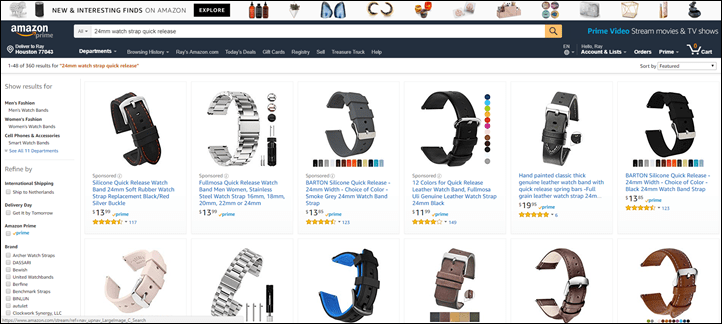























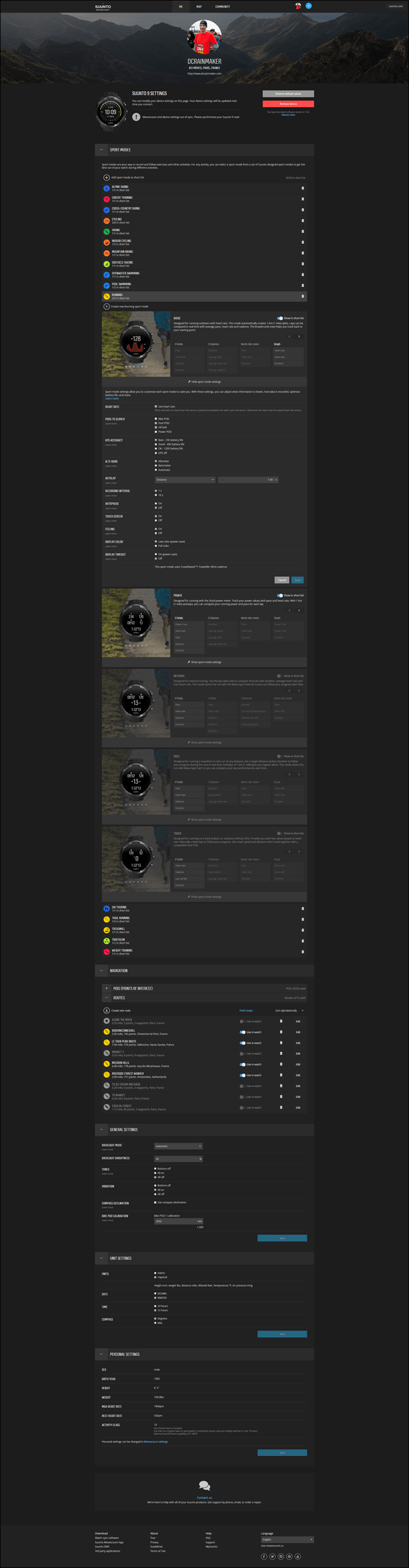












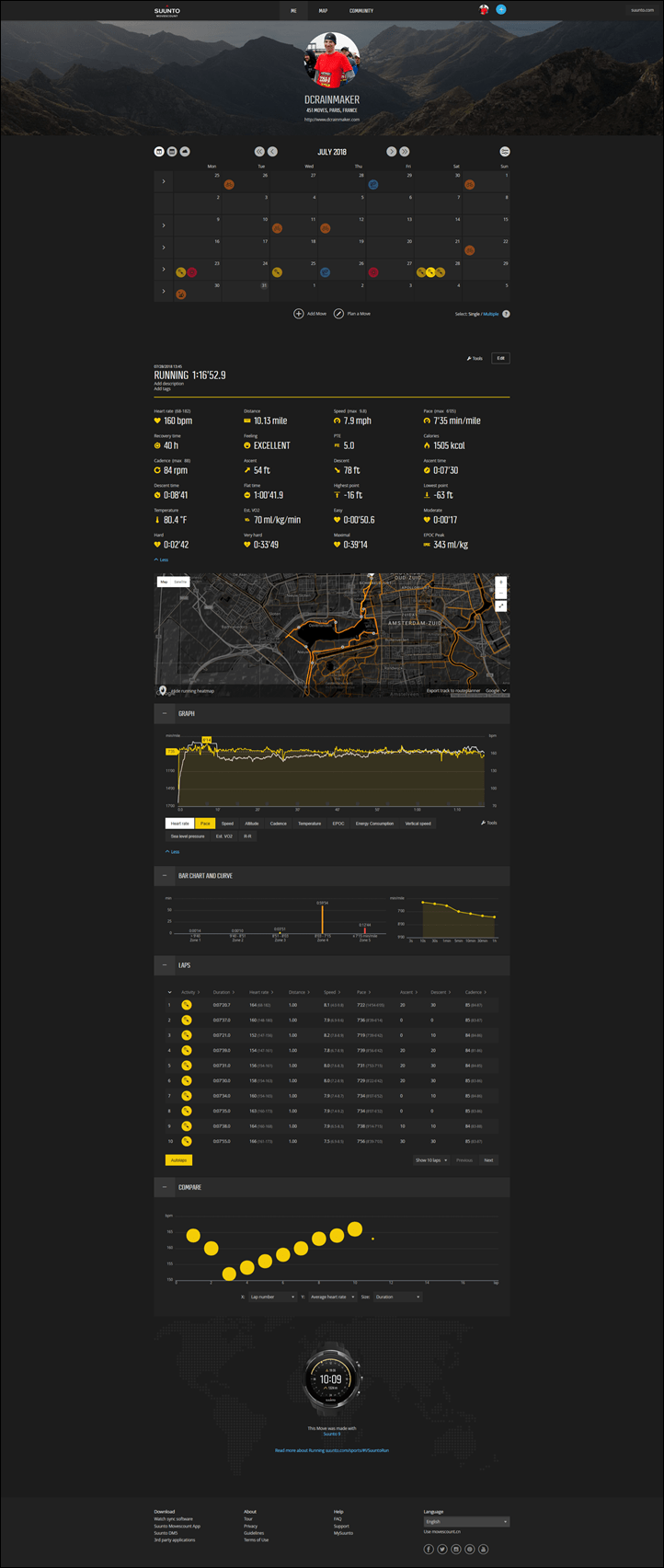
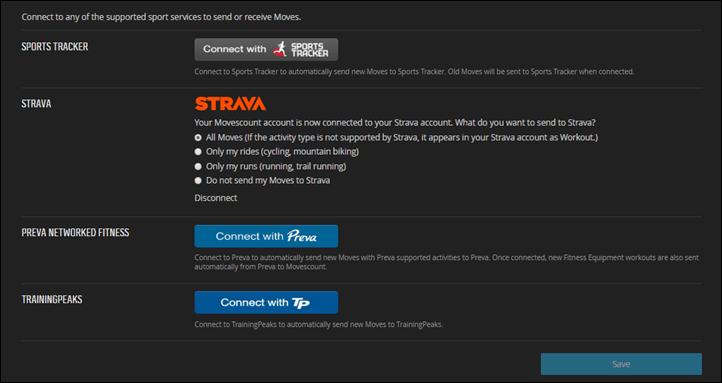

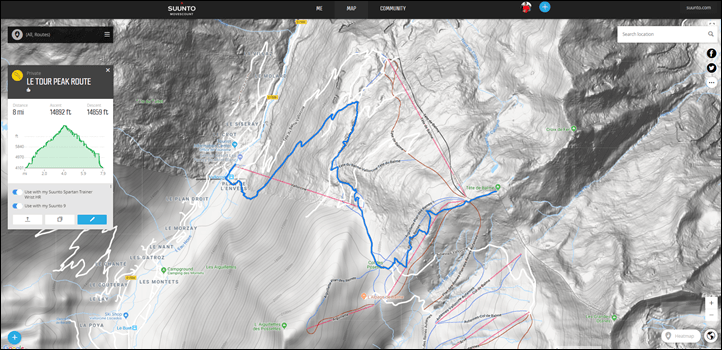
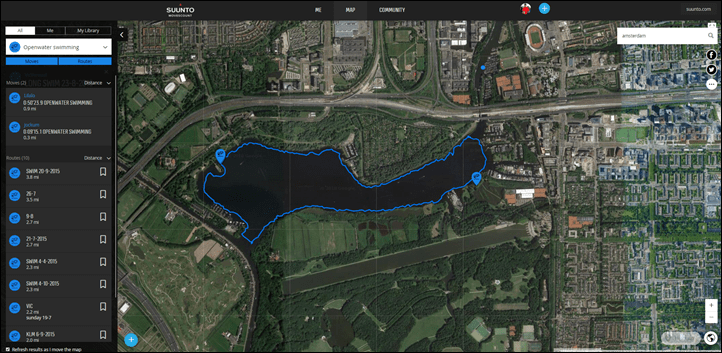












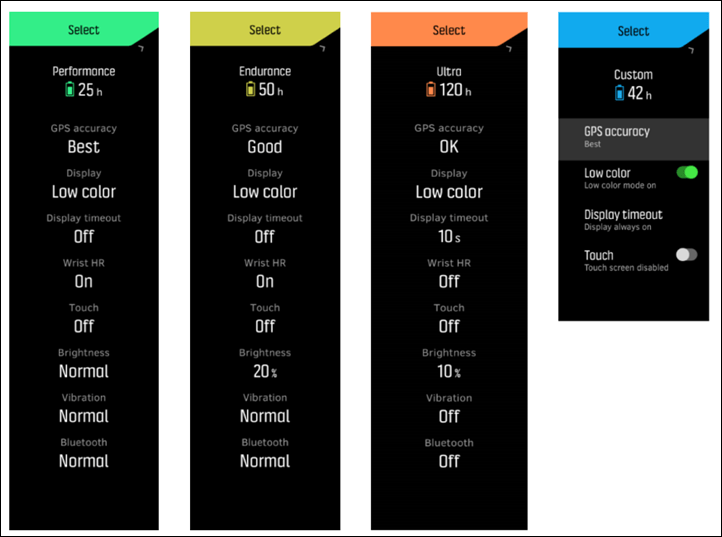



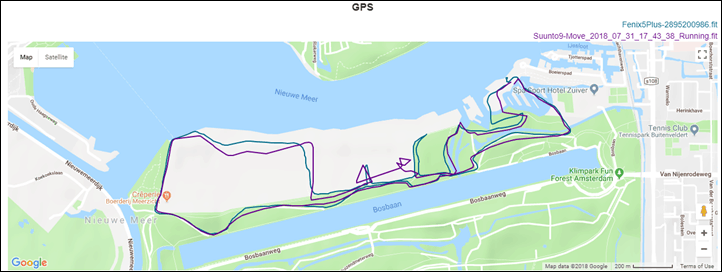
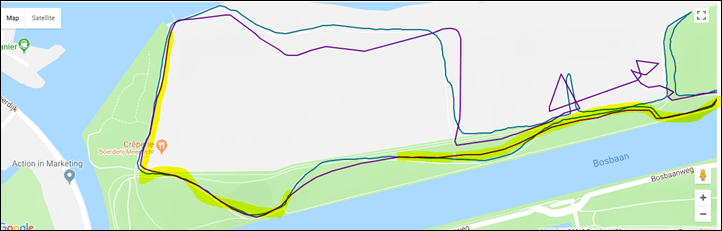


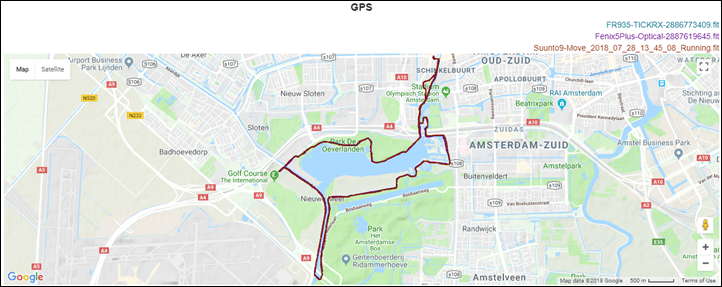
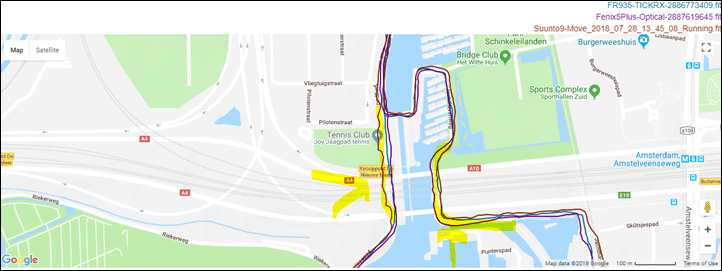
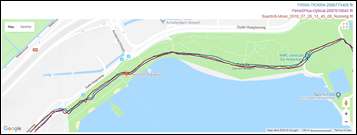
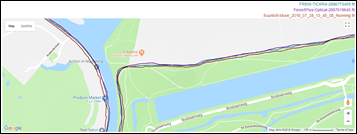
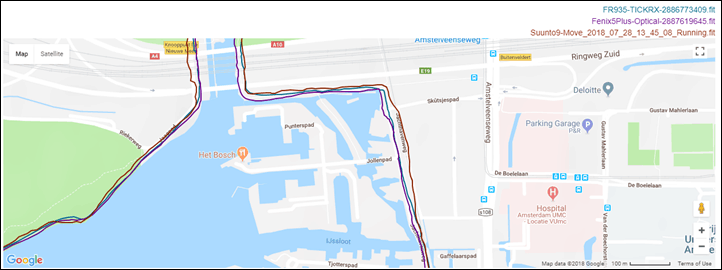
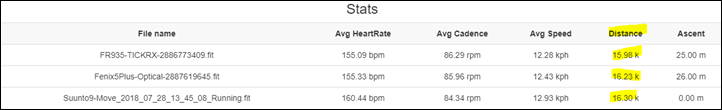
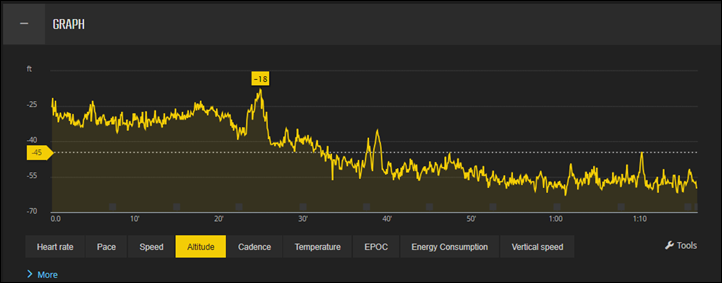
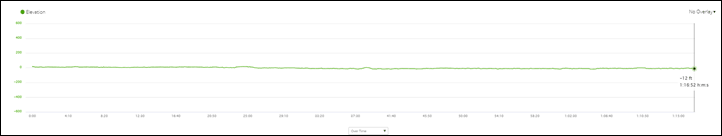
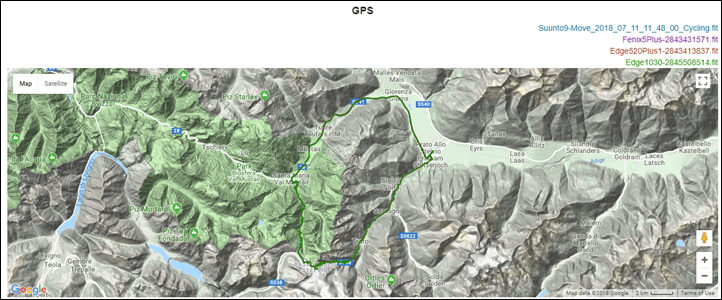
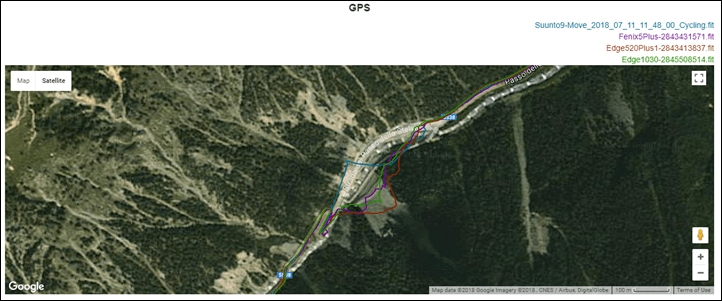
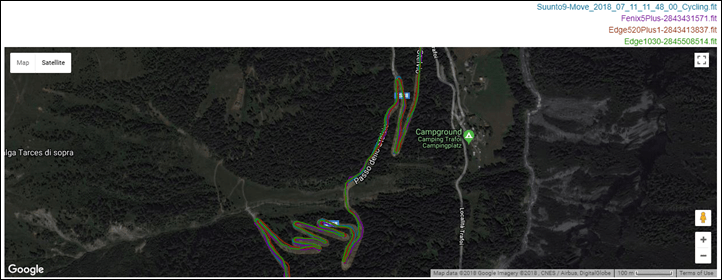
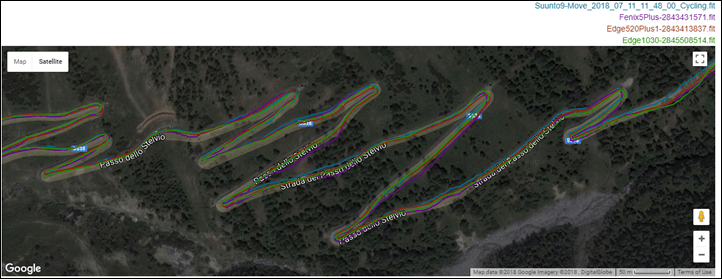
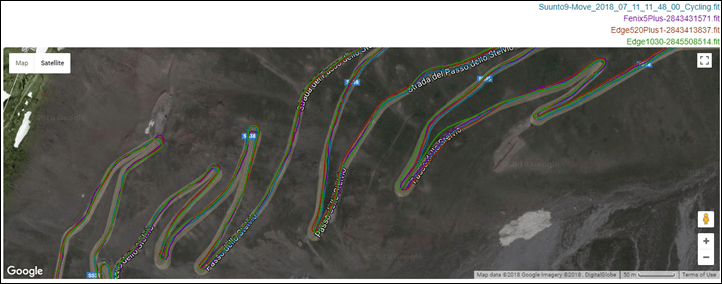
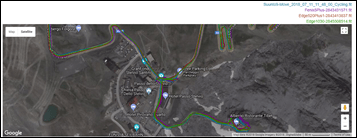
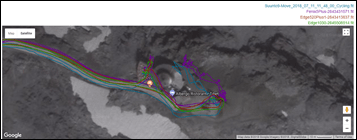
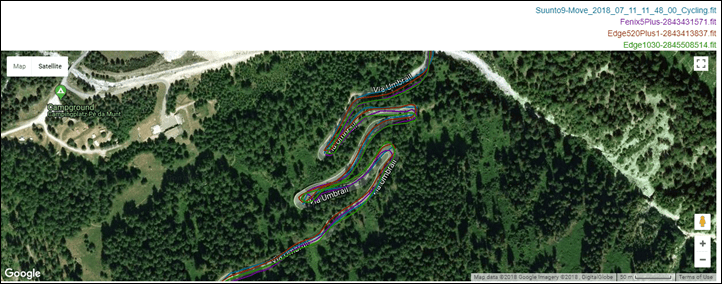
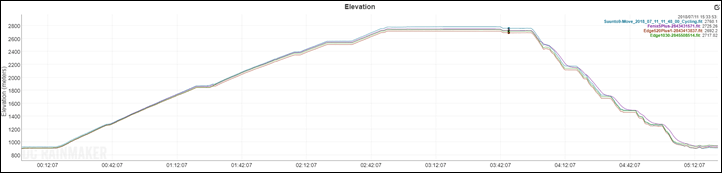
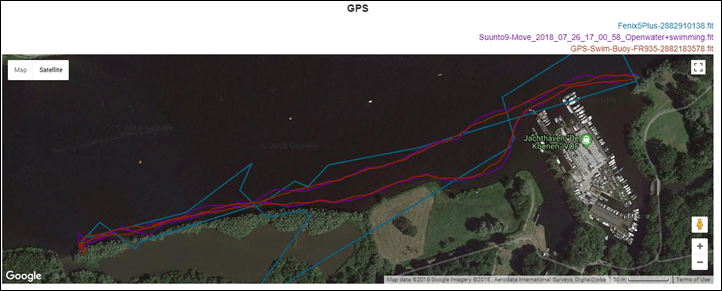
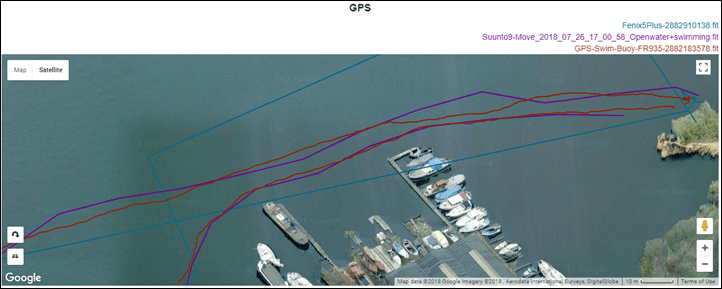
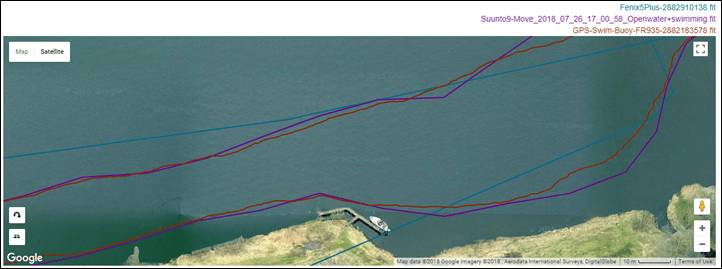


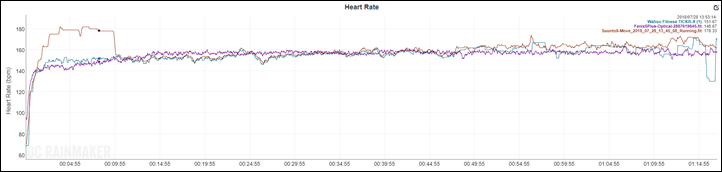
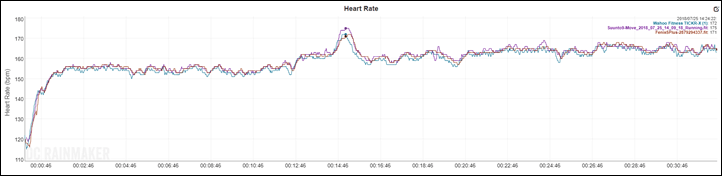
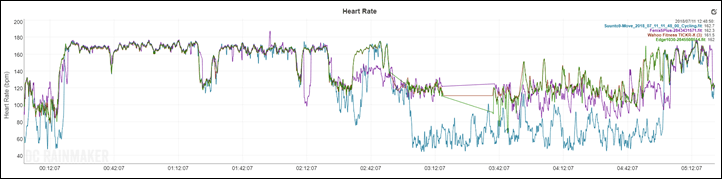
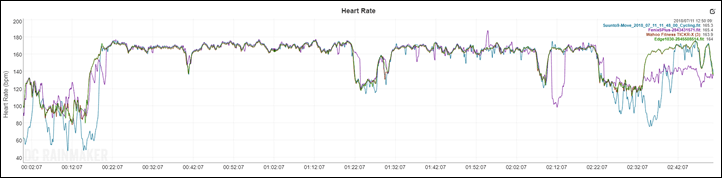
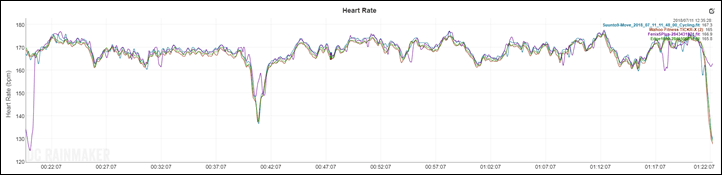
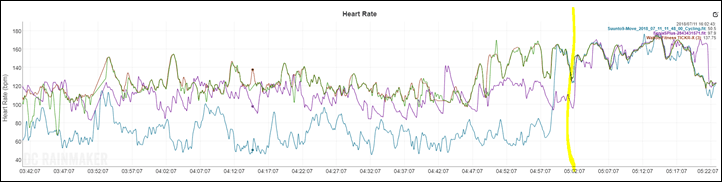
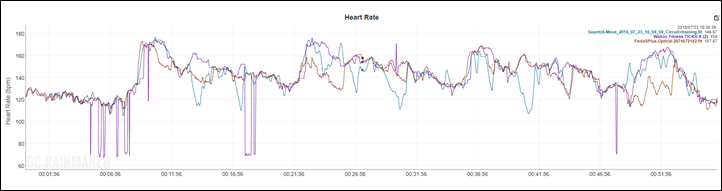






























The link to Clever Training goes to Fitbit Blaze…
Well that’s odd (and a serious downgrade!).
Fixed!
Thanks!
Thanks Ray. Great review.
I was one of those peeps who found the optical hr measurement didn’t work during activities such as running. Just picked up my cadence. Funny as my Scosche is pretty solid. I wonder why the Valencell sensor didn’t transplant that well. Did Suunto involve Valencell deeply enough in the integration? Is it just an issue with a heavier bouncing mass attached to the sensor? Shame the optical sensor isn’t allowed to move a little independently from the main body of the watch. I hope the occasional GPS glitches are resolvable with the new Sony chipset. The latest swim tracks look amazing. How do they compare with the Ambit 3?
All the best
Drew
Though I’m working with the Suunto Spartan Sport WHR, I’ve found that I have to buckle the watch down one more notch for running & swimming where WHR tracking is desired/utilized. This has resulted in spot-on HR measurements throughout the respective activities. For daily use, though, I dial it back a notch on the band (quite literally) for comfort’s sake. No issues in daily or sleep tracking for HR when worn as such.
FWIW, I opted for a customized Spartan Sport Baro for my next watch. The only real appeal to the S9 was the glass watch face, but comments from early users indicated that there was no difference in the mineral glass of the Sport series to the real glass of the 9, especially with touch sensitivity and whatnot. So…yeah.
Such is my $0.02. Good luck.
I’ve updated, and updated, and updated the home page…. and now it’s here, the review, by the best reviewer on the internet.
Thank you for hour hours of work, you mad man.
Hoped for more with the Suunto 9, really. The lack of wifi is a bit of a bummer.
But then again, I’m a very casual athlete. It still has more features than I’ll ever need.
Might still pick it up because I find movescount much better than connect.
Thank you Ray. Awesome read as always.
Thanks, appreciate it!
I squeaked in with 42 minutes to spare on getting it posted by the end of July. Though honestly, I’d have called it successful even on Hawaiian timezones. :)
While the lack of WiFi is a bit of a bummer, it honestly hasn’t impacted me at all. I just let it sync via BT and it works pretty seamlessly.
Ray,
Whatever happened to Garmins attempt to get more battery life in the Fenix 5 series. I remember seeing in the review it was supposed to be something like what Suunto is doing now with Ultra-trac but never happened?
Yeah, I’m not sure there. I don’t know why that didn’t pan out as well as they thought.
I wanna do some more head to head UltraTrac vs FusedTrack type stuff for fun. As shown above, FusedTrack is definitely pretty good – but when it goes askew, it does so for upwards of that two-minute period (until the next ‘reset’ basically). Whereas UltraTrac would be suckier more often, but also corrects more often too since it’s not a straight 60/120s on/off type thing, but rather variable instead.
Would be curious how those compare directly in a variety of conditions.
Can you charge the suunto 9 and fenix 5 plus in the middle of a
Gps activity?
I know that the Fenix 5 can do that. I don’t know about the Suunto.
Yes, you can charge mid activity. I just tried it to verify.
I would very much like to see the FusedTrack/UltraTrac comparison.
As far as i know, both support this function. The difference being, Garmin cable connector makes it impossible to do so while wearing the watch on your wrist, whereas Suunto connector is flat enough to do so.
Fantastic review as always. Unfortunately way out of my price range. Any chance of the Amazfit Stratos review? Can’t decide between that, coros pace, sunnto trainer, 735. Cheers.
Yeah, it’s on my to-do list somewhere. Though, probably will it up the Coros Pace first.
Mr Xi will be watching you… I am not a big fan of chinese products. Cellphones or sports watch are powerfull tools to know everything about someone and there is no privacy in China. So they are usefull for the governement to collect data, spy people and control the population (the famous “big data”). Think about heatmap on Strava but this time all informations will be in China… This is a real danger for people’s freedoms and the states of law too. I hope you won’t promote chinese products with a review. Just take time to think or read about that. For example :
link to wired.co.uk
link to theguardian.com
Thanks.
All smart watches and smart phones are made in China. Facebook, Apple and Google collect big data and mine it (and sell it on to 3rd parties like the Russians – thanks Mark). I am pretty sure Ray’s only interest is unbiased reviews of new sports tech and would not wish to go down the dangerous road of political censorship as exists in China.
As Andrew noted, almost everything is made in China. Some, such as Garmin devices are made in Taiwan. I believe Stages is moving to either Vietnam or Singapore, and so on.
Ultimately though – the last 2-3 years of history has shown us that the American/European companies are no better at managing privacy than a company in a country that has questionable privacy values.
It’s up to individuals to decide how much things are valued or not, but given there’s virtually no public proof that a specific fitness company in China is better or worse than that of another country, it’s really hard to make any judgement based on that fact.
I think it is an important topic and it is interesting to discuss about that. I don’t judge Ray’s work, i just want to give you my point of view after few years in China and Asia. First, as you know, Taiwan is not China, it is a different country with individual and collective freedoms now. Second, there is a huge difference between the country of production and then the country where the data are saved… I trust more in states of right than in dictatures. In states of right companies can make bad things of course but the law is always here to protect people against abuses and preserve liberties. In China no privacy, the governement will have access to all informations your watch or your phone save because data are in China (“1984”, here we go). It is interesting to live in a country where people are not free and under control then you understand how important are states of right.
I agree that the rights and freedoms we are used to are continually under threat both from within and without.
It is those very individual freedoms that give us the right to choose what we read, with whom we share data and what we buy. Those freedoms come with a responsibility to use them wisely.
I don’t believe that it is Ray’s role or the purpose of this website to enter into what is virtually pure political debate or to politically sensor what he chooses to review.
Perhaps you should start your own website and create a more appropriate forum to continue with what is an interesting debate.
The elevation bug on the 935/Fenix5/Fenix5Plus lines has indeed been fixed for some models in beta fw. (9.73 for the 935). I don’t believe it’s been rolled out beyond beta fw yet in any product.
Good to know.
Thanks for the tip about the two apps and desktop application. I tried out the Suunto 3 and I couldn’t make sense of the software nightmare. I have a 9 on order, but now I’m not sure.
I might look for a used Fenix 5 and call it a day.
Yeah, it’s not ideal, but it does work. Ideally they’d allow bidirectional sync between Sports Track and Movescount, which would solve it sorta. But as of today it’s only from Movescount to ST, not the other way around. In reality, the other direction would actually be more valuable because it would enable ST to get the ‘better’ 24×7 data (which MC doesn’t really care about), while MC gets the underlying fitness files.
The only way I could get the Suunto to work reliably with the optical hear rate was to wear it the wrong way round so the sensor is on the inside of my wrist. Having it the other way produced some shocking results both for gym work and cycling.
I think the rubber strap being new and stiff didn’t either, I had to almost force the clip into the next notch to get a decent fit
Hi James and Ray and others. I’m not sure this “top heavy” part of Suunto 9 is what causes bad HR readings. I’ve been using my Suunto Trainer lots since April and 95% of the times when I run (always steady running, never intervals) my HR is 180-190, i.e cadence numbers.
Now I read about this altimeter bug in the Fenix 5 series on this page and would like to know if this means a Forerunner 735 would be better for altimeter measurements?? I’m soon doing my first half marathon since I got my Fenix 5s (as well as my 735 btw) and am not sure which to use in the race. I am considering running with two watches but am not sure if I should use a Garmin + Polar V800 + OH1 or Garmin + Polar M430 or Garmin + Spartan Ultra + OH1, and which Garmin to use?? I think my 735 has been the most consistent with optical HR as for Garmin watches, but I’m not sure. It would be a shame not to race with a Fenix IMO. I will be running with GPS only I think as I’ve heard bad things about Glonass…
(BTW for GPS accuracy I feel Polar V800 is best, comments?)
@ Jens Forerunner 735 hasn’t barometric altimeter, so it doesn’t suffer this bug even if, it only uses GPS for altitude measurements and data may be less accurate; if you install latest beta (9.73) on your Fenix 5s, elevation bug is solved so I think you can use it , remember that is however a beta, so maybe there would be other bugs around the corner… If depends on me, i would go for Polar V800 + Garmin 735…
Suunto for sure knows how to make beautiful watches.
With such a spec list and, once again, meh wrist-based optical HR, I’d rather get the Spartan Ultra than the 9…
Suunto 9 or Garmin Fenix 5 Plus, that`s the question.
Ray, Thanks for the detailed review! For now I’ll stay with my SSU. Did you get any info about Suunto planning multiple BLE sensor support? It seems that this still isn’t solved with the S9. As Powertap P1 user, this is still kind of anoying. Remember to put this in your comparison chart as Polar and Garmin did solve it.
No immediate plans for fixing that. I actually asked yesterday, though more in the context of Stryd which they kinda sorted by Stryd now pairing as a footpod and getting power, as opposed to a power meter (which takes up the bike power meter then). It does mean you depend on Stryd pace though, not GPS pace. Not really sure that’s an issue per se, but something to note.
On the dual cycling power meter thing, I feel like in some ways Vector has shown that companies can do it correctly within the spec. Favero with Assioma is planning on doing so in a firmware update later this month too. So that mostly just leaves the PowerTap P1, since others like 4iiii and SRM have modes for it too.
Thus I’m not entirely sure whether it’s right to blame PowerTap or Suunto for it (one is to blame, but I don’t really know which one).
Yeah, I see that it’s not that straight forward. Let’s hope that the industry agrees on a common approach.
I tried some 24mm quick release band but they don’t fit properly… the pin head of spring bar of Suunto 9 is 1,4mm and the most common pin head spring bar is 0,8mm so there is too much play…
Good to know, that was my hesitancy as well. I’ll add in your 1.4mm vs 0.8mm notes above – appreciate it!
„Suunto’s in a tough spot in terms of competition these days, and they admit it themselves. When I met with them they were clear that they’re no longer trying to compete on feature counts with Garmin. It’s simply not going to win there“
Me and many others I know would easily buy a SUUNTO or a POLAR device… if they only would do „the dual thing“ (ANT+ & BLE). ?♂️??
“if they only would do „the dual thing“ (ANT+ & BLE).”
Of course, you know what the real kicker there is? Almost all these devices have the dual-capable Nordic chipsets in them anyway. It’s simply a firmware/license update to enable it.
I do agree it’s becoming less and less of an issue, but it’s still an issue – especially for those wanting to accurately capture their indoor workouts such as those on TrainerRoad or Zwift, and want to collect that power data where single-channel BLE connections limits that.
dual-capable chipset: Wow. What a bummer.
less and less, but still an issue: Exactly. I nearly always have a reason for a multi device-setup. (??)
BTW: Have seen that my anlyzr account has expired yesterday. Will renew it again. Good stuff! ??
Thanks Boris – glad the Analyzer is working out for ya!
“The company eschewed adding in some of the lower priced Suunto 3 features around adaptive training plans into the Suunto 9..”
Do you know if there are any plans of implementing firstbeat features (eg. body resources, training load,..)? Then I would seriously consider the watch to buy.
Not sure on the other ones, but I did confirm late last night there are no near-term plans to add in the adaptive training bits to the Suunto 9 that the Suunto 3 has.
Honnest review! I liked. DC was well to praise what is right and point the finger at what is wrong.
Just for reporting since i read all this review…. : elevation bug is still present in Fenix 5/5X Plus and Fenix 5X , i’m reporting this bug since i owned Fenix 5X (about 3 months ago), now i sold it for Fenix 5 Plus and the same bug is still here! I’ve reported that this bug is here for Fenix 5 Plus line also since i have purchased it, but nothing… not a single reply from beta team or Garmin customers support! The crazy thing is that i found the issue and i have reported them : they only need to roll back sensor hub firmware version. I discovered it by accident, as soon i received a replaced Fenix 5 Plus i tested it out of the box (it came with 3.20 fw) without any update and the altimeter worked correctly! As soon as i synced with Garmin express, it found a sensor hub update firmware and installed it! After this little 400kb update (it updates only sensor hub firmware and not system fw), altimeter start to exhibit this f*****g bug! I told to beta team that if the want to solve this bug, they simply have to roll back sensor hub firmware to previous release… no answer like usually! Now i have purchased a Suunto 9 for my training since if you go for a bike ride or ski or any other activity involving fast ascent/descent, Fenix 5/5X Plus and Fenix 5X is totally useless, all data about climb/downhill is totally no sense! Some users report that also D2 Charlie is affected (and i suppose Tactix Charlie) I don’t want to imagine how useful could be D2 Charlie or Tactix Charlie (based on the same platform of 5X) if it will be use for fly or skydiving…
Just to clarify – are you on the latest beta build with the 5 Plus? It’s supposed to fix it.
As you noted, it’s a newer bug that randomly showed up as they tried to address some sort of elevation issue and overcompensated. Unfortunately the only way to see it/reproduce it, is basically to descend a big hill/mountain fast enough (bike only).
Yes, i’m on the latest (3.53) beta; bugfix came out in 9.73 beta only for Forerunner 935 and Fenix 5, not for Fenix 5X and Fenix 5 Plus line… However, as i said if you go for a skydive or
fly with a plane (if you are a pilot), that they are not so trivial activities, or simply if you skiing, elevation chart is rubbish! Also if you try to calibrate altimeter after a swim it doesn’t work, it starts to count slowly until, maybe, reaches set altitude…
Ahh, I see, the beat for the 5+ is still considered a non-public beta by the looks of the e-mail.
On the calibrate altimeter post-swim, depending on how quickly that is, that’s likely on purpose. Garmin actually locks the altimeter for 5 minutes following a swim, thus ensuring that water in the baro ports has time to go somewhere else.
I noticed however that elevation bug is linked in some way to post swim altimeter calibration, in all sw version without bug, altimeter set instantly also after a swim, in buggy sw version, altimeter it slow to react for after swim calibration as for fast descent…
Ah, i forgot to mention one thing about Suunto 9 band… spring bar itself is 2,00 mm , only pin heads that fit into watch’s holes are 1,4 mm , so spring bar could be also bigger than 1,4 mm, it’s important that pin heads are 1,4 mm .
Still no Galileo?
Any idea why a European brand is not using it?
Does it really add value? More satellites being actively tracked = higher power consumption = lower battery life. If the current accuracy is good, why add more at the expense of battery?
Hi Ray,
Another great review – Thanks!! :)
Just a quick note to your comment about customers having enough USB wall chargers lying around (not Suunto specific but may apply nonetheless):
I just got notified by Garmin Denmark that the warranty on my fenix 5s Plus has been voided because I charged my fenix with an Apple (iPhone) wall charger. The use of all third party non-approved chargers will void the warranty. Only a PC USB port or a Garmin charger are approved charging units.
Thus I actually don’t think that customers have enough of the ‘right’ wall chargers lying around :S
… I think I’ve might have bought my last Garmin unit?!
Cheers
/Patrick
Hey Patrick-
I’d actually love to follow-up on that (read: Cause a Wednesday afternoon…conversation).
Whatever Garmin Denmark is saying is fundamentally wrong and needs to be corrected. Garmin doesn’t include chargers in their boxes anymore, and the entire premise of how USB charging works voids the very concept of what Garmin is saying (a device effectively ask for how much juice it needs, and the charger provides it up to the limit it can).
My e-mail is simply my first name at this domain. Cheers!
Thanks for the reply.
I’ve sent you an e-mail! :)
Regards,
Patrick
haha What did they have to say about this?!
Patrick should be receiving contact from his Garmin support friends (either Danish or American) likely today.
Officially they said as part of a longer note: “Our intent is to encourage customers to use reputable chargers most likely to operate within specification.” – Meaning, there’s no issues with using that charger or any other ‘reputable’ charger.
(Sorry, this slipped by last week – but I talked with Garmin HQ folks about it last night and they noted that nothing has changed in how they process support, and that this should have been handled differently on a few levels.)
Thanks a lot, Ray!
Your help on clearifying this is much, much apprieciated.
I owe you a beer! :)
Regards,
Patrick
Just a quick update:
Got an email from Garmin Denmark and to put it short they said that they were very sorry for any inconvenience this subject may have caused and that the warranty on my fenix 5S Plus wasn’t voided.
They do however encourage customers not to use cheap off-brand chargers as it may(!) void the warranty.
Once more thanks to Ray for helping and sorting things out, and also to Garmin for getting back to me. In the end it all turned out to be another good experience with Garmin customer support.
Regards,
Patrick
Awesome, great to hear!
Regarding the apps, what happens to all your Movescount history if you change over to the new Suunto app? I used it for a bit with my Spartan, but went back to the rather useless Movescount app because syncing with the new Suunto app doesn’t add the moves into Movescount. Your history starts again from scratch. Surely it wouldn’t be a big ask to link the two? I like looking at year long graphs for example.
RuNa, just use third party app/software and you won’t have vendor lock-in.
I think you can export all of your data out from Movescount. Some services can import data from .fit files. It still most likely will lose your adjustments you could have done for your workout. It would be nice to test which services export your stored data and not the ”raw” files you have inported, losing all comments and modifications.
Not sure how to export everything at once from Movescount, but I managed to move the Strava history (linked to Movescount) into Training Peaks in one go using Tapiirik (SyncMyTracks made a hash of the transfer – lots of missing data and all moves labelled Running).
Problem is I like to keep things simple and I like the Movescount website. Would like to do without all 3rd party apps is possible.
So if I run exclusively, and GPS accuracy is what interests me the most (followed by HR, but distantly). Is the Suunto 9 the best option for me?
The price is high, but I can manage it. It sounds like Strava syncing works with the cable and a computer, so that’s fine.
Like, my other option was going to be to get a Fenix 5X or something but honestly, it sounds like the GPS accuracy on trails is kind of crappy with the Fenix and I’m not cool paying $500 for a watch with shitty GPS!
Hi DCR !
Thanks for your incredibly detailed review ! I was waiting for it to get a solid idea of what the Suunto 9 offers and if it’s worth the investment.
I own an Ambit 2, and I’m extreamly happy with GPS and elevation accuracy. But I’m tired of depending on a cable to upload my trainings , I’d love a bit more batery life, and getting phone notifications (just knowing who is texting o calling). I absoluttely don’t care about optical HR.
Well, my question know is … Spartan Ultra, SSSWHRB, or Suunto 9 … ???
Would you (and any others opinions are wellcome too) please advice me on this ?
SSSWHRB hasn’t sapphire glass , has less battery life and no new battery mode of 9, it was a difficult choice for me, at the and I went for 9 because I think it will game much more margin of improvement so nice is new…
“it will have much more margin of improvement because is new” thats a good point to consider too …
Forgot to mention openwater swims, that an other important feature to me…
I have the wrist HR baro and it’s a wonderful watch, and works flawlessly in all ways (wrist HR is bang on, GPS reception great, etc).
But it’s a no-brainer, gotta go with the 9 for extended battery life and FusedTrack.
* it will have much more margin of improvement because is new…
No Fusedtrack on a bike? Can it take data from a wheel based speed sensor? Does it have a compass?
Speed and heading was good enough for pilots to find tiny islands in the giant Pacific Ocean while being shot at during past wars.
Seems like this dead reckoning should be easy addition for the bike. It wouldn’t be perfect, but should be close.
FYI- the gps in our 2005 minivan claims to use this if it loses signal. Like in cities with tall buildings.
Sorry if this seems obvious or if I missed it somewhere on the review but does this unit have a virtual training partner function or support an app that has this function?
Its actually possible to switch GPS precision, on/off screen, etc. on the Sparta Ultra while recording an activity in order to increase battery life. With the 9 it guides you to do so and I think they could easily add this (software) feature on the Sparta Ultra.
How?
Hold middle button to enter Settings, then adjust accordingly. Works during exercise just the same way you set a new route. This assistive battery mode could easily be rolled on the Spartan Ultra and other models.
Amazing review as always!
Quick question: what do you think of the white rubber for everyday use? Will it stay white?
So far so good for me – no discolouration.
YES, I had the white gold Spartan HR more than a year now and I wash it under the cold water with soap and once in awhile I scrub it with a soft toothbrush and toothpaste, works like a charm. Now I have also the 9 and compared my Spartan with the new one and still looks as new and I have been wearing it every single day and some days it gets really dirty and sweaty!
Ray,
Thanks very much for the thorough review of the Suunto 9. I’m as interested in your thoughts about durability and screen readability as I am about battery life and GPS accuracy. Of the obvious competition at this level of watch, who’s screen is the most readable outside swimming or riding? Which watch do you think is the most reliable and durable? I appreciate all your wonderful work in our regard.
Do you know why they moved the gps chip from sirf to sony? Better performance, battery consumption to just because it is cheaper for them?
A shame it doesn’t support ANT+. I wonder why they chose that route?
Garmin Canada own ANT+. I suspect there are licensing issues / costs. BLE seems the way forward (though its a drag if you have invested in ANT+ devices such as bike power meters which are pricey).
link to thisisant.com
I am thought of a great idea, a little rebro box (ANT+ -> BLE) then looked on the webs and there it was!
link to thesufferfest.zendesk.com
Bridges are fine, but ultimately they’re cumbersome and often run into standards issues for newer devices coming onboard.
Suunto have supported ANT+ since the Ambit2 – I doubt we’ll be seeing it again any time soon.
Great review as always!
I really want to like Suunto, because of the design and overall focus on reliablity and accuracy but they are making it very hard.
Can’t imagine why a company is allowing this clusterf… with two Software-Plattforms and Apps. This ist a no-go for me! Syncing can already be painful but with two different platforms for one watch? No way!
Then there is this thing with accuracy: I understand it may take a while before they can take advantage from the new chipset but why these issues with OHR? If You are dead serious about GPS accuracy and OHR accuracy I’m afraid I think the good old Polar V800 with their OH1 sensor ist the best bet. Polar even makes better OHR sensors wristbased (although with terrible watch designs). Suunto should have done a better job here, in my opinion.
It seems clear, that Garmin owns the market in terms of features. But for people who are into accuracy and data it’s a choice between Suunto and Polar now. I am very curious, what Polar has to offer in September with their new Vantage series in comparison to the Suunto 9 …
Thanks for the fantastic (as always) review, Ray. I’ve been waiting for this review before deciding whether to upgrade from my Ambit3 Peak. I think I’m going to hold off another six months or so in order to see how Suunto does with improving GPS accuracy. I’m definitely their target market with this – give me battery life, GPS accuracy, barometric altimeter accuracy, and, to a lesser extent, navigational features and that’s really all I want. I’ll buy whatever watch masters those four areas even if it’s at the expense of other flashier features.
Is incremental accuracy improvements over the next 6-12 months something you plan to keep an eye on and revisit here?
The thing I find odd about the 32 hour marker is that even the most serious ultra runners only do that once, maybe twice a year, even if that.
At first blush the Fusedtracks seemed like a cool idea – but I suspect it’s functionality largely boils down to “I forgot to charge the watch” type situations plus the one big race per year (if that).
Seems like a rather small benefit for what seems like a headache with respect to the downsides – the platform issues, lack of customization on the watch face, etc.
“The thing I find odd about the 32 hour marker is that even the most serious ultra runners only do that once, maybe twice a year, even if that.”
It also means you no longer have to charge your watch every few days – or risk the watch dying mid-long-run.
“The thing I find odd about the 32 hour marker is that even the most serious ultra runners only do that once, maybe twice a year, even if that.”
I would definitely have to disagree with that comment. The most serious Ultra runners that I know do several 100 milers each year and/or FKT attempts that can last much longer. I wouldn’t consider myself that serious and I do one or two a year.
– no galileo!!! (for an european company a nogo)
– no mapping!!! (that must be in a new high end modell)
Well, the Suunto 9 is out for me. I hope, the Polar Vantage V will have it. If not, the Garmin Fenix 5x plus is my only choice.
“– no galileo!!! (for an european company a nogo)”
Why is it no go? If accuracy is good and battery life is excellent, why add more satellites and sacrifice battery life?
I used the watch for a month in all kinds of conditions while running between 90 and 150km weeks with longvruns in the mountains. While on paper the watch is great I had to return it as I found its software unreliable.
My observations ,after 30 days of using it intedively, are:
Standby consumption is big. Around 10% day with 24h hr off and power saving on.
Found a bug that will not allow me to change between battery profiles mid activity. It said that it was changed but it was not.
The new fusedtrack is great. Did a 56k run in the mountains and the track was ok – one km off compared to a fenix 3 set to capture every second. An 9hr run that consumed just 20% battery (hr captured from belt). It has great potential.
At some point my gps tracks and pace were totally off. Had to reset the watch, worked for 2 days, and then had the same issue again.
So, while the hardware is good and the new fusedtrack feature is great, the watch has some doftware issues that made me return it as I do not have the patience to wait for fixes. On paper it was absolutely what I wanted: basic features, stable and great battery life but, unfortunately, it has some catching up to do.
“So, while the hardware is good and the new fusedtrack feature is great, the watch has some doftware issues that made me return it as I do not have the patience to wait for fixes.”
That old Suunto-Problem!
I would not say old as the first 3 Ambits were great in this regard. The Spartan though…
I would like someone to post an updated SSU review with the latest 2.0.42 firmware. I bought it in June and so far I have no complaints (I did pool swimming, open water swimming, running, roller skiing, walking with it so far), so I would say most (all?) bugs are fixed by now and that the SSU is a good buy (now decently priced). The only thing to mention (which might be because of old hardware???) is that I can see some weird background light around the edges during an activity. IMO that is not supposed to be there, it’s like it shines through without meaning to.
I agree with Serban that this is not an “old problem” for Suunto. I would be interested in any examples you could provide other than the first gen firmware Spartans.
Suunto’s earlier products such as the A1,2,3 & vertical were rock solid. The “old problem” your refer to is actually a relatively new one for Suunto and started with the Spartan series. This was more a case of underdeveloped firmware at the time of release. It was not particularly buggy. It was just underwhelming and not as feature rich as even their last watch. Their firmware has caught up. I have a Spartan. It is good reliable minimalist watch and has never crashed. Just works like… clockwork!
Garmins have been problematic on release and beyond for years. I would suggest that if there is an “old problem” then it belongs to Garmin. They are pretty good at subsequently updating and fixing the software. Unfortunately not all the issues are in firmware and rectifiable. Just look at the F5 ant antenna and baro problems and the F5+ GPS issues.
LOL I’ll ask a question to my own post now. I just realized the Spartan series LACK the stroke type data field for pool swimming, well for swimming period. This is available in the Ambit3 Vertical watch. Can anyone tell if the Suunto 9 has this? I am guessing no. Could not believe my eyes when I swam today with A3 Vertical and wanted to configure my SSU to show stroke type but it wasn’t available! Nor in the Spartan trainer :(
Multiple people have asked about the screen legibility difference between the Suunto 9 and the Fenix 5+. How about between the Ultra and the F5. Will anyone who has experience with both units please comment on that? Thanks.
Both units on both sides of the fence are using the same screens as their previous units.
I think in general I find the Suunto Spartan/9 shows colors a bit more crisply, but I find readability and overall a bit easier on the Fenix 5. Again, purely talking the display here.
If considering only the screen:
The 9 is a slightly bigger display. They seem pretty similar from a contrast PoV in direct light and probably use the same technology.
If considering legibility:
I prefer the bolder fonts of the F5+ (but the GPS was really poor so I returned mine).
The Fenices seem to have brighter backlights (nearly matching that of the beacon like Ambit 3).
Transflective displays are generally poor if not in direct sunlight or backlit.
Shame there are no e-ink watches. A front lit high contrast monochrome reflective display on a rectangular screen would be my preference.
Thaks for a great review. My question is about connectivity with a phone and music control. Are features like picking up a phone, controlling volume of the phone or controlling music via suunto 9 only a software problem? Are they going to be avalilable after some software upgrades or one must wait for a new product?
Thanks for the answer.
It would only be a software update, but that doesn’t mean such an update will come anytime soon – or ever.
I haven’t seen Suunto express any interest in music control or the like in any conversations I’ve had with them. Not even the slightest mention of anything musical/etc…
I dont care that much about music control, at least if one could pick up a phone or end a call so that you dont have to take out your phone on a bike or look for it in backpack when skitouring etc. :/ I have ambit 3 and I wanted tu buy a new model. I hope they will add this functionality soon.
I just switched from a Fenix 5 to a Suunto 9.
I was really turned off by all the features Garmin is focusing on that I’m really not interested in (music, payments) while seemingly not fixing and focusing on really great activity tracking and accuracy. Suunto seems to have doubled down and focused on features for endurance athletes. I really appreciate that.
So far, after almost a month of use, I’m really happy with my decision. Although I wish the Suunto could support multiple sensors or my Powertap P1 pedals better, the GPS accuracy and battery life during an activity is amazing. There were certain canyon rides and long runs that my F5 would always get confused and lost no matter what. And even when it was ideal conditions the F5 would always be off course just enough to be frustrating. The Suunto 9, so far, seems to be much more accurate and a lot better in keeping signal.
Overall, the switch reminds me a lot of when I moved from Windows to Mac over a decade ago. Sure, the Suunto supports less, but what it does support seems to be pretty good and reliable.
It is also great to have native support for my Stryd foot pod. The Connect IQ app on the F5 always felt precarious and somewhat unreliable.
It seems like others on here are considering a similar switch. I hope this is helpful (albeit all anecdotal)!
Thanks for the great reviews and information Ray! I always look forward to them and all the info and details they contain.
The only big downside that I have noticed so far is that the battery life when just “idle” (not tracking an activity, just showing time and reading HR) is less than I had hoped. It seems to burn through 10-15% battery a day on my rest days (I think someone else above mentioned the same thing). Not a big issue, more of a nitpick than anything.
I’ve been using the 9 for a couple weeks now in prep of my my big mountain foot race end of the month which will take me 40+ hours. One of my 11+ hr Trail running “mountain” workouts in “performance” mode shows in Movescount only the first 3 hrs on the map but has the right amount of time, miles and elevation gain. When I intended to delete it in Movescount (so I could download again) it says I won’t be able to download it again, so I haven’t done it. Is there another way I can try again. I assume there was a glitch with downloading as all my other running workouts were fine.
Second question: with the Spartan I just had to tap the screen to show time and battery life during a running workout. With the 9 the screen is locked when in running workout mode, I can’t figure out to show the time and can’t find the information on that.
Does the entire activity show up on Sports Tracker?
Suunto want you to use the Sports Tracker app and website instead of Movescount?
link to sports-tracker.com
I think if you press and hold the lower lap button during a run, the time pops up.
No it doesn’t show in Sports Tracker. Shows the same as in Movescount.
Thanks Ray
Great review! Always enlightening. Admittedly I completely lost interest after reading this: ” Suunto watches don’t properly adhere to the .FIT file spec”.
To me that means that it won’t play properly with other platforms (Strava, TrainingPeaks etc.)
I went through that with the Fenix 2 swim recordings (it would give the distance of the entire swim as the distance of the first interval on Strava) years ago and it drove me insane. If a company cannot stick to a standard format I am not interested.
As an aside, I have a friend with an Ambit Sport (or something like that) that gives her pool swim distances that aren’t even multiples of the pool length……
Thanks again,
Luke
Some observations after a week of using a Suunto 9 alongside a Fenix 5X Plus. I’m wondering if anyone else is seeing the same things.
1. I’m getting horrible battery life in watch mode. On the order of 25%+ drain per day. The watch seems to use less battery when recording an activity than it does just sitting on my wrist. I have 24hr HR turned on and smart notifications. Backlight settings are default and I’m using the outdoor watch face.
2. The watch seems to sync with my iPhone a lot. I frequently get the “Syncing” notification when trying to view the logbook or settings on the watch.
3. Distance accrual in Endurance mode seems really long. On the order of 10%+. Here’s an example:
link to analyze.dcrainmaker.com
Plotting the route of that run on Garmin Connect I got a distance right around 22mi. Fenix 5X Plus in UltraTrac mode was 21.91. Suunto 9 was 24.24! The autolaps on the Suunto 9 were also all over the place, both in distance, ranging from 0.94mi to 1.14mi when set to 1mi and with correspondingly all over the place paces.
Here are the raw activities:
link to connect.garmin.com
link to movescount.com
Sorry, wrong analyzer link, here’s the public one:
link to analyze.dcrainmaker.com
Interesting. My take away from this is that my old Suunto Ambit 2 and Garmin 910XT are much better than these two super expensive devices!
In defense of the Fenix 5X Plus, its GPS tracks look perfectly fine when not in UltraTrac mode:
link to connect.garmin.com
And in defense of the Suunto 9, the tracks in FusedTrack mode really are amazingly good. But during an ultra the primary thing I’m worried about is distance to the next aid station, and I’m really not that concerned with what the track looks like afterwards.
Which of the watches would you recommend? I am having a hard time deciding between the S9 and Fenix 5 plus.
I don’t understand why people are having problems deciding. Have you read the review above? Ray clearly says that if you are not running over 32 hours (most of us) the Suunto is probably not for you. And even if you are running that far once a year or whatever is it worth having a watch that performs less well on all your training runs?
Marius, I’d recommend the Fenix 5 Plus without reservation over the Suunto 9, even if you regularly run 24 hours or longer. I do, and charging the Fenix on the fly isn’t a big deal.
I have both the 9 and the 5X Plus and have been putting them through their paces – for what it’s worth, here’s my take …
Context – I do 100 mile ultras, usually in the 25-30 hour range, but most runs are 5-20 miles and I do like being able to wear the watch as a daily driver from time to time. I’m doing Leadville in a few weeks and still haven’t decided which watch to wear.
Aesthetics – purely subjective but I think the 9 is a much nicer looking watch – more streamlined, more distinctive. I also prefer the screen and the way the characters look.
Battery life – Garmin says the 5XP can go 32 hours but I’m guessing it would be more like 28 if using continuously. The 9 can go much longer than that but at what cost of accuracy? My results in the 60 and 120 second modes haven’t been as good as DCR’s. You could charge the 9 while wearing it as long as you don’t need oHR.
Wrist heart rate – I use heart rate functionality a lot so this is an important feature to me. So important, that I just use a strap, which also saves a little battery life. When using oHR with these watches though – I give a slight edge to the 5XP.
Bells/whistles – 5XP all the way here. PulseOx, ClimbPro, music, Wifi, apps (although these usually always suck IMO). The Suunto has cool battery modes – that’s about it.
Alerts for heart rate, etc – The 9 kind of sucks for this, which is a bummer. I train at MAF HR and the vibration and audio cues are practically non-existent. The Garmin is much better here.
Bottom line – I’m leaning toward the Suunto. Plus, it’s $250 less than the Garmin.
Do you still have this issue? I am using the same settings and it drains 25% a day. That’s a lot compared to my good ‘ol Suunto Ambit S3.
has anyone test it on Triathlon mode? is it good? open water improved over the spartans?, i heard this would be supposed to be great in open water…any thoughts?
I came across something on the Suunto App beta forum that has made living with the 9 a lot less painful. On iOS, there’s an app called RunGap which can do synchronization between Sports-Tracker and Strava/Training Peaks. I’m using it to push my workouts into Training Peaks. It can even be configured to do so automatically.
Hi Ray,
Is there any way to power off the device between workouts to save battery? I just got one, and can’t figure out how to do this – not interested in wearing it 24/7.
Thanks!
Long press (around 4s) the up and down buttons simultaneously.
Sorry, it seems to boot up again unprompted a few seconds later. My mistake. It does go into a reduced power state (hibernation) if left stationary on the side long enough (just like the Ambits). The screen is blank. I am not sure what the exact battery life is in hibernation mode. It will be at least a month. As the power output is minimal compared to that used during an activity there is generally no need to switch off between activities unless they are weeks apart.
I have been using the Suunto 9 for nearly a month now. I previously had an Ambit 3 Peak which I liked a lot, and never had any problems with. I thought the increased battery life, smaller size, wrist based HR, sleep tracking, etc were worth upgrading. All these things are indeed nice improvements, however the basic functionality of GPS tracking no longer works reliably.
This is a MAJOR issue with the new 9 which so far has not been addressed by Suunto, even after several calls to their support line, sending logs in multiple times etc. I have only used it for running/trail running so far, as well as daily wear.
On about HALF of my runs, it seems to connect to GPS satellites before starting the run, but when I upload to Movescount (via Suunto cable hard connection to PC), there is no GPS data present, no map, etc. Strava interprets these runs as “Treadmill workouts” presumably because there is no GPS data to work with, and again there is no map in strava that shows where I was.
This has happened on 45 min-1.5 hour runs on trails and pavement, as well as a 100 mile trail race (TRT100). While running the watch appears to be tracking distance, elevation, pace, HR, etc – and there is no indication that it is not tracking via GPS until I get home and upload the data. In the 100 mile race the watch actually measured 121 miles – so it was off by >20%, presumably because it was not using GPS data but was using the fused-whatever calculations based on accelerometer and compass data. When I uploaded to Movescount it had no map, no indication of where I had run. Strava thought I did 121 miles on a Treadmill.
Another issue I have had was with the distance recorded being significantly short. In these cases the Suunto 9 did record GPS data, and although it was set to “performance” mode with 1 sec GPS sampling, the GPX file, FIT file etc did not record a data point for every second – instead they vary between 1 sec and up to 87 seconds apart which clearly impacts the accuracy. My Ambit 3 never did this. Suunto advised me to delete the standard “Trail Running” mode in the watch and create a new one, which did (inexplicably) seem to fix this issue, at least for now.
The whole experience has been incredibly frustrating, I’m seriously wishing I had not sold my Ambit3 Peak to “upgrade” to the new 9. On my latest call today, the rep admitted that this is a known issue and promised they would get back to me in 1-2 days to let me know if they will be able to fix it on my watch or not. I told him I am seriously thinking about returning it and getting a Garmin instead if they are not able to fix it soon.
In short, if you are thinking of upgrading to the Suunto 9, DON’T. There are some serious bugs they need to work out. Stick with the Ambit3 Peak or a Fenix, it is not worth the hassle.
Did you have the watch in Power Save mode? There’s a known issue where it will fail to record a GPS track if Power Save is enabled when you start the activity.
Jonathan, that may actually be the problem! Thanks for the heads up. I’ve been using power save mode since it seems to lose 5-10% power each day in normal use even without GPS activities. Funny that none of the 3 Suunto reps I talked to mentioned that.
I had the same thing happen to me and found this thread on the Suunto App beta forum:
link to forum.suunto.com
My “lost” activity was only a 60 minute walk. I can’t imagine how pissed I’d be if I had lost a whole 100 miler.
I’ve been experiencing the high drain in watch mode too. Unlike you, however, my watch reads consistently long, not short. Go figure.
huh! I will have to check out the forum link you posted. I have been having similar issues with the Suunto 9 — re GPS coming up short – wasn’t sure if it was tree canopy or what….
Hi Allen,
did you solve problem with data point recording? I have the same problem, If I run interval between datapoint is usually 2 – 3 second, sometimes 1 second, if I hike it is usually 3 – 5 seconds. I wrote many emails to suunto support and they told me to reset suunto 9, then synchronize, wait more time to have better gps signal etc.. the problem is a bad GPS signal. Maybe Suunto 9 has bad GPS receiver, because if I run forrest interval between datapoints is bigger than if I run in open space. My old polar V800 never had this problem and always has interval 1 second between data point if I set that.
Last reply from suunto support from today:
Hi Petr. Thank you for your patience. GPS signal is looked fore every second. It doesn’t mean it’s found every second. The faster you go, the easiest it is to triangulate to get position => more points. Moreover, algorithms do filter out some data when it’s not considered relevant or necessary. When going faster, again, you cover more space in 1 second. Then, algorithm doesn’t filter anything out, since you need more frequent points. We hope we were able to answer your inquiry. -Sani
Hi Ray
With the new battery features, does the 9 not have the Best gps override of the Spartan, when using a route during an activity?
Great in-depth review! Greatly appreciated. I have been wearing the fenix 5s plus and the suunto 9 baro on the past few runs. Being on the east coast, a lot of tree canopy covered trails. Suunto 9 seems to be struggling with this, moreso than the garmin fenix 5s plus… both were off from the trail’s documented mileage. While garmin was off by about 0.2-0.6, Suunto was off by 0.6-0.9 – it was extremely disheartening. Now, I do plan to go back and ensure I am using the most accurate GPS setting re Suunto… but if this is how it performs, it’s kind of a deal breaker… I was wondering if you had anything more to say on the GPS accuracy when it comes to tree canopy coverage and performance/accuracy. I am gearing up for my first 50 miler, hence interest in suunto as I move closer and closer towards a hundred.
What an insanely in-depth review… really liked that (your site was recommended by a mate).
Now where’s that garmin review….
Ray,
Long time subscriber, first time writing!
Still running my Ambit3 Peak for primarily mountaineering, (deep) trail running, and road running. Is the 9 a worthwhile upgrade to the Ambit3? The UX of the Ambit leaves much to be desired and having to plug in the watch to turn it on is inconvenient to say the least. Navigation/breadcrumbs is ok on the Ambit but have had several issues on Rainier/Baker where the FusedAlti went from reading correct at 11k to rapidly climbing to over 35k’ in about 30 seconds! Def helped me pad my stats and impressed friends but dangerous for off-route nav*. I realize charges in barometric can throw these off but the AltFuse *should* have accounted for the discrepancy with using GPS…Suunto ultimately replaced it but only because I was barely still in warranty. Gives me significant hesitation to fully trust it today.
Using your amazingly helpful comparison chart, it’s hard to see too much difference. Would you recommend looking at a different watch then for this set-up?
*Reminder to all to have multiple modes of nav obviously!
The altimeter on the Suunto 9 seems pretty accurate but I wouldn’t switch/upgrade until they have their platform issues ironed out. For example, sync with the Suunto app currently records invalid elevation gain. Also, be warned that with both Movescount and the Suunto app if you record an activity using one the Endurance or Ultra modes and sync it to Strava you get invalid pace data.
They’re making progress–the latest Suunto app beta lets you customize sports modes from the app (and has a super nice user interface), but doing so disables your watch from syncing with Movescount.
The A3 peak is imo the peak of Suunto’s offerings and is still the best gps watch out there for open water swimming. Spartans/The 9 are a step backwards (ignoring the colour display and slightly better interface). Seems to be the trend. The F3 was ok. Subsequent Fenixs seem to get more features, more expensive but progressively worse at the core stuff such as BT sensor connection and GPS accuracy and precision. I think a successor to the V800 will come out in the Fall. The V800 is still the best watch I have from a training functionality PoV. It just looks so 70s, BT sync is manual and it is a little uncomfortable to wear because of the antenna design (which also gives it the best GPS). It has good altimeter, gps, native Stryd support for pace and power with power zones, live segments and GoPro control. At 4 yrs old it was massively ahead of its time. I think the Spartan is better than the 9. The optical HR on the 9 is not worth having. It has half the battery therefore endurance in simple watch mode (Ambit lasts over a month). Although fused track is an interesting idea and generally works ok it has some bad worst case performance. I think Garmin and Suunto have just lost the plot. I would keep your old A3 and await the reviews of the Polar Vantage range before making any decisions.
No. In many ways the S9 is a downgrade (other than in looks and UI) on the A3P. GPS not so good. Battery life not so good, particularly when just used as a watch. Improvements are that It does show a breadcrumb trail of where you have been (as opposed to the line showing the route you are following) but the A3P has trackback. It vibrates. I found the optical HR useless for activities – might be ok for resting HR but only visible on the watch.
“Now, Suunto says their visions are actually more grand here, specifically around swimming. It was hoped to have FusedTrack implemented in swimming by the time it shipped, but that doesn’t appear to be the case yet. The goal being to do more of a merge of 1-second GPS tracking with compass data to get the ultimate openwater swim track. Definitely looking forward to that being implemented once Suunto is able to.”
I have been a Garmin user (910XT) for many years but as an open water swimmer the thought of FusedTrack for swimming would certainly lure me across to Suunto – especially as I have a birthday coming up….
My concern is that when the SSU range was launched there were software/feature shortfalls – is it fair to say that Suunto have lived up to their promises regarding the SSU range? If so do you feel that they will live up to this promise for the Suunto 9? If so I’m in!
Thanks for your help and fantastic reviews.
“My concern is that when the SSU range was launched there were software/feature shortfalls – is it fair to say that Suunto have lived up to their promises regarding the SSU range?”
That’s a tough question. And to be fair, Suunto has said openly and repetatively that they screwed up with not meeting promises on the SSU.
The question is whether or not they eventually got there. And I think they did – it just took them almost two years to do so. In my opinion, that’s kinda like the kid who turns in his homework late (albeit mostly correct), two years later. That’s a tough pill to swallow.
Which isn’t to say I think the Suunto 9 is like that at all. Obviously, it’s not. At the same time, it’s also got its own (mostly accuracy focused) issues to sort out. The severity of which seems to vary. In my case, the accuracy issues weren’t too bad at all for GPS/Altitude, but a bit more mixed on optical HR.
I don’t know how long (or if) Suunto will take to solve all of the GPS issues to an acceptable level of the community (the vast majority of owners, I don’t think any watch will ever appease everyone). Perhaps it’s already at that level, it’s hard to say.
Thanks for this.
I contacted Suunto support, initially by email and then by phone regarding this question. My email had been forwarded to Suunto development team for a reply. Phone support were very helpful and were able to tell me that the development team responded that FusedTrack for swimming was still something they are working on but no date for release as yet.
I think one of the things that Suunto, (or any other player in this market), should bear in mind is that open water swimming is a rapidly growing sport and a watch with a lower profile on the wrist, (such as the Spartan Trainer with wrist HR), with FusedTrack could capture a large chunk of this growing market.
If FusedTrack is a software issue is there any reason why it could not be retrofitted to the the Spartan range? Or is it dependent on the new Sony GPS chip?
Phone support were not able to answer this query. Did this come up in your discussions with them Ray?
My understanding is that most of this is tied to the Sony chip.
In that case I kinda read that as recommending a (now discounted) SSU and possibly adding a Polar OH1 or other optical HR-reader for anyone (like me) who doesn’t like chest strap. I myself have a SSU which works well, along with OH1 ?
Hi Jens
I returned my S9 as the WHR was useless and battery life when NOT using GPS was poor (it has half the battery of the SSU). Apart from the battery management features the interface/functionality seem identical. It works well with the OH1. I have not tried this swimming but if worn close to the watch you might get okish HR in the pool too. Having said that, apart from its bulk and looks, the old Ambit 3 is better than the SSU. Better GPS accuracy, bigger memory for stored routes and longer real world battery life.
In summary from a pure functionality PoV for my use the A3P > SSU > S9.
Also to consider would be an old F3 (without OHR and without Sapphire) though you are then stuck with an ANT HR. Scosche is both ANT+ and BT LE. The new Scosche 24 is swimmable. GPS is acceptable, it is a better smart watch, display is a little higher contrast (though slightly smaller) and the backlight brighter. It is not so good from a route creation and navigation PoV but it is acceptable if you import routes from elsewhere into Garmin Connect.
Again I see a decline in core functionality (GPS accuracy, battery life) with F3 > F5 > F5+ though of course lots of new smart watch type features.
I have not had a FR935 but from posts I have seen folk seem generally pretty happy with this device. It has support for BT LE too so should work with OH1. With a pod you also get Garmin’s spin on power though I think I trust the numbers from my Stryd more which also gives great instantaneous pace.
Can anyone tell me whether it is possible to have the route navigation screen on while on the same screen reading other metrics like heart rate or pace? I notice that when I run a new route I still need to check my heart rate quite often. Best regards, Sander
Hi,
Always great reviews! Thx for that! Which Suunto devices have the function of showing route progress plotted on altitude graph? like the “Vertical” has. I cannot seem to easy compare that on the Suunto site.
Thx
Nic
After too much research I’ve decided to pull the trigger. 100 milers are my favorite distance, the battery is winning me over from Garmin. I am ready to purchase but the code tells me it is invalid for the discount. Is that correct?
i’m also experiencing the same thing. I sent an email saturday and their reply was to use a code; I did, but still unsucessful. I sent another email yesterday, but no reply so far. Maybe, because it is out of stock?
Same here, and on top of that, the watch is now out of stock
Sorry, just as a slightly belated follow-up on this…the coupon code issue is fixed.
As for stock, it’s just a Suunto backlog thing. The white version is in stock, just not the black version.
Thanks for the support!
I received a response that the $599 is a sale price and the discount isn’t valid on sale items. I ordered from REI so at least get a $60 back in merchandise.
Good morning. The Suunto 9 have record hr underwater with optical wirst?
Hi
I made a quick google translate from an answer i got from Suunto (in Swedish)
Stefan Söderberg
Hi Suunto
In my Spartan Sport, I can use the pulse monitor on my wrist when I’m swimming, but I have understood that it has been removed on Suunto 9. Why is that and will it be possible again? I know it did not work perfectly for everyone but for me it worked well enough to be useful
Suunto
Hi Stefan! Thank you for choosing to contact us and apologize for a delayed response.
You can still get the pulse through the optical pulse reading even on the Suunto 9 during swimming.
However, we recommend that you always use a pulse belt for swimming, as water enters the clock, thus disturbing the sensors from measuring the pulse. You can read more about the optical pointer reading here: link to bit.ly
Please send me a private message if you would like more questions and I wish you a nice day! – Linnea
It will let you use the wrist based measurement but in my experience, the measurement is so bad I’ve turned it off. It always gives me around 220 through whole under threshold swim sets when my max HR is around 175….
Ah. I see. Enters the clock and interferes with the pendulum?
Hi
Current user of an Ambit 3 RUN, which is all I need – BUT – since I nned glasses for reading, reading the display readout is increasingly difficult on the bilemount or wrist when running.
I was hoping to find somewhere a comparison og the font size og the readout screens between Ambit 3 and the 9. 9 seems bigger but since I shop online its a hassle to be wrong.
Any data here?
Hi Jacob.
I am also a presbyope.
The Ambit 3 is easier to read than the 9 because of the low contrast colour transflective display. It is also a better watch in most other respects.
The old Polar V800 also has a nice high contrast black and white display which is probably the easiest to read of any device. It natively supports Stryd running power and is a GoPro remote. It is also better at route navigation than DC’s original review suggests (this may have been developed further) though you have to create a GPX somewhere else and upload to Polar Flow as a favourite.
The biggest plus to me is the most comprehensive and flexible set of free phased training programs in the market.
The big downside is it looks a bit “back to the future”. It would look good on your wrist as you get out of your DeLorean.
Hi Andrew,
Thanks for the comment. It made me decide to send back my Suunto Trainer HR, which had a lot of functionality that I didn’t care for, that didn’t work (optical heartrate), or that I couldn’t read. Replaced it with probably one of the last A3P Sapphires, and I couldn’t be happier. Syncs with the phone, lasts forever, easy to read in any lighting condition, and I even like the barometric altitude.
I agree the contrast could be much better. The black is black, but the “white” should be much brighter.
hi there
on Triathlon mode…does it include the Transitions already on the sport mode? im asking because the Trainer doesnt…it just goes to swimming to biking and so on… no transitions…. same here?
There is transitions between sports.
Thanks for this review. I’ve been using the Suunto 9 for a little over a month and it’s great. The touch screen stopped working a few days ago. Have you experienced that in your testing? Any ideas?
So I have the spartan sport hr baro. Is it worth upgrading to the 9? I cant find any comparisons in English unfortunately
I did exactly this, but only because I do love the styling of the new 9 and because I love watches – despite that – nothing new with the 9 compared to the wrist HR baro except the time you can use it with GPS on.
Nevertheless I love my new 9 :)
John
Former owner of an Ambit2, I used to go in the folder below to find the “raw” data of all my activities (.sml files) in order to import them into SportTracks/MyTourBook/Goldencheetah….:
…\AppData\Roaming\Suunto\Moveslink2\
For the Suunto9 (SuuntoLink), I can’t find any SML or any other raw files in that folder:
…\AppData\Roaming\SuuntoLink
Is there a way to find those files locally ? or does that mean I have to download each of my activities from MOvescount ? (what a pain!)
Well, I have decided to develop my own Suunto Spartan/9 file reader as I haven’t founfd any software to read native Suunto 9 files and I have first implemented it for SportTracks as a plugin
Check-out my plugin “Suunto9Import” :
See here : link to freemovin.free.fr
and here : link to zonefivesoftware.com
Muy buenos relojes,lastima que su app movil no esté a la altura
Muy buenos relojes,lastima que su app movil no esté a la altura,por ese dinero hay mejores opciones
Gladly surprised by SUUNTO. Nice watches and very consistent…
Very intrigued by the new Subtotal, but having all the Garmin gadgets it is very hard for me to switch.
Hi DC Rainmaker, I am a South African runner in need of a new watch. Currently, the Suunto 9 vs Garmin Fenix 5 Sapp. However, I find that the market for Suunto in SA is very limited, and that (most) people have nothing positive to say about it (perhaps because no-one buys them here). My question is: do you think it’s worth the trouble? Or should I stick to the old-faithful?
Why not wait a few weeks for the Polar Vantage series to come out? The m has 40 hrs battery in high res gps with wrist hrm (which will work) plus power on the wrist. If you really want a Garmin why not consider a 935? Same software as a fenix 5, lighter with better gps and btle antennae.
Thanks for info, it’s a good argument. And definetly true about the Garmin. I just find that Garmin is so expensive, wether you go top-range or not.
Polar is your first gen, and always trustworthy. But my Polar broke twice, and I want to change it up a bit. Suunto 9 has great craftmanship, but no credibility in SA.
Hi Alma, not sure there is specific function in the 9 you want. If not, perhaps the Spartan Ultra is an alternative, especially since it can be found at discounts now. I would say the previous bugs have all (?) been fixed in the latest update.
Mine has been working well since I got it in the midsummer sale in June :)
How do you know the wrist HRM will work? How do you know about the GPS? Have you tested it?
Hi Ray, the product comparison calc now looks to be wrong for this watch (not your fault!). The DB has the “Suunto 9” as having a barometric sensor and Suunto just did a Suunto and released a Suunto 9 without one and the “Suunto 9 Baro” is now the one you reviewed. It’s exhausting looking at their watches, I can’t imagine many people ever work out which model they actually want from this mess :o/
Yeah, I got an e-mail from them yesterday about the changes. I’m kinda just virtually throwing my hands up in the air and agree, nobody can keep track of this.
They had something going with the whole Suunto 9 concept, but now they’ve just muddied the waters. And that’s before you consider they want to brand the Suunto 9 like the KICKR, with year editions after it over time.
Lol I really thought they were getting their act together this time! Kinda sucky though that they’ve essentially misled people by getting reviews out with the brand and then changing it behind the scenes. Not much you can do about it other than call them out on it in an update I guess.
Since buying the Spartan Trainer I’m even more confused, there doesn’t seem to be much lacking and it runs the same firmware. Is the battery worth $400? :)
As much as I dislike this naming strategy, to be fair, the name for the specific product that Ray reviewed has always been “Suunto 9 Baro” – the fact is that since there was no other “Suunto 9” in the lineup, this model was simply called “Suunto 9” by many people (I hope not by the people at Suunto dealing with Ray, but it may well be). Now that there is a model called “Suunto 9”, without the Baro, obviously this creates a lot of confusion.
It’s funny, I just looked in my Outlook (which is the epicenter of everything for me and includes all communications with everyone).
The only time the words “Suunto 9 Baro” were used was oddly enough by a generic marketing e-mail once back in June (and a single commentator way up above in August here). Never once has it been used by any Suunto employees when discussing the product with me, nor in any materials i’ve received from them.
Either way, I just don’t really get it. It’s just confusion. Like I said, in the grand scheme of things it’s a shrug, but it’s also a facepalm from a branding standpoint – especially once they start adding year identifiers to it as planned.
I entirely agree – it’s a branding facepalm.
They could have well called it “Suunto 8”, if they wanted – it’s obviously a slightly less premium version of the watch, and it would not have created the same confusion.
Also, the fact that employee didn’t use the proper name indicate some in-house lack of communication at the very least.
As a minor update, the official name is actually: Suunto 9 G1 Baro
Thanks for all your indepth reviews on various pieces of tech. I recently purchased a Suunto 9 watch based on your review and I love it, mostly the battery life and the GPS accuracy. I wanted to confirm one thing, am I correct in understanding that I can’t pair 2 different bike pods (one suunto, one Wahoo) which are on different bikes with my Suunto 9 at the same time? Every time I try to pair one the other one is deleted/overridden. Am I missing something or is it only possible to pair one cadence sensor with the watch. It is quiet frustrating to have to re-pair my sensors every time I ride a different bike. Is there a firmware upgrade on its way that will address the issue?
Thanks in advance.
That’s correct. :-/
Thanks for confirming that, I though I might have been missing some simple fix. Are you aware of any plans from Suunto for a firmware upgrade that will address the issue in the future?
And that is why I prefer ANT+ over Bluetooth. It is frustrating.
This is a problem with the Suunto Spartan Ultra as well. Maximum of one Bike POD paired seems crazy especially with smart trainers, road and mountain bikes each with different wheel sizes.
Anyone know if the Suunto 9 fixes this issues?
1. Overrides the users personal battery life setting for some activities (eg, best GPS for some activities where you have told it to use Best battery for long events).
2. Updated MovesCount/watches to allow more screens (built-in sports modes can have 5 displays excl. navigation but this is limited to 3 on custom sports modes).
Thats a No-go. The Ambit 3 can pair 3 bike Pods, which is barely enough for me.
This has nothing to do with bluetooth vs. ant+
The Ambit 3 can pair 3 different bluetooth bike pods at a time.
I have Suunto 9 baro for a month and found this problem, I was on a hike in the mountains and I stopped at the chalet for lunch without pausing activity tracking (I forgot), Suunto 9 lost GPS signal but still showing speed and counting distance. It was around 3,4 km and speeds up to 43 km/h (max 81,4 km/h) when I was sitting at the table all time. Never had this problem with my old Polar V800..
It looks unusable for example when you go skiing and every run you go through cable way station and lost GPS signal, there will be great difference to reality and problem to check your highest speed. I will have to manually scan the graph on movescount..
How´s to compare to the Spartan Sport WHR baro?
Is it worth to upgrade to the Suunto 9. Difference of price in Germany is currently about 150 to 200 €.
Is there any news from Suunto concerning custom workouts being added to the watch? That is my one bugaboo about buying this watch vs. the Fenix
Me too. The old A3 had custom workouts from the app – clunky but OK. It is a pretty fundamental requirement if you are serious about your training. Polar do this so well.
Thank you for your interest in Suunto Products and your patience towards our response.
We make sure that your feedback will be regarded with prompt attention to our Development Team as this is a very important feature implementation.
Would you let us know what specific feature you are looking that is found lacking in terms of Custom Interval support either via the Suunto App or Movescount?
Your response is greatly appreciated.
Sincerely,
Apol
Suunto Customer Support Team
This is the response that I received from Suunto, I will keep everyone posted if I get a response
Hi Apol (Suunto Customer Support Team),
so far I’m not unhappy having bought the watch considering the functionality, but there’s one major issue that let me think otherwise. How come a watch drains so much battery just being in idle mode? The Suunto 9 looses up to 15% a day in watch mode and on the contrary just 2-3% per hour in full GPS mode with heartrate switched on. Compared with the Spartan Ultra (which i also use) that’s more than 500% battery drain on daily basis
Best regards
Stephan
Hi Stephan,
How do you find the features of the Suunto 9 compared to the Spartan Ultra? In terms of functionality going from the Ambit 3 to the Spartan Ultra I lost of bunch of functionality and after 2 years its still missing multiple Bike POD support, more custom screens in MovesCount and features like starting a route at either end.
When comparing the Suunto 9 with the Spartan Ultra on the Suunto site it appears the Spartan Ultra is lighter, has Glosnass, ETA to distance, 140hrs battery using GPS, recovery time, heart rate zones and average heart rate, lap analysis, stroke efficiency…
One area that’s really lacking on the Spartan Ultra is the multisport mode unless its a standard triathlon. One can’t create a custom sports mode with their selection of sports with transitions to use. Instead one must press and hold the button to change sports modes and use a fake sport for the transition time (transition sport isn’t available). Any know if/how this has changed on the Suunto 9?
Hi kiwiant,
the Suunto 9 (baro) is pretty much the same watch than the SSU when it comes down to pure functionality + all the stuff Ray mentioned above.
I see no differences in track quality or GPS fix between the 2 watches – Glonass was never an advantage in the place i live.
No changes in how to use multisport activities, sorry.
Stephan
Does anyone know if navigation/breadcrumb will work on the the 50 hrs gps mode or only on 25 hrs mode?
if you choose “navigation” the watch will switch automatically into “GPS best” mode
Could somebody please assist. I’m wanting to find out if the Suunto 9 has an Estimated Time of Arrival feature or Race Predictor whereby it gives an estimated finish time based on your current pace with predefined distance (marathon etc). I see it has an ETA feature when you use the navigation feature but this isn’t what I’m after. Anybody have an idea on this?
I haven’t seen this feature on either the SSU or the S9. Absurd really. No complex phased training either. The old A3 had phased training (clumsy via the mobile app) but at least it was there and even included support for power. You could also write your own simple fields (“apps”) (I created a virtual partner field which showed your position +- m from a target pace(er)) which despite its simplicity was really useful). The present range of Suunto products does not properly support training for improvement. It saddens my that they are inferior to the A3 in most respects. All the products are good for route creation with Movescount and navigation though the A3 has better gps accuracy. The engineers, if they have a voice, should rail against the depressingly mediocre management team at Suunto. Basic Polar and Garmin devices have this feature.
Thanks for the reply. I’m literally waiting to give them my money for this unit but I can’t bring myself to buy it without this small feature which I find very useful for my running effort. Is there a work around or something else it has that works similarly?
I think the workaround is to get an old Polar M400, M430 and use that. They are really cheap since Vantage announcements.
Alternatively get an old Garmin that supports Connect IQ and download my race pace app. (I got my F3 on ebay for £160).
link to apps.garmin.com
I usually run with two watches, typically my M430 for multiphase trg and my F3 because I like to be able to create my own whacky fields.
link to apps.garmin.com
That really isn’t great that the flagship Suunto unit doesn’t have this basic tool that even the most simple Garmins have. Are there plans to have third party apps for this unit then? I really want to buy one but having difficulty justifying it when other brands and models seem to offer this
Hi Hylton.
I agree. I very much doubt that Suunto would now offer apps. The A3 did and they have had 2 yrs to carry this over to the SS (and so the 9). I suspect they have made a commercial decision to move out of apps altogether (its a big programming overhead to support apps if you are a small team). Its also a little embarrassing to compare app development on the Suunto A3 to the highly sophisticated SDK for Garmin devices.
Why do you want a new watch? Most new watches seem to be downgrades!
I’m still using a Suunto T3d. No GPS no need to charge it constantly and uses footpod etc so it is time. It’s really hard wanting to support Suunto when their products just don’t match up to competition. I’m looking for some specific features and the 9 just doesn’t have this basic feature along with a few others that just seem like a deal breaker.
“there’s likely no topic that stirs as much discussion and passion as GPS accuracy. A watch could fall apart and give you dire electrical shocks while doing so and be fine, but if it shows you on the wrong side of the road? Oh hell no, bring on the fury of the internet!”
Sure, but one has to understand that in some cases, the GPS track is the only proof that something did happen.
For example, in trail running, this is the only way to verify that someone actually broke a record. See Clare’s example when she claimed the FKT for the High lonesome route (link to fastestknowntime.com). See for yourself by looking at the comments on Strava : link to strava.com
The fact that there is only 1 trail saved her ;-)
Even better (or should I say worse), check out this article that wonders if Kilian Jornet did actually summit Everest :link to marathoninvestigation.com
In summary, Yes, we want accurate GPS tracks
Hi Frederic
Like all tech how good it is depends on what you wish to use it for. You give good examples where excellent GPS is essential.
I used to get very excited about poor GPS accuracy but my view has mellowed a little.
Good GPS is power hungry. No GPS gives good instant pace. Foot pods outperform GPS for pace and distance measurement. So for multiphase training in a known location you don’t need GPS at all if you have a calibrated foot pod or a Stryd.
If you are running a rather technical new route in difficult terrain for GPS then a good antenna and chipset is essential.
I still use my Suunto A3 for hillwalking as I have not come across anything better.
Great review! I wish it did touch on the stand-by battery length though, which is substandard when compared to the Fenix 5. I really want to like Suunto, I just hope I can get through a few more days on this watch in Standby mode and power saving turned on.
Also having an issue with the strap causing rashes, but they appear to have more straps coming out so hoping those will fix the issue.
Other than those two points, this is likely to be my preferred watch. Is there anyway to track pending features Suunto is working on?
According the heart rate at the beginning: this issue is also present in the Ambit3 series. An it seems to be worse since the last firmware update (which happened more than a year from now)
I’ve figured out that, if none of the suggestions mentioned help, simply pair it again. It has to be some software issue.
Lately a had new belt, a new sensor, moistened, freshly resetted… even after 30min it was totally off. Pairing helped, but it is anoying.
Other than that, I hope that they will support at least three bike pods to be paired at the same time in an upcoming release, just as in the ambit1/2/3. Having to pair and calibrate the watch every time I change bike is a showstopper for me.
Hi,
link to the5krunner.com
It seems that the new GPS Chip Set is for battery safe, instead looking for better GPS accuracy.
Thanks.
Anyone here switch from Garmin to this Suunto 9 ? I’d like to hear your thoughts.
Currently, I have the 935 and would like to upgrade to something that can get through 100+ milers. The upcoming Polar Vantage V is also in consideration.
I’ve yet to find anything that works well for 100 milers. The ones that claim long battery life have terrible GPS tracking. I just did a 100 miler last weekend. I used my 935 and charged it during the race. It is kind of a pain but, it works. I also used my Suunto Ambit3 Peak. It was quite a bit easier to charge on the go as I could leave it on my wrist with the charger strapped to my arm. I actually liked my old Polar and Suunto watches with the separate GPS sensors strapped to my arm because it was easy to swap out batteries in long races (Polar RS800 G3 and Suunto T6). Magellan had a great idea with battery packs you could add to the watch (Switch Up).
Then you will like the Suunto 9!
I’ve done a 100miler several weeks ago with my new Suunto 9 and it was perfect, I had enough battery for the whole 27h +!
I used to do the same and charge my Ambit 2 during the race or even swap with my wife’s watch while she was charging mine again. It was working but it was not the best.
In case this helps:
Ran a 100km race last weekend. 16.5 hours (lots of elevation). Used with a Stryd, chest HR strap, in performance mode and navigation mode running the whole day. Finished with 48% battery remaining. Extrapolating by distance says 100-miles should be fine, but obviously you’ll need to extrapolate by your pace/expected time.
The Suunto 9 ticks a lot of boxes for me and have pretty much decided to move from Polar.
I decided to checkout Movescount to see how it compares to Polar Flow. Wow, what a difference. I’ve never seen such a confusing website. I uploaded a few previous run but while they’re saved in my activities, they don’t see to show as “Moves”. Even after a good twenty minutes of trying to navigate the website couldn’t really work out how it works or what much of it does.
So much so that it’s put me off getting the Suunto 9, and it making me think about the Vantage.
I’ve tried to find website that could help explain how this strange beast of a website works but with no success. Can anyone point me in the right direction. Should I be discounting the Suunto 9 due to this worryingly confusing website?
Sorry but LOL. I wouldn’t call it confusing but perhaps it depends what you are looking for. What exactly is confusing? When you log in you have the moves shown in a calendar and you can click each move from the date and get a summary and all the details. Moreover, top right corner has a menu where you can go to your watch and edit and add sport profiles as well as training views (Polar naming) for the respective activities. My negative comment is that the app shows much less details so for instance if I do pool swim I can’t see details about stroke type and my auto laps unless I go to the web version.
The thing that confuses me is that when I log in I don’t see any of my runs on the calendar.
I’ve not seen anyone else mentioning the software so perhaps it really is just me.
Ultimately I would be setting it up to transfer to Strava anyway.
I think I’ll wait a few more months before investing.
Hi,
since the last update on Monday the watch uses just 3% of battery life a day. With that i’m pretty satisfied given the features and handling. Definitely “my” watch now.
Stephan
Hello, and thanks Ray for the review. I got my Suunto 9 Baro with clevertraining.com in the US and it was fine, except that I had to pay the 20 % VAT on top of the price to the Roissy Customs office and 15 € in addition to Fedex fo their admin cost ! (Be aware of it for European customer)
1 – Heart rate is a bit of a joke for the first 10 minutes ( up to 203 , where I m around 100 – 120 bpm) even with the 2.4.14 version. After that it goes well, only 2 or 3 bpm on top of Polar belt. The advice from the Suunto web site , to wear the watch high on your wrist is a bit peculiar unless you are running with your arm in the air… if not gravity will do its job and the watch will slip…
2 – Distance. During last Sunday 14 oct 20 km de Paris, i have 20 km and 100 on the watch and this is fine.
3 – Battery life is very poor… on a daily basis ( even with notification removed, etc…) How to stop the Heart Rate reading when you do no activity ? Is it possible ?
4 – How to switch off the watch ? Even if pressing the top button for 12 sec, the watch stops and after 5 sec, it starts again !!!
HI Laurent-
Thanks for the support! Ahh, you would have been better off ordering from Clever Training Europe – as then you wouldn’t have been hit by the import duties since it’s all within the UK/EU (and still free shipping).
Regarding battery, it isn’t as good with all the notifications/HR turned on as some. What are you getting in terms of average days with how many hours of GPS? You can disable the HR sensor via Settings > Activity > Daily HR.
There isn’t any way to turn off the watch unfortunately.
Cheers.
Hi Laurent,
1. i experienced this too. I get better readings when i do a quick warm-up prior to my run with heartrate-sensor switched on
2. nothing to add – just great
3. this i have also criticized i my first post. Since the update to 2.1.14 i only got 2% battery loss on a daily basis with HR switched off
4. The watch goes into power-saving mode once it isn’t moved for 30sec or so but there’s no possibility to switch it off completely.
The thing you’re doing i just a soft reset…..
Quoting : “The advice from the Suunto web site , to wear the watch high on your wrist is a bit peculiar unless you are running with your arm in the air…”
Could you post the link of the Suunto recommendation on how to wear the S9 on the wrist ? I have the latest update (2.4.14) but the HR is still super high most of the time.
Thanks
Hi Ray
Thank you for this amazing review (also watched all your youtube videos).
I decided to buy the S9 Baro Black (received 2 days ago) and so far I am really happy (I used F235, S3 frontier -worst experience ever- and finally the Stratos -amazing smartwatch-).
What I dont like is the limited watch faces and that you must touch the screen or press the buttons in order to activate the backlight.
So, Ray do you know if Suunto is planning to:
1. Add more watchfaces or allow users to customize them?
An example of a really nice watchafe is the default for IRONCLOUD T1 watch.
2. Add the turn wrist mode to activate the backlight?
Thanks so much!!
I found another question;
S9 Baro Black tracks sleep –> HR (avg) and Duration
Why they are not tracking quality, deep sleep, light sleep, etc?
A cheap watch of 75$ can do that and in Suunto family, S3 does that:
“In addition to duration, your watch can also assess sleep quality by following your heart rate variability during sleep. The variation is an indication of how well your sleep is helping you rest and recover. Sleep quality is shown on scale from 0 to 100 in the sleep summary, with 100 being the best quality.”
Can S9 measure HRV??
Thanks.
RE: Watch faces: No, Suunto doesn’t have any sort of custom watch faces (beyond the stock ones you can change to), that you can make. I do agree it’d probably be a popular thing, give how many people change their watch faces on other watches/platforms.
RE: Sleep quality: In general, Suunto hasn’t seen the value in those additional non-workout metrics for quite some time. It’s really only in the last year or so that they’ve even started to make some of the basic sleep/activity metrics available online. And as noted in the review, there’s still core 24×7 metrics that aren’t actually recorded anywhere (like HR).
For me, while it’s disappointing to not have a plethora of watches faces to choose from to match my ever changing mood, it’s not a deal breaker.
Although from another viewpoint it does concern me, and could be a deal breaker. And here’s why. There are numerous comments on the internet by users and potential users who are irritated by this. And there seems to be little to know acknowledgement by Sunnto of this.
This leaves me bemused that a feature that I imagine is relatively easy to implement and would return so much positivity that it’s not updated.
And here’s why it could be a deal breaker for me. This is surely a quick win for Suunto, but they’re not prepared to pick this ‘low hanging fruit’. And if they’re not prepared to acknowledge this I can’t imagine them moving into action to do something decisive with their software/app ecosystem which I feel is a bigger issue.
Until that takes a relatively big step forward, my money is going to stay in my wallet or I’ll be persuaded to by a competitors offering.
Yeah, I think the biggest challenge Suunto faces with watch faces is that it’s basically instantiating a development framework/platform for it. They could find middle ground in things like allowing someone to place an image as a background (such as of their dog/kids/mistress/etc…), assuming the hardware allows it.
But this segment seems to want more like what’s found on Garmin and more specifically watch faces like Actiface*, which is mind-bogglingly popular (with over a million downloads). Heck, my bet is that Suunto could probably even work with that developer directly and come up with a customized variant of it.
But, all of that is a big leap forward for Suunto into an area that they somewhat left behind with the Ambit series.
*https://apps.garmin.com/en-US/apps/7ef071c3-4a14-4eb3-aca9-e3a531262711
“Bluetooth smart speed/ cadence capable”. Can the Suunto 9 do both speed and cadence at the same time? Like with the separate Wahoo speed sensor and cadence sensor.
Because my Spartan sport wrist hr baro cannot. And I found this out in the hard way after I had bought the watch.
There is no way I can measure both speed with a sensor (not GPS) and cadence at the same time when riding my bike. Suunto bike pod is not the solution, because it does not work with my watch. It generates randomly extra kilometers. I found this out in the hard way and it was confirmed in writing by Suunto support.
So has this problem been solved with the new Suunto 9? If not I solved, the suunto 9 cannot be recommended for serious bike riding.
I would like to submit my humble opinion of what I believe are missing features that if are included, it will make the S9 an outstanding smartwatch against anything else in the market for many years to come.
1. Sleep analysis: i) Deep Sleep, ii) Light Sleep, iii) Awake Time, iv) Quality (using HRV measurements) v) Regeneration (again HRV)
2. Automatic Turn-on backlight using gyroscope & accelerometer (aka Turn-on when you move your wrist to watch the clock)
3. MyFitnessPal integration so you can track your calories and create a plan for gain, loose, maintain weight, etc. controlling your exercise and your calorie intake in one single application (Suunto App) and perform all the analysis.
4. Sync all the data with Suunto App and add all the Movescount features into one single app
5. Sync with GoogleFit/AppleHealth/SHealth (nice to have)
6. Watchface customization, allow users to create new watchafes and/or add more digital versions.
7. Stress analysis using HRV measurements
What do you think guys & gals?
The hardware in the S9 Baro G1 is capable of all these features (am I right?)
Thanks
Marcel
Hi Marcel,
your post is a good example how different users are. For me all of your listed and missing feature are totally obsolete and i’m more than happy that Suunto decided NOT to implement the 1000-gimmicks-nobody-cant-make-any-use-of features. It’s meant to be a sports watch and for me it definitely is one hell of a watch…
I’m not really sure if I’d consider #4 a gimmick…given that loosely translates to: “Make your device work with your own platforms properly.”
And #1, #2 and #7 are hardly gimmicks either – especially if we take Polar’s approach of those exact same things being defines what’s a ‘sports’ watch.
Though, I’ve never really understood this fascination with saying something is more of a ‘sports watch’ or a ‘performance watch’ than another device that has the exact same features but more features as well. Somehow more features makes it less capable. Or for example if both say Suunto and Garmin implement a sport-science focused feature, then Suunto is said to be ‘focusing on sport’, whereas Garmin is said to be adding ‘gimmicks’.
The funny part in that scenario is both companies license the exact same sport science feature from FirstBeat. It’s the same code, the same functionality, the same everything.
All too often people let brand lenses cloud their perception of these watches features.
I truly wanted to love the S9. Hands down more comfortable on my wrist than the Fenix 5X. Better aesthetics and screen in my opinion. Has great battery life and all the features mentioned by everyone. But it really misses some some features that it’s capable of doing that I just don’t get.
Why on earth can it not work out your estimated finish time based on your current or average pace based on a preset distance?? Only pace alerts or Hr zones? It can only work this out from a preloaded route which 99.9% are not available from race organisers. Small thing that made me go with the Fenix 5X plus eventually. That and absolutely no 3Rd party App support for these types of info which some people find useful in races or runs.
Hylton.
Agreed. Suunto improved the screen and aesthetics but their newer devices have fewer features than the Ambits and dropped the ball with the basics. It has mediocre GPS accuracy and the optical HRM just measures cadence during a run. It does support power zones in addition to pace and HR but just one target zone for the whole activity with no multiple phase zone workouts (MPZ) (which A3 did support via the app.)
I could not live with the awful GPS performance of my F5+ but my F3 is a good workhorse and I enjoy the CIQ SDK which continues to get better over time. BTW I have implemented a power based MPZ field for CIQ as Garmin have not yet done this on GC despite introducing running power.
link to apps.garmin.com
Stephan / Ray. I understand the thrust of Stephan’s statement and your response. The discussion hinges upon what is a good or bad fit for the individual and what is just plain good or bad. The latter for an individual is based on the former so the discussions just go round and round.
My personal preference is for great what I would call core functionality. Great battery life, GPS performance, screen visibility. I want MPZ workouts with HR, pace and power with just the watch. I want the ability to navigate routes. I don’t want the thing to crash. I am not really interested in maps, NFC payments and music but would not actively avoid these if present and the core stuff was done well. It would be great if it was keenly priced.
At the moment most of the players seem to be going through a bad patch in delivering “core” functionality. I am hoping my pre-ordered Polar Vantage V won’t disappoint but I have had a lot of disappointments recently. (Fenix 5+, Suunto 9). I often wear two watches – the M430 for MPZ workout timings with a another (Spartan or F3) for nav and power.
It would be great to have just one reasonable looking watch that did it all.
P.S.
My parrot has learned to “OK Google”. He just put on Parrot Man song radio on Spotify.
Should I be worried?
I’m curious about all the bashing of F5’s GPS. I’ve been using 5S since 6 months and so far I haven’t really seen any kind of bad GPS performance. Granted I haven’t really been in difficult places perhaps. What I can say is that it was not good around a 400m track, but all my Garmins EXCEPT FR935 are bad at those. F5S not one of the worst. SST is REALLY bad around a 400m track btw. Have yet to try SSU. It kind of makes me wonder if I should get a F3 just because of GPS. It’s sold at very good price nowadays.
Is there “proven” worse GPS performance in F5, or is it just subjective words? Or is it the 5+ that is worse than others? I would really like to know. Sorry to ask this off topic question ;) Would be interesting if Ray could answer :)
Hi Jens.
The term “bashing” implies a hidden agenda. I don’t have one. I won’t take offence either.
My F5+ had awful GPS performance (not just mediocre – it was unusable) and my experience was not unique (take a look at the posts complete with supporting GPS route uploads). This might be a QC issue rather than by design. I have no way of knowing as I just sent it back. As far as proof is concerned – that would require a rigorous statistical analysis of tracks from a large number of devices. Strava could do it but won’t because that is not in their commercial interest. Fellrnr has done this on representative devices but his results are fiercely contested because of his methodology (Ray gets pretty fired up about them which is unusual as he is usually pretty measured) I agree Fellrnr scored an own goal using smart recording but nonetheless I think he is pretty near the mark.
The F3 is a pretty good buy and is a good all rounder. GPS is middling but on a par with the SS and S9. Don’t bother with the F3 HR as this is a cadence locker and FirstBeat then generates junk numbers.
link to dcrainmaker.com
take a look at the following serials:
621, 627, 631, 664, 665, 675.
Hardly subjective but also not conclusive as this could just be a QC issue. Personally I doubt this and I think
Garmin’s patented exo-antenna technology is just no good. The plastic bodied Garmins seem to fare better.
I have obtained a few URLs that link directly to the adverse experiences with the F5+ expressed on Ray’s site to save you having to trawl through yourself.
link to dcrainmaker.com
link to dcrainmaker.com
link to dcrainmaker.com
link to dcrainmaker.com
link to dcrainmaker.com
link to dcrainmaker.com
link to dcrainmaker.com
link to dcrainmaker.com
link to dcrainmaker.com
link to dcrainmaker.com
link to dcrainmaker.com
link to dcrainmaker.com
link to forums.garmin.com
Hello,
I want to change my Fenix 3 and was going to buy the normal Fenix 5.
Now i saw the new Suunto 9 and i cannot decide, same price for both.
Could you please advise?
Thanks
I think you’d probably want to consider how valuable you feel your past Fenix 3 data in Garmin is. While it’s technically possible (sorta) to move some of that data to Suunto, it’s not very viable realistically.
Is this review applicable to the newer versions such as the Suunto 9 G1 Baro GPS? Is there a separate review for that? Or what that just a name change?
It was just a name change. So this review is technically is the G1 Baro. I should probably update the title.
Ray, have you heard anything about custom workouts from Suunto? Any effort I have made to make contact with Suunto has been very low-yield. It is the one thing holding me back from buying this watch, and with Garmin dropping the prices on the 5 and 5 plus I am not really going to wait much longer.
For a high-end GPS watch to not allow me to create a multi-step run seems like a terrible misstep for a company, but that is just my $0.02
Ray, Arthur.
I am really interested in this too. I have an SSU which overall is a pretty decent watch. The lack of complex phased training constrained by hr, pace or power is a major drawback and stops me using this watch exclusively. It is a rather backward step as the A3P supported phased workouts on the mobile app (badly!) and it was also pretty easy to knock up an app to do this (such as phased trg with Stryd with power constraints).
Agree with your last sentence but that is just my tuppence ha’penny worth (100 x 2.5/240 * 1.29 = ?? just under $0.014 cents!)
I haven’t heard anything about structured workouts in more depth coming to the Suunto platform.
I do agree that as Suunto aims to position itself more focused on the ‘serious athlete’, it’s a bigger and bigger gap.
I got a response from Suunto. I was quite surprised as I emailed them about once very other week and it took at least 3 or 4 days to get a very generic response. To me it seems like there are no plans to add a focused interval feature on this watch…
Count me out.
”
We understand you wanted to have an in-depth interval work-out setup for this model. The watch is designed to have this feature simplified and can be configured on the go focusing on the most customized and focused parameters during intense work-outs.
Please know that we strive to improve the features of our products, and we greatly appreciate all the valuable ideas that you share. It would be our pleasure to share with you any future plans to further develop the Interval function of our Suunto 9.
Have a great day ahead!
”
I appreciate the kind tone of the email. But not the content. It makes sense that I’m probably not going to set up a complex workout when I go out for a trail run, but I can’t get to the mountains every morning.
One last thought. This seems like a Mont Everest watch. They just did it ’cause. Maybe other watches in the future will be better for it, but the whole Movescount, Suunto App, and Strava debacle, them trying to put FusedTrack for open water on it after release just prove to me it wasn’t ready for release this year.
I understand that everyone is trying to compete with Garmin, but without trying this watch, to me, this seems like a bat on the shoulder kind of strike.
I just got a new Suunto 9 Baro Black and the battery drowns very fast!!!! it just stays on my desk and battery just goes down. How it could last ~50hours in GPS mode during a workout?
Suunto 9 has half the mAh battery of the SSU and relies on a more frugal GPS and other power management features to get the long workout times. I also noted the battery drained much faster than I expected when used just as a watch at around 7-8% day. My old A3P only lost around 2-3% per day in watch mode. If it is using battery faster than that there may be a hardware issue. I don’t know the battery technology but if NiCad they can develop a memory and a full discharge and recharge (say overnight) may help, though a bit odd if it is a new device. Suunto will replace the battery for free if the device is less than a year old and there have been fewer than 300 charge discharge cycles.
So, you say the battery will work as it said in the specifications during a workout with GPS?
It should get close. My experience is that all manufacturers tend to be a little generous with their stated battery life (save the SA3P). If it is way off and fully discharging and recharging makes no difference then I presume you have a dud and should return it for free battery replacement or new device or refund.
I have the same issue (or feature ?). If my watch is not used for a day, the battery will drain much faster than my previous Ambit 2. It is quite annoying to see though I get that it is because the battery is smaller than the Spartan and Ambit.
However, during exercise, the battery life matches pretty much what Suunto announced.
I have some questions related to Suunto 9:
1. Is there a way to disable steps monitor/weekly goal/ and all other additional screens? I just want to switch them off.
2. Can I customize a watchface somehow?
Did they ever enable an auto start/stop feature? I can’t believe they left that out!
No, they are yet to include that feature. Echoing the sentiment of Ray from his open water swim video. I’m not pleased to have purchased a watch that was still in beta.
I am unhappy with it too. After a 4 yrs of development I would have expected a more finished product. It reminds me of the SSU launch.
It really is curious to me why both Polar and Suunto released watches to compete with Garmin that lack the features of even the 935 or 735. I can understand music and other extraneous features like payment options, watch-faces. But this comes down to a fundamental aspect of like not being able to use the watch in a convenient fashion.
It’s simply resources. Neither Suunto or Polar have the development teams/sizes to compete on features anymore, and both will readily state that upfront.
Of course, development teams/sizes is a result of essentially how much revenue a company makes. So it’s basically a circle of life thing. There are ways to compete though, as Suunto showed with the Suunto Trainer, and Polar showed with the M400 back in the day.
Will be interesting to see how Android wear will impact things in the future. Sure, the hardware isn’t there now but seems like its just a matter of time till the hardware that is available for android wear watches will get low enough in power needs that it could become the base of a sports watch and have enough battery life. No need to develop the OS, payment handling, music playing, etc allowing development resources to concentrate on the athletic part which is really just an app (so easier development resources too).
I totally agree and have said this before on here. I believe the Amazefit Stratos is Android based under the hood (perhaps heavily moded) and there are existing hacks to install APKs so clearly it is both possible and can be consistent with reasonable battery life as the biggest drain is the led screen on most wear devices. Wear OS seems more frugal than Android Wear and my M600 will go a couple of days on a full charge now. The familiar Polar interface is merely a Wear app executed by a button press (so could you put it on an Amazfit device I wonder??) I suspect both Suunto and Polar have undergone a painful ground zero transition to develop something like an OS with the SSU and now the Vantage. That will presumably allow them to port existing code forward onto new hardware (just as Garmin have been doing since the FR920) and just keep accreting new functionality like a snowball. Seems like a lot of duplicated effort if Wear OS could do the job but they must have their reasons, perhaps licensing fees (I wonder if Xiaomi pay Google?). Of course they would then support third party apps and watch faces. It may sadly be too late for Suunto and Polar.
link to reddit.com
Wear OS is the new name for android wear. Do you mean when the watch got an upgrade to the newer OS?
Yes. AW->WOS. It breathed a bit of life into my M600. If they put a transflective display on it and developed the Polar Wear App further it would I think would have been the way forward for Polar who now seem to be struggling with their first foray into their own real time OS in the Vantage series which after 4 yrs is way of being ready to release (though they have!). Although originally only lasting around a day I would still get around 8 hours with 1s GPS sampling on an activity. Not bad for its target market. Developing a good RTOS is really hard – a strange thing to do if you are a small software team and a huge overhead for a small company. OK if you are Samsung, Huawei or Garmin although many would argue that they too have their problems. Wear OS is not perfect and of course WatchOs is great but Apple are going to keep that to themselves.
I mean I would agree with you, but both Polar and Suunto removed features from watches. I can partially understand in Suunto’s case as they are rolling into a new user interface, but Polar has been the same for years.
@all:
I think the Suunto9 lacks multipod support (pair and calibrate more than one bike pod, like the ambits or the T6 had). Support told me they are not planning to integrate this feature in the software unless it is wanted by users. Please address to suunto customers service or any other channel that we need this feature. Every athlete who owns more than one bike and wants accurate distance readings needs this feature.
Which watch is more accurate about distance and current speed/pace the suunto 9 baro or the Garmin fenix 5+?
This is a really vague question, that you will find many answers to. Something I do love about this watch is the FusedTrack feature. You can watch Ray’s video on it, but basically what it does is takes very few GPS data points, and collects a bunch of other metrics from the watch to calculate all running data. It is not nearly as accurate as just a plain GPS track on the watch, but if you have limited battery life or are going out for an all-day run, it certainly works well.
As for the raw GPS, in my opinion it is a toss-up. I have run with friends with the Fenix and we always get data +/- 5% of one another on courses with relatively known distances and both watches are really close to the known distance. One time I’ve noticed that this watch out-performs my friends’ watches is under less than ideal conditions in terms of weather or trees. In both cases the Suunto is far more accurate, but when there are tall buildings involved, the Garmin seems to be more accurate.
TL;DR, it depends on what you want to use it for. Long runs with trees and clouds, Suunto. City streets, Garmin. Just your run of the mill runs, either will do the trick.
Thanks for that info Kyle. I have the Suunto 9 Baro and the Fenix 5s+ is on the way. Going to see which one im going to keep. I just sold my ambit3 which i loved, but it was always off on my current speed pace which i want a little more accurate information. I guess between these two watches i’m looking for the one that will be most accurate distance and current pace.
The extras are that the Suunto has a lot better battery but the Fenix has better apps like maps, music, etc
Suunto did just comment on their own IG that they are working on connectivity between their new app and other third party sources (strava,TP…). Of course this is a small step, but it indicates to me that they are trying to keep other’s expectations low while maintaining a good long-term goal.
This won’t affect GPS accuracy as that is a hardware issue, but as for the lack of features and functionality, I wouldn’t be surprised if as the watch ages it becomes much more functional.
Of course, only time will tell.
S9 product registration
Great review! I bought a S9 last week but I am unable to register it, as the drop down menu doesn’t offer it as an option. Writing in to Suunto also doesn’t work as again the S9 is not offered as a option and if I use another product it doesn’t fit to the serial number. Any idea how to overcome this?
Hi folks,
In the Polar Vantage-forum I was curious about the brightness of the screen and issues with it for “older” people with eyes that aren’t as good anymore… It seems that it becomes difficult for a lot of people to see the info on the screen, and after looking at the Suunto 9 I’m curious how this is with that watch?
So my question is for people who have used this Suunto and maybe compared it to the Polar (Vantage), and maybe also are getting problems with the eyes (sighh): what do you think of the screen (eg brightness, contrast, backlite) when using it:
– outside in sun
– outside in shade
– outside when its dark
– outside in rain
– inside during the day in normal lightning
– inside in the evening, lights in house are dimmed
– inside in darkness
I would not only want to use it while sporting but also for everyday use.
Thanks!
I can’t compare to Polar, but to Garmin. I honestly can’t tell a difference between the two in the cases you mentioned. The screen is good, the only problem I have is with sunglasses. I feel like the Garmin is better than in this case. The backlight might not be quite as strong in the Suunto, but I can’t tell a difference. I have 20/500 vision and can see the screen without corrective vision if it’s within 3 ft. of my face.
Hope this helps
Hi all,
I have set Suunto 9 to the BEST GPS accuracy and recording interval 1 second (sport mode trail running, running, hiking, mountain bike), but if I check gpx files in movescount, interval between datapoints is not 1 second but varies (hiking has 2 or more seconds, running and trail runnig – sometimes 1 second but mostly from 2 to 5 second). Track recording is inaccurate
Is it normal? Could someone who has Suunto 9 check data point interval in GPX file please? Everything except route tracking works great.
Thanks
hi
i dont know about the 1 or 2 second thing.
but for accuracy consider enabling GLONASS which is now an option as per latest firmware. GLONASS option is hidden in the global NAVIGATION menu (not any nav options specific to a sport)
i’m not normally a glonass fan but this seems to work well for the S9
this should cure your ‘inaccurate’ problem…#maybe
Hi,
thank you for reply, I know about glonass option and of course try it and before run I also sync with movescount app for latest orbit data. Recorded track was even worse than before the firmware update. I can send GPX file from this move, intervals between datapoints are from 2 to 10 seconds, not 1 second recording interval as I set on movescount….
I do not know what to do now..
Thanks
the S9’s glonass option was first available on monday of this week. that’s the one you used right?
If I look at my gpx file from yesterday two **consecutive** data points appear like this from the middle of the run
2018-11-20T13:42:25.000Z
2018-11-20T13:43:06.000Z
You assert “track recording is inaccurate”. Are you sure that the RECORDING is inaccurate? Have you eliminated by checking other file formats? eg FIT file may be created with greater frequency of data points.
Yes you are right, my last run was after last fw update to 2.5.18 and yes I check other format. I am not sure what is downloaded from S9 to movescount and than what is exported from movescount to gpx or fit file. But when I do export there are larger intervals between data points than I expect. I expect if I set 1 second recording interval that in exported file will be data point every second as it was if I have fw 2.1.64 or as it is for example in GPX file from my old Polar V800.
I don´t know if movescount is now somehow filtering raw data from watch, but If I look to recorded track on map, there is always bigger deviation from correct route than V800 had.
I only thought when I set 1 second that there will be data points every 1 second.
Does anyone know how, if any, this update affects Spartan Ultra and Spartan Trainer? I updated my watches last night. Have yet to try them after update though.
“If I look at my gpx file from yesterday two **consecutive** data points appear like this from the middle of the run”
Note that there are (and have been for a long-time) some weird .FIT and .TCX file export bugs from Movescount, specifically related to timing of points. It primarily impacts HR, but can also impact track points from time to time.
Suunto is aware of it (both myself via the DCR Analyzer and Strava have brought it up). It can cause some issues with how data is on 3rd party platforms. So when in doubt you always want to triple-check on Movescount.
In my opinion, there’s really no excuse for it at this point. It’s not hard to note put more than two data points into the same second (one of which is sometimes null). Sigh…
On movescount web also does not match what is shown in graphs under map and what is exported to GPX and other files. If you have longer moves there is also in movescount longer interval between points in HR, speed… chart. It’s clear to see, when you use zoom tool a zoom to maximum.
Polar flow has much more detailed view up to 1 second resolution. I just try to understand how suunto presents my training data.
I asked support and they wrote me:
The watch looks for GPS signal every second. It doesn’t mean it’s found every second. The faster you go, the easiest it is to triangulate to get position, hence, more points. Moreover, algorithms do filter out some data when it’s not considered relevant or necessary. When going faster, again, you cover more space in 1 second then, algorithm doesn’t filter anything out, since you need more frequent points. This is normal though.
Have you looked in the original .json.gz file ?
Like it was mentioned, the export could be flawed so don’t look at anything exported but look at the original file from the watch (The Suunto 9 files are in .json.gz format).
In each file, you will see a JSON representation of your activity(ies).
In those files, you should see an element “GPSAltitude” with a time every second
Hi Frederic,
Where I find this original file json.gz?
PetrMisek,
If you are using the desktop app of SuuntoLink, you will find those files here :
C:\Users\UserName\AppData\Local\Programs\Suunto\Suuntolink
If you use the mobile App, i’m not sure where to find them but I can confirm that they will be on your phone in the same .json.gz format.
Frederic
Thank you very much for you help.
Hi, my Suunto 9 screen just stop working 2 days after 5.2.18 update.
The watch seems to work, I can hear the buttons, it vibrates but I don’t have display anymore !
Factory reset don’t resolve the problem. And Suunto aren’t in a hurry to answer my request.
Does anyone else experience something like this ?
Thanks and sorry to post that here, I don’t know who I have to contact, especially from Tahiti. :(
Does Suunto 9 have a post-phase data screen that informs you about elapsed time and/or distance a couple seconds before WITH SOUND (as Garmin has 5 secs before you end/start every phase) into the interval training sessions?
Hello,
Considering the recent price decrease of the Spartan Ultra line, I’m interested in opions on how this might affect my choice between the Ultra and the 9.
I currently have an Ambit 2, so I’m due for a new watch.
I’m darker skin so even with the updated optical wrist monitor on the 9, and I haven’t found much in-depth info beyond a general statement about skin tone, I question how much, if any use it will be to me.
I am a long distance multi sport and trail running endurance athlete and I like the customization of battery life, but my current training and racing don’t necessarily call for the battery innovations of the 9 at this time, though I would like to believe that will change.
However I am attracted to the new GPS accuracy functions, and general aesthetics, and I hear that the touch screen is quicker and more responsive, I’m just not sure that justifies the additional cost for me.
The Ultra didn’t get a great review when it came out and I’m wondering if recent updates have improved it’s functionality, and the Apple user in me can’t help but be concerned that I might be purchasing a watch that might soon no longer be properly supported.
All that said, Ultra baro is at a pretty damn good price right now on the Website!
Any thoughts? Thanks!
Hi Les,
If there isn’t a specific function only available on the 9, I say get the Ultra! I posted a comment at the end of the review page link to dcrainmaker.com
Hope it helps :)
Hi Les. Agree with Jens. I am light skinned but I found the WOHR on the S9 unusable so I bet you would end up using a strap or a Scosche/OH1. The SSU has a better GPS (if a little power hungry compared with the Sony) but this is offset by a battery twice the capacity of the S9. Apart from the power management the S9 and SSU have virtually identical firmware but you are right to suspect Suunto may choose to minimally develop it if at all to encourage people to move on to the S9. That said it is a fairly complete product now. You are probably aware that there are no apps beyond the A3/vertical but that may not be a consideration for you.
Thanks much! I got the Ultra!
Les. Good choice. I also note that Suunto updated the firmware mid Nov and added new features including graphs in custom activity profiles and a watch face lifted from the 9 so it is clearly still being actively developed benefitting from development on the S9 with which it shares so much in firmware.
I have some strange calorie consumption values under 12 hour HR chart after last 2.5.18 fw update, does anyone have the same problem?
I have a similar problem with 2.5.18 fw on SSSWHR.
Hey,
do you know if there is a ay to use one of my previous activities for navigation (like with ambit3)?
Thanks. Nik
Thanks for the great review.
A short question: Is it possible to turn the GPS off during workouts (before or best during), just recording HR, time, etc.?
In case of ski touring/freeriding the GPS could interfere with the avalanche beacons signal in search mode.
Yes, it is, from the “options” section. Both before and during activity.
Bought the suunto and the heart rate accuracy is very bad. It took 9K to get a reliable and steady heart rate (steady recovery run) To be honest, only had 2 runs but I’m thinking of returning it and buying the garmin fenix 5x. But I’m not sure it heart rate accuracy is better
Please advise ?
You are right. I sent my Suunto 9 back because the sensor picks up cadence not heart rate when running. I made a (terrible) video on Youtube to demonstrate this. The Fenix 5 is not much better as it suffers from the same problem – thick heavy watch syndrome (THWS). The FR935 is better but not great because of its inferior sensor. The best WOHR I have found is on the Polar M430. Burying the extremity of a large GPS antenna in the strap not only gives good GPS reception but also creates a stable platform for the WOHR. My Vantage V is not as good. If you are doing serious training using HR then sadly I still think you need a chest strap (or Scosche or OH1) as the optical tech isn’t there yet (if it ever will be).
link to youtube.com
I had this issue on my first/2nd run with the Suunto 9 baro. However, it calibrated after this (it came up with a notification) and now seems much better. It seems to calibrate for each activity type, as I also had this message for cycling.
A solution is to return the Suunto Smart Belt and buy a Polar H10. I had similar problems, got a complete new system (watch and HR belt) but keep seing strange thing. HR over 240 while my max is around 170 (I’m 65), dropping HR (20-40 beats) when the speed/intensity remained the same, HR arround my HR at rest during hard exercise, EPOC sudden started dropping while HR remained the same, big steps in EPOC (not 1-2 units increase but sometimes 20 units. Finaly I bought the Polar H10 HR belt and now the problems are over. No more funny Heart Rates, almost no jumps in EPOC, the HR graphs are much smoother (Firstbeat Athlete (training software)) and het error% reported by Firstbeat Athlete is much lower. With the Suunto belt is was quite often between 20-40% and sometimes even over 50% and with the Polar H10 it is in average 1-2% (max I have seen so far was 6% over 25 sessions). Training is more fun and more relaxed, as I know what I am doing now and have no irritation about stupid readings and not able to control the way I am training. I have reported this to Suunto last week and told them their HR sensor is not reliable. l am very curious about their reaction
Hi – as the wrist HR isn’t very accurate, I’m going to buy a chest HR belt.
I see 2 options: the Suunto Smart belt (80 euro) or the wahoo tickr (50 euro).
Does anyone have any experience with both? What would be the best pick?
I have both and prefer the TICKR just because it can also transmit ANT+.
Hi,
Thanks for the great review. I have an Ambit 3 Peak and I’m thinking of replacing with either the Garmin Fenix 5Plus / 5 or Suunto9. Friends have the garmin and I find their swim stats much more reliable. Both open water & pool. My Suunto Ambit3 is forever dropping 25m when in the pool, and then some lengths are coming in short. When I import the pool swim into Strava & Training Peaks Im down on my total distance. All in all their pool algorithm needs improving.
Do you know if Suunto have improved this with the S9 ? Id be happy to buy the S9 as their customer support is 10/10. I have had issues with their HR belts and since I got my watch they have sent me 2 replacements for free over the 5 years Ive had it. :)
Im a bit concerned too about the new Suunto App, and the removal of Movescount from 2020, though they have promised all my previous moves will be ported over.
“Now, Suunto says their visions are actually more grand here, specifically around swimming. It was hoped to have FusedTrack implemented in swimming by the time it shipped, but that doesn’t appear to be the case yet. The goal being to do more of a merge of 1-second GPS tracking with compass data to get the ultimate openwater swim track. Definitely looking forward to that being implemented once Suunto is able to.”
Any sign of this being implemented as yet?
Thanks
Hi,
does anyone know how works auto adjust altitude setting under outdoor menu?? When I don´t know actual altitude and select this setting nothing happens. Setting reference altitude works O.K.
Thanks
Petr
It seems that, Suunto has updated it’s iOS app to ver 1.6.0 that enables uploading gpx route for navigation. If you click a link to a .gpx file in Safari, there is a link Open in Suunto. If you have a gpx track downloaded to your phone, click the share/export button and select Copy to Suunto. In both cases the track will appear on your Suunto app where you can sync in to the watch.
What’s the display readability like? I find my Spartan Wrist HR display to be shockingly bad, to the point I almost returned it. Dim, dark, unreadable-ish.
Is this any better?
Thanks.
Hello!
Love your reviews, always use them in great detail when choosing a new watch/device!
I’ve been a Suunto user for many years but recently bought the 9 Baro, but couldn’t have been more disappointed. It should be a great device, If it was looks, it’s by far the best watch out now, but that’s about it. They really shouldn’t have released it as it just doesn’t function well in so many aspects. I had such a bad experience, long story, I’ve now switched to Fenix 5X Plus, which was a big move, I like being loyal to the producers that I use… So far, so good!
Anyway…. Apologies if this has been discussed already, I couldn’t see anywhere. I need to transfer my Movescount moves across to Garmin Connect. When pulling in mass (Fit) it seems to error out. Manually as GPX work well but would take me months to complete…
Is there a way to do this in bulk and a lot easier and cleaner?
Any advice, greatly appreciated.
Mike
Could you give some specifics on what you didnt like with the 9Baro ? Im on the verge of upgrading my Ambit 3 Peak… but have some reservations. The swimming algorithm is pretty poor on the Ambit, and I seem to go through HR belts way too quickly. Im on my 4th at the moment. Most have been replacements, and even the last one is only a few months old and its giving erroneous HR data now too.
Itd be great to know what made you switch to the only other viable option – the Fenix5
Hi Martin…
I also used the Ambit 3 Peak for many years. A solid bit of kit! Loved that watch… I was waiting on Suunto releasing a watch to upgrade, that would fit what I needed, be just as good as the Ambit. The 9 Baro seemed that watch, no big frills, just looked like a nice solid watch.
The biggest issue I had was the Barometer/altitude readings, the results were just not accurate at all, the figure would climb randomly at times, even just walking up the street. One night hill run it said I had descended 113k in ft! Trying to get help from Suunto wasn’t easy. Finally had to send it back to Finland, in fairness the turnaround was quick, around a week. They replaced the head unit, all seemed well (as a daily tracker!) but when I started to use it for a run, it crashed. I was easy about that, technology does this. But after my run, the altitude was again way off, then later that day, it just crashed on me when wearing as normal. Soft & hard reset didn’t work and the watch pretty much stayed in the reset mode. Called Suunto, same chat, only thing we can do is take it back and fix. I just wanted a watch I could use. Maybe I was unlucky.
This was kind of the straw on the camels back. Suunto seems to lack in so many other areas but if the watch is solid and works well, I can live with that. I don’t really need all the frills (Music, Payments etc).
HR Wrist I felt was unusable apart from a daily tracker. (an expensive one at that). The spike that DC talks about happened with me at the start of each run, really off putting.
Suunto App seems like it could become good. But being over 3 platforms is madness. Apparently the Movescount moves will sync across in Spring, but can’t see that going smooth. All the old features, activity planner, Suunto movies etc you can’t use on the new app…
I bought the Fenix 5x Plus because of the extra battery life compared to other in the range. It’s also got great functions but in general it just works and feels a lot smoother in every aspect.
Only had it for a day, completed 2 activities. Everything just seems in place and works correctly. I didn’t want to swap from Suunto but so far, quite happy with the move…. As long as I can figure out a way of transferring my moves!
The 9 Baro is lovely looking watch, feels great, the screen is better than the Fenix but that’s about it, as far as I can see. Which is a real shame. Seems rushed.
Hi Mike
Im sorry for your troubles – sounds like you got a bad deal. I’d be a reluctant convert too, my head is saying Garmin, my heart Suunto – but this messing around with Suunto app, and phasing out Movescount is a really bad idea. Like you say, it’ll be interesting to see how 4 years of Moves port over….
The Garmin app on the other hand is very nice – I like the way they present the data etc. Suunto app just looks like something more suited to the Fitbit / social media market.
Friends have the Fenix and their swim stats always seem to be spot on – both indoor & outdoor. Mine are always erratic – with indoor swimming dropping 25m lengths regularly. That coupled with topo maps, it seems like an obvious choice. Customer loyalty isnt enough as the sole reason to buy the S9.
It’d be great to hear of other users experiences – you may have just had a bad build….?
Hi,
I am a Garmin user first and foremost. To make a long story short I have gone from FR110 to FR225,735 and currently I use FR935 and Fenix 5S. However I have been using Suunto Spartan Ultra and Trainer Wrist HR a lot in the past year too. For me the SSU and SST have been the most accurate in general for pool swim (have not started OWS yet much). Most times I swim with two watches to compare how they work but in the past two weeks my Garmin Fenix 5S has actually been best, today I swam 2000m and the SSU said 2075m while Fenix 5S said 2000m. The SSU is very sensitive to small movements so it makes sense today while having done some extra moves with the SSU wrist. I also use Strava and Suunto has much better results with Strava and swim cos they include swim intervals and correct temperature. Garmin shows 0° as avg in Strava! Very silly bug for Garmin!
I too like the display a lot on the SSU ?
I would like a Fenix 5X plus but today I feel it’s way too expensive.
just use rungap if you are on ios – very easy to use
Hi,
It looks like I am facing the same issues with my Suunto 9 Baro. Since 6 months, the altitude measurement has become very noisy on occasion. This does not result in a very wrong altitude, but it does result in an elevation gain that may be completely off. For instance, it has shown an elevation gain of 1000m for an expected elevation gain of 500m. I have been in touch with Suunto support three times so far. First, I was told to reset to factory settings. No success. Then, I have sent it in for repair. I got it back with a note saying that nothing abnormal has been found. I have tried it right away and the elevation gain was way off again. Then, I have sent my altitude records for inspection. And I’ve got an email back with instructions how to wear the watch. It felt like my problem has not been treated seriously and I was a bit upset. Still, I have started doing some experiments alternating between right and left arm for wearing the watch. There seems to be some correlation: so far, the issue has confirmed itself on the right arm, but I have had no issues on the left arm. To be continued …
I would definitely hate to abandon Suunto. But not being able to get the correct elevation gain may force me to have a closer look at the competition.
Kind regards,
Filip.
Hi Filip,
On occasion does not quite sound right for my solution but I saw a tip which helped some that had altitude problems: let the watch soak in water for hours. Then take it up and let it dry thoroughly. It’s possible there is dirt or water messing up the barometer which might be fixed this way.
Good luck!
Have never seen this myself but I swim with mine often and rinse and dry it after each training session.
Hi Jens,
Thanks for your advice. I have not followed it (yet). But I have pursued my experiments. Now, by wearing the watch upside-down on the right arm (i.e. with the buttons facing the hand and the baro sensor facing the elbow). I am exercising on a daily basis and have not run into the issue under those conditions.
Simple question:
What is the screen diameter?
Fenix 5 plus is 30.4mm, I hope this is a little bigger!!
Hi all, this question might have been asked before so sorry if I repeat it again. Is Suunto planning to bring running performance parameter to Suunto 9 or is that going to be a thing in the past for ambit series?
Thanks!
Sorry if this is in here somewhere already, but how can I see vo2 max estimates on the Suunto 9?
On http://www.movescount.com after synchronization, there is in each activity details estimated VO2 max
Thanks for the reply, unfortunately I’ve made the mistake of syncing with the newer Suunto App(can’t seem to find vo2 there) per Suunto’s recommendation. I will uninstall and go back to Movescount while I still can.
you could sync diretly with http://www.movescount.com through suuntolink, and on your phone with suunto app, but VO2 you will see only on movescount
Hi, I need an advice. I can not decide wheter buy Suunto 9 (non Baro) – 410 EUR or Garmin fenix 5 (non sapphire) – 330 EUR. My sport activities are: anaerobic exercise in gym + stacionary bike. Cycling 3 times a week in nature. Walking in nature and sometimes hiking (10 times a year). Thanks for advice.
I have a question regarding the compatibility of a PowerTap P1S with the Suunto 9 watch. I can pair the pedal but the callibration fails. Therefore the watts shown on the watch are too high.
Is the P1S not compatible with the new Suunto 9 watch?
Are there alternatives to automatically callibrate the pedals when connected with the Suunto 9?
Or does anyone know if there is a list which power pods are fully compatible with the Suunto 9?
Thanks in advance
That should work. Or, I thought it worked anyway.
That said, you’re not totally hosed. Assuming when you calibrate you’re not clipped into the pedal (can’t do that), then try calibrating with the PowerTap mobile app. It will trigger calibration. Just ensure that the Suunto unit isn’t actively connected to it at the same time, as one will block the other.
Thank you for your answer!
I tried it twice this afternoon without being successful…the values are stil way too high, about 2,5 times…
Is there a list with compatible power meters for the Suunto 9? I didn’t find anything on the Suunto website.
I also tried to contact the Suunto support, but they could not help.
I haven’t seen one in a long-long while (a list).
That said, i’m willing to bet if you contacted Suunto support they’d be able to wrangle one up.
Is there such a thing as a power tap app? The only thing I could find is the Rouvy app.
Yes, at least für iOS there is one.
It may be a strange question, but how would you compare 9 Baro to Apple Watch 4 for a runner in terms of GPS & HR accuracy? Would it bring anything else to the table? I run up to 10km right now with foggy plans for a marathon in the next couple of years. My biggest issue with Suunto and/or Garmin is the necessity to transfer workouts to endomondo, with which I’m tied for over 7 years now and would like to keep it, but if HR/GPS accuracy would be a big leap from AW, I’d live with that.
I currently use AW3, but this summer I’ll switch to either Baro 9/Fenix 5 (5x’s HRM glass breaks apparently, thus 5) /AW4
Thanks!
Thanks for the detailed review. I have a Suunto 9 Baro and have big issues with the HR measurement (with Suunto Smart Belt). I transfer my data to Firstbeat Athlete and more then half of my training sessions contain that much errors (FB athlete shows that) that a EPOC cannot be calculated and the “value” of the session is clear. During sessions the HR starts rising without changing training intensity sometime. Sometimes the watch shows HR of over 220, which is way over my maximum HR of about 180 (I am 65 years old). With my old Suunto T6 HR spikes when doing interval training where shown on the watch and clearly displayed in the graphs. Only in a few instances this happens in Suunto 9. The Suunto 9 have some nice advanced features compared to the Suunto T6 but the HR measurement is crap which makes the watch worthless for serious training. I have been discussing these issues with Suunto Customer Service for over 5 months now, but they seem not to be able to solve the problem. At this moment Suunto HQ is dealing with the issue.
I have the same Issue Albert. My heart rate goes over the top in the middle of a relaxed run. I had an Ambit 3 and never had such an issue. It is such a shame that Suunto is failing on these basic functionalities. My only hope that they will fix these with an update soon.
I was rather satisfied with the Suunto T6 for 7-8 years, I wanted to upgrade with new features (GPS etc) and wanted to stay with Suunto. An important reason for choosing the Suunto 9 was it displays live EPOC during the training session. Suunto Spartan has that to but I have not found it in other brands. I use this to regulate my speed/training-intensity during my training sessions. I am very disapointed that newer and further developed device is performing so badly and join you in hoping Suunto will solve this.
Works pretty well for me with only small HR anomalies.
I think a lot of it depends on watch position on the wrist (and how tight the strap is).
I really just use the wrist HR as a guide though – and not as the gospel.
Might just be that your skin / wrist / watch position isn’t ideal = odd readings?
As a side note – I had the Garmin instinct very recently and sold it to a friend because it gave me really messed up HR and elevation stats. Suunto 9 just works for me better I guess.
Hello Albert. Still have the same issue with HR measurement after one year. whatever the conditions, outside temperature, position of the watch on the wrist, etc… the measurement will get creasy at some stage ( see my post dated October 17, 2018 above).
My problem is solves now. A new watch and HR-belt Suunto send me did not solve it, but I have bought a Polar H10 HR-belt and now the system works fine. When I transfer .fit files to Firstbeat Athlete the average error percentage is 1.2% over 21 measurements now. With the Suunto Smart Belt is was almost every time over 10% and many times between 20 and 40% and sometimes over 50%. The graphs are more smooth and I can use the system to pace my training sessions and the planning of session. My conclusion is that the Suunto Smart Belt is not reliable. I have informed Suunto about this and I am curious what their reaction and actions will be. Both to me and in product development. I am sattisfied with the system I have now and my training sessions are more relaxed now (I know what I am doing and don’t get annoyed by stupid measurements).
Problem is solved now. A new watch and HR- belt did not solve the problem. Buying a Polar H10 HR-belt solved the problem. No more strange HR rates, no more sussed drops in EPOC when cycling or rowing with the same speed/intensity. The enormous EPOC jumps are gone. It looks like I have a reliable system now and my training sessions are more relaxed (I know what I am doing now and don’t get annoyed by stupid readings on my watch). I have informed Suunto about this solution and I am curious about the reaction and actions of Suunt. Both to me and towards product improvement
Thank you for the detailed review on th Suunto 9 Baro.
Can you please include 3 feature in all your review and comparison sheet.
Mostly related to Ultra traverse and multi day sport and Adventure rasing.
1. GPS track recording while charging
2. Can watch be worn while charging
3. Adventure racing mode that allows for a coded Blockout on the visabilaty of breadcrums and GPS coordinates, however retaining abilaty to record the GPS track
I’ve previously owned a Garmin and a Polar watch… and just bought the S9 Baro.
Absolutely love this watch!
I don’t care about ‘music from my watch’ and NFC payments – so to me those features are just a waste of processing power and battery life. (Besides is paying from your watch safe?)
For me, the incredible battery life and battery features are a huge plus. The elevation graphs seem to be pretty accurate and for the most part the HR is accurate enough for my needs. I love the battery charging reminders too – a small feature which is pretty useful.
The above is even more NB for me because my main sport is trail running/road running.
I own and use different GPS watches for two decades. But this is my first Suunto. Originally, I had high hope with this new Suunto 9 for its advertised GPS usage time and performance because there are some good reviews on the web. Even the official web site mentioned the company had tested it for a thousand hours for its accuracy. So, finally, I got one. In particular, it is interesting to know how the Sony GPS chip is. Most leading GPS products on the market are still not with Sony GPS chips.
First thing I immediately noted was its positioning and speed errors. It typically has at least 20m error and is not uncommon to get even 100m error or so. So I hardly get my starting point and finishing point at the same location. It has a function called Trace Back that I tried many times. But the direction and distance are not accurate. See the pictures.
The reported speed of my walking and other activities are problematic too. It would show 20km/hr for my walking. Well, that is funny! When I am stationary, it takes at least 10 seconds before it could go down to zero speed. It is so lagging compared to my other GPS watches.
I have a 4km running routine, but the Suunto 9 reported 5km. This is caused by accumulated errors over time. Cold start TTFF (time to first fix) is not very good. Typical is 40~90s while the best watch I have is between 20~30s. In one occasion, it took more than 5 mins for the Cold start TTFF. I was at outside in front of the door of my house. Although there are some blocking by houses nearby and trees, they are wood structures, so the GPS signal is still reasonably good. I can conclude the GPS sensitivity of the Suunto 9 is below the industry’s norm.
The heart rate is also not accurate at all. So easy to get above 100 and even high at 140, for sure I wasn’t.
I have RF and wireless engineering background. With nowadays silicon technologies and processing power, it shouldn’t be that bad. Surely this watch got noise influence inside that it is detrimental to the whole system with many of the noise-sensitive applications. In particular, GPS is the most sensitive commercial device on earth surface. It needs special attention to doing good design.
GPS usage time is only about 24 hours for performance mode. In many times, it runs out of battery after a few days of my regular running routines. Making not much different to others that I still need to charge the watch for every two or three days. Otherwise, the battery would die if I forgot to charge it in between.
At this price point, I am disappointed.
More pictures to share
another picture
Do you know what the refresh rate is for Suunto? Do you think we can expect a ‘Suunto 10’ Soon?
I have a Spartan Ultra and would really like to upgrade as the screen resolution is driving me mad!
I bought this watch for two reasons: long battery life since i often run ultras and was a bit tired of bringing battery packs with my fenix 3 and because it is made in finland.
I immediately noticed a few downsides which make me use it only for the ultras, otherwise i will stick to Garmin. These are:
Watch faces not fully customizable, it is not possible to display HR on the face. Not possible to install extra watch faces.
No “Resume later” function for the activities.
Existing sport views are not customizable. You can create new ones but with limitations, not possible to add graphs to them for example.
The watch kind of detects that i stopped biking/cycling much slower than my Garmin and thus the auto pause function is slow.
The watch can be set to be automatically discovered by my mobile phones and activities will be uploaded automatically. But that sux since if i stop an activity and want to start a new one immediately after that it will display “syncing” and i have to wait until it is sinced which is slow!
If i disable auto discovery then there is no quick way to sync the watch like with Fenix 3 for example. There i can press and hold button 1 for auto connecting with my phone or button 3 for auto connecting to my wifi network.
Also, when i am doing an activity i dont see a way to turn on the backlight without either pausing the activity, changing the view or starting a new lap. Pressing any button will result in backlight on plus an extra action.
Other problems:
Sometimes when stopped the watch will show i am moving.
While doing an activity it won’t display my HR, never had this problem with Fenix 3.
UPDATE: have been using the watch for a few days now, several bike trips plus 2 runs – 5 km and 21 km. I start liking it a lot now. Problems i initially saw are no longer present after an update. The new Suunto app is pretty good and evolving from what i read on the net.
It is possible to create custom sport screens with graphs, watch can beep and display summary for each lap, lap distance can also be configured, default is 1 km for running and 10 for cycling.
Only feature i am missing is the Resume later but it is not crucial, battery life is excellent, the watch works also with Stryd.
Something else i notices, the 2 battery friendly gps modes are ok for running, but not very accurate for biking. The performance gps mode however is pretty accurate.
According the manual you’d have to tap the screen, but it doesn’t work here. In backlight-toggle mode you’d have to tap with two fingers. That’s also not working over here. Anyone has any ideas?
I have the same problem with my new Baro 9. Did you find a solution? Thanks
Has anyone had trouble calibrating their Suunto 9 to accurately measure treadmill distance, without a foot pod? Out of the box, I’m getting a 40 to 50% underestimate of distance compared to the treadmill itself.
I am frustrated with not being able to calibrate my Suunto 9 to accurately measure my treadmill distance. Mine seems to overestimate by 30%. I am only able to change my distance in mySuunto app but not on the watch itself. Unlike the Suunto 3, I am not able to change the distance on the watch. Ugh.. so frustrating.
Does anyone know where to view the vo2 max estimate? Thank you!
Only on Movescount and only if you sync to Movescount.
You won’t be able to get it from the Suunto app nor the Sportstracker platform.
The update this week now supports VO2Max!
Hi. I am now having trouble getting my Suunto 9 to read heart rate from my chest strap instead of from the wrist sensor. I just put in a new battery thinking that was the issue. It’s not. I then unpaired and re-paired the chest strap to the watch. That worked fine, the watch found the strap quickly and paired. However, in an exercise mode, the watch doesn’t find the strap, the wrist sensor keeps lighting up, and no matter how many times I try, the same thing happens. This happens in every exercise mode. I moisten the strap, put the strap on, enter the exercise mode, wait for the watch to find the strap…nothing. Help please….
I have exactly the same problem…
In movescount sports profile HR setting must be checked use HR
I have checked the “Use HR” in all my sports modes. I get a HR reading from the HR belt when I attach my watch in my boat (rowing) or on my bike steer, but in many occasions the HR displayed is not correct and is up to 50 beats/min lower compared to the reading on my old Suunto T6. My best guess is that the bluetooth connection does not functions well. New batteries don’t help.
They have added Galileo support in update 2.8.24. It’s optional and can be activated instead of Glonass. Does anyone know how the gps+galileo option compares to the gps+glonass option that was used in this review?
FYI, Suunto has a great sale going on right now including their high end watches such as the 9 and 9 Baro.
Since the last watch firmware update (2.8.24), I have been experiencing from time to time the same issue reported here link to forums.watchuseek.com
As an example, I was doing the Tour du Mt Blanc, full sunny day, up in the mountains with no tree cover or any cover what so ever and my S9 lost GPS signal literally every day for more than 10 mins…..
Has anyone experienced that ?
I understand that one needs to sync their watch but for a watch designed for “explorers” (you know, the people that are not every day within wifi access…), it’s hard to read that syncing before any activity is recommended.
Unfortunately, I’m experiencing the same problems as reported by GPS user after nearly one year with the Suunto 9 Baro. The only positive thing with this watch is the quality of the watch glass and the black watch bezel which are both brand new.
HR can be crazy up to 210 for no reason, This can happen anytime when you start the race or not, in the middle of your 1 hour session, or never, whatever the position of the watch on your wrist, etc…
GPS is usually very slow to synchronize whatever the location. This can take 20 / 30 seconds but up to 2 minutes where Garmin 935 can take less than a second in Paris.
On top of it, the GPS signal can be lost in open ground …
But you are not at the end of your troubles… It will continue back home with Suunto App which is very poor compare to Garmin and only available on phone. You can’t move your data on your PC. Synchronization is not compatible with Movescount which will be discontinued next year.
And on top, customized activity of 43 hours (UTMB 2019) do not synchronize with Suunto App. Ticket has been opened with Suunto with no answer ( Issue is reported by many users this Summer 2019) And of course you do not have access anymore at the function “Customize activity” because the synchronization do not stop !!
This watch / company are a real nightmare. To be avoided. At least, you are informed now.
While I (unfortunately) agree to all what Laurent said, I disagree with that statement
“You can’t move your data on your PC.”
If you use SuuntoLink (link to suunto.com), you can have access to the moves on your PC (see my earlier above comment to see where the .json.gz files are deposited).
You can also ignore Suunto’s online and offline apps and instead use:
Golden Cheetah
link to goldencheetah.org
I can absolutely assure you that switching to Garmin (Fenix range or 935/945) you WILL see major issues in other areas – I’ve used the Baro9 and various Garmin watches. I suggest you stay with the Baro9 – I have no reason to lie to you, but my experience is Suunto bugs are few and far between. Garmin’s app, firmware and hardware have numerous flaws.
GoldenCheetah is a good software but I find it too centered for cycling (I run more than I cycle and dont cycle with a power meter).
What I’ve been using for several years now is MyTourBook as it supports multisports (link to mytourbook.sourceforge.net) and offers really good advanced features….
and indeed, I ignore both Movescount and Sports-Tracker
I am on my second 9 Baro. I ordered my first through Amazon Prime. I tried charging the watch when it arrived using the USB on my computer (Apple MacBook) and it would not charge. I downloaded SuuntoLink and it would not recognize the watch either. I downloaded SuuntoLink on my office computer (an HP running windows 10) and had the same issues. It wouldn’t recognize my watch or charge it. I finally tried an usb charger on an outlet in my home with no luck. I sent it back to Amazon and ordered a replacement. The second one arrived and everything was fine. I charged the watch and set it up through My Suunto. It worked fine for about a week and a half. This morning it wouldn’t charge. I tried an outlet, the usb in my car, and my computer with no luck. Neither or my computers would recognize the watch. I tried cleaning the contacts but that didn’t seem to help. I am a bit surprised to have an issue with two separate watches as I have always had good luck with Suuntos. I have gone back to my old Ambit 3 Peak. I have worked with Suunto’s customer support but they haven’t been able to help.
Has anyone else had charging issues with their Suunto 9 Baros or am I just unlucky? I am a little nervous about the reliability of this model after having trouble with two watches back to back.
I have not had any charging issues and I did order from Amazon as well. I’ve hd only Polars before and I have had time to get to the logic of the user interface. Also I don’t like much either of the websites.
I guess once the websites integrates they’ll become better. You can find pretty much everything from the watch itself, which is the point for long hikes, for instance. It’s a great watch. Like me getting to know the user interface after coming from Polar V800 has taken some time. This watch also has much more features.
Hello,
Thanks for all the reviews. Great job full of detail. For hiking, running and gym based training. Would you recommend the Suunto 9 or Garmin 5plus x or even the Fenix 6?
Kind regards
Great extensive review.
As I own one of these watches myself (black though) I am very content with the way it works, but your review showed me a couple of things I didn’t know yet.
Thx for that.
BTW: Was great meeting you at the ESA Open Day last sunday :)
I’ve had black Suunto 9 Baro for month now and I have to post a comment. I had previously Polar V800 which I was really satisfied on except for the barometer which went broke. I had several Polars and used them for a decade almost. I knew the logic and liked the web interface both for old and new.
It was really disappointed for my first Suunto at the beginning. The screen brightness was actually the first thing. That you can fix. If it’s off on “Do not disturb” -mode, it’s very dim. It’s actually ok, if you know when it is on “Do not disturb” -mode. That can be easily changed.
Also when you start workout, the optical heart rate monitor shows way less than real heart rate is for me. If I warm up, it will get it corect after a minute or so. Getting fix from GPS takes about same, which I think is more than it took for Polar V800. It’s ok. But it is more than 30 seconds usually. More like 2 minutes. I can live with that.
The watch itself. It has everything there. The phone app has even more. Not sure how important it is to have hearth rate on web. The watch has 24 hour and that is not available on web, but the Suunto App does show your avarage and minimal bpm during night sleep, which I think is all I need. I totally know, that if my night time heart rate is above normal, something is going on.
I only used the watch for hiking and biking. It does show my 10k commute around 300m longer than Polar did. Not sure which is correct. I might switch to GPS only instead of GPS+Galileao.
But, the screen brightnes is totally ok, when it’s not on “Do not disturb” -mode. You get way more information from watch itself than you would with Polar. It makes it more complicated. I think Polar has very intuitive user interface whereas Suunto does not. The uunto Sports-Tracker and even Movescount are something I don’t really enjoy. Either of them. I don’t get the logic. Having two sites make it even worse. SuuntoApp though is pretty good.
I’m very happy I bought this watch though. Some quirks yes, but it is tremendous and wonderful watch. Takes some time to get use into it, but definitely worth it. I have no idea how Garmins are, but I’m really satisfied with this watch. After two weeks of usage I was going to return it, but once I got to the logic, I will stick with this.
Helloo,
I’m in a similar situation to you, thinking of buying 9 Baro Titanium or Polar Vantage In Titanium. Now I have the V800. If you decide once again, which one would you buy?
I’m not 100% certain and I can’t really tell, since I haven’t tried Vantage V.
I’d say, that after lst update I have been extremely satisfied with the watch itself as well as Suunto App. The website then. Is there website? Sport-Tracker doesn’t give you really anything and Movescount is discontinued.
That said I like the fact that I can get everything from the watch itself. I guess if you want some change to Polar then go to Suunto like I did. You can always go back to Polar after few years. I think it’s good to see other platforms than just one. I was almost 10 years with Polar and wanted to see something different for a while.
I certainly do appreciate Polar’s web site and Flow’s capabilities now. But at the moment I’m very satisfied I picked Suunto 9 Baro after all.
DO NOT BUY VANTAGE V. I have so many GPS watches from suunto, garmin and Polar and Vantage V is the worst watch concerning GPS accuracy especialy if you go on not so open area like park, forest etc. I have made so many comparisons and for 1 km the difference is between 200 -350m less every time. And that ruins every other data – pace. hr-pace ratio etc.
Actually, the all time worst has to be the Magellan Switch Up.
Hi to all, i have problems with Treadmill activity: The watch is calibrated (i have already run outdoor and the watch says me that it is calibrate) but the distance after 1 hour of activity is 0 kilometer. Anyone halp me ?
I have a few questions about the Suunto 9
1. For some reason my battery life is horribile. For example. When not using GPS, having the screen at 20% brightness, no 24 hour heart tracking (just the interval tracking), no constant backlight and sleeptracking turned off. It still uses almost 30% per day. Is there some magic setting I am missing, or does anyone else has these problems? I do have it connected with my phone, but I can hardly believe it’s eating so mutch battery.
2. I live in the Netherlands where it’s winter atm. This means rain and darkness. There is no light toggle mode, so when I want to see the time I’d have to unlock the watch and if it’s rainy, it does all kind of crap. Auto selecting modes, leaving the backlight on (or off), etc. Is there a way to lock the watch in “normal” mode? Or is there some backlight only button?
3. As many have said and as in question 2. Is there a way to turn the backlight on without messing with other settings.
4. Can I customize sportsmodes without creating a new one? I’d like to setup my own screens.
5. Can I customize watchfaces? For example the traditional clock watchface but instead of sunrise and sunset, use steps and date.
Thanks in advance.
1. With 100% brightness, 24×7 HRM I get one week of battery life. Watch is connected to my phone and syncs everything automatically through Bluetooth. Definitely seems you have defective watch.
2. and 3. To get backlight when dark I just press the middle button once. Seldom the watch does anything after that, but occasionally yes because of the touch screen. Yes it would be nice to lock the screen with holding upper or lower button when on watch face mode.
4. You should be able to do that with Movescount, but I haven’t tried.
5. I don’t think you can do that, but yes, that would be nice.
Sorry, I can only really answer to question #1. Battery should definitely much longer if you don’t
Thanks Tapio!
I just solved #1. When installing the Suunto App, you’ll get prompted the question to ‘always stay connected’. It’s advised to agree, but if you do so, the phone and watch are constantly looking for each other. Resulting in battery drain for both devices. I turned the connection off and now my watch only uses about 10% on a regular day (without GPS). It uses 1% overnight (while idle on my nightstand) while this used to be 8%.
2 and 3 I am going to mail to them, for what it’s worth. A lot of people seem to complain about this.
4. Tried, but couldn’t find it. Worked that way with my old Suunto 3s, but not here unfortunatelly.
#1 My watch is connected to watch all the time so I receive notifications from phone. I still get the one week battery life with 24×7 heart rate monitoring. It’s less if I exercise a lot, of course. But if I don’t, then it’s one week.
You seem to be right. Workouts do synch automatically, even though I turned the ‘always connected’ setting off. So I don’t know what that setting does, except for battery drain. Now it just connects when I open the app, which is fine for me. I reported it to Suunto and they’ve said I am not the first one reporting it.
About 3, I turn backlight on for night runs. Hardly uses battery and don’t have to click any button.
4 and 5 not seem possible. Ah well. Perhaps in the future.
My Suunto 9’s battery drain dramatically increased after the latest firmware update – might be coincidental, I don’t know. I used to get at least a 7-10 days’ worth of battery using bluetooth, 24/7 tracking, and about 1 hour of daily GPS activities. Starting about two weeks ago, with the same routine, the battery lasts 3 or 4 days. I decided to quit using it and see what happens when the watch sits doing nothing. The watch goes from 100% charge to switching itself off with a drained battery warning in about one week. Very disappointing. My 5 year old Ambit2 can last months for in a drawer, and my Spartan Ultra lasts for at least a month when it is doing nothing. Either something is wrong with the Suunto 9 battery management or Suunto is selling defectives watches.
I am having the same issue since the last firmware update 2.10.26 (link to suunto.com).
I lose about 5%-10% during the night when my watch is just sitting on my nightstand. I didn’t not have this issue before the firmware update.
Hey Ray,
Thanks for the in depth review! One feature that I’ve been really keen on is the Garmin ClimbPro. Being able to see your climbs broken up and how much you have left seems really awesome.
Does Suunto have some equivalent to this?
It familiar with what. Climb Pro Is… can you give details?
ClimbPro is a Garmin feature. When you use a course/route on your watch during an activity, the ClimbPro feature detects the major climbs along the route. On the ClimbPro screen, during a climb it shows you total elevation remaining, distance and grade throughout the course. Between climbs, it shows you how long till the next climb.
I would love to see this feature in Suunto. This is one of the main reasons I am contemplating switching to Garmin
There is a similar screen in Suunto when in a planned route activity. When in the activity use middle button to scroll through screens and I think it is the last screen
Hello, I have my Suunto 9 Baro few days, and found issue with Kcal count. It is too high, for same activity compared with Ambit. Found at Movescount, that my activity class is now 1, instead 6 being before. Even I change to 6, with next synchrozitation it again change to 1. And I think it has influence to Kcal count. Any advice on this please? Thanks
Thank you for the great review! Any idea how i can remove a route, which i created by importing a gpx file, from the suunto 9?
In the Suunto app you can turn the route off from syncing to the watch.
Ray… on Triathlon mode, it wont show same stats as in the separate sports mode…after T1 on Cycling it wont show cadence nor speed, and after T2 on Running, speed or pace…so, you dont know how fast you´re going!on triathlon mode only time and distance are shown…any help?¡?
Is it possible to customize multisport activities?
Hey!
Bought the Suunto 9 and found elevation was way out. So swapped out (thanks to great Customer Service from Suunto) for the 9 Baro, but am finding elevation still way out – about a third of actual elevation missing on rides/runs.
Any idea why, I’ve set max settings and calibrated and set elevation several times?
Thanks ?
Hi Ray,
what do you think, when can we expect a new top dog model from Suunto replacing the Suunto 9?
We should not be too far away from a refresh other than that they have put al their efforts just into the Suunto 7 which would be a shame.
Thanks for your guess.
BR.
Christian
Not sure there. But COVID-19 has significantly impacted most companies product release plans for this year, even things further down the road.
Just purchased the Suunto 9 after about 8 years using the Suunto Ambit 2 to record all my bike rides, which I was very happy with. The 9 has a much better sleek modern look. But it does not have the ability to show the grade (slope) of the ride, which I had on the Ambit. Spoke to Suunto and their customer support was no help. Seems like you get grade info on the skiing mode but not on the bike mode. Ray can you or somebody else help? Is there any way to get it on Bike mode? I am getting worried that your comments about lack of software features are coming true.
What are the differences between the Suunto 9 Baro Black and the Suunto 9 Baro Titanium. Can anyone help?
Hey Ray … I know you’ve said you think companies are 2-6 months behind with Covid. If they weren’t, would you be expecting an update to the Suunto 9 at this point? On a sort of every other year schedule?
Background, I’m a bit of a Sunnto loyalist, Garmin is expensive, not sold on Ceros yet, which keeps bringing me back to the 9 to replace my Ambit 3 Peak … but I’m also hesitant to pull the trigger on 2-year old hardware.
I know it’s an unknown, but I’ll take your shots in the dark—thanks for all the awesome news and updates!
Has the sony chipset worked out all the bugs. I also heard it was sometimes great sometimes bad. Trying to see which way to go with limited funds during a COVID economy. I bought AMBIT3 peak when it 1st came out been great but last 6 months hasn’t been. See the 9 used on ebay a lot. or thinking Coros apex 46mm or Polar vantage V. But if Suunto 9 is working goo I’ll look for a deal. Seems like most are saying go Coros
The GPS works great, better than the Garmin I had years ago. Also Suunto has not been hacked as Garmin just was (fingers crossed).
I was going to go Coros, but the screen resolution seems rough. Which might not be as much their fault as the fault of my 47 year-old eyes … But I’m about to buy my first-ever Garmin, I think.
I purchased a Baro 9 a couple of weeks back. To date, a major disappointment. Heart rate is the worst of all watches over the past 30 years.
Yesterday, for instance, for the initial 15 minutes of my run the optical HR told me i was between 162 and 193. I’m 73 years old. I should be dead. The other issue is that during my run the HR section on the watch display is often blank … no reading.
My previous watch a Polar M430 never displayed this behavior.
I have contacted Suunto tech but no help other than suggestions to do a soft reset, a hard reset, move on my forearm. No change in HR behavior. The only options are to return or to purchase a chest strap which I would rather not invest in if the problem persists or return and purchase a Polar or Garmin.
Anyone out there with similar experience with this piece of crap or suggestions? Many thanks
Hi Grant,
I’m afraid I have similar experience with Suunto OHR. I get problems with all brands but for me Suunto is the worst so I gave up and got a Polar OH1 which is the best alternative to a chest strap I would say.
Get an OH1 or change watch if you can ;)
Does anyone know how to set a POI while RECORDING an Activity? This seems like a basic feature that should exist. Also why does the mobile app not support creating routes and syncing them with your Suunto 9 Baro?
Let me give this a shot! When you are in an activity, go to the breadcrumb screen. Press the bottom right button to bring up the options. Select Your Location, then Save! And choose the type of POI it is
You can do this while RECORDING an Activity?
Yes it works! I’d tried going to breadcrumbs and doing a long press on the center button but never thought to do this. Wow. I had a chat session with Suunto tech support and they said there was no way to do this.
The Suunto mobile App (iOS) supports both route creation and GPX imports and then syncing to your watch. If you are still in Movescount you cannot. One of the big benefits of the Suunto app.
Yup!
Ray,
Wish I had fully read you review before buying the Suunto 9. Any idea if they will ever add a true run/walk mode? It seems something that should be there for true ultra-running. I have figured out how to use the interval mode but that gets me up to about a half marathon, after that I have to restart it.
I generally am a single sport per activity user but have you tried the multi sport mode – switching modes as you go? Not sure what you mean by doing it with intervals.
There are intervals you can assign to a profile but the max is 50. You also have to turn intervals every time, and start them separately from starting a run. On a garmin device you just set run/walk up on your run profile and start your run, no additional gymnastics required, it’s very simple and intuitive and I would have thought Suunto wod have something similar but they don’t and I didn’t catch that in ray’s review.
Do you think the Suunto 9 will ever feature music like Spotify so you don’t have to carry a phone?
I would doubt the 9 would – as the hardware would have to be able to support it. Most likely a next generation watch.
I’m wondering if I should update from my Ambit3 Peak. Can anyone tell me what battery performance loss I will have with that after 3 years of use? Wild ass guess is 1200 hours of GPS use.
I don’t know if I’d be happy with a 20% loss of battery capacity because I have some long runs planned next year.
Hey Scott,
in May I did a mtb ride for 12,5 h (1s logging, best gps signal and hr belt). The a3p was fully charged, at the end I had 37% battery. That means 19,8 h are theoretical possible with the watch (in reality I would say between 18 and 19h). The watch is 5 years old with ~1500 moves.
So… has anyone actually managed to configure a Custom Battery Mode for best GPS mode and 42 hours estimated like in the example pictures?
Hi guys, what I miss about this watch is the ability to:
1.Split lap when activity is paused.
2. See (all) activity values when paused. The limited “paused screed” is annoying.
3. Set intervals with unspecified number of repetitions and unspecified duration of rest => manage them manually on the go (running up the stairs).
Any comments on that?
Saw Lucy Bartholomew on Strava uses a Suunto 9 and I was fascinated that her swim recorded HR. Asked her and she kindly replied that it is from the wrist. Sooooo, as I usually do, I check out the only review necessary, dcrainmaker and then, I FIRST go to summary, and then I read the article. Go figure. And now about to watch the YT video. Thanks for all you do for the running, cycling, swimming, tech community. One of the best go-to references (actually THE best) around. Much appreciated.
Hi all,
Always been a Suunto fan for them being a strong challenger of Polar and Garmin. However lately I’ve been experiencing some serious issues with my GPS during runs. Halfway the run it’s all of a sudden way off track and then jumping back on, indicating I’m supposedly running 1’30”/km (I wish ?). Anyone else seeing this too? I have the impression it got worse in last software update.
I have not seen those issues. I do sync my watch before every run to make sure that GPS is optimized. I am using the latest available iOS, Suunto app version and watch software. Suunto 9 Baro Gen 1.
This review was awesome. I know its been a while since you wrote it, but im one of the dinosaurs still wearing a ambit2. They (suunto) offered a 50% discount on suunto 9 baro for us still holding on to the classics. Waiting mine in the mail next week, cant wait.
One question, can the suunto 9 use any bt hr bands?
I use a Wahoo Tickr X with no issues.
Me too.
Awesome, thanks
Hello,
Polar H10 works fine with Suunto 9 Baro. HR belt is MANDATORY unless you are happy to see + 210 or even +218 pulses per min. when you are running. (of course at home or at the office HR recording by the watch is fine) . (Garmin 935 is accurate when recording HR) One word about the battery with the Polar H10, the first one lasted only 60 hours so it can be a major pb and a definitive source of pollution
One comment about GPS Suunto 9 is very very slow to find the GPS and when starting a race, you can be sure the Watch will ask for synchronization and there will be no other thing to do than doing some circles in 8 shape before being able to use the Watch.
Last warning, Suunto 9 do not like Summer and the leaves on the trees. GPS will get lost when running in the country side or for no reason…
After 2 years I still have a nice watch, very strong screen, made in Finland and showing green light underneath .
I do not see those issues using the internal/wrist HR monitor. It does spike a bit initially but quickly settles down. Same with GPS never an issue with obtaining signal. I do however do a app sync shortly before each run. On the days I haven’t I still do not have a prolonged time to get GPS lock. This is my third Suunto and I do not see any reason to change.
Is the suunto 9 baro still a viable option in 2021? or should those in the market for a gps watch hold off buying anything currently?
Personally, I still enjoy mine and use it regularly. However, since they killed Movescount so you can no longer upload your activities to your computer, I would have to recommend Garmin over Suunto.
Love mine. Use it everyday. Movescount may be gone but the Suunto app is improving regularly and the ability to build/import routes and get them to your watch without a computer is a huge plus. I am sure before long there will be something new out – but the 9’is a solid performer and still getting updates/enhancements.
“you can no longer upload your activities to your computer”
There are ways to get the activities from the Suunto App to your computer.
I use MyTourbook that automatically imports FIT activities from Suunto App (link to mytourbook.sourceforge.io)
You can till upload your activities to computer through the app. From the SA “Export as FIT file”. Not sure easiest way with Android/PC, but from iOS to Mac you can use AirDrop.
I still think S9 Baro is viable option at 2021. Not going to Peak, since there doesn’t seem to be nothing much to add hardware wise. Plus I’m totally happy with my S9 Baro.
my thoughts exactly. Still have my 9 baro, is a solid performer