(** Update: There has since been an In-Depth Review of the Dash L50, M50, and L10 Bike computers. Follow the link for a deeper dive into the products**)
Stages may have just stumbled on making one of the best deals in GPS bike computers – the newish Stages Dash L10. Of course, that’s actually not the two units that most cycling media outlets, including myself, will probably feature in their headliner images. And if I had more hours in the day, I’d write separate posts for them. But I lack that time, and in the case of the L50 and M50 units – I lack enough hands-on time to justify it.
Thus, I’m going to cover them all here. And sure, the L50 and M50 will likely turn out to be great GPS cycling units, but the L10 (at $149) shouldn’t be overlooked. In any case, as for the M50 and L50, these are Stages first forays into the mapping and color screen realm – with a medium sized unit at $249 (the M50), and then the larger screen unit at $349 (L50). Both have the same feature set, just different battery life times and sizes.
If, of course, you want the quick and dirty version of this entire post (minus the Strava Saga), check out the below video:

With that, let’s dive right into it!
The Stages L50 and M50:
With the threesome of new units, the two color-display units are the Stages L50 and M50. The L50 is the larger one (with the ‘L’ denoting large, and the ‘M’ denoting ‘medium’). Both of these units are using 320x240px transflective LCD screens, with the L50 being 2.7”, while the M50 is 2.2”.
While I’ll get to the added functions, the big ticket item that the company is most proud of is their battery life on both units, even while at high brightness/visibility levels (which typically drain GPS devices faster than a broken wine bottle in a paper bag).
From a spec standpoint you might not catch the difference though. The L50 claims 18 hours of GPS-on battery life, while the M50 claims 15 hours. Both of these numbers are in the rough ballpark of their competitors. But in the case of the Stages units, these numbers are with the backlight enabled – whereas that’s definitely not the case with Garmin and Wahoo.
But let’s talk features. The new Dash units contain all the same stuff you had from before (plus the new stuff). The existing bits they had were all pretty commonplace:
– Ability to customize display pages/metrics
– Support for ANT+ & Bluetooth Smart sensors, including power meters
– Ability to execute structured workouts on the unit itself
– GPS tracking of where you went, including barometric altimeter
Of course, as I’ve outlined in the past – the Stages Dash had the most impressive custom workout creator on the market, and then easily had the most crazy customizable data screens on the market too. And it also allowed both vertical and horizontal mounting. All of that is there too. And like before, whether or not you find the exterior of the case fashionable remains…individual.
But with the Dash L50/M50 they’ve added mapping to it. The mapping here, for the time being, is the same functionality level as the Wahoo ELEMNT/BOLT, which means that you can get turn by turn directions which are overlaid atop a map. However, only the Stages Dash shows the street names (whereas the Wahoo units just show road lines). When it comes to re-routing mid-ride (such as missing a turn) it’ll point you in the direction of where you should be, but won’t give you specific streets to undo your mess.
(Slide from presentation from Stages)
Again, same as the Wahoo devices, but not as advanced as something like the Garmin Edge 520 Plus/820/1030, the Hammerhead Karoo, or the Sigma Rox 12. All of those units support dynamic re-routing and navigation on the fly, and also have full metadata about the streets you’re on – so it actually knows the street names and how it can use those streets (such as one-way streets/etc…).
As I’ve said many times before though – both methods are totally functional. Just depends a bit on what you’re doing. I’ve used both variants to navigate long distances (over 100 miles), without issue, each have their pros and cons.
With the Stages L50/M50 you’ll be able to create routes using the Stages Link app/platform, as well as import GPS/FIT/TCX files onto the devices. The unit has 16GB of storage, of which you can use about 15GB of storage to load whatever map regions you want using their app (for free). For reference, for their data set density they found that the state of Colorado uses about 250MB (so 0.25GB). So easily more than enough space for plenty of map loading.
(Slide from Stages presentation)
You can also sync routes from Strava Routes, and likely soon some other services as well (but they weren’t ready to announce those at Eurobike).
Next, there’s the new workout functions. The company has revamped the workout functionality here to support colors, which allow for color-coded targets and zones to be more clearly displayed. What’s interesting though here isn’t actually the coloring, but what they’re doing around trying to help cyclists new to power figure out their targets.
Essentially rather than doing FTP or ramp tests, they’re just having you ride as you normally do and it’ll figure out your zones for you. This is roughly akin to some of the work that Xert has done on determining these zones or FTP values without putting you through the suck-ville that is an FTP or ramp test.
(Slide from Stages presentation)
Next on the new-things front is an overhaul of the mobile app. There’s a massive pile of tweaks here, from user interface redesign to new functions like a simplified dashboard and the ability to create courses. They’ve also shifted to an activity feed model, including the ability to show wellness stats such as weight and other sync’d stats from partner platforms.
They sent over a massive pile of screenshots, which I’ll just drop right here for you to scroll through. Large galleries apparently work for the Sports Illustrated Swimsuit Issue, so I’ll assume folks will like them here too:
Finally on the new tidbits front is a massive pile of mounts. It’s notable that each Stages Dash unit ships with an aluminum mount. None of the cheaper plastic bits found in other company’s boxes. Atop that, they’ve got a pile of new mounting options they’ll be offering as accessories as well – including the GoPro-compatible one (which also works with bike lights too).
Now, with all those new tidbits taken care of, there’s two less-awesome tidbits to talk about. The first may have become somewhat obvious as you’re reading through this post: I don’t have a lot of great photos of the unit.
In the words of Forest Gump: Shitake Happens
Or something like that.
And that’s what happened to Stages. They made a required component change between their pre-production models in early-June. Unfortunately, those components and associated pre-production units got caught up in customs for about 10 days…finally arriving in their hands the day before they left for Eurobike. This left them with a software/hardware mismatch whereby the units going to Eurobike could basically only show one screen. The buttons weren’t functional yet.
Stages could have either not shown anything, or shown things under glass boxes. But they were pretty upfront about it. Had they had just a few more days they probably could have finished getting these units all cooking to a typical beta level. But alas, they couldn’t just ask Eurobike to press ‘pause’.
This is them at the DCR Eurobike RV two days before the show, trying to get a few units to power up to show me for the photos you see in this post.
I don’t have any real concerns about it at this time, as the shipping date isn’t till early fall anyway. And I’ve seen more functional demos via conference call. Even the most well prepared and most well-known companies in the sports tech realm have these moments. And to put that in perspective – many companies this year at Eurobike made last-second product pulls for the show. It’s just that the other companies had other things to distract you from the fact that you didn’t know they were missing unannounced items.
Where’s Strava?
But then there’s the bigger problem: Lack of Strava Live Segments.
To be clear – the unit uploads to Strava just fine, and can even pull Strava Routes just fine. But Strava Live Segments? Not so much.
The reason? Well that’s where it gets really messy, really quickly.
See, the original Stages Dash didn’t have Strava Live Segments either – but the company wanted to roll it out with these new products. Up until this point in time, that was largely a company-specific (Stages) thing, not a Strava limiter. As long as they had Strava’s blessing to roll out, it was merely a technical implementation item. Garmin, Polar, Lezyne, Wahoo, Mio, Sigma, and probably some others I’m missing all have done so on a variety of their devices.
But when Stages went to get said blessing they were essentially told to pay a per-device fee. Without getting too far into the specifics, that per-device fee is massive – almost as much as retailers would make. Of course, for any company, that’s a non-starter. Stages was apparently the first company to be caught in this new Strava policy of making money on the device side of Strava Live Segments (as a reminder it already is limited to only paying Strava Premium users).
Now both Stages and Strava say they’re still working this out – and thus, for the time being, I’ll sit a bit longer on the sidelines while they do so.
But let me be clear upfront: I’m not a fan, and let me explain why.
This is effectively a Garmin device promotion fee. There’s really no other way to frame it. See, Strava can go to smaller players like Stages, Sigma, Lezyne, and Polar (and probably even Wahoo) and force them to pay this fee (or not have the feature). Whereas if they go to Garmin and say the same, Garmin will tell them to ‘take a flying leap’ (actually, they’ll use other four-letter words).
Strava will have no choice of course, because Garmin commands about 95-98% of the cycling GPS market. But more importantly – it drives people to actually subscribe to Strava Premium. Without Garmin, Strava’s back to losing boatloads of cash (which investors don’t like). It’s the much tighter partnership between Strava and Garmin over the last 3 years that’s increased Strava’s previously non-existent revenues. Strava knows this, Garmin knows this…and everyone else knows this.
[Preemptive note: No, Garmin won’t acquire Strava. As they themselves have said, it makes no sense at this point – that ship sailed many years ago. They gain nothing from an acquisition except costs and headaches. Right now they have the best business position there is from their perspective. They leverage their dominating market share to get whatever they want, early before others with exclusives without having to pay for it. If they bought Strava people would be upset at them, and the cost is too high these days anyway for any meaningful ROI.]
I’m not entirely sure what the solution is – but I don’t like a solution that taxes the smaller players and effectively limits our choice of GPS units. Right now, Stages is mostly caught in the middle. But I’m hoping Strava can figure out a solution that doesn’t simply favor the giant in the market. Plus, it’s never good to put all your eggs in one basket anyway.
The Stages L10:
(Somehow in the whole excitement of the L50 and M50, I never got a good shot of the L10 – so…above from the presentation is what there is.)
Before we wrap things up, it’s worthwhile to take a quick detour towards the new Stages Dash L10. See, while it may look like the existing Stages Dash, it’s not. At least, not exactly.
There are two items of note here:
A) First, it’s a crapton cheaper – $149
B) Second, it’s actually better internally
And that’s all there really is to know. Actually, it’s also got an updated external case as well. Just cause.
See, Stages found one small issue with the existing Stages Dash: It ran out of computing room inside of it, from both a memory and processing standpoint. Kinda like what Garmin found with the Fenix 3/3HR lineup. The lead-time to design these products is years in the making, and sometimes what’s required of these devices occurs faster than engineers envision (or, than product managers allow for). So basically, Stages ran into a spot where they couldn’t add the features they wanted to on the hardware they had (also, just like Garmin…and probably many more).
So the Stages Dash L10 is effectively just a Stages Dash with a crapton more internals. What is the definition of crapton you ask? 512MB of crapton to be precise. For this unit, they just said eff it and stuck 512MB in there (for comparison, the Garmin Edge 520 has ~54MB of usable space on it). Of course the larger Stages M50 and L50 have 16GB on there (so 16,000MB), but that’s because about 15GB of that is mapping.
Beyond the larger size, there are a few new features:
A) Ability to build courses from Stages app, and follow them on Stages L10 (no maps, just breadcrumb)
B) Ability to have native .FIT file support on the unit itself (no conversion required)
But it still retains all the stuff from the original Dash. So the ability to sync via Bluetooth Smart to your phone, the ability to download structured workouts, the ability to customize all the data pages from the Stages site if you want. ANT+ & Bluetooth Smart sensor support and all that is still there…but for half as much.
The price was $299 for the original Dash, and now for the updated version it’s $149.
To put that in comparison, here’s some other sub-$300 cycling-specific units on the market that support power meters:
Stages Dash L10: $149
Lezyne Super GPS: $149
Polar M460 GPS: $179
Garmin Edge 130: $199
Lezyne Mega-C/Mega XL: $199
Garmin Edge 520: $249
Wahoo BOLT: $249
Stages Dash M50: $249
Garmin Edge 520 Plus: $279
SRM PC8 GPS: $749
Why include the PC8 in there? Well, to make a point. The Stages Dash is more functional/capable than the PC8…but costs a fraction of the price.
Note that I haven’t written up the post on the new Lezyne Mega C and Mega XL yet. But in the meantime, you can watch the video I put together about those here.
Finally, to most easily compare the three new Stages versions with each other – here’s a spec sheet from Stages:
Got all that? Good.
Wrap Up:
Overall I’m impressed with what Stages has brought to the table, especially in terms of pricing. I think they get it here. The Stages L10 is an incredible deal at $149, while the Stages M50 should be competitive at $249. The Stages L50 might be a harder go at $349, as it gets above the price point for something like the new full-functioned mapping capable Edge 520 Plus. Obviously the Stages L50 has a larger screen and in theory gets better battery life – but well have to see how that shakes out in real-life down the road.
Which is ultimately when I’ll next post about them – once I can go for a ride with them. That was the hope for Eurobike (actually, for a few weeks prior), but alas, Forest Gump had other plans. I’m definitely looking forward to seeing what Stages can do here. From a mapping standpoint they’re technically one-upping Wahoo, while not quite hitting the same level as Garmin’s higher end units. Sorta floating in the middle, but still staying at the lower price points.
And of course – as I noted already – that new L10 is a steal for power meter users who don’t care about maps or Strava Live Segments.
With that – thanks for reading!
Wanna Save 10%? Or found this review useful? Read on!
Hopefully you found this review useful. At the end of the day, I’m an athlete just like you looking for the most detail possible on a new purchase – so my review is written from the standpoint of how I used the device. The reviews generally take a lot of hours to put together, so it’s a fair bit of work (and labor of love). As you probably noticed by looking below, I also take time to answer all the questions posted in the comments – and there’s quite a bit of detail in there as well.I’ve partnered with Clever Training to offer all DC Rainmaker readers an exclusive 10% discount across the board on all products (except clearance items). You can pick up the Stages Dash units from Clever Training. Then receive 10% off of everything in your cart by adding code DCR10BTF at checkout. By doing so, you not only support the site (and all the work I do here) – but you also get a sweet discount. And, since this item is more than $79, you get free US shipping as well.
Stages Dash L10
Stages Dash M50
Stages Dash L50
For European/Australian/New Zealand readers, you can also pick up the unit via Wiggle at the links below, which helps support the site too! With Wiggle, new customers get 10GBP (or equivalent in other currencies) off their first order for anything over 50GBP by using code NEWGB at check-out after clicking the links below.
Stages Dash L10
Stages Dash M50
Stages Dash L50
Additionally, you can also use Amazon to purchase the unit (all colors shown after clicking through to the left) or accessories (though, no discount on Amazon). Or, anything else you pick up on Amazon helps support the site as well (socks, laundry detergent, cowbells). If you’re outside the US, I’ve got links to all of the major individual country Amazon stores on the sidebar towards the top. Though, Clever Training also ships there too and you get the 10% discount.
Thanks for reading!










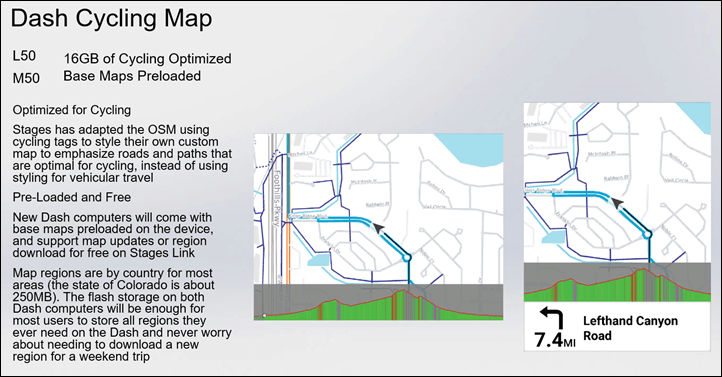
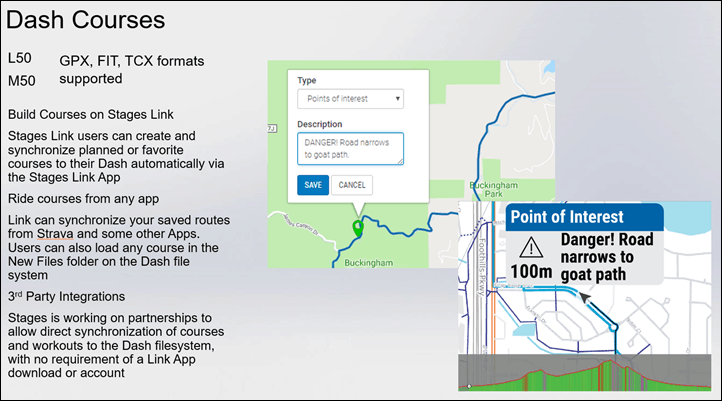
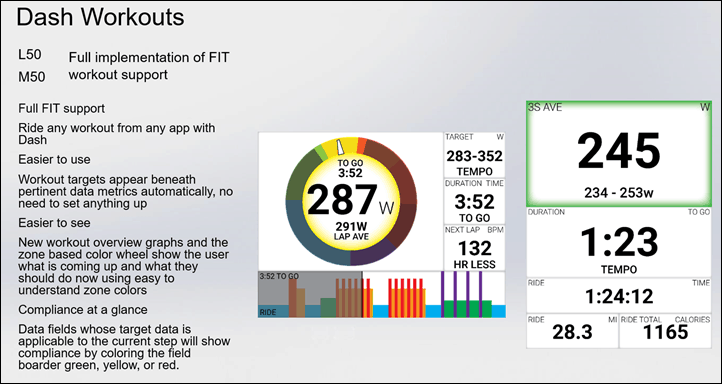

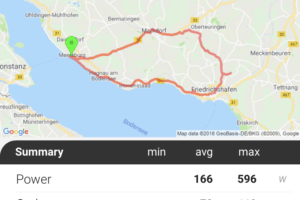
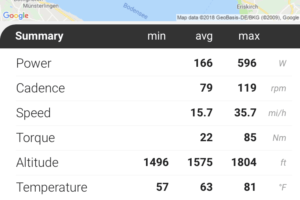
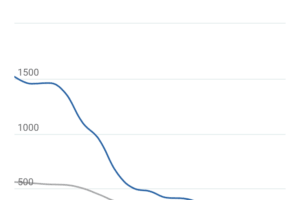
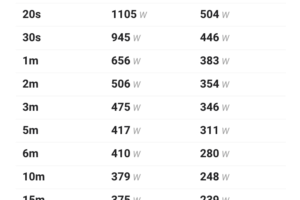
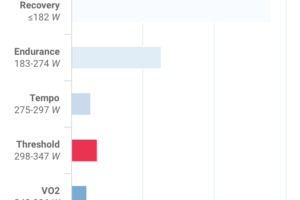
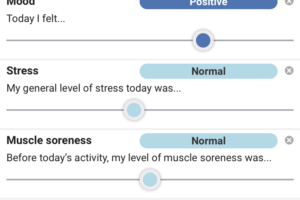
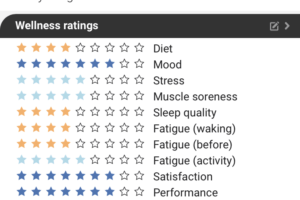
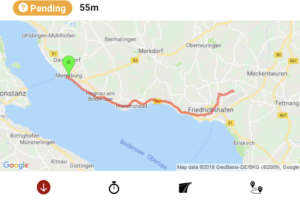
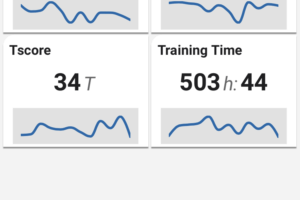
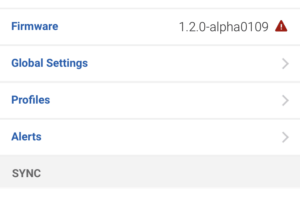
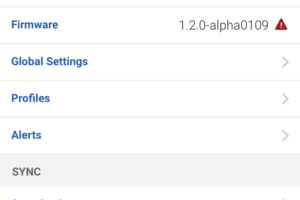
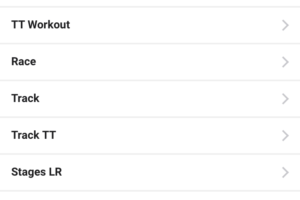
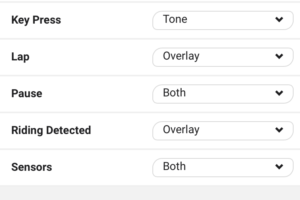
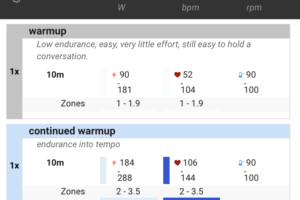
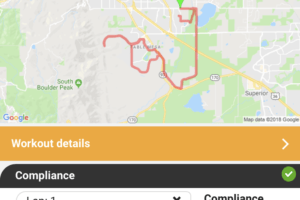



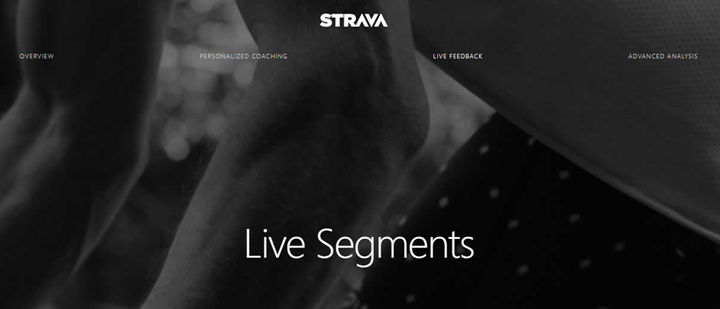
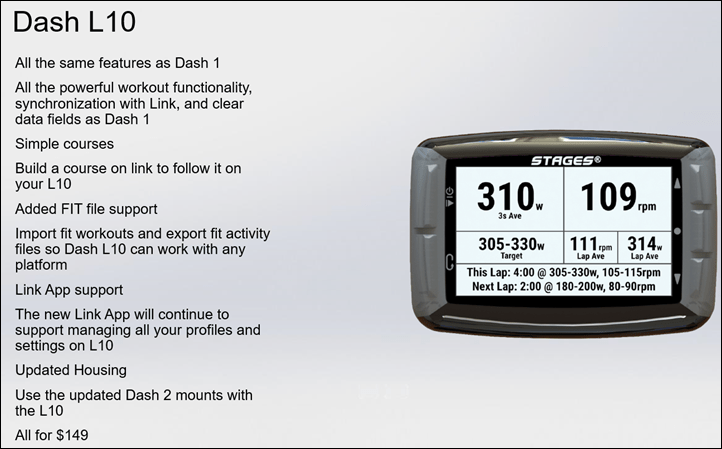
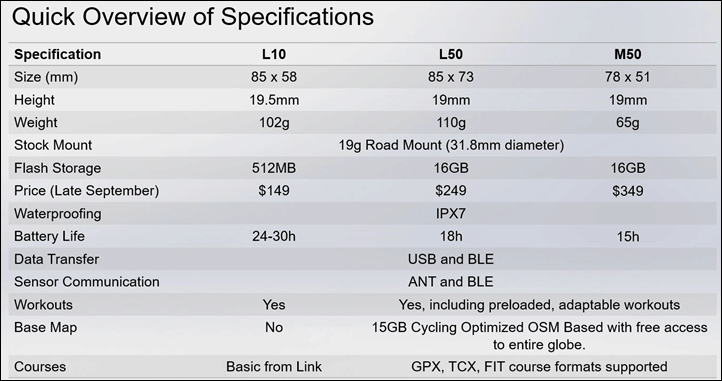























My trusty Edge 500 has finally begun it’s slow slide to death. The screen only has every-other-line that works (horizontally) and the left 25% is no longer visible. It’s looking like the L10 will be the successor, assuming it comes to market in time.
I’m still very much tempted by the Lezyne Mega XL for the battery life, but the L10 here seems like it could be a pretty good option too.
Ray,
A couple of requests:
* Will you add screen resolution and diagonal screen size to the product comparison / features?
* Will you add “Cycling Computer” as a product type in the product comparison calculator? With the number of watches in the calculator, there are lots of products to “uncheck” when just looking to compare different cycling computers.
Yeah, I’ve been looking at some summer to-do’s on the product comparison database. The devs are already starting to work on some, though the first step is actually a bit of product normalization.
Waiting to see the improvements
Honestly I am thinking of dumping my Wahoo Bolt and getting the L10 or the M50. What say you DC? My only issue with them is the names…they could do better but that’s a minor complaint….anywho I dont care about Strava or real turn-by-turn directions. Its nice to have but definitely not a deal breaker…which reminds me time to delete my Strava account….again. Looking forward to hearing what you have to say DC!!
Yeah, the names are a bit confusing – no doubt there.
I’m definitely super interested in seeing how the M50 turns out. The L10 is kinda a known entity at this point, since it’s basically the Dash with course navigation. and a faster processor. So that’s good news there.
Hmmmm but you didnt say anything about dumping my Bolt for the M50 or the base model. I am thinking of the M50 and the fact you get aluminum mounts and they are coming out with other mounts is much better than Wahoo with their plastic mount and their ‘hey by that over priced K-Edge’ attitude.
I have two of the original Dash units. A little bummed to see they won’t be bringing the promised basic courses/breadcrumbs to it. Everything else about the unit is awesome.
Nevertheless, I’ll probably spring for an M50 at some point this fall to be my new “Outdoor” computer. The other units will get relegated to trainer or no-map-needed cyclocross/family ride duty.
Yup! I’m in the same boat and what really bums me out, is that it’s actually functionality they’ve promised right from the start…
Do people really care that much about Strava segments?
It’s a valid question. I rarely use it, but I think it’s a feature spec type thing that hurts if you don’t have it more than helps if you do.
Meaning that the ‘mainstream cycling media’ will distill that line-item down to ‘Doesn’t have Strava’, so potential buyers might not even get past the nuance of it.
Considering that Strava segments are so popular that ex-pro Phil Gaimon can make a very good living riding segments. Yes, definitely yes, many people really care about Strava segments. Probably much more than they care about navigation and for some, much more that they care about power data.
Well, I used to care about Strava segments….back in 2012….when I could be KOM of a segment with little effort because there were so few people riding the segment, now I live in West London and I’m dealing with segments that have over 60,000 rides on them!
Just typos: At the beginning, there is M50 instead of L50 in brackets for the price of $349 and in the table at the end, the prices for L50 and M50 are swapped.
Thanks!
If the table is unmodified from Stages, do they have made a typo with the price or is the correct price of the smaller unit really higher than that of the larger unit?
Totally unmodified from them, and unfortunately while I do have the PPT, the table is actually an embedded image in there from them – so I can’t modify it. They have it swapped on that one (it’s correct throughout the rest of the slides).
Also in the “sub 300$ comparison” list you put the L50 instead of the M50.. :)
Thus cementing that the new naming is a wee bit confusing…
definitely :)
BTW seems that will be a very solid GPS unit.. we’ll see this fall, maybe I’ll put one under my christmas tree :D
Have you tried the mounts for mtb/cx riding? I like the Garmin/Wahoo mounts since they’re supporting the computer right in the center. Having the mount attached on the edge of a device makes me a little wary.
I follow a guy on YouTube – Nate Hills – who’s all mountain bike all the time. Crazy lines, unreal stuff. He rides the existing Stages Dash (I think he might be a Stages athlete or something, but still crazy stuff). All his videos show the unit on bars: link to youtube.com
Yeah this is an interesting point. The more ‘proud’ a unit is from the bars the more likely something breaks when you crash. I’ve found the Elemnt/Garmin mount with its rubber bands really handy for both devices as keeps the device close tonhe bike frame and worst I’ve had is it getting turned around the bars in a crash vs things on metal mounts where the metal mounts have snapped in my experience. I guess we need to see what the device mount looks like.
Good question. We think about this sort of thing too. The mounting connections with all Stages Dash units is a metal-on-metal interface with exactly this sort of thing in mind. Also we’ll have several mounting options available including a steer tube cap mount and a mountain-specific mount that locates the unit behind/to the side of the bar so it’s less exposed to crash damage.
Any idea if the L10 will also calculate FTP based on regular riding?
+1 on that…
I am using the stages power meter but I keep having connection dropouts on my Garmin 800. Would upgrading to a stages or newer garmin headunit fix my issues?
I have this same problem. But, my Garmin unit is an Edge 820. The other problem with my Garmin is that sometime syncing my ride over Bluetooth is sometime easy, but then other times I need to unpair the Edge and phone, then re-pair it- a process that drives me insane and often takes hours doing the same thing over and over again until it finally works. Any word on whether the Bluetooth pairing on this would be improved over Garmin’s pairing?
For the Strava live segments, it sucks that Strava`s greed has screwed over Stages and Stages Dash owners for now- but that`s life I suppose. For me, I sometimes use it on a hammerfest, balls to the wall type ride, when I see a live segment pop up on my Garmin and it provides a bit of extra motivation and fun to the ride when I try to beat the next best time in front of me. Other times, the live segment popping up on my Garmin is annoying when I am just out for a casual ride such as a recovery ride or doing structured intervals. So, I am kind of on the fence about it.
Its cool to see that rides can be downloaded over Bluetooth and USB, so if the Bluetooth doesn`t work going the old-school route with the usb cable is a good backup. Lately, I haven`t been able to download my rides from my Garmin over the usb cable and Garminb Express when the Bluetooth craps out on me. Perhaps I am missing something, but maybe that`s where Garmin crapped the bed on the data transfer front.
I’ve suffered through dropouts with my Stages as well (edge 810/735xt) but now use a edge 1000 and it works really well with Stages…although I’ve rigged up a mount for my Garmin fenix 5x using an old charger and have it integrated with my bottle cage. I just unclip the watch straps and set it in the old fenix 3hr mount. It puts the watch nice and close to the Stages power meter. (The photo is my old fenix 3hr, but the mount fits the 5x too.)
Now, that was a clever solution. So simple and spot on.
I’ve got a pioneer sgx-ga500, and while I think it’s a good unit, I really wish I had some type of mapping. Just yesterday I was out on a course I kinda sorta know but made a wrong turn, I’m definitely not too adventurous with my routes as a result. Definitely thinking of trading mine in
I have my Pioneer mounted beside my Garmin Edge 1030. It’s on a bike that I don’t use on group rides so that others never see my inner geek.
Release date?
Early fall.
Bummed that I just bought a stages Dash last year.
Felt a little like a beta tester still
Is there any thought being given to alert volume controls by Stages or the others? Adding this feature to your device comparison DB could help draw attention to this issue. There are a lot of aging cyclist like me with less than perfect hearing. I can’t hear the beeps on my Edge 1030 for example unless I am moving slowly on a really quiet road. Some form of volume control would be welcomed by many of us old folks. Everyone is headed down the old deadend road of life. Nobody gets to take a detour.
Our lives are a dead end but it can be a blast. Don’t rust out, wear out.
I have never thought this would be a criteria but after using Komoot for quite a while and on several holidays a Komoot integration like on my Wahoo Bolt is a must have.
Do you know if Stages planes something into this direction?
I’ve seen Kamoot used in Francis Cade YouTube videos but haven’t looked into it. Why do you like it, what is the selling point?
Any info is much appreciated.
The selling point of Komoot is the easy way to create a tour ride based on highlights from other riders and that the road surface is selected by MTB or roadbike.
We use it to discover new roads in our local area. Found a lot of interesting points or road sections.
Being in foreign areas it helps even more.
They have a trial period. It is also a one time fee. You can buy certain regions or the whole world. Whole world was on discount during trial. Took it. Offline maps also available.
Hey. Battery life for the units you’ve described as being with backlight in use. Any idea of battery life with backlight off.
One of the big things for me in MTB world is a unit that doesn’t need recharged part way through an event or some clunky battery pack taped to he bars. Obv small units will only have batteries spec’d for what is deemed what they majority of people need, but just curious if any of these get closer to 24hrs with options/backlight off
Great article DCR – thanks.
You would think more models with strava live capabilities would drive people to sign up for strava premium.
Don’t be throwing logic into this again…
Strava is slowly but surely becoming the company that everyone loves to hate
Do you know if they plan to support ant+ lights and/or radar?
thanks
Yes indeed.
thanks!! :)
Great! Just got the confirmation that Wahoo is not working on it and does not have plans to support it. (via support icket)
Means Stages just found a new customer :-)
Which watch are you wearing? Fenix 5 plus?
I mean which watch are you wearing in the video
Yup.
Any news for current dash users?
They haven’t released a firmware update since December. I don’t care as much about the routes and maps but I have been waiting on an update for Di2 integration and Smart Trainer control. It feels like they have abandoned the original Dash.
Why don’t they price the hardware without Live Segments and allow device owners pay to add the feature? I, for one, will never use Strava in any way and don’t want to pay a licensing fee in my hardware purchase.
Agreed. I couldn’t care less about live segments.
It doesn’t appear that the Dash L50 or M50 is ready for prime time, to bad, I hope they will bring out a working system, and eventually introduce a full on mapping system because Garmin charges far too much money for theirs since knowing I can get one for a car for under $100 just doesn’t make sense that I have to pay $600 for the bike! For now I just use my phone for mapping and routing until someone can come out with a reasonably priced full mapping/routing GPS.
They had planned to ship in the fall – so mid summer was merely a preview.
If you looked at a Garmin or Wahoo device 2-3 months before shipping, the results can be sometimes painful as well. :)
Not sure these really bring anything new to the table. If I was new in the market, not sure I’d buy the L50 over the current 520/Element Bolt units, and I’d probably go Garmin 25 / 130 (or even the Lenyze units) if I didn’t see the need for the map. I don’t see anyone caring for the M50 ‘baby monitor’ when you’d be better served mounting up a specialized android phone (where’s that hammerhead or xlopvia thing?). Really, If I’m looking at my current Bolt and looking to upgrade, I’d want the following:
1) odometer (bike profiles)
2) better map so I can see if this road I’m on goes through.
3) weather data from my phone (fully integrated weather (just another tab), proper temp, hourly, & radar)
4) REAL live Strava segments
5) Light controls
6) Real ANT+ config for non-Wahoo units (trainers)
7) Strava heatmap (for exploring)
8) Zillow.com button to see how much that house is worth
9) “Where you at?” at call & response to my Strava buddy list
10) Zwift PC controls
7) Text responses to wife’s common questions (home in 15, OK, chicken, & up to you)
I do not have if they have integrated the ftp calculation and how it works
Hi DCR,
Slightly off-topic, but do you have a comparison across head units of which ones have the “Virtual Training Partner” feature? This feature is gradually being replaced by Strava Live segments, but as you point out, Strava and Garmin are trying to lock up this feature in the market. The fallback for those not wanting to be part of the tight Strava-Garmin ecosystem is to use this handy “non-connected” VTP feature, like in the Edge 500 series and the Powertap Joule GPS. It is really hard to determine which units support a non-live VTP feature, in which a user downloads a gps track, assigns it a time (or uses the time from a Strava downloaded segment), and races against it. The most useful aspects of a VTP include time/distance ahead/behind of the VTP in real time. Pretty basic, but a powerful motivator.
Thanks in advance.
I have had the original Dash since it came out. The first unit got replaced because I was having issues with it freezing. The one I’m using now is also very buggy. It sometimes struggles to connect to my stages powermeter. Also, if I stop at a store and the unit goes to sleep, I have to save and start a new ride because the unit will not find a GPS signal. Any long ride I do actually turns into 2-3 shorter ride files.
I have wanted this stuff to work. I’ve owned three Stages powermeters, the Dash, and I’ve subscribed to Stages Link, but I’ve run into way too many problems. And aren’t a lot of these features things we were promised with the first unit?
Can’t wait for the L10! I’m using a Edge 500 at the moment and to be fair it’s still very good but just too small. I’m training to power more and the big screen would be great on the L10. Don’t want full maps but the bread crumb thing is fine for following a new TT course or the like, always have my phone if I get lost! lol And my inner geek just loves the amount of data available from Stages. Do you know the score with their software. it’s basically Todays Plan isn’t it? What’s the cost involved and is there a free version?
Hi,
Couple questions:
1. What are the chances that bike computers will start to be made with the ”always on” capability of smart phones? On the way home from a 70.3, the last I remember is reaching up to my bike on top of my car to pull off my Bolt for the drive home, now I can’t find it. A “find my bike computer” would be handy.
2. What are the chances that the best bike split race functionality of the bolt will show up on the these Stages units? That was a big part of my purchasing decision for the bolt. I have been watching the Dash with great interest since the original was first announced.
I do most of my riding on a kickr with a plan from a coach and this seems like enough mapping capability for my long rides outside, justlike having those power targets during a race to manage the effort in context.
2
Such a shame that they didn’t spend a bit more time on the casings. They could have been a tad more contemporary.
Any news about a shipping date?
Likely November right now.
Are the map details comparible with Garmins maps or more like Wahoo’s maps?
They’re half-way in between. They have more detail (and color) than Wahoo’s maps, but lack the complete mid-ride re-routing of Garmin’s maps.
Unfortunately nothing, wait.
I do a lot mountain biking but don’t always know the trail systems. I love that I can upload custom maps on my Edge 810 but it’s sadly dying on me. Does the L50 allow for custom map uploads? If not, how is the trail coverage on the base map? Any suggestions on a new cycling GPS that allows for custom maps?
Yes indeed. The cycling-specific maps we’ll use will include a lot of trail networks out of the box, basically whatever is already present in open street maps. Also you will be able to upload custom maps (anything in a GPX format) on the new Dash. We ride off road a lot here too and making these new units great for mountain biking, gravel, etc is a huge priority for us.
Some questions:
1.Is there a possibilty to upload gpx/tcx/fit files with bluetooth directly from your phone
without internet?
2. Are you supporting GXP files from OSMAND+? These provide turnbyturn info and
OSMAND+ haves lot map data and a strong offline route engine.
Will the new Dash L10 require the premium subscription to utilize the workout features (create and upload via stages link) and notifications as the current dash does?
Ray,
Any updates on Stages actually shipping these? Or have they fallen into the vaporware category?
+1
Maybe this cycle computer will be launched without bugs or issues?
I haven’t heard where things stand lately. I think I chatted with them about a month ago and they were hoping around this timeframe.
Ray,
Any chance you could ping them and see what is going on?
Any updates from Stages on a release date?
3th of february, any updates on release ?
I’ve done A LOT of reading lately on this stuff, and apparently the normal bike computer with address navigation capability does not work that great, and the devices aren’t holding up very long. $500 is a lot of money for only 5 years worth of use! So after all that reading I’ve done it seems that I ran into another computer that “seems” to be better than the normal faire, and that’s the Etrex 30, not only are they cheaper but they seem to get high praises on various forums as to how much better they are over the normal stuff. So unless someone can intellectually convince me that the Etrex is junk compared to the normal ones, the Etrex is the direction I”m leaning towards.
After reading this infor and most of the posts, plus doing my own reading of other sites, it seems that these normal fare of bike computers are problematic; I don’t want to pay $500 for a computer to only last about 5 years, that seems crazy to me. So after much studying it appears that the Garman Etrex 30 maybe the more reliable way to go for someone touring, plus the battery run time is a lot longer, and the batteries are AA style so you can get replacements anywhere.
Why not do a review of the Etrex 30? Then at least we would get your input on that computer compared to the others.
Yeah, I think the other Garmin outdoor handhelds are interesting, but ultimately my challenge is trying to figure out which products are most appealing to the widest number of people. The Etrex is a bit outside the realm of what I tend to focus on as it’s not super-specific to cycling.
I’m not sure I’d say that it’ll last any longer than a bike computer to be honest. :-/
I don’t think the Etrex 30 is outside the scope of cycling since I discovered the use of it by a lot of people on the Adventure Cycling forum that use it for touring, in fact it was that forum that got me turned off from the other Garmin products that you mentioned. It has full mapping including current location to any address with turn by turn directions and automatic routing. Etrex does have accessories that can give it speed and cadence as well has hrm straps, so it can be used for training if one wanted to. Most people in the cycling world don’t train anyways so the use of an HRM is useless to most people as is probably cadence, speed…maybe, but most people I see riding don’t have any bike computer on their bikes.
Will the Etrex last longer? That’s the big question, supposedly from people who owned both types, the 500 series and the Etrex series that the Etrex is indeed more reliable against abuse, and it lasted longer. Of course a forum is not all the people in the world reporting in, so how reliable that information is I don’t know. But for my specific needs for touring it seems more suited for me than the normal Garmin or other brands that offer similar GPS computers. But I’m still doing more research.
thanks for your reply, I really appreciate it.
What would the battery life GPS turned off and without backlight would be?
I have a garmin FR935, so I would like a head unit just to display data from my ANT sensors including powermeter.
Have you seen any issues with the DASH M50 GPS showing inaccurate data during rides… such as super high or low speeds when you’re actually just cruising at 14mph, stoppage of elevation data, and mapping inaccuracies? The autopause seems to be quite finicky also. Another thing: looking for some advice on keeping the battery running for more than 4 hours. 2 hours into a ride and my DASH M50 shows only 42% battery life left. I spoke with Stages about all of these things, and was told to just turn the screen light down for the battery. But turn it down to what? What percentage will get me a longer lasting battery without having difficulty seeing the ride info? There’s a lot of trial and error here with getting it set up, and I’m curious if you have a guide of some sorts you’ve got going. Thanks :)