By and large, Suunto has been a company that’s been focused on endurance users. Be it people climbing to the top of a mountain, racing a triathlon, or doing something else that justifies eating large quantities of donuts without feeling guilty about it. That’s been the branding and marketing they’ve pushed since inception, even within the diving realm they also occupy.
But the Suunto 3 Fitness starts to shift that message just a tiny bit. Like gradually changing the compass direction of a large ship, it’s not a massive shift, but it’s still noticeable. In a recent meeting with them, they noted that they “are not the brand for couch potatoes”, and that’s certainly clear within the Suunto 3 Fitness as well.
Except that the Suunto 3 Fitness removes many of the features that Suunto users have become accustomed to – while adding others not seen elsewhere in the Suunto platform. It shifts GPS from being inside the unit to depending on your phone, and it removes advanced customization of sport modes and profiles. It also detaches from the feature-rich Suunto Movescount site. Concurrently though, the company has added in more biometric related data than any of their higher end watches that cost 3-4x the price of the Suunto 3 Fitness. Not to mention that it’s the most lightweight watch Suunto has made for the segment, or that it contains the most advanced optical HR sensor they’ve used yet.
The question is – is it the right product for you? And is it the right product for Suunto? Well, I’ve spent 7 weeks wearing the watch to try and decide. And the results might surprise you…at least depending on who you are. The answer is tricky.
Before we dig into things though – note that Suunto sent over a media loaner of the watch, which I’ll send back shortly. Like with all my reviews, once I’ve completed my test time with the product I send it back to the company that loaned it. After which I head out and get my own unit through normal retail channels. If you found the review useful, hit up the links at the bottom to support the site.
With that – let’s begin!
Unboxing:
First up we’ve got the box contents. While there are a couple of different Suunto 3 Fitness color variants, they all contain the same box parts. And thus, the box:
For those familiar with Suunto boxes, nothing much has changed in this department in the last half a decade or so. Here’s what it looks like once opened:
Then once we’ve got all the parts taken out and placed atop the table:
The unit uses the same charger as the Suunto Spartan Trainer as well as the older Ambit series. It doesn’t use the newer magnetic charger found on the Spartan series watches. No worries, it all works mostly the same to me. The charger is used for both charging as well as firmware updates to a computer (your phone is the primary sync option).
Then there’s the small pile of paper in 37 languages. Oh, and a sticker. I’d suggest your forehead as a good place for it.
Next, we’ve got the watch itself. On the bottom, you’ll find the Valencell optical HR sensor package, which is the latest generation from the company (version 1.2). Suunto has used Valencell sensors on past watches as well, albeit either custom implementations or older variants. The Spartan Trainer is however also on 1.2.
Meanwhile, on the right side of the watch there are three buttons, whereas on the left side of the watch there are two buttons:
And that’s pretty much all there is in the box. For a quick look at sizing, I’ve slid it up against the Fitbit Versa as well as the Apple Watch Series 1, and slightly higher-end, the Garmin Vivoactive 3 (it’s often on sale for $249, so basically only about $30-$50 more depending on model).
In any case, it is what it is. With that, let’s take a quick look at size as compared to the Fitbit Versa and the Apple Watch (this is a 42mm variant, but you can also get the smaller 38mm variant).
And here ya go from a thickness standpoint:
The Fitbit Versa is the thinnest of the bunch, just barely edging out the Apple Watch. With that, let’s go onto using it.
Ok, with all the unveiling and weighing in covered, it’s on to using the darn thing.
The Basics:
I’m going to start with the non-sports pieces first, since those give you the general gist of the watch. As such, there’s no more natural place to start than the watch face itself. These can be changed within the settings to a variety of stock faces. You can’t download 3rd party ones or create your own, but there’s a number to choose from. You’ll notice on some of the watch faces there’s details like sunrise/sunset and moon phase. Others have battery and date.
Next, you’ll use the buttons on the side to navigate through the menus. The Suunto 3 Fitness doesn’t have a touchscreen, which I think works out for the best. The buttons are quick and responsive, and simple to use. You can scroll up through the main feature sections, which are: Exercise, Logbook, Timer, and Settings.
However, if you scroll down you get more of the activity tracking and training/recovery sections. These include heart rate (via optical HR sensor), recovery/resource status, steps, training time, sleep, and fitness score.
Skimming through some of these, we’ll start with heart rate. The heart rate metric looks at your current heart rate using the optical HR sensor. In addition, you can display the last 12 hours of optical HR data. This data is polled at about every 10-minute intervals.
What’s most disappointing about this feature though is that this data is not recorded anywhere. Not to the app, nor the web platform. It’s just fart in the wind data. Some of you may wonder how it’s useful, and I dive into that in-depth in this post. In short though, you can easily use resting HR data to predict things like fatigue and illness. Not to mention, if Suunto didn’t find this data interesting – why bother going to the effort to display it to begin with.
Unfortunately, the data in the couple-hour snapshot that is today isn’t really all that useful. After all, every one of Suunto’s competitors lets you look at this data over long periods of time. Apple, Fitbit, Garmin, Polar, and many more.
Next, we’ve got your stress levels and ‘resources’. These can be used to monitor how your day is going. It’s kinda like one of those fight fuel gauges back on the old Streetfighter arcade games. These metrics are all driven by technology licensed from FirstBeat, and other manufacturers like Garmin use the same underlying features with just slightly different names and labels.
Like other metrics I’ve discussed, none of this data is saved anywhere – so I can’t look at these resources on the phone app or web platform. That’s once again too bad, because it’s this exact kinda data that’s cool to look at trending over time. How does a stressed day correlate with a day I workout? Does it help if I workout first?
Next, we have something that is recorded…sorta: Steps. That’s shown in the dashboard and you can view the current day steps against your goal as well as the weekly steps. I like the last 7 days of steps chart. It’s nice and tidy. Calories is also in here as well.
Remember I said sorta for records? Well, that’s true. It’s shown on the app, but not on the Sports Tracker website. But wait you say – Suunto shows it on Movescount! That’s true, except the Suunto 3 Fitness isn’t compatible with Movescount, only with Sports Tracker. Thus, no steps for you.
Next, we’ve got your total training time during that week. This is shown against your training goal:
And the goal is then shown against your planned schedule that the watch decides. This is a core feature of the Suunto 3 Fitness, and one of the big-ticket items that isn’t on any of Suunto’s other watches at this time. This feature is specifically referring to workouts, so I’ll talk about that in the next section. But again, like others, there’s no record of this on the app or mobile site.
Next, we’ve got sleep. You’ll need to remember to enable this, as it doesn’t (for some odd reason) automatically start tracking out of the box. To me, this should be part of setup (just as it is for every other watch on the market). Still, once you’ve got it cookin’ it’s actually pretty good. And in fact, I really like the way Suunto gives you a mini report of your sleep once it determines you woke up.
The sleep is the singular area you can see your historical resting HR data – at least for the past 7 days. And that’s only your average sleep HR data. Still, it’s better than nothing.
And yet again, none of this data is available on the website, though, some of the sleep data is saved to the mobile app (you can’t see the same details you can on the watch):
Finally, we’ve got your Fitness Level, which is basically your VO2Max. Suunto tracks this as a measure of whether you’re becoming more fit or less fit. While that’s somewhat true for the first few months you start working out, it doesn’t take long to actually plateau. Otherwise, we’d all have VO2Max’s that are in the hundreds. VO2Max is largely driven by genetics, not years of working out.
Fitness level data is saved, but only for runs – it’s not recorded for other workouts like cycling:
But now you’re probably saying: DCR – aren’t you being a bit harsh here on this data saving thing?
Perhaps I am.
But isn’t the point of these metrics to actually have them to refer back to? Almost all of these metrics aren’t great day to day metrics by themselves. Meaning, knowing your resting HR at that very second isn’t super useful. Neither is knowing your stress level. It’s seeing that data and your response to it over time that’s actually useful. And again, every other watch/platform out there shows this data. These are basic things, especially when you’re looking at a $200 watch (since most activity trackers at $100+ show these metrics over time).
Suunto could kinda (just kinda) get away with not having these metrics on their higher end units by saying “We cater to endurance athletes that don’t care about this” (even if not true). But once they shift direction to lower end units where the purpose of buying a fancy sports watch is the features on it, you can’t half-deliver it.
Sport & Fitness:
When it comes to the sports side of the Suunto 3 Fitness, past Suunto users will find it both similar as well as different. They’ll recognize the overall style and user interface of the sports modes – but advanced users will quickly realize that some features are missing. For example, you can’t customize your sports. Burger King this is not.
But inversely, those familiar with Suunto’s products will find one core new feature here: Automated training schedules and plans. Thus, we’ll dive into that – because the foundations of it are kinda interesting.
First though, starting a workout. To do so, you’ll tap up once and go to select Exercise, at which point you can select a sport. By default though if you’ve enabled the automated workout suggestions, it’ll likely suggest a specific intensity workout – such as ‘40 minutes hard’. It doesn’t though specify a sport (I.e., running or cycling), instead, you do that after this step. Alternatively, you can select to do a given sport without choosing the workout of the day entirely.
If you accept the challenge of that workout, it’ll give you a bit of detail about what the workout is:
By default, the workout types included are ‘Indoor Training’, ‘Running’, ‘Cycling’, ‘Walking’, ‘Pool Swimming’, and ‘Other’. Except ‘Other’ is like opening up the gigantic can of worms of workout types including (among many others): Mountain biking, roller skating, aerobics, yoga, trekking, sailing, kayaking, rowing, climbing, indoor cycling, circuit training, alpine skiing, snowboarding, cross-country skiing, weight training, hot-dog eating, basketball, soccer/football, ice hockey, volleyball, American football, softball, cheerleading, baseball, tennis, badminton, table tennis, racquet ball, squash, martial arts, boxing, floorball, obstacle racing, bowling, cricket, cow-tipping, crosstrainer, dancing, golf, gymnastics, handball, horseback riding, ice skating, indoor rowing, canoeing, motorsports, mountaineering, orienteering, rugby, ski touring, stretching, and…I’m done typing these up.
I think there’s 96 sports in total. You’re bound to find at least one that works for you.
Once you’ve selected a sport, then it’ll remind you to ensure the Suunto app on your mobile phone is open (if the sport uses GPS, such as hiking outdoors). That’s how Suunto can record GPS tracks.
After that, it takes you to the pending screen for the workout, which is where it acquires your heart rate via the optical HR sensor, as well as lets you configure some basic options for the workout such as the backlight, intervals, and any targets.
Next, click start to begin and off we go. Now whether or not you’re in a workout of the day mode or a generic mode, most of the data pages are the same here, and none of these pages are customizable. They are what they are. Still, it’s likely these will meet most people’s requirements nonetheless. Here’s a quick gallery of them all:
So what about those workouts of the day? Well, they’re nice – but also kinda simplistic. And that’s probably OK for many, but if you’re more advanced you’ll immediately see some of the challenges. The first is that 40 minute ‘very hard’ run, has no warm-up to it. You’ll get warnings about 45 seconds into your run that you’re not running hard enough. As any coach will tell you, you should have a nice even warm-up, typically of about 10-15 minutes.
Once we get past that point, the unit will simply tell you whether you’re going hard enough or not. If going too hard, it’ll say ‘Slow down!’, and if going too easy, it’ll tell you to speed up. Unfortunately, even when I was running at an easy long-run pace, it was telling me ‘Slow down!’. This may be some issue with HR zone alignment, but by and large, things look appropriate for my HR zones. So I think some tuning is probably required here.
[My mid-run picture of it telling me to slow down is horrific, it simply says ‘SLOW DOWN!’ on the screen, nothing more.]
Still, the overall idea behind it is that the target should keep moving. Meaning, the intensity and days of the week should adjust around what you’ve been doing. And that’s ultimately where things need to go, even if today some of the specifics around it fall a bit flat. It is Suunto’s first device leveraging the tech (which comes from FirstBeat), so I suspect it’s going to take a bit more polish before this makes sense in higher-end devices. And that may explain why Suunto started it off with a more basic device first.
As for general running metrics – your heart rate will come from the optical HR sensor. Though you can pair a Bluetooth Smart chest strap if you want instead. You’d do that through the HR sensor pairing menu in Settings. And from the GPS side of things, your pace and distance will come from your phone (assuming it’s iOS or Android and with the Suunto App). If you don’t bring a phone along for an outdoor run, it’ll leverage the accelerometer and generally get fairly close. Not perfect, but usually within 2-6% in my experience on a few test runs doing it that way.
After the run, you’ll get the summary screen stats, just like you would on Suunto’s higher-end Spartan series. These are nice:
And then all of that gets transferred to Suunto’s’ new mobile app, simply called ‘Suunto’. The new app is actually a big improvement over the existing Movescount app. It’s the beginnings of what a proper fitness app should be. It’s not there yet, and probably won’t be for another 6-8 months (based on the progress they’ve made over the last 6 months)…but it’s the right direction.
Finally, all of that then gets synced up to Suunto’s secondary sports platform – Sports Tracker. This is the same platform that Suunto acquired a couple of years ago, and shares no backend with their existing Suunto Movescount system (nor any linkage at this point). Suunto says some form of linkage is on the plans, but no specific timetable for that is available.
Additionally, you can’t link to apps like Strava, TrainingPeaks, or anything else at this time. And it sounds like the timetable for that is some number of months away in a best-case scenario. You can export out your files, albeit in the slightly older GPX file format (which isn’t super great for more advanced fitness data, but barely squeaks by here).
To be super clear: There’s no method to pair up the Suunto 3 Fitness to Suunto’s existing Movescount platform (period). And there’s no method to import data from Movescount over to Sport Tracker at this time (down the road yes, but not today). Though, I don’t really see the Suunto 3 Fitness as a watch that existing Suunto users will buy. Instead, the watch is aimed at new folks wanting to get on the Suunto train. Given Suunto doesn’t make/sell things like bike computers and the like, there’s very few people who would buy and wear both a higher end Spartan Ultra as well as a Suunto 3 Fitness. So while it’s pesky that there’s no way I can see my past Movescount data on this new platform, it’s also not really an issue for most.
Heart Rate Accuracy:
It’s worthwhile noting that the Suunto 3 Fitness includes the latest sensor package from Valencell, dubbed 1.2. This is the same package found on the new Scosche Rhythm 24. This sensor package includes the ability to do HRV at rest (not yet in workouts) as well as has more advanced sensor capabilities that companies like Suunto could take advantage of. For example, the underlying sensor package includes blood volume per beat, which could be used as a hydration proxy. And other entities like the USAF are doing tests using the core body temp metrics as well. But, none of those things are directly within the Suunto 3 Fitness software today, rather, it’s all within the realm of possibilities around the Valencell 1.2 reference design that companies can use.
The first run we’ll look at is a relatively simple 8K/5mi run around a park. There wasn’t much in the way of fluctuating intensity here or really anything of complexity. Just a simple run. Note that technically this run said to run ‘very hard’, and as soon as I did run ‘very hard’ (to me), it told me to ‘slow down’. Nonetheless, here’s a look at the data:
What you’re looking at here is a comparison of the HR from the Suunto 3 Fitness (optical), and the Fitbit Versa (optical, other wrist), and then a chest strap (TICKR-X) paired to a FR935, and finally the Scosche Rhythm 24 paired to a Spartan Trainer. Neither of those last two watches were on my wrist, as to not interfere with the wrist HR. They were just along for the ride collecting HR data. Oh, and when the green-line goes to flat-line, that’s because the battery died on the Fitbit Versa.
What you see above is that by and large the units actually agree. Except at the beginning. This isn’t super uncommon, though, the swaying variance of the Suunto 3 Fitness isn’t ideal. Usually you see slightly different ramp rates between chest and optical HR sensors at the start of a workout, but this just looks more like guessing.
After that point, for the most part, things follow the general trend. There’s a bit of an oddity around the 26-minute marker, where the Suunto 3 Fitness doesn’t track a decrease in my intensity as quickly as the rest of the units. Nobody tracks the drop as well as the chest strap though.
Ok, so let’s ramp things up a bit and look at something slightly more complex – a steady-state workout with some short sprints thrown in for good measure towards the end. Same collection of devices as before, except without the Fitbit Versa this time. So we’ve got the Suunto 3 Fitness on optical, the Spartan Trainer using the Scosche 24, and then the FR935 connected to a chest TICKR-X. Here’s the data there.
First off, I have no idea why the Scosche 24 was totally flat-lined for 9 minutes. This was on a watch I wasn’t watching during the run (just collecting data). My guess is I adjusted something at 9 minutes in and it instantly picked it up (seeing how it was so quick to correct). Perhaps my shirt got caught under it or something. Not sure.
Nonetheless, we can start with the first portion comparing the ramp of the Suunto 3 to the TICKR X. While the Suunto 3 Fitness appears to ramp more properly for the first 60 seconds, once it gets to about 90 seconds the TICKR-X is more correct. It’s highly unlikely that within 2 minutes of my run I was at 170bpm (especially on pancake flat ground).
After that point though, things are roughly in line for another 15-17 minutes. It’s not until around the 17-minute marker that we see some variance coming from the Suunto 3 Fitness. It seems a bit ‘jumpy’.
These jumps are about 5-8bmp higher than the other units, and mostly only last a few seconds. But it’s a pattern I’ve seen on a number of workouts over the past month or so, and I’m not quite sure why it occurs.
Anyway, after that point if you look at the two sprint/interval things I do, those are actually fairly well aligned there:
Then after that at the end, as I cool-down some, things seem to mostly go down the crapper for consistency on the Suunto 3 Fitness. Note there’s some odd graphing extra-line coming from these .GPX files. We don’t do a ton of .GPX files these days in the DCR Analyzer (nobody uses them anymore, even Suunto doesn’t use them for all their other watches), but are looking into why the Suunto 3 files plot some horizontal lines. I did go back and inspect the raw values though in the file and they do actually match what is graphed, oddly enough.
[Update: Actually, it gets even weirder – Suunto’s GPX file export actually does go back in time. Every once in a while it’ll plot a timestamped point 2-5 seconds previous to the current timestamped points. I’ve never seen this before, but then again, this doesn’t surprise me. We don’t plan to fix this in the DCR Analyzer, as this is up to Suunto to conform to standards on the file exports.]
Finally, let’s look at a full-blown interval workout. Same set of watches as the previous.
Ok, so we can start off with the Wahoo TICKR-X and Suunto 3 Fitness crapping all over themselves for the first 8-9 minutes. Sigh. And people say chest straps are always right. The Scosche 24 nailed the right track through the middle there.
As is common, once you stop running as I did at the 10-minute marker (a quick recovery before starting the intervals on the track), the sensors correct themselves. This is typically because they were having signal acquisition issues earlier, determining what is your HR from other large pounding things (like your feet). So let’s look at those sets for the first four 800m intervals:
You’ll see that again on the first interval the Scosche 24 nailed it, whereas the TICKR and Suunto 3 Fitness were off to a slow start. However, after that the TICKR and Suunto 3 Fitness started to agree…before they didn’t. Namely, the Suunto 3 Fitness overshot considerably, and then undershot recovery.
On interval #2 though, all three devices were reasonably close. So that’s good!
On interval #3, you can see that the Suunto 3 Fitness missed the first third, while the other two were mostly close until the Scosche 24 had some troubles towards the back half of that interval.
On interval #4, they were sorta all close, but not quite perfect. The Suunto 3 Fitness was the least close of the bunch, though not by a massive amount.
Next, I did 4x~200m sprints on the way home. I started off with about a 60-second build before starting the first sprint, that you see below. Throughout that build and sprint #1, things are actually quite reasonable.
Whereas on Sprint #2, the Suunto3 Fitness undercut, as did very slightly the TICKR-X.
On Sprint #3, the TICKR again missed the first portion, and the Suunto 3 Fitness and Scosche were good.
On Sprint #4, TICKR had more troubles oddly, yet the Suunto 3 Fitness slightly undercut. No issues on the Scosche.
I don’t really know why the TICKR had so many problems on this run. it was a relatively warm day doing a track workout out in the sun, so sweat and such certainly wasn’t a problem.
Finally, a brief note on cycling with the Suunto 3 Fitness. Having done a ton of it, my recommendation is simple: Just don’t. The HR data is useless. This graph summarizes it all up:
Don’t worry, the Fitbit Versa and many other watches have issues cycling and getting good optical HR data. I’d suggest a chest strap or an upper arm optical band like the Scosche 24/Rhythm+ or the TICKR FIT instead.
So where do we stand on optical HR accuracy overall for the Suunto 3 Fitness? Well, honestly not great.
It seems mostly fine for super-steady state running, but even the slightest variance in HR and it goes all wonky quickly. It’s not terribly clear to me as to why this is, as the sensor is largely the same as those Suunto has used in other products. However, it could be down to how much battery power they provide to the Suunto 3 Fitness versus other watches. With a slimmer design there is less room for battery and thus potentially a lower power profile.
Or, it could just be something else entirely. Do note that the exact same Valencell sensor package that’s in the Scosche 24 shown in the graphs above is used in the Suunto 3 Fitness. So that shows you how two different companies can implement the same sensor in ways that result in very different…results. Of course, placement is a huge part of that. Recording at the upper arm is infinitely easier/better for optical HR than the wrist.
GPS Accuracy:
Now you may be wondering – ‘GPS Accuracy? How’s that possible? The unit doesn’t include GPS!”. And that’s true….sorta. As discussed above, it instead leverages your phone’s GPS signal to create GPS tracks that you can view later.
But what’s not as well known is that it’s not entirely your make/model of phone that dictates whether or not your tracks on the Suunto 3 Fitness are perfect. The app itself plays a big part in it. And there was no better way to illustrate this than in some of my tests to have side by side a Fitbit Versa, which also uses so-called ‘Connected GPS’ from the phone. Thus, the GPS ‘signal’ is from the same source, but the tracks can vary significantly.
Like most companies and apps, Suunto takes the GPS signal from the phone and makes some decisions based on that. It does some tweaking to what they get from the phone, in hopes that they can perhaps clean up some rough edges. All apps do it, be it Strava or Suunto, Apple themselves, or Wahoo.
Anyway, like it or not – I still think it’s fair to at least glance at the GPS tracks created. After all, it’s a feature on the watch to see your GPS tracks. And if said tracks look like my 2-year old created them…then the feature is useless. Again though, this is partially dependent on your phone. In my case, this was with an iPhone X, which I generally find pretty solid. In the cases of cycling, the phone would be in my back jersey pocket. In cases of running I generally put this on a SpiBelt, which would decrease accuracy slightly due to body blockage. I’m OK with that, and as you’ll see – it won’t matter much.
Anyway, first up is some running – and a very rectangular route in Kansas.
At a high level, you can see things look pretty much identical between the three devices. But what about zooming into one of the corners?
Yup, the same there too – all good! On this run, the unit would have been on my hip in a SpiBelt, so not a great spot for GPS accuracy, but I find for larger phones putting it on my arm is a bit clunky.
Shifting to another run, a Vondelpark run in Amsterdam. This is interesting because it’s multi-looped, allowing you to see how things compare each time. It’s also interesting because while both the Fitbit Versa and Suunto 3 Fitness were using the same phone for GPS source, the two apps come up with slightly different tracks.
Here, let me zoom in a bit. You can see quite clearly that the maroon line of the Suunto 3 Fitness is different from that of the green line of the Fitbit Versa.
In fact, you can see some slightly smoothing differences on the west side of this image coming around the corner where the Suunto 3 Fitness is the least accurate compared to the others. However, note that at that point the Fitbit Versa had died – so it’s plausible it would have also shown a bad track there too.
Ultimately while the Suunto 3 Fitness was slightly less accurate than the others on this run, I wouldn’t consider it substantially so. And again, that’s kinda the tradeoffs you buy using a phone-based GPS (and having to find places to stash the phone that are GPS-friendly). With a wrist-based GPS it’s actually a pretty good spot in terms of body blockage.
So what about a non-GPS run? No problem, let’s include it within this section too!
I did one track workout (started from my house, ran to track a mile away, did session, and then ran home). In that case, I didn’t take my phone at all, and instead let the Suunto 3 Fitness utilize its internal accelerometer for pace and distance.
Now, unfortunately, I can’t compare pace between the files, as Suunto doesn’t bother to record that anywhere for the Suunto 3 Fitness. Not to exported files, not to their site. They just give you a total distance – 4.88mi in this case.
So we can compare that to the distances of the other units:
Garmin FR935 GPS: 8.34KM/5.18mi
Suunto Spartan Trainer GPS: 8.36KM/5.19mi
Suunto 3 Fitness Accelerometer (No GPS): 7.85KM/4.88mi
As you see it’s about 6% out from the others. For a track workout which would have a very wide range of paces, this actually doesn’t surprise me. My bet would be that if Suunto had recorded the pace data, we’d find that for my more normal steady-state paces it’d be much closer.
Finally, I do want to mention one oddity I’ve seen on just two workouts – which is this bizarre incorrect plotting of a random line across the workout from the GPS track:
It’s like a single misplaced data point. What’s interesting is that even on Suunto’s App, you won’t see it in the preview (below – left), but instead only when you open the activity in more detail (below, right):
Suunto is looking into these workouts to see what’s going on. I suspect it’s some sort of bad data filtering that needs a bit of work, and is why despite the Fitbit Versa being in the same chart above (also using Connected GPS from the same phone), that it doesn’t have that weird data spot. Fitbit simply has years of experience doing data filtering for Connected GPS in their apps, whereas Suunto has about 4 weeks of real consumers doing it. I’m not super concerned about it, I suspect they’ll sort that quickly. Also, the rest of that GPS track was flawlessly perfect.
And I’ve had plenty of other cycling rides that are also perfect too from a GPS track standpoint (side note: That cycling HR track actually came out halfway decent):
Overall, I’m not really seeing any major or minor GPS related issues. It is of course highly dependent on your phone, but by and large I’m getting nice clean tracks (with the exception of the two workouts with the misplaced data point). Do keep in mind this burns your phone’s battery at a higher rate. But if you’re doing commuting or such, it’s a great compromise between the two types of devices.
(Note: All of the charts in these accuracy sections were created using the DCR Analyzer tool. It allows you to compare power meters/trainers, heart rate, cadence, speed/pace, GPS tracks and plenty more. You can use it as well for your own gadget comparisons, more details here.)
Product Comparison:
I’ve added the Suunto 3 Fitness into the product comparison database. This database allows you to compare any watch I’ve reviewed from a feature standpoint. You can mix and match and create your own product comparison tables as well. For the purposes of the below chart I’ve added in the Suunto 3 Fitness, Fitbit Versa, and Garmin Forerunner 35. In many ways the Garmin Vivoactive 3, if on sale, is a better competitor, but then that spirals into also adding in the Fitbit Ionic at often the same price, etc… You can make your own charts with those anyway.
| Function/Feature | Fitbit Versa | Garmin Forerunner 35 | Suunto 3 Fitness |
|---|---|---|---|
| Copyright DC Rainmaker - Updated May 14th, 2021 @ 3:12 pm New Window | |||
| Price | $149 | $169 | $199-$229 |
| Product Announcement Date | March 2018 | Sept 1st, 2016 | Jan 9th, 2018 |
| Actual Availability/Shipping Date | April 2018 | Sept 2016 | Apr 25th, 2018 |
| GPS Recording Functionality | via phone | Yes | via phone |
| Data Transfer | Bluetooth Smart | USB, Bluetooth Smart | Bluetooth Smart |
| Waterproofing | 50m | 50 meters | 30m |
| Recording Interval | 1-second | SMART RECORDING (VARIABLE) | 1-second |
| Alerts | Visual/Vibrate | Sound/Visual/Vibrate | Visual/Vibrate |
| Ability to download custom apps to unit/device | Yes | No | No | Music | Fitbit Versa | Garmin Forerunner 35 | Suunto 3 Fitness |
| Can control phone music | Yes | Yes | No |
| Has offline music storage and playback | Yes | No | No |
| Streaming Services | Pandora, Deezer | Payments | Fitbit Versa | Garmin Forerunner 35 | Suunto 3 Fitness |
| Contactless-NFC Payments | Yes (with certain editions) | Connectivity | Fitbit Versa | Garmin Forerunner 35 | Suunto 3 Fitness |
| Bluetooth Smart to Phone Uploading | Yes | Yes | Yes |
| Phone Notifications to unit (i.e. texts/calls/etc...) | Yes | Yes | Yes |
| Live Tracking (streaming location to website) | No | Yes | No |
| Group tracking | No | No | No |
| Emergency/SOS Message Notification (from watch to contacts) | No | No | No |
| Built-in cellular chip (no phone required) | No | No | No | Cycling | Fitbit Versa | Garmin Forerunner 35 | Suunto 3 Fitness |
| Designed for cycling | Yes | Yes | Yes |
| Power Meter Capable | No | No | No |
| Speed/Cadence Sensor Capable | No | Yes | Yes |
| Strava segments live on device | No | No | No |
| Crash detection | No | No | No | Running | Fitbit Versa | Garmin Forerunner 35 | Suunto 3 Fitness |
| Designed for running | Yes | Yes | Yes |
| Footpod Capable (For treadmills) | No (but has treadmill functionality) | YES (ALSO HAS INTERNAL ACCELEROMETER) | yes |
| Running Dynamics (vertical oscillation, ground contact time, etc...) | No | No | No |
| VO2Max Estimation | Yes, via app | No | Yes |
| Race Predictor | No | No | No |
| Recovery Advisor | No | no | Yes |
| Run/Walk Mode | No | Yes | No | Swimming | Fitbit Versa | Garmin Forerunner 35 | Suunto 3 Fitness |
| Designed for swimming | Yes | NO (PROTECTED THOUGH JUST FINE) | Yes |
| Openwater swimming mode | No | N/A | Sorta (not with GPS) |
| Lap/Indoor Distance Tracking | Yes | N/A | Yes |
| Record HR underwater | No | N/A | With HR sensor |
| Openwater Metrics (Stroke/etc.) | No | N/A | - |
| Indoor Metrics (Stroke/etc.) | Yes | N/A | - |
| Indoor Drill Mode | No | N/A | No |
| Indoor auto-pause feature | No | N/A | No |
| Change pool size | Yes | N/A | Yes |
| Indoor Min/Max Pool Lengths | 10m/y-100m/y | N/A | - |
| Ability to customize data fields | Yes | N/A | No |
| Captures per length data - indoors | N/A | - | |
| Indoor Alerts | Yes (distance) | N/A | Yes | Triathlon | Fitbit Versa | Garmin Forerunner 35 | Suunto 3 Fitness |
| Designed for triathlon | No | No | No |
| Multisport mode | No | No | No | Workouts | Fitbit Versa | Garmin Forerunner 35 | Suunto 3 Fitness |
| Create/Follow custom workouts | No (Premium Coached only) | No | Sorta (only Suunto 3 Fitness specified ones) |
| On-unit interval Feature | No | Yes | Sorta (only Suunto 3 Fitness specified ones) |
| Training Calendar Functionality | No | No | Sorta (only Suunto 3 Fitness specified ones) | Functions | Fitbit Versa | Garmin Forerunner 35 | Suunto 3 Fitness |
| Auto Start/Stop | Yes | Yes | Yes |
| Virtual Partner Feature | No | Virtual Pacer | No |
| Virtual Racer Feature | no | No | no |
| Records PR's - Personal Records (diff than history) | No | Yes | No |
| Tidal Tables (Tide Information) | No | No | No |
| Weather Display (live data) | Yes | Yes | No | Navigate | Fitbit Versa | Garmin Forerunner 35 | Suunto 3 Fitness |
| Follow GPS Track (Courses/Waypoints) | No | No | No |
| Markers/Waypoint Direction | No | No | No |
| Offline Maps | No | No | No |
| Back to start | No | No | No |
| Impromptu Round Trip Route Creation | No | No | No |
| Download courses/routes from phone to unit | No | No | No | Sensors | Fitbit Versa | Garmin Forerunner 35 | Suunto 3 Fitness |
| Altimeter Type | Barometric | No | None |
| Compass Type | N/A | None | None |
| Optical Heart Rate Sensor internally | Yes | Yes | Yes |
| Heart Rate Strap Compatible | No | Yes | Yes |
| ANT+ Heart Rate Strap Capable | No | Yes | No |
| ANT+ Speed/Cadence Capable | No | Yes | No |
| ANT+ Footpod Capable | No | Yes | No |
| ANT+ Power Meter Capable | nO | No | No |
| ANT+ Lighting Control | nO | No | no |
| ANT+ Bike Radar Integration | No | No | no |
| ANT+ Trainer Control (FE-C) | No | No | No |
| ANT+ Remote Control | No | No | No |
| ANT+ eBike Compatibility | No | No | No |
| ANT+ Gear Shifting (i.e. SRAM ETAP) | No | No | No |
| Shimano Di2 Shifting | No | No | No |
| Bluetooth Smart HR Strap Capable | No | No | Yes |
| Bluetooth Smart Speed/Cadence Capable | No | No | Yes |
| Bluetooth Smart Footpod Capable | No | No | Yes |
| Bluetooth Smart Power Meter Capable | No | No | No |
| Temp Recording (internal sensor) | No | No | No |
| Temp Recording (external sensor) | no | No | No | Software | Fitbit Versa | Garmin Forerunner 35 | Suunto 3 Fitness |
| Desktop Application | PC/Mac | Garmin Express (PC/Mac) | Suunto Movescount (Firmware updates only) |
| Web Application | YEs | Garmin Connect | Suunto Sports Tracker |
| Phone App | iOS/Android/Windows | iOS/Android | iOS/Android |
| Ability to Export Settings | No | No | No | Purchase | Fitbit Versa | Garmin Forerunner 35 | Suunto 3 Fitness |
| Amazon | Link | Link | Link |
| Backcountry.com | Link | ||
| Competitive Cyclist | Link | DCRainmaker | Fitbit Versa | Garmin Forerunner 35 | Suunto 3 Fitness |
| Review Link | Link | Link | Link |
And again, don’t forget you can make your own comparison charts via the product comparison tool here.
Summary:
In many ways the Suunto 3 Fitness is a pretty respectable first attempt by Suunto to try and enter the lower-priced trendy market. While the actual price-point of the watch is barely lower ($23 to be precise) than Suunto’s oft-on-sale Spartan Trainer Wrist HR, it’s significantly sleeker. It’s lighter as well as thinner (and of course, lacking GPS). But slicing the chunkiness factor in half is kinda a big deal. And from an overall on-wrist experience, it’s actually pretty smooth. I get my activity tracking data on my wrist, along with smartphone notifications, and the new connected GPS functionality largely works well enough.
Still, one thing is abundantly clear: Suunto (or their parent company Amer Sports) needs to spend money on hiring developers. And not like 3-5 more developers. But probably 20-40 developers. It’s painfully apparent that Suunto’s app (despite its actually nice redesign) and newish web platform is letting them down. Not because they are broken, but because they just need to have at least basic feature parity with companies like Fitbit and Garmin in this space. After all, the Suunto 3 Fitness is directly competing with the Fitbit Versa (but with far less features than the Versa). Amer Sports is pouring plenty of money into other ventures/acquisitions, they need to realize that Suunto needs those resources as well.
I’m not entirely sure what the future holds for products like these at Suunto. Obviously, they plan to make a go of this specific category – one that’s already well entrenched by the likes of Fitbit, Apple, and to a lesser degree Garmin and Polar. I think Suunto can find a spot for themselves if they can find a way to still hold true to their values of ‘not for couch potatoes’, but also not forget that they need to add in the software/platform features that others have. Else they’ll lose the battle at the place these sorts of device transactions often occur: The Best Buy sales person (as Suunto is heavily focusing their efforts at that channel).
All that said – I’m excited to see what Suunto can do here once they can fully get their app and related platform in place to capture all the data the Suunto 3 Fitness is generating.
Found This Post Useful? Support The Site!
Hopefully you found this review/post useful. At the end of the day, I’m an athlete just like you looking for the most detail possible on a new purchase – so my review is written from the standpoint of how I used the device. The reviews generally take a lot of hours to put together, so it’s a fair bit of work (and labor of love). As you probably noticed by looking below, I also take time to answer all the questions posted in the comments – and there’s quite a bit of detail in there as well.
If you're shopping for the Suunto 3 Fitness or any other accessory items, please consider using the affiliate links below! As an Amazon Associate I earn from qualifying purchases. It doesn’t cost you anything extra, but your purchases help support this website a lot.
And finally, here’s a handy list of accessories that work well with the Suunto watches. Given the unit pairs with standard Bluetooth Smart sensors, you can use just about anything though. I'd recommend the Garmin bike sensors over the Wahoo ones, merely because the Garmin have two concurrent Bluetooth channels versus one for the Wahoo RPM/SPEED sensors.
And of course – you can always sign-up to be a DCR Supporter! That gets you an ad-free DCR, access to the DCR Quarantine Corner video series packed with behind the scenes tidbits...and it also makes you awesome. And being awesome is what it’s all about!
Thanks for reading! And as always, feel free to post comments or questions in the comments section below, I’ll be happy to try and answer them as quickly as possible. And lastly, if you felt this review was useful – I always appreciate feedback in the comments below. Thanks!









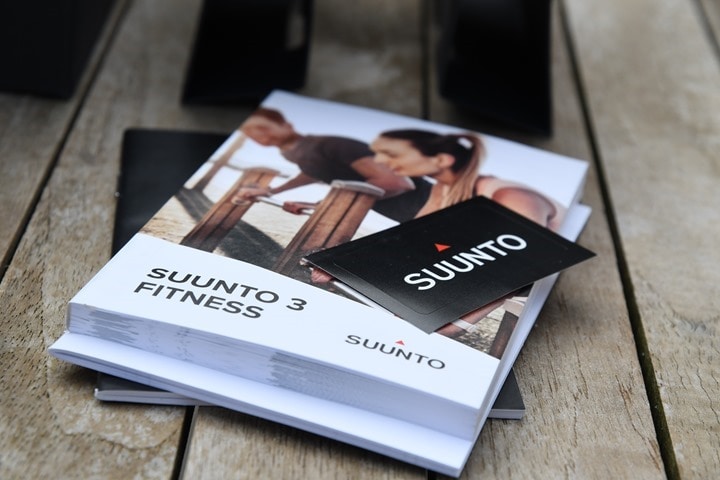


















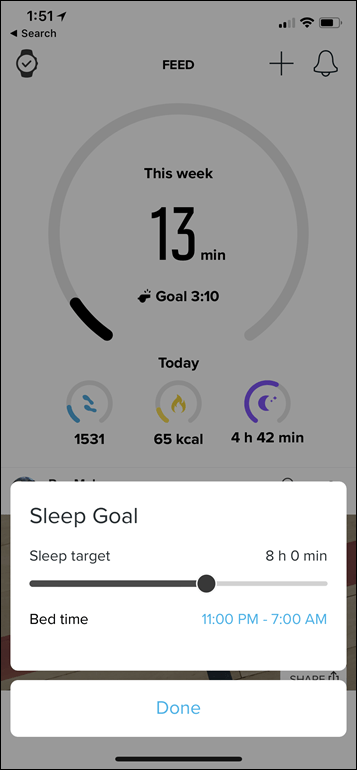
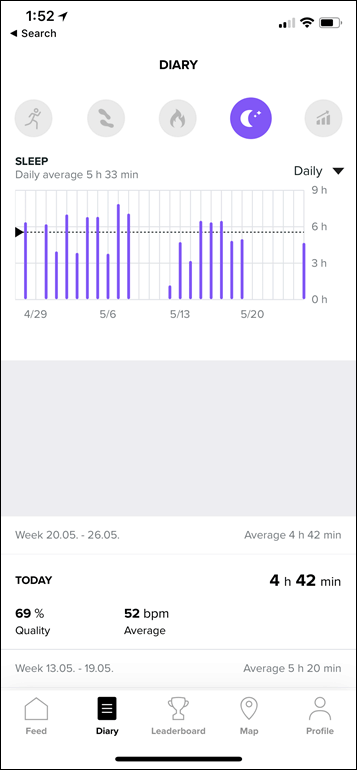

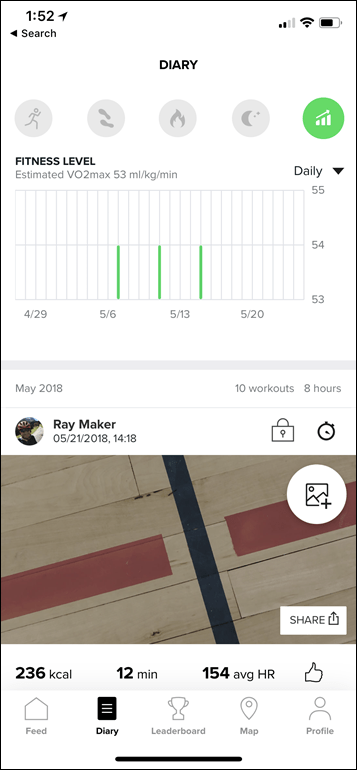












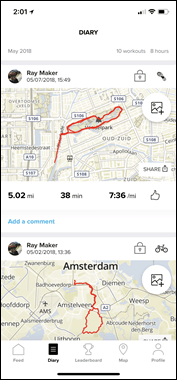
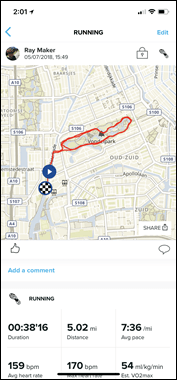
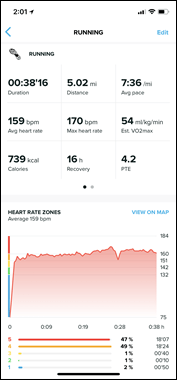
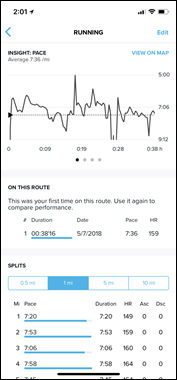
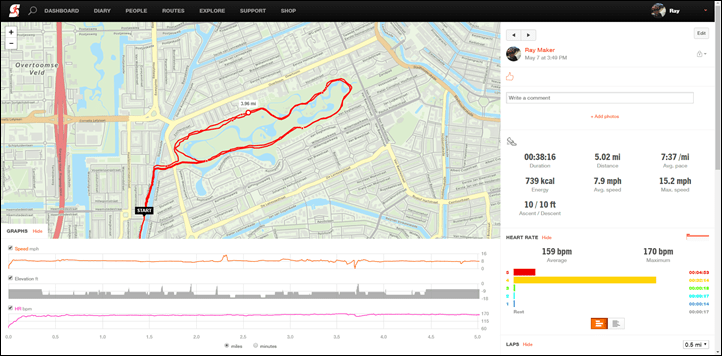
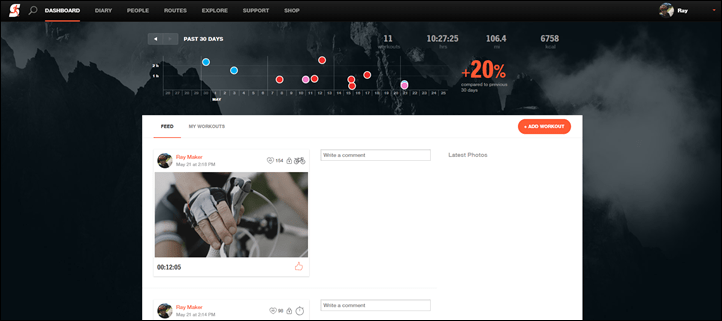

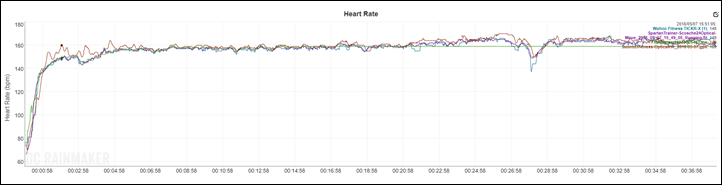
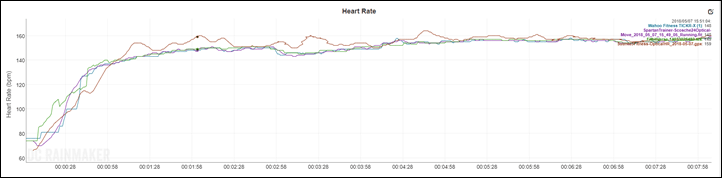
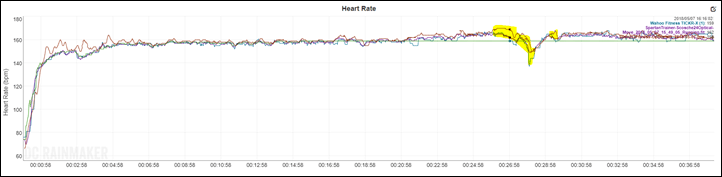
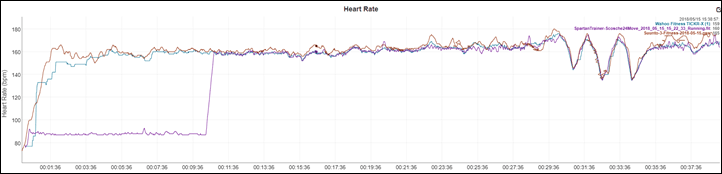
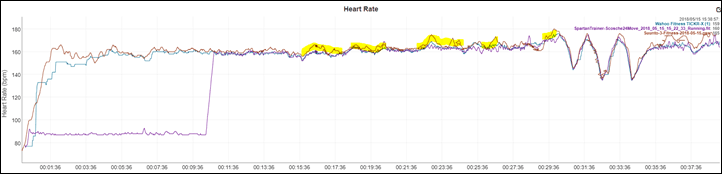
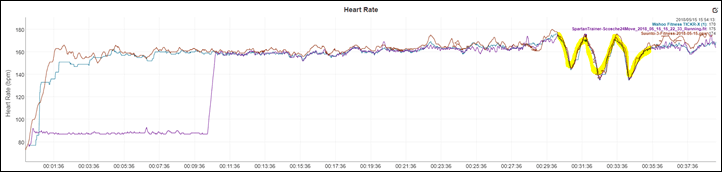
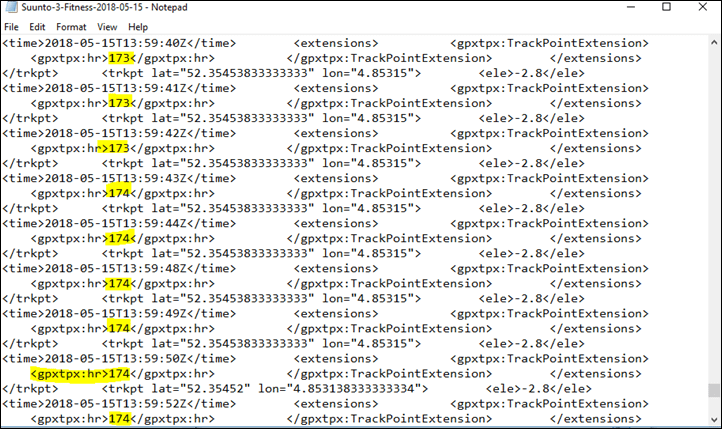
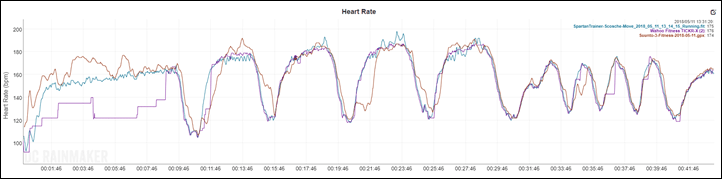
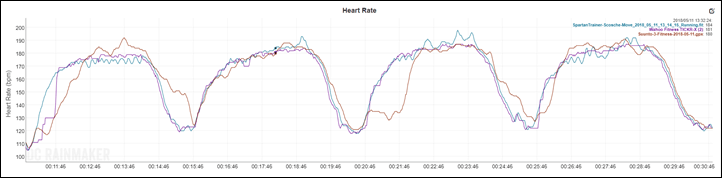
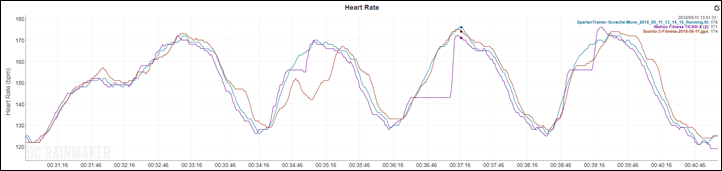
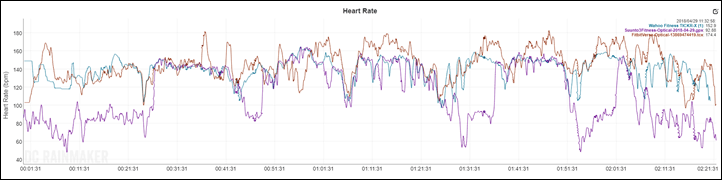
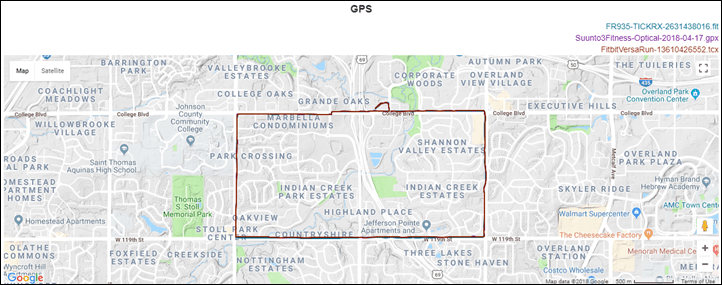
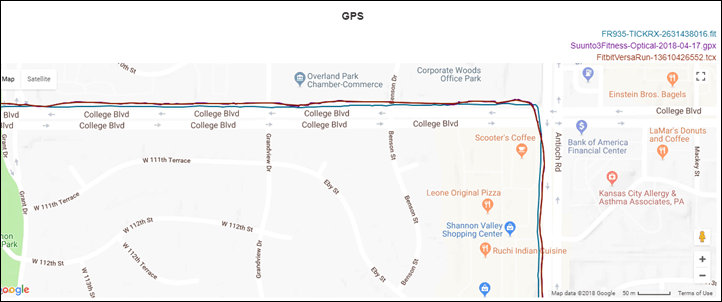
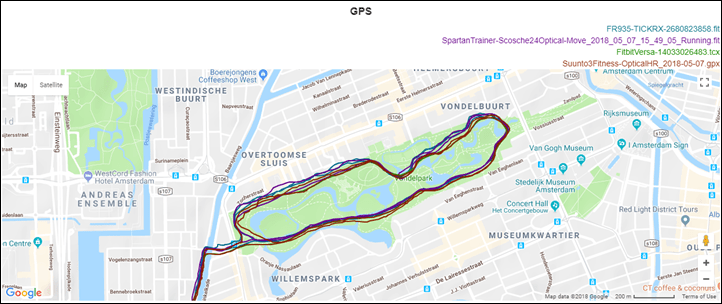
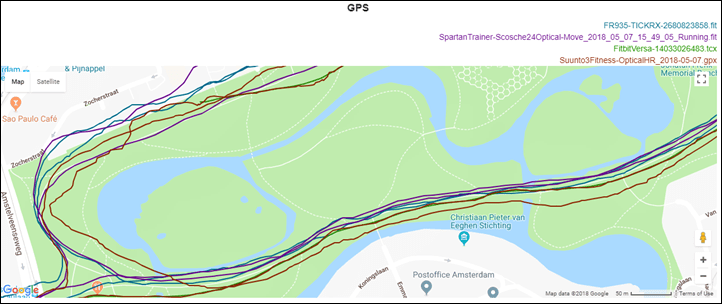
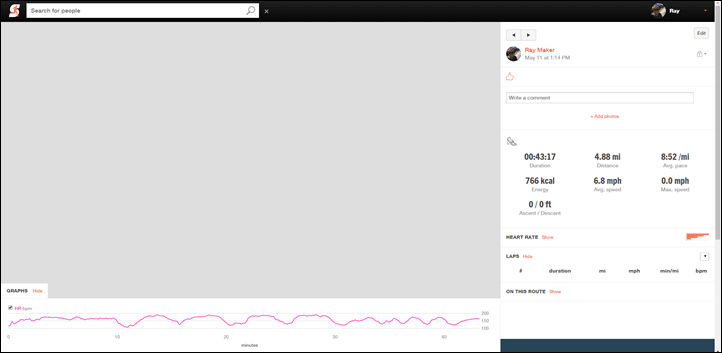
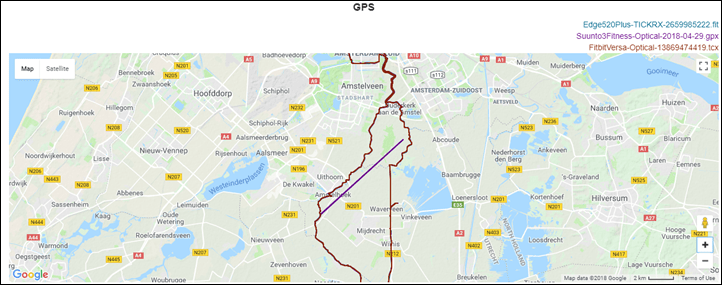
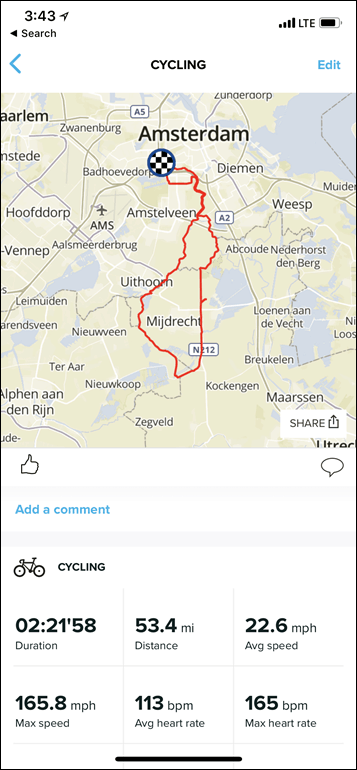
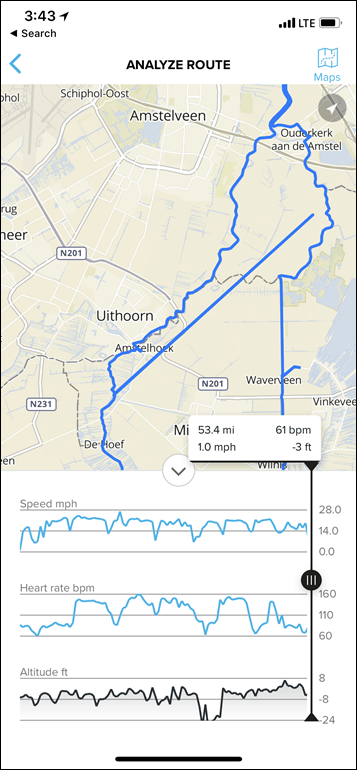
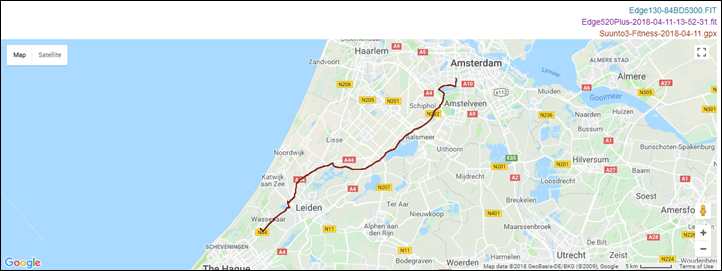






























Lack of GPS would be a drawback for some sports. I can’t see myself playing tennis while wearing this watch and carrying my phone at the same time.
On the other hand – some of the included activities are funny. (cow-tipping? really?)
Out of genuine curiosity, why would you need gps for playing Tennis?
Cow tipping was merely to see if people were paying attention. Given I wrote those out by hand…gotta catch the folks falling asleep.
You wouldn’t – but that’s how my Vivoactive 3 tracks steps as I don’t use a foot pod. I track tennis as “Cardio”, as there isn’t a “Tennis” activity in Vivoactive 3.
But then why would you comment above that the lack of gps is a drawback and you wouldn’t want to carry your phone for playing tennis?
The watch only needs gps for tracking movement, otherwise it still logs steps and cals.
Honestly though I might be having an extremely stupid moment of genuinely not understanding your first comment :)
I wanted to get an accurate step count. Turns out GPS isn’t very accurate for step count on a tennis court, so a footpod is essential for accurate step count.
I also plan to use my smartwatch for running and possibly XC skiing, so GPS and barometric altimeter would be necessary for my use case.
Hi Ray,
Thanks for the review.
Taking a look at the screenshots of both phone app and web they look much better than movescount.
Graphs are smoothed and you can see splits on the phone.
do you know if there’re any plans from suunto to merge both apps or at least bring this to movescount?
The new Suunto app works with the Sparta watch line. I’ve tried the beta with my Spartan Trainer Wrist HR. It looks prettier, but it does not filter notifications or let me push my workouts to TrainingPeaks, Strava, or Movescount, so it is not really a useful app. I’ve gone back to the Movescount app until they fix those issues. Lack of developers sounds right. They’ve been in the known issues/feature request bucket for months.
Krull outlined many of the items.
The general plan is to continue investing resources into the Sports Tracker based site, and not so much the Movescount site.
Undoubtedly there’s been endless internal battles and politics on this decision. I personally think it’s the wrong one. I do think the new Suunto mobile app is far better than the old one, but that new app is specifically tied to the Sports Tracker platform, and can’t talk to Movescount.
In many ways, I see a lot of parallels between Suunto launching the Spartan series too early, and them trying to shift to the Sports Tracker site too soon.
Sport Tracker is a division of Amer Sports, just like Suunto.
link to amersports.com
(It’s odd to see so many great brands and then .. Sports Tracker?)
I’d say the decision was probably out of Suunto’s hands and an order from above.
Despite wearing this watch for a week now it’s still interesting to read the review, thank you!
I’ve so far done walks, a few runs, cycles and one ‘indoor fitness’ training with the watch. I decided on it as an upgrade from my Samsung Gear Fit 2 – the GF was a perfect ‘starter’ watch but I found it lacking in features and it had a hard time reading HR as soon as I got a bit sweaty.
As someone who doesn’t really have a training plan or fitness goals beyond being consistently active and feeling good, I think this watch hits the spot perfectly. I like that I can set intervals and other goals for running, the workout screens have all the info I need and the battery life is great. I am also very fond of the physical buttons because they are so much more comfortable to use on a bike or a run than the GF2 touch screen was.
I have also seen some mishaps with the GPS map after a workout – once it omitted a good 500/600m of my street at the end of the walk to my house for some reason – I don’t know if that’s the phone’s fault or the watch. I really hope that they get Strava integration into the Suunto app soon – I do have friends on Strava that I want to share rides with and I’d prefer not to have to set up the app separately to run but it’s fine I guess.
All in all – I’d say it’s perfect for someone who’s not on an iPhone, therefore excluded from the Apple watch but its a bit more detailed than the Samsung Gear Fit for example. I also like the look of it a lot more than the Versa, but that’s a personal opinion. I hope the guys at Suunto continue to work on the app and do consider the ‘active but not athlete’ market – I’d be happy to support this part of their product line!
What would be the audience for this? If you’re looking for a fitness tracker, but occasionally want to track some runs – would you recommend this over the Spartan Wrist Trainer HR?
What about the Polar A370? (is the extra $50-100 worth the difference, considering that this doesn’t have the same level of HR tracking as the Polar does?)
Suunto sees the audience for it as someone who’s active, but not really into big races or such. Meaning, someone who might bike commute (or even run commute) daily, goes to the gym regularly, but isn’t huge into structure.
I think Suunto said their market was something like the ‘Urban athlete’, or urban something. I can’t remember.
I actually agree with the target market for this watch. I just think they’re underestimating how bad and clumsy the platform is behind it compared to their competitors. The watch itself is largely quite good. But even then, it’s a very tough battle against the Fitbit Versa when you consider that at the same price you’re also getting full music and apps, and for $29 more (or the same price as some variants of the Suunto 3 Fitness), you’re also getting contactless payments. Those are all appealing features to said urban person.
And like it or not, I actually got better optical HR performance out of the Versa. Of course it’s not an always-on watch like the Suunto, so while the days of battery life (4-5) are the same, the visibility is different.
I can’t see that contacts payments on the watch is much of a benefit when you have to have your phone present to provide GPS.
A certain segment of the market doesn’t much care about GPS for lots of activities, especially if accelerometer based is close enough.
in the copy above
“right side of the watch there are three bottoms, whereas on the left side of the watch there are two buttons:”
I doubt it has three bottoms :)
To be fair, if it fell on the ground, it could land in one of about four ways, so I suppose it technically has four bottoms. :)
Fair enough! Thanks for the review. I have no interest in this watch other than to see what Suunto is up to at the moment. I remember a long time ago thinking that the Ambit was the watch to own. Today i’m on a Fenix 5x. I’m pulling for Suunto to really put something fantastic out here as competition is good for all of us, but their platform seems like a complete disaster. The experience on these watches is increasingly about the platform/app. It seems like Suunto should pay a bit more attention to your keynote. Maybe you should send them the slides!
I actually gave the presentation to he whole company when I was there last week.
Actually, technically I gave them a slightly tweaked variant of the presentation I gave at the FirstBeat conference (the slides are up on FirstBeats site now). That presentation is probably 90-95% different to what I gave at the Connect IQ summit.
The oHR issues with the Valencell sensor are the same that make me return the Spartan Trainer twice… completely off for the first 5-10 minutes (depending on how lucky you are that particular day).
It’s a pity, as the rest of the device is almost perfect IMHO. But I’m starting to think that the problem is on the hardware rather than the software (given that they’ve been unable to solve it in one year). What do you think Ray? Maybe some other sensor interferes the HR performance?
Technically it’s actually different Valencell sensors (separated by a few years). The issues I saw here were probably the worst I’ve seen on a Valencell sensor. For the most part, they’ve done well on the wrist for me (not as good as the upper arm, but better than most).
“Suunto has used Valencell sensors on past watches as well, albeit either custom implementations or older variants. The Spartan Trainer is however also on 1.2.”
So, it’s another sensor or the same? I thought the Trainer has the older one but as I’ve read this line in the review I started to think it was the same for both devices.
So I had to pull out my CES notes with Valencell about it. But what I have from that was:
Scosche 24 is 1.2
Suunto 3 Fitness is 1.2
Suunto Trainer is 1.2
Suunto Spartan Sport is ‘Custom’ program
I think the 5K Runner did a piece that outlined roughly these concepts and which sensor versions everything was on.
Thanks Ray!
It’s a complete mystery why the Suunto’s have these spikes at the beginning. It’s something I’ve never seen (I’ve had a TomTom Spark, Polar M200, Garmin 645, and never experienced that), and back then I had a chat with some Suunto customer service employees and none of them were able to solve the issue.
This is from The5krunner, but I have plenty of workouts to illustrate what I’m saying…
I noticed the HR spikes at the beginning of my workouts as well with a SSSWHR. I have become convinced with no data or empirical testing that it is related to skin temperature. I found it to took to stabilise on a cold day.
Mmmm it’s possible. I’m thinking and I had the watch from September to December. At the beginning I didn’t see that behaviour but it started later that year (when the weather became colder).
However I tested another one a few weeks ago and did the same thing (I’m from Spain, and here have almost summer temperatures right now).
Are you experiencing the same spikes also on warmer days?
What I have found is that my HR seems/is artifically high for a time period. What varies is the duration. So cold weather maybe 10min before I feel HR matches real. Whereas warm weather maybe 5min.
I’ve been meaning to charge my Garmin620 and do some comparisons Rainmaker style but I keep remembering 10 minutes into my run…
Aaaah ok!
I had some good workouts too. But I didn’t do anything different so I don’t know what was going on.
If you do the trials let me know. I’m trying to remember and if I’m not mistaken I did some indoor runs (which should mimic a warmer run) where the spikes were present. But it’s true that those days were closer to the 5’ rather than the 10’.
yes the info above is correct AFAIK from DCR (I don’t know about scosche24 but 1.2 looks right)
valencell also have a new 2.0 sensor (BW2.0) ..that has 2-LEDs (to visually aid differentiating them, it may or may not be more accurate)
Wearing a TICKRX, Fitbit Versa and Suunto Fitness 3 on a run around the Garmin campus. I love it.
I gotta get ‘er done!
Good review with many interesting bits, thank you!
Did you find the new Body Resources feature usefil i.e. did the percentages correlate with your current state of fitness/fatigue? This seems to be the most interesting new feature for me in terms of readiness for a hard training.
I generally find it properly corresponds to how I’m feeling.
I think in the case of both Garmin and Suunto (who are both leveraging variants of the stress pieces), that the data ends up being a bit too buried to find on an hour to hour basis.
In Garmin’s case they surface all the data to the mobile app – so you can at least view it there and start to figure out trending and such. Suunto doesn’t save any of that data to the app yet.
But in both cases, I feel like somehow doing something akin to what we see with missing your hourly step goals could be applied to stress. Why can’t it note I’ve been stressed for an hour, and say ‘Take some deep breaths’?
The fact that Suunto abondoned the Spartan Trainer and has no plans to add the first beat stuff to it at all really bothered me. Luckily I was within the return period when they announced all the fancy stuff so I just returned the trainer and got an Apple Watch. I think that a company that caters to the ultra crowd (necessarily a tiny percentage of people who consider themselves athletes) can’t work. They figured this out so they are trying to start catering to the fit crowd (which is way bigger). The problem is they left a bunch of people bloodied along the way. You must support products for their useful life, like apple does. Suunto turned me off for good. In any case, the watch 3 was $100 dollars more with cellular than the trainer and it is a world apart. I also love the resting and walking hr and found the accuracy to be far beyond the valencell (whatever the hype). Apples data visualization is worlds apart as well… sorry Suunto…
Thank you so much for adding the needed details over the years :) I have owned a number of Suunto’s in the past, currently using a Fenix 5X. One thing I did not see addressed in your review – is how good is the screen? My moving away from Suunto was due to limited ability to modify/format info, but really mostly it was low contrast screens. Any guidance to screen contrast or low light vs. sunlight working? I love the color on my Garmin but it is more of a “nice to have” what I really like is strong contrast without a backlight. thank you
Hi, could you fix the links to the recent articles please. Can’t get to read the latest Suunto 3 review for instance. Tried Safari and Firefox.
Thanks
Hmm, that’s weird. Haven’t heard of that. Can you clarify a bit?
A) Mobile or desktop (if mobile, which device)?
B) Is this from the main homepage (dcrainmaker.com) or somewhere else?
Thanks!!!
Had the same problem earlier. Using PC/Firefox clicking on one of the five pics on the home page under the main article wasn’t opening the page.
same here in chrome 66 on Win 10 v1803. Those pictures don’t even show as links. If you right click them they do not have any of the “open link…” context items.
Same issue under Win10 with Edge. The five small pictures do not link, you need to wait til the right larger one rolls around before you can go to the article.
Same here. The small slider thumbnails should link to the article but that does not work.
I am on a mac running Sierra and Firefox developer edition and Safari.
At $200 I’d rather buy an Amazfit Stratos. I run Ultras and their previous Model, the Pace, worked perfectly on a recent 100Miler.
Ray, you can seriously look into it…it’s a very under rated watch OMHI.
Yup, it’s on my to-do list! In the meantime, check out 5KRunner’s post on it.
Awesome! Can’t wait to hear your thoughts on it.
I’ve read that post yes, made me even more eager to upgrade to the Stratos…I currently have the previous model. To me the most appealing thing is that price/functionality ratio…because even if they bring out a new watch every year I can actually afford to upgrade each time, something not many people can do with the $500+ “x-brand” watches.
Thanks for all your hard work and effort you put into the reviews!
There’s also a good and long review in this Spanish site: link to correrunamaraton.com
It even used the DCR analyzer for comparisons
It’s obviously in Spanish, but I think Google translate can do a good work with translation
link to translate.googleusercontent.com
What I have found is that my HR seems/is artifically high for a time period. What varies is the duration. So cold weather maybe 10min before I feel HR matches real. Whereas warm weather maybe 5min.
I’ve been meaning to charge my Garmin620 and do some comparisons Rainmaker style but I keep remembering 10 minutes into my run…
Damm double post in wrong place
Wonder what « 3 » stand for in Suunto 3 fitness.
What was the Suunto 2 ?
And can we expect then Suunto 3 Ultra or Sport ..
Actually,
Next will not be Suunto 3 Ultra but
Suunto 9 …
Guess Suunto 6 is on its way too ?
(Still wondering where these 3 , 9 come from
Ray, is Joey Chestnut sponsored by Suunto?
Off topic about HR accuracy of the Scosche24. You write:
“First off, I have no idea why the Scosche 24 was totally flat-lined for 9 minutes. This was on a watch I wasn’t watching during the run (just collecting data). My guess is I adjusted something at 9 minutes in and it instantly picked it up (seeing how it was so quick to correct). Perhaps my shirt got caught under it or something. Not sure.”
I bought a Scosche Rhythm+ in 23 january 2017 by Clever Training UK and I never had this issue.
I bought another Scosche Rhythm+ in 27 november 2017 for a friend by Clever Training UK and I noticed that he often has the same issue you had. Not always, but about the half of the times.
I told my friend that maybe during the warm up the Scosche couldn’t find the right heart rate frequency, because for the rest of the run the Scosche was always perfect (even for interval training). But I think this is a firmware issue, because before buying the second Scosche I often gave him my old Scosche of the 23 january 2017 and he never had this issue.
Probably my old Scosche of january has a different firmware of the newer Scosche of november.
I can’t verify the firmware number of the two Scosche Rhythm+, because I have an andoid phone and the scosche app for android is not available yet.
I noticed that in your graph of DCAnalyzer the first minutes where your heart rate frequency is flat, it has circa the same value of your cadence (88). So I think that for the first minutes the Scosche registered your cadence and not your heart rate frequency.
Scosche is better than Garmin, because when Scosche picks the cadence it reports 88, Garmin reports 88×2=176 and sometimes it is more difficult to understand with Garmin that it is giving wrong values, because for some people 176 is much closer to the correct heart rate frequency when you have that cadence, for example when I have 176 of cadence, my pace is circa 4:15 min/km and my heart rate is circa between 170 and 175, so very similar to the cadence.
The difference between Scosche and Garmin is that Scosche fails just the first minutes and then is correct for the rest of the run, and it never confuses again with the cadence. In the contrary, my optical HR of my Garmin FR35 at the beginning is always correct, but often it takes the cadence during the run, sometimes for few minutes three or for times, sometimes for a big part of the run, and sometimes it is just perfect. With Garmin sometimes is very difficult to understand when the watch confuses with the cadence and gives inaccurate heart rate data.
I think that you could inform Scosche about this firmware issue that gives sometimes this problem in the first minutes of the runs, and you can say them that this issue was not present in the old firmware.
I assume of course that the firmware of the Scosche Rhythm+ of november 2017 has some similarities with the firmware of the new Scosche 24, because the Scosche Rhythm+ of november 2017 has the same issue you had with the new Scosche24.
The big problem when this type of error occurs is that with scosche at the end of the run the average heart rate (value that could be important to evaluate the effort of long runs) is completely underestimated.
With Garmin, even when it has similar issues, the average heart rate is not so wrong, because in the graph it would report (in your case) not 88 but 88×2=176, that is much closer to the correct heart rate frequency.
The advantage of the Scosche is that you can easily understand when it gives wrong heart rate frequency values.
What you’re saying makes sense and can explain the Spartan Trainer and Suunto 3 struggles with the HR the first minutes. Only that it doubles the cadence as your Garmin does (gives HR of 170 to 190 bpm).
The higher end may be too high for cadence, but maybe it’s because of the mechanics differences running on the treadmill (outdoors the values are more on the 175 side).
I think that I would be very interested in this watch if Suunto produces a separate GPS sensor to use instead of the phone.
This GPS sensor could be attached to the arm with a band (similar to the Scosche armband HR sensor).
Maybe in this way the GPS would be also a lot more accurate (bigger antenna, chip with higher power consumption, maybe with all the new technologies of Galileo with centimeter accuracy).
Is the GPS sensor Garmin GLO compatible with this watch? Can I use the Garmin sensor instead of the phone?
Good question I’d like to know that too.
Polar had something like this at the dawn of the GPS watch age. But why? You’d add cost and need to fiddle with charging and connecting the two devices. If you need GPS regularly, buy a watch with built-in GPS. The only use case I can think of is an ‘elegant’ watch that you might wear everyday and not want the bulk of GPS hardware and battery. Still, there are watches available that seem pretty good for everyday use with GPS. And this watch is not especially elegant for fancy everyday use.
I was wondering if the Garmin Glo sensor has a more accurate gps receiver than a typical watch with gps receiver inside (for example Suunto Spartan or Garmin Fenix). In this case it could be worth to have a separate gps sensor. In the manual of the sensor Garmin Glo they write that the update frequency is ten times in a second, while in the Garmin Fenix I think is one time in a second, and I see that it requires more power, and probably it has a bigger antenna, so maybe the gps receiver of the Garmin Glo has a greater performance than the gps receiver inside the Suunto Spartan or the Garmin Fenix.
Unfortunately I read the manual of the Garmin Glo and I think that it can’t be used with this Suunto-3-Fitness, because I think it works only with smartphones, ipad , iphone and so on that must have an android or ios app. Garmin sells the Glo to deliver in smarphones better gps performance of the gps receiver inside the phone.
I agree with you that gps inside the watch is more comfortable, but sometimes one could desire more performance. I think that if Polar, Suunto and Garmin don’t sell separate gps sensor is because now there is no request and no market.
But maybe with these new fitness watch without gps inside, there could be a place in the market again (like ten year ago) also for separate gps sensors. The “urban athletes”, aka the fitness people, could use this separate sensor instead of the phone in the rare occasion when they need a gps receiver and they don’t want to carry the phone with them. Or the “performance athlete” could use this gps sensor for interval training hoping that this sensor is better than the gps receiver inside the watch.
I think a device like that should support foot pods.
They are way more accurate than accelerometers on the wrist.
Speed and distance is about as accurate as GPS, in urban areas it often outperforms GPS because signals are blocked by buildings.
Instant pace is more stable and responds quicker than (intervals). Finally battery life of these sensors is measured in years instead of hours.
I bought the watch the day it was realeased. But I was very disapointed with a lot of things and sold it again after only 3 weeks with a big los.
For me the screen was nearly impossible to see. The screen is very dark and even witn the backlight on it was difficult to see and going through the menues.
The restituition/stress didnt work on me it started on 50 % and then it drop and never came up higher than 10 % – even after a reasonable good night sleep it said that I was only 5 % resitutuet……
So am back with Polar again and their nice Polar Flow interface – and hoping that they in the future will do adaptiv training programs again as the did with their Star training program
Hi Ray,
Thanks for the review, as usual very thorough.
This is getting close to what I want. My main activity is cycling and I have a Wahoo Bolt to collect all my data from this. I would like a watch that tracks HR/HRV accurately plus sleep and activity such as steps and don’t really need GPS in a watch. But accuracy is important and not saving all the data it collects is a deal breaker for me. Hopefully there is another option out there that does this well.
Ahem.
That other option is called Garmin.
I have the Suunto Ambit3 Vertical, and echo the frustration with the watch collecting data that go nowhere… What is the point in a watch that counts steps if you can only see them on the watch face on that day, and then – gone? Or no recording of the resting/recovery heart rate data.
I’d agree, I like my watch, but I’d really like an app or web interface that does some useful tracking of that data over a useful timeframe.
It’s one reason I’m thinking of going back to Garmin.
165+ mph sounds good as scary at the same time. I once reached 185 with my trusted Garmin, but metric instead of imperial.
You still won ;-)
I agree. I had the watch for 5 days and returned it and went ack to Garmin. For me,the OHM, even at rest,was horrible
Hey DCR,
since the Fitness 3 is the first watch to combine stress and sleep assessment into a body resources metric, can you write an article on how it works? Here are my questions:
– How is the initial baseline of body resources generated?
– Is the baseline adaptable? How does that work?
– How big is the impact of activity, stress and sleep?
– Does the metric match your feeling?
– Does the metric still produce valid numbers if I don’t wear the watch at night? (Sometimes I find my watch annoying)
Kind regards
Christian
I used Sports Track on the Golden Nokia age. It was good at that time, but things havc evolved since then. Pace and cadence are absent, for example and “Power” What is that?
Is it my idea or are they focusing on what the phone doesn’t have?
Also, it seems the focus now is the head instead of the long tail… I think margins are smaller, competition is fierce and you need a lot of marketing. I don’t see that on the Amer Sports focus (except Wilson, maybe)
You nailed it when you said:
Suunto (or their parent company Amer Sports) needs to spend money on hiring developers. And not like 3-5 more developers. But probably 20-40 developers. It’s painfully apparent that Suunto’s app (despite its actually nice redesign) and newish web platform is letting them down. Not because they are broken, but because they just need to have at least basic feature parity with companies like Fitbit and Garmin in this space. After all, the Suunto 3 Fitness is directly competing with the Fitbit Versa (but with far less features than the Versa). Amer Sports is pouring plenty of money into other ventures/acquisitions, they need to realize that Suunto needs those resources as well.
I just bought and really liked a Suunto Spartan WHR. But ended up returning it because of the disappointing app and web platform. Ended up getting a Garmin 935 instead at roughly the same price on sale this weekend.
It completely blows my mind that Suunto has been struggling with their app/software platform after so many years. This is not 2010. It is almost 2020.
Also, that Valencell sensor is not the most accurate anymore. You would think they would actually change it out for a more accurate sensor.
You think Garmin’s web platform more than Suunto movescount?
I’m really surprised by that. Movescount (on a desktop computer) has amazing training insights and ways to manipulate and view your data. It’s far superior to Garmin connect. It’s not even close, really.
Note: The Suunto 3 Fitness doesn’t use Movescount, it uses Sports Tracker.
That said, one has to look at the different elements of Movescount vs Garmin Connect. Some might say Movescount has more analytics on a per workout basis, and that’s probably true on the website specifically.
But that ignores everything else that Garmin Connect tracks (and Suunto should be tracking). All the other health related stats like sleep/constant HR/steps/stairs/etc… As well as things like VO2Max, FTP, etc… It’s these areas that Garmin does a far better job at.
Still, everyone has their preferences…and for me? Neither. ;)
Nice review. I am curious to find out which watch / hrm is accurate and reliable. Mainly running and gym.
I know it’s a tough question but top 3 perhaps?
I have garmin 620 at this time
Thank you
Hi Ray and thanks for the detailed review.
One question for anyone to answer. The watch is supposingly supporting open water swimming and in your comparison chart is mentioned as “sort off”. So my question is what does it do when in open swimming mode? Does it count distance, time and calories or something else or less? Hard to do this with no GPS and wrist heart rate anyway, but I am still curious.
Thanks
Dimitris
The Suunto 3 was delivered last night and it was boxed up after an hour. Terrible product. The apps and software are a complete mess. 2 apps, etc etc. I really wanted to like the 3 in hopes of upgrading to the 9, but I had one hour with Suunto and that was plenty.
And Garmin………they are crazy with the new prices, guess I’ll go watchless.
Thanks for the review.
I won this watch from the Western Australian Marathon Club last weekend .
I should give it to my 88 year old dad to replace the cheap chinese one I got him.
I took it for a test in the hills yesterday.
Most of the text is too small to read.
Disappointed with the apps. I was really hoping I could split my work to my garmin 235 and just have sports on the suunto.
Then join clubs on strava with it.
Nice you can add videos to the phone app but they don’t show on the sports tracker website.
Also I can’t get satellite map to find new trails.
I’ll probably persevere with it for a bit taking my garmin along.
Thanks for telling that the workouts are backed up also in Sports Tracker! They don’t actually say that anywhere on the Fitness 3 instructions (or at least I haven’t found it).
Hi, great review, I’m looking at getting budget suunto tracker either the 3 fitness or the Spartan trainer. I want to track running, hiking and gym workouts. I think on paper the trainer seems like it has a little more but some of the new day to day tracking and adaptive fitness stuff looks interesting. Which would you recommend or is there another I should be considering in addition?
Does the Spartan Trainer have a brighter display indoors than the Suunto 3 Fitness? I like the Fitness 3 but the display indoors is not very good even with backlight.
So, it has no GPS, it doesn’t record valuable data, its HR sensor is a mess – yet you are excited about the potential. Great summary, makes sense.
So, you read none of the paragraphs prior to it, read the last line out of context, yet try and place a witty comment here. Great summary, makes no sense.
Ray
I appreciate wanting to defend yourself but this comment comes off as petty and frankly unprofessional. I wish you’d added something substantive or just let commenter look silly by just posting. We can see there is more.
Hi DC Rainmaker,
So I have been pouring over reviews here and other places. I had narrowed down my search to the Suunto Fitness 3 and the Garmin Vivoactive 3. I could purchase both for around $184. I chose the Suunto: aesthetics, adaptive training guidance and to try something new. I have used Garmin Vivofit trackers in the past. I had a Polar FT60 in the past but feel like Polar isn’t keeping up with the new technology offered by other companies. And to be honest was disappointed with support. This is actually for my husband who is in the active not athlete community. He likes tech but nothing overly complicated. Did I choose wrong? Is Suunto not making advances in correcting errors in their programming.
It’s tough. I think if your husband is a bit more tech-focused, he’ll probably prefer the Vivoactive 3 (especially if you’re talking the one with music). On the flip-side, the Suunto is just as good when it comes to the fitness aspects, including going further in some endurance sports aspects.
Is there really a watch face available for the Suunto 3 Fitness that shows sunrise/ sunset and even moon phases?
I thought that feature was only available for the higher end watches Suunto S5, S7 and S)
Was looking for reasonably priced fitness trackers, this can now be bought at 130 Euros, but there’s a the new ‘Made in Finland’ version that costs a 100 bucks more. Do you know if it’s more accurate/better in any way or just the novelty factor? The price gap seems suspicious.
Dear DC,
Thank you very much for this in depth review. I bought the Suunto 3 two months ago. It works fine on its own (should not underestimate this), but requires some effort from the user. I have read and viewed the manual and support video from Suunto at least on 5 different occasions. How to wear it for long times (during sports tighter and during activity tracking less). For calibration and estimation of the VO2 max the Suunto app should be on in the phone (Android). It can connect to Strava (year 2020) or Endomondo. It is a little bit thick (but so are all the others Polar or Garmin for instance). It can scratch easily. To me a light sports user (walking/ running the watch says VO2max of 36.6) the main purpose is to prevent running too quickly and get tired before serious work out. First 10 minutes of HR recording are usually too high. So, i have to change my workout. I use the first 10 minutes for warming up (in fact it has a warming up exercise). The size of the font (messages) is too small to read during exercise. I prefer buttons over touch (fitbit), because touch breaks easily (my withings did). Upperleft button for alternative info and middel right for more detailed info… It is confusing, but after a while i got used to it. Like the watch more than I thought I would. The build quality is good.