[FYI May 2020: A newer version of this product has been released – the RTL515 – you can find that in-depth review here.]
Yes, it’s a bike radar. But no, it’s not the first bike radar Garmin has made.
And yes, I can hear the comments about ‘why not buy a $15 mirror’ already being furiously typed into your keyboard.
Except here’s the funny thing I learned in the 3 years since Garmin released the last radar: People actually like it.
Or more specifically, people that bought one like it and find value in it. I don’t think I’ve even seen a single purchaser complaint posted about it posted on my first gen review, or any other review on the Varia Radar (trust me, there are plenty of other Garmin complaints instead).
Which is a long-winded introduction to the RTL510 cycling light and radar. This modest upgrade essentially takes the hardware of the past and refactors it into a different design with a more visible bike light component, while also making some minor internal tweaks. Said differently: If you were a fan before, you’ll likely be a bigger fan now. And if you were a hater before, you’ll probably still be a hater.
But if you were on the fence? Then this review is probably for you.
Now, I’m going to try and keep this review relatively streamlined. Partially because at the end of the day it’s essentially a blinky light that also blinks dots on a screen. Sure, it has really cool technology inside of it, but there’s not a ton of features like a watch or a bike computer. Also, I’ve got half a dozen other reviews and related posts to write this week and not enough cookies to power me through all of that. So, let’s get to it!
Oh, wait – wanna overview of it all in a quick video? Ask no more, here ya go:

Finally, note that I’m using media loaner units for this review. They’ll go back to Garmin shortly and I’ll go out and get my own stuff via normal retail channels. If you find this review useful – hit up the linkage at the bottom to help support the site.
What’s in the box:
There are technically two methods you can buy the RTL510. One being just the unit/mount itself. And the second being in a bundle with a small display (see my later comments on that). In this case, I’ve got just the normal non-bundle one.
Unpacking all the goods on the table is pretty simple, complete with enough plastic bags to house your lunch contents for a week. Once we get rid of that, we’re left with this:
First you’ll find the mounts. These include both a round seatpost mount as well as an aero seatpost mount, the third piece is what those first two pieces attach to. Plus some rubber bands to hold it in place.
Then we’ve got the unit itself. It’s roughly the height of a tall red apple, but only about as wide as a carrot.
On the back, you can see the quarter-turn mount to attach it to the seatpost mount.
Also, you’ll find the micro-USB charging port atop, along with the cable in the box. The unit states 15 hours of battery. Though that varies on the mode you’re in (flashing vs solid on). For solid-on, it’s 6 hours.
And finally, you’ve got some paper stuff that says despite this being a safety device, you shouldn’t depend on it 100%.
Overall, a pretty straight forward list of parts, so let’s get right to setting it up.
Getting Setup:
The RTL510 has two core purposes:
A) Detect vehicles overtaking you from behind
B) Be a rear-facing bike light (that’s also visible from the side)
It doesn’t directly try to be anything else, though indirectly it has other features. For example, it connects via ANT+ to your bike computer or watch, enabling you to view that vehicle approaching data on your screen. And it detects how fast things are approaching, and how far away they are. And it even blinks a bunch when a vehicle begins to overtake you – hopefully making you more visible by drawing attention to you.
But first, let’s start with the basics – getting it paired up to your bike computer. I’ve listed all the compatible units down below in the FAQ section, but in short, if you have a Garmin bike computer made/announced in the last 2 years, it’s compatible. If you’ve got a watch made/announced by Garmin in the last two years, it’s also likely compatible.
Also, to briefly illustrate the changes made since the first Varia radar, see the below photo. On the right is the old Varia radar, and on the left is the old taillight. In the middle is the new combo unit:
To pair, you’ll simply power on the RTL510 by holding the top button down. Don’t worry, it’s the only button, so as long as you find a button, you’ve got the right one.
Then, go ahead onto your Edge unit and dig into the settings followed by sensors menu. For the fun of it, I’m using an Edge 520 Plus, but it’s pretty much all the same. You can select to search for all sensors, or, you can search for just radar units.
You’ll shortly get back a list of radar units found. Unless you operate a bike shop and have a stash of them, it’ll only find one. Choose that one.
At this point, you’re basically done in terms of setup. There’s only two options you can configure on it, which you’ll see in the sensors menu. The first shows the colors on the Edge itself (more on that later), and the second selects which side of the screen the vehicle dots will appear on.
However, you can also pair it as a bike light too. By doing so you’ll be able to have the unit automatically turn on and off when you power on or start your Edge device (and the same goes for powering it off). To do that you’ll hold the button down briefly to enter pairing mode for the light portion (it does this so that other people can’t control your lights).
Further, you could also rename the sensor in the list, giving it something unique in the event you do actually have multiple radar units. Though, I don’t know anyone like that…cough…no..nobody at all.
Next, we can get it hooked up on the bike. In the box, there was a rubber/plastic piece with three parts. The first part is the portion that contains a standard Garmin quarter-turn adapter. Basically, it’s the same adapter you use to put your bike computer on the handlebars. It’s the one at the right below.
Whereas the other two pieces above (aside from the bands), are the rubber inserts for it. One is for a traditional round seat-tube post, and the other for an aero seat.
Then attach it to your seat post in a place that doesn’t block the view:
If you’ve got a bunch of saddlebags or similar blocking a clear path, you can get creative with the mounting solutions. This is also where some people in the past have used extra Garmin quarter-turn plastic mounts (the ones that came with your Edge unit) to permanently attach it on the back of rear bike racks and such. You can buy a baggie of a few of those for under $15 (or just ask your friends who probably have them lying around). That’s kinda the cool part of it being standard quarter-turn mounts, flexibility to do creative things.
At this point you’re ready for the pavement.
Out on the Road:
With everything all setup, it’s time to get pedaling. Once you turn on the radar (it won’t turn on automatically like other Varia lights do though, oddly enough), you’ll see a small WiFi looking icon in the upper right corner. This means the unit is working and paired:
And on the radar itself, the red light will stay solid lit until cars pass. But more on that in a moment. The red light is visible from the rear, as well as via light bands on both sides. The red light is not visible from the front (as that would be confusing to cars). The light is up to 60 lumens, and Garmin states that is has a viewable range of 1 mile (1600 meters). I’ll have to take their word for that, but some brief testing on my block certainly indicates it’s very easily seen a few hundred meters away.
Next, as a car approaches you from behind, the Edge unit will beep at you notifying you a vehicle has entered range of the Varia radar. Garmin states that range is 153 meters, and that seems about right from when I see vehicles trigger on my unit (I’ve actually seen it further than that in flat conditions). At the same time it beeps, the Edge will show on the side of the screen a little white dot, representing the car, that will start moving along the track towards the top.
You are represented by the white WiFi-looking signal icon. That’s your position. When the white car dot reaches your WiFi looking dot, the car is passing you. You’ll also have noticed that the bands along the side of the unit change color to indicating the ‘threat speed of the vehicle’. For most vehicles, that’ll simply be a yellowish color, indicating normal speeds.
However, for high speed vehicles, you’ll get a red alert. I’ve seen this if cycling alongside a highway or such.
Also, note that you’ll get a single white dot for each additional car. The unit will track multiple vehicles at once. Meanwhile, back on the radar itself, it’s actually blinking now – indicating to vehicles that they should pay attention to someone.
Once the car has passed you, the unit will briefly display green on the sides of the Edge unit.
And then a couple seconds later, it’ll just be back to normal:
Brief Sidebar: This is a good time to point out that Garmin does make a standalone handlebar display unit. I’m honestly not sure who actually buys that thing, since you could almost buy an entire cheap Edge 25 bike computer from Garmin for less than it costs. But, just in case you wanted to see it…here it is:

Note that the latest generation handlebar unit now has audible alerts. The first generation didn’t have an audio alert, it was only visual.
So how well does the radar setup work in practice? Pretty darn well, as long as you’re not in a city. Which isn’t to say it doesn’t work in a city…but it just works so well that with constant traffic it quickly just becomes white noise that you forget to pay attention to.
As with before, I find the Varia Radar is most useful in countryside environments where cars are more sporadic, and thus a great way to pull you back into paying attention. Especially on a long training ride.
My most useful instances of the radar though have actually been in the mountains (Alps specifically) where it would do a better job at detecting cars coming around swerving mountain passes while I descended, because I couldn’t hear those cars due to wind noise.
I can’t remember any case where a car ‘snuck up’ on me. It’s always detected vehicles. Same goes for motorcycles. Mopeds are a bit trickier, primarily if they are slower moving (similar to a cyclist in speed). Again, depending on the size. But most of the time it does detect those, especially if they are overtaking you at any meaningful speed.
So then…what about false-positives?
It depends. While not increda-frequent, you do occasionally get false positives if a cyclist overtakes you from behind. Or an entire pack of cyclists for sure. In fact, you can see when that occurred during the video. In most cases, the alert for an overtaking cyclist occurs if that cyclist is overtaking you at a high rate of speed.
It will *NOT* trigger for your buddy riding directly behind you. Nor will your buddy meaningfully block the radar. When I went riding with a friend last week and he was directly on my rear wheel, it still chirped at all the cars that passed me, just like it should.
And finally, it never triggers for cars approaching front the front. It’s only a rear-facing radar. And the battery life? Garmin states it as 15 hours in blinking mode. I’m not exactly sure how many hours I’ve had on each ride – but I’ve done a few days worth of riding between charging as I normally think of it, and I rarely remember to turn it off immediately after a ride. I haven’t run out of juice yet on any ride.
Frequently Asked Questions:
Here’s a round-up of questions that I commonly see around the Varia radar.
Will the Varia prevent a car from hitting me?
Simply put: No. But, it may prevent a car from hitting you if you’re the one that’s not paying attention. It won’t prevent a car from hitting you if you’re on the side of the road minding your business and a car crosses the line and hits you. But if you’re out in the middle of the lane on a quiet road somewhere and don’t realize a fast approaching car is behind you – it may give you just that little bit of warning to get out of the way and onto the shoulder area (or edge of the road).
Can Varia be used as a standalone taillight?
Sure. In fact, that’s one of the changes with the Varia RTL510 compared to the older Varia Taillight, it’s brighter and more visible as a standalone daylight. In fact, you can actually pair it as a ANT+ light in addition to an ANT+ radar unit. That has the advantage of then accessing it within the ANT+ lighting control center, which in turn means you can have the unit turn on/off automatically when you power on/off your Garmin.
Can you change from blinking to steady-on mode?
Yes, you can change to and from either mode by using the button on the Varia radar. If in the default mode of solid-on/red, then pressing it once will go to a very slow/faint pulsing. Pressing it again will go to a double-blink of sorts. Pressing it one more time will power off the light, but leave on the radar. And pressing it one last time will bring it back to solid red.
Can Varia be used with more than one display unit at once?
Yes, you can actually pair it to more than one Edge unit (or an Edge + the Varia Display unit). I did that for all my rides with the new RTL510 – it was paired concurrently to an Edge 1030, Edge 130, and Edge 520 Plus. Even an Edge 520 at one point too. This could also be interesting for tandem bikes where each rider has their own head unit.
Can you put the radar on the front of the bike?
Sure, but it’s going to basically just show you traffic that you can already see. And it probably would be rather in-aerodynamic facing forward. Also, with the red light aspect, you’d be confusing cars that believe they’re overtaking you – especially at night when it’s harder to know the direction of travel of a cyclist in the dark.
Summary:
While the bulk of folks look at Garmin’s major products like the Edge series as their likely next purchases, Garmin continues to chip away at the accessories side of things with products you didn’t know you needed…but then can’t do without once you have them. I’m not entirely sure the RTL510 falls into that camp – but it does seem to do a pretty good job at being a radar, and a solid job at being a taillight.
Obviously, people will have different needs for taillights and the lumens (brightness) associated with them. But for most commuters out there, this will probably fit the bill quite well – and at a cost not terribly much higher than you’d spend for other higher quality bike lights (sans-radar and without connectivity).
And of course, where you ride most will dictate whether or not a product like this makes sense for you. If you’re primarily a city rider, it’s just not that helpful as a radar (but fine as a bike light). Whereas if you’re more in the countryside or on sparsely populated roads – I think you’ll find more value in this product, primarily in reminding you when that occasional car zips past.
The RTL510 is slated to ship todayish (perhaps tomorrow, but basically now), so if this is up your aisle, you won’t have to wait long. Also, the fact that virtually all of Garmin’s cycling lineup supports it today is a boon for those that don’t want to purchase a new head unit just to take advantage of new accessories.
With that – thanks for reading!
Found This Post Useful? Support The Site!
Hopefully you found this review/post useful. At the end of the day, I’m an athlete just like you looking for the most detail possible on a new purchase – so my review is written from the standpoint of how I used the device. The reviews generally take a lot of hours to put together, so it’s a fair bit of work (and labor of love). As you probably noticed by looking below, I also take time to answer all the questions posted in the comments – and there’s quite a bit of detail in there as well.
If you're shopping for the Garmin RTL510 Varia Radar or any other accessory items, please consider using the affiliate links below! As an Amazon Associate I earn from qualifying purchases. It doesn’t cost you anything extra, but your purchases help support this website a lot.
Here's a few other variants or sibling products that are worth considering:
And of course – you can always sign-up to be a DCR Supporter! That gets you an ad-free DCR, access to the DCR Quarantine Corner video series packed with behind the scenes tidbits...and it also makes you awesome. And being awesome is what it’s all about!
Thanks for reading! And as always, feel free to post comments or questions in the comments section below, I’ll be happy to try and answer them as quickly as possible. And lastly, if you felt this review was useful – I always appreciate feedback in the comments below. Thanks!











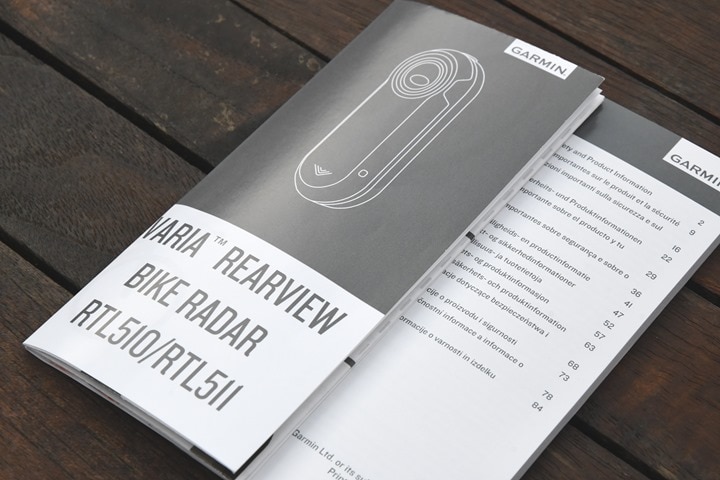








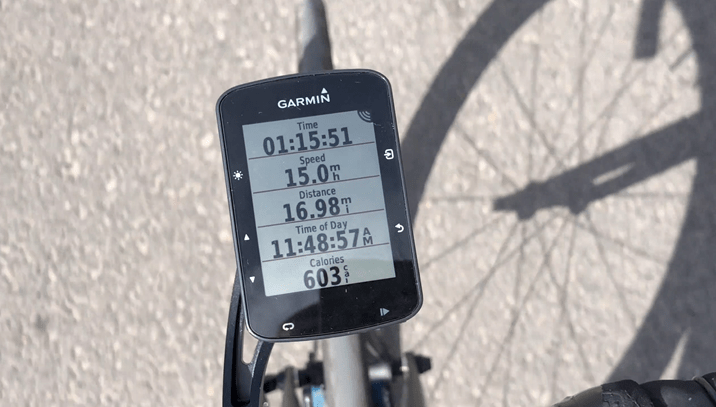
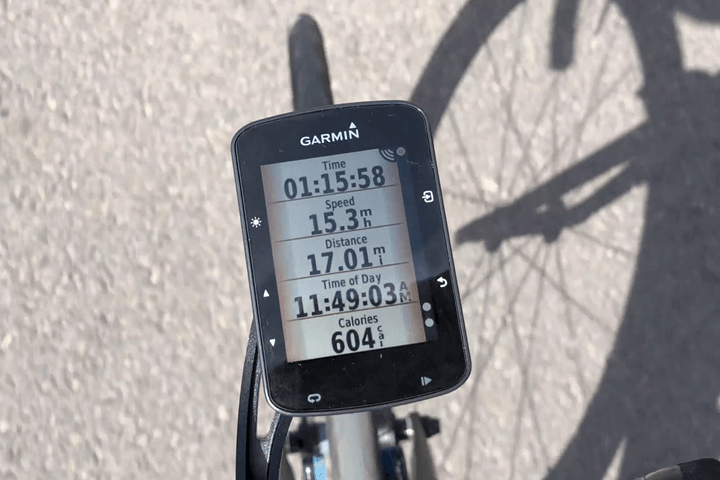

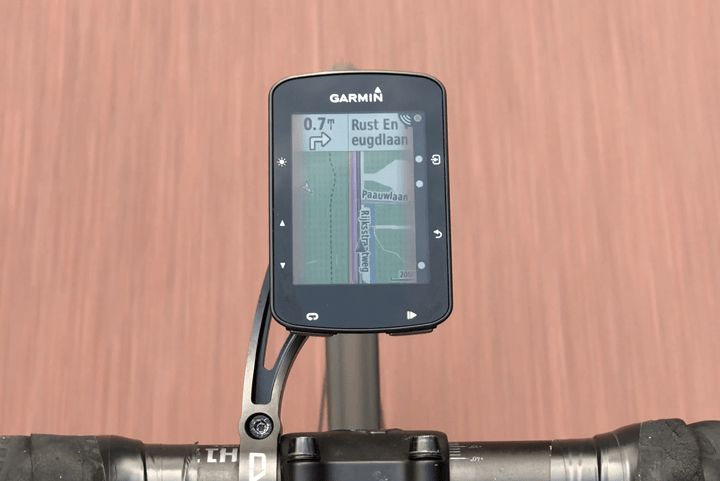




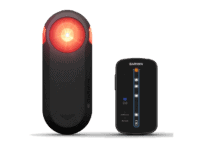






















“Brief Sidebar: This is a good time to point out that Garmin does make a standalone handlebar display unit. I’m honestly not sure who actually buys that thing”
A Wahoo user? I’d like this integrated onthe ELMNT (+BOLT). But until this ever happens, this display unit might be OK?
…. Although handlebar-cluttering is evil.
That’s a valid point. Hopefully we’ll see Wahoo add support for it at some point. After all, it’s been an available standard for about 15 months now (and was even available to them earlier than that too given their ANT+ status).
I messaged them and they said the have no plans to support ANT+ lights whatsoever, let alone radars. Which is a shame as its why I switched back to Garmin head units. I’d be back to Wahoo in a flash if they supported these.
Is the battery life better than the first generation when they using at the track cars. On mine I could only get 5 hours out of it. Riding in traffic
In the review you said you’d mention the “colors” but i didn’t see it.
I guess the display unit’s appeal is probably mostly for non-edge users like you say. I personally enjoy riding with it. It’s very responsive to cars and the display is easy to check quickly.
link to youtu.be
:D
Hey Ray,
Nice to see that Garmin have updated this line.
Two things:
1. I believe the old Varia light would increase/decrease brightness based on the light sensor from your head unit, or based on the speed you were travelling. Does this still do that?
I have a 935 with the QR Tri kit, and use it as my bike computer after getting rid of my 520.
2. Any change you could add a photo of how the traffic screen looks on a 935? Obviously the screen is a lot smaller, so I’m curious to see how it displays the car icons.
1 – Wasn’t that the front light that did that? I’d have to double-check.
2 – Yeah, I can head out to the road and take one today sometime.
Cheers!
Both I believe.
From the Garmin website re the previous gen rear:
“Rear light unit brightens and flashes to notify approaching traffic of a cyclist ahead”
1. No it doesn’t do this (i’ve got one). That’s the UT800. By the way, if you are a road cyclist then it will be on full pretty much constantly (15mph), which makes it pointless
What the first unit did is increase or decrease the number of LEDs that powered on (and it’s power) so it would alert incoming traffic.
That doesn’t depend on the light sensor, but on cars comming towards you.
In daylight (and light network mode). The older model wouldn’t flash until a vehicle approaches.
Hi Ray,
Did you ever manage to get a pic of how it looks on the 935?
Ready to hit ‘buy’ on this, but want to make sure it’s useable before I do.
Is it functionally any different than 1st gen Varia Radar? Are there any improvements?
My 1st gen works great.
I have the same question. If I have and like the old varia, is there any reason to upgrade?
Virtually identical there, except one area – which is that they’ve tweaked the algorithms around cars that matched speeds with you disappearing from radar (so they don’t now, they remain on the screen).
This sounds like could be made available to use v1 users via firmware upgrade. Did you hear any plans to do so? Sounds a bit silly to upgrade just to get this.
Personally i would love the option to show trailing cyclists too (maybe using smaller dot?)
So the changes I see are:
-Shape/size (kind of useful as the old unit does rub a bit against my legs)
-the light (brighter and better side visability but no change with cars coming from the rear
-battery life (5 hours before now 15 hours on blink mode so finally good for long rides)
Ray, I thought the firmware change to detect matched speeds was in 3.00 of the firmware of the old unit:
link to www8.garmin.com
ant+ radar profile hasn’t changed so guessing the data coming off is the same to the head unit
Correct, they made improvements in the older unit, but the newer unit has further enhancements.
Eli – v1 radar had 10hr battery life in flashing mode (unless you bought a version which did not allow flashing) – which already is rather sufficient except for ultra-long rides or forgetting to switch the mode.
I’ve found that RTL510 does detect approaching cyclists pretty well (Even at very similar speeds), but will lose trailing cyclists after 2-3 seconds. This makes sense to me in group ride scenarios where I’d prefer not be notified continually of the other cyclists riding with me.
Mainly mountain biking lately, what I’d be more interested in a rear mounted mountain lion and chupacabra detector.
Bears for me, although suicide squirrels and chipmunks would also be nice.
Hi Ray,
Thanks for the review.
I cant see much in the way of details on the light aspect here or online anywhere. A couple of questions:
1. I assume the light mode switch automatically depending on the conditions. I.e. if the head unit supports a light sensor, can it switch to day flash\night flash automatically?
2. Does it support the “braking function” that the other Garmin rear lights support (deceleration)
3. I assume this will give visual alerts to the driver behind when approaching, much like the gen 1 did?
Thanks
1) Correct, you can control it like any Varia light via the lighting control panel. There’s two elements there. The first is the mode: Auto, High Visibility mode, Trail, or Individual. And the second is within that being Low/Day Flight/Night Flat/Off. Depending in what you set in the first one, it controls the second.
2) Not that I’m aware of, but I’ll double-check again
3) Correct, same there, it blinks as you approach. I show this a bit in the video.
If you put the light in a blinking mode, does it still change the frequency or brightness of blinking as a car approaches? And then revert back to default blinking?
+1 … I have the same question.
Thanks for the reply Ray
I’ve used the Varia Radar since its introduction. I never ride without it, (unless I’m on a large group ride, i.e. a large group century event, because you will get a lot of false positives).
My only problem with original Varia Radar is that it has a limited battery life. I appears that the RTL-510 solves this problem with the 15 hour battery life.
For riders that use a wedge pack or saddle bag, look up Shapeways (3D printing) for a solution to be able to hang your RTL-510 on your saddle bag.
Thanks for the review.
I have been looking into the shapeways clip. Does it seem like something that will break easily?
Ray do you have still have your Bontrager Flare R/RT ? Can you do a comparison on brightness?
The old radar was too bulky for me, but this looks like a winner if it can match the Flare in visibility.
Not with me at the moment, but back home I do.
Ah yes, Sea Otter, enjoy!
Garmin Varia RTL510 Specs: Lumens: 20 solid, 29 night flash, 65 day flash.
Tail light offers daylight visibility up to a mile away and is visible within a 220-degree range,
Bontrager Flare R – A daylight-visible tail light with 65 Lumens of balanced light visible up to 2 kilometers away. 270 degree visibility.
I was curious too regarding the daytime visibility since two week ago I purchased the Flare R during TrekFest for 20% off the list of $59.99 US.
Excellent piece of technology! Unlike the first model (with 8 hours of battery life and tiny LEDs), I could consider purchasing of this one. But it looks like there’s no native way of attaching the radar to a rear rack, helmet or a backpack. Generally the options for attachment are limited to a seatpost. Which makes it quite useless for a bicycle tourer, like myself…
In a dream world there would be a version with rack- and gopro-mounts, compatible with touring GPS units (64s, eTrex, Oregon etc.), not only cycling-specific.
Yup, see Charles/Tom’s solution two comments above yours. A bit of creativity solves it.
Shapeways makes 3D printed brackets for Garmin…they have clips, and all different kinds of mounts. Works great for saddle bags.
A little brittle and sometimes the tolerance on the screw in a tight, but they have great customer service. I have 5 of them
Whoa that shapeways is pretty cool. Go there, search for Garmin, Varia, whatever … here is one that might work for you but there are others link to shapeways.com
I didn’t have enough mounting space for my varia on my seatpost so i made a mount using a piece of pvc and the supplied mounts, but i would have tried something from shapeways had i known.
I read DCR religously but rarely post, I was looking at my Goggle Analytics report for the past month and it directed me to this page. I am the designer of that rack mount and I have a lot of stuff for the Varia to mount it in all manner possible, most different than any OEM mount. I am not a business or a Shapeways employee, just a retired cyclist that loves this sport. I started this because I needed a seat post mount for a GoPro and Cannondale Synapse (when it had that funky aero seat post). I had to design one myself since no one sold anything that was even remotely usable. That was three years ago. Now I take requests for unique mounting solutions for bicycle accessories, I spend most of my time on WeightWeenis and BikeForums.
Anyway, I want to say thank you for posting that link in your comment.
Care to make a seat post mount for Giant’s infamous D-fuse post?
I have the 2019 Venge. The aero seat post mount that came with the Varia radar RTL510 does not fit the Venge seat post. I also was not able to find one on Shapeways. Would it be possible for you to make one?
I found a decent solution: In place of the aero insert that came with the Varia seat post mount, I used one of the many rubber disks I have collected over the years from the Garmin Edge stem mounts. It worked like a charm. During my ride 2-hour ride, the Varia radar didn’t move.
Seriously cannot live without mine….it is without a doubt the next security feature I reach for after my helmet. Like DCR said I live and ride in a more rural area, and this serves as a “wake up” call when you get into the monotony of a long effort or you are just out enjoying the ride. I would say that given that the unit doesn’t play nice with other head units, it has been a nifty way (and I think Garmin knows this) to keep people in the Garmin ecosystem despite my wanting to try other products/head units. So again consistent with what DCR said, no bad comment for me on this product, and I am liking the improved form factor as well.
Two and a half questions:
* Does it support all of the normal solid/blinky modes (day flash/day solid/night flash/night solid)?
* Does it support ANT+ light networks? And, if so, can I control modes from a Garmin head unit?
Thanks!
1. Yes!
2. Yes!
Right now the list of compatible devices on Garmin’s website is pretty short. Do you know if they plan to include compatibility with either the Forerunner 935 or the older Edge 810?
I’m pretty sure I’m using the older Varia Radar with my Edge 810, so I can’t imagine that the RTL510 wouldn’t be compatible. Ray probably won’t be able to confirm this until he gets back home, though. I’m another very satisfied user, by the way.
The Forerunner 935 is now listed as a compatible device on the Garmin website.
I’ve confirmed that my older Varia Radar works with my Edge 810. As a side note, while the 810 doesn’t support the Varia Vision, the Vision will work as a head unit for my Varia Radar. Considering the cost of the Vision, I don’t expect anyone to use this combination, but it’s there if you have these two devices.
By the way, does somebody know, how Varia Radar works with sports watches? There the screen is not always visible, so there should be beeping and/or vibration.
Also there’s a question, is it possible to “mute” the receiving device, so it doesn’t beep constantly in dense traffic?
It works with my 935x just fine and buzzes the watch. Much prefer the headunit beep though
Thank you! But as far as I see in old DCR review, the dedicated Varia head unit (not Edge computer) does not produce any sound, doesn’t it?
v1 didnt buzz, this v2 seems to buzz.
My F5x shows the dot on the side of the screen (similar to E520) but also shows a text alert.
Ray…does the new head unit work with the older radar now that it beeps? I want to give the old radars to my inlaws who dont have garmin computers and just buy the new tail unit for our 1130’s?
Any idea?
My understanding is that it does.
I own the previous version (alway on my TT bike. I’ve bought the bundle version because i only use a garmin 920xt so i need a dedicated display. is the the display bundled with the previous version the same of this new one ? if not, are the old ones compatible with the new light?
Thx Ray
Thanks for the review Ray. I’m a big fan of the original. I see some websites are saying that the new Varia is compatible with the Edge 1000 – any definitive view on this? I didn’t see the list of compatible head units on the FAQ which was referred to earlier in the article.
Should be, same ANT+ Profile, but I’ll double-check with someone.
I also am curious on this, it does not say the Edge 1000 is compatible. Before I order from Clever Training I’d like to know for sure.
It does say the Edge 1000 is compatible in the actual manual under other compatible device page #4.
Thank you Dave
Will it mount on a seat stay? My seat post is frequently blocked by a saddlebag.
Depends…the mounts work fine and they make angled ones to have them point upright. They also make saddle bag clips (see shapeways) to have it lay on the hook on the bag, which I find the best route and most visible to cars
I don’t need them to point upright, since pointing up is fine if you have them low on the seat stay. What’s important is that they shouldn’t flop or fall off. Having the light on the bike permanently is best, because then you can’t switch saddlebags and forget to switch the light.
Now that I think about it, what I should really care about is the tandem with the rack. I’d definitely want to have a rack mount for the radar as well, since with little kids screaming you might not hear the car coming.
Agreed, i put mine on the Thule Charriot Bars or the Attach behind bike seat post. The range is not an issue and closer to the source
i have the original version and have that mounted on my seat rails with a shapeways gopro mount and varia adapter. i run a fly 6 ce on my post that was converted to garmin mount with another shapeways adapter.
What’s wrong with this? Used a quarter turn stem mount and shorter pair of the O-rings that came with my 520 Plus. I have ridden 20 miles so far without incident. My original intent was to purchase smaller O-rings and to use a crochet hook to pull it under the strap and fasten it on the opposite side. I may still do that but, given the light weight of this light, that is probably overkill.
One thing that is wrong with it is that the aft end of the bag is angled slightly down when installed under the saddle. That means that the radar sensor is also looking somewhat down which reduces its effective range. I solved the problem by slicing the bottom of a champagne cork ta an angle and putting that behind the mount. There should be plenty of that particular material laying around this time of the year.
I rely a bit on the audio cues as well, and with a 520 it’s not very loud. Is there any way to alter this, or are there any after market add-ons which responds to the Vario. I think the Garmin specs comes up with a HUD warning, but that is a steep price if that’s all you want.
Agreed, I would like the beeps from my 520 to be louder. I miss alerts at speed. I searched and found no way to increase volume on that model (not plus).
Has Garmin announced the cost yet?
$199 USD on Clever Training US
My wife got me the old model for Christmas. I absolutely love it. I just bought a used EDGE 510 for $90 off eBay and use them on my commuter bike. It works amazingly, I’m very dry impressed and sound like a shill when anyone asks about it.
I love my Wahoo products, especially both ELEMNT models I’ve used in the last few years. But this thing seriously has me contemplating switching from the BOLT to the 520.
Great piece of safety kit that I’ve found of high value on local rides on lightly traveled country roads, and on group rides that need to make occasional use state highways with cars/trucks zooming by at 55+ mph.
I’ve repeatedly asked Wahoo if they would support, and the answer is that adding support for power meters is more important. So I’m sticking with Edge 520, which overall has served me well.
in the previous units, the leds in the unit would go from 1 to full bar indicating a car approaching. This was extremely useful for other riders in the group that sat behind the rider with the unit. you almost did not need one as long as they did and rode in front of you…
Does the new blink pattern replicate this in a useful way?
Edge 1030 not listed as a compatible device??? link to buy.garmin.com
Just an error. I think in my video you see it used with the Edge 1030 (I had tri-paired it to the Edge 1030, 520 Plus, and 130 on all my rides).
Good, because I pre-ordered it from CT without waiting for your answer :). I figured it should work with the 1030. Thanks for your reply!
I’ve decided I need this during the last rides in the countryside, especially in descends, where I cannot hear cars due to the wind. My HR skyrockets when I notice that a car from nowhere is on my side. A great added bonus would be put a Virb camera on the Varia, effectively making a Varia+Cycliq all-in-one light-radar-camera.
Is it compatible with the old Edge 520 (not the 520 plus)? Ray mentions in the FAQ it was connected to an Edge 520, but it’s not listed as a compatible device on the Garmin website.
Yes, both.
Thanks!
I really love my RTL500 … especially since I started commuting to work (when the #$*&^@#$*&^ weather in Chicago is cooperating).
I had resisted getting it for quite a while due to the price … but when I saw it it for below $150, I got it. I might do the same with the new model if only to get a brighter light.
Will this work as turn signal lights to work with dura ace shifters?
small fix needed…
for cars approaching front the front
… should be…
for cars approaching from the front.
This tech from Garmin has become (for me in Bay Area CA) and must have, so much so I just upgraded my head unit and stuck with Garmin b/c of the need to continue to have this tech protecting me, for me it is simply that good.
I don’t suppose you could use a pair of these as turn signals like you can with the standalone tail lights?
I have the original unit along with the dedicated head unit. One big advantage of the dedicated head unit is that it uses bright LEDs which are extremely easy to see in any lighting conditions, whereas the LCD display on the Edge head units is much harder to read in bright light.
Hello ray
I understand it will work with fênix 5X as well correct ??
I was wondering if you could adapt it for running ? I am running sometimes. Quiet lonely roads early in the morning and listing to some music having a beep or something like this would be great to not geeting surprised by a car
What are your thoughts that ?
Just a note, but since you should be running against traffic it should not really help you much there, because your eyes should see the car before the Radar goes off.
If the LIGHT on the Varia is turned off, but the RADAR is turned on, do you know if the light still flashes to alert cars as they approach?
(I understand the unit does this when the light is on steady, but I’m unsure about other flashing modes)
After thousands of miles with the radar, in my opinion, what it does the best is allow you to ride a bit more into the lane of traffic. Doing this accomplishes two things really well:
1. Allows vehicles to see you more easily as you are more in their way. Ie, you are where they expect other vehicles to be.
2. Allows you to stay out of the gutter of the road and all the debris that comes with it a lot more.
Regarding 1., since you can now ‘see’ the vehicles coming up being you while you’re riding more center road, you can easily scoot over as they approach.
Of the thousands of cars that have passed me with the radar, I have not felt threatened and the majority give me plenty of room.
In located in the NE US, which is not the friendliest place to ride.
Agree on all points yet one benefit not mentioned is how well it works off angle when on curves. Ray’s comment about mountain climbs comes to mind. Typically climbs will have tight curves and it is pretty awesome to see the radar light up when a vehicle is coming up high speed around a sharp corner. Awesome device.
Oh, and like the comment below, adding a camera would be worth an extra 30g of weight and price of admission.
Big +1 to this on my first ride. Many of most scenic roads here have no shoulders and deep ditches, creating dilemmas for both cyclist and riders. With radar you can more safely ride in center of your lane and away from ditch, highly visible, and move toward edge of road as car approaches, indicating you are aware and responsive and not just oblivious or a provocative jerk. The getting passed has at least a better chance of being a cooperative enterprise instead of a surprise or PITA for one or both parties. Companion really liked having radar along although he didn’t have one or even a head unit.
Great writeup Ray. I have enjoyed my Varia Radar v1 thoroughly for over a year now in combination w/ an Edge 820, Varia Vision as well as a Cycliq Fly6(v). Correct me if I’m wrong, but the way I see it, the new elongated profile of the v2 Radar will make it very difficult to mount above or below the Fly6(v) due to limited seatpost real estate. Any ideas?
FWIW, I wish Garmin would either acquire Cycliq or come out with their own Ant+ combo radar/taillight/cam. That would really clean things up as I cannot ride on the road without either item.
I was thinking the same thing but my fly6 is under my saddle bag so it seems attaching it to the saddle bag is the go.
I have the same setup. Measured and the new unit and cycliq6 wont fit on the seat post. At least not on my bike.
That would actually be pretty dope. Having the rear cam switch on when a vehicle is approaching detected by the radar.
I’ve had the original unit for 2 years now and I literally can’t ride without it. It is the best thing I’ve purchased for the bike (and I’ve spaffed a lot of money lol) It’s a strange though, no one knows about here in the UK. It is poorly advertised. I’ve only ever seen one other person with one in the ‘wild’ and most people I speak to about it look at me blank faced and ask what it is/does!
This new one looks worth an upgrade just for that massive jump in battery life.
Am I wrong for having 3 Varia lights then???? :-)
I really like the fact that they all (and my 2 Virb cameras) turn on and off based on my head unit. Also I can easily switch both headlights from flashing to solid when going through dark bits of my route.
Ray, do you get an audio prompt or alert in your Coros helmet audio when the radar detects cars or just a beep from the Garmin head unit?
John, I have the Coros and the V1 and there is only a beep from the head unit and not the Coros audio, the V2 is the same.
@Robert, thanks, it would’ve been nice to be able to set an audible alert via Bluetooth audio. Seems like a missed opportunity on Garmin’s part, since they’re already sending audio for turn-by-turn directions.
I played around with this today. I’m currently riding with a FR945 connected to an Aftershokz Air, an Edge 520+ and the RTL510 paired with both head units. The radar audible alerts delivered via 945 and AfterShokz are sporadic. The radar haptic alerts on the 945 are much more reliable but not 100%. This may be a road surface artifact. If the road is a little rough, you might miss all of the vibration alerts.
“I’ve listed all the compatible units down below in the FAQ section […]” – scans FAQ, no list of compatible units.
Hi Ray,
Is there any way to temporarily turn off the beeping without un-pairing the unit? For example – turn the beeping off while riding along the highway, but turn back on for later mountain roads? Too hard to turn off then turn back on and repair while riding with a group.
Thanks!
@JackToland:
About the ~13th picture counting from the top of this post shows a “Tones” toggle switch, under Radar Alert Settings.
Thanks!
I have had the original unit for about a year and a half, and cannot overstate how much you appreciate it after you ride with it. I could see if you were a bike messenger and always in traffic, but in any kind of intermittent traffic it’s great.
I bought it through a classic but of bike shopping. First, read DCR. Second, you think “hmmm thats cool tech, not sure it’s really needed though.” Third, found out the price point was $200. Hmmmmm again- thought it would be much more. Fourth, it works. Fifth, I thought “if I get hit by a car, just one car, that this thing would have picked up, would my last thought on this earth be: hey I saved $200!” Sixth, walked back into the bike shop and bought it.
So I when Ray said everyone he has seen who has one loves it, add me to the list.
And let me put it this way, of course it’s no substitute for active safety measures. But as it works so well, and requires nothing from the rider to make it work, it’s additional, accuate information. If the battery runs out I miss it instantly.
For me, it’s really up there with a helmet. You may never need it, but what’s the counter argument?
And before someone adds the “helmets make you feel safe so you take more risks argument” you can save it. Helmets make you feel like you forget you have them on until you fall and ding it. This radar by the way, picks up cars way, way before you can see or hear them. Whether this info is critical or not depends, but it depends on the CAR not you, and certainly not on the unit.
$200, it’s a simple choice. The only reason they haven’t sold millions is the weird attitude cyclists have towards risk. And by that I mean that many think it’s more down to fate.
Legacy micro USB? In 2018? Are you f… kidding me? Is there some USB-C version, which can use same cable as nearly every mobile phones nowadays?
When is Garmin planing to start make devices with USB-C connectors?
On head units with monochromatic display (such as the new 130), is there an alternate method of indicating the relative approaching speed of cars other than color coding? If not, would you find the lack of this information a concern?
I would not worry at all about the color coding. Whether the car is approaching fast enough to make it red v. yellow is a nice feature, I suppose, but the main bit of info is that there is a car in the first place. There isnt’ really an opportunity to behave differently based on how fast the car is approaching from behind.
And the cars are picked up 300 feet back, so you have a similar amount of “warning” no matter how fast its approaching. If you are on a road where cars are going 70mph — well, radar or not you ought to get off that road as soon as you can.
Can you see the battery level of the light on your head unit?
Sam, kind of. As with V1 you get a low battery warning.
Sam, I’ve got the original RTL500 unit, and on my Garmin Edge 510 I can have a light battery info field. It shows 5 bars when full.
I got. an Apert once from local Brazil Police that I should NOT run against tragic but with them…
Can you charge the Varia RTL510 while using it?
No.
.
Ray: Were there rumors in the ANT+ community about how much iKubu was acquired for or any other details of the transaction?
hi Ray, I always loved your Paris pictures in your review articles. Strange to see you in the Netherlands standing next to the provinciale weg in the rain. I hope you enjoy our Dutch weather :-)
Egon!
Hi Ray – great reviews as always!
If you were forced to choose and only have one device pointing backwards from your seatpost (gasp) would you choose this Garmin RTL510 or the Cycliq Fly6? (I suppose this might boil down to – are you a glass half-full or half-empty person, i.e. do you want to avoid being hit, or see who just hit you?)
I get a whole lot out of your reviews.
I enjoy this website.
Does anyone know if either of the Varias will work with a Karoo? Or is it compatible only with Garmin devices?
As always nice review!
Question though can you turn the sound off? For example If I use my 820 on silent will it mute the sound from the radar?
Regards!
e.
The sound doesn’t come from the radar, but from your head unit.
Ordered from clever training UK and payment was taken around 25th April so was expecting delivery soon after. Received an email today saying mid/late May for delivery. Is it usual that they’d take payment so many weeks before delivery and not at the point they despatch? (not sure as can’t remember last time I ordered something which wasn’t in stock)
FYI, there is also a variant of the Garmin Varia RTL510 lacking the flash/blinking mode. It is called RTL511 and is sold in Germany. The RTL511 has the “StVO-Zulassung” for Germany, thus it has been officially approved to be used on public roads in Germany. The RTL510 cannot legally be used on public roads in Germany.
I have the version 1 and love it. I ride solo on country lanes and do lots of climbing. On decent you cannot hear traffic because of the wind in your ears. With the Radar I can ride the middle of the road without having to constantly look over my shoulder for traffic. Does not sound like much, but once you get using it you wonder how you did without it. In the city its not so essential as there is always a vehicle behind you so it beep constantly.
Version one light is pretty poor so I also have a Exposure Blaze on the back and a Cat Eye Mini on my helmet. So three rear devices.
I would be interested in purchasing this new version if people could confirm how effective the rear light is. The burn time appears to be a solid improvement. What the light like?
The 510’s light is very bright. I’m trying to find out if the 510 has a flash mode where the light stays off (to save battery life) and then comes on only when a car is approaching. There seems to be a ‘LED off’ mode however the Bluetooth is also disabled in the ‘LED off’ mode. So I haven’t really tested the ‘LED off’ mode. Does the 500 have a ‘LED off’ mode but with the Bluetooth enabled?
Can you have the radar view displayed on the map page on a Fenix 5x (like on the above shown picture on an edge)?
I don’t want to discuss, if it is useful…
Thanks
Does this unit support use with an external charging source for extended operating time for longer rides?
Yes you can charge the light and have the radar/light working at the same time.
Ray, in your opinion, is the 510 unit worth an upgrade from the 500? I just got my 500 unit last month and love it. But I’m a little disappointed to find out an upgraded version was released a few days after my purchase.
I’m a bit disappointed with the rtl510, as I have a lot of false positive (around 15-20%), even a door fires it!
I upgraded from the rtl500 (varia) for ergonomical reasons, but I’m seriously considering using the old again.
A door from a parked car should’t trigger it. Per Garmin the vehicle as to be moving faster than your speed for a positive trigger. I did my first ride with the 510 today and I didn’t notice any false positives. I will keep an eye on this issue on my future rides.
Thanks for the feedback. I emailed Garmin support, there is definitely something wrong with my unit. A still door triggers it, even while lying still on a bench, the rays of the sun trigger it.
I have a feeling the sun light (or a light reflection) triggers it. May be a faulty unit.
I’ve seen false positives when passing a large crane parked just off the road, but at least not when passing parked cars. Got one on a ride today, and no idea what triggered it. Also today, after bringing the bike in and leaning it on the counter about 2 ft from a metal door, I noticed that opening and closing the metal door triggers a brief false positive! Despite this, the unit still does a fine job of letting me know when a vehicle is approaching me from behind. Hopefully Garmin will continue to refine its detection algorithms to eliminate these minor annoyances.
Does anyone know how easy it is to turn the warnings on/off? I have a mixed commute country lanes then city. Would be a great feature if the head unit had a pop up to silence the beeps if there are to many. Wonder if that info/Control is available via the connect API
The beeps don’t come on as often as you think. It’s not one beep per car. But rather one beep when the first car is detected from a ‘safe’ state. If you get a stream of continuous traffic all you hear is one beep. To turn off the sound you have to go to the menu setting on your Garmin GPS.
I did my first ride with the 510 but something seems odd. I believe there are four diff. flashing modes, solid, variable, flash, and LED off. But when I turn the LED off the bluetooth is also turned off. Is this a bug? I know the unit is still on because the blue LED flashes twice indicating the device is still active. Also, I wish there’s a light mode where the LED stays off until a vehicle is detected. Why waste battery life with a flashing LED when there are no cars behind? Does anyone know if the older 500 operates the same way as the 510? Maybe there’s a way to get this message to Garmin.
I found the LED off mode in the user’s manual. It’s called a standby mode and it doesn’t detect cars. I don’t know what’s the use of the standby mode. I recall reading about having the Edge head unit automatically turn on the Varia when the Edge is turned on. Maybe that’s what the standby mode is used for but nothing is mentioned in the user’s manual nor can I find the option on my Edge 520. Here’s the excerpt from the user’s manual.
Taillight Modes and Intensity
The Varia RTL510 default light mode is solid. You can switch
the device to night flash and day flash modes by pressing the
device key. You can switch the device to standby mode by
pressing the device key. The device does not detect vehicles in
standby mode.
I have had the RTL510 for a couple weeks with an Edge 820. It works great for me. Garmin has a light network and page that controls the headlight, tail lights and radar. To get the radar and the light network to work, you pair the first time with the radar. You then can pair a second time with the light. On the Edge 820, if you have selected a light network page, that page will be displayed when you turn on the radar after the edge unit. Then, you will have access to the mode where the the radar works and the light is off. You can change whether the light is on continuous, night, flash or off on the light network page, as you are riding.
@Jonathan Woo: “I don’t know what’s the use of the standby mode. I recall reading about having the Edge head unit automatically turn on the Varia when the Edge is turned on. Maybe that’s what the standby mode is used for but nothing is mentioned in the user’s manual nor can I find the option on my Edge 520.” You are correct, the standby mode allows the Varia radar/taillight to be turned on when you powered on the Edge head unit or when you start the timer for activity in the head unit (these depend on how you configure the Varia taillight in the head unit). According to the specs, the RTL-510 will run for up to 5 months in standby mode! In previous and original version of Varia radar, it will remain in “standby” mode for only up to about a minute after you have powered off or stopped the activity in the Edge head unit.
For those wondering if the RTL 500 would be updated with the new algorithms DC mentions, I emailed Garmin and got this response:
There were changes in algorithm to the RTL 510 as stated on DC Rainmaker’s site. However due to the physical design of the RTL500, it is not likely the algorithm can be applied to this device.
On the other hand, the RTL 500 can be had for only $150 right now.
I’ve had 2 rides with the RTL510 so far. Previously, I relied on sound and a mirror to detect overtaking cars, but now really appreciate the consistent early warning and no more unexpected surprises. I use my unit with a much brighter tail light (Dinotte Quad Red), so I operate it in light-off/radar-on (blue light flashing) mode. The aero adapter allows me to mount the unit on the seat stay to free up seat post space. I shimmed it to get it to point more straight out, and it seems to work ok.
Regarding false positives, passing a large parked crane just off the side of the rode triggers a false positive as I pass and pull away from it! This happened both ways. I’ve experienced 2 minor glitches so far – both after turning the radar off for a while, and then turning it back on when resuming my ride. In one case, the unit did not reconnect with the Garmin 1000, and I had to manually connect it from the sensor settings screen. In the second case, the unit was stuck in some sort of power up loop whereby the Garmin 1000 screen showed a vehicle endlessly overtaking me. Turning it off and back on again solved this problem. Overall, I appreciate the unit much more than I expected to, and it’s definitely a keeper. I do wish that Garmin had provided an eyelet to attach a tether.
Thanks for the report. I also just finished my second ride on the RTL510 and I really like it! I haven’t seen any false positives thus far but I will keep an eye out for it. One question for you if you don’t mind. When I put mine in the ‘standby mode’ or ‘blue light flashing mode’ the bluetooth is automatically turned off. I read the manual and it says that this mode is a ‘standby’ mode and the radar is turned off. How are you able to turn off the red light and still keep the radar and bluetooth active? Does the red light turn on when there’s a car detected? I wish to have a red flashing light however I’d prefer to have the light be turned off where there are no cars (to save batter) and have the light be turned on when a car is detected. Thanks.
By the way I’m using an Edge 520 although I did manage to pair it successfully with an Edge 510 as well. The Edge 510 is not listed as one of the compatible devices. I haven’t done a ride with the 510 yet but it probably will work OK since it was paired successfully.
Hey Jonathan, I can confirm that in standby mode with LED off and blue light flashing every 5 seconds, that the Edge 1000 radar icon shows connected and that I am detecting approaching cars. As far as configuration settings, I did enable the Light Network with Radar enabled. On the Network Options screen, Light Mode is set to ‘High Visibility’ and Light Beam Activated set to ‘Device Power Up’. On the Light Network Radar screen, Radar Enable toggle button is green (on) and Light Mode shows as ‘Off’ since I manually turned it off. It will show as Low, ‘Night Flash’, or ‘Day Flash’ as I repeatedly click the button on the 510. Hope this helps.
Thanks Bill. I can confirm that my 510 has the BT turned off when in standby mode. Perhaps it’s because I don’t have a separate Varia light paired. I do like the flashing light for day time visibility. I was just hoping that the flashing could stop when no cars are behind. By the way I can’t find the Light Network under settings. Perhaps I don’t see one as I don’t have a Varia light paired.
Jonathan
I was in the same boat as you with the radar not working when the light was turned off. The blue light was blinking slowly, but the radar was disconnected. I also could not get the light to pair. And “Light Network”? – no where to be seen. What I finally did was reset the RTL by holding down the device button for 8 seconds. Then I repaired. The option to pair the light showed up. I now have Light Network. The RTL can run radar with the light turned off. I don’t see anyway to have the light turn-off when no cars are detected. You can turn off the light from the Light Network screen on the Garmin.
Your right Ray, not many want the RDU head unit most vendors have it in stock while the light only keeps getting pushed back, should be a no brainer.
Dear all,
has anyone tried the compatibility with the 810 edge. I know that this unit is compatible with the previous version rtl 500 but I do not see the 510 into the garmin compatibility list.
Thanks in advance,
Alberto
@Alberto: Did you get your question answered? If not, I can test this out for you on my wife’s Edge 810.
I know it was a while ago you asked this, but I was just searching for this answer (and found this thread) because some site was one on didn’t list the 810 as compatible, but the list on the Garmin.com site has been updated to a much longer one, and the 810 is on it.
Today I did my third ride on the RTL510, this time on a tandem. I have the Edge 520 for me as well as the Edge 510 for the stoker. Both computers worked as designed but something weird happened on the Edge 510. At the finish the 510 has two miles less than the 520. This has never happened before. Both GPS showed the exact same riding time but the 510 doesn’t accumulate miles correctly. The average speed was also lower. The 520 showed 34.4mi and the 510 showed 32.6mi. We do this ride all the time and we know 34.4mi is the correct figure. I believe this is due to the Varia RTL510. I ride with both the Edge 510 and 520 all the time on the tandem and the two computers are never off by more than 0.1mi. So for those with the Edge 510 out there you might run into issues with the Varia RTL510. The Edge 510 is not listed as being compatible with the RTL510 but it does pair OK and functions correctly, except that the mileage is wrong. How weird.
Hi Jonathan,
was the edge 510 connected with the Speed/Cadence sensors?
Ciao
Alberto
Hi Alberto,
No. Both the Edge 510 and 520 have GLONASS and I get very good GPS tracking results. I do have a speed sensor but it’s not installed as I don’t really see a need for one.
I just finished my second ride with the RTL 510 on the tandem, and I confirm the mileage discrepancy happened again on the Edge 510. It’s weird that the radar works perfectly with the Edge 510 but the GPS on the 510 is hosed. So if anyone has an Edge 510 and wish to buy the RTL 510 you need to be aware of this. I don’t expect Garmin to fix the problem.
Today I disabled the RTL510 on the Edge 510 and the mileage discrepancy problem went away. I wish to post a topic about this on Garmin’s forum but I can’t reply or post a new topic. I do have a registration on Garmin’s forum. Does anyone know why I can’t make a new post there? What’s the best way to bring this to Garmin’s attention? Thanks.
The best way is to call them direct, the forum is mostly user to user with occasionally a Garmin employee weighing in.
Thanks Bart.
Just got the bundle set. I noticed if I long-press on the RDU (display unit) device switch, it switches itself off, and also turns off the rear light, but the status led on the rear light still flashes blue. It looks like turning off the RDU only activates the standby mode on the rear light (i.e. similar to the mode you can switch to on the rear light’s device switch itself, after the solid, pulsing and flashing modes), but doesn’t switch off the rear light completely.
Is this a bug? The previous version turns off the rear light unit completely when doing the same thing.
When you do a long press on the RDU does it turn the radar back on? I wonder if the radar needs to be on a standby mode for it to be turned on automatically via the RDU. On the previous version does the radar come on automatically while in the shut-off mode? I don’t have the RDU and I’ve wondered what’s the purpose of the standby mode. In my case in the standby mode doesn’t do anything- no radar and no BT. Another user reports that on his the radar and BT both works in standby mode. This is quite confusing. It seems that the standby mode does different things depends on what head unit you have.
@John L: I believe leaving the RTL in standby mode (blue LED flashing every few seconds) is by design. This is to allow the head unit, and in your case the RDU, to automatically turn on/off the RTL. Garmin’s manual for RTL-510 states that the battery life in standby mode is up to 5 months. I think some folks here may be confused with the RTL in standby mode versus RTL in active radar detection mode with the taillight off. When the RTL is in standby mode (it is not paired with a powered-on head unit), its radar feature is off.
Depending on the firmware version on the head unit and the RTL, the previous version behaved differently. Out of the factory, the RTL would be in standby mode for about a minute after you have powered off the Edge head unit (or the RDU). That means if you turn on the head unit within that minute, the RTL will be active. If you turn on the head unit after that minute, you will have to manually press the button on the RTL to turn it on.
@John L: In the previous version of RTL, officially (as in Garmin documentation), there is no standby mode. If the RTL is controlled by the Edge head unit (or the RDU) – that is you don’t press and hold the button on the RTL to turn it off – when you turn off the head unit or when you stop an activity in the head unit, the RTL will remain active for about a minute, as indicated by the blinking blue light.
In one update (or perhaps a combination of software updates to both the Edge and RTL) as described in the link to the Garmin forum post below, Garmin left the RTL running in “standby” mode, which caused the battery in the RTL to completely drain overnight. I don’t know why Garmin is able to squeeze 5 months out of the new RTL-510 in standby mode but it’s unable to do so in older RTL-500/501. Perhaps there is no way to disable the radar in the RTL-500/501 in “standby” mode, unlike the newer RTL-510.
link to forums.garmin.com
I have the current unit and in the wind or with traffic, the audible alert is very difficult, if not impossible to hear. I know others are having this problem and I assume that, because the alert sound depends on the head unit, there is no improvement in sound volume of the 510. Comments, please, from those who have the 510. Thanks.
@Joe Wray: The RTL does not produce any sound so all the alerting comes from the head unit. I have both RTL-500 and RTL-510. The head unit produces the same alert volume for both.
I enjoyed your comments and thoughts on the garmin 1030 / 520 also RTL510
Think I will buy the RTL & 1030
So it looks like some people have been able to order the RTL 510 and have already used it. I looked at the Garmin website but they are still not available to purchase. Where can someone order one of these? I want to get one, but I didn’t think it was available yet.
I ordered one from REI if you are in United States. If you are a member you can use 20% off coupon as well.
That’s awesome! Thank you!
Did my first ride with my new RTL510 synced with my Edge 1030. The visual alerts work fine but the audible alert volume is so low and/or high pitched that I can’t hear it. I do have some high frequency hearing loss from time spent crewing helicopters. I have no problems hearing alerts from a gen1 500 light synced with the Edge 510 my friend has. You can easily hear the 500/Edge 510 config from 10ft away. Anyone else having this problem?
I can never hear the audible alerts, I always rely on the visual.
Hi Ray, how well does it work when you are riding in the front of a group with friends (either single file or two abreast)? How many riders behind you can it cope with?
If there are riders behind you, the radar still works but its sensitivity to detect cars is greatly reduced. It will alert you when the car is already quite close to you.
I’m having issues with mine RTL 510, so far had it with me on 6-7 rides. On shorter rides (about two hours) didn’t notice much of troubles, but on longer rides Varia disconnects from EDGE 1030 multiple times. Sometimes it will reconnect back on it’s own, sometimes it won’t. Sometimes it won’t connect even if I try to do so manually from sensor settings on EDGE. On one occasion I was getting looped false positive. It was really strange. EDGE was showing a single car approaching, and as soon as car supposedly passed a new one pops up, and that was going on dozens of times until I restarted the unit.
But when it works, it’s awesome. Seems to be more sensitive than 500, I’m getting notifications even when cyclists approaching (two or more, doesn’t not trigger on single cyclist)
Hi there,
Is there a minimum clearance from the tyres these things must/should ave? My seat post is not the highest (i am not the tallest as they come). If i mount them on my aero seat post but towards the bottom would that be a problem?
@Winston: The radar, and certainly the taillight feature, will most likely not work facing the bottom. The RTL must be mounted so that it’s vertical, with the bottom of the unit several centimeters above the rear tire.
Winston, I’m not sure about the minimum distance above rear wheel but I have mine really low and it worked flawlessly (only one 100 mile ride so far). Because my saddle is really far forward my saddle bag hangs lower than it should, but even with the Varia mount sitting right on top of the seat post clamp it was fine. I’ll attach a few photos to illustrate. Hope this helps.
And another.
I have had two of the older versions of the radar. I absolutely love them and feel naked riding without one. However, both died at approx. 13 months. Worked one day and nothing the next. And I find Garmin really sticks by their 1 year warranty. So, while I ordered the new radar, I sure hope it has a better lifespan.
@EdBehrens: I feel the exact same way too! After using one, I feel completely naked riding without one. I have slightly better luck when it comes to having Garmin replace faulty device outside of the 1-year warranty. That said, my recently replaced Edge 820 may be an exception because its touchscreen display is known to have manufacturing quality control issue.
I have had the older version for some time now so was interesting to watch/listen/read your review of this one. I thought that the light on the older version that I have was not very bright and use an additional red (blinking) light anyway so was good to read your comment that the newer version was brighter. One thing that I believe is that when I use my radar, it seems to drain my Garmin 820 much more quickly than when I don’t have the radar on. I guess because it is constantly searching for the connection. Battery life is important on my long rides, especially my occasional solo ones south of Paris! So, have you checked this aspect by any chance?
I used mine last week for the first time, connected to my 520. Both units were fully charged before I started and after a 6.5 hour ride the 520 has 45% battery left, the Varia Radar approx 50%. The 520 was also connected to a speed/cadence sensor, hrm, a varia headlight and my iPhone for live tracking function. The Varia radar was on daytime flashing mode, even when I started at 4am and it was plenty bright enough. Hope that helps!
Thanks, Brian. Very helpful. I might upgrade to the new one.
I have the Edge 520 and I’ve noticed that the battery life depends greatly on how long the 520 has been connected to the charger. If I unplug the 520 from the charger as soon as it reaches 100% it will drain more quickly. If I leave it charging for an hour or two after it reaches 100% then I get much longer battery life out of the 520. It seems that the 520 still pulls a charge current even after it reaches 100%, however I don’t have a USB current meter to confirm this.
Can anyone advise how the Varia works in wet conditions? Does wheelspray affect the sensor?
Also do saddlebags or mudguards affect the sensor?
I have the original version of the radar. Wheel spray has no effect but any solid mass that blocks the direct path of the radar will limit its effectiveness. For example, on one of my bikes I have a saddle bag, I need to be sure the radar is positioned low enough under it so it can see the traffic behind me. The range of the radar isn’t just a straight line but rather fans out up, down and 270 degrees to the sides, so a wide path of clearance is best.
I’m trying to work out how to attach the Varia RTL150 to my bike. I’m short (5’3) so it I attach it to my seatpost under the saddlebag it will be blocked by the rear wheel. I see two options:
1. Attach to the seatbag (which feels as though it could fall off…)
2. Attach to the rear stay, but then it points up rather than straight back.
Suggestions?
Thank you
Elizabeth
This device allows you to attach the radar to your saddle bag;
link to shapeways.com
I initially mounted the RTL510 upside down on the seat stay using the aero mount. To correct the angle, I inserted a rubber shim between the rubber aero pad and the quarter turn mount so that the unit pointed slightly upward. This actually stayed in place and worked fine for 4 rides, after which I moved the unit back to the seat post. Surprisingly, the unit’s performance on the seat stay seemed comparable to that on the seat post.
Thanks. I actually mounted it rightsideup on the seat-stay today (while waiting for the shapeways.com device to arrive) and it worked pretty well even though the device was pointing upwards.
Can it be used to keep an eye on your bikepartner behind so you can slow down wen going to fast? That would be a nice feature… Or is it just for cars etc (heat sorces)
It’s only for cars. However I do get a few false positives on cyclists if they are coming at a high rate of speed.
So anyone else notice false positives with other cyclists? I have the old RTL500 which worked great, never got false positives (or very very infrequently), but took a 50 mile spin out with my wife yesterday morning and was constantly getting false positives with her behind me.
It was very strange. Frustrating actually as I kept thinking there was a car that snuck up behind us only to realize it was her…
Be curious if others have noticed this. Wondering if the unit is defective, as again was always amazed at how well the RTL500 worked – don’t recall that behavior much if at all.
I’m getting some occasional false positives as well. A few days ago, a person walking behind me triggered it while I was stationary.
I had a lot of false positives with cyclists behind me. Made it basically useless since i still had to look back to see if there was traffic.
Same here. I returned and the replacement is doing the same. Really only helpful in solo rides.
From all the comments I’ve seen I get the sense that the 510 has a brighter light but the 500 has more accurate radar. I’ve been wondering if I should upgrade to the new one. I think I’ll stick w the old one and save some money. The light on the 500 is plenty bright for me.
I’ve now had 2 x 100 mile rides with the RTL510, the first with it sitting low under my saddle bag (pictures above earlier in discussion), and the second with it attached to my bike packing seat pack with a clip from Shapeways (picture attached). Both rides were faultless, I had no false positives and it picked up every single vehicle, without fail. I wouldn’t go on a road ride without it now, can’t recommend enough.
Hello. Does this work with the Wahoo Bolt/Element? Being ANT+ I would hope that it does, but wanted to make sure before buying it.
Unfortunately it doesn’t and from what I heard Wahoo doesn’t plan to support it
Hey! I just received my radar yesterday! It ended up being much brighter than I was anticipating :). But much like others, I am finding it difficult to attach to my seat post. So, I was looking into other options. But, my main question is, does anyone here use a tether for their radar, or have had any problems of the radar falling off of their bike? I was thinking of possibly using a go pro adhesive tether to the back of it, but wanted to see if it was necessary.
Check shapeways.com, they have a lot of options
link to shapeways.com
Thank you! So many more options than I thought. Do you know if they are durable? I was looking at the saddle bag clip primarily. Is it worth going to the “professional plastic” compared to the regular?
Sorry, just recently found out about this site.
Not sure how they perform, still thinking about placing an order myself. From what I understood difference between professional plastic and standard one just the look, not durability or strength.
Hmm, thank you!
I wonder if anyone else knows if there is a difference or not. I would probably be willing to pay the difference if it was stronger and more durable. But it would be a big price difference for a piece I will not really see if it just different looks. (Hope that makes sense)
Hi, Did anyone got problem with strava segment’s ?.
On my edge 820 without RTL510, strava segment’s are working well. With RTL510 connected : nothing :-(
Tks
I would contact Garmin and troubleshoot with them. It may be a software issue that they need to be notified of and work on.
what is on your helmet straps?
This helmet: link to dcrainmaker.com
I just received my RTL510 bundle unit. I find the light a bit bright (believe it or not) especially if I’m with a small group of other riders.
Reading the online manual, I don’t see any way to turn off the light, but keep the radar active.
Is the only way to do that with a Garmin head unit?
I use a Wahoo ELEMNT, and therefore, no option to do a light network.
Dan, in my Garmin Edge 520 & 820 I can switch the RTL510 to “individual” (vs. auto, trail, high visibility) mode and then manually select the light mode: day flash, night flash, continuous, and off. With this light “off”setting the light is off but the radar is on.
I don’t have a Garmin Edge head unit – so I don’t have the option of doing this. Ray said the top button can switch the light off but leave the radar on, but the RDU indicates no connection, so that leads me to believe that the radar is off.
So, I’m trying to find out what Edge devices have Light Network.
Does the Edge 25 have that?
Does the Edge 130 have that?
Would the Varia Remote ($49) be able to turn the light off but have the radar on? I know it can turn off the light, but does that shut the whole thing off?
Does anyone knows what was the recent software update all about?
“Minor improvements to radar performance.”
link to www8.garmin.com
I really like my original Varia Radar except for the battery life. Maximum 6 hours is not enough. Can anyone comment on the Varia 2’s daytime running time?
It seems they are telling the truth (ish) about the 15 hr for daytime blinking. I’ve ridden mine for at least 12 hrs between charges with no problem.
Thanks Kevin. I’ll start saving up!
I’d agree with Kevin. I went on a 7h 40m ride yesterday and the Varia battery status (on my Edge 520) is showing as 50%.
In case it is useful for others I just CADed up a mount to let you attach this radar underneath a standard rear rack. If it is useful you can probably print it at shapeways or wherever. Here’s the link: link to thingiverse.com
If you aren’t happy with your RTL510 alert volume and tone on your Garmin bike computers you need to open a ticket with Garmin support. I got a note today about my case saying that currently I am the only one who reported this problem. It would raise the priority if more people reported their problems with hearing alerts.
Hi, is it possible to run Varia RTL510 with 2 differents Garmin Edge 1000 in the same ride? Because, when I paired one, that disconnect the other one.
Thank you.
I found that you can connect multiple Garmin edge devices at one time. I cannot validate with the 1000, but I have had the Edge 25, and Edge 820 connected at the same time.
Hi all, has anybody mounted varia radar to Giant Defy (or other Giant with that “D shaped” seatpost)? When I see provided rubber insert, then I think none of them will work correctly as Defy has flat back of seatpost. Or is usable insert for round seatpost and will hold good enough on flat?
It points slightly downwards with the mounts supplied. I haven’t tested it out yet to see if it works since I just got the unit. Also the o-ring that holds the mount in place on the seat post is pretty flimsy. The hooks on the mount should be deeper. I have no trouble just pushing on one end of the o-ring with my finger and the whole thing just falls off.
To solve this problem I went and bought a spool of polyester sewing thread. I tied the mount around the seat post with it in addition to the o-ring. Hardly noticeable.
Thanks for your reply This is not good news, but not too bad either :) I would highly appreciate if you will reply also with your ride experience, once you will be able to take it out on road.
The round seat post adaptor can work but you need to place it into the mount upside down
( it won’t be sitting entirely flush in the mount). Otherwise the radar unit points downwards. Then it will not pick up vehicles until they are close to you.
The o-ring is not secure enough. My radar unit fell off one time on the bike trail. Luckily I was travelling slow and heard it hit the pavement. I bought a pack of 4″ 101mm black zip ties. Tied together both sides of the o-ring that attaches to the hooks so that they cannot come loose. The zip ties are really small.
The radar unit works very well when the angle is readjusted this way. Picks up vehicles from far away. The audio alert from the display unit ( the bundle version) is loud enough. I have no problems hearing it.
Another thing I noticed is that with the display bundle, there is only 2 settings, solid light and flashing light. If I press the unit again it goes into standby mode. Maybe I’m missing something or the compatible Garmin units have more options?
Hey, so I saw that your Radar fell of your bike and hit the ground!
I wanted to share what I did to prevent this. Just a thought and something that I did.
But I took the smallest command hook that I could find (the one with the wire hook) and attached it to the back of the radar, then I took a small string (used cheap colorful paracord) and attached that to my saddle bag with a small carabiner. Effectively creating a cheap tether for it. I did bend the metal hook of the command hook to allow for the paracord to be securely attached, but there are few different methods you could use for this.
I used the command hook because there is no hole in the radar for a tether (like the edges now have), and it does not damage the unit at all when you want to remove the command hook.
Just a thought, so far it has worked out well for me. Hope it helps!
Yes, It’s a shame there is no tether point on the unit. I’ve ordered some lens-cap keepers (very cheap online) that have a self-adhesive patch and an elastic loop. I used one of these for years to secure my Edge 305. Like your solution, it’s possible to remove it if you need to.
Some fishing tackle “leaders” with clips on both ends and a tiny eye bolt with wood screw threads did the job for me.
The correct term is screwed eye
Those saddle bag mounts for the Garmin RTL510 by Shapeway, which item number is everyone buying.
I saw one their site but it states 1/8 mount. I thought the RTL 510 came with quarter turn mounts.
Tom,
I am the designer of the Garmin Varia Saddle Bag Clip on Shapeways. Most people choose the Versatile Plastic version as it is strong enough and comes in colors other than black or white. There is a stronger plastic called Professional Plastic, that uses a different print technology, it has a better surface finish but only is available currently in black and gray. Here is a link, link to shpws.me. Personally I prefer color, but if it must be black or it has to be strong I choose the Professional Plastic.
I also have Varia mounts that can be used with Specialized SWAT and Fizik ICS saddles.
I should have mentioned, that the eighth-turn is my personal modification to Garmin’s quarter-turn mount and allows devices to be mounted in either landscape or portrait mode without disassembly or having to have two separate mounts.
Thanks Bud,
I’ll order one to try it out.
Received my professional black Varia saddle clip mount. Seems sturdy enough. Its very tight fit when new but if you twist the radar on and off and few times before clipping on to the saddle then its fine. I can use my saddle bag now with this clip.
Yeah, I know it is tight. Don’t want a loose mount to be a reason for it to fail, Don’t forget to use a 2.5 – 3 mm x 150 zip tie through the mount and around the rear strap on your saddlebag to make it more secure.Post a picture if you get a chance.
Mounted on saddle.
Zip tie through the slots.
Hello Bud,
I received my saddle bag clip and wanted to let you know. I have two topeak aero wedge saddle bags, one medium size and one small. The clip does not fit into the small unfortunately. It did slide in the medium’s strap with a tiny bit of encouragement, but I felt it may break had I tried to force it in the small bag’s strap.
I’m not opposed to the idea, since I often ride solo on southern country roads. My issues are mainly: 1. Ugh, another thing to charge. 2. I can’t fit my Gen1 FLy 6 AND this monster on my seatpost. 3. There is no way I can upgrade to current Fly6 and get a Radar. I will continue to ride with the same “take a look” cycling mirror I have used for 30 years and hope the camera catches the one who hits me so my wife knows who to sue.
I find it useful with those hybrid cars sneaking up on you. You can hardly hear them. I think they are passing a law by 2020 requiring hybrid cars to make noise at low speeds.
But you are also right. Two more extra things to charge up, plus taking it off and on every time you make a pitstop somewhere. I can’t put my saddle bag on anymore, thats why I ordered one of those saddle bag clip mounts.
Bad thing was in broad daylight on a side street this pickup truck approached from behind. He past by so close nearly clipped me with his big side mirror. He had the whole street to himself. So it won’t guard you from idiots on the road.
@Hobe, you can contact me on the links everyone else provided and we might be able to design something that will work for your Fly6 and a Garmin Varia together. Just click on SEND MESSAGE.
Struggling to find a clear answer: would the radar beep when a car is detected while using a Fenix 5?
Anyone?
I have a FR 935 that I use occasionally with the radar (Edge 520 normally), it beeps and also buzzes. So in noisy conditions, this is even better than the Edge units’ beep warnings.
Hope this is useful 7 months after your query!
Thanks Ed. I also have the 935, but I find that the vibration doesn’t catch my attention. And I can’t hear the high-pitch beep due to the road noise (but my hearing isn’t so good).
Product Idea: I’d like a ‘GARMIN SIREN’ – a new product (with a volume control) that connects to the Garmin Radar (or any Garmin device) and simply roars when the Radar detects a approaching car. Attach it to somewhere on the bike, or maybe your helmet.
You’re welcome, Garmin.
I don’t want another gadget to have to mount somewhere. ;-)
What Garmin needs to do is add a whoop-whoop proximity siren to the RTL unit itself with sound controllable by mobile app along with on-off/high-low control on Edge computers.
I have some issues with this review. Based on the review, i bought it. Unfortunately, i get lots of false positives from bikes behind me. Sine ray said he had no false positives, i bought it. When they showed false positives, i returned it and it was replaced. Still have the issues.
So, it works great on solo rides, but kind of worthless on grouomrodes. Disappointed.
Did you update your firmware? I have found I have less false positives since I did so.
Also I gave my wife the rtl500 and she has far less issues than even me. So hopeful it is tweaking in the software.
I did try that with the original one. Forget this time. Thanks for the reminder. I’ll guvevit another try.
I’ve never had false positive on RTL500, I do have false positives with RTL510. I don’t really mind it when riding alone, one can’t be too carefull. But it does get annoying if riding with the group , shout out “car back”, and it just your buddy riding a bit faster than you ;)
It is odd that the 510 is having false positives where the 500 does not.
What’s the maximum range of the RTL510’s pairing with a head unit? My application would be to have the tailight mounted on the back of a triplet tandem (i.e. 3-seater bike) which has a wheelbase around 93 inches. Would the RTL510 reach the captain’s head unit for pairing and alerting purposes?
I have had it connected to another bike actually, and from what I noticed, you shouldn’t have any problems. But if anyone has seen anything else, please chime in. :)
Can the Varia™ RTL510 be used in a battery saving mode. For example only flash on the rear light should a vehicle approach, & once the vehicle is past the light stops flashing completely until the next vehicle approaches wherever the light turns on & flashes again.
@Graham: With the present firmware, no. If you disable the taillight but leave the radar enabled, the taillight simply will not turn on at all.
That would be a really cool feature to have tho!
DC, you mentioned in your review that these radars are not too useful in city riding. I have the first Garmin model and love it. Riding mostly in the city, where it’s useful for me is obstacles. As I approach a pothole or other obstacle, I glance at my Garmin to decide if I should speed up or slow down to maneuver around that obstacle. Just my 2 cents
I use my rtl510 with a Garmin 1000. Is it possible to have the rtl simultaneously cause a wrist fitness tracker to buzz? If so, which trackers would have this capability.
It should be possible because it can send the information to more than one device at a time. Below is the link that will take you to the Garmin page for it. Just click on the compatible devices, and there is a whole list there.
I am not sure if it will cause the watch to buzz or beep, guess it depends on the device.
link to buy.garmin.com
Wonderful device, this taillight. However, a good design update would involve the one and only button on the device. Because it occurred when riding in rainy weather that dust/sand accumulates in the groove between the button and the body, and then when pressing to power off or change mode this button gets jammed in its most downward position, and won’t return to its original position. Some fiddling with a fine needle to remove debris did solve the issue, but still shouldn’t happen.
So it is best to switch modes via EDGE device. When EDGE is turned off, the radar light instantly changes to standby mode, and the time can be 5 months.
The only complain I have with this device is the audio alert is not loud enough for me to hear when I am going fast 30+km/hr. This may be more of a head unit problem but doesn’t seem to have a solution at this time.
I am using older version an it is the best gadget I bought. Using it on all my bikes everyday. You need to accept its limitations and fully understand them (cars can sneak behind you exiting parking-lots with lower speed, etc. You should never turn without actually looking behind you (still wondering how many cyclist never look back).
Biggest benefit is the fact you have light turned on during the daylight which is something nobody do and it is lowering risk being overlooked. Especially in headwind you will not be surprised by overcoming vehicle. We have very aggressive drivers down here in Czech republic, absolutely not understanding cyclists and physics (have to say most of the cyclists here violate rules though). This device will not prevent you by being hit (even though I thing it helped me several times), but will add you a bit of awareness/safety benefit.
Maybe Garmin can add recording capability like the Fly6 in V3?
Great review, I have the old model and do not ride without it. Just a couple of comments:
1. If a car turns into your direction (from a side street) it does not pick up right a way.
2. It allows you to ride out in the road to avoid bumps.
3. It takes the stress out of riding and I feel safer especially with distracted drivers.
4. If you use the mounts you need to tape your frame or dirt will scratch it.
I am thinking about buying the new unit because the light is brighter and the battery life is longer.
I bought one after I was hit by a distracted driver.
Thanks,
Bob K
If you mount it sideways does it work? Imagine not. I have a QR PR6 with am Xlabs Delat 400 bottle cage and it worked with the previous model which mounts sideways.
I’m not sure it will work witht he new model mounted vertically – maybe not enough room.
Also you mentioned you never have times when it doesn’t get the car – I generally agree but it will sometimes miss or miss count cars in a train of cars. I.e. three cars following, it will give you one car, then when it passes it will go green but there are still cars directly behind that will then pass you.
I always look to see if anymore cars after one passes. This generally happens on roads where the cars can’t immediately pass you, they trail you until it’s safe (or not – I live in Hong Kong) and then pass. Two way traffic single lanes in each way roads generally.
Still it’s an awesome piece of kit
What radar frequency does the Varia transmit on? Would I be correct in assuming it transmits at around 24.1 GHz, in the “k band,” like automotive blind spot monitors, parking sensors, and adaptive cruise control systems? If so, the Valentine One radar detector in my automobile has just become a high-priced bicycle detector too. I suppose this could have some utility if you ride on major roads or highways. But most quality radar detectors filter or mute most k band signals so as not to be set off by BSM systems.
I may have to get one to keep in my car so I can clear out the passing lane (when there are no bikes nearby..
Hi, I’ve recently upgraded my old radar to Varia RTL 510. All is positive excluding brightness. It’s quite OK during day or for a standalone ride. But If you ride in a group of riders it’s big issue. It’s impossible to ride behind the rider with RTL 510. It’s even worst during evening or night.
It would be nice to have possibility to dim LED from Edge unit and save friends from to be blind. Just to have a possibility to adjust 0-100% + light sensor setup….
Is there any solution available yet? The switch off or solid light is not the solution.
How big is the head unit? From pictures it looks as big as Edge 130.
Does the head unit have a quarter-turn? Or just straps?
With the original Varia radar, when a car is behind going at your speed (as in a driver waiting until it’s safe to pass you (Bless his/her heart)), the car disappeared from the indicator bar on my Edge 1000, re-appearing only when the car accelerated. Does the new device have this limitation?
It’s too bad the only water proof is that flat rubber cover…its another thing to check and the get brittle after time. I guess they need USB and cant use wireless charging.
I didn’t read all of the comments, but any idea if Garmin is planning on upgrading their radar to include a camera? I know other companies have rear facing camera/lights, but didn’t want to buy the stand alone radar if they were coming out with a combined product. Any word on that? Thanks.
Rode with this today and it worked great. Beep was loud enough to hear when going 40kmph. No false positives and no misses. The only issue was when I rode on the frontage near the freeway it was picking up all the cars on the freeway and the beeping was a little distracting/annoying. Had to stop and turn the tone off. Also, it was not easy to tell which cars were on the freeway and which were on the frontage road. It seemed like the red was darker for the cars on the freeway compared to the frontage road, but seeing that there is no shoulder on the frontage road was not going to spend too much time staring at my Garmin to figure it out.
To those that have smaller frames, I ride a 51cm frame, the unit just barely clears (3mm) the rear tire and it worked fine. The only issue is, I am not sure how well cars can see the light as it sit just under my saddle bag.I think it is fine. Riding with people tomorrow and will ask them to let me know if the light is obstructed.
I saw a comment were someone asked if there was a deceleration mode, saw it in the light sensor menu but don’t know if it works. Will find out tomorrow.
Update to original review. The Auto deceleration mode does not work even though there is a menu item for it on my 520. One other thing I noticed is that if you make a left turn (USA) in front of a car and the car is close the radar will pick it up as it goes by but drop it pretty fast. Other than that it is working great.
Battery life is great. Got 10 hours in a compo of day time flash and solid mode with the radar off for about 2 hours of that, before I got a radar low battery warning on my Garmin. Garmin 520 battery runs down pretty fast if the radar is going off a lot about double what would be normal. But on a 4 hour ride I still had 40% left normal being 70%+
What would be really cool, if they made a clip so that you could attach it to a rucksack or coat.
you could also then pair it with a watch and use it for running.
Here’s a likely impractical pipe dream for a Kickstarter project if Garmin isn’t up to the challenge —
Add a camera and combine photo/video incident detection with Garmin radar and automotive-style proximity alert to create a blue-tooth enabled rear light certified as a data capture device for law enforcement purposes.
Any time there is an infraction (too close or too fast) the device immediately warbles and sends a photo of the offender with GPS coordinates and license plate to an online database accessible to local law enforcement.
Law enforcement can decide whether to proactively investigate (especially for repeat offenders or excessive speed) or use as evidence to automatically send a fine to the license plate holder just like they do for parking violations and automated speed traps.
The incident report is made by an app running on your phone with a BT connection to the device. After a ride you can view any infractions captured. You can also choose to post them on FB if you’d like. ;-)
The proximity detector combined with radar needs to be smart enough to distinguish between city traffic (infraction alert/report disabled) versus open road (infraction enabled).
Once this new tool becomes widely known to the public (social media campaign gone viral) drivers are now aware ANY cyclist with a REAR FLASHING LIGHT might be a radar speed and proximity trap. More drivers would (hopefully) slow down when encountering cyclists and make sure not to get too close. Plus law enforcement has an easy way to fine bad drivers for speeding or driving too close when passing. Plus they’ll have supporting data to investigate repeat offenders. Imagine if a vehicle owner receives a letter in the mail with a link to their infractions (photos, dates/times, speed or proximity offenses) along with the fines due. Link those fines to state DOV so a driver cannot renew their license if unpaid fines have accumulated. If someone else was operating the car at the time you can provide their driver license info. Otherwise the vehicle owner is responsible for any fines.
I’m sure this idea will get shot down for one flaw or another but I did say it was a pipe dream. :-)
Only problem I see with the above post is that not all states require cars to have front license plates.
A couple questions…
1) On a black & white head unit (like the Edge 130), how are the green/yellow/red statuses indicated?
2) Does the Varia itself beep with approaching traffic, or only an attached head unit? (Was wondering if I could use the Varia by itself– my hearing is acute and I don’t go fast enough normally to have much trouble with wind interference! :) My current head unit is the old Edge 500, so no compatibility without an upgrade.)
Does anyone know which Garmin Head Unit has the LOUDEST tone? My wife gave me the Rtl510, and I have a Wahoo. So I plan to purchase a Garmin HU – but want one that I can hopefully here the radar alert tone.
I have the 820 and it is loud enough for me about 95% of the time. I would suggest looking at the different units and deciding on what works best for you and the budget. There is a wide range of units and features and the volume of the tones are most likely very similar across most, if not all of them.
I hope this helps. If anyone knows the information to be otherwise I would enjoy knowing :)
Recent Garmin update for Edge 1030 brings new sound alert for Varia radars.It’s the same as used before for the turn alert and it should be louder than ever. I had no problems to hear it.
Recently a dramatic price drop for the Garmin RTL 511 (German model of RTL 510, StvZO approved, no flashing light). It is now EUR 139 at Amazon.de
Is something new coming soon?
Regards Ruediger
Will the radar signal of the RTL510 be detected by a radar detector of an approaching car?
I’d say that it’s likely quite hard for the unit to distinguish between a bicycle and a motorcycle in terms of the radar profile, and I still want to know about a moto. So I’m happy (that’s an IMHO) to be notified about Mr Bigquads chasing me down if it means I’m not missing the cocky kid on a moto or scooter who is a potential threat.
Can’t comment on the quadruple bleeping as yet.
Oops replied to the wrong comment, sorry!
Seems that Garmin released a software update for the Varia that has a 3 beep alarm that makes it much more audible than the previous one – just noticed this a couple of weeks ago after recent syncing. Still, however, getting false alarms from other cyclists – multiple complaints to Garmin produced no fixes.
And because of THAT new annoying sound Garmin has lost a LOT of potential customers in our club.
The constant quadruple tone on the road is driving everyone nuts.
I had to turn my beeps off. Now it is just a glorified expensive tail light.
Been begging Garmin to give options to go back to old tone but nope. Not even in the latest Beta Software sadly did they listen.
Oh well….it is what it is. Their (constant) loss.
IMHO, the 3 (or 4) beeps is a great improvement. If Garmin eliminated false alarms for bikes, would you still not want the beeps for cars?
Does the beep update appy to the previous model (the 500?) or just the 510?
Not sure – I have the 510 with the Edge 520.
I think the new beeps are a valuable improvement but I mostly ride solo on country roads.
How often do you get false alarms riding in a group or is it due to riding in traffic with a group?
Can you use multiple Varia Bike Radars with an Edge Unit?
I have the old radar, and was wondering if I could use the new one together with it. Would be useful when I’m pulling my Thule Chariot bike trailer with the kids in.
The old one could give false negatives, mainly if a car was approaching, you’d see it but once it held a fixed distance behind you, it would disappear. Yes I know turning your head and being aware would resolve this but if you dont know there is a car and you see no dot on the screen as well, it’s terrifying when they fly past in a rage because you’ve not been aware of their presence. I’ve added a link to a thread showing others who’ve had the same issue
I wonder if the new unit has this issue?
ignore me – I see in reply 16 you already answered this :)
Anyone have a teardown or schematic for this? Really curious on how they are doing this vs other radar
I bought an RTL500 literally the day before the 510 came out and was intially disappointed that I didn’t know an upgrade was near. That said, I’ve had a very positive experience with it from battery life to sensitivity to zero false positives and minimal false negatives. The only flaws I’ve seen are when a car is following me slowly where it can’t pass, the radar can occasionally lose the car. Then if the car decides to pass its already too close to pick up and I may not hear the car with my headphones on. (Yes, I know, but it’s why I have a radar!). Overall I seem happier with the 500 than most of the 510 reviews I’ve seen here.
Apple Watch haptics?
I’ve had the original radar for a few years and I also find it indispensable, particularly for long rides in the countryside. I don’t seem to get any false positives and I’d say it’s pretty much 100% reliable. I’ve done rides of up to 200 miles with it which of course does require it to go into the saddle bag for a mid-ride recharge (usually around 8 hours in).
However, by far the biggest issue I have is that I just don’t hear the beeps (Garmin 820) when travelling at any significant speed. What would be superb would be if the 820 could send a haptic to my Apple Watch any time it beeps (so also for navigation prompts etc.) as the vibration on my wrist would prompt me to glance at the 820 screen. Now the 820 can already send spoken navigation prompts to a connected iPhone so it shouldn’t be too difficult to send radar audio prompts as well. If it could do that then a haptic vibration to a connected Apple Watch would be possible. I would love for Garmin to be pro-active enough to sort this out but I’m not holding my breath. Or can it do it already and I just don’t know about it?
I remember when this came out it didn’t work with an Edge 510. If the radar detects acar with my Edge 510 bike computer beep?
If that is the case I will pick one up. If it doesn’t I have no use for it
Thanks
Wow, TNTC comments and I haven’t read them all so this may be redundant: I used the Varia RTL510 first with a Garmin Edge 520 and found the screen too small to see the dots for approaching cars but the color changes were apparent. I subseqently purchased an Edge 1030 and used it and the Varia together on a ride yesterday and found the larger screen on the Edge 1030 worked well to show the radar graphic. Maybe it’s my 72-year old eyes but for me the smaller Edge 520 screen didn’t work.
Second, neither the instructions that come with the Varia unit nor the Garmin website fully explain the various modes, Auto, High Visibility, Trail and Individual, and the “Override Light Mode” screen that are available to control the Varia using the Edge 1030. It’s pretty much trial and error and reading other users’ comments so Garmin would do well to improve its documentation.
John – How loud was the sound/beeps with the 1030 for the radar? Did it get your attention? I’m younger than 72, but my ears are about 95.
They’re not that loud to me, I noticed them sometimes but not always. The graphic was excellent however and was enough to convince me to keep the radar, along with the Edge 1030.
I’ve been trying this unit, and while it does the main things really well, per usual Garmin messed up the usability.
My biggest gripe: YOU CAN’T TURN OFF THE FLASH when vehicles approach on the RTL510 model!! WTF? If I have it on steady, why is the blink on approach hardcoded in? I don’t want to bug people on a group ride nor do I want to distract drivers with a change in lighting when they get close. The later is really quite dangerous.
Question: If anyone can send me the GarminDevice.XML file from their RTL511 European unit in the \Garmin\ directory, that’d be great (plug into computer and download). I’m going to see if I can flash the unit as a 511.
Can someone explain the difference between “night flash” and “day flash?” More specifically, why does Garmin state a battery life 2.5x as long for “day flash” when the light output is 2.5x longer than listed for “night flash?” Do they have the battery lives swapped?
@TXCiclista: In “night flash” mode, the LEDs are never completely off. It’s a pulsing pattern. In “day flash” mode, the LEDs go on an on/off pattern. Because the LEDs are always on in “night flash” mode, it’s reasonable to expect it to consume more battery life than the “day flash” mode.
Would a kind soul please post instructions on how to pair the LIGHT portion of this device? I’ve read what was described here and watched GPLama’s video, but cannot figure out how to do this. I’ve tried putting it in regular pairing mode (purple flash mode) and then pressing the button briefly, for a second, and two seconds. None of those result in anything showing up on the Garmin 530 Add Sensor / Search All screen. I’ve tried it in regular operational mode (blue double flash) and then pressing the button briefly, for a second, and two seconds.
Thanks!
To answer my own question, to pair the unit as both a light and radar, you must remove the RTL510 from your Edge device if you’ve already paired it before. Next, put the RTL510 in pairing mode. On the Edge device, Add Sensor, Light, and add the Radar device that shows up. This will add both the Light and Radar. If you add via Search All or Radar, you will not get the Light portion. This is with an Edge 530 and RTL510 running 3.50.
Garmin’s instructions are woefully inadequate…
Thanks. What can you do once the light is paired? Would you post a link to that video you mentioned?
You can control the light from the 530 directly. Things such as if the light turns on with the 530 or only when the ride starts, are selectable. You can control which mode is used (flashing versus steady, etc.). And you can see the battery life of the RTL510.
The video I mention is of GPLama reviewing the device. Not helpful because he states that he accidentally got the light paired and wasn’t sure how he managed.
Is it me or would it make more sense to have a mode with the radar ON and the light OFF. That’s basically what I need in my group rides since the light distract other riders and I don’t really need it in these circumstances
I vaguely remember (might be one of the 300+ comments above) that if you pair it as a radar, and then go into pairing mode again to pair it is a light, you can go into light network control page and turn the light itself off while radar is on. But I can’t verify it as mine is in transit.
For people who need to use a saddle bag with Varia, except for the shapeways 3D printing (which I have ordered one to test) solution, I have found two alternatives that actually work:
1. ($20) Use a compact saddle bag which does not block the Varia. I’ve found the Lezyne Road Candy (link to ride.lezyne.com) to be extremely useful. After attaching this saddle pack, I still have plenty of room for the radar.
2. ($0) Use a Garmin quarter-turn mount (link to buy.garmin.com). This should come with all Garmin edge original boxes. With the correct length rubber band, you should be able to secure the mount on the loop of your saddle pack. I’ve tested it on my Apidura saddle bag in 500km Audax ride last weekend and seems to be working just fine.
Photo demonstration.
Shapeways have the following that work very well with a saddle mount bottle cage holder similar to this.
link to images.app.goo.gl
Cycliq fly6ce link to bit.ly
Garmin 1/4 turn link to bit.ly
I have one of each on the mount above.
Slight tweaks of the arms of the holder will get them parallel and vertical. I also used 2 nyloc nuts behind the backing plate for security.
There is enough room between the seat post and arms of the holder for a link to wiggle.co.uk which holds 2 inner tubes, a puncture repair kit and a small multi tool and a park chain tool. Without the expansion being used.
You can also if desired wrap a cable lock around the bag so it is out of the way.
from the rear
Saddlebag mount. I came up with a solution for secure saddlebag mounting. Take one of the extra mounts provided with the RTL510 unit. Secure it with small 4inch zip ties.
Center and hold the mount with your thumb and forefinger where you want it on your saddle bag. Use a 1/16 drill bit in a Dremel and drill holes on either side of the mounting arms through the saddlebag. Feed the zip tie from the inside over the mounting arm and back through and secure. Re-center if needed and work your way around the the other 3 mounting arms and secure. Works great and it took me about a half on hour to mount it.
See pics
Saddlebag mount Garmin Varia RTL510. Here is a solution for securely mounting to your saddlebag. Use 4 small 4 inch zip ties to secure one of the extra mounts provided to your saddlebag. Center and hold the mount with your thumb and forefinger. Use a Dremel with a 1/16 drill bit and drill 2 small holes next to each side of a mounting arm. Feed a zip tie from the inside over the mounting arm and back through and secure. Re-center if necessary and repeat the process for each of the mounting arms. Clip off the extra zip ties on the inside and your good to go. It took me about a half an hour to complete.
See pic
Nice! I’m going to give this a try.
Brilliant! So simple, yet it never dawned on me. Took me maybe 20 minutes to drill the holes into my Topeak bag and secure the mount. Thank you for posting this!!
Hello,
I have had an RTL500 for ages, and really like it. It does occasionally miss cars though, and the battery life isn’t quite as long as I’d like. It’s also not bright enough for me to use as my only rear light. So the 510 ought to be a worthwhile upgrade. Before I click buy though, does anyone know whether:
(a) the 510 radar is more sensitive than the 500 (I’ve read a claim that it is, but on a random forum so I’ve no idea if that’s true), and
(b) it would work fine upside down? (Mounting it where I want to, the right way up, would mean the radar sensor portion being probably too low relative to the wheel.)
Thanks!
Graham
Look it my solution on #317. It’s not hard to do, works great and then you don’t have to worry about clearance or mounting upside down.
JT
Thanks – that’s not going to work with my saddle bag though… this is for a bikepacking setup and the rear of the saddle bag is essentially a waterproof roll top closure, which *could* take a clip, but it’s pretty floppy so really not ideal.
I upgraded and I find the 510 to be more useful than the 500 at car detection. It more often shows cars that are matching your speed while waiting for a safe passing situation. The downside of that is that it will occasionally show a bike behind you, especially if it’s gaining on you. But false positives are MUCH better than false negatives.
Mine is mounted quite low – I want to make sure that the light is not obscured by my bag – and the radar works quite well.
Charlie S
I bought the RTL 511 (European/German StVSO version) not realising it does not have the flashing mode. It appears to be the same hardware so just wondering if there is a way to install 510 firmware?
@DcRainmaker: In Germany Garmin only sells the 511 version officially. But this has only 7 lm vs 20 lm brightness in solid mode. I can not believe that. Has anyone compared the two versions concerning their difference in brightness?
I know the specs but can not believe this big difference. Maybe it is only solid vs solid/flash mode?
I live in Germany and own the int’l 510 version.
I have not compared the brightness of the int’l 510 version to the German StVO 511 version, as you ask, but I can say one thing: even the lowest mode of the 510 is TOO BRIGHT and the FLASHING is TOO ANNOYING to use the 510 in the dark if others are following you (e.g. cyclists in a group ride, vehicles in town).
Thus I use my 510 with lights on only in daylight – where the brightness and flashing is just right.
In the dark I turn-off the light of the 510 (I turn-on only the radar) and use another non-flashing, not-too-bright rear-light in addition to the 510.
It would be ideal to use a 510 in daylight and a 511 in the dark. But of cause I will not buy a second RTL. I suggested to Garmin to add another “do-not-annoy-followers mode” to the 510, which should be just like the only mode of the 511, but – as expected – Garmin seems to be very immune to suggestions from it’s users/customers…
Hi Armin,
thank you for your detailed answer to my question.
I had a chance to compare 510, 511 and a LEZYNE strip drive pro I own concerning their brightness and visibility. The 511 may be bright enough – I would say it is as bright as one LED segment of the LEZYNE stripe but without a daylight flash it is no option for me. Though I share your doubts about followers may be annoyed a bit but especially in bright daylight, I see a big advantage in the 510. So I will keep the 510.
Can this be charging with a small external battery pack and be used at the same time? I’m thinking for those ultra long rides that I can be less worried about battery life.
Re the Garmin Varia Radar, please advise whether the Garmin head unit will “wake up” to alert you about approaching cars. I have found that enabling “sleep mode” on the unit goes a LONG way to saving the battery. Since I suspect that the Varia would be a pretty big drain (tho maybe not?), and since I’d like to STILL be able to keep the Garmin in sleep mode, I need to know what happens when a car approaches: does it beep, wake up, stay sleepy? While I’m here, thanks for all you do to help keep us enlightened. You’re THE go-to on gear reviews, and I so appreciate your clear style. –Neil
My 1030 is in sleep mode most of the time unless I am in traffic and the RTL warnings are active.
So on a low traffic route the display will stay in sleep mode until a car approaches from the rear within 500 ft.
Thanks JD, very helpful & just what I needed to know pre-purchase. N
Hi, i ride with my fenix 5 and edge130 in extended mode. My question is does the image still show on the edge unit through the extended display
The older unit had some trouble picking up .cars on smaller women’s bikes (with even a small saddle bag apparently the wheel and/or the saddle bag interfered with the radar . Garmin was useless in helping with this problem.
However, for whatever reason, the older version began to work consistently again this year. I am a shor, older female and got a good deal on a 44 cannondale synapse. I’m not sure, but the same problems might come up m for women’s 48 , (depending on the size of the saddle bag).
I’m concerned that while the light may be brighter on the new unit, the vertical position may make it more likely the unit will not work on smaller bikes.
IS THERE ANY WAY THIS UNIT CAN BE SAFELY MOUNTED ON A SADDLE BAG??
Cheryl
See my post on June 7th. Its not hard to do and it looks good. you can punch the holes with anything, I used a dremel to create the holes as it was easier. People have used clips but I did not like the look. I have had no issues with it. Very secure.
Thanks, will try sounds good!
Cheryl,
Also, if you have a Fizik or any other saddle with the ICS, bublap labs makes a varia mount that attached to the ICS. I own one or two selle Italia saddles, but alas, none of them have the ICS.
Cheryl,
I had the exact same question. On my saddle bag there is a strap for a back light. I ended up purchasing a shapeways mount (it is a 3D printed mount) and attach the radar to my saddle bag using this mount. Been using it all season and have had no issues at all. I did use a command hook and some paracord to make a tether for it just incase, but the mount is pretty durable.
Hope this helps to give you another option.
Turns this (with a software update) can be used with wahoo ELEMNT units. Nice one wahoo. Love your work for listening to your customers.
Thanks for the review. Q. I have seen reference to a Varia RTL511. What is that model?
just back from my first ride with the Radar and Elemnt.
And actually it was a dissapointment.
Cars showed up on the display only seconds before overtaking me. Not at all as in the YouTube reviews I have seen.
With buses it worked much better.
So, makes me wonder; faulty unit or bad interaction with the Elemnt
Anders
Very likely to be improper positioning of the unit. If you place it in such away that it angles down, it won’t see cars until they’re right up against your butt.
Ok. Thanks for the advice, Makes sense since higher objects like buses were detected.
I tried to measure the angle and it was about 2 degrees off from being “straight”
Is it that sensitive ?
Search for 511 on this thread and you will see other comments.
511 is the EU version which does not support flashing modes and provides reduced lumens to run longer in steady on mode.
Spec differences listed here: link to www8.garmin.com
Without a picture of your setup I can’t comment. All I know is that once I switched to a mount that was more straight the problem went away. 2 degrees isn’t a lot but it depends on which 2 degrees. I had challenging issues because I had a Thomsom offset seat post so there was no good place for it anyway.
I improvised a very strong and simple solution to mount the RTL510 to the luggage loop on my saddle bag. I used a simple steel belt clip that can be ordered online.
Items you will need:
1. Metal Belt Clip. Order these online, typically used for gun holsters and knife sheaths. Ensure the width dimension is compatible with the loop on your saddlebag. Here’s the one I ordered as an example: link to amazon.com…gateway&sr=8-9
2. Industrial Strength Velcro. I like the clear plastic variety typically used for mounting toll road transponders to a windshield. You can get it at any hardware store. I picked some up at Home Depot: link to homedepot.com
3. If you still want an extra measure of security for peace of mind, use some Velcro bundling strap material. I used this: link to amazon.com…VXXH1QVXKJXQZS
4. Zip Ties. Optional
Using scissors, trim the Velcro to match the belt clip and the back of your RTL510 varia, but don’t cover the quad-lock mount, just in case you ever want to use it.
Note the Bontrager Flare RT at the bottom of the setup. It’s attached to a Bontrager belt clip, a $4.99 accessory you can order from Trek. The Bontrager belt clip is a perfect match for the notch at the bottom of the belt clip. I secured the Flare RT to the main belt clip using two zip ties, one through the hole of the main belt clip, and the other to secure the two sides of the Bontrager belt clip (see pics below). You can add an additional zip tie through the luggage loop and around the top of the belt clip to reduce any bounding to zero. Both the RTL510 and the Bontrager Flare RT are controlled by the Edge 1030, a very bright combination.
Here’s some pictures of the final result:
link to img.photobucket.com
link to img.photobucket.com
link to img.photobucket.com
link to img.photobucket.com
link to img.photobucket.com
link to img.photobucket.com
link to img.photobucket.com
link to img.photobucket.com
link to img.photobucket.com
link to img.photobucket.com
link to img.photobucket.com
Hi Mark,
I’m really interested in your solution to mount the RTL510 to a saddle bag, but I cannot see the pictures you posted. Each link brings up “This Image Is currently Unavailable”. Could you please repost the pictures?
Thanks!
See attached. Hope you can see this pic now and I helps you.
See attached. Hope you can see this pic now and It helps
I used your seat bag mounting idea and it’s perfect. However, I did modify a bit. I used a second Garmin mounting bracket in the inside of the bag as a backing plate. Probably not necessary but does add some rigidity and makes it virtually impossible for the wire ties to pull through the bag fabric.
Thanks for your great idea.
can you show side how you tie the cable and another picture with varia attach to it.
Thanks for the review! A question about what you wrote here:
“Sure. In fact, that’s one of the changes with the Varia RTL510 compared to the older Varia Taillight, it’s brighter and more visible as a standalone daylight. In fact, you can actually pair it as a ANT+ light in addition to an ANT+ radar unit. That has the advantage of then accessing it within the ANT+ lighting control center, which in turn means you can have the unit turn on/off automatically when you power on/off your Garmin.”
Are you saying that I can turn off the radar completely, and have the light still controlled by my Edge unit? I have not been able to do this. I can silence the radar, but I can’t easily turn it completely off.
I was mostly talking about the turning on/off part though, but can’t you still silence the radar warnings by not pairing it as a radar and just pairing it as a light?
Not that I know of DC — when you pair it, it’s just listed as “Radar” and then it goes about pairing.
Josh,
Sorry for the stupid question, but I can’t come up with a situation why you’d like to turn the radar off but keep the light on.
Can you humor me and let us know why you’d want to do such a thing?
Hey Ihsan,
Near my house there are many cars, and there’s guaranteed to be one or more not far behind me. In these situations the radar is pretty useless, as it just keeps notifying and I ignore it. In these cases I’d like to turn it off. When I make my way on the same ride to a more remote section of road, cars are not as common, and in these cases I definitely would like to have it on. And in all cases, I want the light on.
I would think this is a pretty common use case, namely, radar off for heavily populated areas, and then radar on for more remote areas, and it’s not uncommon to encounter both in the same ride, in my experience.
-Josh
That’s fair. Thanks for explaining it, I didn’t think there might be such a use case.
Hi Ray,
Do you have any idea if a new model of the varia is imminent? The rtl510 seems to be discounted at most stores, and I’ve been told by some shops that they are not replenishing stock of this model.
Thanks
I don’t expect anything near term.
Hi Ray,
thanks for the review!
When I turn off my Edge 530, the RTL510 turns off as well – except that it doesn’t. ^^ It seems to be in stand-by, the status led keeps flashing blue. Is there a way to prevent this or do you always turn off the RTL510 itself after your ride? It would be great to just turn off the Edge and ANT+ turns off all the other equipment – but I guess then it might not be able to reconnect on the next ride?
Can you explain the light settings in the Edge light network? I.e. if I choose “automatic”, which light pattern will the RTL510 use when?
The standby mode is very low power and I leave my front 800 and rear 510 in this mode all the time, so far. If you ride more than twice or so per week, IMO it’s totally worth it to just be able to get the bike off and ride, without having to even turn anything on except the head unit and start the timer.
I think the auto mode is a daylight flash during the day (as determined by the head unit, not the 510 itself), and when it gets dark, it will turn into a solid glow for nighttime riding. And, by default when a car comes behind you, the light will flash more quickly to make you more visible to the rider.
So far I have liked the light, though I have turned off the color since it was actually eating into my screen space, and have made it a single tone, as I ride in an area with enough cars that it’s annoying otherwise.
Thanks for the reply Josh! I agree, the battery consumption isn’t much of an issue and I’d like to turn everything on with just one button. Unfortunately the blue standby led is really annoying if the bike isn’t stored invisibly in a basement, garage, etc. I’m guessing yours is constantly blinking as well?
I see now — yes, mine is in a garage, totally out of sight. I can see how it would be annoying if it’s in your house where it’s more visible. With that being said, I don’t think there’s a way to turn off the status LED, but I’m sure someone will correct me if I’m wrong about this.
Thanks, at least I can be kinda sure that I haven’t overlooked something :-)
I’ll see, maybe I’ll move the bike to the basement soon and live with the status led then.
I don’t really understand this.. is it really so hard to push a button on the light at the start and end of a ride that you’d rather take it to a basement than see an LED?
Hi Gray,
obviously I would never take my bike to the basement just because of a little LED. I’m about to change the storage location of my bike anyways as it can’t stay where I keep it currently. IF it ends up at a place where I won’t see the light, then I might make use of the option of pressing one button less. So yes, if it requires no additional effort, then of course I’m happy to press less buttons. And no, of course I wouldn’t carry my bike to the basement just for that.
Seems common sense to me, do you really think anyone would carry it to the basement just to avoid pressing an on/off button? ;-) But then again, I know, on the internet everything is possible…
And believe it or not, my front light doesn’t even have ANT+, so I need to press it anyways :-)
By the way, do you guys have an opinion on blinking vs steady lights? German speaking countries often disallow blinking bike lights as it distracts others, but most importantly (apparently) makes it much harder to tell how far away the cyclist is. On the other hand they seem to catch more attention, cf Ray’s article on the Bontrager daytime running lights. My current solution is blinking front + back in daylight and steady at nighttime.
Hi Ray, any chance of a photo/ video of the info you get on a fenix from it (5x plus since you are asking)
very good review!
I’m short so there isn’t much room on my seat post under my seat bag for a Varia. Is there a mount that would clip to the back of my seat bag and accommodate the Viara?
See post # 318 for the solution I came up with and use. I have had no issues,its not hard to do and it looks clean
Thanks John. Your solution of mounting the 510 to my seat bag looks great. That’s what I’m gonna do.
Is it possible to mount this on the back of a helmet or jersey? Trying to figure out how I might be able to implement this on a standup bike or Elliptigo.
I have tried my utmost but can’t get it to pair to my Edge 530 as a light (in addition to as a radar). It pairs fine as a radar. When I go to the Add Sensors > Lights section, the Edge 530 just sits there in searching mode as I cycle the Varia through completely off, then hold button for two seconds so the Varia tiny pairing LED light goes purple, press button again to cycle through all the light modes until the big light turns off and the LED just blinks blue. Anyone care to enlighten me on what I’m doing wrong? The Edge 530 never picks it up as a light sensor.
Thanks.
Never mind, I read a thread from before that addresses this. Not exactly intuitive Garmin ?
Hi,
I appreciated your review. I just received one of these as a gift. I really appreciate it, as I know it’s hard to buy specific items for bike commuters. But. . .
. . .I don’t get it. I really don’t. I’ve been a bike commuter for over 20 years, and I’ve never felt like I needed a rear-facing RADAR. Frame-mounted rocket launcher? Sure. So, not really a hater, just a guy who has too many things to pay attention to on the road to worry about what’s happening on a display on my handlebars.
Oh yeah, the device is pretty useless on a busy commute. The radar fires all the time and it just beeps at you all the time. However, I’ve had other cyclists tell me that the blinky light pattern on the light is distinctive (it flashes faster as the car approaches) and that might help make you stand out to an inattentive driver. For me, the time I really pay attention to it is when I’m touring. Sometimes I shoot pictures (or even selfies) while riding, and the radar beeping prompts me to put away my camera.
As noted, in a city environment on a commute – pretty much useless.
But, Barry, I’d be curious if you’ve actually used it yet – and if so, aside from a city commute, after using it what you’re thoughts are.
Thank you. I received the light as a Christmas present and did not know which Garmin to purchase as well as the features of the light. Your write-up was very helpful. My main question was if there is an audible sound. It appears I need to upgrade my Garmin to have that feature. No sound today with an older Garmin
Thank you
I use a 520 Plus. It makes a sound but my 64 year-old ears only detect it half the time. I’ve been wondering if I connected it to my FR945 with Trekz Air connected if the alert would come through those but have not tried it yet. That works great for structured running workout alerts.
Anyone with an Elemnt Bolt thinking of buying this might want to hang on a while. I got one for Xmas because Wahoo now supports the Garmin Varia Radar 510 – but the snag is that if you want to use the option of radar on with light off in bright sunny weather, the Bolt immediately disconnects even the the white ANT + light on the device is still blinking. It’s fine with the light on but I’d rather not use the light all the time wearing the battery down when there’s no need (and I already have another back light on the bike). I’ve contacted Wahoo support over this and suggested they might like to do an update to fix it.
not surprising, Wahoo does not support Ant+ Light and even on Garmins I don’t think I can turn off the light while keeping the radar on (though I’ve never tried, I like the bright flash light at daytime for additional safety)
On a Garmin 520 Plus, it works fine as radar only, turning off the light with the button on the RTL-510.
I’m hoping Wahoo will at least look at fixing the issue. Will post here if I ever get a reply from them.
While you can disable the light and run radar only on Garmin Edge devices, the unit is designed to be used as a daytime running light. That is another reason why I bought it. Intelligent blink pattern day and night. Once paired just hop on and ride. Unit turns on as soon as you start your GPS track.
Why wouldn’t you want a tail light that blinks faster as a vehicle gets close?
One thing I did was add RTL battery level as a data field on my default 1030 screen. At the end of a ride I know when it’s time to remove and recharge it.
Anyone with an Elemnt Bolt thinking of buying this might want to hang on a while. I got one for Xmas because Wahoo now supports the Garmin Varia Radar 510 – but the snag is that if you want to use the option of radar on with light off in bright sunny weather, the Bolt immediately disconnects even the the blue ANT + light on the device is still blinking. It’s fine with the light on but I’d rather not use the light all the time wearing the battery down when there’s no need (and I already have another back light on the bike). I’ve contacted Wahoo support over this and suggested they might like to do an update to fix it.
Count me among the lovers of this thing. I got one for Christmas to replace my second FLY6 to brick. Better to avoid getting flattened than to document the event.
Most of my riding is done on the Natchez Trace Parkway which is a lightly trafficked, two lane, asphalt road that runs from Natchez, Mississippi to Nashville, Tennessee. I am generally not too concerned about cars behind me unless there are also cars in the opposite lane coming towards me. In that situation, cars coming from behind will occasionally opt to squeeze between and the oncoming traffic rather than slow down and wait for the oncoming traffic to clear before passing. Now, when I see oncoming traffic, a quick glance down at my head unit tells me whether or not I need to be vigilant about any thing coming from behind.
I now realize that, before getting the RTL510, I was kind of sort of slightly stressed about this all the time. Now its only 5% of the time. Its also pretty cool to have the lights and radar automatically turn off and on with the head unit. I still ride with a helmet mounted mirror. Knowing what is coming will often let you factor the likelihood of imminent bad behavior.
Love the device, but just noticed that the displayed speed of my bike drops drastically during the times when the varia is detecting and tracking overtaking cars. I need to do a ride for which I know the distance to see if the displayed speed change is affecting my stats. I don’t see a difference in the graphs of the ride.
Has anyone else noticed this?
I’m using an Edge Explore, with the hub speed sensor, and the varia. The Edge and Varia are fully up to date.
Dave
Oops. My bad. The speed display doesn’t change, it’s just that the first number is obscured by the Varia’s alert graphic along the side of the screen. Please disregard the above question.
I’m back to loving the device 100%, and I’m still a dedicated helmet mirror user. The device beeps and I glance up to my mirror to see if it’s a motor scooter or a cement truck, and plan accordingly.
Dave
Edit for clarity: The first numeral in your speed display may be obscured by the alert graphic. So if you’re going 18.5, you see 8.5.
And this only occurs if your speed display is in the left half of the screen because you have another metric sharing that row on the screen.
Again, nothing wrong with the Edge Explore or the Varia 510.
Hi
I’m thinking of buying the 510 version and Edge Explore (820 or 1000).
My ? is:
Is there a loud sound on the Explore when the cars are arriving or is it just a silent sign on the screen?
Thanks in advance
Peter
Hi Peter,
I have the Edge Explore (just plain Explore, no number). The approaching car warning is a two-not beep, and I find it easy to hear and to distinguish from the other beeps the Edge makes for other reasons. I do have good hearing, though, and don’t ride on super noisy roads (though there’s a two-lane with traffic passing at 45mph that I’m on sometimes for a couple miles, and I hear the warnings clearly.)
Hope this helps.
Dave
Thx a lot Dave. I’m gonna buy them both soon
Peter
Hope you can help?
Just noticed that the Varia radar and head unit are available on UK Amazon for £135 and also £260! The first unit has a model no 010-01976-00 whereas the more expensive deal has the model no 010-01977-00.
Appears 010-01977-00 may be a UK version but personally I can’t see any difference.
Interested to know if anyone knows of any differences?
Many thanks
Alastair
Probably a silly question but I’ll ask anyway… can it pair with Whaoo units, specifically the Element Bolt? thx.
Wahoo recently added that ability. Garmin uses a ANT+ standard radar protocol, and Bolts now understand it.
Can anyone confirm that the varia rtl510 will work with a garmin forerunner 245? the forerunner 245 lists the varia as a compatible device, but the varia doesnt list the forerunner 245. And if it is compatible, does it have full functionality? Specifically, do you still get the colored dots moving up on the side of the watch face when cars approach?
for some reason, i though I read a post about DCR creating a different icon than a car on for Varia but cant find it anywhere. Am i going crazy?
Use the site’s search function to look for “Wahoo Releases TrainerRoad Integration, Plus Ability to Customize Radar Icons to a Chicken”
That’s for the Wahoo ELEMNT devices, which allow you to install and use different icons. Garmin is like the Ford Model T, you can have any icon you want so long as you want a light whitish disk on an Edge. I’ve paired my Varia with my Fenix 5+, but I don’t think there’s any kind of graphical display for the radar on it.
Agreed.
I suspect humorous icons would need to infiltrate through ConnectIQ in the Edge case.
yes! you guys are awesome! thanks!
Finally paired the Varia RTL 510 I got during Garmins sale last month on Monday and in honor of Mel Brooks and Spaceballs- I renamed my unit (probably the only person on the planet to do so) “Mr Radar”
Because I could.
I’ve had my Varia for about a year and like it…I just wish I loved it.
My first gripe is about the alerts. The audio alert is way,way,way to quiet. If it’s windy you probably won’t hear the whimpy little “chirp”. The other complaint is the fact that it won’t attach to a saddle bag without an aftermarket adapter. (Shapeways hooked me up). The ridiculous mounting I can get past since there’s a work around, but the audio alert needs to be fixed – if nothing else alert me through the Connect app on my phone. A quick Google search and you’ll find tons of complaints that Garmin has yet to address
The chirp of course is dependent on the GPS device.
I don’t think any of the providers can resolve this issue with a firmware update.
It requires a beeper/sound chip that supports volume and tone.
Until that happens we’ll have to put up with an inadequate chirp.
Let’s see if Hammerhead meets the challenge with their upcoming hardware update.
If they simply copied everyone else they’ll have missed the opportunity to “sound” out in a crowd. :)
You may be able to find someone selling the Varia Remote Display Unit. That thing chirps.
Note that if you buy used the original RDU that shipped with the RTL500 has no audio feedback.
The second version of the RDU with part number 010-12384-10 chirps. The back of the unit will indicate it is an RDU2.
I have the old varia. Are there many improvements besides the brighter blinking light? Does the radar pick up cars earlier?
*Also, I have a small bike and in past had problems with Varia picking up cars (limited space between saddle bag and wheel to mount varia- or so Garmin said).
They seemed to fix this with firmware, or I found just the right place to mount it. Concerned that with this new shape I will have similar, if not worse problem (shape needs more space).
I rec’d some suggestions about how to mount on saddle bag, but never got to try (I’m not sure I could easily punch the hold in saddle bag) then insert mount via ties. Any suggestions? Anyone else have a similar issue?
is there a youtube video of mounting this way (step by step)? Thanks, Cheryl
I bought a 3-D printed mounting bracket from Shapeways. If your saddle bag has a little loop on it, the 3-D printed bracket will clip on the loop and the light will twist in like a standard Garmin mount. The light can then be mounted straight up and down or horizontally.
Thanks, I believe I saw that response at some earlier point.Apologies, I’m not very familiar with this kind of thing. I see the website “shapeways” — do I ask for a particular type or shape of a 3-d printed it seem mounting bracket? It seems one would have to design and upload the design.. which unfortunately, I would have no idea what to do. I am heading to where my good bike is, where I use the Varia; I believe the saddlebag has a loop.
This is what I bought. It works well although twisting the light into the mount is very tight. It’s secure though.
link to shapeways.com
Thanks !
So … how does this radar unit perform compared to the earlier model .. I have earlier model and like it very much .. but cannot hear any sound (I am mostly deaf). ..can you pair this with a phone to increase the sound?? Does the radar unit perform better (longer distances than previous models.
Just scrolled down for previous comments… looks like performance is pretty similar??
many thanks for your great review..
jon norris
I tried pairing the light with my wahoo ELEMNT without any luck. I entered pairing mode on the elemnt but it just scans and nothing shows up. Anyone have any thoughts? Thanks!
As far as I know, it only pairs as a radar to wahoo units. Wahoo in general did not implement ANT+ light controls.
Thank Ihsan. When I enter search mode for new devices, nothing comes up. At minimum, I would have thought it would have found the device. Seems like it worked for DC Rainmaker and GP Lama so that is why I am stumped!
Check your firmware is up to date on Garmin Express, This happened to me with my RTL510 and Edge 810, updating the light’s firmware resolved this.
Correct, with a Wahoo unit, you’ll need to ensure:
A) The firmware is completely up to date on the RTL510 (mostly an issue if you’ve got a really old firmware before adopting some minor things that comply with the standard)
B) That you’re in pairing mode on the RTL510
C) That you’re searching for sensors on the Wahoo unit
As noted, it won’t show the lighting side of the house, as Wahoo hasn’t implemented the ANT+ Light Network profile.
Many thanks Ray and Ben. Will make sure firmware etc are up to date and give it another go.
Success! Elemnt needed updating, all good now. Thanks again!
Hi all,
I had the same experience with two different units now:
After a ride in strong rain, the on/off button doesn’t move anymore. The first unit didn’t react at all, with the unit I have now (warranty replacement) the radar still switches on/off, but without any reaction/movement from the button.
Has anybody else seen this? Any suggestions other than contacting Garmin Customer Support (which might not be that easy these days…)
Been riding with the radar for a few months now. Love it.
The advantage over a mirror is that you don’t have constantly check the mirror since the audible alert will let you know when to be ready for an approaching car.
In my riding, on average, I get around 12 seconds notice before the care passes me – meaning it beeps that there is a car, then about 12 seconds later, the car is upon me. The average time is more or less based on the road’s speed limit.
I ride with an Edge 800, so I rely on the handle bar display (Varia RDU2) to see the approaching cars.
One problem I have had is that, randomly, the RDU2 does not beep. This week has been one of those times, where the RDU2 audible beep is not working, and I cannot figure out how to get it back on. Maybe there is a certain on/off/press combination that enables/disables the audible alert? I’ll have to check the manual.
UPDATE:
I figured out how to get the audible alerts back – a second press on the RDU2 unit appears to enable / disable the audible alert. It’s not obvious which press turns the audible alert on/off, but there is a different tone – one press triggers a sound increasing in pitch, and the next press results in a sound decreasing in pitch. Assuming increased pitch = audible alert on.
IT IS VERY BRIGHT:
Also, forgot to mention above, I have a guy in a pick up pull up next to me, roll down his window and ask what kind of light I had because it was SO BRIGHT! <– That was in the middle of the day. In the early morning and evening, the light is crazy bright. It hurts my eyes when I tinker with it inside and accidentally look at the light.
Hey Jono!
Thanks for your comment regarding the Garmin Varia RDU2 .. wondering …. I do have hearing loss .. and have never been able to hear audible on my Edge 520 with the first generation . varia radar ..
do you . or anyone else have experience with audibles … and too .. my varia edge ONE .. gives me about 3-5 second warning (indicator light ) … is the second generation BETTER at that ??
many thanks ..
Just JON
I have a front unit rdu and a back unit rtl 510
I once were able to start the tail device while turning on the front device
but I wasn’t able to repeat that another time
is there a way to do that?
thank you
I found out
just after the front unit starts press shortly and you can hear a beep (short after that the back units starts by itself)
I always turn on the tail light first, then turn on the head unit. The head unit beeps to indicate that it has found the tail light.
Pressing the head unit power button briefly turns the audible alerts Off/On, so make sure they are on to get the best experience.
As far as I know, you must manually power both on… but maybe in the unit is in sleep mode, they can auto come back on? I always turn both units off completely after use.
Has anyone mounted the Varia 510 horizontally? This may be the only way I can mount it on the back of my bike.
Thanks!!
I’ve thought about up side down (because my saddle bag keeps turning the light off) but not horizontal.
If you do horizontal, make sure you pay attention to the angle that it mounts – you’ll have to aim it so the beam still goes behind you where you need.
When I turn my 510 off it goes into a mode of giving a double blue flash on the lower right of the unit (as your facing the light) every 5 seconds. Is this a pairing mode? Is there any way to turn this off?
It is in sleep mode waiting for the head unit or RDU to wake it up. You’ll have to hold down the power button to turn it completely off.
link to www8.garmin.com
Thanks
What’s the battery life like ?
I usually get 4 or 5 rides out of both units before the low battery warning comes on. At least 1 hour in the saddle each ride. I usually charge the devices before the low battery warning appears tho. Similar to how often I change my Garmin Edge just to make sure it’s always full.
Good review but having used the radar for 3 months you have missed the most useful function, which is not knowing when cars are coming (although this is helpful) but knowing when road is clear and NO vehicles are approaching from behind! With my radar I’m liberated from the very edge of the road as I know 100% that nothing is coming and I can use the road width to go around potholes etc., turn or whatever.
I assumed when I got the radar that identifying approaching vehicles was its sole function so was surprised to find quite quickly that knowing when the road was clear was even more useful and in my experience by far the best feature of the radar. In month of pretty much daily use I’ve never seen it miss a vehicle behind me so I have developed complete confidence the road is clear behind if nothing is showing on the radar.
Interestingly a friend bough the Radar and recommended it to me but I though it was a gimmick! Why get radar if I have ears or can use mirror? But he insisted I try in so attached to my bike and connected to my Garmin. Within 30 mins I was hooked and had to have one and absolutely love it – I’d find it very difficult to ride without it now frankly.
I’ve subsequently added the Varia UT800 light and find the set of Garmin 1030 Plus, Varia radar and UT800 light is an awesome combination. I ride in Cyprus where the traffic can be pretty unpredictable and have seen many times that the UT800 on pulsing light has stopped cars pulling out in front of me or from cutting a corner and taking me out and its an awesome at night as well. Likewise the light in the radar is very visible day flashing or at night (slow pulse or solid) so I find the combined light network really enhanses safety (as well as being way cool). Worth the investment just for the safety benifit.