I initially thought of just titling this post “Scosche’s New Rhythm24 Optical HR Band”, but in reality, that doesn’t begin to capture what they’re doing with the new Rhythm24. Because almost everything they’ve added is about things beyond the optical HR sensor. They’ve jammed NFC in there, onboard memory, cycling cadence, swimming support, tripled the battery, and much more.
No doubt, the original Scosche Rhythm+ has been mind-bogglingly popular because of its incredible accuracy, as well as being cross-platform with dual ANT+/Bluetooth Smart. It’s the optical HR sensor band that you can put up against virtually anything and come away winning the accuracy war every time. But it was also getting a bit long in the tooth. The battery life was a downer, at only 6-10 hours depending on how old your unit was, and it lacked some of the newer functions found in other optical HR sensors – like storage.
All of which Scosche aims to change with the new Rhythm24. Note that while this unit is being announced today (and you can also place pre-orders now), it won’t be shipping till later this spring (late April). So keep that in mind for any purchasing decisions.
Also note, that this isn’t a review. I’ve had a prototype/beta/something unit in my hands for about 72 hours, barely enough time for a few workouts squeezed in between the jam-packed CES schedule. Further, given it’s early beta, a bunch of pieces aren’t yet complete. Note that as usual, when I’m done with this loaner beta unit I’ll send it back like normal and go out and get my own through normal retail channels. You can help support the site here by hitting up some of the links at the bottom of the post.
Now before we go too far, here’s a hands-on video that summarizes it all!

With that, let’s dive into it!
What’s new:
It’s funny, these days we expect a heart rate sensor to do so much more than just be a heart rate sensor. Sure, we want it accurate, but we also assume it’ll have other features. Be it storage for saving a workout when a watch isn’t nearby to capture the data, or perhaps the ability to track running cadence/pace. Maybe even to have LEDs to show you heart rate zones, or to track aspects while swimming. All are things we’ve come to expect.
It’s somewhat ironic that despite lacking all those things originally, the previous Rhythm+ did enormously well because of the accuracy pieces. Thus proving that in some cases, accuracy wins all.
With the Rhythm24, Scosche is going back to the same optical sensor well, and using the same provider – Valencell for the optical HR sensor. That worked out pretty well for them last time, so no reason to change what’s not broken. Though, it’s now a new sensor. Valencell rightly pointed out that the previous sensor in the Rhythm+ is from 2012 (!), whereas the sensor in the Rhythm24 is now their latest gen. They noted that “since then we’ve upgraded the MCU for lower power consumption, upgraded the LEDs in the sensor, made countless improvements to the signal processing algorithms, and made the firmware field upgradeable for future enhancements”.
Previously though that limited them to about 6-10 hours of battery life, whereas now with the Rhythm24 they’ve got 24 hours of battery life (in 1-second broadcasting/recording mode). Scosche notes that the 24 hours is really more of a ‘minimum bar’ for them than the glass ceiling. They’ve got more work they want to do both in terms of improvements to battery life (since they aren’t quite yet at that portion of the development phase), as well as giving users options around tweaking some of the settings for different scenarios. Still, part of the improvement in battery life comes from Valencell and their more updated sensor.
Atop of that, there’s LED lights to now see battery status, something you didn’t previously have (aside from telling you it was dead):
The LEDs can also be used to show HR zones, which are configured through the app. At present, there’s no customization of the actual HR zones (it just uses a template), but it sounds like perhaps by shipping that’ll work out.
Then there’s the move to two buttons. One larger button for powering it on, and another multi-mode button for changing sports, turning on recording, and other functions. Unlike the previous generation Rhythm+, these thankfully don’t turn on so easily accidentally.
Here’s a super quick look at the button guide:
Next, the unit contains onboard memory. This allows it to store data even when a watch might not be around. This can be useful for sports where watches aren’t often permitted (like soccer/football), or even in other cases, like swimming where someone may not want a chest strap or may find an optical HR sensor on the wrist less accurate. But here’s the nifty trick: The unit will adhere to the ANT+ FIT file transfer standard, which means that your existing Garmin watch can actually download the data after the fact.
A little-known fact is that when Garmin’s swim-friendly watches download data from their swimming HR straps (HRM-TRI/HRM-SWIM), they actually do so over common standards. Any vendor can support this nearly decade-old standard for transferring the HR data over. So Scosche is doing that. And thus, you’d be able to take something like a FR920XT, wear the Scosche Rhythm24 during a swim, and it’ll properly ask to download from that strap after the swim (assuming the planets align as planned). At this point in the beta though, that feature isn’t yet implemented on the Rhythm24.
For these and many other pieces, Scosche is working with NPE (North Pole Engineering) on the protocol side. They’re known in the industry as one of the deepest groups on ANT+/BLE. They develop the NPE WASP and NPE CABLE that many companies in the sports tech industry use for their own testing. Thus, they know many of the ‘special quirks’ that exist in the industry in making this kind of stuff look seamless to users. I’m personally pretty excited about that.
Speaking of standards, the unit also transmits out on the following standards:
ANT+ Heart Rate: Obviously
ANT+ Running Stride & Cadence: To pair to a watch as a ‘footpod’, or to pair to Zwift
ANT+ Cycling Cadence: To pair to a bike computer as a cycling cadence sensor
Bluetooth Smart Heart Rate: Again, obviously
Bluetooth Smart Running Speed/Cadence: Same as ANT+, just Bluetooth Smart
Bluetooth Smart Cycling Cadence: Also same as ANT+, just Bluetooth Smart
In addition, the unit will transmit heart rate variability information, though, that’s primarily designed to be used at rest and not in a workout. It’s a mode you can toggle within the app settings. Next, during swimming, the unit changes the algorithm a bit, enabling better accuracy. It doesn’t record things like stroke, distance, or pace. But instead, the mode toggle is all about telling the algorithm that what you’re doing isn’t likely running.
As part of the workout storage, the mobile app will allow you to download those workouts after the fact. It supports swimming, cycling, running, and gym modes, as well as triathlon modes. In the triathlon mode you’ll use that smaller button to switch between the sports, and the colored LEDs will ensure that you’ve got yourself in the correct sport.
Next, the unit includes NFC A-Tag. What’s A-Tag you ask? No, it’s not part of the A-Team (though, I suppose that might be debatable). Instead, it’s targeted primarily at gyms and such to allow the unit to interact with various gym equipment pieces, like a treadmill or other machinery. So this is different from regular NFC used for contactless payments. Not same-same. This isn’t really something aimed at you to use in your home, but really for larger gyms.
Finally, and for lack of anywhere else to plop it, the unit is IP68 waterproofed, which means that it’s waterproof for immersion up to 1 meter – which is totally fine for swimming. And the strap? Re-designed to use little snap modules that are impossible to accidentally pull off when worn (due to the locking mechanism), but easy to remove when not worn. This also should resolve the issue of the Velcro getting caught on everything.
Last but not least, the price for the new Scosche Rhythm24 is $99, versus the $79 for the previous models. This is a bit pricier than Wahoo’s new TICKR FIT or Polar OH-1 ($79), but simply put, it contains more features than those (see table down below).
First Run:
So let’s take this thing out for a run, shall we? On today’s run I went all-in on new optical sensors, or just new sensors in general. I had, of course, the Rhythm24 on me (upper left arm), then the new Wahoo TICKR FIT (lower left arm), then Polar OH-1 (upper right arm), and finally a Wahoo TICKR-X on my chest. And from a watch standpoint I had the Garmin FR645 (right wrist), then the Suunto Spartan Trainer (left wrist). And, sitting atop a treadmill to help record some of the HR data I also had a FR620 (connected to the TICKR FIT), another Suunto Spartan Trainer (connected to TICKR-X), Descent MK-1 (connected to Polar OH-1), and a FR935 (connected to Scosche). Holy balls! That gives me the following HR data streams:
1) Scosche Rhythm24: Upper left arm
2) Wahoo TICKR FIT: Lower left arm
3) Polar OH-1: Upper right arm
4) Wahoo TICKR-X: Chest strap
5) Garmin FR645 Optical HR Sensor: Right wrist
6) Suunto Spartan Trainer Optical HR Sensor: Left wrist
Please note that despite how many devices I have on, I’m actually super careful to have them heavily separated to not have them interfere with each other from a HR standpoint. That can happen if you have two watches next to each other on the same wrist. One will restrict blood flow a bit to the next, dorking with accuracy. The excessive number of watches are because it’s easier for me to normalize and then analyze data coming off a watch than saved files from each HR sensor. In fact, the data from this run is actually a treadmill run, so I just set all of the ‘collecting’ watches on the treadmill.
Oh – and wait – don’t forget that the Scosche Rhythm24, as well as the Garmin FR645, are both in beta. The Scosche more early beta, the FR645 more late beta. As such, things may get better or worse before they start shipping.
In any case, here’s the resulting look at the run, overlaid atop each other:
Now, as with the best-laid plans, sometimes things don’t work out. And in this case, that’s the HR data from the Wahoo TICKR-X chest strap, which was totally wonky (like drunk person wonky). So, I excluded that. I think my strap is dying.
From a workout structure standpoint, there was a 10-minute warm-up, a quick couple minute build, and then 3×2:30 at 6:00/mile, followed by 4x45s at 5:00/mile (the fastest the hotel treadmill would go). In between for recovery, it was simply walking.
What you see left above is actually four data sources, though with smart recording on two of the watches it’s hard to find a data point that shows all four signals. Either way, to be honest, the only thing that you need to know visually is that the maroon line is the FR645 optical. The rest are virtually all identical.
The slight differences you see with the Polar OH-1 are actually *correct* on three out of the four sprints, which is a great example of ensuring you know what the data should look like. See, at the end those are roughly 45-second sprints. And the OH-1 is the fastest to capture my HR declining after I stop running. We’re only talking by a couple of seconds, but I thought it was interesting.
As for the OH-1, it nailed everything here compared to the others. Things look really really clean. Obviously, this is only one run, but it’s actually kinda a tough one to get right with the fast changes in pace – and so far so good!
(Note: The accuracy chart was created using the DCR Analyzer tool. It allows you to compare power meters/trainers, heart rate, cadence, speed/pace, GPS tracks, and plenty more. You can use it as well for your own gadget comparisons, more details here.)
Product Comparison:
I’ve added the Scosche Rhythm24 into the product comparison database for heart rate sensors. This allows you (and me) to generate comparison charts like the one below. For the purposes of this post, I’ve compared it against two other optical HR sensor bands – the Polar OH-1 and Wahoo TICKR FIT. I’ve excluded Mio since they announced this past fall they’re getting out of the hardware game. But you can mix and match against any HR sensors in the database here.
With that, here’s how things stack up:
| Function/Feature | Scosche Rhythm 24 | Polar OH1 | Wahoo TICKR FIT |
|---|---|---|---|
| Copyright DC Rainmaker - Updated July 27th, 2023 @ 10:46 am New Window | |||
| Price | $99 | $79 | $79 |
| Product Announce Date | Jan 9th, 2018 | Aug 30th, 2017 | Jan 3rd, 2018 |
| Product Availability Date | Late April 2018 | Late Sept 2017 | Jan 3rd, 2018 |
| Measurement Type | Optical | Optical HR | Optical |
| Typical Placement | Mid/Upper Arm | Upper Arm | Mid/Upper Arm |
| Battery Life | 24 hours+ | 12 hours | 30 hours |
| Battery Type | USB rechargeable | USB Rechargeable | USB rechargeable |
| NFC Capable | Yes | No | No | HR Transmission | Scosche Rhythm 24 | Polar OH1 | Wahoo TICKR FIT |
| ANT+ | Yes | Yes (with firmware update) | Yes |
| Bluetooth Smart | Yes | Yes | Yes |
| Dual concurrent ANT+/BLE | Yes | No | Yes |
| Analog for gym equipment | No | No | No |
| Usable HR data underwater | Depends: If on same wrist, YMMV. | No | Depends: If on same wrist, YMMV. |
| Bridging ANT+ to Bluetooth Smart | No | No | No |
| Can record activity in memory | Yes | Yes | No | Additional Data | Scosche Rhythm 24 | Polar OH1 | Wahoo TICKR FIT |
| Run Pace | Yes | No | No |
| Run Cadence | YEs | No | No |
| Run Economy/Metrics | No | No | No |
| Cycling Cadence | Yes | No | |
| Cycling Power Meter Estimation | No | No | No |
| Valid HRV/RR data | At rest only | No | No |
| Configurable Sport Modes | Yes | No | No |
| Displays HR Zones | Yes | No | No |
| Requires Bluetooth Smart Phone for Configuration | Yes | No | No |
| Firmware Updateable | Yes | Yes | Yes |
| SDK For App Developers | No | App | Scosche Rhythm 24 | Polar OH1 | Wahoo TICKR FIT |
| Can show workout afterwards | No | Yes | N/A (No recording) |
| Can sync files/workout to 3rd party | Yes | Yes | N/A (No recording) |
| More Info | Link | Link | Link | Purchase | Scosche Rhythm 24 | Polar OH1 | Wahoo TICKR FIT |
| Amazon | Link | Link | Link |
| Backcountry.com | Link | ||
| Competitive Cyclist | Link | ||
| REI | Link | ||
And don’t forget, you can mix and match any HR sensors against each other within the product comparison database here.
Wrap-Up:
Overall, I think Scosche is well-positioned here with the new Rhythm24 strap. Yes, it’s a tiny bit more expensive than the previous one, but as long as they maintain the same high degree of accuracy as the Rhythm+ has had, then I suspect they’ll continue to attract buyers, especially once you combine all the features found on the new unit. This might be even more so the case with the ability to offload swimming HR data, sans-chest strap. Using a chest strap for swimming is often fraught with issues (as is an optical HR sensor on your wrist). So this could be a solution for a bunch of folks.
I’m also looking forward to seeing where they go beyond the stated specs. With hints to areas like sleep and beyond, as well as extension of the battery life above 24 hours, they might be looking to leverage the HRV pieces in new and interesting ways not previously seen on a standalone HR sensor in the consumer realm here (most efforts are tied specifically to watches).
Still, it’s about four months away from when this will ship – so that’s still a long time for many people. If you’re in the market for a unit now, it’s probably going to be hard to wait, especially if there’s any slippage in the schedule (I think they’re probably good on that actually). Of course, for a company like Scosche, announcing at CES is the right move as it’ll afford them fitness media coverage they probably wouldn’t have gotten elsewhere with a standalone announcement. Hence why they likely announced now, rather than closer.
With that – stay tuned for my full in-depth review once it starts shipping. But since I have two beta devices, I’ll likely use them longer-term over the next few months. Much of the sensor pieces are complete based on Valencell’s existing work, whereas the time in the schedule is mostly around app integration and the non-sensor pieces (I.e workout transfer, etc…).
Found This Post Useful? Support The Site!
Hopefully you found this review/post useful. At the end of the day, I’m an athlete just like you looking for the most detail possible on a new purchase – so my review is written from the standpoint of how I used the device. The reviews generally take a lot of hours to put together, so it’s a fair bit of work (and labor of love). As you probably noticed by looking below, I also take time to answer all the questions posted in the comments – and there’s quite a bit of detail in there as well.
If you're shopping for the Scosche Rhythm 24 or any other accessory items, please consider using the affiliate links below! As an Amazon Associate I earn from qualifying purchases. It doesn’t cost you anything extra, but your purchases help support this website a lot.
Here's a few other variants or sibling products that are worth considering:
And of course – you can always sign-up to be a DCR Supporter! That gets you an ad-free DCR, access to the DCR Quarantine Corner video series packed with behind the scenes tidbits...and it also makes you awesome. And being awesome is what it’s all about!
Thanks for reading! And as always, feel free to post comments or questions in the comments section below, I’ll be happy to try and answer them as quickly as possible. And lastly, if you felt this review was useful – I always appreciate feedback in the comments below. Thanks!






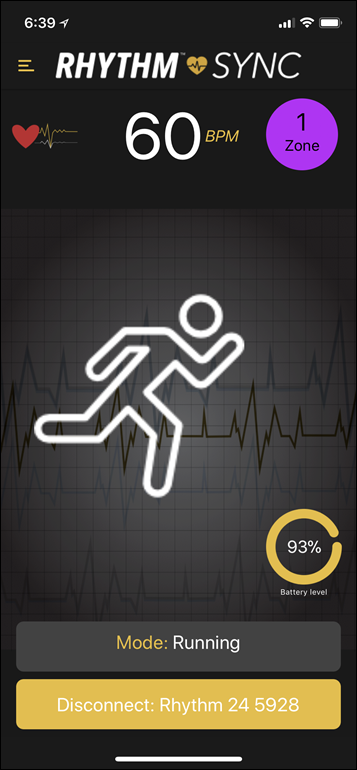





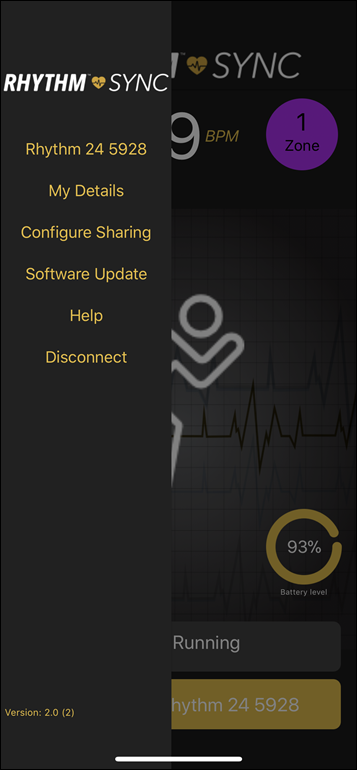
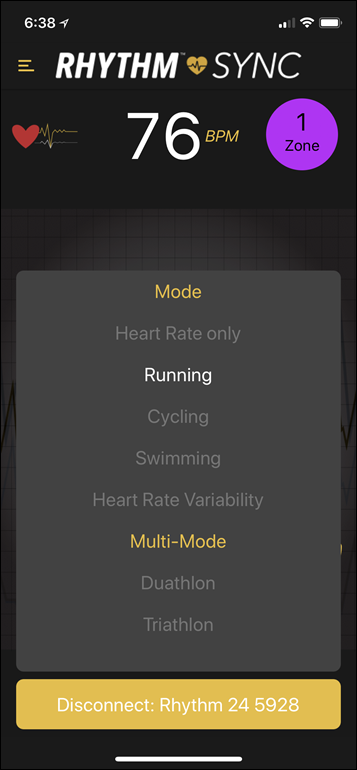
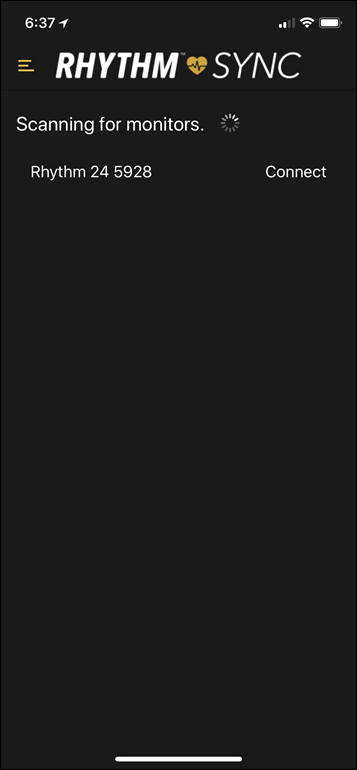
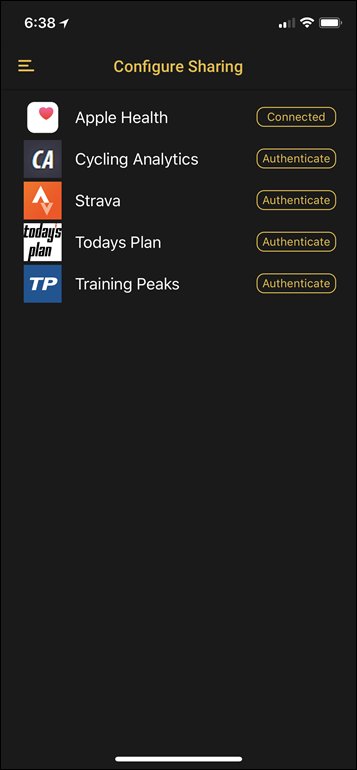

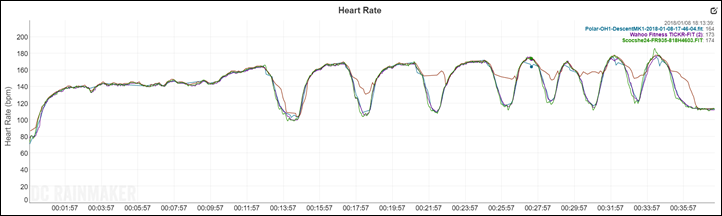




















I bought R24 from scosche.eu, arrived with fw ver 2.0?
I noticed more bpm than usual and for garmin calories and TE the same issues as other comments.
I had to ask a friend to help me with his iphone because my Android app is not able to update the firmware.
Now everything works properly and accurately, I should try swimming (fenix3)
Please Scosche provide Android users at least the same functionality as iOs!
I have had the Scosche Rhythm+ for multiple years and it has been a workhorse. Had some initial issues with it not staying connected to my Garmin Forerunner, but moved it to the left arm (same arm as the Forerunner) and haven’t had any issues since. Have also replaced the strap once. However, the battery charging is now flaky and I am in the market for a new HRM. It is between the R24 and the Wahoo TICKR FIT. My care-abouts are…
– Simply want HRM; don’t need HRM to tell me my cadence, calorie count, recovery, etc. I’ll let the watch and phone do that.
– want to simultaneously and reliably connect to Garmin Forerunner 230 (may upgrade soon) and iPhone
– the HR storage the download feature while swimming is intriguing; but not critical to me.
– The new R24 strap mechanism looks like a large improvement over the R+
Based on the comments, I looks like there are 4 potential issues with the R24…
1. Cracked case -> claims to be manufacturing issue that has been fixed. If I ordered one now, I shouldn’t have the issue
2. No support for Android -> I use an iPhone, so no issue for me.
3. Cadence, calories, recovery times -> If someone can confirm I can simply use the R24 as a “dumb” HRM and let my Forerunner and iPhone calculate all these things, that would be fine
4. HR save and download function not really working -> This is most intriguing new feature for me and I hope they get it working
The Wahoo TICKR FIT looks intriguing due to longer battery life and $20 cheaper, but the strap looks to be the same as the R+, which is not great. Would like to get people’s feedback on which device would be a better choice.
I was in exactly the same position – used Rhythm+ for many years without any issue bar battery life getting shorter and shorter over time so started looking for a replacement.
R24 was the obvious choice so came on here to read review/comments but quickly decided against the R24 due to the issues reported and bought the Tickr Fit instead.
I haven’t regretted the decision once – it’s one of those things which just works. I use connected to FR935 via ANT+ for running and to iPhone/iPad at same time if using Zwift for running/cycling. I don’t track calories so no idea if they are accurate but reported Garmin recovery times/vo2/etc all seem to be correct (or in the same range as I was seeing previously). I’ve read about problems with the strap separating but haven’t had an issue with it yet – I didn’t with the Rhythm+ strap either though!
Why buy something which you have doubts about and which has known problems now in the hope they are someday fixed?
Thanks Chris, that is helpful.
Completely agree with Chris. I went from R+ to tickr fit and it’s been excellent. For the strap, I simply bought some 1″ elastic and stitched a permanent strap the side size for my bicep. It slips on and off no problem and I think is the perfect diy solution.
The battery life is great, connection to my 935 faultless.
I was initially attracted to the R24 as a very happy long term R+ user, but now have no reason to switch. Scosche have really screwed this up. Such a shame.
Going to keep ringing this bell here for some update from the folks at Scoshe. With no DCR review, all we’ve got are these comments. No Android update yet? Any update on the swimming functionality? Or should I just give up at this point?
IKR …. This company obviously has a bunch of built up credibility so everyone seems to be rally patient, but the silence has been a little deafening. Not from Ray mind you.. from them.
Thanks, everyone for your patience. We at Scosche appreciate everyone’s feedback through Ray’s amazing blog. An update from the Rhythm team:
We are cranking away on the full version Android Rhythm Sync app. When ready, hopefully within the next few weeks but definitely before Valentine’s day, we will post a beta-test version link here, and would greatly appreciate feedback from all you DC Rainmaker Android folks. For a little background, we are fairly new to the Android app world. Getting the iOS app working was relatively simple as it only had to work on a few Apple devices in a closed system. Android, on the other hand, has to work on dozens of devices we have identified in key markets around the globe and ironing out all the wrinkles to make it compatible with so many devices, in so many locations has been much more difficult than we anticipated. We appreciate your continued patience. We are almost there.
The Rhythm24 breakage issues – the crazy thing with this is, we weren’t able to break any of R24’s with our in-house testing. So it was extremely random and rare, but we have made adjustments, and feel very confident that this issue has been solved. Remember if anyone has breakage issues please let us know and we will continue to take care of you.
As Ray stated in an above post regarding swim HR data offloading – we have a solution and are in the process of making that a reality with your Garmin watches.
The current/live firmware (3.003) – you might have noticed a slight increase in the main LED brightness; I’m a 6’5” roadie and couldn’t see my HR zone color very well. We also increased the antenna strength slightly to improve BLE and ANT+ connectivity to your devices. None of this will affect your battery life, at least not enough that you will notice.
Rhythm24 Cadence – we are constantly testing and pushing to improve this feature. One thing I always comment on as a cyclist, this feature on a road bike does a great job of collecting cadence and building an average cadence. But, if you are out on the bike and want to see or train to a specific cadence, you need a power meter or cadence sensor on your crankarm. Regarding running cadence – it depends on the runner, but the accelerometer is amazingly sensitive and can capture your rhythmic movement and provide solid data.
Please continue to provide your thoughts and feedback here on DCR, as we are listening, well reading anyway.
SWIM, RIDE, RUN FAST!
–Fred
I can vouch for Scosche’s customer service. Just recently noticed a hairline crack(pre-ordered from CT) on the R24, Scosche’s customer service was top notch. It ensured my continuous usage without me paying a cent for the replacement. Also had been long time user for the Rhythm+ and and they replaced my out-of-warranty unit equally fast!
I have been very happy with the R24, no accuracy problem that I can see and the strap was a vast improvement over the Rhythm+, it used to fall off during vigorous activity and had to purchase replacement strap every few months.
For the swimming feature, I honestly think if there was no mention of the function until it’s ready, the R24 would’ve been much better received by the community, as both the battery life & strap durability/comfort alone are worth the upgrade. The biggest let down was the Android support for me. I hope Scosche realizes now that there’re just as many if not more android users than the iphone counterparts.
Fair enough, but why then does it switch to Cycling mode with both HR and cadence whenever I pair to my Edge 1000? I already have cadence sensors. If I put it in HR mode, that’s where I want it. It shouldn’t switch without asking.
Any estimated timing on the Garmin swim data fix? Device also does not automatically switch to swim mode currently when paired with watch – moves to regular HR mode instead.
So yours is switching automatically also? I completely agree… I just want HR only.
It seems that the data offloading when swimming with a Garmin unit is not working yet? I got an answer on FB that it was Indeed fixed and I bought a unit.. atm my Garmin 935 wont Find any stored data after my swim
I have used the Rhythm+ for years, and found that the Valencel tri – LEDs was superior than the usual LED set-up of the competition (Mio, etc). Possibly because of my Asian heritage, and thus my skin coloration is more of a challenge for LEDs to detect blood pigment pulsations through the skin. However, I found that running overwhelmed the ability of the R+ to distinguish heart-rate optical pulsations from footstrike or other rhythmic running deceleration/acceleration variations, so I found it almost but not quite suitable for my running HRM. I was optimistic that the R24, using the same tri-LED technology but with a 4 year further developmental lead would overcome these limitations but having purchased one, sadly, running, especially fast running, and particularly when I’m even slightly cold (I’m really skinny so I get chilled really easily) still overwhelms the R24.
I never use the cadence or recording features (I have a dedicated running footpod and a regular ANT+ running recording watch), but I’m surprised that the cadence detecting capacity has not yet been tweaked to “blank out” the superimposed running derived capillary blood reflection surges. I update each new release religiously, hoping that finally this latest release has fixed the problem, but so far, no luck. But I remain optimistic for the future.
Have you tried wearing the R24 in different locations – bicep, tricep?
Yes, I’ve tried it distal medial biceps tendon, lateral medial biceps tendon, lateral deltoid, medial proximal humerus (practically skimming the armpit) but all fail when the running gets fast or the weather gets cold. I’ve reasoned that the best OHR reception would be where the skin is thinnest, where the skin is warmest, that is closest to the core and well covered with outer clothes, and where capillary blood surges would be minimized, that is, closest to the trunk or core, but the above locations still fail under fast running conditions, and sometime even modest slow running when it’s cold. Sometimes when it works ok for a while then fails I can restore correct HR tracking by inhibiting arm swing on the side of the R24, and by squeezing the device between my arm and my body, which restricts the centrifugal swinging effect and I think warms up the skin in the vicinity. But it still is a nuisance.
BTW it works great when cycling, in which case it can be worn successfully on the “wrist” (that is, distal forearm) outside or inside surface, but then so did the R+ and even the various Mios.
I’ve fantasized about getting perfect running HR tracking by putting the H24 in my mouth to read my gingival blood flow pulses, but the device is a little too large to do that comfortably. How about a little R and D with that idea?
That was meant to be …lateral distal biceps, more like lateral distal triceps…
I am a fresh Rhythm 24 owner and android (Samsung Galaxy S8) user. I have upgraded firmware of R 24 with my friend’s iphone and I have following questions:
1/ Is it currently possible to use R24 only online with my garmin watch (Fenix Chronos) or with some app at my Galaxy or is there any chance to use R24 independently and upload data somewhere later? If there is a upload possibility, how can I do it?
2/ I tried to use R24 in HRV mode connected to my garmin watch (stress test) or Galaxy (HRV Elite app). However, I had no results, because both watch and phone did not recognise R24 as HRV. What can I do to get HRV data from my R24?
3/ What is the difference between modes at R24? Is there any difference if I use, e.g. running mode, triatlon mode or HR only in running?
Thank you
Jiri
I’ll answer the first two above –
1) I’m not sure about the Fenix Chronos but I understand the R24 will provide HR over ANT+ just fine.
It’s also possible to use the rather limited Rhythm Sync app on Android to see the HR data – it just loses Bluetooth connection from time to time depending on the duration of the workout.
You can always record the HR data using the second button on the R24. But you need the iPhone app to get the data (FIT file) off the R24 later. You can link your Strava account to your Rhythm Sync app and share the data there and view it – again only available on the iPhone app.
You can also “export” the FIT file and use any FIT file processing tools to look at the data.
But again only possible on an iPhone……..
2) HRV mode – I was able to successfully use the R24 (must be in HRV mode) with the Elite HRV app on an iPhone. It will not work on the Android version of the Elite HRV app…..
To use the R24s features you MUST have an iPhone……
Now it appears Scosche is saying the Android version of the app will be available some time in 2019….
Thank you R V!
1/ Yes I can confirm that R24 provide HR data “online” over ANT+ to Fenix Chronos and over BLE to Suunto A3.
However, I think it is a bit shame that all Android users can not use a big part of promised functionality 5 months from the beginning of the R24 distribution and that this functionality will possibly come “maybe” in couple months.
I have also iPad, but unfortunately the IOS app seems to be designed only for iPhiones.
2/ HRV data according to my practical experience does not work at Garmin watch or android HRV Elite app, however, it works with otrher android HRV apps.
I have been very satisfied with R+ and I really hope that Scosche will enable full functionality of R24 for Android users soon.
Btw., if you need some information or help, it is better to try at DCR page or Garmins forum than ask Scosche support, because they do not respond…..
Hi Jiri,
Can you confirm that you are able to see HR on a Suunto Ambit3 watch from a R24?
I’ve not been able to make it work and neither has Scosche…..
The R24 strap pairs over BLE with the Suunto Ambit3 Peak but provides no heart rate data….
If you were able to make it work….please share what steps you followed.
Thanks much!
Hi RV,
I have Ambit 3 Peak and no problem receiving HR from Rythym 24.
I just paired it as normal. You might want to check in Movescount that the Sport Mode you are using has HR enabled,
One thing I did find, if the R24 is currently connected to an app on your phone you need to kill that connection first before the watch will see it. (Disabling BT or killing the app does the job)
Hi, RV
Yes, I can confirm that R24 works with Suunto A3 Peak normally. I just paired it as HRM and I can see HR during running on A3 display and later in Movescount…
Thanks much both Jiri and rob_nz! I’ll have to check again why I don’t see the HR on the Suunto A3 Peak from the R24. The R24 pairs fine with the A3 Peak but no HR data is displayed during the move or later in Movescount. I did check to make sure that the R24 is not paired to any other device.
On a different note a piece of good news: the R24 now works fine the Android version of the Elite HRV app. Just make sure you update to the latest version of the app in the Play store.
I got the update yesterday and was able to use the R24 with the Android app….
I finally contacted Suunto support again and with their help was able to “reset” the Ambit3 Peak – it took a few tries!
Finally I have the R24 providing HR data to the Suunto Ambit3 Peak.
Thanks Jiri and rob_nz for your help!
And a special thanks to Ray for providing this tremendous resource!
Unfortunately I went ahead and bought the R24 without reading this discussion first. As an HRM, it works fine. I went for a run and got reasonable HR figures. I then added it as a footpod for cadence, but this flat out didn’t work. Cadence stuck at 22. Now I didn’t buy it as a cadence sensor so not a major biggie, but if you are advertising it as having running cadence it better work. Maybe the firmware needs upgrading? Can’t find where to do that in the app, and after reading some of the comments here, apparently you can’t do that in Android. Again, not a major point, after all for that one off I could find someone with an Iphone and just upgrade. Now swimming. The reason I bought this thing in the first place. I put it into swim mode and paired it up to my Fenix 3. Started swimming, and somehow thought it would store the HR data and upload it automatically on finishing the swim. I was wrong. That doesn’t work either. Apparently you have to start the recording on the R24 and stop it manually, then upload manually after the fact. But wait a minute. Only if you have an IPhone. So in summary the only thing can do is heart rate. I could have bought a cheap HR strap at a third of the price and it would do just the same. Nowhere on their website does it say that it can’t do any of the things it is advertised as being able to do. Not even beta quality. Seriously disappointed.
So I am on the market for a replacement HR strap and have just read through all the comments here. I still run on and Android platform, mostly cycle with the odd outdoor/indoor run. I have looked at the reviews of the Android app and frankly they are not good but I would love to get rid of the chest strap but none of the comments are selling it well and furthermore there is no final production unit review. So can anyone confirm whether the following is resolved:
– Manufacturing process cleared up and odd units taken out of circulation? People continued to report issues with the case well after everything was meant to be removed form sale. If I get a unit I woudl really like one that has the weld issue addressed.
– Run dynamics fixed in firmware yet?
– Release date of an Android app that actually functions? Current rating is only 1.7 out of 5 which means it is unusable.
Don’t get me wrong this item really interests me but it does need to work first. Any updates would be really appreciated.
Mike
Oh no :(
My replacement 24 that Scosche sent me just broke even faster than my original one. Very strange.
Luckily Steven and Scosche customer service are a pleasure to deal with.
I had been hoping I was out of the woods, but I think the cracks in my unit just hadn’t fully failed yet… womp womp. I’ve already contacted Steve from Scosche, but thought I’d add my experience here. I have to say I like the 24 better than the +, but I’m back to using my + for now I guess.
Picked up a Rhythm 24 about a month back to replace my lost Rhythm+. So far it works fairly well, but I’m running into an issue where the device switches to cycling mode on its own, and this seems to affect battery life. I can set it (via either the iOS or Android app) back to “heart rate only” mode, but then I notice the battery at draining more quickly than I expect. When I go back and check and the app says it’s on to “cycling” mode again. Really I just want a Rhythm+ with three times the battery life…. I could care less about the other modes. Is anyone else seeing this behavior? Time for a warranty exchange?
This is the designed function of the device. The connected head unit switches the mode of the HRM. It is the same with most current HRMs. You can watch it happen on your phone if you have your HRM connected to your phone’s Scosche app while switching activities on your HU. One of the first things the HU does is send an Ant+ message to the HRM to switch into the matching mode. The HU will not tell the HRM to switch out of that mode when done, so the HRM will remain until the next use.
Hi Dolan,
This is strange behavior – what devise are you pair to when this is happening? Usually, it’s the other way around, where a Garmin watch’s ANT+ will push the Rhythm24 into HR Only mode. Let me know and anyone else that is seeing this issue.
Thanks!
–Fred B
@Brian, I didn’t realize that. Sounds like it’s working as designed :( . Wish I could disable that on the HU side.
@Fred B, It’s paired with a Garmin Edge 820.
Do the non HR Only modes use more power than the HR Only mode, thus affecting battery life, or should they be comparable?
Fred B., are you sure about this?
I have a Garmin 520 and a Garmin 735XT. I can watch my R24 on the Rhythm Sync app switch between modes almost instantaneously when I select different activities on the 735XT. And, the 520 will always switch the R24 into bike mode.
Brian and Dolan,
My bad had swimming on the brain. The functionality is this: Garmin Cycling = ANT+ push R24 to Cycling mode, Garmin Running = ANT+ push R24 to Running mode, Garmin Swim (pool or open water) = ANT+ push R24 to HR only.
Dolan – the effect on battery life for Cycling and Running modes is minimal.
Sorry for the confusion.
–Fred
OK, good to know. At the end of the day, I don’t really care what mode it’s using, only that the battery lasts significantly longer than my Rhythm+. Right now I’m seeing it drain much faster than expected. I’ll charge it up completely and time the discharge so I speak more accurately to exactly how long it is, but it certainly isn’t 24 hours.
If pool swimming and open water swimming push R24 to HR only mode, what is swimming mode for?
Thanks
I am seeing the same. The R24 switches automatically to cycling mode (I am using a Garmin 520). I don’t care about the cadence (I have a separate cadence sensor), but I care about battery life. The R24 goes out of juice faster than advertised. I had a long ride yesterday (~12h elapsed time) and I got the ‘low battery’ warming. Mind you, the HRM didn’t die and lasted the whole ride, but if it’s supposed to last 24 hours then it should have been only half empty. this was not the only ride I noticed this.
Jiri,
BLE and ANT+ don’t work in the water, so the functionality of setting your R24 to Swim mode with the Rhythm Sync app and hitting record will provide an accurate capture of your HR. Each sports mode on the R24 provides the best algorithms and sensor setup for each activity. We have even improved the Heart Rate Only mode to capture accurate HR while performing any activity.
Thanks for your feedback!
–Fred
Hi Limozin,
I have noticed the Garmin low battery warning comes on awfully early – around 20-30% battery life – should still be 6 or 7 hours left. Let me know if you are seeing something different, but this is my experience with Cycling mode.
Thanks for your feedback.
–Fred
Fred B.
I know the question about low battery was not addressed to me, but I have experienced the same. IME, the warning pops when there are several hours remaining. This is not useful to me. It is the equivalent of Low Fuel in my car when I have a couple hundred miles left.
Hi Brian,
The Rhythm24 sends out battery status (a percentage). It is up to the receiving side what to do with that information.
Thanks!
–Fred
So, I’ve been tracking battery life this past week. So far it seems to be on track for roughly 20 hours. Here’s what I’ve recorded so far during a week of commuting and mostly short rides:
0:51 – 100%
1:43 – 100%
2:31 – 94%
3:39 – 92%
4:30 – 90%
4:58 – 87%
5:55 – 82%
6:20 – 80%
6:53 – 75%
7:19 – 72%
10:31 – 48%
It will be interesting to see if the battery drain remains fairly linear or is starts to drop more quickly. It’s lasting longer than I had previously expected, but I’m not sure it’s going to get a full 24 hours.
Dolan,
This is great, thanks for providing this data. Question: what mode is your Rhythm in – HR only?
Thanks!
–Fred
Hi Fred,
It has been pretty much exclusively paired with a Garmin 820, except for about an hour against a Tacx Neo, so therefore in cycling mode. I’ll keep tracking it until the battery is exhausted.
OK, there’s the second part of my tracking…:
11:18:53 40 percent (HR monitor shows 1 bar)
13:04:45 27 percent (shows low battery warning on garmin)
13:32:22 23 percent
14:25:20 16 percent
13:56:27 19 percent
14:53:57 16 percent
17:44:51 8 percent (red led, zero bars)
19:32:47 7 percent
~23:00:00 0 percent
That last 8 percent was tracked by me sitting and doing work, not riding, so it’s questionable whether or not a lower HR and lack of movement allows for a longer battery life (as is suggested by the data). Unfortunately I wasn’t able to pin down the exact time it stopped working, but it’s within 15 minutes, as I was checking it constantly. In any case, I hope this helps. It lasted longer than I expected based on the initial data set, and it definitely not worth recharging until all bars are gone unless you’re planning a long ride.
Dolan,
This is great, thank you for providing this detailed analysis. What sports modes were you in and did you change them at all during this test period?
–Fred
Hi Fred,
It was used exclusively with a Garmin 820 for the first 80%, so it was in cycling mode. I used it for about a half hour paired with a BT dongle on the trainer after that, so not sure which mode it chose, but I think it just stuck with “cycling”. Unfortunately the connection to the dongle was spotty so I had to go back to using a traditional HR strap. The last 8 percent was paired to a Google Pixel 2, doing a “run” in Strava, so I’m not sure which mode it chose, but I’m guessing it just stuck with “cycling” since I connected it to the BT app again after fully charging it and the mode said “cycling”.
BTW, if would be cool if someone better at graphs than me could turn that data into a time series graph.
My experience is that the forced cycling mode does impact battery life significantly. In heart rate only i managed to get 20+ hours of functionality, with the automatic switch to cycling when paired to an 820 or 530 it starts to squeal at about 9 hours and dies within 12. Helpdesk doesn’t know how to fix it. Had my first one replaced after it got stuck in charging mode and the buttons wouldn’t react anymore.
Hello,
is it possible to make the rhythm Sync app available for Ipad also ?
With a PC, androids devices and an Ipad at home, it is still not possible to update the firmware …
Unless things have changed it is not possible to update by iPad. It was a big frustration of mine at launch. My wife has a Samsung tablet that I need to see if I can get the Scosche app on. Otherwise I’ll never be updating unless she gets an iPhone for work.
Hi Alex,
We are currently restricted by the fact the iPad’s don’t have Apple’s Health(kit) program. And our iOS Rhythm Sync app is basically built on that Health foundation. So no immediate plans to have an iPad version of our Rhythm Sync utility app.
Thanks!
Full version Android app coming soon to DCR!
Great news on the Android app! Any further updates on downloading to Garmin for swimming functionality?
Is it likely the R24 will ever record HRV during activities? I’m asking as Garmin uses HRV during a run to give Performance Condition data. So this metric is lost whilst using the R24.
Thanks!
Fred B, can you help me reach Scosche customer support? I have tried twice to contact Scosche about my Rhythm24, but I have not received any responses.
I got my original Rhythm24 at launch, but the case broke in October. Scosche was very responsive then and sent me a replacement. However, the replacement frequently locks up and stops broadcasting HR. It will not even turn off. It just flashes a blue light no matter how long I hold the buttons. It will only shut off when I put it back on the charger. This replacement unit is worse than the original, and I need to get it replaced.
Thanks,
Brian
Are you in the US? I tried calling yesterday and got through after a couple of minutes on hold…..
There’s a new version of the firmware (3.04). When I started the update, the R24 appeared to freeze for several minutes. That’s when I called….thinking it was dead.
Fortunately it revived while I was on the phone with Scosche support and it’s been fine since.
There’s also an updated iOS app……
Hi Brian,
Looks like we got you rolling now as Customer Service is in contact – sorry for the delay.
–Fred
Yep, thanks. You are the man.
Seems like the latest firmware update bricked my Rhythm 24. The update failed and now all I have is a solid red light that I cannot reset, or turn off. With all the comments and lack of final review, I would be hesitant to recommend this HRM. I have used my very little due to all the issues and was hoping the new firmware would correct the problems but I guess not.
Same has happened with mine. I’ve let battery drain hoping that would help but no joy.
We apologize for this issue – we are in the process of fixing the bug. Stay tuned will have something for you shortly.
–Fred
That happen to me a couple of time, the only way I found how to fix it is plug it in the charger and then the reds clears and it works fine.
My Rhythm 24 is on firmware version 4.010 and I am still getting issue in which the LED turns solid red and I cannot turn off the device without putting it in the charger. This has happened three times since I bought it a few weeks ago.
Rhythm Sync Beta version ready for DC Rainmaker Android group to test.
Be sure to opt-in to the beta testing from your account synced with the Google Play store. The opt-in link is: link to play.google.com – Once you have opted in, you will see an update for your Rhythm Sync app within the Google Play store – update and you’re off and running.
Please provide your feedback directly to RhythmSyncTest@scosche.com email address so we can work through any issues together.
Attached image list’s Rhythm Sync app features.
Opt-in Link: link to play.google.com
Hi Fred,
Just to clarify (since it’s not explicitly listed above)… can this version of Rhythm Sync fro Android do firmware updates?
Hi Dolan,
Yes, the Software Update feature is fully functional. The screenshot lists all functionality for this full version of the app.
Thanks!
–Fred
Fred,
My R24 seems bricked, green light is constant, and will not switch on and off. I’ve updated app for beta tester but when scanning for monitor it doesn’t pick it.
Please advise. Do I return?
Thanks Fred! Installed and ready to test.
Sorry for the inconvenience – small BUG! Here are the steps to fix the issue:
The Rhythm24 with the green light on, update and open the latest version of the app, just released to the store.
A device name Scosche_DFU should show up in the device list. Connect to this.
The app should auto jump to the update screen at this point and continue the update, and off you go!
If the light is on but the Scosche_DFU is not showing up, put it on the charger to reset.
Thank you for your patience!
–Fred
I tired updating my new R24 via the beta Android app. The app crashed early in the update procedure, and the R24 was hung with the solid light. I restarted the app and followed the Scosche_DFU procedure, but update 1/2 would only get to 4 or 6%, and then restart from zero over and over again. I let it go for 10 minutes or so, but no progress, just the constant restarting. I put the R24 in the charger and restarted the app, but still the same cycling of the progress bar betweek 0% and 6%. I restarted my phone, but that didn’t help. Finally, I removed the R24 for the charger, held the MFB for 10 seconds or so (no change in lights), and then put it back in the charger. Tried again with the app, and the firmware update completed successfully with no issues.
I don’t know what helped get passed the error (recradling the R24, pressing the MFB, or just coincidence). Glad it’s working, though!
On the plus side, I’ve had terrible results with all previous optical HRMs (inlcuding my wife’s rhythm+, which works great for he) with the monitors reading 50-80 beats(!) too high. The R24 seems to be pretty accurate!
Thanks, James for your feedback. We will dig in and see what we can learn from your experience.
Glad to hear R24 is working well for you.
–Fred
Fred,
What is the version of the new app? I have 2.5(1) and I am not seeing the Scosche_DFU device.
New iOS Rhythm Sync app version is 2.6 with Rhythm24 Version 3.005
That should do the trick!
Need to practice my reading skills. Attaching to charger and completing update worked for me. Thank you for your support.
Perfect – glad to help!
Hi, can someone give us an update on whether Scosches is working on getting the swimming heart rate data upload to Garmin watches (i.e. Fenix 5) directly after getting off the pool? As I have previously mention the main reason I am getting this device is because of swimming and other app sync all require monthly fee in order to view the heart rate data. Thanks.
Hi Fred,
Can you please give an update on when you expect the Rythm to be able to send data to Garmin watches? I have emailed Scosche support a couple of times (weeks ago) but have not had any response.
Many thanks
Kilian
Here’s what I can share at this stage – having this capability with Garmin is our highest priority and we are in development. I will be able to share more within the next few weeks.
Thanks!
–Fred
Thanks. Look forward to the next update you got for us. It is at least good to know someone is working on it.
Hi, its almost another 6 months. Do we have any update on the swimming heart rate upload to Garmin watch? My I have not touch my rhythm 24 for half a year at least just waiting patiently for this.
Hi Simon,
We are cranking away on the development of this feature. Taking a little longer than I hoped, but there is light at the end of the tunnel. I will definitely notify this group once we are ready.
Thanks!
–Fred
A new feature on the Rhythm Sync iOS app:
The My Details section now has the option to set Custom heart rate zones. We did this for those of you who are working with a trainer or know through testing what your zones are. Otherwise, you can continue to allow our system to set your HR zones based on your age, and min and max HR.
Make sure after setting up your zones, you use the yellow “Update: Rhythm 24 ####” button at top of the screen to set those zones to your device.
Train Smart!
–Fred
Hi Ray,
I often see HR rates with my garmin935 while doing races, that i don’t believe to be accurate. To low compared to what my feeling is while running (145 instead of 165 or more). I think that it is a result of my arm getting a little bit swollen after a while , and my 935 is maybe to tight on my arm or something like that.
Do you think that the scosche rhythm 24 is more accurate on the upper arm for such cases?
I’ve would like to send you a race and a low pace training fit file as examples. Any possibility for that?
Hi, one feature that would be REALLY useful when using the HR strap for sleeping is to be able to turn the brightness of the LEDs right down or off altogether. At the moment they are really very brigt in a dark room.
Now that you have tried the Scosche Rythm 24. Have you been able to pair it with the Garmin Instinct and track heart rate while performing a swimming activity.
Thanks
My old rhythm+ charger broke on me recently, just out of warranty. One of the pins got stuck in. The device was still working great, aside from the fading velcro of the (replacable) strap itself. So it’s a little annoying to me that I can’t replace the charger on a still-functional $80 device and have to throw out the entire thing instead just because they use some non-standard charger.
Before I buy another Scoche Rhythm product, does anyone know anything about the charger on this device? Is it still the same side-snap two prong thing that the Rhythm+ used?
They are similar but not interchangeable. Have you contacted Scosche to get a replacement cable?
I tried contacting Scosche, but never heard back from them. :-( Do you know a good channel to contact them for replacements parts? Thanks!
(One of the pins just jammed in when I accidentally attached the charger the opposite direction from the correct orientation after 18 months of daily use without issue (I was a run-every-day person for a couple years).)
Well they have chat on their website plus their contact details. If it wasn’t available elsewhere I would contact them daily until I got a result. But that isn’t necessary because 30 seconds search shows that it’s available on eBay. Did you look anywhere else??
link to ebay.com
@Geoff, I sent them some kind of non-chat message on their website. Not a big fan of ‘chat’ support, but I guess I can try it.
Nah, I didn’t look very hard. Coming off a knee injury so I wasn’t logging a lot of activity and mostly not at a high intensity anyway. Low motivation until pretty recently.
Elevate/Stravistix ignores activities without HRM and I’d like to have a vague idea how much fitness I’ve lost now that I’m running again.
The ebay link is clearly not the OEM Scosche part. Which is fine, IF it works… I honestly hadn’t thought to look on ebay for knock-off chargers for a weird specialized device like this. I assumed volume was low enough it wouldn’t be worth cloning, but I must have been mistaken. Thanks for the pointer.
These have been for sale forever on Amazon. I have purchased a couple replacement chargers for my old Rhythm+.
link to amazon.com
@Br, doh. I really wasn’t looking!
Swimming functionality
Recently, I thought that R24 is currently for no use during swimming especially for me as a Android user.
However, beta version of Android app. is now available at hist page and I became beta tester. You two options how to use R24 in swimming, now.
1/ record HR and later sync with another app (for me Strava, Trainingpeaks). It works fine and data are quite reliable. You can also export it as a FIT file, however, it is not possible to import this FIT fikle to Garmin Connect.
2/ According to official anouncements, BLE and ANT+ does not work underwater, however, when your watch and R24 is up to 10 cm from each other, it works quite. fine.
Today I tested R24 in “offline” regime on one hand and, at the same time Suunto ambit 3 + R+ next to each other at the other hand. Both systems worked fine and I got nearly identical data.
It is quite promising!
Jiri
+ strava file from R24
Is a full review for this still coming, or have you decided this will be the final review?
Is there any plan to send stable HRV data via ANT+ channel to a selection of Android HRV measurement apps (ex. EliteHRV, HRV4Training)? Bluetooth communication to those is just fine, ANT+ is chaotic.
Thx., regards
Thanks everyone for your help with the Rhythm Sync Android beta-test. The full Android Rhythm Sync app is now live to the world.
Happy Holidays!
-Fred
Hi Fred and the team at Scosche,
Thanks much for an outstanding job with supporting the R24 through all it’s teething troubles and for all the progress on the Android app!
Some of us installed the beta Android app on our phones – do we continue on the beta version or will we be switched to the released version?
Happy Holidays to you all!
I did install the new Rhythm Sync for Android and did try to use the software update function but unfortunately this does not work. It does start then and it begins to count sometimes it goes to 6% sometimes to 11% and sometimes it start to continue where it stopped. Once it did go till 100% but after that it just started again. I can’t turn off my unit off and can’t use it. How to fix it? How to update my R24? Does this update function works on Android?
I contacted Scosche support and they where very supportive and offered to replace my R24. They also suggested that I try with an iPhone but unfortunately don’t know anyone with one.
Finally after some 50 retries I managed to update the firmware with Android and the R24 is now back to life.
Hope they can improve the Android experience.
Yup, they dont suggest this with iphone to me, but i fortunetly have person with iphone so checked it. And it works!
IMHO android app is bugged. Dont try to update via it.
I had an issue where my fw update failed with Android as well. It seemingly made it through the first (1 of 2) and then the app crashed.I reconnected it and immediately resumed update, then timed out and the R24 just flashed red and unable to connect.
I connected it to the charger and it connected and successfully upgraded.
Good day,
Anyone experiencing battery fluctuations with the R24? When charged to 100% battery usage is about right (between 4% and 5% per hour), however the next ride will use up battery power at 7%+, consequently negating any likliehood of achieving the posted 24 hour run time. I note that the ‘Heart Rate’ setting will convert to ‘Cycling’ when the Unit acknowledges the Garmin Edge, but it is somewhat disturbing/annoying to start a ride with 58% battery reserve and finish 3hrs 20mins later to find there is only 19% power left! Suggestions re. resolving this most welcome.
Many thanks.
HI
Just bought the rhythm24.
I had borrowed a rhythm+ which had issues and just died without explanation.
The one and main reason to get back on Scosche, was ANT+, the only competitor for the wrist strap or upper arm strap was Polar OH1, but only BTLE.
It’s just empty market here!
I did my first cycling with it and after taking my bicycle out I noticed the computer had cadence shown on display (I lost my cadence sensor a while ago). I also have an speed sensor and initially thought the battery went out and it switched to cadence mode – the sensor is capable of both, but the switch between functions is performed when connecting the battery.
So I had the nuisance of swapping the battery and setting it on speed sensor, but still the cadence was showing!
If I would’ve known the bloody scosche is sending cadence data to the computer, would have saved an evening.
The terrible thing is, that rhythm 24 is showing me complete utter crap of data which is far off the real cadence performance.
Have to mark that the strap is quite short for the upper arm mounting and even the forearm mounting would be a problem.
Fortunately Scosche had already announced their rhythm24 when I actually needed one, otherwise would have bought the rhythm+ which had failed on me once – need ant+
I enjoy your reviews and find them very helpful.
Hi to all,
I bought the R24, I connected first with an Samsung S8, I updated the firmware to the 3.003and it has worked flawlessly with trainer road, I also tested the HRV function (with HRV4Training), that has switched without problem, at the least in bluetooth smart connection.
So far so good, after that i connected to an iphone and found that it asked me for an updgrade of the firmware to the 3.006 version, after the update I connected to the android phone and it work like the 3.003 version.
So why two different firmware for the android and ios?Why there isn’t a changelog for the firmware change?
I also send an email to the support with out a response.
Anyone experiencing problems using the Rhythm 24 with the Wahoo Elemnt? Every time I connect it (forget and repair it) it will show full signal strength for two seconds and then drop out and show no connection. The Rhythm 24 works flawlessly with two Garmins and the ant+ dongle on my pc for zwift. (The pc and the garmins are powered off when I try connecting to the Elemnt to rule out sources of interference).
I have a Bolt, try bluethooth connection instead of the ANT+.
How does one do that?
I followed these instructions
link to support.wahoofitness.com
My elemnt never gives me the option to pair it as bluetooth, it’s always ANT+. I used my phone and it can see the bluetooth of the scosche.
Hi all,
Until last week, I was the happy owner of a Rhythm 24, working perfectly and not facing the cracks observed on other units, so all good! But after giving me full satisfaction for a couple of months, my Rhythm 24 unfortunately started to have serious battery issues this week. The 1st reason for purchasing this product was the extended battery life compared to the Scosche Rhythm+. Since this week, when I’m charging the device, it keeps flashing red and never turns solid blue like it used to (to indicate full charge). Then when I use it, the battery doesn’t last more than 1h30, so it’s now pretty useless… This happened really suddenly, as until now battery life was always close to the promised 24 hours (I didn’t track it accurately, but let’s say it was always in the 20h + range). Anyone else having the same problem? I contacted Scosche support and hope that they’ ll be able to help.
Maybe the problem is in the dock charger side?Maybe not perfect contact with the pin?
I ask because of the behavior, normally with only some month a battery or completely dies or work.
Thanks Andrea,
That’s indeed a possibility… I’ll check the pins carefully tonight and I’ll try to clean everything as much as possible to see if this improves the charging.
Actually I didn’t think of it enough before answering you… in the app, I see the device charge at almost 100% immediately after removing the charger. But still, it doesn’t last longer than 1h30… So I guess if it was a charging issue, it would not reach 100%. The problem is that the battery is discharging 20 times faster than it should…
could be also an abnormal battery drain from some component….but anyway nothing you can solve by yourself.
I hope it’s only sporadic problem and not like the other ones, I bought mine one weeks ago and I’m very happy with it for the moment, which serial number is yours?
Have you an Iphone? If so try to update it, I can tell oyu because the Ios it’s a bit ahead in the version, the Android version is 3.003 and the IOs is 3.006.
Maybe…good luck.
@Fred B
Can someone from Scosche tell to us the difference in the two version? and maybe Why?
Also I write an email to ask if will be never implemented the running dynamics data,I also write a message to ask about the firmware, but never had a answer, thanks.
I don’t have an iPhone so I’m with version 3.003. Doesn’t look like a software issue, though. My unit is serial number 536872635.
Julien,
Please contact the Scosche customer service department and we will replace your Rhythm – that is very strange and we haven’t had any simal issues.
—Fred
It looks like one of the cells in battery is dead.
Hi Fred,
I did contact your support and I have to say that you guys are just amazing… Jeremy wrote me that he will be shipping a replacement unit and that I should get it within the next 2 weeks. It’s the first time that I see such a good customer service; clearly, customser satisfaction is your top priority and I can really appreciate it as I’m working as a quality manager. So congatulations and thanks a lot, looking forward to receiving my new Rhythm 24!
I have been working on the same field and as you’ve stated yourself being a quality manager. May have there been a certain way of communication to receive the service?
Needless to say profanities nor aggressive accusing would be any benefit for the customer.
Julien
I am having the exact same problem. Unit firmware is up to date as is the iPhone app. Charged until unit showed blue light – for a full charge. Put it on and within 35 minutes of working out it’s dead. Charged again the next day until blue light and this time lasted less than 20 minutes. All the pins on the charging connection base are fine. I bought this when it first came out and worked OK. Lately, this charging problem but also in previous 2 weeks I was getting erratic HR readings where it seems to get stuck at say 120 bpm then jump up to 136 bpm. I had the earlier model for 2 years and had zero problems. This newer version is a real disappointment.
Hi Ken,
Please contact the Scosche customer service and we will replace your Rhythm. Please let them know that Fred B. would like to inspect your Rhythm once we get it back. Sorry for the issues you have been having.
Thanks!
–Fred
Hi Ken,
As suggested by Fred from Scosche, I would recommend that you contact their customer service. For me everything went really well: they immediately offered to replace my unit and sent the new one much faster than initially announced (they said it would take 2 weeks but I received it the same week!). Also it was at no cost for me and I wasn’t even requested to send back the faulty unit (although I understand this won’t be the case for you because Fred wants to investigate what went wrong). And so far, the new unit has been working perfectly, can’t complain!
By the way, Fred, if you need mine as well, I’ll be glad to send it back to help you understand the root cause of the problem. I guess your customer service still has all my contact details and can send me a box to ship the unit back to you, if you need it.
Hi,
I just wanted see if there will be a final review
Or if it’s all completed
And for the scosche support Forum team
Can you update ( if possible) all the previous mentioned hardware ( cracking ) and software or accuracy issues
Thank You so much!
All of my workouts show a date of December 31, 1999. It was after an upgrade. I use an iPhone. I am using firmware version 3.006 Can someone please help!
Hi Ray,
Any plans for an in-depth review anytime soon? Or have I missed it?
Thanks
Anna
need help using rhythm24 for hr and fenix 3 and sending my workout to strava and i m getting two different workout one for the heart rate and one for my fenix 3 h ow can i send the heart rate form my rhythm24 to my fenix 3 and then having my fenix 3 sending one workout to my strava ,my rhythm24 is connected to the fenix 3 and does show the hr on the fenix 3 but wont download the data to the fenix app please help
It has been fascinating to follow the launch year (2018) of Rhythm 24 as portrayed in these DCR posts. Kind of disjointed individually, but quite a vivid picture emerged as I read them all thru in one scroll! Good thing I just did this reading after already having acquired my R24 (last week), or, like many of you, might have been scared off! I did bide my time thru most of 2018 awaiting the Android App.
My main interest is to record lengthy HR segments (on the R24) and later upload to the [Rhythm Sync] App, then share/export to some program (Strava so far) for GUI display. So, using my Android TAB, this went entirely smoothly right out of the box. Delighted so far! However I find that SINGLE record periods (i.e. between button push to start/stop record) always generate MULTIPLE “workout” files, both on the monitor as well as upon their upload to the App. These multiple files seem to always be contiguous in time, corresponding to the correct total record period (record button on to off). So, it seems that the R24 FW has some “feature” to automatically partition recordings. How, why is this done? Can it be defeated? The longest “workout” file thus generated has been 1.5 Hrs, but other segment times have been so auto-generated.
Just guessing, but this is probably not a “feature” but a limitation. I don’t use my R24 this way, I just use it as an ANT+ sensor. But typically when this occurs (it happens on VIRB cameras as well with video) it’s because of some limitation on single file size/size of memory available to temporarily store stuff (not disk space, but RAM)/etc. If you’re a device manufacture and you run into such a limitation, you simply write out and start a new file. On my VIRBs there’s a file system single file size limitation of about 4.7 Gb per file, so one continuous recording (40 Gb an hour for 4k 360 video) results in multiple actual video files on the camera. VIRB Edit now handles everything behind your back; when you plug the camera in, it becomes one continuous video on the computer (or at least you see and handle it as such). So probably the way to solve this is that Scosche should do the same, and simply merge files off the device on the phone/tablet when they’re contiguous.
This has been one of the WORST experiences with fitness tech I’ve ever had. Ever. The day I received this unit for Christmas, the Android app bricked the firmware update. Contacted Scosche and while they were responsive to fix the unit, they required me to pay shipping to them in California. This process between Scosche and the USPS took about two weeks to resolve. I received the unit back the middle of January. Today, less than a week later and about 5 uses – it’s dead again. What did I do? I charged it. Scosche says I need to mail it to them AGAIN. Nah guys, I have ten days left on my Amazon return. I’ll stick to my ten year old Garmin HR strap. It’s uncomfortable as hell, but it’s a tank that won’t quit working.
Get a Rhythm+ or a Wahoo TICKR FIT.
The Rhythm+ is truly a best-in-class device. Its only flaw is a shorter battery life than I wish it had. The option B is a TICKR FIT. I bought a FIT and put my Rhythm24 on the shelf until Scosche gets all the firmware issues sorted and it is ready for prime time. The FIT is great and has been plenty accurate for me. And, its battery life is freakin’ forever.
I’m sorry for your poor experience. But I have to wonder how much of this is user error; this sounds like the Amazon 1 star reviews for ceramic tea pots (NOT tea kettle). The reviewer in that case complains how the teapot cracked when placed on a stove top – a tea KETTLE goes on a stove top – NOT a ceramic teapot! I usually look up the history of the 1 star reviewers before deciding how much to trust the review.
The R24 is an excellent device with a quite a few (at this point relatively minor) bugs and needs to be used with the understanding that the Android app is not even now fully ready for prime time especially for firmware updates.
I’m a very satisfied user of the R24 and have always received excellent service from Scosche when I’ve needed to contact them.
I’m wondering, R V, whether you are using your R24 with iOS (exclusively), thus being very satisfied. LWaloski and others are in despair over the Android App operation, so let’s make sure we are comparing fairly! It seems (and this is now also my experience) that the Android Rhythm Sync App operating the R24 definitely often has FATAL “bugs”. That is, normal communication of the App with the R24 can lead to the R24 locking up abnormally such that no data can be monitored/uploaded nor any control functions (mode setting, battery indication, software update, etc) working. There is no “reset” , or other cure(the FW cannot be updated, at least with devices on hand) for this lockup: R24s in this state MUST be factory exchanged. And, this is with product being shipped in 2019 and advertised to work (without stipulation) with the Android R-Sync App.
As I stated in my post above, I know that the Android app is still pretty buggy (Scosche has made big improvements to the Android app but it’s flaky). I’ve followed this preview for several months now and I knew before buying the R24 that it was shipped before it was ready for general release (almost in a pre-Beta state).
I’ve evaluated (purchased and returned) the competition (Wahoo TICKR FIT and Polar arm band). I experienced several issues with the R24 but features wise and support wise it is head and shoulders over the competition (please read preview for a detailed overview).
I was forced initially to use an old iPhone I have lying around to manage the R24 and still use the iOS app for updating the firmware given the one experience I had updating using the Android app. At some point Scosche might resolve the Android app issues – for the near term I plan to use the iOS app for firmware updates. I use the Android app for everything else and have no issues.
To summarize: the R24 is a feature packed device which had a lot of teething troubles on account of being rushed to market perhaps too soon.And Scosche support is just unbeatable.
What’s not to like?
I’ve abused the R24 in all kinds of situations: from heart rate monitoring all day long, HR monitoring during long hikes, shorter runs, HRV (with Elite HRV), and more. For hikes and runs I used it paired with my Suunto Ambit3 Peak which works great. I’ve also used the recording feature which I found somewhat lacking for long hikes/runs: the HR data is stored as many small files. When used with the Ambit3 Peak, the Suunto watch stores all the HR data along with the rest of the data (GPS, elevation, distance,cadence, pace……).
My $ 0.02.
In case you didn’t notice: my pet peeve is uninformed reviews….. :)
Certainly, in parsing out “bugs” of these Tech devices, every detail is important! Unfortunately each of us really only has their own particular experience (given, model, FW, App OS, etc), so that its hard to get an overall picture (e.g. that the R24 is superb if used with iOS and of recent vintage).
From the pure Android perspective (I ONLY have access to my Android TAB: why I waited a year to order R24) my new R24 (monitor ordered from Scosche and App downloaded this year) worked perfectly right out of box (delighted, per original post, above!). I became fully familiar with all lights/buttons/modes over a week: recording, uploading, sharing workouts on a daily basis. Then, last weekend in middle of this routine the R24 ITSELF hung up. That is, the button/indicator LED functionality of the monitor itself is now permanently differently from how it was (correctly) out of box. For instance, there is now no way to turn off the (3) flashing sensor LEDs. Also, the record button does nothing (no blinking record LEDs). Another symptom is that there is no connectivity to the [Android] Rhythm Sync App. Repeated battery drains/recharges change nothing. Whether the [Android] App caused this cant be established (with no connection to the R24 to even find the FW version).
Now, I’m awaiting a replacement from Scosche, whose CS on this, as others point out, is stellar. Hardly had to mention my symptoms: no quibbles about treatment as a tea “pot” vs “kettle”!
Here’s a new issue – I’ve been using this device for about eight months now. Left it for a month over Christmas – did not swim – and when I charged it the green light would for off (and device was not otherwise functional. Just sits there like a broken flashlight. It completely discharged itself so I charged again and it still in this limbo state. What gives? Can I reset this thing?
Hi Harry,
That’s is a strange one. Please contact our customer service department here at Scosche and I will have them replace your R24.
–Fred
Hi. Have you got an update and full review on the rhythm 24. I’ve read a lot of negative comments on the thing not working properly and on people not getting replacements from the company and I cant easily send it back even if they will take it if. Have problems as I’m in South Africa.
I’m hoping you can give an update on whether these issues are now fixed or if it’s stil an expensive gamble…
I’m also in South Africa. I had one of the original 24’s with the case cracking issue. Scosche customer service is amazing! I emailed them and within 72 hours I had a replacement 24 delivered to my door.
I’ve got the Rythm+ and the 24, and they both work well for heart rate for running and cycling.
The Android app is now available and fully functional. The battery life is incredible. I have an unusual use case for it: HR s during leep tracking. It does not depend upon movement, which should also please cyclists or anyone who takes breaks. I will soon test running cadence and cycling, but I have other devices for that.
Meanwhile, this is much more dependable than the older band. The Velcro is gone and so it doesn’t fall off or wear down.
It is $20 more and well worth it.
Hello ,
@ Ray ,
I have the rhythm + which I was looking for an replacement , so the new 24 looked interesting , I was wondering after all these comments if this issues were solved ? does it work as a cadence sensor for bike and running can it used to give running info to zwift?
and does it work now for swimming with a Garmin 5X
thanks for your feedback
Maybe this info will help someone else who is having trouble with Android App/firmware upgrade.
Downloaded latest version of Android App, successfully connected to Rhythm and hr seemed accurate. Took a deep breath and started a firmware upgrade, Half way through 2nd firmware package the app crashed. On restart it finds a device called Scosche_DFU_something, but can’t finish the firmware upgrade, and it’s stuck on a solid green LED. Button presses have no effect.
Waited overnight for battery to discharge, charged it for 30 minutes and tried again, still no success.
Put Rhythm back on charger, the APP found the Scosche_DFU_something, and completed the firmware upgrade.
So in the last hour I’ve gone from extremely disappointed to moderately happy. Not sure about the outstanding customer service from Scosche that I read about in the above comments, I sent an email to the support address listed in the app, and also filled out the contact form on the Scosche webpage, no reply from either within 24 hours.
Are there any news about planned merge of HR data with pool swimming mode at Garmin watches?
By the way, how do you analyze (visualize) HR data obtained from Rythm24 and NOT merged with any sport activity ?
If, by “visualize”, you mean simply to plot HR vs time then, once the recorded data has been uploaded to your Rhythm Sync App as a “Workout” file, you can “share” it to/with various 3d party fitness Apps. Those which are immediately sharable are indicated in the Rhythm Synch Apps internal list (Caution: this may differ depending on whether you are using iOS or Android). The one I have been using is Strava (on my Android setup). Share the “Workout” file to Strava (make sure you are duly registered with Strava….. have an account). Then that particular “workout” should immediately appear on your http://www.Strava.com/…. page as an “activity”. Opening that “activitly” should include a HR vs time plot for the “workout”s duration.
Note that (for me at least…. currently trying to get to the bottom of this with Scosche) the Rhythm 24 has the “feature” (annoying for me!) of segmenting each uninterrupted recording session into multiple contiguous “workout” files. These segments are typically (but not always) 1.5 hrs. long. So, e.g. if you turn recording on for 5 hrs, you will get 4 files comprising the complete recording. If anyone knows how to turn this “feature” off, or how to merge such contiguous file segments into one (say in Strava), please post on this.
I think it’s far past time that we all just come to the end of the grieving process and understand a few things:
1) We’ll never get the in-depth review of this – Ray is busy producing the 700 other amazing reviews he does, raising kids, swimming in canals in South Africa. We need to let it go. Although I will admit I’m a bit surprised and he has provided a ton of praise for “just working” for the original Scosche OR band and this is not something that is just working as intended.
2) Our corporate overlords at Garmin are somehow not letting this band send HR to the watch for swim workouts – either technically can’t make it happen or just want to keep us wearing their HR straps for the pool. At any rate – ship has sailed.
This was more about self-talk than anything for the rest of ya’ll :)
I fully agree.
When I first saw the Hands-on review I was very enthousiastic. The possibility to synch HR with my Garmin Fenix after a swim sounded really great.
Bur now, more than one year later, I only read about braking cases, freezing devices and a non functional Android app. And above that nobody ever seems to have managed to get their swim HR so far.
I’m giving up.
Maybe one day another brand will come up with something that does work.
I have the original + can anyone comment on the heart rate sensor itself. I use mine in the gym mostly but definitely notice that it still struggles with gym workouts. I have tested 2 of them against a polar H7. I get the limitations of the technology. Set aside the battery life and all the other features can anyone comment on if the 24 will produce more accurate results in a gym setting? Is the heart rate sensor is all I care about is it worth the upgrade if I don’t care about the other features?
Thanks in advance
Hello! Thanks for the great reviews!!
Does anyone know if the Scosche Rhythm 24 works with Zwift?
Appreciate the information! Thanks
No issues there over ANT+ or BLE.
Ray, does the Scosche R24 act as a cadence and speed pod for Zwift? If I get the Scoche, I won’t need a foot pod to run on Zwift?
Does the Rhythm 24 have a limitation to the HR it will detect/record? That is, a MAX or MIN HR which its sensor can measure (and its digitizing firmware will record or transmit)? Seems that I read in some comment that there were such hard limits. Thanks for any information on this
Bill,
There is a range: 40 to 220. We are looking into the steps to broaden that range – I’m thinking 32 to 220 for people that have a simal range to a thoroughbred horse. ;o)
–Fred
I would really like if it get broadened, as I use my R24 for HRV readings in the morning. This morning I got 39 as resting HR though, but my Garmin 935 registered 37 an hour before. So please! /horseman :p
Also the sending over the HR data from swimming to the Garmin would be nice, it’s why I bought the product at the first place. And support took forever to even grasp my problem, all they told me to do was to record internally on the R24..
Thanks (as always) for great, in-depth content.
Will you be posting a retail review anytime soon? A lot of the reviews have come in citing badly produced units that break and others that are inaccurate or quit working. Would love to get your thoughts.
No (or ridiculous) Training Effect data paired with Garmin Fenix 5X even if the HR recorded correctly. No customer support from Scosche. They blatantly ignored my email. But then, they’ve already got my money so why would they give a flying fig about what is solely my problem now, right?
HI Karl,
Sorry for the lack of response from customer service – they are usually all over these issues. Here is the rundown on Training Effect, same issue with calorie count:
“We have been testing with a ForeRunner 230 to confirm our understandings.
Calorie data is provided by the Valencell chipset in the R24 and it is ALSO calculated in the FR230.
Calorie data is only transmitted from the R24 thru ANT+ when in Running Mode. This is a limitation of ANT+, not a decision by Scosche or Valencell.
Calorie data is not transmitted in any mode other than Running Mode and it not transmitted via Bluetooth. Again, a limitation of the ANT+ and Bluetooth protocols, not a decision by Scosche or Valencell.
Calorie data is recorded on the R24 when you record your workout. You will need to upload the FIT file after your workout to see the calorie data.
The FR230 is making its own calorie calculation internal. This appears to be a proprietary Garmin algorithm. We are not sure what data they are basing the calorie calculation on, and we confirmed it differs from what the Valencell algorithm is outputting.
We have alerted Valencell to the difference and are asking for clarification on their algorithm used to calculate calories.”
Same deal with Fenix.
–Fred
Scosche is going back to the same optical sensor well, and using the same provider – Valencell for the optical HR sensor. That worked out pretty well for them last time, so no reason to change what’s not broken. Though, it’s now a new sensor. Valencell rightly pointed out that the previous sensor in the Rhythm+ is from 2012 (!), whereas the sensor in the Rhythm 24 is now their latest gen. They noted that “since then we’ve upgraded the MCU for lower power consumption, upgraded the LED’s in the sensor, made countless improvements to the signal processing algorithms, and made the firmware field upgradable for future enhancements”.
>
Fellrn reports that Rhythm+ i was not accurate at all !
link to fellrnr.com
Scosche – please give us an official update as to when / if the store and forward to Garmin devices for swimming will ever be implemented. dcrainmaker – any chance you get an official reply from them – you mentioned it in your video and tha’ts probably why a lot of people have bought this monitor, it was supposed to able to do what others cant.
Thanks!
Adding my voice to this. My Scosche has been sitting in the drawer since when I bought it last year because this is missing. Feeling very disappointed, but hope isn’t dead yet.
Vern,
This is a high priority for us and we are in the process of developing this functionality. We are working with all the right people from all the right companies to get this done. When you have a number of teams working on something like this it takes a little longer than I would hope, but it will be completed. Really hard to say when, but I will keep this group informed of our progress.
Thanks!
–Fred
It seems to me that those Scosche R24 owners owners who are pressing Scosche for the swimming-HR-store-and-forward-to Garmin-devices capability to be made available are being a tad unreasonable. It was clear at the outset that this feature was not present when R24 came out. Further, the unavailability of real time swimming HR display in Garmin devices was a constant from the beginning of availability of (ANT+ transmission) Garmin devices. The store-and-later-forward method of populating HR metrics into Garmin swimming sessions previously recorded on Garmin devices was only a later workaround invented by Garmin, and probably has embedded into it Garmin-idiosyncratic protocols, not all of which may be obvious, consistent or shared with the general tech community.
It’s nice that Scosche is trying, and if they succeed it certainly will be to their advantage. To that degree, and only to that degree, it is Scosche’s problem. Otherwise, I see it as largely Garmin’s problem, and maybe one that they don’t have a whole lot of incentive to be helpful with.
Thanks 4 the reply, a ball park timescale target would be good but I guess you would have give one if you could. This facility would be a massive usp and boost sales, I’d certainly start recommending it to all my friends. Thanks for taking the time.!. Just a bit confused as to the apparent complexity/time delay as according to dcrainmaker in the video its a long time standard of ant+
Su-Chong Lim, thanks for a bit more detail on the protocols I do disagree thats its a tad unreasonable, they had obviously touted this as a becoming available when it was in beta. see dcrainmakers video on it where he specifically mentions it.
SO I have had the unit for some time now. Scosche were amazingly quick to replace it when it cracked, so kudos to them for that
HOWEVER. I have shocking performance from the unit whilst running. And I have tracked this down to wearing a long sleeve top ! On the bike, I have no issues. But as soon as I run with the unit its constantly jumps between my actual HR in the 140-150 range) and then drops to around 70. If i pull the sleeve off of the device, it will then jump back to my actual HR, but this obviously makes it useless for training with
I live in the UK< so its cold and I need long sleeves on morning runs, so this seems like a fundamental design flaw, I have tried the strap in multiple locations, and with lots of different tops (compression / loose cotton / waterproof only) and the issue happens in all of these cases. Seriously dissapointed with the unit
Anyone else noticed / having this issue ?
Elredso,
That is strange behavior. Let us know if it happens when you try and wear the sensor on your upper arm – upper biceps or triceps.
–Fred
Hey Fred, Yes it happens in all locations. No issue at all when riding my indoor trainer, but running outdoor with a long top = next to useless
As you can see from Strava plots attached
Another plot
This one levels out, as I got so fed-up with the inconsistency I removed the strap. It then levels out thanks to my Garmins onboard HRM
Let me know which firmware you have on the Rhythm24?
Thanks!
–Fred
I’ve found the opposite: To get decent HRV readings, I need to cover my arms with (dark!) sleeves, especially when there is bright light (and hold perfectly still)…
I’m using the Rhythm24 with a Polar V800. Worked perfect for me for several months (I’m wearing it on the upper arm).
During the last few runs the connection between the V800 und the R24 seems to get lost, usually only for a few seconds. When this happens, the display of the V800 shows “–” as heart rate, but the data is stored as 0. On the flow app you can see clearly the dropouts. Not nice.
Solutions I tried so far: Changing R24 modes (run, heart rate only,…) did not help. Changing position of the R24 to the same arm as the V800 did not help. Firmware of the R24 is uptodate.
BTW, strava seems to auto-correct these dropouts. On SportTracks3 you can do this manually. But of course I would like to have a permanent solution for this.
Anyone any ideas?
Hey guys, hey Scosche team!
my R24 updated software to 3.006 – what has changed from 3.004?
thanks all!
Hey Fred
Latest version of the firmware installed.
Two runs below.
First is with monitor on forearm, with a fleece top on
Second is monitor on bicep (higher and lower) , with a waterproof jacket on. Pulling the material away from the arm gives the correct HR, and then it drops again. It levels out as I got fed up of the inacuracy and took the strap off / reverted to my Garmins onboard monitor
I’ve pretty much given up with the unit now. Great on the bike, but useless for running with I am seeking a full refund from your reseller, as it is clearly not fit for purpose
Another plot
And todays too, with bicep testing (tight as well)
My Rhythm 24 failed to power up and stays dead from about a week. I bought it in UE. After contacting with support they inform me that i have to send it to California :/ Strange that they has no service support here in UE. It looks it will be long months before i can use my Rhythm 24 again :/
In the article it says “The unit will adhere to the ANT+ FIT file transfer standard, which means that your existing Garmin watch can actually download the data after the fact.” Can you explain how you go about this on say a Fenix 5?
I have my scosche 24 on heart rate only. It seems like it’s very accurate, heart rate wise but very low calorie wise. I can’t tell whether it’s my Garmin or the scosche that causing the problem. Any ideas? Also, it seems like someone ought to put a stretchable watch band on a fitness watch, so that it can be pushed higher on arm during activity and thus more accurate!
Hi DCR,
I am a long time reader! I have the Rhythm 24 and I am very disappointed…
The Rhythm 24 does NOT transfer the HRV to the Garmin Fenix 3HR. This means I get NO recovery time, no Training Effect. I wrote to Scosche and they said that their product is meant to be ONLY a HRM. I wish someone would have told me that I lose a lot of Garmin features with the Rhythm 24.
Am I doing something wrong?
Your loyal reader,
DJ BB
Same disappointment here.
It looks like the Polar OH1 Plus does provide correct training effect data so if you still can return it and replace it with something usable, seize your chance. Unfortunately it is too late for me. I am stuck with this “french-army knife” of a HRM.
Just to let you know. I updated Scosche firmware today and suddenly the training effect numbers became, if nothing else, then believable. Up until today they were complete nonsense. Too soon to tell after a single ride but I am moderately optimistic now.
Cheers!
Here’s another gotcha with the Scosche Rhythm24: The only way to switch modes is through the app, but the app (Android, don’t know about iOS) won’t even start when offline…
Actually, when I rode my bike, the Garmin Edge 520 head unit talked to the Scosche Rhythm 24 and switched it to bike mode. It worked great. I don’t know if my FR920 will similarly automatically tell the Scosche to switch to running mode when I’m running — but I don’t know for sure because I don’t use it for running because I can’t get the Scosche R24 to ignore the cadence artefacts from the arm swings.
If paired with a Garmin watch, the Rhythm24 will automatically change mode to match the activity type on the watch.
Good to know that the Rhythm24 will automatically switch modes in some cases, but it doesn’t do so when connected to my Garmin Oregon 450, or when using the Elite HRV app.
Eric,
This is a function of ANT+ pushing the Rhythm24 to the mode of the activity you selected. So if you are connected through BLE to your phone/app it won’t work. Would be nice with HRV apps for that early morning HRV test.
–Fred
OK, I ran into a situation that made me aware of a user-initiated potential screw-up. I did a bike trainer session in the basement using my Rhythm 24 which was automatically switched to bike mode by my Edge 520 bike head unit. Then I hopped off my bike and put my Forerunner 920XT into Indoor running mode, and started running on the treadmill to do a post-Bike “brick” run. Couldn’t see the Heart Rate displayed but kept on running anyway. After the run, I turned on my iPhone App to troubleshoot. In my App the Mode kept switching back and forth from Bike to Running mode. Doh *hit forehead*. I hadn’t turned off the Edge 520 when I finished the ride, so it was still fighting with the FR 920XT for control of the Scosche!
Remember — the Head Unit/Forerunner Watches will keep on fighting for control of mode as long as they are still on!!
Hi Fred.
I ordered mine off CT as a pre-order and it has been great so far. Unfortunately after my first half ironman on the weekend I have found that the case has now cracked and looks like water ingress and now is not working/charging. I am happy to send photos etc if you can contact me direct. Thanks.
Joel
Hi Joel,
Please reach out to our customer service team and they will send you a new Rhythm24 with a return label to send back your broken one.
Customer Service: (800) 363-4490 ext. 1
Sorry for the inconvenience.
–Fred
Thanks Fred. I have been in touch with your service team and they have been excellent in following up responses. New unit is on the way. Much appreciated.
FINALLY!!!
Rhythm Sync app – Android version 1.20 is has been released. This implements the Google FIT integration, fixes the bug/crash reports that we were seeing, and improved the Rhythm24 firmware update functionality.
Look for this updated version to hit the Play store today.
–Fred B.
Well-well. Updated the app to version 1.20. Started the app and saw that firmware version 3.006 for R24 is available. Started update. It is now endlessly uploading firmware from 0% to 100% and then starting again and again. Oh, just until it crashes completely. R24 is bricked, so I can’t switch it of. I have restarted the app and phone several times and also put R24 to the charger to reset, but with no success. The unit shows up as Scosche_DFU and then endless loop of uploading firmware starts until the next crash.
Actually a corner of my R24 broke couple of days ago and I will receive a replacement unit soon. So I tried to update just out of curiosity to see how it works. Problem is it doesn’t. Please don’t try it. At least until Fred B explains what is going on.
I had R24 for eleven months and was mostly satisfied with it. But now I really don’t know what to think.
My wife is iOS user. Just borrowed her phone and updated the firmware of my bricked R24 with no issues. Sorry to say that Android app version 1.20 is crap. Keep away from it.
Same problem here: The firmware update with the new Android app times out somewhere halfway through the firmware upload, leaving the device in an unusable state :-(
Tried restarting the app, same result.
I can say that i will never ever trust scosche android app. I have alreaty did and bricked my R24 (then fixed it with iphone). They just dont know how to write android app. I will always wait for someone else to test it ;) It is strange that there is no QC in scoshe for it…
That’s inside 3.006 firmware ?
Android installation was ok for me and firmware upgrade worked fine.
I tried to use my rhythm 24 in swim mode with post workout HR data sync but no way. ?
1/ pair rhythm 24 with forerunner 935 in ant+ protocol
2/ force swim mode through the app
3/ start recording the session with my rhythm 24
4/ start recording the session with my 935
5/ swim hard ?
6/ stop recording on both devices
7/ 935 trying to find hr data without success
Did I miss something ?
AFIK scosche failed to deliver hr in swim mode. I dont thing they will deliver.
@fred
any news about transferring heart rate directly to your garmin watch after a swim activity?
main reason why I bought the scosch.
regards peter
Peter,
We are continuing to work with Garmin on this feature, as with most software development between multiple organizations, things seem to take longer than we would like, but everything is moving in the right direction. Pushing to have this setup later this summer.
Thanks for your patience!
–Fred
Fred,
I’m just curious if you can share what the technical challenge is for pool swims vs open water when it comes to HR? I’m really just curious since it seems like it should be the same and open water works and has for a long time. Thanks!
Hi David T.
When you say Open Water works with your Garmin – can you expand on that? How are you seeing it working?
Thanks!
–Fred
I’m not David T., but I can also add to this… My Rhythm24 has successfully sent HR data to my Garmin 735XT and 945 during open water swims since I got it at release. However, it has never sent HR data to my watch in a pool swim. OWS HR data has worked for both triathlons and just a swim.
The high-level steps I take are: 1) turn on my R24, 2) put watch in swim mode, 3) watch shows connection to R24, 4) do the swim.
If I do this for a pool swim, I do not get any HR in my Garmin file. If it is a pool swim or triathlon, I get HR data in my Garmin file.
The Scosche unit sends data while running to a Garmin FR watch?? ( specifically thinking of HR data) . After my workout I then connect the Garmin watch to Garmin Connect website – will the HR data also go across to Garmin Connect?
Yes, that’s how it works. HR is sent by ANT+ to the Forerunner, the Forerunner records the data, it gets sent to GC however you do it with your particular watch. It might also send cadence (I’m not a runner, so I’m not sure, but it does send cadence for cycling).
I am so disappointed! When I discovered the Rhythm 24, it seemed to tick all the boxes for me. I would like to use this product for monitoring my emotional stress level. Both awake and asleep. But I am an Android user. I’d like to be kept informed of progress for those billions of users who have Android devices. Is the Rhythm 24 wholly dependent on Apple products? Can the Rhythm 24 be used with Windows 10? I will watch this ‘thread’ with interest.
Mr. C
You can find the Rhythm SYNC app in the Play store.
–Fred
As Bike Bill already asked, I would like to know why there are continiously created multiple files for one recorded session. For me it’s rather annoying to have two files even for small trainings. E.g. yesterday 1 hour yoga session – two files, one with about 45 minutes and the other one with 15 minutes.
It would be much better to have only one file – especially when it comes to uploading it to platforms like strava.
“I find that SINGLE record periods (i.e. between button push to start/stop record) always generate MULTIPLE “workout” files, both on the monitor as well as upon their upload to the App. These multiple files seem to always be contiguous in time, corresponding to the correct total record period (record button on to off). So, it seems that the R24 FW has some “feature” to automatically partition recordings. How, why is this done? Can it be defeated? “
Hi Peter,
It bugs me too. We are working on a solution as I type. More to come soon!
–Fred
dear all,
this morning scosche rhythm 24 got a new software update – 4.003.
does anyone know what have been updated?
Hello Andrey,
There are a few performance updates, as we are always looking to make our products smarter. This included adding real-time heart rate data to our BLE advertisement, allowing multiple devices to receive the data as well be in a lower-power state (as advertising takes less power than an active connection). That said, when something does connect to it, advertising is turned off and only the connected device can see the HR data. This was added for classroom apps where multiple user’s data is shown on one single screen.
–Fred
thanks a lot Fred!
very appreciate your answer (and you still looking in this thread).
I hoped it was pool swimming HR data finally brought :).
Keep on waiting.
Hi Fred,
Are there any plans, schedule to broadcast HRV on ANT+ channel (addressed and requested a while, while ago)?
Dear Fred B,
I am in search for security informations about Bluetooth/ANT+ abilities on the rhythm 24.
So excuse me by advance if my questions are silly.
I want to use the wristband to record heart rate in a lab setting where I must ensure that the data will be not share with an other device receiving the signal. As there is no possibility to enter pincode to pair the band with a device, I am trying to secure my way to transfer the data.
Can the signal be read on an other device when I already paired the band with my iPhone ? I mean there is a possibility to have multiple devices that got the signals (ANT+) ?
When you are using two wristbands with 2 users iPhones, is there a risk to transfer the wrong data to the wrong iPhone ?
Thanks a lot for your help.
Hello Dusko,
Remind me of the use case for this, please.
Thanks!
–Fred
C –
As long as you pair/select the right R24 sensor to the right phone in your scenario, you will be fine. As I noted above, once the connection is made with your phone’s app, the advertisement is turned off.
–Fred
Hi Fred,
HRV on ANT+ is needed concurrently to transmit the same HR data stream to several Android / iOS apps for deeper algorithm analysis/comparison (BT, inherently in the standard cannot perform that).
Thx., regards
Dear Fred,
Thanks for your answer.
Hello Dusko.
I have other questions. How ANT+ is working -have you got a link with reference to see how it works ?
If I use the wristband only in record mode for heart rate variability (I will export the data by connecting with a smartphone latter), would I be able to put the Bluetooth or Ant+ connection off, or the band would both record the data and transmit the data wirelessly ?
Because in this case, there is a possibility to pair it from distance with a smartphone or an other device (for example in ANT+) and to access the data ?
In my settings I will only record the HRV in session on the band without connecting simultaneously to the smartphone and then after the session would transmit the data on a computer.
I just would ensure that nobody else could access the data for privacy concern in this mode.
And finally, when you pait the watch with the Rhythm 24 application, is the data stored locally or transmit on a server, because of the new RGPD regulation ?
Thanks a lot for your help.
Best,
C
Just wanted to put a post in here to recognize Scosche’s outstanding customer service. I ordered the Rhythm 24 as a pre-order from CT almost a year and five months ago. So, naturally, I received a unit that had the manufacturing defect present in that first batch of units. I was very careful with mine but it finally broke last Friday. I reached out with a support ticket and was contacted within the hour. I submitted my documentation to them electronically immediately thereafter. Here it is the following Monday, precisely one business day later and I have a new unit in hand.
This level of customer service is top-notch and, unfortunately, a rare find these days. Massive shout-out to Scosche on this front. Thank you.
Hi Fred,
I also bought the R24 for the (pool) swim-heart rate recording. It seems like you announced for the first time back in November 2018 this feature would ‘hopefully soon’ be implemented and that there was a team working on it, with people from different companies (specifically Garmin people) contributing, hence the longer then anticipated timeline for delivery.
It is now August 2019. What’s up? Has this team been disbanded? Is the project dead? Will I (we) ever be able to use this guaranteed-to-be-available feature?
Regards,
Tim
Hi Tim,
Thanks for keeping us honest. The project is still alive – complicated, but still alive.
–Fred
What’s the current situation about HR data in swimming mode paired with a Garmin watch? Is this still missing?
Thank you.
question: suppose I go for a mix workout that includes strength, running and cycling and suppose also that I do not carry any other device to pair the scosche24 with. Will the scosche24 detect on its own when I am running and when I am cycling since it has those modes imbedded?
when I download the record of that training on the app, will the app show how much I ran, cycled and did strength?
Hi Stefano,
No auto-detect. But, you can set up your R24 before heading out into one of the Multi-Modes: Duathlon or Triathlon. And then switch between Swim, Bike, Run with a quick double-tap on the Multi-function Button (the large one). If recording you can double-tap the MFB once to see which sport mode you’re in and then quickly double-tap again to change modes – all while in one of the Multi-Modes. Swim is heart rate only, Bike is HR plus cadence, and Run is HR plus cadence. Each has a slightly different sensor setting to improve accuracy for that sport – helping with water or the impact of running.
Each activity will have a timestamp, so you can see how long you were active, but no distance.
Have fun!
–Fred
If you need to do any switching other than the provided Duathlon or Triathlon modes, you might find yourself out of luck: Not only do you need the app to do so, but you also need an Internet connection as the app (Android, at least) won’t start without…
Hi Eric,
We have not seen that issue before, where the phone needs an internet connection for the app to function. And we have done extensive testing with Android. What phone are you using?
Thanks!
–Fred
I have a Nexus 5X running Android 8.1.0. If I start the Rhythm Sync app (1.20) when in airplane mode (but with bluetooth enabled), I briefly see the splash screen, then the app hangs with a white screen.
Good morning Fred,
Received an update notice for Rhythm SYNC (V4.004) this morning. Attempted to update several times, all of which ‘timed out’ at 48%, and ‘Scosche_DFUConnect’ flashes up. Any suggestions?
regards,
Andrew
I am also seeing this, but mine doesn’t get past 0%. Then I get an update failed message, Scosche_DFU replaces my monitor name and the unit itself displays a solid green or red light and becomes unresponsive. Sticking it on the charger unfreezes it, but cannot get the update.
Android or iOS?
You must be on Android Bata! Working on a fix quickly for bata.
Thanks for share what we are seeing on some phones through bata testing.
What phones are you guys using?
Thanks again for your help!
–Fred
Yeah, Android beta. I’m using a Google pixel.
Beta x3 – typing fast!
Morning Fred,
1) Android
2) Huawei Mate 20Pro
3) Android Beta
Cheers
same error at 0% on 2 android devices :
Galaxy A5 2017 Android 8 : SM-A520F OS 26
Galaxy Tab S2 Android 7. SM-T815 OS 24
Samsung Galaxy Note 9
Android version 9
I had zero troubles updating the firmware.
For me, the update to 4.004 (from 4.003) also failed:
Google Pixel 2 with Android 9
Update failed also here :
1/ Android Beta
2/ From 3.006 to 4.004
3/ Galaxy A3
4/ Heart Rate Only Mode
5/ Battery Level 85%
6/ Empty the memory or not
Update failed also here
1/ Android Beta
2/ Galaxy A3
3/ From 3.006 to 4.004
Oups ! Doubled !
Is there a way to set Heart Rate Only as the default Mode? Mine seems to always be set up for cycling despite me never selecting cycling.
I want to be able to use it in the gym to record my session when my phone is not around. I switch it to Heart Rate Only before I start and often when I sync the session it comes back as a bike ride.
Thanks,
If you pair it to a cycling head unit, then it switches to cycling. If you don’t do that, it should stay in whatever mode you put it in. I find it annoying, since I already have cadence sensors. I’d rather it just stay in the mode I put it in.
I don’t pair it to a head unit. The app will literally change the mode right before my eyes. I’ll change it to Heart Rate Only and then a second later it changes it back to Cycling totally on it’s own.
It’s been doing it a while now. I did the firmware update and no change so far.
Got it! It’s connecting to my Fenix (which is always nearby) and automatically changing. Once I removed it as a sensor from the watch it stoped switching modes on me.
New Android Beta version of the Rhythm Sync app hitting in a few hours. Please provide me with your feedback and thanks again for your input on our last version.
–Fred
Thanks for the update Fred.
Any chance you can provide some release notes on what the new version of the app and firmware will provide?
Would be useful to know what benefits we can expect from this update. Telling us that is likely to get you better feedback from us users, rather than more complaints about the lack of swim HR sync functionality.
Unless of course you are going to surprise us with swim HR sync in this beta release?
Hi Fred
I attempted to update the device software, unfortunately it’s still not working.
When I hit the update software button I get the usual dialog box that asks you to confirm the update and telling you not to turn the device off. When I press the confirm button the app closes itself and you get an Android system message saying this app keeps crashing do you want to close it.
Good morning Fred,
Thank you for advising a new Android Beta is available. Alas! it is not working/failing faster than the previous release (less than 2 seconds to failure/ versus 48% load on the original release).
1: Android Beta
2: Huawei P20Pro
Cheers
Forgot to add details:
– Android beta
– Google Pixel
– Android 10
Galaxy Tab S2 Android 7. SM-T815 OS 24.
Update to 4.004 ok with the updated beta.
Matt,
With this beta version we are working on getting as many Android phones to work properly with our firmware updates – always a challenge with so many manufacturers.
Regarding swim HR sync – we are still working with Garmin to gain this functionality.
Thanks again!
–Fred
I am also having this issue trying to update from 3.006 to 4.004.
I am using a Samsung Galaxy S8, Android 9, with the Android beta app installed.
Is there any feedback on this issue?
Has there been any resolution to this problem?
I am trying to update mine from 3.006 to 4.004 and the app crashes each time I accept the update install.
I’m using the beta app on a Samsung Galaxy S8 (android 9).
App just crashes for me when I try to update.
Android 9, Huawei P20
Latest update (iOS) makes my Rhythm go back to HR mode only. I only use it as HRV and thus having to change mode every morning through the app. Bug? Anyone else?
Fred, please have a look :-)
BUG! We are on it!
Thanks for posting!
–Fred B
Unfortunately, my second Rhythm 24 has suffered from the same cracked corner issue that my first one did. The strap just popped open in the middle of a bike ride yesterday. This one lasted several months, but still makes me worry about the long-term durability of the design. Hopefully the warranty process with be painless. Glad it happened on the bike and not in open water!
Hi James,
Looks like you got one (now 2) from the old batch, where we had the issues with the plastic. This has all been fixed. Please reach out to our customer service team and we will get a new R24 sent out ASAP.
Sorry for the inconvenience.
–Fred
I reached out to customer service, and a replacement unit is on the way. Jesus in CS has been extremely helpful.
While I wish the units I received were more durable, support has been excellent!
Thanks for your help!
New iOS Rhythm SYNC app update (version 2.10)
• Easier to read Sync workout screens
• Sensor memory storage usage meter on Sync page
• Sharing saved workouts with Apple HealthKit
• Improved downloading of long workouts
Also – a very cool Training Peaks hack (not supported by T.P.) for pairing your Rhythm24 recorded heart rate FIT file to your Garmin (or other) swim data FIT file from the same workout in Training Peaks.
This is how to merge them.
link to help.trainingpeaks.com
When viewing the workout, you may need to switch the x-axis units between time and distance depending on what you want to see, see the attached screenshot for that setting highlighted by the red box.
We had a chat here last year in Dec, then May. Just want to get another update from you on the Garmin swimming heart rate data sync. Last time you mentioned about seeing a light at the tunnel. What about now?
Any word on how accurate the pace readout is? It seems like an odd omission and it’s what I’m most interested in. If I can get reliable HR and speed out of a single sensor I’ll have everything I need to pair with my watch
Recently purchased the Scosche Rhythm 24 from Clever Training during the November sale. Was previous user of the Rhythm+ for many years and very much appreciate the much better battery life. My only complaint is the size of the multi-function button. The button is very hard to locate under layers of clothing when used during the long sleeve cycling and Nordic skiing seasons. The old one had a single large button where you pretty much just pushed down on the device and it turned on.
Love my Rhythm 24. I’ve been using it for a couple of months now. And after a treadmill run today I decided to keep it on and time the battery life. It was fully charged when I started my run. And after 11 hours 15 minutes of continuous operation, I’m still with 67% battery life left. I expect that at sometime in the middle of the night there will be a precipitous drop in battery life relative to running time. But so far so good.
Can anyone tell me their experience with the cadence function on the Scoche while cycling? I’m looking to combine a new HR arm-band with my Garmin 530, the Scoche seems very promising. In particular because I have several types of bike (road, cx,…) it does seem handy the cadence would be measured by 1 wearable, rather than installing several sensors on several bikes.
Does one wear the sensor on the arm, or should it be on the leg for accurate cadence (I suspect not). How accurate is it? Does anyone else use it with a garmin/other bike computer?
You wear it on your arm. The few times I’ve recorded both it and the cadence sensor I have on every bike they matched up really well, except for one thing. The Scosche can’t do zero cadence at all well; there’s always some periodic signal for it to latch onto when you’re not pedaling. Except for that, it works. Cadence sensors are cheap, though, so you’re better off buying a cadence sensor for every bike rather than relying on the Scosche. I rarely use mine for cycling because I find it irritating to have to tell my Edge not to use it (when there are multiple sensors of the same type it asks you which one to use).
Thanks, Paul! I’ll give it a go and see. As you said: separate sensors aren’t all that expensive indeed!
Cheers!
I bought my Scosche Rhythm24 about 5 months ago and am very happy with it. I have it connected to my old Garmin FR220 watch as I run and also to an Android App called WHATSHEART on my OPPO phone. Everything seems to work fine! I basically have worn it straight out of the box – have never used the Rhythm Sync App for anything – Should I????
Anyone know where you can get information about the latest firmware update ? Curious to what the changes were
Hello anyone knows what’s new in the update 4.003 ??
As well any news on swimmming
And one other anyone tried to use cadence on a bike on a trainer and using zwift?
I have given up on any expectation that the device will do swimming HR (cache-and-sync with Garmin). This was released 2 years ago, and the initial marketing material (and DCRs review) implied that the swimming feature was coming soon. This feedback forum has seen many “almost there” posts from Scosche.
I actually quit using my Rhythm24 about a year ago for routine training and have gone to a TICKR FIT. The strap design on the FIT is more secure. But more importantly, the firmware on the R24 is unreliable– it will often go into read light death mode where it will not turn off unless put on a charger. I do use my R24 in races, because weirdly, the R24 will give me HR in an open water swim.
I am using my Garmin 945 for training in the pool, and that gives HR. So, Garmin’s advances have also obviated the swim feature on the R24.
How are you reading open water HR from your Scosche Rhythm 24? Is it reliable, i.e. consistent? Where are you wearing it, and do you wear a wet suit?
The R24 will give me HR data in an open water swim every time. It works with or without a wetsuit. I wear it on my forearm, close to my watch.
@Brian: What Garmin or other brand watch are you reading the HR on?
My R24 has given me open water swim HR info with a 735XT and 945. Last fall, Garmin updated the 945 firmware so that the watch now directly gives swim HR using its internal wrist-based HRM.
My third Scosche Rhythm 24 broke just 3 days ago, in exactly the same place as the original and its warranty replacement did (where the pins that hold the strap are held by little plastic pockets integrated into the case.
I don’t know whether all the units I’ve received are of the original design, but it’s certainly been a repetitive disappointment.
Boy, I can sympathize with your frustration. But mine has lasted since 2018 with pretty constant and heavy use biking, still going strong.
Jim,
That’s is frustrating and crazy that you ended up with 3 bad units. Have you reached out to customer service? They will be happy to send you a replacement. TechSupport@Scosche.com
Sorry again for this inconvenience.
–Fred B
Glad to hear it Su-Chung!
Kudos Fred! A tribute to your great hands on attention since the launch of this product, and even now answering the sparse comments so quickly, even so late in the product cycle!
I am mulling over in my mind the puzzle of why some people get the same strap attachment failure over and over again while others seem never to get it. Admittedly the early output when first sold may have had a high incidence of plastic shell molding defects. But that should have been fixed by the law of averages when random samples from the the top of the pile were sent as replacements, and with subsequent fixing of the molding process. I don’t have an answer. It would seem that the strap lugs get very little stress or wear and tear in use. Mine just sits there inside my upper arm next to my armpit when I bike. It’s possible that the strap lugs get quite a bit more strain during the putting on and pulling off process when the R24 is pulled from the wrist all the way up to the upper arm and later all the way down again, having only having one free hand to do it with. Some people might just be rougher in their actions, or their skin might snag more firmly on the straps as they pull on the R24. I really don’t know, I’m just guessing.
Actually, Fred, there is something that you could help get fixed, or goose the programmers to look at. On the App on my iPhone I have filled in my details. I was born in 1948, but for some odd reason the App can’t seem to remember this properly. Every time I fix the year of birth it comes back to me as 2048 after I exit and re-open the App again. Other wise the App works well, and I’m really impressed with the ease that it handles custom assignment of Heart Rate Zones
Thanks, Su!
This is a bug and I will get it fixed. And it seems to be only on the iOS side.
Yes, being able to customize your HR zones was always a goal of mine, not meant for everyone, as not everyone knows their exact HR per zone, but if you do it works well.
Will will fix and launch your corrected birthday in our next Rhythm Sync update, pushing to have that done within the next few weeks.
Thanks again!
–Fred
Hello, did this run/swim today link to connect.garmin.com
Rhythm24 was in default mode.
When in run leg all went smooth (live HR in watch)
When in swim leg it didn’t sync the HR log at the end of the activity.
Do I need to set something in its settings?
Lol, I just read all the comments…
Crazy stuff, high hopes, but no Garmin-offline-sync.
But there MUST be a way to merge the fit files exported from Garmin F6Pro and Rhythm24
ok, https://quantified-self.io is a great place for merging or comparing the two fit files.
I wish it had auto-detection of exact timecode so it could merge the two with sec-by-sec accuracy
I have had my Rhythm 24 for a few years now and I have a problem where the recorded HR syncs/locks with the cycling cadence on virtually every single ride. I have read about a number of users experiencing this while running, but can’t seem to find anyone having this problem while cycling. I am using the most recent Rhythm 24 firmware (v4.010), but have also had the same problem with older firmware versions. I am using my Rhythm 24 with a Garmin Edge 830 and Garmin Cadence Sensor, but also had the same problem with an Edge 520. I have tried wearing the Rhythm 24 on my forearm, biceps and triceps, but the placement makes no difference.
I have attached a picture of my HR overlaid with cadence from a recent MTB ride (link to connect.garmin.com). My HR was synced to cadence from the start of the ride until 19m30s into the ride before the HR rises above 150bpm. Then 1h48m into the ride, my HR syncs to my cadence until 1h58m and again between 2h20m and 2h27m. I don’t know what triggers them to sync, but it seems to happen when I stop and then start moving again.
I can normally force the Rhythm 24 to return to my actual HR by slightly moving it on my arm or switching from my Garmin cadence sensor to the Rhythm 24 cadence sensor and then back to the Garmin cadence sensor, but this is very annoying not to mention dangerous while moving!
I have tried connecting the HR and cadence sensors in different orders. I have tried not connecting the Rhythm 24’s cadence sensor to the Garmin and I have tried connecting the Rhythm 24’s cadence sensor to the Garmin, but disabling it. Nothing seems to solve the problem during a ride.
Does anyone else have this problem or have any ideas how to stop it happening? Thanks.
In running mode, I can get my R24 to show accurate HR and cadence on my Garmin Fenix 5S. However, the pace is locked at two different paces (26 or 13 min miles). Neither pace is right. I tried putting the R24 on my arm and on my leg. Neither thing helped. I have it connected as a footpod and as a HRM. What am I doing wrong???
Thanks for the help!
Can Anyone help me with my rhythm 24?
After I updated to the 4.010 version, I can’t select anymore which mode i want (Android App), it switch only automatically from running to cycling!!.
It is possible to restore the things?
Thanks.
What are you pairing it to? One of the annoying things about the Rhythm 24 is that if it thinks it’s pairing to a cycling unit, it’ll automatically switch to cycling mode.
Thanks for the interest,
After the update, the only option in the phone app is Cycling mode.
Might be a problem with the Android app then. I turned my Rhythm 24 on this morning, and the Rhythm Sync iOS app offered an update to 4.010. So I did that, and after the update I was still able to switch modes in the app. Since I had the Rhythm on, I decided to actually use it (I usually use a Garmin chest belt). I deliberately put it in Heart Rate Only mode, but of course the usual annoyance of it switching to Cycling mode when I paired it to my Edge 830 occurred. (Annoying because I then have to tell my Edge to switch to my real cadence sensor rather than use the Scosche, which I wouldn’t have to do if it would just stay in the mode I put it in.) The data from it after the ride looks fine.
Thanks for the info.
Ray, Help!
I purchased the Rhythm24, but cannot get it to connect to the Garmin 945. I just spent an hour with Scosche tech support and couldn’t connect. Next up is Garmin tech support. I see in the pics above it is connected, and I bought this only to view heart rate while running on my 945. Is there a technology trick here or?
Thanks!
C
Very strange. I am using R24 with FR945 from beginning with no problems. Maybe your R24 is broken?
I use my Scosche with various Garmin devices (Fenix 5+, Edge 830), so the problem must be either your Scosche is broken or your 945 is. Do you have anything else you can try to pair the Scosche with, for example, your phone? My Scosche pairs with my iPhone 11 Pro without difficulty.
Thanks – I’ll follow up with Garmin. The R24 does pair with my phone.
Quick update – for whatever reason it now works when worn on the left arm same as the Garmin. Who Knows….. Thanks!
This is a head scratcher. I bought Rhythm 24 and have been using it the past few weeks. The HRM is paired to the Zwift app running on a MacBook Pro via Bluetooth, and is also paired via ANT+ to a KICKR Headwind fan and an Edge 530. For some reason, after I turn on the Edge 530, both the Headwind and the 530 will start to have connectivity issue with the HRM every few seconds. I noticed this the first time because the Headwind fan would turn off and on every few seconds. This issue eventually goes away within a few minutes after starting my workout in Zwift. I can repeat this issue almost every time. What’s going on here?
I tested the Rhythm 24 with my old Edge 520. No issue. But as soon as the 530 is paired with the Rhythm 24, the HRM starts to disconnect every few seconds from all devices, including the 520. Weird.
If you have a Garmin bike computer that is compatible with bluetooth devices, could you do me a favor? Are you able to see the Scosche Rhythm 24 as a Bluetooth device? I am only able to see the Rhythm 24 as a ANT+ HRM in my Edge 530. It’s not showing up in the list of devices under Bluetooth.
I turned on my Rhythm 24, and I made sure that Bluetooth worked by pairing it with my Apple Watch (which I’d paired it with before). Then I took off the Apple Watch, got well away from it, and tried with my Edge 830. The 830 had been paired with the Rhythm before and it paired immediately with ANT+. I then tried adding a new sensor, and the Rhythm didn’t show up. Same thing happened with my Fenix 5+, paired immediately with ANT+, no sign of it on Bluetooth. So then I removed it as a sensor on my Edge (I rarely use the Rhythm for cycling) and tried pairing as a new sensor. Only the ANT+ side showed up. So maybe Garmin devices have a preference for ANT+, although I could swear that some sensor using both showed up twice on my Edge 830; I guess it wasn’t the Rhythm. There’s a small chance that something else grabbed the Bluetooth connection since I don’t remember what I’ve paired it with before. The Apple Watch shouldn’t have been within range, and I haven’t paired the Rhythm with my iPhone 12 Pro yet, but maybe there’s something else I’m forgetting.
Thanks for the response. I may have a faulty Rhythm 24. The Scosche tech support I chatted with was not very helpful: he kept confusing my Rhythm 24 with another Rhythm device (told me it was only meant to work with phones – before I pointed out its support for ANT+ – and told me the latest firmware version was 3.4 when it should have been 4.010.
On the Edge 530, when adding a new sensor, if the sensor supports both ANT+/Bluetooth, the ANT+ sensor shows up first. But you wait a few more seconds, the “Show More” option appears and you can select it to bring up the “Show Bluetooth sensors” option and when selected, only the Bluetooth part of the sensor is supposed to appear. This works for my other optical HRM, the mioPOD.
I confirmed nothing is connected via Bluetooth to the Scosche Rhythm 24 when I was trying to add it as a Bluetooth sensor. The reason for trying to add it as a bluetooth sensor is I am trying to troubleshoot the issue with Rhythm 24 disconnecting from all devices every few seconds as soon as it is paired with my Edge 530.
Anyway, after my unsuccessful chat with Scosche tech support, who approved a warranty exchange but requires me to pay for return shipping for something that I have just purchased two weeks ago, I decided to exchange via Amazon’s return program.
When you connect it to the edge it might put it into cycling mode. What if you connect to it via the app first, make sure it’s in cycling mode first, then connect your devices?
@Jop: Yeah, I just received my replacement Rhythm 24 an hour ago and I noticed it automatically goes into “cycling” mode as soon as it’s connected to my Edge 520 or 530. It also does not matter which mode the Rhythm 24 is in before connecting to an Edge device, the frequent disconnect/reconnect happens during the initial minute after the connection is made and goes away after that. Because the replacement Rhythm 24 is brand new, I managed to test it on the old version of firmware (4.004) and also the latest (4.010). This issue exists in both firmware versions.
This can’t be normal because I don’t think I have another ANT+ device that behaves the same way. I think most people probably don’t notice it because not many immediately jump straight into their activity after turning on their Garmin Edge computer. I only noticed this disconnect/reconnect because my Wahoo KICKR Headwind fan, paired with the Rhythm 24, was switching between low/high fan speed due to the reconnect/disconnect.
@Changren Y: at first I thought this type of R24 malfunction was not happening to me — I have been using the R24 quite happily with my Edge520 for the past 2 years, and I recently purchased an Edge530 which pairs nicely too. But I realize now that an odd quirk that I have been getting for the past 2 years and still happens may be part of the same spectrum.(or maybe it’s a different problem — I don’t know). I do a lot of indoor training using the Wahoo Kickr which I monitor on the Wahoo App on my iPad because of the nice large bright display. I got rid of my Garmin crank mounted cadence sensor because the R24 in bike mode generates a nice reliable cadence value, and sends it via ANT which is nicely picked up by my 520 and now my 530 as well. (Prior to 2 months ago I was using a 4iiii Precision Power Meter which also sends cadence information to the Edge 520 and 530. But I have stopped using the 4iiii PM, so the only possible source of ANT cadence data is the R24).
Oddly, the cadence value sent by the R24 in Bluetooth is also captured by the Wahoo App on the iPad, but only for about 2-3 minutes. After that it blanks out, sometimes intermittently at first, but always eventually permanently, never to return. All other values are displayed properly in their Wahoo App fields for the full duration of the activity. On the rare occasion, usually after a long period of non use, I sometimes get delay in (Bluetooth) Wahoo App/iPad pairing with the R24. But usually some Bluetooth turning off then on, or “forgetting” R24 and re-acquiring etc will fix it. As I remember, there was this global R24 Bluetooth finding problem on first setting up the Wahoo App with the R24 2 years ago when I had the Edge520, and then again this fall when I finished the outdoor cycling season and set up indoors again, with my Edgee520, and then again last month with my new Edge 530. But it was short lived and once fixed, the R24 Bluetooth pairing and remembering stayed stable.
But the Bluetooth cadence info blanking out after 2-3 minutes has been a consistent thing for the past 2-3 months (it was happening occasionally before, I think), and I just live with it — if I really need it I can read the cadence info off my Edge 530). Part of the problem for me is that to pair the Wahoo App for HR to the R24 is easy. But it’s a mystery to me how the Wahoo App gets to know how the cadence information is coming when it doesn’t ask me whether the R24 HRM is also sending cadence! It just displays an appropriate cadence value for 3 minutes (don’t know how), then it doesn’t (equally a mystery to me).
@ChangrenY That’s a good point about not starting the activity right away. I rarely use my Rhythm for cycling, precisely because of it switching into Cycling mode when it gets paired with my 830. I already have cadence sensors on all of my bikes, and I find it annoying to have to switch away from the Rhythm every time. So the only times I’ve used the Rhythm in the past 11 months is when I’ve forgotten to put on my chest belt, which has happened a few times. It’s often easier just to put on the Rhythm in that case. I typically start it, then get my bike ready, then walk away to fill water bottles so it probably loses contact with my Edge, and only then, after about 10 minutes, do I start off. I’ve never seen heart rate drop outs while using it. When I use it for what I got it for, cross country skiing, in addition to starting it up and then putting all of the layers and my boots on, I have at least a 5 minute walk to the local park if not a longer drive if I’m going somewhere else to ski. So by the time I start any activity, the Rhythm has been on and paired for a few minutes at least, and I’ve never noticed the connect/disconnect behavior you describe.
This is an ANT+ functionality – so basically, ANT+ pushes the Rhythm into those modes. Happens with Running also on a Garmin watch. We are looking into ways to avoid this, but for now, we are at the mercy of ANT+. More to come…
Thanks!
Fred B
How in the world could it be an ANT+ functionality for a heart rate monitor to pretend to be a cadence sensor? That’s on Scosche. (It actually works fairly well as a cadence sensor, except it can’t do zero cadence, which is why I don’t want to use it.)
Hello Fred B, good day!! reading the different options, I have exactly the same problem with my scosche 24, when I select to connect with my garmin fenix 6 through BT, it does not seem to me, instead there is always the ant + option. The strange thing is that if I can connect the scosche through BT with mobile phone, with the computer, with the ipad, etc.
Did you find any solution?
Yes, it seems Garmin doesn’t provide the option to choose ANT+ or BLE at least on the Fenix 6. Our Rhythm’s all use BLE and ANT+ standard protocols, so we are providing the correct signal for both. As of right now, we haven’t found a way to stop ANT+ from doing this, but you should be able to select having your Rhythm24 as the cadence sensor or not or another.
@Paul: I’ve got this issue too – and it’s almost frustrating enough to replace the Rhythm24. I have a power meter / head unit – and it always picks up my Rhyth24 cadence sensor, and overrides the cadence sensor on the bike with silly numbers.
I wish there was a way to force the Rhythm 24 to stay in HR only mode – but I haven’t figured out a way yet.
@Changren Y , Hello good day!! reading the different options, I have exactly the same problem with my scosche 24, when I select to connect with my garmin fenix 6 through BT, it does not seem to me, instead there is always the ant + option. The strange thing is that if I can connect the scosche through BT with mobile phone, with the computer, with the ipad, etc.
Did you find any solution?
The ability to connect the Rhythm 24 to the Fenix 6 using BLE seems to have gone away about two firmware versions ago, not sure what happened… I wouldn’t care, except that with Ant+, the Rhythm 24 always switches to HR-only mode when connecting to the Fenix 6!
Yes, I have also observed that since some updates of fenix 6 the BT connection of the scosche has disappeared. ??
How accurate do you see the scosche to do speed series running?
the chest strap makes me rubbing wounds
I’m replying to all of these old threads because I think I found a workaround to overlay HR data from Rhythm24 onto a Garmin .fit file. There may be other ways to do it, but the one I’m using is with an app called “Fit File Repair Tool”, at the link below. It’s really pretty simple. Note that it is $50 for a license, but I’ve used it for a lot of different data editing things, so it’s been worth the investment for me.
You first import the primary activity file, then import the Rhythm24 file using the “Merge Mode”. After a couple quick box checks, export as a .fit file and import into Garmin Connect (or whatever other data manager you choose).
link to fitfilerepairtool.info
Hello Ray,
Any word on the release date for the new HRM?
It was meant to be February but it’s now early March!
Waiting to buy it!
Thanks if you can give insight!
March 15th.
Can’t believe someone would still want to get their product after what happen to this one. Promise to get it working with swimming function with Garmin and never worked.
Thanks a lot!
Android users – have you been able to customize your HR zones? I can’t seem to get it to work, even though I’m on the latest version of the app and firmware.
My beloved Scosche Rhythm 24 got a crack in the plastic, releasing the metal bar holding the strap in place after 2.5 years tonight. The same flaw that people experienced when the units were new. I thought I got a good one, but I guess it just lasted longer. :(
Hi JD,
Please reach out to our customer service department and we will replace that broken Rhythm24.
Sorry for the inconvenience.
Customer Service: (800) 363-4490 ext. 1
customerservice@scosche.com
–Fred B
Thanks Fred! I gave them a call and they set me up to get a replacement. Excellent customer service!
Hello good morning
Fred I have had the same problem with my scosche 24, the plastic right where the metal bolt is attached has broken. I have written to the consumer service email and this is the answer they have given me:
Thank you for contacting us. We apologize for the delayed response.
Thank you for providing the picture of the fractured housing on the HRM. These have a 1-year warranty from the original purchase date. Are you able to provide us with a copy of the receipt to establish warranty?
Best regards,
My scosche is more than 2 years old but I know that this break was not caused by misuse and was caused by a manufacturing defect since there are several cases described.
Any news on Garmin Swim compatibility ?
I noticed Firmware Version v4.0 is out for Scosche Rhythm24
Can’t believe there is no way to auto-merge the fit file from HRM and the fit file from watch!
Just got a Rhythm 24 after reading this review. Used it for a day and this morning it turned on into a solid red light. All buttons stop working but it still connects to my watch and works. I had to plug it back to the charger to get it turn off. Now it happens every time I turn on the watch.
Version: 4.0160 think this is the latest firmware?
Sorry, you are having these issues. Is the Rhythm fully charged? If it is, please contact our customer service team and we will take care of this.
Customer Service: (800) 363-4490 ext. 1
Fred B
Is there any reason to think this will be refreshed anytime soon? mine is dying, and I think I’d like a new one, but not if something new is coming.
Hi Ryan,
R24 and R+2.0 have a lot of life left, nothing new is on the horizon.
Thanks!
–Fred
I’ve been using a Rhythm-24 paired to a Garmin Edge 520+ for several years now and it worked well. I replaced the 520+ with a 530 in mid January and am experiencing drop outs on every ride. Research on various forums suggests this is not an isolated case. Is this a Garmin issue or a Scosche issue and is there any resolution. Does the 530 paired with the Polar Verity Sense have the same issue?
How is it paired? Bluetooth or ANT+? Try the other one.
The R24 is connected to my 530 via ANT+ as recommended by Garmin. The same as with my old 520+ which worked correctly.
I have the same issue with my 530. My suspicion is that it occurs when the 530 is simultaneously paired with a Bluetooth device like a phone.
Possibly, however, the 520+ was paired to my phone so I could receive text message notifications and I didn’t experience any R24 dropouts.
You should probably try Bluetooth, then, although I find that Bluetooth in general usually causes more problems. I have an R24, and although I rarely used it for cycling, when I do I don’t have any problems with my 830 and ANT+.
Is this indoors or outdoors? I have more dropout problems indoors than out (outdoors almost never), and sometimes turning off individual Bluetooth/WiFi using devices helps if I don’t actually need them.
I am on my third Rhythm 24. I love the arm based HR monitor but all 3 units ended up with a solid red light whenever I turn it on. Sometimes it will reset when I plug it back in, but eventually they do not work any longer. Each one lasted less than 6 months. I see several other posts with the same issue. Can I only expect to get 6 month use out of these devices? Please help.
KK
Hello Karoly,
Was it the center (large) LED that was red when turning the Rhythm on? And this happened to all three of the Rhythm24s you have used? And it was red and not more of a purple color? And did it change to blue at any point?
Sorry, you are having these issues. This is a strange one.
Fred
Hi Fred,
Yes solid red. Purple is good! I am still able to use the current one if I keep it plugged in to the charger and immediately use it. If I leave it off the charger for any length of time the light will be solid red when I turn it on. Then I have to plug it in again to the charger in order to reset it.
Regards,
KK
Karoly,
Please reach out to our Customer Service Team at the number below. We will send you a new Rhythm24 and I will have them send you a return label for the one you are having issues with, as I am very curious to see what’s going on with it.
Customer Service: (800) 363-4490 ext. 1
Thank you!
–Fred
Thanks Fred,
Will do.
KK
Thanks, Karoly!
I received your old R24 and you had a crack in the plastic housing, so sweat causing some issues inside the device. Thanks again for sending this back.
You will have better luck with the new one, as we improved the plastic type and design to strengthen everything.
–Fred
Thanks again Fred! New one works great!
👍
My HRM-Swim just died and I’m looking for a solution that will work with my Garmin watch. Has the post-swim
workout offloading made its way onto the Rhythm24?
Hi Justin,
No, unfortunately, Garmin came out with their own swim solution and never opened that up to our Rhythm24. Capturing accurate heart rate while swimming continues to challenge this industry.
Swim Fast!
–Fred