Today Zwift released their long-awaited Apple TV edition, allowing you to get riding on the platform with a relatively small investment compared to a full desktop computer or expensive tablet. The Apple TV variant has been under external testing since last spring sometime, but today it’s now available for everyone.
I’ve been using it lately for my rides and overall it’s pretty darn good – especially if you have lesser hardware – this will really clean things up for ya. But like anything, there are a handful of tradeoffs, so I figured I’d run through those and the entire experience real quick.
If you don’t have time for a full post, here’s a super quick video I stashed together showing how it all works, including footage straight from Apple TV:
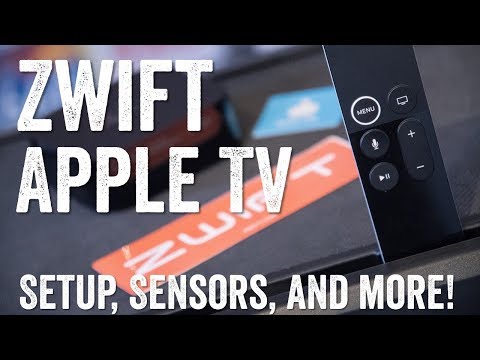
With that – enjoy!
The Hardware:

The first thing to know is that this won’t work on all Apple TV’s. Meaning, you need one of the newer Apple TV’s that supports apps. If you’ve got an older Apple TV that doesn’t support apps, Zwift won’t work on it. Not sure which one you have? No problem, here’s how you know:
Is your Apple TV remote control usable? Then you have an older unit, no good for Zwift.
Is your Apple TV remote control the most miserable piece of tech on earth? Then you’ve got a new Apple TV – good news, that’ll work for Zwift!
Most notably though, this even works with the new Apple TV 4K edition, allowing you to get other 4K content for a mere $179 (Zwift still renders today in 1080p). Else, the regular Apple TV edition is only $149. Seriously, just think about that: You can get an entire spec’d out Zwift system for under $150, or 4K for under $180! Nuts!
What about sensors? You know, things like heart rate straps and trainers? You can use almost anything you used before – as long as it’s Bluetooth Smart. See, since Apple and ANT+ go together like electricity and water, the Apple TV doesn’t support any ANT+ devices. You’ll only be able to connect to Bluetooth Smart devices.
The good news is that almost every sensor made in the last couple years is dual ANT+ & Bluetooth Smart. Got something that’s still ANT+ only though? You could use the NPE CABLE accessory to translate it, alternatively, the 4iiii Viiiiva heart rate sensor that also re-broadcasts ANT+ to Bluetooth Smart. Both work well here (check out this more detailed video describing CABLE).
And of course, you’ll need your bike, which is attached to that trainer. As noted, as long as your electronic trainer supports Bluetooth Smart, it can control it as well. I’ve tried it with both a Tacx Neo and the new Wattbike Atom without issue. From a sensor standpoint I’ve also tried Garmin’s Vector 3 power meter and Wahoo’s TICKR X heart rate strap – all over Bluetooth Smart natively, no issues.
So, to quickly iterate/recap through some hardware questions:
1) Can I control my smart trainer with it? Yes, as long as that trainer supports Bluetooth Smart control (almost any electronic trainer made in the last 3 years does).
2) Can I connect to my sensors with it? Yes, as long as it’s Bluetooth Smart enabled. It’ll support Bluetooth Smart power meters, speed sensors, cadence sensors, heart rate sensors, and trainers.
3) What about ANT+ sensors? No dice. You can however use translation systems like the 4iiii Viiiiva [Review here] and NPE CABLE to convert to Bluetooth Smart.
4) How do I connect my Apple TV to my TV? Using an HDMI cable, it doesn’t come with one, but any cable will do.
5) Do I have to have a 4K TV? No, not at all! In fact, even though I bought the Apple TV 4K version, I don’t have it connected to a 4K TV at the moment. I just figured I’ll soon replace that TV with a 4K variant and the cost difference was minor to get the 4K version of Apple TV now.
6) Will a computer monitor work instead of a TV? Some might, if it had HDMI on it. But most computer monitors don’t have sound on them, so you’d lose that (which doesn’t matter a ton in Zwift of course).
Got all that? Good.
Going for a ride:
Ok, enough background, let’s go ride. The first thing you’ll need to do is download Zwift from the App Store. You’ll just search the App Store for it within Apple TV:
Once that’s done you’ll see it on your home screen, ready to select it:
A few seconds later Zwift will launch, leaving you at the usual sign-in page. Remember with Apple TV you can use your voice to spell out usernames and passwords. Though, in the odd event your Cave is considered a public place, you might not want to spell the password aloud.
From there it’s right into the initial sensor pairing page:
Now, the page is a wee bit confusing because it doesn’t actually show you all your sensor options. Just go with it. First, pick out your power meter or smart trainer. If you have a smart trainer, choose that here. Then, add your HR too if you’ve got that.
Next, after choosing those two sensors, you’ll be able to select more sensor types on the next page:
You’ll see trainers as well on this screen too (they should also show up on the previous two-spot sensor pairing screen though):
And here’s where there’s an important catch: Apple TV only supports two concurrent Bluetooth Smart sensors. To explain this in 1st grade math terms:
A) BT Smart Heart Rate Strap + BT Smart Power Meter = 2 Sensors = OK, good to go!
B) BT Smart Heart Rate Strap + BT Smart Cadence + BT Smart Speed = 3 Sensors = No good, too much!
So how do you solve this? The Zwift companion app on your mobile phone. It can act as a secondary in point for sensors, allowing you to connect far more sensors. This way if you have more than two sensors, you can still connect them.
Do remember that most power meters transmit cadence, and more smart trainers transmit speed and some cadence too. So depending on your trainer, you may not need to funnel more connections in via the app.
But here’s the thing: You’ll want the app anyway.
That’s because doing anything with the new Apple TV app just sitting on your couch is miserable, let alone while sweaty and pushing hard on a trainer. Of course, the phone isn’t quite a keyboard – but I promise you it’s a million times better than the remote control since it’s obvious and easy to use.
With everything set, off we start riding. All screenshots in this post are from Apple TV 4K, though recorded using HDMI out into a video capture USB adapter. You can also jury-rig it using this method as well, sans capture card. Oh, and if you use the mobile app you can take screenshots as normal (to upload to Strava of course).
For the most part riding is pretty normal like it would be elsewhere within Zwift, and more importantly, the graphics quality is quite good (at least, for what I care about). I haven’t seen any graphics oddities or such, except that cyclists seem to cut each other a bit close on passing in some cases. For the most part I tend to ride on Zwift iOS on a recent iPad, so this isn’t a huge leap from that (using the 4K edition).
I haven’t run the 4K and non-4K versions side to by side, though Zwift says the 4K variant will roughly double the frame rates you’ll see.
Here’s a small random gallery of screenshots (that were captured at 1080p, not 4K):
Now as I noted the biggest catch is really the remote, which is just fiddly to use. But I found that just using the mobile app really solves all those issues. It allows me to easily communicate with others as well as take screenshots, change the view, and so on. It replaces the need for keyboard for traditional keyboard shortcuts too.
As usual, when you’ve wrapped up your ride it’ll show your stat totals. Also as usual, it’ll upload to 3rd party platforms like normal. So things like Strava, Garmin, TrainingPeaks, and Today’s Plan all work.
Overall, things work fairly well for me. I haven’t tried to find a compatible Apple TV keyboard to see if it works with that, so if someone has one they’ve tested Zwift tvOS with, feel free to drop the model/name down in the description!
Wrap-Up:
Overall, this is actually the cheapest way to get cookin’ on Zwift. There’s no other device that’ll support Zwift for under $150, let alone do it for other things in 4K for under $180. That’s amazing. And the quality is great, likely better than most people’s leftover computer hardware that they’ve repurposed to Zwift today.
Of course, some people might still be bitter about last week’s Zwift price increase (that doesn’t take effect for another year for existing users), but this does at least show that Zwift is innovating on the platform. There’s no other Apple TV capable trainer apps that I’m aware of. Though, I’m not totally convinced there’s as much value for many of the other apps since their graphics requirements tend to be fairly low.
In any event – if you’ve got a capable Apple TV, go forth and give it a whirl and report back how well it works for ya. I haven’t seen any recent compatibility issues with sensors, though like anything new, I suspect we’ll see a few little bumps in the road in the first few weeks.
With that – thanks for reading!
FOUND THIS POST USEFUL? SUPPORT THE SITE!
Hopefully, you found this post useful. The website is really a labor of love, so please consider becoming a DC RAINMAKER Supporter. This gets you an ad-free experience, and access to our (mostly) bi-monthly behind-the-scenes video series of “Shed Talkin’”.
Support DCRainMaker - Shop on Amazon
Otherwise, perhaps consider using the below link if shopping on Amazon. As an Amazon Associate, I earn from qualifying purchases. It doesn’t cost you anything extra, but your purchases help support this website a lot. It could simply be buying toilet paper, or this pizza oven we use and love.



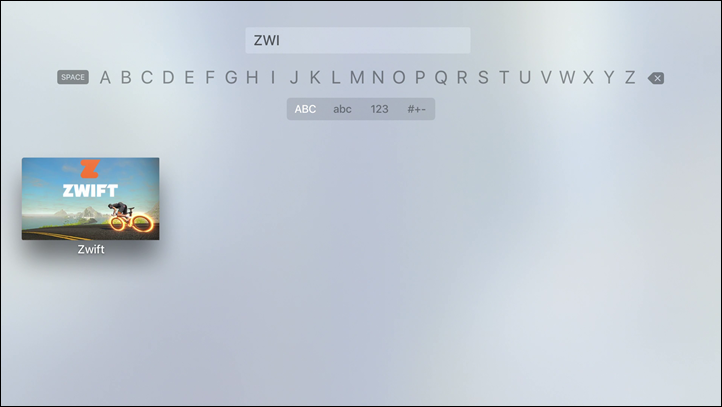
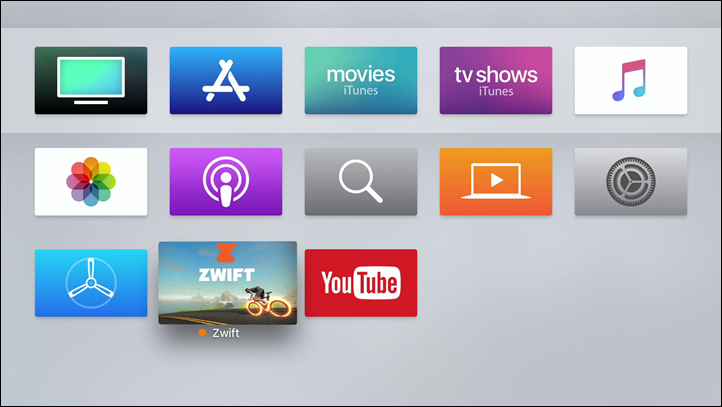

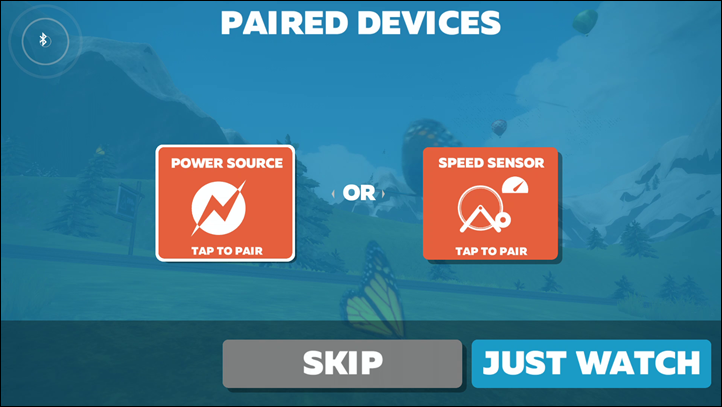
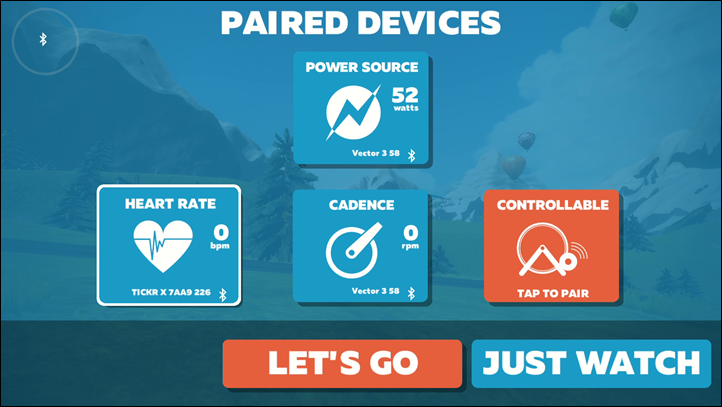
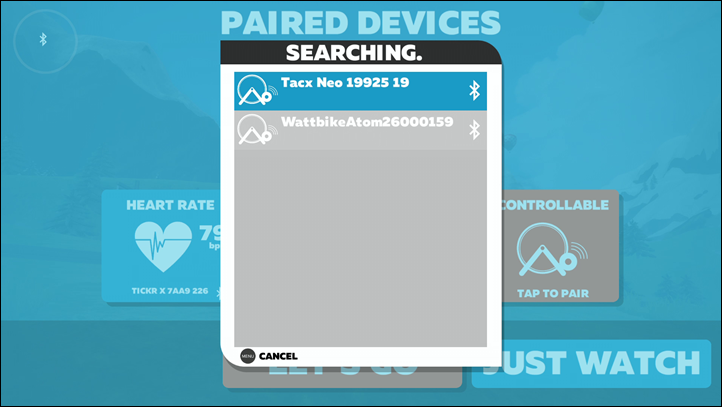
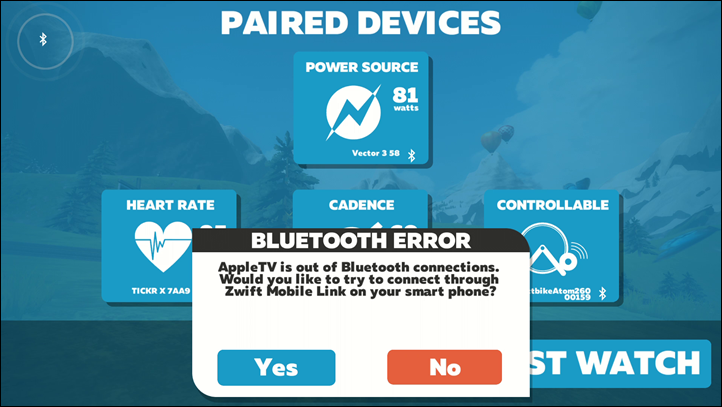














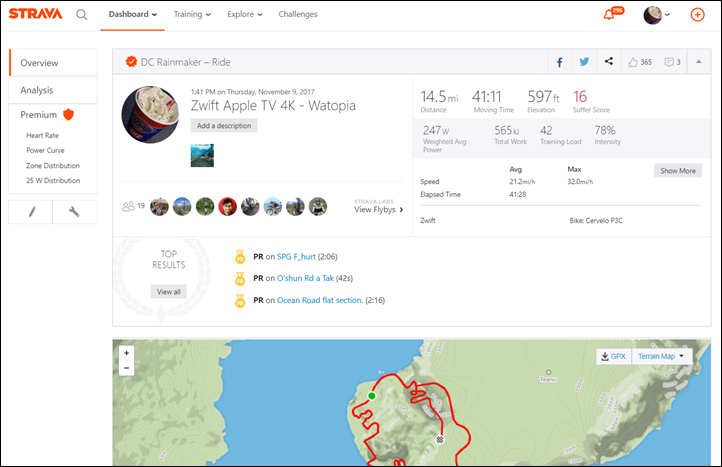






















Can you upload custom workouts exported out of Training Peaks for example?
I can’t see any way to upload a custom workout. As I understand it Zwift require you to copy the .zwo file to the Workouts Directory for the app – at least this is what you do on MacOS and iOS (though iOS is made even trickier now that you can’t use iTunes to do this – so you need a third party app like iMazing), and without going all developer I don’t know anyway to do that on tvOS.
I’m hoping I’m missing something though, and there is way to share workout files via iCloud so all platforms can see them? Ray – do you know if that’s possible?
My understanding is for TrainingPeaks specifically, if you have it connected to your account and have said workouts in TrainingPeaks and set on your schedule, then they’ll magically show up on Zwift.
That said, I haven’t tried that personally yet.
You also no longer need to manually export workouts from TrainingPeaks, if you pair Zwift with TrainingPeaks your daily workout will automatically sync to Zwift and be available in it’s own “TrainingPeaks workouts” folder.
link to community.zwift.com
Excellent – I must have missed that announcement re workouts from TP and Zwift and it seems like my connection wasn’t quite working for this.
Anyway I disconnected TP and then reconnected it at Zwift.com and today’s workout then did indeed magically appear on my iPad and also on Apple TV.
I think I read somewhere that Zwift is planning to sync workouts at the account level so you’ll have all the same ones across all devices. I don’t recall if they specified a date though.
As long as your Zwift account is connected to TrainingPeaks then your TP workouts will magically show up in the list of workouts on the scheduled day in the TrainingPeaks drop down.
Go onto your PC and log onto TP go to the workout and Export it as a ZWO file.
Then go into your files and copy and paste that file into zwift workouts . then open zwift and go to workouts and it is there. I tried it yesterday and it works
I have my trainer attached via BT and all good but Applr TV does see my cadence BT?
Tried variuos things but no luck so far, battery good on device and recoignised by my Garmin, so know it is not that, can anyone help?
I have my trainer attached via Bluetooth and all good but Apple TV does NOT see my cadence Bluetooth?
Tried variuos things but no luck so far, battery good on device and recoignised by my Garmin, so know it is not that, can anyone help?
I think there is confusion on the 4k. It renders in lower resolution like 720p then upscales to 4k. This is not the same as rendering in 4k. Rendering in 4k would result in better graphics.
1080p actually, but good point, clarified in post.
I was just about to comment that I don’t think Zwift is rendering at 4k on the Apple 4k TV. That would require quite a bit more horse power. Love to see Zwift release a version for the Xbox One X. Should be able to run it at native 4k with all settings on high and 60 FPS.
Hi, does this mean there is no FPS benefit in choosing the 4K 5th gen ATV Vs the 4th gen ATV ? Toying between an eBay 4th gen and a new 5th gen for a dedicated Zwift setup. Don’t mind stumping up for the 4K, but only if there is actually a performance benefit !
You will also get the A10x processor (over A8 for 4th gen), Bluetooth 5.0 and HDMI 2 with the 4K Apple TV.
Thanks for this… Was considering building a dedicated machine for the pain cave as its become quite annoying having to move my laptop/charger every time I just want to hop on…
Curious about the custom workouts as well.
Looks like the link for the NPE CABLE isnt working I’m afraid, it goes to Amazons site but then it doesn’t recognize he page
:/ Hmm, that’s weird. Will have to poke at it a bit, failing that – this: link to npe-inc.com
FWIW, the NPE Cable link above is working for me (US Amazon store).
The CABLE is only available on the US Amazon site. If you’re outside the US, can use the link to our CABLE website. Link to CABLE store
I tried this device and was very unhappy with the pairing of multiple heart rate monitors. The documentation was lacking and even with the app it would take an excessive amount of time to change the program between mode A and mode B. My wife just threw up her hands. No phone support made things worse. Not sold on this product . I went with two Polar H10 heart rate monitor straps and all is working great.
Looking at the comment above, in that Zwift is being rendered in 720p, what graphics profile is it using?
I would hope that it’s doing Ultra High for 720p with all of the bells and whistles turned on.
According to others it’s 1080p in low. Would love to hear confirmation from zwift. Good for the price, but not great overall.
I’ve seen 1080p, but I’ll confirm with Jon.
Ray, you posted on FB : “..now the cheapest way to get on Zwift…”
so does it mean you don’t require $14.99 monthly subscription ?? that’s frustrated me (Strava, Trainerroad, Zwift) …
No, it still requires a subscription. This is just the cheapest hardware option to get onto Zwift – the account is the same price regardless of hardware.
Correct.
I’d also say that as your pricing comments are based on starting from scratch for a Zwift set-up, they should really include the cost of a suitable TV/monitor which is going to add at least another £100. I know that’s still likely to be the cheapest option, but then you get into the realms of “for just a bit more, I could get a cheap laptop and use it for other things around the house rather than have something that’ll I’ll only use for Zwift as it’s set up in my garage” etc.
I thought about that. But then I figured where does that stop? Do I need to mention the trainer? The sensors? The bike?
I think it’s fair to say most people have a TV or monitor already. It might not be in the most ideal place in their house, but it’s there.
I can see the way this would go. Me: “Zwift have got a great new way to use the platform. Can I bring my bike and trainer into the front room to try it please.” Other half: “On your bike!”
In my case, our old TV was “relegated” to the garage but so was an old “all in one” PC to actually run the game. So actually no additional hardware was required. The Apple TV might well have been an interesting option however if I did not have some old kit looking for a new purpose.
i don’t think your weight is only 80 kg, adjust it on Zwift please !
Good point, haven’t updated that since Zwift went live years ago.
What??? To many cupcakes consumed??
You can connect your Fitbit scale to Zwift these days :)
Ray,
Note that Zwift on the AppleTV 4K renders at 1080p in the virtual world, not 4K. The menus etc are 4K.
Yup, clarified above, thanks!
Not having audio with an HDMI monitor is actually a plus IMO, as I’m soooo sick of that Zwift “song”. Maybe they could use some of that cash windfall to get a different music track (or tracks).
Just thought I’d mention that I own an iPad, an old Apple TV box, and a subscription to Sufferfest, I can setup my trainer, Bluetooth devices, and use tv mirroring and send my Sufferfest workout to TV, not a 4K or smart TV but it works. Big screen but a lot cheaper?
It’s cheaper if you already own all the other hardware. ;)
Is it possible to scroll trough the riders nearby with the Apple TV remote?
I had a similar question.
My guess is that you’d have to use the Zwift Mobile Link app to do that.
Although, that does lead to another question –
On the iPad, I could swipe and get rid of the rider nearby list. Is that possible on Apple TV?
While tempted, I’m hesitant to take the plunge (admittedly, a relatively affordable plunge) because of continued FUD I hear regarding Bluetooth as a Smart-trainer interface. I have a Tacx Neo, and it seems like a non-trivial number of users who try bluetooth end up with data dropouts.
The ANT+ bridge might solve that, or it might make everything worse by adding complexity.
This seems to warrant a comment that Zwift, TrainerRoad, Sufferfest et all will also run on most of the mini pcs, Intel NUCs, compute sticks, etc at various price points in this range and as high as you want to go.
That would allow you turn on any of the apps and connect to ANT+ sensors.
LOL! Was wondering how long it would take for the Windows crowd to be offended. ?
NUCs will be way more than this cost wise. Current intel graphics will handle 1080p high detail though.
Next, the XBOX! It runs Win10, so should be an easy port? :)
Can you use trainerRoad on apple TV
Not natively, but you could use Screen Mirroring from an iPhone or iPad (or Mac)
Thanks, I will just sit with zwift! I’m gonna pick the apple tv this week
I was almost ready to buy an iPad for my Zwift setup but this would work out cheaper.
One question as I’ve got an android phone, would the android app work with the apple tv version of zwift?
If you are asking about the Zwift Mobile Link app, I used to use a Samsung tablet running the ZML, and an iPad running Zwift.
As long as it’s on the same network, it should work.
Thanks, that’s answered my question.
I’d assumed if both were on the same network it should work.
Dan, can you confirm that the Samsung tablet running ZML works with the Apple TV box setup ?
Problem with using it on any iOS devices for me is that they still can’t talk to both my powertap pedals at once. Therefore it’s a no go.
True, though that’s technically a PowerTap P1 problem. Well, technically it’s both. It could be handled either way.
For example, Garmin and Polar on their head units know how to handle these specific BLE dual sensors. And at the same time, Garmin actually solves this on their Vector 3 pedals and makes it enumerate at a single proper BLE device, which is kinda cool. You can see it on the screenshots and in the video above.
Yeah, apparently Xert have managed to sort it on their Android app (even over BLE), just waiting on their iOS app to drop! I can’t remember if TR fixed this or not, as I just bought an ANT+ stick and mainly use it on my computer. Shame there is no decent workaround for iOS though. Also a shame that more of the app developers don’t prioritise a fix.
Good to hear companies are addressing it a bit on the new devices though!
Thats very good to hear! I searched the net for experiences on paring Zwift with the new Garmin Vector 3 or Assioma.
I read some reports on some forums about pedal-based powermeters showing watts for only one pedal and not both on Zwift with a BLE connection. This sounded like a Zwift bug to me and made me hesitant to buy a Garmin Vector 3 or an Assioma. I do not own a head unit and was planning to use the pedal with an iPhone and iPad.
Glad to read, that you are able to get it working with a Garmin Vector 3. Will that work with a Vector 3S or an Assioma without a head unit on the iPad? Does anyone have any experience with that setup?
I’ve used Vector 3 with both Apple TV and iPad, without issue. Vector 3S acts the same way.
Is this exclusive to Apple TV, or are other devices in the works (Roku, Fire TV, Chromecast, etc)?
Specific to Apple TV. They have to develop the app for that platform.
Hi. Available in Europe ? Belgium ? Or US only ? Thanks
Re: Remotes
If you happen to have one of those old silver remotes from a 2nd or 3rd Gen AppleTV, those will pair with the newer AppleTVs for simple navigation, which should be very useful for moving around between “buttons” on the main Zwift screen. At work right now, so I can’t test at the moment.
I love those old remotes. I bought a new one every time my daughter lost one, so we must have 5 or 6 around here, and I even know where two of them are. As for the remote that comes with the newer ATV’s, they love to flee, so the best thing you can do is to slap a Bluetooth tracker on it as soon as you get one before it escapes. I’ve no idea where the remote for my last gen Apple TV is right now, so I use the silver ones (which were a lot cheaper than the current model). No voice, but I usually don’t use voice for my ATV anyway.
From my brief few minutes of testing, Zwift only responds to two buttons on the old silver remotes: the center button (select) and the “menu” button (back). Likewise, on a Bluetooth keyboard paired with the AppleTV, the only two keys that Zwift responds to are the “enter” key (select) and “esc” (back).
This is clearly a Zwift issue, this is hardware that works fine with other apps.
Based on some brief testing with the black remote, it works OK to choose between routes or workouts.
However, from the main riding screen if there is some way to get to the actions/options screen or toggle off the watts/heartrate section or the riders nearby section, I couldn’t find it.
Is there a cheat sheet for the AppleTV options similar to the one for the computer app?
How to change between routes and workouts with the black Apple TV remote while riding? Or just before?
Great review. I have an ANT+ only Cycleops trainer. From reading this review I see ANT+ sensors can be converted with the NPE cable, does that also include the Cycleops?
Yes and maybe.
My understanding is that it’ll read the power, but I don’t know if the PowerBeam will enumerate as a BLE controllable trainer, or how specifically. I’d hit up the NPE folks, as they’re super helpful and may be able to confirm.
Thank you!
Hi John,
if you get any results, could you post them here? I´ve got the same issue…
:O)
Hi Ray,
you know if it is possible to use the “zwift mobile link” app together with the wahoo ant+ dongle to connect the powerbeam ant with zwift iOS?
Thanx, Matthias
CABLE only works with the newer Cyclops Trainers that support ANT+. Refer to your owner’s manual for details.
Is there a clear difference in graphics quality between the 4th Gen and 4K versions. I have used a 4th Gen as part of the Beta and found the graphics OK, but not as goodas a 3 year old PC with a low/mid range gfx card.
Thanks
I haven’t run them side by side. I took home the 4th gen unit and replaced it with the 4K variant. But my understanding from something I read was roughly double the frame rates.
Hello Ray,
For Zwift I am using a Tacx Neo as smarttrainer/ cadence, a Ant+ hartrate sensor and I am using my laptop (windows10/ant+ usb) and my android phone.
The laptop is not the fastest so Apple Tv might be an option.
What do I have to do/buy (besides switching to abluetooth hartratesensor) to use the Apple TV device for having a smoother system and better graphics.
Can I still use the Android phone for using the Zwift mobile app ?
Yup, you can still use the Android mobile app on Zwift with it. However, I don’t think (but am not 100% sure) that Android on Zwift Mobile Link supports ANT+ accessory pass-through. So for the HR piece you’d need to either pickup a new dual strap, or a converter. My understanding is that 4iiii Viiiiva doesn’t work with Apple TV, but does work with iOS/Android apps.
So your best bet would probably be to pickup either the 4iiii Precision strap (ANT+/BLE) or just a cheaper dual strap like the base Wahoo TICKR, which works with both ANT+ & Bluetooth Smart.
Hi Ray..
A bit confused. You recommend the NPE Cable and 4iiii Viiiiva as Ant+ to Bluetooth translation devices, but in this comment you state “… that the 4iiii Viiiiva doesn’t work with the Apple TV…”
Are you referring to the 4iiii app not working/available on AppleTV? If referring to the Viiiiva HR Strap, why wouldn’t it work w/the Apple TV?
Hi,
I agree on Iin, can someone clarify this? Thanks!
Worthwhile noting that if you’re in my situation, where you have some old computer monitors (but not a TV) laying around that you can use, you can still get sound by connecting either Bluetooth headphones or a Bluetooth speaker to the Apple TV. Time to crack out that old 17″ LCD. :)
Yup. I went one step further and got a 27” open box dell 1080p monitor to make the experience more immersive. I figured I’d be sweating and spitting on it from time to time so why pay full price? pretty happy with this setup now. Like others, plugging/unplugging the laptop robbed precious minutes from the workout.
The article says that extra sensors can be added by using the zwift companion app. Can this be then used as a ANT+ bridge to zwift? I have a samsung S7 so it is compatible with ANT+….
I’m curious to see how the Apple TV might work with the WASP-N bluetooth/ant+ bridge, if that will even be possible. I’m looking to setup a small studio with this in the future… Apple tv will be way cheaper for hardware than small desktop or laptop solutions.
it would be really great if they’ll develop a version for nvidia shield or something similar.
180$ is really a good price but there is nothing in the 300/400$ price range (here in italy alienware starts @849€ in the latest and cheapest version).
I wonder what kind of graphics we could see on an xbox or ps4 version…4k with ultra details ..with a 200€ hardware.
Get an old used intel nuc…mine is 3 generations old and handles zwift like a pro…plus I can crank Spotify in the background to drone out all the bad zwift elevator background music. Oh and I can run sufferfest, veloreality, etc…when zwift gets boring
If you have Bluetooth accessories it’s super easy. I can’t stand Apple TV, and I can also play funny you tube videos for my kids.
They sell used on eBay for like 100 bucks loaded. Just install app, hookup hdmi cable and bammm
i have a 4th gen intel NUC i3 but i don’t think it can run zwift well. If i want a 1080p with medium details and 30fps the intel GPU integrated in the processor is not enough.
Are the graphics significantly better on the 4K Apple TV opposed to the non 4K?
I like to run TrainerRoad and Zwift together. I connect all my sensors to TR on my iPhone via Bluetooth and let TR run the workout. Then I connect my Kickr plus other sensors via ant+ on my laptop and they work together great.
Will I be able to do this with Apple TV? Can My sensors connect to both TR and Zwift using Bluetooth only since the Apple TV doesn’t do ant+?
No luck doing that here since TR would use up the BLE channels that are required from the Apple TV standpoint. You’d need to get an ANT+ to BLE converter in there to keep doing both (such as Cable or Viiiiva).
CABLE doesn’t support control of the KICKR Trainer, but it will work to connect the TICKR and speed/cadence sensor to link to the app.
Kinda crazy to me that they don’t have chromecast support, nor the ability to run the game on Android devices, nor a Roku App. All of those probably outsell their Apple competition, but apple gets all the support. They better start branching out to earn that $5/mo extra.
They already announced Android support for running the game back at Eurobike, planned for sometime in the next couple months.
But they also cautioned that it’ll take pretty strong Android hardware to run it. Most of the Android devices you’re referring to are lower end units from a GPU standpoint and Zwift says they just don’t run the game well. There’s a list around here* somewhere of roughly what will be supported.
*’Here’, being, I have no idea where I wrote it down.
Nvidia Shield should be ideal for that.
Yeah, I think the challenge there would just be adoption. My guess is that it’d be dismal in this specific crowd/market (plus, it’s more expensive than an Apple TV anyway). Devices like Apple TV, and if it had the graphics (maybe it does, maybe it doesn’t – I don’t know) Roku TV and Chromecast is that they are widespread and well known with mainstream media circles. That’s generally the test here, whether or not the mainstream consumer would know about it/them.
Now, if you look at Nvidia Shield from the angle of ‘an Android tablet replacement for Zwift’ instead of terms of a TV box, then it’s more interesting for those that don’t want an Apple TV.
that’s what i hope. Apple tv is really good in that price range…but it seems that after ATV4k i have to jump to something at 400/500$ price for a good zwift experience.
A shield support would be great…
I’d buy a Shield if it had zwift.
On other platforms if you have used Zwift Running once (for at least a mile I think), then next time the pairings screen has Ride & Run tabs. Have you seen anything Run related here?
It doesn’t show in Ray’s screengrab above, but at the “Paired Devices” screen at the start of your workout, you can choose between “Ride” and “Run” which determines which types of sensors will be paired.
Thanks. On other platforms you also get this but only if you have used running before. Are the Run options now visible to everybody I wonder?
Tim, I’m guessing running must be available for everyone on AppleTV, since I’ve never run on Zwift and I’m seeing it as a pairing option.
Zwift running supported ?
Yes, absolutely.
I hope Zwift will include ANT+ support in the Zwift mobile link app in android in future.
However, in the meantime, here is my solution:
ANT+ Heartrate: link to play.google.com
ANT+ Power: link to play.google.com
Can you use the companion app to bring in ant+ data?
It was a rough first attempt to use Zwift on an Apple 4th gen TV tonight. I ended up giving up after 20 minutes of trying to get it to work.
First, when trying to run zwift on a 4th gen Apple TV, it was very laggy and seemingly buggy. I attempted to register for a race, got logged in and selected to join the race. It took me to the start but there were zero racers present. The gun went off and I could hear other racers go but no one was visible on my screen.
Second issue, every 45-65 seconds, the whole screen would flash black and then come back. I don’t think it was my tv. I couldn’t repeat the issue when using the ATV while playing a movie, Netflix or Hulu. I think it’s a zwift app issue but not positive?
Third issue, the Apple TV kept losing my BT signal. I run a 4 VIIIIA heart monitor strap that converts my garming ant+ cadence and speed sensor that came with my garmin 510. Unfortunately the last two times I’ve tried to ride; once on iOS app on my 6s and then tonight on Apple TV, it kept dropping my cadence data and read 0, leaving me at a standstill.
When using a laptop with ant+ dongle, no issues at all. I’m guessing this might be operator error and I’m doing something wrong?
Any help or advice is really appreciated. I did submit a ticket to zwift as well.
I gave my Apple TV 4 a test run today and had similar problems with a slower frame rate and lagging! Compared to running Zwift on my iPhone 8, it was awful. Could my iPhone be that much better than the Apple TV?
I’m very happy about this long awaited release. ?
For me the renderquality of the 4K aTV is enough. It’s about on the same level like my 13“ laptop with integrated graphics delivered; but my laptop‘s fans had to work really hard for that. ?
The cheapest gaming rig would cost much much much more – but of course the renderquality would be better. For me it‘s not worth to spend CHF 800-1000 for a gaming machine.
@Ray: For me the Remote works very well. ?
If one were to be using a (Plasma) tv that only puts out 720p, is there any benefit to purchasing the 4K Apple TV over the gen 4?
Yes, because the frame rates will be much higher/cleaner.
Only Level 10 ..! You need to stay in more (on Zwift that is). Still at least you could join me in the Jungle now!
– he he..
I have the original Wahoo kicker will this be controllable by the app if i purchase the Cable Ant+ to ble ? I also have a ticker x and Garmin speed and cadence sensors. Im assuming they will pick up in the app? I currently use the usb dongle and hate the cord so the Cable Ant+ to ble will be a nice upgrade.
Multiple apps can be supported by having an individual CABLE paired with each app. This allows one trainer to be monitored by more than one application.
Does anyone have a recommendation for the cheapest (but still good quality) BLE heart rate monitor? I currently use a Garmin HRM Tri, but it’s ANT+ only. I’ve been playing around with both the Zwift and Sufferfest iOS apps on a Stages SC3 bike in my gym. I can connect to the Stages power meter via bluetooth in both apps on my iPhone, but my Garmin HRM Tri doesn’t play with my iPhone since it’s ANT+ only. Two products are mentioned in this review that would allow me to use the Garmin HRM Tri strap since the ANT+ signal can be converted, but it probably makes more economic sense for me to buy a cheaper BLE/ANT+ dual strap or BLE only strap. I’ll be riding in the gym on the Stages SC3 bike for the foreseeable future and don’t need to worry about multiple ANT+ connections or anything.
Thanks for any help.
I use a Wahoo Tickr X. There is a cheaper one which does not have the “X” features but they are mostly only of benefit to runners. Both are dual BLE/ANT+ so you can still also connect it to your Garmin if you want.
I’d agree, I use the TICKR quite often (X and non-X). For a cyclist, I don’t see any value in X. And heck, even as a runner I don’t see much value in X the way Wahoo has ended up implementing it.
link to decathlon.co.uk
Works for me!
Zwift website had the Powertap Powercal BLE heart rate strap for $40. Provides heart rate and power, if you need power. If your trainer provides power or you have another power meter just don’t pair the power side.
I pulled the trigger on the Apple 4 and if I get a Tickr, is that all I need? I am replacing my Ipad config (w/ Tacx flux) because it’s too small and I can’t get HR from my Garmin HR monitor.
Thanks!
Hi Ray, If you unpaired the ATV remote and use the remote app on the phone does it free the remote’s bluetooth slot for another bluetooth bike / HR sensor?
Many thanks Ray. What are the advantages of using the Apple TV app vs accessing Zwift on a iphone and connecting it to the TV with an HDMI cable and adapter, as you suggested in an other article?
I’d argue not having a gigantic cable from your bike to your TV, like a huge game of tetherball. ;)
That aside, I like to be able to use my phone as the Zwift Mobile Link for doing various control stuff, so tying it up with running the game makes that tough.
all of the heads up display is more proportional when using the apple tv app compared to using a phone. More of the screen is open when using the app,
Ray, have you tested this with the Mio Velo? Can I pair my ANT+ devices to the ATV via the Mio Velo?
Thanks
I haven’t tried the Mio Velo with it, sorry! In theory you should be able to, maybe someone else has given it a whirl.
Greetings – a convoluted question. My ATV is not in the same room as my trainer bike. About to swap out my dumb trainer for a smart one – so can I control the trainer & sensors via my phone but put the display up on the ATV (without doing it via Airplay that is)?
Thanks –
If the TV isn’t in the same room, how will you see what’s on the TV?
>> so can I control the sensors via my phone but put the display up on the ATV?
What you describe is AirPlay…
Technically, even if the TV is in another room, and the TV to which it is connected is in your room, AND the TV can “see” the sensors you could still run Zwift on the TV and use the ZML to control the game.
Not on the benchmark page:
link to zwiftalizer.com
They also have interesting statistics on powermeters and trainers:
link to zwiftalizer.com
They are under the “1080 Basic” and “720 Basic” sections, search for “Apple TV”.
If you scroll up, Boris posted screengrabs.
Ray, from your video it seems like most of your resting is from just you on the virtual road or a small number of people. Have you tried a massive group ride or group workout session where there can be a few hundred people that are being drawn and tracked on screen? In 3d games thats usually the time when a computer is most slow. (too many people in one room)
Seems like latency would impact how you should pair devices. Nothing really depends on heart rate so a delay of getting data from that sensor doesn’t matter but if you are in workout mode where you need to set a certain wattage or cadence that lag could get annoying, especially if your using the power from a power meter to do power matching to the trainer
I didn’t participate in the event, but I rode through a large group workout with what appeared to be a couple of hundred people and I didn’t notice any unreasonable lag or frame drops.
And I’m currently running it on the TV4, not the 4K, so the older chips/graphics.
4th Gen ATV
Downloaded it and ran it in “watch” mode. First time it launched it skipped the login screen and went to the mountain view with balloons. Music played, but app was unresponsive to anything but the Menu (back) button.
Restarted the ATV and this time it took me to the login screen. Used my iPhone to login – much easier than using the remote. Watching people worked fine, but I could not figure out how to choose who to watch. Will test ride tomorrow.
I would imagine that for “who” to watch, you’d have to select them from the Zwift Mobile Link app. I have not found a way to interact with the riders nearby list on the Apple TV yet.
I have been mirroring from my iphone 7 to 4th gen apple tv, and has been working fine, just used the new apple tv app and it is noticably smoother and crisper than the previous way I was playing.
I use my apple watch as my heart rate moniter when playing, but with the new setup it would not pair. The only other sensor I have connected is the Elite Direto so I thought it should work. It always worked fine when using iphone to run zwift
I don’t think you can pair the watch HRM to anything but the phone.
Works with Mac and PC now.
link to support.zwift.com
Pairing via Zwift Mobile Link BLE (PC/Mac/Apple TV)
Turn on your iPhone’s Bluetooth setting via your Settings screen.
Open the Mobile Link app on your mobile device. Make sure your mobile device is on the same WiFi network as the computer you’re using.
Launch the Zwift game on your computer.
Log in.
Skip the pairing screen for the heart rate monitor (you can pair your other sensors normally) and join the world.
While in game, tap the Menu button in the lower-left, and tap the Pairing icon in the lower-right.
Open the Zwift app on your Apple Watch. It will say Zwift in the top-right and unpaired at the bottom of the Watch screen.
Search under the Heart Rate menu on the pairing screen in game.
The Apple Watch will show up under the Heart Rate menu on the pairing screen in game.
I’m new to the Wahoo KICKR and ZWIFT world…
If the Apple TV has the ability to only connect to 2 BTLE concurrent sensors would the following work?
Connection 1 – Wahoo KICKR (2016 version)
Connection 2 – Wahoo Element
But will the Element be able to connect to a Wahoo HR monitor and to a Wahoo cadence sensor and relay that info through the Element to the Apple TV?
Will the Apple TV work with an ANT+ USB dongle?
I don’t think the ELEMNT works as a bridge, so, I’d say it would not relay that to the Apple TV.
Hi Ray, I cannot seem to pair to my Vector 3S pedals by BT on ATV or iPhone or iPad.
Works on ANT+ on iPhone or iPad though.
What firmware version are you running? I have 2.30 (the latest)
Hi Midh-
Garmin hasn’t released the firmware yet publicly for Bluetooth Smart pairing on Vector 3. I believe it’s slated for about 7-10 days from now. They’re just waiting on getting the all clear from Bluetooth for the certification piece.
I know they’re eager to get it out, so I suspect it won’t be long.
Cheers.
Ah, thank you, that’s an important piece of information. IMHO this should absolutely be on top of their priorities list.
I would hope we can read it here as soon as the firmware and the BT certification is ready. That might be the date I am going to buy a Vector 3… :-)
My understanding is the Vector team had sent that to BT on Nov 10th, and they were expecting it to take 2-3 weeks to get approval (assuming no issues). So…soon!
Thanks Ray. Very helpful.
FWIW, I bought my Vector 3 on Clever Training to support DCR.
I would encourage others to do the same.
Links and more info here
link to clevertraining.com
Thanks for the long post.
There’s actually one way that’s even cheaper. I bought a Tacx Neo and thought I would by the new apple TV 4k right the moment when Zwift would be available as an app.
Since I have an iPhone 7 and an “old” apple TV (with easy to use remote :) ), I tried screen mirroring via Airplay. It works absolutely flawlessly and the graphics are fine too. The app fills the entire screen with no black bars on the side.
So for everyone who has an iPhone, you could just as well get an ‘old appleTV’ and use Airplay to mirror the screen. Since most TVs nowadays are ‘smart’ anyways, I don’t really see the point in connecting an apple TV just to access the same apps you use anyways (netflix, youtube, etc.).
Hi Gregor,
thanks for your report. I would prefer the same solution. I’m considering buying an Apple TV 3. Which generation do you use?
Best regards
I use the 3rd generation Apple TV. I would assume the limiting factor is the graphics processor of the phone. With the iPhone 7 it’s working with hardly any lag.
With the various Black Friday deals, how would the following options stack up for running zwift: 4K Apple TV or the newer low model iPad that will be on sale for $250 this week. I have been using an older iPad mini that has been good but gets choppy.
Did you test Zwift on the 32gb or 64gb model? Should I buy the 32gb model if I only plan to use the apple tv with swift or wait for the 64gb model?
I just bought the 32GB model, I have no use for the larger storage size.
Great review, Ray.
So I tried this the other day (I have the $150 version, one prior to the 4k), after only using an iPhone 6 connected to a 720p TV via AV adapter/HDMI cable. I did not find the graphics any better on my TV, in fact, the rider panel on the right was cut off a bit, as was the map top-right. If the graphics would have been much better (doubtful on this tv), I may have played with tv settings…but what’s the point when my iPhone works so well.
Also, I have the Direto and believe I correctly paired it as both power and controllable (trying to mimic when I use my phone), but I didn’t find the trainer control the same…hills didn’t hurt as much. Anyway, I disconnected and used my phone and all as good.
You could short-cut the whole cable mess and use mirroring from your existing iPhone to the Apple TV…
This is how I use Zwift. Any benefit to using AppleTV over mirroring from iPhone 8? Sounds like you recommend using phone as a remote for AppleTV anyway…
By using Apple TV separately to render the game, you’ve got easy access to use the Zwift Mobile Link app on your phone.
Jason,
I noticed a setting that stopped cutting off things in Zwift (and everything else too)
From the main menu, go to “video and audio”
then select “calibrate”
then select “zoom and overscan”
From here, with the TV remote, you can increase or decrease the size of the image, and also move it left, right, up, or down. I think this will fix your problem.
Dave
Would it work to connect my sensors (Garmin cadence & speed, Tickr X) as usual to my Garmin 520 then somehow linking the 520 to my existing Apple TV (1080) via BT to provide the sensor data to Zwift, and use the other BT connection for my Snap?
No, unfortunately not. But, you’re still good:
Edge 520 to TICKR: ANT+
Edge 520 to KICKR SNAP: ANT+ Power
Apple TV to TICKR: Bluetooth Smart
Apple TV to KICKR SNAP: Bluetooth Smart Control
So no problems!
Thanks for sparing me a headache trying 17 different ways of connecting before getting it right. Will I want to upload rides to Strava/TP/etc via Zwift connection or Garmin? I’m guessing the GC route will supply additional data for posterity, at least cadence?
For specs:
4th: Apple A8 at 1.5 GHz
5th (4K): Apple A10X Fusion 64bit 2.38 GHz six-core CPU (big.LITTLE with only 3 active at a time) with 12 GPU cores
Iphone 7 used a A10 (basically 4 core version of the A10X) with 6 GPU cores
Just by specs the 4k version seems much better. Though seems strange how much less computer power is needed by iOS then the Windows/macOS version
Hi
I have an issue to paired my FENIX 3 with Zwift in broadcadting mode.
I have an AppleTV, TACX Vortex and Fenix 3 HR.
I am able to have the ZWIFT application on my TV. TACX Vortex is paired with Zwift but unable to paired my Fenix 3HR for heart rate
Hello. Yup, in your case you’d need to find a way to get the ANT+ signal from your Fenix 3HR into the Apple TV. Pretty much the only two options you have are CABLE and VIIIIVA for that (linked up above).
Alternatively, you could just buy a TICKR HR strap for cheaper ($49 I think), which is dual ANT+/BLE and may be of use to you in other settings.
Thanks Ray,
My choice will be TICKR HR to use it with Swift.
Regards
Pierre
I’m a newbie to indoor and trainers and am having a heck of a time getting some Zwift fun in on my setup.
What I’m using:
* Kickr Snap v1
* Garmin Edge 520
* Wahoo Tickr X
* Wahoo Cadence
* Garmin Speed sensor on rear wheel
* Zwift on Apple TV Gen4 (non-4K)
* Zwift Mobile Link (ZML) on iPhone X
Connections made:
* ATV: Kickr trainer, Kickr power, Tickr
* Phone: Cadence – readings DO match between 520 & Wahoo fitness app, but ZML does not. Should the ATV Zwift show some acknowledgement it’s receiving cadence data from ZML?
* None of the sensor connections show on the phone or ATV at system level but did show up inside Zwift app on ATV
* There’s no evidence I can see that the cadence is providing data to Zwift app on phone as the value does not match the 520/Wahoo fitness app
Problems & Questions
* Failure to calibrate power on 520, and many power data fields are empty. “Power Sensor” on Garmin Edge just stays on the calibration screen with the spinning circle for longer than I had patience to wait, instructions say to unclip but Garmin’s documentation is so vague I’m likely doing it wrong. ATV/Zwift spindown calibration process did complete successfully.
* Inaccurate cadence data via ZML, I don’t know if it’s actually reading this sensor like the Wahoo Fitness app does
* I don’t see a way to verify the 520 is only occupying the ANT connection and not meddling with Bluetooth that the ATV & phone needs – does the 520 default to using ANT+ from the wahoo sensors?
* I’m going to try disconnecting everything and trying setup again from scratch. In what order should I reconnect things to each other to ensure the signals aren’t being stolen/conflicted by other apps or devices?
Thanks to anyone who can make sense of my mess, I am really surprised things are so fussy. Have a great Thanksgiving everyone!!
“I don’t see a way to verify the 520 is only occupying the ANT connection and not meddling with Bluetooth that the ATV & phone needs – does the 520 default to using ANT+ from the wahoo sensors?”
The 520 can ONLY connect via ANT+ to sensors.
“I’m going to try disconnecting everything and trying setup again from scratch. In what order should I reconnect things to each other to ensure the signals aren’t being stolen/conflicted by other apps or devices?”
As Bluetooth (Smart) devices/sensors devices are only able to make a ‘one-by-one-connection’ (link to youtu.be), make sure to disable / turn off all rivalling devices/apps (smartphone, tablet, Mac/PC) while you start with your aTV from scratch. Make sure that all your sensors are BLE capable.
Hi there,
I’m thinking about buying an Apple TV 4K and a 4K monitor/tv. Does the Zwift app on Apple TV 4K plays in 4:3 (standard) resolution or in 16:9 (widescreen) resolution?
Like to hear from you soon! Thanks in advance!
16:9. Enjoy!
Thanks!
Hi,
it is possible to use Apple TV Generation 3 and mirror the Display from a iPhone 6 or an IPad to Ride on strava ?
Yup! Many folks still do so.
Like I wrote in an earlier comment – that’s what I do:
Apple TV 3 + iPhone 7 –> Connected via Airplay.
Works like a charm!
Perfect !!! Thank you very much!
What do you recommend, the 32GB or 64GB AppleTV. Or does it matter?
32GB for me. Makes no difference in terms of Zwift.
Looks smoother than on iPad air 2. I assume there is a better chip in these ATVs. I can’t really justify getting one since I have the iPad.
Nice iPhone X btw. Times must be good lol
Today I bought the Apple TV 4K. When I connect it to a computer monitor, does the monitor has to have HDMI 2.0 to get the best quality and most smooth and detailed graphics?
I’m thinking of buying the ASUS PB287Q monitor, which has HDMI 1.4. As far as I know HDMI 2.0 is 60Hz and HDMI 1.4 is 30Hz, but I don’t exactly know what’s the difference in quality, details and smoothness of the graphics in Zwift.
Anyone can help me out here? Thanks in advance!
No need to reply on my message about the ASUS monitor. Bought this one yesterday: AOC U2777PQU.
On the Apple TV 4 vs. 4K, Zwift Blog shared this from Jon Mayfield (link to zwiftblog.com):
“I think there’s a huge perceptible difference between the two. ATV4k will run smooth the entire time and runs at full 1080P, with a 4k user interface layered on top. It also supports glowing things (think Tron bike wheels) and has room for us to make the graphics even better.
Older Apple TV is an old iPhone 6 blown up to full screen. Gonna look pretty rough.
ATV4 can barely cope with a few riders on the screen. Every day as the worlds get more populated, the number of average riders on screen goes up, and the frame rate goes down. While I can say Zwift is more optimized than ever for packs of riders, I don’t think the optimizations are keeping up with the increasing numbers of riders.
The new ATV 4k runs at about twice the average framerate of the older Apple TV 4, and it does it at a much higher resolution too. It seems to keep up just fine so far.”
Thanks for the info!
I believe the answer is yes but at the risk of being anal: I purchased my Kickr in the Fall of 2015, is it safe to assume it will work with the Apple TV, you state “as long as that trainer supports Bluetooth Smart control (almost any electronic trainer made in the last 3 years does).” Fall 2015 is three years ago exactly….
Yup, no issues there. Just ensure it’s on the latest firmware for fun.
Thanks so much for the quick reply.
If you have an older version of the Apple TV, can you use the iphone to send the data to the TV?
Yup, just standard mirroring. Enjoy!
Does anybody know for sure if the new Apple TV 4K supports HDMI 2.1? Or just 2.0?
I ask because I just saw this procurement delay on the 64 gig unit and there was some question as to why? I’m pretty certain it’s not a firmware update type of thing…
link to macrumors.com
……meaning the upgrade to 2.1 is hardware dependent …(I don’t even think any 4K Tv’s have a 2.1 plug yet) so could they be making that change on the higher end model for longevity….our are they just plain outta 64 gig chips as that seems to be a sweet spot in i-devices…
Hi. Loving the Apple TV app. One problem I am having is that if I do a 10min warm-up and spin down before a workout, how can I start a new workout without saving and exiting the warm-up first?
Lesson Learned: Don’t put the apple remote in your jersey pocket where you might touch it when you scratch an itch. Dumped me out of the 20 minute portion of the FTP test with 5 minutes left. D’oh!
Other than that, it works great.
long term the remote isn’t waterproof so sweat will cause issues
Setup:
4th gen ATV via wifi, original Kickr, iPhone 6s, HDTV
Graphics are a little choppy, but I’m using it for structured workouts more than visuals, so it doesn’t bother me.
Today I hooked up my Kickr 2016 and Apple TV 4th gen and tried a Group Workout. I managed to connect the Kickr to the Apple TV as well as the wahoo cadence sensor which came with the Kickr.
I joined a a group workout ride and was put in the starting area and when I used the Apple remote to activate the menu at the bottom of the screen it indicated that ERG mode was ON (periodically a message would pop up saying ERG was suspended).
When the workout started I was in the middle of the pack but had the following problems occurred:
1. My Avatar on the screen was not always spinning even though I was constantly spinning–not sure if this is normal as everybody else seemed to be spinning correctly;
2. When we would do intervals like 15 seconds x 300 watts the Kickr was not ramping up the resistance and I would miss the interval;
3. I seemed to be over spinning and the resistance would come at the end of the interval–effectively rendering the and workout useless;
5. On the screen it seemed that the cadence was very erratic and constantly dropping.
FYI I also had my P1s connected via Ant+ to my 935 and there were no issues with my cadence (which was high because the Kickr was not applying the resistance).
Any insight would be greatly appreciated. For what it is worth I had updated the firmware of the apple tv prior to downloading Zwift. I also noticed that the Beta toggle was green/on.
Is this related to the cadence sensor not getting a constant reading or is it Apple TV Gen 4 issue? Could it be the Wahoo Kickr (I also recently performed an advanced spin down)?
Thanks for reading.
Hey any insight would be great…issue is that the resistance is not working correctly in workout mode even though the ERG is activated and cadence wonky on zwift
Thanks
I’m sorry, I don’t honestly know what to say there on that one. I have seen exactly your issue before of super latent resistance, but not sure on how to fix it.
Say it aint so…I see DCR as the Sage of all things bike tech related…who should I reach out to Swift? I have this sneaky suspicion that it is somehow related to fact that the BT cadence sensor is acting wonky on the Zwift app–very erratic…guess my last question is the resistance adjusted by the app based on cadence if you are in ERG mode? Also there is the high likely hood i have no idea what i am talkiing about.
Should I reach out to Wahoo or Swift?
Definitely Zwift in this one.
I’m not sure I’d see much tie-in with the cadence sensor, unless you were seeing drops. You can use Zwiftalyzer though to look at that piece (communications drops).
There were actual moments where cadence was registering on the screen in zwift as zero which I assume is a dropout? What would that fact pattern lead you deduce or suggest I try? Last comment or question i promise!
Correct, if it’s showing zero, it’s a dropout. That could be then causing other dropouts on the other channels. By looking at the logs using Zwiftalyzer, you could see if that’s also impacting power specifically.
If that’s happening, then you’d be getting lag or wonky like you noted. Essentially, it may be trying to send commands that aren’t getting through and going into a retry loop for a long time.
Can you have multiple riders using the same Apple TV ?
I have ordered a new smart trainer and am thinking about running Zwift. For CPU options, which would be best from these choices:
iPad Air (1st version)
Retina Macbook, 13 inch (about 3 years old, I think)
iPhone X
Apple TV 4k
I think I end up needing a bluetooth HR strap unless the Tacx Neo converts ANT+ HRM data to bluetooth to transmit to the CPU device?
Anyone have any success pairing Apple Watch 2 as HRM with Apple TV 4th gen with CycleOps Magnus? I can always get the Magnus connected to the ATV-4, but no hrm, thus I cant participate in any races or even see epic rides in Strava?? Help
You need to load the Apple Watch app from Zwift using the Zwift mobile link app, then it’ll all work.
That’s because Apple doesn’t broadcast the HR signal over BLE. So you have to use teh Zwift app.
Thx for the quick reply. I have tried the step by step instructions on the Zwift support site, as also stated above. I have Zwift app and mobile link app on phone and watch. But still for some reason no connections. I updated software on Apple Watch a couple days ago and it connected for one session. But now, not even recognized.
Did my first Zwift with the 4K TV, Drivo, and Mio Velo HR band. Works great and is a much better experience than with my iPad and Apple HDMI adapter. With the 4K TV I don’t have to shuffle computers and cables around or worry about my iPad battery charge (iPad won’t charge when HDMI adapter is active with TV). Game runs really smooth and the graphics resolution is nicer.
Only issue was the Apple TV remote and the Samsung 4K TV remote couldn’t control the Samsung TV volume when Zwift is running. I tried the Apple TV remote learning mode which indicated it had learned the Samsung volume controls but it still didn’t work with Zwift. I ended up disabling the TV’s internal speakers.
OK, I have my Apple TV set up with the ZWIFT app, I also have the Viiiiva HRM to talk to my Garmin magnetless speed and cadence sensor. I followed your recommendation and used my iPhone to set up and pair the sensors. All the sensors (speed, cadence and HRM) show up on my iPhone. I can ride with my iPhone. The problem is, the information on the iPhone does not “travel”to my Apple TV. Am I missing a step here? I want to use ZWIFT on my Apple TV, not just on my iPhone. Thanks.
If you ever need to troubleshoot a Zwift problem with Apple 4K TV or try and recover from a failed Zwift file upload here is what Zwift support says:
“Unfortunately, due to Apple’s limitation, there is no way to obtain fit and log files from your Apple TV. If your ride is not available on your Zwift website dashboard, it’s unretrievable.”
Thanks for another great review!
I am enjoying the atv app since a week or so with my Elite Qubo Digital Smart.
Just one anoying issue with the Bluetooth connections of the atv: My heartrate sensors (Wahoo tickr) are getting “lost” after shutting down the atv. Next start of zwift, the app doesn’t find the sensor anymore. An other sensor will be found. But this one gets lost as well, the first on will be found now …. and so on.
Very strange – I think its an atv issue.
I also got a kind of pop up screen saying the sensor isn’t connected anymore, and if would like to go back to the Zwift app.
I will try to chance the order of taking off the tickr and shutting down atv…
For those looking to purchase our CABLE product, it is now available on Amazon Europe. link to amazon.co.uk
Ray, (or anybody for that matter) since I won’t get my Doreto until January was curious if in Zwift you have managed to persuade them to offer DCR “colors” to choose when getting kitted out to ride….?
They’ve actually offered a number of times in the past to do a DCR jersey, but I don’t really want to be seen as aligned to one specific trainer app platform. I subscribe to (and pay for), many of them, including Zwift, TrainerRoad, SufferFest, and Kinomap.
Thanks for creating such an amazing site. My #1 question when reading this article though is how does the graphics on the Apple TV 4K compare to my iPhone 7s with hdmi cable? As a bonus, how do the graphics compare to a gaming pc? Just bought a 4K tv specifically to run zwift. Some benchmarks or even a subjective rating would be extremely helpful. Will I be degrading the experience by using the iPhone or Apple TV?
Check out Shane Miller’s video doing a bunch of graphics comparisons: link to youtube.com
Keep in mind that one of the benefits of separating out Zwift from your phone, is being able to use your phone as a controller. That becomes a bit more cumbersome when it’s also running the game.
Is there an easy way to play music from the Apple TV4K when using Zwift?
Did you ever find a solution to this?
Great Job on the video.
I do have the following hardware:
-Tacx smart Bushido
-Wahoo heartrate (Bluetooth & ANT++)
I consider bying a Apple TV K4 but I have following questions:
– Does the Bushido count as 1 Bluetooth connection? (altough it provides, speed, power and cadence)
– Does it makes a difference for Zwift if i use a Apple TV 4 or 4K?
Thanks for any replies!
Gr. Johan
Bushido counts as only 1, and yes there is a pretty big difference in graphics from the 4th gen ATV and the 4K ATV
Am I the only one who is using a Stages powermeter and Tacx Flux, and when I use the Stages for power and cadence and the Flux for controllable get all sorts of weird crap going on, like being in almost my highest gear but cranking out 230 watts or so, going 30 mph? It’s very odd and I don’t get a good feel for when the grade changes for climbs. Is it just me, or is anyone else experiencing this?
Ignoring speed, since that doesn’t matter on an indoor controllable trainer…
For everything else, in general, you’ll see funky things when you use a power meter (especially a left only one) to control accuracy on a trainer). It’s one of those things that a lot of people seem to want, but in practice it never works out as well as everyone wants.
Hi Ray,
thanks for everything you do. I am using a 4k apple TV, Elite Direto, and Wahoo Tickr, all based on your videos, and am loving the setup! Only small issue that I am trying to work out…..The Tickr pairs right up no issues, but reads almost double my actual HR for the first 5 minutes or so of my ride before it the reading drops and begins to read accurately. After that 5 minutes it does perfect, but it does this every time. Have anyone heard of anyone experiencing something similar? I’ve looked around but with no luck
This might sound naive….but do you ( or have you tried) wetting the contacts or your torso where the strap makes contact before your start? (Sweat may be doing the job after 5 minutes)…… I have found on my previous (Garmin) ones all kinds of crazy stuff can happen without good contact…
I haven’t tried that, but def will! Anything is worth a shot, thanks for the response!
De nada….Let us know it that’s a fix…
Somewhere back in Rays historical posts you will find this bringing together the various HR dropout issue advice posts..
link to dcrainmaker.com
I am hugely impressed by DC Rainmakers gear reviews. A must when your buying new kit. Just read the Apple TV review – excellent!
Hi Ray, I have in order a Wahoo Kicker 2017 and in order an Apple tv. When seeing your video, you say that it only support 2 br devices. What I do jot know (and cant find) is if the Wahoo has cadense in it or need to have a cadense pod, which means you have 3 bt devices.
Do you know?
I knowyiu can connect with the iphone, but it would be better to connect direct i geuss..
Many thanks,
Jan
The Wahoo KICKR doesn’t send cadence (no Wahoo trainers do). It does send power and speed.
So in your case, it’d be:
BT #1: KICKR (Power + Speed)
BT #2: Cadence pod
BT #3: Apple TV Remove
So if you needed a HR sensor, you’d need to route it via the Zwift mobile phone app. Cheers!
Many thanks Ray…
Is it possible to skip the BT Apple tv remote and then use the BT HR?
Is there a post from you how to route the hr meter through Zwift mobile app?
Thanks…
Jan
Boom. Thanks Ray! I can’t tell you how helpful this article is. It was the reason I went with the Kickr . . . and now connecting through Apple TV.
And your answer here is the exact answer to a question I had. And boy do I wish Apple TV supported more BT connections.
I’ve played with connecting the cadence pod or my Ticker HR, and it seems like it is best to connect the HR through the Zwift mobile App. I get wonky cadence sometimes through the App. Any experience here?
Dumb Question? Does the companion phone app work it its and android (Samsung) Phone with this Apple TV st up?
Hey Ray,
Is it worth waiting for the 64GB 4K version for future updates of Zwift app? How gutsy is this version?
Thanks.
I tried to look through all of the comments, so I hope this wasn’t already asked and answered. I always hard code my PC to Watopia by editting prefs.xml. Is there any way to do this on AppleTV? Would love any advice on how to make this happen. I like the hills on Watopia better for training!
I must be missing something. The frame rate on my Apple TV is horrible compared to my dedicated PC. Choppy, low quality. Maybe 20+ FPS. Is that what others are seeing?
I ran into a bug where after doing a Zwift session and putting my 4KTV to sleep, the next time I tired to do a Zwift session it started fine but I was the only rider visible on course even though the rider count indicated 1000s of active riders. The issue according to Zwift support is the 4KTV Zwift app can’t cleanly reconnect via Wifi to a Zwift server. The fix is to kill the 4KTV Zwift app using the usual apple IOS method or restart the 4KTV (or power cycle it). I just do a system restart which is often easier than dealing with the wonky 4KTV remote.
Here is the link to the Zwift support
link to support.zwift.com
Same support point for me for rides not saving/uploading. They say it was likely a connection issue l, although I am connected via Ethernet cable…
Me too Nigel – ethernet.
Hi Ray,
I’ve used your reviews to help several of my purchase decisions – very much appreciated! After reviewing both your review and Shane’s I went with the latest 4K Apple tv and loaded up Zwift. For the most part it has been working extremely well, however I’ve been having trouble getting the HR to register and I’m wondering if you’ve seen this problem. I’ve got the 4K Apple tv, the Tacx neo and the Scosche rhythm. The Apple tv finds the Tacx Neo and says it finds the Rhythm but the Rhythm quickly goes to ‘no signal’. I know the Rhythm is working because it is also paired to my Garmin 1000 and I’m getting my HR on the Garmin. I’ve also tried directing the Rhythm through the CABLE but get the same result. At first I thought it was my Rhythm, but it is doing the same thing with my wife’s Rhythm. Any suggestions on what might be my issue?
This also leads to a second question. In early December, I was able to get the Rhythm (plus a Kickr and a cadence sensor through the CABLE) to work through the Zwift Mobile App but for some reason I haven’t been able to get it to connect since. Do you know – is it ‘all or nothing’ if you want Zwift to read sensors through the mobile app?
Thanks!
Hmm. Any chance that Zwift on Apple TV is taking up the first two Bluetooth channels using the Neo (one for controllable, and perhaps another paired as cadence), and thus kicking out the Scosche?
Unfortunately I’m travelling this week sans-trainer, thus, in a bit of a pickle there to repro. :(
Most likely Ray. And I haven’t found a way to force the Zwift companion app connection if you accidentally say “no” . . . the Apple remote is so precise ; )
It’s possible that Garmin may have an issue with the protocol thus having connectivity issues with CABLE. We are looking into it. Otherwise, what Ray said.
Thanks Ray – of course, after sending the note everything worked fine yesterday. Exactly the same setup. I was doing an FTP test so I made sure to record the ride on my Garmin as well as I didn’t want to miss out on any HR data (power and cadence on the Garmin came from my Vector pedals). Both setups captured all my data – very puzzling.
Hi Todd – just to make sure I understand, you’ve found that if you say ‘no’ once on the Apple TV to using the Zwift companion app, you’re out of luck getting it back later?
Thanks for the help.
Hi. I have te Tacx Neo, If connected with bluetooth, does it transfer all data to zwift with this Apple TV 4K setup? I mean can I see my power imput/speed/distance. Or is the powermeter on the Tacx a sepperate (2nd) bluetooth connection? Asking because I want to messure my heartrate with my Polar M600 witch is also a BT connection… Thx!
Update:
So I’ve installed Apple tv 4K now, connected with the Neo. But I couldn’t connect also my Polar M600 with Apple tv because there is no signal output on it.
So I bought a bluetooth chest heartrate monitor. That’s working perfect and it’s a nice setup. TV, little box, Neo. Done.
So, I was thinking of getting into Zwift in the winter instead of going to the gym and riding the stationary bikes there.
I already have an Apple TV4, so I’m good there.
I was thinking of getting a Snap Kickr.
Would those two things be sufficient to get up and running?
I also have a Garmin 820 and the Garmin HR + cadence sensor, but am I correct in thinking those won’t make the experience any better? Or is there a way I can get my Garmin HR monitor to send data to Apple TV and Zwift?
Great write up! Excited to try this out.
ATV only has two available BT connections, so your Snap can connect to one of them. You can purchase a CABLE dongle and use another iOS device (e.g., iPhone) to route BOTH your ANT HR and cadence sensors to the remaining BT connection. There’s other ways to make this work, but from my own experience, and doing a lot of research on the matter, this is pretty fool proof
Hey Ray (or anyone else who has an answer),
Really appreciate the write-up. I’m currently one of those mirroring Zwift from my iPhone SE to an older generation Apple TV, and am considering purchasing the new 4k Apple TV, but have some concerns about whether my sensors will connect.
Currently, I have an older CycleOps Fluid 2 trainer, Garmin speed and cadence sensors, as well as a Garmin HRM-tri. I currently connect the speed, cadence, and HRM to my phone using a Wahoo ant+ key (plugged into a lighting to 30-pin adapter), and they show up on the Zwift app on the phone just fine. From there, I just mirror the phone’s screen, and off I go.
Given that my sensors are ant+, my thought was just to pair them to the Zwift Mobile Link app on my phone (using the same ant+ key and adapter), and funneling those connections to the Apple TV. But one problem I fear from your review is: how do I get the Zwift Apple TV app to allow me to use the Zwift Mobile Link for connections if I don’t first exhaust the bluetooth connections available from the Apple TV? From the review, it appears that the prompt to allow more connections via ZML only happens when you max out the BLE connections. With my setup, I won’t do that.
So I guess the question is, is it possible to make the Apple TV app read sensors from the Zwift Moblie Link app on my phone, even if I don’t max out BLE connections? Does that make sense?
I am wondering if anyone knows of a hub or range extender for Bluetooth. My ATV is in another room from my Snap and they are not connecting. Only one I have found: link to goo.gl has bad recent reviews.
Considering the Apple TV, as I am having a heck of a time trying to get my devices paired on Window PCs (I have tried 2, both about 4 years old, so that may be the issue). Question – my phone is Android. Can I use an Android phone with the Apple TV for additional Bluetooth pairings or screen navigation or does it have to be an IPhone?
thanks
Needs a newer iPhone too… I’m an Android phone user so was hoping to use my old iphone 4s to link in extra devices with a wahoo case…But Apple TV app needs iOS 10 and zwift mobile link app needs ios 9 … Neither of which the iPhone4s can handle… So stuck with apple TV remote and just two sensors… Think I’ll just go back to Trainerroad….
When I’ve finished running my Stryd pod doesn’t disconnect from Apple TV. My stryd battery runs down in a couple of days. What do I need to do to get it to disconnect? Currently I unplug the ATV and the sensor disconnects.
Using zwift mobile app but hard to type text messages and ride hard. IS there a better way? Could I use wireless headset to go from voice to test?
After reading post on Zwift and Apple tv, went and bought it (4K, 32gb)
It connects with my power tap P1 pedals but not with the Elite Arion Smart B+ roller.
Only my cell connect with this roller.
I bought the Apple Tv because my laptops (Windows and Apple) wouldn’t connect with the roller. Went back to the store with it but they say it’s ok since it connects with my phone.
Any idea?
Karl
Hmm, I’d guess that if you can’t get either your Windows or Mac to connect to the roller, something is amiss with the roller. On Windows or Mac, are you using ANT+ or BLE?
It might also be good to reach out to Zwift support, since they can validate that specific roller is supported.
Thanks for the review Ray. I wonder how you got Zwift in portrait mode on your iPhone? Stays in landscape mode on mine, and I have the lock off.
I’m using the Zwift Companion App on my phone, versus the full Zwift app.
Question, why Garmin Edge 520 or other cycling computers interact with APPLE TV via Bluetooth, sending heart rate and Candace from Garmin Candace and heart rate straps . It should not be that hard for Garmin to make that happen..
Great information….It will certainly solve a host of problems……..
Question??? Could I use th Apple TV when using say the tax app
Regards
Bruce Mc Dougall
Hello Ray,
I Love the website and am a regular reader.
Curious, I road up Alpe du Zwift this week and felt that i was spinning faster than the speed on zwift indicated given the gradient.
When I tracked the ride on my Garmin 935 vs my Apple TV 4th gen the power, cadence and heart rate matched BUT not on speed and distance. My Garmin said i was going faster and the ride was longer vs the ATV—i have ridden in the mountains and the 12% seemed less taxing. I assume that the difference was the 50% default setting on trainer difficulty scale? The closer I get 100% the smaller the disparity on speed and distance.
Thanks!!!
How does the Apple TV connection stability compare to running Zwift on a laptop and projecting to a big screen tv? I’ve been having Ant signal issues, and I’m wondering if switching to an Apple TV will improve the signal stability?
Hi currently I am using a wahoo cadence and speed sensor unit ( single unit) and a heartrate monitor. Would this be 3 sensors. And if I get a smart turbo ( Elite Novo Smart Turbo Trainer) would it be able to support this setup or do I need an apple phone aswell. Not sure what sensors the turbo has built in
Thank you for the write up on TacX. I just bought a Neo and i am excited to put it to use soon. I also got my Zwift subscription as well as Apple TV 4K. I am using Garmin 935 and Edge 520 all along. I would like to use them as well and have the data in my Garmin connect. Is this possible? Could you please tell me how i can do that. Thank you.
I am thinking of getting an Apple TV 4K version to improve my Zwift setup and note the requirement for the NPE CABLE to allow Ant+ devices to be converted to BLE. I use a Tacx Vortex & Garmin Cadence & speed sensors which are all Ant+ and Polar HR Monitor which is BLE. I was unclear from your review if all Ant+ sensors can be converted to BLE using the NPE CABLE device given your comment that most modern Trainers are already BLE or dual output. A new trainer would be nice but not yet. No point buying the Apple TV if the Taxc Vortex signals cannot be converted to BLE. I am asumming it can be but just wanted to check from an expert. Cheers
Yes, the Tacx Vortex and your sensors will connect with CABLE to use for Zwift. You can check the NPE CABLE website for compatible sensors.
How does this work with my Garmin eco system. Looking at buying a smart traininer and running zwift on my appleTV. I obviously need to sync my trainer to the apple TV, Do I sync my Fenix 5x+ to the AppleTV? or just my Garmin Tri Strap?
Can it feed garmin connect and strava? Sorry for the newb questions.
Thanks
-mo
Hi,
I see you can run Zwift on Apple tv. Do you know/ have you tested if you can also use the basic wahoo fitness app from apple tv?
I would like to make a set up as follows: Kickr+ apple tv+ screen and use the wahoo fitness app at first. Maybe later the zwift app.
regards,
richard
Question:
Does a Bluetooth headset connected to the appleTV also count towards the max 2 bluetooth connections?
thx
Yes it does!
Thank you.
I have a kickr snap 2018 and have problems with the resistance on Zwift with my Apple TV 4k. I don’t have these problems with my Tacx vortex. I followed all hints and instructions to get erg mode working in Zwift and have a small tip. I found out that I should start the workout with the kickr connected and reporting the watts. Quickly you find out the erg mode doesn’t work. A lot of people on the internet said to completely disconnect your Apple TV, but what actually works for me is disconnecting the kickr for 5 seconds, at the kickr end of the adapter, and then plug in the adapter cable again and then it works.
Ray
is there a work around for the pairing screen freeze that happens with the remote. I paired my trainer and then it froze on pairing the HR monitor. whatever I tried I couldn’t get it to just go ride for like 20 minutes. I even tried busting out the hold apple remote to take the annoying swipe out of the equation.
Please tell me there’s a good solution
Hi,
Does the power trainer count as a BLE connection?
I trying to figure out if I can connect the following to an Apple 4k TV without using the Zwift companion app:
Kickr Core
+
Polar H10 HRM
+
Wahoo cadence sensor
Nope, unfortunately that’s three. The remote takes up one, leaving you two left. So in your case you’d have to go sans-remote (a bit tricky, but some people can use the phone to control it instead). Or sans a sensor. :-/
Ray,
I have the NPE CABLE device on order.
Am I correct it kinda mirrors the “bridging” functionality of the Zwift Companion app? I.e.: you can connect as many devices as you want to it and it is effectively a “hub”, feeding the Apple TV and only using ONE of Apple TV’s BT connection slots?
Big thanks for this review BTW. I just bought the ATV4K as a result. (and am using it with a Concept2 Rower, of all things!)
CJ
Correct. Though, I haven’t used CABLE as much lately, so there may be some nuances these days compared to a year ago.
Hi CJ,
You can connect a max of 5 ANT+ sensors through one BLE service with CABLE.
NPE
Ray and others, how reliable is the Bluetooth connection from smart trainer to Apple TV? Have you experienced any/many dropouts? I have the ATV and would prefer to use that over ANT+/laptop, but also want reliable data. Thx.
No issues for me. Both The Girl and I were using them side by side today without any issues. I’d say about 80-90% of the time I use Zwift on the Apple TV.
Great review, answered quite a few of my questions. Thanks
Ray,
Looking for advice in running down issues. I setup my ATV quite some time ago and used with my Tacx Vortex mostly without issue. Several months ago I finally got my treadmill adjacent to my trainer and have a dual tv setup running off one ATV (with an HDMI powered splitter). This allows me to have a 32″ tv right in front of the treadmill when I want to run and a 55″ tv in front of my bike and trainer lower on the wall. That setup is working great. To run, I started trying to use a mio link and milestone pod and immediately had lots of connection issues despite being approximately 5 feet from the ATV. I just couldn’t get a reliable bluetooth connection with the footpod. So, purchased an NPE Cable and attached my Garmin footpod and Mio Link. That had been mostly rock solid until lately and now experiencing regular dropouts and other wonkiness from the Mio Link and some dropouts from the Garmin footpod. I have the NPE Cable hanging from the treadmill about 3.5 to 4 feet from the ATV. Surely all that is close enough. Sometimes the Mio Link clears up a bit after about 5 minutes into the run which almost seems like a response from a regular heart rate strap and moisture. Any ideas on how to run down these issues? Should I try a 4iiii Viiiva and have you had any better luck with it? I see similar questions to mine in other comments but may have missed something. I’m getting by and realize running on Zwift is overall not a very accurate affair as you can calibrate the footpod to run 12 mph when you are actually go 3 but still the dropouts drive me nuts.
Ok, new battery in Cable and moved Mio Link to bluetooth connection, which still had dropouts, but then moved sensor to outside of my forearm directly towards ATV and got mostly good results but reading one or two bpm higher than a chest strap. I love the tech but it’s a love-hate relationship with all the fiddling and upkeep to get and keep everything running correctly. Maybe I should just go back to a cheap Timex Ironman watch and forget about gps, heart rate, power, cadence, etc. That worked for a lot of years. LOL
What color is your CABLE flashing? If it is flashing green, it is still broadcasting Bluetooth successfully. If it is flashing red, it is looking for a sensor, so you may need to move your sensors closer, or it’s disconnected. I would try a different sensor if you have one just to see the connection. But Mio Link is actually known to have a really bad antenna that gets worse over time. It’s possible that your CABLE is working fine but the antenna is not receiving data well which is giving you the dropouts.
I had one very short dropout of the Garmin footpod broadcasting through the CABLE but otherwise good on this morning’s run. The majority of the problems have been heart rate related and if I had to choose, your assumption on the Mio Link issues is probably correct. I don’t necessarily want to throw them under the bus, as I have had a mostly good run with the Mio Link, but it is getting long in the tooth. There are just so many variables and the one dropout this morning could be simple interference of some sort with the Ant+ signal. I just don’t know how common that is. Last night I had a Powertap Powercal, used as a heart rate monitor, only hooked to the ATV during a ride and had no dropouts whatsoever. So, other bluetooth connections to the ATV can be solid. Also, seeing no dropouts from the Tacx Vortex to the ATV over bluetooth. So, it would seem my dropout issues are with the Mio Link, Garmin Footpod, or CABLE, with the Mio Link probably firstly to blame. I will experiment more with position of the CABLE and use a different heart rate monitor. I may try a Garmin Ant+ heart rate monitor through the CABLE just to check that. Nonetheless, thanks for your response. I really appreciate a responsive manufacturer which gives me confidence in your product. Now, off down the rabbit hole to find my solid connection.
Hi Ray
Idiots question – for which apologies. Am looking to move to a a smart trainer from my current fluid trainer set up. But, I’m totally ANT+ (HR, speed/cadence, power meter). Thinking about a Neo and Apple TV option to move to smart trainer and Zwift (never used zwift – current turbo routine is to look out the window or watch TV and wait for time to pass).
Am I right that I would need to get the
(i) NPE CABLE and connect that to the Apple TV and connect the ANT + accessories to the CABLE and
(ii) the Neo to the Apple TV
to get everything working in Zwift?
And, would this setup allow me to have the Neo run off the power readings from my crank based ANT+ power meter (P2Max) in the event that I fine a significant difference between the Neo readings and the P2Max readings and want to base everything on my P2Max?
Thanks
Hi David,
To answer your question about CABLE. Your setup will work with CABLE. You can check our Compatible Sensors list (link to npe-inc.com) for your other ANT+ sensors. With CABLE, you can connect your ANT+ sensors through one BLE connection. This will enable you to use all of your sensors on AppleTV through Bluetooth.
-NPE Team
I am interested in this setup but I have a few questions.
Is there still a customized workout limitation? If so, do you need to have a paid TP account to do the workaround?
I’m guessing that Discord is another limitation? Is that the case?
Is it true that you need an iOS device to set up the NPE CABLE?
Yes, you need an iOS device to set up CABLE. Once you’ve set it up, the app can be deleted.
Hi Ray,
Confirming – This does not work with CompuTrainer? :-(
Correct, unfortunately no method I’m aware of due to the CompuTrainer not broadcasting in Bluetooth Smart.
none
Kickr 2018, Zwift, Apple tv and NPE CABLE – Perfect every time.
Ride on!
I’m getting so many dropouts on the wahoo cadence sensor i want to take the stupid trainer, the climb, and toss it out the door..
Thus said – can i have multiple cadence sensors connected to the CABLE unit?
My wife and i both ride and we have separate cadence sensors and heart rate monitors.
I “Think” you can. the Cable device should have 2 different profile options that you can rename. I haven’t tried setting up a separate profile yet, so not sure how complicated it may be or how well it will work.
You cannot have multiple cadence sensors connected to the CABLE. However, if you ride at different times, you can set up 2 different profiles with one cadence and one HRM on each profile.
What’s the process of switching between profiles?
My wife has zero patience with me – you think she’ll have patience enough to f’ around with an iphone app to get her heart rate and cadence sensor to work? lol
For the first sensor set, add your sensors like you normally would. When you are done, select “tap for menu” and select “rename sensor set 1” and type what you want your sensor set name to be.
Then select “switch to sensor set: 2.” Turn off the sensors of your first set. Turn on the sensors you want to add for your wife’s sensor set.
Then, add those sensors by tapping on the menu and scan for ANT+ sensors. When you are done adding the sensor set, you can tap on the menu to “rename sensor set.”
To select what sensor set you want to use, turn on your CABLE, open the CABLE Config app, select menu and select “switch to set:.” The top left side of the main screen shows which sensor set the CABLE is using. Make sure to completely close the CABLE Config app when you are done so that you don’t get connectivity issues when using Zwift. Also, you have to change the sensor set in the CABLE Config app each time you want to change the set. Hope you find this helpful.
Any word if Garmin or Wahoo is working on developing broadcasting capabilities to their bike computers and watches?
would be great to use the same bike computer to consolidate the sensors and then broadcast to AppleTV vs having to use CABLE.
Ray, you don’t mention, but can Apple TV run multiple apps simultaneously? On my iPad, I run Zwift on the screen with Eurosport on in the background PIP. I’m now finishing my dedicated set up with a 32″ TV, and deciding between iPad to HDMI or Apple TV. Can I do this with the Apple TV?
No, unfortunately not. One app at a time.
Wondering if anyone can help I’m running Zwift on an iPhone XS Max connected to a Panasonic tv via an apple lightning to hdmi adapter. The image on the phone is in portrait but on the tv it’s not turning the image into 16.9 ratio so consequently I’ve got a giant iPhone image on the tv mirroring the phone . Am I missing a trick and can anyone offer any advice . Cheers
Setting up Zwift for my husband. I am going to go the Apple TV route, but dumb question…once I have the apple tv do I have to pay a monthly subscription for that and Zwift?
Thanks in advance
I have upgraded from a Kinetic In-Ride trainer to a Kinetic Smart trainer. While riding with the Smart trainer my avatar slows down to a crawl and then stops. I keep pedaling (at the same rate) and the avatar starts to move again. It keeps moving for a while, then slows again and stops. This is repeated over and over during a ride. I connect directly using my Apple 4K TV and my Smart Trainer. The only other piece of equipment that I use is a Garmin Dual HRM. Has anyone else experienced this problem? Any solutions? Suggestions? Thank you.
For the Apple TV 4K, 32 GB or 64GB?
I just use 32GB. I see little point in 64GB unless you do a ton of other apps.
I’m currently running Zwift on an iPad (sometimes my iPhone), and using a Kicker Snap and DuoTrap cadence sensor on Bluetooth Smart. I then also use a 30pin Wahoo Ant+ sensor & Lightning converter in order to capture my Garmin HRM Tri. I mirror the iPad to my smart TV through Airplay. However, the screen gets very laggy and choppy at times, so I was thinking an Apple TV with a hard HDMI connection would be smoother. It would appear from the review that the Apple TV is good with the BT cadence and the Kickr. However, do you know if the iOs Companion app will pick up the Ant+ signal and slave it to the Zwift screen?
Considering purchasing an Apple TV to Zwift in my hotel room while outside the US. I already have an Apple and Zwift account. Does anyone know if the Zwift App on Apple TV is supported in the Middle East, specifically, in Jordan?
Don’t believe any of this – we have used the new Apple TV for a little over a year now and the setup with Zwift is complete garbage. It often takes 30 minutes to just get equipment to pair. Have a Runn in the room with no off switch? Then what it hog one of the only two bluetooth singasl that are available. I have no interest in using the companion app to make up for these limitations. Zwift needs to get its app together and DC Rainmaker needs to get honest about the true limits of Apple TV. Save your self tons of time lost dealing with bluetooth connectivity and don’t buy an Apple TV for Zwift.
I use two Apple TV devices for Zwift almost every day. And have for three years now. I hate the companion app for BT signals, and never use it that way.
There’s almost nobody around here that has as much competing live BT gear out there as me in the DCR Cave.
If you’re having issues, I’d really recommend reaching out to Zwift support. I’ve only once seen what you’re seeing, and it was for a short period back in December, and then an update fixed it.
We have two Apple TVs in the same room since November 2018. We have not had an issue until recently – and I think it started with the Runn we got about 60 days ago. The bottom line is we constantly have to reboot the Apple TVs making sure only one person is on at a time until ATV stops telling us that we have run out of BTE signals. Zwift shows only one device connected, then when selecting the heart rate monitor, the app tells us we are out of BTE connections and will not let the heart rate monitor connect. How to solve this issue? Well, maybe Runn could put an off button on their device? We have auto update on the ATV, so I would assume it is updated. Zwift has no answers, forget talking to Apple, and NPE did not believe it was the Runn that was sucking up one of the BTE slots.
Try deleting the Zwift app off the Apple TV and re-installing it (it won’t lose any data). That should force it to ‘forget’ that equipment permanently, and I believe shouldn’t get you back in that circle.
The only issue that I had was my Stryd footpod wanting to provide power on the bike. I put aluminum foil around the Stryd and that allowed Zwift to find my bike power without issue.
Try putting foil around the Ruun when not using Zwift Run
We did the reset on the Appel TVs, that did not solve the problem. I am connecting one Hammer H2 and one Garmin HRM-Duel, that is two BTE connections. There is no way to manage BTE connections on the Apple TV, seems like a Zwift app issue. Thanks for the help anyway!
I used my Apple TV 4K to ZWIFT. I have successfully used it for two years with no issues. I previously had a Kinetic In Ride trainer and now I have the Wahoo CORE trainer. I also use the ZWIFT companion app. No issues, no problems. The only time when I had an issue was when Intried using a Kinetic smart trainer. It kept dropping the BT connection so I returned it. YMMV.
Hi
Thx for post ….do you have any Experience with 2 appletv’s next to each other ? Any conflicts (remote and such thing.) ?
Best regards
Michael Fog
http://www.zwiftdk.lykkefog.dk
No issues! I run dual Apple TV’s side by side every day here in the DCR Cave.
Actually, there’s four Apple TV’s here. :) Two are literally side by side, and the other two are a bit further up/down the hall.
Remotes handle their own TV’s. The only catch is changing volume will change volume for both if pointed at both. But I’ve found if you point it sorta away a bit you can manage to only change one at a time with some practice.
plan on using Apple TV for Zwift when I redo my basement.
Currently, I use a laptop.
I normally use my Favero Assioma pedals as my power source and my Kickr18 as my controllable trainer. I also use a Wahoo Tickr for HR, and usually use my pedals or a separate cadence sensor for cadence (but I’d be fine using the Kickr).
I know that I’ll need to use the companion app to get additional BT channels, but will I be able to use my power meter pedals to control my Kickr? Those would make up the two available channels, then I’d use the companion app for HR.
Also, does the companion app have to be on the iPhone screen all the time for everything to work? I occasionally text, email etc. while on Zwift.
Thanks!
Has Apple TV updated the number of Bluetooth connections? Currently when on zwift or FulGaz I can connect ny tacx trainer, my ticker, and my AirPods and the remote still works. Not complaining just curious.
Noticed that same thing . . . but it is not consistent. At times I can have my Kickr, Climb, HR monitor, and the remote all connected; at other times, not. FWIW, I like to have my HR monitor paired directly to the Apple TV as it appears to perform better.
Glad this thread is still alive. I am getting ready to swap my connections. I am going to run Zwift on a new 4K TV while running TrainerRoad on my old MacBookPro. I am pretty sure my KICKR Core will broadcast all required data on one BLE channel and I can use my hear rate monitor on the other. I’ll switch to running TrainerRoad on my MBP via an Ant+ dongle. I used to do the opposite running TR on my iPad via BLE and Zwift on the MBP via Ant+, but I think the graphics and experience should be better on 4K Apple TV after looking at Zwiftanalyzer and Zwiftinsider.
I picked up a refurb HD unit for $90 so thought I’d give it a shot. I wanted to simplify my life and not have to carry my laptop to the pain cave. After a couple of trials I’m going back to my laptop wired to my TV. I am just not an Apple guy and the Apple TV remote is miserable. I can get up and running way quicker on my HP Spectre laptop than the Apple TV and I can navigate in game with my mouse on the laptop. Don’t even try with that miserable Apple TV remote. For reference, I do use the Companion app on my Android device as well. The Apple TV renders well but just too hard to navigate both the startup and in game functions compared with my HP Spectre setup wired to my TV.
Just so you know, no one likes that damned remote. I’m sitting here having just put my AirPod Pros away, Apple Watch on my wrist, iPhone in my pocket, typing on a MacBook Pro, two Apple TV’s, two HomePods, one HomePod mini, a Mac Pro. I don’t like the damned remote, and complaints about it on Apple oriented forums are common. The AppleTV UI is awful.
1-subscription: is Zwift a free app on appleTV meaning I don’t need to subscribe to appleTV
2-reliability: is appleTV more or equally reliable to using iPhone projected on a computer monitor. I’m considering appleTV as my iPhone battery drains so fast. I need a reliable connection for at least 18 hours straight when I vEverest in March 2021. My hdmi is already connected to my iPhone to project to computer screen. I have no other way to connect the battery charger w/o sacrificing my screen. Not sure there’s an HDMI that’ll connect 3 things. My iPhone to the computer screen, and my iPhone perpetually connected to a power source.
3-ease of navigation: Atm, I usually simply tap or swipe on the iPhone screen to change the view, or go to menu to add on a workout or change my jersey etc. How do I manage navigating with appleTV. Do I get to do all the things I’m able to do on an iPhone screen via the Companion? Btw I currently use two iPhones. One to log on to the game, another to launch Companion.
I want to rid the other iPhone and dispense battery charging issues.
Pls n thank you.
1. Yes
2. Equal
3. Menus only thru zwift. Companion for maps and training.
Hope that helps.
If you get Apple TV for Zwifting, be sure to get the 4K version.
so the 4K version has a 32GB and 64GB version ….. does it matter for Zwift? I guess for $20 more should just get the 64GB?
No – you don’t need it.
Correct, zero difference. I just buy the cheaper one (32GB), since I don’t use the storage for anything else.
I’m all set up! Thanks for the response. Still working to master navigation thru that swipe style remote but I like this setup much better, I thought the graphics are more enhanced.
Any plans to review the new Apple TV 4K (May 2021) for Zwift/others? Of particular interest is the new remote. Might be worth upgrading just for that if it performs better in Zwift.
Yup, I ordered one. I don’t expect big improvements however, since they didn’t go with an M series chip, and instead basically went with a couple year old iPad chip.
Thanks. I’ll keep an eye out for the review. Please give the remote a good workout. It would be nice to be able to make the cursor move in a predictable way on Zwift. Maybe they’ll sell it separately.
I’d love to see if Zwift will allow hiding riders nearby (coming up at the bottom of screen) like it does on iOS on the Apple TV.
Seems that after I connect my Kickr and my HRM my Apple TV 4K does not offer the screen option to pair another sensor (my cadence sensor), it just tells me that I’ve used up my two Bluetooth Apple TV connections. The choices are forget this device, the cadence sensor, or connect it with the companion app. there is a box to check in order to use the companion app but if I check it, the pairing process starts all over again with trying to pair the power source and the HRM, no way that I could see to only choose the cadence sensor. Any advice?