I think Suunto finally got their groove back. After what I’d argue as 1-2 years of being a bit lost, today they’ve nailed it with a product that hits the target audience perfectly and does so at an awesome price. Actually, I think they hit a pretty massive audience with this watch.
The key piece to know: Suunto just released a full-featured triathlon watch for 279USD/EUR. Oh – and it even has optical heart rate built into it. Ignore the 19-word watch model name, the thing you need to know is that they took the full software of their high-end Suunto Spartan Sport series watch, and then shoved it in a smaller and lighter body, then halved the price. Oh, and then they took an optical heart rate sensor and jammed that in there too just for giggles.
It has power meter support (both running and cycling power meters), navigational support, multisport capabilities, extensive sport configuration, heck – it’s even got sleep tracking coming up at the end of the month (you didn’t know that was even happening, did you?). And again, all for $279 – by far the least expensive current-generation triathlon watch on the market.
But let’s not get too far ahead of ourselves. After all, we’ve gotta pace ourselves given this is an in-depth review. First up is the usual note that Suunto sent over a turquoise colored Spartan Trainer for me to test out. I’ll send it back once I’m done with the review, as usual. You can hit up the links at the end of the post if you found this review useful. And second…let’s just start unboxing.
Unboxing:
So let’s get this box all cracked open. First up you’ll notice it’s essentially the same box as the other Suunto Spartan watches. Do remember that this is one of a number of color choices for the Suunto Trainer, and thus your exact color scheme may differ.
For those wondering on colors, here’s the other options. The ones with the metal bezels cost $329 – so a slight premium. Also, they’ll ship a bit later towards mid-September.
Inside, we’ve got the unit looking up at us:
Below decks though we’ll find the charging cable and quick start guides/warranty stuffs:
Here’s everything out on the table:
Eagle-eyed Suunto fans may have already noticed something interesting: The charging cable.
This charging cable matches that of the Suunto Ambit series, and doesn’t follow inline with the existing Suunto Spartan series cables (which have a magnetic charging snap). Side by side:
Why’s this? Well, likely because as you’ll also soon notice – the Suunto Trainer looks more externally like that of an Ambit series than a Spartan series, specifically with the small satellite bump on the lower portion of the unit.
The good news here is that historically speaking we’ve actually seen better GPS accuracy with the Ambit series units that sport the bump than the Spartan series that have slimmed down.
In any event – on the back of the unit you’ll of course notice the optical heart rate (HR) sensor, which is made by Valencell. It’s the same sensor as in the Suunto Spartan Sport Wrist HR unit.
And finally, we’ve got the paper stuffs, a quick start guide in 84 languages and some warranty goodness:
Overall it’s a pretty slim box – nice and clean.
Size & Weight Comparisons:
So with the Suunto Trainer being a smaller version of the Spartan series, how does it line up in terms of size and weight? Ask and you shall receive. First, let’s look at these three models side by side – left to right: Suunto Spartan Trainer Wrist HR, Suunto Spartan Sport Wrist HR, and the Suunto Spartan Ultra
I didn’t have my Spartan Sport handy, though from the front it’s identical in size to that of the Ultra. It’s only the weight and thickness that differs physically.
Meanwhile, here’s how thick they all are:
From a wrist-size comparison, here’s what it looks like on my wrist, which his 17cm (or about 6.5 inches):
And finally, let’s look at some weights:
(Left to right: Spartan Ultra, Spartan Sport Wrist HR, Spartan Trainer Wrist HR, Ambit3 Peak)
As you can see, it’s definitely pretty light. And while some of that is because it’s smaller, it’s also because it lacks the glass front as well as heavier materials used on the bezel. All of which contribute to a lower weight than the other units.
The Basics:
Given I just wrote about this watch’s near-identical sibling, the Suunto Spartan Sport Wrist HR, I’m going to try and abbreviate some of this. Everything you read in that review basically applies to this one (except the HR accuracy, GPS accuracy, and screen related pieces). And given that’s barely two months old – there hasn’t been much in the way of changes since then (beyond minor bug fixes).
Still, I do want to cover the basics of how the watch works to serve as a primer for the sport usage section.
First off, is navigating the menus. While the Spartan Sport and Ultra had a touchscreen on them, the Trainer lacks that. So instead you’ll use the buttons like most any other watch. And in fact, since the Sport and Ultra had these same buttons – it’s really no different than just ignoring the lack of touchscreen.
Wanna understand every menu there is in one handy video? No problem, just watch the below:

The watch starts off on the time screen, which you can lightly customize:
You’ll press up or down to navigate to different main portions of the menu. For example, press down gets into historical stats – things like your recovery status, activity tracking, and even 24×7 HR tracking:
Meanwhile, pressing up goes to areas such the Settings control area, Stopwatch, Navigation, Exercise, and your full sport log. It’s within Exercise that you’d start a workout (but more on that in the ‘Sport Usage’ section next).
For example, in settings you can pair to sensors (and your phone), as well as change options like activity tracker and notification settings. It’s also where you’ll tweak the watch face.
Meanwhile, within Navigation you can select routes that you’ve synced to your watch. These routes can be created on Suunto’s Movescount website, which is actually pretty full-featured for planning routes. You can even import routes into it, something that Garmin doesn’t permit on their Garmin Connect:
And my favorite feature that I love talking about is the heat maps – which are great for planning, especially in places you don’t know. These heat maps can be filtered by sport – allowing you to get more specific about where you go. For example if hiking in the Alps near a ski resort in summer, you wouldn’t want to see people’s ski tracks – as those wouldn’t likely match-up to hiking trails.
Shifting down to some of the recovery and activity tracking stats, Suunto is still a bit basic here – at least when it comes to the platform as a whole. On the watch, they’re in the right ballpark. If you press down once you’ll see your total steps walked on that day. You’ll also see a halo over it, which is your goal steps for the day (in this case, I exceeded the steps per day goal):
You can tap the upper left button to swap the display metric and instead show calories burned by those steps. Pro Tip: The watch doesn’t appear to track steps very well if you’re walking and holding/reading your phone.
You can press the lower-left button to see your daily step totals as well for the past 7 days. Tapping once more on the upper-left gives you calorie totals:
Meanwhile, you can tap the right-center button to see your heart rate for the last 10 minutes. This heart rate graph though only starts once you press this button. So you’ve gotta wait about 10 minutes to get the full graph:
If you press the upper left button though while viewing this graph, you can see the last 12 hours of heart rate data. This must be turned on in the settings area though, else it won’t show up. This data is sampled once every 10 minutes, with the ‘once’ part being that it tries for a minute to find a lock on your heart rate. If it can’t, you’ll get the gaps you see:
This sampling is significantly lower than most other units on the marketplace, for 24×7 HR. That in and of itself isn’t actually a huge deal, but rather it’s that it’s just not that reliable. I’m often missing hours worth of samples, or there’s the simple fact that none of this is recorded anywhere. So while you’ll see it on the watch, it’s not synced to Movescount (site or app), which is a shame.
Speaking of syncing, the watch can sync via the included USB cable, or to your phone (Android/iOS) via Bluetooth Smart. The phone app allows you to view completed workouts, sync/change settings, and look at daily stat totals:
Note that for the daily stat totals, it’s pretty basic here.
With that Bluetooth Smart connection to your phone you’ll also get smartphone notifications on your wrist from any apps that you’d like. Unlike some wearables that only show missed calls/texts, the Spartan Trainer leverages the standard notifications center control panels, so apps like Twitter and Facebook can show notifications too. The notifications work well and show up instantly on my wrist as they do on my phone.
With that, we’ve covered all the basics of the watch, now we’ll dive into the sport-specific aspects of it.
Sport Usage:
Of course, if you’re buying a watch like this – it’s likely for the sport usage. The Suunto Trainer Wrist HR is incredibly capable when it comes to sports, and this really can’t be overstated. Unlike most other $300 GPS watches, this has the same software features as their $600+ GPS watches. And most critically, it’s got a multisport mode and complete sport mode customization. Most units under $300 don’t have legit multisport mode, so you can’t really use it in a triathlon (they might support each other individually, but not together as one cohesive event).
But let’s not get too far ahead of ourselves. The watch has a pile of default sports on it, all the common ones you’d expect. These can be accessed from the ‘Exercise’ menu, allowing you to select whatever floats your boat:
The watch contains boatloads of sport modes, most of which are hidden by default. There’s a crapton of them. It’s easiest to go online and look at the list on Movescount. It’s also here where you can create new sport modes to your unit.
Each of these modes, once selected/added, allows you to select from any number of data fields and pages. With the Spartan Trainer, you can select up to 5 data fields per page, which is slightly less than that of the larger-screen Sport and Ultra units (Update: apparently you can do 7 fields as well, I just can’t/couldn’t figure out how to get beyond 5 fields). The exception to that being the custom interval mode, which gets up to 7 fields still.
Also in this same area is where you can customize and tweak the watch at large. So things like what system you display GPS coordinates in, to whether auto-lap is enabled, or just how you prefer the date and time to be displayed. Also included in here is the GPS accuracy settings, specifically around sampling rates.
All of this is fairly straightforward, and identical to the other Suunto Spartan watches. Here are the full settings that you can configure. Note that this only shows a single sport expanded, as getting a screenshot with all sports expanded didn’t really work:
Next, let’s head out on the road for a bit of a run. To do so we’ll start by going into the exercise menu and selecting Run:
Note that all of the sports more or less act the same way from a structures standpoint. Obviously things like openwater swim won’t have cycling metrics, but the user interface is effectively the same.
By selecting downwards, you can customize different options, such as doing an interval run. This is pretty basic functionality, but it actually works quite well. You’ll specify duration or distance targets for both work and rest intervals, as well as the number of reps. You can then trigger this from inside the workout whenever you’d like.
You can also select whether or not you want to set targets (i.e. time goals). Same goes for if you want to change the GPS accuracy options.
Later on after the workout, you’ll see these intervals super-clearly within the site:
In fact, below the summary of your workout you’ll also see the exact specs of that interval session, which his pretty cool.
With all that out of the way, you’ll see the watch has illuminated the icons for GPS status, any Bluetooth Smart sensors, as well as whether it has HR lock. I cover sensors in the next section.
Once you press start, it’ll soon show your data fields. In my unit there’s definitely a bit of a delay between pressing start and seeing data pages, though the timer is counting/recording the entire time.
You can press the up/down buttons to scroll through your data pages, for example to the lap summary page – which is one of my favorite features on the Spartan series.
And you can press the lower right button to create a lap, as well as the upper right button to pause. If in multisport mode, you can use the upper-right button (long-hold) to change sports.
All of this works fairly well, and I had no issues with navigation of data pages or display of data pages. Here’s a little gallery of some of them.
Now as I said before, for the most part, these different sports act the same (in a good way), so when I switch over to cycling, it all works pretty much the same way here as well. One of the minor downsides to the Suunto series for triathlon is the lack of quick release kit, meaning while on the bike you need to wear it on your wrist (versus having it detached and placed on your aerobars/handlebars).
After your workout is complete, the watch will prompt you to select how good that experience was. Like rating a partner in bed, you get varying degrees of emoticons to select from:
From there it’ll show your hardline stats on the workout, things like summaries and averages.
All of this data is, of course, available then on both the smartphone app as well as the site. The smartphone app gives a similar version to the watch’s display, whereas the site gives you far more details. Here’s an example from one of my workouts of all the data expanded out. In this case, I was using a Stryd running power meter with the Suunto Trainer, thus I also get the power meter data.
In addition, you can setup automatic sync partnerships to other sites, most notably Strava and TrainingPeaks. These will then send your workouts over to these sites the second Suunto receives them from your watch:
One thing I really like about the Suunto to Strava interface is that I can set all my moves to be private on Strava by default (since my account is private by default). Whereas Garmin has no such option.
Note that as always, various 3rd party sites treat and process data differently. For example, Strava reprocesses things like altitude, distance, and even moving time. They do this for all vendors, so it’s not really a Suunto-specific issue – but just something to be generally aware of.
Sensors & Accessories:
While the Suunto Spartan Trainer has an optical HR sensor within it, it can also pair to external heart rate sensors. In addition, it can pair to a number of other Bluetooth Smart accessories as well. In total, here’s your list:
Bluetooth Smart Heart Rate Sensors
Bluetooth Smart Cycling Speed Sensors
Bluetooth Smart Cycling Cadence Sensors
Bluetooth Smart Cycling Speed/Cadence Combo Sensors
Bluetooth Smart Cycling Power Meters
Bluetooth Smart Running Footpods
Stryd Bluetooth Smart Running Power Meter
Note that it does not connect to any ANT+ devices, nor does it connect to legacy/older Suunto accessories that used private-ANT. Only ones with the Bluetooth Smart logo will work.
Now when it comes to sensors, you can only save a single sensor of a given type. For example, if you have a cycling power meter but also have Stryd, then you actually can’t save/pair to both. This isn’t a huge deal in training (albeit rather annoying), but it is a problem in races, since you’d have to decide which one you want power data from (Hint: It’s cycling).
Similarly, for dual-sensing power meters, like the PowerTap P1 or Favero Assioma (among others), it will still only pickup a single side of this. This results in the power simply being doubled, as opposed to correctly capturing both legs. This is true of the rest of the Spartan series as well. And unfortunately, it doesn’t identify/list any of the exact sensor ID’s so you have no way of knowing which side (of the two) it connects to. Nor does it even list brands.
One thing that most other companies do when pairing to Bluetooth Smart sensors is to list the enumerated sensor ID name (often like ‘PowerTap P1L’ or ‘Stryd’). This includes Garmin on the FR935/Fenix5, as well as Stages on their Dash head unit. Same goes for Wahoo on their ELEMNT/BOLT lineups. It may sound like a trivial detail, but it’s actually kinda annoying to use a dual-sided sensor.
In addition to the listed 3rd party sensors above, the Spartan Trainer can also pair to the Suunto Movesense heart rate strap. While this at its core is a Bluetooth Smart HR strap, it’s also capable of storing and recording underwater swim heart rate data. Sure, the Suunto Trainer can record this data for you using the optical HR sensor on the wrist, but that accuracy can be more variable, depending on the person, in underwater conditions.
Whereas the Movesense HR sensor is usually quite accurate underwater. Note that with the Movesense sensor, it doesn’t display the data in real-time, but will sync the data after the swim. This is because Bluetooth Smart (like ANT+) is unable of transmitting more than a few centimeters underwater. Only some analog signals like what Polar uses in certain straps can transmit underwater (none of which are supported outside of Polar).
Heart Rate Accuracy:
Like the previously released Suunto Spartan Sport Wrist HR, the Trainer Wrist HR includes Valencell’s optical HR sensor built into the bottom of it. This is notable because Valencell’s sensor is found in one device that I tend to consider my most trusted optical HR sensor unit – the Scosche Rhythm+. And thousands upon thousands of DCR readers have agreed – the accuracy of that unit is amazing. So when Suunto announced they were going with Valencell, that had the potential to be quite significant.
But when I looked at my data from the earlier Wrist HR model, it wasn’t quite as universally awesome as I hoped. It started off kinda rough, and then over time seemed to get quite a bit better. Something I have no explanation for (especially since other users had similar experiences), nor did Suunto or Valencell. So I was interested to see what if anything might be different with the Trainer HR, since it’s a much lighter watch. Weight can cause bounce of the watch on your wrist in workouts, and thus less weight is better for optical HR sensors.
With the Valencell sensor, the Trainer HR samples and records your heart rate data every second during workouts, as other companies in the market do. However, as noted earlier, they do not record 24×7 data like some other companies do. Thus, I’m really just going to focus this section on workout HR accuracy. Mostly because I didn’t really see any issues with the spot-check HR accuracy mode when I looked at it (non-workout), it generally matched.
Before we move on to the test results, note that optical HR sensor accuracy is rather varied from individual to individual. Aspects such as skin color, hair density, and position can impact accuracy. Position and how the band is worn are *the most important* pieces. A unit with an optical HR sensor should be snug. It doesn’t need to leave marks, but you shouldn’t be able to slide a finger under the band (at least during workouts). You can wear it a tiny bit looser the rest of the day.
Ok, so in my testing, I simply use the watch throughout my normal workouts. Those workouts include a wide variety of intensities and conditions, making them great for accuracy testing. I’ve got steady runs, interval workouts on both bike and running, as well as tempo runs and rides.
For each test, I’m wearing additional devices, usually 3-4, which capture data from other sensors. Typically I’d wear a chest strap (usually the HRM-TRI or Wahoo TICKR X), as well as a Forerunner 935 on the other wrist. Note that the numbers you see in the upper right corner are *not* the averages, but rather just the exact point my mouse is sitting over. Note all this data is analyzed using the DCR Analyzer, details here.
First, let’s take a look at a relatively straightforward run, about an hour long, across town and back. This was mostly stable, with some slight periods of higher effort/intensity mixed in:
Overall this looks pretty good (just a brief drop in the HR strap of the TICKR when I adjusted it). The units seem to very closely match each other throughout. For example, these short bursts of intensity as I went up a hill are all within a beat or two:
Even the very beginning is really good, with both optical HR sensors (Garmin FR935 and Suunto Trainer) matching correctly and picking up slightly faster than the traditional chest HR strap.
There were however two small blips that you’ll see around the 4-5 minute marker, where the Suunto Trainer randomly spikes the HR about 10bpm higher. It’s unclear what caused these, though it’s something I saw with the early Sport Wrist HR unit. They only lasted a second or two.
Next, another run, this fairly steady-state. I only note it because of the small oddities at the beginning with the Spartan Trainer.
After that point, all is well. But around the 2-3 minute marker it spiked about 15 or so beats higher than the others, without any real explanation. But again, after that it was great. This run was a mix of pavement and trails.
This same sort of variability in the first few minutes is visible on another run I did, mostly steady-state but some ups and downs as it was a trail run:
But after that point, it matched really nicely for the remainder of the run.
Finally, let’s look at a short interval run – with significant swings in intensities. Intervals are of course the hardest thing for optical HR sensors to properly track.
What you see above is two things:
A) The Spartan Trainer doing fairly well on the intervals, better than the FR935 easily.
B) The Wahoo TICKR having a rare failure to track on the 4th interval.
Interestingly, I somewhat purposely mixed up the terrain on these short 60” intervals (which start at the 10 minute marker):
#1: Uphill
#2: Mostly flats, slightly down
#3: Mostly perfectly flat
#4: Downhill
As you might expect, it’s the downhill one that has the highest variance, in large part because your cadence is higher – so both chest and optical HR sensors alike will ‘lock-on’ to cadence there.
Next, shifting gears to cycling, how’d it fair there?
This next ride is pretty straight-forward. The first portion is about 7-10 minutes of me getting to a local park to do loops on the bike. At which point my intensity stabilizes and I do loops for about 35-40 minutes before returning.
So what do you notice? Again, in the beginning it’s a bit troublesome. And by ‘bit’, I mean totally off. However, a few minutes after I start to ride more normally (not stop/go in traffic), it picks up quite nicely and tracks pretty well the rest of the ride.
Still, there are some lags and drops though. For example this short sprint I did was delayed on the Spartan Trainer (33min marker). And then following that at one point the Spartan Trainer seemingly incorrectly thought I reduced intensity, yet at another time totally missed my reduction of intensity.
Here’s another ride, this about two hours long. The first 1hr 40mins was largely steady-state, after which it as a bit stop and go as I crossed the city through some traffic, and around that same time I was using a camera/gimbal to film myself. Interestingly you can see the impact of that a bit:
Still, there’s that gap around the 40-minute marker where the Suunto Trainer struggles quite a bit. However, for a solid hour after that it’s mostly close (save one major oddity around the 1:25 marker):
If you look at the 1hr marker you’ll see where both the Garmin FR935 and Suunto Trainer missed a sprint that the traditional chest strap picked up.
Thus, as I’ve said with other optical HR sensors on your wrist – for cycling I’d recommend having a chest strap (or the Scosche optical HR sensor on your upper arm – which seems to resolve these issues).
So overall, it’s somewhat similar to what I saw on the earlier Suunto Spartan Sport Wrist HR – except without all the really bad performance that I saw with that watch initially. Meaning that in general it’s pretty good, but there are still some little quirks. Namely in the case of the Suunto units, those quirks for running almost always come at the beginning of the run in the first 3-5 minutes. While normally you might attribute that to warm-up period, with most of my runs the temperature was 80*F, so temperature-related issues with the skin weren’t likely the cause.
For cycling, it’s about par for what we see with other wrist-based optical HR sensors: Sorta all over the map. One ride is good, and the next a mess, and the following a total mix.
(Note: I’ll put together my full data-set table of the 8-10 or so workouts that I’ve got here today…just recovering a bit from yesterday’s Giveaway Extravaganza…which only ended 3 hour ago. )
GPS Accuracy:
There’s likely no topic that stirs as much discussion and passion as GPS accuracy. A watch could fall apart and give you dire electrical shocks while doing so, but if it shows you on the wrong side of the road? Oh hell no, bring on the fury of the internet!
GPS accuracy can be looked at in a number of different ways, but I prefer to look at it using a number of devices in real-world scenarios across a vast number of activities. I use 2-6 other devices at once, trying to get a clear picture of how a given set of devices handles conditions on a certain day. Conditions include everything from tree/building cover to weather.
Over the years I’ve continued to tweak my GPS testing methodology. For example, I try to not place two units next to each other on my wrists, as that can impact signal. If I do so, I’ll put a thin fabric spacer of about 1”/3cm between them (I didn’t do that on any of my Suunto Spartan Trainer HR runs – I kept the watches on separate wrists). But often I’ll simply carry other units by the straps, or attach them to my shoulder straps of a CamelBak. Plus, wearing multiple watches on the same wrist is well known to impact optical HR accuracy too.
Next, as noted, I use just my daily training routes. Using a single route over and over again isn’t really indicative of real-world conditions, it’s just indicative of one trail. The workouts you see here are just my normal daily workouts.
Since I’ve been in/around Paris right now, my runs and rides were a blend of both city running/riding (buildings, tunnels, bridges, etc…), as well as forest running/riding (Bois de Vincennes primarily, also Bois de Boulogne). I spent a fair bit of time doing trail running routes when able, though I won’t hit the Alps till later this month.
First, let’s just start off with a run. Note all this data is analyzed using the DCR Analyzer, a tool you can use as well. Details here. This first run is a bit ‘tough’ at the beginning because it’s in the trails, but also surrounded by buildings on both sides. A literal urban canyon.
You can see that all units were both close, as well as off at times. The tunnel under the Boulevard proved equally challenging for everyone, with each unit doing their own funky dance around it. Beyond that though they all performed somewhat similarly in the challenging conditions (not great, but adequate).
Once I got into the more open parks though, mostly running on wider trails, the units became very close. Note that I wouldn’t ‘judge’ the Fenix 3 used in this test too heavily here. That’s because I was mainly collecting HR data on it from the HR strap, and thus was hand-holding it. So it’s likely my grip was impacting it from time to time. The FR935 and Spartan Trainer were very similar though.
The pattern was much the same for the remainder of that run.
But what if I went into the trails more deeply? For that I went out for another run – almost all trail-running except getting to/from the trails. Check out this:
Let’s zoom into some sections around the ‘12th Arr’ text, which is where things really differ.
As you can see, things look similar between the FR935 and the Suunto Trainer, but there’s that slight offset, sorta like a shadow. So again, let’s zoom even deeper.
Now this is admittedly pretty darn tricky to figure out. Since this entire park is mostly just one giant bit of tree-cover, knowing where precisely the trails are is tougher. Still, the dotted lines help, as do the occasional bits of openness where I can see the trail on satellite view.
Look in particular at the white-circled areas both above. These are areas where I know my exact path on the trail, and thus can ‘determine’ a winner. In these case, the Spartan Trainer more correctly was aligned to my path between the FR935 and Spartan. It was generally the closest.
Except not always.
For example, check out the below. In this case it’s actually the Fenix 3 that was more correct – nailing exactly where I was. Whereas the FR935 and Spartan Trainer were offset a bit further in the woods than I actually ran.
Next, a quick look at a ride. Within road cycling you don’t tend to get much in the way of GPS accuracy issues, as your speed is high enough that short of a total GPS failure, you’ll end up with nearly identical results. For example, look at the high level of this ride. Things look pretty good, nothing obvious:
Since this was a numerous-loop ride, it makes it easy to identify GPS shifting or accuracy issues, especially at the turns. And even more so because this loop is incredibly precise. As you can see though, no issues here:
Same goes for the other end of the triangle-loop as well, the pointy part. All the units within what I’d consider a normal range of GPS accuracy (a couple meters off my actual line):
So overall no major issues with GPS accuracy – though a few minor quirks that you almost always see in every GPS unit, but that’s not really a big surprise. With the external satellite bump and similarities to the Ambit3 series (pre-Vertical), we kinda knew GPS was going to be solid.
Of course, that bump may be seen as somewhat uncomfortable for some people, especially those with smaller wrists. So that’s something to consider as well, whether your trading higher GPS accuracy (slightly) for a less slim watch.
(Note: All of the charts in these accuracy sections were created using the DCR Analyzer tool. It allows you to compare power meters/trainers, heart rate, cadence, speed/pace, GPS tracks and plenty more. You can use it as well, more details here.)
Bugs & Quirks:
Now typically speaking I like to wait till the products starts shipping for an in-depth review. Where I usually draw the line is whether a unit has final or near-final software (i.e. release candidate software) – as well as final hardware. But mostly I’m looking for stability. In doing this for a while I’ve got a pretty good feel for how close to release something is, regardless of what the manufacturer says.
In the case of Suunto, they’re announcing it today, but they won’t start shipping till the end of the month. Much of this is just the reality of European summer vacations. So there isn’t much happening between now and then other than people being out of the office. Hence why I’m reasonably comfortable with where things stand to call this an in-depth review. The unit I have is a final hardware version, though the software will likely see one last revision over the next two weeks. I’ll loop back after those two weeks to see if these issues are addressed, or if anything else pops up.
That said, I saw three minor issues that I’ll keep an eye on as it starts shipping to validate they don’t appear:
– On a single shorter activity, the unit restarted: I don’t really know why, but Suunto is looking into it with my log files. It just rebooted randomly mid-run. I’ve used it on nearly a dozen other workouts (all longer) and not once did it do this. I’ll definitely keep an eye out on this one and post if it does or doesn’t occur again.
– When going to start or save a workout it can be slow: Suunto says they’re working on addressing this, but I’m not super-confident we’ll see this fixed by launch. This is sorta a carry-over of general slowness we see in the Spartan lineup when interacting with the user interface, primarily NOT in workout mode (workout mode is fine, once started).
– Odd Strava/Stryd cadence doubling bug: When uploading a run to Strava with the Stryd running power meter, it doubles the cadence (i.e. to 360 steps per minute). Suunto is looking into it and suspects it may be a change in the way Strava is handling things (it’s happened previously).
Overall, not too shabby. Of course, I can only find bugs in the things I’m using in my day to day workouts and scenarios. A feature that may be my ‘mainstay’, could be something you never ever use. And inversely, some specific feature combination you use daily I’ve potentially never used in my life.
Comparison Charts:
I’ve added the Suunto Spartan Trainer Wrist HR into the product comparison database. For the purposes of below, I’ve compared it against the Suunto Spartan Sport Wrist HR, as well as the Polar V800 and Garmin FR735. It’s not a perfect comparison per se, but it’s in the ballpark in terms of pricing and all being triathlon watches. You can mix and match your own product comparison tables here, using the product comparison tool.
| Function/Feature | Suunto Spartan Trainer Wrist HR | Polar V800 | Garmin Forerunner 735XT | Suunto Spartan Sport Wrist HR |
|---|---|---|---|---|
| Copyright DC Rainmaker - Updated November 17th, 2022 @ 10:06 am New Window | ||||
| Price | $279 ($329 for metal bezels) | $449 | $349 | $499 |
| Product Announcement Date | August 10th, 2017 | Jan 6th, 2014 | May 11th, 2016 | Jan 4th, 2017 |
| Actual Availability/Shipping Date | August 30th, 2017 | May 2014 | May 11th, 2016 | Mar 31st, 2017 |
| GPS Recording Functionality | Yes | Yes | Yes | Yes |
| Data Transfer | USB & Bluetooth Smart | USB, BLUETOOTH SMART | USB/Bluetooth Smart | USB & Bluetooth Smart |
| Waterproofing | Yes - 50 meters | Yes - 30m | Yes - 50m | Yes - 100m |
| Battery Life (GPS) | Up to 30 hours | Up to 50 hours | 14 hours in GPS-on | Up to 50 hours |
| Recording Interval | Variable | 1s | 1S OR SMART | Variable |
| Alerts | Visual/Vibrate | Vibrate/Sound/Visual | Vibrate/Sound/Visual | Sound/Visual/Vibrate |
| Backlight Greatness | Great | Great | Good | Great |
| Ability to download custom apps to unit/device | No | No | Yes | No |
| Acts as daily activity monitor (steps, etc...) | Yes | Yes | Yes | Steps only (not distance/sleep) | Music | Suunto Spartan Trainer Wrist HR | Polar V800 | Garmin Forerunner 735XT | Suunto Spartan Sport Wrist HR |
| Can control phone music | No | No | Yes | No |
| Has music storage and playback | No | No | No | No |
| Streaming Services | No | Payments | Suunto Spartan Trainer Wrist HR | Polar V800 | Garmin Forerunner 735XT | Suunto Spartan Sport Wrist HR |
| Contactless-NFC Payments | No | Connectivity | Suunto Spartan Trainer Wrist HR | Polar V800 | Garmin Forerunner 735XT | Suunto Spartan Sport Wrist HR |
| Bluetooth Smart to Phone Uploading | Yes | Yes | Yes | Yes |
| Phone Notifications to unit (i.e. texts/calls/etc...) | Yes | Yes | YEs | Yes |
| Live Tracking (streaming location to website) | No | No | Yes | No |
| Group tracking | No | No | No | |
| Emergency/SOS Message Notification (from watch to contacts) | No | No | No | No |
| Built-in cellular chip (no phone required) | No | No | No | No | Cycling | Suunto Spartan Trainer Wrist HR | Polar V800 | Garmin Forerunner 735XT | Suunto Spartan Sport Wrist HR |
| Designed for cycling | Yes | Yes | Yes | Yes |
| Power Meter Capable | Yes | Yes | Yes | Yes |
| Power Meter Configuration/Calibration Options | Yes | Yes | YEs | Yes |
| Power Meter TSS/NP/IF | No | NP | Yes | No |
| Speed/Cadence Sensor Capable | Yes | Yes | Yes | Yes |
| Strava segments live on device | No | Yes | Yes | No |
| Crash detection | No | No | No | No | Running | Suunto Spartan Trainer Wrist HR | Polar V800 | Garmin Forerunner 735XT | Suunto Spartan Sport Wrist HR |
| Designed for running | Yes | Yes | Yes | Yes |
| Footpod Capable (For treadmills) | Yes | Yes | Yes | Yes |
| Running Dynamics (vertical oscillation, ground contact time, etc...) | No | No | YEs | No |
| Running Power | With extra sensor | |||
| VO2Max Estimation | Yes | Yes | Yes | Yes |
| Race Predictor | No | Yes, via Race Pace | YEs | No |
| Recovery Advisor | Yes | Yes | Yes | Yes |
| Run/Walk Mode | No | Yes, via timers | YEs | No | Swimming | Suunto Spartan Trainer Wrist HR | Polar V800 | Garmin Forerunner 735XT | Suunto Spartan Sport Wrist HR |
| Designed for swimming | Yes | Yes | Yes | Yes |
| Openwater swimming mode | Yes | Yes | Yes | Yes |
| Lap/Indoor Distance Tracking | Yes | Yes | Yes | Yes |
| Record HR underwater | Yes | With Certain Polar Straps | WITH HRM-TRI/HRM-SWIM | Yes |
| Openwater Metrics (Stroke/etc.) | Yes | Yes | Yes | Yes |
| Indoor Metrics (Stroke/etc.) | Yes | Yes | Yes | Yes |
| Indoor Drill Mode | No | No | Yes | No |
| Indoor auto-pause feature | No | Yes | No | No |
| Change pool size | YEs | Yes | Yes | Yes |
| Indoor Min/Max Pool Lengths | 15m/y to 1,200m/y | 20M/Y to 250 m/y | 17M/18Y TO 150Y/M | 15m/y to 1,200m/y |
| Ability to customize data fields | Yes | Yes | Yes | Yes |
| Captures per length data - indoors | Yes | Yes | YEs | Yes |
| Indoor Alerts | No | N/A | Yes | No | Triathlon | Suunto Spartan Trainer Wrist HR | Polar V800 | Garmin Forerunner 735XT | Suunto Spartan Sport Wrist HR |
| Designed for triathlon | Yes | Yes | Yes | Yes |
| Multisport mode | Yes | Yes | Yes | Yes | Workouts | Suunto Spartan Trainer Wrist HR | Polar V800 | Garmin Forerunner 735XT | Suunto Spartan Sport Wrist HR |
| Create/Follow custom workouts | No | Yes | Yes | No |
| On-unit interval Feature | Yes | Yes | Yes | Yes |
| Training Calendar Functionality | Yes | Yes | Yes | Yes | Functions | Suunto Spartan Trainer Wrist HR | Polar V800 | Garmin Forerunner 735XT | Suunto Spartan Sport Wrist HR |
| Auto Start/Stop | Yes | Yes | YEs | Yes |
| Virtual Partner Feature | No | Yes | Yes | No |
| Virtual Racer Feature | No | No | Yes | No |
| Records PR's - Personal Records (diff than history) | No | No | Yes | No |
| Tidal Tables (Tide Information) | No | No | No | No |
| Weather Display (live data) | No | No | Yes | no | Navigate | Suunto Spartan Trainer Wrist HR | Polar V800 | Garmin Forerunner 735XT | Suunto Spartan Sport Wrist HR |
| Follow GPS Track (Courses/Waypoints) | Yes | Yes | Yes | Yes |
| Markers/Waypoint Direction | Yes | Yes | Saved locations only | Yes |
| Routable/Visual Maps (like car GPS) | No | No | No | No |
| Back to start | Yes | Yes | Yes | Yes |
| Impromptu Round Trip Route Creation | No | No | No | No |
| Download courses/routes from phone to unit | Yes | Yes | Yes | Yes | Sensors | Suunto Spartan Trainer Wrist HR | Polar V800 | Garmin Forerunner 735XT | Suunto Spartan Sport Wrist HR |
| Altimeter Type | GPS | Barometric | GPS | GPS |
| Compass Type | N/A | Magnetic | GPS | Magnetic |
| Optical Heart Rate Sensor internally | Yes | No | Yes | Yes |
| Heart Rate Strap Compatible | Yes | Yes | Yes | Yes |
| ANT+ Heart Rate Strap Capable | No | No | Yes | No |
| ANT+ Speed/Cadence Capable | No | No | Yes | No |
| ANT+ Footpod Capable | No | No | Yes | No |
| ANT+ Power Meter Capable | No | No | Yes | no |
| ANT+ Lighting Control | No | No | Yes | No |
| ANT+ Bike Radar Integration | No | No | Yes | No |
| ANT+ Trainer Control (FE-C) | No | No | No | No |
| ANT+ Remote Control | No | no (but can control GoPro) | No | No |
| ANT+ eBike Compatibility | No | No | No | No |
| ANT+ Gear Shifting (i.e. SRAM ETAP) | No | No | No | |
| Shimano Di2 Shifting | No | No | Yes | No |
| Bluetooth Smart HR Strap Capable | Yes | Yes | No | Yes |
| Bluetooth Smart Speed/Cadence Capable | Yes | Yes | NO | Yes |
| Bluetooth Smart Footpod Capable | Yes (+ Stryd Running Power Meter) | Yes | nO | Yes (+ Stryd Running Power Meter) |
| Bluetooth Smart Power Meter Capable | Yes | Yes | nO | Yes |
| Temp Recording (internal sensor) | No | Yes | No | Yes |
| Temp Recording (external sensor) | No | No | Yes | No | Software | Suunto Spartan Trainer Wrist HR | Polar V800 | Garmin Forerunner 735XT | Suunto Spartan Sport Wrist HR |
| PC Application | PC/Mac | Polar Flowsync - Windows/Mac | Garmin Express | PC/Mac |
| Web Application | Suunto Movescount | Polar Flow | Garmin Connect | Suunto Movescount |
| Phone App | iOS/Android | iOS/Android | iOS/Android/Windows Phone | iOS/Android |
| Ability to Export Settings | No | No | No | No | Purchase | Suunto Spartan Trainer Wrist HR | Polar V800 | Garmin Forerunner 735XT | Suunto Spartan Sport Wrist HR |
| Amazon | Link | Link | Link | Link |
| REI | Link | DCRainmaker | Suunto Spartan Trainer Wrist HR | Polar V800 | Garmin Forerunner 735XT | Suunto Spartan Sport Wrist HR |
| Review Link | Link | Link | Link | Link |
Remember, you can make your own product comparison tables here in the comparison database.
Summary:
I’m really impressed. Not only has Suunto come a long way in a year, but more importantly they’ve identified a gap in the market (full-featured GPS watch at sub-$300), and then went ahead and found the perfect peg to stick in that gap. The watch works really well and I’d have no issues recommending it.
I think Suunto has effectively done what Polar did when they announced the M400 a few years back: Significantly undercut the competition from a price standpoint, while still delivering a really solid product.
Some might wonder why I think this is such a great watch competitively whereas I’m far less enthusiastic about the Spartan Ultra (or even Sport). Well, the key word is right there: Competitively. For $279, this is an awesome unit. If it were $600-$700 like the Ultra, then I wouldn’t be as excited – because that’s not competitive with the Garmin Fenix 5 that’s in the same price ballpark (or even the Fenix 3HR that’s older). For $279 I can accept that it might be a tiny bit slower than I’d like to respond than a $500-$600+ unit, or that it lacks proper 24×7 HR data. But that’s OK I think, it has far more features than any other units within ~$120 or so.
Value and to whatever extent you want to call ‘ratings’, are indeed inclusive of price. A unit that’s great at $279 would be uncompetitive at $600. Further, Suunto’s also spent the last year fixing the majority of the issues with the Spartan series, which are included within the Spartan Trainer. On their higher end units though, they need to go beyond fixing issues and move into innovation. Still, I think they’re getting there.
Which again – is a really round-about way of noting that the Spartan Trainer Wrist HR is a fantastic value. You get a multisport watch that’s quite customizable, that has power meter support including running power support, and you get optical heart rate. Well done Suunto, well done.
Found this review useful? Or just wanna save a bundle of cash? Here’s how:
Hopefully you found this review useful. At the end of the day, I’m an athlete just like you looking for the most detail possible on a new purchase – so my review is written from the standpoint of how I used the device. The reviews generally take a lot of hours to put together, so it’s a fair bit of work (and labor of love). As you probably noticed by looking below, I also take time to answer all the questions posted in the comments – and there’s quite a bit of detail in there as well.I’ve partnered with Clever Training to offer all DC Rainmaker readers an exclusive 10% discount across the board on all products (except clearance items). You can pick up the Suunto Spartan Trainer Wrist HR variants below. Then receive 10% off of everything in your cart by adding code DCR10BTF at checkout. By doing so, you not only support the site (and all the work I do here) – but you also get a sweet discount. And, since this item is more than $49, you get free US shipping as well.
Suunto Spartan Trainer Wrist HR (select drop-down for variants)
Additionally, you can also use Amazon to purchase the Suunto Spartan and accessories (though, no discount). Or, anything else you pickup on Amazon helps support the site as well (socks, laundry detergent, cowbells). If you’re outside the US, I’ve got links to all of the major individual country Amazon stores on the sidebar towards the top.
Thanks for reading! And as always, feel free to post comments or questions in the comments section below, I’ll be happy to try and answer them!














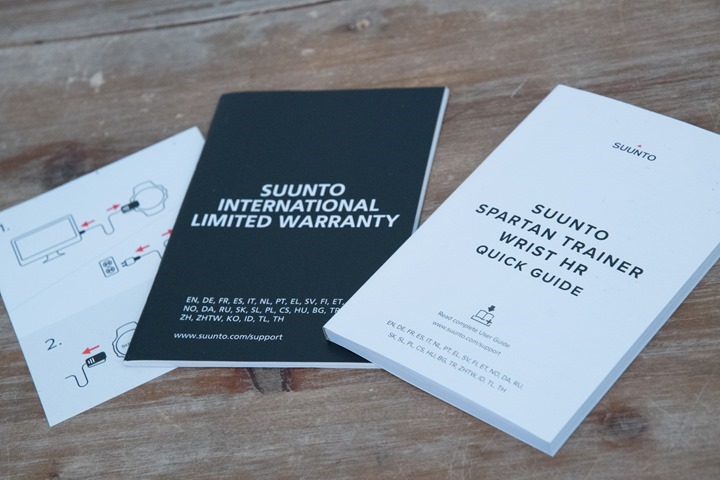














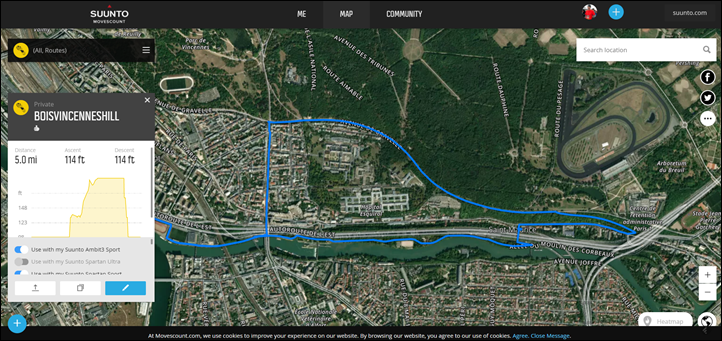
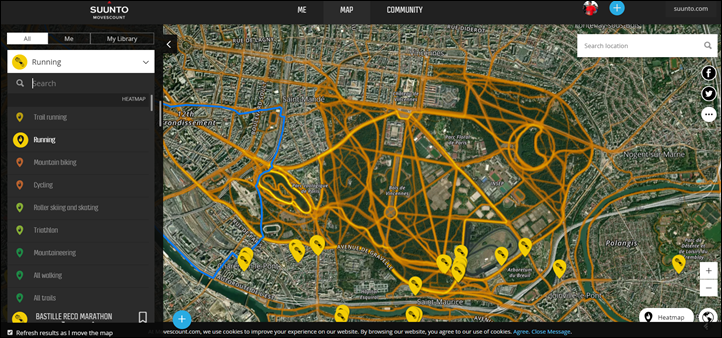









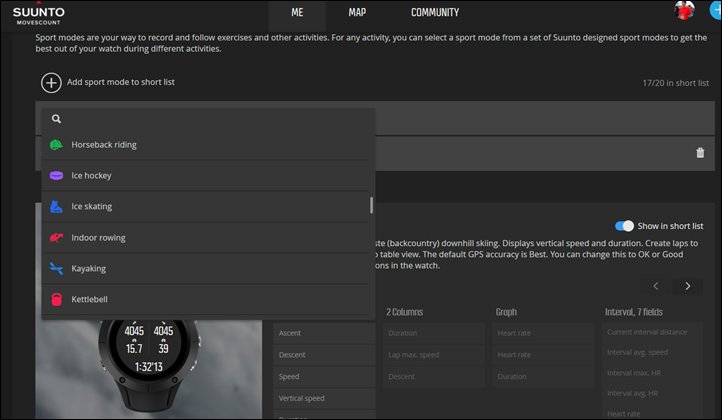
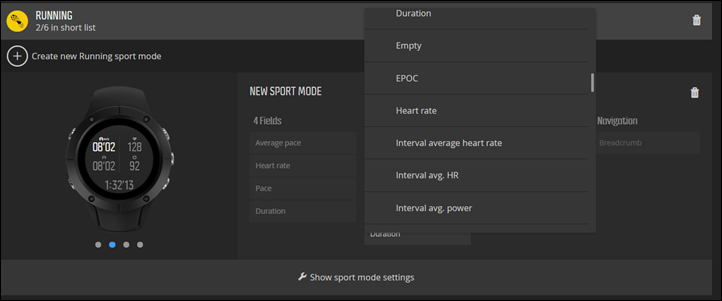
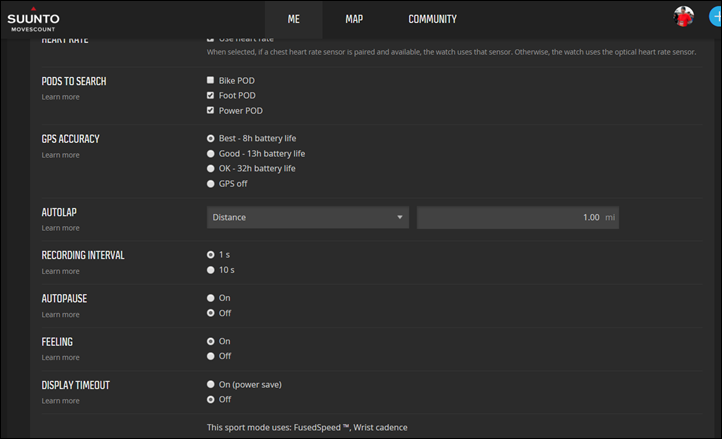
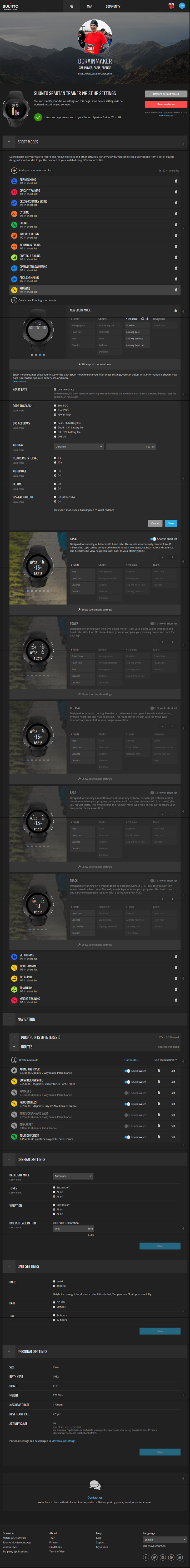



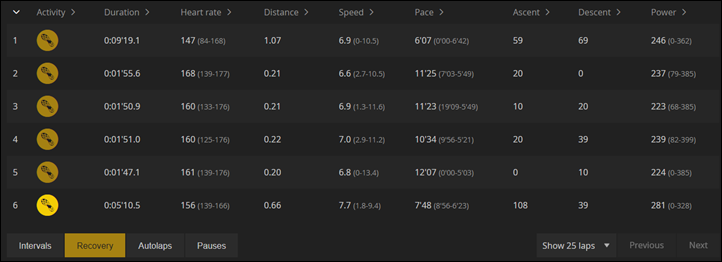
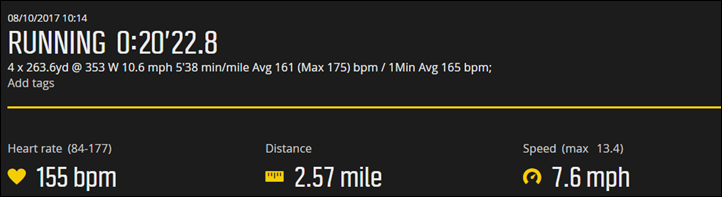















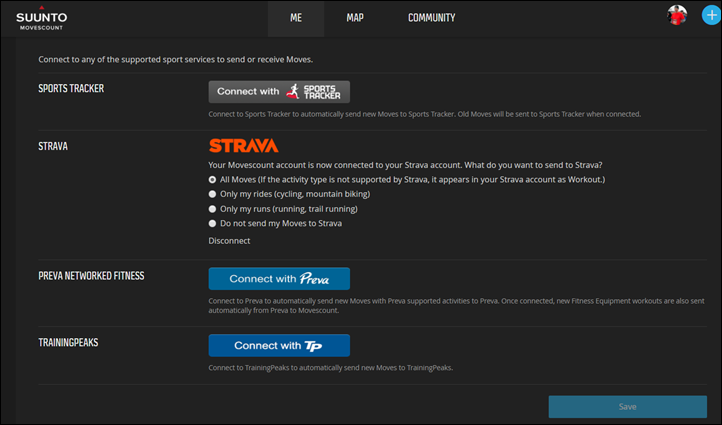





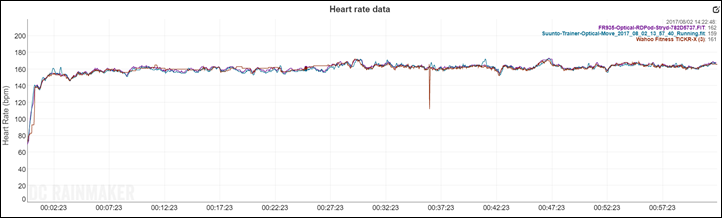
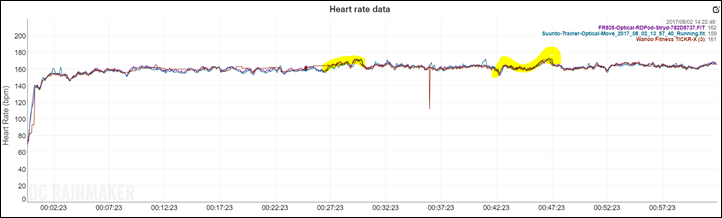
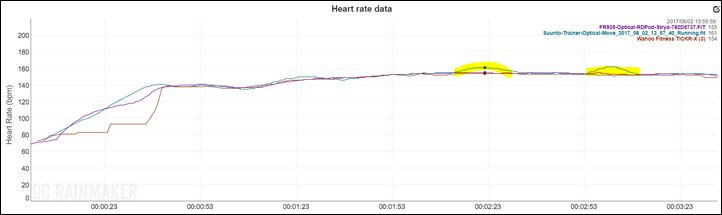
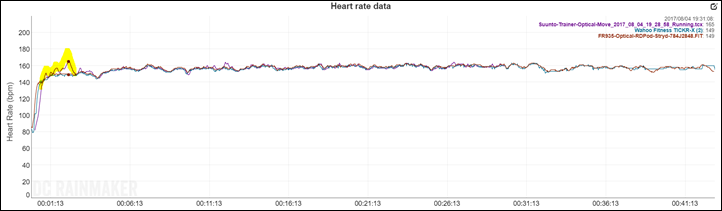
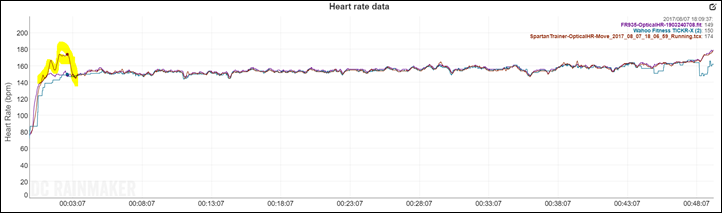
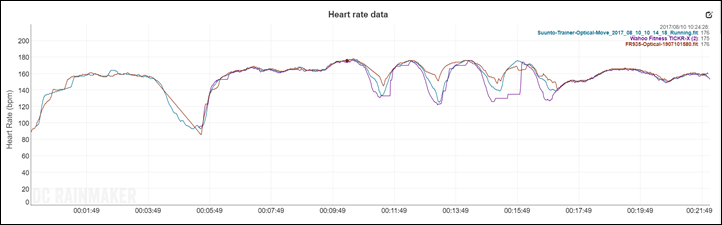
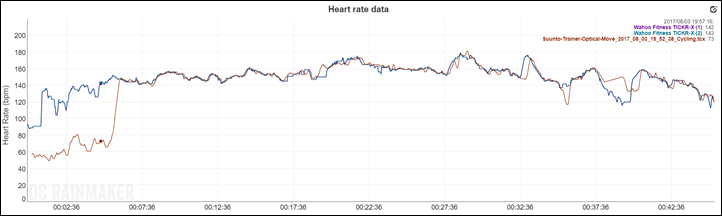
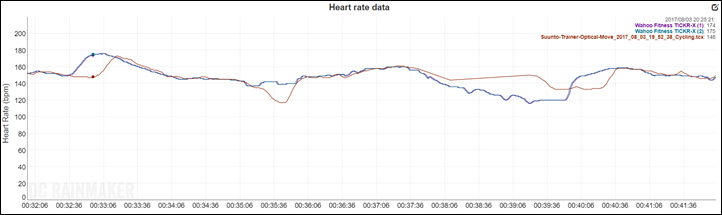
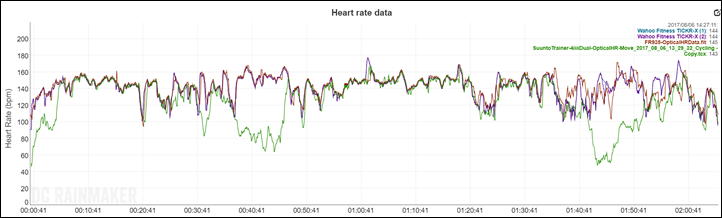
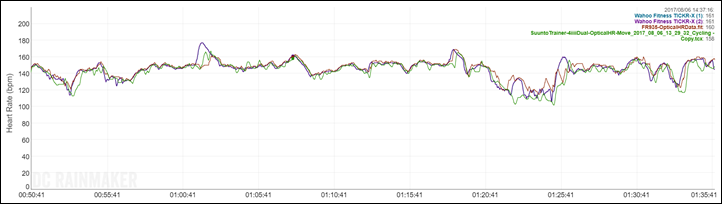

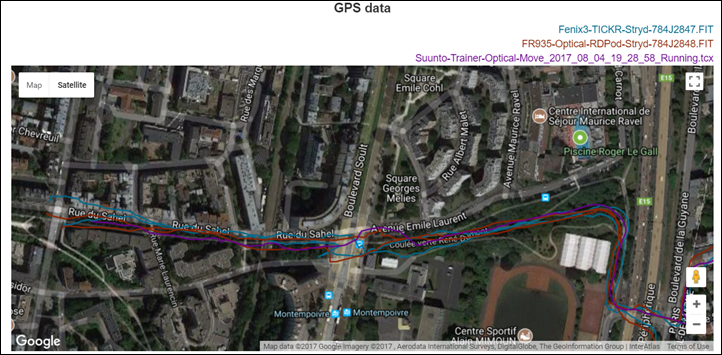
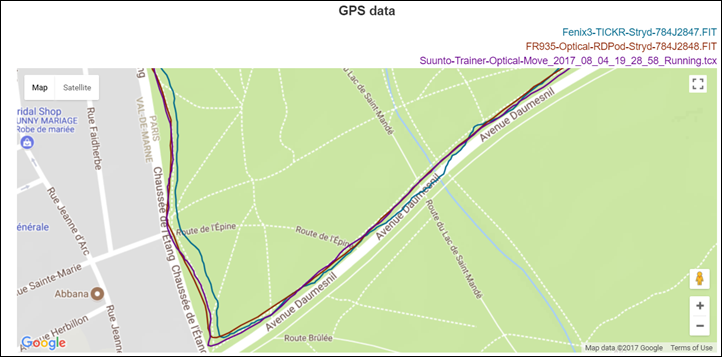
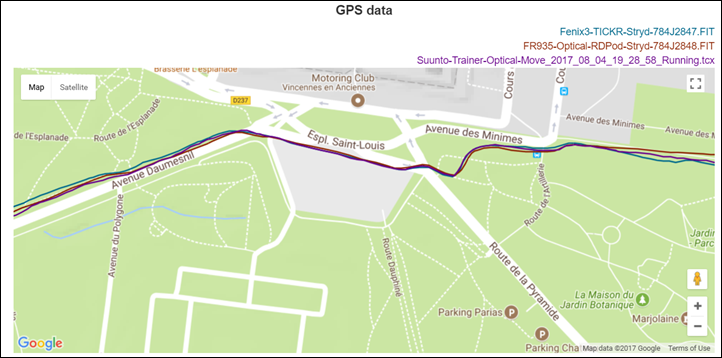
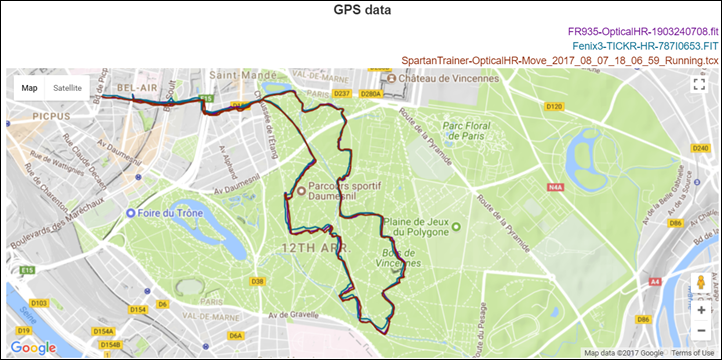
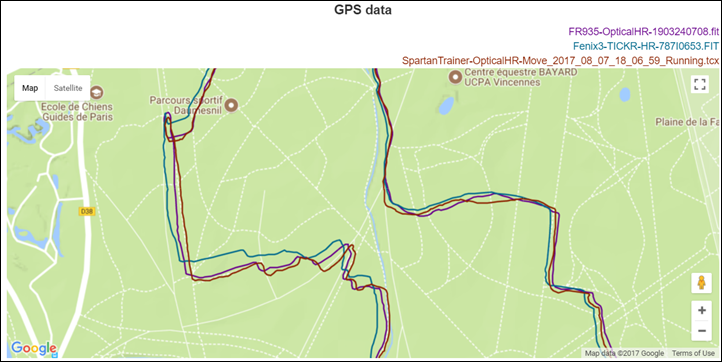
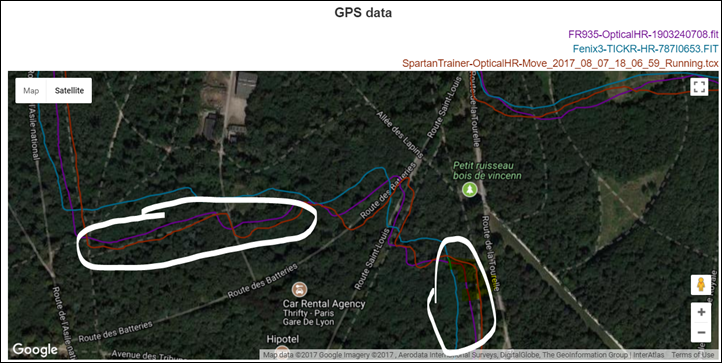
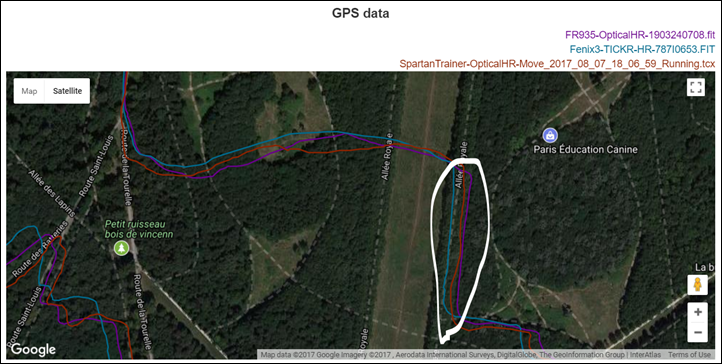
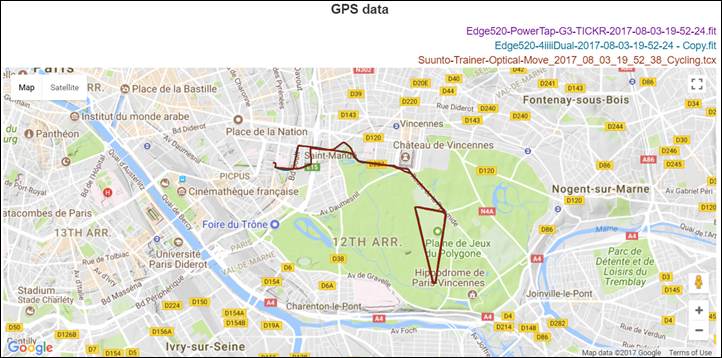

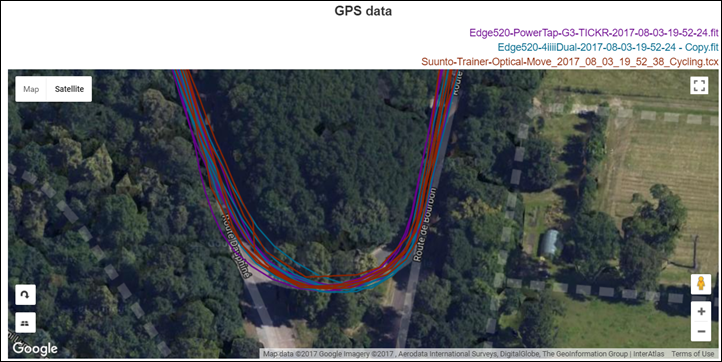




















If the battery life in GPS mode is ten hours (most accurate setting), can that be extended by disabling the HR monitor and blue tooth?
Just a side note – when you buy the SST and link it up to Movescount you will see that the battery life is actually specified as 8h and not 10h as per advertised spec? See screen shot.
RE the battery life – you might get some more battery life by switching off the display, daily HR measuring etc:
P 30 from the User Guide:
“3.24.2. Sport mode power saving options To extend battery life while using sport modes with GPS, your biggest gains come from adjusting GPS accuracy (see 3.14. GPS accuracy and power saving).
To extend battery life further, you can adjust use the following power saving options: • Display timeout: normally, the display is always on during your exercise. When you turn on the display timeout, the display turns off after 10 seconds to save battery power. Press any button to turn the display back on. To activate power saving options: 1. Before you start an exercise recording, press the lower button to open the sport mode options. 2. Scroll down to Power saving and press the middle button. 3. Adjust the power saving options as you want and keep the middle button pressed to exit the power saving options. 4. Scroll back up to the start view and start your exercise as normal.”
Can anybody verify the claimed 16h (1 sec fix) as per the info here:
link to suunto.com
Emailed Suunto about the software update increasing the battery life to 16 hours at 1 sec Fix. I’ll follow up when they respond.
Looks like the software update improving the 1 sec fix battery life to 16 hours is correct. Below is from Suunto’s support team.
Dear Adam
Greetings!
Thank you for reaching Suunto Support.
Yes, this is an accurate information. But, you might still see in Movescount that it is still 8 hrs battery life for 1 sec GPS fix. Please don’t be confuse, our developers are already working also to update our websites.
Thank you for your time and have a nice day ahead!
Sincerely,
Ejohn
Suunto Customer Support Team
Thanks Adam,
I was also wondering about this.
Hi,
I bought this watch based on your review and I absolutely love it but I am having one problem. When I sync workouts (especially swimming) to movescount, strava and training peaks the workout data changes. For instance my lunch swim today of 1k on strava recorded the correct distance but incorrect time (it was 30 sec out). On training peaks the workout was recorded as only being 700m long and the time was also incorrect. Do you kno why this is happening and how I can fix it?
Thanks very much!
Ciaran
Good Morning
I have exactly the same problem with the swim distance……gives me about 25mt’s short in Strava. I contacted Strava and it is a know problem, they are working on it :)
How does it compare to Garmin Forerunner 735XT at $350?
I had to replace my FR405 with something new so I decided to give a chance this one.
I have few questions:
1. Can I edit pre-prepared sport mode screens?
2. Can I remove “Navigation” screen from some of the sport modes?
3. Can I set pace to show avgerage of 3 or 5 seconds?
4. Can I add “Graph” page to custom sport mode?
Thanks!
Hi,
as a potential buyer of a running watch, could someone verify and explain me the following difference?
Workouts Suunto Spartan Sport Suunto Spartan Trainer Garmin 735XT
Create/Follow custom workouts No No Yes
as the creation of intervals workouts (not only via Suuntomove or Garmin connect) but also “on the fly” it’s very important to me.
Is it really sure that Suunto Spartan Trainer DOES NOT support the creation of custom workouts ?
Thanks for your comments
George
Hi DC and everyone,
first of all I appreciate the great review, I actually bought the watch based on this review.
I one question regarding the swimming excercise session.
I find that when swimming breaststroke, the pool length measurement is all fine, but when I swim free style (front crawl) the watch shows ca double the distance.
I think the problem is within my very incorrect swim style, but I wanted to know whtether there is a possibility to “calibrate” the watch, to make it learn my style?
Does anybody has the same experience?
Thanks for your feedback.
BR
Ondrej
First, I want to add my thank you to that of Ondrej. I also bought this watch based on this review and comparing to your review or other watches, and got to the conclusion that this was the right choice. And I’m super happy with my new watch. Thank you DCR! Thank you for your dedication and the very thorough analysis of each product. I came to trust your opinion a lot.
Now, to the issue of swimming: something somehow similar is happening to me. Movescount considers most of my laps in front crawl as breaststroke, and sometimes as backstroke, and when I swim breastroke as “freestyle”.
I realize that if in the same lap I change style for a few strokes, that confuses the watch (e.g. sometimes it adds a lap) and I try to avoid it.
I don’t mind that the watch doesn’t get my swimming style (it does so many amazing things already!), my question is whether there is a way to change the style on Movescount. Of course, before I came back here I tried to find the answer in Movescount and googled around, but found nothing so far. Any input will be greatly appreciated.
RG.
Where I said “comparing to your review or other watches” I meant to say “comparing to your reviews of other watches.” Sorry, sent the message before reading it.
It’s me again. I finally found a place where I could present my question to the Suunto customer support, in case other people have the same trouble with stroke recognition during swimming.
Below the answer I received (in short it says: no, but there is some hope in the future, not making any promises).
RG.
“Thank you for your message. I am sorry to hear about the trouble.
At the moment it is not possible to “teach” a Suunto Spartan watch to recognize your swimming modes the way Ambit3 could, so variations of crawl could be misidentified as backstroke. However, Spartan is still being updated as is the Movescount service, so it is possible that this feature will be included in a future update.
I will send your email on to the development team as feedback.
Sincerely,
Vilja
Suunto Customer Support Team”
OK time to update my impressions after using the SST for some months:
I did mention here that the font is not quite readable when using more than 3 lines. It is still true but I am becoming more accustomed to the 7 field display’s font size while running, especially if you design the layout in an intuitive and clear way. For cycling there is not much of an issue reading the 7 field display as the platform is more stable. on the bike. (But a four field font of equal size will still be a nice addition to the current config.)
I like the functionality to use routes in the watch and to have an idea of the profile still to come on your route. ETE works quite well here to calculate your time remaining on the route / race. (Still testing this, only tested once on a 32 km race)
oHR – I switched to use a Wahoo Tickr HRM belt when I require ‘proper’ HR monitoring. It (the ext HRM strap) works seamlessly with the SST.
Overall I am starting to like this watch (more and more) – yes not perfect, but little things that makes a nice and good difference :)
Hi Ray,
I enjoyed the article, im upgrading from a Polar M400 and the choice i have is this Sunnto or the new Garmin vivoactive-3.
Which do you recommend?
Thanks
Ryan
Hi
On the Suunto website it states that for swimming this watch has ‘automatic intervals’, but in the product comparison table for swimming, you state that this watch does not have the auto-pause feature. Am I confusing 2 different features? And does this watch automatically record rest time between swimming intervals?
Thanks (great review as always)
Not sure if you’ve already figured this out, as I’m a little late. But for others wondering… The automatic intervals is different from auto pause. It will correctly differentiate your intervals based on when you start and stop swimming, but it does not automatically pause during rest, and your overall pace time will include rest time. (Caveat – you have to let it register that you’ve stopped swimming for the auto interval to work. If you’re doing sets with very little rest, it won’t realize they’re different intervals.) I started pressing pause at the end of every interval, which sometimes messes up the auto interval, before I really looked in to the data on the computer. There are intervals that are labeled as rest, but it seems like mis-recorded information on my swims because I’m pausing. If you weren’t pausing, I’m guessing it would record rest intervals, but doesn’t separate them out from overall pace.
Hello Ray
I bought this watch (steel version) during Black Friday/Cyber Monday deals for 245 euro: terrific device.
One (minor) thing (for me) is its lack of ability to download or create custom apps to the watch like on my Ambit 3 Peak.
Do you know if Suunto will implement this or are there software restrictions (on the Spartan series)?
Thanks for answering.
Kind regards
Ed
Hi, I’m following up with a comment I left here a few days ago, about the Suunto Trainer mis-recognizing swimming strokes. I finally found a place where I could present my question to the Suunto customer support, in case other people have the same trouble with stroke recognition during swimming.
Below the answer I received (in short it says: no, but there is some hope in the future, not making any promises).
RG.
“Thank you for your message. I am sorry to hear about the trouble.
At the moment it is not possible to “teach” a Suunto Spartan watch to recognize your swimming modes the way Ambit3 could, so variations of crawl could be misidentified as backstroke. However, Spartan is still being updated as is the Movescount service, so it is possible that this feature will be included in a future update.
I will send your email on to the development team as feedback.
Sincerely,
Vilja
Suunto Customer Support Team”
Thanks to Ray/ Clever Training VIP!
I ordered Suunto STWHR (steel) and got pretty good price — about $265 (msrp was 320 I think) CT matched price
I’m pretty excited about trying, but have some concerns/questions:
1. There is no real Suunto forum where people can bounce questions off each, right? Why not? I know about watchuseek, but is that (and here) really it?!?!
2. Coming from Garmin, I hope I’m not too disappointed with Movescount. Seems Suunto is promising to get better but will it happen?
3. I did call Suunto 1800 support line and, with little wait time, got a pretty knowledgeable person who answered some questions. Is this normal or was I lucky?
4. Is there an easy/free way to autosync Movescount activities into Garmin Connect?
Thanks for the support Tom!
1) Watchuseek is the best bet, but yeah, it’s more focused than a wider Suunto specific forum would be with different watch categories.
2) Some people prefer Movescount, some people prefer Garmin Connect. It’s honestly a bit hard to know which camp you’ll be in. Both platforms have features they do better than the other. Neither platform is bad.
3) Generally speaking that’s pretty common.
4) You could try link to fitnesssyncer.com – I use it for some other things, but haven’t tried it with Suunto yet.
Hi Ray,
Thanks for your review.
I bought this Suunto Spartan Trainer after reading your depth review. The watch is great but… something is missing (or I didn’t find the option).
On my “old” Polar M400 I was able to receive on the watch an alert during training.
For example : A sound if HR was too high or too low.
I don’t find this option on the Suunto Spartan Trainer but I thinck it’s a really important option for training.
What do you thinck about it? Did you notice it? Have solutions, news or… (firmware update? Movescount or watch setting?)
Thanks in advance for your answer
readability of Crystal Glass (steel) vs polycarbon (black, ocean blue)
Hi, I have seen the black SST and I didn’t like much how the screen looked. ( shady? diffuse?)
I wonder if the Steel SST with a mineral crystal glass is more readable.(crispy?)
Has anyone compared them?
thanks,
Marc
Marc: I have steel version, see # 3 below (I posted these comments/questions on watchuseek this morning)
1. Simple 4 mile run has me going off path — not terribly, but about 50 yards off. I had gps set to “best”
2. HRM seems way too high – I was in top zone (170-180) for nearly the whole run! I know from my Wahoo tickr/Garmin vivoactive that this could not be right. Also, this set back my recovery to 35 hours!
3. Screen visibility is horrible in low light. I realize I have 50 yr old eyes and sometimes use reading glasses, BUT did not have this problem with vivoactive. (my temporary workaround is to set the backlight to “toggle” and use backlight for all sports. this will obviously eat up battery, but not sure how much…)
Questions:
1. I see no way to modify the # of metrics per screen in each sport or to limit the # of screens used. Is this right? For example, I would like to have only 3 screens to scroll — 1 time/distance/pace, 2 only HR, and 3 avg pace/lap time/etc. — I can do this with old vivoactive
2. Can I set watch to vibrate every 4 lengths I swim at pool? Since I swim in 25m and 25y pools, I just want lengths and not distance. My “old” Vivoactive does this…
Hi, just a simple question. I can not figure out how to include drill mode in the pool. For example if I want to make drills with a board the watch stops counting poll lengths. Any help would be appreciated
only Ambits has this feature .. i know, its needed on the spartan…i dont think they ever gonna add this one on spartans :(
I was wondering if there’s a way of turning eyes spartan trainer off. Just as it came in the box. Do you know a way to do this?
Thanx!!!
I have been wondering the same thing! I cannot find anywhere the answer to how to turn the watch off.
My initial critical impressions:
1) It does not sync to Apple health kit !! I should have verified this before purchase because it’s important to me to have all my data in one database.
2) While running the display is difficult to read in sunlight but I haven’t tried the light mode. I’m not sure what that will change.
3) Syncing with the iOS app always fails the first try. When it works it’s slower than anything else I’ve used.
4) No background syncing.
5) Calorie algorithme is way off. I did an easy 5k run and it states I used 900 calories, Strava says 473, while Apple Watch would normally state even less.
6) Saving personalization to iOS app does not send to watch or their website.
7) GPS is slow to acquire, while iPhone and other devices I’ve used are nearly instantaneous.
Watch works well until I want to sync workouts with my phone. Unfortunately it would appear that it’s incompatible with the latest Android software. Hopefully Suunto will sort this out soon.
I think I’m running latest versions and it all works fine for me. Can you be more clear on the versions you’re struggling with.
I have a Sony Xperia XZ1 Compact running Android 8.0.0 [it tells me]
and the Android Movescount app is 1.5.2(121)
The watch is running 1.11.56
Thanks for the detailed review! After reading this I went out and purchased the Spartan Trainer to compare with the Garmin 735XT I had recently bought. After 6 weeks of use the Suunto is my clear choice. Fit, comfort, build are the primary reasons. It just feels good on and looks better IMO than the 735XT.
One question I haven’t been able to find the answer to is how to re-order the exercise modes on the watch. I’m pretty sure it was an option when I was first setting up the watch, but now I can’t seem to find it again. E.g., I would like all the Run modes to be in order. Right now, my Run – Intervals and Run – Race are at the bottom of the short list. Any tips?
I’m pretty sure my exercises re-order themselves depending on what was used last. I haven’t paid a lot of attention to the order but that’s what seems to happen.
Hi Jennifer,
as Intervals training is the main reason I choose a running watch I tried to create the following interval training program on Suunto Movescount without success, while in Garmin Connect (& also directly on a Garmin watch such as 235 or 735XT I created easily).
e.g.
– 15 min warm up easy (Rest 01:30 min)
– 100m moderate, Repeat 6 times, Rest 01:30 min on every run
– 400m moderate, Repeat 10 times, Rest 01:30 min on every run
– 15 min cool down easy
Could you tell me if you can create the above exercise directly/on-the-fly on a Suunto watch or via Movescount ?
Kind Regards
George
Hi George, I don’t believe you can do this with the Suunto Spartan watches unfortuantely. The intervals seem to be quite fixed.
Hi George,
I’m not sure, but I don’t think you can create a complex interval workout on the Spartan Trainer. At least not on the watch itself. I have been able to create a simple set of 4 intervals of 100m with 60 seconds rest between. The intervals can be time, or distance. You start the interval set from the exercise mode. First you turn intervals on in the exercise options. Then, start the exercise (run) then scroll using the middle button until you reach the intervals page and start when ready.
I would be interested to know whether there is the capability to program more complex sets.
All the best,
Jennifer
Hi Jennifer,
thanks for your response.
What running watch do you actually wear ?
BR
George
gandrian71@gmail.com
How does one go about setting a personal heart rate zone (limts). It appears that this can not be set directly from the unit itself .
Hi Ray,
Very nice review! I got here coming from looking at the fr235. I have a couple of questions that I can’t find in the review:
Is there an other way to set up interval trainings, for example I want to do 1,2,3,4,5,4,3,2,1 minutes (rest:1,1,2,2,3,2,2,1,1). Is it possible to create these kind of trainings from website or app? I found this link: link to suunto.com but I can’t find that option in the App.
Is there a race mode in which I can set a distance and target time and depending on my current pace it calculates my finish time and alerts me on it?
Are there alerts like Garmin has on lets say pace; this run I want to run 4min/km, If i run faster or slower I get an alert?
Thanks,
Jeroen
Not too impressed with build/durability of the watch strap connection. Purchased one for my partner for her birthday on day of release and in less than six months the strap has broken away from the watch, although the strap did not fail! My partner was wearing it and whilst putting her coat on to take the dogs for their morning walk the bottom of the sleeve caught on the watch. That caused the watch to spring off her wrist onto the floor and when she inspected it at first thought the strap has broken, but we then realised that the failure was on the watch body itself. The two screw’s on the strap that attach it to the watch body pass through two lugs on the watch body and it is the lugs that have failed making a £219 watch useless. Seems to me it is a poorly designed connection on each side and if one lug has a weekness that will put more strain on the other lug making that likely to fail as well as the other one. Two si little lugs are not ideal, a continuous tube and pin across the full width of the body would be more robust! Ray, has anybody else had similar problems?
Hi ChrisM,
Yes I got the same issue… twice. It broke 9 months after buying it, sent it to be fixed under guaranty. They changed the lower casing of the watch and sent it back. Then 2 months later it broke again exactly at the same place. It seems obvious that this part of the watch is too weak for a sport watch or any kind of watch. I am contacting the Customer Service as I am not looking forward to send them the watch every 2 to 9 months to be fixed.
Added the picture for reference.
I also had the same issue, 3 times within a year. I just sent mine in to customer service a couple weeks ago and they acknowledged its a problem and they’re actually upgrading mine to a Sport. Hopefully that one is more durable, but so far I haven’t been super impressed with the Suunto products. They do have a huge back log of repair work and they gave me an estimate of 25 business days for them to get to mine, just as a heads up. Pretty frustrating! But if I get a watch that doesn’t break every couple months then I guess it’s worth it.
Same story here. Got it for birthday. Happened approximately 6 months after. I noticed wirst strap fell of the plastic casing after i returned from swimming. No idea how it fell off. I didn’t use it often.
Thank you Ray the review!
Please does the hr sensor work underwater? I mean can you read your hr while swimming?
Hey Tarik,
You are able to see HR while swimming. Keep in mind wrist HR is not going to be super accurate in the water (no matter what watch), and a chest strap would give you better data, but you can see the reading during activity.
Thank you Courtney, that’s a very helpful insight!
In fact, I do mainly open water swimming and reading my HR is gonna help manage the race and my energy.
Cheers!
Hi!
Is Suunto Spartan Trainer Wrist HR compatible with HUAWEI products, ex. Huawei p10 Lite?
Does everybody answer this question?
Hi DC, great review as usual. Can you comment on readability, it seems a few people are having issues? I just ordered the metal version to get crystal instead of plastic, but still am worried.
Let us know,
Kind regards!
Mo
Please please please!
write you point of view on readibility on the steel version. I’m very interested!
Marc
Another one here :) waiting for your review Mo!
Thank you in advance :)
For me, the problem with the Spartan Trainer is that the wrist HRM takes over from the Smart Sensor if connection is lost. I appreciate that some users may prefer this arrangement but, personally, I would prefer no HR reading to an incorrect one.
The problem is exacerbated by the fact that, once the connection is lost, the wrist HRM takes over for the rest of the move, until the Smart Sensor is paired again. Also, it is difficult to see if the wrist HRM has actually taken over, without looking at the rear of the watch for signs that the sensor is flashing. My wrist HRM gives very accurate readings at rest but, once I am active, it reads high.
I am surprised that there is not the option of ‘never use wrist HRM’ available.
Experienced this yesterday while especially doing a HR benchmark 21.
Very frustrating!
I’ve managed to get round this problem by ditching the Suunto Smart Sensor. I’ve bought a Wahoo Tickr and, so far, it has been totally reliable. I have not experienced one drop out since I started using it.
It’s odd that the Suunto Spartan Trainer cannot reliably connect to a Suunto HRM.
The latest firware update includes a helpful feature – the HR symbol is red when paired with a chest HRM, green when paired with the wrist HRM. So it is now easier to see if the chest strap has lost connection.
How is the sleep tracking on this now it’s been included?
Hi Ray,
Thanks a lot for your reviews, it helped me to make the decision between an FR235 and the Spartan Trainer HR which I bought a few weeks a go. I used to run with an Wahoo Tickr (and my iPhone) and most of the time ;-) had a normal heart rate. With the Spartan I have a heart rate with a spike at the beginning of the run, just as you encountered in one of the testruns you made (graph upper left is yours, the other three are my runs). I installed this months software upgrade but it did not change a thing. Any idea what causes this spike at the beginning of the run? When starting the run, the Trainer shows stable GPS and stable and normal (60bpm) heart rate. And after a few minutes, it looks normal and not above my max heart rate of about 170 (I’m 50 years). Very strange, or just the inaccuracy of an optical heart rate wrist monitor?
Keep on running, biking en writing :-)
Greetings,
Wim
Hi!
I had one and experienced the same problems so I returned it. However, I loved the rest of the Suunto features, so I’m thinking about getting it back. As the oHR going AWOL the first 5 minutes is a dealbreaker, I’d truly appreciate if you share your current experiences with it… has the oHR improved or is still spiking at the beginning of the runs?
Thanks in advance!
Luis
Luis,
I do like the watch a lot, but unfortunately the oHR is still peaking in the first few minutes or km’s. For short runs this has a negative effect on the average heartbeat count, also for the Strava metrics I use (suffer score and the successor of the suffer score). But there is a solution for “everything”. If I just make my runs longer, the negative effect of the peak in the beginning will be smaller in the average heartbeat count ?.
Thanks for the reply Wim! What a pity, because aside for that first minutes, I found the oHR quite good, even for intervals… let’s hope they fix the software, because I think that must be the problem (as Valencell has been proved to be reliable and the watch itself performs ok for the rest of the runs)
By the way, loved your “solution” hahahaha
I just received mine from Clever Training. I have to say, I’m shocked at the display. It’s so dark, there’s so little contrast, no way to adjust it. It’s barely even readable. Did I receive a bad unit? Is this the way they all are? I can’t believe that if DCR’s unit looked like this he wouldn’t have warned us off. So disappointed…now I need to start researching choices…again.
When you choose an activity you can scroll down for the options (before you push start) and set the light to ‘on’. Then you have a better readable display (in my opinion anyway).
Yes it is this bad unless you leave the backlight on which drains the battery.
Yes. “Light on” definitely makes a huge difference in legibility. That said, I’m gonna go out for a 5 hr ride or run and have the backlight on the whole time? Not gonna happen. I just ordered a Garmin 935. I’ll compare screens when it arrives. I’m so NOT looking forward to changing environments from Movescount to Connect after a decade of Suunto data… But I feel like being able to read my watch is somewhat important. ;-)
You can also switch the “theme” from dark to light, which I found to increase screen visibility. But I kind of wish I went with a Garmin 935 for a number of other reasons, so let us know the comparison!
Yeah, changing the theme definitely helps with you’re in an activity. But I also use my watch for other things…like seeing what time it is. :-) I’ll let you know!
As a side note, I contacted Suunto support 6 days ago. Haven’t even gotten a reply yet.
Suunto support is likely swamped at the moment as Movescount has been down for almost 48 hours. Their syncing is always slow and flakey but it’s not working at all at the moment. You can’t even see your moves on your device. Something to consider before buying.
They really should add a positive display watch face to the Suunto line.
Both the trainer and the Spartan (had both) suffer from terrible displays.
Hey, anyone else having elevation issues? I’m getting 2-3x the elevation gain on my activities and it’s driving me crazy. Thoughts?
My new SST is giving me either double the actual elevation or half the actual elevation. It’s always way off. Strava can correct this for me after syncing but for some reason it shows up on Strava with the incorrect elevation too and I have to tell Strava to reprocess it, after which it shows up correct. Unfortunately, I don’t believe there’s a way to correct it in Movescount.
Anyone know how to fix this? If not I may return this Suunto because so far it’s nowhere even close to being accurate and I run a lot of elevation.
I don’t get accurate elevation data on Movescount when using my SST. I’ve never had accurate data when using the Ambit 2R either. I use SportTracks and that makes good corrections automatically.
I’ve noticed the greatest errors occur when running near something like a cliff edge, when I assume that a slight error in the GPS fix wrongly puts me at the bottom (or top) of the cliff.
I think if you want accurate and reliable elevation data you may need a barometric device.
I purchased a Vivoactive3 with a barometric altimeter and it constantly miscalibrated itself and when it did work it was within 1% of the same run corrected to an elevation map. So that kinda made the extra price of a barometric device not seem worth it to me. And the GPS accuracy on the VA3 was just terrible so I returned it and decided to give Suunto a try.
I’ve actually had multiple Garmin’s and even a MSFT Band2 and all of them had 0 problems with altitude but I believe they were all correcting against elevation maps and none showed the ascent\descent in-activity as the SST does. I did another trail run with the Suunto yesterday and the total ascent was ~16% too low but when it synced to Strava it looked correct. I’m not sure if Strava automatically corrected it but that didn’t happen with previous activities I’ve synced. The Ascent values in Movescount are always different from what ends up on Strava though for some reason and I’ve contacted Suunto customer support but they don’t seem to have an answer for me. They just quote the manual and shrug their shoulders to my questions.
On a positive note, this trail run was under very heavy tree cover and is probably one of the toughest tests I can run with a GPS device and the Suunto nailed it with a near perfect track to the trail and very little error. It was the most accurate GPS track I’ve seen on this specific trail from any device.
To my understanding:
For having a GPS Latitude/longitude fix you need a 3 satelites lock.
If you have 5 satelites lock, they can also triangulate your height. This is how no barometric watches get their altitude. When you run under heavy forests o between buildings your watch may lose the lock or may get rebounded signals which provides wrong position/altitude readings.
Strava/Sportrack on the other hand use the known altitudes of a 3d map to correct your altitudes depending solely on latitude/longitude information which is usually more correct than the GPS altitude information.
But running on a cliff shouldn’t confuse your watch but maybe Strava/sporttrack if the gps tracks zigzags between the top of the cliff and downhill. (try your route with a fenix3HR and have a laugh!)
I assume that Movescount is using GPS derived data to ascertain altitude and either simply using that data for the move, or perhaps reconciling it with a low resolution map. Whereas perhaps SportTracks ignores the native GPS data for altitude and resolves it very accurately on a map.
Last week week I ran round a flat running track 14 times. Movescount showed the move involved a total ascent of 21m and a descent of 29m. But SportTracks, using the same GPS data processed by Movescount, worked out that I spent the whole time at the same level.
Looking at each line of data from the watch shows different altitude levels – it starts off at 39.4 metres, then generally moves between 38 and 40 metres. But at times it shows as low as 33m and as high as 52m. I assume that once SportTracks got hold of the GPS data they ignored the altitude figures and worked from an accurate map, just using the longtitude and latitude data.
I am not surprised the Suunto customer support team could not help you, Ugene. Apart from cut and pasting instructions (which often refer to the wrong product) from their manuals, all they seem able to do is either recommend a reset or ask for the device to be sent in for tests.
any hope of suunto adding proper 24/7 hr monitoring?
Not likely, since the sensor contained within it isn’t really designed for 24×7 operation from battery standpoint.
After having the watch for awhile I’m experiencing an increasing number of issues with the HR sensor. I’ve always had spikes at the beginning which skewed averages but now it often fails mid-run. I’ve never had problems with other devices.
Due to this like this and other issues I am not using the oHR at all anymore – I link up to a BTLE compatible HRM when required.
I wish Suunto will bring out a SST without the oHR, but with increased bty capacity rather – and yes, a proper display will also be good :)
DRC: Awesome site and great reviews, thanks so much.
Question: Your comparinator says the Suunto Trainer has no sound under “alerts”, but mine chirps nicely on autolap and other functions, so it definitely has a speaker. Seems there are different comments on how/when sound can be used, so perhaps that is the issue?
So far I am loving my Suunto Trainer. HRM much better than Vivoactve (I may have had a defective unit or defective user). Screen visibility and bluetooth connection (to movescount app) is a challenge for me, however.
Love the “recovery time”… I’m up to 118 hours, so looks like I need a vacation.
Ooops. Thought picture was a profile pic, not in body of msg… additional evidence of defective user.
does the spartan trainer have HR vibration or sound alerts? Need this for training- to stay in a specific zone when I can’t always see my watch (i.e. climbing in cold conditions). This is the one feature my current Suunto doesn’t have.
Hi there,
i´ve a question about the running cadence.
Does the spartan trainer watch show the cadence ( steps per min.) during running without an additional footpod?
regards
christof
Yes
Configure in Movescount:
Excellent, although the running cadence is shown as “rpm”.
The Suunto support should also read this (they told me that I´d need an external sensor).
thanks.
You can no longer create a workout (via iPhone), make a new app, or setup a pace alerts?
This was easy with the Ambit3.
I’m a little shocked that key features on the Ambit3 are missing on the latest Suunto watches.
I’m very disappointed.
I have an Ambit3 and Suunto Spartan Sport HR.
I’d recommend the Ambit3 or Garmin.
Thanks for the great reviews of Suunto Spartan Trainer and Garmin Vivoactive 3. I would like the Heart Rate Variability HRV and stress features of the Vivoactive, but I would also like to track open water swim (primarily distance). To my understanding only SST will do open water swim tracking.
Question: Is there a third midrange option that will give me both options? (Fenix 5 is too expensive for my budget)
Any perspectives on the usefulness of these two features, or ways to get the missing functionality some other way (apps or the like)?
Thanks in advance!
Ken
Great review thanks. Decided on the Spartan Trainer based on this review.
I had the same issue that the HR would be completely off for the first 7 to 12 min. Tried a bunch of different things like wetting my arm before a run, shaving the spot where the monitor sits, obviously moving it around on my arm, but nothing worked, first few minutes totally off. Then I tried rubbing the spot where the monitor sits just before I start a run, works like a charm. A quick rub with the palm of my hand on my wrist, strap the watch on and HR is spot on from start to finish.
Just, got this to replace my Ambit 2s, which died after 4 years. First thing I noticed is it’s made in China not Finland like the Ambit, and I think that shows in the general build quality, which is now like Garmin. Still it’s a nice watch, and I’m happy with it apart from the wrist based heart rate, which functions just great until you start actually moving when it’s about as accurate as guessing your heart rate. And, yes I’ve tried different positions, tightness of strap etc. Be warned if you buy this, and you care about heart rate you’ll need a probably need a separate heart rate chest strap too.
But also be warned that using the Suunto chest HR monitor can be problematic. Contact with my Suunto chest HRM was regularly lost and the watch is designed to then revert back to the wrist HRM until the end of the move. Like you, Richard, I have found the wrist HRM to be accurate at rest, but hopeless once on the move when, for me, the readings do not even remotely relate to estimates.
I now use a Wahoo Tickr HRM and it works perfectly with the Suunto Trainer. So, after three months of frustration with the HRM (and Suunto support!), I am now enjoying using the Trainer. It’s cusomised screen options are very useful, I like the graphic presentation of HR zones and have found the real time pace to be pretty accurate.
Tom, thanks for the reply. The great news is I’ve solved the problem with the inaccurate wrist based heart rate with a simple solution. Wearing the watch on the inside of my wrist instead of the outside! Just did a 10k run with the watch on the inside of my wrist and used an old Garmin with a chest based HRM as a reference. Suunto was more or less spot on the whole run. Really pleased with the Spartan Trainer now. I’ve owned 6 GPS watches over the last 6 years.
1) Motorola Motoactive
2) Garmin 310XT
3) Garmin 610
4)Garmin 910xt
5 Suunto Ambit 2s (lasted 3.5 years)
6) Suunto Ambit trainer.
Now I’ve sorted out the HR I’m really happy with the Trainer, it’s easily the nicest watch I’ve had. Only downside to wearing the watch on the inside is I can’t show it off.
Just for reference.
Yesterday’s run with Trainer on outside of wrist:
link to movescount.com
Completely and utterly useless!
Today’s run Trainer on inside of wrist compared with Old Garmin 310 and Chest based HRM
link to movescount.com
link to connect.garmin.com
Wondering if other people have had issues with the Suunto chest HR monitor? I want one to use while swimming as well, which pretty much rules out the tickr. I’m having issues with Spartan software in general, so it wouldn’t be too surprising to have connectivity problems.
It is a huge frustration – I ran a very important 21 on Sat and it lost the TickR signal as well, reverted back to the utterly useless (for me) oHR.
I wish Suunto will bring in an option to perm disable the oHR, iow to scan for a BT signal only.
Hi all. I’ve had my watch for a couple months now. Some things suck…display visibility 75% of the time. Some things are great. However, wrist HR data is not one of them. It’s absolutely terrible. To the point of being unusable. Perhaps I got a bad unit, but Suunto doesn’t seem to think so. This is a screenshot of the same run. I wore a HR strap connected to an Ambit 2S and my Trainer Wrist HR getting HR data from the wrist sensor. It should be the same. It’s not even close. If I had it to do over, I’d eschew the Wrist HR. It’s useless.
Mirrors my experience. Despite all the glowing reviews, it’s not a watch I would recommend to others.
In general, optical HR works well for most people, but sometimes for certain people…less so.
That said, be sure that aspects like wrist placement (not on the wrist bone) and tightness (snug) are considered, as well as swapping wrists (left to right or vice versa). These do have a very meaningful impact on accuracy.
This is the same line Suunto sends out. For the record: I’m white. (I live in Wyoming, so my skin is REALLY white). I do not have dark tattoos (or any tattoos) on my wrist. I wear my watch directly on my skin. It is not loose. It does not cut off my circulation. I’ve tried it on both wrists, both in my “normal” watch placement, and 3″ farther up my arm. No change. Suunto also states that: “Arm movements and flexing muscles….can change the accuracy of the sensor readings.” So I’m supposed to run and nordic ski without moving my arms?
Even Suunto admits that their wrist HR does not work. This is a direct quote from the email they sent me:
“For highest accuracy and quickest responses to changes in your heart rate, we recommend using a compatible chest heart rate sensor such as Suunto Smart Sensor. Optical heart rate sensor technology is not as accurate or reliable as measuring heart rate from the chest. Your actual heart rate may be higher or lower than the optical sensor reading.”
I can just as easily shout out numbers to you while you workout. Those numbers “may be higher or lower” than your actual heart rate.
That sounds reasonable but I have had other watches with optical HR which displayed no problems at all. So I wouldn’t say that optical HR does not work for me but just that Suunto’s implementation seems to be very problematic – whether that is due to their software, design of the watch, or the sensor itself I do not know.
It is not working for me also :-(
I went to a walk with my wife and the watch was unable to get a reliable reading no matter where I wore it, so I put it on my wife arm and it was working fine…
I had one unit and returned it for OHR issues. In my case, the issue appeared ALWAYS within the first 5-10 minutes. High HR records (about 170-190) and then the beats went down to a more logical 140-155 rate.
I contacted Suunto and they were unable to solve this, a problem that I’ve seen in many users’ reviews.
I guess is a software issue, as the sensor from Valencell is quite accurate in the Scosche (I have one and I have no complaints) and, after that initial phase, the readings are mostly spot on (or at least logical. I’ve not compared the measures with a strap but the rest of the workouts seemed fine. Maybe higher/lower by some beats, but this is a inaccuracy I can live with)
It’s a pity as I really liked the Suunto Trainer and I honestly wanted it to work fine. I hope the Garmin 645 I’ve ordered works better…
Hi,
Thanks for the review DCR. It was a great reference point. Just got this watch and played around a little bit with it. I see that they have Triathlon in the sport mode but no Duathlon. I did Powerman duathlon and wonder if it’s possible to add Duathlon in sports mode?, Maybe I should ask Suunto rep instead of you. If any Suunto rep read this, can you help. TQ
Hi
Thank you for the review. I would just like to clarify something on the swimming as I didn’t see you actually testing the device in the pool (perhaps I missed it and for that I apologize). I have read quite a few other reviews from people stating this watch is not able to count laps in a pool. However I notice in your summary it states it does have this capability. Can you or other readers confirm this functionality exists and works please?
Since then I’ve swam with it in the pool, no issues there counting laps for me.
One of the things to keep in mind with any indoor pool counting lap is that your form (both swimming form, but just general practices like if you stop/start mid-lane, how you push off the wall, etc…) will impact accuracy. Most people can figure out these nuances pretty quick for a given watch and then adjust accordingly.
Hi Ray,
Great review and analysis as always. Definitely enjoy reading all your reviews and getting some insights into all the different products!
I’m seriously considering getting this Suunto Trainer watch to help me track my triathlon stats, I just have a quick question; In your opinion what is the best value watch for triathlons and training?
I’m looking for a budget watch to help my track my triathlons and help me in my training. I’ve obviously looked at the Fenix 5, Forerunner 935, Polar V800, but feel like that’s a lot of money to be spending. Is the Suunto Trainer the best option within $100? Or would it be worth waiting to see if Garmin bring out an updated Fenix 6 in the near future? I’ve got an Ironman in September and ideally want something before then so I can get used to it.
Thanks in advance!
Hi, you didn’t asked my opinion on this one, but having been wearing this watch for several months now, I think I have a good answer to this question. I’m super happy with the watch, but if you are a serious and dedicated triathelete, aiming at a half-iron or longer thriathlon and you own a triathlon bike (or a $3000 or more expensive aggressive road bike), then this watch is probably not for you. I, on the hand, prepare for sprint triathlons (and can’t imagine doing anything longer than an Olympic), and do it with a pretty standard road bike, and I’m very satisfied with the information I get from this watch, its battery life, etc.. But I read some of the complaints in this forum, and my impression is that this watch is not enough for more ambitious athletes. These are my two cents, I hope it helps. R.
Thanks for your opinion, have you used it for some sprint triathlons? Was it easy to use? Does it show all the information you needed without having to fiddle/concentrate on it?
I’m not a overly serious triathlete, just do it for the experience and I enjoy pushing myself. I have a modified aero road bike but haven’t spent $1000’s on it. I’m just debating weather to buy this (or something similarly priced e.g. Tomtom Spark 3) for my training and races or buy something cheaper as a stop gap until Garmin brings out something better/newer than the Fenix 5/Forerunner 935.
Thanks!
Hi Lloyd, I’d lie if I say I used it for triathlon: this model is too new, I bought it in the fall, so I’m very much looking forward for training with it in the summer. But I’ve done quite a lot of training in the winter, used it in a variety of sports (not only running, biking and indoor swimming, but also skiing, and football/soccer!!! and more).
I checked how the triathlon and multi-sport work, and I know this is going to be great for me (the only substantial thing that I haven’t tried yet is open-water swimming). Triathlon mode: you just have to (remember to) push one button at the beginning and end of each transition, that is: select triathlon mode, remember to start it at the beginning of the race and press it five times at the correct moments during the race (I can see it will be very easy to forget, but that’s my problem, not the watch’s).
For bricks and similar stuff: it has a multi-mode function: let’s say you do a swimming-running brick: you start with swimming, when you get to your transition you push long the start button, put on your shoes, change clothes, etc., select the running function when you’re ready and start, that’s all (I’ve been playing with this while writing this message to confirm it works that way). It may take some second to find the right function, and if you’re sight is not perfect, you may need glasses or contact lenses (I do), but you can prepare the watch — it shows the most recent sports, so you make sure that before you exercise you start it in the sport you want (and delete the activity, I just did it).
Another advantage of this Suunto: only the much more expensive fenix (735, 935) are lighter than this one, but if you go for fenix 3 or 5, they are much heavier, which may be an issue in some sports, like swimming.
My conclusion: I can see this watch may not satisfy more aggressive triathletes (e.g. with all the training you have to do to prepare for a half-iron, the battery of this watch may not be enough, but I personally haven’t done any activity that reduced the battery in more than 10-15%). For those who train for not more than sprint/olympic triathlon, this is a great value and you get great performance and information. But you have to be aware of its limitations: it seems some more expensive watches have better quality display (I prefer a lighter watch), the HR monitor is not as accurate as more expensive more sofisticated machines, in particular for swimming, but I personally take it as general indication, not a perfect measurement (and I understand this may not satisfy more serious athletes) and I feel it’s accurate enough for me.
I learned *a lot* about my training since I got this watch (my previous watch was only for running, and now I have a real explosion of information!). I did consider the TomTom at some point: I chose this Suunto because for a similar prize you get the open-water GPS function (the HR while swimming is just a bonus) and the Triathlon function (that until last year was available only in watches at the US$600 and up, but since this watch went to the market, the price of the 735 went down).
I hope my experience helps.
R.
RG, That has actually helped a lot. Really appreciate your help! I think you have settled my concerns and think I will be placing an order soon!
Just one more thing; when in the triathlon/multi-sport mode can you change the metrics displayed? For example with swimming all I’d want to be displayed is distance, time, possibly HR and pace, then with cycling I’d want HR, average speed, distance, cycle time and total time (i.e. for swimming, T1 and cycling so far) and then running would be HR, distance, pace, run time and total time again. Are you able to change the display to show these or is it fixed or do you have to scroll through menus to find these (not ideal while cycling or running).
Thanks!
You are most welcome, Lloyd — and this morning I’m trying to avoid working, I have tons of boring marking to do, and you are helping me with that :- ) More seriously, I finish this message and get offline right away.
Anyway, as for your question, I know from friends that Garmin gives you more choices for customizing the watch, but through the Suunto’s Movescount site you can play around and change the displays to your needs. The ability to change is limited (it has more of an iPad logic that it gives you limited options of what you can change, as opposed to the old Windows logic were you could personalize your computer much more), but you can still play around, and over the months I adjusted the watch to give me the metrics that are most relevant to me in each sport. That is, I’m not really using the pre-set metrics for each sport, which makes the short answer to your question a yes.
It may sound that I’m trying to get some profit from this — you have to believe me that I’m not getting any bonus from Suunto or anyone else, not that I’ll reject a discount on the next product I buy :-) , but when I bought my watch, I looked around and got the best deal with DCR Clever Training programme, there are links around (you register I think for 5 bucks, and then get a good discount for the watch itself). I live in Canada, so I had to pay customs (which I didn’t expect) when the watch arrived, and still the price was better than what amazon.ca and others offered at the time (it was black Monday, there were many sales around, but from what I learned from reading DCR over time is that there are more sales coming for the spring, probably around May).
Hi DC,
Thank you for the great review.
I am mostly a runner, hiker and take fitness classes.
My Polar M400 is giving me trouble with its charger.
Would you recommend the M430, or this Spartan trainer?
Sincerely,
SZ
Currently LA resident
Born and raised in Paris
Mine just dies after less than two months. I’m torn. On the one hand, I love the watch. I think the HR was amazing, especially for swimming. On the other, how can I accept that kind of quality? I can either return it or send it to suunto (I’m within the return window). Not sure what do do….
Hi, any experience with the gps accuracy of open water swims? I have done 5-6 so far and the distance was always completely exaggerated almost double). I am disappointed because it seems to perform worse than my “old” Ambit 3. Has anyone had issues with this? Could it be something that is fixed by a future firmware update?
I have found the same issue. I just did an open water swim at the w/e (to a location and back) which google earth measured as 2.8km, the Spartan Trainer measured it as 1.6km one way and 5.2km on the return. I think the accuracy with my Ambit 3 was much better but with the Ambit it seems to have issues recording my heart rate! On other routes I have taken for months with my Ambit the Spartan is recording 30% less distance and a less accurate route. Very annoying.
same thing again today. For a 1.4km swim, it indicated 3.2km, even though I was swimming freestyle all the time, The mapping was catastrophic, was going all along the place. This is very disappointing. The watch is as bad/inaccurate in open water as a running watch ( my Ambit 2s or 3 did much better). So from my perspective, this is not a triathlon watch until this issue is solved. I have sent a request to Suunto today with screenshots of my OW swims. Will keep you posted.
Connection between strap and body broke in the middle of workout after 2 months of use without any mechanical impact or drop. Now say guarantee don’t cover that. Lol. Never buy suunto any more
Hello! This is a good review. I would like to find out your opinion about a short comparison between Suunt Ambit3 Vertical HR and Suunto Spartan Trainer Wrist HR. Which of the two models do you think is the best and that you are buying at this time, going from your needs? Thank you!
Great review! I wanted to get some insight from anyone who has purchased and used this watch for a while now.
I’m looking to buy a new watch today as my Nike+ GPS Sportswatch is no longer supported and I’ve grown out of it. I’m between the Garmin Vivoactive 3 or this watch, the Suunto Spartan Trainer. I know both the Garmin and Suunto are highly recommended here but wanted to see if there were any new thoughts since the review on the Suunto was last published. I would use this watch primarily for running (5K, 10K, half-marathon, Ragnar races) but I also mountain bike, hike (occasionally), and I’m pretty active all around.
I know the Suunto watch doesn’t allow to upload custom running workouts but are there standard running workouts that you can upload to the Suunto from their website that you can follow?
The Garmin watch has apps that you can customize the watch with and Suunto does not. Is that a feature to have?
The Garmin watch has a recovery advisor – is that a big help at all?
Does one have a better app and/or software than the other?
Thanks!
Before buying the SST a few months ago I had bought a Garmin VA3 first and I was seriously disappointed by the GPS accuracy. Every run with the VA3 was below distance by as much as 20% or even more due to GPS inaccuracies. Granted I usually run trails with heavy tree cover but I would start out in the open and wait for a solid GPS lock. I tested it against multiple other devices too on the same runs or same courses and every time it lagged behind. I talked to Garmin support but they were not reassuring that they considered it an issue or that it would ever be improved so I returned it before 1 month was up. Then I bought the Suunto and the Suunto app is good, but it definitely lacks behind all the data that Garmin provides. Suunto has a recovery advisor too but it’s as simple as hey you need 52hrs of recovery. That’s all it says. If you care to know, Garmin will tell you what your exact heart rate was 2 weeks ago while you were sleeping at 2:11am. If you daily wear the VA3 it’s a little ridiculous how much info Garmin provides but for some people that’s their thing. And Garmin has more customizability for sure, I’ve just found that I could care less about all of those bells and whistles. I simply wanted the most accurate GPS when running on the trails thru the mountains and the GPS accuracy on the Suunto Spartan Trainer WHR has been excellent in my experience
Thanks for the response! Connecting to GPS is definitely important as my Nike+ watch was terrible at connecting.
Does the Suunto watch have running workouts that you can download from their website and upload into it?
I am busy testing the ultimate battery life on GPS ‘Best’ with using a BTLE HRM.
So far I am getting 11:30 WITH the ‘screen saver’ on. This means the screen will be active for 10 sec, but why is the warning message that it will be switched off also 10 sec in duration??
I think Suunto can do away with the warning message, or decrease the time-out of the msg to 1 sec. (Implication, it doubles your screen active time!)
Hi,
I completed my first 70.3 on Sunday and in doing so killed an ancient Garmin 210. I have been looking at a Suunto as a replacement. The Spartan Trainer and the Spartan Sport (non wrist based HR) are available on the Suunto website for basically the same price.
With the obvious difference in wrist/chest based HR is there a reason why you might choose one over the other?
Thanks
Thanks for the comprehensive review. I’m wondering if you have any more information on the Movesense HR strap and sensor. I’ve been scouring the internet and all I can seem to find is that it’s available on their website for purchase but only for businesses. If I, as an individual, wanted to purchase one does it automatically sync with the Spartan Trainer HR watch? I’m mostly interested in this as a more accurate HR monitor during swimming. If you have another suggestion I’m open to that as well. Thanks in advance!
Hello, could someone to help me? My SST have a problem with HR measuring. When I start run first 2 kilometers HR is to low. After 2 kilometers is HR ok (screen attached). Did you experienced this?
Is it possible to completely turn off the watch? thx
Hi Ray, Have you had a chance to test the open water Swimming? I am about to return the watch, as I get ridiculous readings. In all my open water swims, the watch was far from accurate. Generally it indicated 80%-100% more than the real distance and showed me Swimming back and forth in zigzag. I will return my watch to Suunto so and hope that the reason of these incaccuracies was that I got a faulty unit.
Anyway, would be interested if you had an update on this (or to hear if there are any users that are happy with the OW accuracy).
Many thanks, Javier
Javier,
I gave up as all the readings were ridiculous and I swim similar routes almost every day. I had a guy on a paddle board with a regular GPS and for a distance of 2.8km, the Spartan read over 10km one way and 5.1km return!!!. The HR monitor packed up within 2 mins. So got a full refund on the watch and reverted to the Ambit 3 which has more accurate GPS but inconsistent HR readings. I am hopeful the Suunto 9 will have a sorted out many of the issues that have been frustrating me. I swim every day and have yet to find the ultimate open water swim watch.
i am still waiting for the best watch for open water as well, my old ambit 2s seems to be fair…did you order the suunto 9? i read somewhere it will improve the accuracy on OW on that one
Many thanks Steve,
So that really sounds hopeless, pretty annoying.. I suspect it’s too late now for me to get a full refund from Suunto (got it in April). Did you get that through Suunto or was it the shop you bought it at?
Javier,
Yeah I was fortunate. Here in Vancouver there is a store called MEC (Mountain Equipment Coop) that take back any product no questions asked even if it as old as your watch (provided there is an issue / fault). So I purposely bought the Spartan there half expecting it may not come through with the goods. Aesthetically I much preferred the look, and the weight was a huge improvement, as was the multisport section (including squash which I play a lot)….I was stoked when I got it but after about 10 swims I was so frustrated that I returned it. DCR did a review of the Suunto 9 recently and again it looks like it has the necessary specs, including the battery longevity (I do 5-10km+ swims quite regularly) but it looks a little clunky. We will see, I will order again through MEC and see what happens.
Unfortunately I think the population of us dedicated open water types is so small that it is not worth the manufacturers taking the time to get it right, despite the technology being there. I would also appreciate an accurate water temperature measurement as I swim open water year round up here….and it gets a little chilly!!
The best pool watch is the garmin but I think Suunto is still better for OW…..for now.
Well i’m one of the users that was very surprised on how good the OWS is.
I have been using one since it was for sale and bought it to bridge the gap until de F5+ would be available.
I since have swam 50+ times approx once a week last 9 months, water temp (unfortunately not measured by the watch) between 3 and 21 degrees Celsius.
On one of my “fixed” distances (triangle) of 1.5km it is always (95%) within 50m (1450-1550) which is 3%.
I found this very accurate for a watch during swimming, in fact i never had a watch which preformed better.
(i have seen results (online) from users whow have far less results however)
In fact at the moment it does seem to have better results than the Fenix 5 plus (with Galileo on) so i turned Galileo off for the moment.
Idea was to sell it as soon as the F5+ would arrive, but i am reconsidering it while i am testing the Garmin.
I “hate” a lot of the SST but OWS is certainly not one of them.
Thanks Bart,
So I (and perhaps Steve too) might have got a faulty unit after all. Let’s see when I get it returned. Do you know where other users have posted their OW swims on the net with this watch? Would be interested in having a look.
Many thanks, Javier
I had a list of users in my “neighborhood” by looking at the (public) swim moves heatmap on movescount bookmarked if the watch was a Trainer and a search with google on the sentence ~”This Move was made with” “Suunto Spartan Trainer Wrist HR” “swim”.
Last after a local swim race most upload to strava and i can look or know if they are using a Trainer.
Looking at others doesn’t mean they got bad versions, i could give my watch to my brother and the results would be very poor as he swims breaststroke (under water all the time) instead of freestyle which i do and lifts the watch every stroke.
I personal was looking more at the dramatic OHr in the water which every user seems to have and on which the Suunto support tels me it doesn’t work in the water. VO2 on my watch also seems off by 50% (even with external Hr strap)
Same problem here: had my first Open Water swim today with this watch and instead of 1.5Km I got 3.8 Km, with a total chaotic reading. I had few issues also on a coupl eof runs (wrong parallel roads), but not as drammatic as the OW.
Did anybody got accurate tracking in Ow with the Suunto Spartan Trainer ?
Me too. According to my watch I swam just over 5 miles on Saturday in 53 minutes! A lot of the swim took place in the car park apparently…..
Same Problem here. I sent the watch to Suunto Service. It came back with “..The software of your watch is now updated to the latest version available .. all Tests passed ..and no fault has been discovered.”
Software was already at latest version, and the problems still remains!
ps:
Bled swimming challenge, Distance: 5000m (4x1250m)
Distance on SUUNTO SPARTAN TRAINER WRIST HR: 12477m (!!!)
Hi BartW,
Can you please share your key settings for OWS, especially the GPS sampling frequency (1 – 5 – 60 sec)? My experience on OWS is a total disaster, with 5 OWS so far, and all tracked between 200% to 250% than actual distance. So it’s basically unusable :-(
Hi Javier,
I have the same issue, in open water the resuls are quite far from normal.
As sometimes it’s difficult to know the distance I have I have a look at other measures.:
It says I’m doing it at 1:15/100m or 1:30/100, where should be around 1:50/100m ,
Should I return it? Will it have an update to solve this?
I have swum in paralel with an ambit3 sport, and it nails the route…..
How can an older watch be more accurate?
Some small updates here.
I had 6 further OW swims with a Spartan Trainer and they were all off by 180-250%. Not a single one got by any chance close to the real distance tracking.
For 2 of these swims, I had a 920XT on the other wrist and it was 100% accurate.
On the other side, I did the same “route” with a Stand Up Paddling board, and the Spartan Trainer was 100% accurate on distance (I know the exact distance as I was following a straight coastline).
So the problem seems not a GPS tracking on water, but IN the water, or more probably a firmware/software problem in interpolating the route (e.g. discard the obviously wrong reading and keep only the good ones which match a swim path).
I got in contact with Suunto support, but I was not able to properly pass this message to let them investigate on GPS interpolations for open water swimming. IF some of you get in contact with support, maybe you can try to leverage this message and hopefully all will be sorted out in the next firmware update.
Exactly the same experience here. The issue with OWS is so disappointing perhaps because the watch does everything else so well. Still, one of the main reasons I chose this one because it had the OWS function. I can certainly tolerate some inaccuracy in this particularly challenging environment (the watch has to find the GPS signal in the short fraction of time that it’s outside the water), but 200-250% difference, and the map zigzaging all over the place, that makes the OWS function in this watch useless, and I’m back to the cell-phone in the safety buoy, which is what I used to do before and wanted to avoid.
Anyway, to answer your comment, Fabio: I did contact customer support, and their answers are disappointing and frustrating: try the other wrist, try to turn it on and don’t start swimming right away so the watch makes contact with all the satellites, try to keep your hand out of the water as long as you can, etc. Needless to say, I try all these things before I contacted them.
My impression (just from comparing with friends) is that watches that have GPS+Glonass get better results with OWS (not perfect, but much closer). Is it just my impression, or is it the case? (That question goes to the expert, DCR: did you investigate this specific issue?)
I feel a little bad, because I like so much this watch that I recommended it to everyone (but that was before the summer and this experience), including a friend here who’s a strong swimmer and she’s now quite disappointed. I still love this watch a lot, I still hope Fabio you are right that they can solve the problem with software (algorithms and other techno-buble), perhaps one day it will be solved magically when they patch the firmware. But he outdoors swimming season here is very short, I doubt I’ll see the benefits this year.
R.
i have done a lot of OWS and the Spartam trainer is the best i have ever had. On ~1500 meter loops the watch always registers +/-50m max (=max 3.x%) (ok 1 time it was 100m off).
The oHr OWS on the other hand doesn’t work (random values) and is confirmed by Suunto you need a strap to be reliable.
So i don’t know why other people are getting terrible results
Hi BartW, can you please share your “Sport Mode settings” from Movescount for your OWS tracking on Spartan Trainer ? Is it with default setting or a custom mode ?
Maybe there is a small setting which somewhere can fix the problem encountered by many guys for OWS.
I really like this watch, and the fact that it’s messing up so match on OWS (at least for me) is driving me crazy.
Thanks for your help.
Thanks a lot, very comprehensive and useful review.
For 200€, what would you guys buy? This Suunto or a V800 with a heartstrap?
no doubt – v800!
.
Hi
I’ve purchased the watch and have really been sturggling to get accurate data on the distance of my swimming. I find that the watch either “loses” several laps or gains several laps. I have tried to stop briefly between laps to ensure it gets used to my style but this does not seem to have made a difference. Any suggestions?
In my experience this watch just can’t cope with measuring swim distance accurately. I do the same swim session every week and the watch has told me that I swam over 5 miles one day last week and it recorded yesterdays identical swim session as just 159 yards.
If I need to record indoor swim session I use a Swimovate Pool Mate watch.
HI Ray,
just wondering why the swim is not covered?
Great review – one thing I cannot find an answer to: Does this watch measure RUNNING cadence in real time? If not what would be a good option? Thank you
Cadence can be configured on the dashboard – I haven’t configured it as I don’t have a requirement for it, but I can test it and report back should you wish.
Thanks Ray for the review of the unit — I got me one during the Prime day sale. I’d like to weigh in on the interface and compare the watch to Polar M400 which I had before. Should straight up applicable to M430 which is a fairer competitor due to presence of the optical HR sensor.
Comparing to Polar, Suunto has just stupidly complicated interface. In both there are 5 buttons, 2 of which are for paging through the screens. But in Polar they do only that and in Suunto they have different functions on almost every screen! For example, during the exercise the “up” button pauses the workout. And another button changes views. These UI decisions are very mysterious to me.
In other news, Polar has a larger screen and fonts. Ironically this would make Polar a better cycling head unit, but Polar decided to disable support of cycling sensors in the software. Also my M400 is really hard to pair to the phone — it is a known problem. Suunto is much friendlier and phone notifications are still working while for Polar they stopped and I did not have enough courage to unpair the watch more than a couple of times to try to fix them.
One last thing — the GPS in my Suunto seems a bit laggy at times, but it is too early to tell yet.
In summary:
Watch design: 1 point to Suunto
Interface: 1 point to Polar
Features: 2 points to Suunto
Setup: 1 point to Suunto
Hi all
Thanks for the great review.
One question that was asked here but got no answer.
Can you change the screen to white with black digits?
It can be done in Ambit3 and it makes it so much easier to read.
I saw a few images that looks like it but I am not sure if it was this model
I went through the watch face settings and did not find an option to invert it. There is a light theme for activity tracking though
Based on less than brilliant support and your synching comments, I was struggling to get something basic working:-
watch -> suunto -> strava
…without the need for a laptop!
“Speaking of syncing, the watch can sync via the included USB cable, or to your phone (Android/iOS) via Bluetooth Smart.
…
All of this data is, of course, available then on both the smartphone app as well as the site.
…
In addition, you can setup automatic sync partnerships to other sites, most notably Strava and TrainingPeaks. These will then send your workouts over to these sites the second Suunto receives them from your watch.”
I think I have figured it out. IMO Suunto need to improve their messaging around connecting the dots here. Commenting here in case any other users were confused by all the moving parts.
The watch syncs with “Suunto” app for Android.
“Suunto” app for Android syncs to Sports Tracker rather than MovesCount (which I had assumed incorrectly).
MovesCount lets you connect both Sports Tracker and Strava. This was the missing piece of the puzzle for me.
I’m hoping that this means that my watch pushes to Sports Tracker which can then push to MovesCount, which can then push to Strava.
link to movescount.com
I’ve yet to manage to get my custom workout definitions from MovesCount to my watch though. That’s a research task for another day. I really just want the Time Of Day on everything!
Just got more off customer support.
Uninstall the “Suunto” app. While the Spartan can pair with it, it’s sort of pointless at the moment.
Unpair the watch from the phone.
Install “Suunto Movescount” app.
This should negate the requirement to connect Sports Tracker to Movescount as the watch now syncs with Movescount directly.
Thanks. I agree that the information from Suunto really could be improved. I just got my Spartan trainer a couple of days ago and this with the apps and how to connect what has puzzled me, I installed the movescount app first, but it didn’t really want to synchronize with the watch. Looking at reviews this seems to be quite common. So I tried the suunto app, which synchronized brilliantly. But then nothing got uploaded on the web movescount -which it also not supposed to do, I have realized now. I assumed just like you that the suunto app should upload data on the web as well, not just store it on the phone.
So basically either you use the movesocunt app that doesn’t seem to useful or stable and get data uploaded on the web at the same time, or the suunto app which seems to be a better app but then you have to upload data to movescount on the web separately. And based on the info on the suunto page if you use the suunto app to customize routes you won’t be able to connect the movescount app – or web. If you want to go back to movescount you have to reset standard settings – but that will erase exercise data form your watch (!). This doesn’t really make sense to me. It seems like different bits and pieces that are useful on their own can be found in different solutions but cannot be made to work together. Why design it this way?
Also I have different question. Is it really not possible to create interval workouts with different intervals (for instance 1, 2, 3, 4 minute runs with rest between)? I only find how to create a interval run where all the intervals are the same. I do find detailed instructions how to create workouts on movescount, but it only seems applicable to ambit. Or am I missing something?
Ray
Great review as always…Convinced me to buy the Spartan Trainer Wrist HR…however, it is too small for my wrist.
Anyone want a great deal on this piece? Worn once to try on and set time.
[Snipped personal contact info out]
Thanks
Marc
Anyone have an idea if you can add dislplays when you make a new sport mode in movescount?
I can erase displays and add some but no more than the initial 3. You can’t choose the graph display and other fancy displays which are included in the standard sport modes if i’m correct.
I don’t hugely care about step counts but thought it worth noting here that it doesn’t recognise pushing a buggy as walking. Discovered today after a 70 minute walk. Perhaps another test for Ray’s gamut?
Make perfect sense though, as your arms / hands are not swinging. (Same as when you are driving or reading in a bus probably)
Maybe a test to strap the watch to your ankle?
Yeah, there’s virtually no wearable that I’ve used that works well for pushing a stroller. I’ve tried them all over the last 2+ years.
My recommendation (as sucky as it is) is either learning to push a stroller with only one hand and then keep the other hand swingning, or simply stick your watch in your pocket. That actually works pretty well.
Thanks Ray. You’re right that it sucks. Now time to weigh up knowing the time at the flick of a wrist versus collecting accurate step counts. I’m tempted to go back to Google Fit on my phone for steps. It’s always on me.
Thank you for all the great and detailed reviews.This one actually was part of my decision to buy a spartan trainer when I was looking for a new watch.
However, going from years of Garmin to Suunto brings some new stuff to get used to, and to me the software (app and web) aren’t always that intuitive. Is it really not possible to create interval workouts with different intervals (for instance 1, 2, 3, 4 minute runs with rest between)? I only find how to create a interval run on the watch where all the intervals are the same. I do find detailed instructions how to create workouts on movescount, but it only seems applicable to ambit. Or am I missing something?
(I asked this in a comment as well, but figured it was probably better to post it as a separate question)
Suunto Spartan Trainer vs. Polar Vantage M vs. Garmin Vivoactive 3?
Any thoughts?
This watch seems to be discontinued. What other watch will be the go to budget triathlon watch from now on?
Mine is on its way. Thanks for the helpful reviews! Wouldnt buy anything without looking here first.
I’m using the watch for about a year now and I really like it (despite the strange high hart rates at the beginning of my workout). Last year I trained for a 10 km run and now I going for the 21.1 km. My training scheme has workouts like 20 minutes in zone 2 then 10 minutes in zone 4 and 10 minutes in zone 2 etc. But when I dive into this, I discover that this watch does not support custom workouts ?. What a pity, such a nice watch but no possibility for custom workouts and the interval option is way to simple for this kind of schema’s.
Any one an idea for a good option, except buying a new watch or using my phone with iSmoothRun (or some app like that)?
(I doubted about the Garmin Forerunner 235 last year, now I know that the 235 does support custom workouts, argh ?.)
I’m confused as to whether this watch has custom work out. but it seems like you can set intervals. is this not what you want?
link to suunto.com
Interesting review on Suunto Spartan. Maybe its in the review but does the watch allow me to see my HR in real time as I’am swimming? If not do u know one that is accurate? No straps please.
Thank you.
It does and you can configure whether you want to see the current HR, interval HR or average HR. It seems to work for me, however, it is hard to judge the accuracy without comparison with the chest strap. Underwater HR is naturally smaller than running HR.
Since the latest upgrade to the firmware, has anyone else noticed that they can’t get the time of day to display mid activity by pressing the top left button – I used that feature quite a lot…or am I wrong?
Indeed, also the do not disturb at night is different, the heart rate monitoring during the day is more concistent( doesn’t display gaps). If you are in the breadcrumb display the left top button toggles between the custom scale and 50m instead of the complete route… anyone else?
in my experience, the top left button not only showed the time, BUT ALSO did the switch scale in map mode, so I don’t THINK that is a new development. Most irritating not to be able to see the time of day during a workout though…
Quick question…I am a slower ultra runner (in a non mountainous area) that occasionally does open water swimming and mountain biking. I get a discount on Suunto watches and am trying to decide between the Spartan Trainer and the Spartan Sport Wrist HR. Main differences I see are touchscreen, resolution, and GPS vs GPS/glonass. Both seem to be able to charge while in use. Is it worth it paying the extra for those 3 things above?
I wouldn’t care for touchscreen and resolution at all. If you are running, you want your font large anyway. And I have doubts about the touchscreen in the rain or with the sweat.
The accuracy of the Spartan seems fine for me, but you can take a look at this thorough guy: link to fellrnr.com
Does anyone knows if is possible to plan a structured workouts in the watch? I want to buy this watch and this is very important to me. Thank you
Would love to hear about structured workouts as well, particularly for swimming and run/bike plans that call for more than a basic interval session. I have a TomTom Cardio that can’t handle anything more than warmup, X work/rest intevals, cooldown. Thanks!
No structured workouts. You can set up work/rest intervals before or during the activity.
I have searched high and low and cannot figure out how to scroll through laps on the lap summary page display. Anyone know how to do it?
Thanks for the great review. I have found that this watch now sells for € 149 (170 US dollar). Would you say this is still the best budget Triathlon watch to buy or is there a better alternative now?
Just a follow-up note for distance runners – the HR issue that is mentioned briefly in this review is going to be a big deal. Maybe triathletes care less, but having the first mile or so of your run read about 50 beats high gives me an average HR for all of my aerobic training runs that’s high. This makes it hard to gauge recovery after races by looking over average HRs from a series of runs. DEEP in the product guide is a statement to the fact that Suunto knows this – they actually suggest “warming up” for 10 minutes or so before you start the watch, which would mean never recording the first 1-2 miles of your run. To me, even thinking of this as a solution means they don’t take athletes seriously, so the watch went back (thanks to Clever Training and their nice return policy). While it’s understandable that wrist HR is never totally accurate, that the company knows the first part of your run will always be so far off takes this off the list of good running watches.
Ray! Love your reviews, keep ’em coming. I want to add one negative comment for this watch though, which is the open water lap swim function. I’m finding that laps are lost even with freestyle swimming, watch arm out front at start of each lap, and after talking with Suunto 4 times over the past 10 months (and updating firmware, resetting, etc. all to no improvement). I had thought that if I bought the watch through Clever Training that the site would have the same 1-year warranty as Suunto, but was unhappily surprised to discover that I missed the 60-day warranty at CT when I made the purchase. I’m trying to get Suunto to take the watch back – I’m training for an IronMan and I need a more reliable distance counter – so am going to get the Polar Vantage M which is getting better reviews for the lapcounter (hope that’s right!). Any way I could get an exception and swap?
Hi Deron-
I don’t have any oversight over exceptions or such as CT, however, I think it’s worthwhile reaching out to them and seeing what they can do for you. Sometimes they might be able to find a creative solution.
Sorry!
Wondering the same thing. Saw this at a steep discount but that HR issue at the start of an activity will really bug me so looking for something else.
Vivoactive 3 doesn’t have open water swim which my old TomTom also didn’t have but it meant that using freestyle activity was about 250 meters off on a 1km open water swim which is a bit of a bummer.
Is it the Vantage M now?
how can I get a fit file from the watch?
I’m using the new app (doh!).
I cannot “share” it to dropbox because if I do that I’m having an empty txt file
I can export a gpx file from the sucking sport tracks
I don’t want to link my watch to TP
I justo would like to grab a fit file from an activity. is this too much?
I love the watch but software side is sucks! :-(
thanks
Looking at replacing Polar M400 (had it for 4 years has been great). Dilemma do I just by Scosche Rhythm or Polar oh-1 for OHR and live with M400. M430 is old and Polar Vantage haven’t received great reviews – will they be improved. Not sure whether I should change Suunto or Garmin (Polar Flow has all my data) – suunto spartan trainer sounds good.
I’m test driving a Suunto STWHR (coming from the Garmin ecosystem). I’m attracted to the ‘full triathlon watch for $279’. But, unless I’m missing something – there is no way to have a seamless recording of non-triathlon multisport events. So, no duathlon (run-bike-run rather than swim-bike-run), for example. Brick workout? No. Aquabike? Sorry. This seems like such and oversight as you can create another multisport profile – as long as i is SBR (so different page contents, for example). But, As far as I can tell, you can’t change the ‘swim’ to a ‘run’. Unfortunately, that will be a fail for me and a disappointment because, so far, I rather like the watch and MovesCounts (I know that MC is going away, but still). If I’m correct, except for the literal SBR triathlon, this is not a multisport watch any more than others where you must change sports ‘manually’ during an event. Bleh. TIA for any advice/ confirmation/ workarounds…
Hey,
Thanks for this. I have just got this watch and have been really liking it.
Just wondering if there is a bike computer that can connect to the watch so I can see my speed and heart rate as I ride.
Thanks again.
No, unfortunately not. The Suunto lineup doesn’t broadcast anything like this.
Sorry!
I read a review (thanks a lot, I love everything you do in the best quality level!).
Bought Suunto Spartan Trainer, and i’m so upset it doesn’t count strokes!?
Any chance to find this function??
SWOLF doesn’t replace it 1-to-1 :(
I contacted Suunto about this shortly after I got this watch in 2017, and they responded saying that the Spartan was only able to display average stroke rate (strokes/min) and not stroke count. Pretty frustrating!
Thank you!
This make no sense if they calculate at least 2 metrics basing on stokes count, but not stroke count per lap itself.
Strange.
Ray, thanks for your work – love your reviews.
Interested to hear if anyone else having extremely inaccurate GPS accuracy when swimming? I am a regular open water swimmer and upgraded from Ambit2 to the spartan trainer, and it constantly measures around double the distance I actually swim – I should be winning gold medals for the pace time it calculates!
Suunto response is extremely disappointing “error is based on the limitations of GPS accuracy“ – in other words, bad luck. How can they market this functionality if they know it is useless?
Appreciate any advice.
#suuntofail. #dontbuysuunto #suuntoinnacurate #suuntodisappointing
Did you have a better experience with other watches? I hear that people typically put the watch inside the swimming cap to get good signal. GPS does not work underwater and most watches cannot catch the satellites during the recovery phase of the stroke
Thanks Andrew. My Suunto ambit 2 remained extremely accurate when worn on the wrist. The Spartan Trainer is marketed to be worn the same way. I swim in a club and those with Garmin’s, Apple watches, or old Suunto’s remain far more accurate than this new one.
I couldn’t find the answer anywhere, including in this review:
Is there a way to turn off the watch?
I was recommended by a friend to read your reviews, and oh boy! they are just fabulous. Thank you for taking so much time to provide your in depth experiences – really useful.
I purchased this watch based on this glowing review. For run, cycle, and pool swim things are all well.
However, for open water swim there is a 40-50% error. A 1km lake swim is typically recorded as 1400m with a very poor GPS map trace partially on land. No issues with run or cycle.
The watch is advertised as multi sport including triathlon and open water swimming. There is a lake swimmer on the website page for the watch.
I have tried wearing an Apple Watch and Garmin Fenix 5 on the other wrist as a trial and these record accurately.
I have presented this information and GPS traces to Suunto customer services, spoken to the manager who had allegedly escalated to his superior ‘in europe’.
I am told that they know it is unable to accurately record open water swimming, but that they are unwilling to allow me to return the watch. The want me to tolerate this level of recording error.
So I am stuck with a £180 watch purchased for triathlon training and open water swimming that is unable to complete this job.
I am very disappointed as friends and family have had great customer service from Suunto.
Does anyone have any advice?
DCrainmaker I am particularly interested in your view, and I feel your review may benefit from warning perspective users of this known fault. I wish I had been warned!
Harry
Hi there,
Has anyone been able to get this watch to actually count the number of lengths you’ve swum? I know it actually measures everything perfectly fine, but it wont show number of lengths during my swim. Therefore, I can only derive the number of laps I’ve swum by dividing distance swum by pool length. After my workout I can see all details perfectly fine.
I usually swim 2km in a 20m pool, so I need to do a lot of counting ;) It is really accurate though; that keeps me from switching to another watch.
Am I missing something obvious here? Thanks!
Cheers,
Marco
First thanks for the great product review!
One question – is there a way to get 24/7 HR data with 1 second recording? For example could you create a workout mode with GPS off and just monitor your HR? If this is an option what would the battery life be / estimated battery life be?
Thanks!
Hi Ray,
Any idea if it’s possible to configure this watch for a pool-based triathlon?
Cheers
Joe
Seen several places that the Spartan trainer can detect swimming styles.Assumes that it happens automatically unlike ambit 2 where the swimming styles were taught one style at a time.
My spartan trainer shows backstroke when I swim on my back, it shows crawlstroke when I swim crawl and it shows crawlstrokes when I swim chest.This is very annoying. This is very annoying and makes it impossible to keep track of whether I’m making progress or not.This can`t be right?
Hi,
Great reviews, love them, keep on the great work.
Which unit would you recommend between the spartan trainer hr and polar vantage m? (use mostly for running, and a little open water swimming).
Thanks a lot
Polar Vantage M by a mile. (Had the SST, now P-V-M)
For ME it made the best sense – caveat emptor
Please does anyone know if there’s a way how to have seconds shown all the time on a “time” watchface, at least one of them? I don’t think it is possible but it is so annoying to me that the second hand disappears after one minute and perhaps someone has managed to trick Spartan Trainer into showing seconds properly.
I believe this is done to save battery and the watch won’t last long without it.
I think so to but the battery life is so good that I don’t beliveve having seconds at least on one watch face would worsen it much. Well, I know what to check next time I buy a watch.
Hi,
Did anyone test “ski mode” on Suunto watches? Is it automatically “pause” when you’re on lift, similiar to what Garmins are doing?
Hello!
Thank you for sharing all those useful reviews, I really enjoy reading them and learning from you!
I am replacing my polar RCX5 because I am tired of the struggle with the chest band while I swim, chlorine damages it so fast that I habe to replace it a lot, and keeps moving down every turn I do.
Now, after reading a lot, I am between two options: Garmin Swim 2 and Suunto Spartan Trainer.
I am a swimmer only, I am not willing to use it while running or anything else.
I have considered the Garmin Vivoactive 3 too, but I think that the swim 2 is better since it shows the heart rate while training and not at the session ending (price is not! Hahaha!)
What would be your choice between those two options and why? If you would please help me to decide, I would be very grateful!
Thanks in advance!
Happy holidays!
Leonor.
Hi
Hi,
So, my Spartan trainer wrist hr fell apart yesterday. Seems to me like a design error…The plastic where the strap meets the watch just fell apart. I had it for 2,5 years, and now it is worthless…So, straight to DC rainmaker to see if there are others like me. And yes there are, even with foto’s….
So I am deciding wat to buy next…Does anybody know if Suunto learned from this error and manufactured the Suunto 5 better in this case?
I have this watch, and all the functionality, etc. is great – but, I can hardly see anything. The watch face is large (1.75in diam.) But the screen in small (slightly more than 1in). I can only read the largest numbers on the screen while running. So, you can only look at your dist OR time OR pace OR hr, without significant fidgeting with the watch, straining to hold your arm still and straining your eyes, or stopping.
And, the screen is very dim. It has two settings extremely dim and then when you push the button it brightens up to dim.
Hi just wondering if the Spartan can sue a vibration only alarm clock, as I watch I mean? It may seem silly but it is important to me to avoid waking up the rest of the family when I start early :D
Great review and testing!!! Thanks for the discount. Question- since I need real buttons, I like simplicity, I hate tiny displays, and I use stryd pod.. should I get Polar Vantage M or another alternative?
Check out the COROS Pace 2, that’s got the best Stryd support out there: link to dcrainmaker.com
Thanks!
I lost the strap before a major event (believe me it is a big event).
Openwater is not precise. You can’t swim with it in your arm. To have a good result, I put it under my cap.
I have, a problem with the, sound of my notifications that is suddenly off. On the, watch is a speaker sign with a stripe through and I do not know how to remove the stripe so that the sound is active again. Could you please, assist. It is a white ssunto spartan. THANKS