(Update: The Wahoo KICKR CLIMB has since been released, and you can find all the details from months of testing and use, here in the Wahoo KICKR CLIMB In-Depth Review)
While this Eurobike is a bit quieter when it comes to major new trainers, we do have one item that’s definitely unique coming out of the Wahoo camp: An incline simulator.
The new Wahoo CLIMB will raise and lower the front of your bike to match the incline the trainer is currently simulating, allowing you to actually feel the climbs in Zwift, or just to leave your bike forever in a –10% descent (my personal favorite). All of which is already compatible with all apps out today on the market.
While the unit is a few months away from shipping, I did get a chance to toy with a prototype a few days ago and form some initial thoughts on it.
The Tech Details:
To start things off it’s best to start with how connectivity works, and then work backwards from there. The KICKR CLIMB actually pairs wirelessly directly to your KICKR 2017 or KICKR SNAP 2017. It doesn’t talk to the app directly. In fact, the app doesn’t even know it’s there.
Why’s that?
Well, with this method it simply takes direction from the KICKR/SNAP, and the KICKR/SNAP already knows your grade from the course/route you’re riding. Apps like Zwift and Kinomap send gradient commands already to the KICKR/SNAP, and the trainer simply executes those. With the CLIMB added to the picture, the trainer just relays that command onwards to CLIMB and then CLIMB follows along as well.
To get things paired up you’ll take the wired remote control from the CLIMB and bring it next to the KICKR/SNAP, which uses proximity pairing. This remote uses an old-school style telephone coil cable, and has a small handlebar grip/clamp built in:
When not in use it recoils back to the KICKR:
The remote has exactly two options: Automatic mode and Manual Mode
In Automatic Mode (aka Unlock Mode) it lets the CLIMB follow along with whatever gradient the KICKR/SNAP is sending. So if Zwift sends an 8% grade, then the CLIMB goes to 8% as well.
Whereas in Manual mode (aka Lock Mode) you can override the grade. That could be because you’re a pansy, or because your dog has decided to lie down below the trainer somehow and you don’t want to squish it when it goes to –10% decline. Or perhaps you just want to manually control the gradient feel in some other scenario.
When the CLIMB is moving, it moves pretty darn quick. You can see this in the video in the next section. The Wahoo folks noted that it’s probably overbuilt for this purpose in terms of the weight it can handle and how fast it can move. And I’d agree there, it almost moves too fast – which is something they’re working on in smoothing over the next few months. But that’s a pretty easy thing to address.
As you may have guessed by now, your bike is totally wheel-less at this point. Your front wheel is removed and the fork clamped on to the quick release style system on the CLIMB. This supports standard quick release hubs as well as 12×100, 15×100, and 15×110 thru axle.
And when it comes to going up and down, the max incline is 20%, and the max decline –10%. I’ve put together this awesome animated GIF to illustrate it. You’re welcome.
The whole thing is far more stable than it probably looks, in large part because the back of your trainer is locked down – so while there is some side to side give, you’re only going so far.
So what’s the catch? Well, there two: Price and compatibility.
The Wahoo CLIMB is only compatible with the 2017 KICKR that was announced today, and the 2017 KICKR SNAP that was announced earlier this summer. When I first heard this, I was pretty furious – but in looking at the details up front, I get why: It’ll break your bike otherwise.
The reason all comes down to where you put the quick release skewer into the trainer. On existing KICKR’s, this means that your drop-out (the part that sits over the skewer/wheel) would have come in contact directly with the KICKR structure, clamping it on. That meant that as the bike went up and down it would be grinding against the KICKR. And after a season of up and downs on Zwift there’s a very likely chance you’d injure your bike (or worse). With the new KICKR 2017 there’s a secondary spacer of sorts that fits in to allow your bike to rotate freely:
Wahoo says they tried to figure out a way to retrofit existing KICKR’s, but the way those were designed left no room to put in any additional spacers.
The second and albeit slightly lesser reason the new KICKR 2017 is required is that on the left side of the other KICKR units there’s less clearance for disc brakes and such to go downwards. So on the new KICKR, you’ll see this is leveled down a bit compared to the old KICKR. In fact, it’s about the only way you can tell the two trainers apart at a distance.
Of course, if compatibility wasn’t a roadblock, then it’s possible price might be instead. This won’t be cheap. When it starts shipping in time for the holidays (likely November), it’ll be $599USD. For everyone else that’s: €499EUR, CAD $899CAD, £449GBP, and $749AUD.
From talking to the company, it doesn’t sound like Wahoo is trying to make a mint on the unit, mostly as a result of likely overbuilding things internally from a robustness standpoint. Multiple people I talked to at Wahoo indicated they’d love to be able to offer it at a lower price, but at this point the components internally just don’t allow it.
A Quick Ride Video:
I had a chance to take things for a spin earlier this week. And overall it’s pretty cool. Below is a video I shot that walks through how it works and my thoughts on it:
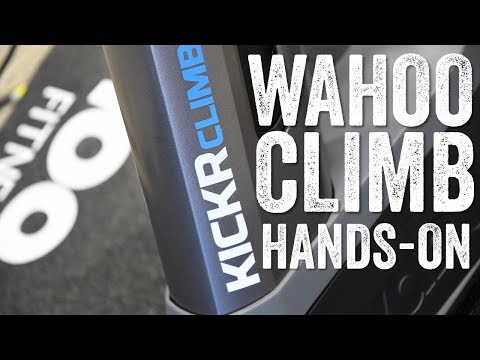
As you can see, the speed which it moves at is pretty interesting. And again, in talking to Wahoo they think the smoothing piece should be pretty interesting. As of now Zwift (for example) only sends gradient commands once per second, and they don’t get a ‘heads up’ on those commands coming. So today they respond instantly to those changes in a manner that feels a bit quick. Whereas down the road they’ll either smooth those out or perhaps receive commands slightly in advance so the smoothing perfectly matches the action.
So is there a training benefit to incline simulation? Maybe, maybe not. There’s one collection of studies here about it, though the thoughts are mixed. In working through them it sounds like inclines only above a certain percentage have a different physical effect on the body. And certainly most of us that have ridden know that as well. Whether or not it makes a major difference in training is a different question.
Also – while you’re at it – check out Shane Miller’s first look video he just posted as well over here.
Wrap-Up:
This is definitely cool stuff, and certainly part of the future of where interactive trainers are headed. Last year we saw Tacx add in road condition support to their NEO trainer (to simulate things like cobblestones), and now with Wahoo simulating incline we add one more piece to the puzzle. In talking to Zwift, they want to continue to see trainer companies advance in areas like this, as they believe it makes their app and the entire trainer experience more engaging (and obviously helps to bring them more money via subscriptions).
It is, of course, easy to naysay things like this as not integral to training. And perhaps that’s true. But Zwift and trainer companies have the numbers to show that more people than ever before are riding indoors on trainers when they might have otherwise been sitting around eating Doritos. As the cost of these products go down and the apps have exploded in popularity, people are choosing to sit on their bikes and get/stay fit – versus languish for the indoor trainer seasons.
And no matter how you slice it – that’s probably a good thing for consumers and companies alike.
With that – stay tuned for my full in-depth review later on this fall once they’ve got some production units to ride.
Found This Post Useful? Support The Site!
Hopefully you found this review/post useful. At the end of the day, I’m an athlete just like you looking for the most detail possible on a new purchase – so my review is written from the standpoint of how I used the device. The reviews generally take a lot of hours to put together, so it’s a fair bit of work (and labor of love). As you probably noticed by looking below, I also take time to answer all the questions posted in the comments – and there’s quite a bit of detail in there as well.
If you're shopping for the Wahoo CLIMB or any other accessory items, please consider using the affiliate links below! As an Amazon Associate I earn from qualifying purchases. It doesn’t cost you anything extra, but your purchases help support this website a lot.
Here's a few other variants or sibling products that are worth considering:
And finally, here’s a handy list of trainer accessories that most folks getting a smart trainer for the first time might not have already:
And of course – you can always sign-up to be a DCR Supporter! That gets you an ad-free DCR, access to the DCR Quarantine Corner video series packed with behind the scenes tidbits...and it also makes you awesome. And being awesome is what it’s all about!
Thanks for reading! And as always, feel free to post comments or questions in the comments section below, I’ll be happy to try and answer them as quickly as possible. And lastly, if you felt this review was useful – I always appreciate feedback in the comments below. Thanks!




















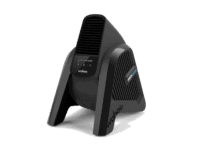
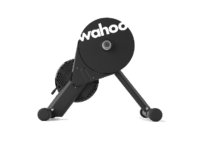




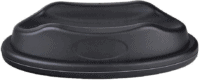
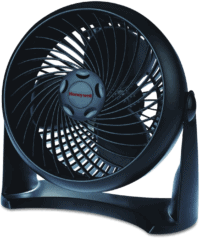























Although it might seem a but ridiculous first, I actually quite like this. Living in Sweden with a long winter anything that makes those trainer sessions a bit more fun has it’s appeal.
However, the fact that I can’t use this with my current (original) Kickr is a showstopper.
Wahoo should have another look at converting old Kickrs or perhaps offer a trade in program.
A trade in option would be great. I doubt I’d be able to sell my original Kickr to anyone in my neck of the woods. As a result it’s pretty hard to justify spending the money on a 2017 Kickr and then 899 CAD for the Climb too.
+1
+1
I suspect a very thin replaceable washer will do the trick and allow use of the Climb with older Kickrs.
Does anyone know how much ceiling is required for the climber? I have 7ft ceiling…maybe not enough?
Correct me if I’m wrong, but the KICKR simulates gradients of up to 25%. Is there any physical reason that they don’t allow this device to match?
Like you say, it’s when it really ramps up, and forces you out of the saddle that it makes the most difference on your body. This would be when I’d want the simulation the most.
Also, you say that the max decline is -10%. The animation seems to show it to flat. Does it actually go lower?
I’ll ask about the 25% difference later. Though – what climbs are between 20 and 25%? ;)
It’s just an illusion on it showing flat, if you look in the video I think I go all the way down and it’s easier to see. Pedal comes close to the ground!
Welcome to Austria or South Tyrol!
I’ve started using BirRingVR, which has some real life climbs.
All ANT+ FE-C controlled, so would make this even more realistic!
great idea, though I am a little saddened that it is (maybe for now) limited to their own trainer.
Also, it seems like I would have to have a dedicated trainer bike for this sort of setup, can’t see myself taking off both wheels every time (even if it only takes a few extra seconds).
I hope that we have here a glimpse at the future high end evolution of trainers, thanks Ray and Wahoo!
If this is a succes than you can wait for Tacx to come up with something comparable. Wouldn’t be surprised if they are already working on it.
BTW: Tacx has a very expensive trainer (Magnum) than can simulate hills.
Wahoo did say that they initially set out to make it compatible with anyone that wanted to do so. But once they determined the dropout rubbing thing, that kinda was the least of the issues.
Yeah, I’d like to see something similar (or compatibility with) the Neo, if only to make me move around in the saddle a bit more when on the trainer so my backside will let me do more than an hour!
I was leaning toward upgrading to a Neo myself, mostly for the simulation abilities. This would be a nice addition in that respect. Without it I may be more inclined to consider a Kickr, so I see the advantage for Wahoo of keeping it limited — until Tacx has a competitor anyway.
Hopefully overriding the gradient setting to -10% won’t allow you to cheat in zwift.
No, Zwift is still based on power output.
As I understand it, all this does is adjust the elevation of your bike – it has no effect on the resistance which is still controlled by the trainer. So in theory you could have the bike pointing up to the stars (OK, garage roof) and be spinning-out, or having it on a 10% decline but having to stand on the pedals just to keep moving.
Watch the video. The trainer does indeed sync resistance based on incline so you’ll be shifting gears for true simulation.
IMO this unit is an overbuilt, overpriced first generation device that will be eclipsed as soon as someone (and eventually every top end smart trainer) includes integrated incline. By integrated I mean a hardwired extension to the base trainer that adds a pneumatic fork lift.
Due to quietness issues, I would still have to go for the Neo. I am guessing they would somehow get their own product out to match this, eventually. Would there be the retro compatibility issues with the Neo, similar to what you are explaining in the post, on a conception point of view?
The dropouts also clamp directly against the Neo, so any rotation along the axis of the rear spindle is going to lead to frame damage.
On the left side, there’s a spacer that could perhaps be replaced by something that would allow rotation, but I’m not sure what could be done on the right side, where installing anything between the cassette and the dropout would just mess up gear indexing. Maybe the solution that Wahoo have come up with for the latest Kickrs will be something that could easily be translated to the Neo.
Thanks a lot Neil !
Just (“just”, haha) put the Neo/whatever on a platform that inclines along with the fork support. As long as they don’t try to significantly undercut prices, it should be doable (structure should be much cheaper than the actuator stuff)
Looking at my Neo right now, the only points of contact between it and my frame (no disk brakes here) is the dropouts and axle. If I pick the front end up and put it back down, still nothing touching, so lack of communication between the Neo and the Climb aside, I would think I could use this, but individual experiences may vary.
You still won’t be able to use the Neo-the rear dropouts won’t rotate freely once they are clamped into the trainer.
quick follow up: what about turning?
I sometimes turn the handlebars whilst on my trainer, out of boredom or just to change the feeling, how does the Climb deal with that? I see myself also standing whilst doing climbs and will certainly bring more power to the left and right side of the bars.
It actually rotates a bit just fine if you do. No issues there.
Thanks Ray!
Does it have an accelerometer or gyro in there to detect turning? That’d make it more interesting than the auto-pilot in most training simulations today…
Could you put it on top of some kind of lazy Susan and get full turning ability?
It’s of course easy to naysay things like this as not integral to training….
Those people probably do not live in the Netherlands…..Kickr Climb is the closest thing I will come to a hill in the entire country.
Which makes it surprising that Tacx didn’t come up with this first…
For 499,- USD, you can go to Limburg and back quite a few times. Also, there is little so wonderful on a bike as going with headwind or crosswind on a Dutch street only to turn around into tailwind and feel the acceleration. I remember flying over the Afsluitdijk with 40km/h, hardly feeling any effort. Now having moved to Italy, I might have the mountains closer… but I miss the wind.
Anyways, don’t get me wrong. It’s a cool invention, but personally I see it as an intermediate step towards a 3D pain cave. Because… one of the core delights of climbing is the possibility to look up and down all around. The change in incline is the nasty part. When resistance-controlled trainers and Zwift entered the market at about the same time, we saw a revolution that changed indoor cycling. Now we’re playing with fancy ideas, but it’s no game changer to me.
Just completed IronMan Maastricht – I definitely remember some hills on that course :)
To be fair… that one also goes into Belgium. (But the hilly part is mostly on the Dutch side.)
Yes very true – Guess I’m still at the stage of wanting to tell everyone that I’ve completed an IronMan :)
Could be interesting for people that live in flat countries, such as The Netherlands.
For someone that likes riding around zwift land while doing interval workouts, I wonder if there will be a way to do the bike elevation changes, while staying in erg mode on the trainer. I imagine not, as this is only designed for sim mode….
Hi Ray,
Am also curious about this – would the Kickr Climb adjust the gradient while in ERG mode during a Zwift workout?
As I see it, the dropout compatibility would really only be a problem for direct drive trainers.
In theory it should work with wheel on trainers, as they can rotate freely around the axle.
There might be an additional advantage in managingn gears.
In Zwift you have to keep watching the screen to know if uphill is coming. With the incliner it might become more natural… Bike inclines… Change gear. And it the inclines would start a tsd earlier it would allow to change gear before the trainer hardens.
Wow. A Canyon bolted on to a trainer at the biggest bike show in Europe. Yet Canyon state that your warranty is void if used on a trainer. I’m confused.
Talk to Shane Miller
I’m not Canyon! :) I’ll just get all worked up over the current situation that isn’t being resolved (frame warranty vs consumer use on ergos)
“And after a season of up and downs on Zwift there’s a very likely chance you’d injury your bike (or worse).”
There’s a typo in there Ray. You’d “injure” your bike?
I used to joke when I watch group rides in CA that you can tell how much someone spent on their gear solely based off of how they react when they crash. If you’re riding an aluminum frame, 105 groupset and standard wheels? You check yourself for injury first. Carbon fiber frame, Dura-Ace groupset and CF wheels? You check your bike for injury first. Not a typo. Just that I suspect that if Ray ‘injures’ his Cervelo on a trainer, then the Girl might injure him as well for wrecking a 5k US bike while standing still. (Or at least she’d laugh her butt off at him for it.)
Hi Ray
Does this have a rider weight limit?
That animated gif of the elevation is somewhat…erotic.
Yeah its freaking me out. Talk about “Bike Porn”!
Bike position is changed.. but I guess it doesn’t make you pedal harder like real climb?
Just another cool gadget or waste of money.
But whatever software you’re using to control your trainer is already going to be taking care of that surely?
The KICKR you have to use it with already takes care of increasing resistance on the climbs, this just changes the position of the bike so that you engage the same muscle groups that you do while on a real climb.
I noticed the pedal grounding out at -10% when you weren’t clipped in (which effectively lengthens the crank by half a pedal width at 12 & 6 o’clock positions) – if someone is running very long cranks is there a risk of grounding while clipped in and pedalling? If so is there a safety lockout you can set to stop at say -8% instead? It wouldn’t affect me as I’m not long-legged (or rich enough!) but enquiringly minds like to know these things!
Thanks Ray
A question about the Snap… Since it mounts on the skewer it does not seem to need the same spacer as the direct drive models. Why isn’t the previous version of the Snap compatible?
My guess is that the Snap clamps too hard on to the skewer so you get the same rotational grinding on the dropouts.
I don’t think so the part of the Snap that claps is able to rotate so that it would eliminate any grinding to the bike or skewer.
On my 2016 Snap it rotates just fine.
Great Blog / Website – thanks for all of this well structured and actionable information… Best, Douglas
But whatever software you’re using to control your trainer is already going to be taking care of that surely?
Man I would have paid some money to update my original kickr to use this…. i really think they should try again
Knowing Wahoo, they will have tried hard to get it to be compatible. Sadly, designs can’t always be changed.
I love this. I sometime put blocks under my front wheel to simulate climbs better, but I think the point in Shane Millers video (link to youtube.com) about changing your position, and angle of the seat on your sit bones is very valid – it’s bound to make the ride feel more realistic, and offer some sort of comfort (probably not the right word) over really long indoor rides…
I’d love to see something that allows lateral movement too though – I never enjoy standing on a Turbo because I ride like Quintana in a uphill sprint (in my mind!) and throw the bike left and right :)
This looks so cool. Props to Wahoo for exploring innovation!
Ray, while the reasons for not being compatible with older KICKRs are valid, I don’t believe they are for the older KICKR Snap. For one, the brake issue isn’t a problem because it connects to the skewer. For two, the connectors where the KICKR Snap connects to the skewer already rotate. That’s actually one thing I like about it because I can clamp it in and then lift up the front of the bike so that I can get the wheel block positioned correctly. Can you please ask Wahoo to clarify more why it won’t support the 2016 KICKR Snap? Thanks much.
I opened a support case basically asking why the 2016 Snap isn’t supported when it appears that no changes were made to the mounting System in 2017… I just got a canned reply saying the 2017 prevents frame damage but no details on why that is the case… I responded for more clarification on exactly how this is without any mounting changes and Wahoo support went quite.
I was trying to get more detailed clarification on that myself…hang tight!
Hey Ray,
Thanks as always… You do great work… This is the response that I got from Wahoo. I am still not clear on 1 as the 2016 clamp seems to allow the bike to rotate without any issue.
As for 2. It sounds legit… If that is the case it we and probably rule out this being supported by any other trainer aside from Wahoo.
Maybe someone will come out with a stripped down treadmill like version that would incline both the bike and trainer, so it would be fairly universal and controller by the apps like Zwift.
___________________________________________________________
I just got an official answer from the engineers about the specific differences (outside of the LEDs and accuracy):
1- KICKR CLIMB will rotate your bicycle about the rear wheel hub. With new KICKR and new SNAP we specifically designed the rear dropout attachment to accommodate this rotation. The previous models of Wahoo Trainers were not designed to allow the rotation of the bicycle’s rear dropouts.
2- The new KICKR and KICKR SNAP also have updated electronics modules that allow for the direct proximity pairing between the KICKR CLIMB and the Wahoo Trainers.
So it’s a combination of hardware and electronics for compatibility issues.
“It is, of course, easy to naysay things like this as not integral to training.”
For me the real value of the Zwift-trainer combo is getting to pretend I’m a better rider than I am. A basic video game tenet. This is an amazing step in that direction. We are inching toward a day when you can hop in your garage and ride Alpe d’Huez with no aspect of your senses telling you any different. That is the point at which something really amazing will happen with cycling. There really isn’t another sport lining itself up to offer immersive virtual reality that closely mimics the real thing.
I’m really happy to see Wahoo and Zwift making decisions in the interest of pretending to be a pro cyclist rather than prioritizing the training experience. It’s kids throwing a tennis ball against a wall in the bottom of the 9th of game 7. It’s kids dropping the rim on their hoop to recreate dunks they saw on TV. If done well, this direction should elevate cycling and do amazing things for the average health of humans.
Hope this doesn’t cause problems: link to google.com
A patent is only a potential problem for those who apply for it and those who try to circumvent it. Everyone else should be happy (at least in the long run) since the ideas will eventually be free (might feel like an eternity in some cases though…)
It appears (acoording to what is stated in the google link which is not legally binding) that they have not payed their fees so the patent is no longer possible to enforce. It will probably not stop anyone trying to build one.
So we’re almost there. Just need to pair something like this with a trainer like the Rock and Roll which allows some side to side. Make this part spinable like the front block of the Rock and Roll and then a VR version of Zwift and you won’t even know you’re inside. Pretty excited for the future actually.
600$ for something that will replace 20$ wheel raiser…and only work with current kicker… Wahoo would make more money if they make it ant+ compatible with all trainers on the market, or at list backward compatible with their own trainers. Raising front wheel does not really fully simulate climbing… Climbing biomechanics are much more complex than that. I think price is ridiculous for simple device like that, you can get entire treadmill for 600$
I’m curious how specifically the bio-mechanics are different between the CLIMB and an actual hill. Can you detail?
The air pressure is not decreasing as you CLIMB versus an actual hill. :)
It’ll be in version 2.0, I’m sure.
Do they plan to incorporate “road feel”, they could bounce the front end around on the cobbled sections of Zwift. Maybe Zwift could add in some potholes or speed bumps to really make things interesting.
Depends on your climbing style, available gears, and the grade. As long as it is possible to keep cadence in the “normal” range the CLIMB will mimic reality well. But on steep grades where you run out of gears and need to stand up and start using arms and torso as counterforce to the slow high force pedal strokes your bike need to tilt and toggle sideways. Simulating this you need something like a tacx magnum (still limited at +15% but this is not a problem for me).
Don, unless you’re setting up the Kickr climb in your homemade altitude chamber that you can pair with Zwift to mimic the air pressure on Watopia’s mountain course ;)
I would love to see VR getting connected with Zwift – could you imagine?
received an email from clever training introducing the climb, but when you click on the learn more button the landing page instead of stating accepting pre-orders or available soon or whatever, instead states: this item has been discontinued by the manufacturer………
No joke, I made a manually controlled one of these about four years ago. It was functional, so I removed it from my trainer and went back to my shop with it where I intended to give it a brain so it could be made to automatically raise and lower based on trainer resistance. And there it has sat, for four years.
I think my biggest concern was there simply wasn’t a big enough market for someone to start a company around JUST this product, and there wasn’t enough IP that any company like Wahoo would “buy” the idea from me. So I never followed through.
I’m a bit surprised at the pricing. I would have thought even someone like Wahoo wouldn’t have bothered unless they could get the MSRP down to under $500. Maybe they can, but are leaving themselves room for competition to enter? Hard to say.
–Donnie
Can you use the Climb with a 3rd party non-Wahoo trainer (obviously without integrated resistance control), or is the Climb required be paired with a Wahoo trainer in order to operate?
Hmm, good question (manual mode I assume you’re saying), I’ll ask.
It’s a shame that older Kickrs can’t be retro-fitted with that rotating axle thingee. I’d consider buying something like this, but my first generation Kickr is still going strong and I see no need to buy a Kickr 2017 at the moment.
Also, what’s the deal with the pricing? $899 CAD but only $749 AUD, even though the CAD and AUD currencies are more or less at par.
If Wahoo doesn’t release a running watch imminently, this product should be seen as a huge distraction and waste of time and capital for them. They’ve built a ton of credibility on the backs of their trainers and the elemnt lines and this is a waste that will be bought by a very very small segment of the population when they could develop a running watch that will continue to peel marketshare from Garmin.
I don’t buy the “left no room for an additional spacer” comment. The could have provided a custom hub. and new bolts to get the required spacer in. My guess is two months from now and a conversion kit pops up.
Too hard for me to do the maths, but wouldn’t the bike’s wheel base have a bearing on the overall %.
I would think that a smaller bike would be greater than a larger bike.
I’m also curious about this. The effect might not be huge, but it’d definitely be there… I mean, slope is rise-over-run and all that right? So a longer frame (or “run”) would limit the angles it can achieve, no?
Ray, have you asked them about this? Or whether we will get to input our frame length into it before using it via an app or something?
I personally know a couple who ride 60 cm frame sizes for him in our local tri club (assuming I’m remembestimating their sizes correctly. He’s about 6’6″ and she’s about 5′ on the dot). Which is quite the height difference, but I’m sure you can also relate somewhat with The Girl. Obviously they’re a bit extreme, but if I’ve done my math right then if it was perfectly tuned for him, it’d give her ~24% to -12%, and if it was tuned to her it’d only give him ~8.33% to 16.67%. That would definitely be quite noticeable. I assume it’s somewhere in the middle ground, but it might still be noticeable then. Also there’s different frame geometries to consider between different types of bikes which might change things further. I don’t think many would be disappointed in a 16% gradient cap, but it would be nice to know if it’s being accurate. I would think it would be simple enough to tell people to measure their wheel base and enter it into an app, but then idk what kind of connectivity options they’ve got for it given that it connects to the trainer rather than the phone/computer/bike computer.
Interesting question, I’ll find out.
Probably wouldn’t be worth it for a tandem then…
Well CES and the 16th (which somebody on here said ought to be the shipping date) has come and gone. Did you see them at CES? Did you get an answer about different bike lengths? About smoothing?
And any update on shipping dates? I hope it’s soon – I’d like to get a lot of climb training in this winter, and winter is steadily going by…
Does this mean that static riser blocks are also discouraged for prior Kickrs for the same concerns around the quick release setup or is the issue with the CLIMB more about the repeated up and down (cyclic loading)?
Putting in a riser block *after* clamping the rear dropout QR shut would be bad, adding the riser block before closing the QR would be fine. Same for removing the riser. But since that can happen accidentally, I wonder if it was ever wise to build direct mount trainers without rotatable axes, since frames are *really* not built for that kind of load. Hopping off a little front wheel riser should never be a potentially catastrophic event.
so for those of us that have the 2016 its a bust! Would be nice if they would have some sort of upgrade option if you purchase the climb and a new 2017. I hope there is a market for the 2016 that could justify the purchase of the 2017 and the climb
Is the front of my bike moving up & down more fun than simulated cobbles?
In other words, KICKR and CLIMB (up & down) or TACX NEO (simulated road surfaces).
If WAHOO can add the road surface simulation, then this is a no-brainer. Is road surface simulation something that WAHOO can/want to add to the KICKR?
I think moving the front up and down is probably more interesting, but I still like the cobbles shaking. :)
Wahoo can’t add shaking to their existing lineup. Not mechanically possible.
It seems to me that the downhill capability of this device is of limited utility given that the Kickr has no ability to simulate descents in the way that the Neo possesses. You will feel as if you’re going downhill, but you will still have to pedal to keep forward motion on the more gradual declines.
Am I missing something here?
Nope, not missing anything there.
Older Kickr owners rejoice! Here is the solution, and it’s cheap! Cut a piece of 1/2″ plywood large enough to sit the Kickr on, say 24″ x 24″. Drill a couple of 1/4″ holes through the platform on either side of the ends of the Kickr legs and zip-tie the Kickr to the platform. Use stout zip-ties, not little ones. Then, and here’s the clever part, bolt a 24″ section of 4″ PVC pipe to the bottom of the platform directly under and parallel with the axle. Use 1/4″ bolts at either end. Viola! A platform that rotates with the Climb. Be sure to set the Climb on top of something equalling the height of the platform assembly. All for less than $20 bucks. Your welcome!
While cheap and rather crude the idea is solid. If the bike frame rotating in older kicker or other trainers causes damage. Wahoo could have made a small platform that older kickrs sat on that moves the kicker up or down in concert with the kickr climb. And lastly would this issue be moot with through axle bikes their axle is fed through the kicker and threads into the frame thus the frame shouldn’t be squeezed against anything on the kickrs this sounds like planned obsolescence from wahoo. And them choosing to not support older kickrs for profit and profit alone I can accept that just be honest and dont bull shit people thinking their not smart enough to figure out solutions it’s just insulting.
through axels still squeeze the wheel in the frame. As to the platform idea it might rotate but it puts way too much rotational stress on the bike so will cause damage. Its not planned obsolescence, just not thinking ahead
And what about the firmware? Mechanical issues are only one half of the problem, the trainer also need to send data to the incliner.
Correct, without the firmware it won’t do anything.
Umm…rotational stress? I’m not sure what you could possibly be referring to. The platform puts no more stress on the bike than, for example, changing the height of a riser block under the front wheel would. There is no “rotational stress” or friction involved in the tilting action whatsoever.
Umm…rotational stress? I’m not sure what you could possibly be referring to. The platform puts no more stress on the bike than, for example, changing the height of a riser block under the front wheel would. There is no “rotational stress” or friction involved in the tilting action whatsoever.
This may work with the manual controls assuming it will work without syncing to a 2017 trainer but since there isn’t a way to sync it with the older trainers, you loose the auto incline function and that seems to be the most appealing feature. Way too $$$ without that.
Ray, curious, how will this work with structured work outs like on PerfPro Studio that are based on wattage? Does it work with that or just virtual routes?
Sorta. You can manually set the incline angle using the remote. But PerfPro would have to send the KICKR a gradient instead of a specific wattage. It could certainly do that, but it wouldn’t be a wattage then.
It’s weird that no one has came up with the objection that it might become a torture for the neck to keep watching zwift on a fixed screen (height and angle). Or maybe wahoo will sell the TV stand add-on for another 600$ !
Could someone explain to me in a very simple way why I can’t use this on my original Kickr as my bike will pivot on this without rubbing or touching anything, so why can’t I use this ?
If you take off your front wheel and set it on the ground you will hit your rear brake caliper and if you swing your bike up you will feel it grind on the drop outs. Unlike a rear wheel the kicker isn’t built around a hub so the only thing that is designed to rotate is the fly wheel and the cassette. The 2017 kick one has been made just thin enough presumeably for them to add two thin bearings that will allow the frame to rotate as it would on a real wheel hub and two the kickr frame appears to have been shortened on the left side to allow clearance for a left side disc caliper so the bike can reach a negative incline. In my previous reply I state the only real way to make the kickr 1 and kickr 2016 have this incline ability it have a platform that the kickrs sit on and is a one piece unit all the way to the fork and that plat form pivots up or down. This would negate the bike frame needing to pivot at all.
If my memory serves me well I believe one of the other trainer brands built a bike treadmill that allowed incline and decline while training indoors granted that idea seemed like the danger of rollers on crack. But for reference imagine putting the kickr and bike on treadmill (tread not moving of course) and just using the incline decline feature and you should be able to picture what I’m taking about I’m my above replies.
And to further add because the bike and trainer would be unchanged aka no need to remove the front wheel it would only have to go up or down a inches likely up less than a foot and down even less to obtain the same effect of the kickr climb. But oh well here is to dreaming as I will not be getting a kickr climb anytime soon unless my working kickr explodes and is 100% not repairable LOL can’t believe I spent what I did for the kickr to start with still kicking myself pun intended.
Bike treadmill:
link to magnum.tacx.com
Does no one get the irony that Wahoo adds this ridiculous option to enhance realism while completely ignoring the the fact that you are locked to a rigid bike trainer and cannot steer or balance your bike. If you want realism and actual skill building, get off your moronic wha-wha baby trainers and ride a modern roller…
And if you want to increase power, then get off the rollers and get on a smart trainer. Different tools for different goals.
If you’re saying you can’t build power on a smart roller then you’re comment is just ignorant.
What’s funny is I’ve heard both Shane Miller and DC express similar opinions about old-school rollers, but neither of them seem to realize there is a new generation of rollers that work good and are way more realistic than any trainer.
Rigid trainers are for babies!
Example?
PS. This baby has been on the podium in every race I’ve contested this year. Including the top step in one. I think I’m fine with being a baby. I appreciate you lowering the level of the conversation though.
Hmm, I assume you know I’ve written about most of these new generation rollers the day they were announced, right?
I believe both our points here is that for the vast majority of people they’re going to get a better workout (when it comes to focus and staying in zone) on a static trainer than rollers.
Ray
I think it’s obvious both you and Shane are not roller guys and I guess that’s why you don’t discuss them much. I don’t recall any real reviews of smart rollers here. The general tone is that since neither of you seem comfortable on them, they are somehow less effective. But after spending time on smart rollers, I tend to think the opposite is true. When you become proficient on them, you are a better cyclist in power and skill.
What I find odd is the fascination with reality gadgets like the climb simulator, while next-gen rollers are written off as “unsuitable”. But if you want to maximize your time indoors, a rigid trainer is not the way to do it. People may think the Wahoo is turning them into winners, but it’s probably limiting their potential. It’s pretty easy to spot the stunted pedaling style and sloppy bike handling skills that rigid trainers promote. Do you think a pro racer would get better or worse if they spent more time on a rigid trainer?
Despite all the high tech goodies, rigid trainers are still primitive things, and people intuitively sense this. Look at all the interest in cycling treadmills. They are probably the high-tech future of indoor cycling, but they are amazingly similar to smart rollers because you actually ride the bike. Will you guys be unable or unwilling to embrace treadmills as well?
+1
I ride both Elite Real e-Motion B+ rollers which are ERG, with TrainerRoad, and I ride standard Kreitlers. There is absolutely a subtle innuendo (not DCR, but in general) that rollers don’t built power. While I agree it’s not easy to stand and sprint on rollers, I do believe they make me a stronger cyclist in both power and overall core strength. My outdoor bike handling is vastly improved through consistent work on the rollers.
I have experience on both Tacx magnetics and Cyclops fluid trainers. However, my Elite rollers can easily “ERG” me to the limits of my power. Might not be 1000 watts, but riding rollers for a 10 minute interval at FTP (I’m at a paltry 3.7 watts/kg) feels much much harder than a similar effort on my fixed trainers.
Having said all this, I am indeed in the market for a Flux (or Magnum!!), but I 100% agree with Lawrence’s comments above.
KUTGW Ray! Love your site :)
I think there’s probably some confusion on what I’m saying. If you want to ride rollers – great. I totally agree that for technical skill, they are better than a static trainer.
But I disagree that for building power they are better for the majority of people. Let me give an example.
Let’s take 100 random people that visit the site looking for a trainer. If I told all 100 of those people to get rollers, and they did, then I can guarantee you that if we measured fitness at the end of the winter trainer season – those 100 people would have less fitness than those of 100 static trainer purchasers.
Why?
Because a solid chunk of those initial 100 people are going to give up on day 1 (probably 10%). Even more on ride 2 or 3 (probably another 10%). Another set will not get comfortable with hard workouts and thus not reap the benefits there. And that’s all ignoring the chunk of people who simply will stop working out in the winter no matter the trainer.
Pulling out the pro card isn’t valid, because that’s not reality. If you’re a pro you’re a pro because of your bike handling skills. That’s an integral part of that picture.
As for treadmills, both Shane and I have actually covered these treadmills. And I’d point out there are substantial differences there, based on technology to the rollers. But at this point, starting at 8,500EUR, it’s not really worth diving into those.
Finally – while there are some good smart roller options (with FE-C), many of them are actually the same underlying unit re-licensed for patent reasons. So it’s not as if there’s some massive pile of new units out there.
You don’t have to guess if a pro rider would get better if they spent more time on a rigid trainer, just look at Mat Hayman. link to zwift.com
I guess the Paris-Roubaix isn’t a good example though, because you don’t need bike handling skills for that course…
Certainly rollers can improve your balance, but it’s not like I have trouble riding in a straight line, and you can’t really practice cornering on rollers, at least not for very long. For things like mountain bike races, road downhills, and crits, cornering is where you can gain time with less energy expenditure if you have good technique. No indoor training simulation is going to help with that aspect. You just have to get out on your bike more, and focus on cornering technique while you’re riding.
One of the workouts I’ve found most effective is 4x8min at 110% FTP (2minRI@40%). I can barely make it through the workout as it is on my Hammer. I don’t think I could make it through it on rollers. I’d have to cut the workout short, or tone it down. Instead of just being able to focus on the power, I’d have to focus on staying on the rollers. Same for other workouts like sprints at ~330%FTP, 3 min intervals at 125%FTP, they’d all be insanely difficult to accomplish on a roller. Can you even do 1000W sprints on a roller? I’d think there wouldn’t be enough friction just from body weight to prevent tire slippage during the initial acceleration.
Regarding pedaling smoothness, I think the massive flywheel on my Hammer promotes a good pedal stroke. It’s very realistic. I was recently trying to improve my PR on a Strava segment that’s at the bottom of this big downhill, right after you come out of the last switchback, the road continues down gradually, then rises gradually over about a 1/4 mile before turning left and going to about a 10% grade for another 1/10th of a mile. It’s just a ~38sec segment, but it makes a good sprint workout to throw in at the end of a ride. I was nearly spun out on the straight, but I managed to hit 44.5mph at over 600W pushing 127rpm in the drops. I don’t think I could’ve done that if I was pedaling squares. I was in the drops, not trying to stand, but I don’t think my butt was touching the seat. It was the fastest I’ve ever gone while spinning at that speed. I was really hoping that I wouldn’t have a cleat release.
If you’re able to ride outside at least some of the time, I just don’t think it’s that big of a deal. I’ve come off of weeks of winter training, where I was stuck inside on the rigid trainer, and sure you’re handling skills are a bit rusty for the first ride or two, but it really doesn’t take that much time for them to come back.
You have rollers and that’s fine. There’s all this attention being given to smart trainers because there are so many coming out, and it’s this new growing segment and that’s fine too. I agree that the CLIMB gadget seems like a useless gizmo. I won’t be getting one. But I’ve had huge power gains this year from using my smart trainer doing structured training with Workout mode on Zwift, and it’s been reflected in my race results. I hope you find a training plan that likewise gives you great results on your rollers.
I don’t think you’ve reviewed any smart fe-c rollers. Maybe its time?
Ray
You just did it again. You wrote off the smart rollers for no good reason.
You claim that rollers are less effective because people won’t ride them, but that’s a weird and outdated argument. I would counter that the rigid trainer is responsible for turning off way more people than the floating roller. I’m certainly never going back to a rigid trainer.
Sure, if people love riding trainers they should use them, but they shouldn’t shy away from a solid alternative because someone else says it can’t build power or just isn’t rideable. Considering the reach You and Shane have, there’s a lot of people who are never going to know what they’re missing.
And that brings me back to my initial criticism. The climb simulator is insane. It’s a $600 bad idea and a solution to a problem that doesn’t exist. I can’t see any justifiable reason for you to take it seriously, especially after casually dismissing something as effective (and fun) as the smart roller.
I get it, you love rollers.
But that won’t make me love rollers, or that I suggest them widely. For all the reasons I outlined above that you didn’t read. People come here because they want my opinion. And my opinion is simply that for the vast majority of people, they’re better off with a smart trainer. You may not agree with that, and that’s cool.
As for CLIMB, people can decide what they want there. I think it has limited basis for improving fitness by itself, but if people end up riding more on it because they’re engaged – then yes, that too is considered a fitness improvement.
Far too often the pointy end of cycling overthinks how people get fit during the winter months during training. Zwift has overwhelmingly shown the cycling world that no, structured workouts aren’t always the best way to fitness. Sure, I’ll keep doing them because I know they’re the most efficient way. But if keeping someone on a bike for 4-5 months requires the enjoyment of Zwift, then yes, that’s the best way.
Yeah we disagree, but I don’t know why.
Zwift and smart resistance are good things. The modern floating roller just enhances the realism to a MUCH greater degree than a rigid trainer with a Climber gadget. That’s not opinion, that is real. The result is more time spent training indoors because the experience is more engaging. There’s nothing better than rising up out of the saddle to attack a hill in Zwift and letting the bike rock beneath you, then grabbing a couple gears and dropping back into a rhythm as you hammer down the virtual road. The bike is alive and responds to every move you make. It’s immersive, multi-dimensional cycling. For sure, it takes a session or two to get your “sea legs” on the rollers, but it’s really just relaxing and accessing the natural balance skills you use outside. Anyone can do it.
See you on Zwift!
Lawrence
Smart rollers can hook up to zwift and control the resistance to match zwift. So I’m confused by this. (its a big purchase so no I haven’t tried it)
Sorry, but Zwift only adds uphill resistance. When you are going level or downhill, Zwift is unable to simulate realistic resistance. Unless you can pedal at an insane cadence, your top speed is limited. You pretty much have to shift to your top gear to push any wattage in those conditions.
You would think they could add wind resistance so you wouldn’t have to grab gears all the time, but it doesn’t look like that’s in the works. Personally I think it’s natural and fun to use gearing… but that’s just my weird desire to simulate real riding indoors.
It does it fine with smart trainers, must just be a problem with rollers.
You can just turn the trainer difficulty slider down in Zwift if you want more resistance on the downhills. Don’t think of it as an easy/hard slider, more of a realism slider. Sliding it towards 0% essentially flattens the hills, so you don’t have to grind as much on the climbs, and you also don’t spin out as much on the descents. I think some people slide it to 100% thinking they want it as realistic as possible, but in my eyes, that just brings all the disadvantages of outside riding inside. The big disadvantage of doing long climbs outside, is that you’re stuck with a long descent, where you’re spun out and can’t even do an endurance level power output. Why would you want to deal with that indoors. If you want to grind on the climbs you can always shift to a harder gear. If I rode the Sim mode, I’d keep it below 50% so I’m not wasting my trainer time being spun out on the downhills. I ride it for the training effect though, not to pretend I’m outside.
Oh I forgot, it’s actually a bigger problem for a smart trainer.
That slider business just gets you to the same level the roller is at naturally. In other words, I’m getting the same resistance as you without using the slider.
I’m actually referring to resistance above and beyond that. No matter what kind of machine you ride on Zwift, downhills and flats are resistance limited. Using your gearing (whether on the uphill or downhill sections) is just standard practice to extend the range.
As I said before, if Zwift would apply wind resistance, you could push as about much wattage as you want. Or would that level of sophistication be too pretend-outside for you?
Casual reminder: There are actually trainers that simulate downwards rolling resistance. For example the Tacx Genius will actively drive the wheel forward going down a hill.
Maybe you don’t ride outside much, or don’t have steep hills, but I spin out a bit over 40mph usually, well before I reach terminal velocity. On a descent like Mt. Lemmon in Tucson, after climbing 7000′ in about 23 miles, you turn around and average 40+mph for almost 45 min down. It’s hard to even put out endurance level wattage on the way down, because I’d have to be spinning 120rpm. Usually, you just tuck in the drops, and get it over with, hitting 40+mph without even pedaling. That’s the worst part of the ride. You’re not working out, because you can’t spin fast enough, all your weight is on the seat and your arms since you’re not putting power down, and it’s just wasted time from a workout perspective. I don’t want to bring the negatives of outside riding indoors with me.
It’s obvious you’ve never used a smart trainer, and are just basing your arguments on assumptions that probably come from having used a dumb trainer. A smart trainer can go from zero resistance, up to a 25% grade, or resistance for 2000W, how much more wattage do you need to push? As Ray mentioned, some smart trainers can even provide a negative resistance, to better simulate what it feels like to actually ride down a steep incline. As I said above, I think that’s sort of useless, because it just means there’s time that you’d be spun out and not able to get a workout in, even though you’re indoors.
Are you trying to say that because your rollers can’t reduce the resistance enough, that they’re better. Even though the smart trainer has a much bigger resistance range that encompasses and goes far beyond the resistance range of the rollers at both ends of the spectrum? That doesn’t even make sense. With the slider in sim mode, or ERG mode, you can have the resistance wherever you could possibly want it with a smart trainer, anywhere from 0-2000W. Whereas with the smart rollers there’s probably only a range of 50-400W. Actually. I checked, it does only go to 400W according to the product spec page, and only a 5% incline. So in terms of output range, it’s no contest. Certainly, the smart rollers win on price, but a lot of intervals I do are over 400W, If you stuck to sweet spot workouts, you could get good workouts in, but if you’re following a more polarized training plan, rollers simply won’t work.
The rollers are cheaper, but smart trainers offer some definitive benefits for hard workouts. You simply can’t do workouts over 400W on the Elite Axion B+. That’s according to Elite. Instead of trying to justify the investment you made in rollers, by trying to pretend that smart trainers suck, maybe you should just ride your bike more.
Dude, this thread is about to burn out.
My roller has the QUBO smart unit and so it’s not “as smart” as yours. Different units behave differently with Zwift. Mine has enough available resistance, but I can’t get what I want with the slider, it only works on uphills. I leave the slider alone and shift gears instead.
You say smart rollers simply won’t work because they don’t offer the same wattage spread as a trainer. You mentioned the Arion roller and I agree it’s 400 useless watts. Any roller without float is a waste of time..too restrictive. On a floating roller you could push twice that wattage. I freely admit I don’t train at 2000 watts. The Qubo is rated at 660 watts…not exactly useless.
But if the rollers had the equivalent of a Kickr resistance unit, I assume you would still not use them. Ray clearly feels that the main drawback is that people can’t ride them comfortably. I say it’s more a problem of overcoming the bad reputation old school rollers have
Floating rollers provide the closest thing to real riding. It’s like the difference between a tricycle and a bike. The goal of floating rollers, cycling treadmills and even weird devices like the climb simulator is to improve the realism. None of these things would exist if the rigid trainer weren’t so lacking in that department. You might think rigid trainers represent the ultimate indoor ride, but that is far from reality.
I’m not trying to get anyone to dump their trainer, I’m just pointing out it’s the tricycle.
Will this make Tax more aggressive with releasing their bike treadmill?
link to magnum.tacx.com
Lol yeah that thing people think the kickr is expensive last I heard it was priced in the thousands. For myself I have a limit on spending for indoor convenience and sudo safety. At some point it just makes sense to ride outside as for winter dwellers I bet even they have a limit. It’s like virtual anything it only goes so far before it’s just easier to have the real thing. Would you spend thousands to virtually visit France and bike the TDF courses or spend thousands and actually go. The kickr had its draw due to being intelligent and providing a more structured workout ability. The climb does this as well but I’m not sure it’s really worth it yes body angles are different when climbing but gravity is gravity and it’s a bitch for example a rider at 220lbs with a 260 watt ftp using the kickr climb would need to have the kickr set to 300 plus watts or more to simulate him actually hauling 220lbs up a 10% grade. Trainer road has talked extensively on indoor ftp versus outdoor ftp and how their different. I personally have a 230 watt ftp in door but it takes either a huge rear cassette for me to use that climbing outdoors granted I’m heavy at 250lbs so for me climbing up 10% grade in 34-32 gear combo I’m putting out 300 plus watts to even move so it don’t climb for long as I can’t output that for more than 10-15mins.
I am a mechanical engineer and I have the original Kickr trainer and currently use books to elevate the front wheel when I want to simulate a climbing session. I do not have to loosen the rear quick release skewer to easily rotate the bike up. I do not hear or feel any grinding or even any resistance to the movement. I also can see that I can place a thin plastic or nylon washer/shim between my dropouts and the clamping surfaces of the Kickr. This shim would obviously need to be replaced as it is a wear item but this is far from an “impossible” task. Really this is a pretty weak excuse to limit the compatibility of the Climb to only the new version of the Kickr. I am surprised that a company that has produced such a well thought out and robust trainer as the Kickr expects their customers to believe that they cannot provide a retrofit to the original trainer that would allow for compatibility with the Climb. My decision to purchase the Kickr was largely because of the industrial strength build quality and that it would last many years. I am restricted to riding mostly indoors because my wife has a debilitating illness and I cannot be several hours away while out riding. The introduction of smart trainers and apps like Zwift have been a godsend but the trainers are expensive and I expect backward compatibility with new applications and peripheral equipment at the price point of these trainers.
“I also can see that I can place a thin plastic or nylon washer/shim between my dropouts and the clamping surfaces of the Kickr. This shim would obviously need to be replaced as it is a wear item but this is far from an “impossible” task”
And unfortunately, it’s this very item that would keep this from happening. In the lawsuit happy place that is the USA, it’ll take merely one person having something happen to their frame that they’ll blame on the CLIMB and sue Wahoo. One only needs to visit various cycling forums to see how happy people are to sue, even when they are totally at fault.
Not to mention, not every bike is the same.
Now the Snap on the other hand….that I agree with…
Everyone focus on the mechanical compatibility but electronics are involved as well. The trainer needs to communicate with the incliner to inform of the grade. So the electronics would need to be replaced as well… doesn’t sound like a minor job.
Why?
The Climb only needs the same ANT+ FE-C/BTLE simulation input as the trainer.
As far as I know this provides the grade.
The Climb doesn’t talk ANT+ FE-C/BTLE. It talks to the KICKR, which in turn talks to the apps. That’s because most (pretty much all, actually) apps wouldn’t know how to talk to two FE-C devices at once for the same rider.
The trade-off in doing it this way versus having it connect straight to the Climb would be that apps don’t have to know about the Climb at all. It just works today out of the box with everything.
I bought the new Kickr because of the Climb. I tried to mount my 2015 Scott Addict 10 — the very same frame that Wahoo uses on all their ads for the Kickr — and the drive side adapter doesn’t fit into the dropout (see pic).
I contacted Wahoo and they sent a replacement. I received it yesterday and it has the same problems. I had a friend check the diameter of the drive side and non-drive side adapters with digital calipers. The non-drive side is 9.88mm (fits perfectly) but the drive side is a “whopping” 10.03mm (too big to fit the dropouts).
This is Wahoo’s response: “I am sorry you are having this issue. The measurements you provided have been confirmed by our engineer as being the correct dimensions for the New KICKR adapter. Without having your bike to inspect and measure the dropouts compared to another bike of the same model, we would be unable to confirm why your Scott is incompatible whereas another Scott works without issue. Unfortunately, we do not have a workaround to allow your Scott to fit on the KICKR. We apologize for this inconvenience.”
I find it hard to believe that my bike would be so unusual–1. it is the exact bike Wahoo uses to advertise the Kickr; 2. it is not an off-brand, off-model, or old model; 3. the non-drive side adapter fits perfectly; and 4. I’ve never had any trouble mounting many different wheels to the frame. And I can add that my bike is meticulously cared for and maintained.
I haven’t accepted defeat on my end yet. :) I would assume Wahoo engineers would want to figure this out. Seems too odd. So I’m still reaching out to them to try to explore it more.
Anyone else have the newest version of the Kickr? Any problems with the drive-side adapter?
Here is the pic of the caliper measurements.
And here is just one of a hundred examples of Wahoo using my very frame in their ads (from their website).
If you’re talking about fractions of a millimeter it may just be a problem with your dropout. Whether it’s alloy or carbon, i’d look for where the axle sticks and try a fine file or sandpaper to smooth out the inside of the dropout. It shouldn’t take much. The dropout is an area that takes a bit of a beating anyway so a little sanding or filing to accommodate the axle shouldn’t hurt anything. All disclaimers about how I don’t work for Scott and have no idea about their warranty apply, but just sharing what I would try.
Hey Ray, any news on a release date? I had a Gen1 KICKR and sold my Neo to get a KICKR 17 so I could get the climb. I’m really happy with what has happened in 2 generations of KICKR development, but I’m really excited to get my hands on a Climb!
Sounds like shipping by early December.
So, let’s say you’re on a 13% climb and you decide to grab that remote and dial the KICKR CLIMB unit back down to 8%; does the KICKR (SNAP) also reduce resistance down to 8%, or does it continue to pummel you with 13% worth of braking, but the bike is not as tilted? And vice-versa, let’s say I’m riding a flat and I just randomly decide to dial it up to 11% tilt; will the trainer also apply 11% braking to match, or will it continue to maintain flat riding resistance level?
-Ed
It’d continue at 8%, since it’s obeying what the app said.
On the flat, the inverse would be true – it’d stay at ‘flat’ from an effort standpoint, but you’d be pointed up at 11%.
Wait, that’s weird. Did I read your answer wrong or did I state my question wrong?
Scenario 1: App asks for 13% braking. Rider manually dials tilt down to 8%. You said, “continues at 8%.” Did you really mean continues at 13%?
Scenario 2: App asks for flat land resistance. Rider manually tilts up to 11%. You said continues with flat land resistance, but you’re pointed up at 11%.
So can I infer that you mean the remote only controls tilt and does not affect resistance level?
I can’t wait for this thing–traded my Magnus for a 2017 SNAP so I can hook it up to the CLIMB!!!
Btw, thanks again, Ray–you’re the man!
-Ed
Any update on the release? Still scheduled for December?
It doesn’t sound like they’ll ship to consumers in December, or if so, only just barely.
Any update on availability? Thanks!!
January is the latest I heard. But I think even that might be tricky at this point. I’ll see them again at CES next week.
What are your thoughts on something like this being left outside? Also the kickr3 as well? Not like completely out in the open; but on a verandah, or undercover slightly (ground-floor patio). Small chance of wet from side n’ strong rain/wind.
Simple cover over my whole indoor trainer bike would do the job?
Personally, I’d avoid it. I think over time you’d get issues with moisture and such getting in there, and probably some corrosion (on both trainer and CLIMB). Perhaps it’d be fine, but I think long term you might see issues.
Hi Ray,
I just got off the phone with customer service at Wahoo. Much like the rest of the cycling community that has the 2016 Kickr, a lot of us are very much interested in being able to use the climb.
From what I understand, there has been overwhelming feedback for Wahoo to either find a way to make it backwards compatible with the 2016 Kickr (the last thing Wahoo wants is for customers who purchased one less than a year ago to feel like they’re being hosed) or, offer some sort of a trade-in / upgrade program. The Customer Service rep added my support/feedback to a ticket as well.
Customer Service also told me that the Kickr Climb will be shipping out in January (further confirmed by looking up the Kickr Climb on Performance Bikes – they’re available 1/16/18). Nevertheless, we can likely expect an update from Wahoo around that time. Very curious how this is going to pan out. I would love to use the Kickr Climb to augment my Zwift sessions.
I hope they do this! as a holder of a 2016 i think it stinks they didnt think how this will upset us. Its not like you had it very long for this upgrade to come out and make you model lose value as well! A upgrade program would be nice too if they cant come up with a solution
Any word? Wahoo and Clever Training’s pages still say “coming soon.”
Especially considering, a youtube video with Wahoo CEO talking about the climb states they had been working on creating a prototype for the climb a year out of first show, which makes it before the release of kickr 16.
See the updated post here: link to dcrainmaker.com
Update on release? Still slated for April or did it get pushed back again?
This sounds a little ridiculous but I am only really interested in being a stronger faster climber. I use TrainerRoad would it be safe to just the set the incline at 9 % and leave it with an old Kickr while doing the sessions( not moving it while riding)?
have you try to use the climb (manual mode) with the Tacx Neo?
Sure, works just fine. But I think that unless you’re doing a super-long climb like Alpe d’Huez where it’s just set it and forget it…that it’s not worth the money for that kind of experience. You can basically accomplish the same thing with a stack of books or bricks.
Just my two cents…
Hi!
Is there possible to connect TACX NEO with kickr climb?
I Mean, in automatic mode? Will I need to make any changes in my NEO?
I woludn’t sell my NEO, and buy new kickr 2018 + kickr climb?
Maybe there is way to use combination of TACX NEO + kickr climb and use all of feauters and possibilities (in automatic mode) without any chandes in my NEO or without purchasing new kickr 2018
Not in automatic mode, no. There’s no method that I’ve aware of to make it work together in automatic mode, since the CLIMB only talks to the KICKR (full stop).
Now that it’s been around for a touch longer, has it been the sort of thing you’ve come to love or loathe? Are news around a full review sometime soon?
Wahoo Kickr Climb Zwift “Trainer Difficulty” hack / workaround / SOLUTION!!
The Wahoo Kickr Climb at first blush does not have much adjustability of operation because of the way it receives signals from the Kickr trainer. This poses a problem for anyone who has their training difficulty setting at less than 100% which is the majority of Zwifters – especially those who race. The slope the Climb produces is identical to the slope in game multiplied by the “trainer difficulty setting”. Therefore, if you have the slider at 50% then you the climb will only move to 5% when on a 10% grade in game. The reason most riders have the difficulty set lower is to reduce the frequency / necessity of shifting and also to not spin out / be able to provide power on descents. Most racers I know compete with their trainer difficulty settings in the range of 10% to 20%. So when running difficulty at 10% the Climb would got to 0.3% on a 3.0% grade and only 2.0% on a 20.0% grade. There is no reason in racing or otherwise that I can think of that a user would want the Climb to not simulate the actual slope regardless of trainer difficulty. For me the two biggest selling points of the Climb are the correct ergonomic simulation of body and bike position on gradients and increased immersiveness of the simulation.
I called Wahoo and expressed this concern but they said there was currently no way around the issue because Zwift simply sends the slope/gradient to the trainer already modified by the “trainer difficulty setting”. The trainer then simply relays this number to the Climb. They also said other had contacted them with the same issue but that there was not a fix in the works yet. I suggested that in the future they add a field in the Climb config for the user to enter a multiplier to correct for the trainer difficulty setting.
Then I realized that they had already accidentally done this in the settings, but for an entirely different reason!
The solution: WHEELBASE!! In the Wahoo fitness APP under the Kickr comfiguration (once you have paired your Climb) there is a field for you to enter your wheelbase. A bike with a shorter wheelbase will require slightly less travel from the Climb to produce the same slope than a longer bike. Thankfully the engineers/coders did not limit the number of digits in this field! Therefore it can be used as the “correct for trainer difficulty multiplier” and wheelbase simultaneously. This makes me VERY happy!
Three steps:
1. Look up your wheelbase (mine is about 1000mm)
2. divide your wheelbase by your trainer difficulty setting from the perfs xml file
3. put the result in the wheelbase field
So for my bike and setting it shakes out like this:
1. 1000m
2. My difficulty is set at 20% so : 1000m / 0.20 = 5000
3. Enter 5000m in the “wheelbase field” in the Wahoo fitness app Kickr setting
Now the climb will simulate the full slope (accurately enough for our purposes) regardless of the trainer difficulty setting!! You just need to remember to adjust this number if you ever change you trainer difficulty setting in Zwift.
Notes:
Although the slider in Zwift settings makes this setting seem analog, you can see (and alter) the exact number for this setting in the “prefs” xml file in your documents/Zwift folder. I’m not sure where this files is located on non-PC systems. In the xml file the line is . If you have only adjusted the slider in game you are likely to find the line with a numerical value like this: 0.48656234. This was with setting the slider roughly in the middle – hence the number is close to .5 though not exact. You can edit the number in the file (it will move the slider automatically in the settings) and keep this number until you touch the slider in game or edit the prefs file again.
Thanks for another great review!
HI!
Is there possible to connect TACX NEO with kickr climb?
I Mean, in automatic mode? Will I need to make any changes in my NEO?
I woludn’t sell my NEO, and buy new kickr 2018 + kickr climb?
Maybe there is way to use combination of TACX NEO + kickr climb and use all of feauters and possibilities (in automatic mode) without any chandes in my NEO or without purchasing new kickr 2018?
. Is this incliner able to work on Tacx bushido,
I have you a direct shimano simulator wondering if it works with the climber kicker. Can you give me this information?
Had a chance to ride my kickr climb tonight
Impression on manual mode was good and definitely can see it using other muscle group at the extremes.
THE BAD !
1. IN workout ERG mode the kickr climb is disabled (BOOOO)
2. In Game mode the kickr climb did not reach the extreme even at 18% grade
3. App (wahoo fitness) does not have configuration to lower or raise the level (initial) position
4. App does not have scale factor to change the grade
Overall this gimmick is not worth the retail $
1) Some apps actually do enable it in ERG mode
2) It sounds like you didn’t have Zwift set for ‘Trainer Difficulty = 100%’, otherwise, Zwift will halve the values
3 & 4) I don’t really follow on this? Why would you want a scale-factor?
I should be more specific
1. On Zwift the kicker climb does not work in workouts whe in ERG mode. but functions manually
2. Yes on Zwift i am setting my trainer difficulty level at about 1/3 on the slider and in the pref file its about 0.35xx (that leads to the scale factor i was commenting on (4)
3. its more an OCD thing the initial front wheel height is not set level and i cant seem to locate a variable to change that
4. I researched and read about your wheelbase setting to compensate for the trainer difficulty (<100%) but that feature or option is no longer in the wahoo app = hence not the climb effects are numbed if TD<100%.
That last item—it was never a setting. It’s a manual calculation and then you go into the Wahoo app and manually set the wheelbase to the modified number to force the CLIMB to function as it should. This compensation is really only good if the only app you use with the CLIMB is Zwift unless your other apps also let you adjust the grade ratio.
-Ed
Hi Ray…I hope you see this — older review
My three year old Kickr Climb started making ominous noises and then stopped having full range of motion. As a heavy Zwift user (part of TeamTFC.com), I sweat on this bad boy almost every other day in winter months. I’m also not the lightest rider in the world at 96 kg. Adding to the mix is that I purchased the Climb via an old affiliate of yours that’s no longer in business.
Fully expecting an offer of a percentage off from the purchase of a new or refurbished Climb, imagine my surprise when Wahoo Fitness offered to send me a new unit. I was going to take the demise of the Climb as an opportunity to explore other indoor trainers, but now I am sticking with my Kickr Core (which they ALSO replaced no questions asked).
Smart move Wahoo. Keeping me in the Wahoo ecosystem by replacing the one device that is dependent upon Wahoo for its use. Now I need to break my Elemnt Bolt v1 to see if they’ll send me the new Roam :-)