Today Fitbit launched their first legit smartwatch with 3rd party apps, wireless payments, and music support onboard. That’s all in addition to a revamped optical heart rate sensor, refreshed GPS platform, new coaching services, and a boatload of smaller features and plenty of accessories.
And because they were in the doubling down mode, they also launched new wireless Bluetooth headphones that can dual connect to the watch and your phone concurrently, as well as a new Fitbit Aria WiFi scale (the Aria 2). I suppose technically that’s tripling down.
Either way, I have all the new stuff (save the scale) and have been using these loaner units for about a week now across all sorts of sports. While the hardware is final on these units, the software isn’t. That’s not happening till mid-late September. As such, this is not a review. My usual in-depth review will be released on/about September 25th, which is the date Fitbit ‘allows’ anything with the word ‘review’ (per media embargo). There are no other restrictions on what I or other media can write, except that we can’t call it a review (since the product isn’t done yet). Fair enough, I wouldn’t have called it a review anyway at this stage. Still, as you’ll see, I’ve got plenty of data and opinions in this post to chew on.
As regular readers know however, my first-look style posts are detail-packed…but they’ve got nothing on my In-Depth Reviews. So stay tuned later in September for that! For now, let’s dive into what’s new.
The Quick Overview:
Just want the skinny on what’s new and unique about the Fitbit Ionic? Well, I’d start off with my unboxing video – which covers far more than just the unboxing pieces.

Still more of a text person? No problem – there’s the rest of the post for ya!
The Hardware & Models:
If you were to look at a Fitbit marketing campaign of the Ionic you’d probably assume there were approximately 48 different models/colors of the Fitbit Ionic. But in reality there are simply three color variants with a crapton of accessory bands with different styles. All three model colors are $299USD, and all have the exact same features.
The three colors are as follows: Silver (aka Blue Grey), Dark Grey (aka Charcoal), and Gold/Copper (aka Burnt Orange)
Oh, there’s actually a secret fourth unit: An Adidas ‘special edition’ variant coming in Q1 2018. This is part of Adidas and Fitbit hooking up in a fitness partnership. Their love shack roughly mirrors that of Apple and Nike (who also made a special Apple Watch Nike+ unit). Like Apple, Fitbit’s Adidas variant will have a few special app-focused items, though the company isn’t ready to detail those yet. Ironically, you’ll remember that Adidas has also recently pulled out of sports tech devices…just like Nike did a few years back.
When it comes to accessory bands, they roughly fall into three camps:
A) Stock ones included in the box (either small, or medium/large) – $29
B) Sport bands – $29
C) Swanky bands – $59
Here’s one from each camp side by side:
The stock band is probably the least comfortable band I’ve seen/worn on a fitness wearable. I wouldn’t go as far as saying it sucks, but I’d certainly prefer not to wear it. The rubber is stiff and unforgiving, and it doesn’t breath. Though, there’s zero chance it’ll ever fall off.
The sport band is far better and more flexible, it’s also much more breathable:
And then you’ve got swanky bands, like these in leather. Here’s the brown leather variant:
In case you wanted it, here’s all the bands you can currently find, courtesy of the gigantic share of Fitbit stock photos (everything else in the photos I’ve taken):
Looking more closely at the unit itself, the shell is a single molded element made out of aerospace-grade aluminum.
The display is then layered in, and the entire thing is properly waterproofed to 50 meters.
Curious what it looks like on the inside? Me too. So I dissected one for you:
Actually, I didn’t dissect it, the Fitbit folks had one taken apart already and I just pressed the shutter button on my camera. For those that want to chipset peep, I focused on taking some really clear pictures of the key parts.
As we’ll talk about in the next two sections the unit supports NFC contactless payments, as well as music via Bluetooth, such as wireless headphones (like the new wireless earphones Fitbit themselves have made). From a GPS standpoint the unit includes GPS with GLONASS support, which records at 1-second intervals.
The optical HR sensor is totally new on the Fitbit Ionic, with the company shifting to a tricolor sensor platform (green, red, and infrared). They showed during a presentation some of the numerous designs they tested prior to finalizing the design of the Ionic, including a number of different sensor positions and patterns such as moving photo diodes and LED’s in different patterns and how many of each. They settled on three photo diodes and one LED set in the center.
They also talked about how the flatter/smoother the sensors got, the better the quality of data (assuming light wasn’t coming in).
Like past Fitbits for many years, the optical HR sensor records your HR 24×7, as well as in exercise. The company says they’ve spent significant resources on bettering the algorithms (and hardware) specifically for high-intensity activities, including intervals. Of note though is that the company is now positioned to measure sleep apnea, with an update slated in the ‘near term’. The company says they can determine if someone has sleep apnea with 90% certainty, at which point they’d reach out to their doctor for more testing, etc… The vast majority of people don’t know they have it.
Note that there’s some descrepency in what I’m hearing from Fitbit on sleep apnea work and whether or not it’d be in the Ionic down the road. For example, in their investor call they stated this research would be applicable to current devices (asked as part of a Q&A), whereas after the event they reached out to say it’s something they’re exploring/researching and may not come to the Ionic. So we’ll see.
In any case, let’s dig into the new features that are actually here a bit more deeply.
Fitbit Pay:
As with the Apple Watch and some Android Wear units, the Fitbit Ionic now includes support for wireless payments via NFC. This means that you can load your credit cards onto the device via the smartphone app and pay wholly with your Fitbit Iconic.
The way it works is you start by adding your credit cards into the Fitbit companion app. The platform supports Visa, Mastercard, and American Express.
As part of that process you’ll also set a PIN code, which is used to lock/unlock the unit to ensure that if someone steals your watch that they can’t just go off on a shopping spree. The Apple Watch works the same way. The PIN code shows up on the unit when you first attempt to interact with it after placing it on your wrist. If you remove the watch then you’ll need to re-enter the PIN code.
When it comes to using it for checkout, you’ll simply long-hold down the left button for about 2 seconds and it’ll bring up the payment screen:
At this point you can just tap your wrist on the payment reader. Obviously the payment reader has to support NFC payments, which will vary quite a bit.
For example, in the US I find most major retailers support wireless payments, whereas a small ma & pa shop out in the countryside might not. Yet at the same time at home in Paris almost all the payment pads actually do support contactless payments, but aren’t setup/enabled.
Once you’ve tapped the reader it’ll show as successful on your wrist. You can also go into the phone app to check/validate the payment stats. Here’s the entire process at work at a gas station in a super short clip I filmed:

The main goal here is to be able to go out for a run or ride or whatever, and not take your wallet with you. Simply take your Fitbit and be able to drop into that juice shack afterwards and grab something without needing a credit card or cash. Of course, you’ll want to validate the shops you plan to visit do actually support contactless payments before showing up with just the watch one day. But most of us end up back at the same places after our runs, and usually know those well enough.
In talking to the CEO of Fitbit, James Park, about where he envisions this technology going within the Fitbit product line – he noted that they want to see it as broadly supported as possible, noting:
“That’s [NFC] a technology we’re going to try and push across our entire line.”
I followed up with asking whether that meant we’d see it down at the usual ~$120-$140 units that are in the Fitbit Charge/Alta/etc range in the future, and he confirmed that’s the goal:
“Yes, over time.”
Of course, that all takes new hardware – so it’s not something they can add to existing units today – but it sounds like that’s clearly the direction going forward.
3rd Party Apps:
At long last, the Fitbit Ionic will have 3rd party app support. You may remember last winter when Fitbit acquired another smartwatch maker – Pebble. Pebble was known (heck, primarily known) for their watch app platform. And Fitbit’s acquisition was all about said platform. In fact, no products were continued forward after the acquisition.
Whereas the new Fitbit App platform is actually heavily built upon what Pebble was beta testing last summer/fall with their new Javascript based platform.
This new SDK is entirely web based, and called Fitbit Studio. It allows you to create apps and watch faces using Javascript and SVG, and doesn’t require you be tethered to iOS or Android to create apps. As long as you have a web browser, you’re good to go. Here’s the most stylish watch face in the entire collection – the DCR Face…Watch Face. My Face, on a Watch Face. Done the road (near term), you won’t need the SDK for this, but in the meantime, my awesomeness awaits:
The platform is super easy to use, and deploying to a watch is virtually instant – allowing quick testing (though unfortunately there isn’t an emulator available yet, albeit it sounds like that’s on the radar).
What’s more interesting is that folks can share apps and watch faces with others without going through an approval process. For example if you want to create a custom watch or app face for your team or family or whatever, you can share that via a private link. That private app won’t show up in the app store for the world to see, as for that you’ll need the Fitbit approval (which they hope to keep quick).
The SDK has already been released to certain partners, and should be showing up any moment for everyone else. Expect a more detailed post from me on the SDK next week.
Music:
The Fitbit Ionic has the ability to store music on the watch and then play it back to Bluetooth wireless headphones. In fact, the company is so invested in this concept that it came out with its own wireless headphones as part of this launch. More on that in the next section though.
The unit contains 2.5GB of internal storage available to music. That music can come in the form of music you own and transfer to the watch, as well as from streaming services – most notably at launch: Pandora.
The Ionic comes pre-loaded with the Pandora app, which allows paid Pandora subscribers to store music on the watch itself. Within the Pandora realm, you’ve essentially got two options for music sync:
A) Auto-sync your top stations (which will always include your Thumbprint Station)
B) Select to auto-sync up to three ‘popular workout’ stations on Pandora.
For a gist of what those ‘popular’ workout stations are, here’s a few quick screenshots from the app:
I had to utilize significant restraint to avoid selecting the ‘Twerk’ station…but I managed. You can thank me later.
The synchronization happens over WiFi anytime you’re charging the unit. There isn’t any way to side-load music onto the watch itself using USB. Instead, for moving your personal music onto it (non-Pandora), you’ll use the Fitbit Connect desktop app, which will then sync the files via WiFi to your device.
They didn’t quite have that software ready to poke at yet, so I can’t say how well it works. Similarly, on my beta unit it’s not syncing my Pandora stations either (perhaps Twerk would sync if offered the opportunity, I haven’t dared try). But again, beta.
Either way – I’m a huge fan of using streaming services with constantly changing playlists, as I always sucked at updating my music lists for running devices previously. Thus ending up with the same music for months on end.
Out of curiosity, I asked why they shifted from what was previously some relationship with Spotify to Pandora. You’ll remember Pebble had tied the knot on a Spotify streaming deal for their planned Core device. Once Pebble was acquired by Fitbit, they killed off the core – but I had hoped we’d see the Spotify relationship surface down the road.
The very diplomatic answer from CEO James Park was that the music industry is ‘challenging’ at best. Though his eyes said to me ‘I want to punch myself in the balls over the music industry’. Hopefully though, we’ll see other streaming apps soon.
Fitbit Flyer Headphones:
In addition to launching the Fitbit Ionic smartwatch, the company also threw down a second product – the Fitbit Flyer headphones. These Bluetooth wireless headphones are designed specifically with the Ionic in mind, though do work with your phone or any other Bluetooth audio capable device.
In order to get you up to speed, I’ve got an entire video on just the Flyer headphones – including unboxing and how they work step by step:

The Fitbit Flyer comes in two different color variants, a gold/white color, and a silver/blue color. Either version will set you back $129, which is slightly below the high-end premium wireless sport headphones. When it comes to why Fitbit decided to enter the market, they noted that many existing sport headphones either weren’t designed to last very long – usually succumbing to a waterproof related death early (which is true). So Fitbit aimed to solve that by internally waterproofing the headphones as well, in the event sweat/liquid does manage to get in.
If you crack open the package you’ll find a slew of different size ear tips, wings, and fins. It’s like one of those Oscar Myer snack package but for headphones.
Now aside from the hardware pieces there are some interesting software aspects. First is that it can actually concurrently connect to both the Fitbit Ionic and your phone concurrently. This is actually unusual, and is notable because it allows you to be listening to music while running along from the Ionic, and then have the your phone ring-in with a call. All of which is handled seamlessly. Whereas with most other headphones you wouldn’t be able to take your phone call on the headphones as it only could pair to the watch (one item at once).
As part of taking that call the Flyer includes noise cancelling via its two microphones, allowing wind reduction to occur similar to what different action cameras are doing today. The phone speaking portion carries through with the inclusion of various phone digital assistants (e.g. Siri). On the listening side, it’s also got passive noise isolation, which will help reduce extra sounds in your environment.
From a battery life standpoint the unit clocks in at 6 hours of active time (and can quick charge for 15 minutes and get another hour).
Finally, the unit actually has two different sound profiles for listening. There’s a regular sound profile and then a ‘PowerBoost’ sound profile, which increases the base and EQ. That can be accessed by just touching the two buttons at once, and you’ll immediately hear the difference. To control volume you single tap up or down on the controls piece, and to skip/back on tracks you long hold. Super simple.
Overall in doing a few workouts with them – things sound pretty good. But I’m hardly one to judge various audio headphones – as I don’t tend to run with them very often (and certainly not cycle with them). Still, the integration piece is really well done (especially the pairing, as you can see within the video).
Coaching & Premium Services:
Back a few years ago Fitbit acquired a small company – Fitstar, which focused mainly on body-weight workouts (i.e. gym workouts using your body weight). A bit later they ended up including the Fitstar app within the Fitbit Blaze…of which about 6 people used it.
Well, Fitbit is taking a renewed look at not only the Fitstar app, but the entire coaching and premium services segment. With Ionic, the Fitstar section has been renamed to Fitbit Coach, and with it, the previous stick figure animations are now full video-like animated GIF’s with actual humans:
The new app will offer a number of different trainers, as well as music tied to the workouts. The workouts will also be automatically generated based on your Fitbit activity. Further, you’ll be able to choose different intensity levels.
But it doesn’t stop there. As the company alluded to in their earnings call a few weeks ago, they plan to double…err…triple down on premium paid services. They’re also introducing two additional paid services. The first is ‘Fitbit Audio Coaching’, which focuses on running and walking sessions. Of which there are 5 trainers and some 40 different sessions for both indoor and outdoor workouts.
These are designed to be used phone-free with Ionic, having the audio streamed to Bluetooth headphones (again, hence the ‘Fitbit Audio Coaching’ name).
Finally, there’s new Fitbit Guided Health programs. These are multi-week programs such as a 6-week beginning running course taking someone from the couch to 45 minutes of continuous running. These too, leverage the audio functionality of the Ionic for the coaching portion.
For the first two (Fitbit Coach and Fitbit Audio Coaching), they’ll be available this fall – with the Fitbit Coach in five languages. The Fitbit Coach personal training will cost $7.99/month, or $39.99/year. Whereas the third (Guided Health Programs) is more like a ‘Winter’ thing (meaning, probably early 2018), and pricing will be determined later.
Sport & Workout Use:
Phew – thought this section might never come? In the previous section I talked about the coaching piece, so I’m gonna skip that here. Beyond that the experience for sport and fitness is actually pretty similar to that of the Blaze. Within that you’ll find it somewhat basic if you were to compare it to a Polar, Garmin, or Suunto watch. But that’s totally OK for this target market.
To start you’ll choose your sport (i.e. Run, Bike, etc…), which now includes indoor swimming. This will track laps in the pool, but not yet your HR (updated to clarify it won’t). Note that it doesn’t yet support openwater swimming, though the company is working on it.
From there you can tweak the settings for that sport, which is mainly comprised of auto lap, auto pause, and selecting your data field customization. You’ve got one data page to work from (with three fields on that page), and you can customize the top and bottom fields. The middle field you’ll iterate through the fields, though you can reduce which fields are iterated through.
While in exercise you’ll leverage the new optical HR sensor on the bottom, which is designed to track intervals better than before (one of the challenges previously).
To iterate through data fields you’ll simply tap the middle of the screen and it’ll rotate through the data fields like pace, heart rate, time, distance, and so on. If you’ve configured automatic laps (called ‘cues’ for some odd reason), then it’ll automatically trigger those too.
So how does heart rate accuracy look? Well I’ve had some really good sessions…and some less than awesome sessions. Keeping in mind it’s beta, so as such things will change by time it comes out later in September. Here’s one run where things looked really nice comparatively. Though a tiny bit of lag in the sprints at the end.
Meanwhile, in one ride on the unit itself I saw a few cases where it flat-lined (seen below), and during one sprint I watched as the numbers on the screen stayed in the 95-100bpm range, while the actual recorded data was correct. Hopefully just a minor bug:
It missed the sprint around the 6 minute marker, as well as the descent around the 21 minute marker (it stayed high, as opposed to dropping.
And GPS accuracy? So far so good here, with the tracks mirroring other GPS devices I’ve had on. And even in much more difficult terrain on the side of a mountain/cliff, it actually tracked really well here.
You can dive into those activities above using the DCR Analyzer, which allows you to compare the data between them.
I’ll touch far more on sport usage and accuracy of all types down the road in the full in-depth review. Heck, I even shot a video of it while running, which I’ll try and get published in the next few days (hence, subscribe over on YouTube).
Fitbit Aria 2 WiFi Scale:
It’s worth mentioning somewhere in here that Fitbit also announced a new Fitbit Aria WiFi scale, the Aria 2. Unfortunately, they didn’t have any units handy at the media event…thus, none to take photos of. So the above is a stock photo.
The core differences though from previous units are about as slim as devices at the event:
A) Easier setup via WiFi app
B) Slightly bigger and brighter display.
And…that’s it.
Actually, they say that it’s also received increased accuracy that they said they’ve tested against other ‘leading WiFi smart scales’ and beat them all. Also, they said the new design is ‘sleeker and slimmer’. Both of which may be true, but it’s honestly kinda hard to tell from the photos and it more or less just looks like the existing WiFi scale.
For those not familiar with the Fitbit scales, they’re actually pretty solid. They support up to 8 users, so the whole household can get in the game. The data is then sent via WiFi to the Fitbit cloud platform, ultimately ending up in your Fitbit account. What’s more sleek about this though (like the Withings scales) is that tons of 3rd party apps support the Fitbit scale data. This means you can sync weight data to various other platforms and track things like calorie and weight variances in apps that may be better suited to it.
The scale stays the same price at $129USD, and should be available beginning in October. The company says they’ll also be sending one over to check out shortly, so I’ll stash some photos in here once I’ve got one in-hand.
Wrap-Up:
Each additional day I wear the Ionic I become more impressed by it. It’s funny though, in some ways it’s not ‘the best’ watch in any given segment. Meaning, it’s certainly not the ‘best’ sports/fitness smartwatch (I’d argue that’s Garmin). Nor is it the ‘best’ smartwatch (I’d argue that’s the Apple Watch). But it does seem to be the best all-around fitness leaning smartwatch. It’s got the three buttons that make fitness and sports easier, that the Apple Watch lacks. And it has the wireless music that Garmin lacks, and the same goes for having the contactless/NFC payment that Garmin currently lacks.
And while Garmin wins on battery life, Fitbit easily outlasts Apple and most Android Wear devices, sporting that four-ish days of battery life (which I’ve found to be accurate thus far). As you can see, it won’t be a perfect device for everyone, but for a heck of a lot of people, it will be.
In most of my runs thus far, it’s clear that Fitbit has improved their optical HR sensor from previous units. However, there were still certainly cases while cycling that it totally missed the mark. Yet, this is still beta software – so I’ll withhold final judgment on that till later in September with final firmware.
Speaking of which – definitely swing back around then to see how things fare over the next month and whether or not it’s considered a real contender. Plus, the next few weeks have historically been a pretty hot time for new watch product launches. So I certainly don’t expect Fitbit to be the only new game in town. Either way, it’s definitely going to be a good time for consumers.
With that – thanks for reading!
—
Update: You can now pre-order the Fitbit Ionic on Amazon. Doing so helps support the site and makes you more awesome. Or something like that.













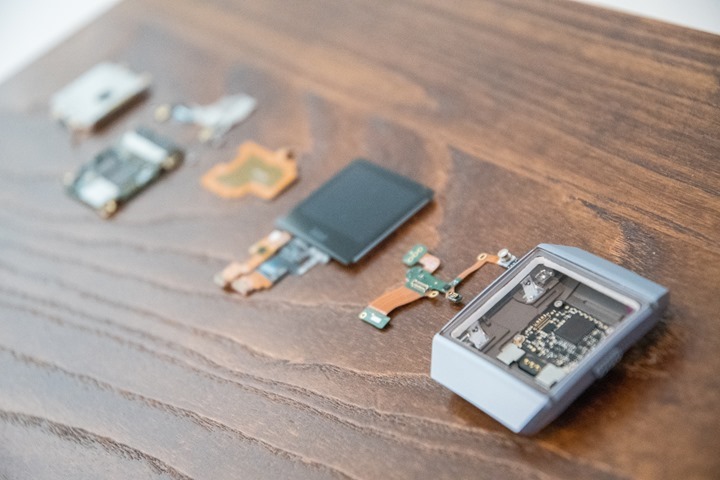

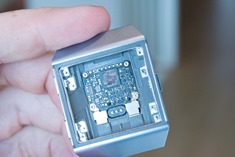

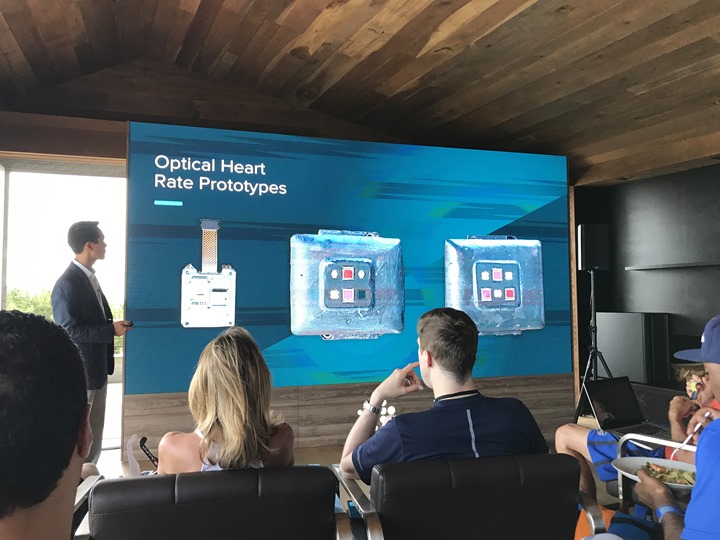

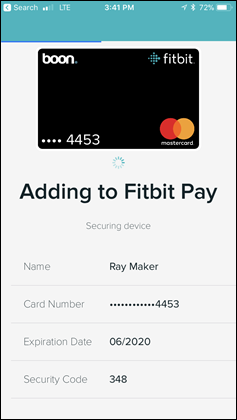
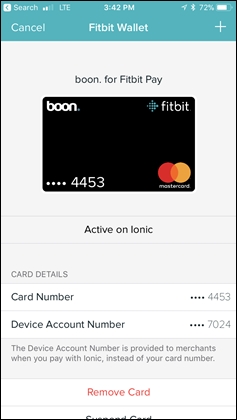
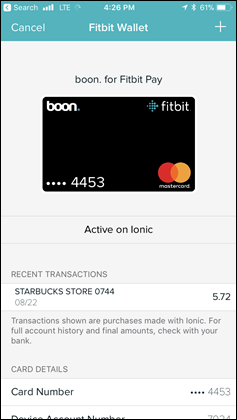



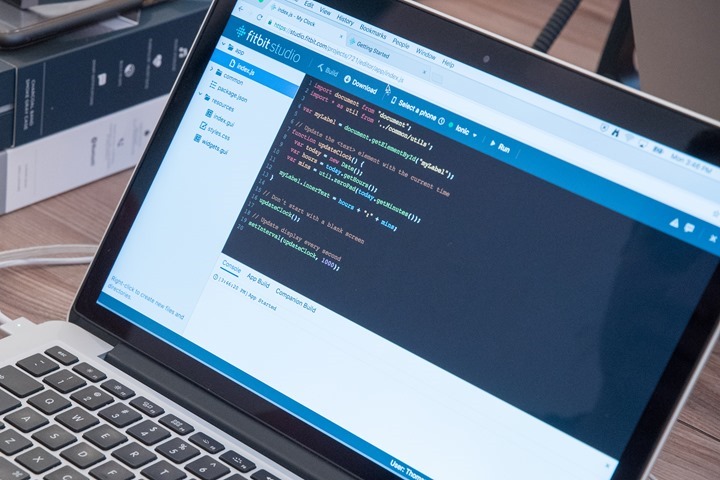



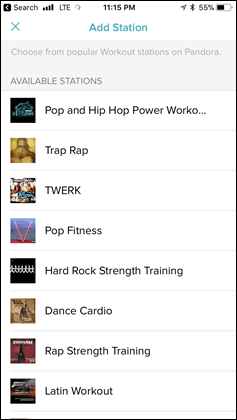
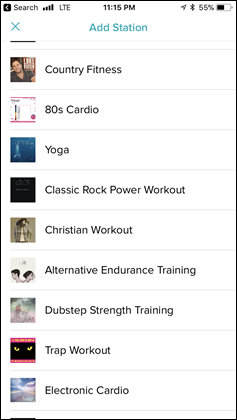
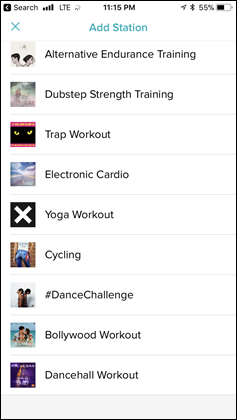











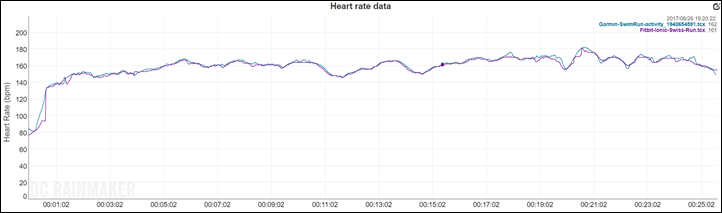
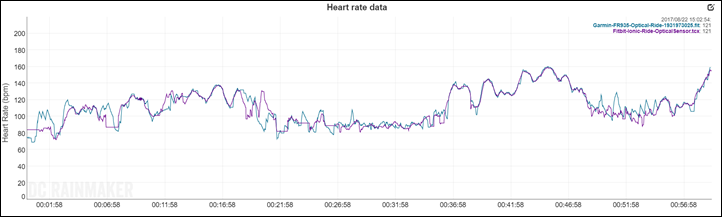
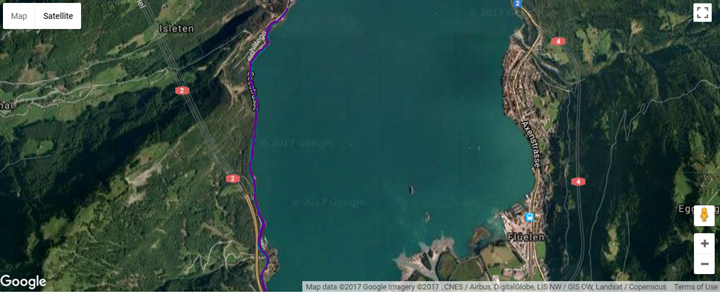



















It will be interesting to see if the customers would be convinced to buy Ionic rather than going for the trusted Apple Watch. Design-wise it appears to have odd Fitbit blaze look, but the battery life may be a selling point for many, although personally I don’t mind charging every night.
It’s also really important to consider the platform. When it comes to an activity tracker platform, most notably including motiviation and related goodness – Fitbit wins (easily). And if you carry that thought further, when you have friends on the platform Fitbit has the data to show that you’re more like to take more steps.
I’ve gotta dig up the stats they gave us – it’s actually really fascinating. Talks to how much each person that follows you on average bumps your daily step count, and so on (up to a point anyway). The key difference here as well is that with Apple the devices are roughly 3.5-4x that of the basic Fitbit (which can use that same platform).
Anti-motivation if you primarily cycle (I don’t run), as the entire Fitbit reward system is still based on steps. Ironically, the motivation to increase step count thru peer-pressure sometimes promotes the wrong behaviors. Once you’ve achieved an active lifestyle, I’d argue that pacing around the house at 10pm to rack up steps and win a challenge is not contributing to healthier lifestyle or improving cardio fitness.
And yeah, the app can be fun although its still too focused on steps and not enough detail. Great if you are looking for peer pressure to get out of a chair and move. Not interesting if you want to track metrics that show improving run/cycle/swim fitness levels.
Ray, how does the watch use Pandora app? It requires your phone be in range for network access over a Bluetooth connection? Or it has LTE built in? Also, are apps loaded onto the watch via a phone app like the Apple Watch?
Initial setup is done via phone app, and then the watch connects to Pandora via WiFi from there on out. It’ll sync your playlists that way. No LTE built in.
Apps are loaded via WiFi or Bluetooth Smart, though since the app store isn’t open yet I can’t walk through how that works in practice. For dev apps, they’re sideloaded.
Hard to tell but looks Fenix2/3 or more thick? Missing the rolling pin here :)
Sorry, I make one. No, it’s far thinner, maybe a hair thinner than an Apple Watch. The Fenix3 that I have sitting next to me (not HR), is almost double the height. Super thin.
> An Adidas ‘special edition’ variant coming in Q1 2018.
> Like Apple, Fitbit’s Adidas variant will have a few special app-focused items,
> though the company isn’t ready to detail those yet.
Adidas lately bought Runtastic. Maybe a kind of “Runtastic-GPS-Watch” ?
Can it broadcast heart rate data to other devices (via Bluetooth)?
i.e. could it be used as an HR sensor to feed data to a Wahoo ELEMNT head unit?
No, unfortunately not. I talked to them about that and other sensor use cases. My first goal was convincing them to let folks connect to a HR strap and cycling sensors (notably speed/cadence).
Yes please!
No idea (other than ‘business’) why this have not yet happened. Why would I want to use optical sensor for gym workout if I can use my strap? Incredible that this has not yet happened, if any company done that, I’d immediately switch to their products.
I’d love if speed/cadence sensor support can be added. Keep pushing them!
Great review, I skimmed through it, will need to come back for a more thorough read.
Any news about a Vivoactive 3? This seems to be in direct competition with Vivoactive, adding HR during swimming, the payment feature and the music storage.
thanks!
I’m holding out for the Vivoactive 3. I asked Ray about this and his short answer in March (or thereabouts) was; don’t hold your breath this year. It came out in Spring 2016 & it’s in a solid place in terms of competition
I’m in the Garmin ecosystem for SBR but use a Withings for day tracking. I’d like to settle on Garmin for steps to but without an NFC pay option then I would go for the Ionic. Funny how what starts as a bit of a gimic is now (for me) a core feature
Now see update from Abram K-J down at #97
Could be out to hit Autumn sales rush?
Does it have music control with the phone connected? Ie ability to switch songs and control volume for Spotify or other services.
I’m not seeing any way of doing that at this time. Though I suspect that’s totally possible within the apps API.
Ray – Can the screen be set to always on? If so, how does that impact battery life? Thanks.
No, at least no method I can see. You can change brightness levels: Auto, Dim, Normal, Max. I leave it on Auto and it seems fine.
Always-On Screen is the main reason I moved from the fitbit world to a Garmin Vivoactive HR. Oh well. Guess I’ll wait for the new Vivoactive or if Samsung finally gets there HR accuracy working in its next generation wearables.
When tracking exercise, is the screen always on, or can you choose to have it always on? Biggest bugbear on the Blaze, coming from a Band 2, was the lack of always on screen during exercise, so I couldn’t keep an eye on the timer for reps and gaps between reps…not always easy to flick your wrist to turn the screen on or press the button to do the same thing…
It’s Apple style, and only on when you raise your wrist…even during workouts.
Pfft, they really should make that an option, it’s absolutely useless to have to keep flicking your wrist during reps and gaps to see the timer…to the extent I am debating taking my phone into the gym…which defeats the object of a dedicated fitness watch…I’m more than happy knowing the device will use the battery more doing this…
How is the auto-brightness? My biggest frustration with the Gear S3 for tracking runs was that the auto on screen sometimes would come on at a brightness that was dim enough as to be useless in sunlight. While running you’d basically have to lower and raise your wrist a bunch of times for the watch to be at all useable.
One run with a Fenix was all it took for me to decide that it was worth trading in the better smartwatch platform for a better fitness focused watch.
I don’t really understand how companies convert currencies these days. In Fitbit’s world, $299 translates into 349€, when $299 is worth 250€ sharp at today’s rate. That’s selling the exact same product at a +40% higher price in Europe. Is Fitbit taking me for an idiot or am I missing something ?
Could be sales tax etc, US prices tend not to include them apparently whereas I believe they doin Europe and certainly the U.K. prices are always inc VAT at 20%.
Because life costs more in Europe (remember, I live in Europe too – France).
Seriously, that’s a part of it. And by ‘life’, I mean the amount it costs for companies to support products in Europe. Most notably the longer warranty requirements.
I don’t buy that “life is more expensive” argument. Europe is not only Paris and London. It’s also villages in Spain, Italy or Poland where the purchasing power is relatively low.
However I do understand the fact that bringing a product to a given market sometime comes at a cost, which is something I never think of when comparing prices.
And in Fitbit’s case, for every Charge HR I’ve bought in the past, I’ve received several replacements units after my initial product went caput. All sent through Fedex across the globe by a brilliant customer support team.
In that perspective, I do understand they want to charge that someway. I still can’t prevent myself from comparing prices in different markets though, and it bugs me
:)
If my Fenix 5 had Bluetooth Music and NFC capability it would be the perfect watch (apart from the Ant+ troubles) :(
I got the Forerunner 935. It will be my last Garmin if they continue to leave off the ability to play audio.
I wonder if the Adidas edition will take advantage of what they built up with MiCoach. I loved the MiCoach platform and even had the Smart Run watch but they abandoned both of them and have switched their customers to Runtastic. Surprised to see Adidas in this arena at all. I guess it gives them the portfolio and mindshare without requiring any innovation on their end.
Perhaps, though honestly I see significant overlap for the casual user between Fitbit’s guided platforms and MiCoach. For the advanced runner…that’s a different story.
I read elsewhere that the minimum pool length setting is 50 yards, and that it uses GPS to calculate laps … which makes it kinda useless for most indoor swimming. True ?
Sounds like someone that doesn’t actually swim must have been writing that. ;)
Nah, you can actually see the screenshot in the post next to the swim one showing 25m for the pool length. It supports down to 10m/10yds.
It doesn’t use GPS for that, purely accelerometer based.
Is there support for external sensors? If so, bike power? (Dare to dream…)
Regrettably none at this time. Though I came away having some really good discussions on that front and why it matters. After all, the Apple Watch can pair to a basic HR strap.
I suggested that perhaps they bake in native HR strap pairing, but that perhaps instead of trying to build-out other sensors they allow the API to tap into that for apps. Would seem a good compromise (and what Apple does).
Well I planned to buy this assuming I’d be able to connect an external HR chest strap. Really silly they didn’t allow for this. With the launch not for over a month, is there a chance they will modify the software to allow it?
Ray,
In your sample activity, which Garmin watch is that? It is labeled very generically.
Thanks,
Matt
They should be FR935’s. Yeah, I brain-farted on that set in naming and will re-upload some. Was moving around a bunch today and time limited. Also realized those sets were missing the chest strap in the set, but wasn’t next to the watch with that data on it (now I am, going to swap them out soon).
Oddly, the official specifications on Fitbit website state:
===
WATER RESISTANCE
Fitbit Ionic is water-resistant up to 50 meters and is sweat, rain and splash-proof. With any wearable device, it’s best for your skin if the band stays dry and clean.
===
Swim tracking but officially only sweat, rain, and splash-proof. Lets hope that is a mistake. Like the Surge before it, talking out both sides of the mouth until they officially list swimming as supported activity.
Yeah, looks like a simple mistake to me.
So any chance of keeping an eye out for bike speakers at eurobike to pair?
I’ve seen a few here and there in the past. I’ll poke around a bit.
Does FitBit play well with external sites, for example, sending your runs to Strava?
Yup, no issues there. Here’s a run on Strava from last week with it: link to strava.com
Syncs automatically just like Garmin.
The only thing that is an issue that I’ve brought up to them (numerous times, but many times last week), was that right now any indoor workout won’t send/transmit the HR data. Nobody has a good reason why, but everyone did agree it was stupid (some where aware of the issue). I asked if for no other reason to make my life easier, to fix it. It’s annoying for me personally because it means I can’t easily compare HR accuracy on non-GPS activities. Been like that for years.
The web api documentation wrongly states that TCX requires GPS to output HR. I reported the error over 2 years ago on the Web API public forum (thread still there). My report was acknowledged by a Fitbit API developer. The doc error hasn’t been fixed, suggesting this is a ‘walled garden’ type of business decision.
I’m actually not convinced it’s a walled garden decision. In talking to a bunch of people in person about it (not PR people, but actual engineers/leads/division heads), everyone was kinda of the opinion of ‘yeah, I roughly knew about that, but…hadn’t hit high enough up my bug/priority list to deal with’. I made my case to all of them, and we’ll see what happens.
None of them seemed like they tried to justify it, other than like when you forget to vacuum some room you haven’t used in a while.
Looking at that Strava activity, looks like no step cadence support still. Was really hoping it would make it into their smartwatch.
Ray, does this have strava live capabilities?
No Strava Live Segments.
Hi Ray, Good info, as always! Couple of questions..
1. Any detail on how they graph heart rate? How frequently they sample and do they average it in some duration(like 10,20 sec) on the graph? if I want to see raw min & max of my heart rate over a day, is that kind of info available?
2. I saw some references to Oxygen sensor. How is that info presented?
Two parts, daily and workouts:
A) Daily: They sample every second (and record that too), and I think it gets rolled down to show up on graphs. I’ve got the numbers in an e-mail I’ll try and dig up.
B) Workouts: Sampled and shown every second.
For oxygen sensor, it’s coming down the line in an update focused on the medical side of things a bit more with sleep apnea and others conditions. It’ll be a firmware update.
The daily graph shows 5 minute averages. You can’t see 1 second detail without a workout.
You can if you download that workout data though (minus the indoor stuff, as noted above).
Oxygen is SpO2 as measured in the wrist?
Correct.
Hi, Cheers for the great info as always Ray.
Just a quick question are the majority of your photos in the article the dark grey or silver body?
Thanks
Dark Grey.
Cheers, any thoughts on the durability of the dark grey with scratches showing up silver underneath?
I’m trying to decide whether to order silver or dark grey. I like the dark grey more but think the silver may show up scratches better.
Thanks
Ray – what’s your first impression of the durability of the display surface? I’m not familiar with this aspect of the Blaze or Surge, but find my Charge 2 a tad soft and I need to keep in the back of my mind what I’m doing, or will be doing.
So far so good from a durability standpoint. In fact, today a few minutes before publishing while taking some photos (the last one, the one you see in the ‘Wrap-up’ section). It flipped over and landed directly on the glass, right onto the concrete below. No issues, still all happy – not a scratch.
I hit it on a few other random hard surfaces lately too – no issues there either. Of course, let’s see how it holds up another 4 weeks or so.
How critical do you think it is for Garmin’s update of the Forerunner 2xx/6xx & Vivo products to make significant updates and add new features given the type of new products Fitbit, Samsung and others will be releasing? Does Garmin need to improve screen quality, add on board music storage, advance the optical heart rate unit’s capabilities, etc. or are they still meeting the needs of their target audience of athletes?
It depends. I think you’re going to see the Fitbit’s of the world differ from the Garmin’s of the world. As much as Fitbit makes a really interesting watch, at the moment it won’t pull a ton of people over from the Forerunner series.
It will potentially pull people from the existing Vivo series. I think ultimately for the higher end Forerunners especially, those are a much better fit for runners and such – at least until the Fitbit app ecosystem builds out (which I’d guess will take 6-18 months).
Hello Ray
Since the watch has a GPS and altimeter sensor I wonder if it records/shows IN REAL TIME altitude related data like ascent/descent/grade while cycling or mountain biking. Or is there a third party app that does the job? Where can I find an exhaustive list/overview of the data fields available (perhaps you can add it to this post?
Thanks and kind regards.
Edwin
Here’s the fields (for cycling in particular, but they’re all basically the same):
Elapsed Time
Distance
Speed
Speed (Average)
Heart Rate
Calories Burned
Time of Day
Lap Time
Lap Distance
You can select from any of these for the data fields. That’s it.
This is a big point for me. Does it have speed calculated by GPS for accuracy or does it use your steps? I called Fitbit and the rep said I was the frist person to ever even ask this question. I recently lost my Vivoactive HR. And used the speed while running and circling often. Waiting to Vivoactive 3 to ship out, but i like Fitbit’s design better. REALLY need to know.
Thank you for your first look onto the new Ionic. It seems that the watch band has a non-standard mount? Or ist it possible to, e.g., fix my old 22mm Pebble straps onto the Ionic?
Non-standard mount.
Ray,
What’s the recording interval for 24×7 HR? That is, does this give a “true” resting HR? Also, as I haven’t been a fitbit user in years, does Fitbit sync to TP (ideally including RHR)?
Thanks for a great intro review
I believe the Aria 2 has added bluetooth setup.
Ray, terrific (p)review as usual, thanks so much for clarifying what Fitbit and the others only hint at. A quick question if you don’t mind:
Did you see if smart notifications support Unicode (UTF8) character set?
Blaze was notorious for coming out with Latin based support first, nothing else and no emoji. They later updated to include Korean and Japanese and emoji but to this day can’t deal with Cyrillic, which is kind of stupid.
Thanks a lot!
This looks like a great watch for the beginner. I just can’t add yet ANOTHER platform to my fitness tracking. I am a cyclist and a fitness instructor and have
– Garmin 810 (love this device especially for mapping, touring and day to day cycling)
– Garmin Vivosmart HR – simple watch and good for travel, hard to read any notifications – the print is such too darned small but do love how I can get my HR on my Garmin – need to upgrade to something that tracks more exercise – wise as “other” just not doing much for me.
AND there is my Apple Watch 2. I LOVE this watch, I can control my music while teaching, answer the phone and lots of other really cool stuff. I am waiting for the IOS update and hopefully the new watch. This seriously needs extended battery life especially for cycling. It’s a bust after about 55-60 miles.
DREAM WATCH? Now if I could bundle all of that together and get more battery life out of my Apple watch AND get my HR to appear on my Garmin 810 (soon to be replaced) I would be soooo happy!
What’s that you say? Never going to happen? I can only pray.
I wonder if someone will make an app for directions or if the Strava app you can show routes on the watch
Pandora will be an issue for Australia/New Zealand: They just killed off their service here about a month ago and you can’t access it from here.
The feature I’m most interested in reading about is the accuracy of the optical heart rate monitor while swimming. A number of wearables claim to be able to measure hear rate while swimming, but many of the reviews I’ve read (about other devices) suggest that there are serious limitations to optical type HR sensors for swimming. Does the new “red” sensor technology that FitBit is touting really make enough of a difference that this is usable as swimming HRM, or would I still need to get something like a Garmin to connect to a chest strap for that use case?
Where is your Edge 1030 review? 5krunner does have some pics and specs…
All that going on yet no Ant+, bummer.
Hi Ray,
In every video presenting the Fitbit Pay feature I’ve seen on YouTube, a virtual Mastercard from Boon is used. Is that a specific setup the PR guys at Fitbit did for you guys ?
Is there a catch in the way Fitbit supports Visa and Mastercard ? Will Fitbit Pay work seamlessly with any of my cards, regardless of my bank ? If so, that makes it a huge feature, because it allows virtually any customer to actually use it out of the box.
Many compare this to Apple Pay, while in my understanding, it’s very different from a consumer standpoint. Apple Pay won’t work for most people (at least where I live, in France), because their bank have not agreed (yet) to Apple’s usual arrogant partnerships terms.
Yeah, it’s specific to the the way the media event was run. We couldn’t load our own cards on there yet, as it wasn’t allowed. So we had to use a small pre-paid card instead, which just happened to be a Fitbit branded Boon one.
The app won’t allow me to load in my own card yet (though I haven’t tried since yesterday), as they said they’d light that up closer to ship-date. Should be totally seamless though in theory.
Given I also live in France, I’m interested in seeing how it works comparing my US and French cards once the feature is enabled. Definitely something I’ll cover in my review.
How this compares with Vivoactive HR? What types of activities does it track, except run/bike/swim and so on?
Does it have indoor workouts? (and not the paid – coaching and premium services – but like you are hitting the gym or do your own workout at home – does it track cardio/weights workout in some way – or is just the heart rate?
Thanks, and looking forward for an in depth review – i really appreciate your work and your reviews with graphs and comparison and lots of details.
Ray,
considering a smartwatch that’s used mostly for 24h HR tracking + gym workout tracking, would you recommend Ionic, Garmin’s or to wait a little more to see if anything new is introduced?
Thanks
looks great, thanks for the review
Can the ionic track HR every seconD all the day long like the garmin fenix 5?
Yup, in fact it actually does exactly every second. Whereas the Fenix 5 is every 1-2 seconds. Massive difference. ;)
You delivered by far the best early review of this watch. Thank you very much!
Thanks!
Just wondering if the device has a lock screen option like on garmin and whether it will pair with an external heart rate sensor. i also use the Schosche Rhythm plus for all my activities like cycling and high intensity workouts.
thanks,
dale
Couple of questions…
Have the notifications improved from the Blaze? Those were very basic, having no way to interact with them, or dismiss from the phone. I also found they kept coming back even after being dismissed on the watch. I was hoping the smartwatch features would be more like the Pebble.
Does the new Aria still use glue to hold it together? I have the original and found that the top glass part has twisted from the base, so it is not straight. It would be better if it had screws or at least some kind of cutouts on each part to stop any movement.
Can you post photos showing its size compared to Apple Watch, Blaze, and Surge? I think the Surge and AW are fine while the Blaze is too large for me.
Thanks for this review! I’m not 100% familiar with your content library, but do you have a charge 2 or a blaze? if so, are you able to compare the silent alarm vibration strength from either of those to the Ionic? The charge 2/blaze for a lot of people cannot even be felt while awake let alone asleep. I inquired with Fitbit but they couldn’t/wouldn’t tell me. thanks!
It’s stronger than Charge 2, but I don’t remember Blaze off-hand. I’ve had no moments with Ionic where I thought ‘Oh, I didn’t feel that’.
Thank you so much!
Thanks for that great “NOTreview”!
1 Question?
Do you know if you can display/record data from external sensors (oscilometric heart rate belts, cycling cadence, watt etc.)? if not out of the box, is the SDK able to access the necessary “ports” (bluetooth/ant+?) and “libraries” to display/record the values after some DIY nerdiness?
In my opinion that’s the major different at the time between the athlete oriented watches (Garmin, Suunto, Polar etc.) and the techie/nerdie oriented pieces (Apple et al.) since as handy these integrated optical sensors are for off-training/all-day recordings, I belief no athlete trains seriously on the base of these results YET.
No external sensor support at this point, either natively or via SDK. It’s something I pressed for (primarily on SDK).
Hi Ray,
How does the Ionic stack up against the Apple Watch Series 2 regarding the following?
– HR accuracy during workouts
– GPS accuracy – e.g. running pace
Either way, I will be looking forward to your Apple Watch 3 hands-on next month:)
Thanks your great work!
What functions with the SpO2 sensor give? What is the difference to VO2max?
Nice to see another non-Apple fitness watch (besides TomTom) offer music! This looks exciting, especially if you can turn off phone notifications and utilize just the fitness components (and music) without interruptions.
I will keep checking back to see if anything shows up here about a Vivoactive 3.
Thanks so much for all the time and energy you put into this site. I love it!
Does it support open water swim tracking with GPS or only pool swim tracking with the accelerometer? I know that on some of the cheaper Garmin devices the GPS doesn’t work while swimming.
I think Pandora is only avaible in US. Then you need to use mp3 to store on the watch. Is that coŕrect Ray?
I’m not sure about US-only for Pandora, but I do know that from a Pandora standpoint it takes care of transfers behind the scenes.
For file formats and transfers of your own music, I’m still waiting on them getting me the desktop app to transfer.
From Pandora app “Note: Pandora Plus and Premium features are currently only available for our US listeners”
To ger offline music from Pandora you need premium or plus so this features is US only on Fitbit.
Does anyone know if we can expect any new competition for Ionic this fall (I’m thinking mostly Garmin)?
As it is IFA week and this and other sites already mentioned the Vívoactive 3, I spent some (too much) time looking for info about it today… I followed a couple links to find the Vívoactive 3 user manual online… hopefully that means release announcement is soon!
#96/Mike: I’ve been eagerly awaiting/seeking out info on this, so I listed some highlights here, in case it’s useful to anyone:
link to abramkj.com
Awesome! Thanks for the link, if this is all at face value then it’s great to see Garmin Pay coming
How was the build quality? Fitbit’s Surge fell apart on me after 15 months, I moved on to the Garmin Feinx 3 HR and couldn’t be happier.
You’d send them a warranty request – they’d replace the unit.
no comment
Awesome review. I was waiting for it, after the nice review of Surge, after which I bought it and regretted it ever since. Nevertheless it’s not your fault, but Fitbit’s… Two questions:
1) How does Fitbit plan to convince me to buy their “new” top-line product again? They completely abandoned the Surge and left it to rot. No updates, no nothing. Even the sleep stages were NOT added to this device. Even though cheaper devices with the same sensors were getting them one after the other. And just when there were still people buying Surge for the crazy prices of $250, FitBit decided to drop it off their product list without even apologizing… I wonder what would happen to Apple if they introduce iPhone 8, and completely discharge iPhone 7, but continue to support 6 and 6S due to the headphone jack, let’s say.
2) What kind of running sports are included in the new firmware? Have they finally added soccer? A sport probably half the world is practising and a feature that the entire FB community is talking about?
They need to start taking better care of their customers if they want me to spend another $300 for their “flagshit” device (there’s no typo)
I tried using my Blaze playing hockey. for some reason, my jersey, my long sleeve undershirt i wear, or cuff of my glove would interfere with the screen and pause or stop the activity tracking sometime during the game. So i use my old Charge HR for hockey. is it possible to try the Ionic with long sleeve tight fitting shirts to test the screens sensitivity?
Thanks for the early insight. In regards to the pre loaded strava app is that used for just reviewing existing data or can it be used to track runs and similar to Apple Watch? I have not seen any screen shots of it yet.
Also the Fitbit Blaze would pause or stop runs when the touch screen pause was pressed by a wet rain jacket for example. How are exercises paused on the ionic please?
It’s just for reviewing runs at this point, but only runs done on the watch. And honestly, at this point it doesn’t yet seem to be working for me.
Yes, most definitely the best review of the Ionic. Well done sir!
What about the stopwatch and timer? This has been my beef with my Blaze. The stopwatch doesn’t have a lap timer ability. Moreover, the timer doesn’t have a way to repeat set times without me having to restart the timer. For example, the timer can’t be set to time 2 minutes of work until I say stop. What would be great is a tabata timer to do x minutes by of work and a different time for a rest interval.
Does the Ionic handle any of this?
Thank you!
Is there an option to sync excercise data with Polar Flow or Suunto Movescount ?
Unfortunately not that I’m aware of. Largely because neither Polar or Suunto allow an API for import.
Hi, thanks for your review on the Fitbit Flyer. I’ve used bluetooth headphones that have controls a few inches away from the earpiece, and I discovered running with it could be annoying since the weight of the thing would tug on my earpiece. Have you tested it on a run and does the Flyer have the same problem? If it does, then I’d rather wait for a dual signal bluetooth headphone with controls on the actual earpiece. Thanks.
Can you add a “smartwatch” section? I know this is primarily a sportwatch, focuses on fitness and whatnot, but it also sort of sells itself as a smartwatch too. Can you tell us what it can do besides being able to pay with it, store music, and work out?
How well does it work with your iPhone? Would it work with Android better? Can you reply to messages/calls/etc. or does it just notify? App store? Etc.
Same here, I would be interested to know what kind of Smartwatch-type features are in the FitBit Ionic.
* What apps are available in the FitBit App Gallery?
* How many different watchfaces can we currently choose from?
* Can we upload and view images on Fitbit Smartwatch?
* Can we reply to text notifications directly from the Ionic?
* Does it indeed have 4 days of battery life?
Hi Ray, any idea yet when you’ll be able to post an official review?
This week. Likely sooner than later.
Hi, I’m not sure if I should buy the new Fitbit Ionic or the Garmin vivoactive 3.
My whole previous data I have stored with Fitbit why I would like to stay with it, on the other hand I would like to have the altitude meter directly displayed on the watch
Can you tell me if the Fitbit Ionic supports this? Are the altitude meters and the elevation directly shown on the watch?
I ended up buying the Vivoactive 3 this weekend and don’t regret it. I was leaning toward the Fitbit Ionic, but decided on the Garmin for a couple of reasons. The two main selling points for me were the always on display and the ability to connect with a bicycle cadence sensor. The major downside was the loss of stored music which would be nice for outdoor runs. I figured this could be solved with a $30 tiny MP3 player if I don’t want to carry my phone.
Other than that, I think this watch looks a bit better than the Fitbit, but that’s pretty subjective.
I’m not quite sure if I should buy the Garmin or the Fitbit. The display of the altimeters would be very important to me but all my previous steps I have stored with Fitbit.
The Fitbit app I find very clear, I like this very well
I look forward to update Fitbit Ionic.
Hello Ray, do you know if it has an option of creating work out custom ‘apps’ like Garmin Fenix (atleast 3hr which i use) has?
Not natively, but 3rd parties could do some stuff there with apps.
Hey Ray, great facilitating. Do you know if Fitbit is considering in allowing like groups of users in a workweek hustle to compete against each other. For instance as of say for example on Wednesday morning you have until noon to pair up with a similarity active group who themselves are in their own workweek challenge like your group and then a group workweek challenge would ensue. This might prompt the less active members of each workweek hustle group to pick up their pace for their group thus helping themselves in the end. Everyone want to help others more than themselves LOL. Thoughts.
Hi Ray,
Does the iconic have a watch face which shows seconds?
As a pilot I need to be able to see the seconds as well as minutes. I know the surge doesn’t have this so I need to switch my watch from my surge to a citizen every time I fly.
It would be really good if it does
Thanks
I’m a developer. I’ll make some ionic watchfaces with the display of seconds for you.
Ray
1. Does it send the data to Run Keeper? Including HR data?
With the Blaze it’s annoying to have to manually input the HR data after each RK run.
2. I found the blaze to miss the mark on my overall resting HR, is this one more accurate?
3. I don’t recall but doesn’t the Blaze also use optical HR, if not what’s the difference?
Just bought this. And it’s a piece of junk. Synch and updates take a long time, apps a joke and look childish, basic tracking flawed. Not even close to level of Apple Watch. Stay far way. Not ready for prime time.
I know what you mean but some of us are part of the fitbit world – I like it web site – I have family and friends who encourage one another. So, Ionic it is.
Did you turn on All-Day Sync? It happens behind the scenes constantly.
So answer is wait all day and hope? How is it user’s problem to solve Fitbit’s inability to get WiFi, Bluetooth and app to sync? Threw it away today. Crap and stay away.
Well no, All Day Sync is basically doing what you asked for it to do. So if you didn’t enable that, it won’t sync throughout the day.
If it’s not doing that, then I’d reach out to Fitbit support. I find that in general (across all brands – Garmin, Suunto, Polar, Fitbit, etc…) – that most phone sync issues have absolutely nothing to do with the device itself, and almost always to do with either the app or the underlying phone. That said, almost all are easily solved via call to support.
@Jeff S. Since u “threw it away today” there’s no need to frequent our this particular in depth review.
If not for fitbit at least out of respect for Ray’s amazing & hard work.
May I humbly suggest you take your own advice as you said “stay away”.
Just got the fitbit ionic but it easy to scratch.May be purchase the protecte case was great.Recommend this ionic case!
link to amzn.to
During the Relax App on my ION Smartwatch, the Circle Inhale Exhale sequence is too fast. Does anyone know if it can be slowed down?