Today Garmin jumped into the 360° fray by introducing their own 360° action camera – the VIRB 360. This camera one-ups everyone in the specs department by mic-dropping 5.7K resolution alongside being completely waterproofed with GPS built-in. Not to mention the usual Garmin VIRB sensor support for data overlays from sports, automotive and boating devices.
You might remember it was only last month that GoPro announced their 5.2K Fusion action cam, set to start shipping in limited quantities by the end of the year. In Garmin’s case though, the VIRB 360 will ship next month in June, and with what is easily the most capable feature set of any 360° action cam on the market (aside from ~$10,000 pro rigs).
I’ve been using the cam for about a month now – more than enough time to figure out the good and the ugly, and everything in between. Like always, I’ll ship back the loaner camera to Garmin shortly. If you find this useful, you can support the site via the links down at the end.
Before we dive into the whole review though – if you want the skinny on the camera in less than 17 minutes, check out this complete video I’ve put together, talking about all the features and how everything works. And if nothing else, don’t forget to check out the ‘Video samples’ section down below – as I’ve put together some neat stuff there.

With that – let’s get onto the review.
What’s in the box:
Now normally I’d have a final box to unbox for ya. But in this case I’ve got a box without the final wrapper. The contents are final, but the fancy graphics on the outside weren’t printed yet when I received my test unit. No worries, down the road I’ll swap them out. In any case, here’s the box. In case you’re wondering – it’s the same exterior shell as the Fenix 5.
Inside you’ll find the camera nestled in protective foam casing. Oh, and it’s got a sticker on it so you can visualize what’s about to happen on the LCD, before it happens.
Here’s everything all unpacked on a table.
And here it is all again without the plastic wrap:
Let’s walk through each piece. First up is the little tripod/handle. The fact that this somehow fits in the box is kinda mind-boggling to me. It’s got a standard tripod adapter up top, but then down below has legs to open up and set it on a table. Further, you can use it as a handle too.
Then the are two different mounts included. First is a GoPro style mount (to attach to other GoPro mounts), and the second is a tripod style mount (to attach to other tripods and the included tripod):
Here’s how these look on the bottom:
Then there’s the charging cable, which is micro-USB. Now some might wonder why not USB-C, and that’s a valid question. But ultimately, there’s actually little upside to USB-C today for the majority of consumers. Only a fraction of us ‘tech elite’ might have USB-C ports. For most people, using micro-USB means you don’t need to carry an extra cable around if your phone (or other Garmin device) uses the same charger. I see both ways, but I don’t really fault any company at this point in choosing one or the other from an accessory standpoint (equipping laptops with *only* one or the other is an entirely different ball game).
Then we’ve got the camera itself. You’ll notice it sits flat on a table, so no funky rolling around or anything like some cameras. Also, it’s fully waterproofed to 10m/33ft.
The side door opens up and that’s where you’ll find the micro-USB charging/download port, a micro-HDMI port, and a micro-SD card slot.
I went out and bought a 256GB micro-SD card, mostly so I never have to worry about it. I’ve had really good luck with zero card errors on this one. I know a lot of people ask in my reviews what I use. In this case, I wanted something with super high write speeds and a lot of storage (I hate running out of space), and frankly there was only one option on Amazon that had Prime shipping. So…umm…that’s what I got.
Note that Garmin doesn’t officially support 256GB cards, but I’ve seen no issues using it to date. Their officially supported card listing is located here.
Finally, in the box there’s a little paper manual thing.
As usual, you really won’t need the manual after this post. Unless you want to make a paper airplane, which is a totally viable thing to do with it.
The Basics:
In many ways, the VIRB 360 is like most other action cameras. Or at least, like most other Garmin action cameras. To start, you’ll long ago in this post have noticed that the camera has two lenses. Each lens contributes to the ability to have a single cohesive view once stitched together. In a default configuration, that stitching occurs on the camera itself, though you can also do a higher resolution version via computer after the fact. I cover all the resolution details within the video modes section a bit lower down.
On the top of the camera you’ll see a small display with three buttons. There’s no image preview on this display, but honestly that’d be kinda silly – since everything you see around you would be in that preview. Instead, it’s used for configuring settings as well as validating recording status. You’ll use the buttons to navigate.
In addition to the top buttons, on the side you’ll find a slider for recording video. Slide it forward and recording starts, slide it back and recording stops. Dead simple. As you may have noticed above though, you’ve also got a dedicated photo button on the top. Thus you can do either without having to dig into menus to change the mode.
Once recording, there are two recording lights which will illuminate red, visible from any of the four sides. These will also flash green when just powered up in standby. And there’s a blue light for wifi connectivity.
On all four sides of the camera there are microphones (tiny dots), creating spatially aware audio (if your living room setup supports such awesomeness). In addition they can cancel out wind noise as well automatically, as you can see in some of my sample clips – even at pretty high speeds. Here’s one of the mics highlighted:
One of the biggest advantages of the Garmin VIRB lineup has always been their connectivity to external sensors, as well as GPS data overlays. That holds true with the VIRB 360 as well. The camera can connect to a boatload of sensors (literally, it can actually connect to a boat), enabling you to do data overlays with heart rate, power, speed, cadence, automotive, marine and many more.
To pair these you’ll use the camera menu and dive into the sensors. You’ll select whether it’s an ANT+ sensor or a Bluetooth sensor. Note that at this time the Bluetooth sensors are for automotive use, not sport use. For sports sensors it’s just ANT+ right now.
You can pair multiple sensors of the same type as well, useful if you have multiple bikes for example. Or any duplicate sensors. It’ll automatically connect to them once in range.
In addition to external sensors, the unit has internal sensors. These are as follows:
Barometric Altimeter: Elevation data
Accelerometer: Force and motion data
Gyroscope: Rotation data
Compass: Bearing/heading data
GPS (with GLONASS): 10hz data capture
Most of these are pretty self-explanatory above. But one that’s really notable here is the gyroscope and accelerometer. That gives Garmin the ability to create an internal gimbal in the footage – which is incredibly impressive. It’s sorta like the electronic stabilization we saw both GoPro and Garmin introduce last fall in their lineups. Except here – there’s no need to crop anything. Instead, it’s just keeping everything nice and level. The stabilization is applied in post-production using either the mobile app or desktop app.
It’s in this same sensors menu as the ANT+ & Bluetooth Smart sensors that you’ll configure your WiFi. You’ve actually got two options. One is to make a direct connection so your phone connects to your camera directly, and the other is to have the VIRB 360 connect to an existing WiFi access point. Or, you can configure both and when the VIRB 360 is in range of a hotspot it’ll use that instead.
Like most action cams there’s a dedicated phone app for it. This app connects via WiFi and allows you to preview what the camera is seeing. That’s useful if you’re trying to get positioning figured out and want to do so remotely. The app also allows you to configure all settings. In fact, some settings, like setting the RAW recording resolution (5.2K vs 5.7K), are only available via the phone app. You can set whether or not it’s RAW mode on the camera itself though.
In addition, the mobile app allows you to download and edit videos and photos. You can even do data overlays from the mobile app and export them out as fully edited videos.
Note that if your phone is less awesome, this will limit what you can do from a 4K standpoint.
I’m going to save the whole desktop piece for the moment, since I’ve got a dedicated section down a bit lower.
Finally, when it comes to battery life, things are a bit more limited here than most other action cams. At the same time – it’s actually on par for 4K footage. The VIRB 360 claims 1hr and 5 minutes of recording time (be it at 4K or 5.7K), which is almost identical to that of the GoPro Hero5 Black at 4K, or the VIRB Ultra 30 at 4K. In my testing, those times are pretty accurate.
Ok, with all the basics out of the way, let’s dive into the video modes a bit more, and then we’ll talk editing and mounts.
Video & Photos Modes:
Of course, the purpose of a 360° action cam is to shoot in 360°. But in actuality, there’s a handful of different modes that you can shoot with on the VIRB 360. For 95% of people, it’s likely going to be the standard 4K 360° mode. But for more advanced users, you’ve got the ability to record each lens individually, as well go into a special RAW mode. Further, you can also do timelapses as well as enable pro settings to configure things such as white balance.
Here are the five core video shooting modes you’ve got on the VIRB 360:
A) 360° at 4K (stitched on camera)
B) Front lens only at 1080p (various frame rates)
C) Rear lens only at 1080p (various frame rates)
D) RAW shooting at 5.7K (not stitched, two files)
E) 360° Timelapse at 4K
With the normal 360° mode you’re going to get a single pre-stitched video file that you can immediately upload to YouTube or wherever you’d like. By default, it won’t have any data overlays on it until you use either the VIRB Edit mobile or desktop apps to add those. It’s just a simple 360° video file.
For those folks who’ve been around the 360° video block a few times, note that Garmin pre-injects the videos with the 360° metadata. So there’s no need to do any of that manually. For those of you that have no idea what I’m talking about – be happy, it makes your life easier. These files are all sitting on the SD card like any normal video file.
Next, we’ve got the two front/rear lens modes. These basically just turn your unit into a single-lens action camera. In other words – a really expensive regular VIRB. You, of course, do get a bit wider view out of this than a regular action cam though – so that might have appeal to some folks. When you do that, you’ll get a bit higher frame rate options. Here’s the full table of all official resolutions/modes:
5.7K RAW: 2880×2880 (2 files) / 30fps @ 120Mbps (60Mbps per file) : 360 Unstitched
5K RAW: 2496×2496 (2 files) / 30fps @100Mbps (50Mbps per file) : 360 Unstitched
4K: 3840×2160 / 30fps @ 80Mbps : 360 Stitched
3.5K: 1760×1760 (2 files) / 60fps @ 100Mbps (50Mbps per file): 360 Unstitched
HD: 1920×1080 / 120fps @ 50Mbps: Traditional 16:9 Single Lens
HD: 1920×1080 / 60fps @ 40Mbps : Traditional 16:9 Single Lens
Timelapse Video: Available in 4K and 5K Resolutions. Interval 2/5/10/30/60s
Then we’ve got the RAW mode. In RAW mode the camera does *NOT* pre-stitch the video. Instead, it’s going to give you two 4K video files (front and rear lenses), for a total of 5.7K of resolution awesomeness. Why not 8K? Because that’s not how resolution math works. And that’s an important point to make. 5.2K is significantly more than 4K. See, 4K in this case is 2800×2800 (per lens) = 8,064,000. Normal rectangular 4K is roughly the same – 3840*2160 = 8,294,400 (or 8.1MP).
So what happens when we take two lenses? Well, we add them together: 8,064,000 + 8,064,000 = 16,128,000 (or 16.1MP). Which is a super-round about way of showing you that 16MP is twice that of 8MP.
So why doesn’t the camera just do the RAW mode stitching for you? Quite simply – it can’t. The camera doesn’t have enough horsepower to do that stitching in real-time. That’s why in the regular mode you’re left with a ‘lower resolution’ 4K video, instead of something in the 5.2-5.7K range.
For stitching these RAW videos you’re going to need some 3rd party software. Options include VideoStitch, Mettle, and Autopano, among many others. That said, Garmin does plan to update VIRB Edit in the near future to be able to do the stitching of the RAW files. That’s ideal for those of us with more powerful computers. If you lack a more powerful computer, now’s a good time to start warming up your significant other on why you need one.
Oh – and before I forget – in all these modes the frame rate is at 30FPS. There are no other lower resolution but higher frame-rate modes for the 360° stitched modes (all others are un-stitched or RAW). Which is sort of an oddity, but at the same time I kinda get it. You can save a ton of money if you want crappier 360 footage at lower resolutions. So might as well slow it down in post rather than make crappy looking 360° videos. It sounds like doing 2x4K/60fps would have been just dire on the battery/processing situation. Maybe next time…
While we’re talking higher end related stuff, the VIRB 360 does have a pro config mode, which enables you to tweak settings like exposure bias, white balance, and ISO.
Next, we’ve got the timelapse mode. In this mode the camera can be configured to take an image at a set interval and compile it into a cohesive 360° video file. You can choose intervals of 2, 5, 10, 30, or 60 seconds.
This is great for longer situations like sunsets or a stadium filling up. You wouldn’t necessarily though want to use it on something that may have fast action in it, because it might miss that moment. This is also better on the battery too.
You can configure the timelapse mode and interval using either the app or the camera itself.
I’ve got a sample in the next section of how the 360° video timelapse looks.
Next, we’ve got photo modes. The camera can take 360° photos as well, and there are three basic modes: Single photo, burst photo, or timelapse photo. In the burst photo mode it will shoot 20 frames in one second (oddly non-configurable). In the timelapse photo mode you can configure the interval the same as within the video mode – 2/5/10/30/60 seconds. The difference between photo and video timelapse is that in photo timelapse you get a pile of photo files at the end, whereas in video timelapse those are compiled into a video file.
Within the photo mode you can also configure a self timer delay (2/3/4/5/10/30/60 seconds). I find this super useful on 360° photos because most times I actually don’t want to be in the frame. So this gives me a few seconds (I usually use 10 seconds) to get out of the frame. Like, hide behind a tree or something out of camera view. It’s tricky when the camera sees everything!
Note that the camera actually has a dedicated photo button on the top of it that you can press at any time to take a photo.
It’s nice having the dedicated camera and video buttons, so you don’t have to toggle back and forth between those modes like on a GoPro.
Finally, there’s live streaming. The camera can live stream to both YouTube and Facebook Live in 360° video. Note that it wasn’t something I was able to test since that feature has been locked down until release. So I’ll add back in this at some point in the near future on that once I can try it out. Note that Facebook has pretty limited 360° resolution live streaming support (actually, limited resolution support all around), whereas as YouTube has really really strong and impressive live streaming resolution support
Updated Tidbit: Lacking anywhere else to stash this, I’ve uploaded a nifty tech spec sheet that Garmin sent over. You can download the full PDF here, or just browse through the gallery of 8 pages below. I was super happy when they did this geek-doc for the VIRB Ultra 30 last year, and it’s nice to see them continue this here too with the VIRB 360.
Ok, onto some more geek goodness we go!
Editing (Mac/PC):
When it comes to editing, most of you will want to do the majority of edits on a desktop or laptop computer (PC or Mac). The reason is simply around horsepower and the ability for you to have more finite control than on a phone or tablet. As shown elsewhere in this post, you can edit on a mobile device, it’s just not as easy or detailed.
When it comes to getting started you’ll plug your camera in to import the clips. You can either choose everything new, or just selectively pick certain clips. The reason you generally want to do this versus just dragging the video files in, is that this will also correctly align the Garmin G-Metrix data (which includes the data for stabilization).
Once that’s done you can watch certain clips or you can start to create a movie. Note that I’ve found when previewing clips (even at 4K) on my computer within VIRB Edit, it doesn’t quite look as good as it does later on in YouTube (lack of clarity). So don’t be discouraged at this point.
After creating a movie project, you’ll drag and drop files onto the timeline as with most other editors. You’ll see your source clips in the upper left section, and then down below you’ve got your edited clips. You’ll see little icons for areas that have notable moments from a data standpoint (i.e. heart rate spikes, jumps, etc…).
You can use the G-Metrix tab to tweak the different gauges as well as the appearance and data contained within them.
Next you’ve got stabilization. This is probably the most important piece of the VIRB Edit suite for the VIRB 360, as it allows you to stabilize the video using the accelerometer/gyro data. You can also lock data overlays onto an object as well, enabling it to look like you’ve affixed them to something like a windshield.
Finally, once your editing prowess is complete, you’ll go ahead and export out the movie:
I’ll note I have had some issues during the beta period of VIRB Edit, with minor bugs. Garmin has been pretty responsive in getting fixes out for outstanding issues (even one just an hour ago at 2:30AM Garmin time), so I wouldn’t fret too much on this. There are also plenty of interesting/potential features that I see them doing down the road here. Areas such as RAW file support or the ability to punch out videos as with what a few other 360 action cams can do. Still, they’re already at a tremendous advantage over any other 360 action cam competitors today, as their consumer tools far exceed what anyone else has done.
Video & Photo Samples:
I’ve put together a handful of video clips that you can check out from the VIRB 360. All of these were shot and edited by me. Since I’m generally a sucky editor, they roughly show the capabilities of the camera to a non-video pro. My workflow was downloading the footage to a laptop (MacBook Pro), then using the desktop VIRB Edit software to do either the full edit (for shorter edits), or instead to Final Cut Pro for more complex edits. It’s an imperfect process if you use two editing tools because once you leave VIRB Edit you can’t edit/tweak any of the gauges. And inside of VIRB Edit you can’t have different gauges for different clips. So in my triathlon video for example, I’d wanted to have cycling gauges for the cycling segment, and running ones for running. But no can do. Thus I have to basically edit it twice and combine it into a cohesive video.
I’ve put together two ‘edited’ clips that tell some sort of story. One is a triathlon from this past weekend (yes, I actually took the darn thing hand-held into the water during a mass swim start)…but that might be a few hours still due to a small issue I’m running into. And two is from the Giro d’Italia a week ago, when I lucked into a red convertible sports car as a rental car.
One thing you’ll notice in these videos is that the stitching for very near objects (my hands on the handlebars) isn’t perfect. When you get further away from the camera, it’s virtually perfect though. Garmin says that’s largely going to be a limitation of the lens overlap and processing on the camera itself. Whereas if you went to RAW mode and then post-processed those with other 3rd party applications (on a desktop/etc…) you’d likely get better results where the software can do more manipulation.
Here’s the Giro car video:

Then we’ve got a simple timelapse atop my roof, in one shot. It’s sunset over the city. Kinda neat:

Here’s a bit older clip I did while cycling around Paris. Nothing fancy – just riding. Some of the stabilization where I was on the cobblestones is likely to be improved here:

Update – Here’s a newer clip using a helmet mount while cycling. This is shot on the latest (but still not 100% final) firmware. I also demonstrate in this how the follow-camera option works to keep the camera pointed straight while I rotate my head around/up/down.

Here’s a sample clip I put together while running – to demonstrate stability there:

Finally, here’s a 5.7K timelapse that I shot as an image-timelapse, and then converted to a video with Final Cut Pro. This gives me higher resolution than is natively possible with doing the video timelapse in the camera.

Note that all of these shots except the cycling handlebars one are taken on the latest firmware within the last 8 days. While I have older shots, the stitching on those earlier beta builds isn’t quite as good. So I just focused on these ones.
Again between now and when the camera starts shipping here shortly, you’ll likely see further tweaks/enhancements to video quality. That’s pretty much normal of any product, even after release (even GoPro Hero5 cams last fall had some solid improvements in the first few weeks).
Note – you can find a massive pile of my sample clips up on this Dropbox share. I’ve been constantly adding new stuff to it. This includes sample photos and video, both processed and unprocessed (RAW and non-RAW). Also, with the updated VIRB Edit version now available from Garmin, I’ve included the G-Metrix files in the folders, if you wanted to do some test edits using these samples yourself. Enjoy!
Accessories:
When it comes to action cams, the most important thing is good video quality (i.e. resolutions and frame rates). But pretty much right behind that is a good mounting system and fleet of accessories. The coolest shots that you see in your favorite YouTube videos are almost always down through creative use of mounts and accessories. If you don’t have those, the ecosystem falls apart. It’s actually a core reason I’ve gotten frustrated in the past at various camera brands – they didn’t have the accessories and mounting options I needed to get the job done.
With the VIRB 360 it includes both a GoPro-style and tripod-style mount. So that pretty much takes care of you off the bat.
However, they go a step further and also have two powered mount systems that are water resistant (sold separately). Obviously you can’t swim with them, but I’ve stuck them on a roof in a thunderstorm for about 5 hours and had no issues.
One is a USB variant (above right), and one is designed to wire into a car system (above left). They share the same plate though, and have a little locking mechanism to swap out the cables. It uses the small metal contacts on the bottom of the VIRB 360 to provide continuous power.
And given the battery constants (about an hour of recording time), you’re going to want to have something if you do anything longer term – such as a timelapse or any sort of continuous live broadcasting. You can also of course just use the micro-USB cable too and provide continuous power that way. Of course that’s not waterproof, but with a bit of scotch tape creativity on the door, you can at least get that out of the frame.
Speaking of batteries, they are swappable, so you can buy extra if you’re out and about for the day. Also – the camera can operate using the USB port on the side for power too, but that somewhat blocks the shot unless you tape it mostly closed (I did that for some shots too before I got the charging cradle).
In my testing, the claimed battery life of about an hour is pretty accurate (non-RAW mode). I haven’t done battery tests in RAW mode, but Garmin claims it to be the same since they’re saving by not doing any stitching (which has processing overhead).
Next, there’s Garmin’s own remote. This is the same remote as found with the previous generation VIRB devices. Also, while not pictured here you can use almost any Garmin watch or bike computer (and a bunch of other Garmin devices) to start/stop recording and take photos, by controlling the VIRB 360 wirelessly.
Note that you can swap out the lens ‘covers’ fairly easily. Basically, the glass part. This is ideal in case you manage to injure them capturing something cool. I did just that when I whacked it against a concrete surface while swimming. It’s barely visible on the lens (and doesn’t show up in the videos), but I appreciate being able to do so easily without having to buy anything new.
Of course, the real plus here being that pretty much any other GoPro mount works. Note that when choosing mounts you’ll want to choose ones that have a really small footprint, so that you don’t get the mount in the image itself. Also, since the unit is a bit heavier than your average action cam, remember to choose a sturdy mount. Those $3 no-name suction cup mounts on Amazon are great…until they snap in half with vibrations and send your unit tumbling. On the flip side, spending $39 for a GoPro branded one is probably equally stupid. Though, stupid I was as the convertible videos you see here in this post were on a GoPro suction cup I bought at the airport when I realized I forgot mine. Says it’s certified to work up to 150MPH. I’ll refrain from discussing my top speed…but I’m impressed.
Market Competitors:
There both are and aren’t competitors to the VIRB 360. See, it’s complicated. The VIRB 360 sits in this middleman of price and functionality above everything else in the consumer 360 space today (which is priced at $300-$400 mostly). So things like the 360Fly 4K, Samsung’s entrants, and others – all sit below the VIRB 360 in spec and price. Then we’ve got this massive gap (of about $1,000) until we see the higher end pro-like options. They start in the $1,500-$2,000 range, and then go up into the tens of thousands of dollars. So with the VIRB 360 priced at $799, it actually fits in nicely there – even if it’s above what many will want to pay.
The only potential competitor right now? GoPro’s upcoming Fusion 360° camera. That camera was announced a few weeks ago, but with only a single spec (5.2K). We don’t know anything else about it. GoPro says it will start shipping later this year “in limited quantities”.
If we assume that the GoPro Fusion will have all the functionality of a GoPro Hero5 Black plus that of the 360 pieces, it still puts GoPro behind when it comes to things like data overlays (which GoPro barely has but frankly suck). Same goes for resolution, with Garmin at 5.7K and GoPro at 5.2K. And of course availability – with Garmin out 5-6 months earlier.
One really important thing to keep in mind too is that if you look at GoPro’s Fusion sampler video – it’s important to note how much editing and post-production work was done there. That footage was not straight out of the camera, but rather heavily edited to clean up artifacts and issues within the footage. Where in my post, all my videos are basically straight out of the camera with no manipulation of the images to remove issues.
So as of now – if you want the best non-pro 360 rig, that’s the Garmin VIRB 360. There’s really no question there. It kinda wins by default. It’s hard to fast forward 5-6 months from now to see how the GoPro Fusion will line-up, but one key area I’d be looking at is the software side. That’s been the biggest downfall of all existing 360 cameras on the market, and it’s an area that Garmin actually mostly gets right here. Their VIRB Edit suite on the desktop is really good – leagues ahead of what GoPro offers today.
Historically GoPro has made better hardware than Garmin, though the only real advantage it had in the latest salvo last fall (VIRB Ultra 30 vs GoPro Hero 5 Black) was being internally waterproofed. Beyond that, it came down to preferences.
Of course – the real question will be GoPro’s price. I suspect it’ll be lower than Garmin is today (maybe by $100 or so), but it also sounds like Garmin is ready to be competitive here (just like they dropped price to match within 3 minutes – literally – of GoPro announcing the Hero 5 Black last fall).
Finally, there’s the Yi 360 (announced, and slated to become available in June). This comes in at half the price of the Garmin VIRB 360. It’s got similar resolution (4K stitched/5.7K RAW) and slightly better battery life (75mins vs 65mins). On the flipside it lacks any of the sensor connectivity or dashboard/gauge type functionality of the VIRB, as well as lacking stabilization (software based or hardware based according to provided specs) or waterproofing. We don’t know yet how quality will look. I think the Yi will likely do well in more static type situations, but will probably be tougher in action situations like mounted to a bike.
The reason being that the taller design will be a challenge for lower mounts during vibrations/hard movements. We’ve seen similar (taller) camera designs in the past and the vibrations can lead to unstable footage and/or breakages of mounts. Still, at half the price it may end up being a really interesting option for a lot of situations that doesn’t require as much movement.
Summary:
Without question, this the most impressive consumer 360° cam to date. Now granted, that wasn’t exactly a high bar to overcome. The rest of the entrants out there have sucked to pretty significant degrees. But the VIRB 360 doesn’t win on the account of ‘sucking the least’, rather it wins on actually being a legit darn good 360° cam. One finally worthy of buying. The data overlay and internal stabilization piece works well (something not found on most units), and the much higher resolutions are easily noticed if you’ve got a capable device to watch it.
It’s not perfect though. There are still some quirks being worked out, mostly minor things in the VIRB Edit suite (both mobile and desktop) and a few oddities I’ve seen with longer duration (multi-hour) time-lapses on the unit I have, plus stitching very close to the camera isn’t perfect either. Garmin is trying to track down my issues and determine if the handful of things I saw are just unique to my setup or some other bugs to resolve. The desktop VIRB Edit bugs (albeit some fairly frustrating at times) are largely ‘known issues’ set to be fixed shortly in the next few days (well before you get the camera). If there’s any team at Garmin that’s got a good track record on software, it’s actually the desktop VIRB Edit team. Just look at the updates/new features list on that thing over the years, or how incredibly active they are in the Garmin Forums.
But of course – there’s the reality that for a lot of people it’ll be tough to play back these videos in their full 4K (and beyond) glory. Unfortunately, if you’re playing back 360° videos in 1080p, it’s largely a crap experience. Still, one can’t really fault Garmin for that. That’s a problem that the industry has at large, and one that really only can be resolved by buying newer hardware.
Will this replace my every day non-360° action cam? No. But, it will complement it for those situations where I think 360° footage can make for a unique perspective. That won’t be every setting, but there are certainly cases where it can make sense and you can do really cool things with it. Thus, I’d easily recommend the VIRB 360 for those advanced video consumers that want to start experimenting with 360° footage in a way that finally doesn’t suck.
Found this review useful? Wanna support the site? Here’s how:
Hopefully you found this review useful. At the end of the day, I’m an athlete just like you looking for the most detail possible on a new purchase – so my review is written from the standpoint of how I used the device. The reviews generally take a lot of hours to put together, so it’s a fair bit of work (and labor of love). As you probably noticed by looking below, I also take time to answer all the questions posted in the comments – and there’s quite a bit of detail in there as well.I have partnered with the retailers on the left, and any shopping you do through those links or the ones below, helps support this website. Thanks!
Garmin VIRB 360 Action Cam
Garmin VIRB 360 Powered Mount (Waterproof)
Garmin VIRB 360 Dual Battery Charger
Garmin VIRB 360 Extra/Spare Battery
Additionally, you can also use Amazon to purchase the unit (though, no discount). Or, anything else you pickup on Amazon helps support the site as well (socks, laundry detergent, cowbells). If you’re outside the US, I’ve got links to all of the major individual country Amazon stores on the sidebar towards the top.
Thanks for reading!



























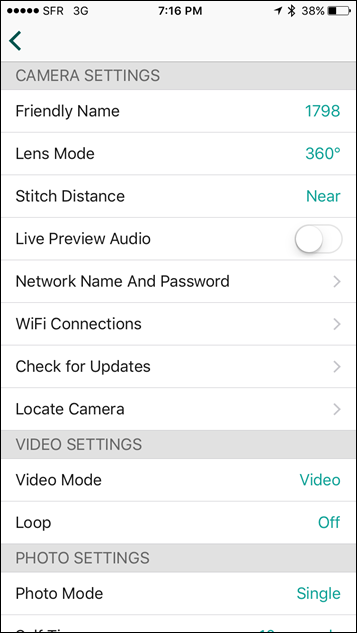
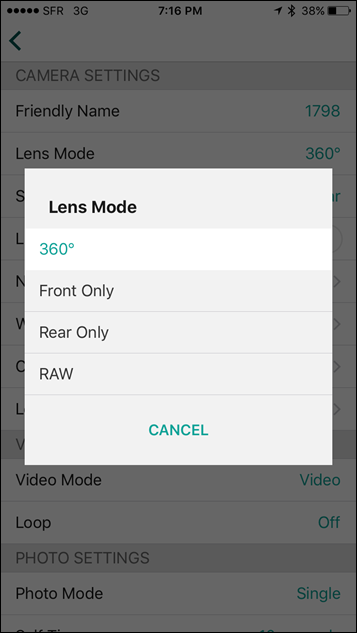
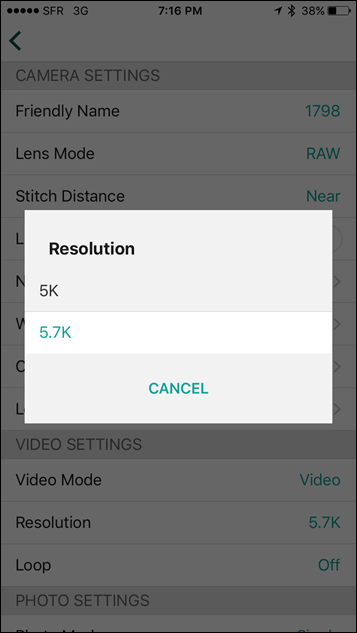
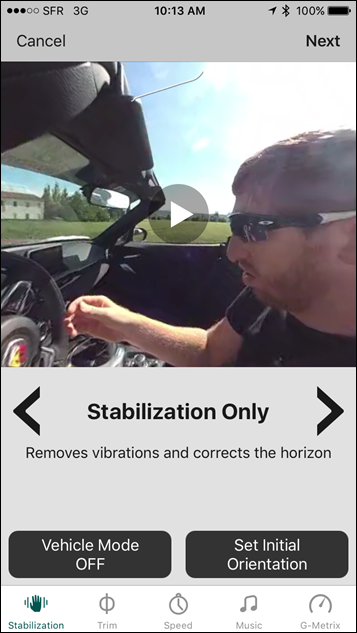
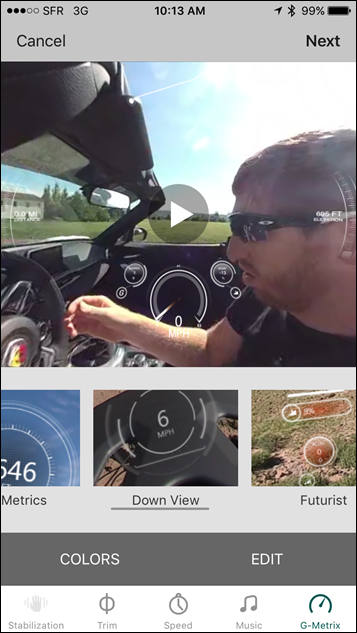
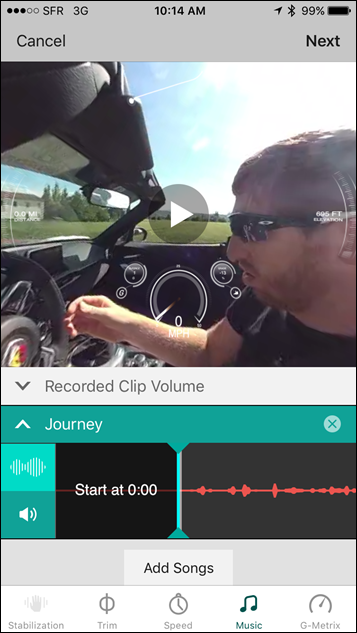
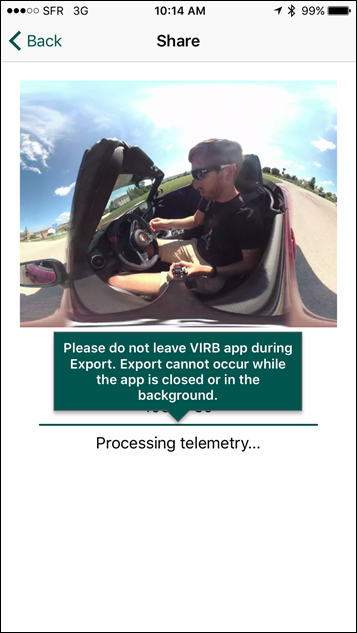


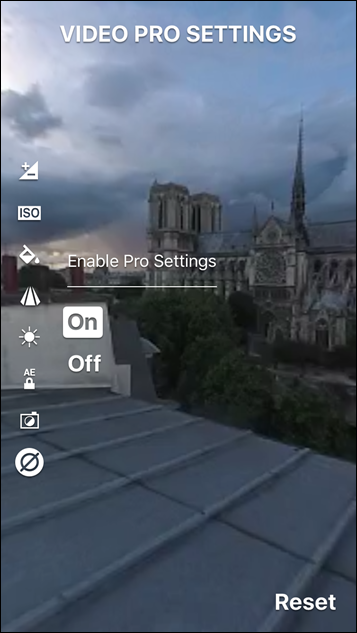
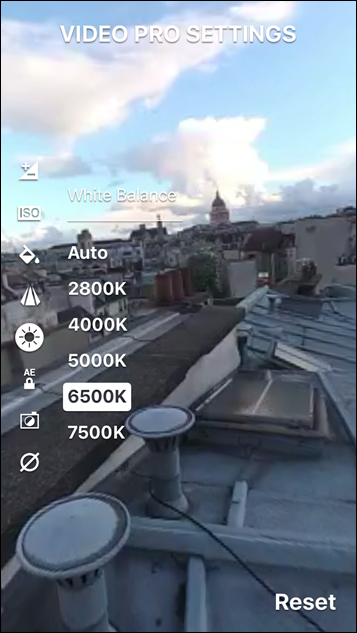












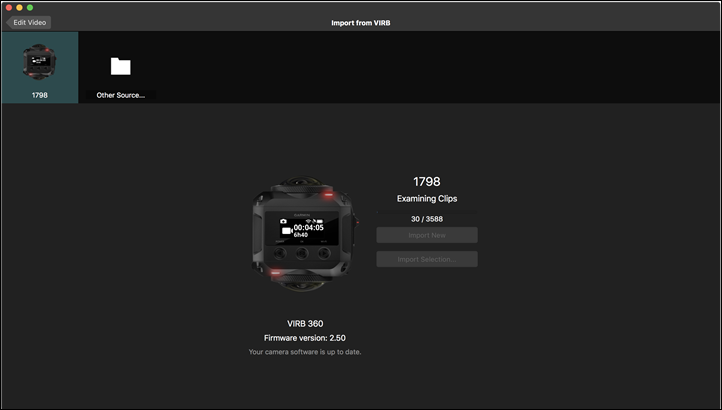
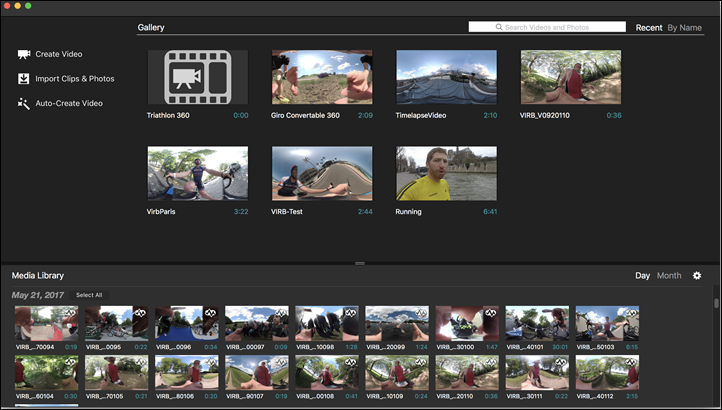


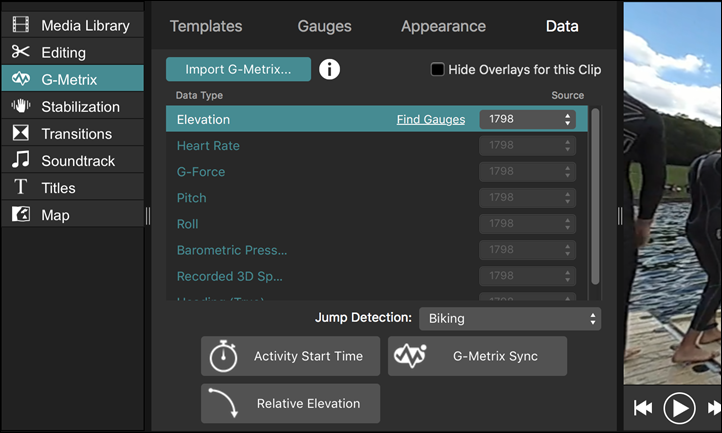
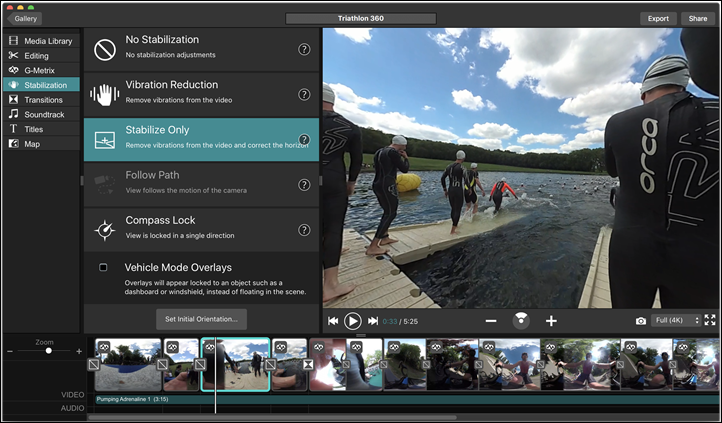
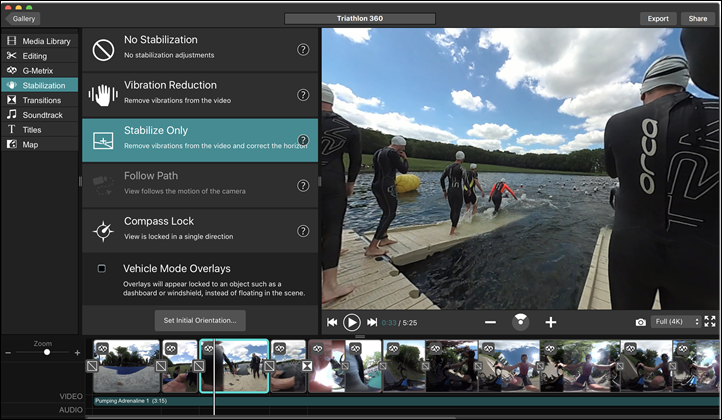











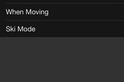


















Great review, as always, thank you. Too bad that playing with 360 video comes at that high price (so not only you need to cash out for camera, but basically upgrade many other components incl. TV-set to be 4K).
No waterproofing while charging is negative with these cams for my use case – it’s an action camera after all. Still using the virb x due to this shortcoming in the future models that have some out
It does have waterproofing while charging through. As shown in the accessories section…
Will there be something like this accessory for the Virb Ultra 30 also, since that also have these metal connections under it?
I keep hoping for so, but nothing to date. :(
Ray
Any indication or idea if your use this in single front lens mode using lower resolutions say > HD: 1920×1080 / 60fps @ 40Mbps : Traditional 16:9… that the battery life will be longer then the hour or so mark?
Use my Garmin Virb Elite and Virb Ultra 30 a lot “in race” bike videos and usually flip between the two depending on race length it’s either that or race way way faster!
Hmm, I haven’t done a battery life test on that to see what it looks like. It’s on my to-do list.
Excellent would be curious on this.
Have you had any post or can you comment on how much PC “Horse Power” is required to reasonably edit video from this camera?
It’s hard to say. My main Windows laptop is a few years old and I can edit, but it’s really clunky (even with 16GB of RAM and SSD’s). Meanwhile, my MacBook Pro is brand new and it easily handles editing.
Here’s what Garmin officially recommends:
Off topic but how do you find the Mac? Are you mostly using it for video editing or is it taking on more tasks?
Hi Mike,
I use my Mac to admin about a thousand machines at the university I work for; we’re about 60/40 Mac vs. Windows.
People use both platforms for everything, from video editing to magnetic nerve stimulation; it’s really just a matter of what tool they prefer to work with.
As for how I’m liking the Mac, I like it. I really only do use it for only one thing though – video editing (and watching YouTube videos in high res that my Windows laptop can’t). Though, finalizing new Windows laptop to buy shortly has been on my list for about 6 months.
On the video editing front with FCP (and even VIRB Edit), it just screams. Most of these 4K 360* video edits on VIRB Edit would only take about 1-2 minute (at most) to export. Even that 5.7K one in FCP X took only about 10 minutes. It is obvious that FCPX is certainly more optimized on the Mac than VIRB Edit, which is something that’s long been noted about Premier on Windows vs Mac, where people note that FCP runs faster than Premier on Mac, but not usually faster than Premier on Windows.
But ultimately, I’m still a PC guy for everything else.
Ray – you mention that good software for stitching the raw 360 files together is expensive. Does Adobe premier pro count? (I am not even sure if it does this at all).
I assume that if you record it raw and stitch it in 3rd party software there is no way of taking advantage of the image stabilisation that you can do in Virb Edit – a very promising feature I think. Can you even do overlays?
While I do own/subscribe/whatever the Adobe Cloud suite, I don’t tend to edit much in it to be honest, as I’ve gotten more comfortable with FCPX.
As you noted, the challenge with any 3rd party program is the lack of being able to do overlays or stabilization. So the ‘best’ option (hardware allowing) would technically be to export out everything you want from VIRB Edit with the gauges you want, and then slice and dice in FCP/Premier. The downside to that is if you have a lot of clips, it is tedious. And even more if you have clips you don’t want overlays on, or want different overlays, that takes time too.
And that’s all hoping your computing device of choice has enough power to export out the uncut stuff in a reasonable time.
All that said, you technically can do transparent overlay exports, and then pull them back in within FCP/Premier as overlays. It’s not simple, but it’s possible.
(As a side note, for fun I tried to stabilize a clipset in FCPX instead, and while it did make it more stable, I found it dramatically reduced clarity. Wasn’t worth the tradeoff).
Ok, so I assume that if you do raw footage that produces 2 separate video files you can’t add gauges or do stabilisation in Virb edit then stitch it in third party.
i.e. – can you add an overlay to a raw half 360 video THEN stitch that in third party?
I have done the overlay thing before if I have complex videos with different angles. I have done an overlay then used that in Premier as an overlay across different camera angles:
link to youtube.com
That was when I was a little over zealous and had 4 cameras on the bike! :-)
Correct at the moment, which is why they’re looking to get the RAW data files added in for support there. Now technically you may be able to import it into VIRB Edit, but my bet is that it won’t export back out at 5.7K (I haven’t tried it).
Curious which macbook you are using (processor) looks like a 13″ pro in the pictures. Thanks!
Specs…of mine
13″ MacBook Pro with Touch Bar – Space Gray (2016)
• 3.1GHz dual-core Intel Core i5 processor, Turbo Boost up to 3.5GHz
• 16GB 2133MHz memory
• Intel Iris Graphics 550
• 1TB PCIe-based SSD
wow, this looks really fantastic. I am so glad I didn’t buy the Nikon!
Ray – is there any chance you could do a clip with the camera on your helmet whilst cycling?
I have cameras for my commute through London in case anything happens. I think having a 360 cam on your helmet is the best way to catch all activity on all sides.
I know it’s not going to look that cool but hey, I’m a middle aged, overweight man in Lycra on a Ti racing bike with a pannier rack and bag so I think that ship has sailed!
Yup, I did some clips with just that (helmet). I’ll post them as soon as I can. I’m in a bit of a pickle right now with the most recent Edit betas causing some sort of crash on my Mac, hence why there isn’t the triathlon video I shot or a video of a bunch of random shots I shot (including cycling atop helmet). The Garmin folks were working super-late last night trying to get me a build to fix it, but it didn’t seem to fix my issue. My guess is I’ll have something later today.
Tu Ray, does the camera allow any kind of “dash cam” use ? That would make it a no brainer ?
Sorta.
You can put dashboard overlays onto it (including timestamps and all that goodness) using the software, but it isn’t on the native footage straight off the camera.
One more question, does Virb edit allow you to export a stabilised non-3d 1080P video?
i.e. I am cycling North and there is a guy following me being an idiot and I just want a normal video pointing south regardless of how the camera has rotated – if the camera is on my helmet and I look behind me I still want the exported video to be pointing south
Not yet. That’s called a punch-out, and is where you basically take a 1080p frame and have it be non-360. It’s coming though.
Note that on the second paragraph of your question – you can do something different which may be of use, which is to compass-lock the view, so the default view in the 360* player (upon export) will always be south. Or in a specific direction. So that might somewhat solve your item temporarily until the punch-outs are added.
OK, many thanks Ray.
Once again seriously impressed by the level of detail of the review and your ability to pretty much instantly answer any questions anyone has!
Does the Virb software 4.2.3 that is available for download have the support for 360 video editing? Or are you using some other version?
Nah, it’s an tester beta build right now. I’m sure it’ll be out soon though on the public site. But same software otherwise.
Hi Ray, great review as always!
Dont see any comparison shots or size specs. Very interested to know how it compares to GoPros or the non-360 Garmin Virb in size and weight.
specs from Garmin site
360: 160g with battery, 39x59x70mm
Ultra: 88g, 45x75x70 with case, 31x45x57 w/o case
“But of course – there’s the reality that for a lot of people it’ll be tough to play back these videos in their full 4K (and beyond) glory.”
Why do you say that? I think that nowadays most computers should be able to handle 4K playback. Many integrated graphics solutions do it and dedicated graphics cards from 650 upwards obviously as well.
My guess would be that more people can enjoy 4K 360 videos than “normal” 4K videos because the display is typically the bottleneck. And since a normal 1080p display suffices für 360-videos, more people can watch those videos as intended as a full 4k-video.
It’s tough though – many mobile devices can’t handle it. For example an iPhone 6 can’t, which is certainly rather common. And on desktops/laptops, realistically anything generic older than about 2 years likely won’t be able to (PC side, Macs tend to do better).
And then editing 4K is a whole different beast too…
Hi there,
Sorry if I missed this in the text.
Is there an actual download link to any of the 360 videos, with the actual metadata injected?
Would like to run them in my Gear googles and compare quality with my GoPro 360 rig
Cheers, Patrick
I’ve started placing original and RAW video clips here, for those that wish to poke at them: link to dropbox.com
I’ll get more un-edited clips as well as edited clips up there in the morning.
Do those files come with the GPS information? Can you provide the GPX files for those videos (raw ones)? Thank you!
Ahh, good point. I’ll drag the GPX/FIT files up.
Thanks!
Hi Tom, great videos. I’m totally new in the 360 world with look to editing viewing etc.- I see the stitched 4k video from dropbox in a Chrome browser. It looks unfolded. How can i get the 360 effect like i can do this if i stream from youtube? Do i need a special player? If yes which player would be ok for iphone?
For PC you can use an app called Pot Player that’s pretty well liked: link to potplayer.daum.net
There’s also some of GoPro’s acquired apps (some are free) for Mac/PC.
Have they solved the metadata issue in Virb edit yet?
When I import videos from my camera it goes straight to a large network drive. Virb edit used to put the metadata is some hidden away, un-backed up folder on your local machine and there was no way to change that location or in fact anyway to import that data into a new install of virb edit if you re-install your PC.
I wanted a way to configure it so that the metadata for the video was stored next to it so that if my PC dies I don’t lose all that data rendering all my videos pretty worthless.
360 is neat however where to mount is the real problem. Having it on the front and with my crotch taking up the other half of the view isn’t compelling viewing. Helmet mounting is heavy tho mountain bikers probably wouldn’t mind. Maybe somewhere on the upper part of the fork or handlebar drops if it doesn’t slip off.
Any idea if the Virb Ultra will be updated with Facebook Live support as well?
Wow, this could be a gamechanger in combination with our SailVideoSystem bodymount…
Will try to get my hands on one of these asap.
Thank you for the review!
link to sailvideosystem.com
Thijs / SailVideoSystem
Do you know if the “punch-out” mode you described will let you produce a video where you can keyframe different points (kinda like a vector) in your 360° video timeline and have it smoothly scroll to those keyframes as part of the punch-out production?
That’s honestly my dream as well. Take for example that cycling video. I’d love to be able to have set various things to look at while riding (Arc, Eiffel Tower, random dude on the side of the road, etc…), and then have the punch-out be just that.
That said, I don’t know if that’s what we’ll see. I get the impression the specs are still being finalized for it (which, is good, because then maybe I can influence them). :)
I’m not grasping these cameras to be honest. When I look at the 360 video examples from Garmin (and GoPro’s preview) the image looks very, very warped and unwatchable for all but the most brief clips. Maybe its just me but the image isn’t very nice looking. Sooo… is this camera capable of doing what Ray’s example from Samsung or something about a year back could… it was a bike video where you could pan around the image (which had a normal field of view) in any direction utilizing the 360 degree field of view. The resolution was poor but the holy grail was the idea you could use a 360 camera someday and then pick your 1080p (normal field of view) angle in post, basically a action camera that captures it all and allow you to decide which way you want the image to point in post production, that I could get behind. If the point of this camera is those warped 360 images I for one am out.
I suppose this feature I’m looking for is what you describe as a “punch out” mode right?
I’m seeing the same and having similar thoughts. Perhaps it has something to do with viewing on a Mac with Safari?
Is there a 360 video plugin needed?
Safari doesn’t support 360 playback yet. Check it out in Chrome or on a mobile device.
Ya. I’m not sure about these cameras. Watching the videos these cameras produce doesn’t do anything for me.
im guessing you are on a mac and safari – you need to use Opera or Chrome or Firefox to get 360 panning in YouTube :)
That’s EXACTLY what the problem was. I was using Safari and the image shows all 360 degrees at one time and is warped as all heck and looks terrible. I just opened Chrome since you all mentioned it and sure enough I can pan around a normal looking image, very… very impressive. NOW I get it.
Sorry if you mentioned it Ray and I missed it but if you didn’t you should really emphasis to Safari users that the need to use Chrome or something because us Mac users might think this is pretty silly looking otherwise. :-)
I’m curious about HDMI specs for more professional streaming.
– Does HDMI work in 4K ? or 1080 only?
– Does HDMI provide Live preview ( aka HDMI streaming mode)?
– Does HDMI provide Live preview stitched ( equirectangular) or 2x Fisheye ?
Other questions regarding USB streaming modes:
– Does it appear as camera in PC/Mac or storage device only?
if appears as camera, what is max resolution and is it stitched.
Some cameras like Ricoh or Insta360 support features above but either low res or not action camera ready.
Here what garmin’s manual says on HDMI, no mention of HDMI at all in full specs, that is strange.
Outputting Live Video to an External Device
You can use a micro HDMI® cable to output live video from the camera to an external device, such as a broadcasting or live- streaming device.
It still unclear if this is 4K or stitched..
For the HDMI port, here’s the spec sheet I have:
“Equirectangular, Stitched Output Resolution up to 4K at 30FPS (3840 × 2160)”
I haven’t hooked it up to anything to see what happens exactly at different modes. I’ll try and find an appropriate display around here to do so.
For PC/Mac, it appears as a storage device when not in charging mode.
Will be great if it does that. Let us know if you can confirm!
Out of the saddle looks pretty funky from this perspective!
Hey,
Can the camera be used to shoot video like a “normal” action cam?
Is there any speculation for a successor of the virb ultra 30 coming out this year?
Yes, you can use either front or back lens individually to shoot like that.
I don’t expect to see a new VIRB Ultra 30 variant this year. It sounds like Garmin is really focusing on nailing the VIRB 360 over the course of not just the immediate launch, but throughout the remainder of the year.
gr8 review (as usual)
when will the edge 1000 be replaced or refreshed?
Hi Ray, Quick question. You mention that it comes with a “GoPro style mount” but, unless I missed it, it doesn’t look like you expressed addressed helmet mounting. Your Paris video looks like you used a handlebar mount. With that set up, if you want to look backwards, then you are always looking into the persons gut.
I’m particular interested in capturing 3D views for descents. With a helmet mounted option, that could give the viewer a pretty clear view all the way around.
I was thinking of trying it with the Rico Theta 3D camera, which is much cheaper, but didn’t look like it had good options for helmet mounting it securely.
Would love to hear your thoughts on helmet mounts for this one.
thanks,
pk
Yeah, I shot a bunch of helmet footage, but am having some software export issues right now. I’m hoping to be able to get a edit cut with the helmet footage tomorrow and posted.
Also have most of the original/raw/etc files uploading to a Dropbox share, for those that want to see the non-YouTube compressed goodness.
I wonder how this will effect other bike mounted cameras? Does anyone think they could gobble up the market?
No. Underseat mounted cameras will have obstructed views from seat, seatpost & thighs moving around. Handlebar mounted cameras will have views of gut, crotch, & especially unique under views of snot rockets that I would NOT want to see when viewing to the rear.
Cool, and appreciate Ray’s excellent review, but I’m not in the market. However, I was curious about the 5k+ 360 video clips on YT. Well, I’m not saying that I have a rocket ship for a laptop (but Win8.1, Core i7, 8 Gb RAM, 1 Tb SSD) and I could not watch the videos without pretty terrible buffering choppiness, So, that’s a WiFi thing more than a computer thing (I think), but we’re running a AC1750 rig here, so no slouch. These high res 360 videos appear to be outstripping the data rate I can achieve over my WiFi. Is this common, or is my rig / environment puny vs. others?
That may be a good laptop but it isn’t great as far as PCs go. Laptops lack a dedicated GPU, which is used for producing high quality graphic images. Also, video processing through a CPU require a lot of RAM. I edit for a YouTube channel and have 64 GB of RAM, which is a lot but the RAM use peaks at 100% during video processing. Upgrading your RAM to 16 GB might help. Most laptop displays are 1080p unless you have a gaming laptops, which may be 1440p. I wouldn’t worry about having resolutions higher than that since your display couldn’t render it. As far as WiFi, AC1750 should be able to push that data across. Even N routers can push 4k 30fps images. Do an internet speed test and see what you get? The key download number you want is 25 Mbps or higher. I would check all of that. If you are still having issues, just reply and I will help out the best I can.
Just as a minor tip if your interwebs isn’t super fast – but you can cache a fair bit of YouTube videos by pressing pause when you start.
Great review as always! thank you
Pretty cool… But more importantly, did I win the giveaway?
Hi Ray,
Great review. Did Garmin remember to provide a tether anchor location? Do you think the GoPro / 360 mount is sturdy enough to the pricey 360 in its clamp mount?
No tether that I can find anywhere on it. That said, the mount/clip is almost overly complex in it’s locking design. That’s not going anywhere, period. Of course, in most cases it’s usually something else that fails where you want the tether.
Both GoPro and Tripod mount (both in the box) are the same design, and honestly I’d trust a GoPro mount over a tripod one, since a GoPro one can’t rotate itself off.
That’s not entirely true, unfortunately. I was skiing with my 360 on a shoulder mount. I’ve found that manually flipping the on/off switch to record preserves the battery life the most. So, after I turned it off and continued skiing. I later realized that my 360 had fallen off the mount. Luckily, we rode up the lift, re-traced our path, and somehow found my camera sitting in the snow. I want to take my continue to take my camera skiing, biking, and kayaking, as that’s why I got it. However, I am now trying to figure out a way to tether it. If anyone has an idea on how to do this, I’d love to hear it.
Thank you for such a great review, I just have one question regarding still photos, which will be better at still photos, VIRB 360 or Keymission 360?
Hi All-
Just as a minor FYI, I’ve uploaded 8 pages of tech specs that Garmin sent over. It’s largely geeky stuff, but I’m sure some here in the comments fill find it interesting.
You can go to this portion of the review (link to dcrainmaker.com), and then scroll up about one swipe worth and you’ll find all the goods.
Enjoy!
Can you answer my question please?
Thanks for the thorough review – can you comment on low light performance? As a mountain biker the quality of footage drops significantly as soon as you get in the trees (or other area of poor light). I imagine that this can’t be as good as a dedicated single lens action cam as it has to process twice the footage in a package that is not significantly larger?
Excellent review, Ray. Would you consider the Virb 360 to be a decent camera for FullDome acquisition? By using only the Front Lens, I presume we can get a Full Circular image. For fulldome, I would essentially require 180 degree FOV, and the Virb 260’s FOV is 201 degrees, which would make the image more immersive in fulldome. It’d be nice to be able to see a frame in full circle mode :-) I searched Google thoroughly, but haven’t found a single image!
Ray,
With single lens footage and the internal gimbal, you mentioned buttery smooth footage when running full sprint, would this would as well as a normal action cam with a gimbal, like a Hero 5 Black w/ the Karma grip or the DJI osmo? Or would you recommend something like this for getting super smooth running footage!
Thank you for all you do!
Brett
It’s a bit different in that with a 360* cam it sees all. So it’s not so much a case of cropping footage (which is what EIS does on a Garmin/GoPro today), but rather within 360* it can tweak things like rotation to make it look like it didn’t move.
With a gimbal, it’s doing that electronically, so it physically doesn’t move. In general physical gimbals are better, but finding a way to do that for a 360 platform is far trickier.
Thank you for such a great review, I just have one question regarding still photos, which will be better at still photos, VIRB 360 or Keymission 360?
Still waiting for answer
I’m not seeing a huge difference in quality between the two there. Nikon is shooting higher resolution imagery, but I wouldn’t say it appears quite as sharp as the VIRB. So half a dozen one, 6 the other.
I think the advantage of the VIRB 360 being the software doesn’t suck, and you can give voice commands for photos. I really can’t overstate how bad the Nikon software is. It’s pretty much the worst action cam/camera software on the market.
Hi Ray,
thank you for this nice Review. But there is no sample photo. Could you please take one and publish it here native? Im so interested in the Metadata and the max. resolution. Prestitched and RAW (unstitched). Could you please tell something about the Photoresolution?
Sorry, boarding a plane at the moment, but I’ve been putting all assortment of photos and videos up on Dropbox here. None of these photos are edited. I need to drag over some of the RAW dual shot photos though still.
link to dropbox.com
Thank you, Ray. The pictures are pretty good. Even when the stitching isn’t always perfect. But it’s ok.
Very cool stuff, I just wish it wasn’t $800. :(
Hey Ray,
You’re the best, by the way. And thanks for doing this – but most of all answering questions!
Two things:
1) Can you find a vented helmet strap and go for a ride? I’m curious what a 360 would look like from the garmin. (this is going to be my main buying point if it works well/looks good).
2) So I read this over and all the comments, but I’m still not sure about this – if it’s been answered before just let me know and I’ll go read again more carefully if you don’t want to type the answer:
I have no problem doing the tedious work of rendering, export, compile, export (via adobe Premiere CC)… but…
What I want to do with this is mount this sucker to my head, and go descend some mountains on my bike. I’d like the maximum quality possible, so 5.7k. Can I add my gauges for my sensors in one of the two videos (say the front lower part of my viewport (where my handlebars are – similar to yours), stabilize the video so it isn’t shakey, export both clips to stitch into Premiere? Or do you lose stabilization if you unstitched?
THANK YOU THANK YOU THANK YOU!
Thanks.
1) Yup, already done. Just running into a wee bit of a snag trying to get it exported out of VIRB Edit (which s where the stabilization is) due to a bug in the current beta I have. If I don’t get a fix by end of day, i’ll just do a simplistic export which should work. I had done a nice edit showing how it worked on a helmet with the different modes (i.e. following direction of travel and stabilization/etc…).
I’ll post, but keep an eye on the Dropbox share I’ve been placing all the samples in: link to dropbox.com
2) Today, May 27th, no, not really. You can’t do overlays on 5.7K raw footage yet. VIRB Edit isn’t supporting the RAW footage (again, yet, hopefully soon). And thus you can’t stabilize. So the max stabilization right now is 4K. It’s not clear to me though when they bring in RAW support into VIRB Edit, if that also means stabilization too – or if that is more complex than just stitching.
Loved the review!
Quick question, though. I mainly want to take 360 photos since video quality of most of these non professional cameras are pretty bad. Do you have a few sample photos taken with this? How do you rank the photo quality with other 360 cameras?
I’ve put a small pile of photos up here in Dropbox: link to dropbox.com
I’ll be adding more over the weekend. Only had a few minutes before and then have had crappy WiFi all day travelling.
Hi Ray, could you please confirm if the RAW dual files are full circle without any crops on top and bottom?
Thanks!
They are. I just added some to the Dropbox share under ‘Photo Samples – Unstitched’*. Note these are like a month old, so there’s some camera improvements since then, but I’m on a plane and this is what I had handy without digging into the overhead bins.
*https://www.dropbox.com/sh/5v7u2on0p0tcz1u/AAAK62bazjAImtXntAIkkXBwa?dl=0
It’s impossible that the writer wasn’t aware of the same-speced Yi 360 coming to market simultaneously, so the strategic silence in the market comparison section here is suspicious…
I actually talked about it quite extensively in the linked piece I wrote just a week or two ago on the GoPro Fusion.
As for my other comparisons – I generally compare them to products I have in hand. I don’t have a Yi 360 at this point.
And your response here further implies that you’re under some strange agreement in appreciation to Garmin for the loaner (and I don’t even work for or care about Yi Technology). After all, you wrote here, “In Garmin’s case though, the VIRB 360 will ship next month in June, and with what is easily the most capable feature set of any 360° action cam on the market (aside from ~$10,000 pro rigs).” And by saying that you did mention the Yi in an earlier article about GoPro, it’s even more relevant now. So why be defensive? And the comment about only mentioning things if you have them physically in your hands is silly. Again, your quote is: “In Garmin’s case though, the VIRB 360 will ship next month in June, and with what is easily the most capable feature set of any 360° action cam on the market (aside from ~$10,000 pro rigs).” You’re speculating, aren’t you? But, leaving out something in a suspicious way.
For someone that “doesn’t care about Yi technology”, it seems odd that all your posts here on the site are dedicated to being about Yi technology.
Nonetheless, I’ve added a few of my thoughts in the market comparison section.
As for my quote on being the “most capable feature set”, that’s 100% a fact based on the entities announced today. Yi doesn’t change that. Yi simply doesn’t have the features of the VIRB 360 (by a long shot). And that’s totally fine. It comes in at a lower price point.
We’ve yet to see what the quality looks like – but that’s somewhat besides the point. It might be similar to what we’ve seen with Yi 4K+, which is that it’s generally good – but not quite as good quality-wise as the Hero5 Black. Again, that’s OK – as it has things the GoPro Hero5 Black doesn’t (like 4K60).
Just because you don’t agree with Ray’s opinion that the Garmin has “easily the most capable feature set” doesn’t mean there is some conspiracy going on and he’s being encouraged to sell Garmins.
In fact I find it more likely that you are in fact linked to Yi in some way and are trying to get more column inches for your preferred camera.
Give it a break.
Thank you for a good and interesting post
We made a stitch test of the 5.7 K test files
the sad story about 5.7 k are that you cannot reedit and render it in
consumer friendly software !
Width: 5284 Height: 2642
Maximum size allowed by ouput settings H.264 MP4 are 3840 x 1920
see example on this link link to svendus.se
Regards Svendus
Nice stitch. Which app did you use?
Fwiw – many video editing apps do actually allow higher than 4K. For example both Final Cut Pro and Adobe Premier do. I don’t know off-hand of Apple iMovie does.
Part of that way was paved by support for RED cameras, which go up to 8K.
Yes the software you mention are Quite expensive and cannot stritch the video also ?
if you right click tkr video you get the rest of the answer
Just as a quick heads up to folks, I’ve published a new sample video – this time with the helmet mount while cycling. Within it I demonstrate how the follow-camera path option works to keep the footage oriented in the correct direction despite what my head is doing (up/down/side to side).
You can watch it here: link to youtube.com
In addition, I’ve uploaded that and other stuffs to the Dropbox with all the files, for those that want to watch/etc them in other players: link to dropbox.com
Enjoy!
Hi impressive the stabilization and good clear an sharp video
the audio are not bad when you know the microphones are waterproof
but the wind noise are little disturbing
can you not attach an external Mick ?
Try to mount the camera on a fiber rod
we use a 14 mm 850 mm col-fiber rod on the back of the motorcycle yamaha-tricity-tripod
link to svendus.se
Sorry The DCR-Public / Misc / Garm … folder is not available
link to dropbox.com
Yeah, the wind was tricky on that one. I could do rear-only on the mics, but realistically that wouldn’t 100% solve it for two reasons:
A) The camera was positioned almost on its side (so a lens was facing outward/forward), to minimize the stitch effect in certain places.
B) I had a sideways wind in addition to the frontal moving wind.
I can do an external mic, just didn’t bother to charge either of my two Bluetooth ones up for this. Oddly enough, my helmet is actually a mic. :)
Link fixed btw – sorry, had pasted the internal link and not the shareable link. Thanks!
Ray, what bluetooth mic do you use?
So I’ve used two:
A) Coros helmet: link to dcrainmaker.com
B) Plantronics Voyager Legend: link to amzn.to
The Plantronics one came from a recommendation from the Garmin VIRB team. I asked them last fall which mics they’ve had the best luck with, and that was the one. So I bought it. I’m not sure what’s changed since then on that front though.
I’ve got some recordings somewhere around here, and actually brought the mic (and helmet) with me this week. Though, as of this afternoon I can only seem to find the mics charger. :-/
Oh. I was thinking more of an actual microphone, not a headset. Something that could be mounted in a fixed spot separate from the camera. The application I have in mind is sailing/racing. I’ve mounted my Virb Ultra 30 to the radar arch at the back of the boat and shot some good race footage this way. But the audio is terrible, mainly due to wind noise. So my thought was to put a bluetooth mic in a more sheltered place in the boat’s cockpit to pick up the crew voices and other boat sounds without excessive wind noise.
Minor nit. Can you put the price in the opening section?
Thanks!
What about water resistance up to 10m? Is it possible to dive under water? I did not see any sample yet. I assume its not possible without extra housing $$$$$…
I have brought it underwater, but only within the confines of starting a triathlon, and then keeping the unit underwater in my wetsuit for the short duration of the swim. If I finish editing that tri post today, you’ll see it within the next 24 hours.
FYI for those following along in comments… I stuck up this YouTube video of running with it last night. It’s not listed as published yet on YouTube, but for those that want to take a look – here ya go: link to youtube.com
It’s got some trail running in there, which the stitching actually turned out better than I expected.
(Feel free to share the link, no worries about it being unlisted at the moment)
Hi Ray, great review. I wonder if you could post some samples using this as a simple action cam. I.E., for just shooting rectangular video and photos using just the front or rear camera. I wonder how this would work as your only device or if the fisheye effect is compensated enough (seems there is a limitation in settings, there). I guess the real “best of both worlds” will be when they have the “punch out” in the editor, then you can just collect the raw footage and not worry about how you will use it until post.
Also, do you think you could use this for “street view” like rendering using time lapse photo mode. Given the inclusion of the accelerometer and GPS this, from a hardware standpoint, aught to be able to provide a complete solution – rather than time lapse, shoot a new picture when the frame has moved enough. Your thoughts?
We made a 5.7K test stitch 3840 X 2160 and cannot go any higher in Kolor Autopano Video Pro 2.5
link to svendus.se
how do you go 5.7 K 5284 x 2642 in Kolor Autopano ?
I haven’t tried Kolor Autopano yet. That said, the VIRB 360 product team was working to get the specific steps they used to create the kayaking video (as an example) written out and sent over to me (which of course I’ll share). I figured I’d learn something on the workflow.
RE: Samples of just front/rear.
That was my plan today, and then I realized I didn’t have the mount on my bike at the moment (not at home), so gotta install that and give it a whirl in next day or two.
I’ll post files up to Dropbox and note here once done.
Hi Ray the inbuilt GPS captures info on every image on a time-laps perfect for a Google Street View tour
But Sadly the images are not exactly 2:1
5640 x 2816 i think this are not approved by Google
Nice!
Ray will You please try to upload
Google Street View approve images up to 100 Megapixel < 50 MB in size
Regards Svendus
Hi,
Awesome review, but would had been more informative if some stills shot with this camera had been uploaded as well. Also a question, even if i select the 4k resolution, I still get a lot of blur and distorted pixels, is that actually the case or something to do with my internet connection?
Thanks.
Yup, I’ve placed a large pile of stills within Dropbox: link to dropbox.com
If you’re getting blur/distortion on the 4K image, it’s something with your device/connection. It should be basically crystal clear.
The Dropbox preview are lower resolution save to your Dropbox or download direcktly to get full Resolution
I’m still looking for a simple 360 player for iphone (6) where i can play the downloaded dropbox files Paris…. locally without the need to stream over youtube. I tried various from the Appstore but no success, they all did finally not succed to play the local file on camera roll. The App Pano is not available. Without having the posssibility to play a video offline (no wifi) in iphone the whole 360 thing makes no sense for me.
We considet this to be a bad Apple
hat e to say it but Apple has to reinwent VR and 360 Video before it displayes offline on iOS you can to day not se Quicktime Panoramas either on any platform it must be some kind of deep sleep from Apples side vith .mov, and the Quicktime plugin are only 32 bit
Regards Svendus
Have you try the Ricoh Theta S app?
This app allow you to watch any 360 video or image from your library. I use it to watch 360 picture from my Bebop 2 Drone as well that my Ricoh Theta camera.
Steph
Excellent review. This looks like my type of camera. I like meandering about places holding my Samsung Gear 360. Your 5.7k time lapse looked quite amazing. Do you have any examples of stiched 5.7k video with the camera in motion?
Also, did you suggest that the Garmin software might be updated to do the 5.7k video stitching? (Hopefully with stabilization???!)
I don’t have any stitched 5.7K video samples, though I do include in the Dropbox share 5.7K raw files, if someone wants to stitch them together. I was just having issues finding non-expensive options to stitch the RAW files and actually export at 5.7K. Exporting at 4K is much easier for free/non-crazy-expensive options.
The hope for VIRB Edit though is to support the RAW files down the road, which would resolve this issue. In theory there’s no reason why that can’t support the stabilization. At that point it’s just a matter of how long it might take your computer to deal with that processing, but if you’re doing 5.7K video – I suppose you’re already in that boat anyway.
Can you upload some sample videos and photos to a public DropBox or GoogleDrive so we can download them? Thanks.
I’ve put large piles in this share here: link to dropbox.com
Awesome Review! thinking of selling my Sigma 8mm from DSLR setup to fund this. While I’d do some action work with it, also excited about time lapse feature for travel. I did talk to Garmin about battery life for time lapse, and seems like ti has really nice lower power mode for that.
” It appears that the device that I have in front of me has a 48 hour battery life with 360 time lapse enabled, on a 2 second interval.”
Also forgot I got link to PDF manual from Garmin, didn’t see it elsewhere in this post
link to static.garmin.com
No chance it’d last 48 hours on a 2-second interval. I’m happy to try it, but I can virtually guarantee you won’t get either digit of the word “48” out of it battery life in a timelapse. I think I did one that I got about 2-3 hours on.
But at least they’re optimistic. :)
I followed up with contact at Garmin, and they said they were mistaken, they were looking at something else. I still do wonder if using photos instead of video, and using raw vs. stitching in camera would help. Was hoping for low power mode with all sensors off, other than imaging sensors of course :), where it just takes pictures and writes to card. I’d be fine with shots every 15-30 seconds instead of 2. I also put in a request that they expand the exposure bracketing to 2 or three stops vs. 1 so it could be capture HDR.
I’d be ok if I could get 6-8 hours this way. Contact said they would do some testing on this. More than that I can buy extra batteries, or hooking external battery since I won’t have it strapped to my head when doing time lapse.
Just as an update, the support contact I was talking with wasn’t able to get beyond 2 hours on time lapse. I’m hoping maybe firmware updates will drastically improve this. If not may have to wait for gen2 or for competing device.
Hi, and thanks for another great review! I’m curious about the 3.5K 60fps mode… I see it in the specs, but I can’t find any reference to it in the review, you even state that none of the 360 modes are more than 30fps. Wasn’t the 3.5K mode implemented in the firmware yet of your review unit or was the quality so bad you omitted it from any mention in the review?
Regards,
Audun
Looking at manual, the slow motion I think has to be post processed into 360 off camera. It did look really cool in the kayak demo movie.
Slow-Mo360Not availableNot available
Front OnlyRear Only1080p (1920 × 1080 px)120 fps
RAW5K (2 files at 2496 × 2496 px)60 fps
@DC Rainmaker, thanks for the comment on battery time for Time Lapse. I’ll follow up with Garmin. I noticed there is both a Time Lapse Video mode and Time lapse Photo mode, and in Time Lapse photo 2 of the three options don’t stitch images, wonder if that is the mode that gets much more battery. I’ll look into it.
3604K (3840 × 2160 px)User-defined interval
Front OnlyRear Only1080p (1920 × 1080 px)User-defined interval
RAW5K (2 files at 2496 × 2496 px)User-defined interval
Odd, REI now shows it as no longer available. I expect it is a glitch or the shipping date moved out enough they didn’t want to take orders. Garmin and Amazon show it at 2 or 3 to 5 weeks, but then oddly BestBuy says I can pick it up on June 15th, of course can’t always trust that.
REI has some internal rules about delisting products when they fall to certain backorder states (either in duration or unit volume). I know there’s a 30-day rule in there (no pre-orders for items planned beyond 30 days), but I’m not sure what all the nuances are exactly.
Best Buy says it’s available now for pick up in some stores.
For example it’s in the Framingham, Mass store today.
I looked in the user manual but couldn’t find anything on this, but does the Virb 360 include a hole in the case for a leash?
No leash hole unfortunately.
Garmin VIRB 360 5.7K Action Cam Now have a Facebook group
link to facebook.com
Hi, looking at the Garmin VIRB360 for a gift for a techie Ironman — but mainly for bike safety, not so much for posting cool videos anywhere. I know the Fly6 is cheaper but since it only records rear-facing (and our state does not have front license plates), I question the value. The Fly12 would handle forward-facing, but it has weight issues. Purchased together as a bundle, the Fly6 and Fly12 wouldn’t cost that much less than the Garmin VRB360. And the Garmin does have far superior video (right?) How useful would the Garmin be as a substitute for a Fly Bundle? And what kind of helmet connector would be required? Would it “look weird”? Any thoughts would be greatly appreciated.
So a few people were looking at some footage I had posted on the bike to pickup plates. In general it’s pretty easy to pickup plates in all directions with the VIRB 360 in my footage when viewed at 4K resolution (tougher at 720p/1080p).
The upside to this camera is that it’ll easy catch everything. No doubt about it. The downside is that it’s not a bike light.
For the connector you can use just a simple GoPro mount. The one I used in the video costs about $2 on Amazon from a generic brand.
I am thinking of using the 360 camera for exactly the same reason. At the moment I have 3 cameras, one forward facing, one back and one on my helmet.
I am considering replacing all of these with a 360 cam on my helmet.
Even with all 3 of these cameras I still miss stuff sometimes, if I look away at the wrong time from something off to the side.
I think that how you mount the camera will be important. The way Ray has mounted it in his Paris video means that any traffic behind you is blocked.
I plan to mount the camera right at the back of the helmet so that you should be able to see behind the bike even when in a head down position.
The other option is tying the camera to a helium balloon and have it follow along a few feet above you!! :-)
So you’re thinking this will work??
How awkward are helmet-mounted cams / his hard to mount towards rear of helmet, per your idea? (Good idea)
I’m considering ordering this very soon for a gift … I’m not techie … wish I knew someone who could review the value of the Garmin VIRB360 for this purpose (bike safety).
Did you get one yet?
Thanks so much for your input!
Hi Ray
How do you copy videos off your camera? I have 3 cameras (2*virb elite, 1*Virb XE) and copying files from the camera takes many many times as long as taking the SD card out and using 3 USB 3 readers.
With the amount of footage that you take you must get sick of waiting for files to copy! How do you do it?
As a side note, one of the reasons that I don’t like Virb Edit is that it takes an AGE to copy the videos, even from an SD card in a reader rather than the camera itself.
One of the reasons for the frustration is the fact that all my videos from commuting are around an hour long, I probably only want 2 minutes from that. When copying manually I can copy the actual clip that I want. With Virb Edit I have to copy the whole hour before trimming down.
Generally speaking for the VIRB series I do it twice.
I’ll do once pass using the cable and the VIRB Edit importer, since that takes all the videos and GMetrix stuff along with it. Sure, I could do just the card, but I’ve got so many cards floating around that I forget which is which. So this keeps me organized.
Then for videos/pics that I’m using out of band of VIRB Edit (like in a post or something), I’ll copy those manually to another folder.
I definitely haven’t seen things taking an hour or anything near there though. Even at 5.7K with dual RAW files isn’t not too bad. Though I’m only dealing with a single camera.
sorry, the copy doesn’t take an hour – my commute is an hour so the recorded time is 1 hour split into 3 or 4 separate files. Manually I copy one of those files, Virb edit imports all 4.
How do you backup the GMetrix stuff that virb edit imports? Has anyone found a good solution to that?
For backups, I actually just copy the entire SD card (sans DCIM) every once in a while. That way if I need to move to another SD card, etc… I can just copy the entire folder structure. VIRB Edit remains happy too.
Hi again…still wondering why you say there is no lower resolution slow motion mode and all 360 resolutions are 30 FPS, when the specs say there IS a 3.5K 60 FPS 360 mode (even though it is unstitched, but so are the higher resolution modes).
Regards,
Audun
I just clarified that paragraph a bit, to explain that I was talking stitched only. Thanks!
Time-laps from the 18GB 5.7KTimelapse
Night and day HD !260 images from Paris shot by DC Rainmaker
EDIT: Now
4KVideo
Duration 00:02:28
3840
1920
49335kbit / s
49719 kbit / s
29 frames / second
Alternative video for tablets and smartphones that can not display 4K
the Video will automatically tell you if the file playing are playing at the lower resolution
HD Video
Length 00:01:15
1920
960
5194 kbit / s
5323 kbit / s
14 frames / second
Sorry i forgot the link
link to svendus.se
Great review, thank you! Do you know something about the battery life in photo mode? It would be nice if someone counted the number of photos on single charge.
I’ve been told 1-2 hours or less of time on for time lapse depending on settings, I think how long the system is more of the driver vs. number of shots taken. I think 1 hour was shot every 2 seconds and 2 hours was every minute (also with GPS and everything that can be turned off).
So while you can take 1800 shots every 2 seconds, you would get much less than that walking around taking pictures like point and shoot camera. There really needs to be low power mode for time lapse when not using in camera stitching, all I want active is imaging sensors and ability to write to memory card. Many point and shoots can go into low power mode well between shots.
Has anyone played with exposure bracketing and using for HDR (or at least slightly expanded dynamic range)
Just got my virb 360 today and paired to my edge 520. I turned off the GPS in the camera thinking it’d use the GPS and sensor data from the edge but the video has no data once imported. Is it possible to use an edge/fenix for that data?
After the fact, not during. The Edge doesn’t broadcast GPS data. You can certainly use the track from an Edge as the “G-Metrix” for a VIRB video in VIRB Edit.
Thanks, that’s kind of what I thought but I was hopeful since it’s all in the garmin family.
That’s why they have GPS and ANT+ in the VIRB itself. There’s no reason not to use it. The power consumed by the GPS chip is insignificant compared to that required to capture and record video. With the camera on you’re going to be swapping batteries every hour or using an external power source anyway.
Hi Ray,
thank you for this great review (it convinced me to order the Virb 360)!
I have a question: I have been working with 360Video for the last 2 years (with many different cams) and today I started playing with your samples (from the dropbox folders). However; the exported mp4’s are 3840×2160 pixels.. This is not the equirectangular standard of 2:1 of 3840×1920 and this surprised me.
Have you heard anything from Garmin why they chose these settings.
Don’t get me wrong I love how the Garmin software does the stitch and stabilisation, it is just that I do not understand these output settings.
Would love to hear your thoughts.
Thx Thijs
I’ve stitched two of your raw photos using PTGUI 9.2. Here they are: link to goo.gl
It looks like PTGUI performs a better job in blending the sky. The in-camera 360 photos suffer from pronounced difference in sky color between two parts of photo.
Very nice!
It’s interesting, those two RAW photos were pretty early in the beat cycle – about 3 weeks out from announcement I believe, and thus about 5-6 weeks prior to final firmware. Still, they look pretty good. I’ll have to post some current photos with final firmware.
Yes, it would be nice to try stitching some photos from latest firmware. But I doubt, if there is any difference in terms of image quality…
Hi Vladimir
That stitch is really good. How did you get the panoramas to display in GooglePhotos? Is that something in PTGUI (i downloaded the trial) or do you inject spatial data into the images some how?
Thanks! No, I haven’t done anything special. The Google Photos automatically recognizes my 360° photos and correctly displays them in viewer. I’ve already made lots of them using various fisheye DSLR lenses.
In this case there was a problem with optimizer in PTGUI, which made wrong geometry corrections to the photos, so the result was heavily distorted. Probably due to the fact that I own a really old version, and the software cannot work correctly with 202° fisheye photos from Virb 360. I had to disable these corrections manually.
Thanks for the info Vladimir.
It is strange, i downloaded your original and re-uploaded it and it works the same (with the arrow in the top right corner) link to goo.gl
I then copy and pasted it into a new Photoshop document (added some squiggles to identify it). This time, when i uploaded it, i had to wait for Google Assistant to recognise that it was a Panorama before it display that way, but this time with the stars and ‘Pano’ in the corner link to goo.gl
Does this happen for you also, do you have to wait for the assistant to recognise it?
Just curious if anyone else has come across this?
I clicked on your links – both photos are opened in 360° viewer. Yes, it looks like it takes some time for automatic recognition and applying the 360° tag.
Will google photos also recognize 360 videos, or would YouTube or Vimeo be better for that. Saw YouTube was adding heatmaps for where people are looking on 360 videos which is cool.
I cannot test how it works with 360° videos because of limited bandwidth.
Anyway, Youtube is far more appropriate place for _sharing_ videos than Google Photos. The latter doesn’t allow neither having any sort of front page (like a channel page on Youtube), nor performing search throughout all videos on this service. It’s more like a private storage.
Hi Vladimir
Do you remember what settings you used in PTGUI for stitching the images? I now have a Virb360 and trying to find the best settings as it doesn’t seem to work well with the EXIF data. The Crop seems to have a HUGE effect on the outcome, i have had a decent result through trial and error but i don’t have the experience to know what i’m actually doing. If you have any tips they would be most welcome.
Here are PTGUI project files for stitching two photos made by DCRainmaker: link to drive.google.com
I remember that I had to adjust the “b” correction value for each photo manually (simply set it to zero). Automatically generated image was heavily distorted because of wrong “b” value.
Thanks Vladimir, that was a great help!
I also tried it in AutoPano Giga and got some good results too, however the EXIF data seemed to be completely wrong, the 6mm focal length really confused it. By manually changing it to 8 or 8.5mm (a tip a saw on another review) made it much better although the horizon and VP needed manually changing too. I don’t know enough to know if Garmin have got the EXIF data wrong, or if the software database needs updating, but for a newbie like me the whole thing is very confusing! Going to try stitching some video together with AutoPano next, fingers crossed it works similarly to the photos.
Hi, has anyone figured out how to get the 5.7k clips in to viewable format. Only just got the Verb 360 and I’m trying out the 5.7k option. Obviously this comes off the SD card as 2 separate files. I’m stumped as to where I go from here.
I am a FCPX user and I’m sure there will be a way to get the 2 files into a Equirectangular format which I this is what is needed.
I must say this is real fun, the 4k 360’s are not that bad viewed on iPads or iPhones.
Any help appreciated
JJ
got the new virb 360 yesterday. How to manage with the remote in fenix5x with 2 cameras? The Ultra 30 and Virb 360?
Great review.
Has anyone got a comparison to the Kodak Orbit360? We were looking to buy the Kodak but they have dragged their heels for so long that the Garmin Virb 360 has arrived and still no sign of the Kodak! From the limited information available, my feeling is that the Garmin has the edge on video, stabilisation, software and gps functions, whereas the Kodak might edge the photos but have no evidence that this is true, and is a fair bit cheaper!
Anyone had a chance to compare the two?
It looks like there is still no photos and videos from Orbit 360 made by independent reviewers.
The Orbit 360 is equipped with dual sensors of small physical size — just 1/2.3″ (the Garmin counterpart has the same size). I’m afraid that increasing the number of megapixels (like Kodak did) will not work. A noticeable leap in still image quality will be possible only with larger sensors (at least 4/3″). This will inevitable increase the camera weight to something like 500 grams.
For 100% realistic 360° stills I use Canon EOS 6D and Canon 8-15 mm Fisheye. But the total weight is about 1.5 kg, and it takes several minutes for making a single 360° picture.
good evening everyone,
Excellent site which is a gold mine to find information, and excellent test of this camera, but I still ask a question about stabilization, on one of the videos when the Virb is held by hand by the Runner, is stabilization done automatically by the camera or is it then with the software Virb Edit that the stabilization is corrected?
I have a Virb Xe and I can not seem to have such a good stabilization.
thank you for the answer.
For 360* content, it’s done after the fact in VIRB Edit (either desktop or mobile).
The VIRB XE doesn’t have any stabilization in it, whereas the newer VIRB Ultra 30 does (and it’s pretty darn good).
Thank you for the quick reply,
So it is the V360 that does the stabilization automatically?
Is there any way of knowing how this is done? It’s impressive how this works in relation to the XE,
But I also see in the test that on the software, when you do a video editing, in the possible settings settings, there is a “stabilization” tab, what does it fit? If the Virb already does the correction automatically?
I have updated Virb Edit and I do not have this tab, is it because I have not connected Virb 360 to my pc?
If I change my Xe for a 360, I do not intend to use the function “360”, I would need to have a helmet, I will fix the 360 in the same place as the Xe currently on the front of my photo vest in Keeping the assembly that I had already for the Xe.
The VIRB 360: Stabilization for 360* done via VIRB Edit afterwards using additional gyro data written to the G-Metrix file for post-analysis
VIRB Ultra 30: Stabilization done in-camera, like the GoPro Hero5 does.
You won’t see the stabilization tab/option for the older VIRB XE unfortunately.
This requires VIRB Edit 5.1, currently broken on OS X? My 360 should be coming from CT soon (end of June). Be a shame if I can’t start using it because 5.1 crashes when you try to do anything having to do with editing.
Odd, even as of today, using current versions on both firmware and VIRB Edit (production versions), I’m not seeing crashes on my Mac, which is 10.12 (technically MacOS Sierra). Not sure which version of OS X you’re on.
I’m using 10.12.5. I upgraded to VIRB Edit 5.1 on my cheese grater Mac Pro (mid 2010, old but there’s no way I was going to buy a trash can Mac Pro). VIRB Edit will start and you can import video, but it immediately crashes whenever you try to edit anything. There’s lots of traffic on the forums about this. I avoided upgrading VIRB Edit on my MacBook Pro (10.12.5, mid 2014) and have been using 4.2.3 to edit video from my VIRB Elite, but I assume that’ll be no use when my 360 arrives.
Hello DC Rainmaker,
Yes i see that you use a mac, but i am under windows 7, that may be why and I have recently updated Virb Edit, I will try on another pc and a friend has a Mac Ask him to try if he also has this tab “stabilization”
OK, I should be oriented towards the ultra 30 if I want a stabilization directly, but I find it less beautiful than the XE or 360, and additionally it is necessary to add a box for waterproofing. ..pity. And as I am very loyal to Garmin, I would not change camera brand.
as fas as i see: Virb ultra 30 stabilisation is *not done in camera* with 4k! And there is no stabilisation Tab. The In camera stab works only with 2.7 or 1080p
RE Limit of stabilization: Correct, neither Garmin or GoPro do 4K stabilization, which is because they use the 4K resolution to get the 2.7K/below crop stabilized. However, Sony does do 4K resolution.
RE: Version of VIRB Edit – it doesn’t matter whether you are on PC or Mac, you won’t get the stabilization options without the VIRB 360 camera.
Hi, what about the quality of livestreaming? My experience it is far too slow. (720p) and it has interruptions. Facit: i experienced not usable livestreaming with the virb360. Are there any reasons to watch for? New Firmware? Or?
I agree, it’s too low res to be of much use.
Hello, what about virb360 video editing. I look for a software where i can choose specific camara angels and render them out as conventional say 1080p. I heard there are plugins for Premiere Pro (not CC) on the market. Does anyone has experience with these kind of plugins and which ones really work or will this be a funcionality in further virb edit updates?
Hi DC
Great review, just ordered one based on your review. Was waiting for the Kodak but still no further info on it and the Garmin offering seems to offer more…wasn’t even on my radar until i saw your review.
One question, on one of your videos you mentioned you had the camera tilted up to reduce the effect of the stitch line which exposed the mics to wind noise. Which way did you have it tilted, was it stood up on it’s shorter edge? Does the camera recognise the orientation?
Great review! Thanks!!!
I have only worked with the 360Fly and managed to tweak files in Adobe Premiere and then inject ( free program) metadata to post on Facebook. Otherwise I would work on the spherical file from 360Fly Director, rework the file in Premiere, export it and import it back into Director and convert it so the metadata for Facebook would be correct.
I will buy the Garmin but will want to take the files into Premiere or Resolve and work them a bit. Can I set up a similar workflow like I’ve done with the 360Fly? Ultimately it would be great to work with the RAW files so I can have as much control as possible. Guess I will have to wait and see what Garmin does with their software.
Thanks for your help!
Did you test the camera live on Facebook? Does the battery still holds for one hour? We made some tests and it looks like the battery drains pretty fast when is live… Does that happen to you?
No, largely because I couldn’t think of anything that I really wanted to stream in that low a resolution.
That said – when talking to Garmin about it, they somewhat envisioned that folks doing live streaming on FB/etc would probably be using the power-adapter with it, to provide constant power.
Hello, i experienced the Virb360 looses often connection to my stages power meter while cycling and shows 0 Watts. I don’t like that. Parallel my edge 520 or 820 is not loosing it and show the values accordingly. All mounted at the handle bar. Does anyone made similar experiences?
Hard to say there. Have you ensured you’re on latest Stages firmware (there’s some improvements there for this)? Stages is somewhat known for drops, though I didn’t see any drops (non-Stages) to the VIRB 360.
Hi Ray,
did you try or do you plan to stick the VIRB 360 to a drone? Thanks to the 360° stabilization there’s no need for a gimbal, right? Would the DJI Spark be able to carry it (if there’s a mounting option)?
Yup I did! I stuck it to both the top of a Mavic (sticky mounts), as well as hanging about 3m below a Mavic (fishing line). I’ve gotta add in that footage. Impressive though.
Damn.
I thought that was a crazy unique idea – but you’re already there!
I really would like to see that footage!
Is it possible after a 4k 360 video is shot to change your opening camera view or is it always going to start where the front lens is pointed?
I shot my first test and thought I would have at least the choice of the front lens or the rear lens as my starting point for the final 360 video.
Thanks
Yes, you can re-configure the default point of view after the fact in VIRB Edit.
Sorry if I missed this, but roughly how much storage does it take for an hour of video on default 30FPS 4k in camera stitched video. Just deciding roughly how big I should go if I want to match storage with the hour battery life?
For 4K/30FPS, it’s roughly 1GB per 2 minutes of video. So an hour would be roughly 30GB.
Thanks that helps me in picking card. 32 is tight so I’ll look at 64 or 128 depending on pricing. Just ordered camera through REI (because of dividend), but I’ll be sure to click through here when I buy accessories on Amazon.
No worries.
Fwiw – for future reference you actually can support through REI. The link for REI is listed here at the bottom: link to dcrainmaker.com
FWIW, I went with a 128 Gb card, and the camera says it has room for 3:19 of 4k video. I took it out for the first time today and got an hour out of the battery, and when exporting it said 30 Gb at 4k for that hour and 18 Gb for 2.7k (which is what I wound up choosing so it can fit on a single layer Blu-ray). I’m still not sure if I got the stabilization applied in VIRB Edit, and I don’t know if I have anything to view 360 video locally at the moment on OS X besides VIRB Edit. VIRB Edit playback was pretty choppy on my Mac Pro (8 Xeon core, but it’s a 2010 machine so the ATI Radeon may not be up to it).
Yeah, validating some of the playback pieces can be tough if the hardware is older. One way you can kinda test how stabilization looks is if you have a phone capable of it. I’d occasionally do quick 20-30s edits on my phone to see how the stabilized edit would look, rather than round-tripping all the footage/etc to my computer. The resolution isn’t as good (at least on my phone), but you can get a quick feel for the stabilization.
Hi Ray
I assume you’ve noticed the clicking on the audio. It’s really irritated me and I’ve been using a separate audio recorder to capture sound whilst using the Virb 360. Any thoughts?
Hmm, I actually haven’t noticed it. But then again, almost all of my videos I overlay music. Do you hear it on any of my videos by chance?
Actually, one minor thought – I did see some audio issues early in the beta. After a bunch of troubleshooting we determined it was the mount I was using was vibrating funky and in turn rattling the VIRB 360 just the tiniest bit to cause weird sounds. I swapped mounts and then was happy.
I did this by the way.
Serpent Trail 100k race in 360 4k stitched in camera, imported to Virb Edit for stabilisation and then exported and imported to FCPX for editing. I find the footage rather dark so may experiment with pro exposure settings.
link to youtu.be
Certainly better quality than my Samsung Gear 360.
Nice!
Yeah, I agree, that footage is super dark.
One tidbit I’ve seen for which I have zero explanation is that when I’ve run 360* footage from a variety of companies though FCPX and then upload to YouTube (doing injection), that it shifts darker upon upload to YouTube. I don’t know why. Would be curious if the raw footage looks better or not.
Is the lens kits really a lens kit, or is it just a lens cover? At $40 for a pair I assume it is just gasket, and cover
link to buy.garmin.com
But there is still a chance that the stitching settings account for distortion added by the cover? The reason I’m asking is to see if it is an option when shooting in a controlled outdoor environment to shoot without this to avoid some lens flair issues where sky meets at top when one camera has bright sun exposure. Not at all critical, just something I wanted to see if anyone tried?
The lens kit is for swapping out the lens if you break/scratch it. Pure replacement focused.
I can poke someone and see if it’s used as part of the known distortion or not.
I’ve confirmed with them that without the lens installed the optics won’t really work well from a stitching standpoint.
Thanks for checking, makes sense. While not main lens, it contributes to optical characteristics, and can’t be excluded without changing things, maybe would be ok when hand stitching raw, assuming it doesn’t lower the FOV so point where there isn’t enough overlap, of course would have to use non-standard lens parameters.
Hello, my virb360 looses very often contact to stages powermeter and cadence. The measurement drops very often. I changed batteries. I stabilized the battery agains shock. The sensor is ok because the 520 drops not aquiring powermeter data. Does anyone has similar experiences with the virb360? My Ultra30 is in repair, so i cannot compare at this time. will contact stages.
I’d start with Stages and ensuring your unit is up to date. If that’s done, there’s honestly little you can do except for trying slight tweaks to position.
Unfortunately Stages is known (really really really well known) for low signal strength and dropouts. :(
Thanks for feedback, this shares my impression at this time. Which powermeter would be a better solution , but no click pedals?
Honestly most other power meters don’t have that issue. But again, do double-check you’re on the latest firmware. They made an update in April 2016 that helps the problem a fair bit.
Heya, quick one, do you have any news on the Garmin Virb Edit 5.7k stitching? also is there any cheap stitching app for mac, Autopano runs almost 600€ and the others don’t work on mac or need expensive editors.
thx
Garmin continues to plug along on it internally. I’m hoping to see private betas soon and then after that public betas/etc…
It sounds like it’s definitely high on their list of things, which makes sense, as they’d want to beat GoPro to that punch a bit.
Do you have any software recommendations for stitching the 5.7K raw videos? Best would be freeware/open source. As mentioned the Kolor Software costs 600$ and the Videostitch 300$. This is too much for bypassing until Garmin has their software ready.
I don’t know if anyone has tried the Gear 360 Action Director software. That might work. I have it so could give it a go and report back. The lenses of the Virb 360 and the Samsung Gear 360 are about the same distance apart so it might be ok.
So I’m having a heck of a time getting an hour long video exported out of VIRB Edit 5.1.1 on OS X (but at least 5.1.1 no longer crashes upon attempting to edit). It’s failed with all of the output types I’ve tried (currently trying 1080p, but it looks like it’s about to fail just like 2.7k and 4k did earlier). It gets a fair fraction along, then stops writing to the temp MPEG file it’s created and some time afterwards just gives up with an unhelpful error message. As I said above, viewing in VIRB Edit on my MacPro is a chore and doesn’t work very well, The GoPro VR player Ray mentions above works well on the files off the VIRB, but of course no data overlays and no stabilization. At least I can see that the camera is working, but It seems like there are still problems with VIRB Edit. Next time I do a video I’ll try processing on my MacBook Pro, which is several years younger than my MacPro.
It does sound like you may be running up against performance limitations. The demand is pretty high for doing anything with these types of files, especially once you ask VIRB Edit to try and do overlays/stabilization.
I do continue to think the approach of some companies in offloading this type of work to the cloud really makes sense – especially once you kick up the resolution even more, and the edits get more complex. Most 360* edits these days are silly simple, largely because of how long the process takes.
Of course, getting 30-50GB of data up to the cloud may be tough for some internet connections, so ones mileage would vary there.
The 1080p actually finished, and the next day after changing the stabilization (to “Follow Course”) I actually managed to export 1 hour of 4k video with overlays. VIRB Edit was running 6-7 cores and the total CPU time was over 40 hours. There’s some kind of audio problem with certain viewers with the exported video. GoPro VR and VLC have messed up audio but the audio works properly in Quicktime Player and Graphic Converter as well as in VIRB Edit itself. Of course, only GoPro VR shows the 360 video properly. (But it’s strangely fun to watch 360 video in a flat frame.) At 36 Gb per hour of video I can’t really see trying to move the video to the cloud, having it processed there, and then moving it back. I routinely move around Gb of data, but it’d probably take me many hours to upload 36 Gb.
Ordinarily in October I record every ride (and try to ride as much as possible in the mountains) for the fall colors. I’m not sure I can do that with the 360. For one thing, it’s missing my favorite time lapse setting (1/2 s per frame) which I use quite often with my VIRB Elite. Recording at normal speed will mean quite a lot of storage and processing.
So I took the camera on an MTB ride today. This time I processed on my MacBook Pro retina display (2014). Playback in VIRB Edit was much, much smoother, and exporting the video didn’t spawn off the encode/decode processes that ran on the MacPro and consumed so much CPU time. So it must have been sending the work to the Intel graphics that runs the retina display, which I think is onboard the i7. When I opened the finished product, though, it was inverted (reflected through the origin)! It was easy enough to turn the video upside down in GoPro VR, but I was riding through mirror world. iMovie can undo the reflection, but I’m not sure it’ll keep the metadata that says that the video is 360. So still not perfect, but processing on the MacBook is a much better idea at the moment even if I can’t solve the mirroring right away. The stabilization was impressive though. The battery didn’t last long enough to get me to the long downhill on gravel, but the short ones were very stable, much better than the next to useless stabilization that the VIRB Elite supposedly does. I’ll probably end further experimentation until I get my extra batteries and powered clip from CT at the end of the month so I can record an entire ride.
How do I publish a 360 photo to Facebook? I tried sharing from the Virb app (Android) and it just published as a wide picture, not scrollable panorama…
The thing that worked for me was to create a video from the picture using VIRB Edit. Share the “video” to Facebook, and then all you have to do is pause it so you can pan around as desired.
Hi Ray, great review as always!
You indicate in the text that the VIRB360 can do 4K in non-360 mode (B and C):
“Here are the five core video shooting modes you’ve got on the VIRB 360:
A) 360° at 4K (stitched on camera)
B) Front lens only at 4K
C) Rear lens only at 4K
D) RAW shooting at 5.7K (not stitched)
E) 360° Timelapse at 4K”
I was playing with mine today in front-lens only mode, and noticed when exporting the video I was only able to select 1080p. I checked the manual (page 5) and indeed the single-lens output is limited to 1080p. You seem to have this correct in the full table below this section under the text “Here’s the full table of all official resolutions/modes:” so I assume this is just a typo on your part…?
Any idea why single-lens is limited like this? I bought the VIRB360 primarily for 360 work anyway, but was a bit bummed to realize that in single-lens mode it is only 1080.
Thanks!
Thanks, typo indeed. As you noted, it’s correct a few lines lower. Teaches me to try and consolidate to make this easier. Fixed.
As for the limitation, Vladimir outlines it correctly below.
To make a “4K” (4000×2000) 360-degree frame you need two circular fisheye frames with resolution 2000×2000 each. But if you crop such circular frame to achieve a normal rectangular picture (without black corners), the remaining resolution will be just around 1920×1080.
Probably this is an answer to your question – the camera is simply not powerful enough to generate 4K video from SINGLE sensor. We’ll definitely see such cameras in future.
BTW, if you’ll be recording the unstitched 5.7K video, you’ll be able to take one stream and crop it the same way. Thus you’ll get slightly better resolution, but still very far from 4K.
Just started to use this camera and noticed two things. One, the top lcd is really hot. And second, the battery seems to die really fast. It’s even hot when it’s not recording.
Mine gets warm, but not super-hot.
Battery does die quick even in standby though. In fact, I don’t see much difference between recording and standby. Battery life lasts about that same 1hr.
That was it, standby is not standby lol! Thanks!
Slightly off the wall quesiton, can the VIRB360 camera be used as a webcam with FaceTime/Skype? Being able to video chat grandparents while the little one runs around the room and not having to keep moving the laptop/camera would be very useful!
No, unfortunately not. That would be cool though!
What if you just did a regular skype with grandparents, then on the side with kids do a live broadcast from the virb 360. Grandparents can see all around, and you can still see them in traditional way.
That sounds like it would work, although I expect there will be a difference in lag between the two platforms.
Thx for the great review!
Question 1: Have you found any way to lower framerate? For example, I’d like 4k@10fps…
Question 2: How long does batt last in 2 sec time lapse? Does pic timelapse use less juice than vid timelapse?
Question 3: is there really no way to get 1 second timelapse?
Thx in advance!
1) No way I’m aware of. Out of curiosity, what’s the use case there?
2) Last I tried, it was about 2hrs there (so twice the battery life). Maybe some other readers have test data on it too.
Cheers.
Thx for the quick reply.
Each year we do a 20 hour ride. It’s 420km over mountains with about 50 people.
If i don’t have the camera rolling all the time i miss stuff. I miss even more when it’s out of batts or memory… :P
Even two hours is great news for 2 second time lapse. That says the camera is only using 2.5 watts, which is in the range of a 3w hub dynamo or even a 15000mAh USB power bank.
I’d rather have 4k@30fps video, of course. 20 hours of that is 750gb tho. 20 hours of 2 sec timelapse is only 13gb.
I’ll try 2 second time lapse for the big trip so i don’t have to change batts and memory. I can do 4k video once we reach the destination, and on shorter trips.
Thx again! :)
I asked garmin tech support how long it lasts in 2 second time lapse vid mode. He amazed me by actually trying it. No joy: 1 hour and 7 minutes. He says it is a preproduction unit tho.
Does anybody have a USB volt meter? It’s a handy little $5 gadget you plug into a USB port. It has a display on the side with shows the voltage and current supplied to whatever you plug into it.
I’d love to know how much current@voltage the Virb 360 draws from USB with no battery while recording 2 second time lapse pictures instead of 2 second time lapse video…
I tried 2 second video mode today for the first time, and I got my first low battery warning at 58 minutes. Since I got an unexpected-this-early package from CT yesterday, I stopped and swapped batteries at 1:05. This makes the first complete ride I’ve recorded with my 360. A couple of odd things happened: 1) I had trouble stopping the camera from my Edge 1000’s touchscreen when I stopped to change the battery. I had to use the slider on the camera itself. The VIRB did turn itself off when I finally ended the ride on the 1000 when I got home, so maybe it was being stubborn and refusing to turn off while the ride was still active on the 1000. 2) When I took my helmet off to take the camera off the mount to get to the battery door, I found the camera tilted forward because the mount slipped, so front camera pointing at the helmet and rear camera pointing at the sky at about a 30 degree angle from horizontal. This seems to have made absolutely no difference to the video after stabilization, and I have no idea when the slippage happened. If I look closely I’ll probably see something with the stitching in the wrong place, but a quick run through after I exported the video doesn’t show anything obvious. But 2 seconds is much too long an interval between frames; I find myself wanting the old 1/2 s time lapse as found on the VIRB Elite.
Update to Question 3, not good for battery or remote, but I started playing with API (see bottom post on thread), and you can take pictures and videos using command line from wifi connected computer. Within reason you could write script to pictures at whatever interval you want, as long as it isn’t too fast for the communication.
The better approach would be if the API let you change settings to something beyond what the mobile app does
link to forums.garmin.com
Other versions of camera for video and photo offer timeLapseRate of 1 second and in some cases 0.5 seconds.
chrome-extension://oemmndcbldboiebfnladdacbdfmadadm/https://developer.garmin.com/downloads/virb/Camera_Network_Services_API.pdf
I just got my Virb 360 and posted my first test video 11 minute video of hike with camera hand held. Even have a rattle snake in the video, but no I didn’t stick the camera in its face to watch it bit in 360. I left it so much space that you can’t even see it on the video, but you can hear it rattle at 10min 30sec.
link to youtube.com
I do plan to do testing on a variety of time lapse settings both video and photo mode to test what i can get out of the battery, I’ll also test it hooked up to PV panel. I’m concerned about the distortion of clouds at the apex of the seam, it my really distract from otherwise smooth cloud movement. I’ll test with camera in normal orientation, and with one lens aimed up, so seems is closer to the horizon (which may also look really bad). I’m wondering if there is some variation from specific camera to camera, based on the precise alignment of sensors lens etc. It would be grate if they fine too stitching parameters for reach camera, but I guess if I want that, I can take raw photos and see if I can improve with external stitching. i knew what the limitations are with a 2 vs. 4-5 camera solution, I’m ok with it not being perfect I just don’t want odd patterns at apex to be too much of a distraction.
:) Extended Time Lapse Model makes me happy! :)
Didn’t see anything in documentation (and Garmin Tech I talked with didn’t know about it) but Extended Time Lapse Phoot mode is awesome!
link to forums.garmin.com
Photos didn’t seem to work on Garmin forum so I’ll post here. To use this mode, which turns camera off between shots, need interval between 1 minute and 999 minutes. I did test in office with 5 minute interval and after 2 1/2 hours battery looked 80% full. I’ll do longer test with better subject this weekend. I had wifi, gps, bluetooh, mic, even camera lights off for test.
Has anyone gotten exposure time for photo longer than 1 second? I tried both manual and time lapse photos at night (and with camera in black bag) with ISO at 100 and exposure compensation at +2 but I wasn’t able to get longer exposure than 1 second, despite 30 second listed in specs as longest exposure duration. Has anyone been successful with longer exposure? Is there a secret menu I’m missing, if not hopefully a firmware update will fix this issue.
Still no long exposure with 3.0 firmware update :( Camera will only shoot a shutter speed of 1/2 second instead of the advertised 30 seconds. If you plan to shoot any time lapse or stand alone dusk/night shots please let Garmin know this is important.!
So looking forward to winter, I’m going to want to wear my 360 on my head while cross country skiing. But the head mounts I have put the camera mount on the forehead as you’d want for a normal camera. The 360 belongs on the crown of the head. Does anyone know of a GoPro head mount with the camera attachment at the crown?
What would you recommend to edit say color and exposure? Odd that Virb Edit doesn’t include that lol! Something maybe easier than learning Premiere all over (bee a long time).
Are you on a Mac or PC? For Mac use Final Cut Pro with Dashwood tools. But you should import to Virb edit first. Render and export and then reimport to FCPX. Reason for this is the join doesn’t match up if you import directly. Haven’t tried this on a PC so don’t know. Usual recommendation for PC is Premiere or Premiere Elements.
Thanks! I use both, but only have Premiere. Kinda overkill for this stuff. I just want the odd bump in exposure or a tweek on color lol! I have the latest premiere, but haven’t used in like a decade. Looked at the new interface and thought…. You’re kidding right?
MAGIX Pro X ( looks an feels like FCPX for Mac) and Cyperlink Powerdirecktor 15 are two Video editors with 360 functions for PC link to cyberlink.com
Hi, does anyone have a log file from the internal sensors you could send me? I’m interested how the camera records the accelerometer measurements but there’s not a lot of information from Garmin.
In an attempt to fix shutter speed, I started playing with the API, I happen to report out sensors last night, here is what it looked like.
{“result”:1}dgoldwas-28761s:~ dgoldwas$ curl –data “{\”command\”:\”sensors\”}” link to 192.168.0.1
{“sensors”:[
{“name”:”InternalGyroX”,”type”:”LOCAL”,”has_data”:”1″,”units”:”Degrees/Second”,”data_type”:”double”,”data”:”2.682927″},
{“name”:”InternalGyroY”,”type”:”LOCAL”,”has_data”:”1″,”units”:”Degrees/Second”,”data_type”:”double”,”data”:”-0.487805″},
{“name”:”InternalGyroZ”,”type”:”LOCAL”,”has_data”:”1″,”units”:”Degrees/Second”,”data_type”:”double”,”data”:”-11.646341″},
{“name”:”InternalAccelX”,”type”:”LOCAL”,”has_data”:”1″,”units”:”InstG’s”,”data_type”:”double”,”data”:”-0.113770″},
{“name”:”InternalAccelY”,”type”:”LOCAL”,”has_data”:”1″,”units”:”InstG’s”,”data_type”:”double”,”data”:”-0.020020″},
{“name”:”InternalAccelZ”,”type”:”LOCAL”,”has_data”:”1″,”units”:”InstG’s”,”data_type”:”double”,”data”:”-0.972168″},
{“name”:”InternalAccelG”,”type”:”LOCAL”,”has_data”:”1″,”units”:”InstG’s”,”data_type”:”double”,”data”:”0.979007″},
{“name”:”Altitude”,”type”:”LOCAL”,”has_data”:”1″,”units”:”Meters”,”data_type”:”double”,”data”:”1666.321533″},
{“name”:”Latitude”,”type”:”LOCAL”,”has_data”:”1″,”units”:”Degrees”,”data_type”:”double”,”data”:”40.061240″},
{“name”:”Longitude”,”type”:”LOCAL”,”has_data”:”1″,”units”:”Degrees”,”data_type”:”double”,”data”:”-105.279196″}],”result”:1}
Here is a link to forum post with API documentation and a list of features accessible for the Virb 360.
link to forums.garmin.com
Is there anything on the Garmin roadmap to support live GPS tracking from this sort of device, or are there any other products offering that? (ie. 3G or 4G SIM card supported). I’m using my phone at present. Would be good to have an all in one, but battery life is a major turn off on these, even if it supported live tracking anyway.
I have a pre-garmin InReach. It can send gps coordinates to a satellite for days.
link to buy.garmin.com
Currently there is no integration with Garmin Watches or Virb cameras, but that seems ideal. Since it has bluetooth seems reasonable to send low bandwidth data from another Garmin device. Heart rate from Band. If you had camera at remote location maybe it can report current status (is it still shooting photos).
Hi Ray, if you are still in touch with the Garmin team, could you find out if they intend to make the camera Google Street View Certified within one of these categories please?
link to developers.google.com
I’ve wondered this as well. Google seemed to announce this at about the same time that Garmin announced the camera but hopefully Garmin will be able to get certification anyway.
So, I got my new VIRB 360 last Thursday and I’ve started playing with it. Did any of you guys experience these issues?
1. Randomly stops video recording with recording switch still on
2. Freezes/unresponsive during VIRB App session and would loose WiFi connection while connected to USB for external power. Need to reinsert battery to restore.
3. Short battery life while connected to VIRB widget in my Fenix 5X. Like about 40minutes.
Facts:
1. Updated to latest software using VIRB App for iOS
2. Running iOS 10.3.3 for iPhone 6s Plus
3. Running VIRB App 4.0.3 (170720.1800)
1) I didn’t see that. However, as a general rule of thumb – that’s almost always indicative of a microSD card issue.
2) I think I’ve seen this once or twice since. I find the VIRB Edit mobile app tends to be good for a few releases, and then a pain for a few releases…and back and forth.
3) I was about an hour while not connected. I don’t remember doing battery life testing while connected to the Fenix 5.
FWIW, I was getting just under an hour connected to my Edge 1000. Now that I have the powered clip, that is no longer an issue. I recorded 3 hours yesterday without turning the camera off, but I did stop and start it once from the Edge. Bit of a pain carrying a battery and having a cable trailing off the top of my helmet, but it’s worth it not having to swap batteries every hour. And everything worked (not always the case). All the ANT+ sensors connected to the VIRB, the altitude was spot on, I didn’t have to do anything but get the clips off the camera and add the G-Metrix template.
Thanks for the review! Is the camera able to take bracketed still photos for HDR processing?
Is it possible to drop a PNG file on a video? I’d like to add a clients logo to a movie file.
Hi. I wld like to compare some 360 photos on my samsung device. And i downloaded sample photo from dropbox link but they are 2048×1024 something. And not showing as 360 also.. can anyone help?
The manual mentions a Remote Wake Up feature. Do you know how much that prolongs the battery life while it’s in Remote Wake-up mode?
With remote wake up on, you battery will simply die as if you left the camera on. So basically don’t use the function.
That’s a bit strange. I asked the same question on Garmin’s forum and someone said the opposite. The manual also describes it as a low power state.
It is a low power state… Just doesn’t work lol! I think Ray pointed that out originally. I kept finding my unit dead in the morning even though it was fully charged. Turned it off and now it’s at full power when I need it. Could be addressed in a firmware update hopefully as it would be a nice feature.
I thought he was talking about the time-lapse photographs, which might be different?
even on the Ultra 30 this function is a joke, it simply doesn’t work. It can only be useful to edit some smaller files instead of havink a monstre 30gb 1 hour useless data, when what is needed is 5 minutes of highlights
I have a special requirement.
Is it possible for the Garmin software to run the stabilizer with only 1 lens doing the recording?
Is it also possible to record 4K video but when exporting the video, disable the user’s ability to do panning to save bandwidth? I just want to show the vieo from the perspective of what I want to show (but record with 4K 360 and stabilizer so I can choose what to present to viewers during post).
I would follow the replies to this one,this is the way firefly360 does and its very clever imo
Any update for 5k video?
Soon…
Hi Mr Rainmaker : Thank You for Your nice comparison, and all your work, articles and videos about 360 Cam. I have seen all your Garmin VIRB contents before I chose my 360 action cam. I am beginning editing a series of Garmin video and OUTDOOR SPORTS 360 Training Riding Testing shot on my VIRB only.
You can soon access RidesUpBoards as more reviews + contents are coming in my blog. Cheers from south of France Mate, and keep on your awesome good work !
Olivier RidesUpBoards.
hello to everybody.
I have a Virb360 for a month now, my background is in VFX, so I do care about image quality, same with stitching all application out-there i have and did tons of pano video with those in last 10y.
GarminVIRB360 is a garbage. total waste of a money. Those gMatrix option,stabilization, sensor expansion..those are nice options, but guy be real, image q is Garbage, Stitching have an major ERROR both on top and bottom and all around the stitching area.,..so lest get real., we get this camera to use it as it comes, to cut down process of post-Production if possible, but if i need to go to stitching sofware each time after advanture,. get serious..for that i can record with GoPro Freedom, cause at least image is great,. and again, yesterday garmin publish firmware update., and they still didnt fix stitching,…LOL..they dont know what are they doing.
This blog presentation is nice, all stuff said are in specter of true, but most things and bug have been missed out. There is no shutter contorll, so there is no longExposue neither for photo nor video, noise level above ISO 600 is unbearable and cannot be treated in post-production, Color Temperature White-Balance is there just for your fingers because as an option it is not doing anything,. i mean y it does change color scheme, but if you use 3 lights on a set, kinoflo,led and halogen, then you see that balance is not working., is it floating between 3500 -4200 anything different have no effect at all..
Most important, customer service don’t exist, you send an mail no respond, you reSend it no respond, never,.not after two weeks, not even sorry, but….ant ther there is online chat with some guy in India or Pakistan, that have no idea what are you asking, not to mention that they are not technicians at all, they are chat operatoros that are supposed to help you..how?
All this sad gives an picture of rental company, Garmin hire someone to make this 360 shit for them, and now when things goes down there is no one to pull it out..
DO no buy this CAMERA.
cheers.
I would imagine that this camera is not aimed at someone that would “use 3 lights on a set”…
right, def not, but n those conditions you realize the limits,. is not expected to change Red Dragon ( which i also have), it is rather reference point. There is a Ricoh ThetaS now even Theta with 4k, that camera cost half a price of garmin and have all photographic features wirkng properly,..another thing, ok leave the ColorCorreton a side, but GUYS STITCHING ( on camera) is NOT WORKING, result is unstable..is this funny also?
Wonderful. Does the Ricoh have GPS? Does it connect to ANT+ and Bluetooth sensors? I think you misunderstand what the VIRB 360 is for…
But maybe it is… Who would use three light of different color temps? Nothing’s going to fix that unless you put gels on the lights lol!
Also ignores the fact that the GoPro Freedom solution costs more than $3,300, still doesn’t have any different white balance settings, and then you still have to buy expensive software to use it.
At the end of the day, the VIRB 360 isn’t really designed for studio situations with poor/funky lighting. It’s designed for outdoors use. It’s an action cam, where the stitch lines are as good as you’ll get for this price point today (or anywhere near this price point). With Freedom you’re stitching in post production and with 6 cameras/lens, and paying a crapton for stitching software that can handle that.
This thing is uber cool! I’m thinking I need one on my race (sail) boat, which is 36 feet. It would need external power which I see is not a problem, but I’m wondering how to get the data from my instruments into it. I can get the data via NMEA 2000 into a Garmin GPSMAP 942, which has wifi and can control a VIRB. I wonder of the camera can get the N2K data from the GPS. Any idea?
Hi, thanks for your great reviews here and on YT. I don’t have any action cam yet, be it 360 or “normal” and I consider to enter that world, i.e. I’m prepared to spend a lot of money and free time ;-) Would you say that the virb 360, apart from its main purpose to be a 360 cam, also fulfills the requirements to be used as a normal action cam? From your review I understand there’s a mode to use just the front or back Iens. Can you also “cut out” a flat video (or still image) from the 360 footage?
I’m currently pondering different options 1) virb ultra (or gopro) + entry-level 360 (e.g. Samsung Gear 360), 2) virb 360 only (if that is an option), 3) virb ultra (or gopro) + virb 360 (probably out of my budget). Thanks for any advice.
It’s a hard question to answer, and it depends a lot on what you think about 360 video. I bought a VIRB Elite when it first came out years ago, and I bought the 360 when it came out this year. As of yesterday you can cut out flat videos from the 360 video. But I don’t know what you want from a “normal action cam”. Since I got my 360 I haven’t used my Elite, and if I do use it in the next month (when I record virtually every ride because of the spectacular fall colors we get) it’ll be in addition to the 360. I find 360 video very compelling. When I’m recording I no longer worry about getting something on video because I’m getting everything on video. I don’t bother taking quick side glances when I pass overlooks or landmarks because I know I can see them afterwards. I only wish I’d been recording a couple of months ago when a bear moseyed across the road in front of me and then sat behind a bush to watch me go up the mountain. I’d have gotten everything, and I might have seen the bear move along after I passed where it was sitting.
But there are some drawbacks. You’re recording at 4k (or, as of yesterday, it’s now useful to record 5.7k), so that’s about 40 Gb an hour of 4k video. So a lot more storage is required, and rendering takes longer. You can share 360 video via, say, YouTube, but it’s harder to just causally share a clip via email/Dropbox/etc. because the people on the other end may not have software capable of showing 360 video. So I’m glad I got my 360, but it may not be the right camera for everyone.
Is that Samsung EVO+ card you used fast enough for un-stitched 5.7k? (I just ordered the same one)
I think I read that you only tested 4k stitched.
I haven’t run into any issues with it yet (I shot a bunch of RAW 5.7K stuff before too, just never really used much of it).
Hello,
just wanted to reply in this regard (and hoping to read about experiences of other users regarding 5.7K recording).
I’m using Samsung Pro Plus 65Gig cards, and I can’t record more than +/- 20mins of 5.7K, then the unit blocks or overheats. I’m powering the unit via a vehicule powered mount. So that card seems to be fast enough (what I could record is fine) but somehow the whole thing is too demanding for the unit. Granted, Garmin does warn you about this.
Sorry If I have missed it. But how does one stitch raw PHOTOS (not video). It produces two round images, but I don’t know what to do with them. Do I need special stitching software? If yes, and suggestions? Thanks!
You might want to take a look at Hugin. I’ve used it to stitch together flat photos into a panorama, but I don’t know if it deals with photos already taken in spherical mode. The other thing you might try is to make your photos into a video in VIRB Edit (just drag them into a project as if they were videos) and see if VIRB Edit can do the job. I’ve put photos on Facebook that way, but they were 4k’s already stitched by the camera.
A quick question, when recording at 5.7k, are you having any issues with saving the files? I noticed on the web site the throughput is 120mb/s, but you are using (in the review above) 90Mb/s ..
Yeah, no issues at all with the slightly under-spec’d cards – even at 5.7K recording.
Hello,
keep in mind that it is 120Mbit/s (=bitrate h264 files) and the cards specs are in MBytes/sec. I guess writing the two RAW fisheye files that come with the 5.7K option results in writing two times 120Mbit/s (=15MB/s) to the SD cards, which are capable of doing 90MB/sec.
Hi, Just a question.
Is it possible to switch the video from 360 to front only using the same clip either while shooting or after with the use of virb edit?
To a degree. Check out this post for a bit more detail (in came in the discussed firmware update this past September): link to dcrainmaker.com
thank you so much! This is such a big help. your site really is a big help. really appreciate it. Keep it up!
Just FYI Amazon UK has this down from £650 to £500 today for Black Friday.
Finally pulled the trigger on it.
I was trying to find a comment where I was discussing helmet mounting options and I said that I would post a picture…. I can’t find the comment but people might find this useful.
I mounted the camera right at the back of my helmet to give a good view behind of cars following too close. I was concerned that I wouldn’t be able to see forward well enough , especially with my light but I think it works well.
link to youtu.be
Annoyingly it seems that the VIrb 360 on top of helmet can maintain a connection to my stages power meter… :-(
I had a Virb XE on the front of my helmet and that didn’t seem to have an issue.
Has anyone else noticed an issue with this?
I realise that helmet and crank are some distance apart but this is a bit of a pain but It should be easy enough to sync data from my other camera or from my Edge if I want the data.
Yes, I have found the same issue with using my VIRB360 helmet-mounted with my Stages power meter. Low power transmission is just one of the trade-offs for using a less expensive power meter like the stages I guess. I have given up and just add my Garmin 820 data file in VIRB Edit and use it as the source for power info. An extra step but seems to sync up just fine.
Great product review. I keep coming back to it. Today, I downloaded some of your footage: “5.7K RAW Unstitched Sept 2017 Samples”
What’s the process for stitching that footage together, when it’s two files like that, outside the camera? From what I can tell, VIRB Edit only stitches footage on the camera’s internal storage. When you try importing files like these from your desktop, VIRB Edit just imports the footage. Or, maybe you were just showing us what awesome footage the camera shoots.
Thanks again for the detailed review. I hope Garmin gave you lots of free goodies for your troubles.
Just trying to use my 360 on a track day for the first time and there doesn’t seem to be a way to get it to start recording when you start moving.
The old Virb cameras had this. Is this a feature they removed or am I just being blind???
I don’t think this is a feature, but sounds like a cool idea. Maybe not useful in this case, but the API to teh camera is really powerful, so you could program a behavior similar to this, but would need to be connected by wifi to laptop.
I have a bit of a complaint about the review Ray. It’s to do with GPS accuracy. It seems that in the 120-130 MPH range the reported speed reads a bit high. To be honest I find it very disappointing that you didn’t test that on any of your rides….
(I’ve actually yet to properly confirm this but I was doing a reported 135MPH in a car with a normal max speed of around 125… Need to check against vbox)
That’s true. I only test riding my bike at 125MPH+ on the first weekend of August, unfortunately this review published before that timeframe last year. My apologies.
I just ordered one of these along with a “marine mount” that’s powered for use on my boat, a 36 foot racing sailboat. I’ll be able to control it with my Fenix 5 and connect it via wifi to my Garmin GPSMAP 942 plotter.
I’m hoping this will be a great training aid. While mounted at the stern, if I shoot just with one lens then hopefully I’ll not only see what the crew is doing, but hopefully see at least the mainsail trim. If the wifi data is really good it will include wind velocity and angles, which the plotter will know from the instruments (which are Nexus, who was acquired by Garmin a few years ago). When racing I can use it in 360 and that will be interesting!
Fingers crossed that I won’t be disappointed come spring!
So yesterday I went Snowmobiling on a glacier in Iceland which I thought would be really awesome to capture on my 360 camera.
I attached it to the front of the snowmobile and just before we headed off flicked the record button to on.
I saw the green lights come on as the camera was booting up but then nothing :-(
I thought that the battery must have died but when I got back inside the camera came back to life.
The temperature wasn’t too far below zero but wind chill was probably around -10 to -20.
I knew the battery wouldn’t last long but I thought the camera would work for a bit. Do cold temperatures like this really just kill it completely?
Very disappointed I didn’t get a video. It really was an amazing once in a lifetime experience.
Yes, cold will definitely affect the battery, but it sounds like this battery may have been partially drained to begin with.
The solution to most battery problems with the 360 is to buy one of Garmin’s powered clips for it. Then you can keep the battery you’re running the camera off of somewhere warmer and get much longer life out of the camera to boot. Back in January I recorded the entirety of a 2 1/2 hour cross country ski using my powered clip mounted to a bicycle helmet. I can’t recall whether I put the small Anker USB battery I use in my Camelbak (where I usually put it, so it would be near a bladder of water that was at room temperature when I left home) or in a back pocket under clothing. The temperature was about 20 F the entire time and the camera worked flawlessly.
I’m really liking my 360 camera. It works really well as a cycle safety camera (I’m now pretty happy with the helmet mounting position).
I am not too impressed with the microphone though. All my previous Virb cameras had great mics but I just seen to hey wind noise on the 360:
link to youtu.be
Am I doing anything wrong? Is there a seeing or something I missed?
I’ve had good luck with the wind reduction stuff on the unit, but I will note that way back in the beta phase I did a video that had some wonkiness, and one of the things the engineering team noted was that since the algorithm is using different mics to cancel out bad audio – that if you’re manually moving the camera a lot in terms of which mics face the wind – that can impact things since a mic that as previously ‘good’ is now no longer ‘good’.
Thus, here was a tip they said in an e-mail at the time:
“When you’re filming and moving over, oh, roughly 10mph or so, I recommend going to Setup > Microphone and selecting “Rear Only” instead of “Spatial”. This should greatly improve wind noise performance (at the cost of 360 audio, but if you’re really getting a lot of wind noise, this is better – here’s a video we shot last weekend set to “Rear Only” “
A few more data points if anyone is interested.
When stitching on the camera at 4k I get about 1 hour 10 minutes battery life.
When shooting raw on the camera at 5.7K I get about 45 minutes.
When shooting raw on the camera at 5K I get about 1 hour 10 minutes again.
When stitching around 1 hour of 5K raw footage after 35 minutes it is 10% of the way through implying that it will take nearly 6 hours to process 1 hour of footage.
My computer is:
Windows 10
Intel Core i7-7700K CPU @ 4.2GHz
32GB memory
When doing the stitching the CPU (all 8 cores) are basically at 100% utilisation implying that the CPU is the limiting factor, not the read speed of the SD card or anything.
Is there a Motorcycle Helmit mount for the Virb 360
Hi Ray,
Thanks for the great review, really liked it. I am looking to use a camera to record my bicycle trips and need more than just 1hr of battery time. The Virb 360 is operational while connected to an external power source (e.g. power bank) but would you recommend that? I mean: where to store the power bank, and secondly the side door is open which means cable in view, and not waterproof anymore…
Main reason for recording my trips: assurance. Sounds crazy but already I was sent to the hospital while the driver who hit me claimed I was to blame (which I wasn’t).
I am also thinking of using 2 GoPro hero camera (front and back) i.c.w. a wasabi battery.
My setup is: all garmin sensors/lights on my bike i.c.w. Edge 1000
Can you advice? Maybe point me to other options if there are?
Thanks!
I wouldn’t cycle around with the side door open. I’d look at the ‘official’ solution, which I think is to use this external power mount:
link to buy.garmin.com
It’s waterproof and secure.
Hi Mel, Thanks for the info and link !
Looks like a good solution i.c.w. a weatherproof powerbank stored in the back pocket of my shirt. I intend to use a helmet mount..
Kind regards, Ivar
Hello, I’m using the external power mount together with garmin’s charge power pack designed for edge 1030. it has usb port that can power the virb360. I have edge 1000 and the charge pack is mounted underneath the edge 1000. On other side I have the usb powered mount that is attached to the power bank. Works great. I can share pics of my setup if needed
Hi Mikao,
thanks for the info. I think that when using the helmet strap/mount a cable to the edge 1000 would be a little dangerous, so i guess keeping the power supply in the pocket of my shirt is better. I already have the Garmin UT800 light mounted underneath my Edge1000 for extra visibility so it’s full as well now.
Kind regards, Ivar
I use a 360 camera mounted on my helmet for commuting and it works really well now that I have the mounting position correct.
The battery tends to last for about 1 hour 10 minutes both for the on camera stitching and for the raw (5K) modes. Raw (5.7k) only tends to last 40 minutes or so. This is JUST about enough for me although sometimes the end of my ride is cut off. I charge every night at home and every day at work.
Some sample videos that illustrate how it works really well as a safety camera:
link to youtube.com
link to youtube.com
link to youtube.com
link to youtube.com
Your safety cam set-up for cycle users looks to me the best I’ve seen.
How often is the quality good enough for reporting via NextBase (to police forces in the UK: link to nextbase.com)? Clearly this depends on lighting conditions etc, but in your experience can you give a rough idea how often the video image resolves UK vehicle registration plates well enough for the police to use it as evidence?
link to tinyurl.com has helpful advice about the legalities of using dashcams in the UK.
I’ve never had issues getting the plate to be honest. However, I also have a Garmin Ultra on my handlebars that I probably use most to get the number plate.
if you run the camera in raw mode then the resolution is very good so I think that the plate would be visible most of the time. (but then of course you need to stitch it which takes a LONG time)
Had anyone had experience with the camera during of due to thermal overload when recording in 5.7K as the all warns it might? I am planning on recording a 6 hour bike ride in 5.7 but if the camera gives up half way through I probably won’t bother…
I am in the UK so temperatures shouldn’t be too bad…
Will just need to wait a week or so for it to render afterwards!
I want to create a CyclewayView of my local area – Streetview, but from a bike. So I need to map the GPS co-ordinates of each frame captured by a Virb360 to an open source map, such as Open Street Map. What’s the best way to synch the video frames to precise locations on a map, please?
You’re extremely good at explaining. Perhaps you could show how to do this, using your great video cycling around the streets of Paris
hi,
Had these camera for months now. And just recently I used it again when we went to an amusement park. I can really notice the video was shaky and unstable even though I was just walking on a normal pace while holding the cam on my hand. I tried fixing it the stabilization problem on the virb app but still cant fix it.
Anyone having same issues?
Yeah, I had some issues like that as well.
A 4 hour video stitched in the computer didn’t seem to work with stabilisation at all…
were you able to find another solution it?
unfortunately not.
Hi. Thanks for the great review. I have downloaded the unstitched files and don’t seem to be able to stitch them in VIRB Edit. Do you have any thoughts on that? Thanks again.
To get Virb edit to recognise the files you will need to copy the entire SD card content to an SD card.
When you have 1 SD card set up as a Virb card it is possible to drag other SD card images onto the import from section of the software and stitch from the hard disc but unfortunately you still need one image on an actual SD card.
Hi Ray
Any plan from Garmin to release an updated version of this VIRB 360?
It is more than one year and a half since they released this camera, and although I think it is the best 360 action camera, some features like recording with the front lens only at 1080p… are a little bit dissapointing :(
Thanks in advance! :)
Not sure. I haven’t heard much either way.
Ok since I am trying decide between 2 cameras, I am wondering if the Garmin software can allow you to edit, then publish as a flat video, rather than a full 360 video. I keep looking at the Rylo, where the software allows you to change your view, and shows the movement, just like it would if you physically turned the camera. Is this possible with the Garmin?
Thank you for your time
L.
Yes, you can. This was added to VIRB Edit a while ago; they call it “HyperFrame”. I can’t tell you how well it works or how much of a pain it is, though, since I’ve never used it. I always render in 360.
Yup. Works well.
I use the camera as a safety camera while commuting and it does a great job of capturing everything. I then edit the 360 video to be a normal 1080p video showing what I want to focus on.
You can animate the video to zoom in on things and to follow a vehicle as it drives past you for example.
Hi
Thank you for the great review. I’m looking unit buying my first action cam, and can’t really decide om to wait for a newer version of the Virb Ultra 30 or if this Virb 360 can make do as my only action cam. Would be for both video and images. Any thoughts on that?
/M
That all depends on what you want it for. Do you want 360 video/pictures? It’s both harder to process and harder to share 360 video/pictures than flat video/pictures. The infrastructure is set up for flat pictures, not so much 360. But you never miss anything (well, almost) when you’re recording 360. It takes longer to process and the videos are larger (you can’t do less than 4k with a 360 because the image quality would be unacceptable otherwise), but I find them more compelling which is why I almost never use my VIRB Elite anymore. (I brought both my 360 and Elite to Hawaii last month but only used the 360.)
If I were in your position I might also think about the GoPro Hero 7 Black. I’ve seen nothing but positive reviews about it, particularly about the image stabilization. The disadvantage is putting what Garmin calls “G-Metrix” on the video (HR, speed, cadence, etc.) which is pretty automatic with a VIRB (which records such things onboard) while it takes a little effort using Garmin’s VIRB Edit to do that for GoPro video and the data from another device.
This camera is by far the best that I have tried as a safety commuting camera. My only complaint is that it is sometimes very dark:
link to youtube.com
That video was also recorded on a handlebar mounted Garmin Ultra which was perfectly bright enough.
I know nothing about cameras. What settings should I try to make the images brighter?
Thanks
Confused here, 360 camera but all the clips only show what’s in front of you? I assume it would also show what is behind you?
In front, behind, all around, just like the 2+ year old clips above (Giro car, Paris rooftop, etc.) show. Start one playing, and then drag the image around with your mouse (or if on a tablet/phone, simply move the tablet around and the image will change with the orientation of the tablet).
This camera is now 2.5 yrs old. I’m thinking of getting a 360 camera, and I’m in the Garmin ecosystem so this would make sense, but I can’t help to wonder if there’s an update around the corner.
Any guidance?
Personally I think it’s pretty clear now that Garmin is out of the action camera business. A shame, since after using the GoPro Hero 8 I recently acquired, the ease of use of the 360/VIRB Edit combination is really nice, not to mention the external power contacts which make it easy to keep the camera running for hours. The image quality and stabilization of the GoPro are fantastic, much, much better than my 360, but dealing with the video is a pain. Neither iOS or macOS apps actually work for me. The macOS GoPro software (Quik) crashes on startup, and the iOS app is clearly geared to small clips rather than entire activity videos. I actually use VIRB Edit to deal with my GoPro video.
Now that they’ve acquired Tacx, a combination of a camera, Edge with accelerometer and the Tacx “road feel” capability could be turned into more realistic virtual rides. But I personally don’t think we’ll see another Garmin stand alone action camera. And the GoPro 360 camera seems to be oriented more towards framed flat video rather than 360 (which, given the problems with sharing 360 video is understandable).
Thanks for great review. I can’t find affirmative info about if 512GB MicroSD works on VIRB 360. So I tested, it works.
Garmin VIRB 360
Software version 4.20
Hardware version 5
MicroSD card
Samsung 512G EVO PLUS
well thanks, I was looking for this !
I’ve been using one for a while and am pleased with the results. the powered bracket makes extended running easy. I like the director’s edit in Virb Edit where you can choose your camera angles after the event to create a standard 1080P video
I’ve mostly been using on 4K up til now. Virb Edit stitches 5.6K (“RAW”) videos together quite happily but I’ve not found a way of stitching “RAW” still photos together to form a complete photoshere and the resolution settings aren’t independent, as far as I can see, otherwise I could just do 5.6K video & 4K photos.
Anyone having trouble running this camera at low temperatures? With a full battery and temps below 0C, the camera shuts down within a minute of recording. When you turn it back on, the battery still shows full. Testing it last night at -5C, a minute at best. Is the internal resistance of the battery so high at colder temps it can’t supply enough current an shuts off?
I’ve done hours of recording with mine while cross country skiing below 0 C. I think the coldest was about 10 F/ -12 C. Of course, I’m always using my powered clip, so I’m using an external battery kept in my CamelBak next to the bladder full of water.
By any chance has water gotten into it? Maybe trying pulling the battery and the card and let it dry out with the doors open might help?
I did try to use mine on a glacier which was about -10°C but with wind chill who knows: much much colder (since the US army left Iceland apparently they no longer have any measure of feels like temperatures!). I didn’t get very far. It died after about 20 seconds.
I’m going to try an external power supply and see if it’s the ir of the pack or something physical with the camera itself.
I’m going to try an external power supply and see if it’s the ir of the pack or something physical with the camera itself.
I’m going to try an external power supply and see if it’s the ir of the pack or something physical with the camera itself.
I use external power when ski and the trick is keep recording, once the camera get too cold, it would shutdown and unable to restart even with external power. Quick way to revive is warm battery pack directly by remove it from camera.
From the price of USD799 3 years ago, now its at usd950 on amazon!
I realize your review is from 2017, but I enjoyed the comprehensive ready, and I’d still like to ask: I’m a motorcyclist and I’ve now lost two Garmin Virb Elite off the top of my helmet (completely my fault), but the reason I loved them is the low profile cradle and they were the smallest for wind drag on top my helmet at 80+mph with the low profile cradle. I keep the watch on my right handlebar so I can reach across with my thumb to snap an image or start video. I’m finally ready to move on (and hopefully up) and this 360 looks like a good option. Can you tell me if it’s the smallest (closest to the Virb) of the Garmin line, whether it fits in the same low-profile cradle? I like the view on top my helmet vs a square GoPro on the side dragging my head. Would you mind offering your thoughts? Appreciated.
I own an Elite and a 360. The 360 is differently shaped than the Elite and uses completely different mounts, essentially a clip that mounts on a standard GoPro mount that the camera snaps into. Drag wise it’s probably actually a little better than the Elite, because it’s a little smaller. That doesn’t affect me as much, because I use my cameras for road and mountain biking and, less often, for cross country skiing and hiking.
But here’s your problem. Garmin is out of the camera business. So you’re looking at little to no support going forward. VIRB Edit will probably be available for a while longer but it will never be updated. You can’t even buy a 360 at buy.garmin.com, and the ones listed at Amazon go for more than the original price.
Your alternative is GoPro. I have a Hero 8 which I replaced my Elite with, and they have a 360 camera (Max?) that they released at the same time as the 8. The stabilization of video in the Hero 8 is amazing, better than the 360. (For that reason, I don’t helmet mount my Hero 8, but mount it on the handlebars. The camera shakes around a lot, but the video is silky smooth.) Trouble with GoPro is that you’re not going to be controlling it from your watch (no way to connect a Garmin device and a GoPro camera), and what Garmin now calls “GMetrix”, the overlays that you can put on VIRB video that can show speed/distance/time/etc. are much harder to do (best way still is to use VIRB Edit, but it’s a lot harder), not nearly as automatic as a VIRB and VIRB Edit. If that’s important to you, then you’re basically screwed. GoPro’s own software is laughable, the camera’s don’t pair with sensors and, although they have GPS, it seems to be used only for geotagging.
360 video is harder to share and view than flat video, but you don’t miss any shots. I like it a lot.
Agree 100% . I can’t understand why Instagram and so many other platforms doesn’t allow 360 pics/vid..
Garmin screwed me… I bought a top premium 360 cam that after 4 years didn’t have any support (spare parts, updates and so one). Their Fenix 6 it’s has crapy GPS too and the list goes and goes….
Do you know if the “punch-out” mode you described will let you produce a video where you can keyframe different points (kinda like a vector) in your 360° video timeline and have it smoothly scroll to those keyframes as part of the punch-out production?
This camera was my first Garmin product…. AND THE LAST ONE. After use this camera few times over last two years one of the lenses got a dent after fall. I do make a quick seach to get new pair of lenses and find they are OUT OF STOCK in every place that I searched. I do my job and make a dep search to figure out what was happening. After 10 minutes a find that GARMIN screw me in the worst way….
Few years ago I was reading this review because I want to join to 360 club. At the end of the lecture DC convinced me that spending $800 (yes, eight hundred dollars! That was near 2 top GoPro’s ) gonna bring me top notch experience and he was right, at least for some time….until I have a problem with the product.
After my deep dive on the web I found that GARMIN not just stop making Spare parts for a less than 4 years camera (I remember to you again that I spent $800 on premium product) but they stop the production of ALL THE WHOLE LINE OF ACTION CAMERAS!! THEY SCREWED ALL THE CONSUMERS THAT BELIVE AND SUPPORT GARMIN BUYING THEIR PRODUCTS.
They didn’t have any emphaty and respect to their customers…
They didn’t deserve my money nor others
They are the kind of company that lie about care of you, they just care about THEIR MONEY NOT YOURS!
I hope this comment not be banned/deleted/ something else
If you want to see the TRUTH about GARMIN products I suggest a deep dive on the web.
TAKE CARE