As with most things in the tech realm – announcements from companies at CES usually fall into one of two camps: software or hardware. This year we saw many software focused announcements in the fitness/sports technology space. I suspect in part because so many companies instead shifted hardware product announcements earlier, to the fall, thus enabling units to be sold for the holidays, as well as putting them in position for future spring hardware announcements (fall/spring releases).
For example, we saw TomTom and Fitbit both make software-only fitness announcements at CES. And both of those companies released new products within a few days of each other this past September. I’ll likely cover Fitbit’s software changes (which I’ve spent some hands-on time with) in a separate post.
But this post is all about TomTom’s announcement – which was focused on a much-needed app refresh.
The New TomTom Sports App:
One of the most important things new companies in the space seem to struggle to understand is just how important apps are to the success of devices today. If a person has a crappy app experience, they’re far more likely to get frustrated with the device and either stop using it – or simply return it.
TomTom has in many ways ‘gotten away’ with having a subpar app experience over the past few years because their prices in the budget category were significantly lower than others. For example, the almost always on-sale Runner is usually found for sub-$100. It’s a fantastic device at that price point, and offers far more than any other GPS on the market anywhere near that price.
But previous to now the app essentially rendered pages from the internet within the app. Basically, it was a glorified browser. Geeks like myself cringe at these types of apps, because they are rarely very smart and rarely very functional. They’re susceptible to connectivity issues, and tend to be exceedingly slow. In general though, they just usually suck.
But TomTom is changing things up with their new Sports app. This app is completely new from the ground up, and is available on Android and iOS. Specifically Android version 4.4 and higher, and iOS 8 or higher. They’ve got a gigantic list of specifically compatible Android phones, though it seems to cover most of them.
You can see below the old and new app icons side by side (‘Sports’ is new app, ‘MySports’ is old app), along with the new and old apps side by side (center is new app, right is old app):
This app though isn’t just simply rebranding, it’s actually offering new stuff. It’s got new metrics, and new trending pieces. I’ve been using it for almost two weeks now, and so I’ve got a bit of time to get the hang of it. Thus here’s a bit of a run-through of how they work,
First up is the dashboard/timeline, which shows your current steps, as well as the most recent run. This is somewhat similar to the previous app, but only for that upper portion. Now your most recent run is shown very similar to how you’d see it in Strava, with a small map of it. You can tap on that workout to get more detail.
Note that the one downside of the TomTom units is that they don’t sync workouts in the background via BLE. Rather, you have to force it each time manually, which is sorta cumbersome and a bit behind how most other fitness wearables work these days.
In any case, within a workout you’ll see the summary page, which gives summary information like distance and time. Followed by the stats page, which graphs each of the key metrics like elevation, pace, and heart rate. Plus it includes zone distribution at the bottom.
Meanwhile, the splits tab shows not just your splits and per-lap ascent and heart rate, but also your best lap. I can tap any given lap to see that segment displayed on the map, along with more detail down below for the pace and elevation of that lap.
Heading back to the main dashboard timeline, you’ll see various stats about how your workout compared to the previous one. In today’s case it was both faster and shorter. Personally, I’d like to see these averaged over more workouts to be useful.
Following that we have resting heart rate data for the day, along with the next workout behind it. In this timeline you’ll keep scrolling down to find further workouts and further resting heart rate data points. You can both dismiss the resting heart item, or click on it for more information about it:
Next, if we shift gears to the ‘activities’ tab, you’ll see a list of all my activities, as well as the ability to filter these by activity type. Like before, clicking on a given activity takes me to detail about that workout. Speaking of which, I can then either share or delete that directly from the workout page.
Sharing allows me to select a photo (or take a new one), and then add data overlays to it. It’s pretty cool, and reminds me a bit of what Nike and a few others have done. I’ve never understood why other companies haven’t followed them in this space, as it’s such an easy marketing thing for a given device/company. These pictures can then be shared out to social platforms or your camera roll (i.e. to then share to Instagram).
Next up is the Trends tab. It starts off showing various step trends, but then as you scroll down you get to other sports, for example running. Here’s where we see a bit more of that idea of averaging across multiple days.
And further down you’ll get stats about sleep, resting heart rate, and weight. I can tap these individual sections to get more detail as well as trending data.
Finally, we’ve got the ‘Manage’ tab, which should basically be called the Settings tab. It’s where you’ll setup everything from the watch, to 3rd party apps like Strava and TrainingPeaks, as well as your profile information. The 3rd party apps page though is the only place where it pops you out to a web browser.
Within the profile section you can change things like age, heart rate zones, and display preferences:
The one key new item to note here though is the ‘Goals’ section, which allows you to create goals based on the number of workouts in a given sport, as well as active time or distance. You can also set weight goals as well (though this is mostly targeted at the new body composition band).
Of course – if we go back to the very beginning you’ll remember how one of the key advantages of native apps over web-page rendered apps is around the connectivity pieces. In this case, I’m able to do the vast majority of tasks in the app with no connectivity at all, as seen below in airplane mode (top of the screenshots):
With that, overall I’m impressed with this effort from TomTom. They’ve done a good job over the past few months in not only getting firming updates out with bug fixes and new items (finally – including older watches), but now this much-needed app refresh. The beta version I tried isn’t perfect of course, and has a few minor bugs they’re cleaning up. But none of them are show-stoppers, and all just little user interface quirks. All should easily be solved by the end of the month when the app releases to the public.
Of course, one probably needs to calibrate app functionality expectations relative to the TomTom device lineup. By that I mean that TomTom’s devices are designed to be easier to use and less complex (or feature-deep) than a high-end Garmin, Suunto, or Polar device. As such, their app doesn’t need some of the additional details/functions that those apps provide. Yet at the same time, this app is a giant leap forward for the company.
I’m really hoping we’ll see this kind of development continue. For example, there’s no ability to create a route in the app to send to TomTom’s latest Spark 3/Adventurer units – which would set it apart from the competition. Heck, even Garmin, Suunto, and Polar all lack that seemingly basic functionality.
Still, this much-needed app refresh hits the spot. Well done.
—
Catch all the CES 2017 posts here in one handy to read page. And fear not – there’s still tons more to come from (the massive backlog of) CES!
FOUND THIS POST USEFUL? SUPPORT THE SITE!
Hopefully, you found this post useful. The website is really a labor of love, so please consider becoming a DC RAINMAKER Supporter. This gets you an ad-free experience, and access to our (mostly) bi-monthly behind-the-scenes video series of “Shed Talkin’”.
Support DCRainMaker - Shop on Amazon
Otherwise, perhaps consider using the below link if shopping on Amazon. As an Amazon Associate, I earn from qualifying purchases. It doesn’t cost you anything extra, but your purchases help support this website a lot. It could simply be buying toilet paper, or this pizza oven we use and love.



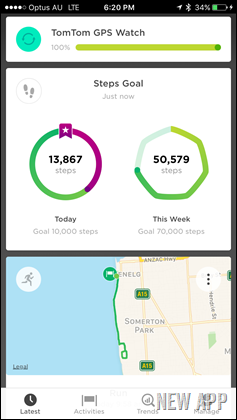
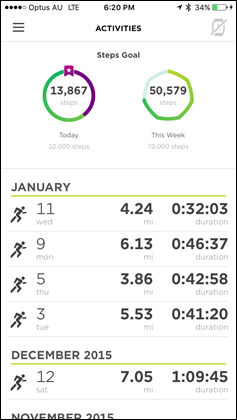
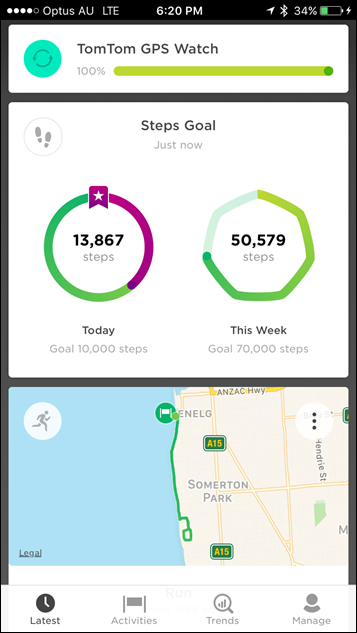
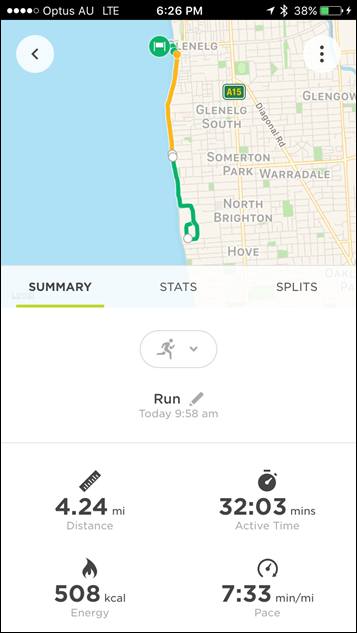
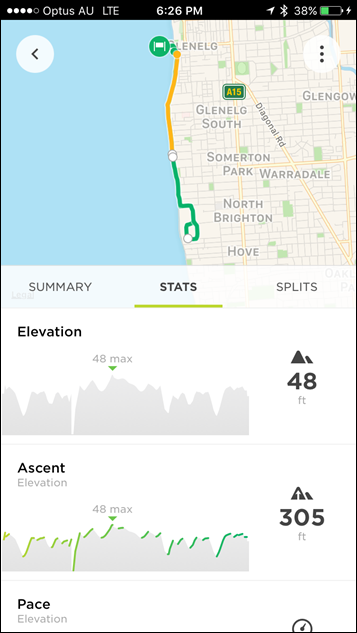
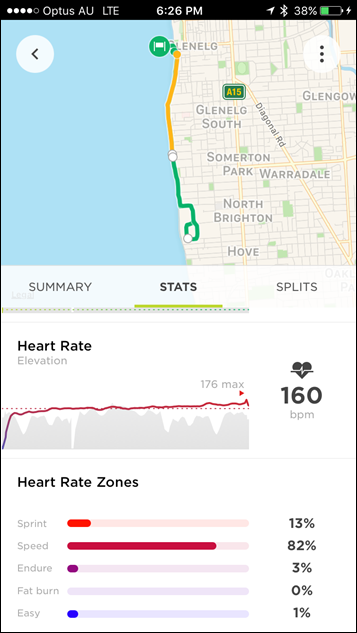
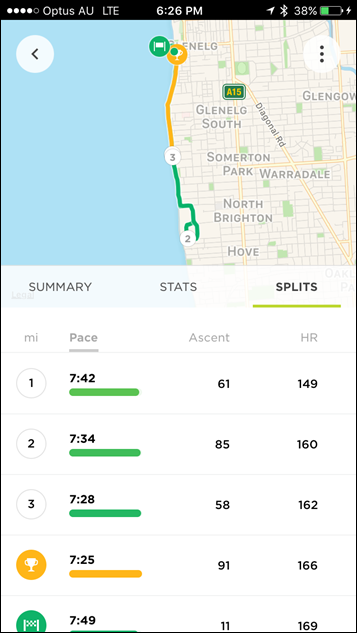
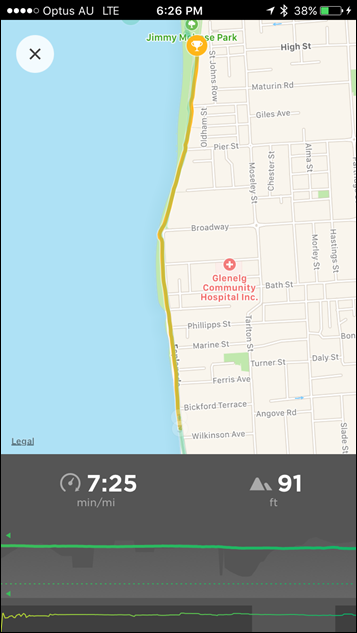
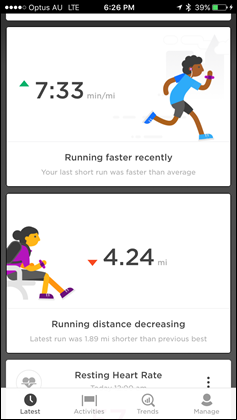
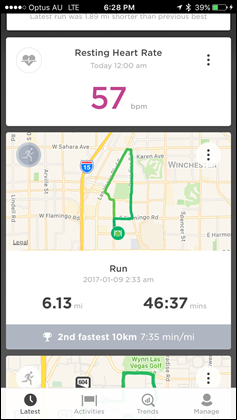
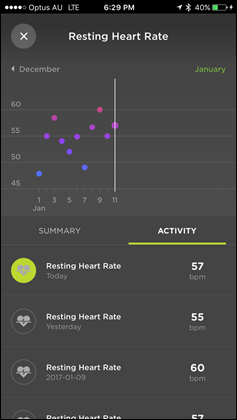
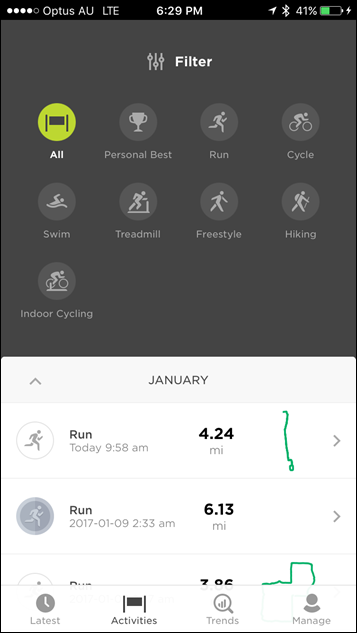
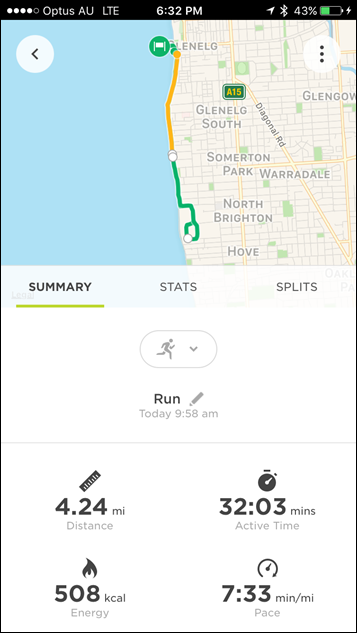
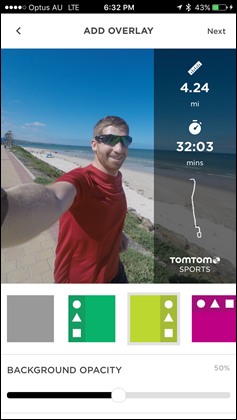
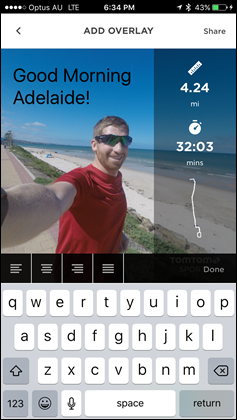

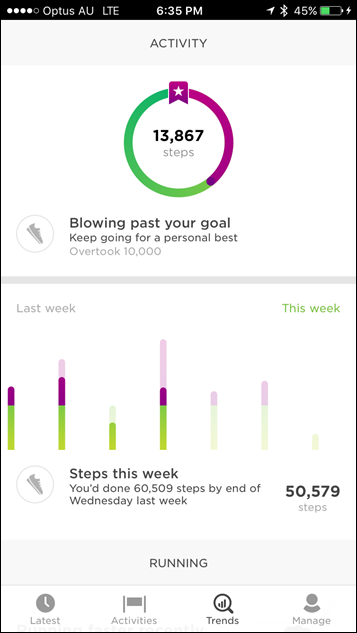
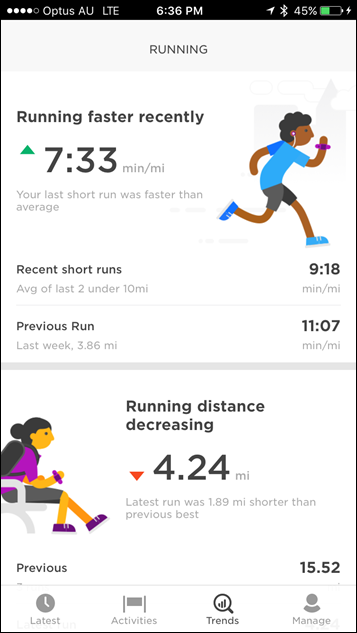
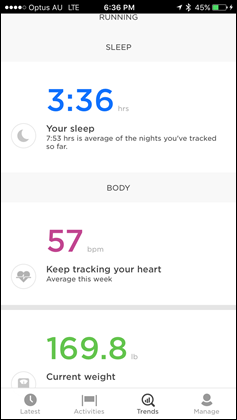
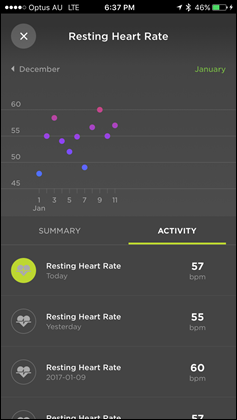

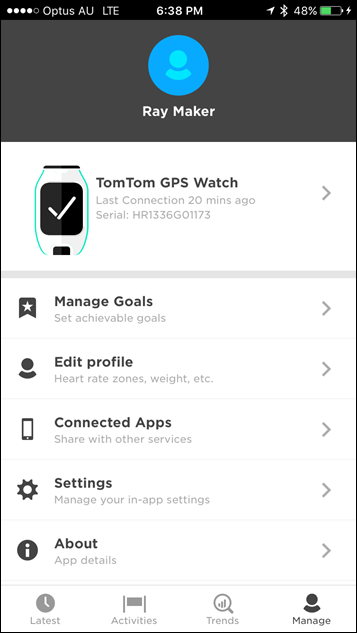
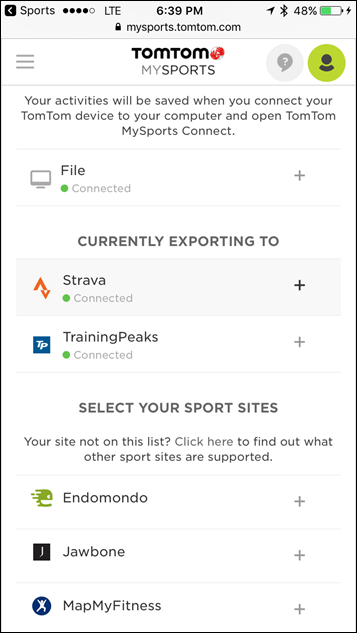
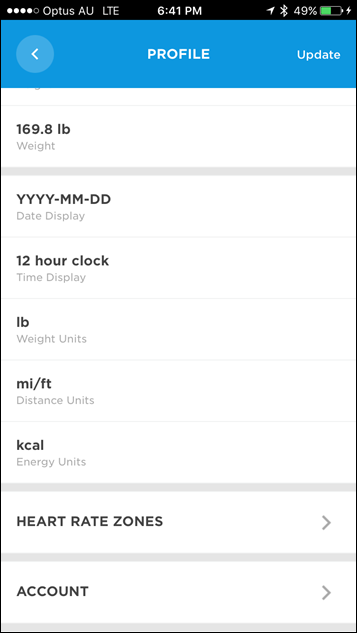
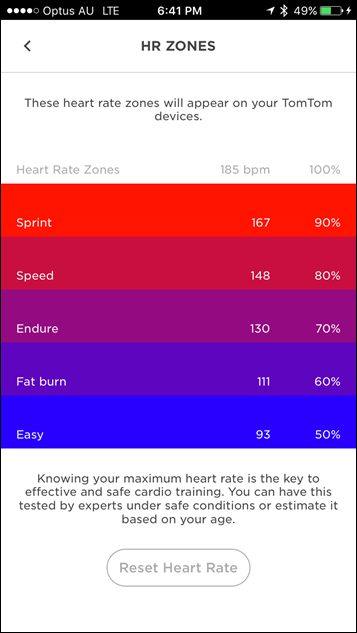
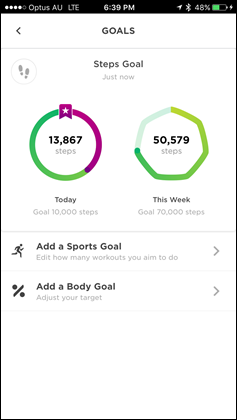
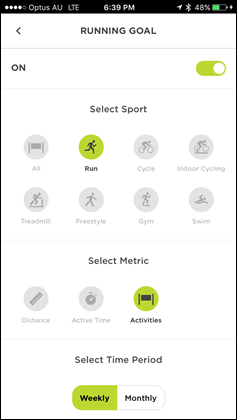
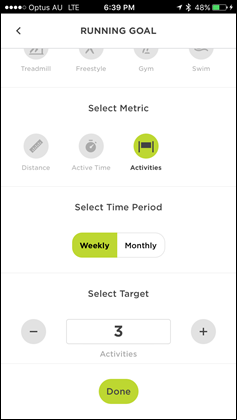
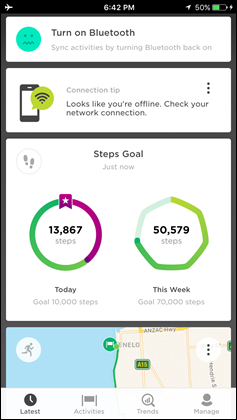
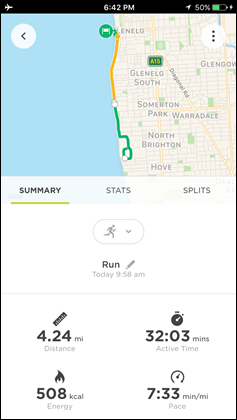
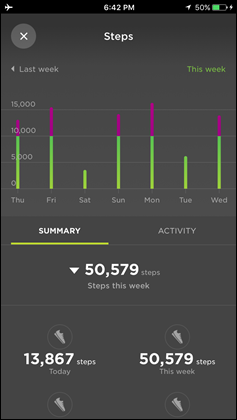





















Hey, Ray. I own the Spark Cardio w/music and I noticed something on my last workout that caught me off guard and wondered if things have changed. You mentioned in this story that TomTom forces you to manually push your work out up from your device. Well, last week, I finished my workout and went in to the locker room. When I grabbed my phone to launch the MySports app, I discovered that the workout had already been uploaded to my phone and sent (automatically, as it always does) on to my Training Peaks account. My phone notification showed me the notification that Training Peaks had a new workout posted and it was this one, five minutes ago!
What happened here, that has never happened in the year that I’ve had this watch? Has their newest watch software update changed something?
I have been noticing the same here with my Spark
this is not really a new feature… it just happens rarely :p
Actually background sync is supposed to happen whenever you finish an activity, IF you’re near the phone AND the app is active in the memory of the phone!
if the phone is not within bluetooth connection distance when you finish the activity or if the app is in deep sleep (which happens if you didn’t use it for a while and you have many apps running in your phone at the same time) the watch will just give up and wait for you to make a manual sync…
My app is always in the “deep sleep” stage, if it’s even loaded at all. I never get into the app before my workout, so at best, it’s been close to 24 hours since it was last used.
The story gets even stranger, though. Tonight, I was really looking forward to seeing if it did it again, as this was the first time I’d been back to the gym since it happened. Not only did it NOT happen, but when I launched the app, it had completely forgotten my watch! I had to resign in to my account, using both email and password, then re-pair my phone (as though it were a “new” phone). Talk about two different ends of the spectrum!
very odd indeed… hopefully the future app has a more stable behaviour!
Hi all, I’d like to add something to the conversation.
You are right in saying that the MySports app does background sync by default, though its effectiveness differs depending on the phone that you own (some phones will ‘background’ the app and prevent background sync from happening). With the new TomTom Sports app we hope this experience will be better for many of you!
Ray, it would be interesting to see why it’s not working as expected for you yet – can we be in touch about this separately?
Cheers,
TomTom Community Manager
Thanks for the write-up. One small question which I didn’t see addressed: does the iOS version share data with Apple Health?
Cheers. :)
Hi Alex, thanks for your comment!
Allow me to answer this question: not yet, but we know it’s important to our users. We are working hard to try and make the sync with Apple Health possible in a future update release – stay tuned! For now, compatible apps are Strava, Endomondo, MapMyFitness, Nike+, Runkeeper, etc. If you’d like to see it, here is a full list: link to tomtom.com
Cheers,
TomTom Community Manager
One thing I’ve been keen to see – will Steps be exportable to any apps? For example, MFP? It has been so frustrating not being able to export steps or even view them on the MySports. It’s like you do all these steps, and they just disappear. Very frustrating, and makes me consider another company for my next purchase (Garmin, Polar both can synch steps to other apps, not just ‘activities’).
Glorified browser never stopped facebook :-p
Tomtom Fail!
Any fitness company that continues to propagate the myth that an individual can usefully estimate their max heart rate from a age based formula has FAILED! Different individuals of the same age can have max heart rates 20 beats above or below these calculations, rendering the estimate useless for setting HR zones.
The opportunity lost is that these apps could calculate more accurate max HR values themselves by getting Perceived Exertion estimates from the athlete for each training run and correlating it with HR during the exercise.
I’m actually one of these individuals whose max HR is 20bpm above calculation (well… 17bpm to be honest, but close enough ;-) ) and obviously can understand what you mean, since I had my zones set way too low for months when I got my first Polar watch many years ago…) !
Nevertheless, I’m not sure it’s really a fail: I think these companies are just trying to cover themselves.
I was quite arrogant when I started running and in spite of thinking my HRmax was 20bpm lower than it actually was, much of my “training” was completely crazy… I really can’t imagine what could have happened if I had read in the first page of the notice to try and evaluate my HRmax and had a heart condition I didn’t know of! ;-)
Yeah, I agree it’s not an ideal formula. But, you can change your zones within the app.
That said, I think this falls under my last few paragraphs where TomTom isn’t going to be a Garmin. By that I mean they aren’t going to have all the details and functions of a higher end unit. Figuring out where that line is, is tough. Which ‘minor’ feature doesn’t make the cut, when there’s ultimately hundreds of minor features that differentiate them.
Hi there,
I’d like to add to Ray’s comment that you can customise both your HR zones and max HR both through the app and the website.
To put this into context, we make an age-based estimate in order to provide an educated default setting for each user. To tailor it even more to your specific profile, you can modify this by entering in a new max HR, and the zones will automatically re-calculate to reflect that new max. If you want to further customise, you can drag the zone boundaries around in order to set specific zones for yourself.
These settings then sync through to the watch so you can use the data while in-activity. Currently this sync only happens through the desktop client, but will also happen through the mobile app in a future update.
Hope this helps!
Cheers,
TomTom Community Manager
You can change your HR max in settings so why so agresive tone?
Hey Ray
Just a follow up question.
You had a in-depth review of the tom tom spark 3, late last year, but the link to it gave me a 404 error lately. Have you withdrawn the review? Have I just dreamt about it ??Rgds, R
I think you were dreaming. ;)
I haven’t done a TomTom Spark 3 in-depth review, only a first look. I did do a TomTom Spark (original review) though. Now that I’ve been wearing the Spark 3 a few weeks, I’m going to essentially just knock out the review soonish.
Let me know where you’re seeing a 404 though – as I’d love to track down what’s going on and fix it. Appreciate it!
I’ll be interested to hear (read…whatever) your thoughts on the tomtom’s lag when displaying current pace when running. Splits are fine and the gps has proven to be accurate but it takes ages to update the current pace which is frustrating mid workout.
Software issue or something else???
Being that the gps is working, and tracking quite well, there is little doubt in my mind that it is a software issue in the watch itself. I find it absolutely useless, and I have given up trying to use that (non-)feature. The watch does many things pretty well, but pace is not one of them, sadly.
Well, I search for tom tom on your site (because I’m totally sure I saw a r…), I get a list with among others a spark 3 review, I try to reach the link link to dcrainmaker.com and then I get a 404, sigh.
Have fun in Australia
R
When is this new app due to go live? Sorry if I missed that in the text above….
Later this month.
Not related to TomTom, but CES.
The New Balance RunIQ, did you check it out and do you plan to write about it?
Dear Ray,
related to TomTom app, could we expect an review of the TomTom Adventurer. Now I’am user of the first edition of the TT Runner.
Regards!
Will this new version support downloading training plans to TomTom Spark? At the moment we have the ludicrous situation that TomTom publish training plans on their website but the only way of getting the plan on to the watch is to manually create it on the watch before each run. Which is daft – anything that holds me up getting out of the door in the morning (which this definitely does), is deterring me from sticking to a training programme.
I actually don’t have an Adventurer watch. Maybe as I get closer to wrapping up the Spark 3 review, I’ll ping TomTom to borrow one and include it within the same review (since the differences are pretty minor).
Hi Paul,
Unfortunately you cannot download training plans automatically to your TomTom Spark. But it shouldn’t take more than a few seconds to manually put them into the watch.
We hope it won’t stop you from going running/ cycling in the morning.
Bast,
TomTom Community Manager
What kind of answer is that? Answer adding basic features. Respect the customers.
Borzo – thats something that was requested with the first runner and multipart watches – at one point it was even on the road map and listed in documentation – but it never came, so i would say that answer is pretty “bang on” for what i have seen in the past.
disappointing, isn’t it?
i want my watch to be my trainer, so it should be able to tell me “remember that according to your plan you have today this XXXX run to do”
TomTom you need a product manager? send me an email if you need to figure out what is NEEDED.
Everythings is better than movescount :(
One thing I’ve been keen to see – will step counts be exportable to any apps? For example, MFP? It has been SUPER frustrating not being able to export steps or even VIEW them on MySports. It’s like you do all these steps, and they just disappear. Very frustrating, and makes me consider another company for my next purchase (Garmin, Polar both can sync steps to other apps, not just the main ‘activities’).
Hello Kath,
We are sorry to hear that you cannot see your steps in MySports. That shouldn’t be the case.
Could you please contact us via inbox.reviews@tomtom.com and let us know which watch and which phone you use?
Best
TomTom Community Manager
Will older watches like the first generation Runner Cardio be supported in the new app?
Hi Joe,
Yes, your Runner Cardio will be supported in the new Sports app as well!
Best
TomTom Community Manager
Oh great, thanks!
So, I’ve been using the new app for a few weeks now, and I have to say it’s a great improvement over the old app – thanks a lot for investing into this! Syncing my old Runner Cardio works much more consistently, and it workes without any issues on my phone with Android Nougat.
I have one request to make: Is it possible to make the persistent notification in the notifiaction shage optional? I understand that it might be useful to know the connection state if you use one of the TomTom products that work 24/7 like the fitness trackes, bot somebody like me who only wears their watch when exercising, it is rather annoying. I have disabled notifications altogether for the app as a workaround, but now I might miss other, actually relevant notifications. Please reconsider this approach.
Thanks,
Joe
Could not agree more. It’s annoying to have that notification on my phone, every time I look at other notifications and NOT be able to swipe it away.
Look good, might keep me from switching to garmin for now. Does the new app show best efforts voor 1k, 1 mile, 5k, 10k, 10 mile, etc.? Or other records like furtest or longest run?
Hey Martijn,
the Sports App shows the top 3 fastest marathons, half marathons, 10ks and 5ks.
Best
TomTom Community Manager
Nice! That’s what it needed.
Just got an app update… but it wasn’t this… :(
What drives me crazy about the mysports web site is that I can’t print the graphs as they appear on the screen. In the progress screen for the year it would make sense to have the month total miles show up rather than having to hover over them with the pointer . Try to print the screen is almost useless .
Hi Robert,
Sorry to read about your frustration with not being able to print the graphs as you would like to. Here is a suggestion which I hope will help. You could download a csv file directly from the website and then customise based on your wishes.
This will allow you to print any graphs in the way you want to.
Cheers!
I would like to point out that it’s true we don’t need another Garmin level platform, otherwise we would have chosen Garmin.
But for me it is incredible that:
– not possible to choose Monday as the start of the week… I don’t know if TomTom lives in another planet, but most of the world’s week goes from Monday to Sunday… not on TomTom planet.
– no training plan whatsoever, this is…. I don’t know… unbelievable for a “tool” that should help us train
– no interval training decent support (building a training is not possible, nor use the HR zones effectively)
The strange thing is that all I have listed is pretty easy to accomplish, the difficult part is already working good.
Am I the only one?
hi,
not sure it’s that easy to accomplish:
One thing I noticed, is the more features a device has, the more complicated it gets… I for example have been using a V800 and edge 820 for a while now and never once have I used the training plans. they are a bit too complicated to program and I’d rather just go outside and glance every now and then at the screen.
On the other hand, on my Adventurer, Tomtom training modes might seem basic, but they’re easy to use: I can program a simple interval while going down the staircase, then just enjoy being outside. It might not be the most feature rich device, but they obviously got a couple things right imo ;)
Guess it depends on the type of user…
Your work week might start Monday, but every business i’ve ever worked for pay weeks start on Sunday and End on Saturday. Same with my work out schedule.
Hi Thanks for the article. This excites me as a brand new Tomtom and Runner 2 user, I’d also like to know.
What will the version number be when this releases?
What is the release date?
Hi Jason,
Exciting! The app is now live in the UK and Ireland, other countries to follow in the coming period. At the time of writing, both the Android and iOS versions are 1.0.0 – it’s a brand new app!
Cheers!
Since this app is all new, and not a refresh of the MySports app, how will we know? Will we have to continually check the Play Store to see if the “TomTom Sports” app is available?
Excellent. Cant wait for this to be released in South Africa.
Hi Timothy,
If you’re a user of the MySports app on a supported device, you’ll see an in-app notification prompting you to download the new app, with direct links to the App store and the Google Play store.
There will also be an email notification, and you can also check out link to tomtom.com for the link to download the app. The link will work once the app is live in your country.
All TomTom Sports watches other than the Golfer are supported – to use the app simply sync your watch. The Golfer users won’t migrate now – instead we want to tailor the information in the app to the game of golf, and the MySports app will become the Golfer app later this year.
Cheers!
OK, thanks. Any guesses for the US market? This month, February,…?
Do you have a release date for Canada yet?
Dan, when I clicked on the link (earlier this week) to TomTom in the reply right above us, it allowed me to do everything right until the very end, when it said that it was not available in my country (USA). When I saw your post just now, I tried the link again and this time, it installed to my phone (SGS7). You might want to try it, just in case it was for all of us in NA. Good luck!
I’m not sure how anyone could recommend Tomtom’s sport watches seeing as their old app, which went 6+ months wthout major bug fixes before being phased out for this one, has an abysmal 2.4 stars rating on Google Play (it doesn’t sync, or slowly, or requires constant repairing, just have a look at the comments on Play).
The new one is off to a crappy start with a 3.0 and a majority of 1 star reviews.
Compare that to a 3.6 for Garmin, 4.0 for Fitbit, both with a majority of 5 star reviews yeah, thanks but no thanks.
Just a thought, here, but maybe because not everyone selects their watch based upon a smartphone app?
I took a look at the comments and most bad ratings for the Tomtom app come from people who have compatibility issue with their device (connection and pairing issues described in their commentaries are compatibility issues) or complain that the app doesn’t work with iPad… otherwise, people give this app mostly very good ratings.
you’ll notice that Tomtom added a compatibility list in the description of their app for that reason. I copy it here, since it’s easy to miss:
Supported Android Devices
This mobile app only works on phones with Bluetooth Smart (4.1 or higher) and Android version 4.4 or higher. The app needs to be connected to the internet to exchange information with your TomTom device. The following Android phones are supported:
– Samsung S7, S7 Edge, S6, S6 Edge, S5, S5 Mini, S5 Plus, S4, S4 Mini, A3, A5, Note 3, Note 4, J5,
– Nexus 5, 5X, 6
– HTC One M8, M9
– LG G3, G4
– Sony Xperia Z3, Z3 Compact, Z5, Z5 Compact
– Huawei P8, P8 Lite
– OnePlus One
So you’re saying if you ignore the fact that it doesn’t work at all for most people, it’s a good app ? That’s hardly the point, is it ? See attached picture.
Also, I have a Galaxy S6, so a supported device and have had the same problem since may last year. When I filter the reviews by device (same as mine) and version (latest), I get 60% of people who can’t sync their watches.
It was worse with Mysports, but it’s still unacceptably bad, and we are 10 months later.
It should still be mentioned, don’t you think ? Also I’m not sure what’s the ratio mobile use / pc for activity trackers ets, but I’m willing to bet people want to sync their stats when they’re not in front of a computer from time to time, and they should be able to…
No, my point is you are judging the watch based on your smartphone app experience. I have used Training Peaks for years and when I bought this watch, I knew that I was able to use the TomTom app (MySports, followed by Sports) simply as the method to pull the data from my watch via BT and automatically transfer it to TP. My two phones have been SGS 6Active and SGS7, and I have had very few issues. Occasionally, it will lose the pairing and I have to pair the phone and the watch, but that literally takes 30 seconds to do. What TomTom does with their mobile app really doesn’t mean a thing to me, as long as I can easily get the data off of my watch AND the watch does what I want it to. A watch that has a HRM on the wrist, AND has music built in, AND has BT capabilities for both headphones and smartphone? THIS is why I bought this watch. Is there any other product out there, even one year on, that has ALL THREE of these? If there is, I’ve yet to see it.
Because it really depends on the user’s priorities. When I bought my Spark I knew that the mobile app would probably be crap, but I didn’t mind plugging it to my laptop to upload my runs. Price was also a factor for me. I was willing to give them a pass on a mediocre mobile app and website for a £130 watch that I would be willing to give to Garmin for their Connect platform, which I’m not a fan of either, when they’re asking £500 and upwards for their Fenix line.
Definitely YMMV.
I’m quite enjoying the new app, by the way.
Hi. I’ve just updated this app and I wish I hadn’t. Whilst syncing, it gets to 50%, then disconnects. I don’t know what to do to fix it.
New app is crap, the old one was far better as it gave me all the info I wanted on the one page now I gotta flick through tabs to use it