It’s been two years since the last major GoPro Hero launch. No, I don’t count the Session last year. I’m talking about a multi-camera launch like GoPro has typically done each fall for the majority of its history. Back in September GoPro launched three new cameras, alongside a drone and a gimbal. I cover all the basics of that launch day here.
This post is all about the GoPro Hero5 Black. You’ll find a GoPro Hero5 Session In-Depth Review coming up shortly (a few days), and then the Karma Drone and Gimbal reviews later this month (Update: Available now!). But even more exciting for consumers is that for the first time in a long time, we’ve got a legit high-end competitor to GoPro with the Garmin VIRB Ultra 30. These cameras were released a mere 19 days apart, and have an amazingly close feature set. Both have their pros and cons, which I’ll touch on throughout the review (as well as discuss in a round-up at the end). Without question these are the best two action cams on the market today – and that competition will only make these cams better over time. All of which is great for consumers.
With that – let’s dive into things with an unboxing section, before seeing how they size up in the weight and dimensions category!
Unboxing:
Now, I’ve got two options for you on the unboxing front. You can either watch the full video below, or skim through the photos. I recommend both. There’s plenty of interesting commentary in the video.

As for the photo side, we’ll start with the Hero5 Black in the box. It sits atop it within the clear case, making it easy to see how big it really is:

Next, if we remove the outer shell we’re left with the camera on a baseplate and a small white box:
That base-plate can actually be used later on as a simple mount. So don’t throw it away!
Then we’ve got the contents of the box removed. There’s not much there. With no need for an external housing, gone are the days of additional housing doors and such.
Let’s go ahead and remove the GoPro from the stand to expand it out a bit:
There we go, now you can see all the parts. First up are the two sticky mounts. One flat, and one rounded. Don’t worry, you can buy tons of these on Amazon for cheap.
Then there’s the mounting adapter for that sticky mount, plus the thumb screw used for any GoPro mount. You’ll notice the mounting adapter has a small rubber protector, that’s used to prevent the unit from sliding on a faulty mount. It replaces that little white rubber piece you used to get that you never knew what to do with.
Don’t forget the manual/quick start guide!
Then we’ve got the USB-C cable. Yup, USB-C. No longer mini or micro-USB here!
Then there’s the ‘Cage’ mount that the GoPro itself came in. This has the standard GoPro mount on the bottom, and then also a hole on the side for accessing the ports (to charge while in the case, either at home or even while recording):
Then we’ve got the GoPro Hero5 battery. It’s different from any past GoPro batteries, sadly.
Finally, the GoPro Hero5 Black by itself, sans case.
Next we’ll move onto size comparisons.
Size & Weight Comparison:
Now if you watched the above unboxing video (previous section) you saw that I compared the unit to a bunch of other cameras, as well as the weights of each of those. That’s the last few minutes of that video, in case you want to skip above to it.
Still, here’s some photos of how it compares. First, the GoPro Hero5 Black vs GoPro Hero4 Silver/Black (identical size):
Next, the GoPro Hero5 Black vs the Hero5 Session:
Then we’ve got the GoPro Hero5 Black vs the Garmin VIRB Ultra 30:
And here it is with the waterproof case:
Finally, the weights. I showed the weighing in of each of these during the video, but here’s the consolidated version in text:
GoPro Hero5 Black 117g
GoPro Hero5 Black with frame case 144g
GoPro Session5 73g
GoPro Session5 with frame case 89g
GoPro Session4 73g
GoPro Session4 with frame older case 90g
GoPro Hero 4 Silver 88g
GoPro Hero 4 Silver with waterproof case 142g
Garmin VIRB Ultra 30 89g
Garmin VIRB Ultra 30 with waterproof case 158g
Phew…time to get onto the good stuff!
The New Features:
While the GoPro Hero5 has many of the same specs as the previous generation when it comes to video and photo resolutions, there are some new features in it. Individually no single feature is a massive leap forward in the action cam industry, but collectively they represent a notable and substantial difference over the Hero4 Black. This section is mostly focused on these new features, while the remaining sections take a deeper dive into the core functions of the camera, as well as touch on these new features in more detail.
Fully Waterproofed: Probably the most notable item is that the GoPro Hero5 Black is now fully waterproofed without the need for a separate case, just like the GoPro Hero4 Session was. In fact, it has nearly the same rubberish material on the outside.
This means that you can take it to 10m/33ft deep without concern for killing the camera. If you want to go below that (such as diving), you’ll need to pick up the dive case (called Super Suit, down to 60m/196ft).
Now it actually gets a bit more interesting. See, the front lens is removable (in case you scratch it), so you can replace it. But even without the lens on, the unit is still waterproof to 10ft (~3m), so you need not worry if somehow that gets horribly bonked. Though, it’s actually quite tricky to take off, so it’s not likely to happen by accident unless you slam into a rock at high speed, in which case the lens case is the least of your concerns.
What is of more concern though is the USB-C/HDMI port door. This door pops off for placement into the Karma gimbal/drone, as well as just for charging:
Now this won’t easily pop-off while it’s locked in place, as you have to press a button down to open it (plus slide it). But, the trick will be not losing it after charging your camera or while the charging cable is attached. GoPro does sell the door as an accessory (albeit over priced), and I know I plan to buy an extra door and then seal it up somewhere special in my backpack/suitcase for traveling. Because I guarantee you that I’ll lose it at the most inopportune time on a trip to some beautiful watery location and be unable to take pictures of The Girl underwater in a bikini without the door.
Speaking of doors that we don’t want opening up, we’ve also got the battery compartment down below. That holds both the battery as well as the micro-SD card:
Touch Display: The Hero5 takes the touch display found on the Hero4 Silver and advanced it forward. As you might remember, the Hero4 Black actually lacked a display. This was one reason that the Hero4 Silver was actually a more day to day favorite of mine than the Hero4 Black was.
However, the touch display acts and feels significantly different here than the Hero4 Silver. The entire menu system has been redone to make it more intuitive to find settings. Along the bottom it shows you the basics for that mode. For example, in the video mode it shows you resolution and frame rate.
You can tap on it to change these specs. Only the available frame rates will display for a given resolution. In theory this looks beautiful, but in practice it’s actually more cumbersome than I expected. I think this is because there’s just too many resolutions too closely together for a normal sized finger to hit the right resolution on that small display.
On the right side of the display you can enable various advanced settings for that mode, such as ProTune, Image Stabilization, and Audio Control:
From the top you’ll be able to access general camera settings like WiFi connectivity and voice control. And from the left you can access the playback pages to review photos and videos you’ve taken. I cover all this in-detail in this video below:

All of this is of course waterproof as well. Though, it won’t work underwater. For that you’ll need to use the push-buttons on the top/side of the camera to change modes. There are still dedicated buttons, two in total. One on the top, which starts/stops recording (it also will instantly start recording if you press it while off). And the one on the side, which is used to set the modes as well as create a highlight tag while recording:
Speaking of a wet display, in general I found it doesn’t work well when wet either. Especially if your fingers are wet, it all goes to crap and fails to respond.
As I said earlier, in theory the new GoPro Hero5 Black touch display layout looks good, but in practice it needs a bit more refinement. I found that the vast majority of the time while trying to change modes the slight display lag combined with tiny option selectors meant many missed attempts at configuring things.
This is somewhat the opposite of the Garmin VIRB Ultra 30. In theory, that display’s menus looks more clunky by comparison. Without touching a unit you’d give the ‘UI design award’ to GoPro. But in practice, the Garmin VIRB Ultra 30 screen actually works better because you can easily navigate it almost every time without fail. Still, despite the Hero5 Black’s screen oddities, I’ll definitely take it over not having a screen on the GoPro Hero5 Session.
Voice Control: Like the VIRB Ultra 30, GoPro too introduced Voice Control this fall. This means you can simply tell your camera “GoPro, Start Recording”, and it’ll indeed start recording. Same goes for photos, and even changing modes. In fact, you can actually swear an expletive that rhymes with ‘hit’ and it’ll mark a highlight there. It’s cool.
You can turn this option on/off, and it’s available in seven languages. Also, if you have the Remo accessory remote, that’ll accept voice commands too in the event the camera is out of range of your voice.
But…it’s not perfect. I found that it works most of the time when standing still. But once you start moving I found both it and the Hero5 Session actually perform worse than Garmin does. At about 10MPH (15KPH) I find the ability to give commands pretty much dies no matter which way the camera is facing. Whereas with Garmin it’ll continue working above that speed as long as the camera is facing you.
So you’ll see that GoPro has more functionality (commands) than Garmin does. And earlier leaked manuals in August even showed GoPro being able to learn new commands you assign it (that hasn’t happened yet…but that’d be super cool). But in usage, the Garmin actually works better when you start moving, and there’s fewer failed commands.
GPS & Sensors: The Hero5 Black contains GPS. But that GPS won’t do anything for you. See, the GPS on the Hero5 Black is merely used to geotag the location of your photos and videos. Essentially it does what Facebook and Instagram do with your phone by saying ‘You were here’ when you took this photo. It is NOT used to record your GPS tracks while you bike/ski/surf/etc… Nor is it used to display your speed on videos. Basically, it’s not used for much of anything except saying “This was taken in NYC”.
This is obviously a huge disappointment for sports fans that wanted to overlay data like speed or distance onto their videos and have that all be done natively within the GoPro suite. After all, GoPro bought Dashware, the leading app for overlaying such metrics. Yet, tough beans for any usage there at this point. The GPS tagging icon is shown at the top left of the display:
GoPro is saying that 3rd parties might be able to tap into this, and surely their program I talked about this spring is aimed at that. But as I noted in that post, the premise and thinking behind how they want 3rd parties to use the data is laughable (and people in the industry I’ve talked too are also laughing). Who on earth wants to write their own new video editing tools for this data on multiple platforms when GoPro is supposed to be a leader in that (an entity that’s bought three different video editing platform companies in the last year). Sigh.
Electronic Image Stabilization, RAW Photos, Advanced Audio Tracks: I’m bucketing all three of these together, not because they deserve to be together, but because I want to call them out here before I dive into them more deeply down below. These are in many ways some of the biggest differences between the Hero5 Black and Hero5 Session. While the Hero5 Session does have stabilization, it does not have the new RAW photo mode, nor does it have the Advanced Audio Track capability.
That capability allows you to actually record the audio to a secondary file on the GoPro, even so much as giving you three separate tracks (one for each mic onboard). That’s super cool for video editing scenarios where you want complete and total control over the audio to ensure 100% that it’s using the right mic. By default the unit will auto-switch between them to reduce wind noise, and in my experience the unit does pretty well there. But I’ve also seen one or two minor blips where it got it wrong, so having the ability to manually control that is sweet.
The same goes for RAW photo support, which is also in the same wheelbarrow as having a new WDR mode (Wide Dynamic Range), that makes the shadows pop a bit more in photos while even-ing out the bright spots. Basically it’s HDR photos by a different name. But, it too works really well in my experience. Again, more on these new features in their respective sections.
Speaking of which, let’s talk audio and video modes.
Video & Audio Details:
Ahh yes, video time. No better place to start diving into features than video modes. In many ways the Hero5 is similar in these modes to the Hero4 Black. After all, it too has 4K @ 30FPS and 720P @ 240FPS, the two ends of the spectrum that people often talk about. The footage looks beautiful in 4K – no doubt.
So what’s new and notable here? Well we’ll start with the video stabilization. Technically this is ‘electronic image stabilization’, which works by taking a larger resolution video clip (i.e. 4K) and then smoothing the video by offering a reduced resolution rate while stabilized (up to 2.7K). By doing this it essentially stabilizes by cutting the edges off the corners to make the video appear smooth. It’s the same thing that Garmin does on their VIRB Ultra 30 (but the Garmin is limited to 1440 vs the higher 2.7K), but is different than what Sony does with their new X3000R, where they use optical image stabilization. That’s better because it doesn’t crop any of the image.
To enable image stabilization, you’ll simply swipe from the right. It’ll warn you about cutting about 10% of the field of view:
To understand what this look like, I put two GoPro Hero5 Black cameras side by side and went for a short mountain bike ride. Along the way I flipped the mountain bike. But more importantly is that one camera had image stabilization enabled, while the other had it disabled. Here’s how that looks:

For cases where you’ve got some light chop in the roadway, or even for hand holding the unit, image stabilization can dramatically improve things. Though, that’s at the sacrifice of resolution. If your final output product’s 1080p, then it’s largely a no-brainer. Do note that it generally works better when you’re shooting something that has a large portion of the image facing one direction constantly. Versus on a helmet mount, it can get a bit wonky as you move the view around a bunch.
Next we’ve got new and better audio support on the Hero5 Black. It has three mics, which allow it to record audio from three different locations on the camera. This is used to remove the sound of wind while you’re moving at speed. For example, in this video below starting at the 3:30 marker I’m riding with the unit hand-held in front of me. The Hero5 Black automatically cancels out the microphones that are facing the wind, picking up only my voice (and rather clearly):

What’s even more interesting though is the ability to record the native audio files from each microphone separately. If you enable ProTune, you’ll see a new option to do this. Within that you have three levels:
There are three level options within this: Low/Medium/High.
The result of which is that after a video (with low enabled), you’ll get a separate audio track for each microphone, plus the video too. This is ideal for more advanced editing where you want to specify exactly which audio track is used. If this doesn’t make much sense to you, then you’ll definitely want to leave this setting off, as it’ll be a solid pain in the ass to re-merge the audio files back together again. This is definitely a pro-type setting.
As for ProTune, that’s pretty much like before, which allows you to configure settings like exposure, white balance, and sharpness:
Now battery life is an interesting nugget. Mostly because GoPro has been so evasive on written answers here. Even when talking to GoPro reps directly, you get various answers (all of which were incorrect in the end). So earlier, GoPro was saying an hour of battery life for 4K footage. But in reality, it’s closer to 1hr 31mins when I tested it.
Here’s some quick tests that I’ve done with just straight recording times:
1080p 30FPS (Wide): 2:07:41 (no WiFi/GPS), 1:50:52 (WiFi/GPS enabled)
2.7K 30FPS (Wide): 1:45:05 (with WiFi Enabled)
4K 30FPS (Wide): 1:31:10 (with WiFi enabled)
All of these were simply taken at room temperature; obviously aspects like environmental temperature will impact things considerably, as will other modes and increased frame rates. But those give you some basic bounds to work within.
Photo Mode:
While the Hero5 Black doesn’t offer any more resolution than the Hero4 Black did, it does offer a number of substantial photo-focused features. First, the basics though. To get into the photo mode you’ll go ahead and tap the mode button until you see photos. Or, just tell the GoPro to take a photo using voice commands.
Now there are technically different photo modes, including the ability to take a burst photo, a series of photos as a timelapse, or night photos. Note that this photo timelapse is separate from the video timelapse option. This produces a crapton of photo files, whereas the video timelapse produces a single video timelapse file.
Within the photo mode you can change resolution, as well as perspective. Resolution is set to 12MP. While perspective options are Wide, Linear, Medium, and Narrow. The linear one is the most notable new one, which aims to reduce the fisheye effect seen on many action cams. To understand these differences, here’s a sample gallery of the different modes:
The burst mode allows you to capture a moment of action with up to 30 frames per second. You can also configure it to have those frames spread out over a few seconds too:
Here’s an example that I took as a street performer did a flip:
The 30 frames per second is pretty solid, though, Garmin’s new VIRB Ultra 30 can burst up to 60 frames per second in photo mode (albeit at a slightly reduced resolution). While I’m sure there are some uses for that, I honestly can’t think of one where 30 frames wouldn’t have covered it. But, I suppose that’s the cool thing in that there’s always unique ways people use these options.
Next is the new WDR mode, which is Wide Dynamic Range. This is sorta akin to an HDR (High Dynamic Range) photos, where you increase the shadows and even out the overexposed spots (in fact, GoPro still calls it HDR in one menu when you enable RAW shooting, a leftover to-fix item likely). But typically in HDR photography people add more contrast in post-production. But all start with three photos taken at three separate exposure stops. With WDR, GoPro merges these together to form a single cohesive photo that has much better balance. Garmin did much the same with a new bracketed option on the VIRB Ultra 30.
In my photo taking, the new WDR mode is really solid. Things look beautiful here, especially in a city in late afternoon on a sunny day where you often get lots of shadows in pictures. Check out these where you can see everything looks much more even across the board. I’d even say that I’m probably going to leave this on by default.
The last photo mode definitely worth talking about is the new RAW photography mode. This allows you to get more detail out of the photos later on in post-production with apps like Lightroom or Photoshop.
When you enable this setting (which disables WDR, and only works in ‘Wide’ view mode), you’ll get a secondary .GPR file for each .JPG file taken. You can see these once you plug in your camera/card:
These can then be edited in various applications that support it. Today that includes Adobe Lightroom CC, as well as anything that supports Adobe Camera RAW. I’m sure others will quickly support it as well too.
Note that the RAW photography mode is different than ProTune, which allows granular control of image specs such as exposure and white balance directly on the camera itself. This is offered for both video and audio, and the settings are pretty similar to that of the Garmin VIRB Ultra 30. This option is ideal when you don’t want to deal with doing post production later and/or need more control upfront. An example being in certain light conditions I’ll set the white balance to a specific value, versus having to correct them all later.
Overall the GoPro Hero5 Black produces some beautiful photos, no doubt about that. And the ability to shoot raw as well as WDR photos is great for both ends of the photography crowd that either want deep control (RAW), or just simply want the resultant shot to look like someone worked on it in post (WDR).
GoPro Apps:
GoPro currently has four different apps you’re likely to use with your camera: Capture, Quik (Mobile), Splice, and Quick (Desktop). Oh, plus the GoPro Studio for those that really want to rock it old-school.
Here’s what they all do:
Capture: This is what they renamed the default GoPro app. It’s where you change settings on your camera from the phone and how you download footage to your phone.
Quik (Mobile): This is used for editing footage already downloaded to your phone, it can whip up quick edits timed to music automatically. It cannot connect to the GoPro camera directly.
Splice: This is also used for editing footage already downloaded to your phone, it’s kinda like iMovie. It cannot connect to the GoPro camera directly.
Quick (Desktop): This is the desktop app for editing footage, as well as downloading footage to your desktop. It can also be used for uploading footage to GoPro Plus (cloud platform), as well as updating firmware on your camera. Further, it can download footage from GoPro Plus as well.
I’ll run through each app and how they work, starting with the one you’ll need the most, which is the new Capture app (aka GoPro app). If you’re familiar with the existing GoPro app you’ll find this app has essentially been skinned and re-done in a new UI with a new logo and name. It’s where you’ll configure settings on your GoPro (such as video modes), as well as how you can preview what the camera sees:
The above is useful if you have your camera setup somewhere that you can’t easily touch (for example, outside on a window during a storm). This allows you to wirelessly control it without a dedicated remote.
You can further download photos and video from this app as well, which will connect to the camera via WiFi for downloads. It uses Bluetooth Smart to sustain a data connection to the camera for up to 8 hours from the last button press, which will only reduce your battery by about 2%.
Overall the app works reasonably well, just like it did before. One oddity though is that unlike before, you can no longer rename your cameras. Instead, you get these horribly numerical camera names like you see above. There’s no method to change that currently for any of the Hero5 cameras. Same goes for the WiFi networks it creates.
Next we’ve got Quik (Mobile). This app is designed to put together quick edits based on a collection of videos or photos. As part of that it’ll sync to music these edits. The app can pull from both your local video library, as well as the GoPro cloud, but oddly it can’t pull from the GoPro directly. It works fine, though I’ve found the edits aren’t terribly concise, and end with it being a bit boring.
Then we’ve got Splice (Mobile). This is another app that GoPro bought earlier this year, and this app…well…almost does the same thing as Quik. Instead, it has a bit deeper video editing capabilities in terms of trimming and such and some basic effects, and unlike Quik it can’t connect to the GoPro cloud. Still, it’s clear that none of these teams are working together, as these apps appear more like a random collection of App Store video apps than any sort of true GoPro offering. Not to mention this app crashed constantly for me while trying to create my video, but it also took forever.
Finally, we’ve got Quik (Desktop). This app is similar to that of the Quik Mobile side. Except that it has more features. For one, when your camera is plugged in you can validate firmware levels as well as download directly from the camera:
Further, the desktop version allows uploading to GoPro Plus, which the mobile Quik doesn’t. In theory you’ll see data uploading once you plug it in, if you select the below. However, I haven’t seen it do that unless I first transfer it to my desktop, which…I don’t necessarily want to do.
You can also access your GoPro Plus cloud content within the Quik Desktop app as well, which has a small cloud icon next to it, indicating it’s on the cloud.
Once you’ve decided which content you want, you can go ahead and select those clips to create a video. Note that you cannot select GoPro Cloud clips to add to a video, they must be locally downloaded first. It of course doesn’t simply offer you the ability to do this, because…well…that’d be logical. Instead, it resets your selected list of clips and makes you select them again and choose download. Then you can re-select them now for a third time and choose to create a video.
Sigh.
Eventually you’ll get your clips and you’ll select various points in them that you think are interesting. The program will automatically cut back and forth and seemingly time it to music. It actually works fairly well, and makes it a bit easier to find the right spots in videos rather than trying to manually trim.
With the desktop version you’re focused on creating a clip to a given time length (above I have it set for 60-seconds). Once completed, it’ll give you a short video you can share out to various platforms.
As you can tell by now, there’s some potential in all these apps – but it’s such a mess of a story with conflicting and competing apps. Not to mention none of the apps feel finished, but rather half-thought through. Like someone packing up ahead of a hurricane and told simply to grab what they can.
GoPro Plus:
If there’s anything on the GoPro platform more confusing and screwed up than GoPro Plus, I don’t know what it is. This is the only solid blight on the Hero5 launch. And it’s ugly. Really ugly.
Let me try and explain what GoPro intended to do, and then I’ll explain how horribly bad it actually ended up. First, the idea behind GoPro Plus (which costs $5/month) is that it syncs the content from your GoPro Hero5 camera via WiFi to GoPro’s cloud platform. From there, you can edit it on another device. Sounds great, right?
It starts off fine. First, you’ll pair up your camera to your WiFi network like you would just about any other WiFi device:
Next, you’ll press to start syncing.
Oh.
Wait.
You can’t. There is no start button. Instead, you need to plug the GoPro in to a charging port and then wait for it to finish charging before it’ll start syncing (actually, in my experience it starts slightly before it’s totally finished charging). But eventually, it’ll finish charging and start to sync your photos and videos:
Except, it didn’t actually sync what you thought it sync’d. Instead, it sync’d a lower resolution copy of the videos, 1080p, instead of all that beautiful 4K footage you just shot on your new expensive camera. In some ways that’s reasonable because uploading that footage might take forever anyway if you did so in 4K. Once it’s finished syncing (some hours later), you’ll find it on GoPro’s site (a private portion for you):
Great! You’re ready to edit online, right?
No.
That’s not the way this works.
Instead, you have to re-download it to your device. I’m serious. There’s no capability to edit things online.
So, now we wait for your computer to re-download gigs upon gigs of videos you shot all day back to the very same couch you started this entire process on earlier that day. Oh, but one minor catch: You can’t use GoPro’s new Splice mobile app to do this (desktop Quik does work though). You have to use GoPro’s default mobile app to do this (called ‘Capture’ now, instead of ‘GoPro’, for reasons that nobody on earth can understand).
As an aside, that’s the same mother-#$##$#-app that you started this entire process with when you setup your camera to use WiFi to Auto Upload.
But it gets better.
Now that you’re back in that Capture app, you’ll select which files on the cloud to download to your phone. Once you’re done there, then you get the privilege of opening that other app (Quik or Splice) and finding/selecting those files from that app. Oh, and now you can start editing.
Now you could short-circuit this process by using the new $19 Quik adapter. But that then defeats the purpose of paying $5/month to GoPro (which they and their investors want you to do).
But hold on, I’m not even close to done yet with this circle-jerk.
Let’s say you go on vacation, which, is a core usage scenario for the GoPro (as much fun as taking my dog out to take a dump might be to film). So you head out for a hard day of skiing and then wrap up by returning to the hotel. Here’s what happens:
1) You pair up the GoPro to the hotel WiFi network.
2) But that doesn’t work, because it doesn’t support typical portal-style agreement pages.*
3) You say screw it, and pair to your mobile hotspot on your phone.
4) Now you plug in your GoPro to charge so it’ll sync.
5) But wait, now you’ll wait an hour for it to finish charging before it begins talking to WiFi.
6) Once it starts uploading, that takes another few hours to complete**.
7) Once complete, you’ll then re-open the GoPro Capture app and re-download that same data to your phone.*
8) Then, close the capture app and open the Splice App and select the footage, all of which has been down-res’d to 1080p, including that 240fps slow-mo footage of the jump, that’s now at 60fps. But first…wait for that to be imported, it’ll take forever, because Splice is slow as crap on imports.
9) Start editing.
*Even if your hotel supports an open WiFi network, the Hero5 doesn’t work with that either, because it thinks it needs a password. The software requires you type a password for a network, even when there isn’t one to type. You actually have to type something in the password box. So when it passes that random text you put in there for authentication, it fails of course. Seriously folks, I can’t make this stuff up.
**Insert massive cellular bill because you went far over your mobile data allowance for both uploading and downloading the same data.
Oh, and don’t forget you only get 35 hours of footage allowance up there. That sounds like a lot, and in some ways it is. But at the same time, that means you can’t really use this as a backup option either, since after some number of months of weekend usage you’ll run out of space.
Again, yes, you could sync it to your phone directly from the GoPro Capture app. But that’s not the purpose of GoPro Plus. What I described in this section is (somehow) the purpose of GoPro Plus.
So in the spirit of giving constructive feedback, let’s talk about what needs to change:
1) Let me sync the second I plug in. Like most people, I charge my cameras at night while on vacation, in fact, I may even charge multiple batteries by swapping them in/out of the camera over the course of the evening. Let me force start an upload of content whenever the heck I want. Your phone doesn’t restrict you from sending text messages unless it’s fully 100% charged, does it?
2) Figure out a way to allow me to upload on hotel WiFi networks. There’s a handful of ways this could be solved, such as having GoPro work with some of the major internet pass providers (such as Boingo) to be automatically authenticated. This isn’t easy, no doubt, but it’s also not the consumer’s problem that this doesn’t work in what is a core usage scenario. Oh, and fix the open-password bug. C’mon.
3) Enable the Splice mobile apps to download from GoPro Plus: Seriously, just seriously. How did you miss this? You spent $100 million dollars for these two apps (Quik + Splice). For the love of god they should work directly with your $5 platform. Also, if I download video from one app, then the other app should natively be able to access it (it doesn’t work if you download to Quik, and then try and open in Splice).
4) Let me auto-sync cloud content in Quik desktop: When at home, I’ll simply plug in the GoPro to the wall, and then I *expect* there to be an option in the Quik desktop app to download new content automatically. You know, like those popular services…Dropbox, OneDrive, Google Drive, and everyone else. Do the same here. I don’t want to re-wait for it to download each clip.
5) Don’t down-res slow-mo footage to 60FPS: This seems kinda obvious to me. Why would you do this? You wouldn’t put this restriction on your video editing team at GoPro for the high-end promo videos? Of course not, they’d laugh at you.
Ok, that’s all for now.
Now, there is one positive side to GoPro Plus: You get 20% off all GoPro accessories on GoPro.com. So that might be worth it alone if you’re planning a large GoPro accessory order. And, that even seems to include 2-day shipping for free!
Hero5 Black vs Hero5 Session:
So you’re trying to choose between the Hero5 Black and the Hero5 Session. Both solid choices, and let me give you some food for thought on deciding between the two (the next section I talk about between the Hero5 Black vs the Garmin VIRB Ultra 30). Do note I’m specifically talking here about the $299USD Hero5 Session, and *NOT* the cheaper $199 Hero Session, which lacks a ton of features compared to the $299 Hero5 Session. The key visible difference being the lack of the numeral ‘5’ in the Hero Session name.
From a top-line standpoint, here’s what the Hero5 Black has that the Hero5 Session lacks:
– 12MP instead of 10MP pictures on Session
– GPS for location stamping
– Inability to swap out battery (it’s not removable)
– RAW photo option
– WDR (Wide Dynamic Range) photo option
– Higher slow-mo specs (240fps on Black vs 120fps on Session)
– A handful less frame-rate options
– Touch display on the back (no display at all)
– Three mics vs two mics on Hero5 Session
– Ability to record individual audio streams
– HDMI port for direct viewing/connection options
You’ll still get all this stuff on the Hero5 Session though:
– Voice control
– Electronic Image Stabilization
– WiFi Uploads to GoPro Plus
– 4K Video options
– Karma Drone and Karma Grip Compatibility ($29 accessory required)
– Waterproofing to 10m/33ft
– USB-C
That’s the basic differences. Again, both cameras are very good, you won’t go wrong with either. For me, I prefer the Hero5 Black because I like to be able to see and frame up what I’m taking a photo/video of. Whereas the Hero5 Session it’s shoot and pray that you’ve got it lined up. Sure, you can use your phone for certain shots – but most of us won’t do that.
As for the Hero Session (the basic $199 one)? It’s also good, but I wonder if it’s slightly overpriced right now. I get that it’s GoPro’s best seller, but there’s so many more options at $299 with the Hero5 Session that I’d strongly recommend that over the Hero Session. I feel like given everything, something like $169USD would be a better price for the Hero Session. Just me though…
Hero5 Black vs Garmin VIRB Ultra 30:
Ahh yes, the Battle Royale of the action cam world right now. Sure, there are numerous other cameras out there. And some of them quite good. But no two cams have as many features and as high-end features as these two do. Even when you look at something like the new Sony cam with its legit optical image stabilization, it’s still hindered by it’s clunky display/menu system and their poor apps. I keep hoping year after year they’ll figure it out, but alas, they don’t.
So how does the GoPro Hero5 Black and VIRB Ultra 30 line up? Very very closely.

Here’s a table of the detailed differences between them (it’s separate from my usual product comparison tool here, which has far more depth):
GoPro Hero5 Black vs Garmin VIRB Ultra 30
| Feature Listing | GoPro Hero5 Black | Garmin VIRB Ultra 30 | Feature Winner |
|---|---|---|---|
| General: Price | $399 | $399 | - |
| General: Touchscreen control | Yes | Yes | - |
| General: Waterproof | Internally to 10m | With case to 40m | GoPro (but depends on preference) |
| General: Battery life | ~2hrs @ 1080p30 | ~2hr 15min @ 1080p30 | - |
| General: WiFi & Bluetooth | Yes | Yes | - |
| Data: GPS Enabled | Yes | Yes | Garmin uses data better |
| Data: Accelerometer/Gyro/Altimeter/Compass | Gyro/Accel only | Yes to all | Garmin |
| Data: Can connect to sport/automotive/boat sensors | No | Yes | Garmin |
| General: USB Connector Type | Type-C | Mini-USB | Depends on preference |
| General: Voice Control | Yes | Yes | GoPro (can customize) |
| Video: Highest resolution | 4K @ 30fps | 4K @ 30fps | - |
| Video: Highest frame rate | 720p @ 240fps | 720p @ 240fps | - |
| Video: Electronic Image Stabilization | Yes up to 2.7K/60FPS | Yes up to 2.7K/30FPS | GoPro - Barely |
| Video: Remove distortion mode | Yes | Yes | - |
| Video: Wind cancellation | Yes | Yes | - |
| Video: Record individual mic tracks | Yes to seperate files | Sorta to separate channels | GoPro |
| Photo: Highest resolution | 12MP | 12MP | - |
| Photo: Highest burst mode | 30 frames/sec | 60 frames/sec | Garmin |
| Photo: Ability to have pro settings mode | Yes | Yes | - |
| Photo: Ability to shoot RAW files | Yes | Yes | - |
| Photo: HDR photo option | Yes | Yes | - |
| Accessories: Uses GoPro mount | Yes | Yes | - |
| Accessories: Remote control | Yes | Yes | - |
| Accessories: Gimbal option | Yes - 1st party | 3rd Party with Feiyu Tech G5 | - |
| Accessories: Drone connection option | Yes | Sorta but not ideal | GoPro |
| Software: Cloud Sync Solution | Yes | No | GoPro |
| Software: Mobile app | Yes | Yes | GoPro faster, Garmin more options |
| Software: Desktop Apps | Yes | Yes | Garmin for more powerful editing |
| Software: Can automatically create highlight movies | Yes | Yes | GoPro's mobile better, Garmin's Desktop |
But let’s make sense of this in a bit of text. Who do I recommend each camera to?
The Vacation Beach Goer: If you’re looking for a camera to go on vacation/holiday and easily line-up the shots you want on the display, with a unit that’s guaranteed waterproof in all situations – then the Hero5 Black is the better choice. It’ll give you incredible high-quality imagery (photos/video) and make it nearly impossible to kill your camera by being waterproof without a case. You won’t get data overlays like speed or g-forces, but you will get amazing videos – no doubt there. Also, the mobile apps are a bit better here than Garmin’s mobile apps.
Sports Action Person: If you’re looking to overlay metrics like how fast you’re skiing, or the engine metrics from your car, or the altitude while hang gliding, then the VIRB Ultra 30 is a better bet. The fact that it has tons of sensors inside it (and actually uses those sensors) really shows through when you connect it to their apps to overlay data onto your videos (like seen in this video). Plus, you can connect to sensors like heart rate straps, car engines, boat/marine sensors, and even a Bluetooth audio headset. Garmin has been doing that kinda stuff for years in their cams, and it shows through. Both cams will give you very solid 4K footage, and both can do 240fps at 720p. The GoPro can shoot with image stabilization higher though, up to 2.7K, vs 1440p on the Garmin.
The Prosumer Video/Audio Editor: Now this is a super-tricky one. On one hand GoPro has the ability to create RAW photos, as well as separate out the audio tracks from the three mics. That’s cool. Both cameras have a Pro settings mode for exposure/WB/etc… Yet on the flip-side, the Garmin VIRB Ultra 30 can connect to a Bluetooth mic/headset, which means you get a bit more flexibility there in wireless audio setups (it’s an action cam after all, not a studio cam). Both units can connect to wired mics via adapters. Oh, and Garmin supports saving/copying settings to an SD card for quickly duplicating settings on multiple cameras. For me, there’s no clear-cut winner here in this category.
Someone with a Gimbal: If you want a gimbal, than GoPro has the upcoming Karma gimbal, which integrates with the Hero5 cameras, albeit at a cost of $299. Right now the Hero5 camera does work with some cheaper $200 3rd party gimbals (I used one in this post above in the video section), whereas the VIRB Ultra 30 doesn’t really have a gimbal that works great out of the box with it. I suspect we’ll see some shortly that do from 3rd parties, but today that’s tougher.
Someone with a drone: No doubt, the Hero5 Black will work great with the Karma Drone ($799). Sure, you can mount either the GoPro or Garmin action cams to the bottom of most drones, but without a gimbal on those drones you’ll be disappointed in the content. At the same time, I think a lot of eyes are on the new DJI Mavic drone, which is priced in the same ballpark ($799) if you exclude the dedicated remote and use your phone instead, or $999 with a remote.
Again, these cameras are super-close and what you use it for will depend on which one is best for you. I’d say that for me going on a trip, if I’m going to the beach I’ll take the Hero5 Black. But if I’m going skiing/cycling/etc, I’ll take the Garmin VIRB Ultra 30. Good luck!
Accessories:
There are craptons of accessories you can pick up for your GoPro Hero5 Black. Basically, every older accessory except items that were case or shell specific will continue to work with the Hero5 Black. So any sort of mount, remote control, clamp, etc… all work just fine.
What won’t work? Things that were case-specific. For example, a deep-dive case won’t work since the Hero5 Black is slightly larger (by about 1-2mm in both dimensions). Same goes for something like a 3rd party gimbal you can’t adjust the dimensions on. Also, batteries are different too (both in size, and connector).
When it comes to my favorite GoPro accessories, I mostly use three things:
1) GoPro 3-Way Pole: My favorite thing ever. Virtually everything in this post is shot on that. It’s part-tripod, part selfie-stick, and part thing you can stab into the ground at a beach to hold your camera. Brilliant.
2) Feiyu Tech G4-QD Gimbal: For the Hero5 Black I’m using the G4-QD. It’s what I was using before for my previous GoPro cameras. The only bummer is you can’t hit the mode button. Not a huge deal because you can change modes via voice command. But a minor bummer. I suspect we’ll see new gimbals from Feiyu Tech shortly that are compatible. And obviously, we have the Karma Gimbal, which I’ll talk about in a second. Unfortunately, I can’t use the wearable gimbal with the Hero5, as the bracket doesn’t fit it.
3) K-Edge Bike Mounts: I ride a lot, so I use this the most for getting super-stable footage. In fact, I’ve got a small flotilla of them that I’ve bought. Rock solid.
Then we’ve got GoPro’s newest accessories, all of which are just starting to trickle out. I’ll update this post with more details/reviews on those once they come in. I’ve only briefly played with these below at various media events.
Quik Key: This will be awesome for quickly transferring videos/photos from your GoPro to your phone. It plugs in the bottom (via Lightning or Micro-USB) and allows you to slot your micro-SD card in there. Only $20 too!
Remo Remote: This is not just a standard GoPro remote for controlling the unit from afar, but also the ability to issue voice commands to it. I’ve had a chance to dive into this in great depth here in this video below.

Karma Gimbal: Next we’ve got GoPro’s Karma Gimbal, which costs $299. That’ll give you control of the camera functions from the handle, as well as the usual silky smooth footage that you’d expect from a gimbal. Here’s my preview video on it. And yes, review coming up later this month:

Karma Drone: Ahh yes, the drone itself. That starts at $799 sans-camera, and $1099 if you want the GoPro Hero5 Black in it (it’ll save you $100 that way). Or, $999 for the Hero5 Session. You can watch my early hands-on video below about that. Or read my early post on it. Again, review of that coming later this month.

Phew, so many accessories. But here’s the thing: For more common accessories, stuff like extra little sticky mounts and sorts – just head over to Amazon and buy them in bulk for a million times cheaper than GoPro. Seriously, it’s a 16 pack of GoPro mounts for $12. It’s where I buy most batteries and extra mounts beyond the ones I’ve listed above.
All My GoPro Hero5 & Karma Videos:
I’ve put together everything I’ve made about the GoPro Hero5 (both models), as well as my Karma drone and Karma gimbal videos in one handy to watch playlist. There’s over an hours worth of content in there to check out, from sample footage to explainers, you name it! You should be able to use the doohicky along the side to choose which videos you want:

And of course, you can hit up the rest of my YouTube channel here, which has plenty more action cam goodness, and even an action cam playlist with all sort of cam videos in it.
Wrap-Up:
While many lamented that GoPro took two years to get to this post, I agree with GoPro CEO’s statement that this was the GoPro version that they always wanted to make. The GoPro Hero5 is without question the best GoPro out there. Period.
The question though – is whether it’s the best action cam out there. And for that I think it’s going to come down to your personal preferences, as the competition is very close between this and the Garmin unit. Both have minor pros and cons that may appeal to one individual or group over another.
It’s clear that GoPro has room to improve the software, both of the unit itself (the display), but also the cloud platform (GoPro Plus). Not to mention getting GPS enabled for tracking speed and such, and utilizing their acquisition of Dashware to get data onto videos. Further, I did see some some minor quirks where the unit failed to respond to button presses (primarily stopping the video) once or twice. While the micro-SD cards I used were brand new, it’s always hard to track down if there was some sort of transient card issue there.
Still, I wouldn’t have any hesitation in recommending the Hero5 to anyone. The camera works well and has outstanding video and photo quality at the same time.
With that – thanks for reading!
Found this review useful? Wanna support the site? Here’s how:
Hopefully you found this review useful. At the end of the day, I’m an athlete just like you looking for the most detail possible on a new purchase – so my review is written from the standpoint of how I used the device. The reviews generally take a lot of hours to put together, so it’s a fair bit of work (and labor of love). As you probably noticed by looking below, I also take time to answer all the questions posted in the comments – and there’s quite a bit of detail in there as well.I’ve partnered with Clever Training to offer all DC Rainmaker readers exclusive benefits on all products purchased. By joining the Clever Training VIP Program, you will earn 10% points on this item and 10% off (instantly) on thousands of other fitness products and accessories. Points can be used on your very next purchase at Clever Training for anything site-wide. You can read more about the details here. By joining, you not only support the site (and all the work I do here) – but you also get to enjoy the significant partnership benefits that are just for DC Rainmaker readers. And, since this item is more than $75, you get free 3-day (or less) US shipping as well.
GoPro Hero5 Black – Use VIP to get 10% of your purchase price in points back
GoPro Hero5 Session – Use VIP to get 10% of your purchase price in points back
Additionally, you can also use Amazon to purchase the GoPro units (though, no discount). Or, anything else you pickup on Amazon helps support the site as well (socks, laundry detergent, cowbells). If you’re outside the US, I’ve got links to all of the major individual country Amazon stores on the sidebar towards the top.
Thanks for reading!









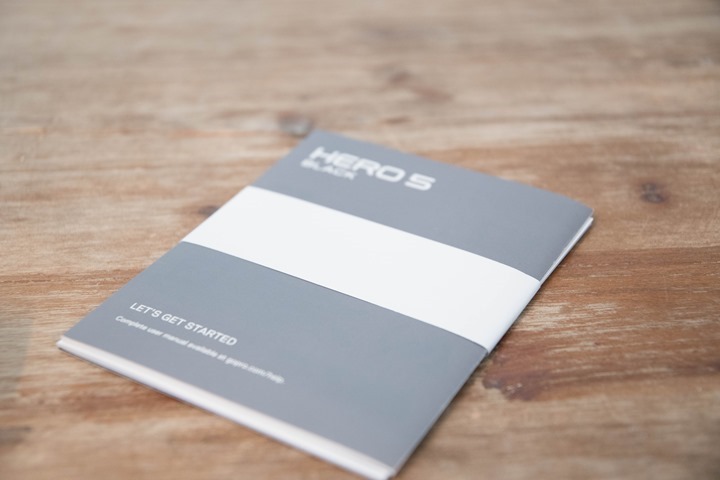




































































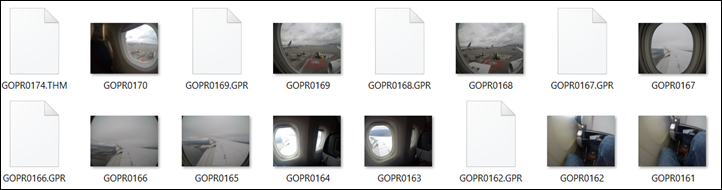

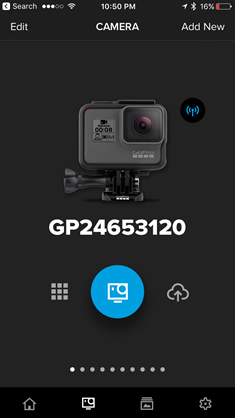



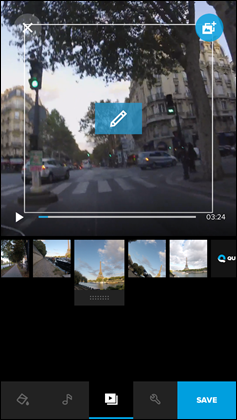
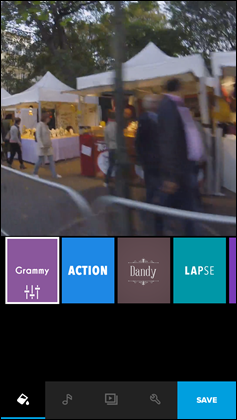
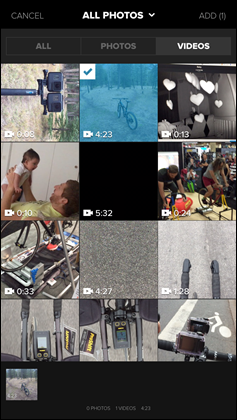
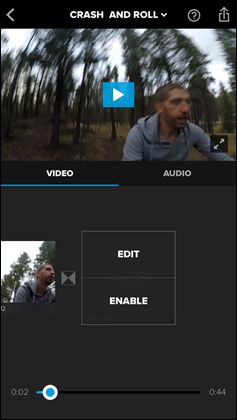
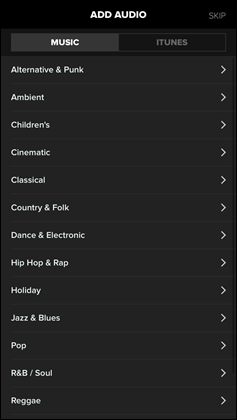
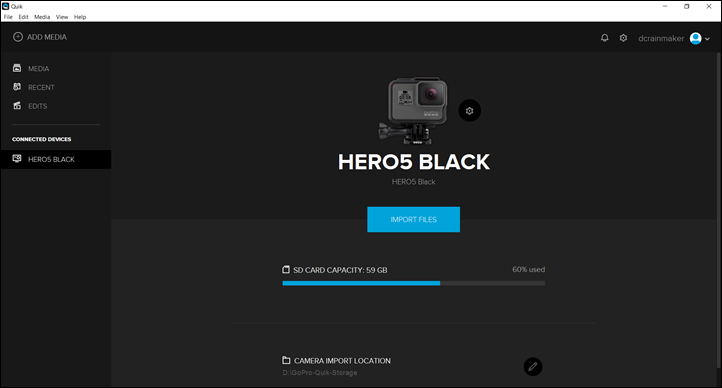
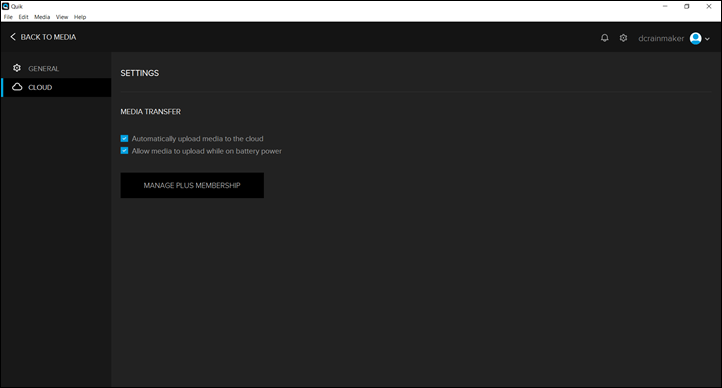
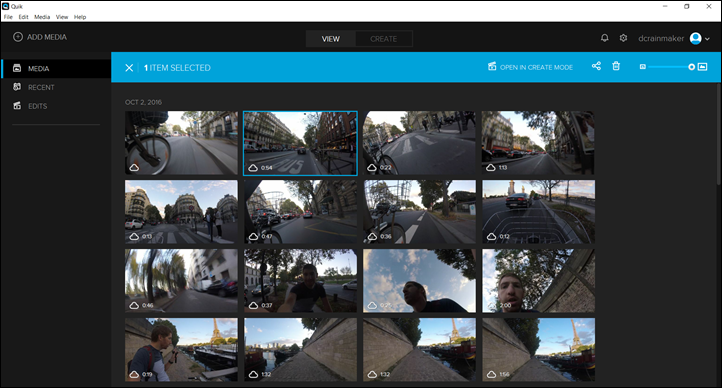
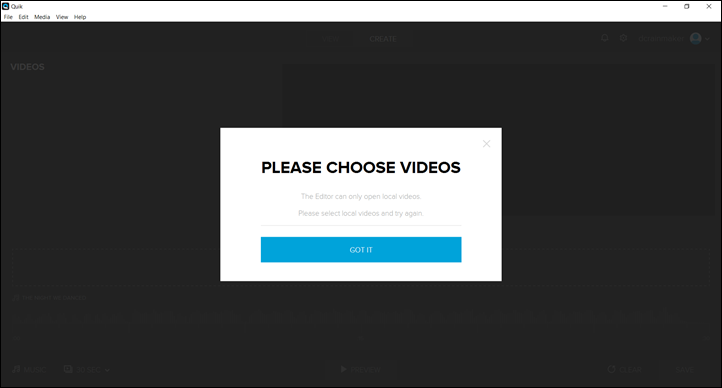
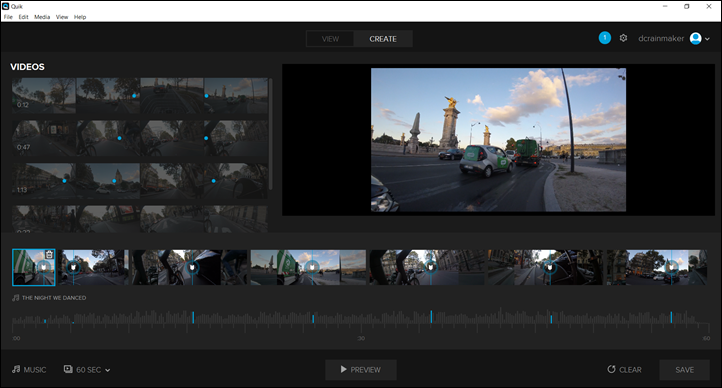

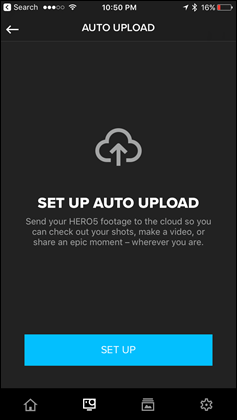
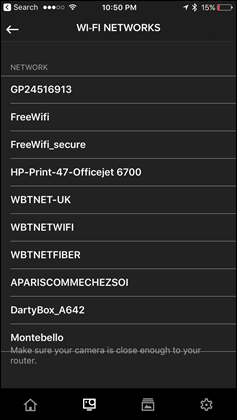
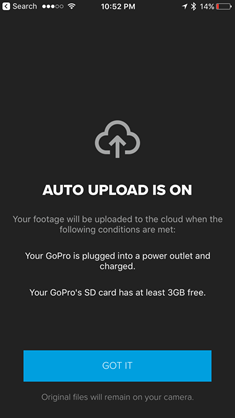

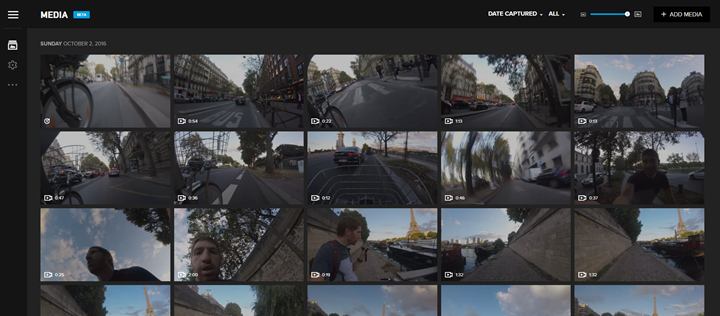
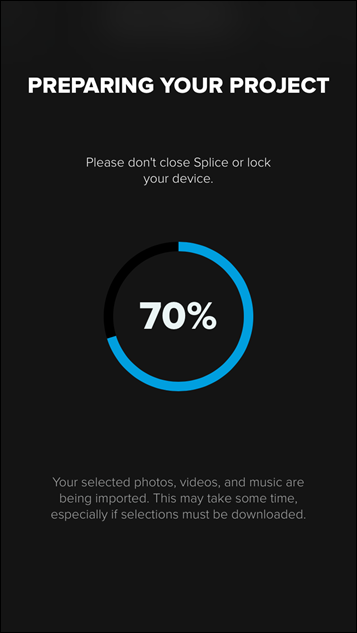
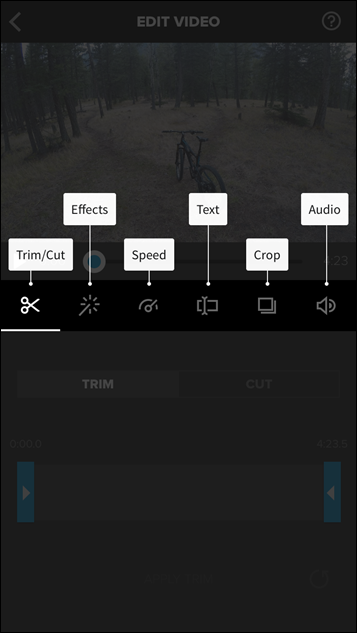

























replacing your Hero4 silver?
Definitely.
Do you know if Clever Training UK will stock GoPro at all Ray? Think I’ll get clobbered with VAT + import duty if I buy from the USA site.
They’re working to get that on the UK side, GoPro went through a bit of a consolidation in Europe over the past 12-18 months, and now they’re opened the gates/doors back again for enabling retailers. So it’s hot on the list!
Through experience – this is great to hear. Communication from gopro and their supplier has been non existent in the UK/Europe.
Great review! Thanks.
That was quite enjoyable to read, especially the software part ;) Your recommendations on accessories also help, looking forward to your thoughts on the Karma line of tools.
Really looking forward to use the 5 Black during a sunny trailrun in Dutch autumn forests this weekend, the HDR and raw-functions will get a work-out!
Thanks for this review, it answers a lot of my questions (especially on stability, gps capabilities – I think you are the only one really clear on this point – and apps). And kudos for crashing the bike just for the sake of science :)
I’ve seen people using Virb Edit software with GoPro (or any action cam) to put the same overlays with data from any gpx/fit file. I agree that it’s very poor on GoPro’s end, but in a way, as far as I can see, what GoPro suggests already exists (and works for any gpx and fit file, also from other brands).
In fact, for my use case (hiking/trail running), I like to have the “total track” as an overlay, but as my runs or hikes take longer than 2 hours, it doesn’t make sense to record everything in video (as the battery is dead by then anyway, and I’ll get a 50GB file of 4K footage to edit).
So I’d record the data with my watch (Suunto Ambit in my case), put the video and the gpx file in Garmin Virb Edit and I have the same result as with the Garmin camera (admitted, probably more difficult than the Garmin solution).
What do you think? Does that make sense? Given you are a thriatlete, how would you “record” a race if you wanted it and make it interesting to the audience, including overlays?
Nico – I think what you want will work fine, I did this with a Hero 3+ and data from my Garmin 1000 to result in a pretty poor video (camera pointing too far down) but it did at least pull the data from my Garmin and overlay onto a GoPro video.
link to youtube.com
So I think (and I am sure Ray will correct me) that if you ran/cycled/skied with a Garmin device recording the activity and the Hero5 then you could overlay the Garmin data onto that.
edit *** not sure if the Garmin tools will only take a Garmin FIT file**??
Thanks for the answer, good to know it actually works!
In the meantime I found this youtube video that says in the comments that it should work for any computer that produces a gpx or fit file (my Suunto does), people also had success with strava data:
link to youtube.com
I’ll give it a try myself, but if this works, I’m leaning towards the gopro (mainly for the waterproofing and my interest to get the gimbal as well).
Yup, it definitely works. I haven’t tried it with the Hero5 Black, but see no reason why it wouldn’t work as the video formats the same.
I’ve successfully used video from my hero 4 silver (1080p) and pulled it into virb edit and added metrics recorded on my edge 520. I usually only record video in short bursts, virb edit has a feature that allows you to synchronise the video with the GPS data. Seems to work a treat.
do you know if the new Hero5 Session can record video and charge the battery simultaneously? I know the old Session can’t do that while most of the other Gopro cameras can. Thanks
I have the Hero 4 Session and it can record and charge at the same time. Just make sure you are using a charging cable (ex. data pins removed) or have it plugged directly into the wall. Not sure if anything changed to the Hero 5 Session, but I don’t think they would have taken functionality away.
Nice review – as ever.
Right now I’m looking at getting an action camera for recording some of my cycling adventures. And I’m leaning towards a GoPro. As I’m not sure how much I will use it (I’m not a pro, or even close) I’m considering a refurbished GoPro Silver 4 at about half the price of the new 5.
Given that the Silver has been your favourite for a long time, do you think it still stands up as a decent camera against the new ones?
I still love the Silver, and I’ve beaten the living crap out of it. It looks like it’s gone through a war zone, I drop it all the time, and no issues.
Thanks for replying. I guess I’ll take that as a yes. :-)
Now, I just need to make sure it meets my needs against the price I’m prepared to pay. The old tech consumer’s dilemma; too many gadgets and not enough cash!
Excellent review! But what about protecting your lens? With the Silver 4 the case protects the lens. With the GoPro 5, what do you do?
I honestly wouldn’t do anything. With the Hero5, that front lens piece is detachable. So even if you break it, you can simply swap it out.
In general, the more piece of plastic/glass you put in front of something – the less quality you get.
So great, GoPro FINALLY has stabilization.
Ray, if we put the GoPro and the sony FDR X3000R side by side, which one has better stabilization?
The sony one has both optical and electronic stabilization, but is it worth it?
If you could shot your running with both, would be awesome!
I’d guess Sony will win (I don’t have one of the latest units), but I honestly don’t think it’s worth it. The user interface and apps are just so bad on the Sony side, that I wouldn’t even take it for free.
Wait, the Hero 4 already had image stabilisation.. so what do you mean?
It doesn’t. Well, at least not in the same sense here.
All companies do some level of stabilization behind the scenes, but this is specifically a feature designed to be a mini-gimbal, if you will.
I’m actually really curious about the FDR-X3000 vs the Hero 5. I’ve seen some footage of the two side by side and the Sony is winning out in IQ. I like gopro’s form factor and sony’s 4k stabilization. Though I wish Sony would do 2.7k.
I wish you wouldn’t dismiss the Sony so easily… it’s all about options.
I don’t doubt it probably has better quality, it almost always has. But it’s just such a horrible action cam in comparison for everything else.
So it’s not about dismissing it easily. I’ve bought every single generation cam they’ve made the past 3+ years, and all of them I keep hoping they’ll innovate in some way beyond just putting a slightly nicer sensor in each year. And they never do. Describing the mobile apps as dismal is an understatement, let alone the clunky LCD screen on the side of it.
Ray, to what extent can GoPro add in some of the features that appear to really make the Ultra 30 stand out (for my use case) through software updates? Specifically, I’m talking about the data overlays. It sounds like it doesn’t have ANT+ to get HR and such, but is it conceivable to do speed, overall track, etc. through the GPS on the GoPro? Would you expect them to do so? In more of a stretch, does it have a BT chip that could possibly be enabled (again, through software updates) to pick up Bluetooth sensors such as power, cadence, heart rate? I have a Garmin Virb Elite, and I definitely feel that my use of it is limited by Garmin’s proprietary mount.
At the moment there seems to be only stamping and not tracking of gps. Bluetooth is there too, but not available for what you ask. Honestly, I think it might become available later but will cost battery lifetime.
However, you can Use the Virb Edit software for your gopro and overlay it with any gpx data you have (e.g. If you already own a running watch or even your phone can do).
I do suspect we’ll see some updates on the GoPro software side, but how long it’ll take could really be the big thing.
I know GoPro really wants to lean on 3rd parties for this type of integration, but that’s just not going to work out. These companies simply don’t want to get into the video editing business. Until GoPro gets that, it’s going to fail in getting 3rd parties to actually do anything software integration-wise.
Amazing review! Really helpful. I was wondering, what would you recommend for scuba diving, GoPro 5 or Garmin VIRB Ultra 30? I’m leaning towards Garmin but I am a little concerned about lack of accessories maybe?
Let me know what you think!
With the GoPro Hero5 Black you’d need a dive case, since it’s ‘only’ good to 10m, whereas the default Garmin case will get you for most openwater dives.
I wouldn’t at all worry about accessories, unless your talking drones and gimbals. For everything else it’s about 95% equal on the accessories front.
Excellent review, i am after a new cam and Gimbal and this really helps me
In your comments you say
“And obviously, we have the Karma Gimbal, which I’ll talk about in a second. Unfortunately, I can’t use the wearable gimbal with the Hero5, as the bracket doesn’t fit it.”
I see that that you can buy a 46mm bracket for the Feiyu WG so if the go pro is smaller than 43.6mm height perhaps this will work
46mm Camera Repleaceable Mounting Bracket Set for Feiyu WG and G4 3-axis Gimbal Stabilizer
max. dimension for fixing action cameras is that maximum height is 43.6mm and maximum thickness is 31.7mm for action cameras.
Do you think that would fit and enable the wearable Gimbal with the Hero5
I could not see dimension for the Garmin or the Go pro in you comparison sheet , that would be a useful addition if you could do that ,
Excellent site and you-tube channel as always
Ray – do you believe these new products (karma, hero 5, hero 5 session) will turn things around for GoPro?
IMO i don’t see anything compelling over 2 years ago other than a few new voice control features.
PS please do a GoPro Karma vs DJI Mavic comparison ;)
Much of the problem GoPro had was the overall confusion of their lineup. Hero, Hero+, Hero 4 Silver, Hero 4 Black, Hero 4 Session… all which had overlapping price points and confusion on what to buy: Hero 4 Silver had a touchscreen, Black doesn’t but is “better”. Session at first cost the same as the Silver but was smaller but lacked the same quality or features. It led to retailers not carrying as many GoPros and consumers not buying GoPros.
The new ones are simple. 1 main camera that is the best of the best with all the trimmings at $399 or 2 small cube cameras that come in a high quality video $299 or lower quality video $199 version. That’s it. Much easier for the consumer to understand and retail to stock and explain.
As for the drone… well that’s a problem. The price was right, the folding idea was right, even the bundling of the Karma Grip (Gimbal) that can be used with the camera on the ground was right… but DJI then came out with a drone, the Mavic, a week later that costs the same or in some cases less and is: 1/4th the size of the Karma (literally the size of a water bottle), has a 4k camera that looks better (for drone purposes) than the Hero 5, is fully stabilized also, flies like a dream with a raft of sensors (5 cameras, 2 inertial movement units and more) none of which the Karma has, and has unbelievable software abilities to track and follow people or animals on the ground on its own all way avoiding obstacles on its own and more, again none of which the Karma has. The Karma is a good drone but it isn’t nearly the drone the Mavic is, sadly I think GoPro isn’t going to do well here.
I’m looking to get the GoPro Karma package over the Mavic because of the complete system. Most people I’ve talked that have drones have their drones collecting dust. Mavic alleviate some of that concern with its size but the camera and gimbal can’t be detached.
The GoPro’s system can.
It’s not even close, the mavic is basically the size of your hand. It has way more features also.
Ray,
I usually love your reviews but this one was overly verbose.
Once I got to the line, “But that GPS won’t do anything for you. See, the GPS on the Hero5 Black is merely used to geotag the location of your photos and videos. Essentially it does what Facebook and Instagram do with your phone by saying ‘You were here’ when you took this photo. It is NOT used to record your GPS tracks while you bike/ski/surf/etc… ” nothing else mattered (though the comments on importing/editing data further sealed my decision so thanks for completing the full review ;-) ). Full stop. Dumb, dumb, dumb on GoPro’s part. To have GPS but need a second device (watch, phone) to record & integrate a track is extra work; an extra device to be mounted, started & then integrated on the editing end. Seriously what where they thinking here?
I’ll keep a GoPro 3/3+ around for use with the Feiyu wearable gimbal but otherwise will complete my conversion to exclusively Virbs.
Sometimes I write more where I see numerous questions popping up over and over again. So in this case, almost all the text I wrote was trying to answer every question that popped up in the previous post and in videos. :)
Great artyicle…
1 note: “you’ll get a secondary .GDR file” I think you mean GPR based on the screenshot?
Good catch, thanks!
I love seeing the Banff shots mixed in with the Paris ones. Pretty chilly this morning too!
:)
I had issues pairing my Hero5 to my iPhone 7 Plus. I had to re-download the Capture app which allowed me to pair that way. Also, when I plugged the Hero5 into my Mac, it prompted me to update new software. Mind you, this was release day. It already had version 01.20 on it. Needless to say, a confusing start as a first time GoPro user, but I am excited to utilize it at Ironman Louisville this weekend.
On the subject of GPS and overlays – have you any idea how Polar is planning on integrating with GoPro?
I can’t work out if it will be a post-production thing (e.g. upload video to Polar and they overlay the data based on your workout?) or a real-time thing (e.g. V800 transmits data via BLE to GoPro real-time).
One of these would require Polar doing all the work when it comes to creating the overlay, the other would require GoPro doing it. And that begs the question, if the GoPro already has support for an overlay banner with speed/HR data then why wouldn’t it at least be able to do the same with its own GPS? Perhaps they are just behind software-wise and want to release the unit without it?
link to updates.polar.com
My thoughts exactly, Russ, I sort of expect the GPS/sensor overlay bit to be added later through software update, and suspect they just wanted to quickly release the camera to prevent too many people from switching to Garmin. Perhaps that also explains a bit about the horrible cloud sync software – not enough testing, it seems (although that should have really crashed and burned on the drawing board).
Ray, what do you think – would GPS/sensor overlay be something they would/could add through updates?
I think we’ll eventually see updates there. It’s just unclear where. I was talking to someone with access to the official SDK this week about it, and there’s some data being added/available to 3rd party developers there. But it’s still a bit fuzzy on what, and to what extend getting that out will be.
Does the GoPro 5 resolve the WIFI issue with water. …. i.e. will the wifi work when the camera is submerged say 1m deep to allow for real time video feedback?
If not, do you know of any other productsite that might?
Forget it, there is no way wifi will do that, especially with as much data as video.
What he said. :)
Great post… We had bought a Hero4 black without seeing the releasing of the hero5, your post helped us to decide exchanging cameras… The only problem is that on first day shootting water videos the lens got condensed, we exchanged cameras again, but now by your post it looks like it’s normal, since we can take the glass out in case it doesn’t get dry. Is that correct?
Correct, all good, though, condensation isn’t good. I haven’t seen condensation problems on it (though, I have seen it a handful of times on the VIRB Ultra 30 if I change enviroments too fast).
Excellent review as always.
One of the benefits of the GPS seems to be it sets the time as well.
I took my garmin track from my edge 520 plus footage from my hero 5 black today.
I used Virb Edit to import both and it used the timestamps to align the sensor data with the video automatically.
I started the camera about 2 minutes before the garmin.
It was pretty damn easy to do. And you can always align it a bit manually if needed.
Tom,
That’s really good to hear. I decided a long time between getting the Garmin vs. the GoPro. It really came down to the waterproof vs. the sensor data. However, my use for having sensor data will mostly be on a bike (and maybe running) in which I will already have a bike computer or running watch with me. Thus, I have no need for sensor data on the camera itself since I already have data on my computer/watch. I was planning to just import it into Virb and let it do the rest of the work hoping that it would be able to align the timestamp.
Depends on how lazy you are. It’s really nice on those rare occasions that the elevation on my VIRB Elite is close to being right at the beginning (maybe 5 – 10% of the time) not to have to go through the effort to get a track off another device and tell VIRB Edit where it is. VIRB Edit is really good at aligning tracks with video these days (which I have to do most of the time), so you shouldn’t have any problems, but with an actual VIRB, you might not have to (and won’t at all if you don’t care about elevation).
I was going to buy a VIRB Ultra, but reading in Ray’s review that they again have a barometric altimeter that can’t be calibrated has given me pause. I probably wouldn’t buy a GoPro, though, because of the lack of GPS and sensors (I use the VIRB mostly for road and mountain biking and cross country skiing).
Great review. Got mine yesterday! First GoPro – after I lost a 1st gen Virb :( I read your review even after I got the product because it’s a lot more fun than reading manuals or watching video tours.
The youtube video where you mention the mics is showing the Smart Helmet. Didn’t see anyone mentioning in the comments.
Nevermind. Obviously I need some coffee. :)
:)
Yeah, I have plenty more audio of me talking to camera and lots of other videos I might pull in and add to review.
But I was getting blurry-eyed and to the point of just getting tired of sifting through multi-cam footage.
Not to be that guy, but I think you have a few things reversed on the Hero5 Black vs Hero5 Session summary:
————
“here’s what the Hero5 Black *has* that the Hero5 Session *lacks*:
– 10MP instead of 12MP pictures (should this be reversed?)
– Two mics vs three mics on Hero5 Black (sounds like the Hero5 Session has 2 mics)
————
Nice writeup as always. This will definitely help me decide which camera to get.
Thanks, just cleaned that up to make it more clear.
I received my new GoPro Hero 5 today.
I encountered two issues with it straight away.
(1) The housing which came with the camera has two deep scratches on it
(2) This is more sinister. Not sure if this is only to do with the camera I have received but a more universal issue. The doors covering the battery and USB ports are really hard to shut properly. Once I have tired to close them, the button which needs to be pressed to open them in the first, does not neatly sit in its slot. Resultantly the closing mechanism is not properly deployed; making the doors prone to opening at any time. I have to make numerous attempts to shut them properly, making sure the closing mechanism is correctly deployed.
I have written to GoPro about it and am awaiting the answer.
I agree. And have you tried to Create an Account? I have never ever seen such a complex process. I’ve just spent 20 minutes and failed.
My housing is the same. I think it’s the molding process.
Like your reviws…the first was tbe mia alfa hr band. Wanting hero5 4k. Seems very complicated for downloading to your desk top. I had assumed you could just download like otber cameras with driver direcly to your pc. (Windows 10) Then edit and to save with media or other software apps for editing and adding music to the clips. So have i correctly understood what is required to add and make movie clips or is it possible to just download clips to my pc,
Edit to suit, save & burn a disk with the DVD writer? Not really good with all the new tech unfortunately. Seems realky complicated.
PS thanks for your articles
You don’t have to use GoPro’s app to download the movies. I just stick the card in my computer’s SD Card slot and copy the MP4 files to my hard drive, then bring them into whatever editing software you want. Since I’m on a Mac, I use iMovie. The SD card I bought, a Lexmark, came with its own USB adaptor so you could use that if your computer doesn’t have a SD Card slot.
I can’t believe that GoPro Plus downgrades video resolution to 1080p and limits to 35GB of storage space. Most competitors offer 100GB for $2-3/month without many limitations. Seems GoPro Plus is just a new way to get accessory discounts.
Agree. I could do the math on enterprise volume rates for AWS and Azure, but…I’m lazy.
As a minor note, it’s technically 35 hours, not 35GB. Though depending on the compression they achieve on the videos, it may not be too far off 35GB.
My bad. I’m not used to storage in terms of hours. I’m sure it’s just a case of me staying up too late again.
While I only have a GoPro Hero 4 Session, I record (just about) all of my videos in 1080×1920, 60fps, protune. These files are all nearly 2.1GB per 12 minute “chunk” of video. (Not sure if GoPro Plus supports protune, but I’ll use this estimate anyways). Photos are much more all over the place. Dark photos take up just under 1MB while photos in “normal” lighting seem to average about 2.2MB / 8MP photo (max resolution the Hero 4 Session supports). I’m going to estimate 3.3MB / 12MP photo, although I have no idea if photo compression works linearly like that.
Based on the above numbers (which may vary with the newer cameras) you get:
(5 * 12 minutes * 2.1GB) * 35 hours = 367.5GB of videos OR
3.3MB * 62,500 photos = 206.25GB of photos
OR “a combination of the two”
In other words, $5/200-350GB
Compared to some other services:
Google Drive: $2/100GB or $10/1TB
One Drive: $2/50GB or $7/1TB (w/ Office 365 Personal)
Dropbox: $8.25/1TB or $12.50/business with as much space as needed
Box.com: $10/100GB or $15/business with unlimited storage
Amazon Cloud Drive: $60/year ($5/month)/unlimited files
Apple Cloud Drive: $4/200GB or $10/1TB
Looking at enterprise storage (bought on a per/GB basis) because you mentioned it:
Microsoft Azure: $8/100GB file storage, $2.40/100GB blob storage + $.087/GB (roughly) for downloads
Amazon AWS: $3/100GB standard, $1.25/100GB Infrequent Access + $.09/GB for downloads
Google Cloud Storage: $2/100GB DRA + $.12/GB for downloads
(Note that all these prices are from quick searches, they may have restrictions, etc. that I didn’t consider)
Not really sure what the conclusion from all of this is, other than I spent way too much time looking up pricing. I guess that perhaps GoPro’s pricing isn’t quite as bad as I originally had thought.
However, I would have liked to see the option to save more than 35 hours of video and make GoPro Plus a video archive service. I’m a fairly light GoPro user and already have 400GB of video backed up since the beginning of this year. If I were using GoPro Plus all along, I would now be in the market for a new video backup service, and would probably drop GoPro Plus for the new service.
Impressive comparison.
I agree that the 35hrs of storage isn’t a horrible deal, it’s just…unsatisfying. It’s like having dinner without dessert. I agree with you that I want the option to upload higher amounts, as well as at higher frame rates.
Ultimately, I wish I could just dump it all into Dropbox. But there’s no chance of that happening. Shame.
I’m enjoying your shameless click-bait – you tracking how many click-thru’s you’re getting – and more importantly does The Girl know its up there?
Yup, she knows I often link to old posts. :)
Hey Ray,
Solid review as allways, thnaks for your effort!
Any info/thoughts on the new RAW and WDR functions are hardware or software based, ie could a Hero4 update be lurking around the corner?
//Patrick
It’s part hardware, part software. I think it’s fairly safe to say that GoPro has closed the book on the Hero4 in their minds.
They are very much a ‘Ok, next, and done’ type of company. Once the next product line comes out, things very quickly evaporate for the old product line (both in terms of inventory, but also any chance of updates/new features).
I’m trying to find out if my existing filter mounts (I use Backscatter Flip 3.1 for my present Hero 4 Silver) can be used on the Hero 5 Black _on top of_ the additional housing for diving beyond 10m (33ft). As it is, I would have to give up my additional batteries and independent charger along with the Hero 4. If they’re not compatible, that would mean a total overhaul of my diving photography equipment!
Any chance you can do a dimension test on the box where the lens is, and compare that to the Hero 4 Silver?
Appreciate your help!
Do you have any useful guides that would help me learn about frame rates and other functions that the GoPro has? This is my first one and I have been reading your reviews for a year now before purchasing sporting tech. I appreciate all of your work!
No, unfortunately not.
I’d say start at 1080p60, and learn there. If you’re more into video you can move up to 2.7K/60 for action stuff. Though I tend to mostly shoot 4K/30fps, purely for the resolution.
I was hoping they’d finally include optical image stabilization. I’m glad they went with the USB-C route though.
Great review dcrainmaker! I am really looking forward to picking up a hero 5 after reading your review. It’s nice to read an article that is critical of the flaws as well as supportive of the new and exciting features. The past few years I have not upgraded my GoPro and have been using an Optrix case for my iPhone. It works great but having a new GoPro would definitely be a nice addition to my collection of camera. Keep up the good work. I will definitely be using your links once it is time to buy my Hero 5 Black ???
As I am quite interested in the discounts you get as a Go Pro Plus member, I was just looking into it. However, it seems that this service is not (yet?) available in the Netherlands. Will this service indeed be rolled out to the EU within the coming weeks/months?
You forgot to mention in “basic differences between the Black and Session”: Session does not have a removable battery so is essentially disposable when battery fails.
Thanks for your review!
Good point, added in.
Does the battery life get any better in photo timelapse mode? For road cycling videos are generally boring but running an action camera in photo mode for a longer period of time would provide interesting shots.
Generally yes, though, I haven’t done any specific tests there. I’ll try and do so this weekend.
GoPro Karma and Magic pro reviews coming soon?
Soonish.
Do you know or did you even try if the filter for hero 5 and hero 4 is the same??
Hello, very nice report. I have a question, because it was not clear for me. Are Raw pictures also in linear mode possible? Greetings from Germany
it is not possible
Great review. I have a hero 3 and wanted to update since long time.
Is your recommendation on using the garmin for sport shooting just based on it having sensors and automatic overlays? Wouldn’t you achieve the same result by syncing with fit files recorded with sport watches or cycling computers?
Thx
You can achieve the same results using a Garmin watch/bike computer, along with the VIRB Edit application and a GoPro camera. It’s just not automagic, and includes a bit more work.
Ok, thx
Hi.
Does the Hero 5 lcd touch display screen automatically turned off after some time?
is there a way to set the touch display screen to never turn off? or what’s the max time before it turns off?
if i use it for diving, I’d want to have the touch display screen turned on the whole time I’m shooting video so i can frame my video well. thanks
Yes, you can set it to turn off after various time periods (from seconds to minutes). Or, you can just have it stay on forever.
Thanks rainmaker! I was googling the answer to this but info on the hero5 is still quite scarce for now.
You’ve made my day, daymaker!
WARNING! The new Capture app requires that an account be created to use phone/tablets to control the camera. From reports I have seen, the app wants to access your contacts and requires periodic logins to continue use. Part of the reason is to push the new cloud storage feature which is not free.
As far as I can tell, GoPro is trying to monetize everything they can with little or no benefit to the customer.
Read the reviews before you install the new app.
I do agree this is a huge inconvenience.
My app was auto-updated and I tried to use it in a place where I did not have internet. I was unable to adjust any of the settings on my camera, because I needed to sign in first, but couldn’t sign in without internet.
Yeah, not sure why they switched to requiring an account simply to connect to camera. Kinda odd.
On the flip-side, virtually every other connected device requires an account to connect to a smartphone app (even devices like a Garmin GPS watch that will also work fine by themselves). Also, there’s no verification of the account, so you can just literally make up an e-mail address if you want (blahdeblah@blahdeblah.com) and be done with it.
As for payment, no, you do not need to sign-up for their cloud service for anything.
Thanks for the great in-depth review. I’ve got one remaining question, though:
Can one use the GoPro 5 touch screen while using the (deep) dive case? The Virb does support that which can be fairly important…
Thanks!
I haven’t tried it, but I doubt it’d work. The VIRB case doesn’t work (touch-wise) once underwater. It does work above water when wet. Whereas the GoPro touchscreen doesn’t work worth crap when either your finger or the screen is wet (even the tinniest bit wet).
Thing is, the Virb’s underwater case is not just for diving but also to protect the camera itself, so I’d always use it while mountain biking or anything where it be involved in a crash or bombarded by dust or even pebbles. I’d rather replace the housing than the whole cam!
That use case is then clearly won by the Virb which allows me to protect the cam and still use the touch screen.
JM2C
Great review and videos as ever. Any feed back on the audio quality of the Virb when it’s in the waterproof case? I was always disappointed with my Hero 3 with muffled videos of the kids around the pool or on the beach. The GoPro looks great without the case but if the Virb matches the audio then I’m in!
It’s really good in the VIRB. Check out my VIRB Ultra 30 review, and look at the video where I’m swimming. That was all done in the case, and the audio is amazing.
Great review !
I have a question though as I can’t find a clear answer anywhere… Is the GoPro Hero Black 5 capable of taking pictures by voice control while recording ?
To be sure, could you test it in this 2 different modes please :
1) normal recording mode at 1080p @ 60fps,
2) video + photo mode still at 1080p @ 60 fps ?
Thanks a lot from France ! :)
Nope.
This is a shame. :(
Why do you wanna take a picture at the same time while recording. You can just grab a photo from the recording instead =)
It’s useful to do so when you want to minimize the amount of time required to get a photo after the fact.
Great review by the way! Looking forward to your review of the Session.
Hi Ray – can you still take still pictures every 1s while in video mode ? How about quality in that case ? Better than a video extract ? I want to film at 1080 but get top quality pics (for 45-second skydiving jumps).
PS: my first question but am a fan :)
The Video+Photo mode is still there.
However, it’s limited to 1080p/30 and pictures every 5 seconds max (or 1440p/24). Even at 720p, still limited to pics every 5s.
Timelapse photo however (which doesn’t allow concurrent video) are allowed at: .5s, 1s, 2s, 5s, 10s, 30s, and 60s.
Marcus : you are right even more with 4K video where you can now have a still photo of 8MP, but it still not as good as 12MP. Personnaly I record in 1080p, so pictures would be 2MP, meh…
The other thing is what DC said : if I could have voice control the GoPro to take only relevant pictures instead of every 5s randomly, I would have very less pics to sort and with much more relevant ones at the end ! ;)
Great review. Any idea whether the previous Smart Remote works seamlessly with the Hero 5?
Thanks!
My understanding is that it does.
I have photo filter adapters in 52 and 58 mm’s that fit the hero 3 60 meter case and the hero3+/4 40 meter case.The 60 meter with the ring of visible external screws. Does anyone know the mm dimensions of the lens cover(square), and will either fit the integral case and super suit?
Any had any issues. Mine currently won’t power on and comes up with an “!” On the screen.
Won’t power back on with out with out the sd card in. Or battery or mains power
Thanks for the review.
Question, does the camera continue to drain battery even though it is powered off? I’ve read before that this was an issue with the older cameras.
FOLLOWING – would like to know also what is the battery life of the hero 5 black when it is switched off.
I have a new Hero 5 black, got it for Christmas and it does seem to drain the battery when turned off. I would love to hear if others have this issue. I’ve read suggestions to take the battery out when not in use, I’m going to do that tonight.
Great review as usual !!
The Feiyu G4 QD works good with the Garmin Virb Ultra (I added two small foam straps an the holding frame to avoid pressure on the upper buttons from the camera)
So the gps might not be a total loss if we get a precise timestamp. That should help pull in other gps data and multicam synchronization. Is either platform a clear winner for multicam other than settings via sd card? How easy is it to sync footage?
Any reason why Clever Training UK doesn’t sell them yet? Or even the GoPro 4? They have the TomTom Bandit and the Garmin Virb X and Virb XE, but that’s it. It’s been like that since they opened, I think.
It’s simply a case of CT UK being listed as a retailer for GoPro products. With the term ‘simply’ being almost anything but.
Basically GoPro did a massive consolidation of European retailers in 2015 (before CT had a Euro presence), which then led to GoPro putting a pause on new retailers across the board. That said, CT is working with GoPro on getting added as a retailer as fast as possible in Europe…it’s just…tricky. :-/
Oh…but I am told the VIRB Ultra 30 should be up in a few days… :)
Let me see if I am clear. I bike and ski, and film both; but primarily I want easy to do ski footage … taking, downloading, and video editing to Final Cut Pro, when I have finished filming my ski day, and I want it EASY. I do not wish to fiddle with this stuff, I hate programming and all it’s nuances.
Please explain the problem with using the hotel’s WiFi and the impact on my editing my film on FCP. I can see no bearing.
You also make it sound like it is a major task to download, please quickly elaborate. I read your article several times, and it is great, but all-in-all it leaves me in a fog about whether-or-not I should I should purchase this since it seems to be such a hassle.
So before I download to my Mac and FCP I need to recharge the battery? How long does this take? As you state I charge my batteries overnight. I would probably spring for the dual battery charger as I find I need at least 3 batteries for my ski day, especially when it’s cold. I want to come home from skiing, have some wine and cheese, and get this done in a quick manner, since I need to tune skis and have fun mingling with the ladies, y’know.
I have the GoPro Black 3+ and it is a major pain-in-the-hiney to changeout the batteries on the hill, especially when it is cold, and my friends do not want to wait for me, nor do I want to stop skiing for a long duration. This in itself may be worth switching. Do I have to remove the frame to change batteries?
I have more questions, but will stop here. I want to be ready for skiing by mid-November and need to make this decision, and learn my new camera, but it is very confusing. Will this be worth my purchase? Will I pay enormous fees for WiFi? … and what does WiFi have to do with downloading to my MaC? I think it is not an issue here. Please explain in laymen’s terms the WiFi cost factor and when it applies.
Thanks. You put out a lot of information, and your conclusion was a Garmin was better for Skiing-Cycling. Why again. Thing is I have mucho many peripheral mounts and stuff ($$$$ big time) for the GoPro 3+. I’d like to stay GoPro for this reason.
Thanks, Again you did a lot of work to create this, as a filmmaker I appreciate it.
Regards, Tom Watson
RE: Hotel WiFi – No issues there with FCP. I use FCP for almost everything. Just plug the card or camera in to your computer and be done. The discussion was mostly focused on mobile.
RE: Battery recharge: In my testing from a 0% battery to a 100% battery using a 2A charger (standard one I found lying around), I’m getting about 55-65mins on the charging time. I think your estimate of 3 batteries for a ski day is about what I’d plan for as well (unless I was capturing literally constant-on the entire day). I’d figure I’d go through one in the morning, maybe have to switch right before lunch, then another for early afternoon and another for later afternoon. I haven’t done a battery test in the freezer, but since I have a few cams, I’ll stick one in and see what happens as far as battery life there. Seems like a fun thing to do.
RE: Frame removal: Yes, to remove batteries you have to remove frame. It’s roughly equal level of suck as before. Just different suck.
RE: WiFi: Yes, if you use WiFi on the GoPro for downloading footage via mobile hotspot, it’ll cost you. If you luck out and your hotel is more like an apartment/ski rental chalet where you just have a simple password – then you’re likely fine. Though, remember that content is down-res’d for cloud storage, so I would personally manually copy higher res stuff for FCPX. This is not applicable at all if you plug straight into your Mac.
RE: Skiing/Cycling: For me, I want to be able to overlap things like speed (i.e. max speed while skiing), or altitude while descending, or speed/watts/rpm/HR while riding onto sections of the video. With the GoPro, that’s not easily possible. With the Garmin, it just happens. Either way, all of your GoPro accessories are still valid except the batteries, but they wouldn’t be valid whether it be Hero5 or VIRB. Everything else that you have should work either way.
Hey, I want to upgrade from my Hero 3+ Black and I was going for the Hero 5 but I saw the new Sony cameras x3000 and the quality looks much better, and it has optical stabilisation. You can find adpators to use Gopro mounts so thats not an issue, I would like to see a good comparison or your opinion about the Sony cam.
Alvaro read up Ray has commented a few times on Sony
Ray – which apps do you recommend for editing video footage on the iphone? When i’m on vacation i may not have my computer on me.
Just ordered.
I don’t tend to do a lot of editing on the iPhone, most I do on Mac or PC (more Mac lately). But when I do quick edits on the phone, it’s almost always just with iMovie.
I’m sure there are better options, but that generally is quick and easy for me to use.
The GPS on the Gopro is a joke very basic ‘dots on a map’ no data no metrix …nada GoPro is selling it as if it has what the Garmin Virb has full Gmetrix and data this is BS. They need data as the VIRB has proven that the gopro is JUST a video where as Garmin shows that you can have a lot more…
I’ve been a virb owner for a few years… while the metrics are cool it’s a little too Geeky and Overrated IMO.
i just ordered the gopro 5 over the new garmin virb camera.
I’ll report back if i made the right decision.
Great review as always. Do you have any thoughts on the electronic image stabilisation (EIS) and the karma grip – is it best to use EIS on with the gimbal or keep it off when using the gimbal? I assume the picture is a bit sharper with it off. Assume filming in 2.7k or below.
I’m also guessing the EIS is no substitute for a gimbal? It was a bit hard to tell how a gimbal would have fared in the mountain bike test.
In general, EIS isn’t a substitute for a gimbal. But there are cases where it works reasonably well (and others were it sucks totally).
I don’t know on the final Karma settings. I’ll let ya know in a week or so, but my guess is EIS off.
Hiya Ray, I’m sure in one of your videos you say you’d hold off on the dual charger and get a 3rd party one? Any recommended third party makes to look out for inc batteries?
Wasabi power is who I’ve historically used for GoPro batteries (i.e. this one for the Hero4 kits: link to amzn.to). You can see they are awesome-amazing deals, and in fact I usually get better battery life out of them than GoPro’s batteries. Tons of folks use them.
I suspect we’ll see a slight delay on the Hero5 batteries though, as I heard somewhere the new H5 batteries have a chip in them, designed to prevent this type of thing. Of course, that never lasts long. My bet is we see something by the first week of November.
Hi Ray,
Are you hearing anything on the grapevine as to whether Wasabi will be able to come out with batteries and dual chargers for the Hero5 Black?
Seems unlikely at this point.
GoPro specifically broke 3rd party battery compatibility about 3 weeks ago. And they’ve stated on Reddit they plan to keep 3rd party batteries incompatible.
“Overall the GoPro Hero5 Black produces some beautiful photos,” – unless I manually cap the ISO to 400 – or even 200, the 12 MP photos come out terrible. My Hero 5 does not seems to do a good job at all selecting the appropriate levels even in great lighting/sunny conditions for still and motionless shots. It might be a true statement if you compare this to other action cams in its class, but not if you compare it to even moderately equipped point & shot cameras. But the video is great which I suppose is what it’s meant for :) The voice control is really neat as well.
Agree with Chris. Just taken my new Hero5 for a weekend cycling in Holland – video great, disappointed with camera images. Wish I’d taken my old Panasonic FT3 with me for the stills. I wondered if I’d got some settings wrong but seems as if Camera is fixed at 12Mb where as video you can choose differing resolutions. I’d better try changing ISO to 400 as Chris says and see what happens.
The thing with reducing ISO is that typically that’s only going to make a dark image darker (versus a well lit image).
Have you played around with the WDR mode a bit? I’ve had really solid luck with it.
400 is pretty standard – if you think back to even old film cameras what you purchased for your day trip which was 400 film. I’m not an expert (just a Joe that’s gone through a bunch of cams from flim to DSLR) but when it comes to digital photography a higher ISO in layman’s is for action/sport photography where you’re trying to reduce motion blur at the cost of sharpness/quality/image data of what you’re shooting and everything else in the scene. Basically the Hero seems to struggle selecting the appropriate ISO range and it’s taking every shot at 1600 (by the looks of it) instead of a more appropriate range for the type of shot and the type of lighting conditions. If you print the pictures you might be able to get away with a decent 3×5 but anything higher like an 8×10 you will notice where the quality will fall apart. Anyway the point is don’t rely on this as your go-to for photos. I’m willing to overlook the photo capabilities because of the video/voice/water proof feature(s). It makes total sense why the cam might be calibrated to be focused more on high ISO/fast shutter/action because that is predominantly what one would be using it for but the awareness should be there that it does not replace your trusty point and shoot for ‘portrait’ stills :) 12 MP sounds great on paper but when all 12 MP are filled with grain, it’s no good :) We all want that one all-in-one to just bring with you that does everything well but that’s not happening yet :(
Where can I find a scuba cover/case for the 5?
Ray – i know you listed your favorite mounts for cycling but what do you use when your talking to yourself on your cycling videos?
Are you merely just holding the gopro in hand? or some sort of selfie stick? thanks.
I love the small form factor of the gopro 5. looking forward to using it soon. Now how great would it be if Strava would start allowing for short videos.
Thank you for this amazing review. It cleared most of my questions and I am ready to buy my gopro! However, I have 2 questions.
1. I got a Samsung Evo+ 256 gb. Micro SDXC UHS-1 card. Do you think this will work in my gopro hero 5?
2. Do I need to get a remote control as well?
Thank you very much for your time!
1) I’m not sure if GoPro supports 256GB cards yet. I know they support 128GB cards, but I can’t find anything on 256GB cards (and I don’t have one myself)
2) I wouldn’t. I’d try it without the remote.
Enjoy!
Hi, did you experience any freezes?
I already see online a lot of people who has the same problems of the 4silver and 4black: freezes, corrupted cards (the recommended ones, not the cheap ones..), random shutdowns, etc…
I had a hero 4 black, I threw it in the garbage for the frustration of not being able to get some videos… I went to the desert with friends, all with hero 4 silver and black, nobody got useful video because the cameras froze after few minutes, even taking pictures or browsing the menu. Whit and without card… The only gopro that REALLY works is the hero 4 session, that’s why I bought 3 of them. Never had problems with them. But as soon as I start trusting some silver or black… FREEZE. I don’t understand why this only happens to normal people and never to reviewers :( These cameras are not for free, I thing GoPro should at least be careful not to flood the market with faulty models that only ruin your video making experience…
No issues with freezes.
I saw a few freezes the day it came out on one unit when I thought it had updated the firmware, but hadn’t. But once I got it updated, it’s been flawless.
On my Hero4’s (Black’s, Silvers), I haven’t had a freeze in so long I can’t remember when it last was. I use a blend of cards, but rarely the most expensive. If you’re seeing freezes, GoPro can actually run a diagnostic test on it via their support channel and tell you whether it’s the card or the unit.
can i charge it with 3Amp -usb-c cable?
I’ve picked up some random USB-C cables off of Amazon and they seemed to charge just fine.
I bought these from Amazon France: link to dcra.in
And these from Amazon US: link to dcra.in
Both charging without issue. Note that the amperage is actually from the charging port itself, and since the super-pack charger thingy that GoPro sells is 3A, I’m sure you’re good there.
thanks so much for replying. now i am looking for battery knock offs and some battery(via usb) chargers, so i can switch battery on the go (while having spare ones charging in my backpack).
3A is the dream!
Here. Here. Me Too. Batteries, and inserting and removing them on the ski slopes in the cold is counterproductive and timely; sometimes impossible with the cold and snow. GoPro MUST make this process easier. I hear that one still must remove the frame and then the batteries … C’mon – fix it.
Hello,
is the in-depth review of the new Session far away?
No, not far. Going to try and push it out last week. Got a bit distracted with trainer stuff the last few weeks.
Any updates on when the Hero5 Session in depth review is coming?
Hello Ray, I was looking forward to reading an in-depth review of the Session 5. Do you still plan to release it ?
Thanks for the in depth reviews. I have been looking for a camera + remote solution that will allow me to take pictures while cycling. Basically I want to attach a Hero 5 Session to my helmet and press the Remo remote button each time I want to take a picture. I believe the Hero 5 Session itself will sleep in between shots and wake up to take a picture each time I press the remote button. I am curious what the lag time would be between pressing the remote button, waking the camera from sleep, and taking the actual shot. Ideally I am shooting for a few hundred shots per charge taken over several hours with the Hero 5 Session + Remo remote solution.
Hmm…I’ll try it out and get exact lag time, and will include in my upcoming Session review.
SO having played with gopro this weekend a couple of thoughts
capture is a great app – quick to take photos and transfer it to the iphone.
QUIK – app – works well as well but crashes at times. I was able to create this with fair ease.
link to youtube.com
Gopro voice control works well but ANYONE can mess with your camera. Someone can be sneaky and say GOPRO POWER OFF and bam it’s off.
Battery life isn’t the greatest either. I can’t comment on the previous version but it’s decent.
When cycling and calling out commands is where it just doesn’t always work well.
Anyways great device.
I figured I will probably need the Remo for action type sports since they tend to be high noise environments.
Bill – based on DC rainmaker’s video review of the REMO the Smart Remote may be a better bet. BUT my friend mentioned that the Remote has pairing/disconnect issues with GoPros so it’s not exactly a better device from that standpoint either.
Also i hope you don’t feel silly calling out commands to your GoPro device. Sometimes it gets frustrating when a command doesn’t work but for the most part it works.
The videos will record you saying “go pro stop recording” ;) In fact when i was watching a playback on my iphone it sent a command to the gopro.
Drat! Unfortunately one of my use cases basically requires a button I can mash to take a single picture (I would be wearing a full face helmet so it is unlikely the Hero 5 Session could pick up what I would be saying).
Just discovered this website. Very nice real life use reviews!
As a photographer I’m very interested in this GoPro5 because it can shoot stills in raw format. So far you are the 2nd person I found who wrote about this.
Is the burst rate limited when shooting with the raw option? So far I use a Olympus TG-4 for shooting in wet conditions. It can shoot raw, but only at 1x frame each time. Olympus was so wise not to mention this in their specifications for this camera.
If you could share some GoPro raws somewhere that would be wonderful. I could gave them a try with postprocessing to make a decision to by or not.
WACON-images…what was your decision…to buy or not to buy? And what has your experience been?
The RAW photo option is one of the reasons I’m considering the same right now.
I’m really torn between these cameras, my main use will be front mounted upside down on a K-edge combo mount, for road bike/cyclocross races and epic training trips.
I’d like to be able to easily start and stop recording, aswell as take an occasional photo without having to fish up the phone from my pocket.
I’m leaning towards the Hero 5 Session, because it looks sleeker and is lighter and more aero, and the LCD touch screen is not really needed in my scenario. But i’m concerned with the battery life both for a single charge, and it’s lifespan considering it’s built-in. Can the Session be charged (by a power pack) while still in its’ case and recording?
Can I take pictures with the Remo remote while still recording video? Or do I have to stop recording, fumble with the menus and start it again?
BTW, battery run times from Gopro are here:
link to gopro.com
link to gopro.com
Did you do the battery life times with the voice recognition on or off? I have read that having it on effects battery life.
I’m pretty sure I had it enabled, since I rarely disabled it.
Thank you for this review. Very helpful in helping me make a decision. I could not get the CT discount code to work when I went to make a purchase (DCR10MHD). Is this discount still valid?
It worked for me when I ordered my Hero 5 Session 2 weeks ago. I tried to order a Hero 5 and it apparently doesn’t work anymore :(
Ray: I am sure you already know but:
link to engadget.com
Thanks for the great review! I really enjoyed reading it!
I have no experience with action cameras whatsoever, and I want to buy one in the near future. Which would you say is more “noob-friendly”?
Also, I have heard several people complain that the Hero5 Black has several software bugs that make it stop recording, turn off or freeze, because of misunderstanding voice commands and sometimes it even seems to happen for no reason at all. Are those problems common among the Hero5 Black units according to your experience, or are they just specific unfortunate cases?
Also, what are the VIRB’s advantages in extreme activities aside from the GPS features you mentioned?
The first thing I was planning on doing with my camera was capturing a visit to a roller-coaster theme park. I also have a trip to Thailand planned this Febuary that will probably involve extreme activities such as bungee jumping and rafting (aside from the obvious chilling on beaches and trekking that I will be doing, lol). Does the VIRB have anything to offer in those fields that the GoPro doesn’t (GPS aside)?
Thanks again!! =)
I think they’re both pretty user-friendly. Neither more than the other. They’ve both got little quirks, and both got easy aspects too. I haven’t seen any freezing on the Hero5 Black (I have 2 of them) since the 1st day on the initial firmware (which was resolved the next day with a firmware update).
I have seen plenty of misunderstood voice commands on the Hero5 Black and Session, which I rarely see on the VIRB Ultra 30.
Using your roller coaster example, the VIRB could show g-forces and such on the screen. Though, so can the Hero5 Black now with the new update (see my post from a few days ago). But you’ll get far more customization on the VIRB than the GoPro, merely because the software from Garmin’s side is 2-3 years more advanced right now. Maybe in a year that’ll change in favor of GoPro, but definitely not today.
On the flipside, for beaches – the Hero5 Black is superior, simply because you don’t have to worry about waterproofing. It’s just happy as a clam as-is.
Thank you bery much for your reply!
I think I’ll stick with the Hero5 Black. Gonna try and find a deal on Cyber Monday or something :)
Hello all,
Thank you for this helpful review.
I wanted to add my personal pros and cons that I think that might add value here.
Some Pros:
*Waterproof up to 10 meters/33 feet (a pro if you are not a scuba diver) without housing.
*Voice control might be helpful in some situations (even accent sensitive like USA, Australia and UK), especially if you are using a selfie-stick.
*Built in GPS is doing good to be able to track where the video was taken.
Some Cons:
*Previous GoPro models were waterproof up to 40 meters/131 feet with standard housing (maximum depth allowed for recreational scuba diving is 40 meters, so this was okay), then if desired, underwater housing were being purchased and in that case GoPro was waterproof up to 60 meters/197 feet. Now with GoPro Hero 5 Black, are we excited about diving up to 10 meters without housing? No. For scuba divers, underwater housing will be an extra way to loose money.
*GoPro Plus is good for editing and sharing, but it is NOT free.
*RAW photo format is not available for all options (only available in wide view). Actually, this is the nature of RAWs, because RAW is the uncompressed version, but just wanted to let you know about it.
For the ones who are interested, I also wrote a review for GoPro Hero 5 Black, you can read it by following the link below.
link to divewithseaman.com
Thanks.
Hi,
I tried to purchase the hero 5 on clever training website using your discount code and I get the following error at checkout: “Oops! This item is not valid with coupon codes.”
Can you please confirm that you still have a partnership with them for your readers?
Thanks
Grr, sorry, my bad. GoPro recently implemented rules that requires GoPro stuff to now fall under the DCR/CT VIP Program for savings, which is outlined here: link to dcrainmaker.com
I just hadn’t yet had a chance to re-do those sections of this review yet. My apologies!
I signed up for the DCR/CT VIP Savings program to purchase the GoPro Hero 5 Black and it still states at check out that “Oops! This item is not valid with coupon codes.” Can you tell me why? I am trying to purchase this for my husband while he is stationed in Honduras as active duty Army. I did everything it said to do!! Is this still available, do you know?
Linda…any news on this? Did you eventually get the discount code to work?
Can you compare the Hero 5 to the Xiaomi Yi 4K, i’m not sure which one to get as an overrall main action cam.
You do realise, the part on the GPS is not entirely accurate…? :)
link to youtube.com
You do realize, the posting date of this was prior to GoPro announcing GPS integration…? :)
Nonetheless, you can see my more recent post on said integration here: link to dcrainmaker.com
Spoiler: It’s horrible.
I’ll be incorporating it into this review soon, but I was mostly waiting in case GoPro quickly improved the suckiness of said feature, so I didn’t have to re-write it again.
Great review!
I’m currently struggling with which camera to buy for my boyfriend..
I can get a Hero 4 Silver bundle with a bunch of accessories for $300 or the Hero 5 Session for $400….
advice?
Mostly used to snowmobiling of course.
Well the good news is that the Hero5 Session is $299, if you’re comparing Hero5 session vs Hero4 Silver, I’d probably go Hero4 Silver.
But if you’re comparing Hero4 Silver vs Hero5 Black at $399, then I’d personally go Hero5 Black.
I picked up the Hero 5 to do time lapse photography. Very disappointed to find out that “RAW” files are not available in time lapse mode. I can’t get “WDR” to work in time lapse mode either. I sure hope I am doing something wrong and that “WDR” is available in time lapse mode. Thanks for shedding any light on the subject.
I was disappointed when I found this out after ordering the camera today. But I think there will be workaround. :D I’ve installed Capture and AutoTouch on my jailbroken Iphone, wrote a simple script and it looks like it is going to work. The idea is to measure the time gopro needs to write raw file to my Sandisk Extreme Plus card, connect the camera to the Capture app, run the auto tapping script inside the app on shutter button every x seconds, tweak the time so the buffer doesn’t get clogged and Viola :D Timelapse in Raw with Hero5. Gonna test it out when the camera arrives and write if it works(hope that buffer clearing and size will be good enough). :P
Nicely done, quite impressive.
Thank You. :)
Conclusion: The method works :D. Procesing the dark raw photo with Sandisk Extreme takes about 4.2 seconds, it should be less with brighter images. 5 second timelapse worked like a charm – tested with 100 photos. So if anyone is missing the timelapse raw or wdr as much as me :D – you can install autotouching app (Jailbroken iPhones – Autotouch, Androids – Autotouch or TheToucher) and get it working that way. Or wait until some developer makes designated app for that, GoPro modifies the firmware, or the apocalypse comes…
What level of battery drain should there be while the camera is inactive? I’m seeing about an 8-9% drop overnight. Even with the most up to date firmware installed I will charge it to 100% and by the morning (7 hours later) it’s at 92%. That’s with wifi and quick capture turned turned off. This is my first GoPro so I’m not sure what’s to be expected or if that’s an acceptable amount.
I haven’t looked carefully at the overnight drain, mostly because I tend to leave mine connected to the charger so it can do the whole upload thing.
That said, 8% would be in the ballpark, albeit perhaps a touch bit high. I’d have expected around 4-6%.
Can you give me some idea what the minimum focus of the GP Hero 5 is? Is the Virb any different?
I’m interested in taking close up videos under harsh conditions.
Thank you very much for your review.
It cleared nearly all my questions I had about the cameras.
However, I couldnt find any confirmation on the GPS Sensor on the gopro, but I assume ist also 10Hz?
Would there be an option to connect an external GPS Antenna to the gopro or the garmin?
I want to use the Camera inside the car while racing and would need good gps readouts.
Which camera would you suggest for that use?
Ray – any recourse for losing a gopro 5 in the ocean :(
note to anyone else – a head strap does not constitute as a secure way to wear a gopro in the water.
Not much. That sucks. :(
That said, I’d ring GoPro support (call, don’t e-mail). I have heard of rare cases where ocean-loss scenarios like this they tried to make good. Especially if one was using other GoPro gear and something failed.
Ray!
GoPro is sending a replacement to me this week.
i will have to personally thank you when i visit Paris in the Spring for your suggestion!
I’m elated but also a bit sad that we couldn’t recover the footage of our trip in Sayulita Mexico.
Regardless now we can continue recording our adventures.
Best
Awesome – great to hear (given the circumstances).
Hope things are smooth sailing from here out. I’ll be around in the spring – happy to show you around!
HI Ray – shot you a message. Will be in town in a few weeks (6/8 to 6/10). Hope to catch you there.
Wow, amazing comprehensive review, as usual your the king of thorough reviews DC!
One question, how does the Hero5Black (or others) perform in low lighting conditions compared with previous models, is this something they have improved on?
Cheers!
Thanks.
In general, I see it as a wash. Not much improvement there compared to Hero4 Black.
Thanks. It looks like a worthy upgrade to my Hero 3 so I’ll keep an eye on it. The image stabilisation is pretty impressive for out of the box.
Hi
Based on this video: link to youtube.com
I realize that GoPro Hero5 actually DO overlay GPS data with precision. It seams to me that it do more than just tag the location “Here I am in NYC”.
Please review.
Tks
I just bought a Sony FDR-X3000 on the advice of a friend, but I’ve discovered that in the waterproof case in a 68F office it overheats and shuts down in 30 minutes (or 40 if I shut off wifi and Bluetooth) when shooting 4K. It doesn’t overheat at 1080p/60, though. So I’m thinking of returning it and getting a GoPro or a VIRB Ultra, and I’m wondering if they have overheating problems with continuous shooting in 4K – I know the GoPro doesn’t need a waterproof case but does it overheat if I just start recording and let it go until the battery is dead on a warm summer day in the sun?
no overheating in 4k for me. the battery is impressive
Probably a stupid question, but when they say waterproof, does that mean all water e.g. salt, fresh, pool (chlorine etc)?
Any type of water.
Of course, with any salt water, it’s usually best to give it a rinse off at the end of the day.
Hi, Does the coupon code DCR10MHD still work? I tried it and it said “This item is not valid”
Thanks, Scot
Hi Scot-
Sorry, the 10% off deal expired due to GoPro manufacturer restrictions. However, you can still get 10% back via points (which can be then immediately used like cash towards a new purchase). That deal is available via the VIP program: link to dcrainmaker.com
So it’d get you back $40 in points, that you could use to pickup two Hero5 Black batteries, for example.
Thanks for the support!
Ray, thanks for the awesome website and reviews, the response, and clarification! Because I got the VP membership, I actually got 45 points and $45 dollars off!
Scot
I don’t know if your readers would be interested in this, but I’ve been doing a bunch of tests on the Hero 5 Black’s battery life under different conditions – mostly I was concerned it would overheat and shut off in what I consider quite benign conditions because I’d been burned (figuratively and almost literally) by overheating problems with the Sony FDR-X3000. I’ve been recording my results on my blog at link to blog.xcski.com. So far I’ve just been trying different resolutions and frame rates with different features on and off while sitting on my desk in my office which is slightly on the cool side of room temperature – around 68F or 20C. When I give a figure with an “External battery”, I’ve just plugged the USB cable into a Novabeam waterproof USB battery, so that might not be useful to you except to know whether or not it’s going to overheat in an extended recording session.
Greetings Ray,
Thanks for running a great site! I’ve been following it for about a year now.
Any ETA for the Hero5 Session in-depth review yet?
Best regards from Stockholm,
/FinnGus
P.S. it will be interesting to see how the Polar-GoPro connection will work, especially with the new announced HR strap.
/FG
I’m trying to get the Session out over the next few weeks. I lost my Session unit somewhere about 4-6 weeks ago, and had been looking for it since.
I re-found it (read: I finally went out and bought a new one), and hope to wrap things up.
Sorry!
Apologies if I missed it when searching but did you ever post a review for the Session? I’m thinking of picking one up for adding to the front of my bike. Not terribly concerned with the lack of a screen. Thanks.
No, never finished it. :(
I suck. Sorry!
I produces great quality video if you don’t mind not having the screen. I just find I always go back to the Hero5 Black for the screen.
I have both the Hero 5 Black and the Hero 5 Session. I use the Session on a head strap mount, so the smaller size and weight is a plus. The picture quality is great. One thing that annoys me is that the switchology is sufficiently different even in places where it doesn’t make sense. For instance, once it’s on pressing the power on button does not seem to power it off again. As far as I can tell, the only way to power it off are through the app, or just by leaving it alone for a sufficient amount of time that it powers itself off. I much prefer the positive action of pressing the power button on the Black and having it power off. Also, I wish the flap over the USB port was removable the way it is on the Black, but that’s because I use an external battery with both of them to get the sort of battery life I need, and it would be easier to mould the silicon putty around the USB cable without that stupid door in the way.
Yep, you totally suck Ray. ;-)
You’re one sentence review above is really all I need to know. I actually don’t mind the lack of a screen. It was one thing I rather enjoyed with my old Hero2 back in the day. Loved the fun a going back through pics after the fact to see what was captured. Reminded me of the days of bringing film to the photomat and waiting days to get the pics back or an hour if you were feeling rich.
Don’t forget GoPro is running their deal right now for returning your old GoPro (any old GoPro, even totally broke-ass). You’ll get $100 off either the Hero5 Black or Hero5 Session.
Do they say how much of the original GoPro you need to return, because I completely disassembled my Hero 3+ Silver for a science experiment when it stopped working and I think all I’ve got is the lens and the CCD? :-)
I’m not aware of a specific minimum portion size. :)
Hi.
I am looking for good camera for shooting my videos at studio with 2 light boxes. I am an artist so want camera that I can use for YouTube tutorials.
Would you say GoPro 5 would be a good choice?
Thank you Wojtek
Honestly, I don’t think it’d be a great choice.
For studio work you really want a camera with some sort of optical zoom/focus option, as well as likely the ability to easily plug in a mic (with the GoPro Hero5, you’ll need to buy a $60ish mic adapter, plus the mic).
Hi Ray
Thank you for your response.
Are there any mid range cameras that you could suggest for my in studio needs please?
Thank you
W
I’d focus on something like the Canon Rebel series. A Canon Rebel T5 can be had for $389USD these days, and a T6 with a whole bag of accessories for $489. Both of these will easily produce better quality video than the GoPro Hero5 from a studio standpoint, even with just the base kit lens.
Heck, this package here has multiple lens, tons of accessories and all sorts of goodness: link to amzn.to
I think you’re in the UK, but you can find a similar deal likely as well.
Hi, love your work! I am trying to figure out if I am doing something wrong. I have an iphone SE and Capture won’t upload my videos shot at 2.7 or protune. Is this a SE issue or a capacity issue or am I missing something?
Also, can I use iMovie on my Mac to directly import video from my Hero5 or do I need to convert it with a GoPro app?
Thank you, a dedicated VIP member and Clever Training and Amazon link user.
Can’t comment on Capture because I don’t use it, but for the second question, iMovie can directly deal with the video. I pop the card into a card reader (that came with my Lexar card) and just import it directly.
I have a lot of sound noise when in silent places. Has anyone noticed this problem? Thanks
Hi Ray and others,
I am trying to figure out how I can transfer the raw files to my iphone, to post process them with lightroom mobile. So far, I can only get the jpg to be transferred over the wireless connection. Am I missing something?
W
FYI, after contacting GoPro it appears impossible to directly transfer RAW files to your phone.
Unpacking my camera, is this normal – battery door is slightly loose:
link to youtu.be
I doubt…
Having never owned a GoPro and after reading your review and, with an impending beach holiday on the horizon bought the Hero 5 over the Garmin due to it being waterproof to 10 metres WITHOUT a dive case. First use of it whilst snorkelling was great, lovely clear pictures and videos with fantastic colours and definition HOWEVER, when i used it on my first ever scuba dive today it failed to work. It seems that at 6 to 7 metres down, the button on the top felt solid and unresponsive, almost as though it was already depressed. I did think “oh crap I’ve broken the camera by diving further than i should have” but the instructor assured me it was no more than 7 metres. When we surfaced and were on dry land, i took it out of the pocket on my dive suit and it worked and i got a couple of consultation photos in my scuba kit. Annoying to say the least.
Secondly, when transferring the files to my phone, the camera got REALLY hot, way hotter than i would expect it to.
I’m thinking of returning it to the shop i bought it from and ordering the Garmin but, I’m interested as to whether anyone else has experienced these problems?
so I see that the hero 5 black has internal stabilization, do you recommend any cheap external stabilizers to use on top of the internal one? I am trying to shoot a music video soon and I want the best quality video.
It depends on the content type. For a music video, I would recommend a gimbal for it, since stability in shots where you aren’t moving as much would be important.
I work in England and need to monitor underwater mussels using time-lapse and I was wondering if you had any thoughts on best kit to use. I will need to be able to attach the camera underwater to a rocky and dynamic river bed in locations not that easy to access for battery changes etc.
Any thoughts on GoPro, Garmin or Sony Action cameras would be gratefully received.
Thanks
Phil
Hi: I am going nuts. I cannot pair my 5 with the Capture app. I go to WiFi and submit my 5 and get the check mark meaning it connected, and that’s it. In the meantime the 5 is still swirling the circle saying it is searching,. This lasts for some time, then Failed and an “!” appears. I have tried this numerous times with the same results.I go to the Capture app on my iPhone 6+ and get Pairing Failed. I push try again nothing. I am lost and frustrated. Please advise.
If it’s circling, check that the WiFi connection is set to the GoPro and not a home network. If it’s connected to the GoPro (WiFi) and the app is still doing then, I’d delete and reset the WiFi connection on both camera and phone.
Thanks. The world of crazy bits. Today I tried my Capture and GoPro 5 interface and .. NO PROBLEM. I am biking now with the 5 on my handle bars and have to continually rotate the camera down to see if it is recording, as the case allows one to see the little red dot only if you are looking straight at it which you are not as your head is high above the line-of-sight of the camera. ….so Captue shows me my image without having to rotate the camera up and down to look for the red dot and hence continually change the angle at which I am shooting. Thanks, I’m back for today anyhow….while biking today my iPhone just went blank. I thought it was cooked then 5 minutes later it boots up and is OK. Awwwww.
Regarding the QUIK app. Can you recommend a good tutorial. The ones on uTube are inferior and not inclusive. Once I have all my MEDIA, how many times can I pick points to highlight and bring it to the bottom? When I click and the little Blue Dot goes on the Media Timeline what does this mean? I understand it will add it to my finished product at the bottom of the screen, but where does it start (Where I inserted the dot?), How many seconds does it add? How many of these points am I limited to? Then sometimes it seems the icons for adding music and new formats are present and sometimes not. Thanks for your help.
Allow me to summarize: takes great footage, sucks in terms of UI and sucks craptons on software. I think that’s my take reflected in this article with a lot more words. I hate using it (except when it is just recording and hands free) but I love the results (when you finally see your files three days later when it’s done downloading). Pro tip: just take the mini Sd card out and plug it into a PC directly.
I agree, it takes to long to download/upload. I ski during the day and have been using Final Cut Pro to edit and make movies of our adventures; but this takes time and a day or 2 as I do not wish to be editing all night long to show my buddies at the lodge. The wine and cheese awaits, if you know what I mean. I need a program that makes it fast and easy to do this. I am trying QUIK for Desktop, but it takes long also. I have not tried QUIK for iPhone yet, that is next. I bought a light box and took a 12mp photo. when I tried to crop it, I found no tool to do this and was stuck with the big shot which includes stuff I did not wish to see. I think GoPro should invest more time and expertise in this quick editing field.
I have a really annoying issue with my hero 5. If I take a frame grab from a video to create a separate photo, it sets the timestamp of the photo to 2010. If I then want to post this to strava/facebook etc after a run, I have to go digging back in my google photos in order to find it. This can be complete pain…. Is this a known bug, and is there any way to fix it? I can change the timestamp afterwards on desktop, but again, its a pain and I’ll likely want to post the photo to strava before I am back anywhere near a PC.
Timing sometimes is everything, seems right around when you did this review GoPro added the ability to record GPS data and add telemetry to your videos. link to gopro.com